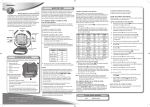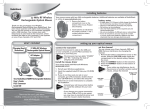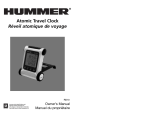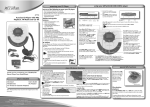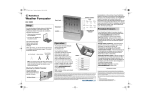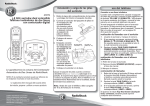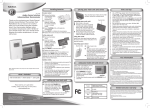Download Radio Shack 63-1420 Clock User Manual
Transcript
setting the clock 63-1420 Worldwide Atomic Clock Thank you for purchasing your Worldwide Atomic Clock from RadioShack. It receives signals from atomic clock generators so you will always know the exact time. Your clock automatically updates to the current local time when you travel, and you can set it to automatically update for Daylight Savings Time. The clock’s display shows your home time, the local time (wherever you are currently located), time zone, temperature, and day of the week. snooze local time temperature / humidity MODE SET time zone ON/OFF installing batteries Your clock requires two AAA batteries (not supplied) for power. 2. Insert two AAA batteries. 3. Replace the cover. • Do not burn or bury batteries. The sequence for setting your clock in a region receiving an atomic clock signal generator is: 1) automatic signal detection 2) select a city or time zone 3) set the home time automatic signal detection 1. After batteries are installed, the clock starts searching for an atomic clock signal and Ê flashes. Region USA UK North Japan Europe South Japan home time Battery Notes: • Dispose of old batteries promptly and properly. in regions receiving an atomic clock signal 2. In about 10 minutes, one of the following abbreviations appears momentarily to indicate the atomic clock from which you are receiving a signal: UP 1. Remove the battery compartment cover. Depending on your location, you may or may not receive an atomic clock signal. If you install batteries and the signal strength indicator (Ê) does not appear, you are in an area that does not receive a signal from an atomic clock. See “in regions not receiving an atomic clock signal”. Abbreviation US UK JP EU JP 3. The local time, date, month and year are automatically set and briefly appear on the display. Notes: • During automatic signal detection, you cannot manually set the time. To override signal detection and manually set the time, hold down MODE, ON/OFF and SNOOZE until Ê stops flashing. • For best reception, keep the clock away from equipment that emits RF or microwave signals, such as TVs, radios, or microwaves. • Use only fresh batteries of the required size and recommended type. • Do not mix old and new batteries, or batteries with different capacities or different chemistries. • You may need to position your clock near a window for best reception. • The most dependable and clear signal is received at night, between midnight and 4am local time. • The clock receives an atomic signal update every 24 hours and will update accordingly for your location. • If you do not plan to use the clock for a month or more, remove the batteries. Batteries can leak chemicals that can damage electronic parts. Note: Actual product may vary from the images found in this document. Please read this user’s guide before installing, setting up and using your new product www.radioshack.com select a city or time zone There are 32 cities and four US time zones stored in your clock. Each city is represented by an abbreviated name, and it’s GMT (Greenwich Mean Time). GMT refers to that city or region’s time relative to the International Date Line. For example, Honolulu is ten hours behind (-10), and Tokyo is nine hours ahead (+9) of the International Date Line. 1. Press MODE three times. An abbreviation flashes. 2. Press UP to scroll until you see your home city. If your home city is not listed, select the city listed that is in your time zone. Abbrev GMT City Abbrev GMT City HNL THR ANC DXB PST KBL MST -10 +3.5 -9 +4 -8 +4.5 -7 LON HKG PAR PEK AMS TPE FRA 0 +8 +1 +8 +1 +8 +1 London Hong Kong Paris Beijing Amsterdam Taipei Frankfurt KHL CST DEL EST +5 -6 +5.5 -5 TYO CAI ADL JRS +9 +2 +9.5 +2 Tokyo Cairo Adelaide Jerusalem DAC CCS RGN RIO +6 -4 +6.5 -3 SYD JED NOU MCW +10 +3 +11 +3 Sydney Jeddah Noumea Moscow BKK +7 Honolulu Tehran Anchorage Dubai Pacific (USA) Kabul Mountain (US) Karachi Central (USA) New Delhi Eastern (USA) Dhaka Caracas Yangon Rio de Janeiro Bangkok WLG +12 Wellington 3. Press SET to confirm. The time, day, month, date and year are automatically set. set the home time 1. Press MODE four times. The time zone (GMT) digits flash. 2. Press UP to scroll until your home time zone (GMT) digits appear. For example, if you are from Texas, which is on CST, you will scroll until -6 appears. 3. Press SET to confirm. in regions not receiving an atomic clock signal If your clock starts searching for a signal, you can disable it by holding down ON/OFF, SNOOZE, and MODE until Ê stops flashing.The sequence for setting your clock in regions not receiving an atomic clock signal is: what’s included clock user’s guide 1) select a city or time zone 2) manually set the current time 3) set the home time select a city or time zone Follow steps 1-3 as if you were in an area receiving an atomic clock signal. manually set the current time 1. Hold down MODE until the hour digits flash. 2. Press UP to scroll through the hours. 3. Press SET to confirm the correct hour. The minute digits flash. 4. Press UP to scroll through the minutes. 5. Press SET to confirm the correct minutes. The second digits flash. 6. Press UP to reset the seconds to zero (00). 7. Press SET to confirm the seconds. 8. Press UP to toggle between 12 or 24 hour time format. 9. Press SET to confirm the time format. 10. Press MODE once to view the day, month, year and date information. 11. Hold down MODE until the year digits flash. 12. Press UP to scroll through the years. 13. Press SET to confirm the year. The month digits flash. 14. Press UP to scroll through the months. 15. Press SET to confirm the month. The date digits flash. 16. Press UP to scroll through the dates. 17. Press SET to confirm the date. Daylight Saving Time (DST) 1. When in time mode, press MODE three times. 2. Press ON/OFF to enable or disable DST. Your clock will automatically adjust to DST on the appropriate date. set the home time Follow steps 1-3 as if you were in an area receiving an atomic clock signal. using your clock using the alarm Press SNOOZE (except when the alarm is ringing), to light the backlight for about five seconds. view temperature and humidity 1. When in time mode, press UP repeatedly to toggle between viewing the temperature or humidity. 2. When the temperature appears, press SET to toggle between Celsius and Fahrenheit degrees. Notes: • Temperature and humidity readings are updated every 30 seconds. • It takes about four minutes for the clock to detect and display the temperature and humidity when it is powered on. • You cannot view the temperature or humidity while the clock is first receiving (detecting) an atomic clock signal. resetting your clock If your clock stops operating properly, press RESET on the back of the clock. setting the alarm 1. Press MODE twice. The currently set alarm time and A1 appear. 2. Hold down MODE until the alarm hour digits flash. 3. Press UP to scroll until the desired hour appears. 4. Press SET to confirm the alarm hour. The alarm minute digits flash. 5. Press UP to scroll until the desired minute appears. 6. Press SET to confirm the alarm minutes. 7. Press UP to toggle between A1 (alarm 1) and A2 (Alarm 2). 7. Press SET to confirm the alarm. 8. Repeat the above steps to set a second alarm time. viewing alarm times 1. Press MODE twice. The currently set alarm time and A1 appear. 2. Press UP. A2 and the second alarm time appear. If no key is pressed for 10 seconds, the display returns to normal time mode. activating and deactivating alarms 1. Press MODE twice. The currently set alarm time and A1 appear. 2. Press UP to toggle between A1 and A2. 3. When desired alarm number appears, hold down ON/OFF until the alarm icon (W) appears for activation, or disappears for deactivation. turning off the alarm 1. When the alarm sounds, press ON/OFF to turn it off. The alarm will sound again at the set time unless you deactivate it. 2. To temporarily silence the alarm, press SNOOZE when the alarm sounds. The alarm sounds again in eight minutes. Press SNOOZE again to temporarily silence the alarm, or press ON/OFF to turn the alarm off. the FCC wants you to know FCC Declaration of Conformity This device complies with Part 15 of the FCC Rules. Operation is subject to the following two conditions: (1) this device may not cause harmful interference, and (2) this device must accept any interference received, including interference that may cause undesired operation. Product: Worldwide Atomic Clock Model: 63-1420 Responsible Party: RadioShack 100 Throckmorton Fort Worth, TX 76102 Phone: 817-415-3200 The FCC Wants You to Know This equipment has been tested and found to comply with the limits for a Class B digital device, pursuant to Part 15 of the FCC Rules. These limits are designed to provide reasonable protection against harmful interference in a residential installation. This equipment generates, uses and can radiate radio frequency energy and, if not installed and used in accordance with the instructions, may cause harmful interference to radio communications. However, there is no guarantee that interference will not occur in a particular installation. If this equipment does cause harmful interference to radio or television reception, which can be determined by turning the equipment off and on, the user is encouraged to try to correct the interference by one or more of the following measures: • Reorient or relocate the receiving antenna. • Increase the separation between the equipment and receiver. • Connect the equipment into an outlet on a circuit different from that to which the receiver is connected. • Consult your local RadioShack store or an experienced radio/TV technician for help. If you cannot eliminate the interference, the FCC requires that you stop using your clock. Changes or modifications not expressly approved by RadioShack may cause interference and void the user’s authority to operate the equipment. frequently asked questions Q - How far into Eastern Europe is the Continental Europe atomic clock signal detected? A - The atomic clock at Mainflingen transmits within an area of about 1500km radius. The coverage area varies with weather conditions and time of day (coverage increases up to 2500km radius at night). Q - Is signal detection affected by physical barriers? A - Not usually. Long wave frequency is used for atomic clock signal transmission, which is less affected by physical barriers. Major barriers, such as steel reinforced concrete, may cause interference. Q - How long do the batteries last? A - Battery life depends on how often the backlight is used, since the backlight draws a lot of power. If the backlight is used once a day, the batteries will last approximately 9-12 months. Q - If you are in an area covered by two atomic clock signals, such as Western Europe, which signal will be received? A - The first signal the clock receives will be used to set the time. If this does not correspond to your current location, you can select your current city so the time is adjusted relative to GMT. specifications Atomic Radio Signal Transmitters that can be detected: WWVB ............................................................... Colorado (US) DCF-77 ............................................................... Frankfurt (EU) MSF-60 .................................................................. Rugby (UK) JJ-40 .......................................................... Fukushima (Japan) JJY-60 .............................................................. Kyushu (Japan) Signal Detection Type: .................................................... TruBit Temperature Range: ............................................. 0°C to 50°C Temperature Resolution: ................................ ±0.1°C or 0.2°F Humidity Range: ................................................... 30% to 90% Humidity Accuracy: ...................................±8% at 25°C / 77°F (humidity resolution: 1%) limited one-year warranty This product is warranted by RadioShack against manufacturing defects in material and workmanship under normal use for one (1) year from the date of purchase from RadioShack company-owned stores and authorized RadioShack franchisees and dealers. For complete warranty details and exclusions, check with your local RadioShack store. ©2004. RadioShack Corporation. All rights reserved. RadioShack and RadioShack.com are trademarks used by RadioShack Corporation. 63-1420 08A04 Printed in China RadioShack Customer Relations 200 Taylor Street, 6th Floor, Fort Worth, TX 76102 04/04