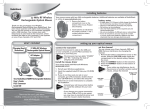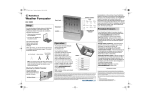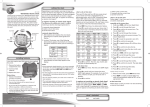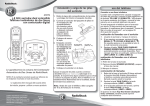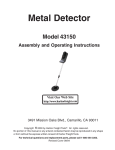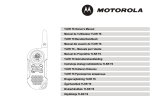Download Radio Shack CD-3445 User`s guide
Transcript
using your MP3/CD(CD/CDR/CDRW) player powering your CD Player use any of the following to power your CD player: • • • • Two AA alkaline batteries (not supplied). Two rechargeable batteries (not supplied). Standard AC power using a regulated AC adapter (not supplied). Vehicle battery power using the supplied DC adapter. alkaline/rechargeable batteries hold 1. Open the hinged battery cover. Close when finished. 2 Insert two AA alkaline or rechargeable Ni-Cd batteries on top of the ribbon. headphones volume line out You can charge rechargeable Ni-Cd batteries in this CD player. If the label of a rechargeable battery extends over the negative side of the battery, you will not be able to charge it in the CD player.( You can contact local RadioShack store for the special rechargeable Ni-Cd battery) 1. Insert two rechargeable NiCd batteries. 2. Plug in the AC/DC adapter. Charge for 12—15 hours. 3. Unplug the AC/DC adapter. Your CD player is ready to play. AC adapter You can power your CD player using a 4.5V, 600 mA AC adapter (not supplied). Follow these steps to connect the CD player to AC power. 1. Insert one end of the AC adapter into the DC IN jack. 2. Plug the other end into an AC wall outlet. Do not touch the AC adapter with wet hands. This can result in electrical shock. If the AC adapter is connected when the batteries are installed, the power supply automatically switches to the AC power source and the batteries are disconnected. DC adapter UBS - enhances bass effect DC in NOTE Thank you for purchasing your CD/MP3/FM Stereo Player from RadioShack. what’s included CD player Users Guide Headphones DC Adapter Car Kit (CD to Cassette Adapter) Note: Actual product may vary from the images found in this document. Please read this user’s guide before installing, setting up and using your new product www.radioshack.com CD and MP3 tracks on a disc can be programmed to play in any order. Up to 60 tracks can be programmed. 1. In stopped mode press PROG./MEM. The track number 00 flashes, PGM and program number P01 are shown or 00 000 flashes in MP3 mode PGM and program number P01 are shown. Press SKIP+ or SKIP- to select the first track to be programmed. When programing in MP3 mode, press the DIR/PRESET + or DIR/PRESET- to select NOTE directory. 2 Press PROG./MEM. again to store the track you selected. The display P01 changes to P02. 3. Repeat steps 1 and 2 to program additional tracks. 4. After you finish programming, press PLAY/PAUSE. Programmed play begins from the first programmed track. Press Stop to stop play in all modes. The power turns off automatically after about 30 seconds when you press STOP, or all the tracks on a disc have been played. Power turns off immediately when you press STOP twice. Press Skip+ to skip forward to the next track in CD and MP3 mode. Press and hold the SKIP+ or SKIP- during play to scan the disc at high speed. When you find the desired section of the disc, release the button. Normal play will resume. The power turns on automatically when you press PLAY/PAUSE or RADIO. Press PLAY/PAUSE to activate CD/MP3 mode. Press and hold PLAY/PAUSE. As the disc begins to spin, READING appears on the display. When the music begins, adjust the volume as desired. Press PLAY/PAUSE again to pause. The elapsed time will flash on the display. Resume normal play by pressing PLAY/PAUSE. more CD player functions programmed play Press ESP activates the antishock protection system for 45 seconds in CD mode, and 120 seconds in MP3 mode. Use PROG./MEM. to program your favorite tracks in CD mode, or your favorite radio stations in Tuner mode. 1 Insert one end of the DC adapter into the DC IN jack. 2. Plug the other end into the cigarette lighter in your vehicle. hold EQ function cannot be activated in RADIO mode. Press Mode/FM ST./Mono to select play modes Repeat 1, Repeat All, Repeat Directory, Random or Intro, in CD and MP3 mode. Intro scan play - For CDs and MP3s, repeatedly press MODE until INT appears. Press PLAY/PAUSE to activate. The first 10 seconds of each track will play in order. Random play - Press Mode until RND appears to play CD or MP3 tracks in random order. Press PLAY/PAUSE to activate. Press SKIP - once to skip to the beginning of the current track, or repeatedly to skip to previous tracks. open Press EQ repeatedly to select different types of music effects (Normal, Classic, Rock, Jazz, Pop). NORMAL will automatically be activated when playing CDs or MP3s. Press Preset - to preset radio station down in Tuner mode. charge batteries NOTE 1. Connect the supplied headphones into the PHONES jack. 2. Slide OPEN switch to open the CD door. Insert a disc label side up. Close the CD door. The player stops automatically after all programmed tracks have been played. The programmed tracks are stored in memory until the disc compartment is opened or power is turned off. hold switch–hold all buttons Once you have made all adjustments and selections, slide HOLD to ON. HOLD appears on the display. This locks all buttons. Slide the HOLD SWITCH to OFF to unlock all controls. special MP3 functions For MP3 discs, ESP cannot be cancelled after you activate it. Because your MP3 disc has a large capacity, the discreading time will increase. NOTE If you press PLAY/PAUSE at power off mode during the HOLD function is activated, the display will show HOLD, then OFF appears the unit will power off automatically. repeat play For CDs and MP3s to repeat a single track, press MODE repeatedly until REPT1 appears in the display. Press SKIP+ or SKIP - to select your favorite song. The track will repeat until you press STOP. To repeat all tracks on a CD/MP3 press MODE repeatedly until REPT ALL appears in the display. All tracks will be repeated. To repeat a single directory in MP3 mode, press MODE repeatedly until REPT DIR appears in the display, the whole directory will be repeated. place disc here file-selection playback Press DIR/PRESET, SKIP+ or SKIP- to select the files you want to include in the same playlist, just as you would with a CD. To select different files from different directories, in play mode, select the directory first, then choose the file you need in the directory. battery notes the FCC wants you to know • Batteries to be installed by adults only. • Use only fresh batteries of the required size and recommended type. • Do not mix old and new batteries, different types of batteries (standard, alkaline, or rechargeable), or rechargeable batteries of different capacities. • If you do not plan to use your CD Player for several days, remove the batteries. Batteries can leak chemicals that can damage electronic parts. • Any batteries purchased for use in this audio device may pose a hazard to children. Please check safety notice supplied with batteries before use. • Dispose of old batteries promptly and properly. Do not burn or bury them. • Before you use your CD player with Ni-Cd bateries, you need to charge them, either in an external battery charger (not supplied, available at your local RadioShack store) or in the CD player (see “Charge Batteries”) with an adapter. • The CD player senses whether or not the batteries you install are rechargeable and turns on the charging circuit or disconnects the batteries accordingly. This equipment has been tested and found to comply with the limits for a Class B digital device, pursuant to Part 15 of the FCC Rules. These limits are designed to provide reasonable protection against harmful interference in a residential installation. This equipment generates, uses, and can radiate radio frequency energy and, if not installed and used in accordance with the instructions, may cause harmful interference to radio communications. However, there is no guarantee that interference will not occur in a particular installation. If this equipment does cause harmful interference to radio or television reception, which can be determined by turning the equipment off and on, the user is encouraged to try to correct the interference by one or more of the following measures: radio controls Preset - presets radio station down in Tuner mode. Press Mode/FM ST./Mono to switch between Stereo and FM Mono in Tuner mode. Press PROG./MEM. to program your favorite radio stations. Skip - tunes down to the previous station in Tuner listening to your radio 1. Press and hold RADIO to activate the Radio function. During CD play, you can press RADIO to enter Radio function. 2. For auto tuning, press and hold the SKIP+ or SKIP- until the displayed frequency starts to change. Then, release the button. Tuning will stop automatically when a station is received. To fine tune your selected station, follow the NOTE procedure in step 2 to tune up or down to achieve best reception. STEREO/MONO select If a stereo broadcast station is being received, ST appears on the display. Press FM ST./MONO to change to MONO mode. ST will disappear on the display. If it is hard to hear the FM broadcast, set FM ST./MONO to MONO. The noise will be reduced but the radio will play in mono. Press FM ST./MONO. again to change back to STEREO mode. program preset stations 1. Refer to step 2 above ”LISTENING TO THE RADIO”. 2. When you tune into a station, press PROG./MEM. and then press the PRESET + or PRESET -. Channels 1—30 will be shown on the display. You may assign any channel number to the desired station. 3. Repeat steps 1 and 2 to enter remaining preset stations and memory numbers. If not in PROG memory, press PROG and hold. Then NOTE all 30 stations will be cleared to defaulted station. improving broadcast reception Extend the head- or earphone cord. Keep the head- or earphones connected to the NOTE PHONES jack. The head- or earphones cord works as the FM antenna. troubleshooting for radio reception 1. Try standing in a new location. 2. Fine tune the radio station by pressing SKIP+ or SKIP- . 3. Use manual tuning to receive your station. ©2004. RadioShack Corporation. All rights reserved. RadioShack and RadioShack.com are trademarks used by RadioShack Corporation. 42-6052 08A04 Printed in China Preset + presets radio station up in Tuner mode. Radio selects tuner mode. To turn off the unit, press STOP. Skip+ tunes up to the next station in Tuner mode. connecting to a car audio system You can listen to your CD player through your vehicle’s sound system in three ways: taking care of your CD player Line out to cassette adapter. Connects CD player to car audio system. If your car sound system has a cassette deck, connect the supplied CD-to-cassette adapter’s plug to the CD player’s LINE OUT jack. Then insert the cassette end of the adapter into your cassette deck just like a standard cassette. If your car sound system has LINE IN jacks, connect an optional Y-cable’s 1/8-inch (3.5mm) plug to the CD player’s LINE OUT jack. Connect the Y-cable’s phono plugs to your auto sound system’s LINE IN input jacks. If your car sound system has a CD input jack, connect one end of a 1/8-inch (3.5mm) stereo patch cable to the CD player’s LINE OUT jack. Connect the other end to your auto sound system’s CD INPUT jack. To avoid sound distortion, set VOL to the lowest comfortable listening level and adjust it as necessary. record from the line out jack 1. Connect a patch cable (not supplied) from the LINE OUT jack on the CD player to the LINE INPUT jacks on a cassette recorder. The sound from the CD can be heard through a pair of speakers. 2. Connect a patch cable, (not supplied) from the LINE OUT jack on the CD player to the AUX or INPUT jacks on a stereo system. • Keep your CD player dry; if it gets wet, wipe it dry immediately. • Use and store the CD Player only in normal temperature environments. • Handle your CD Player carefully; do not drop it. • Keep your CD Player away from dust and dirt, and wipe it with a damp cloth occasionally to keep it looking new. • If your CD Player is not performing as it should, take it to your local RadioShack store for assistance. To locate your nearest RadioShack, use the store locator feature on RadioShack’s website (www.radioshack.com), or call 1-800-The Shack (843-7422) and follow the menu options. Modifying or tampering with your CD Player’s internal components cause a malfunction and might invalidate its warranty. listening safely To protect your hearing, follow these guidelines when you use earphones or headphones. • Set the volume to the lowest setting before you begin listening. After you begin listening, adjust the volume to a comfortable level. • Do not listen at extremely high volume levels. Extended high-volume listening can lead to permanent hearing loss. • Once you set the volume, do not increase it. Over time, your ears adapt to the volume level, so a volume level that does not cause discomfort might still damage your hearing. traffic safety Do not wear earphones or headphones while operating a motor vehicle or riding a bicycle. This can create a traffic hazard and could be illegal in some areas. Even though some earphones or headphones let you hear some outside sounds when listening at normal volume levels, they still can present a traffic hazard. • Reorient or relocate the receiving antenna. • Increase the separation between the equipment and receiver. • Connect the equipment into an outlet on a circuit different from that to which the receiver is connected. Consult your local RadioShack store or an experienced radio/TV technician for help. If you cannot eliminate the interference, the FCC requires that you stop using your CD player. Changes or modifications not expressly approved by RadioShack may cause interference and void the user’s authority to operate the equipment. This device complies with Part 15 of the FCC Rules. Operation is subject to the following two conditions: (1) This device may not cause harmful interference, and (2) This device must accept any interference received, including interference that may cause undesired operation. This device complies with Part 15 of the FCC Rules. Operation is subject to the following two conditions: (1) This device may not cause harmful interference, and (2) This device must accept any interference received, including interference that may cause undesired operation. battery recycling The EPA certified RBRC(r) Battery Recycling Seal on the nickel-cadmium (Ni-Cd) battery indicates RadioShack is voluntarily participating in an industry program to collect and recycle these batteries at the end of their useful life, when taken out of service in the United States or Canada. The RBRC program provides a convenient alternative to placing used Ni-Cd batteries into the trash or the municipal waste stream, which may be illegal in your area. Please call 1-800-THE-SHACK (1-800-843-7422) for information on Ni-Cd battery recycling and disposal bans/restrictions in your area. RadioShack’s involvement in this program is part of the company’s commitment to preserving our environment and conserving our natural resources. limited 1 year warranty This product is warranted by RadioShack against manufacturing defects in material and workmanship under normal use for (1) one year from the date of purchase from RadioShack company-owned stores and authorized RadioShack franchisees and dealers. For complete warranty details and exclusions, check with your local RadioShack store. RadioShack Customer Relations 200 Taylor Street, 6th Floor, Fort Worth, TX 76102 04/04