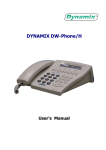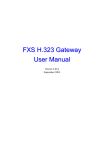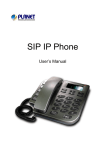Download Planet Technology VIP-101T Telephone User Manual
Transcript
IP Phone VIP-101T CLI User’s Manual This document is a command-by-command description for the PLANET VIP-101T CLI administration mode. PLANET VIP-101T CLI configuration Copyright Copyright (C) 2003 PLANET Technology Corp. All rights reserved. The products and programs described in this User’s Manual are licensed products of PLANET Technology, This User’s Manual contains proprietary information protected by copyright, and this User’s Manual and all accompanying hardware, software, and documentation are copyrighted. No part of this User’s Manual may be copied, photocopied, reproduced, translated, or reduced to any electronic medium or machine-readable form by any means by electronic or mechanical. Including photocopying, recording, or information storage and retrieval systems, for any purpose other than the purchaser's personal use, and without the prior express written permission of PLANET Technology. Disclaimer PLANET Technology does not warrant that the hardware will work properly in all environments and applications, and makes no warranty and representation, either implied or expressed, with respect to the quality, performance, merchantability, or fitness for a particular purpose. PLANET has made every effort to ensure that this User’s Manual is accurate; PLANET disclaims liability for any inaccuracies or omissions that may have occurred. Information in this User’s Manual is subject to change without notice and does not represent a commitment on the part of PLANET. PLANET assumes no responsibility for any inaccuracies that may be contained in this User’s Manual. PLANET makes no commitment to update or keep current the information in this User’s Manual, and reserves the right to make improvements to this User’s Manual and/or to the products described in this User’s Manual, at any time without notice. If you find information in this manual that is incorrect, misleading, or incomplete, we would appreciate your comments and suggestions. FCC Compliance Statement This equipment generates and uses radio frequency energy and if not installed and used properly, that is, in strict accordance with the instructions provided with the equipment, may cause interference to radio and TV communication. The equipment has been tested and found to comply with the limits for a Class A computing device in accordance with the specifications in Subpart B of Part 15 of FCC rules, which are designed to provide reasonable protection against such interference in a residential installation. However, there is no guarantee that interference will not occur in a particular installation. If you suspect this equipment is causing interference, turn your Ethernet Switch on and off while your radio or TV is showing interference, if the interference -2- PLANET VIP-101T CLI configuration disappears when you turn your Ethernet Switch off and reappears when you turn it back on, there is interference being caused by the Ethernet Switch. You can try to correct the interference by one or more of the following measures: Reorient the receiving radio or TV antenna where this may be done safely. To the extent possible, relocate the radio, TV or other receiver away from the Switch. Plug the Ethernet Switch into a different power outlet so that the Switch and the receiver are on different branch circuits. If necessary, you should consult the place of purchase or an experienced radio/television technician for additional suggestions. CE mark Warning The is a class B device, In a domestic environment, this product may cause radio interference, in which case the user may be required to take adequate measures. Trademarks The PLANET logo is a trademark of PLANET Technology. This documentation may refer to numerous hardware and software products by their trade names. In most, if not all cases, these designations are claimed as trademarks or registered trademarks by their respective companies. Revision CLI User’s Manual for PLANET IP Phone: Model: VIP-101T Rev: 1.0 (October 2003) Part No.: EM-VIP101CLIV1 -3- PLANET VIP-101T CLI configuration Table of Contents Command Line Interface Configurations ......................................................................................1 1. [help] ......................................................................................................... 1 2. [quit] .......................................................................................................... 2 3. [reboot] ...................................................................................................... 2 4. [flash]......................................................................................................... 3 5. [commit]..................................................................................................... 4 6. [ifaddr] ....................................................................................................... 4 a) -ip, -mask, -gate .............................................................................. 5 b) -dhcp .................................................................................................. 6 c) –sntp .................................................................................................. 6 d) -dns .................................................................................................... 6 e) –timezone .......................................................................................... 7 f) –ipsharing ........................................................................................... 7 7. [time] ......................................................................................................... 8 8. [ping] ......................................................................................................... 8 9. [pbook] ...................................................................................................... 9 a) –print ................................................................................................ 11 b) -add.................................................................................................. 11 c) -search ............................................................................................. 12 d) -delete .............................................................................................. 12 e) –insert .............................................................................................. 12 f) –modify ............................................................................................. 13 10.[pppoe] ................................................................................................... 13 a) -print................................................................................................. 13 b) –dev ................................................................................................. 14 c) –open ............................................................................................... 14 d) –close............................................................................................... 14 e) –id .................................................................................................... 15 f) –pwd ................................................................................................. 15 g) –reboot............................................................................................. 15 11. [ddns] command .................................................................................... 16 12.[sysconf] command ................................................................................ 17 a) –print ................................................................................................ 17 b) –plan ................................................................................................ 17 c) –callalive .......................................................................................... 18 -4- PLANET VIP-101T CLI configuration d) –keypad ........................................................................................... 18 e) –idto ................................................................................................. 19 f) –eod .................................................................................................. 19 g) -h450................................................................................................ 19 13. [h323] .................................................................................................... 20 a) –print ................................................................................................ 21 b) –mode .............................................................................................. 21 c) –gk ................................................................................................... 22 d) –dfgw ............................................................................................... 22 e) –algk ................................................................................................ 23 f) –gkname ........................................................................................... 23 g) –e164 ............................................................................................... 23 h) –e164-x ............................................................................................ 24 i) –alias................................................................................................. 24 j) –tokenpwd......................................................................................... 25 k) –gkdis............................................................................................... 25 l) –rtp .................................................................................................... 26 m) –ttl ................................................................................................... 26 n) –gkfind ............................................................................................. 26 o) –ras .................................................................................................. 26 p) –range.............................................................................................. 27 q) –respto ............................................................................................. 27 r) –connto ............................................................................................. 27 13. [voice] .................................................................................................... 28 a) –print ................................................................................................ 29 b) -send ................................................................................................ 30 c) -priority ............................................................................................. 31 d) –volume ........................................................................................... 31 e) –nscng ............................................................................................. 31 f) –echo ................................................................................................ 31 g) –mindelay......................................................................................... 32 h) –maxdealy........................................................................................ 32 14. [tos] ....................................................................................................... 32 15. [tone] ..................................................................................................... 33 16. [support] ................................................................................................ 34 a) -print................................................................................................. 35 -5- PLANET VIP-101T CLI configuration b) –fstart ............................................................................................... 35 c) –tunnel ............................................................................................. 35 d) -h245fs ............................................................................................. 35 17. [bureau] ................................................................................................. 36 a) -print................................................................................................. 36 b) -hold ................................................................................................. 37 18.[rom] ....................................................................................................... 37 a) -print................................................................................................. 37 b) -app,-boot, -dsptest, -dspcore, -dspapp, -rbpcm and –htpcm .......... 37 c) -boot2m ............................................................................................ 38 d) -s ...................................................................................................... 38 e) -f....................................................................................................... 38 f) –server .............................................................................................. 39 g) –method ........................................................................................... 39 h) –ftp ................................................................................................... 39 19.[passwd] ................................................................................................. 40 a) –set .................................................................................................. 40 b) –clean .............................................................................................. 41 -6- PLANET VIP-101T CLI configuration Command Line Interface Configurations PLANET VIP-101T provides CLI (Command Line Interface) for more detail, powerful machine configurations. In most circumstances, it is not necessary to proceed configurations via telnet session, LCD panel menu, and web configuration in VIP-101T can cover most configurations to meet different applications on your side. VIP-101T Telnet User Interface allows you to specify (and change) a variety of system configuration parameters. It is strongly recommended to consult experienced engineer or related personnel on your ITSP side before entering, modifying or confirming any parameter in CLI mode. 1. Default username/password for VIP-101T CLI administration: root/null <without password>.) G Hint 2. Most commands should be inserted with lower case. If wrongly key in, machine will prompt, “command not recognized” for warning purpose. 3. Content of description, such as H.323 alias or username configuration, these parameters are allowed to be Capital format. 4. Please use ”commit” command for parameter confirmation, and all modifications should be activated via command “reboot” After log into the VIP-101T, the terminal will prompt with “usr/config$”, this shows you are log into the CLI of the VIP-101T successfully. Operation commands in command line interface (CLI) are introduced in respective session, please press either “?” or “help” to display related command messages. 1. [help] Type help or man or ? to display all the command lists. The following figure shows the supported commands of the VIP-101T. Syntax Description This command has no arguments or keywords. Example -1- PLANET VIP-101T CLI configuration usr/config$ ? help help/man/? [command] quit reboot quit/exit/close reboot local machine flash clean configuration from flash rom commit ifaddr commit flash rom data internet address manipulation time show current time ping pbook test that a remote host is reachable Phonebook information and configuration pppoe PPPoE stack manipulation sysconf h323 system information manipulation H.323 information manipulation voice voice information manipulation tone support Setup of call progress tones Special Voice function support manipulation bureau bureau line information manipulation rom ROM file update passwd Password setting information and configuration usage: help [command] 2. [quit] Type either quit, exit, or close in CLI will logout VIP-101T Telnet administration session. Syntax Description This command has no arguments or keywords. Default This command has no default value. Example usr/config$ exit Disconnecting... 3. [reboot] This command is used to restart machine to activate new committed parameters. If there is -2- PLANET VIP-101T CLI configuration no committed data, reboot command will restart machine only. Syntax Description This command has no arguments or keywords. Default This command has no default value. Example usr/config$ reboot . Data modified, commit to flash rom?(y/n)y This may take a few seconds, please wait.... Commit to flash memory ok!. This may take a few seconds, please wait.... Commit to flash memory ok! M Caution If you see “Data modified, commit to flash rom?” message after inputting reboot command, this prompt indicates there are data requiring confirmation before rebooting. If you ignore the prompt, type “n” to reboot machine without saving data, all the modifications will be lost after rebooting. 4. [flash] Flash command will erase current running configuration and load factory default parameter and reboot VIP-101T. Syntax Description flash –clean (this command only can be applied while logging in as “root” privilege.) Default This command has no default value. Example -3- PLANET VIP-101T CLI configuration usr/config$ flash Flash memory information and configuration Usage: flash -clean Note: This command will clean the configuration stored in the flash and reboot it. M Note When download or receive firmware upgrade from your service provider, it is required to perform a “flash -clean” to activate new configuration in machine. <Machine default IP address: 192.168.0.1, Web/Telnet logon username: root; password: <null>, press <Enter> to log in machine.. 5. [commit] This command is used to save any changes after configuring VIP-101T. Syntax Description This command has no arguments or keywords Default This command has no default value. Example usr/config$ commit usr/config$ This may take a few seconds, please wait.... Commit to flash memory ok! M Note When download or receive firmware upgrade from your service provider, it is required to perform a “flash -clean” to activate new configuration in machine. <Machine default IP address: 192.168.0.1, Web/Telnet logon username: root; password: <null>, press <Enter> to log in machine.. 6. [ifaddr] Command ifaddr is used to configure and display TCP/IP related information in VIP-101T. There are sub parameters in this menu, please insert “ifaddr” to display related parameters for configuration. -4- PLANET VIP-101T CLI configuration Example usr/config$ ifaddr LAN information and configuration Usage: ifaddr [-print]|[-dhcp used]|[-sntp mode [server]] ifaddr [-ip ipaddress] [-mask subnetmask] [-gate defaultgateway] [-cmcenter cmcenter] ifaddr [-dns index [dns server address]] -print Display LAN information and configuration. -ip -mask Specify ip phone ip address. Set Internet subnet mask. -gate Specify default gateway ip address -dhcp -sntp Set DHCP client service flag (On/Off). Set SNTP server mode and specify IP address. -dns specify IP address of DNS Server. -timezone Set local timezone. -ipsharing Specify usage of an IP sharing device and specify IP address. -cmcenter Specify management center IP address. Note: Range of ip address setting (0.0.0.0 ~ 255.255.255.255). DHCP client setting value (On=1, Off=0). If DHCP set to 'On', Obtain a set of Internet configuration from DHCP server assgined. SNTP mode (0=no update, 1=specify server IP, 2=broadcast mode). Example: ifaddr -ip 210.59.163.202 -mask 255.255.255.0 -gate 210.59.163.254 ifaddr -dhcp 1 ifaddr -sntp 1 210.59.163.254 ifaddr -ipsharing 1 210.59.163.254 ifaddr -dns 1 168.95.1.1 ifaddr -timezone 8 a) -ip, -mask, -gate These parameters are used to setup IP Address, subnet mask and default gateway respectively. Syntax Description -ip -mask Specify IP address of VIP-101T. Set Internet subnet mask. -5- PLANET VIP-101T CLI configuration -gate Specify IP address of default gateway Default IP address=192.168.0.1, Mask=255.255.255.0, Gateway=255.255.255.255 b) -dhcp When DHCP function enables (ifaddr –dhcp 1), VIP-101T will automatically search DHCP server after commit and reboot process. Syntax Description -dhcp enable/disable DHCP client service. Default 0 (DHCP client is turned off) G Hint After VIP-101T obtaining IP address from DHCP server, you may now check machine TCP/IP status on the LCD panel. c) –sntp SNTP feature in VIP-101T is able to retrieve time information from timeserver on the net. To enable the SNTP feature in machine, please assign the trigger parameter “1”, and SNTP IP address in SNTP parameter. Syntax Description –sntp 1 xxx.xxx.xxx.xxx Default 1 (SNTP option turned on, IP= 213.91.2.137) d) -dns VIP-101T support domain name resolution, you may configure the DNS server IP address obtained from ISP or your preferred DNS server. After configuring this, you may now connect or register to H.323 gateway/terminal/gatekeeper with easy-to-remember URL address instead of IP address. -6- PLANET VIP-101T CLI configuration Syntax Description -dns 1 xxx.xxx.xxx.xxx Default 1 (DNS option turned on, IP= 168.95.1.1) 1. Please consult your network administrator or ISP for DNS related information to M Note have best performance in domain name resolution. 2. If you’d like to use domain name as calling destination, please refer to H.323 and Phone Book sessions for more configuration tips. e) –timezone If the SNTP server is configured, you can setup time zone information in VIP-101T to meet local time display. Syntax Description –timezone 8 Default 8 (Time zone is set to GMT+8) f) –ipsharing If VIP-101T is working in an IP-sharing (NAT router) environment, you may enable IP sharing function and insert WAN IP address of the device to prevents one-way communication in NAT environment. Syntax Description –ipsharing 0/1 WAN side IP address of the IP sharing device Default 0 (no IP Sharing device) M Parameter 0 for disable and 1 for enable IP sharing feature on VIP-101T. Note -7- PLANET VIP-101T CLI configuration 7. [time] Command time is used to display current time information. This function is valid only when SNTP server is configured in VIP-101T’s SNTP function. usr/config$ time Current time is FRI JAN 23 18:08:00 2003 G Hint If time information cannot display properly, please check command: ifaddr -sntp for configuration tips. 8. [ping] Command ping can be used to verify network connection status Syntax Description ping xxx.xxx.xxx.xxx Pinging results will be displayed on screen to show network status. Default This command has no default value. -8- PLANET VIP-101T CLI configuration Example usr/config$ ping 192.168.0.254 PING 192.168.0.254: 56 data bytes 64 bytes from 192.168.0.254: icmp_seq=0. time=5. ms 64 bytes from 192.168.0.254: icmp_seq=1. time=0. ms 64 bytes from 192.168.0.254: icmp_seq=2. time=0. ms 64 bytes from 192.168.0.254: icmp_seq=3. time=0. ms ----192.168.0.254 PING Statistics---4 packets transmitted, 4 packets received, 0% packet loss round-trip (ms) min/avg/max = 0/1/5 9. [pbook] Phonebook in VIP-101T is the phone number database for connection toward other H.323 terminal/gateway. This command is provided for Peer-to-Peer Mode use only. While machine is running in GK mode, dial-string depends on the registration information provided by ITSP or assigned from GK administrator. -9- PLANET VIP-101T CLI configuration Example usr/config$ pbook Phonebook information and configuration Usage: pbook [-print [start_record] [end_record]] pbook [-add [ip ipaddress] [name Alias] [e164 phonenumber]] pbook [-search [ip ipaddress] [name Alias] [e164 phonenumber]] pbook [-insert [index] [ip ipaddress] [name Alias] [e164 phonenumber]] pbook [-delete index] pbook [-modify [index] [ip ipaddress] [name Alias] [e164 phonenumber]] -print -add Display phonebook data. Add an record to phonebook. -search -delete -insert Search an record in phonebook. Delete an record from phonebook. Insert an record to phonebook in specified position. -modify Modify an exist record. pbook -add name Test ip 210.59.163.202 e164 1001 pbook -insert 3 name Test ip 210.59.163.202 e164 1001 pbook -delete 3 pbook -search ip 192.168.4.99 pbook -modify 3 name Test ip 210.59.163.202 e164 1001 Note: If parameter 'end_record' is omited, only record 'start_record' will be display. If both parameters 'end_record' and 'start_record' are omited, all records will be display. Range of ip address setting (0.0.0.0 ~ 255.255.255.255). Range of index setting value (1~100), Example: pbook -print 1 10 pbook -print 1 pbook -print pbook -add name Test ip 192.168.0.99 e164 1001 pbook -insert 3 name Test ip 192.168.0.199 e164 1001 pbook -delete 3 pbook -search ip 192.168.4.99 pbook -modify 3 name Test ip 192.168.0.100 e164 1001 - 10 - PLANET VIP-101T CLI configuration a) –print Parameter print can be used to display phone book database information. You can display all data in phone book by adding –print parameter. Furthermore, you like to display a section of data, indication parameter 'start_record' and 'end_record' can be used (pbook –print “start index #” “end index #”). If parameter 'end_record' is omitted, only record 'start_record' will be display (pbook –print “start index #”). Syntax Description -print [start index #] [end index #] Display phonebook data. Default This command has no default value. Example usr/config$ pbook -print index Name IP E164 ==================================================================== 1 test1 210.66.155.90 5555 2 test2 vip.planet.com.tw 0 ----------------------------------------------------------------usr/config$ pbook -print 1 1 index Name IP E164 =================================================================== 1 test1 210.66.155.90 5555 ------------------------------------------------------------------usr/config$ pbook -print 1 2 index Name IP E164 =================================================================== 1 test1 210.66.155.90 5555 2 test2 vip.planet.com.tw 0 -------------------------------------------------------------------- b) -add Parameter add is used to create a new entry in phone book table by give a name and e164 number for the Gateway / Terminal IP address. Syntax Description –add name “X” ip “xxx.xxx.xxx.xxx” e164 “X”) Default - 11 - PLANET VIP-101T CLI configuration This command has no default value. Example usr/config$ pbook -add name test3 ip 210.66.155.96 e164 6532 usr/config$ pbook -add name test4 ip planetvip.dyndns.org e164 3698 usr/config$ This may take a few seconds, please wait.... Commit to flash memory ok! G Hint Either IP or URL address can be used for calling destination. If you’d like to use URL as calling destination, please be sure to configure the DNS server in ifaddr section c) -search Parameter search provides user search capability to search any record such as IP address, name or e164 address in the phone book database. Syntax Description This command has no arguments or keywords Default This command has no default value. d) -delete Parameter delete can be used to delete a telephone entry in VIP-101T phone book database. Syntax Description –delete index number Default This command has no default value. e) –insert Parameter insert allows user to enter an entry in specified index number of phone book. Syntax Description -insert Insert an entry in specified position of phone book database. - 12 - PLANET VIP-101T CLI configuration Default This command has no default value. f) –modify Parameter modify can be used to modify entries in phone book database that has addressed to index number. The name, IP address and e164 number should be modified together in one modify command. Syntax Description –modify <index number> name X ip xxx.xxx.xxx.xxx” e164 X Default This command has no default value. G Hint When dialing, please press ” # ” after dialing E.164 number to send out telephone number to destination. 10.[pppoe] VIP-101T equipped with PPPoE client, this makes VIP-101T is able to establish Internet connection without assistance. Example usr/config$ pppoe PPPoE device information and configuration Usage: pppoe [-print]|[-open]|[-close] pppoe [-dev on/off][-id username][-pwd password] -print Display PPPoE device information. -dev -open Enable(=1) or Disable(=0) device. Open PPPoE connection. -close Disconnect PPPoE connection. -id -pwd -reboot Connection user name. Connection password. Reboot after remote host disconnection. a) -print Parameter print can be used to display overall PPPoE information and configurations. When PPPoE connection established, related information (IP, gateway ….etc.) can be - 13 - PLANET VIP-101T CLI configuration seen with this command. Syntax Description -print Display PPPoE device information. Default This command has no default value. Example usr/config$ pppoe -print PPPoE adapter information Device : Disable Status : Not initialized User name : pppoe Password : ***** b) –dev Parameter –dev can be used to enable or disable PPPoE function. Syntax Description -dev Enable(=1) or Disable(=0) PPPoE function in VIP-101T Default 0 PPPoE function in VIP-101T is turned off. c) –open While VIP-101T is not in PPPoE connection state, you may use parameter –open to initiate a PPPoE connection. Syntax Description -open Initiate a PPPoE connection. Default This command has no default value. d) –close While VIP-101T is in PPPoE connection state, you may use parameter –close to disconnect a PPPoE connection. - 14 - PLANET VIP-101T CLI configuration Syntax Description -close Disconnect current PPPoE connection. Default This command has no default value. e) –id This parameter can be used to configure PPPoE connection user name. Syntax Description -id User name for PPPoE connection. Default pppoe f) –pwd This parameter can be used to configure PPPoE connection password. Syntax Description -pwd Password for PPPoE connection. Default pppoe. G Hint If difficulty is met during PPPoE connection setup, please verify if the username/password are correctly inserted, and contact your ISP for proper information. g) –reboot If user enable this function, after PPPoE being disconnected unexpectedly, VIP-101T will automatically reboot to re-establish PPPoE conhnection. After reboot, if VIP-101T still can’t get contact with server, VIP-101T will keep trying to connect one more time. On the other hand, if this function is disabled, VIP-101T won’t reboot and keep trying to connect. Syntax Description -reboot Reboot VIP-101T while PPPoE session disconnected unexpectedly. Enable(=1) or Disable(=0) Default - 15 - PLANET VIP-101T CLI configuration 1 (Reboot machine while there is unexpected PPPoE disconnection) 11. [ddns] command This function is for Dynamic Domain Name Server service. Once user register to one DDNS server, he can specify domain name for VIP-101T. When VIP-101T reboot, it will automatically update it’s IP address to DDNS server. 1. -print: display DDNS overall information and configuration. 2. –enable: to enable/disable DDNS function.(ddns –enable 0/1, 0 for disable and 1 for enable). 3. -server: to set IP address of DDNS login server. 4. -hostname: to set the registered Domain Name of VIP-101T. (ex. ddns –lp001.ddns.org) 5. –id: to set login ID of registered account to log in DDNS server. 6. –passwd: to set password of registered account to log in DDNS server. 7. –checkip: to enable/disable check IP function. If VIP-101T is behind IP sharing, when this function is enabled, VIP-101T will check it’s public IP address by asking IP address check server and send to DDNS server to update DDNS data. If this function is disabled, when VIP-101T is behind IP sharing, it will send it’s private IP address to DDNS server. 8. -checkipsrv: to set IP address of IP address check server. 9. -delay: to set the update interval time. VIP-101T will re-update it’s IP address in this time. (ddns –delay 1-59m/1-24h , m means minute, h means hour) 10. –force: to force to execute DDNS update. Once user enter this command , VIP-101T will update DDNS data immediately. (ddns –force “IP address of VIP-101T”) a) User must register to http://www.dyndns.org/ first, and specify user name and password in ddns -id and ddns –passwd. b) The default IP address of DDNS login server is member.dyndns.org, G Hint which is login server of www.dyndns.org . c) User has to specify domain name applied for VIP-101T in ddns –hostname. d) The default IP address of check IP server in is checkip.dyndns.org, which checks IP server of www.dyndns.org. - 16 - PLANET VIP-101T CLI configuration 12.[sysconf] command This command displays the system information and configuration. System information and configuration Usage: sysconf [-plan digits] [-callalive flag] [-h450 flag] [-keypad type] [-idto time] [-eod type] sysconf -print -print Display system overall information and configuration. -plan Number of digits for dial plan. ( No or positive number 1 ~ 24. ) -callalive Enable or disable auto-disconnection after 10 seconds not receiving packets from remote party. -keypad Select DTMF type. ( 0:INBAND, 1:H245ALPHANUMARIC, 2:H245SIGNALTYPE, 3:Q931USERINFO. ) -idto The duration of two pressed digits in dial mode -eod Digit type of end of dialing. ( 0:No end of dialing, 1:[OK] button, 2:[#} button, 3:[*] button. ) -h450 Enable or disable H.450 related features. Example: sysconf -plan 4 -callalive 0 -h450 1 -keypad 2 -idto 5 -eod 0 a) –print Parameter -print can display system overall information and configuration. Syntax Description This command has no arguments or keywords. Default This command has no default value. Example usr/config$ sysconf -print System information DialPlan number of digits: 0 CallAlive auto-disconnection: Disabled keypad DTMF type: H245SIGNALTYPE H.450 features: Enabled Inter-digit time out: 5 Digit type of end of dialing: [ # ] button usr/config$ b) –plan - 17 - PLANET VIP-101T CLI configuration Parameter –plan is used to setup dialstring length. While the number (E.164 number in phone book) you dialed is 7 digits, this parameter should be configured as 7 or 0. Syntax Description -plan dial string length ( number 1 ~ 24 to limit the dialed digits, 0 for unlimited, but Max. dialed digits is 24. ) Default 0 (not limited, Max. allowed dialed digits count is 24.) 1. If this parameter is set to 0, this will disable length checking in phone book (Max. dialed digits is 24), and dialing string between 1-24 digits can be set. G 2. By default settings, symbol ”#” is used to send out the dial-string. If you don’t wish Hint to wait the dialed digit interval timeout, you may press “#” key to send out numbers to desired destinations. c) –callalive VIP-101T is able to check if there are network activities during calling process. Parameter –callalive can enable or disable auto-disconnect operation after 10 seconds not receiving packets from remote calling party Syntax Description -callalive Enable or disable auto-disconnection after 10 seconds not receiving packets from remote party. 0 for disable and 1 for enable Default 0 d) –keypad Parameter –keypad is used to setup DTMF transmission method. You may select DTMF type in VIP-101T for DTMF receiving and transmitting activities. Syntax Description –keypad 0/1/2/3 (0 for inband ,1 for H.245 alphanumeric, 2 for H.245 signal type, 3 for Q.931 user info, 4 for RFC2833.) - 18 - PLANET VIP-101T CLI configuration Default 2 (H.245 signal type) G It is not suggested to change this parameter without assistance of your VoIP or PBX Note system administrator. e) –idto Parameter –idto is used to setup the interval (in second) of two pressed digits, iff there is no action in this duration, VIP-101T will dial out the pressed numbers. Syntax Description -idto Interval between dial string Digits. Default 5 seconds f) –eod Terminal digit selection, once this specified digit is pressed on the keypad, VIP-101T will send out the dialed digits. Syntax Description –eod 0/1/2/3 (0 for no end of dial key , 1 for “OK” button , 2 for “#” button , 3 for “*” button ) Default # g) -h450 Parameter –h450 can be used to enable or disable the H.450 features supported in VIP-101T. H.450 service supported: call transfer, call on hold and call forward. Syntax Description -h450 Enable or disable H.450 related features. Default 1 (H.450 service is turned on) - 19 - PLANET VIP-101T CLI configuration 13. [h323] h323 command is used to display or configure H.323 parameters in VIP-101T, these parameters are designed to meet most calling environment. It is strongly recommended not to modify these parameters on your own. If you met difficulty to establish communication toward destination call party, please consult ITSP engineering staff, experienced personnel or local distributor support staff for proper configuration. There are sub parameters in VIP H.323 configuration menu, which will be illustrated in following sections. - 20 - PLANET VIP-101T CLI configuration usr/config$ h323 H.323 stack information and configuration Usage: h323 [-mode gkmode] h323 [-gk ipaddress] [-algk ipaddress] [-gkdis used] [-e164 number] [-e164-x number] [-alias h323id] [-tokenpwd password] [-rtp port] [-ttl time] [-gkfind port] [-ras port] [-range [start num1] [end num2]] [-respto t1] [-connto t2] [-dfgw IP] h323 -print -print Display H.323 stack information and configuration. -mode Configure as Gatekeeper mode or Non-GateKeeper mode. -gk Gatekeeper ip address. (0.0.0.0 ~ 255.255.255.255) -dfgw Default Gateway IP Address. (0.0.0.0 ~ 255.255.255.255) -algk Second Gatekeeper ip address. (0.0.0.0 ~ 255.255.255.255) -gkname Gatekeeper ID -e164 IP side registered number. -e164-x IP side registered number.(x:1~9) -alias IP side registered H323 ID. -tokenpwd RRQ/ARQ authentication token password. -gkdis Gatekeeper auto discovery (multicast, On=1, Off=0). -rtp RTP port number (1024~65532). -ttl RAS TTL time (0~3600 second). -gkfind Gatekeeper finding port (1024~65535). -ras Gatekeeper RAS port (1024~65535). -range Dynamically allocated port range (1024~65535). -respto Max waiting time for 1st response to a new call (1~200). -connto Max waiting time for call establishment after receiving 1st response of a new call (1~20000). Note: Options -gk -e164 -alias -gkdis -ttl -gkfind -ras are ignored when RAS mode is configured as Non-GK mode. Example: h323 -gk 210.59.163.171 -e164 101 -alias vip-100t h323 -mode 1 a) –print Parameter –print is used to display H.323 stack information and configuration. Syntax Description This command has no arguments or keywords. Default This command has no default value. b) –mode VIP-101T is capable of running in Peer-to-Peer or GateKeeper mode. Machine default - 21 - PLANET VIP-101T CLI configuration running mode is Peer-to-Peer mode. Syntax Description –mode 0/1 (0 for GateKeeper mode ,1 for Peer-to-Peer mode) Default 1 (Peer-to-Peer mode) c) –gk This parameter is used to configure primary GateKeeper IP address Syntax Description –gk IP address or URL of destination Gatekeeper Default Null (This command has no default value.) 1. In the GK IP field, URL can be inserted as well. Please note: Domain Name Server must be configured in -ifaddr configuration menu, so that the G Note URL can be functional here. 2. If GK IP address is set to 255.255.255.255; VIP-101T will be set to run Gatekeeper Auto-discovery mode. It is required to configure parameters –gkname and –gkdis to complete the GK Auto-discovery configuration. d) –dfgw Parameter –dfgw to configure IP address of default H.323 communication gateway, this option is same as the gateway settings in advanced calling option of Microsoft NetMeeting. i) To complete the calls, both calling and called endpoints must be running in peer-to-peer mode. ii) If the called party equips FXO interface connected with PBX or PSTN line, to establish the communications, please add sysconf –2nddial 0 parameter to make this one-time dialing working. iii) In this mode, if you like to dial remote PSTN number via default gateway configuration, VIP-101T will dial to default gateway first, then the remote gateway will forward this number to PSTN line, and connect the call. iv) If called party equips with FXS interface, you may directly dial an existing telephone number on the remote gateway to establish the voice communication. - 22 - PLANET VIP-101T CLI configuration Syntax Description -dfgw Destination H.323 Gateway IP Address. Default x (no default destination H.323 gateway) e) –algk This parameter is used to configure secondary Gatekeeper IP address or URL address. If VIP-101T tries to register to primary Gatekeeper for 10 times but failed, it will try to register to secondary (alternative) Gatekeeper configured in this option. Syntax Description -algk IP address of Secondary Gatekeeper. Default Null (This command has no default value.) f) –gkname Parameter –gkname is used to configure the Gatekeeper name/ID for Gatekeeper auto-discovery operations. When VIP-101T send out Gatekeeper discovery message; this ID will be encapsulated to search matched Gatekeeper to register with. Syntax Description -gkname Destination Gatekeeper ID Default Null (This command has no default value.) g) –e164 Parameter –e164 is used to identify one number for VIP-101T to register with the GateKeeper Syntax Description -e164 E.164 alias (registered telephone number) toward destination Gatekeeper. - 23 - PLANET VIP-101T CLI configuration Default 1001 h) –e164-x You may assign up to 10 E.164 numbers (Registered telephone numbers) in VIP-101T phone book database. For example, 10 users share the same VIP-101T, they can assign phone numbers as 100, 200, 300…. (for example, h323 –e164 100 –e164-1 200 –e164-2 300….) User can disable one number and the number after this one. Ex. from set 1-5 is configured, if user set the third number as “x”, from third to fifth number will be disabled at the mean time. (ex. h323 –e164-2 x) Syntax Description -e164-x Specify the E.164 alias (registered telephone number) toward destination Gatekeeper in VIP-101T phone book database. Default This command has no default value. G Note E.164 number filed also can be used in Peer-to-Peer mode as the destination number. i) –alias Parameter –alias is used to identify H.323 ID for VIP-101T to register with Gatekeeper. Default alias is related to MAC address of VIP-101T, so each VIP-101T has different alias, which can register with GK without conflict. Syntax Description -alias Registered H323 ID toward destination Gatekeeper. Default VIP-101T+(last 6 digits of machine MAC address) G Note If there is H.323 ID (alias) authentication on the destination Gatekeeper, please obtain proper information from related personnel, and carefully insert data in this field. - 24 - PLANET VIP-101T CLI configuration j) –tokenpwd To co work in a H.235 security environment, VIP-101T is implemented the sending capability of RRQ/ARQ authentication token password to Gatekeeper for authentication purpose. Syntax Description -tokenpwd RRQ/ARQ authentication token password while registering toward Gatekeeper. Command: h323 –tokenpwd x can be used to disable this function (1) LCD menu password: User can enter LCD system configuration by key in this password and default value is lowercase “x.” (press TRANSFER to switch lowercase and uppercase). (2) H.235 security: To set RRQ/ARQ authentication token password. If VIP-101T wants to register to a GateKeeper, which implement H.235 security token feature, VIP-101T has to set a RRQ/ARQ authentication token password, which is provided by GateKeeper manager. VIP-101T can’t work normally with this GateKeeper unless Token Password is set. Default x k) –gkdis Parameter –gkdis can be used to enable or disable auto discovery function in VIP-101T. If this function is enabled and IP address of Gatekeeper is set as 255.255.255.255, VIP-101T will multicast to search a Gatekeeper on network with Gatekeeper ID/name configured with command h323 -gkname; if IP address of Gatekeeper is set, before VIP-101T register to the assigned Gatekeeper, it will send out GRQ (Gatekeeper Request) message with configured Gatekeeper name to Gatekeeper first. Syntax Description -gkdis Gatekeeper auto discovery (On=1, Off=0). Default 0 (Gatekeeper auto-discovery is turned off.) - 25 - PLANET VIP-101T CLI configuration l) –rtp This parameter is used to assign RTP port number for voice packet transmission, definable port range: 1024-65535. Syntax Description -rtp RTP port number (1024~65532). Default 16384 m) –ttl This parameter is used to set RAS TTL (time-to-live) time while machine performs registration toward Gatekeeper. Definable time range: 0-3600 second(s). Syntax Description -ttl RAS TTL time (0~3600 second). Default 60 seconds. n) –gkfind This parameter is used to assign GateKeeper finding port number, definable port range: 1024-65535. Syntax Description -gkfind Port assignment of Gatekeeper finding port (1024~65535). Default 1718 o) –ras This parameter is used to assign Gatekeeper RAS port, definable port range: 1024-65535. This parameter should be adjusted to match the destination Gatekeeper configuration. Syntax Description - 26 - PLANET VIP-101T CLI configuration -ras Destination Gatekeeper RAS port (1024~65535). Default 1719 p) –range This parameter is used to assign dynamically allocated port range, definable port range: 1024-65535. Syntax Description -range Dynamically allocated port range (1024~65535) in VIP-101T. Default 1024-65535 q) –respto This parameter is used to setup Max. waiting time for first response from detination call party during call setup process. If this value expired, you will hear busy tone from the handset or speaker phone. Range: 1-200 seconds. Syntax Description -respto Maximum waiting time for 1st response to a new call (1~200). Default 5 seconds r) –connto This parameter is used to setup Max. waiting time for call establishment after receiving first response during call setup process, definable time range: 1-20000 seconds. Syntax Description -connto Max waiting time for call establishment after receiving 1st response during call setup (1~20000). Default 200 seconds - 27 - PLANET VIP-101T CLI configuration G Note 1. Parameters in this H.323 configuration menu are not suggested to change without assistance of ITSP or experienced personnel, improper configuration will case communications fail or malfunction in machine. 2. In Peer-to-Peer mode, h323 –print will only display information on e164, alias, mode, RTP port, and allocated port range fields. 3. In Peer-to-Peer mode, please dial “#” after press IP address (ex.10.1.1.1 please dial 10*1*1*1#) or E.164 number in Phone book to connect to destination call party. 14. [voice] voice command is associated with the voice codec setting information. These parameters are designed to meet most calling environment. It is strongly recommended not to modify these parameters on your own. If you met difficulty to establish communication toward destination call party, please consult ITSP engineering staff, experienced personnel or local distributor support staff for proper configuration. - 28 - PLANET VIP-101T CLI configuration Voice codec setting information and configuration Usage: voice [-send [G723 ms] [G711A ms] [G711U ms] [G729A ms] [G729 ms] ] [-volume [voice level] [input level] [dtmf level]] [-nscng G723 used] [-echo used] [-mindelay/maxdelay used] voice -print voice -priority [G723] [G711A] [G711U] [G729A] [G729] -print -send Display voice codec information and configuration. Specify sending packet size. G.723 (30/60 ms) G.711A (20/40/60 ms) G.711U (20/40/60 ms) G.729A (20/40/60 ms) G.729 -priority (20/40/60 ms) Priority preference of installed codecs. G.723 G.711A G.711U G.729A G.729 -volume Specify the following levels: voice volume (0~40, default: 30), input gain (0~63, default: 32), -nscng dtmf volume (0~31, default: 27), Silence suppression and CNG. (G.723.1 only, On=1, Off=0). -echo Setting of echo canceller. (On=1, Off=0, per port basis). -mindelay Setting of jitter buffer min delay. (0~150, default: 100). -maxdelay Setting of jitter buffer max delay. (0~150, default: 150). Example: voice -send g723 60 g711a 60 g711u 60 g729a 60 g729 60 voice -volume voice 20 input 32 dtmf 27 voice -echo 1 1 usr/config$ a) –print Parameter –print is used to display voice codec information and configuration. Voice codec supports in VIP-101T are: G.723.1, G.729a, G.729, G.711u, G.711A. Syntax Description - 29 - PLANET VIP-101T CLI configuration -print Display voice codec information and configuration. Default This command has no default value. Example usr/config$ voice -print Voice codec setting relate information Sending packet size : G.723.1 : 30 ms G.729A : 20 ms G.729 : 20 ms G.711U : 20 ms G.711A : 20 ms Priority order codec : g7231 g729a g729 g711u g711a Volume levels : voice volume : 30 input gain : 26 dtmf volume : 23 Silence suppression & CNG: G.723.1 : Off Echo canceller : On JitterBuffer Min Delay : 30 JitterBuffer Max Delay : 90 b) -send Parameter –send can be used to adjust the transmission voice packet size toward destination call party. Three packet size can be configured: 20 ms, 40 ms or 60 ms. (Note: packet size in G.723 only can be configured as 30 and 60 ms.) Syntax Description -send Specify transmission packet size toward destination call party. Default G.723.1: 30 ms; G.729A: 20 ms; G.729: 20 ms; G.711U: 20 ms; G.711A: 20 ms Example usr/config$ voice -send g723 60 g729a 60 g729 60 g711u 60 g711a 60 usr/config$ commit usr/config$ This may take a few seconds, please wait.... Commit to flash memory ok! - 30 - PLANET VIP-101T CLI configuration c) -priority Parameter –priority can be used to setup supported voice codec or priority in voice codecs during capability exchange in H.323 call setup process. You may set from 1 to 5 codecs to meet real world applications. For instance, voice –priority g723 means VIP-101T supports single voice codec (G.723.1) only. Or voice –priority g723 711a g711u g729a g729 means VIP-101T supports five codecs, and voice codec used in call capability exchange will be in this order: g723 711a g711u g729a g729. Syntax Description -priority Priority preference of installed codecs. Default Supported voice codec and priority order in VIP-101T: G.7231 G.729a G.729 G.711u G.711a. d) –volume Parameter -volume can be used to adjust voice volume of H.323 calls, signal input gain level, and DTMF volume while communicating with destination call party. Syntax Description -volume Specify the voice volume level, input gain, DTMF volume in VIP-101T. Default voice volume level: 30, input gain: 30, DTMF volume: 27 e) –nscng Parameter –nscng is used to enable or disable sound compression and comfort noise generation in VIP-101T. This parameter is only valid for codec G.723.1. (0 for off,1 for on) Syntax Description -nscng VIP-101T silence suppression and CNG setting Default 0 (silence suppression is turned off) f) –echo Enable -echo canceller to eliminate echo brought by environmental factors, default value is - 31 - PLANET VIP-101T CLI configuration on. Syntax Description -echo Setting of echo canceller. (On=1, Off=0) Default 1 (echo canceller is turned on) g) –mindelay Parameter –mindelay is used to setup minimum delay of jitter buffer in VIP-101T, definable range: 0~150 ms Syntax Description -mindelay Setting minimum delay of jitter buffer Default 30 ms h) –maxdealy Parameter –maxdelay is used to setup Maximum delay of jitter buffer in VIP-101T, definable range: 0~150 ms Syntax Description -maxdelay Setting Maximum delay of jitter buffer. Default 90 ms M Caution Parameters in voice configuration menu are for advanced user or system administrator only, improper settings in this menu will cause communication fail, and machine malfunctioned or reduced voice quality. Please contact support staff of your local distributor before changing any parameter in this menu. 15. [tos] This command is for setting IP packet TOS values to determine IP Packets priority on - 32 - PLANET VIP-101T CLI configuration network. 1. -print : display current TOS values configurations. 2. -rtptype : configure TOS type of RTP packets from 0 to 7 3. -rtcptype : configure TOS type of RTCP packets from 0 to 7 4. -rtpdelay : configure RTP packets as normal delay or low delay 5. -rtcpdelay : configure RTCP packets as normal delay or low delay 6. -rtpthruput : configure RTP packets as normal throughput or high throughput 7. -rtcpthruput : configure RTCP packets as normal throughput or high throughput 8. -rtpreliab : configure RTP packets as normal reliability or high reliability 9. -rtcpreliab : configure RTCP packets as normal reliability or high reliability Please make sure the other network peripherals are capable of ToS capability or this M command won’t be functional until network environment can be capable with TOS Caution function. 16. [tone] Busy tone, reorder tone, ring tone and dial tone are adjustable in VIP-101T. In most circumstances, there is no need to change tone setting. Currently, only ring tone and dial tone is functional in VIP-101T, busy tone and reorder tone are reserved for future use. usr/config$ tone Setup of call progress tones Usage: tone -toneX LowFreq HighFreq LowFreqLevel HighFreqLevel TOn1 TOff1 TOn2 TOff2 tone -print Note: toneX has the following possibility: busy1 busy2 reorder1 reorder2 ringtone1 ringtone2 dialtone Example: tone -busy1 400 0 8 0 50 50 0 0 tone -dialtone 400 0 19 0 25 25 0 0 Syntax Description tone -toneX LowFreq HighFreq LowFreqLevel HighFreqLevel TOn1 TOff1 TOn2 TOff2 You need to key in 8 sets of number to finish this configuration. If it is single-frequency tone, - 33 - PLANET VIP-101T CLI configuration please set high frequency and related items as 0. Furthermore, unit of on/off time is 1/100 second, and it is suggested to keep this as default value. Default Busytone1: LowFreq 400 HighFreq 0 LowFreqLevel 8 HighFreqLevel 8 TOn1 50 TOff1 50 TOn2 0 TOff2 0 Dialtone: LowFreq 440 HighFreq 350 LowFreqLevel 8 HighFreqLevel 8 TOn1 50 TOff1 0 TOn2 50 TOff2 0 Example usr/config$ tone -busy1 400 0 8 0 50 50 0 0 tone -dialtone 400 0 19 0 25 25 0 0 usr/config$ commit usr/config$ This may take a few seconds, please wait.... Commit to flash memory ok! 17. [support] Parameters in support configuration menu are used to adjust H.323 call setup related parameters. By default settings, VIP-101T is able to work well in most operation environment. If you met difficulties during call setup, please contact ITSP related personnel or your local distributor support staff for proper configurations . usr/config$ support Special Voice function support manipulation Usage: support [-print] [-fstart enable] [-tunnel enable] [-h245fs enable] support -print -print show current configuration -fstart Fast start enabled/disabled. -tunnel H245 Tunneling enabled/disabled. -h245fs H245 seperate channel after faststart. Example: support -fstart 1 support -tunnel 0 support -h245fs 1 - 34 - PLANET VIP-101T CLI configuration a) -print Parameter –print is used to display current SUPPORT values configurations. Syntax Description This command has no arguments or keywords. Default This command has no default value. b) –fstart Parameter –fstart is used to enable or disable H.323 fast start mode. If you’d like to enable H.323 fast start mode in VIP-101T, please make sure the destination call party supports fast start mode as well. Syntax Description -fstart Enabled or disabled Fast start mode in VIP-101T, o to disable, 1 to enable this feature.. Default 0 H.323 fast start mode is disabled. c) –tunnel Parameter –tunnel is used to enable or disable H.245 tunneling function. Syntax Description -tunnel Enabled or disabled H.245 Tunneling, 0 for disable and 1 for enable . Default 0 H.245 tunnel mode is disabled. d) -h245fs Parameter –h245fs is used to setup if VIP-101T opens H.245 separate channel after H.323 fast start mode. (support –h245fs 0/1 , 0 for open and 1 for not.) Please make sure the destination call party supports this feature before applying this parameter. - 35 - PLANET VIP-101T CLI configuration Syntax Description -h245fs H.245 separate channel after H.323 faststart mode. Default 0 H.245 separate channel mode is disabled. When H.323 fast start mode is enabled, if you wish to send DTMF message G after connection, VIP-101T will send out Q.931 message to destination call Note party. You’ll need to specify the Keypad type as “Q.931” in System configuration menu. 18. [bureau] This parameter is used while other call party supports H.450 Hold feature. If this feature is enabled, other call party will hear hole tone when “HOLD” button on VIP-101T keypad is pressed. usr/config$ bureau Bureau line setting information and configuration Usage: bureau [-hold used] bureau -print -print Display Bureau line information and configuration. -hold Specify the hold tone generation (using PCM file). (On/Off) Setting value (On=1, Off=0). Example: bureau -hold 1 a) -print Parameter –print can be used to display bureau setting information and configuration. Syntax Description This command has no arguments or keywords. - 36 - PLANET VIP-101T CLI configuration Default This command has no default value. b) -hold If other terminals support H.450 hold function, and execute hold function when connecting with VIP-101T, user will hear hold tone from VIP-101T. (0 for off,1 for on) Syntax Description -hold Enable or disable H.450 service hold tone generation, 0 for disable and 1 for enable. Default 1 H.450 hold feature is turned on. 19.[rom] Command rom is used to perform firmware upgrade in VIP-101T. While you receive or download up-to-date firmware file from local distributor, you may refer to the following commands to upgrade your VIP-101T to obtain latest add-on features or maintenance service. rom command related parameters can be shown below: a) -print Parameter –print is used to displayVIP-101T firmware version information. Please be sure to attach this information while sending support inquiry to our distributor support staff. Syntax Description This command has no arguments or keywords. Default This command has no default value. b) -app,-boot, -dsptest, -dspcore, -dspapp, -rbpcm and –htpcm To complete firmware upgrade, you’ll need to logon VIP-101T as root priviledge. There are several types of firmware image files in VIP-101T: main boot code, main application image, DSP testing image, DSP kernel image, DSP application image, Ring - 37 - PLANET VIP-101T CLI configuration Back Tone PCM file and Hold Tone. In most circumstances, upgrade the main application image can retrieve the latest features or maintenance, no other file required. If there are additional demands for other kinds of image file, we’ll include in the firmware release for customer’s most convenience. To perform firmware upgrade, you’ll need to setup a TFTP server or FTP server to complete upgrade process. Please consult experienced personnel to prepare related service. Syntax Description -app Update main application code Default This command has no default value. c) -boot2m Parameter –boot2m is used to upgrade 2mb firmware file, which includes all firmware image files mentioned in section b) Syntax Description -boot2m Update 2M firmware file. Default This command has no default value. d) -s Parameter –s is used to specify the IP address of the destination TFTP/FTP server, which contains the firmware file for upgrade. It is required to prepare a TFTP/FTP server before performing firmware upgrade. Syntax Description -s IP address of TFTP/FTP server Default 192.168.0.2 (it is necessary to change this parameter to reflect TCP/IP configurations on your side.) e) -f Parameter –f is used to specify firmware file name prepared for upgrading on the destination - 38 - PLANET VIP-101T CLI configuration TFTP/FTP server. Syntax Description -f Specify firmware file name on the destination TFTP/FTP server. Default This command has no default value f) –server Parameter –server is used to specify TFTP/FTP server IP address, which will be stored in flash memory for the convenience of future firmware upgrade. This feature also can be configured on LCD configuration menu -firmware upgrade, -Set file Server IP. Syntax Description -server Specify TFTP/FTP server IP address, which will be stored in machine. Default This command has no default value g) –method Parameter –method is used to specify download method to be TFTP or FTP. Syntax Description -method Specify firmware upgrade mode via TFTP or FTP session, 0 for TFTP.1 for FTP Default 1 Firmware upgrade will be performed via TFTP method. h) –ftp Specify user name and password for FTP firmware upgrade method For example: User prepares to upgrade the latest app rom file –VIP-101T.030213r1, the TFTP server is 192.168.0.2. rom –app –s 192.168.0.2 –f VIP-101T.030213r1 (If the destination server is specified via parameter –server, you may insert command: rom –app –f VIP-101T.030213r1 to complete firmware upgrade.). Syntax Description - 39 - PLANET VIP-101T CLI configuration -ftp specify username and password for FTP Default This command has no default value 20.[passwd] For security protection, user has to input the password before entering application user/config mode. Two configurations of login name/password are supported by VIP-101T. usr/config$ passwd Password setting information and configuration Usage: passwd -set Loginname Password passwd -clean Note: 1. Loginname can only be 'root' or 'administrator'. 2. Only root user has authority to set root password. 3. passwd -clean will clear all passwd stored in flash, please use it with care. (root user only) Example: passwd -set root vip100t a) –set Parameter -set is used to configure password for “root” or “administrator” users. Difference between root and administrator users in VIP-101T is root user has the privilege of performing firmware upgrade. Syntax Description -set login name password, login name should be root or administrator only. Default Null no password Example usr/config$ passwd -set administrator 123 Setting login: administrator Password: admin OK usr/config$ passwd -set root 321 Setting login: root Password: root OK - 40 - PLANET VIP-101T CLI configuration b) –clean Parameter -clean can be used to erase the existing password stored in machine. To perfor this command, you need to logon as root user to have sufficient privilege to execute this command. After password erased, you may logon VIP-101T via username/password: root/ null<without password> or administrator/ null<without password>. Syntax Description This command has no arguments or keywords. Default This command has no default value. - 41 -