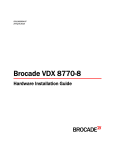Download Nortel Networks 43W7774 Switch User Manual
Transcript
TM
Alteon OS
Command Reference
Nortel 10Gb Uplink Ethernet Switch Module for IBM BladeCenter®
Version 1.1
Part Number: 43W7774, May 2007
2350 Mission College Blvd.
Suite 600
Santa Clara, CA 95054
www.bladenetwork.net
Alteon OS Command Reference
Copyright © 2007 Blade Network Technologies, Inc., 2350 Mission College Blvd., Suite 600, Santa Clara,
California, 95054, USA. All rights reserved. Part Number: 43W7774.
This document is protected by copyright and distributed under licenses restricting its use, copying,
distribution, and decompilation. No part of this document may be reproduced in any form by any means
without prior written authorization of Blade Network Technologies, Inc. Documentation is provided “as
is” without warranty of any kind, either express or implied, including any kind of implied or express
warranty of non-infringement or the implied warranties of merchantability or fitness for a particular
purpose.
U.S. Government End Users: This document is provided with a “commercial item” as defined by FAR
2.101 (Oct. 1995) and contains “commercial technical data” and “commercial software documentation” as
those terms are used in FAR 12.211-12.212 (Oct. 1995). Government End Users are authorized to use this
documentation only in accordance with those rights and restrictions set forth herein, consistent with FAR
12.211- 12.212 (Oct. 1995), DFARS 227.7202 (JUN 1995) and DFARS 252.227-7015 (Nov. 1995).
Blade Network Technologies, Inc. reserves the right to change any products described herein at any time,
and without notice. Blade Network Technologies, Inc. assumes no responsibility or liability arising from
the use of products described herein, except as expressly agreed to in writing by Blade Network
Technologies, Inc. The use and purchase of this product does not convey a license under any patent rights,
trademark rights, or any other intellectual property rights of Blade Network Technologies, Inc.
Originated in the USA.
Alteon OS, and Alteon are trademarks of Nortel Networks, Inc. in the United States and certain other
countries. Cisco® and EtherChannel® are registered trademarks of Cisco Systems, Inc. in the United States
and certain other countries. Any other trademarks appearing in this manual are owned by their respective
companies.
2
43W7774, May 2007
Contents
Preface 13
Who Should Use This Book 14
How This Book Is Organized 15
Typographic Conventions 16
How to Get Help 17
The Command Line Interface 19
Connecting to the Switch 20
Management Module Setup 20
Factory-Default vs. MM assigned IP Addresses 20
Default Gateway 21
Configuring management module for switch access 21
Connecting to the Switch via Telnet 23
Running Telnet 23
Establishing an SSH Connection 24
Running SSH 25
Accessing the Switch 26
Setup Versus CLI 28
Command Line History and Editing 29
Idle Timeout 29
First-Time Configuration 31
Using the Setup Utility 32
Information Needed For Setup 32
Starting Setup When You Log In 33
Stopping and Restarting Setup Manually 34
Stopping Setup 34
Restarting Setup 34
Setup Part 1: Basic System Configuration 34
Setup Part 2: Port Configuration 36
43W7774, May 2007
3
Alteon OS Command Reference
Setup Part 3: VLANs 38
Setup Part 4: IP Configuration 39
IP Interfaces 39
Default Gateways 40
IP Routing 41
Setup Part 5: Final Steps 41
Optional Setup for Telnet Support 42
Setting Passwords 43
Changing the Default Administrator Password 43
Changing the Default User Password 45
Menu Basics 47
The Main Menu 48
Menu Summary 49
Global Commands 50
Command Line History and Editing 53
Command Line Interface Shortcuts 54
Command Stacking 54
Command Abbreviation 54
Tab Completion 54
The Information Menu 55
Information Menu 56
System Information 58
SNMPv3 System Information Menu 59
SNMPv3 USM User Table Information 61
SNMPv3 View Table Information 62
SNMPv3 Access Table Information 63
SNMPv3 Group Table Information 64
SNMPv3 Community Table Information 64
SNMPv3 Target Address Table Information 65
SNMPv3 Target Parameters Table Information 66
SNMPv3 Notify Table Information 67
SNMPv3 Dump Information 68
BladeCenter Chassis Information 69
General System Information 70
Show Recent Syslog Messages 72
User Status 73
Layer 2 Information 74
4 Contents
43W7774, May 2007
Alteon OS Command Reference
FDB Information 76
Show All FDB Information 77
Clearing Entries from the Forwarding Database 77
Link Aggregation Control Protocol Information 78
Show all LACP Information 78
GVRP Information 79
Show GVRP VLAN Database Information 80
Show GID State Machine Information 81
Show GID Port Ring Information 82
802.1x Information 83
Spanning Tree Information 85
RSTP/MSTP Information 88
Common Internal Spanning Tree Information 91
Trunk Group Information 93
VLAN Information 94
Layer 3 Information 95
IP Routing Information 97
Show All IP Route Information 98
ARP Information 100
Show All ARP Entry Information 101
ARP Address List Information 102
BGP Information 102
BGP Peer information 103
BGP Summary information 103
Show all BGP Information 104
OSPF Information 105
OSPF General Information 106
OSPF Interface Information 107
OSPF Database Information 107
OSPF Information Route Codes 109
Routing Information Protocol Information 110
RIP Routes Information 110
Show RIP User Configuration 110
IP Information 111
IGMP Multicast Group Information 112
IGMP Group Information 113
IGMP Multicast Router Port Information 113
IGMP Mrouter Information 114
VRRP Information 115
Quality of Service Information 116
802.1p Information 116
43W7774, May 2007
Contents 5
Alteon OS Command Reference
Access Control List Information 118
Link Status Information 119
Port Information 120
Logical Port to GEA Port Mapping 121
Fiber Port SFP Status 122
Information Dump 122
The Statistics Menu 123
Statistics Menu 123
Port Statistics 125
802.1x Authenticator Statistics 126
802.1x Authenticator Diagnostics 127
Bridging Statistics 129
Ethernet Statistics 131
Interface Statistics 134
Interface Protocol Statistics 136
Link Statistics 136
Layer 2 Statistics 137
FDB Statistics 137
LACP Statistics 138
GVRP Statistics 139
Layer 3 Statistics 141
IP Statistics 143
Route Statistics 145
ARP statistics 145
DNS Statistics 146
ICMP Statistics 146
TCP Statistics 149
UDP Statistics 151
IGMP Statistics 152
OSPF Statistics 153
OSPF Global Statistics 154
VRRP Statistics 158
Routing Information Protocol Statistics 159
Management Processor Statistics 160
MP Packet Statistics 161
TCP Statistics 162
UCB Statistics 163
CPU Statistics 163
ACL Statistics 164
ACL Statistics 164
6 Contents
43W7774, May 2007
Alteon OS Command Reference
SNMP Statistics 165
NTP Statistics 169
Statistics Dump 170
The Configuration Menu 171
Configuration Menu 172
Viewing, Applying, and Saving Changes 173
Viewing Pending Changes 173
Applying Pending Changes 174
Saving the Configuration 174
System Configuration 175
System Host Log Configuration 177
SSH Server Configuration 178
RADIUS Server Configuration 180
TACACS+ Server Configuration 182
LDAP Server Configuration 185
NTP Server Configuration 187
System SNMP Configuration 189
SNMPv3 Configuration 191
User Security Model Configuration 193
SNMPv3 View Configuration 194
View-based Access Control Model Configuration 195
SNMPv3 Group Configuration 197
SNMPv3 Community Table Configuration 198
SNMPv3 Target Address Table Configuration 199
SNMPv3 Target Parameters Table Configuration 200
SNMPv3 Notify Table Configuration 201
System Access Configuration 202
Management Networks Configuration 204
User Access Control Configuration 205
System User ID Configuration 206
Strong Password Configuration 207
HTTPS Access Configuration 208
Port Configuration 209
Port Link Configuration 211
Temporarily Disabling a Port 212
Port ACL Configuration 212
Layer 2 Configuration 213
43W7774, May 2007
Contents 7
Alteon OS Command Reference
802.1x Configuration 215
802.1x Global Configuration 216
802.1x Guest VLAN Configuration 218
802.1x Port Configuration 219
Rapid Spanning Tree Protocol/
Multiple Spanning Tree Protocol Configuration 221
Common Internal Spanning Tree Configuration 223
CIST Bridge Configuration 224
CIST Port Configuration 225
Spanning Tree Configuration 227
Spanning Tree Bridge Configuration 229
Spanning Tree Port Configuration 231
GVRP Configuration 233
GVRP Port Configuration 234
Trunk Configuration 235
IP Trunk Hash Configuration 236
IP Trunk Hash 236
LACP Configuration 238
LACP Port Configuration 239
Layer 2 Failover Configuration 240
Failover Trigger Configuration 241
Auto Monitor Configuration 242
VLAN Configuration 243
Protocol-based VLAN Configuration 245
Private VLAN Configuration 247
Layer 3 Configuration 248
IP Interface Configuration 250
Default Gateway Configuration 251
IP Static Route Configuration 253
IP Multicast Route Configuration 254
ARP Configuration 255
ARP Static Configuration 256
IP Forwarding Configuration 257
Network Filter Configuration 258
Routing Map Configuration 259
IP Access List Configuration 261
Autonomous System Filter Path 262
Routing Information Protocol Configuration 263
Routing Information Protocol Interface Configuration 264
8 Contents
43W7774, May 2007
Alteon OS Command Reference
Open Shortest Path First Configuration 266
Area Index Configuration 268
OSPF Summary Range Configuration 269
OSPF Interface Configuration 270
OSPF Virtual Link Configuration 272
OSPF Host Entry Configuration 273
OSPF Route Redistribution Configuration 274
OSPF MD5 Key Configuration 275
Border Gateway Protocol Configuration 276
BGP Peer Configuration 278
BGP Redistribution Configuration 280
BGP Aggregation Configuration 281
IGMP Configuration 282
IGMP Snooping Configuration 283
IGMP Version 3 Configuration 284
IGMP Relay Configuration 285
IGMP Relay Multicast Router Configuration 286
IGMP Static Multicast Router Configuration 287
IGMP Filtering Configuration 288
IGMP Filter Definition 289
IGMP Filtering Port Configuration 290
IGMP Advanced Configuration 291
Domain Name System Configuration 292
Bootstrap Protocol Relay Configuration 293
VRRP Configuration 294
Virtual Router Configuration 296
Virtual Router Priority Tracking Configuration 298
Virtual Router Group Configuration 299
Virtual Router Group Priority Tracking Configuration 301
VRRP Interface Configuration 302
VRRP Tracking Configuration 303
Quality of Service Configuration 304
802.1p Configuration 305
DSCP Configuration 306
Access Control List Configuration 307
ACL Configuration 308
Ethernet Filtering Configuration 309
IP version 4 Filtering Configuration 310
TCP/UDP Filtering Configuration 312
ACL Metering Configuration 313
43W7774, May 2007
Contents 9
Alteon OS Command Reference
Re-Mark Configuration 314
Re-Marking In-Profile Configuration 315
Update User Priority Configuration 316
Re-Marking Out-of-Profile Configuration 317
Packet Format Filtering Configuration 317
ACL Group Configuration 318
Port Mirroring Configuration 319
Port-Mirroring Configuration 320
Setup 321
Dump 321
Saving the Active Switch Configuration 322
Restoring the Active Switch Configuration 322
The Operations Menu 323
Operations Menu 324
Operations-Level Port Options 325
Operations-Level Port 802.1x Options 326
Operations-Level VRRP Options. 327
Operations-Level IP Options 327
Operations-Level BGP Options 328
The Boot Options Menu 329
Boot Menu 330
Scheduled Reboot of the Switch 330
Scheduled Reboot Menu 330
Updating the Switch Software Image 331
Loading New Software to Your Switch 331
Using the BBI 331
Using the CLI 333
Selecting a Software Image to Run 334
Uploading a Software Image from Your Switch 335
Selecting a Configuration Block 336
Resetting the Switch 337
Accessing the ISCLI 337
The Maintenance Menu 339
Maintenance Menu 340
System Maintenance 342
Forwarding Database Maintenance 343
Debugging Options 344
10 Contents
43W7774, May 2007
Alteon OS Command Reference
ARP Cache Maintenance 345
IP Route Manipulation 346
IGMP Maintenance 347
IGMP Group Maintenance 348
IGMP Multicast Routers Maintenance 349
Uuencode Flash Dump 350
TFTP System Dump Put 351
Clearing Dump Information 351
Panic Command 352
Unscheduled System Dumps 352
Alteon OS Syslog Messages 353
Alteon OS SNMP Agent 365
Working with Switch Images and
Configuration Files 368
Loading a new switch image 369
Loading a saved switch configuration 370
Saving the switch configuration 370
Saving a switch dump 371
Glossary 373
Index 1
43W7774, May 2007
Contents 11
Alteon OS Command Reference
12 Contents
43W7774, May 2007
Preface
The Alteon OS Command Reference describes how to configure and use the Alteon OS software with your Nortel 10Gb Uplink Ethernet Switch Module (GbE Switch Module).
For documentation on installing the switches physically, see the Installation Guide for your
GbE Switch Module. For details about configuration and operation of your GbE Switch Module, see the Alteon OS Application Guide.
43W7774, May 2007
13
Alteon OS Command Reference
Who Should Use This Book
This Command Reference is intended for network installers and system administrators engaged
in configuring and maintaining a network. The administrator should be familiar with Ethernet
concepts, IP addressing, the IEEE 802.1d Spanning Tree Protocol, and SNMP configuration
parameters.
14 Preface
43W7774, May 2007
Alteon OS Command Reference
How This Book Is Organized
Chapter 1 “The Command Line Interface,” describes how to connect to the switch and access
the information and configuration menus.
Chapter 2 “First-Time Configuration,” describes how to use the Setup utility for initial
switch configuration and how to change the system passwords.
Chapter 3 “Menu Basics,” provides an overview of the menu system, including a menu map,
global commands, and menu shortcuts.
Chapter 4 “The Information Menu,” shows how to view switch configuration parameters.
Chapter 5 “The Statistics Menu,” shows how to view switch performance statistics.
Chapter 6 “The Configuration Menu,” shows how to configure switch system parameters,
ports, VLANs, Spanning Tree Protocol, SNMP, Port Mirroring, IP Routing, Port Trunking, and
more.
Chapter 7 “The Operations Menu,” shows how to use commands which affect switch performance immediately, but do not alter permanent switch configurations (such as temporarily
disabling ports). The menu describes how to activate or deactivate optional software features.
Chapter 8 “The Boot Options Menu,” describes the use of the primary and alternate switch
images, how to load a new software image, and how to reset the software to factory defaults.
Chapter 9 “The Maintenance Menu,” shows how to generate and access a dump of critical
switch state information, how to clear it, and how to clear part or all of the forwarding database.
Appendix A, “Alteon OS Syslog Messages,” shows a listing of syslog messages.
Appendix B, “Alteon OS SNMP Agent,” lists the Management Interface Bases (MIBs) sup-
ported in the switch software.
“Glossary” includes definitions of terminology used throughout the book.
“Index” includes pointers to the description of the key words used throughout the book.
43W7774, May 2007
Preface 15
Alteon OS Command Reference
Typographic Conventions
The following table describes the typographic styles used in this book.
Table 1 Typographic Conventions
Typeface or
Symbol
Meaning
Example
AaBbCc123
This type is used for names of commands,
files, and directories used within the text.
View the readme.txt file.
It also depicts on-screen computer output and Main#
prompts.
AaBbCc123
This bold type appears in command examples. It shows text that must be typed in
exactly as shown.
Main# sys
<AaBbCc123> This italicized type appears in command
To establish a Telnet session, enter:
examples as a parameter placeholder. Replace host# telnet <IP address>
the indicated text with the appropriate real
name or value when using the command. Do
not type the brackets.
[ ]
16 Preface
This also shows book titles, special terms, or
words to be emphasized.
Read your User’s Guide thoroughly.
Command items shown inside brackets are
optional and can be used or excluded as the
situation demands. Do not type the brackets.
host# ls [-a]
43W7774, May 2007
Alteon OS Command Reference
How to Get Help
If you need help, service, or technical assistance, see the “Getting help and technical assistance” appendix in the Nortel 10Gb Uplink Ethernet Switch Module for IBM BladeCenter
Installation Guide.
43W7774, May 2007
Preface 17
Alteon OS Command Reference
18 Preface
43W7774, May 2007
CHAPTER 1
The Command Line Interface
Your GbE Switch Module (GbESM) is ready to perform basic switching functions right out of the
box. Some of the more advanced features, however, require some administrative configuration
before they can be used effectively.
The extensive Alteon OS switching software included in your switch provides a variety of
options for accessing and configuring the switch:
A built-in, text-based command line interface and menu system for access via a Telnet session or serial-port connection
SNMP support for access through network management software such as IBM Director or
HP OpenView
Alteon OS Browser-Based Interface (BBI)
The command line interface is the most direct method for collecting switch information and
performing switch configuration. Using a basic terminal, you are presented with a hierarchy of
menus that enable you to view information and statistics about the switch, and to perform any
necessary configuration.
This chapter explains how to access the Command Line Interface (CLI) for the switch.
43W7774, May 2007
19
Alteon OS Command Reference
Connecting to the Switch
You can access the command line interface in any one of the following ways:
Using a Telnet via the management module
Using a Telnet connection over the network
Using a SSH connection to securely log into another computer over a network
Using a serial connection using the serial port on the GbESM
Management Module Setup
The BladeCenter GbE Switch Module is an integral subsystem within the overall BladeCenter
system. The BladeCenter chassis includes a management module (MM) as the central element
for overall chassis management and control.
You can use the 100-Mbps Ethernet port on the management module to configure and manage
the GbE Switch Module. The GbE Switch Module communicates with the management module(s) through its internal port 15 (MGT), which you can access through the Ethernet port on
each management module. The factory default settings will permit only management and control access to the switch module through the Ethernet port on the management module, or the
built-in serial port. You can use the four external Ethernet ports on the switch module for management and control of the switch by selecting this mode as an option through the management
module configuration utility program (see the applicable BladeCenter Installation and User’s
Guide publications for more information).
NOTE – Support for both management modules is included within the single management
port (MGT). The MGT port dynamically connects to the active management module.
Factory-Default vs. MM assigned IP Addresses
Each GbE Switch Module must be assigned its own Internet Protocol address, which is used
for communication with an SNMP network manager or other transmission control protocol/
Internet Protocol (TCP/IP) applications (for example, BootP or TFTP). The factory-default IP
address is 10.90.90.9x, where x corresponds to the number of the bay into which the GbE
20 The Command Line Interface
43W7774, May 2007
Alteon OS Command Reference
Switch Module is installed. For additional information, see the Installation Guide). The management module assigns an IP address of 192.168.70.1xx, where xx corresponds to the number
of the bay into which each GbE Switch Module is installed, as shown in the following table:
Table 1-1 GbESM IP addresses, based on switch-module bay numbers
Bay number
Factory-default IP address
IP address assigned by MM
Bay 1
10.90.90.91
192.168.70.127
Bay 2
10.90.90.92
192.168.70.128
Bay 3
10.90.90.94
192.168.70.129
Bay 4
10.90.90.97
192.168.70.130
NOTE – Switch Modules installed in Bay 1 and Bay 2 connect to server NICs 1 and 2, respectively. However, Windows operating systems show that Switch Modules installed in Bay 3 and
Bay 4 connect to server NICs 4 and 3, respectively.
Default Gateway
The default Gateway IP address determines where packets with a destination address outside
the current subnet should be sent. Usually, the default Gateway is a router or host acting as an
IP gateway to handle connections to other subnets of other TCP/IP networks. If you want to
access the GbE Switch Module from outside your local network, use the management module
to assign a default Gateway address to the GbE Switch Module. Choose I/O Module Tasks >
Configuration from the navigation pane on the left, and enter the default Gateway IP address
(for example, 192.168.70.125). Click Save.
Configuring management module for switch access
Complete the following initial configuration steps:
1.
Connect the Ethernet port of the management module to a 10/100 Mbps network (with
access to a management station) or directly to a management station.
2.
Access and log on to the management module, as described in the BladeCenter Management Module User’s Guide. The management module provides the appropriate IP
addresses for network access (see the applicable BladeCenter Installation and User’s
Guide publications for more information).
3.
Select Configuration on the I/O Module Tasks menu on the left side of the BladeCenter
Management Module window. See Figure 1-1.
43W7774, May 2007
The Command Line Interface 21
Alteon OS Command Reference
Figure 1-1 Switch management on the BladeCenter management module
4.
You can use the default IP addresses provided by the management module, or you can
assign a new IP address to the switch module through the management module. You can
assign this IP address through one of the following methods:
Manually through the BladeCenter management module
Automatically through the IBM Director Configuration Wizard (available in
Director release 4.21)
NOTE – If you change the IP address of the GbE Switch Module, make sure that the switch
module and the management module both reside on the same subnet.
22 The Command Line Interface
43W7774, May 2007
Alteon OS Command Reference
5.
Enable the following features in the management module:
External Ports (I/O Module Tasks > Admin/Power/Restart > Advance Setup)
External management over all ports (Configuration > Advanced Configuration)
This setting is required if you want to access the management network through the external ports on the GbE Switch Module.
The default value is Disabled for both features. If these features are not already enabled,
change the value to Enabled, then Save.
NOTE – In Advanced Configuration > Advanced Setup, enable “Preserve new IP configuration on all switch resets,” to retain the switch’s IP interface when you restore factory defaults.
This setting preserves the management port’s IP address in the management module’s memory,
so you maintain connectivity to the management module after a reset.
You can now start a Telnet session, Browser-Based Interface (Web) session, a Secure Shell session, or a secure HTTPS session to the GbE Switch Module.
Connecting to the Switch via Telnet
Use the management module to access the GbE Switch Module through Telnet. Choose
I/O Module Tasks > Configuration from the navigation pane on the left. Select a bay number
and click Advanced Configuration > Start Telnet/Web Session > Start Telnet Session. A
Telnet window opens a connection to the Switch Module (requires Java 1.4 Plug-in).
Once that you have configured the GbE Switch Module with an IP address and gateway, you
can access the switch from any workstation connected to the management network. Telnet
access provides the same options for user and administrator access as those available through
the management module, minus certain Telnet and management commands.
To establish a Telnet connection with the switch, run the Telnet program on your workstation
and issue the Telnet command, followed by the switch IP address:
telnet <switch IP address>
Running Telnet
Once the IP parameters on the GbE Switch Module are configured, you can access the CLI using
a Telnet connection. From the management module, you can establish a Telnet connection with
the switch.
You will then be prompted to enter a password as explained on page 26.
43W7774, May 2007
The Command Line Interface 23
Alteon OS Command Reference
Establishing an SSH Connection
Although a remote network administrator can manage the configuration of a GbE Switch Module
via Telnet, this method does not provide a secure connection. The SSH (Secure Shell) protocol
enables you to securely log into another computer over a network to execute commands
remotely. As a secure alternative to using Telnet to manage switch configuration, SSH ensures
that all data sent over the network is encrypted and secure.
The switch can do only one session of key/cipher generation at a time. Thus, a SSH/SCP client
will not be able to login if the switch is doing key generation at that time or if another client
has just logged in before this client. Similarly, the system will fail to do the key generation if a
SSH/SCP client is logging in at that time.
The supported SSH encryption and authentication methods are listed below.
Server Host Authentication: Client RSA-authenticates the switch in the beginning of
every connection.
Key Exchange: RSA
Encryption: 3DES-CBC, DES
User Authentication: Local password authentication, Radius
The following SSH clients have been tested:
SSH 1.2.23 and SSH 1.2.27 for Linux (freeware)
SecureCRT 3.0.2 and SecureCRT 3.0.3 (Van Dyke Technologies, Inc.)
F-Secure SSH 1.1 for Windows (Data Fellows)
NOTE – The Alteon OS implementation of SSH is based on SSH version 1.5 and supports SSH1.5-1.X.XX. SSH clients of other versions (especially Version 2) are not supported.
24 The Command Line Interface
43W7774, May 2007
Alteon OS Command Reference
Running SSH
Once the IP parameters are configured and the SSH service is turned on the GbE Switch Module,
you can access the command line interface using an SSH connection. The default setting for
SSH access is disabled.
To establish an SSH connection with the switch, run the SSH program on your workstation by
issuing the SSH command, followed by the switch IP address:
>> # ssh <switch IP address>
If SecurID authentication is required, use the following command:
>> # ssh -1 ace <switch IP address>
You will then be prompted to enter your user name and password.
43W7774, May 2007
The Command Line Interface 25
Alteon OS Command Reference
Accessing the Switch
To enable better switch management and user accountability, three levels or classes of user
access have been implemented on the GbE Switch Module. Levels of access to CLI, Web management functions, and screens increase as needed to perform various switch management
tasks. Conceptually, access classes are defined as follows:
User interaction with the switch is completely passive—nothing can be changed on the
GbE Switch Module. Users may display information that has no security or privacy implications, such as switch statistics and current operational state information.
Operators can make temporary changes on the GbE Switch Module. These changes are lost
when the switch is rebooted/reset. Operators have access to the switch management features used for daily switch operations. Because any changes an operator makes are undone
by a reset of the switch, operators cannot severely impact switch operation.
Administrators are the only ones that may make permanent changes to the switch configuration—changes that are persistent across a reboot/reset of the switch. Administrators can
access switch functions to configure and troubleshoot problems on the GbE Switch Module.
Because administrators can also make temporary (operator-level) changes as well, they
must be aware of the interactions between temporary and permanent changes.
Access to switch functions is controlled through the use of unique surnames and passwords.
Once you are connected to the switch via local Telnet, remote Telnet, or SSH, you are
prompted to enter a password. The default user names/password for each access level are listed
in the following table.
NOTE – It is recommended that you change default switch passwords after initial configuration
and as regularly as required under your network security policies. For more information, see
“Setting Passwords” on page 43.
Table 1-2 User Access Levels
User Account
Description and Tasks Performed
Password
User
The User has no direct responsibility for switch management.
He or she can view all switch status information and statistics,
but cannot make any configuration changes to the switch.
user
Operator
The Operator manages all functions of the switch. The
Operator can reset ports, except the management port.
oper
26 The Command Line Interface
43W7774, May 2007
Alteon OS Command Reference
Table 1-2 User Access Levels
User Account
Administrator
Description and Tasks Performed
Password
The superuser Administrator has complete access to all menus, admin
information, and configuration commands on the GbE Switch
Module, including the ability to change both the user and
administrator passwords.
NOTE – With the exception of the “admin” user, access to each user level can be disabled by
setting the password to an empty value.
43W7774, May 2007
The Command Line Interface 27
Alteon OS Command Reference
Setup Versus CLI
Once the administrator password is verified, you are given complete access to the switch. If the
switch is still set to its factory default configuration, the system will ask whether you wish to
run Setup (see Chapter 2, “First-Time Configuration”), a utility designed to help you through
the first-time configuration process. If the switch has already been configured, the Main Menu
of the CLI is displayed instead.
The following table shows the Main Menu with administrator privileges.
[Main Menu]
info
stats
cfg
oper
boot
maint
diff
apply
save
revert
exit
-
Information Menu
Statistics Menu
Configuration Menu
Operations Command Menu
Boot Options Menu
Maintenance Menu
Show pending config changes [global command]
Apply pending config changes [global command]
Save updated config to FLASH [global command]
Revert pending or applied changes [global command]
Exit [global command, always available]
NOTE – If you are accessing a user account, some menu options will not be available.
28 The Command Line Interface
43W7774, May 2007
Alteon OS Command Reference
Command Line History and Editing
For a description of global commands, shortcuts, and command line editing functions, see
“Menu Basics” on page 47.”
Idle Timeout
By default, the switch will disconnect your Telnet session after five minutes of inactivity. This
function is controlled by the idle timeout parameter, which can be set from 1 to 60 minutes. For
information on changing this parameter, see “System Configuration” on page 175.
43W7774, May 2007
The Command Line Interface 29
Alteon OS Command Reference
30 The Command Line Interface
43W7774, May 2007
CHAPTER 2
First-Time Configuration
To help with the initial process of configuring your switch, the Alteon OS software includes a
Setup utility. The Setup utility prompts you step-by-step to enter all the necessary information
for basic configuration of the switch. This chapter describes how to use the Setup utility and
how to change system passwords. Before you run Setup, you must first connect to the switch
(see Chapter 1, “Connecting to the Switch”).
43W7774, May 2007
31
Alteon OS Command Reference
Using the Setup Utility
Whenever you log in as the system administrator under the factory default configuration, you
are asked whether you wish to run the Setup utility. Setup can also be activated manually from
the command line interface any time after login.
Information Needed For Setup
Setup requests the following information:
Basic system information
Date & time
Whether to use Spanning Tree Group or not
Optional configuration for each port
Speed, duplex, flow control, and negotiation mode (as appropriate)
Whether to use VLAN tagging or not (as appropriate)
Optional configuration for each VLAN
Name of VLAN
Which ports are included in the VLAN
Optional configuration of IP parameters
IP address, subnet mask, and VLAN for each IP interface
IP addresses for default gateway
Destination, subnet mask, and gateway IP address for each IP static route
Whether IP forwarding is enabled or not
Whether the RIP supply is enabled or not
32 First-Time Configuration
43W7774, May 2007
Alteon OS Command Reference
Starting Setup When You Log In
The Setup prompt appears automatically whenever you login as the system administrator under
the factory default settings.
1.
Connect to the switch.
After connecting, the login prompt will appear as shown below.
Enter Password:
2.
Enter admin as the default administrator password.
If the factory default configuration is detected, the system prompts:
10Gb Uplink Ethernet Switch Module
18:44:05 Wed Jan 3, 2007
The switch is booted with factory default configuration.
To ease the configuration of the switch, a "Set Up" facility which
will prompt you with those configuration items that are essential to
the operation of the switch is provided.
Would you like to run "Set Up" to configure the switch? [y/n]:
NOTE – If the default admin login is unsuccessful, or if the administrator Main Menu appears
instead, the system configuration has probably been changed from the factory default settings.
If you are certain that you need to return the switch to its factory default settings, see “Selecting a Configuration Block” on page 336.
3.
Enter y to begin the initial configuration of the switch, or n to bypass the Setup facility.
43W7774, May 2007
First-Time Configuration 33
Alteon OS Command Reference
Stopping and Restarting Setup Manually
Stopping Setup
To abort the Setup utility, press <Ctrl-C> during any Setup question. When you abort Setup,
the system will prompt:
Would you like to run from top again? [y/n]
Enter n to abort Setup, or y to restart the Setup program at the beginning.
Restarting Setup
You can restart the Setup utility manually at any time by entering the following command at
the administrator prompt:
# /cfg/setup
Setup Part 1: Basic System Configuration
When Setup is started, the system prompts:
"Set Up" will walk you through the configuration of
System Date and Time, Spanning Tree, Port Speed/Mode,
VLANs, and IP interfaces. [type Ctrl-C to abort "Set Up"]
-----------------------------------------------------------Will you be configuring VLANs? [y/n]
1.
Enter y if you will be configuring VLANs. Otherwise enter n.
If you decide not to configure VLANs during this session, you can configure them later using
the configuration menus, or by restarting the Setup facility. For more information on configuring VLANs, see the Alteon OS 21.0 Application Guide.
Next, the Setup utility prompts you to input basic system information.
2.
Enter the year of the current date at the prompt:
Enter year [2007]:
Enter the last two digits of the year as a number from 00 to 99. “00” is considered 2000. To
keep the current year, press <Enter>.
34 First-Time Configuration
43W7774, May 2007
Alteon OS Command Reference
NOTE – When the GbE Switch Module is reset, the date and time to revert to default values.
Use /cfg/sys/date and /cfg/sys/time to re-enter the current date and time.
The system displays the date and time settings:
System clock set to 18:55:36 Wed Jan 3, 2007.
3.
Enter the month of the current system date at the prompt:
System Date:
Enter month [1]:
Enter the month as a number from 1 to 12. To keep the current month, press <Enter>.
4.
Enter the day of the current date at the prompt:
Enter day [3]:
Enter the date as a number from 1 to 31. To keep the current day, press <Enter>.
5.
Enter the hour of the current system time at the prompt:
System Time:
Enter hour in 24-hour format [18]:
Enter the hour as a number from 00 to 23. To keep the current hour, press <Enter>.
6.
Enter the minute of the current time at the prompt:
Enter minutes [55]:
Enter the minute as a number from 00 to 59. To keep the current minute, press <Enter>.
7.
Enter the seconds of the current time at the prompt:
Enter seconds [37]:
Enter the seconds as a number from 00 to 59. To keep the current second, press <Enter>.
The system displays the date and time settings:
System clock set to 8:55:36 Wed Jan 3, 2007.
43W7774, May 2007
First-Time Configuration 35
Alteon OS Command Reference
8.
Turn Spanning Tree Protocol on or off at the prompt:
Spanning Tree:
Current Spanning Tree Group 1 setting: ON
Turn Spanning Tree Group 1 OFF? [y/n]
Enter y to turn off Spanning Tree, or enter n to leave Spanning Tree on.
Setup Part 2: Port Configuration
NOTE – When configuring port options for your switch, some of the prompts and options may
be different.
1.
Select the port to configure, or skip port configuration at the prompt:
Port Config:
Enter port (INT1-14, MGT, EXT1-4):
NOTE – The sample screens that appear in this document might differ slightly from the screens
displayed by your system. Screen content varies based on the type of BladeCenter unit that you
are using and the firmware versions and options that are installed.
If you wish to change settings for individual ports, enter the number of the port you wish to
configure. To skip port configuration, press <Enter> without specifying any port and go to
“Setup Part 3: VLANs” on page 38.
2.
Configure Gigabit Ethernet port flow parameters.
If you selected a port that has a Gigabit Ethernet connector, the system prompts:
Gig Link Configuration:
Port Flow Control:
Current Port EXT1 flow control setting:
both
Enter new value ["rx"/"tx"/"both"/"none"]:
Enter rx to enable receive flow control, tx for transmit flow control, both to enable both, or
none to turn flow control off for the port. To keep the current setting, press <Enter>.
36 First-Time Configuration
43W7774, May 2007
Alteon OS Command Reference
3.
Configure Gigabit Ethernet port autonegotiation mode.
If you selected a port that has a Gigabit Ethernet connector, the system prompts:
Port Auto Negotiation:
Current Port EXT1 autonegotiation:
Enter new value ["on"/"off"]:
on
Enter on to enable port autonegotiation, off to disable it, or press <Enter> to keep the current
setting.
4.
If configuring VLANs, enable or disable VLAN tagging for the port.
If you have selected to configure VLANs back in Part 1, the system prompts:
Port VLAN tagging config (tagged port can be a member of multiple VLANs)
Current TAG support:
disabled
Enter new TAG support [d/e]:
Enter d to disable VLAN tagging for the port or enter e to enable VLAN tagging for the port.
To keep the current setting, press <Enter>.
5.
The system prompts you to configure the next port:
Enter port (INT1-14, MGT, EXT1-4):
When you are through configuring ports, press <Enter> without specifying any port. Otherwise, repeat the steps in this section.
43W7774, May 2007
First-Time Configuration 37
Alteon OS Command Reference
Setup Part 3: VLANs
If you chose to skip VLANs configuration back in Part 1, skip to “Setup Part 4: IP Configuration” on page 39.
1.
Select the VLAN to configure, or skip VLAN configuration at the prompt:
VLAN Config:
Enter VLAN number from 2 to 4094, NULL at end:
If you wish to change settings for individual VLANs, enter the number of the VLAN you wish
to configure. To skip VLAN configuration, press <Enter> without typing a VLAN number and
go to “Setup Part 4: IP Configuration” on page 39.
2.
Enter the new VLAN name at the prompt:
Current VLAN name: VLAN 2
Enter new VLAN name:
Entering a new VLAN name is optional. To use the pending new VLAN name, press <Enter>.
3.
Enter the VLAN port numbers:
Define Ports in VLAN:
Current VLAN 2: empty
Enter ports one per line, NULL at end:
Enter each port, by port number or port alias, and confirm placement of the port into this
VLAN. When you are finished adding ports to this VLAN, press <Enter> without specifying
any port.
4.
Configure Spanning Tree Group membership for the VLAN:
Spanning Tree Group membership:
Current Spanning Tree Group index: 1
Enter new Spanning Tree Group index [1-127]:
5.
The system prompts you to configure the next VLAN:
VLAN Config:
Enter VLAN number from 2 to 4094, NULL at end:
38 First-Time Configuration
43W7774, May 2007
Alteon OS Command Reference
Repeat the steps in this section until all VLANs have been configured. When all VLANs have
been configured, press <Enter> without specifying any VLAN.
Setup Part 4: IP Configuration
The system prompts for IP parameters.
IP Interfaces
IP interfaces are used for defining subnets to which the switch belongs.
Up to 128 IP interfaces can be configured on the GbE Switch Module. The IP address assigned to
each IP interface provide the switch with an IP presence on your network. No two IP interfaces
can be on the same IP subnet. The interfaces can be used for connecting to the switch for
remote configuration, and for routing between subnets and VLANs (if used).
1.
Select the IP interface to configure, or skip interface configuration at the prompt:
IP Config:
IP interfaces:
Enter interface number: (1-128)
If you wish to configure individual IP interfaces, enter the number of the IP interface you with
to configure. To skip IP interface configuration, press <Enter> without typing an interface
number and go to “Default Gateways” on page 40.
NOTE – Interface 128 is reserved for switch management. If you change the IP address of IF
128, you can lose the connection to the management module. Use the management module to
change the IP address of the GbE Switch Module.
2.
For the specified IP interface, enter the IP address in dotted decimal notation:
Current IP address:
Enter new IP address:
0.0.0.0
To keep the current setting, press <Enter>.
3.
At the prompt, enter the IP subnet mask in dotted decimal notation:
Current subnet mask:
Enter new subnet mask:
43W7774, May 2007
0.0.0.0
First-Time Configuration 39
Alteon OS Command Reference
To keep the current setting, press <Enter>.
4.
If configuring VLANs, specify a VLAN for the interface.
This prompt appears if you selected to configure VLANs back in Part 1:
Current VLAN:
1
Enter new VLAN [1-4094]:
Enter the number for the VLAN to which the interface belongs, or press <Enter> without specifying a VLAN number to accept the current setting.
5.
At the prompt, enter y to enable the IP interface, or n to leave it disabled:
Enable IP interface? [y/n]
6.
The system prompts you to configure another interface:
Enter interface number: (1-128)
Repeat the steps in this section until all IP interfaces have been configured. When all interfaces
have been configured, press <Enter> without specifying any interface number.
Default Gateways
1.
At the prompt, select a default gateway for configuration, or skip default gateway configuration:
IP default gateways:
Enter default gateway number: (1-4)
Enter the number for the default gateway to be configured. To skip default gateway configuration, press <Enter> without typing a gateway number and go to “IP Routing” on page 41.
2.
At the prompt, enter the IP address for the selected default gateway:
Current IP address:
Enter new IP address:
0.0.0.0
Enter the IP address in dotted decimal notation, or press <Enter> without specifying an address
to accept the current setting.
40 First-Time Configuration
43W7774, May 2007
Alteon OS Command Reference
3.
At the prompt, enter y to enable the default gateway, or n to leave it disabled:
Enable default gateway? [y/n]
4.
The system prompts you to configure another default gateway:
Enter default gateway number: (1-132)
Repeat the steps in this section until all default gateways have been configured. When all
default gateways have been configured, press <Enter> without specifying any number.
IP Routing
When IP interfaces are configured for the various subnets attached to your switch, IP routing
between them can be performed entirely within the switch. This eliminates the need to send
inter-subnet communication to an external router device. Routing on more complex networks,
where subnets may not have a direct presence on the GbE Switch Module, can be accomplished
through configuring static routes or by letting the switch learn routes dynamically.
This part of the Setup program prompts you to configure the various routing parameters.
1.
At the prompt, enable or disable forwarding for IP Routing:
Enable IP forwarding? [y/n]
Enter y to enable IP forwarding. To disable IP forwarding, enter n.To keep the current setting,
press <Enter>.
Setup Part 5: Final Steps
1.
When prompted, decide whether to restart Setup or continue:
Would you like to run from top again? [y/n]
Enter y to restart the Setup utility from the beginning, or n to continue.
2.
When prompted, decide whether you wish to review the configuration changes:
Review the changes made? [y/n]
Enter y to review the changes made during this session of the Setup utility. Enter n to continue
without reviewing the changes. We recommend that you review the changes.
43W7774, May 2007
First-Time Configuration 41
Alteon OS Command Reference
3.
Next, decide whether to apply the changes at the prompt:
Apply the changes? [y/n]
Enter y to apply the changes, or n to continue without applying. Changes are normally applied.
4.
At the prompt, decide whether to make the changes permanent:
Save changes to flash? [y/n]
Enter y to save the changes to flash. Enter n to continue without saving the changes. Changes
are normally saved at this point.
5.
If you do not apply or save the changes, the system prompts whether to abort them:
Abort all changes? [y/n]
Enter y to discard the changes. Enter n to return to the “Apply the changes?” prompt.
NOTE – After initial configuration is complete, it is recommended that you change the default
passwords as shown in “Setting Passwords” on page 43.
Optional Setup for Telnet Support
NOTE – This step is optional. Perform this procedure only if you are planning on connecting to
the GbE Switch Module through a remote Telnet connection.
1.
Telnet is enabled by default. To change the setting, use the following command:
>> # /cfg/sys/access/tnet
2.
Apply and save SNMP and /or telnet configuration(s).
>> System# apply
>> System# save
42 First-Time Configuration
43W7774, May 2007
Alteon OS Command Reference
Setting Passwords
It is recommended that you change the user and administrator passwords after initial configuration and as regularly as required under your network security policies.
To change the administrator password, you must login using the administrator password.
NOTE – If you forget your administrator password, call your technical support representative
for help using the password fix-up mode.
Changing the Default Administrator Password
The administrator has complete access to all menus, information, and configuration commands, including the ability to change both the user and administrator passwords.
The default password for the administrator account is admin. To change the default password,
follow this procedure:
1.
Connect to the switch and log in using the admin password.
2.
From the Main Menu, use the following command to access the Configuration Menu:
Main# /cfg
The Configuration Menu is displayed.
[Configuration Menu]
sys
- System-wide Parameter Menu
port
- Port Menu
l2
- Layer 2 Menu
l3
- Layer 3 Menu
qos
- QOS Menu
acl
- Access Control List Menu
pmirr
- Port Mirroring Menu
setup
- Step by step configuration set up
dump
- Dump current configuration to script file
ptcfg
- Backup current configuration to FTP/TFTP server
gtcfg
- Restore current configuration from FTP/TFTP server
cur
- Display current configuration
3.
From the Configuration Menu, use the following command to select the System Menu:
>> Configuration# sys
43W7774, May 2007
First-Time Configuration 43
Alteon OS Command Reference
The System Menu is displayed.
[System Menu]
syslog
- Syslog Menu
sshd
- SSH Server Menu
radius
- RADIUS Authentication Menu
tacacs+ - TACACS+ Authentication Menu
ldap
- LDAP Authentication Menu
ntp
- NTP Server Menu
ssnmp
- System SNMP Menu
access
- System Access Menu
date
- Set system date
time
- Set system time
timezone - Set system timezone (daylight savings)
olddst
- Set system DST for US
idle
- Set timeout for idle CLI sessions
notice
- Set login notice
bannr
- Set login banner
hprompt - Enable/disable display hostname (sysName) in CLI prompt
reminders - Enable/disable Reminders
cur
- Display current system-wide parameters
4.
From the System Menu, use the following command to select the System Access Menu:
>> System# access
The System Access Menu is displayed.
[System Access Menu]
mgmt
- Management Network Definition Menu
user
- User Access Control Menu (passwords)
http
- Enable/disable HTTP (Web) access
https
- HTTPS Web Access Menu
wport
- Set HTTP (Web) server port number
snmp
- Set SNMP access control
userbbi - Enable/disable user configuration from BBI
tnport
- Set Telnet server port number
tport
- Set the TFTP Port for the system
cur
- Display current system access configuration
5.
Select the administrator password.
System Access# user/admpw
44 First-Time Configuration
43W7774, May 2007
Alteon OS Command Reference
6.
Enter the current administrator password at the prompt:
Changing ADMINISTRATOR password; validation required...
Enter current administrator password:
NOTE – If you forget your administrator password, call your technical support representative
for help using the password fix-up mode.
7.
Enter the new administrator password at the prompt:
Enter new administrator password:
8.
Enter the new administrator password, again, at the prompt:
Re-enter new administrator password:
9.
Apply and save your change by entering the following commands:
System# apply
System# save
Changing the Default User Password
The user login has limited control of the switch. Through a user account, you can view switch
information and statistics, but you can’t make configuration changes.
The default password for the user account is user. This password can be changed from the
user account. The administrator can change all passwords, as shown in the following procedure.
1.
Connect to the switch and log in using the admin password.
2.
From the Main Menu, use the following command to access the Configuration Menu:
Main# cfg
3.
From the Configuration Menu, use the following command to select the System Menu:
>> Configuration# sys
43W7774, May 2007
First-Time Configuration 45
Alteon OS Command Reference
4.
From the System Menu, use the following command to select the System Access Menu:
>> System# access
5.
Select the user password.
System# user/usrpw
6.
Enter the current administrator password at the prompt.
Only the administrator can change the user password. Entering the administrator password
confirms your authority.
Changing USER password; validation required...
Enter current administrator password:
7.
Enter the new user password at the prompt:
Enter new user password:
8.
Enter the new user password, again, at the prompt:
Re-enter new user password:
9.
Apply and save your changes:
System# apply
System# save
46 First-Time Configuration
43W7774, May 2007
CHAPTER 3
Menu Basics
The GbE Switch Module’s Command Line Interface (CLI) is used for viewing switch information and statistics. In addition, the administrator can use the CLI for performing all levels of
switch configuration.
To make the CLI easy to use, the various commands have been logically grouped into a series
of menus and sub-menus. Each menu displays a list of commands and/or sub-menus that are
available, along with a summary of what each command will do. Below each menu is a prompt
where you can enter any command appropriate to the current menu.
This chapter describes the Main Menu commands, and provides a list of commands and shortcuts that are commonly available from all the menus within the CLI.
43W7774, May 2007
47
Alteon OS Command Reference
The Main Menu
The Main Menu appears after a successful connection and login. The following table shows
the Main Menu for the administrator login. Some features are not available under the user
login.
[Main Menu]
info
stats
cfg
oper
boot
maint
diff
apply
save
revert
exit
48 Menu Basics
-
Information Menu
Statistics Menu
Configuration Menu
Operations Command Menu
Boot Options Menu
Maintenance Menu
Show pending config changes [global command]
Apply pending config changes [global command]
Save updated config to FLASH [global command]
Revert pending or applied changes [global command]
Exit [global command, always available]
43W7774, May 2007
Alteon OS Command Reference
Menu Summary
Information Menu
Provides sub-menus for displaying information about the current status of the switch:
from basic system settings to VLANs, and more.
Statistics Menu
Provides sub-menus for displaying switch performance statistics. Included are port, IF, IP,
ICMP, TCP, UDP, SNMP, routing, ARP, DNS, and VRRP statistics.
Configuration Menu
This menu is available only from an administrator login. It includes sub-menus for configuring every aspect of the switch. Changes to configuration are not active until explicitly
applied. Changes can be saved to non-volatile memory.
Operations Command Menu
Operations-level commands are used for making immediate and temporary changes to
switch configuration. This menu is used for bringing ports temporarily in and out of service, performing port mirroring, and enabling or disabling Server Load Balancing functions. It is also used for activating or deactivating optional software packages.
Boot Options Menu
This menu is used for upgrading switch software, selecting configuration blocks, and for
resetting the switch when necessary.
Maintenance Menu
This menu is used for debugging purposes, enabling you to generate a dump of the critical
state information in the switch, and to clear entries in the forwarding database and the
ARP and routing tables.
43W7774, May 2007
Menu Basics 49
Alteon OS Command Reference
Global Commands
Some basic commands are recognized throughout the menu hierarchy. These commands are
useful for obtaining online help, navigating through menus, and for applying and saving configuration changes.
For help on a specific command, type help. You will see the following screen:
Global Commands: [can be issued from any menu]
help
up
print
lines
verbose
exit
diff
apply
save
revert apply
ping
traceroute
telnet
pushd
popd
who
chpass_s
pwd
quit
revert
history
chpass_p
The following are used to navigate the menu structure:
. Print current menu
.. Move up one menu level
/ Top menu if first, or command separator
! Execute command from history
Table 3-1 Description of Global Commands
50 Menu Basics
Command
Action
? command
or help
Provides more information about a specific command on the current menu.
When used without the command parameter, a summary of the global commands is displayed.
. or print
Display the current menu.
.. or up
Go up one level in the menu structure.
/
If placed at the beginning of a command, go to the Main Menu. Otherwise,
this is used to separate multiple commands placed on the same line.
lines
Set the number of lines (n) that display on the screen at one time. The default
is 24 lines. When used without a value, the current setting is displayed. Set
lines to a value of 0 (zero) to disable pagination.
diff
Show any pending configuration changes.
apply
Apply pending configuration changes.
save
Write configuration changes to non-volatile flash memory.
43W7774, May 2007
Alteon OS Command Reference
Table 3-1 Description of Global Commands
43W7774, May 2007
Command
Action
revert
Remove pending configuration changes between “apply” commands. Use
this command to restore configuration parameters set since last apply.
revert apply
Remove pending or applied configuration changes between “save” commands. Use this command to remove any configuration changes made since
last save.
exit or quit
Exit from the command line interface and log out.
ping
Use this command to verify station-to-station connectivity across the network. The format is as follows:
ping <host name>|<IP address> [tries (1-32)> [msec delay]]
[-m|-mgmt|-d|-data]
Where IP address is the hostname or IP address of the device, tries (optional)
is the number of attempts (1-32), msec delay (optional) is the number of milliseconds between attempts. By default, the -d or -data option for network ports is in effect. If the management port is used, specify the -m or
-mgmt option. The DNS parameters must be configured if specifying hostnames (see “Domain Name System Configuration” on page 292).
traceroute
Use this command to identify the route used for station-to-station connectivity across the network. The format is as follows:
traceroute <host name>| <IP address> [<max-hops (1-32)>
[msec delay]] [-m|-mgmt|-d|-data]
Where IP address is the hostname or IP address of the target station, maxhops (optional) is the maximum distance to trace (1-16 devices), and delay
(optional) is the number of milliseconds for wait for the response. By default,
the -d or -data option for network ports is in effect. If the management
port is used, specify the -m or -mgmt option. As with ping, the DNS
parameters must be configured if specifying hostnames.
pwd
Display the command path used to reach the current menu.
verbose n
Sets the level of information displayed on the screen:
0 =Quiet: Nothing appears except errors—not even prompts.
1 =Normal: Prompts and requested output are shown, but no menus.
2 =Verbose: Everything is shown.
When used without a value, the current setting is displayed.
telnet
This command is used to telnet out of the switch. The format is as follows:
telnet <hostname>|<IP address> [port]
[-m|-mgmt|-d|-data]
Where IP address is the hostname or IP address of the device. By default, the
-d or -data option for network ports is in effect. If the management port is
used, specify the -m or -mgmt option.
history
This command displays the most recent commands.
Menu Basics 51
Alteon OS Command Reference
Table 3-1 Description of Global Commands
52 Menu Basics
Command
Action
pushd
Save the current menu path, so you can jump back to it using popd.
popd
Go to the menu path and position previously saved by using pushd.
who
Displays a list of users that are logged on to the switch.
chpass_p
Configures the password for the primary TACACS+ server.
chpass_s
Configures the password for the secondary TACACS+ server.
43W7774, May 2007
Alteon OS Command Reference
Command Line History and Editing
Using the command line interface, you can retrieve and modify previously entered commands
with just a few keystrokes. The following options are available globally at the command line:
Table 3-2 Command Line History and Editing Options
Option
Description
history
Display a numbered list of the last 64 previously entered commands.
!!
Repeat the last entered command.
!n
Repeat the nth command shown on the history list.
<Ctrl-p>
(Also the up arrow key.) Recall the previous command from the history list. This can
be used multiple times to work backward through the last 64 commands. The recalled
command can be entered as is, or edited using the options below.
<Ctrl-n>
(Also the down arrow key.) Recall the next command from the history list. This can be
used multiple times to work forward through the last 64 commands. The recalled command can be entered as is, or edited using the options below.
<Ctrl-a>
Move the cursor to the beginning of command line.
<Ctrl-e>
Move cursor to the end of the command line.
<Ctrl-b>
(Also the left arrow key.) Move the cursor back one position to the left.
<Ctrl-f>
(Also the right arrow key.) Move the cursor forward one position to the right.
<Backspace>
(Also the Delete key.) Erase one character to the left of the cursor position.
<Ctrl-d>
Delete one character at the cursor position.
<Ctrl-k>
Kill (erase) all characters from the cursor position to the end of the command line.
<Ctrl-l>
Redraw the screen.
<Ctrl-u>
Clear the entire line.
Other keys
Insert new characters at the cursor position.
43W7774, May 2007
Menu Basics 53
Alteon OS Command Reference
Command Line Interface Shortcuts
Command Stacking
As a shortcut, you can type multiple commands on a single line, separated by forward
slashes (/). You can connect as many commands as required to access the menu option that
you want. For example, the keyboard shortcut to access the Spanning Tree Port Configuration
Menu from the Main# prompt is as follows:
Main# cfg/l2/stg 1/port
Command Abbreviation
Most commands can be abbreviated by entering the first characters which distinguish the command from the others in the same menu or sub-menu. For example, the command shown above
could also be entered as follows:
Main# c/l2/stg 1/po
Tab Completion
By entering the first letter of a command at any menu prompt and hitting <Tab>, the CLI will
display all commands or options in that menu that begin with that letter. Entering additional
letters will further refine the list of commands or options displayed. If only one command fits
the input text when <Tab> is pressed, that command will be supplied on the command line,
waiting to be entered. If the <Tab> key is pressed without any input on the command line, the
currently active menu will be displayed.
54 Menu Basics
43W7774, May 2007
CHAPTER 4
The Information Menu
You can view configuration information for the switch in both the user and administrator command
modes. This chapter discusses how to use the command line interface to display switch infor-
mation.
43W7774, May 2007
55
Alteon OS Command Reference
/info
Information Menu
[Information Menu]
sys
- System Information Menu
l2
- Layer 2 Information Menu
l3
- Layer 3 Information Menu
qos
- QoS Menu
acl
- Show ACL information
link
- Show link status
port
- Show port information
geaport - Show system port and gea port mapping
sfp
- Show External Port SFP/XFP status
dump
- Dump all information
The information provided by each menu option is briefly described in Table 4-1, with pointers
to detailed information.
Table 4-1 Information Menu Options (/info)
Command Syntax and Usage
sys
Displays the System Information Menu. For details, see page 58.
l2
Displays the Layer 2 Information Menu. For details, see page 74.
l3
Displays the Layer 3 Information Menu. For details, see page 95.
qos
Displays the Quality of Service (QoS) Information Menu. For details, see page 116.
acl
Displays the current configuration profile for each Access Control List (ACL) and ACL Group.
For details, see page 118.
link
Displays configuration information about each port, including:
Port alias
Port speed
Duplex mode (half, full, or auto)
Flow control for transmit and receive (no, yes, or auto)
Link status (up or down)
For details, see page 119.
56 The Information Menu
43W7774, May 2007
Alteon OS Command Reference
Table 4-1 Information Menu Options (/info)
Command Syntax and Usage
port
Displays port status information, including:
Port alias
Whether the port uses VLAN Tagging or not
Port VLAN ID (PVID)
Port name
VLAN membership
Port Fast Fowarding status
FDB Learning status
For details, see page 120.
geaport
Displays the GbESM port mapping between the two Gigabit Ethernet Aggregators (GEA).
For details, see page 121.
sfp
Displays the status of the Small Form Pluggable (SFP) module on each Fiber External Port.
For details, see page 122.
dump
Dumps all switch information available from the Information Menu (10K or more, depending on
your configuration).
If you want to capture dump data to a file, set your communication software on your workstation to
capture session data prior to issuing the dump commands.
43W7774, May 2007
The Information Menu 57
Alteon OS Command Reference
/info/sys
System Information
[System Menu]
snmpv3
chassis
general
log
user
dump
-
SNMPv3 Information Menu
Show BladeCenter Chassis related information
Show general system information
Show last 100 syslog messages
Show current user status
Dump all system information
The information provided by each menu option is briefly described in Table 4-2, with pointers
to where detailed information can be found.
Table 4-2 System Menu Options (/info/sys)
Command Syntax and Usage
snmpv3
Displays SNMPv3 Information Menu. To view the menu options, see page 59.
chassis
Displays information about the BladeCenter chassis. For details, see page 69.
general
Displays system information, including:
System date and time
Switch model name and number
Switch name and location
Time of last boot
MAC address of the switch management processor
IP address of the management interface
Hardware version and part number
Software image file and version number
Configuration name
Log-in banner, if one is configured
For details, see page 70.
log
Displays most recent syslog messages. For details, see page 72.
user
Displays configured user names and their status. For details, see page 73.
dump
Dumps all switch information available from the Information Menu (10K or more, depending on
your configuration).
58 The Information Menu
43W7774, May 2007
Alteon OS Command Reference
/info/sys/snmpv3
SNMPv3 System Information Menu
SNMP version 3 (SNMPv3) is an extensible SNMP Framework that supplements the SNMPv2
Framework by supporting the following:
a new SNMP message format
security for messages
access control
remote configuration of SNMP parameters
For more details on the SNMPv3 architecture please refer to RFC2271 to RFC2276.
[SNMPv3 Information Menu]
usm
- Show usmUser table information
view
- Show vacmViewTreeFamily table information
access
- Show vacmAccess table information
group
- Show vacmSecurityToGroup table information
comm
- Show community table information
taddr
- Show targetAddr table information
tparam
- Show targetParams table information
notify
- Show notify table information
dump
- Show all SNMPv3 information
Table 4-3 SNMPv3 information Menu Options (/info/sys/snmpv3)
Command Syntax and Usage
usm
Displays User Security Model (USM) table information. To view the table, see page 61.
view
Displays information about view, sub-trees, mask and type of view. To view a sample, see page 62.
access
Displays View-based Access Control information. To view a sample, see page 63.
group
Displays information about the group that includes, the security model, user name, and group
name. To view a sample, see page 64.
comm
Displays information about the community table information. To view a sample, see page 64.
taddr
Displays the Target Address table information. To view a sample, see page 65.
43W7774, May 2007
The Information Menu 59
Alteon OS Command Reference
Table 4-3 SNMPv3 information Menu Options (/info/sys/snmpv3)
Command Syntax and Usage
tparam
Displays the Target parameters table information. To view a sample, see page 66.
notify
Displays the Notify table information. To view a sample, see page 67.
dump
Displays all the SNMPv3 information. To view a sample, see page 68.
60 The Information Menu
43W7774, May 2007
Alteon OS Command Reference
/info/sys/snmpv3/usm
SNMPv3 USM User Table Information
The User-based Security Model (USM) in SNMPv3 provides security services such as authentication and privacy of messages. This security model makes use of a defined set of user identities displayed in the USM user table. The USM user table contains the following information:
the user name
a security name in the form of a string whose format is independent of the Security Model
an authentication protocol, which is an indication that the messages sent on behalf of the
user can be authenticated
the privacy protocol
usmUser Table:
User Name
-------------------------------adminmd5
adminsha
v1v2only
Protocol
-------------------------------HMAC_MD5, DES PRIVACY
HMAC_SHA, DES PRIVACY
NO AUTH, NO PRIVACY
Table 4-4 USM User Table Information Parameters (/info/sys/usm)
Field
Description
User Name
This is a string that represents the name of the user that you can
use to access the switch.
Protocol
This indicates whether messages sent on behalf of this user are
protected from disclosure using a privacy protocol. Alteon OS
21.0 supports DES algorithm for privacy. The software also supports two authentication algorithms: MD5 and HMAC-SHA.
43W7774, May 2007
The Information Menu 61
Alteon OS Command Reference
/info/sys/snmpv3/view
SNMPv3 View Table Information
The user can control and restrict the access allowed to a group to only a subset of the management information in the management domain that the group can access within each context by
specifying the group’s rights in terms of a particular MIB view for security reasons.
View Name
----------------iso
v1v2only
v1v2only
v1v2only
v1v2only
Subtree
-----------------1.3
1.3
1.3.6.1.6.3.15
1.3.6.1.6.3.16
1.3.6.1.6.3.18
Mask
--------------
Type
-------included
included
excluded
excluded
excluded
Table 4-5 SNMPv3 View Table Information Parameters (/info/sys/snmpv3/view)
Field
Description
View Name
Displays the name of the view.
Subtree
Displays the MIB subtree as an OID string. A view subtree is the set
of all MIB object instances which have a common Object Identifier
prefix to their names.
Mask
Displays the bit mask.
Type
Displays whether a family of view subtrees is included or
excluded from the MIB view.
62 The Information Menu
43W7774, May 2007
Alteon OS Command Reference
/info/sys/snmpv3/access
SNMPv3 Access Table Information
The access control sub system provides authorization services.
The vacmAccessTable maps a group name, security information, a context, and a message
type, which could be the read or write type of operation or notification into a MIB view.
The View-based Access Control Model defines a set of services that an application can use for
checking access rights of a group. This group's access rights are determined by a read-view, a
write-view and a notify-view. The read-view represents the set of object instances authorized
for the group while reading the objects. The write-view represents the set of object instances
authorized for the group when writing objects. The notify-view represents the set of object
instances authorized for the group when sending a notification.
Group Name Prefix Model
Level
Match ReadV
WriteV
NotifyV
---------- ------ ------- ----------- ------ ---------v1v2grp
snmpv1 noAuthNoPriv exact iso
iso
v1v2only
admingrp
usm
authPriv
exact iso
iso
iso
Table 4-6 SNMPv3 Access Table Information (/info/sys/snmpv3/access)
Field
Description
Group Name
Displays the name of group.
Prefix
Displays the prefix that is configured to match the values.
Model
Displays the security model used, for example, SNMPv1, or
SNMPv2 or USM.
Level
Displays the minimum level of security required to gain rights of
access. For example, noAuthNoPriv, authNoPriv, or authPriv.
Match
Displays the match for the contextName. The options are: exact
and prefix.
ReadV
Displays the MIB view to which this entry authorizes the read
access.
WriteV
Displays the MIB view to which this entry authorizes the write
access.
NotifyV
Displays the Notify view to which this entry authorizes the notify
access.
43W7774, May 2007
The Information Menu 63
Alteon OS Command Reference
/info/sys/snmpv3/group
SNMPv3 Group Table Information
A group is a combination of security model and security name that defines the access rights
assigned to all the security names belonging to that group. The group is identified by a group
name.
Sec Model
---------snmpv1
usm
usm
User Name
------------------------------v1v2only
adminmd5
adminsha
Group Name
-------------------v1v2grp
admingrp
admingrp
Table 4-7 SNMPv3 Group Table Information Parameters (/info/sys/snmpv3/group)
Field
Description
Sec Model
Displays the security model used, which is any one of: USM,
SNMPv1, SNMPv2, and SNMPv3.
User Name
Displays the name for the group.
Group Name
Displays the access name of the group.
/info/sys/snmpv3/comm
SNMPv3 Community Table Information
This command displays the community table information stored in the SNMP engine.
Index
Name
User Name
Tag
---------- ---------- -------------------- ---------trap1
public
v1v2only
v1v2trap
Table 4-8 SNMPv3 Community Table Parameters (/info/sys/snmpv3/comm)
Field
Description
Index
Displays the unique index value of a row in this table
Name
Displays the community string, which represents the configuration.
User Name
Displays the User Security Model (USM) user name.
Tag
Displays the community tag. This tag specifies a set of transport
endpoints from which a command responder application accepts
management requests and to which a command responder application sends an SNMP trap.
64 The Information Menu
43W7774, May 2007
Alteon OS Command Reference
/info/sys/snmpv3/taddr
SNMPv3 Target Address Table Information
This command displays the SNMPv3 target address table information, which is stored in the
SNMP engine.
Name
Transport Addr Port Taglist
Params
---------- --------------- ---- ---------- --------------trap1
47.81.25.66
162 v1v2trap
v1v2param
Table 4-9 SNMPv3 Target Address Table Information Parameters (/info/sys/
snmpv3/taddr)
Field
Description
Name
Displays the locally arbitrary, but unique identifier associated with
this snmpTargetAddrEntry.
Transport Addr
Displays the transport addresses.
Port
Displays the SNMP UDP port number.
Taglist
This column contains a list of tag values which are used to select target addresses for a particular SNMP message.
Params
The value of this object identifies an entry in the snmpTargetParamsTable. The identified entry contains SNMP parameters to be used
when generating messages to be sent to this transport address.
43W7774, May 2007
The Information Menu 65
Alteon OS Command Reference
/info/sys/snmpv3/tparam
SNMPv3 Target Parameters Table Information
Name
MP Model
--------------- -------v1v2param
snmpv2c
User Name
-------------v1v2only
Sec Model
--------snmpv1
Sec Level
--------noAuthNoPriv
Table 4-10 SNMPv3 Target Parameters Table Information (/info/sys/snmpv3/
tparam)
Field
Description
Name
Displays the locally arbitrary, but unique identifier associated with
this snmpTargeParamsEntry.
MP Model
Displays the Message Processing Model used when generating
SNMP messages using this entry.
User Name
Displays the securityName, which identifies the entry on whose
behalf SNMP messages will be generated using this entry.
Sec Model
Displays the security model used when generating SNMP messages
using this entry. The system may choose to return an inconsistentValue error if an attempt is made to set this variable to a
value for a security model which the system does not support.
Sec Level
Displays the level of security used when generating SNMP messages using this entry.
66 The Information Menu
43W7774, May 2007
Alteon OS Command Reference
/info/sys/snmpv3/notify
SNMPv3 Notify Table Information
Name
Tag
-------------------- -------------------v1v2trap
v1v2trap
Table 4-11 SNMPv3 Notify Table Information (/info/sys/snmpv3/notify)
Field
Description
Name
The locally arbitrary, but unique identifier associated with this
snmpNotifyEntry.
Tag
This represents a single tag value which is used to select entries in
the snmpTargetAddrTable. Any entry in the snmpTargetAddrTable that contains a tag value equal to the value of this
entry, is selected. If this entry contains a value of zero length, no
entries are selected.
43W7774, May 2007
The Information Menu 67
Alteon OS Command Reference
/info/sys/snmpv3/dump
SNMPv3 Dump Information
usmUser Table:
User Name
-------------------------------adminmd5
adminsha
v1v2only
Protocol
-------------------------------HMAC_MD5, DES PRIVACY
HMAC_SHA, DES PRIVACY
NO AUTH, NO PRIVACY
vacmAccess Table:
Group Name Prefix Model
Level
Match ReadV
WriteV NotifyV
---------- ------ ------- ---------- ------ ------- -------- -----v1v2grp
snmpv1 noAuthNoPriv exact iso
iso
v1v2only
admingrp
usm
authPriv
exact iso
iso
iso
vacmViewTreeFamily Table:
View Name
Subtree
-------------------- --------------iso
1.3
v1v2only
1.3
v1v2only
1.3.6.1.6.3.15
v1v2only
1.3.6.1.6.3.16
v1v2only
1.3.6.1.6.3.18
Mask
------------
vacmSecurityToGroup Table:
Sec Model User Name
---------- ------------------------------snmpv1
v1v2only
usm
adminsha
Type
-------------included
included
excluded
excluded
excluded
Group Name
----------------------v1v2grp
admingrp
snmpCommunity Table:
Index
Name
User Name
Tag
---------- ---------- -------------------- ---------snmpNotify Table:
Name
Tag
-------------------- -------------------snmpTargetAddr Table:
Name
Transport Addr Port Taglist
Params
---------- --------------- ---- ---------- --------------snmpTargetParams Table:
Name
MP Model User Name
Sec Model Sec Level
-------------------- -------- ------------------ --------- -------
68 The Information Menu
43W7774, May 2007
Alteon OS Command Reference
info/sys/chassis
BladeCenter Chassis Information
IBM BladeCenter Chassis Related Information:
Switch Module Bay = 0
Chassis Type
= Enterprise
POST Results
= 0xff
Management Module Control Default Configuration
Skip Extended Memory Test
Disable External Ports
POST Diagnostics Control
=
=
=
=
FALSE
FALSE
FALSE
Normal Diagnostics
Control Register
Extended Control Register
= 0x19
= 0x00
Management Module Status Reporting Device PowerUp Complete
Over Current Fault
Fault LED
Primary Temperature Warning
Secondary Temperature Warning
=
=
=
=
=
TRUE
FALSE
OFF
OK
OK
Status Register
Extended Status Register
= 0x40
= 0x01
Chassis information includes details about the BladeCenter chassis and management module
settings.
43W7774, May 2007
The Information Menu 69
Alteon OS Command Reference
/info/sys/general
General System Information
System Information at 0:16:42 Wed Jan
Time zone: No timezone configured
Nortel
3, 2007
10Gb Uplink Ethernet Switch Module
Switch is up 5 days, 2 hours, 16 minutes and 42 seconds.
Last boot: 0:00:47 Wed Jan 3, 2007 (power cycle)
MAC address: 00:11:58:ad:a3:00 Management IP Address (if 128):
10.90.90.97
Software Version 1.1.0 (FLASH image1), factory default configuration.
PCBA Part Number:
FAB Number:
Serial Number:
Manufacturing Date:
Hardware Revision:
Board Revision:
PLD Firmware Version:
Temperature Sensor
Recover at 79.0 C)
Temperature Sensor
Recover at 86.0 C)
Temperature Sensor
Temperature Sensor
317857-A
EL4512011
YJ1WDW47N277
0
0
5.0
1 (Warning):
42.5 C (Warn at 85.0 C/
2 (Shutdown):
44.0 C (Warn at 93.0 C/
3 (Exhaust):
4 (Inlet):
42.5 C
42.5 C
Switch is in I/O Module Bay 0
NOTE – The display of temperature will come up only if the temperature of any of the sensors
exceeds the temperature threshold. There will be a warning from the software if any of the sensors exceeds this temperature threshold. The switch will shut down if the power supply overheats.
System information includes:
System date and time
Switch model
Switch name and location
Time of last boot
MAC address of the switch management processor
70 The Information Menu
43W7774, May 2007
Alteon OS Command Reference
IP address of IP interface #1
Hardware version and part number
Software image file and version number
Configuration name
Log-in banner, if one is configured
43W7774, May 2007
The Information Menu 71
Alteon OS Command Reference
/info/sys/log
Show Recent Syslog Messages
Date
Jul
Jul
Jul
Jul
Jul
Jul
Jul
Jul
Jul
Jul
Jul
Jul
Jul
Jul
Jul
Jul
Jul
Jul
Jul
Jul
Jul
8
8
8
8
8
8
8
8
8
8
8
8
8
8
8
8
8
8
8
8
8
Time
17:25:41
17:25:41
17:25:41
17:25:41
17:25:41
17:25:41
17:25:41
17:25:41
17:25:41
17:25:41
17:25:41
17:25:41
17:25:41
17:25:41
17:25:42
17:25:42
17:25:42
17:25:42
17:25:42
17:25:42
17:25:42
Criticality level
NOTICE
system:
NOTICE
system:
NOTICE
system:
NOTICE
system:
NOTICE
system:
NOTICE
system:
NOTICE
system:
NOTICE
system:
NOTICE
system:
NOTICE
system:
NOTICE
system:
NOTICE
system:
NOTICE
system:
NOTICE
system:
NOTICE
system:
NOTICE
system:
NOTICE
system:
NOTICE
system:
NOTICE
system:
NOTICE
system:
NOTICE
system:
Message
link up
link up
link up
link up
link up
link up
link up
link up
link up
link up
link up
link up
link up
link up
link up
link up
link up
link up
link up
link up
link up
on
on
on
on
on
on
on
on
on
on
on
on
on
on
on
on
on
on
on
on
on
port
port
port
port
port
port
port
port
port
port
port
port
port
port
port
port
port
port
port
port
port
INT1
INT8
INT7
INT2
INT1
INT4
INT3
INT6
INT5
EXT4
EXT1
EXT3
EXT2
INT3
INT2
INT4
INT3
INT6
INT5
INT1
INT6
Each syslog message has a criticality level associated with it, included in text form as a prefix
to the log message. One of eight different prefixes is used, depending on the condition that the
administrator is being notified of, as shown below.
EMERG: indicates the system is unusable
ALERT: Indicates action should be taken immediately
CRIT: Indicates critical conditions
ERR: indicates error conditions or errored operations
WARNING: indicates warning conditions
NOTICE: indicates a normal but significant condition
INFO: indicates an information message
DEBUG: indicates a debug-level message
72 The Information Menu
43W7774, May 2007
Alteon OS Command Reference
/info/sys/user
User Status
Usernames:
user
- enabled - offline
oper
- disabled - offline
admin
- Always Enabled - online 1 session
Current User ID table:
1: name paul
, dis, cos user
, password valid, offline
Current strong password settings:
strong password status: disabled
This command displays the status of the configured usernames.
43W7774, May 2007
The Information Menu 73
Alteon OS Command Reference
/info/l2
Layer 2 Information
[Layer 2 Menu]
fdb
lacp
gvrp
8021x
stg
cist
trunk
vlan
gen
dump
-
Forwarding Database Information Menu
Link Aggregation Control Protocol Menu
GVRP information Menu
Show 802.1x information
Show STP information
Show CIST information
Show Trunk Group information
Show VLAN information
Show general information
Dump all layer 2 information
The information provided by each menu option is briefly described in Table 4-12, with pointers to where detailed information can be found.
Table 4-12 Layer 2 Menu Options (/info/l2)
Command Syntax and Usage
fdb
Displays the Forwarding Database Information Menu. For details, see page 76.
lacp
Displays the Link Aggregation Control Protocol Menu. For details, see page 78.
gvrp
Displays the GVRP Menu. For details, see page 79.
8021x
Displays the 802.1x Information Menu. For details, see page 83.
74 The Information Menu
43W7774, May 2007
Alteon OS Command Reference
Table 4-12 Layer 2 Menu Options (/info/l2)
Command Syntax and Usage
stg
In addition to seeing if STG is enabled or disabled, you can view the following STG bridge information:
Priority
Hello interval
Maximum age value
Forwarding delay
Aging time
You can also see the following port-specific STG information:
Port alias and priority
Cost
State
For details, see page 85.
cist
Displays Common internal Spanning Tree (CIST) bridge information, including the following:
Priority
Hello interval
Maximum age value
Forwarding delay
You can also view port-specific CIST information, including the following:
Port number and priority
Cost
State
For details, see page 91.
trunk
When trunk groups are configured, you can view the state of each port in the various trunk groups.
For details, see page 93.
vlan
Displays VLAN configuration information, including:
VLAN Number
VLAN Name
Status
Port membership of the VLAN
For details, see page 94.
gen
Displays general Layer 2 information.
43W7774, May 2007
The Information Menu 75
Alteon OS Command Reference
Table 4-12 Layer 2 Menu Options (/info/l2)
Command Syntax and Usage
dump
Dumps all switch information available from the Layer 2 menu (10K or more, depending on your
configuration).
If you want to capture dump data to a file, set your communication software on your workstation to
capture session data prior to issuing the dump commands.
/info/l2/fdb
FDB Information
[Forwarding Database Menu]
find
- Show a single FDB entry by MAC address
port
- Show FDB entries on a single port
vlan
- Show FDB entries on a single VLAN
state
- Show FDB entries by state
dump
- Show all FDB entries
The forwarding database (FDB) contains information that maps the media access control
(MAC) address of each known device to the switch port where the device address was learned.
The FDB also shows which other ports have seen frames destined for a particular MAC
address.
NOTE – The master forwarding database supports up to 16K MAC address entries on the MP
per switch.
Table 4-13 FDB Information Menu Options (/info/l2/fdb)
Command Syntax and Usage
find <MAC address> [<VLAN>]
Displays a single database entry by its MAC address. You are prompted to enter the MAC address
of the device. Enter the MAC address using the format, xx:xx:xx:xx:xx:xx. For example,
08:00:20:12:34:56.
You can also enter the MAC address using the format, xxxxxxxxxxxx.
For example, 080020123456.
port <port number or alias>
Displays all FDB entries for a particular port.
vlan <VLAN number (1-4095)>
Displays all FDB entries on a single VLAN.
76 The Information Menu
43W7774, May 2007
Alteon OS Command Reference
Table 4-13 FDB Information Menu Options (/info/l2/fdb)
Command Syntax and Usage
state unknown|ignore|forward|flood|trunk|ifmac
Displays all FDB entries of a particular state.
dump
Displays all entries in the Forwarding Database. For more information, see page 77.
/info/l2/fdb/dump
Show All FDB Information
MAC address
----------------00:04:38:90:54:18
00:09:6b:9b:01:5f
00:09:6b:ca:26:ef
00:0f:06:ec:3b:00
00:11:43:c4:79:83
00:11:f9:36:71:00
00:13:0a:4d:3c:00
VLAN
---1
1
4095
4095
1
4095
4095
Port Trnk
---- ---EXT4
INT13
MGT
MGT
EXT4
MGT
MGT
State
----FWD
FWD
FWD
FWD
FWD
FWD
FWD
An address that is in the forwarding (FWD) state, means that it has been learned by the switch.
When in the trunking (TRK) state, the port field represents the trunk group number. If the state
for the port is listed as unknown (UNK), the MAC address has not yet been learned by the
switch, but has only been seen as a destination address. When an address is in the unknown
state, no outbound port is indicated, although ports which reference the address as a destination
will be listed under “Reference ports.”
If the state for the port is listed as an interface (IF), the MAC address is for a standard VRRP
virtual router.
Clearing Entries from the Forwarding Database
To delete a MAC address from the forwarding database (FDB) or to clear the entire FDB, refer
to “Forwarding Database Maintenance” on page 343.
43W7774, May 2007
The Information Menu 77
Alteon OS Command Reference
/info/l2/lacp
Link Aggregation Control Protocol Information
[LACP Menu]
aggr
port
dump
- Show LACP aggregator information for the port
- Show LACP port information
- Show all LACP ports information
Use these commands to display Link Aggregation Protocol (LACP) status information about
each port on the GbE Switch Module.
Table 4-14 LACP Menu Options (/info/l2/lacp)
Command Syntax and Usage
aggr
Displays detailed information of the LACP aggregator used by the selected port.
port
Displays LACP information about the selected port.
dump
Displays a summary of LACP information. For details, see page 78.
/info/l2/lacp/dump
Show all LACP Information
port
lacp
adminkey
operkey
selected
prio
attached trunk
aggr
---------------------------------------------------------------INT1 active
30
30
y
32768
17
19
INT2 active
30
30
y
32768
17
19
INT3 off
19
19
n
32768
--INT4 off
20
20
n
32768
--...
LACP dump includes the following information for each external port in the GbESM:
lacp
Displays the port’s LACP mode (active, passive, or off)
adminkey
Displays the value of the port’s adminkey.
operkey
Shows the value of the port’s operational key.
78 The Information Menu
43W7774, May 2007
Alteon OS Command Reference
selected
Indicates whether the port has been selected to be part of a Link Aggregation Group.
prio
Shows the value of the port priority.
attached aggr
Displays the aggregator associated with each port.
trunk
This value represents the LACP trunk group number.
info/l2/gvrp
GVRP Information
[GVRP Information Menu]
gvr
- Display
gvd
- Display
gid
- Display
ring
- Display
dump
- Display
GVRP status
GVD database
GID state machines
GID port ring
all GVRP information
Use these commands to display Generic VLAN Registration Protocol (GVRP) status information for the GbE Switch Module.
Table 4-15 GVRP Information Menu Options (/info/l2/gvrp)
Command Syntax and Usage
gvr
Displays general GVRP status information.
gvd
Displays GVRP VLAN database information. For details, see page 80.
gid
Displays GARP Information Declaration (GID) information. For details, see page 81.
ring
Displays information about the GID port ring. For details, see page 82.
dump
Displays a summary of GVRP information.
43W7774, May 2007
The Information Menu 79
Alteon OS Command Reference
info/l2/gvrp/gvd
Show GVRP VLAN Database Information
GVRP (ENABLED) VLAN DATABASE
============================
VLAN 1, registration state FIXED
static ports INT1-INT14 EXT1-EXT4
dynamic ports empty
VLAN 10, registration state NORMAL
static ports empty
dynamic ports INT2 EXT4
The GVRP VLAN Database table provides basic GVRP information for each VLAN,
as follows:
GVRP Registration state:
Normal: The VLAN responds normally to GVRP registration information. Dynamic
VLANs have a normal registration state.
Fixed: The VLAN ignores GVRP registration information. Static VLANs have a
fixed registration state.
Forbidden: The VLAN does not participate in GVRP.
NOTE – Management VLAN 4095 is not registered in GVRP. The switch declines any
Join request received for VLAN 4095, and generates a syslog message.
Static port members
Dynamic port members
80 The Information Menu
43W7774, May 2007
Alteon OS Command Reference
info/l2/gvrp/gid
Show GID State Machine Information
GID machines for VLAN 10, index 2, gvrp_state: NORMAL
in_use: TRUE - enabled: TRUE
Static ports: empty
Dynamic ports: INT2 EXT4
Combined ports: INT2 EXT4
Port App Reg|Port App Reg|Port App Reg|Port App Reg|Port App Reg|
-------------|-------------|-------------|-------------|-------------|
INT1
- |INT2
QA INn|INT3
- |INT4
- |INT5
- |
-------------|-------------|-------------|-------------|-------------|
INT6
- |INT7
- |INT8
- |INT9
- |INT10 - |
-------------|-------------|-------------|-------------|-------------|
INT11 - |INT12 - |INT13 - |INT14 - |EXT1
- |
-------------|-------------|-------------|-------------|-------------|
EXT2
- |EXT3
- |EXT4
QA INn|
-------------|-------------|-------------|
For each GVRP-registered VLAN, the GID State Machine table indicates the GVRP participation of switch ports. It also displays the ports’ current Applicant and Registrar states.
Table 4-16 lists the possible GVRP applicant states for the port. The GVRP port’s Applicant
transitions from one state to another as it processes GPDUs.
Table 4-16 GVRP Port Applicant States
State
Description
VA
Very anxious, Active member
AA
Anxious, Active member
QA
Quiet, Active member
LA
Leaving, Active member
VP
Very anxious, Passive member
AP
Anxious, Passive member
QP
Quiet, Passive member
VO
Very anxious, Observer
AO
Anxious, Observer
QO
Quiet, Observer
LO
Leaving, Observer
43W7774, May 2007
The Information Menu 81
Alteon OS Command Reference
Table 4-17 lists the possible GVRP registrar states for the port. The registrar receives GVRP
messages from other GVRP participants on the network. Registrar states are further defined as
follows:
Normal registration: The registrar responds normally to incoming GPDUs.
Corresponding states are displayed as INn, LV, and MT.
Fixed registration: The registrar ignores all GPDUs, and remains in the IN state.
Corresponding states are displayed as INr, LVr, and MTr.
Forbidden registration: The registrar ignores all GPDUs, and remains in the MT state.
Corresponding states are displayed as INf, LVf, and MTf.
Table 4-17 GVRP Port Registrar States
State
Description
IN
The GVRP port’s Registrar has registered with the VLAN on this network.
LV
The GVRP port’s Registrar has received a Leave message. The registrar is
timing out the GVRP registration on the VLAN. If there is no declaration for
this VLAN before the Leave timer expires, the Registrar state becomes MT
(empty).
MT
The GVRP port’s Registrar has withdrawn from this VLAN on this network.
info/l2/gvrp/ring
Show GID Port Ring Information
PORT RING
=========
port EXT4, enabled, connected
port EXT3, enabled, connected
The port ring table shows whether individual ports are participating in GVRP (as shown
above), or if the ports are members of a trunk group (as shown below).
PORT RING
=========
trunk 1, enabled, connected
82 The Information Menu
43W7774, May 2007
Alteon OS Command Reference
/info/l2/8021x
802.1x Information
System capability : Authenticator
System status
: disabled
Protocol version : 1
Authenticator
Backend
Port
Auth Mode
Auth Status
PAE State
Auth State
----- ------------ ------------ -------------- ---------INT1 force-auth
authorized
initialize
initialize
*INT2 force-auth
authorized
initialize
initialize
*INT3 force-auth
authorized
initialize
initialize
*INT4 force-auth
authorized
initialize
initialize
*INT5 force-auth
authorized
initialize
initialize
*INT6 force-auth
authorized
initialize
initialize
*INT7 force-auth
authorized
initialize
initialize
*INT8 force-auth
authorized
initialize
initialize
INT9 force-auth
authorized
initialize
initialize
INT10 force-auth
authorized
initialize
initialize
*INT11 force-auth
authorized
initialize
initialize
*INT12 force-auth
authorized
initialize
initialize
*INT13 force-auth
authorized
initialize
initialize
*INT14 force-auth
authorized
initialize
initialize
*MGT
force-auth
authorized
initialize
initialize
EXT1 force-auth
authorized
initialize
initialize
EXT2 force-auth
authorized
initialize
initialize
*EXT3 force-auth
authorized
initialize
initialize
EXT4 force-auth
authorized
initialize
initialize
-----------------------------------------------------------------* - Port down or disabled
NOTE – The sample screens that appear in this document might differ slightly from the screens
displayed by your system. Screen content varies based on the type of BladeCenter unit that you
are using and the firmware versions and options that are installed.
43W7774, May 2007
The Information Menu 83
Alteon OS Command Reference
The following table describes the IEEE 802.1x parameters.
Table 4-18 802.1x Parameter Descriptions (/info/l2/8021x)
Parameter
Description
Port
Displays each port’s alias.
Auth Mode
Displays the Access Control authorization mode for the port. The Authorization mode can be one of the following:
force-unauth
auto
force-auth
Auth Status
Displays the current authorization status of the port, either authorized or
unauthorized.
Authenticator
PAE State
Displays the Authenticator Port Access Entity State. The PAE state can be
one of the following:
initialize
disconnected
connecting
authenticating
authenticated
aborting
held
forceAuth
Backend
Auth State
Displays the Backend Authorization State. The Backend Authorization state
can be one of the following:
initialize
request
response
success
fail
timeout
idle
84 The Information Menu
43W7774, May 2007
Alteon OS Command Reference
/info/l2/stg
Spanning Tree Information
-----------------------------------------------------------------upfast disabled, update 40
-----------------------------------------------------------------Spanning Tree Group 1: On (STP/PVST+)
Static VLANs: 1 10
Dynamic VLANs: 30
Current Root:
8000 00:16:60:f9:1e:00
Parameters:
Priority
32768
Path-Cost Port Hello MaxAge FwdDel
0 (null)
2
20
15
Hello
2
MaxAge
20
FwdDel
15
Port Priority
Cost
FastFwd
State
---- -----------------------INT1
0
0
n
FORWARDING
INT2
0
0
n
FORWARDING
INT3
0
0
n
FORWARDING
INT4
0
0
n
FORWARDING
INT5
0
0
n
FORWARDING
INT6
0
0
n
FORWARDING
INT7
0
0
n
FORWARDING
INT8
0
0
n
FORWARDING
INT9
0
0
n
DISABLED
INT10
0
0
n
FORWARDING
INT11
0
0
n
FORWARDING
INT12
0
0
n
FORWARDING
INT13
0
0
n
FORWARDING
INT14
0
0
n
FORWARDING
EXT1
128
2
n
DISABLED
EXT2
128
2
n
DISABLED
EXT3
128
2
n
FORWARDING
EXT4
128
4!
n
FORWARDING
* = STP turned off for this port.
! = Automatic path cost.
Aging
300
Designated Bridge
Des Port
--------------------- -------*
*
*
*
*
*
*
*
*
*
*
*
*
*
8000-00:16:60:f9:1e:00
8000-00:16:60:f9:1e:00
8013
8014
NOTE – The sample screens that appear in this document might differ slightly from the screens
displayed by your system. Screen content varies based on the type of BladeCenter unit that you
are using and the firmware versions and options that are installed.
43W7774, May 2007
The Information Menu 85
Alteon OS Command Reference
The switch software uses the IEEE 802.1d Spanning Tree Protocol (STP). In addition to seeing
if STG is enabled or disabled, you can view the following STG bridge information:
Priority
Hello interval
Maximum age value
Forwarding delay
Aging time
You can also see the following port-specific STG information:
Slot number
Port alias and priority
Cost
State
The following table describes the STG parameters.
Table 4-19 Spanning Tree Parameter Descriptions
Parameter
Description
Priority (bridge)
The bridge priority parameter controls which bridge on the network will
become the STG root bridge.
Hello
The hello time parameter specifies, in seconds, how often the root bridge
transmits a configuration bridge protocol data unit (BPDU). Any bridge that
is not the root bridge uses the root bridge hello value.
MaxAge
The maximum age parameter specifies, in seconds, the maximum time the
bridge waits without receiving a configuration bridge protocol data unit
before it reconfigure the STG network.
FwdDel
The forward delay parameter specifies, in seconds, the amount of time that a
bridge port has to wait before it changes from learning state to forwarding
state.
Aging
The aging time parameter specifies, in seconds, the amount of time the
bridge waits without receiving a packet from a station before removing the
station from the Forwarding Database.
priority (port)
The port priority parameter helps determine which bridge port becomes the
designated port. In a network topology that has multiple bridge ports connected to a single segment, the port with the lowest port priority becomes the
designated port for the segment.
86 The Information Menu
43W7774, May 2007
Alteon OS Command Reference
Table 4-19 Spanning Tree Parameter Descriptions (Continued)
Parameter
Description
Cost
The port path cost parameter is used to help determine the designated port for
a segment. Generally speaking, the faster the port, the lower the path cost. A
setting of 0 indicates that the cost will be set to the appropriate default after
the link speed has been auto negotiated.
State
The state field shows the current state of the port. The state field can be either
BLOCKING, LISTENING, LEARNING, FORWARDING, or DISABLED.
Designated
Bridge
The Designated Bridge shows information about the bridge connected to
each port, if applicable. Information includes the priority (hex) and MAC
address of the Designated Bridge.
Designated Port
The identifier of the port on the Designated Bridge to which this port is connected.
43W7774, May 2007
The Information Menu 87
Alteon OS Command Reference
/info/l2/stg
RSTP/MSTP Information
Spanning Tree Group 1: On (RSTP)
VLANs: 1
Current Root:
8000 00:11:58:ae:39:00
Parameters:
Priority
32768
Path-Cost
0
Hello
2
Port Prio Cost
State
----- ---- --------- ----INT1
0
0 DSB *
INT2
0
0 DSB *
INT3
0
0 FWD *
INT4
0
0 DSB *
INT5
0
0 DSB *
INT6
0
0 DSB *
INT7
0
0 DSB *
INT8
0
0 DSB *
INT9
0
0 DSB *
INT10
0
0 DSB *
INT11
0
0 DSB *
INT12
0
0 DSB *
INT13
0
0 DSB *
INT14
0
0 DSB *
EXT1
128
2000 FWD
EXT2
128
2000 DISC
EXT3
128
2000 FWD
EXT4
128
20000 DISC
* = STP turned off for this
MaxAge
20
Port Hello MaxAge FwdDel
EXT4
2
20
15
FwdDel
15
Aging
300
Role Designated Bridge
Des Port
---- ---------------------- --------
Type
-----
DESG 8000-00:11:58:ae:39:00
BKUP 8000-00:11:58:ae:39:00
DESG 8000-00:11:58:ae:39:00
BKUP 8000-00:11:58:ae:39:00
port.
P2P
P2P
P2P
Shared
8011
8011
8013
8013
NOTE – The sample screens that appear in this document might differ slightly from the screens
displayed by your system. Screen content varies based on the type of BladeCenter unit that you
are using and the firmware versions and options that are installed.
The switch software can be set to use the IEEE 802.1w Rapid Spanning Tree Protocol (RSTP)
or the IEEE 802.1s Multiple Spanning Tree Protocol (MSTP).
If RSTP/MSTP is turned on (see page 221), you can view RSTP/MSTP bridge information for
the Spanning Tree Group, including the following:
Priority
Hello interval
Maximum age value
Forwarding delay
Aging time
88 The Information Menu
43W7774, May 2007
Alteon OS Command Reference
You can view port-specific RSTP information, including the following:
Port number and priority
Cost
State
The following table describes the STP parameters in RSTP or MSTP mode.
Table 4-20 RSTP/MSTP Parameter Descriptions
Parameter
Description
Current Root
The Current Root shows information about the root bridge for the Spanning
Tree. Information includes the priority (hex) and MAC address of the root.
Priority (bridge)
The bridge priority parameter controls which bridge on the network will
become the STP root bridge.
Hello
The hello time parameter specifies, in seconds, how often the root bridge
transmits a configuration bridge protocol data unit (BPDU). Any bridge that
is not the root bridge uses the root bridge hello value.
MaxAge
The maximum age parameter specifies, in seconds, the maximum time the
bridge waits without receiving a configuration bridge protocol data unit
before it reconfigures the STP network.
FwdDel
The forward delay parameter specifies, in seconds, the amount of time that a
bridge port has to wait before it changes from learning state to forwarding
state.
Aging
The aging time parameter specifies, in seconds, the amount of time the
bridge waits without receiving a packet from a station before removing the
station from the Forwarding Database.
Prio (port)
The port priority parameter helps determine which bridge port becomes the
designated port. In a network topology that has multiple bridge ports connected to a single segment, the port with the lowest port priority becomes the
designated port for the segment.
Cost
The port path cost parameter is used to help determine the designated port for
a segment. Generally speaking, the faster the port, the lower the path cost. A
setting of 0 indicates that the cost will be set to the appropriate default after
the link speed has been auto negotiated.
State
The State field shows the current state of the port. The State field in RSTP or
MSTP mode can be one of the following: Discarding (DISC),
Learning (LRN), Forwarding (FWD), or Disabled (DSB).
43W7774, May 2007
The Information Menu 89
Alteon OS Command Reference
Table 4-20 RSTP/MSTP Parameter Descriptions (Continued)
Parameter
Description
Role
The Role field shows the current role of this port in the Spanning Tree. The
port role can be one of the following: Designated (DESG), Root (ROOT),
Alternate (ALTN), Backup (BKUP), Disabled (DSB), Master (MAST), or
Unknown (UNK).
Designated
Bridge
The Designated Bridge shows information about the bridge connected to
each port, if applicable. Information includes the priority (hex) and MAC
address of the Designated Bridge.
Designated Port
The port ID of the port on the Designated Bridge to which this port is connected.
Type
Type of link connected to the port, and whether the port is an edge port.
Link type values are AUTO, P2P, or SHARED.
90 The Information Menu
43W7774, May 2007
Alteon OS Command Reference
/info/l2/cist
Common Internal Spanning Tree Information
Common Internal Spanning Tree:
VLANs:
2-4094
Current Root:
8000 00:11:58:ae:39:00
Cist Regional Root:
8000 00:11:58:ae:39:00
Path-Cost
0
Port MaxAge FwdDel
0
20
15
Path-Cost
0
Parameters:
Priority MaxAge FwdDel Hops
32768
20
15
20
Port Prio Cost
State Role Designated Bridge
Des Port Hello Type
----- ---- --------- ----- ---- ---------------------- -------- ----- ---INT1
0
0 DSB *
INT2
0
0 DSB *
INT3
0
0 FWD *
INT4
0
0 DSB *
INT5
0
0 DSB *
INT6
0
0 DSB *
INT7
0
0 DSB *
INT8
0
0 DSB *
INT9
0
0 DSB *
INT10
0
0 DSB *
INT11
0
0 DSB *
INT12
0
0 DSB *
INT13
0
0 DSB *
INT14
0
0 DSB *
MGT
0
0 FWD *
EXT1
128
20000 FWD
DESG 8000-00:11:58:ae:39:00
8011
2
P2P
EXT2
128
20000 DISC BKUP 8000-00:11:58:ae:39:00
8011
2
P2P
EXT3
128
20000 FWD
DESG 8000-00:11:58:ae:39:00
8013
2
P2P
EXT4
128
20000 DISC BKUP 8000-00:11:58:ae:39:00
8013
2
Shared
* = STP turned off for this port.
NOTE – The sample screens that appear in this document might differ slightly from the screens
displayed by your system. Screen content varies based on the type of BladeCenter unit that you
are using and the firmware versions and options that are installed.
In addition to seeing if Common Internal Spanning Tree (CIST) is enabled or disabled, you can
view CIST bridge information, including the following:
Priority
Maximum age value
Forwarding delay
43W7774, May 2007
The Information Menu 91
Alteon OS Command Reference
You can view port-specific CIST information, including the following:
Port number and priority
Cost
Link type and Port type
The following table describes the CIST parameters.
Table 4-21 CIST Parameter Descriptions
Parameter
Description
CIST Root
The CIST Root shows information about the root bridge for the Common
Internal Spanning Tree (CIST). Values on this row of information refer to the
CIST root.
CIST Regional Root
The CIST Regional Root shows information about the root bridge for this
MSTP region. Values on this row of information refer to the regional root.
Priority (bridge)
The bridge priority parameter controls which bridge on the network will
become the STP root bridge.
Hello
The hello time parameter specifies, in seconds, how often the root bridge
transmits a configuration bridge protocol data unit (BPDU). Any bridge that
is not the root bridge uses the root bridge hello value.
MaxAge
The maximum age parameter specifies, in seconds, the maximum time the
bridge waits without receiving a configuration bridge protocol data unit
before it reconfigure the STP network.
FwdDel
The forward delay parameter specifies, in seconds, the amount of time that a
bridge port has to wait before it changes from learning state to forwarding
state.
priority (port)
The port priority parameter helps determine which bridge port becomes the
designated port. In a network topology that has multiple bridge ports connected to a single segment, the port with the lowest port priority becomes the
designated port for the segment.
Cost
The port path cost parameter is used to help determine the designated port for
a segment. Generally speaking, the faster the port, the lower the path cost. A
setting of 0 indicates that the cost will be set to the appropriate default after
the link speed has been auto negotiated.
State
The state field shows the current state of the port. The state field can be either
Discarding (DISC), Learning (LRN), or Forwarding
(FWD).
92 The Information Menu
43W7774, May 2007
Alteon OS Command Reference
Table 4-21 CIST Parameter Descriptions
Parameter
Description
Role
The Role field shows the current role of this port in the Spanning Tree. The
port role can be one of the following: Designated (DESG), Root (ROOT),
Alternate (ALTN), Backup (BKUP), Disabled (DSB), Master (MAST), or
Unknown (UNK).
Designated
Bridge
The Designated Bridge shows information about the bridge connected to
each port, if applicable. Information includes the priority (hex) and MAC
address of the Designated Bridge.
Designated Port
The port ID of the port on the Designated Bridge to which this port is connected.
Type
Type of link connected to the port, and whether the port is an edge port.
Link type values are AUTO, P2P, or SHARED.
/info/l2/trunk
Trunk Group Information
Trunk group 1, port state:
EXT1: STG 1 forwarding
EXT2: STG 1 forwarding
When trunk groups are configured, you can view the state of each port in the various trunk
groups.
NOTE – If Spanning Tree Protocol on any port in the trunk group is set to forwarding, the
remaining ports in the trunk group will also be set to forwarding.
43W7774, May 2007
The Information Menu 93
Alteon OS Command Reference
/info/l2/vlan
VLAN Information
VLAN
Name
Status
---- -------------------------------- -----1
Default VLAN
ena
10
VLAN 10
ena
10
*VLAN 10
ena
30
*VLAN 30
ena
4095 Mgmt VLAN
ena
Ports
-------------------INT1-INT14 EXT1-EXT4
INT1
EXT3
EXT4
INT1-INT14 MGT
(*) = Dynamically created VLAN
Private-VLAN
Type
Mapped-To
Status
Ports
------------ --------- ---------- ---------- ----------------1000
primary
1001-1014
ena
EXT1 EXT2
1001
isolated
1000
ena
INT1
1002
community
1000
ena
INT2
1003
community
1000
ena
INT3
NOTE – The sample screens that appear in this document might differ slightly from the screens
displayed by your system. Screen content varies based on the type of BladeCenter unit that you
are using and the firmware versions and options that are installed.
This information display includes all configured VLANs and all member ports that have an
active link state. Port membership is represented in slot/port format.
VLAN information includes:
VLAN Number
VLAN Name
Status
Port membership of the VLAN
Protocol-based VLAN information
Whether the VLAN is a GVRP dynamic VLAN
Private VLAN configuration
94 The Information Menu
43W7774, May 2007
Alteon OS Command Reference
/info/l3
Layer 3 Information
[Layer 3 Menu]
route
arp
bgp
ospf
rip
ip
igmp
vrrp
dump
-
IP Routing Information Menu
ARP Information Menu
BGP Information Menu
OSPF Routing Information Menu
RIP Routing Information Menu
Show IP information
Show IGMP Snooping Multicast Group information
Show Virtual Router Redundancy Protocol information
Dump all layer 3 information
The information provided by each menu option is briefly described in Table 4-22, with pointers to detailed information.
Table 4-22 Layer 3 Menu Options (/info/l3)
Command Syntax and Usage
route
Displays the IP Routing Menu. Using the options of this menu, the system displays the following
for each configured or learned route:
Route destination IP address, subnet mask, and gateway address
Type of route
Tag indicating origin of route
Metric for RIP tagged routes, specifying the number of hops to the destination (1-15 hops, or 16
for infinite hops)
The IP interface that the route uses
For details, see page 97.
arp
Displays the Address Resolution Protocol (ARP) Information Menu. For details, see page 100.
bgp
Displays BGP Information Menu. To view menu options, see page 102.
ospf
Displays OSPF routing Information Menu. For details, see page 105.
rip
Displays Routing Information Protocol Menu. For details, see page 110.
43W7774, May 2007
The Information Menu 95
Alteon OS Command Reference
Table 4-22 Layer 3 Menu Options (/info/l3)
Command Syntax and Usage
ip
Displays IP Information. For details, see page 111.
IP information, includes:
IP interface information: Interface number, IP address, subnet mask, VLAN number, and opera-
tional status.
Default gateway information: Metric for selecting which configured gateway to use, gateway
number, IP address, and health status
IP forwarding information: Enable status, lnet and lmask
Port status
igmp
Displays IGMP Information Menu. For details, see page 112.
vrrp
Displays the VRRP Information Menu. For details, see page 115.
dump
Dumps all switch information available from the Layer 3 Menu (10K or more, depending on your
configuration).
If you want to capture dump data to a file, set your communication software on your workstation to
capture session data prior to issuing the dump commands.
96 The Information Menu
43W7774, May 2007
Alteon OS Command Reference
/info/l3/route
IP Routing Information
[IP Routing Menu]
find
- Show
gw
- Show
type
- Show
tag
- Show
if
- Show
dump
- Show
a single route by destination IP address
routes to a single gateway
routes of a single type
routes of a single tag
routes on a single interface
all routes
Using the commands listed below, you can display all or a portion of the IP routes currently
held in the switch.
Table 4-23 Route Information Menu Options (/info/l3/route)
Command Syntax and Usage
find <IP address (such as 192.4.17.101)>
Displays a single route by destination IP address.
gw <default gateway address (such as 192.4.17.44)>
Displays routes to a single gateway.
type indirect|direct|local|broadcast|martian|multicast
Displays routes of a single type. For a description of IP routing types, see Table 4-24 on page 98.
tag fixed|static|addr|rip|ospf|bgp|broadcast|martian|multicast
Displays routes of a single tag. For a description of IP routing types, see Table 4-25 on page 99.
if <interface number (1-128)>
Displays routes on a single interface.
dump
Displays all routes configured in the switch. For more information, see page 98.
43W7774, May 2007
The Information Menu 97
Alteon OS Command Reference
/info/l3/route/dump
Show All IP Route Information
Status code: * - best
Destination
Mask
Gateway
Type
Tag
Metr If
--------------- --------------- --------------- --------- --------- ---- -* 11.0.0.0
255.0.0.0
11.0.0.1
direct
fixed
211
* 11.0.0.1
255.255.255.255 11.0.0.1
local
addr
211
* 11.255.255.255 255.255.255.255 11.255.255.255 broadcast broadcast
211
* 12.0.0.0
255.0.0.0
12.0.0.1
direct
fixed
12
* 12.0.0.1
255.255.255.255 12.0.0.1
local
addr
12
* 12.255.255.255 255.255.255.255 12.255.255.255 broadcast broadcast
12
* 13.0.0.0
255.0.0.0
11.0.0.2
indirect ospf
2 211
* 47.0.0.0
255.0.0.0
47.133.88.1
indirect static
24
* 47.133.88.0
255.255.255.0
47.133.88.46
direct
fixed
24
* 172.30.52.223
255.255.255.255 172.30.52.223
broadcast broadcast
2
* 224.0.0.0
224.0.0.0
0.0.0.0
martian
martian
* 224.0.0.5
255.255.255.255 0.0.0.0
multicast addr
The following table describes the Type parameters.
Table 4-24 IP Routing Type Parameters
Parameter
Description
indirect
The next hop to the host or subnet destination will be forwarded through a
router at the Gateway address.
direct
Packets will be delivered to a destination host or subnet attached to the
switch.
local
Indicates a route to one of the switch’s IP interfaces.
broadcast
Indicates a broadcast route.
martian
The destination belongs to a host or subnet which is filtered out. Packets to
this destination are discarded.
multicast
Indicates a multicast route.
98 The Information Menu
43W7774, May 2007
Alteon OS Command Reference
The following table describes the Tag parameters.
Table 4-25 IP Routing Tag Parameters
Parameter
Description
fixed
The address belongs to a host or subnet attached to the switch.
static
The address is a static route which has been configured on the GbE Switch
Module.
addr
The address belongs to one of the switch’s IP interfaces.
rip
The address was learned by the Routing Information Protocol (RIP).
ospf
The address was learned by Open Shortest Path First (OSPF).
bgp
The address was learned via Border Gateway Protocol (BGP)
broadcast
Indicates a broadcast address.
martian
The address belongs to a filtered group.
multicast
Indicates a multicast address.
43W7774, May 2007
The Information Menu 99
Alteon OS Command Reference
/info/l3/arp
ARP Information
[Address Resolution Protocol Menu]
find
- Show a single ARP entry by IP address
port
- Show ARP entries on a single port
vlan
- Show ARP entries on a single VLAN
dump
- Show all ARP entries
addr
- Show ARP address list
The ARP information includes IP address and MAC address of each entry, address status
flags (see Table 4-26 on page 100), VLAN and port for the address, and port referencing
information.
Table 4-26 ARP Information Menu Options (/info/l3/arp)
Command Syntax and Usage
find <IP address (such as, 192.4.17.101>
Displays a single ARP entry by IP address.
port <port alias or number>
Displays the ARP entries on a single port.
vlan <VLAN number (1-4095)>
Displays the ARP entries on a single VLAN.
dump
Displays all ARP entries. including:
IP address and MAC address of each entry
Address status flag (see below)
The VLAN and port to which the address belongs
The ports which have referenced the address (empty if no port has routed traffic to the IP
address shown)
For more information, see page 101.
addr
Displays the ARP address list: IP address, IP mask, MAC address, and VLAN flags.
100 The Information Menu
43W7774, May 2007
Alteon OS Command Reference
/info/l3/arp/dump
Show All ARP Entry Information
IP address
Flags
--------------- ----47.80.22.1
47.80.23.243
P
47.80.23.245
190.10.10.1
P
MAC address
VLAN Port
----------------- ---- ---00:e0:16:7c:28:86
1 INT6
00:03:42:fa:3b:30
1
00:c0:4f:60:3e:c1
1 INT6
00:03:42:fa:3b:30
10
NOTE – If you have VMA turned on, the referenced port will be the designated port. If you have
VMA turned off, the designated port will be the normal ingress port.
The Flag field is interpreted as follows:
Table 4-27 ARP Dump Flag Parameters
Flag
Description
P
Permanent entry created for switch IP interface.
R
Indirect route entry.
U
Unresolved ARP entry. The MAC address has not been learned.
43W7774, May 2007
The Information Menu 101
Alteon OS Command Reference
/info/l3/arp/addr
ARP Address List Information
IP address
--------------205.178.18.66
205.178.50.1
205.178.18.64
IP mask
MAC address
VLAN Flags
--------------- ----------------- ---- ----255.255.255.255 00:70:cf:03:20:04
P
255.255.255.255 00:70:cf:03:20:06
1
255.255.255.255 00:70:cf:03:20:05
1
/info/l3/bgp
BGP Information
[BGP Menu]
peer
- Show all BGP peers
summary - Show all BGP peers in summary
dump
- Show BGP routing table
Table 4-28 BGP Peer Information Menu Options (/info/l3/bgp))
Command Syntax and Usage
peer
Displays BGP peer information. See page 103 for a sample output.
summary
Displays peer summary information such as AS, message received, message sent, up/down, state.
See page 103 for a sample output.
dump
Displays the BGP routing table. See page 104 for a sample output.
102 The Information Menu
43W7774, May 2007
Alteon OS Command Reference
/info/l3/bgp/peer
BGP Peer information
Following is an example of the information that /info/l3/bgp/peer provides.
BGP Peer Information:
3: 2.1.1.1
, version 0, TTL 1
Remote AS: 0, Local AS: 0, Link type: IBGP
Remote router ID: 0.0.0.0,
Local router ID: 1.1.201.5
BGP status: idle, Old status: idle
Total received packets: 0, Total sent packets: 0
Received updates: 0, Sent updates: 0
Keepalive: 0, Holdtime: 0, MinAdvTime: 60
LastErrorCode: unknown(0), LastErrorSubcode: unspecified(0)
Established state transitions: 0
4: 2.1.1.4
, version 0, TTL 1
Remote AS: 0, Local AS: 0, Link type: IBGP
Remote router ID: 0.0.0.0,
Local router ID: 1.1.201.5
BGP status: idle, Old status: idle
Total received packets: 0, Total sent packets: 0
Received updates: 0, Sent updates: 0
Keepalive: 0, Holdtime: 0, MinAdvTime: 60
LastErrorCode: unknown(0), LastErrorSubcode: unspecified(0)
Established state transitions: 0
/info/l3/bgp/summary
BGP Summary information
Following is an example of the information that /info/l3/bgp/summary provides.
BGP Peer Summary Information:
Peer
V
AS
MsgRcvd MsgSent Up/Down
State
--------------- - -------- -------- -------- -------- ---------1: 205.178.23.142 4
142
113
121 00:00:28 established
2: 205.178.15.148 0
148
0
0 never
connect
43W7774, May 2007
The Information Menu 103
Alteon OS Command Reference
/info/l3/bgp/dump
Show all BGP Information
Following is an example of the information that /info/l3/bgp/dump provides.
>> BGP# dump
Status codes: * valid, > best, i - internal
Origin codes: i - IGP, e - EGP, ? - incomplete
Network
Next Hop
Metr LcPrf Wght
--------------- --------------- ----- ---- ----*> 10.0.0.0
205.178.21.147
1
256
*>i205.178.15.0
0.0.0.0
*
205.178.21.147
1
128
*> 205.178.17.0
205.178.21.147
1
128
13.0.0.0
205.178.21.147
1
256
Path
-------------147 148 i
0 i
147 i
147 i
147 {35} ?
The 13.0.0.0 is filtered out by rrmap; or, a loop detected.
104 The Information Menu
43W7774, May 2007
Alteon OS Command Reference
/info/l3/ospf
OSPF Information
[OSPF Information Menu]
general - Show general information
aindex - Show area(s) information
if
- Show interface(s) information
virtual - Show details of virtual links
nbr
- Show neighbor(s) information
dbase
- Database Menu
sumaddr - Show summary address list
nsumadd - Show NSSA summary address list
routes - Show OSPF routes
dump
- Show OSPF information
Table 4-29 OSPF Information Menu options (/info/l3/ospf)
Command Syntax and Usage
general
Displays general OSPF information. See page 106 for a sample output.
aindex <area index [0-2]>
Displays area information for a particular area index. If no parameter is supplied, it displays area
information for all the areas.
if <interface number [1-128]>
Displays interface information for a particular interface. If no parameter is supplied, it displays
information for all the interfaces. See page 107 for a sample output.
virtual
Displays information about all the configured virtual links.
nbr <nbr router-id [A.B.C.D]>
Displays the status of a neighbor with a particular router ID. If no router ID is supplied, it displays
the information about all the current neighbors.
dbase
Displays OSPF database menu. To view menu options, see page 107.
sumaddr <area index [0-2]>
Displays the list of summary ranges belonging to non-NSSA areas.
nsumadd <area index [0-2]>
Displays the list of summary ranges belonging to NSSA areas.
routes
Displays OSPF routing table. See page 109 for a sample output.
43W7774, May 2007
The Information Menu 105
Alteon OS Command Reference
Table 4-29 OSPF Information Menu options (/info/l3/ospf)
Command Syntax and Usage
dump
Displays the OSPF information.
/info/l3/ospf/general
OSPF General Information
OSPF Version 2
Router ID: 10.10.10.1
Started at 1663 and the process uptime is 4626
Area Border Router: yes, AS Boundary Router: no
LS types supported are 6
External LSA count 0
External LSA checksum sum 0x0
Number of interfaces in this router is 2
Number of virtual links in this router is 1
16 new lsa received and 34 lsa originated from this router
Total number of entries in the LSDB 10
Database checksum sum 0x0
Total neighbors are 1, of which
2 are >=INIT state,
2 are >=EXCH state,
2 are =FULL state
Number of areas is 2, of which 3-transit 0-nssa
Area Id : 0.0.0.0
Authentication : none
Import ASExtern : yes
Number of times SPF ran : 8
Area Border Router count : 2
AS Boundary Router count : 0
LSA count : 5
LSA Checksum sum : 0x2237B
Summary : noSummary
106 The Information Menu
43W7774, May 2007
Alteon OS Command Reference
/info/l3/ospf/if
OSPF Interface Information
Ip Address 10.10.12.1, Area 0.0.0.1, Admin Status UP
Router ID 10.10.10.1, State DR, Priority 1
Designated Router (ID) 10.10.10.1, Ip Address 10.10.12.1
Backup Designated Router (ID) 10.10.14.1, Ip Address 10.10.12.2
Timer intervals, Hello 10, Dead 40, Wait 1663, Retransmit 5,
Poll interval 0, Transit delay 1
Neighbor count is 1
If Events 4, Authentication type none
/info/l3/ospf/dbase
OSPF Database Information
[OSPF Database Menu]
advrtr - LS Database info for an Advertising Router
asbrsum - ASBR Summary LS Database info
dbsumm - LS Database summary
ext
- External LS Database info
nw
- Network LS Database info
nssa
- NSSA External LS Database info
rtr
- Router LS Database info
self
- Self Originated LS Database info
summ
- Network-Summary LS Database info
all
- All
Table 4-30 OSPF Database Information Menu Options (/info/l3/ospf/dbase)
Command Syntax and Usage
advrtr <router-id (A.B.C.D)>
Takes advertising router as a parameter. Displays all the Link State Advertisements (LSAs) in the
LS database that have the advertising router with the specified router ID, for example: 20.1.1.1.
asbrsum <adv-rtr (A.B.C.D)> | <link_state_id (A.B.C.D> | <self>
Displays ASBR summary LSAs. The usage of this command is as follows:
a) asbrsum adv-rtr 20.1.1.1 displays ASBR summary LSAs having the advertising
router 20.1.1.1.
b) asbrsum link_state_id 10.1.1.1 displays ASBR summary LSAs having the link
state ID 10.1.1.1.
c) asbrsum self displays the self advertised ASBR summary LSAs.
d) asbrsum with no parameters displays all the ASBR summary LSAs.
43W7774, May 2007
The Information Menu 107
Alteon OS Command Reference
Table 4-30 OSPF Database Information Menu Options (/info/l3/ospf/dbase)
Command Syntax and Usage
dbsumm
Displays the following information about the LS database in a table format:
a) the number of LSAs of each type in each area.
b) the total number of LSAs for each area.
c) the total number of LSAs for each LSA type for all areas combined.
d) the total number of LSAs for all LSA types for all areas combined.
No parameters are required.
ext <adv-rtr (A.B.C.D)>|<link_state_id (A.B.C.D>|<self>
Displays the AS-external (type 5) LSAs with detailed information of each field of the LSAs. The
usage of this command is the same as the usage of the command asbrsum.
nw <adv-rtr (A.B.C.D)>|<link_state_id (A.B.C.D>|<self>
Displays the network (type 2) LSAs with detailed information of each field of the LSA.network LS
database. The usage of this command is the same as the usage of the command asbrsum.
nssa <adv-rtr (A.B.C.D)>|<link_state_id (A.B.C.D>|<self>
Displays the NSSA (type 7) LSAs with detailed information of each field of the LSAs. The usage
of this command is the same as the usage of the command asbrsum.
rtr <adv-rtr (A.B.C.D)>|<link_state_id (A.B.C.D>|<self>
Displays the router (type 1) LSAs with detailed information of each field of the LSAs. The usage
of this command is the same as the usage of the command asbrsum.
self
Displays all the self-advertised LSAs. No parameters are required.
summ <adv-rtr (A.B.C.D)>|<link_state_id (A.B.C.D>|<self>
Displays the network summary (type 3) LSAs with detailed information of each field of the LSAs.
The usage of this command is the same as the usage of the command asbrsum.
all
Displays all the LSAs.
108 The Information Menu
43W7774, May 2007
Alteon OS Command Reference
/info/l3/ospf/routes
OSPF Information Route Codes
Codes: IA - OSPF inter area,
N1 - OSPF NSSA external type 1, N2 - OSPF NSSA external type 2
E1 - OSPF external type 1, E2 - OSPF external type 2
IA 10.10.0.0/16 via 200.1.1.2
IA 40.1.1.0/28 via 20.1.1.2
IA 80.1.1.0/24 via 200.1.1.2
IA 100.1.1.0/24 via 20.1.1.2
IA 140.1.1.0/27 via 20.1.1.2
IA 150.1.1.0/28 via 200.1.1.2
E2 172.18.1.1/32 via 30.1.1.2
E2 172.18.1.2/32 via 30.1.1.2
E2 172.18.1.3/32 via 30.1.1.2
E2 172.18.1.4/32 via 30.1.1.2
E2 172.18.1.5/32 via 30.1.1.2
E2 172.18.1.6/32 via 30.1.1.2
E2 172.18.1.7/32 via 30.1.1.2
E2 172.18.1.8/32 via 30.1.1.2
43W7774, May 2007
The Information Menu 109
Alteon OS Command Reference
/info/l3/rip
Routing Information Protocol Information
[RIP Information Menu]
routes
- Show RIP routes
dump
- Show RIP user's configuration
Use this menu to view information about the Routing Information Protocol (RIP)
configuration and statistics.
Table 4-31 RIP Information Menu Options (/info/l3/rip)
Command Syntax and Usage
routes
Displays RIP routes. For more information, see page 110.
dump <interface number or zero for all IFs)>
Displays RIP user’s configuration. For more information, see page 110.
/info/l3/rip/routes
RIP Routes Information
>> IP Routing# /info/l3/rip/routes
3.0.0.0/8 via 30.1.1.11 metric 4
4.0.0.0/16 via 30.1.1.11 metric 16
10.0.0.0/8 via 30.1.1.2 metric 3
20.0.0.0/8 via 30.1.1.2 metric 2
This table contains all dynamic routes learnt through RIP, including the routes that are undergoing garbage collection with metric = 16. This table does not contain directly connected
routes and locally configured static routes.
/info/l3/rip/dump <interface number>
Show RIP User Configuration
RIP USER CONFIGURATION :
RIP on updat 30
RIP Interface 2 : 102.1.1.1,
enabled
version 2, listen enabled, supply enabled, default none
poison disabled, trigg enabled, mcast enabled, metric 1
auth none,key none
RIP Interface 3 : 103.1.1.1,
enabled
version 2, listen enabled, supply enabled, default none
poison disabled, trigg enabled, mcast enabled, metric 1
110 The Information Menu
43W7774, May 2007
Alteon OS Command Reference
/info/l3/ip
IP Information
IP information:
AS number 0
Interface information:
1: 10.200.30.3
255.255.0.0
128: 10.90.90.97
255.255.255.0
10.200.255.255, vlan 1, up
10.90.90.255,
vlan 4095, up
Default gateway information: metric strict
1: 10.200.1.1,
vlan any, up
Current BOOTP relay settings: OFF
0.0.0.0, 0.0.0.0
Current IP forwarding settings: ON, dirbr disabled, noicmprd disabled
Current network filter settings:
none
Current route map settings:
IP information includes:
IP interface information: Interface number, IP address, subnet mask, broadcast address,
VLAN number, and operational status.
Default gateway information: Metric for selecting which configured gateway to use, gateway number, IP address, and health status
BootP relay settings
IP forwarding settings, including the forwarding status of directed broadcasts, and the
status of ICMP re-directs
Network filter settings
Route map settings
43W7774, May 2007
The Information Menu 111
Alteon OS Command Reference
/info/l3/igmp
IGMP Multicast Group Information
[IGMP Multicast
mrouter find
vlan
port
trunk
detail
dump
-
Menu]
Show IGMP Snooping Multicast Router Port information
Show a single group by IP group address
Show groups on a single vlan
Show groups on a single port
Show groups on a single trunk
Show detail of a single group by IP group address
Show all groups
Table 4-32 describes the commands used to display information about IGMP groups learned
by the switch.
Table 4-32 IGMP Multicast Group Information Menu Options (/info/l3/igmp)
Command Syntax and Usage
mrouter
Displays IGMP Multicast Router menu. To view menu options, see page 113.
find <IP address>
Displays a single IGMP multicast group by its IP address.
vlan <VLAN number>
Displays all IGMP multicast groups on a single VLAN.
port <Port number or alias>
Displays all IGMP multicast groups on a single port.
trunk <Trunk Group number>
Displays all IGMP multicast groups on a single trunk group.
detail <IP address>
Displays details about IGMP multicast groups, including source and timer information.
dump
Displays information for all multicast groups.
112 The Information Menu
43W7774, May 2007
Alteon OS Command Reference
info/l3/igmp/dump
IGMP Group Information
Note: Local groups (224.0.0.x) are not snooped/relayed and will not appear.
Source
Group
VLAN
Port
Version
Mode Expires Fwd
-------------- --------------- ------- ------ -------- ----- ------- --10.1.1.1
232.1.1.1
2
EXT4
V3
INC
4:16
Yes
10.1.1.5
232.1.1.1
2
EXT4
V3
INC
4:16
Yes
*
232.1.1.1
2
EXT4
V3
INC
No
10.10.10.43
235.0.0.1
9
EXT1
V3
INC
2:26
Yes
*
236.0.0.1
9
EXT1
V3
EXC
Yes
IGMP Group information includes:
IGMP source address
IGMP Group address
VLAN and port
IGMP version
IGMPv3 filter mode
Expiration timer value
IGMP multicast forwarding state
/info/l3/igmp/mrouter
IGMP Multicast Router Port Information
[IGMP Multicast Router Menu]
vlan
- Show all multicast router ports on a single vlan
dump
- Show all learned multicast router ports
Table 4-33 describes the commands used to display information about multicast routers
(Mrouters) learned through IGMP Snooping.
Table 4-33 IGMP Mrouter Information Menu Options (/info/igmp/mrouter)
Command Syntax and Usage
vlan <VLAN number>
Displays the multicast router ports configured or learned on the selected VLAN.
dump
Displays information for all multicast groups learned by the switch.
43W7774, May 2007
The Information Menu 113
Alteon OS Command Reference
info/l3/igmp/mrouter/dump
IGMP Mrouter Information
VLAN
Port
Version
Expires
------1
2
3
------EXT1
EXT3
EXT4
--------V3
V2
V2
-------4:09
4:09
static
Max Query Resp. Time
QRV
----------------------- ---128
2
125
unknown
-
QQIC
--125
-
IGMP Mrouter information includes:
VLAN and port where the Mrouter is connected
IGMP version
Mrouter expiration
Maximum query response time
Querier’s Robustness Variable (QRV)
Querier’s Query Interval Code (QQIC)
114 The Information Menu
43W7774, May 2007
Alteon OS Command Reference
/info/l3/vrrp
VRRP Information
Virtual Router Redundancy Protocol (VRRP) support on GbE Switch Module provides redundancy between routers in a LAN. This is accomplished by configuring the same virtual router IP
address and ID number on each participating VRRP-capable routing device. One of the virtual
routers is then elected as the master, based on a number of priority criteria, and assumes control
of the shared virtual router IP address. If the master fails, one of the backup virtual routers will
assume routing authority and take control of the virtual router IP address.
VRRP
1:
2:
3:
information:
vrid 2, 205.178.18.210, if
vrid 1, 205.178.18.202, if
vrid 3, 205.178.18.204, if
1, renter, prio 100, master, server
1, renter, prio 100, backup
1, renter, prio 100, master, proxy
When virtual routers are configured, you can view the status of each virtual router using this
command. VRRP information includes:
Virtual router number
Virtual router ID and IP address
Interface number
Ownership status
owner identifies the preferred master virtual router. A virtual router is the owner
when the IP address of the virtual router and its IP interface are the same.
renter identifies virtual routers which are not owned by this device.
Priority value. During the election process, the virtual router with the highest priority
becomes master.
Activity status
master identifies the elected master virtual router.
backup identifies that the virtual router is in backup mode.
init identifies that the virtual router is waiting for a startup event.
For example, once it receives a startup event, it transitions to master if its priority
is 255, (the IP address owner), or transitions to backup if it is not the IP address
owner.
Server status. The server state identifies virtual routers.
Proxy status. The proxy state identifies virtual proxy routers, where the virtual router
shares the same IP address as a proxy IP address. The use of virtual proxy routers enables
redundant switches to share the same IP address, minimizing the number of unique IP
addresses that must be configured.
43W7774, May 2007
The Information Menu 115
Alteon OS Command Reference
/info/qos
Quality of Service Information
[QoS Menu]
8021p
- Show QOS 802.1p information
Table 4-34 QoS Menu Options (/info/qos)
Command Syntax and Usage
8021p
Displays the 802.1p Information Menu. For details, see page 116.
/info/qos/8021p
802.1p Information
Current priority to COS queue information:
Priority COSq Weight
-------- ---- -----0
0
1
1
0
1
2
0
1
3
0
1
4
1
2
5
1
2
6
1
2
7
1
2
Current port priority information:
Port
Priority COSq Weight
----- -------- ---- -----INT1
0
0
1
INT2
0
0
1
...
MGT
EXT1
EXT2
EXT3
EXT4
116 The Information Menu
0
0
0
0
0
0
0
0
0
0
1
1
1
1
1
43W7774, May 2007
Alteon OS Command Reference
The following table describes the IEEE 802.1p priority to COS queue information.
Table 4-35 802.1p Priority-to-COS Queue Parameter Descriptions
Parameter
Description
Priority
Displays the 802.1p Priority level.
COSq
Displays the Class of Service queue.
Weight
Displays the scheduling weight of the COS queue.
The following table describes the IEEE 802.1p port priority information.
Table 4-36 802.1p Port Priority Parameter Descriptions
Parameter
Description
Port
Displays the port alias.
Priority
Displays the 802.1p Priority level.
COSq
Displays the Class of Service queue.
Weight
Displays the scheduling weight.
43W7774, May 2007
The Information Menu 117
Alteon OS Command Reference
info/acl
Access Control List Information
Current ACL information:
-----------------------Filter 2 profile:
Ethernet
- VID
: 2/0xfff
Meter
- Set to disabled
- Set committed rate : 64
- Set max burst size : 32
Re-Mark
- Set use of TOS precedence to disabled
Actions
: Permit
No ACL groups configured.
Access Control List (ACL) information includes configuration settings for each ACL and
ACL Group.
Table 4-37 ACL Parameter Descriptions
Parameter
Description
Filter x profile
Indicates the ACL number.
Meter
Displays the ACL meter parameters.
Re-Mark
Displays the ACL re-mark parameters.
Actions
Displays the configured action for the ACL.
118 The Information Menu
43W7774, May 2007
Alteon OS Command Reference
/info/link
Link Status Information
Alias
Port
-------INT1
1
INT2
2
INT3
3
INT4
4
INT5
5
INT6
6
INT7
7
INT8
8
INT9
9
INT10 10
INT11 11
INT12 12
INT13 13
INT14 14
MGT
15
EXT1
17
EXT2
18
EXT3
19
EXT4
20
Speed
----1000
1000
1000
1000
1000
1000
1000
1000
1000
1000
1000
1000
1000
1000
100
10000
10000
10000
1000
Duplex
-------full
full
full
full
full
full
full
full
full
full
full
full
full
full
full
any
any
any
any
Flow Ctrl
--TX-----RX-yes
yes
yes
yes
yes
yes
yes
yes
yes
yes
yes
yes
yes
yes
yes
yes
yes
yes
yes
yes
yes
yes
yes
yes
yes
yes
yes
yes
yes
yes
yes
yes
yes
yes
yes
yes
yes
yes
Link
-----up
up
up
up
down
up
up
up
up
up
up
up
up
up
up
up
up
up
up
NOTE – The sample screens that appear in this document might differ slightly from the screens
displayed by your system. Screen content varies based on the type of BladeCenter unit that you
are using and the firmware versions and options that are installed.
Use this command to display link status information about each port on an GbE Switch Module
slot, including:
Port alias
Port speed (10, 100, 10/100, 1000, or 10000)
Duplex mode (half, full, any, or auto)
Flow control for transmit and receive (no, yes, or auto)
Link status (up, down, or disabled)
43W7774, May 2007
The Information Menu 119
Alteon OS Command Reference
/info/port
Port Information
Alias Port Tag Fast Lrn PVID
NAME
----- ---- --- ---- --- ---- -------------INT1
1
y
n
e
1 INT1
INT2
2
y
n
e
1 INT2
INT3
3
y
n
e
1 INT3
INT4
4
y
n
e
1 INT4
INT5
5
y
n
e
1 INT5
INT6
6
y
n
e
1 INT6
INT7
7
y
n
e
1 INT7
INT8
8
y
n
e
1 INT8
INT9
9
y
n
e
1 INT9
INT10 10
y
n
e
1 INT10
INT11 11
y
n
e
1 INT11
INT12 12
y
n
e
1 INT12
INT13 13
y
n
e
1 INT13
INT14 14
y
n
e
1 INT14
MGT
15
y
n
e 4095*MGT
EXT1
17
n
n
e
1 EXT1
EXT2
18
n
n
e
1 EXT2
EXT3
19
y
n
e
1 EXT3
EXT4
20
y
n
e
1 EXT4
VLAN(s)
-----------------------1 10 4095
1 4095
1 4095
1 4095
1 4095
1 4095
1 4095
1 4095
1 4095
1 4095
1 4095
1 4095
1 4095
1 4095
4095
1
1
1 ^10
1 ^30
^ = Dynamic port in this VLAN
* = PVID is tagged.
NOTE – The sample screens that appear in this document might differ slightly from the screens
displayed by your system. Screen content varies based on the type of BladeCenter unit that you
are using and the firmware versions and options that are installed.
Port information includes:
Port alias
Whether the port uses VLAN tagging or not (y or n)
Port VLAN ID (PVID)
Port name
VLAN membership
Whether the port is configured for Port Fast Fowarding (Fast)
Whether the port is enabled for FDB Learning (Lrn)
120 The Information Menu
43W7774, May 2007
Alteon OS Command Reference
/info/geaport
Logical Port to GEA Port Mapping
Alias
----INT1
INT2
INT3
INT4
INT5
INT6
INT7
INT8
INT9
INT10
INT11
INT12
INT13
INT14
MGT
EXT1
EXT2
EXT3
EXT4
Logical Port
-----------1
2
3
4
5
6
7
8
9
10
11
12
13
14
15
17
18
19
20
GEA Port(0-based)
----------------15
19
18
17
13
11
10
8
2
1
5
4
20
6
22
25
26
27
0
GEA Unit
--------0
0
0
0
0
0
0
0
0
0
0
0
0
0
0
0
0
0
0
NOTE – The sample screens that appear in this document might differ slightly from the screens
displayed by your system. Screen content varies based on the type of BladeCenter unit that you
are using and the firmware versions and options that are installed.
This display correlates the port alias to logical port number, and shows the GEA unit on which
each port resides.
43W7774, May 2007
The Information Menu 121
Alteon OS Command Reference
/info/sfp
Fiber Port SFP Status
Port
---EXT3
EXT4
Device TX-Enable RX-Signal TX-Fault
------ --------- --------- -------SR-XFP enabled
LOST
N/A
<= XFP NOT APPROVED
CU-SFP enabled
N/A
none
This command displays the status of the Small Form Pluggable (SFP) module on each Fiber
External Port.
/info/dump
Information Dump
Use the dump command to dump all switch information available from the Information Menu
(10K or more, depending on your configuration). This data is useful for tuning and debugging
switch performance.
If you want to capture dump data to a file, set your communication software on your workstation to capture session data prior to issuing the dump commands.
122 The Information Menu
43W7774, May 2007
CHAPTER 5
The Statistics Menu
You can view switch performance statistics in both the user and administrator command modes.
This chapter discusses how to use the command line interface to display switch statistics.
/stats
Statistics Menu
[Statistics Menu]
port
- Port Stats Menu
l2
- Layer 2 Stats Menu
l3
- Layer 3 Stats Menu
mp
- MP-specific Stats Menu
acl
- ACL Stats Menu
snmp
- Show SNMP stats
ntp
- Show NTP stats
clrmp
- Clear all MP related stats
dump
- Dump all stats
43W7774, May 2007
123
Alteon OS Command Reference
The information provided by each menu option is briefly described in Table 5-1, with pointers
to detailed information.
Table 5-1 Statistics Menu Options (/stats)
Command Syntax and Usage
port <port alias or number>
Displays the Port Statistics Menu for the specified port. Use this command to display traffic statistics on a port-by-port basis. Traffic statistics are included in SNMP Management Information Base
(MIB) objects. To view menu options, see page 125.
l2
Displays the Layer 2 Stats Menu. To view menu options, see page 137.
l3
Displays the Layer 3 Stats Menu. To view menu options, see page 141.
mp
Displays the Management Processor Statistics Menu. Use this command to view information on
how switch management processes and resources are currently being allocated. To view menu
options, see page 160.
acl
Displays ACL Statistics menu. To view menu options, see page 164.
snmp
Displays SNMP statistics. See page 165 for sample output.
ntp <clear>
Displays Network Time Protocol (NTP) Statistics. See page 169 for a sample output and a description of NTP Statistics.
You can execute the clear command option to delete all statistics.
clrmp
Clears all management processor statistics.
dump
Dumps all switch statistics. Use this command to gather data for tuning and debugging switch performance. If you want to capture dump data to a file, set your communication software on your
workstation to capture session data prior to issuing the dump command. For details, see page 170.
124 The Statistics Menu
43W7774, May 2007
Alteon OS Command Reference
/stats/port <port alias or number>
Port Statistics
This menu displays traffic statistics on a port-by-port basis. Traffic statistics include SNMP
Management Information Base (MIB) objects.
[Port Statistics Menu]
8021x
- Show 802.1x stats
brg
- Show bridging ("dot1") stats
ether
- Show Ethernet ("dot3") stats
if
- Show interface ("if") stats
ip
- Show Internet Protocol ("IP") stats
link
- Show link stats
clear
- Clear all port stats
Table 5-2 Port Statistics Menu Options (/stats/port)
Command Syntax and Usage
8021x
Displays IEEE 802.1x statistics for the port. See page 127 for sample output.
brg
Displays bridging (“dot1”) statistics for the port. See page 129 for sample output.
ether
Displays Ethernet (“dot3”) statistics for the port. See page 131 for sample output.
if
Displays interface statistics for the port. See page 134 for sample output.
ip
Displays IP statistics for the port. See page 136 for sample output.
link
Displays link statistics for the port. See page 136 for sample output.
clear
This command clears all the statistics on the port.
43W7774, May 2007
The Statistics Menu 125
Alteon OS Command Reference
/stats/port <port alias or number>/8021x
802.1x Authenticator Statistics
This menu option enables you to display the 802.1x authenticator statistics of the selected port.
Authenticator Statistics:
eapolFramesRx
=
eapolFramesTx
=
eapolStartFramesRx
=
eapolLogoffFramesRx
=
eapolRespIdFramesRx
=
eapolRespFramesRx
=
eapolReqIdFramesTx
=
eapolReqFramesTx
=
invalidEapolFramesRx
=
eapLengthErrorFramesRx =
lastEapolFrameVersion =
lastEapolFrameSource
=
925
3201
2
0
463
460
1820
1381
0
0
1
00:01:02:45:ac:51
Table 5-3 802.1x Authenticator Statistics of a Port (/stats/port/8021x)
Statistics
Description
eapolFramesRx
Total number of EAPOL frames received
eapolFramesTx
Total number of EAPOL frames transmitted
eapolStartFramesRx
Total number of EAPOL Start frames received
eapolLogoffFramesRx
Total number of EAPOL Logoff frames received
eapolRespIdFramesRx
Total number of EAPOL Response Identity frames received
eapolRespFramesRx
Total number of Response frames received
eapolReqIdFramesTx
Total number of Request Identity frames transmitted
eapolReqFramesTx
Total number of Request frames transmitted
invalidEapolFramesRx
Total number of invalid EAPOL frames received
eapLengthErrorFramesRx
Total number of EAP length error frames received
lastEapolFrameVersion
EAPOL frame.
lastEapolFrameSource
The source MAC address carried in the most recently received
EAPOL frame.
126 The Statistics Menu
The protocol version number carried in the most recently received
43W7774, May 2007
Alteon OS Command Reference
/stats/port <port alias or number>/8021x
802.1x Authenticator Diagnostics
This menu option enables you to display the 802.1x authenticator diagnostics of the selected
port.
Authenticator Diagnostics:
authEntersConnecting
authEapLogoffsWhileConnecting
authEntersAuthenticating
authSuccessesWhileAuthenticating
authTimeoutsWhileAuthenticating
authFailWhileAuthenticating
authReauthsWhileAuthenticating
authEapStartsWhileAuthenticating
authEapLogoffWhileAuthenticating
authReauthsWhileAuthenticated
authEapStartsWhileAuthenticated
authEapLogoffWhileAuthenticated
backendResponses
backendAccessChallenges
backendOtherRequestsToSupplicant
backendNonNakResponsesFromSupplicant
backendAuthSuccesses
backendAuthFails
=
=
=
=
=
=
=
=
=
=
=
=
=
=
=
=
=
=
1820
0
463
5
0
458
0
0
0
3
0
0
923
460
460
460
5
458
Table 5-4 802.1x Authenticator Diagnostics of a Port (/stats/port/8021x)
Statistics
Description
authEntersConnecting
Total number of times that the state machine transitions to the
CONNECTING state from any other state.
authEapLogoffsWhileConnecting
Total number of times that the state machine transitions from
CONNECTING to DISCONNECTED as a result of receiving an
EAPOL-Logoff message.
authEntersAuthenticating
Total number of times that the state machine transitions from
CONNECTING to AUTHENTICATING, as a result of an EAPResponse/Identity message being received from the Supplicant.
authSuccessesWhileAuthenticating
Total number of times that the state machine transitions from
AUTHENTICATING to AUTHENTICATED, as a result of the Backend
Authentication state machine indicating successful authentication of the
Supplicant.
43W7774, May 2007
The Statistics Menu 127
Alteon OS Command Reference
Table 5-4 802.1x Authenticator Diagnostics of a Port (/stats/port/8021x)
Statistics
Description
authTimeoutsWhileAuthenticating
Total number of times that the state machine transitions from
AUTHENTICATING to ABORTING, as a result of the Backend Authentication state machine indicating authentication timeout.
authFailWhileAuthenticating
Total number of times that the state machine transitions from
AUTHENTICATING to HELD, as a result of the Backend Authentication state machine indicating authentication failure.
authReauthsWhileAuthenticating
Total number of times that the state machine transitions from AUTHENTICATING to ABORTING, as a result of a re-authentication request
authEapStartsWhileAuthenticating
Total number of times that the state machine transitions from
AUTHENTICATING to ABORTING, as a result of an EAPOL-Start
message being received from the Supplicant.
authEapLogoffWhileAuthenticating
Total number of times that the state machine transitions from
AUTHENTICATING to ABORTING, as a result of an EAPOL-Logoff
message being received from the Supplicant.
authReauthsWhileAuthenticated
Total number of times that the state machine transitions from AUTHENTICATED to CONNECTING, as a result of a re-authentication request.
authEapStartsWhileAuthenticated
Total number of times that the state machine transitions from
AUTHENTICATED to CONNECTING, as a result of an EAPOL-Start
message being received from the Supplicant.
authEapLogoffWhileAuthenticated
Total number of times that the state machine transitions from
AUTHENTICATED to DISCONNECTED, as a result of an EAPOLLogoff message being received from the Supplicant.
backendResponses
Total number of times that the state machine sends an initial AccessRequest packet to the Authentication server. Indicates that the Authenticator attempted communication with the Authentication Server.
backendAccessChallenges
Total number of times that the state machine receives an initial AccessChallenge packet from the Authentication server. Indicates that the
Authentication Server has communication with the Authenticator.
backendOtherRequestsToSupplicant
Total number of times that the state machine sends an EAP-Request
packet (other than an Identity, Notification, Failure, or Success message)
to the Supplicant. Indicates that the Authenticator chose an EAP-method.
backendNonNakResponsesFromSupplicant
Total number of times that the state machine receives a response from the
Supplicant to an initial EAP-Request, and the response is something other
than EAP-NAK. Indicates that the Supplicant can respond to the Authenticator.s chosen EAP-method.
128 The Statistics Menu
43W7774, May 2007
Alteon OS Command Reference
Table 5-4 802.1x Authenticator Diagnostics of a Port (/stats/port/8021x)
Statistics
Description
backendAuthSuccesses
Total number of times that the state machine receives an Accept message
from the Authentication Server. Indicates that the Supplicant has successfully authenticated to the Authentication Server.
backendAuthFails
Total number of times that the state machine receives a Reject message
from the Authentication Server. Indicates that the Supplicant has
not authenticated to the Authentication Server.
/stats/port <port alias or number>/brg
Bridging Statistics
This menu option enables you to display the bridging statistics of the selected port.
Bridging statistics for port INT1:
dot1PortInFrames:
dot1PortOutFrames:
dot1PortInDiscards:
dot1TpLearnedEntryDiscards:
dot1StpPortForwardTransitions:
63242584
63277826
0
0
0
Table 5-5 Bridging Statistics of a Port (/stats/port/brg)
Statistics
Description
dot1PortInFrames
The number of frames that have been received by this port from its segment. A frame received on the interface corresponding to this port is only
counted by this object if and only if it is for a protocol being processed by
the local bridging function, including bridge management frames.
dot1PortOutFrames
The number of frames that have been transmitted by this port to its segment. Note that a frame transmitted on the interface corresponding to this
port is only counted by this object if and only if it is for a protocol being
processed by the local bridging function, including bridge management
frames.
dot1PortInDiscards
Count of valid frames received which were discarded (that is, filtered) by
the Forwarding Process.
43W7774, May 2007
The Statistics Menu 129
Alteon OS Command Reference
Table 5-5 Bridging Statistics of a Port (/stats/port/brg)
Statistics
Description
dot1TpLearnedEntry
Discards
The total number of Forwarding Database entries, which have been or
would have been learnt, but have been discarded due to a lack of space to
store them in the Forwarding Database. If this counter is increasing, it
indicates that the Forwarding Database is regularly becoming full (a condition which has unpleasant performance effects on the subnetwork). If
this counter has a significant value but is not presently increasing, it indicates that the problem has been occurring but is not persistent.
dot1StpPortForward
Transitions
The number of times this port has transitioned from the Learning state to
the Forwarding state.
130 The Statistics Menu
43W7774, May 2007
Alteon OS Command Reference
/stats/port <port alias or number>/ether
Ethernet Statistics
This menu option enables you to display the ethernet statistics of the selected port
Ethernet statistics for port INT1:
dot3StatsAlignmentErrors:
dot3StatsFCSErrors:
dot3StatsSingleCollisionFrames:
dot3StatsMultipleCollisionFrames:
dot3StatsLateCollisions:
dot3StatsExcessiveCollisions:
dot3StatsInternalMacTransmitErrors:
dot3StatsFrameTooLongs:
dot3StatsInternalMacReceiveErrors:
0
0
0
0
0
0
NA
0
0
Table 5-6 Ethernet Statistics for Port (/stats/port/ether)
Statistics
Description
dot3StatsAlignment
Errors
A count of frames received on a particular interface that are not an integral number of octets in length and do not pass the Frame Check
Sequence (FCS) check.
The count represented by an instance of this object is incremented when
the alignmentError status is returned by the MAC service to the
Logical Link Control (LLC) (or other MAC user). Received frames for
which multiple error conditions obtained are, according to the conventions of IEEE 802.3 Layer Management, counted exclusively according
to the error status presented to the LLC.
dot3StatsFCSErrors
A count of frames received on a particular interface that are an integral
number of octets in length but do not pass the Frame Check Sequence
(FCS) check.
The count represented by an instance of this object is incremented when
the frameCheckError status is returned by the MAC service to the
LLC (or other MAC user). Received frames for which multiple error conditions obtained are, according to the conventions of IEEE 802.3 Layer
Management, counted exclusively according to the error status presented
to the LLC.
dot3StatsSingleCollisionFrames
A count of successfully transmitted frames on a particular interface for
which transmission is inhibited by exactly one collision.
A frame that is counted by an instance of this object is also counted by the
corresponding instance of either the ifOutUcastPkts, ifOutMulticastPkts, or ifOutBroadcastPkts, and is not counted by the
corresponding instance of the dot3StatsMultipleCollisionFrame object.
43W7774, May 2007
The Statistics Menu 131
Alteon OS Command Reference
Table 5-6 Ethernet Statistics for Port (/stats/port/ether)
Statistics
Description
dot3StatsMultipleCollisionFrames
A count of successfully transmitted frames on a particular interface for
which transmission is inhibited by more than one collision.
A frame that is counted by an instance of this object is also counted by the
corresponding instance of either the ifOutUcastPkts, ifOutMulticastPkts, or ifOutBroadcastPkts, and is not counted by the
corresponding instance of the dot3StatsSingleCollisionFrames object.
dot3StatsLateCollisions
The number of times that a collision is detected on a particular interface
later than 512 bit-times into the transmission of a packet.
Five hundred and twelve bit-times corresponds to 51.2 microseconds on a
10 Mbit/s system. A (late) collision included in a count represented by an
instance of this object is also considered as a (generic) collision for purposes of other collision-related statistics.
dot3StatsExcessive
Collisions
A count of frames for which transmission on a particular interface fails
due to excessive collisions.
dot3StatsInternalMacTransmitErrors
A count of frames for which transmission on a particular interface fails
due to an internal MAC sub layer transmit error. A frame is only counted
by an instance of this object if it is not counted by the corresponding
instance of either the dot3StatsLateCollisions object, the
dot3StatsExcessiveCollisions object, or the dot3StatsCarrierSenseErrors object.
The precise meaning of the count represented by an instance of this object
is implementation-specific. In particular, an instance of this object may
represent a count of transmission errors on a particular interface that are
not otherwise counted.
dot3StatsFrameTooLongs
A count of frames received on a particular interface that exceed the maximum permitted frame size.
The count represented by an instance of this object is incremented when
the frameTooLong status is returned by the MAC service to the LLC
(or other MAC user). Received frames for which multiple error conditions obtained are, according to the conventions of IEEE 802.3 Layer
Management, counted exclusively according to the error status presented
to the LLC.
132 The Statistics Menu
43W7774, May 2007
Alteon OS Command Reference
Table 5-6 Ethernet Statistics for Port (/stats/port/ether)
Statistics
Description
dot3StatsInternalMacReceiveErrors
A count of frames for which reception on a particular interface fails due
to an internal MAC sub layer receive error. A frame is only counted by an
instance of this object if it is not counted by the corresponding instance of
either the dot3StatsFrameTooLongs object, the dot3StatsAlignmentErrors object, or the dot3StatsFCSErrors object.
The precise meaning of the count represented by an instance of this object
is implementation-specific. In particular, an instance of this object may
represent a count of received errors on a particular interface that are not
otherwise counted.
43W7774, May 2007
The Statistics Menu 133
Alteon OS Command Reference
/stats/port <port alias or number>/if
Interface Statistics
This menu option enables you to display the interface statistics of the selected port.
Interface statistics for port EXT1:
ifHCIn Counters
Octets:
51697080313
UcastPkts:
65356399
BroadcastPkts:
0
MulticastPkts:
0
Discards:
0
Errors:
0
ifHCOut Counters
51721056808
65385714
6516
0
0
21187
Table 5-7 Interface Statistics for Port (/stats/port/if)
Statistics
Description
ifInOctets
The total number of octets received on the interface, including framing
characters.
ifInUcastPkts
The number of packets, delivered by this sub-layer to a higher sub- layer,
which were not addressed to a multicast or broadcast address at this sublayer.
ifInBroadcastPkts
The number of packets, delivered by this sub-layer to a higher sub- layer,
which were addressed to a broadcast address at this sub-layer.
ifInMulticastPkts
The total number of packets that higher-level protocols requested to be
transmitted, and which were addressed to a multicast address at this sublayer, including those that were discarded or not sent. For a MAC layer
protocol, this includes both Group and Functional addresses.
ifInDiscards
The number of inbound packets which were chosen to be discarded even
though no errors had been detected to prevent their being delivered to a
higher-layer protocol. One possible reason for discarding such a packet
could be to free up buffer space.
ifInErrors
For packet-oriented interfaces, the number of inbound packets that contained errors preventing them from being delivered to a higher-layer protocol. For character-oriented or fixed-length interfaces, the number of
inbound transmission units that contained errors preventing them from
being deliverable to a higher-layer protocol.
134 The Statistics Menu
43W7774, May 2007
Alteon OS Command Reference
Table 5-7 Interface Statistics for Port (/stats/port/if)
Statistics
Description
ifInUnknownProtos
For packet-oriented interfaces, the number of packets received via the
interface which were discarded because of an unknown or unsupported
protocol. For character-oriented or fixed-length interfaces which support
protocol multiplexing, the number of transmission units received via the
interface which were discarded because of an unknown or unsupported
protocol. For any interface which does not support protocol multiplexing,
this counter will always be 0.
ifOutOctets
The total number of octets transmitted out of the interface, including
framing characters.
ifOutUcastPkts
The total number of packets that higher-level protocols requested to be
transmitted, and which were not addressed to a multicast or broadcast
address at this sub-layer, including those that were discarded or not sent.
ifOutBroadcastPkts
The total number of packets that higher-level protocols requested to be
transmitted, and which were addressed to a broadcast address at this sublayer, including those that were discarded or not sent. This object is a 64bit version of ifOutBroadcastPkts.
ifOutMulticastPkts
The total number of packets that higher-level protocols requested to be
transmitted, and which were addressed to a multicast address at this sublayer, including those that were discarded or not sent. For a MAC layer
protocol, this includes both Group and Functional addresses. This object
is a 64-bit version of ifOutMulticastPkts.
ifOutDiscards
The number of outbound packets which were chosen to be discarded even
though no errors had been detected to prevent their being transmitted.
One possible reason for discarding such a packet could be to free up
buffer space.
ifOutErrors
For packet-oriented interfaces, the number of outbound packets that
could not be transmitted because of errors. For character-oriented or
fixed-length interfaces, the number of outbound transmission units that
could not be transmitted because of errors.
43W7774, May 2007
The Statistics Menu 135
Alteon OS Command Reference
/stats/port <port alias or number>/ip
Interface Protocol Statistics
This menu option enables you to display the interface statistics of the selected port.
GEA IP statistics for port INT1:
ipInReceives
:
0
ipInHeaderError:
0
ipInDiscards
:
0
Table 5-8 Interface Protocol Statistics (/stats/port/ip)
Statistics
Description
ipInReceives
The total number of input datagrams received from interfaces, including
those received in error.
ipInHeaderErrors
The number of input datagrams discarded because the IP address in their
IP header's destination field was not a valid address to be received at this
entity (the switch).
ipInDiscards
The number of input IP datagrams for which no problems were encountered to prevent their continued processing, but which were discarded (for
example, for lack of buffer space). Note that this counter does not include
any datagrams discarded while awaiting re-assembly.
/stats/port <port alias or number>/link
Link Statistics
This menu enables you to display the link statistics of the selected port.
Link statistics for port INT1:
linkStateChange:
1
Table 5-9 Link Statistics (/stats/port/link)
Statistics
Description
linkStateChange
The total number of link state changes.
136 The Statistics Menu
43W7774, May 2007
Alteon OS Command Reference
/stats/l2
Layer 2 Statistics
[Layer 2 Statistics Menu]
fdb
- Show FDB stats
lacp
- Show LACP stats
gvrp
- GVRP statistics
The Layer 2 statistics provided by each menu option are briefly described in Table 5-10, with
pointers to detailed information.
Table 5-10 Layer 2 Statistics Menu Options (/stats/l2)
Command Syntax and Usage
fdb
Displays FDB statistics. See page 137 for sample output.
lacp <port alias or number>
Displays Link Aggregation Control Protocol (LACP) statistics. See page 138 for sample output.
gvrp
Displays Generic VLAN Registration Protocol (GVRP) statistics. See page 139 for sample output.
/stats/l2/fdb
FDB Statistics
FDB statistics:
current:
83
hiwat:
855
This menu option enables you to display statistics regarding the use of the forwarding database, including the number of new entries, finds, and unsuccessful searches.
FDB statistics are described in the following table:
Table 5-11 Forwarding Database Statistics (/stats/fdb)
Statistic
Description
current
Current number of entries in the Forwarding Database.
hiwat
Highest number of entries recorded at any given time in the Forwarding
Database.
43W7774, May 2007
The Statistics Menu 137
Alteon OS Command Reference
/stats/l2/lacp <port alias or number>
LACP Statistics
Port EXT1:
-------------------------------------Valid LACPDUs received:
- 870
Valid Marker PDUs received:
- 0
Valid Marker Rsp PDUs received: - 0
Unknown version/TLV type:
- 0
Illegal subtype received:
- 0
LACPDUs transmitted:
- 6031
Marker PDUs transmitted:
- 0
Marker Rsp PDUs transmitted:
- 0
Link Aggregation Control Protocol (LACP) statistics are described in the following table:
Table 5-12 LACP Statistics (/stats/lacp)
Statistic
Description
Valid LACPDUs
received
Total number of valid LACP data units received.
Valid Marker PDUs
received
Total number of valid LACP marker data units received.
Valid Marker Rsp
PDUs received
Total number of valid LACP marker response data units received.
Unknown version/TLV Total number of LACP data units with an unknown version or type,
type
length, and value (TLV) received.
Illegal subtype
received
Total number of LACP data units with an illegal subtype received.
LACPDUs transmitted Total number of LACP data units transmitted.
Marker PDUs transmitted
Total number of LACP marker data units transmitted.
Marker Rsp PDUs
transmitted
Total number of LACP marker response data units transmitted.
138 The Statistics Menu
43W7774, May 2007
Alteon OS Command Reference
/stats/l2/gvrp
GVRP Statistics
GARP/GVRP statistics
====================
Join Empty received:
Join In received:
Empty received:
Leave In received:
Leave Empty received:
Leave All received:
Join Empty transmitted:
Join In transmitted:
Empty transmitted:
Leave In transmitted:
Leave Empty transmitted:
Leave All transmitted:
Unaccepted Attribute Value:
Invalid Message/Attributes:
Failure in registration:
3194
492
482
0
0
138
1461
586
1175
0
0
143
0
0
0
Generic VLAN Registration Protocol (GVRP) statistics are described in the following table:
Table 5-13 GVRP Statistics (/stats/gvrp)
Statistic
Description
Join Empty received The total number of Join Empty messages received.
Join In received
The total number of Join In messages received.
Empty received
The total number of Empty messages received.
Leave In received
The total number of Leave In messages received.
Leave Empty
received
The total number of Leave Empty messages received.
Leave All received
The total number of Leave All messages received.
Join Empty transmitted
The total number of Join Empty messages sent.
Join In transmitted The total number of Join In messages sent.
Empty transmitted
The total number of Empty messages sent.
Leave In transmitted
The total number of Leave In messages sent.
43W7774, May 2007
The Statistics Menu 139
Alteon OS Command Reference
Table 5-13 GVRP Statistics (/stats/gvrp)
Statistic
Description
Leave Empty transmitted
The total number of Leave Empty messages sent.
Leave All transmit- The total number of LeaveAll messages sent.
ted
Unaccepted
Attribute Value
The total number of GPDUs received that had an unacceptable attribute
value.
Invalid Message/
Attributes
The total number of invalid messages or attributes received, such as the
following:
Invalid Protocol ID
Invalid Attribute Type
Invalid Attribute Length
Invalid Attribute Event
Failure in registration
140 The Statistics Menu
The total number of GVRP registrations that failed. To see more detail
about failed registrations, check the syslog.
43W7774, May 2007
Alteon OS Command Reference
/stats/l3
Layer 3 Statistics
[Layer 3 Statistics Menu]
geal3
- GEA Layer 3 Stats Menu
ip
- Show IP stats
route
- Show route stats
arp
- Show ARP stats
dns
- Show DNS stats
icmp
- Show ICMP stats
tcp
- Show TCP stats
udp
- Show UDP stats
igmp
- Show IGMP stats
ospf
- OSPF stats
vrrp
- Show VRRP stats
clrvrrp - Clear VRRP stats
rip
- Show RIP stats
igmpgrps - Total number of IGMP groups
ipmcgrps - Total number of IPMC groups
clrigmp - Clear IGMP stats
ipclear - Clear IP stats
dump
- Dump layer 3 stats
The Layer 3 statistics provided by each menu option are briefly described in Table 5-14, with
pointers to detailed information.
Table 5-14 Layer 3 Statistics Menu Options (/stats/l3)
Command Syntax and Usage
geal3
Displays the Gigabit Ethernet Aggregators (GEA) statistics menu. GEA statistics are used by service and support personnel.
ip
Displays IP statistics. See page 143 for sample output.
route
Displays route statistics. See page 145 for sample output.
arp
Displays Address Resolution Protocol (ARP) statistics. See page 145 for sample output.
dns
Displays Domain Name System (DNS) statistics. See page 146 for sample output.
43W7774, May 2007
The Statistics Menu 141
Alteon OS Command Reference
Table 5-14 Layer 3 Statistics Menu Options (/stats/l3)
Command Syntax and Usage
icmp
Displays ICMP statistics. See page 146 for sample output.
tcp
Displays TCP statistics. See page 149 for sample output.
udp
Displays UDP statistics. See page 151 for sample output.
igmp
Displays IGMP statistics. See page 152 for sample output.
ospf
Displays OSPF statistics. See page 153 for sample output.
vrrp
When virtual routers are configured, you can display protocol statistics for VRRP:
See page 158 for sample output.
clrvrrp
Clears VRRP statistics.
rip
Displays Routing Information Protocol (RIP) statistics. See page 159 for sample output.
igmpgrps
Displays the total number of IGMP groups that are registered on the switch.
ipmcgrps
Displays the total number of current IP multicast groups that are registered on the switch.
clrigmp
Clears IGMP statistics.
ipclear
Clears IP statistics. Use this command with caution as it will delete all the IP statistics.
dump
Dumps all Layer 3 statistics. Use this command to gather data for tuning and debugging switch
performance. If you want to capture dump data to a file, set your communication software on your
workstation to capture session data prior to issuing the dump command.
142 The Statistics Menu
43W7774, May 2007
Alteon OS Command Reference
/stats/l3/ip
IP Statistics
IP statistics:
ipInReceives:
ipInAddrErrors:
ipInUnknownProtos:
ipInDelivers:
ipOutDiscards:
ipReasmReqds:
ipReasmFails:
ipFragFails:
ipRoutingDiscards:
ipReasmTimeout:
3115873
35447
500504
2334166
4
0
0
0
0
5
ipInHdrErrors:
ipForwDatagrams:
ipInDiscards:
ipOutRequests:
ipOutNoRoutes:
ipReasmOKs:
ipFragOKs:
ipFragCreates:
ipDefaultTTL:
1
0
0
1010542
4
0
0
0
255
Table 5-15 IP Statistics (stats/l3/ip)
Statistics
Description
ipInReceives
The total number of input datagrams received from interfaces, including
those received in error.
ipInHdrErrors
The number of input datagrams discarded due to errors in their IP headers, including bad checksums, version number mismatch, other format
errors, time-to-live exceeded, errors discovered in processing their IP
options, and so forth.
ipInAddrErrors
The number of input datagrams discarded because the IP address in their
IP header's destination field was not a valid address to be received at this
entity (the switch). This count includes invalid addresses (for example,
0.0.0.0) and addresses of unsupported Classes (for example, Class E). For
entities which are not IP Gateways and therefore do not forward datagrams, this counter includes datagrams discarded because the destination
address was not a local address.
ipForwDatagrams
The number of input datagrams for which this entity (the switch) was not
their final IP destination, as a result of which an attempt was made to find
a route to forward them to that final destination. In entities which do not
act as IP Gateways, this counter will include only those packets, which
were Source-Routed via this entity (the switch), and the Source- Route
option processing was successful.
ipInUnknownProtos
The number of locally addressed datagrams received successfully but discarded because of an unknown or unsupported protocol.
ipInDiscards
The number of input IP datagrams for which no problems were encountered to prevent their continued processing, but which were discarded (for
example, for lack of buffer space). Note that this counter does not include
any datagrams discarded while awaiting re-assembly.
43W7774, May 2007
The Statistics Menu 143
Alteon OS Command Reference
Table 5-15 IP Statistics (stats/l3/ip)
Statistics
Description
ipInDelivers
The total number of input datagrams successfully delivered to IP userprotocols (including ICMP).
ipOutRequests
The total number of IP datagrams which local IP user-protocols (including ICMP) supplied to IP in requests for transmission. Note that this
counter does not include any datagrams counted in
ipForwDatagrams.
ipOutDiscards
The number of output IP datagrams for which no problem was
encountered to prevent their transmission to their destination, but which
were discarded (for example, for lack of buffer space). Note that this
counter would include datagrams counted in ipForwDatagrams if any
such packets met this (discretionary) discard criterion.
ipOutNoRoutes
The number of IP datagrams discarded because no route could be found
to transmit them to their destination. Note that this counter includes any
packets counted in ipForwDatagrams, which meet this no-route criterion. Note that this includes any datagrams which a host cannot route
because all of its default gateways are down.
ipReasmReqds
The number of IP fragments received which needed to be reassembled at
this entity (the switch).
ipReasmOKs
The number of IP datagrams successfully re- assembled.
ipReasmFails
The number of failures detected by the IP re- assembly algorithm (for
whatever reason: timed out, errors, and so forth). Note that this is not necessarily a count of discarded IP fragments since some algorithms (notably
the algorithm in RFC 815) can lose track of the number of fragments by
combining them as they are received.
ipFragOKs
The number of IP datagrams that have been successfully fragmented at
this entity (the switch).
ipFragFails
The number of IP datagrams that have been discarded because they
needed to be fragmented at this entity (the switch) but could not be, for
example, because their Don't Fragment flag was set.
ipFragCreates
The number of IP datagram fragments that have been generated as a
result of fragmentation at this entity (the switch).
ipRoutingDiscards
The number of routing entries, which were chosen to be discarded even
though they are valid. One possible reason for discarding such an entry
could be to free-up buffer space for other routing entries.
ipDefaultTTL
The default value inserted into the Time-To-Live (TTL) field of the
IP header of datagrams originated at this entity (the switch), whenever a
TTL value is not supplied by the transport layer protocol.
ipReasmTimeout
The maximum number of seconds, which received fragments are held
while they are awaiting reassembly at this entity (the switch).
144 The Statistics Menu
43W7774, May 2007
Alteon OS Command Reference
/stats/l3/route
Route Statistics
Route statistics:
ipRoutesCur:
ipRoutesMax:
11
2048
ipRoutesHighWater:
11
Table 5-16 Route Statistics (/stats/l3/route)
Statistics
Description
ipRoutesCur
The total number of outstanding routes in the route table.
ipRoutesHighWater
The highest number of routes ever recorded in the route table.
ipRoutesMax
The maximum number of routes that are supported.
/stats/l3/arp
ARP statistics
This menu option enables you to display Address Resolution Protocol statistics.
ARP statistics:
arpEntriesCur:
arpEntriesMax:
3
4095
arpEntriesHighWater:
4
Table 5-17 ARP Statistics (/stats/l3/arp)
Statistics
Description
arpEntriesCur
The total number of outstanding ARP entries in the ARP table.
arpEntriesHighWater
The highest number of ARP entries ever recorded in the ARP table.
arpEntriesMax
The maximum number of ARP entries that are supported.
43W7774, May 2007
The Statistics Menu 145
Alteon OS Command Reference
/stats/l3/dns
DNS Statistics
This menu option enables you to display Domain Name System statistics.
DNS statistics:
dnsInRequests:
dnsBadRequests:
0
0
dnsOutRequests:
0
Table 5-18 DNS Statistics (/stats/dns)
Statistics
Description
dnsInRequests
The total number of DNS request packets that have been received.
dnsOutRequests
The total number of DNS response packets that have been transmitted.
dnsBadRequests
The total number of DNS request packets received that were dropped.
/stats/l3/icmp
ICMP Statistics
ICMP statistics:
icmpInMsgs:
icmpInDestUnreachs:
icmpInParmProbs:
icmpInRedirects:
icmpInEchoReps:
icmpInTimestampReps:
icmpInAddrMaskReps:
icmpOutErrors:
icmpOutTimeExcds:
icmpOutSrcQuenchs:
icmpOutEchos:
icmpOutTimestamps:
icmpOutAddrMasks:
245802
41
0
0
244350
0
0
0
0
0
253777
0
0
icmpInErrors:
icmpInTimeExcds:
icmpInSrcQuenchs:
icmpInEchos:
icmpInTimestamps:
icmpInAddrMasks:
icmpOutMsgs:
icmpOutDestUnreachs:
icmpOutParmProbs:
icmpOutRedirects:
icmpOutEchoReps:
icmpOutTimestampReps:
icmpOutAddrMaskReps:
1393
0
0
18
0
0
253810
15
0
0
18
0
0
Table 5-19 ICMP Statistics (/stats/l3/icmp)
Statistics
Description
icmpInMsgs
The total number of ICMP messages which the entity (the switch)
received. Note that this counter includes all those counted by
icmpInErrors.
icmpInErrors
The number of ICMP messages which the entity (the switch)
received but determined as having ICMP-specific errors (bad ICMP
checksums, bad length, and so forth).
146 The Statistics Menu
43W7774, May 2007
Alteon OS Command Reference
Table 5-19 ICMP Statistics (/stats/l3/icmp)
Statistics
Description
icmpInDestUnreachs
The number of ICMP Destination Unreachable messages received.
icmpInTimeExcds
The number of ICMP Time Exceeded messages received.
icmpInParmProbs
The number of ICMP Parameter Problem messages received.
icmpInSrcQuenchs
The number of ICMP Source Quench (buffer almost full, stop sending data) messages received.
icmpInRedirects
The number of ICMP Redirect messages received.
icmpInEchos
The number of ICMP Echo (request) messages received.
icmpInEchoReps
The number of ICMP Echo Reply messages received.
icmpInTimestamps
The number of ICMP Timestamp (request) messages received.
icmpInTimestampReps
The number of ICMP Timestamp Reply messages received.
icmpInAddrMasks
The number of ICMP Address Mask Request messages received.
icmpInAddrMaskReps
The number of ICMP Address Mask Reply messages received.
icmpOutMsgs
The total number of ICMP messages which this entity (the switch)
attempted to send. Note that this counter includes all those counted
by icmpOutErrors.
icmpOutErrors
The number of ICMP messages which this entity (the switch) did not
send due to problems discovered within ICMP such as a lack of
buffer. This value should not include errors discovered outside the
ICMP layer such as the inability of IP to route the resultant datagram. In some implementations there may be no types of errors that
contribute to this counter's value.
icmpOutDestUnreachs
The number of ICMP Destination Unreachable messages sent.
icmpOutTimeExcds
The number of ICMP Time Exceeded messages sent.
icmpOutParmProbs
The number of ICMP Parameter Problem messages sent.
icmpOutSrcQuenchs
The number of ICMP Source Quench (buffer almost full, stop sending data) messages sent.
icmpOutRedirects
The number of ICMP Redirect messages sent. For a host, this object
will always be zero, since hosts do not send redirects.
icmpOutEchos
The number of ICMP Echo (request) messages sent.
icmpOutEchoReps
The number of ICMP Echo Reply messages sent.
43W7774, May 2007
The Statistics Menu 147
Alteon OS Command Reference
Table 5-19 ICMP Statistics (/stats/l3/icmp)
Statistics
Description
icmpOutTimestamps
The number of ICMP Timestamp (request) messages sent.
icmpOutTimestampReps
The number of ICMP Timestamp Reply messages sent.
icmpOutAddrMasks
The number of ICMP Address Mask Request messages sent.
icmpOutAddrMaskReps
The number of ICMP Address Mask Reply messages sent.
148 The Statistics Menu
43W7774, May 2007
Alteon OS Command Reference
/stats/l3/tcp
TCP Statistics
TCP statistics:
tcpRtoAlgorithm:
tcpRtoMax:
tcpActiveOpens:
tcpAttemptFails:
tcpInSegs:
tcpRetransSegs:
tcpCurBuff:
tcpOutRsts:
4
240000
252214
528
756401
0
0
417
tcpRtoMin:
tcpMaxConn:
tcpPassiveOpens:
tcpEstabResets:
tcpOutSegs:
tcpInErrs:
tcpCurConn:
0
512
7
4
756655
0
3
Table 5-20 TCP Statistics (/stats/l3/tcp)
Statistics
Description
tcpRtoAlgorithm
The algorithm used to determine the timeout value used for retransmitting unacknowledged octets.
tcpRtoMin
The minimum value permitted by a TCP implementation for the retransmission timeout, measured in milliseconds. More refined semantics
for objects of this type depend upon the algorithm used to determine the
retransmission timeout. In particular, when the timeout algorithm is
rsre(3), an object of this type has the semantics of the LBOUND quantity
described in RFC 793.
tcpRtoMax
The maximum value permitted by a TCP implementation for the retransmission timeout, measured in milliseconds. More refined semantics
for objects of this type depend upon the algorithm used to determine the
retransmission timeout. In particular, when the timeout algorithm is
rsre(3), an object of this type has the semantics of the UBOUND quantity
described in RFC 793.
tcpMaxConn
The limit on the total number of TCP connections the entity (the switch)
can support. In entities where the maximum number of connections is
dynamic, this object should contain the value -1.
tcpActiveOpens
The number of times TCP connections have made a direct transition to
the SYN-SENT state from the CLOSED state.
tcpPassiveOpens
The number of times TCP connections have made a direct transition to
the SYN-RCVD state from the LISTEN state.
tcpAttemptFails
The number of times TCP connections have made a direct transition to
the CLOSED state from either the SYN-SENT state or the SYN-RCVD
state, plus the number of times TCP connections have made a direct transition to the LISTEN state from the SYN-RCVD state.
43W7774, May 2007
The Statistics Menu 149
Alteon OS Command Reference
Table 5-20 TCP Statistics (/stats/l3/tcp)
Statistics
Description
tcpEstabResets
The number of times TCP connections have made a direct transition to
the CLOSED state from either the ESTABLISHED state or the CLOSEWAIT state.
tcpInSegs
The total number of segments received, including those received in error.
This count includes segments received on currently established connections.
tcpOutSegs
The total number of segments sent, including those on current connections but excluding those containing only retransmitted octets.
tcpRetransSegs
The total number of segments retransmitted - that is, the number of TCP
segments transmitted containing one or more previously transmitted octets.
tcpInErrs
The total number of segments received in error (for example, bad TCP
checksums).
tcpCurBuff
The total number of outstanding memory allocations from heap by TCP
protocol stack.
tcpCurConn
The total number of outstanding TCP sessions that are currently opened.
tcpOutRsts
The number of TCP segments sent containing the RST flag.
150 The Statistics Menu
43W7774, May 2007
Alteon OS Command Reference
/stats/l3/udp
UDP Statistics
UDP statistics:
udpInDatagrams:
udpInErrors:
54
0
udpOutDatagrams:
udpNoPorts:
43
1578077
Table 5-21 UDP Statistics (/stats/l3/udp)
Statistics
Description
udpInDatagrams
The total number of UDP datagrams delivered to the switch.
udpOutDatagrams
The total number of UDP datagrams sent from this entity (the switch).
udpInErrors
The number of received UDP datagrams that could not be delivered for
reasons other than the lack of an application at the destination port.
udpNoPorts
The total number of received UDP datagrams for which there was no
application at the destination port.
43W7774, May 2007
The Statistics Menu 151
Alteon OS Command Reference
/stats/l3/igmp <VLAN number>
IGMP Statistics
IGMP Snoop vlan 2 statistics:
----------------------------------------------------------------------rxIgmpValidPkts:
0
rxIgmpInvalidPkts:
0
rxIgmpGenQueries:
0
rxIgmpGrpSpecificQueries:
0
rxIgmpGroupSrcSpecificQueries: 0
rxIgmpLeaves:
0
rxIgmpReports:
0
txIgmpReports:
0
txIgmpGrpSpecificQueries:
0
txIgmpLeaves:
0
rxIgmpV3CurrentStateRecords:
0
rxIgmpV3SourceListChangeRecords:0
rxIgmpV3FilterChangeRecords:
0
This menu option displays statistics about the use of the IGMP Multicast Groups.
IGMP statistics are described in the following table:
Table 5-22 IGMP Statistics (/stats/l3/igmp)
Statistic
Description
rxIgmpValidPkts
Total number of valid IGMP packets received
rxIgmpInvalidPkts
Total number of invalid packets received
rxIgmpGenQueries
Total number of General Membership Query
packets received
rxIgmpGrpSpecificQueries
Total number of Membership Query packets
received from specific groups
rxIgmpGroupSrcSpecificQueries
Total number of Group Source-Specific Queries
(GSSQ) received
rxIgmpLeaves
Total number of Leave requests received
rxIgmpReports
Total number of Membership Reports received
txIgmpReports
Total number of Membership reports transmitted
txIgmpGrpSpecificQueries
Total number of Membership Query packets
transmitted to specific groups
txIgmpLeaves
Total number of Leave messages transmitted
rxIgmpV3CurrentStateRecords
Total number of Current State records received
rxIgmpV3SourceListChangeRecords Total number of Source List Change records
received.
rxIgmpV3FilterChangeRecords
152 The Statistics Menu
Total number of Filter Change records received.
43W7774, May 2007
Alteon OS Command Reference
/stats/l3/ospf
OSPF Statistics
[OSPF stats Menu]
general - Show global stats
aindex - Show area(s) stats
if
- Show interface(s) stats
Table 5-23 OSPF Statistics Menu (/stats/l3/ospf)
Command Syntax and Usage
general
Displays global statistics. See page 154 for sample output.
aindex
Displays area statistics.
if
Displays interface statistics.
43W7774, May 2007
The Statistics Menu 153
Alteon OS Command Reference
/stats/l3/ospf/general
OSPF Global Statistics
The OSPF General Statistics contain the sum total of all OSPF packets received on all OSPF
areas and interfaces.
OSPF stats
---------Rx/Tx Stats:
Pkts
hello
database
ls requests
ls acks
ls updates
Nbr change stats:
hello
start
n2way
adjoint ok
negotiation done
exchange done
bad requests
bad sequence
loading done
n1way
rst_ad
down
Timers kickoff
hello
retransmit
lsa lock
lsa ack
dbage
summary
ase export
154 The Statistics Menu
Rx
-------0
23
4
3
7
9
2
0
2
2
2
2
0
0
2
0
0
1
Tx
-------0
518
12
1
7
7
Intf change Stats:
hello
down
loop
unloop
wait timer
backup
nbr change
4
2
0
0
2
0
5
514
1028
0
0
0
0
0
43W7774, May 2007
Alteon OS Command Reference
Table 5-24 OSPF General Statistics (stats/l3/ospf/general)
Statistics
Description
Rx/Tx Stats:
Rx Pkts
The sum total of all OSPF packets received on all OSPF areas and interfaces.
Tx Pkts
The sum total of all OSPF packets transmitted on all OSPF areas and
interfaces.
Rx Hello
The sum total of all Hello packets received on all OSPF areas and interfaces.
Tx Hello
The sum total of all Hello packets transmitted on all OSPF areas and
interfaces.
Rx Database
The sum total of all Database Description packets received on all OSPF
areas and interfaces.
Tx Database
The sum total of all Database Description packets transmitted on all
OSPF areas and interfaces.
Rx ls Requests
The sum total of all Link State Request packets received on all OSPF
areas and interfaces.
Tx ls Requests
The sum total of all Link State Request packets transmitted on all OSPF
areas and interfaces.
Rx ls Acks
The sum total of all Link State Acknowledgement packets received on all
OSPF areas and interfaces.
Tx ls Acks
The sum total of all Link State Acknowledgement packets transmitted on
all OSPF areas and interfaces.
Rx ls Updates
The sum total of all Link State Update packets received on all OSPF areas
and interfaces.
Tx ls Updates
The sum total of all Link State Update packets transmitted on all OSPF
areas and interfaces.
43W7774, May 2007
The Statistics Menu 155
Alteon OS Command Reference
Table 5-24 OSPF General Statistics (stats/l3/ospf/general) (Continued)
Statistics
Description
Nbr Change Stats:
hello
The sum total of all Hello packets received from neighbors on all OSPF
areas and interfaces.
Start
The sum total number of neighbors in this state (that is, an indication that
Hello packets should now be sent to the neighbor at intervals of HelloInterval seconds.) across all OSPF areas and interfaces.
n2way
The sum total number of bidirectional communication establishment
between this router and other neighboring routers.
adjoint ok
The sum total number of decisions to be made (again) as to whether an
adjacency should be established/maintained with the neighbor across all
OSPF areas and interfaces.
negotiation done
The sum total number of neighbors in this state wherein the Master/slave
relationship has been negotiated, and sequence numbers have been
exchanged, across all OSPF areas and interfaces.
exchange done
The sum total number of neighbors in this state (that is, in an adjacency's
final state) having transmitted a full sequence of Database Description
packets, across all OSPF areas and interfaces.
bad requests
The sum total number of Link State Requests which have been received
for a link state advertisement not contained in the database across all
interfaces and OSPF areas.
bad sequence
The sum total number of Database Description packets which have been
received that either:
a) Has an unexpected DD sequence number
b) Unexpectedly has the init bit set
c) Has an options field differing from the last Options field
received in a Database Description packet.
Any of these conditions indicate that some error has occurred during
adjacency establishment for all OSPF areas and interfaces.
loading done
The sum total number of link state updates received for all out-of-date
portions of the database across all OSPF areas and interfaces.
n1way
The sum total number of Hello packets received from neighbors, in which
this router is not mentioned across all OSPF interfaces and areas.
rst_ad
The sum total number of times the Neighbor adjacency has been reset
across all OPSF areas and interfaces.
down
The total number of Neighboring routers down (that is, in the initial
state of a neighbor conversation.) across all OSPF areas and interfaces.
156 The Statistics Menu
43W7774, May 2007
Alteon OS Command Reference
Table 5-24 OSPF General Statistics (stats/l3/ospf/general) (Continued)
Statistics
Description
Intf Change Stats:
hello
The sum total number of Hello packets sent on all interfaces and areas.
down
The sum total number of interfaces down in all OSPF areas.
loop
The sum total of interfaces no longer connected to the attached network
across all OSPF areas and interfaces.
unloop
The sum total number of interfaces, connected to the attached network in
all OSPF areas.
wait timer
The sum total number of times the Wait Timer has been fired, indicating
the end of the waiting period that is required before electing a (Backup)
Designated Router across all OSPF areas and interfaces.
backup
The sum total number of Backup Designated Routers on the attached network for all OSPF areas and interfaces.
nbr change
The sum total number of changes in the set of bidirectional neighbors
associated with any interface across all OSPF areas.
Timers Kickoff:
hello
The sum total number of times the Hello timer has been fired (which triggers the send of a Hello packet) across all OPSF areas and interfaces.
retransmit
The sum total number of times the Retransmit timer has been fired across
all OPSF areas and interfaces.
lsa lock
The sum total number of times the Link State Advertisement (LSA) lock
timer has been fired across all OSPF areas and interfaces.
lsa ack
The sum total number of times the LSA Ack timer has been fired across
all OSPF areas and interfaces.
dbage
The total number of times the data base age (Dbage) has been fired.
summary
The total number of times the Summary timer has been fired.
ase export
The total number of times the Autonomous System Export (ASE) timer
has been fired.
43W7774, May 2007
The Statistics Menu 157
Alteon OS Command Reference
/stats/l3/vrrp
VRRP Statistics
Virtual Router Redundancy Protocol (VRRP) support on the GbE Switch Module provides
redundancy between routers in a LAN. This is accomplished by configuring the same virtual
router IP address and ID number on each participating VRRP-capable routing device. One of
the virtual routers is then elected as the master, based on a number of priority criteria, and
assumes control of the shared virtual router IP address. If the master fails, one of the backup
virtual routers will assume routing authority and take control of the virtual router IP address.
When virtual routers are configured, you can display protocol statistics for VRRP:
The statistics for the VRRP LAN are displayed:
VRRP statistics:
vrrpInAdvers:
vrrpOutAdvers:
vrrpBadVersion:
vrrpBadAddress:
vrrpBadPassword:
0
0
0
0
0
vrrpBadAdvers:
0
vrrpBadVrid:
vrrpBadData:
vrrpBadInterval:
0
0
0
Table 5-25 VRRP Statistics (/stats/l3/vrrp)
Statistics
Description
vrrpInAdvers
The total number of valid VRRP advertisements that have been received.
vrrpBadAdvers
The total number of VRRP advertisements received that were dropped.
vrrpOutAdvers
The total number of VRRP advertisements that have been sent.
vrrpBadVersion
The total number of VRRP advertisements received that had a bad version
number.
vrrpBadVrid
The total number of VRRP advertisements received that had a bad virtual
router ID.
vrrpBadAddress
The total number of VRRP advertisements received that had a bad address.
vrrpBadData
The total number of VRRP advertisements received that had bad data.
vrrpBadPassword
The total number of VRRP advertisements received that had a bad password.
vrrpBadInterval
The total number of VRRP advertisements received that had a bad interval.
158 The Statistics Menu
43W7774, May 2007
Alteon OS Command Reference
/stats/l3/rip
Routing Information Protocol Statistics
RIP ALL STATS INFORMATION:
RIP packets received = 12
RIP packets sent
= 75
RIP request received = 0
RIP response recevied = 12
RIP request sent
= 3
RIP reponse sent
= 72
RIP route timeout
= 0
RIP bad size packet received =
RIP bad version received
RIP bad zeros received
RIP bad src port received
RIP bad src IP received
RIP packets from self received
43W7774, May 2007
0
=
=
=
=
=
0
0
0
0
0
The Statistics Menu 159
Alteon OS Command Reference
/stats/mp
Management Processor Statistics
[MP-specific Statistics Menu]
pkt
- Show Packet stats
tcb
- Show All TCP control blocks in use
ucb
- Show All UDP control blocks in use
cpu
- Show CPU utilization
Table 5-26 Management Processor Statistics Menu Options (/stats/mp)
Command Syntax and Usage
pkt
Displays packet statistics, to check for leads and load. To view a sample output and a description of
the stats, see page 161.
tcb
Displays all TCP control blocks that are in use. To view a sample output and a description of the
stats, see page 162.
ucb
Displays all UDP control blocks that are in use. To view a sample output, see page 163.
cpu
Displays CPU utilization for periods of up to 1, 4, and 64 seconds. To view a sample output and a
description of the stats, see page 163.
160 The Statistics Menu
43W7774, May 2007
Alteon OS Command Reference
/stats/mp/pkt
MP Packet Statistics
Packet counts:
allocs:
1722684
mediums:
0
jumbos:
0
smalls:
0
failures:
0
frees:
mediums hi-watermark:
jumbos hi-watermark:
smalls hi-watermark:
1722684
4
0
8
Table 5-27 Packet Statistics (/stats/mp/pkt)
Statistics
Description
allocs
Total number of packet allocations from the packet buffer pool by the
TCP/IP protocol stack.
frees
Total number of times the packet buffers are freed (released) to the packet
buffer pool by the TCP/IP protocol stack.
mediums
Total number of packet allocations with size between 128 to 1536 bytes
from the packet buffer pool by the TCP/IP protocol stack.
mediums hi-watermark
The highest number of packet allocation with size between 128 to 1536
bytes from the packet buffer pool by the TCP/IP protocol stack.
jumbos
Total number of packet allocations with more than 1536 bytes from the
packet buffer pool by the TCP/IP protocol stack.
jumbos hi-watermark The highest number of packet allocation with more than 1536 bytes from
the packet buffer pool by the TCP/IP protocol stack.
smalls
Total number of packet allocations with size less than 128 bytes from the
packet buffer pool by the TCP/IP protocol stack.
smalls hi-watermark The highest number of packet allocation with size less than 128 bytes
from the packet buffer pool by the TCP/IP protocol stack.
failures
43W7774, May 2007
Total number of packet allocation failures from the packet buffer pool by
the TCP/IP protocol stack.
The Statistics Menu 161
Alteon OS Command Reference
/stats/mp/tcb
TCP Statistics
All TCP allocated control blocks:
10ad41e8: 0.0.0.0
0 <=> 0.0.0.0
10ad5790: 47.81.27.5
1171 <=> 47.80.23.243
80
23
listen
established
Table 5-28 MP Specified TCP Statistics (/stats/mp/tcb)
Statistics
Description
10ad41e8/10ad5790
Memory
0.0.0.0/47.81.27.5
Destination IP address
0/1171
Destination port
0.0.0.0/47.80.23.243
Source IP
80/23
Source port
listen/established
State
162 The Statistics Menu
43W7774, May 2007
Alteon OS Command Reference
/stats/mp/ucb
UCB Statistics
All UDP allocated control blocks:
161: listen
/stats/mp/cpu
CPU Statistics
This menu option enables you to display the CPU utilization statistics.
CPU utilization:
cpuUtil1Second:
cpuUtil4Seconds:
cpuUtil64Seconds:
53%
54%
54%
Table 5-29 CPU Statistics (stats/mp/cpu)
Statistics
Description
cpuUtil1Second
The utilization of MP CPU over 1 second. It shows the percentage.
cpuUtil4Seconds
The utilization of MP CPU over 4 seconds. It shows the percentage.
cpuUtil64Seconds
The utilization of MP CPU over 64 seconds. It shows the percentage.
43W7774, May 2007
The Statistics Menu 163
Alteon OS Command Reference
/stats/acl
ACL Statistics
[ACL Menu]
acl
dump
clracl
- Display ACL stats
- Display all available ACL stats
- Clear ACL stats
ACL statistics are described in the following table.
Table 5-30 ACL Statistics Menu Options (/stats/acl)
Command Syntax and Usage
acl <1-896>
Displays the Access Control List Statistics for a specific ACL. For details, see page 164.
dump
Displays all ACL statistics.
clracl
Clears all ACL statistics.
/stats/acl/acl <ACL number>
ACL Statistics
This option displays ACL statistics.
Hits for ACL 1, port EXT1:
Hits for ACL 2, port EXT1:
164 The Statistics Menu
26057515
26057497
43W7774, May 2007
Alteon OS Command Reference
/stats/snmp
SNMP Statistics
NOTE – You can reset the SNMP counter to zero by using clear command, as follows:
>> Statistics# snmp clear
SNMP statistics:
snmpInPkts:
snmpInBadC'tyNames:
snmpInASNParseErrs:
snmpOutPkts:
snmpInTooBigs:
snmpInBadValues:
snmpInGenErrs:
snmpInTotalSetVars:
snmpInGetNexts:
snmpInGetResponses:
snmpOutTooBigs:
snmpOutBadValues:
snmpOutGenErrs:
snmpOutGetNexts:
snmpOutGetResponses:
snmpSilentDrops:
150097
0
0
150097
0
0
0
2731
131389
0
0
0
1
0
150093
0
snmpInBadVersions:
snmpInBadC'tyUses:
snmpEnableAuthTraps:
snmpInBadTypes:
snmpInNoSuchNames:
snmpInReadOnlys:
snmpInTotalReqVars:
snmpInGetRequests:
snmpInSetRequests:
snmpInTraps:
snmpOutNoSuchNames:
snmpOutReadOnlys:
snmpOutGetRequests:
snmpOutSetRequests:
snmpOutTraps:
snmpProxyDrops:
0
0
0
0
0
0
798464
17593
615
0
1
0
0
0
4
0
Table 5-31 SNMP Statistics (/stats/snmp)
Statistics
Description
snmpInPkts
The total number of Messages delivered to the SNMP entity from the
transport service.
snmpInBadVersions
The total number of SNMP Messages, which were delivered to the
SNMP protocol entity and were for an unsupported SNMP version.
snmpInBadC'tyNames
The total number of SNMP Messages delivered to the SNMP entity which
used an SNMP community name not known to the said entity (the switch).
snmpInBadC'tyUses
The total number of SNMP Messages delivered to the SNMP protocol
entity which represented an SNMP operation which was not allowed by
the SNMP community named in the Message.
43W7774, May 2007
The Statistics Menu 165
Alteon OS Command Reference
Table 5-31 SNMP Statistics (/stats/snmp)
Statistics
Description
snmpInASNParseErrs
The total number of ASN.1 or BER errors encountered by the SNMP protocol entity when decoding SNMP Messages received.
Note: OSI's method of specifying abstract objects is called ASN.1
(Abstract Syntax Notation One, defined in X.208), and one set of rules
for representing such objects as strings of ones and zeros is called the
BER (Basic Encoding Rules, defined in X.209). ASN.1 is a flexible notation that allows one to define a variety of data types, from simple types
such as integers and bit strings to structured types such as sets and
sequences. BER describes how to represent or encode values of each
ASN.1 type as a string of eight-bit octets.
snmpEnableAuth
Traps
An object to enable or disable the authentication traps generated by this
entity (the switch).
snmpOutPkts
The total number of SNMP Messages which were passed from the SNMP
protocol entity to the transport service.
snmpInBadTypes
The total number of SNMP Messages which failed ASN parsing.
snmpInTooBigs
The total number of SNMP Protocol Data Units (PDUs) which were
delivered to the SNMP protocol entity and for which the value of the
error-status field is too big.
snmpInNoSuchNames
The total number of SNMP Protocol Data Units (PDUs) which were
delivered to the SNMP protocol entity and for which the value of the
error-status field is noSuchName.
snmpInBadValues
The total number of SNMP Protocol Data Units (PDUs) which were
delivered to the SNMP protocol entity and for which the value of the
error-status field is badValue.
snmpInReadOnlys
The total number of valid SNMP Protocol Data Units (PDUs), which
were delivered to the SNMP protocol entity and for which the value of
the error-status field is `read-Only'. It should be noted that it is a protocol
error to generate an SNMP PDU, which contains the value `read-Only' in
the error-status field. As such, this object is provided as a means of
detecting incorrect implementations of the SNMP.
snmpInGenErrs
The total number of SNMP Protocol Data Units (PDUs), which were
delivered to the SNMP protocol entity and for which the value of the
error-status field is genErr.
snmpInTotalReqVars
The total number of MIB objects which have been retrieved successfully
by the SNMP protocol entity as a result of receiving valid SNMP GetRequest and Get-Next Protocol Data Units (PDUs).
166 The Statistics Menu
43W7774, May 2007
Alteon OS Command Reference
Table 5-31 SNMP Statistics (/stats/snmp)
Statistics
Description
snmpInTotalSetVars
The total number of MIB objects, which have been altered successfully
by the SNMP protocol entity as a result of receiving valid SNMP SetRequest Protocol Data Units (PDUs).
snmpInGetRequests
The total number of SNMP Get-Request Protocol Data Units (PDUs),
which have been accepted and processed by the SNMP protocol entity.
snmpInGetNexts
The total number of SNMP Get-Next Protocol Data Units (PDUs), which
have been accepted and processed by the SNMP protocol entity.
snmpInSetRequests
The total number of SNMP Set-Request Protocol Data Units (PDUs),
which have been accepted and processed by the SNMP protocol entity.
snmpInGetResponses
The total number of SNMP Get-Response Protocol Data Units (PDUs),
which have been accepted and processed by the SNMP protocol entity.
snmpInTraps
The total number of SNMP Trap Protocol Data Units (PDUs), which have
been accepted and processed by the SNMP protocol entity.
snmpOutTooBigs
The total number of SNMP Protocol Data Units (PDUs), which were generated by the SNMP protocol entity and for which the value of the errorstatus field is too big.
snmpOutNoSuchNames
The total number of SNMP Protocol Data Units (PDUs), which were generated by the SNMP protocol entity and for which the value of the errorstatus is noSuchName.
snmpOutBadValues
The total number of SNMP Protocol Data Units (PDUs), which were generated by the SNMP protocol entity and for which the value of the errorstatus field is badValue.
snmpOutReadOnlys
Not in use.
snmpOutGenErrs
The total number of SNMP Protocol Data Units (PDUs), which were generated by the SNMP protocol entity and for which the value of the errorstatus field is genErr.
snmpOutGetRequests
The total number of SNMP Get-Request Protocol Data Units (PDUs),
which have been generated by the SNMP protocol entity.
snmpOutGetNexts
The total number of SNMP Get-Next Protocol Data Units (PDUs), which
have been generated by the SNMP protocol entity.
snmpOutSetRequests
The total number of SNMP Set-Request Protocol Data Units (PDUs),
which have been generated by the SNMP protocol entity.
snmpOutGet
Responses
The total number of SNMP Get-Response Protocol Data Units (PDUs),
which have been generated by the SNMP protocol entity.
43W7774, May 2007
The Statistics Menu 167
Alteon OS Command Reference
Table 5-31 SNMP Statistics (/stats/snmp)
Statistics
Description
snmpOutTraps
The total number of SNMP Trap Protocol Data Units (PDUs), which have
been generated by the SNMP protocol entity.
snmpSilentDrops
The total number of GetRequest-PDUs, GetNextRequest-PDUs,
GetBulkRequest-PDUs, SetRequest-PDUs, and InformRequest-PDUs delivered to the SNMPv2 entity which were silently
dropped because the size of a reply containing an alternate ResponsePDU with an empty variable bindings field was greater than either a local
constraint or the maximum message size associated with the originator of
the request.
snmpProxyDrops
The total number of GetRequest-PDUs, GetNextRequest-PDUs,
GetBulkRequest-PDUs, SetRequest-PDUs, and InformRequest-PDUs delivered to the SNMP entity which were silently dropped
because the transmission of the message to a proxy target failed in a manner such that no Response-PDU could be returned.
168 The Statistics Menu
43W7774, May 2007
Alteon OS Command Reference
/stats/ntp
NTP Statistics
Alteon OS uses NTP (Network Timing Protocol) version 3 to synchronize the switch’s internal
clock with an atomic time calibrated NTP server. With NTP enabled, the switch can accurately
update its internal clock to be consistent with other devices on the network and generates accurate syslogs.
NTP statistics:
Primary Server:
Requests Sent:
17
Responses Received:
17
Updates:
1
Secondary Server:
Requests Sent:
0
Responses Received:
0
Updates:
0
Last update based on response from primary server.
Last update time: 18:04:16 Tue Jul 13, 2006
Current system time: 18:55:49 Tue Jul 13, 2006
Table 5-32 NTP Statistics Parameters (/stats/ntp)
Field
Description
Primary Server
Requests Sent: The total number of NTP requests the switch sent to
the primary NTP server to synchronize time.
Responses Received: The total number of NTP responses received
from the primary NTP server.
Updates: The total number of times the switch updated its time
based on the NTP responses received from the primary NTP server.
Secondary Server
Requests Sent: The total number of NTP requests the switch sent to
the secondary NTP server to synchronize time.
Responses Received: The total number of NTP responses received
from the secondary NTP server.
Updates: The total number of times the switch updated its time
based on the NTP responses received from the secondary NTP
server.
Last update based on
response from primary server
43W7774, May 2007
Last update of time on the switch based on either primary or secondary
NTP response received.
The Statistics Menu 169
Alteon OS Command Reference
Table 5-32 NTP Statistics Parameters (/stats/ntp)
Field
Description
Last update time
The time stamp showing the time when the switch was last updated.
Current system time
The switch system time when the command /stats/ntp was
issued.
NOTE – You can issue /stats/ntp clear command to delete all NTP statistics.
/stats/dump
Statistics Dump
Use the dump command to dump all switch statistics available from the Statistics Menu (40K or more,
depending on your configuration). This data can be used to tune or debug switch performance.
If you want to capture dump data to a file, set your communication software on your workstation to capture session data prior to issuing the dump commands.
170 The Statistics Menu
43W7774, May 2007
CHAPTER 6
The Configuration Menu
This chapter discusses how to use the Command Line Interface (CLI) for making, viewing, and
saving switch configuration changes. Many of the commands, although not new, display more
or different information than in the previous version. Important differences are called out in the
text.
43W7774, May 2007
171
Alteon OS Command Reference
/cfg
Configuration Menu
[Configuration Menu]
sys
- System-wide Parameter Menu
port
- Port Menu
l2
- Layer 2 Menu
l3
- Layer 3 Menu
qos
- QOS Menu
acl
- Access Control List Menu
pmirr
- Port Mirroring Menu
setup
- Step by step configuration set up
dump
- Dump current configuration to script file
ptcfg
- Backup current configuration to FTP/TFTP server
gtcfg
- Restore current configuration from FTP/TFTP server
cur
- Display current configuration
Each configuration option is briefly described in Table 6-1, with pointers to detailed menu
commands.
Table 6-1 Configuration Menu Options (/cfg)
Command Syntax and Usage
sys
Displays the System Configuration Menu. To view menu options, see page 175.
port <port alias or number>
Displays the Port Configuration Menu. To view menu options, see page 209.
l2
Displays the Layer 2 Configuration Menu. To view menu options, see page 213.
l3
Displays the Layer 3 Configuration Menu. To view menu options, see page 248.
qos
Displays the Quality of Service Configuration Menu. To view menu options, see page 304.
acl
Displays the ACL Configuration Menu. To view menu options, see page 307.
pmirr
Displays the Mirroring Configuration Menu. To view menu options, see page 319.
setup
Step-by-step configuration set-up of the switch. For details, see page 321.
172 The Configuration Menu
43W7774, May 2007
Alteon OS Command Reference
Table 6-1 Configuration Menu Options (/cfg)
Command Syntax and Usage
dump
Dumps current configuration to a script file. For details, see page 321.
ptcfg <host name or IP address of TFTP server> <filename on host>
Backs up current configuration to TFTP server. For details, see page 322.
gtcfg <host name or IP address of TFTP server> <filename on host>
Restores current configuration from TFTP server. For details, see page 322.
cur
Displays current configuration parameters.
Viewing, Applying, and Saving Changes
As you use the configuration menus to set switch parameters, the changes you make do not
take effect immediately. All changes are considered “pending” until you explicitly apply them.
Also, any changes are lost the next time the switch boots unless the changes are explicitly
saved.
NOTE – Some operations can override the settings in the Configuration menu. Therefore, settings you view in the Configuration menu (for example, port status) might differ from run-time
information that you view in the Information menu or on the management module. The Information menu displays current run-time information of switch parameters.
While configuration changes are in the pending state, you can do the following:
View the pending changes
Apply the pending changes
Save the changes to flash memory
Viewing Pending Changes
You can view all pending configuration changes by entering diff at the menu prompt.
NOTE – The diff command is a global command. Therefore, you can enter diff at any
prompt in the CLI.
43W7774, May 2007
The Configuration Menu 173
Alteon OS Command Reference
Applying Pending Changes
To make your configuration changes active, you must apply them. To apply configuration
changes, enter apply at any prompt in the CLI.
# apply
NOTE – The apply command is a global command. Therefore, you can enter apply at any
prompt in the administrative interface.
Saving the Configuration
In addition to applying the configuration changes, you can save them to flash memory on the
GbE Switch Module.
NOTE – If you do not save the changes, they will be lost the next time the system is rebooted.
To save the new configuration, enter the following command at any CLI prompt:
# save
When you save configuration changes, the changes are saved to the active configuration block.
The configuration being replaced by the save is first copied to the backup configuration block.
If you do not want the previous configuration block copied to the backup configuration block,
enter the following instead:
# save n
You can decide which configuration you want to run the next time you reset the switch. Your
options include:
The active configuration block
The backup configuration block
Factory default configuration
You can view all pending configuration changes that have been applied but not saved to flash
memory using the diff flash command. It is a global command that can be executed from
any menu.
For instructions on selecting the configuration to run at the next system reset, see “Selecting a
Configuration Block” on page 336.
174 The Configuration Menu
43W7774, May 2007
Alteon OS Command Reference
/cfg/sys
System Configuration
[System Menu]
syslog
sshd
radius
tacacs+
ldap
ntp
ssnmp
access
date
time
timezone
olddst
idle
notice
bannr
hprompt
reminder
cur
-
Syslog Menu
SSH Server Menu
RADIUS Authentication Menu
TACACS+ Authentication Menu
LDAP Authentication Menu
NTP Server Menu
System SNMP Menu
System Access Menu
Set system date
Set system time
Set system timezone (daylight savings)
Set system DST for US
Set timeout for idle CLI sessions
Set login notice
Set login banner
Enable/disable display hostname (sysName) in CLI prompt
Enable/disable Reminders
Display current system-wide parameters
This menu provides configuration of switch management parameters such as user and administrator privilege mode passwords, Web-based management settings, and management access
lists.
Table 6-2 System Configuration Menu Options (/cfg/sys)
Command Syntax and Usage
syslog
Displays the Syslog Menu. To view menu options, see page 177.
sshd
Displays the SSH Server Menu. To view menu options, see page 178.
radius
Displays the RADIUS Authentication Menu. To view menu options, see page 180.
tacacs+
Displays the TACACS+ Authentication Menu. To view menu options, see page 182.
ldap
Displays the LDAP Authentication Menu. To view menu options, see page 185.
ntp
Displays the Network Time Protocol (NTP) Server Menu. To view menu options, see page 187.
43W7774, May 2007
The Configuration Menu 175
Alteon OS Command Reference
Table 6-2 System Configuration Menu Options (/cfg/sys)
Command Syntax and Usage
ssnmp
Displays the System SNMP Menu. To view menu options, see page 189.
access
Displays the System Access Menu. To view menu options, see page 202.
date
Prompts the user for the system date. The date reverts to its default value when the switch is reset.
time
Configures the system time using a 24-hour clock format. The time reverts to its default value
when the switch is reset.
timezone
Configures the time zone where the switch resides. You are prompted to select your location (continent, country, region) by the timezone wizard. Once a region is selected, the switch updates the
time to reflect local changes to Daylight Savings Time, etc.
olddst enable|disable
Enables or disables use of the Daylight Saving Time (DST) rules in effect prior to the year 2007.
The default value is disabled.
idle <idle timeout in minutes>
Sets the idle timeout for CLI sessions, from 1 to 60 minutes. The default is 5 minutes.
notice <max 1024 char multi-line login notice> <'-' to end>
Displays login notice immediately before the “Enter password:” prompt. This notice can contain
up to 1024 characters and new lines.
bannr <string, maximum 80 characters>
Configures a login banner of up to 80 characters. When a user or administrator logs into the switch,
the login banner is displayed. It is also displayed as part of the output from the /info/sys command.
hprompt disable|enable
Enables or disables displaying of the host name (system administrator’s name) in the Command
Line Interface (CLI).
reminder disable|enable
Enables or disables reminder messages in the CLI. The default value is enabled.
cur
Displays the current system parameters.
176 The Configuration Menu
43W7774, May 2007
Alteon OS Command Reference
/cfg/sys/syslog
System Host Log Configuration
[Syslog Menu]
host
host2
sever
sever2
facil
facil2
console
log
cur
-
Set IP address of first syslog host
Set IP address of second syslog host
Set the severity of first syslog host
Set the severity of second syslog host
Set facility of first syslog host
Set facility of second syslog host
Enable/disable console output of syslog messages
Enable/disable syslogging of features
Display current syslog settings
Table 6-3 Host Log Menu Options (/cfg/sys/syslog)
Command Syntax and Usage
host <new syslog host IP address (such as, 192.4.17.223)>
Sets the IP address of the first syslog host.
host2 <new syslog host IP address (such as, 192.4.17.223)>
Sets the IP address of the second syslog host.
sever <syslog host local severity (0–7)>
This option sets the severity level of the first syslog host displayed. The default is 7, which means
log all severity levels.
sever2 <syslog host local severity (0–7)>
This option sets the severity level of the second syslog host displayed. The default is 7, which
means, log all severity levels.
facil <syslog host local facility (0-7)>
This option sets the facility level of the first syslog host displayed. The default is 0.
facil2 <syslog host local facility (0-7)>
This option sets the facility level of the second syslog host displayed. The default is 0.
console disable|enable
Enables or disables delivering syslog messages to the console. When necessary, disabling console ensures the switch is not affected by syslog messages. It is enabled by default.
log <feature|all> <enable|disable>
Displays a list of features for which syslog messages can be generated. You can choose to enable/
disable specific features (such as vlans, stg, or servers), or enable/disable syslog on all available
features.
cur
Displays the current syslog settings.
43W7774, May 2007
The Configuration Menu 177
Alteon OS Command Reference
/cfg/sys/sshd
SSH Server Configuration
[SSHD Menu]
intrval
scpadm
hkeygen
skeygen
sshport
ena
dis
on
off
cur
-
Set Interval for generating the RSA server key
Set SCP-only admin password
Generate the RSA host key
Generate the RSA server key
Set SSH server port number
Enable the SCP apply and save
Disable the SCP apply and save
Turn SSH server ON
Turn SSH server OFF
Display current SSH server configuration
For the GbE Switch Module, this menu enables Secure Shell access from any SSH client. SSH
scripts can be viewed by using the /cfg/dump command (see page 321).
NOTE – Except for cur, the commands of this menu are only accessible through a serial connection.
Table 6-4 System Configuration Menu Options (/cfg/sys/sshd)
Command Syntax and Usage
intrval <0 - 24>
Set the interval for auto-generation of the RSA server key.
scpadm
Set the administration password for SCP access.
hkeygen
Generate the RSA host key.
skeygen
Generate the RSA server key.
sshport <TCP port number>
Sets the SSH server port number.
ena
Enables the SCP apply and save.
dis
Disables the SCP apply and save.
on
Enables the SSH server.
178 The Configuration Menu
43W7774, May 2007
Alteon OS Command Reference
Table 6-4 System Configuration Menu Options (/cfg/sys/sshd)
Command Syntax and Usage
off
Disables the SSH server.
cur
Displays the current SSH server configuration.
43W7774, May 2007
The Configuration Menu 179
Alteon OS Command Reference
/cfg/sys/radius
RADIUS Server Configuration
[RADIUS Server Menu]
prisrv - Set primary RADIUS server address
secsrv - Set secondary RADIUS server address
secret - Set RADIUS secret
secret2 - Set secondary RADIUS server secret
port
- Set RADIUS port
retries - Set RADIUS server retries
timeout - Set RADIUS server timeout
telnet - Enable or disable RADIUS backdoor for telnet
on
- Turn RADIUS authentication ON
off
- Turn RADIUS authentication OFF
cur
- Display current RADIUS configuration
Table 6-5 System Configuration Menu Options (/cfg/sys/radius)
Command Syntax and Usage
prisrv <IP address>
Sets the primary RADIUS server address.
secsrv <IP address>
Sets the secondary RADIUS server address.
secret <1-32 character secret>
This is the shared secret between the switch and the RADIUS server(s).
secret2 <1-32 character secret>
This is the secondary shared secret between the switch and the RADIUS server(s).
port <RADIUS port configure, default 1645>
Enter the number of the UDP port to be configured, between 1500 - 3000. The default is 1645.
retries <RADIUS server retries (1-3)>
Sets the number of failed authentication requests before switching to a different RADIUS server.
The default is 3 requests.
timeout <RADIUS server timeout seconds (1-10)>
Sets the amount of time, in seconds, before a RADIUS server authentication attempt is considered
to have failed. The default is 3 seconds.
telnet disable|enable
Enables or disables the RADIUS backdoor for telnet. The telnet command also applies to
SSH/SCP connections and the Browser-Based Interface (BBI). The default is disabled.
To obtain the RADIUS backdoor password for your GbESM, contact your IBM Service and
Support line.
on
Enables the RADIUS server.
180 The Configuration Menu
43W7774, May 2007
Alteon OS Command Reference
Table 6-5 System Configuration Menu Options (/cfg/sys/radius)
Command Syntax and Usage
off
Disables the RADIUS server.
cur
Displays the current RADIUS server parameters.
43W7774, May 2007
The Configuration Menu 181
Alteon OS Command Reference
/cfg/sys/tacacs+
TACACS+ Server Configuration
TACACS (Terminal Access Controller Access Control system) is an authentication protocol
that allows a remote access server to forward a user's logon password to an authentication
server to determine whether access can be allowed to a given system. TACACS is an
encryption protocol, and therefore less secure than TACACS+ and Remote Authentication
Dial-In User Service (RADIUS) protocols. (Both TACACS and TACACS+ are described in
RFC 1492.)
TACACS+ protocol is more reliable than RADIUS, as TACACS+ uses the Transmission Control Protocol (TCP) whereas RADIUS uses the User Datagram Protocol (UDP). Also,
RADIUS combines authentication and authorization in a user profile, whereas TACACS+
separates the two operations.
TACACS+ offers the following advantages over RADIUS as the authentication device:
TACACS+ is TCP-based, so it facilitates connection-oriented traffic.
It supports full-packet encryption, as opposed to password-only in authentication requests.
It supports de-coupled authentication, authorization, and accounting.
[TACACS+ Server
prisrv
secsrv
secret
secret2 port
retries timeout telnet
secbd
cmap
passch
chpass_p
chpass_s
cauth
clog
on
off
cur
182 The Configuration Menu
-
Menu]
Set IP address of primary TACACS+ server
Set IP address of secondary TACACS+ server
Set secret for primary TACACS+ server
Set secret for secondary TACACS+ server
Set TACACS+ port number
Set number of TACACS+ server retries
Set timeout value of TACACS+ server retries
Enable/disable TACACS+ backdoor for telnet/ssh/http
Enable/disable TACACS+ secure backdoor for telnet/
ssh/http
Enable/disable TACACS+ new privilege level mapping
Enable/disable TACACS+ password change
Set new password for primary server
Set new password for secondary server
Enable/disable TACACS+ command authorization
Enable/disable TACACS+ command logging
Enable TACACS+ authentication
Disable TACACS+ authentication
Display current TACACS+ settings
43W7774, May 2007
Alteon OS Command Reference
Table 6-6 TACACS+ Server Menu Options (/cfg/sys/tacacs)
Command Syntax and Usage
prisrv <IP address>
Defines the primary TACACS+ server address.
secsrv <IP address>
Defines the secondary TACACS+ server address.
secret <1-32 character secret>
This is the shared secret between the switch and the TACACS+ server(s).
secret2 <1-32 character secret>
This is the secondary shared secret between the switch and the TACACS+ server(s).
port <TACACS port configure, default 49>
Enter the number of the TCP port to be configured, between 1 - 65000. The default is 49.
retries <TACACS server retries, 1-3>
Sets the number of failed authentication requests before switching to a different TACACS+ server.
The default is 3 requests.
timeout <TACACS server timeout seconds, 4-15>
Sets the amount of time, in seconds, before a TACACS+ server authentication attempt is considered to have failed. The default is 5 seconds.
telnet disable|enable
Enables or disables the TACACS+ back door for telnet. The telnet command also applies to
SSH/SCP connections, and the Browser-Based Interface (BBI). The default is disabled.
To obtain the TACACS+ backdoor password for your GbESM, contact your IBM Service and
Support line.
secbd enable|disable
Enables or disables TACACS+ secure backdoor access through telnet, SSH, or HTTP.
cmap enable|disable
Enables or disables TACACS+ privilege-level mapping.
The default value is disabled.
passch enable|disable
Enables or disables TACACS+ password change.
The default value is disabled.
chpass_p
Configures the password for the primary TACACS+ server. The CLI will prompt you for input.
chpass_s
Configures the password for the secondary TACACS+ server. The CLI will prompt you for input.
43W7774, May 2007
The Configuration Menu 183
Alteon OS Command Reference
Table 6-6 TACACS+ Server Menu Options (/cfg/sys/tacacs)
Command Syntax and Usage
cauth disable|enable
Enables or disables TACACS+ command authorization.
clog disable|enable
Enables or disables TACACS+ command logging.
on
Enables the TACACS+ server. This is the default setting.
off
Disables the TACACS+ server.
cur
Displays current TACACS+ configuration parameters.
184 The Configuration Menu
43W7774, May 2007
Alteon OS Command Reference
/cfg/sys/ldap
LDAP Server Configuration
LDAP (Lightweight Directory Access Protocol) is an authentication protocol that allows a
remote access server to forward a user's logon password to an authentication server to determine whether access can be allowed to a given system.
[LDAP Server Menu]
prisrv
- Set IP address of primary LDAP server
secsrv
- Set IP address of secondary LDAP server
port
- Set LDAP port number
retries - Set number of LDAP server retries
timeout - Set timeout value of LDAP server retries
domain
- Set domain name
telnet
- Enable/disable LDAP backdoor for telnet/ssh/http
on
- Enable LDAP authentication
off
- Disable LDAP authentication
cur
- Display current LDAP settings
Table 6-7 LDAP Server Menu Options (/cfg/sys/ldap)
Command Syntax and Usage
prisrv <IP address>
Defines the primary LDAP server address.
secsrv <IP address>
Defines the secondary LDAP server address.
port <LDAP port configure, default 389>
Enter the number of the TCP port to be configured, between 1 - 65000. The default is 389.
retries <LDAP server retries, 1-3>
Sets the number of failed authentication requests before switching to a different LDAP server. The
default is 3 requests.
timeout <LDAP server timeout seconds, 4-15>
Sets the amount of time, in seconds, before a LDAP server authentication attempt is considered to
have failed. The default is 5 seconds.
domain <domain name (1-128 characters)>|none
Sets the domain name for the LDAP server. Enter the full path for your organization. For example:
ou=people,dc=mydomain,dc=com
43W7774, May 2007
The Configuration Menu 185
Alteon OS Command Reference
Table 6-7 LDAP Server Menu Options (/cfg/sys/ldap)
Command Syntax and Usage
telnet disable|enable
Enables or disables the LDAP back door for telnet. The telnet command also applies to
SSH/SCP connections, and the Browser-Based Interface (BBI). The default is disabled.
To obtain the LDAP backdoor password for your GbESM, contact your IBM Service and
Support line.
on
Enables the LDAP server.
off
Disables the LDAP server. This is the default setting.
cur
Displays current LDAP configuration parameters.
186 The Configuration Menu
43W7774, May 2007
Alteon OS Command Reference
/cfg/sys/ntp
NTP Server Configuration
[NTP Server Menu]
prisrv - Set primary NTP server address
secsrv - Set secondary NTP server address
intrval - Set NTP server resync interval
tzone
- Set NTP timezone offset from GMT
dlight - Enable or disable NTP daylight savings time
on
- Turn NTP service ON
off
- Turn NTP service OFF
cur
- Display current NTP configuration
This menu enables you to synchronize the switch clock to a Network Time Protocol (NTP)
server. By default, this option is disabled.
Table 6-8 System Configuration Menu Options (/cfg/sys/ntp)
Command Syntax and Usage
prisrv <NTP Server IP address>
Prompts for the IP addresses of the primary NTP server to which you want to synchronize the
switch clock.
secsrv <NTP Server IP address>
Prompts for the IP addresses of the secondary NTP server to which you want to synchronize the
switch clock.
intrval <resync interval in minutes>
Specifies the interval, that is, how often, in minutes (1-2880), to re-synchronize the switch clock
with the NTP server.
tzone <time zone offset, in HH:MM>
Prompts for the NTP time zone offset, in hours and minutes, of the switch you are synchronizing
from Greenwich Mean Time (GMT).
dlight disable|enable
Disables or enables daylight savings time in the system clock. When enabled, the switch will add
an extra hour to the system clock so that it is consistent with the local clock. By default, this option
is disabled.
on
Enables the NTP synchronization service.
43W7774, May 2007
The Configuration Menu 187
Alteon OS Command Reference
Table 6-8 System Configuration Menu Options (/cfg/sys/ntp)
Command Syntax and Usage
off
Disables the NTP synchronization service.
cur
Displays the current NTP service settings.
188 The Configuration Menu
43W7774, May 2007
Alteon OS Command Reference
cfg/sys/ssnmp
System SNMP Configuration
[System SNMP Menu]
snmpv3
- SNMPv3 Menu
name
- Set SNMP "sysName"
locn
- Set SNMP "sysLocation"
cont
- Set SNMP "sysContact"
rcomm
- Set SNMP read community string
wcomm
- Set SNMP write community string
trsrc
- Set SNMP trap source interface
timeout - Set timeout for the SNMP state machine
auth
- Enable/disable SNMP "sysAuthenTrap"
linkt
- Enable/disable SNMP link up/down trap
cur
- Display current SNMP configuration
Alteon OS supports SNMP-based network management. In SNMP model of network management, a management station (client/manager) accesses a set of variables known as MIBs (Management Information Base) provided by the managed device (agent). If you are running an
SNMP network management station on your network, you can manage the switch using the
following standard SNMP MIBs:
MIB II (RFC 1213)
Ethernet MIB (RFC 1643)
Bridge MIB (RFC 1493)
An SNMP agent is a software process on the managed device that listens on UDP port 161 for
SNMP messages. Each SNMP message sent to the agent contains a list of management objects
to retrieve or to modify.
SNMP parameters that can be modified include:
System name
System location
System contact
Use of the SNMP system authentication trap function
Read community string
Write community string
Trap community strings
43W7774, May 2007
The Configuration Menu 189
Alteon OS Command Reference
Table 6-9 System SNMP Menu Options (/cfg/sys/ssnmp)
Command Syntax and Usage
snmpv3
Displays SNMPv3 menu. To view menu options, see page 191.
name <new string, maximum 64 characters>
Configures the name for the system. The name can have a maximum of 64 characters.
locn <new string, maximum 64 characters>
Configures the name of the system location. The location can have a maximum of 64 characters.
cont <new string, maximum 64 characters>
Configures the name of the system contact. The contact can have a maximum of 64 characters.
rcomm <new SNMP read community string, maximum 32 characters>
Configures the SNMP read community string. The read community string controls SNMP “get”
access to the switch. It can have a maximum of 32 characters. The default read community string is
public.
wcomm <new SNMP write community string, maximum 32 characters>
Configures the SNMP write community string. The write community string controls SNMP “set”
and “get” access to the switch. It can have a maximum of 32 characters. The default write community string is private.
trsrc <1-128>
Configures the source interface for SNMP traps.
timeout <1-30>
Set the timeout value for the SNMP state machine, in minutes.
auth disable|enable
Enables or disables the use of the system authentication trap facility. The default setting is disabled.
linkt <port> [disable|enable]
Enables or disables the sending of SNMP link up and link down traps. The default setting is
enabled.
cur
Displays the current SNMP configuration.
190 The Configuration Menu
43W7774, May 2007
Alteon OS Command Reference
/cfg/sys/ssnmp/snmpv3
SNMPv3 Configuration
SNMP version 3 (SNMPv3) is an extensible SNMP Framework that supplements the SNMPv2
Framework by supporting the following:
a new SNMP message format
security for messages
access control
remote configuration of SNMP parameters
For more details on the SNMPv3 architecture please refer to RFC2271 to RFC2276.
[SNMPv3 Menu]
usm
view
access
group
comm
taddr
tparam
notify
v1v2
cur
-
usmUser Table menu
vacmViewTreeFamily Table menu
vacmAccess Table menu
vacmSecurityToGroup Table menu
community Table menu
targetAddr Table menu
targetParams Table menu
notify Table menu
Enable/disable V1/V2 access
Display current SNMPv3 configuration
Table 6-10 SNMPv3 Configuration Menu Options (/cfg/sys/ssnmp/snmpv3)
Command Syntax and Usage
usm <usmUser number [1-16]>
This command allows you to create a user security model (USM) entry for an authorized user. You
can also configure this entry through SNMP. To view menu options, see page 193.
view <vacmViewTreeFamily number [1-128]>
This command allows you to create different MIB views. To view menu options, see page 194.
access <vacmAccess number [1-32]>
This command allows you to specify access rights. The View-based Access Control Model
defines a set of services that an application can use for checking access rights of the user.
You need access control when you have to process retrieval or modification request from
an SNMP entity. To view menu options, see page 195.
group <vacmSecurityToGroup number [1-16]>
A group maps the user name to the access group names and their access rights needed to
access SNMP management objects. A group defines the access rights assigned to all
names that belong to a particular group. To view menu options, see page 197.
43W7774, May 2007
The Configuration Menu 191
Alteon OS Command Reference
Table 6-10 SNMPv3 Configuration Menu Options (/cfg/sys/ssnmp/snmpv3)
comm <snmpCommunity number [1-16]>
The community table contains objects for mapping community strings and version-independent
SNMP message parameters. To view menu options, see page 198.
taddr <snmpTargetAddr number [1-16]>
This command allows you to configure destination information, consisting of a transport domain
and a transport address. This is also termed as transport endpoint. The SNMP MIB provides a
mechanism for performing source address validation on incoming requests, and for selecting community strings based on target addresses for outgoing notifications. To view menu options, see
page 199.
tparam <target params index [1-16]>
This command allows you to configure SNMP parameters, consisting of message processing
model, security model, security level, and security name information. There may be multiple transport endpoints associated with a particular set of SNMP parameters, or a particular transport endpoint may be associated with several sets of SNMP parameters. To view menu options, see
page 200.
notify <notify index [1-16]>
A notification application typically monitors a system for particular events or conditions, and generates Notification-Class messages based on these events or conditions. To view menu options, see
page 201.
v1v2 disable|enable
This command allows you to enable or disable the access to SNMP version 1 and version 2. This
command is enabled by default.
cur
Displays the current SNMPv3 configuration.
192 The Configuration Menu
43W7774, May 2007
Alteon OS Command Reference
/cfg/sys/ssnmp/snmpv3/usm
User Security Model Configuration
You can make use of a defined set of user identities using this Security Model. An SNMP
engine must have the knowledge of applicable attributes of a user.
This menu helps you create a user security model entry for an authorized user. You need to provide a security name to create the USM entry.
[SNMPv3 usmUser
name
auth
authpw
priv
privpw
del
cur
-
1 Menu]
Set USM user name
Set authentication protocol
Set authentication password
Set privacy protocol
Set privacy password
Delete usmUser entry
Display current usmUser configuration
Table 6-11 User Security Model Configuration Menu Options (/cfg/sys/ssnmp/
snmpv3/usm)
Command Syntax and Usage
name <32 character name>
This command allows you to configure a string up to 32 characters long that represents the name of
the user. This is the login name that you need in order to access the switch.
auth md5|sha|none
This command allows you to configure the authentication protocol between HMAC-MD5-96 or
HMAC-SHA-96. The default algorithm is none.
authpw
If you selected an authentication algorithm using the above command, you need to provide a password, otherwise you will get an error message during validation. This command allows you to create or change your password for authentication.
priv des|none
This command allows you to configure the type of privacy protocol on your switch. The privacy
protocol protects messages from disclosure. The options are des (CBC-DES Symmetric Encryption Protocol) or none. If you specify des as the privacy protocol, then make sure that you have
selected one of the authentication protocols (MD5 or HMAC-SHA-96). If you select none as the
authentication protocol, you will get an error message.
privpw
This command allows you to create or change the privacy password.
43W7774, May 2007
The Configuration Menu 193
Alteon OS Command Reference
Table 6-11 User Security Model Configuration Menu Options (/cfg/sys/ssnmp/
snmpv3/usm)
Command Syntax and Usage
del
Deletes the USM user entries.
cur
Displays the USM user entries.
cfg/sys/ssnmp/snmpv3/view
SNMPv3 View Configuration
[SNMPv3 vacmViewTreeFamily 1 Menu]
name
- Set view name
tree
- Set MIB subtree(OID) which defines a family of view subtrees
mask
- Set view mask
type
- Set view type
del
- Delete vacmViewTreeFamily entry
cur
- Display current vacmViewTreeFamily configuration
Table 6-12 SNMPv3 View Menu Options (/cfg/sys/ssnmp/snmpv3/view)
Command Syntax and Usage
name <32 character name>
This command defines the name for a family of view subtrees up to a maximum of 32 characters.
tree <object identifier, such as,. 1.3.6.1.2.1.1.1.0, max 32 characters>
This command defines MIB tree, a string of maximum 32 characters, which when combined with
the corresponding mask defines a family of view subtrees.
mask <bitmask, max size 32 characters>
This command defines the bit mask, which in combination with the corresponding tree defines a
family of view subtrees.
type included|excluded
This command indicates whether the corresponding instances of vacmViewTreeFamilySubtree and vacmViewTreeFamilyMask define a family of view subtrees, which is included
in or excluded from the MIB view.
del
Deletes the vacmViewTreeFamily group entry.
cur
Displays the current vacmViewTreeFamily configuration.
194 The Configuration Menu
43W7774, May 2007
Alteon OS Command Reference
/cfg/sys/ssnmp/snmpv3/access
View-based Access Control Model Configuration
The view-based Access Control Model defines a set of services that an application can use for
checking access rights of the user. Access control is needed when the user has to process
SNMP retrieval or modification request from an SNMP entity.
[SNMPv3 vacmAccess 1 Menu]
name
- Set group name
prefix
- Set content prefix
model
- Set security model
level
- Set minimum level of security
match
- Set prefix only or exact match
rview
- Set read view index
wview
- Set write view index
nview
- Set notify view index
del
- Delete vacmAccess entry
cur
- Display current vacmAccess configuration
Table 6-13 View-based Access Control Model Menu Options (/cfg/sys/ssnmp/
snmpv3/access)
Command Syntax and Usage
name <32 character name>
Defines the name of the group.
prefix <32 character name>
Defines the name of the context. An SNMP context is a collection of management information that
an SNMP entity can access. An SNMP entity has access to many contexts. For more information
on naming the management information, see RFC2571, the SNMP Architecture document. The
view-based Access Control Model defines a table that lists the locally available contexts by contextName.
model usm|snmpv1|snmpv2
Allows you to select the security model to be used.
level noAuthNoPriv|authNoPriv|authPriv
Defines the minimum level of security required to gain access rights. The level noAuthNoPriv
means that the SNMP message will be sent without authentication and without using a privacy protocol. The level authNoPriv means that the SNMP message will be sent with authentication but
without using a privacy protocol. The authPriv means that the SNMP message will be sent both
with authentication and using a privacy protocol.
match exact|prefix
If the value is set to exact, then all the rows whose contextName exactly matches the prefix are
selected. If the value is set to prefix then the all the rows where the starting octets of the contextName exactly match the prefix are selected.
43W7774, May 2007
The Configuration Menu 195
Alteon OS Command Reference
Table 6-13 View-based Access Control Model Menu Options (/cfg/sys/ssnmp/
snmpv3/access)
Command Syntax and Usage
rview <32 character view name>
This is a 32 character long read view name that allows you read access to a particular MIB view. If
the value is empty or if there is no active MIB view having this value then no access is granted.
wview <32 character view name>
This is a 32 character long write view name that allows you write access to the MIB view. If the
value is empty or if there is no active MIB view having this value then no access is granted.
nview <32 character view name>
This is a 32 character long notify view name that allows you notify access to the MIB view.
del
Deletes the View-based Access Control entry.
cur
Displays the View-based Access Control configuration.
196 The Configuration Menu
43W7774, May 2007
Alteon OS Command Reference
/cfg/sys/ssnmp/snmpv3/group
SNMPv3 Group Configuration
[SNMPv3 vacmSecurityToGroup 1 Menu]
model
- Set security model
uname
- Set USM user name
gname
- Set group gname
del
- Delete vacmSecurityToGroup entry
cur
- Display current vacmSecurityToGroup configuration
Table 6-14 SNMPv3 Group Menu Options (/cfg/sys/ssnmp/snmpv3/group)
Command Syntax and Usage
model usm|snmpv1|snmpv2
Defines the security model.
uname <32 character name>
Sets the user name as defined in /cfg/sys/ssnmp/snmpv3/usm/name on page 193.
gname <32 character name>
The name for the access group as defined in /cfg/sys/ssnmp/snmpv3/access/name on
page 195.
del
Deletes the vacmSecurityToGroup entry.
cur
Displays the current vacmSecurityToGroup configuration.
43W7774, May 2007
The Configuration Menu 197
Alteon OS Command Reference
/cfg/sys/ssnmp/snmpv3/comm
SNMPv3 Community Table Configuration
This command is used for configuring the community table entry. The configured entry is
stored in the community table list in the SNMP engine. This table is used to configure community strings in the Local Configuration Datastore (LCD) of SNMP engine.
[SNMPv3 snmpCommunityTable 1 Menu]
index
- Set community index
name
- Set community string
uname
- Set USM user name
tag
- Set community tag
del
- Delete communityTable entry
cur
- Display current communityTable configuration
Table 6-15 SNMPv3 Community Table Configuration Menu Options (/cfg/sys/
ssnmp/snmpv3/comm)
Command Syntax and Usage
index <32 character name>
Allows you to configure the unique index value of a row in this table consisting of 32 characters
maximum.
name <32 character name>
Defines the user name as defined in /cfg/sys/ssnmp/snmpv3/usm/name on page 193.
uname <32 character name>
Defines a readable 32 character long string that represents the corresponding value of an SNMP
community name in a security model.
tag <list of tag string, max 255 characters>
Allows you to configure a tag of up to 255 characters maximum. This tag specifies a set of transport endpoints to which a command responder application sends an SNMP trap.
del
Deletes the community table entry.
cur
Displays the community table configuration.
198 The Configuration Menu
43W7774, May 2007
Alteon OS Command Reference
/cfg/sys/ssnmp/snmpv3/taddr
SNMPv3 Target Address Table Configuration
This command is used to configure the target transport entry. The configured entry is stored in
the target address table list in the SNMP engine. This table of transport addresses is used in the
generation of SNMP messages.
[SNMPv3 snmpTargetAddrTable 1 Menu]
name
- Set target address name
addr
- Set target transport address IP
port
- Set target transport address port
taglist - Set tag list
pname
- Set targetParams name
del
- Delete targetAddrTable entry
cur
- Display current targetAddrTable configuration
Table 6-16 Target Address Table Menu Options (/cfg/sys/ssnmp/snmpv3/taddr)
Command Syntax and Usage
name <32 character name>
Allows you to configure the locally arbitrary, but unique identifier, target address name associated
with this entry.
addr <transport address ip>
Allows you to configure a transport address IP that can be used in the generation of SNMP traps.
port <transport address port>
Allows you to configure a transport address port that can be used in the generation of SNMP traps.
taglist <list of tag string, max 255 characters>
Allows you to configure a list of tags that are used to select target addresses for a particular operation.
pname <32 character name>
Defines the name as defined in /cfg/sys/ssnmp/snmpv3/tparam/name on page 200.
del
Deletes the Target Address Table entry.
cur
Displays the current Target Address Table configuration.
43W7774, May 2007
The Configuration Menu 199
Alteon OS Command Reference
/cfg/sys/ssnmp/snmpv3/tparam
SNMPv3 Target Parameters Table Configuration
You can configure the target parameters entry and store it in the target parameters table in the
SNMP engine. This table contains parameters that are used to generate a message. The parameters include the message processing model (for example: SNMPv3, SNMPv2c, SNMPv1), the
security model (for example: USM), the security name, and the security level (noAuthnoPriv, authNoPriv, or authPriv).
[SNMPv3 snmpTargetParamsTable 1 Menu]
name
- Set target params name
mpmodel - Set message processing model
model
- Set security model
uname
- Set USM user name
level
- Set minimum level of security
del
- Delete targetParamsTable entry
cur
- Display current targetParamsTable configuration
Table 6-17 Target Parameters Table Configuration Menu Options (/cfg/sys/
ssnmp/snmpv3/tparam)
Command Syntax and Usage
name <32 character name>
Allows you to configure the locally arbitrary, but unique identifier that is associated with this entry.
mpmodel snmpv1|snmpv2c|snmpv3
Allows you to configure the message processing model that is used to generate SNMP messages.
model usm|snmpv1|snmpv2
Allows you to select the security model to be used when generating the SNMP messages.
uname <32 character name>
Defines the name that identifies the user in the USM table (page 193) on whose behalf the SNMP
messages are generated using this entry.
level noAuthNoPriv|authNoPriv|authPriv
Allows you to select the level of security to be used when generating the SNMP messages using
this entry. The level noAuthNoPriv means that the SNMP message will be sent without authentication and without using a privacy protocol. The level authNoPriv means that the SNMP message will be sent with authentication but without using a privacy protocol. The authPriv means
that the SNMP message will be sent both with authentication and using a privacy protocol.
del
Deletes the targetParamsTable entry.
cur
Displays the current targetParamsTable configuration.
200 The Configuration Menu
43W7774, May 2007
Alteon OS Command Reference
/cfg/sys/ssnmp/snmpv3/notify
SNMPv3 Notify Table Configuration
SNMPv3 uses Notification Originator to send out traps. A notification typically monitors a system for
particular events or conditions, and generates Notification-Class messages based on these events or conditions.
[SNMPv3 snmpNotifyTable 1 Menu]
name
- Set notify name
tag
- Set notify tag
del
- Delete notifyTable entry
cur
- Display current notifyTable configuration
Table 6-18 Notify Table Menu Options (/cfg/sys/ssnmp/snmpv3/notify)
Command Syntax and Usage
name <32 character name>
Defines a locally arbitrary but unique identifier associated with this SNMP notify entry.
tag <list of tag string, max 255 characters>
Allows you to configure a tag of 255 characters maximum that contains a tag value which is used
to select entries in the Target Address Table. Any entry in the snmpTargetAddrTable, that
matches the value of this tag, is selected.
del
Deletes the notify table entry.
cur
Displays the current notify table configuration.
43W7774, May 2007
The Configuration Menu 201
Alteon OS Command Reference
cfg/sys/access
System Access Configuration
[System Access Menu]
mgmt
- Management Network Definition Menu
user
- User Access Control Menu (passwords)
http
- Enable/disable HTTP (Web) access
https
- HTTPS Web Access Menu
wport
- Set HTTP (Web) server port number
snmp
- Set SNMP access control
userbbi - Enable/disable user configuration from BBI
tnet
- Enable/disable Telnet access
tnport
- Set Telnet server port number
tport
- Set the TFTP port for the system
cur
- Display current system access configuration
Table 6-19 System Access Menu Options (/cfg/sys/access)
Command Syntax and Usage
mgmt
Displays the Management Configuration Menu. To view menu options, see page 204.
user
Displays the User Access Control Menu. To view menu options, see page 205.
http disable|enable
Enables or disables HTTP (Web) access to the Browser-Based Interface. It is enabled by default.
https
Displays the HTTPS Menu. To view menu options, see page 208.
wport <TCP port number (1-65535)>
Sets the switch port used for serving switch Web content. The default is HTTP port 80. If Global
Server Load Balancing is to be used, set this to a different port (such as 8080).
snmp disable|read-only|read-write
Disables or provides read-only/write-read SNMP access.
userbbi enable|disable
Enables or disables user configuration access through the Browser-Based Interface (BBI).
tnet enable|disable
Enables or disables Telnet access. This command is enabled by default. You will see this command
only if you are connected to the switch through a serial connection.
tnport <TCP port number>
Sets an optional telnet server port number for cases where the server listens for telnet sessions on a
non-standard port.
202 The Configuration Menu
43W7774, May 2007
Alteon OS Command Reference
Table 6-19 System Access Menu Options (/cfg/sys/access)
Command Syntax and Usage
tport <TFTP port number (1-65535)>
Sets the TFTP port for the switch. The default is port 69.
cur
Displays the current system access parameters.
43W7774, May 2007
The Configuration Menu 203
Alteon OS Command Reference
/cfg/sys/access/mgmt
Management Networks Configuration
[Management Networks Menu]
add
- Add mgmt network definition
rem
- Remove mgmt network definition
cur
- Display current mgmt network definitions
This menu is used to define IP address ranges which are allowed to access the switch for management purposes.
Table 6-20 Management Network Menu Options (/cfg/sys/access/mgmt)
Command Syntax and Usage
add <mgmt network address> <mgmt network mask>
Adds a defined network through which switch access is allowed through Telnet, SNMP, RIP, or the
Alteon OS browser-based interface. A range of IP addresses is produced when used with a network
mask address. Specify an IP address and mask address in dotted-decimal notation.
Note: If you configure the management network without including the switch interfaces, it will
cause the Firewall Load Balancing health checks to fail and will create a “Network Down” state on
the network.
rem <mgmt network address> <mgmt network mask>
Removes a defined network, which consists of a management network address and a management
network mask address.
cur
Displays the current configuration.
204 The Configuration Menu
43W7774, May 2007
Alteon OS Command Reference
/cfg/sys/access/user
User Access Control Configuration
[User Access Control Menu]
uid
- User ID Menu
eject
- Eject user
usrpw
- Set user password (user)
opw
- Set operator password (oper)
admpw
- Set administrator password (admin)
strongpw - Strong password menu
cur
- Display current user status
NOTE – User passwords can be a maximum of 15 characters.
Table 6-21 User Access Control Menu Options (/cfg/sys/access/user)
Command Syntax and Usage
uid <User ID (1-10)>
Displays the User ID Menu. To view menu options, see page 206.
eject user|oper|admin|<user name>
Ejects the specified user from the GbESM.
usrpw
Sets the user (user) password. The user has no direct responsibility for switch management. He or
she can view switch status information and statistics, but cannot make any configuration changes.
The user password can have a maximum of 15 characters.
opw
Sets the operator (oper)password. The operator manages all functions of the switch. He or she
can view all switch information and statistics and can reset ports or the entire switch.
The operator password can have a maximum of 15 characters.
admpw
Sets the administrator (admin) password. The super user administrator has complete access to all
menus, information, and configuration commands on the GbE Switch Module, including the ability to change both the user and administrator passwords.
Access includes “oper” functions.
strongpw
Displays the Strong User Password Menu. To view menu options, see page 207.
cur
Displays the current user status.
43W7774, May 2007
The Configuration Menu 205
Alteon OS Command Reference
/cfg/sys/access/user/uid <1-10>
System User ID Configuration
[User ID 1
cos
name
pswd
ena
dis
del
cur
Menu]
- Set class of service
- Set user name
- Set user password
- Enable user ID
- Disable user ID
- Delete user ID
- Display current user configuration
Table 6-22 User ID Configuration Menu Options (/cfg/sys/access/user/uid)
Command Syntax and Usage
cos <user|oper|admin>
Sets the Class-of-Service to define the user’s authority level. Alteon OS defines these levels as:
User, Operator, and Administrator, with User being the most restricted level.
name <1-8 characters>
Defines the user name of maximum eight characters.
pswd <1-15 characters>
Sets the user password of up to 15 characters maximum.
ena
Enables the user ID.
dis
Disables the user ID.
del
Deletes the user ID.
cur
Displays the current user ID configuration.
206 The Configuration Menu
43W7774, May 2007
Alteon OS Command Reference
/cfg/sys/access/user/strongpw
Strong Password Configuration
[Strong Pwd Menu]
ena
- Enable usage of strong passwords
dis
- Disable usage of strong passwords
expiry
- Set password validity
warning - Set warning days before pswd expiry
faillog - Set number of failed logins for security notification
cur
- Display current strong password configuration
Table 6-23 Strong Password Menu Options (/cfg/sys/access/user/strongpw)
Command Syntax and Usage
ena
Enables Strong Password requirement.
dis
Disables Strong Password requirement.
expiry <1-365>
Configures the number of days allowed before the password must be changed.
warning <1-365>
Configures the number of days before password expiration, that a warning is issued to users.
faillog <1-255>
Configures the number of failed login attempts allowed before a security notification is logged.
cur
Displays the current Strong Password configuration.
43W7774, May 2007
The Configuration Menu 207
Alteon OS Command Reference
/cfg/sys/access/https
HTTPS Access Configuration
[https Menu]
access
port
generate
certSave
cur
-
Enable/Disable HTTPS Web access
HTTPS WebServer port number
Generate self-signed HTTPS server certificate
save HTTPS certificate
Display current SSL Web Access configuration
Table 6-24 HTTPS Access Configuration Menu Options (/cfg/sys/access/https)
Command Syntax and Usage
access
Enables or disables BBI access (Web access) using HTTPS.
port <TCP port number>
Defines the HTTPS Web server port number.
generate
Allows you to generate a certificate to connect to the SSL to be used during the key exchange. A
default certificate is created when HTTPS is enabled for the first time. The user can create a new
certificate defining the information that they want to be used in the various fields. For example:
Country Name (2 letter code) [ ]: CA
State or Province Name (full name) []: Ontario
Locality Name (for example, city) []: Ottawa
Organization Name (for example, company) []: Blade
Organizational Unit Name (for example, section) []: Alteon
Common Name (for example, user’s name) []: Mr Smith
Email (for example, email address) []: [email protected]
You will be asked to confirm if you want to generate the certificate. It will take approximately 30
seconds to generate the certificate. Then the switch will restart SSL agent.
certSave
Allows the client, or the Web browser, to accept the certificate and save the certificate to Flash to
be used when the switch is rebooted.
cur
Displays the current SSL Web Access configuration.
208 The Configuration Menu
43W7774, May 2007
Alteon OS Command Reference
/cfg/port <port alias or number>
Port Configuration
[Port INT1 Menu]
gig
- Gig Phy Menu
aclqos
- Acl/Qos Configuration Menu
8021ppri - Set default 802.1p priority
pvid
- Set default port VLAN id
name
- Set port name
dscpmrk - Enable/disable DSCP remarking for port
learn
- Enable/Disable FDB Learning for port
tag
- Enable/disable VLAN tagging for port
tagpvid - Enable/disable tagging on pvid
fastfwd - Enable/disable Port Fast Forwarding mode
floodblk - Enable/disable Port flood blocking
ena
- Enable port
dis
- Disable port
cur
- Display current port configuration
Use the Port Configuration menu to configure settings for individual switch ports, except the
management port (MGT). This command is enabled by default.
Table 6-25 Port Configuration Menu (/cfg/port)
Command Syntax and Usage
gig
If a port is configured to support Gigabit Ethernet, this option displays the Gigabit Ethernet Physical Link Menu. To view menu options, see page 211.
aclqos
Displays the ACL Quality of Service Menu. To view menu options, see page 212.
8021ppri <0-7>
Configures the port’s 802.1p priority level.
pvid <VLAN number, 1-4095>
Sets the default VLAN number which will be used to forward frames which are not VLAN tagged.
The default number is 1 for non-management ports.
name <64 character string>|none
Sets a name for the port. The assigned port name appears next to the port number on some information and statistics screens. The default is set to None.
dscpmark
Enables or disables DSCP re-marking on a port.
43W7774, May 2007
The Configuration Menu 209
Alteon OS Command Reference
Table 6-25 Port Configuration Menu (/cfg/port)
Command Syntax and Usage
learn disable|enable
Enables or disables FDB learning on the port.
tag disable|enable
Disables or enables VLAN tagging for this port. It is disabled by default.
tagpvid disable|enable
Disables or enables VLAN tag persistence. When disabled, the VLAN tag is removed from packets whose VLAN tag matches the port PVID. The default value is disabled for INT and EXT
ports, and enabled for MGT ports.
fastfwd disable|enable
Disables or enables Port Fast Forwarding, which permits a port that participates in Spanning
Tree to bypass the Listening and Learning states and enter directly into the Forwarding state.
While in the Forwarding state, the port listens to the BPDUs to learn if there is a loop and, if
dictated by normal STG behavior (following priorities, etc.), the port transitions into the Blocking
state. This feature permits the GbESM to interoperate well within Rapid Spanning Tree networks.
floodblk disable|enable
Enables or disables port Flood Blocking. When enabled, unicast and multicast packets with
unknown destination MAC addresses are blocked from the port.
ena
Enables the port.
dis
Disables the port. (To temporarily disable a port without changing its configuration attributes, refer
to “Temporarily Disabling a Port” on page 212.)
cur
Displays current port parameters.
210 The Configuration Menu
43W7774, May 2007
Alteon OS Command Reference
/cfg/port <port alias or number> gig
Port Link Configuration
[Gigabit Link
speed
mode
fctl
auto
cur
Menu]
- Set link speed
- Set full or half duplex mode
- Set flow control
- Set auto negotiation
- Display current gig link configuration
Use these menu options to set port parameters for the port link.
NOTE – The speed and mode parameters are fixed for Gigabit Ethernet ports, and
cannot be configured.
Link menu options are described in Table 6-26 and appear on the gig port configuration menu
for the GbE Switch Module. Use this menu to set port parameters such as speed, flow control,
and negotiation mode for the port link.
Table 6-26 Port Link Configuration Menu Options (/cfg/port/gig)
Command Syntax and Usage
speed 10|100|1000|any
Sets the link speed. Some options are not valid on all ports. The choices include:
10 Mbps
100 Mbps
1000 Mbps
“Auto,” for auto negotiation
mode full|half|any
Sets the operating mode. The choices include:
“Any,” for auto negotiation (default)
Full-duplex
Half-duplex
fctl rx|tx|both|none
Sets the flow control. The choices include:
Receive flow control
Transmit flow control
Both receive and transmit flow control (default)
No flow control
auto on|off
Enables or disables auto negotiation for the port.
43W7774, May 2007
The Configuration Menu 211
Alteon OS Command Reference
Table 6-26 Port Link Configuration Menu Options (/cfg/port/gig)
Command Syntax and Usage
cur
Displays current port parameters.
Temporarily Disabling a Port
To temporarily disable a port without changing its stored configuration attributes, enter the following command at any prompt:
Main# /oper/port <port alias or number>/dis
Because this configuration sets a temporary state for the port, you do not need to use apply or
save. The port state will revert to its original configuration when the GbE Switch Module is
reset. See the “Operations Menu” on page 324 for other operations-level commands.
/cfg/port <port alias or number> aclqos
Port ACL Configuration
[Port INT2 ACL Menu]
add
- Add ACL or ACL group to this port
rem
- Remove ACL or ACL group from this port
cur
- Display current ACLs for this port
Table 6-27 Port ACL Menu Options (/cfg/port/aclqos)
Command Syntax and Usage
add acl|grp <ACL number or Group number, 1-896>
Adds the specified ACL or ACL Group to the port. You can add multiple ACL Groups to a port,
but the total number of precedence levels allowed is eight.
rem <ACL number, 1-896>
Removes the specified ACL or ACL Group from the port.
cur
Displays current ACL QoS parameters.
212 The Configuration Menu
43W7774, May 2007
Alteon OS Command Reference
/cfg/l2
Layer 2 Configuration
[Layer 2 Menu]
8021x
mrst
stg
gvrp
trunk
thash
lacp
failovr vlan
upfast
update
bpdugrd macnotif cur
-
802.1x Menu
Multiple Spanning Tree/Rapid Spanning Tree Menu
Spanning Tree Menu
GVRP configuration menu
Trunk Group Menu
IP Trunk Hash Menu
Link Aggregation Control Protocol Menu
Failover Menu
VLAN Menu
Enable/disable Uplink Fast
UplinkFast station update rate
Enable/disable BPDU Guard
Enable/disable MAC address notification
Display current layer 2 parameters
Table 6-28 Layer 2 Configuration Menu (/cfg/l2)
Command Syntax and Usage
8021x
Displays the 802.1x Configuration Menu. To view menu options, see page 215.
mrst
Displays the Rapid Spanning Tree/Multiple Spanning Tree Protocol Configuration Menu. To view
menu options, see page 221.
stg <group number [1-128]>
Displays the Spanning Tree Configuration Menu. To view menu options, see page 227.
gvrp
Displays the Generic VLAN Registration Protocol (GVRP) Menu. To view menu options, see
page 233.
trunk <trunk group number (1-11)>
Displays the Trunk Group Configuration Menu. To view menu options, see page 235.
thash
Displays the IP Trunk Hash Menu. To view menu options, see page 236.
lacp
Displays the Link Aggregation Control Protocol Menu. To view menu options, see page 238.
failovr
Displays the Failover Configuration Menu. To view menu options, see page 240.
43W7774, May 2007
The Configuration Menu 213
Alteon OS Command Reference
Table 6-28 Layer 2 Configuration Menu (/cfg/l2)
Command Syntax and Usage
vlan <VLAN number (1-4095)>
Displays the VLAN Configuration Menu. To view menu options, see page 243.
upfast enable|disable
Enables or disables Fast Uplink Convergence, which provides rapid Spanning Tree convergence to
an upstream switch during failover.
Note: When enabled, this feature increases bridge priorities to 65500 for all STGs and
path cost by 3000 for all external STP ports.
update <10-200>
Configures the station update rate. The default value is 40.
bpdugrd enable|disable
Enables or disables BPDU guard, to avoid spanning-tree loops on ports with Port Fast Forwarding
enabled (/cfg/port x/fastfwd ena).
macnotif enable|disable
Enables or disables MAC Address Notification. With MAC Address Notification enabled, the
switch generates a syslog message when a MAC address is added or removed from the MAC
address table.
cur
Displays current Layer 2 parameters.
214 The Configuration Menu
43W7774, May 2007
Alteon OS Command Reference
/cfg/l2/8021x
802.1x Configuration
[802.1x Configuration Menu]
global
- Global 802.1x configuration menu
port
- Port 802.1x configuration menu
ena
- Enable 802.1x access control
dis
- Disable 802.1x access control
cur
- Show 802.1x configuration
This feature allows you to configure the GbESM as an IEEE 802.1x Authenticator, to provide
port-based network access control.
Table 6-29 802.1x Configuration Menu (/cfg/l2/8021x)
Command Syntax and Usage
global
Displays the global 802.1x Configuration Menu. To view menu options, see page 216.
port <port alias or number>
Displays the 802.1x Port Menu. To view menu options, see page 219.
ena
Globally enables 802.1x.
dis
Globally disables 802.1x.
cur
Displays current 802.1x parameters.
43W7774, May 2007
The Configuration Menu 215
Alteon OS Command Reference
/cfg/l2/8021x/global
802.1x Global Configuration
[802.1x Global Configuration Menu]
gvlan
- 802.1x Guest VLAN configuration menu
mode
- Set access control mode
qtperiod - Set EAP-Request/Identity quiet time interval
txperiod - Set EAP-Request/Identity retransmission timeout
suptmout - Set EAP-Request retransmission timeout
svrtmout - Set server authentication request timeout
maxreq
- Set max number of EAP-Request retransmissions
raperiod - Set reauthentication time interval
reauth
- Set reauthentication status to on or off
default - Restore default 802.1x configuration
cur
- Display current 802.1x configuration
The global 802.1x menu allows you to configure parameters that affect all ports in the GbESM.
Table 6-30 802.1x Global Configuration Menu Options (/cfg/l2/8021x/global)
Command Syntax and Usage
gvlan
Displays the 802.1x Guest VLAN Configuration Menu. To view menu options, see page 218.
mode force-unauth|auto|force-auth
Sets the type of access control for all ports:
force-unauth - the port is unauthorized unconditionally.
auto - the port is unauthorized until it is successfully authorized by the RADIUS server.
force-auth - the port is authorized unconditionally, allowing all traffic.
The default value is force-auth.
qtperiod <0-65535>
Sets the time, in seconds, the authenticator waits before transmitting an EAP-Request/ Identity
frame to the supplicant (client) after an authentication failure in the previous round of authentication. The default value is 60 seconds.
txperiod <1-65535>
Sets the time, in seconds, the authenticator waits for an EAP-Response/Identity frame from the
supplicant (client) before retransmitting an EAP-Request/Identity frame. The default value is 30
seconds.
suptmout <1-65535>
Sets the time, in seconds, the authenticator waits for an EAP-Response packet from the supplicant
(client) before retransmitting the EAP-Request packet from the authentication server. The default
value is 30 seconds.
216 The Configuration Menu
43W7774, May 2007
Alteon OS Command Reference
Table 6-30 802.1x Global Configuration Menu Options (/cfg/l2/8021x/global)
Command Syntax and Usage
svrtmout <1-65535>
Sets the time, in seconds, the authenticator waits for a response from the RADIUS server before
declaring an authentication timeout. The default value is 30 seconds.
The time interval between transmissions of the RADIUS Access-Request packet containing
the supplicant’s (client’s) EAP-Response packet is determined by the current setting of
/cfg/sys/radius/timeout (default is 3 seconds).
maxreq <1-10>
Sets the maximum number of times the authenticator retransmits an EAP-Request packet to the
supplicant (client). The default value is 2.
raperiod <1-604800>
Sets the time, in seconds, the authenticator waits before re-authenticating a supplicant (client)
when periodic re-authentication is enabled. The default value is 3600 seconds.
reauth on|off
Sets the re-authentication status to on or off. The default value is off.
default
Resets the global 802.1x parameters to their default values.
cur
Displays current global 802.1x parameters.
43W7774, May 2007
The Configuration Menu 217
Alteon OS Command Reference
/cfg/l2/8021x/global/gvlan
802.1x Guest VLAN Configuration
[802.1x Guest
vlan
ena
dis
cur
VLAN Configuration Menu]
- Set 8021.x Guest VLAN number
- Enable 8021.xGuest VLAN
- Disable 8021.x Guest VLAN
- Display current Guest VLAN configuration
The 802.1x Guest VLAN menu allows you to configure a Guest VLAN for unauthenticated
ports. The Guest VLAN provides limited access to switch functions.
Table 6-31 802.1x Guest VLAN Configuration Menu (/cfg/l2/8021x/global/gvlan)
Command Syntax and Usage
vlan <1-4094>
Configures the Guest VLAN number.
ena
Enables the 802.1x Guest VLAN.
dis
Disables the 802.1x Guest VLAN.
cur
Displays current 802.1x Guest VLAN parameters.
218 The Configuration Menu
43W7774, May 2007
Alteon OS Command Reference
/cfg/l2/8021x/port <alias or number>
802.1x Port Configuration
[802.1x Port Configuration Menu]
mode
- Set access control mode
qtperiod - Set EAP-Request/Identity quiet time interval
txperiod - Set EAP-Request/Identity retransmission timeout
suptmout - Set EAP-Request retransmission timeout
svrtmout - Set server authentication request timeout
maxreq
- Set max number of EAP-Request retransmissions
raperiod - Set reauthentication time interval
reauth
- Set reauthentication status to on or off
default - Restore default 802.1x configuration
global
- Apply current global 802.1x configuration to this port
cur
- Display current 802.1x configuration
The 802.1x port menu allows you to configure parameters that affect the selected port in the
GbESM. These settings override the global 802.1x parameters.
Table 6-32 802.1x Port Configuration Menu Options (/cfg/l2/8021x/port)
Command Syntax and Usage
mode force-unauth|auto|force-auth
Sets the type of access control for the port:
force-unauth - the port is unauthorized unconditionally.
auto - the port is unauthorized until it is successfully authorized by the RADIUS server.
force-auth - the port is authorized unconditionally, allowing all traffic.
The default value is force-auth.
qtperiod <0-65535>
Sets the time, in seconds, the authenticator waits before transmitting an EAP-Request/ Identity
frame to the supplicant (client) after an authentication failure in the previous round of authentication. The default value is 60 seconds.
txperiod <1-65535>
Sets the time, in seconds, the authenticator waits for an EAP-Response/Identity frame from the
supplicant (client) before retransmitting an EAP-Request/Identity frame. The default value is 30
seconds.
suptmout <1-65535>
Sets the time, in seconds, the authenticator waits for an EAP-Response packet from the supplicant
(client) before retransmitting the EAP-Request packet from the authentication server. The default
value is 30 seconds.
43W7774, May 2007
The Configuration Menu 219
Alteon OS Command Reference
Table 6-32 802.1x Port Configuration Menu Options (/cfg/l2/8021x/port)
Command Syntax and Usage
svrtmout <1-65535>
Sets the time, in seconds, the authenticator waits for a response from the RADIUS server before
declaring an authentication timeout. The default value is 30 seconds.
The time interval between transmissions of the RADIUS Access-Request packet containing
the supplicant’s (client’s) EAP-Response packet is determined by the current setting of
/cfg/sys/radius/timeout (default is 3 seconds).
maxreq <1-10>
Sets the maximum number of times the authenticator retransmits an EAP-Request packet to the
supplicant (client). The default value is 2.
raperiod <1-604800>
Sets the time, in seconds, the authenticator waits before re-authenticating a supplicant (client)
when periodic re-authentication is enabled. The default value is 3600 seconds.
reauth on|off
Sets the re-authentication status to on or off. The default value is off.
default
Resets the 802.1x port parameters to their default values.
global
Applies current global 802.1x configuration parameters to the port.
cur
Displays current 802.1x port parameters.
220 The Configuration Menu
43W7774, May 2007
Alteon OS Command Reference
/cfg/l2/mrst
Rapid Spanning Tree Protocol/
Multiple Spanning Tree Protocol Configuration
[Multiple Spanning Tree Menu]
cist
- Common and Internal Spanning Tree menu
name
- Set MST region name
rev
- Set revision level of this MST region
maxhop - Set Maximum Hop Count for MST (4 - 60)
mode
- Spanning Tree Mode
on
- Globally turn Multiple Spanning Tree (MSTP/RSTP) ON
off
- Globally turn Multiple Spanning Tree (MSTP/RSTP) OFF
cur
- Display current MST parameters
Alteon OS supports the IEEE 802.1w Rapid Spanning Tree Protocol (RSTP) and IEEE 802.1s
Multiple Spanning Tree Protocol (MSTP). MSTP allows you to map many VLANs to a small
number of spanning tree groups, each with its own topology.
Up to 32 Spanning Tree Groups can be configured in mstp mode. MRST is turned off by
default.
NOTE – When Multiple Spanning Tree is turned on, VLAN 4095 is moved from Spanning Tree
Group 128 to the Common Internal Spanning Tree (CIST). When Multiple Spanning Tree is
turned off, VLAN 4095 is moved back to Spanning Tree Group 128.
Table 6-33 MSTP/RSTP Configuration Menu Options (/cfg/l2/mrst)
Command Syntax and Usage
cist
Displays the Common Internal Spanning Tree (CIST) Menu. To view menu options, see page 223.
name <1-32 characters>
Configures a name for the MSTP region. All devices within a MSTP region must have the same
region name.
rev <1-65535>
Configures a version number for the MSTP region. The version is used as a numerical identifier
for the region. All devices within a MSTP region must have the same version number.
maxhop <4-60>
Configures the maximum number of bridge hops a packet may to traverse before it is dropped. The
range is from 4 to 60 hops. The default is 20.
43W7774, May 2007
The Configuration Menu 221
Alteon OS Command Reference
Table 6-33 MSTP/RSTP Configuration Menu Options (/cfg/l2/mrst)
Command Syntax and Usage
mode rstp|mstp
Selects either Rapid Spanning Tree mode (rstp) or Multiple Spanning Tree mode (mstp). The
default mode is RSTP.
on
Globally turns RSTP/MSTP ON.
Note: When RSTP is turned on, the configuration parameters for STG 1 apply to RSTP.
off
Globally turns RSTP/MSTP OFF.
cur
Displays the current RSTP/MSTP configuration.
222 The Configuration Menu
43W7774, May 2007
Alteon OS Command Reference
/cfg/l2/mrst/cist
Common Internal Spanning Tree Configuration
[Common Internal Spanning Tree Menu]
brg
- CIST Bridge parameter menu
port
- CIST Port parameter menu
add
- Add VLAN(s) to CIST
default - Default Common Internal Spanning Tree and Member parameters
cur
- Display current CIST parameters
Table 6-34 describes the commands used to configure Common Internal Spanning Tree (CIST)
parameters. The CIST provides compatibility with different MSTP regions and with devices
running different Spanning Tree instances. It is equivalent to Spanning Tree Group 0.
Table 6-34 CIST Menu Options (/cfg/l2/mrst/cist)
Command Syntax and Usage
brg
Displays the CIST Bridge Menu. To view menu options, see page 224.
port <port alias or number>
Displays the CIST Port Menu. To view menu options, see page 225.
add <VLAN numbers>
Adds selected VLANs to the CIST.
default
Resets all CIST parameters to their default values.
cur
Displays the current CIST configuration.
43W7774, May 2007
The Configuration Menu 223
Alteon OS Command Reference
/cfg/l2/mrst/cist/brg
CIST Bridge Configuration
[CIST Bridge Menu]
prior
- Set CIST bridge
mxage
- Set CIST bridge
fwd
- Set CIST bridge
cur
- Display current
Priority (0-65535)
Max Age (6-40 secs)
Forward Delay (4-30 secs)
CIST bridge parameters
CIST bridge parameters are used only when the switch is in MSTP or RSTP mode. CIST
parameters do not affect operation of STP/PVST+.
Table 6-35 CIST Bridge Configuration Menu Options (/cfg/l2/mrst/cist/brg)
Command Syntax and Usage
prior <0-65535>
Configures the CIST bridge priority. The bridge priority parameter controls which bridge on the
network is the MSTP root bridge. To make this switch the root bridge, configure the bridge priority
lower than all other switches and bridges on your network. The lower the value, the higher the
bridge priority. The range is 0 to 65535, and the default is 32768.
mxage <6-40 seconds>
Configures the CIST bridge maximum age. The maximum age parameter specifies the maximum
time the bridge waits without receiving a configuration bridge protocol data unit before it reconfigures the MSTP network. The range is 6 to 40 seconds, and the default is 20 seconds.
fwd <4-30 seconds>
Configures the CIST bridge forward delay parameter. The forward delay parameter specifies the
amount of time that a bridge port has to wait before it changes from the listening state to the learning state and from the learning state to the forwarding state. The range is 4 to 30 seconds, and the
default is 15 seconds.
cur
Displays the current CIST bridge configuration.
224 The Configuration Menu
43W7774, May 2007
Alteon OS Command Reference
/cfg/l2/mrst/cist/port <port alias or number>
CIST Port Configuration
[CIST Port
prior
cost
hello
link
edge
on
off
cur
1 Menu]
- Set port Priority (0-240)
- Set port Path Cost (1-200000000, 0 for auto)
- Set CIST port Hello Time (1-10 secs)
- Set MSTP link type (auto, p2p, or shared; default: auto)
- Enable/disable edge port
- Turn port's Spanning Tree ON
- Turn port's Spanning Tree OFF
- Display current port Spanning Tree parameters
CIST port parameters are used to modify MRST operation on an individual port basis. CIST
parameters do not affect operation of STP/PVST+. For each port, RSTP/MSTP is turned on by
default.
Table 6-36 CIST Port Configuration Menu Options (/cfg/l2/mrst/cist/port)
Command Syntax and Usage
prior <0-240>
Configures the CIST port priority. The port priority helps determine which bridge port becomes the
designated port. In a network topology that has multiple bridge ports connected to a single segment, the port with the lowest port priority becomes the designated port for the segment.
The range is 0 to 240, in steps of 16 (0, 16, 32...), and the default is 128.
cost <0-200000000>
Configures the CIST port path cost. The port path cost is used to help determine the designated
port for a segment. Generally speaking, the faster the port, the lower the path cost.
The default is 2000 for 10 Gigabit ports, 20000 for Gigabit ports.
hello <1-10 seconds>
Configures the CIST port Hello time.The Hello time specifies how often the root bridge transmits
a configuration bridge protocol data unit (BPDU). Any bridge that is not the root bridge uses the
root bridge Hello value. The range is 1 to 10 seconds, and the default is 2 seconds.
link <auto, p2p, or shared; default: auto>
Defines the type of link connected to the port, as follows:
auto: Configures the port to detect the link type, and automatically match its settings.
p2p: Configures the port for Point-To-Point protocol.
shared: Configures the port to connect to a shared medium (usually a hub).
The default link type is auto.
43W7774, May 2007
The Configuration Menu 225
Alteon OS Command Reference
Table 6-36 CIST Port Configuration Menu Options (/cfg/l2/mrst/cist/port)
Command Syntax and Usage
edge disable|enable
Enables or disables this port as an edge port. An edge port is not connected to a bridge, and can
begin forwarding traffic as soon as the link is up. Configure server ports as edge ports (enabled).
This command is disabled by default.
on
Enables MRST on the port.
off
Disables MRST on the port.
cur
Displays the current CIST port configuration.
226 The Configuration Menu
43W7774, May 2007
Alteon OS Command Reference
/cfg/l2/stg <STP group number>
Spanning Tree Configuration
[Spanning Tree Group 1 Menu]
brg
- Bridge parameter menu
port
- Port parameter menu
add
- Add VLAN(s) to Spanning Tree Group
remove - Remove VLAN(s) from Spanning Tree Group
clear
- Remove all VLANs from Spanning Tree Group
on
- Globally turn Spanning Tree ON
off
- Globally turn Spanning Tree OFF
default - Default Spanning Tree and Member parameters
cur
- Display current bridge parameters
Alteon OS supports the IEEE 802.1d Spanning Tree Protocol (STP). STP is used to prevent
loops in the network topology. Up to 128 Spanning Tree Groups can be configured on the
switch (STG 128 is reserved for management).
NOTE – When VRRP is used for active/active redundancy, STG must be enabled.
Table 6-37 Spanning Tree Configuration Menu (/cfg/l2/stg)
Command Syntax and Usage
brg
Displays the Bridge Spanning Tree Menu. To view menu options, see page 229.
port <port alias or number>
Displays the Spanning Tree Port Menu. To view menu options, see page 231.
add <VLAN number (1-4094)>
Associates a VLAN with a spanning tree and requires an external VLAN ID as a parameter.
remove <VLAN number (1-4094)>
Breaks the association between a VLAN and a spanning tree and requires an external VLAN ID as
a parameter.
clear
Removes all VLANs from a spanning tree.
on
Globally enables Spanning Tree Protocol. STG is turned on by default.
off
Globally disables Spanning Tree Protocol.
43W7774, May 2007
The Configuration Menu 227
Alteon OS Command Reference
Table 6-37 Spanning Tree Configuration Menu (/cfg/l2/stg)
Command Syntax and Usage
default
Restores a spanning tree instance to its default configuration.
cur
Displays current Spanning Tree Protocol parameters.
228 The Configuration Menu
43W7774, May 2007
Alteon OS Command Reference
/cfg/l2/stg <STP group number>/brg
Spanning Tree Bridge Configuration
[Bridge Spanning Tree Menu]
prior
- Set bridge Priority [0-65535]
hello
- Set bridge Hello Time [1-10 secs]
mxage
- Set bridge Max Age (6-40 secs)
fwd
- Set bridge Forward Delay (4-30 secs)
aging
- Set bridge Aging Time (1-65535 secs, 0 to disable)
cur
- Display current bridge parameters
Spanning Tree bridge parameters affect the global STG operation of the switch. STG bridge
parameters include:
Bridge priority
Bridge hello time
Bridge maximum age
Forwarding delay
Bridge aging time
Table 6-38 Spanning Tree Bridge Menu Options (/cfg/l2/stg/brg)
Command Syntax and Usage
prior <new bridge priority (0-65535)>
Configures the bridge priority. The bridge priority parameter controls which bridge on the network
is the STG root bridge. To make this switch the root bridge, configure the bridge priority lower
than all other switches and bridges on your network. The lower the value, the higher the bridge priority. The range is 0 to 65535, and the default is 32768.
RSTP/MSTP: The range is 0 to 61440, in steps of 4096 (0, 4096, 8192...), and the default
is 32768.
hello <new bridge hello time (1-10 secs)>
Configures the bridge hello time.The hello time specifies how often the root bridge transmits a
configuration bridge protocol data unit (BPDU). Any bridge that is not the root bridge uses the root
bridge hello value. The range is 1 to 10 seconds, and the default is 2 seconds.
This command does not apply to MSTP (see CIST on page 223).
mxage <new bridge max age (6-40 secs)>
Configures the bridge maximum age. The maximum age parameter specifies the maximum time
the bridge waits without receiving a configuration bridge protocol data unit before it re configures
the STG network. The range is 6 to 40 seconds, and the default is 20 seconds.
This command does not apply to MSTP (see CIST on page 223).
43W7774, May 2007
The Configuration Menu 229
Alteon OS Command Reference
Table 6-38 Spanning Tree Bridge Menu Options (/cfg/l2/stg/brg)
Command Syntax and Usage
fwd <new bridge Forward Delay (4-30 secs)>
Configures the bridge forward delay parameter. The forward delay parameter specifies the amount
of time that a bridge port has to wait before it changes from the listening state to the learning state
and from the learning state to the forwarding state. The range is 4 to 30 seconds, and the default is
15 seconds.
This command does not apply to MSTP (see CIST on page 223).
aging <new bridge Aging Time (1-65535 secs, 0 to disable)>
Configures the forwarding database aging time. The aging time specifies the amount of time the
bridge waits without receiving a packet from a station before removing the station from the forwarding database. The range is 1 to 65535 seconds, and the default is 300 seconds. To disable
aging, set this parameter to 0.
cur
Displays the current bridge STG parameters.
When configuring STG bridge parameters, the following formulas must be used:
2*(fwd-1) > mxage
2*(hello+1) < mxage
230 The Configuration Menu
43W7774, May 2007
Alteon OS Command Reference
/cfg/l2/stg <STP Group number>/port <port alias or
number>
Spanning Tree Port Configuration
[Spanning Tree Port EXT1 Menu]
prior
- Set port Priority (0-255)
cost
- Set port Path Cost (1-65535 (802.1d) /
1-200000000 (MSTP/RSTP) /0 for auto)
link
- Set port link type (auto, p2p, or shared; default: auto)
edge
- Enable/disable edge port
on
- Turn port's Spanning Tree ON
off
- Turn port's Spanning Tree OFF
cur
- Display current port Spanning Tree parameters
By default for STP/PVST+, Spanning Tree is turned Off for internal ports and management
ports, and turned On for external ports. By default for RSTP/MSTP, Spanning Tree is turned
Off for internal ports and management ports, and turned On for external ports, with internal
ports configured as Edge ports. STG port parameters include:
Port priority
Port path cost
The port option of STG is turned on by default.
Table 6-39 Spanning Tree Port Menu Options (/cfg/l2/stg/port)
Command Syntax and Usage
prior <new port Priority (0-255)>
Configures the port priority. The port priority helps determine which bridge port becomes the designated port. In a network topology that has multiple bridge ports connected to a single segment,
the port with the lowest port priority becomes the designated port for the segment. The default
value is 128.
RSTP/MSTP: The range is 0 to 240, in steps of 16 (0, 16, 32...) and the default is 128.
cost <new port Path Cost (1-65535, 0 for default)>
Configures the port path cost. The port path cost is used to help determine the designated port for a
segment. Generally speaking, the faster the port, the lower the path cost. The default is 19 for
100Mbps ports, 4 for 1Gb ports and 2000 for 10 Gb ports. A value of 0 (zero) indicates that the
default cost will be computed for an auto negotiated link speed.
link <auto, p2p, or shared; default: auto>
Defines the type of link connected to the port, as follows:
auto: Configures the port to detect the link type, and automatically match its settings.
p2p: Configures the port for Point-To-Point protocol.
shared: Configures the port to connect to a shared medium (usually a hub).
43W7774, May 2007
The Configuration Menu 231
Alteon OS Command Reference
Table 6-39 Spanning Tree Port Menu Options (/cfg/l2/stg/port)
Command Syntax and Usage
edge disable|enable
Enables or disables this port as an edge port. An edge port is not connected to a bridge, and can
begin forwarding traffic as soon as the link is up. Configure server ports as edge ports (enabled).
on
Enables STG on the port.
off
Disables STG on the port.
cur
Displays the current STG port parameters.
232 The Configuration Menu
43W7774, May 2007
Alteon OS Command Reference
/cfg/l2/gvrp
GVRP Configuration
[GVRP configuration Menu]
port
- Port menu
jtime
- Set GARP join time
ltime
- Set GARP leave time
latime
- Set GARP leave all time
dynamic - Enable/disable dynamic VLAN creation
on
- Globally turn GVRP On
off
- Globally turn GVRP Off
current - Display current GVRP parameters
Use the following commands to configure Generic VLAN Registration Protocol (GVRP).
Table 6-40 GVRP Menu Options (/cfg/l2/gvrp)
Command Syntax and Usage
port
Displays the GVRP port menu. To view menu options, see page 234.
jtime <100-65535>
Configures the time interval between GARP Join messages, in milliseconds.
The default value is 200.
ltime <100-65535>
Configures the GARP Leave time value, in milliseconds. The Leave time is the interval the switch
waits before removing the port from a VLAN on which it received the Leave message.
The default value is 600.
latime <100-65535>
Configures the time interval for GARP Leave-All messages, in milliseconds.
The default value is 10000.
dynamic enable|disable
Enables or disables dynamic VLAN creation. If you disable dynamic VLAN creation, existing
dynamic VLANs persist in the switch, but no new dynamic VLANs are created. To remove all
existing dynamic VLANs, turn GVRP off.
on
Globally turns GVRP on. With GVRP on, the GbESM processes GPDUs.
43W7774, May 2007
The Configuration Menu 233
Alteon OS Command Reference
Table 6-40 GVRP Menu Options (/cfg/l2/gvrp)
Command Syntax and Usage
off
Globally turns GVRP off. With GVRP off, the switch does not process GPDUs.
When you turn GVRP off, existing dynamic VLANs are deleted.
cur
Display current GVRP configuration.
/cfg/l2/gvrp/port
GVRP Port Configuration
[GVRP Port EXT2
setreg
setapp
ena
dis
cur
-
Menu]
Set learning GPDU for registrar of this port
Set sending GPDU from applicant of this port
Enable GVRP support for this port
Disable GVRP support for this port
Display current GVRP port parameters
Use the following commands to configure GVRP settings for the port.
Table 6-41 GVRP Port Menu Options (/cfg/l2/gvrp/port x)
Command Syntax and Usage
setreg normal|block
Configures GPDU learning for the port’s GVRP registrar, as follows:
Normal: The registrar listens for GPDUs, and learns GVRP attributes from other devices on the
network.
Block: The registrar does not listen for GPDUs from other devices.
setapp normal|block
Configures GPDU sending for the port’s GVRP applicant, as follows:
Normal: The applicant sends GPDUs to other devices on the network.
Block: The applicant does not send GPDUs to other devices.
ena
Enables GVRP on the port.
dis
Disables GVRP on the port.
cur
Display current GVRP port configuration.
234 The Configuration Menu
43W7774, May 2007
Alteon OS Command Reference
/cfg/l2/trunk <trunk group number>
Trunk Configuration
[Trunk group 1 Menu]
add
- Add port to trunk group
rem
- Remove port from trunk group
ena
- Enable trunk group
dis
- Disable trunk group
del
- Delete trunk group
cur
- Display current Trunk Group configuration
Trunk groups can provide super-bandwidth connections between GbE Switch Modules or other
trunk capable devices. A trunk is a group of ports that act together, combining their bandwidth
to create a single, larger port. Up to 11 trunk groups can be configured on the GbE Switch Module, with the following restrictions:
Any physical switch port can belong to no more than one trunk group.
Up to four ports/trunks can belong to the same trunk group.
Configure all ports in a trunk group with the same link configuration (speed, duplex, flow
control).
Trunking from non-Alteon devices must comply with Cisco® EtherChannel® technology.
By default, each trunk group is empty and disabled.
Table 6-42 Trunk Configuration Menu Options (/cfg/l2/trunk)
Command Syntax and Usage
add <port alias or number>
Adds a physical port to the current trunk group.
rem <port alias or number>
Removes a physical port from the current trunk group.
ena
Enables the current trunk group.
dis
Disables the current trunk group.
del
Removes the current trunk group configuration.
cur
Displays current trunk group parameters.
43W7774, May 2007
The Configuration Menu 235
Alteon OS Command Reference
/cfg/l2/thash
IP Trunk Hash Configuration
[IP Trunk Hash Menu]
set
- IP Trunk Hash Settings Menu
cur
- Display current IP trunk hash configuration
Use the following commands to configure IP trunk hash settings for the GbESM.
Table 6-43 IP Trunk Hash Menu Options (/cfg/l2/thash)
Command Syntax and Usage
set
Displays the Trunk Hash Settings menu. To view menu options, see page 236.
cur
Display current trunk hash configuration.
/cfg/l2/thash/set
IP Trunk Hash
[set IP Trunk
smac
dmac
sip
dip
cur
Hash Settings Menu]
- Enable/disable smac hash
- Enable/disable dmac hash
- Enable/disable sip hash
- Enable/disable dip hash
- Display current trunk hash setting
Trunk hash parameters are set globally for the GbE Switch Module. You can enable one or two
parameters, to configure any of the following valid combinations:
SMAC (source MAC only)
DMAC (destination MAC only)
SIP (source IP only)
DIP (destination IP only)
SIP + DIP (source IP and destination IP)
SMAC + DMAC (source MAC and destination MAC)
236 The Configuration Menu
43W7774, May 2007
Alteon OS Command Reference
Use the following commands to configure IP trunk hash parameters for the GbESM.
Table 6-44 IP Trunk Hash Menu Options (/cfg/l2/thash/set)
Command Syntax and Usage
smac enable|disable
Enable or disable trunk hashing on the source MAC.
dmac enable|disable
Enable or disable trunk hashing on the destination MAC.
sip enable|disable
Enable or disable trunk hashing on the source IP.
dip enable|disable
Enable or disable trunk hashing on the destination IP.
cur
Display current layer 2 trunk hash setting.
43W7774, May 2007
The Configuration Menu 237
Alteon OS Command Reference
/cfg/l2/lacp
LACP Configuration
[LACP Menu]
sysprio
timeout
port
cur
- Set LACP system priority
- Set LACP system timeout scale for timing out partner
info
- LACP port Menu
- Display current LACP configuration
Use the following commands to configure Link Aggregation Control Protocol (LACP) for the
GbESM.
Table 6-45 LACP Menu Options (/cfg/l2/lacp)
Command Syntax and Usage
sysprio <1-65535>
Defines the priority value (1 through 65535) for the GbESM. Lower numbers provide higher priority. The default value is 32768.
timeout short|long
Defines the timeout period before invalidating LACP data from a remote partner. Choose short
(3 seconds) or long (90 seconds). The default value is long.
Note: It is recommended that you use a timeout value of long, to reduce LACPDU processing. If
your GbESM’s CPU utilization rate remains at 100% for periods of 90 seconds or more, consider
using static trunks instead of LACP.
port <port alias or number>
Displays the LACP Port menu. To view menu options, see page 239.
cur
Display current LACP configuration.
238 The Configuration Menu
43W7774, May 2007
Alteon OS Command Reference
/cfg/l2/lacp/port <port alias or number>
LACP Port Configuration
[LACP Port EXT1
mode
prio
adminkey cur
-
Menu]
Set LACP mode
Set LACP port priority
Set LACP port admin key
Display current LACP port configuration
Use the following commands to configure Link Aggregation Control Protocol (LACP) for the
selected port.
Table 6-46 LACP Port Menu Options (/cfg/l2/lacp/port)
Command Syntax and Usage
mode off|active|passive
Set the LACP mode for this port, as follows:
off
Turn LACP off for this port. You can use this port to manually configure a static trunk. The
default value is off.
active
Turn LACP on and set this port to active. Active ports initiate LACPDUs.
passive
Turn LACP on and set this port to passive. Passive ports do not initiate LACPDUs, but respond
to LACPDUs from active ports.
prio <1-65535>
Sets the priority value for the selected port. Lower numbers provide higher priority. Default is
32768.
adminkey <1-65535>
Set the admin key for this port. Only ports with the same admin key and oper key (operational state
generated internally) can form a LACP trunk group.
cur
Displays the current LACP configuration for this port.
43W7774, May 2007
The Configuration Menu 239
Alteon OS Command Reference
/cfg/l2/failovr
Layer 2 Failover Configuration
[Failover Menu]
trigger vlan
on
off
cur
-
Trigger Menu
Globally turn VLAN Monitor ON/OFF
Globally turn Failover ON
Globally turn Failover OFF
Display current Failover configuration
Use this menu to configure Layer 2 Failover. For more information about Layer 2 Failover, see
“High Availability” in the Alteon OS Application Guide.
Table 6-47 Layer 2 Failover Menu Options (/cfg/l2/failovr)
Command Syntax and Usage
trigger <1-8>
Displays the Failover Trigger menu. To view menu options, see page 241.
vlan on|off
Globally turns VLAN monitor on or off. When the VLAN Monitor is on, the switch automatically disables only internal ports that belong to the same VLAN as ports in the failover trigger. The
default value is off.
on
Globally turns Layer 2 failover on.
off
Globally turns Layer 2 failover off.
cur
Displays current Layer 2 failover parameters.
240 The Configuration Menu
43W7774, May 2007
Alteon OS Command Reference
/cfg/l2/failovr/trigger
Failover Trigger Configuration
[Trigger 1 Menu]
amon
- Auto Monitor Menu
limit
- Limit of Trigger
ena
- Enable Trigger
dis
- Disable Trigger
cur
- Display current Trigger configuration
Table 6-48 Failover Trigger Menu Options (/cfg/l2/failovr/trigger)
Command Syntax and Usage
amon
Displays the Auto Monitor menu for the selected trigger. To view menu options, see page 242.
limit <0-2>
Configures the minimum number of operational links allowed within each trigger before
the trigger initiates a failover event. If you enter a value of zero (0), the switch triggers a
failover event only when no links in the trigger are operational.
ena
Enables the selected trigger.
dis
Disables the selected trigger.
cur
Displays the current failover trigger settings.
43W7774, May 2007
The Configuration Menu 241
Alteon OS Command Reference
/cfg/l2/failovr/trigger/amon
Auto Monitor Configuration
[Auto Monitor
addtrnk
remtrnk
addkey
remkey
cur
Menu]
- Add trunk to Auto Monitor
- Remove trunk from Auto Monitor
- Add LACP port adminkey to Auto Monitor
- Remove LACP port adminkey from Auto Monitor
- Display current Auto Monitor configuration
Table 6-49 Auto Monitor Menu Options (/cfg/l2/failovr/trigger/amon)
Command Syntax and Usage
addtrnk <Trunk Group number (1-11)>
Adds a trunk group to the Auto Monitor.
remtrnk <Trunk Group number (1-11)>
Removes a trunk group from the Auto Monitor.
addkey <1-65535>
Adds a LACP admin key to the Auto Monitor. LACP trunks formed with this admin key will be
included in the Auto Monitor.
remkey <1-65535>
Removes a LACP admin key from the Auto Monitor.
cur
Displays the current Auto Monitor settings.
242 The Configuration Menu
43W7774, May 2007
Alteon OS Command Reference
/cfg/l2/vlan <VLAN number>
VLAN Configuration
[VLAN 1 Menu]
pvlan
privlan
name
stg
add
rem
def
ena
dis
del
cur
-
Protocol VLAN Menu
Private-VLAN Menu
Set VLAN name
Assign VLAN to a Spanning Tree Group
Add port to VLAN
Remove port from VLAN
Define VLAN as list of ports
Enable VLAN
Disable VLAN
Delete VLAN
Display current VLAN configuration
The commands in this menu configure VLAN attributes, change the status of each VLAN,
change the port membership of each VLAN, and delete VLANs. For more information on configuring VLANs, see “Setup Part 3: VLANs” on page 38.
By default, the VLAN menu option is disabled except VLAN 1, which is enabled all the time.
Internal server ports (INTx) and external ports (EXTx) are in VLAN 1 by default. Up to 1024
VLANs can be configured on the GbESM.
Table 6-50 VLAN Configuration Menu Options (/cfg/l2/vlan)
Command Syntax and Usage
pvlan <1-8>
Displays the Protocol-based VLAN menu. To view menu options, see page 245.
privlan
Displays the Private VLAN menu. To view menu options, see page 247.
name
Assigns a name to the VLAN or changes the existing name. The default VLAN name is the first
one.
stg <Spanning Tree Group index [1-128]>
Assigns a VLAN to a Spanning Tree Group.
add <port alias or number>
Adds port(s) to the VLAN membership.
rem <port alias or number>
Removes port(s) from this VLAN.
43W7774, May 2007
The Configuration Menu 243
Alteon OS Command Reference
Table 6-50 VLAN Configuration Menu Options (/cfg/l2/vlan)
Command Syntax and Usage
def <list of port numbers>
Defines which ports are members of this VLAN. Every port must be a member of at least one
VLAN. By default, internal server ports (INTx) and external ports (EXTx) are in VLAN 1.
ena
Enables this VLAN.
dis
Disables this VLAN without removing it from the configuration.
del
Deletes this VLAN.
cur
Displays the current VLAN configuration.
NOTE – All ports must belong to at least one VLAN. Any port which is removed from a VLAN
and which is not a member of any other VLAN is automatically added to default VLAN 1. You
cannot remove a port from VLAN 1 if the port has no membership in any other VLAN.
Also, you cannot add a port to more than one VLAN unless the port has VLAN tagging turned
on (see the tag command on page 209).
244 The Configuration Menu
43W7774, May 2007
Alteon OS Command Reference
/cfg/l2/vlan/pvlan <protocol number>
Protocol-based VLAN Configuration
[VLAN 1 Protocol 1 Menu]
pty
- Set protocol type
prio
- Set priority to protocol
add
- Add port to PVLAN
rem
- Remove port from PVLAN
del
- Delete protocol
ena
- Enable protocol
dis
- Disable protocol
ports
- Add/Remove a list of ports to/from PVLAN
tagpvl
- Enable/Disable port tagging for PVLAN
taglist - Enable tagging a port list for PVLAN
cur
- Display current PVLAN configuration
Use this menu to configure Protocol-based VLAN (PVLAN) for the selected VLAN.
Table 6-51 PVLAN Menu Options (/cfg/l2/vlan/pvlan)
Command Syntax and Usage
pty <(Ether2|SNAP|LLC)> <Ethernet type>
Configures the frame type and the Ethernet type for the selected protocol. Ethernet type consists of
a 4-digit (16 bit) hex code, such as 0080 (IPv4).
prio <0-7>
Configures the priority value for this PVLAN.
add
Adds a port to the selected PVLAN.
rem
Removes a port from the selected PVLAN.
del
Deletes the selected protocol configuration from the VLAN.
ena
Enables the selected protocol on the VLAN.
dis
Disables the selected protocol on the VLAN.
ports
Defines a list of ports that belong to the selected protocol on this VLAN. Enter 0 (zero) to remove
all ports.
43W7774, May 2007
The Configuration Menu 245
Alteon OS Command Reference
Table 6-51 PVLAN Menu Options (/cfg/l2/vlan/pvlan)
Command Syntax and Usage
tagpvl enable|disable
Enables or disables port tagging on this PVLAN.
taglist
Defines a list of ports that will be tagged by the selected protocol on this VLAN. Enter empty to
disable tagging on all ports by this PVLAN.
cur
Displays current parameters for the selected PVLAN.
246 The Configuration Menu
43W7774, May 2007
Alteon OS Command Reference
/cfg/l2/vlan/privlan
Private VLAN Configuration
[privlan Menu]
type
map
ena
dis
cur
-
Set Private-VLAN type
Associate secondary VLAN with a primary VLAN
Enable Private-VLAN
Disable Private-VLAN
Display current Private-VLAN configuration
Use this menu to configure a Private VLAN.
Table 6-52 Private VLAN Menu Options (/cfg/l2/vlan/privlan)
Command Syntax and Usage
type primary|isolated|community
Defines the VLAN type, as follows:
Primary: A Private VLAN must have only one primary VLAN. The primary VLAN carries
unidirectional traffic to ports on the isolated VLAN or to community VLAN.
Isolated: The isolated VLAN carries unidirectional traffic from host ports. A Private VLAN
may have only one isolated VLAN.
Community: Community VLANs carry upstream traffic from host ports. A Private VLAN may
have multiple community VLANs.
map <2-4094>
Configures Private VLAN mapping between a secondary VLAN (isolated or community)
and a primary VLAN. Enter the primary VLAN ID.
ena
Enables the Private VLAN.
dis
Disables the Private VLAN.
cur
Displays current parameters for the selected Private VLAN.
43W7774, May 2007
The Configuration Menu 247
Alteon OS Command Reference
/cfg/l3
Layer 3 Configuration
[Layer 3 Menu]
if
gw
route
mroute
arp
frwd
nwf
rmap
rip
ospf
bgp
igmp
dns
bootp
vrrp
rtrid
cur
-
Interface Menu
Default Gateway Menu
Static Route Menu
Static IP Multicast Route Menu
ARP Menu
Forwarding Menu
Network Filters Menu
Route Map Menu
Routing Information Protocol Menu
Open Shortest Path First (OSPF) Menu
Border Gateway Protocol Menu
IGMP Menu
Domain Name System Menu
Bootstrap Protocol Relay Menu
Virtual Router Redundancy Protocol Menu
Set router ID
Display current IP configuration
Table 6-53 Layer 3 Configuration Menu (/cfg/l3)
Command Syntax and Usage
if <interface number (1-128)>
Displays the IP Interface Menu. To view menu options, see page 250.
gw <default gateway number (1-4)>
Displays the IP Default Gateway Menu. To view menu options, see page 251.
route
Displays the IP Static Route Menu. To view menu options, see page 253.
mroute
Displays the Static IP Multicast Route Menu. To view menu options, see page 254.
arp
Displays the Address Resolution Protocol Menu. To view menu options, see page 255.
frwd
Displays the IP Forwarding Menu. To view menu options, see page 257.
nwf <Network filter number (1-256)>
Displays the Network Filter Configuration Menu. To view menu options see page 258.
248 The Configuration Menu
43W7774, May 2007
Alteon OS Command Reference
Table 6-53 Layer 3 Configuration Menu (/cfg/l3)
Command Syntax and Usage
rmap <route map number (1-32)>
Displays the Route Map Menu. To view menu options see page 259.
rip
Displays the Routing Interface Protocol Menu. To view menu options, see page 263.
ospf
Displays the OSPF Menu. To view menu options, see page 266.
bgp
Displays the Border Gateway Protocol Menu. To view menu options, see page 276.
igmp
Displays the IGMP Menu. To view menu options, see page 282.
dns
Displays the IP Domain Name System Menu. To view menu options, see page 292.
bootp
Displays the Bootstrap Protocol Menu. To view menu options, see page 293.
vrrp
Displays the Virtual Router Redundancy Configuration Menu. To view menu options, see
page 294.
rtrid <IP address (such as, 192.4.17.101)>
Sets the router ID.
cur
Displays the current IP configuration.
43W7774, May 2007
The Configuration Menu 249
Alteon OS Command Reference
/cfg/l3/if <interface number>
IP Interface Configuration
[IP Interface
addr
mask
vlan
relay
ena
dis
del
cur
1
-
Menu]
Set IP address
Set subnet mask
Set VLAN number
Enable or disable BOOTP relay
Enable interface
Disable interface
Delete interface
Display current interface configuration
The GbE Switch Module can be configured with up to 128 IP interfaces. Each IP interface represents the GbE Switch Module on an IP subnet on your network. The Interface option is disabled
by default.
NOTE – To maintain connectivity between the management module and the GbE Switch Module, use the management module interface to change the IP address of the switch.
Table 6-54 IP Interface Menu Options (/cfg/l3/if)
Command Syntax and Usage
addr <IP address (such as 192.4.17.101)>
Configures the IP address of the switch interface using dotted decimal notation.
mask <IP subnet mask (such as 255.255.255.0)>
Configures the IP subnet address mask for the interface using dotted decimal notation.
vlan <VLAN number (1-4095)>
Configures the VLAN number for this interface. Each interface can belong to one VLAN, though
any VLAN can have multiple IP interfaces in it.
relay disable|enable
Enables or disables the BOOTP relay on this interface. It is enabled by default.
ena
Enables this IP interface.
dis
Disables this IP interface.
250 The Configuration Menu
43W7774, May 2007
Alteon OS Command Reference
Table 6-54 IP Interface Menu Options (/cfg/l3/if)
Command Syntax and Usage
del
Removes this IP interface.
cur
Displays the current interface settings.
/cfg/l3/gw <gateway number>
Default Gateway Configuration
[Default gateway 1 Menu]
addr
- Set IP address
intr
- Set interval between ping attempts
retry
- Set number of failed attempts to declare gateway DOWN
arp
- Enable/disable ARP only health checks
ena
- Enable default gateway
dis
- Disable default gateway
del
- Delete default gateway
cur
- Display current default gateway configuration
NOTE – The switch can be configured with up to 5 gateways. Gateway 5 is reserved for the
management VLAN 4095.
This option is disabled by default.
Table 6-55 Default Gateway Menu Options (/cfg/l3/gw)
Command Syntax and Usage
addr <default gateway address (such as, 192.4.17.44)>
Configures the IP address of the default IP gateway using dotted decimal notation.
intr <0-60 seconds>
The switch pings the default gateway to verify that it’s up. The intr option sets the time between
health checks. The range is from 0 to 60 seconds. The default is 2 seconds.
retry <number of attempts (1-120)>
Sets the number of failed health check attempts required before declaring this default gateway
inoperative. The range is from 1 to 120 attempts. The default is 8 attempts.
arp disable|enable
Enables or disables Address Resolution Protocol (ARP) health checks. This command is disabled
by default.
43W7774, May 2007
The Configuration Menu 251
Alteon OS Command Reference
Table 6-55 Default Gateway Menu Options (/cfg/l3/gw)
Command Syntax and Usage
ena
Enables the gateway for use.
dis
Disables the gateway.
del
Deletes the gateway from the configuration.
cur
Displays the current gateway settings.
252 The Configuration Menu
43W7774, May 2007
Alteon OS Command Reference
/cfg/l3/route
IP Static Route Configuration
[IP Static Route Menu]
add
- Add static route
rem
- Remove static route
cur
- Display current static routes
Up to 128 static routes can be configured.
Table 6-56 IP Static Route Configuration Menu Options (cfg/l3/route)
Command Syntax and Usage
add <destination> <mask> <gateway> <interface number>
Adds a static route. You will be prompted to enter a destination IP address, destination subnet
mask, and gateway address. Enter all addresses using dotted decimal notation.
rem <destination> <mask>
Removes a static route. The destination address of the route to remove must be specified using dotted decimal notation.
cur
Displays the current IP static routes.
43W7774, May 2007
The Configuration Menu 253
Alteon OS Command Reference
/cfg/l3/mroute
IP Multicast Route Configuration
[IPMC Static Route Menu]
add
- Add static IP Multicast route
rem
- Remove static IP Multicast route
cur
- Display current static IPMC route configuration
The following table describes the IP Multicast Route menu options.
Table 6-57 IP Static Route Configuration Menu Options (cfg/l3/mroute)
Command Syntax and Usage
add <IPMC destination> <vlan> <port> primary|backup|host <virtual router id|none>
Adds a static multicast route. You will be prompted to enter a destination IP address (in dotted decimal notation), VLAN, and member port. Indicate whether the route is used for a primary, backup,
or host multicast router.
rem <IPMC destination> <vlan> <port> primary|backup|host <virtual router id|none>
Removes a static multicast route. The destination address, VLAN, and member port of the route to
remove must be specified.
cur
Displays the current IP multicast routes.
254 The Configuration Menu
43W7774, May 2007
Alteon OS Command Reference
/cfg/l3/arp
ARP Configuration
Address Resolution Protocol (ARP) is the TCP/IP protocol that resides within the Internet
layer. ARP resolves a physical address from an IP address. ARP queries machines on the local
network for their physical addresses. ARP also maintains IP to physical address pairs in its
cache memory. In any IP communication, the ARP cache is consulted to see if the IP address of
the computer or the router is present in the ARP cache. Then the corresponding physical
address is used to send a packet.
[ARP Menu]
static
rearp
cur
- Static ARP Menu
- Set re-ARP period in minutes
- Display current ARP configuration
Table 6-58 ARP Configuration Menu Options (/cfg/l3/arp)
Command Syntax and Usage
static
Displays Static ARP menu. To view options, see page 256.
rearp <2-120 minutes>
Defines re-ARP period in minutes. You can set this duration between two and 120 minutes.
cur
Displays the current ARP configurations.
43W7774, May 2007
The Configuration Menu 255
Alteon OS Command Reference
/cfg/l3/arp/static
ARP Static Configuration
Static ARP entries are permanent in the ARP cache and do not age out like the ARP entries that
are learnt dynamically. Static ARP entries enable the switch to reach the hosts without sending
an ARP broadcast request to the network. Static ARPs are also useful to communicate with
devices that do not respond to ARP requests. Static ARPs can also be configured on some gateways as a protection against malicious ARP Cache corruption and possible DOS attacks.
[Static ARP Menu]
add
- Add a permanent ARP entry
del
- Delete an ARP entry
clear
- Clear static ARP entries
cur
- Display current static ARP configuration
Table 6-59 ARP Static Configuration Menu Options (/cfg/l3/arp/static)
Command Syntax and Usage
add <IP address> <MAC address> <VLAN number> <port number>
Adds a permanent ARP entry.
del <IP address (such as, 192.4.17.101)>
Deletes a permanent ARP entry.
clear [<interface number>|<VLAN number>|<port number>|all] <ARP entry number>
Clears static ARP entries.
cur
Displays current static ARP configuration.
256 The Configuration Menu
43W7774, May 2007
Alteon OS Command Reference
/cfg/l3/frwd
IP Forwarding Configuration
[IP Forwarding Menu]
dirbr
- Enable or disable forwarding directed broadcasts
noicmprd - Enable/disable No ICMP Redirects
on
- Globally turn IP Forwarding ON
off
- Globally turn IP Forwarding OFF
cur
- Display current IP Forwarding configuration
Table 6-60 IP Forwarding Configuration Menu Options (/cfg/l3/frwd)
Command Syntax and Usage
dirbr disable|enable
Enables or disables forwarding directed broadcasts. This command is disabled by default.
noicmprd disable|enable
Enables or disables ICMP re-directs. This command is disabled by default.
on
Enables IP forwarding (routing) on the GbE Switch Module.
off
Disables IP forwarding (routing) on the GbE Switch Module. Forwarding is turned off by default.
cur
Displays the current IP forwarding settings.
43W7774, May 2007
The Configuration Menu 257
Alteon OS Command Reference
/cfg/l3/nwf
Network Filter Configuration
[IP Network Filter 1 Menu]
addr
- IP Address
mask
- IP Subnet mask
enable - Enable Network Filter
disable - Disable Network Filter
delete - Delete Network Filter
cur
- Display current Network Filter configuration
Table 6-61 IP Network Filter Menu Options (/cfg/l3/nwf)
Command Syntax and Usage
addr <IP address, such as 192.4.17.44>
Sets the starting IP address for this filter. The default address is 0.0.0.0.
mask <subnet mask, such as 255.255.255.0>
Sets the IP subnet mask that is used with /cfg/l3/nwf/addr to define the range of IP
addresses that will be accepted by the peer when the filter is enabled. The default value is 0.0.0.0.
For Border Gateway Protocol (BGP), assign the network filter to a route map, then assign the route
map to the peer.
enable
Enables the Network Filter configuration.
disable
Disables the Network Filter configuration.
delete
Deletes the Network Filter configuration.
cur
Displays the current the Network Filter configuration.
258 The Configuration Menu
43W7774, May 2007
Alteon OS Command Reference
/cfg/l3/rmap <route map number>
Routing Map Configuration
NOTE – The map number (1-32) represents the routing map you wish to configure.
[IP Route Map
alist
aspath
ap
lp
metric
type
prec
weight
enable
disable
delete
cur
1
-
Menu]
Access List number
AS Filter Menu
Set as-path prepend of the matched route
Set local-preference of the matched route
Set metric of the matched route
Set OSPF metric-type of the matched route
Set the precedence of this route map
Set weight of the matched route
Enable route map
Disable route map
Delete route map
Display current route map configuration
Routing maps control and modify routing information.
Table 6-62 Routing Map Menu Options (/cfg/l3/rmap)
Command Syntax and Usage
alist <number 1-8>
Displays the Access List menu. For more information, see page 261.
aspath <number 1-8>
Displays the Autonomous System (AS) Filter menu. For more information, see page 262.
ap <AS number> [<AS number>] [<AS number>]|none
Sets the AS path preference of the matched route. One to three path preferences can be configured.
lp <(0-4294967294)>|none
Sets the local preference of the matched route, which affects both inbound and outbound directions. The path with the higher preference is preferred.
metric <(1-4294967294)>|none
Sets the metric of the matched route.
type <value (1|2)>|none
Assigns the type of OSPF metric. The default is type 1.
Type 1—External routes are calculated using both internal and external metrics.
Type 2—External routes are calculated using only the external metrics. Type 1 routes have
more cost than Type 2.
none—Removes the OSPF metric.
43W7774, May 2007
The Configuration Menu 259
Alteon OS Command Reference
Table 6-62 Routing Map Menu Options (/cfg/l3/rmap) (Continued)
Command Syntax and Usage
prec <value (1-256)>
Sets the precedence of the route map. The smaller the value, the higher the precedence. Default
value is 10.
weight <value (0-65534)>|none
Sets the weight of the route map.
enable
Enables the route map.
disable
Disables the route map.
delete
Deletes the route map.
cur
Displays the current route configuration.
260 The Configuration Menu
43W7774, May 2007
Alteon OS Command Reference
/cfg/l3/rmap <route map number>/alist <access list
number>
IP Access List Configuration
NOTE – The route map number (1-32) and the access list number (1-8) represent the IP access
list you wish to configure.
[IP Access List
nwf
metric action enable disable delete cur
-
1 Menu]
Network Filter number
Metric
Set Network Filter action
Enable Access List
Disable Access List
Delete Access List
Display current Access List configuration
Table 6-63 IP Access List Menu Options (/cfg/l3/rmap/alist)
Command Syntax and Usage
nwf <network filter number (1-256)>
Sets the network filter number. See “/cfg/l3/nwf” on page 258 for details.
metric <(1-4294967294)>|none
Sets the metric value in the AS-External (ASE) LSA.
action permit|deny
Permits or denies action for the access list.
enable
Enables the access list.
disable
Disables the access list.
delete
Deletes the access list.
cur
Displays the current Access List configuration.
43W7774, May 2007
The Configuration Menu 261
Alteon OS Command Reference
/cfg/l3/rmap <route map number> aspath <autonomous
system path>
Autonomous System Filter Path
NOTE – The rmap number (1-32) and the path number (1-8) represent the AS path you wish to
configure.
[AS Filter 1 Menu]
as
- AS number
action - Set AS Filter action
enable - Enable AS Filter
disable - Disable AS Filter
delete - Delete AS Filter
cur
- Display current AS Filter configuration
Table 6-64 AS Filter Menu Options (/cfg/l3/rmap/aspath)
Command Syntax and Usage
as <AS number (1-65535)>
Sets the Autonomous System filter’s path number.
action <permit|deny (p|d)>
Permits or denies Autonomous System filter action.
enable
Enables the Autonomous System filter.
disable
Disables the Autonomous System filter.
delete
Deletes the Autonomous System filter.
current
Displays the current Autonomous System filter configuration.
262 The Configuration Menu
43W7774, May 2007
Alteon OS Command Reference
/cfg/l3/rip
Routing Information Protocol Configuration
[Routing Information Protocol Menu]
if
- RIP Interface Menu
update
- Set update period in seconds
on
- Globally turn RIP ON
off
- Globally turn RIP OFF
current - Display current RIP configuration
The RIP Menu is used for configuring Routing Information Protocol (RIP) parameters. This
option is turned off by default.
Table 6-65 RIP Menu Options (/cfg/l3/rip)
Command Syntax and Usage
if <1-127>
Displays the RIP Interface menu. For more information, see page 264.
update <1-120>
Configures the time interval for sending for RIP table updates, in seconds.
The default value is 30 seconds.
on
Globally turns RIP on.
off
Globally turns RIP off.
cur
Displays the current RIP configuration.
43W7774, May 2007
The Configuration Menu 263
Alteon OS Command Reference
/cfg/l3/rip/if <interface number>
Routing Information Protocol Interface Configuration
[RIP Interface 1 Menu]
version - Set RIP version
supply
- Enable/disable supplying route updates
listen
- Enable/disable listening to route updates
poison
- Enable/disable poisoned reverse
split
- Enable/disable split horizon
trigg
- Enable/disable triggered updates
mcast
- Enable/disable multicast updates
default - Set default route action
metric
- Set metric
auth
- Set authentication type
key
- Set authentication key
enable
- Enable interface
disable - Disable interface
current - Display current RIP interface configuration
The RIP Menu is used for configuring Routing Information Protocol parameters. This option is
turned off by default.
NOTE – Do not configure RIP1 parameters if your routing equipment uses RIP version 2.
Table 6-66 RIP Interface Menu Options (/cfg/l3/rip/if)
Command Syntax and Usage
version 1|2|both
Configures the RIP version used by this interface. The default value is version 1.
supply disable|enable
This command is disabled by default. When enabled, the switch supplies routes to other routers.
listen disable|enable
This command is disabled by default. When enabled, the switch learns routes from other routers.
poison disable|enable
This command is disabled by default. When enabled, the switch uses split horizon with poisoned
reverse. When disabled, the switch uses only split horizon.
split disable|enable
Enables or disables split horizon.
264 The Configuration Menu
43W7774, May 2007
Alteon OS Command Reference
Table 6-66 RIP Interface Menu Options (/cfg/l3/rip/if)
Command Syntax and Usage
trigg disable|enable
Enables or disables Triggered Updates. Triggered Updates are used to speed convergence. When
enabled, Triggered Updates force a router to send update messages immediately, even if it is not
yet time for the update message. The default value is disabled.
mcast disable|enable
Enables or disables multicast updates of the routing table (using address 224.0.0.9). The default
value is disabled.
default none|listen|supply|both
Configures the default route action.
metric <1-15>
Configures the route metric, which indicates the relative distance to the destination. The default
value is 1.
auth none|password
Configures the authentication type. The default is none.
key
Configures the authentication key password.
enable
Enables this RIP interface.
disable
Disables this RIP interface.
current
Displays the current RIP configuration.
43W7774, May 2007
The Configuration Menu 265
Alteon OS Command Reference
/cfg/l3/ospf
Open Shortest Path First Configuration
[Open Shortest Path First Menu]
aindex - OSPF Area (index) menu
range
- OSPF Summary Range menu
if
- OSPF Interface menu
virt
- OSPF Virtual Links menu
md5key - OSPF MD5 Key Menu
host
- OSPF Host Entry menu
redist - OSPF Route Redistribute menu
lsdb
- Set the LSDB limit
default - Originate default route information
on
- Globally turn OSPF ON
off
- Globally turn OSPF OFF
cur
- Display current OSPF configuration
Table 6-67 OSPF Configuration Menu (/cfg/l3/ospf)
Command Syntax and Usage
aindex <area index (0-2)>
Displays the area index menu. This area index does not represent the actual OSPF area number.
See page 268 to view menu options.
range <range number (1-16)>
Displays summary routes menu for up to 16 IP addresses. See page 269 to view menu options.
if <interface number (1-128)>
Displays the OSPF interface configuration menu. See page 270 to view menu options.
virt <virtual link (1-3)>
Displays the Virtual Links menu used to configure OSPF for a Virtual Link. See page 272 to view
menu options.
md5key <key ID (1-255>
Assigns a string to MD5 authentication key.
host <host entry number (1-128)>
Displays the menu for configuring OSPF for the host routes. Up to 128 host routes can be configured. Host routes are used for advertising network device IP addresses to external networks to perform server load balancing within OSPF. It also makes Area Border Route (ABR) load sharing and
ABR failover possible. See page 273 to view menu options.
redist fixed|static|rip|ebgp|ibgp
Displays Route Distribution Menu. See page 274 to view menu options.
lsdb <LSDB limit (0-2000, 0 for no limit)>
Sets the link state database limit.
266 The Configuration Menu
43W7774, May 2007
Alteon OS Command Reference
Table 6-67 OSPF Configuration Menu (/cfg/l3/ospf)
Command Syntax and Usage
default <metric (1-16777215)> <metric-type 1|2>|none
Sets one default route among multiple choices in an area. Use none for no default.
on
Enables OSPF on the GbE Switch Module.
off
Disables OSPF on the GbE Switch Module.
cur
Displays the current OSPF configuration settings.
43W7774, May 2007
The Configuration Menu 267
Alteon OS Command Reference
/cfg/l3/ospf/aindex <area index>
Area Index Configuration
[OSPF Area (index) 1 Menu]
areaid - Set area ID
type
- Set area type
metric - Set stub area metric
auth
- Set authentication type
spf
- Set time interval between two SPF calculations
enable - Enable area
disable - Disable area
delete - Delete area
cur
- Display current OSPF area configuration
Table 6-68 Area Index Configuration Menu Options (/cfg/l3/ospf/aindex)
Command Syntax and Usage
areaid <IP address (such as, 192.4.17.101)>
Defines the IP address of the OSPF area number.
type transit|stub|nssa
Defines the type of area. For example, when a virtual link has to be established with the backbone,
the area type must be defined as transit.
Transit area: allows area summary information to be exchanged between routing devices. Any
area that is not a stub area or NSSA is considered to be transit area.
Stub area: is an area where external routing information is not distributed. Typically, a stub area is
connected to only one other area.
NSSA: Not-So-Stubby Area (NSSA) is similar to stub area with additional capabilities. For example, routes originating from within the NSSA can be propagated to adjacent transit and backbone
areas. External routes from outside the Autonomous System (AS) can be advertised within the
NSSA but are not distributed into other areas.
metric <metric value (1-65535)>
Configures a stub area to send a numeric metric value. All routes received via that stub area carry
the configured metric to potentially influencing routing decisions.
Metric value assigns the priority for choosing the switch for default route. Metric type determines
the method for influencing routing decisions for external routes.
auth none|password|md5
None: No authentication required.
Password: Authenticates simple passwords so that only trusted routing devices can participate.
MD5: This parameter is used when MD5 cryptographic authentication is required.
spf <interval (0-255)>
Sets time interval between two successive SPF (shortest path first) calculations of the shortest path
tree using the Dijkstra’s algorithm.
268 The Configuration Menu
43W7774, May 2007
Alteon OS Command Reference
Table 6-68 Area Index Configuration Menu Options (/cfg/l3/ospf/aindex)
Command Syntax and Usage
enable
Enables the OSPF area.
disable
Disables the OSPF area.
delete
Deletes the OSPF area.
cur
Displays the current OSPF configuration.
/cfg/l3/ospf/range <range number>
OSPF Summary Range Configuration
[OSPF Summary
addr
mask
aindex
hide
enable
disable
delete
cur
Range 1 Menu]
- Set IP address
- Set IP mask
- Set area index
- Enable/disable hide range
- Enable range
- Disable range
- Delete range
- Display current OSPF summary range configuration
Table 6-69 OSPF Summary Range Configuration Menu Options (/cfg/l3/ospf/range)
Command Syntax and Usage
addr <IP Address (such as, 192.4.17.101)>
Configures the base IP address for the range.
mask <IP address (such as, 192.4.17.101)>
Configures the IP address mask for the range.
aindex <area index (0-2)>
Configures the area index used by the GbE Switch Module.
hide disable|enable
Hides the OSPF summary range.
enable
Enables the OSPF summary range.
43W7774, May 2007
The Configuration Menu 269
Alteon OS Command Reference
Table 6-69 OSPF Summary Range Configuration Menu Options (/cfg/l3/ospf/range)
Command Syntax and Usage
disable
Disables the OSPF summary range.
delete
Deletes the OSPF summary range.
current
Displays the current OSPF summary range.
/cfg/l3/ospf/if <interface number>
OSPF Interface Configuration
[OSPF Interface
aindex prio
cost
hello
dead
trans
retra
key
mdkey
enable disable delete cur
-
1 Menu]
Set area index
Set interface router priority
Set interface cost
Set hello interval in seconds
Set dead interval in seconds
Set transit delay in seconds
Set retransmit interval in seconds
Set authentication key
Set MD5 key ID
Enable interface
Disable interface
Delete interface
Display current OSPF interface configuration
Table 6-70 OSPF Interface Configuration Menu Options (/cfg/l3/ospf/if)
Command Syntax and Usage
aindex <area index (0-2)>
Configures the OSPF area index.
prio <priority value (0-255)>
Configures the priority value for the GbE Switch Module’s OSPF interfaces.
(A priority value of 255 is the highest and 1 is the lowest. A priority value of 0 specifies that the
interface cannot be used as Designated Router (DR) or Backup Designated Router (BDR).)
cost <cost value (1-65535)>
Configures cost set for the selected path—preferred or backup. Usually the cost is inversely proportional to the bandwidth of the interface. Low cost indicates high bandwidth.
270 The Configuration Menu
43W7774, May 2007
Alteon OS Command Reference
Table 6-70 OSPF Interface Configuration Menu Options (/cfg/l3/ospf/if)
Command Syntax and Usage
hello <value (1-65535)>
Configures the interval in seconds between the hello packets for the interfaces.
dead <value (1-65535)>
Configures the health parameters of a hello packet, which is set for an interval of seconds before
declaring a silent router to be down.
trans <value (0-3600)>
Configures the transit delay in seconds.
retra <value (0-3600)>
Configures the retransmit interval in seconds.
key <key> | none
Sets the authentication key to clear the password.
mdkey <key ID (1-255)>|none
Assigns an MD5 key to the interface.
enable
Enables OSPF interface.
disable
Disables OSPF interface.
delete
Deletes OSPF interface.
cur
Displays the current settings for OSPF interface.
43W7774, May 2007
The Configuration Menu 271
Alteon OS Command Reference
/cfg/l3/ospf/virt <link number>
OSPF Virtual Link Configuration
[OSPF Virtual
aindex
hello
dead
trans
retra
nbr
key
mdkey
enable
disable
delete
cur
Link 1 Menu]
- Set area index
- Set hello interval in seconds
- Set dead interval in seconds
- Set transit delay in seconds
- Set retransmit interval in seconds
- Set router ID of virtual neighbor
- Set authentication key
- Set MD5 key ID
- Enable interface
- Disable interface
- Delete interface
- Display current OSPF interface configuration
Table 6-71 OSPF Virtual Link Configuration Menu Options (/cfg/l3/ospf/virt)
Command Syntax and Usage
aindex <area index (0-2)>
Configures the OSPF area index.
hello <value (1-65535)>
Configures the authentication parameters of a hello packet, in seconds.
dead <value (1-65535)>
Configures the health parameters of a hello packet, in seconds. Default is 60 seconds.
trans <value (1-3600)>
Configures the delay in transit, in seconds. Default is one second.
retra <value (1-3600)>
Configures the retransmit interval, in seconds. Default is five seconds.
nbr <NBR router ID (IP address)>
Configures the router ID of the virtual neighbor. Default is 0.0.0.0.
key <password>
Configures the password (up to eight characters) for each virtual link. Default is none.
mdkey <key ID (1-255)>|none
Sets MD5 key ID for each virtual link. Default is none.
enable
Enables OSPF virtual link.
272 The Configuration Menu
43W7774, May 2007
Alteon OS Command Reference
Table 6-71 OSPF Virtual Link Configuration Menu Options (/cfg/l3/ospf/virt)
Command Syntax and Usage
disable
Disables OSPF virtual link.
delete
Deletes OSPF virtual link.
cur
Displays the current OSPF virtual link settings.
/cfg/l3/ospf/host <host number>
OSPF Host Entry Configuration
[OSPF Host Entry 1 Menu]
addr
- Set host entry IP address
aindex - Set area index
cost
- Set cost of this host entry
enable - Enable host entry
disable - Disable host entry
delete - Delete host entry
cur
- Display current OSPF host entry configuration
Table 6-72 OSPF Host Entry Configuration Menu Options (/cfg/l3/ospf/host)
Command Syntax and Usage
addr <IP address (such as, 192.4.17.101)>
Configures the base IP address for the host entry.
aindex <area index (0-2)>
Configures the area index of the host.
cost <cost value (1-65535)>
Configures the cost value of the host.
enable
Enables OSPF host entry.
disable
Disables OSPF host entry.
43W7774, May 2007
The Configuration Menu 273
Alteon OS Command Reference
Table 6-72 OSPF Host Entry Configuration Menu Options (/cfg/l3/ospf/host)
Command Syntax and Usage
delete
Deletes OSPF host entry.
cur
Displays the current OSPF host entries.
/cfg/l3/ospf/redist fixed|static|rip|ebgp|ibgp
OSPF Route Redistribution Configuration
[OSPF Redistribute Fixed Menu]
add
- Add rmap into route redistribution list
rem
- Remove rmap from route redistribution list
export - Export all routes of this protocol
cur
- Display current route-maps added
Table 6-73 OSPF Route Redistribution Menu Options (/cfg/l3/ospf/redist)
Command Syntax and Usage
add (<route map (1-32)> <route map (1-32)>)... |all
Adds selected routing maps to the rmap list.To add all the 32 route maps, enter all. To add specific route maps, enter routing map numbers one per line, NULL at the end.
This option adds a route map to the route redistribution list. The routes of the redistribution protocol matched by the route maps in the route redistribution list will be redistributed.
rem (<route map (1-32)> <route map (1-32)>) ... |all
Removes the route map from the route redistribution list.
Removes routing maps from the rmap list. To remove all 32 route maps, enter all. To remove
specific route maps, enter routing map numbers one per line, NULL at end.
export <metric (1-16777214)><metric type [1|2]> |none
Exports the routes of this protocol as external OSPF AS-external LSAs in which the metric and
metric type are specified. To remove a previous configuration and stop exporting the routes of the
protocol, enter none.
cur
Displays the current route map settings.
274 The Configuration Menu
43W7774, May 2007
Alteon OS Command Reference
/cfg/l3/ospf/md5key <key ID>
OSPF MD5 Key Configuration
[OSPF MD5 Key
key
delete
cur
1
-
Menu]
Set authentication key
Delete key
Display current MD5 key configuration
Table 6-74 OSPF MD5 Key Configuration Menu Options (/cfg/ip/ospf/md5key)
Command Syntax and Usage
key
Sets the authentication key for this OSPF packet.
delete
Deletes the authentication key for this OSPF packet.
cur
Displays the current MD5 key configuration.
43W7774, May 2007
The Configuration Menu 275
Alteon OS Command Reference
/cfg/l3/bgp
Border Gateway Protocol Configuration
[Border Gateway
peer
aggr
as
pref
on
off
cur
-
Protocol Menu]
Peer menu
Aggregation menu
Set Autonomous System (AS) number
Set Local Preference
Globally turn BGP ON
Globally turn BGP OFF
Display current BGP configuration
Border Gateway Protocol (BGP) is an Internet protocol that enables routers on a network to
share routing information with each other and advertise information about the segments of the
IP address space they can access within their network with routers on external networks. BGP
allows you to decide what is the “best” route for a packet to take from your network to a destination on another network, rather than simply setting a default route from your border router(s)
to your upstream provider(s). You can configure BGP either within an autonomous system or
between different autonomous systems. When run within an autonomous system, it's called
internal BGP (iBGP). When run between different autonomous systems, it's called external
BGP (eBGP). BGP is defined in RFC 1771.
The BGP Menu enables you to configure the switch to receive routes and to advertise static
routes, fixed routes and virtual server IP addresses with other internal and external routers. In
the current Alteon OS implementation, the GbE Switch Module does not advertise BGP routes
that are learned from other BGP “speakers”.
The BGP menu option is turned off by default.
NOTE – Fixed routes are subnet routes. There is one fixed route per IP interface.
Table 6-75 Border Gateway Protocol Menu (/cfg/l3/bgp)
Command Syntax and Usage
peer <peer number (1-16)>
Displays the menu used to configure each BGP peer. Each border router, within an autonomous
system, exchanges routing information with routers on other external networks. To view menu
options, see page 278.
aggr <aggregate number (1-16)>
Displays the Aggregation Menu. To view menu options, see page 281.
276 The Configuration Menu
43W7774, May 2007
Alteon OS Command Reference
Table 6-75 Border Gateway Protocol Menu (/cfg/l3/bgp)
Command Syntax and Usage
as <1-65535>
Set Autonomous System number.
pref <local preference (0-4294967294)>
Sets the local preference. The path with the higher value is preferred.
When multiple peers advertise the same route, use the route with the shortest AS path as
the preferred route if you are using eBGP, or use the local preference if you are using
iBGP.
on
Globally turns BGP on.
off
Globally turns BGP off.
cur
Displays the current BGP configuration.
43W7774, May 2007
The Configuration Menu 277
Alteon OS Command Reference
/cfg/l3/bgp/peer <peer number>
BGP Peer Configuration
[BGP Peer 1 Menu]
redist - Redistribution menu
addr
- Set remote IP address
ras
- Set remote autonomous system number
hold
- Set hold time
alive
- Set keep alive time
advert - Set min time between advertisements
retry
- Set connect retry interval
orig
- Set min time between route originations
ttl
- Set time-to-live of IP datagrams
addi
- Add rmap into in-rmap list
addo
- Add rmap into out-rmap list
remi
- Remove rmap from in-rmap list
remo
- Remove rmap from out-rmap list
enable - Enable peer
disable - Disable peer
delete - Delete peer
cur
- Display current peer configuration
This menu is used to configure BGP peers, which are border routers that exchange routing
information with routers on internal and external networks. The peer option is disabled by
default.
Table 6-76 BGP Peer Configuration Menu Options (/cfg/l3/bgp/peer)
Command Syntax and Usage
redist
Displays BGP Redistribution Menu. To view the menu options, see page 280.
addr <IP address (such as 192.4.17.101)>
Defines the IP address for the specified peer (border router), using dotted decimal notation. The
default address is 0.0.0.0.
ras <AS number (0-65535)>
Sets the remote autonomous system number for the specified peer.
hold <hold time (0, 3-65535)>
Sets the period of time, in seconds, that will elapse before the peer session is torn down because the
switch hasn’t received a “keep alive” message from the peer. The default value is 180 seconds.
alive <keepalive time (0, 1-21845)>
Sets the keep-alive time for the specified peer, in seconds. The default value is 60 seconds.
278 The Configuration Menu
43W7774, May 2007
Alteon OS Command Reference
Table 6-76 BGP Peer Configuration Menu Options (/cfg/l3/bgp/peer)
Command Syntax and Usage
advert <min adv time (1-65535)>
Sets time in seconds between advertisements.
retry <connect retry interval (1-65535)>
Sets connection retry interval, in seconds.
orig <min orig time (1-65535)>
Sets the minimum time between route originations, in seconds.
ttl <number of router hops (1-255)>
Time-to-live (TTL) is a value in an IP packet that tells a network router whether or not the packet
has been in the network too long and should be discarded. TTL specifies a certain time span in seconds that, when exhausted, would cause the packet to be discarded. The TTL is determined by the
number of router hops the packet is allowed before it must be discarded.
This command specifies the number of router hops that the IP packet can make. This value is used
to restrict the number of “hops” the advertisement makes. It is also used to support multi-hops,
which allow BGP peers to talk across a routed network. The default number is set at 1.
addi <route map ID (1-32)>
Adds route map into in-route map list.
addo <route map ID (1-32)>
Adds route map into out-route map list.
remi <route map ID (1-32)>
Removes route map from in-route map list.
remo <route map ID (1-32)>
Removes route map from out-route map list.
ena
Enables this peer configuration.
dis
Disables this peer configuration.
del
Deletes this peer configuration.
cur
Displays the current BGP peer configuration.
43W7774, May 2007
The Configuration Menu 279
Alteon OS Command Reference
/cfg/l3/bgp/peer/redist
BGP Redistribution Configuration
[Redistribution
metric default rip
ospf
fixed
static cur
-
Menu]
Set default-metric of advertised routes
Set default route action
Enable/disable advertising RIP routes
Enable/disable advertising OSPF routes
Enable/disable advertising fixed routes
Enable/disable advertising static routes
Display current redistribution configuration
Table 6-77 BGP Redistribution Menu Options (/cfg/l3/bgp/peer/redist)
Command Syntax and Usage
metric <metric (1-4294967294)>|none
Sets default metric of advertised routes.
default none|import|originate|redistribute
Sets default route action.
Defaults routes can be configured as import, originate, redistribute, or none.
None: No routes are configured
Import: Import these routes.
Originate: The switch sends a default route to peers if it does not have any default routes in its
routing table.
Redistribute: Default routes are either configured through default gateway or learned through
other protocols and redistributed to peer. If the routes are learned from default gateway configuration, you have to enable static routes since the routes from default gateway are static routes. Similarly, if the routes are learned from a certain routing protocol, you have to enable that protocol in
this redistribute submenu.
rip disable|enable
Enables or disables advertising RIP routes
ospf disable|enable
Enables or disables advertising OSPF routes.
fixed disable|enable
Enables or disables advertising fixed routes.
static disable|enable
Enables or disables advertising static routes.
current
Displays current redistribution configuration.
280 The Configuration Menu
43W7774, May 2007
Alteon OS Command Reference
/cfg/l3/bgp/aggr <aggregation number>
BGP Aggregation Configuration
[BGP Aggr 1 Menu]
addr
- Set aggregation IP address
mask
- Set aggregation network mask
enable - Enable aggregation
disable - Disable aggregation
delete - Delete aggregation
cur
- Display current aggregation configuration
This menu enables you to configure BGP aggregation to specify the routes/range of IP destinations a peer router accepts from other peers. All matched routes are aggregated to one route, to
reduce the size of the routing table. By default, the first aggregation number is enabled and the
rest are disabled.
Table 6-78 BGP Aggregation Configuration Menu Options (/cfg/l3/bgp/aggr)
Command Syntax and Usage
addr <IP address (such as 192.4.17.101)>
Defines the starting subnet IP address for this aggregation, using dotted decimal notation. The
default address is 0.0.0.0.
mask <IP subnet mask (such as, 255.255.255.0)>
This IP address mask is used with addr to define the range of IP addresses that will be aggregated
to one route when the aggregation is enabled. The default address is 0.0.0.0.
ena
Enables this BGP aggregation.
dis
Disables this BGP aggregation.
del
Deletes this BGP aggregation.
cur
Displays the current BGP aggregation configuration.
43W7774, May 2007
The Configuration Menu 281
Alteon OS Command Reference
/cfg/l3/igmp
IGMP Configuration
[IGMP Menu]
snoop
relay
mrouter
igmpflt
adv
on
off
cur
-
IGMP Snoop Menu
IGMP Relay Menu
Static Multicast Router Menu
IGMP Filtering Menu
IGMP Advanced Menu
Globally turn IGMP ON
Globally turn IGMP OFF
Display current IGMP configuration
Table 6-79 describes the commands used to configure basic IGMP parameters.
Table 6-79 IGMP Menu Options (/cfg/l3/igmp)
Command Syntax and Usage
snoop
Displays the IGMP Snoop Menu. To view menu options, see page 283.
relay
Displays the IGMP Relay Menu. To view menu options, see page 285.
mrouter
Displays the Static Multicast Router Menu. To view menu options, see page 287.
igmpflt
Displays the IGMP Filtering Menu. To view menu options, see page 288.
adv
Displays the IGMP Advanced Menu. To view menu options, see page 291.
on
Globally turns IGMP on.
off
Globally turns IGMP off.
cur
Displays the current IGMP configuration parameters.
282 The Configuration Menu
43W7774, May 2007
Alteon OS Command Reference
/cfg/l3/igmp/snoop
IGMP Snooping Configuration
[IGMP Snoop Menu]
igmpv3
- IGMP Version3 Snoop Menu
mrto
- Set multicast router timeout
aggr
- Aggregate IGMP report
srcip
- Set source ip to use when proxying GSQ
add
- Add VLAN(s) to IGMP Snooping
rem
- Remove VLAN(s) from IGMP Snooping
clear
- Remove all VLAN(s) from IGMP Snooping
ena
- Enable IGMP Snooping
dis
- Disable IGMP Snooping
cur
- Display current IGMP Snooping configuration
IGMP Snooping allows the switch to forward multicast traffic only to those ports that
request it. IGMP snooping prevents multicast traffic from being flooded to all ports. The
switch learns which server hosts are interested in receiving multicast traffic, and forwards it
only to ports connected to those servers.
Table 6-80 describes the commands used to configure IGMP Snooping.
Table 6-80 IGMP Snoop Menu Options (/cfg/l3/igmp/snoop)
Command Syntax and Usage
igmpv3
Displays the IGMP version 3 Menu. To view menu options, see page 284.
mrto <1-600 seconds>
Configures the timeout value for IGMP Membership Queries (mrouter). Once the timeout value
is reached, the switch removes the multicast router from its IGMP table, if the proper conditions
are met. The range is from 1 to 600 seconds. The default is 255 seconds.
aggr enable|disable
Enables or disables IGMP Membership Report aggregation.
srcip <IP address (such as, 192.4.17.101)>
Configures the source IP address used as a proxy for IGMP Group Specific Queries.
add <VLAN number (1-4094)>
Adds the selected VLAN(s) to IGMP Snooping.
rem <VLAN number (1-4094)>
Removes the selected VLAN(s) from IGMP Snooping.
clear
Removes all VLANs from IGMP Snooping.
43W7774, May 2007
The Configuration Menu 283
Alteon OS Command Reference
Table 6-80 IGMP Snoop Menu Options (/cfg/l3/igmp/snoop)
Command Syntax and Usage
ena
Enables IGMP Snooping.
dis
Disables IGMP Snooping.
cur
Displays the current IGMP Snooping parameters.
/cfg/l3/igmp/snoop/igmpv3
IGMP Version 3 Configuration
[IGMP V3 Snoop Menu]
sources - Set the number of sources to snoop in group record
v1v2
- Enable/disable snooping IGMPv1/v2 reports
exclude - Enable/disable snooping EXCLUDE mode reports
ena
- Enable IGMPv3 Snooping
dis
- Disable IGMPv3 Snooping
cur
- Display current IGMP Snooping V3 configuration
Table 6-83 describes the commands used to configure IGMP version 3.
Table 6-81 IGMP V3 Menu Options (/cfg/l3/igmp/snoop/igmpv3)
Command Syntax and Usage
sources <1-64>
Configures the maximum number of IGMP multicast sources to snoop from within the group
record. Use this command to limit the number of IGMP sources to provide more refined control.
v1v2 enable|disable
Enables or disables snooping on IGMP version 1 and version 2 reports. When disabled, the switch
drops IGMPv1 and IGMPv2 reports. The default value is enabled.
exclude enable|disable
Enables or disables snooping on IGMPv3 Exclude Reports. When disabled, the switch ignores
Exclude Reports. The default value is enabled.
ena
Enables IGMP version 3. The default value is disabled.
284 The Configuration Menu
43W7774, May 2007
Alteon OS Command Reference
Table 6-81 IGMP V3 Menu Options (/cfg/l3/igmp/snoop/igmpv3)
Command Syntax and Usage
dis
Disables IGMP version 3.
cur
Displays the current IGMP version 3 configuration.
/cfg/l3/igmp/relay
IGMP Relay Configuration
[IGMP Relay Menu]
mrtr
- Upstream Multicast Router Menu
add
- Add VLAN(s) to downstream
rem
- Remove VLAN(s) from downstream
clear
- Remove all VLAN(s) from downstream
report
- Set unsolicited report interval
ena
- Enable IGMP Relay
dis
- Disable IGMP Relay
cur
- Display current IGMP Relay configuration
Table 6-83 describes the commands used to configure IGMP Relay.
Table 6-82 IGMP Relay Menu Options (/cfg/l3/igmp/relay)
Command Syntax and Usage
mrtr <multicast router number (1-2)>
Displays the Upstream Multicast Router Menu. To view menu options, see page 286.
add <VLAN number (1-4094)>
Adds the VLAN to the list of IGMP Relay VLANs.
rem <VLAN number (1-4094)>
Removes the VLAN from the list of IGMP Relay VLANs.
clear
Removes all VLANs from the list of IGMP Relay VLANs.
report <0-150>
Configures the interval between unsolicited Join reports sent by the switch, in seconds.
The default value is 10.
ena
Enables IGMP Relay.
43W7774, May 2007
The Configuration Menu 285
Alteon OS Command Reference
Table 6-82 IGMP Relay Menu Options (/cfg/l3/igmp/relay)
Command Syntax and Usage
dis
Disables IGMP Relay.
cur
Displays the current IGMP Relay configuration.
/cfg/l3/igmp/mrtr <Mrouter number>
IGMP Relay Multicast Router Configuration
[Multicast router 2 Menu]
addr
- Set IP address of multicast router
intr
- Set interval between ping attempts
retry
- Set number of failed attempts to declare router DOWN
restr
- Set number of successful attempts to declare router UP
version - Set IGMP version
ena
- Enable multicast router
dis
- Disable multicast router
del
- Delete multicast router
cur
- Display current multicast router configuration
Table 6-85 describes the commands used to configure the IGMP Relay multicast router.
Table 6-83 IGMP Relay Mrouter Menu Options (/cfg/l3/igmp/relay/mrtr)
Command Syntax and Usage
addr <IP address (such as 224.0.1.0)>
Configures the IP address of the IGMP multicast router used for IGMP Relay.
intr <1-60>
Configures the time interval between ping attempts to the upstream Mrouters, in seconds.
The default value is 2.
retry <1-120>
Configures the number of failed ping attempts required before the switch declares this Mrouter is
down. The default value is 4.
restr <1-128>
Configures the number of successful ping attempts required before the switch declares this
Mrouter is up. The default value is 5.
version <1-2>
Configures the IGMP version (1 or 2) of the multicast router.
286 The Configuration Menu
43W7774, May 2007
Alteon OS Command Reference
Table 6-83 IGMP Relay Mrouter Menu Options (/cfg/l3/igmp/relay/mrtr)
Command Syntax and Usage
ena
Enables the multicast router.
dis
Disables the multicast router.
del
Deletes the multicast router from IGMP Relay.
cur
Displays the current IGMP Relay multicast router parameters.
/cfg/l3/igmp/mrouter
IGMP Static Multicast Router Configuration
[Static Multicast Router Menu]
add
- Add port as Multicast Router Port
rem
- Remove port as Multicast Router Port
cur
- Display current Multicast Router configuration
Table 6-84 describes the commands used to configure a static multicast router.
NOTE – When you configure a static multicast router on a VLAN, the process of learning multicast routers is disabled for that VLAN.
Table 6-84 IGMP Static Multicast Router Menu Options (/cfg/l3/igmp/mrouter)
Command Syntax and Usage
add <port number> <VLAN number> <IGMP version number>
Selects a port/VLAN combination on which the static multicast router is connected, and configures
the IGMP version (1, 2, or 3) of the multicast router.
remove <port number> <VLAN number> <IGMP version number>
Removes a static multicast router from the selected port/VLAN combination.
cur
Displays the current IGMP Static Multicast Router parameters.
43W7774, May 2007
The Configuration Menu 287
Alteon OS Command Reference
/cfg/l3/igmp/igmpflt
IGMP Filtering Configuration
[IGMP Filter Menu]
filter - IGMP Filter Definition Menu
port
- IGMP Filtering Port Menu
ena
- Enable IGMP Filtering
dis
- Disable IGMP Filtering
cur
- Display current IGMP Filtering configuration
Table 6-85 describes the commands used to configure an IGMP filter.
Table 6-85 IGMP Filtering Menu Options (/cfg/l3/igmp/igmpflt)
Command Syntax and Usage
filter <filter number (1-16)>
Displays the IGMP Filter Definition Menu. To view menu options, see page 289.
port <port number>
Displays the IGMP Filtering Port Menu. To view menu options, see page 290.
ena
Enables IGMP filtering globally.
dis
Disables IGMP filtering globally.
cur
Displays the current IGMP Filtering parameters.
288 The Configuration Menu
43W7774, May 2007
Alteon OS Command Reference
/cfg/l3/igmp/igmpflt/filter <filter number>
IGMP Filter Definition
[IGMP Filter 1 Definition Menu]
range
- Set IP Multicast address range
action - Set filter action
ena
- Enable filter
dis
- Disable filter
del
- Delete filter
cur
- Display current IGMP filter configuration
Table 6-86 describes the commands used to define an IGMP filter.
Table 6-86 IGMP Filter Definition Menu Options (/cfg/l3/igmp/igmpflt/filter)
Command Syntax and Usage
range <IP multicast address (such as 224.0.0.10)> <IP multicast address>
Configures the range of IP multicast addresses for this filter.
action allow|deny
Allows or denies multicast traffic for the IP multicast addresses specified.
ena
Enables this IGMP filter.
dis
Disables this IGMP filter.
del
Deletes this filter’s parameter definitions.
cur
Displays the current IGMP filter.
43W7774, May 2007
The Configuration Menu 289
Alteon OS Command Reference
/cfg/l3/igmp/igmpflt/port <port alias or number>
IGMP Filtering Port Configuration
[IGMP Port EXT1 Menu]
filt
- Enable/disable IGMP filtering on port
add
- Add IGMP filter to port
rem
- Remove IGMP filter from port
cur
- Display current IGMP filtering Port configuration
Table 6-87 describes the commands used to configure a port for IGMP filtering.
Table 6-87 IGMP Filter Port Menu Options (/cfg/l3/igmp/igmpflt/port)
Command Syntax and Usage
filt enable|disable
Enables or disables IGMP filtering on this port.
add <filter number (1-16)>
Adds an IGMP filter to this port.
rem <filter number (1-16)>
Removes an IGMP filter from this port.
cur
Displays the current IGMP filter parameters for this port.
290 The Configuration Menu
43W7774, May 2007
Alteon OS Command Reference
/cfg/l3/igmp/adv
IGMP Advanced Configuration
[IGMP Advanced Menu]
qintrval - Set IGMP query interval
robust
- Set expected packet loss on subnet
timeout - Set report timeout
fastlv
- Enable/disable Fastleave processing in VLAN
flood
- Flood unregistered IPMC
cur
- Display current IGMP Advanced configuration
Table 6-85 describes the commands used to configure advanced IGMP parameters.
Table 6-88 IGMP Advanced Menu Options (/cfg/l3/igmp/adv)
Command Syntax and Usage
qinterval <1-600>
Configures the interval for IGMP Query Reports. The default value is 125 seconds.
robust <2-10>
Configures the IGMP Robustness variable, which allows you to tune the switch for expected
packet loss on the subnet. If the subnet is expected to be lossy (high rate of packet loss), increase
the value. The default value is 2.
timeout <1-255 seconds>
Configures the timeout value for IGMP Membership Reports (host). Once the timeout value is
reached, the switch removes the host from its IGMP table, if the conditions are met. The range is
from 1 to 255 seconds. The default is 10 seconds.
fastlv <VLAN number> disable|enable
Enables or disables Fastleave processing. Fastleave allows the switch to immediately remove a
port from the IGMP port list, if the host sends a Leave message, and the proper conditions
are met. This command is disabled by default.
flood enable|disable
Configures the switch to flood unregistered IP multicast reports to all ports. The default setting is
enabled.
cur
Displays the current IGMP Advanced parameters.
43W7774, May 2007
The Configuration Menu 291
Alteon OS Command Reference
/cfg/l3/dns
Domain Name System Configuration
[Domain Name System Menu]
prima
- Set IP address of primary DNS server
secon
- Set IP address of secondary DNS server
dname
- Set default domain name
cur
- Display current DNS configuration
The Domain Name System (DNS) Menu is used for defining the primary and secondary DNS
servers on your local network, and for setting the default domain name served by the switch
services. DNS parameters must be configured prior to using hostname parameters with the
ping, traceroute, and tftp commands.
Table 6-89 Domain Name Service Menu Options (/cfg/l3/dns)
Command Syntax and Usage
prima <IP address (such as 192.4.17.101)>
You will be prompted to set the IP address for your primary DNS server. Use dotted decimal notation.
secon <IP address (such as 192.4.17.101)>
You will be prompted to set the IP address for your secondary DNS server. If the primary DNS
server fails, the configured secondary will be used instead. Enter the IP address using dotted decimal notation.
dname <dotted DNS notation>|none
Sets the default domain name used by the switch.
For example: mycompany.com
cur
Displays the current Domain Name System settings.
292 The Configuration Menu
43W7774, May 2007
Alteon OS Command Reference
/cfg/l3/bootp
Bootstrap Protocol Relay Configuration
[Bootstrap Protocol Relay Menu]
addr
- Set IP address of BOOTP server
addr2
- Set IP address of second BOOTP server
on
- Globally turn BOOTP relay ON
off
- Globally turn BOOTP relay OFF
cur
- Display current BOOTP relay configuration
The Bootstrap Protocol (BOOTP) Relay Menu is used to allow hosts to obtain their configurations from a Dynamic Host Configuration Protocol (DHCP) server. The BOOTP configuration
enables the switch to forward a client request for an IP address to two DHCP/BOOTP servers
with IP addresses that have been configured on the GbE Switch Module.
BOOTP relay is turned off by default.
Table 6-90 Bootstrap Protocol Relay Configuration Menu Options (/cfg/l3/bootp)
Command Syntax and Usage
addr <IP address (such as 192.4.17.101)>
Sets the IP address of the BOOTP server.
addr2 <IP address (such a 192.4.17.101)>
Sets the IP address of the second BOOTP server.
on
Globally turns on BOOTP relay.
off
Globally turns off BOOTP relay.
cur
Displays the current BOOTP relay configuration.
43W7774, May 2007
The Configuration Menu 293
Alteon OS Command Reference
/cfg/l3/vrrp
VRRP Configuration
[Virtual Router
vr
group
if
track
hotstan on
off
cur
-
Redundancy Protocol Menu]
VRRP Virtual Router menu
VRRP Virtual Router Group menu
VRRP Interface menu
VRRP Priority Tracking menu
Enable/disable hot-standby processing
Globally turn VRRP ON
Globally turn VRRP OFF
Display current VRRP configuration
Virtual Router Redundancy Protocol (VRRP) support on GbE Switch Modules provides redundancy between routers in a LAN. This is accomplished by configuring the same virtual router IP
address and ID number on each participating VRRP-capable routing device. One of the virtual
routers is then elected as the master, based on a number of priority criteria, and assumes control
of the shared virtual router IP address. If the master fails, one of the backup virtual routers will
assume routing authority and take control of the virtual router IP address.
By default, VRRP is disabled. Alteon OS has extended VRRP to include virtual servers as
well, allowing for full active/active redundancy between switches. For more information on
VRRP, see the “High Availability” chapter in the Alteon OS 21.0 Application Guide.
Table 6-91 VRRP Menu Options (/cfg/l3/vrrp)
Command Syntax and Usage
vr <virtual router number (1-1024)>
Displays the VRRP Virtual Router Menu. This menu is used for configuring virtual routers on this
switch. To view menu options, see page 296.
group
Displays the VRRP virtual router group menu, used to combine all virtual routers together as one
logical entity. Group options must be configured when using two or more Alteon switches in a hotstandby failover configuration where only one switch is active at any given time. To view menu
options, see page 299.
if <interface number (1-127)>
Displays the VRRP Virtual Router Interface Menu. To view menu options, see page 302.
track
Displays the VRRP Tracking Menu. This menu is used for weighting the criteria used when modifying priority levels in the master router election process. To view menu options, see page 303.
294 The Configuration Menu
43W7774, May 2007
Alteon OS Command Reference
Table 6-91 VRRP Menu Options (/cfg/l3/vrrp)
Command Syntax and Usage
hotstan disable|enable
Enables or disables hot standby processing, in which two or more switches provide redundancy for
each other. By default, this option is disabled.
on
Globally enables VRRP on this switch.
off
Globally disables VRRP on this switch.
cur
Displays the current VRRP parameters.
43W7774, May 2007
The Configuration Menu 295
Alteon OS Command Reference
/cfg/l3/vrrp/vr <router number>
Virtual Router Configuration
[VRRP Virtual
track
vrid
addr
if
prio
adver
preem
ena
dis
del
cur
Router 1 Menu]
- Priority Tracking Menu
- Set virtual router ID
- Set IP address
- Set interface number
- Set renter priority
- Set advertisement interval
- Enable or disable preemption
- Enable virtual router
- Disable virtual router
- Delete virtual router
- Display current VRRP virtual router configuration
This menu is used for configuring virtual routers for this switch. A virtual router is defined by
its virtual router ID and an IP address. On each VRRP-capable routing device participating in
redundancy for this virtual router, a virtual router will be configured to share the same virtual
router ID and IP address.
Virtual routers are disabled by default.
Table 6-92 VRRP Virtual Router Menu Options (/cfg/l3/vrrp/vr)
Command Syntax and Usage
track
Displays the VRRP Priority Tracking Menu for this virtual router. Tracking is an Alteon OS proprietary extension to VRRP, used for modifying the standard priority system used for electing the
master router. To view menu options, see page 298.
vrid <virtual router ID (1-1024)>
Defines the virtual router ID. This is used in conjunction with addr (below) to define a virtual
router on this switch. To create a pool of VRRP-enabled routing devices which can provide redundancy to each other, each participating VRRP device must be configured with the same virtual
router: one that shares the same vrid and addr combination.
The vrid for standard virtual routers (where the virtual router IP address is not the same as any
virtual server) can be any integer between 1 and 1024. The default value is 1.
All vrid values must be unique within the VLAN to which the virtual router’s IP interface
belongs.
addr <IP address (such as, 192.4.17.101)>
Defines the IP address for this virtual router using dotted decimal notation. This is used in conjunction with the vrid (above) to configure the same virtual router on each participating VRRP
device. The default address is 0.0.0.0.
296 The Configuration Menu
43W7774, May 2007
Alteon OS Command Reference
Table 6-92 VRRP Virtual Router Menu Options (/cfg/l3/vrrp/vr)
Command Syntax and Usage
if <interface number (1-127)>
Selects a switch IP interface. If the IP interface has the same IP address as the addr option above,
this switch is considered the “owner” of the defined virtual router. An owner has a special priority
of 255 (highest) and will always assume the role of master router, even if it must preempt another
virtual router which has assumed master routing authority. This preemption occurs even if the
preem option below is disabled. The default value is 1.
prio <priority (1-254)>
Defines the election priority bias for this virtual server. This can be any integer between 1 and 254.
The default value is 100.
During the master router election process, the routing device with the highest virtual router priority
number wins. If there is a tie, the device with the highest IP interface address wins. If this virtual
router’s IP address (addr) is the same as the one used by the IP interface, the priority for this virtual router will automatically be set to 255 (highest).
When priority tracking is used (/cfg/l3/vrrp/track or /cfg/l3/vrrp/vr #/track),
this base priority value can be modified according to a number of performance and operational criteria.
adver <seconds (1-255)>
Defines the time interval between VRRP master advertisements. This can be any integer between 1
and 255 seconds. The default value is 1.
preem disable|enable
Enables or disables master preemption. When enabled, if this virtual router is in backup mode but
has a higher priority than the current master, this virtual router will preempt the lower priority master and assume control. Note that even when preem is disabled, this virtual router will always preempt any other master if this switch is the owner (the IP interface address and virtual router addr
are the same). By default, this option is enabled.
ena
Enables this virtual router.
dis
Disables this virtual router.
del
Deletes this virtual router from the switch configuration.
cur
Displays the current configuration information for this virtual router.
43W7774, May 2007
The Configuration Menu 297
Alteon OS Command Reference
/cfg/l3/vrrp/vr <router number>/track
Virtual Router Priority Tracking Configuration
[VRRP Virtual
vrs
ifs
ports
cur
Router 1 Priority Tracking Menu]
- Enable/disable tracking master virtual routers
- Enable/disable tracking other interfaces
- Enable/disable tracking VLAN switch ports
- Display current VRRP virtual router configuration
This menu is used for modifying the priority system used when electing the master router from
a pool of virtual routers. Various tracking criteria can be used to bias the election results. Each
time one of the tracking criteria is met, the priority level for the virtual router is increased by an
amount defined through the VRRP Tracking Menu (see page 303).
Criteria are tracked dynamically, continuously updating virtual router priority levels when
enabled. If the virtual router preemption option (see preem in Table 6-92 on page 296) is
enabled, this virtual router can assume master routing authority when its priority level rises
above that of the current master.
Some tracking criteria (vrs, ifs, and ports below) apply to standard virtual routers, otherwise called “virtual interface routers.” A virtual server router is defined as any virtual router
whose IP address (addr) is the same as any configured virtual server IP address.
Table 6-93 Virtual Router Priority Tracking Menu Options (/cfg/l3/vrrp/vr #/track)
Command Syntax and Usage
vrs disable|enable
When enabled, the priority for this virtual router will be increased for each virtual router in master
mode on this switch. This is useful for making sure that traffic for any particular client/server pairing are handled by the same switch, increasing routing and load balancing efficiency. This command is disabled by default.
ifs disable|enable
When enabled, the priority for this virtual router will be increased for each other IP interface active
on this switch. An IP interface is considered active when there is at least one active port on the
same VLAN. This helps elect the virtual routers with the most available routes as the master. This
command is disabled by default.
ports disable|enable
When enabled, the priority for this virtual router will be increased for each active port on the same
VLAN. A port is considered “active” if it has a link and is forwarding traffic. This helps elect the
virtual routers with the most available ports as the master. This command is disabled by default.
cur
Displays the current configuration for priority tracking for this virtual router.
298 The Configuration Menu
43W7774, May 2007
Alteon OS Command Reference
/cfg/l3/vrrp/group
Virtual Router Group Configuration
[VRRP Virtual
track
vrid
if
prio
adver
preem
ena
dis
del
cur
Router Group Menu]
- Priority Tracking Menu
- Set virtual router ID
- Set interface number
- Set renter priority
- Set advertisement interval
- Enable or disable preemption
- Enable virtual router
- Disable virtual router
- Delete virtual router
- Display current VRRP virtual router configuration
The Virtual Router Group menu is used for associating all virtual routers into a single logical
virtual router, which forces all virtual routers on the GbE Switch Module to either be master or
backup as a group. A virtual router is defined by its virtual router ID and an IP address. On
each VRRP-capable routing device participating in redundancy for this virtual router, a virtual
router will be configured to share the same virtual router ID and IP address.
NOTE – This option is required to be configured only when using at least two GbE Switch Modules in a hot-standby failover configuration, where only one switch is active at any time.
Table 6-94 Virtual Router Group Menu Options (/cfg/l3/vrrp/group)
Command Syntax and Usage
track
Displays the VRRP Priority Tracking Menu for the virtual router group. Tracking is an Alteon OS
proprietary extension to VRRP, used for modifying the standard priority system used for electing
the master router. To view menu options, see page 301.
vrid <virtual router ID (1-1024)>
Defines the virtual router ID.
The vrid for standard virtual routers (where the virtual router IP address is not the same as any
virtual server) can be any integer between 1 and 1024. All vrid values must be unique within the
VLAN to which the virtual router’s IP interface (see if below) belongs. The default virtual router
ID is 1.
if <interface number (1-127)>
Selects a switch IP interface. The default switch IP interface number is 1.
43W7774, May 2007
The Configuration Menu 299
Alteon OS Command Reference
Table 6-94 Virtual Router Group Menu Options (/cfg/l3/vrrp/group)
Command Syntax and Usage
prio <priority (1-254)>
Defines the election priority bias for this virtual router group. This can be any integer between 1
and 254. The default value is 100.
During the master router election process, the routing device with the highest virtual router priority
number wins. If there is a tie, the device with the highest IP interface address wins. If this virtual
router’s IP address (addr) is the same as the one used by the IP interface, the priority for this virtual router will automatically be set to 255 (highest).
When priority tracking is used (/cfg/l3/vrrp/track or /cfg/l3/vrrp/vr #/track),
this base priority value can be modified according to a number of performance and operational criteria.
adver <seconds (1-255)>
Defines the time interval between VRRP master advertisements. This can be any integer between 1
and 255 seconds. The default is 1.
preem disable|enable
Enables or disables master preemption. When enabled, if the virtual router group is in backup
mode but has a higher priority than the current master, this virtual router will preempt the lower
priority master and assume control. Note that even when preem is disabled, this virtual router will
always preempt any other master if this switch is the owner (the IP interface address and virtual
router addr are the same). By default, this option is enabled.
ena
Enables the virtual router group.
dis
Disables the virtual router group.
del
Deletes the virtual router group from the switch configuration.
cur
Displays the current configuration information for the virtual router group.
300 The Configuration Menu
43W7774, May 2007
Alteon OS Command Reference
/cfg/l3/vrrp/group/track
Virtual Router Group Priority Tracking Configuration
[Virtual Router
ifs
ports
cur
-
Group Priority Tracking Menu]
Enable/disable tracking other interfaces
Enable/disable tracking VLAN switch ports
Display current VRRP Group Tracking configuration
NOTE – If Virtual Router Group Tracking is enabled, then the tracking option will be available
only under group option. The tracking setting for the other individual virtual routers will be
ignored.
Table 6-95 Virtual Router Group Priority Tracking Menu (/cfg/l3/vr/group/track)
Command Syntax and Usage
ifs disable|enable
When enabled, the priority for this virtual router will be increased for each other IP interface active
on this switch. An IP interface is considered active when there is at least one active port on the
same VLAN. This helps elect the virtual routers with the most available routes as the master. This
command is disabled by default.
ports disable|enable
When enabled, the priority for this virtual router will be increased for each active port on the same
VLAN. A port is considered “active” if it has a link and is forwarding traffic. This helps elect the
virtual routers with the most available ports as the master. This command is disabled by default.
cur
Displays the current configuration for priority tracking for this virtual router.
43W7774, May 2007
The Configuration Menu 301
Alteon OS Command Reference
/cfg/l3/vrrp/if <interface number>
VRRP Interface Configuration
NOTE – The interface-number (1 to 127) represents the IP interface on which authentication
parameters must be configured.
[VRRP Interface
auth
passw
del
cur
-
1 Menu]
Set authentication types
Set plain-text password
Delete interface
Display current VRRP interface configuration
This menu is used for configuring VRRP authentication parameters for the IP interfaces used
with the virtual routers.
Table 6-96 VRRP Interface Menu Options (/cfg/l3/vrrp/if)
Command Syntax and Usage
auth none|password
Defines the type of authentication that will be used: none (no authentication), or password
(password authentication).
passw <password>
Defines a plain text password up to eight characters long. This password will be added to each
VRRP packet transmitted by this interface when password authentication is chosen (see auth
above).
del
Clears the authentication configuration parameters for this IP interface. The IP interface itself is
not deleted.
cur
Displays the current configuration for this IP interface’s authentication parameters.
302 The Configuration Menu
43W7774, May 2007
Alteon OS Command Reference
/cfg/l3/vrrp/track
VRRP Tracking Configuration
[VRRP Tracking Menu]
vrs
- Set priority increment for virtual router tracking
ifs
- Set priority increment for IP interface tracking
ports
- Set priority increment for VLAN switch port tracking
cur
- Display current VRRP Priority Tracking configuration
This menu is used for setting weights for the various criteria used to modify priority levels during the master router election process. Each time one of the tracking criteria is met (see “VRRP
Virtual Router Priority Tracking Menu” on page 298), the priority level for the virtual router is
increased by an amount defined through this menu.
Table 6-97 VRRP Tracking Menu Options (/cfg/l3/vrrp/track)
Command Syntax and Usage
vrs <0-254>
Defines the priority increment value (0 through 254) for virtual routers in master mode detected on
this switch. The default value is 2.
ifs <0-254>
Defines the priority increment value (0 through 254) for active IP interfaces detected on this
switch. The default value is 2.
ports <0-254>
Defines the priority increment value (0 through 254) for active ports on the virtual router’s VLAN.
The default value is 2.
cur
Displays the current configuration of priority tracking increment values.
NOTE – These priority tracking options only define increment values. These options do not
affect the VRRP master router election process until options under the VRRP Virtual Router
Priority Tracking Menu (see page 298) are enabled.
43W7774, May 2007
The Configuration Menu 303
Alteon OS Command Reference
/cfg/qos
Quality of Service Configuration
[QOS Menu]
8021p
dscp
- 802.1p Menu
- Dscp Menu
Use the Quality of Service (QoS) menus to configure the 802.1p priority value and DiffServ
Code Point (DSCP) value of incoming packets. This allows you to differentiate between
various types of traffic, and provide different priority levels.
Table 6-98 Quality of Service Menu Options (/cfg/qos)
Command Syntax and Usage
8021p
Displays 802.1p configuration menu. To view menu options, see page 305.
dscp
Displays DSCP configuration menu. To view menu options, see page 306.
304 The Configuration Menu
43W7774, May 2007
Alteon OS Command Reference
/cfg/qos/8021p
802.1p Configuration
[802.1p Menu]
priq
qweight
numcos
cur
-
Set priority to COS queue mapping
Set weight to a COS queue
Set number of COS queue
Display current 802.1p configuration
This feature provides the capability to filter IP packets based on the 802.1p bits in the packet's
VLAN header. The 802.1p bits specify the priority that you should give to the packets while
forwarding them. The packets with a higher (non-zero) priority bits are given forwarding preference over packets with numerically lower priority bits value.
Table 6-99 802.1p Menu Options (/cfg/qos/8021p)
Command Syntax and Usage
priq <0-7> <0-1>|<0-7>
Maps the 802.1p priority of to the Class of Service queue (COSq) priority. Enter the 802.1p priority value (0-7), followed by the Class of Service queue that handles the matching traffic.
qweight <0-1>|<0-7> <0-15>
Configures the weight of the selected Class of Service queue (COSq). Enter the queue
number, followed by the scheduling weight (0-15).
numcos 2|8
Sets the number of Class of Service queues for switch ports. The default value is 2.
cur
Displays the current 802.1p parameters.
43W7774, May 2007
The Configuration Menu 305
Alteon OS Command Reference
/cfg/qos/dscp
DSCP Configuration
[dscp Menu]
dscp
prio
on
off
cur
-
Remark DSCP value to a new DSCP value
Remark DSCP value to a 802.1p priority
Globally turn DSCP remarking ON
Globally turn DSCP remarking OFF
Display current DSCP remarking configuration
Use this menu map the DiffServ Code Point (DSCP) value of incoming packets to a new value,
or to an 802.1p priority value.
Table 6-100 DSCP Menu Options (/cfg/qos/dscp)
Command Syntax and Usage
dscp <0-63> <0-63>
Maps the initial DiffServ Code Point (DSCP) value to a new value. Enter the DSCP value (0-63) of
incoming packets, followed by the new value.
prio <dscp (0-63)> <priority (0-7)>
Maps the DiffServ Code point value to an 802.1p priority value. Enter the DSCP value, followed
by the corresponding 802.1p value.
on
Turns on DSCP re-marking globally.
off
Turns off DSCP re-marking globally.
cur
Displays the current DSCP parameters.
306 The Configuration Menu
43W7774, May 2007
Alteon OS Command Reference
/cfg/acl
Access Control List Configuration
[ACL Menu]
acl
group
cur
- Access Control List Item Config Menu
- Access Control List Group Config Menu
- Display current ACL configuration
Use this menu to create Access Control Lists and ACL Groups. ACLs define matching criteria
used for IP filtering and Quality of Service functions.
Table 6-101 ACL Menu Options (/cfg/acl)
Command Syntax and Usage
acl <1-896>
Displays Access Control List configuration menu. To view menu options, see page 308.
group <1-896>
Displays ACL Group configuration menu. To view menu options, see page 318.
cur
Displays the current ACL parameters.
43W7774, May 2007
The Configuration Menu 307
Alteon OS Command Reference
/cfg/acl/acl <ACL number>
ACL Configuration
[ACL 1 Menu]
ethernet
ipv4
tcpudp
meter
re-mark
pktfmt
egrport
action
stats
reset
cur
-
Ethernet Header Options Menu
IP Header Options Menu
TCP/UDP Header Options Menu
ACL Metering Configuration Menu
ACL Re-mark Configuration Menu
Set to filter specific packet format types
Set to filter for packets egressing this port
Set filter action
Enable/disable statistics for this acl
Reset filtering parameters
Display current filter configuration
These menus allow you to define filtering criteria for each Access Control List (ACL).
Table 6-102 ACL Menu Options (/cfg/acl/acl x)
Command Syntax and Usage
ethernet
Displays the ACL Ethernet Header menu. To view menu options, see page 309.
ipv4
Displays the ACL IP Header menu. To view menu options, see page 310.
tcpudp
Displays the ACL TCP/UDP Header menu. To view menu options, see page 312.
meter
Displays the ACL Metering menu. To view menu options, see page 313.
re-mark
Displays the ACL Re-mark menu. To view menu options, see page 314.
pktfmt <packet format>
Displays the ACL Packet Format menu. To view menu options, see page 317.
egrport <port alias or number>
Configures the ACL to function on egress packets.
action permit|deny|setprio <0-7>
Configures a filter action for packets that match the ACL definitions. You can choose to permit
(pass) or deny (drop) packets, or set the 802.1p priority level (0-7).
308 The Configuration Menu
43W7774, May 2007
Alteon OS Command Reference
Table 6-102 ACL Menu Options (/cfg/acl/acl x)
Command Syntax and Usage
stats e|d
Enables or disables the statistics collection for the Access Control List.
reset
Resets the ACL parameters to their default values.
cur
Displays the current ACL parameters.
/cfg/acl/acl <ACL number>/ethernet
Ethernet Filtering Configuration
smac
dmac
vlan
etype
pri
reset
cur
-
Set to filter on source MAC
Set to filter on destination MAC
Set to filter on VLAN ID
Set to filter on ethernet type
Set to filter on priority
Reset all fields
Display current parameters
This menu allows you to define Ethernet matching criteria for an ACL.
Table 6-103 Ethernet Filtering Menu Options (/cfg/acl/acl x/ethernet)
Command Syntax and Usage
smac <MAC address (such as 00:60:cf:40:56:00)> <mask (FF:FF:FF:FF:FF:FF)>
Defines the source MAC address for this ACL.
dmac <MAC address (such as 00:60:cf:40:56:00)> <mask (FF:FF:FF:FF:FF:FF)>
Defines the destination MAC address for this ACL.
vlan <1-4095> <VLAN mask (0xfff)>
Defines a VLAN number and mask for this ACL.
etype ARP|IP|IPv6|MPLS|RARP|any|0xXXXX
Defines the Ethernet type for this ACL.
pri <0-7>
Defines the Ethernet priority value for the ACL.
43W7774, May 2007
The Configuration Menu 309
Alteon OS Command Reference
Table 6-103 Ethernet Filtering Menu Options (/cfg/acl/acl x/ethernet)
Command Syntax and Usage
reset
Resets Ethernet parameters for the ACL to their default values.
cur
Displays the current Ethernet parameters for the ACL.
/cfg/acl/acl <ACL number>/ipv4
IP version 4 Filtering Configuration
[Filtering IPv4 Menu]
sip
- Set to filter on source IP address
dip
- Set to filter on destination IP address
proto
- Set to filter on prototype
tos
- Set to filter on TOS
reset
- Reset all fields
cur
- Display current parameters
This menu allows you to define IPv4 matching criteria for an ACL.
Table 6-104 IP version 4 Filtering Menu Options (/cfg/acl/acl x/ipv4)
Command Syntax and Usage
sip <IP address> <mask (such as 255.255.255.0)>
Defines a source IP address for the ACL. If defined, traffic with this source IP address will match
this ACL. Specify an IP address in dotted decimal notation.
dip <IP address> <mask (such as 255.255.255.0)>
Defines a destination IP address for the ACL. If defined, traffic with this destination IP address
will match this ACL.
proto <0-255>
Defines an IP protocol for the ACL. If defined, traffic from the specified protocol matches this filter. Specify the protocol number. Listed below are some of the well-known protocols.
Number Name
1
icmp
2
igmp
6
tcp
17
udp
89
ospf
112
vrrp
310 The Configuration Menu
43W7774, May 2007
Alteon OS Command Reference
Table 6-104 IP version 4 Filtering Menu Options (/cfg/acl/acl x/ipv4)
Command Syntax and Usage
tos <0-255>
Defines a Type of Service value for the ACL. For more information on ToS, refer to RFC 1340 and
1349.
reset
Resets the IPv4 parameters for the ACL to their default values.
cur
Displays the current IPV4 parameters.
43W7774, May 2007
The Configuration Menu 311
Alteon OS Command Reference
/cfg/acl/acl <ACL number>/tcpudp
TCP/UDP Filtering Configuration
[Filtering TCP/UDP Menu]
sport
- Set to filter on TCP/UDP source port
dport
- Set to filter on TCP/UDP destination port
flags
- Set to filter TCP/UDP flags
reset
- Reset all fields
cur
- Display current parameters
This menu allows you to define TCP/UDP matching criteria for an ACL.
Table 6-105 TCP/UDP Filtering Menu Options (/cfg/acl/acl x/tcpudp)
Command Syntax and Usage
sport <source port (1-65535)> <mask (0xFFFF)>
Defines a source port for the ACL. If defined, traffic with the specified TCP or UDP source port
will match this ACL. Specify the port number. Listed below are some of the well-known ports:
Number
Name
20
ftp-data
21
ftp
22
ssh
23
telnet
25
smtp
37
time
42
name
43
whois
53
domain
69
tftp
70
gopher
79
finger
80
http
dport <destination port (1-65535)> <mask (0xFFFF)>
Defines a destination port for the ACL. If defined, traffic with the specified TCP or UDP destination port will match this ACL. Specify the port number, just as with sport above.
flags <value (0x0-0x3f)>
Defines a TCP/UDP flag for the ACL.
312 The Configuration Menu
43W7774, May 2007
Alteon OS Command Reference
Table 6-105 TCP/UDP Filtering Menu Options (/cfg/acl/acl x/tcpudp)
Command Syntax and Usage
reset
Resets the TCP/UDP parameters for the ACL to their default values.
cur
Displays the current TCP/UDP Filtering parameters.
/cfg/acl/acl <ACL number>/meter
ACL Metering Configuration
[Metering Menu]
cir
mbsize
enable
dpass
reset
cur
-
Set committed rate in KiloBits/s
Set maximum burst size in KiloBits
Enable/disable port metering
Set to Drop or Pass out of profile traffic
Reset meter parameters
Display current settings
This menu defines the metering profile for the selected ACL.
Table 6-106 ACL Metering Menu Options (/cfg/acl/acl x/meter)
Command Syntax and Usage
cir <64-10000000>
Configures the committed rate, in Kilobits per second. The committed rate must be a multiple
of 64.
mbsize <32-4096>
Configures the maximum burst size, in Kilobits. Enter one of the following values for
mbsize: 32, 64, 128, 256, 512, 1024, 2048, 4096
enable e|d
Enables or disables metering on the ACL.
dpass drop|pass
Configures the ACL Meter to either drop or pass out-of-profile traffic.
reset
Reset ACL Metering parameters to their default values.
cur
Displays current ACL Metering parameters.
43W7774, May 2007
The Configuration Menu 313
Alteon OS Command Reference
/cfg/acl/acl <ACL number>/re-mark
Re-Mark Configuration
[Re-mark Menu]
inprof
outprof reset
cur
-
In Profile Menu
Out Profile Menu
Reset re-mark settings
Display current settings
You can choose to re-mark IP header data for the selected ACL. You can configure different remark values, based on whether packets fall within the ACL Metering profile, or out of the ACL
Metering profile.
Table 6-107 ACL Re-mark Menu Options (/cfg/acl/acl x/re-mark)
Command Syntax and Usage
inprof
Displays the Re-mark In-Profile Menu. To view menu options, see page 315.
outprof
Displays the Re-mark Out-of-Profile Menu. To view menu options, see page 317.
reset
Reset ACL Re-mark parameters to their default values.
cur
Displays current Re-mark parameters.
314 The Configuration Menu
43W7774, May 2007
Alteon OS Command Reference
/cfg/acl/acl <ACL number>/re-mark/inprof
Re-Marking In-Profile Configuration
[Re-marking - In Profile Menu]
up1p
- Set Update User Priority Menu
updscp
- Set the update DSCP
reset
- Reset update DSCP settings
cur
- Display current settings
Table 6-108 ACL Re-Mark In-Profile Menu (/cfg/acl/acl x/re-mark/inprof)
Command Syntax and Usage
up1p
Displays the Re-Mark In-Profile Update User Priority Menu. To view menu options, see page 316.
updscp <0-63>
Sets the DiffServ Code Point (DSCP) of In-Profile packets to the selected value.
reset
Resets the update DSCP parameters to their default values.
cur
Displays current Re-Mark In-Profile parameters.
43W7774, May 2007
The Configuration Menu 315
Alteon OS Command Reference
/cfg/acl/acl <ACL number>/re-mark/inprof/up1p
Update User Priority Configuration
[Update User Priority Menu]
value
- Set the update user priority
utosp
- Enable/Disable use of TOS precedence
reset
- Reset in profile up1p settings
cur
- Display current settings
Table 6-109 ACL Re-Mark User Priority Menu (/cfg/acl/acl x/re-mark/inprof/up1p)
Command Syntax and Usage
value <0-7>
Defines 802.1p value. The value is the priority bits information in the packet structure.
utosp enable|disable
Enable or disable mapping of TOS (Type of Service) priority to 802.1p priority for In-Profile
packets. When enabled, the TOS value is used to set the 802.1p value.
reset
Resets UP1P settings to their default values.
cur
Displays current Re-Mark In-Profile User Priority parameters.
316 The Configuration Menu
43W7774, May 2007
Alteon OS Command Reference
/cfg/acl/acl <ACL number>/re-mark/outprof
Re-Marking Out-of-Profile Configuration
[Re-marking - Out Of Profile Menu]
updscp
- Set the update DSCP
reset
- reset update DSCP setting
cur
- Display current settings
Table 6-110 ACL Re-Mark Out-of-Profile Menu (/cfg/acl/acl x/re-mark/outprof)
Command Syntax and Usage
updscp <0-63>
Sets the DiffServ Code Point (DSCP) of Out-of-Profile packets to the selected value. The switch
sets the DSCP value on Out-of-Profile packets.
reset
Resets the update DSCP parameters for Out-of-Profile packets to their default values.
cur
Displays current Re-Mark Out-of-Profile parameters.
/cfg/acl/acl <ACL number>/pktfmt
Packet Format Filtering Configuration
[Filtering Packet Format Menu]
ethfmt
- Set to filter on ethernet format
tagfmt
- Set to filter on ethernet tagging format
ipfmt
- Set to filter on IP format
reset
- Reset all fields
cur
- Display current parameters
This menu allows you to define Packet Format matching criteria for an ACL.
Table 6-111 ACL Packet Format Filtering Menu Options (/cfg/acl/acl x/pktfmt)
Command Syntax and Usage
ethfmt eth2|SNAP|LLC
Defines the Ethernet format for the ACL.
tagfmt none|tagged
Defines the tagging format for the ACL.
ipfmt none|v4|v6
Defines the IP format for the ACL.
43W7774, May 2007
The Configuration Menu 317
Alteon OS Command Reference
Table 6-111 ACL Packet Format Filtering Menu Options (/cfg/acl/acl x/pktfmt)
Command Syntax and Usage
reset
Resets Packet Format parameters for the ACL to their default values.
cur
Displays the current Packet Format parameters for the ACL.
/cfg/acl/group <ACL Group number>
ACL Group Configuration
[ACL Group 1 Menu]
add
- Add ACL to group
rem
- Remove ACL from group
cur
- Display current ACL items in group
This menu allows you to compile one or more ACLs into an ACL Group. Once you create an
ACL Group, you can assign the ACL Group to one or more ports.
Table 6-112 ACL Group Menu Options (/cfg/acl/group x)
Command Syntax and Usage
add acl <1-896>
Adds the selected ACL to the ACL Group.
rem acl <1-896>
Removes the selected ACL from the ACL Group.
cur
Displays the current ACL group parameters.
318 The Configuration Menu
43W7774, May 2007
Alteon OS Command Reference
/cfg/pmirr
Port Mirroring Configuration
[Port Mirroring
mirror monport cur
-
Menu]
Enable/Disable Mirroring
Monitoring Port based PM Menu
Display All Mirrored and Monitoring Ports
Port mirroring is disabled by default. For more information about port mirroring on the
GbE Switch Module, see “Appendix A: Troubleshooting” in the Alteon OS Application Guide.
NOTE – Traffic on VLAN 4095 is not mirrored to the external ports.
The Port Mirroring Menu is used to configure, enable, and disable the monitored port. When
enabled, network packets being sent and/or received on a target port are duplicated and sent to
a monitor port. By attaching a network analyzer to the monitor port, you can collect detailed
information about your network performance and usage.
Table 6-113 Port Mirroring Menu Options (/cfg/pmirr)
Command Syntax and Usage
mirror disable|enable
Enables or disables port mirroring
monport <port alias or number>
Displays port-mirroring menu. To view menu options, see page 320.
cur
Displays current settings of the mirrored and monitoring ports.
43W7774, May 2007
The Configuration Menu 319
Alteon OS Command Reference
/cfg/pmirr/monport
Port-Mirroring Configuration
[Port EXT1 Menu]
add
- Add "Mirrored" port
rem
- Rem "Mirrored" port
delete
- Delete this "Monitor" port
cur
- Display current Port-based Port Mirroring configuration
Table 6-114 Port Mirroring Monitor Port Menu Options (/cfg/pmirr/monport)
Command Syntax and Usage
add <mirrored port (port to mirror from)> <direction (in, out, or both)>
Adds the port to be mirrored. This command also allows you to enter the direction of the traffic. It
is necessary to specify the direction because:
If the source port of the frame matches the mirrored port and the mirrored direction is ingress or
both (ingress and egress), the frame is sent to the mirrored port.
If the destination port of the frame matches the mirrored port and the mirrored direction is egress or
both, the frame is sent to the monitoring port.
rem <mirrored port (port to mirror from)>
Removes the mirrored port.
delete
Deletes this monitor port.
cur
Displays the current settings of the monitoring port.
320 The Configuration Menu
43W7774, May 2007
Alteon OS Command Reference
/cfg/setup
Setup
The setup program steps you through configuring the system date and time, BOOTP, IP, Spanning Tree, port speed/mode, VLAN parameters, and IP interfaces.
To start the setup program, at the Configuration# prompt, enter:
Configuration# setup
For a complete description of how to use setup, see Chapter 2, “First-Time Configuration.”
/cfg/dump
Dump
The dump program writes the current switch configuration to the terminal screen. To start the
dump program, at the Configuration# prompt, enter:
Configuration# dump
The configuration is displayed with parameters that have been changed from the default values. The screen display can be captured, edited, and placed in a script file, which can be used to
configure other switches through a Telnet connection. When using Telnet to configure a new
switch, paste the configuration commands from the script file at the command line prompt of
the switch. The active configuration can also be saved or loaded via TFTP, as described on
page 322.
43W7774, May 2007
The Configuration Menu 321
Alteon OS Command Reference
/cfg/ptcfg <TFTP server> <filename>
Saving the Active Switch Configuration
When the ptcfg command is used, the switch’s active configuration commands (as displayed
using /cfg/dump) will be uploaded to the specified script configuration file on the TFTP
server. To start the switch configuration upload, at the Configuration# prompt, enter:
Configuration# ptcfg <TFTP server> <filename>
Where server is the TFTP server IP address or hostname, and filename is the name of the target
script configuration file.
NOTE – The output file is formatted with line-breaks but no carriage returns—the file cannot be
viewed with editors that require carriage returns (such as Microsoft Notepad).
NOTE – If the TFTP server is running SunOS or the Solaris operating system, the specified
ptcfg file must exist prior to executing the ptcfg command and must be writable (set with
proper permission, and not locked by any application). The contents of the specified file will
be replaced with the current configuration data.
/cfg/gtcfg <TFTP server> <filename>
Restoring the Active Switch Configuration
When the gtcfg command is used, the active configuration will be replaced with the commands found in the specified configuration file. The file can contain a full switch configuration
or a partial switch configuration. The configuration loaded using gtcfg is not activated until
the apply command is used. If the apply command is found in the configuration script file
loaded using this command, the apply action will be performed automatically.
To start the switch configuration download, at the Configuration# prompt, enter:
Configuration# gtcfg <TFTP server> <filename>
Where server is the TFTP server IP address or hostname, and filename is the name of the target
script configuration file.
322 The Configuration Menu
43W7774, May 2007
CHAPTER 7
The Operations Menu
The Operations Menu is generally used for commands that affect switch performance immediately, but do not alter permanent switch configurations. For example, you can use the Operations Menu to immediately disable a port (without the need to apply or save the change), with
the understanding that when the switch is reset, the port returns to its normally configured
operation.
43W7774, May 2007
323
Alteon OS Command Reference
/oper
Operations Menu
[Operations Menu]
port
- Operational Port Menu
vrrp
- Operational Virtual Router Redundancy Menu
ip
- Operational IP Menu
passwd
- Change current user password
clrlog
- Clear syslog messages
conlog
- Enable/Disable Session Console Logging
cfgtrk
- Track last config change made
ntpreq
- Send NTP request
The commands of the Operations Menu enable you to alter switch operational characteristics
without affecting switch configuration.
Table 7-1 Operations Menu (/oper)
Command Syntax and Usage
port <port alias or number>
Displays the Operational Port Menu. To view menu options, see page 325.
vrrp
Displays the Operational Virtual Router Redundancy Menu. To view menu options, see page 327.
ip
Displays the IP Operations Menu, which has one sub-menu/option, the Operational Border Gateway Protocol Menu. To view menu options, see page 327.
passwd <15 char max>
Allows the user to change the password. You need to enter the current password in use for validation.
clrlog
Clears all Syslog messages.
conlog enable|disable
Enables of disables console logging of the current session.
cfgtrk
Displays a list of configuration changes made since the last apply command. Each time the
apply command is sent, the configuration-tracking log is cleared.
ntpreq
Allows the user to send requests to the NTP server.
324 The Operations Menu
43W7774, May 2007
Alteon OS Command Reference
/oper/port <port alias or number>
Operations-Level Port Options
[Operations Port INT1 Menu]
8021x
- 8021.x Menu
ena
- Enable port
dis
- Disable port
lena
- Enable FDB Learning
ldis
- Disable FDB Learning
cur
- Current port state
Operations-level port options are used for temporarily disabling or enabling a port, and for resetting the port.
Table 7-2 Operations-Level Port Menu Options (/oper/port)
Command Syntax and Usage
8021x
Displays the 802.1x Port Menu. To view menu options, see page 326.
ena
Temporarily enables the port. The port will be returned to its configured operation mode when the
switch is reset.
dis
Temporarily disables the port. The port will be returned to its configured operation mode when the
switch is reset.
lena
Temporarily enables FDB learning on the port.
ldis
Temporarily disables FDB learning on the port.
cur
Displays the current settings for the port.
43W7774, May 2007
The Operations Menu 325
Alteon OS Command Reference
/oper/port <port alias or number>/8021x
Operations-Level Port 802.1x Options
[802.1x Operation Menu]
reset
- Reinitialize 802.1x access control on this port
reauth
- Initiate reauthentication on this port now
Operations-level port 802.1x options are used to temporarily set 802.1x parameters for a port.
Table 7-3 Operations-Level Port 802.1x Menu Options (/oper/port x/8021x)
Command Syntax and Usage
reset
Re-initializes the 802.1x access-control parameters for the port. The following actions take place,
depending on the 802.1x port configuration:
force unauth - the port is placed in unauthorized state, and traffic is blocked.
auto - the port is placed in unauthorized state, then authentication is initiated.
force auth - the port is placed in authorized state, and authentication is not required.
reauth
Re-authenticates the supplicant (client) attached to the port. This command only applies if the
port’s 802.1x mode is configured as auto.
326 The Operations Menu
43W7774, May 2007
Alteon OS Command Reference
/oper/vrrp
Operations-Level VRRP Options.
[VRRP Operations Menu]
back
- Set virtual router to backup
Table 7-4 Operations-Level VRRP Menu Options (/oper/vrrp)
Command Syntax and Usage
back <virtual router number (1-1024)>
Forces the specified master virtual router on this switch into backup mode. This is generally used
for passing master control back to a preferred switch once the preferred switch has been returned to
service after a failure. When this command is executed, the current master gives up control and initiates a new election by temporarily advertising its own priority level as 0 (lowest). After the new
election, the virtual router forced into backup mode by this command will resume master control in
the following cases:
This switch owns the virtual router (the IP addresses of the virtual router and its IP interface are
the same)
This switch’s virtual router has a higher priority and preemption is enabled.
There are no other virtual routers available to take master control.
/oper/ip
Operations-Level IP Options
[IP Operations Menu]
bgp
- Operational Border Gateway Protocol Menu
Table 7-5 Operations-Level IP Menu Options (/oper/ip)
Command Syntax and Usage
bgp
Displays the Border Gateway Protocol Operations Menu. To view the menu options see page 328.
43W7774, May 2007
The Operations Menu 327
Alteon OS Command Reference
/oper/ip/bgp
Operations-Level BGP Options
[Border Gateway
start
stop
current -
Protocol Operations Menu]
Start peer session
Stop peer session
Current BGP operational state
Table 7-6 Operations-Level BGP Menu Options (/oper/ip/bgp)
Command Syntax and Usage
start <peer number (1-16)>
Starts the peer session.
stop <peer number (1-16)>
Stops the peer session.
cur
Displays the current BGP operational state.
328 The Operations Menu
43W7774, May 2007
CHAPTER 8
The Boot Options Menu
To use the Boot Options Menu, you must be logged in to the switch as the administrator. The
Boot Options Menu provides options for:
Selecting a switch software image to be used when the switch is next reset
Selecting a configuration block to be used when the switch is next reset
Downloading or uploading a new software image to the switch via FTP/TFTP
In addition to the Boot Menu, you can use a Web browser or SNMP to work with switch image
and configuration files. To use SNMP, refer to “Working with Switch Images and Configuration Files” on page 368.
43W7774, May 2007
329
Alteon OS Command Reference
/boot
Boot Menu
[Boot Options Menu]
sched - Scheduled Switch Reset Menu
image - Select software image to use on next boot
conf - Select config block to use on next boot
mode - Select CLI mode to use on next boot
prompt - Prompt for selectable boot mode
gtimg - Download new software image via TFTP
ptimg - Upload selected software image via TFTP
reset - Reset switch [WARNING: Restarts Spanning Tree]
cur
- Display current boot options
Each of these options is discussed in greater detail in the following sections.
Scheduled Reboot of the Switch
This feature allows the switch administrator to schedule a reboot to occur at a particular time in
future. This feature is particularly helpful if the user needs to perform switch upgrades during
off-peak hours. You can set the reboot time, cancel a previously scheduled reboot, and check
the time of the currently set reboot schedule with the help of the following sub-menu:
/boot/sched
Scheduled Reboot Menu
[Boot Schedule Menu]
set
- Set switch reset time
cancel
- Cancel pending switch reset
cur
- Display current switch reset schedule
330 The Boot Options Menu
43W7774, May 2007
Alteon OS Command Reference
Updating the Switch Software Image
The switch software image is the executable code running on the GbE Switch Module. A version
of the image ships with the switch, and comes pre-installed on the device. As new versions of
the image are released, you can upgrade the software running on your switch. To get the latest
version of software available for your GbE Switch Module, go to:
http://www.ibm.com/pc/support
Click on software updates. Use the /boot/cur command to determine the current
software version.
The typical upgrade process for the software image consists of the following steps:
Place the new image onto a FTP or TFTP server on your network, or on a local computer.
Transfer the new image to your switch.
Select the new software image to be loaded into switch memory the next time the switch is
reset.
Loading New Software to Your Switch
The switch can store up to two different software images, called image1 and image2, as
well as boot software, called boot. When you load new software, you must specify where it
should be placed: either into image1, image2, or boot.
For example, if your active image is currently loaded into image1, you would probably load
the new image software into image2. This lets you test the new software and reload the original active image (stored in image1), if needed.
Using the BBI
You can use the Browser-Based Interface to load software onto the GbESM. The software
image to load can reside in one of the following locations:
FTP server
TFTP server
Local computer
After you log onto the BBI, perform the following steps to load a software image:
1.
Click the Configure context button in the toolbar.
2.
In the Navigation Window, select System > Config/Image Control.
43W7774, May 2007
The Boot Options Menu 331
Alteon OS Command Reference
The Switch Image and Configuration Management page appears.
3.
If you are loading software from your computer (HTTP client), go to step 4.
If you are loading software from a FTP/TFTP server, enter the server’s information in
the FTP/TFTP Settings section.
4.
In the Image Settings section, select the image version you want to replace (Image for
Transfer).
If you are loading software from a FTP/TFTP server, enter the file name and
click Get Image.
If you are loading software from your computer, click Browse.
In the File Upload Dialog, select the file and click OK.
Click Download via Browser.
Once the image has loaded, the page refreshes to show the new software.
332 The Boot Options Menu
43W7774, May 2007
Alteon OS Command Reference
Using the CLI
To load a new software image to your switch, you need the following:
The image or boot software loaded on a FTP/TFTP server on your network
The hostname or IP address of the FTP/TFTP server
The name of the new software image or boot file
NOTE – The DNS parameters must be configured if specifying hostnames. See “Domain Name
System Configuration” on page 292.
When the above requirements are met, use the following procedure to download the new software to your switch.
1.
At the Boot Options# prompt, enter:
Boot Options# gtimg
2.
Enter the name of the switch software to be replaced:
Enter name of switch software image to be replaced
["image1"/"image2"/"boot"]: <image>
3.
Enter the hostname or IP address of the FTP or TFTP server.
Enter hostname or IP address of FTP/TFTP server: <name or IP address>
4.
Enter the name of the new software file on the server.
Enter name of file on FTP/TFTP server: <filename>
The exact form of the name will vary by server. However, the file location is normally relative
to the FTP or TFTP directory (usually /tftpboot).
5.
Enter your username for the server, if applicable.
Enter username for FTP server or hit return for TFTP server:
<username> or <Enter>
43W7774, May 2007
The Boot Options Menu 333
Alteon OS Command Reference
6.
The system prompts you to confirm your request.
You should next select a software image to run, as described below.
Selecting a Software Image to Run
You can select which software image (image1 or image2) you want to run in switch memory for the next reboot.
1.
At the Boot Options# prompt, enter:
Boot Options# image
2.
Enter the name of the image you want the switch to use upon the next boot.
The system informs you of which image is currently set to be loaded at the next reset, and
prompts you to enter a new choice:
Currently set to use switch software "image1" on next reset.
Specify new image to use on next reset ["image1"/"image2"]:
334 The Boot Options Menu
43W7774, May 2007
Alteon OS Command Reference
Uploading a Software Image from Your Switch
You can upload a software image from the switch to a FTP or TFTP server.
1.
At the Boot Options# prompt, enter:
Boot Options# ptimg
2.
The system prompts you for information. Enter the desired image:
Enter name of switch software image to be uploaded
["image1"|"image2"|"boot"]: <image> <hostname or server-IP-addr> <server-file-
name>
3.
Enter the name or the IP address of the FTP or TFTP server:
Enter hostname or IP address of FTP/TFTP server: <name or IP address>
4.
Enter the name of the file into which the image will be uploaded on the FTP or TFTP
server:
Enter name of file on FTP/TFTP server: <filename>
5.
The system then requests confirmation of what you have entered. To have the file
uploaded, enter Y.
image2 currently contains Software Version 1.0.1.0
Upload will transfer image2 (1889411 bytes) to file "test"
on TFTP server 192.1.1.1.
Confirm upload operation [y/n]: y
43W7774, May 2007
The Boot Options Menu 335
Alteon OS Command Reference
Selecting a Configuration Block
When you make configuration changes to the GbE Switch Module, you must save the changes so
that they are retained beyond the next time the switch is reset. When you perform the save
command, your new configuration changes are placed in the active configuration block. The
previous configuration is copied into the backup configuration block.
There is also a factory configuration block. This holds the default configuration set by the factory
when your GbE Switch Module was manufactured. Under certain circumstances, it may be desirable to reset the switch configuration to the default. This can be useful when a custom-configured
GbE Switch Module is moved to a network environment where it will be re configured for a different purpose.
Use the following procedure to set which configuration block you want the switch to load the
next time it is reset:
1.
At the Boot Options# prompt, enter:
Boot Options# conf
2.
Enter the name of the configuration block you want the switch to use:
The system informs you of which configuration block is currently set to be loaded at the next
reset, and prompts you to enter a new choice:
Currently set to use active configuration block on next reset.
Specify new block to use ["active"/"backup"/"factory"]:
336 The Boot Options Menu
43W7774, May 2007
Alteon OS Command Reference
Resetting the Switch
You can reset the switch to make your software image file and configuration block changes occur.
NOTE – Resetting the switch causes the Spanning Tree Group to restart. This process can be
lengthy, depending on the topology of your network.
NOTE – Resetting the switch causes the date and time to revert to default values.
Use /cfg/sys/date and /cfg/sys/time to reenter the current date and time.
To reset the switch, at the Boot Options# prompt, enter:
>> Boot Options# reset
You are prompted to confirm your request.
Accessing the ISCLI
The default command-line interface for the GbESM is the Alteon OS CLI. To access the
ISCLI, enter the following command and reset the GbESM:
Main# boot/mode iscli
To access the Alteon OS CLI, enter the following command from the ISCLI and reload the
GbESM:
Router(config)# boot cli-mode aos
Users can select the CLI mode upon login, if the /boot/prompt command is enabled. Only
an administrator connected through the console port can view and enable /boot/prompt.
When /boot/prompt is enabled, the first user to log in can select the CLI mode. Subsequent users must use the selected CLI mode, until all users have logged out.
43W7774, May 2007
The Boot Options Menu 337
Alteon OS Command Reference
338 The Boot Options Menu
43W7774, May 2007
CHAPTER 9
The Maintenance Menu
The Maintenance Menu is used to manage dump information and forward database information. It also includes a debugging menu to help with troubleshooting.
43W7774, May 2007
339
Alteon OS Command Reference
/maint
Maintenance Menu
NOTE – To use the Maintenance Menu, you must be logged in to the switch as the administrator.
[Maintenance Menu]
sys
- System Maintenance Menu
fdb
- Forwarding Database Manipulation Menu
debug
- Debugging Menu
arp
- ARP Cache Manipulation Menu
route
- IP Route Manipulation Menu
igmp
- IGMP Multicast Group Menu
uudmp
- Uuencode FLASH dump
ptdmp
- Upload FLASH dump via FTP/TFTP
cldmp
- Clear FLASH dump
panic
- Dump state information to FLASH and reboot
tsdmp
- Tech support dump
pttsdmp - Upload tech support dump via FTP/TFTP
Dump information contains internal switch state data that is written to flash memory on the
GbE Switch Module after any one of the following occurs:
The switch administrator forces a switch panic. The panic option, found in the Maintenance Menu, causes the switch to dump state information to flash memory, and then
causes the switch to reboot.
The watchdog timer forces a switch reset. The purpose of the watchdog timer is to reboot
the switch if the switch software freezes.
The switch detects a hardware or software problem that requires a reboot.
Table 9-1 Maintenance Menu (/maint)
Command Syntax and Usage
sys
Displays the System Maintenance Menu. To view menu options, see page 342.
fdb
Displays the Forwarding Database Manipulation Menu. To view menu options, see page 343.
debug
Displays the Debugging Menu. To view menu options, see page 344.
arp
Displays the ARP Cache Manipulation Menu. To view menu options, see page 345.
340 The Maintenance Menu
43W7774, May 2007
Alteon OS Command Reference
Table 9-1 Maintenance Menu (/maint)
Command Syntax and Usage
route
Displays the IP Route Manipulation Menu. To view menu options, see page 346.
igmp
Displays the IGMP Maintenance Menu. To view menu options, see page 347.
uudmp
Displays dump information in uuencoded format. For details, see page 350.
ptdmp hostname, filename [-mgmt|-data]
Saves the system dump information via TFTP. For details, see page 351.
cldmp
Clears dump information from flash memory. For details, see page 351.
panic
Dumps MP information to FLASH and reboots. For details, see page 352.
tsdmp
Dumps all GbE Switch Module information, statistics, and configuration.You can log the tsdump
output into a file.
pttsdmp
Redirects the technical support dump (tsdmp) to an external TFTP server.
43W7774, May 2007
The Maintenance Menu 341
Alteon OS Command Reference
/maint/sys
System Maintenance
This menu is reserved for use by IBM Service Support. The options are used to perform system
debugging.
[System Maintenance Menu]
flags
- Set NVRAM flag word
Table 9-2 System Maintenance Menu Options (/maint/sys)
Command Syntax and Usage
flags <new NVRAM flags word as 0xXXXXXXXX>
This command sets the flags that are used for debugging purposes by Tech support group.
342 The Maintenance Menu
43W7774, May 2007
Alteon OS Command Reference
/maint/fdb
Forwarding Database Maintenance
[FDB Manipulation Menu]
find
- Show a single FDB entry by MAC address
port
- Show FDB entries for a single port
vlan
- Show FDB entries for a single VLAN
dump
- Show all FDB entries
del
- Delete an FDB entry
clear
- Clear entire FDB
The Forwarding Database Manipulation Menu can be used to view information and to delete a
MAC address from the forwarding database or clear the entire forwarding database. This is
helpful in identifying problems associated with MAC address learning and packet forwarding
decisions.
Table 9-3 FDB Manipulation Menu Options (/maint/fdb)
Command Syntax and Usage
find <MAC address> [<VLAN>]
Displays a single database entry by its MAC address. You are prompted to enter the MAC address
of the device. Enter the MAC address using the xx:xx:xx:xx:xx:xx format (such as
08:00:20:12:34:56) or xxxxxxxxxxxx format (such as 080020123456).
port <port alias or number>
Displays all FDB entries for a particular port.
vlan <VLAN number (1-4095)>
Displays all FDB entries on a single VLAN.
dump
Displays all entries in the Forwarding Database. For details, see page 77.
del <MAC address> [<VLAN>]
Removes a single FDB entry.
clear
Clears the entire Forwarding Database from switch memory.
43W7774, May 2007
The Maintenance Menu 343
Alteon OS Command Reference
/maint/debug
Debugging Options
[Miscellaneous Debug Menu]
tbuf
- Show MP trace buffer
snap
- Show MP snap (or post-mortem) trace buffer
clrcfg
- Clear all flash configs
The Miscellaneous Debug Menu displays trace buffer information about events that can be
helpful in understanding switch operation. You can view the following information using the
debug menu:
Events traced by the Management Processor (MP)
Events traced to a buffer area when a reset occurs
If the switch resets for any reason, the MP trace buffer is saved into the snap trace buffer area.
The output from these commands can be interpreted by IBM Service Support.
Table 9-4 Miscellaneous Debug Menu Options (/maint/debug)
Command Syntax and Usage
tbuf
Displays the Management Processor trace buffer. Header information similar to the following is shown:
MP trace buffer at 13:28:15 Fri May 25, 2001; mask: 0x2ffdf748
The buffer information is displayed after the header.
snap
Displays the Management Processor snap (or post-mortem) trace buffer. This buffer contains information traced at the time that a reset occurred.
clrcfg
Deletes all flash configuration blocks.
344 The Maintenance Menu
43W7774, May 2007
Alteon OS Command Reference
/maint/arp
ARP Cache Maintenance
[Address Resolution Protocol Menu]
find
- Show a single ARP entry by IP address
port
- Show ARP entries on a single port
vlan
- Show ARP entries on a single VLAN
addr
- Show ARP entries for switch's interfaces
dump
- Show all ARP entries
clear
- Clear ARP cache
Table 9-5 ARP Maintenance Menu Options (/maint/arp)
Command Syntax and Usage
find <IP address (such as, 192.4.17.101)>
Shows a single ARP entry by IP address.
port <port alias or number>
Shows ARP entries on a single port.
vlan <VLAN number>
Shows ARP entries on a single VLAN.
addr
Shows the list of IP addresses which the switch will respond to for ARP requests.
dump
Shows all ARP entries.
clear
Clears the entire ARP list from switch memory.
NOTE – To display all ARP entries currently held in the switch, or a portion according to one of
the options listed on the menu above (find, port, vlan, dump), you can also refer to “ARP
Information” on page 100.
43W7774, May 2007
The Maintenance Menu 345
Alteon OS Command Reference
/maint/route
IP Route Manipulation
[IP Routing Menu]
find - Show a single route by destination IP address
gw
- Show routes to a single gateway
type - Show routes of a single type
tag
- Show routes of a single tag
if
- Show routes on a single interface
dump - Show all routes
clear - Clear route table
Table 9-6 IP Route Manipulation Menu Options (/maint/route)
Command Syntax and Usage
find <IP address (such as, 192.4.17.101)>
Shows a single route by destination IP address.
gw <default gateway address (such as, 192.4.17.44)>
Shows routes to a default gateway.
type indirect|direct|local|broadcast|martian|multicast
Shows routes of a single type. For a description of IP routing types, see Table 4-24 on page 98
tag fixed|static|addr|rip|ospf|bgp|broadcast|martian|multicast
Shows routes of a single tag. For a description of IP routing tags, see Table 4-25 on page 99
if <interface number (1-128)>
Shows routes on a single interface.
dump
Shows all routes.
clear
Clears the route table from switch memory.
NOTE – To display all routes, you can also refer to “IP Routing Information” on page 97.
346 The Maintenance Menu
43W7774, May 2007
Alteon OS Command Reference
/maint/igmp
IGMP Maintenance
[IGMP Multicast
group
mrouter clear
-
Group Menu]
Multicast Group Menu
IGMP Multicast Router Port Menu
Clear group and mrouter tables
Table 9-7 describes the IGMP Maintenance commands.
Table 9-7 IGMP Maintenance Menu Options (/maint/igmp)
Command Syntax and Usage
group
Displays the Multicast Group menu. To view menu options, see page 348.
mrouter
Displays the Multicast Router Port menu. To view menu options, see page 347.
clear
Clears the IGMP group table and Mrouter tables.
43W7774, May 2007
The Maintenance Menu 347
Alteon OS Command Reference
/maint/igmp/group
IGMP Group Maintenance
[IGMP Multicast
find
vlan
port
trunk
detail
dump
clear
-
Group Menu]
Show a single group by IP group address
Show groups on a single vlan
Show groups on a single port
Show groups on a single trunk
Show detail of a single group by IP address
Show all groups
Clear group tables
Table 9-7 describes the IGMP Maintenance commands.
Table 9-8 IGMP Multicast Group Maintenance Menu Options (/maint/igmp/group)
Command Syntax and Usage
find <IP address>
Displays a single IGMP multicast group by its IP address.
vlan <VLAN number>
Displays all IGMP multicast groups on a single VLAN.
port <Port number or alias>
Displays all IGMP multicast groups on a single port.
trunk <Trunk Group number>
Displays all IGMP multicast groups on a single trunk group.
detail <IP address>
Displays detailed information about a single IGMP multicast group.
dump
Displays information for all multicast groups.
clear
Clears the IGMP group tables.
348 The Maintenance Menu
43W7774, May 2007
Alteon OS Command Reference
/maint/igmp/mrouter
IGMP Multicast Routers Maintenance
[IGMP Multicast
vlan
dump
clear
-
Routers Menu]
Show all multicast router ports on a single vlan
Show all multicast router ports
Clear multicast router port table
Table 9-7 describes the IGMP multicast router (Mrouter) maintenance commands.
Table 9-9 IGMP Mrouter Maintenance Menu Options (/maint/igmp/mrouter)
Command Syntax and Usage
vlan <VLAN number>
Shows all IGMP multicast router ports on a single VLAN.
dump
Shows all multicast router ports.
clear
Clears the IGMP Multicast Router port table.
43W7774, May 2007
The Maintenance Menu 349
Alteon OS Command Reference
/maint/uudmp
Uuencode Flash Dump
Using this command, dump information is presented in uuencoded format. This format makes
it easy to capture the dump information as a file or a string of characters.
If you want to capture dump information to a file, set your communication software on your
workstation to capture session data prior to issuing the uudmp command. This will ensure that
you do not lose any information. Once entered, the uudmp command will cause approximately
23,300 lines of data to be displayed on your screen and copied into the file.
Using the uudmp command, dump information can be read multiple times. The command
does not cause the information to be updated or cleared from flash memory.
NOTE – Dump information is not cleared automatically. In order for any subsequent dump
information to be written to flash memory, you must manually clear the dump region. For more
information on clearing the dump region, see page 351.
To access dump information, at the Maintenance# prompt, enter:
Maintenance# uudmp
The dump information is displayed on your screen and, if you have configured your communication software to do so, captured to a file. If the dump region is empty, the following appears:
No FLASH dump available.
350 The Maintenance Menu
43W7774, May 2007
Alteon OS Command Reference
/maint/ptdmp <server> <filename>
TFTP System Dump Put
Use this command to put (save) the system dump to a TFTP server.
NOTE – If the TFTP server is running SunOS or the Solaris operating system, the specified
ptdmp file must exist prior to executing the ptdmp command, and must be writable (set with
proper permission, and not locked by any application). The contents of the specified file will
be replaced with the current dump data.
To save dump information via TFTP, at the Maintenance# prompt, enter:
Maintenance# ptdmp <server> <filename>
Where server is the TFTP server IP address or hostname, and filename is the target dump file.
/maint/cldmp
Clearing Dump Information
To clear dump information from flash memory, at the Maintenance# prompt, enter:
Maintenance# cldmp
The switch clears the dump region of flash memory and displays the following message:
FLASH dump region cleared.
If the flash dump region is already clear, the switch displays the following message:
FLASH dump region is already clear.
43W7774, May 2007
The Maintenance Menu 351
Alteon OS Command Reference
/maint/panic
Panic Command
The panic command causes the switch to immediately dump state information to flash memory and automatically reboot.
To select panic, at the Maintenance# prompt, enter:
>> Maintenance# panic
A FLASH dump already exists.
Confirm replacing existing dump and reboot [y/n]:
Enter y to confirm the command:
Confirm dump and reboot [y/n]: y
The following messages are displayed:
Starting system dump...done.
Rebooted because of PANIC command.
Booting complete 0:01:01 Tue Mar 14, 2007:
Version 1.1.0 from FLASH image1, active config block.
No POST errors (0xff).
Production Mode.
Unscheduled System Dumps
If there is an unscheduled system dump to flash memory, the following message is displayed
when you log on to the switch:
Note: A system dump exists in FLASH. The dump was saved
at 13:43:22 Tuesday March 14, 2007. Use /maint/uudmp to
extract the dump for analysis and /maint/cldmp to
clear the FLASH region. The region must be cleared
before another dump can be saved.
352 The Maintenance Menu
43W7774, May 2007
APPENDIX A
Alteon OS Syslog Messages
The following syntax is used when outputting syslog messages:
<Time stamp><Log Label>Web OS<Thread ID>:<Message>
where
<Timestamp>
The time of the message event is displayed in month day hour:minute:second format. For
example: Aug 19 14:20:30
<Log Label>
The following types of log messages are recorded: LOG_EMERG, LOG_ALERT,
LOG_CRIT, LOG_ERR, LOG_WARNING, LOG_NOTICE, LOG_INFO, and LOG_DEBUG
<Thread ID>
This is the software thread that reports the log message. The following thread IDs are
recorded: stg, ip, console, telnet, vrrp, system, web server, ssh, and bgp
<Message>: The log message
Following is a list of potential syslog messages. To keep this list as short as possible, only
<Thread ID> and <Message> are shown. The messages are sorted by <Log Label>.
Where the <Thread ID> is listed as mgmt, one of the following may be shown: console,
telnet, web server, or ssh.
LOG_WARNING
FILTER “filter <filter number> fired on port <port number>, <source IP address> -> <destination IP address>, [<ICMP type>], [<IP protocol>], [<TCP f1ags>]”
43W7774, May 2007
353
Alteon OS Command Reference
LOG_ALERT
STP
Own BPDU received from port <port_id>
STP
STG <stg>, topology change detected
STP
CIST topology change detected
STP
STG <stg>, new root bridge
STP
CIST new root bridge
IP
Cannot contact default gateway <ip_address>
VRRP
Received errored advertisement from <ip_address>
VRRP
Received incorrect password from <ip_address>
VRRP
Received incorrect addresses from <ip_address>
VRRP
Received incorrect advertisement interval <seconds> from <ip_address>
VRRP
Synchronization from non-configured peer <ip_address>
VRRP
Synchronization from non-configured peer <ip_address> was blocked
BGP
Notification (<reason>) received from <BGP peer ip_address>
BGP
Session with <BGP peer ip_address> failed (<reason>)
SFP
Inserted at port EXT<num> is UNAPPROVED! Port is DISABLED.
SFP
Removed at port EXT<num>
SFP
Inserted at port EXT<num>
354 Alteon OS Syslog Messages
43W7774, May 2007
Alteon OS Command Reference
LOG_CRITICAL
SSH
Can't allocate memory in load_MP_INT
SSH
Currently not enough resource for loading RSA private key
SSH
Currently not enough resource for loading RSA public key
SYSTEM
Temperature exceeds threshold
SFP
Failed to Read SFP ID for port EXT<num>
SFP
Failed to Select SFP for port EXT<num> ID
SFP
Voltage (<volt>) is UNDER Range on port EXT<num>. Port is DISABLED
SFP
Voltage (<volt>) is OVER Range on port EXT<num>
SFP
Failed to Read SFP Voltage|Temperature for port EXT<num>
SFP
Failed to Select SFP for port EXT<num> voltage|temperature.
SFP
Temperature (<temp>) is UNDER|OVER Range on port EXT<num>
SFP
Poll SFP Failed to get SFP Status
SFP
Inserted at port EXT<num> has I2C FAILURE! Port is DISABLED.
SFP
TX Fault on port EXT<num>. Port is DISABLED.
43W7774, May 2007
Alteon OS Syslog Messages 355
Alteon OS Command Reference
LOG_ERROR
MGMT
PANIC at <file>:<line> in thread <thread id>
MGMT
VERIFY at <file>:<line> in thread <thread id>
MGMT
ASSERT at <file>:<line> in thread <thread id>
NTP
Cannot contact <primary|secondary> NTP server <ip_address>
NTP
Unable to listen to NTP port
STP
Error: Error writing STG config to FLASH
STP
Error: Error writing config to FLASH
MGMT
Apply not done
MGMT
Save not done
MGMT
<apply|save|diff> is issued by another user. Try later.
CLI
Error: Error writing %s config to FLASH
CLI
New Path Cost for Port <port_id> is invalid
CLI
PVID <vlan_id> for port <port_id> is not created
CLI
RADIUS secret must be 1-32 characters long
CLI
Please configure primary RADIUS server address
CLI
STP changes can't be applied since STP is OFF
CLI
Trunk group <trunk_id> contains ports with different PVIDs
CLI
Trunk group <trunk_id> has more than <max_trunk_ports> ports
CLI
Trunk group <trunk_id> contains no ports but is enabled
CLI
Not all ports in trunk group <trunk_id> are in VLAN <vlan_id>
CLI
Trunk groups <trunk_id> and <trunk_id> can not share the same port
356 Alteon OS Syslog Messages
43W7774, May 2007
Alteon OS Command Reference
LOG_ERROR (continued)
43W7774, May 2007
PORT_MIRR
Port Mirroring changes are not applied
CLI
Broadcast address for IP interface <interface_id> is invalid
CLI
IP Interfaces <interface_id> and <interface_id> are on the same subnet
MGMT
Unapplied changes reverted
MGMT
Unsaved changes reverted
CLI
SNMP source trap interface <IF> is not enabled
CLI
Password already taken
CLI
Radius is already turned ON
CLI
Cannot ena/dis primary admin user
CLI
Cannot change primary admin COS
CLI
Cannot change primary admin username
CLI
Cannot delete primary admin
CLI
Error: Enabled user <user> has no username
CLI
Error: Enabled user <user> has no password
CLI
New combination of Bridge Timers for STG <group> is invalid
CLI
Need maxage <= 2*(frwd-1) and maxage >= 2*(hello+1)
CLI
Multiple VLAN members in non default STG <group>
CLI
Duplicate VLAN members in STGs <gr1> and <gr2>
CLI
VRRP hot-standby port (<port>) is part of a STG (<group>) with STP
turned on
CLI
Error writing active config to FLASH!
- Another save is in progress -OR- Configuration is too large -OR- Unknown error
Alteon OS Syslog Messages 357
Alteon OS Command Reference
LOG_ERROR (continued)
CLI
A previous apply is being executed. Try later.
CLI
RADIUS secret must be 1-<len> characters long
CLI
Please configure primary RADIUS server address.
CLI
TACACS+ secret must be 1-<len> characters long
CLI
Please configure primary TACACS+ server address.
CLI
Port Mirroring changes are not applied
VRRP
cfg_sync_tx_putsn: ABORTED
VRRP
Synchronization RX connection RESET.
VRRP
Synchronization RX connection TIMEOUT.
VRRP
Synchronization RX connection UNKNOWN CLOSE.
VRRP
Synchronization RX connection UNREACHABLE.
VRRP
Synchronization TX Error.
VRRP
Synchronization TX connection RESET.
VRRP
Synchronization TX connection TIMEOUT.
VRRP
Synchronization TX connection UNREACHABLE.
VRRP
Synchronization TX connection UNKNOWN CLOSE.
VRRP
Synchronization connection RCLOSE by peer.
VRRP
Synchronization connection Wait-For-Close Timeout.
VRRP
Synchronization connection Transmit Timeout.
VRRP
Synchronization Receive Timeout
358 Alteon OS Syslog Messages
43W7774, May 2007
Alteon OS Command Reference
LOG_ERROR (continued)
43W7774, May 2007
VRRP
Synchronization Receive UNKNOWN Timeout
VRRP
Sync receive in progress ... cannot start Sync
VRRP
Sync already in progress ... cannot start Sync
VRRP
Config Sync route find error.
VRRP
Config Sync tcp_open error.
VRRP
Config Synchronization Timeout - Resuming Console thread
VRRP
New configuration did not validate (rc=<code>)
VRRP
New configuration did not apply (rc=<code>)
VRRP
Sync config apply error.
VRRP
Attempting to redirect a previously redirected input
VRRP
Sync rx tcp open Error
VRRP
Sync Version/Password Failed-No Version/Password Line
VRRP
Sync Version Failed - peer:<host> config:<version>
VRRP
Sync Password Failed-Bad Password
VRRP
Sync of switches of different hardware types is not supported
VRRP
Synchronization connection RCLOSE before RX.
VRRP
Sync transmit already in progress ... cannot start Sync
VRRP
Sync receive in progress ... cannot start Sync
VRRP
Sync receive already in progress ... cannot start Sync receive
VRRP
Sync transmit in progress ... cannot start Sync receive
Alteon OS Syslog Messages 359
Alteon OS Command Reference
LOG_ERROR (continued)
VRRP
Multiple static routes have same destination
VRRP
Virtual router <vr_id> must have sharing disabled when hotstandby is
enabled
VRRP
Virtual router group must be enabled when hotstandby is enabled
VRRP
At least one virtual router must be enabled when group is enabled
VRRP
Virtual router group must have sharing disabled when hotstandby is
enabled
VRRP
Virtual router group must have pre-emption enabled when hotstandby is
enabled
VRRP
Virtual router <vr_id> must have an IP address
VRRP
Virtual router <vr_id> cannot have same VRID and VLAN as <vlan_id>
VRRP
Virtual router <vr_id> cannot have same IP address as <ip_address>
VRRP
Virtual router <vr_id> corresponding virtual server <server_id> is not
enabled
CLI
Duplicate default entry
CLI
BGP peer <bgp_peer_id> must have an IP address
CLI
BGP peers <bgp_peer_id> and <bgp_peer_id> have same address
CLI
BGP peer <bgp_peer_id> have same address as IP interface
<ip_interface_id>
CLI
BGP peer <bgp_peer_id> IP interface <ip_interface_id> is not enabled
LOG_NOTICE
SYSTEM
Rebooted <last_reset_information>
SYSTEM
Rebooted <last_reset_information> administrator logged in
SYSTEM
Enable auto negotiation for copper GIG port: <port>
SYSTEM
Change fiber GIG port <port> mode to full duplex
SYSTEM
Change fiber GIG port <port> speed to 1000
MGMT
Boot config block changed
MGMT
Boot image changed
MGMT
Switch reset from CLI
MGMT
Syslog host changed to <ip_address>
MGMT
Syslog host changed to this host
360 Alteon OS Syslog Messages
43W7774, May 2007
Alteon OS Command Reference
LOG_NOTICE (continued)
43W7774, May 2007
MGMT
Second syslog host changed to <ip_address>
MGMT
Second syslog host changed to this host
MGMT
Next boot will use active config block
MGMT
User password changed
MGMT
Operator password changed
MGMT
Administrator password changed
MGMT
RADIUS server timeouts
MGMT
Failed login attempt via TELNET from host %s
MGMT
Failed login attempt via the CONSOLE
MGMT
PASSWORD FIX-UP MODE IN USE
MGMT
<login_level> login on Console
MGMT
" <login_level> <""idle timeout""|""logout""> from Console"
MGMT
" <login_level> <""connection closed""|""idle timeout""|""logout"">
from"
MGMT
Administrator logout from BBI
MGMT
<login_level> login from host <ip_address>
MGMT
System clock set to <time>
MGMT
PANIC command from CLI
MGMT
Switch reset scheduled at <time>
MGMT
Switch reset at <time> has been cancelled
MGMT
Scheduled switch reboot
Alteon OS Syslog Messages 361
Alteon OS Command Reference
LOG_NOTICE (continued)
MGMT
<mins> minutes until scheduled reboot
MGMT
Password for <user> changed by <user>, notifying admin to save.
MGMT
Temperature OK
VLAN
Default VLAN can not be deleted
IP
" default gateway <ip_address> <""enabled""|""disabled"">"
IP
Default gateway <ip_address> operational
SSH
scp <login_level> login
SSH
" scp <login_level> <""connection closed""|""idle timeout""|""logout"">"
PORT_MIRR
Port mirroring is enabled
PORT_MIRR
Port mirroring is disabled
SYSTEM
Management Port enabled/disabled state can only be controlled by Management Module.
SYSTEM
Management Port can only be enabled/disabled by the Management
Module
SYSTEM
Cannot change the Management IP Interface VLAN
SYSTEM
Cannot enable/disable the Management IP Interface
SYSTEM
Cannot enable/disable forwarding on Management IP Interface
SYSTEM
Cannot delete the Management IP Interface
SYSTEM
Management VLAN can not be disabled
SYSTEM
Default VLAN can not be deleted
SYSTEM
Management VLAN can not be deleted
SYSTEM
Management Port enabled/disabled state can only be controlled by
Management Module.
362 Alteon OS Syslog Messages
43W7774, May 2007
Alteon OS Command Reference
LOG_NOTICE (continued)
SYSTEM
Management Port can only be enabled/disabled by the Management
Module
SYSTEM
Cannot change the Management IP Interface VLAN
SYSTEM
Cannot enable/disable the Management IP Interface
SYSTEM
Cannot enable/disable forwarding on Management IP Interface
SYSTEM
Cannot delete the Management IP Interface
SYSTEM
Management VLAN can not be disabled
SYSTEM
Default VLAN can not be deleted
SYSTEM
Management VLAN can not be deleted
SYSTEM
Rebooted <cause and time of reboot>
SYSTEM
Management Port cannot be configured as a Monitor Port.
VRRP
Virtual router <ip_address> is now master
VRRP
Virtual router <ip_address> is now backup
BGP
Session established with <BGP_peer_ip_address>
LOG_INFO
43W7774, May 2007
MGMT
New configuration applied
MGMT
New configuration saved
MGMT
Unsaved changes reverted
MGMT
Could not revert unsaved changes
MGMT
" <image1|image2> downloaded from host <ip_address>, file
<file_name> <software_version>"
MGMT
Serial EEPROM downloaded from host <ip_address> file <file_name>
MGMT
<login_level> login on Console
MGMT
" <login_level> <""idle timeout""|""logout""> from Console"
MGMT
<login_level> login from host <ip_address>
MGMT
" <login_level> <""connection closed""|""idle timeout""|""logout"">
from Telnet/SSH."
Alteon OS Syslog Messages 363
Alteon OS Command Reference
LOG_INFO (continued)
MGMT
Unsupported GBIC refused
MGMT
Flash Write Error. Failed to allocate buffer. Quitting
MGMT
Flash Write Error. Trying again
MGMT
Flash Write Error. Failed to allocate buffer. Quitting
MGMT
Flash Write Error
MGMT
FLASH ERROR - invalid address used
SSH
scp <login_level> login
SSH
" scp <login_level> <""connection closed""|""idle timeout""|""logout"">"
SSH
Server key autogen starts
SSH
Server key autogen completes
SSH
Server key autogen timer timeouts
VRRP
Synchronizing to <host> ...
VRRP
Config Synchronization Transmit Successful.
VRRP
New configuration validated
VRRP
New configuration applied
VRRP
New configuration did not save (rc=<code>)
VRRP
New configuration saved
VRRP
Restoring Current Config.
VRRP
Synchronizing from <host> ...
VRRP
Config Synchronization Receive Successful.
364 Alteon OS Syslog Messages
43W7774, May 2007
Appendix B
Alteon OS SNMP Agent
The Alteon OS SNMP agent supports SNMP version 3. Security is provided through SNMP
community strings. The default community strings are “public” for SNMP GET operation and
“private” for SNMP SET operation. The community string can be modified only through the
Command Line Interface (CLI). Alteon WebSystems is registered as Vendor 1872. Detailed
SNMP MIBs and trap definitions of the Alteon OS SNMP agent are contained in the following
Alteon OS enterprise MIB document:
GbESM-10U-2223.mib
Users may specify up to two trap hosts for receiving SNMP Traps. The agent will send the
SNMP Trap to the specified hosts when appropriate. Traps are not sent if there is no host specified.
Alteon OS SNMP agent supports the following standard MIBs:
rfc1213.mib
rfc1215.mib
rfc1493.mib
rfc1573.mib
rfc1643.mib
rfc1757.mib
rfc1907.mib
rfc2037.mib
rfc2571 .mib
rfc2572.mib
rfc2573.mib
rfc2574.mib
rfc2575.mib
rfc2576.mib
43W7774, May 2007
365
Alteon OS Command Reference
Alteon OS SNMP agent supports the following generic traps as defined in RFC 1215:
ColdStart
WarmStart
LinkDown
LinkUp
AuthenticationFailure
The SNMP agent also supports two Spanning Tree traps as defined in RFC 1493:
NewRoot
TopologyChange
The following are the enterprise SNMP traps supported in Alteon OS:
Table 9-10 Alteon OS-Supported Enterprise SNMP Traps
Trap Name
Description
altSwPrimaryPowerSupplyFailure
Signifies that the primary power supply failed.
altSwFanFailure
Signifies that the fan has failed.
altSwDefGwUp
Signifies that the default gateway is alive.
altSwDefGwDown
Signifies that the default gateway is down.
altSwDefGwInService
Signifies that the default gateway is up and in service
altSwDefGwNotInService
Signifies that the default gateway is alive but not in
service
altSwVrrpNewMaster
The newMaster trap indicates that the sending agent has transitioned to 'Master' state.
altSwVrrpNewBackup
The newBackup trap indicates that the sending agent has
transitioned to 'Backup' state.
altSwVrrpAuthFailure
A vrrpAuthFailure trap signifies that a packet has been
received from a router whose authentication key or authentication type conflicts with this router's authentication key or
authentication type. Implementation of this trap is optional.
altSwLoginFailure
A altSwLoginFailure trap signifies that someone failed to
enter a valid username/password combination.
366 Alteon OS SNMP Agent
43W7774, May 2007
Alteon OS Command Reference
Table 9-10 Alteon OS-Supported Enterprise SNMP Traps
Trap Name
Description
altSwTcpHoldDown
A altSwTcpHoldDown trap signifies that new TCP connection requests from a particular client will be blocked for a
pre-determined amount of time since the rate of new TCP
connections from that client has reached a pre-determined
threshold.
altSwTempExceedThreshold
A altSwTempExceedThreshold trap signifies that the switch
temperature has exceeded maximum safety limits.
43W7774, May 2007
Alteon OS SNMP Agent 367
Alteon OS Command Reference
Working with Switch Images and
Configuration Files
This section describes how to use MIB calls to work with switch images and configuration
files. You can use a standard SNMP tool to perform the actions, using the MIBs listed in
Table 9-11.
The examples in this section use the MIB name, but you can also use the OID.
Table 9-11 lists the MIBS used to perform operations associated with the GbESM Switch
Image and Configuration files. These MIBS are contained within in the file “aosswitch.mib”
Table 9-11 MIBs for Switch Image and Configuration Files
MIB Name
MIB OID
agTftpServer
1.3.6.1.4.1872.2.5.1.1.7.1.0
agTftpImage
1.3.6.1.4.1872.2.5.1.1.7.2.0
agTftpImageFileName
1.3.6.1.4.1872.2.5.1.1.7.3.0
agTftpCfgFileName
1.3.6.1.4.1872.2.5.1.1.7.4.0
agTftpDumpFileName
1.3.6.1.4.1872.2.5.1.1.7.5.0
agTftpAction
1.3.6.1.4.1872.2.5.1.1.7.6.0
agTftpLastActionStatus
1.3.6.1.4.1872.2.5.1.1.7.7.0
agTftpUserName
1.3.6.1.4.1872.2.5.1.1.7.9.0
agTftpPassword
1.3.6.1.4.1.1872.2.5.1.1.7.10.0
agTftpTSDumpFileName
1.3.6.1.4.1.1872.2.5.1.1.7.11.0
The following SNMP actions can be performed using the MIBs listed in Table 9-11.
Load a new Switch image (boot or running) from a FTP/TFTP server
Load a previously saved switch configuration from a FTP/TFTP server
Save the switch configuration to a FTP/TFTP server
Save a switch dump to a FTP/TFTP server
368 Alteon OS SNMP Agent
43W7774, May 2007
Alteon OS Command Reference
Loading a new switch image
To load a new switch image with the name “MyNewImage-1.img” into image2, follow the
steps below. This example assumes you have a FTP/TFTP server at 192.168.10.10.
1.
Set the FTP/TFTP server address where the switch image resides:
Set agTftpServer.0 “192.168.10.10”
2.
Set the area where the new image will be loaded:
Set agTftpImage.0 “image2”
3.
Set the name of the image:
Set agTftpImageFileName.0 “MyNewImage-1.img”
4.
Initiate the transfer. To transfer a switch image, enter 2 (gtimg):
Set agTftpAction.0 “2”
5.
If you are using an FTP server, enter a username:
Set agTftpUserName.0 “MyName”
6.
If you are using an FTP server, enter a password:
Set agTftpPassword.0 “MyPassword”
43W7774, May 2007
Alteon OS SNMP Agent 369
Alteon OS Command Reference
Loading a saved switch configuration
To load a saved switch configuration with the name “MyRunningConfig.cfg” into the switch,
follow the steps below. This example assumes you have a TFTP server at 192.168.10.10.
1.
Set the FTP/TFTP server address where the switch Configuration File resides:
Set agTftpServer.0 “192.168.10.10”
2.
Set the name of the configuration file:
Set agTftpCfgFileName.0 “MyRunningConfig.cfg”
3.
Initiate the transfer. To restore a running configuration, enter 3:
Set agTftpAction.0 “3”
4.
If you are using an FTP server, enter a username:
Set agTftpUserName.0 “MyName”
5.
If you are using an FTP server, enter a password:
Set agTftpPassword.0 “MyPassword”
Saving the switch configuration
To save the switch configuration to a FTP/TFTP server follow the steps below. This example
assumes you have a FTP/TFTP server at 192.168.10.10.
1.
Set the FTP/TFTP server address where the configuration file is saved:
Set agTftpServer.0 “192.168.10.10”
2.
Set the name of the configuration file:
Set agTftpCfgFileName.0 “MyRunningConfig.cfg”
3.
Initiate the transfer. To save a running configuration file, enter 4:
Set agTftpAction.0 “4”
4.
If you are using an FTP server, enter a username:
Set agTftpUserName.0 “MyName”
5.
If you are using an FTP server, enter a password:
Set agTftpPassword.0 “MyPassword”
370 Alteon OS SNMP Agent
43W7774, May 2007
Alteon OS Command Reference
Saving a switch dump
To save a switch dump to a FTP/TFTP server, follow the steps below. This example assumes
you have a FTP/TFTP server at 192.168.10.10.
1.
Set the FTP/TFTP server address where the configuration will be saved:
Set agTftpServer.0 “192.168.10.10”
2.
Set the name of dump file:
Set agTftpDumpFileName.0 “MyDumpFile.dmp”
3.
Initiate the transfer. To save a dump file, enter 5:
Set agTftpAction.0 “5”
4.
If you are using an FTP server, enter a username:
Set agTftpUserName.0 “MyName”
5.
If you are using an FTP server, enter a password:
Set agTftpPassword.0 “MyPassword”
43W7774, May 2007
Alteon OS SNMP Agent 371
Alteon OS Command Reference
372 Alteon OS SNMP Agent
43W7774, May 2007
Glossary
DIP (Destination IP
Address)
The destination IP address of a frame.
Dport (Destination
Port)
The destination port (application socket: for example, http-80/https-443/DNS-53)
NAT (Network Address
Translation)
Any time an IP address is changed from one source IP or destination IP address to another
address, network address translation can be said to have taken place. In general, half NAT
is when the destination IP or source IP address is changed from one address to another.
Full NAT is when both addresses are changed from one address to another. No NAT is
when neither source nor destination IP addresses are translated.
Preemption
In VRRP, preemption will cause a Virtual Router that has a lower priority to go into
backup should a peer Virtual Router start advertising with a higher priority.
Priority
In VRRP, the value given to a Virtual Router to determine its ranking with its peer(s). Minimum value is 1 and maximum value is 254. Default is 100. A higher number will win out
for master designation.
Proto (Protocol)
The protocol of a frame. Can be any value represented by a 8-bit value in the IP header
adherent to the IP specification (for example, TCP, UDP, OSPF, ICMP, and so on.)
SIP (Source IP Address)
The source IP address of a frame.
SPort (Source Port)
The source port (application socket: for example, HTTP-80/HTTPS-443/DNS-53).
Tracking
In VRRP, a method to increase the priority of a virtual router and thus master designation
(with preemption enabled). Tracking can be very valuable in an active/active configuration.
You can track the following:
ifs: Active IP interfaces on the GbE Switch Module (increments priority by 2 for
each)
ports: Active ports on the same VLAN (increments priority by 2 for each)
vrs: Number of virtual routers in master mode on the switch
43W7774, May 2007
373
Alteon OS Command Reference
VIR (Virtual Interface
Router)
A VRRP address that is an IP interface address shared between two or more virtual routers.
Virtual Router
A shared address between two devices utilizing VRRP, as defined in RFC 2338. One virtual router is associated with an IP interface. This is one of the IP interfaces that the switch
is assigned. All IP interfaces on the GbE Switch Module must be in a VLAN. If there is
more than one VLAN defined on the GbE Switch Module, then the VRRP broadcasts will
only be sent out on the VLAN of which the associated IP interface is a member.
VRID (Virtual Router
Identifier)
In VRRP, a value between 1 and 1024 that is used by each virtual router to create its MAC
address and identify its peer for which it is sharing this VRRP address. The standard
VRRP MAC address as defined in the RFC is 00-00-5E-00-01-{VRID}. For virtual routers with a VRID greater than 255, the following block of MAC addresses is allocated:
00:0F:6A:9A:40:00 - 00:0F:6A:9A:47:FF
If you have a VRRP address shared between two switches, then the VRID must be identical on both switches so each virtual router on each switch knows with whom to share.
VRRP (Virtual Router
Redundancy Protocol)
A protocol that acts very similarly to Cisco's proprietary HSRP address sharing protocol.
The reason for both of these protocols is so devices have a next hop or default gateway that
is always available. Two or more devices sharing an IP interface are either advertising or
listening for advertisements. These advertisements are sent via a broadcast message to an
address such as 224.0.0.18.
With VRRP, one switch is considered the master and the other the backup. The master is
always advertising via the broadcasts. The backup switch is always listening for the broadcasts. Should the master stop advertising, the backup will take over ownership of the
VRRP IP and MAC addresses as defined by the specification. The switch announces this
change in ownership to the devices around it by way of a Gratuitous ARP, and advertisements. If the backup switch didn't do the Gratuitous ARP the Layer 2 devices attached to
the switch would not know that the MAC address had moved in the network. For a more
detailed description, refer to RFC 2338.
374 Glossary
43W7774, May 2007
Index
Symbols
/ command .......................................................... 50
[ ]....................................................................... 16
autonomous system filter path
action ........................................................ 262
as .............................................................. 262
aspath ........................................................ 262
A
B
abbreviating commands (CLI) .............................. 54
access control
user ........................................................... 205
ACL Port menu ................................................. 212
ACL statistics ................................................... 164
active configuration block .......................... 174, 336
active IP interface .............................................. 301
active port
VLAN ....................................................... 301
active switch configuration
gtcfg ......................................................... 322
ptcfg ......................................................... 322
restoring .................................................... 322
active switch, saving and loading configuration .... 322
addr
IP route tag .................................................. 99
administrator account ..................................... 27, 32
admpw (system option) ...................................... 205
aging
STP bridge option ....................................... 230
STP information ..................................... 86, 89
apply (global command)..................................... 174
applying configuration changes........................... 174
autoconfiguration
link ............................................................. 37
auto-negotiation
enable/disable on port .................................. 211
setup ........................................................... 37
autonomous system filter action .......................... 262
backup configuration block ......................... 174, 336
banner (system option) ....................................... 176
BBI .................................................................... 19
BGP
configuration .............................................. 276
eBGP......................................................... 276
filters, aggregation configuration ................... 281
iBGP ......................................................... 276
in route ...................................................... 279
IP address, border router .............................. 278
IP route tag ................................................... 99
keep-alive time ........................................... 278
peer ........................................................... 276
peer configuration ....................................... 278
redistribution configuration .......................... 280
remote autonomous system........................... 278
router hops ................................................. 279
BLOCKING (port state) ....................................... 87
boot options menu ............................................. 329
bootstrap protocol .............................................. 293
Border Gateway Protocol ..................................... 99
configuration .............................................. 276
Border Gateway Protocol (BGP)
operations-level options ............................... 328
BPDU. See Bridge Protocol Data Unit.
bridge parameter menu, for STP .......................... 227
bridge priority ............................................... 86, 92
Bridge Protocol Data Unit (BPDU) ................. 86, 92
STP transmission frequency ......................... 229
Bridge Spanning-Tree parameters ....................... 229
43W7774, May 2007
1
Alteon OS Command Reference
broadcast
IP route tag ...................................................99
IP route type .................................................98
Browser-Based Interface .......................................19
C
capture dump information to a file .......................350
Cisco Ether Channel ...........................................235
CIST information .................................................91
clear
ARP entries ................................................345
dump information ........................................351
FDB entry...................................................343
routing table ................................................346
command (help) ...................................................50
Command-Line Interface (CLI) ....... 19 to 29, 32, 47
commands
abbreviations.................................................54
conventions used in this manual ......................16
global commands...........................................50
shortcuts .......................................................54
stacking ........................................................54
tab completion...............................................54
2 Index
configuration
802.1x ....................................................... 215
administrator password ................................ 205
apply changes ............................................. 174
CIST ......................................................... 223
default gateway interval, for health checks ..... 251
default gateway IP address ........................... 251
dump command .......................................... 321
failover ...................................................... 240
flow control................................................ 211
Gigabit Ethernet.......................................... 209
IGMP ........................................................ 282
IP static route ..................................... 253, 254
LDAP........................................................ 185
operating mode ........................................... 211
port link speed ............................................ 211
port mirroring ............................................. 319
port trunking .............................................. 235
RIP ........................................................... 263
save changes .............................................. 174
setup ......................................................... 321
setup command........................................... 321
SNMP ....................................................... 189
switch IP address ........................................ 250
TACACS+ ................................................. 182
user password ............................................. 205
view changes .............................................. 173
VLAN default (PVID) ................................. 209
VLAN IP interface ...................................... 250
VLAN tagging............................................ 210
VRRP........................................................ 294
configuration block
active ........................................................ 336
backup ....................................................... 336
factory ....................................................... 336
selection .................................................... 336
configuration menu ............................................ 171
configuring routing information protocol ............. 264
connecting
via console ................................................... 20
console port
connecting ................................................... 20
COS queue information ...................................... 117
cost
STP information ............................... 87, 89, 92
STP port option .......................................... 231
CPU statistics .................................................... 163
CPU utilization.................................................. 163
cur (system option) ............................ 181, 188, 203
43W7774, May 2007
Alteon OS Command Reference
D
date
setup ........................................................... 35
system option ............................................. 176
daylight savings time ......................................... 187
debugging ......................................................... 339
default gateway
information .................................................. 96
interval, for health checks ............................ 251
default password ................................................. 27
delete
FDB entry .................................................. 343
designated port. ................................................. 101
diff (global) command, viewing changes ............. 173
direct (IP route type) ............................................ 98
directed broadcasts ............................................ 257
DISABLED (port state)........................................ 87
disconnect idle timeout ........................................ 29
DNS statistics ................................................... 146
downloading software ........................................ 331
dump
configuration command ............................... 321
maintenance ............................................... 339
state information ......................................... 352
duplex mode
link status ............................................ 56, 119
dynamic routes .................................................. 346
E
EtherChannel
as used with port trunking ............................ 235
F
factory configuration block................................. 336
factory default configuration..................... 28, 32, 33
failover
configuration .............................................. 240
FDB statistics .................................................... 137
Final Steps .......................................................... 41
first-time configuration ......................... 28, 31 to 46
fixed
IP route tag .................................................. 99
flag field ........................................................... 101
flow control ................................................ 56, 119
configuring ................................................ 211
setup ........................................................... 36
43W7774, May 2007
forwarding configuration
IP forwarding configuration.......................... 257
forwarding database (FDB) ................................. 339
delete entry................................................. 343
Forwarding Database Information Menu ................ 76
Forwarding Database Menu ................................ 343
forwarding state (FWD) ..................... 77, 86, 92, 93
fwd (STP bridge option) ..................................... 230
FwdDel (forward delay), bridge port.......... 86, 89, 92
G
GEA Port mapping ............................................ 121
gig (Port Menu option) ....................................... 209
Gigabit Ethernet
configuration .............................................. 209
Gigabit Ethernet Physical Link............................ 209
global commands ................................................. 50
Greenwich ........................................................ 187
Greenwich Mean Time (GMT)............................ 187
gtcfg (TFTP load command) ............................... 322
GVRP configuration .......................................... 233
H
health checks
default gateway interval, retries ..................... 251
retry, number of failed health checks ............. 251
hello
STP information ............................... 86, 89, 92
help .................................................................... 50
hot-standby failover ........................................... 299
hprompt
system option ............................................. 176
HTTPS ............................................................. 208
I
ICMP statistics .................................................. 146
idle timeout
overview ...................................................... 29
IEEE 802.1s ........................................................ 88
IEEE 802.1w ....................................................... 88
IEEE standards
802.1d ................................................. 86, 227
802.1s ........................................................ 221
802.1w....................................................... 221
802.1x ......................................................... 83
IGMP Snooping................................................. 283
IGMP statistics .................................................. 152
Index 3
Alteon OS Command Reference
image
downloading ...............................................331
software, selecting .......................................334
indirect (IP route type) ..........................................98
Information
IGMP Information .......................................112
IGMP Multicast Router Information ..............113
Trunk Group Information ...............................93
information
802.1p ........................................................116
Information Menu ................................................55
Interface change stats..........................................157
IP address ............................................................39
ARP information .........................................100
configuring default gateway ..........................251
IP interface ...................................................39
IP configuration via setup .....................................39
IP forwarding
directed broadcasts ......................................257
IP forwarding information .....................................96
IP Information ...................................................111
IP Information Menu ............................................96
IP interface ........................................................250
active .........................................................301
configuring address ......................................250
configuring VLANs .....................................250
IP interfaces ...................................................39, 98
information ...................................................96
IP route tag ...................................................99
priority increment value (ifs) for VRRP ..........303
IP network filter configuration .............................258
IP Route Manipulation Menu ..............................346
IP routing ............................................................39
tag parameters ...............................................99
IP Static Route Menu ..................................253, 254
IP statistics ........................................................143
IP subnet mask .....................................................39
IP switch processor statistics ...............................141
L
LACP ...............................................................238
Layer 2 Menu ......................................................74
Layer 3 Menu ......................................................95
LEARNING (port state) ............................86, 87, 92
link
speed, configuring .......................................211
Link Aggregation Control Protocol ......................238
4 Index
link status ........................................................... 56
command ................................................... 119
duplex mode......................................... 56, 119
port speed ............................................ 56, 119
Link Status Information ..................................... 119
linkt (SNMP option) .......................................... 190
LISTENING (port state) ....................................... 87
lmask (routing option) .......................................... 96
lnet (routing option) ............................................. 96
local (IP route type) ............................................. 98
log
syslog messages .......................................... 177
M
MAC (media access control) address 58, 70, 76, 100,
343
Main Menu ......................................................... 48
Command-Line Interface (CLI) ...................... 28
summary ...................................................... 49
Maintenance
IGMP ........................................................ 347
IGMP Groups ............................................. 348
IGMP Multicast Routers .............................. 349
Maintenance Menu ............................................ 339
management module ............................................ 20
Management Processor (MP) .............................. 344
display MAC address .............................. 58, 70
manual style conventions ..................................... 16
martian
IP route tag (filtered) ..................................... 99
IP route type (filtered out) .............................. 98
mask
IP interface subnet address ........................... 250
mation ................................................................ 93
MaxAge (STP information) ...................... 86, 89, 92
MD5 cryptographic authentication ...................... 268
MD5 key .......................................................... 271
media access control. See MAC address.
meter
ACL .......................................................... 313
Miscellaneous Debug Menu ............................... 344
monitor port ...................................................... 319
mp
packet ........................................................ 161
MP. See Management Processor.
multicast
IP route type ................................................. 98
43W7774, May 2007
Alteon OS Command Reference
Multiple Spanning Tree
configuration .............................................. 221
mxage (STP bridge option) ................................. 229
N
nbr change statistics ........................................... 156
network management ........................................... 19
notice ............................................................... 176
NTP server menu............................................... 187
NTP synchronization ......................................... 187
NTP time zone .................................................. 187
O
online help .......................................................... 50
operating mode, configuring ............................... 211
operations menu ................................................ 323
operations-level BGP options ............................. 328
operations-level IP options ................................. 327
Operations-Level Port Options.................... 325, 326
operations-level VRRP options ........................... 327
ospf
area index .......................................... 266, 268
authentication key ....................................... 271
configuration .............................................. 266
cost of the selected path ............................... 270
cost value of the host ................................... 273
dead, declaring a silent router to be down....... 271
dead, health parameter of a hello packet ......... 272
export ........................................................ 274
fixed routes ................................................ 276
general ...................................................... 154
global ........................................................ 154
hello, authentication parameter of a hello packet ...
43W7774, May 2007
272
host entry configuration ............................... 273
host routes .................................................. 266
interface ..................................................... 266
interface configuration ................................. 270
link state database ....................................... 266
Not-So-Stubby Area .................................... 268
priority value of the switch interface .............. 270
range number.............................................. 266
redistribution menu ..................................... 266
route redistribution configuration .................. 274
spf, shortest path first ................................... 268
stub area .................................................... 268
summary range configuration ....................... 269
transit area.................................................. 268
transit delay ................................................ 271
type ........................................................... 268
virtual link.................................................. 266
virtual link configuration .............................. 272
virtual neighbor, router ID ............................ 272
OSPF Database Information ............................... 107
OSPF general .................................................... 105
OSPF General Information ................................. 106
OSPF Information.............................................. 105
OSPF Information Route Codes .......................... 109
OSPF statistics .................................................. 153
P
panic
command ................................................... 352
switch (and Maintenance Menu option).......... 340
parameters
tag ............................................................... 99
type ............................................................. 98
Password
user access control....................................... 205
password
administrator account..................................... 27
default ......................................................... 27
user account ................................................. 26
VRRP authentication ................................... 302
passwords ........................................................... 26
ping .................................................................... 51
poisoned reverse, as used with split horizon ......... 264
port configuration .............................................. 209
port flow control. See flow control.
Index 5
Alteon OS Command Reference
Port Menu
configuration options ...................................209
configuring Gigabit Ethernet (gig) .................209
port mirroring
configuration...............................................319
Port number .......................................................119
port speed ....................................................56, 119
port states
UNK (unknown) ...........................................77
port trunking
description ..................................................235
port trunking configuration..................................235
ports
configuration.................................................36
disabling (temporarily) .................................212
information .................................................120
IP status........................................................96
membership of the VLAN ........................75, 94
priority ...................................................86, 92
STP port priority..........................................231
VLAN ID .............................................57, 120
preemption
assuming VRRP master routing authority .......298
virtual router .......................................297, 300
priority
virtual router ...............................................300
priority (STP port option)....................................231
prisrv
primary radius server ...................................180
Private VLAN ....................................................247
ptcfg (TFTP save command) ...............................322
PVID (port VLAN ID)..................................57, 120
PVLAN .............................................................245
pwd ....................................................................51
Q
quiet (screen display option) ..................................51
R
RADIUS server menu .........................................180
read community string (SNMP option) .................190
6 Index
reboot ....................................................... 340, 352
receive flow control ..................................... 36, 211
reference ports..................................................... 77
referenced port .................................................. 101
re-mark ............................................................. 314
restarting switch setup .......................................... 34
retries
radius server ............................................... 180
retry
health checks for default gateway .................. 251
rip
IP route tag .................................................. 99
RIP Information ................................................ 110
RIP information................................................. 110
RIP. See Routing Information Protocol.
route statistics ................................................... 145
router hops ........................................................ 279
routing information protocol
configuration .............................................. 264
Routing Information Protocol (RIP) ...................... 99
options ...................................................... 264
poisoned reverse ......................................... 264
split horizon ............................................... 264
version 1 parameters............................ 263, 264
RSTP information................................................ 88
rx flow control .................................................... 36
Rx/Tx statistics.................................................. 155
S
save (global command) ...................................... 174
noback option ............................................. 174
save command................................................... 336
secret
radius server ............................................... 180
secsrv
secondary radius server ................................ 180
Secure Shell ...................................................... 178
setup
configuration .............................................. 321
setup command, configuration ............................ 321
43W7774, May 2007
Alteon OS Command Reference
setup facility ................................................. 28, 31
IP configuration ............................................ 39
IP subnet mask ............................................. 39
port auto-negotiation mode ............................ 37
port configuration ......................................... 36
port flow control ........................................... 36
restarting ..................................................... 34
Spanning-Tree Protocol ................................. 36
starting ........................................................ 33
stopping....................................................... 34
system date .................................................. 35
system time .................................................. 35
VLAN name ................................................ 38
VLAN tagging ............................................. 37
VLANs ....................................................... 38
shortcuts (CLI) .................................................... 54
snap traces
buffer ........................................................ 344
SNMP ........................................................ 19, 124
menu options .............................................. 190
set and get access ........................................ 190
SNMP Agent .................................................... 365
SNMP statistics ................................................. 165
SNMPv3 .......................................................... 191
software
image ........................................................ 331
image file and version ............................. 58, 71
spanning tree
configuration .............................................. 227
Spanning-Tree Protocol ....................................... 93
bridge aging option ..................................... 230
bridge parameters ....................................... 229
bridge priority ........................................ 86, 92
port cost option ........................................... 231
port priority option ...................................... 231
root bridge ..................................... 86, 92, 229
setup (on/off)................................................ 36
switch reset effect ....................................... 337
split horizon ...................................................... 264
stacking commands (CLI) .................................... 54
starting switch setup ............................................ 33
state (STP information) ............................ 87, 89, 92
static
IP route tag .................................................. 99
static route
rem ........................................................... 253
statis route
add............................................................ 253
43W7774, May 2007
statistics
management processor ................................. 160
Statistics Menu .................................................. 123
stopping switch setup ........................................... 34
subnet address maskconfiguration
IP subnet address ........................................ 250
subnet mask ........................................................ 39
subnets ............................................................... 39
IP interface ................................................. 250
switch
name and location ................................... 58, 70
resetting ..................................................... 337
syslog
system host log configuration ....................... 177
system
contact (SNMP option) ................................ 190
date and time .......................................... 58, 70
information .................................................. 70
location (SNMP option) ............................... 190
System Information.............................................. 58
System Maintenance Menu ................................. 342
system options
admpw (administrator password)................... 205
cur (current system parameters)..... 181, 188, 203
date ........................................................... 176
hprompt ..................................................... 176
login banner ............................................... 176
time ........................................................... 176
tnport......................................................... 202
usrpw (user password) ................................. 205
wport ......................................................... 202
system parameters, current.................. 181, 188, 203
T
tab completion (CLI) ............................................ 54
tacacs ............................................................... 182
TACACS+ ........................................................ 182
TCP .................................................................. 142
TCP statistics ............................................ 149, 162
Telnet
configuring switches using ........................... 321
telnet
radius server ............................................... 180
Telnet support
optional setup for Telnet support ..................... 42
text conventions................................................... 16
TFTP ................................................................ 333
PUT and GET commands ............................ 322
Index 7
Alteon OS Command Reference
TFTP server.......................................................322
thash .................................................................236
time
setup ............................................................35
system option ..............................................176
timeout
radius server ...............................................180
timeouts
idle connection ..............................................29
timers kickoff ....................................................157
tnport
system option ..............................................202
trace buffer ........................................................344
traceroute ............................................................51
Tracking
VRRP ........................................................296
transmit flow control ....................................36, 211
Trunk Group Information ......................................93
trunk hash algorithm ...........................................236
tx flow control .....................................................36
type of area
ospf ...........................................................268
type parameters ....................................................98
typographic conventions, manual ...........................16
tzone .................................................................187
U
UCB statistics ....................................................163
UDP .................................................................142
UDP statistics ....................................................151
unknown (UNK) port state ....................................77
Unscheduled System Dump.................................352
upgrade, switch software.....................................331
user access control configuration .........................205
user account.........................................................26
usrpw (system option).........................................205
Uuencode Flash Dump........................................350
V
verbose ...............................................................51
virtual router
description ..................................................296
priority .......................................................300
tracking criteria ...........................................298
virtual router group
VRRP priority tracking.................................299
virtual router group configuration ........................299
8 Index
virtual router group priority tracking ................... 301
Virtual Router Redundancy Protocol (VRRP)
authentication parameters for IP interfaces ..... 302
group options (prio)..................................... 300
operations-level options ............................... 327
password, authentication .............................. 302
priority election for the virtual router ............. 297
priority tracking options ....................... 278, 298
Virtual Router Redundancy Protocol configuration 294
virtual routers
increasing priority level of............................ 298
master preemption (preem)........................... 300
master preemption (prio) .............................. 297
priority increment values (vrs) for VRRP ....... 303
VLAN
active port .................................................. 301
configuration .............................................. 243
VLAN tagging
port configuration ....................................... 210
port restrictions ........................................... 244
setup ........................................................... 37
VLANs ............................................................... 39
ARP entry information ................................ 100
information .................................................. 94
interface....................................................... 40
name ..................................................... 75, 94
name setup ................................................... 38
port membership ..................................... 75, 94
setting default number (PVID) ...................... 209
setup ........................................................... 38
tagging .................................. 37, 57, 120, 244
VLAN Number............................................. 94
VRID (virtual router ID) ............................ 296, 299
VRRP
interface configuration ................................. 302
master advertisements.................................. 297
tracking ..................................................... 296
tracking configuration.................................. 303
VRRP Information............................................. 115
VRRP master advertisements
time interval ............................................... 300
VRRP statistics ................................................. 158
W
watchdog timer.................................................. 340
weights
setting virtual router priority values ............... 303
wport ................................................................ 202
43W7774, May 2007
Alteon OS Command Reference
write community string (SNMP option) ............... 190
43W7774, May 2007
Index 9