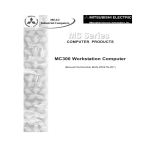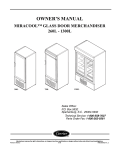Download Mitsubishi Electronics MC 200 CRT Television User Manual
Transcript
PANEL COMPUTERS (Manual Part Number MAN-PNLPC-001) Manual P/N MAN-PNLPC-001 Designed, and Manufactured specifically for Mitsubishi Electric Automation, Inc., by AVG Mitsubishi Electric Automation, Inc. (MEAU) 500 Corporate Woods Parkway, Vernon Hills, IL 60061 Phone: (847) 478-2100 • Fax: (847) 478-2253 • www.meauic.com AVG Automation Mitsubishi Approved IC Service Center 4140 Utica Ridge Rd. • Bettendorf, IA 52722-1327 Phone: 1-563-359-7501 • Fax: 1-563-359-9094 • www.avg.net WARNING! Programmable control devices such as Panel Computers must not be used as stand-alone protection in any application. Unless proper safeguards are used, unwanted start-ups could result in equipment damage or personal injury. The operator must be made aware of this hazard and appropriate precautions must be taken. In addition, consideration must be given to the use of an emergency stop function that is independent of the programmable controller. The diagrams and examples in this user manual are included for illustrative purposes only. The manufacturer cannot assume responsibility or liability for actual use based on the diagrams and examples. CAUTION Do not press the Panel Computer touchscreen with any sharp objects. This practice may damage the unit beyond repair. Trademarks This publication may contain references to products produced and/or offered by other companies. The product and company names may be trademarked and are the sole property of their respective owners. MEAU and/or AVG Automation disclaims any proprietary interest in the marks and names of others. © Copyright 2003, AVG Automation All Rights Reserved No part of this manual shall be copied, reproduced, or transmitted in any way without the prior written consent of AVG Automation. AVG Automation retains the exclusive rights to all information included in this document. CONTENTS Warning/Caution/Copyright ......................................................... inside cover Contents ........................................................................................................ i CHAPTER 1 INTRODUCTION Manual Organization ............................................................................. Introduction ........................................................................................... What you need to get started ............................................................... Technical Support ................................................................................. 1 2 3 3 CHAPTER 2 MODELS AND EQUIPMENT Models ................................................................................................... 5 Accessories and Optional Software ..................................................... 6 CHAPTER 3 SPECIFICATIONS Specifications ........................................................................................ 8 CHAPTER 4 INSTALLATION Installing the Industrial Panel Computer — Overview ......................... 9 Mounting ............................................................................................. 10 10.4" and 12.1" Industrial Panel Computers Models MC220 and MC240 Outline Dimensions ......................... 10 10.4" and 12.1" Industrial Panel Computers Models MC220 and MC240 Cutout Dimensions .......................... 11 15" Industrial Panel Computer — Model MC250 Outline Dimensions ..................................................................... 12 15" Industrial Panel Computer — Model MC250 Cutout Dimensions ...................................................................... 13 CHAPTER 5 EXTERNAL COMPONENTS Connectors .......................................................................................... 14 CHAPTER 6 COMMUNICATIONS SETUP BIOS Setup ......................................................................................... 19 COM2 Serial Port Setup ..................................................................... 19 CHAPTER 7 MAINTENANCE AND UPGRADES Upgrades ............................................................................................. 20 Expansion Card Installation ............................................................. 20 Maintenance ....................................................................................... 23 Preserving Data ............................................................................... 23 Touchscreen/Display ....................................................................... 23 Touchscreen/Chemical Compatibility .............................................. 24 Touchscreen Cleaning ..................................................................... 24 Error/Improvement Report ..................................................................... 25 MAN-PNLPC-001 MC200 Series Industrial Panel Computers i CONTENTS This page intentionally left blank. ii MC200 Series Industrial Panel Computers MAN-PNLPC-001 1 INTRODUCTION Manual Organization The table, below provides an overall description of the topics covered within this manual. Chapters 1 2 3 Introduction Provides Manual Organization, and lists what you need to get started. Discusses how to get help with questions or problems you might encounter through Technical Support. Models and Equipment Provides you with a table listing the various models, their part numbers and features. Lists the optional equipment available. Specifications Specifications provide detailed information. Included are display size, connector and expansion card information, CPU type; service power requirements; operating and storage temperatures; available memory; serial communications specs; dimensions, weight, etc. 4 Installation Shows the mounting and cutout dimensions for the panel models. 5 External Components Provides location and description of the available connectors and expansion card slots. Provides location and description of switches, push buttons, display brightness potentiometer, and LEDs. Discusses Communication Setup. BIOS Setup Consult PCA1675 Embedded Processor Board User Manual, Part Number MAN-P1675-001. Maintenance and Upgrades Step-by-step instructions to install an expansion card are provided. Provides basic maintenance tasks to preserve data. Describes cleaning of touch screen and housing. Lists chemicals that may or may not be compatible with the touchscreen. 6 7 MAN-PNLPC-001 MC200 Series Industrial Panel Computers 1 1 INTRODUCTION Introduction The Mitsubishi Electric Automation MC200 Series Panel Computer features a 700 Mhz Intel Pentium/Celeron processor single board computer, in various sizes to fit your application needs. An active matrix LCD, resistive-type touchscreen is mounted in a rugged steel enclosure, with Zinc plating for optimum noise immunity, along with a flat NEMA4/4X sealing bezel to form an aesthetically pleasing package. An MC200 Series Panel Computer can run visual, maintenance, information, and control software with the power to direct machine processes, collect critical data, and communicate with the front offices for high level production interaction. The MC200 Series Panel Computer is a full featured computer able to withstand harsh environments. Its rugged design, high performance and easy access for upgrade or maintenance make the MC200 ideal for applications requiring the highest reliability, as with all Mitsubishi electronic components. Operating systems are included as part of every package. Optional operating systems, and application software can be installed upon request, providing an “Out of the Box” solution for your custom application. The computers are CE, UL/CUL & FCC Class I compliant, and are rated to operate from 0 to 50ºC, at a non-condensing humidity of 10–95%. The MC200 Series Panel Computer is currently available in 3 sizes — 10.4inch, 12.1-inch, and 15-inch — and is designed to be protected from oil, dust or water damage. This manual will take you through the steps necessary to get your Flat Panel Computers installed and running in the shortest possible time. This manual covers Models MC220, MC240, and MC250. 2 MC200 Series Industrial Panel Computers MAN-PNLPC-001 1 INTRODUCTION What you need to get started: Hardware • MC200 Industrial Panel Computer Series: MC220 — 10.4-inch XP/e (embedded) MC240 — 12.1-inch XP/e (embedded) MC250 — 15-inch XP/e (embedded) Software • Windows XP/e ( embedded) Technical Support Technical Support If you are having difficulty with a particular aspect of installation or setup, technical support is available at 1-800-950-7781 (Auto Attendant, Option 4) or visit our website at www.meauic.com. MAN-PNLPC-001 MC200 Series Industrial Panel Computers 3 1 INTRODUCTION This page intentionally left blank. 4 MC200 Series Industrial Panel Computers MAN-PNLPC-001 2 MODELS AND EQUIPMENT Models MC220 10.4” Windows XP/e Industrial Panel Computer MC240 12.1” Windows XP/e Industrial Panel Computer MC250 15.0” Windows XP/e Industrial Panel Computer MAN-PNLPC-001 MC200 Series Industrial Panel Computers 5 2 MODELS AND EQUIPMENT Accessories and Optional Software There are replacement parts and optional equipment available to customize or upgrade the Industrial Panel Computer to fit your application. The following tables provide you with a list of this equipment. Accessories Product 6 Part Number 32MB Disk on Chip Flash Memory MC600 64MB Disk on Chip Flash Memory MC601 128MB Disk on Chip Flash Memory MC602 256MB Disk on Chip Flash Memory MC603 40GB HDD MC610 256MB MEM MC615 512MB MEM MC616 Standard Keyboard MC620 Keyboard with Trackball MC621 Multimedia I/R board MC622 19" R/M Industrial Membrane Keyboard MC623 2 Button Mouse MC624 Modem, PCI, 56K V.90 MC630 2-way Video Splitter/Repeater MC635 Shielded Video Cable - 6' MC640 Shielded Video Cable - 10' MC641 Shielded Video Cable - 30' MC644 Shielded Video Cable - 60' MC646 RS-232 Serial Cable - 6' MC651 RS-232 Serial Cable - 10' MC652 RS-232 Serial Cable - 30' MC655 RS-232 Serial Cable - 60' MC656 MC200 Series Industrial Panel Computers MAN-PNLPC-001 2 MODELS AND EQUIPMENT Optional Software Product MAN-PNLPC-001 Part Number Windows NT 4.0 Workstation MC701 Windows 2000 Server MC702 Windows 2000 Pro MC703 Windows XP Pro MC704 Windows XP Server MC705 MS DOS MC706 LINUX Server MC707 LINUX W/S MC708 Windows NT/e (Embedded) MC710 Windows XP/e (Embedded) MC711 Windows CE 3.0 (Embedded) MC712 VX Works MC713 Microsoft Access MC750 Microsoft Office MC751 Microsoft Excel MC752 Procomm MC760 PC Anywhere MC761 Norton Anti-Virus MC762 MacAfee Anti-Virus MC763 MC200 Series Industrial Panel Computers 7 3 SPECIFICATIONS COMPUTER SPECIFICATIONS CPU Type: Memory: BIOS: SSD: Drive: Serial Ports: Parallel Port: CD ROM: LAN: USB: PS/2 Interfaces: Floppy DD: Operating System: Watchdog Timer: 700 Mhz Intel Celeron Processor 128 MB minimum (expandable up to 512 MB) Flash ROM Optional — Disk On Chip 32 MB minimum (up to 256 MB) 40 Gb Hard Drive 1 dedicated RS-232 port, 1 RS-232/RS-422/RS-485 port SPP/EPP/ECP supported (configurable to LPT1) Optional — external CD ROM drive (through USB port) 32-bit PnP Ethernet controller 10 Base-T/100 Base-TX (RJ-45) 2 Ports (1.1 compliant) 1 Mouse, 1 Keyboard Optional external Floppy Disk Drive (through USB port) Windows XP/e (embedded) (Standard) 12 level timer with timout intervals from 0.5 – 30,000 seconds DISPLAY SPECIFICATIONS Display: Touch Screen: View Angle: Screen Pixels: Display Brightness: Backlight Bulb Life: VGA Output: MC220: 10.4" TFT Flat Panel MC240: 12.1" TFT Flat Panel MC250: 15.0" TFT Flat Panel Analog Resistive Type U/D: 150, R/L: 120 MC220/MC240: SVGA 800 x 600 MC250: XGA 1024 x 768 MC220: 230 nits MC240/MC250: 250 nits MC220: 20,000 hours MC240: 40,000 hours MC250: 35,000 hours (manufacturer’s expected half-life rate) XGA Output (60 ft. maximum) MECHANICAL SPECIFICATIONS Housing Material: Connectors: Dimensions: Weight: Expansion Slots: Power Supply: Cooling Fan: Stud Mounted Metal Bezel — MEAU Black COM1 and COM2 D-SUB 9-pin male Serial Ports, LPT1 D-SUB 25-pin female Parallel Port, Two P/S 2 Ports, One RJ-45 for Ethernet, One D-SUB 15-pin female Video port, Two USB ports (1.1 compliant) MC220/240: 11.00” x 13.00” x 6.928” (279.40 x 330.20 x175.971 mm) MC250: 12.50” x 16.250” x 7.750” (317.50 x 412.750 x 196.850 mm) MC220/240: 7.0 kg MC250: 8.0 kg 3 PCI slots for I/O cards PCMCIA: Optional (type 2) (uses one PCI slot) 115/230 VAC @ 50/60 Hz, ATX 145 Watts Optional Environmental: NEMA 4/4X (indoor use only) Temperature: Operating — 0 to 50° C; Non-operating —20 to +60° C Relative Humidity: 10 to 95% noncondensing Agency Approvals: UL/CUL , CE Mark, FCC compliant 8 MC200 Series Industrial Panel Computers MAN-PNLPC-001 4 INSTALLATION INSTALLING THE INDUSTRIAL PANEL COMPUTER — OVERVIEW Installing the PANEL COMPUTER requires the following three major steps: Mount the Panel Computer Make Connections Setup MAN-PNLPC-001 The Panel Computer is a front-panel stud mount unit. Mounting of the unit requires a panel cutout, and drilling fourteen (14) holes in the mounting surface for the mounting studs. Please see the Mounting section beginning on page 10 for mounting diagrams and instructions. Now that your Panel Computer is mounted, you are ready to connect your unit to the power source, and peripheral devices. The Panel Computer’s Serial Ports support one RS-232 COM1 and one RS-232/RS-422/RS-485 COM2 connector. (If RS-422 or RS-485 is required, refer to the PCA1675 Embedded Processor Board Manual, MAN-P1675-001.) The Parallel Port supports SPP/EPP/ECP. The USB Port supports up to 2 ports (1.1). Note that the Panel Computer is a 115/230 VAC powered unit. See the section on External Components, beginning on page 14 for further information. The Panel Computer has some adjustable features and tests. To change any value, enter the SETUP MODE on powerup and follow the procedures provided in the Communications Setup section beginning on page 19. MC200 Series Industrial Panel Computers 9 4 INSTALLATION Mounting The Panel Computer is a panel-mount unit. The following diagrams show the outline and cutout dimensions necessary to mount the panel using the studs. 10.4" and 12.1" Industrial Panel Computers Models MC220 and MC240 Outline Dimensions 10 MC200 Series Industrial Panel Computers MAN-PNLPC-001 4 INSTALLATION 10.4" and 12.1" Industrial Panel Computers Models MC220 and MC240 Cutout Dimensions MAN-PNLPC-001 MC200 Series Industrial Panel Computers 11 4 INSTALLATION 15" Industrial Panel Computer — Model MC250 Outline Dimensions 12 MC200 Series Industrial Panel Computers MAN-PNLPC-001 4 INSTALLATION 15" Industrial Panel Computer — Model MC250 Cutout Dimensions MAN-PNLPC-001 MC200 Series Industrial Panel Computers 13 5 EXTERNAL COMPONENTS CONNECTORS Side Panel Located on one side of the Industrial Panel Computers are the following connectors: Two USB (Universal Serial Bus) Connectors There are two USB connectors located on the side of the unit. Many devices now use this type of connector (i.e., scanner, printer, mouse, etc.). You can also use the USB to connect to an external Floppy Disk Drive or external CD ROM Drive. One or both ports may be used. 14 MC200 Series Industrial Panel Computers MAN-PNLPC-001 5 EXTERNAL COMPONENTS One KEYBOARD Connector A personal system/2 (PS/2)–style keyboard port. One MOUSE Connector A personal system/2 (PS/2)–compatible mouse port. 10/100 ETHERNET 10/100–megabit-per-second (Mbps) network interface controller (NIC) provides all the functions of a separate network card with Wakeup on LAN technology. The NIC supports both the 10 BASE-T and 100 BASE-TX Ethernet standards. LPT1 Parallel Port (LPT1) is a 25-pin male D-Sub connector that is used to connect to a printer. VIDEO A 15-pin D-sub female connector for attaching a VGA monitor to the Panel Computer. The video signal sent to an external VGA monitor will duplicate the video resolution and image on the flat panel display. COM1 COM2 COM1 and COM2 serial ports are 9-pin male D-Sub connectors. COM1 is a dedicated RS-232 port. COM2 is a RS-232/RS-422/RS-485 port. Please Note: Manufacturer’s default for COM2 is RS-232. To select RS-422 or RS-485, use the JP3 Jumper settings shown below. MAN-PNLPC-001 MC200 Series Industrial Panel Computers 15 5 EXTERNAL COMPONENTS PCMCIA Slot (optional) PCMCIA (Personal Computer Memory Card International Association) are small form factor devices that are used in a variety of applications and devices, particularly in digital cameras, lap top computers, PDAs, and many other mobile devices. You can order a Panel Computer with one installed or install your own. 2 PCI Slots The Panel Computer will support the addition of two 32-bit PCI (Peripheral Component Interconnect) Cards if you want to upgrade your system. 16 MC200 Series Industrial Panel Computers MAN-PNLPC-001 5 EXTERNAL COMPONENTS On the other side of the Panel Computer you will find the Power Connector and a Power Voltage Switch. Use the power voltage switch to select 115 or 230 V AC. Also shown is the location of the optional fan. Side Panel MAN-PNLPC-001 MC200 Series Industrial Panel Computers 17 5 EXTERNAL COMPONENTS Rear Panel Push Buttons Located on the bottom rear panel, you will find a recessed POWER ON push button and a recessed RESET push button. There is also a recessed DIMMER potentiometer to adjust the display brightness on the 10.4” and 15” models (not available on the 12.1” model). Use a small flat blade screwdriver to adjust the DIMMER pot and to access the POWER ON and RESET push buttons. LEDs There are also 5 LEDs located on the bottom rear panel. They are labeled PWR to indicate power is applied to unit; HDD to indicate the hard disk drive is active; 10Mb, 100Mb, and ACTIVE all indicate Ethernet activity. 18 MC200 Series Industrial Panel Computers MAN-PNLPC-001 6 COMMUNICATIONS SETUP BIOS Setup Once you have the Panel Computer installed and the peripheral devices connected, you are ready to power up the computer. Press the POWER ON push button located on the rear panel of the computer (as described on page 18). Consult the PCA1675 Embedded Processor Board Manual, part number MANP1675-001 to set up your Industrial Panel Computer’s BIOS. COM2 Serial Port Setup The default setting is RS-232. For RS-422 or RS-485 communications, install jumpers as shown on page 15. For more information, see the PCA1675 Embedded Process Board Manual, part number MAN-P1675-001. MAN-PNLPC-001 MC200 Series Industrial Panel Computers 19 7 MAINTENANCE AND UPGRADES UPGRADES CAUTION: Before opening the Computer or handling any expansion cards, be sure to protect the equipment from electrostatic discharge (ESD) by properly grounding yourself. Expansion Card Installation The Panel Computers can accommodate up to 2 PCI expansion cards. To install an expansion card: 1. Disconnect the power source from the Panel Computer. 2. To open the rear of the enclosure, remove 9 screws from back captive panel. Panel is still held in place by 3 retaining tabs, one on top and two on the bottom. Just slide the rear panel to the right until the top tab aligns with the hole in the housing. Swing top out and lift back panel away from housing. Rear panel Retaining Tabs (3) Screws (9) 3. Remove and set aside the screw that secures the slot cover where the expansion card will be installed. Discard cover. Slot cover screw (1 per cover) PCI Expansion Card Connectors 20 MC200 Series Industrial Panel Computers MAN-PNLPC-001 7 MAINTENANCE AND UPGRADES 4. Remove the “card retaining bracket” from center posts by removing screw from back post holding card retainer. Lift up retainer and slide out of the slot in the front post. BACK Center Post FRONT Center Post SIDE VIEW CARD RETAINING BRACKET SHOWN INSTALLED End of bracket inserted through slot in Front Center Post Screw securing bracket to Back Center Post (screw is on other side of post) Front 5. Back Insert the expansion card into the backplane connector and reinstall the screw to secure the card’s end plate to the enclosure. Reinstall cover screw here to secure card end plate to enclosure Expansion Card seated in backplane connector MAN-PNLPC-001 MC200 Series Industrial Panel Computers 21 7 MAINTENANCE AND UPGRADES 6. Reinstall card retainer bracket. Slide bracket into the slot in the front post and secure with a screw in the back post. 7. Adjust card retainer foot until it is securely against the top of the card that you have just installed. Tighten the screw to ensure that the card will remain properly seated in the backplane connector. 8. Replace the rear panel and reconnect the power source. Card Retainer Foot (3) Foot inserted through bracket slot Card Retainer Bracket Secure foot to bracket with screw Rubber Foot Pads (3) 22 Bracket MC200 Series Industrial Panel Computers Rubber foot pad that rests snugly against top of the expansion card MAN-PNLPC-001 7 MAINTENANCE AND UPGRADES Maintenance Preserving Data Viruses can corrupt files; files can be inadvertently deleted; and hard-disk drives can fail after extended used. To avoid data loss, regularly back up the data files on the hard-disk drive. If you lose the contents of your hard-disk drive, you can reinstall programs, but your data files will be lost if you don’t have a backup. We recommend you back up the hard-disk drive at least once a week, with a daily backup of those files that have been changed. Cleaning External Components To clean the exterior computer cabinet, perform the following steps: 1. Place a grounding strap around your wrist to reduce the effects of electrostatic discharge (ESD). 2. Turn off the computer and any attached devices. 3. Use a small vacuum cleaner to remove any dust from the slots and holes on the computer. 4. Moisten a soft cleaning cloth with water and liquid dishwashing detergent. DO NOT SOAK the cloth in the solution—you must not let the solution drip inside the computer. 5. Use the damp cloth to wipe the computer housing. Touchscreen/Display To ensure the longevity and effectiveness of the touchscreen please take note of the following precautions: • • • • MAN-PNLPC-001 Do not press sharp objects against the screen. Do not strike the panel with hard objects. Do not press the screen with excessive force. Once the panel is mounted and has power applied, do not place any objects over the ventilation slots. This will result in heat buildup and may damage the unit. MC200 Series Industrial Panel Computers 23 7 MAINTENANCE AND UPGRADES Touchscreen/Chemical Compatibility The touchscreen has a polyester surface. The following list is provided to make you aware of the general compatibility between chemicals that may be present in your work environment and the polyester surface of the touchscreen. Use the chart to determine those chemicals that are safe to use around your Panel Computer and those that may harm the touchscreen. The list rates these chemicals as E—Excellent, G—Good, F—Fair, and N—Not Recommended. Because the ratings are for ideal conditions at 57°C, consider all factors when evaluating your application. Chemical Acetone Auto fuel Auto Hydraulics Butyl Cellosolve Chloroform Coffee Cyclohexanone Downy Dioctyl Phthalate Ethanol Fantastic Grape Juice Hexane Isopropyl Alcohol Lemon Juice Methylene Chloride Mineral Acids (strong) Mustard Phenol Sodium Hydroxide (strong) Spray ‘N Wash Toluene Top Job Triethanolamine Wisk Zinc Chloride Rating G E E E G E N E G E E E E E E N G G N F E E E G F E Chemical Aniline Auto lubricants Bromine (wet) Butyl Ether Clorox Cupric Sulfate Cyclohexanol Diethyl Ether Ethyl Acetate Ethylene Chloride Formula 409 Heptane Hydrogen Peroxide Ketchup MEK Mineral Acids (dilute) Mr. Clean Naphtha Sodium Hydroxide (dilute) Sodium Hypochlorite Tea Tomato Juice Trichloroacetic acid Vinegar Xylene Rating G E N G E E E G E G E E N E F E E G G E E E F E E Touchscreen Cleaning The touchscreen has a scratch resistant coating. This adds a slight chemical barrier to the screen, but the coating’s primary purpose is to protect the screen from abrasion. The touchscreen should be cleaned as needed with a soft cloth dampened with warm, soapy water. 24 MC200 Series Industrial Panel Computers MAN-PNLPC-001 Error / Improvement Report Fill in this form and fax or mail to: Mitsubishi Electric Automation, Inc. Attn: HMI Marketing 500 Corporate Woods Parkway Vernon Hills, IL. 60061 Fax: (847) 478-2253 For Mitsubishi use only: Date Received: Date Responded: Status: Name Company Phone Number ________________________ _________________________ ___________________ Manual / Product / Brochure Version ____________________________________________________ ___________________ Description of request Error Improvement (Please describe in detail the reported error(s). Use additional paper, or attachments (if needed.) _____________________________________________________________________________________________________________ _______________________________________________________________________________________________ _____________________________________________________________________________________________________ ___________________________________________________________________________________________ __________________________________________________________________________________________ _____________________________________________________________________________________________ _____________________________________________________________________________________________ ______________________________________________________________________________________________ __________________________________________________________________________________________ __________________________________________________________________________________________ ____________________________________________________________________________________ Suggested Solution _______________________________________________________________________________________________ __________________________________________________________________________________________ __________________________________________________________________________________________ __________________________________________________________________________________________ ___________________________________________________________________________________________ __________________________________________________________________________________________ _______________________________________________________________________________________ (Please print clearly in order to insure a prompt response) MAN-PNLPC-001 MC200 Series Industrial Panel Computers 25 _____________________________________________________________________________________________________________ ____________________________________________________________________________________________________ _______________________________________________________________________________________ ________________________________________________________________________________ __________________________________________________________________________________________________________ _____________________________________________________________________________________________________ _____________________________________________________________________________________ ____________________________________________________________________________________________ ____________________________________________________________________________________________ _____________________________________________________________________________________ ___________________________________________________________________________________ _________________________________________________________________________________________ ________________________________________________________________________________________ _______________________________________________________________________________________ ________________________________________________________________________________________ ________________________________________________________________________________________ __________________________________________________________________________________ ___________________________________________________________________________________ _______________________________________________________________________________ 26 MC200 Series Industrial Panel Computers MAN-PNLPC-001