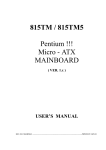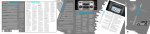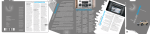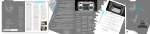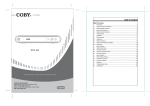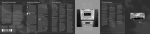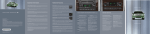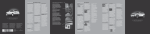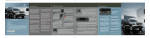Download MERCURY MARINER
Transcript
Tire Pressure Monitoring System: Using radio-frequency pressure sensors, this system monitors tire pressure on all road tires and provides the driver with a yellow warning light when air needs to be added. Message center equipped vehicles provide additional warning messages. The TPMS warning light will reset itself (turn off) after the tires are set to specification and the vehicle is driven above 20 mph (32 km/h) for at least 2 minutes. Note: Outside temperature affects tire pressure. For more information, please see your Owner’s Guide. Roadside Assistance: During your Mercury Mariner Hybrid’s limited warranty period, the assurance and support of a 24-hour emergency roadside assistance program is included. Roadside assistance includes such services as fuel delivery, tire changes, jump starts, winch outs, help when you’re locked out of your vehicle, and towing. To receive roadside assistance in the United States, call (800) 241-3673. In Canada (800) 665-2006. *8M6J19G217DA* 8M6J-19G217-DA FORD MOTOR COMPANY Customer Relationship Center P.O. Box 6248 Dearborn, MI 48121 1-800-392-3673 (FORD) (TDD for the hearing impaired: 1-800-232-5952) www.customersaskford.com Mercury Mariner Hybrid Driving: The gas engine automatically starts and stops to provide power when it’s needed and to save fuel when it’s not. While coasting at low speeds, coming to a stop or standing, the engine normally shuts down and the vehicle operates in electriconly mode. Conditions that cause the engine to start up or remain running include: • Driver request for moderate to rapid acceleration. Quick Reference Guide • Vehicle speed above 40 mph (65 km/h). First Printing •Ascending a hill. November 2006 Neutral: It is not recommended to idle the vehicle in (N) Neutral for extended periods of time because this will discharge your high voltage battery and decrease fuel economy. Also, the engine cannot provide power to the hybrid system in N. Low Gear: (L) Low gear is designed to mimic the enhanced engine braking available in non-hybrid vehicles. On long downhill grades, Low gear may result in high engine speeds to provide necessary engine braking. This is normal and will not damage your In addition, you may hear fan noise and a slight tapping sound from the rear as the vent door operates. This fan may continue to operate for short durations after the vehicle has been turned off. These noises are a customary part of hybrid operation and do not require service. Engine: The engine speed in your hybrid is not directly tied to your vehicle speed. Your vehicle’s engine and You may hear a pumping sound when you unlock or enter the vehicle and a venting sound a few minutes after shutting off the vehicle. This is the hydraulic portion of your regenerative braking system charging and discharging. Driving to Optimize Fuel Economy Your fuel economy should improve throughout your hybrid’s break-in period. As with any vehicle, fuel economy can be significantly impacted by your driving habits and accessory usage. For best results, keep in mind these tips: Additional Tips: •Do not carry extra loads. •Be mindful of adding external accessories that may increase aerodynamic drag. •Observe posted speed limits. •Perform all scheduled maintenance. •There is no need to wait for your engine to “warm up.” The vehicle is ready to drive immediately after starting. Moon Roof (if equipped): The moon roof is equipped with an automatic, one-touch, express opening feature. Press and release the rear portion of the control located in the overhead console. To stop motion at any time during the one-touch opening, press the control a second time. To close, press and hold the front portion of the control until the glass stops moving. To open the moon roof vent position, press and hold the front portion of the control. To close, press and hold the rear portion of the control until the glass stops moving. rid Hyb 7 SATELLITE COMPATIBLE SIX-DISC/MP3 RADIO (if equipped) 2. DIRECT Press to access a desired radio station, track or MP3 folder. 3. SCAN Press for a brief sampling of radio stations or CD/MP3 tracks. 4. SHUFFLE Press to play CD/MP3 tracks in random order when active (on). 5. ON/OFF/VOL Press to turn ON or OFF. Turn to increase or decrease the volume. 6. CAT/FOLD In category mode, use to select from various music categories. In MP3 mode, use to access the previous/next folder. In satellite radio mode, use to select from various satellite radio categories. QUI CK R 17 8 1. LOAD Press to load a CD with the CD6 system. NER N MA TIO Center Console Storage: Your vehicle is equipped with a configurable console containing a tray and an inside bin that can be removed to open up space to fit a laptop computer, MP3 players, CDs or handbags. To remove, open the console lid and pull the bin straight up and out from the console housing. The sliding tray and inside bin can be hooked on the side or rear of the console for extra storage. 6 16 7 7. CD Press to enter CD/MP3 mode. If a disc is already loaded into the system, CD/MP3 play will begin where it ended last. 8. AM/FM Press to select AM, FM1 or FM2 frequency band. 9. EJECT Press to eject a CD. Select the desired CD slot by pressing the corresponding memory preset. 10. CLOCK Press to set the time. The display will read SET TIME. Use the memory preset numbers to enter in the desired time, hours and minutes. 11. SOUND Press repeatedly to cycle through sound options. Press SEEK/TRACK to adjust levels. 12. SEEK/TRACK Press to access the next listenable station or track. 13. MENU Press repeatedly to access the following features: AUTO PRESET ON/OFF, RDS ON/OFF and COMPRESSION (only available in CD/ MP3 mode). 14. TUNE In radio mode, turn to go up or down the frequency band. 15. TEXT In MP3 mode, press repeatedly to scroll through display options. In satellite radio mode, press and release to display the artist and song title. 16. SAT (if equipped) Press to access satellite radio mode. Press repeatedly to cycle through SAT1, SAT2 and SAT3 modes. 17. AUX Press to access LINE (auxiliary audio mode). 8 Pre s 9 butt AM/F s and h on t M ra old 1. M 10 a o pl ay t dio sta prese emory he d tion t bu Presets t isc i . In 11 n th C ton e co D mod to save Pre r e r a 9 espo , pre n .N thross to ac ndin ss a Pre AV ugh cess g slo the the stepss to ac t . med med thro cess ia m ia m ugh the enu enu 2. M the navi tabs and EDIA nav gati 1 0 igat on m t c o . RE ons Pre s t v ion e a PEA Pre ss to riou istin p men enu an s s wh T s so g of acce r u ta d to e pea urce i l ss th e bs. prom t the navig s. e thro soun l a a p t s t. t sp ion g ugh dm oke 3. e the n na uidanc Pre sou nu and SOUND viga e is ss to 11. nd m to tion activ T acce U enu step N Pre guid e to ss th tabs ss to E anc f r e sy . equ man e s fold ency uall thro tem y e b ugh men r a a in M nd o dva syst u an 4. MEN Pre P3 m r to nce d em ss to ode the n up or men to ste U see Energy . ext/ dow u ta p k to prev n th b the Pre s. F ious e s nex a gr s MEN low S t/p a U revi creen phic t t 5 h r a o . e nsfe al re n se Pre stat us ava SEEK le rred pre ss to ion i in th senta ct the H or t lable lo rack e Hy tion EV load ad a s F i . ue b n disc rid of ho tab. D g syst w p s in le CD. Pre l Eco i em. owe splays all e Pre SHO ss Men nomy r is mpt ss an 6. LOA W F u th Screen y slo d h f D u e U e n t loc old to Pre a gr l consu EL ECO select atio ss to ns. min aph of mptionNOMY. the HE a ute Pre ccess f D of d uel eco, avera isplay V tab a acti ss whi the na rivi nom ge fu s ins nd ve t le th viga 7. M n g y ac el ec tanta . the o re- e ma tion AP For hiev ono neo m curr cent p ed i my us Nav more i ent er th displa ap. n th and igat nfor veh e m y is e la i m o i c a n st atio le p Pre p S o u n ss to osit pple n, p ion. men lease acce Smu t s . d e men ss th e yo nav ges, ur des u and e dest of t igation finger 8. tina i he n disc print tion to shownation DEST d a i s entr cs c viga s cou s or entr a d pro scra lea tion ld y te ditio y chn n in u tective n and s syste affect p tches ique al se. jack tore m. K erfo on th s. d e ets rma e whe in the ep nce n no t 200 8 CUR YM ARI Braking: Your hybrid is equipped with standard hydraulic braking and regenerative braking. Regenerative braking is performed by your transmission and it captures brake energy and stores it in the high voltage battery. Driver Habits: Aggressive driving increases the amount of energy required to move your vehicle. In general, better fuel economy is achieved with mild to moderate acceleration and deceleration. Moderate braking is particularly important since it allows you to maximize the energy captured by the regenerative braking system. Note: Having your engine running is not always an indication of inefficiency – in some cases it is actually more efficient than driving in electric mode. 4 5 qui ppe d) Battery: Your Mercury Mariner Hybrid is equipped with a high voltage battery cooling system in the rear of the vehicle. A cool battery ensures battery life and provides the best possible performance. Your hybrid high voltage battery may periodically recondition itself to ensure maximum efficiency. You may notice slight changes in drivability during this process, but it’s an important part of your Mercury Mariner Hybrid’s high voltage battery optimization features. You may hear a series of clicks from the cargo area when you first turn the key in the ignition. This sound is the high voltage contactors closing to allow you to start your hybrid. 5 6 TEM Transmission Operation: Due to the technologically advanced, electronically controlled Continuously Variable Transaxle (eCVT) you will not feel shift changes like those of a non-hybrid vehicle. Your Mercury Mariner Hybrid’s transmission is designed to do its work seamlessly. Since your engine speed is controlled by the transmission, it may seem elevated at times. This is normal hybrid operation and helps deliver fuel efficiency and performance. Your Mercury Mariner Hybrid, with its new technology, behaves differently compared to a non-hybrid vehicle. A description of the major differences follows: 4 3 11 12 13 14 15 3 (if e Stopping: The gas engine may shut off as you come to a stop to conserve fuel. Restarting the vehicle is not required. Simply step on the accelerator when you are ready to drive. Unique Hybrid Operating Characteristics 2 10 2 MER Location of Spare Tire and Tools: The spare tire is located under the vehicle, just forward of the rear bumper. The jack and tools are located in the right rear of the cargo area behind an access panel. For detailed operating and safety information, please see your Owner’s Guide. •Very high or low outside temperature (to provide system cooling/heating). 9 1 ION SYS Rear Window Buffeting: When one or both of the rear windows are open, the vehicle may demonstrate a wind throb or buffeting noise. This noise is common among a wide range of vehicles and can be eliminated by simply lowering a front window approximately two to three inches. •Charge level of high voltage battery is low. Reverse: (R) Reverse Gear vehicle speed is limited to 22 mph (35 km/h). Climate Control: Your hybrid is equipped with an ECON button that offers a more fuel-efficient operation of your automatic temperature control system. When activated, the ECON feature allows the engine to shut down at low speeds or when your vehicle is stopped. If cooler temperature is desired, the ECON button can be turned off, for better interior cooling but lower fuel economy. ECON mode turns itself off when you select defrost or defrost/floor mode. 1 IGA T Fuel Pump / High Voltage Shut-off Switches: The fuel pump shut-off switch is located in the front passenger’s footwell, behind a flip-up cover. The high voltage shut-off switch is located in the passenger side of the rear cargo area, in the jack compartment behind the jack access door. These switches provide added protection by discontinuing fuel to the engine and by shutting off power to the high voltage battery in case of an accident. For more information, please see your Owner’s Guide. All information contained in this Quick Reference Guide was accurate at the time of duplication. We reserve the right to change features, operation and/or functionality of any vehicle specification at any time. Your Mercury dealer is the best source for the most current information. Starting: Turn the ignition key to the START position while the vehicle is in Park (P). The gas engine will turn on, accompanied by the green “ready indicator” light. Your engine may shut off shortly after starting, depending on temperature and battery charge level. This is a natural part of the Mariner Hybrid’s fuel-saving features. The “ready indicator” light will stay on and you do not need to restart the vehicle. Note: You may notice higher engine speeds upon start-up. This temporary condition is normal and necessary to heat up the cabin for occupant comfort. •Selection of climate control defrost mode or defrost / floor mode. vehicle. Response during acceleration should be the same as in the (D) Drive position. NAV Unique Service Intervals: Please check your Owner’s Guide for proper service intervals. Your vehicle is equipped with a rear air filter that must be inspected or replaced at every service interval to avoid damage to the hybrid system. Special caution is required when servicing brake pads. Please refer to the Owner’s Guide and/or Service Manual for information on servicing brake pads. Normal Vehicle Operation • ECON mode not selected (while the climate control is on). FOR Tire Pressure: Safe operation of your vehicle requires your tires to be properly inflated. The recommended inflation pressure is found on the Safety Compliance Certification Label or Tire Label which is located on the B-Pillar or the edge of the driver’s door. At least once a month and before long trips, inspect each tire and check the air pressure with a tire gauge. Don’t forget the spare. Air pressure should be checked when the tires are cold. WARNING: Improperly inflated tires can affect vehicle handling and can fail suddenly, resulting in a possible loss of vehicle control. The Mercury Mariner Hybrid is a whole new kind of SUV that combines electric and gasoline propulsion without compromise, to provide breakthrough performance and efficiency. It requires no special fuels and never has to be plugged in. Familiarizing yourself with these unique characteristics will help ensure optimal performance from your new vehicle. ALIN Octane Recommendations: Your vehicle is designed to use “Regular” unleaded gasoline with a pump octane rating of 87 for optimum performance. Using gasoline with lower octane ratings may decrease performance. HYBRIDOPERATION Integrated Keyhead Transmitter (IKT) and Remote Entry System features: Your vehicle comes equipped with two specially programmed Integrated Keyhead Transmitters (IKTs). IKTs are both a programmed ignition key and a remote keyless entry transmitter. Handle the IKT carefully when starting the car to avoid accidentally pressing any of the remote once to unlock entry buttons. Press the driver’s door. The interior lamps will illuminate if the lamp is in the DOOR position. twice to unlock all the doors. Press Press once to lock all the doors. Press twice to confirm all the doors and liftgate are closed. On the first press of , the parklamps will flash. On the second press within 3 seconds, the horn will chirp and the turn signal lamps will flash once if all the doors and hold for 1.5 and the liftgate are closed. Press again or seconds to activate the panic alarm. Press turn the key in the ignition to deactivate the panic alarm. twice within 3 seconds to activate the car finder Press feature; your horn will chirp and your turn signal lamps will flash. It is recommended that this method be used to locate twice your vehicle, rather than using the panic alarm. Press within 3 seconds to open the liftgate glass. Ensure that you keep the IKT adhesive security label in a safe place for future reference. Replacements are only available through an authorized dealer. ITIO N Fuel tank capacity: Your vehicle is equipped with a 15 gallon (56.8L) fuel tank This Quick Reference Guide is not intended to replace your Owner’s Guide which contains more detailed information concerning the features of your vehicle, as well as important safety warnings designed to help reduce the risk of injury to you and your occupants. Please read your entire Owner’s Guide carefully as you begin learning about your new vehicle and refer to the appropriate sections when questions arise. Tire Inflation: Keep tires properly inflated and only use recommended size. ADD ESSENTIALINFORMATION transmission are designed to deliver the power you need at the most efficient engine speed. During heavy accelerations, your hybrid may reach high engine speeds (up to 6000 RPM). This is a characteristic of the Atkinson cycle engine technology helping to maximize your hybrid’s fuel economy. In prolonged mountainous driving, you may also see the engine tachometer changing without your input. This is intentional and maintains the battery charge level. You may also notice during extended downhill driving that your engine continues to run instead of shutting off. During this “engine braking,” the engine stays on, but it’s not using any fuel. You may also hear a slight whine or whistle when operating your vehicle. This is the normal operation of the electric generator in the hybrid system. EFE REN CE G UID E CUR YM A MER 2 7 5 3 3. Throttle control/ Powertrain Illuminates when the vehicle has detected a malfunction. Report the fault to your Hybrid certified dealer at the earliest opportunity. 10 4 1 2. Multifunction lever The multifunction lever controls the front and rear wipers and washers, high beam headlamps and turn signals. Rotate the end of the control away from you to increase 8 12 14 6 9 11 13 15 16 17 4. Speed control For your speed control to work, it must be in the ON position. Pressing and releasing the ON button will engage it. Pressing and releasing the 5. Tilt steering wheel lever To adjust the steering wheel, push the adjustment lever down to unlock the steering column. While the lever is in the down position, tilt the steering wheel to your desired position. Then, while holding the steering column in place, pull the lever up to its original position to lock the steering column. 6. Check engine lamp Illuminates briefly when ignition is turned to the RUN position. Solid illumination after start indicates the On-Board Diagnostics System has detected a malfunction. Have your vehicle serviced immediately at a Hybrid certified dealer. 7. Tire Pressure Monitoring System (TPMS) Using radiofrequency pressure sensors, this system monitors tire pressure on all road tires and provides the driver with a warning light when air needs to be added. For additional information, please see your Owner’s Guide. 8. Message Center When the ignition is in the RUN position, the message center in your vehicle’s instrument cluster will display information through constant monitoring of vehicle systems. You may select display features on the message center for a display of status. The system will also notify you of potential vehicle problems with a display of system warnings followed by a long indicator chime. 9. ABS Warning Lamp Illuminates briefly when ignition is turned to the RUN position. If the light remains illuminated or continues to flash, a malfunction has been detected. Normal braking is still functional unless the brake warning light is also illuminated. 10. Battery Gauge The battery gauge provides information about your vehicle’s energy usage. When the pointer is directed at ASSIST, this means the battery is providing extra power to boost the vehicle’s acceleration. When it’s pointing to CHARGE, extra energy is being stored in the battery while idling, coasting or slowing down. When you press the brake pedal, the pointer swings counterclockwise into the CHARGE zone to report that regenerative braking is underway. If the needle does not move when braking, the battery is fully charged. 11. Ready Indicator Illuminates after the vehicle has successfully started. The vehicle is ready to drive even if you don’t hear the engine running. 12. Master Vehicle Electrical Hazard Warning Lamp Indicates a hybrid component failure or fault that will cause the vehicle to shut down or fail to start. For additional information, please see your Owner’s Guide. 13. Power Point – 110 VAC (if equipped) This outlet, located on the floor console in front of the gearshift, is used for powering electrical devices that require up to 150W. Exceeding this limit will cause the power point to cut off the power temporarily to provide overload protection. The green indicator light will illuminate when the power point is ready to supply power, will blink when it is in fault mode, and will turn off when the power supply is off (ignition is not in the RUN position). This outlet does not require an adapter in order to plug in an electrical device. 14. Passenger Airbag Off The passenger airbag off indicator will illuminate when the passenger’s frontal airbag is off. For additional information, please see your Owner’s Guide. 15. Reverse sensing system (if equipped) This system sounds a tone to warn the driver of obstacles near the rear bumper when R (Reverse) is selected and the vehicle is moving at speeds less than 3 mph (5 km/h). As you move closer to the obstacle, the rate of the tone increases. When an obstacle is less than 10 inches (25 cm) away, the tone sounds continuously. The system is not effective at speeds above 3 mph (5 km/h) and may not detect certain angular or moving objects. With the ignition on, press the RSS control, located below the climate control system, to turn the RSS off. An indicator light will illuminate when the system is off. 16. Auxiliary input jack The auxiliary input jack provides a way to connect your portable music player to the in-vehicle audio system. This allows the audio from a portable music player to be played through the vehicle speakers. For additional information, please see your Owner’s Guide. 17. Auxiliary Power Points (12V) The 12V power point outlets, located on the instrument panel and the rear of the center console, are designed for accessory plugs only. Do not insert any other object; damage may occur and blow the fuse. 1 2 3 4 5 LIM ATE CON TRO L 8 OFF button disengages it. To set a desired speed, press SET+. You can increase speed using the speed control by pressing and holding SET+. You can decrease speed by pressing and holding the SET- button. Pressing the RESUME button will automatically return the vehicle to the previously set speed. To disengage the speed control, press the OFF button or press the brake pedal. 6 7 dea 1.Po c ma tivate wer 8 the nually the cli and fa di fan s incre mate n P 9 retu splay aetting ase or controress to 6 w a d t r l Wh n to au the topill be d ecreas systemctivate 10 en t e i t he c omatic of the splaye the fa . Turn or to n tem lima fan cen d in te s ope ter p the s speed; 2. F the peratu yste rati ane har loo o e l m is sett vehicl re on n a d the r and off, , press rea. To win disp ing wi e. The the pas outs AUT dsh defr ide O. if th lay at ll be di passen senge ield ost sp r g e PA the defr Dist shu air is SS T top o layed er tem side of o r t ster ibut out. 3. A 9. R EMP f the in th pera , de es a UTO e ecircu is en cent sha ture acti rear mister ir thro incr engag /Driver gag er pa red vate seat , floo ugh lated ease e fu t ed. h nel / e r floo area sett drive or d ll aut temp the vehicledeactiv air r ve and o e r i er , n m c a a s P nts. gw the ide reas mou . Rec te a a a r t e t ture h i s i c top e in ll be of th e th s to i i r n o r c p t r e u red terio of tim late circ adju of th disp e ve e tem eratio Pres sts e cen laye hicle per n. T s to inte uce un r of th e nee d air mulation the u a d rior desi e ve ded a pas ter pan in the . The te ture o rn to of t red o hicle to c y reduin s n e m s e t l h n he v o c 4. D area are pera he g 1 e 0 r . ehic dors fr and m ol dow e d di E t s . u i T C d win efrost r h O d o le. PAS e tem e co spla e m r ay al n eac eac so h tiva N Press S TE ntro y at It ca dshiel Dist p E e C hing elp te O MP ratur l als t n be d de ribu by a N mod econo his bu the is d use frost tes o isen e wheno d to er v uts it’s n llowin e will my air tton to gag clea ents ide a h g a con ot n ed. elp c t t h g i r i a r a e v di the e to n a s g 5 win d demthroug not engin eded to as eng impro tionin te/ win . Rear h dsh be r operat e turns drive ine to ve fue g opera ield ister ve the turn dow of defr l e t e t o of fo nts. amo s of ma duce to co off, th he ve urn o econ tion. f fog a ster g ECOximum d. To se ol the e A/C hicle. Wff whe omy LOCunt of t autom nd thin Pres thin and n s K or ime atica N ca fuel lect cabi com i t i c c o e . n p hen nno eco c ACC or if lly a e. The clear TIP t be nom ooling and co ressor the ft ES th th re S: m d c s y o e o con SORY e ignit er a pre ar def e rear , f lect dea mfo ort e MA trol r may s ed i ctiv r s th positio ion is tudetermoster Pre X A/C a t ov n e ou n. T ss A OPE rne ined or te ECO er 6 h n t d U . s i o R N. s ide t T t A (if e Driver . hea button o the tem overri O for f TION qu t the ipped) /PASS Ove peratu de A/Cull autoAutom (if eed mir also driv Pre a r EN quip rors Sel ride O re to 6 or rec matic tic Op ped syst er or p ss to ac GER he reci ect A/C perati 0°F (1 irculat opera eratio ). a em t ti n 6 r o e autossenge ivate o ated se a irf culat and r n: Se .0°C) d air on. D : mat r he r dea to h low. Seed air wecircu lect air . Deact . Set th o ical ated ctiv atS 7. A l i i e a t g l v d i a y /C to m hest temp th A/ ted a istri ate E shu seat. te ts Th aint fron erat C to ir. U butio CON con Press s t ain . u n. 10 moff afte e F air t ditionito activ com fan sp re to 6providee U r EL E inut o im ng. ate/ 0°F fort eed cold i es. mpa CON i prov Use w dea . ( n D e 1 i eac tiall 6.0° r ct the cted OMY e co tiva y olin ith reci ivate a te E , then C). Set Floo Climat by Clim Fuel e g pe rcul ir CON adju c e r o a eng a / r C nom t r t e f edu Defr ontr . st and orm ed C age o y effi ance Con cing f ost th ol set ntrol can b side/diseng 8. Pass cien u t u e t r s o e o age e l eco engi E l D c tem age A C y e T / O . . f pera sepa emp by a N mod C to ON nomy ne ma rost o With P ra t off wllowing e will h also r . Settiny run c r incr ure co te passress to o e ease ntro eng e g d h t l driv en n he g p im uces the ntinu /de l. Tur er e th ot n as en prov fue Clim ous crea n to ly, e ve eed l se t hicl ed togine to e fuel e economate he e. turn cono my y. TOM ATIC C id ybr 200 ERH NEW 1. Headlamp and foglamp control Rotate the headlamp control to the first position to turn on the parking lamps. Rotate to the second position to turn on the headlamps. To use the autolamp (if equipped) light sensitive on-off control for the headlamps, turn the headlamp control to the position. To turn the autolamps off, turn the control back to the O (Off) position. RIN THE the windshield wiper speed or toward you to decrease the speed. Press the end of the stalk to activate the washer. One extra wipe will happen a few seconds after washing the front window to clear any water that is dripping down from the top of the windshield caused by the washing. For rear wiper operation, rotate the rear wiper control to the desired position. Rotate the control to either position to activate the rear washer. To activate the high beams, push the lever toward the instrument panel. Pull the lever toward you to deactivate. To use the “Flash to Pass” feature, pull the lever towards you slightly to activate and release to deactivate. For more information, please see your Owner’s Guide. DUA L AU INSTRUMENTPANELFEATURES is 1 0 req 0% SUV u has ires no and 10 t do i o be pl special 0% Hyb s ge u f r t in gged i uels an id. It n and d Wit driv . All yo never u ha h e. auth all the ve t o with entic M confid enc e t r h c e e be ury syst o f a S n e Hyb m, eve efits o UV com n f r r any id is eq y Merc a full h bined w y u mor here a uipped ry Mar brid t n e i env efficie d do a o help ner iron n y men ntly th ything ou go In o a r n the der to tally co n ever ow h a feat n its u ures elp you scious nd in a n you nique c of you fully a manne r p r h t Quic o explo aracte new ve precia . te ri re h k Re fere this e stics, w icle and asy e in nce This v to-u Guid se ite e. cha vehicle r hyb acteris has un i t r and id oper ics to m que dri v a Mer wear a tion. D aximiz ing e s c r Own ury urg afety b ive wit its h e You er’s Gu es you lt at al care id r t l furt SUV o e and o read times. r t t h prec er info Truck he Driv he Su r in auti ons mation pplem g and e o inst n safe nt for d ruct ions riving . The foglamps can be turned on when the headlamp control is in the parking lamp, headlamp or autolamp position and the high beams are not on. Pull the headlamp control toward you to turn on the foglamps. The foglamp indicator light will illuminate. Push the control in to deactivate. Remember, the foglamps will not operate when the high beams are on. The foglamps are also deactivated when the ignition is turned to the LOCK position.