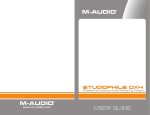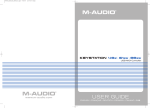Download M-Audio AXIOM AIR 61 Electronic Keyboard User Manual
Transcript
Table of Contents Introduction..........................................................................................................................................................................................................2 What’s in the Box? ..............................................................................................................................................................................................2 Fast Track USB Features ................................................................................................................................................................................2 System Requirements ........................................................................................................................................................................................2 Windows .........................................................................................................................................................................................................2 Macintosh.......................................................................................................................................................................................................3 Front Panel Controls ...........................................................................................................................................................................................3 Rear Panel Controls ...........................................................................................................................................................................................4 Software Installation ..........................................................................................................................................................................................4 Windows XP ..................................................................................................................................................................................................5 Mac OS X ........................................................................................................................................................................................................5 Fast Track USB’s Control Panel .........................................................................................................................................................................5 About Page ....................................................................................................................................................................................................5 Hardware Page .............................................................................................................................................................................................5 Fast Track USB and Windows Media Drivers .................................................................................................................................................6 WDM/MME .....................................................................................................................................................................................................6 ASIO ................................................................................................................................................................................................................6 Fast Track USB and Macintosh Audio ..............................................................................................................................................................6 Mac OS X ........................................................................................................................................................................................................6 Specifications .....................................................................................................................................................................................................7 Contact Information ...........................................................................................................................................................................................8 Warranty Terms & Registration ........................................................................................................................................................................8 Warranty Terms .............................................................................................................................................................................................8 Warranty Registration ...................................................................................................................................................................................8 Introduction Thank you for choosing the M-Audio Fast Track USB. Fast Track USB is your compact, professional audio solution for any Windows or Macintosh computer.* It uses the convenience of USB connectivity, so there’s no need to disassemble your computer and no bulky external power supplies. Fast Track USB gives you all you need for a complete, professional-quality recording setup on the go. With an XLR microphone input and a TRS line/instrument input, stereo RCA outputs and headphone outputs, the Fast Track USB gives you full 16- or 24-bit digital audio, supporting popular 44.1kHz and 48kHz sampling rates. With its lightweight form factor and compact design, you can carry it with you anywhere. Please take the time to read this brief Users’ Guide. It will explain how to install the Fast Track USB on your computer, and tell you how to get the best performance out of your Fast Track USB audio interface. * must meet minimum system requirements What’s in the Box? The following items are included with your Fast Track USB: < < Fast Track USB audio interface One (1) standard USB cable < < M-Audio Driver CD (includes driver installation software) < < < < < < ASIO 2, WDM and Core Audio drivers included Users’ Guide and warranty card Fast Track USB Features < < < < < < Single USB 1.1 connection for input and output Balanced XLR mic-level input Balanced 1/4" TRS line/instrument input Line/instrument level switch for TRS input Two line-level RCA outputs High-quality mic preamp providing 50dB of gain Convenient front panel headphone output Signal and Peak LED input meters Sleek, slim plastic case with blue power LED Completely USB powered (no power supply needed) One year warranty System Requirements Windows Minimum: Recommended: < < < < < < < < < Pentium II 350 MHz 64 MB RAM Windows XP CD-ROM drive Available USB 1.1 port 2 Pentium III 500 MHz or faster 128 MB RAM or more Available USB 1.1 port Windows XP Macintosh Minimum: Recommended: < < < < < G3, G4, iMac, iBook or Powerbook with native USB support (USB hubs are not supported) < < 128 MB RAM G3, G4, iMac, iBook or PowerBook with native USB support 64 MB RAM CD-ROM drive Mac OS X version 10.2.8 “Jaguar” or later, or Mac OS X version 10.3.4 “Panther” or later Mac OS X “Jaguar” version 10.2.8 or later Front Panel Controls 1. Input Level – Adjusts the gain level for the rear-panel XLR input (14). 2. Peak LED – Indicates presence of peak input level from XLR input. Lights when input signal approaches –3dB before overload. 3. Signal LED – Indicates presence of input signal from XLR input. Lights when input signal level approaches –40dB. 4. Input/Playback Mix Control – Controls the ratio of input signal to playback signal from your DAW. (When you record, you should mute the track you’re recording. Otherwise, you’ll hear the analog input signal AND latency delayed recorded signal.) 5. Mono Switch – When pressed, this switch sums the input signals to mono for direct monitoring. 6. Headphone Output – Standard 1/8” stereo headphone output. 7. Output Level – Adjusts overall output volume level. This control affects both the rear panel RCA outputs (11) and the headphone output (6). 8. Power LED – Lights when the unit is powered on. 3 Rear Panel Controls 9. Kensington Lock Connector – Connect a standard laptop-style cable locking device here to protect your Fast Track USB from theft or accidental breakage. 10. USB Connector – Connect the included USB cable here, and connect the other end to your computer’s USB port. 11. Line Outputs – Left and Right stereo outputs. Connect these outputs to powered monitors such as the M-Audio DX4s, or to the inputs of your stereo amplifier or receiver. 12. Input Level Switch – Input level selector for the 1/4” TRS input (13). When connecting a balanced line level input here, the switch should be set to LINE position. When connecting an instrument, the switch should be set to the GUITAR position. 13. Guitar Input – TRS 1/4” input for line/instrument level input. The input level is determined by the Line/Instrument Switch (12). 14. Mic Input – Balanced XLR input for connecting a dynamic microphone. Software Installation Your Fast Track USB is class compliant in Mac OS X (10.3.4 or later). offering true plug-and-play operation. Just plug it in, and you’re ready to start recording. Your Fast Track USB also comes with M-Audio’s exclusive low-latency driver software for Windows XP that allows for faster communication with your computer operating system. Your Fast Track USB comes with a standard USB cable. The squared end of the cable connects to the Fast Track USB; the flat end connects to your computer’s USB port. If you use Windows XP, install the software first following the directions below. Do NOT connect the Fast Track USB to your computer until instructed to do so. 4 Windows XP 1. Place the Fast Track USB CD into your CD-ROM drive. Do NOT connect the Fast Track USB to your computer’s USB port at this time. A menu will automatically appear. If Autoplay is disabled, browse the CD content and double click the Fast Track USB folder. Then double click the Fast Track USB Installer Icon. 2. The M-Audio Fast Track USB Installer screen will appear, asking you to confirm that you wish to install Fast Track USB. Click “Next” to continue. 3. The installer will begin to copy the Fast Track USB files to your computer’s hard drive. 4. In Windows XP, The Software Installation window may appear one or more times, warning you that the driver software has not passed the Windows Logo testing. Click the “Continue Anyway” button. 5. Upon rebooting, the M-Audio Fast Track USB Control Panel icon will appear in the system tray. Connect the Fast Track USB to your computer’s USB port. Windows will display the Found New Hardware dialog and will open the New Hardware Wizard. 6. Choose the default selection, “Install the software automatically,” and click “Next.” 7. The New Hardware Wizard will write the remaining files to your system. You may once again see the warning that the driver software has not passed the Windows Logo testing; click “Continue Anyway” and allow the installation to complete. Click “Finish.” 8. After the installation is complete, you may double-click on the M-Audio Fast Track USB Control Panel icon to open the Fast Track USB Control Panel. See the section “Fast Track USB Control Panel” for more information on the Control Panel’s features and functions. Mac OS X 1. Plug the Fast Track USB in to your computers USB port. 2. Go to “System Preferences” in the Apple Menu. Select the “Sound” preference panel, and click the “Output” tab. Select “M-Audio Fast Track USB” to choose the Fast Track USB as your default output device. Fast Track USB’s Control Panel In Windows, you can open the Fast Track USB’s control panel by double clicking on the M-Audio icon in the system tray. About Page This page will show you the Fast Track USB’s current driver and firmware versions, and allow you to connect to the M-Audio website for updates. Hardware Page The Hardware Page allows you to adjust the unit’s buffer size here, in order to achieve the optimal balance between system stability and audio latency. It also allows you to set the unit’s bit depth to 16- or 24-bit. Latency is defined as the time it takes for your input signal to pass through your audio software and appear at the outputs. Smaller buffer sizes result in lower latency, but may not function well with slower systems. This drop-down menu selects the buffer size that Fast Track USB uses to handle digital audio streaming. 5 The default Latency setting is “Medium.” This setting should serve your purposes, but you can experiment with lower settings if you wish. If you experience stuttering or crackling in your audio playback, try using a higher latency setting. Fast Track USB and Windows Media Drivers WDM/MME Fast Track USB’s Windows drivers support Windows’ native WDM/MME protocol, allowing you to use Fast Track USB as your Windows default audio device. If Fast Track USB is the only audio device installed on your computer, Windows will select it automatically. If you have other audio devices installed, you may need to select it as your default device: 1. Click the Start menu, then choose Settings/Control Panel. 2. Open the audio properties panel. In Windows XP it is labeled “Sounds and Audio Devices.” 3. Under Playback and Record, select Fast Track USB from the drop down list. Click “Apply,” then click “Okay” to close the Control Panel. ASIO Fast Track USB also supports Steinberg’s ASIO protocol under Windows XP, used in applications such as Cubase, Reason, Live, Logic and other programs. Fast Track USB’s ASIO drivers are installed from the M-Audio Fast Track USB driver CD-ROM. If you have other audio devices installed in your computer, you may need to select Fast Track USB as the ASIO device in your audio software. Refer to the instructions in your audio software for details. Fast Track USB and Macintosh Audio Mac OS X The Fast Track USB supports Mac OS X Core Audio protocol. To select the Fast Track USB as your system’s audio device: 1. Under the Apple menu, select System Preferences / Sound. 2. Select Fast Track USB under input and output tabs to choose the Fast Track USB as your default audio device. When recording with standard DAW applications, the Fast Track USB microphone input is displayed as INPUT 1 and the Guitar/Line input is displayed as INPUT 2. 6 Specifications mic in (balanced): maximum input: signal-to-noise ratio: dynamic range: THD+N: variable gain: frequency response: line out (unbalanced): maximum output: signal-to-noise ratio: dynamic range: THD+N: frequency response: -2.2dBu 100dB (a-weighted) 100dB (a-weighted) 0.005% (-86dB) @ -1dBFS 50dB 20Hz - 20kHz, +/-0.2dB @ 48kHz headphones (32 Ohm load): maximum output: 2.1Vpp (-2.5dBV) signal-to-noise ratio: 103dB (a-weighted) THD+N: 0.075% @ -2dBFS instrument in (unbalanced): maximum input: +3.2dBV signal-to-noise ratio: 96dB (a-weighted) dynamic range: 96dB (a-weighted) THD+N: 0.005% (-86dB) @ -1dBFS frequency response: 20Hz - 20kHz, +/- 0.2dB @ 48kHz line in (balanced): maximum input: signal-to-noise ratio: dynamic range: THD+N: frequency response: +2.0dBV 104dB (a-weighted) 104dB (a-weighted) 0.004% ( -88dB) @ -1dBFS 20Hz - 20kHz, +/- 0.2dB @ 48kHz sampling rates (k): 44.1kHz, 48kHz +2.1dBV 98dB (a-weighted) 98dB (a-weighted) 0.004% (-8 dB) @ -1dBFS 20Hz - 20kHz, +/- 0.2dB @ 48kHz Fast Track USB Tested to comply with FCC standards FOR HOME OR STUDIO USE 7 USBGB_UG_EN1 Contact Information If you have any questions, comments or suggestions about this or any M-Audio product, we invite you to contact us by using the following information: M-AUDIO U.S. 5795 Martin Road, Irwindale, CA 91706-6211, U.S.A. M-AUDIO Deutschland (Germany) Sales Information: Sales Information (email): Tech Support: Tech Support (email): Fax: Internet Home Page: Sales Information: Sales Information (email): Technical Support: Technical Support (email): Fax: Internet Home Page: Kuhallmand 34, D-74613 Ohringen, Germany 626-633-9050 [email protected] 626-633-9055 [email protected] 626-633-9060 http://www.m-audio.com 49 7941 98 7000 [email protected] 49 7941 98 70030 [email protected] 0 7941 98 70070 http://www.m-audio.de M-AUDIO U.K. M-AUDIO Canada Unit 5, Saracen Industrial Estate, Mark Road, Hemel Hempstead, Herts HP2 7BJ, England 1400 St-Jean Baptiste Ave. #150, Quebec City, QC G2E 5B7, Canada Sales Information (phone): Sales Information (fax): Sales Information (email): Technical Support (PC): Technical Support (Mac): Technical Support (email): Internet Home Page: Tel: Fax: Email: Internet Home Page: 44 (0) 1442 416590 44 (0) 1442 246832 [email protected] 44 (0) 1309 671301 44 (0) 1765 650072 [email protected] http://www.maudio.co.uk 418-872-0444 418-872-0034 [email protected] http://www.m-audio.ca M-AUDIO France M-AUDIO Japan Unit 5, Saracen Industrial Estate, Mark Road, Hemel Hempstead, Herts HP2 7BJ, England Annex Buliding 6F, 2-18-10 Marunouchi, Naka-Ku, Nagoya 460-0002, Japan Informations Commerciales: 0810 001 105 Informations Commerciales (email): [email protected] Assistance Technique: 0820 000 731 (PC) ou 0820 391 191 (Mac at général) (email): [email protected] ou [email protected] Fax: +44 (0) 144 224 6832 Site Internet: http://www.m-audio.fr Tel: Fax: Technical Support: Email: Internet Home Page: 81 52 218 3375 81 52 218 0875 08 200 0731 [email protected] http://www.m-audio.co.jp Warranty Terms & Registration Warranty Terms M-Audio warrants products to be free from defects in materials and workmanship, under normal use and provided that the product is owned by the original, registered user. Visit www.m-audio.com/warranty for terms and limitations applying to your specific product. Warranty Registration Thank you for registering your new M-Audio product. Doing so immediately both entitles you to full warranty coverage and helps M-Audio develop and manufacture the finest quality products available. Register online at www.m-audio.com/register to receive FREE product updates and for the chance to win FREE M-Audio gear. 8