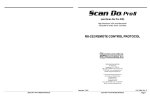Download Marshall electronic M-LYNX-10W Computer Monitor User Manual
Transcript
Lynx LCD Monitor User Manual Back Panel Lynx LCD Monitor User Manual Marshall Lynx LCD Monitor M-Lynx-10W User Manual Marshall Industrial Video/Security Div. For more information, contact Marshall Electronics, Industrial Video & Security (800) 800-6608 www.mars-cam.com Lynx LCD Monitor User Manual Lynx LCD Monitor User Manual IMPORTANT SAFEGUARDS CAUTION RISK OF ELECTRIC SHOCK DO NOT OPEN ! Caution:To reduce the risk of electric shock, do not remove the back. There are no user-serviceable parts inside. Always refer servicing to qualified personnel. Graphic Symbol Explanation The lightening flash symbol inside the triangle is intended to alert the user to the presence of un-insulated and dangerous voltage within the product’s enclosure that may be of sufficient magnitude to constitute a risk of electric shock. ! The exclamation point within the triangle is intended to alert the user to the presence of important operating and maintenance (servicing) instructions. Warning– To Prevent Fire or Shock Hazard, DO NOT Expose this Monitor to Rain or Moisture This product must be grounded. Product specifications are subject to change without notice. Caution Please comply with warning regarding power requirements. The power source contains high voltage parts. If the cover is removed, it may cause fire or electric shock. Do NOT remove the cover. 1. Read the Instructions: All safety and operating instructions should be read before the monitor is operated. 2. Follow the Instructions: All operating and user instructions should be followed. 3. Cleaning: Unplug the monitor from the wall outlet before cleaning. Do not use liquid aerosol cleaners. Use only a damp, soft cloth. 4. Water and Moisture: Do not use the monitor in damp environments. For example, do not operate the monitor in bathrooms, sinks, laundry rooms, wet basements or near a swimming pool. Lynx monitors are not recommended for outdoor use. 5. Accessories: Always ensure that the monitor is placed on a solid, steady surface/stand. To avoid any possible danger and/or damage, do not place the monitor on an unsteady stand, stool, or other surface that could result in the monitor falling. 6. Ventilation: Slots and openings in the monitor’s cabinet are provided for ventilation and ensure reliable operation of the monitor and to protect it from over-heating. These openings must never be blocked. The monitor should never be placed near or over a radiator or head register. This monitor should not be placed or built in to a rack or bookshelf unless proper ventilation is provided and supplier instructions have been adhered to. 7. Object and Liquid Entry: Never push any kind of object into this monitor through an opening as it may touch dangerous voltage points or short out parts that would result in fire or electric shock. Never spill liquid of any kind into the monitor. 8. Repair (Servicing): Do not attempt to repair this monitor yourself by opening or removing covers. This may expose you to dangerous voltage or other hazards. Refer to a qualified service technician if servicing is necessary. If monitor is opened by anyone other than a factory authorized service center, the warranty is voided. If serial number is removed or tampered with, the warranty is voided. 9. Parts Replacement: When part replacement is required, make sure it is performed by a qualified technician and that the parts are supported by the manufacturer. 10. Storage Temperature: The storage temperature of this device is -20º - +70ºC. 11. Safety Check: Upon completion of any service or repair to the monitor, ask the service technician to perform a safety check to ensure that the monitor is in proper operating condition. 12. Keep the Instructions: The safety and operating instructions should be kept for future reference. 2 3 Lynx LCD Monitor User Manual Lynx LCD Monitor User Manual INTRODUCTION CONNECTION T hank you for purchasing the Marshall Lynx 10W LCD Monitor. The Lynx Series of Universal Monitors offers high performance features and excellent picture quality for use in a variety of industrial/commercial and mobile applications. MONITOR COMPUTER DC12V 1. Yellow 1 Video input 1 2. Red Audio Right input 3. White Audio Left input 4. Yellow 2 Video input 2 (BNC) 5. DC12V Remote Control In mobile applications, do not place the remote control in direct sunlight, especially in the summer. For example, avoid placing the remote on the dashboard, steering wheel or any other place where high temperatures could cause damage. When parking in the sun, be sure the remote is safely stored in a glove box or tool kit. LCD PANEL FUNCTIONS When exposed to direct sunlight, signals emitted from the remote control may not be properly received by the monitor. The remote should be pointed within close proximity of the front panel receiver. Double-sided Tape The included double-sided tape is intended for use on a flat desktop surface only. Do not attempt to affix the panel on other surfaces. LCD Do not press against the screen of the LCD. Pressing against the screen can cause distortion or other damage. The images may become unclear or the LCD may be damaged. Do not use this product in temperatures lower than -10ºC or higher than 60ºC. 4 R 2 L 3 5 INSTALLATION PRECAUTIONS 1 4 The information contained in this instruction manual covers the installation and operation of the monitors. We encourage you to read it carefully and keep it for future reference. All the installation materials and wire/cables must pass quality inspections in accordance with international electrical rules and laws. When installing your monitor, remember to always adhere to local ordinances and laws concerning wire and cable installation. We strongly recommend that a qualified installation and maintenance technician install this product. Improper installation of this monitor may cause battery leakage or a short circuit. V1 1 2 3 4 5 1. AV1/AV2/VGA 4. Decrease brightness, contrast, color, volume, etc. 2. Menu (Up/Down/Left/Right) 5. Increase brightness, contrast, color, volume, etc. 3. Power: ON/OFF 5 Lynx LCD Monitor User Manual REMOTE CONTROL OPERATIONS Battery Installation • Press down the card bolt and pull out the battery card LCD REMOTE 1 2 VIDEO SELECT 3 MENU 4 MODE SELECT Lynx LCD Monitor User Manual 1. Power 2. AV1/AV2/VGA 5 • Place battery in card with anode (+) side upward • Place battery card back in original place 3. Function Decrease 6 4. Reset 5. Function Increase Back of remote controller 6. Menu (Up/Down/Left/Right) Battery Slot Battery Card bolt M-Lynx-10W Specifications BATTERY REPLACEMENT Type: TFT LCD Digital Panel Under normal operating conditions, the battery will have a 1-year life (shorter, depending on the conditions). Low battery power can result in a narrower working range, so always make sure your remote has fresh batteries. Screen size: 10-inch Definition: 1024 (h) x RGB x 600 (v) Computer Resolution: 800 x 600 or 1024 x 768 (60Hz) System: NTSC/PAL Nominal Voltage: 12V Power Consumption: 5W MAX Control: Front panel button/Remote control Lithium Batteries Always keep the battery out of the reach of children. Clean the batteries with a dry cloth to ensure best performance. When installing the batteries, make sure that the polarity is correct. Do not use a metal clamp to remove or clip the battery as a short circuit could result. Note: The battery can explode if improperly handled. Do not throw battery in trash or fire. Always recycle battery properly. Operating Environment: -10ºC - +60ºC Dimensions: 6 9.7” x 6.5” x .75” 7