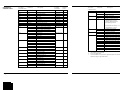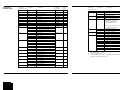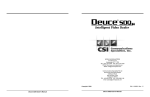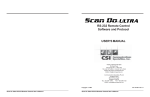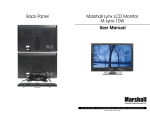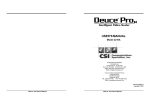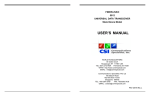Download 1291 1292 Remote Manual - Communications Specialties, Inc.
Transcript
(and Scan Do Pro II/D) High Resolution VGA and Macintosh® Computer-to-Video Scan Converter RS-232 REMOTE CONTROL PROTOCOL WORLD HEADQUARTERS 55 Cabot Court Hauppauge, NY 11788 USA TEL: (631) 273-0404 FAX: (631) 273-1638 WWW: http://www.commspecial.com EMAIL: [email protected] Communciations Specialties Pte Ltd Serving the Asia Pacific Region 100 Beach Road #22-09 Shaw Tower Singapore 189702 TEL: +65 6391 8790 FAX: +65 6396 0138 EMAIL: [email protected] Copyright Scan Do® Pro II RS-232 Protocol 2001 P/N 120900 Rev. E Scan Do® Pro II RS-232 Protocol Page 1 CONTENTS Communications Specialties, Inc. 55 Cabot Court Hauppauge, NY 11788 USA TEL: (631) 273-0404 FAX: (631) 273-1638 WWW: http://www.commspecial.com EMAIL: [email protected] Introduction ........................................................................................ 2 Operation ............................................................................................ 2 Communication Parameters ......................................................... 2 Command Formats ....................................................................... 3 Remote Command Table ............................................................. 4 Communications Specialties Pte Ltd 100 Beach Road #22-09 Shaw Tower Singapore 189702 TEL: +65 6391 8790 FAX: +65 6396 0138 EMAIL: [email protected] INTRODUCTION T hank you for purchasing Scan Do Pro II, the amazingly affordable, high-performance, computer-to-video scan converter. This manual only includes information regarding the RS-232 Remote Control Protocol for Scan Do Pro II. For complete operating instructions, please refer to the User’s Manual that came with your unit. Should you need to contact us for support, our office is open Monday through Friday, from 8:30 AM to 5:00 PM Eastern Time. We also offer a comprehensive web site for your added convenience. Thank you for choosing Scan Do Pro II. As always, we welcome your comments and suggestions. OPERATION COMMUNICATION PARAMETERS: n n n n 9600 Baud 8 data bits, no parity, 1 stop bit Generic TTY No flow control 1 1 - Ground 2 - Receive Data 3 - Transmit Data Transmit Data 3 2 Receive Data 2 3 Ground 1 4 RS-232 female cable connector 5 6 7 8 9 DB-9 Female FIGURE 1: RS-232 MALE RECEPTACLE To Select Rear Panel To Computer Com Port FIGURE 2: SCAN DO PRO II RS-232 REMOTE TO COMPUTER CABLE CONNECTION Page 2 Scan Do® Pro II RS-232 Protocol Scan Do® Pro II RS-232 Protocol COMMAND FORMATS: All commands are case insensitive. Illegal commands, or commands with illegal parameters have no effect. The unit will return an error message. Please note that a carriage return is a carriage return only and not a carriage return with a line feed. COMMAND SYNTAX TO UNIT: The following table lists the syntax for the user remote protocol commands. Command Syntax Table Command Description write command read command Syntax xx:,↵ xx:,zz↵ xx:↵ no parameters with data no parameters Where: ↵ = carriage return, no line feed xx = two letter command zz = data from 1 to 3 digits in decimal RESPONSE SYNTAX FROM UNIT: The table below lists the possible responses back from the Scan Do Pro II. Response Syntax Table Response Description Welcome message Hardware Failure Good command, no data back Good command, data back Unrecognized two letter command Parameter out of range Syntax error Not valid with current state Communication error during reception of command Timing error – previous command not yet serviced. Syntax ↵unit title version compile date compile time ↵> ↵Hardware Failure↵> ↵> ↵xx:=zz↵> ↵E1↵> ↵E2↵> ↵E3↵> ↵E4↵> ↵E5↵> ↵E6↵> Where: ↵ = carriage return, no line feed xx = two letter command zz = data from 1 to 3 digits in decimal EXAMPLE COMMAND: USER REMOTE COMMANDS: Scan Do® Pro II RS-232 Protocol To change the antiflicker to level 2, send the following: The unit will send back: af:,2↵ ↵> To read the antiflicker level, send: The unit will reply with: af:↵ ↵af:=2↵> All commands that are available to the Scan Do Pro II user are listed in the User Command Remote Table on the following page. Scan Do® Pro II RS-232 Protocol Page 3 USER REMOTE COMMAND TABLE: Two letter command name sr vd hd pl pr pu pd jl jr ju jd qd zm af lg lk lt te fz gl ph Page 4 Parameter1 N/A 2 N/A 2 N/A 2 N/A 2 N/A 2 N/A 2 N/A 2 1 to 999 1 to 999 1 to 999 1 to 999 0 1 2 3 0 1 2 3 4 0 1 2 3 4 0 1 0 1 0 1 0 1 0 1 0 1 0 to 250 Description System reset to factory defaults Vertical default Horizontal default Pan left Pan right Pan up Pan down Jump left by X pans3 Jump right by X pans3 Jump up by X pans3 Jump down by X pans3 Move to upper right quadrant Move to upper left quadrant Move to lower left quadrant Move to lower right quadrant Zoom 0.85x Zoom 1.0x Zoom 1.3x Zoom 1.6x Zoom 2.0x No antiflicker Antiflicker level 1 Antiflicker level 2 Antiflicker level 3 Maximum antiflicker Unlock Genlock & Phasing keys Lock Genlock & Phasing keys Unlock front panel Lock front panel LED test mode off LED test mode on Test mode off Test mode on Freeze disabled Freeze enabled Genlock mode off Genlock mode on H phase Scan Do® Pro II RS-232 Protocol Available commands write only write only write only write only write only write only write only write only write only write only write only read & write Default Value - Two letter command name ps vf cs vn ot read & write 1 gv in read & write 0 read & write 0 read & write 0 read & write 0 read & write 0 read & write 0 read & write 0 read & write 125 Parameter1 0 to 255 0 1 0 1 N/A 2 0 1 0 1 0 1 2 3 4 5 6 7 8 9 10 Description Subcarrier phase Vertical filter off Vertical filter on RGB color space YUV color space Returns unit model name with firmware version number, date and time in the following format. Scan Do Pro II Version 1.4, Aug 23 2000, 17:27:08 Output format NTSC Output format PAL Unit not genlocked Valid genlock condition Input format VGA 640x 400 Input format VGA 640 x 480 Input format VGA 800 x 600 Input format MAC 832 x 624 Input format VGA 800 x 600, 72 Hz Input format VGA 1024 x 768 Input format VGA 1152 x 864 Input format SUN 1152 x 900 Input format VGA 1280 x 960 Input format VGA 1280 x 1024 Input format Input Error Available commands Default Value read & write read & write 128 0 read & write 1 read only - read only - read only - read only - 1. All numbers are in decimal. 2. N/A = not applicable 3. A command that is issued with a parameter that exceeds the limits of the panning range will cause the image to pan to the limit. Scan Do® Pro II RS-232 Protocol Page 5 USER REMOTE COMMAND TABLE: Two letter command name sr vd hd pl pr pu pd jl jr ju jd qd zm af lg lk lt te fz gl ph Page 4 Parameter1 N/A 2 N/A 2 N/A 2 N/A 2 N/A 2 N/A 2 N/A 2 1 to 999 1 to 999 1 to 999 1 to 999 0 1 2 3 0 1 2 3 4 0 1 2 3 4 0 1 0 1 0 1 0 1 0 1 0 1 0 to 250 Description System reset to factory defaults Vertical default Horizontal default Pan left Pan right Pan up Pan down Jump left by X pans3 Jump right by X pans3 Jump up by X pans3 Jump down by X pans3 Move to upper right quadrant Move to upper left quadrant Move to lower left quadrant Move to lower right quadrant Zoom 0.85x Zoom 1.0x Zoom 1.3x Zoom 1.6x Zoom 2.0x No antiflicker Antiflicker level 1 Antiflicker level 2 Antiflicker level 3 Maximum antiflicker Unlock Genlock & Phasing keys Lock Genlock & Phasing keys Unlock front panel Lock front panel LED test mode off LED test mode on Test mode off Test mode on Freeze disabled Freeze enabled Genlock mode off Genlock mode on H phase Scan Do® Pro II RS-232 Protocol Available commands write only write only write only write only write only write only write only write only write only write only write only read & write Default Value - Two letter command name ps vf cs vn ot read & write 1 gv in read & write 0 read & write 0 read & write 0 read & write 0 read & write 0 read & write 0 read & write 0 read & write 125 Parameter1 0 to 255 0 1 0 1 N/A 2 0 1 0 1 0 1 2 3 4 5 6 7 8 9 10 Description Subcarrier phase Vertical filter off Vertical filter on RGB color space YUV color space Returns unit model name with firmware version number, date and time in the following format. Scan Do Pro II Version 1.4, Aug 23 2000, 17:27:08 Output format NTSC Output format PAL Unit not genlocked Valid genlock condition Input format VGA 640x 400 Input format VGA 640 x 480 Input format VGA 800 x 600 Input format MAC 832 x 624 Input format VGA 800 x 600, 72 Hz Input format VGA 1024 x 768 Input format VGA 1152 x 864 Input format SUN 1152 x 900 Input format VGA 1280 x 960 Input format VGA 1280 x 1024 Input format Input Error Available commands Default Value read & write read & write 128 0 read & write 1 read only - read only - read only - read only - 1. All numbers are in decimal. 2. N/A = not applicable 3. A command that is issued with a parameter that exceeds the limits of the panning range will cause the image to pan to the limit. Scan Do® Pro II RS-232 Protocol Page 5