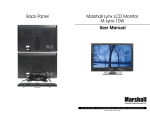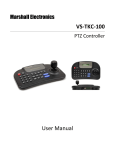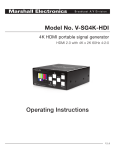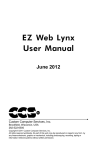Download User Manual - Marshall Electronics
Transcript
Marshall Electronics Broadcast A/V Division Marshall Lynx LCD Monitor M-LYNX-10W User Manual Please read this manual thoroughly before using the product and keep it for future reference. V.1.1 Lynx Lynx M-Lynx-10W LCD Monitor User Manual M-Lynx-10W Specifications Thank you for purchasing our product. To enjoy all the features of this product and keep it in good condition, please read this manual thoroughly and follow the instructions herein accordingly. 1. No parts of this product can be repaired by the user himself. In case of faults, shut off the power immediately and consult us or our dealers. As this product is made of precise electronics components, unauthorized detachment or reassembly may damage it. Type: Screen size: Definition: Computer Resolution: Inputs: System: 2. Do not expose this device to moisture, dirt, smoke, vapor or direct sunshine. Nominal Voltage: 3. Unplug the monitor from the wall outlet before cleaning. Do not use thinner or other chemical cleaner to clean this device. Please use only a soft, damp cloth. Power Consumption: Control: Operating Environment: TFT LCD Digital Panel 10-inch 1024 (h) x RGB x 600 (v) 800 x 600 or 1024 x 600 (60Hz) HDMI, VGA, Composite NTSC/PAL 12V 5W MAX Front panel button/Remote control -10ºC - +60ºC 4. Keep the monitor far from extremely hot or cold places. The storage temperature of this device is -20°C -+ 70°C 5. Avoid dropping or bumping this device. Installation 6. Slots and openings in the monitor’s cabinet are provided for ventilation and ensure reliable operation of the monitor and to protect it from over-heating. These openings must never be blocked. The monitor should never be placed near or over a radiator or head register. This monitor should not be placed or built in to a rack or bookshelf unless proper ventilation is provided and supplier instructions have been adhered to. • We strongly recommend having a qualified technician or maintenance engineer install this device. 7. Do not attempt to repair this monitor yourself by opening or removing covers. This may expose you to dangerous voltage or other hazards. Refer to a qualified service technician if servicing is necessary. If monitor is opened by anyone other than a factory authorized service center, the warranty is voided. If serial number is removed or tampered with, the warranty is voided. 8. When part replacement is required, make sure it is performed by a qualified technician and that the parts are supported by the manufacturer. 2 Marshall Electronics • When connecting to the computer, set up the monitor to VGA input, 800 x 600 or 1024 x 600 (60Hz). Apply same settings to computer. • When connecting to HDMI, set up the monitor to be HDMI input. • Improper installation of this monitor may cause battery leakage or short circuit. MOISTURE When environmental temperature declines dramatically, dew may occur inside the monitor. Wait for the moisture to evaporate. Then the device will return to normal working condition. If you have any questions about this device, please consult your dealer. www.LCDracks.com 3 Lynx Lynx M-Lynx-10W LCD Monitor User Manual ADDITIONAL INFORMATION CONNECTION Precautions for remote control • Do not place the remote control in direct sunlight or close to heat source. High temperature many deform the remote control. • When parking your vehicle in the sun, please place the remote control in the glove compartment or other safe place. • When exposed to direct sunlight, the signal emitting from the remote control may not be properly received by the monitor. It should be placed closer to the inductor on the front panel. LCD Screen • Do not press the LCD screen. It will cause distortion or damage the LCD. • Cleaning precautions: • Use a soft, damp cloth to clean the screen. • Do not use solvent such as gasoline, thinner, cleaner or anti-static spray to clean the screen. • Do not use this product when environmental temperature is lower than -10°C or higher than 60°C. • Static blue or red spot may appear on the monitor called a light spot. It is a common phenomenon on any LCD. An LCD is a very precise device, more than 99.99% segment is normal but less than 0.01% segment may be a flaw. However, this will not affect the function of the monitor. 4 Marshall Electronics www.LCDracks.com 5 Lynx Lynx M-Lynx-10W LCD Monitor User Manual Front Panel Button Functions Battery Installation In normal conditions, the battery has 1 year of life (shorter depending on operating conditions). The lower the battery power, the shorter the operating time. Precautions for lithium battery • Please keep the battery out of reach of children. If a child swallows the batteries, consult a doctor. • Clean the batteries with a dry cloth to ensure good contact. • Make sure batteries are installed properly. 1234567 1. 16:9 / 4:3 2. UP / DOWN / LEFT / RIGHT 3. VOLUME 4. MENU • Do not use a metal clamp to clip the batteries. It may cause a short circuit. 5. VOLUME + 6. AV1 / AV2 / VGA / HDMI (INPUT SOURCE) 7. POWER REMOTE CONTROL OPERATIONS 1. Power 2. AV1/AV2/VGA 3. Function Decrease /HDMI 4. Reset 5. Function Increase MODE SELECT 6. Menu (Up/Down / Left / Right) Menu 6 Marshall Electronics When connecting to HDMI .set up the monitor to be HDMI input. Warnings If improperly handled, the batteries may explode. Do not charge the batteries, destroy them or expose to fire. Installation Procedures of batteries: • Take out battery card: press down the card bolt and pull out the battery card. • Replace the batteries: install the battery card with anode upward. • Insert battery card: insert the battery bard into the original place. www.LCDracks.com 7 Marshall Electronics, Inc. Tel: (800) 800-6608 / (310) 333-0606 • Fax: 310-333-0688 www.LCDracks.com [email protected]