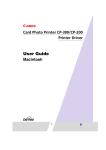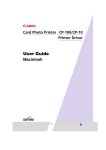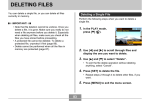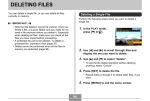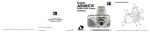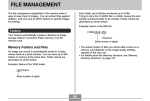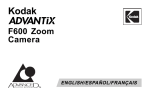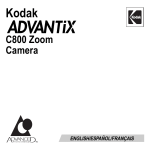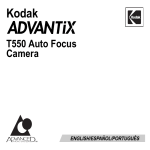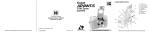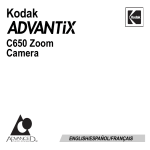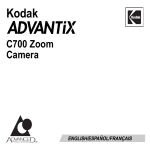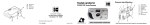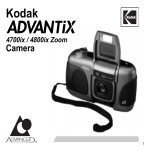Download Kodak T570 Digital Camera User Manual
Transcript
Camera Identification T570 Auto-Focus Camera 2 1 3 4 5 6 Consumer Imaging 8 EASTMAN KODAK COMPANY Rochester, NY 14650 7 © Eastman Kodak Company, 2001 Unfold front and back cover flaps of manual to view camera diagrams. 1 Shutter button 2 Lens cover/flash 3 Print-format switch 4 Self-timer lamp 5 Viewfinder 6 Meter-cell window 7 Lens 8 Strap post Pt. No. 920 1195 ENGLISH/ESPAÑOL Unfold front and back cover flaps of manual to view camera diagrams. Camera Identification 10 12 11 9 13 14 21 20 19 18 17 16 15 9 LCD panel 10 Flash/cameraready lamp 11 Viewfinder eyepiece 12 Film-rewind button 13 MENU 14 ENTER 15 Film door 16 Film chamber 17 Film-door switch 18 SELECT 19 Battery door 20 MODES 21 Tripod socket LCD Panel This device complies with part 15 of the FCC Rules. Operation is subject to the following two conditions: (1) this device may not cause harmful interference, and (2) this device must accept any interference received, including interference that may cause undesired operation. NOTE: Your model camera has been tested and found to comply with the limits for a Class B digital device, pursuant to Part 15 of the FCC Rules. These limits provide reasonable protection against interference in residential use. The camera generates, uses and can radiate radio frequency energy and, if not used in accordance with the instructions, may cause interference to radio communications. There is no guarantee that interference will not occur. If this camera does cause interference to radio or television reception, which can be determined by turning the camera off and on, you may reduce the interference by the following: — Reorient or relocate the receiving antenna. — Increase the separation between the camera and the receiver. — Consult the dealer or an experienced radio/television technician for help. Changes or modifications not approved by the party responsible for compliance could void the user’s authority to operate the equipment. 23 24 25 22 26 27 28 35 34 33 32 31 30 29 22 23 24 25 26 27 28 29 30 31 32 33 34 35 Date/time display Auto-flash indicator Fill-flash indicator Flash-off indicator Mode-selector arrow ISO film-speed display Infinity-focus indicator Nightview indicator PM indicator Self-timer indicator Title-select indicator Film-presence symbol Battery symbol Picture counter KODAK ADVANTIX NEED HELP WITH YOUR CAMERA OR MORE INFORMATION ABOUT THE ADVANCED PHOTO SYSTEM? Go to our web site at http://www.kodak.com or call: Kodak (USA only) from 9:00 a.m. to 7:00 p.m. (Eastern time) Monday through Friday at 1 (800) 242-2424. When you call, please have your camera available. For warranty purposes, please keep your sales receipt as proof of the date of purchase. ENGLISH T570 Auto-Focus Camera 1 CONTENTS CAMERA FEATURES AND BENEFITS ... 3 GETTING STARTED ............................... 7 Loading the battery .......................... 7 Date and time .................................. 8 Setting the date ............................ 8 Setting the time .......................... 10 Attaching the camera strap ............ 12 CONTROL-BUTTONACTUATOR ........... 13 OTHER BATTERY INFORMATION ......... 13 Low-battery indicator ...................... 13 Battery tips .................................... 14 Power shut-off ................................ 15 LOADING THE FILM ............................ 16 2 TAKING PICTURES ............................. 18 Typical print sizes (formats) ............ 20 Using the focus lock ........................ 21 Tips for better pictures ..................... 22 FLASH AND PICTURETAKING OPTIONS ............................. 23 Flash/camera-ready lamp indicator ............................. 24 Auto flash ...................................... 24 Fill flash ........................................ 24 Flash off ........................................ 25 Nightview ...................................... 25 Infinity focus ................................. 25 Selecting the flash and picture-taking options .................. 26 Flash/warning-lamp signals ........... 27 Flash-to-subject distance ............... 28 USING THE SELF-TIMER .................... 28 SETTING THE PRINT TITLE AND LANGUAGE .............................. 30 Title-select list ............................... 32 Language-select list ...................... 33 UNLOADING THE FILM ........................ 33 Automatic rewind ........................... 33 Manual rewind ............................... 35 CARING FOR YOUR CAMERA ............. 36 TROUBLESHOOTING ........................... 37 SPECIFICATIONS ................................ 40 CAMERA FEATURES AND BENEFITS Three Print Formats • You can take three different size pictures: Classic (C), Group/HDTV (H), and Panoramic (P) pictures from the same film cassette. The viewfinder changes to show the selected picture size. 3 Picture Quality Information Exchange (PQix) • This camera records vital scene data on the film’s magnetic information strip and communicates that information to the photo lab to optimize lighting and color for betterlooking prints. Date, Time, and Title Imprinting • The date, time, and cassette ID number are printed on the back of your prints, which makes it easy to organize pictures and order reprints. You can choose from one of 10 pre-programmed titles 4 (6 languages available) to print on the back of the prints. See your photofinisher for a full description of the available services. Flip Flash • The extension of the flash helps to minimize red eyes in flash pictures and prevents hand obstruction in front of the flash. When the flash is closed, it protects the lens and viewfinder. Double Exposure Protection (DEP) • You don’t need to worry about accidentally re-exposing your film. Your camera reads the Film Status Indicator (FSI) on the film cassette to prevent reexposure. Easy, Drop-in Loading • Easy, drop-in loading is fast and virtually error-free, eliminating blank rolls and double exposures. The camera uses KODAK ADVANTIX Film. The film cassette, unlike the traditional 35 mm cartridge, becomes the carrier and storage container for the processed film. 5 Look for this logo to be certain that the film you buy is made for this camera. Look for this logo to select a certified photofinisher for developing your film and to assure that you get all the features of the Advanced Photo System. Film Status Indicator (FSI) • A highlighted indicator advances from one symbol to another to identify the status of the film inside the cassette. Unexposed 1 Partially exposed 4 3 Processed Negatives 6 2 Fully exposed GETTING STARTED Loading the battery This camera uses one 3V lithium KODAK KCR2 (or equivalent) Battery that supplies power for all camera operations. 1. Open the battery door (19). • Before you remove the old battery, close the lens cover/flash. 2. Insert the battery into the chamber as shown. 3. Snap the battery door closed. • After you load a new battery into the camera, you will need to reset the date and time. 7 Date and time This camera has a quartz clock and automatic calendar through the year 2040. It uses the film’s magnetic data-recording capabilityto record date and time information which your photofinisher imprints on the back of your prints. Setting the date You can choose from three formats: month/day/year, day/month/year, or year/month/day. 8 1. Completely lift up the Lens cover/flash (2) to raise the flash and to turn on the camera. 2. Repeatedly press MENU (13) until the blinking “date format” of your choice appears on the LCD panel (9). • The blinking “E” indicates there is no film in the camera. 3. Press ENTER (14) to set the format. • If the camera is already at this format, you can bypass this step. 9 4. Press SELECT (18) to actuate the setting for month. 5. Repeatedly press and/or hold SELECT to select the new number for month. 10 6. Press ENTER (14) to set the month and to actuate the setting for day. • Press ENTER again if you want to end the selection. 7. Follow steps 4 and 5 to finish setting the date. Setting the time (hour/minutes) The camera has a 12-hour clock with PM display. 1. Completely lift up the Lens cover/flash (2) to raise the flash and to turn on the camera. 2. Repeatedly press MENU (13) until the time appears on the LCD panel (9). 5. Press ENTER (14) to set the hour and to actuate the setting for minutes. 6. Follow steps 3 and 4 to finish setting the time. • The camera automatically defaults to the date setting but you can view the time by pressing MENU. 3. Press SELECT (18) to actuate the setting for hour. 4. Repeatedly press and/or hold SELECT to select the new number for hour. 11 Attaching the camera strap 1. Insert the shorter looped end of the strap behind the Strap post (8). 12 2. Thread the longer end of the strap through the shorter loop. 3. Pull the strap tight. CONTROL-BUTTON ACTUATOR OTHER BATTERY INFORMATION You can use the knob on the clasp of the camera strap to actuate the small control buttons on the camera. Low-battery indicator It’s time to replace the battery when — • the Battery symbol (34) “blinks” on the LCD panel (9) or • none of the indicators, except for a steady battery symbol, appears on the LCD panel and the Shutter button (1) cannot be operated. 13 Battery tips • Dispose of battery according to local and national regulations. • Keep a spare battery with you at all times. • Read and follow all warnings and instructions supplied by the battery manufacturer. • Keep batteries away from children. • Do not try to take apart, recharge or short circuit the battery, or subject it to high temperature or fire. 14 • Store the battery in its original packaging prior to use. • Do not use rechargeable batteries. • Remove the battery from the camera when the camera is not going to be used for an extended length of time. • In the unlikely event that battery fluid leaks onto your skin, contact Kodak Health, Safety and Environment Information in the U.S. at 1-716-722-5151. Customers outside the U.S. can contact their local health care provider. • In the unlikely event that battery fluid leaks inside the camera, U.S. customers can contact the Kodak Information Center (KIC) at 1-800-242-2424. Customers outside the U.S. can contact their local Kodak Customer Service representative. Power shut-off To conserve battery power, the camera automatically goes to sleep if it is not operated for more than 2 ½ minutes. You can press any of the control buttons, except for the print-format switch, or close and reopen the Lens cover/flash (2) to awaken the camera. When the camera is not used for an extended time, close the lens cover/flash to completely turn off the camera. 15 LOADING THE FILM You can load film into the camera with the camera on or off. 1. Turn the camera upside down and move the Film-door switch (17) to open the Film door (15). 16 • The safety interlocked film door opens only when the film chamber is empty or the film in the camera is completely rewound into the film cassette. 2. Insert the film cassette completely into the Film chamber (16). • Make sure the Film Status Indicator (FSI) on the film cassette is at ● (#1 position) for a new cassette. • Do not force the film cassette into the film chamber. 3 2 3. Close the film door to start the automatic film advance. • The Picture counter (35) on the LCD panel (9) shows the number of pictures remaining on the film. 4 1 17 TAKING PICTURES You can take Classic (C), Group/HDTV (H)*, and Panoramic (P) pictures on the same film cassette. Your photoprocessing cost may be based on the format size(s) that you use to expose the film. 1. Completely lift up the Lens cover/flash (2) to raise the flash and to turn on the camera. * 18 High Definition Television (HDTV) prints are the same aspect ratio as the TV for CD interface capabilities. • The ISO film speed briefly appears on the LCD panel followed by the date. 2. Frame your subject within the Viewfinder eyepiece (11). For a sharp picture, stand at least 1.3 ft (0.4 m) from your subject. 3. Slide the Print-format switch (3) to select the desired format (C, H, or P). The viewfinder changes to show the selected picture size. C H 4. Partially press down the Shutter button (1). P • See the Typical print sizes (formats) on page 20. 19 5. When the Flash/camera-ready lamp (10) glows green, fully press down the shutter button to take the picture. • See the Flash/warning-lamp signals on page 27. Typical print sizes (formats) C H P Classic Group(HDTV) Panoramic 3.5 x 5 in. or 4 x 6 in. 3.5 x 6 or 4 x 7 in. 3.5 x 8.5 in. to 4 x 11.5 in. (88.9 x 127 mm or (88.9 x 152 mm or (88.9 x 216 mm to 102 x 152 mm) 102 x 178 mm) 102 x 292.7 mm) NOTE: Your photofinisher generally provides 4 x 6, 4 x 7, and 4 x 11.5 in. (102 x 152, 102 x 178, and 102 x 292.7 mm) sizes. Some local printers may offer 3.5 x 5, 3.5 x 6, and 3.5 x 8.5 in. (88.9 x 127, 88.9 x 152, and 88.9 x 216 mm) sizes. 20 Using the focus lock This camera automatically focuses on whatever is within the Auto Focus (AF) circle of the viewfinder eyepiece. To get a sharp picture, make sure the AF circle is on your main subject. If you want to take the picture with the subject positioned outside of the AF circle, use the focus lock as follows: 1. Place the AF circle on the subject that you want focused in the picture. AF Circle VIEWFINDER 2. Partially press down and hold the Shutter button (1) to lock the focus position. 21 3. While still partially pressing down on the shutter button, move the camera until your subject is where you want it within the Viewfinder eyepiece (11). VIEWFINDER 4. Press the shutter button completely down to take the picture. 22 Tips for better pictures • Move close enough to your subject so it fills the viewfinder but not closer than 1.3 ft (0.4 m). • Take pictures at the subject’s level. Kneel down to take pictures of children and pets. • Hold your camera vertically to capture tall, narrow subjects, such as a waterfall, skyscraper, or a single person. • Add interest to your picture by framing it with a tree branch, a window, or even the rails of a fence. • Keep the sun behind you. This provides the best subject illumination. • Stand at an angle to shiny surfaces like windows or mirrors to avoid flash reflection and bright spots in your pictures. • Turn on all room lights and have your subject look at the flash to reduce red eyes in flash pictures. you can select fill flash, flash off, infinity focus without flash, and nightview with flash. Repeatedly press MODES (20) to select the flash mode that best suits your subject and surroundings or a picture-taking mode that lets you tailor the camera’s fully automatic settings. FLASH AND PICTURETAKING OPTIONS Besides the auto-flash mode (default setting of the camera), 23 Flash/camera-ready lamp indicator When you partially press down the Shutter button (1) and the Flash/camera-ready lamp (10) glows green, the flash is fully charged and ready for you to take pictures. Auto flash In dim light, such as indoors or outdoors in heavy shade, or on dark overcast days, you need flash. Your camera features an automatic flash that fires when you need it. The flip-up flash helps to minimize red eyes in flash pictures and prevents hand obstruction in front of the flash. Fill flash When in bright sun or when bright light comes from behind the subject, dark shadows (especially on faces) may occur. Use fill 24 flash to lighten these shadows and to add sparkle to your subject’s eyes. Flash off When you do not want to use the flash, especially indoors where flash is prohibited, or to capture the ambiance of existing light, use the flash-off feature. Use a tripod or place the camera on another firm support, and use high-speed film because the shutter speed in these situations will most likely be slow. Nightview In this mode, the camera balances the flash and existing light exposure so you can take beautiful pictures of people at sunset or at night. Use a tripod or place the camera on another firm support, and use high-speed film because the shutter speed at night will most likely be slow. Infinity focus Capture sharp, distant scenery when you take pictures outdoors during the day or through windows. 25 Selecting the flash and picture-taking options 1. Completely lift up the Lens cover/flash (2) to raise the flash and to turn on the camera. 2. Keep the subject within the distance range for the speed of film in your camera (see Flash-to-subject distance table on page 28). • Don’t take pictures beyond the maximum distance or your pictures will be dark. 26 3. Repeatedly press MODES (20) until the Mode-selector arrow (26) points to the Autoflash indicator (23), Fill-flash indicator (24) or Flash-off indicator (25), or until the Infinity-focus indicator (28) or Nightview indicator (29) appears on the LCD panel (9). 4. Frame your subject within the Viewfinder eyepiece (11). 5. Partially press down the Shutter button (1). When the Flash/camera-ready lamp (10) glows green, fully press down the shutter button to take the picture. The flash, infinity-focus, and nightview modes remain selected after you take the picture. To cancel the selection, press MODES to select another setting or close and reopen the lens cover/flash to automatically return to the default setting. Flash/warning-lamp signals Lamp Indicator Situation Glows green • Flash fully charged Glows red* • Subject closer than 1.3 ft (0.4 m) “Blinks” red* • Flash not fully charged • Camera movement * See the TROUBLESHOOTING table for more information. 27 Flash-to-subject distance ISO film Flash-to-subject speed distance 50 1.3 to 9 ft (0.4 to 2.7 m) 100 1.3 to 13 ft (0.4 to 4.0 m) 200 1.3 to 18 ft (0.4 to 5.5 m) 400 1.3 to 26 ft (0.4 to 7.9 m) 800 1.3 to 36 ft (0.4 to 11 m) 1600 1.3 to 52 ft (0.4 to 15.8 m) 28 USING THE SELF-TIMER Use this feature to include yourself in pictures. 1. Use the Tripod socket (21) to attach the camera to a tripod or place it on another firm support. 2. Completely lift up the Lens cover/flash (2) to raise the flash and to turn on the camera. 3. Press ENTER (14). • The Self-timer indicator (31) appears on the LCD panel (9). 4. Look through the Viewfinder eyepiece (11) to compose the picture and to allow room for yourself in it. 5. Press the Shutter button (1). 6. Quickly position yourself in the composed picture making sure that you see the Self-timer lamp (4). • The self-timer lamp on the front of the camera blinks for approximately 10 seconds before the picture is taken. • To cancel the self-timer selection before the shutter releases, press ENTER twice or close the lens cover/flash. • The self-timer automatically turns off after the shutter releases. 29 SETTING THE PRINT TITLE AND LANGUAGE You can choose a print title from one of 10 preprogrammed titles and a language (6 options) before you take the picture. The title you select is recorded on the film’s magnetic data strip. At certified Advanced Photo System labs, the title is printed on the back of your photograph. 1. Repeatedly press MENU (13) until the Title-select 30 indicator (32) appears on the LCD panel (9). 2. Press SELECT (18). • The “title-select indicator” and the No-title (cancel title) designator “_ _” blinks. 3. Repeatedly press and/or hold SELECT to select a title number. See the Title-select list on page 32. 4. Press ENTER (14) to set the title and to start the language setting. • The language code “US” and the “title-select indicator” blinks. 5. Repeatedly press SELECT to select the language code. See the Language-select list on page 33. 6. Press ENTER to set the language and end your selection. • The print title/language remains selected after you take the picture. • To cancel the title for subsequent pictures, follow steps 1 through 3, but for step 3, select No title (cancel title) “_ _” or select a different title. 31 Title-select list The following table lists the title numbers for the in-thecamera-stored titles. 32 Title number Title 01 Birthday 02 Vacation 03 Wedding 04 Graduation 05 Congratulations 06 Christmas 07 Holiday 08 I Love You 09 Party 10 Family __ No title (cancel title) Language-select list Language code Language US US English Eng UK English FrA French ESP Spanish dEU German JP Katakana UNLOADING THE FILM Automatic rewind The camera automatically rewinds the film into the cassette after the last exposure. 1. Wait for the film to completely rewind into the film cassette and for the motor to stop running. 33 • When the motor stops running, the Picture counter (35) indicates “0.” 2. Move the Film-door switch (17) to open the Film door (15). 3. Remove the film cassette from the camera and reload with new KODAK ADVANTIX Film. • The FSI on the fully-exposed film cassette is at ✖ (#3 position) and the picture counter displays “E.” 3 2 34 4 1 Manual rewind If you do not want to take pictures on the entire film, you can manually start the automatic rewind. 1. Gently press the Film-rewind button (12) with the controlbutton actuator on the camera strap to start the automatic rewind. 2. See Automatic rewind, steps 1 through 3. NOTE: You cannot reload partially exposed film into this camera and continue to take pictures. 35 CARING FOR YOUR CAMERA • Protect the camera from dust, moisture, sudden impact, and excessive heat. CAUTION: Do not use solvents or harsh or abrasive cleaners on the camera body. • If the lens appears dirty, breathe on it to form a mist and wipe the surface gently with a soft, lintless cloth or a camera lens-cleaning tissue. Never wipe a dry lens. 36 CAUTION: Do not use solvents or solutions not designed for cleaning camera lenses. Do not use chemically treated tissues intended for cleaning eyeglasses. • Remove the battery when you store the camera for an extended time. CAUTION: To prevent possible damage and electrical shock, do not attempt to disassemble or repair the camera or flash unit by yourself. TROUBLESHOOTING What happened Camera will not operate Probable cause Solution Battery weak, dead, Replace or reload missing, or the battery improperly loaded Lens cover/flash closed Open lens cover/flash Film does not Battery weak, dead, Replace or reload advance or rewind missing,or the battery improperly loaded LCD panel is blank Battery weak, dead, Replace or reload missing,or the battery improperly loaded Camera in sleep mode See Power shut-off on page 15 37 What happened LCD panel is blank Shutter button will not operate Flash/camera ready lamp “blinks” red Flash/camera ready lamp glows red and shutter button locks 38 Probable cause Solution Lens cover/flash closed Open lens cover/flash Lens cover/flash closed Open lens cover/flash Flash not fully charged Insufficient light Camera movement Subject between 10 in. (25.4 cm) and 14 in. (35.6 cm) from camera Wait for lamp to glow green Use fill-flash feature and recompose picture Hold camera steady Move back and recompose picture What happened Film-presence indicator “blinks” on LCD panel Film door does not open Probable cause Loaded exposed (✖), partially exposed (◗), or processed film (■) into the camera Film cassette loaded in film chamber Solution Load only new film (●) into the camera Press the rewind button (see Manual rewind on page 35) or continue taking pictures 39 SPECIFICATIONS Film type: KODAK ADVANTIX Film for color and black-and-white pictures Lens: Autofocusing 28 mm motorized, f/3.5, all-glass KODAK EKTANAR Lens Focus system: 130 zones, active AF Focus range: 1.3 ft (0.4 m) to infinity Viewfinder: Real image with C, H, & P format display Film-speed: DXIX (ISO) 50–1600 for color and black-and-white films Flash unit: Built-in, KODAK SENSALITE™ Flash 40 Flash range (ISO 200):1.3–18 ft (0.4–5.5 m) Apertures: f/3.5–f/11 Shutter: Programmed, full-aperture shutter 1/4–1/500 seconds Power source: Main power: one 3 V lithium KODAK KCR2 (or equivalent) Battery Dimensions: 3.6 x 2.4 x 1.3 in (91.8 x 60.9 x 33.8 mm) Weight: 4.2 oz. (118 gm) without film or battery Kodak, Advantix, Ektanar, Sensalite, and the Advanced Photo System symbol and logotype are trademarks. 41 Este dispositivo cumple con la parte 15 de las reglamentaciones de la FCC. El manejo está supeditado a las siguientes dos condiciones: (1) Este dispositivo puede no causar interferencia dañina, y (2) este dispositivo debe aceptar cualquier interferencia recibida, incluyendo interferencia la cual pudiese causar un funcionamiento indeseable. NOTA: El modelo de su cámara ha sido aprobado y cumple con las limitaciones establecidas para un dispositivo digital Clase B, de acuerdo con la Parte 15 de las reglamentaciones de la FCC. Estas limitaciones proveen una protección razonable en contra de la interferencia que se encuentra en uso residencial. La cámara genera, usa, y puede emitir energía de frecuencia radial y si no es usada de acuerdo con las instrucciones, puede causar interferencia a comunicaciones de radio. No se puede garantizar que esta interferencia no ocurra. En caso de que ésta cámara cause interferencia a la recepción de radio o televisión, lo cual puede ser determinado encendiendo y apagando la cámara, puede reducir la interferencia haciendo lo siguiente: – Vuelva a orientar o situar la antena de recepción – Aumente la distancia entre la cámara y el receptor – Para recibir ayuda consulte con el distribuidor o un técnico especializado en radio/televisión Cambios o modificaciones no aprobadas por el contratante responsable de acatar estas regulaciones podría anular la autoridad del consumidor para operar éste equipo. 42 KODAK ADVANTIX T570 ¿NECESITA AYUDA CON SU CÁMARA O MÁS INFORMACIÓN ACERCA DEL ADVANCED PHOTO SYSTEM? Visite nuestro sitio en la red mundial electrónica (worldwide web) a la dirección http://www.kodak.com o llame a: Kodak (en los Estados Unidos solamente), llamada sin cargo al número 1 (800) 242-2424, de lunes a viernes de 9:00 a.m. a 7:00 p.m. (hora del este). Cuando llame, por favor tenga su cámara disponible. Para hacer válida la garantía, sírvase guardar el recibo de venta como prueba de la fecha de compra. ESPAÑOL Con Enfoque Automático 43 Identificación de la cámara 2 1 3 4 5 6 8 7 44 1 Disparador 2 Cubierta del lente/flash 3 Interruptor del formato de impresión 4 Lámpara de autodisparador 5 Visor 6 Ventana de medidor de célula fotoeléctrica 7 Lente 8 Presilla de la correa 13 9 10 11 12 14 13 14 15 12 10 11 9 16 17 18 19 21 20 19 18 17 16 15 20 21 Panel de cristal líquido Lámpara de flash/cámara lista Ocular del visor Botón del rebobinado de la película MENÚ (MENU) ENTRAR (ENTER) Puerta del compartimiento de la película Compartimiento de la película Interruptor de la puerta del compartimiento de la película SELECCIÓN (SELECT) Puerta del compartimiento de la batería MODOS (MODES) Montaje para trípode 45 23 24 22 23 24 25 26 27 25 22 26 27 28 28 29 30 31 32 33 35 46 34 33 32 31 30 29 34 35 Exhibición de fecha/hora Indicador de flash automático Indicador de flash de relleno Indicador de flash apagado Flecha de selector de modo Exhibición de sensibilidad de ISO Indicador de enfoque infinito Indicador de vista de noche Indicador de PM Indicador de autodisparador Indicador de selección de título Símbolo de la presencia de la película Símbolo de la batería Contador de fotografías CONTENIDO BENEFICIOS Y CARACTERÍSTICAS DE LA CAMARA ........................... 49 PROCEDIMIENTOS INICIALES ..... 52 Como cargar la batería ............... 52 Fecha y hora .............................. 53 Como configurar la fecha ........ 53 Como configurar la hora .......... 56 Como ajustar la correa de la cámara ............................ 57 ACTIVADOR DEL BOTÓN DE CONTROL .............................. 58 INFORMACIÓN ADICIONAL SOBRE LA BATERÍA .................... 59 Indicador de batería débil ........... 59 Consejos para usar la batería ..... 59 Apagado automático ................... 61 COMO CARGAR LA PELÍCULA ...... 61 COMO TOMAR FOTOGRAFÍAS ...... 63 Tamaños típicos de impresión (formatos) .................. 66 Como usar el cerrojo del enfoque ................................ 67 Consejos para obtener mejores fotografías .................... 68 OPCIONES DEL USO DEL FLASH Y LA TOMA DE FOTOGRAFÍAS .... 70 Indicador de flash/lámpara de cámara lista .......................... 71 Flash automático .......................... 71 Flash de relleno ............................ 72 Flash apagado .............................. 72 Vista de noche .............................. 72 Enfoque infinito ............................. 73 Como seleccionar las opciones de flash y toma de fotografías ... 73 47 Señales de flash/lámpara de advertencia ......................... Distancia entre el sujeto y el flash .................................. COMO USAR EL AUTODISPARADOR ............................... COMO CONFIGURAR EL TÍTULO DE LA IMPRESIÓN Y EL IDIOMA ................................ Lista de selección de títulos ....... Lista de selección de idiomas ..... COMO DESCARGAR LA PELÍCULA ................................ Rebobinado automático .............. Rebobinado manual .................... CUIDADO DE SU CÁMARA ............ PROBLEMAS Y SOLUCIONES ...... ESPECIFICACIONES ..................... 48 75 76 77 79 82 83 83 83 85 86 87 90 BENEFICIOS Y CARACTERÍSTICAS DE LA CÁMARA Selección triple de formato • Usted puede tomar, en el mismo rollo, fotografías en tres tamaños diferentes: Clásico (C), Grupo/ HDTV (H) y Panorámico (P). El marco del ocular del visor cambia para exhibir el tamaño seleccionado de la fotografía. Intercambio de información sobre la calidad de la fotografía (PQix) • Esta cámara registra la información importante de la escena en la cinta magnética de la película y comunica esta información al laboratorio de fotoacabado para perfeccionar las características de luz y color y de esta forma ofrecer la mejor impresión. Impresión de fecha, hora y título • La información de la fecha, hora y número de identificación del cartucho son impresos en la parte de atrás de sus fotografías, lo que hace fácil el organizar y mandar a hacer reproducciones de sus fotografías. Puede escoger uno de los 10 títulos programados (disponibles en 6 idiomas) el cual será impreso en la parte de atrás de sus fotografías. Vea a su servicio de fotoacabado para una descripción total de los servicios disponibles. 49 Flash abatible • La extensión del flash abatible ayuda a reducir ojos rojos en fotografías con flash y previene la obstrucción del flash. Cuando el flash está cerrado, protege el lente y el visor. Protección en contra de doble exposición (DEP) • No debe preocuparse de accidentalmente volver a exponer su película ya usada. Su cámara lee el Indicador del estado de la película (FSI) en el cartucho de la película y de esta forma previene la doble exposición. Busque este logotipo para asegurarse de que la película que usted compre esté hecha para esta cámara. Busque este logotipo para seleccionar un servicio de fotoacabado certificado para revelar su rollo y para asegurarse de aprovechar todos los beneficios del Advanced Photo System. 50 Carga de rollo fácil • La carga de rollo fácil es rápida y virtualmente sin error, eliminando rollos en blanco y doble exposición. La cámara usa película KODAK ADVANTIX. El cartucho de la película, no igual a los cartuchos tradicionales de 35 mm, se convierte en el cargador y envase de la película procesada. Indicador del estado de la película (FSI) • El indicador realzado avanza de un símbolo a otro para identificar el estado de la película dentro del cartucho. No expuesta 1 4 3 Negativos procesados 2 Parcialmente expuesta Completamente expuesta 51 PROCEDIMIENTOS INICIALES Como cargar la batería Esta cámara utiliza una batería de litio de 3 voltios KODAK KCR2 (o su equivalente) que proporciona la energía necesaria para todas las funciones de la cámara. 1. Abra la puerta del compartimiento de la batería (19). • Antes de quitar la batería usada, cierre la cubierta del lente/flash. 2. Coloque la batería en su compartimiento como aquí se indica. 52 3. Cierre la puerta a presión. • Después que cargue la batería nueva en la cámara, necesitará volver a poner la fecha y hora. Fecha y hora Esta cámara tiene un reloj de cuarzo y un calendario automático hasta el año 2040. Su cámara usa la característica de la franja magnética en la película para registrar la información de fecha y hora, la cual su fotoprocesador imprime en la parte de atrás de sus fotografías. 1. Levante completamente la cubierta del lente/flash (2) para levantar el flash y encender la cámara. Como configurar la fecha Puede escoger entre uno de los tres formatos: mes/día/año, día/ mes/año, o año/mes/día. 53 2. Oprima repetidamente MENÚ (MENU) (13) hasta que el «formato de fecha» parpadeante que usted desee aparezca en el panel de cristal líquido (9). • La «E» parpadeante indica que no hay película en la cámara. 54 3. Oprima ENTRAR (ENTER) (14) para establecer el formato. • Si la cámara ya está configurada al formato deseado, puede pasar al siguiente paso. 4. Oprima SELECCIÓN (SELECT) (18) para activar la configuración para la fecha. 6. Oprima ENTRAR (ENTER) (14) para configurar el mes y para activar la configuración para el día. • Oprima ENTRAR (ENTER) una vez más si desea finalizar la selección. 7. Repita los pasos 4 y 5 para continuar configurando la fecha. 5. Oprima repetidamente u oprima y mantenga oprimido SELECCIÓN (SELECT) para seleccionar el número del mes. 55 Como configurar la hora (hora/minutos) La cámara tiene un reloj de 12 horas con un indicador de p.m. (PM). 1. Levante completamente la cubierta del lente/flash (2) para levantar el flash y encender la cámara. 2. Oprima repetidamente MENÚ (MENU) (13) hasta que la hora aparezca en el panel de cristal líquido (9). 56 3. Oprima SELECCIÓN (SELECT) (18) para activar la configuración para la hora. 4. Oprima repetidamente u oprima y mantenga oprimido SELECCIÓN (SELECT) para seleccionar el número de la hora. 5. Oprima ENTRAR (ENTER) (14) para configurar la hora y para activar la configuración para los minutos. 6. Repita los pasos 3 y 4 para continuar configurando la hora. • La cámara automáticamente pasa a la configuración de la fecha pero usted puede ver la hora al oprimir MENÚ. Como ajustar la correa de la cámara 1. Pase el extremo corto de la lazada de la correa debajo de la presilla de la correa (8). 57 2. Pase el extremo largo de la correa a través de la lazada del corto. 3. Tire de la correa hasta que quede ajustada. 58 ACTIVADOR DEL BOTÓN DE CONTROL Puede usar la perilla en la hebilla de la correa de la cámara para activar los botones pequeños en la cámara. INFORMACIÓN ADICIONAL SOBRE LA BATERÍA Indicador de batería débil Debe cambiar las baterías cuando — • el símbolo de la batería (34) «parpadea» en el panel de cristal líquido (9), o • ninguno de los indicadores, excepto el símbolo de la batería, aparecen en el panel de cristal líquido y el disparador (1) no funciona. Consejos para usar la batería • Deseche la batería según las regulaciones locales y nacionales. • Acuérdese de llevar una batería de repuesto con usted en todo momento. • Lea y siga todas las advertencias e instrucciones del fabricante de la batería. • Mantenga las baterías fuera del alcance de los niños. • No intente desarmar, recargar o causar un cortocircuito en la batería o exponerla a altas temperaturas o fuego. 59 • Antes de usarla, guarde la batería en su empaque original. • No use baterías recargables. • Remueva la batería de la cámara cuando no vaya a usarla por un período de tiempo prolongado. • En caso de que el líquido de la batería se derrame en su piel, póngase en contacto con la información de Kodak sobre Salud, Seguridad y el Medio Ambiente llamando al 1-716722-5151 en los Estados Unidos. Clientes fuera de los Estados Unidos pueden ponerse en contacto con su proveedor local de salud. 60 • En caso de que el líquido de la batería se derrame dentro de la cámara, los clientes en los Estados Unidos pueden ponerse en contacto con el Centro Informativo de Kodak (KIC) llamando al 1-800-242-2424. Clientes fuera de los Estados Unidos pueden ponerse en contacto con su representante local de Kodak. Características de Ahorro Automático de Energía Apagado automático Cuando la cámara no se usa por aproximadamente 2 1/2 minutos, ésta se apagará automáticamente para conservar la energía de la batería. Para activar la cámara, puede oprimir cualquiera de los botones de control, excepto el interruptor del formato de impresión, o cerrar y volver a abrir la cubierta del lente/flash (2). Cuando no vaya a usar la cámara por un período de tiempo prolongado, cierre completamente la cubierta del lente/flash para apagarla. COMO CARGAR LA PELÍCULA Puede cargar película en la cámara con la cámara encendida o apagada. 1. Vire la cámara con la parte de abajo hacia arriba y deslice el interruptor de la puerta del compartimiento de la película (17) para abrir la puerta del compartimiento de la película (15). 61 • La puerta del compartimiento de película se abrirá solamente cuando el compartimiento de película esté vacío o la película en la cámara esté completamente rebobinada dentro del cartucho de la película. 2. Ponga el cartucho de la película completamente dentro del compartimiento de la película (16). • Asegúrese de que el Indicador del estado de película (FSI) en el cartucho de la película esté en l (posición #1) para un cartucho nuevo. 62 • No fuerce el cartucho de la película en el compartimiento de la película. 3 2 4 1 3. Cierre la puerta del compartimiento de la película para comenzar el avance automático de la misma. • El contador de fotografías (35) en el panel de cristal líquido (9) muestra el número de fotografías restantes. COMO TOMAR FOTOGRAFÍAS Puede tomar fotografías Clásicas (C), Grupo/HDTV (H)* y Panorámicas (P) usando el mismo cartucho de película. El costo del revelado de sus fotografías puede estar basado en el/los tamaño(s) del formato que usó al tomar la fotografía. * Impresiones de Televisión de Alta Definición (HDTV) son del mismo aspecto proporcional como las capacidades interfaciales de la TV para CD. 63 1. Levante completamente la cubierta del lente/flash (2) para levantar el flash y encender la cámara. • La sensibilidad ISO de la película y la fecha aparecen por unos segundos en el panel de cristal líquido. 2. Encuadre a su sujeto dentro del ocular del visor (11) para componer su fotografía. Para una fotografía nítida, manténgase a una distancia mínima de 0,4 m (1,3 pies) de su sujeto. 64 3. Deslice el interruptor del formato de impresión (3) para seleccionar el formato deseado (C, H o P). El visor cambia para exhibir el tamaño de fotografía seleccionado. C H P • Vea los Tamaños típicos de impresión (formatos) en la página 66. 4. Oprima parcialmente el disparador (1). 5. Cuando la lámpara de flash/ cámara lista (10) brille verde, oprima completamente el disparador para tomar la fotografía. • Vea las Señales de flash/ lámpara de advertencia en la página 75. 65 Tamaños típicos de impresión (formatos) C Clásica 88,9 x 127 mm ó 102 x 152 mm (3,5 x 5 plgds. ó 4 x 6 plgds.) H Grupo (HDTV) 88,9 x 152 mm ó 102 x 178 mm (3,5 x 6 plgds. ó 4 x 7 plgds.) P Panorámico 88,9 x 216 mm a 102 x 292,7 mm (3,5 x 8,5 plgds. a 4 x 11,5 plgds.) NOTA: Su laboratorio de fotoacabado usualmente provee impresiones en los tamaños de 102 x 152, 102 x 178 y 102 x 292,7 mm (4 x 6, 4 x 7 y 4 x 11,5 pulgadas). Algunos laboratorios locales de fotoacabado pueden ofrecer impresiones en los tamaños 88,9 x 127, 88,9 x 152 y 88,9 x 216 mm (3,5 x 5, 3,5 x 6 y 3,5 x 8,5 pulgadas). 66 Como usar el cerrojo de enfoque Esta cámara se enfoca automáticamente en cualquier objeto que aparezca dentro del círculo de enfoque automático (AF) del ocular del visor. Para obtener una fotografía nítida, asegúrese que el sujeto a fotografiar se encuentre dentro del círculo de enfoque automático (AF). Si desea tomar una fotografía con el sujeto fuera del círculo de enfoque automático (AF), use el cerrojo de enfoque de la siguiente manera: 1. Coloque el círculo de enfoque automático (AF) sobre el sujeto que quiera enfocar en la fotografía. Círculo AF VISOR 67 2. Oprima parcialmente y mantenga oprimido el disparador (1) para asegurar la posición enfocada. 3. Con el disparador parcialmente oprimido, mueva la cámara hasta que el sujeto se encuentre en la posición que usted desee dentro del ocular del visor (11). VISOR 68 4. Oprima completamente el disparador para tomar la fotografía. Consejos para obtener mejores fotografías • Acérquese lo suficiente al sujeto a fotografiar de modo que éste ocupe todo el visor, pero no más cerca de 0,4 m 1,3 pies). • Tome fotografías al nivel del sujeto. Arrodíllese para fotografiar niños y animales. • Haga tomas verticales de sujetos altos y angostos, como cascadas, rascacielos o una persona sola. • Agregue interés a sus fotografías incluyendo una rama, una ventana o una cerca. • Manténgase de espalda al sol. Así se logra la mejor iluminación del sujeto. • Párese en ángulo a superficies brillantes tal como ventanas o espejos, para de esta forma evitar reflejos del flash y manchas luminosas en sus fotografías. • Encienda todas las luces en el cuarto y haga que su sujeto mire a la luz de reducción de ojos rojos para reducir los ojos rojos en fotografías con flash. 69 OPCIONES DEL USO DEL FLASH Y LA TOMA DE FOTOGRAFÍAS Además del modo de flash automático (configuración predeterminada de fábrica de la cámara), puede seleccionar flash de relleno, flash apagado, enfoque infinito sin flash y vista de noche con flash. 70 Oprima repetidamente MODOS (MODES) (20) para escoger el modo de flash que mejor favorece a su sujeto y contornos. También puede escoger el modo de toma de fotografía que le permite ajustar las configuraciones automáticas de la cámara. Indicador de flash/lámpara de cámara lista Cuando oprima parcialmente el disparador (1) y la lámpara de flash/ cámara lista (10) brille verde, el flash está completamente cargado y listo para que usted pueda tomar la fotografía. Flash automático A poca luz, ya sea en interiores, en exteriores donde hay mucha sombra o en días oscuros o nublados, necesitará usar el flash. Su cámara incluye un flash automático el cual se dispara cuando es necesario. El flash abatible ayuda a reducir al mínimo los ojos rojos en fotografías con flash y previene la obstrucción del lente. 71 Flash de relleno Cuando al tomar la fotografía haya un sol brillante o cuando los sujetos tengan como iluminación de fondo una luz brillante, esta iluminación puede causar sombras (especialmente en las caras). Use el flash de relleno para aclarar estas sombras y para añadir vivacidad a los ojos de su sujeto. Flash apagado Cuando no quiera usar el flash, especialmente en interiores donde el uso del flash está prohibido o cuando quiera capturar el ambiente con la luz existente, use la 72 característica de flash apagado. Use un tripié o coloque la cámara sobre otra base firme, y use película de alta sensibilidad de ISO porque la mayor probabilidad es que la abertura del diafragma, en estas situaciones, será lenta. Vista de noche Use este modo para crea un balance entre el flash y la luz presente y poder tomar fotografías bellas de personas a la puesta del sol o por la noche. Use un tripié o coloque la cámara sobre otra base firme y use película de alta sensibilidad porque la mayor probabilidad es que la abertura del diafragma, por las noches, será lenta. Enfoque infinito Capture fotografías nítidas de escenas a mucha distancia cuando tome fotografías en exteriores durante el día o a través de una ventana. Como seleccionar las opciones de flash y toma de fotografías 1. Levante completamente la cubierta del lente/flash (2) para levantar el flash y encender la cámara. 2. Mantenga al sujeto a fotografiar dentro del alcance indicado para la sensibilidad de la película en su cámara (vea la sección Distancia entre el sujeto y el flash en la página 76). • No tome fotografías a más distancia de la indicada o sus fotografías saldrán oscuras. 73 3. Oprima repetidamente MODOS (MODES) (20) hasta que la flecha de selector de modos (26) apunta al indicador de flash automático (23), indicador de flash de relleno (24), o el indicador de flash apagado (25), o hasta que el indicador de enfoque infinito (28) o el indicador de vista de noche (29) aparezcan en el panel de cristal líquido (9). 4. Encuadre a su sujeto dentro del ocular del visor (11). 74 5. Oprima parcialmente el disparador (1). Cuando la lámpara de flash/cámara lista (10) brille verde, oprima completamente el disparador para tomar la fotografía. Los modos de flash, enfoque infinito y vista de noche se mantienen seleccionados después de que tome la fotografía. Para cancelar la selección, oprima MODOS paraseleccionar otra configuración o cierre y vuelva a abrir la cubierta del lente/flashpara regresar automáticamente a la configuración predeterminada de fábrica de la cámara. Señales de flash/lámpara de advertencia Indicador Situación luminoso Brilla verde • El flash está completamente cargado Brilla rojo* • El sujeto se encuentra más cerca de 0,4 m (1,3 pies) de la cámara “Parpadea” rojo* • El flash no está cargado completamente • Movimiento de la cámara * Para información más detallada, vea la tabla PROBLEMAS Y SOLUCIONES. 75 Distancia entre el sujeto y el flash Sensibilidad Distancia entre el sujeto y ISO el flash de la película 50 0,4 a 2,7 m (1,3 a 9 pies) 100 0,4 a 4,0 m (1,3 a 13 pies) 200 0,4 a 5,5 m (1,3 a 18 pies) 400 0,4 a 7,9 m (1,3 a 26 pies) 800 0,4 a 11 m (1,3 a 36 pies) 1600 0,4 a 15,8 m (1,3 a 52 pies) 76 COMO USAR EL AUTODISPARADOR Use la característica de autodisparador cuando se quiera incluir en las fotografías. 1. Use el montaje para trípode (21) para montar la cámara en el tripié o coloque la cámara sobre otra base firme 2. Levante completamente la cubierta del lente/flash (2) para levantar el flash y encender la cámara. 3. Oprima ENTRAR (ENTER) (14). • El indicador de autodisparador (31) aparece en el panel de cristal líquido (9). 4. Mire a través del ocular del visor (11) para componer la fotografía y para dejar un espacio libre en la fotografía donde pueda colocarse. 77 5. Oprima el disparador (1). 6. Sitúese rápidamente en el espacio que dejo libre asegurándose de que pueda ver la lámpara de autodisparador (4). • La lámpara de autodisparador en el frente de la cámara parpadea aproximadamente 10 segundos antes de tomar la fotografía. 78 • Para cancelar la selección de autodisparador antes de tomar la fotografía, oprima ENTRAR (ENTER) dos veces o cierre la cubierta del lente/flash. • Después que tome la fotografía, el autodis- parador se apaga automáticamente. COMO CONFIGURAR EL TÍTULO DE LA IMPRESIÓN Y EL IDIOMA Escoja un título de uno de los diez títulos programados y seleccione un idioma (6 opciones) antes de tomar la fotografía. El título que seleccione será registrado en la franja magnética de la película. Laboratorios certificados en el Advanced Photo System imprimirán el título seleccionado en la parte de atrás de su fotografía. 1. Oprima repetidamente MENÚ (MENU) (13) hasta que el indicador de selección de título (32) aparece en el panel de cristal líquido (9). 79 2. Oprima SELECCIÓN (SELECT) (18). • El «indicador de selección de título» y la designación Ningúntítulo (cancelar título) «_ _» parpadean. 3. Oprima repetidamente y/o mantenga oprimido SELECCIÓN (SELECT)(18) para seleccionar el número correspondiente al título que usted desee. Vea la Lista de selección de títulos en la página 82. 80 4. Oprima ENTRAR (ENTER) (14) para configurar el título y para comenzar la configuración del idioma. • El código del idioma «US» y el «indicador de selección de título» parpadean. 5. Oprima repetidamente SELECCIÓN (SELECT) (18) para seleccionar el código correspondiente al idioma que usted desee. Vea la Lista de códigos de idioma en la página 83. 6. Oprima ENTRAR (ENTER) (14) para configurar el idioma y terminar su selección. • El título de impresión/idioma permanece seleccionado después que usted tome la fotografía. • Para cancelar el título en fotografías subsecuentes, siga los pasos 1 al 3 pero para el paso 3 seleccione Ningún-título (cancelar título) «_ _» o seleccione un título diferente. 81 Lista de selección de títulos La siguiente tabla indica los números de los títulos guardados en la memoria de la cámara. 82 Número Título de título 01 02 03 04 05 06 07 08 09 10 __ Cumpleaños Vacaciones Boda Graduación Felicidades Navidad Fiesta Te quiero Fiesta Familia Ningún titulo (cancelar título) Lista de selección de idiomas Código deIdioma idioma US Inglés en los Estados Unidos En9 Inglés en el Reino Unido FrA Francés ESP Español dEU JP Alemán Katakana COMO DESCARGAR LA PELÍCULA Rebobinado automático La cámara automáticamente rebobina la película en el cartucho una vez que se haya tomado la última fotografía. 1. Espere a que la película se rebobine completamente dentro del cartucho y a que el motor se detenga. • Cuando el motor se detenga, el contador de fotografía (35) indicará «0». 83 2. Mueva el interruptor de la puerta del compartimiento de la película (17) para abrir la puerta del compartimiento de la película (15). 3. Retire el cartucho de película de la cámara y vuelva a cargarla con un rollo nuevo de película KODAK ADVANTIX. 84 • El FSI en el cartucho de película completamente expuesto estará en ✖ (posición #3) y el contador de fotografías exhibirá «E». 3 2 4 1 Rebobinado manual Si no desea tomar todas las fotografías en el rollo completo de película, puede manual-mente comenzar el rebobinado automático. 1. Oprima suavemente el botón del rebo-binado de la película (12) con el activador de los botones de control en la hebilla de la correa de la cámara para comenzar el rebobinado automático de la película. 2. Vea los pasos del 1 al 3 de la sección Rebobinado automático. NOTA: En esta cámara, no puede volver a cargar película parcialmente expuesta y continuar tomando fotografías. 85 CUIDADO DE SU CÁMARA • Proteja la cámara del polvo, humedad, golpe repentino, y calor excesivo. Precaución: No use solventes o soluciones ásperas o abrasivas en el cuerpo de la cámara. • Si el lente se ve sucio, cúbralo con su aliento para empañarlo y limpie la superficie cuidadosamente con un paño suave que no tenga pelusas o con un pañuelo especialmente diseñado para la limpieza de lentes. Nunca limpie el lente en seco. 86 Precaución: No use solventes o soluciones que no hayan sido específicamente diseñados para la limpieza de lentes de cámaras. No use pañuelos con químicos diseñados para la limpieza de gafas. • Remueva la batería cuando vaya a guardar la cámara por un período de tiempo prolongado. Precaución: Para prevenir la posibilidad de daño y choque eléctrico, no trate, usted mismo, de desarmar o reparar la cámara o la unidad del flash. PROBLEMAS Y SOLUCIONES Problema La cámara no funciona La película no avanza o se rebobina El panel de cristal líquido está en blanco Causa probable La batería está débil, descargada, mal colocada, o falta colocarla La cubierta del lente/flash está cerrada La batería está débil, descargada, mal colocada, o falta colocarla La batería está débil, descargada, mal colocada, o falta colocarla La cámara está en el modo de apagado automático Solución Reemplace o vuelva a cargar la batería Abra la cubierta del lente/flash Reemplace o vuelva a cargar la batería Reemplace o vuelva a cargar la batería Vea Apagado automático en la página 61 87 Problema El panel de cristal líquido está en blanco El disparador no funciona La lámpara de flash/cámara lista “parpadea” rojo Causa probable Solución La cubierta del lente/flash Abra la cubierta del está cerrada lente/flash La cubierta del lente/flash está cerrada El flash no está completamente cargado Abra la cubierta del lente/flash Espere a que la lámpara brille verde No hay suficiente iluminación Use la característica de flash de relleno y vuelva a componer su fotografía Mantenga la cámara estable Movimiento de la cámara 88 Problema La lámpara de flash/cámara lista brilla rojo y el disparador se traba El indicador de la presencia de la película «parpadea» en el panel de cristal líquido La puerta del compartimiento de la película no abre Causa probable El sujeto se encuentra entre 25.4 cm (10 plgds.) y 35.6 cm (14 plgds.) de la cámara Solución Párese más lejos del sujeto y vuelva a componer la fotografía La cámara ha sido cargada Cargue la cámara con película expuesta (✖), solamente con parcialmente expuesta (◗) película nueva (●) o procesada (■) Hay un cartucho de película cargado en el compartimiento de la película Oprima el botón de rebobinado (vea Rebobinado manual en la página 85) o continúe tomando fotografías 89 ESPECIFICACIONES Tipo de película: Película KODAK ADVANTIX para fotografías a color y blanco y negro Lente: KODAK EKTANAR todo de vidrio con enfoque automático motorizado de 28 mm, f/3,5 Sistema de enfoque: Activo AF con 130 zonas Alcance del enfoque: De 0,4 m (1,3 pies) a infinito Visor: Imagen real con exhibición de formato C, H y P Sensibilidad de la película: DXIX (ISO) 50–1600 para fotografías a color y blanco y negro 90 Unidad del flash: Integrado, flash KODAK SENSALITE™ Alcance del flash (ISO 200): 0,4–5,5 m (1,3–18 pies) Abertura de diafragma: ƒ/3,5–f/11 Obturador: Programado, obturador con completa abertura de 1/4–1/500 segundos Fuente de energía: Primaria: una batería de litio de 3 voltios KODAK KCR2 (o su equivalente) Dimensiones: 91,8 x 60,9 x 33,8 mm (3,6 x 2,4 x 1,3 pulgadas) Peso: 118 g (4,2 onzas) sin película ni batería El símbolo y logotipo de Kodak, Advantix, Ektanar, Sensalite, y el Advanced Photo System son marcas registradas 91 NOTES 92
This document in other languages
- español: Kodak Advantix T570