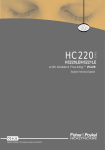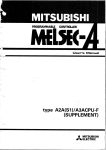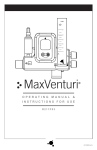Download Jonsered RS52 Brush Cutter User Manual
Transcript
MR810 RESPIRATORY HUMIDIFIER TECHNICAL MANUAL Revision C Copyright © 2004 Fisher & Paykel Healthcare Ltd Auckland, New Zealand International United States Australia China France/Benelux Fisher & Paykel Healthcare Ltd 15 Maurice Paykel Place, East Tamaki, Auckland 1701 P O Box 14 348, Panmure, Auckland 1134 New Zealand Fisher & Paykel Healthcare Inc 22982 Alcalde Drive Suite 101 Laguna Hills CA 92653 USA Fisher & Paykel Healthcare Pty ltd 36-40 New Street P O Box 167, Ringwood Melbourne, Victoria 3134 Australia Fisher & Paykel Healthcare Ltd Guangzhou Representative Office Rm. 2203, 22/F Yi An Plaza 33 Jianshe Liuma Lu Guangzhou 510060 China Fisher & Paykel Healthcare SAS 10, avenue du Québec – Bâtiment F5 Silic 512 – Villebon-s/Yvette 91946 Courtaboeuf Cedex France - Netherlands - Italy - Spain Germany/Austria Fisher & Paykel Healthcare GmbH & Co KG Hundsberger Straβe 45 73642 Welzheim Postfach 1103 73636 Welzheim Germany - Austria United Kingdom /Ireland (EU Authorised Representative) Fisher & Paykel Healthcare Ltd Unit 16, Cordwallis Park Clivemont Road Maidenhead Berkshire SL6 7BU United Kingdom Tel: +64 9 574 0100 Fax: +64 9 574 0158 Sales info: [email protected] Investor info: [email protected] Site Feedback: [email protected] Tel: 1800 446 3908 or +1 949 470 3900 Fax: +1 949 470 3933 Email: [email protected] Tel: +61 3 9879 5022 Fax: +61 3 9879 5232 Email: [email protected] Tel: +86 (20) 8363 4286 Fax: +86 (20) 8363 3595 Email: Tel: +33 (0)1 64 46 52 01 Fax: +33 (0)1 64 46 52 21 Email: [email protected] Tel: Fax: Email Tel Fax Email: Tel: Fax Tel: Fax: Email: +31 78 644 0924 +31 78 644 0914 [email protected] +39 06 7839 2939 +39 06 7814 7709 [email protected] +34 902 013 346 +34 902 013 379 +49 7182 93777 0 +49 7182 93777 99 [email protected] Freephone (from within Austria only) Tel: 0800 29 31 23 Fax: 0800 29 31 22 UK: Tel: +44 1628 626 136 Fax: +44 1628 626 146 Email: [email protected] Ireland: Republic of Ireland: 1800 409 011 Northern Ireland: 0800 132 189 REF 185042601 Rev C Fisher & Paykel Healthcare have a policy of continual product improvement and reserve the right to alter specifications without notice 2 MR810 Technical Manual Rev C REF 185042601 CONTENTS 1 GENERAL INFORMATION .............................................................................................5 1.1 Introduction ............................................................................................................................................ 5 1.2 Glossary of Terms .................................................................................................................................. 5 1.3 Definitions .............................................................................................................................................. 5 1.4 Symbols .................................................................................................................................................. 6 1.5 Technical Manual Revision History ....................................................................................................... 6 2 SPECIFICATIONS ..........................................................................................................7 2.1 Mechanical ............................................................................................................................................. 7 2.2 Electrical................................................................................................................................................. 7 2.3 Performance............................................................................................................................................ 7 2.4 Transport and Storage............................................................................................................................. 8 2.5 Standards ................................................................................................................................................ 8 3 OPERATION AND CONTROLS .......................................................................................9 3.1 Application ............................................................................................................................................. 9 3.2 Warnings and Cautions........................................................................................................................... 9 3.3 Setup....................................................................................................................................................... 10 3.4 Controls and Indicators........................................................................................................................... 11 3.5 Operation ................................................................................................................................................ 13 3.6 Diagnostic port ....................................................................................................................................... 14 4 MAINTENANCE & CLEANING PROCEDURES ...............................................................15 4.1 Cleaning.................................................................................................................................................. 15 4.2 Annual Maintenance............................................................................................................................... 15 5 TROUBLESHOOTING.....................................................................................................16 5.1 Operational Problems ............................................................................................................................. 16 5.2 See Manual Codes .................................................................................................................................. 17 6 SERVICING PROCEDURES ............................................................................................18 6.1 Precautions ............................................................................................................................................. 18 6.2 Opening the Case and Removing the PCB ............................................................................................. 18 6.3 Replacing Fuses...................................................................................................................................... 20 6.4 Replacing the PCB.................................................................................................................................. 21 6.5 Servicing the Heater Plate ...................................................................................................................... 22 6.6 Replacing the Power Cable or Heater-wire Adaptor .............................................................................. 27 6.7 Replacing the Push Buttons and the LED Light Pipe ............................................................................. 29 6.8 Assembling the PCB and Case ............................................................................................................... 30 MR810 Technical Manual Revision C REF 185042601 3 6.9 Completing the Service...........................................................................................................................30 7 ELECTRICAL SAFETY TESTS .......................................................................................31 7.1 Protective Earth Resistance.....................................................................................................................31 7.2 Earth Leakage Current ............................................................................................................................31 7.3 Insulation Resistance ..............................................................................................................................31 8 PERFORMANCE TEST PROCEDURE..............................................................................32 8.1 Introduction.............................................................................................................................................32 8.2 Functional Check ....................................................................................................................................32 8.3 Heater-wire Mode Performance Check...................................................................................................32 8.4 Non Heater-wire Mode Performance Check...........................................................................................33 APPENDIX A: MAINTENANCE CHECKLIST ...............................................................................34 APPENDIX B: PRODUCT HISTORY ............................................................................................35 B.1 Serial Number SN ...................................................................................................................................35 B.2 Model Number........................................................................................................................................35 APPENDIX C: DRAWINGS AND PARTS LIST ..............................................................................36 C.1 MR810 Spare Parts List ..........................................................................................................................36 C.2 MR810 Exploded Diagram .....................................................................................................................37 C.3 Heater Plate Parts List.............................................................................................................................38 C.4 Heater Plate Exploded Diagram..............................................................................................................39 APPENDIX D: ELECTROMAGNETIC COMPATIBILITY ...............................................................40 D.1 Compliance and Warnings ......................................................................................................................40 D.2 Electromagnetic Emissions .....................................................................................................................40 D.3 Electromagnetic Immunity......................................................................................................................41 4 MR810 Technical Manual Rev C REF 185042601 1 GENERAL INFORMATION 1 1.1 INTRODUCTION This manual is intended for use by qualified service personnel who will service and maintain the Fisher & Paykel Healthcare MR810 Respiratory Humidifier. This manual covers the following: • • • • • • Specifications Operation of the MR810, and controls Maintenance procedures Troubleshooting Servicing (full diagrams and parts list are in the appendices) Electrical safety test procedures 1.2 GLOSSARY OF TERMS Ambient sensor Breathing Circuit Chamber Heater-wire Heater-wire Adaptor Humidifier Inspiratory Limb PCB Respiratory gas Single Heated Breathing Circuit Thermistor A thermistor located in the heater-wire adaptor that allows the humidifier to monitor the ambient temperature. Tubing which carries respiratory gases from the chamber to the patient. Vessels containing water in which gas is heated and humidified by passing it over the heated water. Wire inside the breathing circuit that heats the respiratory gases to minimise condensation. Electrical connection between the humidifier and the breathing circuit. The device which is used to heat the chamber to humidify the respiratory gas. The section of the breathing circuit that takes inspired gases to the patient. Printed circuit board. Gases breathed in by the patient. A breathing circuit that has the inspiratory limb heated by a heaterwire. A resistive device used to measure temperature. 1.3 DEFINITIONS NOTE: A NOTE provides important information or explanation of procedures or conditions that may otherwise be misinterpreted or overlooked. Caution A CAUTION statement designates the possibility of damage to this or other equipment if a procedure is not followed exactly. WARNING: A WARNING statement refers to conditions with a possibility of personal injury if a procedure is not followed exactly. MR810 Technical Manual Revision C REF 185042601 5 1 1.4 SYMBOLS Front Panel Symbols Side Panel Symbols Power On/Off (stand by) Caution: Hot surfaces may exceed 75 °C Temperature Control Type BF Increasing Setting Attention – consult accompanying documents Internal Symbols Alternating Current Caution: Electrostatic Sensitive Device Drip Proof Protection to IPX1 Protective Earth Date of Manufacture Thermal Cut Out C-tick for EMC UL Marking CE marking 1.5 TECHNICAL MANUAL REVISION HISTORY Revision Description of Change Date Issued A First release. May 2002 B Spare parts list updated. October 2002 Removed PCB component list. C Updated for Rev B PCB. Removed PCB schematic and component layout. Reformatting. 6 MR810 Technical Manual Rev C REF 185042601 April 2004 2 SPECIFICATIONS 2.1 MECHANICAL Dimensions: 94 x 154 x 135 mm (without chamber fitted). Weight: 1.7 kg without chamber. 2 2.0 kg with MR290 filled with water. 2.2 ELECTRICAL Supply Voltage: 230 V~ (MR810A--) 115 V~ (MR810J--) 100 V~ (MR810G--) Supply Frequency: 50 or 60 Hz Supply Current: 0.8 A maximum at 230 V~ (MR810A--) 1.6 A maximum at 115 V~ (MR810J--) 1.8 A maximum at 100 V~ (MR810G--) Heater-wire: 22 V~ at 30 W Heater Plate: 150 W Heater Plate Thermal Cutout: Operates at 93 ± 5 °C 2.3 PERFORMANCE Note: Performance results obtained at 23 °C ambient temperature. 2.3.1 HEATER-WIRE MODE PERFORMANCE Table 1: Heater-wire mode performance for each temperature setting Temperature Setting Constant flow range (L/min) Delivered patient temperature (°C) Low 5 to 60 26 to 29 Medium 5 to 60 30 to 33 High 5 to 30 33 to 36 Results obtained using an RT308 oxygen therapy breathing circuit. 2.3.2 NON HEATER-WIRE MODE PERFORMANCE Table 2: Non heater-wire mode performance for each Temperature Setting Temperature Setting Constant flow range (L/min) Delivered patient temperature (°C) Low 5 to 60 23 to 25 Medium 5 to 40 25 to 27 High 5 to 30 28 to 32 Results obtained using an RT307 oxygen therapy breathing circuit. MR810 Technical Manual Revision C REF 185042601 7 2.4 TRANSPORT AND STORAGE 2 Transport Temperature: -10 to 50 °C (14 to 122 °F) 30 to 95 % relative humidity Storage Temperature: -10 to 50 °C (14 to 122 °F) 30 to 95 % relative humidity 2.5 STANDARDS IEC 60601-1:1988, Medical electrical equipment, Part 1: General requirements for safety (and EN 60601-1, UL 60601-1, CAN/CSA 22.2 No 601.1, AS/NZS 3200.1.0) IEC/EN 60601-1-2:2001, Medical electrical equipment, 2: Electromagnetic Compatibility ISO 8185:1997, Humidifiers for medical use - General requirements for humidification systems 8 MR810 Technical Manual Rev C REF 185042601 3 OPERATION AND CONTROLS 3.1 APPLICATION The MR810 Respiratory Humidifier is designed to heat and humidify respiratory gases delivered to the patient via a face, nasal, or oral mask. The inspired gas is passed through the chamber of water where it is heated and humidified. An optional heated breathing circuit (heated via a wire inside the circuit), can be used to minimise condensate in the breathing circuit and maximise humidity delivery to the patient; this is recommended. The MR810 humidifier consists of two heaters: (a) a heater plate which the humidification chamber slides onto, and (b) an optional heater-wire in the breathing circuit. 3.2 WARNINGS AND CAUTIONS WARNING: Ensure probe port caps are inserted into probe ports of the breathing circuit. Caution is required when delivering gases that are not body temperature saturated. The use of breathing circuits, chambers or other accessories which are NOT approved by Fisher & Paykel Healthcare may impair performance or compromise safety. Refer to operating instructions for each accessory. Ensure maintenance of grounding integrity by connection to a hospital grade receptacle. Ensure that the humidifier is always positioned lower than the patient’s airway. Ensure the humidifier is securely mounted. The operation of high frequency surgical apparatus, short wave or microwave equipment in the vicinity of the humidifier may adversely affect its function. If this occurs the humidifier should be removed from the vicinity of such devices. Visually inspect accessories for damage before use. Hot surfaces may exceed 75 °C. Do not use flammable anaesthetics. Always disconnect supply before servicing. Caution The MR810 does not deliver body temperature saturated gases. MR810 Technical Manual Revision C REF 185042601 9 3 3.3 SETUP Gas source Heater Wire Indicator 3 Heated Breathing Circuit Heater wire adapter Chamber MR810 Humidifier Figure 3.1: Typical setup for oxygen therapy using a heated breathing circuit Gas source Unheated Breathing Circuit Chamber MR810 Humidifier Heater wire adapter Figure 3.2: Typical setup for oxygen therapy using an unheated breathing circuit 10 MR810 Technical Manual Rev C REF 185042601 3.4 CONTROLS AND INDICATORS See manual indicator Power stand by button 3 Ambient Temperature Sensor Temperature Setting Button Temperature Setting Indicators Heater Wire Indicator Chamber Detection Sensor Heater Wire Adaptor Figure 3.3: MR810 controls and indicators 3.4.1 POWER BUTTON When this button is pressed briefly, the humidifier will toggle "on" or "off". The humidifier defaults to the High setting when turned on. The humidifier also stores the previous setting in non-volatile memory. The operator can toggle between Default-to-High and restoring the previous setting by depressing both mode and power buttons when mains power is first applied. NOTE: There is no immediate feedback to the operator that the Default-to-High setting has been changed. When the device is turned on, the humidifier performs internal diagnostic checks before initiating normal control. WARNING: Even if the MR810 is switched off with the power button, the unit is still energised. Disconnect the MR810 from the power supply before servicing. 3.4.2 TEMPERATURE SETTING BUTTON AND LEVEL INDICATORS The temperature setting button, when pressed briefly, decrements the temperature setting, cycling from high to low. Three green LED indicators indicate the temperature setting as follows: High setting: All three LEDs illuminated Medium setting: Left and middle LED illuminated Low setting: Left LED illuminated only For more information on the temperature settings refer to § 3.5. MR810 Technical Manual Revision C REF 185042601 11 3.4.3 "SEE MANUAL" INDICATOR The "See Manual" indicator displays two fault types: Hardware Fault. The "See Manual" indicator flashes off and on. Briefly pressing the Temperature Setting button briefly produces a pattern on the three Temperature Setting Indicators, representing a fault code. Refer to § 5.2 for fault code definitions. Microprocessor Fault. The "See Manual" indicator is on continuously. 3 3.4.4 HEATER-WIRE INDICATOR The Heater-wire Indicator is located in the connector at the end of the heater-wire adaptor. If the heaterwire adaptor is connected to a compatible heated wire circuit then the green indicator will illuminate, and the heater-wire mode of operation is initiated. If a heated circuit is connected and the Heater-wire Indicator does not turn on then a fault is present in either the heated circuit or the heater-wire adaptor, and non heater-wire mode of operation will be initiated. Refer to § 5 for trouble shooting. 3.4.5 AMBIENT TEMPERATURE SENSOR Measures ambient air temperature for controlling the heating of the heated wire breathing circuits. Refer to § 3.5.1 for more information. 3.4.6 CHAMBER DETECTION SENSOR A thermistor is embedded in the third pin in the heater-wire connector. This thermistor senses the chamber type (reusable or single-use) by measuring the temperature of the gas exiting the chamber as it passes through the circuit elbow. 12 MR810 Technical Manual Rev C REF 185042601 3.5 OPERATION The MR810 humidifier has two modes of operation: (a) heater-wire mode and (b) non heater-wire mode. 3.5.1 HEATER-WIRE MODE Connecting a heated wire breathing circuit (between 10 and 28 Ω) to the MR810 will automatically initiate the heater-wire mode of control. The flow detection algorithm starts, and the Heater-wire Indicator in the heater-wire connector illuminates. Flow Detection State At power-on the MR810 controls the heater plate to a fixed temperature dependent on the setting (40 °C at Low, 50 °C at Medium and High). The humidifier monitors the power required by the heater plate to maintain this temperature. Once the system is stable (about half an hour), the humidifier estimates the gas flow rate based on the power required. The humidifier then initiates the normal control state. With the temperature measured by the chamber sensor thermistor, the humidifier can identify the type of chamber (reusable or single use) being used and control accordingly. The humidifier applies power to the heater-wire circuit dependant on the ambient temperature and the mode selected. Normal Control State Once the flow has been estimated, the humidifier controls the heater plate to a fixed temperature based on the estimated flow. The humidifier then continues to monitor the heater plate temperature and power consumption for changes. Any significant power change (due to a change in flow, chamber run out of water etc.), will cause the humidifier to switch back to the flow detection state. Small power changes will cause the humidifier to step the heater plate temperature up or down to compensate for the change. Mains Voltage Compensation The humidifier automatically compensates for fluctuations in mains voltage to accurately control the power being delivered to the heater-wire and heater plate. Compensation is limited to ± 10 % of rated operating voltage. Ambient Temperature Compensation In the heater-wire mode of operation, cold ambient temperatures will cause the humidifier to automatically increase the heater-wire power, minimising the condensate in the breathing circuit. Conversely for high ambient temperatures the heater-wire power is automatically reduced. Ambient temperature compensation is limited to between 18 and 30 °C, as shown in Figure 3.4, effectively limiting the maximum effect due to ambient temperature compensation. Ambient Temperature vs. Heater Wire Power Heater wire power (Watts) 20 Mode Level 15 Low 10 Medium High 5 0 10 20 30 40 Am bient Tem perature (°C) Figure 3.4: Heater-wire power over the ambient temperature 10 to 40 °C MR810 Technical Manual Revision C REF 185042601 13 3 3.5.2 NON HEATER-WIRE MODE If no heater-wire is detected, the MR810 initiates non heater-wire mode. In this mode the heater plate temperature is controlled to a fixed value. Heater plate temperatures for each temperature setting are as follows: Low Setting: 45 °C Medium Setting: 60 °C High Setting: 70 °C As this mode controls to a fixed heater plate temperature, any variation in ambient temperature has no effect on the control algorithm. 3 3.6 DIAGNOSTIC PORT The diagnostic port is used for downloading information when servicing of the unit is required. It must be used with the communication cable found in the service kit REF 043042263 to connect to a PC. Figure 3.5 Diagnostic port 14 MR810 Technical Manual Rev C REF 185042601 4 MAINTENANCE & CLEANING PROCEDURES 4.1 CLEANING The following is the recommended cleaning procedure for the MR810 Respiratory Humidifier. Solutions listed below have been tested to ensure that no damage will occur with the metal and plastic components of the humidifier. Cleaning should be performed as required. 1. Disconnect the humidifier from the electrical outlet. 2. Clean the humidifier with one of the following using a damp cloth: • 3. Normal dishwashing detergent • Isopropyl alcohol Wipe the humidifier clear of any cleaning residues before use. 4 Caution DO NOT immerse the humidifier in any liquid. humidifier. Using other solutions may damage the 4.2 ANNUAL MAINTENANCE To ensure that the humidifier is safe and effective in operation the following maintenance shall be carried out ANNUALLY. 4.2.1 VISUAL CHECK Check the humidifier for physical damage as follows: 1. Check the power cable for damage, replace if necessary (§ 6.6). 2. Check the heater-wire adaptor for kinks, abrasions or damage to the connector. Replace if necessary (§ 6.6). 3. Check the heater plate for deep scratches, replace if necessary (§ 6.5.3). 4. Check the humidifier case for cracks and ensure case screws are fitted and correctly tightened (the three screws under the humidifier). Check the finger guard is fitted and prevents contact with the heater plate during normal operation. 4.2.2 ELECTRICAL SAFETY CHECK Check that the humidifier is electrically safe to use. Refer to § 7. 4.2.3 PERFORMANCE TEST PROCEDURE Carry out the performance test procedure described in § 8. MR810 Technical Manual Revision C REF 185042601 15 5.2 SEE MANUAL CODES When the See Manual Indicator is illuminated the humidifier will switch off the heater plate and heaterwire. Pressing the Temperature Setting button displays the error code on the Temperature Setting Indicators, as explained in Table 3. Table 3: Indicator codes and their meaning Temperature Setting Indicators See manual Indicator Fault Description Section Microprocessor failure, replace PCB. 6.4 Button fault. Check buttons are correctly seated. 6.7.1 Heater plate primary thermistor fault (short or open circuit). Check the thermistor is working correctly, replace if necessary. 6.5.4 Heater plate secondary thermistor fault (short or open circuit). Check the thermistor is working correctly, replace if necessary. 6.5.4 Ambient thermistor fault (short or open circuit), check heater-wire adaptor, replace if necessary. 6.6 Chamber Sense thermistor fault (short or open circuit), check heater-wire adaptor, replace if necessary. 6.6 Heater-wire relay fault (short or open circuit). PCB faulty, service or replace PCB as necessary. 6.4 Heater control triac error (Heater-wire triac short circuit or heater plate triac open/short circuit). Service triac circuitry, replace PCB if necessary. 6.4 Heater-wire Clip Circuit error. Service the hardware clip circuit, replace PCB if necessary. 6.4 5 Failed factory production testing. Device should be returned to your Fisher & Paykel Healthcare representative. Temperature Setting Indicator description Indicator off Indicator flashing Indicator on MR810 Technical Manual Revision C REF 185042601 17 6 SERVICING PROCEDURES NOTE: A complete list of spare parts in contained in Appendix C. 6.1 PRECAUTIONS WARNING: Even if the MR810 is switched off with the power button, the unit is still energised. Disconnect the MR810 from the power supply before servicing. After servicing the humidifier should be electrically safety tested (§ 7), and performance tested (§ 8), to ensure correct operation. Ensure case screws are correctly fitted to the product after assembly. Replace the top case if any screw thread strips. Caution The MR810 contains electrostatically sensitive components. Ensure antistatic procedures are followed when servicing. 6 Do not use excessive force when re-fastening screws. (Refer to Table 6 for correct torque settings). 6.2 OPENING THE CASE AND REMOVING THE PCB 6.2.1 OPENING THE CASE WARNING: Even if the MR810 is switched off with the power button, the unit is still energised. Disconnect the MR810 from the power supply before servicing. 18 1. Ensure mains plug has been disconnected from the wall socket. 2. Place the unit upside down and remove the three screws in the bottom cover (refer to Figure 6.1). 3. Pull the case front forward to disengage the two clips, then lift the front of the bottom cover up and then away (see Figure 6.1). Refer to the exploded diagram (Figure 8.1) for further dis/assembly detail. MR810 Technical Manual Rev C REF 185042601 Case clip Figure 6.1: Removing the case bottom 6.2.2 REMOVING THE PCB 1. Unscrew the two screws holding the PCB in place. 2. Carefully lift the rear of the PCB up, the cable clamp will need to be guided out of its locator on the top case. Lift the PCB away from the case front (see Figure 6.2 below), and carefully flip the PCB upside down onto the bench. Cable clamp Locating position on top case. Figure 6.2: Removing the PCB MR810 Technical Manual Revision C REF 185042601 19 6 6.3 REPLACING FUSES WARNING: Be sure to replace fuses with the correct type and rating, specified in Table 4. Always replace fuse F3 with a 2 A fast blow type as serious injury could result from the wrong fuse. Open the case and remove the PCB (refer to § 6.2) Note: A limited number of MR810AEA units were manufactured with fuse F3 rated at 1.5 A. These units can be identified by the fuse rating information laser-scribed on the inside of the lower case. For these units only, F3 must be replaced with a 1.5 A fast blow fuse. 1. Slide the cable clamp up out of the transformer mount and lift it away from the fuses. 2. The fuses can now be accessed. Refer to Figure 6.3 for the location of the fuses and Table 4 for replacement fuses. 3. Install the PCB and assemble the case (refer to § 6.8). Fuse F1 Fuse F2 6 Fuse F3 Figure 6.3: Fuse Location Table 4: Replacement fuse ratings and part numbers (for single fuses) 20 Model Supply Voltage Fuse Type Part Number MR810A-- 230 V~ F1: 1.5 A 250 V~, Fast Blow F2: 1.5 A 250 V~, Fast Blow F3: 2.0 A 250 V~, Fast Blow 999 830 008 999 830 008 999 830 009 MR810J-- 115 V~ F1: 2.0 A 250 V~, Fast Blow F2: 2.0 A 250 V~, Fast Blow F3: 2.0 A 250 V~, Fast Blow 999 830 009 999 830 009 999 830 009 MR810G-- 100 V~ F1: 2.0 A 250 V~, Fast Blow F2: 2.0 A 250 V~, Fast Blow F3: 2.0 A 250 V~, Fast Blow 999 830 009 999 830 009 999 830 009 MR810 Technical Manual Rev C REF 185042601 6.4 REPLACING THE PCB Table 5 : Spare PCB part numbers Model Supply Voltage PCB Part Number MR810A-- 230 V~ 043 042 232 MR810J-- 115 V~ 043 042 233 MR810G-- 100 V~ 043 042 234 1. Open the case and remove the PCB (refer to § 6.2). 2. Cut the cable tie holding the phase and neutral conductors to the PCB (refer to Figure 6.4). 3. Slide the power cable and heater-wire adaptor clamp off the transformer support and lift away. 4. Unscrew the power cable (phase, neutral, and earth), and the heater plate earth connection. 5. Detach the heater-wire adaptor connector, the heater plate connector and the two heater plate thermistor connectors (refer to Figure 6.4). 6. Unpack the replacement PCB and check that it is the correct voltage model from Table 5 above. 7. Reconnect the power cable, secure the phase and neutral wires to the PCB using a small (2.5 mm wide) cable tie. 8. Screw the heater plate protective earth into the protective earth terminal block. 9. Reconnect the heater-wire adaptor, heater plate harness and two thermistors to their respective locations. Note: the primary and secondary thermistors can be connected to either location on the PCB. 10. Slide the power cable and heater-wire adaptor clamp onto the transformer of the new PCB. 11. Reinstall the PCB, and close the case (refer to § 6.8). Primary thermistor connection Heater Plate protective earth Secondary thermistor connection Mains protective earth Heater wire adaptor connection Heater plate connection Cable tie Figure 6.4: Harness and power cable connections MR810 Technical Manual Revision C REF 185042601 21 6 6.5 SERVICING THE HEATER PLATE Table 6: MR810 Screw Torque Settings Exploded Diagram Reference Screw Figure 8.2: 9,11 Screw M4 x 8 Pan Phil Taptite Screw M3 x 5 Pan Phil Taptite Screw M3 x 5 Pan Phil Taptite Screw 6 x 53 Pan Phil TY25 ZP Figure 8.2: 3,6 Figure 8.1: 5 Figure 8.1: 1,2 Application Heater Plate Earth, Heater Plate Element Thermostat, Thermistor Heater Plate Stand-off MR810 PCB, Case screw Driver Torque (in/oz) Torque (Nm) Philips #2 205–234 1.45-1.65 Philips #1 163-177 1.15-1.25 Philips #2 85– 113 0.6 – 0.8 Philips #2 99 –127 0.7 – 0.9 6.5.1 RESETTING THE THERMAL CUT-OUT NOTE: If the heater plate is still hot, allow it to cool sufficiently before attempting to reset the thermal cutout. 1. Disconnect the power supply and open the case (refer to § 6.2). 2. With the humidifier upside down, the thermal cut-out can be reset by depressing the red thermal cut-out reset button through the hole in the PCB (Figure 6.5), using a pin of at least 60 mm long and diameter of approximately 4-5 mm. If the thermal cut-out “clicks” when pressed then the cut-out had been tripped. 3. Close the case (refer to § 6.8.2). 6 Thermal cut-out reset Figure 6.5: Location of the thermal cut out reset button 22 MR810 Technical Manual Rev C REF 185042601 6.5.2 REMOVING THE HEATER PLATE 1. Disconnect the power supply, remove the case bottom, unscrew and lift out the PCB (refer to § 6.2). 2. Unscrew the heater plate protective earth wire from the PCB, disconnect the heater plate and the heater plate thermistor harnesses, separate the case top from the PCB. (Refer to Figure 6.4 for connector locations). 3. Unscrew the three heater plate mounting screws (refer to Figure 6.6). 4. Remove the case top from the heater plate being careful not to lose the three heater plate springs underneath. Heater Plate mounting screws 6 Figure 6.6: Location of heater plate mounting screws 6.5.3 REPLACING THE HEATER PLATE Table 7: Spare heater plate part numbers Model Supply Voltage Heater Plate Part Number MR810A-- 230 V~ 043 042 236 MR810J-- 115 V~ 043 042 237 MR810G-- 100 V~ 043 042 238 1. Open the case and remove the PCB (refer to § 6.2). 2. Remove the heater plate (refer to § 6.5.2). 3. Unpack the replacement heater plate and check that it is the correct voltage from Table 7 above. 4. Reinstall the heater plate (refer to § 6.5.7). 5. Reassemble the PCB and the case (refer to § 6.8). MR810 Technical Manual Revision C REF 185042601 23 6.5.4 REPLACING THE HEATER PLATE THERMISTOR If the device has shown a thermistor fault, the resistance of the thermistor(s) can be checked at known temperatures against the resistance-temperature table (Table 8 below). Table 8: Thermistor resistance temperature table Temperature 6 Resistance Temperature Resistance °C °F Ω °C °F Ω 5 10 15 20 21 22 23 24 25 26 27 28 29 30 31 41.0 50.0 59.0 68.0 69.8 71.6 73.4 75.2 77.0 78.8 80.6 82.4 84.2 86.0 87.8 22916 18422 14922 12174 11698 11244 10810 10396 10000 9622 9263 8915 8584 8268 7965 32 33 34 35 40 45 50 55 60 65 70 75 80 85 90 89.6 91.4 93.2 95.0 104 113 122 131 140 149 158 167 176 185 194 7676 7398 7133 6878 5756 4843 4098 3484 2977 2556 2204 1908 1660 1449 1269 NOTE: Heater plate thermistor(s) will be required (part number 095 428 870). 1. Open the case and remove the PCB (refer to § 6.2). 2. Remove the heater plate (§ 6.5.2). Refer to Figure 8.2 for the exploded diagram. 3. Cut the two cable ties securing the thermistors (refer to Figure 6.7). 4. Remove the screw holding the heater plate thermistors (refer to Figure 6.8). 5. Place the new heater plate thermistor and screw it down. Orientation of cable tie closest to Heater Plate Heater Plate harness cable ties Thermistor cable tie Figure 6.7: Location of cable ties securing heater plate harness 24 MR810 Technical Manual Rev C REF 185042601 6. Clip one small cable tie (2.5 mm wide) around the heater plate harnesses near the heater plate, securing all wires as they protrude through the top case. Place a second cable tie near the thermistor connectors to secure the thermistor wires as they enter the connector (refer to Figure 6.7 for cable tie location). 7. Install the heater plate back into the case top (§ 6.5.7). 8. Reassemble the PCB and the case (§ 6.8). 6.5.5 REPLACING THE THERMAL CUT-OUT NOTE: a replacement thermal cut out will be required (part no 349 040 051). 1. Open the case and remove the PCB (refer to § 6.2). 2. Remove the heater plate (refer to § 6.5.2). Refer to Figure 8.2 for the exploded diagram. 3. Cut the cable ties attached to the heater plate harness. 4. Unsolder the two wires attached to the thermal cut-out (Figure 6.8). 5. Remove the two screws holding the heater plate thermal cut-out. 6. Place the new thermal cut-out and screw it down. 7. Solder the wires back onto the thermal cut-out. 8. Ensure the thermal cut out has not been tripped by pressing the red reset button. 9. Clip three small cable ties (2.5 mm wide) around the heater plate harnesses. Place one close to the heater plate, securing all wires as they protrude through the top case. Place another halfway up the wires securing the heater plate harness and protective earth wire (leave the thermistor wires free for flexibility in connecting to the PCB). The last tie secures the heater plate harness wires near the Molex plug (this tie may not need to be cut to replace the cut out). Refer to Figure 6.7 for cable tie locations. 6 10. Install the heater plate back into the case top (refer to § 6.5.7). 11. Reassemble the PCB and the case (refer to § 6.8). Heater plate springs Backing plate (heater plate element underneath) Main Thermistor & Backup Thermistor Protective earth connection Thermal cutout Figure 6.8: Heater plate components MR810 Technical Manual Revision C REF 185042601 25 6.5.6 REPLACING THE HEATER PLATE ELEMENT NOTE: The correct heater plate element is required (refer to Table 9 below). 6 1. Open the case and remove the PCB (§ 6.2). 2. Remove the heater plate (§ 6.5.2). 3. Cut the cable ties attached to the heater plate harness. 4. Unscrew the six screws holding the backing plate and remove it (Figure 6.8). Refer to Figure 8.2 for the exploded diagram. 5. Check the heater plate resistance against Table 9. Discard the heater plate element if the resistance is incorrect (do not discard the mica insulator situated under the heating element). 6. Inspect the mica insulator for any holes by holding it up to the light, and replace it if any are visible (part number 331 040 114). 7. Ensure the mica insulator is correctly located on the heater plate and place the new element and backing plate over the top. 8. Screw the heating element backing plate back on with the six screws. 9. Clip three small cable ties (2.5 mm wide) around the heater plate harnesses. Place one close to the heater plate, securing all wires as they protrude through the top case. Place the second tie halfway up the wires securing the heater plate harness and protective earth wire (leave the thermistor wires free for flexibility in connecting to the PCB). The last tie secures the heater plate harness wires near the Molex plug. (Refer to Figure 6.7 for cable tie locations). 10. Install the heater plate back into the case top (§ 6.5.7). 11. Reassemble the PCB and the case (§ 6.8). Table 9: Replacement heater plate elements 26 Model Supply Voltage Heater Plate Element Part Number Heater Plate Resistance (Cold) MR810A-- 230 V~ 043 041 342 353 ± 12 Ω MR810J-- 115 V~ 043 041 340 88 ± 3 Ω MR810G-- 100 V~ 043 040 341 67 ± 2 Ω MR810 Technical Manual Rev C REF 185042601 6.5.7 INSTALLING THE HEATER PLATE Heater plate spring Figure 6.9: Heater plate assembly 1. Ensure the heater plate springs are located in their respective location holes on the heater plate. 2. Pull the heater plate harness through the hole in the case top (Figure 13). 3. Carefully orient the case upper over the heater plate springs, then screw the three mounting screws back into place. 6 6.6 REPLACING THE POWER CABLE OR HEATER-WIRE ADAPTOR Note: The spare heater-wire adaptor, part number 043 042 322, includes the cable clamp and collet for the mains cable and heater-wire adaptor. Table 10: Part numbers and colour codes of Fisher & Paykel Healthcare power cables Model Supply Voltage Power Cable Part Number Phase Colour Neutral Colour Earth Colour Plug MR810ALU MR810AGU MR810AFU MR810ARU MR810ANU 230 V~ 095 428 323 Brown Blue Green / Yellow Schuko MR810AEA 230 V~ 095 428 317 Brown Blue Green / Yellow Australasian MR810AEK 230 V~ 095 428 569 Brown Blue Green / Yellow UK MR810AEU 230 V~ 095 428 856 Brown Blue Green / Yellow No Plug MR810ADU 230 V~ 095 428 854 Brown Blue Green / Yellow Danish MR810JHU MR810JSU 115 V~ 095 428 322 Brown or Black Blue or White Green / Yellow USA MR810GJU 100 V~ Brown or Black Blue or White Green/Yellow 095 428 869 MR810 Technical Manual Revision C REF 185042601 Right angle Japanese 27 Caution When connecting the power cable ensure the polarity of the wires is correct (the table given above applies to power cords supplied by Fisher & Paykel Healthcare). If other cables are used ensure that they are fitted with ferrules to prevent loose wire strands. 102 mm Heater wire insulation Power cord insulation Cable clamp 37 mm Cable collet 6 Figure 6.10: Showing the disassembly, assembly of the cable clamp 1. Open the case and remove the PCB (§ 6.2). 2. Cut the cable tie retaining the phase and neutral conductors to the PCB (see Figure 6.4 for PCB connection locations). 3. Unscrew the power cable conductors from their terminal blocks. 4. Unplug the heater-wire adaptor harness from the PCB. 5. Slide the cable assembly off the transformer support. 6. With a large flat-blade screwdriver, carefully lever off the cable collet from the cable clamp. (Figure 14 shows separated cable clamp parts). 7. Replace the power cable (refer to Table 10) or heater-wire adaptor (part number 043 042 322) as required. 8. Leave approximately 102 mm of the heater-wire insulation protruding from the closed cable clamp, and 37 mm of the power cord insulation (Figure 6.10). 9. Carefully slide the cable collet back over the power cable and forcefully press the cable collet back onto the clamp. 10. Terminate the power cable to the correct locations on the PCB. (Refer to Table 10 for colour codes, and Figure 6.4 for PCB connection locations). 11. Anchor the phase and neutral conductors to the PCB with a small cable tie (2.5 mm wide). 12. Slide the cable assembly back onto the transformer support; ensure cables are not under excessive tension. 13. Install the PCB and close the case (refer to § 6.8). 14. Check the power cable is held securely by pulling on it firmly. 28 MR810 Technical Manual Rev C REF 185042601 6.7 REPLACING THE PUSH BUTTONS AND THE LED LIGHT PIPE 6.7.1 REPLACING THE PUSH BUTTONS Flat edge of button flange orientated with rib on case Button insert Button flange 6 Figure 6.11: Orientation of button flange and button insert 1. Open the case and remove the PCB as outlined in § 6.2. 2. To replace the push buttons, remove the button retainer from inside the case. Now push the silicone button from the front through the hole. Discard the button. 3. To install the new push button: orient the flat edge of the button flange with the rib on the case (the buttons are designed to go in one way only). Now press the push button through the holes from inside the case (Figure 6.11). 4. Orient the short side of the button retainer to the rib side of the case with the tab protruding towards the base of the upper case. Insert the button retainer into the rear of the silicone buttons (Figure 6.11). 5. Now install the PCB, check the push button operation, and close the case as outlined in § 6.8 6.7.2 REPLACING THE LED LIGHT PIPE 1. Open the case and remove the PCB as outlined in § 6.2. 2. Pull the LED light pipe out of the holes in the front of the top case and lift away (Figure 6.12). 3. Insert the new LED light pipe into the four locations in the top of the case, and then slide the four LED light pipes into their holes in the front of the case. Check that the LED light pipe ends are flush with the case front. 4. Now install the PCB and close the case as outlined in § 6.8 MR810 Technical Manual Revision C REF 185042601 29 6.8 ASSEMBLING THE PCB AND CASE 6.8.1 INSTALLING THE PCB 1. Ensure the LED light pipe is located correctly in the holes in the top and front of the case top. 2. Carefully angle the front of the PCB over the LED light pipe, inserting the push button stems into the silicone push buttons, ensure the light pipe stems protrude into the holes on the PCB (Figure 6.12). 3. Carefully guide the cable clamp into the slot in the case top. 4. Check that no wires are trapped between the transformer mount and upper case. 5. Install the two screws through the PCB assembly into the case top and screw down (torque settings as per Table 6); check the push button operation. LED light pipe stems 6 Light pipe PCB locator holes Figure 6.12: Installing the PCB 6.8.2 REASSEMBLING THE CASE 1. Angle the back of the case bottom into the case top (Figure 6.1). 2. Drop the front into position, ensuring the screw hole and drain are correctly located. Then press the front down and the case top should snap into place. 3. Screw the three screws into place to secure the case lower (torque settings as per Table 6, § 6.5). WARNING: Ensure case screws are correctly fitted to the product. Replace the top case if any screw threads strip. 6.9 COMPLETING THE SERVICE 30 1. Power up the device and check that the push buttons and indicators work correctly. 2. Complete the appropriate electrical safety tests outlined in § 7. 3. Perform the performance tests outlined in § 8. MR810 Technical Manual Rev C REF 185042601 7 ELECTRICAL SAFETY TESTS After the MR810 has been serviced, perform the following electrical safety tests as listed below or in accordance with relevant country regulations. 7.1 PROTECTIVE EARTH RESISTANCE Use an ohmmeter and measure the resistance from the earth pin on the mains plug to the heater plate. To ensure good contact with the anodised heater plate an alligator clip is recommended. Connect at the front of the heater plate where the anodising has been removed (see Figure 7.1). The resistance should be ≤ 0.2 Ω. 7.2 EARTH LEAKAGE CURRENT Measure earth leakage with the earth probe of the tester on the heater plate (see Figure 7.1). Earth leakage current is measured at normal mains operating voltage and frequency; it should not exceed 0.5mA maximum. 7.3 INSULATION RESISTANCE Use a 500 VDC insulation resistance tester to measure the resistance from the phase pin on the mains plug to the heater plate (see Figure 7.1). Insulation resistance should be ≥ 10 MΩ. 7 Figure 7.1: Location of test point on heater plate MR810 Technical Manual Revision C REF 185042601 31 8 PERFORMANCE TEST PROCEDURE 8.1 INTRODUCTION This section outlines the performance testing required for the MR810 as part of the annual maintenance or after servicing of the humidifier. If the MR810 is intended to be used with a heated wire circuit, perform the functional check (§ 8.2) and the Heater-wire Mode Performance check (§ 8.3). If the MR810 is intended to be used with a non heated circuit, perform the functional check (§ 8.2) and the non Heater-wire Mode Performance check (§ 8.4). 8.2 FUNCTIONAL CHECK Check the function of the humidifier buttons and indicators as follows, allow two minutes to complete the test: 1. Apply power to the unit under test; as power is applied check that the "See Manual" indicator flashes briefly. 2. Check the operation of the power button. Replace if necessary (refer to § 6.7). 3. Turn the device on. Press the Temperature Setting button and cycle through all three settings of the humidifier. If pressing the Temperature Setting button has no effect, check the button seating, and replace if necessary. (Refer to § 6.7). 4. Using a Fisher & Paykel Healthcare compatible heated breathing circuit (such as an RT202), check that the LED in the heater-wire adaptor illuminates when plugged into the circuit. If the heater-wire indicator remains off, consult § 5 (Troubleshooting). 8.3 HEATER-WIRE MODE PERFORMANCE CHECK 8 Conduct this check if the MR810 is used with heated breathing circuits. • The following test should be performed with either the RT202 kit (using the included MR290 chamber), or the MR370 chamber and CR140 reusable circuit kit. Other chambers or circuits will give different results. • The test should be conducted in an ambient temperature of 23 ± 2 °C with no drafts. Do not conduct the test with a hot heater plate as this can affect the accuracy of the test. Allow the MR810 to cool before starting. • Turning the device on/off, changing temperature settings, changing the gas flow, or disconnecting the heater-wire will require the test to be restarted. • Allow 1 to 2 hours to complete the test. 8.3.1 EQUIPMENT REQUIRED 1. MR810 humidifier to be tested. 2. Single-use: RT202 single use breathing circuit or similar. Reusable: 3. Single-use: MR290 chamber filled with water (included in RT202 kit). Reusable: 32 CR900 reusable heater-wire elbow with 1.5m reusable tubing (CR140 kit). MR370 reusable chamber filled to maximum water line. 4. Constant dry gas source of 10 ± 2 l/min. 5. Fisher & Paykel Healthcare Thermometer, part no 900MR033. MR810 Technical Manual Rev C REF 185042601 8.3.2 TEST PROCEDURE 1. Connect the MR810 as for normal operation (refer to § 3). Make sure the airway probe port is capped. 2. Check the thermometer for air bubbles in the red alcohol, and discard if any are present. Fully insert the supplied thermometer into the chamber temperature probe port. 3. Adjust the gas source to 10 ± 2 L/min. 4. Turn on the MR810 and set to the Medium setting, and check that the heater-wire indicator is on. 5. Allow the humidifier to stabilise for at least one (1) hour. 6. Check the thermometer temperature reading is within the range 29 to 35 °C. If not, leave the MR810 for another half-hour then recheck. After rechecking, the unit fails the test if still outside the temperature range. Consult § 5 (Troubleshooting). 7. Now remove the thermometer and cap the temperature probe port. Insert the thermometer fully into the airway probe port. 8. After five (5) minutes note the thermometer temperature. If the temperature is within the range 29 to 35 °C, the unit passes the test. If not, leave the unit for half an hour then repeat the test. The unit fails if it is still outside the specified temperature range. Consult § 5 (Troubleshooting). 8.4 NON HEATER-WIRE MODE PERFORMANCE CHECK • Perform this check if the MR810 is used with non heater-wire circuits. • The test should be conducted in an ambient temperature of 23 ± 2 °C with no drafts. • Allow approximately 30 minutes to complete the test. 8.4.1 EQUIPMENT REQUIRED 1. MR810 humidifier to be tested. 2. MR250 chamber filled with water. (Note: the MR290 chamber is difficult to use for this test because of the floats). 3. Accurate glass thermometer (do not use the 900MR033 thermometer). 8 8.4.2 TEST PROCEDURE 1. Set up the humidifier with the MR250 chamber, filled with water to the maximum water level. This test does not require the use of a breathing circuit, nor is a gas flow required. 2. Ensure that the heater-wire adaptor is not connected, and that the heater-wire indicator remains off. 3. Select the medium setting and wait for 30 minutes to allow the water temperature to stabilise. 4. After 30 minutes stir the water in the chamber to mix it thoroughly. Record the water temperature using an accurate thermometer. Make sure the thermometer is not resting on the chamber base when taking the reading, as this will give an inaccurate measurement. 5. The thermometer must read between 55 and 60 °C. If it does not, recheck the temperature ten (10) minutes later (stir the water before checking). The unit fails the test if the temperature is still outside the limits. Consult § 5 (Troubleshooting). MR810 Technical Manual Revision C REF 185042601 33 Appendix A: MAINTENANCE CHECKLIST This sheet is intended to be used as a history of maintenance performed on the MR810 humidifier. Please copy the form and complete as required. Hospital Ward / Department MR810 Maintenance Record Serial Number Equipment Number Test Date Performed By Pass/Fail Pass/Fail Pass/Fail Visual Check (refer § 4.1) Mains Cable Undamaged Heater-wire Adapter Check Heater Plate Check Electrical Safety Check (refer § 7) Protective Earth Test (§ 7.1) Earth Leakage (§ 7.2) Insulation Resistance (§ 7.3) A Performance Check (refer § 8) Functional Check (§ 8.2). Non Heater-wire Mode (§ 8.3). Heater-wire Mode Check (§ 8.3) 34 MR810 Technical Manual Rev C REF 185042601 Pass/Fail Pass/Fail Appendix B: PRODUCT HISTORY This section details the changes made to the product which may have significance for servicing. Table 11: Product Change History Date Change Number First Serial # affected April 2002 - 020411000001 Initial Release February 2004 6998 040202000001 Updated to Rev B PCB Description of Change B.1 SERIAL NUMBER SN Example: 020315012345 an MR810 manufactured on 15 of March 2002 with serial number 012345. Table 12: Serial Number Format 02 03 15 012345 Year of manufacture Month of manufacture Day of manufacture Serial Number B.2 MODEL NUMBER Example: MR810AEU is a 230 V~ model with English, French, and Spanish languages, and includes an additional Chinese instruction sheet Table 13: Model Description MR810 Model Type Voltage Languages ALU AGU AFU ARU ANU AEA AEK 230 V~ 230 V~ Italian, Spanish, Portuguese German, French, Italian French, German, Dutch Russian, Polish, English Norwegian, Swedish, Finnish English Only English Only AEU 230 V~ English, French, Spanish ADU JHU JSU 230 V~ 115 V~ Danish Only English, Spanish, French English, Spanish, Portuguese GJU 100 V~ Japanese Only 230 V~ Plug Additional details Schuko Australasian UK No Plug Includes additional Chinese instruction sheet Danish USA Right angle Japanese MR810 Technical Manual Revision C REF 185042601 35 B Appendix C: DRAWINGS AND PARTS LIST C.1 MR810 SPARE PARTS LIST Table 14: MR810 Parts List Reference Part Number Description (Figure 8.1) 1 2 3 13 614 042 002 614 042 002 043 042 324 043 042 325 043 042 326 043 042 327 043 042 328 043 042 329 043 042 330 043 042 331 043 042 332 043 042 333 043 042 334 043 042 335 693 042 040 336 060 143 693 042 043 693 042 042 043 042 323 662 040 058 043 042 238 043 042 237 043 042 236 043 042 234 043 042 233 043 042 232 095 428 869 095 428 322 095 428 323 095 428 317 095 428 569 095 428 854 095 428 856 043 042 322 13 043 042 572 14 15 16 693 042 041 662 040 050 693 042 036 999 830 008 999 830 009 4 5 6 7 8 9 10 11 12 C 36 Printed Circuit Board Screws Case Screws MR810 AEA Lower Case including 5 Case Screws MR810 ADU Lower Case including 5 Case Screws MR810 AEK Lower Case including 5 Case Screws MR810 AEU Lower Case including 5 Case Screws MR810 AFU Lower Case including 5 Case Screws MR810 AGU Lower Case including 5 Case Screws MR810 ALU Lower Case including 5 Case Screws MR810 ANU Lower Case including 5 Case Screws MR810 ARU Lower Case including 5 Case Screws MR810 GJU Lower Case including 5 Case Screws MR810 JHU Lower Case including 5 Case Screws MR810 JSU Lower Case including 5 Case Screws Cable Clip Heater Plate Attachment Screw Light Pipe Button Retainer Upper Case for all models Heater Plate Spring 100 V~ Assembled Heater Plate 115 V~ Assembled Heater Plate 230 V~ Assembled Heater Plate 100 V~ Printed Circuit Board 115 V~ Printed Circuit Board 230 V~ Printed Circuit Board 100 V~ / 115 V~ Japanese Power Cord 115 V~ USA Right Angle Power Cord 230 V~ Schuko Power Cord 230 V~ Australasian Power Cord 230 V~ UK Power Cord 230 V~ Danish Power Cord 230 V~ No Plug Heater-wire Adapter including Cable Clamp and Collet For MR810 AEA models with serial numbers beginning with 03 and below only Heater-wire Adapter including Cable Clamp and Collet For all MR810 models with serial numbers beginning with 04 and above only Silicone Button Finger Guard Spring Finger Guard 1.5 A 250 V~ Fastblow Fuse (one off) 2 A 250 V~ Fastblow Fuse (one off) MR810 Technical Manual Rev C REF 185042601 C.2 MR810 EXPLODED DIAGRAM C Figure 8.1: MR810 Exploded Diagram MR810 Technical Manual Revision C REF 185042601 37 C.3 HEATER PLATE PARTS LIST Table 15: Heater Plate Parts List Reference Part Number Description (Figure 8.2) 1 2 3 4 5 6 7 8 9 10 11 12 13 14 15 095 428 873 043 040 643 043 041 340 043 041 342 614 040 327 349 040 051 095 428 870 614 040 327 095 428 320 331 040 114 614 040 117 622 040 130 614 040 117 641 040 707 336 060 143 662 040 058 655 040 111 Heater Plate and Thermal Cut Out Harness 100 V~ Element 115 V~ Element 230 V~ Element Thermal Cut Out Screw Thermal Cut Out Thermistor Thermistor Screw Protective Earth Mica Insulator Protective Earth Screw Protective Earth Washer Element Cover Screw Element Cover Heater Plate Attachment Screw Heater Plate Spring Heater Plate C 38 MR810 Technical Manual Rev C REF 185042601 C.4 HEATER PLATE EXPLODED DIAGRAM C Figure 8.2: Heater Plate Exploded Diagram MR810 Technical Manual Revision C REF 185042601 39 Appendix D: ELECTROMAGNETIC COMPATIBILITY D.1 COMPLIANCE AND WARNINGS The MR810 with RT308 breathing circuit has been tested to and found compliant with the requirements of IEC 60601-1-2: 2001. WARNING: The use of other accessories other than those specified may result in increased emissions or decreased immunity of the equipment. Verify correct operation if the MR810 is to be used adjacent to other equipment. D.2 ELECTROMAGNETIC EMISSIONS Guidance and manufacturer’s declaration – electromagnetic emissions The MR810 is intended for use in the electromagnetic environment specified below. The customer or the user of the MR810 should assure that it is used in such an environment. Emissions Test Compliance Electromagnetic environment - guidance RF emissions Group 1 The MR810 uses RF energy only for its internal CISPR 11 function. Therefore, its RF emissions are very low and not likely to cause any interference in nearby electronic equipment. RF emissions Class A The MR810 is suitable for use in all establishments other than domestic and those directly connected to Harmonic emissions Class A the public low-voltage power supply network that IEC 61000-3-2 supplies buildings used for domestic purposes. Voltage fluctuations/ Complies flicker emissions IEC 61000-3-3 D 40 MR810 Technical Manual Rev C REF 185042601 D.3 ELECTROMAGNETIC IMMUNITY Guidance and manufacturer’s declaration – electromagnetic immunity The MR810 is intended for use in the electromagnetic environment specified below. The customer or the user of the MR810 should assure that it is used in such an environment. Immunity Test IEC60601 Compliance Level Electromagnetic environment test level guidance Electrostatic ± 6 kV contact ± 6 kV contact Floors should be wood, concrete or discharge (ESD) ± 8 kV air ± 8 kV air ceramic tile. If floors are covered IEC 61000-4-2 with synthetic material, the relative humidity should be at least 30 %. Electrical fast ± 2 kV for power ± 2 kV for power Mains power quality should be that transient/burst supply lines supply lines of a typical commercial or hospital IEC 61000-4-4 ± 1 kV for ± 1 kV for environment. input/output lines input/output lines Surge ± 1 kV differential ± 1 kV differential Mains power quality should be that IEC 61000-4-5 mode mode of a typical commercial or hospital ± 2 kV common ± 2 kV common environment. mode mode < 5 % UT Mains power quality should be that Voltage dips, short < 5 % UT interruptions and (> 95 % dip in UT for (> 95 % dip in UT for of a typical commercial or hospital environment. If the user of the voltage variations on 0,5 cycle) 0,5 cycle) MR810 requires continued power supply input operation during power mains lines 40 % UT 40 % UT IEC 61000-4-11 (60 % dip in UT for 5 (60 % dip in UT for 5 operation, it is recommended that the MR810 shall be powered from cycles) cycles) an uninterruptible power supply or battery. 70 % UT 70 % UT (30 % dip in UT for (30 % dip in UT for 25 cycles) 25 cycles) Power Frequency (50/60 Hz) magnetic field IEC 61000-4-8 < 5 % UT (> 95 % dip in UT for 5 seconds) 3 A/m < 5 % UT (> 95 % dip in UT for 5 seconds) 3 A/m Power frequency magnetic fields should be at levels characteristic of a typical location in a typical commercial or hospital environment. Note: UT is the a.c. mains voltage prior to application of the test level. D MR810 Technical Manual Revision C REF 185042601 41 Guidance and manufacturer’s declaration – electromagnetic immunity The MR810 is intended for use in the electromagnetic environment specified below. The customer or the user of the MR810 should assure that it is used in such an environment Emissions Test Compliance Compliance Electromagnetic environment - guidance Level Portable and mobile RF communications equipment should be used no closer to any part of the MR810, including cables, that the recommended separation distance calculated from the equation applicable to the frequency of the transmitter. Recommended separation distance Conducted RF IEC 61000-4-6 3 Vrms 150 kHz to 80 MHz 3 V/m d = 1,2√P d = 1,2√P 80 MHz to 800 MHz d = 2,3√P 800 MHz to 2,5 GHz Radiated RF IEC 61000-4-3 3 V/m 80 MHz to 2,5 GHz 3 V/m where P is the maximum output power rating of the transmitter in watts (W) according to the transmitter manufacturer and d is the recommended separation distance in metres (m). Field strengths from fixed RF transmitters, as determined by an electromagnetic site surveya, should be less than the compliance level in each frequency rangeb. Interference may occur in the vicinity of equipment marked with the following symbol. NOTE 1 At 80 MHz and 800 MHz, the higher frequency range applies. NOTE 2 These guidelines may not apply in all situations. Electromagnetic propagation is affected by absorption and reflection from structures, objects and poles a Field strengths from fixed transmitters, such as base stations for radio (cellular/cordless) telephones and land mobile radios, amateur radio, AM and FM radio broadcast and TV broadcast cannot be predicted theoretically with accuracy. To assess the electromagnetic environment due to fixed RF transmitters, an electromagnetic site survey should be considered. If the measured field strength in the location in which the MR810 is used exceeds the applicable RF compliance level above, the MR810 should be observed to verify normal operation. If abnormal performance is observed, additional measures may be necessary, such as reorienting or relocating the MR810. b Over the frequency range 150 kHz to 80 MHz, field strengths should be less than 3 V/m. D 42 MR810 Technical Manual Rev C REF 185042601 Recommended separation distances between portable and mobile RF communications equipment and the MR810 The MR810 is intended for use in an electromagnetic environment in which radiated RF disturbances are controlled. The customer or the user of the MR810 can help prevent electromagnetic interference by maintaining a minimum distance between portable and mobile RF communications equipment (transmitters) and the MR810 as recommended below, according to the maximum output power of the communications equipment. Rated maximum output Separation distance according to the frequency of transmitter (m) power of transmitter 150 kHz to 80 MHz 80 to 800 MHz 800 MHz to 2,5 GHz (W) d = 1,2√P d = 2,3√P d = 1,2√P 0,12 0,23 0,01 0,12 0,38 0,73 0,1 0,38 1,2 2,3 1 1,2 3,8 7,3 10 3,8 12 23 100 12 For transmitters rated at a maximum output power not listed above, the recommended separation distance d in metres (m) can be estimated using the equation applicable to the frequency of the transmitter, where P is the maximum output power rating of the transmitter in watts (W) according to the transmitter manufacturer. NOTE 1: At 80 MHz and 800 MHz, the separation distance of the higher frequency range applies. NOTE 2: These guidelines may not apply in all situations. Electromagnetic propagation is affected by absorption and reflection from structures, objects and people. D MR810 Technical Manual Revision C REF 185042601 43