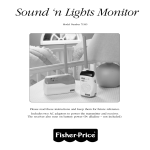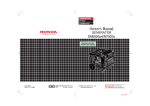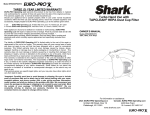Download Fisher-Price 71592 Baby Monitor User Manual
Transcript
DIRECT LINK PRIVACY MONITOR TM Model Number: 71592 For proper setup and use, please read these instructions and keep them for future reference. Includes two AC adaptors to power the transmitter and receiver. The transmitter and receiver also run on battery power. (Transmitter requires four “C” (LR14) alkaline batteries - not included; receiver requires one 9V (6LR61) alkaline battery - not included). Adult assembly is required to install batteries (if used). CONSUMER INFORMATION IMPORTANT! CAUTION Occasionally a consumer may experience a problem with one of our products. If this should happen, please call us toll-free, rather than return this product to the store. Usually we can solve the problem on the telephone or by sending you replacement parts. Please call Fisher-Price® Consumer Relations, toll-free at 1-800-432-KIDS, 8 AM - 6 PM EST Monday through Friday. Hearing-impaired consumers using TTY/TDD equipment, please call 1-800-382-7470. Or, write to: Fisher-Price® Consumer Relations, 636 Girard Avenue, East Aurora, New York 14052. This product cannot replace responsible adult supervision of a child. • This product is not intended to be used as a medical monitor and its use should not replace adult supervision. • It is very important to test the sound reception of the Direct Link Privacy MonitorTM before first-time use and every time you change the location of the transmitter. Please see Sound Reception on page 8. • To prevent entanglement: - Never place the transmitter in a crib or playpen. - Keep the transmitter, receiver and AC adaptor cord(s) out of baby’s reach. - Never use extension cords with the AC adaptors. • Use only the AC adaptors provided with your Direct Link Privacy MonitorTM. Use of any others may damage the transmitter and/or receiver. • Position AC adaptor cords so that they are not walked on or pinched by items placed upon or against them. • Do not use more than one transmitter and one receiver at the same time in the same house. • Never use the transmitter or receiver near water. For example, do not use near a bathtub, sink, laundry tub, kitchen sink, or wet basement, etc. • Always use the transmitter, receiver and AC adaptors where there is adequate ventilation. To prevent overheating, keep the transmitter, receiver and AC adaptors away from heat sources such as radiators, heat registers, direct sunlight, stoves, amplifiers, or other appliances which produce heat. • Always remember that you are using public airwaves when you use the Direct Link Privacy MonitorTM. The coded scrambling system blocks out listeners outside your house to protect your privacy. To further enhance the privacy of your home, always turn the transmitter off when not in use. • The Direct Link Privacy MonitorTM is not designed for consumer repair. If your Direct Link Privacy MonitorTM is not working properly, please refer to the Problems and Solutions Guide, beginning on page 10. 2 DIRECT LINK PRIVACY MONITOR™ FEATURES Your Fisher-Price® Direct Link Privacy Monitor™ is equipped with a custom voice scrambling system that provides privacy protection in your home. Although no system is completely private, your Fisher-Price® Direct Link Privacy Monitor™ has two channels and 31 different codes to block out other listeners to protect your privacy. 6 20 5 2 3 16 14 13 9 7 21 22 11 8 12 15 17 4 19 1 10 1 2 3 4 5 6 7 8 9 10 11 12 13 14 15 16 17 18 19 20 21 22 18 Transmitter . . . . . . . . . . . . . . . . . .Sends (transmits) sounds to the receiver. Power Switch . . . . . . . . . . . . . . . .Turns the transmitter power ON or OFF. Power Indicator . . . . . . . . . . . . . .Lights up to let you know the transmitter is ON. Microphone . . . . . . . . . . . . . . . . . .For clear audio pick-up. 2-Position Channel Switch . . . . . .Allows you to change channels when interference occurs. Flexible Antenna . . . . . . . . . . . . . .Aids in sound transmission. AC Adaptor Socket . . . . . . . . . . . .For use with the provided AC adaptor. Code Switch . . . . . . . . . . . . . . . . .Allows you to block out other listeners to protect your privacy. Battery Compartment Door . . . . .For easy access to battery compartment. Receiver . . . . . . . . . . . . . . . . . . . .Receives signal from the transmitter to hear sound. Signal Indicator . . . . . . . . . . . . . .Lights up to let you know you’re “connected” to baby. Power/Volume Dial . . . . . . . . . . . .Turns the receiver power ON or OFF. Controls the volume of sound. Power Indicator . . . . . . . . . . . . . . .Lights up to let you know the receiver is ON. Variable Lights Display . . . . . . . .Shows sounds are being transmitted. Speaker . . . . . . . . . . . . . . . . . . . . .Allows you to hear baby’s sounds. 2-Position Channel Switch . . . . . .Allows you to change channels when interference occurs. AC Adaptor Socket . . . . . . . . . . . .For use with the provided AC adaptor. Code Switch . . . . . . . . . . . . . . . . .Allows you to block out other listeners to protect your privacy. Battery Compartment Door . . . . .For easy access to battery compartment. Flexible Antenna . . . . . . . . . . . . . .Aids in sound reception. Belt Clip (on back) . . . . . . . . . . . . .For added portability when moving from room to room. AC Adaptors (2 included) . . . . . .Both the transmitter and receiver operate on standard household current (120V AC outlet) with these AC adaptors. 3 BATTERY INSTALLATION (OPTIONAL) The transmitter and receiver operate with either the AC adaptors (included) or by battery power. Four “C” Alkaline Batteries 9V (6LR61) DC ON LY 1.5 V x 4 “C” (LR14) 9V + Battery Compartment Door TRANSMITTER Both Shown Actual Size • Locate the battery compartment door on the back of the transmitter. • Push the battery compartment door in the direction of the arrow to open. • Insert four, fresh “C” alkaline batteries as shown inside the battery compartment. • Close the battery compartment door. Battery Compartment Door 9V Alkaline Battery 1 2 3 4 5 Battery Tips • Do not mix old and new batteries. • Do not mix different types of batteries: alkaline, standard (carbon-zinc) or rechargeable (nickel-cadmium). • Remove batteries during long periods of non-use. Always remove exhausted batteries from the product. Battery leakage and corrosion can damage the product. Dispose of batteries properly. • Never short circuit the battery terminals. • Non-rechargeable batteries are not to be recharged. • Only batteries of the same or equivalent type as recommended in the “Battery Installation” instructions are to be used. • If removable rechargeable batteries are used, they are only to be charged under adult supervision. • Rechargeable batteries are to be removed from the product before they are charged. • If you use a battery charger, it should be examined regularly for damage to the cord, plug, enclosure and other parts. Do not use a damaged battery charger until it has been properly repaired. 9V DC ON LY RECEIVER • Locate the battery compartment door on the back of the receiver. • Push the battery compartment door in the direction of the arrow to open. • Snap the terminals of a fresh 9V alkaline battery into the connectors. • Close the battery compartment door. 4 SETUP For your convenience, the channel and code switches on the transmitter and receiver have been pre-set at Fisher-Price®. IMPORTANT! To prevent entanglement, never place the transmitter in a crib or playpen. Place the transmitter, receiver and AC adaptor cord(s) out of baby’s reach. Antenna Antenna AC Adaptor AC Adaptor Channel Switch Channel Switch Socket Socket AC Adaptor Jack AC Adaptor Jack TRANSMITTER RECEIVER • Decide whether you will use the AC adaptor or batteries to power the transmitter/receiver. If you will be using either unit near an outlet, we recommend using the AC adaptor(s). • Place the transmitter in the same room with your child. For best sound pick-up, point the microphone directly toward the crib or play area. Make sure the antenna points upward for best transmission. • For best transmission, unwrap and fully extend the AC adaptor cord. Insert the AC adaptor jack into the transmitter socket. Insert the plug into a standard wall outlet. • Place the receiver where you can hear/see it. Or, wear the receiver using the convenient belt clip. Make sure the antenna points upward for best reception. • For best reception, unwrap and fully extend the AC adaptor cord. Insert the AC adaptor jack into the receiver socket. Insert the plug into a standard wall outlet. • Check to be sure the channel switch on both the receiver and the transmitter are on the same channel. 5 CHECKING PRIVACY Power Switch Power Indicator Channel Switch Power/Volume Dial Power Indicator Signal Indicator RECEIVER TRANSMITTER • Rotate the power/volume dial on the receiver to the ON position. The power indicator lights. • Make sure the power switch on the front of the transmitter is in the OFF position. The power indicator should NOT light. • Look at the signal indicator on the receiver. It should NOT light. • Change the channel switch on the receiver to the other channel. • Look at the signal indicator on the receiver. It should NOT light. If the signal indicator does NOT light on either channel (with the transmitter power OFF), the privacy feature on your Direct Link Privacy Monitor™ is working. • Re-set the channel switches on both the transmitter and the receiver to the same channel. IMPORTANT! If the signal indicator lights on either channel (with the transmitter power OFF), you need to reset your scrambled code. Please see Resetting Your Scrambled Code, page 8. 6 USE Power Switch Channel Switch Power Indicator Channel Switch Power Indicator Variable Lights Display Power/ Volume Dial Signal Indicator TRANSMITTER RECEIVER • Slide the power switch on the front of the transmitter to the ON position. The power indicator lights. • Rotate the Power/Volume dial on the receiver to the “ON” position. The power indicator lights. • Check to be sure the signal indicator on the receiver lights. If the signal indicator on the receiver does not light, you need to reset your scrambled code. Please see Resetting Your Scrambled Code, page 8. • Adjust the volume to a comfortable level on the receiver. • The variable lights display will light when sound is received by the receiver. • If all five bars in the variable lights display light and there is a high level of static: – The receiver power is ON and the transmitter power is OFF. (Turn the transmitter power ON.) – The receiver is out of range of the transmitter. (Move the receiver closer to the transmitter.) – The receiver and the transmitter are not on the same channel. (Set the channel switches on the transmitter and receiver to the same channel.) – Loud sounds are transmitting. Note: The variable lights display will not light if the battery is weak, even though you may still hear sounds. Replace the battery with a fresh 9V alkaline battery, or use the AC adaptor that came with this product. • To further enhance the privacy of your home, be sure to turn the transmitter and receiver OFF when not in use. 7 SOUND RECEPTION It is very important to test the sound reception of the Direct Link Privacy Monitor™ before first-time use and whenever you change the location of the transmitter. • Test the Direct Link Privacy Monitor™ transmission and reception. Have an adult speak into the transmitter in the room you intend to use the transmitter. (If an adult is not available, use a ticking clock or radio.) Place the receiver in the room in which you intend to use the receiver. Adjust the receiver location or volume dial until you hear sounds clearly through the receiver. • If you experience interference (buzzing, static, etc.) while using one channel setting, switch both units to the other channel. Selecting a channel is usually a one-time adjustment. • If interference occurs on both channels or if further problems develop, please refer to the Problems and Solutions Guide beginning on page 10. RESETTING YOUR SCRAMBLED CODE 1 1 2 2 3 3 4 4 5 5 Code Switches DC ON LY 9V DC ON LY 1 2 3 4 5 9V Battery Compartment Door Code Switches Battery Compartment Door 1 2 3 4 5 RECEIVER TRANSMITTER IMPORTANT! - Do not use a pencil to move the code switches. - Do not position all five code switches in the OFF (down) position. When the code switches in the transmitter are all in the OFF (down) position, the scrambling feature is disabled. • If you are using battery power in either unit, re-install the batteries. • Slide the power switches on the front of the transmitter and receiver to the ON position. The power indicators light. • Check to be sure the signal indicator on the receiver lights. If the signal indicator on the receiver does not light, you have not reset the code switches correctly. Please re-read this section carefully and reset the code switches. • Check to be sure the channel switch on both the receiver and the transmitter are on the same channel. • Locate the battery compartment doors on the back of the receiver and the transmitter. • Push the battery compartment doors in the direction of the arrow to open them. • If you are using battery power in either unit, remove the batteries. • Using a pen, push the code switches up or down to change your scrambled code. Make sure the code switches in the transmitter and receiver match. 8 CARE FCC NOTE (UNITED STATES ONLY) • Keep the transmitter and receiver free from dust. • The outer surface of the transmitter, receiver and AC adaptors can be cleaned with a cloth lightly dampened with a mild cleaning solution. • Do not immerse any part of the transmitter, receiver or AC adaptors. Direct Link Privacy Monitor™ Model Number: 71592 This device complies with Part 15 of the FCC Rules. Operation is subject to the following two conditions: (1) This device may not cause harmful interference and (2) this device must accept any interference received, including interference that may cause undesired operation. Fisher-Price, Inc. Consumer Relations Department 636 Girard Avenue East Aurora, New York 14052 9 PROBLEMS AND SOLUTIONS IMPORTANT! If you have a problem with the Direct Link Privacy Monitor™, first check the Problems and Solutions Guide. If you still experience a problem with the Direct Link Privacy Monitor™, please call Fisher-Price® Consumer Relations at 1-800-432-KIDS. PROBLEM Transmitter power indicator does not light PROBABLE CAUSE SOLUTION Transmitter not turned ON Turn the transmitter ON. Power is turned OFF Make sure that any light switches that control power flow to the wall outlet are ON. Make sure house fuses and circuit breakers are ON. Receiver power indicator does not light AC adaptor not properly connected Check AC adaptor jack-to-socket and plug-to-outlet connections. AC adaptor problem Test the transmitter using the other AC adaptor included with this product. If the transmitter works with the other AC adaptor, contact Fisher-Price® to replace the broken AC adaptor. Weak or dead batteries Replace the batteries in the transmitter with four, fresh “C” alkaline batteries or use AC adaptor. Receiver not turned ON Turn the receiver ON. Power is turned OFF Make sure that any light switches that control power flow to the wall outlet are ON. Make sure house fuses and circuit breakers are ON. No sound AC adaptor not properly connected Check AC adaptor jack-to-socket and plug-to-outlet connections. AC adaptor problem Test the receiver using the other AC adaptor included with this product. If the receiver works with the other AC adaptor, contact Fisher-Price® to replace the broken AC adaptor. Weak or dead battery Replace the battery in the receiver with a fresh 9V alkaline battery or use the AC adaptor. Channel switches not on same setting (channel) Set channel switch on transmitter and receiver to the same channel. Signal interference due to monitors, cordless telephones, etc. Change the channel setting on both the transmitter and the receiver. Identify and eliminate the source of interference. Test reception by moving the transmitter and/or receiver to different locations throughout the house. Relocate the transmitter and/or receiver. Out of range or insufficient signal Test reception by moving the transmitter and/or receiver to different locations throughout the house. Relocate the transmitter and/or receiver. Volume not turned up Adjust volume control on receiver. Improper antenna position Make sure the antenna on the transmitter and receiver are pointing upward. Weak or dead batteries Replace the battery in the receiver with a fresh 9V alkaline battery, and the batteries in the transmitter with four “C” alkaline batteries, or use the AC adaptors for a power source. AC adaptor not properly connected Check AC adaptor jack-to-socket and plug-to-outlet connections. 10 PROBLEMS AND SOLUTIONS PROBLEM Weak reception PROBABLE CAUSE SOLUTION Out of range or insufficient signal Test reception by moving the transmitter and/or receiver to different locations throughout the house. Relocate the transmitter and/or receiver. AC adaptor cord(s) not fully extended Fully extend AC adaptor cord(s). Improper antenna position Make sure antennas are pointing upward. Receiver variable lights display does not light Weak or dead battery in receiver Replace the battery in the receiver with a fresh 9V alkaline battery or use the AC adaptor. Interference (buzzing, static, etc.) and signal indicator on receiver is ON Signal interference due to another nursery monitor or cordless telephone, etc. Change channel switch on both transmitter and receiver to the other channel. Channel switches not on same setting (channel) Set channel switch on transmitter and receiver to the same channel. Signal interference due to other nursery monitors or cordless telephones, etc. Change channel switch on both transmitter and receiver to the to the other channel. Channel switches not on same setting (channel) Set channel switch on transmitter and receiver to the same channel. Receiver power is ON but transmitter power is OFF Make sure the transmitter is ON. The power indicator should be lit. Code switches in receiver and transmitter do not match Reset code switches in receiver and transmitter so that they match. Signal interference due to another Fisher-Price® Direct Link Privacy Monitor™ Make sure transmitter power is ON. Interference (buzzing, static, etc.) and signal indicator on receiver is OFF Interference (garbled voices) and signal indicator on receiver is ON Identify and eliminate source of interference. Do not use more than one transmitter at the same time in the same house. Change channel switch on both transmitter and receiver to the other channel. We recommend “Checking Privacy” periodically. See page 6. Feedback (squealing or whistling) All five bars on the receiver variable lights display light Receiver is too close to the transmitter Move receiver further away from transmitter. Volume is set too high Lower volume on the receiver. Receiver power is ON but transmitter power is OFF Turn the transmitter power ON. Out of range or insufficient signal Move the receiver closer to the transmitter. Channel switches not on same setting (channel) Set channel switches on transmitter and receiver to the same channel. AC adaptor not properly connected to transmitter Check AC adaptor jack-to-socket and plug-to-outlet connections. 11 ONE (1) YEAR LIMITED WARRANTY CONSUMER INFORMATION Fisher-Price, Inc., 636 Girard Avenue, East Aurora, New York 14052, warrants to the original owner that the Direct Link Privacy Monitor™ is free from all defects in material and workmanship when used under normal conditions for a period of one (1) year from the date of purchase. Should the product fail to perform properly, we will repair or replace it at our option, free of charge. Purchaser is responsible for shipping the product to Fisher-Price Consumer Relations at the address indicated above and for all associated freight and insurance cost. Fisher-Price, Inc. will bear the cost of shipping the repaired or replaced item to you. This warranty is void if the owner repairs or modifies the product. This warranty excludes any other liability other than that expressly stated above including but not limited to any incidental or consequential damages. SOME STATES DO NOT ALLOW THE EXCLUSION OR LIMITATION OF INCIDENTAL OR CONSEQUENTIAL DAMAGES, SO THE ABOVE LIMITATION OR EXCLUSION MAY NOT APPLY TO YOU. THIS WARRANTY GIVES YOU SPECIFIC LEGAL RIGHTS AND YOU MAY ALSO HAVE OTHER LEGAL RIGHTS WHICH VARY FROM STATE TO STATE. Occasionally a consumer may experience a problem with one of our products. If this should happen, please call us toll-free, rather than return this product to the store. Usually we can solve the problem on the telephone or by sending you replacement parts. Please call Fisher-Price® Consumer Relations, toll-free at 1-800-432-KIDS, 8 AM - 6 PM EST Monday through Friday. Hearing-impaired consumers using TTY/TDD equipment, please call 1-800-382-7470. Or, write to: Fisher-Price® Consumer Relations, 636 Girard Avenue, East Aurora, New York 14052. If you have any questions about this product: In Canada, call 1-800-567-7724, or write to: Mattel Canada Inc., 6155 Freemont Blvd., Mississauga, Ontario L5R 3W2. In Great Britain, telephone 01628 500303. In Australia, call the Fisher-Price Australian Consumer Advisory Service toll-free at 1-800-800-812, or write to: Mattel Pty. Ltd., 658 Church Street, Locked Bag #870, Richmond Victoria, 3121 Australia. Fisher-Price, Inc., a subsidiary of Mattel, Inc., East Aurora, NY 14052 U.S.A. ©2000 Mattel, Inc. All Rights Reserved. ® and ™ designate U.S. trademarks of Mattel, Inc. 71592pr-0920 Printed in China