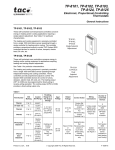Download ZERO VOLT MONITOR Installation and Operating Instructions
Transcript
TECHNICAL BULLETIN TB-7561 ZERO VOLT MONITOR Installation and Operating Instructions Packaging 1 1 2 2 2 1 2 Figure 1. 222755 Continuous Dual Operator Zero Volt Monitor Description The Vermason 222755 provides continuous ground monitoring of two operators and their workstations using patented ZERO VOLT MONITORINGTM resistive loop technology. No other method is as direct and reliable. This technology allows the operator to typically be near zero volts with respect to Earth ground. The 222755 is also unaffected by capacitance variations associated with personnel and environmental conditions. Continuous Monitors pay for themselves, improving quality, productivity, eliminating wrist strap daily testing and test result logging. Reference EN 61340-4-1, per A.5.2 Measurement method for wrist strap testing, “Where continuous monitoring is used, no additional testing is required.” “The wrist band will normally be worn for several hours at a time so it needs to be comfortable while making good contact with the skin. It is a good idea to check the wrist strap every time it is applied. Constant on line monitors can be used so that any breaks will be immediately found.” [EN 61340-5-2 paragraph 5.2.7] Zero Volt Monitor Snap Kit Wrist Strap Kits Operator Ground Cables (black and white) Mat Ground Cords (black and white) Monitor Ground Cord Floor Mat Ground Cords (green with yellow stripe) TM Installation I. Remove the monitor from the carton and inspect for damage. II. Determine the mounting location of 222755 monitor. The front panel should be visible to both of the operators. III. Determine the mounting locations of the operator remotes. Make sure to place the remotes at a distance that enables its leads to reach the monitor. IV. Install the remotes to the workbench or another surface using the provided screws. Note: The Zero Volt MonitorTM remotes are configured differently from other Vermason remotes. Be sure to only use the remotes that were packaged with your Zero Volt MonitorTM. V. VI. Made in America VII. Attach the tinned wire end of the black ground wire to the center position on the screw terminal block on the rear of the unit. Attach the ring terminal end to an alternate ground point. It is important that this ground wire is attached to a different ground point than the mat ground cord of the previous step. The face plate screw of a grounded AC wall outlet may provide a convenient connection point. VIII. Route the hard-wired mat monitor cords from the back of the monitor to the snaps attached to the grounded mats. Snap the white mat ground wire to the OPERATOR 1 mat and the black mat ground wire to the OPERATOR 2 mat. IX. Insert the modular plugs of each remote cord into their appropriate modular jacks located at the rear of the unit (See Figures 2 and 3). X. Connect the DC power supply to the power jack located at the rear of the unit. Route the wire from the supply to a nearby AC outlet and plug the power supply into the outlet. Make sure the voltage and frequency match those listed on the power supply. The monitor is now powered. Attach the tinned wire ends of the mat cords to their appropriate screw terminal block connection located at the rear of the unit (See Figures 2 and 3). The white cord is for OPERATOR 1 and the black cord is for OPERATOR 2. Attach the work surface mats to ground using the mat ground cords (See Figure 3). Attach the ring terminal end of the cord to the bench common ground point or other appropriate ground point. Attach the snaps at the opposite ends of the cords to the snaps on the work mat. UNIT C, 4TH DIMENSION, FOURTH AVENUE, LETCHWORTH, HERTS, SG6 2TD UK Phone: 0044 (0) 1462 672005, Fax: 0044 (0) 1462 670440 • e-mail: [email protected], Internet: Vermason.co.uk TB-7561 April 2011 Page 1 of 5 © 2011 Vermason NOTE: The operator remote has two jacks. The 3.5 mm mono jack is to be used for the dual wrist strap. A dual operator wrist cord plugged into this jack will be monitored. The banana jack is grounded for use with a single conductor operator wrist cord. This is an unmonitored grounded guest hookup. Alarm Audible Adjust Decrease CCW Analog Output Contact Manufacturer fo Specs Data Output Contact Manufacturer Operator 1 White Cable Power Connection 9-15VDC Center Positive GND 1 Jumper JP1 Operator 2 Black Cable Mat 1 White Wire Earth Ground Black Wire Mat 2 Black Wire GND 2 Jumper JP2 Figure 2. Rear View of the Zero Volt Monitor TM Charge Detection When the operator is connected to the remote and accumulates a voltage greater than ± 1.25 volts, the CHARGE LED (red) will display in its respective OPERATOR section (for charge detection data out, see the Data Output section on Page 3). To disable charge detection on the display, shunt jumper JP6 inside the unit (See Figurte 5). If a charge is detected while using this configuration, the display will remain in its previous state until the charge is no longer detected. Alarm Indicators Repetitive Single Beep OPERATOR 1 / GROUND 1 Fail Repetitive Double Beep OPERATOR 2 / GROUND 2 Fail Continuous Alarm OPERATOR 1and OPERATOR 2 / GROUND 1 and GROUND 2 Fail 10mm snap needs to pierce and clinch bottom slide of mat snap needs to be at least 12" apart or 72" max 10mm snap needs to pierce and clinch bottom slide of mat snap needs to be at least 12" apart or 72" max Figure 3. Installing the Zero Volt Monitor TM Operation Once Installation steps I - X have been completed, the unit will be monitoring the mats’ ground. Then connect the operator wrist straps and wrist cords by connecting the dual snaps on the operator wrist cords to the wrist strap, and the mono plug at the other end of the wrist cord into the operator remote jack (See Figure 4). Monitoring of the operators will remain in the “STANDBY” position until an operator’s wrist cord is plugged into the remote jack. Figure 4. Connecting the Operator Wrist Straps and Wrist Cords UNIT C, 4TH DIMENSION, FOURTH AVENUE, LETCHWORTH, HERTS, SG6 2TD UK Phone: 0044 (0) 1462 672005, Fax: 0044 (0) 1462 670440 • e-mail: [email protected], Internet: Vermason.co.uk TB-7561 Page 2 of 5 © 2011 Vermason The alarm volume may be adjusted with the potentiometer located at the rear of the unit. Adjust the potentiometer counterclockwise to decrease the volume. The volume control may be disabled or enabled by the jumper JP5 inside the monitor (See Figure 5 for more details). + The Ground monitoring circuit not only monitors your workstation ground, but ensures a correct ground for the operator. Therefore, if both grounds are in the HIGH mode, your operators may not be properly grounded. Status Indicators Audible Adjust Disable (Jumper JP5) Standby condition: Operator not plugged into the remote. Indicated by the blue LED in the OPERATOR section of the display. I. Remove the cover from the case. Operator Fail High*: Operator plugged into the remote and the series resistance is greater than or equal to 35M ohms (3.1M ohms operator to ground). Indicated by the red LED in the OPERATOR section of the display as well as an audible alarm. Operator Pass Safe*+: Operator plugged into the remote and the series resistance is within the range of 1.9M ohms (975k ohms operator to ground) to 35M ohms (3.0M ohms operator to ground). Indicated by the green LED in the OPERATOR section of the display. Operator Fail Low*: Operator plugged into the remote and the series resistance is less than or equal to 1.70M ohms (925k ohms operator to ground). Indicated by the yellow LED in the OPERATOR section of the display as well as an audible alarm. Ground Fail High*: The series resistance from the mat connection to ground and back to the circuit is greater than 3.8M ohms or 3 ohms (depending on the configuration). Indicated by the red LED in the GROUND section of the display as well as an audible alarm. JUMPER SETTINGS II. Remove jumper JP5 (See Figure 5) to enable the Audible Adjust Potentiometer located at the rear of unit, or add the jumper to disable it (maximum volume). operator status to be sent out instead of operator low status. To enable charge detection data output, shunt the jumper and choose “Zero Volt MonitorTM Charge Detection Enabled” as the device for this 222755. In this configuration, an operator “FAIL LOW” will be sent out as a “PASS.” Contact the manufacturer for additional information on the Data Output. Dimensions Zero Volt MonitorTM: 14.3cm x 12.3cm x 6.1cm Operator Ground Cable Length: 365.8cm Charge Display Disable (Jumper JP6) Mat Ground Cord Length: 182.9cm I. Remove the cover from the case. Monitor Ground Cord Length: 182.9cm II. Remove jumper JP6 (See Figure 5) to enable the Charge LED located on the front of the unit, or add the jumper to disable the Charge LED. Data Out with Charge (Jumper JP7) I. Remove the cover from the case. II. Remove jumper JP7 (See Figure 5) to disable the Charge Data Output for data collection, or add the jumper to enable the Data Output. Specifications Data Output The 222755 has a data output on the rear of the unit for operator and mat status. Jumper JP7, located inside the unit, enables charge detection Floor Mat Ground Cord Length:182.9cm Calibration and Adjustments CALIBRATION The 222755 can be calibrated with the 222770 Limit Comparator. This will allow you to set the operator series resistance pass high and low limits. The factory default settings are 35M ohms high and 1.9M ohms low. Refer to the 222770 Limit Comparator instruction manual for more information NOTE: The series “test” resistance is not the same as the operator to ground resistance. As shown in the figure below, the series resistance is made up of the 1M ohm resistors in Ground Pass Safe: The series resistance from the Mat connection to ground and back to the circuit is less than 3.5M ohms or 2 ohms (depending on the configuration). Indicated by the green LED in the GROUND section of the display. * The resistances quoted above are the Factory Defaults. These numbers will vary depending on the configuration. Figure 5. Jumpers JP1, JP2, JP5, JP6, JP7 UNIT C, 4TH DIMENSION, FOURTH AVENUE, LETCHWORTH, HERTS, SG6 2TD UK Phone: 0044 (0) 1462 672005, Fax: 0044 (0) 1462 670440 • e-mail: [email protected], Internet: Vermason.co.uk TB-7561 Page 3 of 5 © 2011 Vermason skin contanct resistance 1 Meg ohm in cord human body resistance skin contanct resistance to monitor’s remote 1 Meg ohm in cord series resistance Figure 6. the cord, the wrist band to operator’s skin resistance (skin contact resistance), and the operator’s resistance (human body resistance). For a given series resistance, the typical operator to ground resistance can be calculated from the following formula. R operator to ground = (R series + 2M ohms) / 4 For a given operator to ground resistance, the series resistance can be calculated from the following formula. R series = (R operator to ground * 4) - 2M ohms MAT RESISTANCE SETTINGS 3.5M ohm I. II. If the desired resistance is 3.5M ohms, jumpers JP1 (GND 1) and JP2 (GND2), located at the rear of the unit, (See Figure 2) need to be on one pin. High Resistance (10k ohms to 3.5M ohms) I. If the desired resistance is high (10k ohms - 3.5M ohms), jumpers JP1 (GND 1) and JP2 (GND 2), located at the rear of the unit, (See Figure 2) need to be on one pin. II. Next, the desired resistance needs to be added in between the ground terminal and ground. Use a resistor sub box to accomplish this task. III. Connect the mat wire to the sub box and connect the sub box to ground. IV. Increase the resistance on the sub box to the desired level. V. Turn the appropriate pot (See Figure 7) counterclockwise until the GROUND FAIL (red LED). VI. Slowly turn the pot clockwise until the GROUND passes (green LED). VII. Add 10% more resistance (at least 1 ohm) to the resistance and see if the GROUND FAIL LED (red) turns on. VIII. Return back to the starting resistance and confirm that the green LED turns back on. NOTE: If the unit does not go red with added resistance or return back to green when the extra resistance is removed, repeat steps V - VIII with added care in turning the pot. Low Resistance (< 1k ohms) I. If the desired resistance is low (< 1k ohms), jumpers JP1 (GND 1) and JP2 (GND 2), located at the rear of the unit, (See Figure 2) need to be on both pins. II. Next, the desired resistance needs to be added in between the ground terminal and ground. Use a resistor sub box to accomplish this task. III. Connect the mat wire to the sub box and connect the sub box to ground. The associated potentiometers need to be adjusted fully clockwise. The pots are located inside the unit on the bottom board. The potentiometer closest to the rear of the unit is for GND 1 and the one closest to the front of the unit is for GND 2 (See Figure 7). Figure 7. GND 1 and GND 2 Potentiometers UNIT C, 4TH DIMENSION, FOURTH AVENUE, LETCHWORTH, HERTS, SG6 2TD UK Phone: 0044 (0) 1462 672005, Fax: 0044 (0) 1462 670440 • e-mail: [email protected], Internet: Vermason.co.uk TB-7561 Page 4 of 5 © 2011 Vermason IV. Increase the resistance on the sub box to the desired level. V. Turn the appropriate pot (See Figure 7) counterclockwise until the GROUND FAILS (red LED). VI. Slowly turn the pot clockwise until the GROUND passes (green LED). VII. Add 10% more resistance (at least 1 ohm) to the resistance and see if the GROUND FAIL LED (red) turns on. VIII. Return back to the starting resistance and confirm that the green LED turns back on. NOTE: If the unit does not go red with added resistance or return back to green when the extra resistance is removed, repeat steps V - VIII with added care in turning the pot. Limited Warranty Vermason expressly warrants that for a period of five (5) years from the date of purchase, Vermason Zero Volt Monitors will be free of defects in material (parts) and workmanship (labor). Within the warranty period, a credit for purchase of replacement Vermason products, or, at Vermason’s option, the product will be repaired or replaced free of charge. If product credit is issued, the amount will be calculated by multiplying the unused portion of the expected five year life times the original unit purchase price. Call our Customer Service Department at 0044 (0) 1462 672005 for a Return Material Authorization (RMA) and proper shipping instructions and address. Please include a copy of your original packing slip, invoice, or other proof of date of purchase. Any unit under warranty should be shipped prepaid to the Vermason factory. Warranty replacements will take approximately two weeks. If your unit is out of warranty, Vermason will quote repair charges necessary to bring your unit up to Vermason factory standards. Call Customer Service at 0044 (0) 1462 672005 for proper shipping instructions and address. Ship your unit freight prepaid. Warranty Exclusions THE FOREGOING EXPRESS WARRANTY IS MADE IN LIEU OF ALL OTHER PRODUCT WARRANTIES, EXPRESSED AND IMPLIED, INCLUDING MERCHANTABILITY AND FITNESS FOR A PARTICULAR PURPOSE WHICH ARE SPECIFICALLY DISCLAIMED. The express warranty will not apply to defects or damage due to accidents, neglect, misuse, alterations, operator error, or failure to properly maintain, clean or repair products. Limit of Liability In no event will Vermason or any seller be responsible or liable for any injury, loss or damage, direct or consequential, arising out of the use of or the inability to use the product. Before using, users shall determine the suitability of the product for their intended use, and users assume all risk and liability whatsoever in connection therewith. UNIT C, 4TH DIMENSION, FOURTH AVENUE, LETCHWORTH, HERTS, SG6 2TD UK Phone: 0044 (0) 1462 672005, Fax: 0044 (0) 1462 670440 • e-mail: [email protected], Internet: Vermason.co.uk TB-7561 Page 5 of 5 © 2011 Vermason