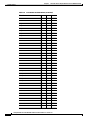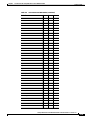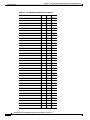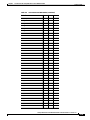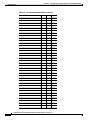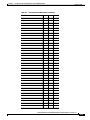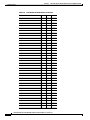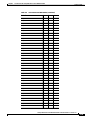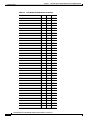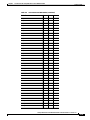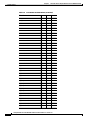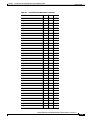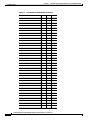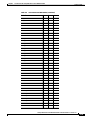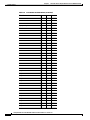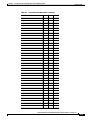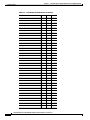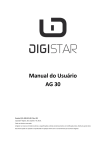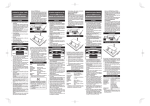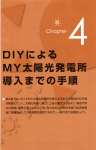Download Cisco Systems 6500 Network Router User Manual
Transcript
C H A P T E R
2
Commands for the Catalyst 6500 Series Switch
WebVPN Module
This chapter contains an alphabetical listing of commands for the Catalyst 6500 series WebVPN
Module.
For additional WebVPN Services Module information, refer to the following documentation:
•
Catalyst 6500 Series Switch WebVPN Services Module Installation and Verification Note
•
Catalyst 6500 Series Switch WebVPN Services Module Configuration Note
•
Catalyst 6500 Series Switch WebVPN Services Module System Message Guide
Catalyst 6500 Series Switch WebVPN Module Command Reference—Release 1.1
OL-7310-01
2-1
Chapter 2
Commands for the Catalyst 6500 Series Switch WebVPN Module
clear webvpn nbns
clear webvpn nbns
To reset the NetBIOS name service (NBNS) cache on the WebVPN Services Module, use the clear
webvpn nbns command.
clear webvpn nbns [context {name | all}]
Syntax Description
context
(Optional) Clears the statistics for a specific context.
name
Specifies the name of the context.
all
Specifies all contexts.
Defaults
This command has no default settings.
Command Modes
EXEC
Command History
Release
Modification
WebVPN Module
Release 1.1
Support for this command was introduced on the Catalyst 6500 series
switches.
Usage Guidelines
To reset all the statistics counters that the WebVPN Services Module maintains, use the clear webvpn
nbns command without options.
Examples
This example shows how to reset the statistics counters that are maintained in the different system
components on the WebVPN Services Module:
webvpn# clear webvpn nbns context context1
Catalyst 6500 Series Switch WebVPN Module Command Reference—Release 1.1
2-2
OL-7310-01
Chapter 2
Commands for the Catalyst 6500 Series Switch WebVPN Module
clear webvpn platform
clear webvpn platform
To reset the platform extenstions on the WebVPN Services Module, use the clear webvpn platform
command.
clear webvpn platform {conn | session | stats [type] | tunnel stats}
Syntax Description
conn
Clears global connection.
session
Clears session information.
stats
Clears statistics information.
type
(Optional) See the “Usage Guidelines” for available options.
tunnel stats
Clears tunnel counters.
Defaults
This command has no default settings.
Command Modes
EXEC
Command History
Release
Modification
WebVPN Module
Release 1.1
Support for this command was introduced on the Catalyst 6500 series
switches.
Usage Guidelines
The available options for stats type are as follows:
•
crypto—Clears crypto statistics information.
•
crypto module module—Clears crypto statistics for the specified module type.
•
fdu—Clears FDU statistics information.
•
ipc—Clears IPC statistics information.
•
ipc module module—Clears IPC statistics for the specified module type.
•
module module—Clears statistics for the specified module type.
The available options for the module variable are as follows:
– all—All CPUs
– fdu—FDU CPU
– ssl1—SSL1 CPU
– tcp1—TCP1 CPU
– tcp2—TCP2 CPU
Catalyst 6500 Series Switch WebVPN Module Command Reference—Release 1.1
OL-7310-01
2-3
Chapter 2
Commands for the Catalyst 6500 Series Switch WebVPN Module
clear webvpn platform
•
pki [pki_type]—Clears PKI statistics information.
The available options for the pki_type variable are as follows:
– auth—Certificate authentication and authorization statistics.
– cache—Peer certificate cache statistics.
– cert-header—Certificate header insertion statistics.
– expiring—Certificate expiration warning statistics.
– ipc—Interprocessor communication statistics.
– memory—Memory usage statistics.
Examples
•
pki module module—Clears PKI statistics for the specified module type.
•
ssl—Clears SSL statistics information.
•
tcp—Clears TCP statistics information.
This example shows how to reset the platform counters that are maintained in the different system
components on the WebVPN Services Module:
webvpn# clear webvpn platform
Catalyst 6500 Series Switch WebVPN Module Command Reference—Release 1.1
2-4
OL-7310-01
Chapter 2
Commands for the Catalyst 6500 Series Switch WebVPN Module
clear webvpn session
clear webvpn session
To clear the WebVPN session, use the clear webvpn session command.
clear webvpn session {context {name | all} | user name {context {name | all}}}
Syntax Description
context
Clears the statistics for a specific context.
name
Specifies the name of the context.
all
Specifies all contexts.
user name
Specifies the user name.
Defaults
This command has no default settings.
Command Modes
EXEC
Command History
Release
Modification
WebVPN Module
Release 1.1
Support for this command was introduced on the Catalyst 6500 series
switches.
Usage Guidelines
To reset all the statistics counters that the WebVPN Services Module maintains, use the clear webvpn
nbns command without options.
Examples
This example shows how to reset the session counters that are maintained in the different system
components on the WebVPN Services Module:
webvpn# clear webvpn session
Catalyst 6500 Series Switch WebVPN Module Command Reference—Release 1.1
OL-7310-01
2-5
Chapter 2
Commands for the Catalyst 6500 Series Switch WebVPN Module
clear webvpn stats
clear webvpn stats
To reset the statistics counters that are maintained in the different system components on the WebVPN
Services Module, use the clear webvpn stats command.
clear webvpn stats [cifs [context {name | all}] | context {name | all} | mangle [context {name |
all}] | port-forward [context {name | all}] | tunnel [context {name | all}]]
Syntax Description
cifs
(Optional) WebVPN CIFS statistics
context
(Optional) Clears the statistics for a specific context.
name
(Optional) Specifies the name of the context.
all
(Optional) Specifies all contexts.
mangle
(Optional) Clears the WebVPN mangling statistics.
port-forward
(Optional) Clears the WebVPN port-forwarding statistics.
tunnel
(Optional) Clears the WebVPN tunnel statistics.
Defaults
This command has no default settings.
Command Modes
EXEC
Command History
Release
Modification
WebVPN Module
Release 1.1
Support for this command was introduced on the Catalyst 6500 series
switches.
Usage Guidelines
To reset all the statistics counters that the WebVPN Services Module maintains, use the clear ssl-proxy
stats command without options.
Examples
This example shows how to reset the statistics counters that are maintained in the different system
components on the WebVPN Services Module:
webvpn#
webvpn#
webvpn#
webvpn#
clear
clear
clear
clear
webvpn
webvpn
webvpn
webvpn
stats
stats
stats
stats
cifs
context context1
mangle context all
tunnel
This example shows how to clear all the statistic counters that the WebVPN Services Module maintains:
webvpn# clear webvpn stats
webvpn#
Catalyst 6500 Series Switch WebVPN Module Command Reference—Release 1.1
2-6
OL-7310-01
Chapter 2
Commands for the Catalyst 6500 Series Switch WebVPN Module
crypto key export rsa pem
crypto key export rsa pem
To export a PEM-formatted RSA key to the WebVPN Services Module, use the crypto key export rsa
pem command.
crypto key export rsa keylabel pem {terminal | url url} {{3des | des} pass_phrase}
Syntax Description
keylabel
Name of the key.
terminal
Displays the request on the terminal.
url url
Specifies the URL location. Valid values for url are as follows:
•
archive:—Exports to archive: file system
•
flash:—Exports to flash: file system
•
ftp:—Exports to ftp: file system
•
http:—Exports to http: file system
•
https:—Exports to https: file system
•
null:—Exports to null: file system
•
nvram:—Exports to nvram: file system
•
rcp:—Exports to rcp: file system
•
scp:—Exports to scp: file system
•
system:—Exports to system: file system
•
tftp:—Exports to tftp: file system
3des
Specifies the 168-bit DES (3DES) encryption algorithm.
des
Specifies the 56-bit DES-CBC encryption algorithm.
pass_phrase
Pass phrase.
Defaults
This command has no default settings.
Command Modes
Global configuration
Command History
Release
Modification
WebVPN Services
Module Release 1.1
Support for this command was introduced on the Catalyst 6500 series
switches.
Usage Guidelines
The pass phrase can be any phrase including spaces and punctuation except for a question mark (?),
which has special meaning to the Cisco IOS parser.
Pass-phrase protection associates a pass phrase with the key. The pass phrase is used to encrypt the key
when it is exported. When this key is imported, you must enter the same pass phrase to decrypt it.
Catalyst 6500 Series Switch WebVPN Module Command Reference—Release 1.1
OL-7310-01
2-7
Chapter 2
Commands for the Catalyst 6500 Series Switch WebVPN Module
crypto key export rsa pem
Examples
This example shows how to export a key from the WebVPN Services Module:
wwbvpn(config)# crypto key export rsa test-keys pem url scp: 3des password
% Key name:test-keys
Usage:General Purpose Key
Exporting public key...
Address or name of remote host []? 7.0.0.7
Destination username [ssl-proxy]? lab
Destination filename [test-keys.pub]?
Password:
Writing test-keys.pub Writing file to scp://[email protected]/test-keys.pub
Password:
!
Exporting private key...
Address or name of remote host []? 7.0.0.7
Destination username [ssl-proxy]? lab
Destination filename [test-keys.prv]?
Password:
Writing test-keys.prv Writing file to scp://[email protected]/test-keys.prv
Password:
wwbvpn(config)#
Catalyst 6500 Series Switch WebVPN Module Command Reference—Release 1.1
2-8
OL-7310-01
Chapter 2
Commands for the Catalyst 6500 Series Switch WebVPN Module
crypto key generate
crypto key generate
To generate RSA key pairs, use the crypto key generate command.
crypto key generate rsa {usage-keys|general-keys} {label key-label} [exportable] [modulus
size]
Syntax Description
general-keys
Generate a general purpose RSA key pair for signing and encryption
usage-keys
Generate seperate RSA key pairs for signing and encryption
label key-label
Specifies the key.
exportable
(Optional) Specifies that the key is allowed to be exported.
modulus size
(Optional ) Specifies the modulus length in bits; valid values are 512, 768,
1024, 1536, and 2048 bits. See the “Usage Guidelines” section for more
information.
Defaults
This command has no default settings.
Command Modes
Global configuration
Command History
Release
Modification
WebVPN Services
Module Release 1.1
Support for this command was introduced on the Catalyst 6500 series
switches.
Usage Guidelines
The WebVPN Services Module supports up to eight levels of certificate authority (one root certificate
authority and up to seven subordinate certificate authorities).
You can specify that a key is exportable during key generation. Once the key is generated as either
exportable or not exportable, it cannot be modified for the life of the key.
Note
The WebVPN Services Module supports modulus lengths of 512, 768, 1024, 1536, and 2048 bits.
Although you can specify 512 or 768, we recommend a minimum modulus length of 1024. A longer
modulus takes longer to generate and takes longer to use, but it offers better security.
After you generate a key pair, you can test the SSL service by generating a self-signed certificate.
Catalyst 6500 Series Switch WebVPN Module Command Reference—Release 1.1
OL-7310-01
2-9
Chapter 2
Commands for the Catalyst 6500 Series Switch WebVPN Module
crypto key generate
Examples
This example shows how to generate special-usage RSA keys:
crypto key generate rsa usage-keys
The name for the keys will be: myrouter.example.com
Choose the size of the key modulus in the range of 360 to 2048 for your Signature Keys.
Choosing a key modulus greater than 512 may take a few minutes.
How many bits in the modulus[512]? <return>
Generating RSA keys.... [OK].
Choose the size of the key modulus in the range of 360 to 2048 for your Encryption Keys.
Choosing a key modulus greater than 512 may take a few minutes.
How many bits in the modulus[512]? <return>
Generating RSA keys.... [OK].
This example shows how to generate general-purpose RSA keys:
Note
You cannot generate both special-usage and general-purpose keys; you can generate only one or the
other.
webvpn(config)# crypto key generate rsa general-keys label kp1 exportable
The name for the keys will be: kp1
Choose the size of the key modulus in the range of 360 to 2048 for your
General Purpose Keys. Choosing a key modulus greater than 512 may take
a few minutes.
How many bits in the modulus [512]: 1024
Generating RSA keys.... [OK].
Catalyst 6500 Series Switch WebVPN Module Command Reference—Release 1.1
2-10
OL-7310-01
Chapter 2
Commands for the Catalyst 6500 Series Switch WebVPN Module
crypto key import rsa pem
crypto key import rsa pem
To import a PEM-formatted RSA key from an external system, use the crypto key import rsa pem
command.
crypto key import rsa keylabel pem [usage-keys] {terminal | url url} [exportable] passphrase}
Syntax Description
keylabel
Name of the key.
usage-keys
(Optional) Specifies that two special-usage key pairs should be generated,
instead of one general-purpose key pair.
terminal
Displays the request on the terminal.
url url
Specifies the URL location. Valid values are as follows:
•
archive:—Imports from archive: file system.
•
cns:—Imports from cns: file system.
•
flash:—Imports from flash: file system.
•
ftp:—Imports from ftp: file system.
•
http:—Imports from http: file system.
•
https:—Imports from https: file system.
•
null:—Imports from null: file system.
•
nvram:—Imports from nvram: file system.
•
rcp:—Imports from rcp: file system.
•
scp:—Imports from scp: file system.
•
system:—Imports from system: file system.
•
tftp:—Imports from tftp: file system.
exportable
(Optional) Specifies that the key can be exported.
passphrase
Pass phrase.
Defaults
This command has no default settings.
Command Modes
Global configuration
Command History
Release
Modification
WebVPN Services
Module Release 1.1
Support for this command was introduced on the Catalyst 6500 series
switches.
Catalyst 6500 Series Switch WebVPN Module Command Reference—Release 1.1
OL-7310-01
2-11
Chapter 2
Commands for the Catalyst 6500 Series Switch WebVPN Module
crypto key import rsa pem
Usage Guidelines
The pass phrase can be any phrase including spaces and punctuation except for a question mark (?),
which has special meaning to the Cisco IOS parser.
Pass-phrase protection associates a pass phrase with the key. The pass phrase is used to encrypt the key
when it is exported. When this key is imported, you must enter the same pass phrase to decrypt it.
Examples
This example shows how to import a PEM-formatted RSA key from an external system and export the
PEM-formatted RSA key to the WebVPN Services Module:
wwbvpn(config)# crypto key import rsa newkeys pem url scp: password
% Importing public key or certificate PEM file...
Address or name of remote host []? 7.0.0.7
Source username [ssl-proxy]? lab
Source filename [newkeys.pub]? test-keys.pub
Password:
Sending file modes:C0644 272 test-keys.pub
Reading file from scp://[email protected]/test-keys.pub!
% Importing private key PEM file...
Address or name of remote host []? 7.0.0.7
Source username [ssl-proxy]? lab
Source filename [newkeys.prv]? test-keys.prv
Password:
Sending file modes:C0644 963 test-keys.prv
Reading file from scp://[email protected]/test-keys.prv!% Key pair import succeeded.
wwbvpn(config)#
Catalyst 6500 Series Switch WebVPN Module Command Reference—Release 1.1
2-12
OL-7310-01
Chapter 2
Commands for the Catalyst 6500 Series Switch WebVPN Module
crypto pki authenticate
crypto pki authenticate
To obtain the certificate that contains the public key of the certificate authority, use the crypto pki
authenticate command.
crypto pki authenticate trustpoint-label
Syntax Description
trustpoint-label
Defaults
This command has no default settings.
Command Modes
Global configuration
Command History
Release
Modification
WebVPN Module
Release 1.1
Support for this command was introduced on the Catalyst 6500 series
switches.
Usage Guidelines
Name of the trustpoint label.
The trustpoint-label argument is case-sensitive.
For each trustpoint, you must obtain a certificate that contains the public key of the certificate authority;
multiple trustpoints can use the same certificate authority.
Note
Examples
Contact the certificate authority to obtain the correct fingerprint of the certificate and verify the
fingerprint displayed on the console.
This example shows how to obtain the certificate of the certificate authority:
webvpn(config)# crypto pki authenticate PROXY1
Certificate has the following attributes:
Fingerprint: A8D09689 74FB6587 02BFE0DC 2200B38A
% Do you accept this certificate? [yes/no]: y
Trustpoint CA certificate accepted.
webvpn(config)# end
webvpn#
Catalyst 6500 Series Switch WebVPN Module Command Reference—Release 1.1
OL-7310-01
2-13
Chapter 2
Commands for the Catalyst 6500 Series Switch WebVPN Module
crypto pki certificate
crypto pki certificate
To configure and define the PKI implementation on the WebVPN Services Module, use the crypto pki
certificate command.
crypto pki certificate {chain name | map map_name | query | validate trustpoint-label}
Syntax Description
chain
Identifies certificates.
name
CA server name.
map
Defines certificate attributes map.
map_name
CA map tag name.
query
Obtains certificates from the CA after reboot.
validate
Validates a certificate chain.
trustpoint-label
Trustpoint label name.
Defaults
This command has no default settings.
Command Modes
Global configuration
Command History
Release
Modification
WebVPN Module
Release 1.1
Support for this command was introduced on the Catalyst 6500 series
switches.
Usage Guidelines
The crypto pki certificate chain command puts you into certificate chain configuration mode. When
you are in certificate chain configuration mode, you can delete certificates using the certificate
command. You need to be in certificate chain configuration mode to delete certificates.
The crypto pki certificate validate command validates the router's own certificate for a given trustpoint.
Use this command as a sanity check after enrollment to verify that the trustpoint is properly
authenticated, a certificate has been requested and granted for the trustpoint, and that the certificate is
currently valid. A certificate is valid if it is signed by the trustpoint certification authority (CA), not
expired, and so on.
Catalyst 6500 Series Switch WebVPN Module Command Reference—Release 1.1
2-14
OL-7310-01
Chapter 2
Commands for the Catalyst 6500 Series Switch WebVPN Module
crypto pki crl request
crypto pki crl request
To configure and define the PKI implementation on the WebVPN Services Module, use the crypto pki
crl request command.
crypto pki crl request name
Syntax Description
name
Defaults
This command has no default settings.
Command Modes
Global configuration
Command History
Release
Modification
WebVPN Module
Release 1.1
Support for this command was introduced on the Catalyst 6500 series
switches.
Usage Guidelines
Specifies the name of the CA. This is the same name used when the CA was
declared with the crypto pki trustpoint command.
A CRL lists all the certificates of the network device that have been revoked. Revoked certificates will
not be honored by your module; therefore, any IPSec device with a revoked certificate cannot exchange
IP Security traffic with your module.
The first time your module receives a certificate from a peer, it will download a CRL from the CA. Your
module then checks the CRL to make sure the certificate of the peer has not been revoked. (If the
certificate appears on the CRL, it will not accept the certificate and will not authenticate the peer.)
A CRL can be reused with subsequent certificates until the CRL expires. If your module receives the
certificate of a peer after the applicable CRL has expired, it will download the new CRL.
If your module has a CRL which has not yet expired, but you suspect that the contents of the CRL are
out of date, use the crypto pki crl request command to request that the latest CRL be immediately
downloaded to replace the old CRL.
This command is not saved to the configuration.
Examples
This example shows how to specify the timeout in seconds for each request:
wwbvpn(config)# crypto pki crl request
Catalyst 6500 Series Switch WebVPN Module Command Reference—Release 1.1
OL-7310-01
2-15
Chapter 2
Commands for the Catalyst 6500 Series Switch WebVPN Module
crypto pki enroll
crypto pki enroll
To request a certificate for the trustpoint, use the crypto pki enroll command.
crypto pki enroll trustpoint-label
Syntax Description
trustpoint-label
Defaults
This command has no default settings.
Command Modes
Global configuration
Command History
Release
Modification
WebVPN Module
Release 1.1
Support for this command was introduced on the Catalyst 6500 series
switches.
Usage Guidelines
Name of the trustpoint label.
The trustpoint-label argument is case-sensitive.
You must obtain a signed certificate from the certificate authority for each trustpoint.
You have the option to create a challenge password that is not saved with the configuration. This
password is required if your certificate needs to be revoked, so you must remember this password.
Note
Examples
If your module or switch reboots after you have entered the crypto pki enroll command, but before you
have received the certificates, you must reenter the command and notify the certificate authority
administrator.
This example shows how to request a certificate:
webvpn(config)# crypto pki enroll PROXY1
%
% Start certificate enrollment..
% The subject name in the certificate will be: C=US; ST=California; L=San Jose; O=Cisco;
OU=Lab; CN=host1.cisco.com
% The subject name in the certificate will be: host.cisco.com
% The serial number in the certificate will be: 00000000
% The IP address in the certificate is 10.0.0.1
% Certificate request sent to Certificate Authority
% The certificate request fingerprint will be displayed.
% The 'show crypto pki certificate' command will also show the fingerprint.
Fingerprint: 470DE382 65D8156B 0F84C2AF 4538B913
webvpn(config)# end
Catalyst 6500 Series Switch WebVPN Module Command Reference—Release 1.1
2-16
OL-7310-01
Chapter 2
Commands for the Catalyst 6500 Series Switch WebVPN Module
crypto pki export pem
crypto pki export pem
To export privacy-enhanced mail (PEM) files from the WebVPN Services Module, use the crypto pki
export pem command.
crypto pki export trustpoint_label pem {terminal {des | 3des} {url url}} pass_phrase
Syntax Description
trustpoint-label
Name of the trustpoint.
terminal
Displays the request on the terminal.
des
Specifies the 56-bit DES-CBC encryption algorithm.
3des
Specifies the 168-bit DES (3DES) encryption algorithm.
url url
Specifies the URL location. Valid values for url are as follows:
pass-phrase
•
archive:—Exports to archive: file system
•
flash:—Exportsto flash: file system
•
ftp:—Exports to the FTP: file system
•
http:—Exports to HTTP: file system
•
https:—Exports to HTTPS: file system
•
null:—Exports to the NULL: file system
•
nvram:—Exports to the NVRAM: file system
•
rcp:—Exports to the RCP: file system
•
scp:—Exports to the SCP: file system
•
system:—Exports to the system: file system
•
tftp:—Exports to the TFTP: file system
Pass phrase that is used to protect the private key.
Defaults
This command has no default settings.
Command Modes
Global configuration
Command History
Release
Modification
WebVPN Services
Module Release 1.1
Support for this command was introduced on the Catalyst 6500 series
switches.
Usage Guidelines
The pass_phrase can be any phrase including spaces and punctuation except for a question mark (?),
which has special meaning to the Cisco IOS parser.
Pass-phrase protection associates a pass phrase with the key. The pass phrase is used to encrypt the key
when it is exported. When this key is imported, you must enter the same pass phrase to decrypt it.
A key that is marked as unexportable cannot be exported.
Catalyst 6500 Series Switch WebVPN Module Command Reference—Release 1.1
OL-7310-01
2-17
Chapter 2
Commands for the Catalyst 6500 Series Switch WebVPN Module
crypto pki export pem
You can change the default file extensions when prompted. The default file extensions are as follows:
Examples
•
public key (.pub)
•
private key (.prv)
•
certificate (.crt)
•
CA certificate (.ca)
•
signature key (-sign)
•
encryption key (-encr)
This example shows how to export a PEM-formatted file on the WebVPN Services Module:
wwbvpn(config)# crypto pki export TP5 pem url tftp://10.1.1.1/TP5 password
Related Commands
crypto pki import pem
Catalyst 6500 Series Switch WebVPN Module Command Reference—Release 1.1
2-18
OL-7310-01
Chapter 2
Commands for the Catalyst 6500 Series Switch WebVPN Module
crypto pki export pkcs12
crypto pki export pkcs12
To export a PKCS12 file from the WebVPN Services Module, use the crypto pki export pkcs12
command.
crypto pki export trustpoint_label pkcs12 file_system [pkcs12_filename] pass_phrase
Syntax Description
trustpoint_label
Specifies the trustpoint label.
file_system
Specifies the file system. Valid values for file_system are as follows
archive:—Exports to archive: file system.
cns:—Exports to cns: file system.
flash:—Exports to flash: file system.
ftp:—Exports to ftp: file system.
http:—Exports to http: file system.
https:—Exports to https: file system.
null:—Exports to null: file system.
nvram:—Exports to nvram: file system.
rcp:—Exports to rcp: file system.
scp:—Exports to scp: file system.
system:—Exports to system: file system.
terminal—Outputs the PKCS12 file to the terminal.
tftp:—Exports to tftp: file system.
pkcs12_filename
(Optional) Specifies the name of the PKCS12 file to import.
pass_phrase
Specifies the pass phrase of the PKCS12 file.
Defaults
This command has no default settings.
Command Modes
Global configuration
Command History
Release
Modification
WebVPN Module
Release 1.1
Support for this command was introduced on the Catalyst 6500 series
switches.
Usage Guidelines
Imported key pairs cannot be exported.
If you are using SSH, we recommend using SCP (secure file transfer) when exporting a PKCS12 file.
SCP authenticates the host and encrypts the transfer session.
Catalyst 6500 Series Switch WebVPN Module Command Reference—Release 1.1
OL-7310-01
2-19
Chapter 2
Commands for the Catalyst 6500 Series Switch WebVPN Module
crypto pki export pkcs12
If you do not specify the pkcs12_filename value, you will be prompted to accept the default filename
(the default filename is the trustpoint_label value) or enter the filename. For the ftp: or tftp: value,
include the full path in the pkcs12_filename value.
You will receive an error if you enter the pass phrase incorrectly.
If there is more than one level of CA, the root CA and all the subordinate CA certificates are exported
in the PKCS12 file.
Examples
This example shows how to export a PKCS12 file using SCP:
wwbvpn(config)# crypto ca export TP1 pkcs12 scp: sky is blue
Address or name of remote host []? 10.1.1.1
Destination username [ssl-proxy]? admin-1
Destination filename [TP1]? TP1.p12
Password:
Writing TP1.p12 Writing pkcs12 file to scp://[email protected]/TP1.p12
Password:
!
CRYPTO_PKI:Exported PKCS12 file successfully.
wwbvpn(config)#
Catalyst 6500 Series Switch WebVPN Module Command Reference—Release 1.1
2-20
OL-7310-01
Chapter 2
Commands for the Catalyst 6500 Series Switch WebVPN Module
crypto pki import pem
crypto pki import pem
To import a PEM-formatted file to the WebVPN Services Module, use the crypto pki import pem
command.
crypto pki import trustpoint_label pem [exportable] {terminal | url url | usage-keys}
pass_phrase
Syntax Description
trustpoint-label
Name of the trustpoint.
exportable
(Optional) Specifies the key that can be exported.
terminal
Displays the request on the terminal.
url url
Specifies the URL location. Valid values for url are as follows:
•
archive:—Imports from archive: file system.
•
flash:—Imports from flash: file system.
•
ftp:—Imports from the FTP: file system.
•
http:—Importsfrom HTTP: file system.
•
https:—Imports from HTTPS: file system.
•
null:—Imports from the NULL: file system.
•
nvram:—Imports from the NVRAM: file system.
•
rcp:—Imports from the RCP: file system.
•
scp:—Imports from the SCP: file system.
•
system:—Imports from the system: file system.
•
tftp:—Imports from the TFTP: file system.
usage-keys
Specifies that two special-usage key pairs should be generated, instead of
one general-purpose key pair.
pass_phrase
Pass phrase.
Defaults
This command has no default settings.
Command History
Global configuration
Command History
Release
Modification
WebVPN Services
Module Release 1.1
Support for this command was introduced on the Catalyst 6500 series
switches.
Catalyst 6500 Series Switch WebVPN Module Command Reference—Release 1.1
OL-7310-01
2-21
Chapter 2
Commands for the Catalyst 6500 Series Switch WebVPN Module
crypto pki import pem
Usage Guidelines
You will receive an error if you enter the pass phrase incorrectly.The pass phrase can be any phrase
including spaces and punctuation except for the question mark (?), which has special meaning to the
Cisco IOS parser.
Pass-phrase protection associates a pass phrase with the key. The pass phrase is used to encrypt the key
when it is exported. When this key is imported, you must enter the same pass phrase to decrypt it.
When importing RSA keys, you can use a public key or its corresponding certificate.
The crypto ca import pem command imports only the private key (.prv), the server certificate (.crt), and
the issuer CA certificate (.ca). If you have more than one level of CA in the certificate chain, you need
to import the root and subordinate CA certificates before this command is used for authentication. Use
the cut-and-paste feature or TFTP to import the root and subordinate CA certificates.
Examples
This example shows how to import a PEM-formatted file from the WebVPN Services Module:
wwbvpn(config)# crypto pki import TP5 pem url tftp://10.1.1.1/TP5 password
% Importing CA certificate...
Address or name of remote host [10.1.1.1]?
Destination filename [TP5.ca]?
Reading file from tftp://10.1.1.1/TP5.ca
Loading TP5.ca from 10.1.1.1 (via Ethernet0/0.168): !
[OK - 1976 bytes]
% Importing private key PEM file...
Address or name of remote host [10.1.1.1]?
Destination filename [TP5.prv]?
Reading file from tftp://10.1.1.1/TP5.prv
Loading TP5.prv from 10.1.1.1 (via Ethernet0/0.168): !
[OK - 963 bytes]
% Importing certificate PEM file...
Address or name of remote host [10.1.1.1]?
Destination filename [TP5.crt]?
Reading file from tftp://10.1.1.1/TP5.crt
Loading TP5.crt from 10.1.1.1 (via Ethernet0/0.168): !
[OK - 1692 bytes]
% PEM files import succeeded.
wwbvpn(config)# end
webvpn#
*Apr 11 15:11:29.901: %SYS-5-CONFIG_I: Configured from console by console
Related Commands
crypto pki export pem
Catalyst 6500 Series Switch WebVPN Module Command Reference—Release 1.1
2-22
OL-7310-01
Chapter 2
Commands for the Catalyst 6500 Series Switch WebVPN Module
crypto pki import pkcs12
crypto pki import pkcs12
To import a PKCS12 file to the WebVPN Services Module, use the crypto ca import pkcs12 command.
crypto pki import trustpoint_label pkcs12 file_system [pkcs12_filename] pass_phrase
Syntax Description
trustpoint_label
Specifies the trustpoint label.
file_system
Specifies the file system. Valid values for file_system are as follows:
archive:—Exports to archive: file system.
cns:—Exports to cns: file system.
flash:—Exports to flash: file system.
ftp:—Exports to ftp: file system.
http:—Exports to http: file system.
https:—Exports to https: file system.
null:—Exports to null: file system.
nvram:—Exports to nvram: file system.
rcp:—Exports to rcp: file system.
scp:—Exports to scp: file system.
system:—Exports to system: file system.
terminal—Outputs the PKCS12 file to the terminal.
tftp:—Exports to tftp: file system.
pkcs12_filename
(Optional) Specifies the name of the PKCS12 file to import.
pass_phrase
Specifies the pass phrase of the PKCS12 file.
Defaults
This command has no default settings.
Command Modes
Global configuration
Command History
Release
Modification
WebVPN Module
Release 1.1
Support for this command was introduced on the Catalyst 6500 series
switches.
Usage Guidelines
If you are using SSH, we recommend using SCP (secure file transfer) when importing a PKCS12 file.
SCP authenticates the host and encrypts the transfer session.
If you do not specify a value for pkcs12_filename, you will be prompted to accept the default filename
(the default filename is the trustpoint_label value) or to enter the filename. For the ftp: or tftp: value,
include the full path in the pkcs12_filename value.
Catalyst 6500 Series Switch WebVPN Module Command Reference—Release 1.1
OL-7310-01
2-23
Chapter 2
Commands for the Catalyst 6500 Series Switch WebVPN Module
crypto pki import pkcs12
You will receive an error if you enter the pass phrase incorrectly.
If there is more than one level of CA, the root CA and all the subordinate CA certificates are exported
in the PKCS12 file.
Examples
This example shows how to import a PKCS12 file using SCP:
wwbvpn(config)#
Address or name
Source username
Source filename
crypto ca import TP2 pkcs12 scp: sky is blue
of remote host []? 10.1.1.1
[ssl-proxy]? admin-1
[TP2]? /users/admin-1/pkcs12/TP2.p12
Password:password
Sending file modes:C0644 4379 TP2.p12
!
wwbvpn(config)#
*Aug 22 12:30:00.531:%CRYPTO-6-PKCS12IMPORT_SUCCESS:PKCS #12 Successfully Imported.
wwbvpn(config)#
Catalyst 6500 Series Switch WebVPN Module Command Reference—Release 1.1
2-24
OL-7310-01
Chapter 2
Commands for the Catalyst 6500 Series Switch WebVPN Module
crypto pki profile enrollment
crypto pki profile enrollment
To define an enrollment profile, use the crypto pki profile enrollment command in global configuration
mode. To delete all information associated with this enrollment profile, use the no form of this command.
crypto pki profile enrollment label
Syntax Description
label
Defaults
This command has no default settings.
Command Modes
Global configuration
Command History
Release
Modification
WebVPN Module
Release 1.1
Support for this command was introduced on the Catalyst 6500 series
switches.
Usage Guidelines
Note
Examples
Certificate enrollment profile tag.
After entering the crypto pki profile enrollment command, you can use any of the following commands
to define the profile parameters:
•
authentication command—Specifies the HTTP command that is sent to the certification authority
(CA) for authentication.
•
authentication terminal—Specifies manual cut-and-paste certificate authentication requests.
•
authentication url—Specifies the URL of the CA server to which to send authentication requests.
•
enrollment command—Specifies the HTTP command that is sent to the CA for enrollment.
•
enrollment terminal—Specifies manual cut-and-paste certificate enrollment.
•
enrollment url—Specifies the URL of the CA server to which to send enrollment requests.
•
parameter—Specifies parameters for an enrollment profile. This command can be used only if the
authentication command or the enrollment command is used.
The authentication url, enrollment url, authentication terminal, and enrollment terminal commands
allow you to specify different methods for certificate authentication and enrollment, such as TFTP
authentication and manual enrollment.
This example shows how to specify the timeout in seconds for each request:
webvpn(config)# crypto pki profile enrollment test
webvpn(ca-profile-enroll)#
Catalyst 6500 Series Switch WebVPN Module Command Reference—Release 1.1
OL-7310-01
2-25
Chapter 2
Commands for the Catalyst 6500 Series Switch WebVPN Module
crypto pki trustpoint
crypto pki trustpoint
To enter the configuration submode for the certificate-authority trustpoint and define the
certificate-authority trustpoint, use the crypto pki trustpoint command. Use the no form of this
command to remove any commands that you have entered in the WebVPN subcommand mode from the
configuration.
crypto pki trustpoint trustpoint-label
no crypto pki trustpoint trustpoint-label
Syntax Description
trustpoint-label
Defaults
This command has no default settings.
Command Modes
Global configuration
Command History
Release
Modification
WebVPN Module
Release 1.1
Support for this command was introduced on the Catalyst 6500 series
switches.
Usage Guidelines
(Optional) Name of the trustpoint label.
The trustpoint-label argument is case-sensitive.
After you enter the crypto pki trustpoint command, the prompt changes to the following:
webvpn(ca-trustpoint)#
After you enter the ca-trustpoint submode, there are commands available to configure the CA trustpoint.
Table 2-1 lists the ca-trustpoint submode commands.
Catalyst 6500 Series Switch WebVPN Module Command Reference—Release 1.1
2-26
OL-7310-01
Chapter 2
Commands for the Catalyst 6500 Series Switch WebVPN Module
crypto pki trustpoint
Table 2-1
Certificate-Authority Trustpoint Submode Commands
Command
Purpose and Guidelines
authorization {list listname | username
{subjectname subjectname}}
Authorization parameters.
Defaults
list listname—Specifies the AAA authorization
list.
username subjectname subjectname—Sets
parameters for the different certificate fields that
are used to build the AAA username.
The following are options that may be used as the
AAA username:
auto-enroll [[value] regenerate]]
•
commonname—Certificate common name.
•
country—Certificate country.
•
email—Certificate email.
•
ipaddress—Certificate IP address.
•
locality—Certificate locality.
•
organization—Certificate organization.
•
organizationalunit—Certificate
organizational unit.
•
postalcode—Certificate postal code.
•
serialnumber—Certificate serial number.
•
state—Certificate state field.
•
streetaddress—Certificate street address.
•
title—Certificate title.
•
unstructuredname—Certificate unstructured
name.
Automatically enrolls this router identity.
regenerate—(Optional) A new key is generated
for the certificate even if the named key already
exists.
value = 1–100
crl query url
default
Sets a command to its defaults.
Catalyst 6500 Series Switch WebVPN Module Command Reference—Release 1.1
OL-7310-01
2-27
Chapter 2
Commands for the Catalyst 6500 Series Switch WebVPN Module
crypto pki trustpoint
Table 2-1
Certificate-Authority Trustpoint Submode Commands (continued)
Command
Purpose and Guidelines
Defaults
enrollment [http-proxy][mode ra] [retry
{period minutes | count count} ] url url
Specifies the enrollment parameters for your
certificate authority as follows:
period minutes—1
•
http-proxy—HTTP proxy server for
enrollment.
•
mode ra—Registration authority mode.
•
retry count count— How many times to poll
the CA for the certificate; valid values for
count are 1 to 100.
•
retry period minutes—How long to wait
between requests to the CA for the certificate;
valid values for minutes are 1 to 60.
•
url url—A URL or one of the following:
count count—10
– archive:—Enrolls using archive: file
system.
– flash:—Enrolls using flash: file system.
– ftp:—Enrolls using ftp: file system.
– http:—Enrolls using http: file system.
– https:—Enrolls using https: file system.
– null:—Enrolls using null: file system.
– nvram:—Enrolls using nvram: file
system.
– rcp:—Enrolls using rcp: file system.
– scp:—Enrolls using scp: file system.
– system:—Enrolls using system: file
system.
– tftp:—Enrolls using tftp: file system.
exit
Exits the ca-trustpoint configuration mode.
fqdn {fqdn | none}
Includes the fully qualified domain name.
fqdn—Enter the fully qualified domain name.
none—Do not include the fully qualified domain
name.
ip-address server-ip-addr
(Optional) Specifies the IP address of the
WebVPN gateway that will use this certificate.
Catalyst 6500 Series Switch WebVPN Module Command Reference—Release 1.1
2-28
OL-7310-01
Chapter 2
Commands for the Catalyst 6500 Series Switch WebVPN Module
crypto pki trustpoint
Table 2-1
Certificate-Authority Trustpoint Submode Commands (continued)
Command
Purpose and Guidelines
Defaults
match certificate map_name [map | override | Associates a certificate-based access control list
skip]
(ACL) defined with the crypto pki certificate
map command.
map_name—Matches the map_name argument
specified in a previously defined crypto pki
certificate map map_name command.
allow—Allows expired certificates to be accepted.
override—Overrides fields in a certificate.
skip—Skips a certificate validity check.
no
Negates a command or set its defaults.
ocsp url url
Enters Online Certificate Status Protocol (OCSP)
parameters.
url—All certificates associated with a configured
trustpoint will be checked by the OCSP server at
the specified HTTP URL.
password password
(Optional) Configures a challenge password.
primary
Specifies the trustpoint as primary.
query certificate
Turns on query mode per specified trustpoint,
causing certificates not to be stored locally and to
be retrieved from a remote server.
rsakeypair key-label
Specifies the key pair to associate with the
certificate.
regenerate
Regenerates keys on reenrollment.
revocation-check {crl | none | ocsp}
(Optional) Specifies how this trustpoint looks up a
certificate revocation list when validating a
certificate associated with this trustpoint.
crl —Revocation check by CRL.
none—Ignore revocation check.
ocsp—Revocation check by OCSP.
root tftp hostname filename
Defines the TFTP protocol to get the root
certificate of a given certification authority. This
command enables an authenticated root certificate
to be stored as a file on the TFTP server.
serial-number [none]
Specifies whether or not to include serial number. Not included
show
Shows this router trustpoint.
source interface interface-name
Specifies the address of an interface to be used as
the source address for all outgoing TCP
connections associated with a trustpoint.
interface-name—Interface address to be used as
the source address.
Catalyst 6500 Series Switch WebVPN Module Command Reference—Release 1.1
OL-7310-01
2-29
Chapter 2
Commands for the Catalyst 6500 Series Switch WebVPN Module
crypto pki trustpoint
Table 2-1
Certificate-Authority Trustpoint Submode Commands (continued)
Command
Purpose and Guidelines
subject-name line
(Optional) Configures the host name of the
WebVPN gateway.
usage {ike | ssl-client | ssl-server}
(Optional) Specifies the intended use for the
certificate.
vrf vrf
Name of the VPN routing and forwarding instance
(VRF) to use for enrollment and obtaining CRLs.
Defaults
You should declare one trustpoint to be used by the module for each certificate.
The trustpoint-label value should match the key-label value of the keys; however, this is not a
requirement.
When you specify the IP address of the WebVPN gateway that will use this certificate, some web
browsers compare the IP address in the SSL server certificate with the IP address that might appear in
the URL. If the IP addresses do not match, the browser may display a dialog box and ask the client to
accept or reject this certificate.
When specifying the subject-name line value, use these guidelines:
Examples
•
The subject-name command uses the Lightweight Directory Access Protocol (LDAP) format.
•
Arguments specified in the subject name must be enclosed in quotation marks if they contain a
comma. For example, O=“Cisco, Inc.”
•
Some browsers compare the common name (CN) field of the subject name in the SSL server
certificate with the hostname that might appear in the URL. If the names do not match, the browser
may display a dialog box and ask the client to accept or reject the certificate. Also, some browsers
will reject the SSL session setup and close the session if the CN field is not defined in the certificate.
This example shows how to declare the trustpoint PROXY1 and verify connectivity:
webvpn(config)# crypto pki trustpoint PROXY1
webvpn(ca-trustpoint)# rsakeypair PROXY1
webvpn(ca-trustpoint)# enrollment url http://exampleCA.cisco.com
webvpn(ca-trustpoint)# ip-address 10.0.0.1
webvpn(ca-trustpoint)# password password
webvpn(ca-trustpoint)# serial-number
webvpn(ca-trustpoint)# subject-name C=US; ST=California; L=San Jose; O=Cisco; OU=Lab;
CN=host1.cisco.com
webvpn(ca-trustpoint)# end
webvpn# ping example.cisco.com
Type escape sequence to abort.
Sending 5, 100-byte ICMP Echos to 20.0.0.1, timeout is 2 seconds:
!!!!!
Success rate is 100 percent (5/5), round-trip min/avg/max = 1/1/4 ms
webvpn#
Catalyst 6500 Series Switch WebVPN Module Command Reference—Release 1.1
2-30
OL-7310-01
Chapter 2
Commands for the Catalyst 6500 Series Switch WebVPN Module
debug webvpn
debug webvpn
To turn on the debug flags in different system components, use the debug webvpn command. Use the
no form of this command to turn off the debug flags.
debug webvpn [aaa | cifs | cookie | dns | emweb | http | package | platform [type] | port-forward
| sock | timer | trie | tunnel | webservice]
Syntax Description
aaa
Enables WebVPN AAA debugs.
cifs
Enables WebVPN CIFS.
cookie
Enables WebVPN cookie debugs.
dns
Enables DNS debugs.
emweb
Enables EmWeb debugs.
http
Enables HTTP debugs.
package
Enables package debugs.
platform type
See the “Usage Guidelines” for information on the platform type option.
port-forward
Enables port-forward debugs.
sock
Enables socks debugs.
timer
Enables timer debugs.
trie
Enables trie debugs.
tunnel
Enables tunnel debugs.
webservice
Enables web service debugs.
Defaults
This command has no default settings.
Command Modes
EXEC
Command History
Release
Modification
WebVPN Module
Release 1.1
Support for this command was introduced on the Catalyst 6500 series
switches.
Catalyst 6500 Series Switch WebVPN Module Command Reference—Release 1.1
OL-7310-01
2-31
Chapter 2
Commands for the Catalyst 6500 Series Switch WebVPN Module
debug webvpn
Usage Guidelines
Note
For the following options, module module has the following values:
•
fdu—FDU CPU
•
ssl1—SSL1 CPU
•
tcp1—TCP1 CPU
•
tcp2—TCP2 CPU
The platform type has the following options:
The platform app includes the following values:
– app [module [module]]—App Record Layer
– hdr [module [module]]—App HTTP Header Insertion
– module [module]—Module to be debugged
– url [module [module]]—App URL Rewrite
The platform app-driver includes the following values:
– dispatch—Dispatch events
– error—Error events
– event {app | next-hop | tcp}—Event debugging
– fsm—FSM
– mc—Multi-core events
The platform content includes the following values:
– detail [module [module]]—Content detail
– error [module [module]]—Content error
– ipc [module [module]]—Content IPC
– module [module]—Module to be debugged
– rewriting [module [module]]—Content rewriting
– scanning [module [module]]—Content scanning
The platform fdu includes the following values:
– cli [module [module]]—FDU CLI
– hash [module [module]]—FDU hash
– ipc [module [module]]—FDU IPC
– module [module]—Module to be debugged
– trace [module [module]]—FDU trace
The platform flash includes the following values:
– module [module]—Module to be debugged
The platform ipc includes the following values:
– module [module]—Module to be debugged
Catalyst 6500 Series Switch WebVPN Module Command Reference—Release 1.1
2-32
OL-7310-01
Chapter 2
Commands for the Catalyst 6500 Series Switch WebVPN Module
debug webvpn
The platform pc includes the following values:
– module [module]—Module to be debugged
The platform pki includes the following values:
– auth—Certificate authentication and authorization
– ca-pool—CA Pool
– cert—Certificate management
– events—Events
– history—Certificate history
– ipc—IPC messages and buffers
– key—Key management
The platform remote includes the following values:
– loop count [module [module]]—Remote debug. Valid values for count are from 1 to 65535.
– module [module]—Module to be debugged
The platform ssl keyword includes the following values:
– alert [module [module]]—SSL alert events
– error [module [module]]—SSL error events
– handshake [module [module]]—SSL handshake events
– module [module]—Module to be debugged
– pkt [module [module]]—Debugs the received and transmitted SSL packets
Note
Use the TCP debug commands only to troubleshoot basic connectivity issues under little or no
load conditions (for instance, when no connection is being established to the virtual server or
real server).
If you run TCP debug commands, the TCP module displays large amounts of debug information
on the console, which can significantly slow down module performance. Slow module
performance can lead to delayed processing of TCP connection timers, packets, and state
transitions.
The platform tcp keyword includes the following values:
– events [module [module]]—Debugs the TCP events.
– module [module]—Module to be debugged.
– pkt [module [module]]—Debugs the received and transmitted TCP packets.
– state [module [module]]—Debugs the TCP states.
– timers [module [module]]—Debugs the TCP timers.
The platform tunnel keyword includes the following values:
– hash—Tunnel hash entry
– trace—Trace packets for tunnel connection
Catalyst 6500 Series Switch WebVPN Module Command Reference—Release 1.1
OL-7310-01
2-33
Chapter 2
Commands for the Catalyst 6500 Series Switch WebVPN Module
debug webvpn
Examples
This example shows how to turn on tunnel debugging:
webvpn# debug webvpn tunnel
webvpn#
This example shows how to turn on App debugging:
webvpn# debug webvpn platform app
webvpn#
This example shows how to turn on FDU debugging:
webvpn# debug webvpn platform fdu
webvpn#
This example shows how to turn on IPC debugging:
webvpn# debug webvpn platform ipc
webvpn#
This example shows how to turn on PKI debugging:
webvpn# debug webvpn platform pki
webvpn#
This example shows how to turn on SSL debugging:
ssl-proxy# debug webvpn platform ssl
ssl-proxy#
This example shows how to turn on TCP debugging:
ssl-proxy# debug webvpn platform tcp
ssl-proxy#
This example shows how to turn off TCP debugging:
ssl-proxy# no debug webvpn platform tcp
ssl-proxy#
Catalyst 6500 Series Switch WebVPN Module Command Reference—Release 1.1
2-34
OL-7310-01
Chapter 2
Commands for the Catalyst 6500 Series Switch WebVPN Module
do
do
To execute EXEC-level commands from global configuration mode or other configuration modes or
submodes, use the do command.
do command
Syntax Description
command
Defaults
This command has no default settings.
Command Modes
Global configuration or any other configuration mode or submode from which you are executing the
EXEC-level command.
Command History
Release
Modification
WebVPN Module
Release 1.1
Support for this command was introduced on the Catalyst 6500 series
switches.
EXEC-level command to be executed.
Usage Guidelines
Caution
Do not enter the do command in EXEC mode. Interruption of service may occur.
You cannot use the do command to execute the configure terminal command because entering the
configure terminal command changes the mode to configuration mode.
You cannot use the do command to execute the copy or write command in the global configuration mode
or any other configuration mode or submode.
Examples
This example shows how to execute the EXEC-level show interfaces command from within global
configuration mode:
wwbvpn(config)# do show interfaces serial 3/0
Serial3/0 is up, line protocol is up
Hardware is M8T-RS232
MTU 1500 bytes, BW 1544 Kbit, DLY 20000 usec, rely 255/255, load 1/255
Encapsulation HDLC, loopback not set, keepalive set (10 sec)
Last input never, output 1d17h, output hang never
Last clearing of "show interface" counters never
.
.
.
wwbvpn(config)#
Catalyst 6500 Series Switch WebVPN Module Command Reference—Release 1.1
OL-7310-01
2-35
Chapter 2
Commands for the Catalyst 6500 Series Switch WebVPN Module
nbns-list
nbns-list
To enter the nbnslist submode and configure NetBIOS Name Service (NBNS) servers, use the nbns-list
command. Use the no form of this command to remove the specified list from the configuration.
nbns-list name
no nbns-list name
Syntax Description
name
Defaults
This command has no default settings.
Command Modes
WebVPN context submode
Command History
Release
Modification
WebVPN Module
Release 1.1
Support for this command was introduced on the Catalyst 6500 series
switches.
Usage Guidelines
Name for the NBNS list.
The listname argument is case-sensitive and can be a maximum of 64 characters.
After you enter the nbns-list command, the prompt changes to the following:
webvpn(config-webvpn-nbnslist)#
After you enter the nbnslist submode, there are commands available to configure the NBNS servers.
Table 2-4 lists the nbnslist submode commands.
Catalyst 6500 Series Switch WebVPN Module Command Reference—Release 1.1
2-36
OL-7310-01
Chapter 2
Commands for the Catalyst 6500 Series Switch WebVPN Module
nbns-list
Table 2-2
NBNSlist Submode Commands
Command
Purpose and Guidelines
Defaults
nbns-server ip_addr Specifies a NetBIOS name service (NBNS) list and server address for
[master] [timeout
common Internet file system (CIFS) name resolution. You can configure
timeout][retry retries] up to three servers.
Note
Timeout is 2 seconds.
Retries is 2 retries.
Supported only on Windows 2000 and Samba servers running on
Linux.
The ip_addrs value specifies the primary domain controller (PDC) on a
Windows network.
The master keyword indicates that this is a master browser. Do not enter
the master keyword if this a Windows Internet Naming Service (WINS)
server.
The timeout value specifies the initial time in seconds to wait for a
response to an NBNS query before sending the query to the next server.
The default timeout value is 2 seconds; the range is from 1 to 30.
The retries value specifies the number of times to retry sending a NBNS
query to the configured servers. This value represents the number of times
to cycle through the list of servers before returning an error. The default
retries value is 2; the range is 0 to 10.
exit
Examples
Returns to context submode.
This example shows how to enter the nbnslist submode and configure the NBNS list and server address:
webvpn(config)# webvpn context c1
webvpn(config-webvpn-context)# nbns-list list2
webvpn(config-webvpn-nbnslist)# nbns-server 10.1.1.2
webvpn(config-webvpn-nbnslist)# exit
webvpn(config-webvpn-context)#
Related Commands
webvpn context
Catalyst 6500 Series Switch WebVPN Module Command Reference—Release 1.1
OL-7310-01
2-37
Chapter 2
Commands for the Catalyst 6500 Series Switch WebVPN Module
policy group
policy group
To define a group-policy template, associate a group-policy with a particular proxy server, and enter the
group-policy submode, use the webvpn policy group command from context subcommand mode. Use
the no form of this command to remove any commands that you have entered in the WebVPN
subcommand mode from the configuration.
policy group group-policy-name
no policy group group-policy-name
Syntax Description
group-policy-name
Defaults
See the “Usage Guidelines” section for the submode command defaults.
Command Modes
WebVPN context submode
Command History
Release
Modification
WebVPN Module
Release 1.1
Support for this command was introduced on the Catalyst 6500 series
switches.
Usage Guidelines
Name of the group policy.
The group-policy-name argument is case-sensitive.
After you enter the policy group command, the prompt changes to the following:
webvpn(config-webvpn-group)#
Table 2-3 lists the commands available to configure the group-policy template.
Table 2-3
Group-policy Commands
Command
Purpose and Guidelines
Defaults
banner value string
Specifies the banner string for the user or group. The string value
may contain 7-bit ASCII values, HTML tags, and escape
sequences. This string is presented to the user after login.
No string is specified.
exit
Exits from group-policy configuration mode.
filter tunnel {ip-acl |
ip-expanded-acl |
name}
Defines the tunnel-specific access list.
•
ip-acl—IP access list (standard or extended); valid values are
from 1 to 199.
•
ip-expanded-acl—IP expanded access list (standard or
extended); valid values are from 1300 to 2699.
•
name—Access-list name.
No name is specified.
Catalyst 6500 Series Switch WebVPN Module Command Reference—Release 1.1
2-38
OL-7310-01
Chapter 2
Commands for the Catalyst 6500 Series Switch WebVPN Module
policy group
Table 2-3
Group-policy Commands
Command
Purpose and Guidelines
Defaults
All values are disabled.
functions {file-access | Specifies the file function as follows:
file-browse |
Note
You must enable file-access before you can enable
file-entry|
file-browse or file-entry.
svc-enabled|
svc-required}
• file-access—Allows you to access the file servers that are listed
on the home page.
hide-url-bar
•
file-browse—Allows you to browse file servers. When you
disable this option, you are denied entry to a file server.
•
file-entry—Allows you to alter a file in a file server.
•
svc-enabled—Allows the user of the group to use tunnel mode.
If the SVC fails to install on the end user's PC, the end user can
continue to use clientless mode or thin-client mode.
•
svc-required—Tunnel mode is required. If the SVC fails to
install on the end user’s PC, the end user cannot use other
modes.
Disables the URL bar on the portal page.
Note
nbns-list name
This command applies only to clientless mode.
Specifies the NBNS list for CIFS as defined in the context
configuration.
Supported only with Windows 2000 servers and Linux/UNIX.
Note
This command applies only to clientless mode.
no
Negates a command or set its defaults.
port-forward name
Specifies the port-forward list as defined in the context
No list specified, and port
configuration. Entering the command again overrides the previous forwarding is disabled.
setting. The default is to have no list specified,
Note
timeout {idle |
session} seconds
This command applies only to thin-client mode.
Specifies the end-user idle timeout value and maximum session
timeout value for the user or group.
idle seconds—2100
seconds (35 minutes)
idle seconds—Specifies the end-user inactivity. Valid values for
idle timeout are from 0 (disabled) to 3600 seconds.
session seconds—43200
seconds (12 hours)
session seconds—Specifies the total session time, regardless of
activity. Valid values for session timeout are from 1 to 1209600
seconds.
svc
Specifies the tunnel configuration; see the svc command for
additional information.
url-list name
Specifies the URL list as defined in the context configuration.
Entering the command again overrides the previous setting.
Note
No list is specified.
This command applies only to clientless mode.
Catalyst 6500 Series Switch WebVPN Module Command Reference—Release 1.1
OL-7310-01
2-39
Chapter 2
Commands for the Catalyst 6500 Series Switch WebVPN Module
policy group
Examples
This example show how to configure the WebVPN context and the WebVPN group-policy:
webvpn(config)# webvpn context cisco
webvpn(config-webvpn-context)# policy group cisco_tunl
webvpn(config-webvpn-group)# function svc-enabled
webvpn(config-webvpn-group)# timeout idle 36000
webvpn(config-webvpn-group)# timeout session 144000
webvpn(config-webvpn-group)# svc address-pool "cisco_tunl_pool"
webvpn(config-webvpn-group)# svc keep-client-installed
webvpn(config-webvpn-group)# svc rekey time 40000
webvpn(config-webvpn-group)# svc rekey method new-tunnel
webvpn(config-webvpn-group)# svc dpd-interval gateway 0
webvpn(config-webvpn-group)# svc dpd-interval client 300
webvpn(config-webvpn-group)# exit
webvpn(config-webvpn-context)#
Catalyst 6500 Series Switch WebVPN Module Command Reference—Release 1.1
2-40
OL-7310-01
Chapter 2
Commands for the Catalyst 6500 Series Switch WebVPN Module
port-forward
port-forward
To enter the port-forwarding submode and configure port-forwarding entries, use the port-forward
command. Use the no form of this command to remove the given list from the configuration.
port-forward listname
no port-forward listname
Syntax Description
listname
Defaults
This command has no default settings.
Command Modes
WebVPN context submode
Command History
Release
Modification
WebVPN Module
Release 1.1
Support for this command was introduced on the Catalyst 6500 series
switches.
Usage Guidelines
Name for list of forwarded ports.
The listname argument is case-sensitive and can be a maximum of 64 characters.
After you enter the port-forward command, the prompt changes to the following:
webvpn(config-webvpn-port-fwd)#
After you enter the port-forward submode, there are commands available to configure the
port-forwarding services. Table 2-4 lists the port-forwarding submode commands.
Table 2-4
Port-Forwarding Submode Commands
Command
Purpose and Guidelines
Defaults
default local-port
port-number
Specifies the default local port; valid values are from 1 to 65535.
exit
Exits WebVPN port-fwd submode and returns to WebVPN context
submode.
Catalyst 6500 Series Switch WebVPN Module Command Reference—Release 1.1
OL-7310-01
2-41
Chapter 2
Commands for the Catalyst 6500 Series Switch WebVPN Module
port-forward
Table 2-4
Port-Forwarding Submode Commands (continued)
Command
Purpose and Guidelines
local localport
Specifies the local port that is listened upon; a localport value may be used
only once within a given listname. Valid values are from 1 to 65535. After
you specify the local port, the following keywords and arguments are
available:
no
•
remote-server remoteserver—Specifies the DNS name or IP address
to connect to on the remote server.
•
remote-port remoteport—Specifies the port to connect to on the
remote server. Valid values are from 1 to 65535.
•
description description—Specifies an application name or short
description to display on the end user applet window. The maximum
length of the description value is 64 characters.
Defaults
Removes the matching line from the configuration.
You can specify multiple entries for a given listname value. The listname value is provided to group the
port forwarding entries into a list that can be applied to a username or a group policy.
Specifying no removes the matching line from the configuration; the remote server and remote port do
not need to be included.
Examples
This example shows how to enter the port-forwarding submode and configure port-forwarding entries:
webvpn(config-webvpn-context)# port-forward abc
webvpn(config-webvpn-port-fwd)# local-port 25 remote-server "mailman" remote-port 25
description "SMTP server"
webvpn(config-webvpn-port-fwd)# local-port 110 remote-server "pop3-ny" remote-port 110
description "POP3-server"
webvpn(config-webvpn-port-fwd)# local-port 143 remote-server "imap-ny" remote-port 143
description "IMAP server"
webvpn(config-webvpn-port-fwd)#
Related Commands
url-list
webvpn context
Catalyst 6500 Series Switch WebVPN Module Command Reference—Release 1.1
2-42
OL-7310-01
Chapter 2
Commands for the Catalyst 6500 Series Switch WebVPN Module
show webvpn context
show webvpn context
To display information about a specific context, use the show webvpn context command.
show webvpn context name
Syntax Description
name
Defaults
This command has no default settings.
Command Modes
EXEC
Command History
Release
Modification
WebVPN Module
Release 1.1
Support for this command was introduced on the Catalyst 6500 series
switches.
Examples
Specifies the name of the context.
This example shows how to collect information about the software-forced reset:
webvpn# show web context tunnel
Admin Status: up
Operation Status: up
TCP Policy not configured
SSL Policy not configured
Certificate authentication type: peer certificate is always accepted
AAA Authentication List: webvpn
AAA Authentication Domain not configured
Default Group Policy: tunnel
Associated WebVPN Gateway: s2
Domain Name and Virtual Host not configured
Maximum Users Allowed: 2560 (default)
NAT Address Range: 10.81.12.4-10.81.12.9 mask 255.255.255.0
VRF Name not configured
webvpn#
Catalyst 6500 Series Switch WebVPN Module Command Reference—Release 1.1
OL-7310-01
2-43
Chapter 2
Commands for the Catalyst 6500 Series Switch WebVPN Module
show webvpn dispatch
show webvpn dispatch
To display WebVPN dispatching information, use the show webvpn dispatch command.
show webvpn dispatch {algorithm | member | stats}
Syntax Description
algorithm
Displays the current content load balancing (CLB) algorithm.
member
Displays CLB member table infomation.
stats
Displays the dispatching statistics.
Defaults
This command has no default settings.
Command Modes
EXEC
Command History
Release
Modification
WebVPN Module
Release 1.1
Support for this command was introduced on the Catalyst 6500 series
switches.
Examples
This example shows how to display the WebVPN dispatching statistics:
webvpn# show webvpn dispatch stat
SSLVPN: Dispatching Statistics:
-------------------------------Total packets dispatched = 2827
Total packets need multiple buffers = 12
Total packets with no core id = 93
Total packets with embedded core id = 2722
Per Core Dispatching Statistics:
-------------------------------Assigned
Core-ID Symbolic-ID Connections
------- ----------- ----------1
SwCidIos
43
7
SwCidVpn1
51
This example shows how to display the current CLB algorithm:
webvpn# show webvpn dispatch algorithm
SSLVPN: Current CLB algorithm:
------------------------------Weighted Round Robin (Master Weight = 5 Slave Weight = 6)
Catalyst 6500 Series Switch WebVPN Module Command Reference—Release 1.1
2-44
OL-7310-01
Chapter 2
Commands for the Catalyst 6500 Series Switch WebVPN Module
show webvpn dispatch
This example shows how to display CLB member table infomation:
webvpn# show webvpn dispatch member
SSLVPN: CLB Member Table
(Current RR Index 1):
Member-Index Core-ID Symbolic-ID Weight
------------ ------- ----------- -----0
1
SwCidIos
5
1
7
SwCidVpn1
6
Quota
----3
2
webvpn#
Catalyst 6500 Series Switch WebVPN Module Command Reference—Release 1.1
OL-7310-01
2-45
Chapter 2
Commands for the Catalyst 6500 Series Switch WebVPN Module
show webvpn gateway
show webvpn gateway
To display gateway information, use the show webvpn gateway command.
show webvpn gateway [name]
Syntax Description
name
Defaults
This command has no default settings.
Command Modes
EXEC
Command History
Release
Modification
WebVPN Module
Release 1.1
Support for this command was introduced on the Catalyst 6500 series
switches.
Examples
(Optional) Name of the gateway.
This example shows how to display information for all gateways:
webvpn# show webvpn gateway
Gateway Name
-----------s1
s2
gateway1
tunnel
Admin
----up
up
down
down
Operation
--------up
up
down
down
This example shows how to display information for a specific gateway:
webvpn# show webvpn gateway s1
Admin Status: up
Operation Status: up
IP: 10.1.2.140, port: 443
TCP Policy not configured
SSL Policy not configured
SSL Trustpoint: tp1
Certificate chain for new connections:
Certificate:
Key Label: tp1, 1024-bit, not exportable
Key Timestamp: 12:09:27 UTC Dec 25 2004
Serial Number: 0FE5
Root CA Certificate:
Serial Number: 01
rsa-general-purpose certificate
Certificate chain complete
Catalyst 6500 Series Switch WebVPN Module Command Reference—Release 1.1
2-46
OL-7310-01
Chapter 2
Commands for the Catalyst 6500 Series Switch WebVPN Module
show webvpn install
show webvpn install
To display information on installed WebVPN files and packages, use the show webvpn install
command.
show webvpn install {file filename | package {csd | svc}| status {csd | svc}}
Syntax Description
file
Displays the contents of the file.
filename
Name of the file.
package
Displays the contents of the package.
csd
Specifies the Cisco Secure Desktop (CDP).
svc
Specifies the SSL VPN client (SVC).
status
Displays the status of the package.
Defaults
This command has no default settings.
Command Modes
EXEC
Command History
Release
Modification
WebVPN Module
Release 1.1
Support for this command was introduced on the Catalyst 6500 series
switches.
Examples
This example shows how to display status information about the SSL VPN client (SVC):
webvpn# show web install status svc
SSLVPN Package SSL-VPN-Client version installed:
CISCO STC win2k+ 1.0.0
1,1,1
Tue 04/08/2005 15:31:20.43
This example shows how to display information about the files included in the SVC package:
webvpn# show web install package svc
SSLVPN Package SSL-VPN-Client installed:
File: \webvpn\stc\1\binaries\detectvm.class, size: 555
File: \webvpn\stc\1\binaries\java.htm, size: 309
File: \webvpn\stc\1\binaries\main.js, size: 8049
File: \webvpn\stc\1\binaries\ocx.htm, size: 244
File: \webvpn\stc\1\binaries\setup.cab, size: 164216
File: \webvpn\stc\1\binaries\stc.exe, size: 90104
File: \webvpn\stc\1\binaries\stcjava.cab, size: 6154
File: \webvpn\stc\1\binaries\stcjava.jar, size: 4053
File: \webvpn\stc\1\binaries\stcweb.cab, size: 12668
File: \webvpn\stc\1\binaries\update.txt, size: 9
File: \webvpn\stc\1\empty.html, size: 214
File: \webvpn\stc\1\images\alert.gif, size: 2042
File: \webvpn\stc\1\images\buttons.gif, size: 1842
File: \webvpn\stc\1\images\loading.gif, size: 313
Catalyst 6500 Series Switch WebVPN Module Command Reference—Release 1.1
OL-7310-01
2-47
Chapter 2
Commands for the Catalyst 6500 Series Switch WebVPN Module
show webvpn install
File:
File:
File:
File:
Total
\webvpn\stc\1\images\title.gif, size: 2739
\webvpn\stc\1\index.html, size: 4725
\webvpn\stc\2\index.html, size: 325
\webvpn\stc\version.txt, size: 63
files: 18
This example shows how to display the contents of a specific file:
webvpn# show web install file \webvpn\stc\version.txt
SSLVPN File \webvpn\stc\version.txt installed:
CISCO STC win2k+ 1.0.0
1,1,1
Tue 04/08/2005 15:31:20.43
webvpn#
Catalyst 6500 Series Switch WebVPN Module Command Reference—Release 1.1
2-48
OL-7310-01
Chapter 2
Commands for the Catalyst 6500 Series Switch WebVPN Module
show webvpn nbns
show webvpn nbns
To display information on WebVPN NBNS cache, use the show webvpn nbns command.
show webvpn nbns context {name | all}
Syntax Description
name
Name of the context.
all
Displays information for all contexts.
Defaults
This command has no default settings.
Command Modes
EXEC
Command History
Release
Modification
WebVPN Module
Release 1.1
Support for this command was introduced on the Catalyst 6500 series
switches.
Examples
This example shows how to display status information about the NBNS cache for a specified context:
webvpn# show web nbns context tunnel
NetBIOS name
IP Address
Timestamp
0 total entries
webvpn#
This example shows how to display status information about the NBNS cache for all contexts:
webvpn# show web nbns context all
NetBIOS name
IP Address
Timestamp
0 total entries
NetBIOS name
IP Address
Timestamp
0 total entries
NetBIOS name
IP Address
Timestamp
0 total entries
NetBIOS name
IP Address
Timestamp
0 total entries
NetBIOS name
IP Address
Timestamp
0 total entries
webvpn#
Catalyst 6500 Series Switch WebVPN Module Command Reference—Release 1.1
OL-7310-01
2-49
Chapter 2
Commands for the Catalyst 6500 Series Switch WebVPN Module
show webvpn platform buffers
show webvpn platform buffers
To display information about TCP buffer usage, use the show webvpn platform buffers command.
show webvpn-platform buffers [module module]
Syntax Description
module module
(Optional) Valid values for module are as follows:
all—all CPUs
fdu—FDU CPU
ssl1—SSL1 CPU
tcp1—TCP1 CPU
Defaults
This command has no default settings.
Command Modes
EXEC
Command History
Release
Modification
WebVPN Module
Release 1.1
Support for this command was introduced on the Catalyst 6500 series
switches.
Examples
This example shows how to display the buffer usage and other information in the TCP subsystem:
webvpn# show webvpn-platform buffers module all
Buffers info for TCP module 1
TCP data buffers used 3340 limit 88064
TCP ingress buffer pool size 44032 egress buffer pool size 44032
TCP ingress data buffers min-thresh 5636096 max-thresh 9017344
TCP ingress data buffers used Current 0 Max 27
TCP ingress buffer RED shift 9 max drop prob 10
Conns consuming ingress data buffers 0
Buffers with App 0
TCP egress data buffers used Current 0 Max 115
Conns consuming egress data buffers 0
In-sequence queue bufs 0 OOO bufs 0
Per-flow avg qlen 0 Global avg qlen 0
webvpn#
Related Commands
webvpn policy tcp
Catalyst 6500 Series Switch WebVPN Module Command Reference—Release 1.1
2-50
OL-7310-01
Chapter 2
Commands for the Catalyst 6500 Series Switch WebVPN Module
show webvpn platform context
show webvpn platform context
To display information on WebVPN context, use the show webvpn platform context command.
show webvpn platform context name [module module]
Syntax Description
name
Name of the context.
module module
Valid values for module are as follows:
all—all CPUs
fdu—FDU CPU
ssl1—SSL1 CPU
tcp1—TCP1 CPU
tcp2—TCP2 CPU
Defaults
This command has no default settings.
Command Modes
EXEC
Command History
Release
Modification
WebVPN Module
Release 1.1
Support for this command was introduced on the Catalyst 6500 series
switches.
Examples
This example shows how to display status information about the specified context:
webvpn# show webvpn platform context tunnel
Certificate authentication type: peer certificate is always accepted
Admin Status: up
Operation Status: up
webvpn#
This example shows how to display all module status information about the specified context:
webvpn# show webvpn platform context tunnel module all
FDU Service Entry
Service ID
: 8
Protocol
: 0
Virtual IP
: 0.0.0.0
Virtual port : 0
HTTP-redirect: 0
Hash Index
: 0
Conn Count
Bound ID
: 0
State
Service ID 8
IP address : 116.117.110.110 Port : 0
MSS : 1460
SYN timeout (s): 75
Idle timeout (s) : 600
FIN wait timeout (s) : 75
Reassembly timeout (s) : 60
: 0
: DOWN
Catalyst 6500 Series Switch WebVPN Module Command Reference—Release 1.1
OL-7310-01
2-51
Chapter 2
Commands for the Catalyst 6500 Series Switch WebVPN Module
show webvpn platform context
Connection Rx Buffer Size : 32768
Connection Tx Buffer Size : 65536
TOS Carryover Disabled
Service entry in cpu 1:
Cipher suites: 0xF
Versions: 0x3
Options: 0x6
Current Certificate Index: 0x0 0x0 0x0 0x0 0x0 0x0 0x0
Certificate Index at 0 location:
0x0 0x0 0x0 0x0 0x0 0x0 0x0
Certificate Index at 1 location:
0x0 0x0 0x0 0x0 0x0 0x0 0x0
Flags: 0x202
Handshake timeout: 0 secs
Session timeout: 0 secs
Session cache size: 262144
Catalyst 6500 Series Switch WebVPN Module Command Reference—Release 1.1
2-52
OL-7310-01
Chapter 2
Commands for the Catalyst 6500 Series Switch WebVPN Module
show webvpn platform crash-info
show webvpn platform crash-info
To collect information about the software-forced reset from the WebVPN Services Module, use the show
webvpn platform crash-info command.
show webvpn platform crash-info [brief | details]
Syntax Description
brief
(Optional) Collects a small subset of software-forced reset information,
limited to processor registers.
details
(Optional) Collects the full set of software-forced reset information,
including exception and interrupt stacks dump (this operation can take up
to 10 minutes to complete printing).
Defaults
This command has no default settings.
Command Modes
EXEC
Command History
Release
Modification
WebVPN Module
Release 1.1
Support for this command was introduced on the Catalyst 6500 series
switches.
Examples
This example shows how to collect a small subset of software-forced reset information:
webvpn# show webvpn platform crash-info brief
===== SSLVPN SERVICE MODULE - START OF CRASHINFO COLLECTION =====
------------- COMPLEX 0 [VPN_IOS] ---------------------NVRAM CHKSUM: 0xDABB
NVRAM MAGIC: 0xC8A514F0
NVRAM VERSION: 1
++++++++++ CORE 0 (VPN (slave)) ++++++++++++++++++++++++
HW_CID: 0
APPLICATION VERSION: SVCWEBVPN Software (SVCWEBVPN-K9Y9-M), Version 12.3(7.11
)VA(0.117) INTERIM SOFTWARE \nCompiled Wed 13-Apr-05 02:20 by integ
APPROXIMATE TIME WHEN CRASH HAPPENED: 02:56:38 UTC Sep 1 2005
THIS CORE DIDN'T CRASH
TRACEBACK: 374110 375C0C
CPU CONTEXT ----------------------------$0
a0
t0
t4
s0
:
:
:
:
:
00000000,
0104F3E0,
00000000,
00368100,
01050000,
AT
a1
t1
t5
s1
:
:
:
:
:
01050000,
0208A390,
032B8BC8,
74696F6E,
01051F40,
v0
a2
t2
t6
s2
:
:
:
:
:
00000000,
00000000,
00000001,
00000000,
028E16E0,
v1
a3
t3
t7
s3
:
:
:
:
:
01050000
00000000
FFFF00FF
39353438
00BA0000
Catalyst 6500 Series Switch WebVPN Module Command Reference—Release 1.1
OL-7310-01
2-53
Chapter 2
Commands for the Catalyst 6500 Series Switch WebVPN Module
show webvpn platform crash-info
s4 : 00BA0000, s5 : 00BA0000, s6 : 01050000, s7 : 01050000
t8 : 0D0D0D0D, t9 : 00000000, k0 : 00400001, k1 : 00000000
gp : 00FC65E0, sp : 028E16D0, s8 : 00000000, ra : 00374160
LO : F88923EA, HI : DA46BB94, BADVADDR : B60ED79D
EPC : 00374110, ErrorEPC : BFC00C70, SREG : 3400FD03
Cause 00004000 (Code 0x0): Interrupt exception
CACHE ERROR registers
-------------------
CacheErrI: 00000000, CacheErrD: 00000000
ErrCtl: 00000000, CacheErrDPA: 0000000000000000
++++++++++ CORE 1 (IOS (master)) ++++++++++++++++++++++++
HW_CID: 1
APPLICATION VERSION: SVCWEBVPN Software (SVCWEBVPN-K9Y9-M), Version 12.3(7.11
)VA(0.117) INTERIM SOFTWARE \nCompiled Wed 13-Apr-05 02:51 by integ
APPROXIMATE TIME WHEN CRASH HAPPENED: 02:56:36 UTC Sep 1 2005
THIS CORE CRASHED
TRACEBACK: 1C6C7EC 1CC1B20 1CBEC14 1CBEDA8 1CC16EC 1CC1E7C 1CC96C4 1CC9930 1C
C94DC 1CCA570 1CBDF58 1CB69FC 1CB1898 1C7F964 1CE3618 1CE431C
CPU CONTEXT ----------------------------$0 : 00000000, AT : 021D0000, v0 : 00000001, v1 : 00000000
a0 : 0CFA6952, a1 : 00000000, a2 : 00000002, a3 : 00000062
t0 : 00000001, t1 : 00000000, t2 : 00000001, t3 : 00000062
t4 : 00000048, t5 : 0A0D0A0D, t6 : 0A0D0A0A, t7 : 090A0A0A
s0 : 00000000, s1 : 0CFA6950, s2 : 0D583008, s3 : 0CFA6950
s4 : 0CFA6953, s5 : 02270000, s6 : 17394FC8, s7 : 0D4708B8
t8 : 00000005, t9 : 00000001, k0 : 00000000, k1 : 00000000
gp : 021D4080, sp : 0CCE3840, s8 : FFFFFFFF, ra : 01CC1B20
LO : 00000003, HI : 0238A2C0, BADVADDR : 00000000
EPC : 01C6C7EC, ErrorEPC : 01572900, SREG : 3400FD03
Cause 0000000C (Code 0x3): TLB (store) exception
CACHE ERROR registers
-------------------
CacheErrI: 00000000, CacheErrD: 00000000
ErrCtl: 00000000, CacheErrDPA: 0000000000000000
------------- COMPLEX 1 [FDU_TCP_SSL_1] ---------------------NVRAM CHKSUM: 0x3C34
NVRAM MAGIC: 0xC8A514F0
NVRAM VERSION: 1
++++++++++ CORE 0 (TCP/FDU Processor #1) ++++++++++++++++++++++++
HW_CID: 2
APPLICATION VERSION: 2005.03.15 22:14:57 built for mahesh
APPROXIMATE TIME WHEN CRASH HAPPENED: 11:28:14 UTC Aug 1 2005
THIS CORE CRASHED
TRACEBACK: 20A994 20B000 243C54 2444C8 24FF90 21A088 219970 2263B0 2523FC
CPU CONTEXT ----------------------------$0
a0
t0
t4
s0
s4
t8
gp
:
:
:
:
:
:
:
:
00000000,
12630E54,
00000000,
0020A9C0,
12630E54,
002E0000,
FFFFFFFF,
00273320,
AT
a1
t1
t5
s1
s5
t9
sp
:
:
:
:
:
:
:
:
00270000,
00000000,
34007E01,
82602460,
002824DC,
00000003,
0160A2A0,
09DFFD40,
v0
a2
t2
t6
s2
s6
k0
s8
:
:
:
:
:
:
:
:
0000005C,
00000000,
34007100,
00000002,
12630C5C,
12630C20,
00400001,
12630C20,
v1
a3
t3
t7
s3
s7
k1
ra
:
:
:
:
:
:
:
:
00285760
00000000
FFFF00FF
00000001
12630C5C
0026B258
00000000
0020B000
Catalyst 6500 Series Switch WebVPN Module Command Reference—Release 1.1
2-54
OL-7310-01
Chapter 2
Commands for the Catalyst 6500 Series Switch WebVPN Module
show webvpn platform crash-info
LO : 00000000, HI : 0000004E, BADVADDR : 12630E54
EPC : 0020A994, ErrorEPC : F7EF23EA, SREG : 34007E03
Cause 00008014 (Code 0x5): Address Error (store) exception
CACHE ERROR registers
-------------------
CacheErrI: 00000000, CacheErrD: 00000000
ErrCtl: 00000000, CacheErrDPA: 0000000000000000
++++++++++ CORE 1 (SSL Processor #1) ++++++++++++++++++++++++
HW_CID: 3
APPLICATION VERSION: 2005.03.15 22:14:57 built for mahesh
APPROXIMATE TIME WHEN CRASH HAPPENED: 11:28:14 UTC Aug 1 2005
THIS CORE DIDN'T CRASH
TRACEBACK: 449F70 433458 42D0A0 422694
CPU CONTEXT ----------------------------$0 : 00000000, AT : 00490000, v0 : 00000000, v1 : 0E1743D8
a0 : 09E0A534, a1 : 00000002, a2 : 00000002, a3 : 00000002
t0 : 00006100, t1 : 00000000, t2 : B0060100, t3 : FFFF00FF
t4 : 0040A9C0, t5 : A295B1CD, t6 : B22AEDDB, t7 : F9D0B2AC
s0 : 09E0A4E8, s1 : 0048F698, s2 : 00000000, s3 : 0048F600
s4 : 00000000, s5 : 00000000, s6 : 00480000, s7 : 00480000
t8 : 00000002, t9 : 00000001, k0 : 00000000, k1 : 00000000
gp : 004965E0, sp : 123FFF30, s8 : 00000001, ra : 00433458
LO : 999999C9, HI : 0000001F, BADVADDR : 644E427A
EPC : 00449F70, ErrorEPC : FFDF6777, SREG : 34007E03
Cause 0000C000 (Code 0x0): Interrupt exception
CACHE ERROR registers
-------------------
CacheErrI: 00000000, CacheErrD: 00000000
ErrCtl: 00000000, CacheErrDPA: 0000000000000000
===== SSLVPN SERVICE MODULE - END OF CRASHINFO COLLECTION =======
Catalyst 6500 Series Switch WebVPN Module Command Reference—Release 1.1
OL-7310-01
2-55
Chapter 2
Commands for the Catalyst 6500 Series Switch WebVPN Module
show webvpn platform gateway
show webvpn platform gateway
To display gateway information WebVPN, use the show webvpn platform gateway command.
show webvpn platform gateway name [debug | module module]
Syntax Description
name
Name of the gateway.
debug
(Optional) Displays debug information for the gateway.
module module
(Optional) Valid values for module are as follows:
all—all CPUs
fdu—FDU CPU
ssl1—SSL1 CPU
tcp1—TCP1 CPU
tcp2—TCP2 CPU
Defaults
This command has no default settings.
Command Modes
EXEC
Command History
Release
Modification
WebVPN Module
Release 1.1
Support for this command was introduced on the Catalyst 6500 series
switches.
Examples
This example shows how to display status information for a specific gateway:
webvpn# show webvpn platform gateway tunnel
IP: 10.1.2.14, port: 443
rsa-general-purpose certificate trustpoint: mytp
Certificate chain for new connections:
Certificate:
Key Label: mytp, 1024-bit, not exportable
Key Timestamp: 12:09:27 UTC Dec 25 2004
Serial Number: 0FE5
Root CA Certificate:
Serial Number: 01
Certificate chain complete
Admin Status: up
Operation Status: up
webvpn#
Catalyst 6500 Series Switch WebVPN Module Command Reference—Release 1.1
2-56
OL-7310-01
Chapter 2
Commands for the Catalyst 6500 Series Switch WebVPN Module
show webvpn platform gateway
This example shows how to display debug information for a specific gateway:
webvpn# show webvpn platform gateway s1 debug
IP: 10.1.2.14, port: 443
rsa-general-purpose certificate trustpoint: mytp
Certificate chain for new connections:
Certificate:
Key Label: mytp, 1024-bit, not exportable
Key Timestamp: 12:09:27 UTC Dec 25 2004
Serial Number: 0FE5
Root CA Certificate:
Serial Number: 01
Certificate chain complete
Admin Status: up
Operation Status: up
Service ID:
Virtual IP:
VLAN ID
:
State
:
Enabled
:
Secondary :
Client NAT:
Server NAT:
webvpn#
1
Bound ID: -1
10.1.2.14
Port
: 443
0
MAC Address : 0000.0000.0000
PROXY VALID
Yes
No
disable
disable
This example shows how to display status information for all CPUs for a specific gateway:
webvpn# show web platform gateway s1 module all
FDU Service Entry
Service ID
: 1
Protocol
: 6
Virtual IP
: 64.102.223.140
Virtual port : 443
HTTP-redirect: 0
Hash Index
: 896
Conn Count
Bound ID
: -1
State
Service ID 1
IP address : 10.1.2.14 Port : 443
MSS : 1460
SYN timeout (s): 75
Idle timeout (s) : 600
FIN wait timeout (s) : 75
Reassembly timeout (s) : 60
Connection Rx Buffer Size : 32768
Connection Tx Buffer Size : 65536
TOS Carryover Disabled
: 0
: UP
Service entry in cpu 1:
Cipher suites: 0xF
Versions: 0x3
Options: 0x6
Current Certificate Index: 0x0 0x1 0x0 0x0 0x0 0x0 0x0
Certificate Index at 0 location:
0x0 0x0 0x0 0x0 0x0 0x0 0x0
Certificate Index at 1 location:
0x0 0x0 0x0 0x0 0x0 0x0 0x0
Flags: 0x201
Handshake timeout: 0 secs
Session timeout: 0 secs
Session cache size: 262144
webvpn#
Catalyst 6500 Series Switch WebVPN Module Command Reference—Release 1.1
OL-7310-01
2-57
Chapter 2
Commands for the Catalyst 6500 Series Switch WebVPN Module
show webvpn platform mac address
show webvpn platform mac address
To display the current MAC address, use the show webvpn platform mac address command.
show webvpn platform mac address
Syntax Description
This command has no arguments or keywords.
Defaults
This command has no default settings.
Command Modes
EXEC
Command History
Release
Modification
WebVPN Module
Release 1.1
Support for this command was introduced on the Catalyst 6500 series
switches.
Examples
This example shows how to display the current MAC address that is used in the WebVPN Services
Module:
webvpn# show webvpn platform mac address
SVCWEBVPN module MAC address: 000d.29f0.c24c
webvpn#
Catalyst 6500 Series Switch WebVPN Module Command Reference—Release 1.1
2-58
OL-7310-01
Chapter 2
Commands for the Catalyst 6500 Series Switch WebVPN Module
show webvpn platform policy
show webvpn platform policy
To display the SSL or TCP policy information, use the show webvpn platform policy command.
show webvpn platform policy {ssl | tcp} name
Syntax Description
ssl
Specifies the SSL policy.
tcp
Specifies the TCP policy.
name
Name of the SSL or TCP policy.
Defaults
This command has no default settings.
Command Modes
EXEC
Command History
Release
Modification
WebVPN Module
Release 1.1
Support for this command was introduced on the Catalyst 6500 series
switches.
Examples
This example shows how to display SSL policy information on the WebVPN Services Module:
webvpn# show webvpn platform policy ssl
SSL Policy Name
Usage-Count
webvpn#
Catalyst 6500 Series Switch WebVPN Module Command Reference—Release 1.1
OL-7310-01
2-59
Chapter 2
Commands for the Catalyst 6500 Series Switch WebVPN Module
show webvpn platform version
show webvpn platform version
To display the current image version, use the show webvpn platform version command.
show webvpn platform version
Syntax Description
This command has no arguments or keywords.
Defaults
This command has no default settings.
Command Modes
EXEC
Command History
Release
Modification
WebVPN Module
Release 1.1
Support for this command was introduced on the Catalyst 6500 series
switches.
Examples
This example shows how to display the image version that is currently running on the WebVPN Services
Module:
webvpn# show webvpn platform version
Cisco IOS Software, SVCWEBVPN Software (SVCWEBVPN-K9Y9-M), Version 12.3(8)VA(1.1)
Copyright (c) 1986-2005 by Cisco Systems, Inc.
Compiled Thu 26-May-05 02:44 by integ
ROM: System Bootstrap, Version 12.2(11)YS1 RELEASE SOFTWARE
webvpn-alpha uptime is 5 days, 19 hours, 51 minutes
System returned to ROM by power-on
System image file is "tftp://10.1.1.1/unknown"
AP Version 1.1(0.97)
webvpn#
Catalyst 6500 Series Switch WebVPN Module Command Reference—Release 1.1
2-60
OL-7310-01
Chapter 2
Commands for the Catalyst 6500 Series Switch WebVPN Module
show webvpn platform vlan
show webvpn platform vlan
To display VLAN information, use the show webvpn platform vlan command.
show webvpn platform vlan [vlan-id ]
Syntax Description
vlan-id
Defaults
This command has no default settings.
Command Modes
EXEC
Command History
Release
Modification
WebVPN Services
Module Release 1.1
Support for this command was introduced on the Catalyst 6500 series
switches.
Examples
(Optional) VLAN ID. Displays information for a specific VLAN; valid
values are from 2 to 1005.
This example shows how to display all the VLANs that are configured on the WebVPN Services Module:
webvpn# show webvpn platform vlan
Vlan-id IP address
NetMask
------- ---------------10
10.81.12.3
255.255.255.0
20
20.102.223.139 255.255.255.248
VRF
------
This example shows how to display information about a specific VLAN on the WebVPN Services
Module:
webvpn# show webvpn platform vlan 10
Vlan-id IP address
NetMask
------- ---------------10
10.81.12.3
255.255.255.0
------ FDU module info ---FDU Vlan Entry
VLAN ID
: 10
My IP Addr
: 10.81.12.3
My Net Mask
: 255.255.255.0
VRF ID
: 0
VRF
------
Catalyst 6500 Series Switch WebVPN Module Command Reference—Release 1.1
OL-7310-01
2-61
Chapter 2
Commands for the Catalyst 6500 Series Switch WebVPN Module
show webvpn policy
show webvpn policy
To display the configured WebVPN policies, use the show webvpn policy command.
show webvpn policy {group name context name | tcp [name] | ssl [name]}
Syntax Description
group name
context name
Displays the group policies for the specified context.
tcp
Displays the configured TCP policies.
ssl
Displays the configured SSL policies.
name
(Optional) Policy name.
Defaults
This command has no default settings.
Command Modes
EXEC
Command History
Release
Modification
WebVPN Module
Release 1.1
Support for this command was introduced on the Catalyst 6500 series
switches.
Examples
This example shows how to display information about the HTTP header policy:
webvpn# show web policy group tunnel context tunnel
WEBVPN: group policy = tunnel ; context = tunnel
idle timeout = 2100 sec
session timeout = 43200 sec
functions = svc-enabled
address pool name = "addr"
dpd client timeout = 300 sec
dpd gateway timeout = 300 sec
keep sslvpn client installed = disabled
rekey interval = 3600 sec
rekey method = ssl
lease duration = 43200 sec
webvpn#
Related Commands
webvpn policy ssl
webvpn policy tcp
Catalyst 6500 Series Switch WebVPN Module Command Reference—Release 1.1
2-62
OL-7310-01
Chapter 2
Commands for the Catalyst 6500 Series Switch WebVPN Module
show webvpn session
show webvpn session
To display information about the WebVPN session, use the show webvpn session command.
show webvpn session {context {name | all} | user name context {name | all}}
Syntax Description
context name
Specifies the context name.
user name
Specifies the user name.
Defaults
This command has no default settings.
Command Modes
EXEC
Command History
Release
Modification
WebVPN Module
Release 1.1
Support for this command was introduced on the Catalyst 6500 series
switches.
Examples
This example shows how to display session information about the specified context:
webvpn# show webvpn session context c1
WebVPN context name: c1
Client_Login_Name Client_IP_Address No_of_Connections Created
user1
10.2.1.220
2
04:47:16
user2
10.2.1.221
2
04:48:36
Last_Used
00:01:26
00:01:56
This example shows how to display session information for a specific user:
webvpn# show webvpn session user user1 context c1
WebVPN user name = user1 ; IP address = 10.2.1.220 ; context = c1
No of connections: 2
Created 04:50:21, Last-used 00:00:31
Client Port: 2503, Server IP Addr: 10.102.31.9, Server Port: 80
Client Port: 2504
User Policy Parameters
Group name = test
Group Policy Parameters
url list name = "Cisco test URL list"
idle timeout = 2100 sec
session timeout = 43200 sec
port forward name = "Mail Servers"
dpd client timeout = 300 sec
dpd gateway timeout = 300 sec
keep sslvpn client installed = disabled
rekey interval = 3600 sec
rekey method = ssl
lease duration = 43200 sec
Catalyst 6500 Series Switch WebVPN Module Command Reference—Release 1.1
OL-7310-01
2-63
Chapter 2
Commands for the Catalyst 6500 Series Switch WebVPN Module
show webvpn stats
show webvpn stats
To display information about the statistics counter, use the show webvpn stats command.
show webvpn stats [type]
Syntax Description
type
Defaults
This command has no default settings.
Command Modes
EXEC
Command History
Release
Modification
WebVPN Services
Module Release 1.1
Support for this command was introduced on the Catalyst 6500 series
switches.
Usage Guidelines
Examples
(Optional) See the “Usage Guidelines” section for additional information.
The valid options for type are as follows:
•
cifs [detail][context {name | all}]
•
context {name | all}
•
detail [context {name | all}]
•
mangle [detail][context {name | all}]
•
port-forward [detail][context {name | all}]
•
socket [detail][context {name | all}]
•
tunnel [detail][context {name | all}]
This example shows how to display all the statistics counters that are collected on the WebVPN Services
Module:
webvpn# show webvpn stats
User session statistics:
Active user sessions
:
Peak user sessions
:
Active user TCP conns
:
Session alloc failures
:
VPN session timeout
:
User cleared VPN sessions:
Exceeded total user limit:
1
6
2
0
1
0
0
AAA pending reqs
Peak time
Terminated user sessions
Authentication failures
VPN idle timeout
Exceeded ctx user limit
:
:
:
:
:
:
0
17:22:16
29
3
9
0
Catalyst 6500 Series Switch WebVPN Module Command Reference—Release 1.1
2-64
OL-7310-01
Chapter 2
Commands for the Catalyst 6500 Series Switch WebVPN Module
show webvpn stats
Mangling statistics:
Relative urls
:
Non-http(s) absolute urls:
Interesting tags
:
Interesting attributes
:
Embedded script statement:
Inline scripts
:
HTML comments
:
HTTP/1.1 requests
:
GET requests
:
CONNECT requests
:
Through requests
:
Pipelined requests
:
Processed req hdr bytes :
HTTP/1.0 responses
:
HTML responses
:
XML responses
:
Other content type resp :
Resp with encoded content:
Close after response
:
Processed resp hdr size :
Backend https response
:
CIFS statistics:
SMB related Per Context:
TCP VC's
:
Active VC's
:
Aborted Conns
:
NetBIOS related Per Context:
Name Queries
:
NB DGM Requests
:
NB TCP Connect Fails
:
SMB related Global:
Sessions in use
:
Mbuf Chains in use
:
Active Contexts
:
Empty Browser List
:
Empty Server List
:
NetShareEnum Errors
:
HTTP related Per Context:
Requests
:
Request Packets RX
:
Response Packets TX
:
Active CIFS context
:
HTTP related Global:
Server User data
:
Net Handles
:
Authentication Fails
:
Timers Expired
:
Net Handles Pending SMB :
Browse Network Ops
:
Browse Domain Ops
:
Browse Server Ops
:
Browse Share Ops
:
Browse Dir Ops
:
File Read Ops
:
File Write Ops
:
Folder Create Ops
:
File Delete Ops
:
File Rename Ops
:
15705
9306
200329
164642
10226
34868
6018
8115
6290
0
6172
7
5320280
797
1919
2476
1435
0
1222
1870948
245
Absolute urls
:
Non-standard path urls
:
Uninteresting tags
:
Uninteresting attributes :
Embedded style statement :
Inline styles
:
HTTP/1.0 requests
:
Unknown HTTP version
:
POST requests
:
Other request methods
:
Gateway requests
:
Req with header size >1K :
Processed req body bytes :
HTTP/1.1 responses
:
CSS responses
:
JS responses
:
Chunked encoding resp
:
Resp with content length :
Resp with header size >1K:
Processed resp body bytes:
Chunked encoding requests:
41850
1005
398899
272669
2800
26475
148
0
95
1878
2091
1
529871
6277
80
171
1926
3926
0
65670616
0
0
0
0
UDP VC's
Active Contexts
0
0
0
Name Replies
: 0
NB DGM Replies
: 0
NB Name Resolution Fails : 0
0
0
0
0
0
0
Mbufs in use
Active VC's
Browse Errors
NetServEnum Errors
NBNS Config Errors
:
:
:
:
:
0
0
0
0
0
24
0
975
0
Request Bytes RX
Response Bytes TX
Active Connections
Requests Dropped
:
:
:
:
8508
1465966
0
0
0
0
0
0
0
0
0
0
0
0
0
0
0
0
0
CIFS User data
Active CIFS context
Operations Aborted
Pending Close
File Open Fails
Browse Network Fails
Browse Domain Fails
Browse Server Fails
Browse Share Fails
Browse Network Fails
File Read Fails
File Write Fails
Folder Create Fails
File Delete Fails
File Rename Fails
:
:
:
:
:
:
:
:
:
:
:
:
:
:
:
0
0
0
0
0
0
0
0
0
0
0
0
0
0
0
: 0
: 0
Catalyst 6500 Series Switch WebVPN Module Command Reference—Release 1.1
OL-7310-01
2-65
Chapter 2
Commands for the Catalyst 6500 Series Switch WebVPN Module
show webvpn stats
Socket statistics:
Sockets in use
: 2
Sock Data Buffers in use : 0
Select timers in use
: 2
Sock Tx Blocked
: 49
Sock Rx Blocked
: 0
Sock UDP Connects
: 0
Sock Premature Close
: 0
Port Forward statistics:
Client
in pkts
in bytes
out pkts
out bytes
Tunnel Statistics:
Active connections
Peak connections
Connect succeed
Reconnect succeed
DPD timeout
Client
in CSTP frames
in CSTP data
in CSTP control
in CSTP bytes
out CSTP frames
out CSTP data
out CSTP control
out CSTP bytes
:
:
:
:
0
0
0
0
:
:
:
:
:
0
1
6
1
0
:
:
:
:
:
:
:
:
23098
23093
5
4956832
32086
32084
2
16136526
Sock
Sock
Sock
Sock
Sock
Sock
Sock
Usr Blocks in use
Buf desc in use
Select Timeouts
Tx Unblocked
Rx Unblocked
UDP Disconnects
Pipe Errors
Server
out pkts
out bytes
in pkts
in bytes
Peak time
Connect failed
Reconnect failed
Server
out IP pkts
:
:
:
:
:
:
:
2
0
0
49
0
0
5
:
:
:
:
0
0
0
0
: 5d16h
: 0
: 0
: 23093
out IP bytes
in IP pkts
: 4771852
: 32084
in
: 16512477
IP bytes
webvpn#
Most of the counters are self-explanatory. The following descriptions are for the counters that are not
self-explanatory:
•
User session statistics:
– Terminated user sessions—Number of sessions that were logged out from the time last clear
keyword was executed.
– Session alloc failures—Indicates that the system is running out of memory.
– Authentication failures—AAA responded with failure status for given username or password .
– VPN session timeout—Number of sessions that were cleared because of session timeout expiry.
– VPN idle timeout—Number of sessions that were cleared because of idle timeout expiry.
– User cleared vpn sessions—Number of sessions that were cleared because of the clear webvpn
session command.
– Exceeded ctx user limit—Number of sessions that were rejected because of exceeding
max-users limit configured under context.
– Exceeded total user limit—Number of sessions that were rejected because of exceeding the
system user limit (currently 8000).
Catalyst 6500 Series Switch WebVPN Module Command Reference—Release 1.1
2-66
OL-7310-01
Chapter 2
Commands for the Catalyst 6500 Series Switch WebVPN Module
show webvpn stats
•
Mangling statistics:
– Close after response—Number of connections that were closed after sending responses because
of lack of content length.
•
CIFS statistics:
– SMB-related counters per context:
TCP/UDP VC's—Back-end TCP/UDP connections established successfully so far.
Active VC's—Currently active TCP/UDP connections.
Active Contexts—Currently active SMB contexts.
Aborted Conns—TCP connections aborted by the peer.
– NetBIOS-related counters per context:
Name Queries—NBNS name queries sent.
Name Query Replies—NBNS name query replies received. Mismatch indicates that browsers,
PDC, and servers could not be contacted.
NBDGM requests—NB datagram service-related get backup browser list queries sent.
NBDGM replies—NB datagram service-related get backup browser list replies received.
Request and reply mismatch indicates that browse domain attempt would not work.
NB TCP connect fails—NB TCP connection attempts that resulted in failures. Indicates
connectivity issues to PDC and file servers.
– SMB-related counters for all contexts:
Sessions in Use—Back-end SMB sessions in use (active)
Mbufs in use—Application buffer descriptors in use.
Mbuf Chains in use—Application buffers in use.
Active VCs—Total active back-end SMB connections in the system.
Active Context—Total active back-end SMB context in the system.
Browse Errors—Indicates failed browse domain attempts.
Empty Browse list—Indicates number of times empty backup browse list replies received.
NetServEnum errors—Indicates number of failed attempts at receiving list of servers in a
specific domain.
NetShareEnum errors—Indicates number of failed attempts at receiving list of files and folders
in a specific share.
– HTTP-related counters per context:
Active Connections—Connections on which CIFS requests are being processed.
Active CIFS Context—CIFS application module context on which CIFS requests are being
processed.
– HTTP-related counters for all contexts:
Server User Data—Number of entries in the per server username and password cache.
CIFS User Data—Default username and password cache entries.
Net Handles—Total connections in the system (includes active as well as idle).
Active CIFS context—Global count of active CIFS application module contexts.
Catalyst 6500 Series Switch WebVPN Module Command Reference—Release 1.1
OL-7310-01
2-67
Chapter 2
Commands for the Catalyst 6500 Series Switch WebVPN Module
show webvpn stats
Authentication fails—CIFS HTTP requests processed without a WebVPN cookie or an expired
WebVPN cookie.
Operations Aborted—Back-end operations that were aborted because the HTTP connection was
lost. Indicates that CIFS transactions are not completing successfully.
Pending Close—Number of times close is pending, waiting for Tx to unblock and finish sending
pending data.
•
Socket statistics:
– Tx Blocked—Number of times that application send was blocked by TCP congestion control.
– Tx Unblocked—Number of times that application send resumed after being blocked due to TCP
congestion control. If transmit blocked and unblocked do not match after a sufficient period of
time, then the transaction is stalled.
– Rx Blocked—Number of times application blocked further reception of data from TCP layer.
This indicates application buffer starvation or processing limit.
– Rx Unblocked—Number of times application resumed further reception of data from TCP layer.
If receive blocked and unblocked do not match after a sufficient period of time, then the
transaction is stalled.
– Premature Close—Number of times that application closed the connection before it could be
established.
– Select Timeouts—Number of times that application timed out while waiting for a reply in a
request and reply exchange or waiting for a TCP connection to be established.
This example shows how to display CIFS statistics on the WebVPN Services Module:
webvpn# show webvpn stats cifs
CIFS statistics:
SMB related Per Context:
TCP VC's
:
Active VC's
:
Aborted Conns
:
NetBIOS related Per Context:
Name Queries
:
NB DGM Requests
:
NB TCP Connect Fails
:
SMB related Global:
Sessions in use
:
Mbuf Chains in use
:
Active Contexts
:
Empty Browser List
:
Empty Server List
:
NetShareEnum Errors
:
HTTP related Per Context:
Requests
:
Request Packets RX
:
Response Packets TX
:
Active CIFS context
:
HTTP related Global:
Server User data
:
Net Handles
:
Authentication Fails
:
Timers Expired
:
Net Handles Pending SMB :
Browse Network Ops
:
Browse Domain Ops
:
Browse Server Ops
:
Browse Share Ops
:
Browse Dir Ops
:
0
0
0
UDP VC's
Active Contexts
: 0
: 0
0
0
0
Name Replies
: 0
NB DGM Replies
: 0
NB Name Resolution Fails : 0
0
0
0
0
0
0
Mbufs in use
Active VC's
Browse Errors
NetServEnum Errors
NBNS Config Errors
:
:
:
:
:
0
0
0
0
0
24
0
975
0
Request Bytes RX
Response Bytes TX
Active Connections
Requests Dropped
:
:
:
:
8508
1465966
0
0
0
0
0
0
0
0
0
0
0
0
CIFS User data
Active CIFS context
Operations Aborted
Pending Close
File Open Fails
Browse Network Fails
Browse Domain Fails
Browse Server Fails
Browse Share Fails
Browse Network Fails
:
:
:
:
:
:
:
:
:
:
0
0
0
0
0
0
0
0
0
0
Catalyst 6500 Series Switch WebVPN Module Command Reference—Release 1.1
2-68
OL-7310-01
Chapter 2
Commands for the Catalyst 6500 Series Switch WebVPN Module
show webvpn stats
File Read Ops
File Write Ops
Folder Create Ops
File Delete Ops
File Rename Ops
:
:
:
:
:
0
0
0
0
0
File Read Fails
File Write Fails
Folder Create Fails
File Delete Fails
File Rename Fails
:
:
:
:
:
0
0
0
0
0
:
:
:
:
:
:
0
5d16h
5
0
0
0
webvpn#
This example shows how to display the statistics for a specific context:
webvpn# show web stats context
WebVPN context name : tunnel
User session statistics:
Active user sessions
:
Peak user sessions
:
Active user TCP conns
:
Session alloc failures
:
VPN session timeout
:
User cleared VPN sessions:
Mangling statistics:
Relative urls
:
Non-http(s) absolute urls:
Interesting tags
:
Interesting attributes
:
Embedded script statement:
Inline scripts
:
HTML comments
:
HTTP/1.1 requests
:
GET requests
:
CONNECT requests
:
Through requests
:
Pipelined requests
:
Processed req hdr bytes :
HTTP/1.0 responses
:
HTML responses
:
XML responses
:
Other content type resp :
Resp with encoded content:
Close after response
:
Processed resp hdr size :
Backend https response
:
CIFS statistics:
SMB related Per Context:
TCP VC's
:
Active VC's
:
Aborted Conns
:
NetBIOS related Per Context:
Name Queries
:
NB DGM Requests
:
NB TCP Connect Fails
:
HTTP related Per Context:
Requests
:
Request Packets RX
:
Response Packets TX
:
Active CIFS context
:
tunnel
0
1
0
0
1
0
AAA pending reqs
Peak time
Terminated user sessions
Authentication failures
VPN idle timeout
Exceeded ctx user limit
0
0
0
0
0
0
0
111
106
0
0
0
43741
0
0
0
0
0
0
0
0
Absolute urls
:
Non-standard path urls
:
Uninteresting tags
:
Uninteresting attributes :
Embedded style statement :
Inline styles
:
HTTP/1.0 requests
:
Unknown HTTP version
:
POST requests
:
Other request methods
:
Gateway requests
:
Req with header size >1K :
Processed req body bytes :
HTTP/1.1 responses
:
CSS responses
:
JS responses
:
Chunked encoding resp
:
Resp with content length :
Resp with header size >1K:
Processed resp body bytes:
Chunked encoding requests:
0
0
0
UDP VC's
Active Contexts
0
0
0
Name Replies
: 0
NB DGM Replies
: 0
NB Name Resolution Fails : 0
5
0
938
0
Request Bytes RX
Response Bytes TX
Active Connections
Requests Dropped
:
:
:
:
1840
1435222
0
0
Sock
Sock
Sock
Sock
Sock
:
:
:
:
:
0
0
0
0
0
Socket statistics:
Sockets in use
: 0
Sock Data Buffers in use : 0
Select timers in use
: 0
Sock Tx Blocked
: 0
Sock Rx Blocked
: 0
Usr Blocks in use
Buf desc in use
Select Timeouts
Tx Unblocked
Rx Unblocked
0
0
0
0
0
0
0
0
5
0
111
0
265
0
0
0
0
0
0
0
0
: 0
: 0
Catalyst 6500 Series Switch WebVPN Module Command Reference—Release 1.1
OL-7310-01
2-69
Chapter 2
Commands for the Catalyst 6500 Series Switch WebVPN Module
show webvpn stats
Sock UDP Connects
Sock Premature Close
Port Forward statistics:
Client
in pkts
in bytes
out pkts
out bytes
Tunnel Statistics:
Active connections
Peak connections
Connect succeed
Reconnect succeed
DPD timeout
Client
in CSTP frames
in CSTP data
in CSTP control
in CSTP bytes
out CSTP frames
out CSTP data
out CSTP control
out CSTP bytes
: 0
: 0
:
:
:
:
0
0
0
0
:
:
:
:
:
0
1
6
1
0
:
:
:
:
:
:
:
:
23098
23093
5
4956832
32086
32084
2
16136526
Sock UDP Disconnects
Sock Pipe Errors
Server
out pkts
out bytes
in pkts
in bytes
Peak time
Connect failed
Reconnect failed
Server
out IP pkts
: 0
: 0
:
:
:
:
0
0
0
0
: 5d16h
: 0
: 0
: 23093
out IP bytes
in IP pkts
: 4771852
: 32084
in
: 16512477
IP bytes
webvpn#
Catalyst 6500 Series Switch WebVPN Module Command Reference—Release 1.1
2-70
OL-7310-01
Chapter 2
Commands for the Catalyst 6500 Series Switch WebVPN Module
snmp-server enable
snmp-server enable
To configure the SNMP traps and informs, use the snmp-server enable command. Use the no form of
this command to disable SNMP traps and informs.
[no] snmp-server enable {informs | traps {ipsec | isakmp | snmp | tty}}
Syntax Description
informs
Enables SNMP informs.
traps
Enables SNMP traps.
ipsec
Enables IPSec traps. See the “Usage Guidelines” section for additional
options.
isakmp
Enables ISAKMP traps. See the “Usage Guidelines”section for additional
options.
snmp
Enables SNMP traps. See the “Usage Guidelines” section for additional
options.
tty
Enables TCP connection traps.
Defaults
This command has no default setting.
Command Modes
Global configuration
Command History
Release
Modification
SSL Services Module Support for this command was introduced on the Catalyst 6500 series
Release 2.1(1)
switches.
Usage Guidelines
The ipsec keyword has the following options:
•
ipsec crptomap {add | attach | delete | detach}
•
ipsec too-many-sas
•
ipsec tunnel {start | stop}
The isakmp keyword has the following options:
•
isakmp {policy {add | delete} | tunnel {start | stop}}
The snmp keyword has the following options:
•
snmp [authentication | coldstart | linkdown | linkup | warmstart]
Catalyst 6500 Series Switch WebVPN Module Command Reference—Release 1.1
OL-7310-01
2-71
Chapter 2
Commands for the Catalyst 6500 Series Switch WebVPN Module
snmp-server enable
Examples
This example shows how to enable SNMP informs:
wwbvpn(config)# snmp-server enable informs
wwbvpn(config)#
This example shows how to enable traps:
wwbvpn(config)# snmp-server enable traps
wwbvpn(config)#
This example shows how to enable authentication traps:
wwbvpn(config)# snmp-server enable traps snmp authnetication
wwbvpn(config)#
Catalyst 6500 Series Switch WebVPN Module Command Reference—Release 1.1
2-72
OL-7310-01
Chapter 2
Commands for the Catalyst 6500 Series Switch WebVPN Module
svc
svc
To configure the tunnel capabilities for a group-policy context, use the svc command. Use the no form
of this command to remove any of the svc commands that you have entered.
svc command
Syntax Description
command
Defaults
See Table 2-5 for the default settings.
Command Modes
WebVPN group context submode
Command History
Release
Modification
WebVPN Module
Release 1.1
Support for this command was introduced on the Catalyst 6500 series
switches.
Usage Guidelines
Specifies the configuration command; see Table 2-5 for a list of available
commands.
The prompt for the svc command is the same as the group-policy prompt.
Table 2-5 lists the commands available to configure tunnel-mode capability for a group context.
Table 2-5
Tunnel-Mode Configuration Commands
Command
Purpose and Guidelines
address-pool address-pool-name
Assigns addresses from the pool to the remote users.
default-domain default-domain-name
Specifies the default domain to be used for the user/group,
if tunnel-mode WebVPN is enabled for the user/group.
dns-server (primary | secondary}
ip-address
Specifies the primary and secondary DNS servers for web
browsing. After the SSL VPN client (SVC) is installed, the
active web browser is deactivated and a new browser is
launched. The DNS server information specified here is for
the newly launched browser. Once the connection is closed,
the previous DNS settings are reapplied.
Default
Catalyst 6500 Series Switch WebVPN Module Command Reference—Release 1.1
OL-7310-01
2-73
Chapter 2
Commands for the Catalyst 6500 Series Switch WebVPN Module
svc
Table 2-5
Tunnel-Mode Configuration Commands (continued)
Command
Purpose and Guidelines
Default
dpd-interval {client timeout} |
{gateway timeout}
Specifies the dead peer detection (DPD) timeout values for Disabled for the
the gateway or the client, if tunnel-mode WebVPN is
gateway and the
enabled for the user or group. The DPD timer is used to
client.
determine if a DPD packet needs to be sent to the peer. The
DPD timer is reset every time a Cisco SSL Tunnel Protocol
(CSTP) frame is received from the peer.
gateway timeout—Specifies the DPD timeout values for
the SG; valid values are from 0 (disabled) to 3600 seconds.
client timeout—Specifies the DPD timeout values for the
client; valid values are from 0 (disabled) to 3600 seconds.
homepage url
Configures the URL of the web page to be displayed to the No web page is
user upon login. The URL string specifies the path of the
specified.
URL. The maximum length for the URL string is 255
characters. Entering the no form of this command removes
the command from the configuration.
keep-client-installed
Keeps the SVC installed after the connection is closed.
msie-proxy exception {ip-address |
dns-name}
Specifies the Microsoft Internet Explorer (MSIE) browser
proxy settings.
Note
Disabled.
This command is supported only with the MSIE
browser.
The exception keyword specifies a single DNS name or IP
address for traffic that is not sent through a proxy.
msie-proxy server {ip-address |
dns_name}[: port]
Specifies the Microsoft Internet Explorer (MSIE) browser
proxy settings.
Note
Disabled.
This command is supported only with the MSIE
browser.
The server keyword specifies an IP address or DNS name,
optionally followed by a colon and port number, that is used
by all the proxy settings in the browser (HTTP, Secure, FTP,
Gopher) except Socks.
msie-proxy option {auto | bypass-local Specifies the Microsoft Internet Explorer (MSIE) browser
| none}
proxy settings.
Note
option none
This command is supported only with the MSIE
browser.
The option none keyword specifies that the browser does
not use a proxy.
The option auto keyword specifies that the browser proxy
settings are automatically detected.
The option bypass-local keyword specifies that the local
addresses bypass the proxy.
Catalyst 6500 Series Switch WebVPN Module Command Reference—Release 1.1
2-74
OL-7310-01
Chapter 2
Commands for the Catalyst 6500 Series Switch WebVPN Module
svc
Table 2-5
Tunnel-Mode Configuration Commands (continued)
Command
Purpose and Guidelines
Default
rekey method {new-tunnel | ssl}
Specifies the rekey method. Entering the no form of this
command disables rekeying.
If rekeying is
enabled, the default
method is ssl.
no rekey method
rekey {time interval}
no rekey time
•
new-tunnel—Terminates the existing tunnel and
requests a new tunnel.
•
ssl—Initiates an SSL rehandshake.
Specifies when the VPN client rekeys the SSL tunnel. This 21600 seconds
interval is time-based. Entering the no form of this
(6 hours).
command disables the rekey-time interval.
interval—Valid values are from 0 to 43200 seconds.
split dns string
Specifies the split-tunnel parameters.
string—Name or IP address of the DNS server.
split exclude {ip-address netmask |
local-lans}
Allows you to specify the traffic that is sent directly to an
external website without being tunneled through the
internal network; all other traffic is tunneled.
Note
split include ip-address netmask
You can specify either the split include or the split
exclude command; you cannot specify both
keywords. You can specify up to 200 addresses for
either the split include or split exclude keyword by
entering the command multiple times.
•
ip-address netmask—Address of traffic that is not
tunneled.
•
local-lans—Specifies that the end user’s local LAN
traffic is not tunneled.
Allows you to specify the traffic that is tunneled; all other
traffic is not tunneled through the internal network.
Note
You can specify either the split include or the split
exclude command; you cannot specify both
keywords. You can specify up to 200 addresses for
either the split include or split exclude keyword by
entering the command multiple times.
ip-address netmask—Address of traffic that is tunneled.
wins-server {primary | secondary}
ip-address
Specifies the primary or secondary WINS server.
Catalyst 6500 Series Switch WebVPN Module Command Reference—Release 1.1
OL-7310-01
2-75
Chapter 2
Commands for the Catalyst 6500 Series Switch WebVPN Module
url-list
url-list
To enter the URL submode to configure the URL lists, use the url-list command. Use the no form of this
command to remove the given list from the configuration.
url-list listname
no url-list listname
Syntax Description
listname
Defaults
This command has no default settings.
Command Modes
WebVPN context submode
Command History
Release
Modification
WebVPN Module
Release 1.1
Support for this command was introduced on the Catalyst 6500 series
switches.
Usage Guidelines
Name for the URL list.
The listname argument is case-sensitive and can be a maximum of 64 characters.
After you enter the url-list command, the prompt changes to the following:
webvpn(config-webvpn-url)#
After you enter the URL submode, there are commands available to configure the URL lists. Table 2-6
lists the URL submode commands.
Table 2-6
URL Submode Commands
Command
Purpose and Guidelines
exit
Exits WebVPN URL submode and returns to WebVPN context
submode.
heading text
Specifies the heading text for the group of URLs. Enclose the
text value within quotation marks if the heading includes any
spaces.
Default
You can specify only one heading per list name.
url-text text url-value url[/exchage]
Specifies the text the user sees for the link on their home page;
the text must be unique within a given listname. Enclose the text
value within quotation marks if the text includes any spaces.
The url-value url keyword and argument specifies the URL that the link goes to. To use Outlook Web
Access (OWA) for web-based email, append the URL with the /exchange keyword (requires
authentication to an Exchange server).
Catalyst 6500 Series Switch WebVPN Module Command Reference—Release 1.1
2-76
OL-7310-01
Chapter 2
Commands for the Catalyst 6500 Series Switch WebVPN Module
url-list
You can specify multiple URLs for a given list name.
This example shows how to configure the URL list:
webvpn(config-webvpn-context)# url-list cisco
webvpn(config-webvpn-url)# url-text cisco url-value http://cisco.com
webvpn(config-webvpn-url)# url-text CNN url-value http://cnn.com
webvpn(config-webvpn-url)# url-text yahoo url-value http://yahoo.com
webvpn(config-webvpn-url)# url-text payroll url-value http://10.1.2.215/payroll
webvpn(config-webvpn-url)# url-text finance url-value https://finance.cisco.com
webvpn(config-webvpn-url)# url-text "OWA server" url-value http://mail.cisco.com/exchange
webvpn(config-webvpn-url)# exit
webvpn(config-webvpn-context)#
Related Commands
webvpn context
Catalyst 6500 Series Switch WebVPN Module Command Reference—Release 1.1
OL-7310-01
2-77
Chapter 2
Commands for the Catalyst 6500 Series Switch WebVPN Module
webvpn context
webvpn context
To enter the WebVPN context submode and define the virtual WebVPN context, use the webvpn context
command. Use the no form of this command to remove any commands that you have entered in the
WebVPN subcommand mode from the configuration.
webvpn context [vpn-name]
no webvpn context vpn-name
Syntax Description
vpn-name
Defaults
This command has no default settings.
Command Modes
Global configuration
Command History
Release
Modification
WebVPN Module
Release 1.1
Support for this command was introduced on the Catalyst 6500 series
switches.
Usage Guidelines
(Optional) Name of the WebVPN instance.
The vpn-name argument is case-sensitive.
After you enter the webvpn context command, the prompt changes to the following:
webvpn(config-webvpn-context)#
After you enter the context submode, there are commands available to configure the context services.
Table 2-7 lists the virtual context submode commands.
Table 2-7
Virtual WebVPN Context Submode Commands
Command
Purpose and Guidelines
aaa authentication {{domain domain-list} |
{list listname}}
Specifies AAA configuration parameters for context.
•
domain domain-list—Specifies the name of the
domain used for authentication.
•
list listname—Specifies the name of the
authentication list.
default-group-policy default-policy-name
Specifies the default group policy that the virtual
WebVPN context instance uses. See the policy
group command for information on group policies.
exit
Exits from the context submode and returns to the
global configuration mode.
Defaults
Catalyst 6500 Series Switch WebVPN Module Command Reference—Release 1.1
2-78
OL-7310-01
Chapter 2
Commands for the Catalyst 6500 Series Switch WebVPN Module
webvpn context
Table 2-7
Virtual WebVPN Context Submode Commands
Command
Purpose and Guidelines
Defaults
gateway gateway-name {{domain-name
domain-name} | {virtual-host hostname}}
Specifies the corresponding virtual gateway instance
configured on the secure gateway and the mapping
methods (for example, IP address, URL, and domain
name) as follows:
Virtualization is
performed
through a unique
IP address.
•
gateway-name—Name of the virtual gateway
configured on the system.
•
domain-name domain-name—(Optional) Maps
to a specific domain name. The domain-name
argument is a ASCII string, which is used to
specify a corporate-specific domain name (for
example, cisco.com) for the virtual WebVPN
instance.
•
virtual-host hostname—(Optional) Maps to a
specific virtual host.
inservice
Brings context to inservice.
login-message string
Specifies the text that prompts the user to login.
Limited to 255 characters. Use the no form of this
command to return to the default setting.
no login-message
logo [file filename | none]
string is Please
enter your
username and
password.
Specifies the custom logo image that is displayed on
the login and home pages.
file filename—(Optional) Specifies the filename of a
file that is uploaded by the administrator to the
security gateway.
nat-address start-address end-address
{netmask netmask}
Specifies the NAT addresses to be used in opening a
server connection. The addresses specified in the
nat-address command must match one of the
subnets configured on the WebVPN subinterfaces.
•
start-address—Starting IP address that defines
the range of addresses in the address pool.
•
end-address—Ending IP address that defines
the range of addresses in the address pool.
•
netmask netmask—Network mask that
indicates which address bits belong to the
network and subnetwork fields and which bits
belong to the host field. Specify the netmask of
the network to which the pool addresses belong.
nbns-list name
Enters nbmslist submode and allows you to create
the NBNS list name. See the nbns-list command for
information on configuring the NBNS list.
password-prompt prompt
Configures the initial WebVPN login password
prompt. The maximum length of prompt is 16
characters.
prompt is
Password:
Catalyst 6500 Series Switch WebVPN Module Command Reference—Release 1.1
OL-7310-01
2-79
Chapter 2
Commands for the Catalyst 6500 Series Switch WebVPN Module
webvpn context
Table 2-7
Virtual WebVPN Context Submode Commands
Command
Purpose and Guidelines
policy group policy-name
Enters the group submode and allows you to
configure group policy settings. See the policy
group command for information on configuring the
group policy.
policy ssl policy-name
Specifies the SSL policy that the SSL protocol uses.
policy tcp policy-name
Specifies the TCP policy that the TCP protocol uses.
port-forward listname
Enters the port-forwarding submode and allows you
to configure the list of ports to which the user has
access. See the port-forward command for
information on configuring port forwarding.
secondary-color color
Specifies the color of the secondary title bars on the The default color
login, home, and file-access pages. See Table 2-8 for is purple.
valid values.
no secondary-color
Defaults
no secondary-text-color
Specifies the color of the text on the secondary bars. black
It is restricted to be aligned with the title bar text
color; valid values are black and white. Use the no
form of this command to return to the default setting.
ssl authenticate verify {all | none}
Configures the SSL protocol uses.
secondary-text-color [black | white]
•
all
authenticate verify—Specifies the SSL
certificate verification method.
– all—Verifies all the CRLs along with
signature authenticity.
– none—Does not verify the certificate from
the peer.
text-color [black | white]
no text-color
title string
Specifies the color of the text on the title bars. It is
restricted to just two values to limit the number of
icons that need to exist for the toolbar; valid values
are black and white. Use the no form of this
command to return to the default setting.
white
Specifies the HTML title string in the browser title string is
and on the title bar. Limited to 255 characters. Use WebVPN
the no form of this command to return to the default Service.
setting.
no title
title-color color
no title-color
username-prompt prompt
Specifies the color of the title bars on the login,
The default color
home, and file-access pages. See Table 2-8 for valid is purple.
values.
Configures the initial WebVPN login username
prompt. The maximum length of prompt is 16
characters.
prompt is Login:
Catalyst 6500 Series Switch WebVPN Module Command Reference—Release 1.1
2-80
OL-7310-01
Chapter 2
Commands for the Catalyst 6500 Series Switch WebVPN Module
webvpn context
Table 2-7
Virtual WebVPN Context Submode Commands
Command
Purpose and Guidelines
Defaults
url-list listname
Enters the URL submode and allows you to
configure the list of URLs that display on the portal
Web page. See the url-list command for information
on configuring the URL entries.
vrf-name vrf-name
Specifies the VRF domain configured for the virtual
WebVPN context.
The WebVPN context links the previously configured address resolution, gateway, and authentication
configurations.
To configure clientless mode, configure the URL lists and the group policy. To access email using
Outlook Web Access (OWA), configure the URL list to point to the Microsoft Exchange server (for
example, http://ipaddr/exchange).
To configure thin-client mode, configure the list of ports to forward and configure the group policy.
To configure file sharing using the common Internet file system (CIFS), configure the NetBIOS name
service (NBNS) list , the server address, and the group policy.
Table 2-8 shows the valid values for color when entering the title-color color and secondary-color
color commands in the WebVPN context. The default color is purple.
The value can be the name of the color that is recognized in HTML (no spaces between words or
characters) or a comma-separated red, green, blue (RGB) value. The value is limited to 32 characters.
Note
All browsers support the RGB value; however, not all browsers support the color name. If you enter a
color name and do not get the expected results, use the RGB value for the color.
Table 2-8
Color Names and RGB Values
Color Name
R
G
B
AliceBlue
240
248
255
AntiqueWhite
250
235
215
AntiqueWhite1
255
239
219
AntiqueWhite2
238
223
204
AntiqueWhite3
205
192
176
AntiqueWhite4
139
131
120
Aquamarine
127
255
212
Aquamarine1
127
255
212
Aquamarine2
118
238
198
Aquamarine3
102
205
170
Aquamarine4
69
139
116
Azure
240
255
255
Azure1
240
255
255
Azure2
224
238
238
Catalyst 6500 Series Switch WebVPN Module Command Reference—Release 1.1
OL-7310-01
2-81
Chapter 2
Commands for the Catalyst 6500 Series Switch WebVPN Module
webvpn context
Table 2-8
Color Names and RGB Values (continued)
Color Name
R
G
B
Azure3
193
205
205
Azure4
131
139
139
Beige
245
245
220
Bisque
255
228
196
Bisque1
255
228
196
Bisque2
238
213
183
Bisque3
205
183
158
Bisque4
139
125
107
Black
0
0
0
BlanchedAlmond
255
235
205
Blue
0
0
255
Blue1
0
0
255
Blue2
0
0
238
Blue3
0
0
205
Blue4
0
0
139
BlueViolet
138
43
226
Brown
165
42
42
Brown1
255
64
64
Brown2
238
59
59
Brown3
205
51
51
Brown4
139
35
35
Burlywood
222
184
135
Burlywood1
255
211
155
Burlywood2
238
197
145
Burlywood3
205
170
125
Burlywood4
139
115
85
CadetBlue
95
158
160
CadetBlue1
152
245
255
CadetBlue2
142
229
238
CadetBlue3
122
197
205
CadetBlue4
83
134
139
Chartreuse
127
255
0
Chartreuse1
127
255
0
Chartreuse2
118
238
0
Chartreuse3
102
205
0
Chartreuse4
69
139
0
Catalyst 6500 Series Switch WebVPN Module Command Reference—Release 1.1
2-82
OL-7310-01
Chapter 2
Commands for the Catalyst 6500 Series Switch WebVPN Module
webvpn context
Table 2-8
Color Names and RGB Values (continued)
Color Name
R
G
B
Chocolate
210
105
30
Chocolate1
255
127
36
Chocolate2
238
118
33
Chocolate3
205
102
29
Chocolate4
139
69
19
Coral
255
127
80
Coral1
255
114
86
Coral2
238
106
80
Coral3
205
91
69
Coral4
139
62
47
CornflowerBlue
100
149
237
Cornsilk
255
248
220
Cornsilk1
255
248
220
Cornsilk2
238
232
205
Cornsilk3
205
200
177
Cornsilk4
139
136
120
Cyan
0
255
255
Cyan1
0
255
255
Cyan2
0
238
238
Cyan3
0
205
205
Cyan4
0
139
139
DarkBlue
0
0
139
DarkCyan
0
139
139
DarkGoldenrod
184
134
11
DarkGoldenrod1
255
185
15
DarkGoldenrod2
238
173
14
DarkGoldenrod3
205
149
12
DarkGoldenrod4
139
101
8
DarkGray
169
169
169
DarkGreen
0
100
0
DarkKhaki
189
183
107
DarkMagenta
139
0
139
DarkOliveGreen
85
107
47
DarkOliveGreen1
202
255
112
DarkOliveGreen2
188
238
104
DarkOliveGreen3
162
205
90
Catalyst 6500 Series Switch WebVPN Module Command Reference—Release 1.1
OL-7310-01
2-83
Chapter 2
Commands for the Catalyst 6500 Series Switch WebVPN Module
webvpn context
Table 2-8
Color Names and RGB Values (continued)
Color Name
R
G
B
DarkOliveGreen4
110
139
61
DarkOrange
255
140
0
DarkOrange1
255
127
0
DarkOrange2
238
118
0
DarkOrange3
205
102
0
DarkOrange4
139
69
0
DarkOrchid
153
50
204
DarkOrchid1
191
62
255
DarkOrchid2
178
58
238
DarkOrchid3
154
50
205
DarkOrchid4
104
34
139
DarkRed
139
0
0
DarkSalmon
233
150
122
DarkSeaGreen
143
188
143
DarkSeaGreen1
193
255
193
DarkSeaGreen2
180
238
180
DarkSeaGreen3
155
205
155
DarkSeaGreen4
105
139
105
DarkSlateBlue
72
61
139
DarkSlateGray
47
79
79
DarkSlateGray1
151
255
255
DarkSlateGray2
141
238
238
DarkSlateGray3
121
205
205
DarkSlateGray4
82
139
139
DarkTurquoise
0
206
209
DarkViolet
148
0
211
DeepPink
255
20
147
DeepPink1
255
20
147
DeepPink2
238
18
137
DeepPink3
205
16
118
DeepPink4
139
10
80
DeepSkyBlue
0
191
255
DeepSkyBlue1
0
191
255
DeepSkyBlue2
0
178
238
DeepSkyBlue3
0
154
205
DeepSkyBlue4
0
104
139
Catalyst 6500 Series Switch WebVPN Module Command Reference—Release 1.1
2-84
OL-7310-01
Chapter 2
Commands for the Catalyst 6500 Series Switch WebVPN Module
webvpn context
Table 2-8
Color Names and RGB Values (continued)
Color Name
R
G
B
DimGrey
105
105
105
DodgerBlue
30
144
255
DodgerBlue1
30
144
255
DodgerBlue2
28
134
238
DodgerBlue3
24
116
205
DodgerBlue4
16
78
139
Firebrick
178
34
34
Firebrick1
255
48
48
Firebrick2
238
44
44
Firebrick3
205
38
38
Firebrick4
139
26
26
FloralWhite
255
250
240
ForestGreen
34
139
34
Gainsboro
220
220
220
GhostWhite
248
248
255
Gold
255
215
0
Gold1
255
215
0
Gold2
238
201
0
Gold3
205
173
0
Gold4
139
117
0
Goldenrod
218
165
32
Goldenrod1
255
193
37
Goldenrod2
238
180
34
Goldenrod3
205
155
29
Goldenrod4
139
105
20
Gray0
0
0
0
Gray1
3
3
3
Gray10
26
26
26
Gray100
255
255
255
Gray11
28
28
28
Gray12
31
31
31
Gray13
33
33
33
Gray14
36
36
36
Gray15
38
38
38
Gray16
41
41
41
Gray17
43
43
43
Catalyst 6500 Series Switch WebVPN Module Command Reference—Release 1.1
OL-7310-01
2-85
Chapter 2
Commands for the Catalyst 6500 Series Switch WebVPN Module
webvpn context
Table 2-8
Color Names and RGB Values (continued)
Color Name
R
G
B
Gray18
46
46
46
Gray19
48
48
48
Gray2
5
5
5
Gray20
51
51
51
Gray21
54
54
54
Gray22
56
56
56
Gray23
59
59
59
Gray24
61
61
61
Gray25
64
64
64
Gray26
66
66
66
Gray27
69
69
69
Gray28
71
71
71
Gray29
74
74
74
Gray3
8
8
8
Gray30
77
77
77
Gray31
79
79
79
Gray32
82
82
82
Gray33
84
84
84
Gray34
87
87
87
Gray35
89
89
89
Gray36
92
92
92
Gray37
94
94
94
Gray38
97
97
97
Gray39
99
99
99
Gray4
10
10
10
Gray40
102
102
102
Gray41
105
105
105
Gray42
107
107
107
Gray43
110
110
110
Gray44
112
112
112
Gray45
115
115
115
Gray46
117
117
117
Gray47
120
120
120
Gray48
122
122
122
Gray49
125
125
125
Gray5
13
13
13
Catalyst 6500 Series Switch WebVPN Module Command Reference—Release 1.1
2-86
OL-7310-01
Chapter 2
Commands for the Catalyst 6500 Series Switch WebVPN Module
webvpn context
Table 2-8
Color Names and RGB Values (continued)
Color Name
R
G
B
Gray50
127
127
127
Gray51
130
130
130
Gray52
133
133
133
Gray53
135
135
135
Gray54
138
138
138
Gray55
140
140
140
Gray56
143
143
143
Gray57
145
145
145
Gray58
148
148
148
Gray59
150
150
150
Gray6
15
15
15
Gray60
153
153
153
Gray61
156
156
156
Gray62
158
158
158
Gray63
161
161
161
Gray64
163
163
163
Gray65
166
166
166
Gray66
168
168
168
Gray67
171
171
171
Gray68
173
173
173
Gray69
176
176
176
Gray7
18
18
18
Gray70
179
179
179
Gray71
181
181
181
Gray72
184
184
184
Gray73
186
186
186
Gray74
189
189
189
Gray75
191
191
191
Gray76
194
194
194
Gray77
196
196
196
Gray78
199
199
199
Gray79
201
201
201
Gray8
20
20
20
Gray80
204
204
204
Gray81
207
207
207
Gray82
209
209
209
Catalyst 6500 Series Switch WebVPN Module Command Reference—Release 1.1
OL-7310-01
2-87
Chapter 2
Commands for the Catalyst 6500 Series Switch WebVPN Module
webvpn context
Table 2-8
Color Names and RGB Values (continued)
Color Name
R
G
B
Gray83
212
212
212
Gray84
214
214
214
Gray85
217
217
217
Gray86
219
219
219
Gray87
222
222
222
Gray88
224
224
224
Gray89
227
227
227
Gray9
23
23
23
Gray90
229
229
229
Gray91
232
232
232
Gray92
235
235
235
Gray93
237
237
237
Gray94
240
240
240
Gray95
242
242
242
Gray96
245
245
245
Gray97
247
247
247
Gray98
250
250
250
Gray99
252
252
252
Green
0
255
0
Green1
0
255
0
Green2
0
238
0
Green3
0
205
0
Green4
0
139
0
GreenYellow
173
255
47
Grey
190
190
190
Grey0
0
0
0
Grey1
3
3
3
Grey10
26
26
26
Grey100
255
255
255
Grey11
28
28
28
Grey12
31
31
31
Grey13
33
33
33
Grey14
36
36
36
Grey15
38
38
38
Grey16
41
41
41
Grey17
43
43
43
Catalyst 6500 Series Switch WebVPN Module Command Reference—Release 1.1
2-88
OL-7310-01
Chapter 2
Commands for the Catalyst 6500 Series Switch WebVPN Module
webvpn context
Table 2-8
Color Names and RGB Values (continued)
Color Name
R
G
B
Grey18
46
46
46
Grey19
48
48
48
Grey2
5
5
5
Grey20
51
51
51
Grey21
54
54
54
Grey22
56
56
56
Grey23
59
59
59
Grey24
61
61
61
Grey25
64
64
64
Grey26
66
66
66
Grey27
69
69
69
Grey28
71
71
71
Grey29
74
74
74
Grey3
8
8
8
Grey30
77
77
77
Grey31
79
79
79
Grey32
82
82
82
Grey33
84
84
84
Grey34
87
87
87
Grey35
89
89
89
Grey36
92
92
92
Grey37
94
94
94
Grey38
97
97
97
Grey39
99
99
99
Grey4
10
10
10
Grey40
102
102
102
Grey41
105
105
105
Grey42
107
107
107
Grey43
110
110
110
Grey44
112
112
112
Grey45
115
115
115
Grey46
117
117
117
Grey47
120
120
120
Grey48
122
122
122
Grey49
125
125
125
Grey5
13
13
13
Catalyst 6500 Series Switch WebVPN Module Command Reference—Release 1.1
OL-7310-01
2-89
Chapter 2
Commands for the Catalyst 6500 Series Switch WebVPN Module
webvpn context
Table 2-8
Color Names and RGB Values (continued)
Color Name
R
G
B
Grey50
127
127
127
Grey51
130
130
130
Grey52
133
133
133
Grey53
135
135
135
Grey54
138
138
138
Grey55
140
140
140
Grey56
143
143
143
Grey57
145
145
145
Grey58
148
148
148
Grey59
150
150
150
Grey6
15
15
15
Grey60
153
153
153
Grey61
156
156
156
Grey62
158
158
158
Grey63
161
161
161
Grey64
163
163
163
Grey65
166
166
166
Grey66
168
168
168
Grey67
171
171
171
Grey68
173
173
173
Grey69
176
176
176
Grey7
18
18
18
Grey70
179
179
179
Grey71
181
181
181
Grey72
184
184
184
Grey73
186
186
186
Grey74
189
189
189
Grey75
191
191
191
Grey76
194
194
194
Grey77
196
196
196
Grey78
199
199
199
Grey79
201
201
201
Grey8
20
20
20
Grey80
204
204
204
Grey81
207
207
207
Grey82
209
209
209
Catalyst 6500 Series Switch WebVPN Module Command Reference—Release 1.1
2-90
OL-7310-01
Chapter 2
Commands for the Catalyst 6500 Series Switch WebVPN Module
webvpn context
Table 2-8
Color Names and RGB Values (continued)
Color Name
R
G
B
Grey83
212
212
212
Grey84
214
214
214
Grey85
217
217
217
Grey86
219
219
219
Grey87
222
222
222
Grey88
224
224
224
Grey89
227
227
227
Grey9
23
23
23
Grey90
229
229
229
Grey91
232
232
232
Grey92
235
235
235
Grey93
237
237
237
Grey94
240
240
240
Grey95
242
242
242
Grey96
245
245
245
Grey97
247
247
247
Grey98
250
250
250
Grey99
252
252
252
Honeydew
240
255
240
Honeydew1
240
255
240
Honeydew2
224
238
224
Honeydew3
193
205
193
Honeydew4
131
139
131
HotPink
255
105
180
HotPink1
255
110
180
HotPink2
238
106
167
HotPink3
205
96
144
HotPink4
139
58
98
IndianRed
205
92
92
IndianRed1
255
106
106
IndianRed2
238
99
99
IndianRed3
205
85
85
IndianRed4
139
58
58
Ivory
255
255
240
Ivory1
255
255
240
Ivory2
238
238
224
Catalyst 6500 Series Switch WebVPN Module Command Reference—Release 1.1
OL-7310-01
2-91
Chapter 2
Commands for the Catalyst 6500 Series Switch WebVPN Module
webvpn context
Table 2-8
Color Names and RGB Values (continued)
Color Name
R
G
B
Ivory3
205
205
193
Ivory4
139
139
131
Khaki
240
230
140
Khaki1
255
246
143
Khaki2
238
230
133
Khaki3
205
198
115
Khaki4
139
134
78
Lavender
230
230
250
LavenderBlush
255
240
245
LavenderBlush1
255
240
245
LavenderBlush2
238
224
229
LavenderBlush3
205
193
197
LavenderBlush4
139
131
134
LawnGreen
124
252
0
LemonChiffon
255
250
205
LemonChiffon1
255
250
205
LemonChiffon2
238
233
191
LemonChiffon3
205
201
165
LemonChiffon4
139
137
112
LightBlue
173
216
230
LightBlue1
191
239
255
LightBlue2
178
223
238
LightBlue3
154
192
205
LightBlue4
104
131
139
LightCoral
240
128
128
LightCyan
224
255
255
LightCyan1
224
255
255
LightCyan2
209
238
238
LightCyan3
180
205
205
LightCyan4
122
139
139
LightGoldenrod
238
221
130
LightGoldenrod1
255
236
139
LightGoldenrod2
238
220
130
LightGoldenrod3
205
190
112
LightGoldenrod4
139
129
76
LightGoldenrodYellow
250
250
210
Catalyst 6500 Series Switch WebVPN Module Command Reference—Release 1.1
2-92
OL-7310-01
Chapter 2
Commands for the Catalyst 6500 Series Switch WebVPN Module
webvpn context
Table 2-8
Color Names and RGB Values (continued)
Color Name
R
G
B
LightGreen
144
238
144
LightGrey
211
211
211
LightPink
255
182
193
LightPink1
255
174
185
LightPink2
238
162
173
LightPink3
205
140
149
LightPink4
139
95
101
LightSalmon
255
160
122
LightSalmon1
255
160
122
LightSalmon2
238
149
114
LightSalmon3
205
129
98
LightSalmon4
139
87
66
LightSeaGreen
32
178
170
LightSkyBlue
135
206
250
LightSkyBlue1
176
226
255
LightSkyBlue2
164
211
238
LightSkyBlue3
141
182
205
LightSkyBlue4
96
123
139
LightSlateBlue
132
112
255
LightSlateGray
119
136
153
LightSteelBlue
176
196
222
LightSteelBlue1
202
225
255
LightSteelBlue2
188
210
238
LightSteelBlue3
162
181
205
LightSteelBlue4
110
123
139
LightYellow
255
255
224
LightYellow1
255
255
224
LightYellow2
238
238
209
LightYellow3
205
205
180
LightYellow4
139
139
122
LimeGreen
50
205
50
Linen
250
240
230
Magenta
255
0
255
Magenta1
255
0
255
Magenta2
238
0
238
Magenta3
205
0
205
Catalyst 6500 Series Switch WebVPN Module Command Reference—Release 1.1
OL-7310-01
2-93
Chapter 2
Commands for the Catalyst 6500 Series Switch WebVPN Module
webvpn context
Table 2-8
Color Names and RGB Values (continued)
Color Name
R
G
B
Magenta4
139
0
139
Maroon
176
48
96
Maroon1
255
52
179
Maroon2
238
48
167
Maroon3
205
41
144
Maroon4
139
28
98
MediumAquamarine
102
205
170
MediumBlue
0
0
205
MediumOrchid
186
85
211
MediumOrchid1
224
102
255
MediumOrchid2
209
95
238
MediumOrchid3
180
82
205
MediumOrchid4
122
55
139
MediumPurple
147
112
219
MediumPurple1
171
130
255
MediumPurple2
159
121
238
MediumPurple3
137
104
205
MediumPurple4
93
71
139
MediumSeaGreen
60
179
113
MediumSlateBlue
123
104
238
MediumSpringGreen
0
250
154
MediumTurquoise
72
209
204
MediumVioletRed
199
21
133
MidnightBlue
25
25
112
MintCream
245
255
250
MistyRose
255
228
225
MistyRose1
255
228
225
MistyRose2
238
213
210
MistyRose3
205
183
181
MistyRose4
139
125
123
Moccasin
255
228
181
NavajoWhite
255
222
173
NavajoWhite1
255
222
173
NavajoWhite2
238
207
161
NavajoWhite3
205
179
139
NavajoWhite4
139
121
94
Catalyst 6500 Series Switch WebVPN Module Command Reference—Release 1.1
2-94
OL-7310-01
Chapter 2
Commands for the Catalyst 6500 Series Switch WebVPN Module
webvpn context
Table 2-8
Color Names and RGB Values (continued)
Color Name
R
G
B
Navy
0
0
128
NavyBlue
0
0
128
OldLace
253
245
230
OliveDrab
107
142
35
OliveDrab1
192
255
62
OliveDrab2
179
238
58
OliveDrab3
154
205
50
OliveDrab4
105
139
34
Orange
255
165
0
Orange1
255
165
0
Orange2
238
154
0
Orange3
205
133
0
Orange4
139
90
0
OrangeRed
255
69
0
OrangeRed1
255
69
0
OrangeRed2
238
64
0
OrangeRed3
205
55
0
OrangeRed4
139
37
0
Orchid
218
112
214
Orchid1
255
131
250
Orchid2
238
122
233
Orchid3
205
105
201
Orchid4
139
71
137
PaleGoldenrod
238
232
170
PaleGreen
152
251
152
PaleGreen1
154
255
154
PaleGreen2
144
238
144
PaleGreen3
124
205
124
PaleGreen4
84
139
84
PaleTurquoise
175
238
238
PaleTurquoise1
187
255
255
PaleTurquoise2
174
238
238
PaleTurquoise3
150
205
205
PaleTurquoise4
102
139
139
PaleVioletRed
219
112
147
PaleVioletRed1
255
130
171
Catalyst 6500 Series Switch WebVPN Module Command Reference—Release 1.1
OL-7310-01
2-95
Chapter 2
Commands for the Catalyst 6500 Series Switch WebVPN Module
webvpn context
Table 2-8
Color Names and RGB Values (continued)
Color Name
R
G
B
PaleVioletRed2
238
121
159
PaleVioletRed3
205
104
137
PaleVioletRed4
139
71
93
PapayaWhip
255
239
213
PeachPuff
255
218
185
PeachPuff1
255
218
185
PeachPuff2
238
203
173
PeachPuff3
205
175
149
PeachPuff4
139
119
101
Peru
205
133
63
Pink
255
192
203
Pink1
255
181
197
Pink2
238
169
184
Pink3
205
145
158
Pink4
139
99
108
Plum
221
160
221
Plum1
255
187
255
Plum2
238
174
238
Plum3
205
150
205
Plum4
139
102
139
PowderBlue
176
224
230
Purple
160
32
240
Purple1
155
48
255
Purple2
145
44
238
Purple3
125
38
205
Purple4
85
26
139
Red
255
0
0
Red1
255
0
0
Red2
238
0
0
Red3
205
0
0
Red4
139
0
0
RosyBrown
188
143
143
RosyBrown1
255
193
193
RosyBrown2
238
180
180
RosyBrown3
205
155
155
RosyBrown4
139
105
105
Catalyst 6500 Series Switch WebVPN Module Command Reference—Release 1.1
2-96
OL-7310-01
Chapter 2
Commands for the Catalyst 6500 Series Switch WebVPN Module
webvpn context
Table 2-8
Color Names and RGB Values (continued)
Color Name
R
G
B
RoyalBlue
65
105
225
RoyalBlue1
72
118
255
RoyalBlue2
67
110
238
RoyalBlue3
58
95
205
RoyalBlue4
39
64
139
SaddleBrown
139
69
19
Salmon
250
128
114
Salmon1
255
140
105
Salmon2
238
130
98
Salmon3
205
112
84
Salmon4
139
76
57
SandyBrown
244
164
96
SeaGreen
46
139
87
SeaGreen1
84
255
159
SeaGreen2
78
238
148
SeaGreen3
67
205
128
SeaGreen4
46
139
87
Seashell
255
245
238
Seashell1
255
245
238
Seashell2
238
229
222
Seashell3
205
197
191
Seashell4
139
134
130
Sienna
160
82
45
Sienna1
255
130
71
Sienna2
238
121
66
Sienna3
205
104
57
Sienna4
139
71
38
SkyBlue
135
206
235
SkyBlue1
135
206
255
SkyBlue2
126
192
238
SkyBlue3
108
166
205
SkyBlue4
74
112
139
SlateBlue
106
90
205
SlateBlue1
131
111
255
SlateBlue2
122
103
238
SlateBlue3
105
89
205
Catalyst 6500 Series Switch WebVPN Module Command Reference—Release 1.1
OL-7310-01
2-97
Chapter 2
Commands for the Catalyst 6500 Series Switch WebVPN Module
webvpn context
Table 2-8
Color Names and RGB Values (continued)
Color Name
R
G
B
SlateBlue4
71
60
139
SlateGray
112
128
144
SlateGray1
198
226
255
SlateGray2
185
211
238
SlateGray3
159
182
205
SlateGray4
108
123
139
Snow
255
250
250
Snow1
255
250
250
Snow2
238
233
233
Snow3
205
201
201
Snow4
139
137
137
SpringGreen
0
255
127
SpringGreen1
0
255
127
SpringGreen2
0
238
118
SpringGreen3
0
205
102
SpringGreen4
0
139
69
SteelBlue
70
130
180
SteelBlue1
99
184
255
SteelBlue2
92
172
238
SteelBlue3
79
148
205
SteelBlue4
54
100
139
Tan
210
180
140
Tan1
255
165
79
Tan2
238
154
73
Tan3
205
133
63
Tan4
139
90
43
Thistle
216
191
216
Thistle1
255
225
255
Thistle2
238
210
238
Thistle3
205
181
205
Thistle4
139
123
139
Tomato
255
99
71
Tomato1
255
99
71
Tomato2
238
92
66
Tomato3
205
79
57
Tomato4
139
54
38
Catalyst 6500 Series Switch WebVPN Module Command Reference—Release 1.1
2-98
OL-7310-01
Chapter 2
Commands for the Catalyst 6500 Series Switch WebVPN Module
webvpn context
Table 2-8
Examples
Color Names and RGB Values (continued)
Color Name
R
G
B
Turquoise
64
224
208
Turquoise1
0
245
255
Turquoise2
0
229
238
Turquoise3
0
197
205
Turquoise4
0
134
139
Violet
238
130
238
VioletRed
208
32
144
VioletRed1
255
62
150
VioletRed2
238
58
140
VioletRed3
205
50
120
VioletRed4
139
34
82
Wheat
245
222
179
Wheat1
255
231
186
Wheat2
238
216
174
Wheat3
205
186
150
Wheat4
139
126
102
White
255
255
255
WhiteSmoke
245
245
245
Yellow
255
255
0
Yellow1
255
255
0
Yellow2
238
238
0
Yellow3
205
205
0
Yellow4
139
139
0
YellowGreen
154
205
50
This example shows how to enter the WebVPN context submode and define the virtual WebVPN context:
webvpn(config)# webvpn context cisco
webvpn(config-webvpn-context)# url-list cisco
webvpn(config-webvpn-url)# url-text cisco url-value http://cisco.com
webvpn(config-webvpn-url)# url-text CNN url-value http://cnn.com
webvpn(config-webvpn-url)# url-text yahoo url-value http://yahoo.com
webvpn(config-webvpn-url)# exit
webvpn(config-webvpn-context)#
Catalyst 6500 Series Switch WebVPN Module Command Reference—Release 1.1
OL-7310-01
2-99
Chapter 2
Commands for the Catalyst 6500 Series Switch WebVPN Module
webvpn context
webvpn(config-webvpn-context)# policy group cisco
webvpn(config-webvpn-group)# url-list cisco
webvpn(config-webvpn-group)# nat-address 172.21.65.73 172.21.65.78 netmask 255.0.0.0
webvpn(config-webvpn-group)# exit
webvpn(config-webvpn-context)# default-group-policy cisco
webvpn(config-webvpn-context)# aaa authentication test
webvpn(config-webvpn-context)# gateway common
webvpn(config-webvpn-context)# inservice
webvpn(config-webvpn-context)# end
webvpn#
Catalyst 6500 Series Switch WebVPN Module Command Reference—Release 1.1
2-100
OL-7310-01
Chapter 2
Commands for the Catalyst 6500 Series Switch WebVPN Module
webvpn gateway
webvpn gateway
To enter the gateway submode and define the virtual gateway, use the webvpn gateway command. Use
the no form of this command to remove any commands that you have entered in the WebVPN
subcommand mode from the configuration.
webvpn gateway gateway-name
Syntax Description
gateway-name
Defaults
This command has no default settings.
Command Modes
Global configuration
Command History
Release
Modification
WebVPN Module
Release 1.1
Support for this command was introduced on the Catalyst 6500 series
switches.
Usage Guidelines
Name of the virtual gateway service.
The gateway-name argument is case-sensitive.
After you enter the webvpn gateway command, the prompt changes to the following:
webvpn(config-webvpn-gateway)#
After you enter the gateway submode, there are commands available to configure the virtual gateway
services. Table 2-9 lists the virtual gateway submode commands.
Table 2-9
Virtual Gateway Submode Commands
Command
Purpose and Guidelines
Defaults
exit
Exits from the gateway configuration mode and returns to
the global configuration mode.
hostname hostname
Specifies the name of the gateway that is used in the URL
and cookie mangling process. In the load-balancing
configuration, the hostname specified here is the virtual
gateway IP address configured on the LB device.
http-redirect [port port]
Specifies that the HTTP port is open and that any HTTP
port is 80.
connections to the virtual gateway is directed to use secure
HTTP (HTTPS).
port port—(Optional) Specifies the port number to be
redirected; valid values are from 1 to 65535.
inservice
no inservice
Enables the WebVPN gateway. Use the no form of this
command to disable the WebVPN gateway.
Catalyst 6500 Series Switch WebVPN Module Command Reference—Release 1.1
OL-7310-01
2-101
Chapter 2
Commands for the Catalyst 6500 Series Switch WebVPN Module
webvpn gateway
Table 2-9
Virtual Gateway Submode Commands (continued)
Command
Purpose and Guidelines
ip address ip-addr [netmask][port port] Defines the virtual IP address for which the WebVPN
[secondary]
Services Module is the proxy.
policy tcp tcp-policy-name
no policy tcp
policy ssl ssl-policy-name
•
port port—(Optional) Specifies the port number for
which the WebVPN Services Module is the proxy;
valid values are from 1 to 65535.
•
secondary—(Optional) Configures the gateway as the
secondary IP. The secondary keyword is required if the
virtual IP address is not on a network with a direct
connection.
Defaults
port is 443.
(Optional) Specifies the TCP policy to use. Use the no form
of this command to return to the default policy.
(Optional) Specifies the SSL policy to use. Use the no form
of this command to return to the default policy.
no policy ssl
ssl trustpoint trustpoint-label
Applies a trustpoint configuration to the WebVPN gateway.
You can import the test certificate embedded on the module.
Note
The trustpoint defines the certificate authority
server, the key parameters and key-generation
methods, and the certificate enrollment methods for
the WebVPN gateway.
To configure the mask address to specify a wildcard proxy service, use the ip address ip-addr command
and use these guidelines:
•
You must enter the secondary keyword to configure a wildcard proxy service.
•
When you enter the secondary keyword, the WebVPN Services Module does not respond to ARP
requests of the virtual IP address.
•
You can enter the secondary keyword when the WebVPN Services Module is used in a standalone
configuration or when the WebVPN Services Module is used as a real server on a load balancer (such
as the CSM) configured in dispatch mode (MAC address rewrite).
•
You can enter the secondary keyword if you configure multiple devices using the same virtual IP
address. The virtual IP address can be any legal IP address, and does not have to be in the VLAN
(subnet) connected to the WebVPN Services Module.
If you create a policy by entering the webvpn policy tcp command without specifying any parameters,
the policy is created using the default values.
If the key (modulus) size is other than 512, 768, 1024, 1536, or 2048, you will receive an error and the
trustpoint configuration is not applied. Replace the key by generating a key (using the same key-label)
and specifying a supported modulus size, then reenter the name of the gateway that is used in the URL
and the cookie mangling process using the gateway-name gateway-name command.
Catalyst 6500 Series Switch WebVPN Module Command Reference—Release 1.1
2-102
OL-7310-01
Chapter 2
Commands for the Catalyst 6500 Series Switch WebVPN Module
webvpn gateway
Examples
This example shows how to define the virtual gateway (this gateway is referenced in the WebVPN
context) and enter the gateway submode:
webvpn(config)# webvpn gateway
webvpn(config-webvpn-gateway)#
webvpn(config-webvpn-gateway)#
webvpn(config-webvpn-gateway)#
webvpn(config-webvpn-gateway)#
webvpn#
common
ip address 172.21.65.71 port 443
ssl trustpoint test.p12
inservice
end
Catalyst 6500 Series Switch WebVPN Module Command Reference—Release 1.1
OL-7310-01
2-103
Chapter 2
Commands for the Catalyst 6500 Series Switch WebVPN Module
webvpn policy ssl
webvpn policy ssl
To enter the SSL-policy configuration submode, use the webvpn policy ssl command. In the SSL-policy
configuration submode, you can define the SSL policy for one or more SSL-proxy services.
webvpn policy ssl ssl-policy-name
Syntax Description
ssl-policy-name
Defaults
The defaults are as follows:
SSL policy name.
•
cipher is all.
•
close-protocol is enabled.
•
session-caching is enabled.
•
version is all.
•
session-cache size size is 262143 entries.
•
timeout session timeout is 0 seconds.
•
timeout handshake timeout is 0 seconds.
•
tls-rollback is disabled.
Command Modes
Global configuration
Command History
Release
Modification
WebVPN Module
Release 1.1
Support for this command was introduced on the Catalyst 6500 series
switches.
Usage Guidelines
Each SSL-policy configuration submode command is entered on its own line.
Table 2-10 lists the commands available in SSL-policy configuration submode.
Table 2-10 SSL-Policy Configuration Submode Command Descriptions
cipher-suite
{RSA_WITH_3DES_EDE_CBC_SHA |
RSA_WITH_DES_CBC_SHA |
RSA_WITH_RC4_128_MD5 |
RSA_WITH_RC4_128_SHA | all}
Allows you to configure a list of cipher-suites acceptable to the proxy-server.
[no] close-protocol enable
Allows you to configure the SSL close-protocol behavior. Use the no form
of this command to disable close protocol.
default {cipher | close-protocol |
session-cache | version}
Sets a command to its default settings.
Catalyst 6500 Series Switch WebVPN Module Command Reference—Release 1.1
2-104
OL-7310-01
Chapter 2
Commands for the Catalyst 6500 Series Switch WebVPN Module
webvpn policy ssl
Table 2-10 SSL-Policy Configuration Submode Command Descriptions (continued)
exit
Exits from SSL-policy configuration submode.
help
Provides a description of the interactive help system.
[no] session-cache enable
Allows you to enable the session-caching feature. Use the no form of this
command to disable session-caching.
session-cache size size
Specifies the maximum number of session entries to be allocated for a given
service; valid values are from 1 to 262143 entries.
timeout handshake timeout
Allows you to configure the amount of time that the module keeps the
connection in handshake phase; valid values are from 0 to 65535 seconds.
timeout session timeout [absolute]
Allows you to configure the session timeout. The syntax description is as
follows:
•
timeout—Session timeout; valid values are from 0 to 72000 seconds.
•
absolute—(Optional) The session entry is not removed until the
configured timeout has completed.
tls-rollback [current | any]
Allows you to specify if the SSL protocol version number in the TLS/SSL
premaster secret message is either the maximum version or the negotiated
version (current), or if the version is not checked (any).
version {all | ssl3 | tls1}
Allows you to set the version of SSL to one of the following:
•
all—Both SSL3 and TLS1 versions are used.
•
ssl3—SSL version 3 is used.
•
tls1—TLS version 1 is used.
You can define the SSL policy templates using the ssl-proxy policy ssl ssl-policy-name command and
associate an SSL policy with a particular proxy server using the proxy server configuration CLI. The
SSL policy template allows you to define various parameters that are associated with the SSL handshake
stack.
When you enable close-notify, a close-notify alert message is sent to the client and a close-notify alert
message is expected from the client as well. When disabled, the server sends a close-notify alert message
to the client; however, the server does not expect or wait for a close-notify message from the client before
tearing down the session.
The cipher-suite names follow the same convention as the existing SSL stacks.
The cipher-suites that are acceptable to the proxy-server are as follows:
•
RSA_WITH_3DES_EDE_CBC_SHA— RSA with 3des-sha
•
RSA_WITH_DES_CBC_SHA—RSA with des-sha
•
RSA_WITH_RC4_128_MD5—RSA with rc4-md5
•
RSA_WITH_RC4_128_SHA—RSA with rc4-sha
•
all—All supported ciphers
If you enter the timeout session timeout absolute command, the session entry is kept in the session
cache for the configured timeout before it is cleaned up. If the session cache is full, the timers are active
for all the entries, the absolute keyword is configured, and all further new sessions are rejected.
Catalyst 6500 Series Switch WebVPN Module Command Reference—Release 1.1
OL-7310-01
2-105
Chapter 2
Commands for the Catalyst 6500 Series Switch WebVPN Module
webvpn policy ssl
If you enter the timeout session timeout command without the absolute keyword, the specified timeout
becomes the maximum timeout and a best-effort is made to keep the session entry in the session cache.
If the session cache runs out of session entries, the session entry that is currently being used is removed
for incoming new connections.
When you enter the cert-req empty command, the WebVPN Services Module backend service always
returns the certificate associated with the trustpoint and does not look for CA-name match. By default,
the WebVPN Services Module always looks for the CA-name match before returning the certificate. If
the SSL server does not include a CA-name list in the certificate request during client authentication, the
handshake fails.
By default, the WebVPN Services Module uses the maximum supported SSL protocol version (SSL2.0,
SSL3.0, TLS1.0) in the ClientHello message. Enter the tls-rollback [current | any] command if the SSL
client uses the negotiated version instead of the maximum supported version (as specified in the
ClientHello message).
When you enter the tls-rollback current command, the SSL protocol version can be either the maximum
supported version or the negotiated version.
When you enter the tls-rollback any command, the SSL protocol version is not checked at all.
Examples
This example shows how to enter the SSL-policy configuration submode:
wwbvpn(config)# webvpn policy ssl sslpl1
wwbvpn(config-ssl-policy)#
This example shows how to define the cipher suites that are supported for the SSL-policy:
wwbvpn(config-ssl-policy)# cipher RSA_WITH_3DES_EDE_CBC_SHA
wwbvpn(config-ssl-policy)#
This example shows how to enable the SSL session closing protocol:
wwbvpn(config-ssl-policy)# close-protocol enable
wwbvpn(config-ssl-policy)#
This example shows how to disable the SSL session closing protocol:
wwbvpn(config-ssl-policy)# no close-protocol enable
wwbvpn(config-ssl-policy)#
These examples shows how to set a specific command to its default setting:
wwbvpn(config-ssl-policy)#
wwbvpn(config-ssl-policy)#
wwbvpn(config-ssl-policy)#
wwbvpn(config-ssl-policy)#
wwbvpn(config-ssl-policy)#
default
default
default
default
cipher
close-protocol
session-cache
version
This example shows how to enable session-cache:
wwbvpn(config-ssl-policy)# session-cache enable
wwbvpn(config-ssl-policy)#
This example shows how to disable session-cache:
wwbvpn(config-ssl-policy)# no session-cache enable
wwbvpn(config-ssl-policy)#
Catalyst 6500 Series Switch WebVPN Module Command Reference—Release 1.1
2-106
OL-7310-01
Chapter 2
Commands for the Catalyst 6500 Series Switch WebVPN Module
webvpn policy ssl
This example shows how to set the maximum number of session entries to be allocated for a specific
service:
wwbvpn(config-ssl-policy)# session-cache size 22000
wwbvpn(config-ssl-policy)#
This example shows how to configure the session timeout to absolute:
wwbvpn(config-ssl-policy)# timeout session 30000 absolute
wwbvpn(config-ssl-policy)#
These examples show how to enable the support of different SSL versions:
wwbvpn(config-ssl-policy)# version all
wwbvpn(config-ssl-policy)# version ssl3
wwbvpn(config-ssl-policy)# version tls1
wwbvpn(config-ssl-policy)#
This example shows how to print out a help page:
wwbvpn(config-ssl-policy)# help
wwbvpn(config-ssl-policy)#
Related Commands
show webvpn stats
show webvpn stats ssl
Catalyst 6500 Series Switch WebVPN Module Command Reference—Release 1.1
OL-7310-01
2-107
Chapter 2
Commands for the Catalyst 6500 Series Switch WebVPN Module
webvpn policy tcp
webvpn policy tcp
To enter the proxy policy TCP configuration submode, use the webvpn policy tcp command. In
proxy-policy TCP configuration submode, you can define the TCP policy templates.
webvpn policy tcp tcp-policy-name
Syntax Description
tcp-policy-name
Defaults
The defaults are as follows:
TCP policy name.
•
buffer-share rx is 32768 bytes.
•
buffer-share tx is 32768 bytes.
•
delayed-ack-threshold is 2 packets.
•
delay-ack-timeout is 200 milliseconds.
•
mss is 1460 bytes.
•
nagle is enabled.
•
timeout inactivity is 600 seconds.
•
timeout fin-wait is 600 seconds.
•
timeout syn is 75 seconds.
•
timeout reassembly is 60 seconds.
•
tos carryover is disabled.
Command Modes
Global configuration
Command History
Release
Modification
WebVPN Module
Release 1.1
Support for this command was introduced on the Catalyst 6500 series
switches.
Usage Guidelines
After you define the TCP policy, you can associate the TCP policy with a proxy server using the
proxy-policy TCP configuration submode commands.
Each proxy-policy TCP configuration submode command is entered on its own line.
Table 2-11 lists the commands that are available in proxy-policy TCP configuration submode.
Table 2-11 Proxy-policy TCP Configuration Submode Command Descriptions
default
Sets a command to its default settings.
exit
Exits from proxy-service configuration submode.
Catalyst 6500 Series Switch WebVPN Module Command Reference—Release 1.1
2-108
OL-7310-01
Chapter 2
Commands for the Catalyst 6500 Series Switch WebVPN Module
webvpn policy tcp
Table 2-11 Proxy-policy TCP Configuration Submode Command Descriptions (continued)
[no] buffer-share rx buffer-limit-in-bytes
Allows you to configure the maximum size of the receive buffer share per
connection; valid values are from 8192 to 262144. Use the no form of this
command to return to the default setting.
[no] buffer-share tx buffer-limit-in-bytes
Allows you to configure the maximum size of the transmit buffer share per
connection; valid values are from 8192 to 262144. Use the no form of this
command to return to the default setting.
delayed-ack-threshold
Allows you to specify the number of full-sized segments that must be
received before a window-update ACK is sent. Valid values for packets are
1 to 10; the default value is 2.
delay-ack-timeout
Allows you to specify the amount of time before a window-update ACK is
sent.
If the number of full-sized segments (as specified in the
delayed-ack-threshold command) is not received before this timer expires,
then an ACK is sent acknowledging all data received up to this point, but
the window is not updated. Valid values for timer are 50 to 500
milliseconds; the default value is 200.
help
Provides a description of the interactive help system.
[no] mss max-segment-size-in-bytes
Allows you to configure the maximum segment size that the connection
identifies in the generated SYN packet; valid values are from 64 to 1460.
Use the no form of this command to return to the default setting.
[no] nagle
Allows you to enable the the Nagle algorithm.
When you enable the nagle keyword, small amounts of data that are written
by the application is queued into the connection-send queue, but is not sent
until one of the following situations occurs:
•
There is data pending and an ACK arrives that acknowledges the data
that was previously sent.
•
The application writes more data so that a full-sized segment is created
and sent.
When you disable the nagle keyword, queueing of data does not occur. All
data that is written by the application is sent immediately.
Nagle is enabled by default.
[no] timeout fin-wait timeout-in-seconds
Allows you to configure the FIN wait timeout; valid values are from 75 to
600 seconds. Use the no form of this command to return to the default
setting.
[no] timeout inactivity timeout-in-seconds
Allows you to configure the inactivity timeout; valid values are from 0 to
960 seconds. This command allows you to set the aging timeout for an idle
connection and helps protect the connection resources. Use the no form of
this command to return to the default setting.
[no] timeout syn timeout-in-seconds
Allows you to configure the connection establishment timeout; valid values
are from 5 to 75 seconds. Use the no form of this command to return to the
default setting.
Catalyst 6500 Series Switch WebVPN Module Command Reference—Release 1.1
OL-7310-01
2-109
Chapter 2
Commands for the Catalyst 6500 Series Switch WebVPN Module
webvpn policy tcp
Table 2-11 Proxy-policy TCP Configuration Submode Command Descriptions (continued)
[no] timeout reassembly time
Allows you to configure the amount of time in seconds before the
reassembly queue is cleared; valid values are from 0 to 960 seconds
(0 = disabled). If the transaction is not complete within the specified time,
the reassembly queue is cleared and the connection is dropped. Use the no
form of this command to return to the default setting.
[no] tos carryover
Forwards the type of service (ToS) value to all packets within a flow.
Usage Guidelines
Note
If the policy is configured as a server TCP policy, the ToS value is
sent from the server to the client. If the policy is configured as a
virtual policy, the ToS value is sent from the client to the server.
Note
The ToS value needs to be learned before it can be propagated. For
example, when a ToS value is configured to be propagated from the
server to client connection, the server connection must be
established before the value is learned and propagated. Therefore,
some of the initial packets will not carry the ToS value.
TCP commands that you enter on the WebVPN Services Module can apply either globally or to a
particular proxy server.
You can configure a different maximum segment size for the client side and the server side of the proxy
server.
The TCP policy template allows you to define parameters that are associated with the TCP stack.
You can either enter the no form of the command or use the default keyword to return to the default
setting.
Examples
This example shows how to enter the proxy-policy TCP configuration submode:
wwbvpn(config)# webvpn policy tcp tcppl1
wwbvpn(config-tcp-policy)#
These examples show how to set a given command to its default value:
wwbvpn(config-tcp-policy)#
wwbvpn(config-tcp-policy)#
wwbvpn(config-tcp-policy)#
wwbvpn(config-tcp-policy)#
wwbvpn(config-tcp-policy)#
wwbvpn(config-tcp-policy)#
wwbvpn(config-tcp-policy)#
default
default
default
default
default
default
timeout fin-wait
inactivity-timeout
buffer-share rx
buffer-share tx
mss
timeout syn
This example shows how to define the FIN-wait timeout in seconds:
wwbvpn(config-tcp-policy)# timeout fin-wait 200
wwbvpn(config-tcp-policy)#
This example shows how to define the inactivity timeout in seconds:
wwbvpn(config-tcp-policy)# timeout inactivity 300
wwbvpn(config-tcp-policy)#
This example shows how to define the maximum size for the receive buffer configuration:
wwbvpn(config-tcp-policy)# buffer-share rx 16384
Catalyst 6500 Series Switch WebVPN Module Command Reference—Release 1.1
2-110
OL-7310-01
Chapter 2
Commands for the Catalyst 6500 Series Switch WebVPN Module
webvpn policy tcp
wwbvpn(config-tcp-policy)#
This example shows how to define the maximum size for the transmit buffer configuration:
wwbvpn(config-tcp-policy)# buffer-share tx 13444
wwbvpn(config-tcp-policy)#
This example shows how to define the maximum size for the TCP segment:
wwbvpn(config-tcp-policy)# mss 1460
wwbvpn(config-tcp-policy)#
This example shows how to define the initial connection (SYN)-timeout value:
wwbvpn(config-tcp-policy)# timeout syn 5
wwbvpn(config-tcp-policy)#
This example shows how to define the reassembly-timeout value:
wwbvpn(config-tcp-policy)# timeout reassembly 120
wwbvpn(config-tcp-policy)#
This example shows how to enable carryover the ToS value to all packets within a flow:
wwbvpn(config-tcp-policy)# tos carryover
wwbvpn(config-tcp-policy)#
Related Commands
show webvpn policy
Catalyst 6500 Series Switch WebVPN Module Command Reference—Release 1.1
OL-7310-01
2-111
Chapter 2
Commands for the Catalyst 6500 Series Switch WebVPN Module
webvpn policy tcp
Catalyst 6500 Series Switch WebVPN Module Command Reference—Release 1.1
2-112
OL-7310-01