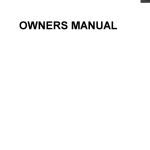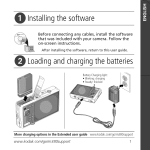Download Canon 8409B001 Digital Camera User Manual
Transcript
Kodak EasyShare C533/C503 zoom digital camera User's guide www.kodak.com Forinteractivetutorials, www.kodak.com/go/howto Forhelp with yourcamera,www.kodak.com/go/cB33support or www.kodak.com/go/c503support Product features Front view 1 Shutter button 6 Flash 2 Mode dial 7 Viewfinder 3 Self-timer/Videolight 8 Microphone 4 Flashbutton 9 Lens 5 Self-timer/Burstbutton 10 DC-In (3V) _l_C_-@,for optional www.kodak, corn/go/support AC adapter (_ i Product features Back view ii 1 LCD 2 Viewfinder 3 Readylight 4 Sharebutton 3 USB,A/VOut 5 Wide angle button 4 Batterycompartment 6 Telephotobutton 5 Menu button 7 Deletebutton 6 Reviewbutton 8 LCD/Infobutton 7 Dockconnector 9 Strappost 8 Tripod socket @ 10 Slot for optional SD or MMC card 12 OK button www.kodak, corn/go/support Table of contents Setting up your camera ......................................................................... 1 Attachingthe strap .......................................................................................1 Loadingthe battery.......................................................................................1 Turningon the camera..................................................................................2 Settingthe language,date/time.....................................................................2 Storingpictureson an SDor MMC card.........................................................3 Taking pictures and videos .................................................................... 4 Takinga picture............................................................................................4 Usingthe flash ..............................................................................................7 Reviewingpicturesand videoson yourcamera..............................................8 3 Transferring and printing pictures ....................................................... 11 Installingthe software.................................................................................11 Transferringpictureswith the USBcable......................................................12 Printingpictures..........................................................................................12 Dockcompatibilityfor your camera..............................................................15 4 Doing more with your camera ............................................................. 16 Usingoptical zoom .....................................................................................16 Picture-takingmodes..................................................................................17 Usingexposurecompensationto adjust brightness......................................19 Usingthe self-timer.....................................................................................19 Usingburst ................................................................................................. 20 Changingpicture-takingsettings.................................................................20 Customizingyourcamera............................................................................24 Runninga slideshow ..................................................................................26 Croppingpictures........................................................................................27 Viewingpicture/videoinformation...............................................................28 Copyingpicturesand videos........................................................................28 Pre-taggingfor album names......................................................................29 Sharingyour pictures...................................................................................30 www.kodak.com/go/support (_ iii Table of contents 5 Troubleshooting .................................................................................. 35 Cameraproblems........................................................................................35 Camerareadylight status............................................................................37 Camera/computercommunications..............................................................38 LCDscreenmessages..................................................................................39 6 Getting help ........................................................................................ 42 Helpful links................................................................................................ 42 Telephonecustomersupport .......................................................................43 7 Appendix ............................................................................................. 44 Cameraspecifications................................................................................. 44 Storagecapacities....................................................................................... 47 Important safetyinstructions.......................................................................48 Batterylife ..................................................................................................50 Upgradingyour softwareand firmware........................................................51 Additional careand maintenance................................................................51 Warranty..................................................................................................... 51 Regulatorycompliance................................................................................54 iv (_ www.kodak, com/go/support Setting up your camera Attaching the strap Loading the battery __li_!ii!,il iiliii '¸_ili_ i,!,'ili_i_!i ii J Ni-MH (rechargeable) CRV3lithium (nomrechargeable) 2 AA (rechargeableor nomrechargeable) Forbatterytypes,seepage46. Toextend batterylife, seepage 50. www.kodak, com/go/support (_ 1 Setting up your camera Turning on the camera Setting the language, date/time (_ _/,_,_ to change, _/_ for previous/next field. (_OK to accept, OK(press) Setting the language, .. c::D ::: (_ in the future Press Menu, (_) (_) 2 date/time _/_ ,_/'_ to highlight Setup Menu then press OK, to highlight Language or Date/Time !_, then press OK, www.kodak, com/go/support Settingupyourcamera Storing pictures on an SD or MMC card Yourcamerahas 16 MB of internal memory,Youcan purchasean SDor MMC cardto convenientlystore morepicturesand videos. NOTE: When using thecardforthefirsttime,format it inthiscamera before takingpictures (see Format on page25).Werecommend Kodak SDorMMCcards. Notched corner (optional) CAUTION: A card can only be inserted one way; forcing it may cause damage. Inserting or removing a card when the Ready light is blinking may damage the pictures, the card, or the camera. Seepage 47 for storagecapacities.PurchaseSDor MMC cardsat a dealerof Kodak productsor at www.kodak.com/go/c533accessories or www.kodak.com/go/c503accessories. www.kodak, com/go/support ( E(_ 3 Taking pictures and videos Taking a picture ® @ LCD/Info Usethe LCDor viewfinder, PressLCD/Info I010 for: • LCDon, status iconson • LCDon, status iconsoff • LCDoff (usethe viewfinder) Press the Shutter button halfway to focus and set exposure, When the Ready light turns green, press the Shutter button completely down, J Taking a video @ Pressthe Shutterbutton completelydown and release, To stop recording,pressand releasethe Shutterbutton again J 4 ebb www.kodak, com/go/support Taking pictures and videos Reviewing the picture or video just taken After you take a picture or video,the LCDdisplaysa quickviewfor approximately5 seconds. Tag a pkture/video -- Delete -- Playa video, for email or Video Out device,) Toreview picturesand videosanytime,seepage 8. Understanding picture-taking icons In capture mode--no buttons pressed Flashmode Self-timer 1 I Picture size -- Pictures/time remaininc Date location Album wide telephoto digital ISO speed battery Camera mode Exposure compensatiot k. www.kodak, com/go/support J ( E(_ 5 Taking pictures and videos In capture mode--shutter pressedhalfway f Exposure/ Auto Focus warning Low battery __ Exposure compensation J Using the auto-focus framing marks (to take pictures) Whenusingthe LCDas a viewfinder,framing marksindicatethe camerafocusarea. Thecameraattemptsto focuson foregroundsubjects,evenif the subjectsare not centeredin the scene. 1 Pressthe Shutterbutton halfway. Whentheframingmarksturngreen,focusisaccomplished. Framingmarks i. i_1.I Centerfocus r iil 1 Centerwide focus [111-1 Sidefocus I't i.tl 6 (_ t "1 [t ] Centerand sidefocus Leftand right focus www.kodak, com/go/support Taking pictures and videos 2 If the camerais not focusingon the desiredsubject(or if the framing marks disappear),releasethe Shutterbutton, recomposethe scene,and repeatstep 1. 3 Pressthe Shutterbutton completely down to take the picture. NOTE: Framing marks donotappear in Landscape orVideomode. When youuseFocus Zone(seepage22)andsetCenter Zone, theframing marksarefixedatCenter Wide. Using the flash Use the flash when you take pictures at night, indoors, or outdoors in heavy shadows. i _,._ Auto Flash When the lighting conditionsrequire it. Fill when Everytime the subjectis you take in a picture, shadowor regardless is "backlit" of the (whenthe lighting conditions.Use light is behindthe subject). Redeye Once,so thethe subject's to the flash, then firesbut againwhen pictureeyesbecomeaccustomed istaken. (If the lighting conditionsrequireflash do not requireRed-eyereduction, the flash mayfire only once.) Off Never www.kodak, com/go/support ( E(_ 7 Taking pictures and videos Reviewing pictures and videos on your camera Pressthe Reviewbutton to view and work with your picturesand videos. Videos: CDi i:_e c_) 4/111" for previous/next, OK Play/pause, 4 Rewindto beginning(during playback). _,,. Nextpicture/video(during playback). i_! /Press again toexit.) (_ Review. %,, ,,, Tosavebatterypower, usean optional KodakEasyShare dock or Kodak3-volt AC adapter.(Seewww.kodak.com/go/c533accessories or www.kodak.com/go/c503accessories.) NOTE: Pictures takenatthe4.4MP(3:2)qualitysetting aredisplayed ata3:2aspect ratiowithblackbars atthetopofthescreen. Avideo's duration isdisplayed atthetopoftheLCD. Magnifying a picture during review p(-_ W/T 4/_ '_/"""" OK 1 magnify 1X- 8X. view other parts of the picture. return to lX, Viewing multi-up (thumbnails) during review view multi-up thumbnails, _/.._ 4/_ OK 8 _ view previous/nextrow of thumbnails. view previous/next thumbnail. view single picture. J www.kodak, com/go/support Taking pictures and videos Understanding review icons Pictures of number Videos fVideo length Favorite tag Email location Playback time counter - Volumecontrol (for VideoOut device) Date/Time-k..Scrollarrows www.kodak, com/go/support . Reviewmode J ( E(_ 9 Taking pictures and videos Deleting pictures and videos during review (_ PressReview, (_) 4/11,,,'for previous/next, (_ PressDelete, _ Followthe screenprompts, Using the undo delete feature If you accidentallydeletea picture,youcan useUndo Deleteto retrieveit. Thisfeature is only availableimmediatelyafter you deletea picture. NOTE: Youcannot useUndoDelete if yourpicture islargerthan20MB. Protecting pictures and videos from deletion (_ (_/_ (_ _) Press Review. for previous/next, Press Menu. Press ,_/_ to highlight Protect, then press OK, Thepictureor videoisprotectedandcannotbe deleted.TheProtecticon il theprotectedpicture or video. appearswith Pressthe Menu button to exit the menu. 10 (_ www.kodak.com/go/support Transferring and printing pictures Installing the software CAUTION: Install EasySharesoftware before connecting the camera to the computer. Failure to do so may causethe software to load incorrectly. 1 Closeall softwareapplicationsthat are open on your computer(including anti-virussoftware). 2 Placethe EasySharesoftwareCD into the CD-ROMdrive. 3 Loadthe software: Windows OS--if the install window doesnot appear,chooseRunfrom the Start menuand type d:\setup.exe whered is the driveletter that containsthe CD. Mac OS X--double-click the CD iconon the desktop,then click the Installicon. Followthe on-screeninstructionsto install the software. Windows OS--select Completeto automaticallyinstall the most commonlyused applications,or Customto choosethe onesyou wish to install. Mac OS X--follow the on-screeninstructions. If prompted,restartthe computer.If you turnedoff anti-virussoftware,turn it back on. Seethe anti-virussoftwaremanualfor details. Forinformationon the software applicationsincludedon the EasySharesoftwareCD, clickthe Helpbutton in EasyShare software. www.kodak.com/go/support (E(_ 11 Transferring and printing pictures Transferring pictures with the USB cable r (_) Turn off camera_ (_ ConnectUSBcable (U-8). (_ Turn on camera. Kodak EasyShare software opens on your computer and prompts you through the transfer process. NOTE: Visitwww.kodak.com/go/howtoforanonlinetutorialonconnecting. Also available for transferring Youcan alsousethese Kodakproductsto transferyour picturesand videos. KodakEasyShare cameradock, KodakEasyShare printer dock (seepage 15) Kodakmulti-cardreader,KodakSDmultimediacardreader-writer Purchasethese and other accessoriesat a dealer of Kodakproductsor www.kodak.com/go/c533accessories or www.kodak.com/go/c503accessories. Printing pictures Printing with a Kodak EasyShare printer dock Dockyourcamerato the KodakEasyShare printer dock and print directly--with or without a computer.Purchasethis and other accessoriesat a dealerof Kodak productsor visit www.kodak.com/go/c533accessories or www.kodak.com/go/c503accessories. 12 (_ www.kodak, com/go/support Transferring and printing pictures Direct printing with a PictBridge enabled printer Your camera is compatible with PictBridge technology, so you can print directly to PictBridge enabled printers. You need: Camerawith fully chargedbatteries _ PictBridgeenabledprinter USBcable (may be sold separately) Connecting the camera to a PictBridge enabled printer 1 Turn off the camera and printer. 2 Connect the appropriate USBcable from the camera to the printer. (See your printer user guide or visit www.kodak.com/go/c533accessories or www.kodak.com/go/c503accessories. Printing from a PictBridge enabled printer 1 Turn on the printer. Turn on the camera. The PictBridgelogo is displayed,followed by the current picture and menu. (If no pictures are found, a messageis displayed.)If the menu interface turns off, press any button to redisplay it. 2 Press _/_ to choose a printing option, then press the OK button. Current Picture Press_/1_,,.to choosea picture.Choosethe number of copies. Tagged Pictures If your printer is capable,print picturesthat you taggedfor printing and choosea print size. Index Print Printthumbnailsof all pictures.This option requiresoneor moresheets of paper. If the printer is capable,choosea print size. All Pictures Printall picturesin internalmemory,on a card, or in Favorites.Choose the number of copies. Image storage Accessinternal memory,a card, or Favorites. NOTE:Duringdirectprinting,picturesarenot permanently transferredor savedto the computeror printer. www.kodak.com/go/support _ 13 Transferring and printing pictures Disconnecting the camera from a PictBridge enabled printer 1 Turnoff the cameraand printer. 2 Disconnectthe USBcablefrom the cameraand the printer. Using a printer that is not PictBridge enabled Fordetails on printing picturesfrom your computer,clickthe Helpbutton in EasyShare software. Ordering prints online KodakEasyShare Gallery(www.kodakgallery.com) is one of the manyonline print servicesoffered in the KodakEasyShare software.Youcaneasily: Uploadyour pictures. Edit, enhance,and add bordersto your pictures. Storepictures,and sharethem with family and friends. Orderhigh-quality prints,photo greetingcards,frames,and albums--and have them deliveredto your door. Printing from an optional SD/MMC card Automaticallyprint tagged pictureswhen you insertyour card into a printer with an SD/MMCcard slot. Seeyour printer user'sguide for details. Make prints at an SD/MMCcard-capableKodakpicture maker/picturekiosk. (Contacta location prior to visiting. Seewww.kodak.com/go/picturemaker.) Takethe cardto your local photo retailerfor professionalprinting. 14 (_ www, kodak, com/go/support Transferring and printing pictures Dock compatibility for your camera Kodak EasySharedock printer dock plus series3 __ printer docksand cameradocks series3 Custom dock insert Dock printer dock Custom dock insert printer dock plus printer dock 6000 cameradock 6000 __ Kodakdock adapter kit D-22 Dock printer dock 4000 cameradock II Not compatible LS420,LS443cameradock Purchasecameradocks,printer docks,and otheraccessoriesat a dealerof Kodak productsor www.kodak.com/go/c533accessories or www.kodak.com/go/c503accessories. www.kodak, com/go/support ( E(_ 15 Doing more with your camera Using optical zoom Useoptical zoom to get up to 3X closerto your subject.Opticalzoom is effective when the lensis no closerthan 24 in. (60 cm) to the subjector 5 in. (12.7 cm) in Close-upmode.Youcanchangeoptical zoombefore(but not during)video recording. 1 Usethe viewfinderor LCDto frame your subject. 2 PressTelephoto(T)to zoom in. PressWideAngle (W)to zoom out. Thezoomindicatorshowszoomstatus. Zoom indicator Optical Digital zoom zoom range range Takethe picture or video. Using digital zoom Usedigital zoom in any Still modeto get up to 15X magnification. 1 Pressthe Telephoto(T)button to the optical zoom limit (3X). Releasethe button, then pressit again. 2 Takethe picture or video. NOTE: Youcannot usedigitalzoom forvideorecording. Youmaynotice decreased image qualitywhen usingdigitalzoom. Theblueslider onthezoomindicator pauses andturnsredwhenthepicture qualityreaches thelimitforanacceptable 4 x 6-in.(10x 15cm)print. 16 (_ www.kodak.com/go/support Doing more with your camera Picture-taking modes Choosethe modethat bestsuits yoursubjectsand surroundings. i ii iiiii!!!ii a AUTO Auto Generalpicture-taking--offers an excellentbalanceof image quality and easeof use. all.Landscape Far-awayscenes.Thecamerausesinfinity auto-focus.Auto-focusframing marksare not availablein Landscape. Close-up Closerange.Useavailablelight insteadof flash if possible. The camera automaticallysetsthe focus distancedependingon the zoom position. SCN Scene Point-and-shootsimplicitywhen taking picturesunderspecialconditions. (Seepage 18.) go Video Capturingvideo with sound. (Seepage4.) Ha www.kodak, com/go/support _ 17 Doing more with your camera Scene modes 1 Turn the Mode dial to Scene SCN. 2 Press 4/_ to display Scene mode descriptions. NOTE:Ifthe Helptextturnsoff, pressthe OKbutton. 3 Pressthe OK button to choose a Scene mode. (_ _) 18 (_ Portrait Full-frameportraits of people. Sport Subjectsthat arein motion. Children Action picturesof childrenin bright light. Party Peopleindoors.Minimizesred eye. Beach Bright beachscenes. Snow Bright snow scenes. Fireworks Fireworksdisplays.Flashdoes not fire. Placethe cameraon a flat, steadysurfaceor usea tripod. SelfPortrait Close-upsof yourself.Assuresproper focus and minimizesred eye. Backlight Subjectsthat arein shadowor "backlit" (when light is behind the subject). ight Portrait Night scenesor conditions.Minimizesred eye. Placethe cameraon a flat,low-light steadysurfaceor usea tripod. www.kodak.com/go/support Doingmorewithyourcamera Using exposure compensation to adjust brightness in Auto, Landscape,or Close-upmode,you can adjust exposurecompensationto makeyour picturesdarkeror lighter. Press _ to decreaseexposurecompensation and _ to increaseexposurecompensation. Theexposurecompensation levelisshownon theLCD dimmeror brighter andtheLCDgets Using the self-timer Place camera on a tripod or flat surface. In any Still mode, press %!_ • Oncefor a lO-seconddelay(soyou havetime to get into the scene) • Again for a 2-seconddelay (fora steady,auto-shutterreleaseon a tripod) • Again for 2-shot (one picture taken after 10 seconds and another picture taken 8 secondslater) (_ Composethe scene. (_) Pressthe Shutterbutton halfway, then completelydown. Tocancelthe Self-timerbeforethe picture is taken, pressthe Self-timerbutton. Use the same procedure to take a video, but: Turnthe Modedial to Video e_. Pressthe Shutterbutton completelydown. NOTE: Thevideostops whennostorage space remains. Only the2-andlO-second options areavailable in videomode. www.kodak.com/go/support (E(_ 19 Doing more with your camera Using burst _ Cameratakesupto 3 pictures(3 persecond)whilethe Capturean expected event. Shutterbuttonispressed. Burst _ LH Example: A personswinging a golf club. First 3 pictures are saved. 1 in mostStill modes,pressthe Burstbutton repeatedlyto choosean option. 2 Pressthe Shutterbutton halfway to focusand set exposure. 3 Pressthe Shutterbutton completely down and hold it to take pictures. Thecamerastopstakingpictureswhenyou releasethe Shutterbutton,whenthe picturesaretaken,or whenthereisno morestoragespace. NOTE: During quickview, youcandelete all pictures intheburstseries. Todelete selectively, dosoin Review (seepage10). Changing picture-taking settings Youcan changesettingsto get the best resultsfrom your camera: 1 Pressthe Menu button. 2 Press -/',,,_ to highlight a setting, then pressthe OK button. 3 Choosean option, then pressthe OK button. 4 Pressthe Menu button to exit. 20 (_ www.kodak, com/go/support Doingmorewithyourcamera NOTE: Some settings areunavailable in some modes. Exposure Compensation -2.0 to +2.0 (in0.5 increments) Control how muchlight enters the camera. Thissettingremainsuntilyou turn the Modedial. Picture Size Choosea picture resolution. Thissettingremainsuntilyou changeit. 5.0 MP (default)--for printing up to 20 x 30 in. (51 x 76 cm); picturesare highestresolutionand largestfile size. 4.4 MP (3:2)--ideal for printing 4 x 6 in. (10x 15 cm)printswithout cropping.Also for printing upto 20 x 30 in. (51 x 76 cm). 3.1 MP-- for printing up to 20 x 30 in. (51 x 76 cm); picturesare mediumresolutionwith smallerfile size. 2.1 MP--for printing up to 11 x 14 in. (28 x 36 cm); picturesare mediumresolutionwith smallerfile size. 1.1 MP--for printing 4 x 6 in. (10 x 15 cm),emailing, Internet,screendisplay,or for conservingspace. White Balance Auto (default)--automatically correctswhite balance. Chooseyour lighting condition. Idealfor generalpicture taking. Thissettingremainsuntilyou turn Daylight--for picturesin natural lighting. off the camera. Tungsten--corrects the orange castof householdlight bulbs. Idealfor indoor picturesundertungsten or halogen lighting without flash. Fluorescent--corrects the greencastof fluorescent lighting. Idealfor indoorpicturesunderfluorescentlighting without flash. www.kodak, com/go/support ( E(C) 21 Doing more with your camera i i !!ilil Auto (default) ISO Speed Controlthe camera'ssensitivity ISO 80, 100, 200, 400, 800 (800 availableonly for to light. smallestpicture sizesetting). Thissettingremainsuntilyou turn Choosea lower ISOsetting in brightly lit scenes;use a off the camera. higherISOfor low-light scenes. NOTE:ISOreturnsto AutoduringLongTimeExposure. Unavailablein Video mode. FocusZone Selecta large or concentrated area of focus. Multi-zone (default)--evaluates 2 zonesto give an even picture focus.Idealfor generalpicturetaking. Center-zone--evaluates the small area centeredin the Thissettingremainsuntilyou turn viewfinder. Idealwhen precisefocusof a specificareain the picture is needed. off the camera. NOTE:Forthe bestpictures, thecameraissetto Multi-zonewhen inLandscape mode. Color Mode Choosecolortones. Color (default) Black & White Thissettingremainsuntilyou turn Sepia--for pictureswith a reddish-brown,antiquelook. the Modedial. NOTE:EasyShare softwarealsoletsyouchangeacolorpictureto black-and-white or sepia. Unavailablein Video mode. Long Time Exposure None (default) 0.5, 0.7, 1.0, 1.5, 2.0, 3.0, 4.0 sec. Choosehow long the shutter staysopen. Thissettingremainsuntilyou turn off the camera. 22 _ www.kodak.com/go/support Doingmorewithyourcamera i i !!ilil Set Album ChooseAlbum names. On (when Album name is selected) Off Thissettingremainsuntilyou Pre-selectalbum namesbeforeyou take picturesor videos. changeit. Youcanapplydifferent Then,all the picturesor videos you take are taggedwith SetAIbumchoicesto videosandto thosealbum names.Seepage29. pictures. Image Storage Choosea storagelocation for pictures/videos. Thissettingremainsuntilyou changeit. Auto (default)--the camerausesthe cardif one is in the camera.If not, the camerausesinternal memory. Setup Menu Chooseadditionalsettings. SeeCustomizingyour cameraon page 24. Video Size 640 x 480 Internal Memory--the camerausesinternalmemory, evenif a cardis installed. NOTE:Ifyoufill upyourcardwhiletakingpktures,yourcamera's memoryplusfeaturepromptsyouto switchto internal memory, if spaceisavailable.Memoryplusis unavailable in Videomode. 320 x 240 Availableonly in Video mode. Video Length Continuous (default) 5 seconds 15 seconds 30 seconds Availableonly in Video mode. www.kodak.com/go/support (_ 23 Doing more with your camera Customizing your camera UseSetupto customizeyourcamerasettings. 1 In any mode,pressthe Menu button. 2 Press_/_ to highlight Setuptr!il, then pressthe OK button. 3 Press_/_ to highlightthe settingyouwish to change,then pressthe OK button. 4 Choosean option, then pressthe OK button. 5 Pressthe Menu button to exit. NOTE: These settings remain untilyouchange them. Return to previousmenu. Liveview Changeliveview default to on or off. On (default) Off NOTE:In somemodes,the LCDturnsonevenif the liveviewoptionis setto Off.(Toturn theLCDon/offanytime,pressthe LCD/Infobutton.) Camera Sounds Chooseto enable or disablesound effects. All On (default)--applies a sound effectto camerafunctions. Shutter Only--applies a soundeffect only when you pressthe Shutter button. All Off--disables sound effects. Auto Power Off 10 minutes Chooseinactivitytime until cameraturns off. 5 minutes 3 minutes (default) 1 minute Date & Time 24 (_ Seepage 2. www, kodak, com/go/support Doing more with your camera N, Video Out NTSC (default)--used Choose the regional setting that lets you connect the camera to a television or other external device (see page 27). Japan: most common format. PAL--used in Europe and China. Orientation Sensor Orient pictures so that they are displayed with the correct side up. On (default) Off Date Stamp Off (default) Imprint the date on pictures. YYYY MM DD, MM DD YYYY, DD MM YYYY Video Date Display DisplayDate/Timeat the start of video playback. YYYY MM DD (default) MM DD YYYY, DD MM YYYY, YYYY MM DD H:M, MM DD YYYY H:M, DD MM YYYY H:M, None Language Seepage 2. Format Memory Card--deletes everythingon the card; formatsthe card. _lb CAUTION: Formatting deletes all pictures/videos, including those that are protected. Removing a card during formatting may damage the card. in North America and Cancel--exits without making a change. Internal Memory--deletes everythingin internal memoryincludingemail addresses, album names,and favorites;formatsthe internal memory. About View camerainformation. www.kodak, corn/go/support ( E(_ 25 Doing more with your camera Running a slide show Usethe SlideShowto displayyourpictures/videoson the LCD.Torun a slideshow on a televisionor on anyexternal device,seepage 27. To savebatterypower,usean optional Kodak3V ACadapter.(Visit www.kodak.com/go/c533accessories or www.kodak.com/go/c503accessories.) Starting the slide show 1 Pressthe Reviewbutton, then pressthe Menu button. 2 Press_/_ to highlight SlideShowI_, then pressthe OK button. 3 Press_/_ to highlight BeginShow,then pressthe OK button. Eachpictureand videoisdisplayedonce. Tointerrupt the SlideShow,pressthe OK button. Changing the slide show display interval Thedefault intervalsetting displayseachpicturefor 5 seconds.Youcan setthe display intervalfrom 3 to 60 seconds. 1 On the Slide Showmenu,press_/._ button. to highlight Interval,then pressthe OK 2 Selecta displayinterval. Toscrollthrough the secondsquickly,pressand hold _/_. 3 Pressthe OKbutton. Theintervalsettingremainsuntilyou changeit. Running a continuous slide show loop Whenyou turn on Loop,the slide show is continuouslyrepeated. 1 On the SlideShowmenu,press_/_ 26 (_ to highlight Loop,then pressthe OKbutton. www.kodak.com/go/support Doingmorewithyourcamera 2 Press._i_ to highlight On, then pressthe OK button. Theslideshowrepeatsuntilyoupressthe OKbutton or untilbatterypoweris exhausted.TheLoopfeatureremainsuntilyou changeit. Displaying pictures and videos on a television Youcan displaypictures/videoson a television,computermonitor,or anydevice equippedwith a video input. (Imagequality on a televisionscreenmaynot be asgood as on a computermonitor or when printed.) NOTE: Ensure thattheVideoOutsetting (NTSC orPAL)is correct (see VideoOutonpage25).Theslide showstops ifyouconnect a cable whiletheslideshowisrunning. 1 Connectan audio/videocablefrom the cameraUSB,A/V Out port to the television video-inport (yellow)and audio-inport (white).Seeyourtelevisionuser'sguidefor details. 2 Reviewpictures/videoson the television. Cropping pictures Press Review, (_ _/111_,,, for previous/next, (_ Press Menu, choose Crop _"_, (_ Press Telephoto (T)to zoom in, or _//_ (_ Followthe screenprompts, then press OK, ,_/,,,,,,,,,,,to move the crop box, J Thepictureiscopied,thencropped.Theoriginalpictureissaved.A croppedpicturecannot be croppedagainon the camera. Pressthe Menu button to exit the menu. www.kodak.com/go/support (_ 27 Doing more with your camera Viewing picture/video (_ Press Review, (_) Press LCD/Info, information Toexit Review,pressthe Reviewbutton. Copying pictures and videos Youcancopypictures/videosfrom a cardto internal memoryor from internalmemory to a card. Before you copy, make sure that: A card is insertedin the camera. Thecamera'spicture storagelocation is set to the locationfrom which you are copying.(SeeImageStorageon page 23.) Copy pictures or videos: 1 Pressthe Reviewbutton, then pressthe Menu button. 2 Press_/_ to highlight CopyI_, 3 Press_/_ to highlight an option. then pressthe OK button. 4 Pressthe OK button. NOTE: Pictures/videos arecopied, notmoved. Toremove pictures/videos fromtheoriginal location after copying, delete them(seepage10).Tags thatyouapplied forprint,email,andfavorites arenot copied. Protection settings arenotcopied. Toapplyprotection toa picture orvideo,seepage10. 28 (_ www.kodak, com/go/support Doingmorewithyourcamera Pre-tagging for album names Usethe SetAlbum (Still or Video) featureto pre-selectalbumnamesbeforeyoutake picturesor videos.Then,all the picturesor videosyou take are tagged with those album names. First--on your computer Usethe EasyShare softwarethat was packagedwith your camerato createalbum nameson your computer.Thenexttime you connectthe camerato the computer,copy up to 32 albumsto the album namelist. SeeEasySharesoftwareHelpfor details. Second--on your camera 1 In any mode,pressthe Menu button. 2 Press_/_ to highlight SetAlbum_, then pressthe OKbutton. 3 Press_/_ to highlight an albumname,then pressthe OK button. Repeatto mark picturesor videosfor albums. Selectedalbumsarenotedwith a checkmark. 4 Toremovea selection,highlight an album nameand pressthe OKbutton. To removeall albumselections,selectClearAll. 5 Highlight Exit,then pressthe OK button. Yourselectionsaresaved.If you turn on theLCD,youralbumselectionis displayedon thescreen.A plus(+)after thea/burnnamemeansmorethanonea/burnisselected. 6 Pressthe Menu button to exit the menu. Third--transfer to your computer Whenyou transferthe tagged picturesor videosto your computer,EasyShare softwareopensand categorizesyour picturesin the appropriatealbum. SeeEasyShare software Helpfor details. www.kodak.com/go/support (_ 29 Doing more with your camera Tagging pictures/videos for albums Usethe Albumfeature in Reviewmodeto tag the pictures/videosin your camerawith album names. First--on your computer UseEasyShare softwareto createalbumson your computer,then copyup to 32 album namesto the camera'sinternal memory.SeeEasyShare software Helpfor details. Second--on your camera 1 Pressthe Reviewbutton, then locate the picture or video. 2 Pressthe Menu button. 3 Press_/_ to highlight Album _, then pressthe OK button. 4 Press_/._ to highlight an albumfolder,then pressthe OKbutton. Toadd otherpicturesto the samealbum,press </_,,.to scrollthrough the pictures. Whenthe picture you want is displayed,pressthe OK button. Toadd the picturesto morethan one album, repeatstep 4 for eachalbum. Thea/burnnameappearswith thepicture.A plus(+)after thea/burnnamemeansthe picturewasaddedto morethanonea/burn. Toremovea selection,highlight an albumnameand pressthe OK button. To remove all albumselections,selectClearAll. Third--transfer to your computer Whenyou transferthe tagged pictures/videosto your computer,EasyShare software opensand categorizesyourpictures/videosin the appropriatealbumfolder. See EasySharesoftwareHelpfor details. Sharing your pictures Pressthe Sharebutton to "tag" your picturesand videos.Whenthey are transferred to yourcomputer,you cansharethem. Usethe Sharebutton: Anytime. (Themostrecentpicture/videotaken is then displayed.) 30 (_ www.kodak, com/go/support Doing more with your camera Justafter you take a picture/video,during quickview. After pressingthe Reviewbutton. Tagging pictures for printing 1 Pressthe Sharebutton. Press_/1_,,,. to locate a picture. 2 Press_/_. to highlight Print _, then pressthe OK button.* 3 Press._/_. to selectthe numberof copies(0-99). Zeroremovesthe tag for that picture. Optional: Youcanapply a print quantityto other pictures.Press,</1_,,,. to locatea picture.Press_/_ to changethe print quantity. Repeatuntil the desiredprint quantity is appliedto pictures. 4 Pressthe OK button. ThePrinticon _ appearsin thestatusarea. 5 Pressthe Sharebutton to exit the menu. * Totag all picturesin the storagelocation,highlight Print All, pressthe OKbutton, then indicatethe numberof copies.Print All is not availablein quickview.To remove print taggingfor all picturesin the storagelocation,highlightCancelPrints,then press the OK button. CancelPrintsis not availablein quickview. Printing tagged pictures Whenyou transferthe tagged picturesto your computer,KodakEasySharesoftware print screenopens.Fordetails,clickthe Helpbutton in EasySharesoftware. Formoreinformationon printing from your computer,printer dock, PictBridge enabledprinter,or card, seepage 12. NOTE: Forthebest4 x6 in.(10x 15cm)prints, setthecamera tothe4.4MP(3:2)printqualitysetting. (See Picture Size onpage20.) www, kodak, com/go/support (E(_ 31 Doing more with your camera Tagging pictures and videos for emailing First--on your computer UseKodakEasyShare softwareto createan email addressbook on your computer. Thencopyup to 32 email addressesto the camera'sinternalmemory.Fordetails,click the Help button in EasyShare software. Second--tag pictures/videos on your camera 1 Pressthe Sharebutton. Press</I,,,,.to locate a picture/video. 2 Press_/._ to highlight Email_, TheEmailicon_ 3 Press_/._ then pressthe OK button. appearsin thestatusarea. to highlight an emailaddress,then pressthe OK button. Totag other pictures/videoswith the sameaddress,press </_ to scrollthrough them. Whenthe picture youwant is displayed,pressOK. Tosendthe pictures/videosto morethan one address,repeatstep 3 for each address. Selectedaddresses arechecked. 4 Toremovea selection,highlight a checkedaddressand pressthe OK button. To removeall emailselections,highlight ClearAll. 5 Press_/._ to highlight Exit,then pressthe OK button. 6 Pressthe Sharebutton to exit the menu. Third--transfer and email Whenyou transferthe tagged pictures/videosto your computer,the Emailscreen opensand lets you sendthem to the addressesyou specified.Fordetails,clickthe Helpbutton in KodakEasyShare software. Tagging pictures as favorites Youcan preserveyourfavorite picturesin the FavoritesI_1 sectionof your camera's internal memory,then sharethem with friends and family. 32 (_ www, kodak, com/go/support Doingmorewithyourcamera NOTE: When youtransfer pictures fromyourcamera toyourcomputer, all pictures (including favorites) are stored onyourcomputer atfullsize. Favorite picturessmaller copies ofyouroriginalsareloaded backtoyourcamera, soyoucanshare andenjoymore. 1. Tag pictures as 1 Pressthe Sharebutton. Press4/1_,,.to locatea picture. favorites 2 Press_/_' to highlight Favorite_, then pressthe OKbutton. TheFavoriteicon_ appearsin the statusarea.Toremovethetag,press the OK,buttonagain. Pressthe Sharebutton to exit the menu. 2. Transfer pictures to your computer 1 Toenjoyfull functionality, load and usethe EasySharesoftwarethat waspackagedwith this camera.(Seepage 11.) 2 Connectthe camerato the computerusingthe USBcable (see page 12) or an EasyShare dock. Thefirst timeyou transferpictures,the softwarehelpsyou makechoices aboutyour favoritepictures.Then,yourpicturesaretransferredto the computer.Favoritepictures(smallerversionsof the originals)areloaded to the Favoritessectionof yourcamera'sinternalmemory. 3. View favorites 1 Turnthe Mode dial to FavoritesI_1' on your camera 2 Press</_ to scrollthrough favorites. NOTE: Thecamera holds a limitednumber offavorites. UseCamera Favorites intheEasyShare software to customize thesizeofyourcamera Favorites I_1 section. Videos tagged asfavorites remain inthe Favorites folderin EasyShare software. Fordetails, clicktheHelpbuttoninEasyShare software. Optional settings In Favorites mode, press the Menu button to access optional settings. SlideShow(page 26) Multi-up (page8) www.kodak.com/go/support j emoveall favorites(page34) Setup Menu (page24) (_ 33 Doing more with your camera NOTE: Pictures takenatthe4.4MP(3:2)qualitysetting aredisplayed ata 3:2aspect ratiowithblackbars atthetopofthescreen. Removing all favorites from your camera 1 Turnthe Modedial to Favorites_1. 2 Pressthe Menu button. 3 Highlight RemoveFavoritesI_1, then pressthe OK button. Atlpicturesstoredin theFavorites sectionof internalmemoryareremoved.Favorites are restoredthenexttimeyou transferpicturesto thecomputer 4 Pressthe Menu button to exit the menu. Preventing favorites from transferring to the camera 1 OpenKodakEasyShare software.Clickthe My Collectiontab. 2 Go to the Albumsview. 3 Clickthe CameraFavoritesAlbum for yourcamera. 4 ClickRemoveAlbum. Thenexttimeyou transferpicturesfromyour camerato thecomputer,usetheCamera FavoritesWizard/Assistant to eitherrecreateyour CameraFavorites Albumor to turnoff the CameraFavoritesfeature. Printing and emailing favorites 1 Turnthe Modedial to Favorites_1. Press</1_,,,. to locate a picture. 2 Pressthe Sharebutton. 3 Highlight Print _, or Email_, then pressthe OKbutton. NOTE: Favorites thatweretakenonthiscamera (notimported fromanother source) aregoodforprintsup to4x6in.(lOx 15cm). 34 (_ www.kodak.com/go/support Troubleshooting Forstep-by-stepproductsupport,visit www.kodak.com/go/c533supportor www.kodak.com/go/c503supportand selectInteractiveTroubleshooting& Repairs. Camera problems Try one or more the following Cameradoes not turn on. Install new batteries(page 1). Cameradoes not turn off. Removethe battery,then reinsertor replaceit. Picturesremaining numberdoesnot decreaseafter taking a picture. The camerais operatingnormally.Continuetaking pictures. Chargerechargeablebatteries. Short battery life @ Wipe the contactswith a clean,dry cloth (page51) before loading batteriesin the camera. with KodakNi-MH rechargeable @ Usethe Refreshfeature on yourcameradock series3 or printer dock series3. digital camera batteries. Storedpicturesare corrupted. Retakepicture.Do not removecardwhile the readylight is blinking. Keeprechargeablebatteriescharged. In Reviewmode, you do not see a picture(or the expectedpicture) on the LCDscreen. Checkthe image storagelocationsetting (page23). www.kodak, corn/go/support ( E(_ 35 Troubleshooting If... In Reviewmode,a @ blue or black screenis displayed instead of a Transferthe picture to the computer(page12), thenformat the cardin the camera(page25). Caution: Formatting a card deletes all pictures and videos, including protected files. picture. Shutter button doesnot work. Turnon the camera(page2). Wait until the ready light stops blinking red beforeattempting to take another picture. Transferpicturesto the computer(page 12),delete picturesfrom the camera(page 10), switchimage storagelocations(page 23), or insert a cardwith availablememory(page3). Forbest pictures,see page4. Slideshow does not runon external video device. Adjust the cameraVideo Out setting (NTSCor PAL,page25). Pictureis too light. Moveso there is at least 24 in. (61 cm) betweencameraand subject. Seethe externaldevice'suser'sguide. DecreaseExposureCompensation(page21). Pictureis not clear. Cleanthe lens(page 51). Moveso there is at least 24 in. (61 cm) betweenthe cameraand the subject. Placethe cameraon a flat, steadysurfaceor usea tripod. Pictureis too dark. Turnon the flash (page7). Movesothere is no morethan 7.9 ft (2.4 m)betweenthe cameraand the subject. UseFillflash (page7) or changeyour position so light is not behind the subject. IncreaseExposureCompensation(page21). 36 _ www, kodak, com/go/support Troubleshooting If... Cameradoes not Purchasea certified SD/MMCcard. recognize SD/MMCcard. Reformatthe card (page25). Camerafreezesup when a card is insertedor removed. Turnthe cameraoff, then back on. Makesurethe camerais turned off beforeinsertingor removinga card. Memorycardfull. Inserta new card(page 3), transfer picturesto the computer (page12), or delete pictures(page 10). Caution: Formatting a card deletes all pictures and videos, including protected files. Inserta cardinto the slot, then pushto seat (page3). Memorycardand internal memory full. Transferpicturesto the computer(page 12),then format the cardor internalmemory(page25). Caution: Formatting a card deletes all pictures and videos, including protected files. Camera ready light status If..' Try one or more of the following Readylight does _ Turnon the camera(page2). notturnonandthe _ Install new batteries(page 1) or chargerechargeablebatteries. cameradoesnot Turncameraoff, then backon. work. Readylight blinks _ green. Camerais operatingnormally. Readylight blinks _ Wait. Resumepicture takingwhen the light stops blinking andturns amber, green. Readylight blinks _ redand camera turns off. Install new batteries(page 1) or chargerechargeablebatteries. www.kodak.com/go/support _ 37 Troubleshooting If... Readylight glows steadyred. Transferpicturesto the computer(page 12),delete picturesfrom the camera(page 10), switchimage storagelocations(page 23), or insert a cardwith availablememory(page3). Wait. Resumepicture takingwhen the light turns green. Changethe image storagelocationto internalmemory(page 23), or usea different card. Readylight glows _ steadygreen. Camerais operatingnormally. Camera/computer communications Try one or more of the following Thecomputerdoes not communicate with the camera. Visit www.kodak.com/go/c533supportor www.kodak.com/go/c503support. Turnon the camera(page2). Install new batteries(page 1) or chargerechargeablebatteries. Seethe PowerManagementsectionof the laptop user'sguideto disablethis feature. Connectcable to cameraandcomputerport (page 12). Installthe software(page11). Disconnectthe USBcable.Closeall open applications.Re-installthe software(page11). Disconnectcamerafrom the computer.Closeall softwareapplications, reconnectcamera. Cannot transfer pictures. (TheAdd New HardwareWizard cannot locate drivers.) 38 _ DisconnectUSBcable.(If using cameradock or printer dock, disconnectcable and removecamerafrom dock). Closeall open applications.Re-installthe software(page11). Disconnectthe USBcable.Closeall open applications.Re-installthe software(page11). www, kodak, com/go/support Troubleshooting LCD screen messages Nopictures or videos to display Memorycard requires formatting Changeimage storagelocation setting (page23). Inserta new card(page 3) or format the card(page 25). Caution: Formatting a card deletes all pictures and videos, including protected files. Memorycard cannot be read (Pleaseformat memorycard or insert another card) Onlyone USB connection allowed. Internalmemory requires formatting Internalmemory cannot be read (Pleaseformat internal memory) Turncameraoff, then backon. Formatthe internal memory(page 25). Caution: Formatting deletes all pictures and videos, including protected files. (Formatting internal memory also deletes email addresses, album names,and Favorites. To restore them, see the Kodak EasyShare software Help.) Nomemorycard (Filesnot copied) Inserta card(page3). Not enoughspace to copy files(Files not copied) Deletepicturesfrom the image storagelocationyou are copyingto (page10), or insert a new card (page3). www.kodak.corn/go/support (_ 39 Troubleshooting If... Memorycardis locked(Insertnew memorycard) Inserta new card(page3), movethe switch on the cardto unlockthe card,or changethe imagestoragelocation to internal memory (page23). Readonly memory card. Removewrite protectionto captureor write to card. Memorycardis _ Inserta new card(page 3) or format the card(page 25). unusable(Insert Caution: Formatting a card deletes all pictures and videos, new memorycard) including protected files. Dateand time havebeenreset _ Resetthe clock(page2). Noaddressbookin camera(Connect with computerto import address book) Createand copyaddressbook from computer.Seethe Kodak EasyShare software Help. Noalbum names in camera (Connectwith computerto import album names) Createand copyalbum namesfrom computer.Seethe Kodak EasyShare software Help. Highcamera temperature. (Camerawill be turned off.) Leavethe cameraoff until it's cool to the touch, then turn it back on. 40 (_ www.kodak.com/go/support Troubleshooting If... Can only mark pictureor video with 32 album names.Onlythe first 32 album nameswill be saved Deleteone or morealbum namesassociatedwith the image (page29). Unrecognizedfile format Transferthe picture to the computer(page 12), or delete it (page 10). Cameraerror #XXXX.Seeuser's guide. Turncameraoff, then backon. www.kodak.com/go/support (_ 41 Getting help Helpful links Camera Email,write, or phonecustomersupport www.kodak.com/go/contact Get supportfor your product(FAQs, www.kodak.com/go/c533supportor troubleshootinginformation, arrangefor repairs, www.kodak.com/go/cS03support etc.) Purchasecameraaccessories(cameradocks, brinterdocks, lenses,cards,etc.) www.kodak.com/go/c533accessories or www.kodak.com/go/cS03accessories Downloadthe latest camerafirmware and software www.kodak.com/go/c533downloadsor www.kodak.com/go/c503downloads Seeonlinedemonstrationsof your camera www.kodak.com/go/howto Software Get information on EasyShare software www.kodak.com/go/easysharesw (or click the Help button in EasySharesoftware) Get helpwith the Windowsoperatingsystemand www.kodak.com/go/pcbasics working with digital pictures Other Get supportfor other cameras,software,accessorieswww.kodak.com/go/support Get information on KodakEasyShareprinter docks www.kodak.com/go/printerdocks Get information on Kodakinkjet products www.kodak.com/go/inkjet Optimizeyour printer for truer, morevibrant colors www.kodak.com/go/onetouch Registeryourcamera 42 (_ www.kodak.com/go/register www.kodak.com/go/support Gettinghelp Telephone customer support If you have questions concerning this product, contact your customer support representative and have this information available: Operatingsystem Exacterror messageyou received Processorspeed(MHz) Versionof KodakEasySharesoftwareCD Cameraserial number Computer model Amount of memory(MB) Australia 1800 147701 Netherlands 020 346 9372 New Zealand 0800 440 786 Belgium 027131445 Norway 23162133 Brazil 0800 150000 Philippines 1 800 1 888 9600 canada 18004656325 Poland 800 820 6027 Portugal Austria 0179 567 357 China Denmark 38487130 00800 4411625 021 415 4125 singapore 8006363036 Ireland 01 407 3054 spain Finland 0800 117056 Sweden France 01 55 1740 77 Switzerland 01 838 53 51 Germany 06950070035 Taiwan 0800096868 Greece 00800 44140775 Thailand 001 800 631 0017 Hong Kong 800901514 Turkey 00800448827073 India 91 22617 5823 United Kingdom 0870 243 0270 Italy .......02 69633452 ........ United States 91 749 76 53 0858770421 ............. 1800 235 6325 585 781 6231 (toll) Japan 03 5540 9002 International Toll Line +44 131458 6714 Korea 007986310024 InternationalToll Fax +44 i3i458 www.kodak.com/go/support 6962 (_ 43 Appendix Camera specifications For more specifications, visit www.kodak.com/go/c533support www.kodak.com/go/c503support. or i i_i_i_i_i_i_i_i_i_i_i_i_i_i_i_i_i_i_i_i_i_i_i_ .... CCD(charge-coupleddevice)............................... CCD 1/2.5 in. CCD,4:3 aspectratio Output image size 5.0 MP: 2576 x 1932 pixels 4.4 MP (3:2): 2576 x 1716 pixels 3.1 MP: 2048 x 1536 pixels 2.1 MP: 1656x 1242 pixels 1.1 MP: 1200 x 900 pixels Displays Color display 4_ cm (1.8 in)color hybrid LCD,115 K pixels Preview Lens IFramerate: 30 fps; Field-of-view:100%. Taking lens 3X optical zoom lensf/2.73 - f/4.85 Aperture: f/2.73 and f/4.82 @ Wide; f/4.85 and f/8.54 @ Tele 37 ram- 111 mm(35 mm equivalent) Lensbarrier Automatic built-in Focussystem TTL-AF;Multi-zone AF,and Center-zoneAF.Working range: 0.6 m (24 in.)-infinity @ normal 0.10 - 0.7 m (3.9-27.6 in) @ Wide 0.20 - 0.7 m (7.8-27.6 in) @ Telephoto 10 m (32.8 ft)-infinity @ Landscape 44 (]_) www.kodak.com/go/support Appendix ii Digitalzoom !!! !!! !!!! !!!!!!!!!!!!!!!!!!!!!!!!!!!!!!!!!! .... 5.0X continuouswith 0.6X increments [Not supportedfor move capture Exposure Exposuremetering TTL-AE;Center-weighted Exposurecompensation +/-2.0 EVwith 0.5 EVstep Shutter speed Mechanicalshutterwith CCDelectrical Auto: 4 - 1/1400 sec. ISOspeed Auto, Portrait, Close-up,Landscape:80 - 160 Movie:80 - 200 Sport:80 - 160 Night Portrait, Long TimeExposure:80 Selectable:80, 100, 200,400, 800 (800 availableonly for smallest 3icture sizesetting) Flash Electronicflash Guideno. 8.3 (@ ISO100) Auto flash with pre-flash IWorking rangeat ISO140:0.6-3.5 m (2-11.5 ft) @ Wide I_0.L_.0 m (2-6.6 ft)@ Tele Flashmodes Capture IAuto,Fill, Red-eye,Off Capturemodes Auto, Landscape,Close-up,SCN(scenes),Video Video capture VGA (640 x 480) @ 11 fps QVGA(320 x 240) @ 20 fps Imagefile format Still: EXIF2.21 (JPEGcompression);file organization: DCF MovieCODEC:Motion JPEG;Format:MOV Imagestorage OptionalSD/MMCCard _. SDCardAssociation.) www.kodak.com/go/support (TheSD logo is a trademarkof the (_D 45 Appendix ii .... Internalstorage capacity Review 16 MB internal memory/10MB availablefor imagestorage [(1 MB equa s one mi ion bytes) Quickview Y_ Video output Power INTSCor PALselectable 2 Kodakoxy-alkalinedigital camerabatteriesAA ZR6 (non-rechargeable);2-AA lithium digital camerabatteries;2-AA alkaline batteries;2 KodakNi-MH rechargeabledigital camerabatteries AA; 1 Kodaklithium digital camerabatteryCRV3(non-rechargeable);1 KodakNi-MH rechargeabledigital camerabattery KAA2HR,3V AC adapter Communication with computer USB2.0 (PIMA15740 protocol),via USBcablemodel U-8, EasySharecameradock or printer dock Other features PictBridgesupport Yes SelfTimer 2 seconds,10 seconds,or 2-shot White balance Auto, Daylight, Tungsten,Fluorescent Auto power off Selectable1, 3, 5, 10 minutes Color modes Color,Black& White, Sepia Datestamp None,YYYY/MM/DD,MM/DD/YYYY,DD/MM/YYYY Tripod mount 1/4 inch Viewfinder Optical, real-image;85% field of view Operating temperature 32-104% (0-40°C) Size 35 mm(1.4 in.) x 66 mm (2.6 in.) x 91 mm (3.6 in.) @ power off Weight 143 g (5.0 oz.)without batteryor card 46 _ www.kodak.com/go/support Appendix Storage capacities Actual storage capacity varies depending on subject composition, card brand, and other factors. You may be able to store more or fewer pictures and videos. Favorites take up additional space in internal memory. Picture storage capacity 5.0MP ,,t ,,tMp (_:7_ 3.1MP 211MP 1.1MP Internal memory 7 8 11 16 30 16 MB SD/MMC 12 13 19 26 47 32 MB SD/MMC 24 27 38 52 95 64 MB SD/MMC 48 54 77 104 191 128 MB SD/MMC 97 108 154 209 491 256 MB SD/MMC 194 216 308 418 766 512 MB SD/MMC 377 422 597 810 1482 1 GB SD/MMC 755 845 1194 1622 2966 www.kodak.com/go/support (_ 47 Appendix Video storage capacity Minutes/seconds of video VGA(640 x 480)QVGA (320 x 240) Internal memory 14sec. 34 sec. 16 MBSD/MMC 20 sec. 50 sec. 32 MBSD/MMC 39 sec. 1 min.39 sec. 64 MBSD/MMC 1 min.18 sec. 3 min.18sec. 128 MB SD/MMC 2 rain.36 sec. 6 rain.24sec. 256 MB SD/MMC 5 min.55 sec. 14 min.29 sec. 512 MB SD/MMC 11rnin.49 sec. 28 rnin.57 sec. 1 GBSD/MMC 23 min.39 sec. 57 min.57 sec. NOTE: If you are usinga 1 GBor largermemorycard, video recordingmaystop automaticallyafter 80 mins.Pressthe Shutterbutton to start a new videofile. Important safety instructions CAUTION: Do not disassemble this product; there are no user-serviceable parts inside. Refer servicingto qualified service personnel. Do not expose this product to liquid, moisture, or extreme temperatures. Kodak AC adapters and battery chargers are intended for indoor use only. The use of controls, adjustments, or procedures other than those specified herein may result in exposure to shock and/or electrical or mechanical hazards. If the LCDbreaks, do not touch the glass or liquid. Contact Kodak customer support. 48 (_ www.kodak.com/go/support Appendix Using this product Theuseof an accessoryattachmentthat is not recommendedbyKodak,suchas an ACadapter,may causefire, electricshock,or injury. Useonly a USB-certifiedcomputer.Contactyour computermanufacturerif you havequestions. If usingthis product in an airplane,observeall instructionsof the airline. Battery safety and handling CAUTION: When removing the battery, allow it to cool; it may be hot. Useonly batteriesapprovedfor this productto avoid risk of explosion, Keepbatteriesout of the reachof children. Do not allow batteriesto touch metal objects,includingcoins.Otherwise,a battery may short circuit, dischargeenergy,becomehot, or leak. Do not disassemble,install backward,or exposebatteriesto liquid, moisture,fire, or extremetemperature. Do not chargenon-rechargeablebatteries. Removethe batterywhen the product isstored for an extendedperiod of time. in the unlikelyevent that battery fluid leaksinsidethe product,contact Kodak customersupport. in the unlikelyeventthat batteryfluid leaksonto your skin,wash immediatelywith water and contactyour local healthprovider.Foradditional health-related information, contactyour local Kodakcustomersupport. Disposeof batteriesaccordingto localand national regulations. Formoreinformationon batteries,see www.kodak.com/global/en/service/batteries/batteryUsage.jhtml www.kodak.com/go/support (_ 49 Appendix Battery life Usethese Kodakbatteries.(Batter typesare alsomoldedinto the battery door.) CRV3lithium battery AA (2)lithium batteries Ni-MH rechargeable digital camera battery (per charge) AA (2) Ni-MH rechargeable batteries (per charge) AA (2) oxy-alkaline non-rechargeablebatteries AA (2) alkaline non-rechargeable batteries 400 700 Battery life per ClPA testing method (Approx, number of pictures in Auto mode, using 128 MB SD card.). Actual life may vary based on usage. We do not recommend or support AA manganese batteries. Foracceptable battery life, and to makesureyour cameraoperatesdependably,usethe batteries listed. Extending battery life SeeAuto PowerOff on page 24. Limit the following activitiesthat quicklydepletebattery power: - Reviewingyour pictureson the LCD(seepage 8) - Usingthe LCDas a viewfinder(seepage 6) - Excessiveuseof the flash Dirt on the batterycontactscan affect batterylife. Wipe the contactswith a clean, dry cloth beforeloading batteriesin the camera. 50 (_ www.kodak.com/go/support Appendix @ Batteryperformanceis reducedat temperaturesbelow41° F (5° C). Whenusing yourcamerain coldweather,carrysparebatteriesand keepthem warm. Donot discardcold batteriesthat do not work; when they return to room temperature, they may be usable. Upgrading your software and firmware Downloadthe latestversionsof the software includedon the KodakEasyShare softwareCD and the camerafirmware(the softwarethat runson the camera).See www.kodak.com/go/c533downloads or www.kodak.com/go/c503downloads. Additional care and maintenance if the camerahasbeen subjectedto inclementweather or you suspectwater has gotten insidethe camera,turn off the cameraand removethe battery and card. Allow all componentsto air-dryfor at least 24 hoursbeforeusingthe camera again. Blow gently on the lensor LCDto removedust and dirt. Wipe gently with a soft, lint-free cloth or an untreatedlens-cleaningtissue.Do not usecleaningsolutions unlessdesignedspecificallyfor cameralenses.Do not allow chemicals,suchas suntan lotion, to contactpainted surfaces. Serviceagreementsmaybe availablein your country.Contacta dealerof Kodak productsfor moreinformation. Fordigital cameradisposalor recyclinginformation, contactyour localauthorities. in the US,visit the ElectronicsIndustryAllianceWebsite at www.eiae.orgor the KodakWeb site at www.kodak.com/go/c533downloads or www.kodak.com/go/c503downloads. Warranty Limited warranty KodakwarrantsKodakEasyShare digital camerasand accessories (excluding www, kodak, corn/go/support (E(_ 51 Appendix batteries)to be free from malfunctionsand defectsin both materialsand workmanshipfor one yearfrom the date of purchase. Retainthe original datedsalesreceipt.Proofof the date of purchasewill be required with any requestfor warranty repair. Limited warranty coverage Thislimited warrantywill be honoredonlywithin the geographicallocationthat Kodakdigital camerasand accessorieswerepurchased. Kodakwill REPAIR or REPLACE KodakEasyShare digital camerasand accessoriesif they fail to functionproperlyduring the warrantyperiod,subjectto anyconditions and/or limitationsstated herein.Suchrepairservicewill includeall labor aswell as any necessaryadjustmentsand/or replacementparts.Suchrepairor replacementis the sole remedyunderthis warranty. If replacementparts are usedin making repairs,these parts may be remanufactured, or may contain remanufacturedmaterials.If it is necessaryto replacethe entire product,it maybe replacedwith a remanufacturedproduct. Limitations Requestfor Warrantyservicewill not be acceptedwithout proof of date of purchase, suchas a copyof the original datedKodakEasyShare digital cameraor accessory salesreceipt.(Alwayskeepthe original for your records.) Thiswarrantydoes not applyto the battery(s)usedin digital camerasor accessories. Thiswarrantydoes not covercircumstancesbeyondKodak'scontrol, nor problems causedby failureto follow the operatinginstructionsin the KodakEasySharedigital camerasand accessoriesUser'sGuides. Thiswarrantydoes not applywhen failure is due to shippingdamage,accident, alteration, modification,unauthorizedservice,misuse,abuse,usewith incompatible accessories or attachments,failure to follow Kodak'soperation,maintenanceor repackinginstructions,failure to useitemssuppliedby Kodak(suchas adaptersand cables),or claimsmadeafter the durationof this warranty. 52 (_ www, kodak, com/go/support Appendix Kodakmakesno other expressor impliedwarrantyfor this product. In the event that the exclusionof any impliedwarrantyis ineffectiveunder the law, the duration of the impliedwarrantywill be one yearfrom the purchasedate. Theoption of replacementis Kodak'sonly obligation. Kodakwill not be responsible for anyspecial,consequentialor incidentaldamagesresultingfrom the sale,purchase, or useof this product, regardlessof the cause.Liabilityfor any special,consequential or incidentaldamages(includingbut not limited to lossof revenueor profit, downtimecosts,lossof the useof the equipment,costof substituteequipment, facilitiesor services,or claimsof your customersfor suchdamagesresultingfrom the purchase,useor failureof the product),regardlessof causeor for breachof any written or impliedwarrantyis expresslydisclaimedand excludedherefrom. Your rights Somestatesor jurisdictionsdo not allow exclusionor limitation of incidentalor consequentialdamages,so the abovelimitation or exclusionmay not applyto you. Somestatesor jurisdictionsdo not allow limitations on how long an impliedwarranty lasts,so the abovelimitation may not applyto you. Thiswarrantygivesyouspecificrights,and you mayhaveother rightswhich varyfrom stateto stateor by jurisdiction. Outside the United States and Canada In countriesother than the United Statesand Canada,the termsand conditionsof this warrantymaybe different. UnlessspecificKodakwarrantyiscommunicatedto the purchaserin writing by a Kodakcompany,no warrantyor liability existsbeyondany minimumrequirementsimposedby law, eventhough defect, damage,or loss may be by negligenceor other act. www.kodak.com/go/support (_ 53 Appendix Regulatory compliance FCC compliance [_ and advisory KodakEasyShare C533/C503zoom digital camera Thisequipmenthasbeentested and found to complywith the limitsfor a ClassB digital device,pursuantto Part 15 of the FCCRules.Theselimits are designedto providereasonableprotectionagainstharmful interferencein a residential installation. Thisequipmentgenerates,uses,and can radiateradio frequencyenergyand, if not installedor usedin accordancewith the instructions,maycauseharmful interference to radio communications.However,there is no guaranteethat interferencewill not occurin a particular installation. if this equipmentdoescauseharmful interferenceto radioor televisionreception, which canbe determinedby turningthe equipmentoff and on, the userisencouraged to try to correctthe interferenceby one or moreof the following measures:1) reorient or relocatethe receivingantenna; 2) increasethe separationbetweenthe equipment and the receiver;3) connectthe equipmentto an outlet on a circuitdifferentfrom that to which the receiveris connected;4) consultthe dealeror an experiencedradio/TV technicianfor additionalsuggestions. Any changesor modificationsnot expresslyapprovedby the party responsiblefor compliancecouldvoid the user'sauthorityto operatethe equipment.Whereshielded interfacecableshavebeen providedwith the product or specifiedadditional componentsor accessories elsewheredefinedto be usedwith the installationof the product,they mustbe usedin order to ensurecompliancewith FCCregulation. Australian C-Tick ON137 54 (_ www.kodak.com/go/support Appendix Canadian DOC statement DOC Class B Compliance--This ICES-003. Class B digital apparatus complies with Canadian Observation des normes-Class B--Cet appareil num_rique de la classe B est conforme a la norme NMB-003 du Canada. Waste Electrical ' i Korean and Electronic Equipment labeling Contactyour localauthorities go to www.kodak.com/go/recycle for recycling n the European Union, do not or discardthis product asunsortedmunicipalwaste. programinformation. Class B ITE English translation: As this equipment has obtained EMC registration for household use, it can be used in any area including residential areas. VCCl Class B ITE Englishtranslation: This is a ClassB product basedon the standardof the VoluntaryControl Councilfor Interferencefrom InformationTechnologyEquipment(VCCI).If this is usedneara radio or televisionreceiverin a domesticenvironment,it may causeradio interference.Install and usethe equipmentaccordingto the instructionmanual. www.kodak.com/go/support (_ 55 Index A A/V out, 27 AA battery, loading, 1 about picture,video, 28 about this camera,25 accessories,12 battery, 50 buying,42 printer dock, 12 SD/MMCcard,3 album set, 23 tagging pictures,29 appendix,44 AustralianC-Tickregulation,54 auto, 17 flash, 7 focusframing marks,6 B backlight, 18 batteries expectedlife, 50 extendinglife, 50 loading, 1 types,46, 50 battery safety,49 batterycompartment,ii battery life, 50 beach, 18 burst button, i 56 (_ burst, using, 20 button burst, i, 20 delete, ii, 5 flash,flash button, i flash/status,7 info, ii LCD/Info,ii menu, ii OK,ii review,ii, 8 self-timer,self-timerbutton, i Share,ii shutter, i telephoto,ii wide angle, ii zoom, 16 C cable audio/video,27 USB,12 camerascreen error messages,39 reviewingvideos,8 camerasounds,24 caringfor your camera,51 caution formatting, 10 children, 18 ClassBITE, 55 clock, setting, 2 www.kodak.com/go/support Index color mode, 22 compatibility,dock, 15 copypictures cardto memory,28 memoryto card, 28 to computer, 11 croppingpictures,27 CRV3battery loading, 1 customizingcamerasettings,24 D date setting, 2 date stamp, 25 DC-in,i deletebutton, ii deleting during quickview,5 pictures,videos,10 protectingpictures,videos,10 digital zoom, using, 16 displayingslide show, 26 disposal,recycling,51, 55 dock connector,ii printer, 12 dock compatibility, 15 doing morewith your camera,16 downloadpictures, 11 E EasySharesoftware installing, 11 emailingpictures,videos,32 www.kodak.com/go/support error messages,39 expectedbattery life, 50 exposure compensation,19 long time, 22 exposurecompensation,21 externalvideo device viewing pictures,videos,27 F favorites removing,34 settings,33 tagging, 32 fireworks, 18 firmware, upgrading,51 flash settings,7 focus framing marks,6 zone, 22 format, 25 formatting caution, 10 6 guidelines,battery,50 H help, 35 camera,35 web links, 42 I icons (_ 57 Index picture-taking,5 reviewingpictures,9 icons,modedial, 17 imagestorage,23 info button, ii information about pictures,videos,28 installing batteries, 1 SD/MMCcard,3 software,11 internal memory storagecapacity,47 interval,slideshow, 26 K KodakEasyShare software upgrading,51 Kodakweb sites,42 KoreanClassB ITE,55 / LCD,ii LCD/Infobutton, ii lens cleaninglens, 51 light ready,37 liveview, 24 loading batteries, 1 SD/MMCcard,3 software,11 long time exposure,22 58 loop, slideshow, 26 M MacintoshOS-basedcomputers installing software,11 magnifypicture,8 maintenance,camera,51 memory full, 23 insertingcard, 3 storagecapacities,47 memoryplus, 23 menubutton, ii modedial, i, 17 modes auto, 17 backlight, 18 beach, 18 children, 18 fireworks, 18 night portrait, 18 party, 18 SCN,17 self-portrait, 18 snow, 18 text, 18 multi-up, 8 N night portrait, 18 0 OK button, ii online prints, ordering,14 optical zoom, 16 www. kodak, corn/go/support Index orientation sensor,25 protectingpictures,videos,10 P party, 18 PictBridgeenabledprinter, 13 picture magnify,8 picture size,21 pictures copying,28 cropping,27 deleting, 10 emailingtagged, 32 printing, 14 protecting, 10 reviewing,8 storagecapacity,47 tagging, 29 taking, modes,17 transfer, 11 picture-takingsettings,20 power camera,2 power light, i printer dock, 12 printing from a card, 14 from computer, 14 optimizingprinter, 42 order online, 14 PictBridgetechnology, 13 taggedpictures, 14 with EasyShare printer dock, 12 problem-solving,35 Q www.kodak.com/go/support quickview using, 5 R readylight, 37 recycling,disposal,51, 55 red-eye,flash, 7 regulatoryinformation, 54 ClassBITE, 55 removingfavorites,34 repair,42 return, 24 review button, ii, 8 reviewingpictures asyou take them, 5 camerascreen,8 reviewingpictures,videos slideshow, 26 reviewingvideos camerascreen,8 running slideshow, 26 S safety,battery,49 scenemodes,18 SCN,17 SD/MMCcard inserting,3 printing from, 14 slot, ii storagecapacities,47 self-portrait, 18 (_ 59 Index self-timer with pictures, 19 setting about, 25 album, 23 camerasounds,24 color mode, 22 date and time, 2 date stamp, 25 exposurecompensation,21 flash, 7 focuszone, 22 imagestorage,23 liveview, 24 long time exposure,22 orientation sensor,25 picture size,21 picturetaking mode, 17 return, 24 self-timer,19 setup menu,23 videodate display,25 videoout, 25 videosize,23 white balance,21 settings picturetaking, 20 setup menu,23 setup mode,using, 24 Sharebutton, ii sharingpictures,videos,30 shutter problems,36 self-timerdelay, 19 60 (_ shutterbutton, i slideshow continuousloop, 26 interval,26 problems,36 running, 26 snow, 18 software installing, 11 upgrading,51 sounds,24 specifications,camera,44 status camerareadylight, 37 storagecapacity,47 storagelocation switching,23 switching storagelocation,23 T tagging favorites,32 for albums,29 for email,32 for print, 31 taking a picture,4 taking a video, 4 telephoto button, ii television,slideshow, 27 text, 18 thumbnails,8 time, setting, 2 timer, shutterdelay, 19 transferringpictures,videos,11 www.kodak.com/go/support Index trash can, deleting, 5 tripod socket,ii troubleshooting,35 camera,35 camera/computer communications,38 error messages,39 readylight status,37 turning cameraon and off, 2 U undelete, 10 undo, 10 upgradingsoftware,firmware, 51 URLs,Kodakweb sites, 42 USBcable, 12 USB,A/V out, ii viewing picture after taking, 5, 8 W warranty, 51 WEEE,55 white balance,21 wide angle button, ii WindowsOS-basedcomputers installing software,11 wrist strap, 1 wrist strap post, ii Z zoom digital, 16 optical, 16 V VCCIcompliance,55 video copying,28 date display,25 out, 25 protecting, 10 reviewing,8 storagecapacities,47 viewing,8 videosize,23 videos deleting, 10 emailingtagged, 32 transfer, 11 viewfinder,i www.kodak.corn/go/support (_ 61 EastmanKodakCompany Rochester,New York14650 © EastmanKodakCompany,2005 All screenimagesare simulated. Kodakand EasyShare are trademarksof EastmanKodakCompany. P/N 4J4609_en