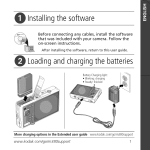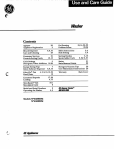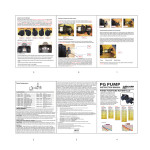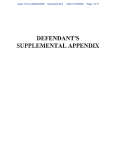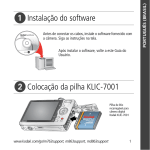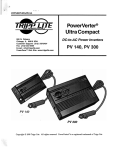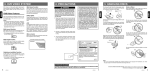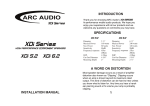Download Kodak EasyShare M763 User's Manual
Transcript
OWNERS MANUAL
Installing the software
Before connecting any cables,install the software that was
included with your camera. Follow the on-screen instructions.
After installing the software, return to this
User guide.
Loading the KLIC-7001 battery
KodakLiqon
rechargeable
digital camera
batteryKLIC7001
www. kodak, com/go/m 763support m863support md863support
1
Charging the KLIC-7001 battery
USB AC adapter
Kodak USBAC adapter
(included)
Learnmoreat:
www.kodak.com/go/USBchar
ging.
Kodak EasyShare camera
or printer docks
(may be sold separately)
Charging
light
USBcable
First, turn
OFF the
camera.
BatteryCharginglight
__
Kodak 5V AC adapter,
Kodak Li-lon universal
battery chargers
(soldseparately)
Your computer
2
Battery
Purchase
accessories:
www.kodak.com/
go/accessories.
until the
Charge
Battery
Charging
light turns
off (up to 3
hours).
Connectthe USBcableto the computer'sUSBport, not a Hub.
Make surethe computeris turned on and not in sleep mode.
www. kodak, com/go/easysharecen ter
_1 Turning on the camera
Setting the language, date/time
(_
Language:
_i_
to change.
(_
OK to accept.
(_At
Date/Time:
the prompt, press OK.
(_
_/._.
4/_
to change.
for previous/next field.
OK to accept.
OK
www. kodak, com/go/m 763support m863support md863support
3
Takinga picture/video
"_
Pictures
Videos
G
"
G
@
@
Ready/Battery
charginglight
on
Help
,_
button
Pressthe Shutter button halfway to
focus and set exposure.
Pressit completely down when the
Ready light turns green.
Press _
to turn on/off:
•Statusicons
•Framinggrid
,,,..
Pressthe Shutter button
completely down and release.
To stop recording, pressthe
Shutter button again.
J
www. kodak, com/go/easysharecen ter
Reviewing pictures/videos
Your television
Camera
A/V cable
(may be sold separately)
(_
PressReview.
@
_/_
forprevious/next
picture/video.
Videos
Play.
During playback:
OK pause/unpause.
_/_
Turn off the camera.
(_
Connect the A/V cable.
(_)
Turnon the camera.
(_
Review pictures/videos/slide
shows on television.
adjust the volume.
play at 2X speed;
pressagain for 4X.
reverseat 2X speed;
k.
(_)
Other display devices:
•Your computermonitor
• Devicesequippedwith a video input
press again for 4X.
www. kodak, com/go/m 763support m863support md863support
5
Transferringpictures/videos
USB cable
Kodak EasyShare printer dock
or camera dock
(May be sold separately.)
For dock compatibility, visit
www.kodak.com/go/dockcompatibility.
To purchase accessories,visit
www.kodak.com/go/m763accessories,
www.kodak.com/go/m863accessories,
www.kodak.com/go/md863accessories.
To use an EasySharedock, see its
User guide.
G
J
6
www. kodak, com/go/easysharecen
ter
Keep learning about your camera!
Congratulations!
You have:
• set up your camera
• taken pictures
• transferred pictures to your computer
Keep learning!
Finish reading this book, so you can take and share your best pictures!
Visit www.kodak.comlgolm763support,
m863support,
md863support and www.kodak.comlgoleasysharecenter
or
for:
• the Extended user guide
• interactive troubleshooting and repairs
• interactive tutorials
• FAQs
• downloads
• accessories
• printing information
• product registration
www. kodak, com/go/m 763support m863support md863support
7
Front view
1
Shutterbutton
7
Lens
2
Mode dial
8
Speaker
3
Flashbutton
9
USB
4
On/Offbutton
I0
DC-ln(5V)_I_-C_,
5
Flash
11
Microphone
6
Self-timer/videolight
8
for optional AC adapter
www. kodak, com/go/easysharecen
ter
Backview
optional memorycard
(sold separately)
1
LCD
8
SDorSDHCmemorycard slot
2
3
Ready/Batterycharginglight
Delete button
9
10
Batterycompartment
Sharebutton
4
Zoombutton (Wide/Telephoto)
11
Menu button
5
6
_//_ _/,,,® ....
OKbutton
12
13
Reviewbutton
Dockconnector
7
Strap post
14
Tripodsocket
www. kodak, com/go/m 763support m863support md863support
9
Doing more with your camera
Using optical zoom
Useoptical zoom to get up to 3X closerto yoursubject.
1 Usethe LCDto frame yoursubject.
2 PressTelephoto(T)to zoom in. PressWide Angle (W)
to zoom out.
Thezoom indicatorshowszoomstatus.
3 Takethe picture or video.
m Alwaysusethe auto focusframing marks.
10
Optical
Digital _
zoom
zoom
range
range
(_
m If you are not usingzoom (lX, wide angle),you
can be as closeas 13.8 in. (35 cm) to your
subject.
m Asyouzoom,you needto movefurtherfrom your
subject.
www.kodak, com/go/easysharecenter
Doing
more with your camera
Using the flash
Use the flash when you take pictures at night, indoors, or outdoors in heavy shadows.
Press the _ button repeatedly to scroll
throughflashmodes(seeFlashmodesbelow).
Thecurrentflashmodeappearsinthe LCDscreen.
Flash modes
Flash fires
Auto
Flash
When the lightingconditions requireit.
_,,_
Off
Never.
_,
Fill
the
subjectis
inshadowor
is "backlit" (when
light is behindthe subject).
Everytime
youtake
a picture,regardless
of thethe
lightingconditions.Usewhen
In low light, hold the camerasteadyor use a tripod.
Redeye
If Red-eyePre-flashisturned off: If Red-eyePre-flashis turned on:
m Theflash fires onceand the m Theflash fires oncesothe eyes
cameraautomatically
correctsred-eyein the
picture.
becomeaccustomedto the flash, then
fires again when the picture is taken.
www. kodak, com/go/m 763support m863support md863support
_
11
Doing more with your camera
Using different picture-taking
modes
Choosethe modethat bestsuits
yoursubjectsandsurroundings.
Usethis mode
For .............................
I_1 Auto
AUTO
Generalpicturetaking--offers an excellentbalanceof imagequality
and easeof use.
(( •
[[_
SCN
Digital Image Minimizing the effectsof camerashakeandsubjectmovement.
Stabilization
Close-up
Closerange. Useavailablelight insteadof flash if possible.
Scene
Point-and-shootsimplicitywhen taking picturesunderspecial
conditions.(Seepage 13.)
lSO High ISO
00
Peoplein low-light scenesindoorsusing a higher ISO.
Video
Capturingvideo with sound. (Seepage4.)
Favorites
Reviewingfavorite pictures.
mD
_j
12
(_
www.kodak, com/go/easysharecenter
Doing more with your camera
Scene modes
Choosea Scenemode--for great picturesin practicallyany situation!
1 Turnthe Modedial to Scenesca.
2 Press </_
to displayScenemodedescriptions.
If themodedescriptionturnsoff beforeyou finishreadingit, pressOK.
3 PressOK to choosea Scenemode.
Using camera Help
Tobetter understandeachmenuoption, usecameraHelp.Selectan option youwant to
learn moreabout, then pressthe Zoomtelephoto (T)button.
--
T Turn on Help
Scroll up/down
OK Turn off Help
www. kodak, com/go/m 763support m863support md863support
(_)
13
Doing more with your camera
Taking panoramic pictures
Usepanoramato "stitch" up to 3 picturesinto a panoramicscene.
1 Turnthe Modedial to SCN.
2 Press _/_ on the 4-way button to highlight PanoramaLeft-Rightor Panorama
Right-Left(dependingon the directionyou want to pan),then pressthe OK button.
3 Takethe first picture.
After a quickview,theLCDdisplaysthe liveviewandan "overlay"from thefirstpicture.
4 Composethe secondpicture.Make the overlayfrom the first picture coverthe same
portion in the new picture.(Youcan pressthe Deletebutton to re-takea picture.)
5 if you are taking only 2 pictures,pressthe OK button to stitch them together.
After you take3 pictures,thepicturesareautomatically
stitchedtogether
TheLCDdisplaysa quickviewfor approximately5 seconds.
Take 2 or 3
pictures.
Get 1
panoramicpicture.
14
(_
www.kodak, com/go/easysharecenter
Doingmorewithyourcamera
Understanding picture-taking
icons
Picture size
Self-timer/Burst
Date stamp
Flash
Pictures/time remaining
Camera --
Storage location
mode
Album
name
Zoom: Wide, Telephoto,
Digital
Focus zone
Framing
marks
Exposure metering
White balance
Long time exposure
Framing
grid
ISO speed
Battery level
Exposure compensation
www. kodak, com/go/m 763support m863support md863support
(_)
15
Working with pictures/videos
Magnifying pictures
1 Pressthe Reviewbutton.
2 PressW/T to magnify2X-8X.
3 Press ._./"',,_,"_/_
picture.
to view other parts of the
4 PressOKto return to 1X.
Cropping pictures
Youcan cropa picture so that only the desiredportion of the picture remains.
Picture
1 Pressthe Reviewbutton, then _/_
picture.
to find a
2 Pressthe Menu button. Press _/_
to find Edit.
Cropped pictur_ 3
Press _/",lllllllll
,''' to highlight Crop,then pressOK.
4 PressTelephoto(T)to zoom in, or _/_
_/_
to movethe cropbox. PressOK.
5 Followthe screenprompts.
16
(_)
www.kodak, com/go/easysharecenter
Workingwithpictures/videos
Using sound tags
Youcan add a unique sound/message
(up to 1 minute long)to your picture (not to
videos).
Recording
a sound tag
1 Pressthe Reviewbutton, then 4/_ to find a picture.
2 Pressthe Menu button, then 4/_
highlight SoundTag.Pressthe OKbutton.
to
3 ChooseRecord,then pressOK.
4 Followthe screenprompts.
Thesoundtagisappliedto yourpicture.
Playing a sound tag
1 PresstheReviewbutton, then _/_
picture.
2 Press_
to find a tagged
to play the soundtag.
3 Press _/",,,i,,,,,,"to adjustthe volume.
Review
4 PressOKto pauseor replaythe soundtag during
playback.
www. kodak, com/go/m 763support m863support md863support
(_
17
Working with pictures/videos
Viewing thumbnails (multi-up)
1 Pressthe Reviewbutton.
2 Pressthe ZoomWide Angle (W) button to change
from single-pictureview to multi-up thumbnails.
3 PressTelephoto(T)to returnto single-pictureview.
m Toselectmultiple pictures/videos,seepage 21.
Using Kodak Perfect Touch technology
KodakPerfectTouchtechnologyhelpsensurebetter,brighter pictures.
1 Pressthe Reviewbutton, then _/_
for previous/nextpicture.
2 Pressthe Menu button. Press _/_
to find Edit.
3 Press ._f"',,,P to highlight PerfectTouchtech., then pressOK.
Theenhancement
ispreviewedin a split screen.Press4/_
picture.
to viewotherpartsof the
4 PressOK.Followthe screenpromptsto replacethe original picture or to savethe
enhancedpicture as a new one.
NOTE:
Youcannot
enhance
previously
enhanced
pictures.
18
(_
www.kodak, com/go/easysharecenter
Workingwithpictures/videos
Editing videos
Making
a picture from a video
Youcan choosea singleframefrom a video,then makea picturesuitable for printing.
Video
Picture
1 Pressthe Reviewbutton, then </_
to find a video.
2 Pressthe Menu button. Press _/_
to find Edit.
3 Press _f",,P
OK.
4 Press _
to highlight MakePicture,then press
to selecta videoframe.
5 Followthe screenpromptsto savethe picture.
Trimming a video
Youcan deletean unwantedportion from the beginningor end of a video.
1 Pressthe Reviewbutton, then </_
_
Video
U
_mnl_H
Trimmedvideo
to find a video.
2
Menu button.
Press
_/_ to press
find Edit.
3 Press
Pressthe
._f"",,P
to highlight
Trim,then
_.
4
Followthe screenprompts.(Usefast-forwardand
fast-reverse,if needed.)
www. kodak, com/go/m 763support m863support md863support
(_)
19
Working with pictures/videos
Making a video action print
Froma video,you canmake a 4-, 9-, or 16-up picture,suitablefor a 4 x 6-inch
(lOx 15 cm)print.
1 Pressthe Reviewbutton, then </_ to find a video.
H
Video,then
pressOK.
2 Edit
Press
the Menu button.
Press _/"""111111'"
tOhighlight
iniml
_
4-,9-,or
Video
16-up picture
3
_./""11111111
''' tO highlightVideo Action Print,then
pressOK.
Press
4 Choosean option, then pressOK.
Auto options: Thecameraincludesthe first and last frames,then 2, 7, or 14
equallyspacedframes.
Manual options: Youchoosethe first and last frames;the camerachooses2, 7, or
14 equallyspacedframes.
Running a slide show
UseSlideShowto displayyourpictures/videoson the camera,a television,or any
deviceequippedwith a video input (seepage 5).
1 Pressthe Reviewbutton, then the Menubutton.
2 Press _/_
_/'_'_ to highlight SlideShow,then pressthe OKbutton.
3 Press._/'_'_to highlight BeginShow,then pressthe OK button.
To interruptthe SlideShow,pressthe OK button.
20
(_
www, kodak, com/go/easysharecenter
Workingwithpictures/videos
Running a multimedia slide show
MultimediaSlideShowis similarto SlideShow,but alsooffers musicand visualeffects.
First,select2-20 pictures(seepage 21).Then:
1 Pressthe Reviewbutton.
2 Press /_
to highlight MultimediaSlideShow,then pressthe OKbutton.
3 Press /_
to highlight a choicefrom the menu,then pressthe OKbutton.
Selecting multiple pictures/videos
Usethe multi-selectfeature when you havetwo or morepictures/videosto print,
transfer,delete,etc. (Multi-selectis usedmost effectivelyin Multi-Up mode,page 18.)
..8,
Selected
pictures
1 Pressthe Reviewbutton, then _/_ to find a
picture/video.
2 Pressthe OKbutton to selectpictures/videos.
A checkmarkappearson thepicture.Youcannowprint,
transfer,or deletetheselectedpictures.Youcanpress
OKa secondtime to removea checkmark.
www. kodak, com/go/m 763support m863support md863support
(_
21
Working with pictures/videos
Deleting pictures/videos
1 Pressthe Reviewbutton.
2 Press _/_
for previous/nextpicture/video.
3 Pressthe Deletebutton.
4 Followthe screenprompts.
NOTE:
Afteryoudelete
a picture,
thenextpicture
(overlaid
withthe
Delete
menu
withtheUndoDelete
option)
appears.
If thereare
nomorepictures,
theDelete
menu
ona blankscreen
appears.
SeeUsing
theundodelete
feature
formoreinformation.
Using the undo delete feature
if you accidentallydeletea picture,useUndoDeleteto retrieveit. Thisfeature is
availableonly immediatelyafter you deletea picture in Reviewmode.TheUndoDelete
option appears.
1 Press _/_
to highlight UndoDelete.
2 PressOK.
The deleted picture(overlaidwith the Delete menu)appears.
22
_
www, kodak, com/go/easysharecenter
Solving camera problems
Forsupport,visit www.kodak.com/go/m763support,
www.kodak.com/go/m863support,
www.kodak.com/go/md863support
and selectInteractiveTroubleshooting& Repairs.
Camera problems
If.i.
Cameradoesnot
turn on/off.
m Removethe battery,then reinsertcorrectly(seepage 1).
m Install new battery.
m Chargerechargeablebattery(see page2).
Cameradoesnot m Purchasea certified SD/SDHCcard.
recognizeSD card. m Reformatthe card.
Caution: Formatting a card deletes all pictures and videos,
including protected files.
m Inserta cardinto the slot, then pushto seat.
Shortbattery life m Limit the following activitiesthat quicklydepletebattery power:
with KodakLi-lon
reviewingpictures/videoson the LCD;excessiveuse of the flash.
rechargeable
digital camera
batteryKLIC-7001
Batterydoesnot m Seepage 2 or visit www.kodak.com/go/usbcharging.
chargeusing USB
charging.
www. kodak, com/go/m 763support m863support md863support
(_)
23
Appendix
Important
safety instructions
CAUTION:
Do not disassemble this product; there are no user-serviceable parts inside. Refer servicing to
qualified
service personnel. Do not expose this product to liquid, moisture, or extreme
temperatures.
Kodak AC adapters and battery chargers are intended for indoor use only. The
use of controls, adjustments,
or procedures other than those specified herein may result in
exposure to shock and/or electrical or mechanical hazards. If the LCD breaks, do not touch the
glass or liquid. Contact Kodak customer support.
The use of an accessory that is not recommended by Kodak may cause fire, electric shock, or injury.
m
Use only a USB-certified computer. Contact your computer manufacturer if you have questions.
m
If using this product in an airplane, observe all instructions of the airline.
m
When removing the battery, allow it to cool; it may be hot.
m
Read and follow all warnings and instructions supplied by the battery manufacturer.
m
Use only batteries approved for this product to avoid risk of explosion.
m
Keep batteries out of the reach of children.
m
Do not allow batteries to touch metal objects, including coins. Otherwise, a battery may short circuit,
discharge energy, become hot, or leak.
m
Do not disassemble, install backward, or expose batteries to liquid, moisture, fire, or extreme temperature.
m
Remove the battery when the product is stored for an extended period of time. In the unlikely event that
battery fluid leaks inside the product, contact Kodak customer support.
m
In the unlikely event that battery fluid leaks onto your skin, wash immediately with water and contact your
local health provider. For additional health-related information, contact your local Kodak customer support
m
Dispose of batteries according to local and national regulations.
m
Do not charge non-rechargeable batteries.
For more information on batteries, see www.kodak.com/go/batterytypes
24
_
www.kodak.com/go/easysharecenter
Appendix
Upgrading
your software
and firmware
Download the latest versions of the software included on the Kodak EasyShare software CD and the camera
firmware (the software that runs on the camera), See www, kodak,com/go/m763downloads,
www.kodak.com/go/m863downloads,
or www.kodak.com/go/md863downloads.
Additional
care and maintenance
Jm If the camera has been subjected to inclement weather or you suspect water has gotten inside the camera,
turn off the camera and remove the batteries and card. Allow components to air-dry for at least 24 hours
before using the camera again.
m
Blow gently on the lens or LCD to remove dust and dirt. Wipe gently with a soft, lint-free cloth or an
untreated lens-cleaning tissue, Do not use cleaning solutions unless designed specifically for camera lenses,
Do not allow chemicals, such as suntan lotion, to contact painted surfaces,
Jm Service agreements are available in some countries. Contact a dealer of Kodak products for more
information,
Fordigital cameradisposalor recyclinginformation, contactyour localauthorities.In the US,visit the Electronics
IndustryAllianceWeb site at www.eiae.orgor visit www.kodak.com/go/m76Ssupport,
www.kodak.com/go/m86Ssupport,or www.kodak.com/go/md86Ssupport.
Warranty
Kodakwarrants Kodakconsumerelectronicproductsand accessories("Products"), excludingbatteries,to be
free from malfunctionsand defectsin both materialsand workmanshipfor oneyearfrom the date of purchase.
Retainthe original datedsalesreceipt. Proofof the date of purchasewill be requiredwith any requestfor
warrantyrepair.
Limited warranty coverage
Warrantyserviceis only availablefrom within the countrywhere the Productswere originally purchased.You
may be requiredto ship Products,at your expense,to the authorizedservicefacility for the countrywhere the
Productswere purchased.Kodakwill repairor replaceProductsif they fail to function properlyduring the
warrantyperiod,subject to any conditionsand/or limitations stated herein.Warrantyservicewill includeall
laboraswell as any necessaryadjustmentsand/or replacementparts.If Kodakis unableto repair or replacea
Product,Kodakwill, at its option, refundthe purchaseprice paid for the Productprovidedthe Producthas been
returnedto Kodakalong with proof of the purchaseprice paid. Repair,replacement,or refundof the purchase
priceare the sole remediesunder thewarranty. If replacementpartsare used in makingrepairs,those partsmay
www. kodak, com/go/m 763support m863support md863support
(_)
25
Appendix
be remanufactured, or may contain remanufactured materials, If it is necessary to replace the entire Product, it
may be replaced with a remanufactured Product. Remanufactured Products, parts and materials are warranted
for the remaining warranty term of the original Product, or 90 days after the date of repair or replacement,
whichever is longer,
Limitations
Thiswarrantydoes not cover circumstancesbeyondKodak'scontrol, Thiswarrantydoes not applywhen failure
is due to shippingdamage,accident,alteration, modification, unauthorizedservice,misuse,abuse,usewith
incompatibleaccessoriesor attachments(suchasthird partyink or ink tanks), failure to follow Kodak's
operation,maintenanceor repackinginstructions,failure to use itemssuppliedby Kodak(suchasadaptersand
cables),or claimsmadeafter the duration of this warranty. Kodakmakesno other expressor impliedwarranty
for this product, and disclaimsthe implied warranties of merchantabilityandfitness for a particular purpose.In
the event that the exclusionof any implied warranty is ineffectiveunderthe law,the duration of the implied
warrantywill be oneyearfrom the purchasedate or suchlongerperiodasrequiredbylaw, Theoption of repair,
replacement,or refund is Kodak'sonly obligation, Kodakwill not be responsiblefor any special,consequential
or incidentaldamagesresultingfrom the sale,purchase,or useof this productregardlessof the cause.Liability
for any special,consequentialor incidentaldamages(includingbut not limited to lossof revenueor profit,
downtime costs,lossof the useof the equipment,cost of substituteequipment,facilitiesor services,or claims
of your customersfor suchdamagesresultingfrom the purchaseuse or failure of the Product),regardlessof
causeor for breachof any written or impliedwarranty is expresslydisclaimed.
Your rights
Somestatesor jurisdictionsdo not allow exclusionor limitationof incidentalor consequentialdamages,so the
abovelimitation or exclusionmay not applyto you, Somestatesor jurisdictionsdo not allow limitationson how
long an implied warrantylasts,so the above limitation may not applyto you, Thiswarrantygivesyou specific
rights, andyou may haveother rightswhich vary from state to state or byjurisdiction,
Outside the United States and Canada
In countriesother than the United Statesand Canada,the termsand conditionsof this warranty may be
different. Unlessa specificKodakwarranty is communicatedto the purchaserin writing bya Kodakcompany,
no warrantyor liability existsbeyondany minimumrequirementsimposedbylaw,even though defect,damage,
or lossmay be bynegligenceor other act,
26
(_
www.kodak.com/go/easysharecenter
Appendix
FCCcompliance and advisory
_
Kodak EasyShare M763/M863/MD863
digital camera
J
This equipment has been tested and found to comply with the limits for a Class B digital device, pursuant to
Part 15 of the FCC Rules, These limits are designed to provide reasonable protection against harmful
interference in a residential installation,
Thisequipmentgenerates,uses,and can radiateradio frequencyenergyand, if not installedor used in
accordancewith the instructions,may causeharmfulinterferenceto radio communications,However,there is
no guaranteethat interferencewill not occur ina particular installation,
If this equipmentdoescauseharmfulinterferenceto radio or televisionreception,which can be determinedby
turningthe equipmentoff andon, the useris encouragedto try to correctthe interferencebyoneor moreof the
following measures:1) reorientor relocatethe receivingantenna; 2) increasethe separationbetweenthe
equipmentand the receiver;3) connectthe equipmentto an outlet on a circuitdifferent from that to which the
receiveris connected;4) consult the dealeror an experiencedradio/TVtechnicianfor additional suggestions,
Any changesor modificationsnot expresslyapprovedbythe partyresponsiblefor compliancecould void the
user'sauthority to operatethe equipment.Whereshieldedinterfacecableshave beenprovidedwith the
productor specifiedadditional componentsor accessorieselsewheredefined to be usedwith the installationof
the product, they must be usedin orderto ensurecompliancewith FCCregulation,
FCC and Industry
Canada
This device complies with Industry Canada RSS-210 and FCC Rules, Operation is subject to the following two
conditions: (1) this device may not cause harmful interference, and (2) this device must accept any interference
received, including interference that may cause undesired operation.
Pt3C et. Inda_ie
Canada
Cet appareil e_t conforn_ _ la nonne RSS-210 d'In,_rle
Canada et a,_ r_gleir_nta_ioias de la FCC. Son
u_ili_ation e.st _:mmi_e aux deu_ cotxtiti¢,i_ _aivant_ : ( 1) cet appareil ne dolt. p_ provoquer d_nt_rNre1_e_
nui_ibb_ et (2) cet appareil dolt _mppor_r le_ mt_ff_encas reque_, y compri_ celb._ .m_eptihle_ d_ mire
_on bon for_tionnelr_nt
www. kodak, com/go/m 763support m863support md863support
@
27
Appendix
Canadian
DOC statement
DOC Class B Compliance
This Class B digital apparatus complies with Canadian ICES-003,
Observation des normes-Classe B
Cet apparel num6rique de la classe B est conforme _ la norme NMB-003 du Canada,
Australian
_1t
C-tick
N137
Waste Electrical
and Electronic
Equipment
labeling
EU: It is the user'sresponsibilityto discardthis equipmentinto anapproved,segregatedcollection
schemeto enable its suitable treatment/disposaland to improvehuman/environmental
protection.Formoreinformation,seeyour retailer,localauthority or www.kodak.com/go/recycle.
(Productweight: 125g.)
VCCl Class B ITE
Korean
Class B ITE
I
28
_
www.kodak.com/go/easysharecenter
Appendix
China RollS
_t_
_tJ_
_ (EPUP)
_';_ ,_H
9l _,_#_2Xs_'€
_. _,_
_[_)_
x
x
x
0
0
0
0
0
0
0
0
0
0
0
0
0
0
0
USB At_
Kodak
Eastman Kodak Company
Rochester, NY 14650
Eastman Kodak Company, 2007
Kodak, EasyShare, and Perfect Touch are trademarks of Eastman Kodak Company,
2 F6825en
www. kodak, com/go/m 763support m863support md863support
(_)
29