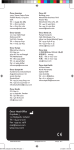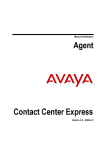Download Avaya 700361314 IP Phone User Manual
Transcript
AvayaTM Computer-Telephony 1.2 G3PBX Driver and CVLAN Administration and Maintenance Guide Issue 1 December 2002 Copyright © 2002, Avaya, Inc. All Rights Reserved Printed in U.S.A. Notice Every effort was made to ensure that the information in this document was complete and accurate at the time of printing. However, information is subject to change. Preventing Toll Fraud "Toll fraud" is the unauthorized use of your telecommunications system by an unauthorized party (for example, a person who is not a corporate employee, agent, subcontractor, or working on your company's behalf). Be aware that there may be a risk of toll fraud associated with your system and that, if toll fraud occurs, it can result in substantial additional charges for your telecommunications services. Avaya Fraud Intervention If you suspect that you are being victimized by toll fraud and you need technical assistance or support, call Technical Service Center Toll Fraud Intervention Hotline at +1 800 643 2353 for the United States and Canada. For additional support telephone numbers, see the Avaya Web site: http://www.avaya.com Select Support, then select Escalation Lists US and International. This Web site includes telephone numbers for escalation within the United States. For escalation telephone numbers outside the United States, select Global Escalation List. Providing Telecommunications Security Telecommunications security (of voice, data, and/or video communications) is the prevention of any type of intrusion to (that is, either unauthorized or malicious access to or use of) your company's telecommunications equipment by some party.Your company's "telecommunications equipment" includes both this Avaya product and any other voice/data/video equipment that could be accessed via this Avaya product (that is, "networked equipment"). An "outside party" is anyone who is not a corporate employee, agent, subcontractor, or working on your company's behalf. Whereas, a "malicious party" is anyone (including someone who may be otherwise authorized) who accesses your telecommunications equipment with either malicious or mischievous intent. Such intrusions may be either to/through synchronous (time-multiplexed and/or circuit-based) or asynchronous (character-, message-, or packet-based) equipment or interfaces for reasons of: ■ Utilization (of capabilities special to the accessed equipment) ■ Theft (such as, of intellectual property, financial assets,or toll-facility access) ■ Eavesdropping (privacy invasions to humans) ■ Mischief (troubling, but apparently innocuous, tampering) ■ Harm (such as harmful tampering, data loss or alteration, regardless of motive or intent) Be aware that there may be a risk of unauthorized intrusions associated with your system and/or its networked equipment. Also realize that, if such an intrusion should occur, it could result in a variety of losses to your company (including but not limited to, human/data privacy, intellectual property, material assets, financial resources, labor costs, and/or legal costs). Your Responsibility for Your Company's Telecommunications Security The final responsibility for securing both this system and its networked equipment rests with you - an Avaya customer's system administrator, your telecommunications peers, and your managers. Base the fulfillment of your responsibility on acquired knowledge and resources from a variety of sources including but not limited to: ■ Installation documents ■ System administration documents ■ Security documents ■ Hardware-/software-based security tools ■ Shared information between you and your peers ■ Telecommunications security experts To prevent intrusions to your telecommunications equipment, you and your peers should carefully program and configure: q your Avaya-provided telecommunications systems and their interfaces ■ your Avaya-provided software applications, as well as their ■ underlying hardware/software platforms and interfaces ■ any other equipment networked to your Avaya products. Trademarks Adobe, Adobe Acrobat, and the Adobe logo are registered trademarks of Adobe Systems, Inc. Avaya and MultiVantage are trademarks of Avaya, Inc. CallVisor, DEFINITY, and the Avaya logotype are registered trademarks of Avaya, Inc. Internet Explorer is a trademark of SyNet, Inc. Microsoft, DOS, Windows, Windows NT, Windows 2000, Windows XP, Win32, and the Microsoft logo are registered trademarks and Windows for WorkGroups, Windows 95, and Windows 98 are trademarks of Microsoft. Netscape Navigator is a registered trademark of Netscape Communications. Pentium is a registered trademark of Intel Corporation. Sun, Sun Microsystems and the Sun logo are registered trademarks and Java, Solaris, and Solaris SPARC are trademarks of Sun Microsystems, Inc. in the USA and other countries. UNIX is a registered trademark in the USA and other countries, licensed exclusively through X/Open Company Limited. UnixWare is a registered trademark of the Santa Cruz Operation, Inc. in the USA and other countries. All products and company names are trademarks or registered trademarks of their respective holders. Avaya Support Avaya provides a telephone number for you to use to report problems or to ask questions about your contact center. The support telephone number is 1-800-242-2121 in the United States. For additional support telephone numbers, see the Avaya Web site: http://www.avaya.com Select Support, then select Escalation Lists US and International. This Web site includes telephone numbers for escalation within the United States. For escalation telephone numbers outside the United States, select Global Escalation List . Contents 1 Introduction 1-1 ■ About this Guide 1-1 ■ Reason for Reissue 1-1 ■ Organization of This Document 1-2 ■ Overview of DEFINITY G3 PBX Driver 1-2 ■ Network Latency Requirements 1-4 Requirements for Vectors with Adjunct Route Steps 1-4 ■ Terms Used in This Guide 1-5 ■ Related Documents 1-6 For More Information About Avaya Products and Service 2 Security and Configuration 1-7 2-1 ■ Overview 2-1 ■ Security Issues 2-1 Restricting Administration Permissions 2-2 Configuring the Tserver for a Secure LAN Gateway Connection 2-2 Requirements for Dual NIC Configurations ■ Using the G3 PBX Configuration Utilities 2-3 Changing the G3PD and CVLAN Configuration 2-3 Tunable G3PD Configuration Parameters 2-8 Additional Configuration Parameters 2-12 Changing IP Address or Hostname of Active Link ■ 2-2 Configuring Avaya CT In a Firewall Environment 2-12 2-14 Requirements for Configuring Avaya CT in a Firewall Environment 2-14 Administering Multiple Avaya CT Servers to Ensure Unique Links 2-17 Sample Scenario 2-17 Issue 1 — December 2002 DEFNETM.PDF — Avaya CT 1.2 iii Contents 3 Maintenance 3-1 ■ Overview 3-1 ■ Starting the DEFINITY G3PD Administrator Utility 3-2 ■ File Menu Options 3-4 ■ Maint Menu Options 3-4 Block/Enable Command ■ 4 3-5 Link Status Command 3-7 Offline/Online Command 3-9 Restart Command 3-10 Suspend/Resume Alarms Command 3-12 Test Command 3-14 Version Command 3-16 Help Menu Options 3-17 Troubleshooting 4-1 ■ Overview 4-1 ■ Problem Descriptions 4-2 G3PD Not Starting 4-2 Switch Connection Not Up 4-2 Clients Fail to Connect to Visible G3PD 4-3 Switch Link "Talking" But Not In Service (Authentication Failed for ADJLK Connection) 4-4 Clients Cannot See Advertised PBX Driver (G3PD Not Visible to DEFINITY G3PD Administrator Utility) 4-4 Not All Events Received by Application 4-5 Slow Performance 4-5 G3PD Stops Responding 4-5 Users Receive CSTA Universal Failure Messages with RESOURCE_OUT_OF_SERVICE (34) or Notified Device Monitoring Ended 4-6 Users Receive ACS Universal Failure Messages with TSERVER_DRIVER_CONGESTION (73) 4-6 Issue 1 — December 2002 iv DEFNETM.PDF — Avaya CT 1.2 Contents ■ ■ IN Users Receive ACS Universal Failure Messages with TSERVER_NO_TDI_BUFFERS (74) 4-6 Users Receive Route End Report with PEFORMANCE_LIMIT_EXCEEDED (52) 4-7 Users Receive CSTA Universal Failure Messages with GENERIC_SUBSCRIBED_RESOURCE_ AVAILABILITY (41) 4-7 Questions about Switch Feature Operations? 4-7 LAN Link Problem Descriptions 4-8 LAN Link Will Not Initialize 4-8 DEFINITY G3PD Administrator Utility Reports LAN Link Status Not Talking 4-9 How Dropped Link Affects T elephony Services Requests 4-13 How Dropped Link Affects Open Streams 4-14 Tserver Error Log Index 4-14 IN-1 Issue 1 — December 2002 DEFNETM.PDF — Avaya CT 1.2 v Contents Issue 1 — December 2002 vi DEFNETM.PDF — Avaya CT 1.2 Introduction 1 About this Guide This document describes configuration, maintenance, and troubleshooting of the DEFINITY® G3 PBX Driver (G3PD) for Telephony Services. Information in this document is provided for Telephony Services administrators and the Services organization that assists administrators when they experience problems with the G3PD. Reason for Reissue This document is reissued for Avaya Computer Telephony, Release 1.2 with the following updates: n To describe configuring Avaya CT in a firewall environment. This document describes how to configure Avaya CT when a firewall is placed between the Avaya CT server and the MultiVantage Switch. See ‘‘Configuring Avaya CT In a Firewall Environment’’ on page 2-14. For information about other supported firewall environments, see Avaya Computer Telephony, Telephony Services Administration and Maintenance (NETMANGD.PDF). n To introduce the following new product terminology: — Avaya Computer Telephony (the successor to CentreVu Computer Telephony) — Avaya MultiVantage (the successor to DEFINITY). The term DEFINITY is still used in this document, and, from the viewpoint of this document, the terms DEFINITY and MultiVantage are synonymous. Issue 1 — December 2002 DEFNETM.PDF R1.2 1-1 Introduction Organization of This Document This document is organized as follows: Chapter 1, "Introduction" provides a list of chapters in this document, an overview of the DEFINITY G3 PBX Driver, terminology important to the understanding of Computer-Telephony Integration (CTI) and a list of related documents. Chapter 2, "Security and Configuration" describes security measures and how to reconfigure the G3PD using the G3 PBX Driver Configuration utility. Instructions are also provided on how to use the PBX Link Change utility to change the IP address or hostname of an active link. Chapter 3, "Maintenance" describes the tools that can be used to observe and test the G3PD. An Operations, Administration, and Maintenance (OA&M) utility, the DEFINITY G3PD Administrator utility, can be used from a Microsoft Windows 2000, Windows NT (4.0 or later), Windows XP, or Windows 95 machine to perform OA&M tasks. Chapter 4, "Troubleshooting" describes problems that can occur with the DEFINITY G3 PBX Driver (G3PD), the switches, and the switch links, and suggests possible solutions to these problems. Overview of DEFINITY G3 PBX Driver The DEFINITY G3 PBX Driver (G3PD) allows Telephony Services applications to communicate with a DEFINITY G3 PBX. n n Telephony Services applications access the G3PD through Telephony Services (the security database and advertised services). CVLAN applications bypass Telephony Services and access an ASAI link directly using CallVisor Adjunct Switch Application Interface (ASAI) messages. The primary function of the G3PD is to interpret Computer Supported Telecommunications Application (CSTA) requests made by Telephony Services applications and to forward them to the PBX. To do this, the G3PD converts the CSTA requests into CallVisor ASAI messages, and uses the CVLAN API to send and receive these messages across an ASAI link connecting your Tserver to the DEFINITY ECS system. Customer applications on the Tserver can use this API directly. In addition, clients can access the API with CVLAN. See Figure 1-1. Issue 1 — December 2002 1-2 DEFNETM.PDF R1.2 Introduction Avaya CT Server Avaya MultiVantage Tserver clients Tserver G3PD CVLAN CVLAN clients Figure 1-1. DEFINITY CTI Client Server Diagram Adjunct (ADJLK) links are provided over Ethernet. A Network Interface Card (NIC) is installed in the Tserver to provide a link to a DEFINITY LAN Gateway. DEFINITY LAN Gateway functionality is provided by the software running on the Multi-function Board (MFB) or the Multi-Application Platform for DEFINITY (MAPD) in the DEFINITY switch. When installed with the ADJLK license (i.e., the station type parameter is administered as ADJLK at the switch), G3PD supports both ASAI and ADJLK link administration. When the ASAI license is used during G3PD installation (i.e., the station type parameter is administered as ASAI at the switch), only switch ASAI link administration is supported. Issue 1 — December 2002 DEFNETM.PDF R1.2 1-3 Introduction Network Latency Requirements This section describes the network latency requirements, for the customer’s network, that are needed to support CTI links over a LAN/WAN. These are links, connected via a LAN/WAN, between the Avaya CT server and the MAPD based DLG in an Avaya MultiVantage server that supports the MAPD, such as Avaya MultiVantage S8700 Media Server. Follow these requirements to maintain the CTI link over a LAN/WAN. n Round Trip Time A maximum 200 millisecond (ms) average round trip packet delivery time as measured with "ping" over every one hour time period. n Spiked Delays Periodic spiked delays of no more than five seconds while maintaining the 200 ms average round trip delivery time as measured with "ping" over every one hour time period. Requirements for Vectors with Adjunct Route Steps Vectors with "adjunct route" steps to the CTI server are connected over this LAN/WAN link. n n n n If MultiVantage (Avaya call processing) is going to issue route requests, then the associated "wait" step must always have a value greater than the largest periodic spiked delay. With a maximum of five seconds allowed (see Spiked Delays), your “wait” step should be greater than five seconds. If you can guarantee periodic spiked delays less than five seconds, you can reduce the “wait” step time out accordingly. If no response to a route select is received by MultiVantage (Avaya call processing), the call will follow the remaining vector steps in this specific vector. In other words, you should program the vector to deal with the possibility that the “adjunct route” step might time out. Issue 1 — December 2002 1-4 DEFNETM.PDF R1.2 Introduction Terms Used in This Guide In this guide, the following terms are used with the meanings shown below: ADJLK Adjunct link(s). Label for the driver authorization disk or the switch station type which is required to enable the appropriate link connection and is provided with the G3PD. ASAI Adjunct Switch Application Interface. An option on the DEFINITY ECS switch that enables the ASAI Messaging Interface between the switch and an Adjunct Processor (such as a Tserver). This messaging interface allows the Adjunct Processor to perform call monitoring and control functions. Also known as CallVisor ASAI. CVLAN CallVisor Local Area Network (CVLAN) software implements the ASAI protocol on PCs on a LAN and provides mapping to an application program interface (API) for application software. CSTA Computer Supported Telecommunications Applications. A CTI standard established by the European Computer Manufacturers Association (ECMA). CTI Computer-Telephony Integration DEFINITY LAN Gateway (DLG) This gateway provides a virtual point-to-point connection between a particular Telephony Server and an associated port on the DEFINITY ECS switch. It translates Adjunct Switch Application Interface ASAI) messages from Q.931/Q.932 synchronous data frames to TCP/IP Ethernet packets. DLG is: n n a software package that provides implementation of the Ethernet-Switch Application Interface (ESAI). hardware used to run DLG software. Also known as the ESAI tunnel protocol. G3 PBX Driver (G3PD) The G3 PBX Driver is a Dynamic Link Library (DLL) on a Windows NT machine. The G3PD software communicates with both the DEFINITY G3 PBX and the Tserver to provide switch services to Telephony Services applications. Private Data Support Library Private data is a mechanism that allows a switch to provide value-added services that go beyond those defined in CSTA. The G3PD provides a number of private data services (for example, switch-collected call prompter digits in events, or sending Dual Tone Multi-Frequency (DTMF) tones that make up the support library). LAN Local Area Network. Issue 1 — December 2002 DEFNETM.PDF R1.2 1-5 Introduction MAPD Multi-Application Platform for DEFINITY ECS. The MAPD resides in a DEFINITY ECS carrier. It serves as an ISDN brouter of ASAI messages through a TCP “tunnel” via 10Base-T Ethernet. A menu-based application allows OA&M for the DEFINITY LAN Gateway. MAPD provides DLG functionality; it can run in DLG mode, act as a CVLAN server, or do both simultaneously. NIC Network Interface Card. A circuit board residing in the Tserver that provides an interface to the DEFINITY LAN Gateway or to the local area network (LAN) with Tserver clients. NT machine A general name for any one of the following Windows NT 3.51 or 4.0 machines: NT Workstation, NT Server, NT Backup Domain Controller, and NT Primary Domain Controller. PBX Driver A PBX-specific Dynamic Link Library (DLL) that receives TSAPI messages from a Telephony Server, reformats them into a set of messages understood by the PBX, and sends the reformatted messages to the PBX over a CTI link. Provided by the vendor supplying the PBX and CSTA services for a switch. The G3PD is a PBX driver. Telephony Server A server that has Telephony Services software installed. More than one Telephony Server can exist on a LAN. See Tserver. TSAPI Telephony Services Application Programming Interface. The interface used by applications to make telephony requests, such as call control requests (make a call, transfer a call), monitor requests (trace a call), or routing requests. Tserver A program installed on a Windows NT, 4.0 (or higher) ; Windows 2000 or Windows XP platform that provides Telephony Services and receives TSAPI messages from client and server applications. These messages are checked for permissions and, if allowed, forwarded to the PBX driver. Related Documents For a list of related documents see the preface (“About This Document”) of Avaya Computer Telephony Installation Guide (INSTALL.PDF). Issue 1 — December 2002 1-6 DEFNETM.PDF R1.2 Introduction For More Information About Avaya Products and Service For information about Avaya products and service, go to www.avaya.com. For product documentation for all Avaya products and related documentation, go to www.avayadocs.com. Issue 1 — December 2002 DEFNETM.PDF R1.2 1-7 Introduction Issue 1 — December 2002 1-8 DEFNETM.PDF R1.2 Security and Configuration 2 Overview This chapter provides information on how to keep your network secure when using Avaya Computer Telephony (Avaya CT). In addition, it provides step-by-step instructions on using the G3 PBX configuration utilities. Security Issues This chapter covers the following security-related topics. ■ ‘‘Restricting Administration Permissions’’ on page 2-2 ■ ‘‘Configuring the Tserver for a Secure LAN Gateway Connection’’ on page 2-2 ■ ‘‘Configuring Avaya CT In a Firewall Environment’’ on page 2-14 Issue 1 — December 2002 DEFNETM.PDF — Avaya CT 1.2 2-1 Security and Configuration Restricting Administration Permissions To ensure your environment’s security, it is recommended that you use multiple-level administration permission to control which users are allowed to grant administration permissions. For details, see “Controlling SDB Administration Access” in Chapter 4 of Avaya Computer Telephony, Telephony Services Administration and Maintenance (NETMANGD.PDF). Configuring the Tserver for a Secure LAN Gateway Connection Although the Avaya CT server can be configured using a single NIC, it is recommended that you configure the Avaya CT server with dual NICs, as follows. ■ Configure one NIC to communicate with the client LAN (or WAN). This NIC can be Ethernet (10BaseT, 100BaseT, or 1000BaseT), Token Ring, or Fiber Distributed Data Interface (FDDI). ■ Configure the second NIC to communicate with the DLG (which could be either Co-Resident on the MultiVantage server or on the MAPD). The Co-Resident DLG can use Ethernet 10BaseT or 100BaseT and the MAPD DLG uses Ethernet 10baseT. This NIC should be on a private isolated segment. There should be no IP forwarding on the Avaya CT server — that is, there should be no IP forwarding between the Network Interface Card (NIC) used for the DEFINITY LAN Gateway and the NIC used for client access. Requirements for Dual NIC Configurations Follow these requirements for the MAPD based DLG or the Co-Resident DLG. When Connecting via the MAPD DLG In a dual NIC configuration, the NIC used by the G3PD must be configured as follows: ■ Ethernet 10BaseT ■ Half duplex ■ IP forwarding disabled When Connecting via the Co-Resident DLG In a dual NIC configuration, the NIC card used by the G3PD must be administered as follows: ■ Ethernet 10BaseT or 100BaseT ■ Half duplex ■ IP forwarding disabled Issue 1 — December 2002 2-2 DEFNETM.PDF — Avaya CT 1.2 Security and Configuration Using the G3 PBX Configuration Utilities During installation of the DEFINITY G3 PBX Driver (G3PD) and CVLAN, administration of the driver is automatically performed. Following installation, you can view and make changes to the G3PD configuration, if necessary, by running the G3 PBX Driver Configuration utilities, that is, the G3 PBX Driver Configuration utility or the G3 PBX Link Change utility. These utilities are run from the Avaya CT sever. The G3 PBX Configuration and G3 PBX Link Change utilities are discussed in the following sections: ■ See ‘‘Changing the G3PD and CVLAN Configuration’’ to add or remove a link, change an IP address or hostname, change an advanced configuration parameter, or view the current configuration. ! CAUTION: The advanced configuration parameters listed in Table 2-2 are established by default during the installation of the G3PD. In rare instances, you may have to change them (most likely under the direction of the TSO). Under normal circumstances, there is no reason to change them. ■ See ‘‘Tunable G3PD Configuration Parameters’’ for descriptions of the standard G3PD configuration parameters, as well as the advanced configuration parameters, that are established by default during installation. ■ See ‘‘Changing IP Address or Hostname of Active Link’’ to change an IP address or hostname of an active link, without the need to stop the G3PD and/or CVLAN services. Changing the G3PD and CVLAN Configuration Use the G3 PBX Driver Configuration Utility to change the G3PD configuration or the CVLAN configuration. With this utility, you can: ■ add or remove a link ■ change an IP address or hostname of a link ■ change an advanced configuration parameter ■ view the configuration NOTE: To change an IP address or hostname of an active link (without unloading the G3PD or CVLAN service) and have these changes take effect Issue 1 — December 2002 DEFNETM.PDF — Avaya CT 1.2 2-3 Security and Configuration immediately, use the G3 PBX Link Change Utility. Refer to ‘‘Changing IP Address or Hostname of Active Link’’ later in this chapter. To add or remove a link, change an IP address or hostname, change the advanced configuration parameters, or view the G3PD configuration, take the following steps: 1. Make sure that the G3PD is not loaded. 2. Make sure the CVLAN service is stopped. if you need to stop the CVLAN service, follow these steps: a. From the Control Panel double-click Administrative Tools, and then double-click Services. b. Select CVLAN Server from the list of services. c. Click the Stop button. 3. Click Start, point to Programs, Avaya Computer Telephony, DEFINITY G3 PBX Driver, and click G3 PBX Driver Configuration. If the G3PD or CVLAN client is running, you will receive the following warning message: ! WARNING: Either the DEFINITY G3 PBX Driver or a CVLAN Client is running. Changes made to the configuration will not take effect until the next time the DEFINITY G3 PBX Driver is loaded. 4. If you receive the warning message, click OK to proceed. Issue 1 — December 2002 2-4 DEFNETM.PDF — Avaya CT 1.2 Security and Configuration The system displays the G3 PBX Driver Configuration Dialog box. Figure 2-1. G3 PBX Driver Configuration Dialog Box 5. You can accomplish the following tasks in the G3 PBX Driver Configuration dialog box. See Table 2-1 for descriptions of the standard configuration parameters. ■ Change the link assignment by overwriting the fields under Advertised Switch Name and IP Address or Hostname for any link. Once you have completed your changes, click Next. ■ Add a link by entering a name and IP Address under Advertised Switch Name and IP Address or Hostname. You can add up to eight links per Avaya CT server. You can add links in any order that suits your needs, and you can leave these fields blank. (In other words, you can assign links in consecutive number order, odd number order, even number order, or random order.) Once you have completed your changes, click Next. ■ Remove a link by deleting the fields under Advertised Switch Name and IP Address or Hostname. Once you have completed your changes, click Next. Issue 1 — December 2002 DEFNETM.PDF — Avaya CT 1.2 2-5 Security and Configuration ■ Administer CVLAN clients. Click Admin to add, remove, or edit a CVLAN client. (For more information see Chapter 5 of the Avaya CT Installation Guide — INSTALL.PDF. 6. To change any of the advanced configuration parameters, click Advanced to access the G3 PBX Driver Advanced Configuration dialog box. See Figure 2-2. Refer to Table 2-2 for descriptions of the advanced configuration parameters. ! CAUTION: The advanced configuration parameters listed in Table 2-2 are established by default during the installation of the G3PD. In rare instances, you may have to change them (most likely under the direction of the TSO). Under normal circumstances, there is no reason to change them. Issue 1 — December 2002 2-6 DEFNETM.PDF — Avaya CT 1.2 Security and Configuration Figure 2-2. G3 PBX Driver Advanced Configuration Dialog Box From the G3 PBX Driver Advanced Configuration dialog box, you can make the following choices. ■ Enter changes and click OK. Your changes will take effect the next time the G3PD, CVLAN client, or other applications are loaded. ■ Restore the defaults by clicking on Restore Defaults. Then click OK to exit. ■ Leave the values undisturbed and click Back to return to the G3 PBX Driver Configuration dialog box. Issue 1 — December 2002 DEFNETM.PDF — Avaya CT 1.2 2-7 Security and Configuration Tunable G3PD Configuration Parameters Table 2-1 and Table 2-2 describe the G3PD configuration parameters that can be viewed and administered using the G3 PBX Driver Configuration Utility. Table 2-1. G3PD Configuration Parameters PARAMETER DEFAULT COMMENTS DEFINITY G3 PBX Driver IP Address 192.168.25.20 IP address of your DEFINITY G3PD driver Advertised Switch Name (Link 1) G3_SWITCH Advertised switch name (service name) for link 1. String up to 14 characters in length (will be truncated if it is longer). The # sign is not a valid character. Advertised switch names (service names) for Links 2 through 8. Each link may be given its own advertised switch name. String can be up to 14 characters in length (will be truncated if it is longer). The # sign is not a valid character. Advertised Switch Name (Links 2 - 8) IP Address or Hostname (Link 1) 192.168.25.10 IP address or hostname for Link 1. This IP address refers to the Ethernet interface for the DLG. IP address or hostname for Links 1 through 8. There may be a separate IP address or hostname for each link. IP Address or Hostname (Links 2 - 8) Advanced configuration parameters that are flagged with an * or ** in Table 2-2 have the following meanings: ■ ■ Default values for parameters flagged with an asterisk * are reserved for the Technical Services Organization (TSO) (and you should not change them). These parameters could affect overall system performance. Default values for parameters flagged with a double asterisk ** are guidelines. They should be properly sized for optimal performance, but are not subject to strict limitations (for example, if they are sized too large, memory may be wasted; if they are sized too small, performance decreases slightly). ! CAUTION: The advanced configuration parameters listed in Table 2-2 are established by default during the installation of the G3PD. In rare instances, you may have to change them (most likely under the direction of the TSO). Under normal circumstances, there is no reason to change them. Issue 1 — December 2002 2-8 DEFNETM.PDF — Avaya CT 1.2 Security and Configuration Table 2-2. G3PD Advanced Configuration Parameters PARAMETER DEFAULT COMMENTS Advertised Vendor Name AVAYA Can be AVAYA or LUCENT. If this is a new installation, choose AVAYA. NOTE: If you are upgrading Avaya CT and your applications have LUCENT hardcoded in Tlink names, select the LUCENT setting. **NUM SESSIONS 50 Guideline for number of simultaneous sessions (active acsOpenStream requests). The minimum is 5 and the maximum is 5000. **NUM CALL MONITORS 200 Guideline for number of simultaneous cstaMonitorCall requests. The minimum is 5 and the maximum is 5000. **NUM DEVICE MONITORS 200 Guideline for number of simultaneous cstaMonitorDevice requests. The minimum is 5 and the maximum is 5000. **NUM SESSION REQUESTS 20 Guideline for number of simultaneous (not confirmed) CSTA requests for a single session (open stream). The minimum is 5 and the maximum is 5000. **NUM SESSION MONITORS 40 Guideline for number of active device or call monitors for a single session (open stream). The minimum is 5 and the maximum is 5000. Issue 1 — December 2002 DEFNETM.PDF — Avaya CT 1.2 2-9 Security and Configuration Table 2-2. G3PD Advanced Configuration Parameters PARAMETER DEFAULT COMMENTS *MAX REQS PER DEVICE 4 The maximum number of CSTA requests queued on any single device (by all clients). The minimum is 1 and the maximum is 20. If the application occasionally experiences Universal Failure with the error code REQUESTS_ON_DEVICE_ EXCEEDED_REJECTION, this parameter should be increased to a higher number, such as 10. OAM INACT TIMEOUT 30 The number of minutes of inactivity before the G3PD disconnects the DEFINITY G3PD Administrator utility (formerly known as the WG3OAM). Can be set from 10 to 720 minutes (12 hours). Issue 1 — December 2002 2-10 DEFNETM.PDF — Avaya CT 1.2 Security and Configuration Table 2-2. G3PD Advanced Configuration Parameters PARAMETER DEFAULT COMMENTS CHOICE OF CALLED NUMBER 0 This parameter enables applications to determine which called number the G3PD uses in a CSTA call event. The value assigned to this parameter determines which called number has the highest priority (which number the G3PD uses first). NOTE: The CHOICE_OF_CALLED_NUMBER parameter is global for the G3PD. It is not configurable by application. 0 (default) — the Switch called number has the highest priority, and G3PD will use the called number from an event first. If the Switch called number is not available for a specific event, the called number saved from cstaMakeCall is used. If the called number from cstaMakeCall is not available, the called number from the Originated event is used. 1 — the called number from cstaMakeCall has the highest priority, and G3PD will use the called number from cstaMakeCall first. If this number is not available (e.g.,manual dial) for a specific event, the called number saved from the Originated event is used. If the called number from the Originated event is not available, the called number from the event is used. 2 — the called number saved from the Originated event has the highest priority, and G3PD will use the called number from the Originated event first. If this number is not available, the called number from cstaMakeCall is used. If the called number from cstaMakeCall is not available, the called number from an event is used. ! CAUTION: This parameter will affect the called number in CSTA event messages. Issue 1 — December 2002 DEFNETM.PDF — Avaya CT 1.2 2-11 Security and Configuration Additional Configuration Parameters There are additional parameters, such as Current Buffer Space Allocation, TSDI Size, Max Flow Control (Flow Control), High Water Mark, etc. that may be set through the Tlink Information Details dialog box in the TSA or the Tlink Status Information dialog box in the TSM32. For information about these parameters, refer to the “Tlink Status” section of Chapter 8 in Avaya Computer Telephony, Telephony Services Administration and Maintenance (NETMANGD.PDF). Changing IP Address or Hostname of Active Link Use the G3 PBX Link Change utility to change an IP address or hostname of an active link, (without the need to stop the G3PD and/or CVLAN services), and have these changes take effect immediately. NOTE: To add or remove a link, change an IP address or hostname, change an advanced configuration parameter, or view the configuration, see ‘‘Changing the G3PD and CVLAN Configuration’’ earlier in this chapter. To run the G3 PBX Link Change utility, follow these steps: 1. Click Start, point to Programs, Avaya Computer Telephony, DEFINITY G3PBX Driver, and click G3PBX Driver Link Change. The G3 PBX Link Change dialog box displays the number of each active link with its associated IP address or hostname. See Figure 2-3. ! CAUTION: Changing a link is a very disruptive action. If you change a link, the link will be torn down and all active associations will be lost! NOTE: You can not remove a link by deleting its IP address or hostname in the G3PBX Link Change dialog box. To remove a link, see ‘‘Changing the G3PD and CVLAN Configuration’’ earlier in this chapter. Issue 1 — December 2002 2-12 DEFNETM.PDF — Avaya CT 1.2 Security and Configuration Figure 2-3. G3 PBX Link Change Utility Dialog Box 2. To change the IP address or hostname of an active link, enter the new IP address or hostname in the field that is associated with the link number and click Change Link(s). If the G3 PBX driver is not loaded, the following message will appear: PROBLEM: Couldn’t communicate with the G3 PBX Driver. Reload the driver for the changes to take effect. Click OK and reload the G3 PBX driver. If the G3 PBX driver is loaded, the following confirmation message will appear: Changing a link will abort all open streams on that link. Are you sure you want to continue? 3. Click Yes to continue. If the change request was successful, the following message appears: Your change request has been communicated to the G3 PBX Driver. 4. Click OK to complete the action. 5. Click Quit to exit. Issue 1 — December 2002 DEFNETM.PDF — Avaya CT 1.2 2-13 Security and Configuration Configuring Avaya CT In a Firewall Environment Avaya CT can be configured to function in different firewall environments. (Avaya CT includes the Tserver and the CVLAN server). This section describes how to configure Avaya CT when a firewall is placed between the Avaya CT server and Avaya MultiVantage. See Avaya Computer Telephony, Telephony Services and Administration and Maintenance Guide for information about other supported firewall environments. Requirements for Configuring Avaya CT in a Firewall Environment Check with your firewall administrator to determine how your firewall is set up before you configure Avaya CT. Option 1: If your firewall manages ports only If your firewall manages only ports (restricts the source IP address and the destination IP address to use a specific port), the Avaya CT configuration requirements are as follows. (See Figure 2-4 on page 2-15) ■ DLG Administration — use standard procedures for both the MAPD DLG and the Co-Resident DLG, and administer the DLG to point to the IP Address of the Avaya CT server. ■ G3PD Administration — use standard procedures. ■ Firewall Administration — port 5678 must be open to allow traffic between the Avaya CT server and the DLG. Option 2: If your firewall manages ports and IP addresses If your firewall’s IP address acts as a proxy IP address, the Avaya CT configuration requirements are as follows. (See Figure 2-5 on page 2-16) ■ DLG Administration — use standard procedures for both the MAPD DLG and the Co-Resident DLG, and administer the DLG to point to the IP Address of firewall. ■ G3PD Administration — use standard procedures. ■ Firewall Administration — port 5678 must be open to allow traffic between the Avaya CT server and the DLG. Issue 1 — December 2002 2-14 DEFNETM.PDF — Avaya CT 1.2 Security and Configuration OPTION 1 -- with Single Avaya CT Server Port 5678 must be open to allow traffic between the Avaya CT servers and the DLG. 192.168.25.20 NIC DLG 192.168.25.10 Firewall MultiVantage Port 5678 AVAYACT1 AVAYA_ECS 192.168.25.10 AVAYA_ECS Avaya CT administration notes - CTI links are administered to DLG IP address (either Co-resident or MAPD based) DLG Administration CTI Link Client Name or IP Address Client Link or Port* 1 192.168.25.20 1 DLG administration notes - CTI Link (or Port) number must be unique and must correspond to client link number * For MAPD DLG, use port number instead of CTI Link Figure 2-4. Option 1 - Firewall that Manages Port Only -- with Single Avaya CT Server Issue 1 — December 2002 DEFNETM.PDF — Avaya CT 1.2 2-15 Security and Configuration OPTION 2 -- with Single Avaya CT Server IP address of Firewall acts as a proxy IP address for Avaya CT server (AVAYACT1). Port 5678 must be open. AVAYACT1 AVAYA_ECS NIC AVAYA_ECS 192.168.25.10 Firewall DLG 192.168.25.10 135.8.12.199 MultiVantage Port 5678 192.168.25.20 Avaya CT administration notes - CTI links are administered to DLG IP address (either Co-resident or MAPD based) DLG Administration CTI Link Client Name or IP Address Client Link or Port* 1 Figure 2-5. 135.8.12.199 1 DLG administration notes - CTI Link (or Port) number must be unique and must correspond to client link number * For MAPD DLG, use port number instead of CTI Link Option 2: Firewall that Manages Ports and IP Addresses - Single Avaya CT Server Issue 1 — December 2002 2-16 DEFNETM.PDF — Avaya CT 1.2 Security and Configuration Administering Multiple Avaya CT Servers to Ensure Unique Links The typical Avaya CT installation involves only one Avaya CT server. If your configuration relies on more than one Avaya CT server, follow the steps described in ‘‘Sample Scenario’’ to ensure that link assignments are unique. Figure 2-6 on page 2-19 and Figure 2-7 on page 2-20 illustrate how to configure multiple Avaya CT servers in a firewall environment. Sample Scenario This scenario depicts a configuration that uses two Avaya CT servers, AVAYACT1 and AVAYACT2. Both Avaya CT servers communicate with the same MultiVantage system (indicated the Advertised Switch Name and IP Address or Hostname). In this example, AVAYACT1 uses the default DEFINITY G3 PBX Driver IP address (192.168.25.20) and AVAYACT2 uses an assigned DEFINITY G3PBX Driver IP Address (192.168.25.30). ■ Administering AVAYACT1 — Assume that you will assign Link 1 to AVAYACT1. When you open the G3PBX Driver Configuration dialog box for AVAYACT1 complete the Advertised Switch Name and IP Address or Hostname fields with the administered switch name (this example uses the default, AVAYA_ECS) and the IP address of the DLG (this example uses the default, 192.168.25.10) 192.168.25.20 AVAYA_ECS ■ 192.168.25.10 IP Address of AVAYACT1 IP Address of DLG Administering AVAYACT2 — Assume that you will assign Link 2 to AVAYACT2 (you must use any link number other than 1 to ensure that the identity of the link is unique). When you open the G3PBX Driver Configuration dialog box for AVAYACT2, skip to Link 2 (leave the fields for Link 1 blank). Complete the Advertised Switch Name and IP Address or Hostname fields with the Issue 1 — December 2002 DEFNETM.PDF — Avaya CT 1.2 2-17 Security and Configuration administered switch name (for example, AVAYA_ECS) and the address of the DLG (for example, 192.168.25.10). 192.168.25.30 AVAYA_ECS 192.168.25.10 IP Address of AVAYACT2 IP Address of DLG Issue 1 — December 2002 2-18 DEFNETM.PDF — Avaya CT 1.2 Security and Configuration OPTION 1 -- with Multiple Avaya CT Servers AVAYACT1 192.168.25.20 NIC Port 5678 must be open to allow traffic between the Avaya CT servers and the DLG. AVAYA_ECS 192.168.25.10 NIC DLG 192.168.25.10 192.168.25.30 Firewall MultiVantage Port 5678 AVAYACT2 AVAYA_ECS 192.168.25.10 AVAYA_ECS AVAYACT3 NIC 192.168.25.40 AVAYA_ECS 192.168.25.10 Avaya CT administration notes DLG Administration CTI Link Client Name or IP Address Client Link or Port* 1 2 3 192.168.25.20 192.168.25.30 192.168.25.40 1 2 3 - CTI links are administered to DLG IP address (either Co-resident or MAPD based) - Use blank addresses to maintain unique link numbers when multiple Avaya CT servers are used. DLG administration notes - CTI Link (or Port) number must be unique and must correspond to client link number * For MAPD DLG, use port number instead of CTI Link Figure 2-6. Option 1: Firewall that Manages Ports Only - Multiple Avaya CT Servers Issue 1 — December 2002 DEFNETM.PDF — Avaya CT 1.2 2-19 Security and Configuration OPTION 2 -- with Multiple Avaya CT Servers AVAYACT1 IP address of Firewall acts as a proxy IP address for Avaya CT servers (AVAYACT1, AVAYACT2, and AVAYACT3). Port 5678 must be open. 192.168.25.20 192.168.25.10 NIC AVAYA_ECS AVAYA_ECS NIC 192.168.25.30 Firewall DLG 192.168.25.10 135.8.12.199 MultiVantage Port 5678 AVAYACT2 192.168.25.10 AVAYA_ECS NIC AVAYACT3 192.168.25.40 192.168.25.10 AVAYA_ECS Avaya CT administration notes DLG Administration CTI Link Client Name or IP Address Client Link or Port* 1 2 3 135.8.12.199 135.8.12.199 135.8.12.199 1 2 3 - CTI links are administered to DLG IP address (either Co-resident or MAPD based) - Use blank addresses to maintain unique link numbers when multiple Avaya CT servers are used. DLG administration notes - CTI Link (or Port) number must be unique and must correspond to client link number * For MAPD DLG, use port number instead of CTI Link Figure 2-7. Option 2: Firewall that Manages Ports and IP Addresses - Multiple Avaya CT Servers Issue 1 — December 2002 2-20 DEFNETM.PDF — Avaya CT 1.2 Maintenance 3 Overview This chapter describes the DEFINITY G3PD Administrator utility. The DEFINITY G3PD Administrator utility provides maintenance commands that are particularly useful if there are communications problems between the server and the DEFINITY LAN Gateway. This utility can be run from a Windows client (Windows NT, Windows 2000, or Windows XP). Communication with CVLAN is established from the DEFINITY G3PD Administrator utility through the G3PD. Since all links between the G3PD and CVLAN are shared, DEFINITY G3PD Administrator utility operation and commands apply equally to both. The sections that follow ‘‘Maint Menu Options’’ (i.e., ‘‘Block/Enable Command’’, ‘‘Link Status Command’’, ‘‘Offline/Online Command’’, ‘‘Restart Command’’, ‘‘Suspend/Resume Alarms Command’’, ‘‘Test Command’’, and ‘‘Version Command’’) explain how to perform each task accessible through the DEFINITY G3PD Administrator utility. Most DEFINITY G3PD Administrator utility command execution is recorded in the Tserver error log as AUDIT_TRAIL events. Issue 1 — December 2002 DEFNETM.PDF — Avaya CT 1.2 3-1 Maintenance Before you can log in to the DEFINITY G3PD Administrator utility, you must have OA&M privileges administered on the Tserver. For more information, see Chapters 4 and 5 of Avaya Computer Telephony, Telephony Services Administration and Maintenance (NETMANGD.PDF). Starting the DEFINITY G3PD Administrator Utility To start the DEFINITY G3PD Administrator utility click Start, point to Programs, Avaya Computer Telephony, TS Win32 Client, and click Definity Driver Admin. The Known DEFINITY G3PD Tlinks dialog box is displayed. See Figure 3-1. When highlighting the name of the G3PD service you wish to access, the server name has the following format: AVAYAECS#G3_OAM#OAM#server_name The first field of the server name is set by default to AVAYAECS, the second is G3_OAM and the third is OAM. The fourth field is the name assigned to the Windows NT machine where the driver is loaded (you can only load one G3PD per server). Figure 3-1. Known DEFINITY G3PD Tlinks Dialog Box To select the service to which you want to attach, highlight the service name and then double-click on it or select OK. Issue 1 — December 2002 3-2 DEFNETM.PDF — Avaya CT 1.2 Maintenance NOTE: If no G3PD Tlinks are displayed, make sure that the G3PD is installed and loaded and that the correct IP address or hostname of your server is in your TSLIB.INI file. Use the Telephony Server Administrator for 32-bit client platforms (TSM32) to display the Driver DLL Information dialog box, which will report the status of the g3pd.dll as "Loaded"or "Unloaded". Once you have selected a service, the DEFINITY G3PD Administrator Login dialog box is displayed. See Figure 3-2. Figure 3-2. DEFINITY G3PD Administrator Login Dialog Box Complete the login to the G3PD service by entering a valid user name and password, and selecting "OK". NOTE: The user must have login permission in the administration database. The default user is "administrator". Once the login is processed, the DEFINITY G3PD Administrator utility main window is displayed. There are three available menus: the File menu, the Maint menu, and the Help menu. Issue 1 — December 2002 DEFNETM.PDF — Avaya CT 1.2 3-3 Maintenance File Menu Options Use the File menu to log out or exit from the DEFINITY G3PD Administrator utility. Logging out ends your current session and allows you to select a different G3PD service to which you can log in. If you select "Logout", you will end your current session and be presented with the G3PD server selection screen. If you select "Exit", the DEFINITY G3PD Administrator utility automatically logs out from the G3PD server. NOTE: DEFINITY Driver Administration utility sessions are dropped if no activity is detected for a specified interval of time. For more information, see the OAM INACT TIMEOUT entry in Chapter 2. Maint Menu Options Use the Maint menu to view status and to perform various maintenance operations. See Figure 3-3. DEFINITY G3PD Administrator File Maint Help Block/Enable Link Status Off/On-line Restart Suspend/Resume Alarms Test Version Figure 3-3. Maint Menu Issue 1 — December 2002 3-4 DEFNETM.PDF — Avaya CT 1.2 Maintenance Block/Enable Command The Block/Enable command is used to block or to enable a given switch link. Blocking a link means that only previously established connections or sessions (device and call monitors) will remain active on the link. Additionally, new Telephony Services or CVLAN application requests using a call ID or monitor previously established over the link will be serviced. No other new Telephony Services or CVLAN application requests will be allowed over the link. For example, if a device was already being monitored using Link 1 before it was blocked, the monitor will remain active. If a Make Call request was issued over Link 1 and the call ID is still active, any Hold Call and retrieve call requests using that call ID will succeed. If the call ID (from a previous Make Call request) is still active, it is possible to issue a device monitor on the calling deviceID. However a Make Call request or a monitor of a completely different device will not be serviced using a blocked link. Figure 3-4 shows the Block/Enable screen. To change the state of a link, click on the appropriate state, Enabled or Blocked, and select OK. Figure 3-4. Block/Enable Dialog Box Issue 1 — December 2002 DEFNETM.PDF — Avaya CT 1.2 3-5 Maintenance After you select "OK", the Results screen is displayed. See Figure 3-5. Figure 3-5. Block/Enable Results Screen Select "Close" to complete the operation. Issue 1 — December 2002 3-6 DEFNETM.PDF — Avaya CT 1.2 Maintenance Link Status Command The Link Status command displays the current status of each equipped G3PD switch link. See Figure 3-6. To update the screen, select "Refresh". To exit, select "Close". The screens are automatically refreshed every 30 seconds, but you can refresh a screen immediately by selecting "Refresh". Figure 3-6. Link Status Screen Issue 1 — December 2002 DEFNETM.PDF — Avaya CT 1.2 3-7 Maintenance The Link Status fields are described in Table 3-1. Table 3-1. Link Status Screen Fields Field Name Field Description Link Type The link type is LAN or UNEQUIPPED. Switch Name The advertised switch name is listed or unequipped. Switch Version This is the DEFINITY Generic 3 version number (G3V2, G3V3, G3V4, G3V5, or G3V6). Blocked? Indicates whether new Telephony Service and CVLAN requests are being accepted. This is controlled by the Block/Enable command. No. of Associations The number of single association objects (SAO) currently in use. The upper limit of SAO is 10,000. ASAI Message Rate The number of ASAI messages sent and received by the switch per minute. Note that the G3PD "speaks" ASAI to the G3 switch and CSTA to the Telephony Server. Link Status This field provides the status of a link with respect to the TCP/IP connection and the DEFINITY LAN Gateway Tunnel Protocol. If the TCP/IP connection and the DEFINITY LAN Gateway connection are established, this field has a value of "Talking"; otherwise, see Chapter 4. If there is no TCP/IP connection and no DEFINITY LAN Gateway connection, the link status field will indicate the reason. If the TCP/IP and DEFINITY LAN Gateway connections are established but the DEFINITY LAN Gateway link to the DEFINITY switch is down, the link status field indicates the reason. For more details, see Chapter 4, "Troubleshooting." NOTE: Changing the station type for link administration while the DEFINITY G3 PBX Driver is running may affect the link status. Remote Host ID The host name or IP address of the DEFINITY LAN Gateway application to which the G3PD has the link. Local Host ID The IP address associated with the Windows NT machine hosting G3PD software. Local Port The TCP port that is associated with the TCP/IP connection established for this link. Switch Gateway Version The version of the DEFINITY LAN Gateway Tunnel Protocol that is running on the DEFINITY LAN Gateway application. Switch Connection N/A Issue 1 — December 2002 3-8 DEFNETM.PDF — Avaya CT 1.2 Maintenance Table 3-1. Link Status Screen Fields Field Name Field Description Layer 1 Link Status N/A Layer 2 Link Status N/A Link Time Up Time elapsed since the link was in the talking state and the switch version was known. Effectively, this is how long the link has been able to deliver messages to/from the switch. Offline/Online Command The Offline/Online command is used to take a link off line or to put it on line. The Online command allows G3PD to open a TCP/IP connection and establishes the DEFINITY LAN Gateway connection on the specified link. The Offline command closes both the TCP/IP connection and the DEFINITY LAN Gateway connection on the specified link(s); for these reasons, this command is disruptive and prevents future connections. Use the Online command if you want to establish future connections. The Offline command is destructive. While a link is offline, no CSTA or CVLAN requests for that link can be processed. Furthermore, all existing device and call monitors are dropped (aborted). A confirmation screen must be acknowledged to complete an Offline request. See Figure 3-7. Issue 1 — December 2002 DEFNETM.PDF — Avaya CT 1.2 3-9 Maintenance Figure 3-7. Offline/Online Dialog Box Restart Command When a link is restarted with the Restart command (see Figure 3-8), the TCP/IP connection is closed and a new connection is opened. Closing the TCP/IP connection also causes the DEFINITY LAN Gateway connection to be closed. When the new TCP/IP connection is opened, a new DEFINITY LAN Gateway connection is established. ! CAUTION: This command is disruptive, and will cause all existing device and call monitors to fail. Issue 1 — December 2002 3-10 DEFNETM.PDF — Avaya CT 1.2 Maintenance Figure 3-8. Restart Dialog Box After you select a link to restart and click on OK, a confirmation dialog box will open, and you must click on Yes to confirm the restart. A Results screen will be displayed when the operation is completed. NOTE: The Restart command may take time to be completed. Use the Link Status command to check the status of the link. Issue 1 — December 2002 DEFNETM.PDF — Avaya CT 1.2 3-11 Maintenance Suspend/Resume Alarms Command The Suspend/Resume command is used to suspend or resume switch alarms for a given link. See Figure 3-9. Suspend the switch alarms if you are working on the switch link (or associated G3PD/server) and do not want to report an error if the Tserver connection is lost. Figure 3-9. Suspend/Resume Alarms Dialog Box NOTE: The G3PD will automatically activate alarms 4 minutes after being loaded. If you were to suspend the alarms on switch Link 7 and select "OK", the Results screen, as shown in Figure 3-10, would be displayed on the client. Issue 1 — December 2002 3-12 DEFNETM.PDF — Avaya CT 1.2 Maintenance Figure 3-10. Suspend/Resume Alarms Results Screen Click on Close to proceed. Issue 1 — December 2002 DEFNETM.PDF — Avaya CT 1.2 3-13 Maintenance Test Command To test a CTI link from the DEFINITY G3PD Administrator utility, first select the link number in the Test dialog box and then click on the Test button. See Figure 3-11. NOTE: For CVLAN users, the Test command replaces the asai_test command. Figure 3-11. Test Dialog Box If the switch connection is active, a heartbeat request is sent to the switch. If a test fails, other useful information is written to the Tserver error log. The Test Results screen is displayed for the selected link, as shown in Figure 3-12. Issue 1 — December 2002 3-14 DEFNETM.PDF — Avaya CT 1.2 Maintenance Figure 3-12. Test Results Dialog Box If you select "More Info", a Results screen providing more detailed information is displayed. The example shown in Figure 3-13 indicates a successful test of the heartbeat request. Issue 1 — December 2002 DEFNETM.PDF — Avaya CT 1.2 3-15 Maintenance Figure 3-13. "More Info" Test Results Screen Click on Close to exit from the Test Results screen. Then, click on Close to exit from the Test Results dialog box. Version Command The Version command displays the version strings for the G3PD driver, the ASAI Protocol Stack, the CVLAN Build Date, the DEFINITY LAN Gateway/ ASAI Protocol Stack, the DEFINITY LAN Gateway tunnel protocol on the G3PD, and the IPCI pumpware. (IPCI pumpware is not applicable to the DEFINITY LAN Gateway or MAPD.) The Version Information screen also contains the version of the OA&M application you are currently using (i.e.,the G3PD Administrator utility). See Figure 3-14. NOTE: The first line of the screen indicates whether the system is using ADJLK authorization for the link. Issue 1 — December 2002 3-16 DEFNETM.PDF — Avaya CT 1.2 Maintenance Figure 3-14. Version Information Screen Click on Close to exit from the Version Information screen. Help Menu Options The DEFINITY G3PD Administrator utility provides Help screens. Use them when you need clarification or additional information on a specific command. You can select "Help" from the bar of the DEFINITY Driver Administration Utility’s main window; this window is titled DEFINITY G3PD Administrator On-Line Help. See Figure 3-15. To display information on the current version of the DEFINITY G3PD Administrator utility, click About on the main Help menu. Issue 1 — December 2002 DEFNETM.PDF — Avaya CT 1.2 3-17 Maintenance Figure 3-15. Administrator On-Line Help Menu Select "Exit" from the File menu to return to the DEFINITY G3PD Administrator utility main window. Then, select "Exit" from the File menu to have the DEFINITY G3PD Administrator utility log out from the G3PD server. Issue 1 — December 2002 3-18 DEFNETM.PDF — Avaya CT 1.2 Troubleshooting 4 Overview This chapter describes problems that can occur with the DEFINITY G3 PBX Driver (G3PD), the switches, and the switch links, and suggests possible solutions to these problems. The section titled ‘‘Tserver Error Log’’ briefly describes errors related to the G3PD and gives general recommendations for corrective actions. Other problems related to the Tserver, the services it provides, and the applications running on it are discussed in the "Troubleshooting," Chapter 11 of Avaya Computer Telephony, Telephony Services Administration and Maintenance Guide. ! CAUTION: Use caution before executing any tasks that may disrupt existing service. It is safe to view the current status of the G3PD and associated switch link(s), the error log, and the trace files, and to run nondisruptive tests while the G3PD is providing Telephony Services. All other activities, such as taking the link off-line, restarting the link, and uninstalling the G3PD, should be run out-of-hours after providing a suitable warning to all affected users. Issue 1 — December 2002 DEFNETM.PDF — Avaya CT 1.2 4-1 Troubleshooting Problem Descriptions The following list details possible G3PD problems and their solutions. G3PD Not Starting If you are experiencing problems when loading the G3 PBX Driver software from the TSM32 Driver DLL Information dialog box, look for one of the error messages listed below and take the suggested corrective action. If the driver status remains at "loading" or goes back to "unloaded," view the Tserver error log. If the driver is being loaded automatically when Telephony Services is started, look in the error log for messages related to the errors below. Load of driver library failed The Tserver cannot find the driver software or one of its supporting DLLs. Verify that the G3PD software is installed by looking in your system directory (for example, \WINNT\system32) for G3PD.DLL, ASAI.DLL, and ATTPRV32.DLL. If these libraries are not in the directory, you will need to install the G3PD. Follow the installation procedures in Chapter 2 of Avaya Computer Telephony Installation Guide and then attempt to load the G3PD.DLL. If the driver software is installed and you receive this message, contact Services. Switch Connection Not Up This may be the problem if users are receiving ACS Universal Failure messages with the error LINK UNAVAILABLE (1007) or CSTA Universal Failure messages with the error RESOURCE_OUT_OF_SERVICE (34). 1. Use the DEFINITY G3PD Administrator utility’s Link Status command to verify that the link status is "Talking". See ‘‘Link Status Command’’ in Chapter 3. For information about this field, see Link Status in Chapter 3. If the link status is "Not initialized" refer to ‘‘LAN Link Problem Descriptions’’. NOTE: Changing the station type for link administration while the DEFINITY G3 PBX Driver is running may affect the link status. NOTE: Unloading and reloading the DEFINITY G3 PBX Driver is required after the station type parameter has been changed in the switch. Issue 1 — December 2002 4-2 DEFNETM.PDF — Avaya CT 1.2 Troubleshooting 2. Compare the TCP/IP and brouter administration of the DEFINITY LAN Gateway connection with the configuration of the G3PD CTI link. Make sure the IP addresses and link numbers match. 3. Check the configuration of the G3PD CTI link on the DEFINITY ECS G3. Go to the switch and type: display station extension # where extension # is the number that you assigned to the link. To get a list of all stations, type: list station type link type where link type is asai or adjlk (for either ASAI or ADJLK links, respectively). Verify the settings and make sure they are consistent with the required values specified in the table titled "CTI Link Settings" in Appendix B of Avay Computer Telephony Installation Guide. 4. Check the physical wiring between the Network Interface Card (NIC) for the G3PD and the DEFINITY LAN Gateway: a. Verify that you are using a 10Base-T Ethernet connection only (not 100Base-T Ethernet). b. Verify that you are connected through a hub. 5. Check the link integrity setting of the Ethernet cards and hubs; the DEFINITY LAN Gateway requires link integrity. 6. Busy out and release the port for the CTI link on the DEFINITY LAN Gateway; the DEFINITY LAN Gateway requires link integrity. Clients Fail to Connect to Visible G3PD If an acsOpenStream request fails, look up the error and follow the recommended action. See "Troubleshooting," Chapter 11, of Avaya Computer Telephony, Telephony Services Administration and Maintenance Guide. 1. Use the DEFINITY G3PD Administrator utility’s Link Status command to make sure the link is not blocked. See the ‘‘Link Status Command’’ section in Chapter 3. If the link is blocked, select "Block/Enable" from the Maint menu to re-enable the link. See the ‘‘Block/Enable Command’’ section in Chapter 3. 2. Use the DEFINITY G3PD Administrator utility’s Link Status command to make sure the link is not off line. See the ‘‘Link Status Command’’ section in Chapter 3. If the link status is "offline", select "Off/Online" from the Maint menu to bring the link back on line. See the ‘‘Offline/Online Command’’ section in Chapter 3. Issue 1 — December 2002 DEFNETM.PDF — Avaya CT 1.2 4-3 Troubleshooting Switch Link "Talking" But Not In Service (Authentication Failed for ADJLK Connection) The "Talking" state of the link connection does not necessarily mean that the link is in service and can accept requests. 1. To verify that the link is in service, on the DEFINITY G3PD Administrator utility’s Link Status screen, the "Switch Version" field should have the correct version of the switch. See the ‘‘Link Status Command’’ section in Chapter 3. 2. You can also use the DEFINITY G3PD Administrator utility’s Test command; the "More Info" field should indicate if the heartbeat with the switch was successful. See the ‘‘Test Command’’ section in Chapter 3. 3. You can also try recycling the station; busy out and release the BRI port associated with the link. 4. If the problem persists, contact Services. Clients Cannot See Advertised PBX Driver (G3PD Not Visible to DEFINITY G3PD Administrator Utility) 1. From the TSM32, choose the "Driver DLL Information" option to verify that the driver is loaded. If it is not in the list or not loaded, try to load it. If this fails, refer to the problem description ‘‘G3PD Not Starting’’. 2. Verify that TCP/IP is running on the client. To verify network connectivity and ensure that you can communicate with the Tserver, use the ping command to ping the Tserver from the client. 3. If you are migrating to Telephony Services for Windows NT from Telephony Services for NetWare, check that you have the correct version of software for the client libraries. Only the client libraries provided on the Telephony Services for Windows CD-ROM will be able to connect to a Windows NT Tserver. 4. Check that the TSLIB.INI includes the IP address of the Tserver; refer to Avaya Computer Telephony Installation Guide. If your TSLIB.INI file contains host names rather than IP addresses, verify that host name resolution is operational from the client. (Use the command ping <hostname> to verify.) 5. If the driver is loaded, run the TSM32 and choose the "Tlink Information" option to verify that the driver is registered with the Tserver. If the Tlink name is not in the list or it is not registered, view the Tserver error log for more information. If the problem still exists, check a different client to see if the problem is with the G3PD or Tserver, or with the client itself. Issue 1 — December 2002 4-4 DEFNETM.PDF — Avaya CT 1.2 Troubleshooting Not All Events Received by Application For example, a user receives a call, but the application does not notify the user. 1. Start the tracing utility program for the client (TSspy) to see if the event is being sent to the application. If it is, then there is a problem with the application. If not, check the error log on the Tserver for possible problem explanations. 2. Verify that the DEFINITY ECS G3 administration settings are correct for the DEFINITY LAN Gateway connections; refer to Appendix B, "Administering CTI LInks for DEFINITY G3PD" in Avaya Computer Telephony Installation Guide. 3. On the switch, verify the ASAI station settings are correct: TEI fixed? y TEI 3 CRV Length 2 MIM n XID y Event minimization n NOTE: Event Minimization should be set to "n" on the switch for the Basic Rate Interface (BRI) link connected to the G3PD. 4. If the problem persists, report to Services. Slow Performance Check the Tasking options on your Windows NT machine: from the Main program group, select "Control Panel" and then "System". In the System dialog box, select "Tasking", and then select "Foreground and Background Applications Equally Responsive." Slow performance is usually caused by insufficient memory. You must reduce the number of applications running on your server, reduce the load on the server, reconfigure G3PD memory usage by running the G3 PBX Driver Configuration Utility (refer to ‘‘Tunable G3PD Configuration Parameters’’ in Chapter 2), add more memory, or consider moving to a faster processor. G3PD Stops Responding Open the DEFINITY G3PD Administrator utility’s Maint menu and look at the Link Status dialog box to verify the current state of the G3PD. See the ‘‘Link Status Command’’ section in Chapter 3. If the link status is "Talking", use the Test Issue 1 — December 2002 DEFNETM.PDF — Avaya CT 1.2 4-5 Troubleshooting command to test the ASAI heartbeat with the switch. See the ‘‘Test Command’’ section in Chapter 3. Also, check the Tserver error log and the Windows NT Event Viewer Log for possible errors. (When viewing the Windows NT Event Log, be sure that "Application" is selected from the Log menu.) If the G3PD is not responding, you may have to unload and reload the G3PD; see the section "Loading and Unloading PBX Drivers" in Chapter 8 of Avaya Computer-Telephony Telephony Services Administration and Maintenance Guide. Users Receive CSTA Universal Failure Messages with RESOURCE_OUT_OF_SERVICE (34) or Notified Device Monitoring Ended Either or both of these problems may occur if the CTI link between the Telephony Server and the DEFINITY G3PD goes down or is reset. If the link is resetting, the RESOURCE_OUT_OF_SERVICE errors should clear up when the link comes up, but if link failure persists, you should go to the switch and check the port on the switch and on the DEFINITY LAN Gateway. If either of these problems occurs frequently, for unexplained reasons, there is most likely a problem with the CTI link and you should report to Services. Users Receive ACS Universal Failure Messages with TSERVER_DRIVER_CONGESTION (73) This error occurs when the number of requests for a particular Tlink exceeds the size of the Tserver’s queue for requests to that Tlink. If this is a transient problem, it may merely indicate a burst of activity across the Tlink. If the problem persists, use the Information tab on the Tlink Status dialog box in the TSM32 to increase the value of the Max Flow Allowed field. Users Receive ACS Universal Failure Messages with TSERVER_NO_TDI_BUFFERS (74) This error occurs when the Tserver cannot allocate any more memory for the driver to which the application is connected. If this is a transient problem, it may merely indicate a burst of activity across the Tlink. Issue 1 — December 2002 4-6 DEFNETM.PDF — Avaya CT 1.2 Troubleshooting If the problem persists, use the Information tab on the Tlink Status dialog box in the TSM32 to increase the value of the TSDI Size field. Users Receive Route End Report with PEFORMANCE_LIMIT_EXCEEDED (52) A routing application will receive this error in a Route End Event when there is no wait step after the adjunct routing vector step. When the adjunct routing vector step is executed, a Route Request is sent to the G3PD. The switch expects a Route Select within the time specified in the wait step that follows the adjunct routing vector step. If there is no wait time, the switch does not wait and sends the Route End event with CSTA error 52. When the Route Select is sent by the application, it will be rejected with Cause Invalid Cross-Reference ID. To avoid this problem, add a vector wait step after the adjunct routing step. The amount of time to wait depends on how quickly the Route Select can be sent back by the application. Users Receive CSTA Universal Failure Messages with GENERIC_SUBSCRIBED_RESOURCE_ AVAILABILITY (41) This error might be generated if Switch ASAI capability groups (in system-parameters customer-options) are not turned on. For example, if Domain Control Group is not set to "y" when a monitor is requested, or if Switch-Classified Calls/Predictive Dialing is not set to "y" when predictive call is requested, then this error might be generated. Access the Customer Option Forms to display system parameters, press <Next Page> until you reach the ASAI page. Verify that all fields in the ASAI capability groups are set to "y". NOTE: Verify that the ASAI capability groups are available. If they are not available, notify your Account Executive. Questions about Switch Feature Operations? Telephony Services Application Programming Interface (TSAPI),Version 2, indicates the primitives to use to control calls. For actual feature behavior, you will need to refer to a switch Feature Description document. Issue 1 — December 2002 DEFNETM.PDF — Avaya CT 1.2 4-7 Troubleshooting LAN Link Problem Descriptions This section describes problems that can occur with the LAN link between the DEFINITY G3PD and the DEFINITY LAN Gateway, and suggests possible solutions to these problems. NOTE: In general, the ping and netstat commands are useful for troubleshooting problems with a LAN link. LAN Link Will Not Initialize Use the DEFINITY G3PD Administrator utility’s Link Status command to check the status of the link. See ‘‘Link Status Command’’ section in Chapter 3. A link status of "Not Initialized" indicates that link initialization has failed. This means that the G3PD cannot complete its internal setup or cannot initially complete the TCP/IP connection with the DEFINITY LAN Gateway. Check the IP addresses on the G3PD Configuration screen and on the DEFINITY LAN Gateway. To verify that TCP/IP connectivity can be established between the Tserver and the DEFINITY LAN Gateway, use the ping command and utility provided for Windows NT and with the DEFINITY LAN Gateway. The ping command will indicate whether it is possible to reach the DEFINITY LAN Gateway application from the Tserver. If not, proceed with the following steps: 1. Check the configuration of the CTI link on the DEFINITY ECS G3. Compare the parameter values from the display station command and verify that they are consistent with the required values specified in the table titled "CTI Link Settings" in Appendix B of Avaya Computer Telephony Installation Guide. 2. Check the physical wiring between the Network Interface Card (NIC) for the G3PD and the DEFINITY LAN Gateway. 3. Check the link integrity setting of the Ethernet cards and hubs. Also, the Windows NT netstat command reports can be used to provide NT active connections and their connection state. The Local Host ID and Local Port fields provided in the DEFINITY G3PD Administrator utility’s Link Status command screen (see Figure 3-6) can be used to locate the corresponding table entry in the NT netstat results report. For information on these fields, see Local Host ID and Local Port in Chapter 3. After resolving any networking problems, you will have to unload and reload the G3PD.DLL to initialize the link. Issue 1 — December 2002 4-8 DEFNETM.PDF — Avaya CT 1.2 Troubleshooting DEFINITY G3PD Administrator Utility Reports LAN Link Status Not Talking When the DEFINITY G3PD Administrator utility’s Link Status command is run, the Link Status field on the Link Status screen (see Figure 3-6) contains an entry that is other than "talking." For more information on this field, see Link Status in Chapter 3. The following numbered items represent possible scenarios: 1. The LAN link to the DEFINITY switch is down. When the link to the DEFINITY switch is down, the TCP/IP connection is not closed. However, the G3PD cannot communicate over the link until it receives a link status message that the link is up. To establish or re-establish the link to the DEFINITY switch, you must first determine what is wrong on the switch or on the DEFINITY LAN Gateway and correct it. The G3PD should then receive a status update and the link to the DEFINITY LAN Gateway should work properly. ■ Use the DEFINITY status bri-port command to verify that the status of the ASAI port is "l3-established". ■ Choose "Port Status/Control" from the DEFINITY LAN Gateway main menu. This command should indicate that the DEFINITY Port State is "CONNECTED", the TCP/IP Connection State is "Established", and the Brouter Service State is "in service". The following bullet items list the values of the LAN link status that may be reported: ■ BRI Down — There has been a problem in the communication between the DLG and the switch. To clear this problem, do the following: 1. On the DLG, verify that the port listed under "Brouter Administration" agrees with the last two digits of the port on the station form for the ASAI link on the switch. If it does not, change the administration so that it does. Otherwise, proceed to step 2. 2. On the switch, verify the ASAI station settings are correct: TEI fixed? y TEI 3 CRV Length 2 MIM n XID y Event minimization n Issue 1 — December 2002 DEFNETM.PDF — Avaya CT 1.2 4-9 Troubleshooting NOTE: On some versions of the switch, the XID setting cannot be changed. If an error was found, correct it with the change station command. Otherwise proceed to step 3. 3. On the switch, busy and release the ASAI station. Use the status BRI command to check the connection status. It should become "Layer 3 established" within a minute or so. 4. Restart with the DLG Maintenance option; select "Restart." 5. If the problem persists, reboot the DLG. NOTE: All connections will drop when the DLG is rebooted. Schedule downtime if there are multiple users. 6. If the problem still persists, contact Services. ■ DEFINITY Down — The DEFINITY switch is being rebooted or the interface between the DEFINITY LAN Gateway and the switch is down. The latter may occur if the carrier or cabinet in which the DEFINITY LAN Gateway is located is not functioning properly. ■ L2 Down — ISDN layer 2 on the DEFINITY switch is not established. This may occur if the BRI port has been busied out on the DEFINITY LAN Gateway. L2 Down can also occur if the DEFINITY LAN Gateway cannot establish the link with the switch. This may also be a transient status when the G3PD establishes a connection to the DEFINITY LAN Gateway or the switch performs a maintenance activity. The transient cases should not last longer than a few seconds; if they persist, contact Services. ■ MFB Busy — Services has busied out the BRI port on the DEFINITY LAN Gateway. The BRI port may or may not be administered on the switch. If it is administered on the switch and busied out at the LAN Gateway, this prevents layer 2 from being established. (In this case, Services is actively working on a problem; if not, the network manager should contact Services to release the BRI port on the Gateway.) ■ Invalid Reason — The message received from the DEFINITY LAN Gateway indicating that the link is down has an unknown reason. This is an error. If it persists, report to Services. NOTE: If one of the following DEFINITY LAN Gateway error conditions is present, the G3PD automatically tries to establish the link every ten seconds. Issue 1 — December 2002 4-10 DEFNETM.PDF — Avaya CT 1.2 Troubleshooting 2. TCP Connection Problems ■ No Response — The G3PD expects, but did not receive, a response to a connection request or a DEFINITY LAN Gateway heartbeat message that it sent to the DEFINITY LAN Gateway application. Check the physical connections. ■ Client Too Slow — The DEFINITY LAN Gateway application closed the TCP link because it did not receive the connection request from the G3PD quickly enough. ■ No Reply to HB — The DEFINITY LAN Gateway application did not get a response to a heartbeat message. ■ TCP Connect Fail — A remote failure (not a failure on the Windows NT server) was detected. ■ TCP Internal — An internal software problem was encountered when setting up the TCP connection with the Windows sockets. 3. Other TCP/IP Problems The following steps may help solve other TCP/IP problems. If any problem cannot be resolved, contact Services. a. Check the Windows NT TCP/IP administration for the G3PD Network Interface Card (NIC). Verify that the IP address and subnet mask are correct. b. Check that the IP address and remote host destination are correct on the G3 PBX Driver Configuration dialog box (see Figure 2-1). Refer to ‘‘Using the G3 PBX Configuration Utilities’’ in Chapter 2. c. Check the TCP/IP administration and brouter administration for the DEFINITY LAN Gateway. d. Use the ping command provided with the DEFINITY LAN Gateway and the netstat command on Windows NT to verify that TCP/IP connectivity can be established between the Tserver and the DEFINITY LAN Gateway. The ping report can be used to see if it is possible to reach the Tserver from the DEFINITY LAN Gateway. 4. Mismatched Version or Potential Software Problems ■ Unexpected Msg — The G3PD received a message that it did not expect or a message with an invalid size. ■ Invalid Version — The G3PD and the DEFINITY LAN Gateway application have different DEFINITY LAN Gateway Tunnel Protocol versions. Check the version via the Maint menu of the DEFINITY G3PD Administrator utility. See the ‘‘Version Command’’ section in Chapter 3. ■ Invalid Context — The DEFINITY LAN Gateway received a valid message type, but it was out of context and unexpected. Report to Services. Issue 1 — December 2002 DEFNETM.PDF — Avaya CT 1.2 4-11 Troubleshooting ■ Invalid Type — A message with an invalid type was received by the DEFINITY LAN Gateway application. ■ Invalid Cause — A message with an invalid cause value was received by the DEFINITY LAN Gateway application. ■ Too Much Data — The DEFINITY LAN Gateway application received a message from the G3PD that was bigger in size than expected. A potential cause for these types of errors is that the G3PD and the DEFINITY LAN Gateway application are using different DEFINITY LAN Gateway Tunnel Protocol versions. To determine the DEFINITY LAN Gateway Tunnel Protocol version with which the G3PD is compliant: a. Select "Version" on the DEFINITY G3PD Administrator utility Maint menu. See the ‘‘Maint Menu Options’’and ‘‘Version Command’’ sections in Chapter 3. b. Check the "DEFINITY LAN Gateway Tunnel Protocol". ■ If there is a version mismatch, the G3PD and DEFINITY LAN Gateway application must be upgraded so that they are both using the same version of the Tunnel Protocol. ■ If the versions match, contact Services for help with the problem. 5. Other Problems: ■ Invalid Link — The link number sent to the DEFINITY LAN Gateway is unknown by the DEFINITY LAN Gateway. This is a configuration problem. Compare the link number from the brouter administration screen of the DEFINITY LAN Gateway with the link number configured for the G3PD. They must be the same. ■ Out of Service — A connected LAN link was taken out of service by the DEFINITY LAN Gateway software. Contact Services. ■ Server Error — The DEFINITY LAN Gateway application experienced a serious error. If the problem persists, contact Services. ■ New Connection — The G3PD has a connection on this link and another G3PD running on another server tries to connect with the same host or IP address and link number. The original G3PD connection will be taken down by the DEFINITY LAN Gateway application. This error condition can happen if TCP/IP is not configured properly for multiple G3PDs on multiple Tservers. This may also occur if the G3PD disconnects its connection to the DEFINITY LAN Gateway and attempts to connect again before the gateway has processed the first disconnect. This is not an error condition. Wait a few seconds for the link to be established. If the link is not established, contact Services. Issue 1 — December 2002 4-12 DEFNETM.PDF — Avaya CT 1.2 Troubleshooting On the other hand, if there are multiple G3PDs on multiple Tservers and this occurs, then two clients are using the same link. This is an error condition. Change the configuration so that both clients are not using the same link. ■ Invalid Client — The G3PD is not known to the DEFINITY LAN Gateway application. Check the brouter administration on the DEFINITY LAN Gateway. Verify that the brouter administration and G3PD configuration are consistent. ■ Offline — A user has run an OA&M Offline command to take the link off line. Use the DEFINITY G3PD Administrator utility’s Online command to bring the link back on line. See ‘‘Offline/Online Command’’ in Chapter 3. If you need help with DEFINITY switch or DEFINITY LAN Gateway problems, contact the Customer Care Center at: 1-800-344-9670 How Dropped Link Affects T elephony Services Requests If a particular link goes down, all existing requests associated with that link (monitors, etc.) will be aborted by the switch. The client receives: ■ a CSTA Universal Failure Confirmation event for each outstanding request (cstaMakeCall(), etc.). An outstanding CSTA request is one that has not yet received a confirmation event. The error code in the CSTA Universal Failure event is set to RESOURCE_OUT_OF_SERVICE (34). The user should reissue the request. If other links are available, the new request will succeed. If no other links are available, the client will continue to receive RESOURCE_OUT_OF_SERVICE (34) and should assume service is unavailable. ■ a Monitor Ended event for any previously established monitors. The cause is EC_NETWORK_NOT_OBTAINABLE (21). The client should re-establish the monitor request. This may require restarting the application. If other links are available, the monitor request is honored. If no other links are available, the client receives a CSTA Universal Failure Confirmation with the error code returned RESOURCE_OUT_OF_ SERVICE (34) and should assume service to the switch is unavailable. ■ a Route Register Abort event is sent to the application when all of the CTI links that support the routeRequestEvents for the registered routing device are down. The application could make use of System and Link Status Notification to determine when the link comes back up. If the application wants to continue the routing service after the CTI link is up, it must issue a cstaRouteRegisterReq() to re-establish a routing registration session for the routing device. Issue 1 — December 2002 DEFNETM.PDF — Avaya CT 1.2 4-13 Troubleshooting ■ a Route End event for any active Route Select dialogue. The client does not need to do anything. If all links to a switch go down or are blocked, service to the switch becomes unavailable and the G3PD sends a CSTA Universal Failure event for any new CSTA requests. The error code is set to RESOURCE_OUT_OF_SERVICE (34). In this situation, the client application could make use of System and Link Status Notification to determine when service is restored. If these problems persist, contact Services. How Dropped Link Affects Open Streams When a PBX has multiple links configured and one link goes out of service, service to the affected switch can still be available if another link is available to provide service. Service remains available to any previously opened streams, and to any new acsOpenStream() requests. If all links to a PBX become unavailable, any previously opened streams remain open until either they are closed or the G3PD unloads. The client does not receive a specific message stating that service is unavailable unless system status event reporting has been requested via the API call, cstaSysStatStart(). If service becomes unavailable (because all links are down), any subsequent Telephony Services requests over any open streams receive a CSTA Universal Failure event (RESOURCE_OUT_OF_SERVICE (34)). Any attempts to open a stream to a PBX that has no links available result in an ACS Universal Failure message with the error code set to DRIVER_LINK_ UNAVAILABLE (1007). Tserver Error Log The Tserver Error Log provides a common log for viewing the errors generated by the Tserver, the G3PD, and any other PBX driver that chooses to log to this file. Following are the kinds of errors you may find during installation of the G3PD. The Services Organization maintains a complete list of specific errors and troubleshooting messages. NOTE: When viewing error files on the Tserver, do not use MS Word for Windows. This editor can prevent the Tserver from accessing the file (this is the only editor known to affect the Tserver). Issue 1 — December 2002 4-14 DEFNETM.PDF — Avaya CT 1.2 Troubleshooting You can use the G3 PBX Driver Configuration Utility to view the current configuration and to reconfigure any items that are causing errors; refer to ‘‘Using the G3 PBX Configuration Utilities’’, ‘‘Changing the G3PD and CVLAN Configuration’’ and ‘‘Tunable G3PD Configuration Parameters’’ in Chapter 2. ■ Configuration errors — Check the G3PD configuration to make sure there is an IP address or hostname assigned to LINK(1-8)_DEST. See the section on ‘‘Changing the G3PD and CVLAN Configuration’’ in Chapter 2; these instructions allow you to inspect the configuration for errors without changing any configuration details unless necessary. ■ Connection errors — The G3PD tried to connect with the DEFINITY LAN Gateway and did not receive a response. There may be a problem on the DEFINITY LAN Gateway or with the G3PD configuration. Check that LINK(1-8)_DEST is the hostname or IP address of the DEFINITY LAN Gateway. After correcting any errors using G3install, use the ping command to verify the connections in both directions. ■ TCP/IP bind errors — Check for an IP address mismatch between the LOCAL_IP address and the Bind error messages in the Tserver log. ■ TCP/IP software function call errors — These should be reported with any data recorded in the error log to the Services organization, if they persist. ■ Can’t find or Missing destination/hostname error — Check that the hostname is correct and that the IP address is in the correct dotted-decimal notation form in the host file or on the domain name server. See the section on ‘‘Changing the G3PD and CVLAN Configuration’’ in Chapter 2; these instructions allow you to inspect the configuration for errors without changing any configuration details unless necessary. Issue 1 — December 2002 DEFNETM.PDF — Avaya CT 1.2 4-15 Troubleshooting Issue 1 — December 2002 4-16 DEFNETM.PDF — Avaya CT 1.2 Index IN Block/enable command, 3-5 Block/enable results screen, 3-6 Blocked? field, 3-8 Blocking requests, 3-5 Buffer space allocation, 2-12 Numerics C 10Base-T Ethernet, 1-6 32-bit client platforms, 3-3 A About this guide, 1-1 ACS Universal Failure messages. See Errors acsOpenStream requests, number of simultaneous sessions, 2-9 Activating alarms, 3-12 Active acsOpenStream requests, 2-9 Active call monitors, number of, 2-9 Active device monitors, number of, 2-9 Active link changing hostname, 2-12 changing IP address, 2-12 Adding links, 2-3 ADJLK, 1-5 ADJLK authorization, 3-16 Adjunct, 1-5 Adjunct links. See ADJLK Admission permissions, restricting, 2-2 Advanced configuration parameters. See Configuration parameters, advanced Advertised switch name. See Switch name Advertised vendor name. See Vendor name Alarms resume, 3-12 suspend, 3-12 Application requests blocking, 3-5 enabling, 3-5 ASAI capability groups, 4-7 description of, 1-5 message rate, 3-8 messages. See Messages protocol stack, 3-16 station settings, 4-5 asai_test command, 3-14 AUDIT_TRAIL events, 3-1 Avaya CT, configuring in firewall environment, 2-14 B Backup domain controller, 1-6 Bind errors. See Errors, TCP/IP bind Call monitors, dropped, 3-9 CallVisor Local Area Network. See CVLAN Changing advanced configuration parameters, 2-3 Changing CallVisor configuration, 2-3 Changing G3PD configuration, 2-3 Changing hostname, 2-3 Changing hostname of active link, 2-12 Changing IP address, 2-3 Changing IP address of active link, 2-12 Chapters, overview of, 1-2 Commands asai_test, 3-14 block/enable, 3-5 display station, 4-8 link status, 3-7 netstat, 4-8 offline/online, 3-9 ping, 4-8 restart, 3-10 status bri-port, 4-9 suspend/resume alarms, 3-12 test, 3-14 version, 3-16 Computer Supported Telecommunications Applications. See CSTA Computer-Telephony Integration. See CTI Configuration parameters, advanced buffer space allocation, 2-12 changing, 2-3 current buffer space allocation, 2-12 flagged, 2-8 flow control, 2-12 high water mark, 2-12 list of, 2-7 max flow control, 2-12 MAX REQS PER DEVICE, 2-10 NUM CALL MONITORS, 2-9 NUM DEVICE MONITORS, 2-9 NUM SESSION MONITORS, 2-9 NUM SESSION REQUESTS, 2-9 NUM SESSIONS, 2-9 OAM INACT TIMEOUT, 2-10 reserved for Services, 2-8 TSDI size, 2-12 viewing, 2-3 Configuration parameters, standard advertised switch name, 2-8 changing CallVisor, 2-3 changing G3PD, 2-3 Issue 1 — December 2002 DEFNETM.PDF — Avaya CT 1.2 IN-1 Index hostname, 2-8 IP address, 2-8 list of, 2-8 viewing, 2-3 Configuring Avaya CT in a firewall environment, 2-14 Connections DLG, 3-8 TCP/IP, 3-8 CSTA description of, 1-5 requests, for single sessions, 2-9 CSTA Universal Failure messages. See Errors cstaMonitorCall requests, number of simultaneous, 2-9 cstaMonitorDevice requests, number of simultaneous, 2-9 cstaRouteRegisterReq(), 4-13 CTI, 1-5 CTI link testing, 3-14 Current buffer space allocation, 2-12 Customer option forms, 4-7 CVLAN administrator commands. See G3PD administrator commands CVLAN commands asai_test, 3-14 CVLAN service, stopping, 2-4 CVLAN, defined, 1-5 D Default user in G3PD administrator utility, 3-3 DEFINITY G3 PBX driver. See G3 PBX driver or G3PD DEFINITY G3PD administrator utility. See G3PD administrator utility DEFINITY LAN Gateway. See DLG Device monitors, dropped, 3-9 Dialog box block/enable, 3-5 DEFINITY G3PD administrator login, 3-3 driver DLL information, 3-3 G3 PBX driver advanced configuration, 2-7 G3 PBX driver configuration, 2-5 known DEFINITY G3PD tlinks, 3-2 offline/online, 3-10 restart, 3-11 suspend/resume alarms, 3-12 test, 3-14 test results, 3-15 tlink information details, 2-12 tlink status information, 2-12 display station command, 4-8 Disruptive commands, 3-9, 3-10 DLG, 1-5, 3-8 closing connections, 3-10 different tunnel protocol versions, 4-12 invalid cause value received, 4-12 LAN link problems. See LAN link problems received bigger than expected message, 4-12 tunnel protocol, 3-16 DLL, 1-5 Document description of, 1-1 overview, 1-1 Domain controller. See NT Driver administration, 2-3 Driver DLL information, 3-3 DRIVER_LINK_UNAVAILABLE (1007), 4-14 Dropped link affects open streams, 4-14 Dropped link, affect on TS requests, 4-13 DTMF, 1-5 Dual Tone Multi-Frequency. See DTMF Dynamic Link Library. See DLL E EC_NETWORK_NOT_OBTAINABLE (21), 4-13 Enabling requests, 3-5 Error log, 3-1, 4-14 Errors cannot find destination/hostname, 4-15 DRIVER_LINK_UNAVAILABLE (1007), 4-14 EC_NETWORK_NOT_OBTAINABLE (21), 4-13 G3PD configuration, 4-15 G3PD connection, 4-15 GENERIC_SUBSCRIBED_RESOURCE_AVAILABILITY (41), 4-7 missing destination/hostname, 4-15 PERFORMANCE_LIMIT_EXCEEDED (52), 4-7 RESOURCE_OUT_OF_SERVICE (34), 4-6, 4-13 TCP/IP bind, 4-15 TCP/IP software function call, 4-15 TSERVER_DRIVER_CONGESTION (73) TSERVER_NO_TDI_BUFFERS (74), 4-6 ESAI tunnel protocol, 1-5 Ethernet-Switch Application Interface. See ESAI F File menu, 3-4 Files TSLIB.INI, 3-3 Firewall environment, 2-14 Flow control, 2-12 Forwarding. See IP forwarding Issue 1 — December 2002 IN-2 DEFNETM.PDF — Avaya CT 1.2 Index G G3, 2-7 G3 PBX configuration parameters. See Configuration parameters, standard or Configuration parameters, advanced G3 PBX configuration utilities overview, 2-1 See also G3 PBX driver configuration utility or G3 PBX link change utility G3 PBX driver advanced configuration dialog box, 2-7 alarms activated, 3-12 IP address, 2-8 overview, 1-2 primary function, 1-2 See also G3PD standard configuration dialog box, 2-5 G3 PBX driver configuration utility, 2-3 G3 PBX link change utility, 2-3, 2-12 G3PD description of, 1-5 PBX driver, 1-6 primary function, 1-2 G3PD administrator commands block/enable, 3-5 link status, 3-7 offline/online, 3-9 restart, 3-10 suspend/resume alarms, 3-12 test, 3-14 version, 3-16 G3PD administrator utility default user, 3-3 exiting, 3-4 file menu, 3-4 format of server name, 3-2 help screens, 3-17 log out, 3-18 login permission, 3-3 maint menu, 3-4 no activity, 3-4 OA&M privileges, 3-2 overview, 3-1 sessions dropped, 3-4 timeout, 2-10 version number, 3-16 G3PD administrator utility commands. See G3PD administrator commands G3PD problems admin utility reports LAN link not "talking", 4-9 cannot find destination/hostname, 4-15 clients cannot see advertised PBX driver, 4-4 clients fail to connect, 4-3 configuration errors, 4-15 connection errors, 4-15 device monitoring ended, 4-6 DRIVER_LINK_UNAVAILABLE (1007), 4-14 EC_NETWORK_NOT_OBTAINABLE (21), 4-13 G3PD not visible to admin utility, 4-4 G3PD stops responding, 4-5 G3PD won’t start, 4-2 GENERIC_SUBSCRIBED_RESOURCE_AVAILABILITY (41), 4-7 missing destination/hostname, 4-15 not all events received by app, 4-5 PERFORMANCE_LIMIT_EXCEEDED (52), 4-7 RESOURCE_OUT_OF_SERVICE (34), 4-6, 4-13 See also LAN link problems slow performance, 4-5 switch connection not up, 4-2 switch link "talking" but not in service, 4-4 TCP/IP bind errors, 4-15 TCP/IP software function call errors, 4-15 Tserver cannot allocate more memory, 4-6 TSERVER_DRIVER_CONGESTION (73), 4-6 TSERVER_NO_TDI_BUFFERS (74), 4-6 G3PD. See also G3 PBX driver Gateway version. See Switch gateway version Generic 3 version numbers, 3-8 GENERIC_SUBSCRIBED_RESOURCE_AVAILABILITY (41), 4-7 Guidelines for advanced configuration parameters, 2-8 H Heartbeat request, 3-14 High water mark, 2-12 Host ID. See Local host ID or Remote host ID Host machine. See IP address, associated with host machine Hostname changing for active link, 2-12 deleting, 2-12 for links, 2-8 in TSLIB.INI file, 3-3 I Invalid character, in switch name, 2-8 IP address associated with host machine, 3-8 changing for active link, 2-12 default, 2-8 deleting, 2-12 description of, 2-8 for links, 2-8 in TSLIB.INI file, 3-3 IP forwarding, 2-2 IP routing, 2-2 IPCI pumpware, 3-16 ISDN brouter, 1-6 Issue 1 — December 2002 DEFNETM.PDF — Avaya CT 1.2 IN-3 Index ISDN link type, 3-8 L LAN link not "talking", 4-9 LAN link problems admin utility reports LAN link not "talking", 4-9 different DLG tunnel protocol versions, 4-12 invalid cause value received by DLG, 4-12 invalid client, 4-13 invalid context, 4-11 invalid link, 4-12 invalid size message, 4-11 invalid type received by DLG, 4-12 invalid versions, 4-11 link will not initialize list of, 4-8 mismatched versions, 4-11 new connection, 4-12 offline, 4-13 out of service, 4-12 See also TCP connection problems or TCP/IP problems server error, 4-12 software problems, 4-11 too much data, 4-12 unexpected message, 4-11 LAN link status BRI down, 4-9 DEFINITY down, 4-10 invalid reason, 4-10 L2 down, 4-10 MFB busy, 4-10 LAN link type, 3-8 Layer 1 link status, 3-9 Layer 2 link status, 3-9 Link change state, 3-5 Link change utility, 2-12 Link hostname. See Hostname Link IP address. See IP address Link status, 3-8 affect of station type change, 4-2 Link status command, 3-7 Link status screen, 3-7 Link status screen fields ASAI message rate, 3-8 blocked?, 3-8 descriptions of, 3-8 layer 1 link status, 3-9 layer 2 link status, 3-9 link status, 3-8 link time up, 3-9 link type, 3-8 local host ID, 3-8 local port, 3-8 no. of associations, 3-8 remote host ID, 3-8 switch connection, 3-8 switch gateway versions, 3-8 switch name, 3-8 switch version, 3-8 Link time up, 3-9 Link type, 3-8 Link will not initialize Links adding, 2-3 blocked, ramifications, 3-5 changing hostname, 2-3 changing IP address, 2-3 removing, 2-3, 2-12 shared, 3-1 testing, 3-14 viewing current status, 3-7 Local Area Network. See LAN Local host ID, 3-8 Local port, 3-8 Login permissions in G3PD administrator utility, 3-3 M Maint menu, 3-4 MAPD, 1-3, 1-6 Max flow allowed field, 4-6 Max flow control, 2-12 MAX REQS PER DEVICE, 2-10 Menus administrator on-line help, 3-18 file, 3-4 maint, 3-4 Message rate. See ASAI, message rate Messages, number of, 3-8 MFB, 1-3 Migrating from NetWare, 2-9 MS Word for Windows, affect on Tserver error log, 4-14 Multi-Application Platform for DEFINITY ECS. See MAPD Multi-function Board. See MFB N National Customer Care Center, 4-13 netstat command, 4-8 NetWare ISDN link type, 3-8 migrating from, 2-9 Network Interface Card. See NIC Network security, overview, 2-1 NIC, 1-3, 1-6 used for client access, 2-2 used for DLG, 2-2 No. of associations, 3-8 NT, 1-6 Issue 1 — December 2002 IN-4 DEFNETM.PDF — Avaya CT 1.2 Index backup domain controller, 1-6 primary domain controller, 1-6 server, 1-6 workstation, 1-6 NUM CALL MONITORS, 2-9 NUM DEVICE MONITORS, 2-9 NUM SESSION MONITORS, 2-9 NUM SESSION REQUESTS, 2-9 NUM SESSIONS, 2-9 O OA&M privileges, 3-2 OA&M utility. See G3PD administrator utility OAM INACT TIMEOUT, 2-10, 3-4 Offline/online command, 3-9 On-line help, 3-17 Open streams, affect of dropped link, 4-14 Overview G3 PBX driver, 1-2 of chapters, 1-2 P PBX driver, 1-6 PERFORMANCE_LIMIT_EXCEEDED (52), 4-7 Permissions, restricting, 2-2 ping command, 4-8 Port. See Local port Primary domain controller, 1-6 Private data, 1-5 Private Data Support Library, 1-5 Privileges, OA&M, 3-2 Problem descriptions, 4-2 Protocol stack, 3-16 R Remote host ID, 3-8 Removing links, 2-3, 2-12 Reporting errors, disable, 3-12 RESOURCE_OUT_OF_SERVICE (34), 4-13 Restart command, 3-10 Restricting administration permissions, 2-2 Route end report, 4-7 Routing. See IP routing S SAO, number of, 3-8 Screens block/enable results, 3-6 link status, 3-7 more info test results, 3-16 suspend/resume alarms results, 3-13 version information, 3-17 Server name format, 3-2 Shared links, 3-1 Single association objects. See SAO Software function call errors. See Errors, TCP/IP software function call Standard configuration parameters. See Configuration parameters, standard Station settings. See ASAI, station settings Station type affect on link status, 4-2 changing, 4-2 status bri-port command, 4-9 Stopping CVLAN service, 2-4 Stream, no links available, 4-14 Suspend/resume alarms command, 3-12 Switch ASAI capability groups. See ASAI, capability groups Switch connection, 3-8 Switch gateway version, 3-8 Switch name, 3-8 description of, 2-8 invalid character specification, 2-8 Switch version, 3-8 T TCP connection problems client too slow, 4-11 no reply to heartbeat, 4-11 no response, 4-11 TCP connect fail, 4-11 TCP internal, 4-11 TCP port. See Local port TCP/IP closing connections, 3-10 connection, 3-8 problems, 4-11 Telephony server. See Tserver Telephony Services Application Programming Interface. See TSAPI Test command, 3-14 Tlink information details dialog box, 2-12 Tlink status information dialog box, 2-12 TMS32, 3-3 TSAPI, description of, 1-6 TSDI size, 2-12, 4-7 Tserver description of, 1-6 error log, 3-1, 3-14, 4-14 requests with dropped link, 4-13 viewing error log, 4-14 Issue 1 — December 2002 DEFNETM.PDF — Avaya CT 1.2 IN-5 Index TSERVER_DRIVER_CONNECTION (73), 4-6 TSERVER_NO_TDI_BUFFERS (74), 4-6 TSLIB.INI file, 3-3 U Universal Failure messages. See Errors V Vendor name, 2-9 Version command, 3-16 Version number, 3-8 W Warnings CVLAN client running, 2-4 DEFINITY G3 PBX Driver running, 2-4 Windows NT. See NT Issue 1 — December 2002 IN-6 DEFNETM.PDF — Avaya CT 1.2