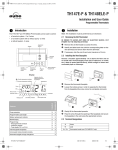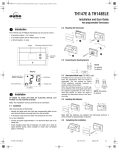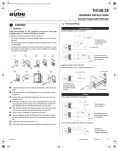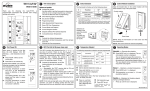Download Aube Technologies TH148LE-P Thermostat User Manual
Transcript
TH147-P & TH148LE-P Programmable Thermostats Installation and User Guide 2. Installation Note: The installation must be performed by an electrician or a qualified installer. 2.1 Removing the Old Thermostat IN ORDER TO AVOID ANY RISK OF ELECTRIC SHOCK, CUT POWER TO THE HEATING/COOLING SYSTEM. 1. Introduction The TH147-P and TH148LE-P programmable thermostats can be used to control: • a gas, fuel oil or electric furnace - 2 or 3 wires • a central air conditioner - 2 or 3 wires n Remove the old thermostat to access the wires. Attention: If the old thermostat was mounted onto an electrical box, it might have been powered by 120/240 volts. In this case, the TH147-P or TH148LE-P thermostat cannot be used. o Identify and label each wire (with the corresponding letter on the wire terminal) and remove them from the terminals. • a central heating and cooling system - 4 or 5 wires p Attention: These thermostats are not compatible with heat pumps or multi-stage systems. If necessary, strip the end of each wire (maximum of 6 mm). q Wrap the wires around a pencil to prevent them from falling into the wall. r If the hole in the wall is too big, insulate it using a non-flammable material in order to avoid air draughts behind the thermostat. • a hot water system with or without pump - 2 wires • a millivolt system - 2 wires Display Adjustment buttons 2.2 Installing the New Baseplate For a new installation, choose a location approximately 1.5 m (5 feet) above the floor and on an inside wall. Avoid draughty areas (top of staircase, air outlet, etc), dead air spots (behind doors), direct sunlight or areas near concealed pipes or chimneys. Backlight button Programming buttons Functions TH148LE-P Fan operating mode selector TH147-P System operating mode selector Heating/cooling control X X Fan control X X 7-day programming including: - Pre-programmed energy-saving schedule - Early Start - Temporary bypass - Time display (12 h or 24 h) X X X X X X X X X X Programmable cycle lengths X X Temperature display in °C or °F X X Backlit display X X Battery replacement indicator X X Filter replacement indicator X X Unoccupied mode activated remotely (requires Aube’s CT240) Remove the thermostat faceplate. p q Gently tilt the thermostat upwards. r Pass the wires through the opening of the baseplate and fix the baseplate to the wall using the screws provided. Loosen the locking screw in order to separate the thermostat from its baseplate (the screw cannot be completely removed). X Interchangeable faceplates (titanium, charcoal & taupe) X Automatic daylight savings changeover X TH147-P and TH148LE-P n o Mark and bore the appropriate mounting holes (or use the existing holes). Insert the plastic anchors. 400-147-000-D 18/4/06 1/5 2.3 Connecting the Thermostat 2.3.5 4-wire Heating and Cooling Refer to the following table for matching the wire labels with the thermostat terminals. Terminals Description Wire labels Rh Heating power supply Rh, R, 4, V Rc Cooling power supply Rc, R W Heating signal W, W1, H Y Cooling signal Y, Y1, M G Fan Un / Un Heat relay Cool relay Fan relay G, F Input for a remote control device (TH148LE-P only) - 2.3.6 5-wire Heating and Cooling Note: Do not connect wires identified as C, X or B. Wrap the bare end of these wires with electrical tape. n o Loosen the screws of the terminal block and insert the wires in the respective terminals. Fan relay Tighten the screws. Heat relay Cool relay Important: The red jumper wire between Rh and Rc terminals must be removed in a 5-wire installation. Note: Remove the red jumper wire between terminals Rc and Rh. 2.3.1 2-wire Heating 2.4 Remote Control Input (TH148LE-P only) The TH148LE-P thermostat has an input to which a CT240 telephone controller (optional) or any other remote control system (e.g., home automation) can be connected. When the input receives a 12-VDC signal, the thermostat switches from its current mode to the unoccupied mode and vice versa when the signal is removed. Heat relay The unoccupied mode can be used to re-adjust the temperature to save energy when you are away for an extended period of time. To set the unoccupied mode temperature, see section 4. 2.3.2 2-wire Cooling 2.4.1 Connecting to CT240 Connect TH148LE-P terminals UN and UN to CT240 terminals A and C (no polarity to observe). Cool relay 2.4.2 Connecting to a Home Automation System 2.3.3 3-wire Heating Connect TH148LE-P terminals UN and UN to a 12-VDC circuit as shown. 2.5 Setting JP2 Jumper Heat relay Fan relay 2.3.4 3-wire Cooling The jumper specifies how the fan will operate when it is placed in automatic mode. JP2 jumper HG Leave the jumper in this position if you have a gas or fuel oil furnace. HE Place the jumper in this position if you have an electric furnace. Cool relay Fan relay TH147-P and TH148LE-P 400-147-000-D 18/4/06 2/5 2.6 Installing the Batteries 3.3 Viewing and Setting the Temperature The ambient temperature is normally displayed. To view the setpoint, press once on one of the buttons. The setpoint is displayed for 5 seconds and is indicated by the symbol on the display. During the setpoint display, press one of the buttons to change it. 3.4 Backlight n o p Gently pull out the battery cover. Install the batteries as shown. Observe the polarity. Reinstall the battery cover. You will hear a clicking sound. After the batteries are installed, the thermostat performs a sequence of tests for approximately 5 seconds. Afterwards, the thermostat displays the measured temperature. It is normal that the displayed temperature be higher than the ambient temperature if you hold the thermostat in your hands. Once installed on the wall, the thermostat will display the ambient temperature. By default, the setpoint is 21°C (70°F) and the operating mode is set on manual. The time and day settings flash to indicate that they must be set (see section 5.1). 2.7 Completing the Installation The display illuminates for 12 seconds when the backlight button or either of the buttons is pressed. 3.5 Thermostat Control Mode 3.5.1 Manual The setpoint must be set manually. To place the thermostat in this mode, press [ Mode ]. The house icon will disappear. 3.5.2 Automatic The setpoint varies according to the programmed schedule. To place the thermostat in this mode, press [ Mode ]. The current period settings will be displayed. The four possible periods are: Wake up Leave for work Return home Sleep To see the default schedule settings, see section 5.3. 3.5.3 Unoccupied (TH148LE-P only) To place the thermostat in unoccupied mode, see section 2.4. In this mode, the icon is displayed and only the buttons work to allow a temporary bypass. 3.6 Temporary Bypass 3.6.1 Automatic Mode n Once the baseplate and the batteries are installed, mount the thermostat on the baseplate. o Secure the thermostat using the locking screw and install the faceplate. If you modify the setpoint (using the buttons) when the thermostat is in automatic mode, the thermostat temporarily bypasses the current program. The new setpoint will be maintained for 2 hours, then the thermostat will return to the program currently running in automatic mode. The house icon flashes during the bypass. p Apply power back to the system. 3.6.2 Unoccupied Mode (TH148LE-P only) 3. Basic Functions 3.1 System Operating Mode If you modify the setpoint (using the buttons) when the thermostat is in unoccupied mode, the thermostat temporarily bypasses the setpoint of the unoccupied mode. The new setpoint will be maintained for 2 hours, then the thermostat will return to the setpoint of the unoccupied mode. The icon flashes during the bypass. Use this selector switch to set the system to heating mode (HEAT), cooling mode (COOL), or Off. 3.7 Filter Indicator Note: When you place the thermostat in cooling mode, you might need to wait up to five minutes before cooling can start. This delay is a safety feature for the compressor. will flash on the screen until cooling can start again. After 500 hours of operation, an icon appears to indicate that the filter needs replacement. Once the filter is replaced, press [ Filter ] for 3 seconds to remove the icon and reset the counter. 3.2 Fan Operating Mode 3.8 Battery Indicator Use the selector switch to set the fan to automatic mode (AUTO) or continuous mode (ON). An icon appears when the batteries need replacement. This icon will flash for 120 days, then the thermostat will cut power to the heating/cooling unit. The icon disappears once the batteries are replaced and the thermostat reinstalled on its base. Note: This switch is not used in a 2-wire installation as the fan is not connected to the thermostat. AUTO ON The fan operates only when heating or cooling is activated. The fan operates continuously. TH147-P and TH148LE-P Warning: Before removing the batteries, place the system switch on the thermostat to Off. Otherwise, the heating/cooling unit might still be running even after the batteries are removed. 400-147-000-D 18/4/06 3/5 After replacing the batteries, set the time and day (see section 5.1). For TH148LE-P model, set the date also (see section 5.2). Note: The temperature and schedule settings are not erased when the batteries are removed. 4. Configuration Menu DISPLAY DESCRIPTION The date must be needed for the daylight-savings changeover function. n Press [ Clk ] for 3 seconds to display the year. o Set the year using play the month. p Set the month using play the date. q r Set the date using and press [ Clk ] to disand press [ Clk ] to dis- DEFAULT OPTIONS °C °C or °F 12 h 12 h or 24 h Off On or Off 5.3 Pre-programmed Schedule Off On or Off Unoccupied mode setpoint - heating (TH148LE-P only) 3, 4 10°C (50°F) 5°C to 28°C (41°F to 82°F) Unoccupied mode setpoint - cooling (TH148LE-P only) 3, 4 35°C (95°F) 15°C to 35°C (59°F to 95°F) When set in automatic mode, the thermostat follows the programmed schedule. You can program up to 4 periods per day. To program a period, you must set its start time, its heating setpoint and its cooling setpoint. You can have a different program for each day of the week. Heating cycles per hour 4 4 2, 3, 4, 5 or 6 5 Cooling cycles per hour 4 4 2, 3, 4, 5 or 6 6 Temperature display Time display Early Start 1 Automatic daylight savings changeover (TH148LE-P only) 2 1 When Early Start is enabled (On), the thermostat determines when heating or cooling should start so the desired temperature is reached at the set time. 2 When this function is On, the thermostat automatically switches to daylight savings time on the second Sunday of March and to normal time on the first Sunday of November (see section 5.2). 3 To enable the unoccupied mode, see section 2.4. 4 When either the heating or cooling parameter is displayed, use the Heat/Cool selector switch to alternate between the two parameters. 5 For optimal heating control, use the setting that matches your system as follows: 2=30 min (steam, gravity), 3=20 min (hot water, 90%+ high-efficiency furnace), 4=15 min (gas or oil), 5=12 min (alternate setting for gas or oil), 6=10 min (electric). 6 The corresponding cycle lengths are: 2=30 min., 3=20 min., 4=15 min., 5=12 min., 6=10 min. n To access the configuration menu, press the backlight button for 3 seconds. o To go to the next parameter (menu item), briefly press the backlight button. p q r To modify a parameter, press . . Press [ Exit ] to exit. Your thermostat is pre-programmed with the following schedule. Pre-programmed settings Press the backlight button for 3 seconds to exit the configuration menu. MO TU WE TH FR SA SU Heating 21°C (70°F) Cooling 25.5°C (78°F) Heating 16.5°C (62°F) Cooling 29.5°C (85°F) Heating 21°C (70°F) Cooling 25.5°C (78°F) Heating 16.5°C (62°F) Cooling 28°C (82°F) 6:00 a.m. 8:00 a.m. -- 6:00 p.m. -- 10.00 p.m. In the pre-programmed schedule, all 4 periods are used for Monday through Friday and only periods 1 and 4 are used for Saturday and Sunday. 5.4 Customizing the Schedule Use the following grid to record your new settings. Repeat steps 2 and 3 if necessary. Periods Settings Program days MO TU WE TH FR SA SU Time Heating 5. Programming Cooling 5.1 Setting the Time and Day n 5.2 Setting the Date (TH148LE-P model only) Press [ Clk ]. The hour flashes. Time Heating Cooling Time Heating o p q r s t Cooling Set the hour using . Time Press [ Clk ]. The minutes flash. Heating Set the minutes using Cooling . Press [ Clk ]. The day flashes. Set the day using . • Press [ Pgm ] to enter the programming mode. The settings for Monday, Period 1 appear. Press [ Exit ] to exit. TH147-P and TH148LE-P 400-147-000-D 18/4/06 4/5 7. Warranty • Start time Day to program Period number Temperature setpoint • To select a day to program, press [ Day ] until the day is displayed. Hold for 3 seconds to select all 7 days. (MO: Monday, TU: Tuesday, WE: Wednesday, TH: Thursday, FR: Friday, SA: Saturday and SU: Sunday). Note: When all 7 days are selected, the settings of the displayed period are copied to all 7 days. For example, if period 1 is displayed and you then select all 7 days, they will all have the same settings for period 1. Similarly, if you then display period 2 while all 7 days are already selected, they will now have the same settings for period 2. • To set the start time of a period, first press [ P# ] until the period number is displayed and the time display flashes. Then press the buttons. The time changes in 15-minute increments. Note: If you want to skip (cancel) a period, press [ CLR ]. The time and temperature display for that period will disappear. For example, in the pre-programmed schedule, periods 2 and 3 have been skipped for Saturday and Sunday. • To set the temperature for a period, first press [ P# ] until the period number is displayed and the temperature display flashes. Use the Heat/Cool selector to display either the heating setpoint or the cooling setpoint. Set the temperature using the buttons. • Press [ Exit ] to exit the programming mode. 6. Technical Specifications Power supply: 2 AA batteries Maximum load: 1 A @ 24 Vca per output Unoccupied load: 12 VCC / ± 10% / 20 mA Aube warrants this product, excluding battery, to be free from defects in the workmanship or materials, under normal use and service, for a period of one (1) year from the date of purchase by the consumer. If at any time during the warranty period the product is determined to be defective or malfunctions, Aube shall repair or replace it (at Aube's option). If the product is defective, (i) return it, with a bill of sale or other dated proof of purchase, to the place from which you purchased it, or (ii) contact Aube. Aube will make the determination whether the product should be returned, or whether a replacement product can be sent to you. This warranty does not cover removal or reinstallation costs. This warranty shall not apply if it is shown by Aube that the defect or malfunction was caused by damage which occurred while the product was in the possession of a consumer. Aube's sole responsibility shall be to repair or replace the product within the terms stated above. AUBE SHALL NOT BE LIABLE FOR ANY LOSS OR DAMAGE OF ANY KIND, INCLUDING ANY INCIDENTAL OR CONSEQUENTIAL DAMAGES RESULTING, DIRECTLY OR INDIRECTLY, FROM ANY BREACH OF ANY WARRANTY, EXPRESS OR IMPLIED, OR ANY OTHER FAILURE OF THIS PRODUCT. Some provinces and states do not allow the exclusion or limitation of incidental or consequential damages, so this limitation may not apply to you. THIS WARRANTY IS THE ONLY EXPRESS WARRANTY HONEYWELL MAKES ON THIS PRODUCT. THE DURATION OF ANY IMPLIED WARRANTIES, INCLUDING THE WARRANTIES OF MERCHANTABILITY AND FITNESS FOR A PARTICULAR PURPOSE, IS HEREBY LIMITED TO THE ONE-YEAR DURATION OF THIS WARRANTY. Some provinces and states do not allow limitations on how long an implied warranty lasts, so the above limitation may not apply to you. This warranty gives you specific legal rights, and you may have other rights which vary from province or state to another. Setpoint range (heating): 5 to 28°C (41 to 82°F) Setpoint range (cooling): 15 to 35°C (59 to 95°F) Display range: -10 to 50°C (14 to 122°F) Storage temperature: -20 to 50°C (-2 to 122°F) Temperature display resolution: 0.5°C (1°F) Accuracy: ± 0.5°C (1°F) Cycle length: 10, 12, 15, 20 or 30 min. (programmable) Compressor short-cycle protection (minimum off time): 5 minutes Program protection: non-volatile memory Dimensions: 127 mm x 75 mm x 28 mm (5 in. x 3 in. x 1 in.) 8. Service If you have any questions about the product installation, operation or warranty, contact us at: 705 Montrichard Saint-Jean-sur-Richelieu, Quebec J2X 5K8 Canada Tel.: (450) 358-4600 Toll-free: 1-800-831-AUBE Fax: (450) 358-4650 Email: [email protected] For more information on our products, go to www.aubetech.com ® As an ENERGY STAR partner, Aube Technologies has determined that this product meets the ENERGY STAR guidelines for energy efficiency. TH147-P and TH148LE-P 400-147-000-D 18/4/06 5/5