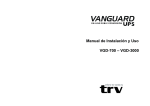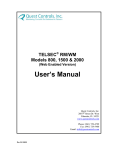Download Alamo 803350C Lawn Mower User Manual
Transcript
Pinnacle Plus Series 700/1000/1500/2000/3000 Tower and Rack Mount UPS’s Uninterruptible Power Supplies From Alpha Technologies ! Operator’s Manual ! Operator’s Manual ! Pinnacle Plus Series 700/1000/1500/2000/3000 Tower and Rack Mount UPS’s ON ON-LINE FUNC ON-BATT ENTER BYPASS FAULT ON/OFF ON ON-LINE FUNC Alpha Technologies ON-BATT ENTER BYPASS ON/OFF FAULT Pinnacle Plus Series Save This Manual It contains important installation and operating instructions. Keep it in a safe place. CAUTION Risk Of Electrical Shock To reduce the risk of electrical shock and to ensure the safe operation of the Pinnacle Plus Series of UPS’s, these symbols are used throughout this manual. Where they appear only qualified personnel should carry out the instructions. A DANGEROUS VOLTAGE exists in this area. Use extreme caution. ATTENTION: Important operating instructions. Follow them exactly. NOTICE: The Pinnacle Plus Series generates, uses and can radiate radio frequencies if not installed and tested in accordance with the instructions contained in this manual. It has been tested and found to comply with the limits established for a Class A computing device pursuant to part 15 of FCC rules when it is operated alone. It also complies with the radio interference regulations of DOC which are designed to provide reasonable protection against such interference when this type of equipment is used in a commercial environment. If there is interference to radio or TV reception, which is determined by switching it on and off, relocate the equipment or use an electrical circuit other than the one used by the Pinnacle Plus. i Pinnacle Plus Series Safety Checklists DANGER: Do not expose the unit to rain or moisture. This equipment is to be installed and operated by people trained in the safe use of high-energy power supplies and their batteries. Also assumed is knowledge of the local electrical code(s) and how to safely apply them. DANGER: Sealed lead-acid batteries with high energy and chemical hazards are used. This manual contains important operation and safety instructions. Only qualified personnel should service the Pinnacle Plus. Pinnacle Plus Series Safety Checklist Carefully unpack the unit. Report any shipping damage at once. Read this manual. If you have any questions about the safe installation, operation or maintenance of this unit, contact Alpha Technologies’ customer service department. Before installation, confirm the voltage and current input requirements of the load(s) is compatible with the unit’s output. Also see the line voltage and current is compatible with the unit’s input requirements. Install the unit on a dedicated circuit. All wiring must meet the local electrical code(s). Place a warning label on the utility panel to tell emergency personnel an Uninterruptible Power Supply (UPS) is in the building. Use proper lifting techniques when moving the unit. The unit has more than one live circuit. AC power may be present at the outputs even if the unit is disconnected from line power. ii Pinnacle Plus Series Safety Checklists (Continued) Battery Safety Checklist There are dangerous voltages inside the unit. Only qualified people should perform installation and maintenance. Live battery wires must not touch the unit’s chassis or any other metal objects. This can cause a fire or explosion. Inspect the batteries once a year for signs of cracks, leaks or swells. Replace as required. When batteries are in storage, charge them at least once every three months for optimum performance and to extend their lifetime. Always replace batteries with ones of identical type and rating. Never install old or untested batteries. Use insulated tools during servicing. Remove all rings, watches, jewelry or other conductive items before working inside the unit. Follow local regulations for battery disposal. Recycling is the best method. Never burn batteries to dispose of them. They may explode. Never open the batteries. The contents are toxic. Battery Emergency Procedures: If electrolyte splashes on your skin, immediately wash the skin with water. If electrolyte gets into your eyes, wash them for at least 10 minutes with clean water or a special neutralizing eye wash solution. Seek medical attention at once. Neutralize spilled electrolyte with special neutralizing solutions in a “spill kit” or a solution of 1 lb. of bicarbonate of soda in 1 gallon of water. iii Pinnacle Plus Series Table of Contents 1. Introduction ......................................... 1 1.1 The Pinnacle Plus Advantage ................... 1.2 Unpacking and Inspection Checklist ......... 1.3 The Pinnacle Series ................................. 2 3 5 2. Installation ............................................. 9 2.1 2.2 2.3 2.4 Pre–Installation Checklist ....................... 10 Wiring the Unit ....................................... 10 Connecting External Battery Packs ....... 11 Connecting an Emergency Power Off Switch ......................................................... 12 2.5 Connecting the RS–232 Port .................. 13 2.6 Network Connection ............................... 13 3. Operation ............................................ 14 3.1 3.2 3.3 3.4 3.5 3.6 3.7 Turning the Unit On and Off .................... 15 Using the Control Panel ......................... 16 Self Test ................................................. 17 Changing the Parameters ....................... 17 Troubleshooting ...................................... 20 Battery Replacement ............................. 21 Specifications ......................................... 22 Warranty ...................................... 23 iv 1 Section 1 Introduction This section introduces you to the Pinnacle Plus series of UPS’s: • The Pinnacle Plus series many advantages (Section 1.1). • An unpacking and inspection checklist (Section 1.2). • An tour of the units, their connectors, switches and control panels (Section 1.3). 1 Introduction 1.1 2 The Pinnacle Plus Series Advantage The Pinnacle Plus series is an indoor Uninterruptible Power Supply (UPS) that uses advanced technology to protect computer networks, telecommunications installations and other vital instruments from power line disturbances. The Pinnacle Plus series uses a double conversion circuit and a digitized microprocessor to provide continuous power to the loads. It offers complete protection against brownouts, spikes, sags, voltage transients and frequency changes. ! Automatic Shutdown/Restart The Pinnacle Plus series shuts down when the batteries are discharged, preventing damage to the unit. When line power is requalified, the Pinnacle automatically restarts, providing power to the loads and recharging the batteries. ! RS–232 Communication The Pinnacle Plus series can be remotely monitored and controlled. ! LCD/LED Display Panel The LCD/LED display provides “at-a-glance” monitoring. ! Battery Charge Display The LCD shows the battery % charge, battery backup time and battery voltage. ! Load Display The LCD shows the unit’s % loading and the loading in watts and VA. ! Automatic Bypass When the Pinnacle Plus detects an internal fault such as deep battery discharge or an overload, it automatically uses its built-in bypass circuit to switch the load to line power. ! Fully Digitized Microprocessor Controlled Pure sine wave output with less than 3% THD. ! Cold Start If there is no line at the input, the Pinnacle automatically provides battery power to the load. ! Load Shedding The power management software allows less important equipment to be turned off during power outages to save battery power for the critical loads. Alpha Technologies 3 1.2 1 Introduction Unpacking and Inspection Checklist TIP: If items are missing or damaged, contact Alpha and the shipping company at once. Most shippers have a short claim period. Carefully remove the unit from its shipping container. Inspect it for damage and make sure the following items are included: One Pinnacle Plus series UPS with pre-installed batteries. One operator’s manual. One power cord. One Alphamon CD-ROM. One RS–232C interface cable. Any ordered options. Save The Original Shipping Container If you need to return the unit for servicing, pack it in the original shipping container. Alpha is not responsible for damage caused by the improper packaging of returned units. Read This Manual Before installation, become familiar with your unit by reviewing the procedures and drawings in this manual. If you have any questions about the safe installation, operation or maintenance of the unit, contact Alpha’s customer service department. Alpha Technologies 1 Introduction 1.2 4 Unpacking and Inspection Checklist (Continued) For technical support contact Alpha Technologies customer service department directly at: United States: (360) 647-2360 Canada: (604) 430-1476 United Kingdom: +44-1279-501110 Germany: +49-9122-79889-0 Middle East: +357-253-75675 Australia: +61-2-9722-3320 For emergency technical support 7 days a week / 24 hours a day call: USA: 1–800–863–3364 CANADA: 1–800–667–8743 Complete the following for your records Serial # __________________________________ Options __________________________________ Purchase Date ____________________________ This Pinnacle Plus was purchased from Dealer ___________________________________ City _____________________________________ State/Province _____________________________ Zip/Postal Code ___________________________ Country __________________________________ Telephone # _______________________________ Fax # ____________________________________ E Mail ___________________________________ Alpha Technologies 5 1.3 1 Introduction The Pinnacle Plus Series 1.3.1 Front Panel These drawings are used for illustrative purposes only. See your unit for the exact location and type of all switches and controls. The batteries are reached through this panel. The control panel’s operation is described in Section 3.2. Tower Mount Control Panel ON ON-LINE FUNC ON-BATT ENTER BYPASS FAULT ON/OFF Cooling Vents (Must not be blocked) Rack Mount Control Panel ON ON-LINE FUNC Cooling Vents (Must not be blocked) ON-BATT ENTER BYPASS FAULT ON/OFF Removable Battery Cover Alpha Technologies 1 Introduction 1.3 6 The Pinnacle Plus Series (Continued) 1.3.2 Rear Panel These drawings are used for illustrative purposes only. See your unit for the exact location and type of all connectors, switches and circuit breakers. Tower Mount Optional Interface EPO Network Transient Protector Optional USB Port Figure 1.1 700VA/1KVA/1.5KVA RS-232 Optional External Battery Connector Cooling Fan Input Circuit Breaker Outlets Input Power Connector Optional Interface Optional USB Port Figure 1.2 2KVA–3KVA Optional External Battery Connector Output Circuit Breakers Outlets EPO RS-232 Network Transient Protector Cooling Fans Input Circuit Breaker Input Power Connector Alpha Technologies 7 1.3 1 Introduction The Pinnacle Plus Series (Continued) Rack Mount Input Circuit Breaker Network Transient Protector RS-232 EPO Cooling Fan Optional Interface Outlets Input Optional External Battery Connector Optional USB Port Figure 1.3 700VA/1K/1.5KVA Input Circuit Breaker Network Transient Protector Optional USB Port Cooling Fans RS-232 Optional Interface Outlets Input Optional External Battery Connector EPO Figure 1.4 2KVA–3KVA Alpha Technologies 1 8 Introduction 1.3 The Pinnacle Plus Series (Continued) 1.3.3 Available Output Connectors Multiple configurations are available from the factory for various requirements. AMERICAN IEC Figure 1.5 Output Connectors Alpha Technologies GERMAN BRITISH FRENCH AUSTRALIAN 9 Section 2 Installation This section tells you how to install the Pinnacle Plus series. • A pre-installation checklist (Section 2.1). • How to connect the unit to the line and the loads (Section 2.2). • How to connect an external battery pack (Section 2.3). • How to connect an emergency power off switch (Section 2.4). • How to connect the RS–232 port (Section 2.5). • How to connect the unit to a network (Section 2.6). 2 Installation 2.1 10 Pre-Installation Checklist Placement The Pinnacle Plus is an indoor unit. Install it in a dry, dust-free, well-ventilated area with a temperature of between 60°F to 77°F (15°C to 25°C). Place it on a flat, level surface that will support its weight (up to 73 lbs, (33 kg)). The front panel must be easily accessible to the operator. Do not block the unit’s ventilation slots or the fans. There must be at least 4 inches (100 mm) between the rear panel and the wall and 2 inches (50 mm) between the walls and the side panels. Utility Circuit Breaker Wire the unit to a dedicated circuit equipped with a circuit breaker. See Section 3.7 for the unit’s input specifications. All wiring should meet the National Electrical Code ANSI/ NFPA 70. Grounding Older facilities may have improper grounding. A qualified electrician should inspect it before installation to see that it meets the local electrical code. Adding New Equipment Shut down the unit (Section 3.1) and then disconnect the line cord before adding any new loads, battery packs or other equipment. 2.2 Wiring the Unit Procedure: 1 Connect the load(s) to the unit’s output connector(s) (Figure 2.1). 2 Connect RS–232 or other communications, emergency power off switch, battery packs or any other options (Sections 2.3 to 2.6). 3 Connect the line to the unit’s input connector. TIP: Determine what output voltage you are using. When starting the unit for the first time, see if you need to configure the unit’s output voltage (Section 3.4). Wiring Finished Turn on the unit as described in Section 3.1. Alpha Technologies 11 2.2 2 Installation Wiring the Unit (Continued) To Loads From Line To Loads Figure 2.1 Input/Output Wiring 2.3 Line In Connecting External Battery Packs Up to 2 external battery packs can be connected. Place them next to the unit. Procedure: 1 Turn off the unit (Section 3.1). 2 Disconnect the unit from the line and the load(s). 3 Connect the cable from the battery pack to the unit (Figure 2.2). If used, connect the second battery pack to the first pack. 4 Connect the loads to the unit. 5 Connect the line to the unit. 6 Turn on the unit (Section 3.1). Battery Pack Connection Finished Alpha Technologies 12 2 Installation 2.3 Connecting an External Battery Pack (Continued) Figure 2.2 External Battery Pack Connection 2.4 Connecting an Emergency Power Off Switch An Emergency Power Off (EPO) switch is connected to the rear panel’s EPO connector. When this switch is opened, the unit shuts off. To restart the unit, turn it on (Section 3.1). Normally Closed Switch EPO Connector Figure 2.3 Emergency Power Off Switch Wiring Alpha Technologies 13 2.5 2 Installation Connecting the RS-232 Port With the Alphamon software, you can remotely control the unit with RS-232 communications. It supports Windows 95/98/ME/2000/NT/XP, Novell NetWare or Linux. The CD that came with the unit contains installation instructions. Only use the connection cable that came with the unit. TIP: If the optional USB port is used, the RS-232 port is automatically disabled. RxD Common 5 RI Signal Name Function 2 TxD TxD Output 3 RxD RxD / Inverter Off Input TxD 4 9 Pin # 3 8 DCD 2 7 1 6 CTS 5 Common 6 CTS AC Fail Output 8 DCD Low Battery Output 9 RI +8--24 VDC Power Figure 2.4 DB–9 Port Pin Out 2.6 Network Connection The rear panel’s Network Transient Protector allows the unit to be connected to a network. It uses a single RJ-45 (10BaseT) network card. Plug the input connector to the “IN” connector and the output connector to the “OUT” connector. Two communication cards can be installed. The SNMP card allows control and management over a network or the internet. The AS/400 card allows voltage free relay contacts. Contact Alpha Technologies for more information and availability. SNMP or AS/400 card Network Transient Protector Figure 2.5 Network Connections Alpha Technologies 14 Section 3 Operation This section tells you how to operate the Pinnacle Plus series. • How to turn the unit on and off (Section 3.1). • How to use the control panel (Section 3.2). • How to perform a self test (Section 3.3). • How to change the unit’s parameters (Section 3.4). • How to troubleshoot the unit (Section 3.5). • How to replace the batteries (Section 3.6). 15 3.1 3 Operation Turning the Unit On and Off Turn On: Before turning the unit on for the first time, determine what output voltage you need. If needed, change the unit’s output voltage parameter (Section 3.4) before turning on the load. 1 Press down the ON/OFF button until ON “Ready On” appears on the LCD. The fan turns on. ON-LINE ON-BATT BYPASS FAULT Line Mode The LCD shows “Ready On” while it conducts a self test. The ON LED turns on. If line power is sent to the loads, the ONLINE LED turns on. If battery power is sent to the loads, the ON-BATT LED turns on. FUNC ENTER ON/OFF TIPS: 1) A brand new unit needs to charge the batteries before the maximum run time is reached. This takes about 24 hours after the unit is turned on. 2) If you are changing the unit’s parameters (Section 3.4), change them before turning on the loads. 2 Turn on the loads. Turn Off: ON ON-LINE ON-BATT BYPASS FAULT 1 Turn off the loads. UPS Off 2 Press down the ON/OFF button for five seconds. The LCD shows “Shutdown” then “UPS Off” then becomes dark. The fan and the ON LED turns off. FUNC ENTER ON/OFF For emergency shutdowns, install an Emergency Power Off switch (Section 2.4). Alpha Technologies 3 Operation 3.2 16 Using the Control Panel LEDs: • ON: The unit is on. ON ON-LINE • ON-LINE: Line power is provided to the loads. ON-BATT BYPASS FAULT Line Mode • ON-BATT: Backup battery power is provided to the loads. • BYPASS: Line power is provided to the loads via the unit’s bypass circuit. • FAULT: The unit has a fault. Do troubleshooting (Section 3.5). Press any push button to turn off the alarm. Push Buttons: • ON/OFF: This turns the unit on and off. • ENTER: This sets the parameter you have selected. Line Mode • FUNC: This scrolls through the menus. If no action is taken in 10 seconds, the LCD returns to its original status. Meter Display: Measurements are made with the display panel. These read only items are listed in the table to the right. To make a measurement: 1 Press FUNC for 5 seconds. “O/P Volt” appears. 2 Press FUNC to move down the list. If no action is taken in 10 seconds, the LCD returns to its original status. Alpha Technologies FUNC ENTER ON/OFF LCD Shows Description O/P VOLT The AC voltage output O/P FREQ The output frequency I/P VOLT The input AC voltage I/P FREQ The input frequency BAT VOLT The battery voltage O/P LOAD The % loading O/P Watt The output in watts O/P VA The output in VA O/P CURR The output current BACKUP TIME Estimated backup time in minutes BAT CHARG The % battery charge TEMPERATURE The ambient temperature BAT PACK NUM The number of external battery packs RATING The UPS's power rating CPU VERSION The CPU used in this unit 17 3.3 3 Operation Self Test The battery test finds out if the batteries can provide backup power. It is started from the Parameters menu (Figure 3.1). This should not be done for the first 24 hours after a new unit is installed so the batteries can be fully charged. Every 30 days, the unit automatically does a battery discharge test. If it finds a problem, it is displayed on the LCD. Procedure TIP: If no buttons are pushed for 10 seconds, the LCD exits this menu and displays the operating mode. 1 Press the FUNC button for 5 seconds. The first parameter, “O/P Volt Set” is displayed on the LCD (Figure 3.1). 2 Press FUNC to scroll through the parameters until “Battery Test” appears. 3 Press the ENTER button. When the LCD shows “Test?” press ENTER. The test starts and the LCD shows “Battery Test.” 4 After the test, the unit resumes line mode and the LCD shows “Line Mode.” If a fault is found, the FAULT LED is on. Do troubleshooting as described in Section 3.5. Self Test Finished 3.4 Changing the Parameters You can change the unit’s factory set parameters to suit your local conditions (Figure 3.1). Any changes should be done after the unit is started, but before the loads are turned on. Procedure TIP: If no buttons are pushed for 10 seconds, the LCD exits this menu and displays the operating mode. 1 Press the FUNC button for 5 seconds. The first parameter, “O/P Volt Set” is displayed on the LCD. 2 Press FUNC to scroll through the parameters (Figure 3.1). 3 Press ENTER to select a parameter.. Alpha Technologies 3 18 Operation 3.4 Setting the Parameters (Continued) 4 Press FUNC to display the selections. Press ENTER to select the selection. If the LCD shows “Save?” press ENTER to set the unit to the new parameter. Parameter Changing Finished Parameter LCD Shows Description Available Selections Factory Default 230 VAC O/P Volt Set Select the nominal output voltage 208/220/230/240 VAC Output Voltage 100/110/115/120/127 VAC 120 VAC Input Frequency I/P Freq Set Select the input frequency range when UPS goes into free run mode ±2%, ±5%, ±7% ±5% Input/Bypass Voltage I/P Bypass Set Select the input voltage range when bypass is available ±10%, +10/-15%, +15/-20% +10/-15% Free Run Mode (See Note 4) Free Run Set Select if the UPS can operate in free run mode (unsynchronized) ON/OFF ON Bypass Enable/Disable at Free Run mode (See Note 4) Bypass Disable If enable is selected, the UPS can go to bypass when unsynchronized Disable/Enable Disable HE Mode Setting (See Note 1) HE Mode Set Select if the UPS can run in high efficiency mode ON/OFF OFF Force Manual Bypass Manual Bypass Management of Load Groups Outlet Setting Battery Test Battery Test Silence Function Silence Set Turn the audible alarm on or off ON/OFF OFF Number of External Battery Packs Batt Cabinet Set This lets the UPS predict the battery backup time 0 (if no cabinets are used) 1 (one cabinet used) 2 (two cabinets are used) 0 Site Wiring Alarm (See Note 3) Sit Fault Set This enables or disables the site wiring alarm Disable/Enable Disable Select Language Language Select the UPS's language English, German, French, Spanish, Italian English Set Generator Mode (See Note 2) Generator Set UPS in generator mode** ON/OFF OFF Set RS-232 Communication RS232 Control Set the UPS's RS-232 communication Disable/Enable Enable FOR SERVICING ONLY * You can turn the two load groups on and off from the front panel 1 ON & 2 ON 1 OFF & 2 ON 1 OFF & 2 OFF 1 ON & 2 OFF 1 ON & 2 ON Tests if the battery can provide backup power * For the unit’s and the power management software to operate properly, the manual bypass should be set to OFF. This feature is meant to be used with an external maintenance bypass switch. ** Turn the unit off and restart after changing this parameter. Figure 3.1 Parameters Alpha Technologies 19 3.4 3 Operation Setting the Parameters (Continued) Notes: 1) HE Mode Set: This is used to set if the unit sends the line power through double conversion and then to the loads (HE Mode:OFF) or straight through to the loads (HE Mode:ON). 2) Set Generator Mode: This widens the input parameters so the unit can be used with a generator. 3) Site Wiring Alarm: This tells you if the line’s ground and neutral wiring is reversed. 4) Free Run Mode, Bypass Enable/Disable at Free Run Mode: These two parameters work together to control the unit’s input voltage or frequency windows. The available combinations are: Combination Result Free Run: ON Bypass: DISABLED (Factory Default) Input window is: 45-65 Hz (Automatic frequency sensing) 96-138 VAC (60 Hz) 184-265 VAC (50 Hz) Free Run: ON Bypass: ENABLED Input voltage window is: ±10%, +10%/-15% or +15/-20% VAC (operator set) Free Run: OFF (Bypass is automatically turned off) Input frequency window is: ±2%, ±5% or ±7% Hz (operator set) Figure 3.2 Free Run/Bypass Combination Table Alpha Technologies 3 20 Operation 3.5 Troubleshooting When the fault LED turns on or the audibile alarm is heard, perform troubleshooting as shown in the table below. LCD Shows Audible Alarm * Description Action Output Overload 2 beeps per second The UPS is overloaded. It is operating in Bypass mode. Shut down loads, starting with the least important. Battery Test No beeps The UPS is performing a battery test. None. The UPS will return to normal operation when the test is done. Over-Charge Constant beeping The batteries are overcharged. Turn off the loads and the UPS. Contact Alpha Technologies. Low Battery 2 beeps every 5 seconds The UPS is operating on battery power and the batteries are almost discharged. The UPS will automatically restart when the line becomes requalified. On-Battery 1 beep every 5 seconds The UPS is operating on battery power. Shutdown the loads. Charger Failure Constant beeping The charger is faulty. Contact Alpha Technologies. --Make sure the UPS's fans and vents are not blocked. --Make sure the ambient air temperature is below 40°C. --If this does not solve the problem, contact Alpha Technologies. Over-Temperature Constant beeping The UPS is over heating. Output Short Constant beeping The output is short circuited. Contact Alpha Technologies. High Output Voltage Constant beeping The output voltage is high. Contact Alpha Technologies. Low Output Voltage Constant beeping The output voltage is low. Contact Alpha Technologies. Bus Fault 2 beeps per second The internal DC bus voltage is high. Turn off the loads and the UPS. Contact Alpha Technologies. Site Wiring Fault 1 beep per second There is voltage between the line's neutral and ground. Turn off the loads and the UPS. Correct the site wiring, then restart the UPS. Line Abnormal 1 beep per second *To turn off the alarm, press any button on the control panel Figure 3.3 Troubleshooting Table Alpha Technologies 21 3.6 3 Operation Battery Replacement The batteries are replaced without shutting off the unit or the loads. Replace them with the same quantity and type as the originals. DANGER: Make sure you have read the safety instructions in the front of this manual. Only qualified personnel should change them. Procedure WARNING: Do not replace the batteries when the ON-BATT LED is on. 1 Enable the manual bypass (Section 3.4). 2 Pop off and remove the front cover.. 3 Unscrew and remove the battery cover.. 4 Remove the battery cartridge from the unit. Take note of the battery configuration and wiring. 5 Replace the batteries with any of the qualified batteries listed in Figure 3.4. 6 Push the cartridge with the new batteries back into the unit. 7 Reinstall the battery cover.. 8 Reinstall the front cover.. 9 Disable the manual bypass (Section 3.4) 10 Do a self test (Section 3.3). Battery Replacement Finished Model Battery Type Pinnacle Plus 700 Pinnacle Plus 1000 # of Batteries 2 12V, 7.2 AH Pinnacle Plus 2000 3 6 Pinnacle Plus 1500 Manufacturer CSB-GP1272 Panasonic LC-R127R2P Hitachi HV7-12F2 3 12V, 9.0 AH Pinnacle Plus 3000 CSB HR1234W F2 6 Figure 3.4 Qualified Replacement Batteries Alpha Technologies 3 22 Operation 3.7 Specifications 700/700RM 1000/1000RM 1500/1500RM 2000/2000RM 3000/3000RM 700 (490) 1000 (700) 1500 (1050) 2000 (1400) 3000 (2100) 20 30 Electrical Output VA (W) Input/Output Voltage (VAC) Input Current (Max); Amps, 120 VAC Units 100 / 110 / 115 / 120 / 127 10 12 15 Input Frequency (Hz) 50 / 60 (Auto Sensing) Output Frequency (Hz) 50 / 60 ± 0.5% Transfer Time (mSec) 0 Crest Factor 3:1 Harmonic Distortion < 3% of THD at linear load Output Waveform Sine UPS Design Technology On-Line, fully digitized microprocessor controlled High Efficiency Mode (AC to DC) >95% Overload Recovery Auto transfer to UPS Surge Protection 120V: IEEE C 62.41 / 230V: IEEE 61000-4-5 Level 3 Overload Protection 125% for 1 minute and 150% for 10 seconds Short Circuit Protection UPS output automatically cut off or input fuse/circuit breaker protection Battery Type Sealed, maintenance free lead acid Battery Protection Cut off when battery is low to prevent drainage Battery Recharge Time 4 hours to 90% of capacity Communication RS-232 serial port / USB port / built-in SNMP slot Mechanical Tower Dimensions W x D x H; in (mm) Tower Weight; lb (kg) Rack Mount Dimensions W x D x H; in (mm) Rack Mount Weight; lb (kg) Input Connectors 6.0 x 16.5 x 9.4 (152 x 420 x 238) 29.7 (13.5) 35.6 (16.2) 8.9 x 16.7 x 14.2 (225 x 425 x 360) 37.4 (17.0) 16.9 x 16.7 x 3.3 (428 x 425 x 84) (2RU) 32.1 (14.6) 37.6 (17.1) 39.8 (18.1) NEMA 5-15P 68.4 (31.1) 16.9 x 25.0 x 3.3 (428 x 635 x 84) (2RU) 69.5 (31.6) 71.5 (32.5) NEMA L5-20P NEMA L5-30P Environmental Operating Temperature °F(°C) Storage Temperature °F(°C) 32-104 (0-40) -4-122 (-20-50) Altitude (Max); ft (m) 15000 (3500) Audible Noise @1 m < 40 dBA Humidity up to 95%, non-condensing Conformance Safety (Designed to Meet) EMC (EMS / EMI) Alpha Technologies 72.6 (33.0) UL 1778 / CSA IEC 61000-4 / FCC Part 15 Class B / CISPR 22 23 Warranty LIMITED 36-MONTH WARRANTY AC PRODUCTS Alpha Technologies warrants its equipment to be free of manufacturing defects in material and workmanship for a period of 36 months from the date of manufacture. The liability of Alpha Technologies under this warranty is solely limited to repairing, replacing, or issuing credit for such equipment (at the discretion of Alpha Technologies), provided that: 1. Alpha Technologies’ Customer Service Department is promptly notified, by facsimile or telephone, that a failure or defect has occurred. 2. Alpha Technologies’ Customer Service Department issues a Return Materials Authorization (RMA) number, and designates the service location. The RMA must be clearly marked on the outside of the shipping container. 3. Purchaser is responsible for all in-bound shipping and handling charges (COD and freight collect will not be accepted without prior approval from Alpha Technologies); Alpha Technologies will pay out-bound surface shipping charges for return of repaired equipment. 4. A satisfactory examination of the returned unit by Alpha Technologies’ Service personnel shall disclose that defects have not been caused by misuse, neglect, improper installation, repair, alteration, or accident, or failure to follow instructions furnished by Alpha Technologies. If Alpha Technologies’ Service personnel determine that the unit has been damaged due to one of these causes, or if the unit is free of defects, a handling or repair fee may be assessed prior to returning the unit. WITH RESPECT TO BATTERIES, PERIPHERAL DEVICES, ATTACHMENTS OR APPARATUS NOT MANUFACTURED BY ALPHA TECHNOLOGIES, ALPHA WILL ASSIGN TO THE PURCHASER ITS RIGHTS UNDER THE ORIGINAL MANUFACTURER’S WARRANTY OF SUCH BATTERIES, PERIPHERAL DEVICES, ATTACHMENTS OR APPARATUS, BUT OFFERS NO ADDITIONAL WARRANTIES IN CONNECTION THEREWITH. THIS LIMITED 36-MONTH WARRANTY IS IN LIEU OF ALL OTHER WARRANTIES, EXPRESS OR IMPLIED, INCLUDING, BUT NOT LIMITED TO, IMPLIED WARRANTIES OF MERCHANTABILITY AND FITNESS FOR A PARTICULAR PURPOSE. IN NO CASE SHALL ALPHA TECHNOLOGIES BE LIABLE FOR ANY INCIDENTAL, SPECIAL OR CONSEQUENTIAL DAMAGES WHATSOEVER, INCLUDING WITHOUT LIMITATION ANY CLAIM FOR LOST PROFITS OR REVENUES, EVEN IF ALPHA TECHNOLOGIES HAS BEEN ADVISED OF THE POSSIBILITY OF SUCH, FOR BREACH OF THIS OR ANY OTHER WARRANTY, EXPRESS OR IMPLIED. Any action for breach of this limited 36-month warranty must be brought within a period of 36 months from date of manufacture. This limited 36-month warranty does not extend to any unit that has been repaired or altered by any party other than Alpha Technologies or its Authorized Service Center. Alpha Technologies reserves the right to discontinue particular models and to make modifications in design and/or function at any time, without notice and without incurring obligations to modify previously purchased units. 9/04 Alpha Technologies Alpha Technologies 3767 Alpha Way Bellingham, WA, USA 98226 Tel: (360) 647–2360 Fax: (360) 671–4936 Alpha Technologies Ltd. 4084 McConnell Court Burnaby, BC, Canada V5A 3N7 Tel: (604) 430–1476 Fax: (604) 430–8908 Alpha Technologies Europe Ltd Twyford House Thorley, Bishop's Stortford Hertfordshire CM22 7PA, UK Tel: +44–1279–501110 Fax: +44–1279–659870 Alpha Technologies GmbH Hansastrasse 8 D-91126 Schwabach, Germany Tel: +49–9122–79889–0 Fax: +49–9122–79889–21 MTI Technologies P.O. Box 56468 Limassol, Cyprus 3307 Tel: +357–253–75675 Fax: +357–253–59595 Alpha Technologies Units R5–R7, Regents Park Estate Cnr Park Rd. and Prince’s Rd East Regents Park, NSW 2143, Australia Tel: +61–2–9722–3320 Fax: +61–2–9722–3321 Alpha sales and service offices located throughout the world © 2004 Alpha Technologies Ltd. http://www.alpha.com Printed In Canada 017–751–B0 1 0 / 04