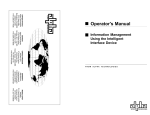Download Alpha Lectro 87V User`s guide
Transcript
ZTT/Plus CATV UPS Users Guide 120V Input Model Effective: June, 2003 Power Alpha Technologies ® ZTT/Plus CATV UPS — 120VAC User’s Guide Effective: June, 2003 164201085 Rev. F0 — © 2003 Alpha Technologies NOTE: Photographs contained in this manual are for illustrative purposes only. These photographs may not exactly match your installation. NOTE: Review the drawings and illustrations contained in this manual before proceeding. If there are questions regarding the safe operation of this powering system, please contact Alpha Technologies or your nearest Alpha representative. NOTE: Alpha denies responsibility for any damage or injury involving its enclosures, power supplies, generators, batteries, or other hardware when used for an unintended purpose, installed or operated in an unapproved manner, or improperly maintained. Contacting Alpha Technologies: For general product information and customer service 1-800-863-3930 (7:00 AM to 5:00 PM Pacific Time ) For complete technical support 1-800-863-3364 (7:00 AM to 5:00 PM Pacific Time, or 24/7 emergency support) 164201085 Rev. F0 3 Table of Contents PREFACE Important Safety Instructions ............................................................................................ 6 General Safety Precautions .............................................................................................. 7 Battery Safety Notes ......................................................................................................... 9 Battery Maintenance Guidelines ..................................................................................... 10 Recycling and Disposal Instructions ............................................................................... 11 Electrical Safety .............................................................................................................. 11 Mechanical Safety ........................................................................................................... 11 1. OVERVIEW 1.1 ZTT/Plus Uninterruptible Power Supply ................................................................ 12 2. CABINET INSTALLATION 2.1 2.2 2.3 Pole Mount Cabinet ............................................................................................... 13 Ground Mount Cabinet .......................................................................................... 17 2.2.1 Enclosure Grounding ............................................................................ 18 Electrical Connection ............................................................................................ 23 3. POWER SUPPLY INSTALLATION 3.1 3.2 Installing the ZTT/Plus ........................................................................................... 24 Battery Installation and Connection ...................................................................... 26 3.2.1 Three battery Installation ....................................................................... 27 3.2.2 Six Battery Installation ........................................................................... 28 3.2.3 Battery Removal .................................................................................... 29 4. OPERATION 4.1 4.2 4.3 Startup and Initial Test ........................................................................................... 30 Inverter Module Removal ...................................................................................... 32 Front Panel ............................................................................................................ 32 5. MAINTENANCE 5.1 5.2 General Guidelines ................................................................................................ 35 Maintenance Log Sheet ........................................................................................ 36 6. SPECIFICATIONS 6.1 6.2 6.3 Models ................................................................................................................... 37 Specifications, Electrical and Mechanical ............................................................. 38 Battery Specifications ............................................................................................ 39 7. TROUBLESHOOTING 7.1 4 Troubleshooting the ZTT/Plus ............................................................................... 40 164201085 Rev. F0 List of Figures 1. OVERVIEW Fig. 1-1 Lectro ZTT/Plus CATV UPS ............................................................................ 12 2. CABINET INSTALLATION Fig. 2-1 Fig. 2-2 Fig. 2-3 Fig. 2-4 Fig. 2-5 Fig. 2-6 Fig. 2-7 Utility Disconnect ............................................................................................ 14 Exploded view, Pole Mount Arrangement ....................................................... 15 Utility Disconnect, Grounding ......................................................................... 16 Enclosure Grounding ...................................................................................... 19 Ground Mount (Cement Pad) .......................................................................... 20 Ground Mount (Front View) ............................................................................. 21 Ground Mount (Rear View) ............................................................................. 22 3. POWER SUPPLY INSTALLATION Fig. 3-1 Fig. 3-2 Fig. 3-3 Opening the Cabinet ....................................................................................... 24 Three Battery Connection ............................................................................... 27 Six Battery Connection ................................................................................... 29 4. OPERATION Fig. 4-1 Fig. 4-2 Output Voltage Selection ................................................................................. 30 Front Panel ...................................................................................................... 32 List of Tables Table 4-1 Table 7-1 Table 7-2 164201085 Rev. F0 LCD/LED Indicators .................................................................................. 33 Troubleshooting Matrix (1) ........................................................................ 40 Troubleshooting Matrix (2) ........................................................................ 41 5 Preface Impor tant Safety Instructions Contained In This Manual. Read This Manual Before Proceeding! Review the drawings and illustrations contained in this manual before proceeding. If there are any questions regarding the safe installation or operation of the system, contact Alpha Technologies or the nearest Alpha representative. Save this document for future reference. To reduce the risk of injury or death caused by electrical shock, explosion of fuel or moving parts; and to ensure the continued safe operation of this product, the following symbols have been placed throughout this manual. Where these symbols appear, use extra care and attention. DANGEROUS VOLTAGE This symbol indicates a “dangerous voltage” may exist in this area of the product. Use caution whenever working in the area to prevent electrical shock. INHALATION HAZARD - DON’T BREATHE VAPORS This symbol indicates an “inhalation hazard” may exist in this area of the product. Use caution whenever working in the area to prevent possible inhalation of harmful (fuel or exhaust) vapors. NO MATCHES OR OPEN FLAMES This symbol indicates a “fire or explosive hazard” may exist in this area of the product. Use caution whenever working in the area to prevent possible combustion of fuel vapors. MECHANICAL OR MOVING PARTS HAZARD These symbols indicate a “mechanical or moving parts hazard” may exist in this area of the product. Use caution whenever working in the area to prevent possible injury to the operator or service personnel. LEAK HAZARD This symbol indicates a “leak hazard” may exist in this area of the product. Use caution whenever working in this area to prevent and correct any leaks detected. ATTENTION This symbol indicates important installation, operation or maintenance instructions. Always follow these instructions closely. NOTE: Alpha Technologies’ products are subject to change through continual improvement processes. Therefore, specifications and/or design layouts may vary slightly from descriptions included in this manual. Updates to the manual will be issued when changes affect form, fit or function. 6 164201085 Rev. F0 Preface General Safety Precautions A “Warning” identifies conditions and actions that pose a hazard to the user. A “Caution” identifies conditions and actions that may damage the power supply or associated equipment. Warnings NOTE: This enclosure and its associated hardware (power supply, batteries, cabling) may contain equipment, batteries or parts which have accessible hazardous voltage or currents. To avoid injury: • This enclosure and its associated hardware must be serviced by authorized personnel only. • Enclosure must remain locked at all times, except when authorized service personnel are present. • Remove all conductive jewelry or personal equipment prior to servicing equipment, parts, connectors, wiring, or batteries. • Read and follow all installation, equipment grounding, usage, and service instructions included in this manual. • Use proper lifting techniques whenever handling enclosure, equipment, parts, or batteries. • Batteries contain dangerous voltages, currents and corrosive material. Battery installation, maintenance, service and replacement must be performed by authorized personnel only. • Never use uninsulated tools or other conductive materials when installing, maintaining, servicing or replacing batteries. • Use special caution when connecting or adjusting battery cabling. An improperly connected battery cable or an unconnected battery cable can result in arcing, a fire, or possible explosion. • A battery that shows signs of cracking, leaking or swelling must be replaced immediately by authorized personnel using a battery of identical type and rating. • Avoid any contact with gelled or liquid emissions from a valve-regulated lead-acid (VRLA) battery. Emissions contain dilute sulfuric acid which is harmful to the skin and eyes. Emissions are electrolytic, which are electrically conductive and are corrosive. Follow the Chemical Hazards notes if contact occurs. • Do not smoke or introduce sparks in the vicinity of a battery. • Under certain overcharging conditions, lead-acid batteries can vent a mixture of hydrogen gas which is explosive. Proper venting of the enclosure is required. • Follow the battery manufacturer’s approved transportation and storage instructions. 164201085 Rev. F0 7 Preface General Safety Precautions Cautions NOTE: Enclosure, equipment or parts may be damaged or cause damage if used or installed improperly. To avoid damage: 8 • Prior to installation, verify that the AC input voltage to the enclosure and its equipment match with respect to voltage and frequency. • Prior to installation, verify that the output voltage from the enclosure or its equipment match the voltage requirements of the connected equipment (load). • Prior to installation, verify that the enclosure’s utility service panel is equipped with a properly rated circuit breaker for use with the equipment inside. Refer to manufacturer’s recommendations. • Review and upgrade utility service panel circuit breaker requirements whenever the equipment within the enclosure is changed. • Prior to installation, contact local utilities, local building maintenance departments, and cable/ piping locator services to ensure that installation does not interfere with existing utility or building cables/piping. • Do not exceed the output rating of equipment. Verify load requirements prior and during connection process. • Prior to handling the batteries, touch a grounded metal object to dissipate any static charge that may have developed on your body. • Alpha Technologies is not responsible for unit damage due to enclosure or installation temperatures which exceed the operating temperature of the product. 164201085 Rev. F0 Preface Battery Safety Notes Lead-acid batteries contain dangerous voltages, currents and corrosive material. Battery installation, maintenance, service and replacement must be performed by authorized personnel only. Chemical Hazards NOTE: Any gelled or liquid emissions from a valve-regulated lead-acid (VRLA) battery contain dilute sulfuric acid, which is harmful to the skin and eyes. Emissions are electrolytic, which are electrically conductive and corrosive. To avoid injury: 164201085 Rev. F0 • Servicing and connection of batteries shall be performed by, or under the direct supervision of, personnel knowledgeable of batteries and the required safety precautions. • Always wear eye protection, rubber gloves, and a protective vest when working near batteries. Remove all metallic objects from hands and neck. • Batteries produce explosive gases. Keep all open flames and sparks away from batteries. • Use tools with insulated handles, do not rest any tools on top of batteries. • Batteries contain or emit chemicals known to the State of California to cause cancer and birth defects or other reproductive harm. Battery post terminals and related accessories contain lead and lead compounds. Wash hands after handling. (California Proposition 65) • Wear protective clothing (insulated gloves, eye protection, etc.) whenever installing, maintaining, servicing, or replacing batteries. • If any battery emission contacts the skin, wash immediately and thoroughly with water. Follow your company’s approved chemical exposure procedures. • If any battery emission contacts the eye, wash immediately and thoroughly with water for 10 minutes with pure water or a special neutralizing eye wash solution and seek immediate medical attention. Follow your company’s approved chemical exposure procedures. • Neutralize any spilled battery emission with the special solution contained in an approved spill kit or with a solution of 1 lb. Bicarbonate of soda to 1 gallon of water. Report chemical spill using your company’s spill reporting structure and seek medical attention if necessary. • Always replace batteries with those of an identical type and rating. Never install old or untested batteries. • Do not charge batteries in a sealed container. Each individual battery should have at least 0.5 inches of space between it and all surrounding surfaces to allow for convection cooling. • All battery compartments must have adequate ventilation to prevent an accumulation ofpotentially dangerous gas. 9 Preface Battery Safety Notes, continued • Prior to handling the batteries, touch a grounded metal object to dissipate any static charge that may have developed on your body. • Never use uninsulated tools or other conductive materials when installing, maintaining, servicing or replacing batteries. • Use special caution when connecting or adjusting battery cabling. An improperly connected battery cable or an unconnected battery cable can make contact with an unintended surface that can result in arcing, fire, or possible explosion. • A battery showing signs of cracking, leaking, or swelling should be replaced immediately by authorized personnel using a battery of identical type and rating. • Under extreme overcharging conditions, Lead-acid batteries can vent a mixture of Hydrogen gas which is explosive. Battery Maintenance Guidelines The battery maintenance instructions listed below are for reference only. Battery manufacturer’s instructions for transportation, installation, storage or maintenance take precedence over these instructions. • To prevent damage, inspect batteries every 3 months for: Signs of battery cracking, leaking or swelling. The battery should be replaced immediately by authorized personnel using a battery of the identical type and rating. Signs of battery cable damage. Battery cable should be replaced immediately by Authorized Personnel using replacement parts specified by vendor. Loose battery connection hardware. Refer to battery manufacturer’s documentation for the correct torque and connection hardware for the application. 10 • Apply battery manufacturer’s specified antioxidant compound on all exposed connections. • Verify battery terminals and/or exposed connection hardware is not within 2 inches of a conductive surface. Reposition batteries as necessary to maintain adequate clearance. • Clean up any electrolyte (battery emission) in accordance with all federal, state, and local regulations or codes. • Proper venting of the enclosure is recommended. Follow the Battery Manufacturer’s approved transportation and storage instructions. • Always replace batteries with those of an identical type and rating. Never install old or untested batteries. • Do not charge batteries in a sealed container. Each individual battery should have at least 0.5 inches of space between it and all surrounding surfaces to allow for convection cooling. • All battery compartments must have adequate ventilation to prevent an accumulation ofpotentially dangerous gas. 164201085 Rev. F0 Preface Recycling and Disposal Instructions • Spent or damaged batteries are considered environmentally unsafe. Always recycle used batteries or dispose of the batteries in accordance with all federal, state and local regulations. Electrical Safety • Lethal voltages are present within the power supply and electrical boxes. Never assume that an electrical connection or conductor is not energized. Check the circuit with a volt meter with respect to the grounded portion of the enclosure (both AC and DC) prior to any installation or removal procedure. • Do not work alone under hazardous conditions. • A licensed electrician is required to install permanently wired equipment. • Input voltages can range up to 240 VAC. Ensure that utility power is disabled before beginning installation or removal. • Ensure no liquids or wet clothes contact internal components. • Hazardous electrically live parts inside this unit are energized from batteries even when the AC input power is disconnected. Mechanical Safety 164201085 Rev. F0 • Keep hands and tools clear of fans. Fans are thermostatically controlled and will turn on automatically. • Power supplies can reach extreme temperatures under load. • Use caution around sheet metal components and sharp edges. 11 1.Overview 1.1 The ZTT/Plus Uninterruptible Power Supply This manual provides information related to the installation, operation, and service of specific Lectro equipment. For assistance in personnel training applications, please contact Alpha Technologies at: 1-800-863-3930. For Technical Support, or for specific problems, call 1-800863-3364 (7AM-5PM Pacific Time, or 24/7 emergency) and ask for Technical Support. The information in this manual is restricted to customers of Alpha Technologies, and use by unauthorized persons is strictly prohibited. Prior knowledge of good CATV system construction practice and a working knowledge of electrical safety practices are minimum qualifications for installation and operation. However, for equipment servicing, the technician should also be well versed in basic electronics. It is recommended that you carefully read the manual prior to leaving your office to perform the work. The figure below shows the front panel controls of the Lectro ZTT/Plus CATV UPS. TEST JACKS DC CIRCUIT BREAKER AC CIRCUIT BREAKER EXTERNAL LED CONNECTOR LCD PANEL GREEN (NORMAL) LED YELLOW (ALARM) LED RED (FAULT/STANDBY) LED LCD CONTROL BUTTONS STATUS MONITOR INTERFACE CONNECTOR Fig. 1-1 Lectro ZTT/Plus CATV UPS 12 164201085 Rev. F0 2. Cabinet Installation 2.1 Pole-Mount Cabinet The standard cabinet is designed to be pole-mounted. Wooden pole mount applications utilize machine bolts to attach the enclosure mounting brackets to the pole, while installations done on concrete or steel poles utilize straps to attach the mounting bracket(s) to the pole. NOTE: Mounting bolts must go completely through the wooden pole and be secured from the back with a large washer and nut. The two galvanized mounting brackets are placed between the enclosure and pole. Most codes require the base of the enclosure to be located a minimum height from the ground. Always verify height restrictions before proceeding. NOTE: The majority of poles are the property of the local Utility. Before installing an enclosure, the location and method of mounting must be approved by the Utility. This chapter contains instructions for pole mount and ground mount installations including the electrical connections. A bucket truck and other suitable equipment, such as spikes and safety harnesses, should be used during installation or service of pole-mounted cabinets. To mount the ZTT/Plus UPS to a utility pole perform the following steps: NOTE Pole mounting the cabinet should be done in accordance with the local agreement between the cable operator and the utility company. The disconnect box should have a high magnetic circuit breaker capable of passing short duration inrush currents and have a 20A minimum rating. 164201085 Rev. F0 13 2. Cabinet Installation 2.1 Pole-Mount Cabinet, continued INSTALLATION PROCEDURE 1. Install an appropriate disconnect box between the AC power source and the cabinet mounting point. Wire to the power line in accordance with local codes. 2. Remove all equipment, hardware, and options from the outdoor cabinet and store in a secure location for future use. 3. Remove the U-shaped mounting bracket from the cabinet rear panel (see Figure 2-2). 4. Use the bracket as a template to mark mounting holes at the desired mounting location. If possible, position the cabinet so the front panel and optional LEDs are easily visible. 5. Drill 11/16" holes in the pole at the marked locations. 6. Attach the mounting bracket to the pole using 5/8" hardware (not provided). Tighten securely. 7. Optional band mounting for metal/cement poles: insert the metal bands or straps (not provided) through the band slots on the mounting bracket. Tighten the bands securely. 8. Raise the cabinet and set into place on the bracket. Attach the cabinet using the hardware removed in step 3. Tighten the bolts securely. 9. Confirm availability of a suitable ground rod next to the power pole. If required, drive a rod according to local codes, and connect to the utility disconnect box and the enclosure grounding lug. NOTE On some products, the cabinet bracket may be one piece instead of two (as shown), and the number of mounting screws may vary. 1 Power Meter Fig. 2-1 Utility Disconnect 14 164201085 Rev. F0 2. Cabinet Installation 2.1 Pole-Mount Cabinet, continued 6 4 5 2, 8 4 7 3 Fig. 2-2 Exploded View, Pole Mounting Arrangement 164201085 Rev. F0 15 2. Cabinet Installation 2.1 Pole-Mount Cabinet, continued 9 Power Meter 9 Fig. 2-3 Utility Disconnect, Grounding for Pole Mounting Arrangement 16 164201085 Rev. F0 2. Cabinet Installation 2.2 Ground-Mount Cabinet INSTALLATION PROCEDURE Although ground mounting the power supply can be accomplished by several methods, the following procedure is recommended. Figure 2-5, Figure 2-6, and Figure 2-7 illustrate the ground mount installation. 1. Select an appropriate site. Clear and level an area of approximately 36" X 36". 2. In accordance with local codes, install the disconnect box near the AC power source. NOTE The disconnect box should have a high-magnetic circuit breaker, capable of passing short duration inrush currents, and have a 20A minimum rating. 3. From the disconnect, install conduit to the power supply site and turn a stub up to extend above ground level. Drive a suitable ground rod according to local codes (see Figure 2-5). Install appropriate size conduit for the output connections and turn a stub up to extend flush with the pad surface cast into the concrete. Ensure the conduit locations correspond with the appropriate cabinet connections. 4. Using 1 X 4 lumber, construct a form for the cement pad (see Figure 2-5 for dimensions). Anchor the form securely to the ground. 5. Attach the ground mounting brackets from the supplied kit to the ground skirt using the 5/16-18 X .75 screws and the 5/16-18 nuts. 6. Make a template from sheet metal or wood indicating the position of the ground mounting bracket mounting holes. Drill out the four holes in the template and insert four 5/8" X 4" bolts (not supplied). The head of the bolts will be embedded into the concrete pad when installation is complete. Leave sufficient thread above the pad for securing the ground skirt. 7. Center and secure template (with bolts in position) over the form. Be sure the conduit stub-ups for the AC input and the ground rod are positioned at desired locations. 8. Pour, level, and finish concrete to the bottom of the template. Allow to cure for 24 hours. 9. Attach the ground skirt to the power supply cabinet. Align skirt inside the bottom lip of the cabinet and secure using 10-32 X 3/8" screws from the parts kit. 10. Attach the power supply cabinet to the concrete pad using 5/8" nuts (not provided) through the ground mounting brackets (see Figure 2-6). Tighten all hardware securely. 11. Continue to Section 2.3, Electrical Connection on page 23. 164201085 Rev. F0 17 2. Cabinet Installation 2.2 Ground-Mount Cabinet, continued 2.2.1 Enclosure Grounding NOTE: Alpha Technologies recommends using the grounding method illustrated on the following page. The grounding method for a particular site will be dependant upon soil type, available space, local codes, NEC (National Electric Code), and other site-specific characteristics. NOTE: Alpha Technologies recommends 5 ohms minimum ground resistance (25 ohms per NEC) between enclosure and ground rods, in accordance with IEEE 1100-1999 Powering and grounding Electronic Equipment. NOTE: Alpha Technologies assumes no responsibility or liability for failure of the installer to comply with the requirements of all applicable local and national codes. Where allowed, exothermic welding may be used as an alternative to Burndy clamps and connectors. 18 164201085 Rev. F0 2. Cabinet Installation Ground-Mount Cabinet, continued 2.2 2.2.1 Enclosure Grounding, continued Burndy YGHP58C2W-3 or Equivalent Burndy YGHP58C2W-2TN or Equivalent Terminate at Enclosure Ground Bar 2 Terminate at Service Entrance Ground 3 4 2' min. 2 2 #2 AWG 1 2 Two 8' Ground Rods 6' Apart (min) Fig. 2-4 Enclosure Grounding SERVICE GROUNDING (REQUIRED) 1 #6 bare copper wire from Service Neutral / Ground Bar with 2 ground rods located 6' apart. LIGHTNING PROTECTION (OPTIONAL) 2 3 4 164201085 Rev. F0 1/2" x 8' copper ground rod, four places, driven about 2 feet (typical) from the corners of the pad. #6 bare copper wire loop terminated to each ground rod and buried below grade 30 inches min. Corrosion-proof connections (25+ year life-span) and hardware suitable for direct burial MUST be used. #6 bare copper wire from loop to the enclosure. 19 2. Cabinet Installation 2.2 Ground-Mount Cabinet, continued Fig. 2-5 Ground Mount (Cement Pad) NOTE: It is recommended the cement pad dimensions extend beyond the ground skirt on the front and sides and 3-5" in the back. 20 164201085 Rev. F0 2. Cabinet Installation 2.2 Ground-Mount Cabinet, continued Fig. 2-6 Ground Mount (Front View) 164201085 Rev. F0 21 2. Cabinet Installation 2.2 Ground-Mount Cabinet, continued Fig. 2-7 Ground Mount (Rear View) 22 164201085 Rev. F0 2. Cabinet Installation 2.3 Electrical Connection WARNING: Adhere to all appropriate electrical precautions CONNECTION PROCEDURE 1. Open the cabinet doors. 2. Install liquid tight conduit to the fitting on the cabinet rear panel and pull the AC primary wiring into the cabinet housing. 3. Using the receptacle provided, connect the AC high input (black) to the copper receptacle terminal, the AC neutral input (white) to the silver receptacle terminal, and the utility protective ground (green) to the green receptacle terminal. The screw tighten torque is 20 lb in. 4. Position all wiring neatly in the receptacle box and install the receptacle and cover. 5. Using the output wire harness (green and yellow wires with power lock connectors, a seizure clamp, and a-ring) and cable adapter from the parts kit, install the cable adapter and ground wire. Insert the cable adapter from outside the cabinet into the paint-masked hole, along with supplied cable feed guard bracket for ground mount installation. Use the locknut to secure the adapter and the large a-ring to the cabinet. Tighten securely. 6. Install your choice of output cable in the adapter. A right-angle adapter is required for ground mount installation. Connect the yellow output wire to the coax cable center conductor by sliding the seizure clamp into place and tightening securely. Slide the protective boot over the cable center conductor and seizure clamp. Install the cable feed guard to the bracket under the cable adapter. 7. Connect an unbroken 6 AWG soft-drawn copper ground wire between the lug provided on the back of the cabinet and a ground rod for lightning protection. Use a ground rod clamp of the proper type, above or below grade. NOTE: 164201085 Rev. F0 If local codes require bonding to utility ground. a separate ground rod and vertical should be provided. then the two verticals should be bonded at the bottom of the pole. 23 3. Power Supply Installation 3.1 Installing the ZTT/Plus 3.1.1 ZTT/Plus Chassis Installation INSTALLATION PROCEDURE CAUTION: The maximum ZTT/Plus chassis weight is 60 lb, and the center of gravity is offset to the right. The lifting lugs on the top may be used to raise the chassis with the proper equipment. All appropriate safety precautions must be taken to prevent serious personal injury. WARNING: Verify the DC circuit breaker is in the OFF (down) position and the AC circuit breaker is in the OFF position before proceeding. Optional Remove the inverter module from the ZTT/Plus chassis and store in a secure location. This module reduces the total chassis weight by approximately 6.5 pounds. Optional The upper front door of the outdoor cabinet may be removed for ease of installation. The LED cable clamp is installed for easy reassembly. Alternatively, the upper front door can also be held open without being removed (see Figure 3–1). Lift the cabinet top, open the front cabinet door upwards and place under the lip of the cabinet top. Fig. 3-1 Opening the Cabinet 24 164201085 Rev. F0 3. Power Supply Installation 3.1 Installing the ZTT/Plus, continued 1. Place the ZTT/Plus chassis on the upper shelf of the cabinet with the circuit breakers facing the front of the cabinet. 2. Thread the battery cables through the two 0.875" holes in the cabinet shelf. The bushings should be fully seated. 3. If the battery temperature probe is used, connect the sensor plate containing the small PC board to the negative battery terminal on the right battery (the same terminal where the negative [black] wire from the chassis is connected). 4. Plug in the modular phone type connector into the RJ -11 port on the right side of the inverter module (not available on all configurations). 5. Connect the output harness power lock connector (green and yellow) to the ZTT/Plus chassis green and yellow power lock connector. Confirm both wire and connector colors match. 6. Connect the green ground wire from the ZTT/Plus chassis to the mounting bolt with the #10 hardware provided. (The mounting bolt attaches the exterior ground clamp to the outdoor cabinet.) 7. Confirm the AC circuit breaker is off. Plug the AC line cord from the chassis into the receptacle. 8. If the upper front door was removed in step 2 reinstall it. Be careful to install the LED cable clamp without binding or catching it in the door opening. 9. If the inverter module was removed from the chassis in step 1, fully insert the module back into the chassis and tighten the thumbscrews. Plug the external LED connector into the front of the module. 10. Install any optional equipment at this time. Refer to the instructions supplied with the option. 164201085 Rev. F0 25 3. Power Supply Installation 3.2 Battery Installation and Connection NOTE: Read the safety instructions at the front of this manual prior to installing the batteries. CAUTION: Batteries shall be 12 Vdc with the same ampere rating. Do not mix old and new batteries; replace as a set using recognized batteries. Servicing of batteries shall be performed or supervised by personnel knowledgeable of batteries and the required precautions Keep unauthorized personnel away from batteries. Short circuit danger: do not rest tools or equipment on top of batteries Do not allow batteries to short circuit; they may explode and cause severe injury. Do not open or mutilate the batteries. Released electrolyte is extremely harmful to skin and eyes, and may be toxic. Do not dispose of batteries in a fire, they may explode. This product contains or emits chemicals known to the State of California to cause cancer and birth defects or other reproductive harm. Battery post, terminals and related accessories contain lead and lead compounds. Wash hands after handling. (California Proposition 65) CAUTION: The following precautions shall be observed when working with batteries. Follow approved OSHA regulations for handling batteries.- Always wear eye protection and a protective vest when working near batteries. Batteries produce explosive gases. Keep away all sparks and flames. Remove watches, rings, or other metal objects. Use tools with insulated handles. Wear rubber gloves and boots. 26 164201085 Rev. F0 3. Power Supply Installation 3.2 Battery Installation and Connection, continued 3.2.1 Three Battery Installation To install three batteries for use with the ZTT/Plus: NOTE: Do not allow the loose end of a battery jumper or battery cable to contact the cabinet or other battery terminals during installation. 1. Place batteries in the bottom of the cabinet, positive terminals to the front. 2. Connect the red battery cable from the ZTT/Plus chassis to the positive (+) terminal of left battery. 3. Connect the battery jumper from the negative (-) terminal of left battery to the positive (+) terminal of center battery. 4. Connect the battery jumper from the negative (-) terminal of center battery to the positive (+) terminal of right battery. CAUTION: Visually check all battery wiring. Batteries may explode if wiring is not correct. 5. Confirm the DC circuit breaker is off (down). Connect the black battery cable from the enics chassis to the negative (-) terminal of the right battery. 6. Measure the DC voltage to ensure wiring was installed correctly (between 31.5V and 41.4 V) and to confirm the charge state of the batteries. 3A 2A 1A Figure 3-2 Three Battery Connection 164201085 Rev. F0 27 3. Power Supply Installation 3.2 Battery Installation and Connection, continued 3.2.2 Six Battery Connection To install six batteries for use with the ZTT/Plus: NOTE: Do not allow the loose end of a battery jumper or battery cable to contact the cabinet or other battery terminals during installation. 1. Place three batteries in the bottom of the cabinet and three batteries in the middle shelf, positive terminals to the front. 2. Complete the following for the lower batteries and then repeat for the upper batteries (see Figure 3–3): Connect the battery jumper from the negative (-) terminal of left battery to the positive (+) terminal of center battery. Connect the battery jumper from the negative (-) terminal of center battery to the positive (+) terminal of right battery. NOTE: In addition to the battery cables from the chassis, two long battery cables are included. Pull these long cables down through the middle shelf to ensure they reach from one battery tray to the other. 3. Connect one end of the long red cable to the positive (+) terminal of lower left battery. 4. Connect the other end of the long red cable and the red battery cable from the ZTT/ Plus chassis to the positive (+) terminal of upper left battery. 5. Connect one end of the long black cable to the negative (-) terminal of lower right battery. CAUTION: Visually check all battery wiring. Batteries may explode if wiring is not correct. 6. Confirm the DC circuit breaker is off (down). Connect the other end of the long black cable and the black battery cable from the chassis to the negative (-) terminal of the upper right battery. 7. Measure the DC voltage to ensure wiring was installed correctly (between 31.5V and 41.4V) and to confirm the charge state of the batteries. 28 164201085 Rev. F0 3. Power Supply Installation 3.2 Battery Installation and Connection, continued 3A 2A 1A 3B 2B 1B Figure 3-3 Six Battery Connections 3.2.3 Battery Removal 1. Turn the DC circuit breaker off (down) and observe all precautions for handling batteries as outlined in “Battery Safety Notes” on pages 9 and 10. 2. Removal is in the reverse order of installation. 164201085 Rev. F0 29 4. Operation 4.1 Startup and Initial Test This chapter explains the operation of the ZTT/Plus CATV UPS including startup and initial test, the front panel, UPS operational modes, and how to use the LCD panel. After mounting the cabinet and installing the UPS, perform the following steps to start up the ZTT/Plus. TURN UP AND TEST PROCEDURE 1. If you have a 60V model, skip to step 3. If you have a 60/72/90V or 60/90V model, continue to step 2. 2. For 60/72/90V and 60/90V Models Only. Select the output voltage by plugging the output connector into the desired voltage source. The output connector is yellow and is located towards the rear of the chassis. The voltage source connectors are located towards the front of the chassis: Red = 87 Vac White = 72 Vac Yellow = 60 Vac Locate the proper source connector for your cable company voltage and plug it into the yellow output connector. NOTE:The connection for selecting output voltage is inside the ZTT/Plus chassis along the main wire harness in the center of the chassis; it is accessible when the inverter module is removed. Figure 4-1 Output Voltage Selection ZTT/Plus 60/72/90V and 60/90V Models 30 164201085 Rev. F0 4. Operation 4.1 Startup and Initial Test, continued TURN UP AND TEST PROCEDURE, CONTINUED 3. If the inverter module is not already installed (Verify AC and DC breakers are OFF) fully insert and seat the module into the chassis and tighten the thumbscrews. 4. Turn on the external disconnect provided by the installer; then turn on the AC circuit breaker on the ZTT/Plus front panel. 5. The LCD panel indicates BATTERY BREAKER OPEN and the FAULT/STANDBY (red) LED comes on. 6. Confirm the output voltage at the test points on the front of the chassis or through the LCD panel. 7. Turn the DC circuit breaker on (up position closes the breaker). 8. Verify the LCD displays Normal Mode. 9. The unit is now operating normally. Use step 10 through step 13 to test standby operation. NOTE: If the charge level of the battery is too low, the unit will not transfer to standby operation; the battery charges automatically. Allow the batteries to charge and then perform the standby operation tests. 10. Turn off the AC circuit breaker on the front of the ZTT/Plus chassis. 11. The unit transfers to STANDBY mode. The FAULT/STANDBY (red) LED comes on and the LCD panel displays STANDBY mode. 12. Turn on the AC circuit breaker. 13. After restoring AC power and waiting approximately 8 to 10 seconds for the ZTT/Plus to phase lock to the incoming AC line, the unit transfers to the NORMAL mode. The NORMAL (green) LED comes on, the FAULT/STANDBY (red) LED turns off, and the LCD displays NORMAL mode. The unit is now fully functional. Close and secure the cabinet. 164201085 Rev. F0 31 4. Operation 4.2 Inverter Module Removal The ZTT/Plus UPS can operate in NORMAL mode (AC operation) with the inverter module removed. The module can be safely removed without disturbing the output. To prevent outages and improper operation: 1. Turn the DC circuit breaker off (down) before removal or installation. 2. Remove the inverter module by loosening the thumbscrews and pulling the handle. Leave the DC circuit breaker off. 3. When installing, verify the DC circuit breaker is OFF, then fully insert and seat the module and tighten the thumbscrews, then turn the DC Circuit breaker on (up). 4.3 Front panel The following tables describe the front panel LEDs, connectors, and the LCD panel. MODE NORMAL (AC operation) DESCRIPTION The Normal LED is green and on when the ZTT/Plus determines utility power is present and usable. This indicates output power is coming from AC input (utility). ALERT The Alert LED is yellow and on when there is a UPS alarm condition. See the following LCD table for alarm descriptions. FAULTS/Standby The Fault/Standby LED is red and on when the ZTT/Plus is running on battery power (Standby mode) or when the ZTT /Plus diagnoses a module fault condition. See the following LCD table for fault conditions and descriptions. CONNECTOR DESCRIPTION External LED Connector Used for connecting to external LEDs (Normal and Fault/ Standby), typically located on the front of the cabinet door. Status Monitor Interface Used for connecting to the optional Status Monitor Interface module or directly to status monitoring transponders (certain manufacturers only). DC CIRCUIT BREAKER AC CIRCUIT BREAKER TEST JACKS EXTERNAL LED CONNECTOR LCD PANEL GREEN (NORMAL) LED YELLOW (ALARM) LED RED (FAULT/STANDBY) LED LCD CONTROL BUTTONS STATUS MONITOR INTERFACE CONNECTOR Figure 4-2 Front panel controls, ZTT/Plus Power Supply 32 164201085 Rev. F0 4. Operation 4.3 Front panel, continued LCD PANEL SYSTEM DISPLAY LED Normal Mode Green CONDITION / ACTION The UPS is operating normally. The UPS is on battery. Confirm the AC circuit breaker is on and the power connections are secure. When utility power is restored, the UPS returns to Normal mode after an 8-10-second delay. Standby Mode Red System Initializing Green Battery Breaker Open Red Confirm the DC circuit breaker is closed and in the ON position. Battery backup is not available if the battery breaker is open off. Battery Charge Failed Red The battery did not recharge. Check batteries using appropriate load tester. Replacement may be necessary. Overload Shutdown Red Power requirements in the CATV network exceed the UPS capacity. Reduce the load on the UPS by removing network components. The UPS will shut down if the overload condition persists. Overtemp Shutdown Red The UPS internal temperature is too high during inverter operation for the inverter to operate within specifications, and the UPS will shut down. The UPS restarts automatically when utility power is restored. Output Overload Yellow Forced Standby Mode Red Forced High Charge Mode Yellow Message that appears when remotely testing High Charge mode via status monitoring. Note : This function is not available on some status monitors. Low Battery Warning Yellow Battery voltage is below 1.89 volts per cell and is approaching Low Battery Cutoff point. The LCD message and LED flash during this condition. Low Battery Red Battery is depleted; voltage fell below 1.75 volts per cell. The inverter turns off and the UPS does not provide output voltage until utility power returns. Power requirements in the CATV network exceed the UPS capacity. Reduce the load on the UPS by removing network components. Message that appears when testing Standby mode by sending the Forced Standby command via status monitoring. The inverter turns off and the UPS does not provide output voltage until utility power returns. Cutoff BATTERY TEMPERATURE SENSOR USED Normal startup operation. Green Message appears when the battery temperature sensor is connected to the ZTT /Plus. Battery charge voltage is adjusted based on the battery temperature. NOTE: Green = Normal AC Operation, Yellow = Alert, Red = Fault/Standby Table 4-1 LCD/LED Indicators 164201085 Rev. F0 33 4. Operation 4.3 Front panel, continued LCD panel Menu The following information can be viewed by pushing the LCD control buttons ( and ). Push the button to scroll from beginning to end of the list. Push the button to scroll from the end to beginning of the list. 1. 2. 3. 4. 5. 6. 7. 8. 9. Input Voltage (measured phase to neutral) Battery Voltage Charge Current Ambient Temperature (temperature of air intake from the front of the inverter module; displayed in degrees Celsius and degrees Fahrenheit, +5 degrees) Standby Events: displays the number of times that the ZTT/Plus operated on inverter (the number of times the ZTT/Plus transferred to battery) Standby Minutes: displays the cumulative time in minutes that the ZTT/Plus operated on inverter (the total number of minutes on battery) Output Voltage (measured phase to neutral) Output Current System Display Resetting Standby Counters To reset the standby counters (items 5 and 6 above), press and hold both LCD control buttons ( and ) simultaneously for 10 seconds. LCD Operation The ZTT/Plus LCD has an automatic 25-second delay for reporting system parameters (such as voltage, current, events). This delay allows time during maintenance visits for writing the readings on the maintenance log sheet. The LCD reporting screen displays the data for 25 seconds or until you press the control buttons ( and ) to advance the screens. If the ZTT/Plus mode of operation changes (for example, goes to standby operation) while the ZTT/Plus LCD is reporting system parameters, the LCD panel displays the current parameter for 25 seconds and then reports the new mode of operation. Before demonstrating or testing the manual standby operation (turning the AC circuit breaker off and on), confirm the LCD is in a status screen such as Normal mode or Standby mode. 34 164201085 Rev. F0 5. Maintenance 5.1 General Guidelines NOTE: It is important that secure mechanical and electrical connections be maintained on this equipment. Secure connections will help prevent outages and equipment damage. A sample maintenance log sheet is provided. • • • • • • • • • • Inspect the external ground connections for mechanical integrity and good physical condition. Check the cabinet for damage and check the mounting hardware for mechanical integrity. Open the cabinet. Check tightness of all battery, internal ground, and output connections. Observe condition of batteries (such as leaks). Look for excessive dust or moisture indicating cabinet damage. Repair as required and note any unusual conditions for future reference. Inspect the input surge suppressor (if installed) for damage. The optional input surge suppressor may be installed in the receptacle. It should show gray potting compound on the surface when viewed from the front of the unit. If this surface color is not light gray, replacement of the suppressor is recommended. Record status of LEDs on inverter module. Typically the NORMAL (green) LED is on. Confirm that the LCD panel does not show any fault condition. Record information from the LCD panel menu. Reset the inverter counters, as required by your procedures, by holding both control buttons ( and ) simultaneously for 10 seconds. If verification is required to confirm the LCD readings, use a true RMS meter to record AC output voltage and battery voltage at front panel test points. If available, use a clamp-on current probe to record AC output current at the cable adapter. WARNING: • • Refer to applicable battery safety precautions. Turn the DC circuit breaker off (down). Record battery voltage for each battery (wellmatched batteries should differ by no more than 0.2 Vdc). Record date code for each battery if available. Using a battery load tester, check the performance of each battery. Replace batteries if required. NOTE: Do not mix batteries of different types, sizes, or ages. • • • • 164201085 Rev. F0 After confirming proper battery condition, turn the DC circuit breaker on (up). Force the unit into standby operation by turning the AC circuit breaker off. Verify standby operation. Record AC output voltage (at test points or through LCD panel) and record LED status; only the FAULT/STANDBY (red) LED should be on. If other LEDs are on refer to the LCD panel. Return the unit to normal operation by turning the AC circuit breaker on. After phase locking to input AC line, the unit returns to Normal mode. Confirm status of LEDs: typically the NORMAL (green) LED is on. This completes the routine maintenance check. Close and lock the cabinet. 35 5. Maintenance 5.2 Maintenance Log Sheet ZTT/Plus UPS Maintenance Log Sheet For use with routine maintenance procedures in the operator’s manual. WARNING Follow all safety precautions and instructions. Cable Company Inspection Date: Technician: Location: Model/Serial # VISUAL INSPECTION Problem and Fix: Comments: LED’s: Normal Mode:* NORMAL ALERT FAULT/STANDBY LCD PANEL Comments: AC Input Battery Voltage Charge Current Ambient Temperature AC Output Volts Amps Standby Events Standby Minutes Reset? Y N Optional DVM Readings: DVM(RMS) AC Voltage DC Voltage (Test Point) AC Amps (Test Point) (Clamp on Probe) Turn the DC breaker off (down). FAULT (red) LED on? BATTERY TESTS STANDBY MODE TESTS* DCV1 Y DCV2 DCV3 Load test OK ? Y N Load Test OK ? Y N Load Test OK ? Notes: Notes: Notes: Turn the DC breaker on (down). FAULT (red) LED off? Y Y Turn the AC breaker off. Transfer to STANDBY OK? NORMAL ALERT FAULT/STANDBY N Y N N N Standby AC Voltage: Comments: Turn the AC breaker on. Transfer to NORMAL OK? Y N Explain Comments: *Fill into show LEDs on. 36 164201085 Rev. F0 6. Specifications 6.1 Power Supply Models The ZTT/Plus CATV UPS is available in three low-voltage models. In NORMAL mode (AC operation), the UPS provides regulated output to the CATV system according to the UPS model: · · · The 60/72/90V, 120V model provides 60, 72, or 87 Vac output The 60/90, 120V model provides 60 or 87 Vac output The 60V, 120V model provides only 60 Vac output Upon utility power failure, the inverter takes the full load of the CATV system and maintains CATV operation by providing continuous output power. The inverter circuitry features low voltage cutoff, short-circuit protection, and overtemperature protection. The temperature compensated battery charger protects your battery investment. Model Configurations AC INPUT CURRENT (TYPICAL) 6.0 7.9 9.7 11.6 13.1* 15.8* 7.7** 10.4** 13.1** 15.8** * ** 164201085 Rev. F0 OUTPUT VOLTAGE 60 60 60 60 72 72 87 87 87 87 OUTPUT CURRENT (MAX) 6 9 12 15 12 15 6 9 12 15 OUTPUT VA 360 540 720 900 864 1080 522 783 1044 1305 These currents/voltages are only available for the 60/72/90V model. These currents/voltages are only available for the 60/90V model, or the 60/72/90V model. 37 6. Specifications Mechanical Specifications Unit ZTT/Plus Chassis Height Width Depth 178mm (7") 419mm (16.5") Weight 330mm (13") 60/72/90V and 60/90V Model Chassis 27 kg (60lb) 60V Model Chassis 23kg (50lb) Inverter Module only: 3kg (6.5lb) Typical battery 241mm (9.5") (approximate measurements) 324mm (12.75") 165mm (6.5") 32kg (70 lbs.) Technical Specifications 60/72/90V & 60/90 V models Transfer time (seconds) Zero (0) - Uninterrupted output under all line loss or short conditions Input voltage 120 Vac, -20 +10% (96-132 VAC) Input frequency (normal mode) Output voltage and regulation 60 Hz ± 3 Hz 87 VRMS 72 VRMS or 60 VRMS ±3% selectable with internal jumper Output frequency (Standby Mode) Normal mode: 90% Standby mode: 82% 20A high magnetic circuit breaker Input overload protection Output overload protection (Typical) Inverter output / Software fuse Foldback Limited Foldback Limited <300% of rated output @60V <200% of rated output @60V <250% of rated output @72V <200% of rated output @87V No shutdown up to 113.3% (+10/-5%); Inverter shutdown upon a long duration short with auto-retry upon cooldown period (approx 5 seconds) Temperature inside cabinet Humidity 38 60 VRMS ± 3% 60 Hz ± 1% Full Load Efficiency (Typical) Operating environment 60V model -40 to +55°C (-40 to 131°F) 0 to 95% (non-condensing) 164201085 Rev. F0 6. Specifications 6.3 Battery Specifications Parameter Specification Quantity Voltage Type Recommends Battery Ampere Hour Rating Input Voltage Input Current (Max. during battery discharge) Input Protection Float Voltage Initial High Charge Voltage Charge current Charger Temperature Compensation Low Battery Cutout 164201085 Rev. F0 3 each 12 Vdc Sealed lead acid (non-flooded) Absorbed glass mat or gel 40 AH to 100 AH 36 Vdc 35A @ 60 Vac 42A @ 72 Vac 50A @ 87 Vac 100A circuit breaker 41.4 volts ± 1.5% (2.30 volts/cell) at nominal temp. 43.4 volts ± 1% (2.41 volts/cell) at nominal temp. 6A average (minimum) 2.8 mV per cell, per degree, below/above 25°C <31.5 volts(1.75 volts/cell) 39 7. Troubleshooting SYMPTOM No output to Coax during Normal Mode No output to coax during Standby mode. PROBABLE CAUSE AC input disconnect breaker or front panel input breaker open. Close both breakers and check the power cord connections. Also check the receptacle for AC voltage. Short circuit on output (OVERLOAD SHUTDOWN displays on the LCD) Disconnect output from coax and measure AC voltage on the ZTT/Plus output connector. If okay, check the network for a short circuit. Inverter AC detection problem. Pullout the inverter module and check for AC output. If AC output returns, replace the inverter. If AC output is still absent, replace the ZTT/Plus chassis. Battery breaker tripped. Check the battery wiring for proper polarity. Reset the battery breaker. Loose battery cable connection ZTT/Plus does not transfer from Normal to Standby mode when tested. ACTION Check all battery terminals for secure connections. Battery charge is too low to support CATV load, possibly due to extended standby operation or failed battery. A clicking sound is often heard with this condition. Load-test batteries. Recharge or replace the batteries if necessary. If the batteries test okay, replace the inverter. Short circuit on output (OVERLOAD SHUTDOWN displays on the LCD) Disconnect output from coax and measure AC voltage on the ZTT/Plus output connector. If okay, check the network for a short circuit. Inverter not operating (STANDBY MODE does not appear on the LCD). Replace the inverter. Battery breaker open or loose battery connection (BATTERY BREAKER OPEN displays on the LCD). Close battery breaker if open and check for secure battery connection. Battery charge is too low to support CATV load, possibly due to extended standby operation or failed battery. A clicking sound is often heard with this condition. Load-test batteries. Recharge or replace the batteries if necessary Inverter inoperative. Replace with a spare inverter module. Table 7-1 Troubleshooting Matrix 40 164201085 Rev. F0 7. Troubleshooting SYMPTOM PROBABLE CAUSE ACTION OVERTEMP SHUTDOWN displays on the LCD. Fan failure. The fan should run whenever the inverter is operating or whenever the battery is charging. If the fan does not operate in these modes, replace the inverter module ZTT/Plus does not transfer from Standby to Normal mode. Inverter AC detection problem. Open the battery breaker and pull out the inverter module while monitoring output voltage. If output voltage remains normal, replace the inverter module An input relay is open in the ZTT/Plus chassis Open the battery breaker and pull out the inverter module while monitoring output voltage. If output voltage disappears, replace the ZTT/Plus chassis Generator output voltage or frequency is not closely regulated, or the generator is undersized. Verify that the generator is rated at least 1800 to 2400 watts.Some generator brands may require even greater oversizing. Incorrect output voltage Output connector is not set to See page 23 to select the correct output voltage. the correct voltage setting (60, 72, or 87 Vdc). Low output voltage Unit overloaded (OVERLOAD SHUTDOWN displats on LCD) Reduce load on UPS by removing network components; open and re-close (cycle) the battery breaker. Verify the output voltage returns to normal. Very low input voltage (80% of normal). Check for loose AC input wiring connections. If okay, notify local power company of low voltage at this location. Battery breaker left open. Close breaker. Battery failure (high impedance). The battery voltage tests normal with a DC voltmeter, but does not accept a charge. Replace the failed batteries The batteries have not returned to float voltage after charging for >96 hours. To prevent the overcharging of good batteries, the charger is automatically disabled until the alarm is reset. Reset the alarm by opening, then closing the battery breaker. Load-test the batteries and replace if necessary. Batteries do not charge BATTERY CHARGE FAILED displays on LCD Table 7-2 Troubleshooting Matrix 164201085 Rev. F0 41 Power ® Alpha Technologies Corporate Alpha Technologies 3767 Alpha Way Bellingham, WA 98226 USA Tel: (360) 647-2360 Fax: (360) 671-4936 Web: www.alpha.com Alpha Technologies Ltd. 4084 McConnell Court Burnaby, BC, V5A 3N7 CANADA Tel: (604) 430-1476 Fax: (604) 430-8908 Alpha Technologies Europe Ltd. Cartel Business Estate Edinburgh Way Harlow, Essex CM20 2TT UNITED KINGDOM Tel: +44-1279-422110 Fax: +44-1279-423355 Alpha Technologies Hansastrasse 8 D-91126 Schwabach GERMANY Tel: +49-9122-79889-0 Fax: +49-9122-79889-21 Alphatec 339 St. Andrews Street Suite 101 Andrea Chambers Limassol, Cyprus CYPRUS Tel: +357-25-375675 Fax: +357-25-359595 Alpha Technologies Units R5-R7 Regents Park Corner Park Rd. and Prince’s Rd. East Regents Park NSW 2143 AUSTRALIA Tel: +61-2-9722-3320 Fax: +61-2-9722-3321 Due to continuing product improvements, Alpha reserves the right to change specifications without notice. Copyright © 2003 Alpha Technologies, Inc. All rights reserved. Alpha is a registered trademark of Alpha Technologies. 164201085 Rev. F0