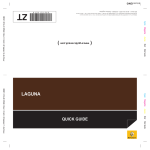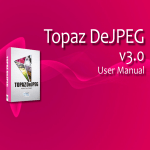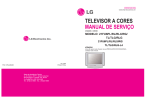Download Daum electronic Premium 8 User manual
Transcript
ergo run User Manual classic Table of Contents Miscellaneous - Introduction.................................................................................................. 2 - Data Interface ..............................................................................................2 Safety Information - Information About Personal Safety ............................................................. 3 - Technical specification................................................................................ 3 - Connecting the device................................................................................. 3 - Forbidden Use............................................................................................. 4 - Used Symbols............................................................................................. 5 - Accessories................................................................................................. 5 Training Hints................................................................................................ 5 Installing and starting - Control elements, Connections.................................................................... 6 - Transport and packaging............................................................................. 7 - Installation hints........................................................................................... 7 - Installing the device..................................................................................... 7 - Folding / unfolding....................................................................................... 8 - Disassembling the handrails........................................................................ 8 - Disassembling the front column................................................................... 8 - Level adjustment......................................................................................... 8 - Switching On / Off....................................................................................... 9 - EMERGENCY STOP switch........................................................................ 9 - EMERGENCY STOP Safety Rope ............................................................. 9 - Setting the inclination of the dashboard...................................................... 9 - Heart rate measurement............................................................................ 10 The dashboard - Top panel – Control elements .................................................................. 11 - Underside - Connections........................................................................... 11 - Dashboard display windows ..................................................................... 12 Dashboard User Guide - Using the menu ........................................................................................ 13 - User selection........................................................................................... 13 - Language selection................................................................................... 13 - Personal data ........................................................................................... 14 - Device data .............................................................................................. 15 - Training .................................................................................................... 16 - Programs overview............................................................................... 17-21 - Personal programs ................................................................................... 22 - Card programs .......................................................................................... 23 - Relax function ...................................................................................... 23-24 - Recalling saved training data.................................................................... 24 - Fitness Test and Fitness Mark.................................................................. 25 - Error messages / problems solving........................................................... 25 Menu diagram ........................................................................................ 26-27 EC Declaration of conformity....................................................................... 28 Specifications............................................................................................... 29 Maintenance - Liability....................................................................................................... 29 - Maintenance and technical safety controls ............................................... 29 - About the V-belt......................................................................................... 29 - Adjusting the running belt.......................................................................... 30 - Lubrication of the running belt / sliding plate............................................. 30 - Glass tube fuse.......................................................................................... 30 - Contacting your dealer.............................................................................. 30 Tables and Diagrams - Table of Target Heart Rate / Aerobic Zone................................................ 31 - Overview Diagram of the Target Heart Rate............................................. 31 Accessories - EMERGENCY-STOP safety rope.............................................................. 32 - Ear Clip...................................................................................................... 32 - Relax sensor ............................................................................................. 32 - ergo_win classic ....................................................................................... 32 - ergo_memo-card1 .................................................................................... 33 - Bluetooth Adapter ..................................................................................... 33 - Floor protection mat................................................................................... 33 - Cardio sensor chest belt............................................................................ 33 Optional software - ergo_win premium pro .............................................................................. 34 - ergo_win race edition ............................................................................... 34 Sample blank diagrams.......................................................................... 35-36 Warranty Conditions ................................................................................... 37 Miscellaneous This ergometer-treadmill is specially designed for health and endurance training. High quality manufacturing, an easy to read dashboard, and ease of use and of maintenance contribute to make this appliance an ideal training device for sport and fitness training. We would also stress that the complete equipment list and the convincing performance range appeal to athletes and fitness conscious persons of every age group. Introduction Designed and manufactured in conformity with the DIN EN 957 1/-6 Class SA/ HA standard, the ergo_run is more than just a “home trainer”. It is suited for sportive and therapeutic utilisation at home. The operating principle of the treadmill ergometer is based on a moving surface, whose variable inclination can be precisely set. This physiological load can be evaluated in numbers. 2 The ergo_run adjusts itself to the user’s personal requirements. The training intensity is controlled by adjusting the speed or the inclination or both parameters combined, under constant control of the heart rate frequency. Data Interface The ergo_run classic can be remote controlled by a personal computer (PC). The serial cable provided is needed for this operation. Safety Information D GB Information About Personal Safety Important notices, warnings and hazards information are identified with the symbol to the side. This symbol highlights information that must be taken into consideration when performing a measurement or when connecting the device to other devices. ! ! The ergo_run ergometer is intended for adults. Children should only be allowed to train with the ergometer under adult supervision. Persons suffering from any of the following diseases should consult their family physician or a specialist before starting training with the ergo_run. - Heart disorders like angina pectoris, coronary thrombosis (infarct), stenosis, and high blood pressure Training and measurement results (e.g. heart rate) are affected by the fact of holding the handrails. We recommend that healthy persons training under normal training conditions hold the handrails only in emergency situations, or for safety, or to relieve the load. Pull out the power cord before cleaning or disinfecting the device. The safety, reliability and functionality of the device can only be achieved if: - the installation room complies with the installation prescriptions according to DIN and VDE, and when the device is connected to a power outlet with safety grounding system. - the installation room complies with the environmental requirement of the device, and it is used in compliance with the instructions of the user manual. The device is not protected against the infiltration of liquid. Avoid direct contact with humidity or liquids of any kind. - Diabetes Take care to remove (wipe) any sweat drops after training (sweat attacks paint as well as the plastic parts). - Respiratory disorders like asthma, chronic bronchitis, etc. Damage caused by sweat is not covered by the warranty. - Rheumatism Please ask the customer service department of daum electronic gmbh for help in the case of a liquid infiltration in the device. - Gout - Or any other disease or illness You should never train when you feel ill or weak. Please read the user manual carefully before starting training on the treadmill. Utilisation of the treadmill is approved only under observance of the user manual. The user manual should be kept within reach of the ergo_run classic. It is to be considered an integral part of the device. The manufacturer will not be held liable if the ergometer is not used in accordance with our instructions and should this result in injuries to persons or other severe consquences, like damages to properties. The daum-electronic gmbh will only be held liable for the device with regard of safety, reliability and functionality if: - the device is used in accordance with the instructions of the user manual. Please take the time to become acquainted with all the functions and setting possibilities of the device before the first training on the treadmill. Never grab the moving endless belt with the hands. Never leave any object in the vicinity of the running rollers, where it could be pulled in. ! The treadmill is equipped with an EMERGENCY STOP mechanism. Before starting the training the user must attach the clothes peg of the safety rope to his clothing. Whenever the safety rope is pulled out the running belt will automatically stop. The belt will not restart upon reinstalling the safety rope. The length of the safety rope can be adjusted to fit the user. Before starting the training please also put on the ear clip or the Cardio sensor belt, in addition to the safety rope, before starting the program. Do not hop or jump during the running training. You can prevent others unauthorised persons from using the treadmill by pulling the safety rope out. You should never use the ergo_run to find out your maximum degree of physical endurance. This can have serious consequences on your health! Should you change the installation location of the treadmill, you must verify the operation of the running belt in its new location. It should always stay in the centre of both shafts. daum electronic gmbh is not liable for personal physical injury or material damage. In emergency situations or when you feel you will fall down you must immediately press the EMERGENCY STOP button. You must hold the lateral handrails and/or the front handle with both hands. You must immediately lay your feet on the treadways (stepping areas) on the sides of the belt. Starts a training by walking slowly for the first few minutes to warm up, then increase the speed. Take your individual physical and fitness condition into consideration! You should only run with sport or running shoes and sport garments. Running with smart shoes or bare foot is not permitted. Do not jump on to or from the belt while it is running. Do not jump to the front. Do not stand still on the belt while it is running. To dot turn around on the belt while it is running. Do not run to the side or rearwards on the belt while it is running. The speed and inclination must always be set to a value appropriate to the physical condition of the user. If the belt is stopped (e.g. by pressing the Stop button or through the Emergency Stop feature, because of a power failure, etc) and if at this moment the inclination is set to positive value, the weight of the user combined with the gravity will cause an acceleration of the belt.. During a training the Emergency Stop implements must always be within reach of the user. The Emergency Stop implements are only to be used in case of hazard or falling down risks. Do never step on the rear return cylinder (running belt extremity); this could set the belt in motion. Falling risk! ! The rear and lateral areas of the running belt and the lifting mechanism have dangerous nipping points and slots. Users with long hair, loose garments, jewellery, etc. may not come close to these nipping points and slots. Including not in the case of a fall. Never put any clothes, towels, jewellery or simi lar items down on the running belt. Children and animals may not use the treadmill. Care must be taken to keep children and animals at least 5 m away from the treadmill. Using the treadmill when under the influence of alcohol, drug and/or narcotics is not allowed. Interrupt the training if you feel dizzy or ill, or in the event of pain of any type and immediately consult a physician. ! Inadequate or excessive training and loading through tests can be dangerous to your health. Users with a cardiac pacemaker or any other limitation may only use the treadmill with an express prescription or authorisation of a physician. A safety clearance of at least 2 m in length and 1 m width must be kept free directly behind the treadmill, this area should be padded (e.g. with a soft mat). No brake effect is possible with direct current motors. 3 Safety hints Inadequate and/or unauthorised use of the treadmill is not allowed and we warn you expressly against it. All connection cables (power supply cable, data interface cable, etc) must be securely installed and routed. You must make sure that no one could stumble or fall down on them. All the safety and usage instructions in this user manual must be most carefully respected. In particular all the instruction about maintenance and technical safety checks. In the case of a detected, or even only suspected, fault or defect, the treadmill must be put out of service for safety reasons, and clear visible sign must be posted to that effect. This is to prevent it from being used inadvertently. You should then contact the technical customer service department of daum electronic gmbh. ! Technical specification The ergo_run classic may not be used if the certifications/approval and the defined safety standards do not comply with the local prescriptions. The local country specifications must be compared with those of the device before using the device and the device may only be used if they comply with each other. Supplying power to the device: The ergo_run classic must be connected to a 230Volt 50 Hz AC socket outlet. This outlet must be protected by a 16 amperes fuse (C type). Failure to comply with the safety prescriptions can cause in juries or death. Oil and other maintenance products, as well as parts of the device and of the accessories, are not suitable for consumption. Therefore you should keep them away from the reach of children and animals. Warning! The manufacturer is not liable for personal physical injuries or material damages. When coupling many devices, care must be taken to avoid any danger arising from the summation of the leakage currents and to ensure the potential equalisation is effected through a common current (power) supply (e.g. a wall socket-outlet). If you have any questions please ask your dealer or the service department of daum electronic gmbh. If a socket with multiple outlets is installed after the initial start-up, no other device may be connected to this socket. (use covers on the multiple sockets). Only cables certified by daum electronic gmbh may be used to connect the device with other devices. A electrical shock hazard exists when touching devices that are not separately grounded. Defective or faulty devices and accessories may not be used. The personal computer and all other connected devices (e.g. monitor, printer, etc) must be installed at least 1.5m away from the training place, because leakage currents could be generated on the housing (or use separate grounding, housing leakage current). The device is not suited for operation in rooms and / or areas with explosion risks. ! Before connecting the device to the power outlet socket, proceed with a careful visual examination of the power cord and its plug to make sure they a free of damage. A damaged cord and/or plug must immediately be replaced by an authorised person. Before connecting the ergo_run to the local power supply compare the specifications concerning voltage and frequency indicated on the nameplate with your local power supply specifications. You may not connect the device before doing this comparison. The connection to the power supply socket must be done directly to the wall socket. The usage of extension cords and/or multiplier socket is not allowed. ! Power surges or power failure may cause the device to malfunction and/or become defective, as well as to a complete shutdown of the ergo_run. In order to restart the device in this case you must switch the device OFF by means of the mains switch and wait for the ON/OFF interval (about 1 - 2 minutes). Then you can restart the device. Mains Voltage 230 Volt Because of new regulations the mains voltage must be specified in the form of a definite value. Consequently, the mains voltage values indicated with a tolerance from 220 to 240 Volt will be restricted for all the ergometers of daum electronic to the single mains voltage value of 230 Volt. Mains Power Supply In order to avoid all hazards any damages to the connection cable to the mains power supply or to the On/Off switch must immediately be repaired, or replaced with new parts, by the manufacturer, the customer service department of the manufacturer, or similarly qualified service personnel. Cellular telephones may not be used in the direct vicinity of the device, they may interfere with its functionality. Electromagnetic interference are primarily characterised by the oscillation of the displayed load value. If the displayed value varies often uncontrollably this can be an effect of electromagnetic compatibility (EMC). Treadmill ergometers are not suited for operation in rooms and / or areas with explosion risks or in a combustive atmosphere. The devices may not be operated in the near vicinity of e.g. motors or transformers with big electrical connections because electric or magnetic fields may disturb or deactivate some functions. The vicinity of high voltage cables is also to be avoided. Unless otherwise specified in the accompanying documentation and delivery documents, all the devices are designed to be used in the usual closed conditions under the climate conditions considered normal: Temperature:+ 10°... +40° C The devices must therefore be protected against particular humidity effects. Ventilation opening must not be covered in order to avoid restricting the circulation of air. Storage temperature range: -20°C .....+50°C. Forbidden Use Automatic operations (remote controlled from a computer) is forbidden, when the health and the physical condition of the user do not allow this usage. Non compliance to this can lead to injuries and serious health risks or even to death. Any utilisation with wheels (bicycle, wheelchair, inline skates or wheel skis), as well as spiked running shoes or other spiked shoes on the standard running surfaces or belts is forbidden. If you believe that not authorised persons may have access to the device, or know of any other reason to lock the treadmill, then you must lock the treadmill. Used Symbols The symbols used on the ergo_run premium8 comply with the IEC 417 and IEC 878 standards (table D1/D2). ! Warnings / Danger Notices Accompanying documents / instructions. Device of type B Dangerous electrical voltage 4 Safety hints Alternating current Protective cable connection Ground D GB Accessories The documentation supplied is an integral part of the ergo_run classic and may only be copied or distributed with the authorisation of daum electronic gmbh. Dispose of electrical and electronic old devices The device may only be used with the accessories prescribed and distributed by daum electronic gmbh. Read the user manual Every accessory item and every device connected must be manufactured in conformity with the corresponding standard. The supplied software may only be copied and archived for safety and functional reasons. In special cases a request must be addressed in writing to daum electronic gmbh. Releasing it to non-authorised persons in not allowed. Training Hints You should pay attention to providing good training conditions; this includes choosing the training room and installation place. Makeshift installation places do not incite to training! The ergo_run makes it possible to define and control the exercise sequence yourself. It is thus possible to adapt constantly the training plan to the capacities of the user. This device is suitable for therapeutic use. It does not meet the requirements for medical and diagnostic usage (in medical clinics). Ergometers are designed for endurance, agility, and physical condition training, as well as for strengthening the cardiovascular system and increasing the muscle mass. The inclusion of the pulse rate in the parameters used to control the load enables training in the efficient aerobic zone. Being in the aerobic zone means the muscles’ loading is at the exact level where they can be adequately supplied with oxygen without overproduction of lactic acid (muscles’ ache). Therefore, the treadmill ergometer is also a great value for sports medicine and physical education. The fact that the training effort can be finely measured gives you the possibility to carry out physical stress tests to get information on your physical condition. You can thus identify early any cardiovascular problems and, with the help of a physician, set up a special endurance training-plan to deal with them. Running is a very efficient training form for fitness. You can carry out a controlled running training at home without fearing any interference from bad weather. The treadmill is also appropriate for walking (jogging) exercises. Running on a treadmill belt differs from running on normal ground. Therefore, you should prepare for the running training by walking slowly on the belt. Fig.1 A steady running pace and appropriate shoes (running shoes) are of great significance for the efficiency and the benefit of the training with the ergo_run. The wrong shoes can lead to overloading the joints, tendons (sinews) and ligaments. Please ask your dealer for advice when buying your running shoes. Training Hints Generally speaking, training twice a week will help retain your physical condition level. To improve your fitness level you must train at least three or four times per week. You should consult a physician before increasing the number of weekly training units, to avoid overloading yourself. A steady running pace and appropriate shoes (running shoes) are of great significance for the efficiency and the benefit of the training with the ergo_run. ! The wrong shoes can lead to overloading the joints, tendons (sinews) and ligaments. Please ask your dealer for advice when buying your running shoes. Summary of the Important Safety Hints: - Read the user manual and the safety hints - Install on a horizontal and solid floor without unevenness - Safety clearance of 1 m on each side and 2 m to the rear - Only persons in good physical and health conditions may use train the device - Train only with sport clothing and running shoes - Before starting a training session attach the EMERGENCY STOP safety rope to the clothing and adjust it to the correct length - Put on the ear clip or the Cardio sensor strap before starting a training session - Begin training at walking speed and only then start running - Do not jump on to or from the belt - Do not stand still, turn around or jump while the belt is running - Be careful with the dangerous nipping point of the running belt - Use the EMERGENCY STOP when falling - Interrupt the training if you feel dizzy or ill - Children may use the treadmill only under adult supervision - Always pull out the mains plug to repair or clean the device - When you change the installation location check that the running belt runs in the centre of both shafts 5 Installing and starting Control Elements and Connections 17 1 3 2 6 3 4 5 6 7 8 9 10 16 19 18 15 14 13 11 12 1 Dashboard 2 Interfaces and connectors 3 Remote control keys 4 Drinking bottle 5 Handrails front 6 Handrails 7 Front column 8 Power switch 9 Fuse 70A/250V 10 Name plate 11 Roller casters 12 Level compensation 13 Rear cylinder cover 14 Running area (belt) 15 Lateral treadways with non slipping surface 16 Toggle button for dashboard hinge joint (2x) 17 Emergency Stop Mechanism 18 Release lever 19 Integrated roller casters 6 ergo-run classic SN LC 230V~ 50/60Hz 2000W Made in Germany daum electronic GmbH D-90768 Fürth 200 10 11 z 150 KG 35 1 2 3 4 5 6 7 8 9 10 11 12 Installing and starting D GB Transport and packaging ! Installing the device The manufacturer and the dealer will not be held liable for damages occurring during the transport and for missing parts. Therefore please check the packaging and its content carefully upon receiving of the device. Complaints related to transport damages will only be accepted by the transport insurance if they are immediately recorded by writing on the delivery documents of the freight forwarder. Please address any complaints to daum electronic gmbh. In general daum training devices are delivered by a forwarding company. Daum electronic gmbh is a member of the organisation: “Der grüne Punkt – Duales System Deutschland GmbH.” The ergometer should be installed on a rigid floor (e.g. concrete floor). For other types of floor we recommend using a protective underlay. Appropriate floor protection mats can be ordered from daum electronic gmbh. The manufacturer shall not be liable for any damage done to the floor. Order No.: 0810402 To ensure the safety of the user you must leave a safety clearance area, of at least 2 m in length and 1 m in width, behind the treadmill. In order to avoid injuries this safety clearance area should be covered by a soft exercise mat or any similar furniture. The location of the device must be level (flat) and clean. The device must be installed in a horizontal position and may not “wobble”. The feet must be adjusted accordingly and must absolutely have a steady contact with the floor. Please proceed with the unpacking of the device and accessories as described in the user manual. Please make sure that the device and accessories are not damaged, that small parts are not inadvertently misplaced, and that connection cables are not damaged. It is not intended for use in rooms with damp conditions. This could cause rust to build up on the ergo_run, which would damage device parts and impair both the operating functions and the safety features. Please dispose of all packaging material in a safe way. Keep all foil and plastic bags away from children The load carrying capacity of the ceiling / floor in the building must at least be equal to 600 kg / square meter. If in doubt consult a building stress analyst. - The tension of the running belt must be checked upon installation or whenever the device is moved from one location to another, and adjusted as needed (see the maintenance chapter). suffocation risk. If in doubt, ask another person to help you with the installation. ! Heavy equipments may only be transported by authorised personnel and under compliance with the relevant safety regulations. Otherwise a serious risk exists for the persons and machine. The treadmill may only be connected to the power supply and put into operation when the above conditions are satisfied; connect it by plugging its power cable to an appropriate power socket (see connecting the device). The ergo_run functions with a mains voltage of 230 Volt, 50 Hz and has a power consumption of 2000 Watt. The power supply you wish to use must satisfy these requirements! ! Before proceeding with the assembly please make sure that the mains plug is pulled out! Installing the device Release the cable tie. 1 Open the bottom box. Pull/raise the device carefully. 2 Release the immobilising belt. 3 3.1 Moving the device: attach the belt, lift the rear of the device and move it on its wheels. 4 7 Using the device Folding / unfolding Disassembling the handrails The treadmill is shipped folded to save place. Three gas pressure springs support the folding mechanism for ease of use and safety. This makes unfolding and folding much easier. Folding up: - Set the inclination angle to 0°. - Unplug the power cord!!! - Fold up the treadmill from the rear until the locking lever audibly engages. The treadmill is now locked and can be transported and moved. Unfolding: - Stand behind the treadmill and hold the running surface with both hands - Press the release pedal (this releases the locked folding mechanism) - Slowly unfold the ergo_run (hold the running surface while unfolding). The treadmill is unlocked. If the device happens to be too bulky upon delivery (for instance if it would not pass through a door), it is possible to disassemble the handrails. Watch the cables and the cable connectors! Disassembling the handrails: - remove the 5 screws (A and B) on the left and right handrails (Fig.1). 3 screws (A) top and 2 screws (B) bottom. - you only need to remove the screws on one side (left or right) to disassemble the central handrail. 4 screws C on the bottom side of the cover plate 1 screw D on the connection to the central handrail - be careful not to damage the cable connections in the columns when lifting the handrails. Release carefully the connections (fig. 3) - when reassembling be careful not to squeeze or damage any cable. Fig.3 Warning: Do not squeeze the cable when assembling the lower cover plate. Fig.4 A A A A C C D C C D Fig.2 release pedal B Fig.1 Disassembling the front columns with the dashboard It is possible to disassemble the front columns with the dashboard after the handrails have been removed. This makes transporting the device easier. Watch the cables and the cable connectors! Disassembling the front columns: - remove the 3 screws E, on the left and right front column (bottom) - when lifting the front column be careful not to damage the 2 connectors (right column in the running direction) - when reassembling be careful not to squeeze or damage any cable. E 8 Level adjustment (foot level compensation) Set the height adjustable feet to ensure a stable, safe stand to the treadmill. Only the rear feet are mounted in the factory (makes moving the device easier). If the treadmill stand is not stable once it is unfolded and installed, then both front stand feet F must be mounted (screwed in). Removing the front feet makes moving the device easier. Assembling, disassembling the stand feet Please ask a second person to help you: - lightly tilt the device to one side - screw the stand foot in or out (from underneath) - repeat on the other side F Using the device D GB Switching On / Off EMERGENCY STOP Safety Rope Please read the safety notes before switching the treadmill ergometer on. Use the green On/Off switch „ O / I „ on the front motor cover lower of the device to switch it on and off. The switch is illuminated in the ON position The ergo_run classic is equipped with an Emergency Stop Safety Rope. This rope guarantees that when the user/patient is about to fall, or when the user/ patient runs too slowly, the running belt will stop automatically. The patient/user must therefore attach himself or herself to the safety rope before starting a training session (Fig. 1). The length of the safety rope must be adjusted in such a way that the Emergency Stop Function is surely executed when On / Off switch - the user is about to fall. - before the user reaches the rear third section of the running belt. When the Emergency Stop Safety Rope is pulled out, the running belt will resume its operation when the Start key is pressed (dashboard console) after the safety rope is reinstalled on the dashboard (Fig. 2) . Fig.1 Upon switching the device on a “d” appears on the display screen and a welcome melody sounds. Wait for the beep signal to start using the dashboard. ergo_run The last program last used is now selected after start-up is complete The first time the device is turned on The manual speed program is selected. www. ergo-run.com On / Off switch ! Fig.2 For safety reasons the power cord must be driven away to the front, otherwise it risks being damaged by the height adjusting mechanism. EMERGENCY STOP switch The Emergency Stop switch must be unlocked before you can use the ergo_ run classic. To unlock it turn the red button to the left/right slightly. Setting the inclination of the dashboard Slightly loosen the toggle screw ( A ) and adjust the inclination of the dashboard. Fig - Press the red button in hazard situations A 9 Using the device Heart rate measurement Ear Pulse Rate Measure Every heart pulse modulates the light passing through the lobe, and can thus be detected by an infrared sensor in the ear clip, and displayed as heart pulse rate. Ear clip Please make sure that the ear clip is correctly put on: 1. Insert the connector into the Cardio socket. 2. You should rub the ear lobe to stimulate blood circulation. 3. Attach the ear clip to the ear lobe (the closest possible to the head). The contact surfaces must sit entirely on the skin. 4. After the training clean the ear clip with a soft cloth and 5% soap suds. The variation in the display of the pulse rate variability is larger than with the wireless pulse measure (factor 2). Note: Strong light sources, like sunlight, halogen projectors, and neon lamps, and also ear piercing or ear rings, or the intake of beta-blocker could affect the measurements. Wireless Pulse Measure - Cardio Sensor Belt Cardio Sensor-Belt The Cardio sensor chest strap transmits the pulse rate directly to the integrated wireless Cardio pulse receiver in the device. This pulse measurement method is the most precise. Note: Your pulse rate will be correctly evaluated over the whole measuring range only if you use a non-coded wireless pulse rate transmitter. To ensure the maximum efficiency of the Cardio sensor strap, you should lightly humidify the contact surfaces (inner side) of the chest strap before starting the training. ! Note: Using two chest straps simultaneously in the same room (about 1.5 meter) can lead to the display of a wrong pulse rate. See page 31 for heart rate control tables and diagrams. 10 Cardio-Sensor belt correctly worn The dashboard D GB 1 2 3 4 5 6 7 8 9 10 19 11 12 20 13 21 14 15 16 17 18 Top panel 1. Display 4 / Program profile / Main menu 16. Relax connector 2. Display 1 / Inclination 3. Display 1 / Speed 17. Cardio connector 4. Display 2 / Circular display / actual training and program data 5. Display 3 / Heart rate 18. STOP 6. Display 3 / Distance / Relax / Watt (only in watt programs) 7. Control button 19. Audio connector Turn and press to select menu items. The program profile can be individually adjusted for various program types. 8. Inclination keys Sets a fixed inclination (in %) 21. EMERGENCY STOP safety rope 9. fitness Starts the fitness test 22. -/+ Inclination Connects the relax sensor Connects the ear clip Stops the running belt slowly for instance for an MP3-Player 20. EMERGENCY STOP button Stops the running belt when pressed Stops the running belt when pulled out 10. info 23. -/+ Speed Shows more programs, training data, and utilisation information 11. menu Opening and closing main menus Reduces or increases the inclination Reduces or increases the speed in 0.5 km/h steps. The program profile can be individually adjusted for various program types. 12. Function key Used to control the menu Used to switch the setting value for heart rate programs 13. Speed keys Sets a fixed speed (km/h) 22 14. START 23 Starts the selected program 15. SD Card reader Underside 24. RS232 PC connector Used to connect a serial cable. When connecting a USB to serial adapter be careful not to have screw connector on the serial side, otherwise you must use a serial cable or the cable supplied by daum electronic. 24 11 The dashboard 19 . 5 18 Lap 1 km/h % Display window 1 Speed: Indicates the actual speed. Indicates reaching a speed limit by blinking (max. device limit or personal limit) Inclination: Indicates the actual inclination. Indicates reaching an inclination limit by blinking (max. device limit or personal limit) 18 0 58 Display window 2 Circular display: The lap number is shown and the actual position blinks. (1 lap = 400m; every dot stands for 20m) Limit display: Displays a message whenever a limit value is reached Note Press the Info key during the training: Displays various information pages: - actual training data e.g. training time, real. kJoule, Ø km/h, Ø Watt, Min:s/km... - Program information e.g. program No, min. value, max. value ... - other data e.g. actual time... Fitness mark: Displays a time countdown during the evaluation of your fitness mark (from 1 to 60 seconds) and then the fitness mark Warning messages and error notifications: e.g. after pressing the EMERGENCY STOP button t km Heart rate: Indicates the heart rate. If the arrow points upward: the heart rate is too low If the arrow points downward: the heart rate is too high If the downward arrow blinks and a signal beep sounds: The load is too high and will be automatically reduced. Reaching the heart rate limit is indicated by blinking the heart rate display. Distance: Indicates the distance. Watt (only in watt programs): Indicates the load in watt. Indicates reaching the device’s load limit or personal limit by blinking the watt display. Relax: Indicates the relax value in the Relax program. Note: The figures (drawing) may be changed without notice! Display window 4 Displays the main menu. Program profile or program name: 12 ♥ OK Display window 3 Select “Automatic” in display window 2 (see p. 14 under Info display) The displayed value will automatically change between various information pages. Menu: s Displayed during the training or upon selecting the program. Dashboard User Guide D GB Using the menu Function key fitness Fitness key: Evaluating the fitness mark (see page 25) Function key: used to control the menu Switch the setting value for heart rate program. Turning the control button: Selects a menu option Info key: Information about the operation of the menu. Pressing the info key during a training displays actual training and program data. info Pressing the control button: Opens the selected menu option Menu key: opens and closes the main menu menu Dashboard controls is effected by means of the control button, the menu key, the info key, and the function key. Choosing the User Press the menu key menu Menu Training Training data Settings Information User Turn and press control button to select the “User” option Turn and press control button to select User/Guest User Guest User 1 User 2 User 3 User 4 Back Back ! This device can save the total training data and the “last training” of four users. It is therefore important that each user trains under his own “number” Guest data are not saved. Here is a possible number distribution within a family: Mum user 1 dad user 2 daughter son user 3 user 4 Language selection Press menu key menu Menu Training Training data Settings Information User Back Turn and press control button to select “Settings” Settings User data Device data Back Turn and press control button to select “Device data” Device data Date Time Contrast Language Limit values Back Turn and press control button to select “Language” Language Deutsch English Français Italiano Portugues Back Press control button 13 Dashboard User Guide User data Press the Menu key menu Menu Training Training data Settings Information User Back User data Physical data Limit values Erase Miscellaneous Back User data Physical data Limit values Erase Miscellaneous Back User data Physical data Limit values Erase Miscellaneous 14 Back Turn and press control button to select “User data” User data Physical data Limit values Erase Miscellaneous Turn and press control button to select Back Turn and press the control button to enter your physical data Birth date Enter your birth date. GenderChoose M (male) or F (female) to enter your gender. HeightEnter you height in cm. WeightEnter your weight in kg. Fat content (%) Enter your body fat content (if available). Back User data Physical data Limit values Erase Miscellaneous Settings User data Device data When you want to edit the user data you must always carefully check which user is currently selected. (page 12) ! Turn and press control button to select “Settings” Back You can also enter your own limit values. The system will warn you if one of these values is exceeded. Speed Enter here your maximum allowable speed (between 1 and 20). Inclination Enter here your maximum allowable inclination (between 1% and 12%). Watt You can select here the maximal load (between 0 and 1000 watts). If you choose e.g. 180W the load will not exceed this value ant the watt display will blink. Heart rate when the actual heart rate exceeds the entered limit value the system reduces automatically the applied load and a beep signal sounds. “OFF” means without heart rate limit, “Auto” = limit corresponding to the user’s age Training time a signal melody plays when the time limit is exceeded. Distance a signal melody plays when the distance limit is exceeded. Phys. kJoule a signal melody plays when the kJoule limit is dissipated Use the erase function to reset all the data of the selected user to the default values. Start pointSelect “On” if you want to have the possibility to start a program from any position within its course. Info displaySelect one from course laps, training data and automatic. Start upSelect the program you want to use upon start-up (last dashboard program / next card program) Load increaseSet the load increase rate (in seconds) for heart rate programs. Load decreaseSet the load decrease rate (in seconds) for heart rate programs. Heart rate adaptationAdapt the heart rate built-in programs to your own heart rate capacity. Dashboard User Guide D GB Device data Press the menu key menu Menu Training Training data Settings Information User Back Device data Date Time Contrast Language Limit values Back Settings User data Device data Turn and press control button to select “Device data” Back Device data Date Time Contrast Language Limit values Back Turn and press control button to select Enter date 1. turn and press the control button to set the day. 2. turn and press the control button to set the month. 3. turn and press the control button to set the year (DD/MM/YYYY). Device data Date Time Contrast Language Limit values Back Setting the time 1. turn and press the control button to set the hour. 2. turn and press the control button to set the minute. 3. turn and press the control button to set the seconds ( HH:MM:SS ). Device data Date Time Contrast Language Limit values Back Contrast You can choose a value for the contrast from 10 to 25. The optimal value lies normally around 16. Device data Date Time Contrast Language Limit values Back Device data Date Time Contrast Language Limit values Back Turn and press control button to select the “Settings option Language Choose the appropriate language: German, English, French, Italian, Portuguese, Finnish, Danish. Turn and press control button to select “Limit values” Limit values Speed Inclination Speed Set a device limit for the max allowable speed. Inclination Set a device limit for the max allowable inclination Back 15 Dashboard User Guide Training Press the Menu key menu Menu Training Training data Settings Information User Back Turn and press control button to select the “Training” option Training Dashboard prog. Card prog. Relax Back Turn and press control button to select Dashboard prog.: You can choose from built-in programs, your own programs, and manual training Card prog.: Select one of your own programs from the card, that you would have created with a PC (ergo_win) Relax: Select the relax program Note: You can raise or lower the training level by means of the control button and the control elements on the right handrail for all programs. You can increase or decrease the inclination by means of the control elements on the left handrail for all programs (except height profile and speed plus programs). ashboard prog. D Speed Heart rate Height profile Watt Speed Plus Back Speed: With the speed controlled programs you will be running at a fixed set speed. Heart rate: When your heart rate exceeds the prescribed value the load is decreased, and vice versa. Height profile:The course profiles are variated and effective. Their objective is to raise your endurance and physical fitness. Watt: The load (which is a function of the weight) is adjusted by means of the speed and inclination SpeedPlus: With SpeedPlus programs the speed and inclination are set for a given time unit ashboard prog. D Speed Heart rate Height profile Watt Speed Plus Back Built-in programs: With the built-in programs you will run at a prescribed speed. The speed is indicated on the vertical axis, while the horizontal axis shows the elapsed time. Personal programs:Create or modify your own program using the dashboard. (Only one personal program can be saved in the dashboard for each user). Manual training: Run at the speed you set up regardless of the load. Adjust the value to your needs during the training. ashboard prog. D Speed Heart rate Height profile Watt Speed Plus Back Built-in programs:During the training the device controls the prescribed heart rate by means of the speed / inclination. The speed is indicated on the vertical axis, while the horizontal axis shows the elapsed time. Personal programs:Create or modify your own program using the dashboard. (Only one personal program can be saved in the dashboard for each user). Manual training: Once you enter the required heart rate the program will control the heart rate. If the heart rate exceeds the value entered (prescribed) the running speed will automatically drop. If the heart rate drops below the value entered (prescribed) the running speed will automatically increase. ashboard prog. D Speed Heart rate Height profile Watt Speed Plus Back Built-in programs: With the built-in programs you will run at a prescribed inclination (0% to 12%). The elevation in meter is indicated on the vertical axis, while the horizontal axis shows the elapsed time. ashboard prog. D Speed Heart rate Height profile Watt Speed Plus Back Built-in programs:whether you are a beginner or a high performance athlete, adjust the training load to your cardiovascular system. You can choose from short, endurance, and interval programs. The load in watt is indicated on the vertical axis, while the horizontal axis shows the elapsed time. Personal programs:Create or modify your own program using the dashboard. (Only one personal program can be saved in the dashboard for each user). Manual training: In this program you decide what the load in watt will be, the running speed will adjust to this load value. ashboard prog. D Speed Heart rate Height profile Watt Speed Plus Back Built-in programs:Speed and inclination are prescribed for a given time unit. The speed is indicated on the vertical axis, while the horizontal axis shows the elapsed time. 16 Dashboard User Guide D GB Programs overview Watt programs Program 1 WA - Active Lady 40 - 25 min, max. 110 Program 2 WB - Cool Down - 20 min, max. 150 W Program 3 WC - Pyramid - 45 min, max. 135 W Program 4 WT - Progress - 10 min, max. 175 W - B Speed programs Program 8 SA - Basic 02 - 30 min, max. 7.5 kmh 17 Dashboard User Guide Program 9 SA - Endurance - 30 min, max. 8.5 kmh Program 10 SA - Walking 03 - 20 min, max. 6.0 kmh Program 11 SB - Endurance - 45 min, max. 10.0 kmh Program 12 SB - Interval - 30 min, max. 9.0 kmh Program 13 SB - Walking 03 - 30 min, max. 7.5 kmh Program 14 SC - Basic 02 - 40 min, max. 12.0 kmh 18 Dashboard User Guide D GB Program 15 SC - Interval - 60 min, max. 15.0 kmh Program 16 SC - Steps - 40 min, max. 14.0 kmh Program 17 Conconi performance test SpeedPlus Program 26 EA - Walking - 30 min, max. 7 kmh, max. 6% Program 27 EB - Speed Jogging - 35 min, max. 12 kmh, max. 8% Program 28 SPB - Basic 01 - 30 min, max. 9.0 kmh, max. 10% 19 Dashboard User Guide Heart rate programs Program 29 PA - Basic HF- 60 min, max. 140 PPM Program 30 PA - Endurance - 25 min, max. 125 PPM Program 31 PA - Endurance - 30 min, max. 140 PPM Program 32 PA - Interval - 40 min, max. 140 PPM Program 33 PA - Senior - 25 min, max. 120 PPM Program 34 PA - Short - 20 min, max. 130 PPM 20 Dashboard User Guide D GB Program 35 PB - Interval - 60 min, max. 160 PPM Height profile Program 52 D - Styria - Trofaiach 1 - 7.5 km Program 53 D - The Alps - Kaiserau - 16.4 km Program 54 D - Half Marathon - 21.0 km 21 Dashboard User Guide Creating your own programs Each user can create one of each a speed program, a heart rate program, and a watt program on the dashboard. Users No. 1 to 3 can create programs with a duration of up to 60 minutes. User No. 4 can create programs with a duration of up to 240 minutes. Start by choosing the type of program you want to create. Use the blank program diagrams (found on pages 35 – 36) to sketch your program before entering them. e.g. Creating a speed program Press Menu key menu Menu Training Training data Settings Information User Back Speed Build-in prig. Personal Prig. Manual Turn and press control button to select the “Training” option Training Dashboard prig. Card prig. Relax Turn and press control button to select the “Personal prig.” option Back Back ersonal prig. P Training Modify Turn and press control button to select the “Dashboard prig.” option ashboard prig. D Speed Heart rate Elevation profile Watt Speed Plus Back Turn and press control button to select the “Speed” option Turn and press control button to select the “Modify” option Back The actual bar is blinking. Turn the control button to the left/right to increase/decrease the height of the bar on the display until you set the bar to the proper height. Press the control button to save the actual bar and advance to the next one. Turn and press the control button Each bar represents 1 min training. Display window No. 2 shows some additional information. Press the control button when the required speed value is set. Repeat the procedure with the next bar. Repeat this procedure until you finish creating your program. When you create a new program the program ends after the last value/bar entered. Press Function key Delete remaining bars? Yes Back e.g. Modifying a personal program Proceed as described above. You can also set the program end point within the program. Select a value/bar and press the function key. (all the subsequent bars will be deleted.) Choose the training option to start your created program. For heart rate controlled program you would create a heart rate graph. When the actual heart rate in training is lower than the graph the load is increased and vice versa. For watt controlled program you would create a load graph in watt. 22 Dashboard User Guide D GB Card programs Please configure your card with the ergo_win software on your computer before you start training with an ergo_memo-card1 (personal data entry). Training with the ergo_memo-card1: Use the card to execute a personal training program that you created on the card using the computer and the ergo_win software. Your actual training data will be written on the ergo_memo-card1 for each training. These data are personal. It is not possible to save the data of another user on the card. You would find additional information on the following web page: www.daum-electronic.de/de/support/c4-run.html Training with the ergo_memo-card: Insert the ergo_memo-card in the card reader (ergo_card) in the dashboard. Press the Menu key menu Menu Training Training data Settings Information User Back Card prog. D-Tour de France Testd200d300d SA - Basic 02SA - Endurance SA - Walking 03 Back Turn and press control button to select the “Training” option Training Dashboard Prog. Card prog. Relax Turn and press control button to select Card of Name recognised Back Card prog. No. 1 Elevation profile m km 192 Min. 16 Max. 228 Turn and press control button to select the “Card prog.” option Press Function key Confirm If you selected the next card prog. option (settings / personal data / start up ...), then the next card program will be automatically activated when you insert the ergo_memo-card1. No program will be selected on the screen when: - no card program is available (no program is saved on the card) - the last program on the card has been executed. The personal data saved on the ergo_memo-card1 cannot be changed on the dashboard. Relax function The relax-function is a biofeedback-process that is measured over the electrical resistance of the skin. Biofeedback is thus the translation into perceptible signals of physiological processes occurring in our body whose values are indicated by means of optical signals. The ergo_run controls the relaxation process by means of the relax-function, and highlights the process of stress elimination after a physical fitness training or other loading. Fig. A Fig. B The displayed relax value drops gradually with increasing relaxation level and increases with the increase of stress level. You can assist this process by getting off the device and sit in a relaxed position, or even lay down, close to the ergo_run and calm down. Connecting the relax sensor: 1. Attach the relax-sensor tape, with the big contact surface (Fig. >A<), to the fingertip of the middle and index fingers on the inner side of the hand (Fig. >B<). The Velcro tape should not be tightened too hard. 2. Plug the connector of the relax sensor into the “Relax” socket on the dashboard. 23 Dashboard User Guide Calling the Relax-Function Press the Menu key menu Menu Training Training data Settings Informations User Back Turn and press control button to select the “Training” option Training Dashboard prog. Card prog. Relax Turn and press control button to select the “Relax” option Back The text in display window No. 1 (speed) changes from km/h to Relax. The relax function count from the maximal relax value (199) down to the minimal relax value (0). The displayed value drops gradually as you relax after training, and increases with the stress level. The Relax-value can drop all the way to almost zero. The user should therefore contribute to his/her relaxing and avoid any other stress. Fig. C The graphic screen displays a representation of the relaxation process (Fig. C). The actual relax level is indicated by a blinking bar in the display window. The complete relaxing process is divided into 25 levels. A short beep sound signals when each level is achieved. The successive beeps are each lower in tonality. Recalling saved training data press Menu key menu Menu Training Training data Settings Informations User Back Turn and press control button to select the “Training data” option Training data Actual Total Weight Ø km/h 23.0 Time min 56.4 Back Training values of the last training The total values of all the training units together the distribution over a period of 60 days and of 1 year the distribution over a period of 60 days and of 1 year Turn control button Max km/h 31.0 Distance 18.0 Warning: Whenever you do not run a program to its end you should press the menu key and confirm with “yes” before switching off the treadmill in order to save your training data. 24 Actual Fat content You will view the training data of the selected user: Actual: Total: Weight: Fat content: Turn and press control button to select the “Actual” option Back to view more Training data Dashboard User Guide D GB Fitness Test and Fitness Mark The fitness test can be executed anytime during training. A pulse rate measuring device (ear clip, or chest belt) must be connected and functional, and the training should had already started at least 10 minutes earlier. The measurement principle is based on the fact that the pulse rate falls faster within one minute (following a load period) for well-trained users than for less trained users. Fitness marks from 1 to 6 are assigned. The lower the fitness mark the better is the training status (fitness) of the user. When the fitness test is started during training, the present training will be interrupted and the load will be lowered to minimum value for the device for a short period of time. During this pause the system measures the drop in pulse rate within a period of 60 seconds and computes a fitness mark. Afterwards the training resumes automatically at the interrupted position, and the load in Watt is raised to its previous value. The mark of “ 0 ” is awarded if no usable result can be measured. A fitness evaluation is not possible after the training session is finished. Fitness evaluation process: The measuring process takes 60 seconds and its progress is displayed. 1. Train at least 10 minutes in the OK-area. 2. Press the fitness key Cancel Press the fitness key fitness mark fitness evaluation Window 2 3.Display window No. 2 shows the remaining time. 4. Continue running “loosely” during the measurement process. 5. At the end of the 60 seconds process window no 2 displays the fitness mark and the system plays a short melody. Please keep going slowly for 48 seconds more Fit. mark 2 The fitness mark 1 is awarded for a pulse rate drop of more than 25.0% within 60 sec The fitness mark 2 is awarded for a pulse rate drop of 20.0% to 24.9% within 60 sec The fitness mark 3 is awarded for a pulse rate drop of 16.0% to 19.9% within 60 sec The fitness mark 4 is awarded for a pulse rate drop of 12.0% to 15.9% within 60 sec The fitness mark 5 is awarded for a pulse rate drop of 8.0% to 11.9% within 60 sec The fitness mark 6 is awarded when the pulse rate drop is less than 8% within 60 sec Error messages / problems solving The following messages may appear in window No. 2: Warning Error Emergency Please switch stop device off active and then on again Error Communication To correct please press stop key Problem solving: If the treadmill operates erratically press the STOP key and check if normal operation is restored. Error Belt speed too high To correct please press stop key e.g. if the belt is push-driven Error Belt blocked To correct please press stop key e.g. if the belt is braked up Turn the treadmill off and then on again and check if normal operation is restored. If the treadmill is still not operating properly please contact our customer service department. 25 Menu Diagram 1.1.1.1 Built in programs 1. Training 1.1 Dashboard Prog. 1.1.1 Speed. 1.1.1.2 Personal Prog. 1.1.1.3 Manual 1.1.2.1 Built in programs 1.2 Card Prog. 1.1.2 Heart rate 1.1.2.2 Personal Prog. 1.1.2.3 Manual menu 1.1.3 Elevation profile 1.3 Relax 1.1.4.1 Built in programs 1.1.4 Watt 1.1.4.2 Personal Prog. 1.1.4.3 Manual 1.1.5 Speed Plus 2. Training data 2.1 Actual 2.1.1 Ø-km/h, Max-km/h, Time min, Distance 2.1.2 Ø-RPM, Ø-Watt, Ø-Heart rate, Max. Heart rate 2.1.3 Phys-kJ, Real-kJ, BMI, Fitness mark 2.2 Total 2.2.1 Phys-MJ, Real-MJ, Time-h, Distance 2.3 Weight 2.3.1 60 Days 2.3.2 1 Year 2.4 Fat content 2.4.1 60 Days 2.4.2 1 Year 26 Menu Diagram D GB 3.1.1.1 Birth date 3.1.1.2 Gender 3. Settings 3.1 Personal data 3.1.1 Physical data 3.1.1.3 Size 3.1.1.4 Inclination 3.1.1.5 Weight 3.1.2 Limit values 3.1.2.1 Fat content. menu 3.1.2.2 Speed 3.1.2.3 Watt 3.1.2.4 Heart rate 3.1.3 Delete 3.1.2.5 Training time 3.1.2.6 Distance 3.1.2.7 Phys. kJoule 3.1.4.1 Distance 3.1.4 Other 3.1.4.2 Info display 3.2 Device data 3.1.4.3 Start up 3.2.1 Date 3.1.4.4 Load increase 3.2.2 Time 4. Information 4.1 Service 3.1.4.5 Load decrease 3.2.3 Contrast 4.2 Version data 3.2.4 Language 5. User 5.1 Guest 5.2 User 1 3.2.5 Limit value 1) 3.1.4.6 Heart rate adaptation 3.2.5.1 Speed 3.2.5.2 Inclination 5.3 User 2 5.4 User 3 5.5 User 4 1) Language selection see p. 13 27 EC Declaration of conformity EC Declaration of Conformity We declare under our sole responsibility that the product: model: article number: treadmill ergometer ergo_run classic 9070080 complies with all applicable requirements of the following prescriptions: 2006/42/EG Machinery Directive 2004/108/EG EMC Electromagnetic Compatibility 2006/95/EG Low Voltage Directive Applied standards: EN 957-1:2005 EN 60601-1-2:2007 EN 60335-1:2007 daum electronic gmbh Flugplatzst. 100 D-90768 Fürth Tel.: ++49 (0)911 / 9 75 36-0 Fax: ++49 (0)911 / 9 75 36-96 Fürth, 18/12/2009 28 Specifications D GB EMERGENCY STOP: 2 EMERGENCY STOP Systems EMERGENCY STOP button and EMERGENCY STOP safety rope Running surface: 1.5 x 0.5m foldable Inclination setting: adjustable from 0 % to 12% in 0.5 % in crements Load precision: Conform to DIN EN 957 1/-6 Class SA/HA Speed: adjustable from 0.8 to 20 km/h in 0.5 km/h increments Drive: 1.9 kW direct current motor Displays: 4 graphical windows Heart rate measurement: using the ear clip measuring range 50 to 199 beats/min.; Telemetric using the Cardio sensor chest belt measuring range 50 to 215 beats/min. Alarm signals: Acoustic and optical Weight: approx. 150 kg Installed dimensions: L 205 cm, W 86, and H 136 Folded dimensions: L 106 cm, W 86, and H 190 Power supply: 230 V alternating current, 50 Hz, 2000W Safety class: I Technical Safety Recommendations: Compare the supply voltage indicated on the nameplate located on the housing with your local supply voltage prior to plugging the power cord to the power supply. Please contact you dealer if the values are not the same. The device is completely disconnected from the power supply by pulling out the power cord, therefore it should always be plugged into an easily accessible socket. Maintenance Noises Liability The manufacturer will not be held liable if the treadmill is not used in compliance with the provided instructions and recommendations and if the prescriptions are ignored. Maintenance and technical safety controls ! Before every maintenance operation the device must be completely disconnected from the power supply by pulling out the power plug. The treadmill must also be turned OFF for safety reasons. Preventive maintenance A regular maintenance schedule helps prevent failures and problems before they appear and guarantees an optimal functional state for the device. The manufacturer recommends a yearly maintenance cycle. Before the device is turned ON, you must always check that the power cord, power plug, wall socket and power supply are faultless. Immediate maintenance operations Immediate maintenance operations are needed when: - any liquid penetrated the device - the device was exposed to a heavy mechanical shock (e.g. impact, strong pull on the power cord or other connection cables). - the cables and/or connector are damaged - the cover elements went off - the rubber elements are cracked (particularly the running belt and the drive belt) the running belt is not centred. Lateral treadways: make sure they are not slippery Every treadmill ergometer is equipped on both sides of the running surface with a non-slippery treadway. These surfaces guarantee a safe stand in emergency situations. Please check the non-slip surface at regular intervals and replace them immediately when they are worn out. Fastening Screws All the fastening screws must be tightened up from time to time. We recommend tightening them at least after the first 50 km and then once every 500 km. The lubricant applied by the manufacturer between the running belt and its base plate must be renewed if the device is used frequently. At the very latest lubricate the running belt when you hear dry rubbing sound while running. Cleaning For safety reasons you must switch the treadmill off and pull out the power cord before you proceed with cleaning or disinfecting the treadmill and every time you open the cover or access its components. Chemical products needed for the operation or care of the treadmill must be kept, prepared and presented exclusively in the designated container because of the risks of confusion. Clean the outside surfaces with a wetted soft cloth. Do not use any strong or corrosive cleaning solution, or one containing solvents, (e.g., alcohol, stain remover, etc). Care should be taken to wipe out sweat drops after training (sweat attacks paint and plastic parts). Damage caused by sweat is not covered by the warranty. You can clean the coating of the handrails with a mild detergent, applying appropriate caution. These are wear parts and are not covered by the warranty. Clean the drinking bottle after use out of hygienic reasons. We also recommend cleaning the bottle before filling it with various drinks, particularly if not used regularly. About the V-belt The driving surfaces of the drive pulley and the V-belt pulley are covered with a rubber layer by the manufacturer. This favours the development of an optimal fitting of the V-belt into the grooves of the driving pulley during the first 500 to 1000 kilometres. During the first 500 to 1000 km the belt will loose some excess rubber, which will appear in the form of black powder deposits. You can remove these deposits using a small brush or a vacuum cleaner. V-belts are wear parts and are not covered by the warranty. 29 Maintenance Adjusting the running belt After an extended period of use, check for the existence of slip between the driving shaft and the belt. To do this stand on the belt running at slow speed, hold firmly the crossbar of the console with both hands and press your feet against the running direction to block (immobilise) the belt. If at this moment the driving shaft still revolves then the belt tension must be adjusted. Turn the tension screws (Allen wrench no 6) equally alternating on both sides, until you obtain the required belt tension. Centring the running belt is carried out at a speed of 7 km/h. Turn the right or left side screw according to the position of the belt. Turn right side screw clockwise to move the belt to the left, counter-clockwise to move the belt to the right. Turn left side screw clockwise to move the belt to the right, counter-clockwise to move the belt to the left.. The centring operation is complete when the belt remains in the centre of the roller for an extended period of time. Lubrication of the running belt / sliding plate Take care not to touch the running belt. Ask another person to stand with you, ready to push the EMERGENCY STOP button if something arises during this maintenance process. ! A lubricant is applied by the manufacturer between the running belt and the plate underneath it. This lubricant must be renewed depending on the frequency of use. Use for this only the supplied special silicone oil lubricant! Other lubricants or greases could damage the running belt and the running surface and consequently lead to a failure of the running belt. Order the special silicone oil lubricant from daum-electronic gmbh. At the very latest lubricate the running belt every 1000km or when you hear dry rubbing noises while running. If too much silicone-oil is applied it could lead to an acceleration effect on the running belt under the weight of the user with high inclination values. Remove the covers on the ends of the running belt and spray regularly on the inner side of the belt running at a speed of 3 km/h. Damages resulting from lack of care or lubrication of the running belt are not covered by the warranty. Glass tube fuse 5x20 T10A H Contacting your dealer The fuse is located close to the power switch (ON/OFF) on the lower front part of the treadmill. If the cause of the failure could not be identified, you should contact the dealer, where you bought the machine, or daum electronic gmbh. Defective fuse: The green ON/OFF switch does not glow upon switching it to the ON position. The machine does not start. The power cord was verified. We need the following information: ! Unplug the power cord before replacing the fuse! Replacing the fuse: - Unscrew and remove the black fuse holder (close to the ON/OFF switch). - Replace the glass tube fuse 10A /250V - Reinstall and screw the fuse holder. - Plug the power cord into the power outlet. 30 1. The device serial number (this number is on a silver label underneath of the power ON/OFF switch). 2. The dashboard software version number (you can access this number under the menu item “Menu” - “Information” - “Version” – “Software”). 3. The proof of purchase and the device reference sheet. If you wish to obtain more information on your device, please visit our service and repair hints site on Internet (www.daum-electronic.de). Tables and Diagrams D GB Table of Target Heart Rate / Aerobic Zone Example: Heart rate - target zone as a percentage of maximum pulse rate with age limit set up. Age Aerobic Zone Danger Zone up to 59% 60%-75% 76%-85% 86%-100% 20 40 - 119 120 - 150 151 - 170 171 - 200 25 40 - 116 117 - 146 147 - 165 166 - 195 30 40 - 113 114 - 142 143 - 161 162 - 190 35 40 - 110 111 - 138 139 - 157 158 - 185 40 40 - 107 108 - 135 136 - 153 154 - 180 45 40 - 104 105 - 131 132 - 148 149 - 175 50 40 - 101 102 - 127 128 - 144 145 - 170 55 40 - 98 99 - 123 124 - 140 141 - 165 60 40 - 95 96 - 120 121 - 136 137 - 160 65 40 - 92 93 - 116 117 - 131 132 - 155 70 40 - 90 91 - 113 114 - 127 128 - 150 75 40 - 86 87 - 109 110 - 123 124 - 145 Overview Diagram of the Target Heart Rate Heart rate 200 190 Alar Health Hazard! m zo 180 170 ne Dang Example for a person 50 years old ! - Alarm zone Heart rate above 171 er zo 160 ne 150 - Danger Zone Heart rate 145 to 170 140 OK 130 Aerobic 120 - Heart rate 128 to 144 Zone 110 - Aerobic Zone Heart rate 102 to 127 100 90 80 70 20 - Heart rate 40 to 101 25 30 35 40 45 50 55 60 65 70 Age In the danger zone the load will automatically be reduced if a heart rate limit is set. Aerobic Zone You should train in the aerobic zone if you want to increase your load capacity. In this zone more glucide get burned that fat. The benefits of the strengthening have an important impact on the cardiovascular and respiratory systems. Danger Zone High performance training - hard training with typical phenomena like pain, exhaustion-fatigue. Lactic acid is transferred in the metabolism, without producing excess lactate. Alarm Zone Extensive high performance training - to practice only with experience and precaution, because it can easily lead to injuries and overloading. This zone is reserved for high performance athletes only. 31 Accessories (included with the machine) EMERGENCY-STOP safety rope Before starting the training the user must attach the clothes peg of the safety rope to his clothing. Whenever the safety rope is pulled out the running belt will automatically stop. The belt will not restart upon reinstalling the safety rope. The length of the safety rope can be adjusted to fit the user. Serial data cable Connecting to a PC. Serial data cable EMERGENCY STOP Safety Rope Ear clip Connect the ear clip to the Cardio socket. The pulse rate is measured by means of an infrared sensor and shown on the screen. Ear clip Relax Sensor The relax-sensor controls the relaxation process by means of the relax function following a physical fitness training or any other loading. Relax Sensor ergo_win 2003 light c3 edition Available for download from: www.daum-electronic.de / support / ... The Software offers the following functionality: - Formatting and initialising SD cards (ergo_memo-card1) - Managing personal data on the ergo_memo-card1 - Creating and exporting your own training programs to use with the ergo_ memo-card1 - Managing training data on the ergo_memo-card1 32 Silicone oil For lubricating the running belt / friction plate. Silicone oil 2 Stand feet with height adjustment Used to align the treadmill (level compensation). Stand feet Accessories (sold separately) D GB Cardio Sensor Chest Belt ergo_memo-card1 When this card is inserted in the dashboard, detailed training data are automatically saved on the ergo_memo-card1. Individual training instructions and personal data of the user can be written on the memory card. This data are then automatically read by the dashboard making unnecessary to set the dashboard manually. The slider of the ergo_memo-card1 must point downward when the card is inserted in the computer. This enables writing to the card. Slider pointing upward: the card is locked/write protected. The training device ignores the slider position. The maximum usable card size is 1GByte. The chest belt contains a wireless transmitter that transmits the heart rate to the Cardio pulse rate receiver in the device. What is in the box of a Cardio Sensor chest belt (non coded): 1 Skin-friendly Cardio Sensor chest belt with integrated pulse sensor and transmitter 1 Adjustable elastic belt to attach it to your chest Order No. 90 91 015 Cardio sensor chest belt In principle the card should only be removed when no training is being executed! ergo_memo-card1 Slider switch What to consider when manipulating memory cards? 1.Electrostatic charges can damage electronic parts. Therefore you should discharge any static electricity charges from your body before touching the memory card by first touching a grounded metal object (e.g. heating pipes, water pipes). Cardio sensor chest belt correctly put on Note: Your pulse rate will be correctly evaluated over the whole measuring range only if you use a non-coded wireless pulse rate transmitter. 2. Avoid touching the contact pins of the memory card. 3.Memory cards must not be exposed to heat, direct sunlight, or humidity. 4.Memory cards may not be bend, twisted, or dropped. 5.NEVER remove a memory card from a used device during data transmission, and NEVER pull a memory card when data are being written to the card, e.g. during a training session to avoid data loss and/or damages to the memory card. 6.Regularly make a backup copy of the contents of the memory card to your computer. The button type battery should be replaced when you note a loss of battery power. Simply remove the battery cover on the underside of the transmitter with a coin and replace the battery with an equivalent new one. Underside of the Cardio sensor chest belt Multifunction serial USB Bluetooth adapter The serial USB Bluetooth adapter was designed specially to establish a wireless connection of Daum training ergometers to a computer; it complies with the Bluetooth 2.0 Standard. It can also be used as a USB or serial adapter between the training device and the computer. Range approx. 10 m (depending on architectural environment) Order No.: 9091024 USB Bluetooth-Adapter Floor protection mat Size: 200 cm x 100 cm Colour: transparent Order No.: 0810402 You will find more details on our home page: www.daum-electronic.de 33 Optional software ergo_win premium pro PC Software (EWPP) Daum ergo_win premium pro connects training partners worldwide. With a PC and via Internet it is now possible to work out with friends, similarly minded persons, and training specialists – using a web cam and headset it is also possible to communicate with image and sound. Sport enthusiasts can participate to international online races and online group rides. - - - - - - - - - - - - - - - - - - - - - - Multi-user capable Detailed personal setting possibilities Supports the ergo_memo card1 and ergo_memo card2 Participation to online trainings via daum training server Participation to group training / network races Presenting your own group training / network races Supports Webcam / Headset Detailed training overview Detailed training evaluation with average and maximal values, heart rate / watt graphs and displays training details with a precision of (up to) one second Generate your own training programs controls 4 training devices simultaneously Superimposing of the training details of each training device Visualising the limit values Supports the Daum TRS Relax system Ten picture and sound channels User friendly interface Training program manager Training data manager Memory card manager Backup manager Training program Import / Export - Endless training via web server available. And much more Best.-Nr. 9091 026 ergo_win race edition PC Software (EWRE) You can use the Race Edition software to participate in the Daum Online Ergometer Training using a computer and over Internet. The Race Edition can only be used for Online Training. This software is available free of charges on our homepage: www.daum-electronic.de under Support > Accessories > ergo_win > ergo_win_race edition (with installation instruction and user guide). 34 Sample Blank Diagrams - Supplement for your own programs D GB Sample blank diagrams for speed programs 20 15 10 5 20 15 10 5 20 15 10 5 Sample blank diagrams for heart rate programs 35 Sample Blank Diagrams - Supplement for your own programs Sample blank diagrams for watt programs 1000 750 500 250 1000 750 500 250 1000 750 500 250 36 Warranty Conditions D GB Please consult your dealer/retailer in the case of a failure or trouble. The manufacturer, daum electronic gmbh, provides the warranty to your retailer according to the following conditions: 1. We guarantee that our products are free of manufacturing and/or material defects. 2. We will correct any problem pertaining to the above categories, while all customer’s claims not related to those categories are excluded from any repair services provided by us. We reserve the right, upon returning of the product in question, to exchange it with another product of the same type and value or, at our own discretion, to take it back against repayment of the amount paid by the customer (deducting overhead costs). 3. Our warranty covers a period of two years for parts and labour in the case of private utilisation of the product, and a period of three months, for parts and labour, in the case of commercial utilisation of the product, in both cases starting on the manufacturing date. We will fulfil this warranty service provided the customer will pay all freight and transport costs, including those for spare parts, and the cost of any packaging material we should possibly need to use. Returned devices will only be accepted if in the original packaging. Advance replacement of parts under warranty will be invoiced and delivered against payment (COD). The amount paid will be immediately refunded upon reception of the returned old part by us. 4. All other warranty claims, specially claims for the compensation of direct or indirect damages, or damage to a third party, or damages to other objects, as well as of damages due to failure, and of labour costs, are expressly excluded to the extend authorised by law. Should the repair fail within a reasonable delay, the customer has the right to demand a price reduction or the cancellation (modification) of the contract at his discretion. 5. We decline any responsibility for any wear occurring through normal utilisation. The warranty will be considered null and void if our instructions for mounting and utilising the device are not respected, or if the chemical products we recommend and deliver are not used, or if any modification was made to the device without our prior approval. 6. It is the responsibility of the customer to check each one of our deliveries immediately upon reception. Any complaints about missing or defective parts must each be immediately submitted in writing. 7. We do not guarantee that the delivered product will be suitable for the usage intended by our customer. Extended agreements need to be expressly confirmed in writing. 8. Any technical advice provided by us is formulated according to the best of our knowledge and in good faith, based on our own experience and testing. We do not assume any responsibility for these services, unless serious negligence can be proven on our part. If you wish to obtain more information on your device, you can visit our service and repair hints web site on Internet at (www.daum-electronic.de). You can also call us on our hotline at daum electronic gmbh (++49(0)911/97536-0). 37 Stand: 26012010 Artikelnummer: 0630421e.0005 daum electronic gmbh Flugplatzstr. 100 D-90768 Fürth Tel. ++49(0)911/97536-0 Fax ++49(0)911/753714 www.daum-electronic.de