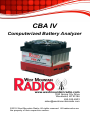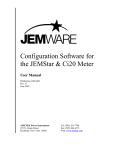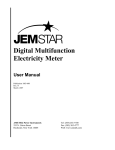Download West Mountain Radio Battery Box Technical information
Transcript
CBA IV Computerized Battery Analyzer www.westmountainradio.com 1020 Spring City Drive Waukesha, WI 53186 262-522-6503 [email protected] ©2015 West Mountain Radio, All rights reserved. All trademarks are the property of their respective owners. Introduction Thank you for choosing the West Mountain Radio CBA. It takes the guesswork out of using batteries and it will help you learn about batteries. The CBA is much more than a simple battery voltage tester or a battery load tester. The CBA will test virtually any type or size of battery, any chemistry or number of cells, up to 55 volts. Now anyone can do scientific tests of their batteries for a reasonable price. By itself the CBA is capable of tests up to a maximum of either 40 amps or 150 watts for short periods of time. For continuous operation suggested values are 20 amps or 100 watts, whichever is higher. With an optional amplifier tests can be done at 500 watts. Up to four amplifiers can be used for a total test power of 2000 watts. The CBA not only tests the total amount of energy stored in a battery (capacity in amp-hours) but it graphically displays and charts the voltage versus time using a constant current load. Graphs may be displayed, saved and printed and the axis parameters can be changed at anytime. Multiple test graphs of the same battery, or multiple batteries, may be compared or overlaid; a very useful feature. The battery test data can be printed on a color or black and white printer, or print convenient test labels to put directly on the tested batteries. The optional external temperature probe provides automatic over temperature test cutoff. The CBA is ruggedly built and supplied with 13-gauge high-grade wire and Powerpole® connectors for the battery connection. It is small with a high performance cooling system and quiet fan. It is provided with LED indicators, visible from across a room, that display communication and test status. Powerpole® is a registered trademark of Anderson Power Products West Mountain Radio 2 Operating Manual The software supplied with the CBA, is easy to use and intuitive. It provides automatic sensing of the battery cell count, a safety check of the test rate, and recommends a minimum safe discharge voltage. It is designed to protect both the CBA and the batteries being tested. There are user editable and recallable battery test profiles. Capacity discharge tests may be viewed in Amp Hours, Watt Hours or minutes. The charge monitor test charts and records the voltage rise during a charge. One of the standard features is a lab calibrate current adjustment to improve the accuracy for testing at very low discharge rates, or for critical applications. The optional Extended Software license provides all the features of the standard version, but adds four different types of tests: duty cycle, constant power, multiple discharge and constant resistance. The results can be graphed as Voltage vs. Amp hours, Watt hours, Minutes or Ragone depending on the type of test. Ragone graphs require the weight of the battery/batteries to be accurate. A CBAIV enables another test: Power Profile. This type of test is very useful for power supply testing or solar cell analysis. The resulting graph displays Voltage vs. Amps or Watts. The Extended Software version also adds the ability to graph the battery temperature with CBAIII and CBAIV (when the optional temp probe is connected). An additional lab calibration feature makes it possible to compensate for test lead resistance, giving accurate readings at the battery terminals. The Extended software is only necessary when using a CBA III and a CBA Amplifier. When using CBA IV with an amplifier, either software license will provide provisions for operation with one to four amplifiers for testing at high discharge rates or doing destructive testing. We hope that you enjoy using the CBA and find it useful. You will learn valuable information about the batteries that you test. West Mountain Radio 3 Operating Manual Computerized Battery Analyzer Software Safety Precautions The West Mountain Radio CBA is inherently safe but the batteries it tests are not. Anything that stores energy is potentially dangerous! Some types of batteries are safer than others but they are all capable of causing explosions or fires. For technical information on a battery, refer to the Battery Manufacturers website to get detailed information on the rating of the battery. Most battery labels have limited information, but the manufacturer’s website may have more detailed information. General Information on batteries is also available on the West Mountain Radio CD. Select Battery Information and FAQ’s. Primary Safety Considerations: • Never discharge a battery at a higher discharge rate than it is designed for. • Never use a battery that has poorly insulated or frayed wiring or exposed metal parts. • Never connect a battery with reverse polarity. • Never test a battery near flammable materials. • Never allow a battery reach a temperature that causes it to get so hot that it may be too hot to touch. • Recharge your batteries immediately with an appropriate battery charger after you have completed your test. Some types do not like to sit discharged for extended periods of time. • Never test or charge your batteries while unattended. • Have a fire extinguisher nearby. Liability Disclaimer West Mountain Radio will not be liable to you (whether under the law of contract, the law of torts or otherwise) in relation to the contents of, or use of, or otherwise in connection with, the CBA (“product”): • To the extent that the product may cause any bodily or equipment damage; West Mountain Radio 4 Operating Manual • For any indirect, special or consequential loss of any kind; • For any business losses, loss of revenue, income, profits or anticipated savings, loss of contracts or business relationships, loss of reputation or goodwill, or loss or corruption of information or data. By using this product, you agree to the limitations of liability set forth in this disclaimer are reasonable. CBA Operating Requirements: • Never connect a battery with the polarity reversed! • Always connect the USB cable BEFORE connecting the battery! • Never connect a battery to the CBA that is connected to something else. • Contact West Mountain Radio for support before connecting to a USB hub. • Operate the CBA in a cool dry location. • Never allow metal parts or wiring of the battery come in contact with the metal heat sink. • Never allow the cooling fan to be blocked or jammed. • Do not ignore the warnings that the software may give you. • The CBA can get hot. Do not touch the metal heat sink while, or shortly after, conducting a high power test. Lead Acid Battery Safety Warnings: There may not be a consideration while testing lead acid batteries but there certainly is while charging lead acid batteries. These batteries, especially automotive and marine types, give off explosive hydrogen gas when charged. A nearby or internal spark or flame can cause a lead acid battery to explode sending liquid acid and lead shrapnel in all directions. This is particularly dangerous and frequently causes blindness or severe scarring injuries. Never use a standard lead acid battery without proper ventilation. West Mountain Radio 5 Operating Manual Sealed lead acid batteries such as gelled or AGM (absorbed glass mat) types are much safer. Automotive and marine types are not as safe and should be used in protective ventilated housings. Never make the last connection to a lead acid battery causing a spark on the terminal. Always connect the load or charger last, and at a safe distance away from the battery. NiCad, NiMh, and Alkaline Safety Warnings: These batteries can be dangerous also. If they are shorted out, or charged or discharged at too high a rate, they can overheat and explode. A single D size NiCad cell can actually melt a 10 penny nail, don’t try this! Lithium Safety Warnings: Reprinted with permission of the Academy of Model Aeronautics Words in bold and ( ) were added by West Mountain Radio Lithium Battery Fires Lithium batteries are becoming very popular for powering the control and power systems in our models. This is true because of their very high energy density (amp-hrs/wt. ratio) compared to NiCads or other batteries. With high energy comes increased risk in their use. The, principal, risk is FIRE which can result from improper charging, crash damage, or shorting the batteries. All vendors of these batteries warn their customers of this danger and recommend extreme caution in their use. In spite of this many fires have occurred as a result of the use of Lithium Polymer batteries, resulting in loss of models, automobiles, and other property. Homes and garages and workshops have also burned. A lithium battery fire is very hot (several thousand degrees) and is an excellent initiator for ancillary (resulting) fires. Fire occurs due to contact between Lithium and oxygen in the air. It does not need any other source of ignition, or fuel to start, and burns almost explosively. West Mountain Radio 6 Operating Manual These batteries must be used in a manner that precludes ancillary fire. The following is recommended: 1. Store, and charge (discharge), in a fireproof container; never in your model. 2. Charge (discharge), in a protected area devoid of combustibles. Always stand watch over the charging (discharging), process. Never leave the charging process unattended. 3. In the event of damage from crashes, etc, carefully remove to a safe place for at least a half hour to observe. Physically damaged cells could erupt into flame, and, after sufficient time to ensure safety, should be discarded in accordance with the instructions which came with the batteries. Never attempt to charge (discharge) a cell with physical damage, regardless of how slight. 4. Always use chargers designed for the specific purpose, preferably having a fixed setting for your particular pack. Many fires occur in using selectable/adjustable chargers improperly set. Never attempt to charge Lithium cells with a charger which is not specifically designed for charging Lithium cells. Never use chargers designed for Nickel Cadmium batteries. 5. Use charging systems that monitor and control the charge state of each cell in the pack. Unbalanced cells can lead to disaster if it permits overcharge of a single cell in the pack. If the batteries show any sign of swelling, discontinue charging, and remove them to a safe place outside as they could erupt into flames. 6. Most important: NEVER PLUG IN A BATTERY AND LEAVE IT TO CHARGE (DISCHARGE), UNATTENDED OVERNIGHT. Serious fires have resulted from this practice. 7. Do not attempt to make your own battery packs from individual cells. These batteries CANNOT be handled and charged casually such as has been the practice for years with other types of batteries. The consequence of this practice can be very serious resulting in major property damage and/ or personal harm. West Mountain Radio 7 Operating Manual Again Primary Safety Considerations: • Never discharge a battery at a higher discharge rate than it is designed for. • Never use a battery that has poorly insulated or frayed wiring or exposed metal parts. • Never connect a battery with reverse polarity. • Never test a battery near flammable materials. • Never allow a battery reach a temperature that causes it to get so hot that it may be too hot to touch. • Recharge your batteries immediately with an appropriate battery charger after you have completed your test. Some types do not like to sit discharged for extended periods of time. • Never test or charge your batteries while unattended. • Have a fire extinguisher nearby. Your CBA has been supplied with a 25 amp fuse installed to give better protection from an inadvertent reverse polarity connection, shorting the heat sink to the battery or having external connections that cause ground loop shorts. A fuse is partial protection, as the fuse does not always blow as quickly as the FET. It depends on the voltage and source impedance but ultimately time. We are installing a 25-amp fuse to give added protection and we have included a spare 40-amp fuse packed separately. Do not use the 40-amp fuse unless you plan test a single Lithium cells in excess of 25 amps. Because of both the CBA’s 100 to 150 watt maximum power limit and its ability to regulate current at low voltages the only battery that can be fully tested in excess of 25 amps is a single Lithium cell. The practical maximum discharge rate to maintain constant current regulation with a Nickel cell down to a .9-volt cutoff is approximately 25 amps. Anything over 4 volts will exceed the long term power limit of 100 watts (power=volts times amps). West Mountain Radio 8 Operating Manual Getting Started We strongly suggest that reading this entire manual and help file for a full understanding of the CBA and software operation! 1. From the CD ROM opening screen, click on “Software and Hardware Installation”. Follow the instructions on the screen to complete both the hardware and software installations. 2. Connect the CBA to your computer’s USB port using the supplied cable before connecting a battery. NOTE: If Windows says: “Found new Hardware”, you did not complete the previous step. 3. Start the West Mountain Radio CBA program. NOTE: For a CBAIII the green LED will come on when the program starts. For CBAIV the LED will light as soon as the drivers are installed. The software should start with a “New Test” screen in the “Auto-Check” profile. 4. In the “New test” window select the “Battery Type” (chemistry) and select or type in the “Capacity Ah”. West Mountain Radio 9 Operating Manual NOTE: To convert mAh (milliampere hours) to Ah (Ampere hours) divide by 1000. If the capacity rating is not printed on the battery contact the manufacturer or visit their web page. 5. Connect the battery with very short, solid, low resistance connections using the proper connectors and polarity. WARNING: BE CERTAIN THAT YOU HAVE THE POLARITY CORRECT! FOR STANDARD CONVENTION: RED TO RED, BLACK TO BLACK AND PLUS TO PLUS, MINUS TO MINUS! 6. The battery voltage will display the resting fully charged battery voltage on the right side of the screen. Click the 'Detect' button if you would like the software to suggest some baseline settings after you have selected the chemistry type. If the number of cells or average pack voltage is not correct, check that you have entered the proper battery type. If you are sure the average pack voltage or cell count is incorrect, change the software estimate to the correct value in either the “Voltage” or “Cells”. 7. The discharge current in the “Test Amps” can also be suggested by the software by clicking 'Suggest'. This calculation is based on the battery capacity and chemistry type. If you would like to run a test at different discharge rate change the “Test Amps” window. WARNING: DO NOT CHOOSE A HIGHER DISCHARGE RATE THAN THE BATTERY IS CAPABLE OF. SEE THE BATTERY MANUFACTURE’S SPECS. NOTE: If the no load battery “Voltage” multiplied times the “Test Amps” selected (Volts x Amps = Watts) exceeds the wattage rating of the CBA, or the default recommended maximum discharge rate for a given battery type, our software will prompt you to lower the discharge current before starting a test. The CBA will run tests at up to 150 watts, for short periods of time, with a battery that has a rated capacity of 1 Amp-Hr or less, up to 125 watts below 3.5 Amp-Hrs and 100 watts for any capacity battery. 8. Type in a “Test Name” for the test that positively identifies the test for future reference, perhaps write a number on your battery and use that number, or a unique description of the battery and the test. 9. Press the “Start” button in the “New Test” window. Optionally press button or selecting "Test --> Start" "OK" and use the If you have the settings correct you will see the graph appear and auto-scale. The red LED on the CBA will come on and the fan will start. The virtual LED and fan on the right panel will start also. The “Current” will ramp up to the “Test Rate” value and the voltage will start to record on the graph. 10 West Mountain Radio Operating Manual 10.The test will continue until the test “Cutoff V” is reached. At that point the test will automatically stop and the program will beep and display “Test Complete”. Everything will return to the stopped condition ready for another test or for you to save the file. Disconnect the battery at this time. WARNING: Do not ever leave a battery connected after a test completes! Leaving a battery in a discharged state for prolonged period of time could over discharge and damage the battery. CAUTION: The battery and the CBA may be HOT! 11. When the test is complete go to the “File” menu and save the file if you wish to keep it. . NOTE: The file name will default to the test name but you may change it to another name if you wish. If you close the program or try to run another test you will be asked if you wish to save the completed test already on the screen. 12.If you wish to run another test, start at step 4 of these instructions. button or "Test--> New." . When starting the new test Click the to you will be asked if you would like to save the previous test and start a new test or add that test to the graph on the screen. . West Mountain Radio 11 Operating Manual After running a discharge test on a battery, the battery should be recharged. Most batteries are rated for many recharge cycles depending on the battery type and on the discharge rates, sometimes 1000’s of cycles. Most batteries should not be left at their fully discharged cutoff voltages but should be stored in a partially charged state for maximum battery life. This completes the getting started section. Read this entire manual and help files for a full understanding of battery testing with a CBA. West Mountain Radio 12 Operating Manual Program Features The installation and basic operation is covered in the “Getting Started” section of this manual / help. This section gives a detailed explanation of using the program and its features. File Menu New: Starts a new test document. This will initialize a new blank graph. Overlay: Will allow you to open a saved test document and allow you to overlay the tests in that file over the test graph or graphs already on the screen as long as they are the same type. Once you have a series of graphs for battery comparison on the screen you may save those under an existing or new file name. West Mountain Radio 13 Operating Manual NOTE: If you have test graphs on the screen that you wish to remove you may right click on the graph trace and select "Delete test" to remove that graph trace. You may also select properties and change the graph style but only if the test was done and saved on Version 2 or later of the software. Open: Allows you to open any saved file. Old test files from the previous version 1 of CBA software may be opened by changing “Files of type” from .bt2 to .bt1. When you open and display an old style .bt1 file when you save it will be converted to the new .bt2 and saved in the new format. Close: Will close the file displayed on the screen and prompt you to save it. Save: Saves the test document graph currently displayed on the screen. West Mountain Radio 14 Operating Manual Save As: Allows you to save a test under a new file name as a copy or to save the same file in a different folder location. Export: Converts the test file to .CSV (Comma Separated Values) comma separated file format and allows you to save it for data manipulation with a spreadsheet program such as Excel®, or with a text viewer. Print, Print Preview and Print Labels: For a discussion of printing functions refer to the help section on printing. Recent files: A convenient way to open files that you were recently using from a list of the last eight files. Exit: Closes the program and will prompt you to save a file of the tests on the screen. Test Menu: New Test: Opens a “New Test” window. This new test can be appended to the currently open graph or file. Start, Stop, Properties: These will be grayed out unless you have filled out a “New Test” window and selected “OK” instead of “Start”. If available you may start a test or stop a test in progress. Properties will allow you to change the test name before starting a test or graph type at any time. West Mountain Radio 15 Operating Manual Chart Properties: Allows you to change the graph scaling or put a title on the graph Tip: You do not normally want to change the graph scaling as the automatic scaling works very well. Tools menu: Preferences: Lets you customize certain settings for the program such as “Temperature Units” allowing you to pick either degrees C or F. “Save window size and position” causes the program to come back with the same window the next time you open it. “Stop test when battery temperature reaches” “Print charts in black-and-white” is for setting it to code the graphs for identity when not color coded. “Anti-Alias chart text” smoothens the text graphics. “Anti-Alias chart graphics text” smoothens the graph graphics. Lab Calibrate: "Tools", "Lab Calibrate" gives you the option of calibration of temperature, discharge current. The Extended software version also has test lead resistance compensation to calibrate voltage. West Mountain Radio 16 Operating Manual These are advanced options and should only be used by technically competent users having access to laboratory calibration standards. Temperature Calibrate: The optional temperature probe may be calibrated at room temperature by comparing it to a room temp thermometer. For highest accuracy place a lab grade thermometer and the CBA temperature probe placed in water heated to the temperature of interest for testing. In the standard version of the software the temperature is displayed and the temperature may be used as a safety feature to automatically stop a test at a user set maximum battery temperature. West Mountain Radio 17 Operating Manual Current Calibrate: An advanced option that only functions below 3 Amps. If you have a need for the most precise measurements and you have access to a lab quality ammeter that has known NBS traceable calibration you may wish to use this option. This option allows a calibration offset to center the CBA's calibration within a 12 bit window. In other words, you may adjust the discharge current in 1 mA increments but only within a 10 mA measurement window. You may not see a change unless you are on the cusp of switching to the next 12 bit data level. This feature is useful to calibrate at especially low discharge rates below 500 mA. Do not use this option without complete understanding. Voltage Calibrate is grayed out and only available with an Extended License. See the section of the manual on Extended Software Features. Help: Contents, Index, Search: This gives you access to these files directly from the program instead of from the CD-ROM or our web page. About CBA: Displays the current software version. West Mountain Radio 18 Operating Manual Test Configuration To begin testing your battery click "File-->New" or the button. You will notice that the “New Test” window defaults to the “Profile” “<Auto-Check> and is in the auto check mode. With this profile you only need to provide the basic information to run a test, and the software will do the rest. All you need to supply is the “Test Name”, the “Battery Type” (chemistry) and provide the batteries rated “Capacity”. Profile Profile defaults to "<Auto Check>" which causes the program to automatically recommend appropriate test discharge current and cutoff voltage from the user entered "Battery Type" and "Capacity". It then reads battery's fully charged voltage and makes a cell count estimate and recommends a test cutoff voltage and discharge current. With this profile you only need to provide the basic information to run a test, and the software will do the rest. All you need to supply is the “Test Name”, the “Battery Type” (chemistry) and provide the batteries rated “Capacity”. West Mountain Radio 19 Operating Manual The user can manually override any parameter and run a test or save those custom settings as a "Profile". To add and save a new profile use your mouse to highlight "<Auto Check>". Then type in an appropriate name for a new custom profile. The program will ask you if you want to save it as a new profile or update the information for the existing "<Auto Check>" information. After saving a profile or profiles you may recall them by typing in part of the profile name or selecting it from the drop down menu. NOTE: if you select a saved profile and change the settings the program will ask you if you would like to save those changes to the existing profile or create and save a new profile. If you no longer need a profile you may highlight it and use the "Delete" button to the top right of the "New Test" window. Battery Type The “Battery Type”, drop-down selection, must be chosen correctly in order for the software to recommend how to test that particular type of battery. Select the type of battery you are about to test. NOTE: If you have an unusual type of battery that is not on the list, it is recommended you select Other/Custom and then manually set the test parameters. If you are unsure about any parameters review the battery specifications or contact the battery manufacturer or contact West Mountain Radio. West Mountain Radio 20 Operating Manual Voltage This is the rated average pack or cell voltage (average of a discharge cycle) of a battery, not the fully charged voltage which is actually measured by the CBA when a battery is first connected. In the “<Auto Check>” mode this is automatically calculated from the user provided battery type information and from the CBA’s reading of the fully charged battery voltage. Double check that this voltage is correct before starting a test! NOTE: Manually changing this will also change the battery cell count. Cells This represents the number of series cells estimated to be in your pack. Using the "Detect" button will let the software estimate this for you. Double check that the number of cells is correct before starting a test! Detect Button Clicking here will fill in "Voltage" and "Cutoff V:" based on the current CBA reading. Additionally using the Battery Type the number of cells will be estimated. Capacity The “Capacity" (Ah): is the rated capacity of the battery in Ah (Ampere Hours). This must be typed in or selected in order for the software to recommend an appropriate discharge rate. Normally this information is on a sticker on the battery, otherwise contact the manufacturer. If the capacity is in mAh (milliampere Hours) divide by 1000 to convert to Ah. Weight The “Weight” of the battery is optional information, not needed to run a test. It is saved with the file and is needed to plot a Ragone graph but only with the Extended version software upgrade. West Mountain Radio 21 Operating Manual Test Name This is a required field and a test can not be started without a test name. You should choose a name which identifies the battery and the current test so that you may identify the test perhaps years or months later. It is suggested that, depending on your testing application, a naming convention be adopted. Note that the software automatically records the battery chemistry, Ah rating and the discharge rate with every battery test. A saved file may contain multiple tests. If you wish to take advantage of saving files with multiple tests in them you may wish to include the date and/or time in the test name so you may identify a test among a series of tests of the same battery. Test Cutoff Voltage The program will automatically recommend the “Test Cutoff V” (the voltage where the test and discharge stops) that is appropriate for the chemistry you have selected in the “Battery Type”. NOTE: 100% discharge is never 0 volts for any type of battery. There is an industry standard for each chemistry. Lead-Acid batteries 1.775 volts per cell; nickel 0.9 volts per cell and lithium 2.8 volts per cell. The 100% discharge voltages may vary slightly between different manufacturers and may be dependent on temperature. It is recommended to verify this voltage from battery manufacturers’ specifications. NOTE: You may manually change the cutoff voltage for any reason, but do so with caution! Do not lower the voltage without good reason as most batteries can be damaged due to over discharge. Lead and lithium chemistries are particularly susceptible to this type of damage. It is commonly believed that nickel cells actually benefit from discharge to 0 volts if they are then quickly re-charged. However a pack of nickel cells should never discharged to near zero volts as a pack of cells could become unbalanced and damaged. The software will give a warning before starting a test if you have lowered the test cutoff voltage below recommendations. West Mountain Radio 22 Operating Manual Test Type Normally you would leave this set to discharge. A Discharge Test provides a regulated constant current discharge. The other test option featured in the standard version is Charge Monitor which uses the CBA as a recording voltmeter to chart voltage vs. time for evaluation of a charger. A CBAIV enables another standard test for power supply characterization: Power Profile. With an Extended License more tests become available like Constant Resistance, Constant Power, Multiple Discharge, and Duty Cycle. A WMR CBA Charger Interface board allows you to perform a Charge Discharge Test. WARNING: Never hook the CBA to a battery that has something else connected that is not totally ground isolated. To test a charger in the charge monitor mode the charger must be totally electrically isolated from the computer ground. CBA Amplifiers Notice the amplifier selection buttons are now available allowing use of one to four CBA Amplifiers. You must be careful NOT to check these buttons if your test setup does not include properly connected and active amplifiers. If your test does include amplifiers ensure they are connected and turned on and YOU MUST check the appropriate button so that the software sets and records the current correctly. The amplifiers have a current gain of 10X and a power rating of 500 watts each. The software reduces the CBA current draw to the corresponding level and records the current and power that would be measured at the battery terminals. The “New Test" header includes the CBA serial number and name and indicates that the software is registered to run the Extended features enabled. West Mountain Radio 23 Operating Manual Tests Discharge Test This is a classic test for measuring and analyzing battery capacity. Using a constant current discharge the battery voltage lowers until the cutoff voltage is reached and the test stops. Optionally, using a temperature probe, the battery temperature can be monitored and kept within safe levels. The Extended License enables users to not only graph temperature but also, when the temperature limit is reached, have a recovery time for the battery temperature to lower and the test may then continue. Information about the Battery section, Amplifier section and Cutoff Voltage can be found in the Test Configuration section of the Help. West Mountain Radio 24 Operating Manual Tests Amps: In this field specify your desired discharge rate. Using the battery specifications enter a safe discharge rate that will not exceed the limitations of the battery you are testing. If you would like to have the CBA software make a suggestion on a typical discharge rate you may click the 'Suggest' button. Graph: For a Discharge test you may view your graphical results in Amp Hours, Watt Hours, minutes or, with an Extended License, Ragone. This can be changed at any time during the test or after it is completed and also when opening a saved file. To do this right click on the graph area and choose 'Chart Properties'. Or select "Test --> Chart Properties". Graph Temperature: This is an Extended License feature allowing you to graph the battery temperature side by side with the battery data. A Voltage vs. Time graph is recommended for this option. Recovery Time: This setting is enabled with an Extended License and allows the test to pause and the battery to "Recover" when the temperature gets above a user specified limit. After the recovery time expiries the test resumes until the test is stopped or the voltage cutoff is reached. Capacity Check: This feature allows you to verify that your battery capacity correlates to the manufacturer claimed battery capacity. Ensure the capacity window on the new test prompt matches the battery to be tested. This information is usually found on a sticker on the battery. If you are unable to find the battery capacity contact the battery manufacturer. The default Threshold is 80% and has a range of 50% to 100% of the specified capacity. A 2200 mAh battery must supply at least 2.2 Ah * 80% = 1.76 Ah before the voltage drops below the cutoff voltage. A pass and fail results are indicated in the legend and the status bar. A vertical dotted line on the graph indicates the Ah required to pass. West Mountain Radio 25 Operating Manual Charge Monitor The Charge Monitor test will show the voltage of a battery over time as it is charged. This option provides a recording multi-meter that gives precise measurements and visually displays that information. Information about the Battery section, Amplifier section and Cutoff Voltage can be found in the Test Configuration section of the Help. Max Time: This field should be greater than the typical charge time for your selected battery. Graph: Minutes is only one available graph type for this Test Type. Graph Temperature: An extended license will allow you to graph the temperature of your charging battery. West Mountain Radio 26 Operating Manual Power Profile (CBAIV Only) This test is extremely useful for characterizing different power supplies, solar cells and batteries. The voltage current relationship is extremely useful and the data gathered will allow your power supply to operate at optimum power output and efficiency. This test continuously increases the load by the Current Increment while the voltage is graphed vs. current or vs. power. Using a voltage vs. power graph the peak power output of a battery or power supply can be accurately measured. Information about the Battery section, Amplifier section and Cutoff Voltage can be found in the Test Configuration section of the Help. West Mountain Radio 27 Operating Manual Current Increment: The test begins with a load of zero amps and increases the load on the battery or power supply every eight seconds until the Cutoff Voltage or the Cutoff Current is reached or the CBA becomes Current Limited (because the 150 Watt max power rating has been reached). If the CBA is Current Limited in a Power Profile test the test will end. Cutoff Current: Using the battery specifications enter a Cutoff Current that will not exceed the limitations of the battery you are testing. When the load becomes greater than this value the test will end. For example a current increment of 1.5 and a cutoff current of 12 will graph 9 points (test begins at zero amps) if the Voltage does not fall below the cutoff. Graph: Data for this test type can be displayed in Voltage vs. Amps or Watts. By graphing in Watts the maximum power output is represented by the right most data point. West Mountain Radio 28 Operating Manual Duty Cycle (Extended Software) The duty cycle test is particularly valuable when attempting to evaluate the performance of a battery in an application which typically involves a cyclic or variable duty cycle. This new test is much more exact and repeatable than pausing a test or starting and stopping multiple tests.. Information about the Battery section, Amplifier section and Cutoff Voltage can be found in the Test Configuration section of the Help. Test Amps: In this field specify your desired discharge rate. Using the battery specifications enter a safe discharge rate that will not exceed the limitations of the battery you are testing. West Mountain Radio 29 Operating Manual Period On: This is the number of seconds the battery will be discharged at the given rate. Period Off: The load will drop to zero amps during an off period and will last for the number of seconds specified here. The duty cycle will be Pon / (Pon + Poff). Graph: For a Duty Cycle test you may view your graphical results in Amp Hours, Watt Hours or minutes. This can be changed at any time during the test or after it is completed and also when opening a saved file. To do this right click on the graph area and choose 'Chart Properties'. Or select "Test --> Chart Properties". Note: When graphing in Amphr or Watthr the cycle will not be apparent and therefore it is suggested to display in minutes. West Mountain Radio 30 Operating Manual Multiple Discharge (Extended Software) Battery applications that experience different current loads, such as a variable number of motors running, can be tested using this test. Allowing for up to five different current loads for varying durations, this test allows realistic testing and real time analysis of performance under a highly variable load. When entering the load use the battery specifications to enter a safe discharge rate that will not exceed the limitations of the battery you are testing. Information about the Battery section, Amplifier section and Cutoff Voltage can be found in the Test Configuration section of the Help. West Mountain Radio 31 Operating Manual Constant Power (Extended Software) You may also run a test with constant power instead of constant current. With this test the current will be constantly increased as the battery voltage decreases over time. Useful for batteries that are used in systems that require consistent power. Information about the Battery section, Amplifier section and Cutoff Voltage can be found in the Test Configuration section of the Help. Watts: In this field specify your desired Power in Watts. Using the battery specifications enter a safe value that will not exceed the limitations of the battery you are testing. Also note that the CBA without amplifiers has a power limitation of 150 Watts. West Mountain Radio 32 Operating Manual Graph: For a Constant Power test you may view your graphical results in Amp Hours, Watt Hours or minutes. This can be changed at any time during the test or after it is completed and also when opening a saved file. To do this right click on the graph area and choose 'Chart Properties'. Or select "Test --> Chart Properties". Constant Resistance (Extended Software) This test simulates a constant load on a battery. As the voltage decreases the current also decreases. In this test the load is specified in ohms. Information about the Battery section, Amplifier section and Cutoff Voltage can be found in the Test Configuration section of the Help. West Mountain Radio 33 Operating Manual Resistance: In this field specify your desired Resistance in Ohms. Using the battery specifications enter a safe value that will not exceed the limitations of the battery you are testing. Graph: For a Constant Resistance test you may view your graphical results in Amp Hours, Watt Hours or minutes. This can be changed at any time during the test or after it is completed and also when opening a saved file. To do this right click on the graph area and choose 'Chart Properties'. Or select "Test --> Chart Properties". Charge / Discharge Test This test can be performed by selecting 'Charge Discharge' as your Test Type. This option will not be displayed on the pull-down unless the WMR CBA Charger Interface board is connected to your computer via USB. You can verify this by looking for this device in Windows Manager, under the section labeled 'Custom USB Devices'. For more detail's see CBA Charger Interface. Information about the Battery section, Amplifier section and Cutoff Voltage can be found in the Test Configuration section of the Help. West Mountain Radio 34 Operating Manual The test alternates between charge and discharge cycles. Discharging is accomplished with a WMR CBA III or CBA IV. Charging is accomplished by having a the WMR CBA Charger Interface board control an off-the-shelf charging unit that the customer will provide. When using Charge/Discharge test the software will disable the "Test Name" field. Instead the software will create test names 'Charge n' and 'Discharge n' automatically (where n is the cycle number, and increments automatically). Test Amps: During a discharge cycle, this is the load the CBA will draw from the battery under test. Using the battery specifications enter a safe discharge rate that will not exceed the limitations of the battery you are testing. West Mountain Radio 35 Operating Manual Maximum V: During a charge cycle, if the read voltage goes above this the CBA software will stop the charge cycle. Graph: For a Charge Discharge test you may view your graphical results in Amp Hours, Watt Hours or minutes. This can be changed at any time during the test or after it is completed and also when opening a saved file. To do this right click on the graph area and choose 'Chart Properties'. Or select "Test --> Chart Properties".. Graph Current: If checked, the CBA software will also graph current (as a separate plot) during the charge and discharge cycle. Cycles: This specifies how many cycles to perform. A cycle is either a charge or a discharge. To perform both charge and discharge, this is 2 cycles. First: This specifies what cycle should be performed first, a charge or discharge. Recovery: Configure the delay, in seconds, between cycles. During this delay the charger unit is disabled and the CBA will stop discharging from the battery. During this delay the CBA software will continue to graph voltage. West Mountain Radio 36 Operating Manual Test Example Testing a battery The following example will lead you through testing a 3 cell (3S, 11.1 volt) lithium polymer battery. button or to go "File-After starting the program click the >New." Notice that the Profile is set to the default “” selection. Leave it like this as we will use the “” to help test this battery. We are testing a lithium polymer battery so let’s select “Li-Poly” in “Battery Type”. At this time you may plug in this battery. Be careful to make a solid connection with the correct polarity. You will notice that when you plugged in the battery that the CBA panel on the right shows the voltage. At this time either click the "Detect" button or correctly fill in all the necessary fields. Using the "Detect" button will change the “Cells” to 3 and the nominal “Voltage” to 11.1 (average voltage for a three cell Li-Poly pack). The program will also set the “Test Cutoff V”. Make sure that this is all correct. West Mountain Radio 37 Operating Manual Type in or scroll to the rated capacity for the battery; in this case 2.2 Ah. The sticker reads 2200 mAh Capacity. This is converted to Ah by dividing by 1000. Again the program can automatically recommend the discharge rate by clicking the "Suggest" button. The program will suggest settings for a one hour discharge for most battery types. Enter the Weight of the battery (if you are interested in a Ragone graph which adds weight as a variable in the graph). Next enter a meaningful test name that may include which battery you are testing, the date, the cycle information or other useful information. The CBA standard software version has selections of “Discharge” (A constant current discharge which is the most common way to evaluate battery capacity) and “Charge Monitor” which monitors the battery voltage as you charge it. Make sure the Graph Type is set to “Discharge”. NOTE: You may optionally change the discharge rate, “Test Amps” or cutoff Voltage, however the program will “ask you if you are sure”, if you have chosen higher discharge rate or a lower cutoff voltage, before allowing you to start the test. Make sure that all the information, displayed in the New Test Box, is correct. If necessary, fix the entries, before starting the test. Press the “Start” button at the bottom of the test box and start the test. NOTE: Selecting OK will close the test box and display the graph allowing you to check or change advanced variables. You may then start the test by selecting in the main menu. To the right there is an example of the readings displayed while testing a single cell Lithium at 22 amps. Note the readings displayed and that the virtual fan is running and virtual LEDs are lit as the LEDs on your CBA will have also. West Mountain Radio 38 Operating Manual It is near the start of a test and the “Voltage” is at 3.80 V at 22 amps. Note that the “Current” is not exactly at 22 amps, but 22.04: this is normal. The current will fluctuate perhaps 1% as the CBA is constantly adjusting. The “AmpHr” will steadily increase as the discharge continues and the power in “Watts” will decrease as the battery voltage drops. If you have a temperature probe connected and on the battery, that reading be shown here also. The test will stop when one of the specified limits is reached: the voltage of the battery dropping to the pre-set “Test Cutoff V”, the optional temperature probe sensing that the user set overtemperature limit has been reached, or if operating at the limits of the hardware (150 watts or 40 amps) the CBA itself overheats due to lack of cooling or high room ambient temperature. WARNING: Never run a test unattended! Even thought we have included many safety features unexpected things could happen that could cause a battery explosion or fire. Also certain types of computer lock ups could cause the CBA to over discharge the battery. West Mountain Radio 39 Operating Manual The graph of our completed test is shown below: Test Data: During the test all variables are displayed. Voltage: Initial voltage (was 12.6 volts, end voltage was 8.4volts) Amp Hr: the rated capacity of this battery is 2.2 Ah and the test measured 2.347 Ah. This is a 1 hour (1C discharge). Most lithium batteries are rated at 2 hour (.5C discharge). Even at this higher rate the capacity of this battery is better than its ratings. Test Complete West Mountain Radio 40 Operating Manual After completing this test we have several options for starting another test. • We could save this file by selecting "File --> Save" or "Save As" and name and save the file in the default My Documents/ CBA directory, or the directory of our choice. • We could also select "Test --> New" and the program will ask you if you want to append a new test on the previous test or start a new test document. If you have a similar battery you would like to compare you would select append, otherwise select a new test after saving. West Mountain Radio 41 Operating Manual Saving and Printing Saving: After a test completes go to “File --> Save” or click . The name in the “Test Name” box will be suggested as the default name, or you may edit and pick a different file name. It is important that you choose a name that identifies what test, or tests are contained in the saved file. Note: Changing the file name will not change the test name of the graphs on the screen. The first time you save a file you will get a window requesting confirmation of the file name and directory. Subsequent saves ("File --> Save" or click ) will save the file, but will not ask again for file name or directory. If you attempt to close the program, or the test that is on the screen you will be asked if you would like to save that test, or tests, to a file. West Mountain Radio 42 Operating Manual If you attempt to start another test with a test on the screen the program will give you the following choices: Selecting “New Test” will prompt for a test to be appended or to start a new graph. NOTE: If you wish to save multiple tests in the same file they MUST be of the same "Test Type" (Discharge, Constant Power). If you attempt to overlay a new test the test type will be grayed out. NOTE: If you open a previously saved file, with previous test/tests on it, you may add more tests to it. With the “File --> Overlay” menu choice you may open additional test files and those graphs will automatically be overlaid over the test graphs that are already on the screen. If you try and save an over-lay screen with multiple test files on it you will be asked if you if you would like to overwrite (erase) the last file opened and replace it. Be careful to choose what you would like. West Mountain Radio 43 Operating Manual Printing Test Graphs: Since the CBA is able to save a file with multiple overlaid graphs we have provided the option to print in either color or black and white. For B&W printing we provide unique tick marks on each graph to identify each graph trace with a corresponding legend key. For color printing each graph has its own color. You must select B&W if you wish to print on a black and white printer. Go to “Tools --> Preferences” and select B&W if you would like each graph plot uniquely identified with a B&W legend keys. After selecting color or B&W go to “File --> Print Setup” and then the printer that you would like to use. While you are there you would normally select portrait mode for the print out. To select black and white printing select “Tools --> Preferences” and then select “print charts in black and white”. See print preview below to see an example of the tick marks (different marks identify different graph traces) West Mountain Radio 44 Operating Manual Go to “File --> Print”. You may select the number of copies you would like and you will be given another opportunity to select the printer. If you wish you may go to “File --> Print Preview” window to see how it will look before printing. If it is OK, press “Print” at the top of the preview window. If it is not OK, close that window and go back to correct your printer setup. West Mountain Radio 45 Operating Manual Printing Battery Labels: A convenient way to save test information is right on the battery, so we have given you a label printing utility that prints labels to place directly on the battery that was tested. In order to print labels for the batteries you have tested, select print labels from the file menu and have Avery 5160 standard address labels loaded in your printer. Select the file names from the directory list with the tests that you need labels for, or use the “Select All” button for all files and tests. At this point you can check print preview to see what labels you will get. The program will print a label for each test in each file no matter how many each file contains. Note: You are selecting file names. Files may have multiple tests in them and one label will be printed for each test in the selected files. Note: You may turn a partial sheet around in your printer if you are printing a few labels and wish to use up a partial sheet. West Mountain Radio 46 Operating Manual Licensing To purchase an Extended license follow the instructions on West Mountain Radio. Your License information will be sent by email. NOTE: This information is case sensitive. After receiving the information start the program and connect the CBA that matches your License information. Click on the connected icon at the bottom right or go to “Tools --> CBA Devices”. Select the connected CBA that your license is valid for and click “License.” West Mountain Radio 47 Operating Manual Enter your registration information exactly as shown in the email “Licensee:”, “CBA serial #:” and the “License Key:”. You may optionally enter a “CBA Name:” It is suggested if you plan to use multiple CBAs in the future. Clicking "Identify" will flash the selected CBA's green LED for a few seconds. The default name contains the serial number preceded by "CBA #". If you expect to need multiple CBAs running on one computer choose a name to identify this one from the multiple CBAs you might have now, or in the future. If you are prompted to do so, close the program after registering your license and then restart your CBA software. Congratulations on purchasing your Extended License. You are now ready to begin using the Extended Features. West Mountain Radio 48 Operating Manual Extended Software Features This section covers the advanced features available only with an Extended License. These features will be grayed out unless you have purchased a License and registered your license by entering your name, CBA serial number and license key in the "Tools --> CBA Devices" window. We recommend that you are familiar with the standard operation before learning about and using the Extended features. The “New Test” window will have several additional features. Now that you have your Extended License registered you will see “(Extended)” on the “New Test” screen along with the CBA name you may have chosen. The Extended software includes all the features included with the standard version and adds four new test types: Duty Cycle Test, Constant Power, Multiple Discharge and Constant Resistance. Voltage Calibrate This calibration feature accounts for resistance in the leads between the battery terminals and the Powerpole® connector on the CBA. Each CBA has its own stored Voltage, Current and Temperature calibration so if you have multiple CBA's you can easily designate each one for a specific setup. If you believe your CBA is not reading correctly check these settings first. If you need accurate voltage measurements use the following instructions for the voltage calibration procedure. For maximum accuracy and safety always use very secure connections with very low resistance! Put a high accuracy voltmeter across the point you wish to read calibrated voltage, perhaps across a cell for single cell testing or at the connector supplied with a battery pack. West Mountain Radio 49 Operating Manual 1. Start a test at the intended current for the battery you are planning to test with the wiring you are planning to use for your test set up. 2. Record the voltage that the software reads “V_CBA:” 3. Record the voltage that your voltmeter reads “V_Battery:” at the calibration point 4. Record the average “Current” “I:” shown by the software while the voltages are being measured. 5. Stop the test and go to “Tools --> Lab Calibrate --> Voltage Calibrate”. In the calibrate voltage window, click “Reset” to clear any previous calibration and then enter readings you have recorded. Press “Calculate” and the calculated resistance will be valid for all future tests with this CBA until it is reset. The voltage readings graphed and displayed will be corrected accordingly. Press "OK" to save the calibration settings for future tests with this CBA. If you change the test setup in any way you should re-calibrate the setup or reset the calibration. West Mountain Radio 50 Operating Manual Graph Notes Adding notes is a feature that may be used for additional notes and observations and many other purposes. The test below is a graph of a duty cycle test using Voltage vs. Time. The test was set for 30 seconds on and 30 seconds off at a 4 amp load. Move the cursor to the graph until you see the test name displayed Step 2, right click and select “Add Note”. The note properties screen besides letting you type the note lets you select the location of the start of the sentence relative to where you clicked. Set the pixels in the “px box and the direction of offset with the “Location” check boxes. You may also change font style and size with the selections to the left. West Mountain Radio 51 Operating Manual The final note is shown on the graph. NOTE: If you have a number of graphs overlaid, notes are helpful in identifying different tests and graph features. West Mountain Radio 52 Operating Manual Temperature Graphing The test will be stopped when the temperature is above the specified threshold or a "Recovery Time" can be specified. When the battery reaches the threshold temperature the test will stop for the given recovery time and then resume. To see the results over time for battery temperature cool down and voltage recovery you need to use a Voltage vs. minutes graph, not Amphrs or Watthrs. NOTE: If you have the optional temperature probe you can select “Graph Temperature” for most of the test types, but not all. This will overlay a second graph on each test screen with the temperature. You must have a temperature probe connected to the CBA and calibrated with the sensor in intimate contact with the center of the battery for proper readings. Ragone “Graph” type (Extended Software): An additional graph type is available with the Extended software that allows you to compare radically different type and size batteries on the basis of power density (power to weight). This graphing type is particularly useful when selecting a battery to power a device that is weight sensitive, such as small electric vehicles and mobile devices. West Mountain Radio 53 Operating Manual NOTE: This graph can only be displayed if a test was started and save with the correct weight of the tested battery in the new test window. If you are not familiar with Ragone plotting see http://en.wikipedia. org/wiki/Ragone_plot. West Mountain Radio 54 Operating Manual CBA Charger Interface Charge / Discharge Test The WMR Charger Interface board has the following inputs and outputs: • IN-A and IN-B- These should connect to a signal on the charging unit that indicates charging is complete. An LED will suffice. These inputs can handle up to 12V. • OUT-A and OUT-B. These outputs are shorted (relays closed) when the software is starting a charge cycle. The purpose of this is to connect to a push-button on a charging unit, where the push button might control the start/stop of the charger. • Powerpole®- When a Charge/Discharge test is not running, or during the Discharge cycle of a Charge/Discharge test, these poles will be open. During a Charge cycle, these Powerpole® will close (short) and the WMR Charger Interface and the CBA Software can read the current drawn by the battery from the charger unit. • Green LED- This is lit when the CBA software has connected to the WMR Charging Interface board. NOTE: There is a green power LED also. • Yellow LED- This is lit when the CBA software is currently performing a Charge/Discharge test. It will go dark when test is complete. • Red LED- This is lit when the CBA software is currently in a charging phase of a Charge/Discharge test (the Powerpole® are closed and the charging unit is connected to the battery). When starting a charging cycle, the CBA software will close both the OUT-A and OUT-B relays and leave them closed for the duration of the cycle. If this is not compatible with your charging unit or need more flexible options, contact WMR and we can add support for your charging unit. West Mountain Radio 55 Operating Manual While performing a charging cycle, the CBA software will look for a high on either IN-A or IN-B to signify a charge complete. If this is not compatible with your charging unit or need more flexible options, contact WMR and we can add support for your charging unit. Typical Setup The CBA and battery are both connected in parallel to the indicated Powerpole® connector. When the test is in Discharge the relay on the Charger Interface board is open and creates an open circuit. Similarly, during charge mode, the CBA acts as an open circuit while the Charger Interface board relay is closed and the battery is charged. Here is a setup diagram: Multi CBA Upgrade This section explains how to configure a multiple CBA testing setup. The CBA software provides support for up to 12 CBAs on one computer. An Extended License is still required for specialized testing. To purchase an Extended License visit West Mountain Radio. Licensing Requirements Multiple CBAIII setups require a Multi CBA License West Mountain Radio 56 Operating Manual Multiple CBAIV setups DO NOT require any additional licenses Computer system requirements • CBAIII and CBAIV only (CBA and CBAII not supported) • Desktop computer (laptop computers not supported) • At least a 400 watt PC power supply • Available PCI slots for additional USB connections (1 PCI slot per 4 CBA’s). • Pentium 2 GHz or better • Running other applications not recommended when in use • Internal USB ports (root hub) required (external hubs will not work) We recommend that the computer be dedicated for testing batteries. Do not expect to run other applications while testing batteries. Do not connect or disconnect USB devices while testing batteries. This section is specific to Multi CBA operation only. Refer to the rest of this help documentation for complete instructions to operate each CBA. Connection and Installation You may plug multiple CBA’s directly into the USB ports of a desktop computer. Do not use a laptop computer, or expect a laptop computer to work! If you wish to have more CBAs than you have available USB ports, you may add internal USB PCI bus cards supplied and supported by West Mountain Radio. Do not use attempt or expect to use ANY make or model “external” USB hub! The internal USB PCI bus cards we supply are installed in your computer as any PCI card. To install the driver files connect to the Internet so that the Windows plug & play system will automatically install the drivers from Windows Update. If you cannot put the computer on-line you may request the driver installation files from us. Each card has four ports available at the back of the card slot. It does not matter which CBA is plugged into which port on which West Mountain Radio 57 Operating Manual USB card or computer USB ports, but it is recommended that the CBA’s are all either plugged directly into the computer, or into the cards; not a combination of both. Before installing a Multi CBA system you should have already installed and run a stand-alone system with one CBA. You should also have studied the rest of the help files and become familiar with the operation using one CBA. Go to “Help --> About CBA” and check that you have our CBA software version 2.1.0.14 or later. If you have an earlier version, visit our web page and download and install the latest version update. Setup If more than one CBA is connected with out a valid Multi-CBA license or CBAIV connected the program will not start. Licensing and new hardware can be obtained from West Mountain Radio (No Multi-CBA License is required for CBAIV). For further instructions on license entry see Licensing. NOTE: Do NOT unplug the USB cables with the program running. West Mountain Radio 58 Operating Manual Testing Multiple Batteries: It is necessary that you are already familiar with testing batteries one at a time with a single CBA. If not, go back and read this help manual for using the CBA system for battery analysis. It is very important to correctly keep track of your tests especially with multiple CBA’s. Our software deliberately requires a test name for each test. By default it uses that name for the file name when you save the completed test file. However, you may change that file name when you save the test, if you wish. One way to keep track of tests is by using a unique number for each battery. If you’re testing the same batteries over and over you may wish to include the cycle number as part of the test name. You might also wish to make the date or time part of the name so that it will be visible on a graph when viewed at a later date. This version of the software does allow putting notes on a graph with date and time or you could make that information part of the test name. Be certain to choose test and file names that allow you to keep track of the test data in a way that is satisfactory for your needs. To start a new test, from a blank screen, click the “New Test document” Icon below “File”. This will bring up small window asking which CBA you wish to use. If you are unable to distinguish between the different CBA's select on and click "Identify". Choose your desired CBA and a “New Test” window will appear along with a tabbed blank graph window behind it. Connect the battery, and select a test profile or correctly fill in the parameters and start the test. Continue until all of your batteries are being tested or all the CBAs are in use. In a given time the first test will complete and the corresponding tabbed graph will pop up over the others, a completed test window will pop up and the software will “beep” your computer speaker until you save the test and disconnect the discharged battery. West Mountain Radio 59 Operating Manual NOTE: You will notice that the test graph tabs come up in the order that you select the next test. If you would like to re-arrange the order you may click on the tab with your left mouse button, holding it down, and drag the tab over to a new location. When a test is completed on a CBA you may start testing another battery while the other CBAs are running. Disconnect the battery and click “Test --> New”. A prompt will appear asking if you wish to append your graph or start with a new one. Only tests of they same type can be appended to the current graph. Connect the next battery and type in the test info and start the test. Do this procedure in order as indicated for best results. NOTE: if you are in the process of connecting another battery and starting a new test when a test completes, it will pop up a notice that a test is completed and switch the tab to the completed graph. If this happens simply close the completed test notice window and finish starting the new test. Even though the tab corresponding to the new test has switched to a completed test you may still start the one you were trying to start where you expected. Congratulations, you have a multiple channel battery analyzer system completely setup and running. West Mountain Radio 60 Operating Manual Testing From Script This section explains how to configure your CBA software to run tests from a command line or scripting language. Firstly, if using multiple CBA's you should first ensure that you can connect to multiple CBA's while the program is in normal operation. If you have a CBAIV this capability is built in. If you are unsure start the CBA software and select 'Tools' and then 'CBA Devices'. Once here begin plugging in your devices and if more than one shows up (similar to what is pictured above) in the window please read the help section Multi CBA. Returning to your scripting language or commandline it is very important that all commands are carefully reviewed before they are run. These commandline parameters are for expert users only! USE EXTREME CAUTION and please review the Safety section of this help manual. West Mountain Radio 61 Operating Manual CBA Software Command-Line Options Items in italics are dynamic, value to be specified by user. See Table on following page: West Mountain Radio 62 Operating Manual Command Parameters /test *discharge *power *resistance *multiple *duty *profile Comments amps Initiate a hands-free watts test. A hands-free ohms test will open the n,t1,a1,...,tn,an software to perform amps, ton, toff a test, and when increment, the test is complete cutoffcurrent the software will automatically close. The software will return the following result codes when test is complete: 0 = test run completely -1 = invalid or missing parameters -2 = could not find CBA -3 = parameters are vaild but the power requirements would damage CBA Reduce desired test current or reduce test voltage. -4 = test stopped because internal temperature too high -5 = test stopped because temperature probe too high -100 = Critical error, contact WMR -101 = Critical error, contact WMR West Mountain Radio 63 Operating Manual *This parameter should be given before other parameters:* The following command-line options are required to use /test: /cutoff discharge performs a test with constant current draw from the battery. amps specifies the desired current. Example (1.5 Amp Test, cutoff at 10.5V): /test discharge 1.5 /cutoff 10.5 power performs a test with constant power draw from the battery. watts specifies the desired power draw. Example (50 Watt test, cutoff at 10.5V): /test power 50 /cutoff 10.5 resistance performs a test with constant resistance load on the battery. ohms specifies the desired load. Example (5 Ohm test, cutoff at 10.5V): /test resistance 5 /cutoff 10.5 multiple performs a test with multiple setpoints of constant current draw. n specifies the number of constant current setpoints. tn specifies the duration, in seconds, to draw this current. an specifies the desired current draw for this setpoint. The test will complete, regardless of cutoff voltage, when all setpoint durations have completed. Test will also complete prematurely if the cutoff voltage is hit (to stop this affect, set cutoff voltage to 0). BE AWARE THAT CBA AMPLIFIERS DRAW A SMALL OFFSET CURRENT EVEN WHEN 'DISABLED'. That means when using multiple discharge setpoints, if you have a setpoint with 0 load current there may still be a small offset current IF you are using a CBA Amplifier. Example (10A for 30 seconds, 30A for 5 seconds, 0A for 20 seconds, 5A for 120 seconds): /test multiple 4,30,10,5,30,20,0,120,5 /cutoff 10.5 West Mountain Radio 64 Operating Manual duty performs a test at specified amps load current, load is applied for ton seconds, and not applied for toff seconds. ton and toff cannot be fractional numbers. Test is automatically stopped when voltage drops below cutoff voltage. profile performs a tests with load beginning at zero and increasing every 8 seconds by the specified increment until the cutoffcurrent value is reached or the battery voltage falls below the /cutoff parameter Example (2A increment with 20 A cutoffcurrent and 8.5V cutoff) /test profile 2,20 /cutoff 8.5 The following command-line options are optional and can also be used with /test: /battery, /open, /title, /battery, /temperature, /graph, /amplifiers West Mountain Radio 65 Operating Manual Command /battery Parameters capacity, cells, voltage, weight, type Comments when performing a handsfree test with /test and saving results to a file with /open, this command sets the battery information. This is only used for informational purposes and does not affect the test parameters. If this is not specified, random data may be saved to the file. Type is battery type, and the following strings are allowed: • Alkaline • Carbon-Zinc • Lead Acid (LiFePO4) • Li-ion • Li-poly • NiCd • NiMH • Other Example (4Ah, 6 Cell 13.2V battery, 5.5 pounds): /battery 4, 6, 13.2, 5.5, “Lead Acid” West Mountain Radio 66 Operating Manual /cutoff Specify the cutoff voltage. If using a hands-free test, this parameter is required, if not specified the program will not run a test. The test is completed when the battery goes below this voltage. voltage Example: /open /title /test discharge cutoff 10.5 1.5 / Specify which test results file to open. If a hands-free test mode was initiated with /test command-line option, then test results are saved to this file when finished. filename Example: /open test.bt2 When using /test for hands-free test and saving results to a file specified by /open, this option sets the title of this set of data when appending to the file. This parameter is optional. If user does not specify a title, software will ue “TEST”. If titale is already used in a specified file, test name will be appended with an incremental number (ex. “TEST 2” will become “TEST 3”). title Example: /test discharge 1 /open test.bt2 /title “Test XRF200” West Mountain Radio 67 Operating Manual /temperature n /graph AmpHrs Watthrs Minutes Ragone Amos Watts /amplifiers n /unit Serial West Mountain Radio if used, temperature will also be graphed during hands-free test (/test) and saved to file (/open). n specifies the temperature to stop the test, to prevent test from running if external temperature is too high. If performaing a hands-free test (/test), this specifies the graphing format to be used. Ragone graphing only works for discharge tests. Amps and Watts are only available for PowerProfile tests. For a hands-free test, specifies the number of CBA Amplifiers connected to the system. If this is not specified, it is assumed 0. For multiple CBA users this is necessary to specify which CBA unit to use. 68 Operating Manual Hands Free Testing An external software program, or script, can initiate a hands-free test by executing the software with the /test command-line options. For example: "C:\Program Files\CBA III\WMRCBA2.exe" discharge 2 /cutoff 10.5 /open result.bt2 /test The software will remain open and run the test until the test has completed. For most tests, it is completed when battery voltage has dropped below cutoff voltage. For multiple-discharge test, test will complete after the specified duration has expired -or- the cutoff voltage is reached, which ever happens first. When the test is complete, the software will close and return an error code to the external software program or script. A batch file is present in the executable directory that shows a working of example of calling the .EXE and handling the returning error level. West Mountain Radio 69 Operating Manual Temperature Probe Temperature Graphing (Extended Version): If you have purchased an Extended License and the temperature probe accessory , you will have the option of graphing an external temperature and allow for stopping a test if an external temperature hits a user-specified threshold. Simply click the 'Graph Temperature' radio button when setting up a test. If you are doing a standard discharge, you will also have a 'recovery Time' check box and time box. Recovery time allows you to continue a given length of time after the discharge is complete to see any overshoot in the temperature rise. Plug the probe’s two-pin connector in to the right most pins (closest to the LEDs) of the available pins in the cover slot. It does NOT make any difference which way it goes in as long as it is plugged in to the far right two pins. The extra pins are for future options. If you are using this software with a CBAII Do NOT remove the blue jumper, CBAIII and CBAIV do not have this jumper. Let the probe sit in a location away from any heat source for enough time to allow it to acclimate to room temperature. Have a good thermometer near by, if you wish, for more accurate calibration. If you do not have a good thermometer handy set it to any room temperature reference. For laboratory quality measurements you may wish to calibrate it near the temperature of interest by submersing the probe in hot water near 140 degrees F and immerse a high accuracy thermometer in the water with the CBA probe. With a temperature probe connected to the CBA, go to "Tools", “Lab Calibrate”, "Calibrate Temperature Probe" and enter in either degrees C, or F, your reference temperature reading and then click OK to save that calibration. Note: As long as you do not change to a different CBA or temperature probe you should not have to calibrate the probe again. To use the probe, attach it in close physical contact with the center of the battery, or battery pack that you are testing. Hold it in place with the probe’s magnet (most round cells are magnetic), or with tape or a rubber band (for better contact and more accurate readings thermal compound may be used). Be certain it stays in close contact with the battery during your test. The CBA temperature readings are West Mountain Radio 70 Operating Manual quite accurate over the range that a battery may be operated at, however the readings will be incorrect if the probe is not in close contact with the battery or there is air moving over it. Unlike an instant response IR thermometer other types of thermometers take a considerable amount of time to display their temperature reading. There is a noticeable thermal lag with our thermistor type probe. The CBA may be set for automatic over temperature cutoff. Place the probe on the battery. Go to “Tools”/ “Preferences” and check the check box next to “Stop test when battery reaches ? deg”. Fill in a temperature appropriate for your battery (60 degrees C or less should be safe for most batteries). WARNING: DO NOT continue a test if the "Temp:" indication reaches or exceeds the maximum temperature specification for the battery being tested. West Mountain Radio 71 Operating Manual Firmware Updates Some CBA devices have the capability to be updated with new firmware. To perform this update, open the list of CBA devices by selecting 'Tools' and then 'CBA Devices' from the menu. Select the CBA you wish to update, and if this CBA device has the capability to be updated the 'Update' button will be available. Clicking 'Update' will bring you to the 'Update CBA Firmware' window. From this window you can choose which firmware to update using the pull-down labeled 'File'. Pressing the 'Update' button will cause the firmware to be sent to the CBA. The 'Device' and 'Status' section of the window will show a status during the update process. After new firmware is sent to the device, the 'Status' section will say 'Success' when the CBA is ready to be used again. West Mountain Radio 72 Operating Manual WARNING: DO NOT unplug your CBAIV during a firmware update! After this is finished your updated CBA is now ready to use! West Mountain Radio 73 Operating Manual Troubleshooting If the CBA program indicates “No CBA units available” when opening a new test window and/or the CBA green LED or virtual LEDs are not on when a CBA is connected and the program is running you may not have correctly completed the Windows® CBA USB driver installation. Re-boot your computer. Plug the CBA back in. Repeat our hardware installation instructions and try it again. If it still doesn’t work, open Device Manager. In Windows 7, this can be done by opening Control Panel, selecting 'System and Maintenance', selecting 'System' and then selecting 'Device Manager'. From the device manager scroll down to “Universal Serial Buss Controllers” and expand + that list. If you do not fine CBA in 'Universal Serial Buss Controllers', try looking in the section labeled 'Other Devices'. If the CBA is found in either of those sections, right click on it and select 'Remove Device'. Then disconnect and reconnect the CBA back into the PC. If this doesn't cause the CBA software to see the CBA hardware, contact West Mountain Radio. CBA Charger Interface is not connecting Have the CBA software running and try reconnecting the USB cable to your Charger Interface Board. CBA does not indicate voltage The battery may not be connected or it is completely dead. Otherwise, you may have a damaged CBA; please contact us for support. CBA gets too hot and shuts itself off The CBA has an internal temperature monitor is programmed to protect it from overheating when operated at maximum ratings and at normal room temperature. Make sure that the fan is running during a test, nothing is blocking the cooling inlet and that it is being operated in a cool location. Do not use it in direct sunlight or on near a heat source, such as too near the battery being tested. Do not attempt to conduct successive high current tests without letting the CBA cool down and shut off its fan between tests. West Mountain Radio 74 Operating Manual Some CBA Menu selections are grayed out and do not work These are typically the optional features available only with the Extended License. Visit www.westmountainradio.com to purchase an Extended License. No load drawn from CBA during test, or test runs but battery voltage never decreases The usual cause for this is the safety fuse in the CBA has blown. If you remove the red lid from the bottom of the CBA, you will see the automotive fuse connected to the PCB. Verify this fuse is okay. If the fuse is not okay, replace it. If the fuse is okay but the CBA is still not drawing power, contact West Mountain Radio for support. West Mountain Radio 75 Operating Manual Computer System Requirements Basic Requirements: • A PC with a Pentium 233 or better • At least an 800 X 600 graphics card and display monitor • Windows 98SE, ME, NT, 2000, XP, Vista, Windows 7 (32 or 64 bit) • An available USB port Recommended: • AMD or Pentium,1.2 GHz better. • Better than 800 X 600 graphics card and display monitor. • Windows XP, Vista or Windows 7 • 1 GB or more RAM • An available USB port For graph and label printing: • Any Windows compatible, laser or ink jet, color or black and white, printer • Avery 5160 labels are required for label printing West Mountain Radio 76 Operating Manual Support If you cannot find the answer to a question about using the CBA here in this manual and help files, you may get help several other ways. Web Support: http://www.westmountainradio.com/supportcba.htm Email: [email protected] Phone: 262-522-6503 x32 Fax: 262-522-6504 Mail: West Mountain Radio 1020 Spring City Drive Waukesha, WI 53186 USA If you have a problem with your computer or USB port, contact the computer manufacturer. If you have a problem with your computer’s Windows operating system contact the computer manufacturer if Windows came preinstalled when you purchased the computer. If you purchased a copy of Windows and put it in your computer you should contact Microsoft directly. If you have a problem with a battery or a product you are using with it, contact that manufacturer or supplier. West Mountain Radio 77 Operating Manual C D E F G I L M P S T Index CBA Charger Interface................................................................55 CBA Testing From Script.............................................................61 Charge Discharge.......................................................................34 Charge Monitor Test....................................................................25 Constant Power Test...................................................................31 Constant Resistance...................................................................32 Discharge Test............................................................................23 Duty Cycle Test...........................................................................28 Extended Features......................................................................49 Firmware Updates.......................................................................69 Getting Started..............................................................................7 Introduction...................................................................................1 Licensing.....................................................................................47 Multi CBA Setup & Operation......................................................57 Multiple Discharge Test...............................................................30 Power Profile Test.......................................................................26 Program Features.......................................................................13 Safety............................................................................................3 Saving and Printing.....................................................................41 Support.......................................................................................75 System Requirements.................................................................73 Temperature Probe Option..........................................................67 Test Configuration.......................................................................19 Test Example..............................................................................37 Troubleshooting..........................................................................71 West Mountain Radio 78 Operating Manual Specifications • • • • • • • • • • • • • • • • • • • • • • • One model for all testing ranges * Maximum continuous discharge rate: 100 watts Maximum limited term discharge rate with < 3500 ma-hour battery: 125 watts Maximum limited term discharge rate with < 1000 ma-hour battery: 150 watts 0-3 amp accuracy: typically better than + - 10 ma 3-40 amp accuracy: typically better than + - 45 ma 0-5 volt accuracy: typically better than + - .005 volts 5-15 volt accuracy: typically better than + - .01 volts 10-60 volt accuracy: typically better than + - .05 volts Maximum operating voltage: 55 Volts (48 Volt Lead Acid Telecom supported) Maximum discharge rate: 40 amps (Battery dependent, 100 watt continuous) Minimum discharge voltage to maintain 30 amps .9Volts (Battery dependent) Minimum Voltage for a 40 amp discharge: 2 volts at completion of test (Battery dependant) Minimum discharge rate: 0.01 Amps * Residual current drain, battery connected while not in use: < .003 amps @ 12 volts High performance micro controller with built in USB interface and 12 bit A/D conversion. USB powered; the CBA does not use the battery being tested to run the CBA or the fan. System ready and Test in progress LED indicators, viewable from across a room. CBA internal over temperature sensing and protection. Graph printing on any standard color or B&W printer. Battery test label printing on standard 05160 stick-on labels. Dimensions: 3.5" H x 2.8" W x 3.6" D. Weight: 16 oz. West Mountain Radio 79 Operating Manual CBA IV Warranty CBA IV is warranted against failure due to defects in workmanship or materials for one year after the date of purchase from West Mountain Radio. Warranty does not cover damage caused by abuse, accident, misuse, improper or abnormal usage, failure to follow instructions, improper installation, alteration, lightning, or other incidence of excessive voltage or current. If failure occurs within this period, return the CBA IV or accessory to West Mountain Radio at your shipping expense. The device or accessory will be repaired or replaced, at our option, without charge, and returned to you at our shipping expense. Repaired or replaced items are warranted for the remainder of the original warranty period. You will be charged for repair or replacement of the CBA IV or accessory made after the expiration of the warranty period. West Mountain Radio shall have no liability or responsibility to customer or any other person or entity with respect to any liability, loss, or damage caused directly or indirectly by use or performance of the products or arising out of any breach of this warranty, including, but not limited to, any damages resulting from inconvenience, loss of time, data, property, revenue, or profit, or any indirect, special incidental, or consequential damages, even if West Mountain Radio has been advised of such damages. Except as provided herein, West Mountain Radio makes no express warranties and any implied warranties, including fitness for a particular purpose, are limited in duration to the stated duration provided herein. West Mountain Radio www.westmountainradio.com 1020 Spring City Drive, Waukesha, WI 53186 tel 262-522-6503 fax 262-522-6504 80 Operating Manual