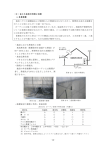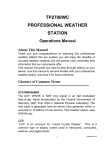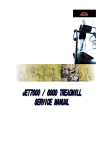Download Eurosport Fitness Runfit 99 Owner`s manual
Transcript
HC10TVTM OWNER’S MANUAL Table of Content Page Content -----------------------------------------------------------------------------------------------------02 1. Components Check -------------------------------------------------------------------------------------03 2. Overview Drawing --------------------------------------------------------------------------------------04 2-1 Computer Console -------------------------------------------------------------------------------05 2-2 Software Update Slot ------------------------------------------------------------------------------06 2-3 Wire Rod and Power Switch -----------------------------------------------------------------------07 2-4 Running Belt and Side Incline Base -----------------------------------------------------------------08 3. Caution 3-1 Caution -------------------------------------------------------------------------------------------------------09 3-2 Electrical Power Requirement --------------------------------------------------------------------------11 3-3 Leveling Adjustment -------------------------------------------------------------------------------12 3-4 Power Switch ---------------------------------------------------------------------------------------12 3-5 Centering The Belt ---------------------------------------------------------------------------------13 3-6 Emergency Stop System (Emergency) -------------------------------------------------------14 4. Assembly Instruction 4-1 Pre-Assembly Check List --------------------------------------------------------------------------16 4-2 Assembly Steps ------------------------------------------------------------------------------------18 5. Computer 5-1 Display Inter face Description ---------------------------------------------------------------------20 5-2 Key Instructions-------------------------------------------------------------------------------------22 5-3 Bottle Holder and Utilities Tray -------------------------------------------------------------------25 5-4 Operation Instructions-----------------------------------------------------------------------------26 6. Workouts (Programs) -----------------------------------------------------------------------------------27 Heart Rate Monitoring ---------------------------------------------------------------------------------29 7. Video Operation Instructions-------------------------------------------------------------------------34 8. Program Project Figure L1-L10 Speed/Incline Comparison Table---------------------------------43 2 2010/4/7 Ver1.1+V1.2 1. Components Checking Check the following fittings after opening the box. If there is anything missing, please contact with the local dealer. Right Upright x1 Left Upright x1 Computer Console x1 Parts kit x1 Frame x1 3 2010/4/7 Ver1.1+V1.2 2. Overview Drawing Fan Vent Touch Sensor Console Hand Grip Pulse Bottle Holder Emergency Button Handrail Running Belt Anti-Slip Pad Frame Assembly Adjustment Foot Pad 4 2010/4/7 Ver1.1+V1.2 2-1 Computer Console Fan Adjust to change the wind direction. Touch-Sensitive Computer Please refer to 5-1 Computer Struction about the details. MP3 Input/Earphone Output Bottle Holder Please refer to 5-3 Cup Holder and Stuff Holder about the details Utility Tray Please refer to 5-3 Bottle Holder and Utility Tray about the details. 5 Emergency Button Please refer to 3-6 Emergency Stop 2010/4/7 Ver1.1+V1.2 2-2 Software Update Slot TV Software Update Slot Open the cover back of the computer and insert the wire to update software. (If need, please contact with the dealer) C-SAFE Slot Update the software by RJ45 port at the back of the computer. 6 2010/4/7 Ver1.1+V1.2 2-3 Wire Rod and Power Switch Wire Rod System Coil the extra power cord on this to tidy it up. CAUTION ! Don’t carry the treadmill by this as it will bend. Power Socket Power Switch Circuit Breaker Power Switch Circuit Breaker If the current goes over the rated value, it will reset automatically. After 10 minutes, the pressure will go back to the preset value. Bounce Automatically Power Socket Pay attention to the voltage of the socket (110V or 220V). 7 2010/4/7 Ver1.1+V1.2 2-4 Running Belt and Side Incline Base Caution Running Belt Keep hands away from the running belt while the treadmill is running. If service needs to be done near this area, turn the treadmill off and unplug the unit first. Caution Lateral Incline Base Keep hands away from the front end of the treadmill and elevation arm. If service needs to be done near this area, turn the treadmill off and unplug the unit first. 8 2010/4/7 Ver1.1+V1.2 3. Caution 3-1 Important Safety Instructions Warning: To reduce the risk of burn, fire, electric shock, or physical injury, please read the important safety instructions and product information carefully before starting to use this product. The owner of the treadmill should take on the responsibility to make sure that all the users can fully understand the cautions and important safety instructions • Before starting any exercise/fitness program you should consult with your healthcare professional. • Please operate the treadmill according to this manual. Do not use any attachment or replacement part not recommended in order to avoid accidents or injury. • Put the treadmill on a flat floor; keep the area 2 meters (6 feet) behind the treadmill clear. Do not put the treadmill in a position where circulation of air can be blocked. Ideally put a rubber mat under the treadmill to prevent the floor or carpet from damage and to help to avoid dust getting into the treadmill. • When choosing the position of the treadmill, please be sure there is an outlet with a dedicated circuit near that position. • Put the treadmill indoors to keep it free from moisture and dust. Do not use near pools or other areas of high humidity. • Do not operate where aerosol (spray) products are being used or where oxygen is thin. • Do not let children under 12 years old use the treadmill without supervision. Close supervision is necessary when used by invalids, disabled persons and children. • This treadmill’s maximum load is 400 pounds or 180 kg. • The treadmill is only for one person to use. Keep all loose clothing including shoe laces and towels away from moving parts. Use proper athletic shoes, do not use with heals, cleats or 9 2010/4/7 Ver1.1+V1.2 spikes on shoes. • Connect the product to a properly grounded dedicated outlet only. Do not connect other appliances to the same outlet or circuit. • Before stepping on the treadmill, please stand on the anti-slip pads on either side of the treadmill frame. Step on the treadmill after it begins to run. this will avoid unnecessary initial loads. • Before using the treadmill, please examine every part first. • Never drop or insert any objects into any vent of the treadmill. • Always follow the important safety instructions before connecting the treadmill to the grounded outlet. • Keep the power cord far away from incline wheels. Do not put the power cord under the treadmill and never use a damaged power cord. If cord becomes damaged it must be replaced with a factory replacement by a qualified service company or electrician. • Always unplug this product from the electrical outlet before cleaning or maintenance of the treadmill. The maintenance of the treadmill should be performed by an authorized person. Treadmill Operation Instruction When you are prepared to use the treadmill, do not stand on the running belt. Before starting the treadmill, first turn on the power, gold the handrails and then step on the treadmill. Stand on the protection strips and then press "START" to start. When the motor is running at low speed, move your feet to the center of the frame. Remember to clip the safety key on the waist which will make the treadmill stop immediately when you tumble or feel uncomfortable. Don’t try to start the treadmill at high speed and jump to it. When emergency, you can hold the front or lateral handrail and move you feet off the running belt to the protection strips. 10 2010/4/7 Ver1.1+V1.2 3-2 Power Requirement This treadmill needs special power supply: Power Voltage(V)Frequency(HZ) Rated Current(A) 100 50/60 18 120 50/60 18 200 50/60 9 220 50/60 9 230 50/60 9 240+ 50/60 9 A dedicated outlet is REQUIRED for this treadmill. The hot, neutral and ground wires must each be routed independently (not looped or tied to other circuits. This product must be properly grounded to prevent damage from a lightning strike. Improper connection of the grounding conductor can also result in a risk of damage from a lightning strike. Check with a professional electrician or serviceman if you doubt whether the product is properly grounded. If the grounding plug on the product does not fit the outlet, have a proper outlet installed by a qualified electrician. Grounding plug 11 2010/4/7 Ver1.1+V1.2 3-3 Leveling Adjustment An uneven floor may cause the treadmill to rock while it is running. Adjust the leveling feet as follows to make the unit stable. The method of adjustment is as follows: 1. Turn A counter-clockwise to loosen it. 2. Adjust B to a proper height. 3. Turn A clockwise to tighten it. 4. The same adjustment is used for each side. 3-4 Power Switch The Power Switch is on the bottom panel of the treadmill. 1 means on, 0 means off. 12 2010/4/7 Ver1.1+V1.2 3-5 Centering The Belt After installing and leveling the treadmill, check the belt to ensure that it is tracking properly. First, plug the power cord into an appropriate dedicated outlet. Then, turn the treadmill ON. Have one person stand on the anti-slip pads on either side of the treadmill frame. Do not stand on the running belt at this time. Press the QUICK START key, and increase the speed to 4.0 mph (6.4kph). If the striding belt moves to the right while it is running: Turn the right tension bolt a quarter-turn clockwise, and then turn the left tension bolt a quarter-turn counter-clockwise. See the illustration below. Allow the treadmill to run for 5 minutes. This action should set the striding belt tracking back to center of the roller, if not, repeat process. If the striding belt moves to the left while it is running: Turn the left tension bolt a quarter-turn clockwise and then turn the right tension bolt a quarter-turn counter-clockwise. Allow the treadmill to run for 5 minutes. This action should set the striding belt tracking back to center of the roller, if not, repeat process. NOTE: Do not exceed one full turn of the adjusting screws in either direction. If, after one full turn , the belt does not track properly. Check with a qualified service company. 13 2010/4/7 Ver1.1+V1.2 3-6 Emergency Stop System This treadmill is equipped with the safety system. The emergency stop button is shown on the drawing.There are two ways to make the treadmill stop emergently: 1. Press the safety key Press safety key, the treadmill will stop running immediately 2. Pull out the rope Pull out the below rope to stop it. 14 2010/4/7 Ver1.1+V1.2 Caution: When flapping on /press the safety key, the part tied by the below rope will protrude. If the treadmill returns to start/ready status, please press the protuberant part. Press the protruded part back The treadmill will return to the start/ready status. 15 2010/4/7 Ver1.1+V1.2 4. Assembly Instructions Please read the instructions carefully before assembling the unit,then choose a flat position to start. 4-1 Pre-Assembly Check List ITEM A B C D Description Computer Console Frame Left Handrail Right Handrail 16 Qty 1 1 1 1 2010/4/7 Ver1.1+V1.2 Parts kit ITEM a Hex Screw M10xP1.5x70 Qty 8 b Hex Screw M8XP1.25x15 4 c d e Description Hex Wrench 5mm x 80mm x 80mm Hex Wrench 6mm x 80mm x 80mm Hex Wrench 10mm x 65mm x120mm 1 1 1 f Bushing Wrench + Screwdriver 1 g h i Hex Screw M8XP1.25x20 Washer Ø8 xØ19 x 3.0 Spring Washer M8 2 2 2 17 2010/4/7 Ver1.1+V1.2 4-2 Assembly Steps TV Cable(Lower) AV Extension Wire(Lower) Control Wire Port Upper Motor Cover Washer Spring Washer Philips Screw Philips Screw Hex Screw Running Belt Philips Screw Philips Screw Frame Assembly Two people should finish the assembly steps. (Caution!! Please follow exactly the assemly steps below to aviod injury.) 1. First, loosen the Philips Screws (altogether 10cpcs) which fix the upper motor cover on the Frame(B), remove the upper motor cover. Pull out the control wire with the guide threads attached in the left and right upright, and then feed it into the side hole of the left and right upright. then fix slightly Upright(C,D) on the frame with screw(a). Tighten Hex screw(g), and then tighen screw(a).At last put back the upper motor cover and tighten it with Philips Screw (h). Note: 1.When assembling the Upright, one person should hold the Upright to prevent it from falling. 2. Before installing the upper motor cover, be sure that there are no tools or screws droped into the frame. 18 2010/4/7 Ver1.1+V1.2 TV Cable(Upper) AV Extension Wire(Upper) Computer Grounding Wire Computer Control Wire AV Extension Wire(Lower) TV Cable(Lower) Upright Control Wire Frame Grounding Wire 1. Put the Computer Console (A) on the upper part of the Uprights(C,D) on the assembled Frame(B), and connect the uprights control wire with computer control wires. Last, tighten the computer console with Hex Screw(b) on the upper part of uprights. 2. After confirming the assembly is finished, operate the treadmill accoding to the operation instructions. Note: 1. When tigthening the screws, pay attention to whether it pinches the inner tube control wire. 19 2010/4/7 Ver1.1+V1.2 5. COMPUTER D J C E I I B I K I A I F/G/H The treadmill provides users with a simple and easy-to-use interface. User can enter settings and exercise targets through the computer. 5-1 Display Interface Description A -Program Main Window: (1) The curve shows the value of incline and speed throughout programs. At bottom left chart, the upper chart indicates incline and speed for a complete workout session and data be updated once every minute. The below chart is real-time data which be updated once every 5 seconds. (2) Bottom center image shows present program and setting to be entered (3) It shows TV or AV images. 20 2010/4/7 Ver1.1+V1.2 B - Display of time, incline and speed information: Workout time and incline/speed value will display on dashboard. A green grid will be lit every 60 seconds. If all grids are filled, it will start again from the 1st green grid. If speed increases 1KPH, a yellow grid will be lit. If incline increase 1level, a blue grid will be lit. C –Heart Rate Value The heart rate value will display (Range: 50-240BPM). It displays user’s heart rate by using either contact handpulse or chest belt.( left icon will blink during detecting, if heart rate is not shown after 20 seconds, please make sure whether you grasp hand pulse properly or not) D -Calorie Value This icon indicates Calorie (Range: 0-999Kcal). A yellow grid will be lit after every 50Kcal is consumed. E -Distance/Speed/Incline Value Total distance during workout, unit: km (or mile) Adjusted speed during workout, unit: km/h (or mile/h) 21 2010/4/7 Ver1.1+V1.2 5-2 Key Instructions F -QUICK START: 1 - Enter manual run After pressing this key, motor runs at the lowest speed 0.8KPH (0.5MPH). Incline will return 0% automatically. During workout, users can adjust the incline and speed. 2 -Restart motor Under pause status, if pressing this key again, the motor will gradually resume to previous setting speed. G -Stop and Emergency Stop 1 -Pause/stop during workout Press this key once can pause treadmill during workout. The speed will slowly decrease until treadmill is complete ceased, however, incline will stay where it is. Press this key twice, machine will return to start/ready status and all of workout data will recount. 2 -Emergency Key (safety device) Emergency key is tied with clip by string. During workout, it should clip on cloth. You can pull the string to stop the treadmill during workout. H –Incline and Speed Fast Control 1 - Increase inclination angle while workout Press to increase incline while workout. Maxumun:15%,Step 1%. (Set LEVEL when in PROGRAM) 2 - Decrease inclination angle while workout Press to decrease incline while workout. Minimum: 0%,Step 1%. (Set LEVEL when in PROGRAM) 3 - Increase speed while workout Press to increase speed while workout. Maximum: 25 Kph,Step 0.1 Kph. 4 - Decrease speed while workout Press this key to decrease speed while workout. Minimum: 0.8Kph,Step 0.1 Kph. 22 2010/4/7 Ver1.1+V1.2 I -Touch Keys Turn on or turn off vedio function which includes AV/TV/CATV/DTV/MP3. :After turning on the video, press this key to adjust the volume or channel. :After the motor starts, press this key to adjust speed or incline. :Start treadmill directly. : Stop treadmill immediately or leave the present menu and then revert to start/ready status. Pause motor. :Under DTV mode, this icon will appear. Press to show DTV menu :Press this key to start or stop the fan. :Increase setting. :Confirm setting. :Decrease setting. Note: Some of keys are functionable under certain programs when “click” sound is heard. On the contrary, if some of the keys do not repond a “click sound, that mean these keys are not functionable to specific setting. 23 2010/4/7 Ver1.1+V1.2 ◎Device Instruction J - Fan Vent Adjust vent up and down. K - Sound Output/Input Jack Built-in jack can insert MP3 player or earphone for playing and listening music. 24 2010/4/7 Ver1.1+V1.2 5-3 Bottle Holder and Utility Tray Computer console has cup holder (A) and two utility trays (B) in which you can put a MP3 player, mobile phone etc. B Utility Tray A Bottle Holder Grasp the lower brim of bottle and turn left, then pull out the bottle holder to clean 25 2010/4/7 Ver1.1+V1.2 5-4 Operation Instructions 1. Turn on the treadmill. 2. You will hear a sound after 5 seconds which means start/ready menu is loaded, then you hear a sound again after 5 seconds, press any key, than ”beep” can be heard, at this time, treadmill is ready to run. 3. You can press OFF or ON to switch screen between menu, bar chart and TV. 4. Press safety key, and the screen will display , at this time, motor will stop and user should press the protruded part back to return start/ready status. 5. Press key during workout and the treadmill will stop (this will not affect TV function). The pause time is not limited. If you want to continue workout, press key. If you like to stop, press key again for returning to start/ready status. key twice for returing to start/ready status. 6. During program, press 7. The default weight is 70KG (150LBS) when you start the treadmill. Once user changes the setting, weight for all programs will change accordingly before restart the treadmill. 8. During any program, the treadmill will automatically adjust the speed and incline according to selected program. When the SAFETY KEY is taken off and then replaced, it will not make reposition action anywhere it is. You need to press start key to perform the incline to reposite it. 9. When power on, it will not make reposition action anywhere it is. You need to press start key to perform the incline to reposite it. 10. Under start/ready status, continuously press stop key for 5 seconds, it will make reposition action anywhere it is. ** Heart rate table for different age: HEART BEATS/MIN 170 150 120 20 166 146 117 25 162 143 114 30 OVER MIDDLE LOW 157 137 111 35 153 135 108 40 149 131 105 45 26 145 128 102 50 140 124 99 55 136 120 96 60 132 116 93 65 (Age) 2010/4/7 Ver1.1+V1.2 6. Workouts ( Programs ) z MANUAL Mode Under start/ready status, press QUICK START key to start the program. The default weight 70 kg will be used for calculating calorie consumption. Under this mode, you can press speed/incline key to adjust the incline and speed of the treadmill. Initial incline is 0 % and initial peed is 0.8 KPH. Default Time is 0 min. z Program Mode HRC(Chest belt must be used): The purpose of this program is self-training based on heart rate. The first 2 min is warm up period. Initial speed is 3.0KPH and incline is 5%. After warm up penod,incline resumes to 0% and heart rate will be measured every 5sec, During the training, when runner’s heart rate achieves the target, speed and incline will keep within a certain range for best training result. On the contrary, motor will automatically increase/decrease or incline will ascend/descend for some time to keep heart rate in target range for the best training result. Heart rate is key index during workout. You can analyze whether the cardiovascular exercise is effective or not. Heart rate differs from person to person, so the ideal heart rate is also different. (Heart rate is heartbeats in one minute and the heartrate has upper and lower limit.) Calculation:Lower limit of heart rate:(220-age)x60% You should control the intensity of workout in proper level. Once you feel uncomfortable or dizzy, it is maybe too severe and then you have to slow down gradually. Built-in heart rate receiver will detect the heart rate signal after starting the program. If signal is not detected in 30 sec, the warning will display and motor will stop immediately. (Safety mechanism) After selectione, program will require you to input the following setting: (1). :Default : 70 kg(150LBS),Range:23~180 kg(50~400LBS).Press or next setting. (2). to select the setting you need. Press :Defalut : 30,Range:13~80. Press you need. Press (3). or into the to select the setting into the next setting. :The program will require you to input heart rate as per ages entered. The target value can be calculated according to the built-in formula. Please refer to below table and select the value. You can press or to adjust the upper limit of heart rate value. If you don’t make any change, press next selection. (4). , program will adopt the default value and enter :Default : 20min,Range:20~99min. Press 27 or to set sport time. 2010/4/7 Ver1.1+V1.2 Press to confirm. Program will start immediatelly. ** Age and default heart rate for HRC: BPM Age 13 14 15 16 17 18 19 20 21 22 23 24 25 26 27 28 29 30 BPM Age H Preset L 197 196 195 194 193 192 191 190 189 188 187 186 185 184 183 182 181 181 124 124 123 122 122 121 121 120 119 119 118 118 117 116 116 115 115 114 124 124 123 122 122 121 121 120 119 119 118 118 117 116 116 115 115 114 31 32 33 34 35 36 37 38 39 40 41 42 43 44 45 46 47 48 BPM Age H Preset L 180 179 178 177 176 175 174 173 172 171 170 169 168 167 166 165 164 163 113 113 112 112 111 110 110 109 109 108 107 107 106 106 105 104 104 103 113 113 112 112 111 110 110 109 109 108 107 107 106 106 105 104 104 103 49 50 51 52 53 54 55 56 57 58 59 60 61 62 63 64 65 66 28 BPM Age H Preset L 162 162 161 160 159 158 157 156 155 154 153 152 151 150 149 148 147 146 103 102 101 101 100 100 99 98 98 97 97 96 95 95 94 94 93 92 103 102 101 101 100 100 99 98 98 97 97 96 95 95 94 94 93 92 67 68 69 70 71 72 73 74 75 76 77 78 79 80 H Preset L 145 144 143 143 142 141 140 139 138 137 136 135 134 133 92 91 91 90 90 90 90 90 90 90 90 90 90 90 92 91 91 90 89 89 88 88 87 86 86 85 85 84 2010/4/7 Ver1.1+V1.2 Heart Rate Monitoring A. Hand Sensor System During exercises, grasp the stainless steel sensors on the front handrail to check your heart rate. Two sensors are located on each of the handrails. Contact must be maintained with all four sensors to obtain a heart rate. The console displays a heart rate within 20 to 30 seconds of contact with the sensors. Do not attempt to grasp the sensors at speeds above 4.5 MPH, or 7.2 KPH. For these speeds, the use of a heart rate chest strap is recommended. B. The Optional Heart Rate Chest Strap The treadmill is equipped with a heart rate chest strap sensor, a heart rate monitoring system in which electrodes, pressed against the skin, transfer heart rate signals to the treadmill console. These electrodes are attached to a chest strap that the user wears during the workout. The chest strap is optional, contact with your dealer to purchase. Figure: Correct Positioning of the Strap and Wearing Method See the upper drawing for correct positioning of the strap. The electrodes (A), which are the two grooved surfaces on the underside of the strap, must remain wet to transmit accurately the electrical impulses of the heart back to the receiver. Moisten the electrodes. Then, secure the strap as high under the chest muscles as possible. The strap should be snug, but comfortable enough to allow for normal breathing. The transmitter strap delivers an optimal heart rate reading when the electrodes are in direct contact with bare skin. It functions properly through a thin layer of wet clothing. If it becomes necessary to re-moisten the chest strap electrodes, grasp the center of the strap, pull it away from the chest to expose the two electrodes, and re-moisten them. During the setup of a heart rate zone training workout, the user will be required to enter a start-up speed. If a heart rate chest strap is not detected, the maximum allowable speed is 4.5 mph(7.2km). If a heart rate chest strap is detected, the maximum speed is 15.6mph(25Km) 29 2010/4/7 Ver1.1+V1.2 9 HOLE RUN: This program is based on 3500m, after you run for 3500m, the program is completed, and then the treadmill will stop. This program simulates the terrain of a golf course,the intensity will be decided by the change of incline. After user selects this program, screen will require the user to input the following setting. :Default : 70 kg,Range:23~180 kg,Step is 1 kg. After selection, into the next setting. press :Default : LV 1,Range:1~10 LV,Step is 1 LV. After selection, press and the treadmill will start. ◎ Please refer to the attached table for L1-L10 profile. 5K RUN: This program is based on 5000m, after you run for 5000m, the program is completed, and then the treadmill will stop. After selection, screen will require the user to input the following setting. :Default: 70 kg,Range:23~180 kg,Step is 1 kg. After selection, press press into the next setting. :Default: LV 1,Range:1~10 LV,Step is 1 LV. After selection, and the treadmill will start. ◎ Please refer to the attached table for L1-L10 profile. CALORIE GOAL: The purpose of this program is to burn calories. User can set a target calorie to burn the excessive fat from your body to keep in good shape. After user selects this program, screen will require the user input the following setting: :Default: 70 kg,Range:23~180 kg,Step is 1 kg. After selection, press into the next setting. :Default: 150cal,Range:40~280 cal,Step is 1 cal. After selection, press press into the next setting. :Default: LV 1,Range:1~10 LV,Step is 1 LV. After selection, and the treadmill will start. 30 2010/4/7 Ver1.1+V1.2 ◎ Please refer to the attached table for L1-L10 profile. AEROBIC: The aerobic is cardiovascular exercise and to improve blood circulation in your body. Large amount of oxygen will be consumed as metabolism during aerobic exercise, for example, walking, swimming, playing tennis, biking and dancing. Aerobic exercise will burn dextrose and fat, so it is good way to loose fat. For exercise, the energy is from burning glycogen and dextrose initially, fat will be burned after 20 minutes of exercise, and so if you want to loose weight, your exercise should continue for more than 30 minutes. After user selects this program, screen will require to input the following setting: :Default: 70 kg,Range:23~180 kg,Step is 1 kg. After selection, press into the next setting. :Default: LV 1,Range:1~10 LV,Step is 1 LV. After selection, press into the next setting. :Default is 20 min;Time Range:20~99 min,Step is 1 min. After selection, press and the treadmill will start. ◎ Please refer to the attached table for L1-L10 profile. HIGHLAND RUN: The treadmill will stay at higher incline (highland trekking) for interval training. After user selects this program, screen will require to input the following setting: :Default: 70 kg,Range:23~180 kg,Step is 1 kg. After selection, press into the next setting. :Default: LV 1,Range:1~10 LV,Step is 1 LV. After selection, press into the next setting. :Default is 20 min;Time Range:20~99 min,Step is 1 min. After selection, press and the treadmill will start. ◎ Please refer to the attached table for L1-L10 profile. HILL INTERVALS: Incline of the treadmill will be changed constantly during the workout (hill interval). After user selects this program, screen will require to input the following setting: 31 2010/4/7 Ver1.1+V1.2 :Default: 70 kg,Range:23~180 kg,Step is 1 kg. After selection, into the next setting. press :Default Value: LV 1,Range:1~10 LV,Step is 1 LV. After selection, press into the next setting. : Default is 20 min;Time Range:20~99 min,Step is 1 min. After selection, press and the treadmill will start. ◎ Please refer to the attached table for L1-L10 profile. FAT BURN: In comparison with CALORIE GOAL and AREOBIC, this program is focused on muscles training and burning fat, hence the incline and speed is more intensive. After user selects this program, screen will require the user the following setting :Default: 70 kg,Range:23~180kg,Step is 1 kg. After selection, press into the next setting. :Default: LV 1,Range:1~10 LV,Step is 1 LV. After selection, press into the next value setting. :Default is 20 min;Time Range:20~99 min,Step is 1 min. After selection, press and the treadmill will start. ◎ Please refer to the attached table for L1-L10 profile. 32 2010/4/7 Ver1.1+V1.2 ※Error Code:( Please contact with local dealer to solve the problem) :Can’t read the speed feedback. :Incline motor can’t work within the ADC range. :Incline is higher or lower(out of range).Should be self-correction automatically after restart the treadmill. 33 2010/4/7 Ver1.1+V1.2 7. Video Operation Instructions 1. Under start/ready status or treadmill is running, press / key to turn on/off. 2. After turning on video, it will automatically switch to TV screen (default); you can switch between TV, video and music. See below. / (optional) 3. Analogue TV: there are CATV (Coaxial cable), TV (Antenna) for selection. You can select only one TV mode each time. Set-up is also available for further setting. 4. AV:to watch video by connecting DVD player through RGB with treadmill. TV:to watch analogue TV by connecting TV cable with treadmill. CATV:to watch analogue cable TV by connecting TV cable with treadmill. DTV:to watch digital TV by connecting TV cable with treadmill. MP3:to listen MP3 by plugging in jack Attention: When TV screen is not clear or no TV signal, please check cables, signal strength and TV setting. ◎Analogue TV Set-Up Procedure STEP1. Hold up STOP key for 10 sec, after hearing beep sound twice, press SPEED▲ to enter set-up 34 2010/4/7 Ver1.1+V1.2 STEP2. After entering set-up, screen below will pop up STEP3. Press key to enter screen below, then select your TV system. STEP4. After selecting TV system, press TV or CATV key (marked in red) 35 2010/4/7 Ver1.1+V1.2 STEP5. Pressing key for auto scan that will take about (1) minute to complete. STEP6. After completion of auto scan, press key, then a beep sound comes up. 5 sec later, screen will automatically return to start/ready status. STEP7. Power on and then power off treadmill to save setting. STEP8. Under start/ready status, press key, then switch to 36 (photo below). 2010/4/7 Ver1.1+V1.2 STEP10. Adjust VOLUME ▲▼; select CHANNEL ▲▼ STEP11. If TV signal is from cable, press key to watch cable TV (Photo below) ※ In analogue TV, if TV channels are lacking or screen is not responsive when touch, please check signal strength should be 60-75 dBuV up to turner board. If signal strength is correct, please rescan again (STEP1). If problems still persist, please contact with your dealer or local TV company. ◎ Remarks In set-up, you can switch unit between km/h and ml/h or check software/hardware information. STEP1. Hold up key for 10 sec, then the next screen pop up (below) 37 2010/4/7 Ver1.1+V1.2 STEP2.Press key again, or press +/-to switch unit. Control software version Touch panel software version Unit (0000:MPH;0001:KM/H) STEP3. Once unit is set, press key twice to leave set-up and return to start/ready status. Should any difficulty come up during set-up, please power off and power on machine first or alternatively, please contact with your dealer. 38 2010/4/7 Ver1.1+V1.2 ◎Digital TV Set-Up Procedure (DTV is optional) Screen below will pop up when DTV is set first time. STEP1. Select your country by touching CHANNEL▲▼ (below photo) STEP2. Move cursor down to language by touching VOLUME▲▼, then select language by touching CHANNEL▲▼ STEP3. Press key to start auto scan. (Below photo) 39 2010/4/7 Ver1.1+V1.2 STEP4. Once auto scan is completed 100%, channels will be saved (Below photo) and turns automatically to DTV screen. STEP5. Adjust VOLUME ▲▼; select CHANNEL ▲▼. STEP6. Touch icon to show or close weekly DTV programs. (Below photo) STEP7. Touch CHANNEL▲▼ to show TV program from Monday to Sunday; touch VOLUME▲▼ to show daily TV programs; Touch key to show the channel organizer table(Below photo), then touch VOLUME▲▼ to choice channel ,Touch 40 key to confirm. 2010/4/7 Ver1.1+V1.2 ※Attention: When DTV setting is incorrect or no DTV signal, step4 screen will show the main menu because of the scanning defeat,Please restart or return to page of the STEP1 according to the STEP9 way, and re-set step1~step4 until setting is completed. STEP8. In the case to re-set main menu, hold up below screen will pop out,. (Touch key for 10~15sec (under DTV image screen),then key can cancel the step and return to the screen of weekly TV programs) STEP9. touch CHANNEL▲▼ to select “factory default”, then touch key to confirm, Warning window for reverting to factory default will pop up, touch CHANNEL▲▼ key to select yes; Touch key to confirm. Screen will return to STEP1. 41 2010/4/7 Ver1.1+V1.2 (We strongly recommend not entering other setting screen, please touch key to finish setting) ※Attention: In DTV, if there are lacking channels, no signal or screen lag, please check signal strength should be 60~75dBuV up to turner board. If signal strength is correct, please enter the main menu (STEP 8) to reset again. If problems still persist, please contact with your dealer or local TV company. 42 2010/4/7 Ver1.1+V1.2 8. Project Figure L1-L10 Speed/Incline Table 9 Holes 9 hole Run Program Level 1 9 hole Run Program Level 2 Time Incline Speed (kph) Speed (mph) Time Incline Speed (kph) Speed (mph) Time Incline Speed (kph) Speed (mph) 1 31 2 1.6 1 1 4 1.6 1 31 2 1.6 1 1.6 1 32 2 1.6 1 2 4 1.6 1 32 2 1.6 1 2 1.6 1 33 2 1.6 1 3 4 1.6 1 33 2 1.6 1 4 2 1.6 1 34 2 1.6 1 4 4 1.6 1 34 2 1.6 1 5 2 1.6 1 35 2 1.6 1 5 0 1.6 1 35 4 1.6 1 6 2 1.6 1 36 0 1.6 1 6 4 1.6 1 36 4 1.6 1 7 2 1.6 1 37 2 1.6 1 7 4 1.6 1 37 4 1.6 1 8 2 1.6 1 38 2 1.6 1 8 4 1.6 1 38 4 1.6 1 9 0 1.6 1 39 2 1.6 1 9 4 1.6 1 39 6 1.6 1 10 2 1.6 1 40 2 1.6 1 10 6 1.6 1 40 6 1.6 1 11 2 1.6 1 41 2 1.6 1 11 6 1.6 1 41 6 1.6 1 12 2 1.6 1 42 2 1.6 1 12 6 1.6 1 42 8 1.6 1 13 2 1.6 1 43 2 1.6 1 13 6 1.6 1 43 6 1.6 1 14 2 1.6 1 44 2 1.6 1 14 8 1.6 1 44 6 1.6 1 15 2 1.6 1 45 4 1.6 1 15 4 1.6 1 45 6 1.6 1 16 2 1.6 1 46 4 1.6 1 16 4 1.6 1 46 6 1.6 1 17 2 1.6 1 47 4 1.6 1 17 4 1.6 1 47 6 1.6 1 18 2 1.6 1 48 4 1.6 1 18 2 1.6 1 48 4 1.6 1 19 4 1.6 1 49 6 1.6 1 19 2 1.6 1 49 4 1.6 1 20 4 1.6 1 50 6 1.6 1 20 2 1.6 1 50 4 1.6 1 21 4 1.6 1 51 4 1.6 1 21 2 1.6 1 51 6 1.6 1 22 6 1.6 1 52 4 1.6 1 22 2 1.6 1 52 6 1.6 1 23 6 1.6 1 53 4 1.6 1 23 2 1.6 1 53 6 1.6 1 24 4 1.6 1 54 4 1.6 1 24 2 1.6 1 54 6 1.6 1 25 4 1.6 1 55 6 1.6 1 25 2 1.6 1 55 2 1.6 1 26 4 1.6 1 56 6 1.6 1 26 0 1.6 1 56 2 1.6 1 27 2 1.6 1 57 4 1.6 1 27 2 1.6 1 57 2 1.6 1 28 2 1.6 1 58 4 1.6 1 28 2 1.6 1 58 2 1.6 1 29 2 1.6 1 59 4 1.6 1 29 2 1.6 1 59 0 1.6 1 Inclin Speed Time e (kph) Speed (mph) 1 2 1.6 2 2 3 43 2010/4/7 Ver1.1+V1.2 30 2 1.6 1 60 4 1.6 1 30 2 44 1.6 1 60 0 1.6 1 2010/4/7 Ver1.1+V1.2 9 hole Run Program Level 3 Time Incline Speed (kph) 9 hole Run Program Level 4 Speed (mph) Time Incline Speed (kph) Speed (mph) Time Incline Speed (kph) Speed (mph) Time Incline Speed (kph) Speed (mph) 1 4 1.6 1 31 6 1.6 1 1 4 1.6 1 31 6 1.6 1 2 4 1.6 1 32 6 1.6 1 2 4 1.6 1 32 6 1.6 1 3 4 1.6 1 33 8 1.6 1 3 4 1.6 1 33 4 1.6 1 4 4 1.6 1 34 6 1.6 1 4 4 1.6 1 34 2 1.6 1 5 4 1.6 1 35 6 1.6 1 5 2 1.6 1 35 2 1.6 1 6 6 1.6 1 36 6 1.6 1 6 2 1.6 1 36 2 1.6 1 7 6 1.6 1 37 6 1.6 1 7 0 1.6 1 37 4 1.6 1 8 8 1.6 1 38 4 1.6 1 8 4 1.6 1 38 4 1.6 1 9 8 1.6 1 39 4 1.6 1 9 4 1.6 1 39 4 1.6 1 10 6 1.6 1 40 4 1.6 1 10 4 1.6 1 40 4 1.6 1 11 6 1.6 1 41 4 1.6 1 11 8 1.6 1 41 4 1.6 1 12 0 1.6 1 42 0 1.6 1 12 8 1.6 1 42 4 1.6 1 13 0 1.6 1 43 0 1.6 1 13 10 1.6 1 43 4 1.6 1 14 2 1.6 1 44 0 1.6 1 14 8 1.6 1 44 4 1.6 1 15 2 1.6 1 45 0 1.6 1 15 8 1.6 1 45 8 1.6 1 16 2 1.6 1 46 0 1.6 1 16 8 1.6 1 46 8 1.6 1 17 2 1.6 1 47 0 1.6 1 17 8 1.6 1 47 8 1.6 1 18 2 1.6 1 48 0 1.6 1 18 6 1.6 1 48 8 1.6 1 19 2 1.6 1 49 0 1.6 1 19 6 1.6 1 49 6 1.6 1 20 2 1.6 1 50 2 1.6 1 20 6 1.6 1 50 6 1.6 1 21 2 1.6 1 51 2 1.6 1 21 6 1.6 1 51 6 1.6 1 22 0 1.6 1 52 2 1.6 1 22 6 1.6 1 52 6 1.6 1 23 0 1.6 1 53 8 1.6 1 23 6 1.6 1 53 6 1.6 1 24 0 1.6 1 54 8 1.6 1 24 6 1.6 1 54 6 1.6 1 25 4 1.6 1 55 6 1.6 1 25 10 1.6 1 55 6 1.6 1 26 4 1.6 1 56 6 1.6 1 26 6 1.6 1 56 8 1.6 1 27 4 1.6 1 57 6 1.6 1 27 6 1.6 1 57 8 1.6 1 28 4 1.6 1 58 8 1.6 1 28 6 1.6 1 58 6 1.6 1 29 6 1.6 1 59 8 1.6 1 29 6 1.6 1 59 6 1.6 1 30 6 1.6 1 60 8 1.6 1 30 6 1.6 1 60 6 1.6 1 45 2010/4/7 Ver1.1+V1.2 9 hole Run Program Level 5 Time Incline Speed (kph) 9 hole Run Program Level 6 Speed (mph) Time Incline Speed (kph) Speed (mph) Time Incline Speed (kph) Speed (mph) Time Incline Speed (kph) Speed (mph) 1 6 1.6 1 31 6 1.6 1 1 6 1.6 1 31 10 1.6 1 2 6 1.6 1 32 6 1.6 1 2 6 1.6 1 32 10 1.6 1 3 6 1.6 1 33 6 1.6 1 3 6 1.6 1 33 4 1.6 1 4 6 1.6 1 34 8 1.6 1 4 0 1.6 1 34 4 1.6 1 5 10 1.6 1 35 8 1.6 1 5 0 1.6 1 35 4 1.6 1 6 10 1.6 1 36 8 1.6 1 6 12 1.6 1 36 4 1.6 1 7 8 1.6 1 37 8 1.6 1 7 12 1.6 1 37 4 1.6 1 8 8 1.6 1 38 8 1.6 1 8 12 1.6 1 38 4 1.6 1 9 8 1.6 1 39 10 1.6 1 9 12 1.6 1 39 4 1.6 1 10 8 1.6 1 40 10 1.6 1 10 12 1.6 1 40 4 1.6 1 11 6 1.6 1 41 12 1.6 1 11 12 1.6 1 41 10 1.6 1 12 6 1.6 1 42 10 1.6 1 12 12 1.6 1 42 10 1.6 1 13 6 1.6 1 43 10 1.6 1 13 12 1.6 1 43 10 1.6 1 14 6 1.6 1 44 8 1.6 1 14 8 1.6 1 44 10 1.6 1 15 6 1.6 1 45 8 1.6 1 15 10 1.6 1 45 2 1.6 1 16 6 1.6 1 46 8 1.6 1 16 10 1.6 1 46 2 1.6 1 17 6 1.6 1 47 8 1.6 1 17 10 1.6 1 47 2 1.6 1 18 0 1.6 1 48 6 1.6 1 18 10 1.6 1 48 2 1.6 1 19 6 1.6 1 49 6 1.6 1 19 10 1.6 1 49 2 1.6 1 20 2 1.6 1 50 6 1.6 1 20 6 1.6 1 50 2 1.6 1 21 2 1.6 1 51 6 1.6 1 21 6 1.6 1 51 10 1.6 1 22 2 1.6 1 52 6 1.6 1 22 6 1.6 1 52 10 1.6 1 23 2 1.6 1 53 6 1.6 1 23 6 1.6 1 53 10 1.6 1 24 2 1.6 1 54 6 1.6 1 24 6 1.6 1 54 4 1.6 1 25 8 1.6 1 55 10 1.6 1 25 8 1.6 1 55 4 1.6 1 26 8 1.6 1 56 10 1.6 1 26 8 1.6 1 56 4 1.6 1 27 8 1.6 1 57 2 1.6 1 27 8 1.6 1 57 4 1.6 1 28 8 1.6 1 58 2 1.6 1 28 8 1.6 1 58 4 1.6 1 29 8 1.6 1 59 2 1.6 1 29 8 1.6 1 59 0 1.6 1 30 8 1.6 1 60 2 1.6 1 30 8 1.6 1 60 0 1.6 1 46 2010/4/7 Ver1.1+V1.2 9 hole Run Program Level 7 Time Incline Speed (kph) 9 hole Run Program Level 8 Speed (mph) Time Incline Speed (kph) Speed (mph) Time Incline Speed (kph) Speed (mph) Time Incline Speed (kph) Speed (mph) 1 8 1.6 1 31 2 1.6 1 1 8 1.6 1 31 10 1.6 1 2 8 1.6 1 32 2 1.6 1 2 8 1.6 1 32 10 1.6 1 3 6 1.6 1 33 2 1.6 1 3 10 1.6 1 33 10 1.6 1 4 6 1.6 1 34 6 1.6 1 4 10 1.6 1 34 10 1.6 1 5 0 1.6 1 35 6 1.6 1 5 10 1.6 1 35 10 1.6 1 6 0 1.6 1 36 6 1.6 1 6 2 1.6 1 36 10 1.6 1 7 0 1.6 1 37 6 1.6 1 7 2 1.6 1 37 12 1.6 1 8 4 1.6 1 38 6 1.6 1 8 2 1.6 1 38 12 1.6 1 9 4 1.6 1 39 6 1.6 1 9 2 1.6 1 39 12 1.6 1 10 8 1.6 1 40 6 1.6 1 10 2 1.6 1 40 8 1.6 1 11 8 1.6 1 41 6 1.6 1 11 2 1.6 1 41 8 1.6 1 12 8 1.6 1 42 0 1.6 1 12 2 1.6 1 42 8 1.6 1 13 8 1.6 1 43 10 1.6 1 13 2 1.6 1 43 8 1.6 1 14 8 1.6 1 44 10 1.6 1 14 0 1.6 1 44 8 1.6 1 15 8 1.6 1 45 10 1.6 1 15 4 1.6 1 45 8 1.6 1 16 8 1.6 1 46 10 1.6 1 16 6 1.6 1 46 2 1.6 1 17 10 1.6 1 47 12 1.6 1 17 6 1.6 1 47 2 1.6 1 18 10 1.6 1 48 10 1.6 1 18 6 1.6 1 48 2 1.6 1 19 8 1.6 1 49 10 1.6 1 19 6 1.6 1 49 2 1.6 1 20 8 1.6 1 50 10 1.6 1 20 6 1.6 1 50 8 1.6 1 21 8 1.6 1 51 2 1.6 1 21 6 1.6 1 51 8 1.6 1 22 12 1.6 1 52 2 1.6 1 22 6 1.6 1 52 8 1.6 1 23 8 1.6 1 53 2 1.6 1 23 6 1.6 1 53 8 1.6 1 24 8 1.6 1 54 2 1.6 1 24 10 1.6 1 54 8 1.6 1 25 10 1.6 1 55 2 1.6 1 25 10 1.6 1 55 12 1.6 1 26 10 1.6 1 56 2 1.6 1 26 10 1.6 1 56 6 1.6 1 27 2 1.6 1 57 2 1.6 1 27 10 1.6 1 57 6 1.6 1 28 2 1.6 1 58 6 1.6 1 28 12 1.6 1 58 6 1.6 1 29 2 1.6 1 59 6 1.6 1 29 12 1.6 1 59 6 1.6 1 30 2 1.6 1 60 6 1.6 1 30 10 1.6 1 60 6 1.6 1 47 2010/4/7 Ver1.1+V1.2 9 hole Run Program Level 9 Time Incline Speed (kph) 9 hole Run Program Level 10 Speed (mph) Time Incline Speed (kph) Speed (mph) Time Incline Speed (kph) Speed (mph) Time Incline Speed (kph) Speed (mph) 1 10 1.6 1 31 10 1.6 1 1 10 1.6 1 31 12 1.6 1 2 6 1.6 1 32 10 1.6 1 2 8 1.6 1 32 12 1.6 1 3 6 1.6 1 33 10 1.6 1 3 8 1.6 1 33 8 1.6 1 4 6 1.6 1 34 10 1.6 1 4 8 1.6 1 34 8 1.6 1 5 6 1.6 1 35 10 1.6 1 5 8 1.6 1 35 8 1.6 1 6 6 1.6 1 36 10 1.6 1 6 8 1.6 1 36 8 1.6 1 7 2 1.6 1 37 10 1.6 1 7 8 1.6 1 37 8 1.6 1 8 0 1.6 1 38 12 1.6 1 8 8 1.6 1 38 8 1.6 1 9 0 1.6 1 39 12 1.6 1 9 14 1.6 1 39 14 1.6 1 10 6 1.6 1 40 8 1.6 1 10 14 1.6 1 40 14 1.6 1 11 6 1.6 1 41 8 1.6 1 11 14 1.6 1 41 14 1.6 1 12 6 1.6 1 42 8 1.6 1 12 14 1.6 1 42 14 1.6 1 13 6 1.6 1 43 14 1.6 1 13 10 1.6 1 43 2 1.6 1 14 6 1.6 1 44 14 1.6 1 14 10 1.6 1 44 2 1.6 1 15 6 1.6 1 45 10 1.6 1 15 10 1.6 1 45 2 1.6 1 16 6 1.6 1 46 10 1.6 1 16 10 1.6 1 46 2 1.6 1 17 6 1.6 1 47 10 1.6 1 17 10 1.6 1 47 2 1.6 1 18 0 1.6 1 48 10 1.6 1 18 10 1.6 1 48 2 1.6 1 19 6 1.6 1 49 6 1.6 1 19 10 1.6 1 49 2 1.6 1 20 6 1.6 1 50 6 1.6 1 20 0 1.6 1 50 8 1.6 1 21 6 1.6 1 51 6 1.6 1 21 0 1.6 1 51 8 1.6 1 22 6 1.6 1 52 6 1.6 1 22 2 1.6 1 52 2 1.6 1 23 8 1.6 1 53 6 1.6 1 23 2 1.6 1 53 2 1.6 1 24 8 1.6 1 54 6 1.6 1 24 2 1.6 1 54 2 1.6 1 25 8 1.6 1 55 6 1.6 1 25 2 1.6 1 55 2 1.6 1 26 8 1.6 1 56 6 1.6 1 26 12 1.6 1 56 14 1.6 1 27 8 1.6 1 57 2 1.6 1 27 12 1.6 1 57 14 1.6 1 28 8 1.6 1 58 2 1.6 1 28 12 1.6 1 58 14 1.6 1 29 8 1.6 1 59 2 1.6 1 29 12 1.6 1 59 14 1.6 1 30 10 1.6 1 60 2 1.6 1 30 12 1.6 1 60 14 1.6 1 48 2010/4/7 Ver1.1+V1.2 5K Run 5K Run Program Level 1 Time Incline 5K Run Program Level 2 Speed (kph) Speed (mph) Time Incline Speed (kph) 5K Run Program Level 3 Speed (mph) Time Incline Speed (kph) Speed (mph) 5K Run Program Level 4 Time Incline Speed (kph) 5K Run Program Level 5 Speed (mph) Time Incline Speed (kph) Speed (mph) 1 0 8.8 5.5 1 0 9.6 6 1 0 10.4 6.5 1 0 11.2 7 1 0 12 7.5 2 0 8.8 5.5 2 0 9.6 6 2 0 10.4 6.5 2 0 11.2 7 2 0 12 7.5 3 0 8.8 5.5 3 0 9.6 6 3 0 10.4 6.5 3 0 11.2 7 3 0 12 7.5 4 0 8.8 5.5 4 0 9.6 6 4 0 10.4 6.5 4 0 11.2 7 4 0 12 7.5 5 0 8.8 5.5 5 0 9.6 6 5 0 10.4 6.5 5 0 11.2 7 5 0 12 7.5 6 0 8.8 5.5 6 0 9.6 6 6 0 10.4 6.5 6 0 11.2 7 6 4 12 7.5 7 0 8.8 5.5 7 0 9.6 6 7 0 10.4 6.5 7 3 11.2 7 7 4 12 7.5 8 0 8.8 5.5 8 0 9.6 6 8 0 10.4 6.5 8 3 11.2 7 8 4 12 7.5 9 0 8.8 5.5 9 0 9.6 6 9 0 10.4 6.5 9 3 11.2 7 9 0 12 7.5 10 0 8.8 5.5 10 0 9.6 6 10 0 10.4 6.5 10 0 11.2 7 10 0 12 7.5 11 0 8.8 5.5 11 2 9.6 6 11 2 10.4 6.5 11 0 11.2 7 11 0 12 7.5 12 0 8.8 5.5 12 2 9.6 6 12 2 10.4 6.5 12 0 11.2 7 12 0 12 7.5 13 0 8.8 5.5 13 2 9.6 6 13 2 10.4 6.5 13 0 11.2 7 13 0 12 7.5 14 0 8.8 5.5 14 2 9.6 6 14 0 10.4 6.5 14 0 11.2 7 14 0 12 7.5 15 0 8.8 5.5 15 0 9.6 6 15 0 10.4 6.5 15 0 11.2 7 15 1 12 7.5 16 0 8.8 5.5 16 0 9.6 6 16 0 10.4 6.5 16 0 11.2 7 16 1 12 7.5 17 0 8.8 5.5 17 0 9.6 6 17 0 10.4 6.5 17 1 11.2 7 17 0 12 7.5 18 0 8.8 5.5 18 0 9.6 6 18 0 10.4 6.5 18 1 11.2 7 18 0 12 7.5 19 0 8.8 5.5 19 0 9.6 6 19 0 10.4 6.5 19 1 11.2 7 19 0 12 7.5 20 0 8.8 5.5 20 0 9.6 6 20 0 10.4 6.5 20 0 11.2 7 20 4 12 7.5 21 0 8.8 5.5 21 0 9.6 6 21 0 10.4 6.5 21 0 11.2 7 21 4 12 7.5 22 0 8.8 5.5 22 0 9.6 6 22 0 10.4 6.5 22 0 11.2 7 22 4 12 7.5 23 0 8.8 5.5 23 2 9.6 6 23 0 10.4 6.5 23 3 11.2 7 23 4 12 7.5 24 0 8.8 5.5 24 2 9.6 6 24 0 10.4 6.5 24 3 11.2 7 24 0 12 7.5 25 0 8.8 5.5 25 0 9.6 6 25 2 10.4 6.5 25 3 11.2 7 25 0 12 7.5 26 0 8.8 5.5 26 0 9.6 6 26 2 10.4 6.5 26 0 11.2 7 26 0 12 7.5 27 0 8.8 5.5 27 0 9.6 6 27 0 10.4 6.5 27 0 11.2 7 27 0 12 7.5 28 0 8.8 5.5 28 0 9.6 6 28 0 10.4 6.5 28 0 11.2 7 28 0 12 7.5 29 0 8.8 5.5 29 0 9.6 6 29 0 10.4 6.5 29 0 11.2 7 29 0 12 7.5 30 0 8.8 5.5 30 0 9.6 6 30 0 10.4 6.5 30 0 11.2 7 30 0 12 7.5 49 2010/4/7 Ver1.1+V1.2 5K Run Program Level 6 Time Incline Speed (kph) 5K Run Program Level 7 Speed (mph) Time Incline Speed (kph) Speed (mph) 5K Run Program Level 8 Time Incline Speed (kph) 5K Run Program Level 9 Speed (mph) Time Incline Speed (kph) 5K Run Program Level 10 Speed (mph) Time Incline Speed (kph) Speed (mph) 1 0 12.8 8 1 0 13.6 8.5 1 0 14.4 9 1 0 15.2 9.5 1 2 16 10 2 0 12.8 8 2 0 13.6 8.5 2 0 14.4 9 2 2 15.2 9.5 2 2 16 10 3 0 12.8 8 3 0 13.6 8.5 3 0 14.4 9 3 2 15.2 9.5 3 2 16 10 4 0 12.8 8 4 0 13.6 8.5 4 6 14.4 9 4 2 15.2 9.5 4 0 16 10 5 0 12.8 8 5 0 13.6 8.5 5 6 14.4 9 5 0 15.2 9.5 5 6 16 10 6 4 12.8 8 6 0 13.6 8.5 6 0 14.4 9 6 6 15.2 9.5 6 6 16 10 7 4 12.8 8 7 4 13.6 8.5 7 0 14.4 9 7 6 15.2 9.5 7 6 16 10 8 4 12.8 8 8 4 13.6 8.5 8 2 14.4 9 8 6 15.2 9.5 8 0 16 10 9 0 12.8 8 9 4 13.6 8.5 9 2 14.4 9 9 0 15.2 9.5 9 2 16 10 10 0 12.8 8 10 0 13.6 8.5 10 0 14.4 9 10 2 15.2 9.5 10 2 16 10 11 0 12.8 8 11 0 13.6 8.5 11 0 14.4 9 11 2 15.2 9.5 11 2 16 10 12 0 12.8 8 12 0 13.6 8.5 12 6 14.4 9 12 2 15.2 9.5 12 0 16 10 13 0 12.8 8 13 0 13.6 8.5 13 6 14.4 9 13 0 15.2 9.5 13 6 16 10 14 0 12.8 8 14 1 13.6 8.5 14 0 14.4 9 14 6 15.2 9.5 14 6 16 10 15 1 12.8 8 15 1 13.6 8.5 15 0 14.4 9 15 6 15.2 9.5 15 6 16 10 16 1 12.8 8 16 1 13.6 8.5 16 2 14.4 9 16 6 15.2 9.5 16 0 16 10 17 0 12.8 8 17 0 13.6 8.5 17 2 14.4 9 17 0 15.2 9.5 17 2 16 10 18 0 12.8 8 18 0 13.6 8.5 18 0 14.4 9 18 2 15.2 9.5 18 2 16 10 19 0 12.8 8 19 4 13.6 8.5 19 0 14.4 9 19 2 15.2 9.5 19 2 16 10 20 4 12.8 8 20 4 13.6 8.5 20 6 14.4 9 20 2 15.2 9.5 20 0 16 10 21 4 12.8 8 21 4 13.6 8.5 21 6 14.4 9 21 0 15.2 9.5 21 6 16 10 22 4 12.8 8 22 0 13.6 8.5 22 0 14.4 9 22 6 15.2 9.5 22 6 16 10 23 0 12.8 8 23 0 13.6 8.5 23 0 14.4 9 23 6 15.2 9.5 23 6 16 10 24 0 12.8 8 24 0 13.6 8.5 24 2 14.4 9 24 6 15.2 9.5 24 0 16 10 25 0 12.8 8 25 0 13.6 8.5 25 2 14.4 9 25 0 15.2 9.5 25 2 16 10 26 0 12.8 8 26 0 13.6 8.5 26 0 14.4 9 26 2 15.2 9.5 26 2 16 10 27 0 12.8 8 27 0 13.6 8.5 27 0 14.4 9 27 2 15.2 9.5 27 2 16 10 28 0 12.8 8 28 0 13.6 8.5 28 0 14.4 9 28 2 15.2 9.5 28 0 16 10 29 0 12.8 8 29 0 13.6 8.5 29 0 14.4 9 29 0 15.2 9.5 29 0 16 10 30 0 12.8 8 30 0 13.6 8.5 30 0 14.4 9 30 0 15.2 9.5 30 0 16 10 50 2010/4/7 Ver1.1+V1.2 Calorie Goal Calorie Goal Program Level 1 Time Incline Speed (kph) Speed (mph) Calorie Goal Program Level 2 Time Incline Speed (kph) Speed (mph) Calorie Goal Program Level 3 Calorie Goal Program Level 4 Time Incline Speed (kph) Speed (mph) Time Incline Speed (kph) Speed (mph) Calorie Goal Program Level 5 Time Incline Speed (kph) Speed (mph) 1 2 5.4 3.3 1 0 5.6 3.5 1 4 5.9 3.6 1 0 6.1 3.8 1 0 6.1 3.8 2 0 5.4 3.3 2 3 5.4 3.3 2 0 5.9 3.6 2 0 5.9 3.6 2 0 6.1 3.8 3 0 5.6 3.5 3 0 5.4 3.3 3 0 6.1 3.8 3 6 5.9 3.6 3 4 6.1 3.8 4 0 5.4 3.3 4 0 5.4 3.3 4 0 5.9 3.6 4 0 5.9 3.6 4 0 6.4 4 Calorie Goal Program Level 6 Time Incline Speed (kph) Speed (mph) Calorie Goal Program Level 7 Time Incline Speed (kph) Speed (mph) Calorie Goal Program Level 8 Calorie Goal Program Level 9 Time Incline Speed (kph) Speed (mph) Time Incline Speed (kph) Speed (mph) Calorie Goal Program Level 10 Time Incline Speed (kph) Speed (mph) 1 6 6.1 3.8 1 0 6.4 4 1 0 8.0 5 1 0 6.7 4.1 1 10 6.7 4.1 2 0 6.1 3.8 2 0 7.2 4.5 2 0 6.4 4 2 8 6.7 4.1 2 0 6.7 4.1 3 0 6.4 4 3 0 6.4 4 3 8 6.4 4 3 0 6.7 4.1 3 0 9.6 6 4 0 6.1 3.8 4 6 6.4 4 4 0 6.4 4 4 0 8.8 5.5 4 0 6.7 4.1 51 2010/4/7 Ver1.1+V1.2 Aerobic Speed and incline change Aerobic RUN Incline Level 1 Level 2 Level 3 Level 4 Level 5 Level 6 Level 7 Level 8 Level 9 Level 10 (KPH) (MPH) Incline (KPH) (MPH) Incline (KPH) (MPH) Incline (KPH) (MPH) Incline (KPH) (MPH) Incline (KPH) (MPH) Incline (KPH) (MPH) Incline (KPH) (MPH) Incline (KPH) (MPH) Incline (KPH) (MPH) 1 0 2.4 1.5 0 2.4 1.5 0 2.4 1.5 0 3.2 2 0 3.2 2 0 3.2 2 1 3.2 2 1 4 2.5 1 4 2.5 1 4 2.5 2 0 3.2 2 0 3.2 2 0 3.2 2 0 4 2.5 0 4 2.5 0 4 2.5 1 4 2.5 1 4.8 3 1 4.8 3 1 4.8 3 3 0 4 2.5 0 4 2.5 0 4 2.5 0 4.8 3 0 4.8 3 0 4.8 3 1 4.8 3 1 5.6 3.5 1 5.6 3.5 1 5.6 3.5 4 0 4.8 3 0 5.6 3.5 0 6.4 4 0 7.2 4.5 0 8 5 0 8.8 5.5 1 9.6 6 1 10.4 6.5 1 10.4 6.5 1 10.4 6.5 5 0 5.6 3.5 0 6.4 4 0 7.2 4.5 1 8 5 0 8.8 5.5 0 9.6 6 1 10.4 6.5 1 11.2 7 1 12 7.5 1 12 7.5 6 0 6.4 4 0 7.2 4.5 0 8 5 1 8.8 5.5 1 9.6 6 1 10.4 6.5 1 11.2 7 1 12 7.5 1 12.8 8 1 13.6 8.5 7 0 5.6 3.5 0 6.4 4 0 7.2 4.5 1 8 5 1 8.8 5.5 1 9.6 6 1 10.4 6.5 1 11.2 7 1 12 7.5 2 12.8 8 8 0 6.4 4 0 7.2 4.5 0 8 5 1 8.8 5.5 1 9.6 6 1 10.4 6.5 1 11.2 7 1 12 7.5 1 12.8 8 2 13.6 8.5 9 0 5.6 3.5 0 6.4 4 0 7.2 4.5 1 8 5 1 8.8 5.5 1 9.6 6 1 10.4 6.5 1 11.2 7 1 12 7.5 2 12.8 8 10 0 6.4 4 0 7.2 4.5 0 8 5 1 8.8 5.5 1 9.6 6 1 10.4 6.5 1 11.2 7 1 12 7.5 2 12.8 8 2 13.6 8.5 11 0 5.6 3.5 0 6.4 4 1 7.2 4.5 0 8 5 1 8.8 5.5 1 9.6 6 1 10.4 6.5 1 11.2 7 2 12 7.5 2 12.8 8 12 0 6.4 4 0 7.2 4.5 1 8 5 0 8.8 5.5 1 9.6 6 1 10.4 6.5 1 11.2 7 2 12 7.5 2 12.8 8 2 13.6 8.5 13 0 5.6 3.5 0 6.4 4 1 7.2 4.5 0 8 5 1 8.8 5.5 1 9.6 6 1 10.4 6.5 2 11.2 7 2 12 7.5 2 12.8 8. 52 14 0 6.4 4 0 7.2 4.5 0 8 5 1 8.8 5.5 1 9.6 6 1 10.4 6.5 1 11.2 7 2 12 7.5 2 12.8 8 2 13.6 8.5 15 0 5.6 3.5 0 6.4 4 0 7.2 4.5 1 8 5 1 8.8 5.5 1 9.6 6 1 10.4 6.5 1 11.2 7 2 12 7.5 3 12.8 8 16 0 6.4 4 0 7.2 4.5 0 8 5 1 8.8 5.5 1 9.6 6 1 10.4 6.5 1 11.2 7 1 12 7.5 2 12.8 8 3 13.6 8.5 17 0 5.6 3.5 0 6.4 4 0 7.2 4.5 0 8 5 1 8.8 5.5 1 9.6 6 1 10.4 6.5 1 11.2 7 2 12 7.5 2 12.8 8 18 0 6.4 4 0 7.2 4.5 1 8 5 0 8.8 5.5 1 9.6 6 1 10.4 6.5 1 11.2 7 2 12 7.5 2 12.8 8 2 13.6 8.5 19 0 5.6 3.5 0 6.4 4 1 7.2 4.5 0 8 5 1 8.8 5.5 1 9.6 6 1 10.4 6.5 2 11.2 7 2 12 7.5 2 12.8 8 2010/4/7 Ver1.1+V1.2 20 0 6.4 4 0 7.2 4.5 1 8 5 0 8.8 5.5 1 9.6 6 1 10.4 6.5 1 11.2 7 2 12 7.5 2 12.8 8 2 13.6 8.5 21 0 5.6 3.5 0 6.4 4 0 7.2 4.5 1 8 5 1 8.8 5.5 1 9.6 6 1 10.4 6.5 1 11.2 7 2 12 7.5 2 12.8 8 22 0 6.4 4 0 7.2 4.5 0 8 5 1 8.8 5.5 1 9.6 6 1 10.4 6.5 1 11.2 7 1 12 7.5 1 12.8 8 2 13.6 8.5 23 0 5.6 3.5 0 6.4 4 0 7.2 4.5 1 8 5 1 8.8 5.5 1 9.6 6 1 10.4 6.5 1 11.2 7 1 12 7.5 2 12.8 8 24 0 6.4 4 0 7.2 4.5 0 8 5 1 8.8 5.5 1 9.6 6 1 10.4 6.5 1 11.2 7 1 12 7.5 1 12.8 8 2 13.6 8.5 25 0 5.6 3.5 0 6.4 4 0 7.2 4.5 1 8 5 1 8.8 5.5 1 9.6 6 1 10.4 6.5 1 11.2 7 1 12 7.5 1 12.8 8 26 0 6.4 4 0 5.6 3.5 0 6.4 4 0 7.2 4.5 5 8 5 0 8.8 5.5 1 9.6 6 1 10.4 6.5 1 11.2 7 1 12 7.5 27 0 4.8 3 0 4.8 3 0 5.6 3.5 0 6.4 4 4 7.2 4.5 0 8 5 1 8.8 5.5 1 9.6 6 1 10.4 6.5 1 10.4 6.5 28 0 4 2.5 0 4 2.5 0 4 2.5 0 4.8 3 4 4.8 3 0 4.8 3 1 4.8 3 1 5.6 3.5 1 5.6 3.5 1 5.6 3.5 29 0 3.2 2 0 3.2 2 0 3.2 2 0 4 2.5 3 4 2.5 0 4 2.5 1 4 2.5 1 4.8 3 1 4.8 3 1 4.8 3 30 0 2.4 1.5 0 2.4 1.5 0 2.4 1.5 0 3.2 2 2 3.2 2 0 3.2 2 1 3.2 2 1 4 2.5 1 4 2.5 1 4 2.5 HIGHLAND RUN HIGHLAND RUN Program HIGHLAND RUN Level 1 Program HIGHLAND RUN Program HIGHLAND RUN Level 2 Time Incline Speed (kph) Speed (mph) Level 3 Time Incline Speed (kph) Speed (mph) Program HIGHLAND RUN Level 4 Time Incline Speed (kph) Speed (mph) Program Level 5 Time Incline Speed (kph) Speed (mph) Time Incline Speed (kph) Speed (mph) 1 1 3 1.8 1 1 4 2.5 1 1 3 1.8 1 1 3 1.8 1 1 5.5 3.4 2 3 3 1.8 2 3 4 2.5 2 5 4.5 2.8 2 5 5 3.1 2 5 5.5 3.4 3 1 3 1.8 3 1 4 2.5 3 3 4.5 2.8 3 3 5 3.1 3 3 5.5 3.4 4 5 3 1.8 4 7 4 2.5 4 7 4.5 2.8 4 9 5 3.1 4 9 5.5 3.4 5 5 3 1.8 5 7 4 2.5 5 7 4.5 2.8 5 9 5 3.1 5 9 5.5 3.4 6 3 3 1.8 6 3 4 2.5 6 3 4.5 2.8 6 3 5 3.1 6 3 5.5 3.4 7 5 3 1.8 7 5 4 2.5 7 5 4.5 2.8 7 5 5 3.1 7 5 5.5 3.4 8 5 3 1.8 8 5 4 2.5 8 5 4.5 2.8 8 5 5 3.1 8 5 5.5 3.4 9 7 3 1.8 9 7 4 2.5 9 9 4.5 2.8 9 9 5 3.1 9 11 5.5 3.4 10 7 3 1.8 10 7 4 2.5 10 9 4.5 2.8 10 9 5 3.1 10 11 5.5 3.4 11 1 3 1.8 11 1 4 2.5 11 1 4.5 2.8 11 1 5 3.1 11 1 5.5 3.4 12 3 3 1.8 12 3 4 2.5 12 3 3 1.8 12 3 3 1.8 12 3 5.5 3.4 HIGHLAND RUN Level Program HIGHLAND RUN 6 Level Time Incline Speed (kph) Speed (mph) Program HIGHLAND RUN Program HIGHLAND RUN 7 Level 8 Time Incline Speed (kph) Speed (mph) Program HIGHLAND RUN Level 9 Time Incline Speed (kph) Speed (mph) Program Level 10 Time Incline Speed (kph) Speed (mph) Time Incline Speed (kph) Speed (mph) 1 1 6 3.7 1 3 5 3.1 1 3 5 3.1 1 3 7.5 4.6 1 3 8 5 2 5 6 3.7 2 7 6.5 4 2 7 7 4.3 2 7 7.5 4.6 2 7 8 5 3 3 6 3.7 3 5 6.5 4 3 5 7 4.3 3 5 7.5 4.6 3 5 8 5 4 11 6 3.7 4 11 6.5 4 4 13 7 4.3 4 13 7.5 4.6 4 15 8 5 5 11 6 3.7 5 11 6.5 4 5 13 7 4.3 5 13 7.5 4.6 5 15 8 5 6 3 6 3.7 6 3 6.5 4 6 5 7 4.3 6 5 7.5 4.6 6 5 8 5 7 5 6 3.7 7 5 6.5 4 7 7 7 4.3 7 7 7.5 4.6 7 7 8 5 8 5 6 3.7 8 5 6.5 4 8 7 7 4.3 8 7 7.5 4.6 8 7 8 5 9 11 6 3.7 9 13 6.5 4 9 13 7 4.3 9 15 7.5 4.6 9 15 8 5 10 11 6 3.7 10 13 6.5 4 10 13 7 4.3 10 15 7.5 4.6 10 15 8 5 11 3 6 3.7 11 3 6.5 4 11 3 7 4.3 11 3 7.5 4.6 11 3 8 5 12 5 6 3.7 12 5 5 3.1 12 5 5 3.1 12 5 7.5 4.6 12 5 8 5 53 2009/11/11 Ver1.1+V1.1 Hill Interval Hill Interval Program Level 1 Time Incline Speed (kph) Speed (mph) Hill Interval Program Level 2 Time Incline Speed (kph) Speed (mph) Hill Interval Program Level3 Hill Interval Program Level Time Incline Speed (kph) Speed (mph) Time Incline Speed (kph) 4 Hill Interval Program Level 5 Speed (mph) Time Incline Speed (kph) Speed (mph) 1 1 3 1.8 1 1 3 1.8 1 1 3 1.8 1 1 3 1.8 1 1 5 3.1 2 3 5 3.1 2 3 5 3.1 2 3 5 3.1 2 5 5 3.1 2 5 5 3.1 3 6 5 3.1 3 7 5 3.1 3 8 5 3.1 3 9 5 3.1 3 10 5 3.1 4 3 5 3.1 4 5 5 3.1 4 5 5 3.1 4 7 5 3.1 4 7 5 3.1 5 6 5 3.1 5 7 5 3.1 5 8 5 3.1 5 9 5 3.1 5 10 5 3.1 6 3 5 3.1 6 5 5 3.1 6 5 5 3.1 6 7 5 3.1 6 7 5 3.1 7 6 5 3.1 7 7 5 3.1 7 8 5 3.1 7 9 5 3.1 7 10 5 3.1 8 3 5 3.1 8 5 5 3.1 8 5 5 3.1 8 7 5 3.1 8 7 5 3.1 9 6 5 3.1 9 7 5 3.1 9 8 5 3.1 9 9 5 3.1 9 10 5 3.1 10 3 5 3.1 10 5 5 3.1 10 5 5 3.1 10 7 5 3.1 10 7 5 3.1 11 5 5 3.1 11 7 5 3.1 11 8 5 3.1 11 9 5 3.1 11 10 5 3.1 12 1 3 1.8 12 3 3 1.8 12 3 3 1.8 12 3 3 1.8 12 3 5 3.1 Hill Interval Program Level 6 Time Incline Speed (kph) Speed (mph) Hill Interval Program Level 7 Time Incline Speed (kph) Speed (mph) Hill Interval Program Level 8 Hill Interval Program Level9 Time Incline Speed (kph) Speed (mph) Time Incline Speed (kph) Speed (mph) Hill Interval Program Level 10 Time Incline Speed (kph) Speed (mph) 1 1 5 3.1 1 1 6 3.7 1 3 7 4.3 1 3 8 5 1 3 9 5.6 2 5 5 3.1 2 5 6 3.7 2 7 7 4.3 2 7 8 5 2 7 9 5.6 3 11 5 3.1 3 12 6 3.7 3 13 7 4.3 3 14 8 5 3 15 9 5.6 4 9 5 3.1 4 9 6 3.7 4 9 7 4.3 4 9 8 5 4 11 9 5.6 5 11 5 3.1 5 12 6 3.7 5 13 7 4.3 5 14 8 5 5 15 9 5.6 6 9 5 3.1 6 9 6 3.7 6 9 7 4.3 6 9 8 5 6 11 9 5.6 7 11 5 3.1 7 12 6 3.7 7 13 7 4.3 7 14 8 5 7 15 9 5.6 8 9 5 3.1 8 9 6 3.7 8 9 7 4.3 8 9 8 5 8 11 9 5.6 9 11 5 3.1 9 12 6 3.7 9 13 7 4.3 9 14 8 5 9 15 9 5.6 10 9 5 3.1 10 9 6 3.7 10 9 7 4.3 10 9 8 5 10 11 9 5.6 11 11 5 3.1 11 12 6 3.7 11 13 7 4.3 11 14 8 5 11 15 9 5.6 12 3 5 3.1 12 3 6 3.7 12 5 7 4.3 12 5 8 5 12 7 9 5.6 54 2009/11/11 Ver1.1+V1.1 Fat Burn Speed and incline change Fat Burn Level 1 Incline (KPH) (MPH) Level 2 Incline (KPH) (MPH) Level 3 Incline (KPH) (MPH) Level 4 Incline (KPH) (MPH) Level 5 Incline (KPH) (MPH) Level 6 Incline (KPH) (MPH) Level 7 Incline (KPH) (MPH) Level 8 Incline (KPH) (MPH) Level 9 Incline (KPH) (MPH) Level 10 Incline (KPH) (MPH) 1 0.0 1.5 0.9 0.0 2 0.0 2.0 1.2 0.0 3 0.0 2.5 1.5 1.0 4 1.0 3.5 2.1 1.0 5 1.0 2.0 1.2 1.0 6 1.0 3.0 1.8 2.0 7 1.0 2.0 1.2 2.0 8 2.0 4.0 2.5 2.0 9 2.0 2.0 1.2 2.0 10 2.0 4.0 2.5 3.0 11 2.0 2.0 1.2 3.0 12 3.0 4.0 2.5 3.0 13 3.0 2.5 1.5 3.0 14 3.0 4.0 2.5 4.0 15 3.0 2.5 1.5 3.0 16 3.0 4.0 2.5 4.0 17 3.0 2.5 1.5 3.0 18 3.0 4.0 2.5 3.0 19 2.0 2.5 1.5 3.0 20 2.0 4.0 2.5 3.0 21 2.0 2.0 1.2 2.0 22 2.0 4.0 2.5 2.0 23 1.0 2.0 1.2 2.0 24 1.0 4.0 2.5 2.0 25 1.0 2.0 1.2 1.0 26 1.0 3.5 2.1 1.0 27 1.0 3.0 1.8 1.0 28 1.0 2.5 1.5 1.0 29 0.0 2.0 1.2 0.0 30 0.0 1.5 0.9 0.0 1.5 0.9 0.0 2.0 1.2 1.0 2.5 1.5 1.0 4.0 2.5 2.0 2.5 1.5 2.0 3.5 2.1 2.0 2.5 1.5 2.0 4.5 2.8 3.0 2.5 1.5 3.0 4.5 2.8 3.0 2.5 1.5 3.0 4.5 2.8 4.0 3.0 1.8 4.0 4.5 2.8 4.0 3.0 1.8 4.0 4.5 2.8 4.0 3.5 2.1 4.0 4.5 2.8 4.0 3.0 1.8 3.0 4.5 2.8 3.0 2.5 1.5 3.0 4.5 2.8 3.0 2.5 1.5 2.0 4.5 2.8 2.0 2.5 1.5 2.0 4.0 2.5 2.0 3.5 2.1 1.0 2.5 1.5 1.0 2.0 1.2 1.0 1.5 0.9 0.0 1.5 0.9 1.0 2.0 1.2 1.0 2.5 1.5 2.0 4.5 2.8 2.0 2.5 1.5 2.0 4.0 2.5 3.0 3.0 1.8 3.0 5.0 3.1 3.0 3.0 1.8 3.0 5.0 3.1 4.0 3.0 1.8 4.0 5.0 3.1 4.0 3.5 2.1 4.0 5.0 3.1 5.0 3.5 2.1 5.0 5.0 3.1 5.0 3.5 2.1 4.0 5.0 3.1 4.0 3.5 2.1 4.0 5.0 3.1 4.0 3.0 1.8 3.0 5.0 3.1 3.0 3.0 1.8 3.0 5.0 3.1 3.0 3.0 1.8 2.0 4.5 2.8 2.0 3.5 2.1 2.0 2.5 1.5 2.0 2.0 1.2 1.0 1.5 0.9 1.0 2.0 1.2 1.0 2.5 1.5 2.0 3.0 1.8 2.0 5.0 3.1 3.0 3.0 1.8 3.0 5.0 3.1 3.0 3.0 1.8 3.0 5.5 3.4 4.0 3.5 2.1 4.0 5.5 3.4 4.0 3.5 2.1 4.0 5.5 3.4 5.0 4.0 2.5 5.0 5.5 3.4 5.0 4.0 2.5 5.0 5.5 3.4 5.0 4.0 2.5 5.0 5.5 3.4 5.0 4.0 2.5 4.0 5.5 3.4 4.0 3.5 2.1 4.0 5.5 3.4 4.0 3.5 2.1 3.0 5.5 3.4 3.0 3.5 2.1 3.0 5.0 3.1 3.0 4.0 2.5 2.0 3.0 1.8 2.0 2.5 1.5 2.0 2.0 1.2 1.0 2.0 1.2 2.0 2.5 1.5 2.0 3.0 1.8 3.0 5.5 3.4 3.0 3.5 2.1 3.0 5.5 3.4 4.0 3.5 2.1 4.0 6.0 3.7 4.0 4.0 2.5 4.0 6.0 3.7 5.0 4.0 2.5 5.0 6.0 3.7 5.0 4.5 2.8 5.0 6.0 3.7 6.0 4.5 2.8 6.0 6.0 3.7 6.0 4.5 2.8 5.0 6.0 3.7 5.0 4.5 2.8 5.0 6.0 3.7 5.0 4.0 2.5 4.0 6.0 3.7 4.0 4.0 2.5 4.0 6.0 3.7 4.0 3.5 2.1 3.0 5.5 3.4 3.0 4.5 2.8 3.0 3.0 1.8 3.0 2.5 1.5 2.0 2.0 1.2 2.0 2.0 1.2 2.0 2.5 1.5 2.0 3.0 1.8 3.0 6.0 3.7 4.0 4.0 2.5 4.0 6.0 3.7 4.0 4.0 2.5 4.0 6.5 4 5.0 4.5 2.8 5.0 6.5 4 5.0 4.5 2.8 5.0 6.5 4 6.0 5.0 3.1 6.0 6.5 4 6.0 5.0 3.1 6.0 6.5 4 6.0 5.0 3.1 6.0 6.5 4 6.0 5.0 3.1 5.0 6.5 4 5.0 4.5 2.8 5.0 6.5 4 5.0 4.5 2.8 4.0 6.5 4 4.0 4.0 2.5 4.0 6.0 3.7 4.0 5.0 3.1 3.0 3.0 1.8 3.0 2.5 1.5 3.0 2.0 1.2 2.0 2.0 1.2 2.0 2.5 1.5 3.0 3.0 1.8 3.0 6.5 4 4.0 4.5 2.8 4.0 6.5 4 5.0 5.0 3.1 5.0 7.0 4.3 5.0 5.0 3.1 5.0 7.0 4.3 6.0 5.0 3.1 6.0 7.0 4.3 6.0 5.5 3.4 6.0 7.0 4.3 7.0 5.5 3.4 7.0 7.0 4.3 7.0 5.5 3.4 6.0 7.0 4.3 6.0 5.5 3.4 6.0 7.0 4.3 6.0 5.0 3.1 5.0 7.0 4.3 5.0 5.0 3.1 5.0 7.0 4.3 5.0 4.5 2.8 4.0 7.0 4.3 4.0 5.0 3.1 4.0 3.5 2.1 3.0 3.0 1.8 3.0 2.5 1.5 2.0 2.5 1.5 2.0 3.0 1.8 3.0 3.5 2.1 4.0 6.5 4 5.0 5.0 3.1 5.0 7.0 4.3 5.0 5.0 3.1 5.0 7.5 4.6 6.0 5.5 3.4 6.0 7.5 4.6 6.0 5.5 3.4 6.0 7.5 4.6 7.0 6.0 3.7 7.0 7.5 4.6 7.0 6.0 3.7 7.0 7.5 4.6 7.0 6.0 3.7 7.0 7.5 4.6 7.0 6.0 3.7 6.0 7.5 4.6 6.0 5.5 3.4 6.0 7.5 4.6 6.0 5.5 3.4 5.0 7.0 4.3 5.0 5.0 3.1 5.0 7.0 4.3 5.0 5.0 3.1 4.0 3.5 2.1 4.0 3.0 1.8 3.0 2.5 1.5 2.0 2.5 1.5 2.0 3.0 1.8 3.0 3.5 2.1 5.0 6.5 4 5.0 5.5 3.4 5.0 7.5 4.6 6.0 5.5 3.4 6.0 8.0 5 6.0 6.0 3.7 6.0 8.0 5 7.0 6.0 3.7 7.0 8.0 5 7.0 6.5 4 7.0 8.0 5 8.0 6.5 4 8.0 8.0 5 8.0 6.5 4 7.0 8.0 5 7.0 6.5 4 7.0 8.0 5 7.0 6.0 3.7 6.0 8.0 5 6.0 6.0 3.7 6.0 7.5 4.6 6.0 5.5 3.4 5.0 7.5 4.6 5.0 5.0 3.1 4.0 3.5 2.1 4.0 3.0 1.8 3.0 2.5 1.5 2.0 2.5 1.5 3.0 1.8 3.5 2.1 6.5 4 6.0 3.7 8.0 5 6.0 3.7 8.0 5 6.5 4 8.5 5.3 6.5 4 8.5 5.3 7.0 4.3 8.5 5.3 7.0 4.3 8.5 5.3 7.0 4.3 8.5 5.3 7.0 4.3 8.5 5.3 6.5 4 8.5 5.3 6.5 4 8.5 5.3 6.0 3.7 7.5 4.6 6.5 4 3.5 2.1 3.0 1.8 2.5 1.5 55 2009/10/26 Ver1.0+v1.1