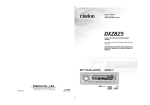Download ungo cs105 install
Transcript
Before You Begin 1. Be sure to read the manual thoroughly before beginning the installation to ensure a proper understanding of the CS105 and its functions. 2. Verify system contents: ❑ Main Unit ❑ Two 2-Button Remote Transmitters ❑ Harnesses • • • • 14-Pin main harness 2-Pin Status LED harness 2-Pin Override Switch harness 3-Pin Door Lock harness 3. Discuss the location of the status LED and the Emergency Override Switch with the vehicle’s owner. 4. Discuss with the vehicle’s owner the optional features of the CS105 and the features that must be programmed during installation. 5. Check all of the vehicle’s operating systems before and after the installation. Mounting Components Main Unit The main unit should be mounted in the interior of the vehicle. Do not mount the main unit in the engine compartment. If you are mounting the unit under the dash board, be sure to mount the unit as high as possible and in a location where it will not interfere with the operation of the pedals. Button 1 Locks the system. Button 2 Unlocks the system and controls the system’s Auxiliary Function. If the system is Armed, pressing Button 2 Unlocks the system. If the system is Unlocked, pressing Button 2 activates the Auxiliary Function. When Buttons 1 and 2 are pressed together, the systems Chirp confirmation setting will be reversed. If the system was programmed to lock the system with chirp, Pressing Buttons 1 and 2 together will lock the system without chirp. If the system was programmed to lock the system without chirp, pressing Buttons 1 and 2 together will lock the system with chirp. Standard Mode Button 1 Locks and Unlocks the system. Button 2 Controls the system’s Auxiliary Function. When Buttons 1 and 2 are pressed together, the systems Chirp confirmation setting will be reversed. If the system was programmed to lock the system with chirp, Pressing Buttons 1 and 2 together will lock the system without chirp. If the system was programmed to lock the system without chirp, pressing Buttons 1 and 2 together will lock the system with chirp. Driver Door Priority Mode This mode operates in a similar manner as the Convenience Mode, with the added safety of unlocking just the driver’s door when the system is unlocked. Pressing Button 2 again will unlock the remaining doors. Be sure to extend the antenna as high as possible so that optimum range can be achieved. To properly utilize the Driver Door Priority Mode, the system must be wired so that the Auxiliary Function output is wired to a relay that controls the drivers door lock actuator. See Driver Door Priority Wiring Diagrams. Before securing the unit, be sure that you have made all of the necessary jumper selections and perform a thorough function test of the system. Button 1 Locks the system. Button 2 Unlocks the system and controls the system’s Auxiliary Function. The case of the CS105 is designed to be mounted using screws, or secured using wire ties through the wire tie mounting tabs located on the unit. If the system is Locked, pressing Button 2 Unlocks the system. If the system is Unlocked, pressing Button 2 within 15 seconds unlocks the passenger doors. When Buttons 1 and 2 are pressed together, the systems Chirp confirmation setting will be reversed. Override Switch Mount the Override Switch in a location near the driver where it is easily accessible but not plainly visible. Plug the blue override switch connector into the blue 2-pin socket on the main unit. Be sure that the switch cannot accidentally be pressed or damaged by movement of passengers or contents within the vehicle. LED Status Indicator Mount the status LED so that it is visible from both sides of the vehicle. Plug the white LED connector into white 2-pin socket on the Main Unit. Remote Transmitters Remote Transmitter Layout Button 1 Button 2 Transmitter Operating Modes The CS105 can be configured to work with the remote transmitters in one of three ways, Convenience Mode (default), Standard Mode, or Driver Door Priority Mode. To select or change the transmitter operating mode, see Programming. Convenience Mode This mode will configure the system to Lock and Unlock on separate button for convenience and ease of use. If the system was programmed to lock the system with chirp, Pressing Buttons 1 and 2 together will lock the system without chirp. If the system was programmed to lock the system without chirp, pressing Buttons 1 and 2 together will lock the system with chirp. Programming Jumpers Parking Light Polarity. Selects the polarity (+/-) for the output of the on-board Parking Light relay. Pin 1 + Pin 2 = negative Pin 2 + Pin 3 = positive (default) Dome Light Polarity. Selects the polarity (+/-) for the output of the on-board Illuminated Entry/Exit relay. Pin 1 + Pin 2 = negative (default) Pin 2 + Pin 3 = positive Horn Honk / Siren Output. Selects the polarity (+/-) and function for the output of the Orange wire. Pin 1 + Pin 2 = Siren (+) output Pin 2 + Pin 3 = Horn (-) output (default) Siren - When the Panic function is triggered, the output will be constant. Horn - When the Panic function is triggered, the output will be pulsing. Door Lock Pulse Length. Selects between a 1-second and a 4-second output for door locking and unlocking. Set to 4 seconds when interfacing into vehicles equipped with vacuum door locking systems. On = 4 seconds Off = 1 second (default) Comfort Closure. Sets the system to provide a 40 second output on the door lock wire (White/green (-) or White/blue (+12v)) when the system is Locked to activate the Comfort Closure feature found on many late model European vehicles. Vehicles equipped with this feature will normally close the windows and sunroof automatically when the door key is held to the lock position. Accessing the Jumpers Carefully press in on the access panel and slide it forward toward the end of the case. Programmable System Parameters Status LED Once you have made your selections, close the case by sliding the panel back into place. Button 1 Button 2 Access Panel Step 1 2 3 4 5 6 Function Solid* Flashing Flashing (quickly) (slowly) Ignition Controlled Door Locking ON OFF Ignition Controlled Door Unlocking ON OFF Illuminated Exit Door Unlock Pulse Auxiliary Function output Transmitter Operating Mode ON OFF single double momentary latched 30 seconds Convenience Standard Driver Door Priority Setting the Jumpers * default setting Positive (+) H off Dome Light Polarity S Comfort Closure Siren (+) on S Negative (-) H Horn (-) 1. Ignition Controlled Door Locking. When selected, the doors will automatically lock 10 seconds after the ignition key is turned on. To prevent the keys from being locked inside the vehicle when Ignition Controlled Door Locking is on: • The system will not lock the doors if any door is open when the ignition is turned on. • The system will not lock the doors if any door is opened during the 10 second countdown. Positive (+) 2. Ignition Controlled Door Unlocking. When selected, the doors will automatically unlock when the ignition key is turned off. Negative (-) 3. Illuminated Exit. When selected, the vehicle’s dome light will illuminate for 15 seconds when the ignition is turned off. 4. Door Unlock Pulse - Single/Double. Selects between a single pulse or a double pulse door unlock output. On many late model Nissan vehicles, as well as some European makes, the factory door locking system requires two pulses on the proper wire to unlock the vehicle’s doors. Programming the system for Double Pulse Door Unlocking allow these systems to be interfaced directly without the use of relays or any additional circuitry. Programming System Initialization and Default Reset Following this procedure will set all System Programming Parameters to factory default settings. 1. Turn on ignition. 2. After 4 seconds, press and hold Buttons 1 and 2 together for 5 seconds. The siren will emit one chirp, indicating that the reset signal was received. 3. Turn ignition off. • All System Programming parameters are now set to factory default settings. 5. Auxiliary Function - Momentary / Latched / Timed Operation. (resets with Lock and Unlock) Selects between Momentary, Latched, or Timed output for the Auxiliary Function. When Momentary operation is selected, the system will provide an output for as long as the Transmitter button is held. When Latched operation is selected, the system will provide an output that turns on when the transmitter button is pressed and turns off when the transmitter button is pressed again. When Timed operation is selected, the system will provide an output that turns on for 30 seconds each time the transmitter button is pressed. If the button is pressed again during the 30 seconds, the output will turn off. Entering System Programming When the Latched or Timed outputs are activated: 1. Turn the ignition on. • Locking the system will turn off the Aux. 2 output if it was turned on while the system was unlocked. 2. Within 4 seconds, press Transmitter Button 2. • The siren will emit one short chirp, indicating that you have entered Programming Step 1. • The Status LED will show the current setting of Step 1 (solid or flashing). 3. You can now make changes to the Programmable System Parameters. Press Button 1 to change the setting. Press Button 2 to move to the next step. 4. When you are finished, turn the ignition off to save your changes. You can turn the ignition off at any time during Programming. When the ignition is turned off, the changes that you have made will be saved. • Unlocking the system will turn off the Aux. 2 output if it was turned on while the system was locked. 6. Transmitter Operation. Configures the system’s Remote Transmitters to work in one of three operating modes: Convenience Mode, Standard Mode, and Driver Door Priority Mode. See Remote Transmitters Transmitter Operating Modes. Wiring Description Momentary 14-Pin Main Harness Latched Pin 1 - BLACK: Ground. Connect to a solid chassis ground. Timed Pin 2 - RED: Main Power (+12v) input [10A fuse] Connect to constant +12v. Pin 3 - VIOLET: Ignition input (+12v) input. Connect to a source that maintains +12v when the ignition key is in both the "on" and "start" positions. Pin 4 - BLACK/white: Door Pin input / Dome Light Control (+/-) output [on-board relay, 5A Fuse] Provides either a positive (+12v) or negative (-) output to turn on the vehicle’s dome light. Connect this wire directly to the door switch circuit. Be sure to set the polarity of this output. See Jumper Settings. Note: This wire must be connected to the door pin when using the Ignition controlled Door Locking function or the keys could accidentally become locked inside the vehicle. Pin 5 - **not used** Pin 6 - **not used** - provides output for as long as the transmitter button is pressed. - provides an output that stays active until the transmitter button is pressed again. - provides an output that stays active for 30 seconds when the transmitter button is pressed. If pressed again during the 30 seconds, the output will turn off. Possible uses of the latched and timed outputs include: audio system valet, auxiliary lighting control, timed headlight operation, etc. *See Programming. 3-Pin Door Lock Harness Pin 1 - WHITE/green: Door Lock (-) / Door Unlock (+) Pin 2 - **not used** Pin 3 - WHITE/blue: Door Unlock (-) / Door Lock (+) These wires can be directly connected to negative and positive triggered door lock systems. For Voltage Reversal systems and After-market actuators, add relays. See Door Lock Diagrams. For selection of Double Pulse output, Comfort Closure, and 4-second pulse, see Programming and Jumper Settings. Pin 7 - **not used** Pin 8 - ORANGE: Horn (-) output / Siren (+12v) output Provides +12v to drive the siren or a negative output to honk the vehicle horn. Horn. Connect to a relay to honk the vehicle horn. Set the Siren/Horn Jumper for Horn.* Siren. Connect to the siren positive input wire. Connect the siren negative wire to chassis ground. Set the Siren/Horn Jumper for Siren.* Other Harnesses For details on the Status LED and Override Switch, see Mounting Components. Extra LEDs Up to 3 extra LEDs can be added. Cut the Red LED wire and connect in series as shown. *The default setting of the Jumper is Horn, for siren operation, be sure to change the position of the Jumper to Siren. See Jumper Settings. LED Connector Pin 9 - **not used** Pin 10 - **not used** RED Pin 11 - BLUE: Starter Defeat Normally Closed (-) output Provides a negative output while the system is Locked and during Panic to disable the vehicle’s starter circuits. Connect to the provided Starter Kill Relay socket as shown. to system BLUE wire RED RED BLACK BLACK RED BLACK BLACK Wiring Diagram to Starter Solenoid BLUE White/blue (-)unlock / (+)lock WHITE Door Lock Relays to system VIOLET wire RED White/green (-)lock / (+)unlock Black Red Chassis Ground +12v Ignition Key Optional Starter Defeat Relay Ignition +12v Override Switch cut x Starter Solenoid LED Blue (-) Starter Defeat output VIOLET Violet Ignition +12v to Ignition Key +12v in “on” and “start” Negative Door Pinswitch Pin 12 - **not used** Dome Light Pin 13 - RED/yellow: Parking Light (+/-) output [on-board relay, 7.5A Fuse] Provides +12v or ground (-) to flash the parking lights. See Jumper Settings to select polarity. 5A OR Black/white (+) or (-) output Positive Door Pinswitch Do not connect this wire to parking light circuits that exceed 10 amps. For vehicles with independent left and right parking light circuits, the parking light wires must be connected using diodes to keep the circuits separate. 7A +12v Dome Light Relay Pin 14 - YELLOW/white: Auxiliary Function Provides a negative output to activate a relay. This output may be used for either Auxiliary Function or Driver Door Priority output. Driver Door Priority. Operates a relay that unlocks only the driver door actuator when the system is configured for Drivers Door Priority mode. See Driver Door Priority Wiring Diagrams. Aux. Function. Provides negative (-) output. This wire can be programmed to operate in one of three operating modes. See Programming. +12v 10A Yellow/white Aux. (-) output -orDrivers Door Unlock (-) output Parking Lights Red/yellow (+) or (-) output Horn Relay Orange (+) or (-) output Door Lock Diagrams Positive Trigger System Negative Trigger System White/Blue Wire +12V Lock Trigger White/Green Wire (-) Lock Trigger White/Green Wire +12V Unlock Trigger White/Blue Wire (-) Unlock Trigger (+) Door Lock Wire Factory Door Lock Switch Factory Door Lock Switch Factory Door Lock Relay (+) Door Unlock Wire White/green = (-) Lock / +12v Unlock White/blue = +12v Lock / (-) Unlock (-) Door Lock Wire Factory Door Lock Relay (-) Door Unlock Wire Voltage Reversal System Vacuum Lock System Aftermarket Actuators Lock/Unlock Switch White/Green Wire (-) Lock Trigger White/Green Wire (-) Lock Trigger 15A Fuse 87 87A 86 85 30 15A Fuse Vacuum Pump Connect To +12V 87 87A 86 85 30 Connect To +12V 87 87A 86 +12V White/Blue Wire (-) Unlock Trigger Aftermarket Actuators 87 87A Connect To +12V Cut 86 85 30 87 85 30 87A 86 White/Blue Wire (-) Unlock Trigger 87 87A 85 30 White/Green Wire (-) Lock Trigger Cut 86 85 30 White/Blue Wire (-) Unlock Trigger Cut Lock/Unlock Switch Factory Door Actuator Driver Door Priority Wiring Diagrams For a description of Driver Door Priority Mode, see Remote Transmitters- Transmitter Operating Modes. Positive Trigger System White/Blue Wire (+) Lock Trigger Negative Trigger System Lock/Unlock Switch (+) Door Lock Wire White/Green Wire (+) Unlock Trigger White/Blue Wire (-) Unlock Trigger Connect To +12V (-) Door Lock Wire 87 86 (-) Door Unlock Wire Factory Door Lock Module 15A Fuse Lock/Unlock Switch 15A Fuse Lock/Unlock Switch White/Green Wire (-) Lock Trigger (+) Door Unlock Wire Voltage Reversal System - or Aftermarket Actuators White/Green Wire (-) Lock Trigger 87A 85 30 Cut 87 Factory Door Lock Module 15A Fuse 86 87A 85 30 Connect To +12V Connect To +12V 87 86 87A 30 Passenger Door Actuators Cut White/Blue Wire (-) Unlock Trigger 87 86 85 Cut Passenger Door Actuators Yellow/White Wire (-) AUX. 1 Output Driver Door Actuator 87A 30 85 Cut 87 Passenger Door Actuators Yellow/White Wire (-) AUX. 1 Output Driver Door Actuator 86 Yellow/White Wire (+) AUX. 1 Output 87A 30 85 Cut Driver Door Actuator Ungo Security Corporation © Ungo Security Corporation, Gardena, CA A Clarion Company 661 West Redondo Beach Blvd. Gardena, CA 90247 800-Go-Clarion www.clarionmultimedia 98-CS105-00 Rev. 1 (9/99)