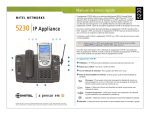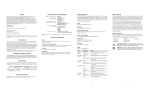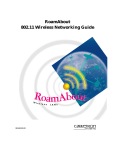Download Cabletron Systems 802.11 Specifications
Transcript
ENJOY THE FREEDOM OF WIRELESS NETWORKING RoamAbout 802.11 PC Card Installation ENTERASYS.COM 9034062-01 ™ Notice Enterasys NetworksTM reserves the right to make changes in specifications and other information contained in this document without prior notice. The reader should in all cases consult Enterasys Networks to determine whether any such changes have been made. The hardware, firmware, or software described in this manual is subject to change without notice. IN NO EVENT SHALL ENTERASYS NETWORKS BE LIABLE FOR ANY INCIDENTAL, INDIRECT, SPECIAL, OR CONSEQUENTIAL DAMAGES WHATSOEVER (INCLUDING BUT NOT LIMITED TO LOST PROFITS) ARISING OUT OF OR RELATED TO THIS MANUAL OR THE INFORMATION CONTAINED IN IT, EVEN IF ENTERASYS NETWORKS HAS BEEN ADVISED OF, KNOWN, OR SHOULD HAVE KNOWN, THE POSSIBILITY OF SUCH DAMAGES. © November 2000 by Enterasys NetworksTM All Rights Reserved. Printed in the United States of America. Enterasys Networks 35 Industrial Way Rochester, NH 03867 Order Number: 9034062-02 Enterasys, Enterasys Networks, NetRider, RoamAbout, the RoamAbout logo, are trademarks or registered trademarks of Cabletron Systems, Inc. Microsoft and Windows are trademarks or registered trademarks of Microsoft Corporation. PC Card is a trademark of PCMCIA. All other trademarks and registered trademarks are the property of their respective holders. Web Site: http://www.enterasys.com/wireless i Regulatory Information Exposure to Radio Frequency Radiation. The radiated output power of the IEEE 802.11 RoamAbout PC Card is far below the FCC radio frequency exposure limits. Nevertheless, the RoamAbout PC Card shall be used in such a manner that the potential for human contact during normal operation is minimized. When using this device in combination with RoamAbout Outdoor Antenna products, a certain separation distance between antenna and nearby persons has to be kept to ensure RF exposure compliance. Refer to the Regulatory Statements as identified in the documentation that comes with those products for additional information. Interference Statement. This equipment has been tested and found to comply with the limits for a Class B digital device, pursuant to Part 15 of the FCC Rules. These limits are designed to provide reasonable protection against harmful interference in a residential installation. This equipment generates, uses, and can radiate radio frequency energy. If not installed and used in accordance with the instructions, it may cause harmful interference to radio communications. However, there is no guarantee that interference will not occur in a particular installation. If this equipment does cause harmful interference to radio or television reception, which can be determined by turning the equipment off and on, the user is encouraged to try to correct the interference by one or more of the following measures: • • • • Reorient or relocate the receiving antenna. Increase the distance between the equipment and the receiver. Connect the equipment to an outlet on a circuit different from that to which the receiver is connected. Consult the dealer or an experienced radio or TV technician for help. Enterasys Networks is not responsible for any radio or television interference caused by unauthorized modification of the devices included in this kit, or the substitution or attachment of connecting cables and equipment other then specified by Enterasys Networks. The correction of interference caused by such unauthorized modification, substitution or attachment will be the responsibility of the user. For country-specific approvals, please consult the Radio Certification Information document included in this kit. Visit the RoamAbout Wireless web site for updated country approvals. Canada - Industry Canada (IC). This Class B digital apparatus meets all requirements of the Canadian Interference-Causing Equipment Regulations. cet appareil de la class B respecte toutes les exigences du Reglement sur le matereil brouiller du Canada ii Product Safety USA UL 1950, UL Listed Canada CUL 1950 Europe EN60950 Japan IEC 950 Technical Specifications Mechanical Specifications Dimensions: (LxWxH) 118 x 54 x 8 mm (4.72 x 2.26 x 0.32 in.) Weight 45 grams (1.58 oz) Radio Characteristics Receiver Sensitivity dBm -82 Output Power 15 dBm Standards IEEE 802.11b, WiFi Certified PC Card Power Characteristics Doze Mode 9 mA Receive Mode 185 mA Transmit Mode 285 mA Power Supply 5V Temperature and Humidity iii Operation 0o to 55o C (32o to 131o F) Transit -20o to 70o C (-4o to 158o F) Storage -10o to 60o C (14o to 140o F) Humidity Maximum 95%, no condensation allowed. Compatibility Operating System Microsoft Windows 95/ 98/ 2000/NT/CE/ Millennium, Mac, DOS, and Linux (with the RoamAbout drivers). PC Card • All RoamAbout 802.11 PC Cards • Hot Swapping supported - Belgie B Gebruik buiten gebouw alleen op kanalen 11 (2462 MHz), 12 (2467 MHz), en 13 (2472 MHz). Voor privé-gebruik buiten gebouw over publieke grond over afstand kleiner dan 300m geen registratie bij BIPT/IBPT nodig; voor gebruik over afstand groter dan 300m is wel registratie bij BIPT/IBPT nodig. Voor publiek gebruik buiten gebouwen is licentie van BIPT/IBPT verplicht. Voor registratie of licentie kunt u contact opnemen met BIPT. - Belgium B For outdoor usage only channel 11 (2462 MHz), 12 (2467 MHz), and 13 (2472 MHz) are allowed. For private usage outside buildings across public grounds over less than 300m no special registration with IBPT/BIPT is required. Registration to IBPT/BIPT is required for private usage outside buildings across public grounds over more than 300m. An IBPT/BIPT licence is required for public usage outside building. For registration and license please contact IBPT/BIPT. - Belgique B L’utilisation en extérieur est autorisé sur le canal 11 (2462 MHz), 12 (2467 MHz), et 13 (2472 MHz). Dans le cas d’une utilisation privée, à l’extérieur d’un bâtiment, au-dessus d’un espace public, aucun enregistrement n’est nécessaire pour une distance de moins de 300m. Pour une distance supérieure à 300m un enregistrement auprès de l’IBPT est requise. Pour une utilisation publique à l’extérieur de bâtiments, une licence de l’IBPT est requise. Pour les enregistrements et licences, veuillez contacter l’IBPT. - France F: Bande de fréquence restreinte : seuls les canaux 10, 11, 12, 13 (2457, 2462, 2467, et 2472 MHz respectivement) doivent être utilisés en France. Toute utilisation, qu'elle soit intérieure ou extérieure, est soumise à autorisation. Vous pouvez contacter l'Autorité de Régulation des Télécommuniations (http://www.art-telecom.fr) pour la procédure à suivre. - France F: Restricted frequency band: only channels 10, 11, 12, 13 (2457, 2462, 2467, and 2472 MHz respectively) may be used in France. License required for every installation, indoor and outdoor installations. Please contact ART for procedure to follow. iv - Deutschland D: Anmeldung im Outdoor-Bereich notwending, aber nicht genehmigungspflichtig. Bitte mit Händler die Vorgehensweise abstimmen. - Germany D: License required for outdoor installations. Check with reseller for procedure to follow - Italia I: E' necessaria la concessione ministeriale anche per l'uso interno. Verificare con i rivenditori la procedura da seguire. L'uso per installazione in esterni non e' permessa. - Italy I: License required for indoor use. Use with outdoor installations not allowed. - the Netherlands NL License required for outdoor installations. Check with reseller for procedure to follow. - Nederland NL Licentie verplicht voor gebruik met buitenantennes. Neem contact op met verkoper voor juiste procedure Europe – EU Declaration of Conformity This device complies with the essential requirements of the R&TTE Directive 1999/5/EC with essential test suites as per standards: EN 60950 Safety of Information Technology equipment ETS 300 328 Technical requirements for radio equipment ETS 300 826 General EMC requirements for radio equipment. 0122 v Getting Help For additional support related to this device or document, contact Enterasys Networks using one of the following methods: World Wide Web: http://www.enterasys.com/wireless Phone: North America: (603) 332-9400 Europe: 353 61 701 910 Asia: +800 8827-2878 Internet mail: [email protected] To send comments or suggestions concerning this document, contact the Enterasys Networks Technical Writing Department via the following email address: [email protected] Make sure to include the document Part Number in the email message. Before calling Enterasys Networks, please have the following information ready: • Your Enterasys Networks service contract number • A description of the problem • A description of any action(s) already taken to resolve the problem • The serial and revision numbers of all involved Enterasys Networks products in the network • A description of your network environment (for example, layout, cable type) • Network load and frame size at the time of trouble (if known) • The device history (for example, have you returned the device before, is this a recurring problem) • Any previous Return Material Authorization (RMA) numbers vi RoamAbout 802.11 PC Card This document provides the regulatory information, system requirements, and installation procedure for the RoamAbout 802.11 PC Card. Please review the Regulatory information before installing the PC Card. System Requirements When you install the RoamAbout PC Card, you must also install its driver. You can also download the RoamAbout drivers from the RoamAbout Wireless web site: http://www.enterasys.com/wireless Note: Check the RoamAbout Wireless Web Site frequently for WSU and driver updates. If you download a driver from the web, refer to that driver’s release notes for instructions to extract the file.The RoamAbout CD-ROM contains drivers and installation information for the following operating systems: • The RoamAbout NDIS3 Miniport driver supports Windows 95. • The RoamAbout NSID4 Miniport driver supports Windows NT V3.51 or later. If you are using Windows NT V4.0, you also need Service Pack 4 or later. • The RoamAbout NDIS5 driver supports Windows 98, 2000 and Millennium. NOTE The Windows 2000 driver included with the operating system does not support encryption. You must update the driver with the RoamAbout Windows 2000 driver included on the RoamAbout CD-ROM. • The RoamAbout Linux OS Driver Version 2.00 supports the RoamAbout 802.11 DS PC Card in Linux Kernel Version 2.2 operating systems running Red Hat 6.1 or 6.2, Caldera 2.3 or 2.4, and SuSE 6.3 or 6.4 with binary drivers and sources for other variants of Linux. • The RoamAbout Microsoft Windows CE Driver supports V2.00 and 2.11 and the following supported processor types: — MIPS, SH3 and X86 for Win CE 2.00 — MIPS, SH3, SH4, ARM, and X86 for Win CE 2.11 1 • The RoamAbout Apple driver supports: — PowerBook 2400, 3400, or G3 running System 7.6.1 or later with Open Transport V1.1.2 or later. On these systems, the driver is not compatible with earlier Macintosh system software. — PowerBook 1400 or 5300 running System 7.5.3 or later with Open Transport V1.1.2 or later. On these systems, the driver is not compatible with Apple Classic. — PowerBook 190 System 7.5.2 or later with Open Transport (V1.1.2 or later) or Apple Classic. Note: To install the PC Card in an Apple PowerBook system, the system must have a PC Card slot. • 2 The RoamAbout DOS ODI driver and Packet driver both support MS-DOS and Windows 3.1. Refer to the RoamAbout 802.11 PC Card MS-DOS and Windows 3.1 Installation Guide. You may need the operating system media to complete the installation. PC Card Installation To install the PC card, perform the following steps: 1. Please review the Regulatory information, located at the front of this document, before installing the PC Card. EN JO Y TH E FR EE DO M OF W IR EL ES W S IR NE EL ES TW S OR LA KI NS NG W iF i H i- e er at pt R da h A ig H ed S ch D at 1 M 2. it 80 ab ig G 2. Insert the PC Card in the PC Card slot, if available. 3. If the system does not have a PC Card slot but has an available ISA bus slot, install the optional ISA adapter card. If the system does not have an ISA slot, install the optional PCI adapter. The installation instructions are in the ISA adapter kit and the PCI adapter kit. 4. Refer to the driver operating system directory Readme on the CD-ROM to install the appropriate driver. Or, if you downloaded the driver, refer to the directory where you downloaded the files. Refer to the Setup and Installation Readme file, or the RoamAbout 802.11 PC Card Drivers and Utilities Setup and Installation Guide (located in the Document directory on the CD-ROM). 3