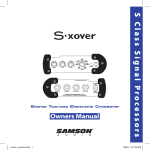Download Samson 170 Specifications
Transcript
SERVO 170/260/550 S T E R E O AMPLIFIER OWNERS MANUAL ® Introduction 3 System Features 4 Guided Tour 5 Servo-550 Front Panel 5 Servo-550 Rear Panel 6 Servo-260 / Servo-170 Front Panel 7 Servo-260 / Servo-170 Rear Panel 8 Setting Up and Using the Servo Amplifier 9 Suggested Applications 10 Appendix A: Compatible Studio Nearfield Monitors 11 Appendix B: Linearity and THD vs. Frequency Sweep 12 Appendix C: Power Output vs. THD 13 Appendix D: The Servo Amplifier Protection Circuitry 14 Appendix E: Bridged Mono Mode 15 Specifications 16 Introduction Congratulations on purchasing the Samson Servo Amplifier! Although designed for easy operation, we suggest you first take some time to go through these pages so you can fully understand how we’ve implemented a number of unique features. The Servo Amplifier is a stereo power amplifier which is optimized for use in both professional and project recording studio environments as well as for live performance. This manual covers three models, which differ primarily in terms of the power they provide: the Servo-550, which delivers 275 watts of power per channel (into 4 ohms); the Servo-260, which delivers 130 watts of power per channel (into 4 ohms); and the Servo-170, which delivers 85 watts of power per channel (into 4 ohms). In addition, the Servo-550 provides a mono bridging switch and a binding post (banana jack) output connector. All Servo Amplifier models can be used in a variety of applications, including powering studio nearfield or performance stage monitors, providing amplification for small and medium-sized public address systems, driving small and medium bi-amped and tri-amped speaker systems, as an extension to a home hi-fi system, and as the main amplifier in installations such as classrooms and corporate conference rooms. In these pages, you’ll find a detailed description of the many features of your Servo Amplifier, as well as a guided tour through its front and rear panels, step-by-step instructions for its setup and use, reference appendices, and full specifications. You’ll also find a warranty card enclosed—please don’t forget to fill it out and mail it in so that you can receive online technical support and so we can send you updated information about these and other Samson products in the future. SPECIAL NOTE: Should your unit ever require servicing, a Return Authorization number (RA) is necessary. Without this number, the unit will not be accepted. Please call Samson at 1-800-372-6766 for a Return Authorization number prior to shipping your unit. Please retain the original packing materials and, if possible, return the unit in its original carton and packing materials. 3 System Features The Samson Servo Amplifier utilizes the latest technology in professional power amplifier design. Here are some of its main features: • The Servo-550 model delivers 275 watts (into 4 ohms) of power per side. The Servo-260 model delivers 130 watts (into 4 ohms) of power per side. The Servo-170 model delivers 85 watts (into 4 ohms) of power per side. • Optimized for usage in professional and project recording studios as well as live performance, the Servo Amplifier boasts specifications (such as 0.03% THD, S/N of 103 dB, crosstalk of 83 dB, and frequency response of 20 Hz to 50 kHz) that ensure ultra-clean sound quality in any environment. • Unique bipolar circuit design that continuously keeps DC output during idling at or near 0 volts (thus keeping idle speakers at their 0 point). This serves to minimize heat overload problems by effectively preventing the Servo Amplifier from applying power when unnecessary. • Protection relay circuitry (linked to the DC offset circuitry) that prevents “thumps” when powering on or off. This means that you can use the Servo Amplifier with a single power strip into which a mixer or other audio devices are connected, without danger of damage to connected speakers. • The incorporation of high-current output power transistors that provide power to spare. • Front-panel Clip, Idle and Protection lights that show you at a glance the status of the Servo Amplifier. To help you avoid overload before it occurs, the Clip light goes on whenever the input signal rises to a distortion level above .03% THD. • Independent left and right Channel Input controls, with 41-position detents. • The Servo-550 provides electronically balanced 1/4" input connector jacks, while the Servo-260 and Servo-170 provide both balanced 1/4" input connector jacks and unbalanced RCA input jacks. All three models feature unbalanced 1/4" output jacks as well as binding post (in the Servo-550) or push-spring (in the Servo-260 and Servo-170) output connectors. • Rugged construction (an all-steel chassis with a lightweight anodized aluminum heat sink) makes the Servo Amplifier eminently roadworthy. • Flexible design allows the Servo Amplifier to be used free-standing or mounted in any standard 19" rack (the Servo-260 and Servo-170 models take only two rack spaces, while the Servo-550 requires just three). 4 Guided Tour - Servo-550 Front Panel 3 4 4 CLIP CLIP SAMSON STUDIO AMPLIFIER 275 WATT STEREO SERVO - 550 PROTECTION IDLE IDLE POWER ∞ ∞ MAX 2 5 1 5 MAX 2 1: Power switch - Use this to power the Servo Amplifier on or off. 2: Channel input controls (left/right) - These 41-position knobs allow you to adjust the input level of the signal arriving at the rear-panel input jacks. At the fully counterclockwise position (labeled “∞”), the signal is infinitely attenuated (completely off). At the fully clockwise position (labeled “MAX”), the signal is at unity gain (that is, no attenuation). When 0 dBu of signal arrives at the input jacks and the Channel Input controls are set to their “MAX” position, the Servo Amplifier delivers full power output. 3: Protection light - This light goes on for approximately five seconds whenever the Servo Amplifier is powered on and fades slowly when the amp is powered off. When lit, 0 volts DC are provided to all connected speakers, thus muting them and preventing any “thump” from occurring. For a complete description of the conditions under which this light goes on, see Appendix D (“The Servo Amplifier Protection Circuitry”) on page 12 of this manual. 4: Clip lights (left/right) - These lights go on whenever the signal being input to the corresponding channel rises to a distortion level above .03% THD. 5: Idle lights (left/right) - These lights go on whenever signal is present at the corresponding input. They go off when no signal is present. 5 Guided Tour - Servo-550 Rear Panel 2 1 6 SAMSON SERVO 550 STUDIO AMPLIFIER FUSE 10A/250V CAUTION; REPLACE WITH THE SAME TYPE FUSE AS INDICATED. UTILISER UN FUSIBLE DE RECHANGE DE MEME TYPE. STEREO S/N BRIDGED MONO FUSE USE CLASS 2 WIRING MAXIMUM LOAD IMPEDANCE 4Ω + BRIDGED MONO 8Ω LEFT GROUND +RIGHT LEFT + OUTPUT 275W/4Ω CAUTION CAUTION RISK OF ELECTRIC SHOCK DO NOT OPEN GROUND ! HEATSINK MAY BE HOT! DO NOT BLOCK AIRFLOW OR OVER-HEATING MAY OCCUR RIGHT INPUTS (BALANCED 10KΩ/0dBu) TO PREVENT SHOCK DO NOT OPEN. NO USER SERVICABLE PARTS INSIDE. REFER SERVICING TO QUALIFIED SERVICE PERSONNEL.TO PREVENT FIRE OR SHOCK HAZARD DO NOT EXPOSE TO RAIN OR MOISTURE. TIP RING SLEEVE TIP + RING SLEEVE GND RIGHT LEFT 3 ~AC INPUT 115V/60Hz,1080W 4 5 1: Fuse holder - Insert a 10 amp, 250 volt fuse here for 115 volt operation, or a 5 amp, 250 volt fuse for 230 volt operation. We recommend the use of normal (as opposed to slow-blow) fuses. 2: Binding post (banana jack) output connectors (left/right) - Use these to connect the Servo-550 to loudspeakers. 3: 1/4" Unbalanced output connectors (left/right) - Alternatively, these can be used to connect the Servo-550 to loudspeakers. Wiring is tip hot, sleeve ground—be sure to observe these to maintain correct phase correlation. 4: AC input - Connect the supplied standard 3-pin “IEC” plug here. 5: Heat sink - Make sure this anodized aluminum heat sink is unobstructed when the amplifier is powered on. In particular, when the Servo-550 is rack-mounted, we recommend that you keep the rear of the rack open in order to release heat. If your rack does not have a removable rear, space should be left open on the front of the rack cabinet, especially immediately above the Servo-550—remember, heat rises! 6: Bridged Mono/Stereo switch - For normal stereo operation, place this switch at its up (“Stereo”) position. To bridge the two amplifier sections for mono usage (with full 550 watt power output), place this switch at its down (“Bridged Mono”) position. For more information, see Appendix E on page 13 in this manual. WARNING: Due to the extremely high power output of the Servo-550 when used in Bridged Mono mode, be sure to use only 8 ohm loudspeakers rated to handle 550 watts of power or greater. 7: Inputs (left/right) - Connect incoming signal to these electronically balanced 1/4" TRS (Tip/Ring/Sleeve) jacks, wired as follows: Tip hot, Ring cold, and Sleeve ground. The Servo-550 accepts input levels of any strength but needs at least 0 dBu to achieve maximum power. 6 7 Guided Tour - Servo-260 / Servo-170 Front Panel 4 4 3 CLIP CLIP SAMSON STUDIO AMPLIFIER 130 WATT STEREO SERVO - 260 PROTECTION IDLE IDLE POWER ∞ ∞ MAX 2 5 1 5 MAX 2 1: Power switch - Use this to power the Servo Amplifier on or off. 2: Channel input controls (left/right) - These 41-position knobs allow you to adjust the input level of the signal arriving at the rear-panel input jacks. At the fully counterclockwise position (labeled “∞”), the signal is infinitely attenuated (completely off). At the fully clockwise position (labeled “MAX”), the signal is at unity gain (that is, no attenuation). When 0 dBu of signal arrives at the input jacks and the Channel Input controls are set to their “MAX” position, the Servo Amplifier delivers full power output. 3: Protection light - This light goes on for approximately five seconds whenever the Servo Amplifier is powered on and fades slowly when the amp is powered off. When lit, 0 volts DC are provided to all connected speakers, thus muting them and preventing any “thump” from occurring. For a complete description of the conditions under which this light goes on, see Appendix D (“The Servo Amplifier Protection Circuitry”) on page 12 of this manual. 4: Clip lights (left/right) - These lights go on whenever the signal being input to the corresponding channel rises to a distortion level above .03% THD. 5: Idle lights (left/right) - These lights go on whenever signal is present at the corresponding input. They go off when no signal is present. 7 Guided Tour - Servo-260 / Servo-170 Rear Panel 2 6 1 SAMSON SERVO 260 STUDIO AMPLIFIER CAUTION FUSE 6A/250V RISK OF ELECTRIC SHOCK DO NOT OPEN ! TO PREVENT SHOCK DO NOT OPEN. NO USER SERVICABLE PARTS INSIDE. REFER SERVICING TO QUALIFIED SERVICE PERSONNEL. TO PREVENT FIRE OR SHOCK HAZARD DO NOT EXPOSE TO RAIN OR MOISTURE. CAUTION CAUTION ; REPLACE WITH THE SAME TYPE FUSE AS INDICATED. UTILISER UN FUSIBLE DE RECHANGE DE MEME TYPE. HEATSINK MAY BE HOT! DO NOT BLOCK AIRFLOW OR OVERHEATING MAY OCCUR. ~AC INPUT 115V/60Hz, 490W R (UNBALANCED 10KΩ/0dBM) LEFT RIGHT +RIGHT GROUND L S/N USE CLASS 2 WIRING MINIMUM LOAD IMPEDANCE 4 Ω RIGHT LEFT+ LEFT INPUTS (BALANCED 10KΩ/0dBM) 3 4 5 1: AC input - Connect the supplied standard 3-pin “IEC” plug here. 2: Fuse holder - In the Servo-260, insert a 6 amp, 250 volt fuse here for 115 volt operation, or a 3 amp, 250 volt fuse for 230 volt operation. In the Servo-170, insert a 5 amp, 250 volt fuse here for 115 volt operation, or a 2.5 amp, 250 volt fuse for 230 volt operation. In both models, we recommend the use of normal (as opposed to slow-blow) fuses. 3: Push-Spring output connectors (left/right) - Use these to connect the Servo Amplifier to loudspeakers. Wiring is red hot, black ground—be sure to observe these to maintain correct phase correlation. 4: 1/4" Unbalanced output connectors (left/right) - Alternatively, these can be used to connect the Servo Amplifier to loudspeakers. Wiring is tip hot, sleeve ground—be sure to observe these to maintain correct phase correlation. 5: Heat sink - Make sure this anodized aluminum heat sink is unobstructed when the amplifier is powered on. In particular, when the Servo Amplifier is rackmounted, we recommend that you keep the rear of the rack open in order to release heat. If your rack does not have a removable rear, space should be left open on the front of the rack cabinet, especially immediately above the Servo Amplifier—remember, heat rises! 6: Unbalanced input connectors (left/right) - If you are using unbalanced wiring and connectors, connect incoming signal to these unbalanced RCA-type jacks (wiring is tip hot, sleeve ground). The Servo Amplifier accepts input levels of any strength but needs at least 0 dBu to achieve maximum power. 7: Balanced input connectors (left/right) - Connect incoming signal to these electronically balanced 1/4" TRS (Tip/Ring/Sleeve) jacks, wired as follows: Tip hot, Ring cold, and Sleeve ground. Use balanced three-conductor cabling and TRS plugs wherever possible (unbalanced two-conductor plugs can also be inserted into these inputs, but you’ll get better signal quality and less outside noise and hum if you use balanced lines). The Servo Amplifier accepts input levels of any strength but needs at least 0 dBu to achieve maximum power. 8 7 Setting Up and Using the Servo Amplifier Setting up your Servo Amplifier is a simple procedure which takes only a few minutes: STEREO BRIDGED MONO Servo-550 Bridged Mono / Stereo switch GROUND +RIGHT LEFT + GROUND RIGHT LEFT Servo-550 output connectors LEFT RIGHT +RIGHT LEFT+ GROUND OUTPUT 120W/4Ω Servo-260 and 170 output connectors R 1. Remove all packing materials (save them in case of need for future service) and decide where the amplifier is to be physically placed—it can be used freestanding or mounted in a standard 19" rack, requiring only two rack spaces. Be careful when handling the Servo Amplifier—the rear heat sink fins have sharp edges. When installed, make sure that the rear heat sink fins are unobstructed and that there is good ventilation around the entire unit. Before rack-mounting, use a Philips screwdriver to remove the bottom panel rubber feet. If your rack contains multiple amplifiers, we recommend that you avoid potential overheating problems by using spacer panels to ensure that the amps are not directly on top of one another. If you are using a Servo-550, set the Bridged Mono / Stereo switch on the rear panel as desired (see Appendix E for more information). 2. Begin by making the speaker connections, using either the binding post, push-spring or 1/4" output connectors on the rear panel. It is never a good idea to power up any amplifier that is not connected to loudspeakers. Any loudspeakers with a minimum impedance load of 4 ohms (that is, 4 ohms or greater) can be used. See Appendix A for a partial listing of compatible nearfield monitors. L LEFT (UNBALANCED 10KΩ/0dBM) RIGHT LEFT RIGHT INPUTS INPUTS (BALANCED 10KΩ/0dBm0) (BALANCED 10KΩ/0dBM) Servo-260 and 170 input connectors Servo-550 input connectors 3. Next, make the signal input connections, using the electronically balanced 1/4" input connectors on the rear panel (or, in the Servo-260 and Servo-170, the unbalanced RCA-type connectors). On the front panel, turn both the left and right Channel input controls fully counterclockwise (to their “∞” setting). 4. Finally, connect the supplied 3-pin “IEC” plug to the rear panel AC connector and plug the other end into any grounded AC socket. Because of the relay protection circuitry built into the Servo Amplifier, you can even plug it into the same power strip that other audio devices (such as a mixing console) are connected to. You can then turn on all devices at once with the single power strip on-off switch, with no danger of damaging connected speakers by generating “thumps.” 5. Press the front panel Power switch in order to turn on the Servo Amplifier. The Protection light will go on for approximately five seconds, and then switch off (you’ll hear a click when it does). PROTECTION POWER CLIP IDLE 6. Apply an input signal to the amplifier at or about +4 dBu (if sending signal from a mixer, drive the output meters at approximately 0 vu). While the input signal is present, slowly raise the Channel input controls until the desired sound level is achieved. For best signal-to-noise ratio, the Servo Amplifier should normally be run with the Channel input controls at or near maximum (fully clockwise, at the “MAX” position); if you are using a mixer that has a master output level control (sometimes called “control room level”), use it to attenuate the signal as necessary to achieve the desired speaker level. In normal operation, the Clip lights should not light at all; if they do, lower the level of the incoming signal so that they do not light at all (clipping not only sounds awful, it can also damage speakers). In normal operation, the Idle lights will flash occasionally (they go on whenever incoming signal is present). If you encounter difficulty with any aspect of setting up or using your Servo Amplifier, you can call Samson Technical Support (1-800-372-6766) between 9 AM and 5 PM EST. IMPORTANT NOTE: Only the Servo-550 is designed to permit mono bridging; any attempt to do so with the Servo-260 or Servo-170 models may cause damage to the unit and will void your warranty. 9 Suggested Applications The Samson Servo Amplifier has been designed to deliver ultra-clean sound in a variety of applications, as described below. Bear in mind that, since the Servo Amplifier is a power amplifier, it requires preamplification of input signal (this is most commonly accomplished by a mixer such as any of the Samson MPL or PL models). Suggested applications for the Servo Amplifier include: • Amplification for nearfield monitors in both professional and project studio environments - The power ratings and superb audio specs of all three Servo Amplifier models make them eminently well-suited for this purpose. In Appendix A, you’ll find a partial listing of compatible studio nearfield monitors. • Powering small and medium-sized public address systems - Where power requirements are relatively modest (for example, in installations such as classrooms and corporate conference rooms), the Servo Amplifier can be used to drive main PA speakers. • Onstage monitoring - In small and medium-sized onstage areas (such as in clubs, lounges, etc.), the Servo Amplifier can be used to drive stage monitors, allowing the performers to hear themselves without having to rely on onstage equipment amplification. • Bi-amping and tri-amping applications - In conjunction with appropriate crossover circuitry, the Servo Amplifier can be used to effectively power small and medium size bi-amped and tri-amped speaker systems. It is particularly suitable for driving high- and mid-range speaker components, because of their lesser power requirements. • MIDI rack monitoring - MIDI musicians can easily incorporate the Servo Amplifier into their existing rack of gear. Combined with a pair of high quality stage or studio monitors, this makes for an excellent monitoring system that can accurately reproduce the broad range of frequencies typically output by devices such as synthesizers, samplers, and digital audio workstations. • Home Theatre applications - The Servo Amplifier is the perfect addition to any home theatre, in conjunction with any DVD player or other surround sound system. Use it to drive your main front left-right speakers, freeing up your consumer amplifier to take care of the less important rear-fill speakers. • As an extension to a home hi-fi system - The Servo Amplifier boasts professional specifications which far exceed that of most consumer amplification products. For a real “studio” experience in your own home, try connecting your home hi-fi amplifier’s auxiliary outputs to the Servo Amplifier’s inputs (thus using your hi-fi amp as a preamplifier) and then connect your existing speakers to the Servo Amplifier’s outputs. If you fall in love with the sound (as we’re sure you will), you might want to substitute a professional pre-amplifier for your existing hi-fi amp—and, from there, you may well end up graduating to higher-level speakers. High quality sound is addicting—don’t say we didn’t warn you! 10 Appendix A: Compatible Nearfield Monitors The Samson Servo Amplifier is the perfect system for powering nearfield monitor systems in both professional and project recording studio environments. Although compatible with virtually all nearfield monitors currently on the market, this chart provides a partial listing of some of the more popular models. Studio monitors differ from consumer hi-fi speakers in that they are designed for accuracy rather than subjective enhancing of sound. Samson Technologies has no connection with any of these manufacturers, nor do we endorse any particular models for use with the Servo Amplifier; this is simply a reference listing for your convenience. For more information about any of these products, contact the manufacturer directly. Manufacturer Model ——————————————————————————————————— Alesis Monitor One Electro-Voice MS 802 Electro-Voice Sentry 100 JBL 4206 JBL 4208 JBL 4412 JBL Control-1 Tannoy PBM 6.5 Tannoy PBM 8 Yamaha NS-10M 11 Appendix B: Linearity and THD vs. Frequency Sweep 0dB ref AUDIO PRECISION Servo 550 LEVEL(dBr) & THD+N(x) vs FREQ(Hz) 1.000 5.0000 Ap .9000 4.0000 3.0000 .8000 2.0000 .7000 1.0000 .6000 0.0 .5000 -1.000 .4000 -2.000 .3000 -3.000 .2000 -4.000 .1000 -5.000 10 100 1k 10k 0.0 50k Servo-550 Linearity (0 dB Ref) and THD+N vs. frequency sweep (10 Hz - 50 kHz) 0dB ref AUDIO PRECISION Servo 260 LEVEL(dBr) & THD+N(x) vs FREQ(Hz) 1.000 5.0000 Ap .9000 4.0000 3.0000 .8000 2.0000 .7000 1.0000 .6000 0.0 .5000 -1.000 .4000 -2.000 .3000 -3.000 .2000 -4.000 .1000 0.0 -5.000 10 100 1k 10k 50k Servo-260 Linearity (0 dB Ref) and THD+N vs. frequency sweep (10 Hz - 50 kHz) 0dB ref AUDIO PRECISION Servo 170 LEVEL(dBr) & THD+N(x) vs FREQ(Hz) 5.0000 1.000 Ap .9000 4.0000 3.0000 .8000 2.0000 .7000 1.0000 .6000 0.0 .5000 -1.000 .4000 -2.000 .3000 -3.000 .2000 -4.000 .1000 0.0 -5.000 10 100 1k 10k 50k Servo-170 Linearity (0 dB Ref) and THD+N vs. frequency sweep (10 Hz - 50 kHz) 12 Appendix C: Power Output vs. THD Watts AUDIO PRECISION Servo 550 THD +N (%) & LEVEL (W) vs FREQ (Hz) THD 300.00 1.000 Ap 270.00 .9000 240.00 .8000 210.00 .7000 180.00 .6000 150.00 .5000 120.00 .4000 90.000 .3000 60.000 .2000 30.000 .1000 0.0 20 100 1k 0.0 50k 10k Servo-550 Power output (-1 dB @ 1 kHz re: 275 W) vs. Total Harmonic Distortion Watts AUDIO PRECISION Servo 260 THD +N (%) & LEVEL (W) vs FREQ (Hz) THD 150.00 1.000 Ap 135.00 .9000 120.00 .8000 105.00 .7000 90.000 .6000 75.000 .5000 60.000 .4000 45.000 .3000 30.000 .2000 15.000 .1000 0.0 20 100 1k 0.0 50k 10k Servo-260 Power output (-1 dB @ 1 kHz re: 130 W) vs. Total Harmonic Distortion Watts AUDIO PRECISION Servo170 THD +N (%) & LEVEL (W) vs FREQ (Hz) THD 100.00 1.000 Ap 90.000 .9000 80.000 .8000 70.000 .7000 60.000 .6000 50.000 .5000 40.000 .4000 30.000 .3000 20.000 .2000 10.000 .1000 0.0 20 100 1k 10k 0.0 50k Servo-170 Power output (-1 dB @ 1 kHz re: 85 W) vs. Total Harmonic Distortion 13 Appendix D: The Servo Amplifier Protection Circuitry As noted in the “Guided Tour” section of this manual, the Servo Amplifier's front panel Protection light indicates the activity of the relay speaker connection circuitry. When the Protection light is lit, this circuitry is inactive, and all connected speakers are muted (provided with 0 volts DC), thus protecting them and preventing any audible “thump” from occurring. The following conditions will cause the Protection light to go on: • Initial power-up: For approximately five seconds after initial power-up, the relay speaker connection circuitry is deactivated and the speaker output is muted. If everything is operating normally, you will hear an audible click at the conclusion of this brief period, as the circuitry is activated and the Servo Amplifier begins delivering signal to connected speakers. It is normal for the Protection light to fade gradually after the amplifier is powered off. WARNING: If the Protection light fails to go out (and you fail to hear the accompanying audible click) approximately five seconds after power-up, turn the Servo Amplifier off immediately and check all external devices and wiring for possible shorts or other defects. • Overheating: A temperature sensing device in the Servo Amplifier will cause the relay speaker connection circuitry to be deactivated (and the Protection light to go on) whenever the operating temperature of the unit rises above a safe level. To guard against this problem, make sure the Servo Amplifier receives adequate ventilation on all sides (see page 7 for more information); in extreme environmental conditions, you may also want to consider the use of cooling fans. • Severe overcurrent conditions: This occurs whenever the signal being input to the Servo Amplifier rises to a level above 20% THD (Total Harmonic Distortion). • Shorted speaker cables: This will occur if, due to faulty wiring, the hot and ground signals being output by the Servo Amplifier short one another. • Output impedance drops below 2 ohms: This can occur if the Servo Amplifier is connected to inappropriate speaker systems (see the “Setting Up and Using the Servo Amplifier” section in this manual for more information). • DC voltage detected at speaker output: The most likely cause of this is an internal failure. In general, any time the Protection light goes on (other than during the approximately five seconds following initial power-up), there is reason to be concerned. If this occurs, turn the Servo Amplifier off immediately and carefully check all wiring and external devices in order to locate and correct the condition that caused the light to go on in the first place. 14 PROTECTION Appendix E: Bridged Mono Mode (Servo-550 Only) The Servo-550 amplifier provides a rear-panel switch that allows it to be used in a bridged mono mode. When this switch is placed in the “Stereo” (up) position, the Servo-550 functions as a true stereo amplifier, where both of the two independent amplifier channels (left and right) can receive different input signal and produce independent output signal. However, when the switch is placed in the “Bridged Mono” (down) position, both amplifier channels process only the signal present at the left input, thus producing a monophonic output signal with a true 550 watt output (into 8 ohms). STEREO BRIDGED MONO WARNING: Bridged mono mode is to be used only when the Servo-550 is connected to an 8 ohm speaker load. Use of bridged mono mode with speaker loads of 4 ohms or less can result in severe damage to the unit due to excessive heat and current limiting and will void your warranty! INPUT The illustration on the left shows how this works. In bridged mono mode, the polarity (phase) of the right output signal is reversed relative to that of the left output signal. Both channels then process the same signal, with the speaker load connected so that power is derived from both channels. The effective voltage swing seen by the load is thus doubled so that the power output is doubled. LEFT(+) OUTPUT When using the Servo-550 in bridged mono mode, be sure to connect the loudspeaker as shown in the illustration below, with the hot (+) terminal of the left channel connected to the positive input of the speaker and the hot (+) terminal of the right channel connected to the negative input of the speaker. Do not use the ground output terminal of either channel (the speaker load must “float” away from the amplifier chassis). RIGHT(+) OUTPUT SAMSON SERVO 550 STUDIO AMPLIFIER FUSE 10A/250V CAUTION; REPLACE WITH THE SAME TYPE FUSE AS INDICATED. UTILISER UN FUSIBLE DE RECHANGE DE MEME TYPE. STEREO S/N BRIDGED MONO FUSE USE CLASS 2 WIRING MAXIMUM LOAD IMPEDANCE 4Ω + BRIDGED MONO 8Ω LEFT GROUND +RIGHT LEFT + OUTPUT 275W/4Ω CAUTION CAUTION RISK OF ELECTRIC SHOCK DO NOT OPEN GROUND ! HEATSINK MAY BE HOT! DO NOT BLOCK AIRFLOW OR OVER-HEATING MAY OCCUR RIGHT INPUTS (BALANCED 10KΩ/0dBu) TO PREVENT SHOCK DO NOT OPEN. NO USER SERVICABLE PARTS INSIDE. REFER SERVICING TO QUALIFIED SERVICE PERSONNEL.TO PREVENT FIRE OR SHOCK HAZARD DO NOT EXPOSE TO RAIN OR MOISTURE. TIP RING SLEEVE TIP + RING SLEEVE GND RIGHT LEFT ~AC INPUT 115V/60Hz,1080W + - Never use bridged mono mode during stereo operation. If loudspeakers are connected to both channel outputs of the Servo-550 when used in bridged mono mode, they will be severely out of phase with one another (there will be an extreme loss of low end). 15 Specifications 1. Rated Output Power At 1 kHz, 4 ohm At 1 kHz, 8 ohm @ 5% 340 W 150 W 105 W 230 W 95 W 70 W Model 550 Model 260 Model 170 Model 550 Model 260 Model 170 @ 1% 300 W 139 W 94 W 215 W 105 W 60 W 2. Total Harmonic Distortion (with 30 kHz LPF, 4 ohm) Model 550 @ 275 watts Model 260 @ 130 watts Model 170 @ 85 watts 0.07% 0.20% 0.10% 3. Signal To Noise Ratio (with 80 kHz LPF, all models) Channel R Channel L 103 dB 103 dB 4. Frequency Response (LPF off, all models) 5. Input Sensitivity (all models) 20 Hz - 50 kHz, 0 - 1.5 dB 0 dBu ± 1 dB to achieve rated power (Attenuator set to maximum) 6. Crosstalk (at 7 kHz sine wave, all models) 85 dB typical 7. Residual Noise (VR min, all models) 73 dB typical 8. DC Offset Voltage (all models) 0 ± 50 mV 9. Idle LED Indicator Output Sensitivity (all models) More than 2.2 V 10. Damping Factor 11. Dimensions Servo-550 Servo-260 Servo-170 Greater than 100 19 in (w) x 9.75 (d) x 5.25 (h) 482 mm (w) x 247 (d) x 133 (h) 19 in (w) x 9.50 (d) x 3.50 (h) 482 mm (w) x 241 (d) x 89 (h) 19 in (w) x 9.50 (d) x 3.50 (h) 482 mm (w) x 241 (d) x 89 (h) 12. Weight Servo-550 Servo-260 Servo-170 28.0 lbs • 12.7 kg 17.0 lbs • 7.7 kg 14.5 lbs • 6.6 kg NOTE: All specs are taken at less than 1% THD 16