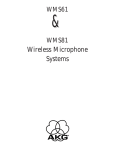Download Mini Full Preparation Package Mobile phone Owner`s manual
Transcript
ba.book Seite 1 Freitag, 6. Juli 2007 10:48 10
Contents
Owner’s Manual
FULL PREPARATION PACKAGE
MOBILE PHONE
Online Edition for Part no. 01 41 0 014 827 - ©07/07 BMW AG
ba.book Seite 2 Freitag, 6. Juli 2007 10:48 10
Online Edition for Part no. 01 41 0 014 827 - ©07/07 BMW AG
ba.book Seite 1 Freitag, 6. Juli 2007 10:48 10
Online Edition for Part no. 01 41 0 014 827 - ©07/07 BMW AG
ba.book Seite 2 Freitag, 6. Juli 2007 10:48 10
© 2007 Bayerische Motoren Werke
Aktiengesellschaft
Munich, Germany
Reprinting, including excerpts, only with the
written consent of BMW AG, Munich.
Order No. 01 41 0 014 827
US English VII/07
Printed in Germany
Printed on environmentally friendly paper,
bleached without chlorine, suitable for recycling.
Online Edition for Part no. 01 41 0 014 827 - ©07/07 BMW AG
ba.book Seite 3 Freitag, 6. Juli 2007 10:48 10
Contents
Notes
4
4
Using this Owner's Manual
Symbols used
4
Editorial notice
Overview
5
5
5
The concept
Making calls in the car
Suitable mobile phones
Putting the mobile phone into
operation
6
9
9
10
Pairing the mobile phone with the vehicle
List of paired mobile phones
Deleting a mobile phone from the device
list
Activating/deactivating the Bluetooth
connection
Operation on the onboard
monitor
11
11
11
11
12
14
Voice quality
Requirements
Opening communication menu
Receiving a call
Making a call
Continuing an active call on the handsfree system or mobile phone
Operation by voice
16
16
16
17
17
The concept
Symbols in the Owner's Manual
Voice commands
Adjusting the message volume
Making a call
Snap-in adapter
18
18
Inserting/removing the snap-in adapter
Inserting/removing the mobile phone
MINI contact
Online Edition for Part no. 01 41 0 014 827 - ©07/07 BMW AG
ba.book Seite 4 Freitag, 6. Juli 2007 10:48 10
Notes
Using this Owner's
Manual
This manual is a supplement to your Owner's
Manual for Vehicle and instructs you on how to
register your mobile phone for the first time and
how to operate it using features in the vehicle.
Keep it together with the other vehicle documentation.
Should the day arrive when you wish to sell your
MINI, please remember to hand this Owner's
Manual to the next owner; it is an important part
of the vehicle.
{{…}} Indicates responses by the system to
voice commands.
Editorial notice
The manufacturer pursues a policy of continuous, ongoing development that ensures the
highest quality standards combined with
advanced, state-of-the-art technology for MINI
products. For this reason, the features described
in this Owner's Manual could differ from those in
your vehicle in rare cases.
For information on other vehicle equipment,
please turn to the Owner's Manuals of your vehicle or to the respective supplementary Owner's
Manuals. If you have any questions, your MINI
Dealer will be glad to help you.
Symbols used
Indicates precautions that must be followed precisely in order to avoid the possibility of personal injury and serious damage to
the vehicle or the full preparation package
mobile phone.
Indicates information that will assist you in
gaining the optimum benefit from your
full preparation package mobile phone and
enable you to care more effectively for it.
< Marks the end of a specific item of information.
* Indicates special equipment, country-specific
equipment and optional extras, as well as equipment and functions not yet available at the time
of printing.
"…" Indicates texts on the Control Display for
the selection of functions.
Indicates voice commands that must be said
word for word.
{…} Indicates voice commands.
4
Online Edition for Part no. 01 41 0 014 827 - ©07/07 BMW AG
ba.book Seite 5 Freitag, 6. Juli 2007 10:48 10
Overview
The concept
Suitable mobile phones
Your MINI is equipped with a full preparation
package mobile phone. After one-time pairing
of a suitable mobile phone with the vehicle, you
can operate it using the onboard monitor, the
buttons* on the steering wheel and your
voice*.
Ask your MINI Dealer which Bluetooth mobile
phones the full preparation package mobile
phone supports and for which mobile phones
snap-in adapters* are available. When loaded
with the appropriate software version, these
mobile phones support the functions described
in this Owner's Manual. Other mobile phones
may not function properly.
Once a mobile phone is paired with the vehicle,
it will automatically be recognized when it is
located inside the vehicle if the vehicle engine is
running or the ignition is switched on. Pairing
data can be stored for up to four mobile phones
at any one time. If several mobile phones are
recognized simultaneously, the mobile phone
paired last can be operated on the vehicle.
Making calls in the car
Using the snap-in adapter*
The so-called snap-in adapter, or mobile phone
base plate, recharges the battery and connects
the mobile phone to the outside antenna of the
vehicle. This provides for good network reception and consistent sound quality. Inquire with
your MINI Dealer whether you can use a base
plate with your vehicle and for which mobile
phones snap-in adapters are available.
Avoid using the mobile phone buttons to
operate a mobile phone recognized by the
vehicle as this may cause the mobile phone to
malfunction.
For your safety
Make entries only when traffic and road
conditions allow. While driving, do not
make calls with the mobile phone in your hand.
Use the hands-free system instead. Otherwise,
you may become distracted, potentially placing
your own vehicle's occupants and other road
users in danger.<
Online Edition for Part no. 01 41 0 014 827 - ©07/07 BMW AG
5
ba.book Seite 6 Freitag, 6. Juli 2007 10:48 10
Putting the mobile phone into
operation
Your vehicle can save the pairing data for four
mobile phones at any one time. When the
vehicle engine is running or the ignition is switched on, every paired mobile phone is automatically recognized whenever it is located
inside the vehicle.
Switching on the ignition
Pairing the mobile phone
with the vehicle
Preparation via the onboard monitor
The following conditions must be met:
3.
1. Insert the remote control all the way into the
ignition switch.
2. Switch on the ignition by pressing the start/
stop button without depressing the brake or
clutch pedal.
Onboard monitor, concept, refer to Owner's
Manual for Vehicle.
Press the button to open the start menu.
> Suitable mobile phone: The mobile phone is
supported by the full preparation package
mobile phone. Information on this can be
found on the Internet: www.mini.com
> The mobile phone is ready to operate.
> The Bluetooth connection on the vehicle,
refer to page 10, and on the mobile phone is
activated.
> Depending on the mobile phone type, it
may be necessary to make certain presettings, e. g. via the following menu items:
> Bluetooth switched on
4. Move the MINI joystick to highlight "Setup"
and press the MINI joystick.
5. Select "Settings".
> Connection without confirmation
> Reconnection
> Depending on the type of mobile phone, for
example, the energy-saving mode may
result in the vehicle not being able to identify the mobile phone.
> To pair the phone, define a number of your
choice as the Bluetooth passkey, e.g. 1. This
Bluetooth passkey will not be needed again
after the phone has been paired successfully.
> The ignition is switched on.
To avoid being distracted and thus posing
an unnecessary hazard both to your own
vehicle's occupants and to other road users, only
pair the mobile phone with the vehicle when the
vehicle is parked.<
6
Online Edition for Part no. 01 41 0 014 827 - ©07/07 BMW AG
ba.book Seite 7 Freitag, 6. Juli 2007 10:48 10
6. Select "Bluetooth".
The Bluetooth name of the vehicle is displayed.
7. Select "Phone".
Preparations on the mobile phone
10. Additional steps must be performed on the
mobile phone and vary depending on the
model, refer to the operating manual of your
mobile phone, e.g. under searching, connecting or linking a Bluetooth device. The
Bluetooth name of the vehicle also appears
on the mobile phone display.
8. Select "Pair new phone".
11. Select the Bluetooth name of the vehicle on
the mobile phone display.
Pairing the mobile phone
Depending on the type of mobile phone, you
will be asked to enter your Bluetooth passkey
on the mobile phone display and then on the
onboard monitor, or vice versa.
9. Select "Start pairing".
12. Enter the Bluetooth passkey.
Depending on the mobile phone, you have
approx. 30 seconds to enter your Bluetooth
passkey on the mobile phone and on the
Control Display.
13. Select "Confirm passkey".
14. Wait several seconds until the list of paired
mobile phones appears on the Control Display and "Phone" is selected.
Online Edition for Part no. 01 41 0 014 827 - ©07/07 BMW AG
7
ba.book Seite 8 Freitag, 6. Juli 2007 10:48 10
The next time you use the mobile phone inside
the vehicle, it will be recognized within no more
than 2 minutes as long as the engine is running
or the ignition is switched on.
To repeat pairing:
1. Select "Restart pairing" and press the MINI
joystick.
For some mobile phone types it may be
necessary to make certain settings for a
permanent Bluetooth connection, e.g. using
the authorization or secure connection menu
item, refer to your mobile phone's operating
instructions.<
As soon as a mobile phone is recognized by the
vehicle, the phone book entries stored on the
SIM card or on the mobile phone are transferred
to the vehicle. This procedure depends on your
mobile phone, refer to the operating manual of
your mobile phone, and may take several
minutes.
2. Repeat steps 9 to 14.
If not all phone book entries are displayed:
To call Customer Relations:
> Transfer all phone book entries from the SIM
card to the mobile phone, if necessary.
Select "Help" and press the MINI joystick.
If pairing remains unsuccessful after several
attempts, contact Customer Relations.
> Phone book entries with special characters
may not be displayed.
Up to four mobile phones can be paired one
after the other. If you wish to pair a fifth mobile
phone, the pairing data of the mobile phone
whose pairing data were the first to be stored in
the vehicle are deleted.
Checks to perform if pairing is
unsuccessful
> Is the mobile phone supported by the full
preparation package mobile phone? Information on this can be found on the Internet:
www.mini.com.
The Customer Relations phone number and the
information necessary for pairing appear on the
display. If the mobile phone is already connected, you can select the Customer Relations
phone number to establish the connection.
> Do the Bluetooth passkeys on the mobile
phone and vehicle match? The same Bluetooth passkey must be entered on the
mobile phone's display and on the onboard
monitor.
> Is the mobile phone no longer responding?
Switch the mobile phone off and on or disconnect it briefly from the power supply.
> Only a limited number of devices can be
connected with the mobile phone. If necessary, delete connections with other devices.
8
Online Edition for Part no. 01 41 0 014 827 - ©07/07 BMW AG
ba.book Seite 9 Freitag, 6. Juli 2007 10:48 10
List of paired mobile
phones
Deleting a mobile phone
from the device list
You can call up a list of mobile phones whose
pairing data are stored in the vehicle. If several
mobile phones are detected by the vehicle at
the same time, the mobile phone at the top of
the list can be operated via the vehicle.
If you no longer wish to operate a particular
mobile phone on the vehicle, you can delete the
pairing data of that mobile phone:
You can adjust the order in which the mobile
phones are listed. As long as one of the mobile
phones in this list is selected, you cannot operate the mobile phones on the vehicle.
1. Switch off the mobile phone.
Onboard monitor, concept, refer to Owner's
Manual for Vehicle.
1.
Press the button to open the start menu.
2. Move the MINI joystick to highlight "Setup"
and press the MINI joystick.
Onboard monitor, concept, refer to Owner's
Manual for Vehicle.
2.
Press the button to open the start menu.
3. Move the MINI joystick to highlight "Setup"
and press the MINI joystick.
4. Select "Settings".
5. Select "Bluetooth".
6. Select "Phone".
7. Select the desired mobile phone.
3. Select "Settings".
4. Select "Bluetooth".
5. Select "Phone".
6. Select the desired mobile phone.
8. Select "Delete device".
7. Select "Move device up".
The deleted mobile phone is cleared from the
list.
The phone book entries and the lists of stored
phone numbers are also deleted.
The selected mobile phone is shifted one position higher.
Online Edition for Part no. 01 41 0 014 827 - ©07/07 BMW AG
9
ba.book Seite 10 Freitag, 6. Juli 2007 10:48 10
Activating/deactivating
the Bluetooth connection
Bluetooth technology is not authorized in
all countries. Please adhere to local regulations. Temporarily deactivate the Bluetooth
connection between the vehicle and mobile
phone if necessary.
If the Bluetooth connection is deactivated, the
mobile phone can no longer be operated on the
vehicle, and other devices with a Bluetooth
interface, such as a laptop, can be used with the
mobile phone.<
7. Select "Bluetooth communication" to activate or deactivate the connection.
The Bluetooth connection is activated.
The Bluetooth connection is deactivated.
To temporarily deactivate the Bluetooth connection between the vehicle and your mobile
phone:
1. Remove the mobile phone from the base
plate and switch it off.
2.
Press the button to open the start menu.
3. Move the MINI joystick to highlight "Setup"
and press the MINI joystick.
4. Select "Settings".
5. Select "Bluetooth".
6. Select "Settings".
10
Online Edition for Part no. 01 41 0 014 827 - ©07/07 BMW AG
ba.book Seite 11 Freitag, 6. Juli 2007 10:48 10
Operation on the onboard monitor
The following functions can be operated on the
onboard monitor:
> Accepting/rejecting calls
> Dialing a phone number
> Dialing a phone number from the phone
book
> Dialing a stored phone number, e.g. from
the list of accepted calls
Opening communication
menu
Many of the functions described below can be
operated in the "Communication" menu.
Onboard monitor, concept, refer to Owner's
Manual for Vehicle.
1.
Press the button to open the start menu.
> Terminating a call
When the ignition and radio standby mode are
switched off, e.g. after taking the remote control
out of the ignition switch, you can continue an
ongoing call via the hands-free system for a
maximum of 25 minutes.
Voice quality
If the person you are talking to is unable to hear
you clearly, this may be due to excessive background noise. The mobile phone preparation
can compensate for these noises to a certain
degree. To optimize voice quality, we recommend the following:
> Reduce background noise, e. g. by closing
the windows, lowering the air volume of the
air conditioning system or opening the four
front air vents and pointing them downward.
> Reduce the volume of the hands-free system.
2. Move the MINI joystick to highlight "Communication" and press the MINI joystick.
Receiving a call
If you have the phone number of the caller
stored in the phone book and the phone number is transmitted, the name of the entry will be
displayed.
Accepting a call
Press the button on the steering wheel.
Alternatively:
Select "Accept".
Requirements
> The pairing data of the mobile phone are
stored in the vehicle and the mobile phone is
ready to operate.
> The engine is running or the ignition is
switched on.
> The mobile phone is recognized by the vehicle.
Online Edition for Part no. 01 41 0 014 827 - ©07/07 BMW AG
11
ba.book Seite 12 Freitag, 6. Juli 2007 10:48 10
Rejecting a call
1. Select the phone number.
Select "Reject".
Making a call
Dialing a phone number
1. Select "Phone".
2. "End call" is selected.
2. Select "Dial".
3. Enter the desired phone number by selecting the digits individually.
Always enter the full phone number, consisting of the area code and the phone number.
To delete the last digit:
Move the MINI joystick to the right to select
the
arrow and press the MINI joystick.
4.
Press the button on the steering wheel or
Select "Dial number".
Dialing a phone number from the phone
book or from a list of stored phone
numbers
Numbers you dialed, incoming calls and phone
book entries are stored in lists if the mobile
phone is connected to the vehicle via Bluetooth.
If the caller is entered in the phone book, the
name of the entry is displayed instead of the
phone number.
You can select the desired party from the list
and establish the connection.
There are five different lists of phone numbers:
> "A - Z"
The phone book entries on the SIM card and
mobile phone consist of a name and phone
number and are arranged in alphabetical
order.
For your phone number to be displayed to the
person you are calling, display of the phone
number must be enabled by your service provider.
> "Top 8"
The eight phone numbers that are most frequently dialed from the "A - Z" phone book
are automatically stored in the Top 8 list.
Terminating a call
> "Redial"
The eight phone numbers dialed most
recently are automatically stored. The last
number dialed is at the top of the list.
Press the button on the steering wheel.
Alternatively:
12
Online Edition for Part no. 01 41 0 014 827 - ©07/07 BMW AG
ba.book Seite 13 Freitag, 6. Juli 2007 10:48 10
> "Missed calls"
The phone numbers of the last eight calls
that were not accepted are stored. For this
function to work, it must be possible to
transmit the phone number of the caller.
A missed call is indicated by a mobile phone
symbol in the bottom line of the Control Display.
> "Received calls"
The phone numbers of the last eight calls to
be accepted are stored. For this function to
work, it must be possible to transmit the
phone number of the caller.
5. Select "Call".
The selected party is called.
You can modify a phone number stored in the
phone book, e.g. to dial an extension:
Dialing a phone number from the phone
book
1. Select "Phone".
The phone book entries are available in the
"A - Z" list. The Control Display shows the
phone book entries on the SIM card or mobile
phone. They are arranged in alphabetical order.
3. Select the desired entry.
1. Select "Phone".
6. Select "Dial number".
2. Select "A - Z".
4. Select "Add digits".
5. Modify the phone number.
Dialing a phone number from a list of
stored numbers
To select an entry and establish a connection:
1. Select "Phone".
2. Select a list:
> "Top 8"
> "Redial"
> "Missed calls"
2. Select "A - Z".
> "Received calls"
3. To limit the number of entries displayed,
select the first letter of the desired entry and
press the MINI joystick.
3. Select the desired entry.
4. Select the desired entry.
Online Edition for Part no. 01 41 0 014 827 - ©07/07 BMW AG
13
ba.book Seite 14 Freitag, 6. Juli 2007 10:48 10
when retrieving messages remotely from an
answering machine.
This function is available when a connection
has been established.
1. Establish a connection.
4. Select "Call".
The selected party is called.
Deleting an individual entry
1. Select the desired entry from the list.
2. Select "Delete".
2. Press the MINI joystick.
3. Select "Keypad".
4. Select the desired character.
Each character is transmitted immediately
and, depending on the type of mobile
phone, is confirmed by a signal tone.
The entry is deleted.
Deleting the entire list
1. Select an entry from the list.
2. Select "Delete all numbers".
Continuing an active call
on the hands-free system
or mobile phone
From mobile phone to hands-free
system*
3. Select "Yes" if necessary.
The list is deleted.
Touch tone dialing
A touch tone code is needed to access network
services or operate certain devices, such as
14
You can continue a call that began beyond the
Bluetooth range of the vehicle on the handsfree system if the engine is running or the ignition is switched on. Depending on your mobile
phone, calls are automatically switched to the
hands-free system.
Online Edition for Part no. 01 41 0 014 827 - ©07/07 BMW AG
ba.book Seite 15 Freitag, 6. Juli 2007 10:48 10
For mobile phones that do not switch over automatically:
> Depending on the type of mobile phone,
you may be able to continue the call on the
hands-free system. Follow the instructions
on the mobile phone display, refer to the
operating manual of the mobile phone.
>
Press the button above the storage
tray.
From the hands-free system to the
mobile phone
When you are making a call over the hands-free
system, you may be able to continue the call on
the mobile phone, depending on the type of
mobile phone. Follow the instructions on the
mobile phone display, refer to the operating
manual of the mobile phone.
Alternatively, you can deactivate the Bluetooth
connection.
Depending on your type of mobile phone, poor
reception of the wireless network may cause
the call to switch from the hands-free system to
the mobile phone.
Online Edition for Part no. 01 41 0 014 827 - ©07/07 BMW AG
15
ba.book Seite 16 Freitag, 6. Juli 2007 10:48 10
Operation by voice*
The concept
You can operate your mobile phone without
having to remove your hands from the steering
wheel. In many cases, messages and questions
will support you as you make your entries.
The same requirements apply as when operating the mobile phone on the onboard monitor,
refer to page 11.
Opening help
You can have the available commands read
aloud for you at any time:
{Help}.
Using alternative commands
There are often several commands that can be
used to control the same function, e.g.:
{Dial name} or {Name}.
Symbols in the Owner's
Manual
{...} Say the specified commands word for
word.
{{...}} Indicates responses by the system.
The system understands the digits zero to nine.
You can save each digit individually or group
them in a sequence to accelerate digit entry.
Tips on voicing commands
To operate the mobile phone using the voice
control system, refer to the Owner's Manual for
Vehicle.
Voice commands
For voice commands, bear in mind the
following:
Activating the system
> Pronounce the commands smoothly and at
normal volume, avoiding excessive emphases and pauses.
1.
Briefly press the button on the steering
wheel.
A signal tone indicates that you can now say
the commands.
2. Say the command.
Deactivating the system
> Keep the doors, windows and glass sunroof
closed to prevent interference from ambient
noise.
> Avoid extraneous noise in the vehicle while
speaking on the mobile phone.
Briefly press the button on the steering
wheel or
{Quit}.
In dialogs in which you say a text and not a command, e.g. a name, the procedure can only be
quit using the button on the steering wheel.
Commands
The system understands predefined commands that must be said word for word.
16
Online Edition for Part no. 01 41 0 014 827 - ©07/07 BMW AG
ba.book Seite 17 Freitag, 6. Juli 2007 10:48 10
Dialing a phone number – an example
Briefly press the
wheel.
button on the steering
You say
Voice control responds
{Dial number}
{{Please speak the number}}
e.g. {555-0100}
e.g. {{555-0100. Continue?}}
{Dial}
{{Dialing}}
Adjusting the message
volume
Correcting a phone number
After the last spoken sequence of digits has
been repeated by the system, you can delete
this sequence of digits.
{Correction}.
The digit is deleted.
The {Correction} command can be repeated as
often as necessary.
Deleting a phone number
{Delete} clears all previously entered digits.
Rotate the button while a message is being
voiced.
This volume will be retained for the messages
even if you reduce the volume of other audio
sources to a minimum level.
Making a call
Opening phone book entries
You can automatically open the phone book
entries in your mobile phone memory.
1. {Select name}.
2. Say the name when prompted by the
system.
3. Confirm query with {Yes}.
Dialing a phone number
1. {Dial number}.
2. Say the phone number.
For telephone calls abroad, say {Plus}
and then the country code.
3. {Dial}.
The connection to the desired party is established.
Online Edition for Part no. 01 41 0 014 827 - ©07/07 BMW AG
17
ba.book Seite 18 Freitag, 6. Juli 2007 10:48 10
Snap-in adapter
Inserting/removing the
snap-in adapter
Inserting/removing the
mobile phone
1. Press area 1 surrounding the button and
remove the cover.
1. If present, remove the protective cap of the
mobile phone antenna connector so that
the mobile phone can snap into place in the
base plate.
2. With the buttons facing up, slide the mobile
phone toward the connectors and press
down until it snaps into place.
2. Insert the snap-in adapter in the front,
arrow 1, and press it downward, arrow 2,
until it engages.
The battery will be charged when the vehicle is
at least in radio readiness mode, see the charge
display on the mobile phone.
To remove the mobile phone:
Press button.
3. To remove the snap-in adapter, press area 1
surrounding the button.
18
Online Edition for Part no. 01 41 0 014 827 - ©07/07 BMW AG
ba.book Seite 19 Freitag, 6. Juli 2007 10:48 10
MINI contact*
You can establish a voice connection to the following services with your paired mobile phone:
Establishing contact to the nearest MINI
Dealer*
> Mobile Service*, if you need assistance in
case of a breakdown
The navigation system can display the MINI
Dealers located in your vicinity. You can call a
MINI Dealer or have the dealer's address
adopted as the destination in your navigation
system.
> Serv. Appt., to arrange a service appointment, for example
> Customer Relations* , for any information
you may need on your vehicle
Onboard monitor, concept, refer to Owner's
Manual for Vehicle.
1.
Press button.
The start menu opens.
2. Move the MINI joystick to highlight "Communication" and press the MINI joystick.
1. Insert the navigation DVD if necessary.
2.
Press button.
The start menu opens.
3. Move the MINI joystick to highlight "Communication" and press the MINI joystick.
4. Select "MINI Contact".
3. Select "MINI Contact".
5. Select "Nearest MINI dealer".
4. Select "MINI Contact Numbers".
5. Select one of the following menu items:
A list of MINI Dealers in your vicinity is displayed.
To call a MINI Dealer:
> "Roadside Assistance"
> "Service Request"
> "Customer Relations"
6. Select "Call".
Contact is established.
1. Select the desired MINI Dealer.
2. Select "Call".
A voice connection is established to the MINI
Dealer.
To adopt a MINI Dealer as the destination in the
navigation system:
Online Edition for Part no. 01 41 0 014 827 - ©07/07 BMW AG
19
ba.book Seite 20 Freitag, 6. Juli 2007 10:48 10
1. Select the required MINI Dealer.
2. Select "Select as destination".
The MINI Dealer is selected as the destination and destination guidance is started.
20
Online Edition for Part no. 01 41 0 014 827 - ©07/07 BMW AG
ba.book Seite 21 Freitag, 6. Juli 2007 10:48 10
01 41 0 014 827 ue Cell. Prep.
*BL0014827000*
TALK TO ME.
Online Edition for Part no. 01 41 0 014 827 - ©07/07 BMW AG