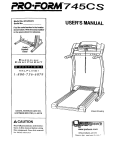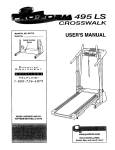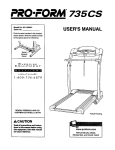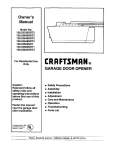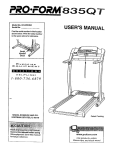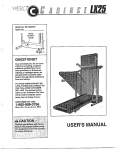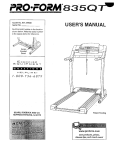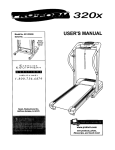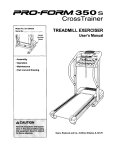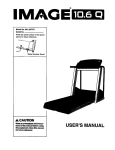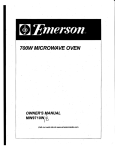Download ProForm 831.299260 User`s manual
Transcript
PRO.FORM
Model No. 831.299260
Serial No.
USER'S MANUAL
Find the serial number in the location
shownbelow.Write the serial number
in the space above for reference.
Serial
Number
Decal
E
0
u
i
p
M
I="
N
T
HELPLINE!
1-800-735-5879
SEARS, ROEBUCK AND CO,
HOFFMAN ESTATES, IL 60179
Patent Pending
_CAUTION
Read all pre.utions and In=nJ_-Uons in this manual before using
tl,ds equipment. Save this manual
for future referen_L
www.proform.com
new products, prizes,
fitness tips, and much more!
PRO.FORM o
TABLE OF CONTENTS
IMPORTANT PRECAUTIONS .................................................................
BEFORE YOU BEGIN .......................................................................
ASSEMBLY ...............................................................................
OPERATION AND ADJUSTMENT .............................................................
HOW TO FOLD AND MOVE THE TREADMILL ..................................................
TROUBLE-SHOOTING .....................................................................
CONDITIONING GUIDELINES ...............................................................
PART LIST ...............................................................................
ORDERING REPLACEMENT PARTS ..................................................
FULL 90-DAY WARRANTY ...........................................................
Note: An EXPLODED DRAWING is attached in the center of this manual.
3
5
6
8
19
20
22
23
Back Cover
Back Cover
IMPORTANT
PRECAUTIONS
WARNING: To
totinwlng
tho,,kof
,hock.
or Injury
important precautions and [n_mmat|on before operating the tzlmdnd|L
1. It is the responsibility of the owner to ensure
that all users of this tmedrrd, me adequately
Informed of all warnings and precauUons.
2. Usethetmsdm|U
only asdescdbed.
3. Place the treadmill on a level surface, with at
least eight feet of clearance behind IL Do not
p4ace the treadmill on any surface!hat blocks
air openlngs_ To protect the floor or carpet
from damage, place a mat under the treadmlU.
tOpet mls,
read
the
patinn of 450 Joules. The suq_e Su_r
muat be electdca_ rated fo_ 12Gvolts AC and 15 amps. To purchase a surge Suppressor, see
your local PROFORM dealer _orcall 1-800-3667278 and ordm' part number 14657:
12. Keep the power cord and the.surge Suppressor away &ore heated surfacN-
4. Keep the treadmill Indoors, away from toolsture and dust_ Do not put thetreadrnm In a
garage or cove_ad patio, or ne_ water.
13. Never move the walldng belt while the Power
'
Is tumed off. Donot operatQthelxeedmlll If '
the power cord or plug is damagad, or H the
_mdm.! Is not worldng:properly. (See
BEFORE YOU BEGIN on page 5 If the'b'eadmill Is nOt work!ng Ipa'ope_.)
s. Do not operate the treedmm where aerosol
products am used or where oxygen Is being
administered.
14. Never atmt the tnmdmlll whlD you are atandIng on the walking be4t. Always hold the ._
handrails whll e using the bemdmllL
6. Keep children under the age of 12 and pets
away from the treadmill at all times.
15. The treadmill Is capable of high speeds.
Adjust the speed In small Increments to avoid
sudden Jumps In speed.
7. The treadmill should not be used by persons
weighing more than 250 pounds.
8. Never allow more than one person on the
treadm|l! at a time_
9. Wear appropdato exercise clothing when
using the treadmill. Do not wear loose clothIng that could become caught In the treadmlg.
Athistlc support clothes 8re recommended for
both men and women. Always wear athlatlc
shoes. Never use the treadmill with bare feet,
wearing only atocldngs, or In sandals.
10. When oonnecting the power cord (see page 8),
plug the power cord Into a surge suppressor
(not Included) and plug the surge suppressor
|ntoa groundedc_rcuttcapableof csm/in9 lS
or more amps. No other applIsnce should be
on the same circuit. Do not use an extension
cord.
11. Use only a single-out!st surge suppressor that
Is UL 1449 listed as a transient voltage surge
suppressor (TVSS). The surge suppressor
must have a UL suppressed voltage rating of
400 volts or less and a minimum surge dlssl-
=
16. The pulse mmsor ts not a reed!cat devlce_
Varlous factors, Inclmllng the user's moven-,e_, may affect the acmm_y of heart rate
medlngs. The pulse senso_ !s tntonded only
as an exercise ald In dat_heart
rote
Ixends In general
_ :
'"
17. Never Iseve the treadmill unattended wNin it
zsruoning.
Ahvays
rmovemekey,un ug
the power cord and move the on/off switch to
the off poslUon when the tmedmlll Is not In
uw. (See the drawing on page S for the location of the ore'off swltch.)
18. Do not attempt to raise, lower, or move!he
treedmHI until It Is Wopedy_.
(See
ASSEMBLY on pm3o6, and HOW TO FOLO
AND MOVE THE TREADMILL on page 19.) You
muat be able to safQly lift 45 pounds (20 kg) In
ot'der tO raise, lower, or move the trwdmllL
19. Do not change the Incline of the treadmill by
placing objects under the treadmill.
20. When folding or moving the treadmill, make
sure that the storage latch Is fully closed.
21. When using _FILcom CD's and videos, an
e_entronlc "chirping" sound will ai_t you
when the speed endror Incline of the trandmill
Is about tO change. Always listen for the
"chirp" and be prepared for speed end/or Incline changes. In some Instances, the speed
and/or Incline may change before the porsonal trainer
descrlbsethechenge.
22. Wlten using I-RLcom CD's and videos, you
can Iua,y
overrMe the speed and ln_l.e
settings _ any tlmeby pressing the speed
and IncJIne buttons. However, when the nit
"chirp" Is heard, the speed anWor Incline wilI
' chenge to the next setUngs of the CDor vldse
program.
23. Always remove I-FLcom CD's and vkk_
from your CD player or VCR when you are not
using them.
24. Inspect and tighten all parts of the Ireedmlll
regularly.
25. Never Insert or drop any object Into any
opening.
DANGER: Am u.r .g po..r
cord Immedlatoly gt_ use, before cloning
the treadmill, end before pedormlng the mainman(,) and _
procedures des_bed In tlds manual. Nev_ remove the
motor hood un_ss Ins_ucl_l to do so by In
authodzed service representat_
Servidng
ottl" tl_m the pro_dumi
In_tMs menual
should be performed by an authorized
_ve
€_.
27. This tmadmm Is Intended for In-home use
only. Do not uu this tre=dmHI in eny cornmerclal, rental, or In--hal
setting.
AWARNING:
beginning this or any exemlae program, constdt your physician. This
Is espenlMly Impommt for peamns over the age of 35 or persons wh'h pre<_dMIng Imanh problams.
Read ell lnStrectioos before using. SEARS aromas no responsibility for pl'somd Injury or property
damage mmtalnnd by or throughtheuse ofthlsproduct.
SAVE THESE INSTRUCTIONS
The decals shown below have been placed on your treadmill. If a decal is missing, or If It is not legible,
please call our toll-free HELPLINE to order a free replacement decal (see the front cover of this manual).
Apply the decal In the location shown.
Note: This decal is shownat 38% of actual size.
ACAUTION
KEEPHANDSAND FEETAWAY
FROMTHISAREAWHILETHE
TREADMILLIS INOPERATION.
BEFORE YOU BEGIN
Thank you for selecting the revolutionaryPROFORM ®
735CS treadmill. The 735CS treadmillcombines advanced technology with innovativedesign to help you
get the mostfrom your exercise program in the convenience and privacyof your home. And when you're not
exercising,the unique 735CS can be folded up, requiring lessthan half the floor space of other treadmills.
Monday through Saturday, 7 a.m. until7 p.m. Central
Time (excluding holidays).To help us assist you,
please note the productmodel number and serial number before calling. The model number of the treadmill
is 831.299260. The serial number can be found on a
decal attached to the treadmill (see the frontcover of
this manual for the location).
For your benefit, read this manual carefully before
using the treadmill. If you have additionalquestions,
please call our toll-free HELPLINE at 1-800-736-6879,
Before reading further, please review the drawing
below and familiarize yourself with the parts that are
labeled.
Book Holder
Water Bottle
Holder (Bottle
not included)
Console
Pulse Sensor
- Handrail
LEFT SIDE
RIGHT SIDE
Lock Knob
On/Off Switch
Circuit
Breaker
Walking Belt
Foot
•Cord
Front
Wheel
Rear Roller
Adjustment Bolts
--
5
Cushioned Walking Platform
ASSEMBLY
Assembly requires two people. Set the treadmill in a cleared area and remove all packing materials. Do not
dispose of the packing materials untilassembly is completed. Assembly requires the Included allen wrenc_
and your own phillips screwdriver (E6::3===,,,.
Note: The underside of the treadmill walking belt is coated with high-performancalubricant. During shipping,a
small amount of lubricant may be transferred to the top of the walking belt or the shippingcarton. This is a normal
conditionand does not affect treadmill performance. If there is lubricanton top of the walking belt, simplywipe off
the lubricantwith a soft cloth and a mild, non-abrasive cleaner.
1. With the help of a second person, carefully raise the
treadmillto the upright position.
While a second person tips the treadmillto one side and
holds it, insertone of the Extension Legs (103) intothe
treadmill as shown. Make sure that the Extension Leg is
turned so the Base Pad (97) is on the bottom.
Next, tip the treadmill to the other side and insertthe
other ExtensionLeg (not shown)in the same way. Lower
the side of the treadmill so that both Extension Legs
(103) are restingflat on the floor.
2. Hold the treadmillfirmly with both hands, and lowerthe
treadmill to the floor. CAUTION: To decease the possibility of Injury, bend your legs and keep your back
straight.
97
2
3. With the help of a second person, carefully tip the
Uprights (82) down as shown. Make sure that the
Extension Legs (103) remain In the Uprights.
Attach each Extension Leg (103) with two long
Extension Leg Screws (101) and a Base Pad (97) as
shown.
3
With the help of a second person, carefully tip the
Uprights (82) back to the verticalposition.
97, 9_
97, 9--
Note: One replacement Base Pad (97) and Base Pad
Spacer (9) may be included. Use the extra Pad and
Spacer if one becomes worn or needs to be replaced.
_"
6
101
"97, 9
--103
4. Locate the plastic tie in the post on the left Upright (82).
Hold a Handrail Extension (85) in the position shown.
Insert the plastic tie into the Handrail Extension as you
insert the Handrail Extension into the post. Attach the
Handrail Extension with three short Screws (76). Note:
The plastic tie Is tied to the Pulse Wire (84). Do not
damage the Pulse Wire. The Pulse Wire Is used with
the optional chest pulse sensor (see page 18).
4
Post
84
Plastic Tie
110
Slide a Handrail Foam Grip (110) onto the Handrail
Extension (85). If it is difficult to slide on the Foam Grip,
place a small amount of warm water and dish soap in the
Foam Gdp. There may be one or two holes in the bottom
of the Foam Grip. Press a Plastic Fasteners (47) into
each hole.
85
Attach the other Handrail Extension and Handrail Foam
Grip to the right Upright (not shown). Note: There is not a
pulse wire in the right Upright.
5. Make sure that the Lock Knob Sleeve (111) is fully inserted into the left Upright (82).
Remove the Lock Knob (102) from the Lock Pin (115).
Make sure that the Lock Pin Collar (113) and the Spring
(112) are on the Lock Pin. Insert the Lock Pin into the left
Upright (82) and tighten the Lock Knob onto it.
102
6. Refer to figure 6a. Lookat the left Rear Foot (59) at the
back of the treadmill. If the left Rear Foot touchesthe
floor, go to step 7. If there is a space between the left
Rear Foot and the floor, follow the instructionsbelow.
6a
Hold the treadmill firmly with both hands, and raise the
treadmillto the storage positionas described on page 19.
59
Refer to figure 6b. Using a phillips screwdriver,remove the
Screw (60), the Rear Foot (59) Rear Foot Spacer (11)
from the right side. Reattach the right Rear Foot with the
Screw. Hold the treadmill firmly with both hands, and
lower the treadmillas described on page 19.
Check the left Rear Foot again (not shown). If the left
Rear Foot is stilloff the floor, raise the treadmill and remove the left Rear Foot. Snap the Rear Foot Spacer (11 )
onto the left Rear Foot and reattach the Rear Foot and
Spacer to the treadmill. Carefully lowerthe treadmill.
7. Make sure that all parts are tightened before you use the treadmill. Keep the included allen wrench in a
secure place. The allen wrench is used to adjust the walking belt (see page 21). To protectthe floor or carpet
from damage, place a mat under the treadmill.
7
OPERATION
AND ADJUSTMENT
THE PERFORMANT LUBE TM WALKING BELT
This product is for use on a nominal 120-volt clmult,
and has a groundingplug that looks like the plug illustrated in drawing 1 below. A temporary adapter that
looks like the adapter illustrated in drawing2 may be
used to connect the surge suppressor to a 2-pole
receptacle as shown in drawing2 ifa properly
groundedoutlet is not available.
Your treadmill features a walking belt coated with
PERFORMANT LUBE TM, a high-performance lubricant.
IMPORTANT: Never apply silicone spray or other
substances to the walking belt or the walking platform. Such substances will deteriorate the walking
belt end cause excessive wear.
HOW TO PLUG IN THE POWER CORD
_Grounded
_._
A DANGER: Improper
connection
of the equlpmant-grounding conductor ran
result in an Increased risk of electric shock.
Check with a quallited electrician or eer_ceman ff you am In do,Jbt as to Whcther the
product is properly grounded. Do not modify
the plug provided with the product--if it will
not fit the ouitct, have a proper outlet
Installed by a qualified elec_-Ian.
L
_
Outlet Box
Surge Suppressor
TM
_'_-..
Grounding Pm_
Grounded Outlet
(3roundingPlug"_
2
-Grounded
Your treadmill, like any other type of sophisticated
electronicequipment, can be seriouslydamaged by
sudden voltage changes in your home's power.
Voltage surges, spikes, and noise interference can
resultfrom weather conditionsor from other apphances
being turned on or off. To decrease the poeslblllty of
your treadmill being damaged, always use a surge
suppressor with your treadmill (see drawing 1 at
the right),
l "_
_t'_-',_l
Outlet Box
Adapter
^
Surge _uppressor
Metal Screw
To purchase a surge suppressor, see your local
PROFORM dealer or call toll-free 1-800-366-7278
and order part number 14657. Use only a single-outlet surge suppressorthat is UL 1449 listed as a transient voltage surge suppressor ('I-VSS). The surge
suppressor must have a UL suppressed voltage rating
of 400 volts or less and a minimum surge dissipationof
450 joules. The surge suppressor must be electrically
rated for 120 volts AC and 15 amps,
The temporary adapter should be used only until a
properlygrounded outlet (drawing 1) can be installed
by a qualified electnclan.
The green-colored rigidear, lug, or the hke extending
from the adapter must be connected to a permanent
ground such as a properlygrounded outlet box cover.
Whenever the adapter is used it must be held in place
by a metal screw. Some 2-pole receptacle outlet box
covers are not grounded. Contact a qualified elestrlclan to determine If the outlet box cover Is
grounded before using an adapter.
This product must be grounded. If _tshould malfunction or break down, groundingprovides a path of least
resistance for electnc current to reduce the risk of electric shock This productis equipped with a cord having
an equipment-groundingconductor and a grounding
plug. Plug the power cord into a surge suppressor,
and plug the surge suppressor Into an appropriate
outlet that is properly Installed and grounded in
accordance with all local codes and ordinances.
8
CONSOLE DIAGRAM
Manual/Pregram
Indicators
Displays
i-Fntcom Indicator
LED Track
,i
Note"If there ,s athin sheet of clear plast,c
on the face of the console,remove nt.
A CAUTION:
vo
Key_'_J_=_!_
home stereo, portable stereo, or computer and play
special nFntcom CD programs(One CD is included.
Other CD's are available separately). IFit.com CD programs automattcally control the speed and nnclineof
the treadmnll as a personal trainer guides you through
every step of your workout. High-energy music provides added motnvation. Each CD features two different programs designed by certifiedpersonal trauners
.I,,
console, read the following pre_lutlon_
• Do not stand on the waling
Ing on the power.
Clip
t_l
belt when turn-
• Always wear the clip (see the drawing
above) while operating the tmadndlL
In addition, you can connect the treadmillto your VCR
and TV and play iFit.comvideo programs(videccassettes are available separately). Video programs offer
the same benefits as iFit.comCD programs, but add
the excitement of worknngout with a class and an instructor-the hottest new trend at health clubs.
• Adjust the speed In small Increments to
avoid sudden Jumps In speed.
• To reduco the pouiba_ of electric shock,
keep the console dry. Avoid spmlng liquids
co the console and place only a usled waler
bottJe In the water bottle holder.
Wnththe treadmill connectedto your computer, you
can also go to our new nnternet site at www.nFnt.com
and access even more programs. Choose from a selectnonof basic programsthat interactivelycontrolthe
speed and nnchneof your treadmnllto help you achneve
your personal exercnsegoals. Or, use nFnt.comaudio
and video programsdirectlyfrom our nnternetsnte.Visnt
www.nFnt.com
for complete details.
FEATURES OF THE CONSOLE
The treadmnll console offers an nmpresswe array of
features to help you get the most from your exercise.
When the console is m the manual mode, the speed
and incline of the treadmillcan be controlledwith a
touch of a button. As you exercise, the LED track and
the four displayswill providecontinuousexercise feedback. You can even measure your heart rate using the
built-in pulse sensor.
By adding an optnonalupgrade module to the treadmill,
you can use virtuallyendless features from our nnternet
site. See www.nFit.comto learn about other nFitcorn
features. To purchase iFntcornCD's, iFit.comvideocassettes, or an optnonalupgrade module, see your
local PROFORM dealer or call toll-free 1-800-7360768. For informatnonabout other optuonalaccessornes, see page 18
Snxcertnfiedpersonal trannerprograms are also offered.
Each program automatically controlsthe speed and incline of the treadmill as utguides you through an effective workout.
To use the manual mode of the console, followthe
stepsbeginningon page 10. To use a personal trainer
program, see page 12. To use IFIt.com CD or video
programs, refer to page 15. To use iFIt.com programs directly from our Internet site, see page 17.
The console also features advanced nFit.com interactive technology IFit.com technology is like having a
personal trainer right in your home. Using the included
aud=ocable, you can connectthe treadmnllto your
9
STEP-BY-STEP CONSOLE OPERATION
exercise, change the speed of the walking belt as
desired by pressingthe SPEED buttons.
switch near the power
cord is in the on
To stop the walking belt, press the STOP button.
The TIME/INCLINE/SEG TIME display will begin
to flash. To restart the walking belt, press the
START button or the SPEED LSbutton.
position.
Next,
sure
Make sure
that make
the on/off
that the key is removed
from the console and the
I
On
Position
[_
power cord is properly plugged in (see HOW TO PLUG
IN THE POWER CORD on page 8).
m
To change the inclineof
the treadmill, press the
INCLINE buttons. Each
time one of the buttons is
pressed, the inclinewill
change by 0.5%. The incline range is 1.5% to
12°1o.Note: When one of
the INCLINE buttons is pressed, the TIME/INCLINE/SEG TIME display will show the incline
settingfor several seconds. After the buttons are
pressed, it may take a moment for the treadmillto
reach the selected inclinesetting.
When you are ready to begin exercising, step onto the
foot rails of the treadmill. Find the clip attached to the
key (see the drawing on page 9), and slide the clip
onto the waistband of your clothing.
To use the manual mode of the console, followthe
steps below.To use a personal trainer program, see
page 12. To use IFit.com CD or video programs,
refer to page 15. To use IFIt.com programs directly
from our Internet site, see page 17.
Note: The console can display speed and distance in
either miles or kilometers (see SPEED/MIN-MILE DISPLAY on page 11). For simplicity,all instructions in this
manual refer to miles.
B
B
Insert the key fully Into the console.
DISTANCE/LAPS display--This display shows
the distancethat you
have walked or run and
DISTANCE
LAPS
the number of laps you
have completed (one lap
equals 1/4 mile). The display will alternate
between one number and the other every seven
seconds, as shown by the arrows in the display.
Select the manual mode.
When the key is in_°_m"
serted, the manual
mode willbe selected
and the MANUAL indicator will light. If a program is selected, press
the PROGRAM button
repeatedly to select the manual mode.
MANUAl"
CONTO_(F_L
R
Follow your progress with the LED track and
the four displays.
The LED Track--The
LED track representsa
distanceof 1/4 mile. As
you exercise, the indicators aroundthe track will
lightone at a time until
you have completed 1/4
mile. A new lap willthen begin.
When the key is
inserted, the four displays and various indicators on the console
will light.
B
Change the Incline of the treadmill as desired.
H LL_
_
TIME/INCLINE/SEG
TIME display--When the
manual mode or an
iFit.comprogram is selected, this display shows
the elapsedtime. When a
personaltrainer program is selected,this display
shows both the time remainingin the program and
the time remaining in the current segment of the
program. The display will alternate between one
number and the other every seven seconds. Each
time the INCLINE buttons are pressed, this display
shows the current inclinesetting.
I_11 Press the START button or the SPEED _ button
to start the walking belt.
A moment after the button is pressed, the walking belt will begin to
move at 1 mph. Hold the
handrails and carefully
begin walking. As you
lO
CALS/FAT CALS/
• EKGPULSE
PULSE display--This
display shows the approximate numbers of
CALS
FAT CA.LS
calories and fat calories
you have burned (see
FAT BURNING on page 22). Every seven seconds, the display will change from one number to
the other, as shown by the arrows in the display.
This display will also show your heart rate when
the pulse sensor is used (see step 6 on this page).
r_
.. /221
Stand on the
foot rails and
place your
hands on the
metal contacts
on the pulse bar.
Your palms
must be resting
on the upper
contacts, and
SPEED/MIN-MILE
display--This display
shows the speed of the
walking belt and your
SF_E_--_
MIN / MILE (kin)
current pace (pace is
measured in minutes per
mile). Every seven seconds, the display will
change from one number to the other, as shown
by the arrows in the display.
Sensors
_EKG PULSE
your fingers must
]]
be touchingthe
"
12 2
lower contacts-avoid moving
CALORIES FATCALORIES
your hands.
When your pulse
is detected, the heart-shaped indicatorin the
CALS/FAT CALS/PULSE display will flash
steadily and a series of dashes (-- --) willappear. After a few seconds, your heart rate will be
shown. For the most accurate heart rate readIng, continue to hold the contacts for about 15
seconds.
Note: The SPEED/MIN-MILE display can show
speed in either miles per hour or kilometersper
hour.To determine which unit of measurement is
selected, hold down the STOP buttonwhile insertingthe key intothe console.An "E," for english
miles, or an "M," for metric kilometers, will appear
in the display. Press the
SPEED/k buttonto
EMIN / MILE (krn)
change the unitof meaSPEED
surement. When the desired unitof measurement is selected, remove and then reinsert the
key. Note: For simplicity,all instructionsin this
manual refer to miles.
Measure your pulse, If desired.
B
When you are finished exercising, remove the
key.
Step onto the foot rails,
press the STOP button,
and remove the key from
the console. Keep the
key in a secure place.
Note: If the displays
and various Indicators on the console remain
lit after the key Is removed, the console is In
the "demo" mode. Refer to page 18 and turn off
the demo mode.
1
Note: To reset the displays,press the STOP button, remove the key, and then reinsertthe key.
When you are finishedusingthe treadmill, move
the on/off switch near the power cord to the off
position.
11
B
One speed settingand one inclinesetting are programmed for each segment. When onlythree seconds remain in the first segment, a series of tones
will sound and the treadmillwill automaticallyadjust to the speed and inclinesettingsfor the second
segment.
Insert the key Into the console.
W
enen
serted, the four displays
and various indicators
on the console will light.
B
The program willcontinue in this way untilthe
TIME/INCLINE/SEG TIME display countsdown to
zero. The walking belt will then slow to a stop.
If the speed or incline settingfor the current segment is too high or too low, you can manually
override the settingsby pressing the SPEED or
INCLINE buttonson the console. However, when
the next segment begins, the treadmill will adjust to the next speed and incline settings of
the program.
Select one of the personal trainer programs.
When the
key is inserted, the
manual
mode willbe
selected and
the MANUAL
indicatorwill
light.To select one of
the personal
trainer programs, press the PROGRAM button repeatedly until one of the six personal trainer program indicatorslights.
To stop the program, press the STOP button. The
TIME/INCLINE/SEG TIME display will begin to
flash. To restart the program, pressthe START
button or the SPEED z_button.To end the program, press the STOP button, remove the key,
and then reinsertthe key.
L_lJ Follow your progress with the LED track and
the four displays.
The console features two low intensity programs,
two medium intensity programs, and two high intensity programs. The profileson the console
show how the speed and incline of the treadmill
willchange during the programs. The numbers
beside the profilesshow the maximum speed and
inclinesettingsfor the programs. For example, the
upper left profileshows that the treadmillwill
reach a maximum speed of 4.5 mph and a maximum inclineof 5% during the first program.
Refer to step 5 on page 10.
r_
See step 6 on page 11.
[]When
the program Is completed, remove the
key from the console.
When the program has
ended, remove the key
from the console. Keep
the key in a safe place.
Note: If the dlspleys
and Indicators on the
console remain lit after the key Is removed, the
console Is In the "demo" mode. Refer to page
18 and turn off the demo mode.
1_1 Press the START button or the SPEED L_button
to start the program.
A moment after the button is pressed, the treadmill willautomaticallyadjust to the first speed and
inclinesettingsfor the program. Hold the handrails
and begin walking.
Each program is divided
into several time
segments of different
lengths.The TIME/
TIME
INCLINE
$EG.TIME
INCLINE/SEG TIME
display shows both the
time remaining in the program and the time
remaining in the current segment of the program.
I
Measure your pulse, If desired.
When you are finishedusingthe treadmill, move
the on/off switch near the power cordto the off
position.
:, BI
12
HOW TO CONNECT YOUR PORTABLE STEREO
Note: If your stereo has an RCA-type AUDIO OUT
jack, see Instruction A below. If your stereo has a
3.5ram LINE OUT jack, see Instruction B. If your
stereo has only a PHONES jack, see Instruction C.
To use IFIt.com CD's, the treadmill must be connected to your portable CD player, portable stereo,
home stereo, or computer with CD player. See pages
13 and 14 for connecting instructions.To use IFIt.com
vldeocassettes, the treadmill must be connected to
your VCR. See page 15 for connecting instructions.To
use IFIt.com programs directly from our Internet
site, the treadmill must be connected to your home
computer. See page 14 for connecting instructions.
A. Plug one and of the audio cable intothe jack on the
front of the treadmillnear the power cord. Plugthe
other end of the cable intothe includedadapter. Plug
the adapter intoan AUDIO OUT jack on your stereo.
A
HOW TO CONNECT YOUR PORTABLE CD PLAYER
Note: If your CD player has separate LINE OUT and
PHONES jacks, see Instructlon A below. If your CD
player has only one jack, see Instructlon B.
"
A. Plug one end of the audio cable into the jack on the
front of the treadmill near the power cord. Plug the
other end of the cable intothe LINE OUT jack on
your CD player. Plug your headphones intothe
PHONES jack.
i'_"_
Audio
i @_
Cable
"......... i
t=
B
.
i r_--]("_ i
i_ _
i
Audo
Cable
LL!
|
.
pnones
"
iZI I]
u
"-,:-:"-..
i._.ir_r
................
__
B. Plug one end of the audio cable into the jack on the
front of the treadmill near the power cord. Plug the
other end of the cable intoa 3.5mm Y-adapter
(available at electronicsstores). Plug the Y-adapter
into the PHONES jack on your CD player. Plugyour
headphones into the other side of the Y-adapter.
.............
v
...............-:
i _'] _ i
l @-r_
l
Audio
Cable
CableAUdi°
9
C. Plug one and of the audio cable intothe jack on the
front of the treadmill near the power cord. Plugthe
other end of the cable into a 3.5mm Y-adapter
(available at electronicsstores). Plugthe Y-adapter
intothe PHONES jack on yourstereo. Plug your
headphones intothe other side of the Y-adapter.
F• 0,Es@i
II
Adapter4
B. Plug one end of the audio cable intothe jack on the
front of the treadmill near the power cord. Plugthe
other end of the cable into the LINE OUT jack on
your stereo.
A
II
v
c
r,
i
3.5mm
Y-adapter-_
"1
II
v
................i
!: [] @: :
!@ _
i
Headphones--=,4:I:_"
.
Aud
_ -. o
_aole
3.5mm
Y-adapter--_
/
Headphones
13
HOW TO CONNECT YOUR HOME STEREO
HOW TO CONNECT YOUR COMPUTER
Note: If your stereo has an unused LINE OUT jack,
see Instruction A below. If the LINE OUT jack Is
being used, see Instruction B.
Note: If your computer has a 3.5mm LINE OUT Jack,
see Instruction A. If your computer has only a
PHONES jack, see Instruction B.
A. Plug one end of the audio cable intothe jack on the
front of the treadmill near the power cord. Plug the
other end of the cable into the included adapter.
Plug the adapter into the LINE OUT jack on your
stereo.
A. Plug one end of the audio cable into the jack on the
front of the treadmill near the power cord. Plugthe
other end of the cable intothe LINE OUT jack on
your computer.
A
i
A
L.*..*po..*
""
il
Aud,o
_
v
"_/:
B
• "
B
v
i['_l_i
_.._..._._.
_
v
................
iN @
Audio
E,O _
Cable
j
|
B. Plug one end of the audio cable intothe jack on the
front of the treadmill near the power cord. Plugthe
other end of the cable into a 3.5mm Y-adapter
(available at electronicsstores). Plug the Y-adapter
intothe PHONES jack on yourcomputer. Plug your
headphones or speakers intothe other side of the
Y-adapter.
B. Plug one end of the audio cable into the jack on the
front of the treadmill near the power cord. Plug the
other end of the cable into the included adapter.
Plug the adapter into an RCA adapter (available at
electronics stores). Next, remove the wire that is
currently plugged into the LINE OUT jack on your
stereo and plug the wire into the unused side of the
RCA adapter. Plug the RCA adapter into the LINE
OUT jack on your stereo.
•'
Cable
RCA__
Adapter 1
Adapter
Wire removed from -_-_-_
LINE OUT jack
14
udo
_
3.5mm
_
HOW TO CONNECT YOUR VCR
Note: If your VCR has an unused AUDIO OUT jack,
see Instruction A below. If the AUDIO OUT jack Is
being used, see Instruction B. If you have a TV
with a built-In VCR, see Instruction B. If your VCR
Is connected to your home stereo, see HOW TO
CONNECT YOUR HOME STEREO on page 14.
To use iFit.comCD's or videocassettes, the treadmill
must be connectedto your portableCD player, portable
stereo, home stereo, computer with CD player, or
VCR. See HOW TO CONNECT THE TREADMILL TO
YOUR CD PLAYER, VCR, OR COMPUTER on page
13. Note: To purchase IFIt.com CD's or IFIt.com
vldeocassettes, see your local PROFORM dealer or
call toll-free 1-800-735-0768.
A. Plug one end of the audio cable into the jack on the
front of the treadmill near the power cord. Plug the
other end of the cable intothe includedadapter.
Plug the adapter into the AUDIO OUT jack on your
VCR.
Ion l
Make sure that the on/off
switch near the power cord
is in the on position. In
Position
addition, make sure that the
power cord is properly
plugged in (see HOW TO
PLUG IN THE POWER CORD on page 8).
A
II
v
[]
_'_il
i @ _-_i
Audio
Adapter
Cable
When you are ready to begin exercising, step onto the
foot rails of the treadmill. Find the clip attached to the
key (see the drawing on page 9), and slidethe clip
ontothe waistband of your clothing. Followthe steps
below to use an iFit.comCD or video. Note: The Instructions Included In the CD case describe how to
use the CD with a variety of PROFORM treadmills.
Some Instructions may not apply to this treadmill.
"_'
: : -:..'
B. Plug one end of the audio cable into the jack on the
front of the treadmill near the power cord. Plug the
other end of the cable intothe includedadapter.
Plug the adapter into an RCA adapter (available at
electronicsstores). Next, remove the wire that is
currentlyplugged intothe AUDIO OUT jack on your
VCR and plug the wire intothe unused side of the
RCA adapter. Plugthe RCA adapter into the AUDIO
OUT jack on your VCR.
B
Insert the key fully Into the console.
inserted,the four displays
and various indicators
on the console will light.
When
the
ksy
,s
,,
B
B
r[
When the key is inserted, the manual
mode will be selected.
To use an iFit.comCD
or video program, press
the PROGRAM button.
The iFit.com indicator
will light.
v
................
j@®
! t_ _
RCA Adapter-
Audio
Cable
Prees the PROGRAM button.
Adapter
Wire removed from-_==,.c:_=_
AUDIO OUT jack
1_1 Insert the IFIt.com CD or vldeocassette.
If you are using an iFit.com CD, insertthe CD into
your CD player. If you are using an iFit.comvideocassette, insert the videocassette into your VCR.
15
D
• adjust the volume of your CD player or VCR. If
the volume Is too high or too row, the console
may not detect the program signals
Pmss the PLAY button on your CD player or
VCR.
A moment after the button is pressed, your personal trainer will begin guiding you through your
workout. Simply follow your personal trainer's
instructions.Note: If the TIME/INCLINE/SEG
TIME display is flashing, press the Start button or
the Speed _ button on the console. The treadmill
• make sure that the audio cable Is properly
connected, that It Is fully plugged In, and that
It Is not wrapped around a power cord
• If you are using your portable CD player and
the CD skips, set the CD player on the floor or
another flat surface Instead of on the console.
will not respond to a CD or video program when
the TIME/INCLINE/SEG TIME display is flashing.
During the CD or videoprogram,an electronic
"chirping" sound willalert you when the speed
and/or inclineof the treadmillis about to change.
CAUTION: Always listen for the "chirp" and be
prepared for speed and/or Incline changes. In
some Instances, the speed and/or Incline may
change before the personal trainer describes
the change.
_'.'_ Follow your progress with the LED track and
the four displays.
If the speed or inclinesettings are too high or too
low, you can manually overridethe settings at any
time by pressingthe SPEED or INCLINE buttons
on the console. However, when the next "chirp"
Is heard, the speed and/or Incline will change
to the next setUngs of the CD or video program.
B
See step 5 on page 10.
r=,,_ Measure your pulse, If desired.
See step 6 on page 11.
When the IFIt.com CD or video program Is
finished, remove the key.
Step onto the foot rails
and remove the key from
the console. Keep the
key in a secure place.
Note: If the displays
and various Indicators
on the console remain lit after the key Is removed, the console Is in the "demo" mode.
Refer to page 18 and turn off the demo mode.
To stop the program at any time, press the
START/STOP button on the console. The
TIME/MIN-MILE display willbegin to flash. To
restart the program, press the START/STOP button again. After a moment, the walking belt will
begin to move at I mph. When the next "chirp"
Is heard, the speed and Incline will change to
the next settings of the CD or video program.
The program can also be stopped by pressingthe
STOP button on your CD player or VCR.
CAUTION: Always remove IFIt.com CD's and
vldeocassettes from your CD player or VCR
when you are finished using them.
When you are finishedusingthe treadmill, move
the on/off switchnear the power cordto the off
position.
When the CD or video programis completed,the
walking belt willstop and the TIME/MIN-MILE display will begin to flash. Note: To use another CD
or video program, press the START/STOP button
or remove the key and go to step 1 on page 15.
Note: If the speed or Incline of the treadmill
does not change when a "chirp" Is heard:
• make sure that the IFIt.com Indicator Is lit and
that the TIME/INCLINE/SEG TIME display Is
not flashing. If the TIMF.JINCLINE/SEG TIME
display Is flashing, press the Start button or
the'Speed _ button on the console
16
1_"_Follow
deslR=dlinks on our Internet site to
select athe
program.
Our new internet site at www.iFit.com allows you to
access a large selection of programsthat interactively
controlyour treadmill to help you achieve your specific
exercise goals. In addition,you can play iFit.comaudio
and video programs directly from the internet. By
adding an optional upgrade module to the console, you
can use virtuallyendless features on our intemet site.
Explorewww.iFit.comfor details. To purchase an upgrade module,call toll-free 1-800-735-0768.
To use programs from our internet site, the treadmill
must be connected to your home computer. See HOW
TO CONNECT YOUR COMPUTER on page 14. In addition, you must have at least a 56K modem and an
account with an internet service provider.A list of additional system and software requirementswill be found
on our internet site.
OnJ
Insert the key fully Into the console.
When you start the program, an on-screen countdown will begin.
B
Return to the tresdmlll and stand on the foot
rails. Find the clip attached to the key and slide
the key onto the waistband of your clothing.
During the program, an electronic"chirping" sound
willalert you when the speed and/or inclineof the
treadmill is about to change. CAUTION: Always
Ilstan for the "chirp" and be prepared for speed
and/or Incline changes.
To stop the program at any time, press the STOP
button on the console. The TIME/INCLINE/SEG
TIME display will begin to flash. To restart the program, press the START button.After a moment,
the walking belt will begin to move at 1.0 mph.
When the next "chirp" Is heard, the speed and
Incline will change to the next settings of the
program.
When the key is
inserted,the four displays and various indicators on the console
will light.
Press the PROGRAM button.
When the program is completed,the walkingbelt
will stopand the TIME/INCLINE/SEG TIME display
will begin to flash. Note: To use another program,
press the STOP button and go to step 5 above.
When the key is inserted, the manual
mode will be selected.
To use a program from
our internet site, press
the PROGRAM button.
The iFit.com indicator
will light.
Note: If the speed or Incline of the treadmill
does not change when a "chirp" Is heard, make
sure that the IFIt.com Indicator Is lit and that
the TIME/INCLINE/SEG TIME display Is not
flashing. In addition, make sure that the audio
cable Is properly connected, that It Is fully
plugged in, and that it Is not wrapped around a
power cord.
]Go connectlon.
to your computer and start an Internet
D
Follow the on-line Instructions to start the
program.
If the speed or inclinesettings are too high or too
low, you can manually override the settings at any
time by pressing the SPEED or INCLINE buttons
on the console. However, when the next "chirp"
Is heard, the speed and/or Incline will change
to the next settings of the program.
Followthe steps below to use a program from our
internetsite.
B
r_
When the on-screen countdownends, the program
will begin and the walking belt will begin to move.
Hold the handrails,step onto the walkingbelt, and
begin walking.
Next, make sure that the
on/off switch near the
power cord is in the on poPosition
sition. In addition, make
sure that the power cord is
properly plugged in (see
HOW TO PLUG IN THE POWER CORD on page 8).
B
Read and follow the on-line instructionsfor usinga
program.
Start
your web
If necessary, and go to
our Internet
sltebrowser,
at www.IFlt.com.
17
IMPORTANT: The CALO_EKG PULSE
RIES/FAT CALORIES/
PULSE display should be
blank. If a "d"appears in the
CALS
FAT CALS
display,the console is in the
"demo" mode. This mode is
intendedto be used only
when a treadmillis displayed
wEKG PULSE
in a store. When the console
is in the demo mode, the
power cord can be plugged
CAtS
FAT CALS
in,the key can be removed
from the console, and the displays and indicatorson the
console willautomaticallylight in a preset sequence,
although the buttonson the consolewill not operate. If a
"d" appears In the CALSJ'FATCALSJPULSE display
when the Information mode is selected, press the
SPEED _7button so the CALSJFAT CALS./PULSE
display is blank.
[]Follow
your progress with the LED track and
the four displays.
See step 5 on page 10.
l_
Messure your pulse, If desired.
See step 6 on page 11.
J
When the program Is finished, remove the
key.
Step onto the foot railsand remove the key from
the console. Keep the kay in a secure place. Note:
If the displays and various Indicators on the
console remain lit after the key is removed, the
console is in the "demo" mode. Refer to the Instructions at the right and turn off the demo
mode.
When you are finishedusingthe treadmill, move
the on/off switch near the power cord to the off
position.
To exit the informationmode, remove the key from the
console.
OPTIONAL CHEST PULSE SENSOR
THE INFORMATION MODE/DEMO MODE
An optional chest pulse sensor adds even more
features to the console. The chest pulse sensoroffers
hands-free operation and continuously monitors your
heart rate during your workouts. To purchase the
optional chest pulse sensor, call the toll-free telephone number listed on the back cover of this
manual.
The console features an informationmode that keeps
track of the total number of hours that the treadmill has
been operated and the total number of miles that the
walking belt has moved. The informationmode also
allows you to switchthe console from miles per hour to
kilometers par hour. In addition, the informationmode
allows you to turn on and turn offthe demo mode.
To select the informationmode, hold down the STOP
button while inserting the key intothe console.When
the informationmode is selected, the following information will be shown:
The DISTANCE/LAPS
displaywill show the total
number of miles that the
walking belt has moved.
I
t/2
LAPS
OPTIONAL HAND WEIGHTS
The TIME/INCLINE/SEG.
TIME displaywill show the
total number of hours the
treadmillhas been used.
An "E,"for englishmiles, or
an "M," for metric kilometers,
willappear in the SPEED/
MIN-MILE display. Press the
SPEED ,5 button to change
the unitof measurement.
DISTANCE
TIME
I
$!!0
INCLINE
SEG,TIME
Optional hand weights let
you includeupper-body exercise in your workouts.The
hand weights fit into convenience holders in the console. To purchase the optional hand weights, call
the toll-free telephone
number listed on the back
cover of this manual.
1
EN/MILE(km)
18
HOW TO FOLD AND MOVE THE TREADMILL
HOW TO FOLD THE TREADMILL FOR STORAGE
Before folding the treadmill, adjust the Incline to the
lowest position. If this Is not done, the treadmill may he
permanently damaged. Next, unplug the power cord.
CAUTION: You must he able to safely lift 45 pounds (20
kg) In order to raise, lower, or move the treadmill.
1. Hold the treadmillwith your hands in the locationsshown
at the right. CAUTION: To decrease the possibility of Injury, bend your legs and keep your back straight. As
you raise the treadmill, make sure to lift with your legs
rather than your back. Raise the treadmillabout halfway
to the vertical position.
2. Move your right hand to the position shownand hold the
treadmill firmly. Using your left hand, pull the latch knob
to the left and hold it. Raise the treadmill untilthe latch
pin is aligned with the hole in the catch. Insertthe latch
pin intothe catch. Make sure that the latch pin Is fully
Inserted Into the catch.
Open
Closed
To protect the floor or carpet from damage, place a
mat under the treadmill. Keep the tresdmlll out of
direct sunlight. Do not leave the treadmill In the storage position In temperatures above 85 =Fahrenheit.
HOW TO MOVE THE TREADMILL
Before moving the treadmill, convert the treadmillto the storage position as described above. Make sure that the latch
pin Is fully Inserted Into the catch.
1. Hold the handrails as shown and place one foot against a
wheel.
2. Tiltthe treadmill back untilit rollsfreely on the wheels.
Carefully move the treadmillto the desired location. Never
move the treadmill without tipping It back. To reduce
the risk of Injury, use extreme caution while moving
the treadmill. Do not attempt to move the treadmill
over an uneven surface.
3. Place one foot on the base, and carefully lowerthe treadmilluntil it is resting in the storage position.
HOW TO LOWER THE TREADMILL FOR USE
1. Refer to drawing 2 above. Hold the treadmill with your righthand as shown. Using your left hand, pullthe latch
knob to the left and hold it. Pivotthe treadmilldown until the frame is past the pin. Slowlyrelease the latch knob.
2. Refer to drawing 1. Hold the treadmillfirmly with both hands, and lower the treadmill to the floor. CAUTION:
To decrease the possibility of Injury, bend your legs and keep your back straight.
19
TROUBLE-SHOOTING
Most treedmlll problems can be solved by following the simple steps below. Find the symptom that
applies, and follow the steps listed. If further assistance Is needed, call our toll-free HELPLINE at
1-800-736-6879, Monday through Saturday, 7 a.m. until 7 p.m. Central Time (excluding holidays).
PROBLEM: The power does not turn on
SOLUTION: a. Make sure that the power cord is plugged intoa surge suppressor,and that the surge suppressor
is plugged into a properly grounded outlet (see page 7). Use only a single-outletsurge suppressor
that is UL 1449 listedas a transient voltage surge suppressor (TVSS). The surge suppressor
must have a UL suppressed voltage rating of 400 volts or less and a minimum surge dissipation
of 450 joules. The surge suppressormust be electricallyrated for 120 volts AC and 15 amps.
b. After the power cord has been plugged in, make sure that the key is fully inserted into the console. See step 1 on page 10.
c. Check the circuitbreaker located on the treadmill
near the power cord. If the switch protrudes as
shown, the circuit breaker has tripped. To reset the
circuitbreaker, wait for five minutes and then press
the switch back in.
C
Tripped
L_
Reset
TriDOed
d. Check the on/off switch located on the treadmill
near the power cord. The switch must be in the on
position.
Reset
d
On
Position
PROBLEM: The power turns off during use
SOLUTION: a. Check the circuit breaker located on the treadmillframe near the power cord (see 1. c. above). If
the circuitbreaker has tripped, wait for five minutesand then press the switch back in.
b. Make sure that the power cord is plugged in.
c. Remove the key from the console. Reinsert the key fully intothe console. See step 1 on page 10.
d. Make sure that the on/off switch is in the on position.
e. If the treadmill stillwill not run, please call our toll-free HELPLINE.
PROBLEM: The speed display on the console does not function properly
SOLUTION: a. Remove the key from the console and unplug the
power cord. Remove the screws from the hood and
carefully remove the hood. Locate the Reed Switch
(21) and the Magnet (43) on the left side of the Pulley
(42). Turn the Pulley until the Magnet is aligned with
the Reed Switch. Make sure that the gap between
the Magnet and the Reed Switch Is about 1/8". If
necessary, loosen the Reed Switch Screw (76) and
move the Reed Switch slightly.Retighten the Screw.
Re-attach the hood, and run the treadmill for a few
minutes to check for a correct speed reading.
2O
I
PROBLEM: The walking belt slows when walked on
SOLUTION: a. Use only a UL-listed surge protector, rated at 15 amps, with a 14-gauge cord of five feet or less in
length.
b,
If the walking belt is overtightened, treadmill performance may decrease and the walking belt may become damaged. Remove the key and UNPLUG THE
POWER CORD. Using the allen wrench, turn both
rear rolleradjustment boltscounterclockwise,1/4 of a
turn. When the walking belt is properlytightened, you
should be able to lift each side of the walking belt 3 to
4 inches off the walking platform.Be careful to keep
the walking belt centered. Plug in the power cord, inserf the key and run the treadmill for a few minutes.
Repeat untilthe walking belt is properlytightened.
Rear Roller Adjustment Bolts
c. If the walking belt stillslows when walked on, please call our toll-free HELPLINE.
PROBLEM: The walking belt Is off-center
SOLUTION: a. If the walking belt has shifted to the left, first remove
the key and UNPLUG THE POWER CORD. Using the
allen wrench, turn the left rear roller adjustment bolt
clockwise, and the right bolt counterclockwise,1/4 of a
turn each. Be careful not to overtighten the walking belt.
Plug in the power cord, insertthe key and run the treadmillfor a few minutes. Repeat untilthe walking belt is
centered.
b. If the walking belt has shifted to the right, first remove the key and UNPLUG THE POWER CORD.
Using the allen wrench, turn the left rear rolleradjustment bolt counterclockwise,and the right bolt clockwise,
1/4 of a turn each. Be careful not to overtighten the
walking belt. Plug in the power cord, insertthe key and
run the treadmillfor a few minutes. Repeat until the
walking belt is centered.
PROBLEM: The walking belt slips when walked on
SOLUTION: a. If the walking belt slipswhen walked on, first remove
the key and UNPLUG THE POWER CORD. Using the
allen wrench, turn both rear rolleradjustment bolts
clockwise, 1/4 of a turn. When the walking belt is correctly tightened, you shouldbe able to lift each side of
the walking belt 3 to 4 inches off the walking platform.
Be careful to keep the walking belt centered. Plug in the
power cord, insertthe key and carefullywalk on the
treadmill for a few minutes. Repeat until the walking belt
is properlytightened.
a
PROBLEM: The Incline of the treadmill does not change correctly or does not change when I-FIt.com
CD's and videos are played
SOLUTION: a. With the key inserted in the console, press one of the INCLINE buttons.While the Incline Is
changing, remove the key. After a few seconds, re-insert the key. The treadmillwill automatically rise to the maximum inclinelevel and then return to the minimum level. This will recalibrate
the incline.
21
CONDITIONING
GUIDELINES
_WARNING:
thl,
or any exercise program, commit your physlchart.This is especla|ly Inq_tant for fndlv|dusis over the age of 35 or Individuals with preexisting health problems.
The pulse sensor Is not • medical device.
Various factom, Indudlng your movement,
may affeot the accuracy of heart rate readings.
The mmsor Is Intended only as an _xetclse aid
In detemdnlng hemt Nd_ tren_ in generaL
The following guidelineswill help you to plan your exercise program. Remember--these are general guidelines only. For more detailed exemlse information, obtain a reputable book or consult your physic=an.
EXERCISE INTENSITY
Whether your goal is to burn fat or to strengthenyour
cardiovascularsystem, the key to achievingthe
desired results is to exercise w_th the proper intensity,
The proper intensity level can be found by using your
heart rate as a guide. The chart below shows recommended heart rates for fat burning and aerobic exercise.
HEART
RATE
TRAINING
ZONES
AEROBI_
165
155
t45
140
130
I_2'5
115
MAX
145
138
130
125
118
110
103
125
t20
115
110
105
95
90
20
30
40
50
60
70
80
FAT BURN
FAT BURN
Age
To find the proper heart rate for you, firstfind your age
near the bottom of the chart (ages are rounded off to
the nearest ten years). Next, findthe three numbers
above your age. The three numbers define your "trainmg zone." The lower two numbers are recommended
heart rates for fat burmng;the higher number is the
recommended heart rate for aerobic exercise.
uses easily accessiblecarbohydrate calories for energy. Only after the first few minutesdoes your body
begin to use storedfat calories for energy. If your goal
is to burn fat, adjustthe speed and recline of the treadmill unhlyour heart rate is near the lowest number m
yourtraining zone.
For maximum fat burning, adjust the speed and Inchne
of the treadmill unhl your heart rate is near the middle
number in your training zone.
Aerobic Exercise
If your goal is to strengthenyour cardiovascularsystem, your exercise must be =aerob=o."Aerob=cexercise
is activity that requires large amountsof oxygen for
prolonged penods of time Th_sincreasesthe demand
on the heart to pump blood to the muscles, and on the
lungs to oxygenate the blood. For aerobic exercise,
adiust the speed and inchneof the treadmill untilyour
heart rate _snear the h_ghestnumber m your traimng
zone.
WORKOUT GUIDELINES
Each workout shouk:linclude the followingthree parts'
A Warm-up--Start each workoutwith 5 to 10 minutes
of stretchingand light exercise. A proper warm-up increases your body temperature, head rate and circulation in preparationfor exercise.
Training Zone Exercise--After warming up, increase
the intensityof your exercise unhl your pulse iS m your
training zone for 20 to 60 minutes (During the firstfew
weeks of your exercise program, do not keep your
pulse in your tralnm9 zone for longer than 20 minutes.)
Breathe regularly and deeply as you exercise--never
hold your breath
A Cool-down--Finish each workout with 5 to 10 minutes of stretchingto cool down. This will increase the
flexibdltyof your muscles and will help prevent post-exercise problems.
To measure your heart rate during exercise, use the
pulse sensor on the console. If your heart rate is too
high or too low, adjust the speed and Inclineof the
treadmill
Exercise Frequency
To maintain or improveyour condition,completethree
workouts each week, with at least one day of rest between workouts.After a few months, you may complete up to five workoutseach week if desired.
Fat Burning
To burn fat effectively, you must exercise at a relatively
low intensity level for a sustained periodof hme.
During the firstfew minutes of exercise, your body
The key to success is to make exercise a regularand
enjoyable part of your everyday life.
22
PART LIST--Model
No. 831.299260
R04O0A
To locate the parts listedbelow, refer to the EXPLODED DRAWING attached in the center of this manual.
Key
No. Qty.
1
2
3
4*
1
1
4
1
5
6
1
1
7
8
9
10"*
11
12
13
14
15
16
17
18
19
20
21
22
23
24
25
26
27
28
29
30
31
32
33
34
35
36
37
1
2
2
1
1
3
2
38
39
40
41
42
43
44
45
46
4
6
1
2
1
1
2
2
10
Description
Motor Belt
PulleylFlywheel/Fan
Motor Nut
Motor/Pulley/
Flywheel/Fan
Incline Motor Bolt
Plastic Incline Motor
Spacer
Incline Motor
Stop Bracket
Base Pad Spacer
Hand Weight Set
Rear Foot Spacer
Frame
Optic Switch Bolt
InclineMotor Pivot Bolt
Incline Motor Nut
Hood Screw
Plastic Stand-Off
Hood Bracket (short)
Hood Bracket (long)
Warning Decal
Reed Switch
Reed Switch Clip
Motor/ControllerWire
Controller
ElectronicsBracket
Circuit Breaker
Power Cord
Power Cord Grommet
On/Off Switch
Hood Bracket Scrawl
InclineShield Screw
Incline Leg
Frame Pivot Bolt
Frame Pivot Spacer
UprightWire Harness
Front Roller Adj. Bolt
RollerAdj. Washer
Motor Tension Nut/
Front Roller Nut
Motor Bolt
Cap Screw
Left Foot Rail Cap
Foot Rail
Front Roller/Pulley
Magnet
Platform Screw (mid)
Isolator
IsolatorScrew
Key
No. Qty.
Description
47
48
49
50
51
52
53
54
55
56
57
58
59
60
61
62
63
64
65
66
67
68
69
70
71
72
73
74
75
76
77
15
1
2
1
1
1
4
4
1
1
1
1
2
2
1
5
1
1
2
1
1
4
6
1
1
5
1
1
2
8
1
Plastic Fastener
Shield
Belt Guide
Book Holder
Front Belly Pan
Power Supply
Cable Tie Clamp
Cable Tie
Walking Belt
24" Reed Harness
Rear Roller
Belly Pan Spacer
Rear Foot
Rear Foot Screw
Ground Wire
Ground Wire Screw
Belly Pan
Rear Endcap
Rear Roller Adj. Bolt
Motor
Latch Decal
PlatformScrew
ElectronicsScrew
Latch Catch
Walking Platform
8" Cable Tie
Jack
Motor Tension Bolt
Foot Rail Insert
Screw
Console
78
79
80
81
82
83
84
85
86
87
88
89
90
91
92
93
94
95
96
1
4
1
4
1
2
1
2
2
1
1
10
1
1
1
1
1
2
1
Metal InclineSpacer
Long Screw
10' iFit Wire
Motor Star Washer
Upright
InclineLeg Pivot Bolt
50" Wire Harness
Handrail Extension
Wheel Bolt
Console Base
Motor Tension Washer
Console/Catch Screw
Key/Clip
InclineMotor Plate
Right Foot Rail Cap
Motor Tension Spacer
Motor Hood
Front Wheel
Incline Motor Shield
23
Key
No.
Qty.
97
98
99
100
101
102
103
104"
105
106
107
108
109
110
111
112
113
114
115
116
117
118"*
119
120"
7
1
1
1
14
1
2
2
1
1
2
2
1
2
121
#
#
#
#
#
#
#
#
#
#
#
2
1
1
1
1
1
1
1
1
1
1
1
2
1
1
2
Description
Base Pad
12" Audio Wire
Upright Grommet
Allen Wrench
Base Pad Screw
Lock Knob
Extension Leg
Base Endcap
Shock
Choke
Pulse Bar Bolt
Pulse Bar Washer
Pulse Bar
Handrail Foam Grip
Lock Knob Sleeve
Spring
Lock Pin Collar
Pin Clip
Lock Pin
Console Base Bottom
Upright Endcap
Chest Pulse Sensor
iFit CD
Extension Leg
Assembly
Static Decal
25" Wire Harness
8" White Wire, 2F
4" White Wire, M/F
8" Blue Wire, 2F
4" Blue Wire, 2F
4" Black Wire, 2F
4" Green Wire, FIRing
8" Green Wire, FIRing
8" Green Wire, 2 Ring
4" Red Wire, M/F
User's Manual
* Includesall parts shown in the
box
**For more informationabout the
optional hand weight set or chest
pulse sensor, see page 18
# These parts are not illustrated
EXPLODED
DRAWING--Model
No. 831.299260
R0400A
37
52
27
74
i
25
75
24
45
106
71
55
16
46
16
101
EXPLODED
DRAWING--
Model No. 831.299260
R0_oA
87
__
10°*
107
117
117
_T
118"
109
110
;3
115
i
114
107
47
47
84
84
SEARS
The model number and serial number of your PROFORM ° 735CS
treadmill are listed on a decal attached to the frame. See the front
cover of this manual to find the locationof the decal.
Model No. 831.299260
QUESTIONS?
All replacement parts are available for immediate purchase or
special order when you visit your nearest SEARS Service Center.
To request service or to order parts by telephone, call the toll-free
numbers listedat the left.
If you find that:
• you need help assembling or
operating the PROFORM
736CS treadmill
• a part is missing
When requesting help or service,or orderingparts, please be
prepared to providethe following information:
• The NAME OF THE PRODUCT (PROFORM ®735CS treadmill)
• or you need to schedule repair
service
call our toll-free HELPLINE
1-800-736-6879
Monday-Saturday, 7 am-7 pm
Central Time (excluding holidays)
• The MODEL NUMBER OF THE PRODUCT (831.299260)
• The KEY NUMBER AND DESCRIPTION OF THE PART (see the
EXPLODED DRAWING in the center of this manual and the
PART LIST on page 23).
REPLACEMENT
PARTS
If parts become worn and need
to be replaced, call the following
toll-free number
1-800-FON-PART
(1-800-366-7278)
FULL 90 DAY WARRANTY
For 90 days from the date of purchase, if failure occursdue to defect in material or workmanship in this
SEARS TREADMILL EXERCISER, contact the nearest SEARS Service Center throughout the United
States and SEARS will repair or replace the TREADMILL EXERCISER, free of charge.
This warrantydoes not apply when the TREADMILL EXERCISER is used commerciallyor for rental purposes.
Thiswarrantygives you specific legal rights, and you may also have other rightswhich vary fromstate
to state.
SEARS, ROEBUCK AND CO., DEPT. 81"PNA, HOFFMAN ESTATES, IL 60179
Part No. 163772 R0400A
Printed in USA © 2000 Sears, Roebuck and Co.