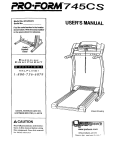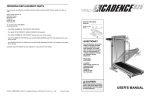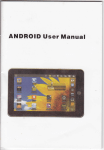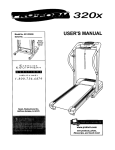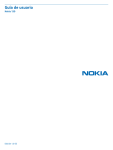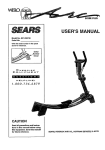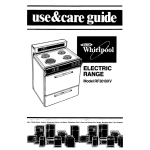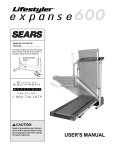Download ProForm 831.297364 User`s manual
Transcript
ER O I I IIIIIIIIIII IIII II I I II SE / S Model No. 831_9_64 Serial No. The sedal numberis foundinthe location shownbelow.Write the serialnumber in theSPaCeabove for futurereference. Sedal Number E_X E£: RC I S E_ EQUIPMENT HELPLINE! 1-800-736-6879 USER'S MANUAL SEARS, ROEBUCK AND CO, HOFFMAN ESTATES, IL 60179 TABLE OF CONTENTS IMPORTANT PRECAUTIONS ................... ASSEMB'_' .......... :::: :: °1_ • 1oooo . IolqoooleQo=oog_ :::: :: ,o OPE_TION AND ADJUSTMENT ................. HOW TO FOLD AND MOVE THE TI:I_DMIIA...... TROUBLE,.SHOOTING ......................... CONDITIONING GUIDELINES .......................................... ORDERING REPLACEMENT PARTS • =.o ,,,,t • • • FULL 90 DAY WARFI.q_ ............... °°o o.°. °_°o o_ ! ........."........7 •• ....... 10 II • • .... 12 ................. 14 . . ........... Back Cover •• ° aqa• Back Cover • . ,,,_•,_ Q o J ... *•I*Q Q ° *o_o Note: A HARDWARE IDENTIFICATION CHART, an EXPLODED DRAWING, and a PART UST and am attached to the center of this manual. Please save them for future reference. IMPORTANT PRECAUTIONS 2 Thedecalshownat the righthasbeen placedon your treadmill.If the decalis missing_or if it is not legible,pleasecall our toll-freeHELPLINE to ordera freereplacementdecal(seethe backcoverof this manual).Applythe decalin the location shown. AWARNING! • Storage latch must be fully engaged before treadmill is moved or stored. ° °II © 1 ° °11 3 BEFORE YOU 13EGIN Thank you for selecting the PROFORk, P CROSSWALK SI treadmill. The CROSSWALK SI treadmill blends advanced technology with Innovative design to let you enjoy an excellent form of cardiovascular exercise In the convenience and pdvacy of your home. For your benefit, read this manual carefully before using the treadmill. If you have additional questions, please call our toU-free HELPUNE at 1-800-736-6879, Monday through Saturday, 7 a.m. until 7 p.m. Central Time (excluding holidays). To help us esslst you, please note the product model number and Serial number before calling. The model number of the treadmill is 831.297364. The serial number can be found on a decal attached to the treadmill (see the front cover of this manual for the location). Before reading further, please mvtew the drawing below and familiarize yourself with the pads that are labeled. Rack "Bottle Holder(Water Boffieisnct AccessoryTray Induded) Upper Body Arms Handrails FRONT WalldngBelt_ Foot Rails BACK RIGHT SIDE Rear Roller Adjustment Bolt 4 Platform ASSEMBLY CAUTION: Read and follow step I below before rernovlng the restraining Ue (sep cl_'a_ng "1).ff the restraining tie Is removed prematurely, serious bodily injury may result. Assembly requires _v/o people.. Set the treadmill in a cleared area and remove the packing materials except for the restraining tle"Do not dispose of the packing materials until assembly Is completed. Use the HARDWARE IDENTIRC_.TION CHART in the center of this manual to identify the parts used in assembly. Assembly requires the Included allen wrench L==-, a phillips screwdriver ..==_, and two adjustable wrenches G_==:_. 1. Slide the Left Upright (1) onto the left side of the Base (59). It may be necessary to firmly push down on the Left Upright until it Is fully seated on the Base. Remove the restraining tie from the Base. Attach the left handrail to the Base (59) with a Handrail Bolt (93), 3/8" Washer (67), and Handrail Nut (4). Do not tighten the Handrail Bolt yeL Using the allen wrench, tighten two Upright Screws (63) with two of the four Updght Washers (111) intothe Left Updght (1) and Base. Restralnlng 2. Slide the Right Upright (44) onto the right side of the Base (59). It may be necessary to firmly push down on the Right Upright until it is fully seated on the Base. Be careful not to pinch the Wire Harness (25) between the Right Updght and the Base. Attach the right handrail to the Base (59) with a Handrail Bolt (93), 3/8" Washer (67), and Handrail Nut (4). Do not tighten the Handrail Bolt yet. Using the allen wrench, tighten two Updght Screws (63) with the remaining Upright Washers (111) into the Right Upright (44) and Base. Hand tighten the Handrail Nuts (4) used in steps I and 2. Using a wrench, tighten the Handrail Bolts (93) used in steps I end 2. Remove the wire ties (not shown) attaching the Console Base (9) to the Right Upright (44). 3. Set the Console Base (9) on the Left and Right Updghts (1, 44). While one person carefully fesds any slack Wire Hamess (25) down into the Right Upright (44), a second person should carefully pull the slack Wire Hamess from the lower end of the Right Upright. Attach the Console Base (9) with four Screws (75). Align the holes in the Book Rack (62) with those in the Console Base (9). Attach the Book Rack to the Console Base with four Screws (75) as shown. 75 4. With the help of a secondperson, carefully lower the Left and Right Uprights (1, 44) until the handrails are resting on the floor. . • 44 59 Attach six Base Pads (57) to the bottom of the Base (59) in the indicated locations. Note: An extra Base Pad may be included. . (See drawing 4 above.) With the help of a second person, raise the Left and Right Uprights (1, 44) until the Base (59) is resting flat on the floor. Before moving the treadmill, see HOW TO MOVE THE TREADMILL on page 11. Remove the Resistance Knob (97), 3/8" Washers (67), Spdng Washer (5), Thrust Washers (101), Thrust Bearing (102), and Resistance Cone (98) from the Resistance Boll (105). Be sure to keep all parts in order. Insert one of the Upper Body Arms (96) into the Resistance Cone (98), making sure that it is turned as shown. Slide all parts back onto the Resistance Boll (105). Refer to the HARDWARE IDENTIFICATION CHART to make sure So Body Arm must be tumed in this direction 105 104 --96 that all parts are in the correct order. Tighten the Resistance Knob (97) onto the Res!stance Boll 102 Insert two Resistance Bracket Bolts (107) with Bracket Washers (70) into the Left Updght (1). Slide two Star Washers (103), a Spacer (106), and two more Star Washers (103) onto the Bolts. Tighten the Bolts into the :Resistance Bracket (104). (Note: It may be necessary to loosen the Resistance Knob [97] and pivot the Resistance Bracket.) 97 Attach the other Upper Body Arm (96) as descn'bed above. Make sure that both Upper Body Arms are in the position shown on page 4. Feed the slack Wire Harness (25) into the Base (59). . 6 Remove the backing from the Adhesive Clip (77). Press the Adhesive Clip onto the Rear Roller Endcap (78) in the indicated location. Press the Allen Wrench (76) into the Adhesive Clip. Make sure that all parts are tightened before you use the treadmill. Note: To protect the floor or carpet, place a mat under the treadmill. For information on ordering a mat, see REPLACEMENT PARTS on the back cover. 7 78 76 OPERATION AND ADJUSTMENT THE PERFORMANT LUBE TM WALKING BELT Your treadmill features a walking belt coated with PERFORMANT LUBE TM, a high-performance lubricanL IMPORTANT: Never apply silicone spray or other substances to the walking belt or the walking platform. They will detedorate the walking belt and cause excessive wear. electric shock. This pro_uct_i_s_pqulpped with a cord having an equlpment-grodndi_g conductor and a grounding plug. Plug,the po_er cord:into a surge protector, and plug=the surge protector into an alP proprfate outlet that Is properly Installed and grounded in accordance with all local codes and ordinances. This product is for use on a nominal 120-volt circuit, and has a grounding plug that looks like the plug illustrated in drawing I below. A temporary adapter that looks like the adapter illustrated in drawlng 2 may be used to connect the surge protector to a 2-pole receptacle as shown in drawing 2 if a propedy grounded outlet is not available. HOW TO PLUG IN THE POWER CORD The temporary adapter should be used only until a properly grounded outlet (drawing 1) can be installed by a qualified electrician. The green-colored dgid ear, lug, or the like extending from the adapter must be connected to a permanent ground such as a propedy greu'nded outlet box cover. Whenever the adapter is used It must be held in place by a metal screw. Some 2-pole receptacle outlet box covers are not grounded. Contact a qualified elsctdclan to determine if the outlet box cover is Your treadmill, like any other type of sophisticated electronic equipment, can be seriously damaged by sudden voltage changes in your home's power.. Voltage surges, spikes, and noise interference can regrounded before using an adapter. sult from weather conditions or from other appliances being tumed on or off. To decrease the possibility of your tread1 t Box mill being damaged, Treadmill I always use a surge ,Grounding Pin protector (not included) with your treadmill. Surge protectors are sold at most hardware stores and department stores. Use only a ULlisted surge protector, rated at 15 amps, with a 14-gauge cord of five fdct or less in length. Outlet ^_. . Grounded Outlet Box Adapter This product must be grounded. If if should malfunction or break down, grounding provides a path of least resistance for electric current to reduce the risk of .._ /_" _>_ Groundin Plug Surge Protector _etaL[Ug:rew_ 7 DIAGRAM OFTHECONSOLE SpeedControl Key Pulse Sensor BATrERYINSTALLATION STEP BY STEP CONSOLE OPERATION Theconsolerequiresthree"AA" battedas(notincluded).Alkalinebatteriesarerecommended. ToInstallbatteries, openthebatterycoverunderthe Before operating the console, make sure that the power cord Is propedy plugged in. (See HOW TO PLUG IN THE POWER CORD on page 7.) If there Is a thin sheet of clear plastic on the face of the console, remove it. console as shown below. Press three batteries into the battery compartmenL Make sure Bakery that the negCover ative (-) ends of the batteries are touching the _iedes springs. Close the battery cover. 8 MonitorDisplays Next, step onto the foot rails of the treadmill. Rnd the clip attached to the key (see the drawing above), and slide the clip onto the waistband of your clothing. Follow the steps on page 9 to operate the console. [! CALORIF.S/FATCAL" Insert the key fully into the power sw_tch. • inserting the key will not turn on the displays. The displays will rum on when the ON/RESET button is ,_-C)= . .... dlsptay--This display ,:,_ ;" b shows the =tnnmxlrndte _! ,_ _' •, ./L .r_.Tq ,_ ,.P_..4L_'_TCN.S. numbers of calories and,_ I fat calodes you have _ i"_1" ._, burned. (See FAT .CALORIES on page 14 for an explanation of fat caiodes.) Every seven seconds, the display will change from one number to the other. Arrows in the display will indicate which number is currently shown. Note: This display will also show your pulse when the pulse sensor is used. pressed or when the walking belt Is started. Note: If you just installed baRedes, the displays will already be on.. lg I., & Reset the speed control. Slide the speed control down to the RESET IXP sition. Note: Each time the walking belt Is stopped, the speed control must be moved reset, if desired, by pressing the ON/RESET button, The B to the RESET position before the walking belt can be restarted. canbe I oH/ .=s_r Measure your pulse, if desired. To use the pulse sensor, stand on the foot rails and Pulse place your thumb on the pulse sensor as shown. The lg Start the walking belt. After you have moved the speed control to the RESET position, slowly slide it upward until the walking belt begins to move at slow speed. Carefully step onto the walking belt and begin exercising. Change the speed of the walking belt as desired by sliding the speed control. To stop the walking belt, step onto the foot rails and slide the speed control to the RESET position. B Follow your progress with the monitor displays. pulse sensor is pressure-activated; fully press down the pulse sensor. Do not press too hard, orthe clrculatton in your thumb will be restricted, and your pulse will not be detected. Next, slightly raise your thumb until (L,I the head-shaped Indicator in the CALORIES/ FAT CALORIES/PULSE Ind" display flashes steadily. Hold your thumb at this level• After 5 to 10 seconds, your pulse will be shown. Hold your thumb on the sensor for another 15 seconds for the most accurate reading. If the displayed pulse appears to be too high or too low, or if your pulse Is not displayed, lift your thumb off the sensor and allow the display to reset. Press down again on the sensor as described above. "dsPaYThs I 1I display shows the total time that you have Ft. rl IJ'2U walked or run on the treadmill. _ME ° This display shows the total distance that you have walked or run, in miles. SPEED display--This display shows the speed of the walking belt, in miles per hour. _" I Make sure that your thumb Is positioned as shown, and that you are applying the prol_.r amount of pressure to the pulse sensor. Try the sensor several times until you become familiar with it. Remember to stand still while measuring your pulse. _£". DISTANCE ! ul r-ccnl SPEED I r_ when amand flnlshed walkingyou belt remove_xerclstng, the key. Step onto the foot rails, stop the walking belt, and remove the key from the console. Store stop the ,_.=,O _,._ HOW TO CHANGE THE INCUNE OF THE TREADMILL the key In a secure place. After the key is removed, the displays will remain on for about flve minutes. The incline of the treadmill can be changed by raising or lowering the back end. Before changing the incline, remove the key and unplug the power cord. Note: Any time that the walking belt Is stopped and no console buttons are pressed for five mlnutea, the displays will automatically turn off in order to conserve the batteries. HOW TO USE THE UPPER BODY ARMS As you exercise on the treadmill, you can hold either the handrails or the To varf the intensity of your upper body exercise, the resistance of the upper body arms can be adjusted. To Increase the resistance, turn the resistance knobs dockwise; to decrease the resistance, turn the knobs counterclockwise. Upper Body Hold the rear miler endcap with both hands. When the back end of the treadmill is in the low- Hold the Rear Incline i in these locations est posilion, the incline is about 10%. Raise the back end until it dicks into position. (Note: It may be necessary to shake the treadmill slightly so that it dicks into position.) The incline will then be about 5%. Raise the back end again until it dicks into position. The incline will then be about 3%. To lower the back end, first raise it past the highest position, and then lower it. CAUTION: Before exercising, push on the back of the treadmill to make sure that the Incline legs are locked in position. Do not place objects under the treadmill to change the incline; change the Incline only as described above. upper body arms. The upper body arms are designed •to exercise your arms, shoulders, and back for a total body workout. Hold one upper body arm with each hand, and move them fomtard and back a_ you walk on the treadmill. HOW TO FOLD AND MOVE THE TREADMILL HOW TO FOLD THE TREADMILL FOR ST()RAGE Before folding the treadmill: unplug the power cord. Caution: You must be abl e to safely lift 45 pounds (20 kg) In order to raise, lower, or move the treadmill. 1. Hold the treadmill with your hands in the locations shown at the right. To decrease the possibility of injury, bend • your legs and keep your back straight. As you raise the treadmill, make sure to lift with your legs rather than your back. Raise the treadmill about halfway to the vertical position. 10 Leg 2. Move your dght hand to the position shown and hold the treadmill firmly. Raise the treadmill until th_ storage latch doses over the frame guide. Make sure'that the storage latch closes fully over the frame guide. To protect the floor or carpet from damage, place a mat under the treadmill. Keep the treedmlll out of direct sunlight. Do not leave the treadmill In the storage position In temperatures above 85 ° Fahrenheit. Closed HOW TO MOVE THE TREADMILL Before movlng the treadmlll, conved the treadmill to the storage position as described above. Make sure that the storage latch Is closed fully over the frame guide. 1. Hold the upper ends of the handrails. Place one foot on the base as shown. 2. Tilt the treadmill back until it mils freely on the frontwheels. Carefully move the treadmill to the desired location. Never move the treadmill without tipping It back, or the base pads may come off. To reduce the risk of Injury, use extreme caution while moving the treadmill. Do not sttempt to move the treedmlll over an uneven surface. 3. Place one foot on the base, andcarefully lower the treadmill until it is resting in the storage position. HOW TO LOWER THE TREADMILL FOR USE 1. Hold the upper end of the treadmill with your dght hand as shown. Uslng your left thumb, slide open the storage latch and hold it open. Pivot the treadmill until the frame and foot rail are past the storage latch. 2. Hold the treadmill firmly with both hands, and lower the treadmill to the floor. To decrease the possibility of InJury, bend your legs and keep your back straight. Front Wheels TROUBLE-SHOOTING Most treadmill problems can be solved by following the simple steps below. Rnd the symptom that applies, and follow the steps listed. If further assistance Is needed, call our toll-fres HELPUNE st 1-800-7366879, Monday through Saturday, 7 a.m. until 7 p.m. Central Time (excluding holidays). 1. SYMPTOM: THE POWER DOES NOT TURN ON a. Make sure that the power cord is plugged into a surge protector, and that the surge protector is plugged into a properly grounded outlet. (See HOW TO PLUG IN THE POWER CORD on page 7.) Use only a UL-listed surge protector, rated at 15 stops, with a 14-gauge cord of five feet or less in length. b. Afterthe powercord hasbeen pluggedin, make surethatthe key is fullyinsertedintothe console.(See step 1 on page 0.) c. Check the circuit breaker located on the treadmill near the power cord. If the switch protrudes as shown, the circuit breaker has tdpped. To reset the circuit breaker, wait for five minutes and then press the switch back in. Ic Tdppad Reset 2. SYMPTOM: THE POWER TURNS OFF DURING USE a. Check the circuit breaker located on the treadmill frame near the power cord (see 1. C. above). If the circuit breaker has tripped, wait for five minutes and then press the switch back in. b. Make sure that the power cord is plugged in. c. Remove the key from the console.Reinsert the key fully into the console. (See step I on page 9.) d. If the treadmill still will not run, please call our toll-free HELPUNE. 3. SYMPTOM: THE INCLINE SYSTEM STICKS a. Raise the treedmgl to the storage position. (See HOW TO FOLD THE TREADMILL FOR STORAGE on page 10.) Pivot the incline leg several times to break in the incline system. 4. SYMPTOM: THE WALKING BELT SLOWS WHEN WALKED ON a. Use only a UL-listed surge protector, rated at 15 amps, with a 14-gauge cord of five feet or !ass in length. b. if the walking belt is overtightened, treadmill performance may decrease and the walking belt may be permanenUy damaged. Remove the key and UNPLUG THE POWER CORD. Using the allen wrench, tum bothrear roller aa'justment bolts counterclockwise, 1/4 of a turn. When the walking belt is properly tightened, you should be able to lift each side of the walking belt 2-3 inches off the walking platform. The center of the walking belt should just touch the walking platform. Be careful to keep the walking belt centered. P!ug in the power cord, insert the key and run the treadmill for a few minutes. Repeat until the walking belt is properly tightened. Rear Roller Adjustrnent Bolts c. If the walking belt still slows when walked on, please call our toll-free HELPUNE. 5. SYMPTOM: THE TREADMILL 12 SITS UNEVENLY ON THE FLOOR a. Make sure that the six base pads are attached to the treadmill (see assembly step 5 on page 6). a. If thewa,dngbe1hu atdted_ thelatt,fkstremove_mkayend UNPLUG THE POWER CORD. Using the 8/16" end of the alfen wrench, turn the Id reef reht sdJustme_ bolt dodod_, and the dght bolt ¢ounte,rdockwl_, 114 of a turn each. Se cemful not to ove_ghten the w_ldng belL PI_ In the power cord, Insed the key and run the tre_lmUl for a few minutes. Repeat u_l the walking belt is centered. b. If the walldng belt hes shifted to tbe dght, ltmt remove the key end UNPLUG THE POWER CORD. Ulktg the _ 6° end of the allen ranch, turn the Isft resr teem a_uatme_ bolt counterdoci_ and the dght boltdodo#cm, 1/4 of 8 turn each. Be cereftd not to ovolitghton the walldng belt. Ptug In the power cord, Incevtthe k_, and nm the tmldmll for a few minutes. Repeat until the wslklng belt Is centered. c. Lfthe watldng belt slips when _ on, aret remove the key and UNPLUG THE POWER CORD. Using the 3/16" end of the allen wrench, turn 1_4hrcer roller sdjustmont bolt8 dockw_e, 1/4 of a turn. When the wddng belt IS oom_tiy tightened, you should be able to lifteach aide of the walidng belt 2-8 Inches off the walklng-pistfomt. The center of the walking belt shouldjust touch the walldng platform. Be cere(ul to keep the walking belt centered. Plug in the power oord, inesrt the kay aed mn the tmedmlU fer a few n.dnute-,.Repeat urdl h'_owddng belt is prop ertyt_htened. 7. SYMPTOM: ONE OF THE UPPER BODY ARM8 SQUEAKS DURING USE _ Corrastingthis problemrequires e small 8mount of white madne grease, a_ at moat herdwem ator_. Turn the _nce Knob (97) oourttelckx:kwise Imtil It cwt be removed. Remove the Reslslame Cone (08) end _o Upper BodyArm(SS}.along_ the3/i!"Weshers(67),,Spd_ '.Nesher(5), Thrust Washers (101), end Thrust Bearing (102). (Note: If the Resistance Sleeve [gg] comes out of the Resistance Bracket [104], press it beck in.) Apply s _th layer of white madne grease to the outer 8udoce of the Resistance Cone (98). Reaitach 811parts in the older shown at the dgt_. 8. SYMPTOM: THE DISPLAYS OF THE CONSOLE DO NOT FUNCTION PROPERLY a. Check the I_tttedes in the console. (See BAI"I"BRY INsTALLATION on page 8.) Most problems 8re the resuit of drained bettedee. b. If the speed display dces not show 8 oorreot reading, remove the key and UNPLUG THE POWER CORD. _ the trasdmil to the storage pceltlon. (See HOW TO FOLD THE TREADMILL FOR sTOP,AGE on page 10.) Remove the tour indicated screws. Next, lower the treadmill. (See HOW TO LOWER THE TREADMiLL FOR USE on page 11). Remove the four screws from the sides of the hood. Caratully slide the hood forward and remove it. See page 14 for further Jnstru_ions. t38) on a le the Reed 8w_:h. Mal(e _m tim the gap bemm the IkqlMt and the Reed Switch Is _ut 1/8". ff nacemuy, IooMn the Screw (18) and move tbe Reed Sw_ dohUY. P_UOhtenthe 8crow. Re.atta_ the heod (see 8. b. on pego 13), znd mn the treadmill for a few minutes to check for s conect speed reading. 88-• 19/ 1/8"-Top View CONDITIONING GUIDELINES To findthe propor heart rate for you, first find your age at the top of the chert (ages am rounded oti to the nearest ten years). Next, find the three numbers below your age. The three numbers ere your _ zone: The lower two numbers are recommended heart rates for let burning;,the higher number Is the recommended heart rate for uroblc e_erclse. Fat Burning The followingfluidallnes will halp you to Idan your w(ercise program. Remember--these are general gukleVjles only. For .morndefalled exe_ise Intomlation, ob_n a reputa_e book or consult your physic, EXERCISE INTENSITY Whether your goal is to bum fat or to strengthen your card'mvucular eystom, the key to luRdevfngthe desired results is to exercise with the pml_'lntensltY. The proper Intensity leve; can be found by using your heart rate as s guide. The chart below shows n_ornmended heart rates for fat burningand umblc oxer- dse.(Thisdmrtisaisofoundontheoonsole.) 2O ._0 40 50 60 70 8O AGE b.pm. HEART RATE TRAINING ZONES 14 MAX.FAT FATBURN To bum fat effe_aly, you must exorcise at a m_wdy low intemdtyk)vel for a sustained pedod _lme. Dudng the _,st faw minutes of exemlse, your body uses euay ac_mlble ca,-bohydrateca/or/es for enerw. Or4y after the first few minutes does your body begin to use stored fat ca/odes for energy. If your goal Isto bum fat, a_ust the speed and Indlne of the VeadrnglunE your he_ ra_ is nur one of the Iowor two numbem In y_r tndn_tg zone. It nmy _dsobe bel_t_ to sst the speed controlon Ibe console to FAT BURN to help you malnt_n _ proper _ntons,y _. (See paO= 9.) Aerobic Exercise If your goal is to strengthen your .c_'lovucular eye. tern, you_ exercise must be '_l_,oblc." Aerobic exercise is aclivitythat requires Imge amounts of oxygen for prolonged pedode of time. This Increases the demand on the heaA to pump blood to the mmlcies, and on the lungs to oxygenate the blood. For serobk: exercise, adjust the speed and Indlne of the tmadmll untJiyour heart rate Is near the Idghor number in your tndnlng zone. It may also be halpfulto NI the apeed oontrol on the_=onsoleto AEROBIC to help you maintain the proper intensity level. (See page 9.) Remove this HARDWARE IDENTIFICA.TIO_I CHARTi EX-PLODED DRAWING, and PART LIST from the _a!. Save this page for future reference. HARDWARE IDENTIFICATION CHART The chad below is provided to help you Identify the small pads used in assembly. The number In parenthesis below each part refers to the key number of the part. The second number refers to the quantity used in assembiy. The drawing at the bottom of this page shows the small parts used In the upper body arm assembly;, use this drawing for assembly step 6 on page 6. Important: Some parts may have been pre.essembled for shipping purposes. If you cannot find a part In the parts bag, check to see If it has been pre-assembled. 3/8" Washer (67)-6 Thrust Bearing (102)-2 Spring Washer (5)-2 U© Star Washer (103)-8 Upright Washer (111)-4 l© Tilrust Washer 11011--4 _kkkkk_ Handrail Nut (4)-2 Screw (75)-6 Bracket Washer (70)-4 :B© Handr_l Bolt (63)-2 u _\\\\\\\\_J Resistance Bolt (105)-2 Upright Screw (63)-4 D@ Resistance Bracket Bolt (107)--4 _\\\\\I : ? UPPER BODY ARM ASSEMBLY 99 105 101 67 97 104 98 67 102 EXPLODED DRAWINGuModel No. 831.297364 _1196A 82 75 92 \ 11 66 75 75 51 98 109 67 69 63 103 106 70 102 107 5 97 81 111 68 77 93 ,27 4 91 7 _ 76 _ 67 16 70 74 t=---- 19 19 43 66 47 6 74 16 72 ¸ 73 66 6 2O _. i I 112 I i! 124 25 I 28 84 \ 17 69 5 6O 48 -55 67 103 30 "" 104 105 45 47 , , 46 t j 25 111 93 IO0 56 6 4 .57 55 PART LIST--Model No. 831.297364 Key No. pa_ No. Qty. I S&lq 1 _ 2 132766 3 131240 4 105477 5 128005 6 119425 7 131161 8 129640 9 131606 10" 133961 11 119038 12 126134 13 124669 14 122812 15 014117 16 012056 17 120867 18 133963 19 120630 20 107503 21 130993 22 013578 23 NSP 24 013300 25 133964 26 133860 27 13.3333 28 133106 29 01 3322 30 109332 31 124695 32 130425 33 135527 34* 133968 35 126747 36 133413 37 133563 38 118153 39 100498 40 016029 41 108080 42 : 112609 43 014127 44 135222 45 133685 46 130868 47 " 013162 48 131639 49 127098 50 131738 ° 51 129734 52 130251 53 133967 54 129004 55 013430 56 129642 57 129740 58 013547 59 135529 60 130822 1 1 1 2 2 8 1 1 1 1 1 1 1 1 1 2 1 1 20 1 1 2 1 4 1 2 8 4 4 1 1 1 1 1 1 1 1 1 1 2 2 1 3 1 2 2 18 1 2 1 2 2 1 1 2 2 7 3 1 1 Description Left Upright Front Frame Cover Incline Latch Handrail Nut Spdng Washer 3/8" Lock NUt Speed Knob Speed Potentiometer Console Base Console Key/Clip Motor Belt Power Cord Motor Tension Washer Motor Tension Star Washer Incline Wheel Nut Motor Tension Nut Motor Hood Small Screw Motor Pivot Bolt Choke Incline Bolt Frame Anchor Screw Wire Harness 15=WireTie Cover Clip Hood Anchor Frame Cover Screw Circuit Breaker Grommet Ground Wire Left Foot Rail Motor/Pulley/Flywheel/Fan Pulley/Flywheel/Fan Motor Controller Reed Switch Magnet 4" Cable Tie Ratchet Screw Front Roller Adj. Bolt Adjualment Washer Right Updght Upright Spacer Base Wheel Bolt Belly Pan Screw Belly Pan Belt Guide Storage Latch Storage Latch Spdng Frdme Guide Rear Frame Cover Wire Harness Grommet Upright Pivot Bolt Base Wheel Base Pad Motor Tension Bolt Base Safety Cover Connector Key No.Part No. 61 117806 62 131607 63 013484 64 124565 65 116927 66 013576 67 014132 68 121576 69 135528 70 014063 71 130501 72 052012 73 013523 74 013342 75 126996 76 128457 77 016028 78 132880 79 133845 80 130518 81 131605 82 120639 83 016057 84 131741 85 131749 86 128272 87 131751 88 .131689 89 129814 90 131704 91 116926 92 131753 93 124514 + 94 132051 95 105500 96 128598 97 126843 98 126828 99 126827 100 128271 101 102973 102 106896 103 014149 104 126773 105 126644 105 132583 107 132637 108 126960 109 127819 110 131562 111 014073 112 131090 # 114953 # 101897 # 107771 # 101896 # 134825 R1196A Qty. 2 1 4 1 1 16 10 2 1 6 1 2 2 2 12 1 1 1 1 2 1 1 4 1 1 8 8 1 1 1 8 1 2 1 2 2 2 2 2 1 4 2 8 2 2 2 4 1 1 2 4 1 1 1 1 1 1 Deecdptlon Incline Leg Wheel Bolt Book Rack Updght Screw Ratchet Spdng Wire Tie Holder Latch-Frame Guide Screw 3/8" Washer Roller Endcap Nut Right Foot Rail Endcap/Bracket Washer Incline I_eg Incline Leg Wheel Rear Roller Endcap Screw Adjustment Bolt Screw Allen Wrench Adhesive Clip -Rear Roller Endcap Rear Roller Incline Leg Spacer (long) Latch Decal Batten/Cover 8" Cable Tie Walking Belt Walking Platform " Platform Screw Isolator Incline Leg Plate Shock Front Roller/Pulley Releasable Cable Tie Storage Latch Bracket Handrail Bolt ' Frame Guide Spacer Foam Gdp Upper Body Arms w/Foam Resistance Knob ReSistance Cone Resistance Sleeve Incline Leg Spacer (shod) Thrust Washer Thrust Bearing Star Washer Resistance Bracket Resistance Bolt Resistance Bracket Spacer Resistance Bracket Bolt Base Plug Frame Plug Latch Pad Updght Washer Clamp 14" Blue Wire, 2 Female 14" White Wire, 2 Female 8" White Wire, Male/Female 4" White Wire, Male/Female User's Manual * Includes all parts shown in the box # These parts are not illustrated High Performance Athletic Conditioning ; Training Zone .Exqrci.se = if your goal is high performance athletic conditioning, sot the speed control on the console to PERFORMANCE to help you maintain the proper intensity level. (See page 9.) Note: Dudng the first few weeks of your exercise program, keep your heart rate near the low end of your training zone. also until your hedrt rate.b in,y._r tlalra.ng zone mr zu to 60 minutes. (Dudng theefirst _flawwebks of your exerrise program, do not keep yopc'heart r_te in your training zone for longer than 20 minutes.) Breathe regularly and deeply as you exercise--never hold your breath. HOW TO MEASURE YOUR HEART RATE A Cool-down To measure your heart rate, use the pulse sensor on the console. (See page 9.) If your heart rate is too high or too low, adjust the speed or incline of the treadmill until your head rate is at the proper level. Rnlsh each workout with 5 to _10minutes of stretching to cool down. This will Incraese the flexibility of your muscles and will help to prevent post-exercise problems. Exercise Frequency WORKOUT GUIDELINES Each workout should include three important pads: A Warm-up Begin with 5 to 10 _nutes of stretchingand light exerrise. Warming up increases the body temperature, heart rate, and dmulation in prepemtlon for vigorous exercise. SUGGESTED To maintain or improve your condition, complete three workouts each week, with at least one day of rest between workouts. After a few months, you may complete up to five workouts each week. Remember, the key to success is to make exercise a regular and enjoyable part of your everyday life. STRETCHES The correct form for several basic stretches is shown in the drawings below. Move slowly as you stretch--never bounce. 1. Toe Touch Stretch Stand wlth your knees bent slightly and slowly bend forward from your hips. Allow your back and shoulders to relax as you reach down toward your toes as far as possible. Hold for 15 counts, then relax. Repeat 3 times. Stretches: Hamstrings, back of knees and back. 2. Hamstring Stretch Sit with one leg extended. Bring the sole of the opposite foot toward you and rest it against the inner thigh of your extended leg. Reach toward your toes as far as possible. Hold for 15 counts, then relax. Repeat 3 times for each leg. Stretches: Hamstrings, lower back and groin. 3.'Calf/Achilles Stretch With one leg in front of the other, reach forward and place your hands against a wall Keep your back leg straight and your back foot flat on the floor. Bend your front leg, lean forward and move your hips toward the wall. Hold for 15 counts, then relax. Repeat 3 times for each leg. To cause further stretching of the achilles tendons, bend your back leg as well. Stretches: Calves, achilles tendons and ankles• 8£ARS The model number and serial number of your PROFORM* CROSSWALK SI treadmill are listed on a decal attached to the frame. See the front cover of this manual to find the location of the decal. Model No. 831.297364 QUESTIONS? All mpiacament pads are ava, able for Immediate purchase or special order when you visit your nearest SEARS Service Center. To request service or to order parts by telephone, call the toll-free numbers listed at the left. If you find that: • you need help assembling or operating the PROFORM ° CROSSWALK SI treadmill • a part Is missing • or you need to Schedule repair service When requesting help or service, or ordering pads. please be pre-. pared to provide the following Information: • The NAME OF THE PRODUCT (PROFORM = CROSSWALK SI treadmill) • The MODEL NUMBER OFTHE PRODUCT (831.297364) call our toll-free HELPLINE 1-800-736-6879 Monday-Saturday, 7 am-7 pm Central Time (excluding holidays) • The PART NUMBER OF THE PART (see the EXPLODED DRAWING and PART UST included In this manual) • The DESCRIPTION OF THE PART (see the EXPLODED DRAWING and PART UST Included In this manual). REPLACEMENT PARTS If parts become worn and need to be mpiaced, call the following toll-free number 1-800-FON-PART (1-800-366-7278) FULL 90 DAY WARRANTY For 90 days from the date of purchase, if failure occurs due to defect In matedal or workmanshlp In this SEARS TREADMILL EXERCISER, contact the nearest SEARS Service Center throughout the United States and SEARS will repair or replace the TREADMILL EXERCISER, free of charge. This warranty does not apply when the TREADMILL EXERCISER is used commercially or for rental purposes. This warranty gives you specific legal rights, and you may also have other rights which vary from state to state. SEARS, ROEBUCK AND CO., DEPT. 817WA, HOFFMAN ESTATES, IL 60179 Part No. 134825 F03899-C R1196A Printed in USA © 1996 Sears, Roebuck and Co.