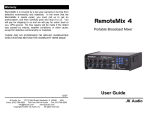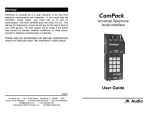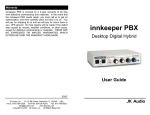Download Audio Authority 1311 User guide
Transcript
Warranty RemoteMix 3 / 3.m is covered by a 2 year warranty to be free from defective workmanship and materials. In the event that the RemoteMix 3 / 3.m needs repair, you must call us to get an authorization, and then carefully pack and ship it to us. You will pay for shipping to us and we will pay for return back to you, UPS ground. No free repairs will be made if the defect was caused by misuse, weather conditions, or other cause, except for defective workmanship or materials. THERE ARE NO EXPRESSED OR IMPLIED WARRANTIES WHICH EXTEND BEYOND THE WARRANTY HERE MADE. RemoteMix 3 / 3.m Phone Line Hybrid and Telephone Handset Interface for Remote Broadcasts User Guide 10/06 JK Audio, Inc. 1311 E 6th Street, Sandwich, IL 60548 USA Voice: (815) 786-2929 Toll Free: 800-JK-Audio Fax: 815-786-8502 [email protected] www.jkaudio.com Copyright © 2006 JK Audio. All Rights Reserved. JK Audio Connections FCC Registration (continued) RemoteMix 3 / 3.m is a professional audio mixer designed to work on any standard analog telephone line or PBX / digital telephone system via the handset interface. It can also connect to many cellular telephones using a fax/modem adapter available from your cellular telephone manufacturer. Simply plug your audio equipment into RemoteMix 3 / 3.M and connect to a phone line. You can now put on headphones, plug in a microphone, and you are ready to broadcast the game or talk up a taped interview. The RCA type jacks on RemoteMix 3 / 3.m are equivalent to the jacks found on most home tape recorders, CD players, and receiver/ amplifiers. The balanced XLR output jack provides a high quality connection to mixers and professional tape gear. This XLR output is equipped with a switch to select between a telephone line / mic mix at telephone bandwidth (200 Hz - 3400 - Hz) or a clean mic mix at full bandwidth (80 Hz - 16 kHz). The clean mic mix contains mic 1, mic 2 and line 3 inputs. The adjustable hybrid circuit provides control over the mix of transmit and receive audio at the output jacks. Tape recorder or audio equipment input or output, RCA or XLR to RJ-11 wall jack Microphones, 2 XLR jacks (mic 1 is mic/line switchable) Headphones or small speaker, 2 jacks 1/4” stereo or mono 2 be unplugged from the modular outlet until the problem has been corrected. Repairs to this telephone equipment can only be made by the manufacturer or its authorized agents or by others who may be authorized by the FCC. For repair procedures, follow the instructions outlined under the warranty section of the manual. 4. Rights of the telephone company If telephone equipment is causing harm to the network, the telephone company may temporarily discontinue your telephone service. If possible, they'll notify you before they interrupt service. If advanced notice isn't practical, you'll be notified as soon as possible. You'll be given the opportunity to correct the problem, and you'll be informed of your right to file a complaint with the FCC. Your telephone company may make changes in its facilities, equipment, operations or procedures that could affect the proper functioning of your JK Audio product. If such changes are planned, you'll be notified by your telephone company. FCC Part 15 Compliance This equipment has been tested and found to comply with the limits for a Class A digital device, pursuant to Part 15 of the FCC Rules. These limits are designed to provide reasonable protection against harmful interference when the equipment is operated in a commercial environment. This equipment generates, uses, and can radiate radio frequency energy and, if not installed and used in accordance with the instruction manual, may cause harmful interference to radio communications. Operation of this equipment in a residential area is likely to cause harmful interference in which case the user will be required to correct the interference at his own expense. Changes or modifications not expressly approved by JK Audio can void the user's authority to operate the equipment. 11 FCC Registration Operation Your new JK Audio product has been registered with the Federal Communications Commission (FCC). This product complies with the standards in Part 68 of the FCC rules. 1. Connect your audio equipment, microphone(s), and headphones to the input and output jacks on RemoteMix 3. 1. Connection and use with the nationwide telephone network The FCC requires that you connect this telephone equipment to the national telephone network through a USOC RJ-11C modular telephone jack. 2. This equipment may not be used with Party Line Service or Coin Telephone Lines. 3. Turn on the power switch, flip the "Phone Line" switch to "Dial/ Talk" and dial your call. You are now ready to broadcast or record a telephone interview. This equipment is hearing aid compatible. Cellular Telephones Information for the telephone company Upon request from your local telephone company, you are required to provide the following information: a) 3. 2. Connect the jack marked "Phone Line" to any standard analog telephone line, or connect to the Fax/Modem adapter on a cellular telephone, or disconnect the handset on the existing telephone and plug the coily cord into the PBX handset interface jack on RemoteMix The "line" to which you will connect the telephone equipment (that is, your telephone number), and b) The telephone equipment's FCC registration number. This can be found on the bottom of your t e l e p h o n e equipment, and, c) The ringer equivalence number (REN) for this equipment. The REN is used to determine the quantity of devices which will be connected to the telephone line. Excessive RENs on the telephone line may result in the devices not ringing in response to an incoming call. In most, but not all areas, the sum of the RENs should not exceed 5.0. To be certain of the number of devices that may be connected to the line, as determined by the total R E N s , contact the local telephone company. Repair Instructions RemoteMix 3 / 3.m was designed to work well with the data interface (fax / modem adapter) for your cellular telephone, available through your cellular dealer. These adapters turn your cellular telephone into an RJ11 equivalent jack which replaces the wall jack in the picture on the previous page. Handset Interface If you cannot get to an analog phone line or if the phone system is a digital or analog PBX, ISDN, or a key telephone system, you can use the built-in handset interface. Simply disconnect the handset from the coily cord and plug the cord into the RemoteMix 3 / 3.m PBX Handset Interface Jack. Now select the handset type on the 3 position switch. Trial and error works faster than a chart of handset types, but this basic description may help. Switch Position A B C Handset Microphone Type Electret Dynamic Carbon Note: The handset type switch only affects audio you are attempting to send down the telephone line. The receive side of the RemoteMix 3 will work no matter what position the handset type switch is in. If it is determined that your telephone equipment is malfunctioning, the FCC requires that it not be used and that it 10 3 Operation (continued) FAQ’s VU Meter ? The output from Mic 1 is very low but the other two mics are fine. ! Check the position of the Mic/Line switch near Mic 1. This first input can The VU meter shows the mix of both microphones and the tape signal going out over the phone line or handset interface. Send Side (To Phone Line) There are separate volume controls for the two microphone inputs and the line 3 input RCA jack. You can use all three inputs at the same time. Mic 1 also has a Mic/Line selector switch which lowers the gain on the Mic 1 XLR jack by 30 dB to allow a balanced line level input. be switched to accept a line level signal from a mixer or other equipment. ? I'm trying to use my RemoteMix 3 with a PBX system but it doesn't ! Receive Side (From Phone Line) The receive side has separate controls for headphone output level and mix audio output level. The Line Out control adjusts the signal going out of the balanced XLR jack marked Balanced Line Out. This is either a mix of both sides of the telephone call at telephone bandwidth (200 Hz - 3400 Hz) or a clean mic / line input mix at full bandwidth (80 Hz - 16 KHz). Headphones The built-in headphone amplifier is strong enough to power two pair of headphones or a small desktop speaker. The left and right channels contain the same mono signal, but are powered by separate amplifier channels. These jacks will drive either two 1/4" stereo plugs or two 1/4" mono plugs. Talkback Feature A built in speaker lets you monitor the phone line during call setup and station breaks. The monitor speaker volume is controlled by the headphone volume control and has an additional on / off switch. An internal push-to-talk microphone also helps when setting up your call. The speaker switches off when the microphone button is pushed on to prevent feedback. Ringer RemoteMix 3 / 3.m has an internal ringer for incoming calls.This can be turned off using the switch on the side of the unit. 4 seem to work. I've plugged the handset cord into the handset line in jack but nothing happens. What's wrong? The "Handset (line in)" jack is for connecting a handset to the RemoteMix 3. The correct jack to plug the handset cord into is on the other side of the unit labeled "handset cord". Just plug one end of the handset cord into this jack and the other end into the existing telephone and dial your call. Switch between the three different handset types on the ABC selector switch if you're still having trouble sending audio down the phone line. ? I've lost my power supply for my RemoteMix 3 unit. I have another ! power supply that fits from a different product. Can I use this instead? NO! Never use a power supply other than the one that was supplied by your manufacturer. Power supplies are available in either AC or DC output with many combinations of voltage and available current. DC supplies carry either positive or negative center pin output and may or may not be "regulated". If you connect a negative center pin power supply to a positive center pin jack, it's just like hooking up the battery cables to your car backwards. Obviously you would not want to do this to your car or your expensive audio equipment. "Regulation" is the tolerance to the specified voltage of your DC power supply. All of our DC power supplies have a low noise 5% tolerance. This means that our 9V DC power supplies will always output 9 volts +/- 5%, whether you are using no power at all or applying a full load. Most consumer power supplies are not regulated. A non-regulated 9V, 800mA power supply could actually output 16V until an 800 mA load is applied. This could invariably damage your equipment, and also create a great deal of noise. There is also no standard for the size of your power jack. This means that a 16VAC power supply and a 1.5VDC power supply could both have the same 2.1mm jack. ? Can I wire a stereo mini output to the XLR input of a RemoteMix 3? ! Yes, simply wire the tip to pin 2, the sleeve to pin 1, and leave the ring and pin 3 floating. You should use the mic 1 input since it is mic/line switchable, and use mic 2 for an additional microphone. 9 Specifications Operation (continued) Inputs: Line: Connector Input Impedance Level RCA phono Jack 20 k ohms 250 mV RMS (-10 dBm nom.) Microphone: Connector Input Impedance Female XLR 1000 ohms Mic / Line: Line = -30dB from microphone gain. Handset: Modular 4pin/4wire handset jack Electret microphone bias. Outputs: Line: Connector Output Impedance Level RCA phono Jack 50 ohms 250 mV RMS Balanced: Connector Output Impedance Level Male XLR 200 ohms 500 mV RMS (+12 dBm max.) Headphone: Connector Output Impedance Power 1/4"stereo jacks 8 ohms 1/2 watt Phone Line: Connector Isolation Ringer (REN) RJ11C 1500 volts 1.2B Handset Interface: Switchable electret, dynamic, carbon handset microphone bias types. Keypad: DTMF (Dual Tone Multi-Frequency) Pulse Dialing Handset Jack The handset jack on the right side of RemoteMix 3 / 3.m allows you to plug in a telephone handset and quickly set up a call before you set up your microphones and headphones. The handset microphone volume is adjusted using the Line 3 knob. The earpiece volume is adjusted using the Headphone level knob. All telephone handsets are different, so if yours is not compatible, try an AT&T, Sony, or Radio Shack residential phone handset. Keypad The telephone keypad is for tone or pulse dialing. You may use the keypad at anytime during a call but keep in mind that both transmit and receive audio are muted during a keypress. Tone / Pulse Dialing RemoteMix 3 / 3.m is equipped with a switch to select tone (DTMF) dialing or pulse dialing. The switch is located underneath the battery door. With the switch towards the volume control knobs, the unit is in the “pulse” mode. When in “pulse” mode the “*” key will set the unit to transmit digits as tones regardless of the switch position. To return to pulse dialing turn the keypad off and back on. Keypad ON / OFF This switch disables the DTMF keypad to prevent tones from being blasted down the phone line during a broadcast. Phone Line Switch FAQ’s This switch acts as the switch-hook for the telephone line. The Hang Up position is the normal on-hook position when you are not using the line or you are waiting for a call. When you want to place a call, or when a call comes in, switch to the Dial/Talk position. Keep this switch in the Hang Up position if you are using the PBX Handset Interface. ? Will your RemoteMix 3 provide phantom power for my condenser Power ! microphone? No, our devices will not provide phantom power. If you are connecting your microphone directly to a JK Audio RemoteMix, you should use a dynamic mic. 8 RemoteMix 3 / 3.m is powered by two 9 volt alkaline batteries located under the cover on the bottom of the unit. Under normal use, you should get at least 30 hours of continuous use from a fresh set of batteries. 5 Operation (continued) Hybrid Null Adjustment (continued) To test the batteries, simply press the Battery Test button on the front of the unit. If the LED lights, the batteries are still good. The unit may still function if the LED does not light, but there will be significant audio distortion and a loss of level as the batteries continue to discharge. The amount of transmit/receive isolation will depend on the quality of the telephone line. This circuit is factory set to give a good mix on an average telephone line, and is therefore perfect for recording both sides of a telephone interview. To find the absolute null for any telephone line, follow this procedure: The batteries are wired in parallel so it is important to replace both at the same time with identical batteries. If two fresh batteries are not available, it is better to run using only one good battery. The two battery fixtures are wired in parallel so it does not matter which one gets the single battery. We also provide a high quality, regulated AC to DC adapter to power RemoteMix 3 / 3.m when AC power is available. Simply plug it into the back of RemoteMix 3 / 3.m and plug the transformer into a 110 VAC wall outlet. When the power connector is inserted into the jack, the batteries are bypassed. The AC adapter does not charge the batteries. Remember to NEVER use a different power supply than the one that was provided with the unit. Serious damage and poor performance could result. Hybrid Null Adjustment (optional) The receive side of RemoteMix 3 / 3.m has a hidden fine tuning control which is adjusted by inserting a screwdriver into the back of the unit just below the words Null Adj. and turning left or right. This is a ten-turn potentiometer. This adjustment controls the level of transmit audio that appears on the Receive audio jacks. The null circuit matches the characteristics of RemoteMix 3 / 3.m with the characteristics of the telephone line. Although much of the transmit audio can be removed, this is not the equivalent of a mix-minus output. 6 1. Place a call to a quiet location. 2. Send a signal down the line at moderate levels, this can be a prerecorded tape of music or speech, or preferably a test signal. 3. Connect the Receive line output to a meter or scope, or listen to the receive signal over the headphones. Be sure to turn up the From Phone or Headphones volume control depending on which method you are using to monitor the receive signal. 4. On the back of RemoteMix 3 / 3.m, below the words Null Adj., there is a hole for a small flat blade screwdriver. This is a 10-turn potentiometer to allow for very sensitive adjustments. Try to remember the position of the blade, and the number of turns you are making as you first adjust clockwise, and then back to the original position, and then counterclockwise. The goal is to adjust the null signal until the receive signal contains a minimum amount of transmit audio. However, if you want a good mix of transmit and receive signals, you must have someone on the far end speak or send audio down the line as you adjust for the proper balance. To Reset Null to Factory Setting: Disconnect from phone line, switch the Phone Line switch to On Hook, and the set the null to minimum. This presets the null to an average phone line impedance. 7