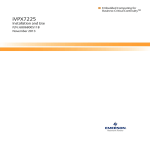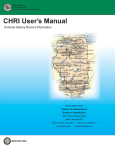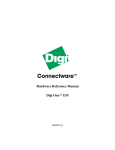Download Acer M9N System Specifications
Transcript
PC/II+p Socket 7 Class Embedded Modular Computer for Low-Power Applications Technical Reference Manual Please obtain copies of the Supplement and Addendum documents for PCpi specific information. Supplement document gives an overview of changes that occur when migrating to the megatel PCPi platform. The Addendum provides technical details of options or features on the PCpi that were not offered on the PC/II+p. Document Number: MT002615 Revision: 1.5 Version: Release TERMS OF USE FOR THIS MANUAL Those portions of this Manual (including this part) containing Notices of Copyright, Warranty, Intellectual Property, Trademark Information and legal cautions may not be altered, concealed or deleted by anyone without the explicit consent of Megatel in writing. The information contained in this Manual may be used only for the purposes permitted by and subject to license Agreements contained in this document and in other product documentation, in Web-Site legal notices and in Confidentiality Agreements governing the disclosure and use of this information. This Manual is provided to the User for informational purposes only. The User may use a single copy of this Manual for their personal use only, and the User may not reproduce, modify and create derivative works to this Manual without the written authorization of Megatel. LIMITED WARRANTIES Megatel makes no representation or warranty with respect to any circuitry or software not embedded within a Megatel Product. Megatel warrants that for a period of one (1) year, beginning on the date that Megatel ships a Megatel product, the thencurrent documentation and specifications will materially conform to the Hardware and Software contained therein and will operate in accordance with Megatel's published specifications and documentation for that product at the date it is shipped, provided that the user’s sole remedy and Megatel's sole liability for breach of this warranty shall be to return any defective Megatel Produce for replacement or repair or (if such replacement or repair is not economically feasible then, at Megatel’s election) for credit to the User. The User is responsible for all costs associated with return freight and insurance to (and from) Megatel's designated location. This LIMITED WARRANTY is contingent upon the proper use of the product. The WARRANTY is void if repairs are necessary due to accident, unusual physical, electrical or electro-magnetic stress, misuse, shipping or causes other than ordinary use including causes due to any user-supplied BIOS or other software if applicable. The WARRANTY is also void if the Hardware product has been modified or disassembled, or if the serial number label on the Product is altered or removed, or if any repairs or modifications are attempted by anyone not authorized by Megatel, or if any physical modification is made to the factory-set configuration if applicable, or if any modification is made to the physical board, without prior written permission from Megatel. EXCLUSIVE WARRANTIES THE FOREGOING WARRANTIES AND REMEDIES ARE EXCLUSIVE AND ARE IN LIEU OF ALL OTHER WARRANTIES, EXPRESS OR IMPLIED, EITHER IN FACT OR BY OPERATION OF LAW, STATUTORY OR OTHERWISE INCLUDING WARRANTIES OF MERCHANTABILITY, FITNESS FOR A PARTICULAR PURPOSE. MEGATEL SHALL NOT BE LIABLE UNDER THIS WARRANTY IF THE ALLEGED DEFECT IN THE PRODUCT DOES NOT EXIST OR WAS CAUSED BY USER'S OR ANY THIRD PERSON'S (FOR WHOM MEGATEL IS NOT RESPONSIBLE AS PROVIDED HEREIN) MISUSE, NEGLECT, IMPROPER INSTALLATION OR TESTING, UNAUTHORIZED ATTEMPTS TO REPAIR, OR ANY OTHER CAUSE BEYOND THE RANGE OF THE INTENDED USE, OR BY ACCIDENT, FIRE, LIGHTNING OR OTHER HAZARD. Megatel makes no Warranty or Representation about the accuracy of anything contained in this Manual, which is provided to the User for informational purposes. The User shall make no claim in damages (including but not limited to special, general, direct, indirect and consequential damages) or otherwise against Megatel arising from its use, or the use by others, of this Manual. Megatel Products are not designed for use in applications where they are relied upon for the protection and preservation of human life, including such applications as control of aircraft, air traffic, aircraft navigation or aircraft communications, or in the design, construction, operation or maintenance of any nuclear facility, or in the operation or maintenance of any direct life support system. The products may have such applications but the parties making such use should assure itself that all safety concerns are addressed fully. Megatel disclaims any express or implied warranty of fitness for such uses in the absence of Megatel’s specific undertaking in writing in that regard. COPYRIGHTS AND TRADEMARKS No part of this document may be copied or reproduced in any form or by any means without prior written permission from Megatel Computer (1986) Corporation. Entire contents Copyright © 1999-2000, Megatel Computer (1986) Corporation, Toronto, Canada. Printed in Canada. "megatel", PC/II+p, +p, "Mass I/O" are trademarks or registered trademarks of Megatel Computer (1986) Corporation "Intel", "Pentium" are registered trademarks of Intel Corporation "IBM", "XT" are registered trademarks of IBM Corporation "Microsoft", "MS-DOS", "MS" are registered trademarks of Microsoft Corporation All other trademarks are registered trademarks of their respective owners. PC/II+p Socket 7 Class Embedded Modular Computer for LowPower Applications The PC/II+p board is a rugged full featured PENTIUM or K6 SBC that has been engineered with available leading edge components and software. This board supports the available lowpower socket 7 processors, and utilizes the ALI chipset which provides both PCI and ISA buses. It is PC/104 compliant and 104Family I/O compliant. This board is available with a broad set of options that can be mixed in any combination to maximize price and performance. On-board options include your choice of processor, 69030-based Super VGA & LCD output, Ethernet, Flash disk (Disk-on-Chip) and 16 to 64 MB of soldered-down high-speed SDRAM. Many other options and base features are packed into this tiny board, all of which are combined into a small rugged package that is powered from a single 5V supply. • Megatel PC/II+p Board with Low Power Socket 7 Processor, on-chip L1 Cache, and ALI north and south bridges with Local Bus Memory • Supports 66 MHz Bus and CPU Core Speeds up to 266 MHz • 32 MB to 64 MB of high-speed soldered down SDRAM memory • 8- or 16-Bit PC/104 Bus • 165-Pin Mass I/O interface uses H.M. 2mm IEC Connector System • AT Keyboard and PS/2-Style mouse • USB 12 Mbps, one hub & two ports • Intel (Chips) Advanced 69030 CRT and Flat Panel Display Controller on the PCI Local Bus, and 4 MB of Fast on-chip Video DRAM memory • Crystal CS8900 Ethernet 10Base-T and AUI Controller & Filters with on-chip RAM buffers, and on-board Configuration EEPROM and LEDs, and Header • ATA/IDE Ultra 33 Hard drive interface • Dual Serial 16C550 ports supports full RS-232 communications, 230K baud • Parallel Port ECP/EPP (1284 style) • Floppy Interface, Watchdog, Advanced Y2K Real-Time Clock and all basic AT peripherals • 256 KB Flash Bios (soldered) for Megatel Custom 100% AT compatible bios and option bios modules • Flash Disk Disk-on-Chip Socket (up to 144+ MB) To Contact Us: Megatel Computer Corporation, 125 Wendell Ave, Weston, ON M9N 3K9, Canada Tel:+1 416 245-2953 Fax:+1 416 245-6505 Toll Free: 1-888-SMALL-PC Website: http://www.megatel.ca/ Email: [email protected] PC/II+p Board Technical Reference Manual 4 Revision List Page REVISION MT002605 2000/02/02 Prerelease Version for PC/II+p v2.00 Manual reformatted Component Top, Bottom & Dimension Diagrams updated Component naming updated Video Resolution, Colors, Refresh & Clocks Support updated 1ff 30, 31, 96 Various n/a REVISION MT002606 2000/04/25 Prerelease Version for PC/II+p v2.01 NOTE: As of PCB Version 2.01, the preliminary specification for the PC/II+p has been modified as follows: - Changed the Supported Processors to one of the following: (a) the Intel Low-Power Embedded Pentium Processor operating at 166 MHz or 266 MHz; and (b) the AMD Embedded K6-2E Processor operating at 233 MHz. - Changed the Video Controller to the Intel 69030 Advanced CRT/Flat Panel Accelerator, which includes an on-chip high-speed 4 MB video memory - Changed the main memory support to 1 or 2 banks of soldered SDRAM, 32 MB to 64 MB - Changed the larger on-board power supplies to high-efficiency switching supplies that support the required Core voltage (1.9V), and +3.3V; a small +2.5V I/O supply is also provided. Please also NOTE that revision 2.01 of the PCB is PRE-PRODUCTION; therefore, the SPECIFICATION CONTAINED HEREIN IS PRELIMINARY AND IS SUBJECT TO CHANGE. Component Top, Bottom & Dimension Diagrams updated Board Block Diagram updated Bill of Materials updated General corrections 30, 31, 96 20 28 Various REVISION MT002606 2000/07/08 Prerelease Version for PC/II+p v2.01 NOTE: This revision of PCB Version 2.01 finalizes several issues related to functionality, including provision of the panel ENAVEE polarity option which is included. Other issues relate to manufacture. PCB artwork for copper thermal sink areas were also updated. - Added the "panel ENAVEE polarity" option "c" 91 - Model number updated 88 - 93 - Option M (Memory) Code 0 (No Memory) deleted; Min of 32 MB SDRAM is required 91 - Added CRT Interface Signals table 73 - Added Panel Interface Signals table 74 REVISION MT002612 2000/10/28 Release Version for PC/II+p v2.02 NOTE: This revision of PCB Version 2.02 addresses several manufacturing issues. Except as noted below, functionality, mechanical and electrical interfaces are unchanged. - Memory supported (32 MB or 64 MB) options updated 3, 16, 51, 12, 25, 89, 91 - Certification requirement of CPU processors added 36 - References to M1543 changed to M1543C (step -B1 is used on this board) Various - Absolute Maximum Ratings updated 23 - DC Electrical Characteristics updated 25 - Drawings updated 20, 30, 31, 96 MT002615 ©1999-2001, Megatel Computer Corporation PC/II+p Board Technical Reference Manual 5 REVISION MT002613 2001/01/28 Release Version for PC/II+p v2.03 NOTE: This revision of PCB Version 2.03 provides full support for the Intel Embedded Low Power 266 MHz processor. Notice of new document MT004702, "Ethernet Appbook" added to Ethernet Section Interrupt IRQ Map updated DMA Channel MAP updated Clarification on the use of the RSTSW# I/O Pin (Manual Reset Switch) Added 38 81 82 64,24 REVISION MT002614 2001/03/15 Release Version for PC/II+p v2.04 Additions and Corrections to this manual include the following: Added Power Connector description and pinout Added Fan Connector description and pinout Added Connector Pinout index Hyperlinks added for all connector reference IDs (eg. J907 jumps to definitions for J907) PC/104 speed default setting changed to 8.25 MHz Preface added 59 41 33 Various 54 11 REVISION MT002615 2001/03/20 Release Version for PC/II+p v2.04 Documentation changes include the following: Enable/Disabling port 92h description PC/104 SYSCLK (ISA) Clock Speed Values Watchdog NMI Register aliases 70h,72h and 71h,73h USB is Memory mapped by Windows Drivers; I/O map entries removed PCI Configuration registers (Address & Data DWORDs) in I/O space added USB IRQ 11 Mapping added MT002615 54 54 76-77 78 78 78 81 ©1999-2001, Megatel Computer Corporation PC/II+p Board Technical Reference Manual Table of Contents 6 Page 1 INTRODUCTION................................................................................................................................12 1.1 PC/II+p Overview ........................................................................................................................12 2 REFERENCE DOCUMENTS.............................................................................................................14 2.1 Datasheets ..................................................................................................................................14 2.2 Reference Standards...................................................................................................................14 2.3 Other References ........................................................................................................................14 3 SPECIFICATION SUMMARY............................................................................................................15 3.1 PC/II+p Board Specifications.......................................................................................................15 3.2 PC/II+p Board Block Diagram .....................................................................................................20 4 SETTINGS .........................................................................................................................................21 4.1 Jumper Settings – Cpu Type and Clock Frequencies.................................................................21 4.2 Jumper Settings – Other .............................................................................................................22 5 ELECTRICAL SPECIFICATIONS .....................................................................................................23 5.1 Absolute Maximum Ratings.........................................................................................................23 5.2 Recommended Operating Conditions .........................................................................................24 5.3 DC Characteristics.......................................................................................................................25 5.4 Voltage Monitor ...........................................................................................................................26 5.5 PC/104 Bus Drive Current...........................................................................................................27 6 COMPONENT SUMMARY ................................................................................................................28 6.1 Bill of Materials ............................................................................................................................28 6.2 Component Placement – Top Side .............................................................................................30 6.3 Component Placement – Bottom Side ........................................................................................31 7 FUNCTIONAL SPECIFICATIONS ....................................................................................................32 7.1 Bridge ..........................................................................................................................................32 7.2 Bus, DRAM Memory, Peripheral Controllers...............................................................................32 7.3 Clock............................................................................................................................................32 7.4 Connectors, Headers and Sockets..............................................................................................33 7.4.1 Connector Sample Part Numbers.........................................................................................34 7.4.2 AMP Connector (Right-Angle Receptacle) Dimensions .......................................................35 7.5 Cpu Processor.............................................................................................................................36 7.6 Disk..............................................................................................................................................37 7.7 Ethernet Interface ........................................................................................................................38 7.7.1 Ethernet Interface Pinout ......................................................................................................39 7.8 Fan Connector – J008 .................................................................................................................41 7.8.1 Fan Connector – J008 – Pinout ............................................................................................41 7.9 Flash ROM – BIOS......................................................................................................................42 7.10 Flash Disk..................................................................................................................................43 7.11 Floppy Disk Interface.................................................................................................................44 7.11.1 Floppy Disk Interface Pinout...............................................................................................45 7.12 IDE / ATA Ultra 33 Interface......................................................................................................46 7.12.1 IDE Interface Pinout............................................................................................................47 7.13 Keyboard & Mouse Interface.....................................................................................................50 7.13.1 Keyboard Interface Pinout ..................................................................................................50 7.13.2 Mouse Interface Pinout.......................................................................................................50 7.14 Memory......................................................................................................................................51 7.15 Mouse........................................................................................................................................51 MT002615 ©1999-2001, Megatel Computer Corporation PC/II+p Board Technical Reference Manual 7 7.16 North Bridge ..............................................................................................................................52 7.17 Parallel Port ...............................................................................................................................52 7.17.1 Parallel Port Pinout .............................................................................................................53 7.18 PC/104 Bus Interface ................................................................................................................54 7.18.1 PC/104 Pinout.....................................................................................................................56 7.19 Power (+5V) Connector - J907..................................................................................................59 7.19.1 Power (+5V) Connector Pinout - J907................................................................................59 7.20 Processor ..................................................................................................................................59 7.21 Real-Time Clock ........................................................................................................................60 7.21.1 Real-Time Clock – Features ...............................................................................................60 7.21.2 Real-Time Clock – Setting Time and Date .........................................................................60 7.21.3 Real-Time Clock – Using the NVRAM ................................................................................60 7.21.4 Real-Time Clock – Interrupt 1Ah Functions........................................................................61 7.21.5 Real-Time Clock – Memory Map ........................................................................................62 7.22 Reset Switch..............................................................................................................................64 7.22.1 Reset Switch Interface Pinout.............................................................................................64 7.23 Serial Ports ................................................................................................................................65 7.23.1 Serial COM1 Pinout ............................................................................................................66 7.23.2 Serial COM2 Pinout ............................................................................................................67 7.24 South Bridge..............................................................................................................................68 7.25 Speaker Output .........................................................................................................................68 7.25.1 Speaker Interface Pinout ....................................................................................................68 7.26 Timers / Counters ......................................................................................................................69 7.27 USB Ports..................................................................................................................................70 7.27.1 USB Interface Pinout ..........................................................................................................70 7.28 Video – 69030 CRT & Panel Controller.....................................................................................71 7.28.1 Video Analog CRT Display Support....................................................................................71 7.28.2 Video Flat Panel Display Support .......................................................................................71 7.28.3 Video Mode Support – Standard VGA Modes....................................................................73 7.28.4 Video Mode Support – Extended Modes............................................................................73 7.28.5 Video CRT Interface – J903 ...............................................................................................73 7.28.6 Video Panel Interface – J904..............................................................................................74 7.29 Watchdog ..................................................................................................................................76 7.29.1 Watchdog Modes ................................................................................................................76 7.29.2 Watchdog functions ............................................................................................................76 7.29.3 WatchdogEnable() Function ...............................................................................................77 7.29.4 WatchdogDisable() Function ..............................................................................................77 7.29.5 WatchdogStrobe() Function................................................................................................77 8 SYSTEM RESOURCE MAPS ...........................................................................................................78 8.1 I/O Address Map..........................................................................................................................78 8.2 Memory Map – First Megabyte....................................................................................................80 8.3 Interrupt IRQ Map........................................................................................................................81 8.4 DMA Channel Map ......................................................................................................................82 9 MASS I/O CONNECTOR PINOUT ....................................................................................................83 9.1 Mass I/O Pinout ...........................................................................................................................83 9.2 Mass I/O Power & Ground Pins ..................................................................................................85 10 PERIPHERAL ATTACHMENT (QTB/DXP) ....................................................................................86 11 ORDERING INFORMATION ...........................................................................................................88 11.1 PC/II+p Product Numbering ......................................................................................................88 11.2 PC/II+p Specific Order Example................................................................................................89 11.3 PC/II+p Order Options...............................................................................................................90 MT002615 ©1999-2001, Megatel Computer Corporation PC/II+p Board Technical Reference Manual 8 11.3.1 Option a – Watchdog ..........................................................................................................90 11.3.2 Option b – Power Supply Arrangement ..............................................................................90 11.3.3 Option c – Panel ENAVEE Polarity.....................................................................................91 11.3.4 Option E – Ethernet ............................................................................................................91 11.3.5 Option H – Flash Disk.........................................................................................................91 11.3.6 Option K – Real-Time Clock & Battery ...............................................................................91 11.3.7 Option M – Memory, SDRAM .............................................................................................91 11.3.8 Option P – Processor..........................................................................................................91 11.3.9 Option S – Serial I/O...........................................................................................................92 11.3.10 Option V – Video...............................................................................................................92 11.3.11 Option X – PC104.............................................................................................................92 11.3.12 Option Y – MASS I/O 5X11 ..............................................................................................92 11.3.13 Option Z – MASS I/O 5X22...............................................................................................93 12 SERVICE INFORMATION ...............................................................................................................94 13 PHYSICAL SPECIFICATIONS........................................................................................................96 MT002615 ©1999-2001, Megatel Computer Corporation PC/II+p Board Technical Reference Manual List of Figures Figure 1 Figure 2 Figure 3 Figure 4 Figure 5 Figure 6 Figure 7 Figure 8 Figure 9 9 Page PC/II+p Block Diagram (V2.04) .............................................................................................20 Component Placement – Top Side (v2.04) ...........................................................................30 Component Placement – Bottom Side (v2.04) ......................................................................31 Diagram – J905 – Ethernet 2x5 Pin .100 Inch R/A Male Header ..........................................39 Diagram – J901 – PC/104 (Rows A and B) – 2 X 32 .100" Header .....................................56 Diagram – J902 – PC/104 (Rows C and D) – 2 X 20 .100" Header .....................................56 Diagram – J907 – +5v Power Header ...................................................................................59 Diagram – MASS I/O J903, J904 (Rows A-E) – 5X11, 5X22 2-mm HM Connector .............83 PC/II+p Physical Dimensions (v2.04) ....................................................................................96 List of Tables Page Table 1 Jumper Settings – Cpu Type and Clock Frequencies ............................................................21 Table 2 Jumper Settings – Other .........................................................................................................22 Table 3 Electrical – Absolute Maximum Ratings..................................................................................23 Table 4 Electrical – Recommended Operating Conditions ..................................................................24 Table 5 Electrical – DC Characteristics ...............................................................................................25 Table 6 Electrical – Voltage Monitor Characteristics ...........................................................................26 Table 7 Electrical – PC/104 Bus Drive Current....................................................................................27 Table 8 Board Component List (v2.04) ................................................................................................28 Table 9 Connector Option Part Numbers.............................................................................................34 Table 10 Supported Processors List (v2.04)........................................................................................36 Table 11 Pinout – J905 – Ethernet 2x5 Pin .100 Inch R/A Male Header.............................................39 Table 12 Signals – J905 – Ethernet 10Base-T Interface .....................................................................40 Table 13 Signals – J905 – Ethernet AUI Interface...............................................................................40 Table 14 Signals – Fan J008 – 1x2 .100 inch Pin Header..................................................................41 Table 15 ETHERNET Drivers & Utilities ..............................................................................................42 Table 16 VIDEO Drivers & BIOS Options ............................................................................................42 Table 17 Signals – J904 – Floppy Disk Interface ...............................................................................45 Table 18 Signals – J903 – IDE/ATA Interface .....................................................................................47 Table 19 Signals – J904 – Keyboard Interface ....................................................................................50 Table 20 Signals – J904 – Mouse Interface.........................................................................................50 Table 21 Total System Memory Options..............................................................................................51 Table 22 Signals – J904 – Parallel LPT1 Interface..............................................................................53 Table 23 PC/104 SYSCLK (ISA) Clock Speed Values ........................................................................54 Table 24 PC/104 (ISA) Refresh Periods ..............................................................................................55 Table 25 PC/104 (ISA) 16-Bit Memory Wait States.............................................................................55 Table 26 PC/104 (ISA) 16-Bit I/O Wait States .....................................................................................55 Table 27 Pinout – J901 – PC/104 (Rows A and B) – 2 X 32 .100" Header ........................................56 Table 28 Pinout – J902 – PC/104 (Rows C and D) – 2 X 20 .100" Header........................................58 Table 29 Pinout – Power +5v J907 – 1x12 PIN .100" R/A Male Header.........................................59 Table 30 Real-Time Clock Memory Map .............................................................................................62 Table 31 RTC Extended RAM Memory Map .......................................................................................63 Table 32 Signals – J904 – Reset Switch Interface ..............................................................................64 Table 33 Serial Channel Baud Rates (From ALI M1543C Datasheet) ................................................65 Table 34 Signals – J904 – Serial COM1 Interface...............................................................................66 Table 35 Signals – J904 – Serial COM2 Interface...............................................................................67 Table 36 Signals – J904 – PC Speaker Output Interface ....................................................................68 Table 37 Signals – J904 – USB Ports 0 & 1 Interface .........................................................................70 Table 38 Flat Panel Interface Signal Mapping .....................................................................................72 Table 39 Signals – J903 – Video CRT Display Interface.....................................................................73 Table 40 Signals – Mass I/O J904 – Panel Interface...........................................................................74 Table 41 I/O Map .................................................................................................................................78 MT002615 ©1999-2001, Megatel Computer Corporation PC/II+p Board Technical Reference Manual Table 42 Table 43 Table 44 Table 45 Table 46 Table 47 Table 48 10 Memory Map – First Megabyte .............................................................................................80 Interrupt Map.........................................................................................................................81 DMA Map ..............................................................................................................................82 Pinout – MASS I/O J903 (Rows A, B, C, D and E) – 5 X 11 2mm HM Connector ...............83 Pinout – MASS I/O J904 (Rows A, B, C, D and E) – 5 X 22 2mm HM Connector ...............84 Signals – Mass I/O J903,J904 – Power & Miscellaneous.....................................................85 QTB/dxp Connector List........................................................................................................87 MT002615 ©1999-2001, Megatel Computer Corporation PC/II+p Board Technical Reference Manual 11 Preface This document uses hyperlinks to assist you in navigating. In this document, hyperlink text is underlined - but color is normally black. Underlining is not used elsewhere. In some cases where, within a table, hyperlink text is also colored, the hyperlink text will not be black in that case but, instead, reflect the color normally used in the table for the corresponding item. MT002615 ©1999-2001, Megatel Computer Corporation PC/II+p Board Technical Reference Manual 12 1 Introduction Thank you for your interest in the Megatel PC/II+p Cpu board, one of the 104Family of scalable complete computer boards from Megatel. If you have chosen this board for your applications, you have chosen a rugged, reliable high-performance and low-cost solution. This board has been engineered to be compatible not only with other boards in the Megatel 104Family line, but also to the PC/104 industry standard for embedded computer-based products. This document has sections that are organized as follows: Reference Documents, Specification Summary, Settings, Electrical Specifications, Component Summary, Functional Specifications, (which are presented topical order), and System Resource Maps sections. The remaining sections contain Mass I/O Connector Pinout, Peripheral Attachment (QTB/dxp), Ordering Information, and Physical Specifications. This document also includes specifications for all connector interfaces, a component bill of materials for the major parts on the board, component placement templates, a functional specification for the board's various peripheral support features, and a list of the options for the board including the jumpers and manufacture options. Please feel free to contact Megatel or one of its distributors or agents if you require more information. 1.1 PC/II+p Overview The basic PC/II+p is PC/104 compliant in its form factor and electrical interfaces. As a member of the Megatel 104Family, it is easily interchangeable with other members of the family to provide the feature set and performance range you require. The PC/II+p provides on-board 8-Bit or 16-Bit PC/104 bus connectors to allow direct drop-in compatibility with existing and new PC/104 designs. The PC/II+p board is powered by a standard 296-pin or 321-pin Low-Power Socket 7 or compatible Processor. The board supports processors from Intel (Low Power Pentium MMX 166 & 266) and AMD (K62E/233). The processor speed and voltage options are listed later in this document. The local 64-bit processor bus operates at 66 MHz which directly interfaces to the ALI M1531B north bridge to provide an onboard 33 MHz PCI bus and memory controller. The ALI M1543C south bridge interfaces directly to the PCI bus, generates a full ISA bus, and provides AT architecture and legacy peripheral support. Soldered down SDRAM is provided to support from 32 MB up to 64 MB of high-speed (10 ns or better) memory. One or two banks of soldered SDRAM can be populated. The board also contains a 256 KB flash device to hold system BIOS, and optionally contains a 32-pin DIPtype socket that can be user-populated with a M-SYSTEM's Disk-On-Chip® or compatible device to provide up to 144 MB or greater of Flash Disk memory. A rich complement of peripheral controllers and interfaces in included. Optional Full Video is provided by the Chips & Tech advanced 69030 controller that supports simultaneous CRT and a wide variety of 8/16/24-Bit flat panels. Optional Ethernet is provided by the Crystal CS8900 controller with integrated frame buffer memory and filters, and on-board transformers support either or both 10Base-T and AUI Ethernet interfaces. An Ultra-33 ATA/IDE controller (provided by the M1543C south bridge) supports a primary controller with up to four devices. AT-style Keyboard, PS/2-style mouse, and Floppy are provided by the M1543C south bridge. Up to 2 full RS-232 Serial ports are also provided with optional on-board RS-232 Transceivers for all standard RS-232 signals. A USB hub that supports two USB ports is supported by the M1543C, using either FS (12 Mbits/Sec) or LS (1.5 Mbits/Sec). An up-to-date Y2K Real-Time Clock controller is provided, the Dallas DS1685 that provides extended alarm and interrupt generation features, extended NVRAM, a unique silicon serial number and other extended features. MT002615 ©1999-2001, Megatel Computer Corporation PC/II+p Board Technical Reference Manual 13 All peripheral I/O, including Video CRT, 24-Bit Flat Panel, Keyboard, Mouse, IDE, 2 Serial and Parallel ports are pulled to a Mass I/O Connector on the board. The Ethernet is provided separately on a standard 2x5 pin header. A 12-pin power header is provided to supply the single +5V rail to the board and the +5V rail is regulated to +3.3V, +2.5V and the CPU Core Voltage (+1.9V typical) by two on the board high-efficient switching regulators and a tiny linear regulator. On-board voltage monitors are provided to manage power levels, and a hardware-enabled software-controlled Watchdog is available on the board. The on-board core BIOS is contained in a 256 KB flash ROM which is configured and shadowed into conventional system RAM at boot time. The flash ROM also contains option BIOS modules (for example, the Chips/Intel Video bios) which may be loaded into conventional system RAM at boot time depending upon options ordered with the board. The BIOS is fully AT compliant. The FR4 PCB is manufactured to megatel technology standards, and was routed to a minimum number of layers. It uses a separate ground plane and multiple power planes to provide a controlled impedance environment for the high-speed operation of the board. The board template specification is given later in this document. The on-board power monitors tightly hold the board in RESET state while power is ramping up or down outside of the ±5% operating range and until all clocks are stable. PC/II+p uses up-to-date low-cost components and provides a powerful SBC engine. Careful engineering was used throughout its design to provide robust operation. Compared to conventional PC/104 Cpu boards, the PC/II+p provides a unique solution that combines high performance, very high density and low cost. The board is offered in its base configuration that consists of minimal memory, system controller and CPU. All options are orthogonal and any combination of peripherals can be populated and custom performance settings can be ordered at your option to meet your price/performance requirements. For scalable designs, the Pc/II+p and the other 104Family members offer you a solution with an excellent combination of a low-cost and high-tech engineered performance. MT002615 ©1999-2001, Megatel Computer Corporation PC/II+p Board Technical Reference Manual 14 2 Reference Documents 2.1 Datasheets Acer Laboratories Inc. Aladdin IV – M1531B Cpu-to-PCI bridge, Memory, Cache and Buffer Controller Data Sheet, Version 1.2, Jan 1998 Acer Laboratories Inc. Aladdin – M1543 Desktop South Bridge Datasheet, Version 1.25, Jan 1998 AMD AMD-K6-2E Embedded Processor Datasheet, Advanced Micro Devices, Pub# 22529, Revision B/0, January/2000. Analog Devices EMI/EMC Compliant ±15 kV ESD Protected RS-232 Line Drivers/Receivers (ADM211E), 1996 Chips/Intel 69030 Databook, Dual HiQVideo Accelerator with 4MB Embedded Memory, Revision 1.3, November 24,1999; Pub# DB182.3, Stock# 010-182-003 Chips/Intel 69000 HiQVideo Series Application Note Book, Revision 1.1, December 4, 1998; Pub# AN119.1; Stock# 020119-001 Crystal Semiconductor Corp CS8900 Highly Integrated Ethernet Controller Datasheet, DS150PP2, Dec 95 Crystal Semiconductor Corp Crystal LAN CS8900 Ethernet Controller Technical Reference Manual, AN83REV1, Version 1.31, Sep 1996 Dallas Semiconductor DS1706S 3.3V and 5.0V MicroMonitor Datasheet, Feb 1998 Dallas Semiconductor DS1685 Real Time Clock Datasheet, Mar 1998 Intel Low-Power Embedded Pentium Processor with MMX Technology Datasheet, Order Number 273184-003, September/1999 Intel Extended Temperature Pentium Processor with MMX Technology Datasheet, Order number 273232 Intel Embedded Pentium Processor Family Developer's Manual, Order Number 273204 Pulse/Valor ST7010 10Base-T Transformer Datasheet, Rev C Pulse/Valor Ethernet AUI Transformers (ST7033) Datasheet, E/AUI105-01, Nov 1995 2.2 Reference Standards Annabooks ANSI ANSI IEEE IEEE Intel Intel PC/104 Consortium PCI Special Interest Group AT Bus Design IEEE P996-Compatible, Edward Solari AT Attachment with Packet Interface Extension (ATA/ATAPI-4), ANSI X3.297, 1997 BIOS Enhanced Disk Drive Specification (EDD), T13/1226DT P996.1 Standard for Compact Embedded-PC Modules IEEE 1284 Extended Capabilities Port Protocol and ISA Standard, Revision 1.09, Jan 1993 Socket 5 Specification – Pentium Processor Family Developer's Manual, Volume 1: Pentium Processors, Order number 241428; Chapter 32 Socket 7 Specification – Pentium Processor Family Developer's Manual, 1997; Chapter 17 PC/104 specification – Revision 2.3 – June 1996 Small PCI Specification, Version 1.0, May 1996 2.3 Other References Microsoft Press Annabooks MT002615 The Programmer's PC Sourcebook, Thom Hogan PCI Hardware and Software, Architecture & Design, Edward Solari & George Willse, 4th Edition, 1998 ©1999-2001, Megatel Computer Corporation PC/II+p Board Technical Reference Manual 15 3 Specification Summary 3.1 PC/II+p Board Specifications Board Form Factor: Board Type: 3.775 x 3.550 inch, PC/104 compliant FR4 Architecture: PC®/AT Central Processing Unit: CPGA 321-Pin Socket, for Low-Power "Socket 7" or Compatible Processor Accepts 321-Pin CPGA Processors or 296-Pin SPGA Low-Power Processors (from Intel or AMD – see below for supported processors) Full Socket 7 Compliance. Intel Low-Power Pentium MMX Processor (166 Mhz and 266 MHz) Local Bus Speed – 66 MHz Superscalar (Pipelined) Architecture 32-Bit Cpu with 64-Bit Data Bus Dual Pipeline Integrated Pipelined Floating-Point Unit Integrated Pipelined MMX Unit Cache – Separate 16 KB Write-Back Data and 16 KB Code Caches Voltages – Core 1.9V; I/O 2.5V Package – PPGA-296 AMD K6-2E Embedded Processor (AMD-K6/-2E/233AMZ – 233 MHz) Local Bus Speed – 66 MHz Superscalar (6-Stage Pipelined) Architecture 10 Parallel Execution Units, 2-Level 8192-Entry Branch Prediction, Out-of-Order Execution, Speculative Execution, Register Renaming Integrated Pipelined Floating-Point Unit (IEEE 754/854) Integrated Pipelined MMX Unit Cache – Separate 32 KB Write-Back Data and 32 KB Code Caches Decode Cache – 20 KB Branch-Target Cache – 8K-Entry Package – CPGA-321 Voltage – Core 1.9V; I/O – 3.3V Cache Memory: L1 On-Chip Cache 32 KB or 64 KB – Separate Code/Data Organization High performance write-back Type of Cache and Additional Caching depends upon Processor DMA: (7) Channels, 32-Bit addressing Four 8-Bit Channels, Three 16-Bit Channels Provides compatible DMA transfers Provides Type F transfers Timer/Counters: AT-compatible (8254 type) timers for System Timer, Refresh Request and Speaker Output Use MT002615 ©1999-2001, Megatel Computer Corporation PC/II+p Board Technical Reference Manual 16 PC Speaker Output: Available on Mass I/O connector Memory Bus: Address Bus: 64-Bit Data bus 32-Bit Address bus Power Monitoring: Dual 5% monitor – 5V rail and on-board 3.3V Reset hold time – 130 ms minimum, 200 ms typical Transient voltage immunity Manual Reset: Available on Mass I/O Connector Debounced, generates minimum of 130ms reset on Low to High Initiated by pulling Manual Reset signal line Low, then High Memory: SDRAM (soldered) memory Minimum System Memory 32 MB (soldered SDRAM) Maximum System Memory 64 MB (soldered SDRAM) SDRAM – 66 MHz (10 ns) typical Memory Options: SDRAM Soldered-down: 32 or 64 MB Keyboard: Mouse: PS/2-style Keyboard supported PS/2-style Mouse supported Printer/Parallel Port: (1) Full ECP / EPP / PS2 / SPP / 1284-style Parallel Port supported Supports Standard mode Supports IBM PC/XT, PC/AT and PS2 Bi-directional mode Supports Enhanced mode Supports Enhanced Parallel Port (EPP) mode Supports High Speed mode Supports Extended Capabilities Port (ECP) mode Includes Protection Circuit (Printer Powered Up or at higher voltage) Serial/RS232 Ports: (1) or (2) high performance 16550-compatible UARTs 16-byte Send/Receive FIFOs Supports baud rates to 460 K-baud using 24 MHz Clock Divided by 13 (1.8462 MHz reference is divided by Divisor to generate 16x Clock) Full EIA-RS232E and CCITT V.28 Transceivers included Output swing ±9V with all Transmitter Outputs loaded with 3K ohms to Ground ATA/IDE Hard Drives: Integrated 2-Channel Dedicated PCI IDE Ultra 33 Master Controller Supports up to 4 IDE devices Supports Ultra 33 Sync DMA mode transfers up to 33 MBytes/S Supports DMA Mode 2 Timing Supports PIO Modes up to Mode 5 Timing Supports Multiword DMA Mode 0,1,2 with independent timing - 4 Drives Supports dedicated Pins of ATA interface for Each Channel Flash Disk: Socket for user-supplied solid-state disk (32 Pin DIP) Supports M-System Disk-on-Chip® (up to 144 MB or greater of flash disk memory module, user-populated) MT002615 ©1999-2001, Megatel Computer Corporation PC/II+p Board Technical Reference Manual 17 Video CRT & Flat Panel: Intel 69030 HiQVideo Accelerator VGA register set compatibility and I/O accessibility Includes On-Chip SDRAM 4 MB of high-speed SDRAM for video buffer Memory SDRAM operation at 83 MHz Memory SDRAM transfers up to 664 MBytes/sec Supports Analog CRT RGB Video Interface Supports 24-Bit Flat Panel Interface Flexible Panel Interface – TFT/MIM, DSTN, SSTN, EL, Plasma Supports Mono and Color Supports VGA, SVGA, XGA, SXGA, UXGA resolutions Supports Quarter VGA 32-x240, 320x200 Supports 16:9 Aspect Ratio Panels, 1024x600 Supports Panel Power On/Off Sequencing Supports HiQColor Technology Up to 16.7M Colors on STN LCDs and 24-bit active matrix LCDs 256 Gray Shades Support for Dot Clock to 170 MHz Support for Flexible Display Modes Single View Mode – up to 1600 x 1200 x 16 bpp at 60 Hz refresh Dual Independent Mode - up to 1280 x 1024 x 8 bpp at 60 Hz refresh Supports Simultaneous CRT / Flat Panel operation Supports Graphics Acceleration 64-bit Single Cycle BitBLT Engine Many Features Supports panels from popular manufacturers such as Sharp, Optrex, Toshiba, Hitachi, Fujitsu, Samsung, NEC, Sanyo and others Chips/Intel drivers & Option BIOS included Ethernet: Crystal CS8900 High-performance 10Base-T and AUI controller option IEEE 802.3 compliant MAC engine, full duplex operation On-chip RAM buffers – for Transmit & Receive frames AUI port for 10Base-2, 10Base-5 and 10Base-F 10Base-T filters included 10Base-T and AUI isolation transformers are included 10Base-T port has automatic polarity detection and correction Auto negotiation function LED for inbound/outbound frames to/from local controller included LED for either valid 10Base-T link present, or other general function Floppy Disk: Integrated Floppy Disk Controller – 2.88 MB (formatted) Compatible to PD765A and 82077SL Architecture Supports two 16-byte data FIFOs Supports two (2) 3.5" floppy disk drives Supports 3.5" FDD modes – 720 KB / 1.2 MB / 1.44 MB Supports 1 Mbps / 500 Kbps / 300 Kbps / 250 Kbps data transfers Supports swappable Drives A and B Real-Time Clock, Alarm: Dallas-Certified DS1685 – Y2K Real-Time Clock Controller Periodic Interrupt Generator – settable from 122 us to 500 ms Alarm Interrupt Generator – settable to any time 24 hour period 242-byte NVRAM included 12 or 24 hour format MT002615 ©1999-2001, Megatel Computer Corporation PC/II+p Board Technical Reference Manual 18 Daylight savings time support Unique 48-Bit Serial Number can be used for customer application Watchdog: Dallas DS1706 with Watchdog Hardware timer is strobed once per second or faster Hardware timer expiry issues system RESET Hardware disable function via jumper Software BIOS Disable, enable and strobe functions USB Integrated controller supports one root hub with two USB ports Supports OpenHCI 1.0a specification Supports FS (12 Mbits/Sec) serial transfers Supports LS (1.5 Mbits/Sec) serial transfers Supports legacy keyboard and mouse software with USB keyboard and mouse Connectors: Power Connector (1) standard 1x12 right-angle header (+5V) PC/104 Connectors (1) 2x32 and (1) 2x20 pin and socket header stack-through and non stack-through board stacking or other arrangements are customer specified Ethernet Header (1) 2x10 right-angle header or customer specified Mass I/O Connectors (1) 5x22 and (1) 5x11 IEC 2mm HM, or customer specified total of 5x33 2mm grid AMP Z-PACK 2mm HM Connector System Type B22 and C Support all variations straight and right-angle male and female Support top mounting (bottom by request) Support 2mm headers on request (including board stacking headers) IEC917 and IEC1076-4-101 compliant All connectors except for Power are optional Sockets: (1) 321-Pin CPGA ZIF P55C (Low-Power) Socket-7 Processor Socket (1) 32-Pin DIP Socket for Flash Disk compatible to M-System MD2200 Peripheral I/O Signals: Signal Pins – Mass I/O Connector, PC/104 Headers and Ethernet Header Signal Pins Ethernet 10Base-T – 4 Ethernet AUI – 6 Ethernet LEDs – 2 (on-board dual LEDs) Floppy Disk Bus – 15 IDE/ATA Bus – 28 Keyboard – 2 Mouse – 2 Parallel I/O – 17 PC/104 8-Bit Bus – 64 PC/104 16-bit Bus Extension – 40 Reset Switch – 1 Serial COM1 – 8 Serial COM2 – 8 MT002615 ©1999-2001, Megatel Computer Corporation PC/II+p Board Technical Reference Manual 19 Speaker Output – 1 USB port A – 2 USB port B – 2 Video Analog (CRT) – 5 Video Panel Interface (24-bit) – 32 Power & Ground Supply Voltage: Supply Power Rating: Supply Regulation: +5V Max Rise Time: Single supply at +5V 5% +5V Supply requires regulation to within 5% (+3V to +5V) required within 100 ms Storage Temperature: Operating Temperature: -50C to +125C, battery excluded Commerical 0C to +70C standard Industrial -20C to +85C : please call megatel for availability Industrial -40C to +85C : please call megatel for availability Operating Software: Application Software: Bios Software: DOS, Windows, Windows 95, Windows NT4.0 x86 compatible 256 KB Flash EEPROM for Bios Bios write protection (hardware) Chips & Technologies 69030 VGA Driver BIOS included AT compatible BIOS and Architecture MT002615 ©1999-2001, Megatel Computer Corporation PC/II+p Board Technical Reference Manual 20 3.2 PC/II+p Board Block Diagram For a description of component reference identifiers in the diagram, see section 6.1. LOW-POWER SOCKET 7 CPU (SUCH AS AMD K62E, OR INTEL PENTIUM MMX) POWER MONITOR CENTRAL U2 L1 CACHE 16-64 KB PROCESSOR FPU MMX LOCAL BUS - 64-BIT / 66 MHZ i NORTH BRIDGE M1531B RESET SWITCH DRAM CONTROLLER (M1531B) SDRAM 16 - 64 MB PCI BUS - 32-BIT / 33 MHZ J904 USB HUB CONTROLLER (M1543) USB (2) IDE MASTER / ULTRA 33 CONTROLLER (M1543) VIDEO PANEL ACCELERATOR 69030 HIGH-SPEED ON-CHIP 4 MB VIDEO DRAM J903 (4) IDE PC104 BUS J8 J904 SOUTH BRIDGE M1543 FLAT PANEL J903 ISA BUS - 16-BIT J901,J902 MONITOR 10BASE-T J905 ETHERNET CONTROLLER CS8900 FLASH BIOS 256 KB EEPROM 1 KBIT AUI LEGACY I/O CONTROLLER (M1543) WATCHDOG RTC U6 FLASH DISK 2 - 144 MB J903,J904 SPEAKER LPT1 ECP/EPP COM1, COM2 AT KEYBOARD PS/2 MOUSE 3.5" FLOPPY Figure 1 PC/II+p Block Diagram (V2.04) MT002615 ©1999-2001, Megatel Computer Corporation PC/II+p Board Technical Reference Manual 21 4 Settings 4.1 Jumper Settings – Cpu Type and Clock Frequencies Refer to Section 6.2 for the Component Placement – Top Side diagram. All jumpers are normally on the TOP side of the board. This table applies only to jumpers J003, J004, J005, and J006. These jumpers are populated as required by the processor option that you select. If 'no processor installed' is selected for the processor option, the user should install the processor and set these jumpers as indicated in the table which follows. Please READ the notes at the end of this table. Table 1 Jumper Settings – Cpu Type and Clock Frequencies J003 J004 J005 J006 CPU CORE (MHz) LOCAL BUS (MHz) PCI BUS (MHz) SUPPORTED PROCESSOR open-x open open open 166.6 66.6 33.3 AMD K6-2E/166 closed open closed closed closed closed open-x open-x 166.6 266.6 66.6 66.6 33.3 33.3 INTEL FV-80503CSM-66/166 (SL27X) INTEL FV-80503CSM-66/266 (SL274) All other combinations Not Supported Reserved NOTES: (0) This table is preliminary; Contact Megatel to obtain a list of supported processors. (1) Terminology used in table above: open: shunt not installed open-x: shunt normally not installed, or jumper may not be populated closed: shunt installed (2) Not all models or frequencies, that are supported by some of the processors, are supported by the PC/II+p. (3) The board will be shipped with jumpers specified above unless a custom processor or no processor is ordered, in which case the jumpers should also be specified when the board is ordered. If you require additional assistance in that case, please contact Megatel Engineering. (4) Please be forewarned of the following: – Megatel recommends you use ONLY a supported processor and a supported combination of jumpers. – The board must be equipped with a heatsink fan combination, or be externally cooled using a crossflow type of cooling arrangement which is appropriate for BOTH the speed of the host bus and Cpu frequency selected, AND the environment within which the board is operating. Please specify the intended operating speed range of the board to megatel when ordering this board to ensure that the board is equipped with the appropriate heatsink fan combination. Do NOT operate the Cpu and/or Bus at a speed beyond which it was designed to be operated and within the ranges indicated as Reserved. – Before any of the Clock Frequencies jumpers are changed, ensure that the board is being supplied with sufficient power to accommodate the increased speed of the Host Local Bus and the CPU Processor. Do NOT operate the CPU and/or Bus at a speed beyond which it was design to be operated and within the ranges indicated as Reserved. MT002615 ©1999-2001, Megatel Computer Corporation PC/II+p Board Technical Reference Manual 22 4.2 Jumper Settings – Other Refer to Section 6.2 for placement of Jumpers. All jumpers are normally on the TOP side of the board. Table 2 Jumper Settings – Other JUMPER SETTING SELECTED OPTION COMMENT J009 open External bios Used by Megatel manufacturing only closed Normal operation (default) Jumper must be present for normal operation open Normal operation (default) closed Program bios Used by Megatel manufacturing only open Watchdog disabled (default) closed Watchdog enabled This option can be ordered; please refer to section 11.3.1. The watchdog controller and its internal functionality will always operate, whether or not this jumper is installed. However, the system will ONLY be forced into reset state at the time of a watchdog timer expiry if the watchdog is enabled, the timer has expired and this jumper is INSTALLED. open Normal operation (default) closed Reset RTC CMOS memory This function is required to be enabled by the BIOS. Before closing (installing) this jumper, VCC Power may be present or not present. When the jumper is installed and the function has been enabled by the BIOS, the contents of the RTC NV SRAM User memory (242 bytes used for system configuration) is cleared. The jumper is required to be removed before power is applied (if power is applied when the jumper is installed, remove the jumper and then cycle the power to restore operation). On reboot, default configuration parameters are restored by the BIOS. J010 J014 J019 MT002615 ©1999-2001, Megatel Computer Corporation PC/II+p Board Technical Reference Manual 23 5 Electrical Specifications The PC/II+p operates on a single +5V ± 5% supply. Power is supplied to the board through J907, the +5V Power Connector. On-board power requirements at +3.3V, +2.5V and VCPUCORE are generated on-board, using regulators (dual switching supplies provide +3.3V and VCPUCORE voltages). The board contains a split power plane, two dedicated power planes, and a dedicated ground plane. A power supervisor with a dual voltage monitor controls on-board RESET (POWERGOOD) signals during power ramp states. The PC/II+p board sources +5V to the PC/104 bus. Other PC/104 bus voltages (-5v, +12v and -12v) are not connected from the bus to the board. The PC/II+p board sources +5V @3.0 A and +3.3V @50 mA to the MASS I/O connector, for use by optional transition (QTB) connector boards Transition boards may be designed to be supplied only from the PC/II+p Cpu board through the Mass I/O connector; or they may be directly supplied with external power; or they may be supplied from both sources. 5.1 Absolute Maximum Ratings Table 3 Electrical – Absolute Maximum Ratings Parameter Symbol Min Max Units Digital VCC -0.3 6.0 V Power Supply Current (Except Peripherals) ICC Ambient Temperature (Power Applied) TA -55 TS -65 Power Supply Storage Temperature NOTES mA (3) +125 °C (1) +150 °C (2) Current "from" CPU board VM 3000 mA (4) "to" QTB board (Through Mass I/O Connector) Warning: Operation at or beyond these limits may result in permanent damage to the board or to components attached to the board. Always operate the board at the Recommended Operating Conditions, see below. NOTES (1) Temperature is given for a board for which a Battery is NOT included onboard (an order option). If the board contains lithium battery, then the absolute temperature board ratings must be modified to meet the more restrictive ratings for lithium batteries. Refer to manufacturer's specifications for Lithium Batteries. Never exceed the ratings of a lithium battery if a battery is present on the board. (2) Temperature is given for a board for which power is NOT applied and a Battery is NOT included onboard (an order option). If the board contains a lithium battery, then the absolute temperature board ratings must be modified to meet the more restrictive ratings for lithium batteries. Refer to manufacturer's specifications for Lithium Batteries. Never exceed the ratings of a lithium battery if a battery is present on the board. (3) The maximum current specification refers to the maximum current through +5V Power connector, J907 using a board populated with all options, and assumes that each component on the board is simultaneously pulling the manufacturer's maximum specified power. (4) Specifies power supplied from the CPU board "to" the Transition Board. Note that power MUST NOT be supplied to be CPU board through the Mass I/O connector – It must be supplied to the board from an external source, through the standard Power connectors provided on the board. MT002615 ©1999-2001, Megatel Computer Corporation PC/II+p Board Technical Reference Manual 24 5.2 Recommended Operating Conditions Table 4 Electrical – Recommended Operating Conditions Parameter Power Supply Power Supply Rise Time Operating Ambient Temperature Digital Symbol Min Typical Max Units VCC 4.75 5.0 5.25 V 100 ms +70 °C (1) +125 °C (2) +3.0V to +5.0V SVCC (Power Applied) TA 0 TS -55 Storage Ambient Temperature 20.0 Humidity (Untested) HA 10 90 % RH MR-RSTSW# Input Level Low Level RSTSWL -0.03 +0.5 V NOTES (3) High Level RSTSWH +2.8 +3.6 V (3) MR-RSTSW# Input Level NOTES (1) Temperature is given for a board for which a Battery is NOT included onboard (an order option). If the board contains lithium battery, then the absolute temperature board ratings must be modified to meet the more restrictive ratings for lithium batteries. Refer to manufacturer's specifications for Lithium Batteries. Never exceed the ratings of a lithium battery if a battery is present on the board. (2) Temperature is given for a board for which power is NOT applied and a Battery is NOT included onboard (an order option). If the board contains a lithium battery, then the absolute temperature board ratings must be modified to meet the more restrictive ratings for lithium batteries. Refer to manufacturer's specifications for Lithium Batteries. Never exceed the ratings of a lithium battery if a battery is present on the board. (3) Connector J904, pin MR-RSTSW# (the RSTSW# input pin) drives the Dallas DS1706 Reset Switch pin. The DS1706 VCC is operated at +3.3V, and therefore the limits specified in the above table apply to the PC/II+p and must NOT be exceeded. For compatibility to other Megatel 104Family boards, however, and in accordance with Dallas recommendations, Megatel highly recommends that the RSTSW# line be tied to GROUND to force a reset, and otherwise be left open; in the latter case, an internal 40K resistor in the Dallas DS1706 chip pulls up the Manual Reset Switch pin to a high level during normal operation of the board. MT002615 ©1999-2001, Megatel Computer Corporation PC/II+p Board Technical Reference Manual 25 5.3 DC Characteristics Table 5 Electrical – DC Characteristics Parameter Power Supply Power Supply Current Symbol Min Typical Max Units (digital) VCC 4.75 5.0 5.25 V +5V Supply ICC5 Power PDD5 1.1A NOTES A (1),(2) W (1) Over Recommended Operating Conditions NOTES (1) Power requirements will vary depending upon the Cpu speed, amount of main memory and other options chosen. Instantaneous power is also a function of the application[s] being run at any point in time. Minimum Configuration – Pentium 166, Bus 66 MHz, 32 MB SDRAM, Flash Bios, K/B, Mouse, IDE, Floppy, Real-Time Clock, Parallel Port; Typical Configuration – Pentium 166, Bus 66 MHz, 32 MB SDRAM, Flash Bios, Video, K/B, Mouse, IDE, Floppy, Real-Time Clock, Parallel Port, Serial Port; Maximum Configuration – AMD 233 MHz, Bus 66 MHz, 64 MB SDRAM, Flash Bios, Flash Disk 144 MB, Ethernet 10Base-T & AUI, Video, K/B, Mouse, IDE, Floppy, Real-Time Clock, Parallel Port, 2 Serial Port, USB Hub and 2 USB. (2) Please contact Megatel for the latest Power information. MT002615 ©1999-2001, Megatel Computer Corporation PC/II+p Board Technical Reference Manual 26 5.4 Voltage Monitor A MicroMonitor is included on the board, the Dallas Semiconductor DS1706S, to provide both a watchdog function and a dual-voltage monitor function. This section discusses the voltage monitor function; refer to section 7.29 for a description of the watchdog function. +3.3V Monitor The +3.3V power supply is monitored by the DS1706S. When the +3.3V power supply falls below the minimum Vcc tolerance (2.85v to 3.00v), the RST# output of the part is pulled low for a minimum of 130ms. The RST# output is tied to the PC/II+p POWERGOOD signal that signals a reset to the board. The DS1706S part's power supply voltage detection tolerance (2.85v to 3.00v) provides a minimum of 10% variation in the +3.3V power supply, and a maximum of 15% variation in the +3.3V power supply. Megatel generates +3.3V from the upstream supply (+5V) regulated to within 5% of +3.3V, which meets the requirements of components on the board. +5V Monitor The upstream +5V power supply is monitored as well by the DS1706S. When the IN pin falls below the minimum IN trip point (Vtp) tolerance (1.20v to 1.30v), the NMI# output of the part is pulled low. Because The NMI# output of the part is tied to the RBRST# input of the part, the part pulls the RST# output of the part low for a minimum of 130ms. The RST# output is tied to the PC/II+p POWERGOOD signal that signals a reset to the board. A 1% precision voltage divider allows sense of the +5V supply using the IN pin of the part, and is set to allow the +5V supply to drop to a minimum of 4.53V before tripping. The trip range, allowing for tolerances, is 4.05V to 4.53V. Megatel recommends that the board should be operated with +5.0V on the board, and in no case should the +5V supply be allowed to drop below 5% of its nominal value. Other voltage planes on the board are regulated locally from the +5V supply rail. Table 6 Electrical – Voltage Monitor Characteristics Parameter DS1706 VCCM Symbol Min Typical Max Units VCCM 3.15 3.3 3.45 V VCCM Trip Point DS1706 (+3.3v monitor) VCCTP 2.85 2.93 3.00 V IN - VCC5 Input Trip Point (+5v monitor) VTP 4.05 4.29 4.53 V Reset Active Time TRST 130 205 285 ms VCC Detect to RST and RST# TRFP 130 204 285 ms PBRST# Stable Low to RST and RST# TDLY 250 ns VIN Detect to NMI# TIPD 8 µs 5 Over Recommended Operating Conditions MT002615 ©1999-2001, Megatel Computer Corporation PC/II+p Board Technical Reference Manual 27 5.5 PC/104 Bus Drive Current The PC/104 bus drive current is specified by the PC/104 Specification, Version 1.3, listed in section 2.2. The PC/II+p board complies to this standard. Most PC/104 bus signals have a reduced bus drive requirement of 4 mA. The 4 exceptions are open collector driven signals, which must drive 330-ohm pullup resistors defined by the P996 specification. The following signals must be driven with devices capable of providing 20 mA sink current: MEMCS16#, IOCS16#, MASTER# and ENDXFR#. All other signals may be driven with devices capable of providing 4 mA sink current. The following table of source and sink currents apply to devices attached to the PC/104 (ISA) bus connector for the PC/II+p: Table 7 Electrical – PC/104 Bus Drive Current Symbol IRQ[15:14], IRQ[11:9], IRQ[7:3] RESETDRV SD[15:8] SD[7:0] SA[19:17] SA[16:0] SBHE# LA[23:17] IOCS16# MEMCS16# MEMR# MEMW# AEN IOCHRDY ENDXFR# (NOWS#) IOCHCHK# SYSCLK BALE IOR# IOW# SMEMR# SMEMW# DRQ[7:5], DRQ[3:0]`2`3`1`5`6`7 DACK[7:5]#, DACK[3:0]# TC REFRESH# MASTER# Over Recommended Operating Conditions MT002615 Sink 9.6 12 12 12 12 12 12 12 -` 12 12 12 12 12 12 12 12 12 12 12 Schmitt 9.6 - Source 9.6 16 12 12 12 12 12 12 20 12 12 12 20 12 12 16 12 12 12 Schmitt 9.6 - Units mA mA mA mA mA mA mA mA mA mA mA mA mA mA mA mA mA mA mA mA mA ©1999-2001, Megatel Computer Corporation PC/II+p Board Technical Reference Manual 28 6 Component Summary 6.1 Bill of Materials The major components on the PC/II+p board are contained in the following table. See Notes. Table 8 Board Component List (v2.04) DESCRIPTION 1 PART 2 VENDOR TRANSFORMER – Isolation, Ethernet AUI ST7033 VALOR 1 TRANSFORMER – Isolation, Ethernet 10Base-T ST7010 VALOR J003,J004 J005,J006 4 JUMPER – 1x2 2mm, Cpu Type & Speed Select M22-2010802 HARWIN J008 1 HEADER – 1x2 .100, Cpu Fan (+5v & Ground) M20-999-02-06 HARWIN J009,J010 2 JUMPER – 1x2 2mm, Used by Megatel Manufacturing Only M22-2010802 HARWIN J014 1 JUMPER – 1x2 2mm, Watchdog Enable/Disable M22-2010802 HARWIN J019 1 JUMPER – 1x2 2mm, RTC CMOS Reset M22-2010802 HARWIN 1 CONNECTOR – PC104AB, 2X32 .100 Straight-Female Non Stack-through ESQ-132-12-G-D SAMTEC 1 CONNECTOR – PC104AB, 2x32 .100 Straight-Female Stackthrough ESQ-132-14-G-D SAMTEC 1 CONNECTOR – PC104CD, 2x20 .100 Straight-Female Non Stack-through ESQ-120-12-G-D SAMTEC 1 CONNECTOR – PC104CD, 2x20 .100 Straight-Female Stackthrough ESQ-120-14-G-D SAMTEC 1 CONNECTOR – MASSIO, 5x11 HM 2mm Right-Angle Male 106012-1 AMP 1 CONNECTOR – MASSIO, 5x11 HM 2mm Right-Angle Female 100161-1 AMP 1 CONNECTOR – MASSIO, 5x11 HM 2mm Straight Male 100159-1 AMP 1 CONNECTOR – MASSIO, 5x11 HM 2mm Straight Female 106775-1 AMP 1 CONNECTOR – MASSIO, 5x22 HM 2mm Right-Angle Male 352131-1 AMP 1 CONNECTOR – MASSIO, 5x22 HM 2mm Right-Angle Female 188836-1 AMP 1 CONNECTOR – MASSIO, 5x22 HM 2mm Straight Male 352132-1 AMP 1 CONNECTOR – MASSIO, 5x22 HM 2mm Straight Female 352268-1 AMP J905 1 CONNECTOR – ETHERNET, 2X5 .100 Header M20-998-05-08 HARWIN J907 1 CONNECTOR – POWER, 1x12 .100 Right-Angle Pin Header 22-05-2121 MOLEX J908 1 JUMPER – 1x2 2mm, Used by Megatel Manufacturing Only M22-2010802 HARWIN L001,L002 2 INDUCTOR – POWER SUPPLIES U001 1 CLOCK SYNTHESIZER/DRIVER U002 1 SOCKET – CPGA-321 FOR SOCKET7 CPU, TH P55CM PIM321-7D37B6-V T&B/AUGAT 0 CPU – INTEL LOW-POWER PENTIUM MMX 166 MHz (Optional) FV80503CSM66166 INTEL 0 CPU – INTEL LOW-POWER PENTIUM MMX 266 MHz (optional) FV80503CSM66266 INTEL AMD REF QTY BT01 1 D001 1 DUAL LED – ETHERNET, LOCAL ACTIVITY & LINK ACTIVITY F001 1 F002 J901 J902 J903 J904 BATTERY – 3.0V 16 mm Lithium COILCRAFT 0 CPU – AMD K6 166 MHz (Optional) AMD K6-2E/233AMZ U003 1 ETHERNET – Configuration EEPROM 93C46 U004 1 ETHERNET – Ethernet Controller, 10Base-T & AUI, & Filters CS8900 MT002615 CRYSTAL ©1999-2001, Megatel Computer Corporation PC/II+p Board Technical Reference Manual 29 DESCRIPTION 1 PART 2 VENDOR 1 FLASH ROM – BIOS, 2Mbit (256KB) Flash 29EE020 SST 1 SOCKET – FLASH DISK DIP 32 0 FLASH DISK MODULE – 12 MB (USER SUPPLIED) MD2200-12MB M-SYSTEMS 0 FLASH DISK MODULE – 24 MB (USER SUPPLIED) MD2200-24MB M-SYSTEMS 0 FLASH DISK MODULE – 72 MB (USER SUPPLIED) MD2200-72MB M-SYSTEMS 0 FLASH DISK MODULE – 144 MB (USER SUPPLIED) MD2200-144MB M-SYSTEMS U007 1 NORTH BRIDGE – HOST BUS TO PCI, & DRAM CONTROLLER M1531B ALI U008 1 SOUTH BRIDGE – PCI BUS TO ISA BUS, & SUPER I/O M1543C-B1 ALI U010,U011 U012,U013 4 SDRAM – 8 MB Memory, 66 MHz typical 4 SDRAM – 16 MB Memory, 66 MHz typical U014 1 MONITOR – Power Monitor & Watchdog Controller DS1706 DALLAS U017,U018 2 RS-232 TRANSCEIVER – COM1 & COM2 ADM211E ANALOG U019 1 REAL-TIME Y2K CLOCK DS1685E DALLAS U020 1 VIDEO CONTROLLER – CRT & FLAT PANEL B69030 INTEL U021 1 SWITCHING REGULATOR, CPU CORE 1.9V 7558 U022 1 LINEAR REGULATOR, I/O 2.5V 1763 LINEAR U023 1 SWITCHING REGULATOR, +3.3V 1644 MAXIM U024 1 LOGIC – DECODER GATE Y001 1 CRYSTAL – 14.31818 MHz Y002 1 CRYSTAL – 20 MHz (Ethernet) Y003 1 CRYSTAL – 32.768 KHz, -30C+80C (South Bridge) Y004 1 CRYSTAL – 32.768 KHz, -30C+80C (Real Time Clock) REF QTY U005 U006 NOTES (1) For component specifications, refer to the applicable data sheets from the component respective manufacturer. (2) All part numbers are generic, and boards may be shipped with alternate sourced parts which are functionally equivalent. If substitution of parts is required by Megatel, Megatel will make every attempt to provide a functionally equivalent parts, and Megatel reserves the right to change any component on the board (for example, if a component becomes obsolete, a second source part may be substituted). (3) Your configuration, selected by the order model number, determines which parts are populated on a your board. Some parts in this table are optional, and some are alternately sourced parts. MT002615 ©1999-2001, Megatel Computer Corporation PC/II+p Board Technical Reference Manual 30 6.2 Component Placement – Top Side The following diagram shows the components on the top (component) side of the PC/II+p board. J003 J004 J005 J006 L002 U022 1763 J904 U023 1644 U020 69030 Y001 14.318 MHZ U002 SOCKET-7 AMD / INTEL CPU BAT1 3V U007 M1531B J908 U008 M1543 Y004 32K U021 7558 Y002 Y003 32K L001 20M D001 F002 ST7010 F001 ST7033 J010 J009 J903 J019 J901 J902 J905 J907 Figure 2 Component Placement – Top Side (v2.04) NOTE Some parts may not be populated; refer to Ordering Information for your options. MT002615 ©1999-2001, Megatel Computer Corporation PC/II+p Board Technical Reference Manual 31 6.3 Component Placement – Bottom Side The following diagram shows the components on the bottom (solder) side of the PC/II+p board. U012 U013 U011 48LCxM16 48LCxM16 1 U010 48LCxM16 1 48LCxM16 1 1 1 U005 4829EE020 U001 U017 ADM211E 1 1 U006 FLASH DISK 1 1 U018 ADM211E U014 DS1706 1 1 U003 93C46 U004 CS8900 U019 DS1685 1 1 1 U024 Figure 3 Component Placement – Bottom Side (v2.04) NOTE Some parts may not be populated; refer to Ordering Information for your options. MT002615 ©1999-2001, Megatel Computer Corporation PC/II+p Board Technical Reference Manual 32 7 Functional Specifications 7.1 Bridge See Bus, DRAM Memory, Peripheral Controllers, Section 7.2. 7.2 Bus, DRAM Memory, Peripheral Controllers The PC/II+p board utilizes the ALI Aladdin M1531B north bridge controller for Socket 7 CPUs, and the ALI Aladdin M1543C-B1 south bridge controller, to generate the PCI and ISA buses respectively. The north bridge provides bridging between the 66 MHz Pentium-class host bus (FSB) and the 33 MHz PCI bus. The north bridge's integrated memory controller also operates the on-board Synchronous DRAM using a 64-bit data bus. One or two banks of SDRAM are supported. The south bridge provides bridging between the 33 MHz PCI bus and the ISA bus. The PC/104 bus (a compatible derivative of the ISA bus) is directly generated by the south bridge. The south bridge peripheral and AT control functions are also fully usable by the PC/II+p board. The south bridge I/O functions include DMA controller, Interrupt Controller, 8254 counters/timers, PS2/AT-style keyboard, PS2 mouse, IDE/ATA Ultra-33 controller, USB root hub and 2 ports, two serial ports, and one 1284-ECP/EPP various mode parallel port. Please refer to the Acer Laboratories Inc. documents for the M1531B and M1543C-B1 to obtain complete detailed descriptions of these two controllers, as listed in the section "Datasheets" in this document. 7.3 Clock See Section 7.21. MT002615 ©1999-2001, Megatel Computer Corporation PC/II+p Board Technical Reference Manual 33 7.4 Connectors, Headers and Sockets Connectors, Headers and Sockets sample part numbers are given in this section, and pinout information can be viewed from this section by using the links provided in the table below. All connectors and headers are through-hole type and are normally mounted on the TOP (component) side of the board. Headers can be top or bottom mounted. The CPU Socket 7 socket is mounted on the TOP side of the board, while the Flash Disk DIP-32 Socket is BOTTOM mounted. Customer-specified connectors, headers and/or sockets, provided they are physically footprint-compatible with those specified herein, can be custom ordered to ship with your boards. You can link to the pinout information for any connector, using the table below. INDEX OF PINOUTS CONNECTOR DESCRIPTION See J901, J902 PC/104 Connectors AB and CD Section 7.18.1 J903, J904 Mass I/O Connectors (165-pin 2-mm 5X33 grid) Section 9.1 J903, J904 Power & Miscellaneous Section 9.2 J903 IDE Interface Section 7.12.1 Video CRT Interface Section 7.28.5 Serial COM1 Interface Section 7.23.1 Serial COM2 Interface Section 7.23.2 Floppy Disk Interface Section 7.11.1 Keyboard Interface Section 7.13.1 Mouse Interface Section 7.13.2 Panel Interface Section 7.28.6 Parallel Printer Interface Section 7.17.1 Reset Interface Section 7.22.1 Speaker Output Interface Section 7.25.1 USB Interface Section 7.27.1 J905 Ethernet Connector Section 7.7.1 J907 Power Connector (+5V) Section 7.19.1 J008 Fan Connector Section 7.8.1 J904 MT002615 ©1999-2001, Megatel Computer Corporation PC/II+p Board Technical Reference Manual 34 7.4.1 Connector Sample Part Numbers The following connectors are available (by option, except for J907 which is required): • • • • J901,J902 – PC/104 Connectors AB and CD – 2 x 32 and 2 x 20 Header (.100 inch) J903,J904 – Mass I/O Connector – 5 x 11, 5 x 22 or 5 x 33 HM 2-mm connector J905 – Ethernet Connector – 2 x 5 Header (.100 inch) J907 – Power Connector (+5V) – 1 x 12 Header (.100 inch) Table 9 Connector Option Part Numbers REF J901 J902 J903 PINS 64 40 110 VENDOR SAMPLE PART NUMBER DESCRIPTION SAMTEC ESQ-132-12-G-D ESQ-132-14-G-D EW-32-09-G-D-xxx 2X32 .100 INCH S-RECEPTACLE NON-STK/THRU 2X32 .100 INCH S-RECEPTACLE STK/THRU 2X32 .100 INCH S-PLUG STK/THRU BOARD STACKER SAMTEC ESQ-120-12-G-D ESQ-120-14-G-D EW-20-09-G-D-xxx 2X20 .100 INCH S-RECEPTACLE NON-STK/THRU 2X20 .100 INCH S-RECEPTACLE STK/THRU 2X20 .100 INCH S-PLUG STK/THRU BOARD STACKER SAMTEC 188836-1 352268-1 352131-1 352132-1 ESQT-122-03-G-Q ESQT-122-03-G-S H.M. 2MM 5X22 TYPE B22 RA-RECEPTACLE H.M. 2MM 5X22 TYPE B22 S-RECEPTACLE H.M. 2MM 5X22 TYPE B22 RA-PLUG H.M. 2MM 5X22 TYPE B22 S-PLUG H.M. 2MM 4X22 HEADER S-RECEPTACLE H.M. 2MM 1X22 HEADER S-RECEPTACLE 100161-1 106775-1 106012-1 100159-1 ESQT-111-03-G-Q ESQT-111-03-G-S H.M. 2MM 5X11 TYPE C RA-RECEPTACLE H.M. 2MM 5X11 TYPE C S-RECEPTACLE H.M. 2MM 5X11 TYPE C RA-PLUG H.M. 2MM 5X11 TYPE C S-PLUG H.M. 2MM 4X11 HEADER S-RECEPTACLE H.M. 2MM 1X11 HEADER S-RECEPTACLE AMP AMP AMP AMP SAMTEC J904 55 AMP AMP AMP AMP SAMTEC SAMTEC J903, J904 165 SAMTEC ESQT-133-03-G-Q-xxx ESQT-133-03-G-S-xxx H.M. 2MM 4X33 HEADER S-RECEPTACLE H.M. 2MM 1X33 HEADER S-RECEPTACLE J905 10 SPECIALTY SAMTEC HARWIN 2HT05R05-4433 EW-05-09-G-D-xxx M20-998-05-08 2x5 .100 INCH R/A 2x5 .100 INCH BOARD STACKER 2x5 .100 INCH ROW POST J907 12 MOLEX 22-05-2121 1x12 .100 INCH HEADER NOTES (1) Connectors J901,J902 are specified by the PC/104 Specification version 2.3. (2) To interface J903,J904 to the Megatel side-by-side I/O board (QTB), PC/II+p boards are normally shipped with the two right-angle female connectors, AMP 188836-1 and AMP 100161-1 or equivalent, which mate with the two right-angle male connectors on the QTB, AMP 352131-1 and AMP 106012-1 or equivalent. The straight versions may be special-ordered. for vertical board-stacking applications, you may also order HM 2mm stacking headers. (3) All connector part numbers are sample values; equivalent connectors may also be used. MT002615 ©1999-2001, Megatel Computer Corporation PC/II+p Board Technical Reference Manual 35 7.4.2 AMP Connector (Right-Angle Receptacle) Dimensions The following diagram and picture is representative of the AMP Z-PACK 5X11 (TYPE C) connector, one of the connectors used on the PC/II+p Mass I/O Interface, and were provided by AMP. Please refer to the AMP Z-PACK HM 2MM catalog for more information. MT002615 ©1999-2001, Megatel Computer Corporation PC/II+p Board Technical Reference Manual 36 7.5 Cpu Processor PC/II+p contains a 321-Pin socket for a Socket 7 Processor. Socket 7 specification is backward compatible with Socket 5 and with many 296-Pin SPGA and CPGA processors. Bus speeds up to 66 MHz are supported by the Socket 7. There are potentially many Socket 7 processors that are available, and PC/II+p has been designed to support a standard set of LOW POWER processors which operate at a standard set of voltages and speeds, that are available from multiple vendors. The list of supported processors is given in the following table. Table 10 Supported Processors List (v2.04) MANUF PROCESSOR PART CORE FREQ BUS FREQ MAX POWER AMD K6-2E/233AMZ 233 MHz 66 MHz 5.4 w INTEL PENTIUM FV80503CSM66166 166 MHz 66 MHz 8.5 w INTEL PENTIUM FV80503CSM66266 266 MHz 66 MHz 10.7 w NOTES (1) MAX POWER is as stipulated by the manufacturer; typically this value will be much lower. (2) User-supplied processors MUST be certified by Megatel; contact megatel Engineering or your representative for more information. You may also order the PC/II+p to contain just the Socket 7 socket on-board, if you intend to supply the processor in the field. Contact Megatel, a distributor or retailer for assistance in making any special order. Any processor used on this product MUST be certified by Megatel to maintain your product's warranty please contact your representative or Megatel Engineering for more information. All of the supported processors operate the Host local bus at 66 MHz, and each has both common features with the others, and features unique to it. All processors support all standard operating software such as Linux, Windows or DOS. Socket 7 processors such as the Pentium are superscalar (pipelined) processors, with multiple pipelines each containing a varying number of execution stages. They contain an integrated Floating-Point unit which may be separately pipelined, and may contain a separate MMX execution unit or one which is combined with the Floating Point Unit. They are architecturally decoupled to improve decoding and execution overlap, and provide a number of features to enhance performance including Out-of-Order execution, Branch Prediction, Data Dependency Removal, Register Renaming and Data Forwarding, and Speculative Execution. Socket 7 Processors include on-chip cache (L1) of varying size and organization depending upon the internal operating frequency of the processor. INTEL processors contain split caches totaling 32 KB (one cache for code, and a write-back cache for data). AMD processors contain larger split caches totaling 64 KB (one cache for code, and a write-back cache for data). Additional cache or buffering for Branching, code and decoding may be present. Floating Point units support floating-point operations and data types which usually conform to IEEE 754 or IEEE 854 specifications. MMX operations conform to published Intel MMX standards. For complete processor specifications, please refer to the Intel & AMD processor datasheets listed in the section "Datasheets" in this document. MT002615 ©1999-2001, Megatel Computer Corporation PC/II+p Board Technical Reference Manual 37 7.6 Disk See Flash Disk, section 7.10. See Floppy Disk Interface, section 7.11. See IDE / ATA Ultra 33 Interface, section 7.12. MT002615 ©1999-2001, Megatel Computer Corporation PC/II+p Board Technical Reference Manual 38 7.7 Ethernet Interface PC/II+p contains an optional, highly-integrated LAN Ethernet Interface, that is used in networking applications. This option includes the single-chip Crystal CS8900 controller (U004), a configuration EEPROM (U003), isolation transformers for either 10Base-T (F002) and/or AUI (F001), depending upon the option ordered, a dual LED (D001) for link and local activity, and an on-board Ethernet header (J905). PC/II+p provides the Attachment Unit Interface (AUI) port signals and the 10Base-T differential signals on a 10-Pin 2x5 0.100 on-board header, J905. These signals can be accessed directly from the board, or can be cabled to a Megatel transition board (for example, the QTB/Dxp-sm) where they can be accessed from a header or through an RJ-45 connector. Alternatively, when connected to the Megatel Ethernet Paddle Board, the AUI port signals are provided on a DB15 connector and the 10Base-T port signals are provided on a RJ45 connector. The AUI port can be connected to an Ethernet Transceiver cable drop to provide a fully IEEE 802.3 AUI interface, while the 10Base-T interface also fully complies to IEEE 802.3. The Crystal CS8900 Ethernet controller (U004) contains an IEEE 802.3 MAC engine that operates in the I/O memory space. The controller contains on-chip RAM for buffering receive & transmit frames, and supports full duplex operation, supports a 10BASE-T port with analog filters & automatic polarity correction, and supports an AUI port. Programmable transmit features of the controller include automatic re-transmission on collision, and automatic padding and CRC generation. Programmable receive features of the controller include Automatic-switch between DMA & on-chip memory, early interrupts for frame preprocessing, and automatic rejection of erroneous packets. An on-board configuration EEPROM (U003) is provided for jumperless configuration, and on-board transformers (F001 and F002) for each interface are provided. The CS8900 supports I/O transfers at up to 10 Megabits/sec. Depending upon which media is active, the AUI or 10Base-T interface is automatically enabled. This automatic selection can be overridden by software configuration. Drivers for most operating systems, including Linux, DOS, and Windows, are available. The CS8900 LINKLED# (Link Good LED, or Host-Controlled Output) signal drives one of the on-board LED's. This LED is, by default, configured to mark the presence of valid link pulses (Link Good). It may be reprogrammed by the customer for any other purpose, as follows: • • when the HCE0 bit of the CS8900 Self Control register (Register 15) is clear, this active-low output to the LED is low when the CS8900 detects the presence of valid link pulses; when the HCE0 bit is set, the host may drive this pin low by setting the HCBO in the Self Control register. The CS8900 LANLED# (LAN Activity LED) signal drives the other on-board LED. During normal operation, this active-low output goes low for 6 ms whenever there is a receive packet, a transmit packet or a collision. For detailed specifications of the Ethernet Controller and Interface, please refer to the datasheets for the Ethernet Controller and Isolation Transformers, found in section 2, "Reference Documents" in this document. The document, "Ethernet Appbook", Document number MT004702, also provides information on using the Ethernet feature on the PC/II+p board. MT002615 ©1999-2001, Megatel Computer Corporation PC/II+p Board Technical Reference Manual 39 7.7.1 Ethernet Interface Pinout Figure 4 Diagram – J905 – Ethernet 2x5 Pin .100 Inch R/A Male Header 2 4 6 8 10 ⊕ ⊕ 1 ⊕ ⊕ 3 ⊕ ⊕ 5 ⊕ ⊕ 7 ⊕ ⊕ 9 NOTES 1 Top (component) view is shown. Table 11 Pinout – J905 – Ethernet 2x5 Pin .100 Inch R/A Male Header PIN GROUP PIN# PIN NAME E2-ETHERNET2 AUI 1 E2-CLSN- E2-ETHERNET2 AUI 2 E2-CLSN+ E1-ETHERNET1 10BASE-T 3 E1-RD- E1-ETHERNET1 10BASE-T 4 E1-RD+ E2-ETHERNET2 AUI 5 E2-RCV- E2-ETHERNET2 AUI 6 E2-RCV+ E1-ETHERNET1 10BASE-T 7 E1-TD- E1-ETHERNET1 10BASE-T 8 E1-TD+ E2-ETHERNET2 AUI 9 E2-TRMT- E2-ETHERNET2 AUI 10 E2-TRMT+ MT002615 ©1999-2001, Megatel Computer Corporation PC/II+p Board Technical Reference Manual 40 Table 12 Signals – J905 – Ethernet 10Base-T Interface PIN NAME E1-TD- PIN# 7 SIGNAL NAME Negative Transmit Data E1-TD+ 8 Positive Transmit Data E1-RD- 3 Negative Receive Data E1-RD+ 4 Positive Receive Data SIGNAL DESCRIPTION Negative Differential Manchester-encoded Transmit Data Line, 10 Mbps, from onboard 10 BASE T Isolation Transformer (1:SQRT(2)) Pin 11. Connect to external RJ45 connector Pin 2. Positive Differential Manchester-encoded Transmit Data Line, 10 Mbps, from onboard 10 BASE T Isolation Transformer (1:SQRT(2)) Pin 9. Connect to external RJ45 connector Pin 1. Negative Differential Manchester-encoded Receive Data Line, 10 Mbps, to onboard 10 BASE T Isolation Transformer (1:1) Pin 16. Connect to external RJ45 connector Pin 6. Positive Differential Manchester-encoded Receive Data Line, 10 Mbps, to onboard 10 BASE T Isolation Transformer (1:1) Pin 14. Connect to external RJ45 connector Pin 3. Table 13 Signals – J905 – Ethernet AUI Interface PIN NAME E2-CLSN- PIN# 1 SIGNAL NAME Negative Collision In E2-CLSN+ 2 Positive Collision In E2-TRMT- 9 Negative Transmit Data E2-TRMT+ 10 Positive Transmit Data E2-RCV- 5 Negative Receive Data E2-RCV+ 6 Positive Receive Data MT002615 SIGNAL DESCRIPTION Negative Differential AUI Collision Input Line, to onboard AUI Isolation Transformer Pin 13. Connect to external DB15 connector Pin 9. Positive Differential AUI Collision Input Line, to onboard AUI Isolation Transformer Pin 10. Connect to external DB15 connector Pin 2. Negative Differential Manchester-encoded Transmit Data Line, 10 Mbps, from onboard AUI Isolation Transformer Pin 16. Connect to external DB15 connector Pin 10. Positive Differential Manchester-encoded Transmit Data Line, 10 Mbps, from onboard AUI Isolation Transformer Pin 15. Connect to external DB15 connector Pin 3. Negative Differential Manchester-encoded Receive Data Line, 10 Mbps, to onboard AUI Isolation Transformer (1:1) Pin 10. Connect to external DB15 connector Pin 12. Positive Differential Manchester-encoded Receive Data Line, 10 Mbps, to onboard AUI Isolation Transformer (1:1) Pin 9. Connect to external DB15 connector Pin 5. ©1999-2001, Megatel Computer Corporation PC/II+p Board Technical Reference Manual 41 7.8 Fan Connector – J008 The FAN connector (J008) is a basic feature on PC/II+p boards and is always shipped. This connector supplies +5V and Ground pins which may be used to power a CPU-mounted fan. For PC/II+p systems containing a high performance version of the processor, a fan may be used for cooling purposes, depending upon the application. Lower speed processor configurations may not require a fan to be installed. However, the thermal characteristics of the enclosure may dictate the use of a fan, and this depends upon the application. 7.8.1 Fan Connector – J008 – Pinout J008 is shipped as a 1X2 .100" pitch pin header. Table 14 Signals – Fan J008 – 1x2 .100 inch Pin Header PIN NAME +5V PIN# 1 SIGNAL NAME +5V SIGNAL DESCRIPTION +5V GND 2 GND Ground MT002615 ©1999-2001, Megatel Computer Corporation PC/II+p Board Technical Reference Manual 42 7.9 Flash ROM – BIOS The standard ROM on the PC/II+p is a 2 Mbit (256K Byte) flash EEPROM. This EEPROM contains the system BIOS and all option BIOS modules, including the SVGA BIOS and any other bios modules required to interface to on-board peripherals. All PC/II+p boards are shipped with a flash BIOS. BIOS code is shadowed in system memory located between C0000h and FFFFFh. The system BIOS code occupies the top segment of real mode memory (F0000h to FFFFFh). Option ROM BIOS modules are shadowed into the region C0000h to DFFFFh. Option BIOS modules will be loaded depending upon the configuration of the PC/II+p board. The following tables describe the drivers that are available for use with the PC/II+p board. Both drivers and optional ROM BIOS modules are listed. Please contact Megatel if you have specific requirements, and to receive the driver information, or visit our web site. Table 15 ETHERNET Drivers & Utilities DRIVER NAME REVISION Netware ODI DOS Client Netware ODI OS/2 Client Netware ODI Server Driver OS/2 NDIS2 Driver DOS NDIS2 Driver Windows NT/95 NDIS3 Driver Windows for Workgroup NDIS3 Driver Packet Driver Setup utility 2.62 2.59 2.60 2.68 2.68 3.20 2.57 2.55 2.66 Table 16 VIDEO Drivers & BIOS Options DRIVER NAME REVISION HiQVideo Driver for Win NT 3.5x HiQVideo Driver for Win 95 Display Driver for Windows 3.x Display Driver for OS/2 HiQVideo VGA BIOS 1.1.5 1.2.6 1.3.2 2.2.7 2.0.0 MT002615 ©1999-2001, Megatel Computer Corporation PC/II+p Board Technical Reference Manual 43 7.10 Flash Disk PC/II+p contains a 32-Pin DIP socket (U006) that can be user-populated with a flash disk device. Megatel supports flash disk modules which are compatible with the Disk-on-Chip® product provided by MSystems. The Disk-on-Chip® product is available in sizes up to at least 144 MB. For more detailed information on Disk-on-Chip® products, please contact M-Systems. MT002615 ©1999-2001, Megatel Computer Corporation PC/II+p Board Technical Reference Manual 44 7.11 Floppy Disk Interface PC/II+p contains an integrated 2.88 MB (formatted) Floppy Disk Drive Controller. The M1543-based controller interface signals are made available on the Mass I/O connector, J904. For signal definitions, refer to Table 17. The controller is software compatible with the industry-standard 82077SL and PD765A architecture and supports 16-byte data FIFOs. It contains a high-performance data separator. It supports 3 modes of 3.5" Floppy drives – 720 KB, 1.2 MB and 1.44 MB. It supports standard 1 Mbps, 500 Kbps, 300 Kbps and 250 Kbps data transfer rates. The controller also supports swappable drives A and B. For more detailed information about the Floppy Disk Interface, please refer to the Acer Laboratories M1543C datasheet, found in section 2, "Reference Documents" in this document. MT002615 ©1999-2001, Megatel Computer Corporation PC/II+p Board Technical Reference Manual 45 7.11.1 Floppy Disk Interface Pinout Table 17 Signals – J904 – Floppy Disk Interface PIN NAME F1-DENSL0# PIN# e20 SIGNAL NAME Density Select SIGNAL DESCRIPTION This signal Indicates whether a low (250/300 Kb/s) or high (500/1000 Kb/s) data rate has been selected. F1-DIR# d21 Direction This active low output determines the direction of the head movement (low = step-in, high = step-out). During the write or read modes, this output is high. F1-DKCHG# a22 Disk Change This disk interface input indicates when the disk drive door has been opened. This active-low signal is read from bit D7 of address xx7h. F1-DS0# a20 Drive Select 0 Active low, output selects drive 0. F1-DS1# b20 Drive Select 1 Active low, output selects drive 1. F1-HDSEL# b22 Head Select This active low output determines which disk drive head is active. Low = Head 0, high (open) = Head 1. F1-INDEX# d20 Index Status This active low Schmitt Trigger input signal senses from the disk drive that the head is positioned over the beginning of a track, as marked by an index hole. F1-MTR0# c20 Motor On 0 Active-low output selects motor drive 0. F1-MTR1# e21 Motor On 1 Active-low output selects motor drive 1. F1-RDATA# c22 Read Serial Data This active-low, raw data read signal from the disk is connected here. Each falling edge represents a flux transition of the encoded data. F1-STEP# c21 Step Head This active low output signal produces a pulse at a software-programmable rate to move the head during a seek operation. F1-TRK0# e22 Track 00 This active low Schmitt Trigger input signal senses from the disk drive that the head is positioned over the outermost track. F1-WDATA# b21 Write Serial Data This active low output is a write- precompensated serial data to be written onto the selected disk drive. Each falling edge causes a flux change on the media. F1-WGATE# a21 Write Gate This active-low, high-drive output enables the write circuitry of the selected disk drive. This signal prevents glitches during power-up and power-down. This prevents writing to the disk when power is cycled. F1-WP# d22 Write Protected Status This active-low Schmitt Trigger input signal senses from the disk drive that a disk is write-protected. Any write command is ignored. MT002615 ©1999-2001, Megatel Computer Corporation PC/II+p Board Technical Reference Manual 46 7.12 IDE / ATA Ultra 33 Interface PC/II+p contains an integrated IDE/ATA Master controller. The IDE interface signals are provided on the Mass I/O Connector, J903 – refer to Table 18. The controller is capable of accelerated PIO data transfers as well as acting as a PCI bus master on behalf of an IDE DMA slave device. The controller features are: • • • • • • • • • • • Supports PCI bus mastering Supports transfer rate up to 132 Mbytes/Second Supports ATA PIO modes 0, 1, 2, 3, 4 & 6 timing Supports ATA DMA modes 0, 1, 2 on enhanced specifications Supports compatible and native PCI mode Contains 10 doubleword FIFO for posted-write or read-ahead buffer, for each channel Supports programmable command and data transfer timing for each device Supports operation of two hard disks, even if they have different PIO modes Supports ATAPI CD-ROM concurrent operation Supports simultaneous hard disk and CD-ROM operations Supports Ultra 33 high performance ATA bus for 33 Mbytes/Second transfer rate For more detailed information about the Floppy Disk Interface, please refer to the Acer Laboratories M1543C datasheet, found in section 2, "Reference Documents" in this document. MT002615 ©1999-2001, Megatel Computer Corporation PC/II+p Board Technical Reference Manual 47 7.12.1 IDE Interface Pinout Table 18 Signals – J903 – IDE/ATA Interface PIN NAME PIN# SIGNAL NAME SIGNAL DESCRIPTION A1-DA0 a6 Address Bus 0 This signal is Address Bit 0 of the ATA Address Bus that is connected to IDE Channel. A1-DA1 b6 Address Bus 1 This signal is Address Bit 1 of the ATA Address Bus that is connected to IDE Channel. A1-DA2 e7 Address Bus 2 This signal is Address Bit 2 of the ATA Address Bus that is connected to IDE Channel. A1-CS0# d7 Chip Select 1 for Ch 0 This is one of the two chip select signals from the host used to select the Command Block registers. When A1-DMACK# is asserted, A1-CS0# and A1-CS1# shall be negated and transfers shall be 16-bits wide. A1-CS1# c7 Chip Select 3 for Ch 1 This is one of the two chip select signals from the host used to select the Command Block registers. When A1-DMACK# is asserted, A1-CS0# and A1-CS1# shall be negated and transfers shall be 16-bits wide. A1-DD0 a4 Data Bus 0 Bidirectional Data Bit 0 between Host/Device A1-DD1 c4 Data Bus 1 Bidirectional Data Bit 1 between Host/Device A1-DD2 e4 Data Bus 2 Bidirectional Data Bit 2 between Host/Device A1-DD3 b3 Data Bus 3 Bidirectional Data Bit 3 between Host/Device A1-DD4 d3 Data Bus 4 Bidirectional Data Bit 4 between Host/Device A1-DD5 a2 Data Bus 5 Bidirectional Data Bit 5 between Host/Device A1-DD6 c2 Data Bus 6 Bidirectional Data Bit 6 between Host/Device A1-DD7 e2 Data Bus 7 Bidirectional Data Bit 7 between Host/Device A1-DD8 d2 Data Bus 8 Bidirectional Data Bit 8 between Host/Device A1-DD9 b2 Data Bus 9 Bidirectional Data Bit 9 between Host/Device A1-DD10 e3 Data Bus 10 Bidirectional Data Bit 10 between Host/Device A1-DD11 c3 Data Bus 11 Bidirectional Data Bit 11 between Host/Device A1-DD12 a3 Data Bus 12 Bidirectional Data Bit 12 between Host/Device A1-DD13 d4 Data Bus 13 Bidirectional Data Bit 13 between Host/Device A1-DD14 b4 Data Bus 14 Bidirectional Data Bit 14 between Host/Device A1-DD15 e5 Data Bus 15 Bidirectional Data Bit 15 between Host/Device MT002615 ©1999-2001, Megatel Computer Corporation PC/II+p Board Technical Reference Manual 48 PIN NAME PIN# SIGNAL NAME SIGNAL DESCRIPTION 1-DIOR# b5 IO Read Command A1-DIOR#,A1-DDMARDY#,A1-HSTROBE DIOR# is the strobe signal asserted by the host to read device registers or the data port. HDMARDY# is a flow control signal for Ultra DMA data in bursts. This signal is asserted by the host to indicate to the device that the host is ready to receive Ultra DMA data in bursts. The host may negate HDMARDY# to pause an Ultra DMA data in burst. HSTROBE is the data out strobe signal from the host for an Ultra DMA data out burst. Both the rising and falling edge of HSTROBE latch the data from A1DD(15:0) into the device. The host may stop generating HSTROBE edges to pause an Ultra DMA data out burst. A1-DIOW# c5 IO Write Command A1-DIOW#,A1-STOP A1-DIOW# is the strobe signal asserted by the host to write device registers or the data port. A1-STOP is the Stop Ultra DMA Burst signal. A1-DIOW# shall be negated by the host prior to initiation of an Ultra DMA burst. A1-STOP shall be negated by the host before data is transferred in an Ultra DMA burst. Assertion of A1-STOP by the host during an Ultra DMA burst signals the termination of the Ultra DMA burst. A1-DMACK# e6 DACK for IDE Master This signal is used by the host in response to A1-DMARQ to initiate DMA transfers. A1-DMARQ d5 DMA Request for IDE Master This signal is used for DMA data transfers between host and device. It is asserted by the device when it is ready to transfer data to or from the host. For Multiword DMA transfers, the direction of data transfer is controlled by the signals, A1-DIOR# and A1-DIOW#. This signal is used in a handshake manner with A1-DMACK#, i.e., the device shall wait until the host asserts A1-DMACK# before negating A1-DMARQ, and re-asserting A1DMARQ if there is more data to transfer. When a DMA operation is enabled, A1-CS0# and A1-CS1# shall not be asserted and transfers shall be 16-bits wide. A1-IOCS16# c6 Device 16-Bit I-O This is the input pin from the IDE device which, during PIO transfer modes 0, 1 or 2, indicates to the host system that the 16-bit data port has been addressed and that the device is prepared to send or receive a 16-bit data word. MT002615 ©1999-2001, Megatel Computer Corporation PC/II+p Board Technical Reference Manual 49 PIN NAME PIN# SIGNAL NAME SIGNAL DESCRIPTION A1-IORDY a5 IDE Ready A1-INTRQ d6 IDE Interrupt A1-IORDY,A1-DDMARDY#,A1-DSTROBE A1-IORDY This signal is negated to extend the host transfer cycle of any host register access (Read or Write) when the device is not ready to respond to a data transfer request. If the device requires to extend the host transfer cycle time at PIO modes 3 and above, the device shall utilize A1-IORDY. A1-DDMARDY# is a flow control signal for Ultra DMA data out bursts. This signal is asserted by the device to indicate to the host that the device is ready to receive Ultra DMA data out bursts. The device may negate A1DDMARDY# to pause an Ultra DMA data out burst. A1-DSTROBE is the data in strobe signal from the device for an Ultra DMA data in burst. Both the rising and falling edge of A1-DSTROBE latch the data from A1-DD(15:0) into the host. The device may stop generating A1-DSTROBE edges to pause an Ultra DMA data in burst. This signal is used by the selected device to interrupt the host system. When the IEN bit is cleared to zero, and the device is selected, A1-INTRQ is enabled through a tri-state buffer and driven either asserted or negated. When the IEN bit is set to one, or the device is not selected, the A1-INTRQ signal is in a high impedance state. When asserted, this signal is negated by the device within 400 ns of the negation of A1-DIOR# that reads the Status register. When asserted, this signal is negated by the device within 400 ns of the negation of A1-DIOW# that writes the Command register. When the device is selected by writing to the Device/Head register while an interrupt is pending, A1-INTRQ is asserted within 400 ns of the negation of A1-DIOW# that writes the Device/Head register. When the device is deselected by writing to the Device/Head register while an interrupt is pending, A1-INTRQ is negated within 400 ns of the negation of A1-DIOW# that writes the Device/Head register. For devices implementing the Overlapped feature set, if interrupts are being disabled using IEN at the same instant that the device asserts A1-INTRQ, the minimum pulse width of A1-INTRQ should be at least 40 ns. MT002615 ©1999-2001, Megatel Computer Corporation PC/II+p Board Technical Reference Manual 50 7.13 Keyboard & Mouse Interface PC/II+p contains an integrated PS2/AT-style keyboard and PS2-style Mouse controller. The 8042 compatible controller is supported by the Acer Laboratories M1543C south bridge and I/O controller. The keyboard and mouse interface signals are pulled to the Mass I/O Connector, J904. EMI suppression for both the keyboard and mouse clock and data lines is provided on-board. The pinouts of the keyboard and mouse interfaces are given in Table 19 and Table 20, below. For more information, please refer to the datasheet for the Acer Laboratories M1543C, found in section 2, "Reference Documents" in this document. 7.13.1 Keyboard Interface Pinout Table 19 Signals – J904 – Keyboard Interface PIN NAME K1-CLK PIN# b8 SIGNAL NAME Keyboard Clock SIGNAL DESCRIPTION This output is the keyboard interface clock. K1-DAT c8 Keyboard Data This input is the keyboard serial data line. 7.13.2 Mouse Interface Pinout Table 20 Signals – J904 – Mouse Interface PIN NAME M1-CLK PIN# d9 SIGNAL NAME Mouse Clock SIGNAL DESCRIPTION This output is the PS2 Mouse clock. M1-DAT e9 Mouse Data This input is the mouse serial data line. MT002615 ©1999-2001, Megatel Computer Corporation PC/II+p Board Technical Reference Manual 51 7.14 Memory The PC/II+p board is shipped with soldered 66 MHz (10 ns) typical, 3.3v Synchronous DRAM memory, soldered to the bottom of the board. The amount of soldered on a given board is automatically detected by the BIOS; there are no memory jumpers to configure. DMA can directly access memory anywhere in the 32-bit physical address space. In addition, L2 caching can access memory up to a theoretical limit of 1 GB of main memory, which therefore imposes an absolute system memory limit. There are 4 population sites on the board for the two banks of soldered-down SDRAM. Either 4Mx16 or 8Mx16 parts are installed, providing amounts of 32 MB or 64 MB. The valid combinations of populated & memory by total memory given in the following table. Table 21 Total System Memory Options TOTAL MEMORY SOLDERED SDRAM MEMORY (MB) DEVICES x ORG 32 MB 32 4 x 4Mx16 64 MB 64 4 x 8Mx16 7.15 Mouse See Section 7.13, Keyboard & Mouse Interface. MT002615 ©1999-2001, Megatel Computer Corporation PC/II+p Board Technical Reference Manual 52 7.16 North Bridge See Bus, DRAM Memory, Peripheral Controllers, Section 7.2. 7.17 Parallel Port PC/II+p provides an integrated Parallel Port controller. The parallel port interface signals are provided on the Mass I/O Connector, J904. The parallel port supports various modes, including • • • • • • • SPP mode – Standard bi-directional mode PS/2 parallel port mode Parallel port FIFO mode ECP mode – Extended Capabilities mode EPP mode – Enhanced parallel port mode Test mode Configuration mode. The parallel port features the following: • • • • • • • In Standard mode, the port is compatible to the IBM PC/XT, PC/AT and PS/2 bi-directional mode; Enhanced mode – Enhanced parallel port (EPP) mode; The ECP port features a high performance half-duplex forward and reverse channel; Interlocked handshake; Optional RLE compression (64:1); Channel addressing; Active output drivers; Adaptive signal timing; Link and data layer separation; and Peer-to-peer capability; The ECP port employs two 16-byte FIFO's dedicated to data flow in both directions and an automatic high burst-bandwidth channel that supports DMA in both forward and reverse directions; The ECP "Pword" – implemented as 8-bits (one byte); A pad protect circuit prevents possible damage to the printer port due to printer power up; The parallel port is software configurable – there are no jumpers required. A pinout of the Parallel Port (LPT1) interface is given in Table 22. For detailed specifications on the operation of the Parallel Port, please refer to the datasheets for the Acer Laboratories M1543C, found in section 2, "Reference Documents" in this document. MT002615 ©1999-2001, Megatel Computer Corporation PC/II+p Board Technical Reference Manual 53 7.17.1 Parallel Port Pinout Table 22 Signals – J904 – Parallel LPT1 Interface PIN NAME P1-AFD# PIN# b9 SIGNAL NAME Autofeed Output SIGNAL DESCRIPTION This active low output causes the printer to automatically feed one line after each line is printed. This signal is the complement of bit 1 of the Printer Control Register. P1-AKN# e12 Acknowledge This active low output from the printer indicates it has received the data and is ready to accept new data. Bit 6 of the Printer Status Register reads the PACK# input. P1-BUSY d12 Busy Status of the printer; high indicates the printer is busy and not ready to receive new data. Bit 7 of the Printer Status Register is the complement of the BUSY input. P1-D0 a9 Port Data – Bit0 Bi-directional parallel data bit 0 between host/printer. P1-D1 d10 Port Data – Bit1 Bi-directional parallel data bit 1 between host/printer. P1-D2 b10 Port Data – Bit2 Bi-directional parallel data bit 2 between host/printer. P1-D3 e11 Port Data – Bit3 Bi-directional parallel data bit 3 between host/printer. P1-D4 d11 Port Data – Bit4 Bi-directional parallel data bit 4 between host/printer. P1-D5 c11 Port Data – Bit5 Bi-directional parallel data bit 5 between host/printer. P1-D6 b11 Port Data – Bit6 Bi-directional parallel data bit 6 between host/printer. P1-D7 a11 Port Data – Bit7 Bi-directional parallel data bit 7 between host/printer. P1-ERR# e10 Error This active low signal indicates an error condition at the printer. P1-INIT# c10 Initiate Output This active low signal is bit 2 of the printer control register. This is used to initiate the printer when low. P1-PE c12 Paper End Printer is out of paper status. Bit 5 of the Printer Status Register reads the PE input. P1-SLCT b12 Printer Selected Status Active high output from the printer indicates that it has power on. Bit 4 of the Printer Status Register reads the SLCT input. P1-SLIN# a10 Printer select input Active low signal selects the printer. This is the complement of bit 3 of the Printer Control Register. P1-STB# c9 Strobe Output Active low pulse strobes data into the printer. This output signal is the complement of bit 0 of the Printer Control Register. MT002615 ©1999-2001, Megatel Computer Corporation PC/II+p Board Technical Reference Manual 54 7.18 PC/104 Bus Interface PC/II+p provides a 16-bit (or 8-bit) PC/104 bus through on-board connectors J901 and J902. One or more PC/104 option modules can be attached to PC/II+p via the PC/104 bus connectors. PC/II+p supports a 64-pin (2x32) PC/104 AB Bus connector (J901), and a 40-pin (2x20) PC/104 CD Bus connector (J902) — Refer to Figure 5 and Figure 6. The PC/104 SYSCLK line (ISA Clock) can be configured (via the BIOS) to operate at several speeds depending upon the requirements of attachments — Refer to Table 23. Bus drive for the PC/104 bus (which is ISA bus compatible) has reduced drive requirement — refer to Table 7. The PC/104 (ISA) bus may also be configured (via the BIOS) to: • • • • enable or disable port 92H (Reg 43h, bit 7); set the ISA refresh period (bits 5-4) — refer to Table 24; set the 16-bit ISA wait states (bits 3-2) — refer to Table 25; set the 16-bit ISA I/O wait states (bits 1-0) — refer to Table 26. Pinouts for the PC/104AB connector (J901) and the PC/104CD connector (J902) are included for reference below — refer to Table 27 and Table 28. Please refer to the documents, "PC/104 specification – Revision 2.3 – June 1996" and "P996.1 Standard or Compact Embedded-PC Modules". NOTE: the term "default" in the tables below indicates the setting that is shipped in the bios unless you specify otherwise. For utility programs which manipulate these values, please contact megatel Engineering. Table 23 PC/104 SYSCLK (ISA) Clock Speed Values VALUE OF REG 42h BITS 2-0 SPEED FORMULA 5.50 MHz 101 PCICLK/6 6.60 MHz 100 PCICLK/5 7.16 MHz 000 (14.318 MHz)/2 8.25 MHz 011 PCICLK/4 11.00 MHz 010 PCICLK/3 16.50 MHz 001 PCICLK/2 CLOCK SELECT COMMENT Default Speed NOTES (1) PCI to ISA Bridge Configuration Space (IDSEL = AD18), Index 42h, register bits 2-0 (2) PCICLK is assumed to be 33.3 MHz. Because PCICLK potentially can be configured to other values (for example, to 30.0 MHz), the ISA CLOCK selected is actually PCICLK/n as indicated in the table, and the values in column 2 should be adjusted accordingly. MT002615 ©1999-2001, Megatel Computer Corporation PC/II+p Board Technical Reference Manual 55 Table 24 PC/104 (ISA) Refresh Periods VALUE OF REG 43h BITS 5-4 ISA REFRESH PERIOD SETTING COMMENT 00 15 uSec Default 01 30 uSec 10 60 uSec 11 120 uSec Table 25 PC/104 (ISA) 16-Bit Memory Wait States VALUE OF REG 43h BITS 3-2 REFRESH PERIOD SETTING COMMENT 00 normal 16-bit access Default 01 insert 1 wait state 10 insert 2 wait states 11 insert 3 wait states Table 26 PC/104 (ISA) 16-Bit I/O Wait States VALUE OF REG 43h BITS 1-0 WAIT STATE SETTING COMMENT 00 normal 16-bit access Default 01 insert 1 wait state 10 insert 2 wait states 11 insert 3 wait states MT002615 ©1999-2001, Megatel Computer Corporation PC/II+p Board Technical Reference Manual 56 7.18.1 PC/104 Pinout Figure 5 Diagram – J901 – PC/104 (Rows A and B) – 2 X 32 .100" Header 1 2 3 4 5 6 7 8 9 10 11 12 13 14 15 16 17 18 19 20 21 22 23 24 25 26 27 28 29 30 31 32 ⊕ ⊕ ⊕ ⊕ ⊕ ⊕ ⊕ ⊕ ⊕ ⊕ ⊕ ⊕ ⊕ ⊕ ⊕ ⊕ ⊕ ⊕ ⊕ ⊕ ⊕ ⊕ ⊕ ⊕ ⊕ ⊕ ⊕ ⊕ ⊕ ⊕ ⊕ ⊕ B ⊕ ⊕ ⊕ ⊕ ⊕ ⊕ ⊕ ⊕ ⊕ ⊕ ⊕ ⊕ ⊕ ⊕ ⊕ ⊕ ⊕ ⊕ ⊕ ⊕ ⊕ ⊕ ⊕ ⊕ ⊕ ⊕ ⊕ ⊕ ⊕ ⊕ ⊕ ⊕ A NOTES (1) Top (component) view is shown. Figure 6 Diagram – J902 – PC/104 (Rows C and D) – 2 X 20 .100" Header 0 ⊕ ⊕ 1 ⊕ ⊕ 2 ⊕ ⊕ 3 ⊕ ⊕ 4 ⊕ ⊕ 5 ⊕ ⊕ 6 ⊕ ⊕ 7 ⊕ ⊕ 8 ⊕ ⊕ 9 10 11 12 13 14 15 16 17 18 19 ⊕ ⊕ ⊕ ⊕ ⊕ ⊕ ⊕ ⊕ ⊕ ⊕ ⊕ C ⊕ ⊕ ⊕ ⊕ ⊕ ⊕ ⊕ ⊕ ⊕ ⊕ ⊕ D NOTES (1) Top (component) view is shown. Table 27 Pinout – J901 – PC/104 (Rows A and B) – 2 X 32 .100" Header PIN GROUP 1,3 COL 2 ROW A ROW B PC104 - AB 1 IOCHCHK* 0V PC104 - AB 2 SD7 RESETDRV PC104 - AB 3 SD6 +5V PC104 - AB 4 SD5 IRQ9 PC104 - AB 5 SD4 -5V PC104 - AB 6 SD3 DRQ2 PC104 - AB 7 SD2 -12V PC104 - AB 8 SD1 ENDXFR* (NOWS#) PC104 - AB 9 SD0 +12V PC104 - AB 10 IOCHRDY (KEY) 3 PC104 - AB 11 AEN SMEMW* PC104 - AB 12 SA19 SMEMR* PC104 - AB 13 SA18 IOW* PC104 - AB 14 SA17 IOR* PC104 - AB 15 SA16 DACK3* PC104 - AB 16 SA15 DRQ3 PC104 - AB 17 SA14 DACK1* PC104 - AB 18 SA13 DRQ1 PC104 - AB 19 SA12 REFRESH* MT002615 ©1999-2001, Megatel Computer Corporation PC/II+p Board Technical Reference Manual PIN GROUP 1,3 COL 2 ROW A ROW B PC104 - AB 20 SA11 SYSCLK PC104 - AB 21 SA10 IRQ7 PC104 - AB 22 SA9 IRQ6 PC104 - AB 23 SA8 IRQ5 PC104 - AB 24 SA7 IRQ4 PC104 - AB 25 SA6 IRQ3 PC104 - AB 26 SA5 DACK2* PC104 - AB 27 SA4 TC PC104 - AB 28 SA3 BALE PC104 - AB 29 SA2 +5V PC104 - AB 30 SA1 OSC PC104 - AB 31 SA0 0V PC104 - AB 32 0V 0V 57 NOTES (1) Refer to the PC/104 Specification. (2) Pin numbering complies with the PC/104 Specification, which is also used on the PC/II+p board. Refer to the connector diagram in this section. (3) Rows C and D are not required on 8-bit modules. B10 and C19 are key locations. Signal timing and function are as specified in the P996 Specification. Signal source/sink currents differ from P996 values. MT002615 ©1999-2001, Megatel Computer Corporation PC/II+p Board Technical Reference Manual 58 Table 28 Pinout – J902 – PC/104 (Rows C and D) – 2 X 20 .100" Header PIN GROUP 1,3 PC104 - CD COL 2 0 ROW C ROW D 0V 0V PC104 - CD 1 SBHE* MEMCS16* PC104 - CD 2 LA23 IOCS16* PC104 - CD 3 LA22 IRQ10 PC104 - CD 4 LA21 IRQ11 PC104 - CD 5 LA20 IRQ12 PC104 - CD 6 LA19 IRQ15 PC104 - CD 7 LA18 IRQ14 PC104 - CD 8 LA17 DACK0* PC104 - CD 9 MEMR* DRQ0 PC104 - CD 10 MEMW* DACK5* PC104 - CD 11 SD8 DRQ5 PC104 - CD 12 SD9 DACK6* PC104 - CD 13 SD10 DRQ6 PC104 - CD 14 SD11 DACK7* PC104 - CD 15 SD12 DRQ7 PC104 - CD 16 SD13 +5V PC104 - CD 17 SD14 MASTER* PC104 - CD 18 SD15 0V PC104 - CD 19 (KEY) 3 0V NOTES (1) Refer to the PC/104 Specification. (2) Pin numbering complies with the PC/104 Specification, which is also used on the PC/II+p board. Refer to the connector diagram in this section. Numbering for PC/104CD connector begins at the number '0', while that for the PC/104AB connector begins at the number '1'. (3) Rows C and D are not required on 8-bit modules. B10 and C19 are key locations. Signal timing and function are as specified in the P996 Specification. Signal source/sink currents differ from P996 values. MT002615 ©1999-2001, Megatel Computer Corporation PC/II+p Board Technical Reference Manual 59 7.19 Power (+5V) Connector - J907 The PC/II+p is shipped with J907 installed. J907 is a +5V Power Header that sources +5V from an external supply to the board. All other on-board power planes (such as +3.3V, +2.5V, +1.9V) are generated by onboard high-efficiency switching regulators. The +5V power connector, J907, is part of the basic board. 7.19.1 Power (+5V) Connector Pinout - J907 Figure 7 Diagram – J907 – +5v Power Header 1 ⊕ 2 ⊕ 3 ⊕ 4 ⊕ 5 ⊕ 6 ⊕ 7 ⊕ 8 ⊕ 9 ⊕ 10 ⊕ 11 ⊕ 12 ⊕ NOTES (1) J907 is a 1x12 .100" pitch connector, typically a right-angle pin header (2) Top (component) view is shown. Table 29 Pinout – Power +5v J907 – 1x12 PIN .100" R/A Male Header PIN NAME +5V PIN# 1 SIGNAL NAME +5V SIGNAL DESCRIPTION +5v +5V 2 +5V +5v +5V 3 +5V +5v GND/KEY 4 GND/KEY Ground (or Key) GND 5 GND Ground GND 6 GND Ground GND 7 GND Ground GND 8 GND Ground GND 9 GND Ground +5V 10 +5V +5v +5V 11 +5V +5v +5V 12 +5V +5v 7.20 Processor See Section 7.5. MT002615 ©1999-2001, Megatel Computer Corporation PC/II+p Board Technical Reference Manual 60 7.21 Real-Time Clock The PC/II+p contains an optional Real-Time Clock (RTC), a Dallas Semiconductor DS1685E. This clock is a full-function part, and is certified as Year-2000 compliant by Dallas. The RTC uses a 32.768 KHz crystal and a 3.0V Lithium battery. The battery is soldered onto the circuit board. Information contained in the following sub-sections is presented in summary form. For more detailed information about the Real-Time Clock, please refer to the DS1685E datasheet specified in section 2, "Reference Documents" in this document. 7.21.1 Real-Time Clock – Features • • • • • • • • • • 242 Bytes battery backed up NVRAM RAM Clear input Low battery current (500 nA) Leap Year to year 2100 provides Year 2000 compliance Century byte with Automatic Rollover provides Year 2000 compliance 24 0r 12 Hour Format Programmable Alarm, Settable at Any Time hh:mm:ss, with Interrupt Programmable Timer, Settable to Periods Ranging from 122 uSec to 500 mSec Daylight Savings Time Support Unique 48-Bit Silicon Laser-Written Serial Number, Can be used by Customer Applications The PC/II+p is factory-shipped with the Real-Time Clock set to the correct time and date for the default North-American EST (Eastern Standard Time) time zone, or to the customer-specified time-zone. The software for the Real-Time Clock is included in the system BIOS for boards containing the Real-Time Clock option. The Lithium battery is rated for 125 mAh (typical) in an operating range of -20C to +70C. Discharge current is 500 nA, and storage temperature is -40C to +60C. 7.21.2 Real-Time Clock – Setting Time and Date The DOS clock is updated automatically by the Real-Time Clock upon Boot-Up. Should you change the time or date in DOS, the PC/II+p will conversely update the Real-Time Clock hardware time and date. The PC/II+p uses standard DOS instructions to change the time and date. If you are using standard DOS, and if the time and date are displayed at boot time, you may at that point change the time and date if desired. Standard DOS commands to change the TIME and DATE can also be used. Time and date are also settable in most operating systems; please refer to the operating system documentation for details. 7.21.3 Real-Time Clock – Using the NVRAM The BIOS utilizes the battery backed up NVRAM to store its configuration information which it needs to access at boot time and at other times. Besides the time and data information contained in the Real-Time Clock hardware, the BIOS stores information about the Video preferences, floppy disk drive configuration, and panel information. A total of 114 Bytes of RAM in bank 0, and 128 Bytes of RAM in bank 1 are supported (total of 242 Bytes of RAM). MT002615 ©1999-2001, Megatel Computer Corporation PC/II+p Board Technical Reference Manual 61 7.21.4 Real-Time Clock – Interrupt 1Ah Functions The BIOS supports AT compatible real-time clock functions using software interrupt 1Ah. In addition, the PC/II+p BIOS supports the following functions using the software interrupt 1Ah, which provide read and write access to bank 0 and bank 1 SRAM memory in the real-time clock, and read access to the unique serial number encoded in the real-time clock chip. 1. FUNCTION 0FFh – WRITE AND READ BANK-0 SRAM This function writes a byte to RTC SRAM Bank 0, or reads a byte from RTC SRAM Bank 0. MOV MOV MOV AH,0FFh DL,<RTC bank 0 register number> DH,<Direction> Bit 0 = 0 (WRITE), Bit 0 = 1 (READ) Bit 1-7 = Unused Used if DH.0 = 0, Unused if DH.0 = 1 MOV AL,<8-Bit Value to be Written> INT 1Ah -- returns here with /FX.CF = 1 (Error) /FX.CF = 0 (No Error) /AH = Destroyed /AL = value read from RTC or written to RTC> 2. FUNCTION 0FBh – WRITE AND READ BANK-1 EXTENDED SRAM This function writes a byte to RTC Bank 1 Extended SRAM, or reads a byte from RTC Bank 1 Extended SRAM. MOV MOV MOV AH,0FBh DL,<RTC bank 1 register number> DH,<Direction> 0 – 7Fh Bit 0 = 0 (WRITE), Bit 0 = 1 (READ) Bit 1-7 = Unused Used if DH.0 = 0, Unused if DH.0 = 1 MOV AL,<8-Bit Value to be Written> INT 1Ah -- returns here with /FX.CF = 1 (Error) /FX.CF = 0 (No Error) /AH = Destroyed /AL = value read from RTC or written to RTC> 3. FUNCTION 0FCh – READ RTC SERIAL NUMBER This functions reads the silicon serial number that is embedded in the RTC chip. Each RTC chip is manufactured to contain a unique serial number. MOV AH,0FCh LES DI,<pointer to seven-byte buffer that will receive the serial number field> INT 1Ah -- returns here with /FX.CF = 1 (Error) /FX.CF = 0 (No Error) /[ES:DI+0] = Silicon Serial Number Byte 1 through Byte 6 /[ES;DI+6] = Silicon Serial Number CRC byte MT002615 ©1999-2001, Megatel Computer Corporation PC/II+p Board Technical Reference Manual 62 7.21.5 Real-Time Clock – Memory Map Table 30 Real-Time Clock Memory Map RTC Bank 0 Bank 1 Offset Description Access Description Access 00 Seconds R(bits 0-7), Seconds R(bits 0-7), W(bits 0-6) W(bits 0-6) 01 Seconds Alarm RW Seconds Alarm RW 02 Minutes RW Minutes RW 03 Minutes Alarm RW Minutes Alarm RW 04 Hours RW Hours RW 05 Hours Alarm RW Hours Alarm RW 06 Day of the Week RW Day of the Week RW 07 Day of the Month RW Day of the Month RW 08 Month RW Month RW 09 Year RW Year RW 0A Register A R(bits 0-7), Register A R(bits 0-7), W(bits 0-6) W(bits 0-6) 0B Register B RW Register B RW 0C Register C R Register C R 0D Register D R Register D R 0E-3F RAM Bytes 00-3F RAM Bytes 00-3F 40 RAM Byte 40 RTC Model Number 41 RAM Byte 41 1st Byte Serial Number 42 RAM Byte 42 2nd Byte Serial Number 43 RAM Byte 43 3rd Byte Serial Number 44 RAM Byte 44 4th Byte Serial Number 45 RAM Byte 45 5th Byte Serial Number 46 RAM Byte 46 6th Byte Serial Number 47 RAM Byte 47 CRC Byte 48 RAM Byte 48 Century Byte 49 RAM Byte 49 Date Alarm 4A RAM Byte 4A Extended Control Reg 4A 4B RAM Byte 4B Extended Control Reg 4B 4C RAM Byte 4C Reserved 4D RAM Byte 4D Reserved 4E RAM Byte 4E RTC Address - 2 MT002615 ©1999-2001, Megatel Computer Corporation PC/II+p Board Technical Reference Manual RTC Bank 0 Offset Description 4F RAM Byte 4F RTC Address - 3 50 RAM Byte 50 Extended RAM Address 51 RAM Byte 51 Reserved 52 RAM Byte 52 Reserved 53 RAM Byte 53 Extended RAM Data Port 54-7F RAM Bytes 54-7F Reserved 63 Bank 1 Access Description Access Table 31 RTC Extended RAM Memory Map Via 50 & 53 Bank 0 Bank 1 Extended RAM 00-7F - RAM Bytes 00-7F MT002615 RW ©1999-2001, Megatel Computer Corporation PC/II+p Board Technical Reference Manual 64 7.22 Reset Switch PC/II+p responds to a "reset switch" signal input (MR-RSTSW#) from the Mass I/O Connector, J904. The reset switch signal is Active Low. It should be left unconnected if unused. See the column, "SIGNAL DESCRIPTION", in Table 32 below, for requirements. The on-board supervisor asserts System RESET for as long as MR-RSTSW# is held low, and for 130 to 200 ms after this signal is floated. An on-board pull-up of 40 KΩ is used. The pinout for this interface is given in Table 32. 7.22.1 Reset Switch Interface Pinout Table 32 Signals – J904 – Reset Switch Interface PIN NAME MR-RSTSW# PIN# e8 SIGNAL NAME Manual Reset SIGNAL DESCRIPTION Hard Reset Input, Active low. This signal drives the Manual-Reset Input. An internal 40k• pull-up resistor (typical) is provided on this signal line. Leave open if unused. Reset remains asserted as long as this signal is held low and for 200ms (typical; minimum 140ms) after this signal is floated. Normally there are two levels expected on this input line, an Active LOW level (-0.03V to +0.5V), and an Inactive HIGH level (Vcc-0.5V to Vcc+0.3V). However, for compatibility with the Megatel 104Family, Megatel strongly recommends that this input line should be tied to GROUND to activate the RESET function, and left OPEN otherwise. In any case, under no circumstances should this line be pulled higher than VCC3+0.3V (for the PC/II+p, this limit is +3.6V). MT002615 ©1999-2001, Megatel Computer Corporation PC/II+p Board Technical Reference Manual 65 7.23 Serial Ports PC/II+p basic board contains a standard RS-232 port; optionally, a second standard RS-232 port may be ordered. Each serial port includes a high performance 16C550 compatible UARTs (provided by the ALI M1543C), and contains an associated Analog ADM211E transceiver. RS-232 serial interface signals are provided on the Mass I/O Connector, J904. All serial ports are fully 16C550 compatible and contain send/receive 16-byte FIFOs, standard modem control and data I/O interface signals, a programmable baud rate generator, and are MIDI compatible. The I/O ports are configured by the BIOS as COM1 and COM2. COM1 uses Interrupt Request IRQ4, and is based in I/O address space at 3F8h. COM2 uses Interrupt Request IRQ3, and is based in I/O address space at 2F8h. PC/II+p uses the ADM211E receiver/driver on each serial interface to provide RS-232 levels. The transceiver is EIA-RS232E and CCITT V.28 compliant. Input tolerance on all inputs is ±25V, and output swing on all outputs is ±9V with all transmitter outputs loaded with 3K ohms to Ground. The transceivers run at +5V and use on-chip voltage doublers and inverters. Refer to the ADM211E datasheet for determining the power which may be drawn by attached devices. Each port contains an independent programmable baud rate generator. The 24 MHz crystal oscillator frequency reference input is divided by 13, resulting in a frequency of 1.8462 MHz. This frequency is then divided by a divisor specified in the Divisor register to obtain a frequency which is 16 X the baud rate being selected. Standard divisors from 50 to 115200 baud are supported. The UART channel ADM211E transceiver can support speeds up to 230K baud. Table 33 Serial Channel Baud Rates (From ALI M1543C Datasheet) Desired baud rate Decimal Divisor for 16X Clock 50 75 110 134.5 150 300 600 1200 1800 2000 2400 3600 4800 7200 9600 19200 38400 57600 115200 230400 2304 1536 1047 857 768 384 192 96 64 58 48 32 24 16 12 6 3 2 1 32770 Percent Error 0.1% 0.2% 0.2% 0.4% 0.2% 0.2% 0.2% 0.2% 0.2% 0.2% 0.2% 0.2% 0.2% 0.2% 0.2% 0.2% 0.2% 0.2% 0.2% 0.2% High speed mode bit in Index F0h (See ALI documentation) X X X X X X X X X X X X X X X X X X X 1 Pinouts for the two serial port interfaces are given in Table 34 and Table 35. MT002615 ©1999-2001, Megatel Computer Corporation PC/II+p Board Technical Reference Manual 66 For more detailed information about serial I/O, please refer to the Acer Laboratories M1543C datasheet, found in section 2, "Reference Documents" in this document. 7.23.1 Serial COM1 Pinout Table 34 Signals – J904 – Serial COM1 Interface PIN NAME PIN# SIGNAL NAME SIGNAL DESCRIPTION C1-CTS# a13 Clear to Send This active low input is the handshake signal which notifies the UART that the modem is ready to receive data. The CPU can monitor the status of C1-CTS# signal by reading bit 4 of Modem Status Register (MSR). A C1-CTS# signal state change from low to high after the last MSR read will set MSR bit 0 to a 1. If bit 3 of Interrupt Enable Register is set, the interrupt is generated when C1-CTS# changes state. The C1-CTS# signal has no effect on the transmitter. Note : Bit 4 of MSR is the complement of C1CTS#. C1-DCD# a12 Data Carrier Detect This active low input is a handshake signal which notifies the UART that carrier signal is detected by the modem. The CPU can monitor the status of the C1-DCD# signal by reading bit 7 of Modem Status Register (MSR). A C1-DCD# signal state change from low to high after the last MSR read will set MSR bit 3 to a 1. If bit 3 of Interrupt Enable Register is set, the interrupt is generated when the C1-DCD# input changes state. Note : bit 7 of MSR is the complement of DCD. C1-DSR# e13 Data Set Ready This active low input is the handshake signal which notifies the UART that the modem is ready to establish the communication link. The CPU can monitor the status of the C1-DSR# signal by reading bit5 of Modem Status Register (MSR). A C1-DSR# signal state change from low to high after the last MSR read will set MSR bit 1 to a 1. If bit 3 of Interrupt Enable Register is set, the interrupt is generated when C1-DSR# changes state. Note: Bit 5 of MSR is the complement of C1-DSR#. C1-DTR# e14 Data Terminal Ready This active low output is the handshake output signal that signifies to modem that the UART is ready to establish data communication link. This signal can be programmed by writing to bit 0 of Modem Control Register (MCR). C1-RI# d14 Ring Indicator This active low input is the handshake signal which notifies the UART that the telephone ring signal is detected by the modem. The CPU can monitor the status of the C1-RI# signal by reading bit 6 of Modem Status Register (MSR). A C1-RI# signal state change from low to high after the last MSR read will set MSR bit 2 to a 1. If bit 3 of Interrupt Enable Register is set, the interrupt is generated when the C1-RI# input changes state. Note : bit 6 of MSR is the complement of C1-RI#. C1-RTS# c13 Request to Send This Active low output is the handshake output signal that notifies the modem that the UART is ready to transmit data. This signal can be programmed by writing to bit 1 of Modem Control Register (MCR). The hardware reset will clear the C1-RTS# signal to inactive mode (high). C1-RXD d13 Receive Data Receive data serial input line. C1-TXD b13 Transmit Data Transmit data serial output line. MT002615 ©1999-2001, Megatel Computer Corporation PC/II+p Board Technical Reference Manual 67 7.23.2 Serial COM2 Pinout Table 35 Signals – J904 – Serial COM2 Interface PIN NAME PIN# SIGNAL NAME SIGNAL DESCRIPTION C2-CTS# c15 Clear to Send This active low input is the handshake signal which notifies the UART that the modem is ready to receive data. The CPU can monitor the status of C2-CTS# signal by reading bit 4 of Modem Status Register (MSR). A C2-CTS# signal state change from low to high after the last MSR read will set MSR bit 0 to a 1. If bit 3 of Interrupt Enable Register is set, the interrupt is generated when C2-CTS# changes state. The C2-CTS# signal has no effect on the transmitter. Note : Bit 4 of MSR is the complement of C2CTS#. C2-DCD# c14 Data Carrier Detect This active low input is a handshake signal which notifies the UART that carrier signal is detected by the modem. The CPU can monitor the status of the C2-DCD# signal by reading bit 7 of Modem Status Register (MSR). A C2-DCD# signal state change from low to high after the last MSR read will set MSR bit 3 to a 1. If bit 3 of Interrupt Enable Register is set, the interrupt is generated when the C2-DCD# input changes state. Note : bit 7 of MSR is the complement of C2-DCD#. C2-DSR# b14 Data Set Ready This active low input is the handshake signal which notifies the UART that the modem is ready to establish the communication link. The CPU can monitor the status of the C2-DSR# signal by reading bit5 of Modem Status Register (MSR). A C2-DSR# signal state change from low to high after the last MSR read will set MSR bit 1 to a 1. If bit 3 of Interrupt Enable Register is set, the interrupt is generated when C2-DSR# changes state. Note: Bit 5 of MSR is the complement of C2-DSR#. C2-DTR# b15 Data Terminal Ready This active low output is the handshake output signal that signifies to modem that the UART is ready to establish data communication link. This signal can be programmed by writing to bit 0 of Modem Control Register (MCR). C2-RI# a15 Ring Indicator This active low input is the handshake signal which notifies the UART that the telephone ring signal is detected by the modem. The CPU can monitor the status of the C2-RI# signal by reading bit 6 of Modem Status Register (MSR). A C2-RI# signal state change from low to high after the last MSR read will set MSR bit 2 to a 1. If bit 3 of Interrupt Enable Register is set, the interrupt is generated when the C2-RI# input changes state. Note : bit 6 of MSR is the complement of C2-RI#. C2-RTS# e15 Request to Send This Active low output is the handshake output signal that notifies the modem that the UART is ready to transmit data. This signal can be programmed by writing to bit 1 of Modem Control Register (MCR). The hardware reset will clear the C2-RTS# signal to inactive mode (high). C2-RXD a14 Receive Data Receive data serial input line. C2-TXD d15 Transmit Data Transmit data serial output line. MT002615 ©1999-2001, Megatel Computer Corporation PC/II+p Board Technical Reference Manual 68 7.24 South Bridge See Bus, DRAM Memory, Peripheral Controllers, Section 7.2. 7.25 Speaker Output Output sound waveform signals carried by the Speaker Output signal are generated by Timer 2. The speaker output is controlled by the Speaker Control register in the ALI M1543C (register index 0B3h) which also is available at the standard (ISA compatible) I/O port 61h – bit 1 provides enable/disable control of the speaker output. The state of Timer 2 output can be read from port 61h, bit 5. A conditioned speaker output signal, MS-SPEAKER, is provided on the Mass I/O Connector, J904, on pin a7. This signal is intended to drive a piezo-electric audio transducer connected between the Speaker Output signal pin and Ground. A conditioning circuit is included on-board. A pinout of the Speaker interface is given in Table 36. For more detailed information, please refer to the Acer Laboratories M1543C datasheet, found in section 2, "Reference Documents" in this document. 7.25.1 Speaker Interface Pinout Table 36 Signals – J904 – PC Speaker Output Interface PIN NAME MS-SPKROUT MT002615 PIN# a7 SIGNAL NAME Conditioned Speaker Output SIGNAL DESCRIPTION This signal is used to control the PC Speaker and should connect to a piezo-electric transducer. ©1999-2001, Megatel Computer Corporation PC/II+p Board Technical Reference Manual 69 7.26 Timers / Counters PC/II+p contains the three standard timers/counters, that are compatible to the AT standard 8254. The clock input for each is tied to a clock of 1.193 MHz, which is derived by dividing the system 14.31818 MHz clock by 12, and which provides a minimum timing resolution of 838 ns. Timer 0 output is tied to IRQ0 (Interrupt controller 1, level 0). Timer 1 output is used to initiate a refresh cycle for system memory. Timer 2 is used to generate signals that produce sound waveforms on the Speaker Output signal. ISA compatible I/O ports 40h, 41h, 42h and 43h provide access to the three timer counter channels and a timer counter command mode register. ISA compatible I/O port 61h provides timer counter 2 OUT status in bit 5 (R only), and timer counter disable/enable control in bit 0 (RW). For more detailed information, please refer to the Acer Laboratories M1543C datasheet, found in section 2, "Reference Documents" in this document. MT002615 ©1999-2001, Megatel Computer Corporation PC/II+p Board Technical Reference Manual 70 7.27 USB Ports PC/II+p contains an integrated USB controller within the ALI M1543C south bridge, that provides one root hub with two USB ports based on OpenHCI 1.0a Specification. The 4 differential data signals (2 for each port) are provided on the Mass I/O Connector, J904. Serial transfers are supported as follows: FS – 12 Mbits/Second LS – 1.5 Mbits/Second The USB state machine is driven by a 48 MHz crystal oscillator to generate all USB signals. The controller also contains a PCI interface and master and target host control functions. The USB register level programming interface is characterized as: Base class – 0Ch – serial bus controller SubClass – 03h – universal serial bus Programming Interface – 10h – OpenHCI The interface consists of two pairs of differential signals, U1-D+ and U1-D- for port 0, and U2-D+ and U2-Dfor port 1. In addition, +5V power and Ground are provided on the USB port connectors normally located on a transition board (for example, on the Megatel Qtb/Dxp-sm board). The USB VCC +5V pin is normally protected by an off-board .5A resettable fuse. Please contact Megatel for an up-to-date list of drivers supporting USB peripherals. 7.27.1 USB Interface Pinout Table 37 Signals – J904 – USB Ports 0 & 1 Interface PIN NAME U1-D+ PIN# d19 SIGNAL NAME Differential Data (Pos) SIGNAL DESCRIPTION Positive Differential Data U1-D- c19 Differential Data (Neg) Negative Differential Data U2-D+ b19 Differential Data (Pos) Positive Differential Data U2-D- a19 Differential Data (Neg) Negative Differential Data MT002615 ©1999-2001, Megatel Computer Corporation PC/II+p Board Technical Reference Manual 71 7.28 Video – 69030 CRT & Panel Controller PC/II+p contains a complete analog and flat panel Video interface. The analog CRT display and 24-bit flat panel interface signals are provided on the Mass I/O connector, J904. The Video Interface option includes 4MB of fast 83 MHz on-chip video memory. The 69030 controller operates at +3.3V, and all video and panel interface digital signals are driven to +3.3V levels. The PC/II+p Video Controller, an Intel 69030, supports an interface that is compatible with the IBM-PS/2 Video Graphics Array (VGA) and SGVA standard. The controller operates on the local PCI bus, and supports both Analog monitors and a wide variety of Flat Panels. It contains a powerful 64-bit Graphics Engine, Palette/DAC and Clock Synthesizer. The embedded 4 MB of 83 MHz SDRAM video memory is accessed internally by the controller functions, providing a maximum transfer rate of 664 Mbyte/seconds. This video memory is normally used to buffer all video data and it is mapped by the video controller into Main memory address space. The hardware register and gate interface is standard VGA, and the BIOS is also VGA compatible. Drivers for all common operating systems are available. Simultaneous CRT and LCD display mode is available, and there are many Software support features available. A variety of video enhancement features are supported, particularly for flat panels, by the Intel/Chips® 69030 Video Controller. These features comprise those supported by the predecessor 65xxx family as well as a number of new innovative features. Please refer to the Intel/Chips® 69030 reference documentation for a list of features available and panels supported. 7.28.1 Video Analog CRT Display Support PC/II+p supports high resolution fixed frequency and variable frequency analog monitors in interlaced and non-interlaced modes of operation. The maximum dot clock supported is 170 MHz, and the maximum memory clock supported by the embedded 4 MB of SDRAM is 83 MHz. Therefore, the maximum resolution supported is 1600x1200x16bpp at 60 Hz refresh. Please refer to the Intel 69030 documentation for detailed information. All standard VGA modes are supported on most CRT monitors. Extended modes are also supported. 7.28.2 Video Flat Panel Display Support The on-board Intel/Chips 69030 controller supports all flat panel display technologies, including plasma, electroluminescent (EL) and liquid crystal (LCD). LCD panel interfaces are provided for single panel, single drive (SS) and dual panel, dual drive (DD) configurations. The controller utilizes the on-board video memory for its integrated frame buffer. Up to 24-bit panels are supported by the PC/II+p. Standard and high-res passive STN and active matrix TFT/MIN LCDs are supported. Up to 16M colors on 24-bit active matrix LCDs, up to 16M colors on passive STN LCDs and up to 256 gray shades on monochrome panels are supported. The flat panel interface can interface to a variety of panels, as illustrated in the following table; please refer to the Intel/Chips® 69030 Video Controller reference documentation for details. MT002615 ©1999-2001, Megatel Computer Corporation PC/II+p Board Technical Reference Manual 72 Table 38 Flat Panel Interface Signal Mapping 69030 Mass I/O Pin# Mass I/O Pin Name Pin Name Mono Mono Mono Color Color Color Color Color STN SS DD DD TFT TFT TFT TFT SS 8-bit 8-bit 16-bit 9/12/ 18 bit 24 bit HR 8-bit 16 bit 18/24 (x4bP) bit Color Color Color Color STN STN STN STN SS DD DD DD 16-bit 8-bit 16-bit 24-bit (4bP) (4bP) (4bP) B - e6 L1-FPD0 P0 P0 UD3 UD7 B0 – B0 FB0 R1 R1 UR1 UR0 UR0 B - a5 L1-FPD1 P1 P1 UD2 UD6 B1 – B1 FB1 B1 G1 UG1 UG0 UG0 B - b5 L1-FPD2 P2 P2 UD1 UD5 B2 B0 B2 FB2 G2 B1 UB1 UB0 UB0 B - c5 L1-FPD3 P3 P3 UD0 UD4 B3 B1 B3 FB3 R3 R2 UR2 UR1 LR0 B - d5 L1-FPD4 P4 P4 LD3 UD3 B4 B2 B4 SB0 B3 G2 LR1 LR0 LG0 B - e5 L1-FPD5 P5 P5 LD2 UD2 G0 B3 B5 SB1 G4 B2 LG1 LG0 LB0 B - a4 L1-FPD6 P6 P6 LD1 UD1 G1 B4 B6 SB2 R5 R3 LB1 LB0 UR1 B - b4 L1-FPD7 P7 P7 LD0 UD0 G2 B5 B7 SB3 B5 G3 LR2 LR1 UG1 B - c4 L1-FPD8 P8 – – LD7 G3 – G0 FG0 – B3 – UG1 UB1 B - d4 L1-FPD9 P9 – – LD6 G4 – G1 FG1 – R4 – UB1 LR1 B - e4 L1-FPD10 P10 – – LD5 G5 G0 G2 FG2 – G4 – UR2 LG1 B - a3 L1-FPD11 P11 – – LD4 R0 G1 G3 FG3 – B4 – UG2 LB1 B - b3 L1-FPD12 P12 – – LD3 R1 G2 G4 SG0 – R5 – LG1 UR2 B - c3 L1-FPD13 P13 – – LD2 R2 G3 G5 SG1 – G5 – LB1 UG2 B - d3 L1-FPD14 P14 – – LD1 R3 G4 G6 SG2 – B5 – LR2 UB2 B - e3 L1-FPD15 P15 – – LD0 R4 G5 G7 SG3 – R6 – LG2 LR2 B - a2 L1-FPD16 P16 – – – – – R0 FR0 – – – – LG2 B - b2 L1-FPD17 P17 – – – – – R1 FR1 – – – – LB2 B - c2 L1-FPD18 P18 – – – – R0 R2 FR2 – – – – UR3 B - d2 L1-FPD19 P19 – – – – R1 R3 FR3 – – – – UG3 B - e2 L1-FPD20 P20 – – – – R2 R4 SR0 – – – – UB3 B - b1 L1-FPD21 P21 – – – – R3 R5 SR1 – – – – LR3 B - d1 L1-FPD22 P22 – – – – R4 R6 SR2 – – – – LG3 B - e1 L1-FPD23 P23 – – – – R5 R7 SR3 – – – LB3 B - d6 L1-SHFCLK SHFCLK SHFCLK SHFCLK SHFCLK SHFCLK SHFCLK SHFCLK SHFCLK Pixels/Clock 8 8 16 1 1 1 2 – SHFCLK 2-2/3 SHFCLK SHFCLK SHFCLK SHFCLK 5-1/3 2-2/3 5-1/3 8 NOTES (1) The 69030 also supports panel interfaces that transfer one pixel per word, but which use both edges of SHFCLK to transfer one pixel on each edge. (2) The higher order output lines should be used when only 9 or 12 bits are needed from the 9/12/16-bit TFT interface, or when only 18 bits are needed from the 18/24-bit TFT or TFT HR interfaces. The lower order bits should be left unconnected. (3) For STN-DD panels, pins P0 through P35 are organized into groups corresponding to the upper and lower parts of the panel. The names of the signals for the upper and lower parts follow a naming convention of Uxx and Lxx, respectively. (4) For panels that require a pair of adjacent pixels be sent with every shift clock, pins P0 through P23 are organized into groups corresponding to the first and second (from right to left) pixels of each pair of pixels being sent. Pins P24-P35 are unused by the PC/II+p. The names of the signals for the first and second pixels of each such pair follow a naming convention of Fxx and Sxx, respectively. MT002615 ©1999-2001, Megatel Computer Corporation PC/II+p Board Technical Reference Manual 73 7.28.3 Video Mode Support – Standard VGA Modes At the time of revision of this document, a definitive list of modes supported by the 69030 was not yet available in publishing format. Please contact Intel for a list of supported modes. 7.28.4 Video Mode Support – Extended Modes At the time of revision of this document, a definitive list of modes supported by the 69030 was not yet available in publishing format. Please contact Intel for a list of supported modes. 7.28.5 Video CRT Interface – J903 Table 39 Signals – J903 – Video CRT Display Interface PIN NAME V1-B PIN# c1 SIGNAL NAME CRT Blue SIGNAL DESCRIPTION This Active High output signal is the BLUE CRT analog video output from the internal color palette DAC. The DAC is designed for a 37.5 ohm equivalent load on each pin (e.g. 75 ohm resistor on the board, in parallel with the 75 ohm CRT load). Output. V1-G d1 CRT Green This Active High output signal is the GREEN CRT analog video output from the internal color palette DAC. The DAC is designed for a 37.5 ohm equivalent load on each pin (e.g. 75 ohm resistor on the board, in parallel with the 75 ohm CRT load). Output. V1-HSYNC b1 Horizontal Sync (or Composite Sync) (HSYNC or CSYNC) This Active High/Low output signal is the CRT Horizontal Sync (polarity is programmable) or the "Composite Sync". Output. V1-R e1 CRT Red This Active High output signal is the RED CRT analog video output from the internal color palette DAC. The DAC is designed for a 37.5 ohm equivalent load on each pin (e.g. 75 ohm resistor on the board, in parallel with the 75 ohm CRT load). Output. V1-VSYNC a1 Vertical Sync (VSYNC) This Active High/Low output signal is the CRT Vertical Sync (polarity is programmable). Output. MT002615 ©1999-2001, Megatel Computer Corporation PC/II+p Board Technical Reference Manual 74 7.28.6 Video Panel Interface – J904 Table 40 Signals – Mass I/O J904 – Panel Interface PIN NAME L1-ACTI PIN# c7 SIGNAL NAME Activity Indicator SIGNAL DESCRIPTION (ACTI) This signal is the Activity Indicator output. It may be configured for other functions (see Intel/Chips 69030 Datasheet). I/O L1-ENABKL b7 Enable Backlight (ENABKL) This signal is the Enable Backlight output signal. L1-ENAVDD e7 Enable VDD Power sequencing controls for panel driver electronics voltage VDD. I/O. L1-ENAVEE a6 Enable VEE (ENAVEE or ENABKL) Power sequencing controls for panel LCD bias voltage VEE, I/O. The polarity of the signal on this pin, which is originally derived from the Intel/Chips 69030 controller as active HIGH, can be selected to be output as either active HIGH or active LOW by option "c" – see section 11.3.3. L1-FLM b6 First Line Marker Flat Panel equivalent of VSYNC. Active high. Output. L1-FPD0 e6 Data Output P0 Flat panel data output P0. Active high. Output. L1-FPD1 a5 Data Output P1 Flat panel data output P1. Active high. Output. L1-FPD2 b5 Data Output P2 Flat panel data output P2. Active high. Output. L1-FPD3 c5 Data Output P3 Flat panel data output P3. Active high. Output. L1-FPD4 d5 Data Output P4 Flat panel data output P4. Active high. Output. L1-FPD5 e5 Data Output P5 Flat panel data output P5. Active high. Output. L1-FPD6 a4 Data Output P6 Flat panel data output P6. Active high. Output. L1-FPD7 b4 Data Output P7 Flat panel data output P7. Active high. Output. L1-FPD8 c4 Data Output P8 Flat panel data output P8. Active high. Output. L1-FPD9 d4 Data Output P9 Flat panel data output P9. Active high. Output. L1-FPD10 e4 Data Output P10 Flat panel data output P10. Active high. Output. L1-FPD11 a3 Data Output P11 Flat panel data output P11. Active high. Output. L1-FPD12 b3 Data Output P12 Flat panel data output P12. Active high. Output. L1-FPD13 c3 Data Output P13 Flat panel data output P13. Active high. Output. L1-FPD14 d3 Data Output P14 Flat panel data output P14. Active high. Output. L1-FPD15 e3 Data Output P15 Flat panel data output P15. Active high. Output. L1-FPD16 a2 Data Output P16 Flat panel data output P16. Active high. Output. L1-FPD17 b2 Data Output P17 Flat panel data output P17. Active high. Output. L1-FPD18 c2 Data Output P18 Flat panel data output P18. Active high. Output. L1-FPD19 d2 Data Output P19 Flat panel data output P19. Active high. Output. L1-FPD20 e2 Data Output P20 Flat panel data output P20. Active high. Output. L1-FPD21 b1 Data Output P21 Flat panel data output P21. Active high. Output. L1-FPD22 d1 Data Output P22 Flat panel data output P22. Active high. Output. MT002615 ©1999-2001, Megatel Computer Corporation PC/II+p Board Technical Reference Manual 75 PIN NAME L1-FPD23 PIN# e1 SIGNAL NAME Data Output P23 SIGNAL DESCRIPTION Flat panel data output P23. Active high. Output. L1-LP c6 Latch Pulse Flat Panel equivalent of HSYNC. May also be configured as BLANK# or as Display Enable (DE) for TFT Panels. Some panels use the signal name of CL1. Active high. Output. L1-M d7 M signal This signal is the M-signal for panel AC drive control (may also be called ACDCLK). May also be configured as BLANK# or as Display Enable (DE) for TFT Panels. Active High. Output. L1-SHFCLK d6 Shift Clock (SHFCLK) This signal is the pixel clock for flat panel data. Active high. Output. MT002615 ©1999-2001, Megatel Computer Corporation PC/II+p Board Technical Reference Manual 76 7.29 Watchdog PC/II+p contains a DS1706S Microprocessor Supervisor that provides a Watchdog timer function. The Watchdog WDS# output is tied to RST# causing a CPU reset (of duration 200 microseconds minimum) to occur when the watchdog timer triggers. For more detailed information about this part, please refer to the Dallas Semiconductor DS1706 datasheet, listed in section 2, "Reference Documents" in this document. A optional jumper (J014) is included on the PC/II+p between WDS# and RST# to allow the Watchdog timer output to be permanently disabled. Remove the jumper (open) to disable Watchdog reset output, or install the jumper (closed) to enable watchdog reset output. The jumper should be removed if the watchdog timer is NEVER used. When jumper J014 is inserted (closed), the Watchdog timer can be set to Watchdog Enabled mode or Watchdog Disabled mode. By default at boot time, it is programmed by the BIOS to be in Watchdog Disabled mode. To allow the Watchdog timer to trigger and cause a CPU reset, the Watchdog jumper must be inserted, the Watchdog timer must be in the Watchdog Enabled mode, and a strobe to the Watchdog timer must NOT have been issued for a duration of 1 second. 7.29.1 Watchdog Modes The Watchdog timer hardware is always running, and whether or not a timer expiry occurs depends upon which mode the PC/II+p hardware has been set and the actions of the application: Watchdog Disabled Mode. When the Watchdog timer is in Watchdog Disabled mode, the PC/II+p hardware automatically issues strobes to the Watchdog timer at a frequency of 2 Hz to prevent timer expiry. In this mode, the Watchdog timer never expires, therefore the Watchdog timer is effectively disabled. This is the default mode programmed into the PC/II+p hardware by the BIOS at boot time. This mode is also set by using the WatchdogDisable() function. Watchdog Enabled Mode. When the Watchdog timer is in Watchdog Enabled mode, the PC/II+p hardware does NOT automatically issue strobes to the Watchdog timer. The application program must therefore issue strobes at a frequency of at least 1 Hz or better, to keep the Watchdog timer from expiring. Expiry of the Watchdog timer in this mode will cause the system to be forced into RESET unless the application continues to issue strobes, or exits from this mode. The application calls the function WatchdogStrobe() once for each strobe that is to be issued to the Watchdog timer. This mode is set by using the WatchdogEnable() function. Use the function WatchdogDisable() to exit from this mode. 7.29.2 Watchdog functions There are three bios functions for the watchdog timer – WatchdogEnable(), WatchdogDisable(), and WatchdogStrobe(). WatchdogEnable() and WatchdogDisable() set the Watchdog timer hardware into Watchdog Enabled and Watchdog Disabled modes, respectively. WatchdogStrobe() issues one strobe to the Watchdog timer. MT002615 ©1999-2001, Megatel Computer Corporation PC/II+p Board Technical Reference Manual 77 7.29.3 WatchdogEnable() Function This function causes the Watchdog timer to enter the Watchdog Enabled mode – the application must issue periodic strobes at a frequency of 1 Hz or better, using the function WatchdogStrobe(), to prevent a Watchdog timer expiry and subsequent system Reset. A MASM example follows: MOV AH,0FEh MOV AL,<01h> INT 15h -- returns here after the Enabled Watchdog MODE has been entered / ALL Registers are preserved 7.29.4 WatchdogDisable() Function This function causes the Watchdog timer to enter the Watchdog Disabled mode (the default mode set by the BIOS at boot time) – the Watchdog timer is automatically strobed by the PC/II+p hardware and the application does not need to issue strobes. This mode is supported entirely by the PC/II+p hardware independent of the CPU. A MASM example follows: MOV AH,0FEh MOV AL,<00h> INT 15h -- returns here after the specified watchdog MODE has been entered / ALL Registers are preserved 7.29.5 WatchdogStrobe() Function This function causes one strobe to be issued to the Watchdog timer – the Watchdog timer is restarted. In Watchdog Enabled mode, the application must call this function at a frequency of 1 Hz or better to prevent expiry of the Watchdog timer and subsequent system Reset. If the Watchdog timer is in Watchdog Disabled mode, the application need not call this function (calling it in this mode is treated as a No Operation). A MASM example follows: MOV AH,0FDh INT 15h -- returns here after one strobe has been issued to the watchdog / ALL Registers are preserved MT002615 ©1999-2001, Megatel Computer Corporation PC/II+p Board Technical Reference Manual 78 8 System Resource Maps 8.1 I/O Address Map Table 41 I/O Map I/O ADDRESS REGION 1 0000-000F 0010-0014 0020-0021 0040-0043 0060 0061 0064 0070 0071 0072 0073 0080-008E 008F 0092 00A0-00A1 00C0-00DF 00F0 00F1 00F8-00FF 0102 0170-0177 01F0-01F7 0220-0227 0228-022F 0278-027F 02B0-02DF 02F8-02FF 0300-030F 0338-033F 0370-0371 0370-0377 0378-037A MT002615 USED BY DESCRIPTION USED FOR M1543C M1543C M1543C M1543C M1543C M1543C M1543C M1543C M1543C M1543C M1543C M1543C M1543C M1543C M1543C M1543C DMA controller 1 IDE Native Mode Primary Channel Interrupt controller 1 Timer Counter Channel 0, 1, 2, Mode Keyboard controller NMI Status, Speaker Control Keyboard Status/Command Real-Time Clock RAM Address, NMI mask Real-Time Clock RAM Data Real-Time Clock RAM Address, NMI mask Real-Time Clock RAM Data DMA page registers – 74LS612 Refresh Address Register – Addr 23 to 17 Alternate gate a20, fast reset register Interrupt controller 2 DMA controller 2 Clear math coprocessor busy Reset math coprocessor Math coprocessor VGA global enable IDE Secondary Channel IDE Primary Channel Alternate Serial Port Alternate Serial Port Parallel Port – LPT2 Reserved Serial Port – COM2 Ethernet controller Alternate Serial Port PNP Configuration Port 0 FLOPPY #2 Disk Controller LPT1 (Standard mode) 8237A-5 Reserved 8259A-MASTER 8254 KEYBOARD KEYBOARD KEYBOARD DS1685 DS1685 DS1685 DS1685 DMA REFRESH A20 GATE 8259A-SLAVE 8237A-5 FPU FPU FPU VIDEO IDE SECONDARY IDE PRIMARY 69030 M1543C M1543C M1543C M1543C M1543C M1543C CS8900 M1543C M1543C M1543C M1543C Reserved Video – EGA COM2 ETHERNET PNP BIOS FLOPPY (ALT ADDR) LPT1 ©1999-2001, Megatel Computer Corporation PC/II+p Board Technical Reference Manual I/O ADDRESS REGION 1 037B-037F 03B4-03B5 03BA 03BC-03BE 03BD 03C0-03C1 03C2 03C4-03C5 03C6-03C9 03CA 03CB 03CC 03CD 03CE-03CF 03D0-03D1 03D2-03D3 03D4-03D5 03D6-03D7 03DA 03E8-03EF 03F0-03F1 03F0-03F7 03F8-03FF 040B 0480-048F 04D0-04D1 04D6 0778-077A 0CF8-0CFB 0CFC-0CFF 79 USED BY DESCRIPTION USED FOR M1543C 69030 69030 M1543C M1543C 69030 69030 69030 69030 69030 69030 69030 69030 69030 69030 69030 69030 69030 69030 LPT1 (EPP mode) VGA crtc index / data VGA status register / Feature Control Register Alternate Parallel Port PNP (Plug & Play) VGA attrib controller index / data VGA input status register 0 / MSR VGA sequence index / data VGA color palette registers VGA feature control register Memory space shadowing register (MSS) VGA misc output register I/O space shadowing register (IOSS) VGA graphics controller index/data Video flat panel extension regs index/data Video multimedia extension regs index/data VGA CRTC index/data (CGA emulation) Video configuration extensions data/index VGA status register/FCR (CGA emulation) COM3 – Serial Port PNP Configuration Port 1 FLOPPY #1 Disk Controller COM1 – Serial Port DMA Channel Extended Mode Register 0-3 DMA page registers – 32bit INT Controller Edge/Level Trigger Settings DMA Channel Extended Mode Register 4-7 LPT1 – ECP mode PCI Configuration Address Register PCI Configuration Data Register LPT1 – EPP VGA BIOS VGA BIOS M1543C M1543C M1543C M1543C M1543C M1543C M1543C M1543C M1541 M1541 PNP BIOS VGA BIOS VGA BIOS VGA BIOS VGA BIOS VGA BIOS VGA BIOS VGA BIOS VGA BIOS VGA BIOS VGA BIOS VGA BIOS VGA BIOS VGA BIOS VGA BIOS Reserved PNP BIOS FLOPPY #1 COM1 DMA DMA Interrupt Controller DMA LPT1 – ECP PC104-Plus(PCI) Bus PC104-Plus(PCI) Bus NOTES (1) Addresses are expressed in hexadecimal notation; all addresses are in the 65K physical I/O address space supported by the processor. MT002615 ©1999-2001, Megatel Computer Corporation PC/II+p Board Technical Reference Manual 80 8.2 Memory Map – First Megabyte A total of up to 64 Megabytes of main memory can be shipped on-board. The mapping of memory in the first megabyte of main memory (A.K.A. real-mode memory) is given in Table 42, below. Table 42 Memory Map – First Megabyte MEMORY ADDRESS REGION 1 0x00000000 – 0x0009FFFF 0x000A0000 – 0x000AFFFF 0x000B0000 – 0x000B7FFF 0x000B8000 – 0x000BFFFF LENGTH DESCRIPTION 640 KB 64 KB 32 KB 32 KB Base Memory Address Region. Video 69030 – VGA Frame Buffer Video 69030 – MDA Emulation Character Buffer Video 69030 – CGA Emulation Frame Buffer Option BIOS Memory Address Region. This memory address region is ALWAYS shadowed. All memory accesses to this region are always forwarded to system memory, never to the system bus. This region typically contains the VGA BIOS. Reserved. Reserved. Flash Disk Memory Address Region. This memory address region is used to access the Flash Disk, and it can be shadowed with system memory when access to Flash Disk is not required. Memory accesses are forwarded to the system bus, causing X32CS# (Flash Disk Chip Select) to be asserted only if X32CS# is enabled. BIOS ROM Memory Address Region. This memory address region is used for standard BIOS ROM. Memory write accesses to this address region are always forwarded to system memory, never to the system bus. Memory read accesses to this address region are forwarded to the system bus, only if enabled, otherwise they are forwarded to system memory. 0x000C0000 – 0x000CFFFF 64 KB 0x000D0000 – 0x000DFFFF 0x000E0000 – 0x000E7FFF 64 KB 32 KB 0x000E8000 – 0x000EFFFF 32 KB 0x000F0000 – 0x000FFFFF 64 KB NOTES (1) Addresses are expressed in hexadecimal notation; all addresses are in the first 1MB of physical address space (also known as 'real memory' address region). MT002615 ©1999-2001, Megatel Computer Corporation PC/II+p Board Technical Reference Manual 81 8.3 Interrupt IRQ Map Table 43 Interrupt Map INTERRUPT REQUEST NUMBER IRQ0 IRQ1 IRQ2 IRQ3 IRQ4 IRQ5 IRQ6 IRQ7 IRQ8 IRQ9 IRQ10 IRQ11 IRQ12 IRQ13 IRQ14 IRQ15 SOURCE DESCRIPTION NOTES M1543C M1543C TIMER 0 KEYBOARD Cascade to Interrupt Controller 2 COM2 COM1 ETHERNET (Optional - NOTE 2) FDC LPT1 Real Time Clock – Timer/Alarm 1 1 1 1 1 1,2 1 1 1 ETHERNET (Default) USB Controller (Default) ETHERNET (Optional - NOTE 2) PS/2 MOUSE (Numeric Coprocessor) IDE 1 1 1,2 1 1 1 M1543C M1543C CS8900 M1543C DS1685 CS8900 M1543C CS8900 M1543C M1543C NOTES (1) Interrupt request numbers are enumerated from 0 through 15 per the conventional AT standard. Interrupt request levels are numbered 0 through 7 in each physical 8259A interrupt controller. The interrupt controllers are tied together through interrupt level 2 of control #1 (that is, interrupt pending requests are presented from interrupt controller #2 to level 2 of interrupt controller #1). The physical implementation of interrupt controllers is internal to the ACC 2089. This implementation mirrors the implementation of two 8259A controllers, so that the interface is identical to the AT standard. When an interrupt is pending for IRQ8-IRQ15, the interrupt is in-service in both controllers, in controller #1 at level 2, and controller #2 at level 0-7; both controllers are normally acknowledged after service completes to clear the pending interrupt, per the standard AT standard. (2) ETHERNET interrupts can be assigned to IRQ10, IRQ5 and IRQ11; IRQ10 is the default. Refer to Megatel document "ETHERNET Appbook", Document number MT004702. MT002615 ©1999-2001, Megatel Computer Corporation PC/II+p Board Technical Reference Manual 82 8.4 DMA Channel Map Table 44 DMA Map DMA REQUEST NUMBER 1 DRQ0 DRQ1 DRQ2 DRQ3 DRQ4 DRQ5 DRQ6 DRQ7 SOURCE DESCRIPTION Floppy Disk Controller M1543C Cascade for DMA Controller 1 NOTES (1) DMA request numbers are enumerated from 0 through 7 per the conventional AT standard. Two DMA controllers, the first containing four 8-bit channels (0-3 – DRQ0-DRQ3) is cascaded to channel 0 of the second controller (DRQ4). Controller #2 contains four 16-bit channels. MT002615 ©1999-2001, Megatel Computer Corporation PC/II+p Board Technical Reference Manual 83 9 Mass I/O Connector Pinout All peripheral I/O, with the exception of Ethernet (J905), is made available through an on-board 5 X 33 2mm H.M. (hard metric) grid Mass I/O Connector. The Mass I/O Connector is normally shipped as two connectors, J903, a 5 X 11 2mm connector, and J904, a 5 X 22 2mm connector. The PC/II+p board can be ordered with either, both or none of these two connectors installed, although both would be installed in a typical case. In addition, the PC/II+p board can be shipped with any combination of user-specified 2mm headers. Diagrams of J903 and J904 are given in Figure 8 below. Pinouts of J903 and J904 are given in Table 45 and Table 46, and signal descriptions for Power & Ground are given in Table 47 below. The signal descriptions for all other I/O groups are given in their respective sections in this document. 9.1 Mass I/O Pinout Figure 8 Diagram – MASS I/O J903, J904 (Rows A-E) – 5X11, 5X22 2-mm HM Connector E D C B A 11 10 ⊕ ⊕ ⊕ ⊕ ⊕ ⊕ ⊕ ⊕ ⊕ ⊕ 9 ⊕ ⊕ ⊕ ⊕ ⊕ 8 ⊕ ⊕ ⊕ ⊕ ⊕ J903 7 6 5 4 3 ⊕ ⊕ ⊕ ⊕ ⊕ ⊕ ⊕ ⊕ ⊕ ⊕ ⊕ ⊕ ⊕ ⊕ ⊕ ⊕ ⊕ ⊕ ⊕ ⊕ ⊕ ⊕ ⊕ ⊕ ⊕ Card Edge 2 ⊕ ⊕ ⊕ ⊕ ⊕ 1 ⊕ ⊕ ⊕ ⊕ ⊕ J904 22 21 20 19 18 17 16 15 14 13 12 11 10 ⊕ ⊕ ⊕ ⊕ ⊕ ⊕ ⊕ ⊕ ⊕ ⊕ ⊕ ⊕ ⊕ ⊕ ⊕ ⊕ ⊕ ⊕ ⊕ ⊕ ⊕ ⊕ ⊕ ⊕ ⊕ ⊕ ⊕ ⊕ ⊕ ⊕ ⊕ ⊕ ⊕ ⊕ ⊕ ⊕ ⊕ ⊕ ⊕ ⊕ ⊕ ⊕ ⊕ ⊕ ⊕ ⊕ ⊕ ⊕ ⊕ ⊕ ⊕ ⊕ ⊕ ⊕ ⊕ ⊕ ⊕ ⊕ ⊕ ⊕ ⊕ ⊕ ⊕ ⊕ ⊕ 9 ⊕ ⊕ ⊕ ⊕ ⊕ 8 ⊕ ⊕ ⊕ ⊕ ⊕ 7 ⊕ ⊕ ⊕ ⊕ ⊕ 6 ⊕ ⊕ ⊕ ⊕ ⊕ 5 ⊕ ⊕ ⊕ ⊕ ⊕ 4 ⊕ ⊕ ⊕ ⊕ ⊕ 3 ⊕ ⊕ ⊕ ⊕ ⊕ 2 ⊕ ⊕ ⊕ ⊕ ⊕ 1 ⊕ ⊕ ⊕ ⊕ ⊕ NOTES (1) Top (component) view is shown. This is the view when facing a either a straight connector from the top, or a right-angle connector facing the outer side (the mating side). Table 45 Pinout – MASS I/O J903 (Rows A, B, C, D and E) – 5 X 11 2mm HM Connector PIN GROUP V1-VIDEO1 - CRT1 A1-IDE1 A1-IDE1 A1-IDE1 A1-IDE1 A1-IDE1 A1-IDE1 POWER MT002615 POS 1 2 3 4 5 6 7 8 9 10 11 ROW e V1-R ROW d V1-G ROW c V1-B ROW b V1-HSYNC ROW a V1-VSYNC A1-DD7 A1-DD10 A1-DD2 A1-DD15 A1-DMACK# A1-DA2 Reserved Reserved Reserved Reserved A1-DD8 A1-DD4 A1-DD13 A1-DMARQ A1-INTRQ A1-CS0# Reserved Reserved Reserved GND A1-DD6 A1-DD11 A1-DD1 A1-DIOW# A1-IOCS16# A1-CS1# Reserved Reserved Reserved GND A1-DD9 A1-DD3 A1-DD14 A1-DIOR# A1-DA1 Reserved Reserved Reserved Reserved +5V A1-DD5 A1-DD12 A1-DD0 A1-IORDY A1-DA0 Reserved Reserved Reserved Reserved +5V ©1999-2001, Megatel Computer Corporation PC/II+p Board Technical Reference Manual 84 Table 46 Pinout – MASS I/O J904 (Rows A, B, C, D and E) – 5 X 22 2mm HM Connector PIN GROUP POS ROW e ROW d ROW c ROW b ROW a L1-PANEL 1 L1-FPD23 L1-FPD22 GND L1-FPD21 +5V L1-PANEL 2 L1-FPD20 L1-FPD19 L1-FPD18 L1-FPD17 L1-FPD16 L1-PANEL 3 L1-FPD15 L1-FPD14 L1-FPD13 L1-FPD12 L1-FPD11 L1-PANEL 4 L1-FPD10 L1-FPD9 L1-FPD8 L1-FPD7 L1-FPD6 L1-PANEL 5 L1-FPD5 L1-FPD4 L1-FPD3 L1-FPD2 L1-FPD1 L1-PANEL 6 L1-FPD0 L1-SHFCLK L1-LP L1-FLM L1-ENAVEE L1-PANEL MS-SPEAKER 7 L1-ENAVDD L1-M L1-ACT L1-ENABKL MS-SPKOUT MR-RESET MISCELLANEOUS K1-KEYBOARD 8 MR-RSTSW PWRGOOD K1-DAT K1-CLK +3.3V M1-MOUSE P1-PARALLEL1 - LPT1 9 M1-DAT M1-CLK P1-STB# P1-AFD# P1-D0 P1-PARALLEL1 - LPT1 10 P1-ERR# P1-D1 P1-INIT# P1-D2 P1-SLIN# P1-PARALLEL1 - LPT1 11 P1-D3 P1-D4 P1-D5 P1-D6 P1-D7 P1-PARALLEL1 - LPT1 C1-SERIAL1 - COM1 12 P1-AKN# P1-BUSY P1-PE P1-SLCT C1-DCD C1-SERIAL1 - COM1 13 C1-DSR C1-RXD C1-RTS C1-TXD C1-CTS C1-SERIAL1 - COM1 C2-SERIAL2 - COM2 14 C1-DTR C1-RI C2-DCD C2-DSR C2-RXD C2-SERIAL2 - COM2 15 C2-RTS C2-TXD C2-CTS C2-DTR C2-RI 16 Reserved Reserved Reserved Reserved Reserved 17 Reserved Reserved Reserved Reserved Reserved 18 Reserved Reserved Reserved Reserved Reserved U1-USBPORT1 U2-USBPORT2 19 Reserved U1-D+ U1-D- U2-D+ U2-D- F1-FLOPPY1 20 F1-DENSL0# F1-INDEX# F1-MTR0# F1-DS1# F1-DS0# F1-FLOPPY1 21 F1-MTR1# F1-DIR# F1-STEP# F1-WDATA# F1-WGATE# F1-FLOPPY1 22 F1-TRK0# F1-WP# F1RDATA# F1-HDSEL# F1-DKCHG# MT002615 ©1999-2001, Megatel Computer Corporation PC/II+p Board Technical Reference Manual 85 9.2 Mass I/O Power & Ground Pins Table 47 Signals – Mass I/O J903,J904 – Power & Miscellaneous PIN NAME +3.3V PIN# J904 - a8 SIGNAL NAME +3.3v SIGNAL DESCRIPTION +3.3V – SOURCED BY CPU BOARD; DO NOT SUPPLY EXTERNAL POWER TO THIS PIN +5V J904 - a1 +5V Power +5V – SOURCED BY CPU BOARD; DO NOT SUPPLY EXTERNAL POWER TO THIS PIN +5V J903 - b11 +5V Power +5V – SOURCED BY CPU BOARD; DO NOT SUPPLY EXTERNAL POWER TO THIS PIN +5V J903 - a11 +5V Power +5V – SOURCED BY CPU BOARD; DO NOT SUPPLY EXTERNAL POWER TO THIS PIN GND J904 - c1 Ground Ground GND J903 - d11 Ground Ground GND J903 - c11 Ground Ground PWRGOOD J904 - d8 Power Good This signal is the Power Good output signal. It pulses low for 200 ms (typical, minimum 130 ms) when triggered by RSTSW# or by a Watchdog Timer Expired event, and it remains low whenever VCC is below the reset threshold or when the RSTSW# signal input is a logic low. This output signal remains low for 200ms (typical, minimum 130 ms) after one of the following occurs: VCC rises above the reset threshold, the watchdog triggers a reset, or the RSTSW# input signal goes low to high. MT002615 ©1999-2001, Megatel Computer Corporation PC/II+p Board Technical Reference Manual 86 10 Peripheral Attachment (QTB/dxp) PC/II+p, PC/II+dx and other megatel 104Family Cpu boards can be attached to peripherals by usersupplied cabling that mates directly with the on-board Mass I/O Connector and/.or Ethernet Header. Megatel also provides an economical transition board set for this family of boards. The transition cards are compatible electrically with prior QTB boards, and pull all Cpu board signals to industry-standard connectors and headers. The QTB/dxp transition board mates side-by-side with the PC/II+p, using both Mass I/O connectors (J903 and J904) and an optional cable from J905, the PC/II+p Ethernet header. The PC/II+p in this configuration uses the AMP Z-PACK right-angle receptacle (female) connectors for both J903 and J904; the QTB/dxp uses the plug (male) versions. CPU board shown with the QTB/Dxp transition plug-in board is the PC/II+dx member of the 104Family The QTB/dxp board is approximately 3.775 by 2.95 inches, and mates to the PC/II+p on the long side. Connectors provided on the QTB/dxp board can be user-specified and may include the following: • Cpu board interface connectors • Power • Serial – 2 ports • Parallel port • LCD • VGA • Keyboard & Mouse • Ethernet AUI • Ethernet 10Base-T • IDE 40-pin (.100) and 44-pin (2mm) • Floppy • USB • Miscellaneous MT002615 ©1999-2001, Megatel Computer Corporation PC/II+p Board Technical Reference Manual 87 The QTB/dxp also contains an active termination circuit for the SCSI bus, using Dallas Semiconductor DS2107 active terminators. Jumper JMP1 on the circuit board can be installed to remove the active terminator from the host end of the SCSI bus. This would be used to insert the host into the middle of the SCSI bus. Without the jumper installed, the host termination is active. The following table summarizes the connectors and headers available on a QTB/dxp transition board. To obtain detailed information concerning the QTB/dxp board, please refer to the megatel QTB/dxp Technical Reference documentation. Table 48 QTB/dxp Connector List Ref Connector / Header Description J001 Mass I/O Board Connector – 5x22 AMP Z-PACK 2mm HM Right-angle plug (male) J002 Mass I/O Board Connector – 5x11 AMP Z-PACK 2mm HM Right-angle plug (male) J003 4-Pin System Power (+5v, Gnd, Gnd, N/C) J004 COM1 Header – 10-pin 2x5 (0.100" pitch) Header J005 COM2 Header – 10-pin 2x5 (0.100" pitch) Header J006 COM3 Header – 10-pin 2x5 (0.100" pitch) Header - Unused for the PC/II+p J006 COM4 Header – 10-pin 2x5 (0.100" pitch) Header - Unused for the PC/II+p J008 LPT1 Parallel Port (Printer) Header – 26-Pin 2x13 (0.100" pitch) Header J009 LCD Header – 36-pin 2x18 (0.100" pitch) Header J010 Reset Switch – 3-Pin Standard Straight-Up or 4-pin Right-angle SPST Momentary Switch J011 Keyboard Connector – MiniDIN6 PS/2-style Keyboard Connector (at edge of card) J012 Mouse Connector – MiniDIN6 PS/2-style Mouse Connector (mounted at edge of card) J013 Miscellaneous Header – 6-pin 1x6 (2mm pitch) Header J014 VGA Monitor Connector – DE15 Female (mounted at edge of card) J015 Ethernet AUI Power Connector – 4-pin (+12v,Gnd,Gnd,N/C) J016 Ethernet AUI Header – 16-pin 2x8 (0.100" pitch) Header J017 Ethernet 10Base-T Connector – RJ-45 Connector (mounted at edge of card) J018 Ethernet Board Header – 10-pin 2x5 (0.100" pitch) Header J019 SCSI Header – 26-pin 2x13 (0.100" pitch) Header - Unused for the PC/II+p J020 SCSI Header – 50-pin 2x25 (0.100" pitch) Header - Unused for the PC/II+p J021 IDE/ATA Header – 40-pin 2x20 (0.100" pitch) Header J022 IDE/ATA Header – 44-pin 2x22 (2mm pitch) Header J023 Floppy Connector – 34-pin 2x17 (0.100" pitch) Header J024 USB Header – 8-pin 2x4 (0.100" pitch) Stacked Connector MT002615 ©1999-2001, Megatel Computer Corporation PC/II+p Board Technical Reference Manual 88 11 Ordering Information The PC/II+p may be ordered directly from Megatel or through one of our representatives. Inquire today! Small quantity orders (1-4) and OEM development kits are normally available much more quickly, within 2 weeks. For larger orders, please allow 4 to 6 weeks for delivery. 11.1 PC/II+p Product Numbering To determine the model number for a specifically configured PC/II+p board, use the guide below. Please contact your agent, distributor or megatel if you need assistance. There are a large number of options, and we have an easy-to-use model number calculator on our Website http://www.megatel.ca to help you. Watchdog Power Supply Arrangement Panel ENAVEE Polarity PC104 MASSIO 5X11 MASSIO 5X22 Video Ethernet Flash Disk-on-Chip Socket Serial I/O Real-Time Clock & Battery Processor Memory - SDRAM Generic PC/II+p Product Number : PC/II+P/ P M - V E H S K - X Y Z - a b c Replace each letter following '/' by the code value given in tables below. '-'s are optional, and ‘0’s are required. Specify the full model number. Options available (given below) are described in the following pages. Option P – Processor Option M – Memory – SDRAM Option V – Video Option E – Ethernet Option H – Flash Disk-on-Chip Socket Option S – Serial MT002615 Option K – Real-Time Clock & Battery Option X– PC104 Option Y – MASS I/O 5X11 Option Z – MASS I/O 5X22 Option a – Watchdog Option b – Power Supply Arrangement Option c – Panel ENAVEE Polarity ©1999-2001, Megatel Computer Corporation PC/II+p Board Technical Reference Manual 89 11.2 PC/II+p Specific Order Example Watchdog Power Supply Arrangement Panel ENAVEE Polarity PC104 MASSIO 5X11 MASSIO 5X22 Video Ethernet Flash Disk-on-Chip Socket Serial I/O Real-Time Clock & Battery Processor Memory - SDRAM Example: PC/II+P/ P M - V E H S K - X Y Z - a b c PC/II+P/ 1 1 - 1 3 1 2 1 - 6 4 4 2 1 1 P=1 M=1 V=1 E=3 H=1 S=2 K=1 X=6 Y=4 Z=4 a=2 b=1 c=1 AMD K6-2E/233AMZ 233 MHZ Processor 32 MB SDRAM Soldered Video with 4 MB Video DRAM Ethernet 10Base-T & AUI with Filter/Transformer and on-board Header Flash Disk Socket Dual RS-232 Serial Ports Real-Time Clock & Battery 16-Bit PC/104 non-stacking sockets MASS I/O 5X11 connector is Right/angle receptacle MASS I/O 5X22 connector is Right/angle receptacle Watchdog header and shunt installed (watchdog enabled) Single Supply (+5V) Panel ENAVEE signal is Active HIGH MT002615 ©1999-2001, Megatel Computer Corporation PC/II+p Board Technical Reference Manual 90 11.3 PC/II+p Order Options Options are listed in the following sub-sections, in alphabetical order of OPTION LETTER. All features not listed in this section are shipped on all boards (for example, USB, IDE, Floppy, Keyboard, & Mouse interfaces and others). Some features require the selection of Option "Y" and Option "Z" (Mass I/O connectors) – refer to feature sections in this document for more information on use of the Mass I/O connector, or to section 9 of this document, for a complete list of peripheral groups that require a Mass I/O connector to be selected. The following options are given below: Option a Option b Option c Option E Option H Option K Option M Option P Option S Option V Option X Option Y Option Z Watchdog Enable Power Supply Arrangement Panel ENAVEE Polarity Ethernet Option Flash Disk-on-Chip® Socket Real-Time Clock & Battery Memory - SDRAM Processor Serial I/O Video PC104 MASS I/O 5x11 MASS I/O 5x22 11.3.1 Option a – Watchdog 0 NONE 1 JUMPER ONLY Watchdog Jumper Installed, but Jumper Socket is NOT installed – Watchdog is Disabled on the Shipped board. To Enable the watchdog, insert a jumper socket on J014, and enable the watchdog by calling the Enable Watchdog BIOS function. 2 JUMPER & SHUNT Watchdog Jumper Installed, and Jumper Socket is Installed – Watchdog is ready to be used. As shipped, the BIOS will initially leave the watchdog in disabled state. TO use Watchdog, call the Enable Watchdog BIOS function. NOTES. Refer to Watchdog description in section 7.29. 11.3.2 Option b – Power Supply Arrangement 1 Single +5v 5% Supply; +5v supplied through J907 NOTES: A single power supply is required; always use code 1 for this option. On-board power supplies are shipped, for the +3.3v, +2.5v and +1.9v (typical) power planes used by the Pentium- and K6-based board. MT002615 ©1999-2001, Megatel Computer Corporation PC/II+p Board Technical Reference Manual 91 11.3.3 Option c – Panel ENAVEE Polarity 0 ENAVEE is UNUSED Select is video will not be ordered, or the panel interface will not be used. The ENAVEE signal is used to control power sequencing on some types of panels. 1 ENAVEE is ACTIVE HIGH 2 ENAVEE is ACTIVE LOW 11.3.4 Option E – Ethernet 0 NONE 1 10Base-T, with filter & transformer, pulled to the Ethernet Header 2 AUI, with filter & transformer, pulled to the Ethernet Header 3 10Base-T and AUI, with filters & transformers, pulled to the Ethernet Header 11.3.5 Option H – Flash Disk 0 NONE 1 Flash Disk Socket, 32-pin DIP, suitable for M-Systems Disk-on-Chip® 11.3.6 Option K – Real-Time Clock & Battery 0 NONE 1 Real-Time Clock with Battery Backup is installed NOTES. The Real Time Clock’s RAM holds BIOS system configuration data; when not installed, the configuration data is hard-coded into the BIOS for the user. Contact Megatel Engineering for details on how to order hard-coded BIOS configuration. 11.3.7 Option M – Memory, SDRAM 1 32 MB Soldered SDRAM 2 64 MB Soldered SDRAM 11.3.8 Option P – Processor 0 Socket Only (for user-populated Socket 7 compatible processor) 1 AMD K6-2E/233AMZ Processor, 233 MHz 2 INTEL FV80503CSM66166, 166 MHz 3 INTEL FV80503CSM66266, 266 MHz NOTES. The Supported processors and Order Codes in this table are SUBJECT TO CHANGE. Contact Megatel before ordering. MT002615 ©1999-2001, Megatel Computer Corporation PC/II+p Board Technical Reference Manual 92 11.3.9 Option S – Serial I/O 1 1 SERIAL PORT (COM1), standard RS-232, with drivers/receivers, pulled to MASS I/O Connector; included in base board 2 2 SERIAL PORTS (COM1 & COM2), standard RS-232, with drivers/receivers, pulled to MASS I/O Connector NOTES. One port (COM1) is included in the base board, and an appropriate MASS I/O connector is required to interface the serial channel[s] to external serial devices; see options "Y" and "Z". 11.3.10 Option V – Video 0 NONE 1 VIDEO Video Option with 4MB Video Memory; all video (both CRT and 24-bit panel interfaces) are pulled to the Mass I/O Connector 11.3.11 Option X – PC104 0 NONE 1 8-BIT Non-stackthrough Headers 2 8-BIT Non-stackthrough Sockets 3 8-BIT Stackthrough Headers 4 8-BIT Stackthrough Sockets 5 16-BIT Non-stackthrough Headers 6 16-BIT Non-stackthrough Sockets 7 16-BIT Stackthrough Headers 8 16-BIT Stackthrough Sockets C CUSTOM 11.3.12 Option Y – MASS I/O 5X11 0 NONE 1 Mass I/O 5X11 Straight Receptacle – AMP Z-PACK IEC 2MM HM 2 Mass I/O 5X11 Right Angle Plug – AMP Z-PACK IEC 2MM HM 3 Mass I/O 5X11 Straight Plug – AMP Z-PACK IEC 2MM HM 4 Mass I/O 5X11 Right Angle Receptacle – AMP Z-PACK IEC 2MM HM C CUSTOM NOTES. Mass I/O J903 and J904 Connectors are normally required if any peripheral function except for Ethernet is required; If in doubt, please refer to section 9 of this document, for a complete list of peripheral groups that require this option. MT002615 ©1999-2001, Megatel Computer Corporation PC/II+p Board Technical Reference Manual 93 11.3.13 Option Z – MASS I/O 5X22 0 NONE 1 Mass I/O 5X22 Straight Receptacle – AMP Z-PACK IEC 2MM HM 2 Mass I/O 5X22 Right Angle Plug – AMP Z-PACK IEC 2MM HM 3 Mass I/O 5X22 Straight Plug – AMP Z-PACK IEC 2MM HM 4 Mass I/O 5X22 Right Angle Receptacle – AMP Z-PACK IEC 2MM HM C CUSTOM NOTES. Mass I/O J903 and J904 Connectors are normally required if any peripheral function except for Ethernet is required; If in doubt, please refer to section 9 of this document, for a complete list of peripheral groups that require this option. MT002615 ©1999-2001, Megatel Computer Corporation PC/II+p Board Technical Reference Manual 94 12 Service Information If you feel your board requires service, Megatel Service Department will do all it can to get you up and running – quickly. If you purchased your board from a Distributor: Our distributors are technically capable and will help you to determine and correct your problem. Since your proof of purchase was obtained from the Distributor, please return your board to them. Please follow their instructions for returning your board for service. If you purchased your board directly from Megatel: Please Call or Fax to Megatel's Service Department prior to shipping, to receive your RMA# (Return Materials Authorization number). You may also submit a request for an RMA# from our web-site http://www.metatel.ca. Boards that do not have RMA#s will not receive priority. To receive an RMA#, you will be required to provide the following information: 1. 2. 3. 4. 5. Company Name Board Model Number or Product Order Number Board Serial Number Description of the Problem Purchase Order Number Special Shipping Instructions Along with the information on the Megatel SERVICE FORM (see next page), please include the following on one of your commercial invoices: 1. The value of the board(s) – this value must match the invoice(s) we sent with the boards 2. A copy of the invoice(s) we sent with the boards (Proof of Purchase) 3. Be sure to state one of the following a) "Canadian Goods Being Returned for Repair" b) "Canadian Goods Being Returned for Warranty Repair" c) "Canadian Goods Being Returned" One copy of the above documents is to be placed inside the shipping box and one copy is to be placed on the outside of the shipping box (marked for CUSTOMS). Other products (i.e. disk drives, LCD panels, etc.) that were not purchased from Megatel, but will be used as part of the servicing of the returned board, must be shipped separately and listed in the Megatel SERVICE FORM (next page) under "Equipment Sent Separately" heading. Products not purchased from Megatel should be shipped under a temporary import license of the maximum time limit. Send PREPAID to the SERVICE DEPT. at: MEGATEL COMPUTER CORPORATION 125 WENDELL AVENUE WESTON, ONTARIO M9N 3K9 CANADA Our harmonized Number: 8471.92.00 Call us at +1 416 245-2953 between the hours of 9am to 5pm EST or send a Fax to +1 416 245-6505. MT002615 ©1999-2001, Megatel Computer Corporation PC/II+p Board Technical Reference Manual 95 PRIOR TO SHIPPING: : Please call Megatel to receive your RMA#. Only boards sent with an RMA# will be given priority. This RMA# must appear on all paper work and be clearly marked on the outside of the shipping box. Megatel SERVICE FORM RMA#: Date Called: Your Company Name: Your Contact Name: Your Company Address: Ship To: Bill To: Your Telephone Number: Extension: Your Fax Number: Extension: Equipment You are Sending to Us: Pleasefill in the following as completely and accurately as possible Product # Serial # Description of the Problem Purchase Order Number for this Return Equipment Sent Separately Courier Waybill# Description (include Model#, Serial#) Courier Company to be Used for Returning this Shipment: Please Circle or Check One FEDEX EMERY UPS AIR PUROLATOR ALPHA TRANS BAISLEY OTHER Special Instructions/Comments You have for us: MT002615 ©1999-2001, Megatel Computer Corporation PC/II+p Board Technical Reference Manual 96 13 Physical Specifications The physical size of the PC/II+p is compliant with the PC/104 Specification. The size is 3.775 x 3.550 inches (95.9 x 90.2 mm). In the diagram, connectors J901 and J902 are specified by the PC/104 specification, and J903, J904, J905 and J907 are the megatel Mass I/O 5X11 connector, Mass I/O 5X22 connector, Ethernet Header and Power Connector, respectively. 3.491 3.250 0.350 DIA 0.250 PAD TYP. 4 PLCS J904 0.125 DIA HOLE TYP. 4 PLCS a1 5X33 2mm HM GRID 3.775 2mm HM 3.575 J903 a1 3.388 1.050 0.200 0.250 0.100 TYP. 0.100 TYP. 0.500 0.400 0.300 0.200 1 1 2mm HM 32 B 32 A J901 J905 1.656 0 0 0.175 J902 19 C 19 D J907 0.425 0.750 2.050 3.350 3.550 2X5 HEADER 0.100 1X12 HEADER 0.100 Figure 9 PC/II+p Physical Dimensions (v2.04) MT002615 ©1999-2001, Megatel Computer Corporation PC/II+p Board Technical Reference Manual 97 Keyword Index + +1.9V, 13 +12V, 56 +2.5V, 4, 13, 23 +3,3V, 59 +3.3V, 4, 13, 23, 26, 29, 71, 84, 85 +5V, 13, 18, 19, 23, 25, 26, 33, 34, 41, 57, 58, 59, 64, 65, 70, 83, 84, 85 1 1.25mm, 41 10 BASE T, 40 104Family, 3, 12, 13, 86 10Base-T, 3, 12, 14, 17, 18, 25, 28, 38, 40, 86, 87, 91 -12V, 56 16C550, 3, 65 1x2, 41 2 2F8h, 65 2-mm, 33 3 3.5", 17, 44 5 5V, 56 6 69030, 3, 4, 12, 14, 17, 19, 71, 72, 73, 74, 78, 79, 80 8 8254, 15, 32, 69, 78 8259A, 78, 81 B A A1-CS0#, 47, 48, 83 A1-CS1#, 47, 48, 83 A1-DA0, 47, 83 A1-DA1, 47, 83 A1-DA2, 47, 83 MT002615 A1-DD0, 47, 83 A1-DD1, 47, 83 A1-DD10, 47, 83 A1-DD11, 47, 83 A1-DD12, 47, 83 A1-DD13, 47, 83 A1-DD14, 47, 83 A1-DD15, 47, 83 A1-DD2, 47, 83 A1-DD3, 47, 83 A1-DD4, 47, 83 A1-DD5, 47, 83 A1-DD6, 47, 83 A1-DD7, 47, 83 A1-DD8, 47, 83 A1-DD9, 47, 83 A1-DIOR#, 48, 49, 83 A1-DIOW#, 48, 49, 83 A1-DMACK#, 47, 48, 83 A1-DMARQ, 48, 83 A1-INTRQ, 49, 83 A1-IORDY, 49, 83 a20, 78 ACTI, 74 Address Bus, 16, 47 ADM211E, 14, 29, 65 AEN, 27, 56 Alarm, 17, 60, 62, 81 Alternate gate a20, 78 AMD, 4, 12, 14, 15, 21, 25, 28, 36, 91 AMP, 18, 28, 34, 35, 86, 87, 92, 93 Architecture, 14, 15, 17, 19 ATA, 3, 12, 14, 16, 18, 32, 37, 46, 47, 87 ATAPI, 14, 46 Attachment Unit Interface, 38 audio, 68 AUI, 3, 12, 14, 17, 18, 25, 28, 38, 39, 40, 86, 87, 91 B, 56, 58 BALE, 27, 57 battery, 19, 23, 24, 60 BATTERY, 28 baud, 3, 16, 65 Bill of Materials, 28 BIOS, 2, 12, 13, 14, 17, 18, 19, 22, 29, 42, 51, 54, 60, 61, 65, 71, 78, 79, 80, 90, 91 ©1999-2001, Megatel Computer Corporation PC/II+p Board Technical Reference Manual BIOS ROM, 80 BLANK#, 75 Block Diagram, 20 Board Form Factor, 15 Board Type, 15 board-stacking, 34 Branch Prediction, 15, 36 bridge, 12, 14, 32, 50, 70 Bridge, 14, 29, 32, 52, 54, 68 BT01, 28 C C1-CTS, 66, 84 C1-CTS#, 66 C1-DCD, 66, 84 C1-DCD#, 66 C1-DSR, 66, 84 C1-DSR#, 66 C1-DTR, 66, 84 C1-DTR#, 66 C1-RI, 66, 84 C1-RI#, 66 C1-RTS, 66, 84 C1-RTS#, 66 C1-RXD, 66, 84 C1-TXD, 66, 84 C2-CTS, 67, 84 C2-CTS#, 67 C2-DCD, 67, 84 C2-DCD#, 67 C2-DSR, 67, 84 C2-DSR#, 67 C2-DTR, 67, 84 C2-DTR#, 67 C2-RI, 67, 84 C2-RI#, 67 C2-RTS, 67, 84 C2-RTS#, 67 C2-RXD, 67, 84 C2-TXD, 67, 84 cache, 36 L1, 3, 15, 36 Cache, 3, 14, 15 CCITT V.28, 16, 65 CD-ROM, 46 Central Processing Unit, 15 Clock, 5, 14, 16, 17, 21, 25, 29, 50, 54, 60, 65, 71, 72, 75, 81, 91 CLOCK, 28, 29, 54 Clock Frequencies, 21 colors maximum, 71 COM1, 18, 29, 33, 65, 66, 79, 81, 84, 87, 92 COM2, 18, 29, 33, 65, 67, 78, 81, 84, 87, 92 Component Placement – Bottom Side, 31 MT002615 98 Component Placement – Top Side, 30 Component Summary, 28 Composite Sync, 73 Configuration,PCI, 79 Connector, 33, 41 Connectors, 18, 33, 34, 86, 92, 93 Counter, 78 Counters, 69 CPU, 3, 13, 21, 23, 28, 29, 66, 67, 76, 85 Cpu Type, 21, 28 CRT, 3, 4, 12, 13, 17, 19, 29, 33, 71, 73, 92 crystal, 60, 65, 70, 71 CRYSTAL, 28, 29 CS8900, 3, 12, 14, 17, 28, 38, 78, 81 D D001, 28, 38 DAC, 71, 73 DACK, 27, 48 DACK0, 58 DACK1, 56 DACK2, 57 DACK3, 56 DACK5, 58 DACK6, 58 DACK7, 58 Data Dependency Removal, 36 Data Forwarding, 36 Datasheets, 14 M1531, 14 M1543, 14 Day of the Month, 62 Day of the Week, 62 Daylight Savings Time, 60 DD dual drive panels, 71 DE, 75 Dimensions, 35, 96 Disk, 3, 12, 14, 16, 17, 18, 37, 43, 44, 45, 46, 78, 79, 82, 91 Disk-on-Chip, 3, 16, 43, 91 Display Driver, 42 DMA, 15, 16, 32, 38, 46, 48, 49, 51, 52, 78, 79, 82 DOS, 2, 19, 36, 38, 42, 60 dot clock maximum, 71 Dot Clock, 17 DRAM, 3, 29, 32, 51, 52, 68 DRQ, 27 DRQ0, 58, 82 DRQ1, 56, 82 DRQ2, 56, 82 DRQ3, 56, 82 DRQ4, 82 DRQ5, 58, 82 ©1999-2001, Megatel Computer Corporation PC/II+p Board Technical Reference Manual DRQ6, 58, 82 DRQ7, 58, 82 DS1685, 12, 14, 17, 78, 81 DS1685E, 29, 60 DS1706, 18, 26, 29, 76 DS1706S, 14, 26, 76 DSTN, 17 E E1-RD-, 39, 40 E1-RD+, 39, 40 E1-TD-, 39, 40 E1-TD+, 39, 40 E2-CLSN-, 39, 40 E2-CLSN+, 39, 40 E2-RCV-, 39, 40 E2-RCV+, 39, 40 E2-TRMT-, 39, 40 E2-TRMT+, 39, 40 ECP mode, 52, 79 EEPROM, 3, 19, 28, 38, 42 EIA-RS232E, 16, 65 EL, 17, 71 Electrical Specifications, 23 ENABKL, 74 ENAVEE, 4, 74, 88, 89, 90, 91 ENDXFR, 27, 56 EPP mode, 52, 78 Ethernet, 3, 12, 13, 14, 17, 18, 25, 28, 29, 33, 34, 38, 39, 40, 78, 83, 86, 87, 88, 89, 90, 91, 92, 93, 96 ETHERNET, 28, 42, 78, 81 F F001, 28, 38 F002, 28, 38 F1-DENSL0#, 45, 84 F1-DIR#, 45, 84 F1-DKCHG#, 45, 84 F1-DS0#, 45, 84 F1-DS1#, 45, 84 F1-HDSEL#, 45, 84 F1-INDEX#, 45, 84 F1-MTR0#, 45, 84 F1-MTR1#, 45, 84 F1-RDATA#, 45, 84 F1-STEP#, 45, 84 F1-TRK0#, 45, 84 F1-WDATA#, 45, 84 F1-WGATE#, 45, 84 F1-WP#, 45, 84 fan, 21 Fan, 28, 33, 41 FAN, 41 MT002615 99 Fan Connector, 41 FIFO, 46, 52 FIFOs, 16, 17, 44, 65 Flash, 3, 12, 16, 18, 19, 25, 29, 33, 37, 42, 43, 80, 88, 89, 90, 91 Flash Disk, 3, 12, 16, 18, 25, 43, 80, 88, 89, 90, 91 FLASH DISK, 29 flash ROM, 13 Flat Panel Interface Signal Mapping, 72 Floating Point, 36 Floppy, 3, 12, 17, 18, 25, 33, 37, 44, 45, 46, 82, 86, 87, 90 FLOPPY, 78, 79 Frame Buffer, 80 FSB, 32 Function,WatchdogDisable, 77 Function,WatchdogEnable, 77 Function,WatchdogStrobe, 77 Functional Specifications, 32 Functions,Watchdog, 76 G GND, 41, 83, 84, 85 Graphics Engine, 71 H HA, 24 HEADER, 28, 34 Headers, 33 heatsink, 21 HiQVideo, 14, 17, 42 I ICC5, 25 IDE, 3, 12, 13, 16, 18, 25, 32, 33, 37, 46, 47, 48, 49, 78, 81, 86, 87, 90 IEEE 754, 15, 36 IEEE 802.3, 17, 38 IEEE 854, 36 INTEL, 21, 28, 29, 36, 91 Interrupt 1Ah, 61 interrupt controller, 81 Introduction, 12 IOCHCHK, 56 IOCHCHK#, 27 IOCHRDY, 27, 56 IOCS16, 27, 48, 58, 83 IOR, 56 IOR#, 27 IOW, 56 IOW#, 27 IRQ, 27, 81 IRQ0, 69, 81 ©1999-2001, Megatel Computer Corporation PC/II+p Board Technical Reference Manual IRQ1, 81 IRQ10, 58, 81 IRQ11, 58, 81 IRQ12, 58, 81 IRQ13, 81 IRQ14, 58, 81 IRQ15, 58, 81 IRQ2, 81 IRQ3, 57, 65, 81 IRQ4, 57, 65, 81 IRQ5, 57, 81 IRQ6, 57, 81 IRQ7, 57, 81 IRQ8, 81 IRQ9, 56, 81 ISA, 3, 5, 12, 14, 27, 29, 32, 54, 55, 68, 69 J J001, 33 J002, 33 J003, 21, 28, 33 J004, 21, 28, 33 J005, 21, 28, 33 J006, 21, 28 J007, 33 J008, 28, 33, 41 J009, 22, 28 J010, 22, 28 J014, 22, 28, 76, 90 J019, 22, 28 J901, 28, 34, 54, 56, 96 J902, 28, 34, 54, 56, 58, 96 J903, 28, 34, 46, 47, 73, 83, 85, 86, 92, 93, 96 J904, 24, 28, 34, 44, 45, 50, 52, 53, 64, 65, 66, 67, 68, 70, 71, 74, 83, 84, 85, 86, 92, 93, 96 J905, 28, 34, 38, 39, 40, 83, 86, 96 J907, 23, 28, 34, 59, 90, 96 J908, 28 J910, 59 JUMPER, 22, 28, 90 Jumper Settings, 21 Jumper Settings – Other, 22 jumpers, 12, 21, 22, 51, 52 K K1-CLK, 50, 84 K1-DAT, 50, 84 K6-2E, 4, 12, 14, 15, 21, 28, 36, 91 keyboard, 18, 32, 50 Keyboard, 3, 12, 13, 16, 18, 33, 50, 51, 78, 86, 87, 90 L L001, 28 MT002615 100 L002, 28 L1-ACT, 84 L1-ACTI, 74 L1-ENABKL, 74, 84 L1-ENAVDD, 74, 84 L1-ENAVEE, 74, 84 L1-FLM, 74, 84 L1-FPD0, 72, 74, 84 L1-FPD1, 72, 74, 84 L1-FPD10, 72, 74, 84 L1-FPD11, 72, 74, 84 L1-FPD12, 72, 74, 84 L1-FPD13, 72, 74, 84 L1-FPD14, 72, 74, 84 L1-FPD15, 72, 74, 84 L1-FPD16, 72, 74, 84 L1-FPD17, 72, 74, 84 L1-FPD18, 72, 74, 84 L1-FPD19, 72, 74, 84 L1-FPD2, 72, 74, 84 L1-FPD20, 72, 74, 84 L1-FPD21, 72, 74, 84 L1-FPD22, 72, 74, 84 L1-FPD23, 72, 74, 84 L1-FPD3, 72, 74, 84 L1-FPD4, 72, 74, 84 L1-FPD5, 72, 74, 84 L1-FPD6, 72, 74, 84 L1-FPD7, 72, 74, 84 L1-FPD8, 72, 74, 84 L1-FPD9, 72, 74, 84 L1-LP, 75, 84 L1-M, 75, 84 L1-SHFCLK, 72, 75, 84 LA, 27 LA17, 58 LA18, 58 LA19, 58 LA20, 58 LA21, 58 LA22, 58 LA23, 58 LAN, 14, 38 LCD, 3, 71, 74, 86, 87, 94 LED, 17, 28, 38 Linux, 36, 38 LPT1, 52, 53, 78, 79, 81, 84, 87 M M1531B, 12, 29, 32 M1543, 12, 14, 29, 32, 44, 46, 50, 52, 65, 68, 69, 70, 78, 79, 81, 82 M1-CLK, 50, 84 M1-DAT, 50, 84 MAC engine ©1999-2001, Megatel Computer Corporation PC/II+p Board Technical Reference Manual Ethernet, 17, 38 Manchester-encoded, 40 Manual Reset, 16, 64 Map Memory, 80 Maps, 78 Mass I/O, 3, 12, 13, 16, 18, 23, 33, 34, 35, 44, 46, 50, 52, 64, 65, 68, 70, 71, 72, 74, 83, 85, 86, 87, 90, 92, 93, 96 Connector Pinout, 12, 83 MASSIO, 28, 89 MASSIO 5X11, 88 MASSIO 5X22, 88 MASTER, 27, 58, 78 MEMCS16, 27, 58 Memory, 3, 4, 14, 15, 16, 17, 29, 32, 51, 52, 55, 62, 63, 68, 79, 80, 88, 89, 90, 91, 92 RTC Memory Map, 62 Memory Bus, 16 memory clock supported supported, 71 Memory Map, 80 MEMR, 58 MEMR#, 27 MEMW, 58 MEMW#, 27 MicroMonitor, 14, 26 MMX, 12, 14, 15, 28, 36 Model Number. See Product Numbering modes video, supported, 73 Modes,Watchdog, 76 Modes,Watchdog,Disabled, 76 Modes,Watchdog,Enabled, 76 monitors, 13, 71 mouse, 3, 12, 18, 32, 50 Mouse, 13, 16, 18, 25, 33, 50, 51, 86, 87, 90 MR-RSTSW, 24, 64, 84 MR-RSTSW#, 64 M-signal, 75 MS-SPKROUT, 68 M-Systems, 43, 91 N Netware, 42 NMI, 26, 78 NVRAM, 12, 17, 60 O Option a, 88, 90 Option b, 88, 90 Option BIOS, 80 Option c, 88, 90, 91 Option E, 88, 90, 91 MT002615 101 Option H, 88, 90, 91 Option K, 88, 90, 91 Option M, 4, 88, 90, 91 Option P, 88, 90, 91 Option S, 88, 90, 92 Option V, 88, 90, 92 Option X, 88, 90, 92 Option Y, 88, 90, 92 Option Z, 88, 90, 93 options, 3, 12, 13, 23, 25, 30, 31, 88, 90, 92 Order Example, 89 Ordering Information, 88 OSC, 57 Other References, 14 Out-of-Order execution, 36 Overview, 12 P P1, 56, 58 P1-AFD#, 53, 84 P1-AKN#, 53, 84 P1-BUSY, 53, 84 P1-D0, 53, 84 P1-D1, 53, 84 P1-D2, 53, 84 P1-D3, 53, 84 P1-D4, 53, 84 P1-D5, 53, 84 P1-D6, 53, 84 P1-D7, 53, 84 P1-ERR#, 53, 84 P1-INIT#, 53, 84 P1-PE, 53, 84 P1-SLCT, 53, 84 P1-SLIN#, 53, 84 P1-STB#, 53, 84 P996, 57, 58 Packet Driver, 42 palette, 73, 79 Palette, 71 Panel, 3, 4, 13, 17, 19, 33, 71, 74, 75, 88, 89, 90, 91 parallel, 32, 52, 53, 73 Parallel, 3, 13, 15, 16, 18, 25, 33, 52, 53, 78, 79, 86, 87 PC Speaker, 68 PC Speaker Output, 16, 68 PC/104, 3, 5, 12, 13, 14, 15, 18, 23, 27, 32, 33, 34, 54, 55, 56, 57, 58, 96 PC/104 Specification, 27 PC/II+p Board Specifications, 15 PC104AB, 28 PC104CD, 28 PCI, 3, 12, 14, 16, 21, 29, 32, 46, 54, 70, 71, 79 PCI Configuration, 79 ©1999-2001, Megatel Computer Corporation PC/II+p Board Technical Reference Manual PDD5, 25 Pentium, 2, 4, 12, 14, 15, 25, 32, 36, 90 PENTIUM, 28, 36 Physical Specifications, 96 PIO data transfers, 46 pixels, 72 Plasma, 17 Plug & Play, 79 PNP, 78, 79 Power, 1, 3, 4, 12, 14, 15, 16, 17, 18, 19, 22, 23, 24, 25, 29, 33, 34, 74, 83, 85, 86, 87, 88, 89, 90, 96 POWER, 28, 36, 83, 85 Power (+5V and +3.3V) Headers, J907 and J910, 59 Power Header for +5V, 59 Power Monitoring, 16 POWERGOOD, 23, 26 Printer, 16, 33, 53, 87 processor, 36, 41 Processor, 3, 4, 12, 14, 15, 18, 21, 36, 88, 89, 90, 91 Product Numbering, 88 protection, 2 PWRGOOD, 84, 85. See POWERGOOD Q QTB, 12, 23, 34, 38, 86, 87 R Real-Time Clock, 3, 12, 17, 25, 60, 61, 62, 78, 88, 89, 90, 91 Reference Documents, 14 Refresh, 4, 15, 55, 78 REFRESH, 56 Refresh Periods, 55 REFRESH#, 27 Register Renaming, 15, 36 regulation, 19 REGULATOR, 29 regulators, 13, 23 reset, 16, 22, 26, 64, 66, 67, 76, 78, 85 Reset, 16, 18, 22, 26, 28, 33, 64, 78, 87 RESET, 13, 18, 23, 64, 84 RESETDRV, 27, 56 resolution maximum, 71 Resource Maps, 78 ring, 66, 67 RJ45, 40 RJ-45, 38, 87 ROM, 13, 29, 42, 46, 80 RS232, 16 RS-232, 3, 12, 14, 29, 65, 92 MT002615 102 RST#, 26, 76 RSTSW#, 85 RTC, 22, 28, 60, 61, 62, 63 S SA, 27 SA0, 57 SA1, 57 SA10, 57 SA11, 56 SA12, 56 SA13, 56 SA14, 56 SA15, 56 SA16, 56 SA17, 56 SA18, 56 SA19, 56 SA2, 57 SA3, 57 SA4, 57 SA5, 57 SA6, 57 SA7, 57 SA8, 57 SA9, 57 SAMTEC, 28, 34 SBHE, 27, 58 SD, 27 SD0, 56 SD1, 56 SD10, 58 SD11, 58 SD12, 58 SD13, 58 SD14, 58 SD15, 58 SD2, 56 SD3, 56 SD4, 56 SD5, 56 SD6, 56 SD7, 56 SD8, 58 SD9, 58 SDRAM, 3, 4, 12, 16, 17, 25, 29, 32, 51, 71, 88, 89, 90, 91 Video, 4MB, 71 serial, 2, 12, 18, 32, 45, 50, 61, 65, 66, 67, 70, 92 Serial, 3, 12, 13, 16, 18, 25, 33, 45, 60, 61, 62, 65, 66, 67, 70, 78, 79, 86, 88, 89, 90, 92, 94 SERIAL NUMBER, 61 Service Information, 94 Settings, 21 Setup utility, 42 ©1999-2001, Megatel Computer Corporation PC/II+p Board Technical Reference Manual shadow, 42, 80 SHFCLK, 72, 75 Size. See Physical Specifications. See Physical Specifications SMEMR, 56 SMEMR#, 27 SMEMW, 56 SMEMW#, 27 Socket, 1, 3, 12, 14, 15, 16, 18, 32, 36, 88, 89, 90, 91 SOCKET, 28, 29 Socket 7, 33 Socket, Flash Disk, 33 Sockets, 18, 33, 92 Software, 2, 14, 18, 19, 71 Speaker, 15, 16, 18, 33, 68, 69, 78 Specification Summary, 15 Speculative Execution., 36 Speed Select, 28 SPP mode, 52 SRAM, 22, 61 SS single drive panels, 71 SSTN, 17 stacking, 18, 34 STN-DD panels, 72 Storage, 19, 23, 24 strobes, 53 Supervisor, 76 Supply. See Power. See Power. See Power. See Power. See Power. See Power. See Power. See Power. See Power. See Power. See Power. See Power. See Power. See Power. See Power. See Power. See Power. See Power supported, 12, 15, 16, 21, 32, 36, 50, 60, 65, 70, 71, 73, 79 SVCC, 24 SVGA, 17, 42 SXGA, 17 SYSCLK, 5, 27, 54, 56 System Resource Maps, 78 T TA, 23, 24 TC, 27, 57 TDLY, 26 Temperature, 14, 19, 23, 24 TFT, 17, 71, 72, 75 Timer, 15, 60, 68, 69, 78, 81, 85 Timer 2, 68, 69 Timer/Counters, 15 Timers, 69 TIPD, 26 transfer rate IDE, 46 MT002615 103 Video, 71 TRANSFORMER, 28 transition board, 38, 70, 86, 87. See QTB TRFP, 26 trip, 26 TRST, 26 TS, 23, 24 U U001, 28 U002, 28 U003, 28, 38 U004, 28, 38 U005, 29 U006, 29, 43 U1-D-, 70, 84 U1-D+, 70, 84 U2-D-, 70, 84 U2-D+, 70, 84 Ultra-33, 12, 32 USB, 3, 12, 18, 19, 25, 32, 70, 86, 87, 90 UXGA, 17 V V1-B, 73, 83 V1-G, 73, 83 V1-HSYNC, 73, 83 V1-R, 73, 83 V1-VSYNC, 73, 83 VCC, 22, 23, 24, 25, 26, 70, 85 VCCTP, 26 VCPUCORE, 23 VGA, 3, 17, 19, 42, 71, 73, 78, 79, 80, 86, 87 Video, 3, 4, 12, 13, 17, 19, 25, 33, 60, 71, 73, 74, 78, 79, 80, 88, 89, 90, 92 VIDEO, 29, 42, 78, 92 Voltage Monitor, 26 VTP, 26 W Wait States, 55 warranty, 36 Warranty, 2 Watchdog, 3, 13, 18, 22, 28, 29, 76, 77, 85, 88, 89, 90 Watchdog Functions, 76 Watchdog Jumper, 76 Watchdog Mode,Disabled, 76 Watchdog Mode,Enabled, 76 Watchdog Strobe,Frequency, 76 Watchdog Strobe,User Frequency, 76 Watchdog, Modes, 76 WatchdogDisable, 76, 77 WatchdogEnable, 76, 77 ©1999-2001, Megatel Computer Corporation PC/II+p Board Technical Reference Manual WatchdogStrobe, 76, 77 WDS#, 76 Windows, 19, 36, 38, 42 write protection, 19 104 Y Y2K, 3, 12, 17, 29 Z X Z-PACK, 18, 35, 86, 87, 92, 93 XGA, 17 MT002615 ©1999-2001, Megatel Computer Corporation