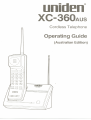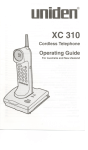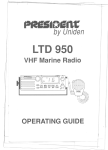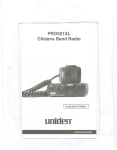Download Uniden XC-360 Specifications
Transcript
uniden@ XC-360AUS Cordless Telephone Operating Guide (Australian Edition) q .-- --- @ I ==: 0 0 D c::D GJ)G])@ GJ)G)Q GJGJG) 0@J)@) ~Idm XC-360 ~o CONTENTS Features Read this before Installation Installation 3 3 4 Selecting a Location InstallingtheBase InstallingtheBattery ChargingtheBattery Setting the Power On/Off Switch Setting the Dialing Mode Operation UsingPrivacy UsingFlash Paging Using Redial UsingToneServicesonaPulseLine MemoryDialing Chain-DialingMemoryNumbers Troubleshooting Chart Maintenance Care PleaseNote 4 4 5 6 6 7 7 7 8 8 8 9 10 11 13 13 14 Lightning Specifications For Australia OperatingFrequencies General 14 15 15 15 AustralianWarranty 16 2 5 F EATU RES Your Uniden XC-360AUS Cordless Telephone uses the latest cordless telephone technology to make the phone less susceptible to outside interference. This results in clearer communication. Your phone is simple to use and includes the following features: Super CCT Noise-Reduction Circuit - provides clearer telephone conversations' giving you sound comparable to that of a corded phone. Circuit and Security Access-Protection Code- prevent other cordless phoneusersfrom usingyour phoneline when the handset is on or off the base. Paging System -lets you signal the handset from the base so that you can page someone using the handset or locate the handset if you misplace it. 3O-Number Memory- lets you quickly dial important phone numbers. Privacy - prevents the person on the other end of the phone line from hearing you as you talk to someone in the same room as you. Redial - lets you quickly dial the last number dialed by touching only one button. Low-Battery Indicator - shows you when it is time to recharge the battery. Touch Tone or Pulse (Rotary) Dialing - lets you use your phone with touch-tone or pulse service. Hearing-Aid Compatibility - lets you use your phone with hearing aids that have a T (telephone)switch. READ THIS BEFORE INSTALLATION The Uniden XC-360AUS cordless telephone has been approved by AUSTEL and DOTAC for use within Australia. You may connect this phone to any standard AUSTEL approved connection or extension. Note: Your phone operates on standard radio frequencies, as allocated by the DOC. It is possible for other radio units operating nearby on similar frequencies to unintentionally intercept your conversation or cause interference. This possible lack of privacy can occur with any cordless phone. If this occurs you should return your phone to be exchanged with one on a different channel Flash - sends an electronic switchhook signal for use with special phone services such as call waiting. @ 1992 UNIDEN AUSTRALIA PTY LIMITED 3 INSTALLATION SELECTINGA lOCATION INSTAlliNG THE BASE Select a location that is all of the following: To install the base, do the following: . . . Near an AC outlet . Near a telephone socket . Out of the way of normal activities Away from electrical machinery, electrical appliances, and metal walls or filing cabinets Away from wireless intercoms, alarms, and room monitors The base's location affects the phone's range. If you have a choice of several locations,try each locationto see which one providesthe best performance. To AC outlet 4 1. Plug one end of the supplied modular cord into the TEL LINEjack on the back of the base. 2. Plug the cord's other end into a modular phone line jack. 3. Insert the supplied AC/DC adapter into the DC POWER jack on the . back of the base. 4. Plug the adapter into a standard 240V AC outlet. INSTAlliNG THE BATTERY Follow these steps to install the supplied battery into the handset. Then, charge the battery as described under "Charging the Battery." 1. Use a small Phillips screwdriver to remove the screw that secures the battery compartment cover. Then, remove the cover by sliding it in the direction of the arrow. ~ . 2. Attach the battery's connector to the connector inside the battery compartment. Then, place the battery inside the compartment. 3. Replace the battery compartment cover and secure it with the screw. The supplied battery should last for approximately two years. When the battery cannot fully recharge, you will need to purchase a new one from your local Uniden store. CHARGING THE BATTERY YOU MUST CHARGE A NEW BATTERY FOR AT LEAST 24 HOURS BEFORE YOU FIRST USE THE PHONE. ~ t To charge or recharge the battery, place the handset on the cradle. The CHARGEindicator will then light. After you charge the battery, pick up the handset, set POWER ON/OFF to ON, and place the handset back on the base. This sets the security access protection code, which prevents others with cordless phones from using your telephone line. Notes: When you first charge the battery, set POWERON/OFF to OFF. When you recharge the battery, you can leave the power on. Recharge the battery whenthe BAIT LOW indicator lights. . If the CHARGEindicator does not stay lit when you place the handset on the cradle, be sure the battery and AC adapter are properly connected. 5 . Also, check the charging contacts on the handset and base. If the contacts are dirty or tarnished, clean them with a pencil eraser. A full charge lasts about one day with the handset on in the standby mode. Be sure to return the handset to the base when you see the BATTLOW indicator light. handset's POWER ON/OFF switch to OFF to preserve battery power. This ensures a sufficiently charged battery when you make or answer a call. Turn on the handset before you make a call or when you hear another extension phone ring. SETTING THE DIALING MODE . After the first charging, you should recharge the handset's battery 2 hours for every 1 hour of use. . ABOUT ONCE A MONTH, FULLY DISCHARGE THE BATTERY. OTHERWISE, THE BATTERY LOSES ITS ABILITY TO FULLY RECHARGE, AND YOU WILL HAVE TO RECHARGE AND REPLACE IT MORE OFTEN. TO FULLY DISCHARGE THE BATTERY, KEEP THE HANDSET OFF THE CRADLE UNTIL THE BATT LOW INDICATOR COMES ON. THEN, SET POWER ON/OFF TO OFF, RETURN THE HANDSET TO THE CRADLE, AND FULLY RECHARGE THE BATTERY. SETTING THE POWER ON/OFF SWITCH If you keep the handset away from the base for several hours, set the 6 Set TONE/PULSEfor the type of service you have. If you are not sure which type of service you have; 1. Set TONE/PULSEto PULSE. This will make the phone operate on either a tone or pulse line. 2. Contact Telecom to see if your phone line is a tone line. 3. If it is then switch your phone to tone. 4. If not then leave your phone on pulse dialing. OPERATION Set the handset's POWER ON/OFF switch to ON. For best reception, fully extend the base's antenna and position it vertically. USING FLASH 000 000 To make a call, lift the handset and press the handset's TALK/HANGUP button so that the TALK/HANGUPindicator lights. To answer a call, simply lift the handset from the cradle so that the TALK/HANGUP indicator lights To end a call, place the handset on the cradle. Or, press the handset's TALK/HANGUP button so that the TALK/HANGUP indicator turns off. Note: When you press a button except PRIVACY,a tone sounds to indicate that the phone accepted the command. P1 ~~~ P3 REDIALJPAUSE FLASH Use FLASH to perform the switchhook operation for special services, such as call waiting.* For example, if you have call waiting, press FLASHto take an incoming call without disconnecting the current call. Press FLASH again to return to the first call.* Notes: . USING PRIVACY . *. Use the privacy feature if you do not want the person on the other end of the phone line to hear you as you talk to someone in the same room as you. You can still hear the person on the other end of the phone line. P2 ~~~ The redial memory does not store the FLASH entry or the digits you press after the FLASH entry. If you do not have any special phone services, pressing FLASH might disconnect the current call. If this does not work and you have telecom's easycall service connected, then follow your telecom instructions to operate "call waiting". Press and hold down PRIVACY.This turns off the handset's microphone. Release PRIVACY to resume your phone conversation. 7 PAGING USING TONE SERVICES ON A PULSE LINE Some special services, such as bankby-phone, require tone signals. If you have pulse service, you can still use these special tone services. Follow these steps. 1. Be sure TONE/PULSE is set to PULSE. When you press PAGE on the base, the handset sounds a tone. You can use this feature to page someone who is in the same room as the handset, or to help you locate the handset when . it is away from the base. Note: If the handset's POWER ON/OFF switch is OFF or the TALK indicator is on, the page tone does not sound. USING REDIAL 000 000 P1 P2 P3 C:=J C:=J C:=J REDIAUPAUSE FLASH C:=J C:=J C:=J Follow these steps to redial the last number you dialed. 1. PressTALK!HANGUP and listen for a dial tone. 2. Press PAUSE/REDIAL.The phone automatically dials the last number you dialed. The redial memory holds up to 32 digits, so you can redial long-distance numbers or local numbers. 8 2. Dial the service's main number. 3. When the service answers, press the key under P1. Then, dial the additional numbers. The phone uses touch-tone dialing to dial these numbers. 4. After you complete the call, return the handset to the cradle or press TALK!HANGUP. The phone automatically resets to the pulse mode. Note: We recommend you not use the redial feature for numbers that include the key under P1entry, because the 2-second pause following the mode change might not be long enough to allow the special service to answer. MEMORY DIALING You can store up to 30 telephone numbers in memory. You can then dial a stored number by pressing one of the one-touch dial keys or entering a two-digit, memory-location code. Each number you store can be up to 16 digits long. Storing a Number in Memory To store a number in memory, do the following. 1. Be sure TONE/PULSEis set for the type of service you have and the TALK/HANGUPindicator is off. 2. Press MEMO. A short beep sounds and the TALK/HANGUP indicator flashes. TALK/HANG UPQaATTLO ) o (MEMO) I CD CD01 3. Enter the phone number entries. 1@00: PI P2 P3 c:=) c:=) c:=) c:=) c:=) c:=) REDIAL/PAUSE FLASH 4. To store the number into a onetouch memory location, press MEMOthen press P1, P2, or P3. To store the number into a regular memory location, press MEMO and the two-digit memorylocation number (01-27). A long beep sounds and the TALK/HANGUP indicator turns off. TALK/HANG UPOBATTLO o ( ) (MEMO) CDCD0 000 000 @00 PI P2 P3 c:=) c:=) c:=) c:=) c:=) c:=) REDIAL/PAUSE FLASH To store more numbers, repeat Steps 2 through 4. 9 Notes: . If you receive a call while you store a number in memory, press TALK/HANG UP to answer the call. After the call, begin again at Step 2 to store the number. . . For each number you store, write the person's or company's name next to the appropriate location number on the memory index card. Use a pencil in case you later store a different number. To delete a number from memory, repeat all steps except Step 3 in "Storing a Number in Memory." Dialing a Memory Number Follow these steps to dial a number stored in memory. 1. Lift the handset from the cradle, or press TALK/HANGUP. 2. When you hear a dial tone, press P1, P2, or P3 for one-touch dialing, or press MEMOand then enter the memory-location code. CHAIN-DIALING MEMORY NUMBERS When you use special services, such as alternate long-distance or bank-byphone, you can store the service's phone number in one memory location, your security code (if you have one) in another location, and any other numbers, such as the long-distance number, in a third location. This lets you easily dial a long sequence of numbers. 10 Note: To prevent unauthorized access to your account, we recommend that do not write down the memory location code for your security code on the memory index card. To chain-dial memory numbers, follow these steps. 1. Press MEMOand the memory-location code (or press P1, P2, or P3) for the service's main number. 2. Wait for the computer tone after the service answers. 3. Press MEMOand the memory-location code (or press P1, P2, or P3) for your security code (if necessary). 4. Press MEMOand the memory-location code (or press P1, P2, or P3) for the remaining numbers. Note: If you use pulse dialing, remember that you need to set TONE/PULSEto TONE or press the key under P1 before you store numbers you want to memory-dial after you reach the special service. TROUBLESHOOTING CHART We do not expect you to have any problems with your phone, but if you do, the following guidelines might help. If you still have problems, take the phone to your local Uniden store where their personnel will assist you and arrange for service if needed. CAUSE PROBLEM SOLUTION The volume Someone picked up a Have the other person hang suddenly drops and phone on the same line. up the phone unusual sounds occur. The call noisy. is too 1 Interference occurred on the line. 1 Hang up the phone. Then, pick up the phone and redial the number. The phone's connection Check is not secure. A device such as a computer, remote control device, fluorescent light, or appliance is too close to the handset. I the phone's connection. Move the handset away from the device. If the noise continues, turn off the problem device. The channel frequency This phone comes in five for your phone is the different channel frequencies. same as another If none of the above solutions cordless phone in your corrects the phone's noise area. problem, exchange the phone for one with a different The battery needs re- channel frequency, within thirty days of the purchase charging. date. The antennas are touching a metal surface. The range creases. de- I The base's antenna is Fully extend not positioned properly antenna and vertically. the base's position it 11 PROBLEM CAUSE The phone does The handset is too far not work or works away from the base. poorly. The phone line cord and the AC adapter are not correctly connected. SOLUTION I I Move the handset nearer the base. Properly connect the phone line cord and the AC adapter. The handset's battery Place the handset in its cradle needs charging. (If the to recharge the handset's battery is too Iow, the battery. TALKlBATTLOW indicator willnot light.) The base's antenna is Fully extend retracted or positioned antenna and incorrectly. vertically. 12 the base's position it MAINTENANCE CARE Your Uniden XC-360AUS Cordless Telephone is an example of superior design and craftsmanship. The following suggestions will help you care for your phone so that you can enjoy it for years. Keep the phone dry. If it does get wet, wipe it dry immediately. Liquids might contain minerals that can corrode the electroniccircuits. Use and storethe phone only in normal temperature environments. Tempera- . ture extremes can shorten the life of electronic devices and distort or melt plasticparts. Wipe the phone with a dampened cloth occasionally to keep it looking new. Do not use harsh chemicals, cleaning solvents, or strong detergents to clean your phone. Modifying or tampering with the telephone's internal components can cause a malfunction and will invalidate its warranty and void your DOC authorization to operate it. If your phone is not performing as it should, take it to your local Uniden dealer. Their personnel can assist you and arrange for service if needed. Handle the phone gently and carefully. Dropping it can damage circuit boards and cases and can cause the phone to work improperly. Keep the phone away from dust and dirt, which can cause premature wear of parts. 13 PLEASE NOTE: LIGHTNING Your phone might cause TV or radio interference even when it is operating properly. In the unlikely event that this happens try to determine whether your phone is causing the interference by turning off your phone. If the interference goes away, your phone is causing the interference. Try to eliminate interference by: Your phonE3has built-in protection circuits to reduce the risk of damage from surges in telephone and power line current. However, lightning striking the telephone or power lines can damage your phone. . Moving your phone away from the receiving equipment (TV, radio etc.) . Connecting your phone to an outlet that is on a different electrical circuit from the receiver . 14 If there is still interference then contact your local Uniden store for help Lightning damage is not common. Nevertheless, if you live in an area that has severe electrical storms, we strongly suggest that you unplug your phone during storms to reduce the possibility of damage. SPECIFICATIONS FOR AUSTRALIA Australian OPERATING FREQUENCIES Channel Base TX 1 2 3 4 5 (Handset RX) 30.175 MHz 30.200 MHz 30.225 MHz 30.250 MHz 30.275 MHz Handset TX (Base RX) 39.875 MHz 39.900 MHz 39.925 MHz 39.950 MHz 39.975 MHz GENERAL Sensitivity Base Handset SIN Ratio Base Handset 0.6~V 0.6~V 70dB 60dB Pulse Mode Dialing Rate 10pps Redial Memory Capacity 32 Digits MemoryPositionCapacity Total Memory Positions 16Digits 30Memories Power Requirements Base 240VACto9V200mAadapter Handset. . . . . . . . . . . . .. Rechargeable Nickel-Cadmium Battery 3N-270M Weight Base 15.2oz(430g) Handset 9.90z(285g) Measurements: Base Handset 41/i' X 67/8"X 43/8" (114x 175x 109) HWD .13" X 21/4" X 2" (330x57x51) HWD Specifications are subject to change without notice. 15 WARRANTY Uniden XC-360AUS Australian 1 Year Warranty. (Batteries and Accessories are covered for 90 Days only). Note: Please keep your sales docket as it provides evidence of warranty. WARRANTOR: Uniden Australia Pty. Ltd. ELEMENTS OF WARRANTY: Uniden warrants to the original retail owner for the duration of this warranty, its XC-360AUS Cordless Telephone (hereinafter referred to as the Product), to be free from defects in materials and craftsmanship with only the limitations or exclusions set out below. WARRANTY DURATION: This warranty to the original user only shall terminate and be of no further effect One (1) Year after the date of original retail sale. This warranty will be deemed invalid if the product is (A) Damaged or not maintained as reasonable and necessary, (B) Modified, altered, or used as part of any conversion kits, subassemblies, or any configurations not sold by Uniden, (C) Improperly installed, (D) Repaired by someone other than an authorised Uniden Repair Agent for a defect or malfunction covered by this Warranty, (E) Used in conjunction with any equipment or parts or as part of a system not manufactured by Uniden, (H) Installed, programmed or serviced by anyone other than an authorised Uniden Repair Agent, (G) Where the Serial Number label of the product has been removed or damaged beyond recognition. PARTS COVERED: This warranty covers for 1 year; the Base/Charging unit and Handset only. All accessories, (Antenna, Battery, Adaptor etc), are covered for 90 days only. STATEMENT OF REMEDY: In the event that the product does not conform to this warranty at any time while this warranty is in effect, the warrantor will at its discretion, repair the defect or replace the product and return it to you without charge for parts or service. THIS WARRANTY DOES NOT COVER OR PROVIDE FOR THE REIMBURSEMENT OR PAYMENT OF INCIDENTAL OR CONSEQUENTIAL DAMAGES. WARRANTY return it to us registered in ciency should PROCEDURE CARD: If a warranty card had been included with this product then please fill it in and within 14 days of purchase. Your name and the serial number of the product will then be our database and this will help us to process your claim with greater speed and effiyou require warranty service. FOR OBTAINING PERFORMANCE OF WARRANTY: In the event that the Product does not conform to this warranty, the Product should be shipped or delivered, freight pre-paid, with evidence of original purchase, (eg/ a copy of the sales docket), to the warrantor at: UNIDEN AUSTRALIA PTY LTD - SERVICE DIVISION 345 Princes Highway, Rockdale, Sydney. NSW 2216 Ph (02) 599 3100 Fx (02) 599 3278 Customers in other States should ship or deliver the Product freight pre-paid to their nearest Uniden Authorised Repair Centre. (Contact Uniden for the nearest Warranty Agent to you). Adelaide (08) 365 2588 Brisbane (07) 290 1188 Melbourne (03) 335 4322 Perth (09) 362 9306 (c) Copyright 1992 Uniden Australia Pty Ltd Printed in Hong Kong UDUAO1194ZZ .