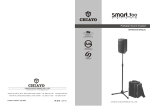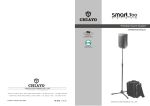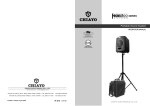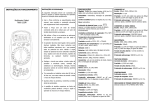Download VICTORY 2000英文說明書(12I1149)
Transcript
Portable Sound System OPERATION MANUAL GOOD DESIGN PRODUCT IT'S VERY WELL MADE IN TAIWAN Design Award HKEIA AWARD For Outstanding Innovation and Technology Products GREEN PRODUCT It has been RoHS Compliant CHIAYO ELECTRONICS CO., LTD. http://www.chiayo.com.tw E-mail: [email protected] OFFICE: 30, LANE 27, SEC.4. JEN-AL ROAD, TAIPEI, TAIWAN / TEL: 886-2-2741-5741 FACTORY: 88, CHUNG HSIAO STREET 2, CHIAYI, TAIWAN. / TEL: 886-5-271-1000 Printed in Taiwan, April 2008 FAX: 886-2-2752-5242 FAX: 886-5-276-7611 12I1149 Victory 2000 Operation Manual Maintenance-free Lead Acid battery Congratulation and thank you for the purchase of this all-in-one portable sound system. To ensure a trouble-free operation, please read the manual thoroughly to fully understand its controls and functions. Guidelines for maintenance-free Batteries: 1. Battery should operate at temperatures between 15°C ~ 50°C. To ensure a longer life span, it should be kept between 5°C ~ 35°C. For optimum result, 20°C ~ 25°C will be ideal. When temperature falls 15 degrees below zero, battery will undergo some changes in its chemical contents and therefore cannot be recharged. Operating the battery at higher temperature will result in higher capacity but shorter lifespan, whereas lower temperatures operation has a longer lifespan but less capacity. 2. If the battery is not recharged 72 hrs after it is completely used, it will be permanently damaged. 3. When the battery is being charged, the internal gases will be electrolyzed into water at the negative charge, maintaining the battery’s storage abilities with no water added. However, erosion at the charged ends of the battery will cause poor performance. 4. The battery’s cycle lifespan ( no. of charge and discharge cycle ) is determined by the degree at which power is dissipated., especially the degree of discharged each time it is used and the recovery charging method. For normal use, the battery can be used for longer hours when less power is dissipated each time and vice versa. At 25°C, maintenance-free batteries could be charged 150 ~ 200 times at 100% discharge each time. 5. Decrease in capacity, internal short circuit, deformation in appearance, erosion of charged ends and decrease in open circuit voltage are symbols indicating battery is approaching the end of its life cycle. 6. When two batteries are used in parallel connection, the resistance of the cables should be kept equal. Followings are various Victory 2000 variants : 1. Victory 2000 portable sound system only. ( Fig. 1 ) 2. Victory 2000 with CD / USB Player ( Fig.2 ) 3. Victory 2000 with CD / USB Player & Tape Deck. ( Fig.3 ) 4. Victory 2000 with CD / USB Player & Digital Recorder.( Fig.4 ) All the above versions can be installed with 1 or 2 wireless receiver module(s). The wireless receiver module can be in either UHF or VHF band and is a PLL synthesized type with 16 preset frequencies. Configuration : All versions of Victory 2000 series come equipped with the following : 1. AC power cord. 2. 1 or 2 or no wireless receivers. 3. 1 or 2 transmitters, either handheld or bodypack transmitter ( except version with no module installed ). Optional accessories : 1. Weather proof dust cover. 2. Tripod stand 3. Companion powered speaker ( Slave speaker ).( Fig. 5 ) 4. Companion passive speaker V-SP. ( Fig. 6 ) 5. Wired microphone. Matching transmitters: Transmitter types Frequency band Transmitters Battery used No. of channel Beltpack Handheld Beltpack UHF VHF SQ-816 SM-216 SM-816 SQ-216 SQ-5016 SM-5016 SQ-916 SM-316 SM-916 SQ-316 AAx3 AAx3 AAx3 AAx3 AAx2 AAx2 9Vx1 9Vx1 9Vx1 9Vx1 16 Handheld Remark: Manufacturer reserves the rights to change the above combinations without prior notice. 1 Properties of the Lead Acid Battery: 1. Has no memory effect. Can be charged at anytime, even when the recharge indication light is not on. 2 .Performance and efficiency are affected by changes in the environment, especially temperature and humidity. (Best operated between 20°C ~ 25°C) 3. Battery discharge naturally according to a certain pattern even not in use. For best performance and a prolonged lifespan, it should be recharged every month even when not in use. 4. Under normal circumstances, battery could last for about a year. 5. When the battery’s life expires, possible indicators include internal short-circuit, decrease in capacity, deformation in appearance, erosion of charged ends and decrease in operating voltage. User’s Precautions: 1. For first-time use, charge the battery for 10 hrs until it is fully charged. 2. To maintain performance and lifespan, if product has not been used for 3 months after the initial shipment, please fully charge the battery. 3. Before each use, it’s advisable to charge the battery to its full capacity. 4. The average lifespan of the battery is one year. The user is advised to change the battery after one year of use. 5. The current consumption is in direct ratio with load current. The more current consumption, the less the operation time. 6. SMART and FOCUS operate on one 12V/2.7AH battery. ADVENTURE, CHALLENGER, and VICTORY operate on two 12V/4.5AH batteries. 34 Victory 2000 ( Master ) ( Basic configuration ) 5.The audio cable of VHF transmitters also serve as antenna. The length of the cable is cut according to the specific frequency range. Do not alter the length or mix around the cable of different transmitters. The use of wrong audio cable will affect the antenna efficiency of the transmitter! 6.Use only brand new Alkaline batteries. Do not use " general purpose " batteries . When batteries are weak, replace all the batteries at the same time. Do not mix and use new and old batteries together. 7.Position the receiver such that it has the least possible obstructions between it and the transmitter. Line of sight is best ! SDR-6216m A Receiver module 1 SDR-6216m B Receiver module 2 B A 8.The transmitter and the receiver should be as close as possible but not less than 1m. B 9.A receiver cannot receive signals from two or more transmitters simultaneously. 10.Turn the transmitter off when it is not in use. Remove the batteries if it is not to be used for a period of time. 11.Antennas form an integral part of the receiver and must be installed when in operation. FCC Caution MIC 1 MIC 2 SPEECH SPEECH 3 MIN To assure continued compliance, any changes or modifications not expressly approved by the party responsible for compliance could avoid the user's authority to operate this equipment. (Example - use only shielded interface cables when connecting to computer or peripheral devices. MAX 1 OUT MUSIC MUSIC MIN 2 IN 4 LINE IN MIN MAX 6 7 TAPE OFF BASS MAX LO HI 8 LO 9 MAX 5 MASTER TREBLE HI MIN 10 MAX 11 SLAVE MASTER AUDIO LINK ACTIVE BUS MIN MAX SLAVE This device complies with Part 15 of the FCC Rules. Operation is subject to the following two conditions: (1)This device may not cause harmful interference, and (2)this device must accept any interference received, including interference that may cause undesired operation. IN OUT 12 13 14 15 SPEAKER OUT (SWITCHED) 16 DC IN OUT 24V~32V 17 18 23 22 25 FUSE 5A 19 CHARGING INDICATOR 1. MIC-1 IN 2. MIC-1 VOL. 3. MUSIC or SPEECH mode selector 4. MIC-2 IN 5. MIC-2 VOL. 6. LINE IN / OUT 7. LINE IN VOL. 8. TAPE PWR/VOL control 9. TONE VOL(BASS). 10. TONE VOL(TREBLE). 11. MASTER VOL. 12. SLAVE INPUT jack 13. SLAVE OUTPUT jack 14. MASTER / SLAVE selector switch 15. MASTER / SLAVE VOL. 16. SPEAKER OUT ( switched ) 17. SPEAKER OUT ( unswitched ) 18. 24~32V DC IN 19. FUSE 20. AC IN 21. Power ON/OFF 22. Power status indicator(RED) 23. Power status indicator(GREEN) 24. VOICE PRIORITY 25. Charging indicator ON 20 21 AC IN~ POWER 24 OFF 90-260 VAC (150W) 47-63Hz 5A MAX VOICE PRIORITY Fig. 1 33 2 Victory 2000 ( Master ) (CD / USB Player version ) Operation of wireless microphones Chiayo Transmitters and Receivers have factory preset to allow immediate use after switch-on. However, please note that the transmitter Sensitivity function is dependent on application such as close proximity singing or tripod mouth speech. To avoid over-modulation and distortion, please check whether the preset sensitivity level is suitable for your particular application. For close proximity singing purposes, please select the lowest sensitivity level whereas for tripod mount speech purposes, please select a higher sensitivity level. UHF UHF SDR-6216m SDR-6216m B 1. LCD Display 2 3 4 2. PLAY/PAUSE 5 3. STOP 11 1 6 7 8 If you have made changes to the setting, after making proper selection on Transmitter and Receiver settings the system is ready for operation. However, both antennas of the receiver must be installed to assure a good reception. 4. SKIP 10 9 5. EJECT 6. CD SELECTOR First, turn on the receiver by switching the Power/Volume control slowly till its LCD lights up. The LCD display will show the information last stored. Switch on the matching transmitter with the correct matching frequency. The LCD display will show the information last stored. 7. USB SELECTOR 8. FOLDER SKIP 9. IR LED 10. USB INPUT 11. POWER/VOL. The LED RF indicator on the receiver front panel will light on to indicate that RF signal has been received. If this is not the case, please check and verify the frequency setting on both transmitter and receiver. When transmitter is moving around, the Diversity A/B switch will light on alternately to indicate the stronger reception on either A or B antenna. When voice is spoken into the microphone, the LED AF indicator on the receiver front panel will light on and flash according to the intensity of the AF signal. MIC 1 MIN OUT There are two different audio outputs at the rear side of the receiver: Balanced ( Microphone level ) and Unbalanced ( LINE level ). Please select the matching output to match the input of the connecting Mixer or Amplifier. MIC 2 IN MAX SPEECH SPEECH MUSIC MUSIC LINE IN MIN MAX TAPE OFF MIN BASS MAX LO MASTER TREBLE HI LO MAX HI MIN MAX Caution and tips on how to obtain the best results. SLAVE MASTER AUDIO LINK ACTIVE BUS MIN 1.Before inserting the batteries, please make sure that they are inserted according to the correct polarity. MAX SLAVE IN OUT SPEAKER OUT (SWITCHED) DC IN OUT 24V~32V 2.For PLL-16-frequency agile version, before operation please make sure that the corresponding receiver MUST have the same frequency group and channel number as the transmitter. FUSE 5A CHARGING INDICATOR ON OFF AC IN~ 90-260 VAC (150W) 47-63Hz 5A MAX POWER 3.Before making any channel change on transmitters, please switch off the power supply. The synthesized program works in such a way that a change of channel will only take place after a power off and on action. Otherwise, the previously selected frequency will stay unchanged. VOICE PRIORITY Fig. 2 3 4.After making a channel change, please make sure that the corresponding change is made on the matching receiver as well. To be exact, changes MUST be made at both the transmitter and receiver. 32 Victory 2000 ( Master ) (CD / USB Player & Tape Deck Version ) Beltpack Transmitter SM-816(UHF) / SM-216(VHF) Battery installation This transmitter uses 3 pieces of " AA " size batteries (Alkaline battery is recommended ). To install or remove the batteries, press the release buttons at the edges of the transmitter to open or close the cover as illustrated ( Fig.1 ). UHF SDR-6216m SDR-6216m B Fig.1 Beltclip installation Chargi ng point s This specially designed detachable beltclip allows the user to wear the transmitter with antenna pointing upward or downward as illustrated. To wear the transmitter with the transmitter pointing upward, install the belt-clip as in Fig.2. To wear the transmitter with the antenna pointing downward, please install the belt-clip as in Fig.3. a. Eject key a b. Counter b c. Variable Speed control d. Auto reverse indicator c Chargi ng point s Fig.2 e. Single reverse indicator f. Single side indicator f e d Fig.3 m l k i j g h g. Mode selector h. Fast forward i. Forward play Channel selection and gain adjust MIC 1 Channel selector and gain adjust are hidden in the designated cover of the front as illustrated. To make channel selection and gain adjust, please press the designated cover and flip it open as illustrated. Channel selection can be made by rotating the selector with a small screw driver. Gain adjust for Lavalier and Headset microphones can be done by adjusting the MT switch, whereas GT switch is for the gain adjust of electric Guitar and other highimpedance line level inputs. MIC 2 MIN OUT j. Stop IN MAX SPEECH SPEECH MUSIC MUSIC LINE IN TAPE k. Reverse play MIN BASS MAX MASTER TREBLE l. Fast reverse m. Rec MIN MAX OFF MAX LO HI LO HI MIN MAX SLAVE MT MASTER AUDIO LINK ACTIVE BUS MIN MAX SLAVE Channel Selector IN OUT SPEAKER DC IN GT OUT (SWITCHED) OUT 24V~32V FUSE 5A CHARGING INDICATOR ON OFF AC IN~ 90-260 VAC (150W) 47-63Hz 5A MAX POWER VOICE PRIORITY Fig. 3 31 4 Victory 2000 ( Master ) (CD / USB Player & Digital Recorder version ) Installation of cable restraint To prevent contact noise caused by constant tension applied to the connector,,a cable restraint is designed such that tension is totally reduced when it is properly used. When the audio cable go through the cable restraint, it could prevent sweat from going directly into the electronic board via the connector. This is another advantage of the cable restraint. SDR-6216m SDR-6216m B f Digital Recorder Player a EAR c k e d LINE EQ A-B F L/L+R DEL. b. LCD Display PLAY m n C p MIC VOL VO/M3 MODE STOP l o SD card a. POWER g h i j REC b POWER q MIC IN c. EAR VOL R d. USB e. SD Card Slot f. LINE▲▼ g. EQ h. REPEAT Installation of Lavalier / Headset microphones or instrument inputs Depending on customer requirements, Lavalier / Headset microphone or instrument inputs could be connected to the transmitter via the audio input connector. User is free to choose the various input sources but is advised to take note that connector used must be compatible to each other. The pin configurations of mini XLR connector are as follow figure. i. MIC 1 MIN OUT j. MIC 2 IN MAX SPEECH SPEECH MUSIC MUSIC LINE IN MIN MAX TAPE OFF MIN BASS MAX LO LO l. STOP MASTER TREBLE HI k. REC MAX HI MIN m. MODE. MAX mini XLR connector LED INDICATOR GT IN n. PLAY ll SLAVE MASTER AUDIO LINK ACTIVE BUS MIN o. MIC VOL MAX OFF p. MIC IN OUT SPEAKER OUT (SWITCHED) DC IN OUT 24V~32V FUSE 5A ON 90-260 VAC (150W) 47-63Hz 5A MAX POWER ANTENNA OFF POWER 2 q. VOL CHARGING INDICATOR AC IN~ ON 3 4 1 SLAVE IN MT IN GND POWER SWITCH PHANTOM POWER VOICE PRIORITY Fig. 4 5 30 Victory Slave The Victory Slave is an active ( powered ) speaker unit with built-in switching power supply as well as rechargeable batteries, complete with similar charging circuit as that of the Victory 2000 Master unit. It is an extended and indispensable member of the Victory Audio Link system. Beltpack Transmitter SM-916(UHF) / SM-316(VHF) Battery installation Antenna(SM-916) SM-916/SM-316 use a 9V battery. To insert the battery, first open the battery compartment cover by pressing the cover downward till the door flips open by itself (see below picture). When installing the battery, please beware of correct polarity. To put back the cover of the battery compartment, one has to press the cover in upward direction until it is locked. Battery status Indic ator Power swit ch Cable restrain t Audio in put Connector Battery Compartment Mik e clip Capsuale Fig.1 Channel selection and gain adjust Channel selector and gain adjust are hidden in the designated cover of the front as illustrated. To make channel selection and gain adjust, please press the designated cover and flip it open as illustrated. Channel selection can be made by rotating the selector with a small screw driver. Gain adjust for Lavalier and Headset microphones can be done by adjusting the MT switch, whereas GT switch is for the gain adjust of electric Guitar and other high- impedance line level inputs. 25 26 25. IN 26. Slave OUT 27. Slave VOL. 27 MT Channel Selector GT Fig. 5 29 6 Victory Speaker ( V-SP ) The Victory Speaker is a passive companion speaker for the Victory 2000 series. It is for connection to the switched or unswitched speaker outs of the Victory 2000 ( Master ) or the Victory Slave units. 28 28. Speaker IN 29. Speaker OUT 29 7 Fig. 6 28 UHF Beltpack Transmitter SM-5016 Operating procedures Parts & Functions 7 8 9 10 11 Antenna Battery weak / audio mute indicator Audio mute switch Mini-XLR connector Power ON / OFF switch LCD display Charging port Cover release button Charging contacts Lavalier microphone Mic clip After unpacking the unit for the first time, please charge the unit for about 4-5 hours before any operation. This is absolutely necessary as the built-in rechargeable battery might have been discharged naturally due to long shipment and storage time, even though it has been fully charged in the factory prior to shipment. To operate this portable sound unit, switch on the main POWER switch, the GREEN LED above it will glow. However, if the RED LED also glows at the same time, it means the battery is getting weak and a recharge of the battery is necessary. The main POWER switch does NOT switch on the Wireless receiver module and Tape / CD Player / Digital Recorder as each of them has dedicated Power / Volume control switch on its panel. To operate each of them, you must switch them on accordingly. Operating the dynamic wired microphone. 12 13 1516 14 12 13 14 15 16 SET UP DOWN GT MT To use a cable microphone, simply plug it into any MIC IN socket. The unique Neutrik combo socket accepts both phone and Cannon jack. Rotate the dedicated volume control knob and master volume control, amplified sound could be heard from the speaker when voice is spoken into the cable microphone. When a full range high fidelity sound is emphasized, the mode selector (3) should be put to MUSIC. For vocal frequencies where better clarity and projection is emphasized, put the mode selector to SPEECH and this will produce more mid-range frequency. Operating the Wireless Microphone System. Battery installation SM-5016 uses 2 pieces of " AA " size batteries (Alkaline battery is recommended ). To install or remove the batteries, press the release buttons at the edges of the transmitter to open or close the cover as illustrated below. The 16-CH receiver module has an UP, DOWN buttons and one 7-segment LCD indicator. To operate the wireless system, just switch on the power / volume control on the module front panel and the matching transmitter. Please ensure that the channel setting on both the wireless microphone and receiver module are the same before operation. To use the wireless system, switch on the corresponding receiver module power on receiver module control panel. Make sure that master volume control is set to minimum level before turning the unit on, especially working on a wireless version! Switch on the corresponding matching transmitter or handheld microphone ( please refer to the operating instruction of the individual transmitter ). When RF signal is received by the receiver, the receiver Therefore signal diversity A / B indicator on receiver module front panel will light up. Set the Master volume control to the mid position. Rotate the volume control knob on receiver module control panel clockwise to the desired levels. When voice is spoken into the microphone, amplified sound should be heard over the built-in speaker. 27 8 16-Channel wireless microphone system ( UHF ) To operate, switch on the PWR / VOL switch, the 2*7-segment LED indicator will light up and the last used channel in memory will be displayed. Channel setting can be changed by Pressing either the ▲/▼button. Switch on the corresponding transmitter. RF or Diversity indicator A or B will light up when both are in the same channel setting. The movement of the transmitter causes diversity indicator A or B to light up alternately. UHF SDR-6216m TRUE DIVERSITY RECEIVER PWR/Min Max Handheld Transmitter SQ-816(UHF) / SQ-216(VHF) Parts & functions When both transmitter and receiver are on, speak into the microphone and rotate the dedicated volume control and master volume control, amplified sound could be heard from the speaker. When interference occurs, turning the SQ switch in clockwise direction will make it diminish or disappear completely. However if interference noise persists even though SQ is at max. position, it means this channel is useless at this location. Press ▲/▼or SCAN to search for the next clean channel. The corresponding transmitter channel setting must also be changed accordingly to match the receiver selection. The battery indicator LED on receiver panel serves as remote transmitter battery status monitor. Lighting up of this monitor LED indicates transmitter battery is weak ! 1. Capsule with metal grille 2. Battery normal indicator (Green) 3. Battery low indicator (Red) 4. Power on/off switch 5. Channel switch 6. Charging port Battery installation 16-Channel wireless microphone system( VHF ) To operate, switch on the PWR / VOL switch, POWER LED will light up. Channel setting can be changed by the rotary switch. Switch on the corresponding transmitter. RF or Diversity indicator A or B will light up when both are in the same channel setting. The movement of the transmitter causes diversity indicator A or B to light up alternately. SDR-216M VHF PLL TRUE DIVERSITY RECEIVER SQ-816/SQ-216 transmitter requires 3 pieces of " AA " size battery to operate. Please insert the batteries according to the correct polarity as indicated. To open the battery compartment, press and slide down the cover until it clicks and locks. Further sliding movement will remove the cover. When both transmitter and receiver are on, speak into the microphone and rotate the dedicated volume control and master volume control, amplified sound could be heard from the speaker. When interference occurs, turning the SQ switch in clockwise direction will make it diminish or disappear completely. However if interference noise persists even though SQ is at max. position, then use rotary switch to change it to another channel and press the TEST button. When neither RF A nor B indicator light up, then this particular channel is considered clean. The corresponding transmitter channel setting must also be changed accordingly to match the receiver selection. 9 26 Changing of capsule Operation of system with CD / USB Player. This microphone has a modular design. To change or replace a capsule, Open the grill to pull out and plug in the capsule as shown in the following figure. This operation is valid for version of Victory 2000 with built-in " CD / USB Player" To operate, push the Power/Vol button to turn on the player. The LCD panel on the player will be lighted up and normal operation is ready. To insert a CD, just push it into the CD slot and the mechanism will suck it in automatically. Rotate the volume control knob to adjust the volume of the player. For Bass and Treble setting, adjust the individual Bass and Treble controls. For more details, please refer to the instruction on " CD / USB Player" controls and functions. Operation of system with Digital Recorder. Operating instruction This operation is valid for version of Victory 2000 with built-in " Digital Recorder " 1.Before operation, please check and make sure that transmitter & receiver are of matching frequency or frequency group. 2.To switch on the microphone, put the switch to "ON" position. The green LED indicator will light onto indicate that battery is fresh. When RED LED lights on, it indicates that battery is weak, thus a replacement is necessary. 3.For best result, alkaline battery is recommended. Please remove the battery if the transmitter is not to be used for a longer period. 4.When necessary, mic capsule could be replaced by pulling out and plugging in the new one, either dynamic or condenser for SQ-916 / SQ-316. To operate, first turn on the Master power switch and then press the designated power button of this module. The LCD display will be lighted up and Volume setting can be done by rotating the knob. For Bass and Treble setting, adjust the designated controls respectively. For more details, please refer to the instruction of " Digital Recorder " controls and functions. Operation of system with Tape Deck. This operation is valid for version of Victory 2000 with built-in " Tape Deck ". Rotate the volume control knob of the TAPE / CD control to adjust the volume of the Tape deck. For Bass and Treble setting, adjust the designated controls respectively. For more details, please refer to the instruction of " Tape Deck " Controls and functions. Voice Priority ( Ducking ) operation Voice Priority operation is only necessary when Cassette tape or CD is playing. When the Voice Priority switch ( 24 ) is put to ON position, the ducking function will be activated. While the music is playing, a voice input from either a Wired or Wireless Microphone will temporary override and turn down the volume of the background music and voice could be heard clearly. Background music will return to its original setting when no audio input is entering the microphone for a certain time. However, if the microphone is not switch off, the reentering of music into the microphone will also activate the voice priority function. So, Voice priority is best operated using microphones with on / off switch. However, in an aerobic operation, Voice Priority should NOT be activated ! 25 10 Mechanical Parts Handheld Transmitter SQ-916(UHF) / SQ-316(VHF) All the Victory 2000 ( Master ), Victory Slave and the Victory companion speaker ( V-SP ) enclosures have the identical mechanical parts as follow : Parts & functions Three-stage Trolley ( 1 ) Trolley release button ( 2 ) Handle ( 3 ) Wheels ( 4 ) Tripod mount bracket ( 5 ) 1 2 3 1. Capsule with metal grille 2. Battery indicator 3. Sensitivity switch 4. Power on/off switch 5. Battery cover 7. Color cap 4 5 Remark : Please be advised that the trolley and wheels are designed for moving around on smooth surface and short distance only. It is NOT meant or built for heavy duty long distance transportation or on rough surfaces. Please DO NOT use the trolley as handle for going up and down the staircase. For going up and down the staircase, please use the Handle. Battery installation SQ-916/SQ-316 use a 9V battery for power. To change or replace the battery, please remove the color cap first, then press the bottom of battery compartment to release the cover as shown below. Installation of Receiver module To remove the receiver module, first unscrew the two screws on the module front panel, pull up the trolley, follow instruction as shown in the picture and push out the module with a screw driver. UHF SDR-6216m UHF Sensitivity switch This microphone has a sensitivity switch, For close mouth singing or normal speech, please put the switch to L ( Low ) position. For tripod-mount speech, please put the switch to N ( Normal ) position. L 2 1 Pre ss To install the receiver module, first remove the blank panel covering the module compartment, position the module such that it fit exactly into the guide rail in the module compartment and push it to the end so that the gold finger connection plug firmly fit into the socket provided. To secure the receiver module to the Victory rear panel, tighten the receiver panel with two screws. N L SDR-6216m Low Sensitivity 11 4 Normal Sensitivity 24 N Audio Link Operation Schematic diagram MASTER SLAVE SLAVE Audio Lin k Connectio n Pla n SLAVE SLAVE SLAVE SLAVE The Victory 2000 could be operated as MASTER as well as SLAVE. This depends on the setting of Master / Slave selector switch ( 14 ). However, the Victory Slave can only be operated as SLAVE. In order to operate Audio Link, you must have a Victory 2000 unit that operates as a MASTER. Only one unit is allowed to act as MASTER and the other(s) MUST operate as SLAVE(s). A MASTER unit is capable of connecting up to about 20 SLAVE units. For the MASTER unit, the MASTER / SLAVE selector switch ( 14 ) must be set to MASTER mode. The Victory SLAVE unit does not have this selector. If you have two units of Victory 2000, you could use one as Master and the other Victory 2000 as slave. To do that, just put the MASTER / SLAVE selector switch ( 14 ) of the second Victory 2000 to SLAVE mode. For the MASTER unit, Audio Link IN jack ( 12 ) should NOT be connected. To operate Audio Link, connect the Output ( 13 ) jack of the MASTER to the Audio Link IN ( 25 ) jack of the 1st SLAVE unit. The Output jack ( 26 ) of this SLAVE should be connected to the Input jack ( 25 ) of the 2nd SLAVE unit. Similar connection shall continue as such for the following SLAVE units. Volume Control ( 15 ) for MASTER or SLAVE. When used on the MASTER, it controls the MASTER as well as all the SLAVE units. When used on the SLAVE unit, it only controls that particular SLAVE unit volume. Maximum number of SLAVE units to be connected with a MASTER is about 20. Remark : There should NOT be a connection between the last SLAVE unit output ( 26 ) and the input (12 ) of the MASTER unit. 23 12 Battery Charging Internally, the Victory 2000 contains 2 pcs of 12V / 4.5AH maintenance free lead acid battery, which has no memory effect. When the batteries are weak, the power indicator ( 22 ) LED will keep lighted still. To charge the batteries, simply plug in the AC power supply, the charging process will start automatically. While charging, the charging indicator ( 25 ) will flash GREEN. UHF Handheld Transmitter SQ-5016 Parts and functions When batteries are fully charged, the charging indicator ( 25 ) will keep lighted GREEN. Speaker Out ( switched ) ( 16 ) When an external speaker is connected to this output, the internal speaker of Victory 2000 will be muted and only the external speaker will have sound. 5016 Speaker out ( unswitched ) ( 17 ) When an external speaker is connected to this output, both the internal speaker of Victory 2000 and the external speaker will have sound. 7. Lock / Unlock 8. Set 9. Up 10. Down 11. Charging port 12. Name plate 1. Microphone capsule module 2. Battery status LED 3. ON/OFF switch 4. LCD 5. Battery compartment 6. Rotating protective cap for controls (also serves as color identification cap) Changing of capsule First unscrew the metal grill from the housing and take out the capsule to be replaced. Then insert a new capsule. Either dynamic or condenser type can be chosen from location to location. Battery installation SQ-5016 microphone requires 2 pieces of " AA " size batteries to operate. Please insert the batteries according to the correct polarity as indicated. Caution Many batteries are known to have leakage problem of conductive and corrosive liquid. Please observe the rule to remove the batteries if they are not to be used for a longer period. Due to various unstandardized sizes ( diameters ) of " AA " batteries, this battery compartment is designed to accommodate the most common Alkaline batteries only. 13 22 Simple DIY Trouble-shooting Operating the Tape Deck No sound when speaking into the wireless microphone To begin operation switch on the TAPE Power after the main power of Victory 2000 has been turned on. Please verify the followings: 1. Main power switch of the system should be ON. When power on LED not lighted up, it means that the battery is either weak or not charged. Please plug in the AC cable to charge the battery. The rechargeable battery has a life span of about 2 years. If the batteries have reached their life expectancy, please change them to a fresh pair. 2.The power switch of the corresponding receiver module should be put to ON. This is indicated by the lighted power LED. When two wireless mikes are used, both power switches of the receiver modules must be ON. 3.Wireless mike should be switched ON and verify that the battery is OK. ( please refer to wireless microphone operating manual ). 4.Please verify that the frequency on the wireless microphone and the corresponding built-in wireless receiver module are exactly of the same frequency group and channel. 5.Master volume control of the system should be turned on. Keys FF Fast Forward FP Forward Play Stop RP Reverse Play FR Fast Reverse Record Mode selector No sound when CD player is used. Main power switch should be ON. When power on LED not lighted up, it means that the battery is either weak or not charged. Please plug in the AC cable to charge the battery. If the batteries have reached their life expectancy, please change them to a fresh pair. Speed Control Ducking ( Voice Priority ) does not work Please ensure that the Voice Priority switch is put to ON position to activate the ducking circuitry. Audio Link does not work Please verify that the MASTER unit has the selector put to MASTER mode. and the following SLAVE unit has the selector put to SLAVE mode if the Slave is the Victory 2000. No input cable should be connected to the MASTER unit. Only one OUT cable is connected from the MASTER to the IN jack of the 1st SLAVE unit. The OUT of the 1st SLAVE goes to the IN of the next SLAVE and so on. Eject Functions Press this key for fast forward . Press this key for play in forward direction. Press this key to stop the tape. Press this key for play in reverse direction. Press this key for fast reverse. Press this key together with FP or RP key for recording. This key is pressed to select one of the following three modes. Active in Forward nor Reverse direction, the cassette tape will play to the end and stop automatically. This mode may be used for Record and Play. The cassette tape will play to the end, stop, reverse direction to the end of the second side and stop. This mode may be used for Record and Play. This mode provides continuous " Play " operation. It is not operable in Record mode, however, it will record one complete cycle if the recording is begun in the Forward direction. Normal tape speed at center position. Clockwise direction increases tape speed. Counter-clockwise direction reduces tape speed. This key is pressed for ejecting the tape. Rotate the volume control knob ( 8 ) of the TAPE control panel to adjust the volume of the Cassette deck. For Bass and Treble setting, adjust "TREBLE"( 9 ) and "BASS"( 10 ) knobs. No power supply 1.Battery is faulty 2.Battery is not charged. 21 14 Operating the CD / USB Player Front remotable is an unique feature of Victory 2000. User can easily control this CD player by clicking its remote from both front and rear Victory 2000. To begin operation switch on the CD Power after the main power of Victory 2000 has been turned on. Keys Functions Panel Remote When this key is pushed during CD stop, play will start after track search. When this key is pushed during CD is playing, then it is changed to pause. When this key is pushed during CD is pausing, then it is changed to play. When CD is not stop, if this key is pushed then CD will stop. STOP When press this key will change to cd-mp3 mode. CD When press this key will changed to USB mode. USB In stop mode: Change the starting play track(file) during stop mode, cyclic to the first track, if it is in the last track. SKIP+ In program entry mode: UP/CUE Change to the next track(file) for program select . In play mode, pause mode, program play mode, random play mode: Single pressed, skip the playing track(file) to next track(file) for normal play/pause mode, to next program index track(file) for program play/pause mode, to next random track(file) for random play /pause mode. Continue pressed , fast forward during play/pause when pressed more than 0.7sec. In stop mode: Change the starting play track (file) during stop mode, cyclic to the last track, if it is in the first track. SKIPDONW/REV In program Entry mode: Change to the previous track (file) for program select. In play mode, pause mode, program play mode: Single pressed, skip the playing track (file) to precious track(file) for normal play/pause mode, to previous program index track(file) for program play/pause mode. Continue pressed, fast reverse during play/pause when pressed more than 0.7sec. FOLDER-UP In stop mode: Skip the starting play folder to next folder during stop mode, cyclic to the first folder if it is in the last folder. In program entry mode: Change the file for program select to next folder's first file, cyclic to the first folder if it is in the last folder. In normal play mode: Skip the playing file to the next folder's first file. PLAY/ PAUSE 15 9. Please use the one with cooperate specification (marks on the back of the machine). Please turn off the power when you do not use the machine for a period of times. * To keep stable data transmission, please do not twist the USB cable during data transmission. * Please do not press the LCD monitor heavily, or touch it with finger or sharp articles. * Please prevent water leak into the machine. 10 . The SD card is a very precise electronic part, please use it according to the following notice: *To prevent taking the SD card out of the machine during data transmission. *Do not bend, strike, drop or take apart the SD card. *To prevent to place the SD card in a high temperature, high humidity, dusty place, or a place full with static electricity. *Please make sure the SD card you are using has been format. *Make sure the write protection switch of the SD card is released when you are recording . *Our product will process large amount of messages during recording and playing, we strongly suggest you to use high speed SD card as extension memory card, to prevent noise, data lose or any transmission problem. * We have tested and approval the following brands of SD card for our machine, they are: Toshiba SD-M51225R2W 512MB Apacer SD 120X 1GB Apacer SD 256MB 11. We do not guarantee the function, operation, or life of any SD card is used in our machine. We do not also take any responsibility of indemnity for the damage of SD cards. 12. Same as other digital stock products, user must save the inner documents from time to time. This product will not take any responsibility due to documents lost directly or indirectly damage caused. 20 5. MODE key------ Push the MODE key with another key for special function selection. The LCD will show "MODE" when push MODE key, you shall push another function key to perform the function. If you does not push another function key within 5 seconds, the machine will back to idle mode. Following is the detail of special function keys. FOLDERDOWN 5-1 MODE key + ? (/LINE IN) key:LCD will show "LINE IN", and select line in audio source as recording source. In mp3 mode and in USB mode . If this key is pushed, PLAY mode is changed cyclically shown below. PLAY ALL RANDOM REPEAT TRACK REPEAT FOLDER 5-2 MODE key + A-B(/EQ) key :For EQ select function. EQ sequence is Normal?Classic? Pop?Rock?Jazz. (Normal EQ will not be shown on LCD) 5-3 MODE key + (/VOC,/MP3) key: To select VOC mode (Record from microphone or LINE IN source) or MP3 mode (Download *.mp3 files from PC). PLAY MODE 5-4 MODE key + (/Del.) key : When push these two keys, the LCD will show DEL,you must push (/Del.) key again to delete the track. The LCD will show"DEL" until the delete process is finished. 5-5 MODE key + ¦ key : Change flash and SD card under PLAY and Idle modes. 6-1 EAR :for earphone 6-2 :USB connector to PC 6-3 SD card:for extended SD memory card,up to 512MB (When use 512 MB SD card, the recording time is available for over 8 hours) ( If use 1GMB SD card, it will be divided into 99 tracks recording, each track of recording time no more than 9:59:59 will be able to display time function on LCD) 6-4 MIC IN:connect to two microphones 7. ROTARY VOLUME CONTROL 7.1 MIC REC. Rotary Volume Control 7.2 Level Rotary Volume Control. PLAY ALL RANDOM PROG MUTE POWER ESP FIND 0~10; VOL.- 8. USB CONNECTION : You can easily copy MP3 files from computer to the machine through USB connection. A. Install Hardware: Connect the machine and your computer with a USB cable. You computer will recognize a new removable storage device automatically. You can add, delete, copy, and preview files. (If the operation system of your computer is Window 98 or below, you must install USB driver for first use. The USB driver is included.) B. Store new files to VOC mode: MP3 files on the computer can be stored to VOC mode. However, the file names must be renamed as following format: B-1:If you want to store the file to flash memory in VOC mode, you must rename it asM_INT _XX.MP3 (XX stands for track location) B-2:If you want to store the file to SD card in VOC mode, you must rename it as M_EXT_XX. MP3 (XX stands for track location) File format must be MP3 to work. REPEAT ALL RANDOM REPEAT IN CD mo de If this key is pushed, PLAY mo de is changed cyclically shown below REPEAT ALL EJECT 6. The machine offers extended connectors: In stop mode: Skip the starting play folder to previous folder during stop mode, cyclic to the last folder if it is in the first folder. In program entry mode: Change the file for program select to previous folder's first file, cyclic to the last folder if it is in the first folder. In normal play mode: Skip the playing file to the previous folder's first file. VOL.+ REPEAT TRACK RANDOM REPEAT PLAY ALL. When this key is pushed, door is mo ved out. Set to programming mo de. When programming mo de, "stop" key is pushed then program is all cleared. When this key is pushed during CD is playing, the set will mu te the output. option Push again, will recovery the output . Power SW of the set . In CDDA mo de, Press"ESP" key , The ESP display lighted and the set is in electronic anti-shock state. The electronic anti-shock time is about 40 seconds. Press "ESP" key again, cancel the ESP function. In MP 3 mo de : Press this key once FILE search mo de changed . Press this key twice ALBUM search mo de changed .If press this key long time once track is displayed .press twice ID3 TAG is displayed. You can use these keys to select the track you want directly. When this key is pushed , the volume will decrease by 1dB per step , ENCODE the mi n. volume is 0dB. When this key is pushed, the volume will increase by 1dB per step , ENCODE the ma x. volume is 30dB. Caution: This player does not accept 8-cm diameter CD. User is advised to have the USB 2.0 formatted in " FAT " or " FAT 32 ". The built-in USB 2.0 player can not be able to read the MP3 files stored in your USB if it is not formatted by either " FAT " or " FAT-32 ". To avoid damage to the USB, remember to detach it only after switching off the player. C. Store new files to MP3 mode: *mp3 or *wma files on the computer can be stored to MP3 mode, no need to rename the file, it will store to MP3 mode automatically. E: After completing all operations on computer, please detect the USB connection then to operate the machine. * * * NOTICE:Please read the following notice before you use our DIGI- REC Series . 19 PLAY ALL 16 Operating the Digital Recorder Product Features : 1.Digital record to MP3 compression format 2.Highest sample rate at 44.1KHz, 128Kbps (as CD quality). 3.1 - 99 recording tracks. 4.Equiped with 128MB flash memory for 60 min. recording time. 5.Available expanded memory socket of SD card. Up to 512MB ( When using 512 MB SD card, the recording time is available for over 8 hours.) ( If using 1G MB SD card, it will be divided into 99 recording tracks, each track with recording time less than 9:59:59 will be able to display time function on LCD.) 6.USB port to PC for easy download or duplication. 7.EQ mode selection (5 modes: Normal, Classic, Pop, Rock, Jazz) 8.REPEAT function (A-B Repeat, Repeat, Repeat All).. 9.Time counting 10.Two MIC-IN (L/L+R, R) jacks. 11.Line-in control key. 12.Stereo earphone jack. 13.Tack select, Play, Stop, Pause, Forward & Rewind control keys. 14.Mode control keys. 15.Rotary Volume Control for MIC REC. and Volume Level. Usual manual of Digital Recorder & Player 1.Key---Power ,REC ,PLAY(ll) , ¦ ,MODE ,? ,? (/LINE IN) , A-B(/EQ) , MP3) , >>(/DEL.) ( ), <<(/VOC,/ 2. Tracks----1~99 tracks. May store 99 tracks both in VOC mode and MP3 Mode, flash memory or SD card. Built-in 128MB NAND flash memory has a capacity of approx. 60 min. recording time. 3.LCD: 3-1 3-2 3-3 3-4 4.Key control 4-1 Power key 4-2 Upper key:Upper key for track selection. Track number will move quickly when push still for two seconds (this function will not work in MP3 mode). 4-3 Down key:Down key for track selection. Track number will move quickly when push still for two seconds (this function will not work in MP3 mode). 4-4 REC key:Record key. Select track no. in VOC mode in advance, push REC key to record, then push ? key to stop record. If the track you want to record is occupied, the LCD will show " ?? " you must delete the content of the track before you record. When the memory is with 30 seconds left, the LCD will start to count 30,29,28, 27.....6,5,4,3,2,1,0 You can use microphones LINE IN audio source or both mixed source for recording source. 4-5 Play/ ll key: Play key. Select the track no. you want to play, then push PLAY key to play. Push PLAY key during playing will pause play, then push PLAY key again to start playing. Push STOP Key to stop play. 4-6 ? key:STOP key. Push the key to stop all the motions, ex.: recording, playing, track selection..? 4-7 key(Forward):Forward key. The playing will move forward when press the key, back to normal speed when release the key. 4-8 key(Rewind):Rewind Key. The playing will move rewind when press the key, back to normal speed when release the key. 4-9 A-B repeat key:During playing, push this key to indicate any point as start point (A point) and finish point(B point) on a track, the machine will repeat from A to B point until you push the key again to release the function and continue to play. 4-10 & Repeat key:In MP3 mode during playing, push REPEAT key once to"epeat the track" the LCD will show , and push REPEAT key twice to"repeat all the track" , the LCD will show . Push the key at the third time to release repeat function. The "Repeat all " function can not be used in VOC mode. MODE key EQ select(CLASSIC, POP, ROCK, JAZZ) VOC mode MP3 mode 17 18