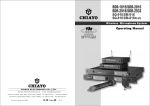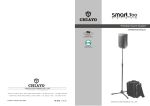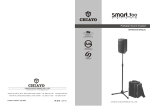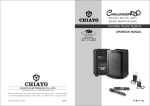Download Chiayo SMART300 Operating instructions
Transcript
Portable Sound System OPERATION MANUAL GREEN PRODUCT It has been RoHS Compliant Chiayo Electronics Co., Ltd. Office:No.30, Lane 27, Sec.4, Jen-Ai Rd, Taipei 10685, Taiwan Tel:+886-2-2741-5741 Fax:+886-2-2752-5242 Factory:No.88, Chung-Hsiao St.2, Chiayi 60085, Taiwan Tel:+886-5-271-1000 Fax:+886-5-276-7611 Email:[email protected] Web:www.chiayo.com.tw June 2007 12I480 SMART 300 Operation Manual Accessories Congratulation and thank you for the purchase of this all-in-one ultra compact portable sound system. To ensure a trouble-free operation, please read this manual thoroughly to fully understand its controls and functions. There are various versions of the SMART 300 as follow : 1. SMART 300 Passive Speaker. (Fig.1) 2. SMART 300 portable sound system only ( VHF / UHF ) ( Fig.2 ) 3. SMART 300 with Digital USB player. ( VHF / UHF ) ( Fig.3 ) All the versions can be equipped with 1 or 2 Wireless ( WR ) receiver module(s). The wireless (WR) receiver module can be either VHF or UHF. The VHF module is a fixed crystal single frequency type whereas the UHF module is a PLL synthesized type with 16 preset frequencies ( identified by external 16 channel rotary switch(s) ). Remark: It is also possible to have all the above versions without any wireless (WR) fitted. Configuration : All versions of SMART 300 series comes equipped with the following : 1.A switch mode power supply. 2.One or two wireless microphones, either handheld or bodypack transmitter. ( except version with no wireless receiver module built-in ) . Beltpack Beltpack (AA x 2) Matching Transmitters Band Handheld Bodypack VHF Q-1002 M-1002 UHF SQ-916 / SQ-5016 SM-916 / SM-5016 12W0016 Rechargeable battery for Focus series (12V / 2.7 Ah) Optional accessories : 1.Carrying bag. 2.Tripod stand. 3.Charger for UHF transmitter. 4.Companion powered speaker. 5.Wired microphone. (AA * 2) Remark: Manufacturer reserves the rights to change the above combinations without prior notice. ST-30 1 18 SB-12 SR-30 Carrying bag Wall bracket Federal Communication Commission Interference Statement This equipment has been tested and found to comply with the limits for a Class B digital device, pursuant to Part 15 of the FCC Rules .These limits are designed to provide reasonable protection against harmful interference in a residential installation. This equipment generates, uses and can radiated radio frequencyenergy and, if not installed and used in accordance with the instructions, may cause harmful interference to radio communications. However, there is no guarantee that interference will not occur in a particular installation. If this equipment does cause harmful interference to radio or television reception, which can be determined by turning the equipment off and on, the user is encouraged to try to correct the interference by one of the following measures: A LOW K. WR1 channel selector L. WR2 channel selector G C AUX / Mp3 HI TONE H B CH1 C A D D CH2 E F E I A G EXT. SP H J J I J Fig. 1 FCC Caution : MIC IN AUX IN TONE EXT. SP DC IN Main Power & MIC Volume AUX / MP3 WR Power & Volume control CHARGING indicator Battery Compartment cover release button Fig. 2 SMART 300 ( Digital USB Player version configuration ) This transmitter must not be co-located or operating in conjunction with any other antenna or transmitter. a f A. WR1 channel selector B. WR2 channel selector FCC Radiation Exposure Statement PWR / MIC b a g c A This equipment complies with FCC radiation exposure limits set forth for an uncontrolled environment. This equipment should be installed and operated with minimum distance 20 cm between the radiator & your body. b TONE c CH1 h d i B e CH2 d j e k l m Dig it al USB Pla yer: f g PLAY / PAUSE h MODE n i j p k Q 2 3 4 5 Q MIC IN AUX IN TONE EXT. SP DC IN Main Power & MIC Volume AUX / MP3 WR1 WR2 Play / Pause MODE l m PLAY /PAUSE MODE 1 USB port Battery Compartment cover release button p CHARGING indicator Music Format:USB 2.0 Thumb Drive n 1 USB Jack ( Play starts automatically) o 2 PLAY / PAUSE 3 4 EQ Modes : Normal / Rock / Classic / Jazz 4 UP Fig. 3 5 DOWN 17 PWR / MIC A K ‧Reorient or relocate the receiving antenna. ‧Increase the separation between the equipment and receiver. ‧Connect the equipment into an outlet on a circuit different from that to which the receiver is connected. ‧Consult the dealer or an experienced radio/TV technician for help. This device complies with Part 15 of the FCC Rules. Operation is subject to the following two conditions (1)This device may not cause harmful interference, and (2)this device must accept any interference received, including interference that may cause undesired operation. F B L To assure continued compliance,(example-use only shielded interface cables when connecting to computer or peripheral devices).Any changes or modifications not expressly approved by the party responsible for compliance could void the user's authority to operate this equipment. SMART 300 ( Amplifier version configuration ) SMART 300 Passive Speaker 2 Operating procedures Caution and tips on how to obtain the best results. After unpacking the unit for the first time, please charge the unit for about 4~5 hours before any operation. This is absolutely necessary as the built-in rechargeable battery might have been discharged naturally due to long shipment and storage time, even though it has been fully charged in the factory prior to shipment. To charge the battery, just plug in the DC end of the switch mode power supply into the DC IN of the unit and charging will start automatically. During the charging process, the charging indicator LED will flash RED. When GREEN LED stays glow permanently, battery is then fully charged and normal operation could now be started. To operate this portable sound unit, switch on the main POWER switch (H), which will glow GREEN. However, the main POWER switch does NOT switch on the WR modules as each of them has dedicated Power / Volume control switch indicated by WR1, WR2. To operate each of them, you must switch them on accordingly. When the Charging / Battery Status Indicator glows RED, it means the builtin rechargeable battery is weak and a recharge is necessary. While charging, the unit could also be operated simultaneously. 1. Before inserting the batteries, please make sure that they are inserted according to the correct polarity. 2. The audio cable of VHF transmitters also serves as antenna. The length of the cable is cut according to the specific frequency range. Do not alter the length or mix around the cable of different transmitters. The use of wrong audio cable will affect the antenna efficiency of the transmitter! 3. Use only brand new Alkaline batteries. Do not use " general purpose " batteries, When batteries are weak, replace all the batteries at the same time. Do not mix and use new and old batteries together. 4. Position the receiver such that it has the least possible obstructions between it and the transmitter. Line of sight is best ! 5.The transmitter and the receiver should be as close as possible but not less than 1m. 6. A receiver cannot receive signals from two or more transmitters simultaneously. 7. Turn the transmitter off when it is not in use. Remove the batteries if it is not to be used for a period of time. 8. Antennas form an integral part of the receiver and must be installed when in Operation. Operating the built-in Wireless ( WR ) receiver modules In the SMART 300 control panel, there are two designated power switch / volume control knob for the built-in Wireless Receiver (WR). They are indicated by WR1 and WR2 . Simple DIY Trouble-shooting : No sound when one speaks into the wireless microphone st To use the 1 wireless microphone, first switch on the main power switch (H), then switch on the WR1 power / volume control switch, Red LED next to it will glow. Switch on the corresponding transmitter ( RF ). Rotate the volume control knob clockwise and amplified sound could be heard if voice is spoken into the transmitter. nd To use the 2 wireless microphone, switch on WR2 power / volume control switch and repeat the same operation as above. By default, when the system is equipped with one WR receiver module only, it is always controlled via WR1 switch, WR2 is then redundant. For SMART 300 which comes with wireless receiver (WR) module, there are two possibilities, namely the VHF or UHF version. The VHF receiver module is a fixed frequency type. To operate the VHF version, just switch on the corresponding wireless microphone(s) after switching on the WR1 or WR2 switch. To operate the UHF version, which comes with 16 preset frequencies, please ensure that the channel setting on the wireless microphone and SMART 300 receiver module( D or E ) are the same before operation. Then perform the same procedure as above. Please verify the followings: 1.Main power switch of the system should be ON. When power on LED not lighting up, it means that the battery is either weak or not charged. Please plug in the AC cable to Charge the battery. The rechargeable battery has a life span of about 2 years. If the batteries have reached their life expectancy, please change to a fresh pair. 2.The power switch of the corresponding receiver module should be put to ON. This is indicated by the lighted power LED. When two wireless microphones are used, both power switches of the receiver modules must be ON. 3.Wireless microphone should be switched to ON and verify that the battery is okay. ( please refer to wireless microphone operating manual ). 4.Please verify that the frequency on the wireless microphone and the corresponding built-in wireless receiver module are exactly of the same frequency group and channel. 5.Master volume control of the system should be turned on. The above operation is only valid with SMART 300version with built-in wireless receiver (WR) module(s). Otherwise, the WR controls are redundant. 3 16 Operating the dynamic wired microphone There is a MIC IN jack with dedicated volume control for this portable sound unit. To use a cable microphone ( dynamic only ), just plug the end with a phone jack plug into MIC IN . Switch on the Power / volume control knob MIC ( H ) and rotate it clockwise, amplified sound could be heard when voice is spoken into the cable microphone. Operating the Digital USB Player To use the USB 2.0 Player for playing MP3 files, simply plug your USB 2.0 into the port after the player has been turned on. " PLAY / PAUSE", " MODE ", " Forward " and " Rewind " buttons can be used to control during USB is in use. User is advised to have the USB format in " FAT " or " FAT 32 ". The built-in USB player can not be able to read the MP3 files stored in your USB if it is not formatted by either " FAT " or " FAT-32 ". Secondly, USB in use can only be detached after the player has been shut off, preventing the USB from being possibly damaged. Battery Charging Internally, the SMART 300 SMART Slave contain 1 piece of 12V / 2.7 AH maintenancefree lead acid rechargeable battery, which has no memory effect. When the battery is weak, the power indicator RED LED will light up if the main power is switched on. To charge the battery, simply plug in the AC power supply, the charging process will start automatically. While charging, the charging indicator will be in FLASH RED. When battery is fully charged, the charging indicator will stay GREEN. Specification Item Max. Power Output Speaker System Distortion Input Power Supply Charging Time Receiver Module Frequency Range Wired microphone Wireless microphone Output Dimension (H* W* D, mm) Weight (Basic unit)(kg) Color 15 Specification 10 W (RMS) / 2 W Load 4" full range speaker < 0.5% Wired Mic / Line In Built-in 12V / 2.7AH rechargeable Battery about 4 hours VHF / UHF receiver modules VHF 160 - 260 MHz / UHF 600 - 900 MHz Chiayo or other compatible brand M-1002, Q-1002 / SM-916,SQ-916 / SM-5016,SQ-5016 Speaker out 247.5* 140* 152.5 2.7 Black 4 Handheld Transmitter Q-1002(VHF) Making changes to various settings in SM-5016 Par ts an d fun ct ion s 1.Making changes to CHANNEL / FREQUENCY: Use UP or DOWN button to go to the CHANNEL /FREQUENCY page. Battery compartment cover Battery status LED indicator Color cap Metal Grille ( Capsule module inside ) The cursor will flash to allow changes to be made. Pressing UP or DOWN button will increase or decrease the channel number. The corresponding frequency will change accordingly. When a desired channel(frequency) is being selected, it will be automatically saved and stored in the memory. Power Switch Battery Installation Q-1002 uses 1 piece of 9V battery. To install new or replace the old battery, First unscrew the battery cap from the battery compartment, then insert the new battery according to its correct polarity as indicated. For longer operation hour, Alkaline battery is recommended! Remark : When changing transmitter frequencies, care should be taken to avoid causing interference to other channels / users. 2.Making changes to Battery selection: Use UP or DOWN button to go to the Battery selection page. Pr e s s Press SET for about 2 seconds to activate the cursor. Press UP or DOWN button to move the cursor to either NiMH ( rechargeable battery ) or AKLN ( Alkaline battery ) position. After putting the battery cover back to the housing , slide the switch to "ON" position as shown below. slide to "ON" position As soon as the power is on, the battery-status indicator will give flash, indicating a normal operation. If there is no flash, it indicates either power supply is not available or battery is installed wrongly. After switching on, the Therefore signal indicator LED(s) of matching receiver will light up, indicating the microphone signal transmission is in normal operation. Switch off the power when the microphone is not in use, meanwhile, remove the battery out of microphone if it is not to be used for an extended period. 5 When the desired option has been selected, press SET for about 2 seconds to save and store the data in the memory. Remark : NiMH battery must be selected when rechargeable battery is being used. Never select AKLN ( Alkaline ) when transmitter is intended for charging as Alkaline battery can not be charged ! Wrong selection of battery will result in battery sensing electronics to display wrong and mislead status information. 3.Input Level Gain Control Adjustment Low impedance (Lo-Z) " MT" & high impedance (Hi-Z) " GT" gain controls are situated inside the transmitter. Gain controls are adjustment ports that enable you to use microphones of differing output levels and Guitar or instruments with Hi-Z output. To adjust microphone (Lo-Z) input levels, turn the "MT" control and to adjust the Guitar or instrument (Hi-Z) input, adjust the "GT" gain control to set the transmitter's desired audio input level. 14 Hand-held microphones SQ-916(UHF) Belt-pack Transmitter SM-5016 (UHF) Antenna Battery weak / audio mute indicator Audio mute switch Mini-XLR connector Power ON / OFF switch LCD display Mini USB port Cover release button Charging contacts 10 Lavalier microphone 11 Mic clip 8 SQ-916 1. Capsule with metal grille 2. Battery indicator 3. Sensitivity switch 4. Power on/off switch 5. Battery cover 7. Color cap Battery installation 12 13 1516 9 14 12 13 14 15 16 SET UP DOWN GT MT SQ-916 uses a 9V battery for power. To change or replace the battery, please remove the color cap first, then press the bottom of battery compartment to release the cover as shown below. Pre ss 11 Battery installation SM-5016 uses 2 pieces of " AA " size batteries (Alkaline battery is recommended ). To install or remove the batteries, press the release buttons at the edges of the transmitter to open or close the cover as illustrated below. Sensitivity switch This microphone has a sensitiving switch, For colse mouth singing or normal speech, please put the switch to L ( Low ) position. For tripod-mount speech, please put the switch to N ( Normal ) position. L N L Low Sensitivity 13 High Sensitivity 6 N Changing capsule Installation of cable restraint This microphone has a module design. To change or replace a capsule, Open the grill to pull out and plug in the capsule as shown in the following figure. To prevent contact noise caused by constant tension applied to the connector, a cable restraint is designed such that tension is totally reduced when it is properly used. When the audio cable goes through the cable restraint, it could prevent sweat from going directly into the electronic board via the connector. This is another advantage of the cable restraint. Installation of Lavalier / Headset microphones or instrument inputs Depending on customer requirements, Lavalier / Headset microphone or instrument inputs could be connected to the transmitter via the audio input connector. User is free to choose the various input sources but is advised to take note that connector used must be compatible to each other. The pin configurations of mini XLR connector are as follow . Operating instructions 1.Before operation, please check and make sure that transmitter & receiver are of matching frequency or frequency group. 2.To switch on the microphone, put the switch to "ON" position. The green LED indicator will light on to indicate that battery is fresh. When RED LED light on, it indicates that battery is weak, thus a replacement is necessary. 3.For best result, alkaline battery is recommended. Please remove the battery if the transmitter is not to be used for a longer period. 4.When necessary, mic capsule could be replaced by pulling out and plugging in the new one, either dynamic or condenser for SQ-916. 7 mini XLR connector LED INDICATOR GT IN OFF ON 2 3 4 1 POWER ANTENNA MT IN GND POWER SWITCH PHANTOM POWER 12 Handheld Transmitter SQ-5016(UHF) Beltpack Transmitter SM-916 (UHF) Battery installa tio n Antenna Parts and functions SM-916 uses a 9V batte ry. To insert the batte ry, first open the batte ry compartm ent cover by pressing the cover downward till the door flips open by itself (see below picture). When installing Battery status Indic ator the batte ry, please beware of correct polarity . To Power swit ch put back the cover of the batte ry compartm ent, Audio in put one has to press the cover in upward direction Connector until it is locked. Cable restrain t Battery Compartment Mik e clip 1 . Microphone capsule module 2 . Battery status LED 3 . ON/OFF switch 4 . LCD 5 . Battery compartment 6 . Rotating protective cap for controls (also serves as color identification cap) Capsuale 7 . Lock / Unlock 8 . Set 9 . Up 10 . Down 11 . Charging port 12 . Name plate Changing of capsule First unscrew the metal grill from the housing and take out the capsule to be replaced. Then insert a new capsule. Either dynamic or condenser type can be chosen from location to location. Fig.1 Channel selection and gain adjust Channel selector and gain adjust are hidden in the designated cover of the front as illustrated. To make channel selection and gain adjust, please press the designated cover and flip it open as illustrated. Channel selection can be made by rotating the selector with a small screw driver. Battery installation SQ-5016 microphone requires 2 pieces of " AA " size batteries to operate. Please insert the batteries according to the correct polarity as indicated. Caution Gain adjust for Lavalier and Headset microphones can be done by adjusting the MT switch, whereas GT switch is for the gain adjust of electric Guitar and other high- impedance line level inputs. MT Channel Selector GT 11 Many batteries are known to have leakage problem of conductive and corrosive liquid. Please observe the rule to remove the batteries if they are not to be used for a longer period. Due to various unstandardized sizes ( diameters ) of " AA " batteries, this battery compartment is designed to accommodate the most commom Alkaline batteries only. 8 Making changes to various settings in SQ-5016 Beltpack Transmitter M-1002 (VHF) 1.Making changes to Channel: Use UP or DOWN button to go to the CHANNEL/ FREQUENCY page. The cursor will flash to allow changes to be made. Pressing UP or DOWN button will increase or decrease the channel number. The corresponding frequency will change accordingly. When a desired channel is selected, it will be automatically saved and stored in the memory. Par ts an d fun ct ion s Power Switch Battery status indicator. MIC cable MIC IN socket MT 2. Making changes to Battery selection: Use UP or DOWN button to go to the Battery selection page. Battery compartment Press UP or DOWN button to move the cursor to either NiMH ( rechargeable battery ) or AKLN ( Alkaline battery ) position. Battery compartment cover MIC capsule MIC clip When the desired battery has been selected, it will be automatically saved and stored in the memory. Remark : NiMH battery must be selected when rechargeable battery is being used. Never select AKLN ( Alkaline ) when transmitter is intended for charging as Alkaline battery can not be charged ! Wrong selection of battery will result in battery sensing electronics to display wrong and misleading status information. Input level Gain control adjustment Low-impedance "MT" gain control is situated inside the beltpack transmitter. Gain control port is an adjustable design that enables user to use microphones of different output levels. To adjust the audio input levels, simply use a small screw driver to switch the "MT" control till a desired level is chosen. 3. Making changes to Sensitivity Level: Use UP or DOWN button to go to the SENS SET page. Battery Installation Press UP or DOWN button to increase or decrease the Sensitivity Level of the transmitter. The MAX level is 4 and the MIN level is 1. M-1002 uses 1 piece of 9V battery. To install new or replace the old battery, first open the battery compartment cover, then insert the new battery according to its correct polarity as indicated. For longer operation hour, Alkaline battery is recommended! When a desired sensitivity level has been selected for your application, it will be automatically saved and stored in the Memory. Remark : When selecting Sensitivity level, please bear in mind that Level 1 is for close proximity singing purposes whereas Level 4 is for use of transmitter on tripod mount for speech purposes. When Level 4 setting is used for close proximity singing, high SPL input will result in undesirable distortion in the output. After performing setting changes, you could turn the protective cover 180° in either direction to block the buttons from being accidentally adjusted. 9 Belt Clip 360 rotate able belt clip. This uniquely designed belt clip allows 360 degree rotation. Select the best position to achieve optimum wearing comfort. 10