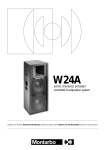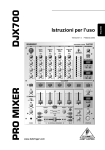Download Alto MX-20 Specifications
Transcript
professional
mixing systems
MX 20
MX 28
FRONT PANEL
MONO
STEREO
MASTER
��
��
��
��
��
��
��
��
��
��
��
��
��
��
��
��
�
��
��
��
��
��
�
��
��
��
��
��
��
��
��
��
��
��
��
��
�
��
��
��
��
��
�
��
�
�
��
��
��
�
��
��
�
��
��
��
��
��
��
��
�� ��
��
��
�
��
��
��
��
I.E.C. power supply socket:
fuse replacement
service fuse
spare fuse
��
MX 20 - MX 28
p ro f es siona l audi o
m ix in g sys t em
Il lampo con la freccia inserito in un triangolo equilatero avvisa l'utilizzatore circa la presenza
di 'tensione pericolosa', senza isolamento, all'interno dell'apparecchio che potrebbe essere
sufficientemente alta da generare il rischio di scossa elettrica.
Il punto esclamativo inserito in un triangolo equilatero avvisa l'utilizzatore circa la presenza di
importanti istruzioni per l'utilizzo e per la manutenzione del prodotto.
IMPORTANTE ! Norme di sicurezza
ATTENZIONE !
Nell'interesse della propria e della altrui sicurezza, e per non
invalidare la garanzia, si raccomanda una attenta lettura di questa
sezione prima di adoperare il prodotto.
- Questo apparecchio è stato progettato e costruito per venire utilizzato
come mixer nel contesto tipico di un sistema di amplificazione sonora, e/o
di un sistema di registrazione sonora. L'utilizzo per scopi diversi da questi
non è contemplato dal costruttore, ed avviene pertanto sotto la diretta
responsabilità dell'utilizzatore/installatore.
Per evitare il rischio di incendio e/o di folgorazione:
• Non esporre il prodotto alla pioggia, non utilizzarlo in presenza di elevata
umidità o vicino all'acqua. Non lasciare penetrare all'interno dell'apparecchio
alcun liquido, né alcun oggetto solido. In caso ciò avvenga, scollegare
immediatamente l'apparecchio dalla rete elettrica e rivolgersi ad un servizio
di assistenza qualificato prima di adoperarlo nuovamente.
• Prima di collegare l'apparecchio alla rete elettrica assicurarsi che la
tensione corrisponda a quella indicata sull'apparecchio stesso.
• Collegare questo apparecchio esclusivamente ad una presa di corrente
dotata di contatto di terra rispondente alle norme di sicurezza vigenti
tramite il cavo di alimentazione in dotazione. Nel caso in cui il cavo necessiti
di sostituzione, utilizzare esclusivamente un cavo di identiche caratteristiche.
• Non appoggiare alcun oggetto sul cavo di alimentazione. Non posarlo
dove possa costituire intralcio e causare inciampo. Non schiacciarlo e non
calpestarlo.
• Durante il funzionamento non coprite il mixer e non tenetelo dentro
a contenitori che possano ostruire la circolazione d'aria.
ITALIANO
INDICE
Pannello frontale
2
__________________________________________
Controlli e connessioni
4-7
__________________________________________
__________________________________________
Doppio DSP multieffetto stereo
8
__________________________________________
Importante !
9
__________________________________________
Equalizzatore grafico stereo
9
__________________________________________
Appendix:
17 - 25
__________________________________________
◗ Dati tecnici
18
__________________________________________
◗ Schema a blocchi
19
__________________________________________
◗Connettori
20
__________________________________________
◗Connessioni
21 - 24
__________________________________________
◗Esempio di collegamento
25
__________________________________________
• In caso di sostituzione del fusibile esterno, utilizzare esclusivamente
un fusibile di caratteristiche identiche, come riportato sull'apparecchio.
• Prima di effettuare qualsiasi operazione di collegamento, assicurarsi
che l'interruttore di accensione dell'apparecchio sia in posizione 'Off'.
• Prima di effettuare qualsiasi spostamento del prodotto già installato
o in funzione, rimuovere tutti i cavi di collegamento.
• Per scollegare l'apparecchio dalla rete elettrica, non tirare mai il cavo, ma
afferrare sempre la spina.
ATTENZIONE !
Questo apparecchio non contiene parti interne destinate
all'intervento diretto da parte dell'utilizzatore. Per evitare il rischio
di incendio e/o folgorazione, non aprirlo.
Per qualsiasi intervento di manutenzione o riparazione, rivolgersi
alla Elettronica Montarbo srl e/o a personale altamente qualificato
specificamente segnalato da questa.
- Nel predisporre l'apparecchio all'utilizzo, assicurarsi che la forma e la
portata della superficie di appoggio siano idonee a sostenerlo.
- Per evitare urti riservate come luogo per l'istallazione del prodotto un'area
protetta inaccessibile a personale non qualificato. Qualora l'apparecchio
venga utilizzato in presenza di bambini e animali, si rende necessaria una
strettissima sorveglianza.
- Questo prodotto utilizzato insieme a cuffie o a casse acustiche è in grado
di generare pressioni acustiche molto elevate, pericolose per la salute del
sistema uditivo. Evitarne quindi l'utilizzo ad elevati o fastidiosi livelli acustici.
☛ Non esporre i bambini a forti sorgenti sonore !
ITALIANO
3
CONTROLLI E CONNESSIONI
CANALE D'INGRESSO MONO
9 ➤ VOLUME del canale.
1 ➤ GAIN: controlla il guadagno dello stadio di ingresso, permette
do il collegamento di sorgenti sia microfoniche che di linea aventi
segnali di uscita estremamente variabili.
Come regola generale, al fine di contenere al minimo il rumore,
consigliamo di regolare il GAIN al massimo livello possibile, evitando
però che l'indicatore di picco (PEAK) si illumini.
10 ➤ 48V DC: pulsante per inserire/disinserire l'alimentazione
phantom (consente l'utilizzo di microfoni a condensatore).
2 ➤ H.F / M.F. kHz / M.F. dB / L.F. Equalizzazione a 3 bande con
controllo parametrico sui medi. Mentre i controlli per i toni alti e
bassi agiscono su frequenze fisse, il controllo dei toni medi
consente di scegliere la frequenza da attenuare o esaltare.
H.F: regola la quantità di accentuazione o attenuazione delle
frequenze alte (±15dB@15kHz). Girando la manopola in senso orario
si ottiene una accentuazione, in senso antiorario una attenuazione.
In posizione centrale la risposta è lineare.
M.F.kHz: determina la frequenza da esaltare o attenuare
(0,18÷3kHz).
M.F.dB: regola la quantità di accentuazione o attenuazione (±15dB)
della frequenza prestabilita mediante il comando M.F. kHz.
N.B: Se il comando M.F.dB è in posizione centrale non vi saranno
alterazioni nella banda media, indipendentemente dalla regolazione
del comando M.F.kHz.
L.F: regola la quantità di accentuazione o attenuazione delle
frequenze basse (±15dB@50Hz). Girando la manopola in senso
orario si ottiene una accentuazione, in senso antiorario una
attenuazione. In posizione centrale la risposta è lineare.
3 ➤ A / B / C / D / E / F: volumi mandate monitor.
Permettono di regolare la quantità di segnale del canale nelle
uscite monitor (dipendono dai controlli di tono e sono indipendenti
dal volume del canale).
4 ➤ E1 / E2: volumi mandate effetti (dipendono dai controlli di tono
e volume del canale). Permettono di regolare la quantità di segnale
del canale da inviare sia al corrispondente effetto interno sia
all'eventuale effetto esterno collegato alle prese 'EFF SEND 1/2' e
'STEREO EFF.RET. 1/2'.
N.B: Sui canali dove non si vuole avere l'effetto interno e neppure
l'eventuale effetto esterno, girare questa manopola in senso
completamente antiorario. Se si vuole avere solamente l'effetto esterno,
disattivare l'effetto interno.
N.B: Questo pulsante va premuto con tutti i volumi completamente
abbassati.
● connessioni:
11 ➤ MIC: ingresso microfonico bilanciato con connettore XLR
(per il collegamento di microfoni).
12 ➤ LINE / INSERT IN: ingresso linea sbilanciato con connettore
jack per il collegamento di strumenti e sorgenti di segnale ad alto
livello. Utilizzabile anche come inserzione.
N.B: Non usare contemporaneamente i due ingressi MIC e LINE.
Non collegare strumenti (o altre sorgenti ad alto livello) all'ingresso MIC !
(questo comporterebbe distorsione dovuta al segnale eccessivo).
Non collegare microfoni all'ingresso LINE ! (il segnale sarà di basso livello
e qualità).
13 ➤ INSERT OUT: uscita linea del canale su jack mono.
Pre-fader e pre-eq. Permette di inserire un accessorio esterno
(ad esempio un effetto o un equalizzatore) sul canale.
Collegare l'uscita Insert-Out all'ingresso dell'accessorio esterno
e l'uscita di quest'ultimo all'ingresso Line-In.
CANALE D'INGRESSO STEREO
14 ➤ GAIN: come nel canale mono.
15 ➤ MONO: pulsante che seleziona l'ingresso linea destro R come
ingresso mono, inviandone il segnale ad entrambe le sezioni L ed R.
16 ➤ H.F / M.F / L.F. Equalizzazione a 3 bande.
H.F: controlla il livello delle frequenze alte. La frequenza di
intervento è 15kHz, l'accentuazione/attenuazione 15dB.
M.F: controlla il livello delle frequenze medie. La frequenza di
intervento è 600Hz, l'accentuazione/attenuazione 15dB.
L.F: controlla il livello delle frequenze basse. La frequenza di
intervento è 50Hz, l'accentuazione/attenuazione 15dB.
N.B: Girando la manopola in senso orario si ottiene una accentuazione,
in senso antiorario una attenuazione. In posizione centrale la risposta
è lineare.
17 ➤ A / B / C / D / E / F: come nel canale mono.
5 ➤ PFL: questo pulsante permette di verificare mediante la rampa
di LED PFL (57) il livello del segnale di uscita del canale e di ascoltarlo
in cuffia, anche con canale spento o con il fader di volume chiuso,
rendendo possibile, ad esempio, la regolazione ottimale
dell'equalizzatore. Se viene premuto il pulsante PFL di più di un
canale, alla cuffia e all'indicatore PFL verrà inviata la somma dei
segnali dei canali selezionati.
18 ➤ E1 / E2: come nel canale mono.
N.B: Per preascoltare in cuffia un canale occorre che il pulsante dell'amplificatore cuffia, presente nel modulo master (nr. 56) sia premuto.
21 ➤ ON: interruttore generale del canale. Come nel canale mono
6 ➤ PAN: controllo di panorama. Permette di posizionare il segnale
(del canale) nell’immagine stereo inviandolo in quantità differente
alle uscite master L ed R.
7 ➤ ON: pulsante per attivare o disattivare il canale, con indicatore
LED verde. Premendolo, il segnale del canale viene inviato alle uscite
master L/R, monitor A/B/C/D/E/F ed effetti E1/E2. Si consiglia di
tenere disinseriti i canali non utilizzati, in modo da ridurre il rumore
sulle uscite.
19 ➤ PFL: come nel canale mono.
20 ➤ BAL: controllo bilanciamento. Permette di regolare il livello
relativo destro/sinistro del segnale stereo del canale nelle uscite
master L/R. Se il canale viene usato in mono diventa un comando
PAN (panorama).
22 ➤ PEAK: come nel canale mono.
23 ➤ VOLUME del canale.
● connessioni:
24 ➤ LINE L/R: ingressi linea bilanciati L / R su presa XLR.
25 ➤ LINE L/R: ingressi linea bilanciati L / R su presa JACK.
Per il collegamento di strumenti stereo. Per collegamenti 'mono'
utilizzare l'ingresso 'R / mono' e premere il tasto MONO (15).
8 ➤ PEAK: indicatore LED di picco. Si illumina quando il livello del
segnale è prossimo alla distorsione. Il segnale viene controllato
contemporaneamente in due punti del canale: dopo l'amplificatore
di ingresso (micro e linea) e dopo l'equalizzatore. Se il led PEAK si
accende con continuità, è necessario ridurre il guadagno di ingresso
(GAIN) o regolare diversamente l'equalizzazione del canale riducendo l'esaltazione introdotta dai comandi dei toni.
ITALIANO
4
CONTROLLI E CONNESSIONI
DOPPIO DSP MULTIEFFETTO STEREO
MANDATE E RITORNI EFFETTI ESTERNI
I due processori sono basati su un DSP a 56 bit con conversione
Delta/Sigma a 24 bit. Ciascuno di essi offre 160 programmi di
grande qualità, prestazioni altamente professionali ed una estrema
facilità di utilizzo. Le dotazioni sono identiche per entrambi:
37 ➤ EXT EFF SEND 1/2: controlli di volume per le mandate effetti
esterni. Regolano i livelli dei segnali presenti sulle uscite 'EFF
SEND 1' ed 'EFF SEND 2' e sono le miscelazioni dei segnali inviati
dalle mandate dei singoli canali.
26 ➤ DISPLAY a cristalli liquidi a due righe E1 ed E2.
Indica i numeri ed i nomi corrispondenti ai programmi selezionati.
Ognuno dei due RITORNI effetti STEREO dispone di:
27 ➤ PULSANTE E1/E2. Permette di scegliere su quale gruppo di
effetti (E1 o E2, visualizzati sul display su due righe separate) agire.
28 ➤ PROGRAMS: manopola di selezione dei programmi.
Permette di selezionare uno dei 160 programmi disponibili nella
memoria di ognuno dei due effetti.
29 ➤ LOAD: pulsante che permette di caricare e rendere attivo il
programma selezionato mediante la manopola PROGRAMS.
La comparsa del simbolo
sul display indica che il programma
selezionato è stato caricato.
La comparsa del simbolo
sul display indica che il programma
selezionato non è stato ancora caricato.
30 ➤ INPUT LEVEL: rampe a 5 LED per il controllo visivo del livello
di ingresso. Una buona regolazione delle mandate effetto (E1 ed E2)
sui singoli canali produrrà l'accensione dei LED verdi, mentre quello
rosso dovrà lampeggiare solo occasionalmente sui picchi di segnale.
☞ Il LED rosso che resta continuamente acceso è indice di saturazione ed è perciò necessario diminuire il volume delle mandate effetto
(E1 ed E2) sui singoli canali.
31 ➤ TONE: controllo di tono. Girando la manopola in senso orario
si produce una graduale attenuazione delle alte frequenze (in senso
completamente antiorario la risposta è lineare).
32 ➤ A / B / C / D / E / F: mandate monitor. Sono indipendenti dal
volume dell'effetto (35). Permettono di regolare il livello dell’effetto
stereo sulle uscite monitor.
33 ➤ BAL: bilanciamento. Permette di regolare il livello relativo
destro/sinistro del segnale stereo dell’effetto da inviare alle uscite
master L ed R.
34 ➤ ON: pulsante per attivare o disattivare l’effetto, con indicatore
LED verde.
38 ➤ VOL: permette di regolare il segnale del ritorno effetti inviato
alle uscite master L ed R.
39 ➤ BAL: bilanciamento stereo dell’effetto esterno. Permette di
regolare il livello relativo destro/sinistro del segnale stereo dell’effetto da inviare alle uscite master L ed R.
40 ➤ A / B / C / D / E / F: livelli del ritorno dell'effetto esterno sulle
uscite monitor. Regolano la quantità di effetto da inviare alle uscite
A, B, C, D, E ed F. Dipendono dal controllo di volume (38).
● connessioni:
41 ➤ EFF SEND 1/2: uscite jack per le mandate agli effetti esterni.
42 ➤ STEREO EFF RET 1/2: ingressi jack per i ritorni stereo degli
effetti esterni.
• Gli ingressi EFF RET L ed R sono normali ingressi di linea ed è perciò
possibile utilizzarli per collegare qualsiasi segnale di linea (ad esempio
le uscite di un mixer, strumenti, expander…).
■ Collegare gli ingressi degli effetti esterni alle prese EFF SEND 1/2.
■ Collegare le uscite L ed R di ogni effetto esterno ai corrispondenti
ritorni stereo EFF RET 1 ed EFF RET 2.
• Per un effetto mono collegare l'uscita 'only effect' dell'effetto alla presa
'L/mono'.
■ Utilizzare i controlli E1 ed E2 di ogni canale per regolare la quanti-
tà di segnale da inviare agli effetti esterni, i controlli EFF SEND 1 e
EFF SEND 2 (37) per regolare la quantità di segnale da inviare alle
uscite EFF SEND 1 e 2. Utilizzare i controlli A, B, C, D, E, F, VOL
e BAL (40, 38, 39) della sezione 'stereo eff. retn.' per regolare il
ritorno dell'effetto e le quantità dello stesso da inviare alle uscite
'A', 'B', 'C', 'D', 'E', 'F' ed ai master 'L/R'.
Nei canali dove non si desiderano effetti o dove si desideri avere
uno solo dei due effetti esterni collegati ruotare i relativi comandi
di mandata (E1 e/o E2) in senso completamente antiorario.
☛ Figura 5 pag. 24
35 ➤ Controllo di VOLUME dell'effetto sulle uscite master.
● connessioni:
36 ➤ EFF FT/SW - MUTE: prese jack per interruttori a pedale.
Consentono di disattivare gli effetti mediante pedale. Ciò è possibile
solo quando i relativi pulsanti "ON" sono premuti.
L'indicatore led 'MUTE' segnala che l'effetto è stato disattivato.
ITALIANO
5
CONTROLLI E CONNESSIONI
SEZIONE USCITE AUSILIARIE
SEZIONE MASTER
Questa sezione è formata da 6 canali identici (A, B, C, D, E ed F).
La seguente descrizione vale per ognuno di essi.
48 ➤ L / R outputs level: rampe di LED a 12 segmenti che indicano
il livello delle uscite master L ed R.
43 ➤ A / B / C / D / E / F: rampe a 12 LED che indicano il livello delle
uscite ausiliarie A, B, C, D, E ed F.
49 ➤ L /R MASTER: livelli generali per le uscite master L (sinistra)
ed R (destra).
44 ➤ HIGH / MID kHz / MID dB / LOW: Equalizzazione a 3 bande
con controllo parametrico sui medi delle uscite monitor A, B, C, D,
E, F. Mentre i controlli per i toni alti e bassi agiscono su frequenze
fisse, il controllo dei toni medi consente di scegliere la frequenza da
attenuare o esaltare.
HIGH: regola la quantità di accentuazione o attenuazione delle
frequenze alte (±15dB@15kHz). Girando la manopola in senso
orario si ottiene una accentuazione, in senso antiorario una attenuazione. In posizione centrale la risposta è lineare.
MID kHz: determina la frequenza da esaltare o attenuare (0,18÷3kHz).
MID dB: regola la quantità di accentuazione o attenuazione
(±15dB) della frequenza prestabilita mediante il comando MID kHz.
50 ➤ EQUALIZZATORE grafico stereo a 10 bande sulle uscite master.
N.B: Se il comando MID dB è in posizione centrale non vi saranno alterazioni nella banda media, indipendentemente dalla regolazione del
comando MID kHz.
56 ➤ PFL L/R: questo pulsante permette di verificare mediante la
rampa di LED PFL (57) il livello del segnale del canale e dell'uscita
ausiliaria selezionata e di ascoltarlo in cuffia (se sono premuti i
pulsanti PFL di più canali e di più uscite ausiliarie, in cuffia viene
inviata la somma di tutti i segnali selezionati).
A pulsante sollevato viene inviato in cuffia il segnale delle uscite
L ed R.
LOW: regola la quantità di accentuazione o attenuazione delle
frequenze basse (±15dB@50Hz). Girando la manopola in senso
orario si ottiene una accentuazione, in senso antiorario una
attenuazione. In posizione centrale la risposta è lineare.
45 ➤ PFL: pulsante che permette di verificare mediante la rampa di
LED PFL il livello del segnale delle mandate ausiliarie, e di ascoltarlo
in cuffia, anche con volume chiuso.
É quindi possibile regolare la miscelazione e l'equalizzazione senza
inviare il segnale all'uscita. Se viene premuto più di un pulsante PFL,
alla cuffia e all'indicatore PFL, verrà inviata la somma dei segnali
selezionati.
N.B: Per preascoltare in cuffia un'uscita occorre che il pulsante dell'amplificatore cuffia, presente nel modulo master (56) sia premuto.
46 ➤ Fader per il livello delle uscite A, B, C, D, E ed F.
● connessioni:
47 ➤ A, B, C, D, E, F AUX OUTPUTS: dispongono ciascuna di una
presa XLR sbilanciata e di un jack stereo per l'inserzione di apparecchi esterni.
■ Collegare le prese di uscita A, B, C, D, E, F agli ingressi delle casse
monitor autoamplificate. Regolare le mandate monitor di ogni
canale (controlli A, B, C, D, E, F), i controlli di tono (44) e i volumi
(46) presenti sulla sezione 'AUX'.
N.B: Le prese jack Insert possono essere usate anche come uscite sbilanciate, utilizzando un jack mono standard. In tal caso le uscite XLR saranno
scollegate. Potete perciò utilizzare indifferentemente le uscite con gli
attacchi Jack o quelle con attacchi XLR a seconda del tipo di presa di cui
dispongono gli ingressi degli amplificatori o delle casse amplificate.
■ Ogni uscita può pilotare fino a 10 casse acustiche autoamplificate
o finali di potenza collegati in parallelo.
☛ Figura 2 pag. 22
51 ➤ EQ / FLAT: pulsante per inserire o disinserire l'equalizzatore
grafico.
52 ➤ MONO: controllo di livello dell'uscita mono.
53 ➤ PRE / POST: questo pulsante permette di inviare all'uscita
'mono' un segnale indipendente (pre) o dipendente (post) dalla
regolazione dei volumi master L ed R.
54 ➤ CTRL. ROOM: volume dell'uscita stereo CONTROL ROOM
(63).
55 ➤ PHONES: volume dell'uscita cuffia.
57 ➤ PFL: rampa di LED a 12 segmenti che indica il livello del
preascolto in cuffia.
58 ➤ TAPE IN VOL: volume dell’ingresso Tape.
59 ➤ PHANTOM 48V D.C.: interruttore generale della alimentazione a 48V per microfoni a condensatore. Se non si usano microfoni
che richiedano l'alimentazione phantom, si consiglia di disinserire
questo pulsante.
60 ➤ POWER: interruttore generale dell'apparecchio.
● connessioni:
61 ➤ L / R MASTER OUTPUTS: dispongono ciascuna di una presa
XLR sbilanciata e di un jack stereo per l'inserzione di apparecchi
esterni.
■ Collegare le prese di uscita L ed R agli ingressi dei finali di potenza o delle casse acustiche autoamplificate.
Regolare i fader dei volumi di ogni canale ed i controlli delle uscite
master L (sinistra) ed R (destra).
N.B: Le prese jack Insert possono essere usate anche come uscite
sbilanciate, utilizzando un jack mono standard. In tal caso le uscite XLR
saranno scollegate. Potete perciò utilizzare indifferentemente le uscite
con gli attacchi Jack o quelle con attacchi XLR a seconda del tipo di presa
di cui dispongono gli ingressi degli amplificatori o delle casse amplificate.
■ Ogni uscita può pilotare fino a 10 casse acustiche autoamplificate
o finali di potenza collegati in parallelo.
☛ Figura 1 pag. 21
ITALIANO
6
CONTROLLI E CONNESSIONI
62 ➤ MONO OUTPUT: su questa uscita è presente la somma delle
uscite master L ed R. Dispone di una presa XLR sbilanciata e di un
jack stereo per l'inserzione di apparecchi esterni.
■ Consente il collegamento a mixer, banchi di regia, amplificatori
o casse acustiche autoamplificate. Utile anche come ulteriore linea
monitor (side monitor). L'uscita 'mono' dispone di un controllo di
volume ed è inoltre commutabile 'pre' o 'post' master (53).
N.B: Le prese jack Insert possono essere usate anche come uscite sbilanciate, utilizzando un jack mono standard. In tal caso le uscite XLR saranno
scollegate. Potete perciò utilizzare indifferentemente le uscite con gli
attacchi Jack o quelle con attacchi XLR a seconda del tipo di presa di cui
dispongono gli ingressi degli amplificatori o delle casse amplificate.
■ Ogni uscita può pilotare fino a 10 casse acustiche autoamplificate
o finali di potenza collegati in parallelo.
☛ Figura 3 pag. 23
63 ➤ CTRL ROOM L / R: uscite Control Room. Sono utilissime in
tante situazioni di lavoro (piano-bar, club, ristoranti, teatri ecc…)
per pilotare un secondo gruppo di casse amplificate con controllo
di livello indipendente dal master, creando così due zone di ascolto
distinte a volumi differenti oppure per avere nei monitor un controllo diretto del segnale di uscita. Nelle applicazioni in studio l'utilizzo
tipico è per i monitor di regia. Il volume di questa uscita viene regolato mediante il comando CTRL ROOM indipendentemente dai livelli
delle uscite master L/R.
■ Ognuna delle due uscite jack può pilotare fino a 10 casse acustiche amplificate o finali di potenza.
64 ➤ PHONES OUT: presa jack per cuffia stereo.
65 ➤ TAPE IN / OUT L/R: ingressi e uscite (prese PIN-RCA) per il
collegamento di un registratore stereo.
■ Collegare le prese TAPE OUT L/R del mixer agli ingressi (line in)
del registratore e le uscite (line out) del registratore alle prese
TAPE IN L/R del mixer. Se gli ingressi TAPE IN non vengono utilizzati,
si consiglia di tenere al minimo il volume TAPE.
■Per riprodurre nastri già registrati porre il registratore in riproduzione e regolare opportunamente il volume "TAPE" del mixer
(ed i volumi di uscita del registratore, se presenti).
■Per registrare dall'impianto: porre il registratore in registrazione
e regolare opportunamente i volumi di ingresso del registratore.
Porre al minimo il volume di uscita del registratore. Nel caso in cui
il vostro registratore non disponga di questo controllo, scollegare
i cavetti dalle prese TAPE IN. Il segnale inviato al registratore non
dipende dalla regolazione dei volumi master L/R.
N.B: Gli ingressi TAPE IN L ed R sono normali ingressi di linea ed è perciò
possibile utilizzarli per collegare qualsiasi segnale di linea (ad esempio le
uscite di un mixer, strumenti, expander.....)
☛ Figura 6 pag. 24
66 ➤ Presa di rete a vaschetta con fusibile incorporato, per il
collegamento del cavo di alimentazione fornito di corredo.
67 ➤ Presa di terra supplementare.
☛ Figura 4 pag. 23
ITALIANO
7
DOPPIO PROCESSORE MULTIEFFETTO STEREO
Il doppio processore di effetti stereo incorporato è caratterizzato da
estrema facilità d’uso e da una scelta di programmi di grande qualità, in linea con le tendenze più avanzate della produzione musicale.
Alla prima accensione, il processore carica automaticamente i
programmi 45 e 55 (rispettivamente delle famiglie ECHO + REV. e
VOICE REV.), una combinazione che offre ottime prestazioni con i
generi musicali più diversi. Ad ogni successiva accensione il processore carica invece gli ultimi due programmi utilizzati.
REGOLAZIONE DEGLI EFFETTI
1 – Attivate gli effetti E1 ed E2 premendo i rispettivi tasti ON. L’accensione viene visualizzata
dai LED verdi.
2 – Portare i fader degli effetti E1/E2 e dei
master L/R in posizione 0.
3 – Sui canali di ingresso ai quali desiderate
aggiungere gli effetti, regolate il fader di volume ed i potenziometri E1 ed E2.
4 – Prestate attenzione ai livelli visualizzati sulle
barre LED: • i LED rossi possono lampeggiare
saltuariamente. • l'accensione continua dei LED
rossi è indice di segnali eccessivamente forti,
che possono dare origine a sgradevoli
distorsioni. Ciò non è da imputarsi ad un
difetto o ad un limite della macchina, ma è
comune alla tecnologia dei processori digitali
di qualsiasi tipo. Le barre LED servono appunto
per avvertire che è necessario ridurre i livelli
impostati con i potenziometri E1 o E2 sui canali.
5 – Se desiderate modificare il timbro dell'effetto, potete agire sul controllo TONE per 'scurire'
o 'schiarire' la sonorità del programma selezionato.
6 – Assegnate i due effetti alle uscite master
L ed R con i potenziometri BAL e/o alle uscite
Aux (per avere l’effetto sui monitor) con i
potenziometri A, B, C, D, E, F e regolate il volume dell'effetto con il fader.
7 – Mediante il pulsante 'E1/E2' scegliete su
quale gruppo di effetti agire (il gruppo scelto
verrà visualizzato sul display sulla riga corrispondente). Selezionate ora il programma desiderato mediante la manopola 'PROGRAMS'.
Quindi per memorizzare il programma appena
selezionato premete il pulsante 'LOAD'.
La freccia
indica che il programma selezionato è stato caricato
(memorizzato), ed è attivo.
La freccia
indica che il programma selezionato non è ancora
stato caricato (memorizzato).
Ripetete la stessa operazione per il secondo gruppo di effetti.
Utilizzate come riferimento la tabella riportata nella colonna a fianco per imparare a conoscere le sonorità dei diversi programmi.
iniziare dai seguenti numeri per 'sentire' gli
esempi più rappresentativi degli effetti che avete a disposizione:
05 (STEREO GEN.), 20 (HALO), 35 (ECHO), 47 (ECHO+REV.),
57 (VOICE REV.), 66 (PERCUSSION REV.), 75 (HALO + REV.),
86 (PING PONG), 93 (EARLY REFLECTIONS), 109 (STEREO FLANGER),
113 (STEREO CHORUS), 125 (DETUNE), 135 (DUAL PITCH),
139 (SINGLE PITCH), 145 (PITCH + REV.), 155 (REVERS + REV.).
■Suggeriamo
Sperimentate liberamente tutti gli effetti, senza alcun timore, fino a
che non individuate i programmi che creano l’effetto più gradevole
al vostro orecchio.
Programmi e descrizione degli effetti
00 → 010 STEREO GEN.
Aggiunge un breve ritardo al segnale processato, che dilata il fronte
stereofonico.
011 → 030 HALO
Versione digitale del tipico effetto 'ALONE' degli eco a rullo Montarbo
degli anni '60, un classico del 'vintage' che non accenna a passare di
moda.
031 → 040 ECHO
Classico eco 'ribattuto' con ritardo crescente nei programmi superiori.
041 → 050 ECHO + REVERB
Combinazione di eco e riverbero, di grande incisività, utilizzato in
tantissime produzioni musicali.
051 → 060 VOICE REVERB
Serie di riverberi specifici per dare risalto alla voce.
061 → 070 PERCUSSION REVERB
Serie di ambienti creata per arricchire i suoni percussivi acustici e digitali.
071 → 080 HALO + REVERB
Serie di combinazioni di halo e riverbero.
081 → 089 PING PONG
Classico effetto 'autopan delay' presente sui dischi che hanno fatto la
storia del pop-rock. Le ripetizioni dell'eco si alternano tra canale destro
e canale sinistro.
090 BOUNCE
Effetto che produce ripetizioni all’inizio rarefatte e poi sempre più dense
e brevi.
091 → 100 EARLY REFLECTIONS
Aggiunge al segnale le cosiddette 'prime riflessioni' di un riverbero, ma
senza includere la 'coda' dell'effetto. Arricchisce un suono rendendolo
più corposo ed aggressivo senza allungarne il tempo di decadimento. Si
adopera di solito per rinforzare la voce, le percussioni o gli assolo dei fiati.
101 → 110 STEREO FLANGER
Può considerarsi un chorus molto intenso, con due voci che incrociano
la loro immagine stereo ed in cui la presenza del feedback crea un filtro
a pettine. I picchi ed i buchi di frequenza del filtro variano continuamente,
producendo così l'inconfondibile suono flanging.
111 → 120 STEREO CHORUS
Fornisce un suono caldo e ricco. Dal segnale di ingresso vengono ricavate
tre voci che vengono inviate ai canali L, R ed al centro. Il risultato è che
anche il timbro più sottile suonerà come un ensemble. É ideale per dare
corpo alla voce, per ravvivare un accompagnamento di chitarra.
121 → 130 DETUNE
Varia lievemente l’intonazione del suono originale creando un effetto
di raddoppio molto realistico con sfasamento crescente nei programmi
superiori.
131 → 136 DUAL PITCH
Splendido 'harmonizer' a due voci, che traspone in tempo reale il suono
all'ingresso. La voce può automaticamente godere di un coro al proprio
fianco.
137 → 140 SINGLE PITCH
Harmonizer a una voce che traspone l’intonazione del suono in tempo
reale.
141 → 150 PITCH CHANGE + REVERB
È la combinazione dei due effetti che danno maggiore corpo e calore
alla voce. Il 'pitch change' mette a disposizione una voce, al centro
dell'immagine stereo, oltre alla vostra originale. All'effetto di harmonizer
risultante viene aggiunto in cascata un caldo riverbero di tipo 'plate',
appositamente studiato per la voce.
151 → 160 REVERSE REVERB
Un classico effetto del sound anni '80 produce un riverbero al contrario
che inizia a basso volume e aumenta man mano. Viene utilizzato
soprattutto con le percussioni.
ITALIANO
8
IMPORTANTE!
CURA E MANUTENZIONE
☞ Posizionare il mixer lontano da fonti di calore (caloriferi o qualsiasi altro oggetto che produca calore).
☛ Utilizzare cavi schermati per i collegamenti agli ingressi microfonici e linea, alle prese send/return, alle uscite master L/R e monitor,
alle prese tape in/out e all'uscita mono.
☞ Evitate di esporre il mixer alla irradiazione solare diretta, ad eccessive vibrazioni e a urti violenti.
☛ Prima di accendere o spegnere l’apparecchio, chiudete (mettendo al minimo i controlli) le uscite master, monitor e l'uscita mono.
☞ Evitate l’uso e il deposito in ambienti eccessivamente polverosi
o umidi: eviterete così cattivi funzionamenti e deterioramento
anticipato delle prestazioni.
COLLEGAMENTI E REGOLAZIONI INIZIALI
☞ Evitate di utilizzare il mixer vicino a forti fonti di radiazioni
elettromagnetiche (monitor video, cavi elettrici di alta potenza):
ciò può provocare una diminuzione della qualità audio.
☞ Abbiate cura dei cavi di collegamento, avvolgeteli evitando nodi
e torsioni.
☞ Proteggere l'apparecchio dal rovesciamento accidentale di liquidi
o sostanze di qualsiasi tipo. In particolare nelle condizioni di utilizzo
tipiche, prestare la massima attenzione alla collocazione dell'apparecchio onde evitare che il pubblico, i musicisti, i tecnici o chicchessia possa poggiare bicchieri, tazze, contenitori di cibo o di bevande,
portacenere e sigarette accese sull'apparecchio.
☞ Non forzate i comandi (manopole, interruttori, cursori).
☞ Per rimuovere la polvere dal pannello usate un pennello o un
soffio d’aria. Non usate mai alcool, detergenti o solventi.
☞ In caso di necessità di assistenza, rivolgetevi alla Elettronica
Montarbo srl o a personale altamente qualificato.
INSTALLAZIONE ED USO
☛ Collegamento alla rete: • utilizzare il cavo di alimentazione a tre
poli di corredo; • collegarlo sempre ad una presa di corrente dotata
di contatto di terra; • accertarsi che la tensione di rete corrisponda
a quella indicata sull’apparecchio.
☛ Utilizzare cavi di collegamento e connettori di qualità.
❉ Collegare le casse acustiche attive (o finali di potenza con le casse
passive).
❉ Collegare i microfoni agli ingressi XLR e gli strumenti agli ingressi
jack. ☛ Non collegate i microfoni agli ingressi LINE!
❉ Prima di accendere l'apparecchio, mettere tutti i volumi al minimo
ed i cursori dell'equalizzatore grafico a zero (posizione centrale).
❉ Dopo avere acceso l'apparecchio, regolare i controlli di guadagno
di ogni canale al minimo, i controlli di tono e panorama in posizione centrale, le mandate monitor e le mandate effetto al minimo.
☛ Per ottimizzare la dinamica di ogni canale vi consigliamo di effettuare le seguenti operazioni: • utilizzando il microfono (collegato
alla presa XLR) portare i fader dei volumi master L/R in posizione
vicina a '0' quindi portare il comando GAIN in posizione tale da fare
illuminare il LED di picco, • a tal punto diminuire il guadagno di quel
tanto da fare spegnere il LED di picco e regolare poi il fader del volume del canale. Nel caso in cui il volume dovesse risultare eccessivo
attenuare i volumi sui finali di potenza o sulle casse autoamplificate
collegate.
☛ Il LED di picco del canale è influenzato esclusivamente dal controllo di guadagno e dai controlli di tono.
N.B: un canale per volta, effettuare questa operazione su tutti i canali
utilizzando le fonti di segnale per essi predisposte (voce femminile, voce
maschile, strumenti) e nelle condizioni di impiego il più possibile reali.
❉ Portare i fader dei volumi degli effetti interni in posizione vicina a
'0' ed i volumi monitor in posizione centrale.
EQUALIZZATORE GRAFICO STEREO
L’equalizzatore, se convenientemente utilizzato, consente di correggere gli effetti dell’ambiente sulla resa timbrica dell’impianto e di
ridurre fastidiosi rientri.
Per una corretta regolazione dell’equalizzatore, è opportuno tenere
presente i seguenti accorgimenti:
• Non usare regolazioni con tutti i cursori vicini ad uno degli estremi
della corsa. Questo comporta un inutile aumento di rumore ed una
riduzione di dinamica.
• Con i cursori dell'equalizzatore in posizione centrale (sullo '0')
agire sui controlli di tono di ogni canale per ottenere la tonalità
desiderata dai singoli microfoni o strumenti. Solo dopo avere ottenuto una timbrica soddisfacente, regolare l'equalizzatore per compensare le caratteristiche acustiche dell’ambiente.
In tal modo le differenze di resa tra un ambiente e l’altro possono
essere compensate utilizzando solo l’equalizzatore grafico, senza
necessità di grosse variazioni delle regolazioni dei canali.
• Stabilite attentamente la posizione migliore per le casse e per
i microfoni. Ciò vi consentirà di ridurre al minimo i rientri ancor
prima di servirvi dell’equalizzatore, e di eliminare la minor quantità
possibile di frequenze dal vostro programma sonoro.
ITALIANO
9
MX 20 - MX 28
p ro f es siona l a udio
m ix in g s ys t em
The lighting flash with arrowhead symbol within an equilateral triangle, is intended to alert the
user to the presence of uninsulated "dangerous voltage" within the product's enclosure, that
may be of sufficient magnitude to constitute a risk of electric shock to humans.
ENGLISH
The exclamation point within an equilateral triangle, is intended to alert the user to the
presence of important operating and maintenance (servicing) instructions.
IMPORTANT ! Safety instructions
WARNING !
In order to protect your own and others' safety and to avoid
invalidation of the warranty of this product, please read this
section carefully before operating this product.
- This product has been designed and manufactured for being operated as
mixing console in the applications tipical of a sound reinforcement system
or of a sound recording system. Operation for purposes and in applications
other than these has not been covered by the manufacturer in the design
of the product, and is therefore to be undertaken at end user's and/or
installer's sole risk and responsability.
To avoid the risk of fire and/or electric shock:
• Never expose this product to rain or moisture, never use it in proximity of
water or on a wet surface. Never let any liquid, as well as any object, enter
the product. In case, immediately disconnect it from the mains supply and
refer to servicing before operating it again.
• Before connecting this product to the mains supply, always make sure that
the voltage on the mains outlet corresponds to that stated on the product.
• This product must be connected only to a grounded mains outlet
complying to the safety regulations in force via the supplied power cable.
In case the power cable needs to be substituted, use exclusively a cable
of the same type and characteristics.
• Never place any object on the power cable. Never lay the power cable
on a walkway where somebody could trip over it. Never press or pinch it.
• During operation do not cover the mixer and do not keep it in containers
which may prevent correct air circulation.
• In case the external fuse needs replacement, replace it with one of the
same type and rating, as stated on the product.
CONTENTS
Front panel
2
__________________________________________
Controls and connections
11 - 14
__________________________________________
__________________________________________
Dual stereo multieffects DSP
15
__________________________________________
Important !
16
__________________________________________
Stereo graphic equalizer
16
__________________________________________
Appendix:
17 - 24
__________________________________________
◗ Technical specifications
18
__________________________________________
◗ Block diagram
19
__________________________________________
◗Connectors
20
__________________________________________
◗Connections
21 - 24
__________________________________________
◗Connection example
25
__________________________________________
• Always make sure the On/Off switch is in its 'Off' position before doing
any operation on the connections to the product.
• Before attempting to move the product after it has been installed, remove
all the connections.
• To disconnect the power cable of this product from the mains supply never
pull the cable. Hold the body of the plug firmly and pull it gently from the
mains supply outlet.
CAUTION !
This product does not contain user serviceable parts.
To prevent fire and/or electrical shock, never remove its cover.
Maintenance and servicing must be carried out the official
Montarbo Distributor in your State or by qualified personnel
specifically authorized by the distributor.
- Before placing the product on a surface of any kind, always make sure that
its shape and load rating will safely match the product's size and weight.
- To avoid shocks always reserve a protected area with no access to unqualified
personnel as installation site of the product. In case the product is used near
children and animals closest supervision is necessary.
- This product in combination with headphones or speakers can generate
very high acoustic pressures which are dangerous for the hearing system.
Do not operate for a long period of time at a high or unconfortable volume
level.
☛ Never expose children to high sound sources.
ENGLISH
10
CONTROLS AND CONNECTIONS
MONO INPUT CHANNEL
9 ➤ Channel VOLUME fader.
1 ➤ GAIN: adjust the gain (sensitivity) of the line and mic inputs,
allowing connections of signal sources (both line and mic level)
having a wide range of signal level. As a practical rule, the GAIN
control must be set to the maximum allowable level that will not
activate the peak level indicator (PEAK). This will maximize the
signal to noise ratio.
10 ➤ 48V DC: pushbutton for on/off switching of the 48V
phantom power supply (the phantom power supply allows use
of condenser microphones).
2 ➤ H.F / M.F. kHz / M.F. dB / L.F: 3-band Equalizer with parametric
control of the mid range. The High and Low controls act on fixed
frequency bands, the Mid control allows to choose the frequency to
be boosted or cut.
H.F: adjusts the amount of boost or cut in the high frequency
range (±15dB@15kHz). Turning the control clockwise increases the
amount of high frequencies, counter-clockwise decreases it.
The response is flat at the center position.
M.F. kHz: chooses the frequency to be boosted or cut (0,18÷3kHz).
M.F. dB: adjusts the amount of boost or cut (±15dB) in the frequen
cy choosen by means of the M.F. kHz control.
11 ➤ MIC: balanced XLR microphone input (for microphones).
Note: If the M.F.dB control is set at '0' (centre) there will be no alteration
in the mid frequency band (independently of the M.F.kHz control setting).
L.F: adjusts the amount of boost or cut in the low frequency range
(±15dB@50Hz). Turning the control clockwise increases the amount
of low frequencies, counter-clockwise decreases it. The response is
flat at the center position.
3 ➤ A / B / C / D / E / F: monitor sends volumes (post eq., pre fader).
They set the level of that input channel in the monitor outputs.
4 ➤ E1 / E2: effect sends volumes (post-fader and post eq.).
They adjust the quantity of channel signal that is sent both to the
correspondent built-in effect and to an external effect connected
to the 'EFF SEND 1/2' and 'STEREO EFF. RET. 1/2' sockets.
Note: On the channels where you don't want to have neither the internal
effect nor the external effect, turn this knob fully anticlockwise. Should
the external effect only be required, then switch the internal effect off.
5 ➤ PFL: allows to check the level of the channel's output signal
by means of the PFL level indicator (57) and to listen to it on the
headphones, even if the channel is switched off or the fader is
closed. It is so possible to adjust the equalizer without sending the
channel's signals to the outputs. If more than one PFL switch is on,
the phones amplifier and the PFL LED indicator will receive the sum
of the selected channel's signals.
Note: Before pushing this button, make sure that the unit is turned off or
that all the slider controls are to their lowest settings.
● connections:
12 ➤ LINE / INSERT IN: unbalanced jack line input (for instruments
and high level sources). Also usable as insert input (return).
Note: Do not use both the MIC and the LINE input of one channel at the
same time). Do not connect instruments or other high level sources to the
MICRO inputs (this will result in distortion due to excessive signal level).
Do not connect microphones to the LINE inputs (the resulting signal will
be of low level and low quality) .
13 ➤ INSERT OUT (send): jack mono input. Allows inserting an
external device (e.g. an effect or an equalizer) in the channel's
signal path.
The signal is taken at the microphone preamp output.
STEREO INPUT CHANNEL
14 ➤ GAIN: same as in the mono channel.
15 ➤ MONO: this switch selects the right (R) line input as a mono
input, connecting it to both L and R sections.
16 ➤ H.F / M.F / L.F.: 3-band Equalizer
H.F.: adjusts the amount of high frequencies giving up to 15dB of
boost or cut at 15kHz.
M.F.: adjusts the amount of mid frequencies giving up to 15dB of
boost or cut at 600Hz.
L.F: adjusts the amount of low frequencies giving up to 15dB of
boost or cut at 50Hz.
Note: Turning the control clockwise increases the amount of high, mid or
low frequencies, counter-clockwise decreases it. The response is flat at the
center position.
17 ➤ A / B / C / D / E / F: same as in the mono channel.
18 ➤ E1 / E2: same as in the mono channel.
19 ➤ PFL: same as in the mono channel.
Note: To allow headphone listening of a PFL signal, the PFL switch of the
master module's headphone amplifier (56) must be pressed.
20 ➤ BAL: stereo balance. Allows to adjust the level of the input
signal in the left or right master outputs. If the channel is used as
a mono channel it becomes a PAN control.
6 ➤ PAN: this control allows to place the channel’s input signal
within the stereo image by assigning more or less of the signal
to the left and right master volume controls.
21 ➤ ON: channel's main on/off switch. Same as in the mono
channel.
7 ➤ ON: channel's main on/off switch with green LED indicator.
When pushed, the channel's signal is sent to the L/R master outputs,
A/B/C/D aux outputs and E1/E2 effect sends. We suggest to switch
off every unused channel, to reduce the noise in the outputs.
8 ➤ PEAK: peak LED indicator. It lights when the signal level is
approaching the maximum (clipping) allowable level. The signal
is sampled in two points of the channel's signal path: • after the
input amplifier (micro and line), • after the equalizer.
If the LED is continuously lighted, you must reduce the input GAIN
or modify the equalizer settings, reducing the boost introduced by
the tone controls.
22 ➤ PEAK: same as in the mono channel.
23 ➤ Channel VOLUME fader.
● connections:
24 ➤ LINE L/R: balanced XLR LINE L/R inputs.
25 ➤ LINE L/R: balanced JACK LINE L/R inputs for stereo
instruments. For 'mono' connections use 'R / mono' input
and push the MONO button (15).
ENGLISH
11
CONTROLS AND CONNECTIONS
DUAL STEREO MULTIEFFECTS DSP
EXTERNAL EFFECTS SENDS AND RETURNS
With 56-bit internal DSP and 24-bit Delta-Sigma conversion, the
two internal effects (160 programs each) provide high performance
digital audio processing combined with extremely easy operation.
37 ➤ 1 / 2 EXT. EFF. SEND: level controls for the external effects
sends. They adjust the level of the signals at the 'EFF SEND 1' and
'EFF SEND 2' jack outputs. These signals are the mix of the E1 and
E2 controls of all input channels.
26 ➤ 2-Line (E1 and E2) Liquid Crystal Display. Shows the numbers
and the names of the currently selected program.
Each one of the two STEREO RETURNS features:
27 ➤ E1/E2 BUTTON: it allows operating on E1 or E2 lines on the
LCD (E1 and E2 are the two groups of effects).
38 ➤ VOL: adjusts the volume of the return signal sent to the
master L/R outputs.
28 ➤ PROGRAMS selection knob: allows selecting one of the 160
programs available for each of the two effects (E1 and E2).
39 ➤ BAL: stereo balance of the external effect. Allows to adjust
the level of the stereo signal of the effect in the L and R master
outputs.
29 ➤ LOAD BUTTON: allows loading and activating the program
selected with the PROGRAMS knob.
= shows that the selected program has been loaded.
= shows that the selected program has not been loaded yet.
30 ➤ INPUT LEVEL: 5-segment input level LED indicator.
A good setting of the effect sends (E1 and E2) on each channel will
produce continuous lighting of the green LED segments, while the
red segment must flash only occasionally.
☞ If the red LED is continuously lighted it indicates signal overload
and it is necessary to reduce the effect send volumes (E1 and E2)
on individual channels.
31 ➤ TONE control: turning this control clockwise produces a gradual decrease in high frequencies. Fully anticlockwise the response
is flat.
32 ➤ A / B / C / D / E / F: monitor sends (pre-fader). They allow to
adjust the level of the stereo effect in the monitor outputs.
33 ➤ BAL: balance. Allows to adjust the level of the stereo signal
in the L and R master outputs.
34 ➤ ON: effect on/off button, with green LED indicator.
35 ➤ VOLUME faders. They control the effect's volume on master
outputs.
● connections:
36 ➤ EFF FT/SW - MUTE: jack sockets for connection of remote
footswitches. They allow remote control enabling/disabling of the
built-in effect processors. This is possible only when the "ON"
buttons are pushed. The red LED indicators light when the effects
are 'off' (muted).
40 ➤ A / B / C / D / E / F: monitor sends controls.
They set the level of the external effect return in the two monitor
outputs.They depend on the volume control (38).
● connections:
41 ➤ EFF SEND 1/2: jack output socket for the external effects
sends.
42 ➤ STEREO EFF RET 1/2: jack inputs for the stereo external
effect return.
• The EFF RET L and R inputs are standard stereo line inputs. You can thus
use them to connect any line signal (such as the L/R outputs of a second
mixer, instruments, expanders…)
■ Connect the inputs of the external effects to the EFF SEND 1/2
sockets.
■ Connect the L and R outputs of the external effects to the
L and R EFF RET 1 and EFF RET 2 inputs of the effects return.
• For a mono effect connect its 'only effect' output to the 'L / mono' socket.
■ Use the E1 and the E2 controls on each channel to adjust the
quantity of channel signal to be sent to the external effects, the
EFF SEND 1 and EFF SEND 2 controls (37) to adjust the quantity
of signal to be sent to the EFF SEND 1 and EFF SEND 2 outputs.
Use the A, B, C, D, E, F, VOL and BAL controls (40, 38, 39) to adjust
the effect return level in the monitor 'A', 'B', 'C', 'D', 'E', 'F' outputs
and in the master 'L' and 'R' outputs.
On the channels where the external effect is not desired turn the
effect send (E1 or E2) knob fully anticlockwise.
☛ see fig. 5 page 24
ENGLISH
12
CONTROLS AND CONNECTIONS
AUXILIARY OUTPUTS SECTION:
MASTER SECTION:
This section includes 6 identical channels (A, B, C, D, E and F).
The following description is valid for each of them.
48 ➤ L / R outputs level: 12 segment LED arrays give istantaneous
reading of L and R outputs levels.
43 ➤ A / B / C / D / E / F outputs level: 12 segment LED array gives
istantaneous reading of A, B, C, D, E and F outputs level.
49 ➤ L/R MASTER: volume faders for the left and right master
outputs.
44 ➤ HIGH / MID kHz / MID dB / LOW: 3-band Equalizer with para
metric control of the mid range for the A, B, C, D, E, F monitor
outputs. The High and Low controls act on fixed frequency bands,
the Mid control allows to choose the frequency to be boosted or
cut.
HIGH: adjusts the amount of boost or cut in the high frequency
range (±15dB@15kHz). Turning the control clockwise increases the
amount of high frequencies, counter-clockwise decreases it.
The response is flat at the center position.
MID kHz: chooses the frequency to be boosted or cut (0,18÷3kHz).
MID dB: adjusts the amount of boost or cut (±15dB) in the frequency choosen by means of the MID kHz control.
50 ➤ 10-band stereo graphic EQUALIZER.
Note: If the MIDdB control is set at '0' (centre) there will be no alteration
in the mid frequency band (independently of the MIDkHz control setting).
LOW: adjusts the amount of boost or cut in the low frequency
range (±15dB@50Hz). Turning the control clockwise increases the
amount of low frequencies, counter-clockwise decreases it.
The response is flat at the center position.
51 ➤ EQ / FLAT: equalizer on/off switch.
52 ➤ MONO: volume control for the mono output.
53 ➤ PRE/POST: the signal to the 'mono' output may be selected
independent from master L/R faders (PRE) or dependent from the
fader postion (POST).
54 ➤ CTRL ROOM: level control for the CONTROL ROOM stereo
output (63).
55 ➤ PHONES: level control for the phones output.
56 ➤ PFL L/R: in normal conditions, the headphones amplifier
receive the master L/R signal (pre fader), but pressing this switch
it is switched to the selected PFL signal. If more than one PFL
switch is selected, the headphones receive the sum of all the
selected signals.
57 ➤ PFL: PFL signal LED level indicator (12 segment LED array).
45 ➤ PFL: this push-button allows to check the level of the aux
output signal by means of the PFL level indicator (57) and to listen
to it on headphones, even if the fader is closed. It is so possible to
adjust the aux mix and output equalizer without sending it to the
output. If more than one PFL switch is on, the phones amplifier and
the PFL LED indicator will receive the sum of the selected signals.
58 ➤ TAPE IN VOL: sets the level of the signal at the 'Tape in'
sockets.
Note: To allow headphone listening of a PFL signal, the PFL switch of the
master module's headphone amplifier (56) must be pressed.
60 ➤ POWER: mains power switch.
46 ➤ A, B, C, D, E and F output level fader.
● connections:
47 ➤ A / B / C / D / E / F AUX OUTPUTS: each output is fitted with
an unbalanced XLR socket and a stereo jack socket (for the insertion of external accessories)
■ Connect the A, B, C, D, E, F output sockets to the inputs of the
self-powered monitors. Adjust the monitor sends controls on each
channel (A, B, C, D, E, F controls), the tone controls (44), as well as
the aux volume faders (46).
Note: The stereo jack socket may also be used as unbalanced jack output,
using a standard mono jack. In this case the corresponding XLR output will
be disconnected. You may thus use XLR or Jack sockets according to your
needs.
■ Each output can drive up to 10 parallel connected active speaker
enclosures or power amplifiers.
59 ➤ PHANTOM 48V D.C.: master phantom power switch.
It enables the individual phantom power switches on mono input
channels. If no phantom powered microphones are used with the
mixer, it is suggested to switch off this switch.
● connections:
61 ➤ L /R MASTER OUTPUTS: each output is fitted with an
unbalanced XLR socket and a stereo jack socket (for the insertion
of external accessories).
■ Connect the L/R master outputs to the inputs of the self-powered
speaker enclosures or to the inputs of the power amplifiers.
Adjust the volume fader on each channel as well as the L/R master
volume faders.
Note: The stereo jack socket may also be used as unbalanced jack output,
using a standard mono jack. In this case the corresponding XLR output will
be disconnected. You may thus use XLR or Jack sockets according to your
needs.
■ Each output can drive up to 10 parallel connected active speaker
enclosures or power amplifiers.
☛ see fig. 1 page 21
☛ see fig. 2 page 22
ENGLISH
13
CONTROLS AND CONNECTIONS
62 ➤ MONO OUTPUT: this output carries the sum of the L and R
signals. It is fitted with an unbalanced XLR socket and a stereo jack
socket (for the insertion of external accessories).
The Mono output allows the connection to mixers, studio consoles
or any auxiliary equipment, external power amplifiers or powered
speaker enclosures (side monitors).
The 'mono' output is switchable 'pre' or 'post' master fader and it
is fitted with a volume control.
Note: The stereo jack socket may also be used as unbalanced jack output,
using a standard mono jack. In this case the corresponding XLR output
will be disconnected. You may thus use XLR or Jack sockets according to
your needs.
■ Each output can drive up to 10 parallel connected active speaker
enclosures or power amplifiers.
☛ see fig. 3 page 23
63 ➤ CTRL ROOM L/R: the Control Room outputs provide a
duplication of the master outputs signal, useful to feed your
nearfield monitors while playing or recording or to feed a separate,
second PA while performing live to allow different audiences listen
at different sound levels (louder on the dancefloor near you, softer
at the tables where people’s talking).
The output level is adjusted by means of the CTRL ROOM level
control, which is independent from the L/R master outputs volume
levels.
■ Each of the two outputs can drive up to 10 active speaker
enclosures or power amplifiers.
64 ➤ PHONES OUT: output for stereo phones.
65 ➤ L/R TAPE IN/OUT: PIN in-out sockets. They allow connection
to a stereo tape recorder.
■ Connect the L/R TAPE OUT sockets to the inputs of the tape
recorder (line in) and the outputs of the tape recorder (line out)
to the L/R TAPE IN sockets of the mixer. If the TAPE IN inputs are
not used, it is suggested to keep the volume control fully closed,
to keep output noise to the minimum value.
■ For playback: switch the recorder to 'play' mode and adjust the
TAPE IN VOL control on the mixer (and the output volumes of the
tape recorder, if available).
■ For recording: switch the recorder to the 'record' mode and
adjust the input volume of the tape recorder. Set the output
volume control of the tape recorder to its lowest setting. In case
your tape recorder has no output volume control, disconnect the
cables from the TAPE IN sockets. The signal sent to the tape
recorder is unaffected by the L/R master faders settings.
Note: The L/R Tape inputs accept any line signal. You can thus use them
as 2 extra line inputs to connect instruments, expanders or the L/R outputs
of a mixer.
☛ see fig. 6 page 24
66 ➤ I.E.C power supply socket and mains fuse.
67 ➤ Auxiliary GROUND socket.
☛ see fig. 4 page 23
ENGLISH
14
DUAL STEREO MULTIEFFECTS PROCESSOR
The built-in effects processor has been designed for maximum ease
of use. It sports a wide range of high quality programs, all carefully
tailored to today’s music production requirements.
At first startup, programs 45 and 55 are auto-loaded: these
ECHO+REV. and VOICE REV. effects provide good results in the
most different music styles, so you will maybe want to use them as
general purpose effects. At each subsequent startup the processor
auto-loads the last two programs selected.
EFFECTS SETUP
1 – Activate E1 and E2 by pushing their
ON buttons. A green LED lights up on each
processor to signal its status.
2 – Bring the effects faders E1/E2 and the L/R
master faders near to the '0' position on their
scale (at working level).
3 – Set the channel volume and the effects
sends levels with E1 and E2 controls on the
input channels you wish to add effects to.
4 – Carefully inspect the input levels on the
LED bargraphs of both processors:
• the red LEDs should blink occasionally.
• if the red LEDs are constantly lit, you could
suffer severe distortion on the effect signal.
This isn’t due to the processor itself, rather it
is common on digital processors of any price
because of the digital technology itself.
In case, reduce the levels of the E1 and E2
controls on the input channels until the red
LEDs of LED bargraph light up only on
loudest peaks.
5 – You can alter the effect timbre with the
TONE control on the effects processor: turn it
counter-clockwise to 'brighten' the effects, or
clockwise to 'darken' it.
6 – Route the effects to the main outputs with
the BAL control, and/or to the stage monitors
with the A, B, C , D, E and F controls, then set
their volume faders at the desired levels.
7 – Select the group of effects (E1 or E2) on
which you want to operate with the E1/E2
button. The selected group of programs will
be shown on the correspondent line on the
display. Now select the program you wish to
use with the PROGRAMS knob. Use the LOAD button to load the
selected program.
= shows that the selected program has been loaded and is active.
= shows that the selected program has not been loaded yet.
Use the chart on the next column as a reference to recognize the
programs.
■We suggest you start from the following program numbers
so you can listen to the most representative effects of each
available effect ranges:
05 (STEREO GEN), 20 (HALO), 35 (ECHO), 47 (ECHO + REV),
57 (VOICE REV), 66 (PERCUSSION REV), 75 (HALO + REV),
86 (PING PONG), 93 (EARLY REFLECTIONS), 109 (STEREO FLANGER),
113 (STEREO CHORUS), 125 (DETUNE), 135 (DUAL PITCH),
139 (SINGLE PITCH), 145 (PITCH + REV), 155 (REVERS + REV).
Programs and effects description
00 → 010 STEREO GEN.
Adds a short delay to the signal to create a pseudo-stereo effect out of
mono sources.
011 → 030 HALO
It’s a digital recreation of the effect built in the Montarbo reverb units
of the sixties, a vintage classic that never went out of fashion.
031 → 040 ECHO
Classic multiplex effect. Delay time increases with program number.
041 → 050 ECHO + REVERB
Delay and reverb blended together make for the impressive effect you
can listen on most contemporary productions.
051 → 060 VOICE REVERB
Reverbs specially tailored to enhance vocals’ character.
061 → 070 PERCUSSION REVERB
Ambience effects that enrich both acoustic and electronic percussions.
071 → 080 HALO + REVERB
Halo and reverb effects blended together.
081 → 089 PING PONG
Basically an auto-panned delay, popular on many rock hits, the samples
are being routed alternatively to full left and full right master.
090 BOUNCE
Repeats start widely spaced to become closer and closer.
091 → 100 EARLY REFLECTIONS
Generates the initial part of the reverb without the decaying 'tail' of
the effect. It makes for thicker and more aggressive sound without
increasing its decay time. Usually it is used to colour vocals or horns
solos in contemporary productions.
101 → 110 STEREO FLANGER
It may be considered as a very intense chorus, with two voices crossing
their stereo image and with feedback acting as 'comb filter'.
The frequencies corresponding to the filter's notches and peaks change
continuously, producing thus the typical flanging sound.
111 → 120 STEREO CHORUS
It produces a warm and rich sound. Three voices are derived from the
input signal and are sent to the Left and Right channels and to the center.
The result is that even the thinner voice will sound like an ensemble.
It is ideal to enliven a guitar accompainment and to 'fatten' a voice.
121 → 130 DETUNE
Slightly alters the tuning of the source to simulate a 'doubling' effect
with increased tuning alterations.
131 → 136 DUAL PITCH
A wonderful 'harmonizer' with two voices trasposing the input signal
pitch in real-time. Your voice will be automatically accompanied by a
chorus.
137 → 140 SINGLE PITCH
Harmonizer with one voice trasposing the input signal pitch in real-time.
141 → 150 PITCH CHANGE + REVERB
It's the combination of the two effects which most of all let your
voice sound warmer and thicker. Beside your voice, the Pitch Change
provides a voice in the center of the stereo image. To the resulting
harmonizer effect a warm Plate type Reverb effect, particularly suited
for voice, is added in cascade.
151 → 160 REVERSE REVERB
Unmistakably a 'must' of many 80's records, starts at low level, builds
up and quit abruptly. Usually served with percussion.
Feel free to experiment with any program until you get the sounds
that most satisfies your taste.
ENGLISH
15
IMPORTANT!
CARE AND MAINTENANCE
☞ Never expose the mixer to heat sources such as radiators or other
products that produce heat.
☞ Never expose the mixer to direct sunlight, excessive vibrations or
mechanical shocks.
☞ Avoid operating and storing the mixer in damp or dusty places:
this will avoid malfunctions, premature degrading of specifications.
☛ Use shielded cables for your connections to the micro and
line inputs, to the send/return sockets, to the master and monitor
outputs, to the tape in/out and mono outputs.
☛ Before switching on or off the mixer, 'close' (set to minimum the
outputs faders) the master outputs. This will avoid switching noises
that may cause damages to loudspeakers.
☞ Avoid using the mixer close to strong sources of electromagnetic
interferences (e.g. video monitors, high power electrical cabling).
This may lead to degradation of audio quality.
PRELIMINARY CONNECTIONS AND SETTINGS
☞ Take care of the connectors cables, always coil them avoiding
knots and twists.
❉ Before turning on the mixer, set the channel volume faders and
the master volume faders to their lowest settings.
☞ Care should be taken so that objects do not fall and liquids are
not spilled into the mixer. In public event don't let people, musicians,
technicians or anyone put glasses, cups, ashtrays and cigarettes on
the mixer.
❉ Switch on the unit and turn the gain controls to their lowest
settings, the tone controls and panpots to the middle position, and
the auxiliary and effect sends anti-clockwise to their lowest settings.
☛ To optimize dynamics of each channel according to the
various signal sources, proceed as follows: • using a microphone
(connected to the XLR mic input) in conditions typical of the
intended use, set the GAIN control so as to cause the Peak LED to
illuminate; • now reduce the GAIN just enough until the peak LED
switches off and adjust the volume. ☛ The channel's peak LED is
affected only by the GAIN control and the TONE controls.
☞ Never apply excessive force to the controls (knobs, sliders,
pushbuttons).
☞ Use a soft brush or a jet of air to clean the panel.
Do not use alcohol, solvents or detergents.
☞ If service is needed, refer to qualified service personnel only or
to the Montarbo distributor in your country.
INSTALLATION AND USE
☛ When connecting the mixer to the mains supply: • check that
mains voltage corresponds to the voltage indicated on the panel;
• use the 3-wire power cord supplied; • always connect it to a
grounded outlet.
❉ Connect the speaker enclosures, the microphones, the
instruments.
Note: Repeat the above procedure for all the channels, one at a time,
using the signal source assigned to that channel and simulating real
operating conditions as closely as possible.
❉ Set the volume faders of the L/R master outputs and of the
internal effects near to the "0" setting and the aux volume control
to the middle position, and now adjust the volume (8) of each
channel according to your requirements .
☛ Always use quality cables and connectors.
STEREO GRAPHIC EQUALIZER
Careful use of the graphic equalizer can help the overall system
sound more natural in less than perfect acoustic environments and
allows to reduce feedback. For a proper setting of the controls of
the graphic equalizer consider the following:
• Avoid settings with all sliders up or all sliders down. This would
involve a useless increase in noise or a reduction of dynamic range.
• Choose carefully the placement of loudspeakers and microphones to minimize feedback before using the equalizer, in order to
get the most volume before feedback is heard. Otherwise you risk
removing significant amounts of your program material and altering
too much your sounds.
• With the graphic equalizer’s controls set to the zero mark
(centered) adjust the tone controls of each channel until you get
the tonal color you want for each microphone or instrument.
Once you have adjusted the tone controls of each channel, start
adjusting the controls of the graphic equalizer to compensate for
the acoustic environment and speaker placement.
This will allow you to compensate for different acoustic environments acting only on the equalizer’s setting with no need of
altering too much the tone controls settings of each channel.
ENGLISH
16
MX 20 - MX 28
p ro f es siona l a udio
m ix in g s ys te m
APPENDIX
18
◗__________________________________________
Technical specifications
19
◗__________________________________________
Block diagram
__________________________________________
20
◗Connectors
__________________________________________
21 - 24
◗Connections
__________________________________________
25
◗Connection
example
__________________________________________
APPENDIX
17
SPECIFICATIONS
Mono Input channels:
micro (sensitivity / impedance)
line (sensitivity / impedance)
insert-in (sensitivity / impedance)
phantom power supply
channel gain control range
equalization
Stereo Input channels:
line L/R (sensitivity / impedance)
channel gain control range
equivalent input noise
equalization
MX20: 12 / MX28: 20 (standard versions)
- 60dB / 2,2 kΩ
- 30dB / 33 kΩ
0dB / 33 kΩ
48 V
30dB
H.F ±15dB @ 15kHz
M.F (freq) 0,18 ÷ 3kHz
M.F (level) ± 15dB
L.F ±15dB @ 50Hz
4 (standard versions)
- 40dB / 10kΩ
34dB
- 128dB
H.F ±15dB @ 15kHz
M.F ±15dB @ 600Hz
L.F ±15dB @ 50Hz
All channels
equivalent input noise
crosstalk (between channels)
peak LED indicator
fader (throw / attenuation)
-127dB
> 70 dB / 1kHz
+ 16dB, 6dB before clipping
100 mm / > 80dB
Dual multieffect DSP
A/D, D/A Delta Sigma conversion
DSP
bandwith
THD
SNR ('A weighted')
2 x 160 stereo effects
24 bit
56 bit
40Hz ÷ 15kHz
< 0,1%
> 104dB
External effect send:
nominal level
output impedance
max output level
External effect return (stereo):
nominal level
input impedance
max input level
2
- 10dB
100Ω
+ 22dB
2
- 10dB
10kΩ
+ 22dB
Monitor outputs
nominal level
max level
min. load impedance
insert-in/out: nominal level
equalization
6
0dB
+ 22dB
600Ω
0dB
H.F ±15dB @ 15kHz
M.F (freq) 0,18 ÷ 3kHz
M.F (level) ± 15dB
L.F ±15dB @ 50Hz
L/R Master, Mono outputs
nominal level
output impedance
max output level
insert-in/out: nominal level
min load impedance
frequency response
THD
S.N.R
Stereo graphic equalizer
0dB
100Ω
+ 22dB
0dB
600Ω
20Hz ÷ 30kHz ±2dB
< 0,03%
>80dB (nom. levels, EQ Flat)
31-63-125-250-500 Hz, 1-2-4-8-16 kHz/±12dB
Tape in: nominal level
Tape out: nominal level
Headphones: load impedance
- 20dB
- 10dB
200 ÷ 600Ω
Dimensions and Weights:
MX20: 81,5 x 10,5 x 69 cm - 21 kg
MX28: 104,6 x 10,5 x 69 cm - 29 kg
APPENDIX
18
BLOCK DIAGRAM
APPENDIX
19
CONNECTORS
A
B
D
A
A
B
E
B
C
B
D
B
C
B
E
E
A
BALANCED XLR MALE CONNECTOR for:
D
B
UNBALANCED XLR FEMALE CONNECTOR for:
L / R, A / B / C / D / E / F OUTPUTS
MICROPHONE INPUTS in mono channels
LINE INPUTS in stereo channels
1 GND Ground
2+
Hot
3 GND Ground
(IEC 268 standard)
1 GND Ground
2+
Hot
3Cold
(IEC 268 standard)
E
B
STEREO JACK CONNECTOR for:
L / R, A / B / C / D / E / F INSERTS
MONO JACK CONNECTOR for:
LINE INPUTS / INSERT IN/OUT
1 / 2 EFFECT SENDS OUTPUTS
EFFECT RETURN INPUTS
FOOTSWITCH
L / R, A / B / C / D / E / F INSERTS as OUTPUTS
MONO OUTPUT
CONTROL ROOM OUTPUTS
C
STEREO JACK CONNECTOR for:
LINE INPUTS in stereo channels
F
F
PIN-RCA CONNECTOR for:
TAPE IN L / R
TAPE OUT L / R
G
STEREO JACK CONNECTOR for:
PHONES OUTPUT
G
☛ ALWAYS USE HEAVY GAUGE, GOOD QUALITY SCREENED CABLES !
APPENDIX
20
CONNECTIONS
FIG.
1 - L/R MASTER OUTPUTS
UNBALANCED XLR MALE SOCKET
UNBALANCED XLR FEMALE CONNECTOR
for the L / R OUTPUTS
1 GND Ground
2+
Hot
3 GND Ground
(IEC 268 standard)
• Connection of active speaker systems or power amplifiers.
L/R OUTPUTS ➞ INPUTS of active enclosures or power
amplifiers (up to 10 each output, parallel connected).
JACK SOCKET
MONO JACK CONNECTOR
for the L / R INSERTS as OUTPUTS
USE HEAVY GAUGE SHIELDED CABLES
▼
▼
ACTIVE SPEAKER ENCLOSURES
STEREO JACK CONNECTOR for the L / R INSERTS
APPENDIX
21
CONNECTIONS
FIG.
2 - A/B/C/D/E/F MONITOR OUTPUTS
UNBALANCED XLR MALE SOCKET
UNBALANCED XLR FEMALE CONNECTOR
for the A / B / C / D / E / F OUTPUTS
1 GND Ground
2+
Hot
3 GND Ground
(IEC 268 standard)
• Connection of active stage monitors.
A / B / C / D / E / F OUTPUTS ➞ INPUTS of active stage monitors
(up to 10 each output, parallel connected).
JACK SOCKET
MONO JACK CONNECTOR
for the A / B / C / D / E / F INSERTS as OUTPUTS
USE HEAVY GAUGE SHIELDED CABLES
ACTIVE STAGE MONITORS
▼
▼
▼
▼
STEREO JACK CONNECTOR for the A / B / C / D / E / F INSERTS
APPENDIX
22
CONNECTIONS
FIG.
3 - MONO OUTPUT
UNBALANCED XLR MALE SOCKET
UNBALANCED XLR FEMALE CONNECTOR
for the MONO OUTPUT
1 GND Ground
2+
Hot
3 GND Ground
(IEC 268 standard)
• Connection of auxiliary equipment.
MONO OUTPUT ➞INPUT of an active enclosure (active
monitors, power amps.) or LINE INPUT of a mixer.
JACK SOCKET
MONO JACK CONNECTOR
for the MONO INSERT as OUTPUT
USE HEAVY GAUGE SHIELDED CABLES
▼
▼
▼
STEREO JACK CONNECTOR for the MONO INSERT
FIG.
4 - L/R CONTROL ROOM OUTPUTS
JACK SOCKET
MONO JACK CONNECTOR
for the L / R CTRL ROOM OUTPUTS
• Connection of active speaker enclosures or power amps.
USE HEAVY GAUGE SHIELDED CABLES
▼
▼
L/R CONTROL ROOM OUTPUTS ➞INPUTS of active enclosures,
active monitors or power amplifiers (up to 10 each output,
parallel connected).
APPENDIX
23
CONNECTIONS
FIG.
5 - 1- 2 EFFECT SENDS, 1 - 2 STEREO RETURNS
JACK SOCKET
MONO JACK CONNECTOR
for the EFFECT SENDS and EFFECT RETURNS
• Connection of external effects.
EFF. SENDS 1/2 ➞ INPUTS of the external effects.
OUTPUTS of the external effects ➞STEREO EFF. RETURNS 1/2.
USE HEAVY GAUGE SHIELDED CABLES
EXTERNAL EFFECT
▲ ▲
▲ ▲
L/R OUTPUTS
INPUT
▲
▲
L/R OUTPUTS
INPUT
EXTERNAL EFFECT
FIG.
6 - STEREO TAPE IN / OUT
PIN-RCA CONNECTOR for
TAPE IN L / R
TAPE OUT L / R
• Hooking up a stereo tape recorder.
line out
R
L
L
R
TAPE OUT L/R ➞ LINE INPUTS of the tape recorder.
LINE OUTPUTS of the tape recorder ➞ TAPE IN L/R.
line in
STEREO TAPE RECORDER
APPENDIX
24
CONNECTION EXAMPLE
active stage monitor
active speaker enclosures
active speaker enclosures
☞ each output (L - R - A - B - C - D - E - F) can drive up to 10 parallel
connected power amplifiers or powered enclosures
L master output
A/B/C/D/E/F monitor outputs
R master output
Line
▲
▲ ▲ ▲▲
▲ ▲
▲
▲▲▲
Micro
Insertion on L/R
A/B/C/D outputs
▲▲▲
external accessories
▲ ▲
instrument
▲▲
▲▲
▲
sends 1/2
▲▲
stereo returns 1/2
L/R tape
in/out
stereo tape recorder
external stereo
effects processors
▲
phones output
Mono out
▲
stereo headphones
▲▲
L/R Control
Room outputs
▲ ▲ ▲ ▲
L/R L/R L/R L/R
stereo inputs
stereo instruments
APPENDIX
25
elettronica Montarbo srl
via G. di Vittorio 13
40057 Cadriano di Granarolo
Bologna, Italy
Tel. +39. 051. 76 64 37
Fax. +39. 051. 76 52 26
E-mail: [email protected]
Internet: www.montarbo.com
Le informazioni contenute in questo manuale sono state attentamente redatte e
controllate. Tuttavia non si assume alcuna
responsabilità per eventuali inesattezze.
Questo manuale non può contenere una
risposta a tutti i singoli problemi che possono presentarsi durante l'installazione
e l'uso dell'apparecchio. Siamo a vostra
disposizione per fornirvi eventuali ulteriori informazioni e consigli.
Les indications contenues en ce manuel ont
été attentivement rédigées et contrôlées.
Toutefois nous n'assumons aucune responsabilité pour des éventuelles inexactitudes.
Ce manuel ne peut contenir une réponse
pour problèmes particuliers qui pourraient
se présenter lors de l’installation et de
l’usage de l’appareil. Nous sommes à votre
disposition pour d’éventuels conseils et
informations supplémentaires.
Las informaciónes contenidas en este
manual han sidos atentamente redactas y
verificadas. De todos modos no asumimos
alguna responsabilidad de eventuales
inexactitudes.
Este manual no puede contener una respuesta a todos los problemas que pueden
presentarse durante la instalación y el uso
de estos aparatos. Estamos a vuestra disposición para facilitar informes y consejos.
Elettronica Montarbo srl non può essere
ritenuta responsabile per danni o incidenti a cose o persone, causati o connessi
all’utilizzazione o malfunzionamento
dell’apparecchio.
Elettronica Montarbo srl ne peut être
consideré responsable des dommages causés
à des personnes ou à des objects lors de l'utilisation du produit.
Elettronica Montarbo srl no puede ser considerada responsable de daños que puedan
ser causados a personas o cosas derivados
de la utilizaciòn del aparato.
The information contained in this manual
has been carefully drawn up and checked.
However no responsibility will be assumed
for any inexactitude.
This manual can not cover all the possible
contingencies which may arise during
installation and use of the product.
Should further information be desired,
please contact us or our local distributor.
Elettronica Montarbo srl can not be
considered responsible for damages which
may be caused to people and things when
using this product.
Die in dieser Bedienungsanleitung
enthaltenen Hinweise wurden sorgfältig
bearbeitet und korrigiert. Es wird jedoch
keine Gewähr für die Richtigkeit der
Angaben übernommen.
Diese Bedienungsanleitung kann nicht alle
Richtlinien und Probleme berücksichtigen, welche während der Aufstellung und
Verwendung des Gerätes entstehen können.
Sollten Sie Fragen haben, wenden Sie sich
bitte an uns oder an den für Ihr Land zuständigen Importeur.
Die Elettronica Montarbo srl haftet nicht,
für Personen- oder Sachschäden die durch
die Verwendung des Gerätes entstehen.
CARATTERISTICHE E DATI TECNICI POSSONO ESSERE MODIFICATI SENZA PREAVVISO.
SPECIFICATIONS AND FEATURES ARE SUBJECT TO CHANGE WITHOUT PRIOR NOTICE.
ÄNDERUNGEN VORBEHALTEN. LAS CARACTERISTICAS Y LOS DATOS TECNICOS PUEDEN SUFRIR MODIFICACIONES SIN PREVIO AVISO. SOUS RESERVE DE MODIFICATIONS.