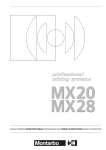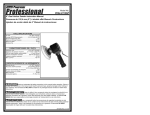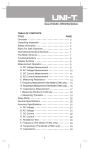Download Montarbo AD69 Specifications
Transcript
stereo powered mixer 716 S 716 S stereo powered mixer ENGLISH FRANÇAIS 5 - 10 11 - 16 APPENDIX specifications block diagram connections example of connection 17 - 23 FRONT and REAR PANELS 34 27 STEREO EFF. RET. XLR IN pin 1 - GND pin 2 pin 3 - PHANTOM EFF.SEND 1 EFF. 1 MUTE EFF.SEND 2 EFF. 2 MUTE 2 3 4 5 6 7 8 9/10 9 MIC. MIC. LINE MIC. LINE MIC. LINE MIC. LINE MIC. LINE 18 MIC. LINE 11/12 13/14 35 L R/(MONO) 2 R R R R L (mono) L (mono) L (mono) L (mono) LINE LINE LINE LINE MIC. LINE ON 15/16 LINE L 4 1 6 4 3 2 1 7 8 9 10 GAIN -0+ 2 15 H.F. 10 -0+ 2 4 8 12 15 15 H.F. .75 1.6 .18 1.6 .3 2 3 KHz FREQ. -0+ 2 2 4 4 8 8 12 12 15 15 dB .18 -0+ 2 2 4 4 8 8 12 12 15 15 dB L.F. 15 4 3 10 5 3 2 1 7 8 9 0 4 10 5 1 4 5 1 7 8 9 L PAN 4 7 8 9 L PAN 1 4 1 6 7 8 9 L R peak PAN 5 4 1 7 8 9 L PAN 3 1 6 7 8 9 L R peak PAN 4 1 L PAN 5 5 6 B 15 14 7 8 9 5 L R peak PAN 6 15 4 7 8 9 10 -0+ 6 4 3 2 1 7 8 9 10 GAIN -0+ 15 2 -0+ -0+ 15 15 -0+ 15 L.F. 15 5 4 6 5 4 1 5 2 1 10 5 4 5 6 7 8 9 5 6 6 3 3 0 0 dB 6 3 3 3 6 6 9 9 9 12 12 12 15 15 15 18 18 18 10 10 5 B 5 7 8 9 9 6 3 5 6 3 2 1 7 8 9 GAIN 4 ON A 5 effect 1 9 12 B 4 7 8 9 0 10 3 2 1 B 7 15 16 L L R peak PAN BAL 8 L R peak BAL 9/10 L R peak BAL 11/12 25 L R peak BAL 13/14 L R peak L R BAL BAL BAL E2 E1 15/16 L R 1 L R peak 29 10 5 BAL STEREO EFFECTS RETURNS 125 2 2 -0+ H.M. 2 2 4 8 12 H.M. 2 4 8 12 15 -0+ L.M. A 2 4 7 8 9 10 0 2 4 4 8 12 5 B L MASTER 6 6 6 6 6 6 6 6 6 6 6 6 6 6 6 6 6 + 0 + 0 + 0 + 0 + 0 + 0 + 0 + 0 + 0 + 0 + 0 + 0 + 0 + 0 + 0 + 0 + 0 6 6 6 6 6 6 6 6 6 6 6 6 6 6 6 6 6 6 18 18 18 18 18 17 6 18 18 18 18 18 18 18 18 18 18 18 18 18 18 30 30 30 30 30 30 30 30 30 30 30 30 30 30 30 30 30 30 30 40 40 40 40 40 40 40 40 40 40 40 40 40 40 40 40 40 40 40 MANUFACTURED AND MADE IN ITALY BY 220V-240V 50 60Hz 48 7 8 9 42 44 43 45 R PHONES OUT 600 52 40 48 L POWER 6 10 0 PHONES 200 38 5 3 2 1 MONO + 0 716S 4 7 8 9 10 0 6 46 6 3 2 1 15 L.F. MONITORS 6 3 2 1 TAPE IN 15 -0+ 5 + 0 54 53 51 R FLAT EQ 37 -0+ 15 L.F. L Hz 2 4 8 12 15 16K 15 4 8 12 2 4 8 12 15 -0+ 15 2 4 8 12 8K R 4 8 12 15 2 4 8 12 15 4K 4 8 12 2 4 8 12 L.M. H.F. 2K 2 6 26 TAPE IN OUT 15 15 2 15 -0+ 1K -0+ 4 8 12 4 8 12 15 500 2 4 8 12 4 8 12 6 R peak 250 2 15 15 2 10 -0+ 4 8 12 H.F. 30 31 32 5 63 6 10 7 8 9 0 M R peak 31 6 7 8 9 0 4 6 3 2 1 effect 2 0 3 2 1 A 5 7 8 9 GAIN 10 5 3 2 1 6 7 8 9 0 4 6 10 6 12 4 10 0 3 2 1 ON 3 9 L 6 7 8 9 41 0 dB 3 33 MOD. 12 3 Hz 4 10 R 6 6 7 8 9 0 L 6 10 5 B 9 dB 0 6 3 2 1 B STEREO EXTERNAL EFFECTS 6 12 7 8 9 0 4 10 6 3 2 1 A 6 3 2 1 0 EXTERNAL EFFECTS SEND 7 8 9 4 7 8 9 0 4 5 4 3 2 1 flat tone 6 6 3 7 8 9 0 9 dB 0 20 5 3 2 1 A 7 8 9 0 10 20 10 3 2 1 2 3 10 4 3 2 1 flat tone 6 3 2 1 1 10 7 8 9 10 10 0 5 9 A 3 4 7 8 9 0 4 7 8 9 0 5 24 6 3 2 1 2 B 10 5 0 + 3 dB 0 6 3 2 1 6 7 8 9 4 7 8 9 0 5 0 6 3 2 1 10 4 3 2 1 15 3 2 1 4 10 5 + 3 2 4 8 12 INPUT LEVEL dB 0 15 -0+ 23 A 6 7 8 9 0 B 10 4 10 5 3 2 1 6 7 8 9 0 4 7 8 9 0 10 6 INPUT LEVEL 4 8 12 15 22 PROGRAM 2 2 4 8 12 L.F. 7 8 9 0 4 7 8 9 0 5 3 2 1 A 6 3 2 1 6 3 2 1 2 B 6 10 5 10 5 3 2 1 7 8 9 4 7 8 9 5 0 4 7 8 9 0 4 10 3 2 1 1 A 6 7 8 9 0 6 3 2 1 10 5 5 4 7 8 9 0 3 2 1 B 10 0 6 3 2 1 6 10 5 -0+ 15 PROGRAM 6 716 S 39 9 10 15 21 2 4 8 12 4 8 12 Montarbo 36 7 8 9 0 3 2 1 2 4 8 12 M.F. 2 4 8 12 -0+ 15 2 4 8 12 4 5 3 2 1 1 4 4 8 12 H.F. 15 -0+ 7 8 9 10 19 20 2 MONO OUT R 49 STEREO DIGITAL EFFECTS PROCESSOR 6 3 2 1 2 15 15 2 4 8 12 2 4 8 12 M.F. 2 4 8 12 L.F. 2 5 GAIN 4 8 12 15 H.F. 15 -0+ 4 8 12 2 4 8 12 15 2 15 2 15 4 8 12 M.F. 4 8 12 15 2 4 8 12 2 15 4 8 12 L.F. H.F. 2 4 8 12 2 -0+ 2 4 8 12 15 15 4 7 8 9 0 M 2 4 8 12 M.F. A 10 3 2 1 2 H.F. 6 7 8 9 0 4 -0+ 4 8 12 4 10 5 3 2 1 1 2 4 8 12 6 7 8 9 0 4 6 3 2 1 GAIN 5 15 5 4 10 0 4 8 12 3 2 1 6 10 3 2 1 2 A 7 8 9 M R peak 5 2 3 2 1 13 10 0 4 7 8 9 6 7 8 9 0 -0+ 4 6 10 5 3 KHz FREQ. 4 8 12 L.F. 7 8 9 0 4 10 0 M 5 3 2 1 6 3 2 1 2 B 10 5 .18 -0+ 2 2 4 4 8 8 12 12 15 15 dB LEVEL 15 7 8 9 10 2 2 3 2 1 6 7 8 9 4 10 0 M R peak 5 5 0 15 4 7 8 9 4 1.6 MID. 4 3 2 1 2 2 3 2 1 A 6 10 -0+ 4 8 12 4 7 8 9 0 12 4 8 12 L.F. 10 5 .75 3 KHz FREQ. -0+ 2 2 4 4 8 8 12 12 15 15 dB 6 3 2 1 10 3 2 1 2 B 6 7 8 9 4 10 0 5 5 3 2 1 10 0 15 0 4 7 8 9 0 3 2 1 6 3 2 1 2 B 10 A 6 3 2 1 6 7 8 9 0 4 10 0 5 3 2 1 M 2 7 5 3 2 1 2 M R peak B 10 10 15 15 .3 LEVEL 3 2 1 10 5 .18 MID. 2 4 8 12 4 6 7 8 9 0 4 7 8 9 0 5 L.F. 1.6 2 2 4 8 12 15 4 8 12 15 6 5 2 4 8 12 H.F. 5 GAIN 1.3 .75 LEVEL -0+ 15 .3 3 KHz FREQ. -0+ 2 2 4 4 8 8 12 12 15 15 dB 2 3 2 1 A 6 3 2 1 6 7 8 9 0 1 10 0 5 3 2 1 6 3 2 1 2 M 5 6 5 4 10 0 4 10 4 6 10 5 .18 MID. 4 8 12 15 1.6 2 2 4 8 12 L.F. 7 8 9 0 4 10 15 5 3 KHz FREQ. -0+ 1.3 .75 -0+ 2 2 4 4 8 8 12 12 15 15 dB -0+ 15 H.F. .3 LEVEL 3 2 1 A 6 7 8 9 0 B 7 8 9 0 10 5 3 2 1 6 3 2 1 6 3 2 1 2 5 4 10 10 4 6 7 8 9 0 4 .18 MID. 2 4 8 12 15 1.6 2 2 4 8 12 L.F. 15 4 7 8 9 10 2 4 8 12 6 3 2 1 GAIN 2 4 8 12 1.3 .75 3 KHz FREQ. -0+ 2 2 4 4 8 8 12 12 15 15 dB -0+ 15 H.F. 4 7 8 9 -0+ 5 11 10 2 4 8 12 6 3 2 1 GAIN 2 4 8 12 15 .3 LEVEL 3 2 1 A 6 7 8 9 0 B 7 8 9 0 10 5 3 2 1 6 3 2 1 7 8 9 0 4 .18 MID. 2 15 5 1.6 2 2 4 8 12 4 6 3 2 1 A 6 -0+ 4 8 12 15 4 8 12 15 H.F. -0+ 2 5 4 7 8 9 10 1.3 .75 3 KHz FREQ. -0+ 2 2 4 4 8 8 12 12 15 15 dB L.F. 15 .3 LEVEL 15 5 4 7 8 9 0 4 .18 MID. 2 4 8 12 15 L.F. 1.6 2 2 4 8 12 6 3 2 1 A B 4 15 5 -0+ 2 4 8 12 15 H.F. 6 3 2 1 GAIN 2 4 8 12 1.3 .75 LEVEL 2 4 8 12 15 .3 3 KHz FREQ. MID. LEVEL -0+ 15 H.F. -0+ 5 4 7 8 9 10 2 4 8 12 6 3 2 1 GAIN 2 4 8 12 1.3 .75 2 2 15 -0+ 5 4 7 8 9 10 2 4 8 12 6 3 2 1 GAIN 2 4 8 12 1.3 .3 MID. -0+ 5 4 7 8 9 10 2 4 8 12 6 3 2 1 GAIN 2 4 8 12 1.3 2 4 7 8 9 2 4 8 12 6 3 2 1 GAIN 5 INSERT 50 28 5 PHANTOM 48 V DC ON A MONITORS B 47 5 2 x 350W Stereo Powered Mixer & 2 x160 - Programs Montarbo Digital Effects Processor 48V. 1 1 10 8 OUTPUTS R ELETTRONICA Montarbo I 350 W s.r.l. CAUTION ! AVIS ! TO PREVENT ELECTRICAL SHOCK, DO NOT REMOVE COVERS TO PREVENT RISK OF FIRE ALWAYS REPLACE FUSES WITH SAME TYPE AND RATINGS THIS APPARATUS MUST BE EARTHED POUR PREVENIR TOUT RISQUE DE FEU REPLACER ^ TOUJOURS UN FUSIBLE DE MEME CARACTERISTIQUES ^ CET APPAREIL DOIT ETRE RELIE` A LA TERRE POUR PREVENIR TOUT RISQUE DE CHOC ELECTRIQUE, NE PAS OUVRIR O FUSE F 6,3A 4 Pin 1 - GND Pin 2 - signal Pin 3 - n.c. ( min. load ) Montarbo 350 W 4 ( min. load ) Pin 1 - GND Pin 2 - signal Pin 3 - n.c. 2 x 350W STEREO POWERED MIXER I.E.C. power supply socket: fuse replacement service fuse reserve fuse 3 716 S stereo powered mixer The powered mixer 716S is compact and easy to install and operate everywhere, it can be hooked up to your system in a breeze. La table de mixage amplifié 716S est synonyme de rationalité et de rendement. Caractérisé par une riche dotation de commandes et une grande puissance de sortie, 716S réunisse la qualité sonore et la fiabilité dans un système compact qui garantit les meilleures performances de la plus grande facilité d'utilisation. 4 716 S stereo powered mixer The lighting flash with arrowhead symbol within an equilateral triangle, is intended to alert the user to the presence of uninsulated "dangerous voltage" within the product's enclosure, that may be of sufficient magnitude to constitute a risk of electric shock to humans. The exclamation point within an equilateral triangle, is intended to alert the user to the presence of important operating and maintenance (servicing) instructions. IMPORTANT ! Safety instructions WARNING ! In order to protect your own and others' safety and to avoid invalidation of the warranty of this product, please read this section carefully before operating this product. - This product has been designed and manufactured for being operated as powered mixing console in the applications tipical of a sound reinforcement system or of a sound recording system. Operation for purposes and in applications other than these has not been covered by the manufacturer in the design of the product, and is therefore to be undertaken at end user's and/or installer's sole risk and responsability. To avoid the risk of fire and/or electric shock: • Never expose this product to rain or moisture, never use it in proximity of water or on a wet surface. Never let any liquid, as well as any object, enter the product. In case, immediately disconnect it from the mains supply and refer to servicing before operating it again. • Before connecting this product to the mains supply, always make sure that the voltage on the mains outlet corresponds to that stated on the product. • This product must be connected only to a grounded mains outlet complying to the safety regulations in force via the supplied power cable. In case the power cable needs to be substituted, use exclusively a cable of the same type and characteristics. • Never place any object on the power cable. Never lay the power cable on a walkway where one could trip over it. Never press or pinch it. • Never install the product without providing adequate airflow to cool it. Never obstruct the air intake openings on it. • In case the external fuse needs replacement, substitute it only with one of the same type and rating, as stated on the product. • Always make sure the On/Off switch is in its 'Off' position before doing any operation on the connections of the product. • Before attempting to move the product after it has been installed, remove all the connections. • To disconnect the power cable of this product from the mains supply never pull the cable directly instead, hold the body of the plug firmly and pull it gently from the mains supply outlet. ENGLISH CONTENTS 3 Front and rear panels __________________________________________ 4 Introduction __________________________________________ __________________________________________ 6-8 Controls and connections __________________________________________ 9 Important ! __________________________________________ 9 Stereo graphic equalizer __________________________________________ 10 Dual stereo multieffect DSP __________________________________________ 17 - 23 Appendix: __________________________________________ 18 ◗ Technical specifications __________________________________________ 19 ◗ Block diagrams __________________________________________ 20 - 22 ◗ Connections __________________________________________ 23 ◗ Connection example __________________________________________ CAUTION ! This product does not contain user serviceable parts. To prevent fire and/or electrical shock, never remove its cover. Maintenance and servicing must be carried out only by Elettronica Montarbo srl or the official Montarbo Distributor in your State or by qualified personnel specifically authorized by them. - Before placing the product on a surface of any kind, always make sure that its shape and load rating will safely match the product's size and weight. - To avoid shocks always reserve a protected area with no access to unqualified personnel as installation site of the product. In case the product is used near children and animals closest supervision is necessary. - This product in combination with headphones or speakers can generate very high acoustic pressures which are dangerous for the hearing system. Do not operate for a long period of time at a high or unconfortable volume level. Never expose children to high sound sources. 5 CONTROLS AND CONNECTIONS MONO INPUT CHANNEL STEREO INPUT CHANNEL 1 ➤ GAIN: adjust the gain (sensitivity) of the line and mic inputs, allowing connections of signal sources (both line and mic level) having a wide range of signal level. As a practical rule, the GAIN control must be set to the maximum allowable level that will not activate the peak level indicator. This will maximize the signal to noise ratio. 11 ➤ GAIN: same as in the mono channel. 2 ➤ H.F / MID FREQ. / MID LEVEL / L.F: 3-band equalizer with parametric control of the mid range. While the High and Low controls act on fixed frequency cuts, the Mid control allows to choose the frequency to be lowered or raised. H.F: adjusts the amount of boost or cut in the high frequency range. Turning the control clockwise increases the amount of high frequencies, counter-clockwise decreases it. MID FREQ.: chooses the frequency to be lowered or raised. MID LEVEL: adjusts the amount of boost or cut in the frequency choosen by means of the MID FREQ. control. Note: If the MID LEVEL control is set at '0' (centre) there will be no alteration in the mid frequency band (independently of the MID FREQ. control setting). L.F: adjusts the amount of boost or cut in the low frequency range. Turning the control clockwise increases the amount of low frequencies, counter-clockwise decreases it. 3 ➤ A / B: monitor sends volumes (pre fader, post tone controls). They set the level of that input channel in the monitor outputs. 12 ➤ H.F / M.F / L.F.: 3-band equalizer. H.F: adjusts the amount of high frequencies giving up to 15dB of boost or cut at 15kHz. M.F: adjusts the amount of mid frequencies giving up to 15dB of boost or cut at 600Hz. L.F: adjusts the amount of low frequencies giving up to 15dB of boost or cut at 50Hz. Note: Turning the control clockwise increases the amount of high, mid or low frequencies, counter-clockwise decreases it. The reaponse is flat at the center position. 13 ➤ A / B: same as in the mono channel. 14 ➤ 1 / 2: same as in the mono channel. 15 ➤ BAL: stereo balance. Allows to adjust the level of the input signal in the left or right master outputs. If the channel is used as a mono channel it becomes a PAN control. 16 ➤ PEAK: same as in the mono channel. 17 ➤ Channel VOLUME fader. ● connections: 18 ➤ L/R: unbalanced jack line inputs for stereo instruments. For 'mono' connections use 'L / mono' input. 4 ➤ 1 / 2: effect sends volumes (post fader and post tone controls). They adjust the quantity of channel signal that is sent both to the correspondent built-in effect and to an external effect connected to the 'EFF SEND 1/2' and to the 'STEREO EFF. RET. 1/2' sockets. Note: On the channels where you don't want to have neither the internal effect nor the external effect, turn these knobs fully anticlockwise. Should the external effect only be required, then turn off the internal effect. 5 ➤ PAN: this control allows to place the channel’s input signal within the stereo image by assigning more or less of the signal to the left or right master volume controls. 6 ➤ PEAK: peak LED indicator. It lights when the signal level is approaching the maximum (clipping) allowable level. The signal is sampled in two points of the channel's signal path: • after the input amplifier (micro and line); • after the equalizer. If the LED is continuously lighted, you must reduce the input GAIN or modify the equalizer settings, reducing the boost introduced by the level controls HF, MID LEVEL and LF. 7 ➤ Channel VOLUME fader. 8 ➤ PHANTOM 48V DC: pushbutton for on/off switching of the 48V phantom power supply on the channels 5, 6, 7, 8 (the phantom power supply allows use of condenser microphones). Note: Before pushing this button, make sure that the unit is turned off or that all the slider controls are to their lowest settings. ● connections: 9 ➤ MIC: balanced XLR microphone input (for microphones). 10 ➤ LINE: unbalanced jack line input (for instruments and high level sources). Note: Do not use both the MIC and the LINE input of one channel at the same time). Do not connect instruments or other high level sources to the MICRO inputs (this will result in distortion due to excessive signal level). Do not connect microphones to the LINE inputs (the resulting signal will be of low level and low quality) . 6 CONTROLS AND CONNECTIONS DUAL MULTIEFFECT DSP EXTERNAL EFFECTS SENDS AND RETURNS With 56-bit internal DSP and 24-bit Delta-Sigma conversion, the two internal effects (160 programs each) provide high performance digital audio processing combined with extremely easy operation. 28 ➤ 1 / 2 external effects sends: level controls for the external effects sends. They are the mixes of the signals sent from '1' and '2' sends volumes on each channel and set the level of the signal appearing at the 'EFF SEND 1' and 'EFF SEND 2' jack outputs. 19 ➤ Program LED display: shows the number of the currently selected program. 20 ➤ PROGRAM: program selection keys allow to select any memory number to call one of the 160 programs available. ▼ = decrement key ▲ = increment key 21 ➤ INPUT LEVEL: 5-segment input level LED indicator. A good setting of the effect sends (1 and 2) on each channel will produce continuous lighting of the green LED segments, while the red segment must flash only occasionally. ☞ If the red LED is continuously lighted it indicates signal overload and it is necessary to reduce the effect send volumes (1 and 2) on individual channels. 22 ➤ TONE control: Turning this control clockwise produces a gradual decrease in high frequencies. Fully anticlockwise the response is flat. 23 ➤ A / B: monitor sends. Allow to adjust the level of the stereo effect in the monitor mixed outputs 'A' and 'B'. 24 ➤ ON: effect on/off button, with green LED indicator. 25 ➤ BAL: balance. Allows to adjust the level of the stereo signal in the L and R master outputs. 26 ➤ VOLUME fader. ● connections: 27 ➤ EFF 1 - EFF 2 / MUTE: jack sockets for connection of remote footswitches. They allow remote control enabling/disabling of the built-in effect processors. This is possible only when the "ON" buttons are pushed. The 'Mute' LED indicator lights when the effect is off. Each one of the two STEREO RETURNS features 29 ➤ GAIN: adjusts the gain (sensitivity) of the effect return. 30 ➤ A / B: monitor sends controls. Set the level of the external effect to be sent to the A and B monitor outputs. 31 ➤ BAL: stereo balance of the external effect. Allows to adjust the level of the stereo signal of the effect in the L and R master outputs. 32 ➤ PEAK: peak LED indicator. 33 ➤ VOLUME fader. ● connections: 34 ➤ EFF SEND 1/2: jack output sockets for the external effects sends. 35 ➤ STEREO EFF RET 1/2: jack inputs for the external effects returns. ■ Connect the inputs of the external effects to the EFF SEND 1/2 output sockets. ■ Connect the L and R outputs of the stereo external effects to the L and R 'EFF RET 1' and 'EFF RET 2' inputs. • For a mono effect connect its 'only effect' output to the 'R / mono' socket. ■ Use the controls 1 and 2 on each channel to determine the quantity of channel's signal to be sent to the external effects, the EXTERNAL EFFECTS SEND 1 and 2 controls (28) to determine the quantity of signal to be sent to the EFF SEND 1 and 2 outputs, and the GAIN, A, B and BAL (29, 30, 31) controls, of the 'stereo effects returns' section, to adjust the effect return level in the 'A' and 'B' monitor outputs and in the 'L' and 'R' master outputs. In the channels where one or both external effects are not desired, turn the correspondent control fully anticlockwise. Note: The stereo inputs EFF RET 1 and 2 are normal stereo line inputs. You can thus use them to connect any line signal (such as the L/R outputs of a second mixer, instruments, expanders…). ☛ see fig. 4 page 22 7 CONTROLS AND CONNECTIONS MASTER SECTION: 36 ➤ A / B: two 10 segment LED arrays give istantaneous reading of A and B outputs levels. 37 ➤ HF / HM / LM / LF: 4-band equalizer. • HF: adjusts the amount of high frequencies. •HM and LM: adjust the amount of mid-high and mid-low frequencies. • LF: adjusts the amount of low frequencies. 38 ➤ A/B MONITORS: volume faders for the A and B monitor outputs. 39 ➤ L / R: two 10 segment LED arrays give istantaneous reading of L and R outputs levels. 40 ➤ L/R MASTER: volume faders for the left and right master outputs. 41 ➤ 10-band stereo graphic EQUALIZER. 42 ➤ EQ/FLAT: equalizer on/off switch. 43 ➤ MONO: level control for the mono preamplifier output (pre-master). 44 ➤ TAPE IN: sets the level of the signal at the 'Tape in' socket of the mixer. 45 ➤ PHONES: level control for the phones output. 46 ➤ POWER: mains power switch. ● connections: 47 ➤ A / B monitors: A and B monitor outputs with jack sockets. ■ Connect the A and B output sockets to the inputs of the self- powered stage monitors. Adjust the A and B monitor send controls on each channel, the tone controls (37) and the volume faders (38) on the 'MONITORS' section. Each output can drive up to 10 parallel connected powered monitors. ☛ see fig. 2 page 21 48 ➤ OUTPUTS L/R: output sockets for the internal power amplifiers. Miniumum load impedance for each amplifier is 4Ω. ■ Connect one or two 8 Ohms speakers to each output. Never use the internal power amplifiers with loads below 4 Ohms. Adjust the volume fader on each channel as well as the L/R master volume faders. Note: Each output is fitted with 2 jack and 1 XLR sockets (parallel connected) and features electronic and thermal protections, delayed power-up sequence, automatic trouble-shooting and forced cooling. ☛ see fig. 1 page 20 49 ➤ L/R INSERT: these stereo jack sockets allow to connect an external equipment (e.g. a graphic equalizer, a limiter, an audio processor) directly to the L/R master outputs. They are post-master controls. ☛ see fig. 3 A page 21 These sockets can also be used as preamp-outputs for connecting powered speakers or external power amplifiers. It is possible to use the line and power outputs at the same time. Take out the signal from the insert sockets by means of two stereo jack plugs, in which you have previously joined the RING with the TIP (see example in page 49) and send it to the inputs of the active speakers by means of mono jack plugs. ☛ see fig. 3 B page 21 Note: If you plug mono jack into the stereo insert sockets, the power outputs are automatically excluded. 50 ➤ MONO: mono output (pre-master) for the connection to mixers, studio consoles or any auxiliary equipment, external power amplifiers or powered speaker enclosures. The mono output is not affected by the master controls and has its own volume control. ☛ see fig. 5 page 22 51 ➤ L/R TAPE IN/OUT: PIN in-out sockets. They allow connection to stereo tape recorder. ■ Connect the L/R TAPE OUT sockets to the inputs of the tape recorder (line in) and the outputs of the tape recorder (line out) to the L/R TAPE IN sockets of the mixer. If the TAPE IN inputs are not used, it is suggested to keep the volume control fully closed, to keep output noise to the minimum value. ■ For playback: switch the recorder to play and adjust the TAPE IN volume control on the mixer (and the output volumes of the tape recorder, if available). ■ For recording: switch the recorder to the 'record' mode and adjust the input volume of the tape recorder. Set the output volume control of the tape recorder to its lowest setting. In case your tape recorder has no output volume control, disconnect the cables from the TAPE IN sockets. The signal sent to the tape recorder is unaffected by the L/R master faders settings. Note: The L/R Tape inputs accept any line signal. You can thus use them as 2 extra line inputs to connect instruments, expanders or the L/R outputs of a mixer. ☛ see fig. 6 page 22 52 ➤ PHONES OUT: output for stereo phones. 53 ➤ I.E.C power supply socket and mains fuse. 54 ➤ Auxiliary GROUND socket. 8 IMPORTANT! CARE AND MAINTENANCE ☞ Never expose the mixer to heat sources such as radiators or other products that produce heat. ☞ Never expose the mixer to direct sunlight, excessive vibrations or mechanical shocks. ☞ Avoid operating and storing the mixer in damp or dusty places: this will avoid malfunctions, premature degrading of specifications. ☞ Avoid using the mixer close to strong sources of electromagnetic interferences (e.g. video monitors, high power electrical cabling). This may lead to degradation of audio quality. ☞ Take care of the connectors cables, always coil them avoiding knots and twists. ☞ Care should be taken so that objects do not fall and liquids are not spilled into the mixer. In public event don't let people, musicians, technicians or anyone put glasses, cups, ashtrays and cigarettes on the mixer. ☞ Never apply excess force to the controls (knobs, sliders, potentiometers). ☞ Use soft brush or a jet of air to clean the panel. Do not use alcohol, solvents or detergents. ☞ If service is needed, refer to qualified service personnel only or to the Montarbo distributor in your country. INSTALLATION AND USE ☛ When connecting the mixer to the mains supply: • check that mains voltage corresponds to the voltage indicated on the panel; • use the 3-wire power cord supplied; • always connect it to a grounded outlet. ☛ Always use quality cables and connectors. ☛ Use shielded cables for your connections to the micro and line inputs, to the send/return sockets, to the monitor outputs, to the tape in/out and L/R insert sockets and to the mono output. ☛ Use unshielded cables for the connection of passive speaker enclosures to L/R powered outputs. Never operate the internal power amplifiers with loads below 4 ohms each. ☛ Before switching on or off the mixer, 'close' (set to minimum the outputs faders) the master outputs. This will avoid switching noises that may cause damages to loudspeakers. PRELIMINARY CONNECTIONS AND SETTINGS ❉ Connect the speaker enclosures, the microphones, the instruments. ❉ Before turning on the mixer, set the channel volume faders and the master volume faders to their lowest settings and the sliders of the graphic equalizer to the zero mark (center). ❉ Switch on the unit and turn the gain controls to their lowest settings, the tone controls and panpots to the middle position, and the monitor and effect sends anti-clockwise to their lowest settings. ☛ To optimize dynamics of each channel according to the various signal sources, proceed as follows: • using a microphone (connected to the XLR mic input) in conditions typical of the intended use, set the GAIN control so as to cause the peak LED to illuminate; • now reduce the GAIN just enough until the peak LED switches off and adjust the volume. ☛ The channel's peak LED is affected only by the GAIN control and the TONE controls. Note: Repeat the above procedure for all the channels, one at a time, using the signal source assigned to that channel and simulating real operating conditions as closely as possible. ❉ Set the volume faders of the L/R master outputs and of the internal effects near to the "0" setting and the monitor volume controls to the middle position, and now adjust the volume of each channel according to your requirements . STEREO GRAPHIC EQUALIZER Careful use of the graphic equalizer can help the overall system sound more natural in less than perfect acoustic environments and allows to reduce feedback. For a proper setting of the controls of the graphic equalizer consider the following: • Avoid settings with all sliders up or all sliders down. This would involve a useless increase in noise or a reduction of dynamic range. • Choose carefully the placement of loudspeakers and microphones to minimize feedback before using the equalizer, in order to get the most volume before feedback is heard. Otherwise you risk removing significant amounts of your program material and altering too much your sounds. • With the graphic equalizer’s controls set to the zero mark (centered) adjust the tone controls of each channel until you get the tonal color you want for each microphone or instrument. Once you have adjusted the tone controls of each channel, start adjusting the controls of the graphic equalizer to compensate for the acoustic environment and speaker placement. This will allow you to compensate for different acoustic environments acting only on the equalizer’s setting with no need of altering too much the tone controls settings of each channel. 12 12 12 12 9 9 9 9 6 6 6 6 3 3 3 3 dB 0 0 dB 0 dB dB 0 3 3 3 3 6 6 6 9 9 9 9 12 12 12 12 Hz 31 63 125 250 500 1K 2K 4K 8K 16K 6 Hz 31 63 125 250 500 1K 2K 4K 8K 16K 9 DUAL STEREO MULTIEFFECTS PROCESSOR The built-in effects processor has been designed for maximum ease of use. It sports a wide range of high quality programs, all carefully tailored to today’s music production requirements. At startup, programs 45 and 55 are auto-loaded: these ECHO+REV. and VOICE REV. effects provide good results in the most different music styles, so you will maybe want to use them as general purpose effects. To select the programs, you simply use the ▲ and ▼ pushbuttons to scroll through programs up and down, respectively. EFFECTS SETUP STEREO DIGITAL EFFECTS PROCESSOR 1 – Switch Effect 1 and Effect 2 to operation by pushing their ON buttons. A green LED lights up on each processor to signal its status. 2 – Bring the effects faders E1/E2 and the L/R master faders near to the '0' position on their scale (at working level). 3 – Set the channel volume and the effects sends levels with 1 and 2 controls on the input channels you wish to add effects to. 4 – Carefully inspect the input levels on the LED bargraphs of both processors: • the red LEDs should blink occasionally • if the red LEDs are constantly lit, you could suffer severe distortion on the effect signal. This isn’t due to the processor itself, rather it is common on digital processors of any price because of the digital technology itself. In case, reduce the levels of the 1 and 2 controls on the input channels until the red LEDs of LED bargraph light up only on loudest peaks. 5 – You can alter the effect timbre with the TONE control on the effects processor: turn it clockwise to 'brighten' the effects, or counter-clockwise to 'darken' it. 6 – Route the effects to the main outputs with the BAL control, and/or to the stage monitors with the A and B controls, then set their volume faders at the desired levels. 7 – Select the program you wish to use on both processor with the ▼ and ▲ buttons. Use the chart on the next column as a reference to recognize the programs. PROGRAM PROGRAM INPUT LEVEL INPUT LEVEL + 3 + 3 dB 0 dB 0 3 3 10 10 20 4 3 2 1 flat tone 4 20 5 5 6 0 4 7 8 9 3 2 1 4 10 5 A 7 8 9 0 10 5 6 7 8 9 5 6 7 8 9 0 4 6 3 2 1 B 4 3 2 1 flat tone 6 3 2 1 A 7 8 9 10 5 6 7 8 9 3 2 1 B 0 10 ON ON effect 1 effect 2 L L R BAL R BAL E2 E1 6 6 + 0 + 0 6 6 18 18 30 30 40 40 ■ We suggest you start from the following program numbers so you can listen to the most representative effects of each available effect ranges. 05 (STEREO GEN), 20 (HALO), 35 (ECHO), 47 (ECHO + REVERB), 57 (VOICE REVERB), 66 (PERCUSSION REVERB), 75 (HALO + REVERB), 86 (PING PONG), 89 (BOUNCE), 93 (EARLY REFLECTIONS), A9 (STEREO FLANGER), B3 (STEREO CHORUS), C5 (DETUNE), D5 (DUAL PITCH), D9 (SINGLE PITCH), E8 (PITCH + REVERB), F2 (REVERSE REVERB). Feel free to experiment with any program until you get the sounds that most satisfies your taste. Programs and effects description 00 → 09 STEREO GEN. Adds a short delay to the signal to create a pseudo-stereo effect out of mono sources. 10 → 29 HALO It’s a digital recreation of the effect built in the Montarbo reverb units of the sixties, a vintage classic that never went out of fashion. 30 → 39 ECHO Classic multiplex effect. Delay time increases with program number. 40 → 49 ECHO + REVERB Delay and reverb blended together make for the impressive effect you can listen on most contemporary productions. 50 → 59 VOICE REVERB Reverbs specially tailored to enhance vocals’ character. 60 → 69 PERCUSSION REVERB Ambience effects that enrich both acoustic and electronic percussions. 70 → 79 HALO + REVERB Halo and reverb effects blended together. 80 → 88 PING PONG Basically an auto-panned delay, popular on many rock hits, the samples are being routed alternatively to full left and full right master. 89 BOUNCE Repeats start widely spaced to become closer and closer. 90 → 99 EARLY REFLECTIONS Generates the initial part of the reverb without the decaying 'tail' of the effect. It makes for thicker and more aggressive sound without increasing its decay time. Usually it is used to colour vocals or horns solos in contemporary productions. A0 → A9 STEREO FLANGER It may be considered as a very intense chorus, with two voices crossing their stereo image and with feedback acting as 'comb filter'. The frequencies corresponding to the filter's notches and peaks change continuously, producing thus the typical flanging sound. B0 → B9 STEREO CHORUS It produces a warm and rich sound. Three voices are derived from the input signal and are sent to the Left and Right channels and to the center. The result is that even the thinner voice will sound like an ensemble. It is ideal to enliven a guitar accompainment and to 'fatten' a voice. C0 → C9 DETUNE Slightly alters the tuning of the source to simulate a 'doubling' effect with increased tuning alterations. D0 → D5 DUAL PITCH A wonderful 'harmonizer' with two voices trasposing the input signal pitch in real-time. Your voice will be automatically accompanied by a chorus. D6 → D9 SINGLE PITCH 'Harmonizer' with one voice trasposing the input signal pitch in realtime. E0 → E9 PITCH CHANGE + REVERB It's the combination of the two effects which most of all let your voice sound warmer and thicker. Beside your voice, the Pitch Change provides a voice in the center of the stereo image. To the resulting 'harmonizer' effect a warm Plate type Reverb effect, particularly suited for voice, is added in cascade. F0 → F9 REVERSE REVERB Unmistakably a 'must' of many 80's records, starts at low level, builds up and quit abruptly. Usually served with percussion. 10 716 S stereo powered mixer Le symbole représentant un éclair se terminant par une flèche dans un triangle équilatéral indique la présence dans le boîtier d'un 'voltage dangereux' non isolé, suffisamment important pour constituer un risque d'électrocution. Le symbole représentant un point d'exclamation dans un triangle équilatéral renvoie l'utilisateur à des instructions importantes relatives au fonctionnement et à l'entretien de l'appareil. IMPORTANT ! Normes de securité ATTENTION ! Dans l'intérêt de la sécurité personnelle et des tiers, et pour ne pas invalider la garantie, nous recommandons de lire attentivement ces recommandations avant d'utiliser le produit. - Cet appareil a été conçu et construit pour être utilisé en tant que table de mixage amplifié dans le contexte typique d'un système d'amplification sonore et/ou d'un système d'enregistrement sonore. L'utilisation pour des objectifs différents de ceux-ci n'est pas contemplée par le constructeur et s'effectue par conséquent sous la responsabilité directe de l'utilisateur/ installateur. Pour eviter le risque d'incendie et/ou d'electrocution: • Ne pas exposer le produit à la pluie, ne pas l'utiliser en présence d'humidité élevée ou près de l'eau. Ne pas laisser pénétrer de liquide à l'intérieur de l'appareil, ni aucun autre objet solide. Dans le cas contraire déconnecter immédiatement l'appareil du réseau électrique et s'adresser à un service d'assistance qualifié avant de le réutiliser. • Avant de relier l'appareil au réseau électrique, s'assurer que la tension corresponde à celle indiquée sur l'appareil. • Relier cet appareil exclusivement à une prise de courant dotée de contact de terre répondant aux normes de sécurité en vigueur au moyen du câble d'alimentation en dotation. Au cas où le câble devrait être remplacé, utiliser exclusivent un câble possédant les mêmes caractéristiques. • Ne poser aucun objet sur le câble d'alimentation. Ne pas le positionner dans des lieux où il pourrait entraver les déplacements ou provoquer des chutes. Ne pas l'écraser ni le piétiner. • Installer cet appareil en prévoyant un espace suffisamment grand autour pour la circulation de l'air nécessaire au refroidissement. Ne pas obstruer les ouvertures ou les prises d'air présentes sur l'appareil. • En cas de remplacement du fusible extérieur, utiliser exclusivement un fusible de caractéristiques identiques, comme indiqué sur l'appareil. • Avant d'effectuer toute opération de branchement, s'assurer que l'interrupteur d'allumage de l'appareil soit en position 'Off' (éteint). • Avant d'effectuer tout déplacement du produit déjà installé ou en service, enlever tous les câbles de branchement. • Pour déconnecter l'appareil du réseau électrique, ne jamais tirer le câble mais le saisir par le connecteur. FRANÇAIS INDEX Panneau frontal et postérieur 3 __________________________________________ Présentation 4 __________________________________________ __________________________________________ Contrôles et connections 12 - 14 __________________________________________ Important !!! 15 __________________________________________ Egaliseur graphique stéréo 15 __________________________________________ Double DSP multieffets stéréo 16 __________________________________________ Appendix: 17 - 23 __________________________________________ ◗ Données Techniques 18 __________________________________________ ◗ Schémas fonctionnelles 19 __________________________________________ ◗ Connections 20 - 22 __________________________________________ ◗ Exemple de branchement 23 __________________________________________ ATTENTION ! Cet appareil ne contient pas de pièces intérieures destinées à l'intervention directe de la part de l'utilisateur. Pour éviter le risque d'incendie et/ou d'électrocution, ne pas l'ouvrir. Pour toute intervention d'entretien ou de réparation, s'adresser à Elettronica Montarbo srl ou au distributeur de votre état ou à un personnel hautement qualifié, spécifiquement signalé par l'importeur. - Au moment de la prédisposition de l'appareil à l'utilisation, s'assurer que la forme et la capacité de la surface d'appui soient appropriées. - Pour éviter les chocs utiliser pour l'installation du produit un lieu sûr comme une zone protégée d'accès interdit au personnel non qualifié. Au cas où l'appareil serait utilisé en présence d'enfants et d'animaux, une surveillance étroite est nécessaire. - Cet appareil utilisé avec des écouteurs ou des baffles est en mesure de générer des pressions acoustiques très élevées, dangereuses pour la santé du système auditif. Par conséquent, éviter de l'utiliser longtemps à des niveaux acustiques élevés. Ne pas exposer les enfants à des sources sonores trop élevées. 11 CONTROLES ET CONNECTIONS CANAL D'ENTREE MONO VOIE D'ENTREE STEREO 1 ➤ GAIN: contrôle le gain d'entrée, permettant le raccord à des sources (microphone ou ligne) aux niveaux très différents. En règle générale, afin de réduire le bruit au maximum, nous conseillons de régler le GAIN au plus haut niveau possible, en évitant que le crètemetre s'allume. 11 ➤ GAIN: comme l'entrée mono. 2 ➤ H.F / MID FREQ. / MID LEVEL / L.F: Egalisation à 3 bandes, avec contrôle parametrique sur les medium. Alors que les contrôles pour les aigues et graves font fonction de coupures de fréquence fixes, le contrôle des medium permet de choisir la fréquence à attenuer ou à renforcer. H.F: règle la quantité d'accentuation ou atténuation des fréquences hautes. En tournant le bouton dans le sens des aiguilles d'une montre les aigues augmentent, alors qu'ils diminuent en tournant dans le sens inverse. MID FREQ: définit la fréquence à renforcer ou atténuer. MID LEVEL: régle la quantité d'attenuation ou accentuation de la fréquence prédéterminée à l'aide de la commande MID FREQ. N.B: Si la commande MID LEVEL est en position centrale il n'y aura aucune altération de la bande moyenne, quel que soit le réglage de la commande MID FREQ. L.F: règle la quantité d'accentuation ou atténuation des fréquences basses. En tournant le bouton dans le sens des aiguilles d'une montre les graves augmentent, alors qu'ils diminuent en tournant dans le sens inverse. 12 ➤ H.F / M.F / L.F: Egalisation à 3 bandes. H.F: règle la quantité d'accentuation ou atténuation des fréquences hautes (15dB @ 15kHz). M.F: règle la quantité d'accentuation ou atténuation des fréquences medium (15dB @ 600kHz). L.F: règle la quantité d'accentuation ou atténuation des fréquences basses (15dB @ 50Hz). N.B: En tournant le bouton dans le sens des aiguilles d'une montre on obtien une accentuation, en tournant dans le sens inverse des aiguilles d'une montre on obtien une atténuation. En position centrale la réponse est linéaire . 13 ➤ A / B: comme l'entrée mono. 14 ➤ 1 / 2: comme l'entrée mono. 15 ➤ BAL: balance stéreo. Règle la balance du signal envoyé aux sorties master L et R. Si le canal est utilisé en mono, il devient une commande de panorama. 16 ➤ PEAK: comme l'entrée mono. 17 ➤ VOLUME de la voie. ● connections: 18 ➤ L/R: entrée ligne pour instruments stéreo. Pour connections 'mono' utilisez l'entrée 'L / mono'. 3 ➤ A / B: volumes départs monitor. Réglent le niveau du signal de la voie sur les sorties monitor (dépendent des contrôles de tonalité du canal, sont indépendant du volume). 4 ➤ 1 / 2: volumes départs effets (dépendent des contrôles de tonalité et de volume du canal). Permettent de règler la quantité de signal de la voie à envoyer à l'effets incorporés, si activés, et à l'effet externe si connecté à la prise send. N.B: Dans les voies où on ne désire pas tant l'effet interne comme l'effet externe tourner ces controles au minimum (fermé). Si on désire utiliser seulement l'effet exterieur il suffit de désactiver l'intérieur. 5 ➤ PAN: contrôle panoramique. Permet de mettre en position le signal d’entrée de la voie dans l’image steréo en envoyant une plus grande quantité de signal a une ou l'autre de les sorties master L/R. 6 ➤ PEAK: voyant LED peak. Il s'allume quand le signal s'approche de la distorsion. Le signal est contrôlé en même temps en deux points du canal: • après l'amplificateur d'entrée (micro et line); • après l'égaliseur. Si la LED s'allume en continu, il est nécessaire de réduire le gain d'entrée (GAIN) ou de régler différemment les commandes de l'égaliseur en réduisant l'exaltation introduite par les commandes HF, MID LEVEL, LF. 7 ➤ VOLUME de la voie. 8 ➤ PHANTOM 48V DC: active l'alimentation fantôme dans les canaux 5, 6, 7, 8 (permet d'utiliser des micros à condensateur) N.B: avant d'activer ce commutateur s'assurer toujours que l'appareil ne soit pas allumé ou que tous les volumes soient au minimum. ● connections: 9 ➤ MIC: entrée micro symétrique pour micros; prise XLR. 10 ➤ LINE: entrée ligne assymétrique avec jack (pour brancher des instruments et des sources aux signaux de haut niveau). N.B: Ne pas utiliser en même temps les 2 entrées MICRO et LINE. Ne pas brancher les micros à l'entrée LINE (le signal serait de bas niveau et qualité). Ne pas brancher les instruments ou autres sources de haut niveau à l'entrée MICRO (qui donnerait une distorsion due au signal excessif). 12 CONTROLES ET CONNECTIONS DOUBLE PROCESSEUR D'EFFETS NUMERIQUE STEREO DEPARTS ET RETOURS EFFETS EXTERIEURS Le poussant double-DSP multieffet incorporé, avec processing à 56 bit, convertisseur Delta Sigma à 24 bits, offre 2 fois 160 effets stéréo de haute qualité, des performances exceptionnelles ainsi qu'une simplicité absolue d'emploi. Les contrôles sont identiques sur les deux effets: 28 ➤ 1 / 2 external effects sends: contrôles de volume pour les deux départs effets. Règlent le niveaux des signaux sur les sorties 'EFF SEND 1 ' et 'EFF SEND 2' et sont les mixages des signaux envoyés par les départs de chaque canal. 19 ➤ DISPLAY numérique à LED: indique le numéro correspondant au programme sélectionné. 29 ➤ GAIN: règle la sensibilité d'entrée. 20 ➤ PROGRAM: 2 poussoirs de sélection des programmes permettent de sélectionner tout numéro de la mémoire pour rappeler l'un des 160 programmes disponibles. ▼ = poussoir de décrémentation ▲ = poussoir d'acrémentation 31 ➤ BAL: balance. Permet de diriger l'effet stéréo vers les sorties master 'L' et 'R'. 21 ➤ INPUT LEVEL: rampe à 5 LED pour le contrôle visuel du niveau d'entrée. Un réglage optimal des départs effets (1 et 2) sur chaque canal provoquera l’illumination des LED vertes, alors que la led rouge devra clignoter seulement occasionnellement sur les pointes aiguës. ☞ La LED rouge qui reste allumée en continuité, indique une saturation, il faut donc baisser le volume des départs effets sur chaque voie. 22 ➤ TONE control: en tournant le bouton dans le sens des aiguilles d’une montre on obtient un abaissement graduel des fréquences hautes (si le poussoir est tourné à fond vers la gauche, la tonalité est linéaire). 23 ➤ A / B: départs monitor. Ils permettent le réglage du niveau de l’effet stéréo sur les sorties monitor 'A' et 'B'. 24 ➤ ON: poussoir pour activer ou désactiver l’effet, avec voyant témoin à LED verte. 25 ➤ BAL: équilibrage. Il permet d’envoyer l’effet stéréo en quantité supérieure ou inférieure aux sorties master 'L' et 'R'. 26 ➤ Contrôle de VOLUME. ● connections: 27 ➤ EFF1-EFF 2 / MUTE: prises Jack pour interrupteurs à pédale. Elles permettent de désactiver les effets par pédales. La désactivation est possible seulement si le bouton "ON" sur le panneau de l'effet correspondant est enfoncé. L'indicateur LED 'Mute' siqnale que l'effet a été désactivé. Chacun de les deux RETOURS STEREO posséde: 30 ➤ A / B: règlent les niveaux du retour effet sur les sorties monitor 'A' et 'B'. 32 ➤ PEAK: indicateur LED de saturation. 33 ➤ VOLUME fader. ● connections: 34 ➤ EFF SEND 1/2: prises de sortie pour les départs effets. 35 ➤ STEREO EFF RET 1/2: prises jack d'entrée pour le retour stéréo de l'effet extérieur. ■ Relier les entrées des effets extérieurs aux prises EFF SEND 1/2. ■ Relier les sorties L et R des effets extérieurs aux prises stéréo EFF 2 RET 1 et EFF RET 2 du retour effet. • Si on utilise un effet mono, raccorder sa sortie 'only effect' à la prise 'R/mono'. ■ Utiliser les contrôles 1 et 2 de chaque voie pour régler la quantité de signal de la voie à envoyer à l'effet externe (et à l'effet interne s'il est activé), les contrôles EXTERNAL EFFECTS SEND 1 et 2 (28) pour régler la quantité de signal à envoyer aux sorties EFF SEND 1 et 2 et les contrôles GAIN, A, B et BAL ( 29, 30, 31) pour régler le retour de l'effet à envoyer aux sorties monitor 'A' et 'B' et aux sorties master 'L' et 'R'. Dans le cas ou l'on désire pas l'effet, tourner les boutons correspondant dans le sens contraire des aiguilles d'une montre. N.B: les entrées stéréo EFF RET 1 et 2 sont entrées normales de ligne et peuvent être utilisée pour brancher n'importe quel signal de ligne (par exemple les sorties L/R d'un mixeur, instruments, expander…). ☛ Voir fig. 4 page 22 13 CONTROLES ET CONNECTIONS SECTION MASTER 36 ➤ A / B: deux crêtemètres à LED à 10 segments pour le contrôle des niveaux des sorties monitor 'A' et 'B'. 37 ➤ HF / HM / LM / LF: égalisation à 4 bandes. • Bouton HF: règle les fréquences hautes. • Boutons HM et LM: règlent les fréquences medium-hautes et medium-basses • Bouton LF: règle la quantité d'accentuation ou atténuation des fréquences basses. 38 ➤ A/B MONITORS: faders pour les niveaux des sorties moniteurs A et B. Sont les mixages de tous les départs A et B. 39 ➤ L / R: deux crêtemètres à LED à 10 segments pour le contrôle des niveaux des sorties master 'L' et 'R'. 40 ➤ L/R MASTER: niveaux généraux pour les sorties master 'L' (gauche) et 'R' (droite). 41 ➤ EGALISEUR graphique stéréo à 10-bandes. 42 ➤ EQ/FLAT: touche pour brancher ou débrancher l'egaliseur. 43 ➤ MONO: contrôle du niveau de la sortie préamplifiée mono (avant contrôles masters). 44 ➤ TAPE IN VOL: niveau de l'entrée Tape du mixeur. 45 ➤ PHONES VOL: niveau de la sortie casque. 46 ➤ POWER: interrupteur on/off. ● connections: 47 ➤ A / B monitors: sorties monitor A et B avec prises jack. ■ Raccorder les prises A - B aux entrées des enceintes monitor autoamplifiées. Régler les contrôles A et B de chaque canal et les contrôles de tonalité et du volume. Il est possible de relier à chaque sortié jusqu'à 10 enceintes monitor amplifiées raccordés en parallele. ☛ Voir fig. 2 page 21 48 ➤ OUTPUTS L/R: sorties des deux amplificateurs incorporés. L'impédance minimum pour chaque sortie est de 4Ω. ■ Raccorder une ou deux enceintes de 8Ω à chaque sortie de puissance. N'utilisez jamais les amplificateurs interieurs avec des charges à 4Ω chacun. Régler les contrôles des volumes de chaque canal et les contrôles des sorties master L (gauce) et R (droite). N.B: Chaque sortie dispose de prises Jack et XLR (paralléles), protections électroniques, relais pour insertion retardée de la charge, circuit autodiagnistique, ventilation forcée. 49 ➤ INSERT L/R: prises jack stéréo permettant de brancher des appareils auxiliaires externes (égaliseurs graphiques, limiteur, processeur audio, etc…) aux sorties master L et R. Elles dépendent des réglages master L/R. ☛ voir fig. 3 A page 21 Ces prises peuvent être utilisées comme sorties pré-amplifiées (sorties de ligne) pour raccorder des enceintes amplifiées ou des amplificateurs extérieurs (jusqu'à 10 à chaque sortie). ■ Pour utiliser les sorties de ligne sans exclure les sorties de puissance, prendre le signal des deux prises insert en utilisant deux jacks stéréo, où vous avez antérieurement relié le RING avec le TIP (en les courtcircuitant) et l'envoyer aux entrées des baffles amplifiés avec des jacks mono. ☛ voir fig. 3 B page 21 N.B.: En connectant des jacks mono aux prises insert, les sorties des amplificateurs internes sont automatiquement disactivées. 50 ➤ MONO: sortie préamplifiée mono (pré-master), pour le raccordement à mixeurs, pupitres de régie, amplificateurs externes ou enceintes acoustiques amplifiées. Le sortie 'mono' est indépendant des réglages du mixer et dispose d'un réglage de volume ☛ voir fig. 5, page 22 51 ➤ TAPE IN/OUT L/R: prises d'entrée et de sortie PIN pour le raccordement d'un magnétophone stéréo. ■ Relier les prises TAPE OUT L/R du pupitre aux prises d'entrée (line in) du magnétophone et les prises de sortie (line out) du magnétophone aux prises TAPE IN L/R du pupitre. Si les entrées TAPE IN ne sont pas utilisées, il est conseillé de mettre au minimum le volume TAPE IN. ■ Pour reproduire des cassettes déjà enregistrées: régler le magnétophone sur 'lecture' et régler le volume TAPE IN du pupitre de façon appropriée (ainsi que les volumes du magnétophone s'il y en a). ■ Pour enregistrer à partir du pupitre: mettre le magnétophone en fonction d'enregistrement et régler les volumes de l'entrée du magnétophone. Porter le volume de sortie du magnétophone au minimum ou désinsérer les câbles branchés aux prises TAPE IN . Le signal envoyé au magnétophone ne dépend pas du réglage des volumes master L/R. N.B: les entrées TAPE IN L et R acceptent n'importe quel signal de ligne et peuvent donc être utilisées comme 2 entrées de ligne supplémentaires. ☛ voir fig. 6, page 22 51 ➤ PHONES OUT: prise pour casque stéréo. 52 ➤ I.E.C prise de réseau avec fusible incorporé. 53 ➤ Prise de terre. ☛ Voir fig. 1 page 20 14 IMPORTANT! SOIN ET ENTRETIEN ☞ Positionner le mélangeur loin des sources de chaleur (radiateur ou n'importe quelle autre source de chaleur). ☞ Evitez d'exposer le mélangeur à l'irradiation solaire directe, à des vibrations excessives et à des coups violents. ☞ Evitez toute utilisation ou stockage dans les milieux poussiéreux ou humides: vous éviterez ainsi tout mauvais fonctionnement ou détérioration prématurée des performances. ☞ Evitez de les utiliser près de fortes sources de radiations électromagnétiques: tout cela est susceptible de provoquer la diminution de la qualité audio. ☞ Ranger les câbles en évitant les noeuds et les torsion. ☞ Attention: ne pas faire tomber des objets et ne pas verser des liquides sur l'appareil. Evitez de poser verres, tasses, cendriers ou cigarettes sur l'appareil. ☛ Utiliser des câbles blindés de haute qualité pour les raccordements aux entrées micro et ligne, aux prises send/return, tape et insert, aux sorties monitor et a la sortie mono. ☛ Utiliser toujours des câbles non blindés pour le raccordement des enceintes acoustiques passives aux sorties L/R. N'utilisez jamais les amplificateurs intérieurs avec des charges inférieures à 4 ohms chacun. ☛ Avant d'allumer et de éteindre l'appareil mettez tous les volumes de sortie au minimum. RACCORDEMENTS ET REGLAGES INITIAUX ❉ Relier les baffles, les micros, les instruments et tous appareils complémentaires. ☛ Avant d'allumer l'appareil mettez tous les volumes de sortie au minimum. ☞ Ne forcez jamais les commandes (boutons, interrupteurs,curseurs). ❉ Allumer l’appareil. ☞ Pour épousseter le panneau, utilisez un pinceau ou une soufflerie. N'utilisez jamais ni alcool ni détergents ni solvants. ❉ Une voie à la fois, porter les contrôles de gain au minimum, les contrôles de tonalité et les panoramiques en position centrale, les départs auxiliaires et les départs effets au minimum. ☛ Pour optimiser la dynamique de chaque canal, sur la base des différentes sources de signal, nous vous conseillons d'effectuer les opérations suivantes: • en utilisant le micro (connecté à la prise XLR) dans des conditions d'emploi normales, amener la commande GAIN de façon à ce qu'elle puisse faire allumer la LED de crête; • a ce stade diminuer le gain jusqu'à faire éteindre la LED de crête puis régler le fader du volume du canal. ☛ La LED de crête du canal est influencée exclusivement par le contrôle de gain et les contrôles de tonalité. ☞ En cas de pannes, adressez vous à votre revendeur ou au distributeur Montarbo. INSTALLATION ET EMPLOI ☛ Pour le raccordement au réseau: • s’assurer que la tension du réseau correspond à celle qui est indiquée sur le panneau, au dessus de la prise d’alimentation; • utiliser le câble d’alimentation à trois pôles livré avec l’appareil; • le raccorder à une prise de courant dotée d’un contact de terre. ☛ Utiliser toujours des câbles de haute qualité. N.B: Exécutez cette opération sur tous les canaux, un par un, en utilisant les sources de signal prévues à cet effet et dans les conditions d'emploi les plus réelles possibles. ❉ Porter les faders master L/R et les faders des effets internes vers la position '0', les volumes 'A' et 'B' en position centrale, puis régler le volume de chaque canal suivant votre préférence. EGALISEUR GRAPHIQUE STEREO S’il est convenablement utilisé, l’égaliseur permet de corriger les effets du milieu sur le rendement du timbre de l’installation et d’éliminer les accrochages. Pour régler correctement l’égaliseur, il faut prendre les précautions suivantes: • Ne pas utiliser de réglages en ayant tous les curseurs en bout de la course. Cela entraîne une augmentation de bruit inutile et une réduction de la dynamique. • Choisissez avec attention la meilleure position pour les baffles et pour les micros. Cela vous permettra de réduire au minimum les risques d’accrochage, avant d’utiliser l’égaliseur, et d’éliminer la plus petite quantité possible de fréquences de votre programme sonore. • Avec les curseurs de l'égaliseur en position centrale (sur O), agir sur les contrôles de la tonalité, de chaque voie afin d’obtenir la tonalité desirée dans chaque micro ou instrument. Uniquement après avoir obtenu un timbre satisfaisant, réglez l'égaliseur pour compenser les caractéristiques acoustiques du milieu. De cette façon les différences de rendement entre un milieu et un autre peuvent être compensées avec la seule utilisation de l’égaliseur graphique, sans avoir recours à de grosses variations des réglages des voies. 12 12 12 12 9 9 9 9 6 6 6 6 3 3 3 3 dB 0 0 dB 0 dB dB 0 3 3 3 3 6 6 6 9 9 9 9 12 12 12 12 Hz 31 63 125 250 500 1K 2K 4K 8K 16K 6 Hz 31 63 125 250 500 1K 2K 4K 8K 16K 15 DOUBLE PROCESSEUR MULTIEFFETS STEREO Le double processeur d'effets stéréo incorporé est caractérisé par sa grande facilité d'utilisation et par un choix de programmes de grande qualité, répondant aux exigences des productions musicales d'aujourd'hui. Lors de l'allumage, le processeur charge automatiquement les programmes 45 et 55 (rispectivement des familles ECHO + REV. et VOICE REV.), une combinaison qui offre d'excellentes prestations dans les genres musicaux les plus variés. La sélection des programmes se fait simplement par deux touches: la touche ▲ sélectionne les programmes en ordre croissant et la touche ▼ en ordre décroissant. REGLAGE DES EFFETS 1 – Activer les effets Effect 1 et Effect 2 en appuyant sur les touches ON respectives. L'allumage est indiqué par les LED verte. STEREO DIGITAL EFFECTS PROCESSOR 10 → 29 HALO C’est le 'clone' digital de l’effet typique 'halo' des échos à rouleau Montarbo des années '60, un classique du vintage qui survit à toutes les modes. 30 → 39 ECHO Un effet d'echo classique, répercuté avec un retad croissant avec le numéro du programme. 40 → 49 ECHO + REVERB Combinaison d'effets d'echo et de réverbération très incisive utilisée dans de nombreuses productions musicales contemporaines. 50 → 59 VOICE REVERB Une série d'ambiances pour enrichir les percussions acoustiques et électroniques. PROGRAM PROGRAM INPUT LEVEL INPUT LEVEL 70 → 79 HALO + REVERB + 3 + 3 dB 0 dB 0 3 3 10 10 20 20 4 3 2 1 flat tone 4 5 6 7 8 9 5 A 0 10 5 A 7 8 9 0 10 5 6 7 8 9 5 6 7 8 9 0 4 10 5 6 3 2 1 B 7 8 9 0 Une série de combinaisons d'effets d'halo et de réverbération. 80 → 88 PING PONG 3 2 1 6 3 2 1 B 4 7 8 9 4 4 3 2 1 flat tone 6 3 2 1 10 L'effet classique 'autopan delay' présent sur les disques qui ont fait l'histoire du rock et de la pop. Les répétitions de l’écho s’alternent entre le canal droit et le canal gauche. 89 BOUNCE Effet qui produit répétitions au début raréfieés et après toujours plus denses et breves. 90 → 99 EARLY REFLECTIONS Ajoute au signal les 'premières réflexions' d’une réverb, mais sans la 'queue' de l’effet. Il enrichit un son en le rendant plus dense et plus agressif, mais sans en allonger le temps de décroissance. On l’utilise habituellement pour renforcer la voix ou les solos des vents. A0 → A9 STEREO FLANGER 5 – Pour modifier le timbre de l'effet, régler la tonalité (TONE) pour 'éclaircir' ou 'arrondir' la sonorité du programme sélectionné. 7 – Sélectionner le programme désiré sur chacun des deux processeurs avec les touches ▼ et ▲ . Utiliser comme référence le tableau reporté dans la colonne ci-contre pour apprendre à connaître les sonorités des différents programmes. Ajoute un bref retard au signal pour créer un effet stéréo sur les signaux mono. 60 → 69 PERCUSSION REVERB 3 – Régler le contrôleur de volume et les potentiomètres 1 et 2 sur les canaux d'entrée sur lesquels vous désirez ajouter des effets. 6 – Relier les deux effets aux sorties principales L et R avec les potentiomètres BAL et/ou aux sorties monitor avec le potentiomètres A et B et régler le volume de chaque effet avec le contrôleur de volume. 00 → 09 STEREO GEN. C'est une série de réverbérations spécifiques pour mettre la voix en valeur. 2 – Mettre les contrôleurs des effets E1/E2 et des master L/R en position 0. 4 – Faire attention aux niveaux affichés sur les barres de LED: • les LED rouges ne doivent pas clignoter continuellement. • l'allumage continu des LED rouges indique que les signaux sont trop forts et qu'ils peuvent entraîner des distorsions désagréables. Cela n'est pas dû à un défaut ou à une limite de la machine, mais est commun à la technologie des processeurs digitaux de tous types. Les barres de LED servent donc pour avertir de la nécessité de réduire les niveaux réglés sur les canaux avec les potentiomètres 1 ou 2. Programmes et description effets ON ON effect 1 effect 2 On peut le considérer comme un choeur très intense, avec deux voix qui croisent leur image stéréo et avec une rétroaction créant un filtre à peigne. Les pics et les crans de fréquence du filtre varient continuellement, en produisant ainsi l'incomparable son 'flanging'. B0 → B9 STEREO CHORUS L L R BAL R BAL E2 E1 6 6 + 0 + 0 6 6 18 18 30 30 40 40 Nous vous conseillons de commencer par les numéros suivants pour écouter les exemples les plus représentatifs de la gamme d'effets à votre disposition: ■ 05 (STEREO GEN), 20 (HALO), 35 (ECHO), 47 (ECHO + REVERB), 57 (VOICE REVERB), 66 (PERCUSSION REVERB), 75 (HALO + REVERB), 86 (PING PONG), 89 (BOUNCE), 93 (EARLY REFLECTIONS), A9 (STEREO FLANGER), B3 (STEREO CHORUS), C5 (DETUNE), D5 (DUAL PITCH), D9 (SINGLE PITCH), E8 (PITCH + REVERB), F2 (REVERSE REVERB). Expérimentez tous les effets, afin de repérer les programmes qui créent les effets que vous préférez. Fournit un son plein et riche. Trois voix dérivent du signal d'entrée et sont envoyées vers les canaux de droite et de gauche ainsi qu'au centre. De cette façon, même la voix la plus fluette résonnera comme un ensemble. Il est idéal pour donner de la force à la voix, pour rehausser un accompagnement à la guitare. C0 → C9 DETUNE Varie légèrement l'intonation du son d'origine en créant un effet de 'redoublement' très réaliste avec un déclage croissant en les programmes supérieurs. D0 → D5 DUAL PITCH Un splendide 'harmonizer' à deux voix, qui transpose en temps réel le son à l'entrée. La voix peut automatiquement bénéficier d'un choeur à ses côtés. D6 → D9 SINGLE PITCH 'Harmonizer' à une voix qui transpose en temps réel le son. E0 → E9 PITCH CHANGE + REVERB Il s'agit de la combinaison des deux effets qui donnent plus de corps et de chaleur à la voix. Le PITCH CHANGE met à disposition une voix, au centre de l'image stéréo, en plus de la vôtre d'origine. Une REVERB de type Plate, spécialement étudiée pour la voix, est ajoutée en cascade à l'effet 'd'harmonizer'. F0 → F9 REVERSE REVERB Un effet classique du sound des années '80, produit une réflexion à l'envers qui commence à bas volume et qui augmente peu à peu. Il est surtout utilisé avec les percussions. 16 716 S stereo powered mixer APPENDIX 17 SPECIFICATIONS Mono Input Channels micro (sensitivity / impedance) line (sensitivity / impedance) channel gain range equivalent input noise equalization 8 - 60dB / 2,2 kΩ - 30dB / 33 kΩ 30dB - 126dB H.F. ±15dB @ 15kHz Mid Freq. 0,18 @ 3kHz Mid Level ±15dB L.F. ±15dB @ 50Hz Stereo Input Channels line L/R (sensitivity / impedance) channel gain range equivalent input noise equalization 4 - 30dB / 33 kΩ 30dB - 126dB H.F ±15dB @ 15kHz M.F ±15dB @ 600Hz L.F ±15dB @ 50Hz Dual multieffect DSP A/D, D/A Delta Sigma conversion DSP bandwidth T.H.D. S.N.R. 2 x 160 stereo effects 24 bit 56 bit 40Hz ÷ 15kHz < 0,1% > 98dB External effect send: nominal level 2 -10dB External effect return: nominal level 2 stereo -10dB Monitor Outputs: nominal level max output level equalization 2 0dB +22dB H.F: ±15dB H.Mid: ±15dB L.Mid: ±15dB L.F: ±15dB @ @ @ @ 15kHz 2,5kHz 400Hz 50Hz Pre-out L/R: nominal level frequency response 0dB 20Hz ÷ 30kHz ±2dB Stereo Graphic Equalizer ±12dB /31-63-125-250-500Hz 1-2-4-8 16kHz Mono out: nominal level 0dB Tape in: nominal level Tape out: nominal level - 20dB - 10dB Headphones: load impedance 200 ÷ 600 Ω Built-in amplifier total output power (Watts) frequency response T.H.D S.N.R. 2 350 + 350 / 4Ω 30Hz ÷ 25kHz ±1dB <0,1% / 350 W/ 4Ω 79dB Protections thermal and electronic, delayed power-up sequence, automatic trouble-shooting, forced cooling Dimensions (w x h x d) Weight 72 x 17 x 61 cm 25 kg 18 BLOCK DIAGRAM 19 CONNECTIONS FIG. 1: L-R MASTER OUTPUTS JACK sockets: Connection of passive speaker enclosures to the L/R powered outputs. Connect ONE or TWO 8 Ohms speakers to each output. (XLR and Jack output connectors) ☞ L/R POWER OUTPUTS (unbalanced) use heavy gauge unshielded cables REAR PANEL L OUTPUTS 4 4 Pin 1 - GND Pin 2 - signal Pin 3 - n.c. R 350 W 350 W Montarbo unbalanced JACK socket unbalanced mono JACK plug ( min. load ) ( min. load ) left outputs Pin 1 - GND Pin 2 - signal Pin 3 - n.c. Montarbo right outputs Montarbo Montarbo 8Ω 8Ω PASSIVE SPEAKER ENCLOSURES 8Ω 8Ω JACK sockets: XLR sockets: ☞ L/R POWER OUTPUTS (unbalanced) ☞ L/R POWER OUTPUTS (unbalanced) use heavy gauge unshielded cables use heavy gauge unshielded cables + GND 1 unbalanced mono JACK plug unbalanced JACK socket 2+ NC 3 NC unbalanced XLR female plug unbalanced XLR male socket REAR PANEL L 350 W 4 Pin 1 - GND Pin 2 - signal Pin 3 - n.c. Montarbo ( min. load ) left outputs OUTPUTS R 350 W 4 ( min. load ) Pin 1 - GND Pin 2 - signal Pin 3 - n.c. Montarbo right outputs Montarbo Montarbo 8Ω 8Ω PASSIVE SPEAKER ENCLOSURES 8Ω 8Ω 20 CONNECTIONS FIG. 2: A-B MONITOR OUTPUTS JACK sockets: ☞ A-B MONITOR OUTPUTS Connection of active stage monitors (mono Jack connectors) STEREO EFF. RET. EFF.SEND 1 EFF. 1 MUTE EFF.SEND 2 EFF. 2 MUTE 1 L ON R/(MONO) 2 A MONITORS PHANTOM 48 V DC mono JACK plug ON L B INSERT R MONO OUT ACTIVE STAGE MONITORS FIG. 3 A: L-R INSERT SOCKETS stereo JACK sockets: Connection of external auxiliary equipment (stereo Jack connectors) ☞ L/R INSERT gnd MONO JACK OUT IN STEREO EFF. RET. EFF.SEND 1 EFF. 1 ring ring (in) 1 L MUTE tip (out) 123 123 123 123 123 R/(MONO) EFF.SEND 2 EFF. 2 2 MUTE PHANTOM 48 V DC L B INSERT R IN MONO JACK stereo JACK plug ON A MONITORS tip OUT ON MONO OUT tip: corresponds to the preamplifier output of the mixer ring: corresponds to the input of the power amplifier L R IN OUT IN OUT FIG. 3 B: L-R INSERT SOCKETS Connection of active speakers or external power amplifiers. (as line outputs of the mixer, without excluding the power outs) ring ring tip standard stereo jack plug CONNECT RING WITH TIP (SHORTCIRCUIT) 123 123 123 123 123 123 ☞ Modified ➔ stereo jack plug 123 123 123 123 123 gnd tip gnd ➔ ring 123 123 123 123 123 123 gnd Mono jack plug + 123 123 123 123 123 123 gnd tip ➔ + L/R INSERT SOCKETS OF THE MIXER INPUTS OF ACTIVE SPEAKERS OR OF EXTERNAL POWER AMPLIFIER + + mono jack plug 21 CONNECTIONS FIG. 4: SEND / RETURN SOCKETS JACK sockets: ☞ EFFECTS SENDS ☞ EFFECTS RETURNS Connection of external effects (mono Jack connectors) L and R outputs input EXTERNAL EFFECT mono JACK plug STEREO EFF. RET. EFF.SEND 1 1 L R/(MONO) EFF.SEND 2 2 EXTERNAL EFFECT L and R outputs FIG. 5: input MONO OUTPUT JACK socket: ☞ MONO OUTPUT Connection of auxiliary equipment (mono Jack connector) STEREO EFF. RET. EFF.SEND 1 MUTE EFF. 1 1 L LINE INPUT OF A MIXER ON R/(MONO) EFF.SEND 2 EFF. 2 MUTE 2 A MONITORS PHANTOM 48 V DC INPUT OF A POWERED SPEAKER ON L B INSERT R mono JACK plug MONO OUT INPUT OF A POWER AMPLIFIER FIG. 6: IN / OUT TAPE SOCKETS PIN sockets: ☞ L/R TAPE INPUTS and OUTPUTS line out L L line in R PIN - RCA Plug R TAPE TAPE L INTAPE OUT L IN OUT L L R Hooking up a stereo tape recorder (PIN connectors) R STEREO TAPE RECORDER 4 5 6 3 2 1 TAPE IN 7 8 9 4 5 6 4 7 8 9 3 2 1 0 TAPE IN VOL 10 0 10 5 6 7 8 9 3 2 1 0 10 22 CONNECTION EXAMPLE active stage monitor passive speaker enclosures Montarbo passive speaker enclosures Montarbo Montarbo Montarbo ☞ each monitor output can drive up to 10 parallel connected active stage monitors R powered outputs (350W / 4Ω) ▲ ▲ ▲ ▲ ▲▲ STEREO EFF. RET. XLR IN pin 1 - GND pin 2 pin 3 - line PHANTOM EFF. 1 MUTE EFF.SEND 2 EFF. 2 MUTE 2 3 4 5 6 7 8 9/10 11/12 13/14 ON 15/16 L MIC. MIC. MIC. MIC. MIC. MIC. MIC. MIC. LINE LINE LINE LINE LINE LINE LINE LINE R/(MONO) 2 R R R R L (mono) L (mono) L (mono) L (mono) LINE LINE LINE LINE PHANTOM 48 V DC ON L A MONITORS B INSERT R MONO OUT external accessories Montarbo 5 4 6 7 8 9 10 -0+ 2 15 H.F. 15 15 H.F. 15 1.3 1.6 .3 2 15 H.F. 15 1.3 .75 1.6 .3 2 15 H.F. 15 1.3 .75 1.6 .3 2 15 H.F. 15 1.3 .75 1.6 .3 2 15 H.F. 15 1.3 .75 1.6 .3 2 H.F. .75 1.6 .3 2 2 1.3 .75 1.6 .3 2 .18 3 KHz FREQ. 2 4 8 12 15 .18 2 4 8 12 15 dB -0+ 2 4 8 12 15 15 4 15 5 A 5 0 10 5 2 0 2 0 .75 1.6 .3 4 B 7 8 9 0 2 A H.F. 7 8 9 0 2 A 4 B 7 8 9 7 8 9 0 7 8 9 10 0 5 0 2 A 6 6 4 7 8 9 10 15 -0+ M.F. -0+ 15 H.F. 5 B 6 6 M.F. 7 8 9 4 -0+ 15 M.F. INPUT LEVEL 2 15 5 5 10 5 2 0 5 2 A B 0 5 2 A B 7 8 9 0 10 5 5 5 7 8 9 5 0 4 10 5 A 0 9 12 12 12 15 15 15 18 18 18 L R peak PAN 1 + 0 Montarbo L R peak PAN 2 6 L R peak PAN 3 6 + 0 L R peak PAN 4 6 + 0 L R peak PAN 5 6 + 0 L R peak PAN 6 6 + 0 L R peak PAN + 0 L R peak BAL + 0 L R peak BAL 9/10 6 + 0 L R peak BAL 11/12 6 + 0 L R peak BAL 13/14 6 12 9 9 0 5 B 0 9 12 L 4 10 5 6 3 2 1 GAIN ON effect 1 effect 2 A 0 10 5 B GAIN 7 8 9 4 8 12 H.F. 7 8 9 0 -0+ L.M. + 0 L R peak + 0 L R BAL 6 + 0 L R BAL BAL E2 E1 15/16 6 + 0 6 + 0 1 L R peak BAL STEREO EFFECTS RETURNS 6 + 0 R peak H.F. 15 L.M. + 0 15 + 0 5 6 7 8 9 0 2 4 4 8 12 15 L/R tape in/out stereo tape recorder 4 3 2 1 TAPE IN 15 -0+ 10 5 4 6 3 2 1 15 B 6 + 0 L 6 7 8 9 0 10 PHONES 10 MASTER 5 3 2 1 7 8 9 0 MONO L.F. 6 L R FLAT EQ 2 4 8 12 MONITORS TAPE OUT 15 -0+ 4 8 12 15 IN Hz R 4 8 12 2 4 8 12 15 A 16K 2 4 8 12 2 L.F. 2 6 -0+ 15 2 15 -0+ 8K 2 4 8 12 H.M. 4K 15 15 2 4 8 12 -0+ 2K 4 8 12 2 15 -0+ 4 8 12 1K 4 8 12 2 4 8 12 15 2 10 2 15 15 500 2 4 8 12 H.M. 6 7 8 9 -0+ 250 4 8 12 2 10 5 125 2 6 3 2 1 B 63 10 5 0 4 10 31 6 3 2 1 A 6 7 8 9 0 0 4 10 5 3 2 1 5 3 2 1 6 7 8 9 0 4 6 4 7 8 9 3 2 1 ON 6 12 Hz 6 7 8 9 0 dB 3 9 10 3 2 1 6 3 3 6 10 6 R 12 2 8 6 L dB 0 M 7 6 6 B 4 8 12 L PAN 3 6 4 7 8 9 9 3 STEREO EXTERNAL EFFECTS 6 10 5 9 6 6 7 8 9 5 7 8 9 4 10 5 7 8 9 0 6 A 3 2 1 6 7 8 9 0 4 3 2 1 flat tone 6 3 2 1 B EXTERNAL EFFECTS SEND 0 dB 3 6 3 6 7 8 9 4 10 0 3 2 1 2 A 6 7 8 9 4 10 4 10 3 2 1 1 6 7 8 9 0 0 4 10 20 5 3 2 1 7 8 9 4 0 10 20 4 3 2 1 flat tone 6 3 2 1 6 3 2 1 5 3 2 1 6 10 0 4 10 5 3 2 1 1 6 7 8 9 10 7 8 9 4 10 5 0 3 0 3 dB 0 3 10 4 8 12 4 7 8 9 4 7 8 9 0 6 3 2 1 6 3 2 1 5 3 2 1 6 10 0 4 10 5 3 2 1 1 6 7 8 9 10 7 8 9 4 7 8 9 0 4 0 4 B 4 7 8 9 3 2 1 6 3 2 1 10 A 10 0 6 3 2 1 6 7 8 9 5 9 6 3 + 3 dB 0 2 15 15 INPUT LEVEL + 3 15 -0+ 4 8 12 L.F. PROGRAM 9 6 3 6 7 8 9 2 4 8 12 2 4 8 12 -0+ 4 8 12 2 15 15 PROGRAM 10 5 3 2 1 15 15 2 15 -0+ 4 8 12 L.F. H.F. 4 8 12 9 6 dB 0 6 7 8 9 0 1 2 4 8 12 2 4 8 12 -0+ 5 3 2 1 10 2 15 15 2 4 8 12 2 4 8 12 2 15 15 4 10 3 2 1 1 6 7 8 9 0 0 4 10 5 5 7 8 9 4 7 8 9 0 STEREO DIGITAL EFFECTS PROCESSOR 6 3 2 1 GAIN 4 8 12 2 15 -0+ 4 8 12 L.F. -0+ 4 8 12 2 4 8 12 2 4 8 12 15 15 4 8 12 2 15 15 2 4 8 12 2 3 2 1 10 5 3 2 1 M 15 4 7 8 9 4 H.F. 3 2 1 10 3 2 1 1 6 7 8 9 M 0 4 10 5 3 2 1 2 B 5 3 2 1 GAIN 2 4 8 12 2 4 8 12 2 6 3 2 1 6 -0+ 4 8 12 L.F. 7 8 9 4 10 5 0 4 10 0 M A 4 7 8 9 -0+ 15 5 3 2 1 6 3 2 1 1 6 7 8 9 10 5 15 6 10 2 15 15 4 8 12 M.F. 2 4 8 12 4 7 8 9 4 10 5 0 4 B L.F. 7 8 9 -0+ 4 8 12 6 3 2 1 6 3 2 1 2 A 10 5 0 4 10 0 M 0 15 5 3 2 1 6 3 2 1 1 6 7 8 9 10 5 15 2 4 8 12 15 dB LEVEL 2 4 8 12 4 7 8 9 4 10 5 L.F. 7 8 9 0 -0+ 2 4 8 12 15 2 4 8 12 6 3 2 1 6 3 2 1 15 5 3 2 1 6 10 5 0 4 10 0 M 5 3 2 1 1 6 7 8 9 10 7 8 9 4 10 5 0 15 2 4 8 12 15 dB -0+ 3 KHz FREQ. LEVEL 2 4 8 12 4 7 8 9 4 B L.F. .18 2 4 8 12 2 MID. -0+ 2 4 8 12 15 2 4 8 12 6 3 2 1 6 3 2 1 15 5 3 2 1 6 10 5 0 4 10 0 M 5 3 2 1 1 6 7 8 9 10 7 8 9 4 10 5 0 15 2 4 8 12 15 dB -0+ 3 KHz FREQ. LEVEL 2 4 8 12 4 7 8 9 3 2 1 6 3 2 1 2 A L.F. .18 MID. -0+ 2 4 8 12 15 2 4 8 12 6 3 2 1 6 10 5 0 4 10 0 5 3 2 1 1 6 7 8 9 10 7 8 9 4 10 5 0 3 2 1 B 4 6 15 5 2 4 8 12 15 dB -0+ 3 KHz FREQ. LEVEL 2 4 8 12 15 .18 MID. -0+ 2 4 8 12 15 2 4 8 12 L.F. 7 8 9 4 7 8 9 M Montarbo A 6 3 2 1 15 5 3 2 1 6 10 5 0 4 10 0 5 3 2 1 1 6 7 8 9 10 7 8 9 4 7 8 9 0 4 3 2 1 0 15 2 4 8 12 15 dB -0+ 3 KHz FREQ. LEVEL 2 4 8 12 4 7 8 9 4 B L.F. .18 MID. -0+ 2 4 8 12 15 2 4 8 12 6 3 2 1 6 3 2 1 1 A 10 5 15 5 3 2 1 6 7 8 9 4 15 2 4 8 12 15 dB -0+ 3 KHz FREQ. LEVEL 2 4 8 12 4 10 3 2 1 B L.F. 7 8 9 4 2 4 8 12 15 2 4 8 12 6 3 2 1 0 2 4 8 12 15 dB -0+ .18 MID. -0+ 5 3 2 1 GAIN 716 S ▲▲ ▲ 2 4 8 12 3 KHz FREQ. LEVEL 2 4 8 12 L.F. .18 MID. -0+ LEVEL 2 3 KHz FREQ. MID. -0+ 4 7 8 9 -0+ 4 8 12 15 1.3 6 10 4 4 8 12 15 5 3 2 1 GAIN 2 4 8 12 2 MID. mono out H.F. 15 1.3 .75 instrument 15 4 7 8 9 10 -0+ 2 4 8 12 6 3 2 1 GAIN 2 4 8 12 5 4 7 8 9 10 -0+ 2 4 8 12 6 3 2 1 GAIN 2 4 8 12 5 4 7 8 9 10 -0+ 2 4 8 12 6 3 2 1 GAIN 2 4 8 12 5 4 7 8 9 10 -0+ 2 4 8 12 6 3 2 1 GAIN 2 4 8 12 5 4 7 8 9 10 -0+ 2 4 8 12 6 3 2 1 GAIN 2 4 8 12 5 4 7 8 9 10 -0+ 2 4 8 12 6 3 2 1 GAIN 2 4 8 12 5 4 7 8 9 10 -0+ 2 4 8 12 6 3 2 1 GAIN 2 4 8 12 5 4 3 2 1 GAIN L/R insert outputs 2 x 350W Stereo Powered Mixer & 2 x160 - Programs Montarbo Digital Effects Processor 48V. 1 1 ▲ ▲ micro EFF.SEND 1 ▲▲ A-B monitor outputs ▲ ▲ ▲▲ L powered outputs (350W / 4Ω) R 6 + 0 6 6 6 6 6 6 6 6 6 6 6 6 6 6 6 6 6 6 6 18 18 18 18 18 18 18 18 18 18 18 18 18 18 18 18 18 18 18 PHONES OUT 200 30 30 30 30 30 30 30 30 30 30 30 30 30 30 30 30 30 30 40 40 40 40 40 40 40 40 40 40 40 40 40 40 40 40 40 40 600 ▲ 30 40 phones output stereo headphones ▲▲ send 1 external stereo effects processor ▲ ▲ ▲ ▲ ▲ L/R L/R L/R L/R 9/10 11/12 13/14 15/16 stereo inputs stereo instruments ▲ ▲▲ stereo return 1 stereo return 2 send 2 external stereo effects processor 23 elettronica Montarbo srl via G. di Vittorio 13 40057 Cadriano di Granarolo Bologna, Italy Tel. +39. 051. 76 64 37 Fax. +39. 051. 76 52 26 E-mail: [email protected] Internet: www.montarbo.com Le informazioni contenute in questo manuale sono state attentamente redatte e controllate. Tuttavia non si assume alcuna responsabilità per eventuali inesattezze. Questo manuale non può contenere una risposta a tutti i singoli problemi che possono presentarsi durante l'installazione e l'uso dell'apparecchio. Siamo a vostra disposizione per fornirvi eventuali ulteriori informazioni e consigli. Les indications contenues en ce manuel ont été attentivement rédigées et contrôlées. Toutefois nous n'assumons aucune responsabilité pour des éventuelles inexactitudes. Ce manuel ne peut contenir une réponse pour problèmes particuliers qui pourraient se présenter lors de l’installation et de l’usage de l’appareil. Nous sommes à votre disposition pour d’éventuels conseils et informations supplémentaires. La Elettronica Montarbo srl non può essere ritenuta responsabile per danni o incidenti a cose o persone, causati o connessi all’utilizzazione o malfunzionamento dell’apparecchio. Elettronica Montarbo srl ne peut être consideré responsable des dommages causés à des personnes ou à des objects lors de l'utilisation du produit. The information contained in this manual has been carefully drawn up and checked. However no responsibility will be assumed for any inexactitude. This manual can not cover all the possible contingencies which may arise during installation and use of the product. Should further information be desired, please contact us or our local distributor. Die in dieser Bedienungsanleitung enthaltenen Hinweise wurden sorgfältig bearbeitet und korrigiert. Es wird jedoch keine Gewähr für die Richtigkeit der Angaben übernommen. Diese Bedienungsanleitung kann nicht alle Richtlinien und Probleme berücksichtigen, welche während der Aufstellung und Verwendung des Gerätes entstehen können. Sollten Sie Fragen haben, wenden Sie sich bitte an uns oder an den für Ihr Land zuständigen Importeur. Elettronica Montarbo srl can not be considered responsible for damages which may be caused to people and things when using this product. Las informaciónes contenidas en este manual han sidos atentamente redactas y verificadas. De todos modos no asumimos alguna responsabilidad de eventuales inexactitudes. Este manual no puede contener una respuesta a todos los problemas que pueden presentarse durante la instalación y el uso de estos aparatos. Estamos a vuestra disposición para facilitar informes y consejos. Elettronica Montarbo srl no puede ser considerada responsable de daños que puedan ser causados a personas o cosas derivados de la utilizaciòn del aparato. Die Elettronica Montarbo srl haftet nicht, für Personen- oder Sachschäden die durch die Verwendung des Gerätes entstehen. CARATTERISTICHE E DATI TECNICI POSSONO ESSERE MODIFICATI SENZA PREAVVISO. SPECIFICATIONS AND FEATURES ARE SUBJECT TO CHANGE WITHOUT PRIOR NOTICE. ÄNDERUNGEN VORBEHALTEN. LAS CARACTERISTICAS Y LOS DATOS TECNICOS PUEDEN SUFRIR MODIFICACIONES SIN PREVIO AVISO. SOUS RESERVE DE MODIFICATIONS.
This document in other languages
- français: Montarbo AD69