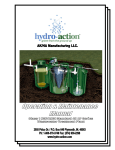Download Proheat M80 Service manual
Transcript
G-II PCM SERVICE MANUAL M50, M80/90 & M105/125 SERIAL NUMBERS G-II PCM MODEL HEATERS: 705000 – TO DATE AND ALL MODELS EQUIPPED WITH A G-II REPLACEMENT PCM Rev. C CONTENTS A. SAFETY ...................................................................................... A-1 SAFETY CONSIDERATIONS ..............................................................A-2 B. INTRODUCTION ......................................................................... B-1 C. PROHEAT CONTROL MODULE (PCM) TYPE ............................ C-1 D. COMPRESSOR TYPE ................................................................ D-1 E. MODEL DESCRIPTIONS ............................................................ E-1 1.0 TECHNICAL SPECIFICATIONS .................................................. 1-1 1.1 PHYSICAL .............................................................................. 1-2 1.2 G-II PCM ELECTRICAL ............................................................. 1-8 1.3 TORQUE SPECIFICATIONS ....................................................... 1-9 2.0 PRINCIPLES OF OPERATION ................................................... 2-1 2.1 COMPONENT DESCRIPTION .................................................... 2-1 2.2 THEORY OF OPERATION .......................................................... 2-4 2.3 MODES OF OPERATION .......................................................... 2-6 2.3.1 Standard Mode............................................................2-6 2.3.2 Preheat Mode............................................................. 2-7 2.3.3 Supplemental Mode.................................................... 2-8 3.0 MAINTENANCE TOOLS ............................................................. 3-1 4.0 TROUBLESHOOTING AND REPAIR ........................................... 4-1 4.1 SYSTEM AND COMPONENT DIAGNOSTICS................................ 4-2 4.1.1 EXAMPLE PROHEAT BEHAVIOR ERROR – Code 1 ........... 4-4 4.1.2 START Diagnostic Code 1............................................ 4-5 4.1.3 FLAME OUT Diagnostic Code 2 .................................. 4-23 4.1.4 COOLANT FLOW Diagnostic Code3 ............................. 4-24 4.1.5 OVERHEAT Diagnostic Code 4.................................... 4-25 4.1.6 VOLTAGE Diagnostic Code 5...................................... 4-26 4.1.7 FLAME FAULT Diagnostic Code 6 ............................... 4-27 4.1.8 TEMP SENSOR/COOLANT FLOW Diagnostic Code 7 .................................................... 4-27 4.1.9 FUEL SOLENOID VALVE Diagnostic Code 8 ................. 4-29 4.1.10 NOT USED Diagnostic Code 9.................................... 4-29 4.1.11 IGNITION MODULE Diagnostic Code 10 ...................... 4-30 4.1.12 COOLANT PUMP Diagnostic Code 11.......................... 4-31 4.1.13 MOTOR Diagnostic Code 12 ...................................... 4-32 4.1.14 AUXILIARY OUTPUT Diagnostic Code 13 ..................... 4-34 4.1.15 ACCESSORY/SWITCH OUTPUT Diagnostic Code 14 ..... 4-34 4.1.16 INDICATOR OUTPUT Diagnostic Code 15 .................... 4-35 4.1.17 SYSTEM CURRENT Diagnostic Code 16...................... 4-35 4.1.18 MOTOR SPEED SENSOR Diagnostic Code 17 .............. 4-35 4.1.19 CANbus ERROR Diagnostic Code 18 .......................... 4-35 PROHEAT M-SERIES G-II PCM SERVICE MANUAL i 4.2 COMPONENT MECHANICAL OR ELECTRICAL PROBLEMS.......... 4-36 4.2.1 Fuel Nozzle .............................................................. 4-36 4.2.2 Fuel Solenoid Valve .................................................. 4-36 4.2.3 Fuel Regulator .......................................................... 4-36 4.2.4 Air Compressor......................................................... 4-36 4.2.5 Fuel Supply Pump ..................................................... 4-36 4.2.6 Ignition Electrodes .................................................... 4-36 4.2.7 G-II PCM Fuse........................................................... 4-36 4.3 OPERATIONAL PROBLEMS..................................................... 4-36 5.0 MAINTENANCE .......................................................................... 5-1 5.1 WEEKLY MAINTENANCE .......................................................... 5-1 5.2 ANNUAL MAINTENANCE .......................................................... 5-2 5.3 ROTARY VANE COMPRESSOR SERVICE & VANES INSTALLATION .... 5-7 6.0 PROHEAT WARRANTY .............................................................. 6-1 ii PROHEAT M-SERIES G-II PCM SERVICE MANUAL A. SAFETY Throughout this manual, you will see notes labeled DANGER, WARNING, CAUTION, and NOTICE to alert you to special instructions or precautions concerning a particular procedure that would be hazardous if performed incorrectly or carelessly. Observe them carefully! These safety alerts alone cannot eliminate all hazards. Strict compliance with these special instructions and common sense are major accident prevention measures. DANGER Immediate hazards that will result in severe injury or death. WARNING Hazards or unsafe practices that could result in severe personal injury or death. CAUTION Hazards or unsafe practices that could result in minor injury or product or property damage. NOTICE Information that is important to proper installation or maintenance, but is not hazard-related. PROHEAT M-SERIES G-II PCM SERVICE MANUAL A-1 SAFETY CONSIDERATIONS WARNING Exhaust Inhalation of exhaust gas (containing carbon monoxide) may cause severe personal injury and/or death. Anyone suspected of suffering from CO inhalation should be removed from the hazardous area and given medical assistance immediately. WARNING Explosion Hazard Do not operate heater where combustible fumes or airborne particles, such as sawdust, are present. WARNING Fuel Exercise extreme caution when working near fuel or fuel-filled equipment. Do not operate heater during fueling operations. In addition, do not smoke or handle open flame equipment, such as a blowtorch, around fuel. WARNING Fire Hazard Do not place any flammable items around the heater and exhaust pipe. WARNING Batteries Wear hand and eye protection when working near batteries. Do not smoke or use open flames near batteries. WARNING Electrical Electric shock can cause severe personal injury, burns, and death. Before working on any unit, disconnect the batteries. Use only approved materials and methods when working on the electrical system and follow local electrical codes. Never work with electricity in wet conditions or when you are feeling fatigued. WARNING Poisons/Toxins Fuel and coolant are toxic and in some cases, carcinogenic. Wear eye and hand protection at all times. Remove contaminated clothing immediately and wash contaminated skin. Do not breathe in vapors. WARNING Moving/Hot Parts Moving parts can cause severe injury and or death. Before working on any unit, shut it off. Do not operate any unit until protective covers have been replaced. Always ensure bolts and clamps are correctly torqued and secured. Inspect mechanical components periodically for damage and corrosion. WARNING Coolant Never remove the filler cap when the engine is hot – escaping steam or scalding water could cause serious personal injury. The coolant level in the expansion tank should be checked at least weekly (more frequently in high mileage or arduous conditions). Always check the level when the system is cold. Unscrew the filler cap slowly, allowing the pressure to escape before removing completely. Never run the engine without coolant. Prevent anti-freeze coming in contact with the skin or eyes. If this occurs, rinse immediately with plenty of water. Anti-freeze will damage painted surfaces. Never top-up with salt water. Even when travelling in territories where the water supply contains salt, always ensure you carry a supply of fresh (rain or distilled) water. DANGER California Proposition 65 Warning Do not operate heater in garages or in other closed or unventilated areas. Diesel exhaust and some of its constituents are known to the State of California to cause cancer, birth defects, and other reproductive harm. Electrical components in this product may contain lead, a chemical known to the State of California to cause cancer and birth defects and other reproductive harm. A-2 PROHEAT M-SERIES G-II PCM SERVICE MANUAL B. INTRODUCTION MODEL: M50, M80, M90, M105, & M125 G-II PCM Figure B-1. This manual is provided to assist in troubleshooting and maintaining the PROHEAT M-Series heater. They are designed for use on any diesel-equipped vehicle including trucks, buses (school, transit and coach), construction equipment, off road equipment, military equipment and cargo. PROHEAT heaters are used for the following applications: (1) Engine Block Heat – The PROHEAT will preheat an engine block to ensure reliable starting in cold weather. Its’ use throughout the year will reduce engine wear caused by cold starts. (2) Supplemental Heat (engine running) – The PROHEAT can be used while the vehicle is operating to provide supplemental heat for the engine and/or passenger compartment. (3) Cargo Heat – The PROHEAT can supply heat to individual compartments as a stand-alone heating system, or it can provide supplemental heat to an existing heating system. (4) Marine – Marine applications typically involve the engineering and installation of a complete hot-water heating system of which PROHEAT is only one component. SeaStar Solutions recommends that only an expert in marine hot-water heating systems install a PROHEAT for marine applications. NOTE: It is the installer’s responsibility to ensure that an installation complies with all applicable codes and regulations. PROHEAT M-SERIES G-II PCM SERVICE MANUAL B-1 B-2 PROHEAT M-SERIES G-II PCM SERVICE MANUAL C. PROHEAT CONTROL MODULE (PCM) TYPE The G-I Proheat Control Module (PCM) is no longer available has been replaced with the G-II PCM. The new G-II PCM incorporates a new dual mode analog/digital temperature sensor and advanced Data Link software. Both styles can be identified in the figures below. THIS MANUAL COVERS ONLY THE G-II PCM. Please see G-I PCM Service Manual (M50/M80) part number SL9150. This can be found by visiting www.proheat.com METRI-PACK 12052644 AUX CONNECTOR KEYING METRI-PACK 12052641 AUX CONNECTOR KEYING FOUR PIN DUAL MODE TEMPERATURE SENSOR CONNECTOR 2 X TWO PIN ANALOG TEMPERATURE SENSOR CONNECTORS STATUS INDICATOR LIGHT 7 PIN DATA LINK CONNECTOR 6 PIN DATA LINK CONNECTOR NO AIR FILTER RETENTION TANGS G-I PCM AIR FILTER RETENTION TANGS G-II PCM Figure C-1. G-I PCM and G-II PCM. PROHEAT M-SERIES G-II PCM SERVICE MANUAL C-1 DUAL MODE TEMP SENSOR STATUS INDICATOR LIGHT G-II PCM DUAL MODE TEMP SENSOR DUAL MODE HAS 4 PIN CONNECTOR Figure C-2. G-II PCM can be identified on a heater by looking for the status indicator light. Also the Dual Mode Temp Sensor has a 4 pin connector. ANALOG TEMP SENSOR NO STATUS INDICATOR LIGHT G-I PCM ANALOG TEMP SENSOR ANALOG SENSOR HAS 2 PIN CONNECTOR Figure C-3. G-I PCM can be identified on a heater by not having the status indicator light. Also the Analog Temp Sensor has a 2 pin connector. C-2 PROHEAT M-SERIES G-II PCM SERVICE MANUAL D. COMPRESSOR TYPE NOTICE For continuity, all figures shown in this manual will use a diaphragm compressor unless where special instructions or illustrations are required. The rotary vane compressor is no longer available has been replaced with the diaphragm type. Both styles can be identified in the Figures below. Please refer to the M-Series Parts Book at www.proheat.com for part numbers. This manual covers both styles of compressors and clearly identifies the differences where applicable. ROTARY VANE COMPRESSOR Serial Numbers: 500000 – 699999 Figure D-1. Rotary Vane Compressor Type. DIAPHRAGM COMPRESSOR Serial Numbers: 700000 – To Date Figure D-2. Diaphragm Compressor Type. PROHEAT M-SERIES G-II PCM SERVICE MANUAL D-1 D-2 PROHEAT M-SERIES G-II PCM SERVICE MANUAL E. MODEL DESCRIPTIONS Please refer to the M-Series Parts Book at www.proheat.com for detailed part descriptions and part numbers. Included in the parts book are optional features such as a timer, coolant pump and associated installation equipment and maintenance tools. The following information describes the general characteristics of M-Series models covered in this manual: Heat Output, G-II PCM CANbus, Voltage, Fuel Fitting optional configurations, and Air Intake optional configurations. Heat Output The M Series is available in: 50,000 BTU/H (15 kW/H) 80,000 BTU/H (23 kW/H) 90,000 BTU/H (26 kW/H) 105,000 BTU/H (31 kW/H) 125,000 BTU/H (37 kW/H) G-II PCM CANbus SAE J1939. The M-Series G-II Proheat Control Module (G-II PCM) is available with CANbus SAE J1939. Voltage 12 V or 24 V. The M-Series is available in either a 12 V (10 – 15 VDC) or 24 V (20 – 30 VDC) model. MODEL: M80-24V S/N: XXXXXX POWER: 95 WATTS FUEL TYPE: DIESEL MAX PRESS: 2 BAR OPER. VOLT: 20-30 VDC HEAT OUTPUT: 24.0 KW INSTALLATION DATE: 07 08 09 10 11 12 Made by SeaStar Solutions Richmond BC Canada PID 200101 Figure E-1. PROHEAT M-SERIES G-II PCM SERVICE MANUAL E-1 Fuel Fitting – Optional Configurations -4 JIC, NPT 1/8” and -4 Hose Barb. There are fuel fitting options including JIC, NPT, hose barb and tight access. Refer to parts book at www.proheat.com. Figure E-2. Air Intake – Optional Configurations Splash Guard, Straight and Right Angle Snorkel Attachments. The M-Series can be equipped with a splash guard, straight and right angle intake snorkels. Refer to parts book at www.proheat.com NOTICE For continuity, all figures shown in this manual will use a splash guard intake. SPLASH GUARD STRAIGHT 3" OD 26° SNORKEL ELBOW STRAIGHT SNORKEL 2.25" (55 mm) OD SNORKEL ELBOW Figure E-3. Air Intake Options. E-2 PROHEAT M-SERIES G-II PCM SERVICE MANUAL 1.0 TECHNICAL SPECIFICATIONS M50 12V M50 24V M80 12V M80 24V M90 24V M105 24V M125 24V RATING BTU/hr (kW) 50,000 (15) 50,000 (15) 80,000 (23) 80,000 (23) 90,000 (26) 105,000 (31) 125,000 (37) SYSTEM VOLTAGE Nominal DC Voltage (Range) 12 (10–15) 24 (20–30) 12 (10–15) 24 (20–30) 24 (20–30) 24 (20–30) 24 (20–30) CURRENT DRAW (MAX) Amps 9.5 5.2 8.5 5.2 5.2 9.5 9.5 FUEL CONSUMPTION US gal/hr (L/hr) 0.48 (1.8) 0.48 (1.8) 0.78 (2.95) 0.78 (2.95) 0.82 (3.10) 1.05 (3.97) 1.10 (4.16) IGNITION TYPE Electronic Spark Ignition COOLANT OUTPUT TEMPERATURE MAX. 185°F (85°C) AMBIENT OPERATING TEMPERATURE -40°F to +122°F (-40°C to +50°C) WEIGHT lbs (kg) 53 (24) 57.5 (26.1) 60 (27.2) HEAT EXCHANGER CAPACITY US gal (l) 0.5 (2) 0.6 (2.3) 0.7 (2.6) COOLANT SYSTEM Minimum Capacity/Recommended Flow Rate Through Heater US gpm (lpm) Maximum Coolant Pressure PSI (bar) 7.5 (28) 29 (2) 7.5 (28) 29 (2) DANGER Do not use gasoline. 12 (45) 29 (2) 12 (45) 29 (2) 13.2 (50) 29 (2) 15.8 (60) 29 (2) 18 (68) 29 (2) FUEL TYPES COMPATIBLE Diesel (ULSD, #1, #2, Arctic), JP8, Jet A1 Bio Fuels - Contact Proheat www.proheat.com SYSTEM OUTPUTS AUXILIARY OUTPUT Same as Power Supply Voltage Maximum 1 Amp draw (over-load shut-off protection) High-side switched SWITCH/TIMER POWER Same as Power Supply Voltage Maximum 1 Amp draw (over-load shut-off protection) High-side switched COOLANT PUMP Same as Power Supply Voltage Maximum 10 Amp draw (over-load shut-off protection) High-side switched INDICATOR LIGHT Same as Power Supply Voltage Maximum 1 Amp draw (over-load shut-off protection) High-side switched SYSTEM INPUTS PROHEAT M-SERIES G-II PCM SERVICE MANUAL SWITCH Same as Power Supply Voltage Standard Run Mode Preheat Run Mode Supplemental Run Mode COOLANT PUMP AUXILIARY Same as Power Supply Voltage Allows independent operation of Coolant Pump through the G-II Proheat Control Module POWER 12 Volt or 24 Volt 1-1 1.1 PHYSICAL – M50/M80 COOLANT INLET 9.55 (243) 1.97 (50) COOLANT OUTLET DUAL MODE TEMPERATURE SENSOR 2 x 1.50 (38) TOP VIEW SERVICE SPACE REQUIREMENT (MAY VARY SEE NOTE 3 & PAGE 1-3) 10.13 (257) 23.24 (590) 5.77 (147) -4 JIC MALE FUEL INLET (INTERNAL FUEL FILTER) (SEE NOTE 5) G-II PCM 9.00 (229) 8.58 (218) 4.45 (113) FRONT VIEW AIR INTAKE ALTERNATE SNORKELS AVAILABLE (SEE PAGE 1-3 ) 5.39 (137) 2.03 (52) EXHAUST (SEE NOTE 2 AND 4) 3.98 (101) 8.14 (207) 7.63 (194) HEAT EXCHANGER (SEE NOTE 6) .75 (19) REAR VIEW SIDE VIEW 3.23 12.60 (320) (82) 2.75 (70) 4 x M8 x 1.25 MOUNTING PEM NUTS 4.33 5.90 (110) (150) 6 x .41 (10) BOTTOM VIEW NOTES: 1-2 1. DIMENSIONS ARE IN INCHES (MILLIMETERS IN BRACKETS). 2. TYPICAL EXHAUST CUTOUT 3.25" CENTERED ON EXHAUST. 3. SERVICE SPACE REQUIRED TO REMOVE BURNER HEAD AND COMBUSTION TUBE FOR PERIODIC INSPECTION AND CLEANING. 4. THE EXHAUST PIPE SHOULD HAVE A MINIMUM DIAMETER OF 2.75", A MAXIMUM LENGTH OF 5' AND HAVE NO MORE THAN 180° OF BENDS. 5. ALTERNATE FUEL INLET CONFIGURATIONS AVAILABLE, SEE PARTS BOOK FOR FURTHER INFORMATION. 6. ALTERNATE HEAT EXCHANGERS AVAILABLE, SEE PARTS BOOK FOR FURTHER INFORMATION. 7. SNORKEL HOSE REQUIRED FOR THIS AIR INTAKE OPTION. CONTACT TECH SUPPORT AT WWW.PROHEAT.COM FOR LENGTH AND BEND RESTRICTIONS. PROHEAT M-SERIES G-II PCM SERVICE MANUAL 4.71 (120) 24.31 (617) AIR INTAKE OPTION: 3" OD SNORKEL SEE NOTE 7 SERVICE SPACE REQUIREMENT (SEE NOTE 3) 9.21 (234) 3.93 (100) 29.09 (637) AIR INTAKE OPTION: 2.25" OD ELBOW WITH 26° ADAPTER PLATE SEE NOTE 7 CAN BE INSTALLED AT: 26°, 116°, 206°, 296° 116° SERVICE SPACE REQUIREMENT (SEE NOTE 3) 26° 206° 296° 9.99 (254) 5.20 (132) 24.00 (610) AIR INTAKE OPTION: 2.25" OD SNORKEL SEE NOTE 7 24.80 (630) AIR INTAKE OPTION: 2.25" OD ELBOW SEE NOTE 7 CAN BE INSTALLED AT 0°, 90°, 180°, 270° SERVICE SPACE REQUIREMENT (SEE NOTE 3) 8.90 (226) 4.22 (107) SERVICE SPACE REQUIREMENT (SEE NOTE 3) 90° 0° 180° 9.70 (246) NOTES: 1. DIMENSIONS ARE IN INCHES (MILLIMETERS IN BRACKETS). 2. TYPICAL EXHAUST CUTOUT 3.25" CENTERED ON EXHAUST. 3. SERVICE SPACE REQUIRED TO REMOVE BURNER HEAD AND COMBUSTION TUBE FOR PERIODIC INSPECTION AND CLEANING. 4. THE EXHAUST PIPE SHOULD HAVE A MINIMUM DIAMETER OF 2.75", A MAXIMUM LENGTH OF 5' AND HAVE NO MORE THAN 180° OF BENDS. PROHEAT M-SERIES G-II PCM SERVICE MANUAL 270° 5. ALTERNATE FUEL INLET CONFIGURATIONS AVAILABLE, SEE PARTS BOOK FOR FURTHER INFORMATION. 6. ALTERNATE HEAT EXCHANGERS AVAILABLE, SEE PARTS BOOK FOR FURTHER INFORMATION. 7. SNORKEL HOSE REQUIRED FOR THIS AIR INTAKE OPTION. CONTACT TECH SUPPORT AT WWW.PROHEAT.COM FOR LENGTH AND BEND RESTRICTIONS. 1-3 PHYSICAL – M90/105 COOLANT INLET 12.05 (306) 1.97 (50) COOLANT OUTLET DUAL MODE TEMPERATURE SENSOR 2 x 1.50 (38) TOP VIEW SERVICE SPACE REQUIREMENT (MAY VARY SEE NOTE 3 & PAGE 1-3) 10.13 (257) 25.74 (654) 8.25 (210) -4 JIC MALE FUEL INLET (INTERNAL FUEL FILTER) (SEE NOTE 5) G-II PCM 9.00 (229) 9.5 (241) 5.37 (136) FRONT VIEW AIR INTAKE ALTERNATE SNORKELS AVAILABLE (SEE PAGE 1-3 ) 2.03 (52) EXHAUST (SEE NOTE 2 AND 4) 3.98 (101) 8.14 (207) 8.55 (217) 5.39 (137) HEAT EXCHANGER (SEE NOTE 6) REAR VIEW SIDE VIEW 3.22 12.60 (320) (82) 2.75 (70) 5.00 (27) 3 x M8 x 1.25 5.91 4.33 (150) (110) 4.33 (110) .394 (10) 2 x .394 (10) BOTTOM VIEW NOTES: 1-4 1. DIMENSIONS ARE IN INCHES (MILLIMETERS IN BRACKETS). 2. TYPICAL EXHAUST CUTOUT 3.25" CENTERED ON EXHAUST. 3. SERVICE SPACE REQUIRED TO REMOVE BURNER HEAD AND COMBUSTION TUBE FOR PERIODIC INSPECTION AND CLEANING. 4. THE EXHAUST PIPE SHOULD HAVE A MINIMUM DIAMETER OF 2.75", A MAXIMUM LENGTH OF 5' AND HAVE NO MORE THAN 180° OF BENDS. 5. ALTERNATE FUEL INLET CONFIGURATIONS AVAILABLE, SEE PARTS BOOK FOR FURTHER INFORMATION. 6. ALTERNATE HEAT EXCHANGERS AVAILABLE, SEE PARTS BOOK FOR FURTHER INFORMATION. 7. SNORKEL HOSE REQUIRED FOR THIS AIR INTAKE OPTION. CONTACT TECH SUPPORT AT WWW.PROHEAT.COM FOR LENGTH AND BEND RESTRICTIONS. PROHEAT M-SERIES G-II PCM SERVICE MANUAL 7.21 (183) 26.81 (681) AIR INTAKE OPTION: 3" OD SNORKEL SEE NOTE 7 SERVICE SPACE REQUIREMENT (SEE NOTE 3) 9.21 (234) 6.43 (163) 31.59 (802) AIR INTAKE OPTION: 2.25" OD ELBOW WITH 26° ADAPTER PLATE SEE NOTE 7 CAN BE INSTALLED AT: 26°, 116°, 206°, 296° 116° SERVICE SPACE REQUIREMENT (SEE NOTE 3) 26° 206° 296° 9.99 (254) 7.70 (196) 26.50 (673) AIR INTAKE OPTION: 2.25" OD SNORKEL SEE NOTE 7 SERVICE SPACE REQUIREMENT (SEE NOTE 3) 8.90 (226) 6.72 (171) 27.30 (693) AIR INTAKE OPTION: 2.25" OD ELBOW SEE NOTE 7 CAN BE INSTALLED AT 0°, 90°, 180°, 270° SERVICE SPACE REQUIREMENT (SEE NOTE 3) 90° 0° 180° 9.70 (246) NOTES: 1. DIMENSIONS ARE IN INCHES (MILLIMETERS IN BRACKETS). 2. TYPICAL EXHAUST CUTOUT 3.25" CENTERED ON EXHAUST. 3. SERVICE SPACE REQUIRED TO REMOVE BURNER HEAD AND COMBUSTION TUBE FOR PERIODIC INSPECTION AND CLEANING. 4. THE EXHAUST PIPE SHOULD HAVE A MINIMUM DIAMETER OF 2.75", A MAXIMUM LENGTH OF 5' AND HAVE NO MORE THAN 180° OF BENDS. PROHEAT M-SERIES G-II PCM SERVICE MANUAL 270° 5. ALTERNATE FUEL INLET CONFIGURATIONS AVAILABLE, SEE PARTS BOOK FOR FURTHER INFORMATION. 6. ALTERNATE HEAT EXCHANGERS AVAILABLE, SEE PARTS BOOK FOR FURTHER INFORMATION. 7. SNORKEL HOSE REQUIRED FOR THIS AIR INTAKE OPTION. CONTACT TECH SUPPORT AT WWW.PROHEAT.COM FOR LENGTH AND BEND RESTRICTIONS. 1-5 PHYSICAL – M125 COOLANT INLET 13.55 (344) 1.97 (50) COOLANT OUTLET DUAL MODE TEMPERATURE SENSOR 2 x 1.50 (38) TOP VIEW SERVICE SPACE REQUIREMENT (MAY VARY SEE NOTE 3 & PAGE 1-3) 10.13 (257) 27.24 (692) 9.78 (248) -4 JIC MALE FUEL INLET (INTERNAL FUEL FILTER) (SEE NOTE 5) G-II PCM 8.58 (218) 4.45 (113) FRONT VIEW 9.00 (229) AIR INTAKE ALTERNATE SNORKELS AVAILABLE (SEE PAGE 1-3 ) 5.39 (137) 2.03 (52) EXHAUST (SEE NOTE 2 AND 4) 3.98 (101) 8.14 (207) 7.63 (194) HEAT EXCHANGER (SEE NOTE 6) .75 (19) REAR VIEW SIDE VIEW 3.23 12.60 (320) (82) 2.75 (70) 4 x M8 x 1.25 MOUNTING PEM NUTS 4.33 5.90 (110) (150) 6 x .41 (10) BOTTOM VIEW NOTES: 1-6 1. DIMENSIONS ARE IN INCHES (MILLIMETERS IN BRACKETS). 2. TYPICAL EXHAUST CUTOUT 3.25" CENTERED ON EXHAUST. 3. SERVICE SPACE REQUIRED TO REMOVE BURNER HEAD AND COMBUSTION TUBE FOR PERIODIC INSPECTION AND CLEANING. 4. THE EXHAUST PIPE SHOULD HAVE A MINIMUM DIAMETER OF 2.75", A MAXIMUM LENGTH OF 5' AND HAVE NO MORE THAN 180° OF BENDS. 5. ALTERNATE FUEL INLET CONFIGURATIONS AVAILABLE, SEE PARTS BOOK FOR FURTHER INFORMATION. 6. ALTERNATE HEAT EXCHANGERS AVAILABLE, SEE PARTS BOOK FOR FURTHER INFORMATION. 7. SNORKEL HOSE REQUIRED FOR THIS AIR INTAKE OPTION. CONTACT TECH SUPPORT AT WWW.PROHEAT.COM FOR LENGTH AND BEND RESTRICTIONS. PROHEAT M-SERIES G-II PCM SERVICE MANUAL 8.71 (221) 28.31 (719) AIR INTAKE OPTION: 3" OD SNORKEL SEE NOTE 7 SERVICE SPACE REQUIREMENT (SEE NOTE 3) 9.21 (234) 7.93 (201 33.09 (840) AIR INTAKE OPTION: 2.25" OD ELBOW WITH 26° ADAPTER PLATE SEE NOTE 7 CAN BE INSTALLED AT: 26°, 116°, 206°, 296° 116° SERVICE SPACE REQUIREMENT (SEE NOTE 3) 26° 206° 296° 9.99 (254) 9.02 (22.9) 28.00 (711) AIR INTAKE OPTION: 2.25" OD SNORKEL SEE NOTE 7 SERVICE SPACE REQUIREMENT (SEE NOTE 3) 8.90 (226) 8.22 (209) 28.80 (732) AIR INTAKE OPTION: 2.25" OD ELBOW SEE NOTE 7 CAN BE INSTALLED AT: 0°, 90°, 180°, 270° SERVICE SPACE REQUIREMENT (SEE NOTE 3) 90° 0° 180° 9.70 (246) NOTES: 1. DIMENSIONS ARE IN INCHES (MILLIMETERS IN BRACKETS). 2. TYPICAL EXHAUST CUTOUT 3.25" CENTERED ON EXHAUST. 3. SERVICE SPACE REQUIRED TO REMOVE BURNER HEAD AND COMBUSTION TUBE FOR PERIODIC INSPECTION AND CLEANING. 4. THE EXHAUST PIPE SHOULD HAVE A MINIMUM DIAMETER OF 2.75", A MAXIMUM LENGTH OF 5' AND HAVE NO MORE THAN 180° OF BENDS. PROHEAT M-SERIES G-II PCM SERVICE MANUAL 270° 5. ALTERNATE FUEL INLET CONFIGURATIONS AVAILABLE, SEE PARTS BOOK FOR FURTHER INFORMATION. 6. ALTERNATE HEAT EXCHANGERS AVAILABLE, SEE PARTS BOOK FOR FURTHER INFORMATION. 7. SNORKEL HOSE REQUIRED FOR THIS AIR INTAKE OPTION. CONTACT TECH SUPPORT AT WWW.PROHEAT.COM FOR LENGTH AND BEND RESTRICTIONS. 1-7 1-8 A B C A B C A B C A B C A B P5 AUXILIARY OUTPUT PROHEAT PCM A B A B A B E F G H A B C D E F G H A B C D E F G H E F G H A B A B P4 COOLANT PUMP OUTPUT P3 DATALINK P6 CAN BUS P2 CONTROL P1 POWER PROHEAT PCM FUSE 30 AMP – VEHICLE BATTERY + GROUND (INDICATOR GROUND) (1 AMP MAX) AUXILIARY OUTPUT GROUND (AUXILIARY OUTPUT) (1 AMP MAX) AUXILIARY OUTPUT (HIGH SIDE SWITCHED) (1 AMP MAX) COOLANT PUMP OUTPUT GROUND (10 AMP MAX) COOLANT PUMP OUTPUT (10 AMP MAX) UNUSED USB POWER – SEE NOTE 6 USBD + (I/O) – SEE NOTE 6 ACCESSORY POWER OUTPUT (1 AMP MAX) USB GROUND – SEE NOTE 6 USBD - (I/O) – SEE NOTE 6 UNUSED SHIELD CAN-L CAN-H PUMP (COOLANT) SWITCH INPUT – ACTIVE HIGH SUPPLEMENTAL SWITCH INPUT – ACTIVE HIGH PREHEAT SWITCH INPUT – ACTIVE HIGH 87a 30 O.E.M. SUPPLIED + 87 – VEHICLE BATTERY FUSE COOLANT – 85 PUMP RELAY + 86 MAIN SWITCH INPUT (STANDARD "ON" SIGNAL OR PREHEAT UNLATCH) – ACTIVE HIGH GROUND (ACCESSORY OUTPUT GROUND) (1 AMP MAX) POWER OUTPUT (CONSTANT POWER. TIMER/SWITCH REMOTE PANEL) (1 AMP MAX SHARED WITH P3-E) MECHANICS DISABLE SWITCH MOUNTED IN A PROTECTED LOCATION INDICATOR LIGHT NOTES: LOCATED AS PER CUSTOMER REQUEST OR OEM REQUIREMENT 12052641 12052644 P5-AUXILIARY 12110293 12047938 P3-DATALINK (DOWNLOAD) P4-PUMP (COOLANT) P6-CAN BUS 12066304 12052634 12047937 12052845 12052634 12066304 15300027 15300014 LOCK PART# P1-POWER CONNECTOR PART# P2-CONTROL (SWITCH) PCM CONNECTOR TIME SPRING CENTERED DOUBLE THROW MOMENTARY SWITCH. LOCATED ON THE DRIVERS CONSOLE. DAY 12048086 12048074 12048074 12048086 12048086 12048086 12048074 12048074 12048086 12015193 WIRE SEAL PART# 12048074 12077413 TERMINAL PART# TIMER MANUAL ---- ---- ---- 12059168 12059168 ---- CAVITY PLUG PART# SIGNAL FROM OEM HEATING SYSTEM TO TURN ON COOLANT PUMP WHEN REQUIRED FOR A REASON OTHER THAN WHEN THE HEATER REQUIRES THE PUMP. ENGINE RUN (ALTERNATOR SIGNAL) TABLE 1: CONNECTOR ASSEMBLY PART NUMBERS OFF ON CLOCK THERMAL SYSTEMS *TI TIMER REQUIRES HARNESS PID: 200100 BLACK WHITE GREEN RED TIMER OPTION TI* OR TII 6/ WIRE USED ON DATALINK CONNECTOR USB CONNECTIONS (P3) MUST MEET UNIVERSAL SERIAL BUS CABLES AND CONNECTION STANDARDS REV 2.0. USB WIRES MAXIMUM LENGTH IS 13.1FT (4M). 5/ ALL HEATER OUTPUT SIGNALS WILL MATCH HEATER SUPPLY VOLTAGE. 4/ ALL CONTROL SIGNAL INPUT VOLTAGES MUST MATCH HEATER SUPPLY VOLTAGE. 3/ ALL UNUSED CONNECTIONS ON THE PCM ARE SUPPLIED WITH CONNECTOR PLUGS ON STANDARD HEATERS. 2/ ALL WIRE AND INSULATION THICKNESSES TO MATCH THOSE SPECIFIED BY DELPHI FOR THE GIVEN PART NUMBERS IN TABLE 1 1/ WIRE MUST MEET OR EXCEED SAE J1128 GLX SPECIFICATIONS. OPTIONALLY, PUMP CAN BE CONNECTED DIRECTTLY TO PCM (10 AMP MAX CURRENT DRAW) COOLANT PUMP P4 - PUMP (COOLANT) METRI-PACK 150 SERIES, 2 PIN P6 - CANBUS (OPTIONAL) METRI-PACK 150 SERIES, 3-PIN P7 - DUAL MODE TEMP SENSOR PROHEAT G-II PCM INDICATOR OUTPUT (HIGH SIDE SWITCHED. DASH OR PROHEAT TOGGLE SWITCH LIGHT) (1 AMP MAX) BATTERY NEGATIVE (GROUND) BATTERY POSITIVE (FUSE/BREAKER 30 AMP) O.E.M. SUPPLIED P1 - POWER METRI-PACK 280 SERIES, 2 PIN P2 - CONTROL (SWITCH) METRI-PACK 150 SERIES, 8 PIN P3 - DATALINK (DOWNLOAD) METRI-PACK 150 SERIES, 7 PIN P5 - AUX (OUTPUT) METRI-PACK 150 SERIES, 2 PIN 1.2 G-II PCM ELECTRICAL PROHEAT M-SERIES G-II PCM SERVICE MANUAL 1.3 TORQUE SPECIFICATIONS Solenoid Valve • • • • Lubricate O-ring with diesel fuel. Install solenoid valve by hand. Ensure poppet and spring remain in place during assembly. Torque solenoid valve to fuel block to 25 in. lbs. ± 3 in. lbs. (2.8 Nm ± 0.3 Nm). Regulator • Install 2 o-rings on back side of regulator. • Torque screws (2) to 75 in. lbs. ± 3 in. lbs. (8.5 Nm ± 0.3 Nm). Fuel Delivery Block • Ensure all three O-rings are in place. • Torque screws (3) to 75 in. lbs. ± 7 in. lbs. (8.5 Nm ± 0.8 Nm). Nozzle • Lubricate O-ring on nozzle with diesel fuel. • Torque nozzle to fuel block to 150 in. lbs. ± 10 in. lbs. (16.9 Nm ± 1.1 Nm). Nozzle Assembly • Torque nozzle to nozzle stem to 30 in. lbs. ± 3 in. lbs. (3.4Nm ± .3 Nm). PROHEAT M-SERIES G-II PCM SERVICE MANUAL 1-9 Motor • Rotate motor shaft until motor drops into fuel pump gear. • Ensure correct alignment (refer to ‘Motor Replacement’ on page 4-33) • Torque bolts (4) to 75 in. lbs. ± 7 in. lbs. (8.5 Nm ± 0.8 Nm). Blower Housing • Torque bolts (2) to 75 in. lbs. ± 7 in. lbs. (8.5 Nm ± 0.8 Nm). Ignition Module • Torque screws (2) to 75 in. lbs. ± 7 in. lbs. (8.5 Nm ± 0.8 Nm). Dual Mode Temperature Sensor • Install O-ring onto sensor. • Torque sensor to 100 in. lbs. ± 10 in. lbs. (11.6 Nm ± 1.1 Nm). Burner Head/Heat Exchanger • Torque bolts (2) to 100 in. lbs. ± 10 in. lbs. (11.6 Nm ± 1.1 Nm). 1-10 PROHEAT M-SERIES G-II PCM SERVICE MANUAL Enclosure Lid (Optional) • Torque screws (4) to 100 in. lbs. ± 10 in. lbs. (11.6 Nm ± 1.1 Nm). Fuel Filter Fitting • Install O-ring onto fitting. • Torque fitting to 100 ± 10 in. lbs. (11.3 ± 1.1 Nm). Diaphragm Compressor ONLY Serial Numbers 70000 and above • Install O-rings in to cylinder head and valve cover (not shown). • Ensure connecting rod is at BDC and ensure the diaphragm is concentric to the diaphragm opening (not shown). • Torque to 27 in. lbs +/- 3 in. lbs using a crisscross pattern. Rotary Vane Compressor ONLY Serial Numbers 500000 – 699999 • Install O-rings into burner flange. • Install compressor into burner flange. (Ensure correct alignment—refer to Compressor Replacement’ on page 5-7.) • Torque screws (2) to 75 in. lbs. ± 3 in. lbs. (8.5 Nm ± 0.3 Nm). Relief Valve – for Use with Rotary Vane Compressor ONLY Serial Numbers 600000 – 699999 • Torque to 25 in. lbs. ± 3 in. lbs. (2.8 Nm ± 0.3 Nm). PROHEAT M-SERIES G-II PCM SERVICE MANUAL 1-11 1-12 PROHEAT M-SERIES G-II PCM SERVICE MANUAL 2.0 PRINCIPLE OF OPERATION 2.1 COMPONENT DESCRIPTIONS Combustion Air Blower: Motor: Fuel Supply Pump: Fuel Regulator: Fuel Nozzle: Fuel Solenoid Valve: Impeller-style blower driven by the Motor provides the principle combustion air. Drives the Combustion Air Blower, Air Compressor and Fuel Supply Pump. A positive displacement, gear-type pump that draws fuel from the vehicle fuel tank and supplies it to the Fuel Regulator. Pressure is regulated between 5 – 10 PSI by means of an internal relief valve. Fuel is re-circulated within the pump, therefore a fuel return line to the tank is not required. Diaphragm-type pressure reducing valve. The Fuel Regulator drops the fuel supply pressure to atmospheric pressure (0 PSI). Air-aspirating type burner nozzle. Compressed air flows through the air passages, exiting the nozzle in front of the fuel orifice creating a vacuum in the fuel supply. This draws fuel from the Fuel Regulator and the combined fuel/air mixture is atomized into the combustion chamber. Electrically operated solenoid valve which controls fuel flow to the Fuel Nozzle. Air Compressor: Diaphragm compressor that supplies air pressure to the Fuel Nozzle. Note that older versions of M-Series use a rotary vane compressor. Refer to page D-1 for more information. Ignition Module: Electronic Ignition Module with plug-in electrode. G-II PCM: (PROHEAT Control Module) Electronic control module that monitors inputs from the sensors and controls outputs to PROHEAT components. It has an integrated Flame Sensor that photoelectrically measures the intensity of the flame to determine if a flame is present. Also built-in to the G-II PCM is a Status Indicator Light that shows operation, function/component problems and CANbus connectivity to assist with troubleshooting. Operation and fault history can be downloaded and viewed on a computer using PROHEAT Data Link software. Note that the older G-I PCM version does not have a built-in Status Indicator Light. Refer to page C-1 for more information. Combustion Tube: Directs the air supplied by the combustion air blower through a swirler into the combustion zone, mixing it with the atomized fuel/air mixture from the Fuel Nozzle. PROHEAT M-SERIES G-II PCM SERVICE MANUAL 2-1 Heat Exchanger: Dual Mode Temperature Sensor G-II PCM: Coolant is circulated through the heat exchanger via the inlet and outlet ports. Heat is transferred from the heat exchanger through the inner wall of the exchanger into the coolant. The exhaust gases are directed out through the exhaust port. Measures the coolant temperature near the outlet port of the heat exchanger and sends this information to the G-II PCM. The dual mode sensor contains both digital and analog sensing elements for more accurate and reliable measurements. The sensor also touches the inner heat exchanger surface to measure the heat exchanger temperature for an overheat condition. WARNING The Dual Mode Temperature Sensor must be properly installed in the heat exchanger at all times for overheat protection. Coolant Pump: Circulates coolant through the PROHEAT and vehicle heating system. Depending on the PROHEAT installation, it may be operated by the G-II PCM. Air Relief: (Rotary Vane Compressor ONLY) Regulates air pressure to the fuel nozzle. For use with Rotary Vane Compressor ONLY Serial Numbers 600000 – 699999. Refer to page D-1 for more information. 2-2 PROHEAT M-SERIES G-II PCM SERVICE MANUAL Figure 2-1. PROHEAT M-SERIES G-II PCM SERVICE MANUAL 2-3 BLOWER HOUSING BURNER HEAD FLANGE WITH BUILT IN AIR COMPRESSOR FUEL SOLENOID VALVE AIR FILTER IGNITION ELECTRODES G-II PCM (PROHEAT CONTROL MODULE) COMBUSTION AIR BLOWER FUEL SUPPLY PUMP FUEL NOZZLE IGNITION MODULE FUEL REGULATOR MOTOR BURNER HEAD FLANGE WITH BUILT IN AIR COMPRESSOR COMBUSTION TUBE AIR COMPRESSOR INLET DUAL MODE TEMPERATURE SENSOR AIR RELIEF ROTARY VANE COMPRESSOR SERIAL NUMBERS 600000 – 699999 HEAT EXCHANGER OUTLET 2.2 THEORY OF OPERATION There are four basic systems within the Proheat. 1. The Air Compressor The purpose of the Air compressor is to deliver a metered amount of clean compressed air to the nozzle. As the blower motor turns it drives a diaphragm type compressor through a set of gears. The compressor draws fresh air through an Air filter located on the PCM. Its then compressed and delivered to the nozzle. 2. The Fuel Supply System The purpose of the fuel supply system is to deliver clean, air free fuel to the fuel regulator. As the blower motor turns it directly drives a positive displacement type gear pump. The fuel pump draws (under a vacuum) fuel from the fuel tank through the fuel line. The fuel then enters the Sintered fuel filter located behind the fuel fitting on the burner head. The fuel then passes through the Fuel delivery block inlet Screen and enters the fuel pump gears. The fuel pump then pressurizes the fuel to 5–10 psi. This pressure is controlled via the fuel pump relief valve. The fuel then passes through Regulator Screen and enters the fuel regulator. The fuel regulator then reduces the fuel pressure to 0 PSI. The fuel is now drawn from the regulator by the low pressure created by the nozzle (like a carburetor float bowl). 3. The Nozzle The purpose of the Nozzle is to atomize the fuel and set the fuel/air ratio. The compressed air travels over the body of the nozzle, as it reaches the end of the nozzle it passes through a restriction. This creates a negative pressure or venturi effect (like a carburetor). This negative pressure extends back through the centre of the nozzle all the way to the fuel regulator. This negative pressure causes fuel to be siphoned from the fuel regulator (like a carburetor float bowl). The compressed air and fuel are then mixed at the end of the nozzle into a very fine mist of fuel/air that is sprayed into the combustion chamber in the shape of a cone. 4. The Combustion Air System The purpose of the Combustion system is to deliver a metered amount of air to the combustion tube. This provides the majority of the air needed to combust the atomized fuel/air mist created by the nozzle. And also cool the combustion chamber when the heater cycles off. As the Blower motor turns it directly drives the combustion air blower blade. The combustion air is not filtered so it needs to come from a clean area. A snorkel hose is sometimes used to draw air from a clean source. The air is then directed into the combustion tube. The combustion tube is shaped in such a way that it causes the air to swirl. The swirling air then mixes with the atomized fuel/air cone from the nozzle. Once lit this create an intense flame in the combustion tube. The hot gases then reach the end of the combustion tube and make a 180 turn to enter the heat exchanger. The heat exchanger has fins that transfer the heat to the coolant that flows around the heat exchanger. The gases then enter the exhaust system and are directed away from the vehicle. All four systems must work together to produce safe, smoke free operation of the Proheat. It is important for the service technician to understand the four systems and how a change in one system can result in improper combustion. 2-4 PROHEAT M-SERIES G-II PCM SERVICE MANUAL Examples: An increase in the compressor air pressure over the nozzle will add more atomized fuel into the combustion tube; however the combustion air provided by the combustion air blower remains constant resulting in a rich air/fuel mixture and possibly black smoke from the exhaust. A restriction in the amount of air through the combustion chamber (restricted air intake, dirty heat exchanger plugged exhaust) will also result in a rich air/fuel mixture as the compressor air pressure (and atomized fuel flow) remains constant. A restriction in the fuel line, filter, screens, or nozzle fuel passage will reduce the atomized fuel/air flow into the combustion tube: however the combustion air provided by the combustion air blower remains constant resulting in a lean air/fuel mixture and possibly gray/white smoke from the exhaust. A decrease in the compressor air pressure over the nozzle will reduce the amount of atomized fuel/air into the combustion tube; however the combustion air provided by the combustion air blower remains constant resulting in a lean air/fuel mixture and possibly gray/white smoke from the exhaust. BLOWER MOTOR AIR FILTER M AIR COMPRESSOR FRESH AIR IN AIR PRESSURE 2.9 psi AIR BLOWN AIR BLOWN AIR FRESH AIR IN BLOWN AIR BLOWN AIR NOZZLE COMBUSTION AIR BLOWER ATOMIZED FUEL BLOWN AIR BLOWN AIR BLOWN AIR BLOWN AIR FUEL DRAWN IN FUEL REG. FUEL FILTER FUEL TANK FUEL PUMP ATMOSPHERIC PRESSURE FUEL 0 PRESSURE FUEL SOLENOID (N.C.) 5 –10 psi FUEL DELIVERY BLOCK SCREEN VENTURI EFFECT REGULATOR SCREEN Figure 2-2. M80 Fuel Delivery Theory of Operation. PROHEAT M-SERIES G-II PCM SERVICE MANUAL 2-5 2.3 MODES OF OPERATION The G-II Proheat Control Module (G-II PCM) has three modes of operation: Standard, Preheat and Supplemental. Depending on the installation, more than one mode may be wired for operation. The wired modes may be identified by referring to the installation wiring diagram to determine the G-II PCM pins on P2 Control that have been connected. This wiring diagram may be compared with the drawing in Section 1.2 Electrical. The following is a summary of the operation modes: Standard Heat Mode • normal operation of the Proheat • overrides and cancels preheat mode • overrides supplemental mode 2.3.1 INDICATOR LIGHT GREEN Supplemental Heat Mode • similar to standard mode except: coolant pump does not run when Proheat is not firing • cancels preheat mode • 30 second signal required before mode enabled • 5 second delay required for mode switch off STANDARD MODE NOTE: Only the G-II PCM has an indicator light. See page C-1 for more information. 1. Switch “ON” Standard Mode Signal The ON/OFF switch lamp, timer G-II PCM or OEM indicator (installation options) will light. In addition, the G-II PCM Indicator Light with turn ON GREEN. If the coolant temperature is below 160°F (71°C) the PROHEAT enters Pre-check. If the coolant temperature is above 160°F (71°C) the PROHEAT enters Standby. 2. Pre-check The G-II PCM performs self diagnosis checking sensors for correct range, electrical components for over-load and for a flame presence. Also during the first Pre-check, the Ignition Module sparks for five seconds to allow a service technician to visually check for a spark. If there are no errors indicated, the PROHEAT goes to Ignition. 3. Ignition The Motor and Coolant Pump start first, followed by the ignition spark, and then Fuel Solenoid Valve opens. The Ignition Module sparks for up to 30 seconds during which time the flame sensor must detect a correct flame. • If the PROHEAT detects proper flame at any time during the 30 second ignition cycle, the PROHEAT enters Full Output. • If the PROHEAT does not detect proper flame during the 30 second ignition cycle, the PROHEAT enters Cool Down (Purge). The PROHEAT will attempt to start again moving into Pre-check after Cool Down (Purge). If the second start cycle fails, the PROHEAT will enter Fault Shut Down. The PROHEAT will continue in Full Output until the coolant temperature reaches 185°F (85°C) at the PROHEAT'S Dual Mode Temperature Sensor. The PROHEAT closes the Fuel Solenoid Valve and goes into Cool Down (Purge). 4. Full Output 5. Cool Down (Purge) 2-6 Preheat Mode • similar to standard mode Except: 90 minute time out. • activated via momentary contact push button switch with latching internal to the G-II PCM The Motor and Coolant Pump continue to operate for three minutes. After three minutes, the Motor stops and the PROHEAT enters Standby. The PROHEAT will Cool Down (Purge) for three reasons: • Coolant reaches 185°F (85°C). • A fault is detected. Go to Section 4.0 Troubleshooting and Repair, page 4-1. • The PROHEAT is operating in Ignition or Full Output when it is switched off. PROHEAT M-SERIES G-II PCM SERVICE MANUAL CAUTION Always ensure that the PROHEAT is allowed to Cool Down (Purge) for a full 3 minutes. If the power is shut off without a proper Cool Down (Purge) during Full Output, DAMAGE TO THE HEATER MAY OCCUR. 6. Standby 7. Switch “OFF” OFF RED 8. Fault Shut Down The Coolant Pump continues to circulate coolant throughout the system. When the coolant temperature drops below 160°F (71°C), the G-II PCM will enter the cycle starting at Pre-check. The PROHEAT will continue to repeat Steps 2 to 6 until it is switched “OFF.” The ON/OFF switch lamp, timer lamp or OEM indicator (installation options) will turn off. In addition, the G-II PCM Indicator Light will turn OFF. If the PROHEAT is in Full Output, it will Cool Down (Purge) first and then shut “OFF”. If the PROHEAT is in Standby, it will shut “OFF” immediately. If the PROHEAT diagnostics sense a system or component fault, the PROHEAT will shut down all components and flash diagnostic code(s) which best represent the conditions. The flash codes will be shown on the G-II PCM Indicator Light in RED. In addition, the ON/OFF switch lamp, timer lamp or OEM indicator (installation options) will also flash the same code(s). To reset the PROHEAT, it must be switched off and then on again. NOTE: Damage may occur it the diagnostic codes are ignored and the PROHEAT is repeatedly switched off and on without addressing the problem. 2.3.2 INDICATOR LIGHT GREEN PREHEAT MODE (ENGINE OFF) NOTE: Only the G-II PCM has an indicator light. See page C-1 for more information. 1. Momentary Switch “ON” Preheat Mode Signal The ON/OFF switch lamp, timer lamp or OEM indicator (installation options) will light. In addition, the G-II PCM Indicator Light with turn ON GREEN. If the coolant temperature is below 150°F (65°C) the PROHEAT enters Pre-check. If the coolant temperature is above 150°F (65°C) the PROHEAT enters Standby. 2. Pre-check The G-II PCM performs self diagnosis checking sensors for correct range, electrical components for over-load and for a flame presence. Also during the first Pre-check, the Ignition Module sparks for five seconds to allow a service technician to visually check for a spark. If there are no errors indicated, the PROHEAT goes to Ignition. 3. Ignition The Motor and Coolant Pump start first, followed by the ignition spark, and then Fuel Solenoid Valve opens. The Ignition Module sparks for 30 seconds during which time the flame sensor must detect a correct flame. • If the PROHEAT detects proper flame at any time during the 30 second ignition cycle, the PROHEAT enters Full Output. • If the PROHEAT does not detect proper flame during the 30 second ignition cycle, the PROHEAT enters Cool Down (Purge). The PROHEAT will attempt to start again moving into Pre-check after Cool Down (Purge). If the second start cycle fails, the PROHEAT will enter Fault Shut Down. The PROHEAT will continue in Full Output until the coolant temperature reaches 185°F (85°C) at the PROHEAT'S Dual Mode Temperature Sensor. The PROHEAT closes the Fuel Solenoid Valve and goes into Cool Down (Purge). 4. Full Output PROHEAT M-SERIES G-II PCM SERVICE MANUAL 2-7 5. Cool Down (Purge) The Motor and Coolant Pump continue to operate for three minutes. After three minutes, the Motor stops and the PROHEAT enters Standby. The PROHEAT will Cool Down (Purge) for three reasons: • Coolant reaches 185°F (85°C). • A fault is detected. Go to Section 4.0 Troubleshooting and Repair, page 4-1. • The PROHEAT is operating in Ignition or Full Output when it is switched off. CAUTION Always ensure that the PROHEAT is allowed to Cool Down (Purge) for a full 3 minutes. If the power is shut off without a proper Cool Down (Purge) during Full Output, DAMAGE TO THE HEATER MAY OCCUR. 6. Standby OFF RED 7. After 90 mins. or a Momentary Switch “OFF” Signal 8. Fault Shut Down The Coolant Pump continues to circulate coolant throughout the system. When the coolant temperature drops below 150°F (65°C), the G-II PCM will enter the cycle starting at Pre-check. The PROHEAT will continue to repeat Steps 2 to 6 until it is switched “OFF.” The ON/OFF switch lamp, timer lamp or OEM indicator (installation options) will turn off. In addition, the G-II PCM Indicator Light will turn OFF. If the PROHEAT is in Full Output, it will Cool Down (Purge) first and then shut “OFF”. If the PROHEAT is in Standby, it will shut “OFF” immediately. If the PROHEAT diagnostics sense a system or component fault, the PROHEAT will shut down all components and flash diagnostic code(s) which best represent the conditions. The flash codes will be shown on the G-II PCM Indicator Light in RED. In addition, the ON/OFF switch lamp, timer lamp or OEM indicator (installation options) will also flash the same code(s). To reset the PROHEAT, it must be switched off and then on again. NOTE: Damage may occur if the diagnostic codes are ignored and the PROHEAT is repeatedly switched off and on without addressing the problem. 2.3.3 NOTE: Only the G-II PCM has an indicator light. See page C-1 for more information. INDICATOR LIGHT GREEN 2-8 SUPPLEMENTAL MODE (ENGINE RUNNING) 1. Supplemental Mode Signal "ON" (Engine Running) The ON/OFF switch lamp, timer lamp or OEM indicator (installation options) will light after 30 seconds of contentiously receiving the signal. In addition, the GII PCM Indicator Light with turn ON GREEN. If the coolant temperature is below 160°F (71°C) the PROHEAT enters Pre-run. If the coolant temperature is above 160°F (71°C) the PROHEAT enters Supplemental Standby (coolant pump off). If the coolant pump is requested on via the coolant pump input (analog or CAN) the PROHEAT enters Standby (coolant pump on) and will move directly to Pre-check. 2. Pre-run The coolant pump operates for 30 seconds to circulate coolant through the system. If the coolant temperature is above 160°F (71°C) at the end of 30 seconds, the pump shuts off and the PROHEAT returns to Supplemental Standby (coolant pump off). If the coolant temperature remains below 160°F (71°C) after 30 seconds, the PROHEAT goes to Pre-check (with the coolant pump on). 3. Pre-check The G-II PCM performs self diagnosis checking sensors for correct range, electrical components for over-load and for a flame presence. Also during the first Pre-check, the Ignition Module sparks for five seconds to allow a service technician to visually check for a spark. If there are no errors indicated, the PROHEAT goes to Ignition. PROHEAT M-SERIES G-II PCM SERVICE MANUAL 4. Ignition 5. Full Output 6. Cool Down (Purge) The Motor and Coolant Pump start first, followed by the ignition spark, and then Fuel Solenoid Valve opens. The Ignition Module sparks for up to 30 seconds during which time the flame sensor must detect a correct flame. • If the PROHEAT detects proper flame at any time during the 30 second ignition cycle, the PROHEAT enters Full Output. • If the PROHEAT does not detect proper flame during the 30 second ignition cycle, the PROHEAT enters Cool Down (Purge). The PROHEAT will attempt to start again moving into Pre-check after Cool Down (Purge). If the second start cycle fails, the PROHEAT will enter Fault Shut Down. The PROHEAT will continue in Full Output until the coolant temperature reaches 185°F (85°C) at the PROHEAT'S Dual Mode Temperature Sensor. The PROHEAT closes the Fuel Solenoid Valve and goes into Cool Down (Purge). The Motor and Coolant Pump continue to operate for three minutes. After three minutes, the Motor and Coolant Pump stop and the PROHEAT enters Supplemental Standby (coolant pump off). The PROHEAT will Cool Down (Purge) for three reasons: • Coolant reaches 185°F (85°C). • A fault is detected. Go to Section 4.0 Troubleshooting and Repair, page 4-1. • The PROHEAT is operating in Ignition or Full Output when it is switched off. CAUTION Always ensure that the PROHEAT is allowed to Cool Down (Purge) for a full 3 minutes. If the power is shut off without a proper Cool Down (Purge) during Full Output, DAMAGE TO THE HEATER MAY OCCUR. OFF RED 7. Supplemental Standby (Coolant pump off) The Coolant Pump is “OFF” but the G-II PCM continuously monitors the coolant temperature. If the coolant temperature drops below 160°F (71°C), the G-II PCM will enter the cycle starting at Pre-run. The PROHEAT will continue to repeat Steps 2 to 6 until it is switched “OFF.” 7A. Standby (Coolant pump on) If the coolant pump is requested on via the coolant pump input (analog or CAN) the PROHEAT enters Standby (coolant pump on). If the coolant temperature drops below 160°F (71°C) the PROHEAT will move directly to Pre-check (step 3). If the coolant pump is no longer requested on via the coolant pump input (analog or CAN) the PROHEAT enters Supplemental Standby (coolant pump off). 8. Supplemental Mode Signal Removed (Engine off) After a 5 second delay the ON/OFF switch lamp, timer lamp or OEM indicator (installation options) will turn off. In addition, the G-II PCM Indicator Light will turn OFF. If the PROHEAT is in Full Output, it will Cool Down (Purge) first and then shut “OFF”. If the PROHEAT is in Standby, it will shut “OFF” immediately. 9. Fault Shut Down If the PROHEAT diagnostics sense a system or component fault, the PROHEAT will shut down all components and flash diagnostic code(s) which best represent the conditions. The flash codes will be shown on the G-II PCM Indicator diagnostic in RED. In addition, the ON/OFF switch lamp, timer lamp or OEM indicator (installation options) will also flash the same code(s). To reset the PROHEAT, it must be switched off and then on again. NOTE: Damage may occur it the diagnostic codes are ignored and the PROHEAT is repeatedly switched off and on without addressing the problem. PROHEAT M-SERIES G-II PCM SERVICE MANUAL 2-9 2-10 PROHEAT M-SERIES G-II PCM SERVICE MANUAL 3.0 MAINTENANCE TOOLS The following list is the minimum recommended tools to properly service the M-Series. Please refer to the M-Series parts book at www.proheat.com for additional PROHEAT service tools and computer software. Minimum Proheat Service Tools 1. Remote Start Switch (P/N PK0091) 2. Temperature Sensor (P/N 200304K for G-II PCM) 3. Test Gauge, Air Pressure Digital Manometer (P/N PK0036) 4. Test Gauge, Air/Fuel Pressure (P/N PK0067) 5. Test Gauge Adaptor (P/N PK0071) Rotary Vane Compressor Models ONLY (SN 600000 to 699999) Figure 3-1: Air Pressure — Digital Manometer, Remote Start Switch, Temperature Sensor, Fuel Pressure Test Gauge and Test Gauge Adaptor. PROHEAT M-SERIES G-II PCM SERVICE MANUAL 3-1 NOTICE Additional standard hand tools may be required. This list is not intended to be exhaustive. 3-2 Minimum Standard Hand Tools • • • • • • • • • • • • • • • • Digital Multimeter Ratchet – 3/8" drive Extension, 12" – 3/8" drive Socket, 13 mm – 3/8" drive Screw Driver, Flat Blade 1/4" blade Allen Key, 4 mm – 3/8" drive or extension T-handle Allen Key, 5 mm – 3/8" drive or extension T-handle Allen Key, 9/64" 2x Combination Wrench, 3/4" Combination Wrench, 5/8" Combination Wrench, 9/16” Combination Wrench, 7/16” Wire Brush Adjustable Wrench Vise Grip Torque Wrench 25 – 150 in. lbs. [2.8 – 17 Nm] PROHEAT M-SERIES G-II PCM SERVICE MANUAL 4.0 TROUBLESHOOTING AND REPAIR Problems with the PROHEAT and its operation will be indicated in two ways: 1. PROHEAT Diagnostic Faults indicated by means of a flashing diagnostic code on the G-II PCM and a OEM indicator light (if equipped). Go to page 4-3. 2. Operational problems may not be identified with a flashing diagnostic code (e.g., blown fuse, obstructed coolant flow, air leaks in fuel supply line). Go to page 4-39. Troubleshooting a Problem STEP 1 Locate the PROHEAT, remove the enclosure lid if used and visually check for any problems with wiring harnesses, fuel leaks, coolant leaks, exhaust pipe damage and environmental condition. STEP 2 Check the diagnostic indicator light, and if it's flashing, determine the code based on page 4-3. STEP 3 If no code is indicated, turn the PROHEAT off and then on again using the existing operational switches, timer or a PROHEAT remote start switch (PROHEAT P/N PK0091). STEP 4 Let the PROHEAT attempt to start and/or operate. Observe the operation. NOTE: The PROHEAT will always attempt to start twice, as long as the coolant temperature is below 160°F (71°C). If a fault is detected it will shut down, go through a Cool Down (Purge) and attempt a second start. After both attempts to start or operate, an indicator light will flash a diagnostic code. Go to page 4-3. • If the indicator light flashes, count the number of flashes and refer to the troubleshooting diagnostic code description for that number on the following pages. • If the PROHEAT runs but is not performing or operating correctly, consult the Operational Problems section, page 4-39. Troubleshooting and Repair Tools Required • Test Gauge, Air Pressure Digital Manometer (PROHEAT P/N PK0036) Allows the service technician to check the air compressor pressure to ensure correct fuel delivery. • Remote Start Switch (PROHEAT P/N PK0091) Allows the service technician to work at the PROHEAT. Isolates the PROHEAT from the existing vehicle system controls and comes with a built-in indicator light. • Temperature Sensor (PROHEAT P/N P/N 200304K G-II PCM) Allows the service technician to start a PROHEAT when the coolant temperature is greater than 160°F (71°C). To be used only for troubleshooting. • Test Gauge, Air/Fuel Pressure (PROHEAT P/N PK0067) Allows the service technician to check the fuel pressure to ensure correct fuel delivery (can also be used for air pressure measurements). • Test Gauge Adaptor (PROHEAT P/N PK0071) Rotary Vane Compressor Models ONLY (SN 600000 to 699999) Allows the service technician to measure the air compressor pressure and adjust the air relief at the same time. PROHEAT M-SERIES G-II PCM SERVICE MANUAL 4-1 4.1 SYSTEM AND COMPONENT DIAGNOSTICS The G-II PCM continually monitors the PROHEAT operating conditions. If the G-II PCM detects a problem, the indicator light flashes a diagnostic code(s) on the G-II PCM status LED. The diagnostic indicator light may also be located: • In the toggle of the ON/OFF Switch provided by PROHEAT (standard installation kit). • In the PROHEAT Timer manual ON light (red). • In an OEM indicator light package. • In the remote switch (PROHEAT P/N PK0091) used for troubleshooting. G-II PCM STATIUS LIGHT COLOUR STATE GREEN Flash Twice (fast) then off Power Up.When power is first applied to the G-II PCM the Green LED will flash (fast) twice to indicate that the G-II PCM has booted up. GREEN On Solid Heater is switched on Via analog switch inputs and is operating normally GREEN Off then two flashes then off again Heater is connected to CANBus network and is communicating on the network but is not switched on GREEN On Solid with two flashes then on solid again Heater is switched on Via Analog or CANBus switch inputs and is operating normally and communicating on the network RED On Solid Software problem detected. Contact Proheat for further information. RED Flashing Diagnostic Blink Code(s) Flashing alternating RED then GREEN Flashing Data Link cable incorrectly installed. Remove the data cable and power from G-II PCM for 20 seconds. Then re-apply power first, and then connect the data cable. ORANGE On Solid for up to 60 seconds Motor is locked up or frozen It is possible to have one or more diagnostic codes displayed. Codes are displayed by a series of short flashes (that corresponds to the number of the Diagnostic code) then turned off for 2 seconds and then the next code is displayed. Note: The Same code is displayed only if one diagnostic code is active. For example if a 7 and 10 Diagnostic Code occurs together, the G-II PCM status light will flash Red 7 times then pause for 2 seconds then flash Red 10 times. Similarly the remote ON/OFF Switch, Timer red manual light (T-II Timer will also display the code on LCD) or OEM indicator light (installation options) will flash 7 times, pause and then 10 times. 4-2 PROHEAT M-SERIES G-II PCM SERVICE MANUAL BLINK CODE DIAGNOSTIC CODE DESCRIPTION G-II PCM PAGE NO. 1 Start (Lockout mode after 10 consecutive start faults) page 4-5 2 Flame Out page 4-23 3 Coolant Flow page 4-24 4 Overheat (Lockout mode on first occurrence) page 4-25 5 Voltage page 4-26 6 Flame Fault page 4-27 7 Temp. Sensor/Coolant Flow page 4-27 8 Fuel Solenoid page 4-29 9 Not Used page 4-29 10 Ignition Module page 4-30 11 Coolant Pump page 4-31 12 Motor page 4-32 13 Auxiliary Output page 4-34 14 Accessory/Switch Output page 4-34 15 Indicator Output page 4-35 16 System Current page 4-35 17 Motor Speed Sensor page 4-35 18 CANBus Error page 4-35 System Diagnostics Component Diagnostics LOCKOUT MODE (Requires power to the G-II PCM to be removed and reapplied.) Configuration error on the first occurrence (Status light on solid RED). 10 consecutive start faults (Status light Flashing Code 1 in RED). Overheat on the first occurrence (Status light Flashing Code 4 in RED). PROHEAT M-SERIES G-II PCM SERVICE MANUAL 4-3 4.1.1 EXAMPLE PROHEAT BEHAVIOR ERROR – CODE 1 The following is an example of M-Series PROHEAT behavior during an fault condition. The following example shows the sequence of events when the PROHEAT is switched “ON” in the Standard Mode (a similar sequence of events occurs for Preheat and Supplemental Modes). GREEN 1. Switch “ON” Standard Mode Signal 2. Precheck GREEN GREEN RED 4-4 The G-II PCM performs self diagnosis checking sensors for correct range, electrical components for over-load and for a flame presence. Also during the first Precheck, the Ignition Module sparks for five seconds to allow a service technician to visually check for a spark. If there are no faults indicated, the PROHEAT goes to Ignition. 3. Ignition The Motor and Coolant Pump start first, followed by the ignition spark, and then Fuel Solenoid Valve opens. The Ignition Module sparks for up to 30 seconds during which time the flame sensor must detect a proper flame. • In this error example, the PROHEAT does not detect proper flame during the 30 second ignition period and the PROHEAT enters Fault Detection – Cool Down (Purge). 4. Fault Detection – Cool Down (Purge) The flame sensor did not “see” a flame within 30 seconds after entering ignition: the fuel solenoid closes and the Motor and Coolant Pump continue to operate for three minutes. Code 01 will flash on the G-II PCM Status Light and the ON/OFF switch lamp, timer lamp or OEM indicator (installation options). There will be one flash, pause and then one flash repeating on the G-II PCM Status Light and the ON/OFF switch lamp, timer lamp or OEM indicator. After 3 minutes, the Motor and Coolant Pump stops and the PROHEAT attempts to start again. 5. Steps 2 to 4 are Repeated The PROHEAT always restarts after one error detection(with the exception of Code 4 overheat). After the 3 minute Cool Down (Purge), the PROHEAT will go through Precheck, Ignition and the Fault Detection – Cool Down (Purge) cycle one more time. GREEN RED The ON/OFF switch lamp, timer lamp or OEM indicator (installation options) will light. If the coolant temperature is below 160°F (71°C) the PROHEAT enters Pre-check. If the coolant temperature is above 160°F (71°C) the PROHEAT enters Standby. 6. Fault Shut Down After two consecutive Code 1 errors, the PROHEAT goes into a Fault Shut Down state. No further start attempts will be made. The G-II PCM Status Light and the ON/OFF switch lamp, timer lamp or OEM indicator light will continue to flash once, pause and repeat. NOTE: In order to restart the heater, turn the switch “OFF” and back “ON”. PROHEAT M-SERIES G-II PCM SERVICE MANUAL 4.1.2 (1 Flash) NOTICE After 10 consecutive start faults the G-II PCM will go into Lockout Mode. Power to the G-II PCM must be removed and reapplied to exit Lockout mode. START: Fuel System Step 1 (1 Flash) START Diagnostic Code 1 Indicates that the G-II PCM Flame Sensor did not detect a flame or the flame was too weak to be detected during the FULL 30 second ignition period. Troubleshoot the Start diagnostic code based on the following symptoms: 1. Fuel System. This page, Steps 1 through 7. a) There is no fuel, fuel odor or atomized fuel coming from the exhaust pipe. b) There is no hot exhaust coming from the exhaust pipe. 2. Ignition System. Go to page 4-20. a) There is raw fuel and/or atomized fuel and a raw fuel odor coming from the exhaust pipe. b) There is no hot exhaust coming from the exhaust pipe. 3. G-II PCM (PROHEAT Control Module) Flame Sensor circuit. Go to page 4-21. a) There is a flame and the combustion sounds good, the PROHEAT appears to be operating normally. b) No smoke, raw fuel odor or atomized fuel is coming from the exhaust pipe. 4. Motor and/or G-II PCM fault. Go to page 4-32. a) The Motor is NOT running. Ignition and Coolant Pump are operating. b) No smoke, raw fuel odor or atomized fuel coming from the exhaust pipe. Fuel and fuel supply – Check: See Theory of Operation on page 2-4 for fuel system schematic and description. a) Vehicle fuel level and/or for fuel gelling during cold weather. b) Air leaks and/or restrictions in the fuel supply lines to the PROHEAT. c) The PROHEAT operation when supplying fuel from a direct source. NOTICE When fuel system is open, the PROHEAT will smoke and stumble until the air is purged from the system. It may be required to cycle more than one time. NOTICE All plugs/harnesses must be reinstalled into the G-II Proheat Control Module (G-II PCM) before the heater goes back into service. Test Procedure – Supplying fuel from a remote source: a) Remove the fuel supply line from the PROHEAT fuel inlet. b) Using a length of fuel line connected from the PROHEAT fuel inlet to a direct source of CLEAN fuel. Switch the PROHEAT on and operate for at least one complete cycle. Observe the operation. If the PROHEAT functions correctly, the fault is in the vehicle fuel system. Check fuel lines, connections and routing back to fuel tank. Consult OEM for service requirements. If a Start diagnostic code is indicated, the problem is in the PROHEAT fuel system. Proceed to Step 2. FUEL INLET WARNING Flammable liquid and vapours. FUEL CONTAINER Figure 4-2: Remote Fuel Supply. PROHEAT M-SERIES G-II PCM SERVICE MANUAL 4-5 START: Fuel System Step 2 (1 Flash) PROHEAT fuel filter – Check: a) For filter contamination and restrictions. b) For damaged inlet fitting. WARNING Spilt fuel is flammable. NOTICE There is a screen located after the fuel filter in the FDB. See Figure 4-3. Test Procedure – Fuel filter inspection, cleaning and/or replacement: a) Disconnect the fuel supply line at the PROHEAT. b) Remove the fuel filter adapter and fuel inlet fitting located in the burner head. c) Remove O-ring and filter. Inspect for contamination and/or restrictions. Clean filter using electrical contact cleaner or warm soapy water. Replace if necessary. d) Inspect the O-rings for contamination and/or damage. Clean O-rings with a cloth or replace as necessary. e) Inspect and clean the filter cavity and O-ring seat as necessary using contact cleaner. f) Reinstall filter, O-rings and inlet adapter. Tighten the adapter until it bottoms out against the face. g) Reconnect the fuel supply line. Figure 4-3: FDU Fuel Filter Location. h) Switch the PROHEAT on and operate for at least one complete cycle. Observe the operation. NOTICE If a Start diagnostic code is indicated, proceed to Step 3. All plugs/harnesses must be reinstalled into the G-II Proheat Control Module (G-II PCM) before heater goes back into service. FILTER O-RING ADAPTER TORQUE = SEE SECTION 1.3 O-RING THREAD SEALANT REQUIRED NOTICE There are two screens located in the fuel system please see page 4-15. INLET FITTING TORQUE = 100 ± 10 in. lbs (11.3 ± 1.1 Nm) Figure 4-4: Fuel Filter Assembly and Location. 4-6 PROHEAT M-SERIES G-II PCM SERVICE MANUAL START: Fuel System Step 3 (1 Flash) Fuel Nozzle and Fuel Nozzle cavity – Check: a) For Fuel Nozzle and O-ring damage and/or contamination. b) For correct Fuel Nozzle for the PROHEAT BTU rating. (Refer to Parts Manual.) Test Procedure – Fuel Nozzle removal, inspection and cleaning or replacement: a) Disconnect all harnesses at the G-II PCM. b) Disconnect the fuel supply line. c) Loosen and back out the burner head mounting (2) bolts five to six turns allowing enough room to rotate the burner head 15° counter-clockwise and remove. d) Remove Fuel Nozzle. Verify the Fuel Nozzle number ensuring it is the correct Fuel Nozzle for your PROHEAT model. See table below. Figure 4-5: Nozzle Number Location. M80 nozzle shown. MODEL NUMBER M50 30609-50 M80/M90 30609-9 M105/M125 30609-51 MOUNTING BOLTS (2) TORQUE = SEE SECTION 1.3 DUAL MODE TEMP. SENSOR FUEL NOZZLE TORQUE = SEE SECTION 1.3 FUEL INLET FUEL NOZZLE CAVITY SWITCH INPUT POWER COOLANT PUMP Figure 4-6: Burner Head Removal and Fuel Nozzle Removal. e) Disassemble, inspect, clean, and reassemble Fuel Nozzle. NOTICE Fuel Nozzle parts are a matched set and not interchangeable. PROHEAT M-SERIES G-II PCM SERVICE MANUAL Fuel Nozzle disassembly, inspection, cleaning and reassembly: • Hold the Fuel Nozzle stem lightly but firmly in a vise using soft jaws, take care not to cause damage. Disassembles in three pieces. • Inspect Fuel Nozzle stem and O-ring for contamination and/or damage. Inspect and clean distributor fuel orifice (a soft bristled brush may be used), air passages, head and stem with electrical contact cleaner or warm soapy water. 4-7 • Re-clamp the Fuel Nozzle stem lightly but firmly in a vise using soft jaws, take care not to cause damage. Reinstall the distributor and Fuel Nozzle head. Ensure that the distributor is seated correctly. The Fuel Nozzle assembly is self-aligning. FUEL AND AIR OUTLET ORIFICE ARROWS SHOW HOW TO LOOSEN THE NOZZLE HEAD NOZZLE NUMBER M80 NOZZLE SHOWN HOLD UPRIGHT TO ASSEMBLE FUEL NOZZLE ORIFICE DISTRIBUTOR AIR PASSAGES TORQUE = SEE SECTION 1.3 AIR PASSAGES LUBRICATE O-RING WITH DIESEL FUEL STEM O-RING Figure 4-7: Fuel Nozzle Assembly. f) Inspect the Fuel Nozzle cavity and clean as necessary using electrical contact cleaner or warm soapy water. g) Reinstall the Fuel Nozzle using diesel fuel to lubricate O-ring. h) Reinstall the burner head by mounting it against the heat exchanger face, turning clockwise to engage the mounting ears on the bolts. i) Tighten mounting bolts. See Section 1.3 for torque. j) Reconnect the electrical harnesses and fuel supply line. k) Switch the PROHEAT on and operate for at least one complete cycle. Observe the operation. NOTICE All plugs/harnesses must be reinstalled into the G-II Proheat Control Module (G-II PCM) before heater goes back into service. 4-8 If a Start diagnostic code is indicated, proceed to Step 4. PROHEAT M-SERIES G-II PCM SERVICE MANUAL START: Fuel System Step 4 (1 Flash) Air Compressor – Check: a) Air Compressor pressure and operation. Before checking air pressure, remove, disassemble and clean Fuel Nozzle. Go to Fuel Nozzle disassembly, inspection, cleaning and reassembly, page 4-7. Air Compressor filter check: a) Remove blower housing (2) screws and blower housing. b) Remove the Air Compressor filter. Inspect for contamination and replace if necessary. Ensure filter is installed on the same side as the compressor and seated properly into the PCM. MOUNTING BOLTS (2) TORQUE = SEE SECTION 1.3 DUAL MODE TEMP SENSOR HOUSING SCREWS TORQUE = SEE SECTION 1.3 FUEL INLET SWITCH INPUT AIR FILTER COOLANT PUMP POWER Figure 4-8: Burner Head and Blower Housing Removal. WARNING To avoid the risk of shock and to ensure that the PROHEAT does not fire, disconnect the Ignition Module and Fuel Solenoid connector at the G-II PCM. NOTICE Leaving the Temperature Sensor(s) disconnected ensures that the burner head will only run in Cool Down (Purge) mode for a maximum of three minutes. PROHEAT M-SERIES G-II PCM SERVICE MANUAL Test Procedure – Air Compressor pressure (all models): a) Disconnect all harnesses at the G-II PCM. b) Disconnect the fuel supply line. c) Loosen and back out the burner head mounting (2) bolts five to six turns allowing enough room to rotate the burner head 15° counter-clockwise and remove. d) Remove Ignition Electrode Assembly. Use a flat head screwdriver to pry the electrode assembly out. e) Remove the Flame Shield. Rotate to match the mounting square. f) Disconnect the Fuel Solenoid Valve and Ignition Module connectors at the G-II PCM. This ensures that fuel will not spray and/or light during testing. g) For Diaphragm Compressor pressure check and setting, please continue below. For Rotary Vane Compressor pressure check and setting, please go to page 4-11. 4-9 Test Procedure – Air Compressor pressure (Diaphragm Compressor models): Ensure fuel nozzle is clean (see page 4-7) and the air compressor filter is clean (see page 4-9) before proceeding with air compressor pressure check. h) Remove the plug to the air pressure measurement port. WARNING i) Thread in the Pressure Gauge and torque to 25 in-lbs ±3 in-lbs (2.8 Nm ±0.3 Nm) as shown in Figure 4-9. j) Connect Power Harness and Remote Switch to the G-II PCM. k) Switch the PROHEAT on and observe the air pressure: Connect power and switch only. DO NOT connect the temperature sensor. DIGITAL MANOMETER (P/N PK0036) l) MODEL AIR PRESSURE (DIAPHRAGM COMPRESSOR) M50 6.0 ± 0.1 PSI (41.4 ± 0.7 kPa) M80/M90 2.9 ± 0.1 PSI (20.0 ± 0.7 kPa) M105/M125 3.65 ± 0.1 PSI (25.1 ± 0.7 kPa) Adjust the air pressure if necessary by turning the screw as shown in Figure 4-9. If the pressure cannot be set to the correct setting, rebuild kits are available. See www.proheat.com for the latest parts manual SL9151 for more information. m) Turn heater off. Wait until Cool Down (Purge) mode is complete (approximately 3 minutes). FLAME SHIELD PRESSURE ADJUSTMENT SCREW DECREASE PRESSURE IGNITION ELECTRODE ASSEMBLY INCREASE PRESSURE PRESSURE ADJUSTMENT SCREW DIAPHRAGM COMPRESSOR Figure 4-9: Air Pressure Test. Diaphragm Compressor Model. n) Remove Pressure Gauge. Lubricate air measurement port plug o-ring with diesel fuel and reinstall plug into fuel block. Torque to 25 in-lbs ±3 in-lbs (2.8 Nm ±0.3 Nm). Reconnect the Ignition Module and Fuel Solenoid connectors to the G-II PCM. Re-install the Flame Shield, the Ignition Electrode Assembly and Burner Head onto the Heat Exchanger. 4-10 PROHEAT M-SERIES G-II PCM SERVICE MANUAL NOTICE All plugs/harnesses must be reinstalled into the G-II Proheat Control Module (G-II PCM) before heater goes back into service. o) Connect the Power, Dual Mode Temperature Sensor and Coolant Pump electrical connections to the heater Burner Had and reconnect the fuel line. p) Activate the heater with the remote switch and observe operation. The heater should run smoothly with no smoke although there may be some hesitation initially due to air in the fuel line. q) Remove the remote switch and re-connect the control connection. If a Start diagnostic code is indicated, proceed to Step 5. FLAME SHIELD DIGITAL MANOMETER (P/N PK0036) IGNITION ELECTRODE ASSEMBLY PRESSURE RELIEF VALVE ROTARY VANE COMPRESSOR PRESSURE GAUGE ADAPTER Figure 4-10: Air Pressure Test. Rotary Vane Compressor Model. NOTICE Test Procedure – Air Compressor pressure (Rotary Vane Compressor models): Ensure to orient burner head as shown in Figure 4-10 or an incorrect pressure measurement may be made. Ensure fuel nozzle is clean (see page 4-7)and the air compressor filter is clean (see page 4-9) before proceeding with air compressor pressure check. h) Thread in Pressure Gauge Adapter hand tight as shown in Figure 4-10. i) Install pressure Relief Valve & Pressure Gauge on to Pressure Gauge Adapter. j) Orient Burner Head similar to assembled on heater. k) Connect Power Harness and Remote Switch to the G-II PCM. l) Switch the PROHEAT on and observe the air pressure: WARNING Connect power and switch only. DO NOT connect the temperature sensor. PROHEAT M-SERIES G-II PCM SERVICE MANUAL MODEL AIR PRESSURE (ROTARY VANE COMPRESSOR) M50 6.2 ± 0.1 PSI (42.7 ± 0.7 kPa) M80 3.2 ± 0.1 PSI (22.1 ± 0.7 kPa) M105 3.8 ± 0.1 PSI (26.2 ± 0.7 kPa) 4-11 m) Adjust the air pressure if necessary by releasing the lock nut and turning the pressure relief cap as shown in Figure 4-11. If the pressure cannot be set to the correct setting, read Section 5.3. Rotary Vane Compressor Service and Vanes Installation to check operation. If required, replace rotary vane compressor as shown on page 5-7. n) Tighten the lock nut to 50 in-lbs ±5 in-lbs (5.6 Nm ±0.6) and ensure the air pressure did not change after tightening the lock nut. o) Turn the heater off. Wait until Cool Down (Purge) mode is complete (approx. 3 minutes). p) Remove the Pressure Gauge Adapter and Harness. Lubricate Air Pressure Relief Valve O-ring with diesel fuel and re-install the Air Pressure Relief Valve in it’s original location. Torque to 25 in-lbs ±3 in-lbs (2.8 Nm ±0.3 Nm). Reconnect the Ignition Module and Fuel Solenoid connectors to the G-II PCM. Re-install the Flame Shield, the Ignition Electrode Assembly and Burner Head onto the Heat Exchanger. q) Connect the Power, Dual Mode Temperature Sensor & Coolant Pump electrical connections to the heater Burner Head and reconnect the fuel line. NOTICE All plugs/harnesses must be reinstalled into the G-II Proheat Control Module (G-II PCM) before heater goes back into service. r) Activate the heater with the remote switch and observe operation. The heater should run smoothly with no smoke although there may be some hesitation initially due to air in the fuel line. s) Remove the remote switch and re-connect the control connection. If a Start diagnostic code is indicated, proceed to Step 5. PRESSURE RELIEF VALVE BODY LOCK NUT PRESSURE RELIEF CAP Figure 4-11: Pressure Relief Valve adjustment. 4-12 PROHEAT M-SERIES G-II PCM SERVICE MANUAL START: Fuel System Step 5 (1 Flash) NOTICE It is recommended that the Fuel Regulator be serviced at the same time as the Fuel Solenoid Valve. Go to page 4-15, Step 6. Fuel Solenoid Valve – Check: a) Valve plunger – mechanical fault. Test the PROHEAT operation; Fuel Solenoid Valve plunger removed. Procedure – Fuel Solenoid Valve Mechanical Function: a) Disconnect all harnesses at the G-II PCM. b) Disconnect the fuel supply line. c) Loosen and back out the burner head mounting (2) bolts five to six turns allowing enough room to rotate the burner head 15° counter-clockwise and remove. MOUNTING BOLTS (2) TORQUE = SEE SECTION 1.3 TEMP SENSOR 1 FUEL INLET MOUNTING EARS (2) SWITCH INPUT POWER COOLANT PUMP Figure 4-12: Burner Head Removal. d) Remove the Fuel Solenoid Valve connector. Use a small flat head screwdriver to lift the connector locking tab, pulling up on the connector to remove. LOCK G-II PCM FUEL SOLENOID VALVE CONNECTION Figure 4-13: Connector Removal. PROHEAT M-SERIES G-II PCM SERVICE MANUAL Figure 4-14: G-II PCM Fuel Solenoid Valve Connection. 4-13 WARNING The fuel flow will not be shut off during cool down (purge). The G-II PCM will see the flame in cool down (purge) and after 20 seconds the G-II PCM will turn off the motor to stop the flow of fuel and extinguish the flame. The hot combustion gases can cause damage to the heater if this test is preformed repeatedly. e) Using a flat head screwdriver hold the valve stem while loosening the coil nut. Remove the coil. r) Loosen and remove the valve stem. Remove the O-ring, plunger and spring. Save the parts. g) Inspect the O-ring and plunger seat for contamination. Clean as necessary using electrical contact cleaner. Reinstall the valve stem and O-ring using diesel fuel to lubricate O-ring. DO NOT INSTALL THE PLUNGER AND SPRING. h) Reinstall the coil, coil nut and reconnect the Fuel Solenoid Valve to the G-II PCM. i) Reinstall the burner head by mounting it against the heat exchanger face, turning clockwise to engage the mounting ears on the bolts. j) Reconnect electrical harnesses and fuel supply line. k) Switch the PROHEAT on and operate for at least one complete cycle. Observe the operation. If the PROHEAT runs OK, the Fuel Solenoid Valve is faulty. Go to Fuel Solenoid Valve replacement. If a Start diagnostic code is indicated, proceed to Step 6. WARNING Spilt fuel is flammable. Fuel Solenoid Valve replacement: a) Using a flat head screwdriver, hold the stem in place while loosening the coil nut. Remove the coil. COIL NUT TORQUE = 25 in-lbs ± 3 in-lbs (3.4 Nm ± 0.3 Nm) COIL SCREWDRIVER SLOT TORQUE = 25 in-lbs ± 3 in-lbs (3.4 Nm ± 0.3 Nm) STEM TORQUE = 25 in-lbs ± 3 in-lbs (3.4 Nm ± 0.3 Nm) PLUNGER O-RING Figure 4-15: Fuel Solenoid Valve Assembly. NOTICE All plugs/harnesses must be reinstalled into the G-II Proheat Control Module (G-II PCM) before heater goes back into service. 4-14 b) Loosen and remove the valve stem. Remove the O-ring, plunger and spring. c) Inspect the O-ring and plunger seat in the fuel block for contamination. Clean as necessary using plastic safe electrical contact cleaner. d) Install the new valve stem (with plunger) and seal using a slot screwdriver. e) Reinstall the coil, coil nut and reconnect the Fuel Solenoid Valve connector at the G-II PCM. f) Reinstall the burner head by mounting it against the heat exchanger face, turning clockwise to engage the mounting ears on the bolts. g) Reinstall electrical harnesses and fuel supply line. h) Switch the PROHEAT on and operate for at least one complete cycle. Observe the operation. PROHEAT M-SERIES G-II PCM SERVICE MANUAL START: Fuel System Step 6 (1 Flash) Fuel Regulator and Inlet Screen Plate – Check: a) Check Regulator for damage and/or contamination. b) Check Regulator Screen Plate for contamination. WARNING DO NOT disassemble the regulator. No user serviceable parts. Attempts to open or repair may lead to unsafe operation. Procedure – Fuel Regulator removal, inspection and reinstallation: a) Disconnect all harnesses at the G-II PCM. b) Disconnect the fuel supply line. c) Loosen and back out the burner head mounting (2) bolts five to six turns allowing enough room to rotate the burner head 15° counter-clockwise and remove. MOUNTING BOLTS (2) TORQUE = SEE SECTION 1.3 WARNING DUAL MODE TEMP SENSOR Spilt fuel is flammable. FUEL INLET MOUNTING EARS (2) SWITCH INPUT POWER COOLANT PUMP Figure 4-16: Burner Head Removal and Fuel Regulator Removal. d) Remove the Ignition Electrode then the Flame Shield. c) Disconnect the Fuel Solenoid Valve from the PCM. e) To prevent contamination, clean area around the base of the Fuel Delivery Block prior to disassembly. Blow all loose debris off with compressed air prior to disassembly f) Remove the Fuel Delivery Block by removing the three M6 screws and three Lock Washers. Be careful not to lose the gears or Idler Shaft. g) Remove the two screws holding the Fuel Regulator and Screen Plate to the Fuel Delivery Block and remove. h) Inspect Screen Plate, Regulator and all O-ring seats for contamination and/or damage. Replace if necessary. PROHEAT M-SERIES G-II PCM SERVICE MANUAL k) Reassembly. Using new O-rings assemble Fuel Regulator Screen Plate and Fuel Regulator using 2 x M6 Lock Washers and 2 x M6 x 1 x 30 screws. Apply Loctite® 242 to bolts. Torque to 75±7 in-lbs. Note orientation of fuel regulator screen plate. l) If required, re-install the two Gears and Idler Shaft into the Compressor Flange ensuring the area is clean and free of debris. Lubricate both Gears with diesel fuel prior to installation. 4-15 BLOWER HOUSING COMPRESSOR FLANGE FLAME SHIELD IGNITION ELECTRODE GEARS IDLER SHAFT INSERT WITH THREADED HOLE OUTWARDS 2 x M6 SCREWS & LOCK WASHERS TORQUE 75±7 IN-LBS FUEL REGULATOR O-RING SCREEN PLATE SCREEN SCREEN NOTE: LUBRICATE O-RINGS WITH DIESEL FUEL PRIOR TO INSTALLATION NOTE: INLET SCREEN AND O-RING ASSEMBLY ORDER UNDERSIDE OF SCREEN PLATE O-RING O-RING O-RING O-RING O-RING FUEL SOLENOID VALVE CONNECTOR O-RINGS FUEL DELIVERY BLOCK LOCK WASHERS 3 x M6 SCREWS TORQUE 75±7 IN-LBS Figure 4-17: Fuel Regulator Removal and Reinstallation. m) Using new O-rings install Fuel Delivery Block large and small O-rings, Inlet Screen and Inlet Screen O-ring onto the rear of the Fuel Delivery Unit. Ensure to lubricate all O-rings with diesel fuel prior to installation. n) Re-install the Fuel Delivery Block using the three original Screws and 3 x Lock Washers. Torque to 75 ±7 in-lbs. o) Re-install the Flame Shield, Ignition Electrodes and the Fuel Solenoid Valve Connector. p) Reinstall the burner head by mounting it against the heat exchanger face, turning clockwise to engage the mounting ears on the bolts. NOTICE q) Reconnect the electrical harnesses and fuel supply line. All plugs/harnesses must be reinstalled into the G-II Proheat Control Module (G-II PCM) before heater goes back into service. 4-16 r) Switch the PROHEAT on and operate for at least one complete cycle. Observe the operation. If a Start diagnostic code is indicated, proceed to Step 7. PROHEAT M-SERIES G-II PCM SERVICE MANUAL START: Fuel System Step 7 (1 Flash) Fuel Supply Pump – Check: a) Fuel Supply Pump pressure and operation. Test Procedure – Fuel Supply Pump pressure: a) Disconnect all harnesses at the G-II PCM. b) Disconnect the fuel supply line. c) Loosen and back out the burner head mounting (2) bolts five to six turns allowing enough room to rotate the burner head 15° counter-clockwise and remove. d) Remove ignition electrode assembly. Use a flat head screwdriver to pry the electrode assembly out. e) Remove the flame shield. Rotate to match the mounting square. MOUNTING BOLTS (2) TORQUE = SEE SECTION 1.3 GAUGE (P/N PK0067) DUAL MODE TEMP SENSOR FUEL TEST PORT FLAME SHIELD FUEL INLET MOUNTING EARS (2) FUEL SUPPLY PUMP TEST PORT SWITCH INPUT POWER FUEL SOLENOID VALVE IGNITION ELECTRODE ASSEMBLY COOLANT PUMP Figure 4-19: Burner Head Removal and Fuel Pressure Test. WARNING Spilt fuel is flammable. WARNING To avoid the risk of shock and to ensure that the PROHEAT does not fire, disconnect the Ignition Module connector at the G-II PCM. f) Disconnect the Fuel Solenoid Valve and Ignition Module connectors at the G-II PCM. Ensures that fuel will not spray and/or light during testing. g) Remove the Fuel Supply Pump test port plug located behind the Fuel Solenoid Valve and install test gauge PK0067. h) Reconnect the power and switch harnesses at the G-II PCM. i) Reconnect the fuel supply line. j) Switch the PROHEAT on and read the fuel pressure (should be 5 – 10 PSI): If the pressure is out of range, Go to Fuel Supply Pump cleaning, page 4-18. If the pressure reads OK, review Fuel System troubleshooting, page 4-5. NOTICE NOTICE All plugs/harnesses must be reinstalled into the G-II Proheat Control Module (G-II PCM) before heater goes back into service. Leaving the Dual Mode Temperature Sensor disconnected ensures that the burner head will enter Cool Down (Purge) mode and run for a maximum of three minutes. PROHEAT M-SERIES G-II PCM SERVICE MANUAL 4-17 PRESSURE RELIEF VALVE CAP TORQUE = 22 in-lbs ±2 in-lbs (2.5 Nm ±0.2 Nm) BALL BEARING SPRING BALL GUIDE Figure 4-20: Pressure Relief Valve Cap. NOTICE All plugs/harnesses must be reinstalled into the G-II Proheat Control Module (G-II PCM) before heater goes back into service. Fuel Supply Pump cleaning: a) Disconnect all harnesses at the G-II PCM. b) Disconnect the fuel supply line. c) Loosen and back out the burner head mounting (2) bolts five to six turns allowing enough room to rotate the burner head 15° counter-clockwise and remove. d) Locate the pressure relief valve cap and remove with a slot screwdriver. Careful not to lose any of the internal components that may fall out. e) Remove the spring from the cavity. f) Remove the ball bearing from the cavity. g) Inspect and clean all components. h) Inspect and clean the cavity. Pay close attention to the center hole in the cavity for any debris or a damaged edge. The edge of the hole should be smooth with no nicks, do not use any tool that may damage this edge as this will cause loss of fuel pressure. i) Place ball bearing back in cavity on the center hole. j) Place spring back in hole with brass ball guide on top of ball bearing. k) Install pressure relief valve cap. l) Re-test the Fuel Supply Pump. Start from item 'e' in Test procedure – Fuel Supply Pump pressure, page 4-17. If the Fuel Supply Pump pressure tests OK, go to item 'm'. If the Fuel Supply Pump pressure is still incorrect, go to Fuel Supply Pump replacement m) Reassemble the burner head. n) Reinstall electrical harnesses and fuel supply line. o) Switch the PROHEAT on and operate for at least one complete cycle. Observe the operation. Fuel Supply Pump Gear Check/Replacement: a) Disconnect all harnesses at the G-II PCM. b) Disconnect the fuel supply line. c) Loosen and back out the Burner Head mounting (2) bolts five to six turns allowing enough room to rotate the Burner Head 15° counter-clockwise and remove. d) Remove the Ignition Electrode then the Flame Shield. e) Disconnect the Fuel Solenoid Valve from the PCM. r) To prevent contamination, clean area around the base of the Fuel Delivery Block prior to disassembly. g) Remove the Fuel Delivery Block by removing the three M6 screws and three Lock Washers. Be careful not to lose the gears or Idler Shaft. h) Inspect the gears, gear seats and shafts for damage. Replace as necessary. Inspect fuel delivery bock screen for contamination. i) re-install the two Gears and Idler Shaft into the Compressor Flange ensuring the area is clean and free of debris Lubricate both Gears with diesel fuel prior to installation. Note idler shaft orientation. j) Install new Fuel Delivery Block large and small O-rings, Inlet Screen and Inlet Screen O-ring onto the Fuel Delivery Unit as shown. Ensure to lubricate all O-rings with diesel fuel prior to installation. 4-18 PROHEAT M-SERIES G-II PCM SERVICE MANUAL k) Re-install the Fuel Delivery Block using the three original Screws and 3 x new Lock Washers. Torque to 75 ±7 in-lbs. l) Re-install the Flame Shield, Ignition Electrodes and the Fuel Solenoid Valve Connector. m) Re-install the Burner Head onto the Heat Exchanger (not shown) using the original mounting hardware as per service manual. n) Restore power to the fully reassembled heater unit and operate for a minimum of two cycles to ensure functionality. Inspect for fuel leaks around exterior of Burner Head and Heat Exchanger. NOTICE All plugs/harnesses must be reinstalled into the G-II Proheat Control Module (G-II PCM) before heater goes back into service. BLOWER HOUSING COMPRESSOR FLANGE FLAME SHIELD IGNITION ELECTRODE GEARS SCREEN IDLER SHAFT INSERT WITH THREADED HOLE OUTWARDS O-RING SCREEN NOTE: LUBRICATE O-RINGS WITH DIESEL FUEL PRIOR TO INSTALLATION LOCK WASHERS 3 x M6SCREWS TORQUE 75±7 IN-LBS O-RING NOTE: INLET SCREEN AND O-RING ASSEMBLY ORDER O-RING O-RING O-RING O-RING FUEL SOLENOID VALVE CONNECTOR FUEL DELIVERY BLOCK Figure 4-21: Fuel Supply Pump Gear Removal. PROHEAT M-SERIES G-II PCM SERVICE MANUAL 4-19 START: Ignition System (1 Flash) Ignition Module – Check: a) Ignition Operation using Ignition mode. b) Ignition Electrode check. WARNING Test Procedure – Ignition Module Spark Check: a) Disconnect all harnesses at the G-II PCM. Shock hazard due to high voltage. b) Disconnect the fuel supply line. c) WARNING To avoid flame DO NOT re-connect Dual Mode Temperature Sensor when Burner Head is removed. Loosen and back out the Burner Head mounting (2) bolts five to six turns allowing enough room to rotate the Burner Head 15° counter-clockwise and remove. d) Check Electrodes for carbon bridging and/or damage. Replace if necessary. e) Reconnect the power and switch harnesses only. MOUNTING BOLTS (2) TORQUE = SEE SECTION 1.3 DUAL MODE TEMP SENSOR IGNITION ELECTRODE PID# 200801 ROTARY VANE COMPRESSOR: 500000 – 699999 FUEL INLET MOUNTING EARS (2) SWITCH INPUT 3/4" [19 mm] 17/32" [13.5 mm] POWER 5/32" [4 mm] IGNITION ELECTRODE PID# 200801-1 DIAPHRAGM OR ROTARY VANE COMPRESSOR: 500000 – TO DATE IGNITION ELECTRODE PID# 200802 DIAPHRAGM OR ROTARY VANE COMPRESSOR: 700000 – TO DATE 5/8" [15.9 mm] .935" [23.5 mm] 1.055" [26.8 mm] COOLANT PUMP .173" [4.4 mm] 13/32" [10.7 mm] 5/32" [4 mm] Figure 4-22: Burner Head Removal and Ignition Electrode Removal. 4-20 PROHEAT M-SERIES G-II PCM SERVICE MANUAL f) WARNING Keep blower housing on to avoid injury when Motor starts up. Switch the PROHEAT on and observe for a spark. Spark will continue for five seconds. If the spark is OK, reinstall the burner head and review Fuel System troubleshooting, page 4-5. NOTICE NOTICE Leaving the Dual Mode Temperature Sensor disconnected ensures that the burner head will enter Cool Down (Purge) mode and run for a maximum of three minutes. All plugs/harnesses must be reinstalled into the G-II Proheat Control Module (G-II PCM) before heater goes back into service. START: G-II PCM Flame Sensor Circuit (1 Flash) Flame Sensor – Check: a) Flame Sensor operation. b) Combustion tube orientation. Test Procedure – Flame Sensor circuit: a) Disconnect all harnesses at the G-II PCM. b) Disconnect the fuel supply line. c) Loosen and back off the burner head mounting (2) bolts five to six turns allowing enough room to rotate the burner head 15° counter-clockwise and remove. MOUNTING BOLTS (2) TORQUE = SEE SECTION 1.3 FLAME SENSOR PORT DUAL MODE TEMP SENSOR FUEL INLET MOUNTING EARS (2) SWITCH INPUT POWER COOLANT PUMP Figure 4-23: Burner Head Removal and Flame Sensor Location. WARNING To avoid the risk of shock and to ensure that the PROHEAT does not fire, disconnect the Ignition Module connector at the G-II PCM. PROHEAT M-SERIES G-II PCM SERVICE MANUAL d) Disconnect the Ignition Module connector at the G-II PCM. e) Check for contamination on the Flame Sensor. Clean if necessary using electrical contact cleaner and a soft cloth. f) Reconnect the power harness. 4-21 G-II PCM STATUS LIGHT Figure 4-24: Remote Test Switch Connection. g) Place a finger over the sensor port located on the burner head flange. The G-II G-II PCM status light should go out. Remove your finger and shine a flashlight into the sensor, the G-II PCM status light should come on (Green). If the G-II PCM status light reacts correctly, the Flame Sensor is OK. Go to Test Procedure – Combustion Tube orientation. If the G-II PCM status light does not react, the Flame Sensor is faulty. Go to G-II PCM replacement, page 4-38. Test Procedure – Combustion Tube orientation: a) Ensure that the combustion tube orientation boss is aligned with the heat exchanger flange notch. b) Ensure that the combustion tube 'slits' are clean. HEAT EXCHANGER FLANGE NOTCH ORIENTATION BOSS MOUNTING BOLTS TORQUE = SEE SECTION 1.3 Figure 4-25: Combustion Tube Orientation. 4-22 PROHEAT M-SERIES G-II PCM SERVICE MANUAL 4.1.3 (2 Flashes) FLAME OUT Diagnostic Code 2 Indicates that a flame was detected but it could not be maintained or after being established the flame went out before reaching the cycle off temperature of 185°F (85°C). Flame Out sequence: a) A flame is detected during the Ignition period or during Full Output. b) The flame goes out. c) The ignition is switched on for a maximum of 10 seconds to try and reestablish the flame (Ignition periods will be 10 seconds longer in cases where the Flame Out occurred during the Ignition period). d) If the flame is not established the Flame Out diagnostic code is displayed. A Flame Out diagnostic code distinguishes that: a) A flame was detected therefore there was a spark and the Ignition system works. b) The flame was detected therefore the Flame Sensor works. c) The fault is in the fuel supply system. Troubleshoot the Flame Out diagnostic code based on: 1. Fuel supply to the PROHEAT. Go to page 4-5 & page 4-6, Step 1 & 2. • Fuel tank pick-up. • Fuel fittings. • Fuel lines. • OEM supplied filters and check valves. 2. PROHEAT fuel system. Go to page 4-7 to page 4-17, Steps 3 to 7. • Fuel Supply Pump • Air Compressor • Fuel Regulator • Fuel Solenoid Valve 3. Operational symptoms that may occur in conjunction with a Flame Out code. Go to page 4-5 to page 4-17, Steps 1 to 7. • Combustion hesitation or coughing. • Backfiring. • Smoke. • Strong diesel fuel odor. PROHEAT M-SERIES G-II PCM SERVICE MANUAL 4-23 4.1.4 (3 flashes) COOLANT FLOW Diagnostic Code 3 Indicates that the coolant temperature in the PROHEAT reached 185°F (85°C) within 90 seconds in Preheat mode or 60 seconds in Standard and Supplemental modes from the beginning of Ignition. There is coolant in the system but its flow rate is too low. Troubleshoot the Coolant Flow diagnostic code based on: 1. Vehicle coolant system. Go to Step 1. • The PROHEAT starts and runs for 90 seconds in Preheat mode or 60 seconds in Standard and Supplemental modes or less and shuts down with a Coolant Flow diagnostic code indicated. 2. Coolant Pump system electrical or mechanical fault. Go to Step 2. • The PROHEAT starts and runs for 90 seconds in Preheat mode or 60 seconds in Standard and Supplemental modes or less and shuts down with a Coolant Flow diagnostic code indicated. COOLANT FLOW: Step 1 (3 Flashes) Vehicle coolant system – Check: a) For restrictions and blockages in the coolant lines. b) OEM system shut-off valves for correct operation. WARNING c) For loose hose clamps – air introduced into the system. d) Coolant line size, fittings. Are they too restrictive? NEVER remove coolant lines when the engine is hot – escaping steam or scalding water could cause serious personal injury. Loosen the coolant line clamps slowly, allowing the pressure to escape before removing completely. COOLANT FLOW: Step 2 (3 Flashes) e) Direction of flow. Are the PROHEAT Coolant Pump and the engine Coolant Pump pumping in the same direction when they are operating at the same time? f) Coolant capacity. Is there enough coolant in the system? Go to Technical Specifications, page 1-1. g) PROHEAT location. Is the PROHEAT or Coolant Pump the high point in the system? Coolant Pumps are not self-priming and a surge tank may be required. Coolant Pump and G-II PCM – Check: a) G-II PCM electrical function. b) Coolant Pump electrical function. c) Coolant Pump mechanical function. Test Procedure – Electrical: a) Disconnect the Coolant Pump connector at the G-II PCM. b) Using a multimeter set for voltage, switch the PROHEAT on and measure across pins A and B on the G-II PCM Coolant Pump connection. If the correct nominal system voltage (12 or 24) is measured, the G-II PCM is OK. Go to Procedure – Mechanical inspection and testing, page 4-25. If no voltage is measured, the G-II PCM is faulty. Go to G-II PCM replacement, page 4-38. 4-24 PROHEAT M-SERIES G-II PCM SERVICE MANUAL B A RED (+) WARNING BLACK (-) Figure 4-26: G-II PCM Coolant Pump Output Voltage Measurement. NEVER remove coolant lines when the engine/system is HOT – escaping steam or scalding water could cause serious personal injury. Loosen the coolant line clamps slowly, allowing the pressure to escape before removing completely. 4.1.5 (4 Flashes) Procedure – Mechanical inspection and testing: a) Connect the power directly to the Coolant Pump. Observe the operation. If the Motor does not operate, replace the Coolant Pump. OVERHEAT Diagnostic Code 4 Indicates that the Temperature Sensor detected an inner heat exchanger surface temperature of 257°F (125°C). The G-II PCM will detect overheats even if the heater is not switched on. Troubleshoot the Overheat diagnostic code based on: 1. Lack of coolant, air or flow problems in the coolant system. Go to page 4-24, Steps 1 and 2. 2. Faulty Temperature Sensor. Go to page 4-27. CAUTION Repeatedly resetting the PROHEAT without resolving the Overheat diagnostic code will damage the heat exchanger. PROHEAT M-SERIES G-II PCM SERVICE MANUAL 3. Faulty G-II PCM Temperature Sensor circuit. Go to page 4-27. An Overheat will put the heater in Lockout Mode (requires power to the G-II PCM to be removed and reapplied) on the first occurrence of an Overheat. 4-25 4.1.6 (5 Flashes) VOLTAGE Diagnostic Code 5 Indicates that the supply voltage to the G-II PCM is outside the operating range for more then 10 seconds. Operating Range: • 12 volt PROHEAT – 10 to 16 volts. • 24 volt PROHEAT – 18 to 32 volts. Troubleshoot the Voltage diagnostic code based on: 1. Low voltage. • Voltage supply is below the rated requirement. • Poor or faulty electrical connections. • Voltage supply source is OK. Voltage drop due to high amperage load while the PROHEAT is operating or trying to operate. 2. High voltage. • Voltage supply is above the rated requirement while the vehicle engine is running. VOLTAGE: Step 1 (5 Flashes) VOLTAGE: Step 2 (5 Flashes) High Voltage – Check: The vehicle charging system. Consult the OEM for service requirements. Low Voltage – Check: a) System voltage supply source. b) Wiring harnesses and connection points. Procedure – Low voltage testing: a) Inspect the wiring harnesses and connections for corrosion and proper fit. Clean if necessary. b) Using a multimeter set for voltage, measure across the positive and negative battery terminals or at the supply source. If the voltage is below the required voltage, service the batteries and/or charging system as per OEM supplier recommendations. If the voltage level is within the operating range, go to item 'c'. TO PROHEAT Figure 4-27: Voltage Measurement. 4-26 PROHEAT M-SERIES G-II PCM SERVICE MANUAL ci) G-II PCM—Locate and measure across pins C and E in the G-II PCM Data Link connection. Perform this with the PROHEAT off and then switched on. If the voltage is within the operating range and a Voltage diagnostic code is indicated, the G-II PCM is faulty. Go to G-II PCM replacement, page 4-38 If the voltage falls below the required voltage when the Motor starts, check the wiring from the supply source to the PROHEAT G-II PCM. G-II PCM DATALINK CONNECTION RED (+) G F B C E BLACK (-) Figure 4-28: G-II PCM Datalink Connection. (Illustration shows new G-II PCM.) 4.1.7 (6 Flashes) FLAME FAULT Diagnostic Code 6 Indicates that: 1. The PROHEAT reached 185°F (85°C) cycled off and entered Cool Down (Purge). After 20 seconds a flame was still detected. 2. The PROHEAT was switched on and a flame (signal) was detected in Pre-check. Troubleshoot the Flame Fault diagnostic code based on: 1. Fuel Solenoid Valve mechanical fault. Go to page 4-29. 2. Glowing carbon deposits inside the combustion tube. Go to page 5-2 and preform the complete annual maintenance procedure. 3. G-II PCM Flame Sensor circuit. Go to page 4-21. 4.1.8 (7 Flashes) PROHEAT M-SERIES G-II PCM SERVICE MANUAL TEMP SENSOR/COOLANT FLOW Diagnostic Code 7 The dual mode sensor contains both digital and analog sensing elements and a diagnostic code 7 indicates the G-II PCM has detected one of four possible faults with the dual mode sensor. 1. Coolant flow issue that causes a temperature reading mismatch between the analog and digital temperature sensors. 2. Analog temperature sensor shorted. 4-27 3. Analog temperature sensor open. 4. Digital temperature sensor not communicating with the G-II PCM. Troubleshoot the Dual Mode Temperature Sensor Diagnostic Code based on coolant flow first: Coolant Flow Go to page 4-24, Steps 1 & 2. If the Coolant flow is correct and the Temp Sensor/Coolant Flow code is still indicated the Dual Mode Temperature Sensor, the wiring or the G-II PCM is faulty. Inspect the G-II PCM connector for damage and corrosion. Inspect the Dual Mode Temperature sensor harness and connector for damage and corrosion. If no damage or corrosion is found. Go to Dual Mode Temperature Sensor replacement, on this page. DUAL MODE TEMP SENSOR Figure 4-29: Temperature Sensor. WARNING NEVER remove coolant lines when the engine/system is HOT – escaping steam or scalding water could cause serious personal injury. Loosen the coolant line clamps slowly, allowing the pressure to escape before removing completely. Temperature Sensor replacement: a) Isolate the coolant system at the PROHEAT inlet and outlet ports for minimal coolant loss using valves in the system or hose clamps. b) Remove main sensor mount using a 1" wrench. OUTLET c) Reinstall the new sensor. Ensure that the O-ring and O-ring seat are clean. Install the sensor until it bottoms out on the mounting boss. INLET NOTICE All plugs/harnesses must be reinstalled into the G-II Proheat Control Module (G-II PCM) before heater goes back into service. DUAL MODE TEMP SENSOR Figure 4-30: Temperature Sensor. If after changing the Temperature Sensor a diagnostic code is still indicated, the G-II PCM is faulty. Go to G-II PCM replacement, page 4-38. 4-28 PROHEAT M-SERIES G-II PCM SERVICE MANUAL FUEL SOLENOID VALVE Diagnostic Code 8 4.1.9 Indicates an electrical fault in the Fuel Solenoid Valve coil or in the G-II PCM Fuel Solenoid Valve circuit. (8 Flashes) Troubleshoot the Fuel Solenoid Valve diagnostic code based on: Fuel Solenoid Valve Coil or PROHEAT G-II PCM electrical. WARNING Test Procedure – Fuel Solenoid Valve and G-II PCM test: To avoid the risk of shock and to ensure that the PROHEAT does not fire, disconnect the Ignition Module connector at the G-II PCM. a) Disconnect all harnesses at the G-II PCM. b) Disconnect the fuel supply line. c) NOTICE Loosen and back out the burner head mounting (2) bolts five to six turns allowing enough room to rotate the burner head 15° counter-clockwise and remove. d) Disconnect the Fuel Solenoid Valve connector at the G-II PCM. All plugs/harnesses must be reinstalled into the G-II Proheat Control Module (G-II PCM) before heater goes back into service. e) Inspect the G-II PCM connector for damage and corrosion. Inspect the Fuel Solenoid valve harness and connector for damage and corrosion. f) Measure the Fuel Solenoid Valve coil using a multimeter set to read Ohms. If the coil measures between 35 and 45 Ohms, coil is OK, and if no damage or corrosion is found in the G-II PCM connector or the Fuel Solenoid Valve harness go to: G-II PCM replacement, page 4-38. MOUNTING BOLTS (2) TORQUE = SEE SECTION 1.3 DUAL MODE TEMP SENSOR FUEL SOLENOID VALVE CONNECTION LOCK FUEL INLET MOUNTING EARS (2) SWITCH INPUT POWER COOLANT PUMP Figure 4-31: Burner Head Removal and Fuel Solenoid Valve Connection. 4.1.10 (9 Flashes) PROHEAT M-SERIES G-II PCM SERVICE MANUAL NOT USED Diagnostic Code 9 This Diagnostic Code is NOT USED on the G-II PCM. 4-29 4.1.11 IGNITION MODULE Diagnostic Code 10 (10 Flashes) Indicates an open circuit or an over-load fault is detected. Troubleshoot the Ignition Module diagnostic code based on: Ignition Module and G-II PCM – electrical. Test procedure – Ignition Module and G-II PCM: a) Disconnect all harnesses at the G-II PCM. b) Disconnect the fuel supply line. c) Loosen and back out the burner head mounting (2) bolts five to six turns allowing enough room to rotate the burner head 15° counter-clockwise and remove. d) Disconnect the Ignition Module connector at the G-II PCM. NOTICE e) Inspect the G-II PCM connector for damage and corrosion. Inspect the ignition coil harness and connector for damage and corrosion. All plugs/harnesses must be reinstalled into the G-II Proheat Control Module (G-II PCM) before heater goes back into service. If no damage or corrosion is found the Ignition Module is faulty. Go to Ignition Module replacement, this page. MOUNTING BOLTS (2) TORQUE = SEE SECTION 1.3 SCREWS (2) TORQUE = SEE SECTION 1.3 DUAL MODE TEMP SENSOR FLAME SHIELD FUEL INLET MOUNTING EARS (2) POWER IGNITION MODULE SWITCH INPUT COOLANT PUMP IGNITION ELECTRODE ASSEMBLY Figure 4-32: Burner Head Removal and Ignition Module Replacement. Ignition Module replacement: a) Remove ignition electrode assembly. Use a flat head screwdriver to pry the electrode assembly out. b) Remove the flame shield. Rotate to match the mounting square. c) Remove Ignition Module (2) mounting screws and Module. d) Reinstall the new Ignition Module. e) Reinstall flame shield and electrode assembly. f) 4-30 Reconnect Ignition Module connector at the PCM. PROHEAT M-SERIES G-II PCM SERVICE MANUAL 4.1.12 (11 Flashes) COOLANT PUMP Diagnostic Code 11 Indicates an over-load fault is detected. (Pump is drawing more than 10 amps.) Troubleshoot the Coolant Pump diagnostic code based on: Coolant Pump and G-II PCM – electrical. Test Procedure – Coolant Pump and G-II PCM test: a) Disconnect the Coolant Pump at the G-II PCM. NOTICE b) Switch the PROHEAT on and observe for a diagnostic code. If a Coolant Pump diagnostic code is NOT indicated and the PROHEAT operates, the Coolant Pump is faulty. Go to Coolant Pump replacement. All plugs/harnesses must be reinstalled into the G-II Proheat Control Module (G-II PCM) before heater goes back into service. If the Coolant Pump diagnostic code is still indicated, the G-II PCM is faulty. Go to G-II PCM replacement, page 4-38. WARNING NEVER remove coolant lines when the engine is hot – escaping steam or scalding water could cause serious personal injury. Loosen the coolant line clamps slowly, allowing the pressure to escape before removing completely. CAUTION DO NOT run a coolant pump dry. Before starting the PROHEAT ensure that the Coolant Pump is flooded with coolant by opening all valves and running the engine until the air has been purged from the system (approximately 15 – 20 minutes). This will prevent Coolant Pump damage. PROHEAT M-SERIES G-II PCM SERVICE MANUAL G-II PCM COOLANT PUMP CONNECTION Figure 4-33: G-II PCM Coolant Pump Connection. Coolant Pump replacement: a) Isolate the Coolant Pump using shut-off valves provided in the coolant system or hose to minimize coolant loss. b) Remove Coolant Pump. c) Install new Coolant Pump. 4-31 4.1.13 (12 Flashes) MOTOR Diagnostic Code 12 Indicates that a short circuit, over-load or an open circuit fault is detected in precheck (motor is not running in pre-check). During operation (motor is running) indicates that the motor RPM is under or above target speed for more than 60 seconds. Troubleshoot the Motor diagnostic code based on: 1. Motor – mechanical. 2. Motor or G-II PCM – electrical. Test Procedure – Motor mechanical function: a) Disconnect all harnesses at the G-II PCM. b) Disconnect the fuel supply line. c) Remove blower housing (2) screws and blower housing. Look at blower housing and combustion air blower for any rubbing marks. If blower housing/combustion air blower rubbing is observed. Replace combustion air blower. d) By hand, rotate the combustion air blower and feel for mechanical binding. If mechanical interference is felt, isolate the Motor from the Fuel Supply Pump and Air Compressor by removing the Motor. Go to Motor replacement, page 4-33. Then rotate the motor by hand checking for mechanical binding. If the Motor spins freely and there are no obvious mechanical problems, check the Motor/G-II PCM electrical connection. Go to Test Procedure – G-II PCM and motor connector and harness. DUAL MODE TEMP SENSOR BLOWER FUEL INLET SWITCH INPUT POWER COOLANT PUMP Figure 4-34: Motor Mechanical Check. NOTICE All plugs/harnesses must be reinstalled into the G-II Proheat Control Module (G-II PCM) before heater goes back into service. 4-32 Test Procedure – G-II PCM and Motor Connector and Harness: a) Disconnect the Motor connector at the G-II PCM. b) Inspect G-II PCM motor pins for damage or corrosion. c) Inspect motor harness and connector for damage or corrosion. d) Reconnect the motor harness, install the blower housing, connect the power and switch harnesses at the G-II PCM. e) Switch the PROHEAT on. If Motor diagnostic code is still indicated, Motor is faulty. Go to Motor replacement, page 4-33. PROHEAT M-SERIES G-II PCM SERVICE MANUAL Motor replacement: a) Disconnect all harnesses at the G-II PCM. b) Disconnect the fuel supply line. c) Loosen and back out the burner head mounting (2) bolts five to six turns allowing enough room to rotate the burner head 15° counter-clockwise and remove. d) Remove blower housing (2) screws and blower housing. e) Remove blower retaining snap ring and slide the blower off the Motor shaft. f) Disconnect the Motor connector at the G-II PCM. g) Remove Motor (4) mounting screws using a 4 mm Allen wrench. h) Remove the Motor. Take care when removing that the Fuel Supply Pump seal is not damaged. i) Remove the gear retaining snap ring and gear from the old Motor and install on the new Motor. j) Install the new Motor. Take care when installing the Motor shaft in the Fuel Supply Pump seal. Lubricate with clean diesel fuel. NOTICE k) Reinstall (4) screws. All plugs/harnesses must be reinstalled into the G-II Proheat Control Module (G-II PCM) before heater goes back into service. l) Reconnect the Motor connector at the G-II PCM. m) Reinstall the blower, blower retaining snap ring, Air Compressor filter and blower housing. ENSURE MOTOR IS ALIGNED IN THE CORRECT POSITION. POINTER OVER 'R' ON BURNER HEAD WHEN G-II PCM CONNECTORS ON RIGHT SIDE GEAR RETAINING SNAP RING 'R' 'L' MOTOR BLOWER SCREWS (2) TORQUE = SEE SECTION 1.3 DRIVE GEAR O-RING MOTOR SCREWS TORQUE = SEE SECTION 1.3 G-II PCM AIR COMPRESSOR FILTER G-II PCM MOTOR CONNECTION BLOWER RETAINING SNAP RING Figure 4-35: Motor Replacement. PROHEAT M-SERIES G-II PCM SERVICE MANUAL 4-33 4.1.14 (13 Flashes) AUXILIARY OUTPUT Diagnostic Code 13 Indicates a short circuit fault in the harness or the device being operated by the Auxiliary Output. Troubleshoot the Auxiliary Output diagnostic code based on: G-II PCM – electrical NOTICE Depending on the G-II PCM part no. the Auxiliary Mode output operates in one of 4 following modes: Normal: Auxiliary output is only on when the heater is switched on. Indicator: Auxiliary output behaves exactly the same as the G-II PCM indicator light. Flame: Auxiliary output is only on when the flame is on. Preheat: Auxiliary output is only on during Preheat mode. Please refer to the M-Series Parts Book at www.proheat.com for part numbers. Test procedure – G-II PCM Output Signal: a) Disconnect the Auxiliary Output harness at the G-II PCM. b) Switch the PROHEAT on and operate for at least one complete cycle. Observe the operation. If the diagnostic code is not indicated the fault is in the harness or the driven device. Go to OEM for service requirements. If the diagnostic code is still indicated, the G-II PCM is faulty. Go to G-II PCM replacement, page 4-38. G-II PCM AUXILIARY OUTPUT CONNECTION NOTICE All plugs/harnesses must be reinstalled into the G-II Proheat Control Module (G-II PCM) before heater goes back into service. Figure 4-36: Auxiliary Output Connector. 4.1.15 (14 Flashes) ACCESSORY/SWITCH OUTPUT Diagnostic Code 14 Indicates a short circuit fault in the harness or the device being operated by the Switch Output. Troubleshoot the Switch/Timer Power diagnostic code based on: Electrical switch circuit in the switch wiring. Test procedure electrical, short circuit: a) Remove the Switch Output harness at the G-II PCM. NOTICE All plugs/harnesses must be reinstalled into the G-II Proheat Control Module (G-II PCM) before heater goes back into service. 4-34 b) Remote start the PROHEAT using the PROHEAT remote start switch (PROHEAT P/N PK0091). If the PROHEAT functions correctly, the fault is in the wiring from the PROHEAT back to the switch. See OEM recommended service requirements. If the PROHEAT does not function, the G-II PCM is faulty. Go to G-II PCM replacement, page 4-38. PROHEAT M-SERIES G-II PCM SERVICE MANUAL 4.1.16 (15 Flashes) INDICATOR OUTPUT Diagnostic Code 15 Indicates a short circuit fault (current draw greater than 1 Amp) in the harness or the device being operated by the Indicator Output. Troubleshoot the Indicator Output diagnostic code based on: Electrical indicator output circuit in the switch wiring. Test Procedure – Electrical, short circuit: a) Remove the existing switch harness at the G-II PCM. b) Remote start the PROHEAT using the PROHEAT remote start switch (PROHEAT P/N PK0091). If the PROHEAT functions correctly, the fault is in the wiring from the PROHEAT back to the switch indicator light. See OEM recommended service requirements. If the INDICATOR OUTPUT Diagnostic Code 15 is still indicated, the G-II PCM is faulty. Go to G-II PCM replacement, page 4-38. 4.1.17 (16 Flashes) SYSTEM CURRENT Diagnostic Code 16 Indicates the total system current limit of 25 Amps was reached as measured by the G-II PCM. NOTE In an attempt to lower the system current, the auxiliary output is turned off for the remainder of the current cycle. Troubleshoot the System Current diagnostic code based on voltage: page 4-26. 4.1.18 (17 Flashes) MOTOR SPEED SENSOR Diagnostic Code 17 Indicates the motor RPM signal has not been detected for 5 seconds while normal (less than 12 Amps) current is flowing through the motor. Troubleshoot the Motor Speed Sensor code based on: a) Inspect the Combustion Air Blower magnet for damage. b) Motor mechanical function. Go to page 4-32 and perform Test Procedure – Motor mechanical function. If the Motor Speed Sensor Diagnostic Code 15 is still indicated, the G-II PCM is faulty. Go to G-II PCM replacement, page 4-38. 4.1.19 (18 Flashes) CANbus ERROR Diagnostic Code 18 Indicates the heater was switched on via a CANbus input and then lost the CANbus heartbeat message for longer than 5 seconds. The heater will go to the cool down (purge) mode then turn off until valid CAN communication is restored. If the Diagnostic Code 18 is still indicated please contact Proheat for further information. PROHEAT M-SERIES G-II PCM SERVICE MANUAL 4-35 4.2 COMPONENT MECHANICAL OR ELECTRICAL PROBLEMS 4.2.1 Fuel Nozzle Go to page 4-7, Step 3. 4.2.2 Fuel Solenoid Valve Go to page 4-13, Step 4. 4.2.3 Fuel Regulator Go to page 4-15, Step 5. 4.2.4 Air Compressor Go to page 4-9, Step 6. 4.2.5 Fuel Supply Pump Go to page 4-17, Step 7. 4.2.6 Ignition Electrodes Go to page 4-20. 4.2.7 G-II PCM Fuse Protects the G-II PCM against high current. When switched on, the PROHEAT will NOT start, attempt to start, or indicate a diagnostic code. Troubleshoot a Blown Fuse based on: 1. Voltage supply to the PROHEAT. 2. Voltage at the output connections of the G-II PCM. Test Procedure – Voltage supply: a) Disconnect the power harness at the G-II PCM. b) Using a multimeter set for voltage, measure across pins A and B of the harness connector for system voltage. If there is no voltage, check the OEM voltage supply. Consult OEM for service requirements. If the correct voltage (system voltage 12 – 24) is measured, go to item 'c'. PIN B – BLACK (-) PIN A – RED (+) Figure 4-37: Power Harness. 4-36 PROHEAT M-SERIES G-II PCM SERVICE MANUAL ci) G-II PCM—Locate and measure across pins C and E in the G-II PCM Data Link connection. Perform this with the PROHEAT off and then switched on. If the voltage is within the operating range and a Voltage diagnostic code is indicated, the G-II PCM is faulty. Go to G-II PCM replacement, page 4-38 If the voltage falls below the required voltage when the Motor starts, check the wiring from the supply source to the PROHEAT G-II PCM. G-II PCM DATALINK CONNECTION RED (+) G F B C E BLACK (-) Figure 4-38: G-II PCM Datalink Connection. Procedure – G-II PCM fuse replacement: a) Disconnect all harnesses at the G-II PCM. b) Disconnect the fuel supply line. MOUNTING BOLTS (2) TORQUE = SEE SECTION 1.3 DUAL MODE TEMP SENSOR FUSE COVER AND FUSE FUEL INLET SWITCH INPUT COOLANT PUMP POWER Figure 4-39: Burner Head Removal and Motor Mechanical Check. PROHEAT M-SERIES G-II PCM SERVICE MANUAL 4-37 c) Loosen and back out the burner head mounting (2) bolts five to six turns allowing enough room to rotate the burner head 15° counter-clockwise and remove. d) Remove blower housing (2) screws and blower housing. e) Remove the fuse cover and using needle nose pliers or a fuse removal tool remove the fuse. If the fuse is blown, replace the fuse and check the PROHEAT current draw. Go to page 4-26. If the fuse is OK, the G-II PCM is faulty. Go to G-II PCM replacement below. G-II PCM replacement: a) Disconnect the Fuel Solenoid Valve and Ignition Module connectors at the G-II PCM. b) Remove the blower housing (2) screws and blower housing. c) Remove the blower retaining snap ring and slide the blower off the Motor shaft. d) Remove the Air Compressor filter. e) Disconnect the Motor connector at the G-II PCM. Remove the G-II PCM. NOTICE All plugs/harnesses must be reinstalled into the G-II Proheat Control Module (G-II PCM) before heater goes back into service. f) Reinstall the new G-II PCM following items 'e' back to 'a'. g) Reconnect the burner head by mounting it against the heat exchanger face, turning it clockwise to engage the mounting ears on the bolts. h) Reconnect electrical harnesses and fuel supply line. i) Switch the PROHEAT on and operate for at least one complete cycle. Observe the operation. LOCK BLOWER SCREWS (2) TORQUE = SEE SECTION 1.3 Figure 4-40: Connector Removal. G-II PCM AIR COMPRESSOR FILTER G-II PCM MOTOR CONNECTION BLOWER RETAINING SNAP RING Figure 4-41: G-II PCM Replacement. 4-38 PROHEAT M-SERIES G-II PCM SERVICE MANUAL 4.3 OPERATIONAL PROBLEMS Problems with the PROHEAT and/or vehicle application that are not specifically defined but are observed during the operation of the PROHEAT and or vehicle coolant system. These fall into three categories: 1. Fuel Supply/Combustion. Go to page 4-5 to page 4-33, Steps 1 to 7. • Smoke from the exhaust • Excessive raw diesel odor. • Backfiring and coughing during the combustion process. • Low heat output. 2. Coolant system. Go to page 4-24, Steps 1 and 2. • Short combustion cycles. The PROHEAT is turning on and off at very short intervals. • Low heat output in the vehicle system. Go to page 4-5 to page 4-33, Steps 1 to 7. PROHEAT M-SERIES G-II PCM SERVICE MANUAL 4-39 4-40 PROHEAT M-SERIES G-II PCM SERVICE MANUAL 5.0 MAINTENANCE NOTICE The flame hours can be determined from the G-II PCM data download. PK0064 is required to download the G-II PCM data. See the parts book at www.proheat.com NOTICE A higher duty cycle may require a more frequent maintenance schedule. i.e. 2 or 3 times per year. Your PROHEAT has been designed to operate with a minimum of maintenance. To ensure the efficient operation of your heater an ANNUAL MAINTENANCE TUNE-UP is recommended to be performed each year or every 1000 flame hours. In addition, weekly operation is recommended. Proper maintenance will result in the following benefits: • Maximum heat transfer to the coolant • Minimum battery power draw • Long term cost savings • Increased reliability Check the system annually before each heating season. There are several maintenance procedures you can perform to keep your heater in service. Read this section of the manual carefully. Figure 5-1. 5.1 WEEKLY MAINTENANCE Run the heater a minimum of once a week to keep new fuel in the heater’s critical components. PROHEAT M-SERIES G-II PCM SERVICE MANUAL 5-1 5.2 ANNUAL MAINTENANCE 1. Clean Heater Enclosure • Clean any accumulated debris or dust from the components. • Make sure the opening around the exhaust pipe is clear. • Visually inspect all the components for wear or damage. • Ensure that the burner head air intake is clear. • If used – inspect the Air intake Snorkel tube & diffuser for damage, kinks, debris or other restrictions. Ensure the air intake snorkel is secure and all clamps are tight. • Do not pressure wash. 2. Check Exhaust System • Check the exhaust system carefully. • Make sure the exhaust pipe is vented safely away from the vehicle. • Check the pipe for holes, dents, restrictions or severely corroded areas. • Ensure all heat shields and or thermal blankets are in serviceable condition. • Ensure the exhaust pipe clamp is tight and the exhaust pipe is secure. • Replace the exhaust pipe and clamps if necessary. HEAT EXCHANGER FLANGE NOTCH ORIENTATION BOSS Figure 5-2: Heat Exchanger. WARNING Shock hazard due to voltage. 3. Check Heat Exchanger • Remove the burner head assembly and combustion tube to access the inside of the heat exchanger. • Inspect and clean the inside and outside of the combustion tube. • To maintain optimum heat output, clean any combustion deposits that may have accumulated on the heat exchanger fins. • Use a wire brush to loosen the deposits and a vacuum to suck them out. • Ensure exhaust pipe is clean and free from restriction. • Alternate heat exchanger cleaning method: The inside of the heat exchanger & exhaust pipe may be cleaned using a pressure washer or steam cleaner. Ensure all exposed electrical connectors are protected from the water and do not get wet. DO NOT pressure wash or steam clean the outside of the heat exchanger or any part of the burnerhead. 4. Check Cooling System • Check all heater hoses and connections for signs of leakage, cracks, hardening or any other damage. • Repair or replace as required. 5. Check Power Source • Check the condition of the power source and connections. The heater will not function properly with a faulty power source or corroded connections. • Check that all of the seals on the power connector are present and in good condition. Replace if necessary. 5-2 PROHEAT M-SERIES G-II PCM SERVICE MANUAL 6. Check Fuel System • Check the fuel system for damage, cracks or hardening from aging or leakage. • Make sure the clamps on the fuel lines are secure. 7. Check Fuel Filter • Remove and inspect filter. Clean or replace as necessary. • Clean O-ring and seat. • Refer to page 4-6, Step 2. FUEL FILTER O-RING THREAD SEALANT REQUIRED O-RING INLET FITTING TORQUE = 100 ± 10 IN. LBS (11.3 ± 1.1 NM) ADAPTER TORQUE =100 ± 10 IN. LBS (11.3 ± 1.1 NM) Figure 5-3: Fuel Filter. ARROWS SHOW HOW TO TIGHTEN THE NOZZLE HOLD UPRIGHT TO ASSEMBLE 8. Clean Nozzle • IInspect Fuel Nozzle stem and O-ring for contamination and/or damage. Replace if damaged. • Disassemble Nozzle, inspect and clean distributor (a soft bristled brush may be used), fuel orifice, air passages, head and stem with electrical contact cleaner or warm soapy water. • DO NOT use a welding torch tip cleaner. • Refer to page 4-7. TORQUE = SEE SECTION 1.3 BLOW THIS DIRECTION WHEN USING COMPRESSED AIR. LUBRICATE O-RING WITH DIESEL FUEL PROHEAT M-SERIES G-II PCM SERVICE MANUAL Figure 5-4: Fuel Nozzle. 5-3 9. Compressor Air Filter • Replace inlet air filter annually or more often if dusty conditions are encountered. • Ensure the air filter is seated correctly into the PCM. • Refer to page 4-9, Step 6. AIR FILTER DIGITAL MANOMETER (P/N PK0036) Figure 5-5: Air Filter. 10. Compressor (Diaphragm Compressor Shown. For Rotary Vane Compressor please see the M-Serise Service manual.) • Important: Complete steps 8 and 9 prior to step 10 compressor check. • Ensure Blower Housing Cover is installed before testing. PRESSURE ADJUSTMENT SCREW FLAME SHIELD DECREASE PRESSURE IGNITION ELECTRODE ASSEMBLY INCREASE PRESSURE PRESSURE ADJUSTMENT SCREW DIAPHRAGM COMPRESSOR Figure 5-6: Compressor Check. 5-4 PROHEAT M-SERIES G-II PCM SERVICE MANUAL • • • • • WARNING Flammable. Point Nozzle away from face, open sparks and flames. • • • • • • Disconnect all external harnesses at the PCM. Disconnect fuel supply line. Remove Burner Head Assembly. Remove Ignition Module Electrodes and Flame Shield. Ensure the Temperature Sensor is disconnected from the PCM Note: Disconnecting the Temperature Sensor will cause the heater to go directly into purge when started and prevent combustion. Install air pressure test gauge (PK0036). Install ignition electrodes. Reconnect Power & Switch Harness only. Start heater and read the air pressure on the gauge. If the measured pressure is not within specification, refer to items 4.2.4 and 5.2 of the M-Series Service Manual. Check the air pressure setting as described on page 4-9. MODEL M50 M80/90 M105/125 NOTICE Inspect Proheat Control Module (PCM) to ensure that all connectors have plugs or have an electrical connection. AIR PRESSURE (DIAPHRAGM COMPRESSOR) 6.0 ± 0.1 PSI (41.4 ± 0.7 kPa) 2.9 ± 0.1 PSI (20.0 ± 0.7 kPa) 3.65 ± 0.1 PSI (25.1 ± 0.7 kPa) 11. Electrical System • Check the internal and the external wire harnesses for missing or damaged seals, damage and corrosion. Replace if required. Check PCM for missing electrical connector plugs. Replace as necessary. 12. Timer/Toggle Switch Supplemental/Preheat • Check heater operation under specified heater on signals. 13. Operation Test • Run the system for at least 15 minutes or until the heater cycles “OFF” and then “ON” again. • Inspect the following during the test: a) Combustion process. • For smoke and raw fuel odor from the exhaust pipe. • Fuel system leaks. • If there is a problem go to page 4-5 to page 4-27, Steps 1 to 7. b) Coolant system: • For leaks. • For correct system heating process. Go to page 4-24, Steps 1 and 2. PROHEAT M-SERIES G-II PCM SERVICE MANUAL 5-5 REPLACEMENT PARTS AND TEST EQUIPMENT 5-6 PART # QTY DESCRIPTION 200610K 1 Filter, Air, Element 880035K 1 Fuel Filter PK0036 1 Digital Manometer PK0067 1 Test Gauge, Air/Fuel Pressure PK0091 1 Remote On/Off Switch PK0071 1 Test Gauge Adapter. Rotary Vane Compressor Models ONLY SN 600000 to 699999. PROHEAT M-SERIES G-II PCM SERVICE MANUAL 5.3 ROTARY VANE COMPRESSOR SERVICE & VANES INSTALLATION The rotary vane compressor may need service to clean and/or to replace the vanes. This can be indicated by a lack of compressor pressure (page 4-11) or noise. It is recommended to perform the following steps: Step 1. Access the compressor and clean the air filter. Step 2. Clean the rotary vane compressor. Step 3. Test air compressor for proper pressure and operation. If pressure and operation is not achieved, then proceed to Step 4. Step 4. Replace vanes and test air compressor for proper pressure and operation. 1. Access the Compressor & Clean Air Filter NOTICE a) b) c) d) Prevent dirt and/or other contaminants from entering into the compressor intake port when cleaning. e) f) g) h) Disconnect all harnesses at the G-II PCM. Disconnect the fuel supply line. Disconnect the air intake hose (if required). Loosen and back out the burner head mounting (2) bolts five to six turns allowing enough room to rotate the burner head 15° counterclockwise and remove the Burner Head to a workbench. Remove blower housing (2) screws and blower housing. Remove the Air Compressor filter. Inspect for contamination and replace if necessary. Clean the filter cavity and the air passages using a dry cloth. Remove ignition electrode assembly. Use a flat head screwdriver to pry the electrode assembly out. Remove the flame shield. Rotate to match the mounting square. FLAME SHIELD G-II PCM HOUSING SCREWS (2) AIR RELIEF IGNITION ELECTRODE ASSEMBLY MOUNTING BOLTS (2) AIR FILTER Figure 5-7: Access the Compressor and Air Filter. PROHEAT M-SERIES G-II PCM SERVICE MANUAL 5-7 2. Clean the Rotary Vane Compressor WARNING Failure to disconnect the ignition module will cause a spark that may cause a fire. Ensure to disconnect ignition module. NOTICE Use only non-petroleum based flushing solvents such as GAST AH255B, I-chem electronics cleaner AF ICA363 or non-flammable electrical contact cleaner available from any automotive supplies store. a) Remove the nozzle and air relief (see Figure 5-7). If the nozzle stem looks black, clean as shown on page 4-7 or replace the nozzle. b) Disconnect the ignition module connector. Ensure that the temperature sensor is disconnected as well. c) Remove the air filter and blower (see Figure 5-7). d) Connect the power cable and remote on/off switch. e) Turn on the switch. After 5 seconds, the motor should start to spin and the switch should start to blink (The blink is due to the temperature sensor disconnections. See page 4-27 for more information.) f) Using a non-flammable electrical contact cleaner or non-petroleum based flushing solvent (DO NOT USE BRAKE CLEAN as it will damage the compressor), spray directly into intake of compressor. Spray the cleaner and run the motor for at least 30 seconds to remove all of the vane dust and cleaner. REMOVE AIR FILTER DISCONNECT TEMPERATURE SENSOR CAUTION Wear eye protection during the cleaning process. REMOVE BLOWER SPRAY CLEANER DIRECTLY INTO AIR COMPRESSOR INTAKE REMOVE NOZZLE DISCONNECT FUEL LINE DISCONNECT IGNITION MODULE REMOVE AIR RELIEF Figure 5-8: Compressor Cleaning. 5-8 PROHEAT M-SERIES G-II PCM SERVICE MANUAL g) h) i) j) k) l) m) n) Disconnect the power cable to remove power and stop motor. Disconnect the remote on/off switch. Reconnect ignition module connector. Reinstall the clean Fuel Nozzle using diesel fuel to lubricate o-ring. Reinstall air relief (see Section 1.3 for torque). Reinstall flame shield and electrode. Reinstall the air filter and blower. Reinstall the blower housing. 3. Test Air Compressor a) Test the air pressure setting as shown on page 4-11. b) If pressure cannot be set correctly, proceed to step 4. SCREW (3) DO NOT LOOSEN – SEE NOTICE BODY BORE & ROTOR WEAR PLATE 9/64" HEX. HEAD SCREW (3) VANES (4) END PLATE Figure 5-9: Compressor Components. PROHEAT M-SERIES G-II PCM SERVICE MANUAL 5-9 NOTICE Use only non-petroleum based flushing solvents such as GAST AH255B Electrosolve Contact Cleaner or similar products available from any automotive supplies store. NOTICE DO NOT loosen the three screws holding the compressor body (Figure 5-9), as it requires special tools to install the compressor body back in proper position. NOTICE The three holes in the plates are not equally spaced. Ensure their correct alignment to the compressor body (Figure 5-9). NOTICE Never add oil to the compressor. 5-10 4. Replace the Vanes a) Remove three screws holding the compressor End Plate using a 9/64 hexagon key (refer to Figure 5-9). b) Remove the End Plate and the graphite Wear Plate (located behind the aluminum End plate) - refer to Figure 5-9. Avoid damage to the end plate. c) Before removing the old vanes from the rotor slots, check the direction of the bevel edge so the new vanes are installed in the same manner. d) Remove four old vanes from the slots in the compressor rotor. Turn the compressor rotor by rotating the blower blade to enable better access to the vanes. e) Spray body bore and rotor with non-petroleum based flushing solvent (refer to Figure 5-9). NO NOT USE BRAKE CLEAN. f) Use a clean dry cloth to remove flushing solvent from parts. g) Place new vanes in rotor slots in the proper beveled edge direction. h) Place a sheet of emery cloth on a smooth flat surface and rub both sides of the Wear Plate located behind the End Plate to remove any burrs. Use a clean dry cloth to remove any dust from the Wear Plate. i) Remove old paint and clean the top surface of the compressor body with a clean dry cloth. Do not leave scratches and scores. j) Install the Wear Plate onto the compressor body and rotate to align all three holes with the holes in the compressor body. k) Repeat step (h) with the face of the metal End Plate. Use a clean dry cloth to remove any dust from the metal plate and reinstall. l) Replace the End Plate screws and tighten to 28–36 in-lbs (3.2–4.0 Nm). m) Check that the unit rotates smooth turning the blower blade 2-3 times n) Clean or replace the nozzle and the relief valve. o) Replace the air filter. p) Re-assemble heater burner head and check the air pressure (refer to page 4-9). q) Install Burner Head onto the Heat Exchanger and re-connect wires and fuel line. r) Switch the PROHEAT on and operate for at least one complete cycle. Observe the operation. s) There is a break-in period for the new vanes. After 100 hours of motor operation or one month, repeat Steps 2 and 3. PROHEAT M-SERIES G-II PCM SERVICE MANUAL 6.0 PROHEAT WARRANTY NOTICE This is a warranty summary. For the complete warranty manual, please go to www.proheat.com SeaStar Solutions warrants the PROHEAT Heater to be free of defects in material and workmanship under design usage and service conditions for two (2) years on parts and labour from the date of first installation. Replacement parts are covered for the remainder of the heater’s warranty or ninety (90) days, which ever is greater. This warranty does not apply to damage or failure of the PROHEAT Heater or the vehicle into which it was installed due to improper installation, assembly, maintenance, abuse, neglect, accident, or the use of parts not supplied by SeaStar Solutions. Accessories supplied, but not manufactured by SeaStar Solutions, shall be covered by the manufacturer’s warranty only and not subject to this warranty. Non-standard installations, that is, those requiring a departure from published installation instructions, should not be undertaken without first having consulted SeaStar Solutions. Coverage for warrantable parts, at the discretion of SeaStar Solutions will be made to the claimant in the form of repair, replacement or credit. Warranty labour payments will be made only to Registered PROHEAT Service Centres in accordance with the Standard Repair Times (SRT’s) as published by SeaStar Solutions. Marine Installations The purchaser and installer are advised that specific rules and regulations are in effect with respect to the installation of heaters in marine applications. These rules and regulations are enforced by regional and federal agencies and/or other agencies having jurisdiction. It is the installer’s responsibility to review and comply with all such rules and regulations. In addition each marine installation must be inspected and approved by an Authorized PROHEAT Dealer. Only those installations which are approved, and so registered, will be eligible for warranty coverage of one (1) year on parts and labour. THE WARRANTIES SET FORTH HEREIN ARE THE SOLE WARRANTIES MADE BY SEASTAR SOLUTIONS IN REGARD TO THE PROHEAT HEATER SYSTEM. SEASTAR SOLUTIONS MAKES NO OTHER WARRANTIES, EXPRESSED OR IMPLIED, OF MERCHANTABILITY OR FITNESS FOR A PARTICULAR PURPOSE. OWNER RESPONSIBILITIES Before the expiration of the warranty, Owner must give notice to a Registered PROHEAT Dealer of failures, if any, considered to be warrantable and deliver the defective heater system to such dealer. Owner is responsible for the cost of all repairs made to the engine or equipment in which it is installed, other than the PROHEAT Heater system. Owner is responsible for lodging, meals and incidental costs incurred by the Owner as a result of a warrantable failure. Owner is responsible for “down-time” expenses, and all business costs and losses resulting from a warrantable failure. SeaStar Solutions is not responsible for incidental or consequential damages. Items Covered Under This Warranty 1. Basic Heater including combustion chamber components, fuel system components, air compressor, ignition components, coolant pump, air blower. 2. Electrical controls provided by PROHEAT including cab mounted controls and PCM. 3. PROHEAT supplied accessories and mounting hardware. Items Not Covered Under This Warranty 1. PROHEAT's no longer within the warranty period. 2. Normal wear and maintenance parts, including fuel filter, air filter, nozzle, and clamps. 3. Parts which malfunction due to improper installation, causing inadequacies in: air, fuel or coolant flow; voltage due to wiring; shock or vibration protection. 4. Any progressive damage to the engine or vehicle arising out of failure of the PROHEAT. 5. PROHEATs which have been modified or use of non-standard parts not approved by SeaStar Solutions. 6. PROHEATs that have been abused or damaged. 7. Travel time by a PROHEAT Dealer. 8. Diagnosis or repairs when caused by problems not directly related to the heater or due to empty fuel tanks or poor fuel quality. If you have any questions or concerns about the PROHEAT Warranty, contact your nearest PROHEAT Distributor or SeaStar Solutions at (604) 270-6899. PROHEAT M-SERIES G-II PCM SERVICE MANUAL 6-1 6-2 PROHEAT M-SERIES G-II PCM SERVICE MANUAL Proheat Serial Number: Installation Date: Dealer: SeaStar Solutions 3831 No.6 Road Richmond, B.C. Canada V6V 1P6 Tel: 604-270-6899 Fax: 604-270-7172 www.proheat.com © 2012 Marine Canada Acquisition Inc. DBA SEASTAR SOLUTIONS Proheat is a registered trademark of Marine Canada Acquisition Inc. and its subsidiary companies. Designed and Manufactured in North America Printed in Canada 04/14 PID# SL9157C