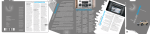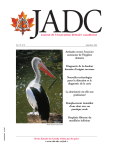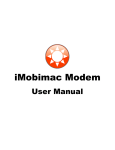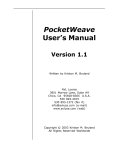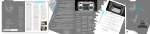Download MacWest Memo - Macwest Computer Society
Transcript
MacWest May 2005 The MacWest Memo The Newsletter of the MacWest Computer Society A Macintosh™ User Group Computer Society Volume 20 Number 5 SEE TIGER IN ACTION AT THE NEXT MEETING WIN A COPY OF TIGER AT THE NEXT MEETING MAY 11TH , TIGER MAY 18TH , TIGER TROUBLESHOOTING May 2005 MacWest Executive Dale Marcell ............................... President/Web Page (Sysop) ............................604-619-6727 ............... [email protected] Robert Hausselman .................... Vice-President ..................................................604-535-3953 .................... [email protected] Robert Scales .............................. Treasurer/Membership ..................................... 604-463-3676 [email protected] Pyarali Panjwani ......................... Assistant treasurer ................................................................................................. [email protected] George Wade .............................. Secretary/NL Distribution ................................604-531-1291 [email protected] Terry Lawrence .......................... Program Director ..............................................604-594-0342 [email protected] Phil Beall .................................... MacWest Memo Editor ....................................604-942-5965 .......................... [email protected] Ian Birch ..................................... E-Memo Editor ................................................. 604-583-1612 ........................... [email protected] Nash Damji ................................. Marketing Director ........................................... 604-597-2895 [email protected] Donald Loftis .............................. eMemo Assistant ..................................................................................... [email protected] Non-Executive Positions Scott Gilroy ................................ BBS Sysop ........................................................604-591-7586 [email protected] Mark Gordienko ......................... BBS/ Technical Assistant ......................................................................... [email protected] In This Issue How to Reach Us Programs & Events ....................................................4 Ask Terry .................................................................. 5 General Meeting ........................................................6 Presidents Report ...................................................... 7 Photobase (editor required) ......................................7 First Byte Meeting .................................................... 8 Softgadgets for your Macintosh ..............................10 Napster of Old ........................................................ 11 USB/FireWire Enclosures ...................................... 12 Electronic Messages may be left for most of the above people on the Club's First Class BBS at, 502-9591, or E-mail: [email protected] If your E-Mail address changes, please inform Robert Scales and Ian Birch. Also if you would like to receive the clubs Recipient E-Mail newsletter, let Ian know. Newsletter Copy and Advertising deadlines. June 2005: May 19th, mailed June 2nd July 2005: June 23rd. mailed July 7th August 2005: July 21st, mailed August 4th September 2005: August 25th, mailed September 8th October 2005: Septemeber 22nd, mailed October 6th November 2005: October 20th, mailed November 3rd Web site address: http://www.macwest.org Mailin g Address: MacWest Computer Society Box 55537, Impact Plaza Postal Outlet, 15280-101 Ave., Unit 119, Surrey, BC, V3R 0J7 This issue printed by: MacWest Computer Society Acknowledgements The MacWest Memo is produced on an Apple G4 (from Discount Mac Club), using PageMaker 7, Photoshop 5.0, (Donated by Adobe) and printed on an Apple LaserWriter 8500. ...........and the fine print Membership fees are: $35.00 for 1 year, $65.00 for 2 years, $95.00 for 3 years. PDF Version A PDF version of this newsletter is available on the MacWest BBS. You can also download newsletters back to 1999. They are in the MacWest News folder. You can now get the Las test Newsletter from our web site, listed above. The MacWest Memo Page 3 Volume 20 No. 5 MAY 11TH JUNE 8TH General Meeting General Meeting The Wednesday May 11th MacWest meeting will be: Introduction to Mac OS 10.4 Tiger. We will look at some of the new features introduced in Tiger, and any problems or Heads Up’s to watch for during installation. The raffle prize at this meeting will be OS 10.4 Tiger. The Wednesday June 8th MacWest meeting will feature Phil Beall and Dale Marcell demonstrating Apple’s new iWork suite featuring the Pages page layout application. Pages is a new program from Apple incorporating some of the elements of the Appleworks Word Processing and Draw applications, with many sophisticated ready to use templates. It can be used to create anything from an attractive Birthday Party invitation to a newsletter. The Raffle prize at this meeting will be iWork. MAY 18TH JUNE 15TH First Byte Meeting First Byte Meeting The Wednesday May 18th MacWest First Byte meeting will be: Troubleshooting Mac OS 10.4 Tiger. We will go over the early bug reports and fixes for Mac OS 10.4 Tiger, and follow up on questions raised in the previous weeks meeting. The Wednesday June 15th MacWest First Byte meeting will feature Phil Beall and Terry Lawrence demonstrating the Dragon Burn shareware CD/DVD burning application, an alternative to Toast, and the new Drive Genius hard drive maintenance utility, an application similar to Norton Utilities or Tech Tools Pro. Following the demos we will be taking computer maintenance and troubleshooting questions. King George Hwy. 104 Ave. Fras e 96 Ave. 140 St. 140 St. 152 St. Parking Entrance r Hw y. Parking Entrance's 92 Ave. 88 Ave. Bear Creek Park Corner Store 92 Ave. Surrey Conference Centre Mailing Address: MacWest Computer Society Box 55537, Impact Plaza Postal Outlet, 15280-101 Ave., Unit 119, Surrey, BC, V3R 0J7 Meetings: Surrey Conference Centre 140th St. and 92nd Ave., Surrey BC Starting @ 7:30 pm Page 4 Meeting Entrance The MacWest Memo May 2005 ASK TERRY by Terry Lawrence, MacWest Member Resetting a Printer in OS 10.3. Question: I'm not sure what has happened but when I click on the printer icon on our desktop nothing happens. The printer icon is also no longer in our dock (I'm sure there was one there before). I probably sound like a real dummy but what do I need to do? Answer: The Printer Setup Utility is hiding in the Utiliti es folder in the Applications folder on the hard drive. Locate, drag, and release it on the dock to create a new dock printer icon. Close all the open folders. Next, turn on your printer, open the Printer Setup Utility using the new dock icon, click on your printer in the window to select it, click on the Printers menu in the Menu Bar at the top of the display, and choose Create Desktop Printer. This will create a desktop printer icon that enables you to start, stop, and delete printer jobs quickly and easily. If the printer does not show up the the Printer Setup Utility window, turn on the printer, check the cables to ensure a good connection, and click on the Add button in the Printer Setup Utility. From the options in the find printer window, select Epson USB. When you printer shows up, click on it and click on the Add button. Your printer should then appear in the Printer Setup Utility window. The Printer Setup Utility can also be accessed through the System Preferences under the Apple Menu, but it's much handier to have a dock icon for it. Graphic Converter until the computer is restarted, or at least, until the keyboard is unplugged from the computer and replugged in without the additional device that is drawing too much power. Hint: A number one suspect is the cable to the mouse, right where it enters the mouse, especially on Apple Laser mice. The cable often breaks at this point due to frequent bending stresses, and can short out, leading to the USB Lower Power notice and loss of keyboard and mouse use. Have a look for a black burned looking spot in the mouse cable right at that point. The printer, and other devices with their own independent power supply, are not usually suspects, as they do not draw any power from the USB bus/port. However, USB powered hard drives, floppy disk drives, and USB powered scanners will often draw too much power and trigger this problem. Question: I have a few questions about Graphic Converter: Since I have been using it for 28 days I think that it is time that I ordered it. The cost is reasonable at $30 US. I want to pay by cheque and I have printed out the form, but I have some questions before I order it. 1. Since my scanner is an Epson perhaps I should use its program. Would I have about the same program on Epson Smart Panel as is on the G.C? Is it as good as Graphic Converter or better? 2. If I order the Graphic Converter, what do I need to purchase besides the Graphic Converter X/Classic, current full version? The 300 page manual? or just the Workshops 1 - 10 (80 pages)? 3. How long do I receive the G.C. for free? Do I have to buy it again every Year or if it is upgraded? Answer: Graphic Converter uses the Epson Scanner software (which is already Continued on page 9 USB Power Low warning. Question: For some reason I keep getting a message that reads USB Low Power Notice and I can’t print or scan anything at all. I have even bought a new router, reattached all peripherals and short of pulling out what is left of my hair, nothing seems to work. Any help you could give me would be appreciated. Answer: A USB Power Low warning means that something (or a combination of unpowered devices) on one of the USB ports is drawing too much power. Usually it is something plugged into the keyboard, which is itself unpowered, and already has an unpowered mouse plugged into it. If that trips the internal breaker on the USB port, your keyboard and mouse will not work The MacWest Memo Page 5 Volume 20 No. 5 GENERAL MEETING By Phil Beall April 13th, 2005 MacWest NL Editor This month featured Phil Beal l, Newsletter editor, demoing iMovie and iDVD. He began by telling us the four main items needed to include in a digital movie. This includes a digital Camera, a Firewire computer, iMovie, and a large hard drive. He then went on to explain the process of making a movie. The first step is to plan the shots, trying to include different angles if possible and to take a little extra video around your shots, this can be edited out later if not needed. Also, think a bit like a director when filming to make sure to get all the shots needed to complete the project. The last thing to remember is the general rule of thumb for video editing: for every 10 minutes of video 40 minutes is required for editing purposes! Phil went on to show how to plug in the in the video. There may be some sound that doesn’t work in a certain clip and could be moved somewhere else. Or a short piece of video that would be good to put in a clip to give two views of something. The numbers on the bottom of each clip mean minutes, seconds and frames, with frames going up to 30. When trying to get to an exact place in a clip it is hard to do with the mouse so by using the MacWest Vice President, Robert Hausselman arrow keys movement is one frame at a presented out-going MacWest Secretary, Margit Hansson, with a gift from the club. time. On the ‘Time Line’, which is at the bottom of the screen there is two different ending credits. Try not to get to fancy as views. One is a clip view and the other is a they can be hard to read on the TV. clip and two audio track view. Use the Clip Once all the editing is complete, have view to bring in the clips and get the order one last look at the whole project before right, and then switch to the other view to sending it to iDVD. The last step to do in work with some of iMovie is to set up the ‘Chapters’ for iDVD, the audio from giving them the final names to use in the some of the clips. finished movie. Switching back and In iDVD set up the ‘Theme’ first, which forth between can be changed anytime. Just as in iMovie views is allowed at the ability to add more music, pictures and any time. The audio set motion is available, along with setting stays with each clip the transitions between movie parts. Once unles s it is this is complete, preview the project parts. ‘Extract’ed from a It is not necessary to watch the whole movie, clip, which then just check the DVD features. allows it to be Make a final save and then burn to a moved. Always be DVD and the movie is done! aware when Copies of the final version of the movie A large attentive crowd watched Phil Beall demoing moving audio to a taken at the March 16th meeting featuring some iMovie and iDVD editing. s pot where Arvin Pasildo, from LaCie, are for sale at a camera, and use the computer to control it, someone is speaking, as the voice and lips cost of $5.00. The movie is about 1 1/2 in order to download some of the video need to be in unison. It is quite easy to place hours long and are very informative. See previously recorded from the March meeting the voice in the right spot using audio clip Robert Scales to purchase one. with Arvin from LaCie. When the video is view, zoom in very close to the clip and downloaded into the computer it then move the audio one frame at a automatically puts it into clips. These clips time as needed to line them up. don’t always break systematically, but that If something does not work, use the does not mat ter because they are all ‘undo’ function and go back as far as is numbered and there no frames are lost required. between each one. The maximum size of a A really couple of really neat features clip is 9 minutes and 28 seconds long, which incluede the ability to use iPhoto and in usually longer than one film one scene. iTunes libraries at any spot in the video, Once all the video has been downloaded, and also using the ‘Ken Burns’ effect save, and remember to save often while to make the photos move. working, as iMovie will sometimes crash. One of the things that Phil did was Also, then if things mess up while editing, use part of a clip twice in the movie. To the original video can be download again. do this first remove the audio, insert Phil suggested that it is a good idea to go the clip in the new spot using other through each clip in fast forward and make audio. Robert Hausselman won one of the raffle prizes some notes about what to do at certain places The last part is the opening titles and and which was presented by Margit Hansson. Page 6 The MacWest Memo May 2005 PRESIDENTS REPORT PHOTOBASE (EDITOR REQU IRED ) by Dale Marcell, MacWest President Greetings MacWest Members, as you may know, I wear a number of hats, as President and as the Clubs Webmaster. One of the biggest challenges we have is providing good communication t ools for the membership. With that in mind, I have developed a number of web based (MacWest.org) programs for our members to use. MacWest Feedback Forum The MacWest Feedback Forum is an online discussion group focusing on the Mac and our club. A place were people can exchange ideas about a common interest. The MacWest forum is open to all. MacWest members can register or just be a guest and have a look around. We will be posting club information that can only be viewed by registered MacWest members, so it would be beneficial to register. The MacWest Classifieds This program allows anyone to post old computers, software etc. It’s Very easy to use, just register your name and email account. Then post that old iMac and make some money. If you have any questions or comments regarding the program listed, please feel free to contact me. See you soon Dale Marcell President MacWest Webmaster MacWest.org BA SED ON THE COPPERMI NE PICTU RE GA LLERY PROGRA M , THIS PROGRA M A LLOWS U S TO POST PHOTOS THAT A RE TA KEN AT EA CH MEETING . IT ’S V ERY EA SY TO U SE A ND LOTS OF FU N. THE U SER X LOOK A ND INTERFA CE HA S A N OS FEEL. WE’RE LOOKING FOR SOME ONE WHO WOU LD LIKE TO TA KE ON THE JOB A S CLU B PHOTOGRA PHER A ND PHOTOBASE EDITOR. THIS PERSON WILL NEED TO BE A SELFSTA RTER, A BLE TO WORK A LONE A ND WITH V ERY LITTLE SU PERV ISION . IF YOU A RE INTERESTED PLEA SE CONTA CT THE M A CWEST EXECU TIVE. Mac OS X 10.3.9 Update Released MacWest Newsletter now on the Web Apple has released Mac OS X 10.3.9 Update, which is almost certainly the last numbered release for Panther. With Mac OS X 10.4 Tiger due to ship 29-Apr-05 (details later in this issue), any new Panther releases will be specific application or security fixes (as was true for Jaguar). This update includes fixes for a lot of fiddly problems that must have been weighing on Apple so they could close the book on continuing engineering (three of the upgrade notes relate to Stickies, for crying out loud). However, a few important nuggets are included: for example, erratic trackpad behavior on some PowerBooks has been fixed, as well as some possible kernel panics when waking a PowerBook G4 from sleep and a number of security fixes to the kernel. The update is available as a huge 51 MB download for users upgrading from Mac OS X 10.3.8. The Combo Installer, which works for all previous 10.3 releases, is a whopping 143 MB. Mac OS X Server 10.3.9 was also released at 63 MB (upgrade) and 117 MB (combo). I must chide Apple for never considering since the release of Mac OS X 10.0 how average dial-up users, still the majority of all Internet users in the U.S., are supposed to cope with these massive downloads. You can now download each month’s MacWest will be giving one away at the newsletter on the MacWest web site before main meeting in June. The way to enter the the meeting. It will be available about one contest is very simple. Just go to the week before the main meeting date. You MacWest web page and click on ‘Win this will be informed by an e-mail that it is iPod’, and follow the links. You must be a ready. If you would like to get the PDF MacWest member to be eligible to win. version only and not have one mailed to you, please go to the MacWest web site. Once there go to the ‘Contact Us’, page and fill out the form. That will let Robert Scales know not to mail out the newsletter to you and will add you to the e-mail notice for newsletter pick up. On some month’s the PDF version may be a couple of pages longer than the printed version, as I will be able to add extra pages and not have to worry about the extra printing Periwinkle Consulting Services costs. So check out this month’s copy and you Terry Lawrence will find a couple of Macintosh setup, lessons, added articles that I could troubleshooting,& help. not fit in the printed version. Also remember 6523-144th Street, the PDF version is in full Put library Surrey, B.C.V3W 5R3 colour. clipart If you have any 604-594-0342 here questions about this please let one of the [email protected] Executive know. The MacWest Memo Win an iPod Shuffle Page 7 Volume 20 No. 5 FIRST BYTE MEETING April 20th, 2005 By Terry Lawerence, MacWest Program Director problems, and if there are multiple users set up, multiple preferences folders. Terry demonstrated how dragging the Preferences folder from the Library folder in the User folder to the desktop and restarting will res ult in OS 10 creating new generic user preferences. If the problem goes away, then you know that a corrupted preference was the problem. At that point, you can either s tart replaci ng the preferences a few at a time, logging out and back in between replacements, until you find the problem preference file, or just drag back the preferences you Terry and Dale showed the crowd the new actually need such as internet MacWest Forum on our Web site bookmarks and mail settings, Terry began with an overview of the OS 10 multiple user concept, and how that impacts on troubleshooting problems. OS 8 or 9 was essentially a single user OS that assumed the person sitting at the keyboard is the owner, and should have permission to do whatever they want to. OS 10, on the other hand, with it’s Unix mainframe roots, assumes that the person at the keyboard may well be the neighbors kid, or a coworker at the office, or someone else who is not authorized to be using the computer, and goes to great lengths to protect the privacy and secure the data of each user. This creates various problems for troubleshooting, as there are multiple font Raffle winner Joan Hanson receiving folders , permis sion (authorization) her prize from Margit Hansson The April 20th First Byte meeting featured Terry Lawrence from Periwinkle Consulting demonstrating some basic Mac OS 10 troubleshooting procedures and tips, and showing a few shareware maintenance and repair utilities. The Feedback page of the Forum Page 8 and then reset the new preferences from the System Preferences under the Apple Menu. Terry went on to cover troubleshooting Ownership and Permissions problems, Printer troubleshooting, networking and internet troubles hooting, wireles s troubleshooting, and looked at some of the Freeware and Shareware troubleshooting utili ti es available from www.versiontracker.com such as YASU and Tinkertool. All in all, a busy evening which gave the audience a variety of tips on how to go about fixing various problems that we all run into from time to time in OS 10. The MacWest Memo A good size crowd out to learn some things about OS X Margit presents Don Loftis with his raffle prize Vic Gorcak was another raffle winner of an iPod T-shirt May 2005 Continued from page 5 installed) to do the scan, but it does it in a much more practical way than the Epson Smart Panel software. When you scan directly into a program such as Graphic Converter or Photoshop, you have many options for editing and saving the photo that are not available in the Epson Smart Panel. If you order Graphic Converter, the only thing you need to purchase is Graphic Converter itself for $30 US. The Graphic Converter manual is installed along with the program, and is already on your computer. When Graphic Converter is open, click on the Help Menu and choose Open Users Guide. There is a 207 page manual built into Graphic Converter. You can print it off if you want to. You can use Graphic Converter for free indefinitely. It will make you wait 30 seconds when starting, but is otherwise fully functional. Considering the very reasonable price, though, I recommend buying it to encourage Thors ten to continue his development of the program. He is always adding features, and once you have paid for it, you can always download the latest version. Thorsten posts updated versions about once a month, but you only need to pay once. International Preferences. Okay, silly question . . . don't know what my hubby did but now we have a little USA flag in the upper right corner of the desktop (beside our volume sign & day/time). How do I delete this? Thanks. Answer: Sounds li ke he selected a Canadian (or other non US) keyboard layout, and then clicked on the Canadian (or whatever) flag and changed it to US. Open the System Preferences/International/Input Menu and deselect everything except US. The flag will disappear, and you will be in an English keyboard layout. E-mail problems Question: I have got a problem with one e-mail which has come into my e-mail slot. I cannot delete it, it also then freezes the whole page so that the only way I can restart is to Force quit everything and start again, but when I reach it on the list the same thing happens. Another friend received the same message on his MAC and had no troubl e deleting it . Do you have any solutions? Answer: The answer is to turn off the Preview Pane. In the Apple mail program, just drag the bar dividing the upper and lower window to the bottom of the window. In Entourage or Outlook Express, click on the View Menu and uncheck Preview Pane. This will enable you to click on the email to delete it without opening it, so it doesn't trigger the freeze. Cloning with Graphic Converter. Question: Yesterday I attempted to scan a photo using Graphic Converter and then going to Acquire Twain. What do you do to erase the lines to clean up a picture- I watched you do it, but did not make a note of what you did. Hope you can help. Answer: I used the Clone, or Stamp Tool. Click on the Stamp (clone) Tool, place the Pointer on the area you want to clone from, hold the Option key down, and click on the mouse button. Release the Option key and mouse button. Move the Pointer to the area you wish to clone onto, and hold the mouse button down and move the pointer. The little cross where you set the pickup point will move in tandem with the pointer. Whatever is under the pickup point will be reproduced on the deposit point where the mouse pointer is moving. The trick in using the clone tool to repair damaged or problem areas in a photo is to pick up background similar to that which would be in the area you are cloning into if the damage was not there. Damage could be a crack, mildew spots, s uns pot or reflection, coffee stain, etc. You need to think about brightness and contrast, matching the wood grain, lines of tiles or paneling, direction of folds in drapery or clothing, patterns on a suit, and so forth to get a good match with the original. Spooling the Document Question: Last night I was printing something, then my printer would not print. There was a note saying, “Spooling the document” . Will you tell me what is going on with it, and please tell me what to do? I checked the ink, they are still half full. I am using OS 9.2. Hope to hear from you. Answer: Spooli ng the document means the computer is preparing the data for background print ing by copying it temporarily to the hard drive. You may have The MacWest Memo noticed that the printer can print a document even if you close the file or quit the program that created the document after telling it to print. That is because the computer makes a temporary copy of the document, and prints from that temporary copy. If the document is not actually printing, the print queue may be stopped. Click on the Application Switcher Menu in the top right hand corner of the screen and see if Epson Print Monitor is in the list. Click on it if it is there. In the window that opens, look to see it the printer queue is stopped. If it is, click on the word Printer in the Menu Bar at the top of your display, and click on Start Queue, or Start Jobs, as the case may be. That should resume printing. Before resuming printing, though, have a look in the printer queue and delete off any duplicate printing jobs, or you may waste a lot of ink and paper printing the same thing several times. iTunes. Question: After I have Cloned my OS X Hard Drive to my external Firewire HD, can I delete the music off of the internal HD and just have it on the external HD? Answer: Yes , but it’s a bit more complicated than that. Assuming you are using iTunes for your music, it can play music stored in any location on your hard drive(s), but it only looks for it in your home folder on the Boot drive. So if the MP3 files are in another location, such as another drive, you have to drag them into the open iTunes window to cause iTunes to recognize them and create a link to them. When you delete your music folder contents on your main HD, iTunes will not be able to play them until you restablish a link to the new location as described above. You will also have to recreate any Playlists you had created for organizing your music. Page 9 Volume 20 No. 5 SOFTGADGETS FOR YOUR MACINTOSH Virtual PC 7, QuicKeys X3, MacJournal 3.0.3, PocketMac’s Safari Scrapbook 1.0 By Greg Gazin, Gadget Guy While the Apple spotlight has been on the overwhelming and continued success of its iPod, Apple’s albeit “mini” but growing s hare of the computer marketplace, developers continue to spawn some new and “renewed” products. Here’s a few I’ve been working with that you may want to consider for your Mac’s arsenal. Virtual PC 7 After having purchased Connectix almost two years ago, this past fall Microsoft’s Macintosh Business Unit once again has shown its commitment to the Mac OS platform, by releasing under its own brand, Virtual PC 7 (VPC7). Virtual PC, (http:// www. m i cros oft . com / m ac/ pr oduct s / virtualpc/virtualpc.aspx?pid=virtualpc) in its various flavours allow you to run Windows on your Macintosh. While previous VPC versions were cursed as being slow and clunky, the latest version, virtually re-written, pardon the pun - has been optimized to take advantage of the processing power of Apple’s G5 64-bit processing power. Depending on your computer and applicati on, expect a performance increase from 10-30%. If you are looking for the full impact of a 3GHZ, Intel processor and want to run the latest 3D games, VPC7 is not for you. Buy a physical PC if you must. However, if you do need that cross platform compatibility, whether to run a specific PC only application or to simplify integration in a Windows environment and don’t want another box on your desktop, then VPC 7 is the right solution. To run VPC7 you will need to have at least a G3 running at 700MHz or better. I tried running VPC7 w/XP Pro on a 500 MHz iMac with 384MB Ram and it choked. On an 867MHz PowerBook G4, it ran somewhat faster than version VPC 5 w/ Windows 98SE, I had installed previously. For those who have experienced previous versions, the Setup Assistant made the install a breeze. Because VPC uses the Mac OS clipboard, cutting and pasting between platforms is seamless. Printing from PC applications was improved, as VPC7 will Page 10 select the default printer as designated by the Mac OS (10.3) automatically. As before, you can “freeze” or save the state of your PC instead of shutting down each time. This is now much faster and can be done with a s ingle click. And finally, I’m now compatible with my accountant and that makes both of us happy. VPC 7, for owners of a current Windows OS retails for $195; Bundled with Windows XP Professional $375 and $729 bundled with Office: Mac 2004 Professional Edition with XP Professional. Other bundled and standalone versions are availabl e for Windows 2000 and XP Home users as well as those who have previous versions of VPC or Office Mac. QuicKeys X3 Using your computer each day, I’m sure there are a significant number of tasks that you do over and over again. Whether it’s checking your e-mail, the latest sports scores, logging into e-Bay, copying a file or entering your name and address in a text file, wouldn’t it be nice if these tasks could be automated or done with a simple click or a keystroke? If yes, the latest version of Start ly Technologies ’ QuicKeys X3 (www.quickeys.com) $129 is a product to have a look at. It offers a selection of tools that will allow you to automate a simple task or a series of actions or shortcuts, like a macro. The interface has been redesigned for ease of navigation. With the release of X3 (for Mac OS 10.3, a shortcut can be triggered not only from the mouse or a keyboard, but also by voice and time as well. With your microphone enabled, tell your computer to empty the trash or check your mail at exactly 8:30 AM. You can even assign a button on various USB devices to do that as well. Shortcuts can be set up using a record feature where the application tracks each action and records them as a step. You can also use their extensive editor to fine-tune or change any required tasks. Another neat feature added to X3 is called application event. This allows for a shortcut to be triggered once a particular event has The MacWest Memo occurred. For example, perhaps you want your trash to be emptied once something is deposited into it or clear your cache when you close Internet Explorer. To maximize its val ue, shortcut s can al so include equations and variables. One final new feature I’d like to cover, (there are more- see their website), is called Subscopes. This feature allows you to control where shortcuts can be used- i.e.: system-wide or application specific location. For example, you can set F2 to enter your name and address in Word or perhaps use it to set a Bookmark in Safari. Using QuicKeys effectively will not only save time, it will reduce errors and increase your productivity as a whole. The CD includes a starter set of predefined shortcuts. The box includes 200+ page hardcopy manual with step-by-step instructions and great ideas for shortcuts. Programmer types may tell you that you can use Applescript to do the same. Try QuicKeys, it’ll save time and the interface is much nicer. (Startly is offering incentives to those who are migrating from Windows version or those back to Mac version 1.0). MacJournal 3.0.3 Subtitled “Chronicle Your Life”, this application is not just for diaries and it’s certainly not just for journalists. If you’ve ever had to jot down notes, make to-do lists, manage scripts, brainstorm or generate ideas , then M acJ ournal (http:/ / www.marinersoftware.com) is one to consider. Journals are like folders or binders that contain one or more entries. Each entry has a topic name. Entries work like a word processing document with all the features you’d expect from a basic word processor and more. You can insert, a hyperlink where you can link selected text to a URL, date and time, a checkbox and even an artists name and song, when appropriate. And because the application has been designed using Mac OS X’s Cocoa interface it supports OS X toolbar applications. Use the default toolbar or customize it by adding May 2005 any or all of the 30+ functions to it. You can change fonts , colours , spellchecker etc. The formatting features go beyond standard text processing. You can discover links as well as remove them, sort lines, remove styles and even discover smileys. One neat feature is called Wiki-Links. This feature allows you to select text that is an “Entry Topic” and link to that Entry Topic of the same name within that journal. This could be handy for example when referring to a topic like Gadgets 2005 and clicking it will link to the Gadgets 2005 entry. Indi vidual Journals can be l ocked, password protected and encrypted. You can even set a background and choos e its opacity. MJ3 allows you to export your journals to rtf text or html file formats. If you are into blogging, MJE supports LiveJournal, Blogger, Movable Type and WordPress. You can publish your journal directly to these services. MacJounal 3 is a clutter-free and excellent work environment for the creative mind. MJ3 retails for US$30. It’s a shareware product that’s gone commercial. For previous registered owners of V2.6, an upgrade is available. Requires Mac OS 10.2. M ariner Software <www.marinersoftware.com> offers free support and for $49.95US, you will get upgrades free for the life of that product. PocketMac’s Safari Scrapbook 1.0 This last item on m y hi t list that’s definitely worth looking into is a new application called Safari Scrapbook 1.0 (US$17.95) by Information Appliance Associates (www.pocketmac.net). Like the name indicates, it’s a utility that keeps a scrapbook or a database- really, of all the places you’ve been complete with the text found on those pages, even after you’ve long since emptied Safari’s cache. You can control whether or not you want to exclude certain domains or file types. You can also select when your database gets updated or indexed, nightly, upon restart or on demand. The search window looks like standard fare. Three sortable and expandable columns. It stores the title of the web page visited, location and last used as well as the raw text contained on that page. Click on an entry and the text will show in the scrollable view window below. When searching the database, you can opt to search titles and locations or the text in the files themselves. Data can be exported in 3 formats: text, stickies or iPod notes folder, although sadly, you can only export one record at a time. It works well and fast, especially for someone who does a lot of research. Note that the database file can get big very quickly – there is no provision to delete entries, or archive to a secondary database. I admit, it’s much easier to use than navigating through thousands of history entries or let alone, outdated bookmarks. With a few adjustments, Safari Scrapbook is what the Safari’s find function should be. Apple should buy this and integrate it as part of the application. Until then, I guess I can use QuicKeys for that. Requires: Mac OS 10.3 Napster of Old Is Just a Few Tweaks Away By David F. Gallagher The old Napster, circa 1999, was a vast jukebox with no controls over the illegal copying of music files. The new Napster, which sells legal downloads, is also a vast jukebox, but it was clear last week that the company still has less-than-perfect controls over illegal copying. Word spread across the Web recently that a few tweaks of WinAmp, a popular musicplaying program, and a small plug-in available on the WinAmp Web site would allow users to take a music file protected with Microsoft technology and produce an unprotected copy. This method can convert files from other music services but it is a particular threat to Napster because of its "all you can eat" subscription model: customers pay as little as $9.95 a month for borrowing privileges at Napster's library of a million songs. The ability to create unprotected files would enable users to download as much music as possible, then cancel the subscription and walk away. Glenn Shannon, a programmer in Tucson, first publicized the technique several weeks ago on the Web site CDFreaks.com. From there, the method moved to blogs and news sites. Napster responded on Wednesday by posting a message from its chief technical officer, Bill Pence, that played down the problem, saying the method "can be likened to the way people used to record songs from the radio onto cassette tapes." If so, these were some fancy t ape recorders. In online comments, people said they were downloading around the clock and converting dozens of songs at a time by running multiple copies of WinAmp on one computer. "We offer a service for people who believe artists should be paid for their work," said The MacWest Memo Dana M. Harris, a spokeswoman for Napster. "If people disagree with that, they're going to find ways to get around it." Meanwhile, AOL, which owns the company that makes WinAmp, removed the problematic plug-in from the WinAmp site (copies soon appeared elsewhere) and said it was rushing to fix the glitch in WinAmp. Mr. Shannon said his intention was not to cause trouble for Napster. Indeed, he said he was a satisfied Napster customer who was just frustrated that the protection on the files prevented him from playing them on his older portable music players. "After people see the convenience that the Napster premium services offer, they're not really going to sit there and pirate all this stuff," he said. But on the CDFreaks board, there was talk of new conversion methods that had nothing to do with WinAmp. Page 11 Volume 20 No. 5 USB/FIREWIRE ENCLOSURES a Great Investment When was the last time you did a backup? If you are like some people, it’s probably been a while. Why? Because it’s probably a pain! Right? And although your computer is likely equipped with a CD burner, it would still take too many blanks and too much time to do a backup. Sound familiar? While there is no lack of options, a painless solution to backup or even to use as auxiliary storage is an external hard drive. Bare drives are getting to the point where they are almost free. Last week I purchased a 3.5” 160GB hard drive for a net price of $79. (That’s $159; less the mail-in rebate I’ll get by summer time). That 2GB for a loonie – way better than the $300 I spent a couple of years back for a 30GB drive. To connect externally to your computer, your drive needs a housing or an enclosure. Veteran computer users will remember the trials and tribulations they had to overcome to connect in the past. Remember SCSI? USB/FireWire Enclosures External enclosures come in all different shapes and sizes to support 2.5”, the average laptop size drive, the more common 3.5” drive as used in most computers and even 5.25” drives. Most enclosures use either a Universal Serial Bus (USB) interface (1.1or 2.0) or a FireWire (IEEE1384 ) high- speed interface or a combination of the two. SCSI interfaces Apple Speed Bumps Power Mac G5 Last week, Apple released upgraded versions of the professional Power Mac G5 models, increasing CPU speeds, adding larger hard drives, providing a faster 16X SuperDrive with double-layer support, and installing 512 MB of RAM for each model. The single-processor 1.8 GHz Power Mac G5 remains available for $1,500, but the stock dual-processor models now ship at $2,000 (dual 2.0 GHz PowerPC G5, 160 GB hard disk, ATI Radeon 9600 video card, and 3 PCI slots), $2,500 (dual 2.3 GHz PowerPC G5, 250 GB hard drive, ATI Radeon 9600, 3 PCI-X slots), and $3,000 (dual 2.7 GHz PowerPC G5, 250 GB hard drive, ATI Radeon 9650 with 30-inch Cinema Display support, and 3 PCI-X slots). Page 12 By Greg Gazin, Gadget Guy are still used but are less common now and not part of this exercise. If you use a PC, you’ll likely use the USB interface, unless you have a FireWire card in your computer. (Nix the USB 1.1 because it’s painfully slow) If you use a Macintosh, all models in the last few years shipped standard with at least one FireWire port. To be safe and ready for all occasions, get a combo unit – it has both ports on the back. This is the one I use. Easy to Use The particular unit I chose doesn’t really have a brand name on it – it’s just called the 2316C combo. It measures 206x132x50mm and weighs about 1/2 kg. It has one USB 2.0 port, one FireWire ports (Also called IEEE1394), a power jack and a power switch. For most enclosure kits, you don’t need a technician or a Ph.D. Typically, two screws and the aluminum cover slides off the main chassis. This unit allows me to slide the bare drive directly into the appropriate spot where the two connectors attach to the drive. It snaps in like Lego. No wires or internal cables and no tiny pin connectors to challenge your eyesight. Depending on your system configuration, you may need to jumper the drive as a master or slave – those directions are usually written right on the bare drive itself. For comparison, the previous three steps were dual 1.8 GHz, dual 2.0 GHz, and dual 2.5 GHz. Also interesting is the new 16x SuperDrive with double-layer support that enables you to burn up to 8.5 GB on a single double-layer DVD. All the dualprocessor systems ship with Mac OS X 10.4 Tiger. <http://www.apple.com/ powermac/> The release date matches fairly well with the trends I identified in "Take Control of Buying a Mac," which indicate that Power Mac revisions tend to appear in the middle and end-of-year time frames. This one comes slightly earlier than previous releases but was undoubtedly affected by the Tiger release schedule. If Apple stays true to form, I'd predict another speed bump toward the The MacWest Memo Two small screws are supplied to optionally secure the drive to the chassis. I opt not to use them so I can slide out my drive and insert another when I choose to do so. Very Compatible This enclosure, as most are, is compatible with Windows 98SE/ME/2000/XP and (USB 2.0 Driver is supplied, if necessary) and Macintosh OS 9.0, OS X and higher. They are very easy to use. Hook up the drive with the appropriate cable to your computer, power up. Follow the supplied instructions. Install the driver if necessary. What’s also nice is that the drives are true Plug N’ Play and hot swappable. And unlike the old days of the parallel, serial or SCSI drive, you can use your external without having to power down the machine. I mainly use a laptop and I wouldn’t even dream of attempting to replace my internal hard disk. I have two FireWire enclosures. The first one I use as an offsite storage, the second one, I just replaced my 30GB with the 160GB I mentioned earlier and have it partitioned into 4 sets of just under 40GB. I’m now using 2 partitions for rotating backups and the other 2 for just stuff. The reality is that at one point in time we may need to rely on a backup of our drives data. Furthermore, as applications get bigger and bigger and we collect more stuff – thousands of MP3 files and digital photos, we’re going to need more storage. For under $100, external enclosures allow portability and the flexibility of swapping drives is truly the answer and a great investment too. end of this year, probably to 3 GHz, and a major upgrade in the middle of 2006 since the Power Mac line tends to go three years between significant changes. [ACE] iPhoto 5.0.1 Fixes Annoying Bugs Apple released iPhoto 5.0.1 via Software Update to address a variety of bugs in the company's photo management software. In particular, iPhoto 5.0.1 improves the process of upgrading iPhoto 4 libraries, makes dragging of albums into folders work better, solves crashing problems with books, and addresses issues with importing of MPEG4 movies. The update is only 2.7 MB and Apple is recommending it for all iPhoto 5 users. http://www.apple.com/ilife/iphoto/