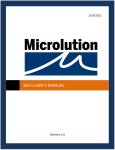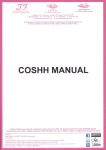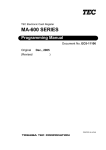Download Motorola 6700 Specifications
Transcript
Symbol SE6700 Integration Guide Symbol SE6700 Integration Guide 72E-93549-01 Revision A July 2007 ii Symbol SE6700 Integration Guide © 2007 by Motorola, Inc. All rights reserved. No part of this publication may be reproduced or used in any form, or by any electrical or mechanical means, without permission in writing from Motorola. This includes electronic or mechanical means, such as photocopying, recording, or information storage and retrieval systems. The material in this manual is subject to change without notice. The software is provided strictly on an “as is” basis. All software, including firmware, furnished to the user is on a licensed basis. Motorola grants to the user a non-transferable and non-exclusive license to use each software or firmware program delivered hereunder (licensed program). Except as noted below, such license may not be assigned, sublicensed, or otherwise transferred by the user without prior written consent of Motorola. No right to copy a licensed program in whole or in part is granted, except as permitted under copyright law. The user shall not modify, merge, or incorporate any form or portion of a licensed program with other program material, create a derivative work from a licensed program, or use a licensed program in a network without written permission from Motorola. The user agrees to maintain Motorola’s copyright notice on the licensed programs delivered hereunder, and to include the same on any authorized copies it makes, in whole or in part. The user agrees not to decompile, disassemble, decode, or reverse engineer any licensed program delivered to the user or any portion thereof. Motorola reserves the right to make changes to any software or product to improve reliability, function, or design. Motorola does not assume any product liability arising out of, or in connection with, the application or use of any product, circuit, or application described herein. No license is granted, either expressly or by implication, estoppel, or otherwise under any Motorola, Inc., intellectual property rights. An implied license only exists for equipment, circuits, and subsystems contained in Motorola products. MOTOROLA and the Stylized M Logo and Symbol and the Symbol logo are registered in the US Patent & Trademark Office. Bluetooth is a registered trademark of Bluetooth SIG. Microsoft, Windows and ActiveSync are either registered trademarks or trademarks of Microsoft Corporation. All other product or service names are the property of their respective owners. Motorola, Inc. One Motorola Plaza Holtsville, New York 11742-1300 http://www.symbol.com Patents This product is covered by one or more of the patents listed on the website: www.symbol.com/patents iii Revision History Changes to the original manual are listed below: Change -01 Rev A Date 7/2007 Description Initial Release. iv Symbol SE6700 Integration Guide Table of Contents About This Guide Introduction .................................................................................................................... Chapter Descriptions ..................................................................................................... Notational Conventions.................................................................................................. Referenced Documents ................................................................................................. Service Information........................................................................................................ vii vii vii viii viii Chapter 1: Getting Started Overview ....................................................................................................................... Symbol SE6700 ............................................................................................................ Image Sensor .......................................................................................................... Aiming System ........................................................................................................ Aiming Error ............................................................................................................ Aiming Control ........................................................................................................ Illumination System ................................................................................................. Illumination Control ................................................................................................. 1-1 1-1 1-2 1-3 1-3 1-3 1-3 1-3 Chapter 2: Installation Overview ....................................................................................................................... General Information ...................................................................................................... Electrostatic Discharge (ESD) ................................................................................ Environment ............................................................................................................ Mounting ....................................................................................................................... Housing Design ............................................................................................................ Optical ........................................................................................................................... Positioning the Exit Window .................................................................................... Avoiding Scratched Windows ................................................................................. Window Material ..................................................................................................... Commercially Available Coatings ........................................................................... A Word About Coatings .......................................................................................... Optical Path and Exit Window ...................................................................................... 2-1 2-1 2-1 2-1 2-2 2-3 2-3 2-3 2-3 2-4 2-4 2-5 2-6 vi Symbol SE6700 Integration Guide Chapter 3: Technical Specifications Overview ....................................................................................................................... SE6700 Specifications .................................................................................................. Image Sensor Specifications ........................................................................................ Skew, Pitch and Roll ............................................................................................... Decode Zones .............................................................................................................. Near Focus ............................................................................................................. Far Focus ................................................................................................................ Decode Distances in Darkness ............................................................................... 3-1 3-1 3-4 3-5 3-6 3-6 3-8 3-10 Chapter 4: Electrical Interface Overview ....................................................................................................................... 4-1 Symbol SE6700 ............................................................................................................ 4-1 Connector Drawings ..................................................................................................... 4-3 Chapter 5: Application Notes Overview ....................................................................................................................... 5-1 Output Data Format ...................................................................................................... 5-1 Output Data Timing ....................................................................................................... 5-2 Glossary Index Tell Us What You Think... About This Guide Introduction The Symbol SE6700 Integration Guide discusses the theory of operation, installation, and specifications of the engine, and how to integrate the engine into data capture devices. NOTE This guide provides general instructions for the installation of the engine into a customer's device. It is recommended that an opto-mechanical engineer perform an opto-mechanical analysis prior to integration. Chapter Descriptions The manual includes the following chapters. • Chapter 1, Getting Started, provides an overview of the engine and the theory of operation. • Chapter 2, Installation, explains how to install the engine, including information on mounting, housing design, grounding, ESD, and environmental considerations. • Chapter 3, Technical Specifications, provides technical specifications for the engine, including decode ranges. • Chapter 4, Electrical Interface, includes signal information. • Chapter 5, Application Notes, provides output data information. viii Symbol SE6700 Integration Guide Notational Conventions The following conventions are used in this document: • Bullets indicate: • action items • lists of alternatives • lists of required steps that are not necessarily sequential • Sequential lists (e.g., those that describe step-by-step procedures) appear as numbered lists. Referenced Documents • Symbol PL6707 Decoder Integration Guide, p/n 72E-94096-xx • The I2C-Bus Specification, Version 2.1, http://www.semiconductors.philips.com/acrobat/literature/9398/39340011.pdf • MT9M001 Micron Megapixel CMOS Digital Image Sensor Specification, http://www.micron.com • Molex connector specification, 52559-3072, http://www.molex.com Service Information If you have a problem with your equipment, contact Motorola Enterprise Mobility Support for your region. Contact information is available at: http://www.symbol.com/customersupport. If you purchased your Enterprise Mobility business product from a Motorola business partner, contact that business partner for support. Before contacting, have the model number and serial number at hand. If your problem cannot be solved by Motorola Enterprise Mobility Support, you may need to return your equipment for servicing and will be given specific directions. Motorola is not responsible for any damages incurred during shipment if the approved shipping container is not used. Shipping the units improperly can possibly void the warranty. Chapter 1 Getting Started CAUTION Per FDA and IEC standards, the engine described in this guide is not given a laser classification. However, the following precautions should be observed: This laser component emits CDRH Class II/IEC Class I laser light. Do not stare into beam. Overview The Symbol SE6700 provides digital images which can be transmitted to the PL6707 decoder to decode a bar code of any format supported by the decoding software. The Symbol SE6700 uses laser aiming and LED illumination. Symbol SE6700 The Symbol SE6700 contains: • a monochrome megapixel (1280 x 1024) CMOS imager • a laser-based aiming system • an illumination system. 1-2 Symbol SE6700 Integration Guide Figure 1-1 provides a block diagram of the imager system. Sensor Clock Oscillator I2 C Monochrome Mega PIxel CMOS Image Sensor Pixel Data & Camera Control Laser & Drive Circuitry (Aiming) LED Drive Circuitry Aim Enable Illumination Enable Figure 1-1 Symbol SE6700 Block Diagram A 30-pin ZIF connector on the Symbol SE6700 connects the engine and the PL6707 decoder via a 40 mm flex (available from Symbol, p/n 15-99087-01, via KT-SE6700-02/02R). For information about this connector and flex, see Figure 4-1 on page 4-3 and Figure 4-3 on page 4-5. The Visible Laser Diode (VLD) and a diffractive optical element (DOE) in the Symbol SE6700 generate an aiming pattern. The illumination LED allows image capture in any lighting condition. Image Sensor The primary component of the imager system is an SXGA 1/2" format CMOS monochrome megapixel resolution sensor which contains a 1280 x 1024 pixel array. It supports camera functions such as windowing, column and row skip mode, and snapshot mode. Its low-noise CMOS imaging technology achieves CCD image quality based on signal-to-noise ratio and low-light sensitivity. The sensor is programmable via a two-wire serial interface for frame size, exposure, gain setting, and other parameters. The default mode outputs an SXGA-size image at 30 frames per second (fps). An on-chip analog-to-digital converter (ADC) provides 10 bits per pixel (the SE6700 outputs the upper 8 bits only). FRAME_VALID and LINE_VALID signals are output on dedicated pins, with a pixel clock that is synchronous with valid data. Control Register A ctive-Pixel Sensor (AP S) Array SXGA 1,280H x 1,024V Timing and Control Two-wire serial Input/Output Clo ck Sync Signals Analog Processin g AD C Figure 1-2 Image Sensor Block Diagram 10 -bit Data Getting Started 1-3 Aiming System A 650 nm laser and a DOE generate a laser-aiming pattern which represents the imager's field of view throughout its entire depth of field. The aiming subsystem uses a visible laser diode, a lens, and a diffractive optical element to generate the aiming pattern. The pattern's center cross hairs indicates the center of the field of view. Figure 1-3 Aiming Pattern Aiming Error The aiming pattern is designed to eliminate divergence (parallax) between the aiming axis and the imaging axis. See Table 3-1 on page 3-1 for Aiming Element specifications. Aiming Control The aiming subsystem is under dynamic software control and is independent of the illumination subsystem. The Symbol SE6700 can capture images with both the aiming subsystem turned on (the image of the aiming pattern is captured in the digital image) and the aiming subsystem turned off. Illumination System An illumination subsystem, consisting of four red 630 nm LEDs, is provided to meet the image capture and decoding requirements throughout the full range of ambient lighting (total darkness to full sunlight). Illumination Control The Symbol SE6700 can capture images with the illumination subsystem turned on or off, accommodating images that are close to the wavelength of the illumination. For example, since red LED illumination is used, it may be desirable to shut off the illumination when capturing a printed image in red ink. 1-4 Symbol SE6700 Integration Guide Chapter 2 Installation Overview This chapter provides information for mounting and installing the Symbol SE6700, including physical and electrical considerations, and recommended window properties for the SE6700. General Information Electrostatic Discharge (ESD) The Symbol SE6700 is protected from ESD events that may occur in an ESD-controlled environment. Use care when handling this component and apply standard ESD handling procedures such as using grounding wrist straps and handling in a properly grounded work area. Environment The engine and decoder must be sufficiently enclosed to prevent dust from gathering on the laser lens, optical lens, illumination system LEDs, and especially the CMOS imager. Dust and other external contaminants eventually degrade unit performance. Motorola does not guarantee performance of the Symbol SE6700 when used in an exposed application. 2-2 Symbol SE6700 Integration Guide Mounting There are four mounting holes (#0 - 48) and two locator holes on the bottom of the chassis (see Figure 2-1). The Symbol SE6700 can be mounted in any orientation without degradation in performance. NOTE Mounting the Symbol SE6700 in a non-upright position results in images rotated accordingly in snapshot or video mode. When installing the mounting screws, ensure they do not protrude past the mounting hole depth (6.0 mm) in the chassis; use 5.5 mm maximum mounting screw thread engagement. Recommended mounting screw torque is 1.5 ±0.2 in-lb. Notes: Unless otherwise specified: • Nominal aiming pattern envelope is 30o x 40o. • Nominal imaging FOV envelope is 35o x 44o. • Maximum envelopes do not include integration tolerances. • Mounting and location information: see Hole Information. • General tolerance: ±0.25 mm / ±0.01 in. • This is a reference drawing and is not intended to specify or guarantee all possible integration requirements for this engine. Hole Information A. Mounting hole for #0 BT screw: 0.188 in. engagement. B. Hole for Ø2 mm, 5.5 mm max. long locating pin if desired. C. Fixture hole for manufacturing. Hole location tolerance = ±0.15 mm / ±0.006 in. Figure 2-1 Symbol SE6700 Mounting Diagram Installation 2-3 Housing Design NOTE Opto-mechanical analysis is recommended for housing design to ensure optimal scanning or imaging performance. Design the housing so that internal reflections from the illumination system are not directed back toward the engine. The reflections from the window can cause problems, and for particular window tilt angles, these reflections can bounce off the top or bottom of the housing and reach the engine. The Exit Window Information (Figure 2-2 on page 2-6) provides minimum exit window dimensions and tilt angles. These dimensional requirements can vary. Consider using matte-finished dark internal housing colors. Optical The Symbol SE6700 uses a sophisticated optical system that provides imaging performance that matches or exceeds the performance of much larger imagers. However, the performance of the SE6700 can be affected by an improperly designed enclosure, or improper selection of window material. Positioning the Exit Window Position the window so that illumination system light reflected off the inside of the window is not reflected back into the engine (see Figure 2-2 on page 2-6). The specified angle is the minimum; allow for manufacturing tolerances. If the designed enclosure cannot accommodate the recommended window angle, contact Motorola to discuss positioning requirements. An improperly positioned window can significantly decrease performance. Avoiding Scratched Windows Scratches on the window can greatly reduce the performance of the imaging system. We recommend recessing the window into the housing or applying a scratch resistance coating. 2-4 Symbol SE6700 Integration Guide Window Material Many window materials that look clear can contain stresses and distortions that reduce performance. For this reason, only cell-cast plastics or optical glass is recommended (with or without an anti reflection coating, depending on the application). Following are descriptions of three popular window materials: PMMA, ADC (CR-39TM), and chemically tempered float glass. Table 2-1 outlines the suggested window properties. Table 2-1 Suggested Window Properties Property Description Material Clear cell-cast acrylic Thickness 0.06 in. (1.5 mm) Wavefront Distortion (transmission) 0.2 wavelengths peak-to-valley maximum and 0.04 λ maximum rms over any 0.08 in. diameter within the clear aperture Clear Aperture To extend to within 0.04 in. of the edges all around Surface Quality 60-20 scratch/dig Cell Cast Acrylic (ASTM: PMMA) Cell Cast Acrylic, or Poly-methyl Methacrylic (PMMA) is fabricated by casting acrylic between two precision sheets of glass. This material has very good optical quality, reasonably good impact resistance and low initial cost, but is relatively soft and susceptible to attack by chemicals, mechanical stresses, and UV light. Therefore polysiloxane coating is strongly recommended. Acrylic can be laser cut into odd shapes and ultrasonically welded. Cell Cast ADC (ASTM: ADC) Also known as CR-39TM, Allyl Diglycol Carbonate (ADC) is a thermal-setting plastic produced by cell-casting. Most plastic eyeglasses sold today are uncoated, cell-cast CR-39. This material has excellent chemical and environmental resistance, and reasonably good impact resistance. It also has quite good surface hardness, and therefore does not have to be hard-coated, but may be coated for severe environments. This material cannot be ultrasonically welded. Chemically Tempered Float Glass Glass is a hard material that provides excellent scratch and abrasion resistance. However, unannealed glass is brittle. Increasing flexibility strength with minimal optical distortion requires chemical tempering. Glass cannot be ultrasonically welded and is difficult to cut into odd shapes. Commercially Available Coatings Anti-Reflection Coatings Anti-reflection coatings can be used for stray light control or to achieve maximum working range, and can be applied to the inside and/or outside of the window to reduce the amount of light reflected off the window back into the engine. However, they are expensive and have very poor abrasion and scratch resistance. Installation 2-5 Polysiloxane Coating Polysiloxane type coatings are applied to plastic surfaces to improve the surface resistance to both scratch and abrasion. To gauge a window's durability, use ASTM standard D1044, Standard Test Method for Resistance of Transparent Plastics to Surface Abrasion (the Taber Test), which quantifies abrasion resistance as a percent increase in haze after a specified number of cycles and load. Lower values of the increase in haze correspond to better abrasion and scratch resistance. See Table 2-2. Table 2-2 Taber Test Results on Common Exit Window Materials Haze 100 cycles Sample Haze 500 cycles Chemically Tempered Float Glass 1.20% 1.50% PMMA with Polysiloxane Hardcoat 3% 10% ADC 5% 30% PMMA 30% Abrasion Resistance Best Worst * All measurements use a 100 gram load and CS-10F Abraser. A Word About Coatings In all cases, adhere to the minimum tilt angle specified in Figure 2-2 on page 2-6. When the Symbol SE6700 is set to an exposure time less than 10 milliseconds and gain less than 127, anti-reflection coating is not necessary. Otherwise, consider single-side or double-side AR coatings. If using an anti-reflective coating, polysiloxane coating is not required. Recess the exit window to minimize scratches and digs. If using an anti-reflective coating, the specifications in Table 2-3 apply. Table 2-3 AR Coatings Specifications Feature Description Material Both tempered glass and plastic (e.g., CR-39 or hard coated acrylic) exit windows can be AR coated. AR coated glass is easier and more durable because of a better adhesion property on the glass structure. In addition, it can be more cost effective to put an AR coating on the glass substrate rather than on the plastic. AR Coating Specification 1. One side tempered AR coating: 92% minimum within spectrum range from 450nm to 700nm. 2. Double side AR coating: One side AR coating must be 97% minimum within spectrum range from 450nm to 700nm. 2-6 Symbol SE6700 Integration Guide Optical Path and Exit Window Notes: Unless otherwise specified: • • • Recommended exit window information: • Exit window to be placed at a maximum distance of 6.0 mm from lower chassis corner to inner window surface. • To avoid illumination light reflecting back into engine, the minimum exit window tilt angle is 26.0o. • Minimum clear aperture: Vertical = 19.2 mm / 0.756 in. Horizontal = 19.0 mm / 0.748 in General tolerance: ±0.25 mm / ±0.01 in. Integration tolerances are not included. Aiming pattern rotational tolerance Figure 2-2 Symbol SE6700 Optical Path and Exit Window Chapter 3 Technical Specifications Overview This chapter provides the technical specifications of the Symbol SE6700. Decode zone and exit window characteristics are also provided. SE6700 Specifications Table 3-1 Symbol SE6700 Technical Specifications at 23° C Item Power Requirements Input Voltage Description VCC_CAMERA: VCC_AIM: VCC_ILLUM: VCC_CAMERA: VCC_AIM: VCC_ILLUM: 3.0 V to 3.6 V 3.0 V to 3.6 V 4.5 V to 5.5 V 100 mA typical @ 3.3 V 40 mA typical @ 3.3 V 162 mA typical @ 5 V Maximum Power Supply Noise VCC_CAMERA: VCC_AIM: VCC_ILLUM: 15 mVp-p 100 mVp-p 100 mVp-p Minimum Optical Resolutions 6.67 mil (PDF417), 5 mil (Code 39) Specular Dead Zone Illumination On Illumination Off 15º None Current Note: For best image quality when taking pictures, use a filter to suppress incoming Vcc noise. 3-2 Symbol SE6700 Integration Guide Table 3-1 Symbol SE6700 Technical Specifications at 23° C (Continued) Item Description Skew Tolerance ± 60º from normal (see Figure 3-1 on page 3-5) Pitch Angle ± 65º from normal (see Figure 3-1 on page 3-5) Roll 360º (see Figure 3-1 on page 3-5) Ambient Light Immunity for Bar Code Capture (Maximum) 9000 ft. candles (96,900 lux) Scan Element Image Resolution Gray Level Field of View (FOV) 1280 x 1024 (monochrome megapixel CMOS) 256 shades of gray 44º horizontal, 35º vertical Focusing Distance from Front of Engine Standard Focus Document Capture Focus 4.5 inches 8 inches Aiming Element Visible Laser Diode (VLD) VLD Power Pattern Angle Aiming Error Maximum Aiming Pattern Rotational Tolerance Illumination Element Light Emitting Diode (LED) Total LED Output Power Pattern Angle 650 nm ± 5 nm 0.7 mW Maximum 40º horizontal, 30º vertical Total aiming vertical offset is 9.0 mm Maximum angular aiming tolerance is 2.5º 2.0º 630 nm ± 20 nm Less than 10 mW 50º (FWHM) Shock 2000 ± 5% G applied via any mounting surface at -20º, 20º and 55º C for a period of 0.9 ± 10% msec Vibration Unpowered SE6700 withstands a random vibration along each of the X, Y and Z axes for a period of one hour per axis (6 G rms), defined as follows: 20 to 80 Hz Ramp up to 0.04 G2/Hz at the rate of 3dB/octave 80 to 350 Hz 0.04 G2/Hz 350 to 2000 Hz Ramp down at the rate of 3 dB/octave ESD ± 2 Kv (pin injection) Note: For best image quality when taking pictures, use a filter to suppress incoming Vcc noise. Technical Specifications Table 3-1 Symbol SE6700 Technical Specifications at 23° C (Continued) Item Laser Class Description The engine, by itself, is an unclassified component. It is intended for use in CDRH Class II/IEC Class 1 devices with proper housing, labeling, and instructions to comply with federal and/or international standards. Temperature Operating Storage -20º to 55º C (-4º to 131º F) -40º to 70º C (-40º to 158ºF) Humidity Operating Storage 95% RH, non-condensing at 60º C 85% RH, non-condensing at 70º C Height 1.02 in. (26.00 mm) maximum Width 1.77 in. (44.96 mm) maximum Depth 1.25 in. (31.75 mm) maximum Weight 0.6 oz. (17.0 grams) Electrical Interface 30 pin 0.5 mm pitch ZIF connector (refer to Chapter 4, Electrical Interface for more information.) Note: For best image quality when taking pictures, use a filter to suppress incoming Vcc noise. NOTE Environmental and/or tolerance parameters are not cumulative. A thermal analysis is recommended if the application is subject to an extreme temperature environment. 3-3 3-4 Symbol SE6700 Integration Guide Image Sensor Specifications Table 3-2 Symbol SE6700 Technical Specifications at 23° C Item Description Optical Format 0.5” (5:4) Active Imager Size 0.26 in. H x 0.21 in. V (6.66 mm H x 5.32 mm V) Active Pixels 1,280 H x 1,024 V Pixel Size 5.2 µm x 5.2 µm Shutter Type Electronic Rolling Shutter (ERS) Data Rate/Master Clock 48 MPS / 48 MHz Frame Rate SXGA (1280 x 1024) 30 fps progressive scan; programmable ADC Resolution 10-bit, on-chip Responsivity 2.1 V / lux-sec Dynamic Range 68.2 dB SNRMAX 45 dB Technical Specifications 3-5 Skew, Pitch and Roll Measured on a 20 mil Code 39 symbol at a distance of 10 inches. Tolerance is reduced at extreme ends of the working range. Pitch Skew + 65° from normal + 60° from normal Roll 360° Note: Tolerances are reduced at extreme ends of the working range. Figure 3-1 Skew, Pitch and Roll 3-6 Symbol SE6700 Integration Guide Decode Zones Standard Range The decode zone for the SE6700-SR Standard Range is shown in Figure 3-2. Typical values are shown. Table 3-3 lists the typical and guaranteed distances for selected bar code densities. The minimum element width (or “symbol density”) is the width in mils of the narrowest element (bar or space) in the symbol. Note: Typical performance at 73°F (23°C) on high quality symbols in normal room light. Vcc = 3.3V SE6700 5 mil 2.5 6.67 mil PDF417 3.0 3.0 10 mil PDF417 4.7 0 0 9.5 7.8 10.0 15 mil PDF417 9.3 20 mil 2.5 In. cm 9.0 13 mil (100% UPC) 2.5 3 7.6 6 15.2 2.0 5.1 0 0 2.0 5.1 4.0 10.2 6.8 10 mil I 2 of 5 2.3 cm 10.2 7.0 7.5 mil 2.5 in. 4.0 9 22.9 14.5 12 30.5 Depth of Field * Minimum distance determined by symbol length and scan angle. Figure 3-2 SE6700-SR Standard Range Decode Zone 15 38.1 W i d t h o f F i e l d Technical Specifications Table 3-3 SE6700-SR Standard Range Decode Distances Symbol Density/ Bar Code Type Bar Code Content/ ContrastNote 2 Typical Working Ranges Near Far Guaranteed Working Ranges Near Far 5.0 mil Code 39 ABCDEFGH 80% MRD 2.5 in 6.35 cm 7.0 in 17.78 cm 3.0 in 7.62 cm 6.0 in 15.24 cm 6.67 mil PDF417 4 Col, 20 Rows 80% MRD 3.0 in 7.62 cm 6.8 in 17.27 cm 3.5 in 8.89 cm 6.0 in 15.24 cm 7.5 mil Code 39 ABCDEF 80% MRD 2.5 in 6.35 cm 9.0 in 22.86 cm 2.9 in 7.37 cm 7.2 in 18.29 cm 10 mil I 2 of 5 ITF-14 2:5:1 2.3 in 5.84 cm 9.5 in 24.13 cm 2.7 in 6.86 cm 8.0 in 20.32 cm 10 mil PDF417 3 Col, 17 Rows 80% MRD 3.0 in 7.62 cm 7.8 in 19.81 cm 3.5 in 8.89 cm 6.5 in 16.51 cm 13 mil UPC-A 012345678905 80% MRD 2.5 in 6.35 cm 10.0 in 25.40 cm 2.6 inNote 1 6.60 cm 8.3 in 21.08 cm 15 mil PDF417 80% MRD 4.7 in 11.94 cm 9.3 in 23.62 cm Note 1 7.8 in 19.81 cm 20 mil Code 39 123 80% MRD 2.5 in 6.35 cm 14.5 in 36.83 cm Note 1 12.0 in 30.48 cm Notes: 1. Near distances are field-of-view (FOV) limited. 2. Contrast is measured as Mean Reflective Difference (MRD) at 670 nm. 3. Working range specifications at temperature = 23°C, pitch=15°, roll=0°, skew=0°, photographic quality, ambient light ~30 ft-c, humidity 45-70% RH. 3-7 3-8 Symbol SE6700 Integration Guide Document Capture The decode zone for the SE6700-DC Document Capture is shown in Figure 3-3. Typical values are shown. Table 3-4 lists the typical and guaranteed distances for selected bar code densities. The minimum element width (or “symbol density”) is the width in mils of the narrowest element (bar or space) in the symbol. Note: Typical performance at 73°F (23°C) on high quality symbols in normal room light. Vcc = 3.3V SE6700 5 mil 4.2 10.0 6.67 mil PDF417 4.8 9.8 7.5 mil 2.5 14.3 10 mil I 2 of 5 3.3 10 mil PDF417 12.7 4.0 13 mil (100% UPC) 2.5 4.7 0 0 16.3 15 mil PDF417 15.3 20 mil 2.8 In. cm 15.3 5 12.7 10 25.4 15 38.1 23.0 20 50.8 25 63.5 Depth of Field * Minimum distance determined by symbol length and scan angle. Figure 3-3 SE6700-DC Document Capture Decode Zone in. cm 8 20.3 4 10.2 0 0 4 10.2 8 20.3 W i d t h o f F i e l d Technical Specifications Table 3-4 SE6700-DC Document Capture Decode Distances Typical Working Ranges Guaranteed Working Ranges Symbol Density/ Bar Code Type Bar Code Content/ ContrastNote 2 5.0 mil Code 39 ABCDEFGH 80% MRD 4.2 in 10.67 cm 10.0 in 25.40 cm 5.0 in 12.70 cm 8.5 in 21.59 cm 6.67 mil PDF417 4 Col, 20 Rows 80% MRD 4.8 in 12.19 cm 9.8 in 24.89 cm 6.0 in 15.24 cm 8.5 in 21.59 cm 7.5 mil Code 39 ABCDEF 80% MRD 2.5 in 6.35 cm 14.3 in 36.32 cm 3.3 in 8.38 cm 12.3 in 31.24 cm 10 mil I 2 of 5 ITF-14 2:5:1 3.3 in 8.38 cm 15.3 in 38.86 cm 3.9 in 9.91 cm 13.0 in 33.02 cm 10 mil PDF417 3 Col, 17 Rows 80% MRD 4.0 in 10.16 cm 12.7 in 32.26 cm 5.0 in 12.70 cm 10.0 in 25.40 cm 13 mil UPC-A 012345678905 80% MRD 2.5 in 6.35 cm 16.3 in 41.40 cm 2.6 inNote 1 6.60 cm 13.6 in 34.54 cm 15 mil PDF417 80% MRD 4.7 in 11.94 cm 15.3 in 38.86 cm Note 1 12.2 in 30.99 cm 20 mil Code 39 123 80% MRD 2.8 in 7.11 cm 23.0 in 58.42 cm Note 1 18.5 in 46.99 cm Near Far Near Far Notes: 1. Near distances are FOV limited. 2. Contrast is measured as Mean Reflective Difference (MRD) at 670 nm. 3. Working range specifications at temperature = 23°C, pitch=15°, roll=0°, skew=0°, photographic quality, ambient light ~30 ft-c, humidity 45-70% RH. 3-9 3 - 10 Symbol SE6700 Integration Guide Decode Distances in Darkness Table 3-5 Decode Distances in Darkness Symbol Density/ Bar Code Type Bar Code Content/ ContrastNote 2 5.0 mil Code 39 ABCDEFGH 80% MRD 6.67 mil PDF417 7.5 mil Code 39 10 mil I 2 of 5 10 mil PDF417 13 mil UPC-A 4 Col, 20 Rows 80% MRD ABCDEF 80% MRD ITF-14 2:5:1 3 Col, 17 Rows 80% MRD 012345678905 80% MRD Typical Working Ranges Focus Position Near Far Standard Range 2.5 in 6.35 cm 7.0 in 17.78 cm Document Capture 4.2 in 10.67 cm 9.8 in 24.89 cm Standard Range 3.0 in 7.62 cm 6.8 in 17.27 cm Document Capture 4.8 in 12.19 cm 9.8 in 24.89 cm Standard Range 2.5 in 6.35 cm 8.8 in 22.35 cm Document Capture 2.5 in 6.35 cm 14.0 in 35.56 cm Standard Range 2.3 in 5.84 cm 9.4 in 23.88 cm Document Capture 3.3 in 8.38 cm 15.0 in 38.10 cm Standard Range 3.0 in 7.62 cm 7.8 in 19.81 cm Document Capture 4.0 in 10.16 cm 12.5 in 31.75 cm Standard Range 2.5 in 6.35 cm 9.8 in 24.89 cm Document Capture 2.5 in 6.35 cm 16.0 in 40.64 cm Notes: 1. Near distances are FOV limited. 2. Contrast is measured as Mean Reflective Difference (MRD) at 670 nm. 3. Working range specifications at temperature = 23°C, pitch=15°, roll=0°, skew=0°, photographic quality, humidity 45-70%RH. 4. Range measurements are when VCC_ILLUM is powered off of 3.0 V (see Table 4-1 on page 4-1). Powering VCC_ILLUM off of 3.3 V yields slightly improved working ranges in darkness. Technical Specifications 3 - 11 Table 3-5 Decode Distances in Darkness (Continued) Symbol Density/ Bar Code Type Bar Code Content/ ContrastNote 2 15 mil PDF417 80% MRD 20 mil Code 39 123 80% MRD Typical Working Ranges Focus Position Near Far Standard Range 4.7 in 11.94 cm 9.0 in 22.86 cm Document Capture 4.7 in 11.94 cm 14.0 in 35.56 cm Standard Range 2.5 in 6.35 cm 13.0 in 33.02 cm Document Capture 2.8 in 7.11 cm 19.0 in 48.26 cm Notes: 1. Near distances are FOV limited. 2. Contrast is measured as Mean Reflective Difference (MRD) at 670 nm. 3. Working range specifications at temperature = 23°C, pitch=15°, roll=0°, skew=0°, photographic quality, humidity 45-70%RH. 4. Range measurements are when VCC_ILLUM is powered off of 3.0 V (see Table 4-1 on page 4-1). Powering VCC_ILLUM off of 3.3 V yields slightly improved working ranges in darkness. 3 - 12 Symbol SE6700 Integration Guide Chapter 4 Electrical Interface Overview The Symbol SE6700 has one 30-pin connector. See Figure 2-1 on page 2-2 for the pin one location, on the side opposite the aiming/illumination system. Symbol SE6700 Table 4-1 lists the pins and signals of the 30-pin connector on the Symbol SE6700. Table 4-1 Symbol SE6700 Signal Information Pin Number SE6700 Signal Name I/O Notes 30 GND Pwr Ground 29 PCLK O Pixel Clock 28 GND Pwr Ground 27 LINE_VALID O Valid Line Pixel Data 26 VCC_ILLUM Pwr Illumination Power 25 VCC_AIM Pwr Aiming Power 24 RESET* I Reset Pin 23 VCC_CAMERA Pwr Camera Power 22 TRIGGER I Activates Snapshot Sequence 21 ILLUM_EN* I LED Illumination Control (when LEFT_DSBL and RIGHT_DSBL are each low) A low turns the illumination LEDs on. A high turns the illumination LEDs off. 4-2 Symbol SE6700 Integration Guide Table 4-1 Symbol SE6700 Signal Information (Continued) Pin Number SE6700 Signal Name I/O Notes 20 AIM_EN* I Laser Aiming Control A low turns the AIM laser on. A high turns the AIM laser off. 19 PIX_DATA0 O Pixel Data Bit 0 (LSB) 18 PIX_DATA1 O Pixel Data Bit 1 17 PIX_DATA2 O Pixel Data Bit 2 16 PIX_DATA3 O Pixel Data Bit 3 15 PIX_DATA4 O Pixel Data Bit 4 14 PIX_DATA5 O Pixel Data Bit 5 13 PIX_DATA6 O Pixel Data Bit 6 12 PIX_DATA7 O Pixel Data Bit 7 11 LEFT_DSBL I Left Illumination Control A high disables the left illumination LED bank when ILLUM_EN* is low. A low enables the left illumination LED bank when ILLUM_EN* is low. 10 FRAME_VALID O Valid Frame Pixel Data 9 OSC_EN I Oscillator Enable 8 STROBE 7 I2C_SDA I/O I2C-BUS Data Line 6 I2C_SCL I I2C-BUS Clock Line 5 OE I Output Enable 4 N/C - No Connect 3 STANDBY I Standby Mode 2 RIGHT_DSBL I Right Illumination Control A high disables the right illumination LED bank when ILLUM_EN* is low. A low enables the right illumination LED bank when ILLUM_EN* is low. 1 SCAN_STAND* O Scan Stand Mode End of Sensor Reset Electrical Interface Connector Drawings Notes: 1. Material: Housing: 46NYLON UL94V-0 Actuator: PPS UL94V-0 Terminal: phosphor bronze, tin-bismuth 1.0 micrometer minimum, nickel under plating, 1.0 micrometer minimum Fitting nail: phosphor bronze, tin 1.0 micrometer minimum, nickel under plating, 1.0 micrometer minimum 2. Dimensions are in mm. 3. Misalignment of solder tails and fitting nails from Upper direction: 0.05 max., Lower direction: 0.15 max. 4. Apply for even circuit. G Figure 4-1 SE6700 Engine Interface Connector (30 position, 0.5 mm, ZIF), p/n 50-12167-030 (Molex p/n 52559-3072) 4-3 4-4 Symbol SE6700 Integration Guide Dimensions are in mm unless otherwise specified. Figure 4-2 SE6700 Engine Interface Connector (30 position, 0.5 mm, ZIF), p/n 50-12167-030 (Molex p/n 52559-3072) (continued) Electrical Interface Note: Dimensions are in inches. Figure 4-3 SE6700 to PL6707-B300R Flex, p/n 15-99087-01 (Included in KT-SE6700-02R) 4-5 4-6 Symbol SE6700 Integration Guide Chapter 5 Application Notes Overview This chapter includes output data information. Output Data Format The sensor image data is read out in a progressive scan. Horizontal blanking and vertical blanking surrounds valid image data as shown in Figure 5-1. LINE_VALID is HIGH during the shaded region. See Output Data Timing for FRAME_VALID timing information. P0,0 P 0,1 P 0,2 .....................................P P1,0 P 1,1 P 1,2 .....................................P 0,n-1 1,n-1 P0,n P1,n HORIZONTAL BLANKING VALID IMAGE Pm-1,0 P m-1,1 .....................................P Pm,0 P m,1 .....................................P Pm-1,n Pm,n m-1,n-1 m,n-1 00 00 00 ..................................... 00 00 00 00 00 00 ..................................... 00 00 00 VERTICAL BLANKING 00 00 00 ..................................... 00 00 00 00 00 00 ..................................... 00 00 00 Figure 5-1 Image Readout 00 00 00 .................. 00 00 00 00 00 00 .................. 00 00 00 00 00 00 .................. 00 00 00 00 00 00 .................. 00 00 00 00 00 00 .................. 00 00 00 00 00 00 .................. 00 00 00 VERTICAL/HORIZONTAL BLANKING 00 00 00 .................. 00 00 00 00 00 00 .................. 00 00 00 5-2 Symbol SE6700 Integration Guide Output Data Timing The sensor’s data output is synchronized with the PCLK output. When LINE_VALID is HIGH, one 8-bit pixel datum is output every PCLK period. .... LINE_VALID .... PCLK Blanking PIX_DATA(7:0) P0 P1 P2 Blanking .... Valid Image Data P3 P4 .... Pn-1 Pn Figure 5-2 Pixel Data Timing Example The rising edges of the PCLK signal are nominally timed to occur on the rising PIX_DATA edges. This allows PCLK to be used as a clock to latch the data. PIX_DATA data is valid on the falling edge of PCLK. The PCLK is HIGH when the master clock is HIGH, and LOW when the master clock is LOW. It is always enabled, even during the blanking period. ... FRAME_VALID ... LINE_VALID ... Figure 5-3 Row Timing and FRAME_VALID/LINE_VALID Signals Glossary A Aperture. The opening in an optical system defined by a lens or baffle that establishes the field of view. API. An interface by means of which one software component communicates with or controls another. Usually used to refer to services provided by one software component to another, usually via software interrupts or function calls Application Programming Interface. See API. ASCII. American Standard Code for Information Interchange. A 7 bit-plus-parity code representing 128 letters, numerals, punctuation marks and control characters. It is a standard data transmission code in the U.S. Autodiscrimination. The ability of an interface controller to determine the code type of a scanned bar code. After this determination is made, the information content is decoded. B Bar. The dark element in a printed bar code symbol. Bar Code. A pattern of variable-width bars and spaces which represents numeric or alphanumeric data in machine-readable form. The general format of a bar code symbol consists of a leading margin, start character, data or message character, check character (if any), stop character, and trailing margin. Within this framework, each recognizable symbology uses its own unique format. See Symbology. Bar Code Density. The number of characters represented per unit of measurement (e.g., characters per inch). Bar Height. The dimension of a bar measured perpendicular to the bar width. Bar Width. Thickness of a bar measured from the edge closest to the symbol start character to the trailing edge of the same bar. Bit. Binary digit. One bit is the basic unit of binary information. Generally, eight consecutive bits compose one byte of data. The pattern of 0 and 1 values within the byte determines its meaning. Glossary - 2 Symbol SE6700 Integration Guide Bits per Second (bps). Bits transmitted or received. bps. See Bits Per Second. Byte. On an addressable boundary, eight adjacent binary digits (0 and 1) combined in a pattern to represent a specific character or numeric value. Bits are numbered from the right, 0 through 7, with bit 0 the low-order bit. One byte in memory is used to store one ASCII character. C CDRH. Center for Devices and Radiological Health. A federal agency responsible for regulating laser product safety. This agency specifies various laser operation classes based on power output during operation. CDRH Class 1. This is the lowest power CDRH laser classification. This class is considered intrinsically safe, even if all laser output were directed into the eye's pupil. There are no special operating procedures for this class. CDRH Class 2. No additional software mechanisms are needed to conform to this limit. Laser operation in this class poses no danger for unintentional direct human exposure. Character. A pattern of bars and spaces which either directly represents data or indicates a control function, such as a number, letter, punctuation mark, or communications control contained in a message. Character Set. Those characters available for encoding in a particular bar code symbology. Check Digit. A digit used to verify a correct symbol decode. The scanner inserts the decoded data into an arithmetic formula and checks that the resulting number matches the encoded check digit. Check digits are required for UPC but are optional for other symbologies. Using check digits decreases the chance of substitution errors when a symbol is decoded. Codabar. A discrete self-checking code with a character set consisting of digits 0 to 9 and six additional characters: ( - $ : / , +). Code 128. A high density symbology which allows the controller to encode all 128 ASCII characters without adding extra symbol elements. Code 3 of 9 (Code 39). A versatile and widely used alphanumeric bar code symbology with a set of 43 character types, including all uppercase letters, numerals from 0 to 9 and 7 special characters (- . / + % $ and space). The code name is derived from the fact that 3 of 9 elements representing a character are wide, while the remaining 6 are narrow. Code 93. An industrial symbology compatible with Code 39 but offering a full character ASCII set and a higher coding density than Code 39. Code Length. Number of data characters in a bar code between the start and stop characters, not including those characters. COM Port. Communication port; ports are identified by number, e.g., COM1, COM2. Continuous Code. A bar code or symbol in which all spaces within the symbol are parts of characters. There are no intercharacter gaps in a continuous code. The absence of gaps allows for greater information density. Glossary - 3 D Dead Zone. An area within a scanner's field of view, in which specular reflection may prevent a successful decode. Decode. To recognize a bar code symbology (e.g., UPC/EAN) and then analyze the content of the specific bar code scanned. Decode Algorithm. A decoding scheme that converts pulse widths into data representation of the letters or numbers encoded within a bar code symbol. Depth of Field. The range between minimum and maximum distances at which a scanner can read a symbol with a certain minimum element width. Discrete 2 of 5. A binary bar code symbology representing each character by a group of five bars, two of which are wide. The location of wide bars in the group determines which character is encoded; spaces are insignificant. Only numeric characters (0 to 9) and START/STOP characters may be encoded. Discrete Code. A bar code or symbol in which the spaces between characters (intercharacter gaps) are not part of the code. E EAN. European Article Number. This European/International version of the UPC provides its own coding format and symbology standards. Element dimensions are specified metrically. EAN is used primarily in retail. Element. Generic term for a bar or space. Encoded Area. Total linear dimension occupied by all characters of a code pattern, including start/stop characters and data. ENQ (RS-232). ENQ software handshaking is also supported for the data sent to the host. ESD. Electro-Static Discharge H Host Computer. A computer that serves other terminals in a network, providing such services as computation, database access, supervisory programs and network control. Hz. Hertz; A unit of frequency equal to one cycle per second. I IEC. International Electrotechnical Commission. This international agency regulates laser safety by specifying various laser operation classes based on power output during operation. Glossary - 4 Symbol SE6700 Integration Guide IEC (825) Class 1. This is the lowest power IEC laser classification. Conformity is ensured through a software restriction of 120 seconds of laser operation within any 1000 second window and an automatic laser shutdown if the scanner's oscillating mirror fails. Input/Output Ports. I/O ports are primarily dedicated to passing information into or out of the terminal’s memory. Series 9000 mobile computers include Serial and USB ports. Intercharacter Gap. The space between two adjacent bar code characters in a discrete code. Interleaved 2 of 5. A binary bar code symbology representing character pairs in groups of five bars and five interleaved spaces. Interleaving provides for greater information density. The location of wide elements (bar/spaces) within each group determines which characters are encoded. This continuous code type uses no intercharacter spaces. Only numeric (0 to 9) and START/STOP characters may be encoded. Interleaved Bar Code. A bar code in which characters are paired together, using bars to represent the first character and the intervening spaces to represent the second. Internet Protocol Address. See IP. IOCTL. Input/Output Control. I/O Ports. interface The connection between two devices, defined by common physical characteristics, signal characteristics, and signal meanings. Types of interfaces include RS-232 and PCMCIA. L LASER. Light Amplification by Stimulated Emission of Radiation.The laser is an intense light source. Light from a laser is all the same frequency, unlike the output of an incandescent bulb. Laser light is typically coherent and has a high energy density. Laser Diode. A gallium-arsenide semiconductor type of laser connected to a power source to generate a laser beam. This laser type is a compact source of coherent light. Laser Scanner. A type of bar code reader that uses a beam of laser light. LCD. See Liquid Crystal Display. LED Indicator. A semiconductor diode (LED - Light Emitting Diode) used as an indicator, often in digital displays. The semiconductor uses applied voltage to produce light of a certain frequency determined by the semiconductor's particular chemical composition. Light Emitting Diode. See LED. Liquid Crystal Display (LCD). A display that uses liquid crystal sealed between two glass plates. The crystals are excited by precise electrical charges, causing them to reflect light outside according to their bias. They use little electricity and react relatively quickly. They require external light to reflect their information to the user. Glossary - 5 M MIL. 1 mil = 1 thousandth of an inch. Misread (Misdecode). A condition which occurs when the data output of a reader or interface controller does not agree with the data encoded within a bar code symbol. Mobile Computer. In this text, mobile computer refers to the Symbol Series 9000 wireless portable computer. It can be set up to run as a stand-alone device, or it can be set up to communicate with a network, using wireless radio technology. N Nominal. The exact (or ideal) intended value for a specified parameter. Tolerances are specified as positive and negative deviations from this value. Nominal Size. Standard size for a bar code symbol. Most UPC/EAN codes are used over a range of magnifications (e.g., from 0.80 to 2.00 of nominal). NVM. Non-Volatile Memory. P Parameter. A variable that can have different values assigned to it. PC Card. A plug-in expansion card for laptop computers and other devices, also called a PCMCIA card. PC Cards are 85.6mm long x 54 mm wide, and have a 68 pin connector. There are several different kinds: • Type I; 3.3 mm high; use - RAM or Flash RAM • Type II; 5 mm high; use - modems, LAN adaptors • Type III; 10.5 high; use - Hard Disks PCMCIA. Personal Computer Memory Card Interface Association. See PC Card. Percent Decode. The average probability that a single scan of a bar code would result in a successful decode. In a well-designed bar code scanning system, that probability should approach near 100%. Print Contrast Signal (PCS). Measurement of the contrast (brightness difference) between the bars and spaces of a symbol. A minimum PCS value is needed for a bar code symbol to be scannable. PCS = (RL - RD) / RL, where RL is the reflectance factor of the background and RD the reflectance factor of the dark bars. Programming Mode. The state in which a scanner is configured for parameter values. See Scanning Mode. Glossary - 6 Symbol SE6700 Integration Guide Q Quiet Zone. A clear space, containing no dark marks, which precedes the start character of a bar code symbol and follows the stop character. QWERTY. A standard keyboard commonly used on North American and some European PC keyboards. “QWERTY” refers to the arrangement of keys on the left side of the third row of keys. R RAM. Random Access Memory. Data in RAM can be accessed in random order, and quickly written and read. Reflectance. Amount of light returned from an illuminated surface. Resolution. The narrowest element dimension which is distinguished by a particular reading device or printed with a particular device or method. RS-232. An Electronic Industries Association (EIA) standard that defines the connector, connector pins, and signals used to transfer data serially from one device to another. S Scan Area. Area intended to contain a symbol. Scanner. An electronic device used to scan bar code symbols and produce a digitized pattern that corresponds to the bars and spaces of the symbol. Its three main components are: 1) Light source (laser or photoelectric cell) - illuminates a bar code,; 2) Photodetector - registers the difference in reflected light (more light reflected from spaces); 3) Signal conditioning circuit - transforms optical detector output into a digitized bar pattern. Scanning Mode. The scanner is energized, programmed and ready to read a bar code. Scanning Sequence. A method of programming or configuring parameters for a bar code reading system by scanning bar code menus. SDK. Software Development Kit Self-Checking Code. A symbology that uses a checking algorithm to detect encoding errors within the characters of a bar code symbol. SMDK. Symbol Mobility Developer’s Kit. Space. The lighter element of a bar code formed by the background between bars. Specular Reflection. The mirror-like direct reflection of light from a surface, which can cause difficulty decoding a bar code. Start/Stop Character. A pattern of bars and spaces that provides the scanner with start and stop reading instructions and scanning direction. The start and stop characters are normally to the left and right margins of a horizontal code. Glossary - 7 Substrate. A foundation material on which a substance or image is placed. Symbol. A scannable unit that encodes data within the conventions of a certain symbology, usually including start/stop characters, quiet zones, data characters and check characters. Symbol Aspect Ratio. The ratio of symbol height to symbol width. Symbol Height. The distance between the outside edges of the quiet zones of the first row and the last row. Symbol Length. Length of symbol measured from the beginning of the quiet zone (margin) adjacent to the start character to the end of the quiet zone (margin) adjacent to a stop character. Symbology. The structural rules and conventions for representing data within a particular bar code type (e.g. UPC/EAN, Code 39, PDF417, etc.). T Terminal Emulation. A “terminal emulation” emulates a character-based mainframe session on a remote non-mainframe terminal, including all display features, commands and function keys. The VC5000 Series supports Terminal Emulations in 3270, 5250 and VT220. Tolerance. Allowable deviation from the nominal bar or space width. U UPC. Universal Product Code. A relatively complex numeric symbology. Each character consists of two bars and two spaces, each of which is any of four widths. The standard symbology for retail food packages in the United States. V Visible Laser Diode (VLD). A solid state device which produces visible laser light. Glossary - 8 Symbol SE6700 Integration Guide Index A aiming . . . . . . . . . . . . . . . . . . . . . . . . . . . . . . . . . . . . 1-3 control . . . . . . . . . . . . . . . . . . . . . . . . . . . . . . . . . 1-3 delays . . . . . . . . . . . . . . . . . . . . . . . . . . . . . . . . . 3-1 element . . . . . . . . . . . . . . . . . . . . . . . . . . . . . . . . 3-2 ambient light immunity . . . . . . . . . . . . . . . . . . . . . . . . 3-2 anti-reflection coatings . . . . . . . . . . . . . . . . . . . . .2-4, 2-5 application notes . . . . . . . . . . . . . . . . . . . . . . . . . . . . 5-1 E B blanking . . . . . . . . . . . . . . . . . . . . . . . . . . . . . . . . . . . 5-1 block diagram . . . . . . . . . . . . . . . . . . . . . . . . . . . . . . 1-2 bullets . . . . . . . . . . . . . . . . . . . . . . . . . . . . . . . . . . . . . vii C chapter descriptions . . . . . . . . . . . . . . . . . . . . . . . . . . vii CMOS . . . . . . . . . . . . . . . . . . . . . . . . . . . . . . . . . . . . 1-1 coatings . . . . . . . . . . . . . . . . . . . . . . . . . . . . . . . .2-4, 2-5 connector drawings . . . . . . . . . . . . . . . . . . . . . . . . . . . . . . . 4-3 considerations optical . . . . . . . . . . . . . . . . . . . . . . . . . . . . . . . . . 2-3 avoiding scratched windows . . . . . . . . . . . . . 2-3 positioning exit window . . . . . . . . . . . . . . . . . 2-3 conventions notational . . . . . . . . . . . . . . . . . . . . . . . . . . . . . . . vii D data format output . . . . . . . . . . . . . . . . . . . . . . . . . . . . . . . . . data timing . . . . . . . . . . . . . . . . . . . . . . . . . . . . . . . . . pixel data . . . . . . . . . . . . . . . . . . . . . . . . . . . . . . . row . . . . . . . . . . . . . . . . . . . . . . . . . . . . . . . . decode distances far focus . . . . . . . . . . . . . . . . . . . . . . . . . . . . . . . 3-9 in darkness . . . . . . . . . . . . . . . . . . . . . . . . . . . . 3-10 near focus . . . . . . . . . . . . . . . . . . . . . . . . . . . . . . 3-7 decode zones . . . . . . . . . . . . . . . . . . . . . . . . . . . . . . 3-6 far focus . . . . . . . . . . . . . . . . . . . . . . . . . . . . . . . 3-8 near focus . . . . . . . . . . . . . . . . . . . . . . . . . . . . . . 3-6 dimensions . . . . . . . . . . . . . . . . . . . . . . . . . . . . . . . . 3-3 5-1 5-2 5-2 5-2 electrical interface . . . . . . . . . . . . . . . . . . . . . . . . . . . 3-3 signal information . . . . . . . . . . . . . . . . . . . . . . . . 4-1 ESD . . . . . . . . . . . . . . . . . . . . . . . . . . . . . . . . . . . 2-1, 3-3 exit window avoiding scratches . . . . . . . . . . . . . . . . . . . . . . . 2-3 coatings . . . . . . . . . . . . . . . . . . . . . . . . . . . . . . . 2-4 diagram . . . . . . . . . . . . . . . . . . . . . . . . . . . . . . . . 2-6 material . . . . . . . . . . . . . . . . . . . . . . . . . . . . . . . . 2-4 positioning . . . . . . . . . . . . . . . . . . . . . . . . . . . . . 2-3 properties . . . . . . . . . . . . . . . . . . . . . . . . . . . . . . 2-4 F flex connector . . . . . . . . . . . . . . . . . . . . . . . . . . . . . . focus positions distance from engine . . . . . . . . . . . . . . . . . . . . . far focus decode distances . . . . . . . . . . . . . . . . . far focus decode zone . . . . . . . . . . . . . . . . . . . . near focus decode distances . . . . . . . . . . . . . . . near focus decode zone . . . . . . . . . . . . . . . . . . . 1-2 3-2 3-9 3-8 3-7 3-6 H housing design . . . . . . . . . . . . . . . . . . . . . . . . . . . . . 2-3 humidity specification . . . . . . . . . . . . . . . . . . . . . . . . 3-3 Index - 2 Symbol SE6700 Integration Guide I illumination system . . . . . . . . . . . . . . . . . . . . . . . . . . image readout . . . . . . . . . . . . . . . . . . . . . . . . . . . . . . installation environment . . . . . . . . . . . . . . . . . . . . . . . . . . . . housing . . . . . . . . . . . . . . . . . . . . . . . . . . . . . . . . mounting . . . . . . . . . . . . . . . . . . . . . . . . . . . . . . . optical considerations . . . . . . . . . . . . . . . . . . . . . positioning exit window . . . . . . . . . . . . . . . . . . . . 1-3 5-1 2-1 2-3 2-2 2-3 2-3 L laser . . . . . . . . . . . . . . . . . . . . . . . . . . . . . . . . . . . . . . 1-3 LED . . . . . . . . . . . . . . . . . . . . . . . . . . . . . . . . . . .1-3, 3-2 M Motorola enterprise mobility support . . . . . . . . . . . . . . viii mounting . . . . . . . . . . . . . . . . . . . . . . . . . . . . . . . . . . 2-2 diagram . . . . . . . . . . . . . . . . . . . . . . . . . . . . . . . . 2-2 skew, pitch and roll . . . . . . . . . . . . . . . . . . . . . . 3-2, 3-5 specular dead zone . . . . . . . . . . . . . . . . . . . . . . . . . . 3-2 support . . . . . . . . . . . . . . . . . . . . . . . . . . . . . . . . . . . . .viii T technical specifications SE6700 . . . . . . . . . . . . . . . . . . . . . . . . . . . . . . . . 3-1 sensor . . . . . . . . . . . . . . . . . . . . . . . . . . . . . . . . . 3-4 temperature specification . . . . . . . . . . . . . . . . . . . . . . 3-3 timing . . . . . . . . . . . . . . . . . . . . . . . . . . . . . . . . . . . . . 5-2 pixel data . . . . . . . . . . . . . . . . . . . . . . . . . . . . . . . 5-2 row . . . . . . . . . . . . . . . . . . . . . . . . . . . . . . . . . . . . 5-2 V vibration specification . . . . . . . . . . . . . . . . . . . . . . . . . 3-3 visible laser diode . . . . . . . . . . . . . . . . . . . . . . . 1-2, 3-2 W weight . . . . . . . . . . . . . . . . . . . . . . . . . . . . . . . . . . . . 3-3 N notational conventions . . . . . . . . . . . . . . . . . . . . . . . . . vii Z ZIF connector . . . . . . . . . . . . . . . . . . . . . . . . . . . . . . . 1-2 O optical . . . . . . . . . . . . . . . . . . . . . . . . . . . . . . . . . . . . avoiding scratched windows . . . . . . . . . . . . . . . . exit window material . . . . . . . . . . . . . . . . . . . . . . path and exit window diagram . . . . . . . . . . . . . . positioning exit window . . . . . . . . . . . . . . . . . . . . resolution . . . . . . . . . . . . . . . . . . . . . . . . . . . . . . output data timing . . . . . . . . . . . . . . . . . . . . . . . . . . . . . . . . . output data format . . . . . . . . . . . . . . . . . . . . . . . . . . . overview . . . . . . . . . . . . . . . . . . . . . . . . . . . . . . . . . . 2-3 2-3 2-4 2-6 2-3 3-1 5-2 5-1 1-1 P pinouts . . . . . . . . . . . . . . . . . . . . . . . . . . . . . . . . . . . . 4-1 pitch . . . . . . . . . . . . . . . . . . . . . . . . . . . . . . . . . . . . . . 3-5 R roll . . . . . . . . . . . . . . . . . . . . . . . . . . . . . . . . . . . . . . . 3-5 S service information . . . . . . . . . . . . . . . . . . . . . . . . . . . viii shock specification . . . . . . . . . . . . . . . . . . . . . . . . . . 3-2 signal information . . . . . . . . . . . . . . . . . . . . . . . . . . . 4-1 skew . . . . . . . . . . . . . . . . . . . . . . . . . . . . . . . . . . . . . 3-5 Tell Us What You Think... We’d like to know what you think about this Manual. Please take a moment to fill out this questionnaire and fax this form to: (631) 738-4618, or mail to: Motorola, Inc. One Motorola Plaza M/S B-10 Holtsville, NY 11742-1300 Attention: Technical Publications Manager Advanced Data Capture Division IMPORTANT: If you need product support, please call the appropriate customer support number provided. Unfortunately, we cannot provide customer support at the fax number above. Manual Title:___________________________________________ (please include revision level) How familiar were you with this product before using this manual? Very familiar Slightly familiar Not at all familiar Did this manual meet your needs? If not, please explain. ______________________________________________________________________________________ ______________________________________________________________________________________ ______________________________________________________________________________________ ______________________________________________________________________________________ What topics need to be added to the index, if applicable? ______________________________________________________________________________________ ______________________________________________________________________________________ ______________________________________________________________________________________ ______________________________________________________________________________________ What topics do you feel need to be better discussed? Please be specific. ______________________________________________________________________________________ ______________________________________________________________________________________ ______________________________________________________________________________________ ______________________________________________________________________________________ What can we do to further improve our manuals? ______________________________________________________________________________________ ______________________________________________________________________________________ ______________________________________________________________________________________ ______________________________________________________________________________________ Thank you for your input—We value your comments. Motorola, Inc. One Motorola Plaza Holtsville, New York 11742, USA 1-800-927-9626 http://www.symbol.com MOTOROLA and the Stylized M Logo and Symbol and the Symbol logo are registered in the U.S. Patent and Trademark Office. All other product or service names are the property of their registered owners. © Motorola, Inc. 2007 72E-93549-01 Revision A - July 2007