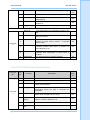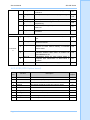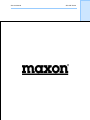Download Maxon sd170e Service manual
Transcript
-1- SD-171E / SD-174E Data Radio Service Manual Service Manual SD170E Series Amendment Record Sheet All amendments to this manual should be incorporated as soon as they are received and recorded below: Issue No. Effective Reason for Change Date Signature Date All Engineering Bulletins relevant to this product should be placed at the rear of this binder. Please ensure that this manual is updated with any replacement pages, which may accompany these Engineering Bulletins. Please read the WARNINGS on the next page before referring to subsequent sections. Page 2 of 44 Amendments Always read all Engineering Bulletins before carrying out work on a radio. Service Manual SD170E Series Warnings 1. NEVER connect the transceiver to a power source of more than 13.8V. 2. NEVER dispose of the battery in fire – it can explode causing personal injury. 3. NEVER attempt to disassemble the battery or remove its case material or charging contacts. Do not short the battery terminals. 4. NEVER expose the transceiver to rain, snow or any liquids. 5. NEVER modify a radio or accessory except as instructed in the service manual, engineering bulletins or formal communication as this may invalidate any warranty, guarantee or type approval. 6. DO NOT use or place the transceiver in areas with temperatures below -30°C or above +60°C, In areas subject to direct sunlight, such as the dashboard. 7. DO NOT hold the radio in such a manner that the antenna is next to, or touching, exposed parts of the body, especially the face or eyes, while transmitting. 8. DO NOT allow children to operate transmitter-equipped radio equipment. 9. DO NOT operate the radio near unshielded electrical blasting caps or in an explosive atmosphere, unless it is a type especially designed and qualified for such use. 10. NEVER modify this device or its accessories, except as instructed in the Service Manual, Engineering Bulletins or formal communication as this may invalidate any warranty, guarantee or type approval. 11. AVOID placing the transceiver in excessively dusty environments. Warnings Page 3 of 44 Service Manual SD170E Series Contents Amendment Record Sheet............................................................................................................ 2 Warnings ..................................................................................................................................... 3 Contents ...................................................................................................................................... 4 Introduction ................................................................................................................................. 5 Pre-Install check, Accessories & Options ...................................................................................... 6 Pre-Installation ........................................................................... Error! Bookmark not defined. Accessories ............................................................................... Error! Bookmark not defined. Options .................................................................................................................................... 6 Product Introduction .................................................................................................................... 7 Installation................................................................................................................................... 8 Installation ............................................................................................................................... 8 External Connections ............................................................................................................... 8 General Specification.................................................................................................................... 9 Transmitter Specification............................................................................................................ 10 Receiver Specification ................................................................................................................ 11 Reference Crystal ....................................................................................................................... 12 Enviromental.............................................................................................................................. 12 Dimensions ................................................................................................................................ 12 Features .................................................................................................................................... 13 Access to digital and RF boards .................................................................................................. 16 Alignment .................................................................................................................................. 19 Alignment points ........................................................................................................................ 23 Flow Diagrams ........................................................................................................................... 24 CTCSS ....................................................................................................................................... 27 Modem Options.......................................................................................................................... 28 Interfacing ................................................................................................................................. 29 External connections .............................................................................................................. 29 DB-15 PIN descriptions with input/output level ........................................................................ 29 Channel Selection ...................................................................................................................... 31 SD174E Layouts Control Board................................................................................................... 34 SD174E Layouts RF Board.......................................................................................................... 39 Page 4 of 44 Service Manual SD170E Series Introduction This Maxon Product Manual is a comprehensive guide to the maintenance and field repair of this equipment. It covers all versions of the SD170E Series data radio(s). Before using this manual please read the whole of this introductory chapter, this will help you to make the best use of it. If you have not done so already, please also read the warnings immediately in front of this chapter before proceeding any further. Using this Manual The organization of this manual has been arranged to enable the location and referencing of information, as quickly as possible. Section 3 - Installation, Commissioning & Alignment. Describes connections to the radio, how to commission it and how to align the radio should this becomes necessary. Section 4 - Detailed functional description. Section 5 - Troubleshooting. Page 5 of 44 Service Manual SD170E Series Pre-Install check, Accessories & Options Programmer ACC-916E SD-170E Series Programming software allows frequencies and features to be changed. ACC-2016E USB programming cable Service ACC-516 Extender PCB Allows RF PCB to be spaced off of the Digital PCB to facilitate Alignment procedures. Options The option boards that can be fitted are: ACC-513E ACC-514E GMSK modem (up to 9600 baud rate on 25 kHz channel spacing) FFSK modem (up to 4800 baud rate on 25 kHz channel spacing) The frequency versions of radio that are available are: V2 142-174 MHz U2 450-490 MHz. 12.5 kHz or 25 kHz versions of all bands. Page 6 of 44 Service Manual SD170E Series Product Introduction The SD-170E Series (here in after called “the radios”) of RF wireless modems from MAXONCIC utilize the latest technology in its design and manufacturing. Both the UHF and VHF models are Phase Lock Loop Synthesizer (PLL) / microprocessor controlled and offer five watts of power with 16-channel capability. Multiple functions including 1200 to 9600 baud rates, AC and/or DC audio coupling, GMSK, FFSK and FSK modulation are standard in these fully programmable wide bandwidth RF wireless modem units. Programmable sub-audio squelch system (CTCSS & DCS) and two-tone squelch system are newly added to the signal level detect squelch system (RSSI) through PC Program. GPS Data handling is provided to interface and control internal GPS receiver. The radios are programmed using ACC-916E programming software, an Intel Pentium2 or higher Personal Computer. Operating system is Microsoft windows 98, ME, 2000, and XP and Vista based software. This allows the radio to be tailored to meet the requirements of the individual user and of the System(s) it is operating within. Antenna / RF connector BNC type nominal 50 impedance GPS antenna (where fitted) SMA Programmer ACC-916E XP, Vista, ME, 2000 and Windows based programmer allowing personalization of the SD-170E Series Modems via the RS232 port. Page 7 of 44 Service Manual SD170E Series Installation Installation The SD-170E Series Radio Modems usually requires mounting in a suitable location. Attention should be given to the heat sinking of the radio if prolonged transmission is required, see Section 2, which also includes details of the mounting hole dimensions. Note: Continuous transmission is not possible at high power (5W) without a suitable heat sink. The SD-170E Series Radio Modems can be used with helical or whip aerials or may be connected to an external antenna, via a suitable connecting cable. External Connections Connection is made to the SD-170E Series Radio Modems via an external 50 ohm BNC socket (RF signal) and a high density 15-way “D”-type socket (DB-15 connector; control and data signals) with 4-40 UNC threaded jack posts for more permanent connection. Besides, SCN-12 type circular connector is added to separate power line from data and analogue signals of DB-15 connector. DB-15 CONNECTOR BUSY 6 DATA MOD IN 1 MIC IN (AF) 7 Data OUT (AF) 2 SERIAL IN/OUT PROG 8 PTT IN 3 SPK OUT 9 VIN(12V) 4 11 SERIAL DATA OUT (OPT) 12 SERIAL BUSY OUT (OPT) 13 GPS DATA IN (OPT) 14 DGPS DATA IN (OPT) 15 GPS DATA OUT (OPT) SERIAL DATA IN (OPT) 10 SERIAL OUT (PROG.) 5 BODY GROUND ************IMPORTANT – PIN 14 is GROUND************* Fig. 1 Pin-outs of DB-15 connector Fig. 2 Front panel Page 8 of 44 Service Manual SD170E Series General Specification VHF UHF Equipment Type Data radio (Wireless Modem) Data radio (Wireless Modem) Model Series SD-171E SD-174E Performance Specifications TIA/EIA-603 /ETS 300-113 TIA/EIA-603 /ETS 300-113 Frequency Range 142-174MHz 450-490MHz RF Output 1-5W 1-5W Channel Spacing 12.5KHz, 25KHz Programmable Modulation Type F3D, F3E Intermediate Frequency 45.1MHz & 455KHz Number of Channels 16 Frequency Source Synthesizer Operation Rating Intermittent 90 : 5 : 5 (Standby : RX : TX) Power Supply Ext. Power Supply (12 VDC Nominal) Temperature Range Storage Operating From -40°C to +80°C From -30°C to +60°C Current Consumption Standby(Muted) Transmit 5Watts RF Power Transmit 2Watts RF Power < 65mA < 2.0 A < 1.0 A < 10ms TX to RX attack time < 20ms (No Power Saving) RX to TX attack time < 20ms Dimensions (118mm)W X (63mm)H X (35mm)D Weight 266.5grams Page 9 of 44 General Specification Lock Time Service Manual SD170E Series Transmitter Specification Model Series Carrier Power (Nom. Max. Min.) Hi Power Low Power Sustained Transmission Time : 5 10 30 Sec (Nominal Conditions) Frequency Error Nominal condition Extreme condition VHF UHF SD-171E SD-174E 5W < 6W > 4.5W 1W<1.5W>0.8W 5W < 6W > 4.5W 1W<1.5W>0.8W Power : >90% >85% >80% Power : >90% >85% >80% < 0.5 KHz ±2.5 ppm Frequency Deviation 25 KHz Channel Spacing 12.5 KHz Channel Spacing Audio Frequency Response Adjacent Channel Power 25 KHz Channel Spacing 12.5 KHz Channel Spacing Conducted Spurious Emission < 0.75 KHz ±2.5 ppm Peak ±5.0, Min. ±3.8KHz Peak ±2.5, Min. ±1.9KHz Within +1/-3dB of 6dB octave @ 300 Hz to 2.55 kHz for 12.5 kHz C.S. @ 300 Hz to 3.0 kHz for 25 kHz C.S. < 70 dBc @ Nominal Condition , < 65 dBc @ Extreme Condition < 60 dBc @ Nominal Condition , < 55 dBc @ Extreme Condition < -36 dBm < -36 dBm 100mV RMS @ 60% Peak Dev. Hum & Noise 25 KHz Channel Spacing 12.5 KHz Channel Spacing > 40 dB (without PSOPH) > 40 dB (with PSOPH) Modulation Symmetry < 10% Peak Dev @ 1KHz input for nominal dev. + 20dB Load Stability No osc at ≥ 10:1 VSWR all phase angles and suitable antenna No destroy at ≥ 20:1 all phase angle Peak Deviation Range Adjustment @ 1 KHz, Nom Dev + 20dB : 25 KHz Channel Spacing 12.5 KHz Channel Spacing Page 10 of 44 Min. 3.5, Max. 6.0 Min. 1.5, Max. 4.0 Transmitter Specification Modulation Sensitivity Service Manual SD170E Series Receiver Specification VHF UHF Model Series SD-171E SD-174E Sensitivity (@ 12dB SINAD) 25 KHz Channel Spacing 12.5 KHz Channel Spacing < 0.28uV < 0.30uV < 0.28uV < 0.30uV Sensitivity (1/100 Error Rate) With ACC-513 With ACC-514 Amplitude Characteristic < -113dBm < -110dBm > -3dB , < +3dB < -113dBm < -110dBm > -3dB , < +3dB Adjacent Channel Selectivity 25 KHz Channel Spacing(Nom.) (Extreme Condition) 12.5 KHz Channel Spacing(Nom.) (Extreme Condition) > 70 dB > 60 dB > 65 dB > 50 dB > 70 dB > 60 dB > 65 dB > 50 dB Spurious Rejection(100KHz ~ 4GHz) > 70 dB > 70 dB Image / Half IF Rejection > 70 dB > 70 dB Intermodulation Response Rejection ±25 kHz/ 50 kHz ±50 kHz/ 100 kHz > 70 dB > 70 dB > 70 dB > 70 dB Conducted Spurious Emission 9 KHz - 1 GHz 1 GHz – 4 GHz < - 57 dBm < - 47 dBm < - 57 dBm < - 47 dBm RX Spurious Emissions (Radiated) 9 KHz - 1 GHz 1 GHz – 4 GHz < - 57 dBm < - 47 dBm < - 57 dBm < - 47 dBm AF Distortion : Nominal condition Extreme condition < 3% < 10% < 3% < 10% RX Hum & Noise (only audio) 25 KHz Channel Spacing 12.5 KHz Channel Spacing Receiver Response Time < 40 dB without PSOPH < 40 dB with PSOPH < 16 ms < 16 ms -113dBm -116dBm Squelch Attack Time : RF Level at Threshold RF Level at Threshold + 20dB < 20 ms (RSSI), < 40 ms (Analog) < 10 ms (RSSI), < 30 ms (Analog) Squelch Decay Time 5 ms Min., 20ms Max. Antenna Socket Input Match > 10 dB Return Loss Temperature Stability for L.O. Frequency 1st < 5 ppm, 2nd < 15 ppm from -30° to + 60° C L.O. Frequency Aging Rate ±2 ppm/ year Page 11 of 44 Receiver Specification Squelch (factory pre-set) Open Close Service Manual SD170E Series Reference Crystal Model Series VHF UHF SD-171E SD-174E 12.8 MHz Frequency DV-5-2.5H1 Type Temperature Characteristic ±2.5 ppm from -30° C to +60° C Aging Rate < 2 ppm/ year in 1st year < 1 ppm/ year thereafter Enviromental VHF UHF these specifications without prior notice. Dimensions Dimensions: 122mm (L) x 62mm (W) x 35mm (D) Fig 3. Dimensions Page 12 of 44 Reference Xtal, Dimension Specification Model Series : SD-171E SD-174E Temperature (deg C) Operating -30° to +60° C Degradation Specified @ Extreme condition Storage -40° to +80° C ESD 20 KV Due to continuing research and development the company reserves the right to alter Service Manual SD170E Series Features 16 Channels The SD-170E Series radio can store up to 16 channels within the same band. These channels can be selected by inner DIP-S/W or serial command inputted from external control system. Channel Spacing The SD-170E Series is capable of programmable channel spacing, in both UHF and VHF bands. Each channel can be programmed via the PC programmer, ACC-916E, having 12.5 kHz or 25 kHz channel spacing. Output Power Each channel can be programmed via the PC programmer to a high-power output, 5 Watts, and a low-power output, 1 Watt. Channel Scan For audio application, SD-170E Series supports channel scan enabled via serial commands. During programming of the radio, any channel can be selected as a scanned channel. When a scanned channel is selected, it becomes a part of the scan list. Once the scan list has been established, initiates scan by serial commands. If a conversation is detected on any of the channels in the scan list, the radio will stop on that channel and audio signal will be released through pin 9 of the DB-15 connector. At that moment, busy channel data is sent to external equipment or device through serial command. So, busy channel data can be identified as decoding received serial command from radio in the external equipment or device. Normally, if user tries to transmit during scanning, the transmission will be made on the channel that the call is received during the programmable scan delay time. (The scan delay time is the amount of time the radio will stay on that channel once working has ceased. Dealer programming of 4 ~ 7 seconds is typical). The radio will resume scanning once the scan delay time has passed, and will continue to scan until the serial command for scan stop is inputted by external equipment. After the scan has resumed, if a transmission is made, the radio will transmit on the selected priority channel. This feature is similar to priority scan TX except for selection of priority channel. You can assign a priority channel by inner dip switch only. Scan Delete To temporarily delete a channel from the scan list, simply input the serial command for scan deletion to the radio while scanning and stopped on the channel to be deleted. This will temporarily remove that channel from the scan list until the scan is closed or the radio‟s power is Page 13 of 44 Features reset. Service Manual SD170E Series CTCSS / DCS Scanning To help to block out unwanted calls to your radio, the SD170E series can be programmed by your dealer to scan for tones. Busy Channel Lockout This feature, when enabled, disables the transmitter when the user would attempt to transmit during the receiving channel is busy. It will be dealer-programmable on/off and applicable to all channels. Marked Idle When used in conjunction with Busy Channel, lockouted transmitter is allowed to operate as long as valid RX tone is received. Dealers program this feature as ON or OFF. This feature will be dealer-programmable on/off and applicable to all channels. TX Time-out This feature, when enabled, limits the amount of time that the user can continuously transmit. This time can be set in increments by 10 seconds from 10 seconds to 990 seconds. If the user attempts to transmit longer than the TX Time-out period, five seconds prior to expiration, the radio will release Time-out alert signal through pin 9 of the DB-15 connector and will cease transmission. Power Save The function of Power Save is used when an external battery is used as the power source. When Power Save is enabled, the receiver ON and OFF time can be programmed and allows the operator to set the length of time the receiver gets asleep. TX Delay The TX will remain active for 150 ms at the end of TX when using CTCSS tones. This eliminates squelch tail. Dealer programs this feature as ON or OFF. Squelch Options Compared to existing Maxon data radios, programmable sub-audio squelch system (CTCSS & DCS) and two-tone squelch system are newly added. Each channel will have these squelch option sets during dealer programming. More detail descriptions for all available squelch systems of SD170E are the following: Features Page 14 of 44 Service Manual SD170E Series Sub-audio squelch system The SD-170E Series can operate singly or with optional modem boards. Even if user wants to use sub-audio SQ system, the radio will permit this SQ option according to some cases to avoid confliction between sub-audio and data. Contrary to general-purpose two-way radio, the input of the radio is data or audio. In case of audio, its frequency spectra are limited to 300 ㎐ ∼ 3 ㎑ by internal BPF. So, the division of this and sub-audio is possible on the frequency spectra because sub-audio has under 300 ㎐ frequency. But, Data has wide frequency spectra compared with audio. Normally, that has 30 ㎐ ∼ 4.8 ㎑ frequency (except harmonic freq.) at 9600 baud rate. Accordingly, the conflict of sub-audio and data are inevitable and so broken data or SQ error is unavoidable. To solve this problem, the radios can use the FFSK modulation which converts data into two different continuous audio tone according to their logic levels. Therefore, available cases of sub-audio SQ system are Audio and FFSK signal. But, it‟s not permitted to FSK (FM direct modulation of data) and GMSK signal. Note: SD-170E Series provides the connection of external modems to receive and transmit external modulated data which can be inputted and outputted through pin 1 and 2 of DB-15 connector, respectively. In this case, the external signals are referenced to ground and may be A.C. or D.C. coupled depending on the user requirement. Especially, if the type of external modem is AFSK or FFSK, Sub-audio Squelch (SQ) System can be applied by dealer programming. For reference, its related parameter is “TX Tone Generation for Data Input” of “TX option” group on the “System Option / GPS” tap window of ACC-916E. Features Page 15 of 44 Service Manual SD170E Series Access to digital and RF boards Removing top cover Disassembly and Re-assembly of the Radio In order to carry out the following Test and Alignment procedures it will be necessary to gain access to the inside of the radio. Care should be exercised when opening up the radio for maintenance or repair. In order to Disassemble the radio, the following procedure should be used: 1. Unfasten and remove the four mounting screws located on the top cover of the radio. Removing the Digital board 2. Remove the four mounting screws located on the top of the Digital board. 3. Gently lift Digital board away from the connector on the RF board from the opposite end to the D-type. Access to PCBs Page 16 of 44 Service Manual SD170E Series Removing Screen 4. Remove the screen by carefully desoldering the screen from the RF board near to the BNC connector. Figure -4 Removing Screen 5. Then lift screen out. Page 17 of 44 Service Manual SD170E Series REMOVING & REPLACING THE RF BOARD 6. Unscrew the four holding screws from the RF board. 7. De-solder the RF lead at the BNC connection Page 18 of 44 Service Manual SD170E Series Alignment Transmitter Alignment Connect the unit to a Service Monitor with the power meter set to the 10 W scale (or auto range). Refer to figure 4.4 under commissioning section TCXO Set the channel selector to the mid-range frequency 460MHz (U2) and 155MHz (V2), adjust TCXO1 for a reading accurate to within ±200Hz. TX VCO TX VCO is pre-tuned at the factory and no further adjustment is required To verify the alignment of the TX VCO, check the VCO Control voltage. Set the unit to the highest transmit frequency, 490MHz (U2), 174MHz (V2). Key the transmitter and verify that the VCO control voltage is under 10.0 Volts. If necessary adjust C208 of TX VCO to 10.0 Volts. Set the unit to the lowest transmit frequency 440 MHz (U2), 146(V2) key the transmitter and verify that the VCO voltage is above 1.8 Volts. If necessary adjust C208 to 1.8 Volts. Note: use TP1 to measure the voltage. Deviation CTCSS and DCS Deviation and Balance Adjustment Set the unit to a mid-frequency range and a CTCSS of 67Hz. Activate PTT and adjust RV402 (deviation adjustment) for desired CTCSS tone deviation. Switch to a channel with the same frequency and CTCSS of 250.3Hz. Activate PTT and adjust RV1 (balance adjustment) to desired CTCSS tone deviation, same as above step. Switch between the 67Hz channel and the 250.3Hz channel and adjust RV1 until the deviation is the same on both channels. It may be necessary to readjust RV402 to get the desired deviation. Audio balance and deviation adjustment Monitor the demodulated signal from service monitor. Adjust RV1 to make the monitored signal to be a balanced square wave. Page 19 of 44 Alignments Set the unit to a mid-frequency and input the TX data with 400 Hz standard audio level (100mV for data or 10mV for audio in). Increase the signal level to 20 dB from standard level. Service Manual SD170E Series Sweep the audio frequency from 300 Hz to 4 kHz and ensure that the peak deviation does not exceed the limits shown below. If necessary adjust RV2 to vary audio deviation. 12.5 kHz channel spacing <= 2.5 kHz dev. 20 kHz channel spacing <= 4 kHz dev. 25 kHz channel spacing <= 5 kHz dev. Note: When using one of the internal modems (ACC-513E or ACC-514E) a test signal needs to be applied to the radio (e.g. data from the computer). The deviation levels should not exceed the limits as shown above. APC (output power) When using the extender board (ACC-516) there is a voltage drop in transmission mode and so output power drops. As a result the radio outputs higher power than assigned after assembly. To prevent over-power output, follow below procedure Adjust RV4 to set high power at the point of 4.6W. Adjust RV3 to set low power at 0.6W Assemble the radio and again check if RF transmission power is near 5.0W for high power and 1W for low power. RECEIVER Refer to figure 4.5 in the Commissioning section for details on test equipment connection RX VCO RX VCO is pre-tuned at the factory and adjustment should not be required To verify adjustment of the RX VCO, check the VCO Control voltage. Set the unit to the highest receive frequency, 490 MHz (U2), 174 MHz (V2) and verify the VCO control voltage is under 10.0 Volts. If necessary adjust C308 of RX VCO to 10.0 Volts Set the unit to the lowest receive frequency 440 MHz (U2), 146 MHz (V2) and verify that the VCO voltage is above 2.0 Volts. If necessary adjust C308 to 2.0 Volts. Note: Use TP1 to measure the voltage. AUDIO OUTPUT LEVEL Adjustment Set the RF signal generator to the receiver frequency of the radio and set the AF modulation signal to 1 kHz with the following deviations depending on channel spacing: 2.4 kHz deviation for 20 kHz channel spacing 3 kHz deviation for 25 kHz channel spacing Page 20 of 44 Alignment 1.5 kHz deviation for 12.5 kHz channel spacing Service Manual SD170E Series Adjust the RF output level of the RF signal generator to –47dBm and connect to the radio. Monitor the output on the audio output pin and adjust RV401 for the specific audio output level. LEVEL SHIFTER for Modem option Board (ACC-513E, ACC-514E) Prepare a suitable GMSK or FFSK test signal and apply to the test set (or use a tested radio and transmit via an antenna with the same frequency and channel spacing). Connect the radio to the test set and adjust the deviation level in accordance with the channel spacing of the radio as follows: 12.5 kHz channel spacing = 1.5 kHz dev. 20 kHz channel spacing = 2.4 kHz dev. 25 kHz channel spacing = 3 kHz dev. Adjust RV403 until the centre voltage of demodulated signal (1 KHz sine wave) of TP401 is 2.5 Volts. Squelch Adjustment Before squelch adjustment is made the squelch type should be selected via software. Squelch level to open or close (un-mute or mute) is set up by not only software control but also hardware control and programmed by the system option of the ACC-916E programming software. Squelch Adjustment (Noise SQ only) Select a receiver channel which is programmed for narrow band (12.5 kHz) operation. Set the RF signal generator to the receiver frequency and set the AF modulation signal to 1 kHz at 1.5kH deviation. Adjust the RF output level of the RF signal generator until the 1 kHz signal is heard. Adjust the RF signal to the desired level for squelch sensitivity as you monitor SINAD, usually 8 to 12 dB. On the RF board, adjust RV5 until the squelch is just un-muted (open). Switch off the RF generator (squelch should be closed). Switch on the RF generator, Squelch should be opened at the SINAD point where RV5 was adjusted. Select a receiver channel that is programmed for wide band operation (25kHz). Set the RF signal generator to the receiver frequency and the AF modulation signal to 1 kHz at 3kH deviation. Adjust the RF output level of the RF signal generator until the 1kHz signal is heard, then adjust the RF signal to the desired level for squelch sensitivity as you monitor SINAD, usually 8 to 12 dB. On the RF board, adjust RV6 until the squelch is just un-muted (open). Switch off the RF generator (squelch should be closed). Switch on the RF generator, Squelch should be opened at the SINAD point where RV6 was adjusted. Squelch Adjustment (RSSI SQ only) using ACC-2016E & ACC-916E Default setting of squelch level for all radios is approximately set at: Page 21 of 44 Alignment Disconnect the test equipment. Service Manual SD170E Series Squelch open (un-mute) at -114 to -113dBm (0.45 - 0.5mV of the RX signal strength) Squelch close (mute) at -117 to -116dBm (0.3 - 0.35mV of the RX signal strength) Changing the default squelch settings requires use of the programming cable and software. Those are designed for use not only as part of the programming kit but also as a tool of squelch level setting. Still using the same connections for the receiver performance test; run the programmer ACC916E on the PC and select calibration mode. Select “Custom Define” menu of Squelch program menu of ACC-916E. Adjust the RF signal generator for the desired signal strength to OPEN squelch (e.g. default setting is approximately –113dBm, equivalent to 0.5mV) Press “Set OPEN)” button, Adjust the RF signal generator for the desired signal strength to CLOSE squelch (e.g. default setting is approximately -116dBm, equivalent to 0.35mV). Press “Set (CLOSE)” button Press “SAVE” button, Squelch level is now set. Test for the desired level by increasing or decreasing the RF signal to levels set for open and close squelch Brief block signal flow diagrams for each input are the following (See Figure 3.1. ~ 3.3.). Alignments Page 22 of 44 Service Manual SD170E Series Alignment points Alignment Points Diagrams Alignment points Page 23 of 44 Service Manual SD170E Series Flow Diagrams RF Board Audio Amp. & Filter Audio In AF Pre-Selector Level Detector RSSI IF IC SA605DK Pre-emphasis High : Audio In Low : No Audio Z Y0 Y1 Y X0 X1 X Mod Out 300Hz HPF Data BPF MF6 Analog S/W MC14053B Sub-Audio LPF LM386 Z0 Z1 Z Y0 Y1 Y X0 X1 X Audio Out 300Hz HPF Audio Mute Z0 Z1 Analog S/W MC14053B Adj. Level Audio Amp. MF6 4th Order Sub-Audio LPF Sub-Audio LPF Check Audio In Tone En Busy MCU RSSI Audio Mute MCU Sub-Audio Encoder Tone Detector MF6 Comparator Audio signal flow in Transmitter Audio signal flow in Receiver Audio signal flow diagram RF Board AF Level Detector IF IC SA605DK Pre-Selector Audio In RSSI High : Audio In Low : No Audio Z Y0 Y1 Y X0 X1 X Mod Out Data BPF MF6 Analog S/W MC14053B Sub-Audio LPF LM386 Z0 Z1 Z Y0 Y1 Y X0 X1 X Audio Out 300Hz HPF Audio Mute Z0 Z1 Analog S/W MC14053B Adj. Level Audio Amp. MF6 4th Order Sub-Audio LPF Sub-Audio LPF Check Audio In Tone En Busy MCU RSSI Audio Mute MCU Sub-Audio Encoder Tone Detector MF6 Comparator Audio signal flow in Transmitter Audio signal flow in Receiver Data signal flow diagram Page 24 of 44 Service Manual SD170E Series RF Board Data In Level Detector Audio In AF RSSI IF IC SA605DK Pre-Selector High : Audio In Low : No Audio Z0 Z1 Z Y0 Y1 Y X0 X1 X Mod Out Data BPF MF6 Analog S/W MC14053B Sub-Audio LPF Z0 Z1 Z Y0 Y1 Y X0 X1 X Audio Out 30Hz ~ 5KHz BPF MF6 4th Order Sub-Audio LPF Sub-Audio LPF Analog S/W MC14053B Adj. Level Data Enable Check Audio In Busy MCU RSSI Tone En MCU Sub-Audio Encoder Tone Detector MF6 Comparator Ext. Mod. signal flow in Transmitter Ext. Mod. signal flow in Receiver External modulated signal flow diagram FFSK & GMSK Two optional modem boards are available, ACC-513E, GMSK and ACC-514E, FFSK for SD170E to improve the efficiency for data transmission and offer maximum flexibility for user application. Selection of the required modulation option is made installing wanted modem to radio and programming several modem parameters through PC-programmer, ACC-916. Modem board provides the facility to connect a computerized controller via an RS-232 level serial data interface (i.e. Communication port COM1, COM2, etc. for PCs) to its Slave MCU. Received data from controller (DTE) will then drive the FFSK or GMSK modulator and allow transmission of serial data. It also provides FFSK or GMSK demodulator for the reception of FFSK or GMSK modulated data signals. These are converted to RS-232 level serial data stream for supply to a computerized controller. In application of Sub-audio squelch, it can‟t apply to GMSK modulated signal because of their frequency confliction. But, FFSK modulated signal can be mixed with sub-audio because it consists of two different continuous tones which frequency spectra are on the audio frequency region. Brief block signal flow diagrams for each optional modem board are the following (See Figure 2.4. and Figure 2.5.). Page 25 of 44 Service Manual SD170E Series RF Board Data In Level Detector Audio In RSSI AF IF IC SA605DK Pre-Selector High : Audio In Low : No Audio Z0 Z1 Z Y0 Y1 Y X0 X1 X Mod Out Data BPF MF6 Analog S/W MC14053B Z0 Z1 Z Y0 Y1 Y X0 X1 X BPF MF6 4th Order Sub-Audio LPF Sub-Audio LPF Analog S/W MC14053B Sub-Audio LPF Audio Out 30Hz ~ 5KHz Adj. Level Data Enable Check Audio In Busy MCU RSSI Tone En MCU Sub-Audio Encoder Tone Detector MF6 Comparator Ext. Mod. signal flow in Transmitter Ext. Mod. signal flow in Receiver FFSK signal flow diagram RF Board RSSI AF IF IC SA605DK Mod Out Data BPF Sub-audio option is ignored. Master MCU Busy Rx_En Master MCU Tx_En RSSI Rx_En Tx_En GMSK Modem Option Board Tx_CLK Tx_Signal (CMX589A) Tx_Data_Out Rx_CLK Rx_Data_In Slave MCU TxC Serial Data In Serial Data In TDO GMSK Modem Option Board RxC Tx_CLK RDI Rx_Signal (CMX589A) Tx_Data_Out Rx_CLK Rx_Data_In GMSK signal flow in Transmitter Serial Data Out TDO RxC RDI GMSK signal flow in Receiver GMSK signal flow diagram Page 26 of 44 Slave MCU TxC Serial Data Out Service Manual SD170E Series CTCSS CTCSS signal information Each channel supports the 38 TIA/EIA standard tone frequencies and 11 non-standard tones. All tones will be set up during dealer programming. Freq. (Hz) 67.0 71.9 74.4 77.0 79.7 82.5 85.4 88.5 91.5 94.8 No. 01 02 03 04 05 06 07 08 09 10 No. 11 12 13 14 15 16 17 18 19 20 Freq. (Hz) 97.4 100.0 103.5 107.2 110.9 114.8 118.8 123.0 127.3 131.8 No. 21 22 23 24 25 26 27 28 29 30 Freq. (Hz) 136.5 141.3 146.2 151.4 156.7 162.2 167.9 173.8 179.9 186.2 No. 31 32 33 34 35 36 37 38 39 40 Freq. (Hz) 192.8 203.5 210.7 218.1 225.7 233.6 241.8 250.3 69.3 159.8 No. 41 42 43 44 45 46 47 48 49 Freq. (Hz) 171.3 177.3 183.5 189.9 196.6 199.5 206.5 229.1 254.1 CTCSS Frequency Chart DCS signal information The radio supports the encoding and decoding of 104 DCS data (include TIA/EIA code). Octal Code 023 025 026 031 032 036 043 047 051 053 Octal Code 054 065 071 072 073 074 114 115 116 122 Octal Code 125 131 132 134 143 145 152 155 156 162 Octal Code 165 172 174 205 212 223 225 226 243 244 Octal Code 245 246 251 252 255 261 263 265 266 271 Octal Code 274 306 311 315 325 331 332 343 346 351 Octal Code 356 364 365 371 411 412 413 423 431 432 Octal Code 445 446 452 454 455 462 464 465 466 503 Octal Code 506 516 523 526 532 546 565 606 612 624 Octal Code 627 631 632 654 662 664 703 712 723 731 Octal Code 732 734 743 754 DCS Code Chart Two-Tone Squelch (SQ) System The radios will support Motorola-Format, Two-Tone (Type 99) decoding. This is receive only, decode only feature. It will allow a dispatcher to call individuals and groups. Each System/Group will be programmable to respond to any combination of the code, with a distinctive alert for each System/Group. The alert format consists of two tone sequences, first the ID of the radio being called, then the ID of the calling radio. This feature is programmed by the dealer (per customer‟s request) and is not activated / deactivated by the user. The user interface consists of the radio emitting the tones being broadcast. At this point, the radio will enter Unmuted Rx mode and remain in this mode until the PTT signal is inputted. Page 27 of 44 Service Manual SD170E Series Modem Options Modem Option for data communication ACC-513E and ACC-514E are new kinds of internal option-modems, which are applied to SD170E series to increase capability for data application. The goal of internal modem is to improve the efficiency for data transmission and provide maximum flexibility for user application. In former case, the most obvious method of increasing the efficiency is to maximize the data signaling speed in the limited channel bandwidth. But, FSK, called direct FM modulation, has very wide transmission bandwidth requirement. To solve this problem, MaxonCIC supplies GMSK (Gaussian Filtered Minimum Shift Keying) internal option-board. In latter case, to improve quality of service, some of service provider (or user) wants to apply new radio to their existing system without additional investment to establish new system even if it‟s audio system. But, data application can‟t be directly applied in audio system because of its spectra characteristic. Generally, spectra of data have wider bandwidth than audio. So, direct application of data is not matched with audio system and its application. For instance, if sub-audio(Tone) SQ system is applied to data application, its frequency spectra conflicts with that of sub-audio. Moreover, if inputted data is filtered by audio filter circuit to avoid this problem, some of that will be broken. Therefore, to get over these problems and provide maximum flexibility, Maxon prepares FFSK (Fast Frequency Shift Keying) internal option-board. Our internal modem option boards consist of Slave MCU, Modem IC, and extra circuitry. These option-boards directly communicate with DTE (Data Terminal Equipment) to send and receive the meaningful data through the DB-15 connector on digital board of SD-170E. These are designed to accept RS232 serial data format and also capable of high speed wireless data-transmission between two or more devices. More detail information for modem option boards is given in technical manual for ACC-513/514. Moreover, dealer will help you define a TX On/Off Delay time, RX On Delay time, Baud Rate, Modem Enabled, Modem Baud Rate, Data flow control, and Test Mode. Table for modem speed Channel Space Narrow (12.5KHz) Standard (25KHz) DTE Baud Rate 1200 2400 1200 2400 4800 Modem Baud Rate 1200 2400 1200 2400 4800 Available Baud rate for FFSK modem Channel Space Narrow (12.5KHz) Standard (25KHz) DTE Baud Rate 4800 4800 9600 Modem Baud Rate 4800 4800 9600 Available Baud rate for GMSK modem GPS option board As one of the methods to satisfy various requests for user application, SD-170E supports GPS data handling. That may help your implementation for system related to GPS. Nevertheless, if it‟s not enough for each your application, received position data from GPS module placed in SD170E can be reprocessed by your own application. ACC-515E is GPS module for SD170E which releases some of 11 different output data according to NMEA-0183 format. Moreover, it can be also selected by user, but it should be processed by user‟s application. Received data from ACC515E will be released via DB-15 connector of SD-170E or/and transmitted to other system through installed modem. More detailed information for GPS option board is given in technical manual for ACC-515E. Page 28 of 44 Service Manual SD170E Series Interfacing External connections Connection is made to the SD170E via an external 50 ohm BNC socket (RF signal) and a high density 15-way “D”-type socket (DB-15 connector; control and data signals) with 4-40 UNC threaded jack posts for more permanent connection. Besides, DB-15 Pin includes “Power”. The date communication during PC program is used through one pin so that the application design should be considered for the pin when the you use the applied circuit which is made on your way. DB-15 PIN descriptions with input/output level D - Type Pin No. Function Description 1 Data modulation IN (TX Mod) Signal is directly injected to MOD through data low pass filter without pre-emphasis. 2 Data unfiltered OUT (RX disc) Discriminator audio from the SD-160. This is the unprocessed AF signal prior to tone filtering and deemphasis. 3 PTT In (TX Key) 4 Power 5 Serial Data Out (TXD) 6 Busy (CD) Signal from the „external device‟ to key the SD-160 transmitter. This line has an internal pull up resistor to +5V. Pulling the line to 0V turns on the transmitter. Note: If you installed option modem board, you can select RS232 signal level by Jumper (CON407) on the digital board. See Figure 8.2. Power connection to Out of the radio. Serial data output for radio control or program. It uses asynchronous data format. Logic level output from SD-160 to indicate whether a carrier is present or not Note: If you installed an option modem board, you can select RS232 signal level by Jumper (CON407) on the digital board. See Figure 8.2. 7 Microphone filtered audio IN This signal is injected to the MOD at the point through audio-amplification, pre-emphasis and high pass filtering where sub-audio tone is mixed with audio. 8 Serial data IN/OUT (RXD/TXD) Serial command or data input and data output for radio control or program. It uses asynchronous data format. Page 29 of 44 Signal Type Analog signal 1KHz audio at 60% peak system deviation input level = 100 to 120mVrms Analog signal 1KHz audio at 60% peak system deviation produces 200 to 300mVrms Input/ Output I/P O/P TTL level 0V = Tx o/c = Rx RS-232 level (option) +12V = Tx -12V = Rx I/P DC +12V TTL level O/P TTL level 0V = carrier 5V = no carrier RS-232 level (option) +12V = carrier -12V = no carrier Audio 1KHz audio at 60% peak system deviation input level = 6 to 8Vrms TTL level O/P I/P I/O/P Service Manual 9 Speaker filtered OUT 10 Serial data IN for option modem 11 Serial data Out for option modem 12 Serial data busy for option modem (reserved) 13 GPS data input 14 Ground or DGPS data input with LKG removed. 15 GPS data output SD170E Series Audio output from the audio amplifier. It‟s filtered by tone-filter, deemphasis circuit. The Serial data to be transmitted is input to this pin. It‟s only available when option modem board is installed. Inputted data are modulated by modem IC and then injected to MOD. It uses asynchronous data format. The recovered asynchronous serial data output from the receiver. It‟s only available when option modem board is installed. It uses asynchronous data format. To eliminate data loss according to buffer overrun of slave MCU‟s memory, it indicates buffer status. Audio 1KHz audio at 60% peak system deviation produces Nominal 1Vrms @ 8Ω I/P RS-232 level I/P RS-232 level O/P RS-232 level O/P Data input for initial setting of GPS module. TTL level It follows NMEA 0183 format and uses asynchronous data format. Data input for DGPS Correction of GPS module. It follows NMEA 0183 TTL level format and uses asynchronous data format. Position data output from the GPS module. It follows NMEA 0183 format TTL level and uses asynchronous data format. I/P I/P O/P Note: When using GPS, the ground connection must be made using the outer shell of the DB-15 connector. Make sure the securing screws are tight on the connector when installing it to the unit. Page 30 of 44 Service Manual SD170E Series Channel Selection Setting of channel selector switch for each channel ACC-513 (GMSK Modem option board) Connector Pin No. No. Connector 1 Function Input/ Description Output 1 VCC 6V to 12V Power Input I/P 2 GND Ground 3 PTT Signal from the digital board to enable transmitter circuit of modem board. I/P 4 TXD_EN It ensures that the radio has stabilized in transmission before the data is processed for modulation. I/P 5 TX_END To finish transmission, it indicates memory buffer of Master MCU of digital board is empty. O/P 6 MUTE Logic level input from digital board to indicate whether a carrier is present or not I/P (Busy) 7 MODEM_EN Modem Enable input I/P 8 POWER_SAVE Power save input for modem board. I/P 9 CMD_EN It indicates that command programming is effective. Page 31 of 44 for Modem I/P Service Manual SD170E Series 10 CMD_IN/OUT Data Input and Output for Modem programming. I/P, O/P 11 CMD_CLK Clock Input for Modem programming. I/P 12 MODEM_SEL It Indicates modem type to Master MCU for programming. O/P 13 RX_IN The GMSK signal input for the receiver of modem IC. I/P 14 TX_OUT The GMSK filtered TX output signal. O/P Serial_IN The Serial data to be transmitted is input to this pin. I/P Serial_OUT The recovered asynchronous serial data output from the receiver. O/P Busy To eliminate data loss according to buffer overrun of slave MCU‟s memory, it indicates buffer status. O/P Handshake signal for RTS control mode. It indicates whether Slave MCU of modem has decoded data or not. O/P Handshake signal for RTS control mode. It requests data transmission to Slave MCU of modem. I/P It‟s reserved input for firmware upgrade. I/P 1 2 3 Connector 2 Carrier Detect 4 PTT_IN 5 6 PROGRAM ACC-514 (FFSK Modem Option board) Connector Pin No. No. Connector 1 Input/ Function Description Outp ut 1 VCC 6V to 12V Power Input I/P 2 GND Ground 3 PTT Signal from the digital board to transmit data key the SD-160 transmitter I/P 4 TXD_EN It ensures that the radio has stabilized in transmission before the data is processed for modulation. I/P 5 TX_END To finish transmission, it indicates memory buffer of Master MCU of digital board is empty. O/P 6 MUTE Logic level input from digital board to indicate whether a carrier is present or not I/P I/P (Busy) 7 MODEM_EN Modem Enable input 8 POWER_SA VE Power save input for modem board. Page 32 of 44 I/P Service Manual SD170E Series 9 CMD_EN It indicates that command for Modem programming is effective. 10 CMD_IN/OU T Data Input and Output for Modem programming. I/P, O/P 11 CMD_CLK Clock Input for Modem programming. I/P 12 MODEM_SE L It Indicates modem type to Master MCU for programming. O/P 13 RX_IN The FFSK/MSK signal input for the receiver of modem IC. I/P 14 TX_OUT The FFSK/MSK signal output when the transmitter is enabled. O/P Serial_IN The Serial data to be transmitted is input to this pin. I/P Serial_OUT The recovered asynchronous serial data output from the receiver. O/P Busy To eliminate data loss according to buffer overrun of slave MCU‟s memory, it indicates buffer status. O/P Handshake signal for RTS control mode. It indicates whether Slave MCU of modem has decoded data or not. O/P Handshake signal for RTS control mode. It requests data transmission to Slave MCU of modem. I/P It‟s reserved input for firmware upgrade. I/P 1 2 3 Connector 2 Carrier Detect 4 PTT_IN 5 6 PROGRAM I/P ACC-515E (GPS Option board) Pin Function No. Description Input/ Output 1 VCC 6V to 12V Power Input I/P 2 VBAT Backup Power Input (3.3V) I/P 3 ENABLE GPS Data Out Enable I/P 4 PSAVE GPS Power Enable (& Power save input for GPS) I/P 5 GND Ground 6 GPS_OUT Position Data Output O/P 7 DGPS_IN DGPS Correction Data Input I/P 8 GPS_IN Initial Setting Data Input I/P 9 +5V 5V Power Input I/P Page 33 of 44 Service Manual SD170E Series Layouts Control Board Page 34 of 44 SD170E Series Service Manual Control Board bottom Reference Page 35 of 44 SD170E Series Service Manual Page 36 of 44 SD170E Series Service Manual SD171E Layouts RF Board RF Board RF top Board reference Top Reference Page 37 of 44 SD170E Series Service Manual RF Board bottom Reference Page 38 of 44 SD170E Series Service Manual SD174E Layouts RF Board RF Board RF top Board reference top reference Page 39 of 44 SD170E Series Service Manual RF Board bottom Reference Page 40 of 44 SD170E Series Service Manual SD170E Series Control Schematic Page 41 of 44 SD170E Series Service Manual SD171E RF Schematic Page 42 of 44 SD170E Series Service Manual SD174E RF Schematic Page 43 of 44 SD170E Series Service Manual Page 44 of 44 SD170E Series