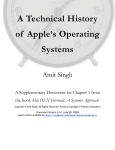Download Crate CSM16 Specifications
Transcript
Intel® Platform Innovation
Framework for UEFI
Compatibility Support Module
Specification
Revision 0.98
September 26, 2013
i
THIS SPECIFICATION IS PROVIDED "AS IS" WITH NO WARRANTIES WHATSOEVER, INCLUDING ANY
WARRANTY OF MERCHANTABILITY, NONINFRINGEMENT, FITNESS FOR ANY PARTICULAR PURPOSE,
OR ANY WARRANTY OTHERWISE ARISING OUT OF ANY PROPOSAL, SPECIFICATION OR SAMPLE.
Except for a limited copyright license to copy this specification for internal use only, no license, express or implied,
by estoppel or otherwise, to any intellectual property rights is granted herein.
Intel disclaims all liability, including liability for infringement of any proprietary rights, relating to implementation of
information in this specification. Intel does not warrant or represent that such implementation(s) will not infringe
such rights.
Designers must not rely on the absence or characteristics of any features or instructions marked "reserved" or
"undefined." Intel reserves these for future definition and shall have no responsibility whatsoever for conflicts or
incompatibilities arising from future changes to them.
This document is an intermediate draft for comment only and is subject to change without notice. Readers should
not design products based on this document.
Intel, the Intel logo, and Itanium are trademarks or registered trademarks of Intel Corporation or its subsidiaries in
the United States and other countries.
*
Other names and brands may be claimed as the property of others.
Copyright 2000–2013, Intel Corporation.
Intel order number: D56958-001
ii
Revision History
Revision
Revision History
Date
0.9
•
First public release.
9/16/03
0.91
•
Added PciExpressBase parameter to
EFI_COMPATIBILITY16_TABLE.
2/01/05
•
Renamed GetOemInt15Data to GetOemIntData and
expanded it to support any software INT.
•
Modified PrepareToBootEfi to return BBS table. BBS Table
updated to return AssignedDriveNumber.
•
Added GetTpmBinary.
•
Combined several LegacyBiosPlatform APIs into three
APIs. Updated BBS_TABLE and
EFI_COMPATIBILITY16_TABLE.
•
Added following modes to
EFI_LEGACY_BIOS_PLATFORM_PROTOCOL.GetPlatformInf
o()
•
EfiGetPlatformPciPmmSize
•
EfiGetPlatformEndRomShadowaddr
•
SMM_ENTRY clarification added 3/01/05
•
Re-added elements to EFI_COMPATIBILITY16_TABLE that
inadvertently go dropped.
•
Modified EFI_IA32_REGISTER_SET structure definition to
support 32bit register across Thunk interface
•
Modified some field definitions in
EFI_COMPATIBLITY16_TABLE and
EFI_COMPATIBILITY16_BOOT_TABLE structures to ensure
that the space occupied by these structures in IA32 and
x64 architecture is identical.
•
Reintroduced the BiosLessThan1MB field in
EFI_TO_COMPATIBILITY16_INIT_TABLE to maintain
compatibility with previous versions of the specification.
Added the LowPmmMemory and
LowPmmMemorySizeInBytes fields at the end of
EFI_TO_COMPATIBILITY16_INIT_TABLE.
•
Modified EFI_WORD_REGS, EFI_DWORD_REGS, and
EFI_EFLAGS_REG structure definitions to make these
structures identical to those used in Legacy Soft SMI so
that same structures can be used in Thunk as well as in
Legacy Soft SMI.
•
Changed the output parameter definition in
EFI_LEGACY_BIOS_PROTOCOL.GetLegacyRegion() to
match the implemented code.
•
Added two more allowed values
HDD_MASTER_ATAPI_ZIPDISK and
HDD_SLAVE_ATAPI_ZIPDISK in the Status field of
HDD_INFO to include support for ZIP disk.
•
Editing and formatting pass.
0.95
0.96
4/22/05
4/18/06
iii
Revision
0.97
Revision History
•
Date
Added OpromDestinationSegment field to the
9/04/07
Added support for Shadow RAM region to be set as
Read/Write and have option for permanent allocation
of high memory (above 1MB).
EFI_COMPATIBILITY16_TABLE had UmaAddress,
UmaSize, HiPermanentMemoryAddress, and
HiPermanentMemorySize added.
09/26/13
EFI_DISPATCH_OPROM_TABLE structure to indicate where
the OpROM may have been relocated to.
0.98
iv
•
Table of Contents
1
Introduction .....................................................................................................1
1.1
1.2
1.3
2
Design Discussion .............................................................................................2
2.1
2.2
2.3
2.4
2.5
2.6
2.7
3
Overview ..............................................................................................1
Scope ...................................................................................................1
Rationale ..............................................................................................1
Definitions of Terms................................................................................2
CSM-Specific References .........................................................................3
CSM Overview .......................................................................................3
2.3.1
Legacy Overview .......................................................................3
2.3.2
Differences between Traditional BIOS and EFI ...............................4
2.3.3
BDS Legacy Flow .......................................................................5
2.3.4
Components of CSM ..................................................................6
CSM Architecture ...................................................................................6
2.4.1
Overview .................................................................................6
2.4.2
EfiCompatibility .........................................................................8
2.4.3
Compatibility16 ....................................................................... 14
2.4.4
CompatibilitySmm ................................................................... 16
2.4.5
Thunk and Reverse Thunk Overview........................................... 16
Interactions between CSM and Legacy BIOS ............................................. 18
2.5.1
BDS and Legacy Drivers ........................................................... 18
2.5.2
16-Bit Traditional Code ............................................................ 20
Assumptions ........................................................................................ 22
2.6.1
External Assumptions .............................................................. 22
2.6.2
Internal Assumptions ............................................................... 22
2.6.3
Design Assumptions ................................................................ 23
Valid EFI and Legacy Combinations ......................................................... 24
Code Definitions ............................................................................................. 26
3.1
3.2
Introduction ........................................................................................ 26
EfiCompatibility Code ............................................................................ 27
3.2.1
Legacy BIOS Protocol ............................................................... 27
EFI_LEGACY_BIOS_PROTOCOL .............................................................. 27
EFI_LEGACY_BIOS_PROTOCOL.Int86() ................................................... 29
EFI_LEGACY_BIOS_PROTOCOL.FarCall86() .............................................. 35
EFI_LEGACY_BIOS_PROTOCOL.CheckPciRom() ........................................ 37
EFI_LEGACY_BIOS_PROTOCOL.InstallPciRom() ........................................ 38
EFI_LEGACY_BIOS_PROTOCOL.LegacyBoot() ........................................... 40
EFI_LEGACY_BIOS_PROTOCOL.UpdateKeyboardLedStatus() ...................... 43
EFI_LEGACY_BIOS_PROTOCOL.GetBbsInfo()............................................ 44
EFI_LEGACY_BIOS_PROTOCOL.ShadowAllLegacyOproms() ........................ 45
EFI_LEGACY_BIOS_PROTOCOL.PrepareToBootEfi() ................................... 46
EFI_LEGACY_BIOS_PROTOCOL.GetLegacyRegion() ................................... 47
EFI_LEGACY_BIOS_PROTOCOL.CopyLegacyRegion() ................................. 49
EFI_LEGACY_BIOS_PROTOCOL.BootUnconventionalDevice() ...................... 50
3.2.2
Legacy BIOS Platform Protocol .................................................. 52
EFI_LEGACY_BIOS_PLATFORM_PROTOCOL .............................................. 52
EFI_LEGACY_BIOS_PLATFORM_PROTOCOL.GetPlatformInfo() ..................... 54
EfiGetPlatformBinaryMpTable ................................................................. 57
EfiGetPlatformBinaryOemIntData ........................................................... 59
EfiGetPlatformBinaryOem16Data ............................................................ 61
v
3.3
vi
EfiGetPlatformBinaryOem32Data ............................................................ 63
EfiGetPlatformBinaryTpmBinary.............................................................. 65
EfiGetPlatformBinarySystemRom ............................................................ 66
EfiGetPlatformPciExpressBase ................................................................ 67
EFI_LEGACY_BIOS_PLATFORM_PROTOCOL.GetPlatformHandle() ................. 68
EfiGetPlatformVgaHandle ...................................................................... 70
EfiGetPlatformIdeHandle ....................................................................... 71
EfiGetPlatformIsaBusHandle .................................................................. 72
EfiGetPlatformUsbHandle ...................................................................... 73
EFI_LEGACY_BIOS_PLATFORM_PROTOCOL.SmmInit()............................... 74
EFI_LEGACY_BIOS_PLATFORM_PROTOCOL.PlatformHooks()....................... 75
EfiPrepareToScanRom ........................................................................... 77
EfiShadowServiceRoms ......................................................................... 78
EfiAfterRomInit .................................................................................... 79
EFI_LEGACY_BIOS_PLATFORM_PROTOCOL.GetRoutingTable() .................... 80
EFI_LEGACY_BIOS_PLATFORM_PROTOCOL.TranslatePirq() ........................ 85
EFI_LEGACY_BIOS_PLATFORM_PROTOCOL.PrepareToBoot() ...................... 86
3.2.3
Legacy Region Protocol ............................................................ 88
EFI_LEGACY_REGION_PROTOCOL .......................................................... 88
EFI_LEGACY_REGION_PROTOCOL.Decode() ............................................. 89
EFI_LEGACY_REGION_PROTOCOL.Lock()................................................. 90
EFI_LEGACY_REGION_PROTOCOL.BootLock() .......................................... 91
EFI_LEGACY_REGION_PROTOCOL.UnLock() ............................................. 92
3.2.4
Legacy 8259 Protocol ............................................................... 93
EFI_LEGACY_8259_PROTOCOL .............................................................. 93
EFI_LEGACY_8259_PROTOCOL.SetVectorBase() ....................................... 95
EFI_LEGACY_8259_PROTOCOL.GetMask() ............................................... 96
EFI_LEGACY_8259_PROTOCOL.SetMask() ............................................... 97
EFI_LEGACY_8259_PROTOCOL.SetMode() ............................................... 98
EFI_LEGACY_8259_PROTOCOL.GetVector() ........................................... 100
EFI_LEGACY_8259_PROTOCOL.EnableIrq() ............................................ 102
EFI_LEGACY_8259_PROTOCOL.DisableIrq() ........................................... 103
EFI_LEGACY_8259_PROTOCOL.GetInterruptLine() .................................. 104
EFI_LEGACY_8259_PROTOCOL.EndOfInterrupt() .................................... 105
3.2.5
Legacy Interrupt Protocol ....................................................... 106
EFI_LEGACY_INTERRUPT_PROTOCOL .................................................... 106
EFI_LEGACY_INTERRUPT_PROTOCOL.GetNumberPirqs() .......................... 107
EFI_LEGACY_INTERRUPT_PROTOCOL.GetLocation() ................................ 108
EFI_LEGACY_INTERRUPT_PROTOCOL.ReadPirq() .................................... 109
EFI_LEGACY_INTERRUPT_PROTOCOL.WritePirq().................................... 110
Compatibility16 Code .......................................................................... 111
3.3.1
Compatibility16 Code ............................................................. 111
3.3.2
Legacy BIOS Interface ........................................................... 111
EFI_COMPATIBILITY16_TABLE ............................................................. 111
3.3.3
Compatibility16 Functions ....................................................... 116
EFI_COMPATIBILITY_FUNCTIONS ......................................................... 116
Compatibility16InitializeYourself() ........................................................ 119
Compatibility16UpdateBbs() ................................................................ 121
Compatibility16PrepareToBoot() ........................................................... 122
Compatibility16Boot() ......................................................................... 141
Compatibility16RetrieveLastBootDevice() .............................................. 142
Compatibility16DispatchOprom() .......................................................... 143
Compatibility16GetTableAddress() ........................................................ 145
Compatibility16SetKeyboardLeds() ....................................................... 146
Compatibility16InstallPciHandler() ........................................................ 147
4
Example Code .............................................................................................. 152
4.1
4.2
5
Example of a Dummy EFI SMM Child Driver ............................................ 152
Example of a Dummy EFI Hardware SMM Child Driver ............................. 155
Legacy BIOS References ................................................................................ 158
5.1
5.2
5.3
5.4
5.5
5.6
BIOS INTs ......................................................................................... 158
Fixed BIOS Entry Points ...................................................................... 162
Fixed CMOS Locations ......................................................................... 163
BDA and EBDA Memory Addresses ........................................................ 164
EBDA (Extended BIOS Data Area) ......................................................... 167
IA-32 and Itanium Processor Family Interrupts ....................................... 167
5.6.1
EFI Environment ................................................................... 167
5.6.2
IA-32 .................................................................................. 167
5.6.3
Intel® Itanium® Processor Family........................................... 169
5.6.4
5.6.5
6
Mixed EFI and Traditional Environment ..................................... 172
Traditional-Only Environment .................................................. 173
Glossary ...................................................................................................... 174
vii
Tables
Table
Table
Table
Table
Table
Table
Table
Table
Table
Table
Table
Table
Table
Table
Table
Table
Table
Table
Table
Table
Table
1 Components of CSM ..............................................................................8
2 EfiCompatibility Protocols .......................................................................9
3 Functions in Legacy BIOS Protocol ......................................................... 10
4 Functions in the Legacy BIOS Platform Protocol ....................................... 11
5 Functions in Legacy Region Protocol ...................................................... 12
6 Functions in Legacy 8259 Protocol ......................................................... 13
7 Functions in Legacy Interrupt Protocol ................................................... 14
8 Compatibility16 Functions .................................................................... 15
9 Valid EFI and Legacy Combinations........................................................ 24
10 EFICompatability Code and Compatabiloity16 code ................................ 26
11 BBS Fields ...................................................................................... 132
12 Function Value Descriptions .............................................................. 138
13 Owner Value Descriptions ................................................................. 138
14 Fixed BIOS Entry Points ................................................................... 162
15 Fixed CMOS Locations ...................................................................... 163
16 BIOS Data Area .............................................................................. 164
17 Extended BIOS Data Area................................................................. 167
18 IA-32 Faults, Exceptions, and Traps ................................................... 168
19 IA-32 Interrupts.............................................................................. 169
20 PAL-Based Interrupts ....................................................................... 170
21 IVA-Based Interrupts Useable in the Framework .................................. 171
Figures
Figure 1 Compatibility Overview .........................................................................4
Figure 2 BDS Legacy Flow .................................................................................5
Figure 3 Thunk and Reverse Thunk in a Traditional Code Environment ................... 17
viii
1
Introduction
1.1
Overview
This specification describes the high-level design of the Compatibility Support Module
(CSM) code that is required for an implementation of the Intel® Platform Innovation
Framework for EFI (hereafter referred to as the "Framework"). The CSM provides
compatibility support between the Framework and traditional, legacy BIOS code and
allows booting a traditional OS or booting an EFI OS off a device that requires a
traditional option ROM (OpROM). This specification does the following:
1.2
•
Describes the basic components of the CSM
•
Defines how to use traditional BIOS option ROMs (OpROMs) to boot an EFI
operating system (OS)
•
Defines how to boot a traditional OS
•
Provides code definitions for compatibility-related services, protocols,
functions, and type definitions that are architecturally required by the Intel®
Platform Innovation Framework for EFI Architecture Specification
Scope
This document describes the high-level design of the Compatibility Support Module
(CSM) code developed for the Intel® Platform Innovation Framework for EFI (hereafter
referred to as "the Framework"). This document will define how to do the following:
•
Use traditional BIOS option ROMs (OpROMs) to boot an EFI Operating
System (OS)
•
How to boot a traditional OS
This document’s primary focus is how to bind EFI and compatibility support code
together. It does not define internal details of the CSM design
1.3
Rationale
There is always a transitional period between the introduction of a new technology and
the technology that it replaces. The addition of compatibility support code to EFI bridges
this transitional period. The compatibility support code allows booting a traditional OS or
booting an EFI OS off a device that requires a traditional OpROM.
1
2
Design Discussion
2.1
Definitions of Terms
The following definitions, except where noted, are not EFI specific. See the master
Framework glossary for definitions of other Framework terms; see “Typographic
Conventions” later in this section for the URL.
16-bit legacy
The traditional PC environment and includes traditional OpROMs and
Compatibility16 code.
Compatibility16
The traditional BIOS with POST and BIOS Setup removed. Executes in 16-bit
real mode.
CompatibilitySmm
Any IBV-provided SMM code to perform traditional functions that are not
provided by EFI.
CSM
Compatibility Support Module. The combination of EfiCompatibility,
CompatibilitySmm, and Compatibility16.
EfiCompatibility
32-bit EFI code to generate data for traditional BIOS interfaces or EFI
Compatibility Support Module drivers, or code to invoke traditional BIOS
services.
IBV
Independent BIOS vendor.
NV
Nonvolatile.
OpROM
Option ROM.
PIC
Programmable Interrupt Controller.
PMM
Post Memory Manager.
reverse thunk
The code to transition from 16-bit real mode to native execution mode and
back.
SMM
System Management Mode.
2
Design Discussion
thunk
The code to transition from native execution mode to 16-bit real mode and
back.
traditional OpROM
16-bit OpROMs that are executed in real mode.
2.2
CSM-Specific References
The following reference is useful for implementing CSM code. See References in the
master help system for additional related specifications.
•
2.3
IBM Personal System/2 and Personal Computer BIOS Interface Technical
Reference. Second edition. IBM Corporation, IBM No. S68X-2341-00, 1988.
CSM Overview
Legacy Overview
This document describes the additional EfiCompatibility functionality (over the standard
EFI) that is provided to support traditional BIOS (non-EFI) OSs and/or traditional
OpROMs. This functionality along with the associated IBV Compatibility16 and
CompatibilitySmm code is called the Compatibility Support Module (CSM).
It is expected that traditional OpROM support will be required longer than traditional OS
support. The figure below presents a block-diagram-level overview of how a legacy
system operates using the CSM.
3
Figure 1 Compatibility Overview
Differences between Traditional BIOS and EFI
An EFI system differs from the traditional BIOS POST in that only minimal system
configuration takes place until the Boot Device Selection (BDS) phase (equivalent to
traditional POST INT19). Video is not required until the BDS phase, nor are other
OpROMs dispatched until the BDS phase. Likewise, BIOS Setup is entered from the BDS
phase. These differences place the policy to invocate (or not invocate) the CSM in BDS
and make this policy an integral part of BDS.
The policy is predominately set by the following three classes of information: OS being
booted, boot drive selection, and Device OpROM selection.
2.3.2.1
OS Being Booted
The selection of booting a traditional (non-EFI-aware) OS dictates that any OpROM being
dispatched must be a traditional OpROM rather than an EFI OpROM. This requirement
means that the CSM code must be activated and invoked.
2.3.2.2
Boot Device Selection
A boot device that has only a traditional OpROM associated with it requires the CSM code
to be activated and invoked.
4
Design Discussion
2.3.2.3
Device OpROM Selection
A BDS policy to initialize all devices might require the CSM code to be activated and
invoked when a non-boot device has only a traditional OpROM associated with it.
BDS Legacy Flow
The figure below is a flowchart showing the decisions and operations that take place
during BDS in a legacy environment.
Figure 2 BDS Legacy Flow
5
Components of CSM
The CSM code consists of the following six main components or functional areas:
EFI Compatibility Support Module initialization code
A set of modules to initialize the CSM data structures and the traditional Post
Memory Manager (PMM).
Dispatching traditional OpROMs:
A set of EfiCompatibility drivers to simulate traditional INTs, and code to
place traditional OpROMs within the traditional OpROM memory region and
invoke the OpROMs.
Translating traditional devices into CSM structures and updating traditional
tables:
A set of Compatibility16 functions to extract data from EFI and then convert
the extracted data into standard Compatibility16 data structures.
Booting the OS:
A set of EfiCompatibility procedures to boot a traditional OS or boot an EFIaware OS off a device controller by using a traditional OpROM.
Thunk and reverse thunk code:
There are two flavors of the thunk code; Far call and Interrupt (INT). Both of
these internally are assembly-based calls rather than C-based calls but
externally are C-based. The thunk provides a mechanism to transfer control
from EFI to 16-bit traditional code and return to EFI after completion. The
reverse thunk provides a mechanism to transfer from 16-bit traditional code
to 32-bit EFI code and return after completion. It is expected that the
reverse thunk will be invoked only in exceptional conditions.
Runtime traditional code provided by an IBV:
Consists of the following:
The Compatibility16 runtime code
Traditional SMM code residing with EFI SMM code
EfiCompatibility platform protocol internals
2.4
CSM Architecture
Overview
The CSM provides additional functionality to EFI. This additional functionality permits the
loading of a traditional OS or the use of a traditional OpROM. This new functionality
requires the following:
6
•
New 32-bit code that operates in the EFI environment (EfiCompatibility)
•
A stripped-down traditional 16-bit real-mode BIOS (Compatibility16)
•
Code to transition between the 32-bit and 16-bit code (thunk and reverse
thunk)
•
Optionally code in SMM (CompatibilitySmm) to perform traditional functions
not taken over by EFI SMM
Design Discussion
Outside this additional functionality are the traditional OpROMs, regardless if they reside
onboard or offboard.
7
Several pieces of code make up the CSM, as listed in the table below.
Table 1 Components of CSM
Component
EfiCompatibility
Description
32-bit code that interfaces with EFI EfiCompatibility is comprised of
several EFI drivers. These drivers fall into the following four
categories:
•
Drivers that are platform and hardware neutral. They
provide the foundation of the CSM and do not change from
platform to platform.
•
Drivers that are platform and chipset neutral They control
traditional hardware such as the 8259 PIC.
•
Drivers that are chipset dependant. They control chipset
hardware that changes from platform to platform. An
example is the code to perform PCI IRQ steering.
•
Drivers that are platform specific.
Compatibility16
Stripped-down, traditional IBV, 16-bit real-mode code consisting
mainly of the traditional software INT runtime support.
CompatibilitySmm
Optional code in SMM to perform traditional functions that are not
taken over by the EFI SMM.
Thunk and Reverse Thunk
Thunk code is used to switch from EfiCompatibility (32-bit) to
Compatibility16 or traditional OpROMs (16-bit). Reverse thunk code
is used to switch from Compatibility16 code or traditional OpROMs
(16-bit) to EfiCompatibility (32-bit).
Outside the CSM, but still part of a traditional system, are the traditional 16-bit realmode OpROMs.
The CSM operates in two distinct environments:
•
Booting a traditional or non-EFI-aware OS.
•
Loading an EFI-aware OS a device that is controlled by a traditional OpROM.
The first operation, booting a traditional or non-EFI-aware OS, is the traditional
environment.
It is expected that traditional OpROMs will be around long after traditional OSs have
been replaced by EFI-aware OSs. The code that is required to load an EFI-aware OS is a
subset of the code that is required to boot a traditional (non-EFI-aware) OS. The
Framework architecture reflects this split to allow removing unneeded code in the future.
See Steps in CSM Driver Interactions for additional details on how the various CSM
components interconnect with each other and how external drivers interconnect with the
CSM.
EfiCompatibility
The EfiCompatibility consists of the protocols listed in the table below. This
EfiCompatibility code is written in C and exists in the EFI environment.
8
Design Discussion
Table 2 EfiCompatibility Protocols
Protocol
Description
Legacy BIOS Protocoll
The primary protocol of the CSM. This protocol is platform and
hardware neutral.
Legacy BIOS Platform
Protocol
Provides the information that makes this platform unique compared
to another platform using the same chipset. This protocol is platform
specific.
Legacy Region Protocol
Manages the hardware that allows the region from physical address
0xC0000 to 0xFFFFF to be made read only or read-write. It can
optionally manage the hardware that prevents a write in the above
region propagating to any aliased memory regions This protocol is
chipset specific.
Legacy 8259 Protocol
Manages the hardware controlling the 8259 PIC in 32-bit protected
mode and in 16-bit real mode. It keeps track of the interrupt masks
and edge/level programming for both modes. This protocol is
platform and chipset neutral.
Legacy Interrupt Protocol
Manages the hardware for assigning IRQs to PCI. EFI is polled rather
than interrupt driven. This protocol is chipset specific.
Each of the above protocols is described in more detail in the following sections. See
EfiCompatibility Code in Code Definitions for the definitions of these protocols.
2.4.2.1
Legacy BIOS Protocol
LegacyBios Module
The LegacyBios module constitutes the CSM skeleton. The other CSM modules are
support modules. The LegacyBios initialization code consists of the following elements:
•
Code to initialize itself and to load the Compatibility16 code
•
Code to determine the boot device
•
Code to load other EfiCompatibility drivers
•
Code to load the thunk and reverse thunk code
•
Code to interface with Compatibility16 functions
•
Code to load and invoke traditional OpROMs, including code to find
baseboard traditional OpROMs and to load them
•
Code to load a traditional OS
The BDS code, as part of its normal functions, binds a device with a traditional OpROM,
but it uses the LegacyBios code to dispatch and initialize the traditional OpROM. The BDS
code also generates the various boot device paths, but it uses the LegacyBios code to
boot to a traditional OS. The LegacyBios code that is used to boot a traditional OS
performs the following actions:
•
Extracts EFI data into standard EfiCompatibility structures
•
Updates standard BDS, EBDA, and CMOS locations
•
Updates hardware with traditional resources (IRQs)
The LegacyBios code parses the data hub or invokes EFI APIs to gather data that is
required by Compatibility16 and translates it into a series of standard Compatibility16
data structures. That data is used to update standard traditional data values in the BDA,
9
EBDA, and CMOS. The data is also used by Legacy BIOS Protocol APIs to reprogram
traditional devices to traditional resources.
Compatibility16 does not configure low-level device hardware and instead leaves that
operation to EFI. EFI does not assign IRQs to devices such as serial ports, but
Compatibility16 requires them to be configured with the appropriate IRQs. The
LegacyBios code must reconfigure any traditional devices that were configured by EFI
into a valid Compatibility16 configuration.
It is expected that there will be a light and full version of the Legacy BIOS Protocol. The
light version is for environments where the OS is always an EFI-aware OS that might
have traditional OpROMS. The full version is for environments where a traditional OS
might be invoked.
Legacy BIOS Protocol
The Legacy BIOS Protocol, along with the initialization of the LegacyBios driver, provides
the foundation of the CSM code. The table below lists the functions that are included in
the Legacy BIOS Protocol. See EFI_LEGACY_BIOS_PROTOCOL in Code Definitions
for the definitions of these functions.
Table 3 Functions in Legacy BIOS Protocol
Functions
Description
BootUnconventionalDevice()
Allows the user to boot off of an unconventional device such as a
PARTIES partition.
CheckPciRom()
Checks if a device has a traditional OpROM associated with it. It is used
to determine valid traditional OS boot devices, or if a traditional OpROM
exists for a device that has no EFI OpROM support.
CopyLegacyRegion()
Allows EFI to copy data to the area specified by
GetLegacyRegion(). It may be invoked multiple times. This
function performs boundary checking via information passed into
GetLegacyRegion().
FarCall86()
Allows the 32-bit protected-mode code to perform a far call to 16-bit
real-mode code. It is analogous to the Int86() function, but a far
call is patched instead.
GetBbsInfo()
Allows external drivers to access the internal EfiCompatibility BBS data
structures. This function is normally used by BIOS Setup.
GetLegacyRegion()
Allows EFI to reserve an area in the 0xE0000 or 0xF0000 block. This
function may be invoked only once.
Int86()
Allows the 32-bit protected-mode code to perform a traditional 16-bit
real-mode software interrupt. The function invokes the thunk code to
switch to 16-bit real mode, patches an INT instruction with the required
software interrupt, loads the IA-32 registers from data in the passed-in
register file, and issues the software interrupt. Upon completion of the
interrupt, it updates the register file and switches back to 32-bit
protected mode.
InstallPciRom()
Installs a traditional OpROM in the 0xC0000 to 0xFFFFF region.
LegacyBoot()
Initiates booting from a traditional OS. The majority of the CSM work is
done within this function, because the final commitment to boot from a
traditional OS has been made and the boot process will destroy EFI
code. This function returns to the caller only in the exceptional condition
in which a traditional INT19 failed but control was never passed to an
OS first-stage loader. If control was ever passed to an OS first-stage
loader, then the Compatibility16 code must issue a reset, because
memory may have been written over and EFI corrupted.
10
Design Discussion
PrepareToBootEfi()
Allows an external agent to prepare for booting to an EFI-aware OS. It
is a subset of actions taken by LegacyBoot(). It causes legacy
drive numbers to be assigned.
ShadowAllLegacyOproms()
Allows an external agent to force the loading of legacy OpROMs. A side
affect of this function is that all EFI drivers are disconnected and must
be reconnected for proper EFI functioning.
UpdateKeyboardLedStatus()
Allows the EfiCompatibility code to synchronize the traditional BIOS BDA
with the state that EFI has programmed the keyboard LEDs. This
function does not touch hardware. The Compatibility16 code is invoked
with the state of the LEDs in case any proprietary information needs to
be updated.
GetBbsInfo(), LegacyBoot(), ShadowAllLegacyOproms(), and
PrepareToBootEfi()
BDS and BIOS Setup require certain information to intelligently determine boot devices
and require different actions to occur depending upon the type of OS being booted.
Determining what boot devices are available
Both BDS and BIOS Setup need to know the complete list of boot devices to
present a comprehensive list to the user. It is possible that a device
controller by both an EFI and legacy OpROM may report different results. EFI
drivers generate a list of boot devices and then the
EFI_LEGACY_BIOS_PROTOCOL.ShadowAllLegacyOproms() call is
issued. The internal CSM BBS table information is updated during the OpROM
initializations. The
EFI_LEGACY_BIOS_PROTOCOL.ShadowAllLegacyOproms()
function will disconnect all EFI devices so a reconnect must be performed
after the invocation. EFI_LEGACY_BIOS_PROTOCOL.GetBbsInfo()
returns the list of legacy boot devices that were discovered. Note that at this
time no legacy drive numbers 0x8y have been assigned because the
Compatibility16 code has not been issued the
EFI_LEGACY_BIOS_PROTOCOL.PrepareToBootEfi() function.
Determining the boot OS type
Once the list of boot devices is available, the user selects the boot device. If
booting to a traditional OS, BDS issues the
EFI_LEGACY_BIOS_PROTOCOL.LegacyBoot() function. If booting to
an EFI-aware OS and any legacy OpROMs have been initialized, then
EFI_LEGACY_BIOS_PROTOCOL.PrepareToBootEfi() is issued.
2.4.2.2
Legacy BIOS Platform Protocol
The Legacy BIOS Platform Protocol provides the customization of CSM for both platform
configuration and for OEM differentiation. The table below lists the functions that are
included in the Legacy BIOS Platform Protocol. See
EFI_LEGACY_BIOS_PLATFORM_PROTOCOL in Code Definitions for the definitions of
these functions.
Table 4 Functions in the Legacy BIOS Platform Protocol
Function
GetPlatformHandle()
Description
Finds all handles for the requested entity and returns them sorted
by priority. Handle[0] is highest priority.
11
2.4.2.3
GetPlatformInfo()
Used to return binary objects or various pieces of data..
GetRoutingTable()
Serves two purposes; it is used for PCI PIRQ routing and for $PIR
table information.
PlatformHooks()
Any required hook after a CSM operation.
PrepareToBoot()
Allows any final processing to take place before booting a
traditional OS.
SmmInit()
Finds any CompatibilitySmm modules that exist in EFI firmware
volumes and registers them with the EFI SMM driver. The number
of CompatibilitySmm modules can be zero or greater. There is no
maximum number.
TranslatePirq()
Translates the PIRQ reported by the PCI device back through the
bridges into the equivalent root PIRQ.
Legacy Region Protocol
The Legacy Region Protocol controls the read-write attributes for the region 0xC0000 to
0xFFFFF. The table below lists the functions that are included in the Legacy Region
Protocol. See EFI_LEGACY_REGION_PROTOCOL in Code Definitions for the definitions
of these functions.
Table 5 Functions in Legacy Region Protocol
Function
Description
Decode()
Programs the chipset to decode or not decode regions in the
0xC0000 to 0xFFFFF range. The default is to decode entire range.
Lock()
Programs the chipset to lock (write protect) regions in the 0xC0000
to 0xFFFFF range.
BootLock()
Programs the chipset to lock (write protect) regions in the 0xC0000
to 0xFFFFF range and is invoked just prior to booting a traditional
OS. In addition, it ensures that a write to the region does not cause
a write at any aliased addresses.
Unlock()
Programs the chipset to unlock (read-write) regions in the 0xC0000
to 0xFFFFF range. In addition, it ensures that a write to the region
does not cause a write at any aliased addresses.
12
Design Discussion
2.4.2.4
Legacy 8259 Protocol
The Legacy 8259 Protocol controls the programming of the 8259 PIC in both the EFI (32bit protected) environment and legacy (16-bit real-mode) environment. The table below
lists the functions that are included in the Legacy 8259 Protocol. See
EFI_LEGACY_8259_PROTOCOL in Code Definitions for the definitions of these
functions.
Table 6 Functions in Legacy 8259 Protocol
Functions
Description
SetVectorBase()
Sets the vector base for the 8259 PIC. In the EFI environment, the
base is set to 0x1A0 (INT68) for master and 0x1C0 (INT70) for
slave PIC. In the legacy environment, the base is set to 0x20
(INT08) for master and 0x1C0 (INT70) for slave PIC. The different
master PIC address for EFI prevents the overlaying of interrupts
and processor exceptions.
GetMask()
Gets the current settings of the master and slave interrupt mask
and/or the edge/level register programming. The caller can specify
EFI and/or legacy environment.
SetMask()
Sets the current settings of the master and slave interrupt mask
and/or the edge/level register programming. The caller can specify
EFI and/or legacy environment.
SetMode()
Sets the current mode (EFI or legacy) and settings of the master
and slave interrupt mask and/or the edge/level register
programming. This function should not be invoked multiple times in
the same mode. Use the SetMask() function instead.
GetVector()
Translates an IRQ into an INT. For example, IRQ0 is INT68 for the
EFI environment and INT08 for the legacy environment.
EnableIrq()
Enables an interrupt in the EFI environment. Non-CSM drivers
normally use this function.
DisableIrq()
Disables an interrupt in the EFI environment. Non-CSM drivers
normally use this function.
GetInterruptLine()
Returns the IRQ assigned to the specified PCI device.
EndOfInterrupt()
Generates an End of Interrupt (EOI) command for the specified
IRQ.
13
2.4.2.5
Legacy Interrupt Protocol
The Legacy Interrupt Protocol manages the programming of PCI interrupts. The table
below lists the functions that are included in the Legacy Interrupt Protocol. See
EFI_LEGACY_INTERRUPT_PROTOCOL in Code Definitions for the definitions of these
functions.
Table 7 Functions in Legacy Interrupt Protocol
Functions
Description
GetNumberPirqs()
Returns the number of PIRQs that the chipset supports.
GetLocation()
Returns the PCI bus location of the chipset. The $PIR table requires
this information.
ReadPirq()
Reads the current PIRQ contents for the indicated PIRQ.
WritePirq()
Writes the current PIRQ contents for the indicated PIRQ.
Compatibility16
The Compatibility16 code is a stripped-down version of a traditional BIOS that removes
the POST and BIOS Setup code. This stripped-down BIOS consists of the following:
•
Runtime code
•
INT18 code
•
INT19 code
•
A small piece of new code to handle the interface between EfiCompatibility
code and Compatibility16 code
The design goal is to have the Compatibility16 code be universal for each class of
platforms. Examples are desktop, server, and mobile platforms. This goal implies that
the Compatibility16 code is chipset and platform neutral. It controls hardware through
traditional hardware interfaces and leaves the chipset programming to EFI and/or
EfiCompatibility. This design goal maximizes reusability and minimizes code bugs.
2.4.3.1
Communication between EfiCompatibility and Compatibility16
The communication between EfiCompatibility modules and Compatibility16 occurs using
the following three mechanisms:
•
Compatability16 Table
•
Compatability16 Functions
•
Compatability16 Function Data Structures
The following sections discuss these mechanisms in more detail. See Compatibility16
Code in Code Definitions for definitions of these functions and structures.
14
Design Discussion
Compatibility16 Table
There is a new table, EFI_COMPATIBILITY16_TABLE, introduced to the traditional
legacy runtime BIOS for CSM support. This table is on a 16-byte boundary and has a
signature of “$EFI” when read as a DWORD. The Compatibility16 code has a default
table generated at build time. The most important fields are the
Compatibility16CallSegment:Offset. EfiCompatibility uses this address to
issue Compatability16 Functions. The appropriate side fills in the other fields during
normal CSM operation.
Compatibility16 Functions
These functions allow the EfiCompatibility code to communicate with the Compatibility16
code and are an addition to the traditional BIOS runtime code.
These functions provide the platform-specific information that is required by the generic
EfiCompatibility code. The functions are invoked via thunking by using
EFI_LEGACY_BIOS_PROTOCOL.FarCall86() with the 32-bit physical entry point
EFI_COMPATIBILITY16_TABLE.
The table below lists the Compatibility16 functions that are available.
Table 8 Compatibility16 Functions
Functions
Description
Compatibility16InitializeYourself()
The first function that is invoked and allows the Compatibility16
code to do any initialization. Because EFI performs the equivalent
of POST, this invocation is the first time the Compatibility16 code
gets control. The region from 0xE0000 to 0xFFFFF is read/write.
Compatibility16UpdateBbs()
Allows the Compatibility16 code to update the CSM’s BBS data
structures for any OpROM that hooked INT13, INT18, or INT19.
The region from 0xE0000 to 0xFFFFF is read-write.
Compatibility16PrepareToBoot()
Allows the Compatibility16 code to do any last minute cleanup or
bookkeeping prior to booting a traditional OS. The region from
0xE0000 to 0xFFFFF is read-write.
Compatibility16Boot()
The last function invoked prior to booting a traditional OS. The
region from 0xE0000 to 0xFFFFF is write protected.
Compatibility16RetrieveLastBootDevice()
Retrieves the last boot device priority number. This number allows
the CSM to determine the boot device when multiple boot devices
exist. The region from 0xE0000 to 0xFFFFF is write protected.
Compatibility16DispatchOprom()
Passes control to the OpROM initialization address under
Compatibility16 control. This address allows the Compatibility16
code to re-hook INT13, INT18, and/or INT19 for non-BBScompliant OpROMs. The region from 0xE0000 to 0xFFFFF is write
protected.
Note: If the platform allows OpROMs to be placed in the 0xExxxx
region, then that region is read/write.
Compatibility16GetTableAddress()
Asks the Compatibility16 to allocate an area of the indicated size in
the 0xE0000–0xFFFFF region. The EfiCompatibility code then
copies data into that region. The region from 0xE0000 to 0xFFFFF
is read-write.
Compatibility16SetKeyboardLeds()
Allows the Compatibility16 code to update any nonstandard data
structures with the keyboard LED state. The region from 0xE0000
to 0xFFFFF is read-write.
15
Compatibility16InstallPciHandler()
Allows the Compatibility16 code to install an IRQ handler for mass
storage devices that do not have an OpROM associated with them.
An example is Serial ATA (SATA).
Compatibility16 Function Data Structures
There are two major structures passed from EfiCompatibility to Compatibility16:
•
EFI_TO_COMPATIBILITY16_INIT_TABLE
•
EFI_TO_COMPATIBILITY16_BOOT_TABLE
These tables describe the state of the machine at the time the function is issued.
EFI_TO_COMPATIBILITY16_INIT_TABLE is passed in during the
Compatibility16InitializeYourself() function.
EFI_TO_COMPATIBILITY16_BOOT_TABLE is passed in during the
Compatibility16PrepareToBoot() function.
2.4.3.2
Compatibility16 Support
The Compatibility16 support includes all runtime support and all software interrupts,
other than OpROMs and traditional hardware interrupt service routines.
CompatibilitySmm
The CompatibilitySmm code is optional. User requirements or traditional features may
force it to become a required piece of code. CompatibilitySmm is expected to be chipset
and/or platform specific. The following are possible examples:
•
System configuration data for INT15 D042 support
•
USB legacy support provided for keyboard and mouse
•
Update BBS with USB boot devices information
Thunk and Reverse Thunk Overview
Thunk is the code that switches from 32-bit protected environment into the 16-bit realmode environment. Reverse thunk is the code that does the opposite. The code ensures
that the 8259 PIC is correct for the environment. This piece of code is arcane.
The transition from EfiCompatibility to Compatibility16 code or to OpROM code requires a
“thunk.”. This code does the following:
16
•
Handles any APIC and PIC reprogramming and loading of new GDT and IDT
tables.
•
Performs the requested action.
•
Saves the 16-bit code interrupt state.
•
Restores the 32-bit interrupt environment and returns to EFI.
Design Discussion
EFI can use either of the following functions to accomplish the thunk:
•
EFI_LEGACY_BIOS_PROTOCOL.Int86()
•
EFI_LEGACY_BIOS_PROTOCOL.FarCall86()
The 16-bit code returns to the EFI environment by performing an IRET or FAR RET.
The reverse thunk is similar to a thunk but is used on the 16-bit to 32-bit to 16-bit
transitions. There are no defined reverse thunks at this time. Its code is added for
completeness.
The figure below shows how the thunk and reverse thunk operate between the 16-bit
and 32-bit environments.
EfiCompatibility 32-bit environment
Thunk
Reverse
Thunk
Compatibility16 16-bit environment
Figure 3 Thunk and Reverse Thunk in a Traditional Code Environment
17
2.5
Interactions between CSM and Legacy BIOS
BDS and Legacy Drivers
BDS must invoke the CSM by dispatching the Legacy BIOS Protocol if either of the
following is true:
2.5.1.1
•
A traditional OpROM is required.
•
A traditional boot option is found in the boot sequence
Traditional OpROMs
There are two cases where traditional OpROMs are required in an EFI environment, as
follows:
No EFI driver exists
There are cases where a required device has no EFI driver but only a
traditional OpROM. The normal binding of a device and driver fails and an
attempt is made to do the binding via the EfiCompatibility code. This binding
is done in the Legacy BIOS Protocol. The thunk driver is bound by the BDS
(due to its priority) and the thunk driver calls back into the Legacy BIOS
Protocol to load the ROM.
Booting a traditional OS
All devices requiring an OpROM in a traditional BIOS boot will require
traditional OpROMs when booting a traditional OS in an EFI
environment. This requirement means that there may be an EFI driver and a
traditional OpROM for the same device. This transition from EFI to traditional
BIOS code is done in EFI_LEGACY_BIOS_PROTOCOL.LegacyBoot().
This code disconnects all EFI drivers for traditional devices.
2.5.1.2
Determining if Traditional OS Is Present on a Boot Device
The EFI Device Path distinguishes between booting to the following:
•
An EFI-aware OS (regardless if the device is EFI or traditional)
•
A traditional OS
EFI_LEGACY_BIOS_PROTOCOL.LegacyBoot() is used in the latter case. It is
recommended that potential removable media boot devices are checked to see if any
media are present prior to setting boot devices. This check speeds up the boot time and
may prevent a possible system reset. A failed traditional boot will cause a system reset
any time control is passed to an OS boot loader and the loader returns back to the BIOS.
This reset occurs because EFI might have been corrupted.
2.5.1.3
Determining the Boot Sequence When Traditional OSs Are
Involved
The EFI device path determines which of the following is used:
18
•
The normal EFI boot sequence
•
The EFI_LEGACY_BIOS_PROTOCOL.LegacyBoot() sequence
Design Discussion
Once it is determined that the EFI_LEGACY_BIOS_PROTOCOL.LegacyBoot() is
used, then the EFI_LEGACY_BIOS_PLATFORM_PROTOCOL.PrepareToBoot()
function is used to order the device boot sequence.
19
2.5.1.4
Traditional Installation
The traditional BIOS driver is used to abstract the traditional BIOS for EFI. BDS installing
the traditional code causes the Legacy BIOS Protocol initialization code to do the
following actions:
•
Find the Legacy Region Protocol.
•
Find the Legacy Interrupt Protocol.
•
Find the Legacy BIOS Platform Protocol.
•
Find the Legacy 8259 Protocol.
•
Allocate the first 4 KB for interrupt vectors and BDA from traditional
memory.
•
Allocate 0x80000–0x9FFFF for EfiCompatibility usage and for the EBDA.
•
Allocate memory for thunk and reverse thunk code.
•
Initialize thunk code.
•
Initialize the traditional memory map.
•
Allocate PMM memory between 1 MB and 16 MB.
•
Initialize the BDA and EBDA.
•
Locate the firmware volume from which this code was loaded and searches
that firmware volume for the Compatibility16 code.
•
Determine the size of the Compatibility16 code and from the size calculates
the starting address of the Compatibility16 code.
•
Make the final destination of the Compatibility16 code read-write and then
shadows the Compatibility16 code to the final destination.
•
Search for and validate the EFI_COMPATIBILITY16_TABLE, saves the
Compatibility16 entry point, and updates internal data structures.
•
Using the Compatibility16 table function entry point, thunk into the
Compatibility16 bit code and request it to perform the function
Compatibility16InitializeYourself(). The traditional memory
map is passed in as a parameter.
•
EFI_COMPATIBILITY16_TABLE is read to get the Plug and Play
installation check address. The internal data structures are updated.
•
The Compatibility16 code is then set to read only.
•
Install the Legacy BIOS Protocol.
•
The Legacy BIOS Protocol returns back to BDS.
16-Bit Traditional Code
The 16-bit traditional code consists of traditional OpROMs and Compatibility16 code. The
Compatibility16 code roughly consists of traditional BIOS minus POST and BIOS Setup.
It is assembled separately from the EFI code and is linked as a binary module just like
an EFI OpROM would be.
See Compatibility16 in CSM Architecture for details on the new Compatibility16 code that
is used to interface between the EfiCompatibility portion and the Compatibility16 portion
of the traditional BIOS.
20
Design Discussion
2.5.2.1
Legacy BIOS Interface and Functions
There is a table located within the traditional BIOS in either the 0xF000:xxxx or
0xE000:xxxx physical address range. The table is located on a 16-byte boundary and
provides the physical address of the entry point for the Compatibility16 Functions.
The Compatibility16 functions provide the platform-specific information that is required
by the generic EfiCompatibility code. The functions are invoked via thunking by using
EFI_LEGACY_BIOS_PROTOCOL.FarCall86() with the 32-bit physical entry point
EFI_COMPATIBILITY16_TABLE.
See Compatibility16 Code in Code Definitions for definitions of the Compatibility16
functions and the 32-bit physical entry point.
2.5.2.2
EfiCompatibility to 16-Bit Legacy Transitions
There the following two cases of transitions:
•
Thunk
•
Reverse thunk
A thunk is the transition from EfiCompatibility to 16-bit traditional code and back. A
reverse thunk is the transition from 16-bit traditional code to EfiCompatibility and back.
See Thunk in CSM Architecture for additional details.
2.5.2.3
EfiCompatibility Drivers
Three drivers are needed to emulate various traditional software INTs, as follows:
•
UGA emulation of INT10
•
Keyboard emulation of INT16
•
Block I/O emulation
The following sections provide more information on these INTs.
2.5.2.4
UGA Emulation of INT10
This situation occurs when traditional OpROMs are to be invoked. The UGA controller is
to be placed in VGA emulation mode and a VGA OpROM invoked. This driver must
translate EFI console-out data and requests into their VGA equivalent. The following
assumptions are used in this document:
2.5.2.5
•
All INT10 functions, both character and dot must be supported.
•
The OpROMs may access direct both VGA registers and video memory
buffers.
•
UGA hardware supports a VGA mode and can be switched between UGA/VGA
modes multiple times.
Keyboard Emulation of INT16
The Compatibility16 BIOS does not take over USB emulation until the final states of
traditional boot. Until that time, INT16 requests must be converted into EFI requests,
data received and converted back into INT16 format.
21
2.5.2.6
Block I/O Emulation
This driver is used when EFI needs to access a traditional floppy or hard disk. It
translates EFI block I/O requests into the equivalent INT13 requests.
2.6
Assumptions
External Assumptions
The CSM code makes the following external assumptions:
•
When unloaded, EFI device drivers that have EFI OpROMs leave the
hardware in a neutral state that allows an equivalent traditional OpROM to
be invoked without any adverse device interaction.
•
Traditional OpROMs cannot be unloaded and thus leave the hardware in a
non-neutral state.
•
The UGA hardware is bi-modal, which also supports a VGA emulation mode.
•
The UGA OpROM also carries a traditional VGA OpROM.
•
Only traditional ACPI-aware OSs are supported.
•
Traditional device programming is done either by EFI, EfiCompatibility, or
ACPI.
•
MS-DOS* boots but there is no guarantee that all DOS programs will work.
•
The Legacy BIOS Platform Protocol code, Compatibility16 code, and
CompatibilitySmm code (if it exists) are all provided by the same IBV. Using
a single IBV ensures consistency and coherency.
Internal Assumptions
The CSM code makes the following internal assumptions:
2.6.2.1
•
The Compatibility16 bit code consists of a traditional runtime BIOS, INT18,
and INT19. Compatibility16 does not include 16-bit OpROMs.
•
The POST code is removed. The EFI code functions as the traditional BIOS
POST equivalent. This assumption presents the minimal space footprint.
Compatability16 bit code
The following assumptions pertain to the Compatibility16 bit code except where
indicated.
22
•
Runtime text messages are kept to a minimum and are simple ASCII or
numerical data. It is considered too expensive, space wise, to carry a display
engine for a couple of messages. There is also the coherency of localization
between EFI and Compatibility16.
•
There is no need for cache control. It is assumed that cache is always
enabled or controlled by the OS.
•
There are no flash or NVRAM updates, or all updates are done via
CompatibilitySmm that is cognizant of EFI firmware volumes and EFI update
protocols. There are several reasons for this assumption. Compatibility16
code knows nothing of EFI firmware volumes. Having multiple independent
entities trying to maintain flash or NVRAM is guaranteed to introduce system
instability.
Design Discussion
•
There are security problems in having multiple entities maintaining flash or
NVRAM.
•
Compatibility16 code is chipset hardware neutral.
•
CompatibilitySmm code is not chipset hardware neutral.
Having no updates has several ramifications to the Compatibility16 code, as follows:
2.6.2.2
•
No ESCD
•
No processor patches
•
No update of SMBIOS structures
•
No CMOS save to flash
SMBIOS
All SMBIOS functions are read only, and both OEMs and manufacturing must use EFI
utilities to write asset tags.
SMBIOS version 2.3 is supported in a limited manner, as follows:
2.6.2.3
•
Table entry only.
•
No Plug and Play interface.
•
Static information only, no flash updates.
Other Internal Assumptions
•
The boot HDD needs to be INT13 drive 0x80. Other drives can be assigned
numbers in any order.
•
USB legacy is supported from INT19 on. Pre-INT19 is EFI via any required
drivers or via CompatibilitySmm and is CSM implementation specific. This
requirement includes keyboard and mouse.
•
EFI is sufficient for S3. No legacy code is required.
•
EFI drivers, EfiCompatibility drivers, or ACPI ASL are used to program
traditional devices. There are no Plug and Play device nodes.
•
EFI provides the ASL code.
•
There is no APM support. Only ACPI-aware OSs are supported.
•
There is no BIOS Setup. EFI provides this functionality.
•
There is no POST. EFI provides this functionality.
Design Assumptions
The CSM design assumes the following:
•
The major assumption is that large sections of the BIOS IBV’s current
runtime assembly code will be ported directly to the Compatibility16. EFI
interfaces extract information from the EFI modules and translate it into
Compatibility16 equivalents.
•
The traditional BIOS (Compatibility16) consists of a single module.
•
The traditional BIOS is a compiled feature. It is not dynamically controlled
via Setup or any other mechanism.
23
2.7
•
Compatibility16 does not need to configure motherboard devices. The EFI
PEI and DXE phases configure the devices during POST and the ACPI ASL
configures devices at runtime. Plug and Play device nodes are not supported.
This assumption implies that the ACPI device configuration selections include
entries with and without IRQs.
•
Because the Compatibility16 contains traditional devices that use interrupts,
it requires an interrupt vector table and interrupts located at the traditional
locations. The EFI Interrupt Descriptor Table (IDT) resides at a different
address.
•
EFI selects the boot ordering, not EfiCompatibility or Compatibility16.
EfiCompatibility can change the boot priority.
•
Compatibility16 owns resources below 1 MB in memory. An area needs to be
reserved for EFI double buffering usage and 0:7C00 needs to be reserved for
the boot loader.
•
The CSM is invoked in BDS and dispatches the Compatibility16 code.
•
If a traditional OS is booted, then all OpROMs must be traditional.
•
If an EFI OS is booted, then OpROMs can be either EFI (preferred) or
traditional.
Valid EFI and Legacy Combinations
The table below lists the valid EFI and legacy code combinations:
Table 9 Valid EFI and Legacy Combinations
Video
OpROM
Other
OpROM
Boot Device
OpROM
OS
Valid?
EFI
EFI
EFI
EFI
Compatibility mode
not required
EFI
EFI
EFI
Traditional
No
EFI Note1
EFI
Traditional
EFI
Yes
EFI
EFI
Traditional
Traditional
No
EFI Note 1
Traditional
EFI
EFI
Yes
EFI
Traditional
EFI
Traditional
No
EFI Note1
Traditional
Traditional
EFI
Yes
EFI Note1
Traditional
Traditional
Traditional
Yes
Traditional
EFI
EFI
EFI
Yes
Traditional
EFI
EFI
Traditional
No
Traditional
EFI
Traditional
EFI
Yes
Traditional
EFI
Traditional
Traditional
No
Traditional
Traditional
EFI
EFI
Yes
Traditional
Traditional
EFI
Traditional
No
Traditional
Traditional
Traditional
EFI
Yes
Traditional
Traditional
Traditional
Yes
Traditional
Note 1:
24
The EFI UGA video driver must be unloaded and re-invoked in VGA mode with a VGA OpROM.
Design Discussion
25
3
Code Definitions
3.1
Introduction
This section contains definitions of the following protocols, functions, or data types.
Table 10 EFICompatability Code and Compatabiloity16 code
EfiCompatibility Code:
EFI_LEGACY_BIOS_PROTOCOL
Used to abstract the traditional BIOS for EFI.
EFI_LEGACY_BIOS_PLATFORM_PROTOCOL
Used to abstract the platform-specific traditional
hardware and or policy decisions from the
generic EfiCompatibility code.
EFI_LEGACY_REGION_PROTOCOL
Used to abstract the hardware control of the
OpROM and Compatibility16 region shadowing.
EFI_LEGACY_8259_PROTOCOL
Used to abstract the 8259 PIC.
EFI_LEGACY_INTERRUPT_PROTOCOL
Used to abstract the PIRQ programming from the
generic code.
EFI_COMPATIBILITY16_TABLE
A new table introduced to the traditional legacy
runtime BIOS for CSM support. Provides the
physical address of the entry point for the
Compatibility16 functions.
EFI_COMPATIBILITY_FUNCTIONS and the
Allows the EfiCompatibility code to communicate
with the Compatibility16 code and are an
addition to the traditional BIOS runtime code.
Compatibility16 functions
26
Code Definitions
EfiCompatibility Code
3.2
Legacy BIOS Protocol
EFI_LEGACY_BIOS_PROTOCOL
Summary
Abstracts the traditional BIOS from the rest of EFI. The LegacyBoot() member
function allows the BDS to support booting a traditional OS. EFI thunks drivers that
make EFI bindings for BIOS INT services use all the other member functions.
GUID
// { DB9A1E3D-45CB-4ABB-853B-E5387FDB2E2D}
#define EFI_LEGACY_BIOS_PROTOCOL_GUID
\
{ 0xdb9a1e3d, 0x45cb, 0x4abb, 0x85, 0x3b, 0xe5, 0x38, 0x7f,
0xdb, 0x2e, 0x2d }
Protocol Interface Structure
typedef struct _EFI_LEGACY_BIOS_PROTOCOL {
EFI_LEGACY_BIOS_INT86
Int86;
EFI_LEGACY_BIOS_FARCALL86
FarCall86;
EFI_LEGACY_BIOS_CHECK_ROM
CheckPciRom;
EFI_LEGACY_BIOS_INSTALL_ROM
InstallPciRom;
EFI_LEGACY_BIOS_BOOT
LegacyBoot;
EFI_LEGACY_BIOS_UPDATE_KEYBOARD_LED_STATUS
UpdateKeyboardLedStatus;
EFI_LEGACY_BIOS_GET_BBS_INFO
GetBbsInfo;
EFI_LEGACY_BIOS_SHADOW_ALL_LEGACY_OPROMS
ShadowAllLegacyOproms;
EFI_LEGACY_BIOS_PREPARE_TO_BOOT_EFI
PrepareToBootEFI;
EFI_LEGACY_BIOS_GET_LEGACY_REGION
GetLegacyRegion;
EFI_LEGACY_BIOS_COPY_LEGACY_REGION
CopyLegacyRegion;
EFI_LEGACY_BIOS_BOOT_UNCONVENTIONAL_DEVICE
BootUnconventionalDevice;
} EFI_LEGACY_BIOS_PROTOCOL;
27
Parameters
Int86
Performs traditional software INT. See the Int86() function description.
FarCall86
Performs a far call into Compatibility16 or traditional OpROM code. See the
FarCall86() function description.
CheckPciRom
Checks if a traditional OpROM exists for this device. See the CheckPciRom()
function description.
InstallPciRom
Loads a traditional OpROM in traditional OpROM address space. See the
InstallPciRom() function description.
LegacyBoot
Boots a traditional OS. See the LegacyBoot() function description. See the
PrepareToBootEfi() function for booting an EFI-aware OS.
UpdateKeyboardLedStatus
Updates BDA to reflect the current EFI keyboard LED status. See the
UpdateKeyboardLedStatus() function description.
GetBbsInfo
Allows an external agent, such as BIOS Setup, to get the BBS data. See the
GetBbsInfo() function description.
ShadowAllLegacyOproms
Causes all legacy OpROMs to be shadowed. See the
ShadowAllLegacyOproms() function description.
PrepareToBootEfi
Performs all actions prior to boot. Used when booting an EFI-aware OS rather than
a legacy OS. See the PrepareToBootEfi() function description. See the
LegacyBoot() function for booting a legacy OS.
GetLegacyRegion
Allows EFI to reserve an area in the 0xE0000 or 0xF0000 block. See the
GetLegacyRegion() function description.
CopyLegacyRegion
Allows EFI to copy data to the area specified by GetLegacyRegion. See the
CopyLegacyRegion() function description.
BootUnconventionalDevice
Allows the user to boot off an unconventional device such as a PARTIES partition.
See the BootUnconentionalDevice() function description.
Description
The
28
EFI_LEGACY_BIOS_PROTOCOL is used to abstract the traditional BIOS for EFI.
Code Definitions
EFI_LEGACY_BIOS_PROTOCOL.Int86()
Summary
Issues a traditional software INT.
Prototype
typedef
BOOLEAN
(EFIAPI *EFI_LEGACY_BIOS_INT86) (
IN
EFI_LEGACY_BIOS_PROTOCOL
IN
UINT8
IN OUT
*This,
BiosInt,
EFI_IA32_REGISTER_SET
*Regs
)
Parameters
This
Indicates the EFI_LEGACY_BIOS_PROTOCOL instance.
BiosInt
The software INT requested.
Regs
The IA-32 registers. Type EFI_IA32_REGISTER_SET is defined in “Related
Definitions” below.
Description
This function issues a software INT and gets the results.
Related Definitions
//*********************************************************
// EFI_IA32_REGISTER_SET
//*********************************************************
typedef union {
EFI_DWORD_REGS
E;
EFI_WORD_REGS
X;
EFI_BYTE_REGS
H;
} EFI_IA32_REGISTER_SET;
29
E
Dword registers. Type EFI_DWORD_REGS is defined below.
X
Word registers. Type EFI_WORD_REGS is defined below.
H
Byte registers. Type EFI_BYTE_REGS is defined below.
//*********************************************************
// EFI_DWORD_REGS
//*********************************************************
typedef struct {
UINT32
EAX;
UINT32
EBX;
UINT32
ECX;
UINT32
EDX;
UINT32
ESI;
UINT32
EDI;
EFI_EFLAGS_REG
EFlags;
UINT16
ES;
UINT16
CS;
UINT16
SS;
UINT16
DS;
UINT16
FS;
UINT16
GS;
UINT32
EBP;
UINT32
ESP;
} EFI_DWORD_REGS;
//*********************************************************
// EFI_EFLAGS_REG
30
Code Definitions
//*********************************************************
typedef struct {
UINT32 CF:1;
UINT32 Reserved1:1;
UINT32 PF:1;
UINT32 Reserved2:1;
UINT32 AF:1;
UINT32 Reserved3:1;
UINT32 ZF:1;
UINT32 SF:1;
UINT32 TF:1;
UINT32 IF:1;
UINT32 DF:1;
UINT32 OF:1;
UINT32 IOPL:2;
UINT32 NT:1;
UINT32 Reserved4:2;
UINT32 VM:1;
UINT32 Reserved5:14;
} EFI_EFLAGS_REG;
//*********************************************************
// EFI_WORD_REGS
//*********************************************************
typedef struct {
UINT16
AX;
UINT16
ReservedAX;
UINT16
BX;
UINT16
ReservedBX;
31
UINT16
CX;
UINT16
ReservedCX;
UINT16
DX;
UINT16
ReservedDX;
UINT16
SI;
UINT16
ReservedSI;
UINT16
DI;
UINT16
ReservedDI;
EFI_FLAGS_REG
Flags;
UINT16
ReservedFlags;
UINT16
ES;
UINT16
CS;
UINT16
SS;
UINT16
DS;
UINT16
FS;
UINT16
GS;
UINT16
BP;
UINT16
ReservedBP;
UINT16
SP;
UINT16
ReservedSP;
} EFI_WORD_REGS;
//*******************************************
// EFI_FLAGS_REG
//*******************************************
typedef struct {
32
UINT16
CF:1;
UINT16
Reserved1:1;
UINT16
PF:1;
Code Definitions
UINT16
Reserved2:1;
UINT16
AF:1;
UINT16
Reserved3:1;
UINT16
ZF:1;
UINT16
SF:1;
UINT16
TF:1;
UINT16
IF:1;
UINT16
DF:1;
UINT16
OF:1;
UINT16
IOPL:2;
UINT16
NT:1;
UINT16
Reserved4:1;
} EFI_FLAGS_REG;
//*********************************************************
// EFI_BYTE_REGS
//*********************************************************
typedef struct {
UINT8
AL, AH;
UINT16
ReservedAX;
UINT8
BL, BH;
UINT16
ReservedBX;
UINT8
CL, CH;
UINT16
ReservedCX;
UINT8
DL, DH;
UINT16
ReservedDX;
} EFI_BYTE_REGS;
#define CARRY_FLAG
0x01
33
Status Codes Returned
FALSE
INT completed. See
TRUE
INT was not completed.
34
Regs for status.
Code Definitions
EFI_LEGACY_BIOS_PROTOCOL.FarCall86()
Summary
Performs a far call into Compatibility16 or traditional OpROM code.
Prototype
typedef
BOOLEAN
(EFIAPI *EFI_LEGACY_BIOS_FARCALL86) (
IN
EFI_LEGACY_BIOS_PROTOCOL
*This,
IN
UINT16
Segment,
IN
UINT16
Offset,
IN
EFI_IA32_REGISTER_SET
*Regs,
IN
VOID
*Stack,
IN
UINTN
StackSize
)
Parameters
This
Indicates the EFI_LEGACY_BIOS_PROTOCOL instance.
Segment
Segment of 16-bit mode call.
Offset
Offset of 16-bit mode call.
Regs
The IA-32 registers. Type EFI_IA32_REGISTER_SET is defined in
EFI_LEGACY_BIOS_PROTOCOL.Int86().
Stack
Caller-allocated stack that is used to pass arguments.
StackSize
Size of Stack in bytes.
Description
This function performs a far call into Compatibility16 or traditional OpROM code at the
specified Segment:Offset.
35
Status Codes Returned
FALSE
FarCall() completed. See Regs for status.
TRUE
FarCall() was not completed.
36
Code Definitions
EFI_LEGACY_BIOS_PROTOCOL.CheckPciRom()
Summary
Tests to see if a traditional PCI ROM exists for this device..
Prototype
typedef
EFI_STATUS
(EFIAPI *EFI_LEGACY_BIOS_CHECK_ROM) (
IN
EFI_LEGACY_BIOS_PROTOCOL
*This,
IN
EFI_HANDLE
PciHandle
OUT VOID
**RomImage, OPTIONAL
OUT UINTN
*RomSize, OPTIONAL
OUT UINTN
*Flags
)
Parameters
This
Indicates the EFI_LEGACY_BIOS_PROTOCOL instance.
PciHandle
The handle for this device. Type EFI_HANDLE is defined in
InstallProtocolInterface() in the EFI 1.10 Specification.
RomImage
Pointer to the ROM image.
RomSize
The size of the ROM image.
Flags
The type of ROM discovered. Multiple bits can be set, as follows:
00 = No ROM
01 = ROM Found
02 = ROM is a valid legacy ROM
Description
This function tests to see if a traditional PCI ROM exists for this device..
Status Codes Returned
EFI_SUCCESS
A traditional OpROM is available for this device.
EFI_UNSUPPORTED
A traditional OpROM is not supported.
37
EFI_LEGACY_BIOS_PROTOCOL.InstallPciRom()
Summary
Shadows an OpROM.
Prototype
typedef
EFI_STATUS
(EFIAPI *EFI_LEGACY_BIOS_INSTALL_ROM) (
IN
EFI_LEGACY_BIOS_PROTOCOL
*This,
IN
EFI_HANDLE
PciHandle,
IN
VOID
**RomImage,
OUT UINTN
*Flags
OUT UINT8
*DiskStart, OPTIONAL
OUT UINT8
*DiskEnd, OPTIONAL
OUT VOID
**RomShadowAddress, OPTIONAL
OUT UINT32
*ShadowedRomSize OPTIONAL
)
Parameters
This
Indicates the EFI_LEGACY_BIOS_PROTOCOL instance.
PciHandle
The PCI PC-AT* OpROM from this device’s ROM BAR will be loaded. Type
EFI_HANDLE is defined in InstallProtocolInterface() in the EFI 1.10
Specification.
RomImage
A PCI PC-AT ROM image. This argument is non-NULL if there is no hardware
associated with the ROM and thus no PciHandle; otherwise it must be NULL. An
example is the PXE base code.
Flags
The type of ROM discovered. Multiple bits can be set, as follows:
00 = No ROM.
01 = ROM found.
02 = ROM is a valid legacy ROM.
DiskStart
Disk number of the first device hooked by the ROM. If DiskStart is the same as
DiskEnd, no disks were hooked.
38
Code Definitions
DiskEnd
Disk number of the last device hooked by the ROM.
RomShadowAddress
Shadow address of PC-AT ROM.
ShadowedRomSize
Size in bytes of RomShadowAddress.
Description
This function loads a traditional PC-AT OpROM on the PciHandle device and returns
information about how many disks were added by the OpROM and the shadow address
and size. DiskStart and DiskEnd are INT13h drive letters. Thus 0x80 is C:.
Status Codes Returned
EFI_SUCCESS
The OpROM was shadowed
EFI_UNSUPPORTED
The
PciHandle was not found
39
EFI_LEGACY_BIOS_PROTOCOL.LegacyBoot()
Summary
Boots a traditional OS.
Prototype
typedef
EFI_STATUS
(EFIAPI *EFI_LEGACY_BIOS_BOOT) (
IN
EFI_LEGACY_BIOS_PROTOCOL
*This,
IN
BBS_BBS_DEVICE_PATH
*BootOption,
IN
UINT32
LoadOptionsSize,
IN
VOID
*LoadOptions
)
Parameters
This
Indicates the EFI_LEGACY_BIOS_PROTOCOL instance.
BootOption
The EFI device path from BootXXXX variable. Type BBS_BBS_DEVICE_PATH is
defined in "Related Definitions" below.
LoadOptionSize
Size of LoadOption.
LoadOption
The load option from BootXXXX variable.
Description
This function attempts to traditionally boot the specified BootOption. If the EFI
context has been compromised, this function will not return. This procedure is not used
for loading an EFI-aware OS off a traditional device. The following actions occur:
40
•
Get EFI SMBIOS data structures, convert them to a traditional format, and
copy to Compatibility16.
•
Get a pointer to ACPI data structures and copy the Compatibility16 RSD PTR
to F0000 block.
•
Find the traditional SMI handler from a firmware volume and register the
traditional SMI handler with the EFI SMI handler.
•
Build onboard IDE information and pass this information to the
Compatibility16 code.
•
Make sure all PCI Interrupt Line registers are programmed to match 8259.
Code Definitions
•
Reconfigure SIO devices from EFI mode (polled) into traditional mode
(interrupt driven).
•
Shadow all PCI ROMs.
•
Set up BDA and EBDA standard areas before the legacy boot.
•
Construct the Compatibility16 boot memory map and pass it to the
Compatibility16 code.
•
Invoke the Compatibility16 table function
Compatibility16PrepareToBoot(). This invocation causes a thunk
into the Compatibility16 code, which sets all appropriate internal data
structures. The boot device list is a parameter.
•
Invoke the Compatibility16 Table function Compatibility16Boot().
This invocation causes a thunk into the Compatibility16 code, which does an
INT19.
•
If the Compatibility16Boot() function returns, then the boot failed in
a graceful manner—i.e., EFI code is still valid. An ungraceful boot failure
causes a reset because the state of EFI code is unknown.
Related Definitions
//****************************************************
// BBS_BBS_DEVICE_PATH
//****************************************************
#define BBS_DEVICE_PATH
0x05
#define BBS_BBS_DP
0x01
typedef struct _BBS_BBS_DEVICE_PATH {
EFI_DEVICE_PATH_PROTOCOL
Header;
UINT16
DeviceType;
UINT16
StatusFlag;
CHAR8
String[1];
} BBS_BBS_DEVICE_PATH;
Header
The device path header. Type EFI_DEVICE_PATH is defined in
LocateDevicePath() in the EFI 1.10 Specification.
DeviceType
Device type as defined by the BBS Specification. Defined device types are listed in
"Related Definitions" in Compatibility16PrepareToBoot().
StatusFlag
41
Status flags as defined by the BBS Specification. Type BBS_STATUS_FLAGS is
defined in Compatibility16PrepareToBoot().
String
ASCIIZ string that describes the boot device to a user. The length of this string n
can be determined by subtracting 8 from the Header.Length entry.
Status Codes Returned
EFI_DEVICE_ERROR
Failed to boot from any boot device and memory is uncorrupted.
Note: This function normally never returns. It will either boot the
OS or reset the system if memory has been "corrupted" by
loading a boot sector and passing control to it.
42
Code Definitions
EFI_LEGACY_BIOS_PROTOCOL.UpdateKeyboardLedStatus()
Summary
Updates the BDA to reflect status of the Scroll Lock, Num Lock, and Caps Lock keys and
LEDs.
Prototype
typedef
EFI_STATUS
(EFIAPI *EFI_LEGACY_BIOS_UPDATE_KEYBOARD_LED_STATUS) (
IN
EFI_LEGACY_BIOS_PROTOCOL
*This,
IN
UINT8
Leds
)
Parameters
This
Indicates the EFI_LEGACY_BIOS_PROTOCOL instance.
Leds
Current LED status, as follows:
Bit 0 – Scroll Lock
0 = Off
Bit 1 – Num Lock
Bit 2 – Caps Lock
Description
This function takes the Leds input parameter and sets/resets the BDA
accordingly. Leds is also passed to Compatibility16 code, in case any special processing
is required. This function is normally called from EFI Setup drivers that handle userselectable keyboard options such as boot with NUM LOCK on/off. This function does not
touch the keyboard or keyboard LEDs but only the BDA.
Status Codes Returned
EFI_SUCCESS
The BDA was updated successfully.
43
EFI_LEGACY_BIOS_PROTOCOL.GetBbsInfo()
Summary
Presents BBS information to external agents.
Prototype
typedef
EFI_STATUS
(EFIAPI *EFI_LEGACY_BIOS_GET_BBS_INFO) (
IN
EFI_LEGACY_BIOS_PROTOCOL
*This,
OUT
UINT16
*HddCount,
OUT
HDD_INFO
**HddInfo,
OUT
UINT16
*BbsCount,
IN OUT
BBS_TABLE
**BbsTable
)
Parameters
This
Indicates the EFI_LEGACY_BIOS_PROTOCOL instance.
HddCount
Number of HDD_INFO structures. Type HDD_INFO is defined in “Related
Definitions” in Compatibility16PrepareToBoot().
HddInfo
Onboard IDE controller information.
BbsCount
Number of BBS_TABLE structures.
BbsTable
BBS entry. Type BBS_TABLE is defined in "Related Definitions" in
Compatibility16PrepareToBoot().
Description
This function presents the internal BBS data structures to external agents such as BIOS
Setup and allows them to assign boot priorities.
Status Codes Returned
EFI_SUCCESS
44
Tables returned successfully.
Code Definitions
EFI_LEGACY_BIOS_PROTOCOL.ShadowAllLegacyOproms()
Summary
Allows external agents to force loading of all legacy OpROMs. This function can be
invoked before GetBbsInfo() to ensure all devices are counted.
Prototype
typedef
EFI_STATUS
(EFIAPI *EFI_LEGACY_BIOS_SHADOW_ALL_LEGACY_OPROMS) (
IN EFI_LEGACY_BIOS_PROTOCOL *This
)
Parameters
This
Indicates the EFI_LEGACY_BIOS_PROTOCOL instance.
Description
This function forces loading and invocation of the legacy OpROMs, which causes the BBS
table to be updated.
Status Codes Returned
EFI_SUCCESS
Tables returned successfully.
45
EFI_LEGACY_BIOS_PROTOCOL.PrepareToBootEfi()
Summary
This function is called when booting an EFI-aware OS with legacy hard disks. The legacy
hard disks may or may not be the boot device but will be accessed by the EFI-aware OS.
Prototype
typedef
EFI_STATUS
(EFIAPI *EFI_LEGACY_BIOS_PREPARE_TO_BOOT) (
IN
EFI_LEGACY_BIOS_PROTOCOL
*This
OUT
UINT16
*BbsCount,
OUT
BBS_TABLE
**BbsTable
)
Parameters
This
Indicates the EFI_LEGACY_BIOS_PROTOCOL instance.
BbsCount
Number of BBS_TABLE structures.
BbsTable
BBS entry. Type BBS_TABLE is defined in "Related Definitions" in
Compatibility16PrepareToBoot().
Description
This function is called when booting an EFI-aware OS with legacy hard disks. The
Compatibility16 code needs to assign drive numbers for BBS entries. The
AssignedDriveNumber field in the BBS Table reports back the drive number assigned by
the 16-bit CSM. Use EFI_LEGACY_BIOS_PROTOCOL.LegacyBoot() for booting a
legacy OS.
Status Codes Returned
EFI_SUCCESS
46
Tables returned successfully.
Code Definitions
EFI_LEGACY_BIOS_PROTOCOL.GetLegacyRegion()
Summary
This function is called when EFI needs to reserve an area in the 0xE0000 or 0xF0000
64 KB blocks.
Prototype
typedef
EFI_STATUS
(EFIAPI *EFI_LEGACY_BIOS_GET_LEGACY_REGION) (
IN EFI_LEGACY_BIOS_PROTOCOL
*This,
IN UINTN
LegacyMemorySize,
IN UINTN
Region,
IN UINTN
Alignment,
OUT VOID
**LegacyMemoryAddress
)
Parameters
This
Indicates the EFI_LEGACY_BIOS_PROTOCOL instance.
LegacyMemorySize
Requested size in bytes of the region.
Region
Requested region.
00 = Either 0xE0000 or 0xF0000 blocks.
Bit0 = 1 Specify 0xF0000 block
Bit1 = 1 Specify 0xE0000 block
Alignment
Bit-mapped value specifying the address alignment of the requested region. The
first nonzero value from the right is alignment.
LegacyMemoryAddress
Address assigned.
Description
This function is called when EFI needs to reserve an area in the 0xE0000 or 0xF0000
64 KB blocks. This function may be invoked only once. Use
EFI_LEGACY_BIOS_PROTOCOL.CopyLegacyRegion() to move data to the
returned region.
47
Status Codes Returned
EFI_SUCCESS
The requested region was assigned.
EFI_ACCESS_DENIED
The function was previously invoked.
Other
The requested region was not assigned.
48
Code Definitions
EFI_LEGACY_BIOS_PROTOCOL.CopyLegacyRegion()
Summary
This function is called when copying data to the region assigned by
EFI_LEGACY_BIOS_PROTOCOL.GetLegacyRegion().
Prototype
typedef
EFI_STATUS
(EFIAPI *EFI_LEGACY_BIOS_COPY_LEGACY_REGION) (
IN EFI_LEGACY_BIOS_PROTOCOL
*This,
IN UINTN
LegacyMemorySize,
IN VOID
*LegacyMemoryAddress,
IN VOID
*LegacyMemorySourceAddress
)
Parameters
This
Indicates the EFI_LEGACY_BIOS_PROTOCOL instance.
LegacyMemorySize
Size in bytes of the memory to copy.
LegacyMemoryAddress
The location within the region returned by
EFI_LEGACY_BIOS_PROTOCOL.GetLegacyRegion().
LegacyMemorySourceAddress
Source of the data to copy.
Description
This function is called when copying data to the region that was assigned by
GetLegacyRegion(). It may be invoked multiple times. This function performs
boundary checking via information passed into the
EFI_LEGACY_BIOS_PROTOCOL.GetLegacyRegion(). The user is responsible for
any internal checking, if this function is invoked multiple times.
Status Codes Returned
EFI_SUCCESS
The data was copied successfully.
EFI_ACCESS_DENIED
Either the starting or ending address is out of bounds.
49
EFI_LEGACY_BIOS_PROTOCOL.BootUnconventionalDevice()
Summary
This function is called when either booting to an unconventional device such as a
PARTIES partition and/or executing hard disk diagnostics.
Prototype
typedef
EFI_STATUS
(EFIAPI *EFI_LEGACY_BIOS_BOOT_UNCONVENTIONAL_DEVICE) (
IN EFI_LEGACY_BIOS_PROTOCOL
*This,
IN UDC_ATTRIBUTES
Attributes,
IN UINTN
BbsEntry,
IN VOID
*BeerData,
IN VOID
*ServiceAreaData
)
Parameters
This
Indicates the EFI_LEGACY_BIOS_PROTOCOL instance.
Attributes
Flags used to interpret the rest of the input parameters. Type UDC_ATTRIBUTES
is defined in Compatibility16PrepareToBoot().
BbsEntry
The zero-based index into the BbsTable for the parent device. Type
BBS_TABLE is defined in Compatibility16PrepareToBoot().
BeerData
Pointer to the 128 bytes of raw Beer data.
ServiceAreaData
Pointer to the 64 bytes of raw service area data. It is up to the caller to select the
appropriate service area and point to it.
50
Code Definitions
Description
This function is called when booting from an unconventional device such as a PARTIES
partition and/or executing hard disk diagnostics. All other BbsTable entries are set to
ignore and, depending upon Attributes, one or two entries are created. If executing
hard disk diagnostics, a BbsEntry is created and given the highest priority. If booting
from an unconventional device, a BbsEntry is created and given the highest priority
after the diagnostic entry. It is the caller’s responsibility to lock all other drives with
hidden partitions, if they exist. If an unconventional boot fails, the system is reset to
preserve device partition security.
Status Codes Returned
EFI_INVALID_PARAMETER
Either the
Attribute and/or pointers do not match.
51
Legacy BIOS Platform Protocol
EFI_LEGACY_BIOS_PLATFORM_PROTOCOL
The architecture assumes that the creator of this protocol is also the creator of the
Compatibility16 code. Having a single creator ensures that IBV-specific code is
coherent.
Summary
Abstracts the platform portion of the traditional BIOS. The Legacy BIOS Platform
Protocol will match the IBV’s traditional BIOS code.
GUID
// { 783658A3-4172-4421-A299-E009079C0CB4}
#define EFI_LEGACY_BIOS_PLATFORM_PROTOCOL_GUID
\
{ 0x783658a3, 0x4172, 0x4421, 0xa2, 0x99, 0xe0, 0x9, 0x7,
0x9c, 0xc,
0xb4 }
Protocol Interface Structure
typedef struct _EFI_LEGACY_BIOS_PLATFORM_PROTOCOL {
EFI_LEGACY_BIOS_PLATFORM_GET_PLATFORM_INFO
GetPlatformInfo;
EFI_LEGACY_BIOS_PLATFORM_GET_PLATFORM_HANDLE
GetPlatformHandle;
EFI_LEGACY_BIOS_PLATFORM_SMM_INIT
SmmInit;
EFI_LEGACY_BIOS_PLATFORM_HOOKS
PlatformHooks;
EFI_LEGACY_BIOS_PLATFORM_GET_ROUTING_TABLE
GetRoutingTable;
EFI_LEGACY_BIOS_PLATFORM_TRANSLATE_PIRQ
TranslatePirq;
EFI_LEGACY_BIOS_PLATFORM_PREPARE_TO_BOOT
PrepareToBoot;
} EFI_LEGACY_BIOS_PLATFORM_PROTOCOL;
Parameters
GetPlatformInfo
Gets binary data or other platform information. See the GetPlatformInfo()
function description. There are several subfunctions.
GetPlatformHandle
Returns a buffer of all handles matching the requested subfunction. See the
GetPlatformHandle() function description. There are several subfunctions.
52
Code Definitions
SmmInit
Loads and initializes the traditional BIOS SMM handler. See the SmmInit()
function description.
PlatformHooks
Allows platform to perform any required actions after a LegacyBios operation..
GetRoutingTable
Gets $PIR table. See the GetRoutingTable() function description.
TranslatePirq
Translates the given PIRQ to the final value after traversing any PCI bridges. See
the TranslatePirq() function description.
PrepareToBoot
Final platform function before the system attempts to boot to a traditional OS. See
the PrepareToBoot() function description.
Description
The EFI_LEGACY_BIOS_PLATFORM_PROTOCOL is used to abstract the platformspecific traditional hardware and or policy decisions from the generic EfiCompatibility
code.
53
EFI_LEGACY_BIOS_PLATFORM_PROTOCOL.GetPlatformInfo()
Summary
Finds the binary data or other platform information. Refer to the sub-functions for
additional information.
Prototype
typedef
EFI_STATUS
(EFIAPI *EFI_LEGACY_BIOS_PLATFORM_GET_PLATFORM_INFO) (
IN
EFI_LEGACY_BIOS_PLATFORM_PROTOCOL
*This,
IN
EFI_GET_PLATFORM_INFO_MODE
Mode,
IN OUT VOID
**Table,
IN OUT UINTN
*TableSize,
IN OUT UINTN
*Location,
OUT UINTN
*Alignment,
IN UINT16
LegacySegment,
IN UINT16
LegacyOffset
);
Parameters
This
Indicates the EFI_LEGACY_BIOS_PLATFORM_PROTOCOL instance.
Mode
Specifies what data to return.
GetMpTable
GetOemIntData
GetOem16Data
GetOem32Data
GetTpmBinary
GetSystemRom
GetPciExpressBase
GetPlatformPmmSize
GetPlatformEndOpromShadowAddr
Table
Pointer to OEM legacy 16-bit code or data.
54
Code Definitions
TableSize
Size of data.
Location
Location to place table. 0x00 – Either 0xE0000 or 0xF0000 64 KB blocks.
Bit 0 = 1 0xF0000 64 KB block.
Bit 1 = 1 0xE0000 64 KB block.
Multiple bits can be set.
Alignment
Bit-mapped address alignment granularity. The first nonzero bit from the right is the
address granularity.
LegacySegment
Segment where EfiCompatibility code will place the table or data.
LegacyOffset
Offset where EfiCompatibility code will place the table or data.
Related Definitions
//*********************************************
// EFI_GET_PLATFORM_INFO_MODE
//*********************************************
typedef enum {
EfiGetPlatformBinaryMpTable
= 0,
EfiGetPlatformBinaryOemIntData
= 1,
EfiGetPlatformBinaryOem16Data
= 2,
EfiGetPlatformBinaryOem32Data
= 3,
EfiGetPlatformBinaryTpmBinary
= 4,
EfiGetPlatformBinarySystemRom
= 5,
EfiGetPlatformPciExpressBase
= 6,
EfiGetPlatformPmmSize
= 7,
EfiGetPlatformEndOpromShadowAddr = 8,
} EFI_GET_PLATFORM_INFO_MODE;
Description
Refer to the section for each
EFI_GET_PLATFORM_INFO_MODE description.
55
Status Codes Returned
EFI_SUCCESS
The data was returned successfully.
EFI_UNSUPPORTED
Mode is not supported on this platform.
EFI_NOT_FOUND
Binary image not found.
56
Code Definitions
3.2.2.1
Mode Values for GetPlatformInfo()
EfiGetPlatformBinaryMpTable
Summary
Returns the multiprocessor (MP) table information
Parameters
This
Indicates the EFI_LEGACY_BIOS_PLATFORM_PROTOCOL instance.
Mode
EfiGetPlatformBinaryMpTable
Table
Pointer to the MP table.
TableSize
Size in bytes of the MP table.
Location
Location to place table. 0x00 – Either 0xE0000 or 0xF0000 64 KB blocks.
Bit 0 = 1 0xF0000 64 KB block.
Bit 1 = 1 0xE0000 64 KB block.
Multiple bits can be set.
Alignment
Bit-mapped address alignment granularity. The first nonzero bit from the right is the
address granularity.
LegacySegment
Segment where EfiCompatibility code will place the MP table.
LegacyOffset
Offset where EfiCompatibility code will place the MP table.
Description
This mode is invoked twice. The first invocation has LegacySegment and
LegacyOffset set to 0. The mode returns the MP table address in EFI memory and its
size.
The second invocation has LegacySegment and LegacyOffset set to the location
in the 0xF0000 or 0xE0000 block to which the MP table is to be copied. The second
invocation allows any MP table address fix-ups to occur in the EFI memory copy of the
MP table. The caller, not EfiGetPlatformBinaryMpTable, copies the modified MP
table to the allocated region in 0xF0000 or 0xE0000 block after the second invocation..
57
Status Codes Returned
EFI_SUCCESS
The MP table was returned.
EFI_UNSUPPORTED
The MP table is not supported on this platform.
58
Code Definitions
EfiGetPlatformBinaryOemIntData
Summary
Returns any OEM-specific code and/or data.
Parameters
This
Indicates the EFI_LEGACY_BIOS_PLATFORM_PROTOCOL instance.
Mode
EfiGetPlatformBinaryOemIntData
Table
Pointer to OEM legacy 16-bit code or data.
TableSize
Size of data.
Location
Location to place table. 0x00 – Either 0xE0000 or 0xF0000 64 KB blocks.
Bit 0 = 1 0xF0000 64 KB block.
Bit 1 = 1 0xE0000 64 KB block.
Multiple bits can be set.
Alignment
Bit-mapped address alignment granularity. The first nonzero bit from the right is the
address granularity.
LegacySegment
Segment where EfiCompatibility code will place the table or data.
LegacyOffset
Offset where EfiCompatibility code will place the table or data.
Description
This function returns a block of data. The contents and usage is IBV or OEM defined.
OEMs or IBVs normally use this function for nonstandard Compatibility16 runtime soft
INTs. It is the responsibility of this routine to coalesce multiple OEM 16-bit functions, if
they exist, into one coherent package that is understandable by the Compatibility16
code.
This function is invoked twice. The first invocation has LegacySegment and
LegacyOffset set to 0. The function returns the table address in EFI memory and its
size.
The second invocation has LegacySegment and LegacyOffset set to the location
in the 0xF0000 or 0xE0000 block to which the data (table) is to be copied. The second
invocation allows any data (table) address fix-ups to occur in the EFI memory copy of
the table. The caller, not GetOemIntData(), copies the modified data (table) to the
allocated region in 0xF0000 or 0xE0000 block after the second invocation.
59
Status Codes Returned
EFI_SUCCESS
The data was returned successfully.
EFI_UNSUPPORTED
Oem INT is not supported on this platform.
Returns any OEM INT-specific code and/or data.
60
Code Definitions
EfiGetPlatformBinaryOem16Data
Summary
Returns any 16-bit OEM-specific code and/or data.
Parameters
This
Indicates the EFI_LEGACY_BIOS_PLATFORM_PROTOCOL instance.
Mode
EfiGetPlatformBinaryOem16Data
Table
Pointer to OEM legacy 16-bit code or data.
TableSize
Size of data.
Location
Location to place the table. 0x00 – Either 0xE0000 or 0xF0000 64 KB blocks.
Bit 0 = 1 0xF0000 64 KB block.
Bit 1 = 1 0xE0000 64 KB block.
Multiple bits can be set.
Alignment
Bit-mapped address alignment granularity. The first nonzero bit from the right is the
address granularity.
LegacySegment
Segment where EfiCompatibility code will place the table or data.
LegacyOffset
Offset where EfiCompatibility code will place the table or data.
Description
This mode returns a block of data. The contents and usage is IBV defined. OEMs or
IBVs normally use this mode for nonstandard Compatibility16 runtime 16-bit routines. It
is the responsibility of this routine to coalesce multiple OEM 16-bit functions, if they
exist, into one coherent package that is understandable by the Compatibility16 code.
An example usage might be a legacy mobile BIOS that has a pre-existing runtime
interface to return the battery status to calling applications.
This mode is invoked twice. The first invocation has LegacySegment and
LegacyOffset set to 0. The mode returns the table address in EFI memory and its
size.
The second invocation has LegacySegment and LegacyOffset set to the location
in the 0xF0000 or 0xE0000 block to which the table is to be copied. The second
invocation allows any table address fix-ups to occur in the EFI memory copy of the
61
table. The caller, not EfiGetPlatformBinaryOem16Data, copies the modified
table to the allocated region in 0xF0000 or 0xE0000 block after the second invocation..
Status Codes Returned
EFI_SUCCESS
The data was returned successfully.
EFI_UNSUPPORTED
Oem16 is not supported on this platform.
62
Code Definitions
EfiGetPlatformBinaryOem32Data
Summary
Returns any 32-bit OEM-specific code and/or data.
Parameters
This
Indicates the EFI_LEGACY_BIOS_PLATFORM_PROTOCOL instance.
Mode
EfiGetPlatformBinaryOem32Data
Table
Pointer to OEM legacy 32-bit code or data.
TableSize
Size of data.
Location
Location to place the table. 0x00 – Either 0xE0000 or 0xF0000 64 KB blocks.
Bit 0 = 1 0xF0000 64 KB block.
Bit 1 = 1 0xE0000 64 KB block.
Multiple bits can be set.
Alignment
Bit-mapped address alignment granularity. The first nonzero bit from the right is the
address granularity.
LegacySegment
Segment where EfiCompatibility code will place the table or data.
LegacyOffset
Offset where EfiCompatibility code will place the table or data.
Description
This mode returns a block of data. The contents and usage is IBV defined. OEMs or
IBVs normally use this mode for nonstandard Compatibility16 runtime 32-bit routines. It
is the responsibility of this routine to coalesce multiple OEM 32-bit functions, if they
exist, into one coherent package that is understandable by the Compatibility16 code.
An example usage might be a legacy mobile BIOS that has a pre-existing runtime
interface to return the battery status to calling applications.
This mode is invoked twice. The first invocation has LegacySegment and
LegacyOffset set to 0. The mode returns the table address in EFI memory and its
size.
63
The second invocation has LegacySegment and LegacyOffset set to the location
in the 0xF0000 or 0xE0000 block to which the table is to be copied. The second
invocation allows any table address fix-ups to occur in the EFI memory copy of the
table. The caller, not EfiGetPlatformBinaryOem32Data, copies the modified
table to the allocated region in 0xF0000 or 0xE0000 block after the second invocation..
There are two generic mechanisms by which this mode can be
used.
Mechanism 1: This mode returns the data and the Legacy BIOS Protocol copies
the data into the F0000 or E0000 block in the Compatibility16 code. The
EFI_COMPATIBILITY16_TABLE entries Oem32Segment and Oem32Offset can
be viewed as two UINT16 entries.
Mechanism 2: This mode directly fills in the EFI_COMPATIBILITY16_TABLE with
a pointer to the INT15 E820 region containing the 32-bit code. It returns
EFI_UNSUPPORTED. The EFI_COMPATIBILITY16_TABLE entries,
Oem32Segment and Oem32Offset, can be viewed as two UINT16 entries or
as a single UINT32 entry as determined by the IBV.
Status Codes Returned
EFI_SUCCESS
The data was returned successfully.
EFI_UNSUPPORTED
Oem32 is not supported on this platform.
64
Code Definitions
EfiGetPlatformBinaryTpmBinary
Summary
Gets the TPM (Trusted Platform Module) binary image associated with the onboard TPM
device.
Parameters
This
Indicates the EFI_LEGACY_BIOS_PLATFORM_PROTOCOL instance.
Mode
EfiGetPlatformBinaryTpmBinary
Table
TPM binary image for the onboard TPM device.
TableSize
Size of BinaryImage in bytes
Location
Location to place the table. 0x00 – Either 0xE0000 or 0xF0000 64 KB blocks.
Bit 0 = 1 0xF0000 64 KB block.
Bit 1 = 1 0xE0000 64 KB block.
Multiple bits can be set.
Alignment
Bit-mapped address alignment granularity. The first nonzero bit from the right is the
address granularity.
LegacySegment
Segment where EfiCompatibility code will place the table or data.
LegacyOffset
Offset where EfiCompatibility code will place the table or data.
Description
This mode returns a TPM binary image for the onboard TPM device.
Status Codes Returned
EFI_SUCCESS
BinaryImage is valid.
EFI_UNSUPPORTED
Mode is not supported on this platform.
EFI_NOT_FOUND
No
BinaryImage was found.
65
EfiGetPlatformBinarySystemRom
Summary
Finds the Compatibility16 “ROM".
Parameters
This
Indicates the EFI_LEGACY_BIOS_PLATFORM_PROTOCOL instance.
Mode
EfiGetPlatformBinarySystemRom
Table
System ROM image for the platform
TableSize
Size of Table in bytes
Location
Ignored
Alignment
Ignored
LegacySegment
Ignored
LegacyOffset
Ignored
Description
The mode finds the Compatibility16 “ROM” image.
Status Codes Returned
EFI_SUCCESS
ROM image found.
EFI_NOT_FOUND
ROM not found.
66
Code Definitions
EfiGetPlatformPciExpressBase
Summary
Gets the PciExpress base address
Parameters
This
Indicates the EFI_LEGACY_BIOS_PLATFORM_PROTOCOL instance.
Mode
EfiGetPlatformPciExpressBase
Table
Ignored
TableSize
Ignored
Location
Base address of PciExpress memory mapped configuration address space.
Alignment
Ignored
LegacySegment
Ignored
LegacyOffset
Ignored
Description
This mode returns the Base address of PciExpress memory mapped configuration
address space
Status Codes Returned
EFI_SUCCESS
Address is valid.
EFI_UNSUPPORTED
System does not PciExpress.
67
EFI_LEGACY_BIOS_PLATFORM_PROTOCOL.GetPlatformHandle()
Summary
Returns a buffer of handles for the requested sub-function.
Prototype
typedef
EFI_STATUS
(EFIAPI *EFI_LEGACY_BIOS_PLATFORM_GET_PLATFORM_HANDLE) (
IN
EFI_LEGACY_BIOS_PLATFORM_PROTOCOL
*This,
IN
EFI_GET_PLATFORM_HANDLE_MODE
Mode,
IN
UINT16
Type,
OUT EFI_HANDLE
**HandleBuffer,
OUT UINTN
*HandleCount,
OUT VOID OPTIONAL
**AdditionalData
)
Parameters
This
Indicates the EFI_LEGACY_BIOS_PLATFORM_PROTOCOL instance.
Mode
Specifies what handle to return.
GetVgaHandle
GetIdeHandle
GetIsaBusHandle
GetUsbHandle
Type
Handle Modifier – Mode specific
HandleBuffer
Pointer to buffer containing all Handles matching the specified criteria. Handles are
sorted in priority order. Type EFI_HANDLE is defined in
InstallProtocolInterface() in the EFI 1.10 Specification.
It is the callers responsibility to save the HandleBuffer if they
want to preserve it for future use as any subsequent invocation of
this function will destroy the buffer contents.
HandleCount
Number of handles in HandleBuffer.
68
Code Definitions
AdditionalData
Pointer to additional data returned – mode specific.
Related Definitions
//*********************************************
// EFI_GET_PLATFORM_HANDLE_MODE
//*********************************************
typedef enum {
EfiGetPlatformVgaHandle
= 0,
EfiGetPlatformIdeHandle
= 1,
EfiGetPlatformIsaBusHandle
= 2,
EfiGetPlatformUsbHandle
= 3
} EFI_GET_PLATFORM_HANDLE_MODE;
Description
This function returns handles for the specific sub-function specified by Mode.
Status Codes Returned
EFI_SUCCESS
The handle is valid.
EFI_UNSUPPORTED
Mode is not supported on this platform.
EFI_NOT_FOUND
The handle is not known.
69
3.2.2.2
Mode Values for GetPlatformHandle()
EfiGetPlatformVgaHandle
Summary
Returns the handle for the VGA device that should be used during a Compatibility16
boot.
Parameters
This
Indicates the EFI_LEGACY_BIOS_PLATFORM_PROTOCOL instance.
Mode
EfiGetPlatformVgaHandle
Type
0x00
HandleBuffer
Buffer of all VGA handles found.
HandleCount
Number of VGA handles found.
AdditionalData
NULL
Description
This mode returns the Compatibility16 policy for the device that should be the VGA
controller used during a Compatibility16 boot.
Status Codes Returned
EFI_SUCCESS
The handle is valid.
EFI_UNSUPPORTED
Mode is not supported on this platform.
EFI_NOT_FOUND
The VGA handle is not known.
70
Code Definitions
EfiGetPlatformIdeHandle
Summary
Returns the handle for the IDE controller that should be used during a Compatibility16
boot.
Parameters
This
Indicates the EFI_LEGACY_BIOS_PLATFORM_PROTOCOL instance.
Mode
EfiGetPlatformIdeHandle
Type
0x00
HandleBuffer
Buffer of all IDE handles found.
HandleCount
Number of IDE handles found.
AdditionalData
Pointer to HddInfo
Information about all onboard IDE controllers. Type HDD_INFO is defined in
“Related Definitions” in Compatibility16PrepareToBoot().
Description
This mode returns the Compatibility16 policy for the device that should be the IDE
controller used during a Compatibility16 boot.
Status Codes Returned
EFI_SUCCESS
The handle is valid.
EFI_UNSUPPORTED
Mode is not supported on this platform.
EFI_NOT_FOUND
The IDE handle is not known.
71
EfiGetPlatformIsaBusHandle
Summary
Returns the handle for the ISA bus controller that should be used during a
Compatibility16 boot.
Parameters
This
Indicates the EFI_LEGACY_BIOS_PLATFORM_PROTOCOL instance.
Mode
EfiGetPlatformIsaBusHandle
Type
0x00
HandleBuffer
Buffer of all ISA bus handles found.
HandleCount
Number of ISA bus handles found.
AdditionalData
NULL
Description
This mode returns the Compatibility16 policy for the device that should be the ISA bus
controller used during a Compatibility16 boot.
Status Codes Returned
EFI_SUCCESS
The handle is valid.
EFI_UNSUPPORTED
Mode is not supported on this platform.
EFI_NOT_FOUND
ISA bus handle is not known.
72
Code Definitions
EfiGetPlatformUsbHandle
Summary
Returns the handle for the USB device that should be used during a Compatibility16
boot.
Parameters
This
Indicates the EFI_LEGACY_BIOS_PLATFORM_PROTOCOL instance.
Mode
EfiGetPlatformIsaBusHandle
Type
0x00
HandleBuffer
Buffer of all USB handles found.
HandleCount
Number of USB bus handles found.
AdditionalData
NULL
Description
This mode returns the Compatibility16 policy for the device that should be the USB
device used during a Compatibility16 boot.
Status Codes Returned
EFI_SUCCESS
The handle is valid.
EFI_UNSUPPORTED
Mode is not supported on this platform.
EFI_NOT_FOUND
USB bus handle is not known.
73
EFI_LEGACY_BIOS_PLATFORM_PROTOCOL.SmmInit()
Summary
Loads and registers the Compatibility16 handler with the EFI SMM code.
Prototype
typedef
EFI_STATUS
(EFIAPI *EFI_LEGACY_BIOS_PLATFORM_SMM_INIT) (
IN
EFI_LEGACY_BIOS_PLATFORM_PROTOCOL
IN VOID
ootTable
*This,
*EfiToCompatibility16B
);
Parameters
This
Indicates the EFI_LEGACY_BIOS_PLATFORM_PROTOCOL instance.
EfiToCompatibility16BootTable
The boot table passed to the Compatibility16. Allows the SmmInit() function to
update EFI_TO_COMPATIBILITY16_BOOT_TABLE.SmmTable.
Description
This function loads and initializes the traditional BIOS SMM handler.
Status Codes Returned
EFI_SUCCESS
The SMM code loaded.
EFI_DEVICE_ERROR
The SMM code failed to load.
74
Code Definitions
EFI_LEGACY_BIOS_PLATFORM_PROTOCOL.PlatformHooks()
Summary
Allows platform to perform any required action after a LegacyBios operation.
Prototype
typedef
EFI_STATUS
(EFIAPI *EFI_LEGACY_BIOS_PLATFORM_HOOKS) (
IN
EFI_LEGACY_BIOS_PLATFORM_PROTOCOL
*This,
IN
EFI_GET_PLATFORM_HOOK_MODE
Mode,
IN
UINT16
Type,
IN
EFI_HANDLE
DeviceHandle,
OPTIONA
L
IN OUT
UINTN
IN
EFI_COMPATIBILITY16_TABLE
ONAL
OUT
VOID
*ShadowAddress,
OPTIONAL
Compatibility16Table,
**AdditionalData
OPTI
OPTIONAL
)
Parameters
This
Indicates the EFI_LEGACY_BIOS_PLATFORM_PROTOCOL instance.
Mode
Specifies what handle to return.
PrepareToScanRom
ShadowServiceRoms
AfterRomInit
Type
Mode specific.
DeviceHandle
List of PCI devices in the system. Type EFI_HANDLE is defined in
InstallProtocolInterface() in the EFI 1.10 Specification.
Shadowaddress
First free OpROM area, after other OpROMs have been dispatched..
75
Compatibility16Table
Pointer to the Compatibility16 Table.
AdditionalData
Pointer to additional data returned – mode specific..
Related Definitions
//*********************************************
// EFI_GET_PLATFORM_HOOK_MODE
//*********************************************
typedef enum {
EfiPlatformHookPrepareToScanRom
= 0,
EfiPlatformHookShadowServiceRoms = 1,
EfiPlatformHookAfterRomInit
= 2
} EFI_GET_PLATFORM_HOOK_MODE;
Any OEM defined hooks start with 0x8000
Description
This function invokes the specific sub-function specified by Mode.
Status Codes Returned
EFI_SUCCESS
The operation performed successfully.
EFI_UNSUPPORTED
Mode is not supported on this platform.
EFI_SUCCESS
Mode specific.
76
Code Definitions
3.2.2.3
Mode Values for PlatformHooks()
EfiPrepareToScanRom
Summary
Allows any preprocessing before scanning OpROMs.
Parameters
This
Indicates the EFI_LEGACY_BIOS_PLATFORM_PROTOCOL instance.
Mode
EfiPlatformHookPrepareToScanRom
Type
0
DeviceHandle
Handle of device OpROM is associated with. Type EFI_HANDLE is defined in
InstallProtocolInterface() in the EFI 1.10 Specification.
ShadowAddress
Address where OpROM is shadowed.
Compatibility16Table
NULL
AdditionalData
NULL
Description
This mode allows any preprocessing before scanning OpROMs.
Status Codes Returned
EFI_SUCCESS
EFI_UNSUPPORTED
All pre-ROM scan operations completed successfully.
Do not install OpROM.
77
EfiShadowServiceRoms
Summary
Shadows legacy OpROMS that may not have a physical device associated with them.
Examples are PXE base code and BIS.
Parameters
This
Indicates the EFI_LEGACY_BIOS_PLATFORM_PROTOCOL instance.
Mode
EfiPlatformHookShadowServiceRoms
Type
0
DeviceHandle
0
ShadowAddress
First free OpROM area, after other OpROMs have been dispatched..
Compatibility16Table
Pointer to the Compatability16 Table.
AdditionalData
NULL
Description
This mode shadows legacy OpROMS that may not have a physical device associated with
them. It returns EFI_SUCCESS if the ROM was shadowed.
Status Codes Returned
EFI_SUCCESS
The traditional ROM was loaded for this device.
EFI_UNSUPPORTED
Mode is not supported on this platform.
78
Code Definitions
EfiAfterRomInit
Summary
Allows platform to perform any required operation after an OpROM has completed its
initialization..
Parameters
This
Indicates the EFI_LEGACY_BIOS_PLATFORM_PROTOCOL instance.
Mode
EfiPlatformHookAfterRomInit
Type
0
DeviceHandle
Handle of device OpROM is associated with. Type EFI_HANDLE is defined in
InstallProtocolInterface() in the EFI 1.10 Specification.
ShadowAddress
Address where OpROM is shadowed.
Compatibility16Table
NULL
AdditionalData
NULL
Description
This mode allows platform to perform any required operation after an OpROM has
completed its initialization.
Status Codes Returned
EFI_SUCCESS
The traditional ROM was loaded for this device.
EFI_UNSUPPORTED
Mode is not supported on this platform.
79
EFI_LEGACY_BIOS_PLATFORM_PROTOCOL.GetRoutingTable()
Summary
Returns information associated with PCI IRQ routing.
Prototype
typedef
EFI_STATUS
(EFIAPI *EFI_LEGACY_BIOS_PLATFORM_GET_ROUTING_TABLE) (
IN
EFI_LEGACY_BIOS_PLATFORM_PROTOCOL
*This,
OUT VOID
**RoutingTable,
OUT UINTN
*RoutingTableEntries,
OUT VOID
**LocalPirqTable, OPTIONAL
OUT UINTN
*PirqTableSize, OPTIONAL
OUT VOID
**LocalIrqPriorityTable, OPTIONAL
OUT UINTN
*IrqPriorityTableEntries OPTIONAL
)
Parameters
This
Indicates the EFI_LEGACY_BIOS_PLATFORM_PROTOCOL instance.
RoutingTable
Pointer to the PCI IRQ routing table. This location is the $PIR table minus the
header. The contents are described by the PCI IRQ Routing Table Specification
and consist of RoutingTableEntries of
EFI_LEGACY_IRQ_ROUTING_ENTRY. Type
EFI_LEGACY_IRQ_ROUTING_ENTRY is defined in “Related Definitions” below.
RoutingTableEntries
Number of entries in the PCI IRQ routing table.
LocalPirqTable
$PIR table. It consists of EFI_LEGACY_PIRQ_TABLE_HEADER, immediately
followed by RoutingTable. Type EFI_LEGACY_PIRQ_TABLE_HEADER is
defined in "Related Definitions" below.
PirqTableSize
Size of $PIR table.
LocalIrqPriorityTable
A priority table of IRQs to assign to PCI. This table consists of
IrqPriorityTableEntries of
80
Code Definitions
EFI_LEGACY_IRQ_PRIORITY_TABLE_ENTRY and is used to prioritize the
allocation of IRQs to PCI. Type
EFI_LEGACY_IRQ_PRIORITY_TABLE_ENTRY is defined in "Related
Definitions" below.
IrqPriorityTableEntries
Number of entries in the priority table.
Description
This function returns the following information associated with PCI IRQ routing:
•
An IRQ routing table and number of entries in the table
•
The $PIR table and its size
•
A list of PCI IRQs and the priority order to assign them
Related Definitions
//*********************************************
// EFI_LEGACY_IRQ_ROUTING_ENTRY
//*********************************************
typedef struct {
UINT8
Bus;
UINT8
Device;
EFI_LEGACY_PIRQ_ENTRY
PirqEntry[4];
UINT8
Slot;
UINT8
Reserved;
} EFI_LEGACY_IRQ_ROUTING_ENTRY;
Bus
PCI bus of the entry.
Device
PCI device of this entry.
PirqEntry
An IBV value and IRQ mask for PIRQ pins A through D. Type
EFI_LEGACY_PIRQ_ENTRY is defined below.
Slot
If nonzero, the slot number assigned by the board manufacturer.
Reserved
Reserved for future use.
81
//*********************************************
// EFI_LEGACY_PIRQ_ENTRY
//*********************************************
typedef struct {
UINT8
Pirq;
UINT16
IrqMask;
} EFI_LEGACY_PIRQ_ENTRY;
Pirq
If nonzero, a value assigned by the IBV.
IrqMask
If nonzero, the IRQs that can be assigned to this device.
//***************************************
// EFI_LEGACY_PIRQ_TABLE_HEADER
//***************************************
typedef struct {
UINT32
Signature;
UINT8
MinorVersion;
UINT8
MajorVersion;
UINT16
TableSize;
UINT8
Bus;
UINT8
DevFun;
UINT16
PciOnlyIrq;
UINT16
CompatibleVid;
UINT16
CompatibleDid;
UINT32
Miniport;
UINT8
Reserved[11];
UINT8
Checksum;
} EFI_LEGACY_PIRQ_TABLE_HEADER;
82
Code Definitions
Signature
“$PIR”.
MinorVersion
0x00.
MajorVersion
0x01 for table version 1.0.
TableSize
0x20 + RoutingTableEntries * 0x10.
Bus
PCI interrupt router bus.
DevFunc
PCI interrupt router device/function.
PciOnlyIrq
If nonzero, bit map of IRQs reserved for PCI.
CompatibleVid
Vendor ID of a compatible PCI interrupt router.
CompatibleDid
Device ID of a compatible PCI interrupt router.
Minport
If nonzero, a value passed directly to the IRQ miniport’s Initialize function.
Reserved
Reserved for future usage.
Checksum
This byte plus the sum of all other bytes in the LocalPirqTable equal 0x00.
//*********************************************
// EFI_LEGACY_IRQ_PRIORITY_TABLE_ENTRY
//*********************************************
typedef struct {
UINT8
Irq;
UINT8
Used;
} EFI_LEGACY_IRQ_PRIORITY_TABLE_ENTRY;
83
Irq
IRQ for this entry.
Used
Status of this IRQ.
PCI_UNUSED
0x00 – This IRQ has not been assigned to PCI.
PCI_USED
0xFF – This IRQ has been assigned to PCI.
LEGACY_USED
0xFE – This IRQ has been used by an SIO legacy
device and cannot be used by PCI.
Status Codes Returned
EFI_SUCCESS
84
Data was returned successfully.
Code Definitions
EFI_LEGACY_BIOS_PLATFORM_PROTOCOL.TranslatePirq()
Summary
Translates the given PIRQ accounting for bridges.
Prototype
typedef
EFI_STATUS
(EFIAPI *EFI_LEGACY_BIOS_PLATFORM_TRANSLATE_PIRQ) (
IN
EFI_LEGACY_BIOS_PLATFORM_PROTOCOL
*This,
IN
UINTN
PciBus,
IN
UINTN
PciDevice,
IN
UINTN
PciFunction,
IN
OUT UINT8
*Pirq,
OUT UINT8
*PciIrq
)
Parameters
This
Indicates the EFI_LEGACY_BIOS_PLATFORM_PROTOCOL instance.
PciBus
PCI bus number for this device.
PciDevice
PCI device number for this device.
PciFunction
PCI function number for this device.
Pirq
The PIRQ. PIRQ A = 0, PIRQ B = 1, and so on.
PirqIrq
IRQ assigned to the indicated PIRQ.
Description
This function translates the given PIRQ back through all buses, if required, and returns
the true PIRQ and associated IRQ.
Status Codes Returned
EFI_SUCCESS
The PIRQ was translated.
85
EFI_LEGACY_BIOS_PLATFORM_PROTOCOL.PrepareToBoot()
Summary
Attempts to boot a traditional OS.
Prototype
typedef
EFI_STATUS
(EFIAPI *EFI_LEGACY_BIOS_PLATFORM_PREPARE_TO_BOOT) (
IN
EFI_LEGACY_BIOS_PLATFORM_PROTOCOL
*This,
IN
BBS_BBS_DEVICE_PATH
*BbsDevicePath,
IN
VOID
*BbsTable,
IN
UINT32
LoadOptionsSize,
IN
VOID
*LoadOptions,
IN
VOID
*EfiToLegacyBootTable
)
Parameters
This
Indicates the EFI_LEGACY_BIOS_PLATFORM_PROTOCOL instance.
BbsDevicePath
EFI Device Path from BootXXXX variable. Type BBS_BBS_DEVICE_PATH is
defined in EFI_LEGACY_BIOS_PROTOCOL.LegacyBoot().
BbsTable
A list of BBS entries of type BBS_TABLE. Type BBS_TABLE is defined in
Compatibility16PrepareToBoot().
LoadOptionsSize
Size of LoadOption in bytes.
LoadOptions
LoadOption from BootXXXX variable.
EfiToLegacyBootTable
Pointer to EFI_TO_COMPATIBILITY16_BOOT_TABLE. Type
EFI_TO_COMPATIBILITY16_BOOT_TABLE is defined in
Compatibility16PrepareToBoot().
86
Code Definitions
Description
This function assigns priorities to BBS table entries.
Status Codes Returned
EFI_SUCCESS
Ready to boot.
87
Legacy Region Protocol
EFI_LEGACY_REGION_PROTOCOL
Summary
Abstracts the hardware control of the physical address region 0xC0000–0xFFFFF for the
traditional BIOS.
GUID
//
{ 0FC9013A-0568-4BA9-9B7E-C9C390A6609B }
#define EFI_LEGACY_REGION_PROTOCOL_GUID
\
{ 0xfc9013a, 0x568, 0x4ba9, 0x9b, 0x7e, 0xc9, 0xc3, 0x90,
0xa6, 0x60,
0x9b }
Protocol Interface Structure
typedef struct _EFI_LEGACY_REGION_PROTOCOL {
EFI_LEGACY_REGION_DECODE
Decode;
EFI_LEGACY_REGION_LOCK
Lock;
EFI_LEGACY_REGION_BOOT_LOCK
BootLock;
EFI_LEGACY_REGION_UNLOCK
UnLock;
} EFI_LEGACY_REGION_PROTOCOL;
Parameters
Decode
Specifies a region for the chipset to decode. See the Decode() function
description.
Lock
Makes the specified OpROM region read only or locked. See the Lock() function
description.
BootLock
Sets a region to read only and ensures tat flash is locked from inadvertent
modification. See the BootLock() function description.
Unlock
Makes the specified OpROM region read-write or unlocked. See the Unlock()
function description.
Description
The EFI_LEGACY_REGION_PROTOCOL is used to abstract the hardware control of the
OpROM and Compatibility16 region shadowing.
88
Code Definitions
EFI_LEGACY_REGION_PROTOCOL.Decode()
Summary
Sets hardware to decode or not decode a region.
Prototype
typedef
EFI_STATUS
(EFIAPI *EFI_LEGACY_REGION_DECODE) (
IN
EFI_LEGACY_REGION_PROTOCOL
*This,
IN
UINT32
Start,
IN
UINT32
Length,
IN
BOOLEAN
*On
);
Parameters
This
Indicates the EFI_LEGACY_REGION_PROTOCOL instance
Start
Start of region to decode.
Length
Size in bytes of the region.
On
Decode/nondecode flag.
Description
This function sets the hardware to either decode or not decode a region within 0xC0000
to 0xFFFFF.
Status Codes Returned
EFI_SUCCESS
Decode range successfully changed.
89
EFI_LEGACY_REGION_PROTOCOL.Lock()
Summary
Sets a region to read only.
Prototype
typedef
EFI_STATUS
(EFIAPI *EFI_LEGACY_REGION_LOCK) (
IN EFI_LEGACY_REGION_PROTOCOL
*This,
IN
UINT32
Start,
IN
UINT32
Length,
OUT UINT32
*Granularity
OPTIONAL
);
Parameters
This
Indicates the EFI_LEGACY_REGION_PROTOCOL instance
Start
Start of the region to lock.
Length
Length of the region.
Granularity
Lock attribute affects this granularity in bytes.
Description
This function makes a region from 0xC0000 to 0xFFFFF read only.
Status Codes Returned
EFI_SUCCESS
90
The region was made read only.
Code Definitions
EFI_LEGACY_REGION_PROTOCOL.BootLock()
Summary
Sets a region to read only and ensures that flash is locked from being inadvertently
modified.
Prototype
typedef
EFI_STATUS
(EFIAPI *EFI_LEGACY_REGION_BOOT_LOCK) (
IN
EFI_LEGACY_REGION_PROTOCOL
*This,
IN
UINT32
Start,
IN
UINT32
Length,
OUT UINT32
*Granularity
OPTIONAL
);
Parameters
This
Indicates the EFI_LEGACY_REGION_PROTOCOL instance
Start
Start of the region to lock.
Length
Length of the region
Granularity
Lock attribute affects this granularity in bytes.
Description
This function makes a region from 0xC0000 to 0xFFFFF read only and prevents writes to
any alias regions.
Status Codes Returned
EFI_SUCCESS
The region was made read only and flash is
locked.
91
EFI_LEGACY_REGION_PROTOCOL.UnLock()
Summary
Sets a region to read-write.
Prototype
typedef
EFI_STATUS
(EFIAPI *EFI_LEGACY_REGION_UNLOCK) (
IN
EFI_LEGACY_REGION_PROTOCOL
*This,
IN
UINT32
Start,
IN
UINT32
Length,
OUT UINT32
*Granularity
OPTIONAL
);
Parameters
This
Indicates the EFI_LEGACY_REGION_PROTOCOL instance
Start
Start of the region to lock.
Length
Length of the region
Granularity
Lock attribute affects this granularity in bytes.
Description
This function makes a region from 0xC0000 to 0xFFFFF read/write.
This function might have to prevent writes to RAM in the region
from propagating to the NVRAM, if other drivers do not. An IA-32
example is where a write to 0xFxxxx can also propagate to
0xFFFFFxxxx and an innocent data pattern can mimic a NVRAM write
or erase sequence.
Status Codes Returned
EFI_SUCCESS
92
The region was successfully made read-write.
Code Definitions
Legacy 8259 Protocol
EFI_LEGACY_8259_PROTOCOL
Summary
Abstracts the 8259 and APIC hardware control between EFI usage and Compatibility16
usage.
GUID
//
{ 38321DBA-4FE0-4E17-8AEC-413055EAEDC1 }
#define EFI_LEGACY_8259_PROTOCOL_GUID
{ 0x38321dba, 0x4fe0, 0x4e17,
\
0x8a, 0xec, 0x41, 0x30, 0x55, \
0xea, 0xed, 0xc1 }
Protocol Interface Structure
typedef struct _EFI_LEGACY_8259_PROTOCOL {
EFI_LEGACY_8259_SET_ VECTOR_BASE
SetVectorBase;
EFI_LEGACY_8259_GET_MASK
GetMask;
EFI_LEGACY_8259_SET_MASK
SetMask;
EFI_LEGACY_8259_SET_MODE
SetMode;
EFI_LEGACY_8259_GET_VECTOR
GetVector;
EFI_LEGACY_8259_ENABLE_IRQ
EnableIrq;
EFI_LEGACY_8259_DISABLE_IRQ
DisableIrq;
EFI_LEGACY_8259_GET_INTERRUPT_LINE
GetInterruptLine;
EFI_LEGACY_8259_END_OF_INTERRUPT
EndOfInterrupt
} EFI_LEGACY_8259_PROTOCOL;
Parameters
SetVectorBase
Sets the vector bases for master and slave PICs. See the
description.
SetVectorBase() function
GetMask
Gets IRQ and edge/level masks for 16-bit real mode and 32-bit protected mode.
See the GetMask() function description.
SetMask
93
Sets the IRQ and edge\level masks for 16-bit real mode and 32-bit protected mode.
See the Setmask() function description.
SetMode
Sets PIC mode to 16-bit real mode or 32-bit protected mode. See the SetMode()
function description.
GetVector
Gets the base vector assigned to an IRQ. See the GetVector() function
description.
EnableIrq
Enables an IRQ. See the EnableIrq() function description.
DisableIrq
Disables an IRQ. See the DisableIrq() function description.
GetInterruptLine
Gets an IRQ that is assigned to a PCI device. See the GetInterruptLine()
function description.
EndOfInterrupt
Issues the end of interrupt command. See the EndOfInterrupt() function
description.
Description
The
94
EFI_LEGACY_8259_PROTOCOL is used to abstract the 8259 PIC.
Code Definitions
EFI_LEGACY_8259_PROTOCOL.SetVectorBase()
Summary
Sets the base address for the 8259 master and slave PICs.
Prototype
typedef
EFI_STATUS
(EFIAPI *EFI_LEGACY_8259_SET_VECTOR_BASE) (
IN EFI_LEGACY_8259_PROTOCOL
*This,
IN UINT8
MasterBase,
IN UINT8
SlaveBase
)
Parameters
This
Indicates the EFI_LEGACY_8259_PROTOCOL instance.
MasterBase
Interrupt vectors for IRQ0–IRQ7.
SlaveBase
Interrupt vectors for IRQ8–IRQ15.
Description
This function sets the 8259 master and slave address that maps the IRQ to the
processor interrupt vector number.
Status Codes Returned
EFI_SUCCESS
The 8259 PIC was programmed successfully.
EFI_DEVICE_ERROR
There was an error while writing to the 8259 PIC.
95
EFI_LEGACY_8259_PROTOCOL.GetMask()
Summary
Gets the current 16-bit real mode and 32-bit protected-mode IRQ masks.
Prototype
typedef
EFI_STATUS
(EFIAPI *EFI_LEGACY_8259_GET_MASK) (
IN
EFI_LEGACY_8259_PROTOCOL *This,
OUT
UINT16
*LegacyMask, OPTIONAL
OUT
UINT16
*LegacyEdgeLevel, OPTIONAL
OUT
UINT16
*ProtectedMask, OPTIONAL
OUT
UINT16
*ProtectedEdgeLevel OPTIONAL
)
Parameters
This
Indicates the EFI_LEGACY_8259_PROTOCOL instance.
LegacyMask
16-bit mode interrupt mask for IRQ0–IRQ15.
LegacyEdgeLevel
16-bit mode edge/level mask for IRQ0–IRQ15.
ProtectedMask
32-bit mode interrupt mask for IRQ0–IRQ15.
ProtectedEdgeLevel
32-bit mode edge/level mask for IRQ0–IRQ15.
Description
This function gets the current settings of the interrupt mask and edge/level mask for the
16-bit real-mode operation and 32-bit protected-mode operation.
Status Codes Returned
EFI_SUCCESS
The 8259 PIC was programmed successfully.
EFI_DEVICE_ERROR
There was an error while reading the 8259 PIC.
96
Code Definitions
EFI_LEGACY_8259_PROTOCOL.SetMask()
Summary
Sets the current 16-bit real mode and 32-bit protected-mode IRQ masks.
Prototype
typedef
EFI_STATUS
(EFIAPI *EFI_LEGACY_8259_SET_MASK) (
IN EFI_LEGACY_8259_PROTOCOL *This,
INT
UINT16
*LegacyMask, OPTIONAL
IN
UINT16
*LegacyEdgeLevel, OPTIONAL
IN
UINT16
*ProtectedMask, OPTIONAL
IN
UINT16
*ProtectedEdgeLevel OPTIONAL
)
Parameters
This
Indicates the EFI_LEGACY_8259_PROTOCOL instance.
LegacyMask
16-bit mode interrupt mask for IRQ0–IRQ15.
LegacyEdgeLevel
16-bit mode edge/level mask for IRQ0–IRQ15.
ProtectedMask
32-bit mode interrupt mask for IRQ0–IRQ15.
ProtectedEdgeLevel
32-bit mode edge/level mask for IRQ0–IRQ15.
Description
This function sets the current settings of the interrupt mask and edge/level mask for the
16-bit real-mode operation and 32-bit protected-mode operation.
Status Codes Returned
EFI_SUCCESS
The 8259 PIC was programmed successfully.
EFI_DEVICE_ERROR
There was an error while reading the 8259 PIC.
97
EFI_LEGACY_8259_PROTOCOL.SetMode()
Summary
Sets the mode of the PICs.
Prototype
typedef
EFI_STATUS
(EFIAPI *EFI_LEGACY_8259_SET_MODE) (
IN
EFI_LEGACY_8259_PROTOCOL
*This,
IN
EFI_8259_MODE
Mode,
IN UINT16
*Mask, OPTIONAL
IN UINT16
*EdgeLevel OPTIONAL
)
Parameters
This
Indicates the EFI_LEGACY_8259_PROTOCOL instance.
Mode
16-bit real or 32-bit protected mode. Type EFI_8259_MODE is defined in "Related
Definitions" below.
Mask
The value with which to set the interrupt mask.
EdgeLevel
The value with which to set the edge/level mask.
Description
This function switches from one mode to the other mode. This procedure is not to be
invoked multiple times for changing masks in the same mode but changing masks. Use
the EFI_LEGACY_8259_PROTOCOL.SetMask() function instead.
Related Definitions
//************************************************
// EFI_8259_MODE
//************************************************
typedef enum {
Efi8259LegacyMode,
98
Code Definitions
Efi8259ProtectedMode,
Efi8259MaxMode
} EFI_8259_MODE;
Status Codes Returned
EFI_SUCCESS
The mode was set successfully.
EFI_INVALID_PARAMETER
The mode was not set.
99
EFI_LEGACY_8259_PROTOCOL.GetVector()
Summary
Translates the IRQ into a vector.
Prototype
typedef
EFI_STATUS
(EFIAPI *EFI_LEGACY_8259_GET_VECTOR) (
IN EFI_LEGACY_8259_PROTOCOL
*This,
IN EFI_8259_IRQ
Irq
OUT UINT8
*Vector
)
Parameters
This
Indicates the EFI_LEGACY_8259_PROTOCOL instance.
Irq
IRQ0–IRQ15. Type EFI_8259_IRQ is defined in "Related Definitions" below.
Vector
The vector that is assigned to the IRQ.
Description
This function retrieves the vector that is assigned to the IRQ.
Related Definitions
//******************************************
// EFI_8259_IRQ
//******************************************
typedef enum {
Efi8259Irq0,
Efi8259Irq1,
Efi8259Irq2,
Efi8259Irq3,
Efi8259Irq4,
Efi8259Irq5,
100
Code Definitions
Efi8259Irq6,
Efi8259Irq7,
Efi8259Irq8,
Efi8259Irq9,
Efi8259Irq10,
Efi8259Irq11,
Efi8259Irq12,
Efi8259Irq13,
Efi8259Irq14,
Efi8259Irq15,
Efi8259IrqMax
} EFI_8259_IRQ;
Status Codes Returned
EFI_SUCCESS
The
EFI_INVALID_PARAMETER
Irq
Vector
that matches
Irq
was returned.
is not valid.
101
EFI_LEGACY_8259_PROTOCOL.EnableIrq()
Summary
Enables the specified IRQ.
Prototype
typedef
EFI_STATUS
(EFIAPI *EFI_LEGACY_8259_ENABLE_IRQ) (
IN
EFI_LEGACY_8259_PROTOCOL
*This,
IN
EFI_8259_IRQ
Irq,
IN
BOOLEAN
LevelTriggered
)
Parameters
This
Indicates the EFI_LEGACY_8259_PROTOCOL instance.
Irq
8259 IRQ0–IRQ15. Type EFI_8259_IRQ is defined in
EFI_LEGACY_8259_PROTOCOL.GetVector().
LevelTriggered
0 = Edge triggered; 1 = Level triggered.
Description
This function enables the specified
environment’s 8259 PIC.
Irq by unmasking the interrupt in the 32-bit mode
Status Codes Returned
EFI_SUCCESS
The
Irq
EFI_INVALID_PARAMETER
The
Irq is not valid.
102
was enabled on the 8259 PIC.
Code Definitions
EFI_LEGACY_8259_PROTOCOL.DisableIrq()
Summary
Disables the specified IRQ.
Prototype
typedef
EFI_STATUS
(EFIAPI *EFI_LEGACY_8259_DISABLE_IRQ) (
IN
EFI_LEGACY_8259_PROTOCOL
*This,
IN
EFI_8259_IRQ
Irq
)
Parameters
This
Indicates the EFI_LEGACY_8259_PROTOCOL instance.
Irq
8259 IRQ0–IRQ15. Type EFI_8259_IRQ is defined in
EFI_LEGACY_8259_PROTOCOL.GetVector().
Description
This function disables the specified
environment’s 8259 PIC.
Irq by masking the interrupt in the 32-bit mode
Status Codes Returned
EFI_SUCCESS
The
Irq was disabled on the 8259 PIC.
EFI_INVALID_PARAMETER
The
Irq is not valid.
103
EFI_LEGACY_8259_PROTOCOL.GetInterruptLine()
Summary
Reads the PCI configuration space to get the interrupt number that is assigned to the
card.
Prototype
typedef
EFI_STATUS
(EFIAPI *EFI_LEGACY_8259_GET_INTERRUPT_LINE) (
IN
EFI_LEGACY_8259_PROTOCOL
*This,
IN
EFI_HANDLE
PciHandle,
OUT UINT8
*Vector
)
Parameters
This
Indicates the EFI_LEGACY_8259_PROTOCOL instance.
PciHandle
PCI function for which to return the vector. Type EFI_HANDLE is defined in
InstallProtocolInterface() in the EFI 1.10 Specification.
Vector
IRQ number that corresponds to the interrupt line.
Description
This function reads the PCI configuration space to get the interrupt number that is
assigned to the card. PciHandle represents a PCI configuration space of a PCI
function. Vector represents the interrupt pin (from the PCI configuration space) and it
is the data that is programmed into the interrupt line (from the PCI configuration space)
register.
Status Codes Returned
EFI_SUCCESS
104
The interrupt line value was read successfully.
Code Definitions
EFI_LEGACY_8259_PROTOCOL.EndOfInterrupt()
Summary
Issues the End of Interrupt (EOI) commands to PICs.
Prototype
typedef
EFI_STATUS
(EFIAPI *EFI_LEGACY_8259_END_OF_INTERRUPT) (
IN
EFI_LEGACY_8259_PROTOCOL
*This,
IN
EFI_8259_IRQ
Irq
)
Parameters
This
Indicates the EFI_LEGACY_8259_PROTOCOL instance.
Irq
The interrupt for which to issue the EOI command. Type EFI_8259_IRQ is
defined in EFI_LEGACY_8259_PROTOCOL.GetVector().
Description
This function issues the end of interrupt commands to PICs.
Status Codes Returned
EFI_SUCCESS
The EOI command was issued.
EFI_INVALID_PARAMETER
The
Irq is not valid.
105
Legacy Interrupt Protocol
EFI_LEGACY_INTERRUPT_PROTOCOL
Summary
Abstracts the PIRQ programming from the generic EFI Compatibility Support Modules
(CSMs).
GUID
//
{ 31CE593D-108A-485D-ADB2-78F21F2966BE }
#define EFI_LEGACY_INTERRUPT_PROTOCOL_GUID
{ 0x31ce593d, 0x108a, 0x485d,
0x29, 0x66, 0xbe }
\
0xad, 0xb2, 0x78, 0xf2, 0x1f,
Protocol Interface Structure
typedef struct _EFI_LEGACY_INTERRUPT_PROTOCOL {
EFI_LEGACY_INTERRUPT_GET_NUMBER_PIRQS
GetNumberPirqs;
EFI_LEGACY_INTERRUPT_GET_LOCATION
GetLocation;
EFI_LEGACY_INTERRUPT_READ_PIRQ
ReadPirq;
EFI_LEGACY_INTERRUPT_WRITE_PIRQ
WritePirq;
} EFI_LEGACY_INTERRUPT_PROTOCOL;
Parameters
GetNumberPirqs
Gets the number of PIRQs supported. See the GetNumberPirqs() function
description.
GetLocation
Gets the PCI bus, device, and function that associated with this protocol. See the
GetLocation() function description.
ReadPirq
Reads the indicated PIRQ register. See the ReadPirq() function description.
WritePirq
Writes to the indicated PIRQ register. See the WritePirq() function description.
Description
The EFI_LEGACY_INTERRUPT_PROTOCOL is used to abstract the PIRQ programming
from the generic code.
106
Code Definitions
EFI_LEGACY_INTERRUPT_PROTOCOL.GetNumberPirqs()
Summary
Gets the number of PIRQs that this hardware supports.
Prototype
typedef
EFI_STATUS
(EFIAPI *EFI_LEGACY_INTERRUPT_GET_NUMBER_PIRQS) (
IN
EFI_LEGACY_INTERRUPT_PROTOCOL
OUT UINT8
*This,
*NumberPirqs
)
Parameters
This
Indicates the EFI_LEGACY_INTERRUPT_PROTOCOL instance.
NumberPirqs
Number of PIRQs that are supported.
Description
This function gets the number of PIRQs that are supported by the hardware.
Status Codes Returned
EFI_SUCCESS
The number of PIRQs was returned successfully.
107
EFI_LEGACY_INTERRUPT_PROTOCOL.GetLocation()
Summary
Gets the PCI location associated with this protocol.
Prototype
typedef
EFI_STATUS
(EFIAPI *EFI_LEGACY_INTERRUPT_GET_LOCATION) (
IN
EFI_LEGACY_INTERRUPT_PROTOCOL
*This,
OUT UINT8
*Bus,
OUT UINT8
*Device,
OUT UINT8
*Function
)
Parameters
This
Indicates the EFI_LEGACY_INTERRUPT_PROTOCOL instance.
Bus
PCI bus number of this device.
Device
PCI device number of this device.
Function
PCI function number of this device.
Description
This function gets the PCI location of the device supporting this protocol.
Status Codes Returned
EFI_SUCCESS
108
The PCI bus number was returned successfully.
Code Definitions
EFI_LEGACY_INTERRUPT_PROTOCOL.ReadPirq()
Summary
Reads the given PIRQ register and returns the IRQ that is assigned to it.
Prototype
typedef
EFI_STATUS
(EFIAPI *EFI_LEGACY_INTERRUPT_READ_PIRQ) (
IN
EFI_LEGACY_INTERRUPT_PROTOCOL
*This,
IN
UINT8
PirqNumber,
OUT
UINT8
*PirqData
)
Parameters
This
Indicates the EFI_LEGACY_INTERRUPT_PROTOCOL instance.
PirqNumber
PIRQ A = 0, PIRQ B = 1, and so on.
PirqData
IRQ assigned to this PIRQ
Description
This function reads the indicated PIRQ register and returns the IRQ that is assigned to it.
Status Codes Returned
EFI_SUCCESS
The data was returned successfully.
EFI_INVALID_PARAMETER
The PIRQ number invalid.
109
EFI_LEGACY_INTERRUPT_PROTOCOL.WritePirq()
Summary
Writes data to the specified PIRQ register.
Prototype
typedef
EFI_STATUS
(EFIAPI *EFI_LEGACY_INTERRUPT_WRITE_PIRQ) (
IN
EFI_LEGACY_INTERRUPT_PROTOCOL
*This,
IN
UINT8
PirqNumber,
IN
UINT8
PirqData
)
Parameters
This
Indicates the EFI_LEGACY_INTERRUPT_PROTOCOL instance.
PirqNumber
PIRQ A = 0, PIRQB = 1, and so on.
PirqData
IRQ assigned to this PIRQ
Description
This function writes the indicated PIRQ register with the requested data.
Status Codes Returned
EFI_SUCCESS
The PIRQ was programmed.
EFI_INVALID_PARAMETER
The PIRQ is not valid.
110
Code Definitions
3.3
Compatibility16 Code
Compatibility16 Code
The runtime Compatibility16 code (traditional 16-bit runtime code) is loaded as a binary
file during the installation of EFI_LEGACY_BIOS_PROTOCOL.
EFI_LEGACY_BIOS_PLATFORM_PROTOCOL.GetSystemRom() is invoked, which
finds the appropriate binary file. The GUID referring to this binary is IBV specific and
may be specific for an OEM supported by the IBV.
GUID
IBV or OEM specific
Legacy BIOS Interface
3.3.2.1
Compatibility16 Table
EFI_COMPATIBILITY16_TABLE
Summary
There is a table located within the traditional BIOS in either the 0xF000:xxxx or
0xE000:xxxx physical address range. It is located on a 16-byte boundary and provides
the physical address of the entry point for the Compatibility16 functions. These functions
provide the platform-specific information that is required by the generic EfiCompatibility
code. The functions are invoked via thunking by using
EFI_LEGACY_BIOS_PROTOCOL.FarCall86() with the 32-bit physical entry point
defined below.
Prototype
typedef struct {
UINT32
Signature;
UINT8
TableChecksum;
UINT8
TableLength;
UINT8
EfiMajorRevision;
UINT8
EfiMinorRevision;
UINT8
TableMajorRevision;
UINT8
TableMinorRevision;
UINT16
Reserved;
UINT16
Compatibility16CallSegment;
UINT16
Compatibility16CallOffset;
UINT16
PnPInstallationCheckSegment;
111
UINT16
PnPInstallationCheckOffset;
UINT32
EfiSystemTable;
UINT32
OemIdStringPointer;
UINT32
AcpiRsdPtrPointer;
UINT16
OemRevision;
UINT32
E820Pointer;
UINT32
E820Length;
UINT32
IrqRoutingTablePointer;
UINT32
IrqRoutingTableLength;
UINT32
MpTablePtr;
UINT32
MpTableLength;
UINT16
OemIntSegment;
UINT16
OemIntOffset;
UINT16
Oem32Segment;
UINT16
Oem32Offset;
UINT16
Oem16Segment;
UINT16
Oem16Offset;
UINT16
TpmSegment;
UINT16
TpmOffset;
UINT32
IbvPointer;
UINT32
PciExpressBase;
UINT8
LastPciBus;
UINT32
UmaAddress;
UINT32
UmaSize;
UINT32
HiPermanentMemoryAddress;
UINT32
HiPermanentMemorySize;
} EFI_COMPATIBILITY16_TABLE;
Parameters
Signature
The string “$EFI” denotes the start of the EfiCompatibility table. Byte 0 is “I,” byte 1
is “F,” byte 2 is “E,” and byte 3 is “$” and is normally accessed as a DWORD or
UINT32.
112
Code Definitions
TableChecksum
The value required such that byte checksum of TableLength equals zero.
TableLength
The length of this table.
EfiMajorRevision
The major EFI revision for which this table was generated.
EfiMinorRevision
The minor EFI revision for which this table was generated.
TableMajorRevision
The major revision of this table.
TableMinorRevision
The minor revision of this table.
Reserved
Reserved for future usage.
Compatibility16CallSegment
The segment of the entry point within the traditional BIOS for Compatibility16
functions.
Compatibility16CallOffset
The offset of the entry point within the traditional BIOS for Compatibility16
functions.
PnPInstallationCheckSegment
The segment of the entry point within the traditional BIOS for EfiCompatibility to
invoke the PnP installation check.
PnPInstallationCheckOffset
The Offset of the entry point within the traditional BIOS for EfiCompatibility to
invoke the PnP installation check.
EfiSystemTable
Pointer to EFI system resources table. EFI system resources table is of the type
EFI_SYSTEM_TABLE defined in the Intel® Platform Innovation Framework for
EFI Driver Execution Environment Core Interface Specification (DXE CIS).
OemIdStringPointer
The address of an OEM-provided identifier string. The string is null terminated.
AcpiRsdPtrPointer
The 32-bit physical address where ACPI RSD PTR is stored within the traditional
BIOS. The remained of the ACPI tables are located at their EFI addresses. The
size reserved is the maximum for ACPI 2.0. The EfiCompatibility will fill in the ACPI
RSD PTR with either the ACPI 1.0b or 2.0 values.
OemRevision
The OEM revision number. Usage is undefined but provided for OEM module
usage.
113
E820Pointer
The 32-bit physical address where INT15 E820 data is stored within the traditional
BIOS. The EfiCompatibility code will fill in the E820Pointer value and copy the data
to the indicated area.
E820Length
The length of the E820 data and is filled in by the EfiCompatibility code.
IrqRoutingTablePointer
The 32-bit physical address where the $PIR table is stored in the traditional
BIOS. The EfiCompatibility code will fill in the IrqRoutingTablePointer
value and copy the data to the indicated area.
IrqRoutingTableLength
The length of the $PIR table and is filled in by the EfiCompatibility code.
MpTablePtr
The 32-bit physical address where the MP table is stored in the traditional
BIOS. The EfiCompatibility code will fill in the MpTablePtr value and copy the
data to the indicated area.
MpTableLength
The length of the MP table and is filled in by the EfiCompatibility code.
Oemint15Segment
The segment of the OEM-specific INT table/code.
OemInt15Offset
The offset of the OEM-specific INT table/code.
Oem32Segment
The segment of the OEM-specific 32-bit table/code.
Oem32Offset
The offset of the OEM-specific 32-bit table/code.
Oem16Segment
The segment of the OEM-specific 16-bit table/code.
Oem16Offset
The offset of the OEM-specific 16-bit table/code.
TpmSegment
The segment of the TPM binary passed to 16-bit CSM.
TpmOffset
The offset of the TPM binary passed to 16-bit CSM.
IbvPointer
A pointer to a string identifying the independent BIOS vendor.
PciExpressBase
This field is NULL for all systems not supporting PCI Express. This field is the base
value of the start of the PCI Express memory-mapped configuration registers and
114
Code Definitions
must be filled in prior to EfiCompatibility code issuing the Compatibility16 function
Compatibility16InitializeYourself().
Compatibility16InitializeYourself() is defined in Compatability16
Functions.
LastpciBus
Maximum PCI bus number assigned.
UmaAddress
Start Address of Upper Memory Area (UMA) to be set as Read/Write. If
UmaAddress is a valid address in the shadow RAM, it also indicates that the region
from 0xC0000 to (UmaAddress – 1) can be used for Option ROM.
UmaSize
Upper Memory Area size in bytes to be set as Read/Write. If zero, no UMA region
will be set as Read/Write (i.e. all Shadow RAM is set as Read-Only).
HiPermanentMemoryAddress
Start Address of high memory that can be used for permanent allocation. If zero,
high memory is not available for permanent allocation.
HiPermanentMemorySize
Size of high memory that can be used for permanent allocation in bytes. If zero,
high memory is not available for permanent allocation.
UMA Address and Size
UmaAddress
0
0
N (<> 0)
N (<> 0)
UmaSize
0
S (<> 0)
0
S (<> 0)
Conclusion
•
Shadow RAM 0xC0000-0xDFFFF is used for Option ROMs.
•
No Shadow RAM is set as Read/Write.
•
Shadow RAM 0xC0000-0xDFFFF is used for Option ROMs.
•
No Shadow RAM is set as Read/Write.
•
If N is a valid address in Shadow RAM 0xC0000-0xFFFFF
a.
Shadow RAM 0xC0000 to (N – 1) is used for Option ROMs.
b.
No Shadow RAM is set as Read/Write.
•
If N is not a valid address in Shadow RAM
a.
Shadow RAM 0xC0000-0xDFFFF is used for Option ROMs.
b.
No Shadow RAM is set as Read/Write.
•
If the region from N to (N + S – 1) is a valid region in
Shadow RAM
a.
Shadow RAM 0xC0000 to (N – 1) is used for Option ROMs.
b. Shadow RAM from N to (N + S – 1) is set as Read/Write.
• If the region from N to (N + S – 1) is not a valid region in
Shadow RAM
a.
Shadow RAM 0xC0000-0xDFFFF is used for Option ROMs.
b.
No Shadow RAM is set as Read/Write.
115
HiPermanentMemory Address and Size
HiPermanentMemoryAddress
HiPermanentMemorySize
Conclusion
0
0
No high memory available
for permanent allocation.
0
S (<> 0)
No high memory available
for permanent allocation.
N (<> 0 and < 1MB)
0
No high memory available
for permanent allocation.
N (<> 0 and < 1MB)
S (<> 0)
No high memory available
for permanent allocation.
N (<> 0 and >= 1MB)
0
No high memory available
for permanent allocation.
N (<> 0 and >= 1MB)
S (<> 0)
High memory region from
N to (N + S – 1) can be
used
for
permanent
allocation.
The E820Pointer, IrqRoutingTablePointer, and
MpTablePtr values are generated by calling the
Compatibility16GetTableAddress() function and converted to 32bit physical pointers.
Compatibility16 Functions
These functions are accessed by the EfiCompatibility code using the
EFI_LEGACY_BIOS_PROTOCOL.FarCall86() call with the segment:offset
equivalent of the 32-bit physical entry point for legacy EFI services.
Note that the EFI_COMPATIBILITY_FUNCTIONS are for IA-32. Unused registers on
input and on output are undefined and not guaranteed to be preserved. Equivalents for
the Itanium® processor family are not defined at this time.
Register AX denotes the function that is requested and the rest
of the registers are function dependant.
Functions 0x0000–0x7FFF are standard Compatibility16 functions.
Functions 0x8000–0xFFFF are OEM-defined Compatibility16 functions and outside the
scope of this document.
3.3.3.1
EFI Compatibility Functions
EFI_COMPATIBILITY_FUNCTIONS
Summary
Functions to communicate between the EfiCompatibility and Compatability16 code.
116
Code Definitions
Prototype
typedef enum {
Compatibility16InitializeYourself
0000,
Compatibility16UpdateBbs
0001,
Compatibility16PrepareToBoot
0002,
Compatibility16Boot
0003,
Compatibility16RetrieveLastBootDevice
0004,
Compatibility16DispatchOprom
0005,
Compatibility16GetTableAddress
0006,
Compatibility16SetKeyboardLeds
0007,
Compatibility16InstallPciHandler
0008,
} EFI_COMPATIBILITY_FUNCTIONS;
117
Parameters
Compatibility16InitializeYourself
Causes the Compatibility16 code to do any internal initialization required. See the
Compatibility16InitializeYourself() function description.
Compatibility16UpdateBbs
Causes the Compatibility16 BIOS to perform any drive number translations to
match the boot sequence. See the Compatibility16UpdateBbs() function
description.
Compatibility16PrepareToBoot
Allows the Compatibility16 code to perform any final actions before booting. See
the Compatibility16PrepareToBoot() function description.
Compatibility16Boot
Causes the Compatibility16 BIOS to boot. See the Compatibility16Boot()
function description.
Compatibility16RetrieveLastBootDevice
Allows the Compatibility16 code to get the last device from which a boot was
attempted. See the Compatibility16RetrieveLastBootDevice()
function description.
Compatibility16DispatchOprom
Allows the Compatibility16 code rehook INT13, INT18, and/or INT19 after
dispatching a legacy OpROM. See the
Compatibility16DispatchOprom() function description.
Compatibility16GetTableAddress
Finds a free area in the 0xFxxxx or 0xExxxx region of the specified length and
returns the address of that region. See the
Compatibility16GetTableAddress() function description.
Compatibility16SetKeyboardLeds
Enables the EfiCompatibility module to do any nonstandard processing of keyboard
LEDs or state. See the Compatibility16SetKeyboardLeds() function
description.
Compatibility16InstallPciHandler
Enables the EfiCompatibility module to install an interrupt handler for PCI mass
media devices that do not have an OpROM associated with them. See the
Compatibility16InstallPciHandler() function description.
118
Code Definitions
Compatibility16InitializeYourself()
Summary
Causes the Compatibility16 code to do any internal initialization required. The
EFI_TO_COMPATIBILITY16_INIT_TABLE pointer is passed into this function.
Input Registers
AX =
Compatibility16InitializeYourself
ES:BX = Pointer to
EFI_TO_COMPATIBILITY16_INIT_TABLE
Output Registers
AX = Return Status codes
Related Definitions
//***********************************************************
// EFI_TO_COMPATIBILITY16_INIT_TABLE
//****************************************************
typedef struct {
UINT32
BiosLessThan1MB;
UINT32
HiPmmMemory;
UINT32
HIPmmMemorySizeInBytes;
UINT16
ReverseThunkCallSegment;
UINT16
ReverseThunkCallOffset;
UINT32
NumberE820Entries;
UINT32
OsMemorybove1Mb;
UINT32
ThunkStart;
UINT32
ThunkSizeInBytes;
UINT32
LowPmmMemory;
UINT32
LowPmmMemorySizeInBytes;
} EFI_TO_COMPATIBILITY16_INIT_TABLE;
BiosLessThan1MB
Starting address of low memory block (below 1MB) that can be used for PMM. The
end address is assumed to be 0x9FFFF. This field is maintained for compatibility
with previous versions of the specification and the CSM16 should not use this field.
119
The CSM16 should use LowPmmMemory and LowPmmMemorySizeInBytes
fields for the low memory that can be used for PMM.
HiPmmMemory
Starting address of the high memory block.
HiPmmMemorySizeInBytes
Length of high memory block.
ReverseThunkCallSegment
The segment of the reverse thunk call code.
ReverseThunkCallOffset
The offset of the reverse thunk call code.
Number820Entries
The number of E820 entries copied to the Compatibility16 BIOS.
OsMemoryAbove1Mb
The amount of usable memory above 1 MB, e.g., E820 type 1 memory.
ThunkStart
The start of thunk code in main memory. Memory cannot be used by BIOS or PMM.
ThunkSizeInBytes
The size of the thunk code.
LowPmmMemory
Starting address of memory under 1 MB.
LowPmmMemorySizeInBytes
Length of low Memory block.
The address of the ReverseThunkCall code is provided in
case the Compatibility16 code needs to invoke a Compatibility16
function. It is not used to return from this function or any other
traditional BIOS interface function. These functions simply do a far
return.
CSM16 must handle cases where the PMM pointers are NULL.
That indicates that PMM is not supported for that range. If both
pointers are NULL then PMM is not supported. This covers cases
where no add-in cards are supported and/or memory given to EFI.
CSM16 must initialize the PMM regions to zero prior to usage by
OPROMS. CSM16 should not assume the CSM32 has zeroed out the
regions.
CSM16 must monitor for EBDA size increase after OPROM is
initialized and adjust PMM below 1MB, if required.
Status Codes Returned
EFI_SUCCESS
120
0x0000
Code Definitions
Compatibility16UpdateBbs()
Summary
Causes the Compatibility16 BIOS to perform any drive number translations to match the
boot sequence.
Input Registers
AX =
Compatibility16UpdateBbs
ES:BX = Pointer to EFI_TO_COMPATIBILITY16_BOOT_TABLE
Output Registers
AX = Returned status codes
Status Codes Returned
EFI_SUCCESS
0x0000
121
Compatibility16PrepareToBoot()
Summary
Allows the Compatibility16 code to perform any final actions before booting. The
Compatibility16 code is read/write.
Input Registers
AX =
Compatibility16PrepareToBoot
ES:BX = Pointer to
EFI_TO_COMPATIBILITY16_BOOT_TABLE structure
Output Registers
AX = Returned status codes
Related Definitions
The following data types and structures are defined in this section. These definitions in
turn may contain other data type and structure definitions that are not included in this
list.
•
EFI_TO_COMPATIBILITY16_BOOT_TABLE
•
DEVICE_PRODUCER_DATA_HEADER
•
HDD_INFO
•
BBS_TABLE
•
BBS_STATUS_FLAGS
•
SMM_TABLE
•
UD_TABLE
•
UDC_ATTRIBUTES
//************************************************************
// EFI_TO_COMPATIBILITY16_BOOT_TABLE
//************************************************************
typedef struct {
122
UINT16
MajorVersion;
UINT16
MinorVersion;
UINT32
AcpiTable;
// 4 GB range
UINT32
SmbiosTable;
// 4 GB range
UINT32
SmbiosTableLength;
Code Definitions
//
// Legacy SIO state
//
DEVICE_PRODUCER_DATA_HEADER
SioData;
UINT16
DevicePathType;
UINT16
PciIrqMask;
UINT32
NumberE820Entries;
//
// Controller & Drive Identify[2] per controller information
//
HDD_INFO
HddInfo[MAX_IDE_CONTROLLER];
UINT32
NumberBbsEntries;
UINT32
BbsTable;
UINT32
SmmTable;
UINT32
OsMemoryAbove1Mb;
UnconventionalDeviceTable;
UINT32
} EFI_TO_COMPATIBILITY16_BOOT_TABLE;
MajorVersion
The EfiCompatibility major version number.
MinorVersion
The EfiCompatibility minor version number.
AcpiTable
Location of the RSDT ACPI table.
SmbiosTable
Location of the SMBIOS table in EFI memory.
SioData
Standard traditional device information. Type
DEVICE_PRODUCER_DATA_HEADER is defined below.
DevicePathType
123
The default boot type. Following are the defined values:
1.
FD = Floppy
2.
HD = Hard Disk
3.
CDROM = CD-ROM
4.
PCMCIA = PCMCIA
5.
USB = USB
6.
NET = Networks
7.
BEV = BBS BEV devices
PciIrqMask
Mask of which IRQs have been assigned to PCI.
NumberE820Entries
Number of E820 entries. The number can change from the
Compatibility16InitializeYourself() function.
HddInfo
Hard disk drive information, including raw Identify Drive data. Type HDD_INFO is
defined below.
NumberBbsEntries
Number of entries in the BBS table
BbsTable
Pointer to the BBS table. Type BBS_TABLE is defined below.
SmmTable
Pointer to the SMM table. Type SMM_TABLE is defined below.
OsMemoryAbove1Mb
The amount of usable memory above 1 MB, i.e. E820 type 1 memory. This value
can differ from the value in EFI_TO_COMPATIBILITY16_INIT_TABLE as
more memory may have been discovered.
UnconventionalDeviceTable
Information to boot off an unconventional device like a PARTIES partition. Type
UD_TABLE is defined below.
//****************************************************
// DEVICE_PRODUCER_DATA_HEADER
//****************************************************
typedef struct {
124
DEVICE_PRODUCER_SERIAL
Serial[4];
DEVICE_PRODUCER_PARALLEL
Parallel[3];
Code Definitions
DEVICE_PRODUCER_FLOPPY
Floppy;
UINT8
MousePresent;
LEGACY_DEVICE_FLAGS
Flags;
} DEVICE_PRODUCER_DATA_HEADER;
Serial
Data for serial port x. Type DEVICE_PRODUCER_SERIAL is defined below.
Parallel
Data for parallel port x. Type DEVICE_PRODUCER_PARALLEL is defined
below.
Floppy
Data for floppy. Type DEVICE_PRODUCER_FLOPPY is defined below.
MousePresent
Flag to indicate if mouse is present.
Flags
Miscellaneous Boolean state information passed to CSM. Type
LEGACY_DEVICE_FLAGS is defined below.
//****************************************************
// DEVICE_PRODUCER_SERIAL
//****************************************************
typedef struct {
UINT16
Address;
UINT8
Irq;
SERIAL_MODE
Mode;
} DEVICE_PRODUCER_SERIAL;
Address
I/O address assigned to the serial port
Irq
IRQ assigned to the serial port.
Mode
Mode of serial port. Values are defined below.
125
//****************************************************
// Serial Mode values
//****************************************************
#define DEVICE_SERIAL_MODE_NORMAL
0x00
#define DEVICE_SERIAL_MODE_IRDA
0x01
#define DEVICE_SERIAL_MODE_ASK_IR
0x02
#define DEVICE_SERIAL_MODE_DUPLEX_HALF
0x00
#define DEVICE_SERIAL_MODE_DUPLEX_FULL
0x10
//****************************************************
// DEVICE_PRODUCER_PARALLEL
//****************************************************
typedef struct {
UINT16
Address;
UINT8
Irq;
UINT8
Dma;
PARALLEL_MODE
Mode;
} DEVICE_PRODUCER_PARALLEL;
Address
I/O address assigned to the parallel port
Irq
IRQ assigned to the parallel port.
Dma
DMA assigned to the parallel port.
Mode
Mode of the parallel port. Values are defined below.
//****************************************************
126
Code Definitions
// Parallel Mode values
//****************************************************
#define DEVICE_PARALLEL_MODE_MODE_OUTPUT_ONLY
0x00
#define DEVICE_PARALLEL_MODE_MODE_BIDIRECTIONAL
0x01
#define DEVICE_PARALLEL_MODE_MODE_EPP
0x02
#define DEVICE_PARALLEL_MODE_MODE_ECP
0x03
//****************************************************
// DEVICE_PRODUCER_FLOPPY
//****************************************************
typedef struct {
UINT16
Address;
UINT8
Irq;
UINT8
Dma;
UINT8
NumberOfFloppy;
} DEVICE_PRODUCER_FLOPPY;
Address
I/O address assigned to the floppy
Irq
IRQ assigned to the floppy.
Dma
DMA assigned to the floppy.
NumberOfFloppy
Number of floppies in the system.
//****************************************************
// LEGACY_DEVICE_FLAGS
//****************************************************
127
typedef struct {
UINT32
A20Kybd:1;
UINT32
A20Port92:1
UINT32
Reserved:30;
} LEGACY_DEVICE_FLAGS;
A20Kybd
A20 controller by keyboard controller.
A20Port92
A20 controlled by port 0x92.
Reserved
Reserved for future usage.
A20Kybd and A20Port92 are not mutually exclusive.
//*************************************************
// HDD_INFO
//*************************************************
typedef struct {
UINT16
Status;
UINT32
Bus;
UINT32
Device;
UINT32
Function;
UINT16
CommandBaseAddress;
UINT16
ControlBaseAddress;
UINT16
BusMasterAddress;
UINT8
HddIrq;
ATAPI_IDENTIFY
IdentifyDrive[2];
} HDD_INFO;
Status
128
Code Definitions
Status of IDE device. Values are defined below. There is one HDD_INFO structure
per IDE controller. The IdentifyDrive is per drive. Index 0 is master and index
1 is slave.
Bus
PCI bus of IDE controller.
Device
PCI device of IDE controller.
Function
PCI function of IDE controller.
CommandBaseAddress
Command ports base address.
ControlBaseAddress
Control ports base address.
BusMasterAddress
Bus master address
IdentifyDrive
Data that identifies the drive data, one per possible attached drive. Type
ATAPI_IDENTIFY is defined below.
//*************************************************
// Status values
//*************************************************
#define HDD_PRIMARY
0x01
#define HDD_SECONDARY
0x02
#define HDD_MASTER_ATAPI
0x04
#define HDD_SLAVE_ATAPI
0x08
#define HDD_MASTER_ATAPI_ZIPDISK 0x10
#define HDD_MASTER_IDE
0x20
#define HDD_SLAVE_IDE
0x40
#define HDD_SLAVE_ATAPI_ZIPDISK
0x80
129
//*************************************************
// ATAPI_IDENTIFY
//*************************************************
typedef struct {
UINT16
Raw[256];
} ATAPI_IDENTIFY;
Raw
Raw data from the IDE IdentifyDrive command.
//****************************************************
// BBS_TABLE
//****************************************************
typedef struct {
130
UINT16
BootPriority;
UINT32
Bus;
UINT32
Device;
UINT32
Function;
UINT8
Class;
UINT8
SubClass;
UINT16
MfgStringOffset;
UINT16
MfgStringSegment;
UINT16
DeviceType;
BBS_STATUS_FLAGS
StatusFlags;
UINT16
BootHandlerOffset;
UINT16
BootHandlerSegment;
UINT16
DescStringOffset;
Code Definitions
UINT16
DescStringSegment;
UINT32
InitPerReserved;
UINT32
AdditionalIrq13Handler;
UINT32
AdditionalIrq18Handler;
UINT32
AdditionalIrq19Handler;
UINT32
AdditionalIrq40Handler;
UINT8
AssignedDriveNumber;
UINT32
AdditionalIrq41Handler;
UINT32
AdditionalIrq46Handler;
UINT32
IBV1;
UINT32
IBV2;
} BBS_TABLE;
BootPriority
The boot priority for this boot device. Values are defined below.
Bus
The PCI bus for this boot device.
Device
The PCI device for this boot device.
Function
The PCI function for the boot device.
Class
The PCI class for this boot device..
SubClass
The PCI Subclass for this boot device.
MfgString
Segment:offset address of an ASCIIZ description string describing the
manufacturer.
DeviceType
BBS device type. BBS device types are defined below.
StatusFlags
Status of this boot device. Type BBS_STATUS_FLAGS is defined below.
BootHandler
Segment:Offset address of boot loader for IPL devices or install INT13 handler for
BCV devices.
131
DescString
Segment:offset address of an ASCIIZ description string describing this device.
InitPerReserved
Reserved.
AdditionalIrq??Handler
The use of these fields is IBV dependent. They can be used to flag that an OpROM
has hooked the specified IRQ. The OpROM may be BBS compliant as some SCSI
BBS-compliant OpROMs also hook IRQ vectors in order to run their BIOS Setup.
//****************************************************
// BootPriority values
//****************************************************
#define BBS_DO_NOT_BOOT_FROM
0xFFFC
#define BBS_LOWEST_PRIORITY
0xFFFD
#define BBS_UNPRIORITIZED_ENTRY
0xFFFE
#define BBS_IGNORE_ENTRY
0xFFFF
Table 11 gives a description of the above fields.
Table 11 BBS Fields
BBS_DO_NOT_BOOT_FROM
Removes a device from the boot list but still allows it to be
enumerated as a valid device under MS-DOS*.
BBS_LOWEST_PRIORITY
Forces the device to be the last boot device.
BBS_UNPRIORITIZED_ENTRY
Value that is placed in the
BBS_IGNORE_ENTRY
132
BBS_TABLE.BootPriority field before priority has
been assigned but that indicates it is valid entry. Other
values indicate the priority, with 0x0000 being the highest
priority.
When placed in the BBS_TABLE.BootPriority field,
indicates that the entry is to be skipped.
Code Definitions
//****************************************************
// DeviceType values
//****************************************************
#define
BBS_FLOPPY
0x01
#define
BBS_HARDDISK
0x02
#define
BBS_CDROM
0x03
#define
BBS_PCMCIA
0x04
#define
BBS_USB
0x05
#define
BBS_EMBED_NETWORK 0x06
#define
BBS_BEV_DEVICE
0x80
#define
BBS_UNKNOWN
0xff
//****************************************************
// BBS_STATUS_FLAGS
//****************************************************
typedef struct {
UINT16
OldPosition : 4;
UINT16
Reserved1
: 4;
UINT16
Enabled
: 1;
UINT16
Failed
: 1;
UINT16
MediaPresent: 2;
UINT16
Reserved2
: 4;
} BBS_STATUS_FLAGS ;
OldPosition
Prior priority.
Reserved1
Reserved for future use.
Enabled
If 0, ignore this entry.
133
Failed
0 = Not known if boot failure occurred.
1 = Boot attempted failed.
MediaPresent
State of media present.
00 = No bootable media is present in the device.
01 = Unknown if a bootable media present.
10 = Media is present and appears bootable.
11 = Reserved.
Reserved2
Reserved for future use.
//****************************************************
// SMM_TABLE
//****************************************************
//
// SMM Table definitions
// SMM table has a header that provides the number of entries.
// Following the header is a variable length amount of data.
//
typedef struct {
UINT16
NumSmmEntries;
SMM_ENTRY
SmmEntry;
} SMM_TABLE;
NumSmmEntries
Number of entries represented by SmmEntry.
SmmEntry
One entry per function. Type SMM_ENTRY is defined below.
134
Code Definitions
//****************************************************
// SMM_ENTRY
//****************************************************
typedef struct {
SMM_ATTRIBUTES
SmmAttributes;
SMM_FUNCTION
SmmFunction;
UINTx
SmmPort;
UINTx
SmmData;
} SMM_ENTRY;
SmmAttributes
Describes the access mechanism, SmmPort, and SmmData sizes. Type
SMM_ATTRIBUTES is defined below.
SmmFunction
Function Soft SMI is to perform. Type SMM_FUNCTION is defined below.
SmmPort
SmmPort size depends upon SmmAttributes and ranges from 1 bytes to 8
bytes
SmmData
SmmData size depends upon SmmAttributes and ranges from 1 bytes to 8
bytes
The SmmPort and SmmData are packed in order to present the
smallest footprint for the CSM16. Typically the user will set a pointer
to the SmmPort and then use a structure like the one below to
access the port and data.
typedef struct {
UINT8
SmmPort;
UINT8
SmmData;
} P8D8;
//****************************************************
// SMM_ATTRIBUTES
//****************************************************
typedef struct {
135
UINT16
Type
: 3;
UINT16
PortGranularity
: 3;
UINT16
DataGranularity
: 3;
UINT16
Reserved
: 7;
} SMM_ATTRIBUTES;
Type
Access mechanism used to generate the soft SMI. Defined types are below. The
other values are reserved for future usage.
PortGranularity
Size of "port" in bits. Defined values are below.
DataGranularity
Size of data in bits. Defined values are below.
Reserved
Reserved for future use.
//****************************************************
// Type values
//****************************************************
#define STANDARD_IO
0x00
#define STANDARD_MEMORY
0x01
//****************************************************
// PortGranularity values
//****************************************************
#define
PORT_SIZE_8
0x00
#define
PORT_SIZE_16
0x01
#define
PORT_SIZE_32
0x02
#define
PORT_SIZE_64
0x03
//****************************************************
// DataGranularity values
136
Code Definitions
//****************************************************
#define
DATA_SIZE_8
0x00
#define
DATA_SIZE_16
0x01
#define
DATA_SIZE_32
0x02
#define
DATA_SIZE_64
0x03
//****************************************************
// SMM_FUNCTION
//****************************************************
typedef struct {
UINT16
Function
: 15;
UINT16
Owner
: 1;
} SMM_FUNCTION;
Function
Function this Soft SMI is to initiate. Defined functions are below.
Owner
The definer of the function. Defined owners are below.
//****************************************************
// Function values
//****************************************************
#define
INT15_D042
0x0000
#define
GET_USB_BOOT_INFO
0x0001
#define
DMI_PNP_50_57
0x0002
Table 12 gives a description of the fields in the above definition.
137
Table 12 Function Value Descriptions
INT15_D042
System Configuration Data functions accessed via INT15
AX=0xD042.
GET_USB_BOOT_INFO
Retrieves USB boot device information for integration with
BBS. The other values are reserved for future use.
DMI_PNP_50_57
Process the DMI Plug and Play functions 0x50 through
0x57 via SMM code.
//****************************************************
// Owner values
//****************************************************
#define
STANDARD_OWNER
0x0
#define
OEM_OWNER
0x1
Table 13 givesa description of the fields in the above definition.
Table 13 Owner Value Descriptions
STANDARD_OWNER
This document has defined the function.
OEM_OWNER
An agent, other than this document, has defined the
function.
//****************************************************
// UD_TABLE
//****************************************************
typedef struct {
138
UDC_ATTRIBUTES
Attributes;
UINT8
DeviceNumber;
UINT8
BbsTableEntryNumberForParentDevice;
UINT8
BbsTableEntryNumberForBoot;
Code Definitions
UINT8
BbtTableEntryNumberForHddDiag;
UINT8
BeerData[128];
UINT8
ServiceAreaData[64];
} UD_TABLE;
Attributes
This field contains the bit-mapped attributes of the PARTIES information. Type
UDC_ATTRIBUTES is defined below.
DeviceNumber
This field contains the zero-based device on which the selected
ServiceDataArea is present. It is 0 for master and 1 for the slave device.
BbsTableEntryNumberForParentDevice
This field contains the zero-based index into the BbsTable for the parent device.
This index allows the user to reference the parent device information such as PCI
bus, device function.
BbsTableEntryNumberForBoot
This field contains the zero-based index into the BbsTable for the boot entry.
BbsTableEntryNumberForHddDiag
This field contains the zero-based index into the BbsTable for the HDD
diagnostics entry.
BeerData
The raw Beer data.
ServiceAreaData
The raw data of selected service area.
139
//****************************************************
// UDC_ATTRIBUTES
//****************************************************
typedef struct {
UINT8
DirectoryServiceValidity
UINT8
RabcaUsedFlag
UINT8
ExecuteHddDiagnosticsFlag
UINT8
Reserved
: 1;
: 1;
: 1;
: 5;
} UDC_ATTRIBUTES;
DirectoryServiceValidity
This bit set indicates that the ServiceAreaData is valid.
RacbaUsedFlag
This bit set indicates to use the Reserve Area Boot Code Address (RACBA) only if
DirectoryServiceValidity is 0.
ExecuteHddDiagnosticsFlag
This bit set indicates to execute hard disk diagnostics.
Reserved
Reserved for future use. Set to 0.
Status Codes Returned
EFI_SUCCESS
140
0x0000
Code Definitions
Compatibility16Boot()
Summary
Causes the Compatibility16 BIOS to boot. The Compatibility16 code is Read/Only.
Input Registers
AX =
Compatibility16Boot
Output Registers
AX = Returned status codes
Related Definitions
typedef struct {
} EFI_COMPATIBILITY16_BOOT;
Status Codes Returned
EFI_SUCCESS
0x0000
EFI_TBD
0x8000 – The master boot record is missing or corrupted.
141
Compatibility16RetrieveLastBootDevice()
Summary
Allows the Compatibility16 code to get the last device from which a boot was
attempted. This is stored in CMOS and is the priority number of the last attempted boot
device.
Input Registers
AX =
Compatibility16RetrieveLastBootDevice
Output Registers
AX = Returned status codes
BX = Priority number of the boot device.
Status Codes Returned
EFI_SUCCESS
0x0000
EFI_ABORTED
0x8015
142
Code Definitions
Compatibility16DispatchOprom()
Summary
Allows the Compatibility16 code rehook INT13, INT18, and/or INT19 after dispatching a
legacy OpROM.
Input Registers
AX =
Compatibility16DispatchOprom
ES:BX = Pointer to
EFI_DISPATCH_OPROM_TABLE
Output Registers
AX = Returned status codes
BX = Number of non-BBS-compliant devices found. Equals 0 if BBS compliant.
Related Definitions
//********************************************************
// EFI_DISPATCH_OPROM_TABLE
//********************************************************
typedef struct {
UINT16
PnpInstallationCheckSegment;
UINT16
PnpInstallationCheckOffset;
UINT16
OpromSegment;
UINT8
PciBus;
UINT8
PciDeviceFunction
UINT8
NumberBbbsEntries;
UINT32
BbsTablePointer;
UINT16
OpromDestinationSegment;
} EFI_DISPATCH_OPROM_TABLE;
PnpInstallationCheckSegment/Offset
Pointer to the PnpInstallationCheck data structure.
OpromDestinationSegment
The segment where the OpROM can be relocated to. If this value is 0x0000, this
means that the relocation of this run time code is not supported.
OpromSegment
The segment where the OpROM was placed. Offset is assumed to be 3.
143
PciBus
The PCI bus.
PciDeviceFunction
The PCI device * 0x08 | PCI function.
NumberBbsEntries
The number of valid BBS table entries upon entry and exit. The IBV code may
increase this number, if BBS-compliant devices also hook INTs in order to force the
OpROM BIOS Setup to be executed.
BbsTable
Pointer to the BBS table.
Status Codes Returned
EFI_SUCCESS
144
0x0000
Code Definitions
Compatibility16GetTableAddress()
Summary
Finds a free area in the 0xFxxxx or 0xExxxx region of the specified length and returns
the address of that region.
Input Registers
AX =
Compatibility16GetTableAddress
BX = Allocation region
00 = Allocate from either 0xE0000 or 0xF0000 64 KB blocks.
Bit 0 = 1 Allocate from 0xF0000 64 KB block
Bit 1 = 1 Allocate from 0xE0000 64 KB block
CX = Requested length in bytes.
DX = Required address alignment. Bit mapped. First non-zero bit from the right is the
alignment.
Output Registers
AX = Returned status codes
DS:BX = Address of the region
Status Codes Returned
EFI_SUCCESS
0x0000
EFI_OUT_OF_RESOURCES
0x8009
145
Compatibility16SetKeyboardLeds()
Summary
Enables the EfiCompatibility module to do any nonstandard processing of keyboard LEDs
or state.
Input Registers
AX =
Compatibility16SetKeyboardLeds
CL = LED status.
Bit 0 – Scroll Lock
0 = Off
Bit 1 – Num Lock
Bit 2 – Caps Lock
Output Registers
AX = Returned status codes
Status Codes Returned
EFI_SUCCESS
146
0x0000
Code Definitions
Compatibility16InstallPciHandler()
Summary
Enables the EfiCompatibility module to install an interrupt handler for PCI mass media
devices that do not have an OpROM associated with them. An example is SATA.
Input Registers
AX =
Compatibility16InstallPciHandler
ES:BX = Pointer to
EFI_LEGACY_INSTALL_PCI_HANDLER structure
Output Registers
AX = Returned status codes
Related Definitions
//****************************************************
// EFI_LEGACY_INSTALL_PCI_HANDLER
//****************************************************
typedef struct {
UINT8
PciBus;
UINT8
PciDeviceFun;
UINT8
PciSegment;
UINT8
PciClass;
UINT8
PciSubclass;
UINT8
PciInterface;
//
// Primary section
//
UINT8
PrimaryIrq;
UINT8
PrimaryReserved;
UINT16
PrimaryControl;
UINT16
PrimaryBase;
UINT16
PrimaryBusMaster;
//
147
// Secondary section
//
UINT8
SecondaryIrq;
UINT8
SecondaryReserved;
UINT16
SecondaryControl;
UINT16
SecondaryBase;
UINT16
SecondaryBusMaster;
} EFI_LEGACY_INSTALL_PCI_HANDLER;
PciBus
The PCI bus of the device.
PciDeviceFun
The PCI device in bits 7:3 and function in bits 2:0.
PciSegment
The PCI segment of the device.
PciClass
The PCI class code of the device.
PciSubclass
The PCI subclass code of the device.
PciInterface
The PCI interface code of the device.
PrimaryIrq
The primary device IRQ.
PrimaryReserved
Reserved.
PrimaryControl
The primary device control I/O base.
PrimaryBase
The primary device I/O base.
PrimaryBusMaster
The primary device bus master I/O base.
SecondaryIrq
The secondary device IRQ.
SecondaryReserved
Reserved.
148
Code Definitions
SecondaryControl
The secondary device control I/O base.
SecondaryBase
The secondary device I/O base.
SecondaryBusMaster
The secondary device bus master I/O base.
Status Codes Returned
EFI_SUCCESS
0x0000
149
3.3.3.2
Legacy Soft SMI
Summary
SMM code is provided from the same IBV as the Compatibility16 and the Legacy BIOS
Platform Protocol code. The soft SMI structures in SMM_TABLE (defined in
Compatibility16PrepareToBoot()) are meant to establish a common standard
but are not required to be implemented by the IBV. If the structures are used, then the
recommended interface between the SMM code and Compatibility16 code is defined
below.
Input Registers
EAX, AX, AL =
SmmTable.SmmEntry.SmmData (32-bit, 16-bit, or 8-bit)
EDX, DX, DL =
SmmTable.SmmEntry.SmmPort (32-bit, 16-bit, or 8-bit)
ESI = Pointer to
EFI_DWORD_REGS
Related Definitions
EFI_DWORD_REGS is defined in the EFI_LEGACY_BIOS_PROTOCOL.Int86() function.
150
Code Definitions
151
4
Example Code
4.1
Example of a Dummy EFI SMM Child Driver
User defined areas are highlighted like this in yellow.
/*++
Module Name:
UnitTestChild.c
Abstract:
This is a generic template for a child of the IchSmm driver.
--*/
#include "Efi.h"
#include "EfiRuntimeLib.h"
#include "GetFvImage.h"
#include EFI_PROTOCOL_CONSUMER(SmmBase)
#include EFI_PROTOCOL_CONSUMER(FirmwareVolume)
#include EFI_PROTOCOL_CONSUMER(SmmSwDispatch)
EFI_SMM_BASE_PROTOCOL
*mSmmBase;
EFI_SMM_SYSTEM_TABLE
*mSmst;
EFI_SMM_SW_DISPATCH_PROTOCOL *mSwDispatch;
// GUID for the FV file that this source file gets compiled into
EFI_GUID mChildFileGuid = { your guid here };
////////////////////////////////////////////
// Callback function prototypes
VOID
SwCallback (
IN EFI_HANDLE
IN EFI_SMM_SW_DISPATCH_CONTEXT
);
DispatchHandle,
*DispatchContext
////////////////////////////////////////////
152
Example Code
EFI_DRIVER_ENTRY_POINT(InitializeChild)
EFI_STATUS
InitializeChild (
IN EFI_HANDLE
IN EFI_SYSTEM_TABLE
)
/*++
ImageHandle,
*SystemTable
Routine Description:
Initializes the SMM Handler Driver
Arguments:
ImageHandle SystemTable Returns:
None
--*/
{
EFI_STATUS
BOOLEAN
EFI_HANDLE
UINT8*
UINTN
Status;
InSmm;
Handle;
Buffer;
BufferSize;
EFI_SMM_SW_DISPATCH_CONTEXT
EFI_HANDLE
SwContext = { 0 };
SwHandle = 0;
Status = BufferSize = InSmm = 0;
Handle = Buffer = NULL;
//
// Initialize the EFI Runtime Library
//
EfiInitializeSmmDriverLib (ImageHandle, SystemTable);
Status = gBS->LocateProtocol(&gEfiSmmBaseProtocolGuid, NULL, &mSmmBase);
if (EFI_ERROR(Status)) {
return Status;
}
mSmmBase->InSmm(mSmmBase, &InSmm);
if (!InSmm) {
//
// This driver is dispatched by DXE, so first call to this
// driver will not be in SMM. We need to load this driver
// into SMRAM and then generate an SMI to initialize data
// structures in SMRAM.
//
// Load this driver's image to memory
Status = GetFvImage(&mChildFileGuid, &Buffer, &BufferSize);
if (!EFI_ERROR(Status)) {
// Load the image in memory to SMRAM; it will automatically
// generate the SMI.
mSmmBase->Register(mSmmBase, NULL, Buffer, BufferSize, &Handle,
FALSE);
gBS->FreePool(Buffer);
}
} else {
//
// Great!
//
We're now in SMM!
// Initialize global variables
153
mSmmBase->GetSmstLocation(mSmmBase, &mSmst);
// Locate SwDispatch protocol
Status = gBS->LocateProtocol(&gEfiSmmSwDispatchProtocolGuid, NULL,
&mSwDispatch);
if (EFI_ERROR(Status)) {
DEBUG(( EFI_D_ERROR, "Couldn't find SmmSwDispatch protocol: %r\n",
Status));
return Status;
}
//
// Register for callbacks
//
// Pick a value for the context and register for it
SwContext.SwSmiInputValue = your value written to software SMI port;
Status = mSwDispatch->Register( mSwDispatch, SwCallback, &SwContext,
&SwHandle );
ASSERT_EFI_ERROR( Status );
// If your SMM handler can be entered via multiple soft SMM values
// then repeat the above 3 lines per additional value,
}
return EFI_SUCCESS;
}
////////////////////////////////////////////
// Callback functions
VOID
SwCallback (
IN EFI_HANDLE
DispatchHandle,
IN EFI_SMM_SW_DISPATCH_CONTEXT
*DispatchContext
)
{
DEBUG(( EFI_D_ERROR, "
Sw SMI captured w/ context
0x%02x\n", DispatchContext->SwSmiInputValue));
// place your SMM code here
}
////////////////////////////////////////////
154
Example Code
4.2
Example of a Dummy EFI Hardware SMM Child
Driver
User defined areas are highlighted like this.
/*++
Module Name:
YourName.c
Abstract:
This is a generic template for a child of the IchSmm driver.
Revision History
--*/
#include "Efi.h"
#include "EfiRuntimeLib.h"
#include "GetFvImage.h"
#include EFI_PROTOCOL_CONSUMER(SmmBase)
#include EFI_PROTOCOL_CONSUMER(FirmwareVolume)
#include EFI_PROTOCOL_CONSUMER(YourFileDispatch)
// GUID for the FV file that this source file gets compiled into
EFI_GUID mChildFileGuid = { Your GUID here };
////////////////////////////////////////////
// Callback function prototypes
VOID
YourCallback (
IN EFI_HANDLE
DispatchHandle,
IN EFI_SMM_YOUR_DISPATCH_CONTEXT *DispatchContext
);
155
////////////////////////////////////////////
EFI_DRIVER_ENTRY_POINT(InitializeChild)
EFI_STATUS
InitializeChild (
IN EFI_HANDLE
IN EFI_SYSTEM_TABLE
)
/*++
ImageHandle,
*SystemTable
Routine Description:
Initializes the SMM Handler Driver
Arguments:
ImageHandle SystemTable Returns:
None
--*/
{
Your code here
//
// Initialize the EFI Runtime Library
//
EfiInitializeSmmDriverLib (ImageHandle, SystemTable);
Status = gBS->LocateProtocol(&gEfiSmmBaseProtocolGuid, NULL, &mSmmBase);
if (EFI_ERROR(Status)) {
return Status;
}
mSmmBase->InSmm(mSmmBase, &InSmm);
if (!InSmm) {
//
// This driver is dispatched by DXE, so first call to this driver
// will not be in SMM. We need to load this driver into SMRAM and
// then generate an SMI to initialize data structures in SMRAM.
//
// Load this driver's image to memory
Status = GetFvImage(&mChildFileGuid, &Buffer, &BufferSize);
if (!EFI_ERROR(Status)) {
// Load the image in memory to SMRAM; it will automatically
// generate the SMI.
mSmmBase->Register(mSmmBase, NULL, Buffer, BufferSize, &Handle,
FALSE);
gBS->FreePool(Buffer);
}
} else {
//
// Great!
//
We're now in SMM!
// Initialize global variables
mSmmBase->GetSmstLocation(mSmmBase, &mSmst);
// Get Your protocol
Status = gBS->LocateProtocol(&gEfiSmmYourGuid, NULL, &mYourFile);
if (EFI_ERROR(Status)) {
DEBUG(( EFI_D_ERROR, "Couldn't find Your File protocol: %r\n",
Status));
return Status;
}
156
Example Code
// Register for the Your event. This defines the hardware path
// and bits associated with the hardware SMM. These are defined
// by the Framework.
//
YourContext.Type = Framework assigned type;
YourContext.Device = (EFI_DEVICE_PATH_PROTOCOL*)&Framework assigned
path;
Status = mYourFile->Register( mYourFile, YourCallback, &YourContext,
&YourHandle );
if (EFI_ERROR(Status)) {
DEBUG(( EFI_D_ERROR, "Couldn't register for callback: %r\n",
Status));
return Status;
}
DEBUG(( EFI_D_ERROR, "Your file device path address: 0x%x\n",
&YourPATH
));
}
return EFI_SUCCESS;
}
////////////////////////////////////////////
// Callback functions
VOID
YourCallback (
IN EFI_HANDLE
IN EFI_SMM_USB_DISPATCH_CONTEXT
)
{
DEBUG(( EFI_D_ERROR, "
DispatchContext->Type,
DispatchContext->Device
));
DispatchHandle,
*DispatchContext
Your SMI captured T%d D%x\n",
Your code here}
////////////////////////////////////////////
157
5
Legacy BIOS References
5.1
BIOS INTs
This document lists only the INTs to be supported and does not list all subfunctions
unless they are not required. Refer to the IBM* Personal System/2 and Personal
Computer BIOS Interface Technical Reference or any of the AMI* or Phoenix* BIOS
manuals for full information on all subfunctions.
INT 0x02 - NMI
There needs to be a NMI handler.
INT 0x05 - Print Screen
This INT must be supported. Note that this INT modifies memory location 50:00.
Memory Location 50:00
This is a Byte memory location. A value of 0x00 indicates that the print screen
successfully completed or was not invoked. A value of 0x01 indicates that a print screen
is in progress and subsequent print screens are ignored. A value of 0xFF indicates that
the print screen terminated due to an error.
INT 0x08 - System Timer
This INT must be supported. Note that this INT modifies memory locations 40:6C,
40:70, 40:40, and 40:3F. It also invokes software INT 1C.
Memory Location 40:6C
This location is a Dword memory location. The value is incremented every INT 08 tick or
18.2 times a second. The memory location is reset to 0x00000000 when a 24-hour
duration has elapsed.
Memory Location 40:70
This location is a Byte memory location. This location has a value of 0x00 until a 24hour duration has elapsed. It is then set to 0x01. The byte must be manually reset
back to 0x00.
Memory Location 40:40
This location is a Byte memory location. The value is decremented every INT 08 tick or
18.2 times a second. If the timer goes to 0x00, the floppy motor is turned off and resets
the floppy flags in memory location 40:3F.
Memory Location 40:3F
This location is a Byte memory location. Bit 1 is set if drive B motor is on. Bit 0 is set if
drive A motor is on.
158
Legacy BIOS References
INT 0x09 - Keyboard
This INT must be supported. It is called on every make or break keystroke. The 32byte buffer starting at 40:1E is updated at the address pointed by the keyboard-buffer
tail pointer. The keyboard-buffer tail pointer at memory location 40:1C is incremented
by 2 unless it extends past the keyboard-buffer, in which case it wraps. When a key is
read, the keyboard-buffer head pointer at memory location 40:1A is incremented by 2
unless it extends pass the keyboard-buffer, in which case it wraps. Special keys such as
CTRL, ALT, or Shift update the status at memory location 40:17, 40:18 and 40:96. A
CTRL-ALT-DELETE key sequence sets the reset flag at memory location 40:72 to 0x1234
and jumps to the reset vector.
Pressing the Pause key causes the interrupt handler to loop until a valid ASCII keystroke
occurs.
Pressing the Print Screen key causes an INT 0x05 to be issued.
A CTRL-BREAK sequence causes INT 0x1B to be issued.
Pressing the SysReq key causes INT 0x15 Function 0x85 (System Request Key Pressed)
to be issued.
Any make keystroke causes INT 0x15 Function 0x91, Subfunction 0x02 (Interrupt
complete from Keyboard) to be issued.
After any scan code is read from I/O port 0x60 and INT 0x15, Function 0x4F (Keyboard
Intercept) is issued. An EOI is issued upon returning from the Keyboard Intercept.
Memory Location 40:1E
This location is the start of a 32-byte keyboard buffer.
Memory Location 40:1A
This location is a Word memory location. It points to the next character in the keyboard
buffer.
Memory Location 40:1C
This location is a Word memory location. It points to the last character in the keyboard
buffer. If the value equals the value in memory location 40:1A, the keyboard buffer is
empty. If the value is two bytes from the contents of memory location 40:1A, the
keyboard buffer is full.
Memory Location 40:17
This location is a Byte memory location and contains the keyboard status byte.
Memory Location 40:18
This location is a Byte memory location and contains the extended keyboard status byte.
Memory Location 40:96
This location is a Word memory location and contains the extended keyboard status.
Memory Location 40:72
This location is a Word memory location and contains the soft reset flag.
159
INT 0x10 - Video
This INT is supported by the video OpROM. There is no native planar BIOS support.
INT 0x11 - Equipment Determination
This INT must be supported. This INT returns the data at memory location 40:10.
Memory Location 40:10
This location is a Word memory location and contains the equipment list.
INT 0x12 - Base Memory Size
This INT must be supported and returns the value at memory location 40:13.
Memory Location 40:13
This location is a Word memory location and contains the amount of memory up to 640
KB. It is set to 0x280 regardless of the Extended BIOS Data Area (EBDA) size because
the 512 KB option has been obsoleted.
INT 0x13 - HDD and Floppy Diskette Services
This INT must be supported, including the Microsoft* extensions. IDE, floppy diskette,
ATAPI, ATA, El Torito, and ARMD drives must be supported. Note that if non-floppy
controllers are present, INT 0x40 must be supported.
INT 0x14 - Serial Communication Services
This INT must be supported.
INT 0x15 - System Services
This INT must be supported. Subfunctions are those defined by the IBM* Personal
System/2 and Personal Computer BIOS Interface Technical Reference manual. Additional
subfunction support is OEM and/or IBV dependent.
INT 0x16 - Keyboard Services
This INT must be supported.
INT 0x17 - Printer Services
This INT must be supported.
INT 0x1A - System-Timer Services
This INT must be supported, including the PCI BIOS extensions.
INT 0x1B - CTRL- BREAK Services
The BIOS sets this to IRET and the OS hooks it.
INT 0x1C - Periodic Timer Interrupt
The BIOS sets this to IRET and the OS hooks it.
160
Legacy BIOS References
INT 0x1D - Video Parameter Table
Set by the video BIOS.
INT 0x1E - Floppy Diskette Drive Parameters
Points to an 11-byte data structure.
INT 0x1F - Video Graphics Characters
Set by the video BIOS.
INT 0x40 - Floppy Diskette Services
This INT must be supported if non-floppy controllers are present.
INT 0x41 - HDD C: Drive Parameters
Points to a 16-byte data structure for drive C:.
INT 0x46 - HDD D: Drive Parameters
Points to a 16-byte data structure for drive D:.
161
5.2
Fixed BIOS Entry Points
The fixed entry points in F000: xxxx must be supported for traditional reasons. The table
below lists the fixed BIOS entry points.
Table 14 Fixed BIOS Entry Points
Location
Description
F000: E05B
POST Entry Point
F000: E2C3
NMI Entry Point
F000: E401
HDD Parameter Table
F000: E6F2
INT 19 Entry Point
F000: E6F5
Configuration Data Table
F000: E729
Baud Rate Generator Table
F000: E739
INT 14 Entry Point
F000: E82E
INT 16 Entry Point
F000: E987
INT 09 Entry Point
F000: EC59
INT 13 Floppy Entry Point
F000: EF57
INT 0E Entry Point
F000: EFC7
Floppy Disk Controller Parameter Table
F000: EFD
INT 17
F000: F065
INT Video
F000: F0A4
MDA and CGA Video Parameter Table INT 1D
F000: F841
INT 12 Entry Point
F000: F84D
INT 11 Entry Point
F000: F859
INT 15 Entry Point
F000: FA6E
Low 128 character of graphic video font
F000: FE6E
INT 1A Entry Point
F000: FEA
INT 08 Entry Point
F000: FF53
Dummy Interrupt Handler
F000: FF54
INT 05 Print Screen Entry Point
F000: FFF0
Power-On Entry Point
F000: FFF5
ROM Date in ASCII “MM/DD/YY” for 8 characters
F000: FFFE
System Model 0xFC
162
Legacy BIOS References
5.3
Fixed CMOS Locations
The table below lists the fixed CMOS locations.
Table 15 Fixed CMOS Locations
Start
Location
Length
in
bytes
Description
Modified by
Traditional
BIOS
0x00
10
RTC
Yes
0x0A
6
CMOS Status
No
0x10
1
Floppy drive type
No
0x12
1
Hard Disk
No
0x14
1
Equipment byte
No
0x15
2
Base memory size
No
0x17
2
Extended memory size
No
0x19
Hard disk C drive type
No
0x1A
Hard Disk D drive type
No
Comments
INT1A
0x2E
2
Standard CMOS
checksum
Yes
If any location 0x10 through
0x2D is changed
0x30
2
Extended memory found
by BIOS
No
0x32
1
Century byte
Yes
On Roll over, IN 1A
0x33
1
Information Flag
No
Bit 0 =1 - Cache good. Not
check summed.
0x3E
2
Extended CMOS
checksum
Yes
If any location 0x30 through
0x7F is changed and in check
summed region.
Notes:
If CMOS is not supported by standard EFI, then the bytes that are labeled as not modified by the
traditional BIOS must be initialized by EfiCompatibility but are not modified at runtime.
The CSM may use other CMOS bytes. If standard EFI supports CMOS, then the CMOS usage most not
conflict.
CMOS locations greater than 0x33 are up to the implementer as far as inclusion/exclusion in a checksum
range.
163
5.4
BDA and EBDA Memory Addresses
The BIOS Data Area (BDA) starts at 40:0 and is 257 bytes in length. Byte 40:100 is
byted by INT 0x05.
Table 16 BIOS Data Area
Start
Location
Length
in
bytes
Description
Modified by
Legacy BIOS
INT
Using It
0x00
2
COM 1 base address
No
14
0x02
2
COM 2 base address
No
14
0x04
2
COM 3 base address
No
14
0x06
2
COM 4 base address
No
14
0x08
2
LPT 1 base address
No
17
0x0A
2
LPT 2 base address
No
17
0x0C
2
LPT 3 base address
No
17
0x0E
2
EBDA segment
No
0x10
2
Installed hardware
No
0x12
1
Reserved
No
0x13
2
Base memory size
No
0x15
2
Reserved
No
0x17
1
Keyboard control 1
Yes
16
0x18
1
Keyboard control 2
Yes
16
0x19
1
Work area for ALT key
Yes
16
0x1A
2
Keyboard-buffer Head
Yes
16
0x1C
2
Keyboard-buffer Tail
Yes
16
0x1E
32
Keyboard Buffer
Yes
16
0x3E
1
Floppy recalibrate status
Yes
13
0x3F
1
Floppy motor status
Yes
13
0x40
1
Floppy motor timeout
Yes
13
0x41
1
Floppy operation status
Yes
13
0x42
7
Floppy controller status
Yes
13
0x49
30
Video info
No
10
0x67
4
POST re-entry ptr
0x6B
1
Last Unexpected interrupt
Yes
0x6C
4
Timer Counter
Yes
1A
0x70
1
Timer Overflow
Yes
1A
0x71
1
Break key state
Yes
16
0x72
2
Reset Flag
Yes
0x74
1
HDD operation status
Yes
164
11
12
13
Comments
Legacy BIOS References
Start
Location
Length
in
bytes
Description
Modified by
Legacy BIOS
INT
Using It
0x75
1
Number of HDDs
attached
No
13
0x76
2
Reserved
No
13
0x78
1
LPT 1 time-out
Yes
14
0x79
1
LPT 2 time-out
Yes
14
0x7A
1
LPT 3 time-out
Yes
14
0x7B
1
Reserved
No
0x7C
1
COM 1 time-out
Yes
0x7D
1
COM 2 time-out
Yes
0x7E
1
COM 3 time-out
Yes
0x7F
1
COM 4 time-out
Yes
0x80
2
Keyboard buffer start ptr
16
0x82
2
Keyboard buffer end ptr
16
0x84
7
Video info
No
0x89
2
Reserved
No
0x8B
1
Floppy media control
Yes
13
0x8C
1
HDD Controller status
Yes
13
0x8D
1
HDD Controller error
status
Yes
13
0x8E
1
HDD Interrupt control
Yes
13
0x8F
1
Reserved
No
0x90
1
Floppy 0 media status
Yes
13
0x91
1
Floppy 1 media status
Yes
13
0x92
1
Floppy 2 media status
No?
13
0x93
1
Floppy 3 media status
No?
13
0x94
1
Drive 0 current cylinder
Yes
13
0x95
1
Drive 1 current cylinder
Yes
13
0x96
1
Keyboard mode state &
flags
Yes
16
0x97
1
Keyboard LED flags
Yes
16
0x98
2
User Wait flag offset
Yes
15
0x9A
2
User wait flag segment
Yes
15
0x9C
2
Low word of user wait
count
Yes
15
0x9E
2
High word of user wait
count
Yes
15
0xA0
1
Wait active flag
Yes
15
0xA1
7
Reserved
No
0xA8
4
Video info
No
Comments
10
10
165
Start
Location
Length
in
bytes
Description
Modified by
Legacy BIOS
0xAC
0x54
Reserved
No
0x100
1
Print Screen status
Yes
166
INT
Using It
05
Comments
Legacy BIOS References
5.5
EBDA (Extended BIOS Data Area)
This area starts at the segment pointed to by the contents of 40:0E.
Table 17 Extended BIOS Data Area
Start
Location
Length
in
bytes
Description
Modified by
Legacy BIOS
Comments
0x00
1
Length of EBDA in KB
No
0x01
32
Reserved
No
0x17
1
Number of POST errors
No
0x18
5
POST error log
No
0x22
4
Mouse Driver Ptr
No
INT74; Compatibility16 calls
this pointer
0x26
1
Mouse flag byte 1
Yes
INT74
0x27
1
Mouse flag byte 2
Yes
INT74
0x28
8
Mouse data
Yes
INT74
0x30
0x3D0
Reserved
No
IA-32 and Itanium Processor Family Interrupts
5.6
EFI Environment
An EFI-only environment normally only has the timer interrupt hooked. The processor
traps, exceptions and faults are also trapped. There is only one supported hardware
interrupt for IA-32 (Timer interrupt). For the Itanium® processor family, the only
supported hardware interrupt is a processor counter ITC generated interrupt. There are
no software interrupts supported by either processor family.
IA-32
Traditionally IRQ0 through IRQ7 are allocated to INT 0x08 through INT 0x0F, and IRQ8
through IRQ15 are allocated to INT 0x70 through INT 0x77. The traditional allocation of
INT 0x08 through INT 0x0F overlay with processor faults, exceptions and traps. It is safe
to move IRQ0 through IRQ7 to INT 0x68 through 0x6F, thus leaving INT 0x08 through
INT 0x0F free for the processor faults, exceptions and traps. The only interrupt
unmasked in the PIC registers 0x21 and 0xA1 should be the timer or IRQ0. APICs in
non-8259 mode are platform specific and outside the scope of this document.
SYNC1 IRQ0–7 are at traditional INTs and need to be moved.
167
5.6.2.1
IA-32 Faults, Exceptions, and Traps
The table below lists the IA-32 faults, exceptions, and traps.
Table 18 IA-32 Faults, Exceptions, and Traps
INT
Fault, Exception, or Trap
00
Divide by Zero Fault
01
Code Breakpoint Fault
02
NMI Trap
03
INT 3 Breakpoint Trap
04
Overflow Exception
05
Bounds Fault
06
Invalid Opcode Fault
07
No Math Coprocessor or Device Not Available Fault
08
Double Fault
09
Coprocessor Segment Overrun – Obsolete
0A
Invalid TSS Fault
0B
Segment Not Present Fault
0C
Stack Segment Fault
0D
General Protection Fault
0E
Page Fault
0F
Reserved
10
Floating-Point Error
11
Alignment Check Fault
12
Machine Check
13-1F
Reserved by Intel
168
Legacy BIOS References
5.6.2.2
IA-32 Interrupts
The table below lists the IA-32 interrupts.
Table 19 IA-32 Interrupts
INT
Description
20-67
Unused
68
IRQ 0 – Timer interrupt
69
IRQ 1 - Unused
6A
IRQ 2 - Unused
6B
IRQ 3 - Unused
6C
IRQ 4 - Unused
6D
IRQ 5 - Unused
6E
IRQ 6 - Unused
6F
IRQ 7 - Unused
70
IRQ 8 - Unused
71
IRQ 9 - Unused
72
IRQ 10 - Unused
73
IRQ 11 - Unused
74
IRQ 12 - Unused
75
IRQ 13 - Unused
76
IRQ 14 - Unused
77
IRQ 15 - Unused
78-FF
Unused
Intel® Itanium® Processor Family
The Itanium® processor family has two generic types of interrupts:
•
PAL-based interrupts
•
Interruption Vector Table (IVA)–based interrupts
PAL-based interrupts are handled by the PAL firmware, system firmware, or possibly the
OS. IVA-based interrupts are handled by the system firmware and operating system.
The following topics discuss these interrupts in more detail.
169
5.6.3.1
PAL-Based Interrupts
The table below lists the PAL-based interrupts for the Itanium® processor family.
Table 20 PAL-Based Interrupts
Type
5.6.3.2
Name
PALE Entry
Description
Abort
Machine Checks (MCA)
PALE_CHECK
An immediate action hardware error has
occurred.
Abort
Processor Reset
PALE_RESET
A processor has been powered on or a reset
request sent to it.
Initialization
interrupts
INIT
PALE_INIT
A processor has received an initialization
interrupt.
Platform
Management
interrupts
PMI
PALE_PMI
A platform management request has been
received..
IVA-Based Interrupts
Itanium processors support a SAPIC component and an internal ITC (Interval Timer
Counter – AR44), which counts up at a fixed relationship to the processor clock
frequency. The controlling parameter for this internally delivered interrupt can be
programmed into ITV (CR72). When the ITC count reaches the value programmed into
the Interval Timer Match Register (ITM-CR1), the interval timer interrupt is raised. In
the SAPIC mode, they are directly delivered internally to the processor. This mechanism
is used to get the timer tick interrupt that is needed for EFI core operation.
Interruption Vector Table (IVA)–based interrupts function very differently in the Itanium
processor family but allow the management of traditional 8259-based interrupts. When
a hardware interrupt occurs, the processor switches to an alternate bank of registers,
loads the preinterrupt context to several control registers (such as ipsr, iip, and so on),
and then branches to a location pointed by cr.IVA + 0x3000. At this location, the
hardware interrupt management code starts executing. This code will read cr.ivr and if
the vector is 00, then it is a traditional 8259-generated interrupt. If it is nonzero, then it
is a SAPIC-programmed interrupt. The ITC interrupt mentioned earlier is one such thing
with a distinct SAPIC-supplied nonzero vector.
If it is a traditional interrupt, then the Itanium® architecture interrupt handler code will
do a non-cached one-byte load from a special cycle location at offset 0x1e00 from the
base of processor interrupt block region, which has been programmed into the processor
through a PAL call. Either the internal bus unit or the chipset would then recognize the
special cycle (for the Itanium processor family, the logic is in the processor) and will
produce two INTA bus cycles to 8259. The first cycle is ignored by 8259 as it is
programmed to 8086 mode by the CSM code/8259 INIT code (the first cycle will produce
a call 8085 opcode if 8259 is programmed into 8085 mode, which is not the case). The
8259 will respond to the second INTA cycle and will send the vector up the bus, and the
Itanium architecture code will read it by its special cycle one-byte load.
This Itanium architecture code has an option of processing this vector. The CSM design
must be such that the code reflects this option to 16-bit IA-32 code. This vector number
will be multiplied by 4 and code segment and offset shall be read. Itanium architecture
will save the machine context, including floating point registers, and then loads the CS
and IP value to the appropriate Itanium processor family registers and prepares the 16bit IA-32 code environment. The new stack and then the Itanium architecture code is
provided. Then it will branch to the Itanium architecture code with a special br.ia
170
Legacy BIOS References
instruction. The saving of the context is necessary as IVE microcode uses all the
Itanium architecture registers.
When the IA-32 handler does an Iret instruction, this instruction is trapped by Itanium
architecture and the Itanium architecture trap handler restores the caller context and
returns through an RFI.
It is possible that IA-32 code may not do an Iret but does “ret 2.” There are several
ways to handle this situation. One way is to let the Itanium architecture handler point
the IA-32 stack to a deliberately and intentionally faulting instruction such as rep:HLT
(IA-32 opcode 0xf, 0xf4) and then take control in the Itanium architecture fault handler
to restore the context.
5.6.3.3
Assumptions
The previous topics in this section assumed that the platform has an 8259 PIC and an
IVE (Intel® value-added engine core that executes most of the IA-32 instructions). But
future processors may not have those elements. In that case, traditional mode can be
handled only by an IA-32 instruction emulator. One way of doing this handling is to set
the psr (processor status register) in such a way that execution of all IA-32 instructions
fault into native code and hence get emulated.
IVA-based interrupts include external interrupts, NMI, faults and traps. A unique vector
number 0,2,0x10 through 0xFF defines external interrupts. The list below in the
Description field is a list of IVA-based interrupts that may be used by the Framework.
Table 21 IVA-Based Interrupts Useable in the Framework
Type
Name
Description
External Interrupts
INT 0
Unused
External Interrupt
INT 2
Unused
External Interrupt
INT 0x10- 0xFF
Unused
Alternate Data TLB
Alternate Instruction TLB
Break Instruction
Used
Data Access Rights
Data Access-Bit
Data Key Miss
Data Nested TLB
Data TLB
Debug
Used
Dirty-Bit
Disable FP-Register
Floating-point Fault
Floating-point trap
General Exception
Used
IA-32 Exception
General IA-32 fault
IA-32 Interrupt
IA-32 invalid opcode
IA-32 Interrupt
IA-32 software interrupt
171
Type
Name
Description
Instruction Access Rights
Instruction Access-Bit
Instruction Key Miss
Instruction TLB
Key Permission
Lower-Privilege Transfer
Trap
NaT Consumption
Page Not Present
Single Step Trap
Used
Speculation
Taken Branch Trap
Unaligned Reference
Unsupported Data Reference
VHPT Translation
Mixed EFI and Traditional Environment
The mixed EFI and traditional environment imposes several complexities over the EFIonly environment. The main complexity is a transition to/from 32-bit/16-bit mode. An
additional complexity is that the traditional environment must handle many more
interrupts as devices are interrupt driven versus polled. The hardware and software
interrupts that are used depend upon the traditional OpROMs invoked. The following is a
high-level view and the reader should refer to the appropriate AMI* or Phoenix* BIOS
specifications for details.
172
1.
Set the appropriate flags as current operating mode.
2.
Allocate area on the 16-bit stack for registers.
3.
Copy current EFI registers to 16-bit stack.
4.
Save the current interrupt state.
5.
Disable interrupts.
6.
Change the interrupt mask to traditional mode.
7.
Invoke EFI to legacy thunk code.
8.
Perform legacy operations.
9.
Disable interrupts; traditional code may re-enable them.
10.
Change the interrupt mask to EFI mode.
11.
Thunk back to EFI.
12.
Restore the interrupt state.
Legacy BIOS References
5.6.4.1
13.
Invoke the timer tick interrupt, if needed.
14.
Copy the 16-bit register stack to the EFI stack.
15.
Return the carry flag state for successful/unsuccessful completion.
IA-32
The Legacy section supports all the traditional BIOS software and hardware interrupts.
5.6.4.2
Itanium Processor Family
See the comments on executing 16-bit code. There is some added complexity because,
at a minimum, 8 nested interrupts need to be handled, and a few instructions such as
lGDT, CLI, and STI, need to be emulated. See the SAL specification for a complete
list. Also, we have to care for software interrupts, which can be done by careful
thunking. Also, special software interrupts such as AH=88, INT15, and other interrupts
that need to go to protected IA-32 mode must be serviced in 64-bit native mode itself by
filtering them out.
E820 CALL BUILDING
The E820 call runs in pure 16-bit real mode, so none of the EFI memory records or SAL
system records can be touched as they exist above 1 MB. So, we need to steal some
EBDA and copy them into it and modify the E820 call to translate these records from
EBDA into E820 records.
Traditional-Only Environment
The traditional-only environment is similar to the mixed EFI and traditional operation,
except that once the EFI code thunks into traditional mode, the traditional code never
returns to EFI mode. The traditional hardware and software interrupts are supported.
Note the following information for the Itanium® processor family in the traditional-only
environment:
•
There must be a PAL emulation layer that is invoked by the PAL_enter_IA32
call.
•
If the traditional OS returns that it is unable to load or that the OS was not
found, the code must go back to the EFI loader. To go back to native 64-bit
code, execute a special instruction called “jmpe” in the traditional 32-bit
mode. This instruction will abort the PAL emulation layer and will return to
the PAL emulation retiring address that is registered by native code before
invoking the PAL emulation layer. The native code will take over from there.
173
6
Glossary
16-bit legacy: The traditional PC environment and includes traditional OpROMs and
Compatibility16 code.
BDA: BIOS Data Area.
Compatibility16: The traditional BIOS with POST and BIOS Setup removed. Executes in
16-bit real mode.
CompatibilitySmm: Any IBV-provided SMM code to perform traditional functions that
are not provided by EFI.
CSM: Compatibility Support Module. The combination of EfiCompatibility,
CompatibilitySmm, and Compatibility16.
EBDA: Extended BIOS Data Area.
EfiCompatibility: 32-bit EFI code to generate data for traditional BIOS interfaces or EFI
Compatibility Support Module (CSM) drivers or code to invoke traditional BIOS
services.
EOI: End of Interrupt.
IDT: Interrupt Descriptor Table.
ITC: Interval Timer Counter.
ITM: Interval Timer Match.
IVA: Interruption Vector Table.
NV: Nonvolatile.
PIC: (2) Programmable Interrupt Controller.
PMM: Post Memory Manager.
RACBA: Reserve Area Boot Code Address.
traditional OpROM: 16-bit OpROMs that are executed in real mode.
174