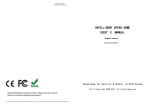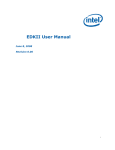Download UEFI Driver Writer`s Guide
Transcript
Draft for Revew
Driver Writer’s Guide
for UEFI 2.3.1
03/08/2012
For review
Version 1.01
Draft for Revew
THIS SPECIFICATION IS PROVIDED "AS IS" WITH NO WARRANTIES WHATSOEVER,
INCLUDING ANY WARRANTY OF MERCHANTABILITY, NONINFRINGEMENT, FITNESS
FOR ANY PARTICULAR PURPOSE, OR ANY WARRANTY OTHERWISE ARISING OUT OF
ANY PROPOSAL, SPECIFICATION OR SAMPLE. Except for a limited copyright license to
copy this specification for internal use only, no license, express or implied, by estoppel
or otherwise, to any intellectual property rights is granted herein.
Intel disclaims all liability, including liability for infringement of any proprietary rights, relating to implementation of
information in this specification. Intel does not warrant or represent that such implementation(s) will not infringe
such rights.
Designers must not rely on the absence or characteristics of any features or instructions marked "reserved" or
"undefined." Intel reserves these for future definition and shall have no responsibility whatsoever for conflicts or
incompatibilities arising from future changes to them.
This document is an intermediate draft for comment only and is subject to change without notice. Readers
should not design products based on this document.
Intel, the Intel logo and Itanium are trademarks or registered trademarks of Intel Corporation or its subsidiaries in
the United States and other countries.
Other names and brands may be claimed as the property of others.
Copyright 2003–2012 Intel Corporation.
Version 1.01
3/8/2012
i
Revision History
Revision
Revision History
Date
0.31
Initial draft.
4/3/03
0.70
Initial draft. Edited for formatting and grammar.
6/3/03
0.90
Incorporated industry review comments.
7/20/04
Updated the coding conventions.
Updated for the 1.10.14.62 release of the EFI Sample
Implementation.
Updated the supported versions of Microsoft Visual Studio™ and
Windows™.
Removed TBD sections that appeared in the 0.7 version.
Edited for grammar and formatting.
0.91
Updated for UEFI 2.0
10/31/06
0.92
New formatting
11/27/06
0.93
Review feedback incorporated
1/14/2007
0.94
Additional formatting
2/27/2007
0.95
Additional formatting
3/23/2007
0.96
Additional formatting
4/25/2008
0.97
Clarify role of EDK as being implementation-specific and added
definitions for the myriad of library references so the meaning of
the implementation specific code examples could be clarified
without having to reference documents aside from the UEFI
Specification.
6/25/2008
0.98
Updated for UEFI 2.3.1 and EDK II
2/12/12
1.00
Review feedback incorporated, additional formatting
2/27/12
1.01
Review feedback incorporated
3/8/12
ii
3/8/2012
Version 1.01
vDriver Writer’s Guide for UEFI 2.3.1
Contents
Revision History...................................................................................................................... ii
Contents
iii
1
Introduction ...................................................................................................... 1
1.1
1.2
1.3
1.4
2
1
1
2
3
3
3
4
5
5
UEFI Driver Implementation Checklist .................................................................. 7
2.1
2.2
3
Overview................................................................................................
1.1.1
Assumptions ..............................................................................
Organization of this document ..................................................................
Related information .................................................................................
1.3.1
UEFI Specifications .....................................................................
1.3.2
Industry Standard Bus Specifications ............................................
1.3.3
Other specifications ....................................................................
1.3.4
EDK II and UDK2010 Development Kit ..........................................
Typographic conventions ..........................................................................
Design and implementation of UEFI drivers ................................................ 9
How to implement features in EDK II ........................................................ 12
Foundation....................................................................................................... 15
3.1
3.2
3.3
3.4
3.5
3.6
3.7
3.8
3.9
3.10
Basic programming model ....................................................................... 15
Objects managed by UEFI-based firmware ................................................ 16
UEFI system table .................................................................................. 17
Handle database .................................................................................... 18
GUIDs ................................................................................................... 22
Protocols and handles ............................................................................. 23
3.6.1
Protocols are produced and consumed ......................................... 24
3.6.2
Protocol interface structure ......................................................... 25
3.6.3
Protocols provided in addition to the UEFI Specification .................. 26
3.6.4
Multiple protocol instances.......................................................... 27
3.6.5
Tag GUID ................................................................................. 27
UEFI images .......................................................................................... 27
3.7.1
Applications .............................................................................. 31
3.7.2
Drivers ..................................................................................... 31
Events and task priority levels ................................................................. 32
3.8.1
Defining priority ........................................................................ 35
3.8.2
Creating locks ........................................................................... 35
3.8.3
Using callbacks ......................................................................... 35
UEFI device paths .................................................................................. 36
3.9.1
How drivers use device paths ...................................................... 39
3.9.2
IPF Considerations for device path data structures......................... 40
3.9.3
Environment variables ............................................................... 40
UEFI driver model .................................................................................. 41
3.10.1 Device driver ............................................................................ 42
3.10.2 Bus driver ................................................................................ 44
3.10.3 Hybrid driver ............................................................................ 46
Version 1.01
3/8/2012
iii
3.11
3.12
3.13
3.14
3.15
4
Service Drivers ...................................................................................... 46
Root Bridge Driver .................................................................................. 46
Initializing Driver.................................................................................... 47
UEFI Driver Model Connection Process ...................................................... 47
3.14.1 ConnectController() ................................................................... 48
3.14.2 Loading UEFI option ROM drivers................................................. 51
3.14.3 DisconnectController() ............................................................... 51
Platform initialization .............................................................................. 51
3.15.1 Connecting PCI Root Bridges....................................................... 53
3.15.2 Connecting the PCI bus .............................................................. 54
3.15.3 Connecting consoles .................................................................. 55
3.15.4 Console drivers ......................................................................... 56
3.15.5 Console variables ...................................................................... 59
3.15.6 ConIn ...................................................................................... 59
3.15.7 ConOut .................................................................................... 62
3.15.8 ErrOut ..................................................................................... 64
3.15.9 Boot Manager Connect All Processing ........................................... 64
3.15.10 Boot Manager Driver List Processing ............................................ 65
3.15.11 Boot Manager BootNext Processing .............................................. 65
3.15.12 Boot Manager Boot Option Processing .......................................... 66
General Driver Design Guidelines ........................................................................ 67
4.1
4.2
4.3
iv
Common Coding Practices ....................................................................... 67
4.1.1
Type Checking .......................................................................... 68
4.1.2
Avoid Name Collisions ................................................................ 69
4.1.3
Maximize Warning Levels ........................................................... 69
4.1.4
Compiler Optimizations .............................................................. 69
Maximize Platform Compatibility............................................................... 69
4.2.1
Never Assume all UEFI Drivers are Executed ................................. 69
4.2.2
Eliminate System Memory Assumptions ....................................... 70
4.2.3
Use UEFI Memory Allocation Services ........................................... 70
4.2.4
Do not make assumptions about I/O subsystem configurations ....... 71
4.2.5
Never Directly Access Hardware Resources ................................... 71
4.2.6
Memory ordering ....................................................................... 72
4.2.7
DMA ........................................................................................ 73
4.2.8
Supporting Older EFI Specifications and UEFI Specifications............ 73
4.2.9
Reduce Poll Frequency ............................................................... 74
4.2.10 Minimize Time in Notification Functions ........................................ 74
4.2.11 Use Proper Task Priority Levels ................................................... 74
4.2.12 Design to be re-entrant .............................................................. 75
4.2.13 Do not use hidden PCI Option ROM Regions .................................. 75
4.2.14 Store Configuration Data with Device ........................................... 76
4.2.15 Do not use hard-coded device path nodes .................................... 76
4.2.16 Do not cause errors on shared storage devices ............................. 77
4.2.17 Limit use of Console Services ...................................................... 77
4.2.18 Offer alternatives to function keys ............................................... 78
Maximize CPU Compatibility ..................................................................... 79
4.3.1
Assignment and comparison operators ......................................... 80
4.3.2
Casting pointers ........................................................................ 84
4.3.3
Converting pointers ................................................................... 84
3/8/2012
Version 1.01
vDriver Writer’s Guide for UEFI 2.3.1
4.4
5
4.3.4
UEFI Data Type Sizes ................................................................. 86
4.3.5
Negative Numbers ..................................................................... 86
4.3.6
Returning Pointers in a Function Parameter .................................. 87
4.3.7
Array Subscripts........................................................................ 88
4.3.8
Piecemeal Structure Allocations ................................................... 89
Optimization Techniques ......................................................................... 89
4.4.1
Size Reduction .......................................................................... 90
4.4.2
Performance Optimizations ......................................................... 91
4.4.3
CopyMem() and SetMem() Operations ......................................... 92
UEFI Services ................................................................................................... 95
5.1
5.2
5.3
Services
5.1.1
5.1.2
5.1.3
5.1.4
5.1.5
5.1.6
5.1.7
Services
5.2.1
5.2.2
5.2.3
5.2.4
5.2.5
5.2.6
5.2.7
5.2.8
5.2.9
5.2.10
5.2.11
Services
5.3.1
5.3.2
5.3.3
5.3.4
5.3.5
5.3.6
5.3.7
5.3.8
5.3.9
5.3.10
5.3.11
5.3.12
5.3.13
5.3.14
5.3.15
5.3.16
5.3.17
5.3.18
Version 1.01
that UEFI drivers commonly use .................................................. 97
Memory Allocation Services ........................................................ 98
Miscellaneous Services ............................................................. 104
Handle Database and Protocol Services ...................................... 107
Task Priority Level(TPL) Services ............................................... 128
Event services......................................................................... 130
SetTimer() ............................................................................. 139
Stall() .................................................................................... 143
that UEFI drivers rarely use ...................................................... 145
ConnectController() and DisconnectController()........................... 147
ReinstallProtocolInterface() ...................................................... 150
LocateDevicePath().................................................................. 152
LoadImage() and StartImage() ................................................. 154
GetVariable() and SetVariable() ................................................ 156
QueryVariableInfo () ................................................................ 160
GetTime() .............................................................................. 160
CalculateCrc32() ..................................................................... 161
ConvertPointer() ..................................................................... 163
InstallConfigurationTable() ....................................................... 166
GetNextMonotonicCount() ........................................................ 170
that UEFI drivers should not use ................................................ 170
InstallProtocolInterface() .......................................................... 172
UninstallProtocolInterface() ...................................................... 172
HandleProtocol() ..................................................................... 173
LocateHandle() ....................................................................... 173
ProtocolsPerHandle() ............................................................... 173
RegisterProtocolNotify() ........................................................... 173
UnloadImage()........................................................................ 173
GetNextVariableName() ........................................................... 174
SetWatchdogTimer()................................................................ 176
SetTime(), GetWakeupTime(), and SetWakeupTime() .................. 176
GetMemoryMap() .................................................................... 176
ExitBootServices() ................................................................... 176
SetVirtualAddressMap()............................................................ 176
QueryCapsuleCapabilities() ....................................................... 177
UpdateCapsule() ..................................................................... 177
ResetSystem() ........................................................................ 177
Exit() ..................................................................................... 177
GetNextHighMonotonicCount() .................................................. 178
3/8/2012
v
6
UEFI Driver Categories .................................................................................... 179
6.1
6.2
6.3
6.4
6.5
6.6
7
Driver Entry Point ........................................................................................... 199
7.1
7.2
7.3
7.4
7.5
7.6
7.7
7.8
7.9
7.10
7.11
8
Device drivers ...................................................................................... 179
6.1.1
Required Device Driver Features ............................................... 179
6.1.2
Optional Device Driver Features ................................................ 180
6.1.3
Compatibility with Older EFI/UEFI Specifications.......................... 181
6.1.4
Device drivers with one driver binding protocol ........................... 181
6.1.5
Device drivers with multiple driver binding protocols .................... 183
6.1.6
Device driver protocol management........................................... 185
Bus drivers .......................................................................................... 188
6.2.1
Required Bus Driver Features.................................................... 188
6.2.2
Optional Bus Driver Features .................................................... 189
6.2.3
Bus drivers with one driver binding protocol ............................... 190
6.2.4
Bus drivers with multiple driver binding protocols ........................ 190
6.2.5
Bus driver protocol and child management ................................. 191
6.2.6
Bus drivers that produce one child in Start() ............................... 192
6.2.7
Bus drivers that produce all children in Start() ............................ 193
6.2.8
Bus drivers that produce at most one child in Start() ................... 193
6.2.9
Bus drivers that produce no children in Start() ............................ 194
6.2.10 Bus drivers that produce children with multiple parents................ 194
Hybrid drivers ...................................................................................... 194
6.3.1
Required Hybrid Driver Features................................................ 195
6.3.2
Optional Hybrid Driver Features ................................................ 195
Service Drivers .................................................................................... 197
Root Bridge Drivers .............................................................................. 198
Initializing Drivers ................................................................................ 198
Optional Features ................................................................................. 201
UEFI Driver Model ................................................................................ 202
7.2.1
Single Driver Binding Protocol ................................................... 204
7.2.2
Multiple Driver Binding Protocols ............................................... 208
7.2.3
Adding Driver Health Protocol Feature ........................................ 209
7.2.4
Adding Driver Family Override Protocol Feature........................... 211
Adding the Driver Supported EFI Version Protocol Feature ......................... 212
Adding HII Packages Feature ................................................................. 214
Adding HII Config Access Protocol Feature............................................... 216
Adding the Unload Feature .................................................................... 217
Adding the Exit Boot Services feature ..................................................... 222
Initializing Driver entry point ................................................................. 226
Service Driver entry point ..................................................................... 227
Root bridge driver entry point ................................................................ 229
Runtime Drivers ................................................................................... 233
Private Context Data Structures ....................................................................... 241
8.1
8.2
8.3
8.4
8.5
vi
Containing Record Macro ....................................................................... 241
Data structure design ........................................................................... 243
Allocating private context data structures ................................................ 246
Freeing private context data structures ................................................... 249
Retrieving private context data structures ............................................... 251
3/8/2012
Version 1.01
vDriver Writer’s Guide for UEFI 2.3.1
9
Driver Binding Protocol .................................................................................... 253
9.1
9.2
9.3
10
UEFI Service Binding Protocol ........................................................................... 257
10.1
10.2
10.3
11
11.4
12.2
12.3
12.4
12.5
12.6
12.7
HII overview ........................................................................................ 275
12.1.1 HII Database and Package Lists ................................................ 276
General steps for implementing HII functionality ...................................... 277
HII Protocols ....................................................................................... 279
12.3.1 HII Database Protocol and HII String Protocol ............................. 279
12.3.2 HII Config Routing Protocol ...................................................... 283
12.3.3 HII Config Access Protocol ........................................................ 284
12.3.4 Rarely used HII protocols ......................................................... 289
HII functionality ................................................................................... 289
12.4.1 Branding, and displaying a banner ............................................. 289
12.4.2 Specifying supported languages ................................................ 290
12.4.3 Specifying configuration information .......................................... 290
12.4.4 Making configuration data available to other drivers .................... 291
12.4.5 Check to see if configuration parameters are valid ....................... 292
Forms and VFR files .............................................................................. 292
HII Implementation Recommendations ................................................... 294
12.6.1 Minimize callbacks ................................................................... 294
12.6.2 Don't reparse the package list ................................................... 295
12.6.3 Concentrate on critical aspects of the driver ............................... 295
12.6.4 Perform usability testing .......................................................... 296
Porting to UEFI HII functionality ............................................................. 296
UEFI Driver Diagnostics ................................................................................... 297
13.1
13.2
13.3
14
Component Name Protocol Implementations ............................................ 262
GetDriverName() Implementations ......................................................... 265
GetControllerName() Implementations .................................................... 266
11.3.1 Device Drivers ........................................................................ 267
11.3.2 Bus Drivers and Hybrid Drivers ................................................. 271
Testing Component Name Protocols ........................................................ 273
UEFI Driver Configuration ................................................................................ 275
12.1
13
Service Binding Protocol Implementations ............................................... 258
Service Driver ...................................................................................... 258
UEFI Driver Model Driver ....................................................................... 260
UEFI Driver and Controller Names..................................................................... 261
11.1
11.2
11.3
12
Driver Binding Protocol Implementations ................................................. 253
Driver Binding Protocol Template ........................................................... 255
Testing Driver Binding Protocol .............................................................. 256
Driver Diagnostics Protocol Implementations ........................................... 298
RunDiagnostics() Implementations ......................................................... 300
13.2.1 Device Drivers ........................................................................ 301
13.2.2 Bus Drivers and Hybrid Drivers ................................................. 303
13.2.3 RunDiagnostics() as a UEFI Application ...................................... 306
Testing Driver Diagnostics Protocols ....................................................... 306
Driver Health Protocol ..................................................................................... 309
Version 1.01
3/8/2012
vii
14.1
14.2
14.3
15
Driver Family Override Protocol ........................................................................ 321
15.1
15.2
16
Driver Supported EFI Version Protocol Implementation ............................. 325
Bus-Specific Driver Override Protocol ................................................................ 329
17.1
17.2
17.3
17.4
17.5
18
Driver Family Override Protocol Implementation....................................... 321
GetVersion() Implementation................................................................. 323
Driver Supported EFI Version Protocol ............................................................... 325
16.1
17
Driver Health Protocol Implementation.................................................... 309
GetHealthStatus() Implementations........................................................ 311
14.2.1 Device Drivers ........................................................................ 313
14.2.2 Bus Drivers and Hybrid Drivers ................................................. 315
Repair() Implementation ....................................................................... 316
14.3.1 Device Drivers ........................................................................ 317
14.3.2 Bus Drivers and Hybrid Drivers ................................................. 318
Bus Specific Driver Override Protocol Implementation ............................... 329
Private Context Data Structure .............................................................. 330
Bus Specific Driver Override Protocol Installation ..................................... 331
GetDriver() Implementation .................................................................. 332
Adding Driver Image Handles ................................................................ 333
PCI Driver Design Guidelines ............................................................................ 335
18.1
18.2
18.3
18.4
18.5
18.6
viii
PCI Root Bridge I/O Protocol Drivers ....................................................... 336
PCI Bus Drivers .................................................................................... 336
18.2.1 Hot-plug PCI buses .................................................................. 337
PCI drivers .......................................................................................... 337
18.3.1 Supported() ............................................................................ 338
18.3.2 Start() and Stop() ................................................................... 341
18.3.3 PCI Cards with Multiple PCI Controllers ...................................... 346
Accessing PCI resources ........................................................................ 347
18.4.1 Memory-mapped I/O ordering issues ......................................... 348
18.4.2 Hardfail/Softfail ....................................................................... 349
18.4.3 When a PCI device does not receive resources ............................ 352
PCI DMA ............................................................................................. 353
18.5.1 Map() Service Cautions ............................................................ 353
18.5.2 Weakly ordered memory transactions ........................................ 354
18.5.3 Bus Master Read and Write Operations....................................... 354
18.5.4 Bus Master Common Buffer Operations ...................................... 356
18.5.5 4 GB Memory Boundary ........................................................... 356
18.5.6 DMA Bus Master Read Operation ............................................... 357
18.5.7 DMA Bus Master Write Operation ............................................... 359
18.5.8 DMA Bus Master Common Buffer Operation ................................ 362
PCI Optimization Techniques ................................................................. 364
18.6.1 PCI I/O fill operations .............................................................. 365
18.6.2 PCI I/O FIFO operations ........................................................... 366
18.6.3 PCI I/O CopyMem() Operations ................................................. 367
18.6.4 PCI Configuration Header Operations ......................................... 368
18.6.5 PCI I/O MMIO Buffer Operations ................................................ 370
18.6.6 PCI I/O Polling Operations ........................................................ 370
3/8/2012
Version 1.01
vDriver Writer’s Guide for UEFI 2.3.1
18.7
19
USB Driver Design Guidelines ........................................................................... 377
19.1
19.2
19.3
19.4
19.5
20
20.2
20.3
SCSI Host Controller Driver ................................................................... 395
20.1.1 Single-Channel SCSI Adapters .................................................. 396
20.1.2 Multi-Channel SCSI Adapters .................................................... 397
20.1.3 SCSI Adapters with RAID ......................................................... 398
20.1.4 Implementing driver binding protocol......................................... 400
20.1.5 Implementing Extended SCSI Pass Thru Protocol ........................ 401
20.1.6 SCSI command set device considerations ................................... 404
20.1.7 Discover a SCSI channel .......................................................... 407
20.1.8 SCSI Device Path .................................................................... 407
20.1.9 Using Extended SCSI Pass Thru Protocol .................................... 408
SCSI Bus Driver ................................................................................... 410
SCSI Device Driver ............................................................................... 410
20.3.1 Driver Binding Protocol Supported()........................................... 410
20.3.2 Driver Binding Protocol Start() and Stop() .................................. 412
20.3.3 I/O Protocol Implementations ................................................... 412
ATA Driver Design Guidelines ........................................................................... 413
21.1
21.6
22
USB Host Controller Driver .................................................................... 380
19.1.1 Driver Binding Protocol Supported()........................................... 380
19.1.2 Driver Binding Protocol Start() .................................................. 382
19.1.3 Driver Binding Protocol Stop()................................................... 383
19.1.4 USB 2 Host Controller Protocol Data Transfer Services ................. 383
USB Bus Driver .................................................................................... 386
USB Device Driver ................................................................................ 386
19.3.1 Driver Binding Protocol Supported()........................................... 387
19.3.2 Driver Binding Protocol Start() and Stop() .................................. 388
19.3.3 I/O Protocol Implementations ................................................... 390
19.3.4 State machine consideration ..................................................... 392
Debug Techniques ................................................................................ 393
19.4.1 Debug Message Output ............................................................ 393
19.4.2 USB Bus Analyzer .................................................................... 393
19.4.3 USBCheck/USBCV Tool ............................................................. 394
Nonconforming USB Devices .................................................................. 394
SCSI Driver Design Guidelines .......................................................................... 395
20.1
21
PCI Option ROM Images ........................................................................ 372
18.7.1 EfiRom Utility .......................................................................... 372
18.7.2 Using INF File to Generate PCI Option ROM Image ...................... 374
18.7.3 Using FDF File to Generate PCI Option ROM Image ...................... 375
ATA Host Controller Driver..................................................................... 413
21.1.1 Implementing Driver Binding Protocol ........................................ 414
21.1.2 Implementing ATA Pass Thru Protocol ........................................ 415
21.1.3 ATA Command Set Considerations ............................................. 417
21.1.4 ATA Device Paths .................................................................... 417
ATA Bus Driver .................................................................................... 418
Text Console Driver Design Guidelines............................................................... 419
22.1
22.2
Assumptions ........................................................................................ 420
Simple Text Input Protocol Implementation ............................................. 420
Version 1.01
3/8/2012
ix
22.3
22.4
23
Graphics Driver Design Guidelines .................................................................... 431
23.1
23.2
23.3
23.4
23.5
24
Assumptions ........................................................................................ 431
Graphics Output Protocol Implementation ............................................... 432
23.2.1 Single output graphics adapters ................................................ 433
23.2.2 Multiple output graphics adapters .............................................. 433
23.2.3 Driver Binding Protocol Implementation ..................................... 434
23.2.4 QueryMode(), SetMode(), and Blt() Implementation .................... 435
EDID Discovered Protocol Implementation ............................................... 438
EDID Active Protocol Implementation ..................................................... 438
EDID Override Protocol Implementation .................................................. 439
23.5.1 GetEdid() Implementation ........................................................ 440
Mass Storage Driver Design Guidelines .............................................................. 441
24.1
24.2
24.3
25
22.2.1 Reset() Implementation ........................................................... 421
22.2.2 ReadKeyStroke() and ReadKeyStrokeEx() Implementation ........... 421
22.2.3 WaitForKey and WaitForKeyEx Notification Implementation .......... 422
22.2.4 SetState() Implementation ....................................................... 422
22.2.5 RegisterKeyNotify() Implementation .......................................... 422
22.2.6 UnregisterKeyNotify() Implementation ....................................... 422
Simple Text Output Protocol Implementation ........................................... 422
22.3.1 Reset() Implementation ........................................................... 423
22.3.2 OutputString() Implementation ................................................. 424
22.3.3 TestString() Implementation ..................................................... 424
22.3.4 QueryMode() Implementation ................................................... 424
22.3.5 SetMode() Implementation ....................................................... 425
22.3.6 SetAttribute() Implementation .................................................. 425
22.3.7 ClearScreen() Implementation .................................................. 426
22.3.8 SetCursorPosition() Implementation .......................................... 426
22.3.9 EnableCursor() Implementation ................................................ 426
Serial I/O Protocol Implementations ....................................................... 427
22.4.1 Reset() Implementation ........................................................... 427
22.4.2 SetAttributes() Implementation................................................. 428
22.4.3 SetControl() and GetControl() Implementation............................ 428
22.4.4 Write() and Read() Implementation ........................................... 429
Assumptions ........................................................................................ 442
Block I/O Protocol Implementations ........................................................ 442
24.2.1 Reset() Implementation ........................................................... 443
24.2.2 ReadBlocks() and ReadBlocksEx() Implementation ...................... 444
24.2.3 WriteBlocks() and WriteBlockEx() Implementation ....................... 444
24.2.4 FlushBlocks() and FlushBlocksEx() Implementation...................... 445
Storage Security Protocol Implementation ............................................... 445
Network Driver Design Guidelines ..................................................................... 447
25.4
25.5
25.6
x
Assumptions ........................................................................................ 449
NII Protocol and UNDI Implementations .................................................. 449
25.5.1 Exit Boot Services Event........................................................... 452
25.5.2 Set Virtual Address Map Event .................................................. 453
25.5.3 Memory leaks caused by UNDI .................................................. 453
Simple Network Protocol Implementations ............................................... 453
3/8/2012
Version 1.01
vDriver Writer’s Guide for UEFI 2.3.1
25.7
26
User Credential Driver Design Guidelines ........................................................... 457
26.1
26.2
27
29.5
29.6
29.7
29.8
No Assembly Support ........................................................................... 469
No C++ Support .................................................................................. 469
No Floating Point Support ...................................................................... 469
Use of sizeof() ..................................................................................... 470
29.4.1 Global Variable Initialization ..................................................... 471
29.4.2 CASE Statements .................................................................... 472
Natural Integers and Fixed Size Integers ................................................. 472
Memory ordering .................................................................................. 473
Performance considerations ................................................................... 473
29.7.1 Performance considerations for data types ................................. 473
UEFI Driver Entry Point ......................................................................... 474
Building UEFI Drivers ...................................................................................... 475
30.1
30.2
30.3
30.4
30.5
31
General notes about porting to IPF platforms ........................................... 461
Alignment Faults .................................................................................. 462
Casting Pointers ................................................................................... 462
Packed Structures ................................................................................ 464
UEFI Device Paths ................................................................................ 465
PCI Configuration Header 64-bit BAR ...................................................... 466
Speculation and floating point register usage ........................................... 468
EFI Byte Code Porting Considerations ................................................................ 469
29.1
29.2
29.3
29.4
30
Assumptions ........................................................................................ 459
Load File Protocol Implementation .......................................................... 459
27.2.1 LoadFile() Implementation........................................................ 460
IPF Platform Porting Considerations .................................................................. 461
28.1
28.2
28.3
28.4
28.5
28.6
28.7
29
Assumptions ........................................................................................ 457
User Credential Protocol Implementation ................................................. 457
Load File Driver Design Guidelines .................................................................... 459
27.1
27.2
28
Managed Network Protocol Implementations............................................ 455
Prerequisites........................................................................................ 475
Create EDK II Package .......................................................................... 476
Create UEFI Driver Directory.................................................................. 477
30.3.1 Disk I/O Driver Example ........................................................... 479
30.3.2 Reserved Directory Names ....................................................... 479
30.3.3 EBC Virtual Machine Driver Example .......................................... 480
Adding a UEFI Driver to DSC File ............................................................ 480
Building a UEFI driver ........................................................................... 481
Testing and Debugging UEFI Drivers ................................................................. 483
31.1
31.2
31.3
Native and EBC .................................................................................... 483
Compiler Optimizations ......................................................................... 483
UEFI Shell Debugging ........................................................................... 484
31.3.1 Testing Specific Protocols ......................................................... 484
31.3.2 Other Testing .......................................................................... 485
31.3.3 Loading UEFI drivers ................................................................ 486
Version 1.01
3/8/2012
xi
31.4
31.5
32
31.3.4 Unloading UEFI drivers ............................................................. 487
31.3.5 Connecting UEFI Drivers........................................................... 487
31.3.6 Driver and Device Information .................................................. 489
31.3.7 Testing the Driver Configuration Protocol.................................... 492
31.3.8 Testing the Driver Diagnostics Protocols ..................................... 493
Debugging code statements .................................................................. 493
31.4.1 Configuring DebugLib with EDK II .............................................. 495
31.4.2 Capturing Debug Messages ....................................................... 497
POST codes ......................................................................................... 497
31.5.1 POST Card Debug .................................................................... 497
31.5.2 Other options .......................................................................... 499
Distributing UEFI Drivers ................................................................................. 501
32.1
32.2
32.3
PCI Option ROM ................................................................................... 501
Integrated in Platform FLASH................................................................. 501
EFI System Partition ............................................................................. 501
Appendix A EDK II File Templates ......................................................................................... 503
A.1
A.2
A.3
A.4
A.5
xii
UEFI Driver Template ........................................................................... 505
A.1.1
<<DriverName>>.inf File for a UEFI Driver ................................ 506
A.1.2
<<DriverName>>.inf File for a UEFI Runtime Driver ................... 507
A.1.3
<<DriverName>>.h File .......................................................... 509
A.1.4
<<DriverName>>.c File ........................................................... 512
A.1.5
<<ProtocolName>>.c File ........................................................ 514
UEFI Driver Optional Protocol Templates ................................................. 515
A.2.1
ComponentName.c File ............................................................ 515
A.2.2
DriverConfiguration.c File ......................................................... 516
A.2.3
HiiConfigAccess.c File ............................................................... 517
A.2.4
DriverHealth.c File ................................................................... 518
A.2.5
DriverFamilyOverride.c File ....................................................... 519
A.2.6
BusSpecificDriverOverride.c File ................................................ 520
A.2.7
DriverDiagnostics.c File ............................................................ 520
UEFI Driver I/O Protocol Templates ........................................................ 521
A.3.1
Usb2Hc.c File .......................................................................... 521
A.3.2
ExtScsiPassThru.c File .............................................................. 525
A.3.3
AtaPassThru.c File ................................................................... 526
A.3.4
SimpleTextInput.c File ............................................................. 528
A.3.5
SimpleTextOutput.c File ........................................................... 529
A.3.6
SerialIo.c File .......................................................................... 531
A.3.7
GraphicsOutput.c File ............................................................... 533
A.3.8
BlockIo.c File .......................................................................... 534
A.3.9
NiiUndi.c File........................................................................... 536
A.3.10 SimpleNetwork.c File ............................................................... 537
A.3.11 UserCredential.c File ................................................................ 540
A.3.12 LoadFile.c File ......................................................................... 542
Platform Specific UEFI Driver Templates.................................................. 542
A.4.1
EdidOverride.c File .................................................................. 542
EDK II Package Extension Templates ...................................................... 543
A.5.1
Protocol File Template .............................................................. 543
A.5.2
GUID File Template ................................................................. 545
A.5.3
Library Class File Template ....................................................... 546
3/8/2012
Version 1.01
vDriver Writer’s Guide for UEFI 2.3.1
A.5.4
Including Protocols, GUIDs, and Library Classes .......................... 547
Appendix B EDK II Sample Drivers ........................................................................................ 549
Appendix C Glossary ........................................................................................................... 552
Figures
Figure
Figure
Figure
Figure
Figure
Figure
Figure
Figure
Figure
Figure
Figure
Figure
Figure
Figure
Figure
Figure
Figure
Figure
Figure
Figure
Figure
Figure
Figure
Figure
Figure
Figure
Figure
Figure
Figure
Figure
1—Object managed by UEFI-based firmware .............................................. 17
2—Handle database ................................................................................ 19
3—Handle types...................................................................................... 20
4—Construction of a protocol.................................................................... 26
5—Image types ...................................................................................... 29
6—Event types ....................................................................................... 33
7—Booting sequence for UEFI operational model......................................... 52
8—Sample system configuration ............................................................... 53
9—Device driver with single Driver Binding Protocol .................................. 182
10—Device driver with optional features .................................................. 183
11—Device driver with multiple Driver Binding Protocols ............................ 184
12—Device driver protocol management .................................................. 186
13—Complex device driver protocol management ..................................... 187
14—Bus driver protocol management ...................................................... 192
15—Testing Component Name Protocol GetDriverName()........................... 274
16—Testing Component Name Protocol GetControllerName() ..................... 274
17—Testing Driver Diagnostics Protocols .................................................. 307
18—Driver Health Status State Diagram .................................................. 313
19—PCI driver stack .............................................................................. 336
20—A multi-controller PCI device ............................................................ 346
21—USB driver stack ............................................................................. 378
22—Sample SCSI driver stack on single-channel adapter ........................... 397
23—Sample SCSI driver implementation on a multichannel adapter ............ 398
24—Sample SCSI driver implementation on multichannel RAID adapter ....... 399
25—Text Console geometry .................................................................... 426
26—Example single-output graphics driver Implementation........................ 433
27—Example dual-output graphics driver implementation .......................... 434
28—Blt buffer ....................................................................................... 437
29—UEFI UNDI Network Stack ................................................................ 450
30—SNP-based network stack ................................................................ 454
Tables
Table
Table
Table
Table
Table
1—Organization of the UEFI Driver Writer’s Guide ......................................... 2
2—Classes of UEFI drivers to develop ......................................................... 10
3—Protocols produced by various devices.................................................... 11
4—Mapping operations to UEFI drivers ........................................................ 12
5—Description of handle types ................................................................... 20
Version 1.01
3/8/2012
xiii
Table
Table
Table
Table
Table
Table
Table
Table
Table
Table
Table
Table
Table
Table
Table
Table
Table
Table
Table
Table
Table
Table
Table
Table
Table
Table
Table
Table
Table
Table
Table
Table
Table
Table
Table
Table
Table
Table
Table
Table
Table
Table
Table
Table
xiv
6—Description of image types.................................................................... 29
7—Description of event types .................................................................... 33
8—Task priority levels defined in UEFI ........................................................ 34
9—Types of device path nodes defined in UEFI Specification .......................... 37
10—Protocols separating the loading and starting/stopping of drivers ............. 41
11—I/O protocols produced in the Start() function
for different device classes ................................................................. 43
12—Connecting controllers: Driver connection precedence rules .................... 48
13—UEFI console drivers ........................................................................... 56
14—Alternate key sequences for remote terminals ....................................... 79
15—Space optimizations ........................................................................... 90
16—Speed optimizations ........................................................................... 91
17—Alphabetical listing of UEFI services...................................................... 95
18—UEFI services that are commonly used by UEFI drivers ........................... 97
19—UEFI services that are rarely used by UEFI drivers ............................... 146
20—UEFI services that should not be used by UEFI drivers .......................... 171
21—UEFI Driver Feature Selection Matrix .................................................. 201
22—Service Binding Protocols .................................................................. 257
23—Health Status Values ........................................................................ 312
24—UEFI Specific Revision Values ............................................................ 327
25—Classes of PCI drivers ....................................................................... 335
26—PCI Attributes .................................................................................. 344
27—EDK II attributes #defines ................................................................ 345
28—PCI BAR attributes ........................................................................... 345
29—PCI Embedded Device Attributes ........................................................ 346
30—Classes of USB drivers ...................................................................... 377
31—Classes of SCSI drivers ..................................................................... 395
32—SCSI device path examples ............................................................... 408
33—Classes of ATA drivers ...................................................................... 413
34—SATA device path examples .............................................................. 417
35—Serial I/O protocol control bits ........................................................... 428
36—Network driver differences ................................................................ 447
37—!PXE interface structure .................................................................... 452
38—CDB structure .................................................................................. 452
39—Reserved directory names ................................................................. 479
40—UEFI Shell commands ....................................................................... 484
41—Other Shell Testing Procedures .......................................................... 485
42—UEFI Shell commands for loading UEFI drivers ..................................... 486
43—UEFI Shell commands for unloading UEFI drivers ................................. 487
44—UEFI Shell commands for connecting UEFI drivers ................................ 487
45—UEFI Shell commands for driver and device information ........................ 490
46—Error levels ..................................................................................... 494
47—UEFI Driver Properties ...................................................................... 549
48—Sample UEFI Driver Properties ........................................................... 550
49—Definitions of terms .......................................................................... 552
3/8/2012
Version 1.01
vDriver Writer’s Guide for UEFI 2.3.1
Examples
Example
Example
Example
Example
Example
Example
Example
Example
Example
Example
Example
Example
Example
Example
Example
Example
Example
Example
Example
Example
Example
Example
Example
Example
Example
Example
Example
Example
Example
Example
Example
Example
Example
Example
Example
Example
Example
Example
Example
Example
Example
Example
1—EFI_GUID data structure in EDK II .................................................... 23
2—Protocol structure in EDK II .............................................................. 24
3—Device Path Header ......................................................................... 37
4—PCI Device Path .............................................................................. 37
5—Device Path Examples ...................................................................... 39
6—ConnectController() UEFI Boot Service ............................................... 48
7—Stronger type checking .................................................................... 68
8—Assignment operation warnings......................................................... 82
9—Comparison operation warnings ........................................................ 83
10—Examples of casting pointers........................................................... 85
11—Negative number example .............................................................. 87
12—Casting OUT function parameters .................................................... 88
13—Array subscripts example ............................................................... 89
14—Incorrect and correct piecemeal structure allocation .......................... 89
15—CopyMem() and SetMem() Speed Optimizations ................................ 93
16—Allocate and free pool using UEFI Boot Services Table ...................... 100
17—Allocate and free pool using MemoryAllocationLib ............................ 101
18—Allocate and clear pool using MemoryAllocationLib ........................... 101
19—Allocate and initialize pool using MemoryAllocationLib ...................... 102
20—Allocate and free pages using UEFI Boot Services Table.................... 103
21—Allocate and free pages using MemoryAllocationLib .......................... 103
22—Allocate and free aligned pages using MemoryAllocationLib ............... 104
23—Allocate and clear a buffer using UEFI Boot Services ........................ 105
24—Allocate and clear a buffer using BaseMemoryLib ............................. 105
25—Allocate and clear a buffer using BaseMemoryLib ............................. 106
26—Allocate and copy buffer ............................................................... 106
27—Allocate and clear a buffer using BaseMemoryLib ............................. 107
28—Install protocols in UEFI Driver entry point...................................... 110
29—Install protocols in UEFI Driver entry point using UefiLib................... 112
30—Uninstall protocols in UEFI Driver Unload() function. ........................ 112
31—Add child handle to handle database .............................................. 113
32—Remove child handle from handle database. ................................... 114
33—Add tag GUID to a controller handle............................................... 114
34—Remove tag GUID from a controller handle. .................................... 115
35—Retrieve all handles in handle database .......................................... 116
36—Retrieve all Block I/O Protocols in handle database .......................... 117
37—Locate first Decompress Protocol in handle database........................ 118
38—OpenProtocol() function prototype ................................................. 120
39—OpenProtocol() TEST_PROTOCOL................................................... 122
40—OpenProtocol() GET_PROTOCOL .................................................... 122
41—OpenProtocol() EFI_OPEN_PROTOCOL_BY_DRIVER .......................... 124
42—OpenProtocol() EFI_OPEN_PROTOCOL_BY_DRIVER |
EFI_OPEN_PROTOCOL_EXCLUSIVE ............................................... 125
Example 43—OpenProtocol() EFI_OPEN_PROTOCOL_BY_CHILD_CONTROLLER ....... 126
Version 1.01
3/8/2012
xv
Example
Example
Example
Example
Example
Example
Example
Example
Example
Example
Example
Example
Example
Example
Example
Example
Example
Example
Example
Example
Example
Example
Example
Example
Example
Example
Example
Example
Example
Example
Example
Example
Example
Example
Example
Example
Example
Example
Example
Example
Example
Example
Example
Example
Example
Example
Example
xvi
44—Count child handles using OpenProtocolInformation() ...................... 128
45—Using TPL Services for a Global Lock .............................................. 129
46—Using UEFI Library for a Global Lock .............................................. 130
47—Create and close a wait event ....................................................... 133
48—Create and Close an Exit Boot Services Event ................................. 134
49—Create and Close an Exit Boot Services Event Group ........................ 135
50—Create and Signal an Event Group ................................................. 136
51—Signal a key press event .............................................................. 137
52—Wait for one-shot timer event to be signaled................................... 139
53—Create periodic timer event .......................................................... 141
54—Create one-shot timer event ......................................................... 142
55—Cancel and close one-shot timer event ........................................... 143
56—Fixed delay stall .......................................................................... 144
57—Poll for completion status using stalls ............................................. 145
58—Recursive connect in response to a hot-add operation ...................... 148
59—Recursive disconnect in response to a hot-remove operation............. 148
60—Disconnect a UEFI Driver from all handles ...................................... 149
61—Reinstall Block I/O Protocol for media change ................................. 151
62—Reinstall Device Path Protocol for Serial I/O attributes change .......... 152
63—Locate Device Path ...................................................................... 154
64—Load and Start a UEFI Application from a PCI Option ROM ................ 156
65—Write configuration structure to a UEFI variable............................... 158
66—Read configuration structure from a UEFI variable ........................... 159
67—Use UefiLib to read configuration structure from a UEFI variable ........ 159
68—Collect information about the UEFI variable store ............................ 160
69—Get time and date ....................................................................... 161
70—Get real time clock capabilities ...................................................... 161
71—Calculate and update 32-bit CRC in UEFI System Table .................... 161
72—Calculate and 32-bit CRC for a structure ......................................... 162
73—Verify 32-bit CRC in UEFI System Table.......................................... 162
74—Create a Set Virtual Address Map event .......................................... 164
75—Convert a global pointer from physical to virtual .............................. 164
76—Using UefiRuntimeLib to convert a pointer ...................................... 165
77—Using UefiRuntimeLib to convert a function pointer .......................... 166
78—Using UefiRuntimeLib to convert a linked list ................................... 166
79—Add or update a configuration table entry ....................................... 168
80—Add or update a configuration table entry ....................................... 168
81—Wait for key press or timer event .................................................. 170
82—Retrieve 64-bit monotonic counter value. ....................................... 170
83—Print all UEFI variable store contents.............................................. 175
84—ResetSystem............................................................................... 177
85—Exit from a UEFI Driver ................................................................ 178
86—UEFI Driver Entry Point ................................................................ 200
87—UEFI Driver INF File ..................................................................... 200
88—EDK II UefiLib driver initialization functions ..................................... 203
89—Single Driver Binding Protocol ....................................................... 206
90—Single Driver Binding Protocol with optional features ........................ 207
3/8/2012
Version 1.01
vDriver Writer’s Guide for UEFI 2.3.1
Example
Example
Example
Example
Example
Example
Example
Example
Example
Example
Example
Example
Example
Example
Example
Example
Example
Example
Example
Example
Example
Example
Example
Example
Example
Example
Example
Example
Example
Example
Example
Example
Example
Example
Example
Example
Example
Example
Example
Example
Example
Example
Example
Example
Example
Example
Example
91—Multiple Driver Binding Protocols ................................................... 209
92—Driver Heath Protocol Feature ....................................................... 210
93—Driver Family Override Protocol Feature ......................................... 212
94—Driver Supported EFI Version Protocol Feature ................................ 214
95—HII Packages feature ................................................................... 215
96—UEFI Driver INF File with HII Packages feature ................................ 216
97—HII Config Access Protocol Feature ................................................ 217
98—Add the Unload feature ................................................................ 219
99—UEFI Driver INF File with Unload feature ......................................... 220
100—UEFI Driver Model Unload Feature................................................ 221
101—Adding the Exit Boot Services feature ........................................... 224
102—Add the Unload and Exit Boot Services event features .................... 226
103—Initializing driver entry point ....................................................... 227
104—Service driver entry point using image handle ............................... 228
105—Service driver entry point creating new handle .............................. 228
106—Single PCI root bridge driver entry point ....................................... 231
107—Multiple PCI root bridge driver entry point..................................... 233
108—UEFI Runtime Driver entry point .................................................. 236
109—UEFI Runtime Driver INF File ....................................................... 237
110—UEFI Runtime Driver entry point with Unload feature ..................... 239
111—Containing record macro definitions ............................................. 243
112—Containing record macro definitions ............................................. 243
113—Simple private context data structure ........................................... 245
114—Complex private context data structure ........................................ 246
115—Allocation of a private context data structure ................................ 247
116—Library allocation of private context data structure......................... 247
117—Disk I/O allocation of private context data structure ....................... 248
118—Free a private context data structure ........................................... 250
119—Disk I/O free of a private context data structure ............................ 250
120—Retrieving the Disk I/O private context data structure .................... 251
121—Retrieving the disk I/O private context data structure in Stop() ....... 252
122—Driver Binding Protocol ............................................................... 254
123—Driver Binding Protocol declaration .............................................. 255
124—Service Binding Protocol ............................................................. 258
125—Service Binding Protocol for Service Driver.................................... 260
126—Component Name Protocol .......................................................... 263
127—Component Name 2 Protocol ....................................................... 263
128—Driver Diagnostics Protocol declaration ......................................... 264
129—GetDriverName() for Device, Bus, or Hybrid Driver ........................ 266
130—GetControllerName () Service...................................................... 266
131—GetControllerName() for a Device Driver ...................................... 268
132—Controller names in private context data structure ......................... 268
133—Adding a controller name to a dynamic controller name table .......... 269
134—Freeing a dynamic controller name table....................................... 270
135—Device driver with dynamic controller names ................................. 271
136—GetControllerName() for a Bus Driver or Hybrid Driver ................... 273
137—Example of a Unicode string file ................................................... 278
Version 1.01
3/8/2012
xvii
Example
Example
Example
Example
Example
Example
Example
Example
Example
Example
Example
Example
Example
Example
Example
Example
Example
Example
Example
Example
Example
Example
Example
Example
Example
Example
Example
Example
Example
Example
Example
Example
Example
Example
Example
Example
Example
Example
Example
Example
Example
Example
Example
Example
Example
Example
xviii
138—Example of a Unicode string file ................................................... 278
139—ExtractConfig() Function ............................................................. 287
140—RouteConfig() Function ............................................................... 288
141—Callback function ....................................................................... 288
142—Unicode string file with support for multiple languages ................... 290
143—Sample VFR file, simplified .......................................................... 294
144—Driver Diagnostics Protocol ......................................................... 299
145—Driver Diagnostics 2 Protocol....................................................... 299
146—Driver Diagnostics Protocol declaration ......................................... 299
147—RunDiagnostics() Service ............................................................ 301
148—RunDiagnostics() for a Device Driver ............................................ 303
149—RunDiagnostics() for a Bus Driver or Hybrid Driver ........................ 305
150—Driver Health Protocol ................................................................ 310
151—Install Driver Health Protocol....................................................... 311
152—GetHealthStatus() Function of the Driver Health Protocol ................ 311
153—GetHealthStatus() for a Device Driver .......................................... 314
154—GetHealthStatus() for a Bus Driver or Hybrid Driver ....................... 316
155—Repair() Function for a Device Driver ........................................... 318
156—Repair() for a Bus Driver or Hybrid Driver ..................................... 319
157—Driver Family Override Protocol ................................................... 322
158—Install Driver Family Override Protocol.......................................... 323
159—GetVersion() Function of the Driver Family Override Protocol .......... 323
160—Driver Support EFI Version Protocol ............................................. 326
161—Driver Supported EFI Version Protocol Feature .............................. 326
162—Bus Specific Driver Override Protocol............................................ 330
163—Private Context Data Structure with a
Bus Specific Driver Override Protocol ........................................... 331
164—Private Context Data Structure Initialization .................................. 331
165—Install Bus Specific Driver Override Protocol .................................. 331
166—Uninstall Bus Specific Driver Override Protocol .............................. 332
167—GetDriver() Function of a Bus Specific Driver Override Protocol ....... 333
168—Adding Driver Image Handles ...................................................... 334
169—Supported() Reading partial PCI Configuration Header.................... 339
170—Supported() Reading entire PCI Configuration Header .................... 341
171—Start() for a 64-bit DMA-capable PCI controller.............................. 343
172—Restore PCI Attributes in Stop()................................................... 343
173—Completing a memory write transaction........................................ 349
174—Accessing ISA resources on a PCI controller .................................. 350
175—Locate PCI handles with matching bus number .............................. 352
176—Map() Function .......................................................................... 354
177—Completing a bus master write operation ...................................... 355
178—Bus master read operation .......................................................... 359
179—Bus master write operation ......................................................... 362
180—Allocate bus master common buffer ............................................. 364
181—Free bus master common buffer .................................................. 364
182—PCI I/O 8-bit fill with a loop ........................................................ 365
183—PCI I/O 32-bit fill with a loop ....................................................... 365
3/8/2012
Version 1.01
vDriver Writer’s Guide for UEFI 2.3.1
Example
Example
Example
Example
Example
Example
Example
Example
Example
Example
Example
Example
Example
Example
Example
Example
Example
Example
Example
Example
Example
Example
Example
Example
Example
Example
Example
Example
Example
Example
Example
Example
Example
Example
Example
Example
Example
Example
Example
Example
Example
Example
Example
Example
Example
Example
184—PCI I/O 8-bit fill without a loop .................................................... 366
185—PCI I/O 32-bit fill without a loop .................................................. 366
186—PCI I/O FIFO using a loop ........................................................... 367
187—PCI I/O FIFO without a loop ........................................................ 367
188—Scroll frame buffer using a loop ................................................... 368
189—Scroll frame buffer without a loop ................................................ 368
190—Read PCI configuration using a loop ............................................. 369
191—Read PCI configuration 32 bits at a time ....................................... 369
192—Read PCI configuration 32 bits at a time ....................................... 369
193—Write 1MB Frame Buffer using a loop ........................................... 370
194—Write 1MB Frame Buffer with no loop ........................................... 370
195—Using Mem.Read() and Stall() to poll for 1 second ......................... 371
196—Using PollIo() to poll for 1 second ................................................ 371
197—EfiRom Utility Help ..................................................................... 373
198—EfiRom Utility Dump Feature ....................................................... 374
199—UEFI Driver INF File for PCI Option ROM ....................................... 375
200—Specify name of FDF file from a DSC file ....................................... 376
201—Using an FDF file to Generate PCI Option ROM images.................... 376
202—USB 2 Host Controller Protocol .................................................... 379
203—USB I/O Protocol ....................................................................... 379
204—Supported() service for USB host controller driver ......................... 382
205—Disable USB Legacy Support ....................................................... 382
206—Supported() for a USB device driver ............................................. 388
207—USB mass storage driver private context data structure.................. 389
208—USB Mouse Private Context Data Structure ................................... 390
209—Setup asynchronous interrupt transfer for USB mouse driver........... 390
210—Completing an asynchronous interrupt transfer ............................. 392
211—Retrieving pointer movement ...................................................... 392
212—Extended SCSI Pass Thru Protocol ............................................... 401
213—SCSI Pass Thru Mode Structure for Single Channel Adapter ............ 402
214—SCSI Pass Thru Mode Structure for Multi-Channel Adapter .............. 402
215—SCSI Pass Thru Mode Structures for RAID SCSI adapter ................. 403
216—Building Device Path for ATAPI Device .......................................... 405
217—Non-Blocking Extended SCSI
Pass Thru Protocol Implementation .............................................. 407
218—Blocking and non-blocking modes ................................................ 409
219—Supported() for a SCSI device driver ............................................ 411
220—ATA Pass Thru Protocol ............................................................... 415
221—ATA Pass Thru Mode Structure .................................................... 416
222—SCSI Pass Thru Mode Structures for RAID SCSI adapter ................. 416
223—Simple Text Input Protocol .......................................................... 421
224—Simple Text Input Ex Protocol ..................................................... 421
225—Simple Text Output Protocol........................................................ 423
226—Light reset of terminal driver ....................................................... 423
227—Full reset of terminal driver ......................................................... 424
228—Query current Simple Text Output Mode ....................................... 425
229—Query all Simple Text Output Modes ............................................ 425
Version 1.01
3/8/2012
xix
Example
Example
Example
Example
Example
Example
Example
Example
Example
Example
Example
Example
Example
Example
Example
Example
Example
Example
Example
Example
Example
Example
Example
Example
Example
Example
Example
Example
Example
Example
Example
Example
Example
Example
Example
Example
Example
Example
Example
Example
Example
Example
Example
Example
Example
Example
Example
xx
230—Simple Text Output Protocol........................................................ 427
231—Graphics Output Protocol ............................................................ 433
232—Graphics Output Protocol Blt() Service.......................................... 436
233—EDID Discovered Protocol ........................................................... 438
234—EDID Active Protocol .................................................................. 439
235—DID Override Protocol ................................................................ 439
236—Block I/O Protocol ...................................................................... 443
237—Block I/O 2 Protocol ................................................................... 443
238—Storage Security Command Protocol ............................................ 446
239—Network Interface Identifier Protocol ............................................ 451
240—Simple Network Protocol ............................................................. 455
241—User Credential Protocol ............................................................. 458
242—Load File Protocol ...................................................................... 460
243—Pointer-cast alignment fault ........................................................ 463
244—Corrected pointer-cast alignment fault.......................................... 463
245—Packed structure alignment fault ................................................. 464
246—Corrected packed structure alignment fault ................................... 465
247—UEFI device path node alignment fault ......................................... 466
248—Corrected UEFI device path node alignment fault ........................... 466
249—Accessing a 64-bit BAR in a PCI configuration header ..................... 467
250—Size of data types with EBC ........................................................ 470
251—Global Variable Initialization that fails for EBC ............................... 471
252—Global Variable Initialization that works for EBC ............................. 471
253—Case statements that fail for EBC................................................. 472
254—Case statements that work for EBC .............................................. 472
255—EDK II Package Directory ............................................................ 476
256—EDK II Package DEC File ............................................................. 477
257—EDK II Package DSC File ............................................................. 477
258—UEFI Driver Directory ................................................................. 478
259—UEFI Driver INF File ................................................................... 478
260—UEFI Driver C Source File ............................................................ 479
261—Disk I/O UEFI Driver Source Files................................................. 479
262—EBC driver with instruction set architecture-specific files ................. 480
263—EDK II Package DSC File ............................................................. 481
264—Build Output Directory ................................................................ 482
265—EDK II Package DSC File with Optimizations Disabled ..................... 483
266—EDK II Package DSC File with Build Options .................................. 495
267—PcdDebugPropertyMask bitmask .................................................. 496
268—EDK II Package DSC File with Build Options .................................. 497
269—UEFI Driver Entry Point with POST_CODE() Macros ........................ 498
270—Enable POST_CODE() macros from DSC file .................................. 499
A-1—UEFI Driver INF file template ....................................................... 507
A-2—UEFI Runtime Driver INF file template .......................................... 509
A-3—UEFI Driver include file template .................................................. 511
A-4—UEFI Driver implementation template ........................................... 513
A-5—UEFI Driver protocol implementation template ............................... 515
A-6—Component Name Protocol implementation template ...................... 516
3/8/2012
Version 1.01
vDriver Writer’s Guide for UEFI 2.3.1
Example
Example
Example
Example
Example
Example
Example
Example
Example
Example
Example
Example
Example
Example
Example
Example
Example
Example
Example
Example
Example
Example
Example
Example
Example
Example
Example
A-7—Driver Configuration Protocol implementation template ................... 517
A-8—Driver Health Protocol implementation template............................. 518
A-9—Driver Health Protocol implementation template............................. 519
A-10—Driver Family Override Protocol implementation template .............. 519
A-11—Bus Specific Driver Override Protocol implementation template ...... 520
A-12—Driver Diagnostics Protocols implementation template .................. 521
A-13—USB 2 Host Controller Protocol implementation template ............... 524
A-14—Extended SCSI Pass Thru Protocol implementation template .......... 526
A-15—ATA Pass Thru Protocol implementation template ......................... 527
A-16—Simple Text Input Protocols implementation template ................... 529
A-17—Simple Text Output Protocol implementation template .................. 531
A-18—Serial I/O Protocol implementation template ................................ 532
A-19—Graphics Output Protocol implementation template....................... 534
A-20—Block I/O, Block I/O 2, and Storage Security Protocols
implementation template.......................................................... 536
A-21—Network Interface Identifier Protocol implementation template ...... 537
A-22—Simple Network Protocol implementation template ....................... 539
A-23—User Credential Protocol implementation template ........................ 542
A-24—Load File Protocol implementation template ................................. 542
A-25—EDID Override Protocol implementation template ......................... 543
A-26—Add protocol to an EDK II package ............................................. 543
A-27—Protocol include file template ..................................................... 544
A-28—Add GUID to an EDK II package ................................................. 545
A-29—GUID include file template ......................................................... 545
A-30—Add Library Class to an EDK II package....................................... 546
A-31—Library Class include file template .............................................. 547
A-32—Protocol, GUID, and Library Class include statements ................... 548
A-33—Protocol and GUID INF statements ............................................. 548
Version 1.01
3/8/2012
xxi
Draft for Revew
1
Introduction
1.1
Overview
UEFI is a modular, extensible interface that abstracts the details of platform hardware
from an operating system (OS). It complements existing interfaces, helps
manufacturers create OS-neutral add-in products, and provides an efficient
replacement for PC BIOS legacy option ROMs.
This document is designed to aid in the development of UEFI Drivers using the EDK II
open source project as a development environment. The EDK II provides a crossplatform firmware development environment for UEFI. UEFI Drivers are described in
the Unified Extensible Firmware Interface Specification, Version 2.3.1 (hereafter
referred to as the “UEFI Specification”). There are different categories of UEFI Drivers,
and many variations of each category. This document provides basic information for
the most common categories of UEFI drivers. Many other driver designs are possible.
In addition, this document covers the design guidelines and recommendations for the
different driver-related UEFI Protocols, along with the design guidelines for PCI, USB,
SCSI, ATA, Consoles, Serial Ports, Graphics, Mass Storage, Network Interfaces and
User Credentials.
Finally, this document discusses UEFI Driver porting considerations and UEFI Driver
optimization techniques for Intel IA-32-, Intel x64- and Intel® Itanium®-based
platforms, as well as EFI Byte Code (EBC) platform types supported by the UEFI
Specification.
The UEFI Driver Writers Guide uses the names defined by the EDK II open source
project when referring to the various platform types.
1.1.1
•
IA32—Intel IA-32 platforms
•
X64—Intel® 64 platforms
•
IPF—Intel® Itanium®-based platforms
•
EBC—EFI Byte Code platforms
Assumptions
This document assumes that the reader is familiar with the following:
•
Unified Extensible Firmware Interface Specification, Version 2.3.1.
•
The EDK II is an open-source build environment project that is under
constant development. EDK II not only provides the build environment, but
also provides build tools and source code for firmware and drivers.
Version 1.01
3/8/2012
1
Note: The EDK II project on http://www.tianocore.org is under active
development, often on a daily basis. Make sure to use a validated release of
the UDK2010 for all UEFI Driver development.
1.2
•
The UDK2010 Developer’s Kit, referred to in this guide as the UDK2010,
contains EDK II validated common-core sample code. The open-source
UDK2010 is a stable build of the EDKII project and has been validated on a
variety of Intel platforms, operating systems and application software. The
open-source UDK2010 is available for download at www.tianocore.org
•
The UDK2010 supports UEFI Driver development using the following
operating system environments: Microsoft Windows™, UNIX and like
systems and MAC OS X®. Refer to http://www.tianocore.org for a complete
list of current development operating systems.
•
The UDK2010 supports the development of UEFI Drivers using several
families of compilers including those from Microsoft®, Intel and GCC. Refer
to http://www.tianocore.org for a complete list of currently supported
compilers.
Organization of this document
This document is not intended to be read front to back. Use it more as a cookbook for
developing and implementing drivers. The following table describes the organization of
this document.
Table 1—Organization of the UEFI Driver Writer’s Guide
Chapter
2
Description
1
Introduction
Introduction and list of references related to UEFI Driver
development.
2
Checklist
Checklist, or basic recipe, for UEFI Driver development.
3
Foundation
Foundation and terms related to UEFI Driver development.
4–17
Common Features
Recommendations for features common to most UEFI Driver
types. Many of these features are optional and inclusion of
them depends on the requirements for a specific UEFI Driver.
18–21
Industry Standard
Busses
Recommendations for UEFI Drivers that manage controllers on
Industry standard buses such as PCI, USB, SCSI and SATA.
22–27
Console and OS Boot
Devices
Recommendations for UEFI Drivers that produce protocols that
directly or indirectly provide services for a UEFI Boot Manager
to initialize consoles and boot a UEFI conformant operating
system from a boot device. This includes text consoles, serial
ports, graphical consoles, mass storage devices, network
devices and boot devices not defined by the UEFI Specification.
28–29
CPU Specific
Special considerations for IPF and EBC platforms.
30–32
Build/Release
Best practices for building, testing, debugging and distributing
UEFI Drivers.
A
File Templates
Source file templates for UEFI Drivers, Protocols, GUIDs, and
Library Classes
B
EDK II Drivers
Table of UEFI Driver features found in EDK II driver
implementations.
C
Glossary
Glossary of terms used in this guide.
3/8/2012
Version 1.01
Draft for Review
1.3
Driver Writer’s Guide for UEFI 2.3.1
Related information
This chapter contains references to specifications, publications and tools referenced by
other sections of this guide that may be useful in the development of UEFI Drivers.
Find more information about UEFI tables, UEFI protocols, UEFI GUIDs, UEFI device
types and UEFI status codes is in the UEFI Specification. This same information is also
available from the Doxygen-generated help documents in the UDK2010 MdePkg. All
source code examples in this guide follow the C coding style defined in the EDK II C
Coding Standard Specification.
1.3.1
UEFI Specifications
Unified Extensible Firmware Interface, version 2.3.1, The UEFI Forum, 2010,
http://www.uefi.org.
Find information about the differences between different versions of the
UEFI Specification at http://www.uefi.org.
Microsoft Portable Executable and Common Object File Format Specification, Microsoft
Corporation,
http://www.microsoft.com/whdc/system/platform/firmware/PECOFF.mspx.
Microsoft Extensible Firmware Initiative FAT32 File System Specification, Version 1.03,
Microsoft Corporation, December 6, 2000, http://msdn.microsoft.com/enus/windows/hardware/gg463080
.
1.3.2
Industry Standard Bus Specifications
PCI Express Base Specification, Revision 2.1, PCI Special Interest Group, Hillsboro, OR,
http://www.pcisig.com/specifications.
PCI Hot-Plug Specification, Revision 1.0, PCI Special Interest Group, Hillsboro, OR,
http://www.pcisig.com/specifications.
PCI Local Bus Specification, Revision 3.0, PCI Special Interest Group, Hillsboro, OR,
http://www.pcisig.com/specifications.
Universal Serial Bus Revision 2.0 Specification bundle, USB Implementers Forum, Inc.,
2006, http://www.usb.org (this bundle is referred to as USB Spec).
Universal Serial Bus Revision 3.0 Specification bundle, USB Implementers Forum, Inc.,
2011, http://www.usb.org (this bundle is referred to as USB Spec).
E-EDID EEPROM Specification, VESA, http://www.vesa.org
Version 1.01
3/8/2012
3
1.3.3
Other specifications
Advanced Configuration and Power Interface Specification, Revision 5.0, 2011,
http://www.acpi.info.
The Unicode Standard, Version 5.2, Unicode Consortium,
http://www.unicode.org/versions/Unicode5.2.0.
ISO 639-2:1998. Codes for the Representation of Names of Languages—Part2: Alpha-3
code, http://www.iso.org.
[RFC 4646] Tags for Identifying Languages, IETF, 2005,
http://www.ietf.org/rfc/rfc4646.txt.
Intel® 64 and IA-32 Architecture Software Developer’s Manual, Intel Corporation,
http://www.intel.com/products/processor/manuals.
Intel® Itanium® Architecture Software Developer’s Manual, vols. 1–4, Intel
Corporation, http://www.intel.com/design/itanium/manuals/iiasdmanual.htm.
The current version of the manual includes Itanium® Processor Family System
Abstraction Layer Specification.
A Formal Specification of Intel® Itanium® Processor Family Memory Ordering, Intel
Corporation, http://www.intel.com/design/itanium/downloads/251429.htm.
Developer’s Interface Guide for Intel Itanium Architecture-based Servers (DIG64).
Compaq Computer Corporation, Dell Computer Corporation, Fujitsu Siemens
Computers, Hewlett-Packard Company, Intel Corporation, International Business
Machines Corporation, and NEC Corporation, 2001, http://www.dig64.org.
Beyond Bios: Implementing the Unified Extensible Firmware Interface with Intel’s
Framework, Vincent Zimmer, Michael Rothman, and Robert Hale, ISBN 0-9743649-0-8,
http://www.intel.com/intelpress/sum_efi.htm
Harnessing the UEFI Shell: Moving the platform beyond DOS, Michael Rothman, Tim
Lewis, Vincent Zimmer, and Robert Hale, ISBN 978-1-934053-14-0.
Code Complete, Steven C. McConnell, ISBN 1-55615-484-4
4
3/8/2012
Version 1.01
Draft for Review
1.3.4
Driver Writer’s Guide for UEFI 2.3.1
EDK II and UDK2010 Development Kit
UDK2010 Developer’s Kit, http://www.tianocore.org (known hereafter as UDK2010).
UEFI Shell, EFI Shell, and EFI Shell Users Guide, Intel Corporation,
http://www.tianocore.org
EDK II User’s Manual. http://www.tianocore.org
EDK II C Coding Standards Specification. http://www.tianocore.org
EDK II Build Specification. http://www.tianocore.org
EDK II Module Information File (INF) Specification. http://www.tianocore.org
EDK II Package Declaration File (DEC) Specification. http://www.tianocore.org
EDK II Platform Description File (DSC) Specification. http://www.tianocore.org
EDK II Flash Description File (FDF) Specification. http://www.tianocore.org
EDK II MdePkg Document. http://www.tianocore.org
Visual Forms Representation Programming Language document, Intel Corporation,
http://www.tianocore.org.
1.4
Typographic conventions
This document uses the typographic and illustrative conventions described below:
Plain text
The normal text typeface is used for the vast majority of the
descriptive text in a specification.
Plain text (blue)
In the electronic version of this specification, any plain text
underlined, and in blue, indicates an active link to a crossreference.
Bold
In text, a Bold typeface identifies a processor register name. In
other instances, a Bold typeface can be used as a running head
within a paragraph or to emphasize a critical term.
Italic
In text, an Italic typeface can be used as emphasis to introduce a
new term or to indicate the title of documentation, such as a
user's manual or name of a specification.
Monospace
Italic Monospace
Version 1.01
Computer code, example code segments, pseudo code, and all
prototype code segments use a BOLD Monospace typeface with a
dark red color. These code listings normally appear in one or
more separate paragraphs, though words or segments can also
be embedded in a normal text paragraph.
In code or in text, words in Italic Monospace indicate placeholder
names for variable information that must be supplied
(i.e., arguments).
3/8/2012
5
Draft for Revew
2
UEFI Driver Implementation Checklist
The following is a checklist for implementing good, conformant, and efficient UEFI
Drivers. References to sections of the guide that apply to each of the items in the
checklist are provided so a UEFI Driver developer can easily determine the sections of
the guide that apply to a specific UEFI Driver development task. The terminology used
in this checklist is introduced in Chapter 3.
When possible, copy an existing UEFI Driver with similar features and modify it to
match the new UEFI Driver requirements. Appendix B contains a table of UEFI Drivers
and features that each implements to help select an existing UEFI Driver.
Some UEFI drivers are ported from PC BIOS legacy option ROMs or EFI/UEFI Drivers
based on previous releases of the EFI/UEFI Specification. While porting a driver from
one environment to another is often done to save time and leverage resources, note
that it requires careful attention to detail. Without a complete understanding of the
target environment, the final driver can have remnants of the previous design that may
degrade performance and functionality in the new environment.
1. Determine UEFI Driver Type
o
UEFI Driver Model (Section 3.10 and Chapter 6)
Must produce Driver Binding Protocol (Chapter 9)
•
Device Driver (Section 6.1, Section 7.2, and Chapter 9) zw
•
Bus Driver (Section 6.2, Section 7.2, and Chapter 9)
•
Hybrid Drive (Section 6.3, Section 7.2, and Chapter 9)
Determine Optional UEFI Driver Model Features
•
Component Name 2 Protocol (Section 7.1, Section 7.2, Chapter 11)
•
Component Name Protocol (Section 7.1, Section 7.2, Chapter 11)
•
Driver Family Override Protocol (Section 7.2.4 and Chapter 15)
•
Driver Diagnostics 2 Protocol (Section 7.1, Section 7.2, Chapter 13)
•
HII Packages (Section 7.1, Section 7.4, and Chapter 12)
•
HII Config Access Protocol (Section 7.1, Section 7.5, and Chapter 12)
•
Driver Configuration 2 Protocol (Section 7.1 and Chapter 12)
•
Driver Configuration Protocol (Section 7.1 and Chapter 12)
•
Driver Health Protocol (Section 7.1, Section 7.2.3, Chapter 14)
•
Bus Specific Driver Override Protocol (Chapter 17)
Version 1.01
3/8/2012
7
Service Binding Protocol (Chapter 10)
•
o
Service Driver (Section 6.4 and Section 7.9)
o
Root Bridge Driver (Section 6.5 and Section 7.10)
o
Initializing Driver (Section 6.6 and Section 7.8)
2. Determine Optional UEFI Driver Features
o
Install an Unload() handler (Section 7.6 and Section 5.2.1.2)
o
HII Packages (Section 7.1, Section 7.4, and Chapter 12)
o
HII Config Access Protocol (Section 7.1, Section 7.5, and Chapter 12)
o Driver Supported EFI Version Protocol (Chapter 6, Section 7.3, Chapter 16)
Required for all plug in cards
o Service Binding Protocol (Chapter 10)
3. Identify the required UEFI supported CPU architectures
o
IA32 (Chapter 4)
o X64 (Chapter 4)
o IPF (Chapter 4 and Chapter 28)
o
EFI Byte Code (Chapter 4, Section 4.4, Section 18.6, and Chapter 29)
4. Identify consumed I/O protocols
o PCI I/O Protocol to access a PCI Controller (Chapter 18)
Always call PciIo->Attributes() (Section 18.3.2)
•
Advertises dual address cycle capability
•
Save and enable attributes in Start()
•
Disable attributes in Stop()
DMA—Bus master write operations (Section 18.5)
•
o
o
8
Must call PciIo->Flush()
DMA—Setting up with PciIo->Map() (Section 18.5)
•
Do not use returned device address
•
Not all chipsets have 1:1 bus/system mappings
PCI Option ROM (Section 18.7)
USB I/O Protocol to access a USB (Chapter 19) Device
SCSI I/O Protocol to access a SCSI Device (Chapter 20)
3/8/2012
Version 1.01
Draft for Review
o
Driver Writer’s Guide for UEFI 2.3.1
ATA Pass Thru Protocol to access a SATA Device (Chapter 21)
5. Identify the boot related protocol(s) the UEFI Driver must produce
o Keyboard (Section 22.2)
o Mouse
o
Tablet
o
Text Console (Section 22.3)
o
Serial Port (Section 22.4)
o Graphics Console (Chapter 23)
o
Mass Storage (Chapter 24)
o Network Controller (Chapter 25)
o Load File Protocol (Chapter 27)
o
User Credential Provider (Chapter 26)
o
USB Host Controller (Section 19.1)
o
SCSI Host Controller (Section 20.1)
o
ATA Host Controller (Section 21.1 and Section 20.1)
6. Build UEFI Driver (Chapter 30)
7. Test and Debug UEFI Driver (Chapter 31)
2.1
o
Use UEFI Shell to load and exercise functionality
o
Test all produced protocols
o
Test on multiple platforms
o
Pass UEFI SCT tests for the devices the UEFI Driver manages
Design and implementation of UEFI drivers
The following lists the basic steps a driver writer should follow when designing and
implementing a UEFI driver. Note that this document assumes UEFI driver model
drivers are being developed.
1. Determine the category of UEFI driver to be developed. The different
categories are listed in Table 2, below, and are described in more detail in
Chapter 6 of this document.
Note: UEFI Drivers that follow the UEFI Driver Model are recommended because
they enable faster platform boot times.
Version 1.01
3/8/2012
9
2. Make sure the driver supports the unload service. This feature is strongly
recommended for all drivers. Section 7.6 describes the unload service.
3. Make sure the UEFI driver supports both the Component Name protocol and
the Component Name2 protocol. It is strongly recommended that all drivers
support both protocols.
4. Is the UEFI driver going to include configuration settings that the user can
change? If so, the driver must support HII functionality. Note that the HII
functionality replaces the Driver Configuration Protocol, which is now
obsolete.
Table 2—Classes of UEFI drivers to develop
Class of Driver
See sections
Device driver
6.1
Bus driver that can produce one or all child handles
6.2.6
Bus driver that produces all child handles in the first call to Start()
6.2.7
Bus driver that produces at most one child handle in Start()
6.2.8
Bus driver that produces no child handles in Start()
6.2.9
Bus driver that produces child handles with multiple parent controllers
6.2.4
Hybrid driver that can produce one or all child handles
6.3 and 6.2.6
Hybrid driver that produces all child handles in the first call to Start()
6.3 and 6.2.7
Hybrid driver that produces at most one child handle in Start()
6.3 and 6.2.8
Hybrid driver that produces no child handles in Start()
6.3 and 6.2.9
Hybrid driver that produces child handles with multiple parent controllers
6.3 and 6.2.4
Service driver
6.4 and 7.9
Root bridge driver
6.5 and 7.10
Initializing driver
6.6 and 7.8
5. The UEFI driver must produce the Driver Diagnostics Protocols if the driver
is going to support testing See Chapter 13.
6. If the UEFI driver is a bus driver for a bus type that supports storage of
UEFI drivers with the child devices, the Bus Specific Driver Override Protocol
must be implemented by the bus driver. See Chapter 17 of this guide.
7. A UEFI driver might not need to call an Exit Boot Service event. However, if
the UEFI driver is going to require an Exit Boot Services event, then the
driver must create an event of type Exit Boot Services. When the driver
initializes, it creates the event, and when Exit Boot Services happens, the
system calls the function that the driver produces. See Chapter 7.
8. For runtime drivers, make sure the driver defines an event of type Set
Virtual Address Map. This allows the driver to know where the memory map
is located once the OS takes control. See Chapter 7.
10
3/8/2012
Version 1.01
Draft for Review
Driver Writer’s Guide for UEFI 2.3.1
9. Identify the I/O-related protocols the driver needs to consume. Based on
the list of consumed protocols and the criteria for these protocol interfaces,
determine how many instances of the Driver Binding Protocol need to be
produced. For example, a console driver might have multiple binding
protocols to allow for input from multiple devices. See Chapter 9.
10. Identify all I/O-related protocols that the driver binding model must
produce. Once the I/O-related protocols are known, make sure the driver
creates a function with a single entry point for each protocol.
11. Implement the driver’s entry point. See Chapter 7.
12. Design the private context data structure. See Chapter 8.
13. Implement all the services listed in the supported section of the Driver
Binding Protocol. See Chapter 9.
Table 3—Protocols produced by various devices
Device
Produces these I/O protocols
USB peripherals
USB I/O protocol
PCI adapter
PCI I/O protocol
Console devices
Simple input protocol
Simple pointer protocol
Graphics output protocol
Media devices
Block I/O protocol
SCSI, SCSI RAID, and
Fiber Channel
Extended SCSI pass thru protocol
NIC (network interface
controller)
The protocols produced by the NIC depends on the specific NIC
Block I/O protocol
Universal network driver interface (UNDI) protocol
Network interface identifier protocol
Managed network protocol (MNP)
Simple network protocol (SNP)
Note: The device path protocol is a data structure protocol, not a function call
with a callable entry point. It is the UEFI driver's job to append the path of
the devices it is controlling to the data structure. In other words, as part of
producing the I/O protocol for each device, the driver builds the device
path for that device.
Version 1.01
3/8/2012
11
2.2
How to implement features in EDK II
The first column of the table below describes functions a typical driver performs.
Column 2 briefly describes how each function is implemented in UEFI and references
the chapter in this guide that specifically addresses each issue. This list of driver
operations is not exhaustive.
Table 4—Mapping operations to UEFI drivers
Operation
Recommended UEFI method
Find devices that the
driver supports while
the driver is running
Do not try to search the handle database specifically. Instead, allow the
supported section of the driver binding protocol to do this operation.
Search devices that
the driver supports
Use shell applications, such as the dh (dump handle database)
command or the drivers shell command.
The supported section checks to see if the driver supports the device for
the specified controller handle. The supported section uses the controller
handle along with a partial device path, to check to see if the specific
device is supported, and returns supported, already started, or notsupported for each device.
The dh command returns a list of all devices on the system. The drivers
command returns a list of all drivers on the system. With the list of
drivers, the dh -d command can be used to list the handles which that
driver supports.
Perform DMA
Use the DMA-related services from the PCI I/O Protocol. See the PCI
driver section (Chapter 18) of this guide.
Access PCI
configuration header
Always use PCI I/O Protocol services to access the PCI configuration
header. Never directly access I/O ports 0xCF8 or 0xCFC.
See the PCI driver section (Chapter 18) of this guide.
Access PCI I/O ports
Always use PCI I/O Protocol services to access PCI I/O ports. Never use
IN or OUT instructions.
See the PCI driver section (Chapter 18) of this guide.
Access PCI memory
Use PCI I/O Protocol services to access PCI memory. Never use pointers
to directly access memory-mapped I/O resources on a bus.
See the PCI driver section (Chapter 18) of this guide.
Hardware interrupts
EDK II does not support legacy INT type hooking interrupts. Instead,
UEFI drivers are expected to either perform block I/O, by which they
must complete their I/O operation and poll their devices as required to
complete it, or they can create a periodic timer event to get control and
check the status of the devices under management.
See the services section (Chapter 5) and the general driver guidelines
section (Chapter 4) of this guide for more detail.
Calibrated stalls
12
Do not use hardware devices to perform calibrated stalls. Instead, use
the Stall() service for short delays that are typically less than 10 ms.
Use one-shot timer events for long delays that are typically greater than
10 ms. Use SetTimer() in conjunction with CreateEvent(), or
CreateEventEx(), for longer delays. Do not use the GetTime() service
for delays in UEFI drivers. Use it only to retrieve information. See the
services section in this guide: Services that UEFI drivers commonly use.
3/8/2012
Version 1.01
Draft for Review
Operation
Get keyboard input
from user
Driver Writer’s Guide for UEFI 2.3.1
Recommended UEFI method
Use the HII interface to accept keyboard input from the user. The HII
engine displays forms to the user in which the user can answer
questions or provide input. The forms themselves are defined in the VFR
standard.
Note that console-related services, such as Simple Text Input Protocol
and Simple Text Output Protocol can be replaced with or supplemented
by HII functionality and forms.
Note that the Driver Configuration Protocol service is obsolete and has
been replaced with HII functionality.
Display text
Use the HII interface to display text to the user. The HII engine displays
forms to the user and allows querying of the user. The forms themselves
are defined by the VFR programming language and IFR specification.
Note that console-related services, such as Simple Text Input Protocol
and Simple Text Output Protocol, can be replaced with or supplemented
by HII functionality and forms.
Also, note that the Driver Configuration Protocol service is obsolete and
has been replaced with HII functionality.
Diagnostics
Implement both the Driver Diagnostics Protocol and the Driver
Diagnostics2 Protocol. See Chapter 13 of this guide.
Flash utility
UEFI drivers should not try to reprogram a flash device. Typically, a
flash device is reprogrammed by a standalone application, such as a
UEFI utility.
Prepare controllers
for use by an OS
The OS-present drivers should not make assumptions about the state of
a controller. It should not assume a UEFI driver touched the controller
before the OS was booted. If a specific state is required, then the driver
can use an Exit Boot Services event to put the controller into the
required state. See Chapter 7.
Version 1.01
3/8/2012
13
Draft for Revew
3
Foundation
UEFI employs several key concepts as cornerstones of understanding for UEFI Drivers.
These concepts are defined in the UEFI Specification. Programmers new to UEFI should
find the following introduction to a few of UEFI’s key concepts helpful as they study the
UEFI Specification.
The basic concepts covered in the following sections include:
•
Basic programming model
•
Objects managed by UEFI-conformant firmware
•
UEFI system table
•
Handle database
•
Protocols
•
UEFI images
•
Events
•
Task priority levels
•
Device paths
•
UEFI driver binding model
•
Platform initialization
•
Boot manager and console management
•
EDK II libraries
As each concept is discussed, the related application programming interfaces (APIs) are
identified along with references to the related sections in the UEFI Specification.
One of the components available from the EDK II open source project and distributed
with the UDK2010 releases is the UEFI Shell; a command line interface with useful
commands for development and testing of UEFI drivers and UEFI applications. The
UEFI Shell also provides commands to help illustrate many of the basic concepts
described in the sections that follow. These useful UEFI Shell commands are identified
as each concept is introduced. The UEFI Shell is an open source project at
http://www.tianocore.org where documents providing details on all of the available
commands can be found.
3.1
Basic programming model
Common questions about UEFI include:
•
How are programs in UEFI implemented?
•
What makes UEFI programming different from an operating system?
Version 1.01
3/8/2012
15
•
What makes UEFI different from other firmware environments?
•
In particular, what is the programming model for a UEFI Driver?
Key points about writing UEFI-conformant drivers are that:
3.2
•
UEFI Drivers are relocatable PE/COFF images whose format is defined by the
Microsoft Portable Executable and Common Object File Format Specification.
•
UEFI Drivers may be compiled for any of the CPU architectures supported by
the UEFI Specification.
•
UEFI Drivers run on a single CPU thread.
•
The driver support infrastructure does not extend beyond the boot
processor.
•
Drivers sit above some interfaces (for example, bus abstractions) and below
other interfaces: They are both consumers and producers. The UEFI
Specification defines the interfaces and they are extensible.
•
Each driver is expected to cooperate with other drivers, other modules and
the underlying core services.
•
The communicating modules bind together to create stacks of cooperating
drivers to accomplish tasks.
•
Inter-module communication is enabled via interfaces known as protocols
and via events.
•
Tables provided at invocation provide access to core services.
•
The operating environment is non-preemptive and polled. There are no
tasks per se. Instead, modules execute sequentially.
•
There is only one interrupt: the timer. This means that data structures
accessed by both in-line code and timer-driven code must take care to
synchronize access to critical paths. This is accomplished via privilege levels.
Objects managed by UEFI-based firmware
Objects of several differing types are managed through the services provided by UEFI.
Figure 1 shows the various object types. The most important objects for UEFI drivers
are the following:
•
UEFI system table
•
Memory
•
Handles
•
Images
•
Events
Some UEFI drivers may need to access environment variables, but most do not.
Rarely do UEFI drivers require the use of a monotonic counter, watchdog timer or realtime clock.
The UEFI system table provides access to all services provided by UEFI. The system
table also provides access to all the additional data structures that describe the
16
3/8/2012
Version 1.01
Draft for Review
Driver Writer’s Guide for UEFI 2.3.1
configuration of the platform. Each of these object types, and the services that provide
access to them, are introduced in the following sections.
Figure 1—Object managed by UEFI-based firmware
3.3
UEFI system table
The UEFI system table is the most important data structure in UEFI. From this one data
structure, a UEFI executable image can gain access to system configuration
information and a rich collection of UEFI services. These UEFI services include the
following:
•
UEFI boot services
•
UEFI runtime services
•
Services provided by protocols
Version 1.01
3/8/2012
17
Two of the data fields in the UEFI system table, UEFI boot services and UEFI runtime
services, are accessed through the UEFI boot services table and the UEFI runtime
services table, respectively. The number and type of services that are available from
these two tables are fixed for each revision of the UEFI Specification. The UEFI boot
services and UEFI runtime services are defined in the UEFI Specification. The
specification also describes the common uses of these services by UEFI drivers.
Protocol services are groups of related functions and data fields that are named by a
Globally Unique Identifier (GUID; see Appendix A of the UEFI Specification). Protocol
services are typically used to provide software abstractions for devices such as
consoles, mass storage devices and networks. They can also be used to extend the
number of generic services that are available in the platform.
Protocols are the basic building blocks that allow the functionality of UEFI firmware to
be extended over time. The UEFI Specification defines over 30 different protocols, and
various implementations of UEFI firmware. UEFI drivers may produce additional
protocols to extend the functionality of a platform.
3.4
Handle database
The handle database is composed of objects called handles and protocols. Handles are
a collection of one or more protocols and protocols are data structures named by a
GUID. The data structure for a protocol may contain data fields, services, both or none
at all.
At reset, the Handle Database is empty. During platform initialization, the system
firmware, UEFI conformant drivers and UEFI applications create handles and attach one
or more protocols to the handles. Information in the handle database is “global” and
accessible by any executable UEFI image.
The handle database is a list of UEFI handles and is the central repository for the
objects maintained by UEFI-based firmware. Each UEFI handle identified by a unique
handle number is maintained by the system firmware. A handle number provides a
database “key” to an entry in the handle database. Each entry in the handle database
is a collection of one or more protocols. The types of protocols named by a GUID attach
to a UEFI handle and determine the handle type. A UEFI handle may represent
components like:
•
Executable images such as UEFI drivers and UEFI applications
•
Devices such as network controllers and hard drive partitions
•
UEFI services which are accessed as drivers such as EFI Decompress and
the EBC Interpreter
The following figure shows a portion of the handle database. In addition to the handles
and protocols, a list of objects is associated with each protocol. The handle database
uses this list to track which agents are consuming which protocols. This information is
critical to the operation of UEFI drivers. It is what allows UEFI drivers to be safely
loaded, started, stopped and unloaded without resource conflicts.
18
3/8/2012
Version 1.01
Draft for Review
Driver Writer’s Guide for UEFI 2.3.1
Figure 2—Handle database
Figure 3—Handle types, below, shows the different types of handles that may be
present in the handle database and the relationships between the various handle types.
The handle-related terms introduced here appear throughout the document.
There is only one handle database and all handles reside in it. Services that manage
the Handle database do not distinguish handle types. Handles are differentiated by the
types of protocols associated with each handle.
Version 1.01
3/8/2012
19
Figure 3—Handle types
The following table describes the types of handles shown above. The UEFI Specification
provides detailed information on these types of handles, the protocols they support,
and the different driver types. Note that HII handles are considered service handles.
Table 5—Description of handle types
Description
Type of
handle
Image handle
This is the handle for the UEFI Driver image loaded into memory. It supports
the Loaded Image Protocol.
Driver handle
Supports all UEFI protocols. The most common protocols are the Driver
Binding Protocol, the two Component Name Protocols and the two Driver
Diagnostics Protocols.
Driver image
handle
This is a handle that has the attributes of both an Image Handle and a Driver
Handle. It is the handle for a UEFI Driver image loaded into memory. It
supports the Loaded Image Protocol, and it supports the UEFI Driver related
protocols.
Agent handle
Some of the UEFI driver model–related services in the UEFI Specification use
this term. An agent is a UEFI component that can consume a protocol in the
handle database. An agent handle is a general term that can represent an
image handle, a driver handle or a driver image handle.
20
3/8/2012
Version 1.01
Draft for Review
Driver Writer’s Guide for UEFI 2.3.1
Description
Type of
handle
Controller
handle
A controller handle represents a console or boot device that is present in the
platform. If the handle represents a physical device, then it must support the
Device Path Protocol. If the handle represents a virtual device, then it must
not support the Device Path Protocol. In addition, a device handle must
support one or more additional I/O protocols that are used to abstract access
to that device. The list of I/O protocols that are defined in the UEFI
Specification include the following:
•
Console Services: These have been replaced or supplemented by
HII functionality. These protocols include the Simple Input Protocol,
Simple Text Output Protocol, Simple Pointer Protocol, Serial I/O
Protocol and Debug Port Protocol.
•
Bootable Image Services: Block I/O Protocol, Disk I/O Protocol,
Simple File System Protocol and Load File Protocol.
•
Network Services: Network Interface Identifier Protocol, Simple
Network Protocol and PXE Base Code Protocol.
•
PCI Services: PCI Root Bridge I/O Protocol and PCI I/O Protocol.
•
USB Services: USB Host Controller Protocol and USB I/O Protocol.
•
SCSI Services: Extended SCSI Pass Thru Protocol and SCSI I/O
Protocol.
•
Graphics Services: Graphics Output Protocol.
Device handle
Used interchangeably with controller handle.
Bus controller
handle
A Controller Handle managed by a bus driver or a hybrid driver-producing
child handles. The term “bus” does not necessarily match the hardware
topology. The term “bus” in this document is used from the software
perspective and the production of the software construct—a child handle—is
the only distinction between a controller handle and a bus controller handle.
Child handle
This is a Controller Handle created by a bus driver or a hybrid driver. The
distinction between a child handle and a controller handle depends on the
perspective of the driver that is using the handle. A handle would be a child
handle from a bus driver’s perspective, and that same handle may be a
controller handle from a device driver’s perspective.
Physical
controller
handle
A controller handle representing a physical device that must support the
Device Path Protocol. See the UEFI Specification.
Virtual
controller
handle
A controller handle representing a virtual device and not supporting the
Device Path Protocol.
Version 1.01
3/8/2012
21
Description
Type of
handle
Service handle
3.5
A handle referencing certain types of tasks such as decompression or HII
forms display. It can interface with other drivers, but does not relate to
hardware or file management. This type of handle is not used for the Loaded
Image Protocol, the Driver Binding Protocol or the Device Path Protocol.
Instead, this type of handle supports the only instance of a specific protocol
in the entire handle database. This protocol provides services that may be
used by other UEFI applications or UEFI drivers. The list of service protocols
that are defined in the UEFI Specification include:
•
HII functionality
•
Platform Driver Override Protocol
•
Unicode Collation Protocol
•
Boot Integrity Services Protocol.
•
Debug Support Protocols.
•
Decompress Protocol (optional). To give developers more flexibility,
the EDK II open source project provides several decompression
algorithms.
•
EFI Byte Code (EBC) Protocol
GUIDs
A UEFI programming environment provides software services through the UEFI Boot
Services Table, the UEFI Runtime Services Table, and Protocols installed into the
handle database. Protocols are the primary extension mechanism provided by the UEFI
Specification. Protocols are named using a GUID.
A GUID is a unique 128-bit number that is a globally unique identifier (a universally
unique identifier, or UUID). Each time an image, protocol, device, or other item is
defined in UEFI, a GUID must be generated for that item. The example below shows
the structure definition for an EFI_GUID in the EDK II along with the definition of the
GUID value for the EFI Driver Binding Protocol from the UEFI Specification.
///
/// 128 bit buffer containing a unique identifier value.
/// Unless otherwise specified, aligned on a 64 bit boundary.
///
typedef struct {
UINT32 Data1;
UINT16 Data2;
UINT16 Data3;
UINT8
Data4[8];
} GUID;
///
/// 128-bit buffer containing a unique identifier value.
///
typedef GUID
EFI_GUID;
///
/// The global ID for the Driver Binding Protocol.
///
22
3/8/2012
Version 1.01
Draft for Review
Driver Writer’s Guide for UEFI 2.3.1
#define EFI_DRIVER_BINDING_PROTOCOL_GUID \
{ \
0x18a031ab, 0xb443, 0x4d1a, {0xa5, 0xc0, 0xc, 0x9, 0x26, 0x1e, 0x9f, 0x71 } \
}
Example 1—EFI_GUID data structure in EDK II
TIP:
New GUID values can be generated using the GUIDGEN utility shipped with
Microsoft™ compilers, or the uuidgen command under Linux. Other GUID
generation utilities may be found using internet searches.
Protocol services are registered in the handle database using the GUID name of the
Protocol and Protocol services are discovered by looking up Protocols in the handle
database using the GUID name associated with the Protocol to perform the lookup
operation.
UEFI fundamentally assumes that a specific GUID exposes a specific protocol interface
(or other item). Because a protocol is “named” by a GUID (a unique identifier), there
should be no other protocols with that same GUID. Be careful when creating protocols
to define a new, unique GUID for a new protocol.
Put another way, the GUID forms a contract: If the UEFI Driver finds a protocol with a
particular GUID, it may assume that the contents of the protocol are as specified for
that protocol. If the contents of the protocol are different, the driver that published the
protocol is assumed to be in error.
In some ways, GUIDs are can be viewed as contracts. If a UEFI Driver looks up a
protocol with a certain GUID, the structure under the GUID is well defined. If the GUID
is duplicated, this 1:1 mapping breaks. If a GUID is copied and applied to a new
protocol, the users of the old protocol call the new protocol expecting the old interfaces
or vice versa. Either way, the results are never good.
Caution: There are improper practices to create new GUID values. For example, cutting and
pasting an existing GUID, hand-modifying an existing GUID, or
incrementing/decrementing fields in a GUID creates the opportunity to introduce a
duplicate GUID. These practices can cause catastrophic failures. Typically, a system
containing a duplicate GUID may inadvertently find the new protocol and think that it is
another protocol, which mostly likely crashes the system. Another possible failure is a
data-loss failure caused when a duplicated GUID is a data-handling GUID (such as a
disk I/O, file-system or NVRAM-handling GUID). Always use a GUID generator utility to
create new GUIDs.
TIP:
3.6
Bugs caused by duplicate GUIDs are typically very difficult to root cause
and many developers do not check the GUID when debugging. If the root
cause for a hang has not been found in a reasonable amount of time, check
to make sure the GUID for each relevant protocol is unique.
Protocols and handles
The extensible nature of UEFI is built, to a large degree, around protocols. Protocols
serve to enable communication between separately built modules, including drivers.
Version 1.01
3/8/2012
23
Drivers create protocols consisting of two parts. The body of a protocol is a C-style
data structure known as a protocol interface structure, or just “interface”. The interface
typically contains an associated set of function pointers and data structures.
Every protocol has a GUID associated with it. The GUID serves as the name for the
protocol. The GUID also indicates the organization of the data structure associated with
the GUID. Note that the GUID is not part of the data structure itself.
The example below shows a portion of the Component Named 2 Protocol definition
from the UEFI Driver Model chapter of the UEFI Specification. Notice that the protocol
data structure contains two functions and one data field.
///
/// Global ID for the Component Name Protocol
///
#define EFI_COMPONENT_NAME2_PROTOCOL_GUID \
{0x6a7a5cff, 0xe8d9, 0x4f70, { 0xba, 0xda, 0x75, 0xab, 0x30, 0x25, 0xce, 0x14 } }
typedef struct _EFI_COMPONENT_NAME2_PROTOCOL
EFI_COMPONENT_NAME2_PROTOCOL;
///
/// This protocol is used to retrieve user readable names of drivers
/// and controllers managed by UEFI Drivers.
///
struct _EFI_COMPONENT_NAME2_PROTOCOL {
EFI_COMPONENT_NAME2_GET_DRIVER_NAME
GetDriverName;
EFI_COMPONENT_NAME2_GET_CONTROLLER_NAME GetControllerName;
///
/// A Null-terminated ASCII string array that contains one or more
/// supported language codes. This is the list of language codes that
/// this protocol supports. The number of languages supported by a
/// driver is up to the driver writer. SupportedLanguages is
/// specified in RFC 4646 format.
///
CHAR8
*SupportedLanguages;
};
Example 2—Protocol structure in EDK II
Protocols are gathered into a single database. The database is not "flat."Instead, it
allows protocols to be grouped together. Each group is known as a handle, and the
handle is also the data type that refers to the group. The database is thus known as
the handle database. Handles are allocated dynamically. Protocols are not required to
be unique in the system, but they must be unique on a handle. In other words, a
handle may not be associated with two protocols that have the same GUID.
3.6.1
Protocols are produced and consumed
Protocols enable inter-module communication in UEFI. To enable this communication,
one of the modules must create or “produce” the protocol. Other modules (including
drivers) may then use or “consume” the protocol.
Drivers are both consumers and producers of protocols. For example, a UEFI Driver for
a SCSI Host Controller on a PCI bus consumes the PCI I/O Protocol and produces the
SCSI Host Controller Protocols.
24
3/8/2012
Version 1.01
Draft for Review
Driver Writer’s Guide for UEFI 2.3.1
The initial producer of the protocol must "create" the protocol. The protocol structure
must be allocated from memory (allocated either statically in the program or via a
memory allocation operation). The protocol must then be initialized by filling in its
contents. This almost always involves filling in the function pointers declared in the
protocol structure. In other words, to produce a protocol is to declare its functionality
and publish that functionality to the handle database (so other drivers can find and use
that declaration).
Although it is legal to store data in a protocol, this is strongly discouraged for data
items that may change over time. It is not a safe way to store dynamic data. Instead,
functions that provide get/set operations (as in object-oriented programming) are safer
and more extensible. The producer then uses InstallMultipleProtocolInterfaces() (as
defined in the Boot Service chapter of the UEFI Specification) or similar to install the
protocol into the handle database and make the protocol available to others.
The consumer has a somewhat simpler task. The consumer looks up the protocol in the
handle database by GUID. With service protocols, for which there is only one instance
in the entire handle database, the consumer can use the LocateProtocol() service. For
protocols that may be present on multiple handles in the handle database, the
LocateHandleBuffer() service can be used to locate the set of handles that support a
specified protocol. The consumer can then use the OpenProtocol() service to lookup a
protocol on a specific handle.
It is possible that the consumer is invoked before the producer. In this case, the
consumer can request it be notified when new instances of the protocol are created.
This is accomplished using the RegisterProtocolNotify() service.
Any UEFI image can use protocols during boot time. However, after ExitBootServices()
is called, the handle database is no longer available to the image.
A complete description of all the services used to manage the handle database and
produce and consume protocols appears in Chapter 5.
3.6.2
Protocol interface structure
The following figure shows a single handle and protocol from the handle database
produced by a UEFI driver. The protocol is composed of a GUID and a protocol
interface structure.
Many times, the UEFI driver that produces a protocol interface maintains additional
private data fields. The protocol interface structure itself simply contains pointers to
the protocol function. The protocol functions are actually contained within the UEFI
driver. A UEFI driver may produce one protocol or many protocols depending on the
driver’s complexity.
Version 1.01
3/8/2012
25
Figure 4—Construction of a protocol
3.6.3
Protocols provided in addition to the UEFI Specification
Not all protocols are defined in the UEFI Specification. For example, the EDK II, like
other developer's kits, includes additional protocols that are not part of the UEFI
Specification. These additional protocols are necessary to provide all of the functionality
in a particular implementation but they are not defined in the current UEFI
Specification because they do not present an external interface—a requirement to
support booting of an OS or writing of a UEFI driver.
The creation of new protocols is how UEFI-based systems can be extended over time
as new devices, buses, and technologies are introduced.
The following are a few examples of protocols in the EDK II that are not part of the
UEFI Specification:
26
•
Print 2 Protocol
•
MdeModulePkg/Include/Protocol/Print2.h
•
Deferred Procedure Call Protocol
•
MdeModulePkg/Include/Protocol/Dpc.h
•
VGA Mini Port Protocol
•
IntelFrameworkModulePkg/Include/Protocol/VgaMiniPort.h
3/8/2012
Version 1.01
Draft for Review
Driver Writer’s Guide for UEFI 2.3.1
UEFI Drivers and UEFI OS Loaders should not depend on these types of protocols
because they are not guaranteed to be present in every UEFI-conformant firmware
implementation. UEFI Drivers and UEFI OS Loaders should depend only on protocols
defined in the current UEFI Specification and protocols required by platform design
guides (i.e. DIG64). The extensible nature of UEFI allows each platform to design and
add its own special protocols. Use these protocols to expand the capabilities of UEFI
and provide access to proprietary devices and interfaces congruent with the rest of the
UEFI architecture.
3.6.4
Multiple protocol instances
Multiple protocols are installed on the same handle if the protocols provide services
related to that one handle. There are several handle types. The most common are
image handles and device handles. For example, if there are multiple I/O services for a
single device that are abstracted through multiple protocols, then multiple protocols
must be installed onto the handle for that device.
A handle may have many protocols attached to it. However, it may have only one
protocol of each GUID name. In other words, a single handle may not produce more
than one instance of any single protocol. This prevents nondeterministic behavior about
which instance would be consumed by a given request.
However, drivers may create multiple “instances” of a particular protocol and attach
each instance to a different handle. This scenario is the case with the PCI I/O Protocol,
where the PCI bus driver installs a PCI I/O Protocol instance for each PCI device. Each
“instance” of the PCI I/O Protocol is configured with data values unique to that PCI
device, including the location and size of the UEFI-conformant Option ROM (OpROM)
image.
Each driver can install customized versions of the same protocol (as long as it is not on
the same handle). For example, each UEFI driver produces the Component Name
Protocols on its driver image handle, yet when the Component Name Protocols'
GetDriverName() function is called, each handle returns the unique name of the driver
that owns that image handle. The GetDriverName() function on the USB bus driver
handle returns “USB bus driver” for the English language, but the GetDriverName()
function on the PXE driver handle returns “PXE base code driver.”
3.6.5
Tag GUID
A protocol may be nothing more than a GUID with no associated data structure. This
GUID is also known as a tag GUID. Such a protocol can be useful, for example, to mark
a device handle as special in some way or allow other UEFI images to find the device
handle easily by querying the system for the device handles with that protocol GUID
attached.
3.7
UEFI images
There are different types of UEFI images, but all UEFI images contain a PE/COFF
header that defines the format of the executable code. The PE/COFF image header
follows the format defined by the Microsoft Portable Executable and Common Object
File Format Specification. The code can be for IA32, X64, IPF, or EBC. The header
defines the processor type and the image type. Refer to the UEFI Image section of the
Version 1.01
3/8/2012
27
Overview chapter in the UEFI Specification for definitions of the processor types and
the following three image types:
•
UEFI applications
•
UEFI boot services drivers
•
UEFI runtime drivers
UEFI images are loaded and relocated into memory with the boot service LoadImage().
There are several supported storage locations for UEFI images, including:
•
Expansion ROMs on a PCI card
•
System ROM or system flash
•
A media device such as a hard disk, floppy, CD-ROM, DVD, FLASH drive
•
LAN server
In general, UEFI images are not compiled and linked at a specific address. Instead,
they are compiled and linked such that relocation fix-ups are included in the UEFI
image. This allows the UEFI image to be placed anywhere in system memory. The Boot
Service LoadImage() does the following:
•
Allocates memory for the image being loaded
•
Automatically applies the relocation fix-ups to the image
•
Creates a new image handle in the handle database, which installs an
instance of the EFI_LOADED_IMAGE_PROTOCOL
This instance of the EFI_LOADED_IMAGE_PROTOCOL contains information about the UEFI
image that was loaded. Because this information is published in the handle database, it
is available to all UEFI components.
After a UEFI image is loaded with LoadImage(), the image can be started with a call to
StartImage(). The header for a UEFI image contains the address of the entry point
called by StartImage(). The entry point always receives the following two parameters:
•
The image handle of the UEFI image being started
•
A pointer to the UEFI system table
The image handle and pointer allow the UEFI image to:
28
•
Access all of the UEFI services that are available in the platform.
•
Retrieve information about where the UEFI image was loaded from and
where in memory the image was placed.
3/8/2012
Version 1.01
Draft for Review
Driver Writer’s Guide for UEFI 2.3.1
The operations performed by the UEFI image in its entry point vary depending on the
type of UEFI image. The figure below shows the various UEFI image types and the
relationships between the different levels of images.
Figure 5—Image types
The table below describes the types of images shown in the preceding figure.
Table 6—Description of image types
Type of
image
Description
Application
A UEFI image of type EFI_IMAGE_SUBSYSTEM_EFI_APPLICATION. This image is
executed and automatically unloaded when the image exits or returns from its
entry point.
OS loader
A special type of application that normally does not return or exit. Instead, it
calls the EFI Boot Service ExitBootServices() to transfer control of the
platform from the firmware to an operating system.
Version 1.01
3/8/2012
29
Driver
A UEFI image of type EFI_IMAGE_SUBSYSTEM_BOOT_SERVICE_DRIVER or
EFI_IMAGE_SUBSYSTEM_RUNTIME_DRIVER. If this image returns EFI_SUCCESS,
then the image is not unloaded. If the image returns an error code other than
EFI_SUCCESS, then the image is automatically unloaded from system memory.
The ability to stay resident in system memory is what differentiates a driver
from an application. Because drivers can stay resident in memory, they can
provide services to other drivers, applications, or an operating system. Only
the services produced by runtime drivers are allowed to persist past
ExitBootServices().
Service driver
A driver that produces one or more protocols on one or more new service
handles and returns EFI_SUCCESS from its entry point.
Initializing
driver
A driver that does not create any handles and does not add any protocols to
the handle database. Instead, this type of driver performs some initialization
operations and returns an error code so the driver is unloaded from system
memory.
Root bridge
driver
A driver that creates one or physical controller handles that contain a Device
Path Protocol and a protocol that is a software abstraction for the I/O services
provided by a root bus produced by a core chipset. The most common root
bridge driver is one that creates handles for the PCI root bridges in the
platform that support the Device Path Protocol and the PCI Root Bridge I/O
Protocol.
UEFI driver
model driver
A driver that follows the UEFI driver model described in the UEFI Driver Model
chapter of the UEFI Specification. This type of driver is fundamentally different
from service drivers, initializing drivers, and root bridge drivers because a
driver that follows the UEFI driver model is not allowed to touch hardware or
produce device-related services in the driver entry point. Instead, the driver
entry point of a driver that follows the UEFI driver model is allowed only to
register a set of services that allow the driver to be started and stopped at a
later point in the system initialization process.
Device driver
A driver following the UEFI driver model. This type of driver produces one or
more driver handles or driver image handles by installing one or more
instances of the Driver Binding Protocol into the handle database. This type of
driver does not create any child handles when the Start() service of the
Driver Binding Protocol is called. Instead, it only adds additional I/O protocols
to existing controller handles.
Bus driver
A driver following the UEFI driver model. This type of driver produces one or
more driver handles or driver image handles by installing one or more
instances of the Driver Binding Protocol in the handle database. This type of
driver creates new child handles when the Start() service of the Driver
Binding Protocol is called. It also adds I/O protocols to these newly created
child handles.
Hybrid driver
A driver that follows the UEFI driver model and shares characteristics with
both device drivers and bus drivers. This distinction means that the Start()
service of the Driver Binding Protocol adds I/O protocols to existing handles
and creates child handles.
30
3/8/2012
Version 1.01
Draft for Review
3.7.1
Driver Writer’s Guide for UEFI 2.3.1
Applications
A UEFI application starts execution at its entry point and then executes until it returns
from its entry point or it calls the Exit() boot service function. When done, the image
is unloaded from memory. It does not stay resident. Some examples of common UEFI
applications include the following:
•
UEFI Shell
•
UEFI Shell Applications
•
Flash utilities
•
Diagnostic utilities
It is perfectly acceptable to invoke UEFI applications from inside other UEFI
applications.
3.7.1.1
OS loader
The UEFI Specification details a special type of UEFI application called an OS boot
loader. It is a UEFI application that calls ExitBootServices(). ExitBootServices() is
called when the OS loader has set up enough of the OS infrastructure that it is ready to
assume ownership of the system resources. At ExitBootServices(), the UEFI platform
firmware frees all of its boot time services and boot time drivers, leaving only the
runtime services and runtime drivers.
3.7.2
Drivers
UEFI drivers are different from UEFI applications in that, unless there is an error
returned from the driver’s entry point, the driver stays resident in memory. The UEFI
platform firmware, the boot manager, and UEFI applications may load drivers.
3.7.2.1
Boot service drivers
Boot drivers are loaded into memory marked as EfiBootServicesCode, and they allocate
their data structures from memory marked as EfiBootServicesData. These memory
types are converted to available memory after ExitBootServices() is called.
3.7.2.2
Runtime drivers
Runtime drivers are loaded in memory marked as EfiRuntimeServicesCode. They
allocate their data structures from memory marked as EfiRuntimeServicesData. These
types of memory are preserved after ExitBootServices() is called. This preservation
allows runtime driver to provide services to an operating system while the operating
system is running. Runtime drivers must publish an alternative calling mechanism,
because the UEFI handle database does not persist into OS runtime. The alternative
calling mechanism is application-specific.
The most common examples of UEFI runtime drivers are the Floating Point Software
Assist driver (FPSWA.efi) and the network Universal Network Driver Interface (UNDI)
driver. The EDK II does include an UNDI driver. UEFI Drivers for Network Interface
Version 1.01
3/8/2012
31
Controllers (NICs) are discussed in detail in Chapter 25. Other runtime drivers are not
common and are not discussed in this guide.
3.7.2.2.1
Be rigorous when implementing runtime drivers
Implementing and validating runtime drivers is much more difficult than implementing
and validating boot service drivers. The difficulties occur because UEFI supports the
translation of runtime services and runtime drivers from a physical addressing mode to
a virtual addressing mode. For example, a pointer might not have the same value in
the physical address space as it might in the virtual address space. Getting that
translation, or mapping, correct is very difficult because if even a single pointer
translation is missed, the OS may crash or hang if the runtime driver is called and a
code path that accesses that pointer is used. Debugging runtime services provides by
UEFI Drivers at OS runtime is more difficult than debugging UEFI Drivers in the preboot environment. Since some code paths are executed infrequently, careful code
review and extensive validation of runtime drivers is strongly recommended. Also,
there are no utilities to perform such translations automatically. Each piece of data and
memory allocation must be inspected manually to determine if it needs to be adjusted.
That in itself can be an error-prone process. Additionally, if another driver writer tries
to adjust the code, that writer might not be aware of each piece of data or memory
allocation that must adjusted.
There are best practices to help perform these translations. However, great care must
be taken to follow the recommended practices and UEFI requirements rigorously. Many
of the requirements for runtime drivers are listed in the UEFI Specification. Make sure
they are well understood. Of particular importance are the sections on runtime
services, and specifically, virtual memory.
3.8
Events and task priority levels
Events are another type of object that is managed through UEFI services. They provide
synchronous or asynchronous call back upon a particular occurrence. They can be
created and destroyed and are either in the waiting state or the signaled state. A UEFI
image can do any of the following:
•
Create an event.
•
Destroy an event.
•
Check to see if an event is in the signaled state.
•
Wait for an event to be in the signaled state.
•
Request that an event be moved from the waiting state to the signaled
state.
UEFI supports polled drivers, not interrupts. Because UEFI does not support
interrupts, it can present a challenge to driver writers who are used to an interruptdriven driver model.
32
3/8/2012
Version 1.01
Draft for Review
Driver Writer’s Guide for UEFI 2.3.1
The most common use of events by a UEFI driver is the use of timer events that allow
drivers to poll a device periodically. The figure below shows the different types of
events supported in UEFI, as well as the relationships between those events.
Figure 6—Event types
The following table describes the types of events shown in the preceding figure.
Table 7—Description of event types
Type of events
Description
Wait event
An event whose notification function is executed whenever the event
is checked or waited upon.
Signal event
An event whose notification function is scheduled for execution
whenever the event goes from the waiting state to the signaled state.
Exit Boot Services
event
A special type of signal event that is moved from the waiting state to
the signaled state when the EFI Boot Service ExitBootServices() is
called. This call is the point in time when ownership of the platform is
transferred from the firmware to an operating system. The event’s
notification function is scheduled for execution when
ExitBootServices() is called.
Set Virtual Address
Map event
A special type of signal event that is moved from the waiting state to
the signaled state when the UEFI runtime service
SetVirtualAddressMap() is called. This call is the point in time when
the operating system is making a request for the runtime components
of UEFI to be converted from a physical addressing mode to a virtual
addressing mode. The operating system provides the map of virtual
addresses to use. The event’s notification function is scheduled for
execution when SetVirtualAddressMap() is called.
Version 1.01
3/8/2012
33
Type of events
Description
Timer event
A type of signal event that is moved from the waiting state to the
signaled state when at least a specified amount of time has elapsed.
Both periodic and one-shot timers are supported. The event’s
notification function is scheduled for execution when a specific
amount of time has elapsed.
Periodic timer event
A type of timer event that is moved from the waiting state to the
signaled state at a specified frequency. The event’s notification
function is scheduled for execution when a specific amount of time
has elapsed.
One-shot timer event
A type of timer event that is moved from the waiting state to the
signaled state after the specified time period has elapsed. The event’s
notification function is scheduled for execution when a specific
amount of time has elapsed.
The following three elements are associated with every event:
•
The task priority level (TPL) of the event
•
A notification function
•
A notification context
The notification function for a wait event is executed when the state of the event is
checked or when the event is being waited upon. The notification function of a signal
event is executed whenever the event transitions from the waiting state to the signaled
state.
The notification context is passed into the notification function each time the
notification function is executed. The TPL is the priority at which the notification
function is executed. The four TPL levels that are defined in UEFI are listed in the table
below.
Table 8—Task priority levels defined in UEFI
Task Priority
Level
Description
TPL_APPLICATION
The priority level at which UEFI images are executed.
TPL_CALLBACK
The priority level for most notification functions.
TPL_NOTIFY
The priority level at which most I/O operations are performed.
TPL_HIGH_LEVEL
The priority level for the one timer interrupt supported in UEFI. (Not
usable by drivers)
TPLs serve two purposes:
34
•
Define the priority in which notification functions are executed
•
Create locks
3/8/2012
Version 1.01
Draft for Review
3.8.1
Driver Writer’s Guide for UEFI 2.3.1
Defining priority
Notification functions at higher priorities can interrupt the execution of notification
functions executing at a lower priority.
The mechanism for defining the priority (in which notification functions are executed),
is used only when more than one event is in the signaled state at the same time. In
these cases, the notification function that has been registered with the higher priority is
executed first.
3.8.2
Creating locks
It is possible for the code in normal context and the code in interrupt context (i.e.
notification functions) to access the same data structure. This is because UEFI does
support a single timer interrupt. This access can cause issues if the updates to a shared
data structure are not atomic. A UEFI application or UEFI driver that wants to
guarantee exclusive access to a shared data structure can temporarily raise the task
priority level to prevent simultaneous access from both normal context and interrupt
context. A lock can be created by temporarily raising the task priority level to
TPL_HIGH_LEVEL. This level blocks even the one timer interrupt. However, care must be
taken to minimize the amount of time that the system executes at TPL_HIGH_LEVEL. All
timer-based events are blocked during this time and any driver requiring periodic
access to a device is prevented from accessing its device. See the Boot Services
chapter of the UEFI Specification for more information on Task Priority Levels and
Section 5.1.4 of this guide for examples on how Task Priority Levels can be used to
create and manage locks.
3.8.3
Using callbacks
The calls to create an event take two important parameters: the callback and the
parameter pointer.
The callback function is invoked when the event occurs. Using callbacks appropriately is
not difficult—as long as the following rules are followed:
3.8.3.1
•
The parameter pointer can point to any static (not on the stack) structure.
The parameter pointer is used to provide state information for the event
invocation. The parameter pointer is particularly useful if multiple events
must be handled by the same callback.
•
The callback function, when invoked, may only assume its priority level, its
parameter pointer, and that it has a stack. It must derive all context from
the parameter pointer and the static data left in its module. This makes
writing callbacks somewhat more challenging than normal driver code.
Debugging callbacks
Debugging callbacks is a little like debugging interrupt handlers in that one is not
always sure when a callback is invoked. Most normal debugging facilities function as
expected in callbacks.
Version 1.01
3/8/2012
35
There can be a temptation to write one’s driver as a series of callbacks. This is not
recommended since normal code is easier to debug, and managing a large number of
the context structures addressed by parameter pointers becomes difficult to maintain.
TIP:
3.9
Minimize the use of callbacks. Only use a callback when an operation
cannot be implemented as part of UEFI Driver initialization or through a
protocol services provided by the UEFI Driver.
UEFI device paths
UEFI defines a Device Path Protocol that is attached to device handles in the handle
database. The Device Path Protocol helps operating systems and their loaders identify
the hardware that a device handle represents.
The Device Path Protocol provides a unique name for each physical device in a system.
The collection of Device Path Protocols for the physical devices managed by UEFI-based
firmware is called a “name space.”
Modern operating systems tend to use ACPI and industry standard buses to produce a
name space while the operating system is running. However, the ACPI name space is
difficult to parse, and it would greatly increase the size and complexity of system
firmware to carry an ACPI name space parser. Instead, UEFI uses aspects of the ACPI
name space that do not require an ACPI name space parser. This compromise keeps
the size and complexity of system firmware to a minimum. It also provides a way for
the operating system to create a mapping from UEFI device paths to the operating
system’s name space.
A device path is a data structure that is composed of one or more device path nodes.
Every device path node contains a standard header that includes the node’s type,
subtype, and length. This standard header allows a parser of a device path to hop from
one node to the next without having to understand every type of node that may be
present in the system.
The following two examples show the declaration of the PCI device path node which
combined the generic UEFI Device Path Header with the PCI-device-specific fields
Function and Device.
/**
This protocol can be used on any device handle to obtain generic path/location
information concerning the physical device or logical device. If the handle does
not logically map to a physical device, the handle may not necessarily support
the device path protocol. The device path describes the location of the device
the handle is for. The size of the Device Path can be determined from the
structures
that make up the Device Path.
**/
typedef struct {
UINT8 Type;
///< 0x01 Hardware Device Path.
///< 0x02 ACPI Device Path.
///< 0x03 Messaging Device Path.
///< 0x04 Media Device Path.
///< 0x05 BIOS Boot Specification Device Path.
///< 0x7F End of Hardware Device Path.
UINT8 SubType;
36
///< Varies by Type
///< 0xFF End Entire Device Path, or
///< 0x01 End This Instance of a Device Path and start a new
3/8/2012
Version 1.01
Draft for Review
Driver Writer’s Guide for UEFI 2.3.1
///< Device Path.
UINT8 Length[2];
///< Specific Device Path data. Type and Sub-Type define
///< type of data. Size of data is included in Length.
} EFI_DEVICE_PATH_PROTOCOL;
Example 3—Device Path Header
///
/// PCI Device Path.
///
typedef struct {
EFI_DEVICE_PATH_PROTOCOL
///
/// PCI Function Number.
///
UINT8
///
/// PCI Device Number.
///
UINT8
} PCI_DEVICE_PATH;
Header;
Function;
Device;
Example 4—PCI Device Path
Device paths are designed to be position-independent by not using pointer values for
any field. This independence allows device paths to be easily moved from one location
to another and stored in nonvolatile storage.
A device path is terminated by a special device path node called an end device path
node. See Example 2 in this section.
The following table lists the types of device path nodes that are defined in the Device
Path Protocol chapter of the UEFI Specification.
Table 9—Types of device path nodes defined in UEFI Specification
Type of
device path nodes
Description
Hardware device path
node
Used to describe devices on industry-standard buses that are
directly accessible through processor memory or processor I/O
cycles. These devices include memory-mapped devices and
devices on PCI buses and PC card buses.
ACPI device path node
Used to describe devices whose enumeration is not described in
an industry-standard fashion. This type of device path is used to
describe devices such as PCI root bridges and ISA devices. These
device path nodes contain HID, CID, and UID fields that must
match the HID, CID, and UID values that are present in the
platform’s ACPI tables.
Version 1.01
3/8/2012
37
Messaging device path
node
Used to describe devices on industry-standard buses that are not
directly accessible through processor memory or processor I/O
cycles. These devices are accessed by the processor through one
or more hardware bridge devices that translate one industrystandard bus type to another industry-standard bus type. This
type of device path is used to describe devices such as SCSI,
Fibre Channel, 1394, USB, I2O, InfiniBand®, UARTs, and network
agents.
Media device path node
Hard disk, CD-ROM, and file paths in a file system that supports
multiple directory levels.
BIOS Boot Specification
(BBS) device path node
Used to describe a device that has a type that follows the BIOS
Boot Specification, such as floppy drives, hard disks, CD-ROMs,
PCMCIA devices, USB devices, network devices, and bootstrap
entry vector (BEV) devices. These device path nodes are used
only in a platform that supports BIOS INT services.
End device path node
Used to terminate a device path.
Each of the device path node types also supports a vendor-defined node that is the
extensibility mechanism for device paths. As new devices, bus types, and technologies
are introduced into platforms, new device path nodes types may have to be created.
The vendor-defined nodes use a GUID to distinguish new device path nodes.
Careful design is required when choosing the data fields used in the definition of a new
device path node. As long as a device is not physically moved from one location in a
platform to another location, the device path must not change across platform boots or
if there are system configuration changes in other parts of the platform. For example,
the PCI device path node only contains a Device and a Function field. It does not
contain a Bus field, because the addition of a device with a PCI-to-PCI bridge may
modify the bus numbers of other devices in the platform.
Instead, the device path for a PCI device is described with one or more PCI device path
nodes that describe the path from the PCI root bridge, through zero or more PCI-toPCI bridges, and finally the target PCI device.
The UEFI Shell is able to display a device path on a console as a string. The conversion
of device path nodes to printable strings is defined in the EFI Device Path Display
Format Overview section of the UEFI Specification. This optional feature allows
developers to view device paths in a readable form using the UEFI shell. The UEFI Shell
also provides a method to perform a hex dump of a device path.
The example below shows some example device paths. These device paths show
standard and extended ACPI device path nodes being used for a PCI root bridge and an
ISA floppy controller. PCI device path nodes are used for PCI-to-PCI bridges, PCI video
controllers, PCI IDE controllers, and PCI-to-LPC bridges. Finally, IDE messaging device
path nodes are used to describe an IDE hard disk, and media device path nodes are
used to describe a partition on an IDE hard disk.
//
// PCI Root Bridge #0 using an Extended ACPI Device Path
//
Acpi(HWP0002,PNP0A03,0)
//
// PCI Root Bridge #1 using an Extended ACPI Device Path
//
Acpi(HWP0002,PNP0A03,1)
38
3/8/2012
Version 1.01
Draft for Review
Driver Writer’s Guide for UEFI 2.3.1
//
// PCI Root Bridge #0 using a standard ACPI Device Path
//
Acpi(PNP0A03,0)
//
// PCI-to-PCI bridge device directly attached to PCI Root Bridge #0
//
Acpi(PNP0A03,0)/Pci(1E|0)
//
// A video adapter installed in a slot on the other side of a PCI-to-PCI bridge
// that is attached to PCI Root Bridge #0.
//
Acpi(PNP0A03,0)/Pci(1E|0)/Pci(0|0)
//
// A PCI-to-LPC bridge device attached to PCI Root Bridge #0
//
Acpi(PNP0A03,0)/Pci(1F|0)
//
// A 1.44 MB floppy disk controller attached to a PCI-to-LPC bridge device
// attached to PCI Root Bridge #0
//
Acpi(PNP0A03,0)/Pci(1F|0)/Acpi(PNP0604,0)
//
// A PCI IDE controller attached to PCI Root Bridge #0
//
Acpi(PNP0A03,0)/Pci(1F|1)
//
// An IDE hard disk attached to a PCI IDE controller attached to
// PCI Root Bridge #0
//
Acpi(PNP0A03,0)/Pci(1F|1)/Ata(Secondary,Master)
//
// Partition #1 of an IDE hard disk attached to a PCI IDE controller attached to
// PCI Root Bridge #0
//
Acpi(PNP0A03,0)/Pci(1F|1)/Ata(Secondary,Master)/HD(Part1,Sig00000000)
Example 5—Device Path Examples
3.9.1
How drivers use device paths
UEFI drivers that manage physical devices must be aware of device paths. When
possible, UEFI drivers treat device paths as data structures. In general, UEFI Drivers
are not required to parse or understand the beginning of the device path. They usually
only need to understand the device path node associated with the specific controller
the UEFI Driver is managing and, potentially, the device path node associated with
child controllers the UEFI Driver may generate by appending a new device path node to
the end of the device path from the parent controller.
•
Root bridge drivers are required only to produce the device paths for the root
bridges, which typically contain only a single ACPI device path node.
•
For a child device, bus drivers usually just append a single device path node to
that of the parent device. The bus drivers should not parse the contents of the
parent device path. Instead, a bus driver appends the one device path node
that it is required to understand to the device path of the parent device.
Version 1.01
3/8/2012
39
For example, consider a SCSI Bus Driver that produces child handles for the mass
storage devices on a SCSI channel. This UEFI Driver builds a device path for each mass
storage device. The device path is constructed by appending a SCSI device path node
to the device path of the SCSI channel. The SCSI device path node simply contains the
Physical Unit Number (PUN) and Logical Unit Number (LUN) of the SCSI mass storage
device.
The mechanism described above allows the construction of device paths to be a
distributed process. The bus drivers at each level of the system hierarchy are required
only to understand the device path nodes for their child devices. Bus drivers
understand their local view of the device path, and a group of bus drivers from each
level of the system bus hierarchy work together to produce complete device paths for
the console and boot devices that are used to install and boot operating systems.
There are a number of functions in the EFI Device Path Utilities Protocol defined by the
UEFI Specification to help manage device paths. The MdePkg in the EDK II also provides
a Device Path Library with many useful functions and macros to manage device paths.
3.9.2
IPF Considerations for device path data structures
Individual device paths nodes may be any length, and each device path node in a
complete device path starts immediately after the previous device path node. This
means that device path nodes inside of a full device path may not start on a naturally
aligned boundary. This can cause problems for CPU architectures that do not support
unaligned memory accesses such as IPF. A device path node that is not a multiple of
8 bytes in length may cause a device path node that follows to be unaligned.
Implementing source code that manages device paths requires some special
techniques to guarantee that the source code is portable to all the CPU architectures
supported by the UEFI Specification.
TIP:
Be careful when using device paths. Make sure an alignment fault is not
generated.
See Chapter 4 in this guide for more information about architecture-specific
considerations. Refer to Chapter 28 for IPF platform porting considerations.
3.9.3
Environment variables
Device paths are also used when certain environment variables are built and stored in
non-volatile storage. There are a number of environment variables defined in the Boot
Manager chapter of the UEFI Specification. These variables define the following:
•
Console input devices
•
Console output devices
•
Standard error devices
•
The drivers that need to be loaded prior to an OS boot
•
The boot selections that the platform supports
The UEFI boot manager, UEFI utilities, and UEFI-conformant operating systems
manage these environment variables as operating systems are installed and removed
from a platform.
40
3/8/2012
Version 1.01
Draft for Review
3.10
Driver Writer’s Guide for UEFI 2.3.1
UEFI driver model
The Overview and UEFI Driver Model chapters of the UEFI Specification define the UEFI
driver model. Drivers that follow the UEFI driver model share the same image
characteristics as UEFI applications. However, the model allows UEFI more control over
drivers by separating their loading into memory from their starting and stopping. The
table below lists the series of UEFI driver model–related protocols that are used to
accomplish this separation.
Table 10—Protocols separating the loading and starting/stopping of drivers
Protocol
Description
Driver Binding Protocol
Provides functions for starting and stopping the driver, as well as
a function for determining if the driver can manage a particular
controller. The UEFI driver binding model requires this protocol.
Service Binding Protocols
Provides a mechanism that allows protocols to support more than
one consumer. UEFI Drivers that are required to produce
protocols that need to be available to more than one consumer
produce both the Driver Binding Protocol and a Service Binding
Protocol.
Driver Supported EFI
Version Protocol
Provides information on the version of the UEFI Specification to
which the UEFI Driver conforms. The version information follows
the same format as the version field in the EFI System Table.
Driver Family Override
Protocol
Provides a mechanism for a UEFI Driver to express UEFI Driver
specific version information among a family of UEFI Drivers that
are used by ConnectController() to select the best driver to
manage a specific controller.
Driver Health Protocol
Provides services that allow a UEFI Driver to express messages
associated with the health status of a controller, suggest repair
operations, and request configuration changes required to place
the controller in a usable state.
HII Config Access Protocol
Provides services to retrieve and save configuration data for a
controller managed by a UEFI Driver. Also provides a service that
allows a setup browser to inform a UEFI Driver when specific
setup browser actions are performed.
HII Packages
Allows a UEFI Driver to register strings, fonts, images, keyboard
mappings, and setup forms related to the configuration
operations required for UEFI Driver managed controllers.
Component Name 2
Protocol
Provides functions for retrieving a human-readable name of a
driver and the controllers that a driver is managing using
language codes defined by RFC 4646.
Driver Diagnostics 2
Protocols
Provides functions for executing diagnostic functions on driver
managed devices using RFC 4646 defined language codes.
Component Name Protocol
Provides functions for retrieving a human-readable name of a
driver and the controllers that a driver is managing using
language codes defined by ISO 639-2. This protocol is only
required by a UEFI Driver that must be compatible with platforms
that support only UEFI 2.0 or EFI 1.10. This protocol has been
replaced by the Component Name 2 Protocol.
Version 1.01
3/8/2012
41
Driver Diagnostics
Protocols
Provides functions for executing diagnostic functions on driver
managed devices using language codes defined by ISO 639-2.
This protocol is only required by a UEFI Driver specifically
compatible with platforms supporting only UEFI 2.0 or EFI 1.10.
This protocol has been replaced by the Driver Diagnostics 2
Protocol.
Driver Configuration
Protocol
Provides functions that allow users to configure devices a driver is
managing using language codes defined by ISO 639-2. It also
provides services to place a device into a default configuration.
This protocol is only required by a UEFI Driver specifically
compatible with platforms supporting only UEFI 2.0 or EFI 1.10.
This protocol has been replaced with HII functionality.
The new protocols are registered on the driver’s image handle. HII packages are
registered in the HII database. In the UEFI driver model, the main goal of the driver’s
entry point is to install theses protocols, register HII packages, and exit successfully.
At a later point in the system initialization, UEFI can use these protocol functions to
operate the driver. A more complex driver may produce more than one instance of the
EFI_DRIVER_BINDING_PROTOCOL. In this case, additional instances of the Driver Binding
Protocol are installed on new handles. These new handles may also optionally support
the additional protocols listed in Table 10 above.
The UEFI driver model follows the organization of physical/electrical architecture by
defining three basic types of UEFI boot time drivers:
•
Device drivers
•
Bus drivers
•
Hybrid drivers, which have characteristics of both a device driver and a bus
driver
Device drivers and bus drivers are distinguished by the operations they perform in the
Start() and Stop() services of the Driver Binding Protocol. By walking through the
process of connecting a driver to a device, the roles and relationships of the bus drivers
and device drivers become evident; the following sections discuss these two driver
types.
3.10.1
Device driver
The Start() service of a device driver installs protocol(s) directly onto the controller
handle that was passed into the Start() service. The protocol(s) installed by the device
driver use the I/O services that are provided by the bus I/O protocol that is installed on
the controller handle. For example, a device driver for a USB device uses the service of
the USB I/O Protocol, and a device driver for a PCI controller uses the services of the
PCI I/O Protocol. In other words, the PCI I/O Protocol is consumed by a driver for a PCI
option ROM card. This process is called “consuming the bus I/O abstraction.”
The following are the main objectives of the device driver:
•
42
Initialize the controller.
3/8/2012
Version 1.01
Draft for Review
•
Driver Writer’s Guide for UEFI 2.3.1
Install an I/O protocol on the device that can be used directly or indirectly
by UEFI-conformant system firmware to boot an operating system.
It does not make sense to write device drivers for devices that cannot be used to boot
a platform. The following table provides the list of standard I/O protocols that the UEFI
Specification defines for different classes of devices. If multiple protocols are listed,
that does not necessarily mean that all the protocols must be produced. Please see
later sections of the guide and the UEFI Specification for details on which protocols are
required and which are optional.
Table 11—I/O protocols produced in the Start() function
for different device classes
Class of
device
Block Oriented
Device
Protocol(s) created in the Start section of the driver
EFI_BLOCK_IO2_PROTOCOL
EFI_BLOCK_IO_PROTOCOL
EFI_STORAGE_SECURITY_COMMAND_PROTOCOL
File System
EFI_SIMPLE_FILE_SYSTEM_PROTOCOL
Non block
oriented or file
system based
boot device
EFI_LOAD_FILE_PROTOCOL
LAN
Universal Network Driver Interface (UNDI)
EFI_NETWORK_INTERFACE_IDENTIFIER_PROTOCOL
EFI_SIMPLE_NETWORK_PROTOCOL
EFI_MANAGED_NETWORK_PROTOCOL
EFI_VLAN_CONFIG_PROTOCOL
EFI_BIS_PROTOCOL
Graphics
Display
EFI_GRAPHICS_OUTPUT_PROTOCOL
EFI_EDID_DISCOVERED_PROTOCOL
EFI_EDID_ACTIVE_PROTOCOL
Text Console
EFI_SIMPLE_TEXT_OUTPUT_PROTOCOL
Character
based I/O
device
EFI_SERIAL_IO_PROTOCOL
Keyboard
EFI_SIMPLE_TEXT_INPUT_EX_PROTOCOL
EFI_SIMPLE_TEXT_INPUT_PROTOCOL
Mouse
EFI_SIMPLE_POINTER_PROTOCOL
Tablet
EFI_ABSOLUTE_POINTER_PROTOCOL
USB Host
Controller
EFI_USB2_HC_PROTOCOL
SCSI Host
Controller
EFI_EXT_SCSI_PASS_TRU_PROTOCOL
Version 1.01
EFI_USB_HC_PROOCOL
EFI_SCSI_PASS_THRU_PROTOCOL
3/8/2012
43
SATA Controller
EFI_ATA_PASS_THRU_PROTOCOL
Credential
Provider for
User
Authentication
EFI_USER_CREDENTIAL2_PROTOCOL
The fundamental definition of a UEFI device driver is that it does not create any child
handles. This difference distinguishes a device driver from a bus driver.
The definition of a device driver can be confusing because it is often necessary to write
a driver that creates child handles. This necessity makes the driver a bus driver by
definition, even though the driver may not be managing a hardware bus in the classical
sense (such as a PCI, SCSI, USB, or Fibre Channel bus).
Even though a device driver does not create child handles, the device managed by the
device driver could still become a “parent.” The protocol(s) produced by a device driver
on a controller handle may be consumed by a bus driver that produces child handles.
In this case, the controller handle that is managed by a device driver is a parent
controller. This scenario happens quite often.
For example, the EFI_USB2_HC_PROTOCOL is produced by a device driver called the USB
host controller driver. The protocol is consumed by the USB bus driver. The USB bus
driver creates child handles that contain the USB_IO_PROTOCOL. The USB host controller
driver that produced the EFI_USB2_HC_PROTOCOL has no knowledge of the child handles
that are produced by the USB bus driver.
3.10.2
Bus driver
A bus driver is nearly identical to a device driver except that a bus driver creates child
handles. This capability leads to several added features and responsibilities for a bus
driver that are addressed in detail throughout this document. For example, device
drivers do not need to concern themselves with searching the bus.
Just as with a device driver, the Start() function of a bus driver consumes the parent
bus I/O abstraction(s) and produces new I/O abstractions in the form of protocols. For
example, the PCI bus driver consumes the services of the
EFI_PCI_ROOT_BRIDGE_IO_PROTOCOL and uses these services to scan a PCI bus for PCI
controllers. Each time a PCI controller is found, a child handle is created and the
EFI_PCI_IO_PROTOCOL is installed on the child handle. The services of the
EFI_PCI_IO_PROTOCOL are implemented using the services of the
EFI_PCI_ROOT_BRIDGE_IO_PROTOCOL.
As a second example, the USB bus driver uses the services of the EFI_USB2_HC_PROTOCOL
to discover and create child handles that support the EFI_USB_IO_PROTOCOL for each USB
device on the USB bus. The services of the EFI_USB_IO_PROTOCOL are implemented using
the services of the EFI_USB2_HC_PROTOCOL.
The following are the main objectives of the bus driver:
• Initialize the bus controller.
• Determine how many children to create. For example, the PCI bus driver
may discover and enumerate all PCI devices on the bus or only a single PCI
device that is being used to boot. How a bus driver handles this step creates
44
3/8/2012
Version 1.01
Draft for Review
Driver Writer’s Guide for UEFI 2.3.1
a basic subdivision in the types of bus drivers. A bus driver can do one of
the following:
• Create handles for all child controllers on the first call to Start().
• Allow the handles for the child controllers to be created across multiple calls
to Start().
• A bus driver that creates child handles across multiple Start() calls is very
useful because it may reduce the platform boot time. It allows a few child
handles, or even a single child handle, to be created across multiple calls to
Start(). On buses that take a long time to enumerate their children (for
example, SCSI and Fibre Channel), multiple calls to Start() can save a large
amount of time when booting a platform.
• Allocate resources and create a child handle in the UEFI handle database for
one or more child controllers.
• Install an I/O protocol on the child handle that abstracts the I/O operations
that the controller supports (such as the PCI I/O Protocol or the USB I/O
Protocol).
• If the child handle represents a physical device, then install a Device Path
Protocol (see the UEFI Specification).
• Load drivers from option ROMs, if present. The PCI bus driver is currently
the only bus driver that loads from option ROMs.
Some common examples of UEFI bus drivers include:
•
PCI Bus Driver: Creates a child handle for PCI controllers, either directly
attached to a PCI Root Bridge, or attached to a PCI Root Bridge through one
or more PCI to PCI Bridges. The Device Path Protocol includes Pci() device
path nodes.
•
USB Bus Driver: Creates a child handle for USB devices, either directly
attached to a USB Root Port, or attached to a USB Root Port through one or
more USB Hubs. The Device Path Protocol includes Usb() device path nodes.
•
SCSI Bus Driver: Creates a child handle for SCSI devices attached to a
SCSI channel. The Device Path Protocol includes Scsi() device path nodes.
•
SATA Bus Driver: Creates a child handle for SATA devices attached to a
SATA ports. The Device Path Protocol includes Sata() device path nodes.
Because bus drivers are defined as drivers that produce child handles, there are some
other drivers that unexpectedly qualify as bus drivers:
•
Serial Driver: Creates a child handle and extends the Device Path Protocol
to include a Uart() messaging device path node.
•
LAN Driver: Creates a child handle and extends the Device Path Protocol to
include a Mac() address-messaging device path node.
•
Graphics Driver: Creates a child handle for each physical video output and
any logical video output that is a combination of two or more physical video
outputs. Graphics drivers do not extend the Device Path Protocol.
Version 1.01
3/8/2012
45
3.10.3
Hybrid driver
A hybrid driver manages and enumerates a bus controller. Its Start() function creates
one or more child handles and installs protocols into the child handles. Its Start()
function also installs protocols onto the handle for the bus controller itself.
3.11
Service Drivers
A service driver does not manage any devices and does not produce any instances of
the EFI_DRIVER_BINDING_PROTOCOL. It is a simply a driver that produces one or more
protocols on one or more new service handles in the handle database. These service
handles do not have a Device Path Protocol because they do not represent physical
devices. The driver entry point returns EFI_SUCCESS after the service handles are
created and the protocols installed, leaving the driver resident in system memory.
Some example service drivers in the MdeModulePkg in the EDK II include:
3.12
•
MdeModulePkg/Universal/Acpi/AcpiTableDxe
•
MdeModulePkg/Universal/DebugSupportDxe
•
MdeModulePkg/Universal/DevicePathDxe
•
MdeModulePkg/Universal/EbcDxe
•
MdeModulePkg/Universal/HiiDatabaseDxe
•
MdeModulePkg/Universal/PrintDxe
•
MdeModulePkg/Universal/SetupBrowserDxe
•
MdeModulePkg/Universal/SmbiosDxe
Root Bridge Driver
A root bridge driver does not produce any instances of the
EFI_DRIVER_BINDING_PROTOCOL. It is responsible for initializing and immediately creating
physical controller handles for the root bridge controllers or root devices in a platform.
The driver must install the Device Path Protocol onto a physical controller handle
because the root bridge controllers or root devices represent physical devices. An
example root bridge driver, PcAtChipsetPkg/PciHostBridgeDxe, is shown in the EDK II.
This driver also installs the PCI Root Bridge I/O Protocol―the protocol abstraction for a
PCI Bus. This protocol is used by a bus driver for the PCI Bus to enumerate the PCI
controllers attached to the PCI root bridge.
A driver for a root device may produce a protocol that is more directly usable as a
console or boot device. For example, a Serial I/O Protocol for a serial device that is not
attached to an industry standard bus type supported by the UEFI Specification, or a
Block I/O Protocol for a block-oriented media device that is not attached to an industry
standard bus type supported by the UEFI Specification.
46
3/8/2012
Version 1.01
Draft for Review
3.13
Driver Writer’s Guide for UEFI 2.3.1
Initializing Driver
An initializing driver does not create any handles and it does not add any protocols to
the handle database. Instead, this type of driver performs some initialization
operations and then intentionally returns an error code so the driver is unloaded from
system memory. The EDK II does not currently include examples of UEFI initializing
drivers.
3.14
UEFI Driver Model Connection Process
All UEFI Drivers that adhere to the UEFI Driver Model follow the same basic procedure.
When the driver is loaded, it installs a Driver Binding Protocol on the image handle
from which it was loaded. It may also update a pointer to the Unload() service of the
Loaded Image Protocol and install the Component Name 2 Protocol and the Component
Name Protocol, if needed, so its name is visible to any operator. The UEFI Driver then
exits from the entry point with a return status of EFI_SUCCESS, leaving the UEFI Driver
resident in system memory.
The Driver Binding Protocol provides a version number and the following three
services:
•
Supported()
•
Start()
•
Stop()
The Driver Binding Protocol is available on the driver’s image handle after the entry
point is exited. Later on when the system is “connecting” drivers to devices, the
driver’s Driver Binding Protocol Supported() service is called.
The Supported() service is passed a controller handle. The Supported() function quickly
examines the controller handle to see if it represents a device that the driver knows
how to manage. If so, it returns EFI_SUCCESS. The system then starts the driver by
calling the driver’s Start() service, passing in the supported controller handle. The
driver can later be disconnected from a controller handle by calling the Stop() service.
A platform connects the devices in a platform with the drivers available in the platform.
This connection process appears complex at first, but as the process continues, it
becomes evident that the same basic procedure is used over and over again to
accomplish the complex task. This description does not go into all the details of the
connection process but explains enough that the role of various drivers in the
connection process can be understood. This knowledge is fundamental to designing
new UEFI Drivers.
The UEFI boot service ConnectController() demonstrates the flexibility of the UEFI
Driver Model. The UEFI Shell command connect directly exposes much of the
functionality of this boot service and provides a convenient way to explore the
flexibility and control offered by ConnectController().
Version 1.01
3/8/2012
47
3.14.1
ConnectController()
By passing the handle of a specific controller into ConnectController(), UEFI follows a
specific process to determine which driver(s) manage the controller.
For reference, the following example is the definition of ConnectController():
/**
Connects one or more drivers to a controller.
@param
ControllerHandle
@param
DriverImageHandle
@param
RemainingDevicePath
@param
Recursive
The handle of the controller to which driver(s) are
to be connected.
A pointer to an ordered list handles that support
The EFI_DRIVER_BINDING_PROTOCOL.
A pointer to the device path that specifies a child
of the controller specified by ControllerHandle.
If TRUE, then ConnectController() is called
recursively until the entire tree of controllers
below the controller specified by ControllerHandle
have been created. If FALSE, then the tree of
controllers is only expanded one level.
@retval EFI_SUCCESS
1) One or more drivers were connected to
ControllerHandle.
2) No drivers were connected to ControllerHandle,
But RemainingDevicePath is not NULL, and it is
an End Device Path Node.
@retval EFI_INVALID_PARAMETER ControllerHandle is NULL.
@retval EFI_NOT_FOUND
1) There are no EFI_DRIVER_BINDING_PROTOCOL
Instances present in the system.
2) No drivers were connected to ControllerHandle.
**/
typedef
EFI_STATUS
(EFIAPI *EFI_CONNECT_CONTROLLER)(
IN EFI_HANDLE
IN EFI_HANDLE
IN EFI_DEVICE_PATH_PROTOCOL
IN BOOLEAN
);
ControllerHandle,
*DriverImageHandle,
OPTIONAL
*RemainingDevicePath, OPTIONAL
Recursive
Example 6—ConnectController() UEFI Boot Service
The connection is a two-phase process:
1. Construct an ordered list of driver handles from highest to lowest priority.
2. Attempt to connect the drivers to a controller in priority order from highest
to lowest.
The following table lists the steps for phase one; driver connection precedence rules.
Much of this information is in the UEFI Specification where the UEFI boot service
ConnectController()is discussed.
Table 12—Connecting controllers: Driver connection precedence rules
Step
48
Type of
override
Description
3/8/2012
Version 1.01
Draft for Review
1
Context
override
Driver Writer’s Guide for UEFI 2.3.1
The parameter DriverImageHandle is an ordered list of handles that
support the EFI_DRIVER_BINDING_PROTOCOL. The highest priority image
handle is the first element of the list, and the lowest priority image
handle is the last element of the list. The list is terminated with a NULL
image handle.
This parameter is usually NULL and is typically used only to debug new
drivers from the UEFI Shell. These drivers are placed at the top of the
ordered list of driver handles.
2
Platform
driver
override
If an EFI_PLATFORM_DRIVER_OVERRIDE_PROTOCOL instance is present in
the system, the GetDriver() service of this protocol is used to retrieve
an ordered list of image handles for ControllerHandle. From this list,
the image handles found in rule (1) above are removed. The first image
handle returned from GetDriver() has the highest precedence, and the
last image handle returned from GetDriver() has the lowest. The
ordered list is terminated when GetDriver() returns EFI_NOT_FOUND. It
is legal for no image handles to be returned by GetDriver(). There can
be, at most, a single instance in the system of the
EFI_PLATFORM_DRIVER_OVERRIDE_PROTOCOL. If there is more than one,
then the system behavior is not deterministic.
The EFI_PLATFORM_DRIVER_OVERRIDE_PROTOCOL is optional and, if
present, is provided with the platform firmware. This protocol is typically
provided when a platform needs to guarantee that a specific UEFI Driver
be used to manage a specific controller, which is typically only required
for controllers that are integrated into the platform.
3
Driver
family
override
The list of available driver image handles can be found by using the boot
service LocateHandle() with a SearchType of ByProtocol for the GUID
of the EFI_DRIVER_FAMILY_OVERRIDE_PROTOCOL. From this list, the
image handles found in rules (1), and (2) above are removed. The
remaining image handles are sorted from highest to lowest based on the
value returned from the GetVersion() function of the
EFI_DRIVER_FAMILY_OVERRIDE_PROTOCOL associated with each image
handle.
The EFI_DRIVER_FAMILY_OVERRIDE_PROTOCOL is optional and is typically
produced by UEFI Drivers associated with a family of controllers, When
multiple versions of a UEFI Driver for a family of controllers are present
in a platform, the UEFI Driver needs to determine which version of the
UEFI Driver is best suited to manage a specific controller in the family of
controllers.
Version 1.01
3/8/2012
49
4
Bus
specific
driver
override
If there is an instance of the
EFI_BUS_SPECIFIC_DRIVER_OVERRIDE_PROTOCOL attached to
ControllerHandle, then the GetDriver() service of this protocol is used
to retrieve an ordered list of image handles for ControllerHandle. From
this list, the image handles found in rules (1), (2), and (3) above are
removed. The first image handle returned from GetDriver() has the
highest precedence, and the last image handle returned from
GetDriver() has the lowest precedence. The ordered list is terminated
when GetDriver() returns EFI_NOT_FOUND. It is legal for no image
handles to be returned by GetDriver().
In practice, this precedent option allows the UEFI drivers that are stored
in a PCI Option ROM of a PCI adapter to manage that specific PCI
adapter. even if drivers with higher versions are available from PCI
Option ROMs on other PCI adapters. This rule exists to make sure that if
a particular UEFI Driver on a PCI adapter only works with the hardware
on that specific PCI adapter, then a UEFI Driver from a different PCI
adapter is not to be used to manage it. If an IHV does not like this
precedence rule, the Driver Family Override Protocol can be implemented
to override this behavior.
5
Driver
binding
search
The list of available driver image handles can be found by using the boot
service LocateHandle() with a SearchType of ByProtocol for the GUID
of the EFI_DRIVER_BINDING_PROTOCOL. From this list, the image handles
found in rules (1), (2), (3), and (4) above are removed. The remaining
image handles are sorted from highest to lowest based on the Version
field of the EFI_DRIVER_BINDING_PROTOCOL instance associated with
each image handle.
In practice, this sorting means that a PCI adapter, for example, that does
not have a UEFI driver in its PCI Option ROM is managed by the driver
with the highest Version number.
Phase two of the connection process checks each driver in the ordered list to see if it
supports the controller. This check calls the Supported() service of the driver’s Driver
Binding Protocol and passes in the ControllerHandle and the RemainingDevicePath. If
successful, the Start() service calls the Driver Binding Protocol and passes in the
ControllerHandle and RemainingDevicePath. Each driver in the list is given an
opportunity to connect, even if a prior driver connected successfully. However, if a
driver with higher priority had already connected and opened the parent I/O protocol
with exclusive access, the other drivers would not be able to connect if they also
require exclusive access to the parent I/O protocol.
Use this type of connection process because the order in which drivers are installed
into the handle database is not deterministic. Drivers can be unloaded and reloaded
later, which changes the order of the drivers in the handle database.
These precedent rules assume that the relevant drivers to be considered are loaded
into memory. This case may not be true for all systems. Large systems, for example,
may limit “bootable” devices to a subset of the total number of devices in the system.
The ConnectController() function can be called several times during the UEFI
initialization. Use it to connect consoles, devices required to load drivers from the
driver list, and to connect devices required for the boot options to be processed by the
boot manager.
50
3/8/2012
Version 1.01
Draft for Review
3.14.2
Driver Writer’s Guide for UEFI 2.3.1
Loading UEFI option ROM drivers
The following is an interesting use case that tests these precedence rules. Assume that
the following three identical adapters are in the system:
•
Adapter A: UEFI driver Version 0x10
•
Adapter B: UEFI driver Version 0x11
•
Adapter C: No UEFI driver
These three adapters have UEFI drivers in the option ROM as defined below. When
UEFI drivers connect, the drivers control the devices as follows:
•
UEFI driver Version 0x10 manages Adapter A.
•
UEFI driver Version 0x11 manages Adapter B and Adapter C.
If the UEFI driver version 0x12 is soft loaded through the UEFI Shell, nothing changes
until the existing drivers are disconnected and a reconnect is performed. This
reconnection can be done in a variety of ways but the UEFI Shell command reconnect r is the easiest.
The drivers now control the devices as follows:
•
UEFI driver Version 0x10 manages Adapter A.
•
UEFI driver Version 0x11 manages Adapter B.
•
UEFI driver Version 0x12 manages Adapter C.
An IHV can override this logic by implementing the Driver Family Override Protocol.
An OEM can override this logic by implementing the Platform Driver Override Protocol.
3.14.3
DisconnectController()
DisconnectController() performs the opposite of ConnectController(). It requests that
drivers managing a controller release the controller.
3.15
Platform initialization
Figure 7 shows the sequence of events that occur when a UEFI-based system is
booted. The following sections describe each of these events in detail and how they
relate to UEFI drivers.
Version 1.01
3/8/2012
51
Figure 7—Booting sequence for UEFI operational model
On the following page, Figure 8 shows a possible system configuration. Each box
represents a physical device (a controller) in the system. Before the first UEFI
connection process is performed, none of the devices are registered in the handle
database. The following sections describe the steps that UEFI-conformant firmware
follows to initialize a platform, how drivers are executed, handles are created, and
protocols are installed.
52
3/8/2012
Version 1.01
Draft for Review
Driver Writer’s Guide for UEFI 2.3.1
Figure 8—Sample system configuration
During platform initialization, early in the boot process, the platform creates handles
and install the EBC Protocol and the Decompression Protocol(s) in the handle database.
These service protocols are needed to run UEFI drivers that may be compressed or
compiled using an EBC compiler. The Compression Algorithm Specification chapter of
the UEFI Specification defines the EFI_DECOMPRESS_PROTOCOL, which defines the
standard compression algorithm for use with UEFI Drivers stored in PCI Option ROMs.
For example, a portion of the handle database as viewed with the dh UEFI Shell
command might look like the example below. Handle 6 supports the EBC Protocol.
Handle 9 is an image handle for a UEFI Service Driver. That UEFI Device Driver
installed the EFI_DECOMPRESS_PROTOCOL onto a new handle. The handle created is
handle A.
…
6: Ebc
…
9: Image(Decompress)
A: Decompress
3.15.1
Connecting PCI Root Bridges
During UEFI-conformant firmware initialization by the platform, the system typically
uses the service LoadImage() to load a root bridge driver for the root device. One
common example is a PCI root bridge driver.
Like all drivers, as it loads, UEFI firmware creates a handle in the handle database and
attaches an instance of the EFI_LOADED_IMAGE_PROTOCOL with the unique image
information for the PCI root bridge driver. Because this driver is the system root driver,
Version 1.01
3/8/2012
53
it does not follow the UEFI Driver Model. Instead, it immediately uses its knowledge
about the platform architecture to create handles for each PCI root bridge
As viewed using the dh UEFI Shell command below, a portion of the handle database
shows a single PCI root bridge. Some platforms, such as data center servers, will have
more than one PCI root bridge.
A PCI root bridge driver installs the EFI_PCI_ROOT_BRIDGE_IO_PROTOCOL and an
EFI_DEVICE_PATH_PROTOCOL onto a new handle. By not installing the Driver Binding
Protocol, the PCI root bridge prevents itself from being disconnected or reconnected
later on. For example, the handle database as viewed with the dh UEFI Shell command
might look like the following after the PCI root bridge driver is loaded and executed.
This example shows an image handle that is a single controller handle with a PCI Root
Bridge I/O Protocol and the Device Path Protocol.
. .
B: Image(PcatPciRootBridge)
C: PciRootBridgeIo DevPath (Acpi(HWP0002,0,PNP0A03))
. .
Note: PNP0A03 may appear in either _HID or _CID of the PCI root bridge device
path node. This example is one where it is not in _HID.
OS loaders usually require access to the boot devices to complete an OS boot
operation. Boot devices must have a Device Path Protocol that represents the unique
name of the boot device. The Device Path Protocol for a boot device attached to a PCI
Bus would start with a single ACPI node Acpi(HID, UID) or Acpi(HID, UID, CID). This
node also points the OS to the place in the ACPI name space where the ACPI
description of the PCI root bridge is stored. The EFI_PCI_ROOT_BRIDGE_IO_PROTOCOL
provides PCI functions that are used by the PCI bus driver that is described in next
section.
3.15.2
Connecting the PCI bus
Platform initialization continues by loading the PCI bus driver. As the driver's entry
point is executed, the PCI bus driver installs the Driver Binding Protocol and potentially
the Component Name Protocols.
For example, the handle database as viewed with the dh UEFI Shell command might
look like the following after the PCI bus driver is loaded and started. It contains one
new driver image handle with the Loaded Image Protocol, Driver Binding Protocol, and
Component Name2 Protocol. Because this driver does follow the UEFI Driver Model, no
new controller handles are produced when the driver is loaded and started. They are
not produced until the driver is connected.
. .
14: Image(PciBus) Driver Binding ComponentName
. .
Later in the platform initialization process, UEFI-conformant firmware uses
ConnectController() to attempt to connect the PCI root bridge controller(s) (handle
#14 hex, as shown in the example above). The system has several priority rules for
determining what driver to try first, but in this case it searches the handle database for
54
3/8/2012
Version 1.01
Draft for Review
Driver Writer’s Guide for UEFI 2.3.1
driver handles (handles with the Driver Binding Protocol). The search finds handle #14
and call the Driver Binding Protocol Supported() service, passing in controller handle
#14. The PCI bus driver requires the Device Path Protocol and PCI Root Bridge I/O
Protocol to be started, so the Supported() service returns EFI_SUCCESS when those two
protocols are found on handle #14. After receiving EFI_SUCCESS from the Supported()
service, ConnectController() then calls the Driver Binding Protocol Start() service with
the same controller handle #14.
Due to the PCI Bus Driver, the Start() service uses the PCI Root Bridge I/O Protocol
functions to enumerate the PCI bus and discover all PCI devices. For each PCI
device/function that the PCI bus driver discovers, it creates a child handle and installs
an instance of the PCI I/O Protocol on the handle. The handle is registered in the
handle database as a “child” of the PCI root bridge controller.
The PCI bus driver also copies the device path from the parent PCI root bridge device
handle and appends a new PCI device path node Pci(Dev|Func). In cases where the PCI
bus driver discovers a PCI-to-PCI bridge, the devices below the bridge are added as
children to the bridge. In these cases, extra PCI device path nodes are added for each
PCI-to-PCI bridge between the PCI root bridge and the PCI device.
For example, the handle database as viewed with the dh UEFI Shell command might
look like the following after the PCI bus driver is connected to the PCI root bridge. It
shows that:
•
Nine PCI devices were discovered.
•
The PCI device on handle #1B has an option ROM with a UEFI driver.
•
That UEFI driver was loaded and executed and is shown as handle #1C.
Also notice that a single PCI card may have several UEFI handles if they have multiple
PCI functions.
. .
16:
17:
18:
19:
1A:
1B:
1C:
1D:
1E:
1F:
. .
3.15.3
PciIo DevPath (Acpi(HWP0002,0,PNP0A03)/Pci(1|0))
PciIo DevPath (Acpi(HWP0002,0,PNP0A03)/Pci(1|1))
PciIo DevPath (Acpi(HWP0002,0,PNP0A03)/Pci(2|0))
PciIo DevPath (Acpi(HWP0002,0,PNP0A03)/Pci(2|1))
PciIo DevPath (Acpi(HWP0002,0,PNP0A03)/Pci(2|2))
PciIo DevPath (Acpi(HWP0002,0,PNP0A03)/Pci(3|0))
Image(Acpi(HWP0002,0,PNP0A03)/Pci(3|0)) Driver Binding
PciIo DevPath (Acpi(HWP0002,0,PNP0A03)/Pci(4|0))
PciIo DevPath (Acpi(HWP0002,100,PNP0A03)/Pci(1|0))
PciIo DevPath (Acpi(HWP0002,100,PNP0A03)/Pci(1|1))
Connecting consoles
At this point during the platform initialization, the firmware has not initialized or
configured a “console” device that allows user input. This absence is often because a
PCI device, waits for the PCI bus driver to provide device handles for the console(s).
Most UEFI conformant platforms follow a console connection strategy to connect the
consoles in a manner consistent with that of the platform. This ensures that the
platform is able to display messages to all of the selected consoles through the
standard UEFI mechanisms. Initially, this includes platform initialization and
Version 1.01
3/8/2012
55
informational screens, and later (during setup), HII functionality and forms. Prior to
this point, platform messages, if any, are conveyed through platform-specific methods.
Note: During initialization, the platform needs to connect console devices to the
driver. HII functionality is about displaying configurable information to the
user, which happens after consoles are initialized and after an HII
compatible setup engine is invoked. UEFI Drivers should never directly
access console devices except for the few UEFI driver related services that
explicitly allow user interaction. In most cases, UEFI drivers use HII
infrastructure to present information to users.
3.15.4
Console drivers
UEFI consoles drivers may include one or more of the following:
•
Text console devices
•
Graphical console devices
•
Keyboards
•
Mice
•
Serial ports
Some systems may provide custom console devices. The following table shows
examples of console related UEFI Drivers from the EDK II. These UEFI Drivers may be
carried by the platform firmware or in standard containers for UEFI Drivers such as PCI
Option ROMs.
Table 13—UEFI console drivers
Class
of
driver
USB
Console
Type of
driver
USB host
controller
driver
USB bus
driver
Driver name
UhciDxe
Description and example
Consumes the PCI I/O Protocol and produces
the USB 2 Host Controller Protocol.
EhciDxe
XhciDxe
25: Image(EhciDxe) DriverBinding
ComponentName2 ComponentName
UsbBusDxe
Consumes the USB Host Controller 2 Protocol
and produces the USB I/O Protocol.
26: Image(UsbBusDxe) DriverBinding
ComponentName2 ComponentName
USB
keyboard
driver
UsbKbDxe
Consumes the USB I/O Protocol and produces
the Simple Input Ex Protocol and Simple Input
Protocol.
27: Image(UsbKbDxe) DriverBinding
ComponentName2 ComponentName
USB mouse
driver
UsbMouseDxe
Consumes the USB I/O Protocol and produces
the Simple Pointer Protocol.
28: Image(UsbMouseDxe) DriverBinding
ComponentName2 ComponentName
56
3/8/2012
Version 1.01
Draft for Review
Graphics
Graphics
Output
Driver Writer’s Guide for UEFI 2.3.1
CirrusLogic5430
Dxe
Consumes the PCI I/O Protocol and produces
the Graphics Output Protocol.
2E: Image(CirrusLogic5430Dxe)
DriverBinding ComponentName2
ComponentName
Serial
Graphics
console
driver
GraphicsConsole
Dxe
PCI Serial
16550 UART
driver
PciSerialDxe
Serial
terminal
driver
TerminalDxe
Consumes the Graphics Output Protocol and
produces the Simple Text Output Protocol.
2D: Image(GraphicsConsoleDxe)
DriverBinding ComponentName2
ComponentName
Consumes the PCI I/O Protocol and produces
the Serial I/O Protocol.
30: Image(PciSerialDxe) DriverBinding
ComponentName2 ComponentName
Consumes the Serial I/O Protocol and produces
the Simple Text Input, Simple text Input Ex,
and Simple Text Output Protocols.
31: Image(TerminalDxe) DriverBinding
ComponentName2 ComponentName
Generic
Console
Platform
console
management
driver
ConPlatformDxe
This driver is unique in that a single set of
driver code produces two driver handles――one
for the “Console Out” and another for the
“Console In”. This driver evaluates the set of
physical console devices and the UEFI Console
Variables that describe the platform settings for
active consoles and marks the active consoles
to they can be easily discovered by
ConSplitterDxe. Different platforms may modify
the default policy decisions this driver provides.
32: Image(ConPlatformDxe) Driver
Binding ComponentName2 ComponentName
33: DriverBinding ComponentName2
ComponentName
Version 1.01
3/8/2012
57
Console
splitter driver
ConSplitterDxe
This driver may not be present on all platforms.
It is only required on platforms that support
multiple output console devices or multiple
input console devices. It combines the various
selected input and output devices for the
following four basic UEFI user devices:
ConIn
ConOut
ErrOut
PointerIn
It also installs multiple driver handles for a
single set of driver code. It installs driver
handles to manage ConIn, ConOut, ErrOut, and
PointerIn devices. The entry point of this driver
creates virtual handles for ConIn, ConOut, and
StdErr, respectively, that are called the
following:
PrimaryConIn
PrimaryConOut
PrimaryStdErr
The virtual handles always exist even if no
console exists or no consoles are yet connected
in the system.
34: Image(ConSplitterDxe)
DriverBinding ComponentName2
ComponentName
35: DriverBinding ComponentName2
ComponentName
36: DriverBinding ComponentName2
ComponentName
37: DriverBinding ComponentName2
ComponentName
38: TxtinEx Txtin
AbsolutePointer
SimplePointer
39: Txtout GraphicsOutput UgaDraw
58
3/8/2012
Version 1.01
Draft for Review
3.15.5
Driver Writer’s Guide for UEFI 2.3.1
Console variables
After loading these drivers in the handle database, the platform can connect the
console devices that the user has selected. The device paths for these consoles are
stored in the ConIn, ConOut, and ErrOut global UEFI variables (see the Boot Manager
chapter of the UEFI Specification). For the purpose of this example, the variables have
the following device paths:
ErrOut = Acpi(HWP0002,0,PNP0A03)/Pci(1|1)/Uart(9600N81)/
VenMsg(Vt100+);Acpi(HWP0002,0,PNP0A03)/Pci(4|0)
ConOut = Acpi(HWP0002,0,PNP0A03)/Pci(1|1)/Uart(9600N81)/
VenMsg(Vt100+);Acpi(HWP0002,0,PNP0A03)/Pci(4|0)
ConIn = Acpi(HWP0002,0,PNP0A03)/Pci(1|1)/Uart(9600N81)/
VenMsg(Vt100+)
Note the following:
•
The ErrOut and ConOut variables are multi-instance device paths separated by
semicolon (;) indicating that the EFI output is mirrored on two different
console devices. The mirroring is performed when the ConSplitterDxe driver
•
•
is connected. In this example, the two devices are a serial terminal and a PCI
video controller.
The ConIn variable contains a device path to a serial terminal.
The ErrOut variable is typically the same as the ConOut variable, but could be
redirected to different set of devices. It is important to check how this UEFI
variable is configured when developing UEFI drivers because the debug
messages from a UEFI Driver are typically directed to the console device(s)
specified by ErrOut.ErrOut may not specify the same devices as ConOut
In this example, the two devices are a serial terminal and a PCI video
controller. The EDK II provides the DebugLib which is a library that provides
services such as DEBUG() and ASSERT() that are used generate debug
messages.
3.15.6
ConIn
The platform connects the console devices using the device paths from the ConIn,
ConOut, and ErrOut global UEFI variables. The ConIn connection process is discussed
first.
ConIn = Acpi(HWP0002,0,PNP0A03)/Pci(1|1)/Uart(9600 N81)/
VenMsg(Vt100+)
The UEFI connection process searches for the device in the handle database having a
device path that most closely matches the following.
Acpi(HWP0002,0,PNP0A03)/Pci(1|1)/Uart(9600 N81)/VenMsg(Vt100+)
Version 1.01
3/8/2012
59
It finds handle 17 as the closest match. The portion of the device path that did not
match (Uart(9600 N81)/VenMsg(Vt100+)) is called the remaining device path.
17: PciIo DevPath (Acpi(HWP0002,0,PNP0A03)/Pci(1|1))
UEFI calls ConnectController(), passing in handle 17 and the remaining device path.
The connection code constructs a list of all the drivers in the system and calls each
driver, passing handle 17 and the remaining device path into the Supported() service.
The only driver installed in the handle database that returns EFI_SUCCESS for this device
handle is handle 30:
30: Image(PciSerialDxe) DriverBinding ComponentName2 ComponentName
After ConnectController() finds a driver that supports handle 17, it passes device
handle 17 and the remaining device path Uart(9600 N81)/ VenMsg(Vt100+) into the
serial driver’s Start() service. The serial driver opens the PCI I/O Protocol on
handle 17 and create a new child handle. The following is installed onto the new child
handle:
•
EFI_SERIAL_IO_PROTOCOL (defined in the Console Support chapter of the UEFI
Specification)
•
EFI_DEVICE_PATH_PROTOCOL
The device path for the child handle is generated by making a copy of the device path
from the parent and appending the serial device path node Uart(9600 N81). Handle 3B,
shown below, is the new child handle.
3B: SerialIo DevPath (Acpi(HWP0002,0,PNP0A03)/Pci(1|1)/
Uart(9600 N81))
That first call to ConnectController() has now been completed, but the Device Path
Protocol on handle 3B does not completely match the ConIn device path, so the
connection process is repeated. This time the closest match for
Acpi(HWP0002,0)/Pci(1|1)/Uart(9600 N81)/VenMsg(Vt100+) is the newly created device
handle 3B. Now the remaining device path is VenMsg(Vt100+). The search for a driver
that supports handle 3B finds the terminal driver, returning EFI_SUCCESS from the
Supported() service.
31: Image(TerminalDxe) DriverBinding ComponentName2 ComponentName
This driver’s Start() service opens the EFI_SERIAL IO_PROTOCOL, creates a new child
handle, and installs the following:
60
•
EFI_SIMPLE_TEXT_INPUT_PROTOCOL
•
EFI_SIMPLE_TEXT_OUTPUT_PROTOCOL
•
EFI_DEVICE_PATH_PROTOCOL
3/8/2012
Version 1.01
Draft for Review
Driver Writer’s Guide for UEFI 2.3.1
The console protocols are defined in the Console Support chapter of the UEFI
Specification. The device path is generated by making a copy of the device path from
the parent and appending the terminal device path node VenMsg(Vt100+). VT100+ was
chosen because that terminal type was specified in the remaining device path that was
passed into the Start() service. Handle 3C, shown below, is the new child handle.
3C: Txtin Txtout DevPath (Acpi(HWP0002,0,PNP0A03)/Pci(1|1)/
Uart(9600 N81)/VenMsg(Vt100+))
At this point, the process still has not completely matched the ConIn device path, so the
connection process is repeated again. This time there is an exact match for
Acpi(HWP0002,0,PNP0A03)/Pci(1|1)/Uart(9600 N81)/VenMsg(Vt100+) with the newly
created child handle 3C. The search for a driver that supports this controller results in
two driver handles that return EFI_SUCCESS to the Supported() service. The two driver
handles are from the platform console management driver:
32: Image(ConPlatformDxe) Driver Binding ComponentName2 ComponentName
33: Driver Binding ComponentName2 ComponentName
Driver 32 installs a ConOut Tag GUID on the handle if the device path is listed in the
ConOut global UEFI variable. In this example, this case is true. Driver 32 also installs a
StdErr Tag GUID on the handle if the device path is listed in the ErrOut global UEFI
variable. This case is also true in the following example. Therefore, handle 3C has two
new protocols on it: ConOut and StdErr.
3C: TxtInEx Txtin Txtout ConOut StdErr DevPath
(Acpi(HWP0002,0,PNP0A03)/Pci(1|1)/Uart(9600 N81)/
VenMsg(Vt100+))
Driver 33 installs a ConIn Tag GUID on the handle if the device path is listed in the
ConIn global UEFI variable (which it does because the connection process started that
way), so handle 3C has the ConIn protocol attached.
3C: TxtinEx Txtin Txtout ConIn ConOut StdErr DevPath
(Acpi(HWP0002,0,PNP0A03)/Pci(1|1)/Uart(9600
N81)/VenMsg(Vt100+))
UEFI uses these three protocols (ConIn, ConOut, and StdErr) to mark devices in the
platform, which have been selected by the user as ConIn, ConOut, and StdErr. These
protocols are actually Tag GUIDs without any services or data.
There are three other driver handles that return EFI_SUCCESS from the Supported()
service. These driver handles are from the console splitter drivers for the ConIn, ConOut,
and StdErr devices in the system. There is a fourth console splitter driver handle
(which is not used on this handle) for devices that support the Simple Pointer Protocol.
The three driver handles are listed below:
34:
35:
36:
37:
Image(ConSplitterDxe) DriverBinding ComponentName3 ComponentName
DriverBinding ComponentName2 ComponentName
DriverBinding ComponentName2 ComponentName
DriverBinding ComponentName2 ComponentName
Remember that when the console splitter driver was first loaded, it created three
virtual handles for the primary console input device, the primary console output device,
Version 1.01
3/8/2012
61
and the primary standard error device.
38: TxtinEx TxtIn SimplePointer AbsolutePointer
39: Txtout GraphicsOutput UgaDraw
3A: Txtout
The console splitter driver’s Supported() service for handle 34 examines the handle 3C
for a ConIn Protocol. Having found it, it returns EFI_SUCCESS. The Start() service then
opens the ConIn protocol on handle 3C such that the primary console input device
handle 38 becomes a child controller and starts aggregating the
SIMPLE_INPUT_EX_PROTOCOL and SIMPLE_INPUT_PROTOCOL services.
The same thing happens for handle 36 with ConIn, except that the
SIMPLE_TEXT_OUTPUT_PROTOCOL functionality on handle 3C is aggregated into the
SIMPLE_TEXT_OUTPUT_PROTOCOL on the primary console output handle 39.
Handle 37 with StdErr also does the same thing; the SIMPLE_TEXT_OUTPUT_PROTOCOL
functionality on handle 3C is aggregated into the SIMPLE_TEXT_OUTPUT_PROTOCOL on the
primary standard error handle 3A.
The connection process has now been completed for ConIn because the device path
that completely matched the ConIn device path and all the console-related services has
been installed.
3.15.7
ConOut
As with ConIn, firmware connects the ConOut devices using the device paths in the
ConOut global UEFI variable. If ConIn was not complicated enough, the ConOut global
UEFI device path in this example is a compound device path and indicates that the
ConOut device is being mirrored with the console splitter driver to two separate devices.
ConOut = Acpi(HWP0002,0,PNP0A03)/Pci(1|1)/Uart(9600 N81)/
VenMsg(Vt100+);Acpi(HWP0002,0,PNP0A03)/Pci(4|0)
The UEFI connection process searches the handle database for a device path that
matches the first device path in the ConOut variable:
Acpi(HWP0002,0,PNP0A03)/Pci(1|1)/Uart(9600 N81)/VenMsg(Vt100+)
Luckily, the device path already exists on handle 3C in its entirety thanks to the
connection work done for ConIn.
3C: Txtin Txtout ConIn ConOut StdErr DevPath
(Acpi(HWP0002,0,PNP0A03)/Pci(1|1)/Uart(9600
N81)/VenMsg(Vt100+))
UEFI performs a ConnectController() on handle 3C. Because this step was previously
done with ConIn, there is nothing more to be done here.
The connection process has not yet been completed for ConOut because the device path
is a compound device path and a second device needs to be connected:
Acpi(HWP0002,0,PNP0A03)/Pci(4|0)
62
3/8/2012
Version 1.01
Draft for Review
Driver Writer’s Guide for UEFI 2.3.1
The UEFI connection process searches the handle database for a device path that
matches Acpi(HWP0002,0,PNP0A03)/Pci(4|0). The device path already exists in its
entirety on handle 1C and was created by the PCI bus driver when it started and
exposed the PCI devices.
1C: PciIo DevPath (Acpi(HWP0002,0,PNP0A03)/Pci(4|0))
UEFI now performs a ConnectController() on handle 1C. Note that the device path is a
complete match, so there is no remaining device path to pass in this time.
ConnectController() constructs the prioritized list of drivers in the system and calls the
Supported() service for each one, passing in the device handle 1C. The only driver that
returns EFI_SUCCESS is the GraphicsOutput driver.
2E: Image(CirrusLogic5430Dxe) Driver Binding ComponentName2
ComponentName
ConnectController() calls this driver’s Start() function and Start() consumes the
device’s EFI_PCI_IO_PROTOCOL and installs the EFI_GRAPHICS_OUTPUT_PROTOCOL onto the
device handle 1C.
1C: PciIo GraphicsOutput DevPath (Acpi(HWP0002,0,PNP0A03)/
Pci(4|0))
ConnectController() continues to process its list of drivers and finds that the
“GraphicsConsole” driver’s Supported() service returns EFI_SUCCESS.
2D: Image(GraphicsConsoleDxe) DriverBinding ComponentName2
ComponentName
Next, the graphics console driver’s Start() service consumes the
EFI_GRAPHICS_OUTPUT_PROTOCOL and produces the EFI_SIMPLE_TEXT_OUTPUT_PROTOCOL on
the same device handle 1C.
1C: Txtout PciIo GraphicsOutput DevPath (Acpi(HWP0002,0,PNP0A03)/
Pci(4|0))
ConnectController() continues to process its list of drivers, now searching for a driver
that supports this controller, and finds two driver handles that return EFI_SUCCESS from
their Supported() services. These two driver handles are from the platform console
management driver:
32: Image(ConPlatformDxe) DriverBinding ComponentName2 ComponentName
Driver handle 32 installs a ConOut Tag GUID on the handle if the device path is listed in
the ConOut global UEFI variable. In this example, the case is true. Driver 32 also installs
a StdErr Tag GUID on the handle if the device path is listed in the ErrOut global UEFI
variable. This case is also true in the example. Therefore, handle 1C has two new
protocols on it: ConOut and StdErr.
1C: Txtout PciIo ConOut StdErr DevPath
(Acpi(HWP0002,0,PNP0A03)/Pci(4|0))
These two protocols (ConOut and StdErr) are used to mark devices in the system that
have been user-selected as ConOut and StdErr. These protocols are actually just Tag
GUID without any functions or data.
Version 1.01
3/8/2012
63
There are two other driver handles that return EFI_SUCCESS to the Supported() service.
These driver handles are from the console splitter driver for the ConOut and StdErr
devices in the system.
36: DriverBindingComponentName
37: DriverBindingComponentName
Remember that when the console splitter driver was first loaded, it created three
virtual handles.
38: TxtinEx TxtIn SimplePointer AbsolutePointer
39: Txtout GraphicsOutput UgaDraw
3A: Txtout
The console splitter driver’s Supported() service for driver handle 36 examines the
handle 1C for a ConOut Protocol. Having found it, EFI_SUCCESS is returned. The Start()
service then opens the ConOut protocol on device handle 1C such that the device handle
39 becomes a child controller and starts aggregating the SIMPLE_TEXT_OUTPUT_PROTOCOL
services.
The same thing happens for driver handle 37 with StdErr; the
SIMPLE_TEXT_OUTPUT_PROTOCOL functionality on device handle 1C is aggregated into the
SIMPLE_TEXT_OUTPUT_PROTOCOL on device handle 3A.
3.15.8
ErrOut
In this example, ErrOut is the same as ConOut. So the connection process for ConOut is
executed one more time.
ErrOut = Acpi(HWP0002,0,PNP0A03)/Pci(1|1)/Uart(9600 N81)/
VenMsg(Vt100+);Acpi(HWP0002,0,PNP0A03)/Pci(4|0)
3.15.9
Boot Manager Connect All Processing
On some platforms, the boot manager may connect all drivers to all devices at this
point in the platform initialization sequence. However, platform firmware can choose to
connect the minimum number of drivers and devices that is required to establish
consoles and gain access to the boot device. Performing the minimum amount of work
is recommended to enable shorter boot times.
If the platform firmware chooses to go into a “platform configuration” mode, then all
the drivers should be connected to all devices. The platform follows the following
sequence:
1. A search is made of the handle database for all root controller handles. These
handles do not have a Driver Binding Protocol or the Loaded Image Protocol.
They have a Device Path Protocol, and no parent controllers.
2. ConnectController() is called with the Recursive flag set to TRUE and a
RemainingDevicePath of NULL for each of the root controllers. These settings
cause all children to be produced by all bus drivers.
64
3/8/2012
Version 1.01
Draft for Review
Driver Writer’s Guide for UEFI 2.3.1
3. As each bus is expanded, and if the bus supports storage devices for UEFI
drivers, additional UEFI drivers are then loaded from those storage devices
(for example, option ROMs on PCI adapters).
4. This process is recursive. Each time a child handle is created,
ConnectController() is called again on that child handle, so all of those
handle’s children are produced.
5. When the process is complete, the entire tree of boot devices in the system
hierarchy is present in the handle database.
3.15.10
Boot Manager Driver List Processing
The platform boot manager loads the drivers that are specified by the DriverOrder and
Driver#### environment variables. These environment variables are discussed in more
detail in the Boot Manager chapter of the UEFI Specification.
Before the platform boot manager loads each driver, it uses the device path stored in
the Driver#### variable to connect the controllers and drivers that are required to
access the driver option. This process is exactly the same as the process used for the
console variables ErrOut, ConOut, and ConIn.
If any driver in the DriverOrder list has a load attribute of LOAD_OPTION_FORCE_RECONNECT,
then the platform boot manager uses the DisconnectController() and
ConnectController() boot services to disconnect and reconnect all the drivers in the
platform. This load attribute allows the newly loaded drivers to be considered in the
driver connection process.
For example, if no driver in the DriverOrder list has the LOAD_OPTION_FORCE_RECONNECT
load attribute, then it would be possible for a built-in system driver with a lower
version number to manage a device. Then, after loading a newer driver with a higher
version number from the DriverOrder list, the driver with the lower version number is
still managing the same device.
However, if the newer driver in the DriverOrder list has a load attribute of
LOAD_OPTION_FORCE_RECONNECT, then the platform boot manager disconnects and
reconnects all the controllers, so the driver with the highest version number manages
the same device that the lower versioned driver used to manage. Drivers that are
added to the DriverOrder list should not set the LOAD_OPTION_FORCE_RECONNECT attribute
unless they have to because the disconnect and reconnect process increases the boot
time.
3.15.11
Boot Manager BootNext Processing
After connecting any drivers in the DriverOrder list, the platform boot manager
attempts to boot the option that is specified by the BootNext environment variable. This
environment variable is discussed in the Boot Manager chapter of the UEFI
Specification. This variable typically is not set, but if it is, the platform firmware deletes
the variable and then attempts to load the boot option that is described in the Boot####
variable pointed to by BootNext.
Before the platform boot manager boots the boot option, it uses the device path stored
in the Boot#### variable to connect the controllers and drivers that are required to
Version 1.01
3/8/2012
65
access the boot option. This process is exactly the same as the process that is used for
the console variables ErrOut, ConOut, and ConIn.
3.15.12
Boot Manager Boot Option Processing
The platform boot manager displays the boot option menu and if the auto-boot TimeOut
environment variable has been set, then the first boot option is loaded when the timer
expires. The boot options can be enumerated by the platform boot manager by reading
the BootOrder and Boot#### environment variables. These environment variables are
more thoroughly discussed in the Boot Manager chapter of the UEFI Specification. A
boot option is typically an OS loader that never returns to UEFI, but boot options can
also be UEFI applications like diagnostic utilities or the UEFI Shell.
If a boot option does return to the platform boot manager, and the return status is not
EFI_SUCCESS, then the platform boot manager processes the next boot option. This
process is repeated until an OS is booted, EFI_SUCESS is returned by a boot option or
the list of boot options is exhausted. Once the boot process has halted, the platform
boot manager may provide a user interface that allows the user to manually boot an
OS or manage the platform.
The platform boot manager uses the device path in each boot option to ensure that the
device required to access the boot option has been added to the UEFI handle database.
This process is exactly the same as the process used for the console variables ErrOut,
ConOut, and ConIn.
66
3/8/2012
Version 1.01
Draft for Revew
4
General Driver Design Guidelines
This chapter contains general guidelines for the implementation of all types of UEFI
drivers. Guidelines for specific driver types (PCI, USB, SCSI, ATA, Console, Graphics,
Mass Storage, Network, etc.) are presented in individual chapters later in this guide.
This chapter also focuses on general guidelines for implementing UEFI Drivers sources
portable to all UEFI conformant platforms and all CPU architectures supported by the
UEFI Specification. If these guidelines are followed, there is a good chance that UEFI
Drivers can be re-compiled for a different CPU architecture with no source code
changes.
There are a few portability issues that apply specifically to IPF and EBC, and these are
presented in individual sections later in this guide as well. The summary of topics
covered includes:
4.1
•
Common practices for C source code
•
Maximizing Platform Compatibility
•
Maximizing CPU Compatibility
•
Optimizing for size and performance
Common Coding Practices
This section covers common coding practices for implementing UEFI Drivers. Following
these practices may improve a UEFI Driver’s compatibility with different C compilers.
The most important rule to follow is to use ANSI C and to avoid the use of compiler
specific language extensions. Avoiding the use of assembly language is also
recommended.
A common approach when implementing a new UEFI Driver is to find an existing UEFI
Driver with similar features and functionality and use that existing UEFI Driver as a
starting point for the new UEFI Driver. Appendix B contains a table that lists some
example UEFI Drivers provided in the EDK II and the features implemented by those
UEFI Drivers. The EDK II contains many more UEFI drivers than those listed in
Appendix B.
Version 1.01
3/8/2012
67
4.1.1
Type Checking
Some compilers perform stronger type checking than other compilers such as the Intel
family of compilers including the Intel® C Compiler for EFI Byte Code. As a result, code
that compiles without any errors or warnings on one compiler may generate warnings
or errors when compiled with another compiler. The following example shows two
common examples from UEFI Drivers that use AllocatePool() and OpenProtocol().
These examples show the style that may generate warnings with some compilers, and
the correct method to prevent the warnings.
#include
#include
#include
#include
<Uefi.h>
<Protocol/BlockIo.h>
<Protocol/DriverBinding.h>
<Library/UefiBootServicesTableLib.h>
typedef struct {
UINT8
First;
UINT32 Second;
} MY_STRUCTURE;
EFI_STATUS
EFI_DRIVER_BINDING_PROTOCOL
EFI_HANDLE
EFI_BLOCK_IO_PROTOCOL
MY_STRUCTURE
Status;
*This;
ControllerHandle;
*BlockIo;
*MyStructure;
Status = gBS->OpenProtocol (
ControllerHandle,
&gEfiBlockIoProtocolGuid,
&BlockIo,
This->DriverBindingHandle,
ControllerHandle,
EFI_OPEN_PROTOCOL_BY_DRIVER
);
Status = gBS->OpenProtocol (
ControllerHandle,
&gEfiBlockIoProtocolGuid,
(VOID **)&BlockIo,
This->DriverBindingHandle,
ControllerHandle,
EFI_OPEN_PROTOCOL_BY_DRIVER
);
Status = gBS->AllocatePool (
EfiBootServicesData,
sizeof (MY_STRUCTURE),
&MyStructure
);
Status = gBS->AllocatePool (
EfiBootServicesData,
sizeof (MY_STRUCTURE),
(VOID **)&MyStructure
);
// Compiler warning
// No compiler warning
// Compiler warning
// No compiler warning
Example 7—Stronger type checking
68
3/8/2012
Version 1.01
Draft for Review
4.1.2
Driver Writer’s Guide for UEFI 2.3.1
Avoid Name Collisions
Compilers and linkers guarantee that there are no function name or global variable
name collisions within a single UEFI Driver, but the compilers and linkers cannot check
for function name or global variable name collisions between UEFI Drivers. This
inability to check is a concern when debuggers are used that can perform source-level
debugging or can display function names. Appendix A contains source code templates
that help avoid function name collisions between UEFI Drivers by using the name of the
driver in the function names.
4.1.3
Maximize Warning Levels
To catch possible issues with assigning or comparing values of different sizes, UEFI
drivers should always be compiled with the highest warning level possible. For
example, the Microsoft™ compilers support the /WX and /W3 or /W4 compiler flags.
The /WX flag causes any compile time warnings to generate an error, so the build
stops when a warning is generated. The /W3 and /W4 flags set the warning level to 3
and 4 respectively. At these warning levels, any size mismatches in assignments and
comparisons generate a warning. With the /WX flag, the compile stops when such size
mismatches are detected.
If a UEFI Driver is being developed for a 32-bit architecture and is expected to be
ported to a 64-bit architecture, it is a good idea to compile the UEFI driver with a 64bit compiler during the development process. This helps ensure the code is clean when
validation on the 64-bit processor is begun. By using the /WX and /W3 or /W4 compiler
flags, any size mismatches that are generated by only 64-bit code are detected.
TIP:
4.1.4
As the warning levels are increased, a compiler may produce more error
messages. This helps develop more robust, portable code.
Compiler Optimizations
Test UEFI Drivers built with compiler optimizations enabled and disabled. This helps
identify odd code errors that might not manifest at lower optimization levels. It also
helps identify if a UEFI Driver is sensitive to differences in execution speed. A UEFI
Driver that works at lower levels of optimization, but not at higher levels, may be
missing logic for a required synchronization.
4.2
Maximize Platform Compatibility
UEFI drivers should make as few assumptions about a system’s architecture as
possible. Minimizing the number of assumptions maximizes the UEFI driver’s platform
compatibility. It also reduces the amount of driver maintenance that is required when a
UEFI Driver is deployed on new platforms.
4.2.1
Never Assume all UEFI Drivers are Executed
Typically, the same vendor that produces a UEFI driver also produces an OS-present
driver for all the operating systems that the vendor chooses to support. Because UEFI
provides a mechanism to reduce the boot time by running the minimum set of drivers
Version 1.01
3/8/2012
69
that are required to connect the console and boot devices, not all UEFI drivers may be
executed on every boot. For example, the system may have three SCSI cards but it
only needs to install the driver on one SCSI bus in order to boot the OS.
This minimum set of drivers means that the OS-present driver may be handed a
controller that may be in several different states. It may still be in the power-on reset
state, it may have been managed by a UEFI driver for a short period of time and
released, or it may have been managed by a UEFI driver right up to the point in time
where firmware hands control of the platform to the operating system.
The OS-present driver must accept controllers in all of these states. This acceptance
requires the OS-present driver to make very few assumptions about the state of the
controller it manages.
Note: OS drivers shall not make assumptions that the UEFI driver has initialized
or configured the device in any way.
Note: I/O hot-plug does not involve UEFI driver execution, so the OS driver must
be able to initialize and operate the driver without UEFI support.
4.2.2
Eliminate System Memory Assumptions
Do not make assumptions about the system memory configuration, including memory
allocations and memory that is used for DMA buffers. There may be unexpected gaps in
the memory map in any system and entire memory regions may be missing. For
example, some memory regions could already be allocated (such as for an I/O device),
some memory may be non-addressable, and/or physical memory could actually be
missing. UEFI is designed for a wide variety of platforms. As such, portable drivers
should not have hard-coded limits. Instead, they should rely on published
specifications, UEFI, and the system firmware to provide them with the platform
limitations and platform resources, including the following:
•
The number of adapters that can be supported in a system
•
The type of adapter that can be supported on each bus
•
The available memory resources
In addition, drivers should not make assumptions on a platform. Instead, they should
make sure they support all the cases that are allowed by the UEFI Specification. For
example, memory is not always available beneath the 4 GB boundary (some systems
may not have any memory under 4 GB at all) and drivers have to be designed to be
compatible with these types of system configurations. As another example, some
systems do not support PC-AT® legacy hardware and your drivers should not expect
them to be present.
4.2.3
Use UEFI Memory Allocation Services
The AllocatePool() service does not allow the caller to specify a preferred address so
this service is always safe to use and has no impact on platform compatibility. The
AllocatePages() service does have a mode that allows a specific address to be specified
or a range of addresses to be specified. The allocation type of AllocateAnyPages is safe
to use and increases platform compatibility. The allocation types of AllocateMaxAddress
and AllocateAddress may reduce platform compatibility. Refer to Chapter 5 in this
guide for information about using the AllocatePages service.
70
3/8/2012
Version 1.01
Draft for Review
Driver Writer’s Guide for UEFI 2.3.1
The general guideline for UEFI drivers is to make as few assumptions about the
memory configuration of the platform as possible. This guideline applies to the memory
that a UEFI driver allocates and the DMA buffer addresses that DMA bus master’s use.
A UEFI driver should not allocate buffers from specific addresses or below specific
addresses. These types of allocations may fail on different system configurations. The
following rules help ensure a UEFI Driver makes appropriate memory allocations.
4.2.4
•
Use natural alignment (byte values on byte boundaries) when allocating
buffers. This maximizes portability and helps avoid alignment faults on IPF
platforms.
•
Buffers allocated on a 32-bit CPU architecture using the UEFI Boot Service
AllocatePool()are guaranteed to be below 4GB.
•
Buffers allocated on a 64-bit CPU architecture using the UEFI Boot Service
AllocatePool() may be above 4GB if memory is present above 4 GB.
•
The UEFI Boot Service AllocatePages() may be used to allocate a buffer
anywhere system memory is present. This means AllocatePages() may return a
buffer on a 32-bit CPU architecture that is above 4 GB if memory is present
above 4GB and that buffer can never be accessed.
•
All UEFI drivers must be aware that pointers may contain values above 4 GB,
and care must be taken never to strip the upper address bits.
•
To prevent memory leaks, every allocation operation must have a
corresponding free operation.
•
Test UEFI drivers on 64-bit architectures with memory configurations where
system memory is present above 4GB.
•
Test UEFI drivers on 64-bit architectures with memory configurations where
system memory is not present above 4GB.
•
UEFI drivers should not use fixed-size arrays. Instead, memory resources
should be dynamically allocated using the AllocatePages() and AllocatePool()
services.
Do not make assumptions
about I/O subsystem configurations
UEFI drivers should assume neither a fixed nor a maximum number of controllers in a
system. All UEFI drivers should be designed to manage any number of controllers even
if the driver writer is convinced there are always a fixed number of controllers. This
design maximizes the compatibility of the UEFI driver, especially on multi-bus-set (ECR
pending at PCI SIG) PCI systems that may contain hundreds of PCI slots. Chapter 8 of
this guide introduces the private context data structure, which is a lightweight
mechanism that allows a UEFI driver to be designed with no limitations on the number
of controllers that the UEFI driver can manage.
4.2.5
Never Directly Access Hardware Resources
A UEFI driver should also never directly access any system chipset resources. Directly
accessing these resources limits the compatibility of the UEFI driver to systems only
with that specific chipset.
Version 1.01
3/8/2012
71
Instead, the UEFI boot services, UEFI runtime services, and various protocol services
should be used to access the system resources that are required by a UEFI driver. The
driver should look only for services to hook into—a capability, such as a PCI bus. The
driver then consumes the protocols necessary for accessing that capability. It is the
chipset's responsibility to get that capability ready for use.
TIP:
The general rule is to only access the hardware that the UEFI Driver
supports and use abstractions for other hardware. If there is not an
abstraction for a system device, do not use the device. That device may
change interface and functionality in the future.
This recommendation serves several purposes. By using the software abstractions
provided by the platform vendor, the UEFI driver maximizes its platform compatibility.
The platform vendor can also optimize the services that are provided by the platform,
so the performance of the UEFI driver improves by using these services. Chapter 29 in
this guide discusses the EBC porting considerations, and one of the most important
considerations is the performance of an EBC driver because EBC code is interpreted.
The performance of an EBC driver can be greatly improved by calling system services
instead of using internal functions.
Putting effort into source code portability helps maximize future platform compatibility.
4.2.6
Memory ordering
Not all processors have strongly ordered memory models and some compilers, when
high levels of optimization are enabled, may induce memory ordering issues. Weak
ordering means that the order in which memory transactions are presented in the C
source code may not be the same order of operations when the code is executed. IPF
platforms are weakly ordered, so UEFI Drivers that are compiled for IPF have to be
aware of this issue. See A Formal Specification of Intel Itanium Processor Family
Memory Ordering for a detailed discussion of this topic. It is also discussed in the Intel
Itanium Architecture Software Developer Manuals.
TIP:
Most of the details of memory ordering are taken care of by protocols and
libraries. If protocols and libraries are used to access hardware, then
memory ordering issues should be hidden from a UEFI Driver
implementation. A direct access to hardware is not recommended.
Normally, memory ordering is not an issue, because the processor and the compiler
guarantee that the code executes as the developer expects. However, UEFI drivers that
access DMA buffers that are simultaneously accessed by both the processor and the
DMA bus master may run into issues if either the processor or the DMA bus master, or
both, are weakly ordered. The DMA bus master must resolve its own memory ordering
issues, but a UEFI Driver is responsible for managing the processor’s ordering issues.
The classic case where strong ordering versus weak ordering produces different results
is when there is a memory-based FIFO and a shared bus master “doorbell” register
that is shared by all additions to the FIFO. In this common implementation, the driver
(producer) formats a new request descriptor and, as its last logical operation, writes
the value indicating the entry is valid.
This mechanism becomes a problem if a new request is being added to the FIFO while
the bus master is checking the next FIFO entry’s valid flag. It is possible for the “last
write” issued by the processor (that turns on the valid flag) to be posted to memory
before the logically earlier writes that finish initializing the FIFO/request descriptor.
72
3/8/2012
Version 1.01
Draft for Review
Driver Writer’s Guide for UEFI 2.3.1
The solution in this case is to ensure that all pending memory writes have been
completed before the “valid flag” is enabled. There are two techniques to avoid this
problem:
•
Technique 1: Declare C data structures or portions of C data structures with
the volatile attribute. The compiler ensures that strong ordering is used for all
operations to with that declaration.
•
Technique 2: Use the EDK II library BaseLib function called MemoryFence().
This function guarantees that all the transactions in the source code prior to
the MemoryFence() function are completed before the code after the
MemoryFence() function is executed. On IPF platforms, this function executes a
memory fence instruction. Some compilers provide an intrinsic function that
declares a barrier and, if this intrinsic is provided, the EDK II implementation of
MemoryFence() includes that barrier intrinsic. The barrier intrinsic is not really a
call. Instead, it prevents memory read/write transactions from being moved
across the barrier as part of the compiler code generation. This may be very
important when high levels of compiler optimization are enabled.
The second technique is preferred for readability because the intent is clearer. A
volatile declaration tends to hide what was needed, because it is not part of the
affected code (it is off in a structure definition). In addition, the volatile declaration
may impact the performance of the UEFI Driver’s because all memory transactions to
the structure are strongly ordered.
It is recommended that these techniques be used appropriately in all driver types to
maximize the UEFI driver’s platform compatibility.
4.2.7
DMA
System memory buffers used for DMA should not be allocated from a specific address
or below a specific address. In addition, UEFI drivers must always use I/O abstractions
to setup and complete DMA transactions.
It is not legal to program a system memory address into a DMA bus master. This
programming works on chipsets that have a one-to-one mapping between system
memory addresses and PCI DMA addresses, but it does not work with chipsets that
remap DMA transactions.
4.2.8
Supporting Older EFI Specifications
and UEFI Specifications
Complying with different versions of the EFI Specification and UEFI Specification may
be critical for some UEFI Driver implementations. If the driver is required to work on
platforms that are conformant with the older EFI Specifications or UEFI Specifications
and also on current and next-generation UEFI systems, then the UEFI Driver design
must consider the requirements from multiple EFI/UEFI Specifications.
In many cases, the UEFI Driver can produce extra protocols to increase compatibility.
In other cases, the UEFI Driver may be required to detect the UEFI capabilities
provided by the platform firmware and adjust the protocols that the UEFI Driver
consumes and produces.
Version 1.01
3/8/2012
73
4.2.9
Reduce Poll Frequency
UEFI drivers operate in a polled mode and do not use interrupts. For example, UEFI
drivers that implement blocking I/O services can simply poll the device until the
request is complete. UEFI drivers that implement non-blocking I/O can create a
periodic timer event to poll a device at periodic intervals.
A common mistake in UEFI drivers is polling too often.
Remember that polling, versus interrupts, is a pull model, not a push model. The tradeoff in a polling system is how fast the device is polled (which can degrade system
performance) versus how responsive the driver is to that request. For example, in a
polling system, the driver should not send a request to a device and wait until that
device responds before moving on to another task. In general, the polling interval
should be set to the largest possible period for the UEFI driver to complete its I/O
services in a reasonable period of time. The overall performance of a UEFI-enabled
platform degrades if too many UEFI drivers create high-frequency periodic timer
events.
Note: It is recommended that the period of a periodic timer event be at least
10 ms. In general, the period should be as large as possible based upon a
specific device’s timing requirements. Most drivers can use events with
timer periods in the range of 100 ms to several seconds.
When initially writing the driver, an estimate can be made for the initial polling
frequency. However, the polling frequency may have to be adjusted based on
an analysis of the driver's performance on an actual machine.
TIP:
4.2.9.1
As part of the development process, make sure time is reserved for
performance analysis to find out how much time is taken up polling each
device.
Distinguishing a polling issue versus another type of bug
The symptoms of a polling issue versus some other type of bug can look nearly
identical. The key to identifying a polling issue is: Don't assume anything. Begin simply
by performing an analysis to get data—the time taken by each task can be measured.
If a task is taking longer than expected, the code associated with that task can then be
examined more closely.
4.2.10
Minimize Time in Notification Functions
UEFI drivers should not spend a lot of time in their event notification functions because
this blocks the normal execution mode of the system. A UEFI driver using a periodic
timer event can always save some state information and wait for the next timer tick if
the driver needs to wait for a device to respond. The USB bus driver is an example
driver in the EDK II that uses periodic timer events.
4.2.11
Use Proper Task Priority Levels
The TPLs provide a mechanism for code to run at a higher priority than application
code. One can be running the UEFI Shell, and a UEFI device driver can have a timer
74
3/8/2012
Version 1.01
Draft for Review
Driver Writer’s Guide for UEFI 2.3.1
event fire and gain control to go poll its device. The TPL_CALLBACK level is typically used
for deferred software calls and TPL_NOTIFY is typically used by device drivers.
TPL_HIGH_LEVEL is typically used for locks on shared data structures.
Drivers may use events and TPLs if they perform non-blocking I/O. If they perform
blocking I/O, then events are not used. They may still use the RaiseTPL() and
RestoreTPL() for critical sections.
Driver diagnostics are typically just applications. They do not normally need to use
TPLs or events unless the diagnostics is testing the TPL or event mechanisms in EFI.
However, there is one exception. If a diagnostic needs to guarantee that EFI’s timer
interrupt is disabled, then the diagnostic can raise the TPL to TPL_HIGH_LEVEL. If this
level is required, it should be done for the shortest possible time interval.
Caution: There are ways in which the platform firmware can be put into an undefined state by
misuse of the RaiseTPL() and RestoreTPL() functions.
Caution: Do not misuse the RaiseTPL() service by raising the task priority level too high for an
extended period of time. Raising the TPL level above TPL_APPLICATION circumvents
the timer tick. This can interfere with other drivers, applications, and other elements
that rely on the timer tick. It can cause extreme, and sometimes catastrophic slowing
of the system. It can cause other drivers, applications, and other things that rely on
the timer tick to fail. Always mirror the raise TPL service with the restore TPL service.
4.2.12
Design to be re-entrant
Design all UEFI Drivers to manage multiple controllers. This requires that the controller
specific information be managed in its own data structure. The practical manifestation
of this requirement is that all the data that must be local to the instance (context) of
the protocol must not be stored in global variables. Instead, collect data into a private
context data structure so that each time an I/O protocol installs onto a handle, a new
version of the structure is allocated from memory. This concept is described in detail in
Chapter 8 of this guide.
4.2.13
Do not use hidden PCI Option ROM Regions
Some option ROMs may use paging or other techniques to load and execute code that
was not visible to the system firmware when measuring the visible portion of the
option ROM. This technique is discouraged because it is the PCI bus driver’s
responsibility to extract the option ROM contents when a PCI bus enumerates. If code
were required to access hidden portions of an option ROM, then the PCI bus driver
would not have the ability to extract the additional PCI Option ROM contents.
This inability means that the UEFI drivers in a PCI Option ROM must be visible without
accessing a hidden portion of a PCI Option ROM. However, if there is a safe mechanism
to access the hidden portions of the PCI option ROM after the UEFI drivers have been
loaded and executed, then the UEFI driver may choose to access those contents. For
example, non-volatile configuration information, utilities, or diagnostics can be stored
in the hidden PCI Option ROM regions.
Caution: The hidden option ROM regions are also not measurable via UEFI 2.3 and beyond
signing and verification interfaces. This makes them, and the system, less secure.
Version 1.01
3/8/2012
75
4.2.14
Store Configuration Data with Device
The configuration for a UEFI driver should be stored on the same field replaceable unit
(FRU) as the managed device. If a UEFI driver is stored on the motherboard, then the
driver's configuration information can be stored in UEFI variables. If a UEFI driver is
stored in an add-in card, then the driver's configuration information should be stored in
the NVRAM provided on the add-in card.
4.2.14.1
Benefits
This method ensures that it is possible to statically determine the maximum
configuration storage that is required for the FRU during FRU design. In particular, if
option cards stored their configuration in UEFI variables, the amount of variable
storage could not be statically calculated because it generally is not possible to know
the particular set of option cards installed in a system ahead of time. The result would
be that add-in cards could not be used in otherwise functional systems due to lack of
UEFI variable storage space.
Storing configuration data in the same FRU as the device reduces the amount of stale
data left in UEFI variables. If an option card stored its data in UEFI variables and was
then removed, there would be no automatic cleanup mechanism to purge the UEFI
variables associated with that card.
Storing configuration data in the same FRU as the device also ensures that the
configuration stays with the FRU. It enables centralized configuration of add-in cards.
For example, if an IT department is configuring 50 like systems, it can configure all 50
in the same system and then disburse them to the systems, rather than configuring
each system separately. It can also maintain preconfigured spares.
4.2.15
Do not use hard-coded device path nodes
The ACPI() node in the EFI Device Path Protocol identifies the PCI root bridge in the
ACPI namespace. The ACPI Specification allows _HID to describe vendor-specific
capability and _CID to describe compatibility. Therefore, there is no requirement for all
platforms to use the PNP0A03 identifier in the _HID to identify the PCI root bridge. The
following are the only requirements for the PCI root bridge:
•
The PNP0A03 identifier must appear in _HID if a vendor-specific capability
description isn’t needed.
•
The PNP0A03 identifier must appear in _CID if _HID contains a vendor-specific
identifier.
To avoid problems with platform differences, UEFI drivers should not create UEFI
device paths from hard-coded information. Instead, UEFI bus drivers should append
new device path nodes to the device path from the parent device handle.
4.2.15.1
PNPID byte order for UEFI
The ACPI PNPID format (byte order) follows the original EISA ID format. UEFI also uses
PNPID in the device path ACPI nodes. However, for a given string, ACPI and UEFI do
not generate the same numbers. For example:
76
3/8/2012
Version 1.01
Draft for Review
Driver Writer’s Guide for UEFI 2.3.1
HID = “PNP0501”
ACPI = 0x0105D041
EFI = 0x050141D0
The significance is that operating systems that try to match the UEFI ACPI device path
node to the ACPI name space must perform a translation.
Refer to Chapter 4 of this guide for information about lengths of words on 32-bit versus
64-bit architectures.
4.2.15.2
Working with UEFI Device Path Nodes
UEFI Device Paths Nodes are not required to be aligned. If the proper coding style is
used when working with device paths, a UEFI Driver can be implemented to guarantee
all that fields of UEFI Device Path Nodes are accessed with natural alignment. This
improves platform compatibility, especially for IPF platforms.
TIP:
4.2.16
Do not assume that, when given a device path, that the path is aligned.
Copy pieces of the device path to a known-aligned device path before
accessing it. The device path may then be accessed safely. Alternatively,
use EDK II BaseLib functions to perform unaligned reads and writes.
Do not cause errors on shared storage devices
In a cluster configuration, multiple devices may be connected to a shared storage. In
such configurations, the UEFI driver should not cause errors that can be seen by the
other devices that are connected to storage.
Caution: On a boot or reboot, there shall be no writes to shared storage without user
acknowledgement. Any writes to shared storage by a UEFI driver may corrupt shared
storage as viewed by another system. As a result, all outstanding I/O in the controller’s
buffers will be cleared, as well as any internal. Any I/O operations that occur after a
reboot may corrupt shared storage.
Caution: There must not be an excessive number of bus or device resets. Device resets have an
impact on shared storage as viewed by other systems. For a single reset, this impact is
negligible. Larger numbers of resets may be seen as a device failure by another
system.
Caution: Disk signatures must not be changed without warning the user. If there is an impact to
the user, then that impact should be displayed along with the warning. Clusters may
make an assumption about disk signatures on shared storage.
Caution: The discovery process must not impact other systems accessing the storage. A long
discovery process may “hold” drives and look like a failure of shared storage.
4.2.17
Limit use of Console Services
PC BIOS legacy option ROMs typically display banners and allow hotkey(s) to enter the
configuration area for a particular card. Current UEFI drivers use HII functionality to
allow access to system configuration areas.
Version 1.01
3/8/2012
77
Because UEFI drivers now have HII functionality, the UEFI Driver Model requires that
no console I/O operations take place in the UEFI Driver Binding Protocol functions. A
reasonable exception to this rule is to use the DEBUG() macro to display progress
information during driver development and debug. Using the DEBUG() macro allows the
code for displaying the data to be easily removed for a production build of the driver.
Use of the DEBUG() macro should be limited to “debug releases” of a driver. This
strategy typically works if the driver is loaded after the UEFI console is connected.
However, because console drivers may live in option ROMs, some firmware
implementations may load the option ROM drivers before the UEFI console is
connected. In such cases, the ConOut and StdErr fields of the UEFI system table may be
NULL, and printing can crash the system. The DEBUG() macro should check to see if the
field is NULL before using those services.
4.2.18
Offer alternatives to function keys
Configuration of drivers should be accomplished via HII and via OS-present interfaces.
There are design considerations when interacting outside of configuration. First,
consider using the setup interface as the user interface for a UEFI driver. The user
already understands the interface and remote use is already enabled. If the existing
high level interfaces cannot be used, then follow the design considerations for using
console based services.
UEFI drivers should use the console input services (see Section 22.2 of this guide), and
then be aware of alternatives to function keys. This is because the UEFI console may
be connected through a serial port. In such cases, it is sensitive to the correct terminal
emulator configuration. If the terminal emulator is not correctly configured to match
the terminal settings in UEFI (PC ANSI, VT100, VT100+, or VT-UTF8), some of the keys
(function keys, arrow keys (page up/down, insert/delete, and backspace), may not
work correctly, display colors properly nor render the correct cursor positioning.
Note: To better support users, it is recommended that UEFI configuration
protocols and UEFI applications create user interfaces that are not solely
dependent on these keys but instead offer alternatives for these keys.
Note: It is important to be aware that the Simple Input Protocol does not support
the CTRL or ALT keys because these keys are not available with remote
terminals such as terminal emulators and telnet.
Table 14, following, shows one possible set of alternate key sequences for function
keys, arrow keys, page up/down keys, and the insert/delete keys. Each configuration
protocol and application decides if alternate key sequences are supported and which
alternate mappings should be used. The table also lists the UEFI scan code from the
Simple Input Protocol and the alternate key sequence to use to produce particular scan
codes.
Most of these key sequences are directly supported in the EDK II―special handling is
not required to support these key sequences on a remote terminal. Those labeled as
“No” are not directly supported in the EDK II. They are parsed and interpreted by the
configuration protocol or application.
78
3/8/2012
Version 1.01
Draft for Review
Driver Writer’s Guide for UEFI 2.3.1
Table 14—Alternate key sequences for remote terminals
UEFI scan code
4.3
Key sequence
Supported in EDK II?
SCAN_UP
‘^’
No
SCAN_DOWN
‘v’ or ‘V’
No
SCAN_RIGHT
‘>’
No
SCAN_LEFT
‘<’
No
SCAN_HOME
ESC h
Yes
SCAN_END
ESC k
Yes
SCAN_INSERT
ESC +
Yes
SCAN_DELETE
ESC -
Yes
SCAN_PAGE_UP
ESC ?
Yes
SCAN_PAGE_DOWN
ESC /
Yes
SCAN_F1
ESC 1
Yes
SCAN_F2
ESC 2
Yes
SCAN_F3
ESC 3
Yes
SCAN_F4
ESC 4
Yes
SCAN_F5
ESC 5
Yes
SCAN_F6
ESC 6
Yes
SCAN_F7
ESC 7
Yes
SCAN_F8
ESC 8
Yes
SCAN_F9
ESC 9
Yes
SCAN_F10
ESC 0
Yes
ESC
ESC
Yes
Maximize CPU Compatibility
UEFI Drivers should be designed to maximize source code portability since it is possible
to write a single UEFI Driver that compiles on all CPU architectures supported by the
UEFI Specification. The list of supported CPU architectures may grow over time, so it is
important to follow these portability guidelines.
The guidelines presented here apply to all CPU architectures. Chapter 28 covers
portability issues specific to IPF platforms, and Chapter 29 covers portability issues that
are specific to EBC.
When porting between CPU architectures, most developers take as much existing code
as possible and reuse it. Unfortunately, some developers porting code do not rigorously
follow the UEFI conventions, such as using only the data types defined in the Calling
Conventions section of the UEFI Specification. Others may not follow best coding
practices.
Version 1.01
3/8/2012
79
•
Use data types defined by the Calling Conventions section of the UEFI
Specification.
•
Use compiler flag settings to guarantee that the UEFI calling conventions for
the CPU architecture are followed. See the Calling Conventions section of the
UEFI Specification for details.
•
If a UEFI driver contains assembly language sources, then either the source
needs to be ported or it needs to be converted to C language source.
Conversion to C language source is recommended. The EDK II library
BaseLib, and other EDK II libraries, provide functions that may reduce, or
even eliminate, the need to assembly code in UEFI Drivers.
TIP:
4.3.1
Implement UEFI Drivers in C to maximize portability,
•
Avoid use of C++. It is not supported by EBC.
•
Avoid unaligned data accesses. Compilers, by default, generate code and data
that perform aligned accesses. Unaligned data accessed are generated when
features such as byte-packed structures, type casting pointers, or assembly
language are used. Aligned data accesses typically execute faster than
unaligned data accesses. Parsing UEFI Device Paths is a common generator of
unaligned data accesses. These generate alignment faults on IPF platforms.
•
The best approach to debugging a UEFI Driver ported to a differing CPU
architecture is to keep a good code base with every revision. This allows
comparison with earlier revisions to see the source code before and after the
problem became visible.
•
If source code is not available, the CPU register state may not be sufficient to
debug a specific issue. Keep in mind that a "new" problem might have nothing
to do with a recent change to the code. A pre-existing problem might not have
shown up before for a variety of reasons. For example, the current developer
might have included error checking or exercised the error handling registers
after making an addition to the code—error checking that might not have been
done before. Or a new addition might make the pre-existing problem worse, so
the problem finally becomes visible in the new revision.
•
Perform a minimal port first to test simple parts of the UEFI driver. This is
simply good porting practices, but even experienced developers can forget to
port and test the simple things first. Start with a known-good sample driver
that is extremely simple. For example, a driver that prints "Hello World”. Then
divide the code into sections. Begin inserting and testing the less complicated
sections into the known-good driver, one section at a time. Another technique
is to replace more complex code with "neutered" code that returns but doesn't
actually do anything. Make sure the simple sections work and do not cause
alignment faults or other errors. Only then should the more complicated
sections be added and adapted to the new architecture rules. This approach
can significantly cut down on debug time.
Assignment and comparison operators
There are issues that, if a data value is cast from a larger size to a smaller size, the
upper bits of the larger values are stripped. In general, this stripping causes a compiler
warning, so these are easy issues to catch. However, there are a few cases where
compilation is free of errors and warnings on 32-bit platforms but generates errors or
warnings on 64-bit platforms. The only way to guarantee catching these errors early on
80
3/8/2012
Version 1.01
Draft for Review
Driver Writer’s Guide for UEFI 2.3.1
is to compile for both 32-bit and 64-bit processors during the entire development
process.
When a warning is generated by a 64-bit processor, it can be eliminated by explicitly
casting the larger data type to the smaller data type. However, the developer needs to
make sure that this casting is the right solution because the upper bits of the larger
data value are stripped.
The example below shows several examples that generate a warning and how to
eliminate it with an explicit cast. The last example is the most interesting because it
does not generate any warnings on a 32-bit architecture, but does on 64-bit. This
difference is because a UINTN on 32-bit CPUs is identical to UINT32, but UINTN on 64-bit
CPUs is identical to a UINT64.
#include <Uefi.h>
UINT8
UINT16
UINT32
UINT64
UINTN
Value8;
Value16;
Value32;
Value64;
ValueN;
//
// Warning generated on 32-bit CPU
// Warning generated on 64-bit CPU
//
Value8 = Value16;
//
// Works, upper 8 bits stripped
//
Value8 = (UINT8)Value16;
//
// Works
//
Value16 = Value8;
//
// Warning generated on 32-bit CPU
// Warning generated on 64-bit CPU
//
Value8 = Value32;
//
// Works, upper 24 bits stripped
//
Value8 = (UINT8)Value32;
//
// Works
//
Value32 = Value8;
//
// Warning generated on 32-bit CPU
// Warning generated on 64-bit CPU
//
Value8 = Value64;
//
// Works, upper 56 bits stripped
//
Value8 = (UINT8)Value64;
Version 1.01
3/8/2012
81
//
// Works
//
Value64 = Value8;
//
// Warning generated on 32-bit CPU
// Warning generated on 64-bit CPU
//
Value8 = ValueN;
//
// Works
// Upper 24 bits stripped on 32-bit CPU
// Upper 56 bits stripped on 64-bit CPU
//
Value8 = (UINT8)ValueN;
//
// Works
//
ValueN = Value8;
//
// Works on 32-bit CPU
// Warning generated in 64-bit CPU
//
Value32 = ValueN;
//
// Works on 32-bit CPU
// Upper 32-bits stripped on 64-bit CPU
//
Value32 = (UINT32)ValueN;
Example 8—Assignment operation warnings
Example 9, below, is very similar to Example 8 except the assignments have been
replaced with comparison operations. The same issues shown are generated by all the
comparison operators, including >, <, >=, <=, !=, and ==. The solution is to cast one of
the two operands to be the same as the other operand. The first four cases are the
ones that work on 32-bit platforms with no errors or warnings but generate warnings
on 64-bit architectures. The next four cases resolve the issue by casting the first
operand, and the last four cases resolve the issue by casting the second operand. Care
must be taken when casting the correct operand because a cast from a larger data
type to a smaller data type strips the upper bits of the operand. When a cast is
performed to INTN or UINTN, a different number of bits are stripped for 32-bit and 64-bit
architectures.
#include <Uefi.h>
UINT64
UINTN
INT64
INTN
ValueU64;
ValueUN;
Value64;
ValueN;
//
// Works on 32-bit CPU
// Warning generated in 64-bit CPU
//
if (ValueU64 == ValueN) {}
82
3/8/2012
Version 1.01
Draft for Review
Driver Writer’s Guide for UEFI 2.3.1
//
// Works on 32-bit CPU
// Warning generated in 64-bit CPU
//
if (ValueUN == Value64) {}
//
// Works on 32-bit CPU
// Warning generated in 64-bit CPU
//
if (Value64 == ValueUN) {}
//
// Works on 32-bit CPU
// Warning generated in 64-bit CPU
//
if (ValueN == ValueU64) {}
//
// Works on 32-bit and 64-bit CPUs
//
if ((INTN)ValueU64 == ValueN) {}
//
// Works on 32-bit and 64-bit CPUs
//
if ((INT64)ValueUN == Value64) {}
//
// Works on 32-bit and 64-bit CPUs
//
if ((UINTN)Value64 == ValueUN) {}
//
// Works on 32-bit and 64-bit CPUs
//
if ((UINT64)ValueN == ValueU64) {}
//
// Works on 32-bit and 64-bit CPUs
//
if (ValueU64 == (UINT64)ValueN) {}
//
// Works on 32-bit and 64-bit CPUs
//
if (ValueUN == (UINTN)Value64) {}
//
// Works on 32-bit and 64-bit CPUs
//
if (Value64 == (INT64)ValueUN) {}
//
// Works on 32-bit and 64-bit CPUs
//
if (ValueN == (INTN)ValueU64) {}
Example 9—Comparison operation warnings
Version 1.01
3/8/2012
83
4.3.2
Casting pointers
Pointers can be cast from one pointer type to another pointer type. However, pointers
should never be cast to a fixed-size data type, and fixed-size data types should never
be cast to pointers.
The size of a pointer varies depending on the platform architecture, such as 32-bit
versus 64-bit platforms. If any assumptions are made that a pointer to a function or a
pointer to a data structure is a 32-bit value, then that code may not run on 64-bit
platforms with physical memory above 4 GB.
4.3.3
Converting pointers
Be mindful when converting physical addresses to pointers on 64-bit architectures. All
UEFI driver writers must be aware that pointers may contain values above 4 GB, and
that care must be taken never to strip the upper address bits. If the upper address bits
are stripped, the driver may work on 32-bit architectures, and on 64-bit architectures
with small memory configurations, but may not work on 64-bit platforms with larger
memory configurations.
Note: Make sure the driver does not strip the upper address bits when converting
pointers.
4.3.3.1
The Exception to the Rule
There is one exception to this rule of casting pointers and it applies to both32-bit and
64-bit processors. The data types INTN and UINTN are the exact same size of pointers on
both 32-bit and 64-bit platforms, which means that a pointer can be cast to or from
INTN or UINTN without any adverse side effects. However, ANSI C does not require
function pointers to be the same size as data pointers. Also, function pointers and data
pointers are not required to be the same size as INTN or UINTN. As a result, this
exception does not apply to all processors.
4.3.3.2
Identifying a Pointer Problem
Problems caused by mistakes in pointer casting are difficult to catch. This is so because
explicit casts are required to cast a fixed-width type to a pointer or vice versa. Once
these explicit type casts are introduced, no compiler warnings or errors are generated.
In fact, the code may execute fine on, for example, 32-bit platforms and on 64-bit
platforms with physical memory below 4 GB. The only failing case is when the code is
tested on a 64-bit system with physical memory above 4 GB. The symptom is typically
a processor exception that results in a system hang or reset.
84
3/8/2012
Version 1.01
Draft for Review
Driver Writer’s Guide for UEFI 2.3.1
The example below shows some good and bad examples of casting pointers. The first
group is casting pointers to pointers. The second group is casting pointers to fixed
width types, and the last group is casting fixed width types to pointers.
#include <Uefi.h>
typedef struct {
UINT8 First;
UINT32 Second;
} MY_STRUCTURE;
MY_STRUCTURE
UINT8
UINT16
UINT32
UINT64
UINTN
INT64
INTN
VOID
*MyStructure;
ValueU8;
ValueU16;
ValueU32;
ValueU64;
ValueUN;
Value64;
ValueN;
*Pointer;
//
// Casting pointers to pointers
//
Pointer
= (VOID *)MyStructure;
MyStructure = (MY_STRUCTURE *)Pointer;
// Good.
// Good.
//
// Casting pointers to fixed width types
//
ValueU8 = (UINT8)MyStructure;
// Bad.
//
ValueU16 = (UINT16)MyStructure; // Bad.
//
ValueU32 = (UINT32)MyStructure; // Bad.
//
ValueU64 = (UINT64)MyStructure; // Good.
Value64 = (INT64)MyStructure;
// Good.
ValueUN = (UINTN)MyStructure;
// Good.
ValueN = (INTN)MyStructure;
// Good.
Strips upper 24 bits on 32-bit
Strips upper 56 bits on 64-bit
Strips upper 16 bits on 32-bit
Strips upper 48 bits on 64-bit
Works on 32-bit CPUs.
Strips upper 32 bits on 64-bit
Works on all architectures
Works on all architectures
Works on all architectures
Works on all architectures
//
// Casting fixed width types to pointers
//
MyStructure = (MY_STRUCTURE *)ValueU8;
// Bad.
MyStructure = (MY_STRUCTURE *)ValueU16; // Bad.
MyStructure = (MY_STRUCTURE *)ValueU32; // Bad.
//
memory
//
CPU
MyStructure
MyStructure
MyStructure
MyStructure
=
=
=
=
(MY_STRUCTURE
(MY_STRUCTURE
(MY_STRUCTURE
(MY_STRUCTURE
*)ValueU64;
*)Value64;
*)ValueUN;
*)ValueN;
//
//
//
//
Good.
Good.
Good.
Good.
CPU.
CPU.
CPU.
CPU.
CPU.
Works on 32-bit CPUs.
Works on 64-bit CPU with < 4GB
Strips upper 32 bits on 64-bit
Works
Works
Works
Works
on
on
on
on
all
all
all
all
architectures
architectures
architectures
architectures
Example 10—Examples of casting pointers
Version 1.01
3/8/2012
85
4.3.4
UEFI Data Type Sizes
Note that a few UEFI data types are different sizes on 32-bit architectures versus 64bit architectures as follow:
•
Pointers
•
Enumerations
•
INTN
•
UINTN
The result of these differing types is that that any complex types, such as unions and
data structures, that are composed of these base types also have different sizes on 32bit architectures versus 64-bit architectures. These differences must be kept in mind
whenever the sizeof() operator is used.
If a union or data structure is required that does not change size between 32-bit and
64-bit architectures, then no changes are required.
For interoperability, only the data types defined in the Calling Conventions section of
the UEFI Specification should be used. Some of these data types change based on the
selected compiler, and should not cause a fault in the code. If a new data type is
defined, then an alignment fault or other error could be generated.
4.3.5
Negative Numbers
Negative numbers are not the same on 32-bit versus 64-bit processors. Negative
numbers are type INTN. Type INTN is a 4-byte container on a 32-bit processor and an 8byte container on a 64-bit processor. For example, -1 on a 32-bit CPU is 0xFFFFFFFF,
and -1 on the 64-bit CPU is 0xFFFFFFFFFFFFFFFF.
Caution:
Be careful when assigning or comparing negative numbers. Negative numbers have
different values on different architectures. For example, do not compare -1 to
0xFFFFFFFF, compare -1 to -1 and compare 0xFFFFFFFF to 0xFFFFFFFF. If the size of
the values change, then the same compares may return different results.
The following example shows sample code that compiles without errors or warnings on
both 32-bit and 64-bit architectures. However, the sample behaves very differently on
32-bit architectures versus 64-bit architectures.
86
3/8/2012
Version 1.01
Draft for Review
UINT32
Driver Writer’s Guide for UEFI 2.3.1
ValueU32;
ValueU32 = 0xFFFFFFFF;
if ((INTN)ValueU32 == -1) {
//
// This message is printed on 32-bit CPUs.
// This message is not printed on 64-bit CPUs.
//
Print(L"Equal\n");
} else {
//
// This message is not printed on 32-bit CPUs.
// This message is printed on 64-bit CPUs.
//
Print(L"Not Equal\n");
}
Example 11—Negative number example
4.3.6
Returning Pointers in a Function Parameter
The following example shows a bad example for casting pointers. The function
MyFunction() returns a 64-bit value in an OUT parameter that is assigned from a 32-bit
input parameter. There is nothing wrong with MyFunction(). The problem is when
MyFunction() is called. Here, the address of B, a 32-bit container, is cast to a pointer to
a 64-bit container and passed to MyFunction(). MyFunction() writes to 64 bits starting
at B. This location happens to overwrite the value of B and the value of A in the calling
function.
The first Print() correctly shows the values of A and B. The second Print() shows that
B was given A’s original value, but the contents of A were destroyed and overwritten
with a 0.
The cast from &B to a (UINT64 *) is the problem here. This code compiles without errors
or warnings on both 32-bit and 64-bit processors. It executes on 32-bit and 64-bit
processors with these unexpected side effects. It might also generate an alignment
fault on IPF if &B is not 64-bit aligned. One possible fix for this issue is to change B
from a UINT32 to a UINT64.
EFI_STATUS
EFIAPI
MyFunction (
IN UINT32 ValueU32,
OUT UINT64 *ValueU64
)
{
*ValueU64 = (UINT64)ValueU32;
return EFI_SUCCESS;
}
UINT32
UINT32
A;
B;
Version 1.01
3/8/2012
87
A = 0x11112222;
B = 0x33334444;
//
// Prints "A = 11112222 B = 33334444"
//
Print(L"A = %08x B = %08x\n",A,B);
MyFunction (A, (UINT64 *)(&B));
//
// Prints "A = 00000000 B = 11112222"
//
Print(L"A = %08x B = %08x\n",A,B);
Example 12—Casting OUT function parameters
4.3.7
Array Subscripts
In general, array subscripts should be of type INTN or UINTN. Using these types avoids
problems if an array subscript is decremented below 0. If a UINT32 is used as an array
subscript and is decremented below 0, it is decremented to 0xFFFFFFFF on a 32-bit
processor and 0x00000000FFFFFFFF on a 64-bit processor. These subscript values are
very different.
On 32-bit architectures, this value is the same indexing element as -1 of the array.
However, on a 64-bit processor, this value is the same indexing element as 0xFFFFFFFF
of the array.
If an INTN or UINTN is used instead of a UINT32 for the array subscript, then this problem
goes away. When a UINTN is decremented below 0, it is decremented to 0xFFFFFFFF on a
32-bit processor and 0xFFFFFFFFFFFFFFFF on a 64-bit processor. These values are both
the same indexing element as -1 of the array.
The following example shows two array subscripts. The first one works on 32-bit
architectures but accesses a very high address on 64-bit architectures that may
generate a fault or hang condition. The second array subscript is rewritten to work
properly on both 32-bit architectures and 64-bit architectures.
UINT32
CHAR8
CHAR8
Index;
Array[] = "ABCDEFGHIJKLIMNOPQRSTUVWXYZ";
*MyArray;
MyArray = &(Array[5]);
Index
= 0;
//
// Works on 32-bit CPUs
// Accesses high memory on 64-bit CPUs and may generate fault or hang
//
Print(L"Character = %c\n",Array[Index - 1]);
////////////////////////////////////////////////////////////////////////
88
3/8/2012
Version 1.01
Draft for Review
UINTN
CHAR8
CHAR8
Driver Writer’s Guide for UEFI 2.3.1
Index;
Array[] = "ABCDEFGHIJKLIMNOPQRSTUVWXYZ";
*MyArray;
MyArray = &(Array[5]);
Index
= 0;
//
// Works on 32-bit CPUs and 64-bit CPUs
//
Print(L"Character = %c\n",Array[Index - 1]);
Example 13—Array subscripts example
4.3.8
Piecemeal Structure Allocations
Structures should always be allocated using the sizeof() operator on the name of the
structure. Never use the sum of the sizes of the structure’s members because it does
not take into account the padding that the compiler introduces to guarantee alignment.
The following example shows two examples for allocating memory for a structure. The
first allocation is incorrect, the second allocation is correct.
typedef struct {
UINT8
Value8;
UINT64 Value64;
} EXAMPLE_STRUCTURE;
EXAMPLE_STRUCTURE
*Example;
//
// Wrong. This only allocates 9 bytes, but MyStructure is 16 bytes
//
Example = AllocatePool (sizeof (UINT8) + sizeof (UINT64));
//
// Correct. This allocates 16 bytes for MyStructure.
//
Example = AllocatePool (sizeof (EXAMPLE_STRUCTURE));
Example 14—Incorrect and correct piecemeal structure allocation
4.4
Optimization Techniques
There are several techniques you can be use to optimize a UEFI driver. These
techniques can be broken down into the following two categories:
•
Techniques to reduce the size of UEFI drivers
•
Techniques to improve the performance of UEFI drivers
Sometimes these techniques complement each other―sometimes they are at odds with
each other. For example, a UEFI driver may grow in size to meet a specific
Version 1.01
3/8/2012
89
performance goal. The driver writer is required to make the appropriate compromises
in the selection of these driver optimization techniques.
4.4.1
Size Reduction
Table 15, below, lists techniques that can be used to reduce the size of UEFI drivers.
Significant size reductions can be realized by using combinations of all of these
techniques. The compiler and linker switches referenced below are specific to the
Microsoft™ compilers. Different compilers and linkers may use different switches for
equivalent operations.
Table 15—Space optimizations
Technique
Description
MdePkg and
MdeModulePkg library
classes
Maximizes the use of library classes defined in the MdePkg and
MdeModulePkg. In some cases, multiple implementations of the same
library class may be provided. Some implementations may be smaller
and others may be faster. If a UEFI Driver implementation maximizes
its use of library functions from EDK II packages, then the UEFI Driver
can be built with library instance mappings defined in the DSC file that
minimize the size of a UEFI Driver.
Compiler flags that
optimize for size.
Some compiler provide flags (such as /Os and /O1) optimize code for
space. This is an easy way to reduce the size of a UEFI driver.
Note: When optimization is turned on, each line of source code
may not map to the same line when a debugger is active. This
can make it more difficult to debug.
TIP: Be careful when turning on compiler optimizations because C
source that works fine with optimizations disabled may stop
working with optimizations enabled. They usually stop working
because of missing volatile declarations on variables and data
structures that are shared between normal contexts and raised
TPL contexts or DMA bus masters.
TIP: When optimized for speed, the UEFI driver is small, and may
execute faster. If there are any speed paths in a UEFI driver that
cause problems if the UEFI driver executes faster, then these
switches may expose those speed paths. These same speed
paths also show up as faster processors are used, so it is good to
find these speed paths early.
Linker flags that
remove unused
functions and
variables
Some linkers provide flags (such as /OPT:REF) that remove unused
functions and variables from the executable image, including functions
and variables in the UEFI driver and the libraries against which the
UEFI driver is being linked. The combination of using the UEFI driver
library with this linker switch can significantly reduce the size of a
UEFI driver executable. The EDK II enabled these types of flags by
default.
EFI Compression
If a UEFI Driver is stored in a PCI option ROM, the UEFI compression
algorithm can be used to further reduce the size of a UEFI driver. The
build utility EfiRom has built-in support for compressing UEFI images.
The PCI bus driver has built-in support for decompressing UEFI drivers
stored in PCI option ROMs. The average compression ratio on IA32 is
2.3, and the average compression ratio on the IPF platform is 2.8. The
EfiRom utility is described in Chapter 18 of this guide.
90
3/8/2012
Version 1.01
Draft for Review
EFI Byte Code Images
4.4.2
Driver Writer’s Guide for UEFI 2.3.1
If a UEFI driver is going to be stored in a PCI option ROM, and the PCI
option ROM must support both IA32 and IPF platforms, or just IPF
platforms, EFI Byte Code (EBC) executables should be considered.
EBC executables are portable between IA32 and IPF platforms. This
portability means that only a single UEFI driver image is required to
support both IA32 and IPF platforms. Also, the EBC executables are
significantly smaller than images for the IPF platform, so there are
advantages to using this format for UEFI drivers that are targeted only
at IPF platforms. In addition, using EFI Compression (see above) can
reduce the EBC executables even further.
Performance Optimizations
The following table lists the techniques to use to improve the performance of UEFI
drivers. By using combinations of all of these techniques, significant performance
enhancements can be realized.
Table 16—Speed optimizations
Technique
Compiler flags that
optimize for
performance.
Description
Some compiler provide flags (such as /Ot, /O2, and /Ox) optimize
code for performance. This technique is an easy way to reduce the
execution time of a UEFI driver. For the most part, the EDK II
balances size and speed optimizations. The flags can be customized
to specify a preference for speed or size.
Note: When optimization is turned on, each line of source code
may not map to the same line when a debugger is active. This
can make it more difficult to debug.
TIP: Be careful when turning on compiler optimizations because C
source that works fine with optimizations disabled may stop
working with optimizations enabled. They usually stop working
because of missing volatile declarations on variables and data
structures that are shared between normal contexts and raised
TPL contexts.
TIP: Because the UEFI driver is small, it may execute faster. If
there are any speed paths in a UEFI driver that cause problems
if the UEFI driver executes faster, then these switches may
expose those speed paths. These same speed paths also show
up as faster processors are used, so it is good to find these
speed paths early.
UEFI Services
Version 1.01
Whenever possible, use UEFI boot services, UEFI runtime services,
and the protocol services provided by other UEFI drivers. The UEFI
boot services and UEFI runtime services are likely implemented as
native calls that have been optimized for the platform, so there is a
performance advantage for using these services. Some protocol
services might be native, and other protocol services might be EBC
images. Either way, if all UEFI drivers assume that external protocol
services are native, then the combination of UEFI drivers and EFI
services result in more efficient execution.
3/8/2012
91
PCI I/O Protocol
4.4.3
If a UEFI driver is a PCI driver, then it should take advantage of all
the PCI I/O Protocol services to improve the UEFI driver’s
performance. This approach means that all register accesses should
be performed at the largest possible size. For example, perform a
single 32-bit read instead of multiple 8-bit reads. Also, take
advantage of the read/write multiple, FIFO, and fill modes of the
Io(), Mem(), and Pci() services. See Chapter 18 for details on
optimization techniques that are specific to PCI.
CopyMem() and SetMem() Operations
The following example shows how to use the EDK II library BaseMemoryLib functions
CopyMem() and SetMem()to improve the performance of a UEFI driver. These techniques
apply to arrays, structures, or allocated buffers.
Note: By default, the EDK II enables high levels of optimization, so this example
may not build for all compilers because the loops are optimized into
intrinsics that can cause the link to fail. So not only does use of CopyMem()
and SetMem() improve performance, it also improves UEFI Driver portability.
#include <Uefi.h>
typedef struct {
UINT8
First;
UINT32 Second;
} MY_STRUCTURE;
UINTN
UINT8
UINT8
MY_STRUCTURE
MY_STRUCTURE
Index;
A[100];
B[100];
MyStructureA;
MyStructureB;
//
// Using a loop is slow or structure assignments is slow
//
for (Index = 0; Index < 100; Index++) {
A[Index] = B[Index];
}
MyStructureA = MyStructureB;
//
// Using the optimized CopyMem() Boot Services is fast
//
CopyMem(
(VOID *)A,
(VOID *)B,
100
);
CopyMem(
(VOID *)&MyStructureA,
(VOID *)&MyStructureB,
sizeof (MY_STRUCTURE)
);
//
// Using a loop or individual assignment statements is slow
92
3/8/2012
Version 1.01
Draft for Review
Driver Writer’s Guide for UEFI 2.3.1
//
for (Index = 0; Index < 100; Index++) {
A[Index] = 0;
}
MyStructureA.First = 0;
MyStructureA.Second = 0;
//
// Using the optimized SetMem() Boot Service is fast.
//
SetMem((VOID *)A, 100, 0);
SetMem((VOID *)&MyStructureA, sizeof (MY_STRUCTURE), 0);
Example 15—CopyMem() and SetMem() Speed Optimizations
Version 1.01
3/8/2012
93
Draft for Revew
5
UEFI Services
This chapter focuses on the UEFI services that apply to the implementation of UEFI
drivers. This includes descriptions of those services, along with code examples, that
demonstrate how a UEFI driver typically uses those services. The EDK II provides a
number of library functions that simplify the use of UEFI services as well as UEFI driver
improvements in maintainability, portability, readability, robustness, and size.
Additional descriptions and code examples using EDK II library functions also appear
where applicable.
The UEFI Boot Services and UEFI Runtime Services available to UEFI Drivers fall into
three general areas:
•
Commonly used services
•
Rarely used services
•
Services that should not be used from a UEFI driver
The full function prototypes and descriptions for each service, and their arguments, are
available in the Boot Services and Runtime Services chapters of the UEFI Specification.
The full function prototypes and descriptions of the EDK II library functions, and their
arguments, are available in the EDK II MdePkg Package Document and the EDK II
MdeModulePkg Package Document.
The following table alphabetically lists all UEFI Boot and Runtime Services.
Table 17—Alphabetical listing of UEFI services
Service
Type
Service Type
AllocatePool()
Boot
Memory Allocation
AllocatePages()
Boot
Memory Allocation
CalculateCrc32()
Boot
Miscellaneous
CheckEvent()
Boot
Event
CloseEvent()
Boot
Event
CloseProtocol()
Boot
Protocol Handler
ConnectController()
Boot
Protocol Handler
ConvertPointer()
Runtime
Miscellaneous
CopyMem()
Boot
Miscellaneous
CreateEvent()
Boot
Event
CreateEventEx()
Boot
Event
DisconnectController()
Boot
Protocol Handler
Version 1.01
3/8/2012
95
Exit()
Boot
Special
ExitBootServices()
Boot
Special
FreePages()
Boot
Memory Allocation
FreePool()
Boot
Memory Allocation
GetMemoryMap()
Boot
Memory Allocation
GetNextMonotonicCount()
Boot
Special
GetNextHighMonotonicCount()
Runtime
Special
GetNextVariableName()
Runtime
Variable
GetTime()
Runtime
Time-related
GetVariable()
Runtime
Variable
GetWakeupTime()
Runtime
Time-related
HandleProtocol()
Boot
Protocol Handler
InstallConfigurationTable()
Boot
Miscellaneous
InstallMultipleProtocolInterfaces()
Boot
Protocol Handler
InstallProtocolInterface()
Boot
Protocol Handler
LoadImage()
Boot
Image
LocateDevicePath()
Boot
Protocol Handler
LocateHandle()
Boot
Protocol Handler
LocateHandleBuffer()
Boot
Protocol Handler
LocateProtocol()
Boot
Protocol Handler
OpenProtocol()
Boot
Protocol Handler
OpenProtocolInformation()
Boot
Protocol Handler
ProtocolsPerHandle()
Boot
Protocol Handler
QueryCapsuleCapabilities()
Runtime
Special
QueryVariableInfo()
Runtime
Variable
RaiseTPL()
Boot
Task Priority
RegisterProtocolNotify()
Boot
Protocol Handler
ReinstallProtocolInterface()
Boot
Protocol Handler
ResetSystem()
Runtime
Special
RestoreTPL()
Boot
Task Priority
SetMem()
Boot
Miscellaneous
SetTime()
Runtime
Time-related
SetTimer()
Boot
Time-related
SetVariable()
Runtime
Variable
SetVirtualAddressMap()
Runtime
Special
SetWakeupTime()
Runtime
Time-related
96
3/8/2012
Version 1.01
Draft for Review
5.1
Driver Writer’s Guide for UEFI 2.3.1
SetWatchDogTimer()
Boot
Time-related
StartImage()
Boot
Image
SignalEvent()
Boot
Event
Stall()
Boot
Time-related
UninstallMultipleProtocolInterfaces()
Boot
Protocol Handler
UninstallProtocolInterface()
Boot
Protocol Handler
UnloadImage()
Boot
Image
UpdateCapsule()
Runtime
Special
WaitForEvent()
Boot
Event
Services that UEFI drivers commonly use
The following table lists UEFI services commonly used by UEFI drivers. Following that,
discussions briefly describe each service, why they are commonly used, or the
particular circumstance in which they are useful. Code examples show how the services
are typically used by UEFI drivers and are grouped by Service Type.
Table 18—UEFI services that are commonly used by UEFI drivers
Service
Type
Service Type
Description
AllocatePool()
Boot
Memory
Allocation
Allocates a memory buffer of a
particular type.
FreePool()
Boot
Memory
Allocation
Frees a previously allocated
memory buffer.
AllocatePages()
Boot
Memory
Allocation
Allocates one memory buffer of a
particular type with a 4KB aligned
start address and a 4KB aligned
length.
FreePages()
Boot
Memory
Allocation
Frees a memory buffer previously
allocated with AllocatePages().
CopyMem()
Boot
Miscellaneous
Copies a buffer from one location to
another.
SetMem()
Boot
Miscellaneous
Initializes the contents of a buffer
with a specified value.
InstallMultipleProtocolInterfa
ces()
Boot
Protocol
Handler
Installs one or more protocol
interfaces onto a handle. Replaces
the InstallProtocolInterface()
service.
UninstallMultipleProtocolInter
faces()
Boot
Protocol
Handler
Uninstalls one or more protocol
interfaces from a handle. Replaces
the UninstallProtocolInterface()
service.
Version 1.01
3/8/2012
97
5.1.1
LocateHandleBuffer()
Boot
Protocol
Handler
Retrieves a list of handles from the
handle database meeting the
search criteria. The return buffer is
automatically allocated.
LocateProtocol()
Boot
Protocol
Handler
Finds the first handle in the handle
database supporting the requested
protocol.
OpenProtocol()
Boot
Protocol
Handler
Adds elements to the list of agents
consuming a protocol interface.
OpenProtocolInformation()
Boot
Protocol
Handler
Retrieves the list of agents
currently consuming a protocol
interface.
CloseProtocol()
Boot
Protocol
Handler
Removes elements from the list of
agents consuming a protocol
interface.
RaiseTPL()
Boot
Task Priority
Raises the task priority level.
RestoreTPL()
Boot
Task Priority
Restores/lowers the task priority
level.
CreateEvent()
Boot
Event
Creates a general-purpose event
structure.
CreateEventEx()
Boot
Event
Creates an event structure as part
of an event group. This service is
new.
CloseEvent()
Boot
Event
Closes and frees an event structure.
SignalEvent()
Boot
Event
Signals an event.
CheckEvent()
Boot
Event
Checks whether an event is in the
signaled state.
SetTimer()
Boot
Time-related
Sets an event to be signaled at a
particular time.
Stall()
Boot
Time-related
Waits for a specified number of
microseconds. This is the timerelated service with the highest
accuracy.
Memory Allocation Services
The AllocatePool() and FreePool() boot services are used by UEFI drivers to allocate
and free small buffers that are guaranteed to be aligned on an 8-byte boundary. These
services are ideal for allocating and freeing data structures.
The AllocatePages() and FreePages() boot services are used by UEFI drivers to allocate
and free larger buffers that are guaranteed to be aligned on a 4 KB boundary. These
services allow buffers to be allocated at any available address, at specific addresses, or
below a specific address.
98
3/8/2012
Version 1.01
Draft for Review
5.1.1.1
Driver Writer’s Guide for UEFI 2.3.1
Critical considerations for allocating memory
UEFI drivers should not make assumptions about the organization of system memory.
Because of this, allocating from specific addresses or below specific addresses is
strongly discouraged. The AllocatePool() service does not allow the caller to specify a
preferred address, so this service is safe to use and does not impact the compatibility
of a UEFI Driver on different platforms.
The AllocatePages() service does have a mode that allows a specific address to be
specified or a range of addresses to be specified. The allocation type of
AllocateAnyPages is safe to use and increases the compatibility of UEFI Drivers on
different platforms. The allocation types of AllocateMaxAddress and AllocateAddress
may reduce platform compatibility, so their use is discouraged.
Caution:
Although the Allocate services allow for specific memory allocation,
do not allocate specific addresses in a UEFI driver. Allocating buffers at a specific
address could result in errors, including a catastrophic failure on some platforms.
Memory allocation in UEFI drivers should be done dynamically.
TIP:
Always check function return codes to verify if a memory allocation request
succeeded or not before accessing the allocated buffer.
Key points:
•
To prevent memory leaks, every allocation operation must have a
corresponding free operation. It is important to note that some UEFI services
allocate buffers for the caller and expect the caller to free those buffers.
•
Buffers above 4 GB may be allocated if there is system memory is present
above 4 GB. As a result, all UEFI drivers must be aware that pointers may
contain address values above 4 GB, and care must be taken never to strip the
upper address bits.
•
Structures and values placed in allocated buffers must be naturally aligned to
maximize compatibility with all CPU architectures.
•
Never use an allocated buffer for DMA without mapping it through an I/O
Protocol. For example, the Map() and UnMap() services in the PCI I/O Protocol.
Refer to Chapter 4 for general porting considerations covering more memory allocation
details for 32-bit and 64-bit architectures.
5.1.1.2
Do not directly allocate a memory buffer for DMA access
A UEFI driver must never directly allocate a memory buffer for DMA access. The UEFI
driver cannot know enough about the system architecture to predict what system
memory areas are available for DMA or if CPU caches are coherent with DMA
operations. Instead, a UEFI driver must use the services provided by the I/O protocol
for the bus to allocate and free buffers required for DMA operations. There should also
be services to initiate and complete DMA transactions. For example, the PCI Root
Bridge I/O Protocol and PCI I/O Protocol both provide services for PCI DMA operations.
As additional I/O bus types with DMA capabilities are introduced, new protocols that
abstract the DMA services must be provided.
Version 1.01
3/8/2012
99
5.1.1.3
Allocating and freeing buffers
UEFI boot service drivers typically allocate and free buffers of type
EfiBootServicesData. UEFI runtime drivers typically allocate and free buffers of type
EfiRuntimeServicesData. OS Loaders typically allocate and free buffers of type
EfiLoaderData.
Most drivers that follow the UEFI driver model allocate private context structures in
their Driver Binding Protocol Start() function and free them in their Driver Binding
Protocol Stop() function. UEFI drivers may also dynamically allocate and free buffers as
different I/O operations are performed.
5.1.1.4
Code examples for AllocatePool() and FreePool()
The following code fragment shows how the UEFI Boot Service AllocatePool() and
FreePool() can be used to allocate and free a buffer for a data structure from
EfiBootServicesData memory. The EDK II library UefiBootServicesTableLib provides
global variables for the UEFI System Table, the UEFI Boot Services Table, and the
Image Handle for the currently executing driver. In this example, the global variable
for the UEFI Boot Services Table, called gBS, is used to call the UEFI Boot Services
AllocatePool() and FreePool().
#include <Uefi.h>
#include <Library/UefiBootServicesTableLib.h>
EFI_STATUS
EXAMPLE_DEVICE
Status;
*Device;
//
// Allocate a buffer for a data structure
//
Status = gBS->AllocatePool (
EfiBootServicesData,
sizeof (EXAMPLE_DEVICE),
(VOID**)&Device
);
if (EFI_ERROR (Status)) {
return Status;
}
//
// Free the allocated buffer
//
Status = gBS->FreePool (Device);
if (EFI_ERROR (Status)) {
return Status;
}
Example 16—Allocate and free pool using UEFI Boot Services Table
The code fragment below shows exactly the same functionality as Example 16, above,
but uses EDK II library MemoryAllocationLib to simplify the implementation. The
MemoryAllocationLib function AllocatePool() allocates memory of type
EfiBootServicesData. If memory of type EfiRuntimeServicesData is required, then the
MemoryAllocationLib function AllocateRuntimePool() should be used.
100
3/8/2012
Version 1.01
Draft for Review
Driver Writer’s Guide for UEFI 2.3.1
#include <Uefi.h>
#include <Library/MemoryAllocationLib.h>
EXAMPLE_DEVICE
*Device;
//
// Allocate a buffer for a data structure
//
Device = (EXAMPLE_DEVICE *)AllocatePool (sizeof (EXAMPLE_DEVICE));
if (Device == NULL) {
return EFI_OUT_OF_RESOURCES;
}
//
// Free the allocated buffer
//
FreePool (Device);
Example 17—Allocate and free pool using MemoryAllocationLib
In many cases, when a structure is allocated, it is useful to clear the buffer to a known
state with zeros. The following code fragment in Example 18 expands on Example 17,
above, showing how the EDK II library MemoryAllocationLib can be used to allocate and
clear a buffer in a single call.
#include <Uefi.h>
#include <Library/MemoryAllocationLib.h>
EXAMPLE_DEVICE
*Device;
//
// Allocate and clear a buffer for a data structure
//
Device = (EXAMPLE_DEVICE *)AllocateZeroPool (sizeof (EXAMPLE_DEVICE));
if (Device == NULL) {
return EFI_OUT_OF_RESOURCES;
}
//
// Free the allocated buffer
//
FreePool (Device);
Example 18—Allocate and clear pool using MemoryAllocationLib
Complex structures that require many fields to be initialized after the structure is
allocated may increase the size of the UEFI driver if the fields are initialized one by
one. The EDK II library MemoryAllocationLib provides an additional allocation method
that makes use of a template structure to reduce code size.
The concept is that a template structure can be declared as a global variable with all
the fields pre-initialized to the required values. It takes less space to store just the
data than it does to store the instructions and data to initialize all the fields one by one.
This technique may be useful for UEFI Drivers that produce new protocols for each
device the UEFI Driver manages. Example 19, below, expands on the above Example
Version 1.01
3/8/2012
101
18 showing how the EDK II library MemoryAllocationLib is used to allocate and initialize
a buffer from a template structure in a single call.
#include <Uefi.h>
#include <Library/MemoryAllocationLib.h>
EXAMPLE_DEVICE gExampleDeviceTemplate = {
EXAMPLE_PRIVATE_DATA_SIGNATURE,
//
// Other device specific fields
//
};
EXAMPLE_DEVICE
*Device;
//
// Allocate and initialize a buffer for a data structure
//
Device = (EXAMPLE_DEVICE *)AllocateCopyPool (
sizeof (EXAMPLE_DEVICE),
&gExampleDeviceTemplate
);
if (Device == NULL) {
return EFI_OUT_OF_RESOURCES;
}
//
// Free the allocated buffer
//
FreePool (Device);
Example 19—Allocate and initialize pool using MemoryAllocationLib
5.1.1.5
Code examples for AllocatePages() and FreePages()
The following code fragment shows how the UEFI Boot Services AllocatePages() and
FreePages() are used to allocate and free a 16KB buffer for a data structure from
EfiBootServicesData memory. The EDK II library UefiBootServicesTableLib provides
global variables for the UEFI System Table, the UEFI Boot Services Table, and the
Image Handle for the currently executing driver. In this example, the global variable
for the UEFI Boot Services Table, called gBS, is used to call the UEFI Boot Services
AllocatePages() and FreePages().
#include <Uefi.h>
#include <Library/UefiBootServicesTableLib.h>
EFI_STATUS
EFI_PHYSICAL_ADDRESS
UINTN
VOID
Status;
PhysicalBuffer;
Pages;
*Buffer;
//
// Allocate the number of pages to hold Size bytes and
// return in PhysicalBuffer
//
Pages = EFI_SIZE_TO_PAGES (SIZE_16KB);
102
3/8/2012
Version 1.01
Draft for Review
Driver Writer’s Guide for UEFI 2.3.1
Status = gBS->AllocatePages(
AllocateAnyPages,
EfiBootServicesData,
Pages,
&PhysicalBuffer
);
if (EFI_ERROR (Status)) {
return Status;
}
//
// Convert the physical address to a pointer.
// This method works for all support CPU architectures.
//
Buffer = (VOID *)(UINTN)PhysicalBuffer;
//
// Free the allocated buffer
//
Status = gBS->FreePages (PhysicalBuffer, Pages);
if (EFI_ERROR (Status)) {
return Status;
}
Example 20—Allocate and free pages using UEFI Boot Services Table
The code fragment in Example 21, below, shows the same functionality as Example 20,
above, but uses the EDK II library MemoryAllocationLib to simplify the implementation.
The MemoryAllocationLib function AllocatePages() allocates memory of type
EfiBootServicesData. If memory of type EfiRuntimeServicesData is required, the
MemoryAllocationLib function AllocateRuntimePages() should be used.
#include <Uefi.h>
#include <Library/MemoryAllocationLib.h>
EXAMPLE_DEVICE
UINTN
*Device;
Pages;
//
// Allocate a buffer for a data structure
//
Pages = EFI_SIZE_TO_PAGES (sizeof (EXAMPLE_DEVICE));
Device = (EXAMPLE_DEVICE *)AllocatePages (Pages);
if (Device == NULL) {
return EFI_OUT_OF_RESOURCES;
}
//
// Free the allocated buffer
//
FreePages (Device, Pages);
Example 21—Allocate and free pages using MemoryAllocationLib
In some rare circumstances, a UEFI Driver may be required to allocate a buffer with a
specific alignment. AllocatePool() provides 8-byte alignment. AllocatePages() provides
4KB alignment. If an alignment above 4KB is required, the preferred technique is to
Version 1.01
3/8/2012
103
allocate a large buffer through AllocatePages(), find the portion of the allocated buffer
that meets the required alignment, and free the unused portions. EDK II library
MemoryAllocationLib provides the function called AllocateAlignedPages() that
implements this technique. The code fragment in the example below allocates a 16KB
buffer aligned on a 64KB boundary.
#include <Uefi.h>
#include <Library/MemoryAllocationLib.h>
VOID
UINTN
*Buffer;
Pages;
//
// Allocate a buffer for a data structure
//
Pages = EFI_SIZE_TO_PAGES (SIZE_16KB);
Buffer = (EXAMPLE_DEVICE *)AllocateAlignedPages (Pages, SIZE_64KB);
if (Buffer == NULL) {
return EFI_OUT_OF_RESOURCES;
}
//
// Free the allocated buffer
//
FreePages (Buffer, Pages);
Example 22—Allocate and free aligned pages using MemoryAllocationLib
5.1.2
Miscellaneous Services
The SetMem() and CopyMem() UEFI Boot Services are used by UEFI drivers to initialize the
contents of a buffer or copy a buffer from one location to another. The SetMem() service
is most commonly used to fill the contents of a buffer with zeros after it is allocated.
The CopyMem() service handles buffers of any alignment and also handles the rare case
when the source and destination buffer overlap. With overlapping buffers, the
requirement is that the destination buffer on exit from this service must match the
contents of the source buffer on entry to this service.
The code fragments in this section also show examples that use the EDK II library class
BaseMemoryLib as an alternative to using the UEFI Boot Services directly. The advantage
of using this library class is that the source code can be implemented just once. The
EDK II DSC file used to build a UEFI Driver can specify mappings to different
implementations of the BaseMemoryLib library class that meet the requirements of a
specific target. For example, the MdePkg/Library/UefiMemoryLib library instance uses the
recommended UEFI Boot Services SetMem() and CopyMem()are for best performance
when building a UEFI Driver for EBC. For best performance on IA32 or X64, use the
SSE2 optimized MdePkg/Library/BaseMemoryLibSse2 library instance.
5.1.2.1
Code examples for SetMem()
Use the SetMem() UEFI Boot Service to initialize the contents of a buffer with a specified
value. UEFI drivers most commonly use this service to zero an allocated buffer, but it
can also be used to fill a buffer with other values. The following code fragment in the
example below shows the same example from Example 16, but uses SetMem() UEFI
104
3/8/2012
Version 1.01
Draft for Review
Driver Writer’s Guide for UEFI 2.3.1
Boot Service to zero the contents of the allocated buffer. The EDK II library
UefiBootServicesTableLib provides global variables for the UEFI System Table, the UEFI
Boot Services Table, and the Image Handle for the currently executing driver. Here,
the global variable for the UEFI Boot Services Table called gBS is used to call the UEFI
Boot Services AllocatePool() and SetMem().
#include <Uefi.h>
#include <Library/UefiBootServicesTableLib.h>
EFI_STATUS
EXAMPLE_DEVICE
Status;
*Device;
//
// Allocate a buffer for a data structure
//
Status = gBS->AllocatePool (
EfiBootServicesData,
sizeof (EXAMPLE_DEVICE),
(VOID**)&Device
);
if (EFI_ERROR (Status)) {
return Status;
}
//
// Zero the contents of the allocated buffer
//
gBS->SetMem (Device, sizeof (EXAMPLE_DEVICE), 0);
Example 23—Allocate and clear a buffer using UEFI Boot Services
The following code fragment shows the same example from Example 17, but uses the
SetMem() function from the EDK II library class BaseMemoryLib to zero the contents of
the allocated buffer.
#include <Uefi.h>
#include <Library/MemoryAllocationLib.h>
#include <Library/BaseMemoryLib.h>
EXAMPLE_DEVICE
*Device;
//
// Allocate a buffer for a data structure
//
Device = (EXAMPLE_DEVICE *)AllocatePool (sizeof (EXAMPLE_DEVICE));
if (Device == NULL) {
return EFI_OUT_OF_RESOURCES;
}
//
// Zero the contents of the allocated buffer
//
SetMem (Device, sizeof (EXAMPLE_DEVICE), 0);
Example 24—Allocate and clear a buffer using BaseMemoryLib
Version 1.01
3/8/2012
105
The code fragment in Example 25, below, shows the same example from Example 17,
above, but uses the ZeroMem() function from the EDK II library class BaseMemoryLib to
zero the contents of the allocated buffer.
#include <Uefi.h>
#include <Library/MemoryAllocationLib.h>
#include <Library/BaseMemoryLib.h>
EXAMPLE_DEVICE
*Device;
//
// Allocate a buffer for a data structure
//
Device = (EXAMPLE_DEVICE *)AllocatePool (sizeof (EXAMPLE_DEVICE));
if (Device == NULL) {
return EFI_OUT_OF_RESOURCES;
}
//
// Zero the contents of the allocated buffer
//
ZeroMem (Device, sizeof (EXAMPLE_DEVICE));
Example 25—Allocate and clear a buffer using BaseMemoryLib
5.1.2.2
Code examples for CopyMem()
The following code fragment shows an example of how the CopyMem() UEFI Boot
Service is typically used to copy an existing buffer into a newly allocated buffer. The
AllocatePool() function from the EDK II library MemoryAllocationLib is used to allocate
a new buffer. The EDK II library UefiBootServicesTableLib provides global variables for
the UEFI System Table, the UEFI Boot Services Table, and the Image Handle for the
currently executing driver. In this example, the global variable for the UEFI Boot
Services Table called gBS is used to call the UEFI Boot Service CopyMem().
#include <Uefi.h>
#include <Library/UefiBootServicesTableLib.h>
#include <Library/MemoryAllocationLib.h>
EXAMPLE_DEVICE
EXAMPLE_DEVICE
*SourceDevice;
*Device;
//
// Allocate a buffer for a data structure
//
Device = (EXAMPLE_DEVICE *)AllocatePool (sizeof (EXAMPLE_DEVICE));
if (Device == NULL) {
return EFI_OUT_OF_RESOURCES;
}
//
// Copy contents of SourceDevice to the allocated Device
//
gBS->CopyMem (Device, SourceDevice, sizeof (EXAMPLE_DEVICE));
Example 26—Allocate and copy buffer
106
3/8/2012
Version 1.01
Draft for Review
Driver Writer’s Guide for UEFI 2.3.1
The code fragment in Example 27, below, shows the same example from Example 26,
above, but uses the CopyMem() function from the EDK II library class BaseMemoryLib to
copy the contents of an existing buffer to a newly allocated buffer.
#include <Uefi.h>
#include <Library/MemoryAllocationLib.h>
#include <Library/BaseMemoryLib.h>
EXAMPLE_DEVICE
EXAMPLE_DEVICE
*SourceDevice;
*Device;
//
// Allocate a buffer for a data structure
//
Device = (EXAMPLE_DEVICE *)AllocatePool (sizeof (EXAMPLE_DEVICE));
if (Device == NULL) {
return EFI_OUT_OF_RESOURCES;
}
//
// Copy contents of SourceDevice to the allocated Device
//
CopyMem (Device, SourceDevice, sizeof (EXAMPLE_DEVICE));
Example 27—Allocate and clear a buffer using BaseMemoryLib
5.1.3
Handle Database and Protocol Services
There are several UEFI Boot Services used to add, retrieve, and remove contents from
the Handle Database. Concepts of the Handle Database and Protocols are introduced in
Section 3.4. This section provides code examples for the UEFI Boot Services commonly
used by UEFI Drivers to manage the Handle Database and include the following:
5.1.3.1
•
InstallMultipleProtocolInterfaces()
•
UninstallMultipleProtocolInterfaces()
•
LocateHandleBuffer()
•
LocateProtocol()
•
OpenProtocol()
•
OpenProtocolInformation()
•
CloseProtocol()
InstallMultipleProtocolInterfaces() and
UninstallMultipleProtocolInterfaces()
These services are used to do the following:
•
Create new handles in the Handle Database.
Version 1.01
3/8/2012
107
•
Remove a handle from the Handle Database.
•
Add protocols to an existing handle in the Handle Database.
•
Remove protocols from an existing handle in the Handle Database.
Extra services to create a new handle in the Handle Database and remove an existing
handle from the Handle Database are not required. Instead, the first protocol installed
onto a handle automatically creates a new handle and adds that handle to the Handle
Database. The last protocol removed from an existing handle automatically removes
the handle from the Handle Database and destroys the handle. This means it is not
possible for a handle to be present in the Handle Database with zero protocols
installed.
Another important concept is that a single handle in the Handle Database is not
allowed to have more than one instance of the same Protocol installed onto that
handle. If a UEFI Driver is required to produce more than one instance of the same
protocol, then the Protocol instances must be installed on different handles in the
Handle Database.
UEFI Drivers tend to manage more than one protocol at a time. Because of this, it is
recommended that InstallMultipleProtocolInterfaces() and
UninstallMultipleProtocolInterfaces() be used instead of the
InstallProtocolInterface() and UninstallProtocolInterface(). This results in source
code that is easier to maintain and also tends to produce smaller executables. In
addition, InstallMultipleProtocolInterfaces() provides more extensive error checking
than InstallProtocolInterface(), which allows developers to catch coding errors
sooner, and results in higher quality UEFI Driver implementations. The main difference
is that InstallMultipleProtocolInterfaces() guarantees that a duplicate Device Path
Protocol is never be added to the Handle Database. Section 3.9 introduces the concept
of Device Paths and the requirement for them to be unique.
The InstallMultipleProtocolInterfaces() and UninstallMultipleProtocolInterfaces()
services support adding and removing more than one protocol at a time through the
use of a variable argument list. Protocols are represented by a pair of pointers to a
protocol GUID and a protocol interface. These services parse pairs of arguments until a
NULL pointer for the protocol GUID parameter is encountered.
Note: If any errors are generated when the protocols are being added to a
handle, any protocols added before the error is returned, are automatically
removed by InstallMultipleProtocolInterfaces(). This means the state of the
handle in the handle database is identical to the state prior to the call.
Note: If any errors are generated when the protocols are being removed from a
handle, any protocols removed before the error is returned, are
automatically added back by UninstallMultipleProtocolInterfaces(). This
means the state of the handle in the handle database is identical to the
state prior to the call.
TIP:
108
If unexpected errors are returned by these services, try converting a single
call for multiple protocols to a series of calls that process one protocol at a
time. This allows the specific protocol causing the error condition to be
identified. It should be rare for these services to return an error condition.
If an error condition is present it is likely due to a duplicate GUID, a
duplicate device path, or an invalid handle.
3/8/2012
Version 1.01
Draft for Review
Driver Writer’s Guide for UEFI 2.3.1
Note: When an attempt is made to remove a protocol interface from a handle in
the handle database, the UEFI core firmware checks to see if any other
UEFI drivers are currently using the services of the protocol to be removed.
If UEFI drivers are using that protocol interface, the UEFI core firmware
attempts to stop those UEFI drivers with a call to DisconnectController().
This is a quick, legal, and safe way to shut down any protocols associated
with this driver's stack.
Caution: A serious issue can occur when a user removes and then reattaches a device on a bus
that supports hot-plugging. Driver writers must consider this when writing drivers for
hot-plug devices.
The issue occurs when other controllers are also using one, or more, of a driver's
protocols. In these cases, the UninstallMultipleProtocolInterfaces service fails.
If the call to DisconnectController() fails, the UEFI core firmware then calls
ConnectController() to put the handle database back into the same state that it was
in prior to the original call to UninstallMultipleProtocolInterfaces(). This call to
ConnectController() has the potential to cause issues upon re-entry in UEFI drivers
that must be handled in the UEFI driver. These issues could include lost or missed
connected pointer linkages resulting in lost data, confused operation, crashes and other
errors. See Chapter 31 in this guide for recommendations on how to test UEFI drivers.
5.1.3.1.1
Protocols that may be added at the driver entry point
The following protocols may also be added in the driver entry point with the
InstallMultipleProtocolInterfaces() service. Please see Chapter 7 for more details on
how to install these protocols in a driver entry point along with the recommendations
on when each of these protocols should be installed in a driver entry point. Later
chapters of this guide cover the implementation of these protocols in more detail.
5.1.3.1.2
•
Driver Binding Protocol
•
Component Name Protocol
•
Component Name 2 Protocol
•
Driver Configuration Protocol
•
Driver Configuration 2 Protocol
•
Driver Diagnostics Protocol
•
Driver Diagnostics 2 Protocol
•
HII Config Access Protocol
•
Driver Health Protocol
•
Driver Family Override Protocol
•
Driver Supported EFI Version Protocol
Removing protocols when a driver is unloaded
If a UEFI driver is unloadable, then the protocols that were added in the driver entry
point must be removed in the driver’s Unload() function using
UninstallMultipleProtocolInterfaces().
Version 1.01
3/8/2012
109
5.1.3.1.3
TIP:
Although the Unload() function is optional, uninstalling the protocols in the
Unload() function of a driver is not optional. The install and uninstall
sections must mirror each other for the protocols used by the driver.
TIP:
The load and unload UEFI Shell commands may be used to test driver load
and unload services for handles and protocols.
Code example
The following code fragment shows how InstallMultipleProtocolInterfaces() can be
used from the entry point of a UEFI Driver to install driver related protocols. This
example installs the Driver Binding Protocol, required for UEFI Drivers that follow the
UEFI Driver Model, along with the Component Name 2 Protocol which is optional for
UEFI Drivers that follow the UEFI Driver Model. Both protocols are installed onto the
image handle passed into the entry point of the UEFI Driver, and the call to
InstallMultipleProtocolInterfaces() uses GUID/Pointer pairs terminated by a NULL
GUID value. Additional optional protocols could be added to this one call to
InstallMultipleProtocolInterfaces() depending on a specific UEFI Driver requirements
and capabilities.
#include
#include
#include
#include
<Uefi.h>
<Library/UefiBootServicesTableLib.h>
<Protocol/DriverBinding.h>
<Protocol/ComponentName2.h>
EFI_DRIVER_BINDING_PROTOCOL gMyDriverBinding = {
MySupported,
MyStart,
MyStop,
0x10,
NULL,
NULL
};
EFI_COMPONENT_NAME2_PROTOCOL gMyComponentName2 = {
MyGetDriverName,
MyGetControllerName,
"en"
};
EFI_STATUS
EFI_HANDLE
Status;
ImageHandle;
//
// Install the Driver Binding Protocol and the Component Name 2 Protocol
// onto the image handle that is passed into the driver entry point
//
Status = gBS->InstallMultipleProtocolInterfaces (
&ImageHandle,
&gEfiDriverBindingProtocolGuid, &gMyDriverBinding,
&gEfiComponentName2ProtocolGuid, &gMyComponentName2,
NULL
);
if (EFI_ERROR (Status)) {
return Status;
}
Example 28—Install protocols in UEFI Driver entry point.
110
3/8/2012
Version 1.01
Draft for Review
Driver Writer’s Guide for UEFI 2.3.1
The code fragment in Example 29 performs the same work as the example above, but
uses the EDK II UefiLib to install the UEFI Driver Model related protocols. In this
specific case, the Driver Binding Protocol, Component Name Protocol, and Component
Name 2 Protocols are all installed using the UefiLib function
EfiLibInstallDriverBindingComponentName2(). The Component Name Protocol and
Component Name 2 Protocol implementations use the same functions for their protocol
implementations, thereby reducing the size overhead for supporting both name
protocols.
The EDK II UefiLib provides 4 functions that may be used to initialize a UEFI Driver
that follows the UEFI Driver Model. The Component Name Protocols are declared with
GLOBAL_REMOVE_IF_UNREFERENCED that guarantees the protocol structures are removed
from the final binary UEFI Driver image if the EDK II build is configured to not produce
the Component Name Protocols. It does not make sense to use that declaration style
for the Driver Binding Protocol since that protocol must always be produced by a UEFI
Driver that follows the UEFI Driver Model.
The EDK II library UefiLib uses several Platform Configuration Database (PCD) feature
flags to enable and disable the Component Name Protocols at build time. Chapter 30
covers how to build UEFI Drivers in the EDK II and also covers configuration of UEFI
Drivers through PCD settings.
#include
#include
#include
#include
#include
#include
<Uefi.h>
<Library/UefiBootServicesTableLib.h>
<Library/UefiLib.h>
<Protocol/DriverBinding.h>
<Protocol/ComponentName2.h>
<Protocol/ComponentName.h>
#define MY_VERSION
0x10
EFI_DRIVER_BINDING_PROTOCOL gMyDriverBinding = {
MySupported,
MyStart,
MyStop,
MY_VERSION,
NULL,
NULL
};
GLOBAL_REMOVE_IF_UNREFERENCED
EFI_COMPONENT_NAME_PROTOCOL gMyComponentName = {
(EFI_COMPONENT_NAME_GET_DRIVER_NAME)
MyGetDriverName,
(EFI_COMPONENT_NAME_GET_CONTROLLER_NAME) MyGetControllerName,
"eng"
};
GLOBAL_REMOVE_IF_UNREFERENCED
EFI_COMPONENT_NAME2_PROTOCOL gMyComponentName2 = {
MyGetDriverName,
MyGetControllerName,
"en"
};
EFI_STATUS
EFI_HANDLE
Status;
ImageHandle;
//
Version 1.01
3/8/2012
111
// Install driver model protocol(s).
//
Status = EfiLibInstallDriverBindingComponentName2 (
ImageHandle,
SystemTable,
&gMyDriverBinding,
ImageHandle,
&gMyComponentName
&gMyComponentName2
);
if (EFI_ERROR (Status)) {
return Status;
}
Example 29—Install protocols in UEFI Driver entry point using UefiLib.
The code fragment below shows how the protocols installed in the previous example
would be uninstalled in a UEFI Driver’s Unload() function. A UEFI Driver is not required
to implement the Unload() capability, but if the Unload() capability is implemented, it
must undo the work performed in the entry point of the UEFI Driver just like
InstallMultipleProtocolInterfaces(). UninstallMultipleProtocolInterfaces() allows
multiple protocols to be specified in a single call using a set of GUID/Pointer arguments
terminated by a NULL GUID value.
#include
#include
#include
#include
#include
<Uefi.h>
<Library/UefiBootServicesTableLib.h>
<Protocol/DriverBinding.h>
<Protocol/ComponentName2.h>
<Protocol/ComponentName.h>
EFI_STATUS
EFI_HANDLE
Status;
ImageHandle;
//
// Uninstall the Driver Binding Protocol and the Component Name Protocol
// from the handle that is passed into the Unload() function.
//
Status = gBS->UninstallMultipleProtocolInterfaces (
ImageHandle,
&gEfiDriverBindingProtocolGuid, &gMyDriverBinding,
&gEfiComponentName2ProtocolGuid, &gMyComponentName2,
&gEfiComponentNameProtocolGuid, &gMyComponentName,
NULL
);
if (EFI_ERROR (Status)) {
return Status;
}
Example 30—Uninstall protocols in UEFI Driver Unload() function.
UEFI device drivers add protocols for I/O services to existing handles in the handle
database in their Start() function and remove those same protocols from those same
handles in their Stop() function.
UEFI bus drivers may add protocols to existing handles, but they are also responsible
for creating handles for the child device on that bus. This responsibility means that the
112
3/8/2012
Version 1.01
Draft for Review
Driver Writer’s Guide for UEFI 2.3.1
UEFI bus driver typically adds the EFI_DEVICE_PATH_PROTOCOL and an I/O abstraction for
the bus type managed by that bus driver. For example, the PCI bus driver creates child
handles with both the EFI_DEVICE_PATH_PROTOCOL and the EFI_PCI_IO_PROTOCOL. The bus
driver may also optionally add the EFI_BUS_SPECIFIC_DRIVER_OVERRIDE_PROTOCOL to the
child handles if the bus type supports a standard container for storing UEFI Drivers.
The following code fragment shows an example of a how a child handle can be added
to the handle database with a Device Path Protocol and then add a Block I/O Protocol
to that same child handle. These two operations could also be combined into a single
call to InstallMultipleProtocolInterfaces().
#include
#include
#include
#include
<Uefi.h>
<Library/UefiBootServicesTableLib.h>
<Protocol/DevicePath.h>
<Protocol/BlockIo.h>
EFI_STATUS
EFI_HANDLE
EFI_DEVICE_PATH_PROTOCOL
EFI_BLOCK_IO_PROTOCOL
Status;
ChildHandle;
*DevicePath;
*BlockIo;
//
// Add Device Path Protocol to a new handle
//
ChildHandle = NULL;
Status = gBS->InstallMultipleProtocolInterfaces (
&ChildHandle,
&gEfiDevicePathProtocolGuid, DevicePath,
NULL
);
if (EFI_ERROR (Status)) {
return Status;
}
//
// Add the Block I/O Protocol to the handle created in the previous call
//
Status = gBS->InstallMultipleProtocolInterfaces (
&ChildHandle,
&gEfiBlockIoProtocolGuid, BlockIo,
NULL
);
if (EFI_ERROR (Status)) {
return Status;
}
Example 31—Add child handle to handle database
The following code fragment below shows an example of a how the child handle
created in the previous example can be destroyed by uninstalling all the installed
protocols in a single call to UninstallMultipleProtocolInterfaces().
Version 1.01
3/8/2012
113
#include
#include
#include
#include
<Uefi.h>
<Library/UefiBootServicesTableLib.h>
<Protocol/DevicePath.h>
<Protocol/BlockIo.h>
EFI_STATUS
EFI_HANDLE
EFI_DEVICE_PATH_PROTOCOL
EFI_BLOCK_IO_PROTOCOL
Status;
ChildHandle;
*DevicePath;
*BlockIo;
//
// Remove Device Path Protocol and Block I/O Protocol from the child
// handle created above. Because this call removes all the
// protocols from the handle, the handle is removed from the
// handle database.
//
Status = gBS->UninstallMultipleProtocolInterfaces (
ChildHandle,
&gEfiDevicePathProtocolGuid, DevicePath,
&gEfiBlockIoProtocolGuid,
BlockIo,
NULL
);
if (EFI_ERROR (Status)) {
return Status;
}
Example 32—Remove child handle from handle database.
A more rare use case of InstallMultipleProtocolInterfaces() is installing a protocol
with a NULL protocol interface pointer. The GUID value in this case is called a tag GUID
because there are no data fields or services associated with the GUID.
The code fragment below shows an example of adding a tag GUID to the handle of a
controller that a UEFI Driver is managing. In this example, the tag GUID used is the
GUID name of the UEFI Driver itself called gEfiCallerIdGuid.
#include <Uefi.h>
#include <Library/UefiBootServicesTableLib.h>
EFI_STATUS
EFI_HANDLE
Status;
ControllerHandle;
//
// Add tag GUID called gEfiCallerIdGuid to ControllerHandle
//
Status = gBS->InstallMultipleProtocolInterfaces (
&ControllerHandle,
&gEfiCallerIdGuid, NULL,
NULL
);
if (EFI_ERROR (Status)) {
return Status;
}
Example 33—Add tag GUID to a controller handle.
114
3/8/2012
Version 1.01
Draft for Review
Driver Writer’s Guide for UEFI 2.3.1
The following code fragment shows how the tag GUID added in the previous example
can be removed.
#include <Uefi.h>
#include <Library/UefiBootServicesTableLib.h>
EFI_STATUS
EFI_HANDLE
Status;
ControllerHandle;
//
// Remove tag GUID called gEfiCallerIdGuid from ControllerHandle
//
Status = gBS->UninstallMultipleProtocolInterfaces (
ControllerHandle,
&gEfiCallerIdGuid, NULL,
NULL
);
if (EFI_ERROR (Status)) {
return Status;
}
Example 34—Remove tag GUID from a controller handle.
5.1.3.2
LocateHandleBuffer()
This service retrieves a list of handles that meet a search criterion from the handle
database. The following are the search options:
•
Retrieve AllHandles: Retrieve all handles in the handle database.
•
Retrieve ByProtocol: Retrieve all handles in the handle database that support a
specified protocol.
•
Retrieve ByRegisterNotify: Retrieve the handle for which a specific protocol
was just installed and configured for register notification using
RegisterProtocolNotify(). This search option is strongly discouraged for UEFI
Drivers. It was used with previous releases of the EFI Specification before the
introduction of the UEFI Driver Model.
The buffer returned by LocateHandleBuffer() is allocated by the service AllocatePool().
A UEFI driver using this service is responsible for freeing the returned buffer when the
UEFI driver no longer requires its contents use the service FreePool().
Version 1.01
3/8/2012
115
The following code fragment shows how all the handles in the handle database can be
retrieved.
#include <Uefi.h>
#include <Library/UefiBootServicesTableLib.h>
#include <Library/MemoryAllocationLib.h>
EFI_STATUS
UINTN
EFI_HANDLE
Status;
HandleCount;
*HandleBuffer;
//
// Retrieve the list of all the handles in the handle database. The
// number of handles in the handle database is returned in HandleCount,
// and the array of handle values is returned in HandleBuffer which
// is allocated using AllocatePool().
//
Status = gBS->LocateHandleBuffer (
AllHandles,
NULL,
NULL,
&HandleCount,
&HandleBuffer
);
if (EFI_ERROR (Status)) {
return Status;
}
//
// Free the array of handles allocated by gBS >LocateHandleBuffer()
//
FreePool (HandleBuffer);
Example 35—Retrieve all handles in handle database
The code fragment below shows how all the handles that support the Block I/O Protocol
can be retrieved and how the individual Block I/O Protocol instances can be retrieved
using OpenProtocol().
#include
#include
#include
#include
<Uefi.h>
<Library/UefiBootServicesTableLib.h>
<Library/MemoryAllocationLib.h>
<Protocol/BlockIo.h>
EFI_STATUS
UINTN
EFI_HANDLE
UINTN
EFI_BLOCK_IO_PROTOCOL
//
//
//
//
//
//
//
116
Status;
HandleCount;
*HandleBuffer;
Index;
*BlockIo;
Retrieve the list of handles that support the Block I/O
Protocol from the handle database. The number of handles
that support the Block I/O Protocol is returned in HandleCount,
and the array of handle values is returned in HandleBuffer
which is allocated using AlocatePool()
3/8/2012
Version 1.01
Draft for Review
Driver Writer’s Guide for UEFI 2.3.1
Status = gBS->LocateHandleBuffer (
ByProtocol,
&gEfiBlockIoProtocolGuid,
NULL,
&HandleCount,
&HandleBuffer
);
if (EFI_ERROR (Status)) {
return Status;
}
//
// Loop through all the handles that support the Block I/O
// Protocol, and retrieve the Block I/O Protocol instance
// from each handle.
//
for (Index = 0; Index < HandleCount; Index++) {
Status = gBS->OpenProtocol (
HandleBuffer[Index],
&gEfiBlockIoProtocolGuid,
(VOID **)&BlockIo,
gImageHandle,
NULL,
EFI_OPEN_PROTOCOL_GET_PROTOCOL
);
if (EFI_ERROR (Status)) {
return Status;
}
//
// BlockIo can be used here to make Block I/O Protocol
// service requests.
//
}
//
// Free the array of handles allocated by gBS->LocateHandleBuffer()
//
FreePool (HandleBuffer);
Example 36—Retrieve all Block I/O Protocols in handle database
5.1.3.3
LocateProtocol()
This service finds the first instance of a protocol interface in the handle database. This
service is typically used by UEFI drivers to retrieve service protocols on service handles
that are guaranteed to have, at most, one instance of the protocol in the handle
database. The UEFI Specification defines the following service protocols:
•
EFI_PLATFORM_DRIVER_OVERRIDE_PROTOCOL
•
EFI_PLATFORM_TO_DRIVER_CONFIGURATION_PROTOCOL
•
EFI_UNICODE_COLLATION_PROTOCOL
•
EFI_DEBUG_SUPPORT_PROTOCOL
•
EFI_DECOMPRESS_PROTOCOL
•
EFI_ACPI_TABLE_PROTOCOL
Version 1.01
3/8/2012
117
•
EFI_EBC_PROTOCOL
•
EFI_BIS_PROTOCOL
•
EFI_KEY_MANAGEMENT_SERVICE_PROTOCOL
•
EFI_HII_FONT_PROTOCOL
•
EFI_HII_STRING_PROTOCOL
•
EFI_HII_IMAGE_PROTOCOL
•
EFI_HII_DATABASE_PROTOCOL
•
EFI_HII_CONFIG_ROUTING_PROTOCOL
•
EFI_FORM_BROWSER2_PROTOCOL
•
EFI_USER_MANAGER_PROTOCOL
•
EFI_DEFERRED_IMAGE_LOAD_PROTOCOL
•
EFI_FIRMWARE_MANAGEMENT_PROTOCOL
This service also supports retrieving protocols that have been notified with
RegisterProtocolNotify(), but use of RegisterProtocolNotify() is discouraged in UEFI
Drivers, so this use case of LocateProtocol() is not covered. See Section 5.3.6 for more
details on RegisterProtocolNotify().
The following code fragment shows how the LocateProtocol() service can be used to
retrieve the first instance of a service protocol in the handle database. In this example
the EFI_DECOMPRESS_PROTOCOL is used.
#include <Uefi.h>
#include <Library/UefiBootServicesTableLib.h>
#include <Protocol/Decompress.h>
EFI_STATUS
EFI_DECOMPRESS_PROTOCOL
Status;
*Decompress;
Status = gBS->LocateProtocol (
&gEfiDecompressProtocolGuid,
NULL,
(VOID **)&Decompress
);
if (EFI_ERROR (Status)) {
return Status;
}
Example 37—Locate first Decompress Protocol in handle database
5.1.3.4
OpenProtocol() and CloseProtocol()
The OpenProtocol() and CloseProtocol() services are used by UEFI drivers to acquire
and release the protocol interfaces from the handle database that the UEFI drivers
require to produce their services. The OpenProtocol() service is one of the most
complex UEFI Boot Services because it is required to support all of the various UEFI
Driver types. UEFI applications and UEFI OS loaders may also use these services to
lookup and use protocol interfaces in the handle database.
118
3/8/2012
Version 1.01
Draft for Review
Driver Writer’s Guide for UEFI 2.3.1
Caution: Proper use of OpenProtocol() and CloseProtocol() is required for interoperability with
other UEFI components. There are UEFI Shell commands that may be used to help
verify the proper use of these services including dh, connect, disconnect, reconnect,
drivers, devices, devtree, and openinfo.
OpenProtocol() is typically used by the Supported() and Start() functions of a UEFI
driver to retrieve protocol interface(s) that are installed on handles in the handle
database. The code, below, shows the full function prototype for the UEFI Boot Service
OpenProtocol().
The CloseProtocol() service removes an element from the list of agents that are
consuming a protocol interface. UEFI drivers must close each protocol they open when
the UEFI Driver no longer requires the use of that protocol. Closing protocols is
typically done in the Stop() function.
#define
#define
#define
#define
#define
#define
EFI_OPEN_PROTOCOL_BY_HANDLE_PROTOCOL
EFI_OPEN_PROTOCOL_GET_PROTOCOL
EFI_OPEN_PROTOCOL_TEST_PROTOCOL
EFI_OPEN_PROTOCOL_BY_CHILD_CONTROLLER
EFI_OPEN_PROTOCOL_BY_DRIVER
EFI_OPEN_PROTOCOL_EXCLUSIVE
0x00000001
0x00000002
0x00000004
0x00000008
0x00000010
0x00000020
/**
Queries a handle to determine if it supports a specified protocol. If
the protocol is supported by the handle, it opens the protocol on
behalf of the calling agent.
@param
Handle
@param
Protocol
@param
Interface
@param
AgentHandle
@param
ControllerHandle
@param
Attributes
The handle for the protocol interface
that is being opened.
The published unique identifier of the
protocol.
Supplies the address where a pointer to
the corresponding Protocol Interface is
returned.
The handle of the agent that is opening
the protocol interface specified by
Protocol and Interface.
If the agent that is opening a protocol
is a driver that follows the UEFI Driver
Model, then this parameter is the
controller handle that requires the
protocol interface. If the agent does not
follow the UEFI Driver Model, then this
parameter is optional and may be NULL.
The open mode of the protocol interface
specified by Handle and Protocol.
@retval EFI_SUCCESS
An item was added to the open list for
the protocol interface, and the protocol
interface was returned in Interface.
@retval EFI_UNSUPPORTED
Handle does not support Protocol.
@retval EFI_INVALID_PARAMETER One or more parameters are invalid.
@retval EFI_ACCESS_DENIED
Required attributes can't be supported in
current environment.
@retval EFI_ALREADY_STARTED
Item on the open list already has
required attributes whose agent handle is
the same as AgentHandle.
Version 1.01
3/8/2012
119
**/
typedef
EFI_STATUS
(EFIAPI *EFI_OPEN_PROTOCOL)(
IN EFI_HANDLE
IN EFI_GUID
OUT VOID
IN EFI_HANDLE
IN EFI_HANDLE
IN UINT32
);
Handle,
*Protocol,
**Interface, OPTIONAL
AgentHandle,
ControllerHandle,
Attributes
Example 38—OpenProtocol() function prototype
The Handle and Protocol parameters specify “what” protocol interface is being opened.
The AgentHandle and ControllerHandle specifies “who” is opening the protocol interface.
The Attributes parameter specifies “why” a protocol interface is being opened. The
Interface parameter is used to return the protocol interface if it is successfully opened,
and the EFI_STATUS return code tells if the protocol interface was opened or not and if
not, why it could not be opened. The UEFI core records these input parameter values
to track how each protocol interface is being used. This tracking information can be
retrieved through the OpenProtocolInformation() service. The EFI_STATUS code returned
by OpenProtocol() is very important and must be examined by UEFI drivers that use
this service. In some cases, error code such as EFI_ALREADY_STARTED may be the
expected result and may not be an error at all for that specific UEFI Driver.
Caution: Make sure that all status codes returned by OpenProtocol() are properly evaluated.
AgentHandle and ControllerHandle describe “who” is opening the protocol interface. For
UEFI drivers, the AgentHandle parameter is typically the DriverBindingHandle field from
the EFI_DRIVER_BINDING_PROTOCOL produced by the UEFI Driver. UEFI Drivers that are
device drivers producing additional protocols on the same handle typically use the
same value for Handle and ControllerHandle. UEFI Drivers that are bus drivers
producing child handles may use OpenProtocol() with Handle set to the handle for the
bus controller and ControllerHandle set to the handle of a child controller.
The Attributes parameter is a bitmask that describes “why” the protocol interface is
being opened. The #define values used to build an Attributes value are also shown in
Example 38 above. They are the #define statements. A summary of the attribute
combinations used by UEFI drivers is listed below.
Caution: Make sure UEFI Drivers use the attributes correctly. If the attributes are used
incorrectly, a driver may not function properly and may cause problems with other
drivers. There are UEFI Shell commands to help verify the proper use of attributes
including dh, connect, disconnect, reconnect, drivers, devices, devtree, and openinfo.
EFI_OPEN_PROTOCOL_TEST_PROTOCOL
Tests to see if a protocol interface is present on a handle. Typically used in the
Supported() service of a UEFI driver if the services of the protocol being tested are
not required to complete the support check.
EFI_OPEN_PROTOCOL_GET_PROTOCOL
Retrieves a protocol interface from a handle. Typically used in the Supported() and
Start() services of a UEFI driver to make use of the services of a protocol that is
allowed to be used by more than one UEFI Driver.
120
3/8/2012
Version 1.01
Draft for Review
Driver Writer’s Guide for UEFI 2.3.1
EFI_OPEN_PROTOCOL_BY_DRIVER
Retrieves a protocol interface from a handle and marks that interface so it cannot
be opened by other UEFI drivers or UEFI applications unless the other UEFI driver
agrees to release the protocol interface. Typically used in the Supported() and
Start() services of a UEFI driver to use the services of a protocol that is not
allowed to be used by more than one UEFI Driver.
EFI_OPEN_PROTOCOL_EXCLUSIVE
Typically used by UEFI Applications to gain exclusive access to a protocol interface.
If any drivers have the same protocol interface opened with an attribute of
EFI_OPEN_PROTOCOL_BY_DRIVER, then an attempt is made to remove them by calling
Stop() function in that UEFI Driver. If a UEFI Driver opens a protocol interface with
this attribute, no other drivers are allowed to open the same protocol interface with
the EFI_OPEN_PROTOCOL_BY_DRIVER attribute. This attribute is used very rarely.
TIP:
For good coding practices, UEFI Drivers that require the use of the
EFI_OPEN_PROTOCOL_EXCLUSIVE attribute should combine it with the
EFI_OPEN_PROTOCOL_BY_DRIVER attribute.
EFI_OPEN_PROTOCOL_BY_DRIVER | EFI_OPEN_PROTOCOL_EXCLUSIVE
Retrieves a protocol interface from a handle and marks the interface so it cannot
be opened by other UEFI drivers or UEFI applications. This protocol is not released
until the driver that opened this attribute chooses to close it. This attribute is used
very rarely.
EFI_OPEN_PROTOCOL_BY_CHILD_CONTROLLER
Used by bus drivers. A bus driver is required to open the parent I/O abstraction on
behalf of each child controller that the bus driver produces. This requirement allows
the UEFI core to keep track of the parent/child relationships no matter how
complex the bus hierarchies become.
EFI_OPEN_PROTOCOL_BY_HANDLE_PROTOCOL
Do not use from a UEFI Driver. Only provided for backwards compatibility with
older versions of the EFI Specification. Use EFI_OPEN_PROTOCOL_GET_PROTOCOL instead.
5.1.3.4.1
Using EFI_OPEN_PROTOCOL_TEST_PROTOCOL
The code fragment below tests for the presence of the PCI I/O Protocol using the
EFI_OPEN_PROTOCOL_TEST_PROTOCOL attribute. When this attribute is used, the protocol
does not have to be closed because a protocol interface is not returned when this open
mode is used.
#include
#include
#include
#include
<Uefi.h>
<Library/UefiBootServicesTableLib.h>
<Protocol/DriverBinding.h>
<Protocol/PciIo.h>
EFI_STATUS
EFI_DRIVER_BINDING_PROTOCOL
EFI_HANDLE
Status;
*This;
ControllerHandle;
//
// Test to see if ControllerHandle supports the PCI I/O Protocol
//
Version 1.01
3/8/2012
121
Status = gBS->OpenProtocol (
ControllerHandle,
&gEfiPciIoProtocolGuid,
NULL,
This->DriverBindingHandle,
ControllerHandle,
EFI_OPEN_PROTOCOL_TEST_PROTOCOL
);
if (EFI_ERROR (Status)) {
return Status;
}
//
//
//
//
//
//
Handle
Protocol
Interface
AgentHandle
ControllerHandle
Attributes
Example 39—OpenProtocol() TEST_PROTOCOL
5.1.3.4.2
Using EFI_OPEN_PROTOCOL_GET_PROTOCOL
The following code fragment shows the same example as above but retrieves the PCI
I/O Protocol using the EFI_OPEN_PROTOCOL_GET_PROTOCOL attribute. With this attribute, the
protocol does not have to be closed.
#include
#include
#include
#include
<Uefi.h>
<Library/UefiBootServicesTableLib.h>
<Protocol/DriverBinding.h>
<Protocol/PciIo.h>
EFI_STATUS
EFI_DRIVER_BINDING_PROTOCOL
EFI_HANDLE
Status;
*This;
ControllerHandle;
//
// Retrieve PCI I/O Protocol interface on ControllerHandle
//
Status = gBS->OpenProtocol (
ControllerHandle,
// Handle
&gEfiPciIoProtocolGuid,
// Protocol
NULL,
// Interface
This->DriverBindingHandle,
// AgentHandle
ControllerHandle,
// ControllerHandle
EFI_OPEN_PROTOCOL_GET_PROTOCOL // Attributes
);
if (EFI_ERROR (Status)) {
return Status;
}
Example 40—OpenProtocol() GET_PROTOCOL
Caution: It can be dangerous to use this open mode (in which a protocol does not
have to be closed) because a protocol may be removed at any time without
notifying the UEFI Driver that used this mode. This means that a driver using
EFI_OPEN_PROTOCOL_GET_PROTOCOL may attempt to use a stale protocol interface
pointer that is no longer valid.
TIP:
122
Use EFI_OPEN_PROTOCOL_BY_DRIVER first, to prevent the protocol from being
removed while a driver is using the protocol.
3/8/2012
Version 1.01
Draft for Review
Driver Writer’s Guide for UEFI 2.3.1
The EFI_OPEN_PROTOCOL_GET_PROTOCOL attribute can then be used to retrieve
the needed protocol interface.
A UEFI driver should be designed to use EFI_OPEN_PROTOCOL_BY_DRIVER as its first choice.
However, there are cases where a different UEFI driver has already opened the
protocol that is required by EFI_OPEN_PROTOCOL_BY_DRIVER. In these cases, use
EFI_OPEN_PROTOCOL_GET_PROTOCOL. This scenario may occur when protocols are layered
on top of each other so that each layer uses the services of the layer immediately
below. Each layer immediately below is opened with EFI_OPEN_PROTOCOL_BY_DRIVER.
If a layer needs to skip a layer to reach a lower-level service, then it is safe to use
EFI_OPEN_PROTOCOL_GET_PROTOCOL because the driver is informed through the layers if the
lower-level protocol is removed.
The best example of this case in the EDK II is the FAT driver. The FAT driver uses the
services of the Disk I/O Protocol to access the contents of a mass storage device.
However, the Disk I/O Protocol does not have a flush service. Only the Block I/O
Protocol has a flush service. The Disk I/O driver opens the Block I/O Protocol
EFI_OPEN_PROTOCOL_BY_DRIVER, so the FAT driver is also not allowed to open the Block
I/O Protocol EFI_OPEN_PROTOCOL_BY_DRIVER. Instead, the FAT driver must use
EFI_OPEN_PROTOCOL_GET_PROTOCOL. This method is safe because the FAT driver is
indirectly notified if the Block I/O Protocol is removed when the Disk I/O Protocol is
removed in response to the Block I/O Protocol being removed.
5.1.3.4.3
Using EFI_OPEN_PROTOCOL_BY_DRIVER
The code fragment in shows the same example as above, but it retrieves the PCI I/O
Protocol using the EFI_OPEN_PROTOCOL_BY_DRIVER attribute. When this attribute is used,
the protocol must be closed when the UEFI Driver no longer requires the services of
the PCI I/O Protocol. This example also shows CloseProtocol() being used to close the
protocol, which is commonly found in implementations of Supported() and Stop().
Notice that the parameters passed to CloseProtocol() are identical to the parameters
passed to OpenProtocol() with the Interface and Attributes parameters removed.
#include
#include
#include
#include
<Uefi.h>
<Library/UefiBootServicesTableLib.h>
<Protocol/DriverBinding.h>
<Protocol/PciIo.h>
EFI_STATUS
EFI_DRIVER_BINDING_PROTOCOL
EFI_HANDLE
Status;
*This;
ControllerHandle;
//
// Retrieve PCI I/O Protocol interface on ControllerHandle
//
Status = gBS->OpenProtocol (
ControllerHandle,
// Handle
&gEfiPciIoProtocolGuid,
// Protocol
NULL,
// Interface
This->DriverBindingHandle,
// AgentHandle
ControllerHandle,
// ControllerHandle
EFI_OPEN_PROTOCOL_BY_DRIVER // Attributes
);
Version 1.01
3/8/2012
123
if (EFI_ERROR (Status)) {
return Status;
}
//
// Close PCI I/O Protocol on ControllerHandle
//
Status = gBS->CloseProtocol (
ControllerHandle,
//
&gEfiPciIoProtocolGuid,
//
This->DriverBindingHandle, //
ControllerHandle
//
);
if (EFI_ERROR (Status)) {
return Status;
}
Handle
Protocol
AgentHandle
ControllerHandle
Example 41—OpenProtocol() EFI_OPEN_PROTOCOL_BY_DRIVER
5.1.3.4.4
Using EFI_OPEN_PROTOCOL_BY_DRIVER | EFI_OPEN_PROTOCOL_EXCLUSIVE
The following code fragment in shows the same example as above, but it retrieves the
PCI I/O Protocol using both the EFI_OPEN_PROTOCOL_BY_DRIVER attribute and the
EFI_OPEN_PROTOCOL_EXCLUSIVE attribute, which requests any other UEFI Driver that are
using the PCI I/O Protocol release it.
There are only a very few instances where EFI_OPEN_PROTOCOL_BY_DRIVER |
EFI_OPEN_PROTOCOL_EXCLUSIVE should be used. These are cases where a UEFI driver
actually wants to gain exclusive access to a protocol, even if it requires stopping other
UEFI drivers to do so.
This combination of attributes is used rarely. One example in the EDK II is the debug
port driver that opens the Serial I/O Protocol with the EFI_OPEN_PROTOCOL_BY_DRIVER |
EFI_OPEN_PROTOCOL_EXCLUSIVE attribute. This attribute allows a debugger to take control
of a serial port even if it is already being used as a console device. If this device is the
only console device in the system, then the user loses the only console device when
the debug port driver is started.
Caution: This open mode can be dangerous if the system requires the services produced by the
UEFI drivers that are stopped.
#include
#include
#include
#include
<Uefi.h>
<Library/UefiBootServicesTableLib.h>
<Protocol/DriverBinding.h>
<Protocol/PciIo.h>
EFI_STATUS
EFI_DRIVER_BINDING_PROTOCOL
EFI_HANDLE
Status;
*This;
ControllerHandle;
//
// Retrieve PCI I/O Protocol interface on ControllerHandle
//
Status = gBS->OpenProtocol (
ControllerHandle,
// Handle
124
3/8/2012
Version 1.01
Draft for Review
Driver Writer’s Guide for UEFI 2.3.1
&gEfiPciIoProtocolGuid,
NULL,
This->DriverBindingHandle,
ControllerHandle,
EFI_OPEN_PROTOCOL_BY_DRIVER |
EFI_OPEN_PROTOCOL_EXCLUSIVE
);
if (EFI_ERROR (Status)) {
return Status;
}
//
// Close PCI I/O Protocol on ControllerHandle
//
Status = gBS->CloseProtocol (
ControllerHandle,
//
&gEfiPciIoProtocolGuid,
//
This->DriverBindingHandle, //
ControllerHandle
//
);
if (EFI_ERROR (Status)) {
return Status;
}
//
//
//
//
//
Protocol
Interface
AgentHandle
ControllerHandle
Attributes
Handle
Protocol
AgentHandle
ControllerHandle
Example 42—OpenProtocol() EFI_OPEN_PROTOCOL_BY_DRIVER |
EFI_OPEN_PROTOCOL_EXCLUSIVE
5.1.3.4.5
Using EFI_OPEN_PROTOCOL_BY_CHILD_CONTROLLER
The code fragment below shows an example that may be used by a UEFI Bus Driver
that produces child handles. This specific example shows the PCI bus driver creating a
child handle, opening the PCI Root Bridge I/O Protocol using the
EFI_OPEN_PROTOCOL_BY_CHILD_CONROLLER attribute on behalf of a child PCI controller that
the PCI bus driver created, closing the PCI Root Bridge I/O Protocol, and destroying the
child handle. These operations are typically spread across the Start() and Stop()
functions.
#include
#include
#include
#include
#include
#include
<Uefi.h>
<Library/UefiBootServicesTableLib.h>
<Protocol/DriverBinding.h>
<Protocol/PciRootBridgeIo.h>
<Protocol/DevicePath.h>
<Protocol/PciIo.h>
EFI_STATUS
EFI_DRIVER_BINDING_PROTOCOL
EFI_PCI_ROOT_BRIDGE_IO_PROTOCOL
EFI_DEVICE_PATH_PROTOCOL
EFI_PCI_IO_PROTOCOL
EFI_HANDLE
EFI_HANDLE
Status;
*This;
*PciRootBridgeIo;
*DevicePath;
*PciIo;
ControllerHandle;
ChildHandle;
//
// Create new child handle
//
ChildHandle = NULL;
Status = gBS->InstallMultipleProtocolInterfaces (
Version 1.01
3/8/2012
125
&ChildHandle,
&gEfiDevicePathProtocolGuid, DevicePath,
&gEfiPciIoProtocolGuid,
PciIo,
NULL
);
if (EFI_ERROR (Status)) {
return Status;
}
//
// Open parent PCI Root Bridge I/O Protocol
//
Status = gBS->OpenProtocol (
ControllerHandle,
&gEfiPciRootBridgeIoProtocolGuid,
(VOID **)&PciRootBridgeIo,
This->DriverBindingHandle,
ChildHandle,
EFI_OPEN_PROTOCOL_BY_CHILD_CONTROLLER
);
if (EFI_ERROR (Status)) {
return Status;
}
//
// Close parent PCI Root Bridge I/O Protocol
//
Status = gBS->CloseProtocol (
ControllerHandle,
&gEfiPciRootBridgeIoProtocolGuid,
This->DriverBindingHandle,
ChildHandle
);
if (EFI_ERROR (Status)) {
return Status;
}
//
//
//
//
//Handle
//Protocol
//Interface
//AgentHandle
//ControllerHandle
//Attributes
Handle
Protocol
AgentHandle
ControllerHandle
//
// Destroy child handle
//
Status = gBS->UninstallMultipleProtocolInterfaces (
ChildHandle,
&gEfiDevicePathProtocolGuid, DevicePath,
&gEfiPciIoProtocolGuid,
PciIo,
NULL
);
if (EFI_ERROR (Status)) {
return Status;
}
Example 43—OpenProtocol()
EFI_OPEN_PROTOCOL_BY_CHILD_CONTROLLER
5.1.3.5
OpenProtocolInformation()
This service retrieves the list of agents currently using a specific protocol interface
installed on a handle in the handle database. An agent may be a UEFI Driver or a UEFI
126
3/8/2012
Version 1.01
Draft for Review
Driver Writer’s Guide for UEFI 2.3.1
Application using the services of a protocol interface. The OpenProtocol() service adds
agents to the list, and the CloseProtocol() service removes agents from the list. The
return buffer from this service is allocated using AllocatePool(). To prevent memory
leaks, the caller must free the return buffer with FreePool() when it no longer needs it.
The UEFI Shell command openinfo uses this service to view the results from
OpenProtocolInformation() for any protocol installed into the handle database. It is
very useful when debugging UEFI Drivers to evaluate the state of protocols the drivers
consume and produce in the handle database and to verify that the UEFI Driver is
using OpenProtocol() and CloseProtocol() properly.
A UEFI Driver may use this service to find the list of controllers the UEFI Driver is
managing or the list of child handles that the UEFI driver has produced in previous calls
to the Start(). A UEFI Driver may also choose to keep track of this type of information
itself and not use the Protocol Handler Services to retrieve this type of information.
The following code fragment uses LocateHandleBuffer() to retrieve the list of handles
that support the PCI Root Bridge I/O Protocol. It then uses OpenProtocolInformation()
on the first handle that supports the PCI Root Bridge I/O Protocol to retrieve
information on all the agents that are using that specific PCI Root Bridge I/O Protocol
instance. This example then loops through all the consumers of that PCI Root Bridge
I/O Protocol and counts the number of handles that have opened the PCI Root Bridge
I/O Protocol instance with an open mode of EFI_OPEN_PROTOCOL_BY_CHILD_CONTROLLER.
This open mode indicates that the agent is a child handle. The result is the total
number of PCI controllers that are attached to that specific PCI Root Bridge I/O
Protocol instance.
#include
#include
#include
#include
<Uefi.h>
<Library/UefiBootServicesTableLib.h>
<Library/MemoryAllocationLib.h>
<Protocol/PciRootBridgeIo.h>
EFI_STATUS
UINTN
EFI_HANDLE
EFI_HANDLE
EFI_OPEN_PROTOCOL_INFORMATION_ENTRY
UINTN
UINTN
UINT32
UINTN
Status;
HandleCount;
*HandleBuffer;
ControllerHandle;
*OpenInfo;
EntryCount;
Index;
Attributes;
NumberOfChildren;
//
// Retrieve array of handles that support the USB I/O Protocol
//
Status = gBS->LocateHandleBuffer (
ByProtocol,
&gEfiPciRootBridgeIoProtocolGuid,
NULL,
&HandleCount,
&HandleBuffer
);
if (EFI_ERROR (Status)) {
return Status;
}
if (HandleCount == 0) {
return EFI_NOT_FOUND;
Version 1.01
3/8/2012
127
}
//
// Assign ControllerHandle to the first handle in the array
//
ControllerHandle = HandleBuffer[0];
//
// Free the array of handles
//
FreePool (HandleBuffer);
//
// Retrieve information about how the PCI Root Bridge I/O Protocol
// instance on ControllerHandle is being used.
//
Status = gBS->OpenProtocolInformation (
ControllerHandle,
&gEfiPciRootBridgeIoProtocolGuid,
&OpenInfo,
&EntryCount
);
if (EFI_ERROR (Status)) {
return Status;
}
//
// Count the number child handles that are currently using the PCI Root
// Bridge I/O Protocol on ControllerHandle children
//
for (Index = 0, NumberOfChildren = 0; Index < EntryCount; Index++) {
Attributes = OpenInfo[Index].Attributes;
if ((Attributes & EFI_OPEN_PROTOCOL_BY_CHILD_CONTROLLER) != 0) {
NumberOfChildren++;
}
}
//
// Free the buffer allocated by OpenProtocolInformation()
//
FreePool (OpenInfo);
Example 44—Count child handles using OpenProtocolInformation()
5.1.4
Task Priority Level(TPL) Services
The Task Priority Level Services provide a mechanism for code to execute code at a
raised priority for short periods of time. One use case is a UEFI Driver that is required
to raise the priority because the implementation of a service of a specific protocol
requires execution at a specific TPL to be UEFI conformant. Another use case is a UEFI
Driver that needs to implement a simple lock, or critical section, on global data
structures maintained by the UEFI Driver. Event notification functions, covered in the
next section, always execute at raised priority levels.
The service RaiseTPL() is used to raise the priority level from its current level to a
higher level and return the priority level before it was raised. The service RestoreTPL()
128
3/8/2012
Version 1.01
Draft for Review
Driver Writer’s Guide for UEFI 2.3.1
is used to restore a the priority level to a priority level returned by RaiseTPL(). These
two services are always used in pairs.
Note: There are no UEFI services provided to lower the TPL, and it is illegal to use
RaiseTPL() to attempt to raise the priority level to a level below the current
priority level. If attempted, the behavior of the platform is indeterminate.
The Event, Timer, and Task Priority Services section of the UEFI Specification defines
four TPL levels. These are TPL_APPLICATION, TPL_CALLBACK, TPL_NOTIFY, and
TPL_HIGH_LEVEL. UEFI Driver and UEFI Applications are started at TPL_APPLICATION. UEFI
Drivers should execute code at the lowest possible TPL level and minimize the time
spent at raised TPL levels.
Note: Only TPL_APPLICATION, TPL_CALLBACK, TPL_NOTIFY, and TPL_HIGH_LEVEL may be
used by UEFI Drivers. All other values are reserved for use by the
firmware. Using them results in unpredictable behavior. Good coding
practice dictates that all code should execute at its lowest possible TPL
level, and the use of TPL levels above TPL_APPLICATION must be minimized.
Executing at TPL levels above TPL_APPLICATION for extended periods of time
may also result in unpredictable behavior.
UEFI firmware, applications, and drivers all run on one thread on one processor.
However, UEFI firmware does support a single timer interrupt. Because UEFI
code can run in interrupt context, it is possible that a global data structure can be
accessed from both normal context and interrupt context. As a result, global data
structures that are accessed from both normal context and interrupt context must be
protected by a lock.
The following code fragment shows how the RaiseTPL() and RestoreTPL() services can
be used to implement a lock when the contents of a global variable are modified. The
timer interrupt is blocked at EFI_TPL_HIGH_LEVEL, so most locks raise to this level.
#include <Uefi.h>
#include <Library/UefiBootServicesTableLib.h>
UINT32
gCounter;
EFI_TPL
OldTpl;
//
// Raise the Task Priority Level to TPL_HIGH_LEVEL to block timer
// interrupts
//
OldTpl = gBS->RaiseTPL (TPL_HIGH_LEVEL);
//
// Increment the global variable now that it is safe to do so.
//
gCounter++;
//
// Restore the Task Priority Level to its original level
//
gBS->RestoreTPL (OldTpl);
Example 45—Using TPL Services for a Global Lock
Version 1.01
3/8/2012
129
The code fragment in Example 46, below, has the same functionality as Example 45,
above, but uses the lock macros and functions from the EDK II Library UefiLib that use
RaiseTPL() and RestoreTPL() to implement general purpose locks. The global variable
gLock is an EFI_LOCK structure that is initialized using the
EFI_INITIALIZE_LOCK_VARIABLE() macro that specifies the use of TPL_HIGH_LEVEL when
the lock is acquired. The EfiAcquireLock() and EfiReleaseLock() functions hide the
details of managing TPL levels.
#include <Uefi.h>
#include <Library/UefiLib.h>
EFI_LOCK gLock = EFI_INITIALIZE_LOCK_VARIABLE (TPL_HIGH_LEVEL);
UINT32
gCounter;
//
// Acquire the lock to block timer interrupts
//
EfiAcquireLock (&gLock);
//
// Increment the global variable now that it is safe to do so.
//
gCounter++;
//
// Release the lock
//
EfiReleaseLock (&gLock);
Example 46—Using UEFI Library for a Global Lock
The algorithm shown in these two global lock examples also applies to a UEFI Driver
that is required to implement protocol services that execute at a specific TPL level. For
example, the services in the Block I/O Protocol must be called at or below
TPL_CALLBACK. This means that the implementation of the ReadBlocks(), WriteBlocks(),
and FlushBlocks() services should raise the priority level to TPL_CALLBACK. This would
be identical to Example 46, above, but would use TPL_CALLBACK instead of
TPL_HIGH_LEVEL.
5.1.5
Event services
UEFI Boot Services are provided to create, manage, and close UEFI Events. UEFI
Drivers may use these event services for several features that may include the
following:
130
•
Implementation of protocols that produce an EFI_EVENT to inform protocol
consumers when input is available.
•
Notification when ExitBootServices() is called by an OS Loader or OS Kernel so
UEFI Drivers can place devices in a quiescent state or a state that is required
for OS compatibility.
•
Notification when SetVirtualAddressMap() is called by an OS Loader or OS
Kernel so a UEFI Runtime Driver can translate physical addresses to virtual
addresses.
3/8/2012
Version 1.01
Draft for Review
5.1.5.1
Driver Writer’s Guide for UEFI 2.3.1
•
Timer events used to periodically poll for I/O completion and/or detect timeout
conditions.
•
Implementation of protocols that provide non-blocking I/O capabilities where
notification of an I/O completion utilizes an EFI_EVENT.
CreateEvent(), CreateEventEx(), and CloseEvent()
The CreateEvent(), CreateEventEx(), and CloseEvent() services are used to create and
close events. The following two basic types of events can be created:
•
EVT_NOTIFY_SIGNAL
•
EVT_NOTIFY_WAIT
The type of event determines when an event’s notification function is invoked. The
notification function for signal type events is invoked when an event is placed into the
signaled state with a call to SignalEvent(). The notification function for wait type
events is invoked when the event is passed to the CheckEvent() or WaitForEvent()
services.
UEFI Drivers that produce protocols providing an EFI_EVENT field to indicate when input
is available are required to create events of type EVT_NOTIFY_WAIT. Consumers of these
protocols may use CheckEvent() or WaitForEvent() to check when input is available.
Protocols from the UEFI Specification containing this use case include the Simple Text
Input Protocols, the Pointer Protocols, and the Simple Network Protocol. The complete
list follows:
•
EFI_ABSOLUTE_POINTER_PROTOCOL
•
EFI_SIMPLE_NETWORK_PROTOCOL
•
EFI_SIMPLE_POINTER_PROTOCOL
•
EFI_SIMPLE_TEXT_INPUT_PROTOCOL
•
EFI_SIMPLE_TEXT_INPUT_EX_PROTOCOL
Some UEFI drivers are required to place their controllers in a quiescent state or
perform other controller-specific actions when an operating system is about to take full
control of the platform. In this case, the UEFI driver should create a signal type event
that is notified when ExitBootServices() is called by the operating system.
UEFI Runtime Drivers may need to be notified when SetVirtualAddressMap() is called to
convert physical addresses to virtual addresses. A complete example for this use case,
including the use of CreateEventEx(), is shown in Section 5.2.9.
UEFI Drivers may use timer events to periodically poll for device status changes, poll
for an I/O completion or detect timeouts. A complete example showing how to create
periodic and one-shot timer events using CreateEventEx() is provided in Section 5.1.6.
Note: If a UEFI Driver creates events in its driver entry point, those events must
be closed with CloseEvent() in the UEFI Driver’s Unload() function.
Note: If a UEFI Driver creates events in its Driver Binding Protocol Start()
function associated with a device, those events must be closed with
CloseEvent() in its Driver Binding Protocol Stop() function.
Version 1.01
3/8/2012
131
Note: If a UEFI Driver creates events as part of an I/O operation, the event
should be closed with CloseEvent() when the I/O operation is completed.
Caution: If the CloseEvent() service is not used to close events created with CreateEvent() or
CreateEventEx(),the event consumes memory and generates a memory leak.
The code fragment below shows an example of a wait event created by a keyboard
driver producing the EFI_SIMPLE_TEXT_INPUT_EX_PROTOCOL. The first part of the code
fragment is the event notification function plus an internal worker function that are
called when the status of the wait event is checked with the CheckEvent() or the
WaitForEvent() services. The second part of the code fragment is the code from the
Driver Binding Protocol Start() and Stop() functions that create and close the wait
event. Typically, a UEFI application or the UEFI boot manager call CheckEvent() or
WaitForEvent() to see if a key has been pressed on a input device that supports the
Simple Text Input Ex Protocol. This call to CheckEvent() or WaitForEvent() causes the
notification function of the wait event in the Simple Text Input Ex Protocol to be
executed. The notification function checks to see if a key has been pressed on the input
device. If the key has been pressed, the wait event is signaled with a call to
SignalEvent(). If the wait event is signaled, the UEFI application or UEFI boot manager
then receives an EFI_SUCCESS return code and the UEFI application or UEFI boot
manager calls the ReadKeyStroke() service of the EFI_SIMPLE_TEXT_INPUT_EX_PROTOCOL to
read the key that was pressed.
#include <Uefi.h>
#include <Library/UefiBootServicesTableLib.h>
#include <Protocol/SimpleTextInEx.h>
EFI_STATUS
KeyboardCheckForKey (
VOID
)
{
//
// Perform hardware specific action to detect if a key on a
// keyboard has been pressed.
//
return EFI_SUCCESS;
}
VOID
EFIAPI
NotifyKeyboardCheckForKey (
IN EFI_EVENT Event,
IN VOID
*Context
)
{
EFI_SIMPLE_TEXT_INPUT_EX_PROTOCOL
*SimpleInputEx;
SimpleInputEx = (EFI_SIMPLE_TEXT_INPUT_EX_PROTOCOL *)Context;
if (!EFI_ERROR (KeyboardCheckForKey ())) {
gBS->SignalEvent (SimpleInputEx->WaitForKeyEx);
}
}
EFI_STATUS
EFI_SIMPLE_TEXT_INPUT_EX_PROTOCOL
132
Status;
*SimpleInputEx;
3/8/2012
Version 1.01
Draft for Review
Driver Writer’s Guide for UEFI 2.3.1
//
// Create a wait event for a Simple Input Protocol
//
Status = gBS->CreateEvent (
EVT_NOTIFY_WAIT,
//
TPL_NOTIFY,
//
NotifyKeyboardCheckForKey,
//
SimpleInputEx,
//
&(SimpleInputEx->WaitForKeyEx) //
);
if (EFI_ERROR (Status)) {
return Status;
}
Type
NotifyTpl
NotifyFunction
NotifyContext
Event
//
// Close the wait event
//
Status = gBS->CloseEvent (SimpleInputEx->WaitForKeyEx);
if (EFI_ERROR (Status)) {
return Status;
}
Example 47—Create and close a wait event
The code fragment in the following example shows how an Exit Boot Services event is
created using CreateEvent() and closed using CloseEvent(). In this example, the
EFI_EVENT is a global variable. This is the typical implementation for a UEFI Driver
because events of this type are usually created in the Driver Binding Protocol Start()
function and closed in the Driver Binding Protocol Stop() function, and the global
variable provides an easy method to close the event in the Driver Binding Protocol
Stop() function.
This example also contains the function NotifyExitBootService(), a template for the
event notification function. It should contain the set of UEFI Driver specific actions that
must be performed when the OS Load or OS Kernel calls ExitBootServices(). This
notification function is registered in the call to CreateEvent(). The execution priority
level is TPL_NOTIFY and the NotifyContext is NULL in this example.
Caution: The notification function for ExitBootServices() is not allowed to use any of the UEFI
Memory Services, either directly or indirectly, because using those services may modify
the UEFI Memory Map and force an error to be returned from ExitBootServices(). An
OS loader or OS Kernel that calls ExitBootServices() needs to know the state of the
memory map at the time ExitBootServices() was called. The OS loader retrieves the
current state of the memory map by calling GetMemoryMap(). If events registered on
ExitBootServices() perform memory allocation or free calls, the memory map may
be modified, and may cause incorrect memory map information to be used by the OS.
The UEFI memory manager detects when the memory map is modified, so the OS
loader always knows that the memory map was not modified if ExitBootServices()
returns EFI_SUCCESS. If the memory map was modified, the OS loader must call
GetMemoryMap() again to get the current memory map state, and then retry a call to
ExitBootServices(). The modified state is cleared during the call to GetMemoryMap().
#include <Uefi.h>
#include <Library/UefiBootServicesTableLib.h>
Version 1.01
3/8/2012
133
//
// Global variable for Exit Boot Services event
//
EFI_EVENT mExitBootServicesEvent = NULL;
VOID
EFIAPI
NotifyExitBootServices (
IN EFI_EVENT Event,
IN VOID
*Context
)
{
//
// Put driver-specific actions here to place controllers into
// an idle state. No UEFI Memory Service may be used directly
// or indirectly.
//
}
EFI_STATUS
Status;
//
// Create an Exit Boot Services event.
//
Status = gBS->CreateEvent (
EVT_SIGNAL_EXIT_BOOT_SERVICES,
TPL_NOTIFY,
NotifyExitBootServices,
NULL,
&mExitBootServicesEvent
);
if (EFI_ERROR (Status)) {
return Status;
}
//
//
//
//
//
Type
NotifyTpl
NotifyFunction
NotifyContext
Event
//
// Close the Exit Boot Services event
//
Status = gBS->CloseEvent (mExitBootServicesEvent);
if (EFI_ERROR (Status)) {
return Status;
}
Example 48—Create and Close an Exit Boot Services Event
The following code fragment has the same functionality as Example 48, above, but
uses CreateEventEx() instead of CreateEvent() to create an event that is signaled when
ExitBootServices() is called. CreateEventEx() supports event groups that are named by
GUID. The Event, Timer, and Task Priority Services section of the UEFI Specification
defines a set of event group GUIDs that are defined in the EDK II in the MdePkg include
file <Guid/EventGuid.h>.
Caution: CreateEventEx() allows creation of more than one timer event associated with the same
event group GUID. Because there is no mechanism for determining which of the timer
events associated with the same event group GUID was signaled, it is recommended
that timer events be created with CreateEvent() or with CreateEventEx() using a NULL
EventGroup.
134
3/8/2012
Version 1.01
Draft for Review
Driver Writer’s Guide for UEFI 2.3.1
#include <Uefi.h>
#include <Library/UefiBootServicesTableLib.h>
#include <Guid/EventGroup.h>
//
// Global variable for Exit Boot Services event
//
EFI_EVENT mExitBootServicesEvent = NULL;
VOID
EFIAPI
NotifyExitBootServices (
IN EFI_EVENT Event,
IN VOID
*Context
)
{
//
// Put driver-specific actions here to place controllers into
// an idle state. No UEFI Memory Service may be used directly
// or indirectly.
//
}
EFI_STATUS
Status;
//
// Create an Exit Boot Services event using event group GUID.
//
Status = gBS->CreateEventEx (
EVT_NOTIFY_SIGNAL,
// Type
TPL_NOTIFY,
// NotifyTpl
NotifyExitBootServices,
// NotifyFunction
NULL,
// NotifyContext
&gEfiEventExitBootServicesGuid, // EventGroup
&mExitBootServicesEvent
// Event
);
//
// Close the Exit Boot Services event
//
Status = gBS->CloseEvent (mExitBootServicesEvent);
if (EFI_ERROR (Status)) {
return Status;
}
Example 49—Create and Close an Exit Boot Services Event Group
Example 49, above, shows how the CreateEventEx() function is used to create an event
that is notified when an event group named by GUID is signaled. In this case,
notification functions are called when the OS Loader or OS Kernel calls
ExitBootServices(). CreateEventEx() also supports creating an event for an event group
named by GUID that causes all the event notification functions associated with that
same event group to be executed when the event is signaled with SignalEvent().
The example below shows the simplest method of creating, signaling, and closing an
event group named by gEfiExampleEventGroupGuid. Notice that Type is 0 and no
notification function, TPL, or context is specified. Since use of this mechanism is usually
Version 1.01
3/8/2012
135
in cases where one UEFI image needs to signal events in other UEFI images, this
specific usage of CreateEventEx() is rarely used by UEFI Drivers.
#include <Uefi.h>
#include <Library/UefiBootServicesTableLib.h>
#include <Guid/ExampleEventGroup.h>
EFI_STATUS
EFI_EVENT
Status;
Event;
//
// Create event that is used to signal an event
//
Status = gBS->CreateEventEx (
0,
//
0,
//
NULL,
//
NULL,
//
&gEfiExampleEventGroupGuid, //
&Event
//
);
if (EFI_ERROR (Status)) {
return Status;
}
group
Type
NotifyTpl
NotifyFunction
NotifyContext
EventGroup
Event
//
// Signal the event causing all notification functions for this
// event group to be executed
//
Status = gBS->SignalEvent (Event);
if (EFI_ERROR (Status)) {
return Status;
}
//
// Close the event
//
Status = gBS->CloseEvent (Event);
if (EFI_ERROR (Status)) {
return Status;
}
Example 50—Create and Signal an Event Group
5.1.5.2
SignalEvent()
This service places an event in the signaled state. Use SignalEvent()in implementations
of protocols containing an EFI_EVENT field informing a consumer of the protocol when
input is ready. The protocols from the UEFI Specification containing this use case
include the Simple Text Input Protocols, the Pointer Protocols, and the Simple Network
Protocol. The complete list follows:
136
•
EFI_ABSOLUTE_POINTER_PROTOCOL
•
EFI_SIMPLE_NETWORK_PROTOCOL
3/8/2012
Version 1.01
Draft for Review
Driver Writer’s Guide for UEFI 2.3.1
•
EFI_SIMPLE_POINTER_PROTOCOL
•
EFI_SIMPLE_TEXT_INPUT_PROTOCOL
•
EFI_SIMPLE_TEXT_INPUT_EX_PROTOCOL
The example below shows the Simple Text Input Ex Protocol that signals the EFI_EVENT
in that protocol when a key press has been detected. The function
KeyboardCheckForKey() is a hardware specific function that returns EFI_SUCCESS if a key
has been pressed. It returns an error code if a key has not been pressed. The check is
performed at TPL_NOTIFY to guarantee that hardware action checking for a key press is
atomic.
#include <Uefi.h>
#include <Library/UefiRuntimeServicesTableLib.h>
#include <Protocol/SimpleTextInEx.h>
EFI_STATUS
EFIAPI
KeyboardCheckForKey (
VOID
)
{
//
// Perform hardware specific action to detect if a key on a
// keyboard has been pressed.
//
return EFI_SUCCESS;
}
EFI_STATUS
EFI_SIMPLE_TEXT_INPUT_EX_PROTOCOL
EFI_TPL
Status;
*SimpleInputEx;
OldTpl;
//
// Enter critical section
//
OldTpl = gBS->RaiseTPL (TPL_NOTIFY);
//
// Call an internal function to see if a key has been pressed
//
if (!EFI_ERROR (KeyboardCheckForKey ())) {
//
// If a key has been pressed, then signal the wait event
//
Status = gBS->SignalEvent (SimpleInputEx->WaitForKeyEx);
}
//
// Leave critical section
//
gBS->RestoreTPL (OldTpl);
Example 51—Signal a key press event
Version 1.01
3/8/2012
137
SignalEvent() is also used by UEFI Drivers required to signal an event associated with
the completion of a non-blocking I/O operation. The protocols in the UEFI Specification
containing this use-case include the Network Protocols, SCSI Protocols, ATA Protocols,
and the Block I/O 2 Protocol. The complete list follows:
138
•
EFI_ARP_PROTOCOL
•
EFI_IPSEC_PROTOCOL
•
EFI_IPSEC2_PROTOCOL
•
EFI_IPSEC_CONFIG_PROTOCOL
•
EFI_MANAGED_NETWORK_PROTOCOL
•
EFI_ATA_PASS_THRU_PROTOCOL
•
EFI_BLOCK_IO2_PROTOCOL
•
EFI_SCSI_IO_PROTOCOL
•
EFI_EXT_SCSI_PASS_THRU_PROTOCOL
•
EFI_DHCP4_PROTOCOL
•
EFI_IP4_PROTOCOL
•
EFI_IP4_CONFIG_PROTOCOL
•
EFI_MTFTP4_PROTOCOL
•
EFI_TCP4_PROTOCOL
•
EFI_UDP4_PROTOCOL
•
EFI_FTP4_PROTOCOL
•
EFI_DHCP6_PROTOCOL
•
EFI_IP6_PROTOCOL
•
EFI_IP6_CONFIG_PROTOCOL
•
EFI_MTFTP6_PROTOCOL
•
EFI_TCP6_PROTOCOL
•
EFI_UDP6_PROTOCOL
3/8/2012
Version 1.01
Draft for Review
5.1.5.3
Driver Writer’s Guide for UEFI 2.3.1
CheckEvent()
This service checks to see if an event is in the waiting state or the signaled state. EFI
Drivers creating events use this service to determine when an event has been signaled
with SignalEvent(). Such events include timer events, those used to determine when
input is available, or events associated with non-blocking I/O operations.
The example below is an example that creates a one-shot timer event signaled 4
seconds in the future. CheckEvent() is called in a loop waiting for the timer event to be
signaled.
#include <Uefi.h>
#include <Library/UefiRuntimeServicesTableLib.h>
EFI_STATUS
EFI_EVENT
Status;
TimerEvent;
Status = gBS->CreateEvent (
EVT_TIMER | EVT_NOTIFY_WAIT,
TPL_NOTIFY,
NULL,
NULL,
&TimerEvent
);
if (EFI_ERROR (Status)) {
return Status;
}
//
//
//
//
//
Type
NotifyTpl
NotifyFunction
NotifyContext
Event
Status = gBS->SetTimer (
TimerEvent,
TimerRelative,
EFI_TIMER_PERIOD_SECONDS (4)
);
if (EFI_ERROR (Status)) {
gBS->CloseEvent (TimerEvent);
return Status;
}
do {
Status = gBS->CheckEvent (TimerEvent);
} while (EFI_ERROR (Status));
Example 52—Wait for one-shot timer event to be signaled
5.1.6
SetTimer()
This service programs a timer event to be signaled in the future. The time is specified
in 100 nanosecond (ns) units. UEFI supports both periodic timer events and one-shot
timer events. Use these timer events when polling for I/O completions, detecting hot
plug events, detecting timeout conditions for I/O operations, supporting asynchronous
I/O operations, etc.
Caution: The units used for timer events may appear to have better accuracy than the Stall()
service, which has an accuracy of 1 μs, but that may not be the case. UEFI uses a
Version 1.01
3/8/2012
139
single timer interrupt to determine when to signal timer events. The resolution of timer
events is dependent on the frequency of the timer interrupt.
UEFI system firmware uses a hardware timer interrupt to measure time. These. These
time measurements are used to determine when enough time has passed to signal a
timer event programmed with SetTimer(). In most systems, the timer interrupt is
generated every 10 ms to 50 ms, but the UEFI Specification does not require any
specific interrupt rate. This lack of specificity means that a periodic timer programmed
with a period much smaller than 10 ms may only be signaled every 10 ms to 50 ms. If
short delays much smaller than 10 ms are required, use the Stall() service.
TIP:
Timer event services are not accurate over short delays. If a short,
accurate delay, is required then the Stall() service should be used.
The code fragment in Example 53 shows how to create a timer event and program it as
a periodic timer with a period of 100 ms. When the created event is signaled every 100
ms, the notification function TimerHandler() is called at TPL_NOTIFY with the
EXAMPLE_DEVICE context that was registered when the event was created. The EDK II
library UefiLib provides macros for the timer periods used with the SetTimer() services.
These macros include EFI_TIMER_PERIOD_MICROSECONDS(),
EFI_TIMER_PERIOD_MILLISECONDS(), and EFI_TIMER_PERIOD_SECONDS().
The Private Context Structure a UEFI Driver uses to store device specific information
usually contains EFI_EVENT fields for the events the UEFI Driver creates. This allows a
UEFI Driver to close events when a device is stopped or when a UEFI Driver is
unloaded. In this example, the Private Context Structure called EXAMPLE_DEVICE contains
an EFI_EVENT for both a periodic and a one-shot timer. The Private Context Structure is
also typically passed in as the Context parameter when an event is created. This
provides the event notification function with the device specific context required to
perform the device specific actions.
Caution: Always close timer events with the UEFI Boot Service CloseEvent() whenever a device
is stopped or a UEFI Driver is unloaded. If not performed, a call for an event
notification no longer present in memory, or event notification function for a device no
longer available, may cause unexpected failures.
140
3/8/2012
Version 1.01
Draft for Review
Driver Writer’s Guide for UEFI 2.3.1
#include <Uefi.h>
#include <Library/UefiRuntimeServicesTableLib.h>
#include <Library/UefiLib.h>
typedef struct {
UINTN
Signature;
EFI_EVENT PeriodicTimer;
EFI_EVENT OneShotTimer;
//
// Other device specific fields
//
} EXAMPLE_DEVICE;
VOID
TimerHandler (
IN EFI_EVENT Event,
IN VOID
*Context
)
{
//
// Perform a UEFI driver-specific operation.
//
}
EFI_STATUS
EXAMPLE_DEVICE
Status;
*Device;
Status = gBS->CreateEvent (
EVT_TIMER | EVT_NOTIFY_SIGNAL,
TPL_NOTIFY,
TimerHandler,
Device,
&Device->PeriodicTimer
);
if (EFI_ERROR (Status)) {
return Status;
}
//
//
//
//
//
Type
NotifyTpl
NotifyFunction
NotifyContext
Event
//
// Program the timer event to be signaled every 100 ms.
//
Status = gBS->SetTimer (
Device->PeriodicTimer,
TimerPeriodic,
EFI_TIMER_PERIOD_MILLISECONDS (100)
);
if (EFI_ERROR (Status)) {
return Status;
}
Example 53—Create periodic timer event
Version 1.01
3/8/2012
141
The following code fragment shows how to create a one-shot timer event that is
signaled 4 seconds in the future. When the created event is signaled, the notification
function TimerHandler() is called at TPL_CALLBACK with the EXAMPLE_DEVICE context that
was registered when the event was created.
#include <Uefi.h>
#include <Library/UefiRuntimeServicesTableLib.h>
#include <Library/UefiLib.h>
typedef struct {
UINTN
Signature;
EFI_EVENT PeriodicTimer;
EFI_EVENT OneShotTimer;
//
// Other device specific fields
//
} EXAMPLE_DEVICE;
VOID
TimerHandler (
IN EFI_EVENT Event,
IN VOID
*Context
)
{
//
// Perform a UEFI driver-specific operation.
//
}
EFI_STATUS
EXAMPLE_DEVICE
Status;
*Device;
Status = gBS->CreateEvent (
EVT_TIMER | EVT_NOTIFY_SIGNAL,
TPL_CALLBACK,
TimerHandler,
Device,
&Device->OneShotTimer
);
if (EFI_ERROR (Status)) {
return Status;
}
//
//
//
//
//
Type
NotifyTpl
NotifyFunction
NotifyContext
Event
//
// Program the timer event to be signaled 4 seconds from now.
//
Status = gBS->SetTimer (
Device->OneShotTimer,
TimerRelative,
EFI_TIMER_PERIOD_SECONDS (4)
);
if (EFI_ERROR (Status)) {
return Status;
}
Example 54—Create one-shot timer event
142
3/8/2012
Version 1.01
Draft for Review
Driver Writer’s Guide for UEFI 2.3.1
The code fragment below shows how to cancel and close the one-shot timer created in
Example 54 above. If the UEFI Driver completes an I/O operation normally, any timer
events used to detect timeout conditions must be canceled. If the timeout condition is
only used as part of device detection, the timer event may not be required again. In
those cases, the event can be both canceled and closed.
#include <Uefi.h>
#include <Library/UefiRuntimeServicesTableLib.h>
#include <Library/UefiLib.h>
typedef struct {
UINTN
Signature;
EFI_EVENT PeriodicTimer;
EFI_EVENT OneShotTimer;
//
// Other device specific fields
//
} EXAMPLE_DEVICE;
EFI_STATUS
EXAMPLE_DEVICE
Status;
*Device;
//
// Cancel the one-shot timer event.
//
Status = gBS->SetTimer (Device->OneShotTimer, TimerCancel, 0);
if (EFI_ERROR (Status)) {
return Status;
}
//
// Close the one-shot timer event.
//
Status = gBS->CloseEvent (Device->OneShotTimer);
if (EFI_ERROR (Status)) {
return Status;
}
Example 55—Cancel and close one-shot timer event
5.1.7
Stall()
The Stall() service waits for a specified number of microseconds. In 32-bit
environments, the range of supported delays is from 1 μs to a little over an hour. In
64-bit execution environments, the range of supported delays is from 1uS to about
500,000 years. However, the delays passed into this service should be short and are
typically in the range of a few microseconds to a few milliseconds.
Caution: Implementations of the Stall() service may disable interrupts and may block execution
of other UEFI drivers. If long delays are required, use a Timer Event instead. See
CreateEvent(), CreateEventEx(), and SetTimer() for details.
The Stall() service is very accurate and typically uses a high frequency hardware
timer or a calibrated software delay loop to implement the stall functionality.
Version 1.01
3/8/2012
143
Caution: Stall() may use a different timing source than the event timer, and may have a higher
or lower frequency and, hence, different accuracy.
For hardware devices requiring delays between register accesses, use the Stall()
service. with a fixed stall value based in a hardware specification for the device being
accessed. The following example shows a use-case to perform a fixed delay of 10 us
between two PCI MMIO register writes.
#include <Uefi.h>
#include <Library/UefiBootServicesTableLib.h>
#include <Protocol/PciIo.h>
EFI_STATUS
EFI_PCI_IO_PROTOCOL
UINT8
Status;
*PciIo;
Value;
//
// Do a single 8-bit MMIO write to BAR #1, Offset 0x10 of 0xAA
//
Value = 0xAA;
Status = PciIo->Mem.Write (
PciIo,
// This
EfiPciIoWidthUint8, // Width
1,
// BarIndex
0x10,
// Offset
1,
// Count
&Value
// Buffer
);
//
// Wait 10 uS
//
gBS->Stall (10);
//
// Do a single 8-bit MMIO write to BAR #1, Offset 0x10 of 0x55
//
Value = 0x55;
Status = PciIo->Mem.Write (
PciIo,
// This
EfiPciIoWidthUint8, // Width
1,
// BarIndex
0x10,
// Offset
1,
// Count
&Value
// Buffer
);
Example 56—Fixed delay stall
144
3/8/2012
Version 1.01
Draft for Review
Driver Writer’s Guide for UEFI 2.3.1
In this example, a UEFI drivers sends a command to a controller and then waits for the
command to complete. Use the Stall() service inside a loop to periodically check for
the completion status. The example below shows how to poll for a completion status
every millisecond and timeout after 100 ms.
#include <Uefi.h>
#include <Library/UefiBootServicesTableLib.h>
#include <Protocol/PciIo.h>
EFI_STATUS
UINTN
EFI_PCI_IO_PROTOCOL
UINT8
Status;
TimeOut;
*PciIo;
Value;
//
// Loop waiting for the register at Offset 0 of Bar #0 of PciIo to
// become 0xE0. Wait 1 ms between each check of this register, and
// time out if it does not become 0xE0 after 100 mS.
//
for (TimeOut = 0; TimeOut <= 100000; TimeOut += 1000) {
//
// Do a single 8-bit MMIO read from BAR #0, Offset 0 into Value
//
Status = PciIo->Mem.Read (
PciIo,
// This
EfiPciIoWidthUint8, // Width
0,
// BarIndex
0,
// Offset
1,
// Count
&Value
// Buffer
);
if (!EFI_ERROR (Status) && Value == 0xE0) {
return EFI_SUCCESS;
}
//
// Wait 1 ms
//
gBS->Stall (1000);
}
return EFI_TIMEOUT;
Example 57—Poll for completion status using stalls
5.2
Services that UEFI drivers rarely use
Table 19 lists UEFI services rarely used by UEFI drivers. The following sub-topics briefly
describe each service, why they are rarely used, or the particular circumstance in
which they are useful. The code examples show how the services are typically used by
UEFI drivers and are grouped by Service Type.
Version 1.01
3/8/2012
145
Table 19—UEFI services that are rarely used by UEFI drivers
Service
Type
Service
Type
Notes
ConnectController()
Boot
Protocol
Handler
Uses a set of precedence rules to
find the best set of drivers to
manage a controller.
DisconnectController()
Boot
Protocol
Handler
Informs a set of drivers to stop
managing a controller.
ReinstallProtocolInterfac
e()
Boot
Protocol
Handler
Reinstalls a protocol interface on
a device handle.
LocateDevicePath()
Boot
Protocol
Handler
Locates a device handle
supporting a specific protocol and
having the closest matching
device path. UEFI drivers should
use the services on the
ControllerHandle passed into
the Supported() and Start()
functions of the driver’s
EFI_DRIVER_BINDING_PROTOCOL.
LoadImage()
Boot
Image
Used only by bus drivers that can
load, start, and potentially unload
UEFI drivers stored in other
images in some other location on
the child devices of the bus.
StartImage()
Boot
Image
Used only by bus drivers that can
load, start, and potentially unload
UEFI drivers stored in other
images in some other location on
the child devices of the bus.
GetVariable()
Runtim
e
Variable
Returns the value of a variable.
SetVariable()
Runtim
e
Variable
Sets the value of a variable.
QueryVariableInfo()
Runtim
e
Variable
Returns information about the EFI
variables.
GetTime()
Runtim
e
Time-related
Returns the current time and date,
and the time-keeping capabilities
of the platform.
CalculateCrc32()
Boot
Miscellaneous
Maintains the checksum of the
UEFI System Table, UEFI boot
services table, and UEFI runtime
services table.
ConvertPointer()
Runtim
e
Miscellaneous
Sometimes used by UEFI runtime
drivers. This service should never
be used by UEFI boot service
drivers.
146
3/8/2012
Version 1.01
Draft for Review
Service
5.2.1
Driver Writer’s Guide for UEFI 2.3.1
Type
Service
Type
Notes
InstallConfigurationTable
()
Boot
Miscellaneous
Adds, updates, or removes a
configuration table from the UEFI
system table.
WaitForEvent()
Boot
Event
Stops execution until an event is
signaled.
GetNextMonotonicCount
()
Boot
Special
Provides a 64-bit monotonic
counter that is guaranteed to
increase.
ConnectController() and DisconnectController()
These services request UEFI Drivers to start or stop managing controllers in a platform.
They are typically used by the UEFI Boot Manager to connect the devices required to
boot an operating system. These services may also be used by a UEFI Boot Manager to
connect all devices in the platform if the user chooses to enter platform setup. OS
Loaders and OS Installers may also use these services to connect additional devices
required to complete an OS boot or OS installation operation.
Additionally, UEFI applications, such as the UEFI Shell, may use these services to test
the functionality of a UEFI Driver under test. The UEFI Shell commands using these
services are connect, disconnect, and reconnect. A common test sequence a UEFI
Driver developer may use to test the functionality of a new UEFI Driver is:
•
Load the UEFI Driver.
•
Connect the UEFI Driver.
•
Test functionality of protocols produced by the UEFI Driver.
•
Disconnect the UEFI Driver.
•
Unload the UEFI Driver.
•
Fix known issues with the UEFI Driver and repeat.
The use of ConnectController() and DisconnectController() in UEFI Driver
implementations is less common and is usually restricted to UEFI Drivers managing
hot-plug capable busses and unloadable UEFI Drivers.
5.2.1.1
Hot Plug Operations
To facilitate a hot-add operation on a hot-plug capable bus, use ConnectController()to
connect UEFI Drivers to the hot-added device. Likewise, to facilitate a hot-remove
operation on a hot-plug capable bus, use DisconnectController()to request that UEFI
Drivers stop managing the removed device. Just because a bus is capable of supporting
hot-plug events does not necessarily mean that the UEFI driver for that bus type must
support those hot-plug events. Support for hot-plug events in the pre-boot
environment is dependent on the platform requirements for each bus type.
The best example of the hot-plug this use case in the EDK II is the USB Bus Driver in
MdeModulePkg/Bus/Usb/UsbBusDxe. The USB bus driver in the EDK II does not create any
Version 1.01
3/8/2012
147
child handles in its Driver Binding Protocol Start() function. Instead, it registers a
periodic timer event.
When the timer period expires, the timer event’s notification function is called and that
notification function examines all USB root ports and USB hubs to see if any USB
devices have been added or removed. If a USB device is added, a child handle is
created with a Device Path Protocol and a USB I/O Protocol. ConnectController() is
then called to allow USB device drivers to connect to the newly added USB device. If a
USB device has been removed, DisconnectController() is called to stop the USB device
drivers from managing the removed USB device.
The following code fragment shows how ConnectController() is used to perform a
recursive connect operation in response to a hot-add operation.
#include <Uefi.h>
#include <Library/UefiBootServicesTableLib.h>
EFI_STATUS
EFI_HANDLE
Status;
ChildHandle;
//
// Recursively connect all drivers to the hot-added device
//
Status = gBS->ConnectController (ChildHandle, NULL, NULL, TRUE);
if (EFI_ERROR (Status)) {
return Status;
}
Example 58—Recursive connect in response to a hot-add operation
The code fragment below shows how DisconnectController() is used to perform a
recursive disconnect operation in response to a hot-remove operation.
#include <Uefi.h>
#include <Library/UefiBootServicesTableLib.h>
EFI_STATUS
EFI_HANDLE
Status;
ChildHandle;
//
// Recursively disconnect all drivers from the hot-removed device
//
Status = gBS->DisconnectController (
ChildHandle,
NULL,
NULL
);
if (EFI_ERROR (Status)) {
return Status;
}
Example 59—Recursive disconnect in response to a hot-remove operation
148
3/8/2012
Version 1.01
Draft for Review
5.2.1.2
Driver Writer’s Guide for UEFI 2.3.1
Driver Unload Operations
Use the DisconnectController() service, from unloadable UEFI drivers, to disconnect
the UEFI driver from the device(s) it is managing. The DisconnectController() service
is called from the Unload() function that is registered in the Loaded Image Protocol for
the UEFI Driver
The following code fragment shows a simple algorithm that a UEFI Driver can use to
disconnect the UEFI Driver from all the devices in the system that it is currently
managing.
It first retrieves the list of all the handles in the handle database, then disconnects the
UEFI driver from each of those handles.
A UEFI Driver could implement a more efficient algorithm if the UEFI Driver kept a list
of the controller handles it manages. It could then call DisconnectController() for each
of the controller handles in that list.
#include <Uefi.h>
#include <Library/UefiBootServicesTableLib.h>
#include <Library/MemoryAllocationLib.h>
EFI_STATUS
EFI_HANDLE
UINTN
UINTN
Status;
*HandleBuffer;
HandleCount;
Index;
//
// Retrieve array of all handles in the handle database
//
Status = gBS->LocateHandleBuffer (
AllHandles,
NULL,
NULL,
&HandleCount,
&HandleBuffer
);
if (EFI_ERROR (Status)) {
return Status;
}
//
// Disconnect the current driver from all handles in the handle database
//
for (Index = 0; Index < HandleCount; Index++) {
Status = gBS->DisconnectController (
HandleBuffer[Index],
gImageHandle,
NULL
);
}
//
// Free the array of handles
//
FreePool (HandleBuffer);
Example 60—Disconnect a UEFI Driver from all handles
Version 1.01
3/8/2012
149
5.2.2
ReinstallProtocolInterface()
This service should be used only to indicate media change events and when a device
path is modified or updated. Some examples of when this service must be used are:
•
A UEFI Driver that produces the Block I/O Protocol for a removable media
device when the media in a removable media device is changed (i.e. Floppy,
CD, DVD).
•
A UEFI Driver that produces the Serial I/O Protocol when the attributes are
modified using SetAttributes()
•
A UEFI Driver that produces the Simple Network Protocol when the MAC
address of the network interface is modified using StationAddress().
Internally, this service performs the following series of actions:
1. UninstallProtocolInterface(), which may cause DisconnectController() to
be called
2. InstallProtocolInterface()
3. ConnectController() to allow controllers that had to release the protocol a
chance to connect to it again
Caution: This service may induce reentrancy if a driver makes a request that requires a UEFI
Driver for a parent device to call ReinstallProtocolInterface(). In this case, the driver
making the request may not realize that the request causes the driver to be completely
stopped and completely restarted when the request to the parent device is made.
For example, consider a terminal driver that wants to change the baud rate on the
serial port. The baud rate is changed with a call to the Serial I/O Protocol’s
SetAttributes(). This call changes the baud rate, which is reflected in the device path
of the serial device, so the Device Path Protocol is reinstalled by the SetAttributes()
service. This reinstallation forces the terminal driver to be disconnected. The terminal
driver then attempts to connect to the serial device again, but the baud rate is the one
that the terminal driver expects, so the terminal driver does not need to set the baud
rate again.
Any consumer of a protocol that supports this media change concept needs to be
aware that the protocol can be reinstalled at any time and that care must be taken in
the design of drivers that use this type of protocol.
The following code fragments in Example 61 show what a UEFI driver that produces the
Block I/O Protocol should do when the media in a removable media device is changed.
The exact same protocol is reinstalled onto the controller handle. The specific action
that detects if the media is not included in this code fragment. The original Block I/O
Media structure is copied so it can be compared with the Block I/O Media structure
after the media change detection logic is executed. The Block I/O Protocol is reinstalled
if the Media ID is different, if the size of blocks on the mass storage device has
changed, if the number of blocks on the mass storage device has changed, if the
present status has changed, or if the media has changed from read-only to read-write
or vice versa.
150
3/8/2012
Version 1.01
Draft for Review
Driver Writer’s Guide for UEFI 2.3.1
#include <Uefi.h>
#include <Library/UefiBootServicesTableLib.h>
#include <Library/BaseMemoryLib.h>
EFI_STATUS
EFI_HANDLE
EFI_BLOCK_IO_PROTOCOL
EFI_BLOCK_IO_MEDIA
Status;
ControllerHandle;
*BlockIo;
OldMedia;
//
// Make a copy of the current Block I/O Media structure
//
CopyMem (&OldMedia, &(BlockIo->Media), sizeof (EFI_BLOCK_IO_MEDIA));
//
// Perform driver specific action(s) required to detect if the
// media has been changed and update Block I/O Media structure.
//
//
// Detect whether it is necessary
//
if ((BlockIo->Media->MediaId
(BlockIo->Media->MediaPresent
(BlockIo->Media->ReadOnly
(BlockIo->Media->BlockSize
(BlockIo->Media->LastBlock
to reinstall the Block I/O Protocol.
!=
!=
!=
!=
!=
OldMedia.MediaId)
OldMedia.MediaPresent)
OldMedia.ReadOnly)
OldMedia.BlockSize)
OldMedia.LastBlock)
||
||
||
||
) {
Status = gBS->ReinstallProtocolInterface (
ControllerHandle,
&gEfiBlockIoProtocolGuid,
BlockIo,
BlockIo
);
if (EFI_ERROR (Status)) {
return Status;
}
}
Example 61—Reinstall Block I/O Protocol for media change
Version 1.01
3/8/2012
151
The code fragments below show the Device Path Protocol for a Serial I/O device being
reinstalled because the serial communication parameters that are expressed in a UART
Device Path Node have been modified in a call to the SetAttributes() service of the
Serial I/O Protocol.
#include <Uefi.h>
#include <Library/UefiBootServicesTableLib.h>
EFI_STATUS
EFI_HANDLE
EFI_DEVICE_PATH_PROTOCOL
Status;
ControllerHandle;
*DevicePath;
//
// Retrieve the Device Path Protocol instance on ControllerHandle
//
Status = gBS->OpenProtocol (
ControllerHandle,
&gEfiDevicePathProtocolGuid,
(VOID **)&DevicePath,
gImageHandle,
ControllerHandle,
EFI_OPEN_PROTOCOL_GET_PROTOCOL
);
if (EFI_ERROR (Status)) {
return Status;
}
//
// Check to see if the UART parameters have been modified
// and update UART node of DevicePath
//
//
//
//
Status = gBS->ReinstallProtocolInterface (
ControllerHandle,
&gEfiDevicePathProtocolGuid,
DevicePath,
DevicePath
);
if (EFI_ERROR (Status)) {
return Status;
}
Example 62—Reinstall Device Path Protocol for Serial I/O attributes change
5.2.3
LocateDevicePath()
This service locates a device handle that supports a specific protocol and has the
closest matching device path. Although a rare requirement, it is useful when a UEFI
Driver needs to find an I/O abstraction for one of its parent controllers.
Normally, a UEFI Driver uses the services on the ControllerHandle that is passed into
the Supported() and Start() functions of the EFI driver’s EFI_DRIVER_BINDING_PROTOCOL.
152
3/8/2012
Version 1.01
Draft for Review
Driver Writer’s Guide for UEFI 2.3.1
However, if a UEFI Driver does require the use of services from a parent controller,
LocateDevicePath() can be used to find the handle of a parent controller.
For example, a PCI device driver normally uses the PCI I/O Protocol to manage a PCI
controller. Hypothetically, if a PCI device driver required the services of the PCI Root
Bridge I/O Protocol of which the PCI controller is a child, then the
gBS->LocateDevicePath() function can be used to find the parent handle that supports
the PCI Root Bridge I/O Protocol. Then the gBS->OpenProtocol() service can be used to
retrieve the PCI Root Bridge I/O Protocol interface from that handle.
The code fragment below shows how a UEFI Driver for a PCI Controller can retrieve the
PCI Root Bridge I/O Protocol of which the PCI controller is a child.
Caution: This operation is provided only as an illustration and is not recommended because a
parent bus driver typically owns the parent I/O abstractions. Directly using a parent
I/O may cause unintended side effects.
Section 18.4.2, Example 175, contains another example showing the recommended
method for a PCI driver to access the resources of other PCI controllers on the same
PCI adapter without using the PCI Root Bridge I/O Protocol.
#include <Uefi.h>
#include <Library/UefiBootServicesTableLib.h>
EFI_STATUS
EFI_HANDLE
EFI_DEVICE_PATH_PROTOCOL
EFI_HANDLE
EFI_PCI_ROOT_BRIDGE_IO_PROTOCOL
Status;
ControllerHandle;
*DevicePath;
ParentHandle;
*PciRootBridgeIo;
//
// Retrieve the Device Path Protocol instance on ControllerHandle
//
Status = gBS->OpenProtocol (
ControllerHandle,
&gEfiDevicePathProtocolGuid,
(VOID **)&DevicePath,
gImageHandle,
ControllerHandle,
EFI_OPEN_PROTOCOL_GET_PROTOCOL
);
if (EFI_ERROR (Status)) {
return Status;
}
//
// Find a parent controller that supports the
// PCI Root Bridge I/O Protocol
//
Status = gBS->LocateDevicePath (
&gEfiPciRootBridgeIoProtocolGuid,
&DevicePath,
&ParentHandle
);
if (EFI_ERROR (Status)) {
return Status;
}
Version 1.01
3/8/2012
153
//
// Get the PCI Root Bridge I/O Protocol instance on ParentHandle
//
Status = gBS->OpenProtocol (
ParentHandle,
&gEfiPciRootBridgeIoProtocolGuid,
(VOID **)&PciRootBridgeIo,
gImageHandle,
ControllerHandle,
EFI_OPEN_PROTOCOL_GET_PROTOCOL
);
if (EFI_ERROR (Status)) {
return Status;
}
Example 63—Locate Device Path
5.2.4
LoadImage() and StartImage()
Use LoadImage()to load and relocate a UEFI Image into system memory, and prepare it
for execution. Use StartImage()to transfer control to a UEFI Image that was previously
loaded into system memory using LoadImage(). These services are typically used by the
UEFI Boot Manager when processing load options for UEFI Drivers, UEFI Applications,
or UEFI OS Loaders. UEFI drivers do not typically need to load other UEFI Drivers
and/or UEFI applications.
One exception is a bus driver for a bus type that provides a storage container for UEFI
Drivers and/or UEFI Applications. A PCI Option ROM is an example of a container with
those attributes. A PCI Bus Driver is required to discover any PCI Option ROM
containers present on PCI Adapters. If a PCI Option ROM contains one or more UEFI
Drivers that are compatible with the currently executing CPU, then the PCI Bus Driver
is required to load and start those UEFI Drivers using the LoadImage() and StartImage()
services. The EDK II PCI Bus Driver that performs this operation can be found in
MdeModulePkg/Bus/Pci/PciBusDxe.
Another exception is a UEFI Driver that needs to execute a UEFI Application for the
purposes of extended diagnostics or to augment driver configuration. There are UEFI
standard methods for a UEFI Driver to provide diagnostics and configuration through
the use of the EFI_DRIVER_DIAGNOSTICS2_PROTOCOL and HII. If for some reason, a UEFI
Driver requires diagnostics or configuration capabilities that cannot be expressed using
these standard methods, a UEFI Driver could choose to execute a UEFI Application that
provides those capabilities. In the case of a PCI Adapter, UEFI Applications could be
stored in the PCI Option ROM container. The UEFI Driver would use the LoadImage()
and StartImage() services to load and execute those UEFI Applications from that
container.
The following code fragment in Example 64 shows an example of a UEFI Driver for a
PCI controller that uses the LoadImage() and StartImage() service to load and execute a
32 KB UEFI Application that is stored 32 KB into the PCI Option ROM container
associated with the PCI controller. PciControllerHandle is the EFI_HANDLE for the PCI
Controller.
.This example retrieves both the PCI I/O Protocol and the Device Path Protocol
associated with PciControllerHandle. The Device Path Protocol is used to construct a
154
3/8/2012
Version 1.01
Draft for Review
Driver Writer’s Guide for UEFI 2.3.1
proper device path for the UEFI Application stored in the PCI option ROM. Helper
functions from the EDK II library DevicePathLib are used to fill in the contents of a new
device path node for the UEFI Application stored in the PCI Option ROM and to append
that device path node to the device path of the PCI controller. Use the PCI I/O Protocol
to access the shadowed copy of the PCI Option ROM contents through the RomImage
field. The shadowed copy of the PCI Option ROM was created when the PCI bus was
enumerated and the PCI I/O Protocols were produced.
Note: The use of a 32 KB offset and 32 KB length simplifies this example. An addin adapter that stores UEFI Applications in a PCI Option ROM container
would likely define vendor specific descriptors to determine the offset and
size of one or more UEFI Applications.
#include
#include
#include
#include
#include
<Uefi.h>
<Library/UefiBootServicesTableLib.h>
<Library/DevicePathLib.h>
<Protocol/DevicePath.h>
<Protocol/PciIo.h>
EFI_STATUS
EFI_HANDLE
EFI_PCI_IO_PROTOCOL
EFI_DEVICE_PATH_PROTOCOL
MEDIA_RELATIVE_OFFSET_RANGE_DEVICE_PATH
EFI_DEVICE_PATH_PROTOCOL
EFI_HANDLE
Status;
PciControllerHandle;
*PciIo;
*PciDevicePath;
OptionRomNode;
*PciOptionRomDevicePath;
NewImageHandle;
//
// Retrieve PCI I/O Protocol associated with PciControllerHandle
//
Status = gBS->OpenProtocol (
PciControllerHandle,
&gEfiPciIoProtocolGuid,
(VOID **)&PciIo,
gImageHandle,
NULL,
EFI_OPEN_PROTOCOL_GET_PROTOCOL
);
if (EFI_ERROR (Status)) {
return Status;
}
//
// Retrieve Device Path Protocol associated with PciControllerHandle
//
Status = gBS->OpenProtocol (
PciControllerHandle,
&gEfiDevicePathProtocolGuid,
(VOID **)&PciDevicePath,
gImageHandle,
NULL,
EFI_OPEN_PROTOCOL_GET_PROTOCOL
);
if (EFI_ERROR (Status)) {
return Status;
}
Version 1.01
3/8/2012
155
//
// Create Device Path Protocol to UEFI Application in PCI Option ROM
//
OptionRomNode.Header.Type
= MEDIA_DEVICE_PATH;
OptionRomNode.Header.SubType = MEDIA_RELATIVE_OFFSET_RANGE_DP;
SetDevicePathNodeLength (&OptionRomNode.Header, sizeof (OptionRomNode));
OptionRomNode.StartingOffset = BASE_32KB;
OptionRomNode.EndingOffset
= BASE_64KB - 1;
PciOptionRomDevicePath = AppendDevicePathNode (
PciDevicePath,
&OptionRomNode.Header
);
//
// Load UEFI Image from PCI Option ROM container
//
Status = gBS->LoadImage (
FALSE,
gImageHandle,
PciOptionRomDevicePath,
(UINT8 *)(PciIo->RomImage) + SIZE_32KB,
SIZE_32KB,
&NewImageHandle
);
if (EFI_ERROR (Status)) {
return Status;
}
//
// Start UEFI Image from PCI Option ROM container
//
Status = gBS->StartImage (NewImageHandle, NULL, NULL);
if (EFI_ERROR (Status)) {
return Status;
}
Example 64—Load and Start a UEFI Application from a PCI Option ROM
5.2.5
GetVariable() and SetVariable()
Use GetVariable() and SetVariable() services to read and write UEFI variables. UEFI
Drivers for add-in adapters, such as PCI adapters, should not use these services to
access configuration information for the adapter. Instead, the add-in adapter should
provide its own local storage for configuration information. UEFI Drivers provided with
UEFI system firmware use UEFI variables to store configuration information. Examples
found in the EDK II of UEFI Drivers use UEFI variables to store configuration
information include the IPv4 and IPv6 network stacks in the
MdeModulePkg/Universal/Network and the NetworkPkg.
Caution: Add-in cards should not store their configuration via variables. When the card is
removed from the system, the variables related to its configuration become ownerless.
There is no way to safely recover that data. In addition, it is impossible for the system
designer to determine the amount of configuration data each card consumes. As such,
there may simply not be enough space to store the configuration in a particular
system’s variable space. To ensure proper function, each card must store its own
configuration on the add-in card.
156
3/8/2012
Version 1.01
Draft for Review
Driver Writer’s Guide for UEFI 2.3.1
A UEFI Variable is specified with a combination of a GUID and a Unicode string. The
GUID prevents name collisions between different vendors. Each vendor may create
GUIDs for their own storage and manage their own namespace of Unicode strings for
the GUID they create. The Boot Manager chapter of the UEFI Specification defines the
EFI_GLOBAL_VARIABLE_GUID, also known as gEfiGlobalVariableGuid in the EDK II,
that is reserved for UEFI variables defined by the UEFI Specification. UEFI Drivers must
never use this GUID to store their configuration information.
Caution: UEFI Drivers must never use EFI_GLOBAL_VARIBLE GUID or gEfiGlobalVariableGuid to
store configuration information. This GUID is reserved for use by the UEFI
Specification.
When UEFI variables are stored, there are attributes that describe the visibility and
persistence of the variable. The legal combinations of attributes include the following:
BOOTSERVICE_ACCESS
The variable is available for read and write access in the pre-boot environment
before ExitBootServices() is called. The variable is not available after
ExitBootServices() is called, and contents are also lost on the next system reset or
power cycle. These types of variables are typically used to share information
among different pre-boot components.
BOOTSERVICE_ACCESS | RUNTIME_ACCESS
The variable is available for read and write access in the pre-boot environment
before ExitBootServices() is called. and is available for read-only access from the
OS runtime environment after ExitBootServices() is called. The contents are lost
on the next system reset or power cycle. These types of variable are typically used
to share information among different pre-boot components and pass read-only
information to the operating system.
NON_VOLATILE | BOOTSERVICE_ACCESS
The variable is available for read and write access in the pre-boot environment
before ExitBootServices() is called and the contents are persistent across system
resets and power cycles. These types of variables are typically used to share
persistent information among different pre-boot components.
NON_VOLATILE | BOOTSERVICE_ACCESS | RUNTIME_ACCESS
The variable is available for read and write access in both the pre-boot
environment and the OS runtime environment and the contents are persistent
across system resets and power cycles. These types of variables are typically used
to share persistent information among pre-boot components and the operating
system.
A UEFI Driver that is required to use UEFI variables to store configuration information
typically accesses those UEFI variables in the implementation of the services provided
by a EFI_HII_CONFIG_ACCESS_PROTOCOL protocol instance. The services GetVariable() and
SetVariable() are used to get and set configuration information associated with HII
setup screens provided by the UEFI Driver using the UEFI HII infrastructure that is
described in more detail in Chapter 12.
The attribute of NON_VOLATILE | BOOTSEVICE_ACCESS | RUNTIME_ACCESS is used to store
configuration information that persists across resets and power cycles. It also allows
for updates to this configuration information from operating systems that provide
support for OS-present configuration changes using the HII database exported by the
UEFI system firmware.
Version 1.01
3/8/2012
157
The attribute of BOOTSERVICE_ACCESS should be used with a UEFI variable used as a
mailbox to store state information that is required by multiple HII forms or multiple HII
callbacks.
The following code fragment shows how to write a configuration structure to a UEFI
variable whose contents are preserved across resets and power cycles. The GUID
value, GUID global variable, and the configuration structure associated with the GUID
are all typically declared in a GUID include file in an EDK II package implemented by a
vendor. The structure EXAMPLE_CONFIGURATION from
<Guid/ExampleConfigurationVariable.h> is shown here in comments to provide
additional context for this specific code fragment.
#include <Uefi.h>
#include <Library/UefiRuntimeServicesTableLib.h>
#include <Guid/ExampleConfigurationVariable.h>
//
// Example configuration structure from ExampleConfigurationVariable.h
//
//typedef struct {
// UINT32 Question1;
// UINT16 Question2;
// UINT8
Question3;
//} EXAMPLE_CONFIGURATION;
EFI_STATUS
EXAMPLE_CONFIGURATION
Status;
ExampleConfiguration;
Status = gRT->SetVariable (
L"ExampleConfiguration",
&gEfiExampleConfigurationVariableGuid,
EFI_VARIABLE_NON_VOLATILE |
EFI_VARIABLE_BOOTSERVICE_ACCESS |
EFI_VARIABLE_RUNTIME_ACCESS,
sizeof (EXAMPLE_CONFIGURATION),
&ExampleConfiguration
);
if (EFI_ERROR (Status)) {
return Status;
}
// VariableName
// VendorGuid
// Attributes
// DataSize
// Data
Example 65—Write configuration structure to a UEFI variable
158
3/8/2012
Version 1.01
Draft for Review
Driver Writer’s Guide for UEFI 2.3.1
The code fragment below shows how to use the GetVariable() service to read the
configuration structure from the UEFI variable written in the previous example.
#include <Uefi.h>
#include <Library/UefiRuntimeServicesTableLib.h>
#include <Guid/ExampleConfigurationVariable.h>
EFI_STATUS
EXAMPLE_CONFIGURATION
UINTN
UINT32
Status;
ExampleConfiguration;
DataSize;
Attributes;
DataSize
= sizeof (EXAMPLE_CONFIGURATION);
Attributes = EFI_VARIABLE_NON_VOLATILE |
EFI_VARIABLE_BOOTSERVICE_ACCESS |
EFI_VARIABLE_RUNTIME_ACCESS;
Status = gRT->GetVariable (
L"ExampleConfiguration",
&gEfiExampleConfigurationVariableGuid,
&Attributes,
&DataSize,
&ExampleConfiguration
);
if (EFI_ERROR (Status)) {
return Status;
}
//
//
//
//
//
VariableName
VendorGuid
Attributes
DataSize
Data
Example 66—Read configuration structure from a UEFI variable
The code fragment below is identical in functionality to the previous example, but uses
the GetVariable() function from the EDK II library UefiLib to read the configuration
structure from the UEFI variable. The UEFI variable contents are allocated from pool,
so the variable contents must be freed after they are used. The UefiLib function
GetVariable() supports reading both fixed size UEFI variables such as an
EXAMPLE_CONFIGURATION structure and UEFI variables whose size may vary.
#include <Uefi.h>
#include <Library/UefiLib.h>
#include <Guid/ExampleConfigurationVariable.h>
EXAMPLE_CONFIGURATION
*ExampleConfiguration;
ExampleConfiguration = GetVariable (
L"ExampleConfiguration",
&gEfiExampleConfigurationVariableGuid
);
if (ExampleConfiguration == NULL) {
return EFI_NOT_FOUND;
}
//
// When done, free the UEFI variable contents
//
FreePool (ExampleConfiguration);
Example 67—Use UefiLib to read configuration structure from a UEFI variable
Version 1.01
3/8/2012
159
5.2.6
QueryVariableInfo ()
Use this UEFI Runtime Service to retrieve information about the container used to store
UEFI variables including their size, available space, and the maximum size of a single
UEFI variable.
In general, UEFI Drivers do not use UEFI variables, and those UEFI Drivers that do use
UEFI variables are provided with the UEFI system firmware where this type of
information is usually already known. As a result, this service is rarely used by UEFI
Drivers. It is more typically used by OS installers and OS kernels to determine the
platform storage capabilities for UEFI variables.
The following code fragment shows how the QueryVariableInfo() service is used to
collect information storage containers for UEFI variables that persist across reboots and
power cycles and are available in both the pre-boot environment and by the OS.
#include <Uefi.h>
#include <Library/UefiRuntimeServicesTableLib.h>
EFI_STATUS
UINT64
UINT64
UINT64
Status;
MaximumVariableStorageSize;
RemainingVariableStorageSize;
MaximumVariableSize;
Status = gRT->QueryVariableInfo (
EFI_VARIABLE_BOOTSERVICE_ACCESS |
EFI_VARIABLE_RUNTIME_ACCESS |
EFI_VARIABLE_NON_VOLATILE,
&MaximumVariableStorageSize,
&RemainingVariableStorageSize,
&MaximumVariableSize
);
if (EFI_ERROR (Status)) {
return Status;
}
Example 68—Collect information about the UEFI variable store
5.2.7
GetTime()
This service is rarely used. Use it only when the current time and date are required,
such as marking the time and date of a critical error.
Caution: This service is typically only accurate to about 1 second. As a result, UEFI drivers
should not use this service to poll or wait for an event from a device. Instead, the
Stall() service should be used for short delays. The CreateEvent(), CreateEventEx(),
and SetTimer() services should be used for longer delays.
Example 69 and Example 70, following, are two examples of the GetTime() service. The
first retrieves the current time and date in an EFI_TIME structure. The second retrieves
both the current time and date in an EFI_TIME structure and the capabilities of the realtime clock hardware in an EFI_TIME_CAPABILITIES structure.
160
3/8/2012
Version 1.01
Draft for Review
Driver Writer’s Guide for UEFI 2.3.1
#include <Uefi.h>
#include <Library/UefiRuntimeServicesTableLib.h>
EFI_STATUS
EFI_TIME
Status;
Time;
Status = gRT->GetTime (&Time, NULL);
Example 69—Get time and date
#include <Uefi.h>
#include <Library/UefiRuntimeServicesTableLib.h>
EFI_STATUS
EFI_TIME
EFI_TIME_CAPABILITIES
Status;
Time;
Capabilities;
Status = gRT->GetTime (&Time, &Capabilities);
Example 70—Get real time clock capabilities
5.2.8
CalculateCrc32()
Use this service to maintain the checksums in the UEFI System Table, UEFI boot
services table, and UEFI runtime services table. A UEFI driver that modifies one of
these tables should use this service to update the checksums. A UEFI driver could
compute the 32-bit CRC on its own, but the UEFI driver is smaller if it takes advantage
of this UEFI boot service. This service can also be used to compute the checksums in
Guided Partition Table(GPT) structures.
The following code fragment shows how CalculateCrc32() can be used to calculate and
update the 32-bit CRC field in the UEFI System Table header. The EDK II library
UefiBootServicesTableLib provides global variables for the UEFI System Table, the UEFI
Boot Services Table, and the Image Handle for the currently executing driver. In this
example, the global variable for the UEFI System Table called gST and the global
variable for the UEFI Boot Services Table called gBS are used to reference the UEFI
System Table header and call the UEFI Boot Services CalculateCrc32(). Since the
CRC32 field is part of the structure for which the 32-bit CRC is being computed, it must
be set to zero before calling CalculateCrc32().
#include <Uefi.h>
#include <Library/UefiBootServicesTableLib.h>
EFI_STATUS
Status;
gST->Hdr.CRC32 = 0;
Status = gBS->CalculateCrc32(
&gST->Hdr,
gST->Hdr.HeaderSize,
&gST->Hdr.CRC32
);
if (EFI_ERROR (Status)) {
return Status;
}
Example 71—Calculate and update 32-bit CRC in UEFI System Table
Version 1.01
3/8/2012
161
The code fragment below shows how to calculate a 32-bit CRC for an EXAMPLE_DEVICE
structure. Since the computed 32-bit CRC is not stored within the EXAMPLE_DEVICE
structure, it does not need to be zeroed before calling the CalculateCrc32() service.
#include <Uefi.h>
#include <Library/UefiBootServicesTableLib.h>
EFI_STATUS
EXAMPLE_DEVICE
UINT32
Status;
Device;
Crc;
Status = gBS->CalculateCrc32(&Device, sizeof (Device), &Crc);
if (EFI_ERROR (Status)) {
return Status;
}
Example 72—Calculate and 32-bit CRC for a structure
The CalculateCrc32() service can also be used to verify a 32-bit CRC value. The code
fragment below shows how the 32-bit CRC for the UEFI System Table header can be
verified. This algorithm preserves the original contents of the UEFI System Table
header. It returns TRUE if the 32-bit CRC is good. Otherwise, it returns FALSE.
#include <Uefi.h>
#include <Library/UefiBootServicesTableLib.h>
EFI_STATUS
UINT32
UINT32
Status;
OriginalCrc32;
Crc32;
OriginalCrc32 = gST->Hdr.CRC32;
gST->Hdr.CRC32 = 0;
Status = gBS->CalculateCrc32(
&gST->Hdr,
gST->Hdr.HeaderSize,
&Crc32
);
gST->Hdr.CRC32 = OriginalCrc32;
if (EFI_ERROR (Status)) {
return FALSE;
}
return (Crc32 == OriginalCrc32);
Example 73—Verify 32-bit CRC in UEFI System Table
162
3/8/2012
Version 1.01
Draft for Review
5.2.9
Driver Writer’s Guide for UEFI 2.3.1
ConvertPointer()
UEFI Boot Service drivers must never use this service.
This service may be required by UEFI Runtime Drivers if the UEFI Runtime Driver is
required to convert pointer values that use physical addresses to pointer values that
use virtual addresses. A UEFI Runtime driver must only call ConvertPointer() from an
event notification function for an event of type EVT_SIGNAL_VIRTUAL_ADDRESS_CHANGE or a
GUIDed event of type EFI_EVENT_GROUP_VIRTUAL_ADDRESS_CHANGE.
Caution: Notification functions for events signaled when SetVirtualAddressMap() is called by an
OS Loader or OS Kernel are not allowed to use any of the UEFI boot services, UEFI
Console Services, or UEFI Protocol Services either directly or indirectly because those
services are no longer available when SetVirtualAddressMap() is called. Instead, this
type of notification function typically uses ConvertPointer() to convert pointers within
data structures that are managed by the UEFI runtime driver from physical addresses
to virtual addresses.
UEFI system firmware takes care of most of the physical to virtual address translations
that a UEFI Runtime Driver requires. For example, all of the code and data sections in
the UEFI Runtime Driver image are automatically fixed up for proper execution at the
virtual address ranges provided by the operating system when the operating system
calls the UEFI Runtime Service SetVirtualAddressMap().
If a UEFI Runtime Driver caches pointer values in global variables, or a UEFI Runtime
Driver allocates buffers from EfiRuntimeServicesData, those pointer values must be
converted from physical addresses to virtual address using the virtual address ranges
provided by the operating system when the operating system calls the UEFI Runtime
Service SetVirtualAddressMap(). If allocated buffers contain more pointers, then those
pointer values must also be converted.
In these more complex scenarios, the order of the conversions is critical because the
algorithm in the UEFI Runtime Driver must guarantee that no virtual addresses in the
execution of the notification actually function because the event notification function on
SetVirtualAddressMap() only executes in physical mode.
The following code fragment shows how a UEFI Runtime Driver can create an event
whose notification function is executed in physical mode when the OS Loader or OS
Kernel calls SetVirtualAddressMap(). There are two methods to create a
SetVirtualAddressMap() event. This example shows the preferred method that uses
CreateEventEx() to pass in the GUID of gEfiEventVirtualAddressChangeGuid. The
alternate method uses CreateEvent() or CreateEventEx() with an event type of
EVT_SIGNAL_VIRTUAL_ADDRESS_CHANGE. The created event is declared as a global variable.
and makes the event available if the UEFI Runtime Driver needs to close the event if
UEFI Runtime Driver is unloaded. The code fragments that follow this example show
how ConvertPointer() may be used from NotifySetVirtualAddressMap(), the event
notification function from this example.
#include <Uefi.h>
#include <Library/UefiBootServicesTableLib.h>
#include <Guid/EventGroup.h>
//
Version 1.01
3/8/2012
163
// Global variable for the SetVirtualAddressMap event
//
EFI_EVENT
mSetVirtualAddressMapEvent = NULL;
EFI_STATUS
Status;
//
// Create a Set Virtual Address Map event.
//
Status = gBS->CreateEventEx (
EVT_NOTIFY_SIGNAL,
TPL_NOTIFY,
NotifySetVirtualAddressMap,
NULL,
&gEfiEventVirtualAddressChangeGuid,
&mSetVirtualAddressMapEvent
);
if (EFI_ERROR (Status)) {
return Status;
}
//
//
//
//
//
//
Type
NotifyTpl
NotifyFunction
NotifyContext
EventGroup
Event
Example 74—Create a Set Virtual Address Map event
The following code fragment shows how ConvertPointer() is used to convert a global
variable functioning as a pointer from a physical address to that with a virtual address.
The flag EFI_OPTIONAL_PTR tells ConvertPointer() to not perform a conversion if the
physical address of the pointer is NULL. This is useful if it is legal for some of the pointer
values to be NULL and the NULL value needs to be preserved after the conversion. The
only other legal value for this field is 0. The conversion should be performed
unconditionally.
#include <Uefi.h>
#include <Library/UefiRuntimeServicesTableLib.h>
VOID
*gGlobalPointer;
VOID
EFIAPI
NotifySetVirtualAddressMap (
IN EFI_EVENT Event,
IN VOID
*Context
)
{
EFI_STATUS Status;
Status = gRT->ConvertPointer (
EFI_OPTIONAL_PTR,
(VOID **)&gGlobalPointer
);
}
Example 75—Convert a global pointer from physical to virtual
164
3/8/2012
Version 1.01
Draft for Review
Driver Writer’s Guide for UEFI 2.3.1
The code fragment in Example 76, below, is identical to 75, above, but uses the
function EfiConvertPointer() from the EDK II library UefiRuntimeLib to call the UEFI
Runtime Service ConvertPointer().
#include <Uefi.h>
#include <Library/UefiRuntimeLib.h>
VOID
*gGlobalPointer;
VOID
EFIAPI
NotifySetVirtualAddressMap (
IN EFI_EVENT Event,
IN VOID
*Context
)
{
EFI_STATUS Status;
Status = EfiConvertPointer (
EFI_OPTIONAL_PTR,
(VOID **)&gGlobalPointer
);
}
Example 76—Using UefiRuntimeLib to convert a pointer
The EDK II library UefiRuntimeLib also provides the function
EfiConvertFunctionPointer() to convert a function pointer from a physical address to a
virtual address. On supported CPU architectures where there is no distinction between
a data pointer and a function pointer, EfiConvertPointer() and
EfiConvertFunctionPointer() are identical. On other CPU architectures such as IPF,
where function calls are made through a PLABEL, converting a function pointer is more
complex. The EDK II library UefiRuntimeLib helps hide these CPU specific details so the
UEFI Driver sources can be the same for all supported CPU architectures.
Since the UEFI system firmware automatically converts functions in code sections of a
UEFI Runtime Driver image from physical addresses to virtual addresses,
EfiConvertFunctionPointer() is required only if a UEFI Driver caches a function pointer
in a global variable or an allocated buffer.
#include <Uefi.h>
#include <Library/UefiRuntimeLib.h>
typedef
VOID
(EFIAPI * EFI_EXAMPLE_FUNCTION)(
IN VOID *Context
);
EFI_EXAMPLE_FUNCTION
gGlobalFunctionPointer;
VOID
EFIAPI
NotifySetVirtualAddressMap (
IN EFI_EVENT Event,
Version 1.01
3/8/2012
165
IN VOID
)
*Context
{
EFI_STATUS
Status;
Status = EfiConvertFunctionPointer (
EFI_OPTIONAL_PTR,
(VOID **)&gGlobalFunctionPointer
);
}
Example 77—Using UefiRuntimeLib to convert a function pointer
The EDK II library UefiRuntimeLib also provides helper function call EfiConvertList() to
convert all the pointer values in a doubly linked list of type LIST_ENTRY. All the nodes in
the linked list are traversed and the forward and backward link in each node is
converted from a physical address to a virtual address.
Once this conversion is performed, the linked list cannot be accessed again in this
function because all the pointer values are now virtual addresses. If the contents of the
linked list contain structures with more pointer values that also need to be converted,
those conversions must be performed prior to calling EfiConvertList().
#include <Uefi.h>
#include <Library/UefiRuntimeLib.h>
LIST_ENTRY
gGlobalList = INITIALIZE_LIST_HEAD_VARIABLE (gGlobalList);
VOID
EFIAPI
NotifySetVirtualAddressMap (
IN EFI_EVENT Event,
IN VOID
*Context
)
{
EFI_STATUS Status;
Status = EfiConvertList (EFI_OPTIONAL_PTR, &gGlobalList);
}
Example 78—Using UefiRuntimeLib to convert a linked list
5.2.10
InstallConfigurationTable()
This service is used to add, update, or remove an entry in the list of configuration table
entries maintained in the UEFI System Table. These entries are typically used to pass
information from the UEFI pre-boot environment to the operating system environment.
The configuration table entries are composed of a GUID and a pointer to a buffer. The
GUID defines the type of memory that the buffer must use. If an operating system
requires a configuration table entry that is allocated from a memory type that is not
preserved after ExitBootServices(), then the OS Loader or OS Kernel must make a
copy of the data structure prior calling ExitBootServices().
166
3/8/2012
Version 1.01
Draft for Review
Driver Writer’s Guide for UEFI 2.3.1
A UEFI Driver has a limited set of options to pass information into the operating system
environment. These include:
•
Protocols
•
UEFI Variables
•
Configuration Table Entries
The services required to locate protocols in the Handle Database are not available after
ExitBootServices(), so information passed up through protocols must be located by the
OS Loader or OS Kernel prior to calling ExitBootServices(). UEFI Variables are good for
small amounts of data, but may consume the scarce variable resources and access to
variable storage may be slower than system memory. A configuration table entry is
good for larger amounts of data generated each boot and it is stored in system
memory. The UEFI Specification defines a set of GUIDs for standard configuration table
entries that includes:
•
ACPI Tables
•
SMBIOS Tables
•
SAL System Table (IPF only)
•
MPS Tables
•
Debug Image Info Tables
•
Image Execution Information Table
•
Exported HII Database
•
User Information Table
•
Capsules
•
UNDI Configuration Table
Most of these usages are handled by the UEFI system firmware. The one usage
impacting UEFI Drivers is the UNDI Configuration Table that is produced by a UEFI
UNDI Driver for a Network Interface Controller (NIC). UEFI Drivers are allowed to
define new GUIDs for new configuration table entries to pass information from the UEFI
pre-boot environment to the OS environment.
The following code fragment shows how an UNDI driver can add or update an UNDI
Configuration Table entry to the list of configuration table entries maintained in the
UEFI System Table.
#include <Uefi.h>
#include <Library/UefiBootServicesTableLib.h>
#include <Library/MemoryAllocationLib.h>
EFI_STATUS
UNDI_CONFIG_TABLE
Status;
*UndiConfigTable;
//
// Allocate and zero UNDI_CONFIG_TABLE from EfiRuntimeServicesData
Version 1.01
3/8/2012
167
//
UndiConfigTable = (UNDI_CONFIG_TABLE *)AllocateRuntimeZeroPool (
sizeof (UNDI_CONFIG_TABLE)
);
//
// Initialize UNDI_CONFIG_TABLE
//
//
// Add or update a configuration table
//
Status = gBS->InstallConfigurationTable (
&gEfiNetworkInterfaceIdentifierProtocolGuid_31,
&UndiConfigTable
);
if (EFI_ERROR (Status)) {
return Status;
}
Example 79—Add or update a configuration table entry
The code fragment below shows how an UNDI driver can remove an UNDI
Configuration Table entry from the list of configuration table entries maintained in the
UEFI System Table.
#include <Uefi.h>
#include <Library/UefiBootServicesTableLib.h>
EFI_STATUS
Status;
//
// Remove a configuration table
//
Status = gBS->InstallConfigurationTable (
&gEfiNetworkInterfaceIdentifierProtocolGuid_31,
NULL
);
if (EFI_ERROR (Status)) {
return Status;
}
Example 80—Add or update a configuration table entry
5.2.10.1
WaitForEvent()
This service stops execution until an event is signaled and is only allowed to be called
at a priority level of TPL_APPLICATION. This means that WaitForEvent() may not be used
from an event notification function because event notification functions always execute
at priority levels above TPL_APPLICATION. If a UEFI Driver needs to know the current
state of an event, the CheckEvent() service should be used instead of WaitForEvent().
WaitForEvent() may be used by UEFI Applications. The typical use case is to wait for
input from a device such as a keyboard or mouse as part of a user interface. There are
a few older protocols that UEFI Drivers may produce that interact with the user and the
168
3/8/2012
Version 1.01
Draft for Review
Driver Writer’s Guide for UEFI 2.3.1
implementation of these protocols could use WaitForEvent(). For example, the
SetOptions() function in the Driver Configuration Protocol.
The following code fragment shows how WaitForEvent() is used to wait for one of two
events to be signaled. One event is signaled if a key is pressed on the console input
device from the UEFI System Table. The other event is a one-shot timer that is
signaled after waiting for 1 second. WaitForEvent() does not return until either a key is
pressed or 1 second has passed. This can be used to wait for a key and also update the
console with status information once a second. Status is set to EFI_SUCCESS is a key is
pressed and EFI_TIMEOUT if no key is pressed.
#include <Uefi.h>
#include <Library/UefiBootServicesTableLib.h>
EFI_STATUS
EFI_EVENT
UINTN
Status;
WaitList[2];
Index;
//
// Add ConIn event from the UEFI System Table to the array of events
//
WaitList[0] = &gST->ConIn->WaitForKey;
//
// Add timer event that fires in 1 second to the array of events
//
Status = gBS->CreateEvent (
EVT_TIMER | EVT_NOTIFY_WAIT, // Type
TPL_NOTIFY,
// NotifyTpl
NULL,
// NotifyFunction
NULL,
// NotifyContext
&WaitList[1]
// Event
);
if (EFI_ERROR (Status)) {
return Status;
}
Status = gBS->SetTimer (
WaitList[1],
TimerRelative,
EFI_TIMER_PERIOD_SECONDS (1)
);
if (EFI_ERROR (Status)) {
gBS->CloseEvent (WaitList[1]);
return Status;
}
//
// Wait for the console input or the timer to be signaled
//
Status = gBS->WaitForEvent (2, WaitList, &Index);
//
// Close the timer event
//
gBS->CloseEvent (WaitList[1]);
Version 1.01
3/8/2012
169
//
// If the timer event expired return EFI_TIMEOUT
//
if (!EFI_ERROR (Status) && Index == 1) {
Status = EFI_TIMEOUT;
}
Example 81—Wait for key press or timer event
5.2.11
GetNextMonotonicCount()
This service provides a 64-bit monotonically increasing counter that is guaranteed to
provide a higher value each time GetNextMonotonicCount() is called. This 64-bit counter
is not related to any time source, so this service should never be used for delays,
polling, or for any type of time measurement.
GetNextHighMonotonicCount() is related to this same 64-bit monotonic counter, but that
service is only intended to be used by operating systems after ExitBootServices() is
called to manage the non-volatile upper 32-bits of the 64-bit monotonic counter. A
UEFI Driver should only use the UEFI Boot Service GetNextMonotonicCount() because it
manages all 64-bits of the monotonic counter before ExitBootServices() is called.
The code fragment below show how GetNextMonotonicCount() can be used to retrieve
the next 64-bit value for the monotonic counter.
#include <Uefi.h>
#include <Library/UefiBootServicesTableLib.h>
EFI_STATUS
UINT64
Status;
MonotonicCount;
Status = gBS->GetNextMonotonicCount (&MonotonicCount);
if (EFI_ERROR (Status)) {
return Status;
}
Example 82—Retrieve 64-bit monotonic counter value.
5.3
Services that UEFI drivers should not use
The following table lists the UEFI services that should not be used by UEFI drivers.
These services may be used by components other than UEFI Drivers, or these services
may have been replaced by newer services and should no longer be used by UEFI
Drivers. The following sections describe why each of these services should not be used
in UEFI drivers and are grouped by Service Type.
170
3/8/2012
Version 1.01
Draft for Review
Driver Writer’s Guide for UEFI 2.3.1
Table 20—UEFI services that should not be used by UEFI drivers
Service
Type
Service
Type
InstallProtocolInterface()
Boot
Protocol
Handler
UninstallProtocolInterface()
Boot
Protocol
Handler
Notes
Installs a protocol interface on a device
handle. Replaced by
InstallMultipleProtocolInterfaces().
Removes a protocol interface from a
device handle. Replaced by
UninstallMultipleProtocolInterfaces().
HandleProtocol()
Boot
Protocol
Handler
Queries a handle to determine if it
supports a specified protocol. Replaced
by OpenProtocol().
LocateHandle()
Boot
Protocol
Handler
Returns an array of handles that support a
specified protocol. This service has been
replaced by LocateHandleBuffer().
ProtocolsPerHandle()
Boot
Protocol
Handler
Retrieves the list of protocols installed on
a handle. The return buffer is
automatically allocated. This service has
been replaced with: The Start function in
the UEFI Driver Binding Protocol.
RegisterProtocolNotify()
Boot
Protocol
Handler
Registers an event that is to be signaled
whenever an interface is installed for a
specified protocol. This service has been
replaced with: The Supported()
function in the UEFI Driver Binding
Protocol.
UnloadImage()
Boot
Image
Used to unload a previously loaded UEFI
Driver.
GetNextVariableName()
Runtime
Variable
Used to walk the list of UEFI variables that
are maintained through the UEFI variable
services. Use of this service is not usually
necessary.
SetWatchDogTimer()
Boot
Timerelated
Sets the current local time and date
information. UEFI drivers should not use
this service; UEFI drivers should not
modify the system time or the wakeup
timer.
SetTime()
Runtime
Timerelated
Sets the current local time and date
information. UEFI drivers should not use
this service; UEFI drivers should not
modify the system time or the wakeup
timer.
GetWakeupTime()
Runtime
Timerelated
Returns the current wakeup alarm clock
setting. UEFI drivers should not use this
service; the watchdog timer is managed
from the UEFI boot manager.
Version 1.01
3/8/2012
171
Service
5.3.1
Type
Service
Type
Notes
SetWakeupTime()
Runtime
Timerelated
Sets the system wakeup alarm clock time.
UEFI drivers should not use this service;
the watchdog timer is managed from the
UEFI boot manager.
GetMemoryMap()
Boot
Memory
Allocatio
n
Returns the current boot services memory
map and memory map key.
ExitBootServices()
Boot
Special
This service hands control of the platform
from the UEFI conformant firmware to an
OS. UEFI drivers must never use this
service.
SetVirtualAddressMap()
Runtime
Special
This service is used only by UEFI OS
loaders or OS kernels for operating
systems that wish to call UEFI runtime
services using virtual addresses. UEFI
drivers must never use this service.
QueryCapsuleCapabilities()
Runtime
Special
Test to see if a capsule or capsules can
be updated via UpdateCapsule().
UpdateCapsule()
Runtime
Special
Allows the operating system to pass
information to firmware.
ResetSystem()
Runtime
Special
Resets and sets a watchdog timer used
during boot services time. UEFI drivers
should not use this service; the watchdog
timer is managed from the UEFI boot
manager.
Exit()
Boot
Special
UEFI drivers should not use this service.
This service is typically used by
applications.
GetNextHighMonotonicCount
()
Runtime
Special
Provides a 64-bit monotonic counter that
is guaranteed to increase.
InstallProtocolInterface()
This service adds one protocol interface to an existing handle or creates a new handle.
This service has been replaced by the InstallMultipleProtocolInterfaces() service, so
all UEFI drivers should use the replacement service. Using this replacement service
provides additional flexibility and additional error checking and produces smaller EFI
drivers.
5.3.2
UninstallProtocolInterface()
This service removes one protocol interface from a handle in the handle database. The
functionality of this service has been replaced by
UninstallMultipleProtocolInterfaces(). This service uninstalls one or more protocol
172
3/8/2012
Version 1.01
Draft for Review
Driver Writer’s Guide for UEFI 2.3.1
interfaces from the same handle. Using this replacement service provides additional
flexibility and produces smaller UEFI drivers.
5.3.3
HandleProtocol()
UEFI drivers should not use this service because a UEFI drivers that uses this service to
lookup protocol is not conformant with the UEFI Driver Model. Instead, OpenProtocol()
should be used because it provides equivalent functionality, and it also allows the
Handle Database to track the components that are using different protocol interfaces in
the handle database.
5.3.4
LocateHandle()
This service returns an array of handles that support a specified protocol. This service
requires the caller to allocate the return buffer. The LocateHandleBuffer() service is
easier to use and produces smaller executables because it allocates the return buffer
for the caller.
5.3.5
ProtocolsPerHandle()
This service retrieves the list of protocols that are installed on a handle. In general,
UEFI drivers know what protocols are installed on the handles that the UEFI driver is
managing, so this service is not required for proper UEFI Driver operation. This service
is typically used by UEFI applications, such as diagnostics or debug utilities, that need
to traverse the entire contents of the Handle Database.
5.3.6
RegisterProtocolNotify()
This service registers an event that is to be signaled whenever an interface is installed
for a specified protocol. Using this service is strongly discouraged. This service was
previously used by EFI drivers that follow the EFI 1.02 Specification, and it provided a
simple mechanism for drivers to layer on top of another driver. The EFI 1.10
Specification introduced the EFI Driver Model, and is still supported in the current
versions of the UEFI Specification. The UEFI Driver Model provides a more flexible
mechanism for a driver to layer on top of another driver that eliminated the need for
RegisterProtocolNotify(). The RegisterProtocolNotify() service is still supported for
compatibility with previous versions of the EFI Specification.
5.3.7
UnloadImage()
This service unloads a UEFI Driver from memory that was previously loaded using the
UEFI Boot Service LoadImage(). There are currently no known use cases for this service
from a UEFI Driver. UnloadImage() is typically used from a UEFI Application like the
UEFI Shell to manage the set of active UEFI Drivers.
Caution: A UEFI Driver must never use this service to unload itself. This service frees all the
memory associated with the UEFI Driver and returns control to the location the UEFI
Driver used to reside in memory, thereby producing unexpected results.
Version 1.01
3/8/2012
173
5.3.8
GetNextVariableName()
This service is used to traverse the list of UEFI variables that are maintained through
the UEFI Variable Services. Since, in general, UEFI drivers know the specific UEFI
variables that the UEFI Driver is required to access, there is no need for a UEFI driver
to traverse the list of all the UEFI variables. This service is typically used by UEFI
applications, such as a diagnostic or a debug utility, to show the contents of all the
UEFI Variables present in a platform.
The example below shows how the GetNextVariableName() service can be used to
traverse and print the entire contents of the UEFI variable store. It uses the EDK II
MemoryAllocationLib to allocate, reallocate, and free buffers; the EDK II UefiLib to print
formatted strings to the UEFI console output device; and the EDK II
UefiRuntimeServicesTableLib to call the GetNextVariableName() and GetVariable()
runtime services.
#include
#include
#include
#include
<Uefi.h>
<Library/UefiLib.h>
<Library/UefiRuntimeServicesTableLib.h>
<Library/MemoryAllocationLib.h>
EFI_STATUS
EFI_GUID
UINTN
UINTN
CHAR16
UINTN
UINT8
UINTN
Status;
Guid;
NameBufferSize;
NameSize;
*Name;
DataSize;
*Data;
Index;
//
// Initialize the variable name and data buffer variables
// to retrieve the first variable name in the variable store
//
NameBufferSize = sizeof (CHAR16);
Name = AllocateZeroPool (NameBufferSize);
//
// Loop through all variables in the variable store
//
while (TRUE) {
//
// Loop until a large a large enough variable name buffer is allocated
//
do {
NameSize = NameBufferSize;
Status = gRT->GetNextVariableName (&NameSize, Name, &Guid);
if (Status == EFI_BUFFER_TOO_SMALL) {
//
// Grow the buffer Name to NameSize bytes
//
Name = ReallocatePool (NameBufferSize, NameSize, Name);
if (Name == NULL) {
return EFI_OUT_OF_RESOURCES;
}
NameBufferSize = NameSize;
}
174
3/8/2012
Version 1.01
Draft for Review
Driver Writer’s Guide for UEFI 2.3.1
} while (Status == EFI_BUFFER_TOO_SMALL);
//
// Exit main loop after last variable name is retrieved
//
if (EFI_ERROR (Status)) {
FreePool (Name);
return Status;
}
//
// Print variable guid and name
//
Print (L"%g : %s", &Guid, Name);
//
// Initialize variable data buffer as an empty buffer
//
DataSize = 0;
Data
= NULL;
//
// Loop until a large enough variable data buffer is allocated
//
do {
Status = gRT->GetVariable (Name, &Guid, NULL, &DataSize, Data);
if (Status == EFI_BUFFER_TOO_SMALL) {
//
// Allocate new buffer for the variable data
//
Data = AllocatePool (DataSize);
if (Data == NULL) {
FreePool (Name);
return EFI_OUT_OF_RESOURCES;
}
}
} while (Status == EFI_BUFFER_TOO_SMALL);
if (EFI_ERROR (Status)) {
FreePool (Data);
FreePool (Name);
return Status;
}
//
// Print variable data
//
for (Index = 0; Index < DataSize; Index++) {
if ((Index & 0x0f) == 0) {
Print (L"\n ");
}
Print (L"%02x ", Data[Index]);
}
Print (L"\n");
FreePool (Data);
}
Example 83—Print all UEFI variable store contents
Version 1.01
3/8/2012
175
5.3.9
SetWatchdogTimer()
UEFI drivers should not use this service. The watchdog timer is managed by the UEFI
boot manager.
5.3.10
SetTime(), GetWakeupTime(), and SetWakeupTime()
UEFI drivers should not modify the system time or the wakeup timer. The management
of these timer services should be left to the UEFI boot manager, an OEM-provided
utility, or an operating system.
5.3.11
GetMemoryMap()
UEFI drivers should not use this service because UEFI drivers should not depend upon
the physical memory map of the platform. The AllocatePool() and AllocatePages()
services allow a UEFI driver to allocate system memory. The FreePool() and
FreePages() services allow an UEFI driver to free previously allocated memory.
If there are limitations on the memory areas that a specific device may use, then those
limitations should be managed by a parent I/O abstraction that understands the details
of the platform hardware.
For example, PCI device drivers should use the services of the PCI I/O Protocol to
manage DMA buffers. The PCI I/O Protocol is produced by the PCI bus driver that uses
the services if the PCI Root Bridge I/O Protocol to manage DMA buffers. The PCI Root
Bridge I/O Protocol is chipset and platform specific, so the component that produces
the PCI Root Bridge I/O Protocol understands what memory regions can be used for
DMA operations. By pushing the responsibility into the chipset- and platform-specific
components, the PCI device drivers and PCI bus drivers are easier to implement and
are portable across a wide variety of platforms.
This service is typically used by a UEFI OS Loader to retrieve the memory map just
before the OS takes control of the platform by calling ExitBootServices(). It may also
be used by UEFI applications, such as diagnostics or debug utilities, to show how
platform memory has been allocated.
5.3.12
ExitBootServices()
This service hands control of the platform from UEFI conformant firmware to a UEFI
conformant operating system. It should be invoked only by UEFI OS loaders or OS
kernels. It should never be called by a UEFI driver. Refer to the Image Services section
in the UEFI Specification for more information about this service.
5.3.13
SetVirtualAddressMap()
This service is used only by UEFI OS loaders or OS kernels when an operating system
requests UEFI Runtime Services be mapped using virtual addresses. It must be called
after ExitBootServices() is called. As a result, it is not legal for EFI drivers to call this
service.
176
3/8/2012
Version 1.01
Draft for Review
5.3.14
Driver Writer’s Guide for UEFI 2.3.1
QueryCapsuleCapabilities()
UEFI drivers should not use this service. It is typically used by an operating system or
an OEM provided utility to test to see if a capsule or capsules can be updated via
UpdateCapsule() service as part of a capsule update action.
5.3.15
UpdateCapsule()
UEFI drivers should not use this service. It is typically used by an operating system or
an OEM provided utility to pass a capsule to the firmware as part of a capsule update
action.
5.3.16
ResetSystem()
In general, UEFI drivers should not use this service. System resets should be managed
from the UEFI boot manager or OEM-provided utilities. The only exceptions in the EDK
II are keyboard drivers that detect the CTRL-ALT-DEL key sequence in keyboard
drivers to reset the platform.
The following code fragment shows how the UEFI Runtime Service ResetSystem() is
used to request a warm reset of the platform. The EDK II library
UefiRuntimeServicesTableLib provides a global variable for the UEFI Runtime Services
Table for the currently executing driver. In this example, the global variable for the
UEFI Runtime Services Table, gRT, is used to call the UEFI Runtime Service
ResetSystem().
#include <Uefi.h>
#include <Library/UefiRuntimeServicesTableLib.h>
#include <Library/BaseLib.h>
//
// Perform a warm reset of the platform
//
gRT->ResetSystem (EfiResetWarm, EFI_SUCCESS, 0, NULL);
//
// Halt. ResetSystem should never return.
//
CpuDeadLoop ();
Example 84—ResetSystem
5.3.17
Exit()
The Exit() service is typically only used by UEFI applications. UEFI drivers usually have
simple driver entry point implementations and typically return an EFI_STATUS code from
their entry point function. This is the recommended style for UEFI driver
implementations. If EFI_SUCCESS is returned by a UEFI driver, then the UEFI driver
remains loaded in system memory. If an error status is returned, then the UEFI driver
is unloaded from system memory.
Version 1.01
3/8/2012
177
The Exit() service allows a UEFI image to exit without having to return an EFI_STATUS
value from the UEFI image’s entry point. A UEFI driver with more complex logic in its
entry point may discover a condition that requires the UEFI driver to exit immediately.
In this rare condition, the Exit() service could be used. However, the UEFI driver
implementation must take care to free any allocated resources and uninstall all
protocols before returning an error code through the Exit() service. The following
example shows how the Exit() service could be used by a UEFI driver to exit with a
status code of EFI_UNSUPPORTED. The EDK II library UefiBootServicesTableLib provides
the global gBS―a pointer to the UEFI Boot Services Table and gImageHandle―the Image
Handle of the currently executing UEFI image.
#include <Uefi.h>
#include <Library/UefiBootServicesTableLib.h>
//
// Exit the current UEFI image with a status of EFI_UNSUPPORTED
//
gBS->Exit (gImageHandle, EFI_UNSUPPORTED, 0, NULL);
Example 85—Exit from a UEFI Driver
5.3.18
GetNextHighMonotonicCount()
There are no use cases for this service by a UEFI Driver. It should never be called.
This service is only used by operating systems to manage the upper 32-bits of the 64bit monotonic counter after the operating system has called ExitBootServices(). An
operating system that chooses to use the UEFI provided 64-bit monotonic counter
should acquire the value of the 64-bit monotonic counter before ExitBootServices()
using the UEFI Boot Service GetNextMonotonicCount(). The operating system can
manage the volatile lower 32-bits of the 64-bit monotonic counter on its own. If a 32bit rollover condition occurs, then the operating system can use the UEFI Runtime
Service GetNextHighMonotonicCount() to increment the upper 32-bits of the 64-bit
monotonic counter. The upper 32-bits are non-volatile and it is the responsibility of the
UEFI firmware to guarantee that the upper 32-bits of the 64-bit monotonic counter are
preserved across system resets and power cycles.
178
3/8/2012
Version 1.01
Draft for Revew
6
UEFI Driver Categories
The different categories of UEFI drivers are introduced in Chapter 3 of this guide. These
driver categories are discussed throughout this document, but emphasis is placed on
drivers that follow the UEFI driver model because they are the most commonly
implemented. The driver categories that follow the UEFI driver model include:
•
Device drivers
•
Bus drivers
•
Hybrid drivers
There are several subtypes and optional features for the three categories of drivers.
This chapter introduces the subtypes and optional features of drivers that follow the
UEFI driver model. Understanding the different categories of UEFI drivers helps driver
writers identify the category of driver to implement and the algorithms used in their
implementation. The less common service drivers, root bridge drivers and initializing
drivers are also discussed. Appendix B contains a table of example drivers from the
EDK II along with the features that each implement.
6.1
Device drivers
All device drivers following the UEFI driver model share a set of common
characteristics. The next two sections describe the required and optional features for
device drivers. These sections are followed by a detailed description of device drivers
that produce both single and multiple instances of the Driver Binding Protocol
6.1.1
Required Device Driver Features
Device drivers are required to implement the following features:
•
A driver entry point that installs one or more instances of the Driver Binding
Protocol.
•
Manages one or more controller handles. Even if a driver writer is convinced
that the driver manages only a single controller, it is strongly recommended
that the driver be designed to manage multiple controllers. The overhead for
this functionality is low, and it makes the driver more portable.
•
Does not produce any child handles. This feature is the main distinction
between device drivers and bus/hybrid drivers.
•
Ignores the RemainingDevicePath parameter that is passed into the
Supported() and Start() services of the Driver Binding Protocol.
•
Consumes one or more I/O-related protocols from the controller handle.
•
Produces one or more I/O-related protocols on the same controller handle.
Version 1.01
3/8/2012
179
6.1.2
Optional Device Driver Features
The following lists features that a device driver can optionally implement.
•
Install one or more instances of the EFI_COMPONENT_NAME2_PROTOCOL in the
driver’s entry point.
Implementing this feature is strongly recommended. It allows a driver
to provide human-readable names for the name of the driver and the
controllers that the driver manages.
•
Register one or more HII packages in the driver’s entry point.
HII packages provide strings, fonts, and forms that allow users (such as IT
administrators) to change the driver's configuration. They are only required
if a driver must provide the ability for a user to change configuration
settings for a device.
•
Install one or more instances of the EFI_DRIVER_DIAGNOSTICS2_PROTOCOL in the
driver’s entry point.
If a driver needs to provide diagnostics for the controllers that the driver
manages, this protocol is required.
•
Provide an EFI_LOADED_IMAGE_PROTOCOL.Unload() service so the driver can be
dynamically unloaded.
It is recommended that this feature be implemented during driver
development, driver debug, and system integration. It is strongly
recommended that this service remain in drivers for add-in adapters to
help debug interaction issues during system integration.
•
Install one or more instances of the EFI_DRIVER_FAMILY_OVERRIDE_PROTOCOL in
the driver’s entry point.
This protocol is required only if a driver needs a higher priority rule for
connecting drivers to controllers through the UEFI Boot Service
ConnectController().
•
Install one or more instances of the EFI_DRIVER_HEALTH_PROTOCOL in the
driver’s entry point.
This protocol is only required for drivers that manage devices that can be in
a bad state that is recoverable through either a repair operation or a
configuration operation.
•
Install an instance of the EFI_DRIVER_SUPPORTED_EFI_VERSION_PROTOCOL in the
driver’s entry point.
This protocol is required for PCI controller or other plug-in cards.
Implementation of this feature is recommended.
•
Create an Exit Boot Services event in the driver’s entry point.
This feature is required only if the driver is required to place the devices it
manages in a specific state just before control is handed to an operating
system.
180
3/8/2012
Version 1.01
Draft for Review
•
Driver Writer’s Guide for UEFI 2.3.1
Creates a Set Virtual Address Map event in the driver’s entry point.
This feature is required only for a device driver that is a UEFI runtime driver.
6.1.3
Compatibility with Older EFI/UEFI Specifications
The following lists features that a device driver can optionally implement to provide
compatibility with older versions of the EFI and UEFI Specifications.
•
Install one or more instances of the EFI_COMPONENT_NAME_PROTOCOL in the
driver’s entry point.
Implementing this feature is strongly recommended for drivers required
to be compatible with EFI 1.10. It allows a driver to provide human-readable
names for the name of the driver and the controllers that the driver is
managing. The EDK II libraries provide easy methods to produce both the
Component Name Protocol and the Component Name 2 Protocol with very
little additional overhead.
•
Installs one or more instances of the EFI_DRIVER_CONFIGURATION_PROTOCOL in
the driver’s entry point.
If a driver must be compatible with EFI 1.10, and has any configurable
options, this protocol is required.
•
Installs one or more instances of the EFI_DRIVER_CONFIGURATION2_PROTOCOL in
the driver’s entry point.
If a driver must be compatible with UEFI 2.0 and has any configurable
options, this protocol is required.
•
Install one or more instances of the EFI_DRIVER_DIAGNOSTICS_PROTOCOL in the
driver’s entry point.
If a driver must be compatible with EFI 1.10 and provide diagnostics for the
controllers that the driver manages, this protocols is required.
6.1.4
Device drivers with one driver binding protocol
Most device drivers produce a single instance of the EFI_DRIVER_BINDING_PROTOCOL.
These drivers are the simplest among those that follow the UEFI driver model and all
other driver types have their roots in this type of device driver.
A device driver is loaded into memory with the LoadImage() Boot Service and invoked
with the StartImage() Boot Service. The LoadImage() service automatically creates an
image handle and installs the EFI_LOADED_IMAGE_PROTOCOL onto the image handle. The
EFI_LOADED_IMAGE_PROTOCOL describes the location from where the device driver was
loaded and the location in system memory to where the device driver was placed.
The Unload() service of the EFI_LOADED_IMAGE_PROTOCOL is initialized to NULL by
LoadImage(). This setting means that by default the driver does not have an unload
function.
Version 1.01
3/8/2012
181
The StartImage() service transfers control to the driver’s entry point as described in the
PE/COFF header of the UEFI Driver image. The PE/COFF header layout is defined in the
Microsoft Portable Executable and Common Object File Format Specification.
The driver entry point is responsible for installing the Driver Binding Protocol onto the
driver’s image handle. The figure below shows the state of the system before a device
driver is loaded, just before it is started, and after the driver’s entry point has been
executed.
Figure 9—Device driver with single Driver Binding Protocol
The following figure is the same as the figure above, except this device driver has also
implemented optional features. This difference means the following:
182
•
Additional protocols are installed onto the driver’s image handle.
•
An Unload() service is registered in the EFI_LOADED_IMAGE_PROTOCOL.
•
An Exit Boot Services event and Set Virtual Address Map event have been
created. These are part of the driver's initialization (the driver's entry point).
3/8/2012
Version 1.01
Draft for Review
Driver Writer’s Guide for UEFI 2.3.1
Figure 10—Device driver with optional features
6.1.5
Device drivers with multiple driver binding protocols
A more complex device driver is one that produces more than one instance of the
driver binding protocol. The first instance of EFI_DRIVER_BINDING_PROTOCOL is installed
onto the driver’s image handle, and the additional instances of the Driver Binding
Protocol are installed onto newly created driver binding handles.
The figure below shows the state of the handle database before a driver is loaded,
before it is started, and after its driver entry point has been executed. This specific
driver produces three instances of the Driver Binding Protocol.
Version 1.01
3/8/2012
183
Figure 11—Device driver with multiple Driver Binding Protocols
Any device driver that produces multiple instances of the EFI_DRIVER_BINDING_PROTOCOL
can be broken up into multiple drivers. Each driver would then produce a single
instance of the EFI_DRIVER_BINDING_PROTOCOL. However, there are advantages if a driver
produces multiple instances of the Driver Binding Protocol.
First, it may reduce the overall size of the drivers. If two related drivers are combined,
and those two drivers can share internal functions, the executable image size of the
single driver may be smaller than the sum of the two individual drivers.
Combining drivers can also help manage platform features. A single platform’s features
may require several drivers. If the drivers are separate, multiple drivers have to be
dealt with individually to add or remove that single feature.
An example device driver in EDK II that produces multiple instances of the Driver
Binding Protocol is the console platform driver in the
MdeModulePkg/Universal/Console/ConPlatformDxe subdirectory. This driver implements
the platform policy for managing multiple console input and output devices. It produces
one Driver Binding Protocol for the console output devices, and another Driver Binding
Protocol for the console input devices. The management of console devices needs to be
centralized, so it makes sense to combine these two functions into a single driver so
184
3/8/2012
Version 1.01
Draft for Review
Driver Writer’s Guide for UEFI 2.3.1
the platform vendor needs to update only one driver to adjust the platform policy for
managing console devices.
6.1.6
Device driver protocol management
Device drivers consume one or more I/O-related protocols and use the services of
those protocols to produce one or more I/O-related protocols. The Supported() and
Start() functions of the Driver Binding Protocol are responsible for opening the I/Orelated protocols being consumed using the EFI Boot Service OpenProtocol(). The
Stop() function is responsible for closing the consumed I/O-related protocols using
CloseProtocol().
A protocol can be opened in several different modes, but the most common is
EFI_OPEN_PROTOCOL_BY_DRIVER. When a protocol is opened by
EFI_OPEN_PROTOCOL_BY_DRIVER, a test is made to see if that protocol is already being
consumed by any other drivers. The open operation succeeds only if the protocol is not
being consumed by any other drivers.
Caution: Using the OpenProtocol() service with EFI_OPEN_PROTOCOL_BY_DRIVER is how resource
conflicts are avoided in the UEFI driver model. However, it requires that every driver
present in the system follow the driver interoperability rules for all resource conflicts to
be avoided.
The following figure shows the image handle for a device driver as LoadImage() and
StartImage() are called. In addition, it shows the states of three different controller
handles as the Driver Binding Protocol services Supported(), Start(), and Stop() are
called. Controller Handle 1 and Controller Handle 3 pass the Supported() test, so
the Start() function can be called. In this case, the Supported() service tests to see if
the controller handle supports Protocol A. Start() is then called for Controller
Handle 1 and Controller Handle 3. In the Start() function, Protocol A is opened
EFI_OPEN_PROTOCOL_BY_DRIVER, and Protocol B is installed onto the same controller
handle. The implementation of Protocol B uses the services of Protocol A to produce
the services of Protocol B.
All drivers that follow the UEFI driver model must support the Stop() service. The
Stop() service must put the handles back into their previous state, before Start() was
called, so the Stop() service uninstalls Protocol B and closes Protocol A.
Version 1.01
3/8/2012
185
Figure 12—Device driver protocol management
The figure below shows a more complex device driver that requires Protocol A and
Protocol B to produce Protocol C. Notice that the controller handles that do not
support either Protocol A or Protocol B do not pass the Supported() test. In addition,
controller handles that only support Protocol A or only Protocol B also do not pass
the Supported() test. Finally, note that Controller Handle 6 already has Protocol A
opened by EFI_OPEN_PROTOCOL_BY_DRIVER, so this device driver requiring both Protocol
A and Protocol B also does not pass the Supported() test.
This example highlights some of the flexibility of the UEFI driver model. Because the
Supported() and Start() services are functions, a driver writer can implement simple or
complex algorithms to test driver support for a specific controller handle.
186
3/8/2012
Version 1.01
Draft for Review
Driver Writer’s Guide for UEFI 2.3.1
Figure 13—Complex device driver protocol management
TIP:
The best way to design the algorithm for the opening protocols is to write a
Boolean expression for the protocols that a device driver consumes. Then,
expand this Boolean expression into the sum of products form. Each
product in the expanded expression requires its own Driver Binding
Protocol.
This scenario is another way that a device driver may be required to
produce multiple instances of the Driver Binding Protocol. The Supported()
service for each Driver Binding Protocol attempts to open each protocol in a
product term. If any of those open operations fail, then Supported() fails. If
all the opens succeed, then the Supported() test passes. The Start()
function should open each protocol in the product term, and the Stop()
function should close each protocol in the product term.
Version 1.01
3/8/2012
187
For example, the two examples above would have the following Boolean expressions:
(Protocol A)
(Protocol A AND Protocol B)
These two expressions have only one product term, so only one
EFI_DRIVER_BINDING_PROTOCOL is required. A more complex expression would be
as follows:
(Protocol A AND (Protocol B OR Protocol C))
If this Boolean expression is expanded into a sum of product form, it would yield the
following:
((Protocol A AND Protocol C) OR (Protocol B AND Protocol C))
This expression would require a driver with two instances of the
EFI_DRIVER_BINDING_PROTOCOL. One would test for Protocol A and Protocol C, and the
other would test for Protocol B and Protocol C.
6.2
Bus drivers
All bus drivers that follow the UEFI driver model share a set of common characteristics.
The following two discussions describe the required and optional features for bus
drivers. These sections are followed by a detailed description of bus drivers that do the
following:
6.2.1
•
Produce a single instance of the Driver Binding Protocol
•
Produce multiple instances of the Driver Binding Protocol
•
Produce all of their child devices in their Start() function
•
Are able to produce a single child device in their Start() function
•
Produce at most one child device from their Start() function
•
Bus drivers that do not produce any child devices in their Start() function
•
Produce child devices with multiple parent devices
Required Bus Driver Features
Bus drivers are required to implement the following features:
188
•
Install one or more instances of the EFI_DRIVER_BINDING_PROTOCOL in the
driver’s entry point.
•
Manage one or more controller handles. Even if a driver writer is convinced
that the driver manages only a single bus controller, the driver should be
designed to manage multiple bus controllers. The overhead for this
functionality is low, and it makes the driver more portable.
•
Produce any child handles. This feature is the key distinction between device
drivers and bus drivers. (Device drivers do not produce child handles.)
•
Consumes one or more I/O-related protocols from a controller handle.
3/8/2012
Version 1.01
Draft for Review
•
6.2.2
Driver Writer’s Guide for UEFI 2.3.1
Produces one or more I/O-related protocols on each child handle.
Optional Bus Driver Features
The following lists features that a bus driver can optionally implement. Optional
recommended features are noted below.
•
Install one or more instances of the EFI_COMPONENT_NAME2_PROTOCOL in the
driver’s entry point. Implementing this feature is strongly recommended.
It allows a driver to provide human-readable names for the name of the
driver and the controllers that the driver is managing.
•
Register one or more HII packages in the driver’s entry point. HII packages
provide strings, fonts, and forms that allow users (such as IT
administrators) to change the driver's configuration. HII packages are only
required if a driver must provide the ability for a user to change
configuration settings for a device.
•
Install one or more instances of the EFI_DRIVER_DIAGNOSTICS2_PROTOCOL in the
driver’s entry point. If a driver needs to provide diagnostics for the
controllers that it manages, this protocol is required.
•
Provide an EFI_LOADED_IMAGE_PROTOCOL.Unload() service, so the driver can be
dynamically unloaded. It is recommended that this feature be
implemented during driver development, driver debug, and system
integration. It is strongly recommended that this service remain in drivers
for add-in adapters to help debug interaction issues during system
integration.
•
Parses the RemainingDevicePath parameter that is passed into the
Supported() and Start() services of the Driver Binding Protocol if it is not
NULL. This is strongly recommended so a bus driver can start only the one
child specified by RemainingDevicePath. Implementing this feature may
significantly improve platform boot performance.
•
Install an EFI_DEVICE_PATH_PROTOCOL on each child handle that is created.
This is required only if the child handle represents a physical device. If child
handle represents a virtual device, then an EFI_DEVICE_PATH_PROTOCOL is not
required.
•
Install one or more instances of the EFI_DRIVER_FAMILY_OVERRIDE_PROTOCOL in
the driver’s entry point. This protocol is required only if a higher priority rule
for connecting drivers to a controller through the UEFI Boot Service
ConnectController()is needed.
•
Install one or more instances of the EFI_DRIVER_HEALTH_PROTOCOL in the
driver’s entry point. This protocol is required only for drivers that manage
devices that can be in a bad state that is recoverable through either a repair
operation or configuration operation.
•
Install one or more instances of the
EFI_BUS_SPECIFIC_DRIVER_OVERRIDE_PROTOCOL in the driver’s entry point. This
protocol is required only with bus drivers for a bus type where the devices
on the bus can provide a container for more than one UEFI Driver. An
example bus type is PCI where PCI Option ROMs on PCI Adapters may
contain more than one UEFI Driver.
Version 1.01
3/8/2012
189
6.2.2.1
•
Install an instance of the EFI_DRIVER_SUPPORTED_EFI_VERSION_PROTOCOL in the
driver’s entry point. This protocol is required for PCI controllers or other
plug-in cards. Implementation of this feature is recommended.
•
Create an Exit Boot Services event in the driver’s entry point. This feature is
required only if the driver is required to place the devices it manages in a
specific state just before control is handed to an operating system.
•
Creates a Set Virtual Address Map event in the driver’s entry point. This
feature is required only for a device driver that is a UEFI runtime driver.
Compatibility with Older EFI/UEFI Specifications
The following lists the features a bus driver can optionally implement to provide
compatibility with older versions of the EFI Specification and UEFI Specification.
6.2.3
•
Install one or more instances of the EFI_COMPONENT_NAME_PROTOCOL in the
driver’s entry point. Implementing this feature is strongly recommended
for drivers that are required to be compatible with EFI 1.10. It allows a
driver to provide human-readable names for the name of the driver and the
controllers the driver manages. The EDK II libraries provide easy methods to
produce both the Component Name Protocol and the Component Name 2
Protocol with very little additional overhead.
•
Install one or more instances of the EFI_DRIVER_CONFIGURATION_PROTOCOL in
the driver’s entry point. If a driver must be compatible with EFI 1.10, and
has any configurable options, this protocol is required.
•
Install one or more instances of the EFI_DRIVER_CONFIGURATION2_PROTOCOL in
the driver’s entry point. If a driver must be compatible with UEFI 2.0 and
has any configurable options, this protocol is required.
•
Install one or more instances of the EFI_DRIVER_DIAGNOSTICS_PROTOCOL in the
driver’s entry point. If a driver must be compatible with EFI 1.10 and
provide diagnostics for the controllers that the driver manages, this
protocols is required.
Bus drivers with one driver binding protocol
The driver entry point of a bus driver is very similar to the driver entry point of a
device driver. The discussion in Section 6.1.4 applies equally well to both bus drivers
and device drivers. The differences between bus drivers and device drivers are exposed
in the implementations of the Driver Binding Protocol. The following sections describe
the behaviors of the Start() function of the Driver Binding Protocol for each type of
bus driver.
6.2.4
Bus drivers with multiple driver binding protocols
The driver entry point of a bus driver is very similar to the driver entry point of a
device driver. The discussion in Section 6.1.5 applies equally well to both bus drivers
and device drivers. The differences between bus drivers and device drivers are exposed
in the implementations of the Driver Binding Protocol. The following discussions
describe the behaviors of the Start() function of the Driver Binding Protocol for each
type of bus driver.
190
3/8/2012
Version 1.01
Draft for Review
Driver Writer’s Guide for UEFI 2.3.1
An example bus driver in EDK II that produces multiple instances of the
EFI_DRIVER_BINDING_PROTOCOL, is the console splitter driver in the
MdeModulePkg/Universal/Console/ConSplitterDxe subdirectory. This driver multiplexes
multiple console output and console input devices into a single virtual console device. It
produces instances of the Driver Binding Protocol for the following:
•
Console input device
•
Console output devices
•
Standard error device
•
Simple pointer devices
•
Absolute pointer devices
This driver is an example of a single feature that can be added or removed from a
platform by adding or removing a single component. It could have been implemented
as five different drivers, but there were many common functions between the drivers,
so it also saved code space to combine these five functions.
6.2.5
Bus driver protocol and child management
The management of I/O-related protocols by a bus driver is very similar to the
management of I/O-related protocol for device drivers described in Section 6.1.6. A
bus driver opens one or more I/O-related protocols on the controller handle for the bus
controller, creates one or more child handles and installs one or more I/O-related
protocols. If the child handle represents a physical device, a Device Path Protocol must
also be installed onto the child handle. The child handle is also required to open the
parent I/O protocol with an attribute of EFI_OPEN_PROTOCOL_BY_CHILD_CONTROLLER.
Some types of bus drivers can produce a single child handle each time Start() is
called, but only if the RemainingDevicePath passed into Start() represents a valid child
device. This distinction means that it may take multiple calls to Start() to produce all
the child handles. If RemainingDevicePath is NULL, all remaining child handles are
created at once.
When a bus driver opens an I/O-related protocol on the controller handle, it typically
uses an open mode of EFI_OPEN_PROTOCOL_BY_DRIVER. However, depending on the type
of bus driver, a return code of EFI_ALREADY_STARTED from OpenProtocol()may be
acceptable. If a device driver gets this return code, then the device driver should not
manage the controller handle. If a bus driver gets this return code, then it means that
the bus driver has already connected to the controller handle.
The figure below shows a simple bus driver that consumes Protocol A from a bus
controller handle and creates N child handles with a Device Path Protocol and
Protocol B. The Stop() function is responsible for destroying the child handles by
removing Protocol B and the Device Path Protocol. Protocol A is first opened
EFI_OPEN_PROTOCOL_BY_DRIVER so Protocol A cannot be requested by any other drivers.
Then, as each child handle is created, the child handle opens Protocol A
EFI_OPEN_PROTOCOL_BY_CHILD_CONTROLLER. Using this attribute records the parent-child
relationship in the handle database, so this information can be extracted if needed. The
parent-child links are used by DisconnectController() when a request is made to stop a
bus controller.
Version 1.01
3/8/2012
191
Figure 14—Bus driver protocol management
The following sections describe the subtle differences in child handle creation for each
of the bus driver types.
6.2.6
Bus drivers that produce one child in Start()
If the RemainingDevicePath parameter passed into Supported() and Start() is NULL, the
bus driver must produce child handles for all children. If RemainingDevicePath is not
NULL, the bus driver should parse RemainingDevicePath and attempt to produce only the
192
3/8/2012
Version 1.01
Draft for Review
Driver Writer’s Guide for UEFI 2.3.1
one child device described by RemainingDevicePath. If the driver does not recognize the
device path node in RemainingDevicePath, or if the device described by the device path
node does not match any of the children currently attached to the bus controller, the
Supported() and Start() services should fail. If the RemainingDevicePath is recognized,
and the device path node does match a child device that is attached to the bus
controller, a child handle should be created for that one child device.
Note: This step does not make sense for all bus types because some require the
entire bus to be enumerated to produce even a single child. In these cases,
the RemainingDevicePath should be ignored.
If a bus type has the ability to produce a child handle without enumerating the entire
bus, this ability should be implemented. Implementing this feature provides faster boot
times and is one of the major advantages of the UEFI driver model.
The UEFI boot manager may pass the RemainingDevicePath of the console device and
boot devices to ConnectController(), and ConnectController() then pass this same
RemainingDevicePath into the Supported() and Start() services of the Driver Binding
Protocol. This design allows the minimum number of drivers to be started to boot an
operating system. The process can be repeated, so one additional child handle can be
produced in each call to Start().
Also, a few child handles can be created from the first few calls to Start() and then a
RemainingDevicePath of NULL may be passed in, which would require the rest of the child
handle to be produced. For example, most SCSI buses do not need to be scanned to
create a handle for a SCSI device when SCSI PUN and SCSI LUN are known ahead of
time. By starting only the single mass storage boot device, on the OS required SCSI
boot channel, scanning of all the other SCSI devices can be eliminated.
6.2.7
Bus drivers that produce all children in Start()
If a bus driver is always required to enumerate all of its child devices, then the
RemainingDevicePath parameter should be ignored in the Supported() and Start()
services of the EFI_DRIVER_BINDING_PROTOCOL. All of the child handles should be
produced in the first call to Start().
6.2.8
Bus drivers that produce at most one child in Start()
Some bus drivers are for bus controllers that have only a single port, so they have at
most one child handle. If RemainingDevicePath is NULL, then that one child handle should
be produced. If RemainingDevicePath is not NULL, then the RemainingDevicePath should
be parsed to see if it matches a device path node that the bus driver knows how to
produce.
For example, a serial port can have only one device attached to it. This device may be
a terminal, a mouse, or a drill press, for example. The driver that consumes the Serial
I/O Protocol from a handle must create a child handle with the produced protocol that
uses the services of the Serial I/O Protocol.
Version 1.01
3/8/2012
193
6.2.9
Bus drivers that produce no children in Start()
If a bus controller supports hot-plug devices and the UEFI driver wants to support hotplug events, then no child handles should be produced in Start(). Instead, a periodic
timer event should be created, and each time the notification function for the periodic
timer event is called, the bus driver should check to see if any devices have been hot
added or hot removed from the bus. Any devices that were already plugged into the
bus when the driver was first started look like they were just hot added. This means
that for the devices that were already plugged into the bus, the child handles are
produced the first time the notification function is executed.
The USB bus driver is an example driver in the EDK II that produces no children in the
Start() service of the Driver Binding Protocol. This driver is located at
MdeModulePkg\Bus\Usb\UsbBusDxe directory.
6.2.10
Bus drivers that produce children with multiple parents
Sometimes a bus driver may produce a child handle, and that child handle actually
uses the services of multiple parent controllers. This design is useful for multiplexing a
group of parent controllers.
The bus driver, in this case, manages multiple parent controllers and produces a single
child handle. The services produced on that single child handle make use of the
services from each of the parent controllers. Typically, the child device is a virtual
device, so a Device Path Protocol would not be installed onto the child handle.
The console splitter bus driver is an example driver in the EDK II that produces
children with multiple parent controllers in the Start() service of the Driver Binding
Protocol. This driver is in the \MdeModulePkg\Universal\Console\ConSplitterDxe
directory.
6.3
Hybrid drivers
A hybrid driver has features of both a device driver and a bus driver. The main
distinction between a device driver and a bus driver is that a bus driver creates child
handles and a device driver does not. In addition, a bus driver is allowed only to install
produced protocols on the newly created child handles. A hybrid driver does the
following:
•
Creates new child handles.
•
Installs produced protocols on the child handles.
•
Installs produced protocols onto the bus controller handle.
A driver for a multi-channel RAID SCSI host controller is a hybrid driver. It produces
the Extended SCSI Pass Thru Protocol (with the logical bit on) on the controller handle
and creates child handles with Extended SCSI Pass Thru Protocol for each physical
channel (with the logical bit off).
194
3/8/2012
Version 1.01
Draft for Review
6.3.1
Driver Writer’s Guide for UEFI 2.3.1
Required Hybrid Driver Features
Hybrid drivers are required to implement the following features:
•
Installation of one or more instances of the EFI_DRIVER_BINDING_PROTOCOL in a
driver’s entry point.
•
Management of one or more controller handles.
Even if a driver writer is convinced the driver manages only a single bus
controller, the driver should be designed to manage multiple bus controllers.
The overhead for this functionality is low, and it makes the driver more
portable.
•
Production of child handles.
This feature is the key distinction between device drivers and bus drivers.
6.3.2
•
Consumption of one or more I/O-related protocols from a controller handle.
•
Production of one or more I/O-related protocols on the same controller
handle.
•
Production of one or more I/O-related protocols on each child handle.
Optional Hybrid Driver Features
The following is a list of features a hybrid driver can optionally implement. Those
recommended are noted below.
•
Install one or more instances of the EFI_COMPONENT_NAME2_PROTOCOL in the
driver’s entry point. Implementing this feature is strongly recommended
It allows a driver to provide human-readable names for the name of the
driver and the controllers that the driver is managing.
•
Register one or more HII packages in the driver’s entry point.
These HII packages provide strings, fonts and forms that allow users (such
as IT administrators) to change the driver's configuration. These HII
packages are required only if a driver must provide the ability for a user to
change configuration settings for a device.
•
Install one or more instances of the EFI_DRIVER_DIAGNOSTICS2_PROTOCOL in the
driver’s entry point.
If a driver needs to provide diagnostics for the controllers the driver
manages, this protocol is required.
•
Provide an EFI_LOADED_IMAGE_PROTOCOL.Unload() service, so the driver can be
dynamically unloaded.
It is recommended that this feature be implemented during driver
development, driver debug, and system integration. It is strongly
recommended that this service remain in drivers for add-in adapters to
help debug interaction issues during system integration.
Version 1.01
3/8/2012
195
•
Parses the RemainingDevicePath parameter that is passed into the
Supported() and Start() services of the Driver Binding Protocol if it is not
NULL.
This is strongly recommended so a bus driver can start only the one child
specified by RemainingDevicePath. Implementing this feature may
significantly improve platform boot performance.
•
Install an EFI_DEVICE_PATH_PROTOCOL on each child handle that is created.
This feature is required only if the child handle represents a physical device.
If the child handle represents a virtual device, then an
EFI_DEVICE_PATH_PROTOCOL is not required.
•
Install one or more instances of the EFI_DRIVER_FAMILY_OVERRIDE_PROTOCOL in
the driver’s entry point.
This protocol is required only if a higher priority rule for connecting drivers
to a controller through the UEFI Boot Service ConnectController()is needed.
•
Install one or more instances of the EFI_DRIVER_HEALTH_PROTOCOL in the
driver’s entry point.
This protocol is required only for drivers that manage devices that can be in
a recoverably bad state through either a repair operation or a configuration
operation.
•
Install one or more instances of the
EFI_BUS_SPECIFIC_DRIVER_OVERRIDE_PROTOCOL in the driver’s entry point.
This protocol is required only for bus drivers for a bus type where the
devices on the bus can provide a container for more than one UEFI Driver.
An example of such a bus type is PCI, with PCI Option ROMs on PCI
Adapters containing more than one UEFI Driver.
•
Install an instance of the EFI_DRIVER_SUPPORTED_EFI_VERSION_PROTOCOL in the
driver’s entry point.
This protocol is required for PCI controller or other plug-in cards
Implementation of this feature is recommended.
•
Create an Exit Boot Services event in the driver’s entry point.
This feature is required only if the driver is required to place the devices it
manages in a specific state just before control is handed to an operating
system.
•
Creates a Set Virtual Address Map event in the driver’s entry point.
This feature is required only for a device driver that is a UEFI runtime driver.
6.3.2.1
Compatibility with Older EFI/UEFI Specifications
The following is the list of features a hybrid driver can optionally implement to provide
compatibility with older versions of the EFI Specification and UEFI Specification.
•
196
Install one or more instances of the EFI_COMPONENT_NAME_PROTOCOL in the
driver’s entry point.
3/8/2012
Version 1.01
Draft for Review
Driver Writer’s Guide for UEFI 2.3.1
Implementing this feature is strongly recommended for drivers that are
required to be compatible with EFI 1.10. It allows a driver to provide
human-readable names for the name of the driver and the controllers it
manages. The EDK II libraries provide easy methods to produce both the
Component Name Protocol and the Component Name 2 Protocol with very
little additional overhead.
•
Install one or more instances of the EFI_DRIVER_CONFIGURATION_PROTOCOL in
the driver’s entry point.
It is required if a driver must be compatible with EFI 1.10 and has any
configurable options.
•
Install one or more instances of the EFI_DRIVER_CONFIGURATION2_PROTOCOL in
the driver’s entry point.
It is required if a driver must be compatible with UEFI 2.0 and has any
configurable options.
•
Install one or more instances of the EFI_DRIVER_DIAGNOSTICS_PROTOCOL in the
driver’s entry point.
It is required if a driver must be compatible with EFI 1.10 and provide
diagnostics for the controllers that the driver manages.
6.4
Service Drivers
A service driver does not manage any devices nor does it produce any instances of the
EFI_DRIVER_BINDING_PROTOCOL. It is a simple driver that produces one or more protocols
on one or more new service handles. These service handles do not have a Device Path
Protocol because they do not represent physical devices. The driver entry point returns
EFI_SUCCESS after the service handles are created and the protocols are installed,
leaving the driver resident in system memory. The list of features that a service driver
can optionally implement follows. Recommended and optional features are noted
below.
•
Register one or more HII packages in the driver’s entry point.
These HII packages provide strings, fonts, and forms that allow users (such
as IT administrators) to change the driver's configuration. These HII
packages are required only if a driver must provide the ability for a user to
change configuration settings.
•
Install one or more instances of the EFI_HII_CONFIG_ACCESS_PROTOCOL in the
driver’s entry point.
This protocol provides the services to save and restore configuration settings
for a device. This protocol is required only if a driver must provide the ability
for a user to change configuration settings.
•
Install an instance of the EFI_DRIVER_SUPPORTED_EFI_VERSION_PROTOCOL in the
driver’s entry point.
The UEFI Specification requires this protocol for PCI controllers or other
plug-in cards. Even though this requirement does not apply to Service
Drivers, implementation of this feature is still recommended.
Version 1.01
3/8/2012
197
6.5
Root Bridge Drivers
A root bridge driver does not produce any instances of the
EFI_DRIVER_BINDING_PROTOCOL. It is responsible for initializing and immediately creating
physical controller handles for the root bridge controllers in a platform. It is the UEFI
driver's responsibility to install the Device Path Protocol onto the physical controller
handles because the root bridge controllers represent physical devices.
The most common example of a root bridge driver is a driver that produces the PCI
Root Bridge I/O Protocol and a Device Path Protocol for each PCI Root Bridge in a
platform supporting PCI.
A list of features a root bridge driver can optionally implement follows. Recommended
and optional features are noted below.
•
Register one or more HII packages in the driver’s entry point.
These HII packages provide strings, fonts, and forms that allow users (such
as IT administrators) to change the driver's configuration. These HII
packages are required only if a driver must provide the ability for a user to
change configuration settings for a device.
•
Install one or more instances of the EFI_HII_CONFIG_ACCESS_PROTOCOL in the
driver’s entry point.
This protocol provides the services to save and restore configuration settings
for a device. It is required only if a driver must provide the ability for a user
to change configuration settings for a device.
•
Install an instance of the EFI_DRIVER_SUPPORTED_EFI_VERSION_PROTOCOL in the
driver’s entry point.
The UEFI Specification requires this protocol for PCI controllers or other
plug-in cards. Even though this requirement does not apply to Root Bridge
Drivers, implementation of this feature is still recommended.
6.6
Initializing Drivers
An initializing driver does not create any handles and it does not add any protocols to
the handle database. Instead, this type of driver performs some initialization
operations and then intentionally returns an error code so the driver is unloaded from
system memory. There are currently no examples of initializing drivers in the EDK II.
198
3/8/2012
Version 1.01
Draft for Revew
7
Driver Entry Point
This chapter covers the entry point for the different categories of UEFI drivers and their
optional features impacting the implementation of the driver entry point. The most
common category of UEFI driver is one that follows the UEFI driver model. This
category of driver is discussed first, followed by the other major types of drivers and
the optional features those drivers may choose to implement. The following categories
of UEFI drivers are discussed:
•
UEFI Driver that follows the UEFI Driver Model
•
UEFI Runtime Driver
•
Initializing driver
•
Root bridge driver
•
Service driver
The driver entry point is the function called when a UEFI driver is started with the
StartImage() service. At this point the driver has already been loaded into memory with
the LoadImage() service.
UEFI drivers use the PE/COFF image format that is defined in the Microsoft Portable
Executable and Common Object File Format Specification. This format supports a single
entry point in the code section of the image. The StartImage() service transfers control
to the UEFI driver at this entry point.
The example below shows the entry point to a UEFI driver called
AbcDriverEntryPoint(). This example is expanded upon as each of UEFI driver
categories and features are discussed.
The entry point to a UEFI driver is identical to the standard UEFI image entry point that
is discussed in the UEFI Image Entry Point section of the UEFI Specification. The image
handle of the UEFI driver and a pointer to the UEFI system table are passed into every
UEFI driver. The image handle allows the UEFI driver to discover information about
itself, and the pointer to the UEFI system table allows the UEFI driver to make UEFI
Boot Service and UEFI Runtime Service calls.
Version 1.01
3/8/2012
199
The UEFI driver can use the UEFI boot services to access the protocol interfaces that
are installed in the handle database, which allows the UEFI driver to use the services
that are provided through the various protocol interfaces.
#include <Uefi.h>
/**
This is the declaration of an EFI image entry point. This entry point
Is the same for UEFI Applications, UEFI OS Loaders, and UEFI Drivers
including both device drivers and bus drivers.
@param
@param
ImageHandle
SystemTable
@retval EFI_SUCCESS
@retval Others
**/
EFI_STATUS
EFIAPI
AbcDriverEntryPoint (
IN EFI_HANDLE
IN EFI_SYSTEM_TABLE
)
{
return EFI_SUCCESS;
}
The firmware allocated handle for the UEFI image.
A pointer to the EFI System Table.
The operation completed successfully.
An unexpected error occurred.
ImageHandle,
*SystemTable
Example 86—UEFI Driver Entry Point
The name of the driver entry point function must be declared in the [Defines] section
of the INF file associated with the UEFI Driver. The example below shows the INF file
that defines ENTRY_POINT to the AbcDriverEntryPoint() function shown in the previous
example. Where applicable, this INF file example is expanded upon as each of UEFI
driver categories and features are discussed. See Section 30.3 for more details on UEFI
Driver INF files and Appendix A for a complete template of an INF file for a UEFI Driver.
[Defines]
INF_VERSION
BASE_NAME
FILE_GUID
MODULE_TYPE
VERSION_STRING
ENTRY_POINT
=
=
=
=
=
=
0x00010005
AbcDriverMinimum
DA87D340-15C0-4824-9BF3-D52286674BEF
UEFI_DRIVER
1.0
AbcDriverEntryPoint
[Sources]
Abc.c
[Packages]
MdePkg/MdePkg.dec
[LibraryClasses]
UefiDriverEntryPoint
Example 87—UEFI Driver INF File
200
3/8/2012
Version 1.01
Draft for Review
7.1
Driver Writer’s Guide for UEFI 2.3.1
Optional Features
This section summarizes optional features impacting the implementation of the driver
entry point of a UEFI Driver. This is not a complete summary of all the optional UEFI
driver features.
Table 21 below provides the list of optional features and set of UEFI driver categories.
If an entry in the table is empty, the feature does not ever apply to that category of
UEFI Driver and must never be implemented. If the entry in the table contains a value
such as 1.1 or 2.0, it means the feature optionally applies to that category of UEFI
Driver if, and only if, the UEFI Driver is required to run correctly on platform firmware
that conforms to that specific version of the EFI Specification or UEFI Specification.
For example, 2.0 refers to the UEFI 2.0 Specification, and 1.02 refers to the EFI 1.02
Specification. If the entry in the table contains a value followed by a ‘+’ such as 1.1+
or 2.1+, then that means the feature optionally applies to that category of UEFI Driver
if the UEFI Driver is required to run correctly on platform firmware that conforms to the
version of the EFI Specification or UEFI Specification specified by the value or higher
values. For example, 2.0+ refers to the UEFI 2.0, 2.1, 2.2, 2.3, and 2.3.1
Specifications.
This table can be used to select features that apply to a specific UEFI Driver
implementation once the UEFI Driver writer knows what types of UEFI platforms with
which the UEFI Driver must be compatible as well as the set of optional features the
UEFI Driver must support.
For example, if a UEFI Driver is required to run on platforms that support UEFI 2.1 or
higher, the Component Name Protocol, Driver Configuration Protocol, Driver
Configuration 2 Protocol, and Driver Diagnostics Protocol need not be implemented
because they apply only to UEFI platforms prior to UEFI 2.1.
The Driver Health Protocol may be optionally implemented, but the Driver Health
Protocol is expected to be used only by a platform that is UEFI 2.2 or higher. In this
case, the UEFI Driver must not depend on the Driver Health Protocol being called to
function correctly because it is not called by a UEFI 2.1 platform.
Table 21—UEFI Driver Feature Selection Matrix
UEFI Driver Model
1.1+
1.1+
Component Name 2
Protocol
2.0+
2.0+
2.0+
2.0+
HII Packages
2.1+
2.1+
2.1+
2.1+
HII Config Access
Protocol
Version 1.01
3/8/2012
2.1+
2.1+
2.1+
2.1+
2.1+
2.1+
Initializing
Run time
1.1+
Root
Bridge
Hybrid
1.1+
Service
Bus
Driver Binding
Protocol
Run time
Device
Feature
Non-UEFI Driver Model
201
UEFI Driver Model
2.2+
2.2+
Driver Diagnostics
2 Protocol
2.0+
2.0+
2.0+
2.0+
Driver Family
Override Protocol
2.1+
2.1+
2.1+
2.1+
Driver Supported
EFI Version Protocol
2.1+
2.1+
2.1+
2.1+
2.1+
2.1+
2.1+
Unload()
1.02+
1.02
+
1.02+
1.02
+
1.02
+
1.02+
1.02+
Exit Boot Services
Event
1.02+
1.02
+
1.02+
1.02
+
1.02
+
1.02+
1.02+
1.02
+
1.02
+
7.2
Component Name
Protocol
1.1
1.1
1.1
1.1
Driver
Configuration
Protocol
1.1
1.1
1.1
1.1
Driver
Configuration 2
Protocol
2.0
2.0
2.0
2.0
Driver Diagnostics
Protocol
1.1
1.1
1.1
1.1
Initializing
Run time
2.2+
Root
Bridge
Hybrid
2.2+
Service
Bus
Driver Health
Protocol
Set Virtual Address
Map Event
Run time
Device
Feature
Non-UEFI Driver Model
UEFI Driver Model
Drivers that follow the UEFI driver model are not allowed to touch any hardware in
their driver entry point. In fact, these types of drivers do very little in their driver entry
point.
They are required to register protocol interfaces in the Handle Database and may also
choose to register HII packages in the HII Database, register an Unload() service in the
UEFI Driver’s Loaded Image Protocol, and create events that are signaled when an
operating system calls ExitBootServices() or SetVirtualAddressMap(). This design
allows these types of drivers to be loaded at any point in the system initialization
sequence because their driver entry points depend only on a few of the UEFI boot
services. The items registered in the driver entry point are used later in the boot
sequence to initialize, configure, or diagnose devices required to boot an operating
system.
202
3/8/2012
Version 1.01
Draft for Review
Driver Writer’s Guide for UEFI 2.3.1
All UEFI drivers following the UEFI driver model must install one or more instances of
the Driver Binding Protocol onto handles in the handle database. The first Driver
Binding Protocol is typically installed onto the ImageHandle passed into the UEFI Driver
entry point. Additional instances of the Driver Binding Protocol must be installed onto
new handles in the Handle Database.
The EDK II library UefiLib provides four functions that simplify the implementation of
the driver entry point of a UEFI driver. The examples in this section make use of these
driver initialization functions as shown in the following example.
EFI_STATUS
EFIAPI
EfiLibInstallDriverBinding (
IN CONST EFI_HANDLE
IN CONST EFI_SYSTEM_TABLE
IN EFI_DRIVER_BINDING_PROTOCOL
IN EFI_HANDLE
);
ImageHandle,
*SystemTable,
*DriverBinding,
DriverBindingHandle
EFI_STATUS
EFIAPI
EfiLibInstallAllDriverProtocols (
IN CONST EFI_HANDLE
IN CONST EFI_SYSTEM_TABLE
IN EFI_DRIVER_BINDING_PROTOCOL
IN EFI_HANDLE
IN CONST EFI_COMPONENT_NAME_PROTOCOL
IN CONST EFI_DRIVER_CONFIGURATION_PROTOCOL
IN CONST EFI_DRIVER_DIAGNOSTICS_PROTOCOL
);
EFI_STATUS
EFIAPI
EfiLibInstallDriverBindingComponentName2 (
IN CONST EFI_HANDLE
IN CONST EFI_SYSTEM_TABLE
IN EFI_DRIVER_BINDING_PROTOCOL
IN EFI_HANDLE
IN CONST EFI_COMPONENT_NAME_PROTOCOL
IN CONST EFI_COMPONENT_NAME2_PROTOCOL
);
EFI_STATUS
EFIAPI
EfiLibInstallAllDriverProtocols2 (
IN CONST EFI_HANDLE
IN CONST EFI_SYSTEM_TABLE
IN EFI_DRIVER_BINDING_PROTOCOL
IN EFI_HANDLE
IN CONST EFI_COMPONENT_NAME_PROTOCOL
IN CONST EFI_COMPONENT_NAME2_PROTOCOL
IN CONST EFI_DRIVER_CONFIGURATION_PROTOCOL
IN CONST EFI_DRIVER_CONFIGURATION2_PROTOCOL
IN CONST EFI_DRIVER_DIAGNOSTICS_PROTOCOL
IN CONST EFI_DRIVER_DIAGNOSTICS2_PROTOCOL
);
ImageHandle,
*SystemTable,
*DriverBinding,
DriverBindingHandle,
*ComponentName,
OPTIONAL
*DriverConfiguration, OPTIONAL
*DriverDiagnostics
OPTIONAL
ImageHandle,
*SystemTable,
*DriverBinding,
DriverBindingHandle,
*ComponentName,
*ComponentName2
OPTIONAL
OPTIONAL
ImageHandle,
*SystemTable,
*DriverBinding,
DriverBindingHandle,
*ComponentName,
*ComponentName2,
*DriverConfiguration,
*DriverConfiguration2,
*DriverDiagnostics,
*DriverDiagnostics2
OPTIONAL
OPTIONAL
OPTIONAL
OPTIONAL
OPTIONAL
OPTIONAL
Example 88—EDK II UefiLib driver initialization functions
EfiLibInstallDriverBinding() installs the Driver Binding Protocol onto the handle
specified by DriverBindingHandle. DriverBindingHandle is typically the same as
ImageHandle, but if it is NULL, the Driver Binding Protocol is installed onto a newly
Version 1.01
3/8/2012
203
created handle. This function is typically used by a UEFI Driver that does not
implement any of the optional driver features.
EfiLibInstallAllDriverProtocols() installs the Driver Binding Protocol, and the driverrelated protocols from the older UEFI Specification (and EFI Specification), onto the
handle specified by DriverBindingHandle. The optional driver-related protocols are
defined as OPTIONAL because they can be NULL if a driver is not producing that specific
optional protocol. Once again, the DriverBindingHandle is typically the same as
ImageHandle, but if it is NULL, all driver-related protocols are installed onto a newly
created handle. This function is typically used by a UEFI Driver required to be
compatible with the EFI 1.10 Specification.
EfiLibInstallDriverBindingComponentName2() installs the Driver Binding Protocol and the
Component Name Protocols onto the handle specified by DriverBindingHandle. The
optional driver-related protocols are defined as OPTIONAL because they can be NULL if a
driver is not producing that specific optional protocol. Once again, the
DriverBindingHandle is typically the same as ImageHandle, but if it is NULL, all driver-
related protocols are installed onto a newly created handle. This function is typically
used by a UEFI Driver that implements the Component Name Protocols that are
strongly recommended.
EfiLibInstallAllDriverProtocols2() installs the Driver Binding Protocol, Component
Name Protocols, Driver Configuration Protocols, and Driver Diagnostics Protocols onto
the handle specified by DriverBindingHandle. The optional driver-related protocols are
defined as OPTIONAL because they can be NULL if a driver is not producing that specific
optional protocol. Once again, the DriverBindingHandle is typically the same as
ImageHandle, but if it is NULL, all driver-related protocols are installed onto a newly
created handle. This function is typically used by a UEFI Driver required to be
compatible with all versions of the UEFI Specification and EFI Specification.
7.2.1
Single Driver Binding Protocol
The following is an example of the entry point to the Abc driver that installs the Driver
Binding Protocol gAbcDriverBinding, the Component Name 2 Protocol
gAbcComponentName2, and the Component Name Protocol gAbcComponentName onto the Abc
driver’s image handle and does not install any of the other optional driver-related
protocols or features. This driver returns the status from the UEFI driver library
function EfiLibInstallDriverBindingComponentName2(). See Chapter 9 for details on the
services and data fields produced by the Driver Binding Protocol and Chapter 11 for
details on the Component Name 2 Protocol and the Component Name Protocol
Notice that the Component Name Protocol and the Component Name 2 Protocol use the
same function pointers for their services called AbcGetDriverName() and
AbcGetControllerName(). This is a size reduction technique supported by the EDK II that
reduces the overhead for a single UEFI Driver to support both Component Name
Protocols
Also note that the optional protocol structures are declared with
GLOBAL_REMOVE_IF_UNREFERENCED. This style allows these structures and the associated
services to be removed if the Component Name feature is disabled when this UEFI
driver is compiled. The EDK II library UefiLib uses several Platform Configuration
Database (PCD) feature flags to enable and disable the Component Name Protocols and
Driver Diagnostics Protocols at build time. This allows a developer to implement all of
these in the UEFI Driver sources and select the ones that are actually needed for a
204
3/8/2012
Version 1.01
Draft for Review
Driver Writer’s Guide for UEFI 2.3.1
specific release at build time. Chapter 30 covers how to build UEFI Drivers in the EDK
II and also covers configuration of UEFI Drivers through PCD settings.
Note: This example and many other examples throughout this guide make use of
the EDK II library DebugLib that provides DEBUG() and ASSERT() related
macros. These macros are very useful during development and debug.
However, ASSERT() related macros must be disabled when UEFI Drivers are
released. Chapter 31 covers the PCD setting to enable and disable the
macros provided by DebugLib.
#include
#include
#include
#include
#include
#include
#include
<Uefi.h>
<Protocol/DriverBinding.h>
<Protocol/ComponentName2.h>
<Protocol/ComponentName.h>
<Library/UefiBootServicesTableLib.h>
<Library/UefiLib.h>
<Library/DebugLib.h>
#define ABC_VERSION
0x10
EFI_DRIVER_BINDING_PROTOCOL gAbcDriverBinding = {
AbcSupported,
AbcStart,
AbcStop,
ABC_VERSION,
NULL,
NULL
};
GLOBAL_REMOVE_IF_UNREFERENCED
EFI_COMPONENT_NAME_PROTOCOL gAbcComponentName = {
(EFI_COMPONENT_NAME_GET_DRIVER_NAME)
AbcGetDriverName,
(EFI_COMPONENT_NAME_GET_CONTROLLER_NAME) AbcGetControllerName,
"eng"
};
GLOBAL_REMOVE_IF_UNREFERENCED
EFI_COMPONENT_NAME2_PROTOCOL gAbcComponentName2 = {
AbcGetDriverName,
AbcGetControllerName,
"en"
};
EFI_STATUS
EFIAPI
AbcDriverEntryPoint (
IN EFI_HANDLE
IN EFI_SYSTEM_TABLE
)
{
EFI_STATUS Status;
ImageHandle,
*SystemTable
//
// Install driver model protocol(s) onto ImageHandle
//
Status = EfiLibInstallDriverBindingComponentName2 (
ImageHandle,
// ImageHandle
SystemTable,
// SystemTable
Version 1.01
3/8/2012
205
&gAbcDriverBinding,
ImageHandle,
&gAbcComponentName,
&gAbcComponentName2
);
ASSERT_EFI_ERROR (Status);
//
//
//
//
DriverBinding
DriverBindingHandle
ComponentName
ComponentName2
return Status;
}
Example 89—Single Driver Binding Protocol
The following example shows another example of the entry point to the Abc driver that
installs the Driver Binding Protocol gAbcDriverBinding onto the Abc driver’s image
handle and the optional driver-related protocols. This driver returns the status from the
UEFI driver library function EfiLibInstallAllDriverProtocols2(). This library function is
used if one or more of the optional driver related protocols are being installed.
See Chapters 9, 11, 12, and 13 for details on the services and data fields produced by
the Driver Binding Protocol, Component Name Protocols, Driver Configuration
Protocols, and Driver Diagnostics Protocols.
#include
#include
#include
#include
#include
#include
#include
#include
#include
#include
#include
<Uefi.h>
<Protocol/DriverBinding.h>
<Protocol/ComponentName2.h>
<Protocol/ComponentName.h>
<Protocol/DriverDiagnostics.h>
<Protocol/DriverDiagnostics2.h>
<Protocol/DriverConfiguration.h>
<Protocol/DriverConfiguration2.h>
<Library/UefiBootServicesTableLib.h>
<Library/UefiLib.h>
<Library/DebugLib.h>
#define ABC_VERSION
0x10
EFI_DRIVER_BINDING_PROTOCOL gAbcDriverBinding = {
AbcSupported,
AbcStart,
AbcStop,
ABC_VERSION,
NULL,
NULL
};
GLOBAL_REMOVE_IF_UNREFERENCED
EFI_COMPONENT_NAME_PROTOCOL gAbcComponentName = {
(EFI_COMPONENT_NAME_GET_DRIVER_NAME)
AbcGetDriverName,
(EFI_COMPONENT_NAME_GET_CONTROLLER_NAME) AbcGetControllerName,
"eng"
};
GLOBAL_REMOVE_IF_UNREFERENCED
EFI_COMPONENT_NAME2_PROTOCOL gAbcComponentName2 = {
AbcGetDriverName,
AbcGetControllerName,
"en"
};
206
3/8/2012
Version 1.01
Draft for Review
Driver Writer’s Guide for UEFI 2.3.1
GLOBAL_REMOVE_IF_UNREFERENCED
EFI_DRIVER_CONFIGURATION_PROTOCOL gAbcDriverConfiguration = {
(EFI_DRIVER_CONFIGURATION_SET_OPTIONS)
AbcDriverConfigurationSetOptions,
(EFI_DRIVER_CONFIGURATION_OPTIONS_VALID) AbcDriverConfigurationOptionsValid,
(EFI_DRIVER_CONFIGURATION_FORCE_DEFAULTS)AbcDriverConfigurationForceDefaults,
"eng"
};
GLOBAL_REMOVE_IF_UNREFERENCED
EFI_DRIVER_CONFIGURATION2_PROTOCOL gAbcDriverConfiguration2 = {
AbcDriverConfigurationSetOptions,
AbcDriverConfigurationOptionsValid,
AbcDriverConfigurationForceDefaults,
"en"
};
GLOBAL_REMOVE_IF_UNREFERENCED
EFI_DRIVER_DIAGNOSTICS_PROTOCOL gAbcDriverDiagnostics = {
(EFI_DRIVER_DIAGNOSTICS_RUN_DIAGNOSTICS) AbcRunDiagnostics,
"eng"
};
GLOBAL_REMOVE_IF_UNREFERENCED
EFI_DRIVER_DIAGNOSTICS2_PROTOCOL gAbcDriverDiagnostics2 = {
AbcRunDiagnostics,
"en"
};
EFI_STATUS
EFIAPI
AbcDriverEntryPoint (
IN EFI_HANDLE
IN EFI_SYSTEM_TABLE
)
{
EFI_STATUS Status;
ImageHandle,
*SystemTable
//
// Install driver model protocol(s) onto ImageHandle.
//
Status = EfiLibInstallAllDriverProtocols2 (
ImageHandle,
SystemTable,
&gAbcDriverBinding,
ImageHandle,
&gAbcComponentName,
&gAbcComponentName2,
&gAbcDriverConfiguration,
&gAbcDriverConfiguration2,
&gAbcDriverDiagnostics,
&gAbcDriverDiagnostics2
);
ASSERT_EFI_ERROR (Status);
//
//
//
//
//
//
//
//
//
//
ImageHandle
SystemTable
DriverBinding
DriverBindingHandle
ComponentName2
ComponentName2
DriverConfiguration
DriverConfiguration2
DriverDiagnostics
DriverDiagnostics2
return Status;
}
Example 90—Single Driver Binding Protocol with optional features
Version 1.01
3/8/2012
207
7.2.2
Multiple Driver Binding Protocols
If a UEFI driver supports more than one parent I/O abstraction, the driver should
produce a Driver Binding Protocol for each of the parent I/O abstractions. For example,
a UEFI driver could be written to support more than one type of hardware device (for
example, USB and PCI). If code can be shared for the common features of a hardware
device, then such a driver might save space and reduce maintenance. Example drivers
in the EDK II that produce more than one Driver Binding Protocol are the console
platform driver and the console splitter driver. These drivers contain multiple Driver
Binding Protocols because they depend on multiple console-related parent I/O
abstractions.
The first Driver Binding Protocol is typically installed onto the ImageHandle of the UEFI
driver and additional Driver Binding Protocols are installed onto new handles. The UEFI
driver library functions used in the previous two examples support the creation of new
handles by passing in a NULL for the fourth argument. The example below shows the
driver entry point for a driver that produces two instances of the Driver Binding
Protocol with no optional driver-related protocols. When multiple Driver Binding
Protocols are produced by a single driver, the optional driver-related protocols are
installed onto the same handles as those of the Driver Binding Protocols.
#include
#include
#include
#include
#include
<Uefi.h>
<Protocol/DriverBinding.h>
<Library/UefiBootServicesTableLib.h>
<Library/UefiLib.h>
<Library/DebugLib.h>
#define ABC_VERSION
0x10
EFI_DRIVER_BINDING_PROTOCOL gAbcFooDriverBinding = {
AbcFooSupported,
AbcFooStart,
AbcFooStop,
ABC_VERSION,
NULL,
NULL
};
EFI_DRIVER_BINDING_PROTOCOL gAbcBarDriverBinding = {
AbcBarSupported,
AbcBarStart,
AbcBarStop,
ABC_VERSION,
NULL,
NULL
};
EFI_STATUS
EFIAPI
AbcDriverEntryPoint (
IN EFI_HANDLE
IN EFI_SYSTEM_TABLE
)
{
EFI_STATUS Status;
ImageHandle,
*SystemTable
//
208
3/8/2012
Version 1.01
Draft for Review
Driver Writer’s Guide for UEFI 2.3.1
// Install first Driver Binding Protocol onto ImageHandle
//
Status = EfiLibInstallDriverBinding (
ImageHandle,
// ImageHandle
SystemTable,
// SystemTable
&gAbcFooDriverBinding, // DriverBinding
ImageHandle
// DriverBindingHandle
);
ASSERT_EFI_ERROR (Status);
//
// Install second Driver Binding Protocol onto a new handle
//
Status = EfiLibInstallDriverBinding (
ImageHandle,
// ImageHandle
SystemTable,
// SystemTable
&gAbcBarDriverBinding, // DriverBinding
NULL
// DriverBindingHandle
);
ASSERT_EFI_ERROR (Status);
return EFI_SUCCESS;
}
Example 91—Multiple Driver Binding Protocols
7.2.3
Adding Driver Health Protocol Feature
The Driver Health Protocol provides services allowing a UEFI Driver to express the
health status of a controller, return status messages associated with the health status,
perform repair operations and request configuration changes required to place the
controller in a usable state. This protocol is required only for devices that may be in a
bad state which can be recovered through a repair operation or a configuration change.
If a device can never be in a bad state, or a device can be in a bad state for which
there is no recovery possible, this protocol should not be installed.
There are no EDK II library functions to help install the Driver Health Protocol. Instead,
the UEFI Driver that requires this feature must install the Driver Health Protocol using
the UEFI Boot Service InstallMultipleProtocolInterfaces(). Example 92, below,
expands Example 91, above, and adds a Driver Health Protocol instance to ImageHandle,
the same handle on which the Driver Binding Protocol is installed.
#include
#include
#include
#include
#include
#include
#include
#include
<Uefi.h>
<Protocol/DriverBinding.h>
<Protocol/ComponentName2.h>
<Protocol/ComponentName.h>
<Protocol/DriverHealth.h>
<Library/UefiBootServicesTableLib.h>
<Library/UefiLib.h>
<Library/DebugLib.h>
#define ABC_VERSION
0x10
EFI_DRIVER_BINDING_PROTOCOL gAbcDriverBinding = {
AbcSupported,
AbcStart,
AbcStop,
Version 1.01
3/8/2012
209
ABC_VERSION,
NULL,
NULL
};
GLOBAL_REMOVE_IF_UNREFERENCED
EFI_COMPONENT_NAME_PROTOCOL gAbcComponentName = {
(EFI_COMPONENT_NAME_GET_DRIVER_NAME)
AbcGetDriverName,
(EFI_COMPONENT_NAME_GET_CONTROLLER_NAME) AbcGetControllerName,
"eng"
};
GLOBAL_REMOVE_IF_UNREFERENCED
EFI_COMPONENT_NAME2_PROTOCOL gAbcComponentName2 = {
AbcGetDriverName,
AbcGetControllerName,
"en"
};
GLOBAL_REMOVE_IF_UNREFERENCED
EFI_DRIVER_HEALTH_PROTOCOL gAbcDriverHealth = {
AbcGetHealthStatus,
AbcRepair
};
EFI_STATUS
EFIAPI
AbcDriverEntryPoint (
IN EFI_HANDLE
IN EFI_SYSTEM_TABLE
)
{
EFI_STATUS Status;
ImageHandle,
*SystemTable
//
// Install driver model protocol(s) on ImageHandle
//
Status = EfiLibInstallDriverBindingComponentName2 (
ImageHandle,
// ImageHandle
SystemTable,
// SystemTable
&gAbcDriverBinding, // DriverBinding
ImageHandle,
// DriverBindingHandle
&gAbcComponentName, // ComponentName
&gAbcComponentName2 // ComponentName2
);
ASSERT_EFI_ERROR (Status);
//
// Install Driver Health Protocol onto ImageHandle
//
Status = gBS->InstallMultipleProtocolInterfaces (
&ImageHandle,
&gEfiDriverHealthProtocolGuid, &gAbcDriverHealth,
NULL
);
ASSERT_EFI_ERROR (Status);
return Status;
}
Example 92—Driver Heath Protocol Feature
210
3/8/2012
Version 1.01
Draft for Review
7.2.4
Driver Writer’s Guide for UEFI 2.3.1
Adding Driver Family Override Protocol Feature
The EFI_DRIVER_FAMILY_OVERRIDE_PROTOCOL is optional. It is typically produced by UEFI
Drivers associated with a set of similar controllers where multiple versions of a UEFI
Driver for the set of similar controllers may be simultaneously present in a platform.
This protocol allows each UEFI Driver to advertise a version number such that the UEFI
Driver with the highest version is selected to manage all the controllers in the set of
similar controllers.
PCI Use Case: If a platform has 3 PCI SCSI adapters from the same
manufacturer, and the manufacturer requires the PCI SCSI adapter having
the highest version UEFI Driver to manage all 3 PCI SCSI adapters, the
Driver Family Override Protocol is required and provides the version value
used to make the selection. If the Driver Family Override Protocol is not
produced, the Bus Specific Driver Override Protocol for PCI selects the UEFI
Driver from the adapter’s PCI Option ROM to manage each adapter.
There are no EDK II library functions to help install the Driver Family Override Protocol.
Instead, the UEFI Driver requiring this feature must install the Driver Family Override
Protocol using the UEFI Boot Service InstallMultipleProtocolInterfaces(). Example
93, below, expands Example 92, above, and adds a Driver Family Override Protocol
instance to ImageHandle, the same handle on which the Driver Binding Protocol is
installed.
#include
#include
#include
#include
#include
#include
#include
#include
<Uefi.h>
<Protocol/DriverBinding.h>
<Protocol/ComponentName2.h>
<Protocol/ComponentName.h>
<Protocol/DriverFamilyOverride.h>
<Library/UefiBootServicesTableLib.h>
<Library/UefiLib.h>
<Library/DebugLib.h>
#define ABC_VERSION
0x10
EFI_DRIVER_BINDING_PROTOCOL gAbcDriverBinding = {
AbcSupported,
AbcStart,
AbcStop,
ABC_VERSION,
NULL,
NULL
};
GLOBAL_REMOVE_IF_UNREFERENCED
EFI_COMPONENT_NAME_PROTOCOL gAbcComponentName = {
(EFI_COMPONENT_NAME_GET_DRIVER_NAME)
AbcGetDriverName,
(EFI_COMPONENT_NAME_GET_CONTROLLER_NAME) AbcGetControllerName,
"eng"
};
GLOBAL_REMOVE_IF_UNREFERENCED
EFI_COMPONENT_NAME2_PROTOCOL gAbcComponentName2 = {
AbcGetDriverName,
Version 1.01
3/8/2012
211
AbcGetControllerName,
"en"
};
GLOBAL_REMOVE_IF_UNREFERENCED
EFI_DRIVER_FAMILY_OVERRIDE_PROTOCOL gAbcDriverFamilyOverride = {
AbcGetVersion
};
EFI_STATUS
EFIAPI
AbcDriverEntryPoint (
IN EFI_HANDLE
IN EFI_SYSTEM_TABLE
)
{
EFI_STATUS Status;
ImageHandle,
*SystemTable
//
// Install driver model protocol(s) on ImageHandle
//
Status = EfiLibInstallDriverBindingComponentName2 (
ImageHandle,
// ImageHandle
SystemTable,
// SystemTable
&gAbcDriverBinding, // DriverBinding
ImageHandle,
// DriverBindingHandle
&gAbcComponentName, // ComponentName
&gAbcComponentName2 // ComponentName2
);
ASSERT_EFI_ERROR (Status);
//
// Install Driver Family Override Protocol onto ImageHandle
//
Status = gBS->InstallMultipleProtocolInterfaces (
&ImageHandle,
&gEfiDriverFamilyOverrideProtocolGuid,
&gAbcDriverFamilyOverride,
NULL
);
ASSERT_EFI_ERROR (Status);
return Status;
}
Example 93—Driver Family Override Protocol Feature
7.3
Adding the Driver Supported
EFI Version Protocol Feature
This feature provides information on the version of the UEFI Specification to which the
UEFI Driver conforms. The version information follows the same format as the version
field in the EFI System Table. This feature is required for UEFI Drivers on PCI and other
plug in cards.
212
3/8/2012
Version 1.01
Draft for Review
Driver Writer’s Guide for UEFI 2.3.1
There are no EDK II library functions to help install the Driver Supported EFI Version
Protocol. Instead, the UEFI Driver requiring this feature must install the Driver
Supported EFI Version Protocol using the UEFI Boot Service
InstallMultipleProtocolInterfaces(). A UEFI Driver must install, at most, one instance
of this protocol and, if it is produced, it must be installed onto the ImageHandle. This
protocol is composed of only data fields, so no functions need be implemented to
complete its implementation. Example 94, below, expands Example 93, above, and
adds a Driver Supported EFI Version Protocol instance to ImageHandle. The Driver
Supported EFI Version Protocol instance in this example specifies that this UEFI Driver
follows the UEFI 2.3.1 Specification.
#include
#include
#include
#include
#include
#include
#include
#include
<Uefi.h>
<Protocol/DriverBinding.h>
<Protocol/ComponentName2.h>
<Protocol/ComponentName.h>
<Protocol/DriverSupportedEfiVersion.h>
<Library/UefiBootServicesTableLib.h>
<Library/UefiLib.h>
<Library/DebugLib.h>
#define ABC_VERSION
0x10
EFI_DRIVER_BINDING_PROTOCOL gAbcDriverBinding = {
AbcSupported,
AbcStart,
AbcStop,
ABC_VERSION,
NULL,
NULL
};
GLOBAL_REMOVE_IF_UNREFERENCED
EFI_COMPONENT_NAME_PROTOCOL gAbcComponentName = {
(EFI_COMPONENT_NAME_GET_DRIVER_NAME)
AbcGetDriverName,
(EFI_COMPONENT_NAME_GET_CONTROLLER_NAME) AbcGetControllerName,
"eng"
};
GLOBAL_REMOVE_IF_UNREFERENCED
EFI_COMPONENT_NAME2_PROTOCOL gAbcComponentName2 = {
AbcGetDriverName,
AbcGetControllerName,
"en"
};
GLOBAL_REMOVE_IF_UNREFERENCED
EFI_DRIVER_SUPPORTED_EFI_VERSION_PROTOCOL gAbcDriverSupportedEfiVersion =
{
sizeof (EFI_DRIVER_SUPPORTED_EFI_VERSION_PROTOCOL),
EFI_2_31_SYSTEM_TABLE_REVISION
};
EFI_STATUS
EFIAPI
AbcDriverEntryPoint (
IN EFI_HANDLE
IN EFI_SYSTEM_TABLE
Version 1.01
ImageHandle,
*SystemTable
3/8/2012
213
)
{
EFI_STATUS
Status;
//
// Install Driver Supported EFI Version Protocol onto ImageHandle
//
Status = gBS->InstallMultipleProtocolInterfaces (
&ImageHandle,
&gEfiDriverSupportedEfiVersionProtocolGuid,
& gAbcDriverSupportedEfiVersion,
NULL
);
ASSERT_EFI_ERROR (Status);
//
// Install driver model protocol(s) on ImageHandle
//
Status = EfiLibInstallDriverBindingComponentName2 (
ImageHandle,
// ImageHandle
SystemTable,
// SystemTable
&gAbcDriverBinding, // DriverBinding
ImageHandle,
// DriverBindingHandle
&gAbcComponentName, // ComponentName
&gAbcComponentName2 // ComponentName2
);
ASSERT_EFI_ERROR (Status);
return Status;
}
Example 94—Driver Supported EFI Version Protocol Feature
7.4
Adding HII Packages Feature
HII packages provide strings, fonts, and forms that allow users (such as IT
administrators) to change the configuration of UEFI managed devices. These HII
packages are required only if a driver must provide the ability for a user to change
configuration settings for a device. A UEFI Driver registers HII packages in the HII
Database.
The Image Services and the Human Interface Infrastructure Overview sections of the
UEFI Specification define a method for HII packages associated with a UEFI Driver to
be automatically installed as a protocol on ImageHandle when the UEFI Driver is loaded
using the UEFI Boot Service LoadImage(). The HII packages are stored in a resource
section of the PE/COFF image. The driver entry point of a UEFI Driver is responsible for
looking up the HII Package List on ImageHandle and registering that list of HII packages
into the HII Database. The example below shows an example of a driver entry point
that performs such a registration process.
#include <Uefi.h>
#include <Protocol/HiiDatabase.h>
#include <Protocol/HiiPackageList.h>
214
3/8/2012
Version 1.01
Draft for Review
Driver Writer’s Guide for UEFI 2.3.1
#include <Library/UefiBootServicesTableLib.h>
#include <Library/DebugLib.h>
EFI_STATUS
EFIAPI
AbcDriverEntryPoint (
IN EFI_HANDLE
ImageHandle,
IN EFI_SYSTEM_TABLE *SystemTable
)
{
EFI_STATUS
Status;
EFI_HII_PACKAGE_LIST_HEADER *PackageListHeader;
EFI_HII_DATABASE_PROTOCOL
*HiiDatabase;
EFI_HII_HANDLE
HiiHandle;
//
// Retrieve HII Package List Header on ImageHandle
//
Status = gBS->OpenProtocol (
ImageHandle,
&gEfiHiiPackageListProtocolGuid,
(VOID **)&PackageListHeader,
ImageHandle,
NULL,
EFI_OPEN_PROTOCOL_GET_PROTOCOL
);
ASSERT_EFI_ERROR (Status);
//
// Retrieve the pointer to the UEFI HII Database Protocol
//
Status = gBS->LocateProtocol (
&gEfiHiiDatabaseProtocolGuid,
NULL,
(VOID **)&HiiDatabase
);
ASSERT_EFI_ERROR (Status);
//
// Register list of HII packages in the HII Database
//
Status = HiiDatabase->NewPackageList (
HiiDatabase,
PackageListHeader,
NULL,
&HiiHandle
);
ASSERT_EFI_ERROR (Status);
return EFI_SUCCESS;
}
Example 95—HII Packages feature
The EDK II provides a simple way for a UEFI Driver to declare that HII packages are
provided by setting UEFI_HII_RESOURCE_SECTION to TRUE in the [Defines] section of the
INF file. This informs an EDK II build that the UEFI Driver implementation provides UNI
and VFR source files that must be converted into HII packages stored in the PE/COFF
Version 1.01
3/8/2012
215
resource section of the UEFI Driver image. See Chapter 12 for more details on the
implementation of UNI and VFR files. The following example shows the INF file that
defines UEFI_HII_RESOURCE_SECTION to TRUE. See Section 30.3 for more details on UEFI
Driver INF files and Appendix A for a complete template of the INF file for a UEFI
Driver.
[Defines]
INF_VERSION
BASE_NAME
FILE_GUID
MODULE_TYPE
VERSION_STRING
ENTRY_POINT
UEFI_HII_RESOURCE_SECTION
=
=
=
=
=
=
=
0x00010005
AbcDriverHiiPackage
0E474237-D123-40c2-A585-CD46279879D4
UEFI_DRIVER
1.0
AbcDriverEntryPoint
TRUE
[Sources]
Abc.c
AbcStrings.uni
AbcForms.vfr
[Packages]
MdePkg/MdePkg.dec
[LibraryClasses]
UefiDriverEntryPoint
[Protocols]
gEfiHiiPackageListProtocolGuid
gEfiHiiDatabaseProtocolGuid
Example 96—UEFI Driver INF File with HII Packages feature
7.5
Adding HII Config Access Protocol Feature
This protocol provides the services to save and restore configuration settings for a
device. For drivers following the UEFI Driver Model, this protocol is typically installed in
the Driver Binding Protocol Start() function for each device the driver manages. Only
UEFI Drivers not following the UEFI Driver Model would install this protocol in the driver
entry point. As a result, only the Service Drivers and Root Bridge Drivers required to
save and restore configuration settings can install the HII Config Access Protocol in the
driver entry point.
There are no EDK II library functions to help install the HII Config Access Protocol.
Instead, the UEFI Driver requiring this feature must install the HII Config Access
Protocol using the UEFI Boot Service InstallMultipleProtocolInterfaces(). Example
97, below, expands Example 96, above, and adds an HII Config Access Protocol
instance to ImageHandle.
#include
#include
#include
#include
216
<Uefi.h>
<Protocol/HiiConfigAccess.h>
<Library/UefiBootServicesTableLib.h>
<Library/DebugLib.h>
3/8/2012
Version 1.01
Draft for Review
Driver Writer’s Guide for UEFI 2.3.1
GLOBAL_REMOVE_IF_UNREFERENCED
EFI_HII_CONFIG_ACCESS_PROTOCOL gAbcHiiConfigAccess = {
AbcExtractConfig,
AbcRouteConfig,
AbcRouteCallback
};
EFI_STATUS
EFIAPI
AbcDriverEntryPoint (
IN EFI_HANDLE
IN EFI_SYSTEM_TABLE
)
{
EFI_STATUS Status;
ImageHandle,
*SystemTable
//
// Install HII Config Access Protocol onto ImageHandle
//
Status = gBS->InstallMultipleProtocolInterfaces (
&ImageHandle,
&gEfiHiiConfigAccessProtocolGuid,
&gAbcHiiConfigAccess,
NULL
);
ASSERT_EFI_ERROR (Status);
return Status;
}
Example 97—HII Config Access Protocol Feature
7.6
Adding the Unload Feature
Any UEFI driver can be made unloadable. This feature is useful for some driver
categories, but it may not be useful at all for other driver categories. It does not make
sense to add the unload feature to an initializing driver because this category of driver
already returns an error from the driver entry point, which forces the UEFI Image
Services to automatically unload the initializing driver.
Similarly, it usually doesn’t make sense for root bridge drivers or service drivers to add
the unload feature. These categories of driver typically produce protocols consumed by
other UEFI drivers to produce basic console functions and boot device abstractions. If a
root bridge driver or a service driver is unloaded, any UEFI driver using the protocols
from those drivers would start to fail. If a root bridge driver or service driver
guarantees that it is not being used by any other UEFI components, they may be
unloaded without any adverse side effects.
Still, the Unload() function can be very helpful. It allows the “unload” command in the
UEFI Shell to completely remove a UEFI driver image from memory and remove all of
the driver’s handles and protocols from the handle database. If a driver is suspected of
causing a bug, it is often helpful to “unload” the driver from the UEFI Shell and then
run tests knowing that the driver is no longer present in the platform. In these cases,
the Unload() feature is superior to simply stopping the driver with the disconnect UEFI
Version 1.01
3/8/2012
217
Shell command. If a driver is just disconnected, the UEFI Shell commands “connect”
and “reconnect” may inadvertently restart the driver.
The unload feature is also very helpful when testing and developing new versions of
the driver. The old version can be completely unloaded (removed from the system) and
new versions of the driver, even those having the same version number, can safely be
installed in the system without concern the older version of the driver may be invoked
during the next connect or reconnect operation.
Be mindful that, because Unload() completely removes the driver from system
memory, it might not be possible to load it back into the system in the same session.
For example, if the driver is stored in system firmware or in a PCI option ROM, no
method may be available for reloading the driver without completely rebooting the
system.
The Unload() service is one of the fields in the EFI_LOADED_IMAGE_PROTOCOL. This protocol
is automatically created and installed when a UEFI image is loaded with the EFI Boot
Service LoadImage(). When the EFI_LOADED_IMAGE_PROTOCOL is created by LoadImage(),
the Unload() service is initialized to NULL. It is the driver entry point’s responsibility to
register the Unload() function in the EFI_LOADED_IMAGE_PROTOCOL.
It is recommended that UEFI drivers following the UEFI driver model add the unload
feature. It is very useful during driver development, driver debug, and system
integration. It is strongly recommended that this service remain in drivers for add-in
adapters to help debug interaction issues during system integration.
Example 98, below, shows the same driver entry point from Example 89 (earlier in this
section) with the unload feature added. Example 98 shows only a template for the
Unload() function because the implementation of this service varies from driver to
driver. The Unload() service is responsible for cleaning up everything the driver has
done since initialization. This responsibility means that the Unload() service should do
the following:
•
Free any resources that were allocated.
Remove any protocols that were added.
•
•
Destroy any handles that were created.
If the Unload() service does not want to unload the driver at the time the Unload()
service is called, it may return an error and not unload the driver. The only way a
driver can actually be unloaded is by ensuring that the Unload() service has been
registered in the EFI_LOADED_IMAGE_PROTOCOL and that it returns EFI_SUCCESS.
#include
#include
#include
#include
#include
#include
#include
<Uefi.h>
<Protocol/DriverBinding.h>
<Protocol/ComponentName2.h>
<Protocol/ComponentName.h>
<Library/UefiBootServicesTableLib.h>
<Library/UefiLib.h>
<Library/DebugLib.h>
#define ABC_VERSION
0x10
EFI_DRIVER_BINDING_PROTOCOL gAbcDriverBinding = {
AbcSupported,
AbcStart,
218
3/8/2012
Version 1.01
Draft for Review
Driver Writer’s Guide for UEFI 2.3.1
AbcStop,
ABC_VERSION,
NULL,
NULL
};
GLOBAL_REMOVE_IF_UNREFERENCED
EFI_COMPONENT_NAME_PROTOCOL gAbcComponentName = {
(EFI_COMPONENT_NAME_GET_DRIVER_NAME)
AbcGetDriverName,
(EFI_COMPONENT_NAME_GET_CONTROLLER_NAME) AbcGetControllerName,
"eng"
};
GLOBAL_REMOVE_IF_UNREFERENCED
EFI_COMPONENT_NAME2_PROTOCOL gAbcComponentName2 = {
AbcGetDriverName,
AbcGetControllerName,
"en"
};
EFI_STATUS
EFIAPI
AbcUnload (
IN EFI_HANDLE ImageHandle
)
{
return EFI_SUCCESS;
}
EFI_STATUS
EFIAPI
AbcDriverEntryPoint (
IN EFI_HANDLE
IN EFI_SYSTEM_TABLE
)
{
EFI_STATUS Status;
ImageHandle,
*SystemTable
//
// Install driver model protocol(s).
//
Status = EfiLibInstallDriverBindingComponentName2 (
ImageHandle,
// ImageHandle
SystemTable,
// SystemTable
&gAbcDriverBinding, // DriverBinding
ImageHandle,
// DriverBindingHandle
&gAbcComponentName, // ComponentName
&gAbcComponentName2 // ComponentName2
);
ASSERT_EFI_ERROR (Status);
return Status;
}
Example 98—Add the Unload feature
The EDK II provides an easy method to declare the name of the UEFI driver specific
Unload() function in the [Defines] section of the INF file for the UEFI Driver. Example
Version 1.01
3/8/2012
219
99, below, shows the INF file that defines UNLOAD_IMAGE to the AbcUnload() function
shown in the previous example. The specified Unload() function automatically registers
in the EFI_LOADED_IMAGE_PROTOCOL before the entry point of the UEFI Driver is called.
See Section 30.3 for more details on UEFI Driver INF files and Appendix A for a
complete template of the INF file for a UEFI Driver.
[Defines]
INF_VERSION
BASE_NAME
FILE_GUID
MODULE_TYPE
VERSION_STRING
ENTRY_POINT
UNLOAD_IMAGE
=
=
=
=
=
=
=
0x00010005
Abc
DA87D340-15C0-4824-9BF3-D52286674BEF
UEFI_DRIVER
1.0
AbcDriverEntryPoint
AbcUnload
[Sources]
Abc.c
[Packages]
MdePkg/MdePkg.dec
[LibraryClasses]
UefiDriverEntryPoint
UefiBootServicesTableLib
UefiLib
DebugLib
MemoryAllocationLib
Example 99—UEFI Driver INF File with Unload feature
Example 100, below, shows one possible implementation of the Unload() function for a
UEFI driver following the UEFI driver model. It finds all the devices it manages and
disconnects the driver from those devices. Next, the protocol interfaces installed in the
driver entry point must be removed. The example shown here matches the driver entry
point from Example 98, above. There are many possible algorithms that can be
implemented in the Unload() service. A driver may choose to be unloadable if, and only
if, it is not managing any devices at all. A driver may also choose to keep track of the
devices it is managing internally so it can selectively disconnect itself from those
devices when it is unloaded.
#include
#include
#include
#include
#include
#include
<Uefi.h>
<Protocol/DriverBinding.h>
<Protocol/ComponentName2.h>
<Protocol/ComponentName.h>
<Library/UefiBootServicesTableLib.h>
<Library/MemoryAllocationLib.h>
EFI_STATUS
EFIAPI
AbcUnload (
IN EFI_HANDLE ImageHandle
)
{
EFI_STATUS Status;
EFI_HANDLE *HandleBuffer;
220
3/8/2012
Version 1.01
Draft for Review
UINTN
UINTN
Driver Writer’s Guide for UEFI 2.3.1
HandleCount;
Index;
//
// Retrieve array of all handles in the handle database
//
Status = gBS->LocateHandleBuffer (
AllHandles,
NULL,
NULL,
&HandleCount,
&HandleBuffer
);
if (EFI_ERROR (Status)) {
return Status;
}
//
// Disconnect the current driver from handles in the handle database
//
for (Index = 0; Index < HandleCount; Index++) {
Status = gBS->DisconnectController (
HandleBuffer[Index],
gImageHandle,
NULL
);
}
//
// Free the array of handles
//
FreePool (HandleBuffer);
//
// Uninstall protocols installed in the driver entry point
//
Status = gBS->UninstallMultipleProtocolInterfaces (
ImageHandle,
&gEfiDriverBindingProtocolGuid, &gAbcDriverBinding,
&gEfiComponentNameProtocolGuid, &gAbcComponentName,
&gEfiComponentName2ProtocolGuid, &gAbcComponentName2,
NULL
);
if (EFI_ERROR (Status)) {
return Status;
}
//
// Do any additional cleanup that is required for this driver
//
return EFI_SUCCESS;
}
Example 100—UEFI Driver Model Unload Feature
Version 1.01
3/8/2012
221
7.7
Adding the Exit Boot Services feature
Some UEFI drivers may need to put their devices into a quiescent state or a known
state prior to booting an operating system. This case is considered to be very rare
because the OS-present drivers should not depend on a UEFI driver running at all. Not
depending on a running UEFI driver means that an OS-present driver should be able to
handle the following:
•
A device in its power-on reset state
•
A device that was recently hot added while the OS is running
•
A device that was managed by a UEFI driver up to the point the OS was
booted
•
A device that was managed for a short period of time by a UEFI driver
In the rare case when a UEFI driver is required to place a device in a quiescent or
known state before booting an operating system, the driver can use a special event
type called an Exit Boot Services event. This event is signaled when an OS loader or OS
kernel calls the UEFI boot service ExitBootServices(). This call is the point in time
where the system firmware still owns the platform, but the system firmware is just
about to transfer system ownership to the operating system. In this transition time, no
modifications to the UEFI memory map are allowed (see the Image Services section of
the UEFI Specification). This requirement means that the notification function for an
Exit Boot Services event is not allowed to directly or indirectly allocate or free and
memory through the UEFI memory services.
Examples from the EDK II that use this feature are the PCI device drivers for USB Host
Controllers. Some USB Host Controllers are PCI Bus Masters that continuously access a
memory buffer to poll for operation requests. Access to this memory buffer by a USB
Host Controller may be required to boot an operation system, but this activity must be
terminated when the OS calls ExitBootServices(). The typical action in the Exit Boot
Services Event for these types of drivers is to disable the PCI bus master and place the
USB Host Controller into a halted state
Example 101, below, shows the same example as in Example 100, above, but an Exit
Boot Services event is also created. The template for the notification function for the
Exit Boot Services event is also shown. This notification function typically contains code
to find the list of device handles that the driver is currently managing, and it then
performs operations on those handles to make sure they are in the proper OS handoff
state. Remember that no memory allocation or free operations can be performed from
this notification function.
#include
#include
#include
#include
#include
#include
#include
<Uefi.h>
<Protocol/DriverBinding.h>
<Protocol/ComponentName2.h>
<Protocol/ComponentName.h>
<Library/UefiBootServicesTableLib.h>
<Library/UefiLib.h>
<Library/DebugLib.h>
#define ABC_VERSION
222
0x10
3/8/2012
Version 1.01
Draft for Review
Driver Writer’s Guide for UEFI 2.3.1
//
// Global variable for Exit Boot Services event.
//
EFI_EVENT mExitBootServicesEvent = NULL;
//
// Driver Binding Protocol Instance
//
EFI_DRIVER_BINDING_PROTOCOL gAbcDriverBinding = {
AbcSupported,
AbcStart,
AbcStop,
ABC_VERSION,
NULL,
NULL
};
//
// Component Name Protocol Instance
//
GLOBAL_REMOVE_IF_UNREFERENCED
EFI_COMPONENT_NAME_PROTOCOL gAbcComponentName = {
(EFI_COMPONENT_NAME_GET_DRIVER_NAME)
AbcGetDriverName,
(EFI_COMPONENT_NAME_GET_CONTROLLER_NAME) AbcGetControllerName,
"eng"
};
//
// Component Name 2 Protocol Instance
//
GLOBAL_REMOVE_IF_UNREFERENCED
EFI_COMPONENT_NAME2_PROTOCOL gAbcComponentName2 = {
AbcGetDriverName,
AbcGetControllerName,
"en"
};
VOID
EFIAPI
AbcNotifyExitBootServices (
IN EFI_EVENT Event,
IN VOID
*Context
)
{
//
// Put driver-specific actions here.
// No EFI Memory Service may be used directly or indirectly.
//
}
EFI_STATUS
EFIAPI
AbcDriverEntryPoint (
IN EFI_HANDLE
IN EFI_SYSTEM_TABLE
)
{
EFI_STATUS Status;
Version 1.01
ImageHandle,
*SystemTable
3/8/2012
223
//
// Create an Exit Boot Services event.
//
Status = gBS->CreateEvent (
EVT_SIGNAL_EXIT_BOOT_SERVICES,
TPL_NOTIFY,
AbcNotifyExitBootServices,
NULL,
&mExitBootServicesEvent
);
ASSERT_EFI_ERROR (Status);
//
//
//
//
//
Type
NotifyTpl
NotifyFunction
NotifyContext
Event
//
// Install driver model protocol(s).
//
Status = EfiLibInstallDriverBindingComponentName2 (
ImageHandle,
// ImageHandle
SystemTable,
// SystemTable
&gAbcDriverBinding, // DriverBinding
ImageHandle,
// DriverBindingHandle
&gAbcComponentName, // ComponentName
&gAbcComponentName2 // ComponentName2
);
ASSERT_EFI_ERROR (Status);
return Status;
}
Example 101—Adding the Exit Boot Services feature
If a UEFI driver supports both the unload feature and the Exit Boot Services feature,
the Unload() function must close the Exit Boot Services event by calling CloseEvent().
This event is typically declared as a global variable so it can be easily accessed from
the Unload() function. The following example is the same as the previous example,
except the entry point looks up the EFI_LOADED_IMAGE_PROTOCOL associated with
ImageHandle and registers the Unload() function called AbcUnload(). AbcUnload() closes
the event created in the driver entry point using the UEFI Boot Service CloseEvent().
#include
#include
#include
#include
#include
#include
#include
<Uefi.h>
<Protocol/DriverBinding.h>
<Protocol/ComponentName2.h>
<Protocol/ComponentName.h>
<Library/UefiBootServicesTableLib.h>
<Library/UefiLib.h>
<Library/DebugLib.h>
#define ABC_VERSION
0x10
//
// Global variable for Exit Boot Services event.
//
EFI_EVENT mExitBootServicesEvent = NULL;
//
// Driver Binding Protocol Instance
//
EFI_DRIVER_BINDING_PROTOCOL gAbcDriverBinding = {
224
3/8/2012
Version 1.01
Draft for Review
Driver Writer’s Guide for UEFI 2.3.1
AbcSupported,
AbcStart,
AbcStop,
ABC_VERSION,
NULL,
NULL
};
//
// Component Name Protocol Instance
//
GLOBAL_REMOVE_IF_UNREFERENCED
EFI_COMPONENT_NAME_PROTOCOL gAbcComponentName = {
(EFI_COMPONENT_NAME_GET_DRIVER_NAME)
AbcGetDriverName,
(EFI_COMPONENT_NAME_GET_CONTROLLER_NAME) AbcGetControllerName,
"eng"
};
//
// Component Name 2 Protocol Instance
//
GLOBAL_REMOVE_IF_UNREFERENCED
EFI_COMPONENT_NAME2_PROTOCOL gAbcComponentName2 = {
AbcGetDriverName,
AbcGetControllerName,
"en"
};
VOID
EFIAPI
AbcNotifyExitBootServices (
IN EFI_EVENT Event,
IN VOID
*Context
)
{
//
// Put driver-specific actions here.
// No EFI Memory Service may be used directly or indirectly.
//
}
EFI_STATUS
EFIAPI
AbcUnload (
IN EFI_HANDLE ImageHandle
)
{
EFI_STATUS Status;
//
// Uninstall protocols installed in the driver entry point
//
Status = gBS->UninstallMultipleProtocolInterfaces (
ImageHandle,
&gEfiDriverBindingProtocolGuid, &gAbcDriverBinding,
&gEfiComponentNameProtocolGuid, &gAbcComponentName,
&gEfiComponentName2ProtocolGuid, &gAbcComponentName2,
NULL
);
Version 1.01
3/8/2012
225
if (EFI_ERROR (Status)) {
return Status;
}
//
// Close Exit Boot Services event created in the driver entry point
//
gBS->CloseEvent (mExitBootServicesEvent);
return EFI_SUCCESS;
}
EFI_STATUS
EFIAPI
AbcDriverEntryPoint (
IN EFI_HANDLE
IN EFI_SYSTEM_TABLE
)
{
EFI_STATUS
ImageHandle,
*SystemTable
Status;
//
// Create an Exit Boot Services event.
//
Status = gBS->CreateEvent (
EVT_SIGNAL_EXIT_BOOT_SERVICES,
TPL_NOTIFY,
AbcNotifyExitBootServices,
NULL,
&mExitBootServicesEvent
);
ASSERT_EFI_ERROR (Status);
//
//
//
//
//
Type
NotifyTpl
NotifyFunction
NotifyContext
Event
//
// Install driver model protocol(s).
//
Status = EfiLibInstallDriverBindingComponentName2 (
ImageHandle,
// ImageHandle
SystemTable,
// SystemTable
&gAbcDriverBinding, // DriverBinding
ImageHandle,
// DriverBindingHandle
&gAbcComponentName, // ComponentName
&gAbcComponentName2 // ComponentName2
);
ASSERT_EFI_ERROR (Status);
return Status;
}
Example 102—Add the Unload and Exit Boot Services event features
7.8
Initializing Driver entry point
The example below shows an initializing driver called Abc. This driver initializes one or
more components in the platform and exits. It does not produce any services that are
required after the entry point has been executed. This type of driver returns an error
226
3/8/2012
Version 1.01
Draft for Review
Driver Writer’s Guide for UEFI 2.3.1
from the entry point so the driver is unloaded by the UEFI image services. An
initializing driver never registers an Unload() service because an initializing driver is
always unloaded after the driver entry point is executed. This type is typically used by
OEMs and IBVs to initialize the state of a hardware component in the platform such as
a processor or chipset component.
#include <Uefi.h>
EFI_STATUS
EFIAPI
AbcDriverEntryPoint (
IN EFI_HANDLE
ImageHandle,
IN EFI_SYSTEM_TABLE *SystemTable
)
{
//
// Perform some platform initialization operations here
//
return EFI_ABORTED;
}
Example 103—Initializing driver entry point
7.9
Service Driver entry point
A service driver produces one or more protocol interfaces on the driver’s image handle
or on newly created handles. The example below, shows the Decompress Protocol
being installed onto the driver’s image handle. A service driver may produce an
Unload() service, and that service would be required to uninstall the protocols that
were installed in the driver’s entry point.
Caution: The Unload() service for a service driver may be a dangerous operation because there
is no way for the service driver to know if the protocols that it installed are being used
by other UEFI components. If the service driver is unloaded and other UEFI
components are still using the protocols that were produced by the unloaded driver,
then the system is likely to fail.
#include <Uefi.h>
#include <Protocol/Decompress.h>
#include <Library/UefiBootServicesTableLib.h>
//
// Decompress Protocol instance
//
EFI_DECOMPRESS_PROTOCOL gAbcDecompress = {
AbcGetInfo,
AbcDecompress
};
EFI_STATUS
EFIAPI
AbcDriverEntryPoint (
Version 1.01
3/8/2012
227
IN EFI_HANDLE
IN EFI_SYSTEM_TABLE
)
ImageHandle,
*SystemTable
{
//
// Install Decompress Protocol onto UEFI Driver’s ImageHandle
//
return gBS->InstallMultipleProtocolInterfaces (
&ImageHandle,
&gEfiDecompressProtocolGuid, &gAbcDecompress,
NULL
);
}
Example 104—Service driver entry point using image handle
A service driver may also install its protocol interfaces onto one or more new handles in
the Handle Database. The following example shows a template for a service driver
called Abc that produces the Decompress Protocol on a new handle.
#include <Uefi.h>
#include <Protocol/Decompress.h>
#include <Library/UefiBootServicesTableLib.h>
//
// Handle for the Decompress Protocol
//
EFI_HANDLE gAbcDecompressHandle = NULL;
//
// Decompress Protocol instance
//
EFI_DECOMPRESS_PROTOCOL gAbcDecompress = {
AbcGetInfo,
AbcDecompress
};
EFI_STATUS
EFIAPI
AbcDriverEntryPoint (
IN EFI_HANDLE
ImageHandle,
IN EFI_SYSTEM_TABLE *SystemTable
)
{
//
// Install Decompress Protocol onto a new handle
//
return gBS->InstallMultipleProtocolInterfaces (
&gAbcDecompressHandle,
&gEfiDecompressProtocolGuid, &gAbcDecompress,
NULL
);
}
Example 105—Service driver entry point creating new handle
228
3/8/2012
Version 1.01
Draft for Review
7.10
Driver Writer’s Guide for UEFI 2.3.1
Root bridge driver entry point
Root bridge drivers produce handles and software abstractions for the bus types
directly produced by a core chipset. The PCI Root Bridge I/O Protocol is an example of
a software abstraction for root bridges that is defined in the PCI Bus Support chapter of
the UEFI Specification.
UEFI drivers that produce root bridge abstractions do not follow the UEFI driver model.
Instead, they initialize hardware and directly produce the handles and protocols in the
driver entry point. Root bridge drivers are slightly different from service drivers in the
following ways:
•
Root bridge drivers always creates new handles.
•
It installs a software abstraction for each root bridge, such as the PCI Root
Bridge I/O Protocol
•
It installs a Device Path Protocol for each root bridge that describes the
programmatic path to the root bridge device.
A root bridge driver may register an Unload() service, and that service would be
required to uninstall the protocols that were installed in the driver’s entry point.
Caution: The Unload() service for a root bridge driver may be a dangerous operation because
there is no way for the root bridge driver to know if the protocols it installed are being
used by other UEFI components. If the root bridge driver is unloaded and other UEFI
components are still using the protocols that were produced by the unloaded driver,
then the system is likely to fail.
The example, below shows an example of a root bridge driver that produces one
handle for a system with a single PCI root bridge. A Device Path Protocol with an ACPI
device path node and the PCI Root Bridge I/O Protocol are installed onto a newly
created handle. The ACPI device path node for the PCI root bridge must match the
description of the PCI root bridge in the ACPI table for the platform.
In this example, the Device Path Protocol and PCI Root Bridge I/O Protocol are
declared as global variables. Additional private data may need to be required to
properly manage a PCI root bridge.
#include
#include
#include
#include
#include
<Uefi.h>
<Protocol/DevicePath.h>
<Protocol/PciRootBridgeIo.h>
<Library/UefiBootServicesTableLib.h>
<Library/DevicePathLib.h>
//
// Structure defintion for the device path of a PCI Root Bridge
//
typedef struct {
ACPI_HID_DEVICE_PATH
AcpiDevicePath;
EFI_DEVICE_PATH_PROTOCOL EndDevicePath;
} EFI_PCI_ROOT_BRIDGE_DEVICE_PATH;
Version 1.01
3/8/2012
229
//
// Handle for the PCI Root Bridge
//
EFI_HANDLE gAbcPciRootBridgeIoHandle = NULL;
//
// Device Path Protocol instance for the PCI Root Bridge
//
EFI_PCI_ROOT_BRIDGE_DEVICE_PATH gAbcPciRootBridgeIoDevicePath = {
{
ACPI_DEVICE_PATH,
// Type
ACPI_DP,
// Subtype
(UINT8)(sizeof(ACPI_HID_DEVICE_PATH)),
// Length lower
(UINT8)((sizeof(ACPI_HID_DEVICE_PATH)) >> 8), // Length upper
EISA_PNP_ID(0x0A03),
// HID
0
// UID
},
{
END_DEVICE_PATH_TYPE,
// Type
END_ENTIRE_DEVICE_PATH_SUBTYPE, // Subtype
END_DEVICE_PATH_LENGTH,
// Length
0
// Length
}
};
//
// PCI Root Bridge I/O Protocol instance for the PCI Root Bridge
//
EFI_PCI_ROOT_BRIDGE_IO_PROTOCOL gAbcPciRootBridgeIo = {
NULL,
// ParentHandle
AbcPciRootBridgeIoPollMem,
// PollMem()
AbcPciRootBridgeIoPollIo,
// PolIo()
{
AbcPciRootBridgeIoMemRead,
// Mem.Read()
AbcPciRootBridgeIoMemWrite
// Mem.Write()
},
{
AbcPciRootBridgeIoIoRead,
// Io.Read()
AbcPciRootBridgeIoIoWrite,
// Io.Write()
},
{
AbcPciRootBridgeIoPciRead,
// Pci.Read()
AbcPciRootBridgeIoPciWrite,
// Pci.Write()
},
AbcPciRootBridgeIoCopyMem,
// CopyMem()
AbcPciRootBridgeIoMap,
// Map()
AbcPciRootBridgeIoUnmap,
// Unmap()
AbcPciRootBridgeIoAllocateBuffer, // AllocateBuffer()
AbcPciRootBridgeIoFreeBuffer,
// FreeBuffer()
AbcPciRootBridgeIoFlush,
// Flush()
AbcPciRootBridgeIoGetAttributes,
// GetAttributes()
AbcPciRootBridgeIoSetAttributes,
// SetAttributes()
AbcPciRootBridgeIoConfiguration,
// Configuration()
0
// SegmentNumber
};
EFI_STATUS
EFIAPI
AbcDriverEntryPoint (
230
3/8/2012
Version 1.01
Draft for Review
Driver Writer’s Guide for UEFI 2.3.1
IN EFI_HANDLE
IN EFI_SYSTEM_TABLE
)
ImageHandle,
*SystemTable
{
//
// Perform PCI Root Bridge initialization operations here
//
//
// Install the Device Path Protocol and PCI Root Bridge I/O Protocol
// onto a new handle.
//
return gBS->InstallMultipleProtocolInterfaces (
&gAbcPciRootBridgeIoHandle,
&gEfiDevicePathProtocolGuid,
&gAbcPciRootBridgeIoDevicePath,
&gEfiPciRootBridgeIoProtocolGuid,
&gAbcPciRootBridgeIo,
NULL
);
}
Example 106—Single PCI root bridge driver entry point
The example below, shows an example for a root bridge driver that produces four
handles for a system with four PCI root bridges. A Device Path Protocol with an ACPI
device path node and the PCI Root Bridge I/O Protocol are installed onto each of the
newly created handles. The ACPI device path nodes for each of the PCI root bridges
must match the description of the PCI root bridges in the ACPI tables for the platform.
In this example, the _UID field for the root bridges has the values of 0, 1, 2, and 3.
However, there is no requirement that the _UID field starts at 0 or that they are
contiguous. The only requirement is that the _UID field for each root bridge matches
the _UID field in the ACPI table describing the same root bridge controller.
Templates for the Device Path Protocol and PCI Root Bridge I/O Protocol are declared
as global variables, and copies of those global variable template are made for each PCI
root bridge using the AllocateCopyPool() function in the EDK II library
MemoryAllocationLib. Additional private data may need to be required to properly
manage a group of PCI root bridges.
#include
#include
#include
#include
#include
#include
#include
<Uefi.h>
<Protocol/DevicePath.h>
<Protocol/PciRootBridgeIo.h>
<Library/UefiBootServicesTableLib.h>
<Library/MemoryAllocationLib.h>
<Library/DevicePathLib.h>
<Library/DebugLib.h>
//
// Structure defintion for the device path of a PCI Root Bridge
//
typedef struct {
ACPI_HID_DEVICE_PATH
AcpiDevicePath;
EFI_DEVICE_PATH_PROTOCOL EndDevicePath;
} EFI_PCI_ROOT_BRIDGE_DEVICE_PATH;
//
// Device Path Protocol instance for the PCI Root Bridge
Version 1.01
3/8/2012
231
//
EFI_PCI_ROOT_BRIDGE_DEVICE_PATH gAbcPciRootBridgeIoDevicePathTemplate = {
{
ACPI_DEVICE_PATH,
// Type
ACPI_DP,
// Subtype
(UINT8)(sizeof(ACPI_HID_DEVICE_PATH)),
// Length lower
(UINT8)((sizeof(ACPI_HID_DEVICE_PATH)) >> 8), // Length upper
EISA_PNP_ID(0x0A03),
// HID
0
// UID
},
{
END_DEVICE_PATH_TYPE,
// Type
END_ENTIRE_DEVICE_PATH_SUBTYPE, // Subtype
END_DEVICE_PATH_LENGTH,
// Length
0
// Length
}
};
//
// PCI Root Bridge I/O Protocol instance for the PCI Root Bridge
//
EFI_PCI_ROOT_BRIDGE_IO_PROTOCOL gAbcPciRootBridgeIoTemplate = {
NULL,
// ParentHandle
AbcPciRootBridgeIoPollMem,
// PollMem()
AbcPciRootBridgeIoPollIo,
// PolIo()
{
AbcPciRootBridgeIoMemRead,
// Mem.Read()
AbcPciRootBridgeIoMemWrite
// Mem.Write()
},
{
AbcPciRootBridgeIoIoRead,
// Io.Read()
AbcPciRootBridgeIoIoWrite,
// Io.Write()
},
{
AbcPciRootBridgeIoPciRead,
// Pci.Read()
AbcPciRootBridgeIoPciWrite,
// Pci.Write()
},
AbcPciRootBridgeIoCopyMem,
// CopyMem()
AbcPciRootBridgeIoMap,
// Map()
AbcPciRootBridgeIoUnmap,
// Unmap()
AbcPciRootBridgeIoAllocateBuffer, // AllocateBuffer()
AbcPciRootBridgeIoFreeBuffer,
// FreeBuffer()
AbcPciRootBridgeIoFlush,
// Flush()
AbcPciRootBridgeIoGetAttributes,
// GetAttributes()
AbcPciRootBridgeIoSetAttributes,
// SetAttributes()
AbcPciRootBridgeIoConfiguration,
// Configuration()
0
// SegmentNumber
};
EFI_STATUS
EFIAPI
AbcDriverEntryPoint (
IN EFI_HANDLE
IN EFI_SYSTEM_TABLE
)
{
EFI_STATUS
UINTN
EFI_HANDLE
232
ImageHandle,
*SystemTable
Status;
Index;
NewHandle;
3/8/2012
Version 1.01
Draft for Review
Driver Writer’s Guide for UEFI 2.3.1
EFI_PCI_ROOT_BRIDGE_DEVICE_PATH
EFI_PCI_ROOT_BRIDGE_IO_PROTOCOL
*DevicePath;
*PciRootBridgeIo;
//
// Perform PCI Root Bridge initialization operations here
//
for (Index = 0; Index < 4; Index++) {
//
// Allocate and initialize Device Path Protocol
//
DevicePath = AllocateCopyPool (
sizeof (gAbcPciRootBridgeIoDevicePathTemplate),
&gAbcPciRootBridgeIoDevicePathTemplate
);
ASSERT (DevicePath != NULL);
DevicePath->AcpiDevicePath.UID = (UINT32)Index;
//
// Allocate and initialize PCI Root Bridge I/O Protocol
//
PciRootBridgeIo = AllocateCopyPool (
sizeof (gAbcPciRootBridgeIoTemplate),
&gAbcPciRootBridgeIoTemplate
);
ASSERT (PciRootBridgeIo != NULL);
//
// Install the Device Path Protocol and PCI Root Bridge I/O Protocol
// onto a new handle.
//
NewHandle = NULL;
Status = gBS->InstallMultipleProtocolInterfaces (
&NewHandle,
&gEfiDevicePathProtocolGuid,
DevicePath,
&gEfiPciRootBridgeIoProtocolGuid, PciRootBridgeIo,
NULL
);
ASSERT_EFI_ERROR (Status);
}
return EFI_SUCCESS;
}
Example 107—Multiple PCI root bridge driver entry point
7.11
Runtime Drivers
UEFI Runtime Drivers are not common. If a UEFI Driver does not need to provide
services after ExitBootServices(), the UEFI Driver should not use the techniques
described in this section. The best example of a runtime driver following the UEFI
driver model is an UNDI driver providing services for a network interface controller
(NIC).
A UEFI Runtime Driver provides services that are available after ExitBootServices() has
been called. UEFI Drivers of this category are much more difficult to implement and
validate because they are required to execute in both the pre-boot environment, where
Version 1.01
3/8/2012
233
the system firmware owns the platform, and in the post-boot environment, where an
operating system owns the platform.
An OS may choose to execute in a virtual addressing mode and, as a result, may prefer
to call firmware services provided by UEFI Runtime Drivers in a virtual addressing
mode. A UEFI Runtime Driver must not make any assumptions about the type of
operating system to be booted, so the driver must always be able to switch from using
physical addresses to using virtual addresses if the operating system calls
SetVirtualAddressMap().
In addition, because all memory regions marked as boot services memory in the UEFI
memory map are converted to available memory when the OS boots, a UEFI Runtime
Driver must allocate memory buffers required by the services provided after
ExitBootServices() in order to be allocated from runtime memory.
A UEFI Runtime Driver typically creates the following two events so the driver is
notified when these important transitions occur:
•
Exit Boot Services event
•
Set Virtual Address Map event
The Exit Boot Services event is signaled when the OS loader or OS kernel calls
ExitBootServices(). After this point, the UEFI driver is not allowed to use any of the
UEFI boot services. The UEFI runtime services and services from other runtime drivers
are still available.
The Set Virtual Address Map event is signaled when the OS loader or OS kernel calls
SetVirtualAddressMap(). If this event is signaled, the OS loader or OS kernel requests
that all runtime components be converted from their physical address mapping to the
virtual address mappings that are then passed to SetVirtualAddressMap().
The UEFI firmware below the UEFI Driver performs most of the work here by relocating
all the UEFI images from their physically addressed code and data segments to their
virtually addressed code and data segments. However, the UEFI firmware below the
UEFI Driver is not aware of runtime memory buffers have been allocated by a UEFI
Runtime Driver. UEFI firmware below the UEFI Driver is also not aware if there are any
pointer values within those allocated buffers that must be converted from physical
addresses to virtual addresses.
Caution: The notification function for the Set Virtual Address Map event is required to use the
UEFI Runtime Service ConvertPointer() to convert all pointers in global variables and
allocated runtime buffers from physical address to virtual addresses. This code may be
complex and difficult to get correct because, at this time, no tools are available to help
know when all the pointers have been converted. When not done correctly, the only
symptom noticed may be that the OS crashes or hangs due to a condition in the middle
of a call to a service produced by a runtime driver.
Note: The algorithm to convert pointers can be especially complex if the UEFI
Runtime Driver manages linked lists or nested structures. The
SetVirtualAddressMap() event executes in physical mode, so all linked list
and structure traversals must be performed with the physical versions of
the pointer values. Once a pointer value is converted from a physical
address to a virtual address, that pointer value cannot be used again within
the SetVirtualAddressMap() event. The typical approach is to convert the
pointers to the leaf structures first and work towards the root.
234
3/8/2012
Version 1.01
Draft for Review
Driver Writer’s Guide for UEFI 2.3.1
The following example shows the driver entry point for a UEFI Runtime Driver that
creates an Exit Boot Services event and a Set Virtual Address Map event. These events
are typically declared as global variables. The notification function for the Exit Boot
Services event sets a global variable gAtRuntime to TRUE, allowing the code in other
functions to know if the UEFI boot services are available or not. This global variable is
initialized to FALSE in its declaration. The notification function for the Set Virtual
Address Map event converts one global pointer from a physical address to a virtual
address as an example using a the EfiConvertPointer() function from the EDK II library
UefiRuntimeLib . A real driver might have many more pointers to convert. In general, a
UEFI Runtime Driver should be designed to reduce or eliminate pointers that need to
be converted to minimize the likelihood of missing a pointer conversion.
#include
#include
#include
#include
<Uefi.h>
<Library/UefiBootServicesTableLib.h>
<Library/UefiRuntimeLib.h>
<Library/DebugLib.h>
//
// Global variable for Exit Boot Services event.
//
EFI_EVENT mExitBootServicesEvent = NULL;
//
// Global variable for Set Virtual Address Map event.
//
EFI_EVENT mSetVirtualAddressMapEvent = NULL;
//
// Global variable updated when Exit Boot Services is signaled.
//
BOOLEAN gAtRuntime = FALSE;
//
// Global pointer that is converted to a virtual address when
// Set Virtual Address Map is signaled.
//
VOID
*gGlobalPointer;
VOID
EFIAPI
AbcNotifyExitBootServices (
IN EFI_EVENT Event,
IN VOID
*Context
)
{
gAtRuntime = TRUE;
}
VOID
EFIAPI
AbcNotifySetVirtualAddressMap (
IN EFI_EVENT Event,
IN VOID
*Context
)
{
EFI_STATUS Status;
Version 1.01
3/8/2012
235
Status = EfiConvertPointer (
EFI_OPTIONAL_PTR,
(VOID **)&gGlobalPointer
);
}
EFI_STATUS
EFIAPI
AbcDriverEntryPoint (
IN EFI_HANDLE
ImageHandle,
IN EFI_SYSTEM_TABLE *SystemTable
)
{
EFI_STATUS Status;
//
// Create an Exit Boot Services event.
//
Status = gBS->CreateEvent (
EVT_SIGNAL_EXIT_BOOT_SERVICES,
TPL_NOTIFY,
AbcNotifyExitBootServices,
NULL,
&mExitBootServicesEvent
);
ASSERT_EFI_ERROR (Status);
//
// Create a Set Virtual Address Map event.
//
Status = gBS->CreateEvent (
EVT_SIGNAL_VIRTUAL_ADDRESS_CHANGE,
TPL_NOTIFY,
AbcNotifySetVirtualAddressMap,
NULL,
&mSetVirtualAddressMapEvent
);
ASSERT_EFI_ERROR (Status);
//
//
//
//
//
Type
NotifyTpl
NotifyFunction
NotifyContext
Event
//
//
//
//
//
Type
NotifyTpl
NotifyFunction
NotifyContext
Event
//
// Perform additional driver initialization here
//
return EFI_SUCCESS;
}
Example 108—UEFI Runtime Driver entry point
A UEFI Runtime Driver must have the required subsystem type in the PE/COFF image
for the UEFI Boot Service LoadImage() to allocate memory for the code and data
sections from runtime memory. In the EDK II this is done by setting MODULE_TYPE in the
[Defines] section of the INF file to DXE_RUNTIME_DRIVER. In addition, a MODULE_TYPE of
DXE_RUNTIME_DRIVER is required to have a [Depex] section in the INF file. UEFI Runtime
Driver must use the same [Depex] section contents. The example below shows the INF
file for a UEFI Runtime Driver with a MODULE_TYPE of DXE_RUNTIME_DRIVER and the
required [Depex] section.
236
3/8/2012
Version 1.01
Draft for Review
[Defines]
INF_VERSION
BASE_NAME
FILE_GUID
MODULE_TYPE
VERSION_STRING
ENTRY_POINT
Driver Writer’s Guide for UEFI 2.3.1
=
=
=
=
=
=
0x00010005
AbcRuntimeDriver
D3A3F14B-8ED4-438c-B7B7-FAF3F639B160
DXE_RUNTIME_DRIVER
1.0
AbcDriverEntryPoint
[Sources]
Abc.c
[Packages]
MdePkg/MdePkg.dec
[LibraryClasses]
UefiDriverEntryPoint
UefiBootServicesTableLib
UefiRuntimeLib
DebugLib
[Depex]
gEfiBdsArchProtocolGuid
gEfiCpuArchProtocolGuid
gEfiMetronomeArchProtocolGuid
gEfiMonotonicCounterArchProtocolGuid
gEfiRealTimeClockArchProtocolGuid
gEfiResetArchProtocolGuid
gEfiRuntimeArchProtocolGuid
gEfiSecurityArchProtocolGuid
gEfiTimerArchProtocolGuid
gEfiVariableWriteArchProtocolGuid
gEfiVariableArchProtocolGuid
gEfiWatchdogTimerArchProtocolGuid
AND
AND
AND
AND
AND
AND
AND
AND
AND
AND
AND
Example 109—UEFI Runtime Driver INF File
If a UEFI Runtime Driver also supports the unload feature, the Unload() function must
close the Exit Boot Services and Set Virtual Address Map events by calling the UEFI
Boot Service CloseEvent(). These events are typically declared as global variables so
they can be easily accessed from the Unload() function. The example below shows an
unloadable runtime driver. It is the same as the previous example, except the entry
point looks up the EFI_LOADED_IMAGE_PROTOCOL associated with ImageHandle and registers
the Unload() function called AbcUnload(). AbcUnload() closes the events that were
created in the driver entry point using the UEFI Boot Service CloseEvent().
#include
#include
#include
#include
<Uefi.h>
<Library/UefiBootServicesTableLib.h>
<Library/UefiRuntimeLib.h>
<Library/DebugLib.h>
//
// Global variable for Exit Boot Services event.
//
EFI_EVENT mExitBootServicesEvent = NULL;
//
// Global variable for Set Virtual Address Map event.
Version 1.01
3/8/2012
237
//
EFI_EVENT
mSetVirtualAddressMapEvent = NULL;
//
// Global variable updated when Exit Boot Services is signaled.
//
BOOLEAN gAtRuntime = FALSE;
//
// Global pointer that is converted to a virtual address when
// Set Virtual Address Map is signaled.
//
VOID
*gGlobalPointer;
VOID
EFIAPI
AbcNotifyExitBootServices (
IN EFI_EVENT Event,
IN VOID
*Context
)
{
gAtRuntime = TRUE;
}
VOID
EFIAPI
AbcNotifySetVirtualAddressMap (
IN EFI_EVENT Event,
IN VOID
*Context
)
{
EFI_STATUS Status;
Status = EfiConvertPointer (
EFI_OPTIONAL_PTR,
(VOID **)&gGlobalPointer
);
}
EFI_STATUS
EFIAPI
AbcUnload (
IN EFI_HANDLE ImageHandle
)
{
gBS->CloseEvent (mExitBootServicesEvent);
gBS->CloseEvent (mSetVirtualAddressMapEvent);
return EFI_SUCCESS;
}
EFI_STATUS
EFIAPI
AbcDriverEntryPoint (
IN EFI_HANDLE
IN EFI_SYSTEM_TABLE
)
{
EFI_STATUS Status;
238
ImageHandle,
*SystemTable
3/8/2012
Version 1.01
Draft for Review
Driver Writer’s Guide for UEFI 2.3.1
//
// Create an Exit Boot Services event.
//
Status = gBS->CreateEvent (
EVT_SIGNAL_EXIT_BOOT_SERVICES,
TPL_NOTIFY,
AbcNotifyExitBootServices,
NULL,
&mExitBootServicesEvent
);
ASSERT_EFI_ERROR (Status);
//
//
//
//
//
//
// Create a Set Virtual Address Map event.
//
Status = gBS->CreateEvent (
EVT_SIGNAL_VIRTUAL_ADDRESS_CHANGE,
TPL_NOTIFY,
AbcNotifySetVirtualAddressMap,
NULL,
&mSetVirtualAddressMapEvent
);
ASSERT_EFI_ERROR (Status);
Type
NotifyTpl
NotifyFunction
NotifyContext
Event
//
//
//
//
//
Type
NotifyTpl
NotifyFunction
NotifyContext
Event
//
// Perform additional driver initialization here
//
return EFI_SUCCESS;
}
Example 110—UEFI Runtime Driver entry point with Unload feature
Version 1.01
3/8/2012
239
Draft for Revew
8
Private Context Data Structures
UEFI drivers managing more than one controller need to be designed with reentrancy
in mind. This means that global variables should not be used to track information about
individual controllers. Instead, data structures should be allocated with the UEFI
memory services for each controller, and those data structures should contain all the
information that the driver requires to manage each individual controller.
This chapter introduces some object-oriented programming techniques that can be
applied to drivers managing controllers. These techniques can simplify driver design
and implementation. The concept of a private context data structure containing all the
information required to manage a controller is introduced. This data structure contains
the public data fields, public services, private data fields, and private services a UEFI
driver may require to manage a controller.
Some categories of UEFI drivers do not require the use of these data structures. If a
UEFI driver only produces a single protocol, or it manages, at most, one device, the
techniques presented here are not required. An initializing driver does not produce any
services and does not manage any devices, so it does not use this technique. A service
driver that produces a single protocol and does not manage any devices does not likely
use this technique. A root bridge driver that manages a single root bridge device does
not likely use this technique, but a root bridge driver that manages more than one root
bridge device may use this technique.
Finally, all UEFI drivers that follow the UEFI driver model should use this technique.
Even if the driver writer is convinced that the UEFI driver manages only a single device
in a platform, this technique should still be used because it simplifies the process of
updating the driver to manage more than one device. The driver writer should make as
few device and platform assumptions as possible when designing a new driver.
Implementations of Hybrid drivers that follow the UEFI Driver Model may define two
different private context data structures―one for the bus controller and another one
for the child controllers it produces.
It is possible to use other techniques to track the information required to manage
multiple controllers in a re-entrant-safe manner, but those techniques likely require
more overhead in the driver itself to manage this information. The techniques
presented here are intended to produce small driver executables. These techniques are
used throughout the drivers in EDK II.
8.1
Containing Record Macro
The containing record macro, called CR(), enables good object-oriented programming
practices. It returns a pointer to the structure using a pointer to one of the structure’s
fields. Protocol producing UEFI drivers use this macro to retrieve the private context
data structure from a pointer to a produced protocol interface. Protocol functions are
required to pass in a pointer to the protocol instance as the first argument to the
Version 1.01
3/8/2012
241
function. C++ does this automatically, and the pointer to the object instance is called a
this pointer. Since UEFI drivers are written in C, a close equivalent is implemented by
requiring that the first argument of every protocol function be the pointer to the
protocol’s instance structure called “This.” Each protocol function then uses the CR()
macro to retrieve a pointer to the private context data structure from this first
argument called This.
The example below is the definition of the CR() macro from the EDK II library DebugLib.
The CR() macro is provided a pointer to the following:
•
A field in a data structure
•
The name of the field
It uses this information to compute the offset of the field in the data structure and
subtracts this offset from the pointer to the field. This calculation results in a pointer to
the data structure that contains the specified field. BASE_CR() returns a pointer to the
data structure that contains the specified field. For debug builds, CR() also does an
additional check to verify a signature value. If the signature value does not match, an
ASSERT() message is generated and the system is halted or generates a breakpoint. For
production builds, the signature checks are typically disabled. Most UEFI drivers define
additional macros based on the CR() macro that retrieves the private context data
structure based on a This pointer to a produced protocol. These additional macros are
typically given names that make it easier to understand in the source code that the
This pointer is being used to retrieve the private context data structure defined by the
UEFI Driver.
/**
Macro that calls DebugAssert() if the containing record does not have a
matching signature. If the signatures matches, then a pointer to the
data structure that contains a specified field of that data structure
is returned. This is a lightweight method that hides information by
placing a public data structure inside a larger private data structure
and using a pointer to the public data structure to retrieve a pointer
to the private data structure.
If the data type specified by TYPE does not contain the field specified
by Field, then the module will not compile.
If TYPE does not contain a field called Signature, then the module will
not compile.
@param
Record
The pointer to the field specified by Field
within a data structure of type TYPE.
@param
TYPE
The name of the data structure type to return
This data structure must contain the field
specified by Field.
@param
Field
The name of the field in the data structure
specified by TYPE to which Record points.
@param
TestSignature
The 32-bit signature value to match.
**/
#if !defined(MDEPKG_NDEBUG)
242
3/8/2012
Version 1.01
Draft for Review
Driver Writer’s Guide for UEFI 2.3.1
#define CR(Record, TYPE, Field, TestSignature)
(DebugAssertEnabled () &&
(BASE_CR (Record, TYPE, Field)->Signature != TestSignature)) ?
(TYPE *) (_ASSERT (CR has Bad Signature), Record) :
BASE_CR (Record, TYPE, Field)
#else
#define CR(Record, TYPE, Field, TestSignature)
BASE_CR (Record, TYPE, Field)
#endif
\
\
\
\
\
Example 111—Containing record macro definitions
The following example shows the definition of the BASE_CR() macro from the EDK II that
is used to implement the CR() macro above. The BASE_CR() macro does not perform any
signature checking or handle any error conditions. This macro may be used with data
structures that do not have a Signature field.
/**
Macro that returns a pointer to the data structure that contains a
specified field of that data structure. This is a lightweight method
to hide information by placing a public data structure inside a larger
private data structure and using a pointer to the public data structure
to retrieve a pointer to the private data structure.
This function computes the offset, in bytes, of field specified by
Field from the beginning of the data structure specified by TYPE.
This offset is subtracted from Record, and is used to return a pointer
to a data structure of the type specified by TYPE. If the data type
specified by TYPE does not contain the field specified by Field, then
the module will not compile.
@param
Record
Pointer to the field specified by Field within a data
structure of type TYPE.
The name of the data structure type to return. This
data structure must contain the field specified by
Field.
The name of the field in the data structure specified
by TYPE to which Record points.
@param
TYPE
@param
Field
@return
A pointer to the structure from one of it's elements.
**/
#define BASE_CR(Record, TYPE, Field) \
((TYPE *) ((CHAR8 *) (Record) - (CHAR8 *) &(((TYPE *) 0)->Field)))
Example 112—Containing record macro definitions
8.2
Data structure design
Proper data structure design is one of the keys to making UEFI Drivers both simple and
easy to maintain. If a UEFI Driver writer fails to include fields in a private context data
structure, then it may require a complex algorithm to retrieve the required data
through the various UEFI services. By designing-in the proper fields, these complex
algorithms are avoided, resulting in a driver with a smaller executable footprint.
Version 1.01
3/8/2012
243
Static data, commonly accessed data, and services related to the management of a
device should all be placed in a private context data structure.
Another key requirement is that the private context data structure must be easy to find
when an I/O service produced by the driver is called. The I/O services produced by a
driver are exported through protocol interfaces, and all protocol interfaces include a
This parameter as the first argument. The This parameter is a pointer to the protocol
interface containing the I/O service being called. The data structure design presented
here shows how the This pointer passed into an I/O service can be used to easily gain
access to the private context data structure.
A private context data structure is typically composed of the following types of fields:
•
A signature for the data structure
•
The handle of the controller or the child that is being managed or produced
•
The group of protocol interfaces that are being consumed
•
The group of protocol interfaces that are being produced
•
Private data fields and services that are used to manage a specific controller
The signature is useful when debugging UEFI drivers. Signatures are composed of four
ASCII characters in a data field of type UINTN and must be the first field of the structure
with the field name of Signature. When memory dumps are performed, signatures
stand out by making the beginning of specific data structures easy to identify. Memory
dump tools with search capabilities can also be used to find specific private context
data structures in memory. In addition, debug builds of UEFI drivers can perform
signature checks whenever these private context data structures are accessed. If the
signature does not match, then an ASSERT() may be generated. If one of these ASSERT()
messages is observed, a UEFI driver was likely passed in a bad or corrupt This pointer
or the contents of the data structure that This refers too has been corrupted.
Device drivers typically store the handle of the device they are managing in a private
context data structure. This mechanism provides quick access to the device handle if
needed during I/O operations or driver-related operations. Root bridge drivers and bus
drivers typically store the handle of the child that was created, and a hybrid driver
typically stores both the handle of the bus controller and the handle of the child
controller produced.
The group of consumed protocol interfaces is the set of pointers to the protocol
interfaces that are opened in the Start() function of the driver’s
EFI_DRIVER_BINDING_PROTOCOL. As each protocol interface is opened using the UEFI Boot
Service OpenProtocol(), a pointer to the consumed protocol interface is stored in the
private context data structure. These same protocols must be closed in the Stop()
function of the driver’s EFI_DRIVER_BINDING_PROTOCOL with calls to the UEFI Boot Service
CloseProtocol(). Basically, the stop section should mirror the start section of the
driver, closing all protocols that were started.
The group of produced protocol interfaces declares the storage for the protocols that
the driver produces. These protocols typically provide software abstractions for
consoles or boot devices.
The number and type of private data fields vary from driver to driver. These fields
contain the context information for a device that is not contained in the consumed or
produced protocols. For example, a driver for a mass storage device may store
information about the characteristics of the mass storage device such as the number of
244
3/8/2012
Version 1.01
Draft for Review
Driver Writer’s Guide for UEFI 2.3.1
cylinders, number of heads, and number of sectors on the physical mass storage
device managed by the driver.
Appendix A contains the generic template for the <<DriverName>>.h file with the
declaration of a private context data structure that can be used for root bridge drivers,
device drivers, bus drivers, or hybrid drivers. The #define statement above the private
context data structure declaration using the SIGNATURE_32() macro is used to initialize
the Signature field when the private context data structure is allocated. This same
#define statement is used to verify the Signature field whenever a driver accesses the
private context data structure.
A set of macros below the private context data structure declaration help retrieve a
pointer to the private context data structure from a This pointer for each of the
produced protocols using the CR() macro introduced above. These macros are the
simple mechanisms that allow private data fields to be accessed from the services in
each of the produced protocols.
The example below shows an example of the private context data structure from the
DiskIoDxe driver in the MdeModulePkg. It contains the #define statement for the data
structure’s signature. In this case, the signature is the ASCII string “dskI”. The
example also contains a pointer to the only protocol that this driver consumes; the
Block I/O Protocol. It contains storage for the only protocol this driver produces; the
Disk I/O Protocol. It does not have any additional private data fields. The macro at the
bottom retrieves the private context data structure from a pointer to the field called
DiskIo that is a pointer to the one protocol that this driver produces.
#define DISK_IO_PRIVATE_DATA_SIGNATURE
SIGNATURE_32 ('d','s','k','I')
typedef struct {
UINTN
Signature;
EFI_DISK_IO_PROTOCOL DiskIo;
EFI_BLOCK_IO_PROTOCOL *BlockIo;
} DISK_IO_PRIVATE_DATA;
#define DISK_IO_PRIVATE_DATA_FROM_THIS(a) \
CR (a, DISK_IO_PRIVATE_DATA, DiskIo, DISK_IO_PRIVATE_DATA_SIGNATURE)
Example 113—Simple private context data structure
The following example shows a more complex private context data structure from the
EhciDxe driver in the MdeModulePkg that manages PCI EHCI controllers and produces
USB Host Controller 2 Protocols. It contains the Signature field that is set to “ehci”. It
also contains pointers to the consumed protocol; the PCI I/O Protocol, and storage for
the USB Host Controller 2 Protocol that is produced by this driver. In addition, there
are a large number of private data fields that are used during initialization and all
supported USB transaction types. Details on how these private fields are used can be
found in the source code to the EHCI driver in EDK II.
Version 1.01
3/8/2012
245
#define USB2_HC_DEV_SIGNATURE
typedef struct {
UINTN
EFI_USB2_HC_PROTOCOL
EFI_PCI_IO_PROTOCOL
UINT64
USBHC_MEM_POOL
EHC_QTD
EFI_EVENT
EFI_EVENT
EHC_QH
VOID
VOID
VOID
EHC_QH
LIST_ENTRY
UINT32
UINT32
UINT32
EFI_UNICODE_STRING_TABLE
} USB2_HC_DEV;
SIGNATURE_32 ('e', 'h', 'c', 'i')
Signature;
Usb2Hc;
*PciIo;
OriginalPciAttributes;
*MemPool;
*ShortReadStop;
PollTimer;
ExitBootServiceEvent;
*ReclaimHead;
*PeriodFrame;
*PeriodFrameHost;
*PeriodFrameMap;
*PeriodOne;
AsyncIntTransfers;
HcStructParams;
HcCapParams;
CapLen;
*ControllerNameTable;
#define EHC_FROM_THIS(a) \
CR(a, USB2_HC_DEV, Usb2Hc, USB2_HC_DEV_SIGNATURE)
Example 114—Complex private context data structure
8.3
Allocating private context data structures
Private context data structures are allocated in the Start() function of the Driver
Binding Protocol. The service that is typically used to allocate the private context data
structures is the UEFI Boot Service AllocatePool(). The following example shows the
generic template for allocating and zeroing a private context data structure in the
Start() function of the Driver Binding Protocol. In this example, the UEFI Boot Service
SetMem() is used to fill the allocated buffer with zeros. This code example shows only a
fragment from the Start() function. Chapter 9 of this guide covers the services that
are produced by the Driver Binding Protocol in more detail. The code examples that
follow show how the implementation of Start() can be simplified by using the EDK II
library MemoryAllocationLib.
#include
#include
#include
#include
<Uefi.h>
<Protocol/DriverBinding.h>
<Protocol/DevicePath.h>
<Library/UefiBootServicesTableLib.h>
EFI_STATUS
EFIAPI
<<DriverName>>DriverBindingStart (
IN EFI_DRIVER_BINDING_PROTOCOL *This,
IN EFI_HANDLE
ControllerHandle,
IN EFI_DEVICE_PATH_PROTOCOL
*RemainingDevicePath OPTIONAL
)
{
246
3/8/2012
Version 1.01
Draft for Review
Driver Writer’s Guide for UEFI 2.3.1
EFI_STATUS
<<DRIVER_NAME>>_PRIVATE_DATA
Status;
Private;
//
// Allocate the private context data structure
//
Status = gBS->AllocatePool (
EfiBootServicesData,
sizeof (<<DRIVER_NAME>>_PRIVATE_DATA),
(VOID**)&Private
);
if (EFI_ERROR (Status)) {
return Status;
}
//
// Clear the contents of the allocated buffer
//
gBS->SetMem (Private, sizeof (<<DRIVER_NAME>>_PRIVATE_DATA), 0);
}
Example 115—Allocation of a private context data structure
The example below shows the same generic template for the Start() function above
except that it uses the EDK II library MemoryAllocationLib to allocate and zero the
private context data structure.
#include
#include
#include
#include
<Uefi.h>
<Protocol/DriverBinding.h>
<Protocol/DevicePath.h>
<Library/MemoryAllocationLib.h>
EFI_STATUS
EFIAPI
<<DriverName>>DriverBindingStart (
IN EFI_DRIVER_BINDING_PROTOCOL *This,
IN EFI_HANDLE
ControllerHandle,
IN EFI_DEVICE_PATH_PROTOCOL
*RemainingDevicePath OPTIONAL
)
{
<<DRIVER_NAME>>_PRIVATE_DATA Private;
//
// Allocate and zero the private context data structure
//
Private = AllocateZeroPool (sizeof (<<DRIVER_NAME>>_PRIVATE_DATA));
if (Private == NULL) {
return EFI_OUT_OF_RESOURCES;
}
}
Example 116—Library allocation of private context data structure
The following example shows a code fragment from the DiskIoDxe driver in the
MdeModulePkg that allocates and initializes the private context data structure from a
template structure. A template structure is an instance of the private context structure
Version 1.01
3/8/2012
247
with most of the fields pre-initialized. This style produces UEFI Drivers that execute
faster and produce smaller executables than UEFI Drivers that initialize each field of
the private context data structure in the Start() function.
#include
#include
#include
#include
#include
<Uefi.h>
<Protocol/DriverBinding.h>
<Protocol/DevicePath.h>
<Protocol/DiskIo.h>
<Library/MemoryAllocationLib.h>
//
// Template for DiskIo private data structure.
// The pointer to BlockIo protocol interface is assigned dynamically.
//
DISK_IO_PRIVATE_DATA gDiskIoPrivateDataTemplate = {
DISK_IO_PRIVATE_DATA_SIGNATURE,
{
EFI_DISK_IO_PROTOCOL_REVISION,
DiskIoReadDisk,
DiskIoWriteDisk
},
NULL
};
EFI_STATUS
EFIAPI
DiskIoDriverBindingStart (
IN EFI_DRIVER_BINDING_PROTOCOL *This,
IN EFI_HANDLE
ControllerHandle,
IN EFI_DEVICE_PATH_PROTOCOL
*RemainingDevicePath OPTIONAL
)
{
EFI_STATUS
Status;
DISK_IO_PRIVATE_DATA *Private;
//
// Initialize the Disk IO device instance.
//
Private = AllocateCopyPool (
sizeof (DISK_IO_PRIVATE_DATA),
&gDiskIoPrivateDataTemplate
);
if (Private == NULL) {
Status = EFI_OUT_OF_RESOURCES;
goto ErrorExit;
}
}
Example 117—Disk I/O allocation of private context data structure
248
3/8/2012
Version 1.01
Draft for Review
8.4
Driver Writer’s Guide for UEFI 2.3.1
Freeing private context data structures
The private context data structures are freed in the Stop() function of the driver’s
Driver Binding Protocol. The service typically used to free the private context data
structures is FreePool() from the EDK II library MemoryAllocationLib.
Shown below is a generic template for freeing a private context data structure in the
Stop()function of the Driver Binding Protocol. This code example shows only a fragment
from the Stop() service. Chapter 9 covers the services that are produced by the Driver
Binding Protocol in more detail.
#include
#include
#include
#include
<Uefi.h>
<Protocol/DriverBinding.h>
<Library/UefiBootServicesTableLib.h>
<Library/MemoryAllocationLib.h>
EFI_STATUS
EFIAPI
<<DriverName>>DriverBindingStop (
IN EFI_DRIVER_BINDING_PROTOCOL *This,
IN EFI_HANDLE
ControllerHandle,
IN UINTN
NumberOfChildren,
IN EFI_HANDLE
*ChildHandleBuffer
)
{
EFI_STATUS
Status;
EFI_<<PROTOCOL_NAME_Pm>>_PROTOCOL *<<ProtocolNamePm>>;
<<DRIVER_NAME>>_PRIVATE_DATA
Private;
//
// Look up one of the driver’s produced protocols
//
Status = gBS->OpenProtocol (
ControllerHandle,
&gEfi<<ProtocolNamePm>>ProtocolGuid,
(VOID **)&<<ProtocolNamePm>>,
This->DriverBindingHandle,
ControllerHandle,
EFI_OPEN_PROTOCOL_GET_PROTOCOL
);
if (EFI_ERROR (Status)) {
return EFI_UNSUPPORTED;
}
//
// Retrieve the private context data structure from the
// produced protocol
//
Private = <<DRIVER_NAME>_PRIVATE_DATA_FROM_<<PROTOCOL_NAME_Pm>>_THIS (
<<ProtocolNamePm>>
);
//
// Free the private context data structure
//
FreePool (Private);
Version 1.01
3/8/2012
249
return Status;
}
Example 118—Free a private context data structure
The following example shows a code fragment from the DiskIoDxe driver in the
MdeModulePkg that frees the private context data structure.
#include
#include
#include
#include
#include
<Uefi.h>
<Protocol/DriverBinding.h>
<Protocol/DiskIo.h>
<Library/UefiBootServicesTableLib.h>
<Library/MemoryAllocationLib.h>
EFI_STATUS
EFIAPI
DiskIoDriverBindingStop (
IN EFI_DRIVER_BINDING_PROTOCOL
IN EFI_HANDLE
IN UINTN
IN EFI_HANDLE
)
{
EFI_STATUS
Status;
EFI_DISK_IO_PROTOCOL *DiskIo;
DISK_IO_PRIVATE_DATA *Private;
*This,
ControllerHandle,
NumberOfChildren,
*ChildHandleBuffer
//
// Get our context back.
//
Status = gBS->OpenProtocol (
ControllerHandle,
&gEfiDiskIoProtocolGuid,
(VOID **)&DiskIo,
This->DriverBindingHandle,
ControllerHandle,
EFI_OPEN_PROTOCOL_GET_PROTOCOL
);
if (EFI_ERROR (Status)) {
return EFI_UNSUPPORTED;
}
Private = DISK_IO_PRIVATE_DATA_FROM_THIS (DiskIo);
FreePool (Private);
return Status;
}
Example 119—Disk I/O free of a private context data structure
250
3/8/2012
Version 1.01
Draft for Review
8.5
Driver Writer’s Guide for UEFI 2.3.1
Retrieving private context data structures
The protocol functions produced by a UEFI driver need to access the private context
data structure. These functions typically use the set of consumed protocols and the
private data fields to perform the protocol function’s required operation.
Appendix A contains a template for a <<ProtocolName>>.c file for the implementation of
a protocol function that retrieves the private context data structure using the CR()
based macro and the This pointer for the produced protocol.
The following example shows a code fragment from the ReadDisk() service of the
EFI_DISK_IO_PROTOCOL that is produced by the DiskIoDxe driver in the MdeModulePkg. It
uses the CR() based macro called DISK_IO_PRIVATE_DATA_FROM_THIS() and the This
pointer to the EFI_DISK_IO_PROTOCOL to retrieve the DISK_IO_PRIVATE_DATA private
context data structure.
#include <Uefi.h>
#include <Protocol/DiskIo.h>
EFI_STATUS
EFIAPI
DiskIoReadDisk (
IN EFI_DISK_IO_PROTOCOL *This,
IN UINT32
MediaId,
IN UINT64
Offset,
IN UINTN
BufferSize,
OUT VOID
*Buffer
)
{
DISK_IO_PRIVATE_DATA *Private;
Private = DISK_IO_PRIVATE_DATA_FROM_THIS (This);
}
Example 120—Retrieving the Disk I/O private context data structure
The Stop() function from the EFI_DRIVER_BINDING_PROTOCOL uses the same CR() based
macro to retrieve the private context data structure. The only difference is that the
This pointer is not passed into the Stop() function. Instead, the Stop() function uses
ControllerHandle to retrieve one of the produced protocols and then uses the CR()
based macro with that protocol interface pointer to retrieve the private context data
structure.
The example below shows a code fragment from the Driver Binding Protocol Stop()
service of the DiskIoDxe driver in the MdeModulePkg. It uses the CR() based macro called
DISK_IO_PRIVATE_DATA_FROM_THIS() and EFI_DISK_IO_PROTOCOL retrieved from
ControllerHandle using the UEFI Boot Service OpenProtocol() to retrieve the
DISK_IO_PRIVATE_DATA private context data structure.
#include
#include
#include
#include
<Uefi.h>
<Protocol/DriverBinding.h>
<Protocol/DiskIo.h>
<Library/UefiBootServicesTableLib.h>
Version 1.01
3/8/2012
251
EFI_STATUS
EFIAPI
DiskIoDriverBindingStop (
IN EFI_DRIVER_BINDING_PROTOCOL
IN EFI_HANDLE
IN UINTN
IN EFI_HANDLE
)
{
EFI_STATUS
Status;
EFI_DISK_IO_PROTOCOL *DiskIo;
DISK_IO_PRIVATE_DATA *Private;
*This,
ControllerHandle,
NumberOfChildren,
*ChildHandleBuffer
//
// Get our context back.
//
Status = gBS->OpenProtocol (
ControllerHandle,
&gEfiDiskIoProtocolGuid,
(VOID **)&DiskIo,
This->DriverBindingHandle,
ControllerHandle,
EFI_OPEN_PROTOCOL_GET_PROTOCOL
);
if (EFI_ERROR (Status)) {
return EFI_UNSUPPORTED;
}
Private = DISK_IO_PRIVATE_DATA_FROM_THIS (DiskIo);
}
Example 121—Retrieving the disk I/O private context data structure in Stop()
252
3/8/2012
Version 1.01
Draft for Revew
9
Driver Binding Protocol
The Driver Binding Protocol provides services to do the following:
•
Connect a driver to a controller.
•
Disconnect a driver from a controller.
UEFI drivers following the UEFI driver model are required to implement the Driver
Binding Protocol. This requirement includes the following drivers:
•
Device drivers
•
Bus drivers
•
Hybrid drivers
Root bridge driver, service drivers, and initializing drivers do not produce this protocol.
The Driver Binding Protocol is the most important protocol that a driver produces. It is
the one protocol used by the UEFI boot services ConnectController() and
DisconnectController(). These UEFI boot services are used by the UEFI boot manager
to connect the console and boot devices required to boot an operating system. The
implementation of the Driver Binding Protocol varies depending upon the driver’s
category. Chapter 6 of this guide describes the various driver categories.
9.1
Driver Binding Protocol Implementations
The implementation of the Driver Binding Protocol for a specific driver is typically found
in the file <<DriverName>>.c. Appendix A contains a template for a <<DriverName>>.c file
for a UEFI Driver. This file typically performs and contains the following:
•
Adds a global variable for the EFI_DRIVER_BINDING_PROTOCOL instance to
<<DriverName>>.c.
•
An implementation of the Supported() service
•
An implementation of the Start() service
•
An implementation of the Stop() service
•
Installs all the Driver Binding Protocols in the driver entry point
•
If the UEFI Driver supports the unload feature, it then uninstalls all the Driver
Binding Protocols in the Unload() function.
Version 1.01
3/8/2012
253
The example below shows the protocol interface structure for the Driver Binding
Protocol for reference. It is composed of the three services called Supported(), Start(),
and Stop(), along with the three data fields called Version, ImageHandle, and
DriverBindingHandle.
typedef struct _EFI_DRIVER_BINDING_PROTOCOL
EFI_DRIVER_BINDING_PROTOCOL;
///
/// This protocol provides the services required to determine if a driver
/// supports a given controller. If a controller is supported, then it
/// also provides routines to start and stop the controller.
///
struct _EFI_DRIVER_BINDING_PROTOCOL {
EFI_DRIVER_BINDING_SUPPORTED Supported;
EFI_DRIVER_BINDING_START
Start;
EFI_DRIVER_BINDING_STOP
Stop;
///
/// The version number of the UEFI driver that produced the
/// EFI_DRIVER_BINDING_PROTOCOL. This field is used by
/// the EFI boot service ConnectController() to determine
/// the order that driver's Supported() service will be used when
/// a controller needs to be started. EFI Driver Binding Protocol
/// instances with higher Version values will be used before ones
/// with lower Version values. The Version values of 0x0/// 0x0f and 0xfffffff0-0xffffffff are reserved for
/// platform/OEM specific drivers. The Version values of 0x10/// 0xffffffef are reserved for IHV-developed drivers.
///
UINT32
Version;
///
/// The image handle of the UEFI driver that produced this instance
/// of the EFI_DRIVER_BINDING_PROTOCOL.
///
EFI_HANDLE
ImageHandle;
///
/// The handle on which this instance of the
/// EFI_DRIVER_BINDING_PROTOCOL is installed. In most
/// cases, this is the same handle as ImageHandle. However, for
/// UEFI drivers that produce more than one instance of the
/// EFI_DRIVER_BINDING_PROTOCOL, this value may not be
/// the same as ImageHandle.
///
EFI_HANDLE
DriverBindingHandle;
};
Example 122—Driver Binding Protocol
UEFI Drivers declare a global variables for the Driver Binding Protocol instances
produced. The ImageHandle and DriverBindingHandle fields are pre-initialized to NULL. A
UEFI Driver can initialize the ImageHandle and DriverBindingHandle fields in the driver
entry point, or use the EDK II library UefiLib functions to help initialize UEFI Drivers
that fill and initialize the ImageHandle and DriverBindingHandle fields automatically. The
Version field must be initialized by the UEFI Driver. Higher Version values signify a
newer driver. This field is a 32-bit value, but the values 0x0–0x0F and 0xFFFFFFF0–
0xFFFFFFFF are reserved for UEFI drivers written by OEMs. IHVs may use the values
254
3/8/2012
Version 1.01
Draft for Review
Driver Writer’s Guide for UEFI 2.3.1
0x10–0xFFFFFFEF. Each time a new version of a UEFI driver is released, the Version
field must be increased. The following example shows how a Driver Binding Protocol is
typically declared in a driver.
#include <Uefi.h>
#include <Protocol/DriverBinding.h>
EFI_DRIVER_BINDING_PROTOCOL gAbcDriverBinding = {
AbcSupported, // Supported()
AbcStart,
// Start()
AbcStop,
// Stop()
0x10,
// Version
NULL,
// ImageHandle
NULL
// DriverBindingHandle
};
Example 123—Driver Binding Protocol declaration
The implementations of the Driver Binding Protocol change in complexity depending on
the driver type. A device driver is the simplest to implement. A bus driver or a hybrid
driver may be more complex because it has to manage both the bus controller and
child controllers.
The EFI_DRIVER_BINDING_PROTOCOL is installed onto the driver’s image handle. It is
possible for a driver to produce more than one instance of the Driver Binding Protocol.
All additional instances of the Driver Binding Protocol must be installed onto new
handles.
The Driver Binding Protocol can be installed directly using the UEFI Boot Service
InstallMultipleProtocolInterfaces(). However, the EDK II library UefiLib also
provides a number of helper functions to install the Driver Binding Protocol and the
optional UEFI Driver Model related protocols. The following helper functions are covered
in more detail in Chapter 7:
•
EfiLibInstallDriverBinding()
•
EfiLibInstallAllDriverProtocols()
•
EfiLibInstallDriverBindingComponentName2()
•
EfiLibInstallAllDriverProtocols2()
If an error is generated when installing any of the Driver Binding Protocol instances,
the entire driver should fail and return a error status such as EFI_ABORTED. If a UEFI
Driver implements the Unload() feature, any Driver Binding Protocol instances installed
in the driver entry point must be uninstalled in the Unload() function.
9.2
Driver Binding Protocol Template
The implementation of the Driver Binding Protocol for a specific driver is typically found
in the file <<DriverName>>.c. This file contains the instance of the
EFI_DRIVER_BINDING_PROTOCOL along with the implementation of the Supported(),
Start(), and Stop() services. Appendix A contains the template for a UEFI Driver and
includes the declaration of the Driver Binding Protocol instance, the Driver Binding
Protocol services and the driver entry point that uses the EDK II library UefiLib
Version 1.01
3/8/2012
255
functions to install the Driver Binding Protocol into the handle database and complete
the initialization of the Driver Binding Protocol data fields.
The Supported(), Start(), and Stop() services are covered in detail in the EFI Driver
Binding Protocol section of the UEFI Specification. Also included are code examples and
the detailed algorithms to implement these services for device drivers and bus drivers
If a UEFI Driver produces multiple instances of the Driver Binding Protocol, they are all
installed in the driver entry point. Each instance of the Driver Binding Protocol is
implemented using the same guidelines. The different instances may share worker
functions to reduce the size of the driver.
The Supported() service performs a quick check to see if a driver supports a controller.
The Supported() service must not modify the state of the controller because the
controller may already be managed by a different driver. If the Supported() service
passes, the Start() service is called to ask the driver to bind to a specific controller.
The Stop() service does the opposite of Start(). It disconnects a driver from a
controller and frees any resources allocated in the Start() services.
TIP:
Although the thought of initializing something as soon as it is supported in
the Supported() service of the driver seems to make sense, the Supported()
service is intended only to be a quick check to find out if a driver can make
a connection to the specified controller, find out if it has already been
called (started and in use), or if it is in use exclusively by another
component. The Supported() service must return an error if the controller is
already in use or is in use exclusively by another component.
Initializing or modifying tasks should only be done in the Start() service of
the driver, not in the Supported() service.
TIP:
This guide provides additional recommendations for implementing the
Driver Binding Protocol for devices on industry standard busses such as
PCI, USB, SCSI, and SATA. Please see the chapter on the specific bus type
for additional details.
None of the Driver Binding Protocol services are allowed to use the console I/O
protocols. A UEFI Driver may use the DEBUG() and ASSERT() macros from the EDK II
library DebugLib to send messages to the standard error console if it is active. These
macros are usually enabled during UEFI Driver development and are disabled when a
UEFI Driver is released.
9.3
Testing Driver Binding Protocol
Once a Driver Binding Protocol is implemented, it can be tested use UEFI Shell
commands. Use the UEFI Shell to load a UEFI Driver into memory and verify that the
Driver Binding Protocol has been installed into the Handle Database correctly.
The UEFI Shell also provides commands to connect a driver to a device exercising the
Supported() and Start() services, disconnect a driver from a device that exercises the
Stop() service, and reconnect a driver to a device that exercises all the Driver Binding
Protocol services. The details on each UEFI Shell command that may be used to test
UEFI Drivers can be found in Chapter 31 of this guide.
Full testing of a UEFI Driver is performed by booting UEFI operating systems and
running the UEFI Self Certification Tests.
256
3/8/2012
Version 1.01
Draft for Revew
10
UEFI Service Binding Protocol
The Service Binding Protocol is not associated with a single GUID value. Instead, each
Service Binding Protocol GUID value is paired with another protocol providing a specific
set of services. The protocol interfaces for all Service Binding Protocols are identical
and contain the services CreateChild() and DestroyChild(). When CreateChild() is
called, a new handle is created with the associated protocol installed. When
DestroyChild() is called, the associated protocol is uninstalled and the handle is freed.
The UEFI Specification defines the following Service Binding Protocol GUIDs
Table 22—Service Binding Protocols
Service Binding Protocol
Associated Protocol
EFI_MANAGED_NETWORK_SERVICE_BINDING_PROTOCOL
EFI_MANAGED_NETWORK_PROTOCOL
EFI_ARP_SERVICE_BINDING_PROTOCOL
EFI_ARP_PROTOCOL
EFI_EAP_SERVICE_BINDING_PROTOCOL
EFI_EAP_PROTOCOL
EFI_IP4_SERVICE_BINDING_PROTOCOL
EFI_IP4_PROTOCOL
EFI_IP6_SERVICE_BINDING_PROTOCOL
EFI_IP6_PROTOCOL
EFI_TCP4_SERVICE_BINDING_PROTOCOL
EFI_TCP4_PROTOCOL
EFI_TCP6_SERVICE_BINDING_PROTOCOL
EFI_TCP6_PROTOCOL
EFI_UDP4_SERVICE_BINDING_PROTOCOL
EFI_UDP4_PROTOCOL
EFI_UDP6_SERVICE_BINDING_PROTOCOL
EFI_UDP6_PROTOCOL
EFI_MTFTP4_SERVICE_BINDING_PROTOCOL
EFI_MTFTP4_PROTOCOL
EFI_MTFTP6_SERVICE_BINDING_PROTOCOL
EFI_MTFTP6_PROTOCOL
EFI_DHCP4_SERVICE_BINDING_PROTOCOL
EFI_DHCP4_PROTOCOL
EFI_DHCP6_SERVICE_BINDING_PROTOCOL
EFI_DHCP6_PROTOCOL
EFI_HASH_SERVICE_BINDING_PROTOCOL
EFI_HASH_PROTOCOL
The Service Binding Protocol feature is required only if the associated protocol requires
a Service Binding Protocol to produce its services and it defines a GUID value for that
Service Binding Protocol. The table above lists the protocols defined in the UEFI
Specification requiring the Service Binding Protocol feature. None of the other protocols
defined by the UEFI Specification require a Service Binding Protocol.
For new protocols, a decision must be made to determine if the new protocol requires a
Service Binding Protocol. The Driver Binding Protocol is usually sufficient for managing
devices on common bus topologies and for the simple layering of protocols on a single
device. When more complex tree or graph topologies are required and, with the
expectation that services of the new protocol be required by multiple consumers, a
Service Binding Protocol should be considered.
Version 1.01
3/8/2012
257
10.1
Service Binding Protocol Implementations
The implementation of the Service Binding Protocol for a specific driver is typically
found in the file <<DriverName>>.c. This file typically contains the following:
•
Add global variable for the EFI_SRVICE_BINDING_PROTOCOL instance to
<<DriverName>>.c.
•
Implementation of the CreateChild() service.
•
Implementation of the DestroyChild() service.
•
If the UEFI Driver follows the UEFI Driver Model, install all the Service
Binding Protocol in the Driver Binding Protocol Start() function.
•
If the UEFI Driver follows the UEFI Driver Model, uninstall all the Service
Binding Protocol in the Driver Binding Protocol Stop() function.
•
If the UEFI Driver is a Service Driver, install all the Service Binding Protocol
in the driver entry point.
•
If the UEFI Driver is a Service Driver that supports the unload feature, then
uninstall all the Service Binding Protocol in the Unload() function.
The example below shows the protocol interface structure for the Service Binding
Protocol for reference. It is composed of the two services called CreateChild() and
DestroyChild().
typedef struct _EFI_SERVICE_BINDING_PROTOCOL
EFI_SERVICE_BINDING_PROTOCOL;
///
/// The EFI_SERVICE_BINDING_PROTOCOL provides member functions to create
/// and destroy child handles. A driver is responsible for adding
/// protocols to the child handle in CreateChild() and removing protocols
/// in DestroyChild(). It is also required that the CreateChild()
/// function opens the parent protocol BY_CHILD_CONTROLLER to establish
/// the parent-child relationship, and closes the protocol in
/// DestroyChild(). The pseudo code for CreateChild() and DestroyChild()
/// is provided to specify the required behavior, not to specify the
/// required implementation. Each consumer of a software protocol is
/// responsible for calling CreateChild() when it requires the protocol
/// and calling DestroyChild() when it is finished with that protocol.
///
struct _EFI_SERVICE_BINDING_PROTOCOL {
EFI_SERVICE_BINDING_CREATE_CHILD
CreateChild;
EFI_SERVICE_BINDING_DESTROY_CHILD
DestroyChild;
};
Example 124—Service Binding Protocol
10.2
Service Driver
If the UEFI Driver is a Service Driver, the Service Binding Protocol is installed in the
driver entry point. The following example shows an implementation of a Service
Binding Protocol that is installed into the Handle Database in the driver entry point. A
258
3/8/2012
Version 1.01
Draft for Review
Driver Writer’s Guide for UEFI 2.3.1
Service Binding Protocol is always paired with another protocol so, for this example,
the paired protocol is the ABC_PROTOCOL.
Global variables are declared for the handle on which the Service Binding Protocol is
installed, the instance of the Service Binding Protocol, and an instance of the
ABC_PROTOCOL. The ABC_PROTOCOL instance is installed onto a new handle every time the
Service Binding Protocol service CreateChild() is called. The ABC_PROTOCOL is uninstalled
from a child handle every time the Service Binding Protocol service DestroyChild() is
called.
#include <Uefi.h>
#include <Protocol/ServiceBinding.h>
#include <Library/UefiBootServicesTableLib.h>
typedef struct {
UINT32 AbcField;
} ABC_PROTOCOL;
EFI_HANDLE
gAbcServiceBindingHandle = NULL;
EFI_SERVICE_BINDING_PROTOCOL
AbcCreateChild,
AbcDestroyChild
};
ABC_PROTOCOL
0
};
gAbcServiceBinding = {
gAbc = {
EFI_STATUS
EFIAPI
AbcCreateChild (
IN
EFI_SERVICE_BINDING_PROTOCOL
IN OUT EFI_HANDLE
)
{
EFI_HANDLE NewHandle;
*This,
*ChildHandle
NewHandle = NULL;
return gBS->InstallMultipleProtocolInterfaces (
&NewHandle,
&gAbcProtocolGuid, &gAbc,
NULL
);
}
EFI_STATUS
EFIAPI
AbcDestroyChild (
IN EFI_SERVICE_BINDING_PROTOCOL *This,
IN EFI_HANDLE
ChildHandle
)
{
return gBS->UninstallMultipleProtocolInterfaces (
ChildHandle,
&gAbcProtocolGuid, &gAbc,
NULL
);
Version 1.01
3/8/2012
259
}
EFI_STATUS
EFIAPI
AbcDriverEntryPoint (
IN EFI_HANDLE
ImageHandle,
IN EFI_SYSTEM_TABLE *SystemTable
)
{
//
// Install Service Binding Protocol for ABC onto a new handle
//
return gBS->InstallMultipleProtocolInterfaces (
&gAbcServiceBindingHandle,
&gAbcServiceBindingProtocolGuid,
&gAbcServiceBinding,
NULL
);
}
Example 125—Service Binding Protocol for Service Driver
10.3
UEFI Driver Model Driver
If the UEFI Driver follows the UEFI Driver Model, the Service Binding Protocol is
installed in the Driver Binding Protocol Start() function and uninstalled in the Driver
Binding Protocol Stop() function. This use case is covered in detail in the Service
Binding Protocol section of the UEFI Specification and includes pseudo-code for
implementations of the CreateChild() and DestroyChild() services. The EDK II also
provides the following complete implementations of the Service Binding Protocol in
drivers that follow the UEFI Driver Model:
260
•
MdeModulePkg\Universal\Network\MnpDxe
•
MdeModulePkg\Universal\Network\ArpDxe
•
MdeModulePkg\Universal\Network\Ip4Dxe
•
NetworkPkg\Ip6Dxe
•
MdeModulePkg\Universal\Network\Tcp4Dxe
•
NetworkPkg\TcpDxe
•
MdeModulePkg\Universal\Network\Udp4Dxe
•
NetworkPkg\Udp6Dxe
•
MdeModulePkg\Universal\Network\Mtftp4Dxe
•
NetworkPkg\Mtftp6Dxe
•
MdeModulePkg\Universal\Network\Dhcp4Dxe
•
NetworkPkg\Dhcp6Dxe
3/8/2012
Version 1.01
Draft for Revew
11
UEFI Driver and Controller Names
Both Component Name Protocols are optional features that allow UEFI Drivers following
the UEFI Driver Model to provide a localized Unicode name string for the UEFI Driver
and the devices the UEFI Driver manages. Use of these protocols depends on the UEFI
Driver Model concepts. Service Drivers, Root Bridge Drivers, and Initializing Drivers
never produce the Component Name Protocols. Implementation of this optional feature
is recommended for all UEFI Drivers that follow the UEFI Driver Model.
Note: Human-readable names should be limited to about 40 Unicode characters
in length. This makes it easier for consumers of this protocol to display
these names on standard console devices.
The Component Name Protocol and the Component Name 2 Protocol are very similar.
The only difference is the format of language code passed into the protocol services to
request the name of a UEFI Driver or the name of a device that a UEFI Driver
manages. The use of a language code allows the implementation of the Component
Name Protocols to provide names of drivers and devices in many different languages.
The Component Name Protocol uses ISO 639-2 language codes (i.e. eng, fra). The
Component Name 2 Protocol uses RFC 4646 language codes (i.e. en, en-US, fr). If
names are provided for platforms conforming to the EFI 1.10 Specification, the
Component Name s Protocol is required. If names are provided for platforms that
conforming to the UEFI 2.0 Specification or above, the Component Name 2 Protocol is
required. Since the only difference is the language code for the names, UEFI Drivers
required to provide names typically produce both protocols and the both use the same
underlying functions and Unicode name strings.
The Component Name Protocols are installed onto handles in the driver entry point of a
UEFI Driver. Chapter 7 describes details on the EDK II library UefiLib that provides
helper functions to initialize UEFI Drivers following the UEFI Driver Model including
installation of Component Name Protocols.
Component Name Protocols may be used by a UEFI Boot Manager to display human
readable names for drivers and devices in a specific language. A platform vendor may
also take advantage of Component Name Protocols from UEFI Applications, such as
system utilities or diagnostics, when human readable names of UEFI drivers or devices
are required.
The UEFI Shell provides several commands that use the Component Name Protocols.
For example, the drivers command displays the inventory of UEFI drivers in a platform
and uses the Component Name Protocols to display the name of a UEFI Driver if the
UEFI Driver produced the Component Name Protocols. Likewise, the UEFI Shell
command devices displays the inventory of devices in a platform and uses the
Component Name Protocols to display the name of the devices if a UEFI Driver
managing the device produced the Component Name Protocols.
Version 1.01
3/8/2012
261
If a controller is managed by more than one UEFI Driver, there may be multiple
instances of the Component Name Protocols that apply to a single controller. The
consumers of the Component Name Protocols have to decide how the multiple drivers
providing names are presented to the user. For example, a PCI bus driver may produce
a name for a PCI slot such as “PCI Slot #2,” and the driver for a SCSI adapter that is
inserted into that same PCI slot may produce a name like “XYZ SCSI Host Controller.”
Both names describe the same physical device from each driver’s perspective, and both
names are useful depending on how they are used.
Appendix B contains a table of example drivers from the EDK II along with the features
that each implement. The EDK II provides example drivers with full implementations of
the Component Name Protocols.
11.1
Component Name Protocol Implementations
The implementation of the Component Name Protocols for a specific driver is typically
found in the file ComponentName.c. Appendix A contains a template for a ComponentName.c
file for a UEFI Driver. This file typically contains the following:
•
Add global variable for the EFI_COMPONENT_NAME_PROTOCOL instance to
ComponentName.c.
•
Add global variable for the EFI_COMPONENT_NAME2_PROTOCOL instance to
ComponentName.c.
•
EFI_COMPONENT_NAME2_PROTOCOL instance
•
Add static table of UEFI Driver names as Unicode strings to ComponentName.c.
•
Add static table of controller names as Unicode strings to ComponentName.c.
•
Implementation of the GetDriverName() service
•
Implementation of the GetControllerName() service
•
Install all the Component Name Protocols in the driver entry point.
•
If the UEFI Driver supports the unload feature, uninstall all the Component
Name Protocols in the Unload() function.
The Component Name Protocols provide names in one or more languages. At a
minimum, the protocols should support the English language. The Component Name
Protocols advertise the languages they supports in a data field called
SupportedLanguages. This data filed is a null-terminated ASCII string that contains one
or more 3 character ISO 639-2 language codes with no separator character. The
Component Name 2 Protocol also advertises the languages it supports in a data field
called SupportedLanguages. This data filed is a null-terminated ASCII string that contains
one or more RFC 4646 language codes separated by semicolons (‘;’).
A consumer of the Component Name Protocols may parse the SupportedLanguages data
field to determine if the protocol supports a language in which the consumer is
interested. This data field can also be used by the implementation of the Component
Name Protocols to see if names are available in the requested language.
For reference, Example 126, below, shows the protocol interface structure for the
Component Name Protocol and Example 127 shows the protocol interface structure for
the Component Name 2 Protocol. Both are composed of the two services called
GetDriverName() and GetControllerName() and a data field called SupportedLanguages.
262
3/8/2012
Version 1.01
Draft for Review
Driver Writer’s Guide for UEFI 2.3.1
typedef struct _EFI_COMPONENT_NAME_PROTOCOL
EFI_COMPONENT_NAME_PROTOCOL;
///
/// This protocol is used to retrieve user readable names of drivers
/// and controllers managed by UEFI Drivers.
///
struct _EFI_COMPONENT_NAME_PROTOCOL {
EFI_COMPONENT_NAME_GET_DRIVER_NAME
GetDriverName;
EFI_COMPONENT_NAME_GET_CONTROLLER_NAME GetControllerName;
///
/// A Null-terminated ASCII string that contains one or more
/// ISO 639-2 language codes. This is the list of language codes
/// that this protocol supports.
///
CHAR8
*SupportedLanguages;
};
Example 126—Component Name Protocol
typedef struct _EFI_COMPONENT_NAME2_PROTOCOL
EFI_COMPONENT_NAME2_PROTOCOL;
///
/// This protocol is used to retrieve user readable names of drivers
/// and controllers managed by UEFI Drivers.
///
struct _EFI_COMPONENT_NAME2_PROTOCOL {
EFI_COMPONENT_NAME2_GET_DRIVER_NAME
GetDriverName;
EFI_COMPONENT_NAME2_GET_CONTROLLER_NAME GetControllerName;
///
/// A Null-terminated ASCII string array that contains one or more
/// supported language codes. This is the list of language codes that
/// this protocol supports. The number of languages supported by a
/// driver is up to the driver writer. SupportedLanguages is
/// specified in RFC 4646 format.
///
CHAR8
*SupportedLanguages;
};
Example 127—Component Name 2 Protocol
UEFI Drivers declare global variables for the Component Name Protocol and Component
Name 2 Protocol instances that are produced. The SupportedLanguages fields are
typically initialized by the UEFI Driver in the declaration for the specific set of
languages the UEFI Driver supports. The following following example shows how the
Component Name Protocols are typically declared in a driver and, in this case, declared
to support both English and French.
Version 1.01
3/8/2012
263
#include <Uefi.h>
#include <Protocol/ComponentName2.h>
#include <Protocol/ComponentName.h>
GLOBAL_REMOVE_IF_UNREFERENCED
EFI_COMPONENT_NAME_PROTOCOL gAbcComponentName = {
(EFI_COMPONENT_NAME_GET_DRIVER_NAME)
AbcGetDriverName,
(EFI_COMPONENT_NAME_GET_CONTROLLER_NAME) AbcGetControllerName,
"engfra"
};
GLOBAL_REMOVE_IF_UNREFERENCED
EFI_COMPONENT_NAME2_PROTOCOL gAbcComponentName2 = {
AbcGetDriverName,
AbcGetControllerName,
"en;fr"
};
Example 128—Driver Diagnostics Protocol declaration
The implementations of the Component Name Protocols change in complexity
depending on the type of UEFI Driver Model driver and the specific Component Name
Protocol features implemented. A device driver is the simplest to implement. A bus
driver or a hybrid driver may be more complex because it may provide names for both
the bus controller and the child controllers. These implementations are discussed later
in this section.
The EFI_COMPONENT_NAME_PROTOCOL and EFI_COMPONENT_NAME2_PROTOCOL are installed onto
the driver’s image handle. It is possible for a driver to produce more than one instance
of the Component Name Protocols. All additional instances of the Component Name
Protocols must be installed onto new handles.
The Component Name Protocols can be installed directly using the UEFI Boot Service
InstallMultipleProtocolInterfaces(). However, the EDK II library UefiLib provides a
number of helper functions to install the Component Name Protocols. The helper
functions covered in more detail in Chapter 7 are:
•
EfiLibInstallDriverBinding()
•
EfiLibInstallAllDriverProtocols()
•
EfiLibInstallDriverBindingComponentName2()
•
EfiLibInstallAllDriverProtocols2()
If an error is generated installing any of the Component Name Protocol instances the
entire driver should fail and return an error status such as EFI_ABORTED. If a UEFI Driver
implements the Unload() feature, any Component Name Protocol instances installed in
the driver entry point must be uninstalled in the Unload() function.
The simplest implementation of the Component Name Protocols provides the name of
the UEFI Driver. The next most complex implementation is that for a device driver
providing both the name of the UEFI Driver and the names of the controllers under
UEFI Driver management. The most complex implementation is that of a bus or a
hybrid driver producing names for the UEFI Driver, names for the bus controllers it is
managing, and names for the child controllers the driver has produced. All three of
these implementations are discussed in the sections that follow.
264
3/8/2012
Version 1.01
Draft for Review
Driver Writer’s Guide for UEFI 2.3.1
The EDK II library UefiLib provides functions to simplify the implementation of the
Component Name Protocols. These library functions provide services to register
Unicode strings in a table, lookup Unicode strings in a table, and free tables of Unicode
strings. Some UEFI Drivers have fixed names for the UEFI Driver itself and the
controllers that they manage. Other UEFI Drivers may dynamically create names based
on information retrieved from the platform or the controller itself. The EDK II library
UefiLib functions managing tables of Unicode strings are:
•
LookupUnicodeString()
•
LookupUnicodeString2()
•
AddUnicodeString()
•
AddUnicodeString2()
•
FreeUnicodeStringTable()
UEFI Drivers producing dynamic names for controllers or children register those
dynamic names in the Driver Binding Protocol Start() function and are freed in the
Driver Binding Stop() function. In addition, dynamic name tables require extra fields in
the driver’s private context data structure pointing to the dynamic name tables. See
Chapter 8 of this guide for details on the design of private context data structures.
11.2
GetDriverName() Implementations
The GetDriverName() service retrieves the name of a UEFI Driver. It may be used to
retrieve the name of a UEFI Driver even if the UEFI Driver is not managing any
devices. Example 129, below, shows a typical implementation of the GetDriverName()
service for the Component Name 2 Protocol along with a table of Unicode strings for
the UEFI Driver name in English, French, and Spanish. The recommended
implementation style shown here allows the same GetDriverName() service
implementation to be shared between the Component Name Protocol and the
Component Name 2 Protocol. The UefiLib function LookupUnicodeString2() supports
looking up strings using either ISO 639-2 or RFC 4646 language code formats.
The static table of driver names contains two elements per entry. The first is an ASCII
string containing one or more language codes separated by ‘;’ characters. The
language codes may be in the ISO639-2 or the RFC 4646 format.
The second element is a Unicode string representing the name of the UEFI Driver for
the set of languages specified by the first element. The static table is terminated by
two NULL elements. The format is very size efficient because each Unicode string name
for the UEFI Driver can be associated with many language codes.
#include <Uefi.h>
#include <Protocol/ComponentName2.h>
#include <Library/UefiLib.h>
GLOBAL_REMOVE_IF_UNREFERENCED
EFI_UNICODE_STRING_TABLE mAbcDriverNameTable[] = {
{ "eng;en", (CHAR16 *)L"ABC Driver in English"},
{ "fra;fr", (CHAR16 *)L"ABC Driver in French"},
{ "spa;sp", (CHAR16 *)L"ABC Driver in Spanish"},
{ NULL, NULL }
};
Version 1.01
3/8/2012
265
EFI_STATUS
EFIAPI
AbcGetDriverName (
IN EFI_COMPONENT_NAME2_PROTOCOL *This,
IN CHAR8
*Language,
OUT CHAR16
**DriverName
)
{
return LookupUnicodeString2 (
Language,
This->SupportedLanguages,
mAbcDriverNameTable,
DriverName,
(BOOLEAN)(This != &gAbcComponentName2)
);
}
Example 129—GetDriverName() for Device, Bus, or Hybrid Driver
11.3
GetControllerName() Implementations
The GetControllerName() service retrieves the name of a controller a driver is managing
or a child the driver has produced. The example below shows an empty implementation
of the GetControllerName() service for the Component Name 2 Protocol. The
recommended implementation style shown here allows the same GetControllerName()
service implementation to be shared between both the Component Name Protocol and
the Component Name 2 Protocol.
#include <Uefi.h>
#include <Protocol/ComponentName2.h>
EFI_STATUS
EFIAPI
AbcGetControllerName (
IN EFI_COMPONENT_NAME2_PROTOCOL
IN EFI_HANDLE
IN EFI_HANDLE
IN CHAR8
OUT CHAR16
)
{
}
*This,
ControllerHandle,
ChildHandle
*Language,
**ControllerName
OPTIONAL,
Example 130—GetControllerName () Service
The Component Name Protocols are available only for devices currently under a driver’s
management. Because UEFI supports connecting the minimum number of drivers and
devices required to establish console and gain access to the boot device, there may be
many unconnected devices for which a name may not be retrieved.
266
3/8/2012
Version 1.01
Draft for Review
11.3.1
Driver Writer’s Guide for UEFI 2.3.1
Device Drivers
Device drivers implementing GetControllerName() must verify that ChildHandle is NULL
and that ControllerHandle represents a device the device driver is currently managing.
In addition, GetControllerName() must verify that the requested Language is in the set of
languages the UEFI Driver supports. The example below shows the steps required to
check these parameters. If the checks pass, the name of the controller is returned. In
this specific example, the driver opens the PCI I/O Protocol in its Driver Binding Start()
function. This is why gEfiPciIoProtocolGuid is used in the call to the EDK II Library
UefiLib function EfiTestManagedDevice() that checks to see if the UEFI Drivers
providing the GetControllerName() service is currently managing ControllerHandle. Just
like the GetDriverName() example in the previous section, a static table of Unicode
strings for the controller names is declared as a global variable and the
LookupUnicodeString2() service is used to lookup the name of the controller in the
requested Language.
#include
#include
#include
#include
<Uefi.h>
<Protocol/ComponentName2.h>
<Protocol/PciIo.h>
<Library/UefiLib.h>
GLOBAL_REMOVE_IF_UNREFERENCED
EFI_UNICODE_STRING_TABLE mAbcControllerNameTable[] = {
{ "eng;en", (CHAR16 *)L"ABC Controller in English"},
{ "fra;fr", (CHAR16 *)L"ABC Controller in French"},
{ "spa;sp", (CHAR16 *)L"ABC Controller in Spanish"},
{ NULL, NULL }
};
EFI_STATUS
EFIAPI
AbcGetControllerName (
IN EFI_COMPONENT_NAME2_PROTOCOL
IN EFI_HANDLE
IN EFI_HANDLE
IN CHAR8
OUT CHAR16
)
{
EFI_STATUS Status;
*This,
ControllerHandle,
ChildHandle
*Language,
**ControllerName
OPTIONAL,
//
// ChildHandle must be NULL for a Device Driver
//
if (ChildHandle != NULL) {
return EFI_UNSUPPORTED;
}
//
// Make sure this driver is currently managing ControllerHandle
//
Status = EfiTestManagedDevice (
ControllerHandle,
gAbcDriverBinding.DriverBindingHandle,
&gEfiPciIoProtocolGuid
);
if (EFI_ERROR (Status)) {
Version 1.01
3/8/2012
267
return Status;
}
return LookupUnicodeString2 (
Language,
This->SupportedLanguages,
mAbcControllerNameTable,
ControllerName,
(BOOLEAN)(This != &gAbcComponentName2)
);
}
Example 131—GetControllerName() for a Device Driver
If the private context structure is required, use the UEFI Boot Service OpenProtocol()to
open one of the protocols on ControllerHandle produced by the UEFI Driver and then
use a CR() based macro to retrieve a pointer to the private context structure.
Some device drivers can extract name information from the devices they manage and
are then able to provide more specific device names. The dynamic generation of
controller names does increase the complexity of the UEFI Driver implementation, but
it may provide users with the detailed information they require to identify a specific
device. For example, a driver for a mass storage device may be able to produce a
static name such as “Hard Disk,” but a more specific name, such as “XYZ Manufacturer
SATA Model 123 Hard Disk”, may be much more useful.
To support the dynamic generation of controller names, a few additional steps must be
taken. First, a pointer to the dynamic table of names must be added to the private
context data structure for the controllers a device driver manages. The example below
shows the addition of an EFI_UNICODE_STRING_TABLE field to the private context data
structure discussed in Chapter 8 of this guide.
#define ABC_PRIVATE_DATA_SIGNATURE
SIGNATURE_32 ('A','B','C',' ')
typedef struct {
UINTN
Signature;
EFI_PCI_IO_PROTOCOL
*PciIo;
//
// Dynamically allocated table of controller names
//
EFI_UNICODE_STRING_TABLE *ControllerNameTable;
} ABC_PRIVATE_DATA;
#define ABC_PRIVATE_DATA_FROM_PCI_IO_THIS(a) \
CR (a, ABC_PRIVATE_DATA, PciIo, ABC_PRIVATE_DATA_SIGNATURE)
Example 132—Controller names in private context data structure
The next update is to the Start() service of the Driver Binding Protocol. It needs to add
a controller name in each supported language to ControllerNameTable in the private
context data structure. Use the UefiLib function AddUnicodeString2() to add one or
more names to a table. The ControllerNameTable must be initialized to NULL before the
first name is added.
268
3/8/2012
Version 1.01
Draft for Review
Driver Writer’s Guide for UEFI 2.3.1
The following example shows the addition of an English name to a dynamically
allocated table of Unicode names. If more than one language is supported, then
AddUnicodeString2() is called for each language. The construction of the Unicode string
for each language is not covered here. The format of names stored with devices varies
depending on the bus type, and the translation from a bus-specific name format to a
Unicode string cannot be standardized.
#include <Uefi.h>
#include <Library/UefiLib.h>
ABC_PRIVATE_DATA
CHAR16
*Private
*ControllerName
//
// Get dynamic name from the device being managed
//
//
// Convert the device name to a Unicode string in a supported language
//
//
// Add the device name to the table of names stored in the private
// context data structure using ISO 639-2 language code
//
AddUnicodeString2 (
"eng",
gAbcComponentName.SupportedLanguages,
&Private->ControllerNameTable,
ControllerName,
TRUE
);
//
// Add the device name to the table of names stored in the private
// context data structure using RFC 4646 language code
//
AddUnicodeString2 (
"en",
gAbcComponentName2.SupportedLanguages,
&Private->ControllerNameTable,
ControllerName,
FALSE
);
Example 133—Adding a controller name to a dynamic controller name table
The Stop() service of the Driver Binding Protocol also needs to be updated. When a
request is made for a driver to stop managing a controller, the table of controller
names built in the Start() service must be freed. Use the UEFI driver library function
FreeUnicodeStringTable()to free the table of controller names.
The code to add to the Driver Binding Protocol Stop() service follows. The private
context data structure is required by the Stop() service so the private context data
structure can be freed. The call to FreeUnicodeStringTable()should be made just before
the private context data structure is freed.
Version 1.01
3/8/2012
269
#include <Uefi.h>
#include <Library/UefiLib.h>
ABC_PRIVATE_DATA
*Private
FreeUnicodeStringTable (Private->ControllerNameTable);
Example 134—Freeing a dynamic controller name table
Lastly, the GetControllerName() service is slightly different because the dynamic table
of controller names from the private context structure is used instead of the static table
of controller names. Because the table of controller names is now maintained in the
private context data structure, the private context data structure needs to be retrieved
based on the parameters passed into GetControllerName(). This retrieval is achieved by
looking up a protocol that the driver has produced on ControllerHandle and using a
pointer to that protocol and a CR() macro to retrieve a pointer to the private context
data structure. The private context data structure can then be used with the UefiLib
function LookupUnicodeString2() to look up the controller’s name in the dynamic table
of controller names.
The example below shows the GetControllerName() service that retrieves the controller
name from a dynamic table stored in the private context data structure.
#include
#include
#include
#include
<Uefi.h>
<Protocol/ComponentName2.h>
<Protocol/PciIo.h>
<Library/UefiLib.h>
EFI_STATUS
EFIAPI
AbcGetControllerName (
IN EFI_COMPONENT_NAME2_PROTOCOL
IN EFI_HANDLE
IN EFI_HANDLE
IN CHAR8
OUT CHAR16
)
{
EFI_STATUS
Status;
EFI_PCI_IO_PROTOCOL *PciIo;
ABC_PRIVATE_DATA
*Private;
*This,
ControllerHandle,
ChildHandle
*Language,
**ControllerName
OPTIONAL,
//
// ChildHandle must be NULL for a Device Driver
//
if (ChildHandle != NULL) {
return EFI_UNSUPPORTED;
}
//
// Make sure this driver is currently managing ControllerHandle
//
Status = EfiTestManagedDevice (
ControllerHandle,
gAbcDriverBinding.DriverBindingHandle,
&gEfiPciIoProtocolGuid
);
270
3/8/2012
Version 1.01
Draft for Review
Driver Writer’s Guide for UEFI 2.3.1
if (EFI_ERROR (Status)) {
return Status;
}
//
// Retrieve an instance of a produced protocol from ControllerHandle
//
Status = gBS->OpenProtocol (
ControllerHandle,
&gEfiPciIoProtocolGuid,
(VOID **)&PciIo,
gAbcDriverBinding.DriverBindingHandle,
ControllerHandle,
EFI_OPEN_PROTOCOL_GET_PROTOCOL
);
if (EFI_ERROR (Status)) {
return Status;
}
//
// Retrieve the private context data structure for ControllerHandle
//
Private = ABC_PRIVATE_DATA_FROM_PCI_IO_THIS (PciIo);
//
// Look up the controller name from a dynamic table of controller names
//
return LookupUnicodeString2 (
Language,
This->SupportedLanguages,
Private->ControllerNameTable,
ControllerName,
(BOOLEAN)(This != &gAbcComponentName2)
);
}
Example 135—Device driver with dynamic controller names
11.3.2
Bus Drivers and Hybrid Drivers
There are many levels of support a bus driver or hybrid driver may provide for the
Component Name Protocols. These drivers can choose to provide a driver name as
described in the section of this chapter on GetDriverName(). They can also choose to
provide names for the bus controllers they manage and to not provide any names for
the children they produce (such as the device drivers described the previous section).
This discussion explains what bus drivers and hybrid drivers need to do to provide
human-readable names for the child handles they produce. The human-readable
names for child handles can be provided through static or dynamic controller name
tables.
Note: It is recommended that bus drivers and hybrid drivers provide controller
names for both the bus controller and the child controllers these types of
drivers produce. Implementing controller names for only the bus controller
or only the child controllers is discouraged.
Version 1.01
3/8/2012
271
Bus drivers and hybrid drivers implementing the Component Name Protocols must
verify that ControllerHandle and ChildHandle represent a device the driver is currently
managing. In addition, GetControllerName() must verify the requested Language is in
the set of languages the UEFI Driver supports. The following example shows the steps
required to check these parameters. If these checks pass, the controller name is
returned in the requested language. In this specific example, the driver opens the PCI
I/O Protocol in its Driver Binding Start() function. This is why gEfiPciIoProtocolGuid is
used in the call to the EDK II Library UefiLib function EfiTestManagedDevice() that
checks to see if the UEFI Drivers providing the GetControllerName() service is currently
managing ControllerHandle. If the private context structure is required, then typically
the UEFI Boot Service OpenProtocol() is used to open one of the protocols on
ControllerHandle that the UEFI Driver produced and then uses a CR() based macro to
retrieve a pointer to the private context structure.
Note: If ChildHandle is NULL, a request is made for the name of the bus
controller. If ChildHandle is not NULL, a request is made for the name of a
child controller managed by the UEFI Driver.
#include
#include
#include
#include
<Uefi.h>
<Protocol/ComponentName2.h>
<Protocol/PciIo.h>
<Library/UefiLib.h>
GLOBAL_REMOVE_IF_UNREFERENCED
EFI_UNICODE_STRING_TABLE mAbcControllerNameTable[] = {
{ "eng;en", (CHAR16 *)L"ABC Bus Controller in English"},
{ "fra;fr", (CHAR16 *)L"ABC Bus Controller in French"},
{ "spa;sp", (CHAR16 *)L"ABC Bus Controller in Spanish"},
{ NULL, NULL }
};
GLOBAL_REMOVE_IF_UNREFERENCED
EFI_UNICODE_STRING_TABLE mAbcChildNameTable[]
{ "eng;en", (CHAR16 *)L"ABC Child Controller
{ "fra;fr", (CHAR16 *)L"ABC Child Controller
{ "spa;sp", (CHAR16 *)L"ABC Child Controller
{ NULL, NULL }
};
= {
in English"},
in French"},
in Spanish"},
EFI_STATUS
EFIAPI
AbcGetControllerName (
IN EFI_COMPONENT_NAME2_PROTOCOL *This,
IN EFI_HANDLE
ControllerHandle,
IN EFI_HANDLE
ChildHandle
IN CHAR8
*Language,
OUT CHAR16
**ControllerName
)
{
EFI_STATUS
Status;
EFI_UNICODE_STRING_TABLE *NameTable;
OPTIONAL,
//
// Make sure this driver is currently managing ControllerHandle
//
Status = EfiTestManagedDevice (
ControllerHandle,
gAbcDriverBinding.DriverBindingHandle,
&gEfiPciIoProtocolGuid
);
if (EFI_ERROR (Status)) {
return Status;
}
272
3/8/2012
Version 1.01
Draft for Review
Driver Writer’s Guide for UEFI 2.3.1
if (ChildHandle == NULL) {
NameTable = mAbcControllerNameTable;
} else {
//
// If ChildHandle is not NULL, then make sure this driver produced ChildHandle
//
Status = EfiTestChildHandle (
ControllerHandle,
ChildHandle,
&gEfiPciIoProtocolGuid
);
if (EFI_ERROR (Status)) {
return Status;
}
NameTable = mAbcChildNameTable;
}
return LookupUnicodeString2 (
Language,
This->SupportedLanguages,
NameTable,
ControllerName,
(BOOLEAN)(This != &gAbcComponentName2)
);
}
Example 136—GetControllerName() for a Bus Driver or Hybrid Driver
The static tables for the controller names and the child names can be substituted with
dynamic tables. This substitution requires the private context structure to be updated
along with the Start() and Stop() services of the Driver Binding Protocol. The previous
section explains how this update is done for the controller names. The exact same
technique can be applied to child controllers.
11.4
Testing Component Name Protocols
Use the UEFI Shell’s drivers and devices commands to exercise the Component Name
Protocols. Running these commands with no options shows the sets of drivers and
devices in the platform The names are shown in the currently set platform language.
These commands also support a –l option to request names in an alternate language.
Figure 15, following, shows an example using the UEFI Shell command drivers on the
EDK II Nt32 platform. Figure 16 then shows an example of using the UEFI Shell
command devices on the EDK II Nt32 platform. The details on each UEFI Shell
command available to test UEFI Drivers can be found in Chapter 31 of this guide.
Version 1.01
3/8/2012
273
Figure 15—Testing Component Name Protocol GetDriverName()
Figure 16—Testing Component Name Protocol GetControllerName()
274
3/8/2012
Version 1.01
Draft for Revew
12
UEFI Driver Configuration
The configuration of UEFI Drivers is typically provided through HII. If a UEFI Driver
requires interaction with a user to properly configure a device for use in the UEFI preboot environment, HII packages must be registered and the HII Config Access Protocol
must be implemented. The requirement for HII packages and the HII Config Access
Protocol applies to UEFI Drivers required to be compatible with platforms conformant
with the UEFI 2.1 Specification or higher. This chapter focuses on guidelines for UEFI
Drivers required to produce HII based configuration methods.
If a UEFI Driver is required to be compatible with platforms conformant with the UEFI
2.0 Specification, the Driver Configuration 2 Protocol must be implemented. If a UEFI
Driver is required to be compatible with platforms conformant with the UEFI 1.1
Specification, the Driver Configuration Protocol must be implemented.
UEFI platform firmware supporting HII provides an HII forms browser. This component
uses UEFI consoles to display configuration forms to the user and allows the user to
navigate between forms and within forms to answer questions related to the
configuration of devices.
12.1
HII overview
A UEFI driver is not allowed to directly invoke a platform's forms browser. Instead, a
UEFI Driver provides sets of forms (the equivalent of Web pages) to HII. If and when
the forms browser is run, the web pages are displayed and configuration takes place.
The benefits of using forms instead of the Simple Text Input Protocol and Simple Text
Output Protocols include that:
•
The forms allow use of a pre-existing GUI―the system already has a
browser. This means a UEFI Driver can take advantage of the browser's
features and allows the system to have a more consistent look and feel for
the user.
•
The forms are device-neutral. The browser can manage the forms
appropriately for any device―for instance, a smart phone versus a laptop.
•
The forms allow for remote configuration of devices. Instead of requiring
that the user to go the physical machine and press (for example) Ctrl-Alt-F4,
the text input can be handled remotely via the browser.
HII is designed to enable support of the data structures required to support fully
localized text and graphical user interfaces to the user. This consists of four types of
support:
1. Keyboard: HII supports keyboard mappings―the keyboard reflects the
language the user is expecting to use. For example, French and English
mappings differ in the Q, A, and Z keys. Keyboards simply return the
Version 1.01
3/8/2012
275
location of the key, not its Unicode value. The HII support for key mapping
allows translation from key location to Unicode value. There is no support
for IMEs.
2. Fonts: HII supports fonts for the approximately 37,000 Unicode printable
characters in Unicode UCS-2. The system carries the Latin-1 (Western
European) character set. Other characters must be provided if they are to be
displayed. HII also supports narrow and wide characters to support
logographic languages (such as Chinese, Japanese, and Korean).
3. Strings: HII expects strings to be compressed Unicode stored by language.
Drivers reference strings by IDs, which requires less storage. The actual
string selected is defined by the ID and by the selected language.
4. Forms: HII defines its own forms language known as IFR. Although similar to
web-based forms languages (such as HTML), IFR is stored in binary. IFR
supports the usual tags, headers, and so on, found in a normal forms markup
language. However, IFR also has special support for items common to
configuration including multiple defaults and context-sensitive help. Unlike
most forms languages, HII refers to strings via ID, so the same form can be
used for multiple languages. HII also supports a rich set of operations for
validating results. If all else fails, HII can reference callbacks into the
submitting driver’s code.
Note: IFR is a variable-length encoding of HTML-like tags. While experts can write
in this language (a bit like using DBs to write assembly language), most
developers use a high level language known as VFR. VFR compiles into IFR
and makes writing UEFI forms similar to writing HTML. The EDK II build
tools provide full support for VFR along with a VFR to IFR compiler.
HII data is stored in a central HII database dynamically created upon each reboot. HII
protocols allow for a driver's HII data to be submitted, manipulated, and extracted.
Configuration in a UEFI system is the province of a single setup browser. Drivers
submit their HII data to the HII protocols. The browser then parses through the forms
in the same way an internet browser would parse web data. The setup browser
communicates with the drivers to obtain current configuration information and to
provide updates when the session completes.
12.1.1
HII Database and Package Lists
The HII database is built dynamically as the system boots. A UEFI Driver is required to
register lists of HII packages into the HII Database. A package list is a list of packages
providing different types of binary data. The data types supported include font, string,
image, keyboard, and forms data.
Note: The package could also contain some keyboard data but keyboard layouts
are typically outside the scope of a driver (and typically up to the platform
to determine). For example, keyboard data could represent the French
keyboard, a simplified set of Hiragana and Katakana characters for a
Japanese keyboard, and so on. The Unicode values of keyboard data are
mapped to the characters of each supported language and displayed to the
screen.
276
3/8/2012
Version 1.01
Draft for Review
Driver Writer’s Guide for UEFI 2.3.1
The goal of the package is to create a single form with multiple sets of strings. For
example, the goal for fonts is to create a single form with multiple sets of strings, each
set for a different supported language. The sets of strings are published to the HII
database, which also contains the strings, fonts, and characters from other drivers. The
setup browser can then access the HII Database to display the forms in the appropriate
language and font.
In general, data in a package is not modified after it is registered. For example, data
that probably won't change during configuration include the questions that are
presented to a user, the layout of the forms, the font list, and so on.
12.2
General steps for implementing HII functionality
To include HII functionality in a driver, follow these general steps:
1. Decide if the user should be allowed to change configuration data.
2. Identify a set of options that can be changed. These options are stored in NVRAM.
The NVRAM storage may be either local to the device being configured
(recommended), or it may be global to the platform such as UEFI Variables (not
recommended). UEFI Variables must be used only to store configuration data for
UEFI Drivers integrated into a platform.
3. Define the C data structure for the configurable data. Drivers have flexibility on how
they process configurable data. For example, data can be managed as name, value
pairs or as a data structure. The full C data structure is defined in a .h file for the
UEFI Driver usually in <<DriverName>>.h.
4. Determine the order of the questions presented to the user—for example, the order
in which to present the fields and their values. For example, select on or off, yes or
no, or enter a specific value, and so on. This information is typically stored in the file
called <<DriverName>> .Vfr. The order in which the information is listed in the
<<DriverName>>.Vfr file is the order in which each configurable field is displayed in
the form.
TIP:
When designing questions, remember that the way the user sees the data
may vary considerably depending on the device used. For example, it could
vary from a few lines on a plasma display on the front panel of a home
electronics device to a full, rich GUI interface on a remote console.
5. Define the strings for the form including the title of the form, help information for
the form title; the titles for each configurable field and the help information (if any)
for each configurable field. This information is typically stored in the
<<DriverName>>.Uni. The example below shows a portion of the Unicode string file
from a sample driver in the MdeModulePkg on the path
MdeModulePkg/Universal/DriverSampleDxe.
#langdef en-US "English"
#langdef fr-FR "Francais"
#string STR_FORM_SET_TITLE
#language en-US "Browser Testcase Engine"
#language fr-FR "Browser Testcase Engine"
#string STR_FORM_SET_TITLE_HELP #language en-US "This is a sample driver which is
used to test the browser op-code operations. This is for development purposes and
not to be distributed in any form other than a test application. Here is a set of
wide \wideAAAAAAAAA\narrow and narrow AAA!"
Version 1.01
3/8/2012
277
#language fr-FR "This is a sample driver which is
used to test the browser op-code operations. This is for development purposes and
not to be distributed in any form other than a test application. Here is a set of
wide \wideAAAAAAAAA\narrow and narrow AAA!"#string STR_FORM1_TITLE
#language en-US "My First Setup Page"
#language fr-FR "Mi Primero Arreglo P᧩na"
#string STR_FORM2_TITLE
#language en-US "My Second Setup Page"
#language fr-FR "Mi Segunda Paginacie la
Disposiciuot;
#string STR_FORM3_TITLE
#language en-US "My Third Setup Page"
#language fr-FR "Mi Tercera Paginacie la
Disposiciuot;
#string STR_DYNAMIC_TITLE
#language en-US "My Dynamic Page"
#language fr-FR "My Dynamic Page Spanish"
#string STR_SUBTITLE_TEXT
#language en-US "My subtitle text"
#language fr-FR "Mi texto del subtlo"
#string STR_SUBTITLE_TEXT2
#language en-US " "
#language fr-FR " "
#string STR_CPU_STRING
#language en-US "My CPU Speed is "
#language fr-FR "My CPU Speed is "
#string STR_CPU_STRING2
#language en-US " "
#language fr-FR " "
Example 137—Example of a Unicode string file
6. Determine if the driver must be localized: Does it need to support more than one
language? If so, the strings must be translated. Determine if the languages can be
displayed using the Latin-1 character set (European). If not, obtain fonts for the
characters in the languages the driver supports.
At this point, a .uni file, a .vfr file, and a .h file have been produced. Typically, there
is only one .uni file and one .vfr file per driver. More than one .uni file may be
required if the driver presents multiple forms or menus. More than one .vfr file may
be required in certain circumstances, for example, to simplify maintenance by
holding an area of functionality in a separate .vfr file that changes often.
7. Implement HII Config Access Protocol to retrieve and save configuration information
associated with the HII forms. The implementation of the HII Config Access Protocol
is typically found in the file HiiConfigAccess.c. Appendix A contains a template for a
HiiConfigAccess.c file for a UEFI Driver. The Config Access Protocol contains three
services: ExtractConfig(), RouteConfig(), and DriverCallback(). The following
example shows the definition of the HII Config Access Protocol for reference. When
the HII setup browser is called, these functions are used to retrieve and store
configuration setting as well as to retrieve default settings.
Note: This is still the init section. The driver has not attached to those protocols yet.
typedef struct _EFI_HII_CONFIG_ACCESS_PROTOCOL
EFI_HII_CONFIG_ACCESS_PROTOCOL;
///
/// This protocol provides a callable interface between the HII and
/// drivers. Only drivers which provide IFR data to HII are required
/// to publish this protocol.
///
struct _EFI_HII_CONFIG_ACCESS_PROTOCOL {
EFI_HII_ACCESS_EXTRACT_CONFIG
ExtractConfig;
EFI_HII_ACCESS_ROUTE_CONFIG
RouteConfig;
EFI_HII_ACCESS_FORM_CALLBACK
Callback;
} ;
extern EFI_GUID gEfiHiiConfigAccessProtocolGuid;
Example 138—Example of a Unicode string file
278
3/8/2012
Version 1.01
Draft for Review
Driver Writer’s Guide for UEFI 2.3.1
8. Register all the packages from the driver entry point following the example in
Chapter 7 on adding HII packages.
9. If the UEFI Driver does not follow the UEFI Driver Model, install the HII Config
Access Protocol from the driver entry point following the example in Chapter 7. If
the UEFI Driver does follow the UEFI Driver Model, the HII Config Access Protocol is
installed in the Driver Binding Protocol Start() function on each handle the UEFI
Driver manages and provides configuration.
At this point, the driver's init part is done. When the form is displayed to the user, the
calls to the HII Config Access Protocol are made to retrieve and save configuration
settings. It is up to the implementation of the HII Config Access Protocol to store
configuration settings in NVRAM so they are available the next time the platform boots.
12.3
HII Protocols
Some protocols must be clearly understood in order to successfully implement a UEFI
driver with HII functionality. The basic protocols consist of four consumable protocols
and the HII Config Access Protocol produced by a UEFI Driver. They need not be used
in any particular order. The MdeModulePkg provides the UefiHiiServicesLib that
automatically looks up consumed HII protocols and makes them available to a UEFI
Driver requiring the services they provide. A UEFI platform is not required to produce
all of these protocols. The following is the list of protocols and the global variable
provided by the UefiHiiServicesLib. If a global variable is set to NULL, it means that the
platform does not produce that specific protocol. UEFI Drivers must handle all platform
configurations, so it is important for a UEFI Driver to continue to function both when an
HII related protocol is present and when an HII related protocol is absent.
12.3.1
10.
EFI_HII_DATABASE_PROTOCOL
gHiiDatabase
11.
EFI_HII_STRING_PROTOCOL
gHiiString
12.
EFI_HII_FONT_PROTOCOL
13.
EFI_HII_IMAGE_PROTOCOL
gHiiFont
gHiiImage
HII Database Protocol and HII String Protocol
Use the database protocol to submit the package of strings, fonts, forms, and so on, to
the HII database. It is the most important of the HII protocols. Because the package is
created at build time, and most of the package does not change, the driver does not
have to call much later. This can significantly speed up boot time.
The strings protocol allows the general purpose forms to adapt to the configuration of a
specific platform. This includes configuration information typed in by the user. The
forms themselves are created by the VFR during build.
Basically, the string and database protocols facilitate database and string management.
The browser simply gets things out of the database after the driver uses the set
functions to put data into the database. The browser doesn't need to know how to
parse the database or even know how strings are stored; it needs to know only how to
parse the forms.
Version 1.01
3/8/2012
279
The EDK II provides a library, in the MdeModulePkg, called HiiLib that provides helper
functions to simplify the use of the HII Database and HII String protocols. It also
provides services to dynamically generate forms.
12.3.1.1
HII Database Protocol
HII data is contained in HII packages. For example, A driver might have a string
package, a form package, and a small font package. HII supports package lists as a
way to combine HII packages to create a single data structure for all the user interface
HII data necessary for the driver. Rather than requiring the driver to split the packs up
to, for example, provide the string pack to the string protocol and the font pack to the
font protocol, the HII Database Protocol consumes the entire package list and portions
it out to the various parts of the HII database. The package list format is described in
the Human Interface Infrastructure Overview chapter of the UEFI Specification.
When a package list is submitted to the database (via NewPackageList), an ID, known
as an HII handle, is associated with the data. This handle is required to manipulate the
pack list’s data to ensure uniqueness. For example, if two drivers submit string packs
to the database, each have a string with an ID of 1 but they are different. The handle
indicates which string with an ID of 1 to access.
One parameter to NewPackageList deserves special attention: DriverHandle. The driver
handle indicates the handle on which the driver has put an instance of the
CONFIGURATION_ACCESS_PROTOCOL. This protocol is used to obtain (“extract”) the current
configuration of a driver and to provide new configurations to it.
UpdatePackageList allows a driver to associate more than one package list with the
same handle. This may simplify complex configurations by splitting the package into a
common piece and additional configurations depending upon the cards SKU.
The Database protocol also supports methods to extract pieces from the database up to
and including the entire database as well as ListPackageLists and ExportPackageLists.
These functions are rarely useful for a driver but are the mechanisms by which the
system places the HII data into the system table and also how the Setup browser
obtains the data used to present its screens. The database protocol also supports
notification functions for consumers of database data so they can determine if new
packages have been added or existing ones removed.
Questions commonly asked include: Why are there individual protocols for some
package types? Why isn’t there a single protocol? The main reason is that the number
of functions required became unwieldy. A secondary reason is that, for some smaller
implementations, subsets of HII could be implemented. In reality this has not occurred.
The keyboard packages were judged as being simple enough to leave in the database
protocol.
Keyboards are abstracted using a data structure per key. Each data structure defines
the key code to which the data structure refers, as well as the unmodified Unicode
weight and the weights when modified with Shift, Alt, and Shift + Alt. Only the keys
that vary from the standard US English layout need be specified. Certain keys, such as
NumLock, may also be assigned special functions.
280
3/8/2012
Version 1.01
Draft for Review
12.3.1.2
Driver Writer’s Guide for UEFI 2.3.1
HII String Protocol
The String Protocol consumes string packs. It also allows manipulation of strings
already in the database, even if they were submitted via the database protocol.
It is quite common for a driver to need to manipulate certain strings when its data is in
the HII database. Consider the case of a media card with attached mass storage
devices. When the driver for the media card is created, the identification data of the
mass storage devices attached aren’t known. That data is derived when the card’s
driver is invoked, generally at Start().
If the driver is to provide the mass storage device types to the setup browser, it is
common to allocate empty strings so the build allocates string IDs to the strings. The
driver can then parse the string pack to modify strings updating them with the drive id
data itself and then submit the string pack. This is complex and tedious because the
string packs are stored to be space efficient, not to be easily accessible. The String
protocol already knows how to parse the string pack, however, and does provide
methods to modify strings by ID. This makes the job of updating strings for
dynamically derived data an easy one. Simply submit the string packs to the database,
then modify the few strings that change dynamically. Blank strings can be checked for
in IFR so empty channels don’t have to be displayed.
12.3.1.3
Adding data to the HII database at boot time
There is more than one way to add information to the database. A crude way of adding
information to the HII database is by using individual protocols to specify the fonts,
strings, and forms. A better way is to use the HII Database Protocol. This protocol
provide services to register the strings pack, fonts pack, forms pack, and so on, all at
once. Because most of the package is static data, the driver does not have to do much
work later during boot.
Note: If the VFR compiler is used as part of the build, the package created may
be published with this protocol.
Also, note that the database is not complete at build time. The driver cannot know all
the data it needs about the end-user's specific system hardware or other devices
connected to the hardware. For example, the driver can't know a specific platform’s
MAC address at build time, which specific mass storage devices are attached via SCSI,
each mass storage device's version information, and so on. That type of information is
acquired during setup. During setup or boot, the package for the HII database must be
updated.
Although data may be modified before being submitted to the database, that process is
both difficult and convoluted. Use the SetString() function in the HII String Protocol
instead.
For configurable data, or for data not available at build time, use a question mark in
the package for each of the blank fields. During boot, the driver requests that
information. Use the set string functionality of the HII String Protocol to specify the ID
of the new package list and update the database with the new string from the build file.
Note: If driver A creates a package list for the database, and another driver B
creates another package list for the database, driver A's string #12 is not
the same as driver B's string #12.
Version 1.01
3/8/2012
281
12.3.1.4
Update the database via the byte offset of a configurable field
To modify a form after build-time, include a comment line (a macro for the VFR
compiler) in the form’s source code. The comment line does not generate code in the
form. It simply indicates the byte offset of the value which does change the platformspecific information. The driver does not need to know how to parse the whole form to
find that value. Instead, a driver can use the offset to find out where to edit the form.
Take the example of a SCSI driver with 2 drives specified as the default. In this
example, the end-user platform actually has 3 drives. The driver searches for the
appropriate comment to find the offset and the compiler tells the driver that the
description of the logical unit is at line 437. The driver goes to that location, adds new
forms data for the third drive and "slides" the rest of the configuration forms down.
Essentially, new data is inserted into a newly created hole. Because the Internal Forms
Language (IFR) is decision-independent, there are no fixed addresses in the code so
data may be moved from one location to another relatively easily. The IFR also uses
names for references, not pointers. For example, if 20 bytes of data need to be added
at location 437, the 20 bytes can be copied into the new form.
Note: The driver can do a get operation on the whole form or on just the string.
The driver can do a get operation on the string because it uses the existing
infrastructure (the platform's browser and other tools), which already know
how to parse the database to find the appropriate data.
12.3.1.5
Using strings to create forms as-needed
Use strings to create forms as needed. For example, most of the time, a SCSI has only
2 drives, but could have up to 8. Instead of creating a static form with 8 fields, and
only 2 filled at boot time, a form with the 2 required fields can be created dynamically.
The other 6 unused fields would not be displayed until they are actually needed.
12.3.1.6
Using strings to modify forms
In general, about 80% of any given form is static and common across the system's
hardware. The other 20% is specific to that platform.
When adding information after build, it is sometimes easier to simply update a form.
Other times it's easier to create a new form and turn it in. In general, a new form
should be created if 70-80% of the information is new or has changed.
The VFR programming language explains how to work with forms and includes tips and
suggestions for modifying forms.
12.3.1.7
HII Database Protocol with Export Package List
The HII Database Protocol provides a service to export all registered packages into an
Export Package List. This includes packages registered by all UEFI Drivers. The Export
Package List is not typically used by UEFI Drivers themselves. Instead, its purpose is to
provide a single interface for external entities to extract the data needed to configure
the system remotely.
282
3/8/2012
Version 1.01
Draft for Review
Driver Writer’s Guide for UEFI 2.3.1
Note: Programs that perform remote configuration do not have access to
callbacks so questions related to callbacks are not visible remotely.
Requests to read and write configuration data are routed to HII Config
Access Protocol instances.
12.3.2
HII Config Routing Protocol
The Configuration Routing Protocol is not used by UEFI Drivers. However, it is
important to understand its role in the configuration process. This protocol is used by
consumers of forms to determine the current configuration of the tags (questions)
associated with the forms and to change the configuration of the corresponding data.
The data format for both output from the drivers and input into the drivers is Unicode
strings of ampersand separated name=value pairs. Each string is associated with a
particular form, and hence, a particular driver. Specific name=value pairs at the start
of a string of data associate the data with a particular instance of a driver.
This format can seem a little cumbersome at times but does provide a common, well
defined mechanism to present the data. It is useful particularly in cases where the
configuration of the system is handled remotely. It is also useful in cases where the
same configuration data is applied to multiple systems, such as when systems are
initially received by an IT department.
The data provided by the driver includes the leading name=value pairs. The data
provided by the configuration program consists of a single string that may be
consumed by multiple drivers (hence the name multi-config string). The routing
protocol uses the leading name=value pairs to break-up the multi-config string and to
determine the correct consumer of each of the substrings. Each driver receives only its
own configuration data via the HII Config Access Protocol described below.
The leading name=value pairs (all in upper case only) are:
•
GUID – The GUID in the Setup Form associated with this data
•
NAME – The name of the driver
•
PATH – The binary device path to the driver’s device
A UEFI Driver may describe not only the current configuration but also several
alternate configurations. Each alternate configuration is described by an identifier and
preceded by a name=value pair with the name ALTCFG and the value indicating the
alternate configuration in the Form. These are typically default configurations.
A UEFI driver maps its configuration into an array that is also represented as a C data
structure. In this case, each configurable item is represented by three consecutive
name=value pairs:
•
OFFSET―The byte offset into the structure of the item
•
WIDTH―The number of bytes the item consumes
•
VALUE―The current (or new) configuration of the item
Helper functions map the string into a memory array to be stored by the UEFI Driver.
Version 1.01
3/8/2012
283
A UEFI Driver may receive a request for only certain configuration values, in which case
only the names (and not the = or value) are filled in. The driver must fill in the values
for the requested names.
If a UEFI Driver receives a configuration string containing incorrect leading
name=value pairs, unknown names or out of bound values, the driver must reject the
configuration request. In other words, the driver always validates the input string.
There is no requirement to include all name=value pairs in a configuration change
string. The configuration associated with all names not mentioned in the string should
not change. The UEFI Driver must ensure that the results of the reconfiguration are
valid.
A UEFI Driver must provide a name=value pair parser that is tolerant of different
formats of numbers―0ab, ab, and AB are all the same number. Similarly, the parser
must be tolerant of case changes in names―Fred=5, fred=5, and FRED=5 should all be
tolerated.
A UEFI Driver implementation of the HII Config Access Protocol must pay close
attention to the memory allocation and deallocation requirements of the HII Config
Access Protocol. Sometimes, the caller allocates the memory, other times, the callee
allocates the memory. See the EFI HII Configuration Access Protocol section of the
UEFI Specification for more details.
12.3.2.1
Remote configuration
Previously, even when configuration is local, every PC BIOS legacy option ROM had to
carry its own setup—this took up a lot of space. With HII, only the platform needs to
carry the browser. The driver carries only the package—the fonts and strings that the
browser doesn’t know about. For drivers having a significant amount of configuration,
using HII functionality can help reduce the driver's size by as much as 20% or 30%.
For example, a platform may require some configuration at runtime. Or a platform may
require remote configuration by an Information Technology (IT) administrator at a
remote server that allows them to configure some settings, and send those settings
back. In order to do this, the management application typically wants the entire
database of information. Such an application sends that database off to the remote
system, which does the configuration via its own setup browser, then sends the data
back. The management application provides configuration changes to the platform that
are routed back to the UEFI Driver managing the device being configured. This means
a driver can support remote configuration without having to implement all the functions
that the browser and management application already provide.
Note: Configuration data, whether configuration is remote or local, does not need
to use callbacks. In fact, a remote browser ignores all the pieces of a form
involving callbacks. Once the configuration is on the end-user platform,
callbacks are functional again because they are on a local machine.
12.3.3
HII Config Access Protocol
The HII Config Access Protocol is produced by the UEFI driver. It has three key
functions that are published to the HII database. The first two functions are used by
the Configuration Routing Protocol to extract data from drivers and to provide
configuration back to the drivers. The format of the configuration is modeled after the
284
3/8/2012
Version 1.01
Draft for Review
Driver Writer’s Guide for UEFI 2.3.1
CGI: A Unicode string of ampersand separated name = value pairs (x=1&y=2&z=3A). The
names and values are specified in the forms. Only names are provided for extract
requests. The driver cannot assume that all names in a form are present in a
request―the caller may limit the entries to only those it needs.
Callbacks are the method by which the browser and driver directly communicate with
each other. The forms describe when to invoke callbacks and they provide some
context for the callback.
Use callbacks to update dynamic data, such as ambient temperature, fan speed, etc.
They should not be used to modify how items are displayed.
The following three key functions are published to the HII database:
•
ExtractConfig function: This function is called by the HII engine at the
beginning of a particular form. This function gives the driver a chance to
perform tasks before the form is processed by the HII database engine. For
example, the function could test the current NVRAM data structure to make
sure it is not corrupt. This function also allows the browser to display current
configuration information.
Note: The ExtractConfig function eliminates the need to use the previous, tedious
method of manually outputting to the console, reading strings back from the
console, and manually interpreting those strings.
•
RouteConfig function: This function allows the browser to obtain and
change configuration information upon the exit of the form. It performs the
final store and routes the appropriate data out to whoever needs it. For
example, this function copies the current data back to the data structure in
NVRAM. This function processes any changes that the user enters.
•
Callback function: This function is called when a user makes changes.
After the changes are saved, the original data structure is updated with the
new settings.
Note: This is not a callback in the traditional sense. This function is used by the
browser to route data back to the appropriate driver so each driver can
process its own configuration.
12.3.3.1
Sample code for routing protocols
The following three examples show how the ExtractConfig, RouteConfig, and Callback
functions of the Config Access Protocol may be used.
EFI_STATUS
EFIAPI
ExtractConfig (
IN CONST EFI_HII_CONFIG_ACCESS_PROTOCOL *This,
IN CONST EFI_STRING
Request,
OUT EFI_STRING
*Progress,
OUT EFI_STRING
*Results
)
{
EFI_STATUS
Status;
UINTN
BufferSize;
DRIVER_SAMPLE_PRIVATE_DATA
*PrivateData;
EFI_HII_CONFIG_ROUTING_PROTOCOL *HiiConfigRouting;
EFI_STRING
ConfigRequest;
EFI_STRING
ConfigRequestHdr;
Version 1.01
3/8/2012
285
UINTN
BOOLEAN
Size;
AllocatedRequest;
if (Progress == NULL || Results == NULL) {
return EFI_INVALID_PARAMETER;
}
// Initialize the local variables.
ConfigRequestHdr = NULL;
ConfigRequest
= NULL;
Size
= 0;
*Progress
= Request;
AllocatedRequest = FALSE;
PrivateData = DRIVER_SAMPLE_PRIVATE_FROM_THIS (This);
HiiConfigRouting = PrivateData->HiiConfigRouting;
// Get Buffer Storage data from EFI variable.
// Try to get the current setting from variable.
BufferSize = sizeof (DRIVER_SAMPLE_CONFIGURATION);
Status = gRT->GetVariable (
VariableName,
&mFormSetGuid,
NULL,
&BufferSize,
&PrivateData->Configuration
);
if (EFI_ERROR (Status)) {
return EFI_NOT_FOUND;
}
if (Request == NULL) {
// Request is set to NULL, construct full request string.
//
// Allocate and fill a buffer large enough to hold the <ConfigHdr> template
// followed by "&OFFSET=0&WIDTH=WWWWWWWWWWWWWWWW" followed by a Null-terminator
ConfigRequestHdr = HiiConstructConfigHdr (
&mFormSetGuid,
VariableName,
PrivateData->DriverHandle[0]
);
Size = (StrLen (ConfigRequestHdr) + 32 + 1) * sizeof (CHAR16);
ConfigRequest = AllocateZeroPool (Size);
ASSERT (ConfigRequest != NULL);
AllocatedRequest = TRUE;
UnicodeSPrint (
ConfigRequest,
Size,
L"%s&OFFSET=0&WIDTH=%016LX",
ConfigRequestHdr,
(UINT64)BufferSize
);
FreePool (ConfigRequestHdr);
} else {
// Check routing data in <ConfigHdr>.
// Note: if only one Storage is used, then this checking could be skipped.
if (!HiiIsConfigHdrMatch (Request, &mFormSetGuid, NULL)) {
return EFI_NOT_FOUND;
}
// Set Request to the unified request string.
ConfigRequest = Request;
// Convert buffer data to <ConfigResp> by helper function BlockToConfig()
Status = HiiConfigRouting->BlockToConfig (
HiiConfigRouting,
ConfigRequest,
(UINT8 *) &PrivateData->Configuration,
BufferSize,
286
3/8/2012
Version 1.01
Draft for Review
Driver Writer’s Guide for UEFI 2.3.1
Results,
Progress
);
}
// Free the allocated config request string.
if (AllocatedRequest) {
FreePool (ConfigRequest);
// Set Progress string to the original request string.
if (Request == NULL) {
*Progress = NULL;
} else if (StrStr (Request, L"OFFSET") == NULL) {
*Progress = Request + StrLen (Request);
}
return Status;
}
. .
return EFI_SUCESS
}
Example 139—ExtractConfig() Function
EFI_STATUS
EFIAPI
RouteConfig (
IN CONST EFI_HII_CONFIG_ACCESS_PROTOCOL *This,
IN CONST EFI_STRING
Configuration,
OUT EFI_STRING
*Progress
)
{
EFI_STATUS
Status;
UINTN
BufferSize;
DRIVER_SAMPLE_PRIVATE_DATA
*PrivateData;
EFI_HII_CONFIG_ROUTING_PROTOCOL *HiiConfigRouting;
. .
if (Configuration == NULL || Progress == NULL) {
return EFI_INVALID_PARAMETER;
}
PrivateData = DRIVER_SAMPLE_PRIVATE_FROM_THIS (This);
HiiConfigRouting = PrivateData->HiiConfigRouting;
*Progress = Configuration;
// Check routing data in <ConfigHdr>.
// Note: if only one Storage is used, then this checking could be
// skipped.
if (!HiiIsConfigHdrMatch (Configuration, &mFormSetGuid, NULL)) {
return EFI_NOT_FOUND;
}
//
// Get Buffer Storage data from EFI variable
//
BufferSize = sizeof (DRIVER_SAMPLE_CONFIGURATION);
Status = gRT->GetVariable (
VariableName,
&mFormSetGuid,
NULL,
&BufferSize,
&PrivateData->Configuration
);
if (EFI_ERROR (Status)) {
return Status;
Version 1.01
3/8/2012
287
}
// Convert <ConfigResp> to buffer data by helper function ConfigToBlock()
BufferSize = sizeof (DRIVER_SAMPLE_CONFIGURATION);
Status = HiiConfigRouting->ConfigToBlock (
HiiConfigRouting,
Configuration,
(UINT8 *) &PrivateData->Configuration,
&BufferSize,
Progress
);
if (EFI_ERROR (Status)) {
return Status;
}
// Store Buffer Storage back to EFI variable
Status = gRT->SetVariable(
VariableName,
&mFormSetGuid,
EFI_VARIABLE_NON_VOLATILE |
EFI_VARIABLE_BOOTSERVICE_ACCESS,
sizeof (DRIVER_SAMPLE_CONFIGURATION),
&PrivateData->Configuration
);
return Status;
}
Example 140—RouteConfig() Function
EFI_STATUS
EFIAPI
DriverCallback (
IN CONST EFI_HII_CONFIG_ACCESS_PROTOCOL
IN EFI_BROWSER_ACTION
IN EFI_QUESTION_ID
IN UINT8
IN EFI_IFR_TYPE_VALUE
OUT EFI_BROWSER_ACTION_REQUEST
)
{
DRIVER_SAMPLE_PRIVATE_DATA *PrivateData;
EFI_STATUS
Status;
*This,
Action,
QuestionId,
Type,
*Value,
*ActionRequest
if ((Value == NULL) || (ActionRequest == NULL)) {
return EFI_INVALID_PARAMETER;
}
Status = EFI_SUCCESS;
PrivateData = DRIVER_SAMPLE_PRIVATE_FROM_THIS (This);
switch (QuestionId) {
case 0x1234:
// do some code
break;
default:
break;
}
return Status;
}
Example 141—Callback function
288
3/8/2012
Version 1.01
Draft for Review
12.3.4
Driver Writer’s Guide for UEFI 2.3.1
Rarely used HII protocols
There are two rarely used HII protocols: HII Font Protocol, and the HII Image Protocol.
Though rarely used, understanding them is important
12.3.4.1
HII Font Protocol
The HII Font Protocol provides functionality equivalent to the String Protocol but
manages fonts instead. Fonts consist of glyphs, bit-mapped representations of
characters. The characters are referred to by their Unicode weight, which is to say their
corresponding binary value. For example, weight 0x0030 is a “0” (zero). A font is a
series of glyphs bound together by name, size and similar visual characteristics.
The default font is the system font, which is 8x16 and 16x16 (for wide characters).
Latin-1 characters in this standard font are provided by the system firmware. If a
driver uses other characters, including e.g. Chinese, Korean, Hindi, Arabic, Hebrew,
etc. A driver must provide all of the characters it uses. The build tools determine the
actual characters used. Other fonts are identified by GUID.
TIP:
It is strongly recommended that the system font be used for reasons of size
and consistency.
Unlike strings, fonts are not separated by handle. When a driver provides fonts to the
database, the new glyphs are merged with existing glyphs, provided that they are the
same font. This means the display of a driver’s data may use a different driver’s font
characters.
12.3.4.2
HII Image Protocol
HII provides simple support for images like graphical pictures and simplistic animation.
There is no requirement for browsers to support graphics. The browser in EDK II does
not support graphics and most setup browsers do not support graphics simply because
of size requirements. The exception is for splash screens (banners).
12.4
HII functionality
HII functionality offers several benefits. One of the biggest is that HII functionality
takes advantage of the platform's existing browser to standardize forms and change
the way data is presented to the user. UEFI Drivers no longer need to include a
browser and this simplifies drivers, helps reduce driver size, and helps standardize the
interface for users. Also, because the forms support language localization, the driver no
longer needs to manually manage language strings. Instead, the HII interface displays
forms as appropriate for the languages specified by the driver writer.
12.4.1
Branding, and displaying a banner
HII makes it easier for vendors to brand their drivers. This includes displaying a unique
splash screen or banner. This is done through HII forms. However, the forms
themselves are defined in the VFR (visual forms representation) programming
language. (See the VFR Programming Language Specification).
Version 1.01
3/8/2012
289
12.4.2
Specifying supported languages
The HII String Protocol allows strings and tokens to be used to specify the supported
languages for a driver. The strings themselves are defined in a separate string file.
That file is then published to the HII Database.
The string file must have at least one language definition and at least one string. If
there is only one language specified, that language is the default. If more than one
language is specified, then the first language listed is always the default language.
Note: It is possible that no languages supported by the system are supported by
the driver. In this case the browser selects the default language and
proceeds. It is important to use the secondary language feature in HII to
describe alternate languages to provide maximum flexibility for a set of
strings.
The following snippet from a Unicode string file shows American English (en-US) as the
default language because it is first in the list. The string file includes support for two
additional languages, French-Canadian (fr-CA), and British English (en-UK).
#langdef en-US "English"
#langdef fr-FR "Francais"
#langdef en-UK "British"
#string STR_INV_FORM_SET_TITLE #language en-US "ABC Information Sample"
#language fr-FR "Mi motor Espade arreglo"
#language en-UK "ABC Information Sample"
Example 142—Unicode string file with support for multiple languages
Note: It costs the driver almost no processing time to support multiple languages
because language selection is determined at the system level. However,
adding support for multiple languages with additional strings and tokens
can increase the size of the driver slightly. Adding support for many
languages (for example, 100 or more) could increase the size of the driver
more significantly.
12.4.3
Specifying configuration information
HII functionality makes it easier to publish configuration information to a database.
With HII functionality, the driver writer specifies the form layout for configuration
information. The form layout points to static strings, as well as to data that is
configurable by the user. The driver writer also defines the data structure of
configurable data stored in NVRAM.
The strings are defined in a Unicode file (files with a .uni extension). During the driver's
init section, the driver publishes the list of strings (such as language strings) and forms
to the HII database with the HII handler. The driver also publishes its configuration
routing protocols. The actual data structure of strings and forms is created as part of
the build process.
The build tools take the .Uni file and the .Vfr file and produce a data structure. That
data structure is stored in the HII database. Configurable data is stored in NVRAM.
290
3/8/2012
Version 1.01
Draft for Review
Driver Writer’s Guide for UEFI 2.3.1
When the HII engine is invoked, it runs the forms, pulls the strings it needs from the
string database, and pulls the configurable settings it needs from NVRAM.
12.4.3.1
Using forms
Prior to HII, there was no standardized way to create forms. Instead, forms were
created manually, and were manually output to the console. HII provides a standard
way to create forms, making it easier to display information. Because HII functionality
is standardized via forms, the driver no longer needs to manage the way users enter
data, or worry about parsing the data. The HII engine parses the data to make sure it
is appropriate for the defined field. See the discussion earlier in this section entitled
“General Steps for Implementing HII Functionality.”
To create forms, a UEFI Driver with HII functionality should use the VFR programming
language and IFR defined in the Human Interface Infrastructure Overview chapter of
the UEFI Specification. Refer to the VFR Programming Language for information about
creating forms. The MdeModulePkg also contains a sample driver in the paths
MdeModulePkg/Universal/DriverSampleDxe and
MdeModulePkg/Universal/HiiResourcesSampleDxe that show example usages of VFR
constructs.
12.4.3.2
Storing configuration information in nonvolatile storage
A UEFI Driver should store its configurable information in nonvolatile storage (NVRAM).
This configuration information should be stored with the device so the configuration
information travels with the device if it is moved between platforms.
The exact method for retrieving and storing configuration information on a device is
device specific. Typically, drivers use the services of a bus I/O protocol to access the
resources of a device to retrieve and store configuration information. For example, if a
PCI controller has a flash device attached to it, the management of that flash device
may be exposed through I/O or memory-mapped I/O registers described in the BARs
associated with the PCI device. A PCI device driver can use the Io.Read(), Io.Write(),
Mem.Read(), or Mem.Write() services of the PCI I/O Protocol to access the flash contents
to retrieve and store configuration settings. Devices that are integrated onto the
motherboard or are part of a FRU may use the UEFI variable Services such as
GetVariable() and SetVariable() to store configuration information.
12.4.4
Making configuration data available to other drivers
Configuration data is stored in NVRAM. The data structures that contain the static and
configurable data for the driver are typically part of the package published to the HII
database. In order to make configuration data available to other drivers, make sure to
do the following:
1. Extract the forms from the form database.
2. Parse the forms for the names of the configurable options.
3. Use the HII Config Access Protocol to extract the data from all drivers.
Version 1.01
3/8/2012
291
12.4.4.1
Check validity of configuration options for a specific device
The UEFI Specification defines a CallBack() service in the HII Config Access Protocol.
This protocol interfaces with the VFR language. The callback protocol includes an
action, QuestionId, type, value, and action request. When the user changes a
configuration setting, this causes a call back to the driver. The driver then needs to
check to see if the value entered is valid.
The data structure for configuration options is initialized via the driver's init entry point.
The init reads the configuration data out of NVRAM and makes sure the data is valid. If
any particular variable is invalid, the value for that variable is reset to its default.
The platform vendor can validate the configuration of all devices in the system before
booting. In addition, the devices can be reset to their default configurations. If the
firmware detects a corrupt configuration then a default configuration may be selected
automatically. The platform vendor may choose to allow the user to select a menu item
to force defaults on a specific device or all devices at once.
12.4.5
Check to see if configuration parameters are valid
To check configuration values and make sure they are valid, use the ExtractConfig()
service of the HII Config Access Protocol. The HII setup browser uses this service to
check for valid configuration values when the setup browser displays a form that was
previously registered by the UEFI Driver. If the configuration values are not valid, then
the setup browser may provide an option to reset the device to its default configuration
settings. The default configuration settings may be retrieved using the ExtractConfig()
service of the HII Config Access Protocol. This means the UEFI Driver that produces the
HII Config Access Protocol must support requests for the current configuration settings
as well as the default configuration settings.
12.5
Forms and VFR files
Here is a sample, simplified VFR file. It declares a form set with one from and uses a
single variable store to retrieve and save configuration settings. The form contains a
title and 4 questions.
1. Allows a user to select one of two pre-defined values.
2. Allows the user to type in a string value.
3. Allows the user to type in a numeric value.
4. Allows the user to select a button to reset settings to defaults.
///** @file
//
// Sample Setup formset.
//
// Copyright (c) 2004 - 2010, Intel Corporation. All rights reserved.<BR>
// This program and the accompanying materials
// are licensed and made available under the terms and conditions of the BSD
// License which accompanies this distribution. The full text of the license may be
// found at http://opensource.org/licenses/bsd-license.php
//
292
3/8/2012
Version 1.01
Draft for Review
Driver Writer’s Guide for UEFI 2.3.1
// THE PROGRAM IS DISTRIBUTED UNDER THE BSD LICENSE ON AN "AS IS" BASIS,
// WITHOUT WARRANTIES OR REPRESENTATIONS OF ANY KIND, EITHER EXPRESS OR IMPLIED.
//
//**/
#include "NVDataStruc.h"
formset
guid
= FORMSET_GUID,
title
= STRING_TOKEN(STR_FORM_SET_TITLE),
help
= STRING_TOKEN(STR_FORM_SET_TITLE_HELP),
classguid = EFI_HII_PLATFORM_SETUP_FORMSET_GUID,
//
// Define a Buffer Storage (EFI_IFR_VARSTORE)
//
varstore DRIVER_SAMPLE_CONFIGURATION, // This is the data structure type
varid = CONFIGURATION_VARSTORE_ID,
// Optional VarStore ID
name = MyIfrNVData,
// Define referenced name in vfr
guid = FORMSET_GUID;
// GUID of this buffer storage
defaultstore MyStandardDefault,
prompt
= STRING_TOKEN(STR_STANDARD_DEFAULT_PROMPT),
attribute = 0x0000;
// Default ID: 0000 standard default
defaultstore MyManufactureDefault,
prompt
= STRING_TOKEN(STR_MANUFACTURE_DEFAULT_PROMPT),
attribute = 0x0001;
// Default ID: 0001 manufacture default
//
// Define a Form (EFI_IFR_FORM)
//
form formid = 1,
// Form ID
title = STRING_TOKEN(STR_FORM1_TITLE); // Form title
subtitle text = STRING_TOKEN(STR_SUBTITLE_TEXT);
subtitle text = STRING_TOKEN(STR_SUBTITLE_TEXT2);
//
// Define oneof (EFI_IFR_ONE_OF)
//
oneof name = MyOneOf,
// Define reference name for Question
varid = MyIfrNVData.MyBaseAddress,
// Use "DataStructure.Member" to
prompt = STRING_TOKEN(STR_ONE_OF_PROMPT),
help = STRING_TOKEN(STR_ONE_OF_HELP),
//
// Define an option (EFI_IFR_ONE_OF_OPTION)
//
option text = STRING_TOKEN(STR_ONE_OF_TEXT1), value = 0x0, flags = 0;
option text = STRING_TOKEN(STR_ONE_OF_TEXT2), value = 0x1, flags = 0;
//
// DEFAULT indicate that this option is to be marked with
// EFI_IFR_OPTION_DEFAULT
//
option text = STRING_TOKEN(STR_ONE_OF_TEXT3), value = 0x2, flags = DEFAULT;
endoneof;
//
// Define a string (EFI_IFR_STRING)
//
string varid = MyIfrNVData.MyStringData,
prompt = STRING_TOKEN(STR_MY_STRING_PROMPT),
help
= STRING_TOKEN(STR_MY_STRING_HELP),
flags = INTERACTIVE,
key
= 0x1236,
minsize = 6,
maxsize = 40,
endstring;
Version 1.01
3/8/2012
293
numeric varid = MyIfrNVData.MyHexData,
questionid = 0x1111,
prompt = STRING_TOKEN(STR_DATA_HEX_PROMPT),
help = STRING_TOKEN(STR_NUMERIC_HELP),
flags = DISPLAY_UINT_HEX | INTERACTIVE, // Display in HEX format (if not
// specified, default is in decimal
// format)
minimum = 0,
maximum = 250,
default = 175,
endnumeric;
resetbutton
defaultstore = MyStandardDefault,
prompt = STRING_TOKEN(STR_STANDARD_DEFAULT_PROMPT),
help
= STRING_TOKEN(STR_STANDARD_DEFAULT_HELP),
endresetbutton;
endform;
endformset;
Example 143—Sample VFR file, simplified
12.6
HII Implementation Recommendations
12.6.1
Minimize callbacks
There are circumstances in which a callback is required. For example, callbacks are
necessary when real-time data such as a temperature or voltage is required, or when
direct password input is required to unlock a security feature.
However, the callback is useful for an extremely limited number of circumstances and
can be used inappropriately.
Caution: It is very important with UEFI drivers that the use of callbacks is minimized. The use of
callbacks can significantly slow down a browser. Callbacks tend to be hard to maintain
and are also typically very buggy. They don’t adapt well to various video forms, which
becomes an issue for interoperability between different types of devices. Finally, they
cannot be used remotely, which creates significant problems with remote management
of drivers.
There are a number of useful techniques to reduce the use of callbacks. For example,
use the rich set of comparison and calculation operators in VFR to validate input rather
than resorting to callbacks. Also, modify the IFR (the language into which VFR
compiles) before handing the IFR to HII. This allows the IFR to be adapted to the state
of the system as the driver finds it. For example, don’t use callbacks to determine
attacked devices. Instead, determine the devices when providing the HII and fill in the
data into the VFR.
Note that the HII engine can also do some testing of values, such as for minimum and
maximum limits―a callback is not required for these operations. Instead, these checks
are incorporated into the VFR sources, and the HII engine checks perform the tests
against the minimum and maximum values. String compares may also be performed
without the use of a callback.
294
3/8/2012
Version 1.01
Draft for Review
Driver Writer’s Guide for UEFI 2.3.1
TIP:
Use a callback only when absolutely required, and when no other methods
are available to perform the task. Almost nothing should be a callback.
TIP:
Use callbacks only for dynamically changing data. Do not use callbacks for
static data.
TIP:
Do not use callbacks to format tables or make the interface look nice.
TIP:
Do not make assumptions about the way the data returned from the
callback is displayed.
Basically, let the HII engine perform as much of the work as possible and rigorously
minimize the use of callbacks.
12.6.1.1
Callbacks create issues with remote configuration
One of the biggest issues with remote configuration is the use of callbacks (see the
previous discussion for more information). For example, if configuration changes must
be made to thousands of systems at a remote site, callback functions cannot be used,
because the remote systems may be powered down or otherwise unavailable.
TIP:
12.6.1.2
Use a callback only when absolutely required.
Callbacks create issues with interoperability
Callbacks are also an issue with regards to interoperability of remote devices. For
example, a server might have a 32x4 plasma display. A browser may be implemented
for VFR to support a 32x4 display, but the callback functions typically do not function
well between device types. If a UEFI Driver is intended to be used in remote
configuration scenarios, then avoid the use of callbacks.
12.6.2
Don't reparse the package list
Space is very important in the firmware. Size can be reduced by reparsing the forms
and package list. However, it is better to let the code that already does that kind of
parsing perform this task. This code already exists in the platform, so there is no
reason to add it to a driver. In fact, even the browser should call a GetString() function
instead of parsing the string package itself.
12.6.3
TIP:
Avoid writing code that parses the package list.
TIP:
When in doubt, submit the package list, then the driver can call the getstring function and set-string function.
Concentrate on critical aspects of the driver
Often people focus on what they can easily see of a driver, which tends to be the
browser, not the actual driver. However, with HII functionality, a driver no longer
needs to include its own browser. Instead, the driver can take advantage of the
platform’s browser and other code already written and a part of the platform.
Version 1.01
3/8/2012
295
TIP:
12.6.4
Concentrate on the important parts of the driver (what it does), not on the
more visible, probably browser-related, aspects. A UEFI 2.x conformant
driver uses the platform’s existing browser anyway
Perform usability testing
Many developers do not perform usability testing on their forms. When implementing
HII functionality, make sure to test for ease of use, readability of the fields and forms,
and the logical flow of concepts from forms to sub-forms.
12.7
Porting to UEFI HII functionality
HII allows the platform's existing browser to be used to display and manage forms for
user input. In doing so, HII functionality replaces or supplements older protocols:
•
Driver Configuration Protocol and Driver Configuration 2 Protocol:. If a UEFI
Driver is required to only be compatible with the UEFI 2.1 Specification or
higher, then replace the use of these protocols with HII functionality.
•
Simple Text Input Protocol, Simple Text Output Protocol: UEFI Drivers, in
general, are not allowed to use UEFI console protocols. The one exception is
the Driver Configuration Protocol SetOptions() service. If a UEFI Driver is
required to only be compatible with UEFI 2.1 Specification or higher, the Driver
Configuration Protocols are not required and the Simple Text Input Protocol
and Simple Text Output Protocol should not be used.
•
Convert strings used by Driver Configuration Protocol SetOptions() to a .uni
file.
•
296
Convert questions and other user interactions in Driver Configuration Protocol
SetOptions() to a .vfr file. Only use HII callbacks if absolutely required.
•
Convert Driver Configuration Protocol ForceDefaults() functionality into .vfr
sources.
•
Convert Driver Configuration Protocol OptionsValid() functionality into .vfr
sources.
3/8/2012
Version 1.01
Draft for Revew
13
UEFI Driver Diagnostics
The Driver Diagnostics Protocols are optional features that allow UEFI Drivers following
the UEFI Driver Model to provide diagnostics for the devices under UEFI Driver
management. Use of these protocols depends on the UEFI Driver Model concepts so
Service Drivers, Root Bridge Drivers, and Initializing Drivers never produce the Driver
Diagnostics Protocols.
The Driver Binding Protocol Start() function may perform some quick checks of a
device’s status, but checks taking extended time to execute should be provided in a
Driver Diagnostic Protocol implementation. Doing so improves the overall platform boot
performance by deferring extensive diagnostics to a separate protocol not required to
execute on every boot.
The Driver Diagnostics Protocol and the Driver Diagnostics 2 Protocol are very similar.
The only difference lies in the type of language code used to specify the language for
diagnostic result messages. The Driver Diagnostic Protocol uses ISO 639-2 language
codes (i.e. eng, fra). The Driver Diagnostics 2 Protocol uses RFC 4646 language codes
(i.e. en, en-US, fr). For diagnostics provided to platforms conforming to the EFI 1.10
Specification, use the Driver Diagnostics Protocol. For diagnostics provided to platforms
conforming to the UEFI 2.0 Specification or above, use the Driver Diagnostics 2
Protocol. Since the only difference is the language code for the diagnostic message
results, UEFI Drivers required to provide diagnostics typically produce both protocols so
the two implementations can share the same diagnostic algorithms and diagnostic
result messages.
The Driver Diagnostics Protocols are installed onto handles in the driver entry point of
UEFI Drivers. Chapter 7 provides details on the EDK II UefiLib library that provides
helper functions to initialize UEFI Drivers following the UEFI Driver Model, including the
installation of the Driver Diagnostics Protocols.
The Driver Diagnostic Protocols may be invoked from a UEFI Boot Manager if a
platform provides those options to a user. A platform vendor can take advantage of
Driver Diagnostic Protocol implementations for devices to improve overall system
diagnostics for the user. These protocols may also be invoked through a UEFI
Application that performs diagnostics.
Use the drvdiag command to test the functionality of Driver Diagnostic Protocol
implementation and to diagnose issues on platforms that either build the UEFI Shell in
or provide the ability to boot the UEFI Shell from a boot device. The drvdiag command
provides the list of devices that support diagnostic operations and the ability to run
diagnostics on a specific device and report the results.
If a controller is managed by more than one UEFI Driver, there may be multiple
instances of the Driver Diagnostics Protocols that apply to a single controller. The
consumers of the Driver Diagnostics Protocols have to decide how the multiple drivers
supporting diagnostics are presented to users so they can select the desired diagnostic.
For example, a PCI bus driver may produce the Driver Diagnostics Protocol to verify the
Version 1.01
3/8/2012
297
functionality of a specific PCI slot. The UEFI Driver for a SCSI adapter inserted into that
same PCI slot may produce diagnostics for the SCSI host controller. Both sets of
diagnostics may be useful to a user when testing the platform. The UEFI Shell drvdiag
command does support this use case.
Appendix B contains a table of example drivers from the EDK II along with the features
each implement. The EDK II provides example drivers with full implementations of the
Driver Diagnostics Protocols.
Note: The Driver Diagnostics Protocols are used rarely, and platform vendors may
or may not invoke the Driver Diagnostics Protocols.
13.1
Driver Diagnostics Protocol Implementations
The implementation of the Driver Diagnostics Protocols for a specific driver is typically
found in the file DriverDiagnostics.c. Appendix A contains a template for
DriverDiagnostics.c, a file for a UEFI Driver. This file typically contains the following:
•
•
•
Add global variable for the EFI_DRIVER_DIAGNOSTICS_PROTOCOL instance to
DriverDiagnostics.c.
Add global variable for the EFI_DRIVER_DIAGNOSTICS2_PROTOCOL instance to
DriverDiagnostics.c.
Add Static table of diagnostics result messages as Unicode strings to
DriverDiagnostics.c.
•
Implementation of the RunDiagnostics() service
•
Install all the Driver Diagnostics Protocols in the driver entry point.
•
If the UEFI Driver supports the unload feature, uninstall all the Driver
Diagnostics Protocols in the Unload() function.
The Driver Diagnostics Protocols provide diagnostics result messages in one or more
languages. At a minimum, the protocols should support the English language. The
Driver Diagnostic Protocol advertises the languages it supports in a data field called
SupportedLanguages. This data field is a null-terminated ASCII string that contains one
or more 3 character ISO 639-2 language codes with no separator character. The Driver
Diagnostic 2 Protocol also advertises the languages it supports in a data field called
SupportedLanguages. This data filed is a null-terminated ASCII string that contains one
or more RFC 4646 language codes separated by semicolons (‘;’).
A consumer of the Driver Diagnostics Protocols may parse the SupportedLanguages data
field to determine if the protocol supports a language in which the consumer is
interested. This data field can also be used by the implementation of the Driver
Diagnostics Protocols to see if diagnostics result messages are available in the
requested language.
Example 144, below, shows the protocol interface structure for the Driver Diagnostic
Protocol and the following Example 145 shows the protocol interface structure for the
Driver Diagnostics 2 Protocol for reference. Both are composed of one service called
RunDiagnostics() and a data field called SupportedLanguages.
298
3/8/2012
Version 1.01
Draft for Review
Driver Writer’s Guide for UEFI 2.3.1
typedef struct _EFI_DRIVER_DIAGNOSTICS_PROTOCOL
EFI_DRIVER_DIAGNOSTICS_PROTOCOL;
///
/// Used to perform diagnostics on a controller that an EFI Driver is managing.
///
struct _EFI_DRIVER_DIAGNOSTICS_PROTOCOL {
EFI_DRIVER_DIAGNOSTICS_RUN_DIAGNOSTICS RunDiagnostics;
///
/// A Null-terminated ASCII string that contains one or more ISO 639-2
/// language codes. This is the list of language codes that this protocol
/// supports.
///
CHAR8
*SupportedLanguages;
};
Example 144—Driver Diagnostics Protocol
typedef struct _EFI_DRIVER_DIAGNOSTICS2_PROTOCOL
EFI_DRIVER_DIAGNOSTICS2_PROTOCOL;
///
/// Used to perform diagnostics on a controller that an EFI Driver is managing.
///
struct _EFI_DRIVER_DIAGNOSTICS2_PROTOCOL {
EFI_DRIVER_DIAGNOSTICS2_RUN_DIAGNOSTICS RunDiagnostics;
///
/// A Null-terminated ASCII string that contains one or more RFC 4646
/// language codes. This is the list of language codes that this protocol
/// supports.
///
CHAR8
*SupportedLanguages;
};
Example 145—Driver Diagnostics 2 Protocol
UEFI Drivers declare global variables for the Driver Diagnostics Protocol and Driver
Diagnostics 2 Protocol instances produced. The SupportedLanguages fields are typically
initialized by the UEFI Driver in the declaration for the specific set of language the UEFI
Driver supports. The example below shows how the Driver Diagnostics Protocols are
typically declared in a driver, and in this case declared to support both English and
French.
#include <Uefi.h>
#include <Protocol/DriverDiagnostics.h>
#include <Protocol/DriverDiagnostics2.h>
GLOBAL_REMOVE_IF_UNREFERENCED
EFI_DRIVER_DIAGNOSTICS_PROTOCOL gAbcDriverDiagnostics = {
(EFI_DRIVER_DIAGNOSTICS_RUN_DIAGNOSTICS) AbcRunDiagnostics,
"engfra"
};
GLOBAL_REMOVE_IF_UNREFERENCED
EFI_DRIVER_DIAGNOSTICS2_PROTOCOL gAbcDriverDiagnostics2 = {
AbcRunDiagnostics,
"en;fr"
};
Example 146—Driver Diagnostics Protocol declaration
Version 1.01
3/8/2012
299
The implementations of the Driver Diagnostics Protocol change in complexity
depending on the type of UEFI Driver Model driver. A device driver is the simplest to
implement. A bus driver or a hybrid driver may be more complex because it may
provide diagnostics for both the bus controller and the child controllers. These
implementations are discussed later in this chapter.
The EFI_DRIVER_DIAGNOSTICS_PROTOCOL and EFI_DRIVER_DIAGNOSTICS2_PROTOCOL are
installed onto the driver’s image handle. It is possible for a driver to produce more than
one instance of the Driver Diagnostics Protocols. All additional instances of the Driver
Diagnostics Protocols must be installed onto new handles.
The Driver Diagnostics Protocols can either be installed directly using the UEFI Boot
Service InstallMultipleProtocolInterfaces(). However, the EDK II library UefiLib
provides a number of helper functions to install the Driver Diagnostics Protocols. The
helper functions that are covered in more detail in Chapter 7 are:
•
EfiLibInstallAllDriverProtocols()
•
EfiLibInstallAllDriverProtocols2()
If an error is generated installing any of the Driver Diagnostics Protocol instances, then
the entire driver should fail and return a error status such as EFI_ABORTED. If a UEFI
Driver implements the Unload() feature, any Driver Diagnostics Protocol instances
installed in the driver entry point must be uninstalled in the Unload() function.
The implementation of the Driver Diagnostics Protocols for a specific driver is typically
found in the file DriverDiagnostics.c. This file contains the instances of the
EFI_DRIVER_DIAGNOSTICS_PROTOCOL and EFI_DRIVER_DIAGNOSTICS2_PROTOCOL along with the
implementation of RunDiagnostics(). Appendix A contains a template for a
DriverDiagnostics.c file for a UEFI Driver.
13.2
RunDiagnostics() Implementations
The RunDiagnostics() service runs diagnostics on the controller a driver is managing or
a child the driver has produced. This service is not allowed to use any of the consoleI/O-related protocols. Instead, the results of the diagnostics are returned to the caller
in a buffer. The caller may choose to log the results or display them. The example
below shows an empty implementation of the RunDiagnostics() service for the Driver
Diagnostics 2 Protocol. The recommended implementation style shown allows the same
RunDiagnostics() service implementation to be shared between the Driver Diagnostics
Protocol and the Driver Diagnostics 2 Protocol.
#include <Uefi.h>
#include <Protocol/DriverDiagnostics2.h>
EFI_STATUS
EFIAPI
AbcRunDiagnostics (
IN EFI_DRIVER_DIAGNOSTICS2_PROTOCOL
IN EFI_HANDLE
IN EFI_HANDLE
IN EFI_DRIVER_DIAGNOSTIC_TYPE
IN CHAR8
OUT EFI_GUID
300
3/8/2012
*This,
ControllerHandle,
ChildHandle OPTIONAL,
DiagnosticType,
*Language,
**ErrorType,
Version 1.01
Draft for Review
Driver Writer’s Guide for UEFI 2.3.1
OUT UINTN
OUT CHAR16
)
*BufferSize,
**Buffer
{
}
Example 147—RunDiagnostics() Service
The DiagnosticType parameter tells the driver the type of diagnostics to perform.
Standard diagnostics must be implemented and test basic functionality. They should
complete in less than 30 seconds. Extended diagnostics are recommended and may
take more than 30 seconds to execute. Manufacturing diagnostics are intended to be
used in manufacturing and test environments.
ErrorType, BufferSize, and Buffer are the return parameters that report the results of
the diagnostic. Buffer begins with a NULL-terminated Unicode string so the caller of the
RunDiagnostics() service can display a human-readable diagnostic result. ErrorType is a
GUID that defines the format of the data buffer following the NULL-terminated Unicode
string. BufferSize is the size of Buffer that includes the NULL-terminated Unicode string
and the GUID-specific data buffer. The implementation of RunDiagnostics() must
allocate Buffer using the service AllocatePool(), and it is the caller’s responsibility to
free this buffer with FreePool().
The Driver Diagnostics Protocols are available only for devices a driver is currently
managing. Because UEFI supports connecting the minimum number of drivers and
devices that are required to establish console and gain access to the boot device, there
may be many unconnected devices that support diagnostics. As a result, when the user
wishes to enter a platform configuration mode, the UEFI boot manager must connect
all drivers to all devices, so that the user can be shown all devices supporting
diagnostics.
13.2.1
Device Drivers
Device drivers that implement RunDiagnostics() must verify that ChildHandle is NULL
and that ControllerHandle represents a device that the device driver is currently
managing. In addition, RunDiagnostics() must verify that the requested Language is in
the set of languages that the UEFI Driver supports. The following example shows the
steps required to check these parameters. If these checks pass, the diagnostic are
executed and results are returned. In this specific example, the driver opens the PCI
I/O Protocol in its Driver Binding Start() function. This is why gEfiPciIoProtocolGuid is
used in the call to the EDK II Library UefiLib function EfiTestManagedDevice() that
checks to see if the UEFI Drivers that is providing this RunDiagnostics() service is
currently managing ControllerHandle. If the private context structure is required,
typically the UEFI Boot Service OpenProtocol() is used to open one of the UEFI Driver
produced protocols on ControllerHandle and then use a CR() based macro to retrieve a
pointer to the private context structure.
#include
#include
#include
#include
#include
<Uefi.h>
<Protocol/DriverDiagnostics2.h>
<Protocol/PciIo.h>
<Library/BaseMemoryLib.h>
<Library/UefiLib.h>
EFI_STATUS
EFIAPI
Version 1.01
3/8/2012
301
AbcRunDiagnostics (
IN EFI_DRIVER_DIAGNOSTICS2_PROTOCOL
IN EFI_HANDLE
IN EFI_HANDLE
IN EFI_DRIVER_DIAGNOSTIC_TYPE
IN CHAR8
OUT EFI_GUID
OUT UINTN
OUT CHAR16
)
{
EFI_STATUS Status;
CHAR8
*SupportedLanguages;
BOOLEAN
Rfc4646Language;
BOOLEAN
Found;
UINTN
Index;
*This,
ControllerHandle,
ChildHandle OPTIONAL,
DiagnosticType,
*Language,
**ErrorType,
*BufferSize,
**Buffer
//
// ChildHandle must be NULL for a Device Driver
//
if (ChildHandle != NULL) {
return EFI_UNSUPPORTED;
}
//
// Make sure this driver is currently managing ControllerHandle
//
Status = EfiTestManagedDevice (
ControllerHandle,
gAbcDriverBinding.DriverBindingHandle,
&gEfiPciIoProtocolGuid
);
if (EFI_ERROR (Status)) {
return Status;
}
//
// Check input parameters
//
if (Language
== NULL ||
ErrorType
== NULL ||
BufferSize
== NULL ||
Buffer
== NULL
) {
return EFI_INVALID_PARAMETER;
}
//
// Make sure Language is in the set of Supported Languages
//
SupportedLanguages = This->SupportedLanguages;
Rfc4646Language = (BOOLEAN)(This == &gAbcDriverDiagnostics2);
Found = FALSE;
while (*SupportedLanguages != 0) {
if (Rfc4646Language) {
for (Index = 0;
SupportedLanguages[Index] != 0 && SupportedLanguages[Index] != ';';
Index++);
if ((AsciiStrnCmp(SupportedLanguages, Language, Index) == 0) &&
(Language[Index] == 0)) {
Found = TRUE;
break;
}
SupportedLanguages += Index;
for (; *SupportedLanguages != 0 && *SupportedLanguages == ';';
SupportedLanguages++);
} else {
if (CompareMem (Language, SupportedLanguages, 3) == 0) {
302
3/8/2012
Version 1.01
Draft for Review
Driver Writer’s Guide for UEFI 2.3.1
Found = TRUE;
break;
}
SupportedLanguages += 3;
}
}
//
// If Language is not a member of SupportedLanguages, then return EFI_UNSUPPORTED
//
if (!Found) {
return EFI_UNSUPPORTED;
}
//
//
//
//
//
//
//
//
Perform Diagnostics Algorithm on ControllerHandle for the
type of diagnostics requested in DiagnosticsType
Return results in ErrorType, Buffer, and BufferSize
If Diagnostics Algorithm fails, then return EFI_DEVICE_ERROR
return EFI_SUCCESS;
}
Example 148—RunDiagnostics() for a Device Driver
To verify the operation of the controller, diagnostic algorithms typically use the
services of the protocols the driver produces and the services of the protocols the
driver consumes. For example, a PCI device driver that consumes the PCI I/O Protocol
and produces the Block I/O Protocol can use the services of the PCI I/O Protocol to
verify the operation of the PCI controller. Use the Block I/O Services to verify that the
entire driver is working as expected.
13.2.2
Bus Drivers and Hybrid Drivers
Bus drivers and hybrid drivers implementing the Driver Diagnostics Protocols must
verify that ControllerHandle and ChildHandle represent a device currently managed by
the driver. In addition, RunDiagnostics() must verify that the requested Language is in
the set of languages supported by the UEFI Driver. The following example shows the
steps required to check these parameters and also retrieve the private context data
structure. If the checks pass, the diagnostics are executed and results returned.
In this specific example, the driver opens the PCI I/O Protocol in its Driver Binding
Start() function. This is why gEfiPciIoProtocolGuid is used in the call to the EDK II
Library UefiLib function EfiTestManagedDevice(). It checks to see if the UEFI Drivers
providing the RunDiagnostics() service is currently managing ControllerHandle. If the
private context structure is required, then, typically, the UEFI Boot Service
OpenProtocol() is used to open one of the protocols on ControllerHandle that the UEFI
Driver produced and then uses a CR() based macro to retrieve a pointer to the private
context structure. If diagnostics are being run on ChildHandle, a produced protocol on
ChildHandle can be opened.
Note: If ChildHandle is NULL, a request is made to run diagnostics on the bus
controller. If ChildHandle is not NULL, a request is made to run diagnostics
on a child controller managed by the UEFI Driver.
Version 1.01
3/8/2012
303
#include
#include
#include
#include
#include
<Uefi.h>
<Protocol/DriverDiagnostics2.h>
<Protocol/PciIo.h>
<Library/BaseMemoryLib.h>
<Library/UefiLib.h>
EFI_STATUS
EFIAPI
AbcRunDiagnostics (
IN EFI_DRIVER_DIAGNOSTICS2_PROTOCOL
IN EFI_HANDLE
IN EFI_HANDLE
IN EFI_DRIVER_DIAGNOSTIC_TYPE
IN CHAR8
OUT EFI_GUID
OUT UINTN
OUT CHAR16
)
{
EFI_STATUS Status;
CHAR8
*SupportedLanguages;
BOOLEAN
Rfc4646Language;
BOOLEAN
Found;
UINTN
Index;
*This,
ControllerHandle,
ChildHandle OPTIONAL,
DiagnosticType,
*Language,
**ErrorType,
*BufferSize,
**Buffer
//
// Make sure this driver is currently managing ControllerHandle
//
Status = EfiTestManagedDevice (
ControllerHandle,
gAbcDriverBinding.DriverBindingHandle,
&gEfiPciIoProtocolGuid
);
if (EFI_ERROR (Status)) {
return Status;
}
//
// If ChildHandle is not NULL, then make sure this driver produced ChildHandle
//
if (ChildHandle != NULL) {
Status = EfiTestChildHandle (
ControllerHandle,
ChildHandle,
&gEfiPciIoProtocolGuid
);
if (EFI_ERROR (Status)) {
return Status;
}
}
//
// Check input parameters
//
if (Language
== NULL ||
ErrorType
== NULL ||
BufferSize
== NULL ||
Buffer
== NULL
) {
return EFI_INVALID_PARAMETER;
}
//
// Make sure Language is in the set of Supported Languages
//
SupportedLanguages = This->SupportedLanguages;
Rfc4646Language = (BOOLEAN)(This == &gAbcDriverDiagnostics2);
Found = FALSE;
304
3/8/2012
Version 1.01
Draft for Review
Driver Writer’s Guide for UEFI 2.3.1
while (*SupportedLanguages != 0) {
if (Rfc4646Language) {
for (Index = 0;
SupportedLanguages[Index] != 0 && SupportedLanguages[Index] != ';';
Index++);
if ((AsciiStrnCmp(SupportedLanguages, Language, Index) == 0) &&
(Language[Index] == 0)) {
Found = TRUE;
break;
}
SupportedLanguages += Index;
for (; *SupportedLanguages != 0 && *SupportedLanguages == ';';
SupportedLanguages++);
} else {
if (CompareMem (Language, SupportedLanguages, 3) == 0) {
Found = TRUE;
break;
}
SupportedLanguages += 3;
}
}
//
// If Language is not a member of SupportedLanguages, then return EFI_UNSUPPORTED
//
if (!Found) {
return EFI_UNSUPPORTED;
}
if (ChildHandle == NULL) {
//
// Perform Diagnostics Algorithm on the bus controller specified
// by ControllerHandle for the type of diagnostics requested in
// DiagnosticsType
//
// Return results in ErrorType, Buffer, and BufferSize
//
// If Diagnostics Algorithm fails, then return EFI_DEVICE_ERROR
//
} else {
//
// Perform Diagnostics Algorithm on child controller specified
// by ChildHandle for the type of diagnostics requested in
// DiagnosticsType
//
// Return results in ErrorType, Buffer, and BufferSize
//
// If Diagnostics Algorithm fails, then return EFI_DEVICE_ERROR
//
}
return EFI_SUCCESS;
}
Example 149—RunDiagnostics() for a Bus Driver or Hybrid Driver
Version 1.01
3/8/2012
305
It is recommended that bus drivers and hybrid provide diagnostics for both the bus
controller and the child controllers produced by these driver types. Implementing
diagnostics for only the bus controller or only the child controllers is strongly
discouraged.
13.2.3
RunDiagnostics() as a UEFI Application
One useful design aspect of the Driver Diagnostics Protocol is implementation of
diagnostics as a UEFI application stored with a device (i.e. PCI Option ROM) or in an
EFI System Partition. To do so, change the implementation of RunDiagnostics()so it
does not directly execute the diagnostics. yet would perform the same parameter
checks as before and still retrieve the private context data structure. Then, instead of
executing diagnostic algorithms, use the UEFI Boot Service LoadImage() and the UEFI
Boot Service StartImage() to load and execute the UEFI application running the
diagnostic algorithms. The application then returns the results of the diagnostics back
to RunDiagnostics() and RunDiagnostics()returns the final results in the required
format.
13.3
Testing Driver Diagnostics Protocols
Use the UEFI Shell command drvdiag to exercise the Driver Diagnostics Protocols. Run
this command with no options to show the set of drivers the Driver Diagnostics
Protocols support. The drvdiag command allows the different types of diagnostics tests
to run on a controller, a specific child of a controller, or all the children of a controller.
The figure below shows a few examples of using the UEFI Shell command drvdiag on
the EDK II Nt32 platform to run diagnostics provided with the Block I/O driver for the
Nt32 platform.
306
3/8/2012
Version 1.01
Draft for Review
Driver Writer’s Guide for UEFI 2.3.1
Figure 17—Testing Driver Diagnostics Protocols
Details on each UEFI Shell command used to test UEFI Drivers appear in Chapter 31.
Version 1.01
3/8/2012
307
Draft for Revew
14
Driver Health Protocol
The Driver Health Protocol is a feature potentially required by UEFI Drivers following
the UEFI Driver Model. If a UEFI Driver needs to report health status to the platform,
provide warning or error messages to the user, perform length repair operations, or
request that the user make hardware or software configuration changes, the Driver
Health Protocol must be produced. This protocol is required only for devices potentially
in a bad state and recoverable through either a repair operation or configuration
change. The Driver Health Protocol should not be implemented if a device can never be
in a bad state or a device can be in a bad state for which no remediation is possible.
The UEFI Boot Manager uses the services of the Driver Health Protocol, if present, to
determine the health status of a device and display that status information on a UEFI
console. The UEFI Boot Manager may also choose to perform actions to transition
devices from a bad state to a usable state. See the EFI Driver Health Protocol section
of the UEFI Specification for more details on how a UEFI Boot manager interacts with
the Driver Health Protocol.
This chapter focuses on how to implement the Driver Health Protocol for a UEFI Driver
managing a specific set of devices.
14.1
Driver Health Protocol Implementation
The implementation of the Driver Health Protocol is typically found in the file
DriverHealth.c. Appendix A contains a template for a DriverHealth.c file for a UEFI
Driver. The list of tasks to implement the Driver Health Protocol feature follow:
•
Add global variable for the EFI_DRIVER_HEALTH_PROTOCOL instance to
DriverHealth.c.
•
Add private fields, as required, to the design of the private context data
structure that supports storing the current health status of a device and
managing repair operations.
•
Implement the GetHealthStatus() service of the Driver Health Protocol in
DriverHealth.c.
•
Implement the Repair() service of the Driver Health Protocol in DriverHealth.c.
•
Install the Driver Health Protocol onto the same handle as that of the Driver
Binding Protocol.
•
If the UEFI Driver produces multiple Driver Binding Protocols, install the Driver
Health Protocol on the same handles as those of the Driver Binding Protocol.
•
If the UEFI Driver supports the unload feature, uninstall all the Driver Health
Protocol instances in the Unload() function.
Version 1.01
3/8/2012
309
The example below shows the protocol interface structure for the Driver Health
Protocol for reference and is composed of two services; GetHealthStatus() and
Repair().
typedef struct _EFI_DRIVER_HEALTH_PROTOCOL
EFI_DRIVER_HEALTH_PROTOCOL;
///
/// When installed, the Driver Health Protocol produces a collection of services
/// that allow the health status for a controller to be retrieved. If a controller
/// is not in a usable state, status messages may be reported to the user, repair
/// operations can be invoked, and the user may be asked to make software and/or
/// hardware configuration changes.
///
struct _EFI_DRIVER_HEALTH_PROTOCOL {
EFI_DRIVER_HEALTH_GET_HEALTH_STATUS GetHealthStatus;
EFI_DRIVER_HEALTH_REPAIR
Repair;
};
Example 150—Driver Health Protocol
This example declares a global variable called gAbcDriverHealth with the services
AbcGetHealthStatus() and AbcRepair(). The UEFI Boot Service
InstallMultipleProtocolInterfaces() is used to install the Driver Health Protocol
instance gAbcDriverHealth onto the same ImageHandle as that of the Driver Binding
Protocol instance gAbcDriverBinding.
#include
#include
#include
#include
#include
#include
<Uefi.h>
<Protocol/DriverBinding.h>
<Protocol/DriverHealth.h>
<Library/UefiBootServicesTableLib.h>
<Library/UefiLib.h>
<Library/DebugLib.h>
#define ABC_VERSION
0x10
EFI_DRIVER_BINDING_PROTOCOL gAbcDriverBinding = {
AbcSupported,
AbcStart,
AbcStop,
ABC_VERSION,
NULL,
NULL
};
GLOBAL_REMOVE_IF_UNREFERENCED
EFI_DRIVER_HEALTH_PROTOCOL gAbcDriverHealth = {
AbcGetHealthStatus,
AbcRepair
};
EFI_STATUS
EFIAPI
AbcDriverEntryPoint (
IN EFI_HANDLE
IN EFI_SYSTEM_TABLE
)
{
EFI_STATUS Status;
310
ImageHandle,
*SystemTable
3/8/2012
Version 1.01
Draft for Review
Driver Writer’s Guide for UEFI 2.3.1
//
// Install driver model protocol(s) on ImageHandle
//
Status = EfiLibInstallDriverBinding (
ImageHandle,
// ImageHandle
SystemTable,
// SystemTable
&gAbcDriverBinding, // DriverBinding
ImageHandle
// DriverBindingHandle
);
ASSERT_EFI_ERROR (Status);
//
// Install Driver Family Override Protocol onto ImageHandle
//
Status = gBS->InstallMultipleProtocolInterfaces (
&ImageHandle,
&gEfiDriverHealthProtocolGuid,
&gAbcDriverHealth,
NULL
);
ASSERT_EFI_ERROR (Status);
return Status;
}
Example 151—Install Driver Health Protocol
14.2
GetHealthStatus() Implementations
The GetHealthStatus() service retrieves the health status for a controller a driver is
managing or a child the driver has produced. This service is not allowed to use any of
the console I/O related protocols. Instead, the health status information is returned to
the caller. The caller may choose to log or display the health status information. The
example below shows an empty implementation of the GetHealthStatus() service for
the Driver Health Protocol.
#include <Uefi.h>
#include <Protocol/DriverHealth.h>
EFI_STATUS
EFIAPI
AbcGetHealthStatus (
IN EFI_DRIVER_HEALTH_PROTOCOL
IN EFI_HANDLE
IN EFI_HANDLE
OUT EFI_DRIVER_HEALTH_STATUS
OUT EFI_DRIVER_HEALTH_HII_MESSAGE
OUT EFI_HII_HANDLE
)
{
}
*This,
ControllerHandle
ChildHandle
*HealthStatus,
**MessageList
*FormHiiHandle
OPTIONAL,
OPTIONAL,
OPTIONAL,
OPTIONAL
Example 152—GetHealthStatus() Function of the Driver Health Protocol
Version 1.01
3/8/2012
311
HealthStatus is the return parameter reporting the status for the controller specified by
ControllerHandle and ChildHandle. Descriptions of the various health status values
returned in HealthStatus follow.
Table 23—Health Status Values
Health Status
Name
Definition
EfiDriverHealthStatu
sHealthy
The controller is in a healthy state.
EfiDriverHealthStatu
sRepairRequired
The controller requires a repair operation taking an extended period of
time to perform. The UEFI Boot Manager is required to call the Repair()
function when this state is detected.
EfiDriverHealthStatu
sConfigurationRequir
ed
The controller requires the user to make software or hardware
configuration changes in order to put the controller into a healthy state.
The set of software configuration changes are specified by the
FormHiiHandle parameter. The EFI Boot Manager may call the
EFI_FORM_BROWSER2_PROTOCOL.SendForm() function to display
configuration information and allow the user to make the required
configuration changes. The HII form is the first enabled form in the form
set class EFI_HII_DRIVER_HEALTH_FORMSET_GUID, which is installed
on the returned HII handle FormHiiHandle.
EfiDriverHealthStatu
sFailed
The controller is in a failed state and there are no actions that can place
the controller into a healthy state. This controller, nor no any boot
devices behind it, cannot be used as a boot device.
EfiDriverHealthStatu
sReconnectRequired
A hardware and/or software configuration change was performed by the
user and the controller needs to be reconnected before the controller
can be placed in a healthy state. The UEFI Boot Manager is required to
call the UEFI Boot Service DisconnectController(), followed by the UEFI
Boot Service ConnectController(), to reconnect the controller.
EfiDriverHealthStatu
sRebootRequired
A hardware and/or software configuration change was performed by the
user and the controller requires the entire platform to be rebooted
before the controller can be placed in a healthy state. The UEFI Boot
Manager should complete the configuration and repair operations on all
the controllers that are not in a healthy state before rebooting the
system.
Depending on the specific health status value returned, additional information may be
returned in MessageList and FormHiiHandle as described in the table above. The health
status for devices is typically stored in the private context data structure. The Driver
Binding Protocol Start() function for a UEFI Driver is usually where the health status
for a device is initially detected and the results of that detection logic are stored in the
private context data structure. As the UEFI Boot Manager performs repair or
configuration actions, the health status of a controller changes. Each time
GetHealthStatus() is called, the health status of the controller must be evaluated. The
EFI Driver Health Protocol section of the UEFI Specification defines the legal state
transitions for health status values as shown in the following figure.
312
3/8/2012
Version 1.01
Draft for Review
Driver Writer’s Guide for UEFI 2.3.1
* Initial State
** Terminal State
Reboot
Required **
Healthy *, **
Configuration
Required *
Repair
Required *
Reconnect
Required **
Failed *, **
Figure 18—Driver Health Status State Diagram
The Driver Health Protocol is only available for devices a driver is currently managing.
Because UEFI supports connecting the minimum number of drivers and devices
required to establish console and gain access to the boot device, there may be many
unconnected devices that support The Driver Health Protocol. As a result, when the
user wishes to enter a platform configuration mode, the UEFI Boot Manager must
connect all drivers to all devices so the UEFI Boot Manager can evaluate the health
status of all the devices in the platform supporting the Driver Health Protocol.
14.2.1
Device Drivers
Device drivers that implement GetHealthStatus() must verify that ChildHandle is NULL
and that ControllerHandle represents a device currently under the device driver’s
management. The Driver Health Protocol also supports returning the combined health
status for all controllers under a UEFI Driver’s is management. This request is made by
passing in a ControllerHandle value of NULL.
The following example shows the steps required to check these parameters. If these
checks pass, the health status is returned. In this specific example, the driver opens
the PCI I/O Protocol in its Driver Binding Start() function. This is why
gEfiPciIoProtocolGuid is used in the call to the EDK II Library UefiLib function
EfiTestManagedDevice() that checks to see if the UEFI Drivers providing this
GetHealthStatus() service is currently managing ControllerHandle. If the private
context structure is required, typically the UEFI Boot Service OpenProtocol() is used to
open one of the UEFI Driver produced protocols on ControllerHandle and then uses a
CR() based macro to retrieve a pointer to the private context structure.
Version 1.01
3/8/2012
313
#include
#include
#include
#include
#include
<Uefi.h>
<Protocol/DriverHealth.h>
<Protocol/PciIo.h>
<Library/BaseMemoryLib.h>
<Library/UefiLib.h>
EFI_STATUS
EFIAPI
AbcGetHealthStatus (
IN EFI_DRIVER_HEALTH_PROTOCOL
IN EFI_HANDLE
IN EFI_HANDLE
OUT EFI_DRIVER_HEALTH_STATUS
OUT EFI_DRIVER_HEALTH_HII_MESSAGE
OUT EFI_HII_HANDLE
)
{
EFI_STATUS Status;
*This,
ControllerHandle
ChildHandle
*HealthStatus,
**MessageList
*FormHiiHandle
OPTIONAL,
OPTIONAL,
OPTIONAL,
OPTIONAL
//
// Check input parameters
//
if (HealthStatus == NULL) {
return EFI_INVALID_PARAMETER;
}
if (ControllerHandle == NULL) {
//
// If all controllers managed by this UEFI Driver are healthly,
// then assign HealthStatus to EfiDriverHealthStatusHealthy.
// Otherwise, assign HealthStatus to EfiDriverHealthStatusFailed.
//
return EFI_SUCCESS;
}
//
// ChildHandle must be NULL for a Device Driver
//
if (ChildHandle != NULL) {
return EFI_UNSUPPORTED;
}
//
// Make sure this driver is currently managing ControllerHandle
//
Status = EfiTestManagedDevice (
ControllerHandle,
gAbcDriverBinding.DriverBindingHandle,
&gEfiPciIoProtocolGuid
);
if (EFI_ERROR (Status)) {
return Status;
}
//
// Retrieve health status for ControllerHandle
//
return EFI_SUCCESS;
}
Example 153—GetHealthStatus() for a Device Driver
314
3/8/2012
Version 1.01
Draft for Review
14.2.2
Driver Writer’s Guide for UEFI 2.3.1
Bus Drivers and Hybrid Drivers
Bus drivers and hybrid drivers implementing the Driver Health Protocol must verify that
ControllerHandle and ChildHandle represent a device that is currently under the driver’s
management. The Driver Health Protocol also supports returning the combined health
status for all controllers a UEFI Driver manages. This request is made by passing in a
ControllerHandle value of NULL.
The example below shows the steps required to check these parameters and also
retrieve the private context data structure. If these checks pass, the health status is
returned. In this specific example, the driver opens the PCI I/O Protocol in its Driver
Binding Start() function. This is why gEfiPciIoProtocolGuid is used in the call to the
EDK II Library UefiLib function EfiTestManagedDevice() that checks to see if the UEFI
Drivers providing this GetHealthStatus() service is currently managing
ControllerHandle. If the private context structure is required, the UEFI Boot Service
OpenProtocol() is typically used to open one of the UEFI Driver produced protocols on
ControllerHandle and then uses a CR() based macro to retrieve a pointer to the private
context structure. If diagnostics are being run on ChildHandle, a produced protocol on
ChildHandle can be opened.
Note: If ChildHandle is NULL, a request is being made to run diagnostics on the
bus controller. If ChildHandle is not NULL,then a request is being made to
run diagnostics on a UEFI Driver managed child controller.
#include
#include
#include
#include
#include
<Uefi.h>
<Protocol/DriverHealth.h>
<Protocol/PciIo.h>
<Library/BaseMemoryLib.h>
<Library/UefiLib.h>
EFI_STATUS
EFIAPI
AbcGetHealthStatus (
IN EFI_DRIVER_HEALTH_PROTOCOL
IN EFI_HANDLE
IN EFI_HANDLE
OUT EFI_DRIVER_HEALTH_STATUS
OUT EFI_DRIVER_HEALTH_HII_MESSAGE
OUT EFI_HII_HANDLE
)
{
EFI_STATUS Status;
*This,
ControllerHandle
ChildHandle
*HealthStatus,
**MessageList
*FormHiiHandle
OPTIONAL,
OPTIONAL,
OPTIONAL,
OPTIONAL
//
// Check input parameters
//
if (HealthStatus == NULL) {
return EFI_INVALID_PARAMETER;
}
if (ControllerHandle == NULL) {
//
// If all controllers managed by this UEFI Driver are healthly,
// then assign HealthStatus to EfiDriverHealthStatusHealthy.
// Otherwise, assign HealthStatus to EfiDriverHealthStatusFailed.
//
return EFI_SUCCESS;
}
//
Version 1.01
3/8/2012
315
// Make sure this driver is currently managing ControllerHandle
//
Status = EfiTestManagedDevice (
ControllerHandle,
gAbcDriverBinding.DriverBindingHandle,
&gEfiPciIoProtocolGuid
);
if (EFI_ERROR (Status)) {
return Status;
}
//
// If ChildHandle is not NULL, then make sure this driver produced ChildHandle
//
if (ChildHandle != NULL) {
Status = EfiTestChildHandle (
ControllerHandle,
ChildHandle,
&gEfiPciIoProtocolGuid
);
if (EFI_ERROR (Status)) {
return Status;
}
}
if (ChildHandle == NULL) {
//
// Retrieve health status for ControllerHandle
//
} else {
//
// Retrieve health status for ChildHandle
//
}
return EFI_SUCCESS;
}
Example 154—GetHealthStatus() for a Bus Driver or Hybrid Driver
Bus drivers and hybrid drivers are recommended to provide health status for both the
bus controller and the child controllers these types of drivers produce. Implementing
diagnostics for only the bus controller or only the child controllers is strongly
discouraged.
14.3
Repair() Implementation
The Repair() service attempts repair operations on a driver-managed controller or a
child the driver has produced. This service is not allowed to use any of the console-I/Orelated protocols. Instead, the status of the repair operation is returned to the caller.
The Repair() service supports an optional parameter called ProgressNotification that
may be NULL. The caller may pass in a notification function to Repair() so the caller can
inform the user of the progress during extended repair operations. If a repair operation
takes a short period of time to execute, ProgressNotification may be ignored. If the
repair operation takes an extended period of time to execute, the UEFI Driver should
periodically call the function specified by ProgressNotification with Value and Limit
parameters expressing the amount of repair work currently completed. The caller may
choose to log or display the progress of the repair operation as well as the final results
of the repair operation.
316
3/8/2012
Version 1.01
Draft for Review
14.3.1
Driver Writer’s Guide for UEFI 2.3.1
Device Drivers
Device drivers implementing Repair() must verify that ChildHandle is NULL and that
ControllerHandle represents a device the device driver is currently managing. The
following example shows the steps required to check these parameters.
If these checks pass, the health status is returned. In this specific example, the driver
opens the PCI I/O Protocol in its Driver Binding Start() function. This is why
gEfiPciIoProtocolGuid is used in the call to the EDK II Library UefiLib function
EfiTestManagedDevice() that checks to see if the UEFI Drivers providing the
GetHealthStatus() service is currently managing ControllerHandle. If the private
context structure is required, typically, the UEFI Boot Service OpenProtocol()opens one
of the UEFI Driver produced protocols on ControllerHandle and then uses a CR() based
macro to retrieve a pointer to the private context structure. This example also calls
ProgressNotification from 10% to 100% at 10% increments.
#include <Uefi.h>
#include <Protocol/DriverHealth.h>
EFI_STATUS
EFIAPI
AbcRepair (
IN EFI_DRIVER_HEALTH_PROTOCOL
IN EFI_HANDLE
IN EFI_HANDLE
IN EFI_DRIVER_HEALTH_REPAIR_PROGRESS_NOTIFY
)
{
EFI_STATUS Status;
UINTN
Index;
*This,
ControllerHandle,
ChildHandle
OPTIONAL,
ProgressNotification OPTIONAL
//
// ChildHandle must be NULL for a Device Driver
//
if (ChildHandle != NULL) {
return EFI_UNSUPPORTED;
}
//
// Make sure this driver is currently managing ControllerHandle
//
Status = EfiTestManagedDevice (
ControllerHandle,
gAbcDriverBinding.DriverBindingHandle,
&gEfiPciIoProtocolGuid
);
if (EFI_ERROR (Status)) {
return Status;
}
//
// Repair ControllerHandle
//
for (Index = 0; Index < 10; Index++) {
//
// Perform 10% of the work required to repair ControllerHandle
//
if (ProgressNotification != NULL) {
ProgressNotification (Index, 10);
}
Version 1.01
3/8/2012
317
}
return EFI_SUCCESS;
}
Example 155—Repair() Function for a Device Driver
14.3.2
Bus Drivers and Hybrid Drivers
Bus drivers and hybrid drivers that implement the Driver Health Protocol must verify
that ControllerHandle and ChildHandle represent a device that the driver is currently
managing. The example below shows the steps required to check these parameters
and also retrieve the private context data structure. If these checks pass, the health
status is returned. In this specific example, the driver opens the PCI I/O Protocol in its
Driver Binding Start() function.
This is why gEfiPciIoProtocolGuid is used in the call to the EDK II Library UefiLib
function EfiTestManagedDevice() that checks to see if the UEFI Drivers providing this
Repair() service are currently managing ControllerHandle. If the private context
structure is required, typically the UEFI Boot Service OpenProtocol() is used to open
one of the UEFI Driver produced protocols on ControllerHandle and then uses a CR()
based macro to retrieve a pointer to the private context structure.
If diagnostics are being run on ChildHandle, a produced protocol on ChildHandle can be
opened. This example also calls ProgressNotification from 10% to 100% at 10%
increments for the bus controller and from 1% to 100%, at 1% increments, for the
child controller.
Note: If ChildHandle is NULL, a request is made to run diagnostics on the bus
controller. If ChildHandle is not NULL, a request is made to run diagnostics
on a UEFI Driver managed child controller.
#include
#include
#include
#include
#include
<Uefi.h>
<Protocol/DriverHealth.h>
<Protocol/PciIo.h>
<Library/BaseMemoryLib.h>
<Library/UefiLib.h>
EFI_STATUS
EFIAPI
AbcRepair (
IN EFI_DRIVER_HEALTH_PROTOCOL
IN EFI_HANDLE
IN EFI_HANDLE
IN EFI_DRIVER_HEALTH_REPAIR_PROGRESS_NOTIFY
)
{
EFI_STATUS Status;
UINTN
Index;
*This,
ControllerHandle,
ChildHandle
OPTIONAL,
ProgressNotification OPTIONAL
//
// Make sure this driver is currently managing ControllerHandle
//
Status = EfiTestManagedDevice (
ControllerHandle,
gAbcDriverBinding.DriverBindingHandle,
&gEfiPciIoProtocolGuid
318
3/8/2012
Version 1.01
Draft for Review
Driver Writer’s Guide for UEFI 2.3.1
);
if (EFI_ERROR (Status)) {
return Status;
}
//
// If ChildHandle is not NULL, then make sure this driver produced ChildHandle
//
if (ChildHandle != NULL) {
Status = EfiTestChildHandle (
ControllerHandle,
ChildHandle,
&gEfiPciIoProtocolGuid
);
if (EFI_ERROR (Status)) {
return Status;
}
}
if (ChildHandle == NULL) {
//
// Repair ControllerHandle
//
for (Index = 0; Index < 10; Index++) {
//
// Perform 10% of the work required to repair ControllerHandle
//
if (ProgressNotification != NULL) {
ProgressNotification (Index, 10);
}
}
} else {
//
// Repair ChildHandle
//
for (Index = 0; Index < 100; Index++) {
//
// Perform 1% of the work required to repair ChildHandle
//
if (ProgressNotification != NULL) {
ProgressNotification (Index, 100);
}
}
}
return EFI_SUCCESS;
}
Example 156—Repair() for a Bus Driver or Hybrid Driver
Version 1.01
3/8/2012
319
Draft for Revew
15
Driver Family Override Protocol
The Driver Family Override Protocol is an optional feature for UEFI Drivers following the
UEFI Driver Model. The Driver Family Override Protocol provides a method for a UEFI
Driver to opt-in to a higher priority rule for connecting drivers to controllers in the EFI
Boot Service ConnectController(). This rule is higher priority than the Bus Specific
Driver Override Protocol rule and lower priority than the Platform Driver Override Rule.
The Driver Family Override Protocol is typically produced by UEFI Drivers associated
with a family of similar controllers when multiple versions of a UEFI Driver for a family
of similar controllers are present in a platform at the same time and where the UEFI
Driver writer requires that the UEFI Driver considered the highest version manage all
controllers in that same family.
PCI Use Case: If a platform has 3 PCI SCSI adapters from the same
manufacturer, and the manufacturer requires the PCI SCSI adapter that has
the highest version UEFI Driver to manage all 3 PCI SCSI adapters, then the
Driver Family Override Protocol is required and it provides the version value
used to make the selection. If the Driver Family Override Protocol is not
produced, then the Bus Specific Driver Override Protocol for PCI selects the
UEFI Driver from the PCI Option ROM to the adapter to manage each adapter.
15.1
Driver Family Override Protocol Implementation
The implementation of the Driver Family Override Protocol is typically found in the file
DriverFamilyOverride.c. Appendix A contains a template for a DriverFamilyOverride.c
file for a UEFI Driver. The list of tasks to implement the Driver Family Override Protocol
feature follow:
•
Add global variable for the EFI_DRIVER_FAMILY_OVERRIDE_PROTOCOL instance to
DriverFamilyOverride.c.
•
Implement the GetVersion() service of the Driver Family Override Protocol in
DriverFamilyOverride.c.
•
Install the Driver Family Override Protocol onto the same handle that the
Driver Binding Protocol is installed.
•
If the UEFI Driver produces multiple Driver Binding Protocols, install the Driver
Family Override Protocol on the same handles as that of the Driver Binding
Protocol.
•
If the UEFI Driver supports the unload feature, uninstall all the Driver Family
Override Protocol instances in the Unload() function.
The Driver Family Override Protocol contains one service called GetVersion() that
returns version value used by the UEFI Boot Service ConnectController() to determine
the order of Driver Binding Protocol used to start a specific controller. If the Driver
Family Override Protocol is present, it is higher priority than the Bus Specific Driver
Override Protocol, but lower than the Platform Driver Override Protocol. See the
Chapter 3 and the Protocol Handler Services section of the UEFI Specification for details
Version 1.01
3/8/2012
321
on how the UEFI Boot Service ConnectController() selects the best UEFI Driver to
manage a specific controller.
For reference, the example below shows the protocol interface structure for the Driver
Family Override Protocol. It is composed of a single service called GetVersion().
typedef struct _EFI_DRIVER_FAMILY_OVERRIDE_PROTOCOL
EFI_DRIVER_FAMILY_OVERRIDE_PROTOCOL;
///
/// When installed, the Driver Family Override Protocol produces a GUID that
/// represents a family of drivers. Drivers with the same GUID are members of
/// the same family. When drivers are connected to controllers, drivers with a
/// higher revision value in the same driver family are connected with a higher
/// priority than drivers with a lower revision value in the same driver family.
/// The EFI Boot Service ConnectController() uses five rules to build a prioritized
/// list of drivers when a request is made to connect a driver to a controller.
/// The Driver Family Protocol rule is between the Platform Specific Driver
/// Override Protocol and above the Bus Specific Driver Override Protocol.
///
struct _EFI_DRIVER_FAMILY_OVERRIDE_PROTOCOL {
EFI_DRIVER_FAMILY_OVERRIDE_GET_VERSION GetVersion;
};
Example 157—Driver Family Override Protocol
The following example declares a global variable called gAbcDriverFamilyOverride with
the single service called AbcGetVersion(). The UEFI Boot Service
InstallMultipleProtocolInterfaces() is used to install the Driver Family Override
Protocol instance gAbcDriverFamilyOverride onto the same ImageHandle as which the
Driver Binding Protocol instance gAbcDriverBinding is installed.
#include
#include
#include
#include
#include
#include
<Uefi.h>
<Protocol/DriverBinding.h>
<Protocol/DriverFamilyOverride.h>
<Library/UefiBootServicesTableLib.h>
<Library/UefiLib.h>
<Library/DebugLib.h>
#define ABC_VERSION
0x10
EFI_DRIVER_BINDING_PROTOCOL gAbcDriverBinding = {
AbcSupported,
AbcStart,
AbcStop,
ABC_VERSION,
NULL,
NULL
};
GLOBAL_REMOVE_IF_UNREFERENCED
EFI_DRIVER_FAMILY_OVERRIDE_PROTOCOL gAbcDriverFamilyOverride = {
AbcGetVersion
};
EFI_STATUS
EFIAPI
AbcDriverEntryPoint (
IN EFI_HANDLE
322
ImageHandle,
3/8/2012
Version 1.01
Draft for Review
Driver Writer’s Guide for UEFI 2.3.1
IN EFI_SYSTEM_TABLE
)
*SystemTable
{
EFI_STATUS
Status;
//
// Install driver model protocol(s) on ImageHandle
//
Status = EfiLibInstallDriverBinding (
ImageHandle,
// ImageHandle
SystemTable,
// SystemTable
&gAbcDriverBinding, // DriverBinding
ImageHandle
// DriverBindingHandle
);
ASSERT_EFI_ERROR (Status);
//
// Install Driver Family Override Protocol onto ImageHandle
//
Status = gBS->InstallMultipleProtocolInterfaces (
&ImageHandle,
&gEfiDriverFamilyOverrideProtocolGuid,
&gAbcDriverFamilyOverride,
NULL
);
ASSERT_EFI_ERROR (Status);
return Status;
}
Example 158—Install Driver Family Override Protocol
15.2
GetVersion() Implementation
The example below shows an example implementation of the GetVersion() function of
the Driver Family Override Protocol. This function returns a UNIT32 value and, in this
case, returns a value from a define statement in the UEFI Driver. The manufacturer of
a family of controllers is free to select any version value assignment as long as UEFI
Drivers that are required to be used over previously released UEFI Drivers have higher
values.
#include <Uefi.h>
#include <Protocol/DriverFamilyOverride.h>
#define ABC_DRIVER_FAMILY_OVERRIDE_VERSION
0x00050063
UINT32
EFIAPI
AbcGetVersion (
IN EFI_DRIVER_FAMILY_OVERRIDE_PROTOCOL *This
)
{
return ABC_DRIVER_FAMILY_OVERRIDE_VERSION;
}
Example 159—GetVersion() Function of the Driver Family Override Protocol
Version 1.01
3/8/2012
323
Draft for Revew
16
Driver Supported EFI Version Protocol
The Driver Supported EFI Version Protocol allows a UEFI Driver to specify the version of
the UEFI Specification it follows. The version information follows the same format as
the Revision field in the EFI_TABLE_HEADER of the EFI System Table. This feature is
required for UEFI Drivers on PCI and other plug in cards, but is only recommended
for all UEFI Drivers.
16.1
Driver Supported EFI Version Protocol
Implementation
The implementation of the Driver Supported EFI Version Protocol is typically found in
the <<DriverName>>.c file for a UEFI Driver and is installed onto the ImageHandle in the
driver entry point using the UEFI Boot Service InstallMultipleProtocolInterfaces().
Appendix A contains a template for the <<DriverName>>.c file that includes the
declaration of a global variable for the Driver Supported EFI Version Protocol instance.
The list of tasks required to implement the Driver Support EFI Version Protocol feature
are as follows:
•
Add global variable for the EFI_DRIVER_SUPPORTED_EFI_VERSION_PROTOCOL
instance to <<DriverName>>.c
•
Set the FirmwareVersion field of the Driver Supported EFI Version Protocol
instance in the driver entry point if the value required is different than the
value assigned in the global variable declaration.
•
•
Install the Driver Supported EFI Version Protocol instance onto the
ImageHandle of the UEFI Driver in the driver entry point.
If the UEFI Driver supports the unload feature, uninstall the Driver
Supported EFI Version Protocol instance in the Unload() function.
The following example shows the protocol interface structure for the Driver Supported
EFI Version Protocol for reference. It is composed of the two data fields called Length
and FirmwareVersion.
///
/// The EFI_DRIVER_SUPPORTED_EFI_VERSION_PROTOCOL provides a
/// mechanism for an EFI driver to publish the version of the EFI
/// specification it conforms to. This protocol must be placed on
/// the driver's image handle when the driver's entry point is
/// called.
///
typedef struct _EFI_DRIVER_SUPPORTED_EFI_VERSION_PROTOCOL {
///
/// The size, in bytes, of the entire structure. Future versions of this
/// specification may grow the size of the structure.
///
UINT32 Length;
///
Version 1.01
3/8/2012
325
/// The version of the EFI specification that this driver conforms to.
///
UINT32 FirmwareVersion;
} EFI_DRIVER_SUPPORTED_EFI_VERSION_PROTOCOL;
Example 160—Driver Support EFI Version Protocol
This example declares a global variable called gEbcDriverSupportedEfiVersion whose
FirmwareVersion field is assigned to EFI_2_31_SYSTEM_TABLE_REVISION, the value
associated with the UEFI 2.3.1 Specification.
#include
#include
#include
#include
<Uefi.h>
<Protocol/DriverSupportedEfiVersion.h>
<Library/UefiBootServicesTableLib.h>
<Library/DebugLib.h>
GLOBAL_REMOVE_IF_UNREFERENCED
EFI_DRIVER_SUPPORTED_EFI_VERSION_PROTOCOL gAbcDriverSupportedEfiVersion =
{
sizeof (EFI_DRIVER_SUPPORTED_EFI_VERSION_PROTOCOL), // Length
EFI_2_31_SYSTEM_TABLE_REVISION
// FirmwareVersion
};
EFI_STATUS
EFIAPI
AbcDriverEntryPoint (
IN EFI_HANDLE
IN EFI_SYSTEM_TABLE
)
{
EFI_STATUS Status;
ImageHandle,
*SystemTable
//
// Install Driver Supported EFI Version Protocol onto ImageHandle
//
Status = gBS->InstallMultipleProtocolInterfaces (
&ImageHandle,
&gEfiDriverSupportedEfiVersionProtocolGuid,
& gAbcDriverSupportedEfiVersion,
NULL
);
ASSERT_EFI_ERROR (Status);
return Status;
}
Example 161—Driver Supported EFI Version Protocol Feature
The EFI System Table chapter of the UEFI Specification defines revision values for the
EFI Specifications and UEFI Specifications. The table below provides a summary of the
define name available to UEFI Drivers.
326
3/8/2012
Version 1.01
Draft for Review
Driver Writer’s Guide for UEFI 2.3.1
Table 24—UEFI Specific Revision Values
Specification
Define Name
Value
UEFI Specification
Version 2.3.1
EFI_2_31_SYSTEM_TABLE_REVISION
((2 << 16) | (31))
UEFI Specification
Version 2.3
EFI_2_30_SYSTEM_TABLE_REVISION
((2 << 16) | (30))
UEFI Specification
Version 2.2
EFI_2_20_SYSTEM_TABLE_REVISION
((2 << 16) | (20))
UEFI Specification
Version 2.1
EFI_2_10_SYSTEM_TABLE_REVISION
((2 << 16) | (10))
UEFI Specification
Version 2.0
EFI_2_00_SYSTEM_TABLE_REVISION
((2 << 16) | (00))
EFI Specification
Version 1.1
EFI_1_10_SYSTEM_TABLE_REVISION
((1 << 16) | (10))
EFI Specification
Version 1.02
EFI_1_02_SYSTEM_TABLE_REVISION
((1 << 16) | (02))
UEFI Drivers producing the Driver Supported EFI Version Protocol typically use the
style shown in the example above. However, more complex UEFI Drivers compatible
with several versions of the EFI Specification and UEFI Specification must detect the
UEFI capabilities of the platform firmware and adjust the behavior of the UEFI Driver to
match those UEFI capabilities. In this more complex case, the UEFI Driver updates the
FirmwareVersion field to declare the specific version of the UEFI Specification the UEFI
Driver follows.
Version 1.01
3/8/2012
327
Draft for Revew
17
Bus-Specific Driver Override Protocol
Some bus drivers are required to produce the Bus Specific Driver Override Protocol.
The driver model for a specific bus type must declare if this protocol is required or not.
In general, this protocol applies only to bus types that provide containers for UEFI
Drivers on their child devices.
At this time, the only bus type that is required to produce this protocol is PCI, and the
container for drivers is the PCI option ROM. The PCI bus driver is required to produce
the Bus Specific Driver Override Protocol for PCI devices that have an attached PCI
option ROM if the PCI option ROM contains one or more loadable UEFI drivers. If a PCI
option ROM is not present, or the PCI option ROM does not contain any loadable UEFI
drivers, a Bus Specific Driver Override Protocol is not produced for that PCI device.
17.1
Bus Specific Driver Override
Protocol Implementation
The implementation of the Bus Specific Driver Override Protocol for a specific bus
driver is typically found in the file BusSpecificDriverOverride.c. Appendix A contains a
template for a BusSpecificDriverOverride.c file for a UEFI Driver. The list of tasks to
implement the Bus Specific Driver Override Protocol feature are as follows:
•
Add the EFI_BUS_SPECIFIC_DRIVER_OVERRIDE_PROTOCOL instance to the design of
the private context data structure.
•
Add private fields to the design of the private context data structure that
support managing the set of driver image handles returned by GetDriver().
•
Update private content data structure initialization to initialize the Bus Specific
Driver Override Protocol instance and the private fields used to manage the set
of driver image handles returned by GetDriver().
•
Implement the GetDriver() service to return set-of-driver image handles from
the private context data structure.
•
Implement private worker functions to add/remove driver image handles from
set-of-driver image handles maintained in the private context data structure.
•
Install the Bus Specific Driver Override Protocol onto the child handle the bus
driver produces in the Driver Binding Start() function.
•
Uninstall the Bus Specific Driver Override Protocol from the child handle the
bus driver produces in the Driver Binding Stop() function.
The Bus Specific Driver Override Protocol contains one service called GetDriver() that
returns an ordered list of driver image handles for the UEFI drivers that were loaded
from a container of UEFI driver(s). There are many ways to implement storage for the
ordered list of driver image handled including an array and linked lists.
Version 1.01
3/8/2012
329
PCI Use Case: The order in which the image handles are returned by the
PCI Bus Driver matches the order in which the UEFI drivers were found in
the PCI option ROM, from the lowest address to the highest address. The
PCI bus driver is responsible for enumerating the PCI devices on a PCI bus.
When a PCI device is discovered, the PCI device is also checked to see if it
has an attached PCI option ROM. The PCI option ROM contents must follow
the PCI Specification for storing one or more images. The PCI bus driver
walks the list of images in a PCI option ROM looking for UEFI drivers. If a
UEFI driver is found, it is optionally decompressed using the Decompress
Protocol and then loaded The driver entry point is called using the UEFI boot
services LoadImage() and StartImage(). If LoadImage() does not return an
error, the UEFI driver must be added to the end of the list of drivers the Bus
Specific Driver Override Protocol for that PCI device returns after the
GetDriver() service is called.
The example below shows the protocol interface structure for the Bus Specific Driver
Override Protocol for reference and is composed of a single service called GetDriver().
typedef struct _EFI_BUS_SPECIFIC_DRIVER_OVERRIDE_PROTOCOL
EFI_BUS_SPECIFIC_DRIVER_OVERRIDE_PROTOCOL;
///
/// This protocol matches one or more drivers to a controller. This protocol
/// is produced by a bus driver, and it is installed on the child handles of
/// buses that require a bus specific algorithm for matching drivers to
/// controllers.
///
struct _EFI_BUS_SPECIFIC_DRIVER_OVERRIDE_PROTOCOL {
EFI_BUS_SPECIFIC_DRIVER_OVERRIDE_GET_DRIVER GetDriver;
};
Example 162—Bus Specific Driver Override Protocol
17.2
Private Context Data Structure
The following example shows a fragment of a private context data structure used to
manage the child-device-related information in a bus driver producing the Bus Specific
Driver Override Protocol. The BusSpecificDriverOverride field is the protocol instance
for the Bus Specific Driver Override Protocol. The NumberOfHandles field is the number of
image handles that the GetDriver() function of the Bus Specific Driver Override
Protocol returns for a single child device. The HandleBufferSize field is the number of
handles allocated for the array HandleBuffer, and the HandleBuffer field is the array of
driver image handles returned by the GetDriver() function of the Bus Specific Driver
Override Protocol. The CR() macro provides a method to retrieve a pointer to an
ABC_PRIVATE_DATA instance from a Bus Specific Driver Override Protocol This pointer.
This macro is used by the GetDriver() function to retrieve the private context
structure.
#define ABC_PRIVATE_DATA_SIGNATURE
SIGNATURE_32('A','B','C',' ')
typedef struct {
UINTN
EFI_BUS_SPECIFIC_DRIVER_OVERRIDE_PROTOCOL
UINTN
UINTN
330
3/8/2012
Signature;
BusSpecificDriverOverride;
NumberOfHandles;
HandleBufferSize;
Version 1.01
Draft for Review
Driver Writer’s Guide for UEFI 2.3.1
EFI_HANDLE
} ABC_PRIVATE_DATA;
*HandleBuffer;
#define ABC_PRIVATE_DATA_FROM_BUS_SPECIFIC_DRIVER_OVERRIDE_THIS(a) \
CR(a, ABC_PRIVATE_DATA, BusSpecificDriverOverride, ABC_PRIVATE_DATA_SIGNATURE)
Example 163—Private Context Data Structure with a Bus Specific Driver
Override Protocol
This example shows how the private context data structure must be initialized by the
bus driver when a child controller is discovered. This initialization is required for the
examples of the AbcGetDriver() and AbcAddDriver() functions shown below to work
correctly.
Private->Signature
Private->BusSpecificDriverOverride.GetDriver
Private->NumberOfHandles
Private->HandleBufferSize
Private->HandleBuffer
=
=
=
=
=
ABC_PRIVATE_DATA_SIGNATURE;
AbcGetDriver;
0;
0;
NULL;
Example 164—Private Context Data Structure Initialization
17.3
Bus Specific Driver Override Protocol Installation
The example below shows a fragment from the Driver Binding Protocol Start() that
installs the Bus Specific Driver Override Protocol instance onto a child handle produced
by the bus driver.
#include
#include
#include
#include
<Uefi.h>
<Protocol/DriverBinding.h>
<Protocol/BusSpecificDriverOverride.h>
<Library/UefiBootServicesTableLib.h>
EFI_STATUS
EFIAPI
AbcStart(
IN EFI_DRIVER_BINDING_PROTOCOL
IN EFI_HANDLE
IN EFI_DEVICE_PATH_PROTOCOL
)
{
EFI_STATUS
Status;
ABC_PRIVATE_DATA *Private;
EFI_HANDLE
ChildHandle;
*This,
ControllerHandle,
*RemainingDevicePath OPTIONAL
. .
Status = gBS->InstallMultipleProtocolInterfaces (
ChildHandle,
&gEfiBusSpecificDriverOverrideProtocolGuid,
&Private->BusSpecificDriverOverride,
NULL
);
. .
}
Example 165—Install Bus Specific Driver Override Protocol
Version 1.01
3/8/2012
331
The following example shows a fragment from the Driver Binding Protocol Stop()
function that uninstalls the Bus Specific Driver Override Protocol instance from a child
handle produced by the bus driver.
#include
#include
#include
#include
<Uefi.h>
<Protocol/DriverBinding.h>
<Protocol/BusSpecificDriverOverride.h>
<Library/UefiBootServicesTableLib.h>
EFI_STATUS
EFIAPI
AbcStop(
IN EFI_DRIVER_BINDING_PROTOCOL
IN EFI_HANDLE
IN UINTN
IN EFI_HANDLE
)
{
EFI_STATUS
Status;
ABC_PRIVATE_DATA *Private;
EFI_HANDLE
ChildHandle;
*This,
ControllerHandle,
NumberOfChildren,
*ChildHandleBuffer
. .
Status = gBS->UninstallMultipleProtocolInterfaces (
ChildHandle,
&gEfiBusSpecificDriverOverrideProtocolGuid,
&Private->BusSpecificDriverOverride,
NULL
);
. .
}
Example 166—Uninstall Bus Specific Driver Override Protocol
17.4
GetDriver() Implementation
The example below shows an example implementation of the GetDriver() function of
the Bus Specific Driver Override Protocol. The first step is to retrieve the private
context structure from the This pointer using the CR() macro defined in Section 17.3
above. If no image handles are registered, EFI_NOT_FOUND. is returned. If
DriverImageHandle is a pointer to NULL, the first image handle from HandleBuffer is
returned. If DriverImageHandle is not a pointer to NULL, a search is made through
HandleBuffer to find a matching handle. If a matching handle is not found,
EFI_INVALID_PARAMETER is returned. If a matching handle is found, the next handle in
the array is returned. If the matching handle is the last handle in the array,
EFI_NOT_FOUND is returned.
#include <Uefi.h>
#include <Protocol/BusSpecificDriverOverride.h>
EFI_STATUS
EFIAPI
AbcGetDriver (
IN
EFI_BUS_SPECIFIC_DRIVER_OVERRIDE_PROTOCOL
IN OUT EFI_HANDLE
332
3/8/2012
*This,
*DriverImageHandle
Version 1.01
Draft for Review
Driver Writer’s Guide for UEFI 2.3.1
)
{
UINTN
ABC_PRIVATE_DATA
Index;
*Private;
Private = ABC_PRIVATE_DATA_FROM_BUS_SPECIFIC_DRIVER_OVERRIDE_THIS (This);
if (Private->NumberOfHandles == 0) {
return EFI_NOT_FOUND;
}
if (DriverImageHandle == NULL) {
return EFI_INVALID_PARAMETER;
}
if (*DriverImageHandle == NULL) {
*DriverImageHandle = Private->HandleBuffer[0];
return EFI_SUCCESS;
}
for (Index = 0; Index < Private->NumberOfHandles; Index++) {
if (*DriverImageHandle == Private->HandleBuffer[Index]) {
Index++;
if (Index < Private->NumberOfHandles) {
*DriverImageHandle = Private->HandleBuffer[Index];
return EFI_SUCCESS;
} else {
return EFI_NOT_FOUND;
}
}
}
return EFI_INVALID_PARAMETER;
}
Example 167—GetDriver() Function of a Bus Specific Driver Override Protocol
17.5
Adding Driver Image Handles
The example below shows an internal worker function that adds a driver image handle
to the ordered list of driver image handles in the private context data structure. This
function is used by the bus driver to register image handles associated with UEFI
Drivers discovered on child devices (i.e. when the PCI bus driver discovered UEFI
Drivers stored in PCI option ROMs). As each UEFI driver is loaded, this internal worker
function is called to add the image handle of the UEFI driver to the Bus Specific Driver
Override Protocol. The order that the image handles are registered with AbcAddDriver()
is the order in which they are returned from GetDriver().
If there is not enough room in the image handle array, an array with 10 additional
handles is allocated. The contents of the old array are transferred to the new array and
the old array is freed. The EDK II library MemoryAllocationLib provides the
ReallocatePool() function, simplifying the implementations of UEFI Drivers required to
manage dynamic memory. Lacking enough memory to allocate the new array, the
EFI_OUT_OF_RESOURCES is returned. Once there is enough room to store the new image
handle, the image handle is added to the end of the array and EFI_SUCCESS is returned.
#include <Uefi.h>
#include <Librray/MemoryAllocationLib.h>
Version 1.01
3/8/2012
333
EFI_STATUS
EFIAPI
AbcAddDriver(
IN ABC_PRIVATE_DATA *Private,
IN EFI_HANDLE
DriverImageHandle
)
{
EFI_HANDLE *NewBuffer;
if (Private->NumberOfHandles >= Private->HandleBufferSize) {
NewBuffer = ReallocatePool (
Private->HandleBufferSize * sizeof (EFI_HANDLE),
(Private->HandleBufferSize + 10) * sizeof (EFI_HANDLE),
Private->HandleBuffer
);
if (NewBuffer == NULL) {
return EFI_OUT_OF_RESOURCES;
}
Private->HandleBufferSize += 10;
Private->HandleBuffer = NewBuffer;
}
Private->HandleBuffer[Private->NumberOfHandles] = DriverImageHandle;
Private->NumberOfHandles++;
return EFI_SUCCESS;
}
Example 168—Adding Driver Image Handles
334
3/8/2012
Version 1.01
Draft for Revew
18
PCI Driver Design Guidelines
There are several categories of PCI drivers that cooperate to provide support for PCI
controllers in a platform. Table 25— lists these PCI drivers.
Table 25—Classes of PCI drivers
Class of driver
Description
PCI root bridge driver
Produces one or more instances of the PCI Root Bridge I/O
Protocol.
PCI bus driver
Consumes the PCI Root Bridge I/O Protocol, produces a child
handle for each PCI controller, and installs the Device Path Protocol
and the PCI I/O Protocol onto each child handle.
PCI driver
Consumes the PCI I/O Protocol and produces an I/O abstraction
providing services for the console and boot devices required to boot
an EFI-conformant operating system.
This chapter concentrates on the design and implementation of PCI drivers. PCI drivers
must follow all of the general design guidelines described in Chapter 4. This chapter
covers guidelines that apply specifically to the management of PCI controllers.
The following figure shows an example PCI driver stack and the protocols the PCIrelated drivers consume and produce. In this example, the platform hardware produces
a single PCI root bridge. The PCI Root Bridge I/O Protocol driver accesses the hardware
resources to produce a single handle with the EFI_DEVICE_PATH_PROTOCOL and the
EFI_PCI_ROOT_BRIDGE_IO_PROTOCOL.
The PCI bus driver consumes the services of the PCI_ROOT_BRIDGE_IO_PROTOCOL and uses
those services to enumerate the PCI controllers present in the system. In this example,
the PCI bus driver detected a disk controller, a graphics controller, and a USB host
controller. As a result, the PCI bus driver produces three child handles with the
EFI_DEVICE_PATH_PROTOCOL and the EFI_PCI_IO_PROTOCOL.
•
•
•
The driver for the PCI disk controller consumes the services of the
EFI_PCI_IO_PROTOCOL and produces two child handles with the
EFI_DEVICE_PATH_PROTOCOL and the EFI_BLOCK_IO_PROTOCOL.
The PCI driver for the graphics controller consumes the services of the
EFI_PCI_IO_PROTOCOL and produces a child handle with the
EFI_GRAPHICS_OUTPUT_PROTOCOL.
The PCI driver for the USB host controller consumes the services of the
EFI_PCI_IO_PROTOCOL to produce the EFI_USB_HOST_CONTROLLER_PROTOCOL.
Although not shown in Figure 19, the EFI_USB_HOST_CONTROLLER_PROTOCOL
would then be consumed by the USB bus driver to produce child handles for
each USB device. USB drivers would then manage those child handles.
Version 1.01
3/8/2012
335
Chapter 19 contains the guidelines for designing USB drivers.
Figure 19—PCI driver stack
18.1
PCI Root Bridge I/O Protocol Drivers
UEFI firmware for a platform typically implements a Root Bridge Driver that produces
the PCI Root Bridge I/O Protocol. This code is chipset specific and directly accesses the
chipset resources producing the services of the PCI Root Bridge I/O Protocol. A sample
driver for systems with a PC-AT-compatible chipset is included in EDK II. The source
code for this driver is found in the EDK II package called PcAtChipsetPkg in the
directory PcAtChipsetPkg/PciHostBridgeDxe.
18.2
PCI Bus Drivers
EDK II contains a generic PCI bus driver. It uses the services of the
EFI_PCI_ROOT_BRIDGE_IO_PROTOCOL to enumerate PCI devices and produce a child handle
with an EFI_DEVICE_PATH_PROTOCOL and an EFI_PCI_IO_PROTOCOL. The source code to this
driver is in the EDK II package called MdeModulePkg in the directory
MdeModulePkg/Bus/Pci/PciBusDxe.
336
3/8/2012
Version 1.01
Draft for Review
Driver Writer’s Guide for UEFI 2.3.1
This bus type can support producing one child handle at a time by parsing the
RemainingDevicePath in its Supported() and Start() services. However, producing one
child handle at a time for a PCI bus generally does not make sense. This is because the
PCI bus driver needs to enumerate and assign resources to all of the PCI devices
before even a single child handle can be produced.
It does not take much extra time to produce the child handles for all the enumerated
PCI devices. Because of this, it is recommended that the PCI bus driver produce all of
the PCI devices on the first call to Start().
If a UEFI based system firmware is ported to a new platform, most of the PCI-related
changes occur in the implementation of the Root Bridge Driver producing the
EFI_PCI_ROOT_BRIDGE_IO_PROTOCOL instances.
TIP:
18.2.1
PCI Bus Driver customizations are strongly discouraged because the PCI
Bus Driver is designed to be conformant with the PCI Specification.
Instead, focus platform specific customizations on the Root Bridge Driver
that produced EFI_PCI_ROOT_BRIDGE_IO_PROTOCOL and its PCI Device Drivers.
Hot-plug PCI buses
The PCI bus driver in the EDK II does not support hot-plug events in the pre-boot
environment. The PCI bus driver functions correctly with hot-plug-capable hardware,
but the hot-add, hot-remove, and hot-replace events are only supported while an OS
that supports hot-plug events is executing. The PCI bus driver requires updates to
support hot-plug events in the pre-boot environment.
18.3
PCI drivers
PCI drivers use the services of the EFI_PCI_IO_PROTOCOL to produce one or more
protocols providing I/O abstractions for a PCI controller. PCI drivers follow the UEFI
driver model, so they may be any of the following:
•
Device drivers
•
Bus drivers
•
Hybrid drivers
PCI drivers for graphics controllers are typically device drivers that consume the
EFI_PCI_IO_PROTOCOL and produce the EFI_GRAPHICS_OUTPUT_PROTOCOL. The PCI drivers for
USB host controllers are typically device drivers that consume the EFI_PCI_IO_PROTOCOL
and produce the EFI_USB_HOST_CONTROLLER_PROTOCOL.
The PCI drivers for disk controllers are typically bus drivers or hybrid drivers that
consume the EFI_PCI_IO_PROTOCOL and EFI_DEVICE_PATH_PROTOCOL and produce child
handles with the EFI_DEVICE_PATH_PROTOCOL and EFI_BLOCK_IO_PROTOCOL.
PCI drivers for disk controllers using the SCSI command set typically produce the
EFI_EXT_SCSI_PASS_THRU_PROTOCOL for each SCSI channel the disk controller produces.
Chapter 20 covers details on SCSI drivers.
Version 1.01
3/8/2012
337
18.3.1
Supported()
A PCI driver must implement the EFI_DRIVER_BINDING_PROTOCOL containing the
Supported(), Start(), and Stop() services. The Supported() service evaluates the
ControllerHandle passed in to see if the ControllerHandle represents a PCI device the
PCI driver can manage.
The most common method of implementing the test is for the PCI driver to retrieve the
PCI configuration header from the PCI controller and evaluate the device ID, vendor
ID, and, possibly, the class code fields of the PCI configuration header. If these fields
match the values the PCI driver knows how to manage, Supported() returns
EFI_SUCCESS. Otherwise, the Supported() service returns EFI_UNSUPPORTED. The PCI driver
must be careful not to disturb the state of the PCI controller because a different PCI
driver may be managing the PCI controller.
Caution: Do not allow functions to “touch” or change the state of any hardware device in the
Supported() function of the Driver Binding Protocol. Doing so can significantly degrade
the driver’s performance and/or cause the device, the driver, and/or other drivers to
lose sync and behave badly and unpredictably.
TIP:
When modifying PCI device registers, be careful with the bits in the PCI
device configuration space. Perform a read, then modify the desired bits,
then do a write. Do not perform only a write operation to the bits, since
that can reset other bits in the register.
The following example shows an example of the Driver Binding Protocol Supported()
service for the ABC PCI driver managing a PCI controller with a vendor ID of 0x8086
and a device ID of 0xFFFE.
First, it attempts to open the PCI I/O Protocol EFI_OPEN_PROTOCOL_BY_DRIVER with
OpenProtocol(). If the PCI I/O Protocol cannot be opened, the PCI driver does not
support the controller specified by ControllerHandle. If the PCI I/O Protocol is opened,
the services of the PCI I/O Protocol are used to read the vendor ID and device ID from
the PCI configuration header. Always closed the PCI I/O Protocol with CloseProtocol().
EFI_SUCCESS is returned if the vendor ID and device ID match.
#include
#include
#include
#include
#include
<Uefi.h>
<Protocol/DriverBinding.h>
<Protocol/PciIo.h>
<IndustryStandard/Pci.h>
<Library/UefiBootServicesTableLib.h>
#define ABC_VENDOR_ID
#define ABC_DEVICE_ID
0x8086
0xFFFE
EFI_STATUS
EFIAPI
AbcSupported (
IN EFI_DRIVER_BINDING_PROTOCOL
IN EFI_HANDLE
IN EFI_DEVICE_PATH_PROTOCOL
)
{
EFI_STATUS
Status;
EFI_PCI_IO_PROTOCOL *PciIo;
UINT16
VendorId;
UINT16
DeviceId;
338
*This,
ControllerHandle,
*RemainingDevicePath OPTIONAL
3/8/2012
Version 1.01
Draft for Review
Driver Writer’s Guide for UEFI 2.3.1
//
// Open the PCI I/O Protocol on ControllerHandle
//
Status = gBS->OpenProtocol (
ControllerHandle,
&gEfiPciIoProtocolGuid,
(VOID **)&PciIo,
This->DriverBindingHandle,
ControllerHandle,
EFI_OPEN_PROTOCOL_BY_DRIVER
);
if (EFI_ERROR (Status)) {
return Status;
}
//
// Read 16-bit Vendor ID from the PCI configuration header at offset 0x00
//
Status = PciIo->Pci.Read (
PciIo,
// This
EfiPciIoWidthUint16,
// Width
PCI_VENDOR_ID_OFFSET, // Offset
sizeof (VendorId),
// Count
&VendorId
// Buffer
);
if (EFI_ERROR (Status)) {
goto Done;
}
//
// Read 16-bit Device ID from the PCI configuration header at offset 0x02
//
Status = PciIo->Pci.Read (
PciIo,
// This
EfiPciIoWidthUint16,
// Width
PCI_DEVICE_ID_OFFSET, // Offset
sizeof (DeviceId),
// Count
&DeviceId
// Buffer
);
if (EFI_ERROR (Status)) {
goto Done;
}
//
// Evaluate Vendor ID and Device ID
//
Status = EFI_SUCCESS;
if (VendorId != ABC_VENDOR_ID || DeviceId != ABC_DEVICE_ID) {
Status = EFI_UNSUPPORTED;
}
Done:
//
// Close the PCI I/O Protocol
//
gBS->CloseProtocol (
ControllerHandle,
&gEfiPciIoProtocolGuid,
This->DriverBindingHandle,
ControllerHandle
);
return Status;
}
Example 169—Supported() Reading partial PCI Configuration Header
Version 1.01
3/8/2012
339
The previous example performs two 16-bit reads from the PCI configuration header.
The code would be smaller if the entire PCI configuration header were read at once.
However, this would increase the execution time because the Supported() service reads
the entire PCI configuration header for every ControllerHandle passed in.
The Supported() service is intended to be a small, quick check. If a more extensive
evaluation of the PCI configuration header is required, it may make sense to read the
entire PCI configuration header at once. The example below shows the same example
as above, but differs in that it reads the entire PCI configuration header in a single call
to the PCI I/O Protocol reading, 32-bits at a time.
#include
#include
#include
#include
#include
<Uefi.h>
<Protocol/DriverBinding.h>
<Protocol/PciIo.h>
<IndustryStandard/Pci.h>
<Library/UefiBootServicesTableLib.h>
#define ABC_VENDOR_ID
#define ABC_DEVICE_ID
0x8086
0xFFFE
EFI_STATUS
EFIAPI
AbcSupported (
IN EFI_DRIVER_BINDING_PROTOCOL
IN EFI_HANDLE
IN EFI_DEVICE_PATH_PROTOCOL
)
{
EFI_STATUS
Status;
EFI_PCI_IO_PROTOCOL *PciIo;
PCI_TYPE00
Pci;
*This,
ControllerHandle,
*RemainingDevicePath OPTIONAL
//
// Open the PCI I/O Protocol on ControllerHandle
//
Status = gBS->OpenProtocol (
ControllerHandle,
&gEfiPciIoProtocolGuid,
(VOID **)&PciIo,
This->DriverBindingHandle,
ControllerHandle,
EFI_OPEN_PROTOCOL_BY_DRIVER
);
if (EFI_ERROR (Status)) {
return Status;
}
//
// Read the entire PCI configuration header using 32-bit reads
//
Status = PciIo->Pci.Read (
PciIo,
// This
EfiPciIoWidthUint32,
// Width
0,
// Offset
sizeof (Pci) / sizeof (UINT32), // Count
&Pci
// Buffer
);
if (EFI_ERROR (Status)) {
goto Done;
}
//
// Evaluate Vendor ID and Device ID
340
3/8/2012
Version 1.01
Draft for Review
Driver Writer’s Guide for UEFI 2.3.1
//
Status = EFI_SUCCESS;
if (Pci.Hdr.VendorId != ABC_VENDOR_ID ||
Pci.Hdr.DeviceId != ABC_DEVICE_ID
) {
Status = EFI_UNSUPPORTED;
}
Done:
//
// Close the PCI I/O Protocol
//
gBS->CloseProtocol (
ControllerHandle,
&gEfiPciIoProtocolGuid,
This->DriverBindingHandle,
ControllerHandle
);
return Status;
}
Example 170—Supported() Reading entire PCI Configuration Header
18.3.2
Start() and Stop()
The Start() service of the Driver Binding Protocol for a PCI driver also opens the PCI
I/O Protocol with an attribute of EFI_OPEN_PROTOCOL_BY_DRIVER. If the PCI driver is a bus
or hybrid driver, the Device Path Protocol opens using the attribute
EFI_OPEN_PROTOCOL_BY_DRIVER. A device driver is not required to open the Device Path
Protocol. In addition, all PCI drivers are required to call the Attributes() service of the
PCI I/O Protocol to enable the I/O, memory, and bus master bits in the Command
register of the PCI configuration header. By default, the PCI bus driver is not required
to enable the Command register of the PCI controllers. Instead, it is the responsibility
of the Start() service to enable these bits and that of the Stop() service to restore
these bits. In order for the Stop() service to restore the attributes, a PCI Driver
typically stores the original attributes in a UINT64 field of the private context data
structure.
There is one additional attribute that must be specified in this call to the Attributes()
service. If the PCI controller is a bus master and capable of generating 64-bit DMA
addresses, the EFI_PCI_IO_ATTRIBUTE_DUAL_ADDRESS_CYCLE attribute must also be
enabled. Unfortunately, there is no standard method for detecting if a PCI controller
supports 32-bit or 64-bit DMA addresses. As a result, it is the PCI driver’s responsibility
to inform the PCI bus driver that the PCI controller is capable of producing 64-bit DMA
addresses.
The PCI bus driver assumes that all PCI controllers are only capable of generating
32-bit DMA addresses unless the PCI driver enables the dual address cycle attribute.
The PCI bus driver uses this information along with the services of the PCI Root Bridge
I/O Protocol to perform PCI DMA transactions. If a PCI bus master that is capable of
32-bit DMA addresses is present in a platform supporting more than 4 GB of system
memory, the DMA transactions may have to be double buffered. Double buffering can
reduce the performance of a driver. It is also possible for some platforms to only
support system memory above 4 GB. For these reasons, a PCI driver must always
accurately describe the DMA capabilities of the PCI controller from the Start() service
of the Driver Binding Protocol.
Version 1.01
3/8/2012
341
The example below shows the code fragment from the Start()services of a PCI driver
for a PCI controller supporting 64-bit DMA transactions. The example opens the PCI I/O
Protocol attribute of EFI_OPEN_PROTOCOL_BY_DRIVER. It then retrieves the current set of
PCI I/O Protocol attributes and saves them in the private context data structure field
called ABC_PRIVATE_DATA. It then determines what attribute the PCI I/O Protocol
supports and enables the I/O decode, MMIO decode, and Bus Master, and Dual Address
Cycle capabilities. If a PCI Controller does not support DAC, the only change is the
removal of EFI_PCI_IO_ATTRIBUTE_DUAL_ADDRESS_CYCLE from the last call to the
Attributes() service of the PCI I/O Protocol.
#include
#include
#include
#include
<Uefi.h>
<Protocol/DriverBinding.h>
<Protocol/PciIo.h>
<Library/UefiBootServicesTableLib.h>
typedef struct {
UINTN
//
// . .
//
UINT64
} ABC_PRIVATE_DATA;
Signature;
OriginalPciAttributes;
EFI_STATUS
EFI_DRIVER_BINDING_PROTOCOL
EFI_HANDLE
ABC_PRIVATE_DATA
EFI_PCI_IO_PROTOCOL
UINT64
Status;
*This;
ControllerHandle;
*Private;
*PciIo;
PciSupports;
//
// Open the PCI I/O Protocol
//
Status = gBS->OpenProtocol (
ControllerHandle,
&gEfiPciIoProtocolGuid,
(VOID **)&PciIo,
This->DriverBindingHandle,
ControllerHandle,
EFI_OPEN_PROTOCOL_BY_DRIVER
);
if (EFI_ERROR (Status)) {
goto Done;
}
//
// Retrieve original PCI attributes and save them in the private context data
// structure.
//
Status = PciIo->Attributes (
PciIo,
EfiPciIoAttributeOperationGet,
0,
&Private->OriginalPciAttributes
);
if (EFI_ERROR (Status)) {
goto Done;
}
//
// Retrieve attributes that the PCI Controller supports
//
Status = PciIo->Attributes (
342
3/8/2012
Version 1.01
Draft for Review
Driver Writer’s Guide for UEFI 2.3.1
PciIo,
EfiPciIoAttributeOperationSupported,
0,
&PciSupports
);
if (EFI_ERROR (Status)) {
goto Done;
}
//
// Enable Command register and Dual Address Cycle
//
Status = PciIo->Attributes (
PciIo,
EfiPciIoAttributeOperationEnable,
(PciSupports & EFI_PCI_DEVICE_ENABLE) |
EFI_PCI_IO_ATTRIBUTE_DUAL_ADDRESS_CYCLE,
NULL
);
if (EFI_ERROR (Status)) {
goto Done;
}
Example 171—Start() for a 64-bit DMA-capable PCI controller
This example shows the code fragment from the Stop()services of a PCI driver. This
example restores the PCI I/O Protocol attributes from a field of the private context data
structure called ABC_PRIVATE_DATA.
#include <Uefi.h>
#include <Protocol/PciIo.h>
#include <Library/UefiBootServicesTableLib.h>
EFI_STATUS
EFI_PCI_IO_PROTOCOL
ABC_PRIVATE_DATA
Status;
*PciIo;
*Private;
//
// Restore original PCI attributes
//
PciIo->Attributes (
PciIo,
EfiPciIoAttributeOperationSet,
Private->OriginalPciAttributes,
NULL
);
//
// Close the PCI I/O Protocol
//
gBS->CloseProtocol (
ControllerHandle,
&gEfiPciIoProtocolGuid,
This->DriverBindingHandle,
ControllerHandle
);
Example 172—Restore PCI Attributes in Stop()
The following table lists the #define statements compatible with the Attributes()
service. A PCI driver must use the Attributes() service to enable the decodes on the
PCI controller, accurately describe the PCI controller DMA capabilities, and request that
Version 1.01
3/8/2012
343
specific I/O cycles are forwarded to the device. The call to Attributes() fails if the
request cannot be satisfied. If this failure occurs, the Start() function must return an
error.
Once again, any attributes enabled in the Start() service must be restored in the
Stop() service.
Table 26—PCI Attributes
Attribute
Description
EFI_PCI_IO_ATTRIBUTE_ISA_MOTHERBOARD_IO
Used to request the forwarding of I/O
cycles 0x0000–0x00FF (10-bit
decode).
EFI_PCI_IO_ATTRIBUTE_ISA_IO
Used to request the forwarding of I/O
cycles 0x100-0x3FF (10-bit decode).
EFI_PCI_IO_ATTRIBUTE_VGA_PALETTE_IO
Used to request the forwarding of I/O
cycles 0x3C6, 0x3C8, and 0x3C9
(10-bit decode).
EFI_PCI_IO_ATTRIBUTE_VGA_MEMORY
Used to request the forwarding of
MMIO cycles 0xA0000–0xBFFFF
(24-bit decode).
EFI_PCI_IO_ATTRIBUTE_VGA_IO
Used to request the forwarding of I/O
cycles 0x3B0–0x3BB and 0x3C0–
0x3DF (10-bit decode).
EFI_PCI_IO_ATTRIBUTE_IDE_PRIMARY_IO
Used to request the forwarding of I/O
cycles 0x1F0–0x1F7, 0x3F6, 0x3F7
(10-bit decode).
EFI_PCI_IO_ATTRIBUTE_IDE_SECONDARY_IO
Used to request the forwarding of I/O
cycles 0x170–0x177, 0x376, 0x377
(10-bit decode).
EFI_PCI_IO_ATTRIBUTE_IO
Enable the I/O decode bit in the
Command register.
EFI_PCI_IO_ATTRIBUTE_MEMORY
Enable the Memory decode bit in the
Command register.
EFI_PCI_IO_ATTRIBUTE_BUS_MASTER
Enable the Bus Master bit in the
Command register.
EFI_PCI_IO_ATTRIBUTE_DUAL_ADDRESS_CYCLE
Clear for PCI controllers that cannot
generate a DAC.
EFI_PCI_IO_ATTRIBUTE_ISA_IO_16
Used to request the forwarding of I/O
cycles 0x100–0x3FF (16-bit decode).
EFI_PCI_IO_ATTRIBUTE_VGA_PALETTE_IO_16
Used to request the forwarding of I/O
cycles 0x3C6, 0x3C8, and 0x3C9
(16-bit decode).
EFI_PCI_IO_ATTRIBUTE_VGA_IO_16
Used to request the forwarding of I/O
cycles 0x3B0–0x3BB and 0x3C0–
0x3DF (16-bit decode).
The table below, lists #define statements not part of the UEFI Specification, but which
are included in EDK II to simplify PCI driver implementations. These attributes cover
344
3/8/2012
Version 1.01
Draft for Review
Driver Writer’s Guide for UEFI 2.3.1
the typical classes of hardware capabilities and provide a names for common
combinations of attributes described in the PCI Bus Support chapter of the UEFI
Specification.
TIP:
For code readability, the Enable attributes included in EDK II should be
used.
Table 27—EDK II attributes #defines
Attribute
Description
EFI_PCI_DEVICE_ENABLE
Equivalent to a logical OR combination of
EFI_PCI_IO_ATTRIBUTE_IO,
EFI_PCI_IO_ATTRIBUTE_MEMORY, and
EFI_PCI_IO_ATTRIBUTE_BUS_MASTER.
EFI_VGA_DEVICE_ENABLE
Equivalent to a logical OR combination of
EFI_PCI_IO_ATTRIBUTE_VGA_PALETTE_IO,
EFI_PCI_IO_ATTRIBUTE_VGA_MEMORY,
EFI_PCI_IO_ATTRIBUTE_VGA_IO, and
EFI_PCI_IO_ATTRIBUTE_IO.
This table lists the #define statements that to use with the GetBarAttributes() and
SetBarAttributes() services to adjust the attributes of a memory-mapped I/O region
described by a Base Address Register (BAR) of a PCI controller. The support of these
attributes is optional, but in general, a PCI driver uses these attributes to provide hints
that may be used to improve the performance of a PCI driver. Improved performance
is especially important for PCI drivers managing graphics controllers. Do note that any
BAR attributes set in the Start() service must be restored in the Stop() service.
Table 28—PCI BAR attributes
Attribute
Description
EFI_PCI_IO_ATTRIBUTE_MEMORY_WRITE_COMBINE
Setting this bit enables platform
support for memory range access in a
write-combining mode. It improves
write performance to a memory buffer
on a PCI controller. By default, PCI
memory ranges are not accessed in a
write combining mode.
EFI_PCI_IO_ATTRIBUTE_MEMORY_CACHED
Setting this bit enables platform
support for changing the attributes of
a PCI memory range so that it is
accessed in a cached mode. By
default, PCI memory ranges are not
cached.
EFI_PCI_IO_ATTRIBUTE_MEMORY_DISABLE
Setting this bit enables platform
support for disabling a PCI memory
range so that it can no longer be
accessed. By default, all PCI memory
ranges are enabled.
Sometimes there may be different logic paths in a UEFI Driver between a PCI add-in
card and a PCI controller integrated into a platform. The PCI I/O Protocol provides
attributes that help a UEFI Driver determine if a specific PCI Controller and its
associated PCI Option ROM image are from a PCI add-in card in a PCI slot or if they are
Version 1.01
3/8/2012
345
integrated into a platform. The attributes shown in the following table list the #define
statements for these attributes. These attributes are read-only and the values are
established by the PCI Bus Driver when a PCI Controller is discovered and the PCI I/O
Protocol is produced. A PCI driver may retrieve the attributes of a PCI controller with
the Attributes() service of the PCI I/O Protocol, but a PCI Driver is not allowed to
modify these attributes.
Table 29—PCI Embedded Device Attributes
Attribute
18.3.3
Description
EFI_PCI_IO_ATTRIBUTE_EMBEDDED_DEVICE
If this bit is set, the PCI controller is an
embedded device; typically a component on
the system board. If this bit is clear, the PCI
controller is part of an adapter populating one
of the systems PCI slots.
EFI_PCI_IO_ATTRIBUTE_EMBEDDED_ROM
If this bit is set, the PCI option ROM described
by the RomImage and RomSize fields is not
from ROM BAR of the PCI controller. If this bit
is clear, the RomImage and RomSize fields
were initialized based on the PCI option ROM
found through the ROM BAR of the PCI
controller.
PCI Cards with Multiple PCI Controllers
Some PCI devices have a series of identical devices on a single device, normally behind
a PCI bridge. These devices may require additional work if they need to be controlled
by a single instance of the UEFI driver. Take the following figure as a sample device.
Figure 20—A multi-controller PCI device
346
3/8/2012
Version 1.01
Draft for Review
Driver Writer’s Guide for UEFI 2.3.1
It may be required that the driver in the Option ROM control all 3 controllers on the PCI
device. To do this, use the following actions:
• In the Supported() function, make sure that the UEFI Driver supports the
controller that is passed into the Support() function. The first controller
passed in could be any of the controllers on a PCI Card.
• In the Supported() function, make sure the function does not touch or
change the HW state. This is very important. If the PCI I/O instance is
already opened (if some other application or driver is already managing the
controller), return an error. See Chapter 9 of this guide and the EFI Driver
Binding Protocol section of the UEFI Specification for details on the error
return codes from the Driver Binding Protocol Supported() function.
• In the Start() function for the first controller on the PCI Card, open the PCI
I/O protocol instances on the other handles on the same PCI Card using the
EFI_OPEN_PROTOCOL_BY_DRIVER attribute. This informs all other UEFI Drivers in
the platform that all the controllers on the PCI Card are already being
managed.
—
To scan for other PCI controllers on the same PCI Card, use the UEFI
Boot Service LocateHandleBuffer() to find all handles in the Handle
Database supporting the PCI I/O Protocol. Use the PCI I/O Protocol
function GetLocation()to evaluate whether or not the PCI controller is on
the same PCI bus number. Take care to not modify the HW state of any
PCI I/O Protocol instance during this evaluation.
• In the Stop() function, undo everything that was done in Start(). Use a
private context data structure to keep track of the information required to
complete a Stop() operation in these more complex use cases.
18.4
Accessing PCI resources
PCI drivers should only access the I/O and memory-mapped I/O resources on the PCI
controllers they manage. They should never attempt to access the I/O or memorymapped I/O resource of a PCI controller that they are not managing. They should also
never touch the I/O or memory-mapped I/O resources of the chipset or the
motherboard.
The PCI I/O Protocol provides services that allow a PCI driver to easily access the
resources of the PCI controllers it is currently managing. These services hide platformspecific implementation details and prevent a PCI driver from inadvertently accessing
resources of the motherboard or other PCI controllers. The PCI I/O Protocol has also
been designed to simplify the implementation of PCI drivers. For example, a PCI driver
should never read the BARs in the PCI configuration header. Instead, the PCI driver
passes in a BarIndex and Offset into the PCI I/O Protocol services. The PCI bus driver is
responsible for managing the PCI controller’s BARs.
The services of the PCI I/O Protocol allowing a PCI driver to access the resources of a
PCI controller include the following:
•
PciIo->PollMem()
•
PciIo->PollIo()
•
PciIo->Mem.Read()
•
PciIo->Mem.Write()
Version 1.01
3/8/2012
347
•
PciIo->Io.Read()
•
PciIo->Io.Write()
•
PciIo->Pci.Read()
•
PciIo->Pci.Write()
•
PciIo->CopyMem()
Another important resource provided through the PCI I/O Protocol is the contents of
the PCI option ROM. The RomSize and RomImage fields of the PCI I/O Protocol provide
access to a copy of the PCI option ROM contents. These fields may be useful if the PCI
driver requires additional information from the contents of the PCI option ROM.
Note: It is important that the PCI option ROM contents not be modified through
the RomImage field. Modifications to this buffer only modify the copy of the
PCI option ROM contents in system memory. The PCI I/O Protocol does not
provide services to modify the content of the actual PCI option ROM.
18.4.1
Memory-mapped I/O ordering issues
PCI transactions follow the ordering rules defined in the PCI Specification. The ordering
rules vary for I/O, memory-mapped I/O, and PCI configuration cycles.
The PCI I/O Protocol Mem.Read() service generates PCI memory read cycles guaranteed
to complete before control is returned to the PCI driver. However, the PCI I/O Protocol
Mem.Write() service does not guarantee that PCI memory cycles produced by this
service are completed before control is returned to the PCI driver. This distinction
means that memory write transactions may be sitting in write buffers when this service
returns. If the PCI driver requires a Mem.Write() transaction to complete, then the
Mem.Write() transaction must be followed by a Mem.Read() transaction to the same PCI
controller. Some chipsets and PCI-to-PCI bridges are more sensitive to this issue than
others.
The following example shows a Mem.Write() call to a memory-mapped I/O register at
offset 0x20 into BAR #1 of a PCI controller. This write transaction is followed by a
Mem.Read() call from the same memory-mapped I/O register. This combination
guarantees that the write transaction is completed by the time the Mem.Read() call
returns.
In general, this mechanism is not required because a PCI driver typically reads a status
register and this read transaction forces all posted write transactions to complete on
the PCI controller. The only time to use this mechanism is when a PCI driver performs
a write transaction not immediately followed by a read transaction and the PCI driver
needs to guarantee that the write transaction is completed immediately.
#include <Uefi.h>
#include <Protocol/PciIo.h>
EFI_STATUS
EFI_PCI_IO_PROTOCOL
UINT32
Status;
*PciIo;
DmaStartAddress;
//
// Write the value in DmaStartAddress to offset 0x20 of BAR #1
//
Status = PciIo->Mem.Write (
348
3/8/2012
Version 1.01
Draft for Review
Driver Writer’s Guide for UEFI 2.3.1
PciIo,
EfiPciIoWidthUint32,
1,
0x20,
1,
&DmaStartAddress
);
if (EFI_ERROR (Status)) {
return Status;
}
//
//
//
//
//
//
This
Width
BarIndex
Offset
Count
Buffer
//
// Read offset 0x20 of BAR #1. This guarantees that the previous write
// transaction is posted to the PCI controller.
//
Status = PciIo->Mem.Read (
PciIo,
// This
EfiPciIoWidthUint32, // Width
1,
// BarIndex
0x20,
// Offset
1,
// Count
&DmaStartAddress
// Buffer
);
if (EFI_ERROR (Status)) {
return Status;
}
Example 173—Completing a memory write transaction
18.4.2
Hardfail/Softfail
PCI drivers must make sure they do not access resources not allocated to any PCI
controllers. Doing so may produce unpredictable results including platform hang
conditions.
For example, if a VGA device is in monochrome mode, accessing the VGA device’s color
registers may cause unpredictable results. The best rule of thumb here is to access
only I/O or memory-mapped I/O resources to which the PCI driver knows, for sure,
that the PCI controller does respond. In general, this is not a concern because the PCI
I/O Protocol services do not allow the PCI driver to access resources outside the
resource ranges described in the BARs of the PCI controllers. However, two
mechanisms allow a PCI driver to bypass these safeguards.
•
The first is to use the EFI_PCI_IO_PASS_THROUGH_BAR with the PCI I/O Protocol
services providing access to I/O and memory-mapped I/O regions.
•
The second is for a PCI driver to retrieve and use the services of a PCI Root
Bridge I/O Protocol.
A PCI driver uses the EFI_PCI_IO_PASS_THROUGH_BAR to access ISA resources on a PCI
controller. For a PCI driver to use this mechanism safely, the PCI driver must know
that the desired PCI controller does respond to the I/O or memory-mapped I/O
requests in the ISA ranges. The PCI driver can typically know if it responds by
examining the class code, vendor ID, and device ID fields of the PCI controller in the
PCI configuration header. The PCI driver must examine the PCI configuration header
before any I/O or memory-mapped I/O operations are generated. The PCI
configuration header is typically examined in the Supported() service, so it is safe to
access the ISA resources in the Start() service and in the services of the I/O
Version 1.01
3/8/2012
349
abstraction that the PCI driver is producing. The following is an example using the
EFI_PCI_IO_PASS_THROUGH_BAR.
#include <Uefi.h>
#include <Protocol/PciIo.h>
EFI_STATUS
EFI_PCI_IO_PROTOCOL
UINT8
UINT16
Status;
*PciIo;
Data;
Word;
//
// Write 0xAA to a Post Card at ISA address 0x80
//
Data = 0xAA;
Status = PciIo->Io.Write(
PciIo,
EfiPciIoWidthUint8,
EFI_PCI_IO_PASS_THROUGH_BAR,
0x80,
1,
&Data
);
if (EFI_ERROR (Status)) {
return Status;
}
//
// Read the first word from the VGA frame buffer
//
Status = PciIo->Mem.Read(
PciIo,
EfiPciIoWidthUint16,
EFI_PCI_IO_PASS_THROUGH_BAR,
0xA0000,
1,
&Word
);
if (EFI_ERROR (Status)) {
return Status;
}
//
//
//
//
//
//
This
Width
BarIndex
Offset
Count
Buffer
//
//
//
//
//
//
This
Width
BarIndex
Offset
Count
Buffer
Example 174—Accessing ISA resources on a PCI controller
A PCI driver must also take care when using the services of the PCI Root Bridge I/O
Protocol. It can retrieve the parent PCI Root Bridge I/O Protocol and use those services
to touch any resource on the PCI bus.
Caution: This touching of resources on the PCI bus can be very dangerous because the PCI
driver may not know if a different PCI driver owns a resource or not. The use of this
mechanism is strongly discouraged and is best left to OEM drivers having intimate
knowledge of the platform and chipset.
Chapter 5 discusses the use of the LocateDevicePath() service and the example
associated with this service shows how the parent PCI Root Bridge I/O Protocol can
be retrieved.
Instead of using the parent PCI Root Bridge I/O Protocol, PCI drivers needing access to
the resources of other PCI controllers in the platform should search the Handle
Database for controller handles supporting the PCI I/O Protocol. To prevent resource
350
3/8/2012
Version 1.01
Draft for Review
Driver Writer’s Guide for UEFI 2.3.1
conflicts, open PCI I/O Protocols from other PCI controllers with
EFI_OPEN_PROTOCOL_BY_DRIVER.
The following example shows how a PCI driver can easily retrieve the list of PCI
controller handles in the Handle Database and use the services of the PCI I/O Protocol
on each of those handles to find peer PCI controllers.
For example, a PCI adapter containing multiple PCI controllers behind a PCI-to-PCI
bridge may use a single driver to manage all of the controllers on the adapter. When
the PCI driver is connected to the first PCI controller on the adapter, the PCI driver
connects to all the other PCI controllers having the same bus number as the first. This
example takes advantage of the GetLocation() service of the PCI I/O Protocol to find
matching bus numbers.
#include <Uefi.h>
#include <Protocol/PciIo.h>
#include <Library/MemoryAllocationLib.h>
EFI_STATUS
EFI_PCI_IO_PROTOCOL
UINTN
EFI_HANDLE
UINTN
UINTN
UINTN
UINTN
UINTN
UINTN
Status;
*PciIo;
HandleCount;
*HandleBuffer;
Index;
MyBus;
Seg;
Bus;
Device;
Function;
//
// Retrieve the location of the PCI controller and store the bus
// number in MyBus.
//
Status = PciIo->GetLocation (PciIo, &Seg, &MyBus, &Device, &Function);
if (EFI_ERROR (Status)) {
return Status;
}
//
// Retrieve the list of handles that support the PCI I/O protocol
// from the handle database. The number of handles that support
// the PCI I/O Protocol is returned in HandleCount, and the array
// of handle values is returned in HandleBuffer.
//
Status = gBS->LocateHandleBuffer (
ByProtocol,
&gEfiPciIoProtocolGuid,
NULL,
&HandleCount,
&HandleBuffer
);
if (EFI_ERROR (Status)) {
return Status;
}
//
// Loop through all the handles the support the PCI I/O Protocol,
// and retrieve the instance of the PCI I/O Protocol. Use the
// EFI_OPEN_PROTOCOL_BY_DRIVER open mode, so only PCI I/O Protocols
// that are not currently being managed are considered.
//
for (Index = 0; Index < HandleCount; Index++) {
Status = gBS->OpenProtocol (
HandleBuffer[Index],
Version 1.01
3/8/2012
351
&gEfiPciIoProtocolGuid,
(VOID **)&PciIo,
gImageHandle,
NULL,
EFI_OPEN_PROTOCOL_BY_DRIVER
);
if (EFI_ERROR (Status)) {
continue;
}
//
// Retrieve the location of the PCI controller and store the
// bus number in Bus.
//
Status = PciIo->GetLocation (PciIo, &Seg, &Bus, &Device, &Function);
if (EFI_ERROR (Status) && Bus != MyBus) {
//
// Either the handle was already opened by another driver or the
// bus numbers did not match, so close the PCI I/O Protocol and
// move on to the next PCI handle.
//
gBS->CloseProtocol (
HandleBuffer[Index],
&gEfiPciIoProtocolGuid,
gImageHandle,
NULL
);
continue;
}
//
// Store HandleBuffer[Index] so the driver knows it is managing the PCI
// controller represented by HandleBuffer[Index]. This would typically be
// stored in the private context data structure
//
}
//
// Free the array of handles that was allocated by gBS->LocateHandleBuffer()
//
FreePool (HandleBuffer);
Example 175—Locate PCI handles with matching bus number
18.4.3
When a PCI device does not receive resources
Some PCI controllers may require more resources than the PCI bus can offer. In such
cases, the PCI controller must not be visible to PCI drivers because resources were not
allocated to the PCI controller. The PCI bus driver does not create a child handle for a
PCI controller that does not have any allocated resources, and as a result, a PCI driver
is never be passed a ControllerHandle for a PCI controller not having allocated
resources.
The platform vendor controls the policy decisions that are made when this type of
resource-constrained condition is encountered. The PCI driver writer never has to
handle this case.
352
3/8/2012
Version 1.01
Draft for Review
18.5
Driver Writer’s Guide for UEFI 2.3.1
PCI DMA
There are three types of DMA transactions that can be implemented using the services
of the PCI I/O Protocol:
•
Bus master read transactions
•
Bus master write transactions
•
Common buffer transactions
The PCI I/O Protocol services used to manage PCI DMA transactions include:
18.5.1
•
PciIo->AllocateBuffer()
•
PciIo->FreeBuffer()
•
PciIo->Map()
•
PciIo->Unmap()
•
PciIo->Flush()
Map() Service Cautions
A common mistake in writing PCI drivers is omission of the use of the Map() service. On
platforms with coherent PCI busses having a 1:1 mapping between CPU addresses and
PCI DMA addresses, such as PCI implementations on many IA32, X64, and IPF
systems, the omission of Map() may not produce any functional issues. However, if
those same UEFI Driver sources are used on a platform is that not coherent, nor
guarantees a 1:1 mapping between CPU addresses and PCI DMA addresses, the UEFI
Driver may not function correctly, with the likely result being data corruption. For this
reason, Map() must always be used when setting up a PCI DMA transfer.
TIP:
Although omission of the Map() service may work on some platforms, use of
Map() for DMA transaction is required and maximizes UEFI Driver
compatibility.
The Map() service converts a system memory address to an address useful to a PCI
device performing bus master DMA transactions. The device address returned is not
related to the original system memory address. Some chipsets maintain a one-to-one
mapping between system memory addresses and device addresses on the PCI bus. For
this special case, the system memory address and device address are the same.
However, a PCI driver cannot tell if it is executing on a platform with this one-to-one
mapping. As a result, a PCI driver must make as few assumptions about the system
architecture as possible. Avoiding assumptions means that a PCI driver must never use
the device address that is returned from Map() to access the contents of the DMA
buffer. Instead, this value should only be used to program the base address of the DMA
transaction into the PCI controller. This programming is typically accomplished with
one or more I/O or memory-mapped I/O write transactions to the PCI controller the
PCI driver is managing.
The example below shows the function prototype for the Map() service of the PCI I/O
Protocol. A PCI driver can use HostAddress to access the contents of the DMA buffer,
but must never use the returned parameter DeviceAddress to access the contents of the
DMA buffer.
Version 1.01
3/8/2012
353
/**
Provides the PCI controller-specific addresses needed to access system memory.
@param
@param
This
Operation
@param
HostAddress
@param
NumberOfBytes
@param
DeviceAddress
@param
Mapping
A pointer to the EFI_PCI_IO_PROTOCOL instance.
Indicates if the bus master is going to read or
write to system memory.
The system memory address to map to the PCI
controller.
On input the number of bytes to map. On output the
number of bytes that were mapped.
The resulting map address for the bus master PCI
controller to use to access the hosts HostAddress.
A resulting value to pass to Unmap().
@retval EFI_SUCCESS
The range was mapped for the returned
NumberOfBytes.
@retval EFI_UNSUPPORTED
The HostAddress cannot be mapped as a common
buffer.
@retval EFI_INVALID_PARAMETER One or more parameters are invalid.
@retval EFI_OUT_OF_RESOURCES The request could not be completed due to a lack of
resources.
@retval EFI_DEVICE_ERROR
The system hardware could not map the requested
address.
**/
typedef
EFI_STATUS
(EFIAPI *EFI_PCI_IO_PROTOCOL_MAP)(
IN EFI_PCI_IO_PROTOCOL
IN
EFI_PCI_IO_PROTOCOL_OPERATION
IN
VOID
IN OUT UINTN
OUT
EFI_PHYSICAL_ADDRESS
OUT
VOID
);
*This,
Operation,
*HostAddress,
*NumberOfBytes,
*DeviceAddress,
**Mapping
Example 176—Map() Function
18.5.2
Weakly ordered memory transactions
Some processors, such as those in IPF platforms, have weakly ordered memory
models. With weak ordering, system memory transactions may complete in a different
order than the source code would seem to indicate. A PCI driver should be
implemented so that the source code is compatible with as many processors and
platforms as possible. As a result, the guidelines on the use of the EDK II library
BaseLib function MemoryFence()(see the next discussion) should be followed even if the
driver is not initially implemented for an IPF platform. The techniques shown here do
not have any impact on the executable size of a driver for strongly ordered processors
such as IA32, X64, and EBC.
18.5.3
Bus Master Read and Write Operations
When a DMA transaction starts or stops, the ownership of the DMA buffer transitions
from the processor to the DMA bus master and back to the processor. The PCI I/O
Protocol provides the Map() and Unmap() services used to set up and complete a DMA
transaction.
The implementation of the PCI Root Bridge I/O Protocol uses the EDK II library BaseLib
function MemoryFence() to guarantee all system memory transactions from the
processor are completed before the DMA transaction is started. This prevents a DMA
354
3/8/2012
Version 1.01
Draft for Review
Driver Writer’s Guide for UEFI 2.3.1
bus master reading from a location in the DMA buffer before a write transaction is
flushed from the processor. Because this functionality is built into the PCI Root Bridge
I/O Protocol itself, the PCI driver writer need not worry about bus master read/ write
operations.
A PCI driver is responsible for flushing all posted write data from a PCI controller when
a bus master write operation is completed. First, the PCI driver should read from a
register on the PCI controller to guarantee that all posted write operations are flushed
from the PCI controller and through any PCI-to-PCI bridges between the PCI controller
and the PCI root bridge.
Because PCI drivers are polled, they typically read from a status register on the PCI
controller to determine when the bus master write transaction is completed. This read
operation is usually sufficient to flush the posted write buffers. The PCI driver must
also call the PciIo->Flush() service at the end of a bus master write operation. This
service flushes all the posted write buffers in the system chipset and guarantees their
commitment to system memory. The combination of the read operation and the PciIo>Flush() call guarantee that the bus master’s view of system memory and the
processor’s view of system memory are consistent.
An example of how a bus master write transaction should be completed to guarantee
the bus master’s view of system memory is consistent with that of the processor
follows.
#include <Uefi.h>
#include <Protocol/PciIo.h>
#include <Library/UefiLib.h>
EFI_STATUS
EFI_PCI_IO_PROTOCOL
UINT64
Status;
*PciIo;
Result64
//
// Call PollMem() to poll for Bit #0 in MMIO register 0x24 of Bar #1 to be set.
// This example shows polling a status register to wait for a bus master write
// transaction to complete.
//
Status = PciIo->PollMem (
PciIo,
// This
EfiPciIoWidthUint32,
// Width
1,
// BarIndex
0x24,
// Offset
BIT0,
// Mask
BIT0,
// Value
EFI_TIMER_PERIOD_SECONDS (1), // Timeout
&Result64
// Result
);
if (EFI_ERROR (Status)) {
return Status;
}
//
// Call Flush() to flush all write transactions to system memory
//
Status = PciIo->Flush (PciIo);
if (EFI_ERROR (Status)) {
return Status;
}
Example 177—Completing a bus master write operation
Version 1.01
3/8/2012
355
18.5.4
Bus Master Common Buffer Operations
Bus master common buffer operations are more complex to manage than bus master
read and write operations. because both the bus master and the processor may
simultaneously access a single region of system memory. The memory ordering of PCI
transactions generated by the PCI bus master is defined in the PCI Specification.
However, different processors may use different memory ordering models. As a result,
common buffer operations should only be used when they are absolutely required.
If the common buffer memory region can be accessed in a single atomic processor
transaction, no hazards are present. If the processor has deep write buffers, a write
transaction may be delayed. The EDK II library BaseLib provides the
MemoryFence()function to force completion of all processor transactions. If a memory
region to which the processor needs to read or write requires multiple atomic processor
transactions, hazards may exist if the operations are reordered. If the order in which
the processor transactions occur is important, insert the MemoryFence()between the
processor transactions. Use sparingly, though. Inserting too many MemoryFence() calls
may degrade system performance. For strongly ordered processors, the MemoryFence()
function is a no-op.
A good example of MemoryFence()use is that of a mailbox data structure used to
communicate between the processor and a bus master. The mailbox typically contains
a valid bit that must be set by the processor after the processor has filled the contents
of the mailbox. The bus master scans the mailbox to see if the valid bit is set. When
the bus master sees the valid bit is set, it reads the rest of the mailbox contents and
uses them to perform an I/O operation. If the processor is weakly ordered, there is a
chance that the valid bit is set before the processor has written all of the other fields in
the data structure. To resolve this issue, a MemoryFence() call is inserted just before and
just after the valid bit is set.
Another mechanism used to resolve these memory-ordering issues is that of the
volatile keyword in C sources. If the data structure used as a mailbox is declared in C
as volatile, the C compiler guarantees that all transactions to the volatile data
structure are strongly ordered. It is recommended that the MemoryFence() call be used
instead of volatile data structures.
18.5.5
4 GB Memory Boundary
32-bit platforms may support more than 4 GB of system memory, but UEFI drivers for
32-bit platforms may only access memory below 4 GB. The 4 GB memory boundary
becomes more complex on 64-bit platforms. Also, some 64-bit platforms may not map
any system memory in the memory region below 4 GB. For more information about the
4 GB memory boundary on various architectures, see Section 4.2 of this guide.
A UEFI driver should not allocate buffers from, or below, specific addresses. These
types of allocations may fail on different system architectures. Likewise, the buffers
used for DMA should not be allocated from, or below, a specific address. Also, UEFI
drivers should always use the services of the PCI I/O Protocol to set up and complete
DMA transactions.
Caution: It is not legal to program a system memory address into a DMA bus master. Such
programming may function correctly on platforms having a one-to-one mapping
between system memory addresses and PCI DMA addresses, but it will not work on
356
3/8/2012
Version 1.01
Draft for Review
Driver Writer’s Guide for UEFI 2.3.1
platforms that remap DMA transactions, nor on platforms using a virtual addressing
mode for system memory addresses not one-to-one mapped to the PCI DMA
addresses.
The following sections contain code examples for the different types of PCI DMA
transactions supported by the UEFI Specification. It shows how to best use the PCI I/O
Protocol services to maximize the platform compatibility of UEFI drivers.
EDK II contains an implementation of the PCI Root Bridge I/O Protocol for a PC-ATcompatible chipset, and assumes a one-to-one mapping between system memory and
PCI DMA addresses. It also assumes that DMA operations are not supported above
4 GB. The implementation of the Map() and Unmap() services in the PCI Root Bridge I/O
Protocol handle DMA requests above 4 GB by allocating a buffer below 4 GB and
copying the data to that buffer below 4 GB.
Note: It is important to realize that these functions are implemented differently
for platforms not assuming a one-to-one mapping between system memory
addresses and PCI DMA addresses or if the platform can only perform DMA
in specific ranges of system memory.
18.5.6
DMA Bus Master Read Operation
The general algorithm for performing a bus master read operation is as follows:
•
The processor initializes the contents of the DMA using HostAddress.
•
Call Map() with an Operation of EfiPciOperationBusMasterRead.
•
Program the DMA bus master with the DeviceAddress returned by Map().
•
Program the DMA bus master with the NumberOfBytes returned by Map().
•
Start the DMA bus master.
•
Wait for DMA bus master to complete the bus master read operation.
•
Call Unmap().
The following example shows a function for performing a bus master read operation on
a PCI controller. The PCI controller is accessed through the parameter PciIo. The
system memory buffer read by the bus master is specified by HostAddress and Length.
This function performs one or more bus master read operations until either Length
bytes have been read by the bus master or an error is detected. The PCI controller in
this example has three MMIO registers in BAR #1. The MMIO register at offset 0x10 is
a status register the function uses to check if the DMA operation is complete or not.
The function writes the start of the DMA transaction to the MMIO register at offset 0x20
and the length of the DMA transaction to the MMIO register at offset 0x24. The write
operation to offset 0x24 also starts the DMA read operation. The services of the PCI
I/O Protocol used in this example include Map(), Unmap(), Mem.Write(), and PollMem().
The example below is for a 32-bit PCI bus master.
A 64-bit PCI bus master instance uses two 32-bit MMIO registers to specify the start
address and two 32-bit MMIO registers to specify the length. If the PCI bus master
supports 64-bit DMA addressing, the EFI_PCI_ATTRIBUTE_DUAL_ADDRESS_CYCLE attribute
must be set in the Driver Binding Protocol Start() service of the PCI driver.
Version 1.01
3/8/2012
357
#include <Uefi.h>
#include <Protocol/PciIo.h>
#include <Library/UefiLib.h>
EFI_STATUS
EFIAPI
DoBusMasterRead (
IN EFI_PCI_IO_PROTOCOL *PciIo,
IN UINT8
*HostAddress,
IN UINTN
*Length
)
{
EFI_STATUS
Status;
UINTN
NumberOfBytes;
EFI_PHYSICAL_ADDRESS DeviceAddress;
VOID
*Mapping;
UINT32
DmaStartAddress;
UINT64
ControllerStatus;
//
// Loop until the entire buffer specified by HostAddress and
// Length has been read from the PCI DMA bus master
//
do {
//
// Call Map() to retrieve the DeviceAddress to use for the bus
// master read operation. The Map() function may not support
// performing a DMA operation for the entire length, so it may
// be broken up into smaller DMA operations.
//
NumberOfBytes = *Length;
Status = PciIo->Map (
PciIo,
// This
EfiPciIoOperationBusMasterRead, // Operation
(VOID *)HostAddress,
// HostAddress
&NumberOfBytes,
// NumberOfBytes
&DeviceAddress,
// DeviceAddress
&Mapping
// Mapping
);
if (EFI_ERROR (Status)) {
return Status;
}
//
// Write the DMA start address to MMIO Register 0x20 of Bar #1
//
DmaStartAddress = (UINT32)DeviceAddress;
Status = PciIo->Mem.Write (
PciIo,
// This
EfiPciIoWidthUint32, // Width
1,
// BarIndex
0x20,
// Offset
1,
// Count
&DmaStartAddress
// Buffer
);
if (EFI_ERROR (Status)) {
return Status;
}
//
// Write the length of the DMA to MMIO Register 0x24 of Bar #1
// This write operation also starts the DMA transaction
//
Status = PciIo->Mem.Write (
PciIo,
// This
EfiPciIoWidthUint32, // Width
358
3/8/2012
Version 1.01
Draft for Review
Driver Writer’s Guide for UEFI 2.3.1
1,
0x24,
1,
&NumberOfBytes
);
if (EFI_ERROR (Status)) {
return Status;
}
//
//
//
//
BarIndex
Offset
Count
Buffer
//
// Call PollMem() to poll for Bit #0 in MMIO register 0x10 of
// Bar #1
//
Status = PciIo->PollMem (
PciIo,
// This
EfiPciIoWidthUint32,
// Width
1,
// BarIndex
0x10,
// Offset
BIT0,
// Mask
BIT0,
// Value
EFI_TIMER_PERIOD_SECONDS (1), // Timeout
&ControllerStatus
// Result
);
if (EFI_ERROR (Status)) {
return Status;
}
//
// Call Unmap() to complete the bus master read operation
//
Status = PciIo->Unmap (PciIo, Mapping);
if (EFI_ERROR (Status)) {
return Status;
}
//
// Update the HostAddress and Length remaining based upon the
// number of bytes transferred
//
HostAddress += NumberOfBytes;
*Length
-= NumberOfBytes;
} while (*Length != 0);
return Status;
}
Example 178—Bus master read operation
18.5.7
DMA Bus Master Write Operation
The general algorithm for performing a bus master write operation follows:
•
Call Map() with an Operation of EfiPciOperationBusMasterWrite.
•
Program the DMA bus master with the DeviceAddress returned by Map().
•
Program the DMA bus master with the NumberOfBytes returned by Map().
•
Start the DMA bus master.
•
Wait for the DMA bus master to complete the bus master write operation.
•
Read any register on the PCI controller to flush all PCI write buffers (see the
PCI Specification, Section 3.2.5.2). In many cases, this read is being done for
other purposes. If not, add an extra read.
Version 1.01
3/8/2012
359
•
Call Flush().
•
Call Unmap().
•
The processor may read the contents of the DMA buffer using HostAddress.
The following example shows a function to perform a bus master write operation on a
PCI controller. The PCI controller is accessed through the parameter PciIo. The system
memory buffer written by the bus master is specified by HostAddress and Length. This
function performs one or more bus master write operations until either Length bytes
have been written by the bus master or an error is detected.
The PCI controller in this example has three MMIO registers in BAR #1. The MMIO
register at offset 0x10 is a status register the function uses to check whether the DMA
operation is complete or not. The function writes the start of the DMA transaction to
the MMIO register at offset 0x20 and the length of the DMA transaction to the MMIO
register at offset 0x24. The write operation to offset 0x24 also starts the DMA write
operation. The services of the PCI I/O Protocol used in this example include Map(),
Unmap(), Mem.Write(), PollMem(), and Flush().
A 32-bit PCI bus master is used for this example. A 64-bit PCI bus master would
involve two 32-bit MMIO registers to specify the start address and two 32-bit MMIO
registers to specify the length. If the PCI bus master supports 64-bit DMA addressing,
the EFI_PCI_ATTRIBUTE_DUAL_ADDRESS_CYCLE attribute must be set in the Driver Binding
Protocol Start() service of the PCI driver.
#include <Uefi.h>
#include <Protocol/PciIo.h>
#include <Library/UefiLib.h>
EFI_STATUS
EFIAPI
DoBusMasterWrite (
IN EFI_PCI_IO_PROTOCOL *PciIo,
IN UINT8
*HostAddress,
IN UINTN
*Length
)
{
EFI_STATUS
Status;
UINTN
NumberOfBytes;
EFI_PHYSICAL_ADDRESS DeviceAddress;
VOID
*Mapping;
UINT32
DmaStartAddress;
UINT64
ControllerStatus;
//
// Loop until the entire buffer specified by HostAddress and
// Length has been written by the PCI DMA bus master
//
do {
//
// Call Map() to retrieve the DeviceAddress to use for the bus
// master write operation. The Map() function may not support
// performing a DMA operation for the entire length, so it may
// be broken up into smaller DMA operations.
//
NumberOfBytes = *Length;
Status = PciIo->Map (
PciIo,
// This
EfiPciIoOperationBusMasterWrite, // Operation
(VOID *)HostAddress,
// HostAddress
&NumberOfBytes,
// NumberOfBytes
360
3/8/2012
Version 1.01
Draft for Review
Driver Writer’s Guide for UEFI 2.3.1
&DeviceAddress,
&Mapping
);
if (EFI_ERROR (Status)) {
return Status;
}
// DeviceAddress
// Mapping
//
// Write the DMA start address to MMIO Register 0x20 of Bar #1
//
DmaStartAddress = (UINT32)DeviceAddress;
Status = PciIo->Mem.Write (
PciIo,
// This
EfiPciIoWidthUint32, // Width
1,
// BarIndex
0x20,
// Offset
1,
// Count
&DmaStartAddress
// Buffer
);
if (EFI_ERROR (Status)) {
return Status;
}
//
// Write the length of the DMA to MMIO Register 0x24 of Bar #1
// This write operation also starts the DMA transaction
//
Status = PciIo->Mem.Write (
PciIo,
// This
EfiPciIoWidthUint32, // Width
1,
// BarIndex
0x24,
// Offset
1,
// Count
&NumberOfBytes
// Buffer
);
if (EFI_ERROR (Status)) {
return Status;
}
//
// Call PollMem() to poll for Bit #0 in MMIO register 0x10 of Bar #1
// The MMIO read operations performed by PollMem() also flush all posted
// writes from the PCI bus master and through PCI-to-PCI bridges.
//
Status = PciIo->PollMem (
PciIo,
// This
EfiPciIoWidthUint32,
// Width
1,
// BarIndex
0x10,
// Offset
BIT0,
// Mask
BIT0,
// Value
EFI_TIMER_PERIOD_SECONDS (1), // Timeout
&ControllerStatus
// Result
);
if (EFI_ERROR (Status)) {
return Status;
}
//
// Call Flush() to flush all write transactions to system memory
//
Status = PciIo->Flush (PciIo);
if (EFI_ERROR (Status)) {
return Status;
}
//
Version 1.01
3/8/2012
361
// Call Unmap() to complete the bus master write operation
//
Status = PciIo->Unmap (PciIo, Mapping);
if (EFI_ERROR (Status)) {
return Status;
}
//
// Update the HostAddress and Length remaining based upon the
// number of bytes transferred
//
HostAddress += NumberOfBytes;
*Length
-= NumberOfBytes;
} while (*Length != 0);
return Status;
}
Example 179—Bus master write operation
18.5.8
DMA Bus Master Common Buffer Operation
A PCI driver uses common buffers when a memory region requires simultaneous access
by both the processor and a PCI bus master. A common buffer is typically allocated in
the Start() service and freed in the Stop() service. This mechanism is very different
from the bus master read and bus master write operations where the PCI driver
transfers the ownership of a memory region from the processor to the bus master and
back to the processor.
The general algorithm for allocating a common buffer in the Start() follows:
•
Call AllocateBuffer() to allocate a common buffer.
•
Call Map() with an Operation of EfiPciOperationBusMasterCommonBuffer.
•
Program the DMA bus master with the DeviceAddress returned by Map().
•
The common buffer can now be accessed equally by the processor (using
HostAddress) and the DMA bus master (using DeviceAddress) .
The general algorithm for freeing a common buffer in the Stop() service is as follows:
•
Call Unmap().
•
Call FreeBuffer().
The example below shows an example function the Start() service calls to set up a
common buffer operation for a specific PCI controller. The function accesses the PCI
controller through the PciIo parameter. The function allocates a common buffer of
Length bytes and returns the address of the common buffer in HostAddress.
A mapping is created for the common buffer and returned in the parameter Mapping.
The MMIO register at offset 0x18 of BAR #1 is the start address of the common buffer
from the PCI controller’s perspective. The services of the PCI I/O Protocol used in this
example include AllocateBuffer(), Map(), and Mem.Write(). This example is for a 32-bit
PCI bus master. A 64-bit PCI bus master requires two 32-bit MMIO registers to specify
the start address, and the EFI_PCI_ATTRIBUTE_DUAL_ADDRESS_CYCLE attribute must be set
in the Driver Binding Protocol Start() service of the PCI driver.
362
3/8/2012
Version 1.01
Draft for Review
Driver Writer’s Guide for UEFI 2.3.1
#include <Uefi.h>
#include <Protocol/PciIo.h>
EFI_STATUS
EFIAPI
SetupCommonBuffer (
IN EFI_PCI_IO_PROTOCOL *PciIo,
IN UINT8
**HostAddress,
IN UINTN
Length,
OUT VOID
**Mapping
)
{
EFI_STATUS
Status;
UINTN
NumberOfBytes;
EFI_PHYSICAL_ADDRESS DeviceAddress;
UINT32
DmaStartAddress;
//
// Allocate a common buffer from anywhere in system memory of
// type EfiBootServicesData.
//
Status = PciIo->AllocateBuffer (
PciIo,
// This
AllocateAnyPages,
// Type
EfiBootServicesData,
// MemoryType
EFI_SIZE_TO_PAGES (Length), // Pages
(VOID **)HostAddress,
// HostAddress
0
// Attributes
);
if (EFI_ERROR (Status)) {
return Status;
}
//
// Call Map() to retrieve the DeviceAddress to use for the bus
// master common buffer operation. If the Map() function cannot
// support a DMA operation for the entire length, then return an
// error.
//
NumberOfBytes = Length;
Status = PciIo->Map (
PciIo,
// This
EfiPciIoOperationBusMasterCommonBuffer, // Operation
(VOID *)*HostAddress,
// HostAddress
&NumberOfBytes,
// NumberOfBytes
&DeviceAddress,
// DeviceAddress
Mapping
// Mapping
);
if (!EFI_ERROR (Status) && NumberOfBytes != Length) {
PciIo->Unmap (PciIo, *Mapping);
Status = EFI_OUT_OF_RESOURCES;
}
if (EFI_ERROR (Status)) {
PciIo->FreeBuffer (
PciIo,
EFI_SIZE_TO_PAGES (Length),
(VOID *)*HostAddress
);
return Status;
}
//
// Write the DMA start address to MMIO Register offset 0x18 of Bar #1
//
DmaStartAddress = (UINT32)DeviceAddress;
Status = PciIo->Mem.Write (
PciIo,
// This
Version 1.01
3/8/2012
363
EfiPciIoWidthUint32,
1,
0x18,
1,
&DmaStartAddress
);
if (EFI_ERROR (Status)) {
PciIo->Unmap (PciIo, *Mapping);
PciIo->FreeBuffer (
PciIo,
EFI_SIZE_TO_PAGES (Length),
(VOID *)*HostAddress
);
}
//
//
//
//
//
Width
BarIndex
Offset
Count
Buffer
return Status;
}
Example 180—Allocate bus master common buffer
This example shows a function the Stop() service calls to free a common buffer for a
PCI controller. The function accesses the PCI controller through the services of the
PciIo parameter and uses them to free the common buffer specified by HostAddress
and Length. This function undoes the mapping and frees the common buffer. The
services of the PCI I/O Protocol used in this example include Unmap() and FreeBuffer().
#include <Uefi.h>
#include <Protocol/PciIo.h>
EFI_STATUS
EFIAPI
TearDownCommonBuffer (
IN EFI_PCI_IO_PROTOCOL
IN UINT8
IN UINTN
IN VOID
)
{
EFI_STATUS Status;
*PciIo,
*HostAddress,
Length,
*Mapping
Status = PciIo->Unmap (PciIo, Mapping);
if (EFI_ERROR (Status)) {
return Status;
}
Status = PciIo->FreeBuffer (
PciIo,
EFI_SIZE_TO_PAGES (Length),
(VOID *)HostAddress
);
return Status;
}
Example 181—Free bus master common buffer
18.6
PCI Optimization Techniques
Several techniques can be used to reduce size and optimize the performance of a UEFI
Driver requiring access to PCI related resources. The following sections show examples
of these techniques applicable to the services provided by the PCI I/O Protocol.
364
3/8/2012
Version 1.01
Draft for Review
18.6.1
Driver Writer’s Guide for UEFI 2.3.1
PCI I/O fill operations
The following examples show ways to fill video frame buffer with zeros on a PCI video
controller. The frame buffer is 1 MB of memory-mapped I/O accessed through BAR #0
of the PCI video controller. The following four examples of performing this operation
are shown from slowest to fastest:
The following two methods can significantly increase performance of a UEFI driver by
taking advantage of the fill operations to eliminate loops and writing to a PCI controller
at the largest possible size.
#include <Uefi.h>
#include <Protocol/PciIo.h>
EFI_STATUS
EFI_PCI_IO_PROTOCOL
UINT8
UINTN
Status;
*PciIo;
Color8;
Index;
//
// This is the slowest method. It performs SIZE_1MB calls through PCI I/O and
// writes to the frame buffer 8 bits at a time.
//
Color8 = 0;
for (Index = 0; Index < SIZE_1MB; Index++) {
Status = PciIo->Mem.Write (
PciIo,
// This
EfiPciIoWidthUint8, // Width
0,
// BarIndex
Index,
// Offset
1,
// Count
&Color8
// Buffer
);
}
Example 182—PCI I/O 8-bit fill with a loop
#include <Uefi.h>
#include <Protocol/PciIo.h>
EFI_STATUS
EFI_PCI_IO_PROTOCOL
UINT32
UINTN
Status;
*PciIo;
Color32;
Index;
//
// This is the slowest method. It performs SIZE_1MB calls through PCI I/O and
// writes to the frame buffer 8 bits at a time.
//
Color32 = 0;
for (Index = 0; Index < SIZE_1MB; Index += 4) {
Status = PciIo->Mem.Write (
PciIo,
// This
EfiPciIoWidthUint32, // Width
0,
// BarIndex
Index,
// Offset
1,
// Count
&Color32
// Buffer
);
}
Example 183—PCI I/O 32-bit fill with a loop
Version 1.01
3/8/2012
365
#include <Uefi.h>
#include <Protocol/PciIo.h>
EFI_STATUS
EFI_PCI_IO_PROTOCOL
UINT8
Status;
*PciIo;
Color8;
//
// This is much better. It performs 1 call to PCI I/O, but it is writing the
// frame buffer 8 bits at a time.
//
Color8 = 0;
Status = PciIo->Mem.Write (
PciIo,
// This
EfiPciIoWidthFillUint8, // Width
0,
// BarIndex
0,
// Offset
SIZE_1MB,
// Count
&Color8
// Buffer
);
Example 184—PCI I/O 8-bit fill without a loop
#include <Uefi.h>
#include <Protocol/PciIo.h>
EFI_STATUS
EFI_PCI_IO_PROTOCOL
UINT32
Status;
*PciIo;
Color32;
//
// This is the best method. It performs 1 call to PCI I/O, and it is writing
// the frame buffer 32 bits at a time.
//
Color32 = 0;
Status = PciIo->Mem.Write (
PciIo,
// This
EfiPciIoWidthFillUint32,
// Width
0,
// BarIndex
0,
// Offset
SIZE_1MB / sizeof (UINT32), // Count
&Color32
// Buffer
);
Example 185—PCI I/O 32-bit fill without a loop
18.6.2
PCI I/O FIFO operations
The examples below show an example of writing a sector to an IDE controller. The IDE
controller uses a single 16-bit I/O port as a FIFO for reading and writing sector data.
The first example calls the PCI I/O Protocol 256 times to write the sector. The second
example calls the PCI I/O Protocol once to perform the same operation, providing
better performance if compiled with an EBC compiler. This example applies equally to
FIFO read operations.
#include <Uefi.h>
#include <Protocol/PciIo.h>
EFI_STATUS
EFI_PCI_IO_PROTOCOL
UINTN
UINT16
366
Status;
*PciIo;
Index;
Buffer[256];
3/8/2012
Version 1.01
Draft for Review
Driver Writer’s Guide for UEFI 2.3.1
//
// This is the slowest method. It performs 256 PCI I/O calls to write 256
// 16-bit values to the IDE controller.
//
for (Index = 0; Index < 256; Index++) {
Status = PciIo->Io.Write (
PciIo,
// This
EfiPciIoWidthUint16,
// Width
EFI_PCI_IO_PASS_THROUGH_BAR, // BarIndex
0x1F0,
// Offset
1,
// Count
&Buffer[Index]
// Buffer
);
}
Example 186—PCI I/O FIFO using a loop
#include <Uefi.h>
#include <Protocol/PciIo.h>
EFI_STATUS
EFI_PCI_IO_PROTOCOL
UINT16
Status;
*PciIo;
Buffer[256];
//
// This is the fastest method. It uses a loop to write 256 16-bit values to
// the IDE controller.
//
Status = PciIo->Io.Write (
PciIo,
// This
EfiPciIoWidthFifoUint16,
// Width
EFI_PCI_IO_PASS_THROUGH_BAR, // BarIndex
0x1F0,
// Offset
256,
// Count
Buffer
// Buffer
);
Example 187—PCI I/O FIFO without a loop
18.6.3
PCI I/O CopyMem() Operations
The following examples show how scrolling a frame buffer by different methods can
provide performance improvements. In the first, the scroll operation is performed using
a loop to move one scan line at a time. The PCI I/O Protocol CopyMem() service is similar
to the UEFI Boot Service CopyMem(), except the PCI I/O Protocol operates on PCI MMIO
ranges described by PCI MMIO BARs.
In general, the PCI I/O Protocol should be used, whenever possible, to eliminate loops
in the UEFI Driver. This example assumes a 1 MB frame buffer MMIO, accessed through
BAR #0 of the PCI graphics controller, with a screen 800 pixels wide, and 32 bits per
pixel.
In the second example, the scroll operation is performed using a single PCI I/O
Protocol call to CopyMem() to produce the exact same result. The second example
executes significantly faster if the UEFI Driver is compiled with an EBC compiler
because the loop has been removed from the UEFI Driver.
#include <Uefi.h>
#include <Protocol/PciIo.h>
EFI_STATUS
Version 1.01
Status;
3/8/2012
367
EFI_PCI_IO_PROTOCOL
UINTN
UINTN
UINT32
*PciIo;
ScanLineWidth;
Index;
Value;
//
// This is the slowest method that moves one pxiel at a time
// through the PCI I/O protocol.
//
ScanLineWidth = 800 * sizeof (UINT32);
for (Index = ScanLineWidth; Index < SIZE_1MB; Index += 4) {
Status = PciIo->Mem.Read (
PciIo,
// This
EfiPciIoWidthUint32, // Width
0,
// BarIndex
Index,
// Offset
1,
// Count
&Value
// Buffer
);
Status = PciIo->Mem.Write (
PciIo,
// This
EfiPciIoWidthUint32,
// Width
0,
// Bar Index
Index - ScanLineWidth, // Offset
1,
// Count
&Value
// Buffer
);
}
Example 188—Scroll frame buffer using a loop
#include <Uefi.h>
#include <Protocol/PciIo.h>
EFI_STATUS
EFI_PCI_IO_PROTOCOL
UINTN
Status;
*PciIo;
ScanLineWidth;
//
// This is the faster method that makes a single call to CopyMem().
//
ScanLineWidth = 800 * sizeof (UINT32);
Status = PciIo->CopyMem (
PciIo,
// This
EfiPciIoWidthUint32,
// Width
0,
// DestBarIndex
0,
// DestOffset
0,
// SrcBarIndex
ScanLineWidth,
// SrcOffset
(SIZE_1MB / sizeof (UINT32)) - ScanLineWidth // Count
);
Example 189—Scroll frame buffer without a loop
18.6.4
PCI Configuration Header Operations
The following three examples demonstrate different methods to read a PCI
configuration header from a PCI controller, ordered lowest to highest in performance.
The first example uses a loop to read the header 8 bits at a time; the second uses a
single call to read the entire header 8 bits at a time and the third uses a single call to
read the header 32 bits at a time.
368
3/8/2012
Version 1.01
Draft for Review
Driver Writer’s Guide for UEFI 2.3.1
#include <Uefi.h>
#include <Protocol/PciIo.h>
#include <IndustryStandard/Pci.h>
EFI_STATUS
EFI_PCI_IO_PROTOCOL
PCI_TYPE00
UINT32
Status;
*PciIo;
Pci;
Index;
//
// Loop reading the 64-byte PCI configuration header 8 bits at a time
//
for (Index = 0; Index < sizeof (Pci); Index++) {
Status = PciIo->Pci.Read (
PciIo,
// This
EfiPciIoWidthUint8,
// Width
Index,
// Offset
1,
// Count
(UINT8 *)(&Pci) + Index // Buffer
);
}
Example 190—Read PCI configuration using a loop
#include <Uefi.h>
#include <Protocol/PciIo.h>
#include <IndustryStandard/Pci.h>
EFI_STATUS
EFI_PCI_IO_PROTOCOL
PCI_TYPE00
Status;
*PciIo;
Pci;
//
// This is a faster method that removes the loop and reads 8 bits at a time.
//
Status = PciIo->Pci.Read (
PciIo,
// This
EfiPciIoWidthUint8, // Width
0,
// Offset
sizeof (Pci),
// Count
&Pci
// Buffer
);
Example 191—Read PCI configuration 32 bits at a time
#include <Uefi.h>
#include <Protocol/PciIo.h>
#include <IndustryStandard/Pci.h>
EFI_STATUS
EFI_PCI_IO_PROTOCOL
PCI_TYPE00
Status;
*PciIo;
Pci;
//
// This is the fastest method that makes a single call
// PCI configuration header 32 bits at a time.
//
Status = PciIo->Pci.Read (
PciIo,
EfiPciIoWidthUint32,
0,
sizeof (Pci) / sizeof (UINT32),
&Pci
);
to PCI I/O and reads the
//
//
//
//
//
This
Width
Offset
Count
Buffer
Example 192—Read PCI configuration 32 bits at a time
Version 1.01
3/8/2012
369
18.6.5
PCI I/O MMIO Buffer Operations
The following examples demonstrate how writing to a PCI memory-mapped I/O buffer
can dramatically affect the performance of a UEFI Driver. In the first example, a loop is
used with 8-bit operations. In the second, the same operation is done with a single
call. This example is based on writing to a 1MB frame buffer by a UEFI Driver for a
graphics controller.
Note: The examples shown here apply equally well to reading a bitmap from the
frame buffer of a PCI video controller using the PciIo->Mem.Read() function.
#include <Uefi.h>
#include <Protocol/PciIo.h>
EFI_STATUS
EFI_PCI_IO_PROTOCOL
UINT8
UINTN
Status;
*PciIo;
gBitMap[SIZE_1MB];
Index;
//
// Loop writing a 1 MB bitmap to the frame buffer 8 bits at a time.
//
for (Index = 0; Index < sizeof (gBitMap); Index++) {
Status = PciIo->Mem.Write (
PciIo,
// This
EfiPciIoWidthUint8, // Width
0,
// BarIndex
Index,
// Offset
1,
// Count
&gBitMap[Index]
// Buffer
);
}
Example 193—Write 1MB Frame Buffer using a loop
#include <Uefi.h>
#include <Protocol/PciIo.h>
EFI_STATUS
EFI_PCI_IO_PROTOCOL
UINT8
Status;
*PciIo;
gBitMap[SIZE_1MB];
//
// Faster method that removes the loop and writes 32 bits at a time.
//
Status = PciIo->Mem.Write (
PciIo,
// This
EfiPciIoWidthUint32,
// Width
0,
// BarIndex
0,
// Offset
sizeof (gBitMap) / sizeof (UINT32), // Count
gBitMap
// Buffer
);
Example 194—Write 1MB Frame Buffer with no loop
18.6.6
PCI I/O Polling Operations
These same types of optimization can be applied to polling as well. In the following
examples, two different polling methods are shown:
•
370
A loop with 10 μs stalls to wait up to 1 minute
3/8/2012
Version 1.01
Draft for Review
•
Driver Writer’s Guide for UEFI 2.3.1
A single call to PCI I/O protocol to perform the entire operation.
These types of polling operations are usually performed when a driver is waiting for the
hardware to complete an operation with the completion status indicated by a bit
changing state in an I/O port or a memory-mapped I/O port. The examples below poll
offset 0x20 in BAR #1 for bit 0 to change from 0 to 1.
The PollIo() and PollMem() functions in the PCI I/O Protocol are very flexible and can
simplify the operation of polling for bits to change state in status registers.
#include <Uefi.h>
#include <Protocol/PciIo.h>
EFI_STATUS
EFI_PCI_IO_PROTOCOL
UINTN
UINT8
Status;
*PciIo;
TimeOut;
Result8;
//
// Loop for up to 1 second waiting for Bit #0 in
// register 0x20 of BAR #1 to be set.
//
for (TimeOut = 0; TimeOut < 1000000; TimeOut += 10) {
Status = PciIo->Mem.Read (
PciIo,
// This
EfiPciIoWidthUint8, // Width
1,
// BarIndex
0x20,
// Offset
1,
// Count
&Result8
// Value
);
if ((Result8 & BIT0) == BIT0) {
return EFI_SUCCESS;
}
gBS->Stall (10);
}
return EFI_TIMEOUT;
Example 195—Using Mem.Read() and Stall() to poll for 1 second
#include <Uefi.h>
#include <Protocol/PciIo.h>
#include <Library/UefiLib.h>
EFI_STATUS
EFI_PCI_IO_PROTOCOL
UINT64
Status;
*PciIo;
Result64;
//
// Call PollIo() to poll for Bit #0 in register 0x20 of Bar #1 to be set.
//
Status = PciIo->PollIo (
PciIo,
// This
EfiPciIoWidthUint8,
// Width
1,
// BarIndex
0x20,
// Offset
BIT0,
// Mask
BIT0,
// Value
EFI_TIMER_PERIOD_SECONDS (1), // Timeout
&Result64
// Result
);
Example 196—Using PollIo() to poll for 1 second
Version 1.01
3/8/2012
371
18.7
PCI Option ROM Images
The EDK II provides tools to aide in the development of UEFI drivers for PCI adapters.
Once UEFI Driver(s) for a PCI adapter are built, they need to be packaged into PCI
option ROM compatible image format. UEFI drivers stored in PCI option ROMs are
automatically loaded and executed by the PCI bus driver during PCI enumeration.
The EDK II tools provide two methods to generate a PCI Option ROM image. These are
the EfiRom utility and the EDK II INF/FDF file syntax.
Using the build command, each allows a UEFI Driver developer to describe how UEFI
Drivers should be packaged into a PCI Option ROM image as part of the standard EDK
II build process.
Use either PCI Option ROM image with a PROM programmer or a flash update utility to
reprogram the PCI option ROM container on a PCI adapter.
18.7.1
EfiRom Utility
The EfiRom utility is included with the standard set of tools from the EDK II project. A
pre-built binary of EfiRom is in the BaseTools/Bin/Win32 directory in the EDK II
WORKSPACE. This directory, with pre-built binaries, is automatically added to the path
after setting up the EDK II environment, so EfiRom is always available.
The sources to EfiRom are in the BaseTools/Source/C/EfiRom directory so the utility can
be built for any operating system supporting the EDK II.
Use the EfiRom utility to build PCI Option ROM Images containing UEFI Drivers, PC
BIOS legacy option ROM images, or both, in a format conforming to the PCI 2.3
Specification and PCI 3.0 Specification. The EfiRom utility also allows UEFI Drivers to be
compressed using the UEFI compression algorithm defined in the Compression
Algorithm Specification section of the UEFI Specification.
The EfiRom utility performs some rudimentary checks on the UEFI Drivers to verify they
are valid PE/COFF images as defined by the Microsoft Portable Executable and Common
Object File Format Specification. If any of these checks fail, the utility aborts without
creating the output ROM image file. For example, the following checks are performed
on UEFI Drivers:
372
•
Verification that the DOS stub magic value is 0x5A4D
•
Verification that the PE signature is “PE\0\0”
•
The EfiRom utility also performs rudimentary checking of PC BIOS legacy
option ROM images. If any of these checks fail, the utility aborts without
creating the output ROM image file. The following checks are performed on
PC BIOS legacy option ROMs:
•
Verification that the signature of the option ROM header is 0xAA55
•
Verification that the offset to the PCI data structure is within the range of
the file size.
•
Verification that the signature of the PCI data structure is “PCIR”.
3/8/2012
Version 1.01
Draft for Review
Driver Writer’s Guide for UEFI 2.3.1
This example shows the help information from the EfiRom utility displayed when the
utility is run with no input parameters, the –h option or the –help option.
Usage: EfiRom -f VendorId -i DeviceId [options] [file name<s>]
Copyright (c) 2007 - 2011, Intel Corporation. All rights reserved.
Options:
-o FileName, --output FileName
File will be created to store the output content.
-e EfiFileName
EFI PE32 image files.
-ec EfiFileName
EFI PE32 image files and will be compressed.
-b BinFileName
Legacy binary files.
-l ClassCode
Hex ClassCode in the PCI data structure header.
-r Rev
Hex Revision in the PCI data structure header.
-n
Not to automatically set the LAST bit in the last file.
-f VendorId
Hex PCI Vendor ID for the device OpROM, must be specified
-i DeviceId
Hex PCI Device ID for the device OpROM, must be specified
-p, --pci23
Default layout meets PCI 3.0 specifications
specifying this flag will for a PCI 2.3 layout.
-d, --dump
Dump the headers of an existing option ROM image.
-v, --verbose
Turn on verbose output with informational messages.
--version Show program's version number and exit.
-h, --help
Show this help message and exit.
-q, --quiet
Disable all messages except FATAL ERRORS.
--debug [#,0-9]
Enable debug messages at level #.
Example 197—EfiRom Utility Help
Examples of generating an Option ROM image using various options provided by the
EfiRom utility follow:
Generate a PCI Option ROM image with a single UEFI binary files.
The output filename is not specified in command line, so the output filename is
File2.rom. The output filename is the same as the first input filename with the
extension .rom. When UEFI binary files are specified, the VendorId flag –f and DeviceId
flag –i must be specified.
EfiRom -f 0xABCD -i 0x1234 -e File2.efi
This example shows the output of the EfiRom utility then the –d option is used to display
the headers from the PCI Option ROM image generated in the previous example.
Image 1 -- Offset 0x0
ROM header contents
Signature
Version 1.01
0xAA55
3/8/2012
373
PCIR offset
0x001C
Signature
PCIR
Vendor ID
0xABCD
Device ID
0x1234
Length
0x001C
Revision
0x0003
DeviceListOffset
0x00
Class Code
0x000000
Image size
0x1800
Code revision:
0x0000
MaxRuntimeImageLength
0x00
ConfigUtilityCodeHeaderOffset 0x00
DMTFCLPEntryPointOffset 0x00
Indicator
0x80
(last image)
Code type
0x03
(EFI image)
EFI ROM header contents
EFI Signature
0x0EF1
Compression Type
0x0000 (not compressed)
Machine type
0x014C (IA32)
Subsystem
0x000B (EFI boot service driver)
EFI image offset
0x0038 (@0x38)
Example 198—EfiRom Utility Dump Feature
Generate a PCI Option ROM image with two UEFI binary files and one PC BIOS
legacy option ROM binary file.
The output filename is not specified in command line so the output filename is
File1.rom. The output filename is the same as the first input filename with the
extension .rom. When UEFI binary files are specified, the VendorId flag –f and DeviceId
flag –i must be specified.
EfiRom -f 0xABCD -i 0x1234 -e File1.efi File2.efi -b Legacy.bin
Generate a PCI Option ROM image with two UEFI binary files and one PC BIOS
legacy option ROM binary file with the output filename specified on the
command line as File.rom.
When UEFI binary files are specified, the VendorId flag –f and DeviceId flag –i must be
specified.
EfiRom -o File.rom -f 0xABCD -i 0x1234 -e File1.efi File2.efi -b Legacy.bin
Generate a PCI Option ROM image with two UEFI binary files and one PC BIOS
legacy option ROM binary file.
The output filename is specified in command line as Compressed.rom. UEFI binary files
are compressed using the UEFI Compression algorithm. When UEFI binary files are
specified, the VendorId flag –f and DeviceId flag –i must be specified.
EfiRom -o Compressed.rom -f 0xABCD -i 0x1234 -ec File1.efi File2.efi -b Legacy.bin
18.7.2
Using INF File to Generate PCI Option ROM Image
Use the INF file to specify the information required to package a UEFI Driver into a PCI
Option ROM image without having to manually run the EfiRom utility. Chapter 7 covers
Driver Entry Points and includes a number of example INF files. The following example
374
3/8/2012
Version 1.01
Draft for Review
Driver Writer’s Guide for UEFI 2.3.1
shows an expanded version of the AbcDriverMinimum from Chapter 7 and also shows
how the PCI Option ROM related information can be specified. The only changes are the
addition of the PCI statements in the [Defines] section. These PCI statements allow the
Vendor ID, Device ID, Class Code, and Revision values to be specified and they are
used to fill in the PCI Option ROM headers. The PCI_COMPRESS statement specifies
whether the UEFI Driver should be compressed using the UEFI compression algorithm
or not. If a statement is not present, the value is assumed to be 0. If the PCI
statements are present, and if the UEFI Driver is successfully built, the PCI Option ROM
image is then automatically generated. The one limitation of this method is that the
PCI Option ROMs are allowed to contain only a single UEFI Driver.
[Defines]
INF_VERSION
BASE_NAME
FILE_GUID
MODULE_TYPE
VERSION_STRING
ENTRY_POINT
PCI_VENDOR_ID
PCI_DEVICE_ID
PCI_CLASS_CODE
PCI_REVISION
PCI_COMPRESS
=
=
=
=
=
=
=
=
=
=
=
0x00010005
AbcDriverPciOptionRom
DA87D340-15C0-4824-9BF3-D52286674BEF
CAE55A8A-4307-4ae1-824E-326EE24928D7
1.0
AbcDriverEntryPoint
0xABCD
0x1234
0x56789A
0x0003
TRUE
[Sources]
Abc.c
[Packages]
MdePkg/MdePkg.dec
[LibraryClasses]
UefiDriverEntryPoint
Example 199—UEFI Driver INF File for PCI Option ROM
18.7.3
Using FDF File to Generate PCI Option ROM Image
When managing large numbers of UEFI Drivers and PCI Option ROMs, greater flexibility
than the EfiRom utility or the INF methods allow may be required. The EDK II build
system supports an FDF file format that provides methods to package UEFI Drivers into
FLASH devices. The FDF file format also supports the description of PCI Option ROMs.
The EDK II build system requires a DSC file to build UEFI Drivers. The DSC file format
is covered in more detail in Chapter 30. A DSC file can optionally specify an associated
FDF file in the [Defines] section of the DSC file with a FLASH_DEFINITION statement. The
example below shows the [Defines] section of a DSC file specifying the FDF file
AbcDriver.fdf. The FDF file is typically in the same directory as the DSC file.
[Defines]
PLATFORM_NAME
PLATFORM_GUID
PLATFORM_VERSION
DSC_SPECIFICATION
OUTPUT_DIRECTORY
SUPPORTED_ARCHITECTURES
Version 1.01
=
=
=
=
=
=
AbcDriver
14893C02-5693-47ab-AEF5-61DFA089508A
0.10
0x00010005
Build/AbcDriver
IA32|IPF|X64|EBC|ARM
3/8/2012
375
BUILD_TARGETS
SKUID_IDENTIFIER
FLASH_DEFINITION
= DEBUG|RELEASE
= DEFAULT
= AbcDriver/AbcDriver.fdf
Example 200—Specify name of FDF file from a DSC file
The FDF file may describe one or more PCI Option ROM images These PCI Unlike the
INF method, Option ROM images are not limited to a single UEFI Driver. The following
example shows an FDF file that produces three PCI Option ROM images called
AbcDriverAll.rom, AbcDriverIA32.rom, and AbcDriverX64.rom. The first PCI Option ROM
image contains a UEFI Driver image compiled for IA32 and a UEFI Driver image
compiled for X64. The syntax for specifying the PCI related definitions is the same as
the INF example in the previous section. The second PCI Option ROM image contains
only one UEFI Driver compiled for IA32. The third image contains one UEFI Driver
compiled for X64. The UEFI Drivers are compressed in all three of these option ROM
images.
[Rule.Common.UEFI_DRIVER]
FILE DRIVER = $(NAMED_GUID) {
PE32 PE32 |.efi
}
[OptionRom.AbcDriverAll]
INF USE=IA32 AbcDriver/Abc.inf {
PCI_VENDOR_ID = 0xABCD
PCI_DEVICE_ID = 0x1234
PCI_CLASS_CODE = 0x56789A
PCI_REVISION
= 0x0003
PCI_COMPRESS
= TRUE
}
INF USE=X64 AbcDriver/Abc.inf {
PCI_VENDOR_ID = 0xABCD
PCI_DEVICE_ID = 0x1234
PCI_CLASS_CODE = 0x56789A
PCI_REVISION
= 0x0003
PCI_COMPRESS
= TRUE
}
[OptionRom.AbcDriverIAa32]
INF USE=IA32 AbcDriver/Abc.inf {
PCI_VENDOR_ID = 0xABCD
PCI_DEVICE_ID = 0x1234
PCI_CLASS_CODE = 0x56789A
PCI_REVISION
= 0x0003
PCI_COMPRESS
= TRUE
}
[OptionRom.AbcDriverX64]
INF USE=X64 AbcDriver/Abc.inf {
PCI_VENDOR_ID = 0xABCD
PCI_DEVICE_ID = 0x1234
PCI_CLASS_CODE = 0x56789A
PCI_REVISION
= 0x0003
PCI_COMPRESS
= TRUE
}
Example 201—Using an FDF file to Generate PCI Option ROM images
376
3/8/2012
Version 1.01
Draft for Revew
19
USB Driver Design Guidelines
There are several categories of USB drivers that cooperate to provide the USB driver
stack in a platform. The table below lists these USB drivers.
Table 30—Classes of USB drivers
Class of driver
Description
USB host controller driver
Consumes PCI I/O Protocol on the USB host controller handle
and produces the USB2 Host Controller Protocol.
USB bus driver
Consumes the USB2 Host Controller Protocol and produces a
child handle for each USB controller on the USB bus. Installs
the Device Path Protocol and USB I/O Protocol onto each child
handle.
USB device driver
Consumes the USB I/O Protocol and produces an I/O
abstraction that provides services for the console devices and
boot devices required to boot an EFI-conformant operating
system.
This chapter shows how to write host controller drivers and USB device drivers. USB
drivers must follow all of the general design guidelines described in Chapter 4 of this
guide. In addition, any USB host controllers that are PCI controllers must also follow
the PCI-specific design guidelines (see Chapter 18).
Note: USB device drivers do not typically include HII functionality because they
do not have configurable information. For example, USB device drivers are
typically for hot-plug devices.
The following figure shows an example of a USB driver stack and the protocols the USB
drivers consume and produce. Because the USB hub is a special kind of device that
simply acts as a signal repeater, it is not included in Figure 21.
In this example, the platform hardware provides a single USB host controller on the
PCI bus. The PCI bus driver produces a handle with EFI_DEVICE_PATH_PROTOCOL and
EFI_PCI_IO_PROTOCOL installed for this USB host controller. The USB host controller
driver then consumes EFI_PCI_IO_PROTOCOL on that USB host controller device handle
and installs the EFI_USB2_HC_PROTOCOL onto the same handle.
The USB bus driver consumes the services of EFI_USB2_HC_PROTOCOL. It uses these
services to enumerate the USB bus. In this example, the USB bus driver detects a USB
keyboard, a USB mouse, and a USB mass storage device. As a result, the USB bus
driver creates three child handles and installs the EFI_DEVICE_PATH_PROTOCOL and
EFI_USB_IO_PROTOCOL onto each of those handles.
The USB mouse driver consumes the EFI_USB_IO_PROTOCOL and produces the
EFI_SIMPLE_POINTER_PROTOCOL. The USB keyboard driver consumes the
EFI_USB_IO_PROTOCOL to produce the EFI_SIMPLE_TEXT_INPUT_PROTOCOL. The USB mass
Version 1.01
3/8/2012
377
storage driver consumes the EFI_USB_IO_PROTOCOL to produce the
EFI_BLOCK_IO_PROTOCOL.
Figure 21—USB driver stack
The protocol interfaces for the USB2 Host Controller Protocol and the USB I/O Protocol
are shown below in Example 202, below, and Example 203 following that.
typedef struct _EFI_USB2_HC_PROTOCOL EFI_USB2_HC_PROTOCOL;
///
/// The EFI_USB2_HC_PROTOCOL provides USB host controller management, basic
/// data transactions over a USB bus, and USB root hub access. A device driver
/// that wishes to manage a USB bus in a system retrieves the EFI_USB2_HC_PROTOCOL
/// instance that is associated with the USB bus to be managed. A device handle
/// for a USB host controller minimally contains an EFI_DEVICE_PATH_PROTOCOL
/// instance, and an EFI_USB2_HC_PROTOCOL instance.
///
struct _EFI_USB2_HC_PROTOCOL {
EFI_USB2_HC_PROTOCOL_GET_CAPABILITY
GetCapability;
EFI_USB2_HC_PROTOCOL_RESET
Reset;
EFI_USB2_HC_PROTOCOL_GET_STATE
GetState;
EFI_USB2_HC_PROTOCOL_SET_STATE
SetState;
EFI_USB2_HC_PROTOCOL_CONTROL_TRANSFER
ControlTransfer;
EFI_USB2_HC_PROTOCOL_BULK_TRANSFER
BulkTransfer;
EFI_USB2_HC_PROTOCOL_ASYNC_INTERRUPT_TRANSFER
AsyncInterruptTransfer;
EFI_USB2_HC_PROTOCOL_SYNC_INTERRUPT_TRANSFER
SyncInterruptTransfer;
EFI_USB2_HC_PROTOCOL_ISOCHRONOUS_TRANSFER
IsochronousTransfer;
378
3/8/2012
Version 1.01
Draft for Review
Driver Writer’s Guide for UEFI 2.3.1
EFI_USB2_HC_PROTOCOL_ASYNC_ISOCHRONOUS_TRANSFER
EFI_USB2_HC_PROTOCOL_GET_ROOTHUB_PORT_STATUS
EFI_USB2_HC_PROTOCOL_SET_ROOTHUB_PORT_FEATURE
EFI_USB2_HC_PROTOCOL_CLEAR_ROOTHUB_PORT_FEATURE
AsyncIsochronousTransfer;
GetRootHubPortStatus;
SetRootHubPortFeature;
ClearRootHubPortFeature;
///
/// The major revision number of the USB host controller. The revision
/// information indicates the release of the Universal Serial Bus Specification
/// with which the host controller is compliant.
///
UINT16
MajorRevision;
///
/// The minor revision number of the USB host controller. The revision
/// information indicates the release of the Universal Serial Bus Specification
/// with which the host controller is compliant.
///
UINT16
MinorRevision;
};
Example 202—USB 2 Host Controller Protocol
typedef struct _EFI_USB_IO_PROTOCOL
EFI_USB_IO_PROTOCOL;
///
/// The EFI_USB_IO_PROTOCOL provides four basic transfers types described
/// in the USB 1.1 Specification. These include control transfer, interrupt
/// transfer, bulk transfer and isochronous transfer. The EFI_USB_IO_PROTOCOL
/// also provides some basic USB device/controller management and configuration
/// interfaces. A USB device driver uses the services of this protocol to manage
/// USB devices.
///
struct _EFI_USB_IO_PROTOCOL {
//
// IO transfer
//
EFI_USB_IO_CONTROL_TRANSFER
UsbControlTransfer;
EFI_USB_IO_BULK_TRANSFER
UsbBulkTransfer;
EFI_USB_IO_ASYNC_INTERRUPT_TRANSFER
UsbAsyncInterruptTransfer;
EFI_USB_IO_SYNC_INTERRUPT_TRANSFER
UsbSyncInterruptTransfer;
EFI_USB_IO_ISOCHRONOUS_TRANSFER
UsbIsochronousTransfer;
EFI_USB_IO_ASYNC_ISOCHRONOUS_TRANSFER UsbAsyncIsochronousTransfer;
//
// Common device request
//
EFI_USB_IO_GET_DEVICE_DESCRIPTOR
EFI_USB_IO_GET_CONFIG_DESCRIPTOR
EFI_USB_IO_GET_INTERFACE_DESCRIPTOR
EFI_USB_IO_GET_ENDPOINT_DESCRIPTOR
EFI_USB_IO_GET_STRING_DESCRIPTOR
EFI_USB_IO_GET_SUPPORTED_LANGUAGE
//
// Reset controller's parent port
//
EFI_USB_IO_PORT_RESET
};
UsbGetDeviceDescriptor;
UsbGetConfigDescriptor;
UsbGetInterfaceDescriptor;
UsbGetEndpointDescriptor;
UsbGetStringDescriptor;
UsbGetSupportedLanguages;
UsbPortReset;
Example 203—USB I/O Protocol
Version 1.01
3/8/2012
379
19.1
USB Host Controller Driver
The USB host controller driver depends on which USB host controller specification the
host controller is based. Currently, the major types of USB host controllers are the
following:
•
Open Host Controller Interface (OHCI) (USB 1.0 and USB 1.1)
•
Universal Host Controller Interface (UHCI) (USB 1.0 and USB 1.1)
•
Enhanced Host Controller Interface (EHCI) (USB 2.0)
•
Extended Host Controller Interface (XHCI) (USB 3.0)
The USB host controller driver is a device driver and follows the UEFI driver model. It
typically consumes the services of EFI_PCI_IO_PROTOCOL and produces
EFI_USB2_HC_PROTOCOL. The following section provides guidelines for implementing the
EFI_DRIVER_BINDING_PROTOCOL services and EFI_USB2_HC_PROTOCOL services for the USB
host controller driver. The EDK II provides UEFI Drivers that implement the
EFI_USB_HC2_PROTOCOL for UHCI, ECHI, and XHCI in the MdeModulePkg in the following
paths:
19.1.1
•
UHCI - MdeModulePkg/Bus/Pci/UhciDxe
•
EHCI - MdeModulePkg/Bus/Pci/EhciDxe
•
XHCI - MdeModulePkg/Bus/Pci/XhciDxe
Driver Binding Protocol Supported()
The USB host controller driver must implement the EFI_DRIVER_BINDING_PROTOCOL
containing the Supported(), Start(), and Stop() services. The Driver Binding Protocol is
installed into the Handle Database in the drive entry point.
The Supported() service evaluates the ControllerHandle that is passed in to check if the
ControllerHandle represents a USB host controller that the USB host controller driver
knows how to manage. The typical method of implementing this evaluation is for the
USB host controller driver to retrieve the PCI configuration header from this controller
and check the Class Code field and possibly other fields such as the Device ID and
Vendor ID. If all these fields match the values that the USB host controller driver
knows how to manage, the Supported() service returns EFI_SUCCESS. Otherwise, the
Supported() service returns EFI_UNSUPPORTED.
The following example shows an example of the Supported() service for the USB host
controller driver managing a PCI controller with Class code 0x30c.
First, it attempts to open the PCI I/O Protocol EFI_OPEN_PROTOCOL_BY_DRIVER. If the PCI
I/O Protocol cannot be opened, then the USB host controller driver does not support
the controller specified by ControllerHandle. If the PCI I/O Protocol is opened, the
services of the PCI I/O Protocol are used to read the Class Code from the PCI
configuration header. The PCI I/O Protocol is always closed with CloseProtocol(), and
EFI_SUCCESS is returned if the Class Code fields match.
380
3/8/2012
Version 1.01
Draft for Review
#include
#include
#include
#include
#include
Driver Writer’s Guide for UEFI 2.3.1
<Uefi.h>
<Protocol/DriverBinding.h>
<Protocol/PciIo.h>
<IndustryStandard/Pci.h>
<Library/UefiBootServicesTableLib.h>
EFI_STATUS
EFIAPI
AbcSupported (
IN EFI_DRIVER_BINDING_PROTOCOL *This,
IN EFI_HANDLE
ControllerHandle,
IN EFI_DEVICE_PATH_PROTOCOL
*RemainingDevicePath OPTIONAL
)
{
EFI_STATUS
Status;
EFI_PCI_IO_PROTOCOL *PciIo;
UINT8
PciClass[3];
//
// Open the PCI I/O Protocol on ControllerHandle
//
Status = gBS->OpenProtocol (
ControllerHandle,
&gEfiPciIoProtocolGuid,
(VOID **)&PciIo,
This->DriverBindingHandle,
ControllerHandle,
EFI_OPEN_PROTOCOL_BY_DRIVER
);
if (EFI_ERROR (Status)) {
return Status;
}
//
// Read the 3 bytes of class code information from the PCI configuration header
// at offset 0x09
//
Status = PciIo->Pci.Read (
PciIo,
// This
EfiPciIoWidthUint8,
// Width
PCI_CLASSCODE_OFFSET, // Offset
sizeof (PciClass),
// Count
&PciClass
// Buffer
);
if (EFI_ERROR (Status)) {
goto Done;
}
//
// Test whether the class code is for a USB UHCI controller
//
if ((PciClass[2] != PCI_CLASS_SERIAL)
||
(PciClass[1] != PCI_CLASS_SERIAL_USB) ||
(PciClass[0] != PCI_IF_UHCI)
) {
Status = EFI_UNSUPPORTED;
}
Done:
//
// Close the PCI I/O Protocol
//
gBS->CloseProtocol (
ControllerHandle,
&gEfiPciIoProtocolGuid,
This->DriverBindingHandle,
ControllerHandle
Version 1.01
3/8/2012
381
);
return Status;
}
Example 204—Supported() service for USB host controller driver
19.1.2
Driver Binding Protocol Start()
The Start() service of the Driver Binding Protocol for the USB host controller driver
also opens the PCI I/O Protocol with an attribute of EFI_OPEN_PROTOCOL_BY_DRIVER. This
is followed by an initialization of the USB host controller hardware and an installation of
a EFI_USB2_HC_PROTOCOL instance into the Handle Database.
19.1.2.1
Support for legacy devices
Some USB host controllers provide legacy support to be compatible with legacy devices.
Under this mode, the USB input device, including mouse and keyboard, act as if they
are behind an 8042 keyboard controller. A UEFI implementation uses the native USB
support rather than the legacy support.
As a result, the USB legacy support must be disabled in the Start() service of the USB
host controller driver, before enabling the USB host controller. This step is required
because the legacy support conflicts with the native USB support provided in UEFI USB
driver stack. The example below shows how to turn off USB legacy support for a
UHCI 1.1 Host Controllers.
///
/// USB legacy Support
///
#define USB_EMULATION 0xc0
EFI_STATUS
EFIAPI
TurnOffUSBLegacySupport (
IN EFI_PCI_IO_PROTOCOL *PciIo
)
{
EFI_STATUS Status;
UINT16
Command;
//
// Disable USB Legacy Support by writing 0x0000 to the USB_EMULATION
// register in the PCI Configuration of the PCI Controller
//
Command = 0;
Status = PciIo->Pci.Write (
PciIo,
// This
EfiPciIoWidthUint16, // Width
USB_EMULATION,
// Offset
1,
// Count
&Command
// Buffer
);
return Status;
}
Example 205—Disable USB Legacy Support
382
3/8/2012
Version 1.01
Draft for Review
19.1.3
Driver Writer’s Guide for UEFI 2.3.1
Driver Binding Protocol Stop()
The Stop() service must perform the reverse of the steps the Start() service performs.
The USB host controller driver is required to make sure that there are no memory leaks
or handle leaks, as well as making sure that hardware is stopped accordingly, including
restoration of the PCI I/O Protocol attributes as described in Chapter 18.
19.1.4
USB 2 Host Controller Protocol Data Transfer Services
The USB2 Host Controller Protocol provides an I/O abstraction for a USB host
controller. A USB host controller is a hardware component that interfaces to a Universal
Serial Bus (USB). It moves data between system memory and devices on the Universal
Serial Bus by processing data structures and generating transactions on the Universal
Serial Bus.
This protocol is used by a USB bus driver to perform all data transactions over the
Universal Serial Bus. It also provides services to manage the USB root hub integrated
into the USB host controller.
Appendix A provides a template for the implementation of the USB Host Controller
Protocol. The services of the USB 2 Host Controller Protocol can be categorized into the
following categories:
•
Host controller general information
•
GetCapability()
•
Root hub–related services:
•
GetRootHubPortStatus()
•
SetRootHubPortFeature()
•
ClearRootHubPortFeature()
•
Host controller state–related services:
•
GetState()
•
SetState()
•
Reset()
•
USB transfer–related services:
•
ControlTransfer()
•
BulkTransfer()
•
AsyncInterruptTransfer()
•
SyncInterruptTransfer()
•
IsochronousTransfer()
•
AsyncIsochronousTransfer()
Version 1.01
3/8/2012
383
For root hub–related services and host controller state–related services,
implementation mainly involves read/write operations to specific USB host controller
registers. The USB host controller data sheet provides information on these register
usages, so this topic is not covered in detail here.
This section concentrates on the USB transfer–related services. Those transfers are
categorized as either asynchronous or synchronous.
With asynchronous transfers, the transfer does not complete with the service’s return.
With synchronous transfers, the requested transfer has completed when the service
returns. The following sections discuss these two types of transfers in more detail.
19.1.4.1
Synchronous transfer
The USB Host Controller Protocol provides the following four synchronous transfer
services:
•
ControlTransfer()
•
BulkTransfer()
•
SyncInterruptTransfer()
•
IsochronousTransfer()
Control and bulk transfers are completed in an acceptable period of time and thus are
natural synchronous transfers in the view of an UEFI system.
Interrupt transfers and isochronous transfers can be either asynchronous or
synchronous transfers, depending on the usage model.
It is convenient for the USB drivers to use synchronous transfer services because there
is no worry about when the data is ready. The transfer result is available as soon as
the function returns.
The following is an example of how to use BulkTransfer() to implement a synchronous
transfer service. Generally speaking, implementing a bulk transfer service can be
divided into the following steps:
•
Preparation: For example, USBSTS is a status register in the USB host
controller. The status register needs to be cleared before starting the control
transfer.
•
Setting up the DMA direction: By judging the end point address, the USB
driver decides the transfer direction and sets up the PCI bus master read
operation or write operation. For example, if the transfer direction is
EfiUsbDataIn, the USB host controller reads from the DMA buffer. A bus master
write operation is required.
•
Building the transfer context: The USB Specification defines several
structures for a transfer. For example, Queue Head (QH) and Transfer
Descriptor (TD) are special structures used to support the requirements of
control, bulk, and interrupt transfers.
In this step, these QH and TD structures are created and linked to the Frame
List. One possible implementation can be creation of one QH and a list of TDs
to form a transfer list. The QH points to the first TD and occupies one entry in
the Frame List.
384
3/8/2012
Version 1.01
Draft for Review
19.1.4.2
Driver Writer’s Guide for UEFI 2.3.1
•
Executing the TD and getting the result: The USB host controller
automatically executes the TD when the timer expires. The UHCI driver waits
until all of the TDs associated with the transfer are all completed. After that,
the result of the TD execution is determined.
•
Cleaning up: Delete the bulk transfer QH and TD structures from the Frame
List, free related structures, and unmap the PCI DMA operation.
Asynchronous transfer
The USB Host Controller Protocol provides the following two asynchronous transfer
services:
•
AsyncInterruptTransfer()
•
AsyncIsochronousTransfer()
To support asynchronous transfers, the USB host controller driver registers a periodic
timer event. Meanwhile, it maintains a queue for all asynchronous transfers. When the
timer event is signaled, the timer event callback function evaluates this queue and
checks to see if asynchronous transfers are now complete.
Generally speaking, the main work of the timer event callback function is to go through
the asynchronous transfers queue. For each asynchronous transfer, it checks whether
an asynchronous transfer is completed or not and performs the following:
19.1.4.3
•
If not completed: The USB host controller driver takes no action and leaves
the transfer on the queue.
•
If completed: The USB host controller driver copies the data that it received
to a predefined data buffer and removes the related QH and TD structures. It
also invokes a preregistered transfer callback function. Based on that transfer’s
complete status, the USB host controller driver takes different additional
actions such as:
•
If completed without error, update the transfer data status accordingly, e.g.,
data toggle bit.
•
If completed with error, it is suggested that the USB host controller do nothing
and leave the error recovery work to the related USB device driver.
Internal Memory Management
To implement USB transfers, the USB host controller driver manages many small
memory fragments as transfer data (i.e. QH and TD). If the USB host controller driver
uses the system memory management services to allocate these memory fragments
each time, then the overhead can be large. As a result, it is recommended that the
USB host controller driver manage these kinds of internal memory usage itself. One
possible implementation, as in EDK II, is that the host controller driver can allocate a
large buffer of memory in the Driver Binding Protocol Start() service using UEFI
memory services. The USB host controller driver provides a small memory
management algorithm to manage this memory to satisfy internal memory allocations.
By using this simple memory management mechanism, it avoids the frequent system
memory management calls.
Version 1.01
3/8/2012
385
19.1.4.4
DMA
Most USB host controllers use DMA for their data transfer between host and devices.
Because the processor and USB host controller both access that transfer data
simultaneously, the USB host controller driver must use a common buffer for all the
memory that the host controller uses for data transfer. This requirement means that
the processor and the host controller have an identical view of memory. See Chapter
18 for usage guidelines for managing PCI DMA for common buffers.
19.2
USB Bus Driver
EDK II contains a generic USB bus driver. This driver uses the services of
EFI_USB2_HC_PROTOCOL to enumerate USB devices and produce child handles with
EFI_DEVICE_PATH_PROTOCOL and EFI_USB_IO_PROTOCOL. The implementation of the USB Bus
Driver is found in the MdeModulePkg in the directory MdeModulePkg/Bus/Usb/UsbBusDxe.
A USB hub, including the USB root hub and common hub, is a type of USB device. The
USB bus driver is responsible for the management of all USB hub devices. No USB
device drivers are required for USB hub devices.
If UEFI-based system firmware is ported to a new platform, most of the USB-related
changes occur in the implementation of the USB host controller driver. If new types of
USB devices are introduced that provide console or UEFI boot capabilities, the
implementation of new USB Device Drivers is also required.
The USB bus driver is designed to be a generic, platform-agnostic driver. As a result,
customizing the USB bus driver is strongly discouraged. The detailed design and
implementation of the USB bus driver is not covered in this guide
19.3
USB Device Driver
USB device drivers use services provided by EFI_USB_IO_PROTOCOL to produce one or
more protocols that provide I/O abstractions of a USB device. USB device drivers must
follow the UEFI Driver Model. As mentioned above, the USB device drivers do not
manage hub devices because those hub devices are managed by the USB bus driver.
The EDK II provides a number of USB Device Drivers in the MdeModulePkg for devices
that are typically used to provide UEFI consoles and UEFI boot devices. The EDK II
MdePkg also provides a library called UefiUsbLib that provides functions to simplify the
implementations of USB device drivers using the USB I/O Protocol. Some of the USB
Device Driver implementations provided in the EDK II are as follows:
386
•
USB Keyboard: MdeModulePkg/Bus/Usb/UsbKbDxe
•
USB Mouse: MdeModulePkg/Bus/Usb/UsbMouseDxe
•
USB Mouse: MdeModulePkg/Bus/Usb/UsbMouseAbsolutePointerDxe
•
USB Mass Storage: MdeModulePkg/Bus/Usb/UsbMassStorageDxe
3/8/2012
Version 1.01
Draft for Review
19.3.1
Driver Writer’s Guide for UEFI 2.3.1
Driver Binding Protocol Supported()
USB device drivers must implement the EFI_DRIVER_BINDING_PROTOCOL that contains the
Supported(), Start(), and Stop() services. The Supported() service checks the passed in
controller handle to determine whether this handle represents a USB device that the
driver knows how to manage.
The following is the most common method for doing the check:
•
Check if this handle has EFI_USB_IO_PROTOCOL installed. If not, this handle is not
a USB device on the current USB bus.
•
Get the USB interface descriptor back from the USB device. Check whether the
values of this device’s InterfaceClass, InterfaceSubClass, and
InterfaceProtocol are identical to the corresponding values this driver can
manage.
If the above two checks are passed, the USB device driver can manage the device the
controller handle represents and the Supported() service returns EFI_SUCCESS.
Otherwise, the Supported() service returns EFI_UNSUPPORTED. In addition, this check
process must not disturb the current state of the USB device because the USB device
may be managed by another USB device driver.
The example below shows an implementation of the Driver Binding Protocol
Supported() service for a USB keyboard driver. It opens the USB I/O Protocol with an
attribute of EFI_OPEN_PROTOCOL_BY_DRIVER. It then uses the UsbGetInterfaceDescriptor()
service of the USB I/O Protocol and evaluates the class, subclass, and protocol fields of
the interface descriptor to see if the description is for a USB keyboard.
#include
#include
#include
#include
<Uefi.h>
<Protocol/DriverBinding.h>
<Protocol/UsbIo.h>
<Library/UefiBootServicesTableLib.h>
#define CLASS_HID
#define SUBCLASS_BOOT
#define PROTOCOL_KEYBOARD
3
1
1
EFI_STATUS
EFIAPI
AbcSupported (
IN EFI_DRIVER_BINDING_PROTOCOL *This,
IN EFI_HANDLE
ControllerHandle,
IN EFI_DEVICE_PATH_PROTOCOL
*RemainingDevicePath OPTIONAL
)
{
EFI_STATUS
Status;
EFI_USB_IO_PROTOCOL
*UsbIo;
EFI_USB_INTERFACE_DESCRIPTOR InterfaceDescriptor;
//
// Open the USB I/O Protocol on ControllerHandle
//
Status = gBS->OpenProtocol (
ControllerHandle,
&gEfiUsbIoProtocolGuid,
(VOID **)&UsbIo,
This->DriverBindingHandle,
ControllerHandle,
EFI_OPEN_PROTOCOL_BY_DRIVER
Version 1.01
3/8/2012
387
);
if (EFI_ERROR (Status)) {
return Status;
}
//
// Get the USB Interface Descriptor
//
Status = UsbIo->UsbGetInterfaceDescriptor (
UsbIo,
&InterfaceDescriptor
);
if (EFI_ERROR(Status)) {
goto Done;
}
//
// Check to see if the interface descriptor is supported by this driver
//
if (InterfaceDescriptor.InterfaceClass
!= CLASS_HID
||
InterfaceDescriptor.InterfaceSubClass != SUBCLASS_BOOT
||
InterfaceDescriptor.InterfaceProtocol != PROTOCOL_KEYBOARD
) {
Status = EFI_UNSUPPORTED;
}
Done:
//
// Close the PCI I/O Protocol
//
gBS->CloseProtocol (
ControllerHandle,
&gEfiUsbIoProtocolGuid,
This->DriverBindingHandle,
ControllerHandle
);
return Status;
}
Example 206—Supported() for a USB device driver
Because the Supported() service is invoked many times, the USB bus driver in EDK II
makes certain optimizations. The USB bus driver caches the interface descriptors,
eliminating the need to read them from the USB device every time a USB device
driver’s Supported() service is invoked.
19.3.2
Driver Binding Protocol Start() and Stop()
The Start() service of the Driver Binding Protocol for a USB device driver opens the
USB I/O Protocol with an attribute of EFI_OPEN_PROTOCOL_BY_DRIVER. The service then
installs the I/O abstraction protocol for the USB device or host controller onto the
handle on which the EFI_USB_IO_PROTOCOL is installed.
19.3.2.1
Example using a USB mass storage device
This discussion provides detailed guidance on how to implement a USB device driver. It
uses a USB mass storage device as an example. For example, suppose this mass
storage device has the following four endpoints:
388
3/8/2012
Version 1.01
Draft for Review
•
One control endpoint
•
One interrupt endpoint
•
Two bulk endpoints
Driver Writer’s Guide for UEFI 2.3.1
For the interrupt endpoint, it is synchronous. For the bulk endpoints, one is an input
endpoint and the other is an output endpoint. The following discussions cover how to
implement the Start() and Stop() driver binding protocol services and UEFI Block I/O
protocol.
This example shows a portion of the private context data structure for a USB mass
storage device driver. See Chapter 8 of this guide for more information about design
guidelines for private context data structures.
#include <Uefi.h>
#include <Protocol/UsbIo.h>
#include <Protocol/BlockIo.h>
typedef struct {
UINT64
Signature;
EFI_BLOCK_IO_PROTOCOL
EFI_USB_IO_PROTOCOL
BlockIO;
*UsbIo;
EFI_USB_INTERFACE_DESCRIPTOR
EFI_USB_ENDPOINT_DESCRIPTOR
EFI_USB_ENDPOINT_DESCRIPTOR
EFI_USB_ENDPOINT_DESCRIPTOR
InterfaceDescriptor;
BulkInEndpointDescriptor;
BulkOutEndpointDescriptor;
InterruptEndpointDescriptor;
} USB_MASS_STORAGE_DEVICE;
Example 207—USB mass storage driver private context data structure
19.3.2.2
Example implementing Driver Binding Start()
The following steps are performed in the Driver Binding Protocol Start() service.
1. Open the USB I/O Protocol on ControllerHandle
EFI_OPEN_PROTOCOL_BY_DRIVER.
2. Get the interface descriptor using the
EFI_USB_IO_PROTOCOL.UsbGetInterfaceDescriptor() service.
3. Prepare the private data structure. This private data structure is in type
USB_MASS_STORAGE_DEVICE and has fields for the interface descriptor, endpoint
descriptor, and others. This step allocates memory for the private data
structure and does the required initializations—for example, setting up the
Signature, UsbIo, and InterfaceDescriptor fields.
4. Parse the interface descriptor. In this step, the USB device driver parses
the InterfaceDescriptor that was obtained in step 2, and verifies that all
bulk and interrupt endpoints exit. The NumEndpoints field in
InterfaceDescriptor indicates how many endpoints are in this USB interface.
Next, the endpoint descriptors are retrieved one by one by using the
UsbGetEndpointDescriptor() service. Then, the Attributes and
EndpointAddress fields in EndpointDescriptor are evaluated to determine the
type of endpoint.
5. Install the Block I/O protocol.
Version 1.01
3/8/2012
389
19.3.2.3
Example implementing Driver Binding Stop()
The Driver Binding Protocol Stop() service performs the reverse steps of the Start()
service. Continuing with the previous example, the Stop() service uninstalls the Block
I/O Protocol and closes the USB I/O Protocol. It also frees various allocated resources
such as the private data structure.
19.3.3
I/O Protocol Implementations
The following examples reference a private context data structure called
USB_MOUSE_DEV. The example below shows the portion of this data structure
required for the other examples.
#include <Uefi.h>
#include <Protocol/UsbIo.h>
#include <Protocol/SimplePointer.h>
#define USB_MOUSE_DEV_PRIVATE_DATA_SIGNATURE
typedef struct {
UINTN
EFI_USB_IO_PROTOCOL
EFI_SIMPLE_POINTER_PROTOCOL
EFI_SIMPLE_POINTER_STATE
EFI_USB_ENDPOINT_DESCRIPTOR
BOOLEAN
} USB_MOUSE_DEV;
SIGNATURE_32('U','s','b','M')
Signature;
*UsbIo;
SimplePointer;
State;
IntEndpointDescriptor;
StateChanged;
#define USB_MOUSE_DEV_FROM_MOUSE_PROTOCOL(a) \
CR(a, USB_MOUSE_DEV, SimplePointer, USB_MOUSE_DEV_PRIVATE_DATA_SIGNATURE)
Example 208—USB Mouse Private Context Data Structure
This example uses the USB mouse driver to shows how the USB device driver can
setup asynchronous interrupt transfers from the Driver Binding Protocol Start() service.
#include <Uefi.h>
#include <Protocol/UsbIo.h>
Status = UsbIo->UsbAsyncInterruptTransfer (
UsbIo,
EndpointAddr,
TRUE,
PollingInterval,
PacketSize,
OnMouseInterruptComplete,
UsbMouseDevice
);
Example 209—Setup asynchronous interrupt transfer for USB mouse driver
The next example shows the corresponding asynchronous interrupt transfer callback
function called OnMouseInterruptComplete(). In this function, if the passing Result
parameter indicates an error, it clears the endpoint error status, unregisters the
previous asynchronous interrupt transfer, and initiates another asynchronous interrupt
transfer. If there is no error, it set the mouse state change indicator to TRUE and put
the data that is read into the appropriate data structure.
390
3/8/2012
Version 1.01
Draft for Review
Driver Writer’s Guide for UEFI 2.3.1
#include <Uefi.h>
#include <Protocol/UsbIo.h>
#include <Library/UefiUsbLib.h>
EFI_STATUS
EFIAPI
OnMouseInterruptComplete (
IN VOID
*Data,
IN UINTN
DataLength,
IN VOID
*Context,
IN UINT32 Result
)
{
USB_MOUSE_DEV
*UsbMouseDev;
EFI_USB_IO_PROTOCOL *UsbIo;
UINT8
EndpointAddr;
UINT32
UsbResult;
UsbMouseDev = (USB_MOUSE_DEV *)Context;
UsbIo
= UsbMouseDev->UsbIo;
if (Result != EFI_USB_NOERROR) {
if ((Result & EFI_USB_ERR_STALL) == EFI_USB_ERR_STALL) {
EndpointAddr = UsbMouseDev->IntEndpointDescriptor.EndpointAddress;
UsbClearEndpointHalt (
UsbIo,
EndpointAddr,
&UsbResult
);
}
//
// Unregister previous asynchronous interrupt transfer
//
UsbIo->UsbAsyncInterruptTransfer (
UsbIo,
UsbMouseDev->IntEndpointDescriptor.EndpointAddress,
FALSE,
0,
0,
NULL,
NULL
);
//
// Initiate a new asynchronous interrupt transfer
//
UsbIo->UsbAsyncInterruptTransfer (
UsbIo,
UsbMouseDev->IntEndpointDescriptor.EndpointAddress,
TRUE,
UsbMouseDev->IntEndpointDescriptor.Interval,
UsbMouseDev->IntEndpointDescriptor.MaxPacketSize,
OnMouseInterruptComplete,
UsbMouseDev
);
return EFI_DEVICE_ERROR;
}
UsbMouseDev->StateChanged = TRUE;
//
// Parse HID data package
// and extract mouse movements and coordinates to UsbMouseDev
//
// . .
//
Version 1.01
3/8/2012
391
return EFI_SUCCESS;
}
Example 210—Completing an asynchronous interrupt transfer
This example shows the GetMouseState() service of the Simple Pointer Protocol that the
USB mouse driver produces. GetMouseState()does not initiate any asynchronous
interrupt transfer requests. It simply checks the mouse state change indicator. If there
is mouse input, it copies the mouse input to the passing MouseState data structure.
#include
#include
#include
#include
<Uefi.h>
<Protocol/UsbIo.h>
<Protocol/SimplePointer.h>
<Library/BaseMemoryLib.h>
EFI_STATUS
EFIAPI
GetMouseState (
IN EFI_SIMPLE_POINTER_PROTOCOL
OUT EFI_SIMPLE_POINTER_STATE
)
{
USB_MOUSE_DEV *MouseDev;
*This,
*MouseState
MouseDev = USB_MOUSE_DEV_FROM_MOUSE_PROTOCOL (This);
if (MouseDev->StateChanged == FALSE) {
return EFI_NOT_READY;
}
CopyMem (MouseState, &MouseDev->State, sizeof(EFI_SIMPLE_POINTER_STATE));
//
// Clear previous move state
//
// . .
//
return EFI_SUCCESS;
}
Example 211—Retrieving pointer movement
19.3.4
State machine consideration
To implement USB device support, the USB device drivers must maintain a state
machine for their own transaction process. For example, the USB mass storage driver
must maintain a tri-state machine, which contains Command->[Data]->Status states.
It should work well because it looks like a handshake process that is designed to be
error free. Maintaining this state machine should provide robust error handling.
However, imagine the following condition:
392
•
A command is sent to the device that the host needs some data from the
device.
•
The device’s response is too slow and it keeps NAK in its data endpoint.
3/8/2012
Version 1.01
Draft for Review
Driver Writer’s Guide for UEFI 2.3.1
•
The host sees the NAK so many times that it thinks there is no data available
from the device. It timeouts this data-phase operation.
•
The state machine is then in the status phase. It asks for the status data from
the device.
•
The device then sends the real data-phase data to the host.
•
The host cannot understand the data from the device as status data, so it
resets the device and retries the operation.
•
The necessary components of a dead loop then exist. The final result is a
system likely to hang, an unusable device, or both.
How can this condition be avoided? If the device keeps NAK, it means that, sooner or
later, the data becomes available and no assumption can be made about the data’s
availability. There are some cases in which the device’s response is so slow that the
timeout is not enough for it to get data ready. As a result, retrying the transaction in
the data phase may be necessary.
TIP:
19.4
Make sure USB device drivers maintain a state machine for their own
transaction process. The driver might need to retry transactions in the data
phase in order to avoid dead loops and other errors.
Debug Techniques
Several techniques can be used to debug the USB driver stack. The following
discussions describe these techniques.
19.4.1
Debug Message Output
One typical debug technique is to output debug messages. The EDK II library DebugLib
provides the DEBUG() and ASSERT() macros to output debug messages (see Chapter 31
of this guide for details on the usage of the DEBUG() and ASSERT() macros). Messages
may be sent at the entry point and exit point of functions. When this is done, a log of
the call stack is produced that may help locate the source of the error. It is not
suggested to print the debug message in a frequently called function, such as a timer
handler because this can starve execution cycles at lower TPLs and can significant
change the behavior of the drivers under debug.
19.4.2
USB Bus Analyzer
There are still some conditions that the DEBUG() and ASSERT() macros are not sufficient
for a developer to find the problem. One way to gain more debug information is to use
a USB bus analyzer. Because a bus analyzer is inserted between the host and the
device, the bus analyzer can monitor all the traffic on a single USB cable. Having
access to the USB bus traffic information can make it easier to root cause some difficult
bugs—for example, when a host controller loses packets on some occasions. Also, for
the state machine chaos problem that was introduced in Section 19.3.4, a bus analyzer
can display the packet sequences and the unfinished state machine. This can help
quickly solve that type of problem.
Version 1.01
3/8/2012
393
19.4.3
USBCheck/USBCV Tool
Another useful tool for debugging is the USBCheck/USBCV tool from
http://www.usb.org. This tool is very helpful in determining if a device complies with a
specific driver. Consider, for example, a case where a developer has written a USB
imaging device driver for a generic imaging device such as a digital camera. If an enduser claims that this driver does not work for his or her specific brand of digital
camera, and the developer does not have such a camera on hand, the developer can
ask the user to use the USBCheck/USBCV tool set and find out the device’s
InterfaceClass, InterfaceSubClass, and InterfaceProtocol. The developer can then use
this information to evaluate whether the camera should be supported by the driver.
19.5
Nonconforming USB Devices
There are debates on how best to handle devices that do not conform to the USB
Specification. It is recommended that the driver stack comply with the USB
Specification and reject any nonconforming devices. A nonconforming device that is not
linked into the USB software stack should not interact further with the system.
However, even if the device is nonconforming and the USB driver stack should reject it,
developers need to make sure that the nonconforming device do not cause system
failures. The developer must not make any assumptions about the device’s behavior,
especially since, once a system is known not to conform, its behavior cannot be
trusted. It can respond to addressing that was not meant for that device; it can corrupt
data going into it and coming back from it; and it cannot be trusted to perform its
intended function(s). It is essential for the end-user’s experience that the
nonconforming device does not negatively affect the system.
A driver can only reliably reject nonconforming devices that it already knows about. For
USB devices, the identity of devices may be determined by use of the data in the USB
device description packets.
USB devices have several sets of known issues that may be detected and hidden from
the user. For example, some keyboards auto-repeat when keys are pressed for an
extended period of time. In this case the consuming driver should simply ignore
packets which repeatedly provide identical information. Media devices also have several
issues. USB requires implementation of the SCSI or ATAPI specifications, which, for
many e.g. thumb drives, is beyond their capacity. As such, relying only on basic
commands can greatly increase the probability of functionality.
394
3/8/2012
Version 1.01
Draft for Revew
20
SCSI Driver Design Guidelines
There are several categories of SCSI drivers that cooperate to provide the SCSI driver
stack in a platform. Table 31 lists these SCSI drivers.
Table 31—Classes of SCSI drivers
Class of driver
Description
SCSI host controller driver
Consumes PCI I/O Protocol on the SCSI host controller handle
and produces the Ext SCSI Pass Thru Protocol. If a driver is
required to be compatible with the EFI 1.10 Specification,
then the SCSI Pass Thru Protocol must be produced.
SCSI bus driver
Consumes the Ext SCSI Pass Thru Protocol and produces a
child handle for SCSI targets on the SCSI bus. Installs the
Device Path Protocol and SCSI I/O Protocol onto each child
handle.
SCSI device driver
Consumes the SCSI I/O Protocol and produces an I/O
abstraction that provides services for the console devices and
boot devices that are required to boot an EFI-conformant
operating system.
This chapter shows how to write UEFI Drivers for SCSI host controllers and UEFI
Drivers for SCSI devices. SCSI drivers must follow all of the general design guidelines
described in Chapter 4 of this guide. In addition, any SCSI host controllers that are PCI
controllers must also follow the PCI-specific design guidelines described in Chapter 18.
This chapter covers the guidelines that apply specifically to the management of SCSI
host controllers, SCSI channels, and SCSI devices. SCSI drivers, especially those for
RAID controllers, may include HII functionality for SCSI subsystem configuration
settings. HII functionality is described in Chapter 12 of this guide.
The EFI 1.10 Specification defines the SCSI Pass Thru Protocol. UEFI Drivers for SCSI
host controllers that are required to work properly on platforms that conform to the EFI
1.10 Specification are required to produce the SCSI Pass Thru Protocol and also
produce the Block I/O protocol for physical and logical drives that the SCSI host
controller manages. This implies that a UEFI Driver for the SCSI host controller in an
EFI 1.10 platform is required to perform all the functions of the SCSI driver stack
described in the table above. The UEFI 2.0 Specification and above require the platform
firmware to provide the SCSI bus driver and SCSI device driver for mass storage
devices, so the implementation of a UEFI Driver for a SCSI host controller is simpler if
the UEFI Driver is only required to function properly on platforms that conform to the
UEFI 2.0 Specification and above.
20.1
SCSI Host Controller Driver
A SCSI host controller driver manages a SCSI host controller that contains one or more
SCSI channels. It creates handles for each SCSI channel and installs the Extended
Version 1.01
3/8/2012
395
SCSI Pass Thru Protocol and Device Path Protocol to each of the handle that the driver
creates. See the SCSI Driver Models and Bus Support chapter of the UEFI Specification
for details about EFI_EXT_SCSI_PASS_THRU_PROTOCOL.
A SCSI host controller driver follows the UEFI driver model. Depending on the adapter
that it manages, a SCSI host controller driver can be categorized as either a device
driver or a hybrid driver. It creates child handles for each SCSI channel (if there is
more than 1) and it may also install protocols on its own handle. Typically, SCSI host
controller drivers are chip-specific because of the requirement to initialize and manage
the currently bound SCSI host controller.
Because there may be multiple SCSI host adapters in a platform that may be managed
by a single SCSI host controller driver, it is recommended that the SCSI host controller
driver be designed to be re-entrant and allocate a different private context data
structure for each SCSI host controller.
20.1.1
Single-Channel SCSI Adapters
If the SCSI adapter supports one channel, then the SCSI host controller driver
performs the following:
•
Install Extended SCSI Pass Thru Protocol onto the controller handle for the
SCSI host controller.
•
Set the logical attribute for the SCSI channel in the mode structure.
•
Set the physical attribute for the SCSI channel in the mode structure.
The following figure shows an example implementation on a single-channel SCSI
adapter. The green layer represents the SCSI host controller driver.
396
3/8/2012
Version 1.01
Draft for Review
Driver Writer’s Guide for UEFI 2.3.1
Figure 22—Sample SCSI driver stack on single-channel adapter
Because there is only one SCSI channel, the SCSI driver can simply implement one
instance of the Extended SCSI Pass Thru Protocol. The platform firmware provides the
SCSI Bus Driver and SCSI Disk Driver that complete the driver stack by performing the
following actions:
20.1.2
•
Scan for SCSI targets on the SCSI channel and create child handles.
•
Install Device Path Protocol to each child handle.
•
Install SCSI I/O Protocol to each child handle.
•
Install I/O abstraction such as the Block I/O Protocol to each child handle.
Multi-Channel SCSI Adapters
A SCSI host controller driver is more complex if the SCSI adapter provides multiple
SCSI channels. The following figure shows a possible SCSI driver implementation on a
two-channel SCSI adapter.
Version 1.01
3/8/2012
397
Figure 23—Sample SCSI driver implementation on a multichannel adapter
In this case, the SCSI adapter produces two physical SCSI channels by performing the
following:
•
Create a child handle for each physical SCSI channel.
•
Install Device Path Protocol to each child handle.
•
Install Extended SCSI Pass Thru Protocol onto each child handle
•
Set the logical attribute for the SCSI channel in the mode structure on each
child handle.
•
Set the physical attribute for the SCSI channel in the mode structure on
each child handle.
The platform firmware provides the SCSI Bus Driver and SCSI Disk Driver that
complete the two driver stacks on each of the Extended SCSI Pass Thru Protocols
shown above by performing the following actions:
20.1.3
•
Scan for SCSI targets on each SCSI channel and create child handles.
•
Install Device Path Protocol to each child handle.
•
Install SCSI I/O Protocol to each child handle.
•
Install I/O abstraction such as the Block I/O Protocol to each child handle.
SCSI Adapters with RAID
A SCSI host controller driver may also support SCSI adapters with RAID capability. The
following figure shows an example implementation with two physical SCSI channels
and one logical channel. The two physical channels are implemented on the SCSI
398
3/8/2012
Version 1.01
Draft for Review
Driver Writer’s Guide for UEFI 2.3.1
adapter. The RAID component then configures these two channels to produce a logical
SCSI channel. The two physical channels each have Extended SCSI Pass Thru installed,
but these are not be used except for diagnostic use. For the logical channel, the SCSI
host controller driver produces another Extended SCSI Pass Thru Protocol (with
physical bit turned off) instance based on the RAID configuration. Requests sent to the
Extended SCSI Pass Thru protocol for the logical channel are processed by the SCSI
host controller drivers and converted into requests on the physical SCSI channels. The
platform firmware must only enumerate and boot from SCSI targets present on the
logical SCSI channel.
Figure 24—Sample SCSI driver implementation on multichannel RAID adapter
The SCSI adapter hardware may not be able to expose the physical SCSI channel(s) to
upper-level software when implementing RAID. If the physical SCSI channel cannot be
exposed to upper software, then the SCSI host controller driver is only required to
produce a single logical channel for the RAID.
Although the basic theory is the same as the one on a physical channel, it is different
from a manufacturing and diagnostic perspective. If the physical SCSI channels are
exposed, any SCSI command, including diagnostic ones, can be sent to an individual
channel, which is very helpful on manufacturing lines. Furthermore, the diagnostic
command can be sent simultaneously to all physical channels using the non-blocking
mode that is supported by Extended SCSI Pass Thru Protocol. The diagnostic process
may considerably benefit from the performance gain. In summary, it is suggested to
expose physical SCSI channel whenever possible.
Version 1.01
3/8/2012
399
Of course, there are many possible designs for implementing SCSI RAID functionality.
The point is that an SCSI host controller driver may be designed and implemented for a
wide variety of SCSI adapters types, and those SCSI host controller drivers can
produce the Extended SCSI Pass Thru Protocol for SCSI channels that contain SCSI
targets that may be used as UEFI boot devices.
20.1.4
Implementing driver binding protocol
A SCSI host controller driver follows the UEFI driver model, so the image entry point of
a SCSI host controller driver installs the Driver Binding Protocol instance on the image
handle. All three of the services in the Driver Binding Protocol—Supported(), Start(),
and Stop()—must be implemented by a SCSI host controller driver.
20.1.4.1
Supported()
The Supported() function tests to see if a given controller handle is SCSI adapter the
driver knows how to manage. In this function, a SCSI host controller driver checks to
see if the EFI_DEVICE_PATH_PROTOCOL and EFI_PCI_IO_PROTOCOL are present to ensure the
handle that is passed in represents a PCI device. In addition, a SCSI host controller
driver checks the ClassCode, VendorId, and DeviceId from the device’s PCI configuration
header to see if it is a conformant SCSI adapter that can be managed by the SCSI host
controller driver.
20.1.4.2
Start()
The Start() function tells the SCSI host controller driver to start managing the SCSI
host controller. In this function, a single channel SCSI host controller driver uses chipspecific knowledge to perform the following tasks:
•
Initialize the SCSI host controller.
•
Enable the PCI device.
•
Allocate resources.
•
Construct data structures for the driver to use.
•
Install the Extended SCSI Pass Thru Protocol instance on the same handle
that has the PCI I/O Protocol.
If the SCSI adapter is a multi-channel adapter, then the driver should also do the
following:
20.1.4.3
•
Enumerate the SCSI channels that are supported by the SCSI host controller.
•
Create child handles for each physical SCSI channel.
•
Append the device path for each channel handle.
•
Install the Device Path Protocol and Extended SCSI Pass Thru Protocol on
every newly created channel handle.
Stop()
The Stop() function performs the opposite operations as Start(). Generally speaking, a
SCSI driver is required to do the following:
400
3/8/2012
Version 1.01
Draft for Review
Driver Writer’s Guide for UEFI 2.3.1
•
Disable the SCSI adapter.
•
Release all resources that were allocated for this driver.
•
Close the protocol instances that were opened in the Start()function.
•
Uninstall the protocol interfaces that were attached on the host controller
handle.
In general, if it is possible to design a SCSI host controller driver to create one child at
a time, it should do so to support the rapid boot capability in the UEFI driver model.
Each of the channel child handles created in Start() must contain a Device Path
Protocol instance and a Extended SCSI Pass Thru abstraction layer.
20.1.5
Implementing Extended SCSI Pass Thru Protocol
EFI_EXT_SCSI_PASS_THRU_PROTOCOL allows information about a SCSI channel to be
collected and allows SCSI Request Packets to be sent to any SCSI devices on a SCSI
channel, even if those devices are not boot devices. This protocol is attached to the
device handle of each SCSI channel in a system that the protocol supports and can be
used for diagnostics. It may also be used to build a block I/O driver for SCSI hard
drives and SCSI CD-ROM or DVD drives to allow those devices to become boot devices.
The Extended SCSI Pass Thru Protocol is usually implemented in the file
ExtScsiPassThru.c. Appendix A contains a template for the Extended SCSI Pass Thru
Protocol.
typedef struct _EFI_EXT_SCSI_PASS_THRU_PROTOCOL EFI_EXT_SCSI_PASS_THRU_PROTOCOL;
///
/// The EFI_EXT_SCSI_PASS_THRU_PROTOCOL provides information about a SCSI channel
/// and the ability to send SCI Request Packets to any SCSI device attached to
/// that SCSI channel. The information includes the Target ID of the host
/// controller on the SCSI channel and the attributes of the SCSI channel.
///
struct _EFI_EXT_SCSI_PASS_THRU_PROTOCOL {
///
/// A pointer to the EFI_EXT_SCSI_PASS_THRU_MODE data for this SCSI channel.
///
EFI_EXT_SCSI_PASS_THRU_MODE
*Mode;
EFI_EXT_SCSI_PASS_THRU_PASSTHRU
PassThru;
EFI_EXT_SCSI_PASS_THRU_GET_NEXT_TARGET_LUN GetNextTargetLun;
EFI_EXT_SCSI_PASS_THRU_BUILD_DEVICE_PATH
BuildDevicePath;
EFI_EXT_SCSI_PASS_THRU_GET_TARGET_LUN
GetTargetLun;
EFI_EXT_SCSI_PASS_THRU_RESET_CHANNEL
ResetChannel;
EFI_EXT_SCSI_PASS_THRU_RESET_TARGET_LUN
ResetTargetLun;
EFI_EXT_SCSI_PASS_THRU_GET_NEXT_TARGET
GetNextTarget;
};
Example 212—Extended SCSI Pass Thru Protocol
For a detailed description of EFI_EXT_SCSI_PASS_THRU_PROTOCOL, see the section in the
UEFI Specification on SCSI Driver Models and Bus Support.
Before implementing Extended SCSI Pass Thru Protocol, the SCSI host controller driver
configures the SCSI host controller to a defined state. In practice, the SCSI adapter
maps a set of SCSI host controller registers in I/O or memory-mapped I/O space.
Although the detailed layout or functions of these registers vary from one SCSI
Version 1.01
3/8/2012
401
hardware to another, the SCSI host controller driver uses specific knowledge to set up
the proper SCSI working mode (SCSI-I, SCSI-II, Ultra SCSI, and so on) and configure
the timing registers for the current mode. Other considerations include parity options,
DMA engine and interrupt initialization, among others.
All the hardware-related settings must be completed before any Extended SCSI Pass
Thru Protocol functions are called. The initialization is usually performed in the Driver
Binding Protocol’s Start() function of the SCSI host controller driver prior to installing
the Extended SCSI Pass Thru Protocol instance into the Handle Database.
EFI_EXT_SCSI_PASS_THRU_PROTOCOL.Mode is a structure that describes the intrinsic
attributes of Extended SCSI Pass Thru Protocol instance. Note that a non-RAID SCSI
channel sets both the physical and logical attributes. A physical channel on the RAID
adapter only sets the physical attribute, and the logical channel on the RAID adapter
only sets the logical attribute. If the channel supports non-blocking I/O, the nonblocking attribute is also set. The example below shows how to set those attributes on
a non-RAID SCSI adapter that supports non-blocking I/O.
//
// Target Channel Id
//
ExtScsiPassThruMode.AdapterId = 4;
//
// The channel does support nonblocking I/O
//
ExtScsiPassThruMode.Attributes = EFI_EXT_SCSI_PASS_THRU_ATTRIBUTES_PHYSICAL |
EFI_EXT_SCSI_PASS_THRU_ATTRIBUTES_LOGICAL |
EFI_EXT_SCSI_PASS_THRU_ATTRIBUTES_NONBLOCKIO;
//
// Do not have any alignment requirement
//
ExtScsiPassThruMode.IoAlign
= 0;
Example 213—SCSI Pass Thru Mode Structure for Single Channel Adapter
Example 214 shows how to set the SCSI Mode structure on a multi-channel non-RAID
adapter. The example fits for either channel in Figure 23—.
//
// Target Channel Id
//
ExtScsiPassThruMode.AdapterId = 2;
//
// The channel does not support nonblocking I/O
//
ExtScsiPassThruMode.Attributes = EFI_EXT_SCSI_PASS_THRU_ATTRIBUTES_PHYSICAL |
EFI_EXT_SCSI_PASS_THRU_ATTRIBUTES_LOGICAL;
//
// Data must be alligned on a 4-byte boundary
//
ExtScsiPassThruMode.IoAlign
= 2;
Example 214—SCSI Pass Thru Mode Structure for Multi-Channel Adapter
402
3/8/2012
Version 1.01
Draft for Review
Driver Writer’s Guide for UEFI 2.3.1
The next example shows how to set the corresponding Mode structures for both the
physical and logical channel to be filled as shown below.
//
// ...... Physical Channel ......
//
ExtScsiPassThruMode.AdapterId = 0;
ExtScsiPassThruMode.Attributes = EFI_EXT_SCSI_PASS_THRU_ATTRIBUTES_PHYSICAL |
EFI_EXT_SCSI_PASS_THRU_ATTRIBUTES_NONBLOCKIO;
ExtScsiPassThruMode.IoAlign
= 0;
//
// ...... Logical Channel ......
//
ExtScsiPassThruMode.AdapterId = 2;
ExtScsiPassThruMode.Attributes = EFI_EXT_SCSI_PASS_THRU_ATTRIBUTES_LOGICAL |
EFI_EXT_SCSI_PASS_THRU_ATTRIBUTES_NONBLOCKIO;
ExtScsiPassThruMode.IoAlign
= 0;
Example 215—SCSI Pass Thru Mode Structures for RAID SCSI adapter
The EFI_EXT_SCSI_PASS_THRU_PROTOCOL.GetNextTarget() and
EFI_EXT_SCSI_PASS_THRU_PROTOCOL.GetTargetLun() functions provide the ability to
enumerate the SCSI targets attached to a SCSI channel. The SCSI host controller
driver may implement it by internally maintaining active device flags. The SCSI host
controller driver may use this flag and channel-specific knowledge to determine what
device is next, as well as what device is first.
The EFI_EXT_SCSI_PASS_THRU_PROTOCOL.BuildDevicePath() function facilitates the
construction of a SCSI device path. The Extended SCSI Pass Thru Protocol may be used
to abstract access to many different types of device, and as a result the specific device
path used to describe a SCSI target may vary. The detailed SCSI target category can
be identified only by the Extended SCSI Pass Thru implementation, which is why this
function is part of the Extended SCSI Pass Thru Protocol.
The EFI_EXT_SCSI_PASS_THRU_PROTOCOL.PassThru() function is the most important
function when implementing Extended SCSI Pass Thru Protocol and it performs the
following:
•
Initialize the internal register for command/data transfer.
•
Put valid SCSI packets into hardware-specific memory or register locations.
•
Start the transfer.
•
Optionally wait for completion of the execution.
The better error handling mechanism in this function helps to develop a more robust
driver. Although most SCSI adapters support both blocking and non-blocking data
transfers, some may only support blocking transfers. In this case, the SCSI driver may
implement the blocking SCSI I/O that is required by the UEFI Specification using the
polling mechanism. Polling can be based on a timer interrupt or simply by polling the
internal register. Do not return until all I/O requests are completed or else an
unhandled error is encountered.
Version 1.01
3/8/2012
403
20.1.6
SCSI command set device considerations
Extended SCSI Pass Thru Protocol defines a method to directly access SCSI devices.
This protocol provides interfaces that allow a generic driver to produce the Block I/O
Protocol for SCSI mass storage devices and allows a UEFI utility to issue commands to
any SCSI device. The main reason to provide such an access is to enable S.M.A.R.T.
functionality during POST (i.e., issuing Mode Sense, Mode Select, and Log Sense to
SCSI devices). This enabling is accomplished using the generic interfaces that are
defined in Extended SCSI Pass Thru Protocol. The implementation of this protocol also
enables additional functionality in the future without modifying the SCSI drivers that
are built on top of the SCSI host controller driver. Furthermore, Extended SCSI Pass
Thru Protocol is not limited to SCSI adapters. It is applicable to all channel technologies
that use SCSI commands such as ATAPI, iSCSI, and Fibre Channel. This section shows
some examples that demonstrate how to implement Extended SCSI Pass Thru Protocol
on SCSI command set–compatible technology.
20.1.6.1
ATAPI
This section provides guidance on how to implement the Extended SCSI Pass Thru
Protocol for ATAPI devices.
Decoding the Target and Lun pair uses the intrinsic property of the technology or
device. For ATAPI, only four devices are supported, so the Target and Lun pair can be
decoded by determining the IDE channel (primary/secondary) and IDE device
(master/slave).
If the corresponding technology or device supports the channel reset operation, use it
to implement EFI_EXT_SCSI_PASS_THRU_PROTOCOL.ResetChannel(); if not, it may be
implemented by resetting all attached devices on the channel and re-enumerating
them.
In the EFI_EXT_SCSI_PASS_THRU_PROTOCOL.BuildDevicePath() function, all target devices
should be built on a node based on the channel knowledge. The example below shows
how to build a device path node for an ATAPI device.
#include
#include
#include
#include
<Uefi.h>
<Protocol/ScsiPassThruExt.h>
<Protocol/DevicePath.h>
<Library/DevicePathLib.h>
EFI_STATUS
EFIAPI
AbcBuildDevicePath (
IN
EFI_EXT_SCSI_PASS_THRU_PROTOCOL
IN
UINT8
IN
UINT64
IN OUT EFI_DEVICE_PATH_PROTOCOL
)
{
ATAPI_DEVICE_PATH *Node;
*This,
*Target,
Lun,
**DevicePath
Node = (ATAPI_DEVICE_PATH *)CreateDeviceNode (
MESSAGING_DEVICE_PATH,
MSG_ATAPI_DP,
sizeof (ATAPI_DEVICE_PATH)
);
if (Node == NULL) {
return EFI_OUT_OF_RESOURCES;
404
3/8/2012
Version 1.01
Draft for Review
Driver Writer’s Guide for UEFI 2.3.1
}
Node->PrimarySecondary = (UINT8)(*Target >> 1);
Node->SlaveMaster
= (UINT8)(*Target & 0x01);
Node->Lun
= (UINT16)Lun;
*DevicePath = (EFI_DEVICE_PATH_PROTOCOL *)Node;
return EFI_SUCCESS;
}
Example 216—Building Device Path for ATAPI Device
For the most important function, EFI_EXT_SCSI_PASS_THRU_PROTOCOL.PassThru(), it should
be implemented by technology-dependent means. In this example, ATAPI supports a
SCSI command using the IDE “Packet” command. Because the IDE command is
delivered through a group of I/O registers, the main body of the implementation is
filling the SCSI command structure to these I/O registers and then waiting for the
command completion. A complete code example for the blocking I/O
EFI_EXT_SCSI_PASS_THRU_PROTOCOL services can be found in the EDK II MdeModulePkg in
the directory MdeModulePkg\Bus\Ata\AtaAtapiPassThru.
For the non-blocking I/O EFI_EXT_SCSI_PASS_THRU_PROTOCOL function, the SCSI driver
submits the SCSI command and returns. It may choose to poll an internal timer event
to check whether the submitted command completes its execution. If so, it should
signal the client event. The UEFI firmware then schedules the notification function of
the client event to be called.
The following example shows a sample non-blocking Extended SCSI Pass Thru Protocol
implementation.
#include
#include
#include
#include
<Uefi.h>
<Protocol/ScsiPassThruExt.h>
<Library/UefiBootServicesTableLib.h>
<Library/UefiLib.h>
#define ATAPI_SCSI_PASS_THRU_DEV_SIGNATURE
typedef struct {
UINTN
EFI_HANDLE
EFI_EXT_SCSI_PASS_THRU_PROTOCOL
EFI_EXT_SCSI_PASS_THRU_MODE
EFI_EVENT
} ATAPI_SCSI_PASS_THRU_DEV;
SIGNATURE_32('A','t','a','S')
Signature;
Handle;
ScsiPassThru;
ScsiPassThruMode;
ClientEvent;
#define ATAPI_SCSI_PASS_THRU_DEV_FROM_THIS(a) \
CR(a, ATAPI_SCSI_PASS_THRU_DEV, ScsiPassThru, ATAPI_SCSI_PASS_THRU_DEV_SIGNATURE)
VOID
EFIAPI
AbcScsiPassThruPollEventNotify (
IN EFI_EVENT Event,
IN VOID
*Context
)
{
ATAPI_SCSI_PASS_THRU_DEV *AtapiScsiPrivate;
BOOLEAN
CommandCompleted;
ASSERT (Context);
AtapiScsiPrivate = (ATAPI_SCSI_PASS_THRU_DEV *)Context;
CommandCompleted = FALSE;
Version 1.01
3/8/2012
405
//
// Use specific knowledge to identify whether command execution
// completes or not. If so, set CommandCompleted as TRUE.
//
// ......................
if (CommandCompleted) {
//
// Get client event handle from private context data structure.
// Signal it.
//
gBS->SignalEvent (AtapiScsiPrivate->ClientEvent);
}
}
EFI_STATUS
EFIAPI
AbcScsiPassThru (
IN
EFI_EXT_SCSI_PASS_THRU_PROTOCOL
IN
UINT8
IN
UINT64
IN OUT EFI_EXT_SCSI_PASS_THRU_SCSI_REQUEST_PACKET
IN
EFI_EVENT
)
{
ATAPI_SCSI_PASS_THRU_DEV *AtapiScsiPrivate;
EFI_EVENT
InternalEvent;
EFI_STATUS
Status;
*This,
*Target,
Lun,
*Packet,
Event OPTIONAL
AtapiScsiPrivate = ATAPI_SCSI_PASS_THRU_DEV_FROM_THIS (This);
//
// Do parameter checking required by UEFI Specification
//
//..................................
//
// Create internal timer event in order to poll the completion.
// The event can also be created outside of this function to
// avoid frequent event construction/destruction.
//
Status = gBS->CreateEvent (
EVT_TIMER | EVT_NOTIFY_SIGNAL,
TPL_CALLBACK,
AbcScsiPassThruPollEventNotify,
AtapiScsiPrivate,
&InternalEvent
);
if (EFI_ERROR (Status)) {
return Status;
}
//
// Signal the polling event every 200 ms. Select the interval
// according to the specific requirement and technology.
//
Status = gBS->SetTimer (
InternalEvent,
TimerPeriodic,
EFI_TIMER_PERIOD_MILLISECONDS (200)
);
if (EFI_ERROR (Status)) {
return Status;
}
//
406
3/8/2012
Version 1.01
Draft for Review
Driver Writer’s Guide for UEFI 2.3.1
// Submit SCSI I/O command through IDE I/O registers and return
//
// . .
//
return Status;
}
Example 217—Non-Blocking Extended SCSI Pass Thru
Protocol Implementation
20.1.7
Discover a SCSI channel
It is recommended that the SCSI host controller driver construct a private context
structure for each enumerated SCSI channel. See Chapter 8 in this guide for the
advantage of using such a private context structure.
Specifically, the SCSI host controller driver should store all required information for the
child SCSI channel in this data structure, this should including the signature, child
handle value (optional for single channel controller), channel number, and any
produced protocols. This private context structure can be accessed via the Record
macro CR(), which is described in Chapter 8 of this document.
The method for determining the number of channels on a given controller is chip
specific and varies by manufacturer. It is also the SCSI driver’s responsibility to do the
following:
20.1.8
•
Build the appropriate device path for the enumerated SCSI channel.
•
Install Extended SCSI Pass Thru Protocol and Device Path Protocol on the
appropriate handle (child handle is optional for single channel).
SCSI Device Path
The SCSI host controller driver described in this document support a SCSI channel that
is generated or emulated by multiple architectures, such as SCSI-I, SCSI-II, SCSI-III,
ATAPI, Fibre Channel, iSCSI, and other future channel types. This section describes
four example device paths, including SCSI, ATAPI, and Fibre Channel device paths.
20.1.8.1
SCSI Device Path Example
The table below shows an example device path for a SCSI host controller that supports
a single SCSI channel and is located at PCI device number 0x07 and PCI function 0x00.
The PCI SCSI host controller is directly attached to a PCI root bridge.
This sample device path consists of an ACPI device path node, a PCI device path node,
and a device path end structure. The _HID and _UID must match the ACPI table
description of the PCI root bridge. The following is the shorthand notation for this
device path: ACPI(PNP0A03,0)/PCI(7|0)
Version 1.01
3/8/2012
407
Table 32—SCSI device path examples
Byte
offset
20.1.8.2
Byte
length
Data
Description
0x00
0x01
0x02
Generic Device Path Header – Type ACPI Device Path
0x01
0x01
0x01
Sub type – ACPI Device Path
0x02
0x02
0x0C
Length – 0x0C bytes
0x04
0x04
0x41D0,
0x0A03
_HID PNP0A03 – 0x41D0 represents a compressed string
‘PNP’ and is in the low-order bytes.
0x08
0x04
0x0000
_UID
0x0C
0x01
0x01
Generic Device Path Header – Type Hardware Device
Path
0x0D
0x01
0x01
Sub type – PCI
0x0E
0x02
0x06
Length – 0x06 bytes
0x10
0x01
0x07
PCI Function
0x11
0x01
0x00
PCI Device
0x12
0x01
0xFF
Generic Device Path Header – Type End of Hardware
Device Path
0x13
0x01
0xFF
Sub type – End of Entire Device Path
0x14
0x02
0x04
Length – 0x04 bytes
Multiple SCSI channels on a multifunction PCI controller
A SCSI host controller with multiple SCSI channels on a multi-function PCI controller
only changes the PCI portion of the device path for each SCII channel. In this example,
SCSI channel 0 is accessed through PCI function #0, and SCSI channel 1 is accessed
through PCI function #1. The following are the device paths for these SCSI channels:
20.1.8.3
•
ACPI(PNP0A03,1)/PCI(7|0)
Access to channel 0
•
ACPI(PNP0A03,1)/PCI(7|1)
Access to channel 1
Multiple SCSI channels on a single function PCI controller
If there is a SCSI PCI controller with multiple SCSI channels connected to a single
function PCI device the device paths must differentiate the SCSI channels. In this
example, SCSI channel 0 is accessed through Controller #0 below PCI function #0, and
SCSI channel 1 is accessed through Controller #1 below PCI function #1. The following
are the device paths for these SCSI channels:
20.1.9
•
ACPI(PNP0A03,1)/PCI(7|0)/Controller(0)
Access to channel 0
•
ACPI(PNP0A03,1)/PCI(7|0)/Controller(1)
Access to channel 1
Using Extended SCSI Pass Thru Protocol
If a SCSI driver supports both blocking and non-blocking I/O modes, any client of the
SCSI driver can use them to perform SCSI I/O.
408
3/8/2012
Version 1.01
Draft for Review
Driver Writer’s Guide for UEFI 2.3.1
The following example demonstrates how to use Extended SCSI Pass Thru Protocol to
perform blocking and non-blocking I/O.
#include <Uefi.h>
#include <Protocol/ScsiPassThruExt.h>
#include <Library/UefiBootServicesTableLib.h>
EFI_STATUS
EFIAPI
ScsiPassThruTests (
EFI_EXT_SCSI_PASS_THRU_PROTOCOL *ScsiPassThru,
UINT8
*Target,
UINT64
Lun
)
{
EFI_STATUS
Status;
EFI_EXT_SCSI_PASS_THRU_SCSI_REQUEST_PACKET Packet;
EFI_EVENT
Event;
//
// Fill in Packet for the requested test operation
//
//
// Blocking I/O
//
Status = ScsiPassThru->PassThru (
ScsiPassThru,
Target,
Lun,
&Packet,
NULL
);
//
// Non Blocking I/O
//
Status = gBS->CreateEvent (
EVT_NOTIFY_SIGNAL,
TPL_CALLBACK,
NULL,
NULL,
&Event
);
Status = ScsiPassThru->PassThru (
ScsiPassThru,
Target,
Lun,
&Packet,
&Event
);
do {
Status = gBS->CheckEvent (Event);
} while (EFI_ERROR (Status));
return Status;
}
Example 218—Blocking and non-blocking modes
Version 1.01
3/8/2012
409
20.2
SCSI Bus Driver
EDK II contains a generic SCSI bus driver. This driver uses the services of
EFI_EXT_SCSI_PASS_THRU_PROTOCOL to enumerate SCSI devices and produce child handles
with EFI_DEVICE_PATH_PROTOCOL and EFI_SCSI_IO_PROTOCOL. The implementation of the
SCSI Bus Driver is found in the MdeModulePkg in the directory
MdeModulePkg/Bus/Scsi/ScsiBusDxe.
If UEFI-based system firmware is ported to a new platform, most of the SCSI-related
changes occur in the implementation of the SCSI host controller driver. If new types of
SCSI devices are introduced that are required to provide a console or provide a UEFI
boot capability, then the implementation of new SCSI Device Drivers are also required.
The SCSI bus driver is designed to be a generic, platform-agnostic driver. As a result,
customizing the SCSI bus driver is strongly discouraged. The detailed design and
implementation of the SCSI bus driver is not covered in this guide
20.3
SCSI Device Driver
SCSI device drivers use services provided by EFI_SCSI_IO_PROTOCOL to produce one or
more protocols that provide I/O abstractions of a SCSI device. SCSI device drivers
must follow the UEFI Driver Model. The EDK II provides a SCSI Device Driver for blockoriented SCSI devices such as hard drives, CD-ROM, and DVD-ROM. The
implementation of the SCSI Disk Driver is found in the MdeModulePkg in the directory
MdeModulePkg/Bus/Scsi/ScsiDiskDxe.
20.3.1
Driver Binding Protocol Supported()
SCSI device drivers and must implement the EFI_DRIVER_BINDING_PROTOCOL that contains
the Supported(), Start(), and Stop() services. The Supported() service checks the
controller handle that has been passed in to see whether this handle represents a SCSI
device that this driver knows how to manage.
The following is the most common method for doing the check:
•
Check if this handle has EFI_SCSI_IO_PROTOCOL installed. If not, this handle is
not a SCSI device on the current SCSI channel.
•
Retrieve the 8-bit SCSI device type to see if the type is one that this driver can
manage.
If the above two checks are passed, it means that the SCSI device driver can manage
the device that the controller handle represents. The Supported() service returns
EFI_SUCCESS. Otherwise, the Supported() service returns EFI_UNSUPPORTED. In addition,
this check process must not disturb the current state of the SCSI device, because a
another SCSI device driver may be managing this SCSI device.
The following example shows an implementation of the Driver Binding Protocol
Supported() service for a SCSI mass storage device. It opens the SCSI I/O Protocol
with an attribute of EFI_OPEN_PROTOCOL_BY_DRIVER. It then used the GetDeviceType()
service of the SCSI I/O Protocol and evaluates the type information to see if it is a hard
drive or a CD-ROM.
410
3/8/2012
Version 1.01
Draft for Review
#include
#include
#include
#include
#include
Driver Writer’s Guide for UEFI 2.3.1
<Uefi.h>
<Protocol/DriverBinding.h>
<Protocol/ScsiIo.h>
<IndustryStandard/Scsi.h>
<Library/UefiBootServicesTableLib.h>
EFI_STATUS
EFIAPI
AbcSupported (
IN EFI_DRIVER_BINDING_PROTOCOL *This,
IN EFI_HANDLE
ControllerHandle,
IN EFI_DEVICE_PATH_PROTOCOL
*RemainingDevicePath OPTIONAL
)
{
EFI_STATUS
Status;
EFI_SCSI_IO_PROTOCOL *ScsiIo;
UINT8
DeviceType;
//
// Open the SCSI I/O Protocol on ControllerHandle
//
Status = gBS->OpenProtocol (
ControllerHandle,
&gEfiScsiIoProtocolGuid,
(VOID **)&ScsiIo,
This->DriverBindingHandle,
ControllerHandle,
EFI_OPEN_PROTOCOL_BY_DRIVER
);
if (EFI_ERROR (Status)) {
return Status;
}
//
// Get the SCSI Device Type
//
Status = ScsiIo->GetDeviceType (ScsiIo, &DeviceType);
if (EFI_ERROR(Status)) {
goto Done;
}
//
// Check to see if the interface descriptor is supported by this driver
//
if ((DeviceType != EFI_SCSI_TYPE_DISK ) &&
(DeviceType != EFI_SCSI_TYPE_CDROM)
) {
Status = EFI_UNSUPPORTED;
}
Done:
//
// Close the SCSI I/O Protocol
//
gBS->CloseProtocol (
ControllerHandle,
&gEfiScsiIoProtocolGuid,
This->DriverBindingHandle,
ControllerHandle
);
return Status;
}
Example 219—Supported() for a SCSI device driver
Version 1.01
3/8/2012
411
20.3.2
Driver Binding Protocol Start() and Stop()
The Start() service of the Driver Binding Protocol for a SCSI device driver or host
controller driver opens the SCSI I/O Protocol with an attribute of
EFI_OPEN_PROTOCOL_BY_DRIVER. The service then installs the I/O abstraction protocol for
the SCSI device onto the handle on which the EFI_SCSI_IO_PROTOCOL is installed.
20.3.3
I/O Protocol Implementations
Once a SCSI device driver has been started, it must process I/O requests for the I/O
abstraction that was installed in Driver Binding Start(). In the case of the SCSI Disk
Driver, these I/O abstractions are the Block I/O Protocol, the Block I/O 2 Protocol, and
optionally the Storage Security Command Protocol. The Block I/O Protocols use the
SCSI I/O Protocol to build SCSI command to perform operations to detect drive
capabilities, read sectors, and write sectors. The EDK II MdePkg also provide the library
called UefiScsiLib that provides functions to simplify the use of the SCSI I/O Protocol.
412
3/8/2012
Version 1.01
Draft for Revew
21
ATA Driver Design Guidelines
There are several categories of ATA drivers that cooperate to provide the ATA driver
stack in a platform. The following table lists these ATA drivers.
Table 33—Classes of ATA drivers
Class of driver
Description
ATA host controller driver
Consumes PCI I/O Protocol on the ATA host controller handle
and produces the ATA Pass Thru Protocol used to access hard
drives and the Ext SCSI Pass Thru Protocol used to access
CD-ROM/DVD-ROM drives.
ATA bus driver
Consumes the ATA Pass Thru Protocol and creates child
handles for ATA targets with the Device Path Protocol, Block
I/O Protocol, Block I/O 2 Protocol, and optionally the Storage
Security Command Protocol.
This chapter shows how to write UEFI Drivers for ATA host controllers. ATA drivers
must follow all of the general design guidelines described in Chapter 4 of this guide. In
addition, any ATA host controllers that are PCI controllers must also follow the PCIspecific design guidelines described in Chapter 18. This section covers the guidelines
that apply specifically to the management of ATA host controllers. ATA drivers,
especially those for RAID controllers, may include HII functionality for ATA subsystem
configuration settings. HII functionality is described in Chapter 12 of this guide.
21.1
ATA Host Controller Driver
An ATA host controller driver manages a ATA host controller and installs ATA Pass Thru
Protocol and the Extended SCSI Pass Thru Protocol. See the ATA Pass Thru Protocol
section of the UEFI Specification for details about EFI_ATA_PASS_THRU_PROTOCOL and
EFI_EXT_SCSI_PASS_THRU_PROTOCOL. Guidelines for the Extended SCSI Pass Thru Protocol
are covered in Chapter 20. The rest of this section focuses on the ATA Pass Thru
Protocol.
An ATA host controller driver is a device driver that follows the UEFI driver model.
Typically, ATA host controller drivers are chip-specific because of the requirement to
initialize and manage the currently bound ATA host controller. Because there may be
multiple ATA host adapters in a platform that may be managed by a single ATA host
controller driver, it is recommended that the ATA host controller driver be designed to
be re-entrant and allocate a different private context data structure for each ATA host
controller.
An ATA host controller driver performs the following:
•
Install the ATA Pass Thru Protocol onto the controller handle for the ATA host
controller.
Version 1.01
3/8/2012
413
•
Install Extended SCSI Pass Thru Protocol onto the controller handle for the
SCSI host controller.
The platform firmware typically provides the ATA Bus Driver that completes the ATA
driver stack by performing the following actions:
21.1.1
•
Use the services of the ATA Pass Thru Protocol to scan for ATA targets
connected to the ATA host controller and create child handles.
•
Install Device Path Protocol to each child handle.
•
Install Block I/O Protocol on each child handle.
•
Install Block I/O 2 Protocol on each child handle.
•
If the hard drive supports the SPC-4 or ATA8-ACS command set, then install
the Storage Security Command Protocol the child handle.
Implementing Driver Binding Protocol
An ATA host controller driver follows the UEFI driver model, so the image entry point of
a ATA host controller driver installs the Driver Binding Protocol instance on the image
handle. All three of the services in the Driver Binding Protocol—Supported(), Start(),
and Stop()—must be implemented by a ATA host controller driver.
21.1.1.1
Supported()
The Supported() function tests to see if a given controller handle is an ATA controller
the driver knows how to manage. In this function, an ATA host controller driver checks
to see if the EFI_DEVICE_PATH_PROTOCOL and EFI_PCI_IO_PROTOCOL are present to ensure
the handle that is passed in represents a PCI device. In addition, an ATA host controller
driver checks the ClassCode, VendorId, and DeviceId from the device’s PCI configuration
header to see if it is a conformant ATA controller that can be managed by the ATA host
controller driver.
21.1.1.2
Start()
The Start() function tells the ATA host controller driver to start managing the ATA host
controller. In this function, an ATA host controller driver uses chip-specific knowledge
to perform the following tasks:
•
Initialize the ATA host controller.
•
Enable the PCI device.
•
Allocate resources.
•
Construct data structures for the driver to use.
•
Install the ATA Pass Thru Protocol instance on the same handle that has the
PCI I/O Protocol.
•
Install the Extended SCSI Pass Thru Protocol instance on the same handle that
has the PCI I/O Protocol.
If the ATA host controller provides RAID capabilities, then the ATA host controller
driver can either choose to only expose access to the logical drives following the
414
3/8/2012
Version 1.01
Draft for Review
Driver Writer’s Guide for UEFI 2.3.1
algorithm above, or the ATA host controller driver can produce two instances of the
ATA Pass Thru Protocol. One for accessing the physical drives, and another for
accessing the logical drives. In this case, a child handle is created for each ATA Pass
Thru Protocol instance.
21.1.1.3
Stop()
The Stop() function performs the opposite operations as Start(). Generally speaking,
an ATA host controller driver is required to do the following:
21.1.2
•
Disable the ATA controller.
•
Release all resources that were allocated for this driver.
•
Close the protocol instances that were opened in the Start()function.
•
Uninstall the protocol interfaces that were attached on the host controller
handle.
Implementing ATA Pass Thru Protocol
EFI_ATA_PASS_THRU_PROTOCOL allows information about a ATA target to be collected and
allows ATA Request Packets to be sent to any ATA devices connected to the ATA host
controller, even if those devices are not boot devices. This protocol is attached to the
device handle of the ATA host controller in a system that the protocol supports and can
be used for diagnostics. It may also be used to build a block I/O driver for ATA hard
drives allowing those devices to be used as boot devices. The ATA Pass Thru Protocol is
usually implemented in the file AtaPassThru.c. Appendix A contains a template for the
ATA Pass Thru Protocol.
typedef struct _EFI_ATA_PASS_THRU_PROTOCOL EFI_ATA_PASS_THRU_PROTOCOL;
struct _EFI_ATA_PASS_THRU_PROTOCOL {
EFI_ATA_PASS_THRU_MODE
EFI_ATA_PASS_THRU_PASSTHRU
EFI_ATA_PASS_THRU_GET_NEXT_PORT
EFI_ATA_PASS_THRU_GET_NEXT_DEVICE
EFI_ATA_PASS_THRU_BUILD_DEVICE_PATH
EFI_ATA_PASS_THRU_GET_DEVICE
EFI_ATA_PASS_THRU_RESET_PORT
EFI_ATA_PASS_THRU_RESET_DEVICE
};
*Mode;
PassThru;
GetNextPort;
GetNextDevice;
BuildDevicePath;
GetDevice;
ResetPort;
ResetDevice;
Example 220—ATA Pass Thru Protocol
For a detailed description of EFI_ATA_PASS_THRU_PROTOCOL, see the ATA Pass Thru
Protocol section of the UEFI Specification.
Before implementing ATA Pass Thru Protocol, the ATA host controller driver configures
the ATA host controller to a defined state. In practice, the ATA host controller maps a
set of ATA host controller registers in I/O or memory-mapped I/O space. Although the
detailed layout or functions of these registers vary from one ATA host controller to
another, the ATA host controller driver uses specific knowledge to set up the proper
ATA mode and configure the timing registers for the current mode. Other
considerations include DMA engine and interrupt initialization, among others.
Version 1.01
3/8/2012
415
All the hardware-related settings must be completed before any ATA Pass Thru Protocol
functions are called. The initialization is usually performed in the Driver Binding
Protocol’s Start() function of the ATA host controller driver prior to installing the ATA
Pass Thru Protocol instance into the Handle Database.
EFI_ATA_PASS_THRU_PROTOCOL.Mode is a structure that describes the intrinsic attributes of
the ATA Pass Thru Protocol instance. Note that a non-RAID ATA host controllers set
both the physical and logical attributes. A physical channel on the RAID sets only the
physical attribute, and the logical channel on the RAID adapter sets only the logical
attribute. If the channel supports non-blocking I/O, the non-blocking attribute is also
set. The example below shows how to set those attributes on a non-RAID ATA host
controller that supports non-blocking I/O.
//
// The channel does support nonblocking I/O
//
AtaPassThruMode.Attributes = EFI_ATA_PASS_THRU_ATTRIBUTES_PHYSICAL |
EFI_ATA_SCSI_PASS_THRU_ATTRIBUTES_LOGICAL |
EFI_ATA_SCSI_PASS_THRU_ATTRIBUTES_NONBLOCKIO;
//
// Do not have any alignment requirement
//
AtaPassThruMode.IoAlign
= 0;
Example 221—ATA Pass Thru Mode Structure
The example below shows how to set the ATA Mode structures for an ATA host controller
that provides RAID capabilities and produced an ATA Pass Thru Protocol instance for
accessing the physical drives and another ATA Pass Thru Protocol instance for
accessing the logical drives.
//
// ...... Physical Channel ......
//
AtaPassThruMode.Attributes = EFI_ATA_PASS_THRU_ATTRIBUTES_PHYSICAL |
EFI_ATA_PASS_THRU_ATTRIBUTES_NONBLOCKIO;
AtaPassThruMode.IoAlign
= 0;
//
// ...... Logical Channel ......
//
AtaPassThruMode.Attributes = EFI_ATA_PASS_THRU_ATTRIBUTES_LOGICAL |
EFI_ATA_PASS_THRU_ATTRIBUTES_NONBLOCKIO;
AtaPassThruMode.IoAlign
= 0;
Example 222—SCSI Pass Thru Mode Structures for RAID SCSI adapter
The EFI_ATA_PASS_THRU_PROTOCOL.GetNextPort() and
EFI_ATA_PASS_THRU_PROTOCOL.GetNextDevice() functions provide the ability to enumerate
all the ATA devices.
EFI_ATA_PASS_THRU_PROTOCOL.BuildDevicePath() function facilitates the construction of
an ATA device path.
The EFI_ATA_PASS_THRU_PROTOCOL.PassThru() function is the most important function
when implementing ATA Pass Thru Protocol and it performs the following:
•
416
Initialize the internal register for command/data transfer.
3/8/2012
Version 1.01
Draft for Review
Driver Writer’s Guide for UEFI 2.3.1
•
Put valid ATA commands into hardware-specific memory or register locations.
•
Start the transfer.
•
Optionally wait for completion of the execution.
The better error handling mechanism in this function helps to develop a more robust
driver. Although most ATA host controllers support both blocking and non-blocking
data transfers, some may only support blocking transfers.
21.1.3
ATA Command Set Considerations
ATA Pass Thru Protocol defines a method to directly access ATA devices. This protocol
provides interfaces that allow a generic driver to produce the Block I/O Protocol for ATA
devices and allows a UEFI utility to issue commands to any ATA device. The main
reason to provide such an access is to enable S.M.A.R.T. functionality during POST.
This enabling is accomplished using the generic interfaces that are defined in ATA Pass
Thru Protocol. The implementation of this protocol also enables additional functionality
in the future without modifying the ATA Bus Driver that is built on top of the ATA host
controller driver.
21.1.4
ATA Device Paths
The table below shows an example device path for a ATA host controller that supports
a single SCSI channel and is located at PCI device number 0x07 and PCI function 0x00.
The PCI SCSI host controller is directly attached to a PCI root bridge.
This sample device path consists of an ACPI device path node, a PCI device path node,
and a device path end structure. The _HID and _UID must match the ACPI table
description of the PCI root bridge. The following is the shorthand notation for this
device path: ACPI(PNP0A03,0)/PCI(7|0)
Table 34—SATA device path examples
yte
offset
yte
length
Data
21.5
Description
0x00
0x01
0x02
Generic Device Path Header – Type ACPI Device Path
0x01
0x01
0x01
Sub type – ACPI Device Path
0x02
0x02
0x0C
Length – 0x0C bytes
0x04
0x04
0x41D0,
0x0A03
_HID PNP0A03 – 0x41D0 represents a compressed string
‘PNP’ and is in the low-order bytes.
0x08
0x04
0x0000
_UID
0x0C
0x01
0x01
Generic Device Path Header – Type Hardware Device
Path
0x0D
0x01
0x01
Sub type – PCI
0x0E
0x02
0x06
Length – 0x06 bytes
0x10
0x01
0x07
PCI Function
0x11
0x01
0x00
PCI Device
Version 1.01
3/8/2012
417
yte
offset
21.6
yte
length
Data
21.5
Description
0x12
0x01
0xFF
Generic Device Path Header – Type End of Hardware
Device Path
0x13
0x01
0xFF
Sub type – End of Entire Device Path
0x14
0x02
0x04
Length – 0x04 bytes
ATA Bus Driver
EDK II contains a generic ATA bus driver. This driver uses the services of
EFI_ATA_PASS_THRU_PROTOCOL to enumerate ATA devices and produce child handles with
EFI_DEVICE_PATH_PROTOCOL, EFI_BLOCK_IO_PROTOCOL, EFI_BLOCK_IO2_PROTOCOL, and
optionally the EFI_STORAGE_SECURITY_COMMAND_PROTOCOL. The implementation of the ATA
Bus Driver is found in the MdeModulePkg in the directory MdeModulePkg/Bus/Ata/AtaBusDxe.
If UEFI-based system firmware is ported to a new platform, most of the ATA-related
changes occur in the implementation of the ATA host controller driver. The ATA bus
driver is designed to be a generic, platform-agnostic driver. As a result, customizing
the ATA bus driver is strongly discouraged. The detailed design and implementation
of the ATA bus driver is not covered in this guide
418
3/8/2012
Version 1.01
Draft for Revew
22
Text Console Driver Design Guidelines
This chapter covers the general guidelines for implementing UEFI Drivers for devices
that provide console services. This include devices that allow the user to input
information though key press actions such as a keyboard or keypad, devices that
provide text based output, and byte-stream devices like a UART that can be connected
to a remote terminal to provide console services.
If a device is intended to be used as a console input device and that device must be
available for use as a console input device while UEFI firmware is active, then a UEFI
Driver must be implemented that produces both the Simple Text Input Protocol and the
Simple Text Input Ex Protocol. The Simple Text In Protocols are produced for any
device that can behave like a basic keyboard. This could be an actual keyboard such as
USB or PS/2, a serial terminal, a remote network terminal such as Telnet, or a custom
device that provide the ability for a user to perform actions that can be translated into
UEFI compatible keystroke information.
If a device is intended to be used as a console output device while UEFI firmware is
active, and that device is able to display text strings, then a UEFI Driver must be
implemented that produces the Simple Text Output Protocol. The device must support
an 80 column by 25 row character mode, and may optionally support additional modes.
The device must either directly support or be able to emulate the following operations:
•
Clear the display
•
Scroll the display up
•
Move cursor
•
Turn cursor on and off
•
Support 16 foreground colors
•
Support 8 background colors
If a device is graphics controller that is able to emulate a text console using bitmap
fonts, then see Chapter 23 on the Graphics Output Protocol. The EDK II provides a
platform agnostic driver in the MdeModulePkg in the directory
MdeModulePkg/Universal/Console/GraphicsConsoleDxe that uses the services of a
Graphics Output Protocol and bitmap fonts to produce the Simple Text Output Protocol.
If a device supports character based communication where data can be both
transmitted and received character at a time, and the goal is to use that device for
console services by connecting the device to terminal or terminal emulator, then a UEFI
Driver must be implemented that produces the Serial I/O Protocol. This may include
devices such as a UART style serial port or any other character based I/O device on a
motherboard, an add-in card, or USB.
The EDK II provides a terminal driver that supports the PC-ANSI, VT-100, VT-100+,
and VT-UTF8 terminal types. This terminal driver is in the MdeModulePkg in the directory
MdeModulePkg/Universal/Console/TerminalDxe. This driver consumes the Serial I/O
Version 1.01
3/8/2012
419
Protocol and produces all the Simple Input Protocol, the Simple Input Ex Protocol, and
the Simple Text Output Protocol.
22.1
Assumptions
The rest of this chapter assumes that the Driver Checklist in Chapter 2 has been
followed and that the following items have already been identified:
•
UEFI Driver Type
•
optional UEFI Driver features
•
Supported CPU architectures
•
Consumed protocols that are used to produce one or more of the console
related protocols
UEFI drivers that produce console services typically follow the UEFI Driver Model
because the devices are typically on industry standard busses such as PCI or USB.
However, it is possible to implement UEFI drivers for console devices that are not on
industry standard busses. In these cases a Root Bridge Driver implementation may be
more appropriate than a UEFI Driver Model implementation.
22.2
Simple Text Input Protocol Implementation
The implementation of the Simple Text Input Protocols is typically found in the file
SimpleTextInput.c. Appendix A contains a template for a SimpleTextInput.c file for a
UEFI Driver. The list of tasks to implement the Simple Text Input Protocols is as
follows:
•
Add global variable for the EFI_SIMPLE_TEXT_INPUT_PROTOCOL instance to
SimpleTextInput.c.
•
Add global variable for the EFI_SIMPLE_TEXT_INPUT_EX_PROTOCOL instance to
SimpleTextInput.c.
•
Implement the Reset() and ReadKeyStroke()services in SimpleTextInput.c that
is shared between the Simple Text Input Protocol and the Simple Text Input Ex
Protocol.
•
Implement the SetState(), RegisterKeyNotify()and UnregisterKeyNotify()
services in SimpleTextInput.c for the Simple Text Input Ex Protocol.
•
Implement notification function for the WaitForKey and WaitForKeyEx events in
SimpleTextInput.c that is shared between the Simple Text Input Protocol and
the Simple Text Input Ex Protocol.
•
Create WaitForKey and WaitForKeyEx events before the Simple Input Protocols
are installed into the Handle Database.
•
If a device does not buffer keystrokes, or the buffer is very small, a timer event
may be required to periodically read contents from a keyboard buffer.
Example 223, following, shows the protocol interface structure for the Simple Text
Input Protocol and Example 224, below that, shows the protocol interface structure for
the Simple Text Input Ex Protocol for reference. These two protocols are composed of
services and each has an EFI_EVENT that may be used by the UEFI Boot Manager or
420
3/8/2012
Version 1.01
Draft for Review
Driver Writer’s Guide for UEFI 2.3.1
UEFI Applications to determine if a keystroke has been pressed. The UEFI Boot
Services WaitForEvent() and CheckEvent() can be used to perform these checks on the
events specified by WaitForKey and WaitForKeyEx.
typedef struct _EFI_SIMPLE_TEXT_INPUT_PROTOCOL
EFI_SIMPLE_TEXT_INPUT_PROTOCOL;
///
/// The EFI_SIMPLE_TEXT_INPUT_PROTOCOL is used on the ConsoleIn device.
/// It is the minimum required protocol for ConsoleIn.
///
struct _EFI_SIMPLE_TEXT_INPUT_PROTOCOL {
EFI_INPUT_RESET
Reset;
EFI_INPUT_READ_KEY ReadKeyStroke;
///
/// Event to use with WaitForEvent() to wait for a key to be available
///
EFI_EVENT
WaitForKey;
};
Example 223—Simple Text Input Protocol
typedef struct _EFI_SIMPLE_TEXT_INPUT_EX_PROTOCOL
EFI_SIMPLE_TEXT_INPUT_EX_PROTOCOL;
///
/// The EFI_SIMPLE_TEXT_INPUT_EX_PROTOCOL is used on the ConsoleIn
/// device. It is an extension to the Simple Text Input protocol
/// which allows a variety of extended shift state information to be
/// returned.
///
struct _EFI_SIMPLE_TEXT_INPUT_EX_PROTOCOL{
EFI_INPUT_RESET_EX
Reset;
EFI_INPUT_READ_KEY_EX
ReadKeyStrokeEx;
///
/// Event to use with WaitForEvent() to wait for a key to be available.
///
EFI_EVENT
WaitForKeyEx;
EFI_SET_STATE
SetState;
EFI_REGISTER_KEYSTROKE_NOTIFY
RegisterKeyNotify;
EFI_UNREGISTER_KEYSTROKE_NOTIFY UnregisterKeyNotify;
};
Example 224—Simple Text Input Ex Protocol
22.2.1
Reset() Implementation
The reset function is for resetting the input device hardware. This only takes a single
parameter which is whether to do an extended or a basic functionality test following
the reset operation. This functions implementation is dependent on the underlying
hardware specifications. However, it is recommended that the basic functionality test
perform as quickly as an operation as possible to support fast boot times.
22.2.2
ReadKeyStroke() and ReadKeyStrokeEx() Implementation
The ReadKeyStroke() and ReadKeyStrokeEx() functions are non-blocking operations that
returns immediately with their Key and KeyData parameters containing the key code for
the next key in the queue or it returns that there was no key code ready. These
Version 1.01
3/8/2012
421
functions never wait for a key to be pressed. ReadKeyStroke() may be implemented to
layer on top of ReadKeyStrokeEx() to share as much logic as possible.
If a key is read, the device specific keystroke information, such as scan codes must be
converted into EFI_INPUT_KEY and EFI_KEY_DATA structure contents. The Console Support
chapter of the UEFI Specification provides the details on how different keys, toggle
keys, and shift states are to be translated into these structures.
22.2.3
WaitForKey and WaitForKeyEx
Notification Implementation
When the WaitForKey and WaitForKeyEx events are created, they must be associated
with an event notification function. This event notification function checks to see if one
or more keystrokes are currently available from the console input device. If one or
more keystrokes are currently available from the console input device, then the
WaitForKey and WaitForKeyEx events must be placed into the signaled state by calling
the UEFI Boot Service SignalEvent().
22.2.4
SetState() Implementation
The SetState() function sets the state on the input device such as Caps Lock, Num
Lock, and Scroll Lock. Updating the state on the device being managed may perform
actions such as changing the state of a user visible indicator, and also changes the
keystroke information returned by ReadKeyStroke() and ReadKeyStrokeEx() for keys that
are affected by state changes.
22.2.5
RegisterKeyNotify() Implementation
This function registers a notification function that is called when a specified keystroke is
pressed by the user. This function must create a unique handle value that is returned,
so a previous key registration can be unregistered using UnregisterKeyNotify(). The
UEFI Driver is responsible for generating unique handle values so no two active
registrations ever use the same handle value.
22.2.6
UnregisterKeyNotify() Implementation
This function unregisters a keystroke notification that was registered through
RegisterKeyNotify().
22.3
Simple Text Output Protocol Implementation
The implementation of the Simple Text Output Protocol is typically found in the file
SimpleTextOutput.c. Appendix A contains a template for a SimpleTextOutput.c file for a
UEFI Driver. The list of tasks to implement the Simple Text Output Protocol is as
follows:
•
Add global variable for the EFI_SIMPLE_TEXT_OUTPUT_PROTOCOL instance to
SimpleTextOutput.c.
422
3/8/2012
Version 1.01
Draft for Review
•
•
Driver Writer’s Guide for UEFI 2.3.1
Add global variable for the EFI_SIMPLE_TEXT_OUTPUT_MODE structure to
SimpleTextOutput.c.
Implement the Simple Text Output Protocol services in SimpleTextInput.c.
The example below shows the protocol interface structure for the Simple Text Output
Protocol for reference. This protocol is composed of nine services and a pointer to a
Mode structure.
typedef struct _EFI_SIMPLE_TEXT_OUTPUT_PROTOCOL EFI_SIMPLE_TEXT_OUTPUT_PROTOCOL;
///
/// The SIMPLE_TEXT_OUTPUT protocol is used to control text-based output devices.
/// It is the minimum required protocol for any handle supplied as the ConsoleOut
/// or StandardError device. In addition, the minimum supported text mode of such
/// devices is at least 80 x 25 characters.
///
struct _EFI_SIMPLE_TEXT_OUTPUT_PROTOCOL {
EFI_TEXT_RESET
Reset;
EFI_TEXT_STRING
EFI_TEXT_TEST_STRING
OutputString;
TestString;
EFI_TEXT_QUERY_MODE
EFI_TEXT_SET_MODE
EFI_TEXT_SET_ATTRIBUTE
QueryMode;
SetMode;
SetAttribute;
EFI_TEXT_CLEAR_SCREEN
EFI_TEXT_SET_CURSOR_POSITION
EFI_TEXT_ENABLE_CURSOR
ClearScreen;
SetCursorPosition;
EnableCursor;
///
/// Pointer to SIMPLE_TEXT_OUTPUT_MODE data.
///
EFI_SIMPLE_TEXT_OUTPUT_MODE
*Mode;
};
Example 225—Simple Text Output Protocol
22.3.1
Reset() Implementation
The reset here can be as simple as resetting the mode and clearing the screen, as
demonstrated by the following example. (The example is from the terminal driver
located at \Sample\Universal\Console\Terminal\Dxe\ in EDK II.)
Status = This->SetAttribute (
This,
EFI_TEXT_ATTR (This->Mode->Attribute & 0x0F, EFI_BACKGROUND_BLACK)
);
Status = This->SetMode (This, 0);
Example 226—Light reset of terminal driver
A reset can also easily perform more actions, as shown in the following example. When
the ExtendedVerification parameter is TRUE this same driver also resets the serial
protocol that it is running on top of.
Version 1.01
3/8/2012
423
if (ExtendedVerification) {
Status = SerialIo->Reset (SerialIo);
if (EFI_ERROR (Status)) {
return Status;
}
}
Example 227—Full reset of terminal driver
22.3.2
OutputString() Implementation
OutputString() is the function used to output Unicode strings to the console. It is
responsible for verifying the printability of the string passed, fixing it if required, and
displaying it on the console. The steps to follow are:
1. Verify that the current mode is good.
2. Check each character to see if it is printable as text or graphics. Characters
that are not printable as text or graphics are skipped.
3. Print all printable characters.
4. Update position of the cursor in the *Mode.
5. Return EFI_SUCCESS or EFI_WARN_UNKNOWN_GLYPH if some had to be fixed before
printing.
22.3.3
TestString() Implementation
The TestString() function verifies that all the characters in the string can be printed.
That is why they do not need to be fixed if they were passed into the OutputString()
function. Using the same internal function to do the verification for the two functions is
a good way to make sure that these functions are consistent.
22.3.4
QueryMode() Implementation
The QueryMode() function returns information supported modes. The UEFI Driver is
required to return the number of Rows and number of Columns for each supported
ModeNumber. ModeNumber must be less than Mode->MaxMode.
Note: All devices that support the Simple Text Output Protocol must minimally
support an 80 x 25 character mode. Additional modes are optional. This
means a basic Simple Text Output Protocol implementation supports a
single ModeNumber of 0 with a geometry of 80 Columns and 25 Rows, and
reports a Mode->MaxMode value of 1.
The QueryMode() function is typically used one of two ways:
1. Query for the geometry of the current mode. The following line populates
the Columns and Rows variables with the geometry of the currently active
console output.
424
3/8/2012
Version 1.01
Draft for Review
Driver Writer’s Guide for UEFI 2.3.1
#include <Uefi.h>
#include <Protocol/SimpleTextOut.h>
EFI_STATUS
EFI_SIMPLE_TEXT_OUTPUT_PROTOCOL
UINTN
UINTN
Status;
*SimpleTextOutput;
Columns;
Rows;
Status = SimpleTextOutput->QueryMode (
SimpleTextOutput,
SimpleTextOutput->Mode->Mode,
&Columns,
&Rows
);
Example 228—Query current Simple Text Output Mode
2. Loop through all valid geometries that a given console can support. The
following line populates (repeatedly) the Column and Row variables with the
geometry of the each supported output mode.
#include <Uefi.h>
#include <Protocol/SimpleTextOut.h>
EFI_STATUS
UINTN
EFI_SIMPLE_TEXT_OUTPUT_PROTOCOL
UINTN
UINTN
Status;
Index;
*SimpleTextOutput;
Columns;
Rows;
for (Index = 0 ; Index < SimpleTextOutput->Mode->MaxMode ; Index++) {
Status = SimpleTextOutput->QueryMode (
SimpleTextOutput,
Index,
&Columns,
&Rows
);
}
Example 229—Query all Simple Text Output Modes
22.3.5
SetMode() Implementation
The SetMode() function is used to select which of the supported output modes the upper
layer wishes to use. The choice should be verified to be a supportable mode and then
the selected mode should be made the currently active output mode. After this done
(and success is guaranteed) update the Mode->Mode variable with the new currently
active mode.
Note: All devices that support the Simple Text Output Protocol must minimally
support an 80 x 25 character mode. Additional modes are optional.
22.3.6
SetAttribute() Implementation
Setting the attributes is how the upper layers define how the screen printing should
occur. This affects the background and foreground colors that are used when either
Version 1.01
3/8/2012
425
OutputString() or ClearScreen() is called. This function by itself does not change
anything already printed to the console.
22.3.7
ClearScreen() Implementation
ClearScreen() makes the entire console have no text on it and makes it all the
currently selected background color. The cursor is also set to the (0, 0) position (upper
left square).
22.3.8
SetCursorPosition() Implementation
SetCursorPosition() selects a new location for the cursor within the currently selected
console’s valid geometry. The new position’s row must be less than the Row returned to
QueryMode() and likewise the new position’s column must be less than the Column
returned to QueryMode(). The following figure shows a representation of the screen
coordinates.
Figure 25—Text Console geometry
22.3.9
EnableCursor() Implementation
The EnableCursor() function tells the driver whether or not to show the cursor on the
console. This has no impact on the position or functionality of the cursor, but only its
visible state.
426
3/8/2012
Version 1.01
Draft for Review
22.4
Driver Writer’s Guide for UEFI 2.3.1
Serial I/O Protocol Implementations
The implementation of the Serial I/O Protocol is typically found in the file SerialIo.c.
Appendix A contains a template for a SerialIo.c file for a UEFI Driver. The list of tasks
to implement the Serial I/O Protocol is as follows:
•
Add global variable for the EFI_SERIAL_IO_PROTOCOL instance to SerialIo.c.
•
Add global variable for the EFI_SERIAL_IO_MODE structure to SerialIo.c.
•
Implement the Serial I/O Protocol services in SerialIo.c.
•
Create a child handle with the Serial I/O Protocol and a Device Path Protocol.
The Device Path Protocol chapter of the UEFI Specification defines a UART
Device Path Node that must be used in the Device Path Protocol for any device
that supports the Serial I/O Protocol.
This example shows the protocol interface structure for the Serial I/O Protocol for
reference. This protocol is composed of six services, a Revision value, and pointer to a
Mode structure.
typedef struct _EFI_SERIAL_IO_PROTOCOL EFI_SERIAL_IO_PROTOCOL;
///
/// The Serial I/O protocol is used to communicate with UART-style serial devices.
/// These can be standard UART serial ports in PC-AT systems, serial ports attached
/// to a USB interface, or potentially any character-based I/O device.
///
struct _EFI_SERIAL_IO_PROTOCOL {
///
/// The revision to which the EFI_SERIAL_IO_PROTOCOL adheres. All future
/// revisions must be backwards compatible. If a future version is not backwards
/// compatible, it is not the same GUID.
///
UINT32
Revision;
EFI_SERIAL_RESET
Reset;
EFI_SERIAL_SET_ATTRIBUTES
SetAttributes;
EFI_SERIAL_SET_CONTROL_BITS SetControl;
EFI_SERIAL_GET_CONTROL_BITS GetControl;
EFI_SERIAL_WRITE
Write;
EFI_SERIAL_READ
Read;
///
/// Pointer to SERIAL_IO_MODE data.
///
EFI_SERIAL_IO_MODE
*Mode;
};
Example 230—Simple Text Output Protocol
Note: Mode must be updated each time that SetControl() or SetAttributes() is
called. This allows the consumers of the Serial I/O Protocol to retrieve the
current state of the Serial I/O device.
22.4.1
Reset() Implementation
When this function is called the UEFI Driver must reset the hardware. There is no basic
or extended functionality required for this reset function unlike the other reset
functions in the console protocols.
Version 1.01
3/8/2012
427
22.4.2
SetAttributes() Implementation
The SetAttributes() function is used by the caller to change the serial connection’s
attributes for BaudRate, ReceiveFifoDepth, Timeout, Parity, DataBits, and StopBits. The
caller passes in 0 for any of these values that should be set to the default value. Parity
and StopBits are enumerated values with their default value set in the 0th.
If any of the parameters is an invalid value then the function returns
EFI_INVALID_PARAMETER; the only other valid fail return value is EFI_DEVICE_ERROR if the
serial device is physically not functioning correctly.
The Mode pointer must be updated in this function when success has been determined,
but not modified if there is an error.
If any attribute is modified that changes any field of the UART Device Path Node for
this device, then the Device Path Protocol must be reinstalled with the UEFI Boot
Service ReinstallProtocolInterface().
22.4.3
SetControl() and GetControl() Implementation
GetControl() and SetControl() are used to view and modify respectively the control
bits on the serial device. All of the values listed in the following table can be read back
with GetControl(), but some cannot be modified with SetControl(). If a non-modifiable
bit is attempted to be set with SetControl() then EFI_UNSUPPORTED must be returned.
The Mode pointer should be updated in this function when success has been determined,
but not modified if there is an error.
Table 35—Serial I/O protocol control bits
Control Bit #define
Modifiable with SetControl()
EFI_SERIAL_CLEAR_TO_SEND
NO
EFI_SERIAL_DATA_SET_READY
NO
EFI_SERIAL_RING_INDICATE
NO
EFI_SERIAL_CARRIER_DETECT
NO
EFI_SERIAL_REQUEST_TO_SEND
YES
EFI_SERIAL_DATA_TERMINAL_READY
YES
EFI_SERIAL_INPUT_BUFFER_EMPTY
NO
EFI_SERIAL_OUTPUT_BUFFER_EMPTY
NO
EFI_SERIAL_HARDWARE_LOOPBACK_ENABLE
YES
EFI_SERIAL_SOFTWARE_LOOPBACK_ENABLE
YES
EFI_SERIAL_HARDWARE_FLOW_CONTROL_ENABLE
YES
428
3/8/2012
Version 1.01
Draft for Review
22.4.4
Driver Writer’s Guide for UEFI 2.3.1
Write() and Read() Implementation
The Write() and Read() functions are used to write bytes out to the serial device or
read in from the serial device. The only two parameters that are passed are the
number of bytes and then either the buffer to write out or a buffer to read the bytes
into. The amount of time that this can take is determined by the timeout value in the
Mode structure (as set by SetAttributes()).
Some serial devices support FIFOs. At the time the Write() service is called, the FIFO
could be full which means the entire FIFO may need to flush before any new characters
can be added to the FIFO. In this case, the time that a UEFI Driver may be required to
wait may be longer that the time specified by the TimeOut value in the Mode structure.
The caller is not aware of the FIFO depth, so it is not correct to return an EFI_TIMEOUT
error if the timeout is due to a full FIFO. Instead, the UEFI Driver should detect the
FIFO depth if possible and wait to that number of character times.
Version 1.01
3/8/2012
429
Draft for Revew
23
Graphics Driver Design Guidelines
This chapter covers the general guidelines for implementing UEFI Drivers for graphics
controllers. Most graphics controllers are PCI controllers, and this implies that UEFI
Drivers for graphics controllers are typically PCI drivers. PCI drivers must follow all of
the PCI design guidelines described in Chapter 18, as well as the general guidelines
described in Chapter 4 of this guide. Also see the Rules for PCI/AGP Devices section of
the UEFI Specification.
If a device is intended to be used as a graphics console output device while UEFI
firmware is active, then a UEFI Driver must be implemented that produces the
Graphics Output Protocol. The graphics controller must either directly support or be
able to emulate the following operations:
•
Block transfer to fill a region of the frame buffer
•
Block transfer from system memory to region of frame buffer
•
Block transfer from region of frame buffer to system memory
•
Block transfer between two regions of the frame buffer
•
Query attached display devices for EDID information
•
Set the supported graphics modes that is intersection of modes that the
graphics controller supports and the display device supports
The EDK II provides a platform agnostic driver in the MdeModulePkg in the directory
MdeModulePkg/Universal/Console/GraphicsConsoleDxe that uses the services of a
Graphics Output Protocol and bitmap fonts to produce the Simple Text Output Protocol.
This means if a Graphics Output Protocol is produced by a UEFI Driver, then the frame
buffer managed by that UEFI Driver can be used as a text console device without
having to implement the Simple Text Output Protocol in the UEFI Driver for the
graphics controller.
23.1
Assumptions
The rest of this chapter assumes that the Driver Checklist in Chapter 2 has been
followed and that the following items have already been identified:
•
UEFI Driver Type
•
Optional UEFI Driver features
•
Supported CPU architectures
•
Consumed protocols that are used to produce the graphics controller related
protocols.
If the UEFI Driver is required to be compiled for EBC, then see Chapter 18 for PCI
optimizations and Chapter 29 for EBC considerations. UEFI Drivers for graphics
Version 1.01
3/8/2012
431
controllers are typically more sensitive to the EBC virtual machine interpreter
overheads, so it is critical that the performance guidelines are followed for a UEFI
Driver for a graphics controller that is compiled for EBC to have good performance.
UEFI Drivers for graphics controllers typically follow the UEFI driver model. Some
graphics controllers have a single output controller, and other may have multiple
output controllers. In both cases, a child handle must be created for each output
controller, which means UEFI Drivers for graphics controllers are always either Bus
Drivers or Hybrid Drivers. They are never Device Drivers. UEFI Drivers for graphics
controllers are chip-specific because of the requirement to initialize and manage the
graphics device.
UEFI drivers that manage graphics controllers typically follow the UEFI Driver Model
because the devices are typically on industry standard busses such as PCI. However, it
is possible to implement UEFI drivers for graphics controllers that are not on industry
standard busses. In these cases, a Root Bridge Driver implementation that produces a
handle for each output controller in the driver entry point may be more appropriate
than a UEFI Driver Model implementation.
23.2
Graphics Output Protocol Implementation
The implementation of the Graphics Output Protocol is typically found in the file
GraphicsOutput.c. Appendix A contains a template for a GraphicsOutput.c file for a UEFI
Driver. The list of tasks to implement the Graphics Output Protocol is as follows:
•
Add global variable for the EFI_GRAPHICS_OUTPUT_PROTOCOL instance to
GraphicsOutput.c.
•
Add global variable for the EFI_GRAPHICS_OUTPUT_PROTOCOL_MODE structure to
GraphicsOutput.c.
•
Implement the QueryMode(), SetMode(), and Blt() services in GraphicsOutput.c.
•
Create a child handle for each output display controller and install the Graphics
Output Protocol and a Device Path Protocol as described in the Rules for
PCI/AGP Devices section of the UEFI Specification.
•
If a graphics controller has the ability to read EDID information from display
devices attached to an output controller, then install the EDID Discovered
Protocol with the EDID data on the child handle associated with the output
controller.
•
Install the EDID Active Protocol with the EDID data on the child handle
associated with the output controller. The EDID data comes from either the
EDID Override Protocol provided by the platform or the EDID Discovered
Protocol.
This example shows the protocol interface structure for the Graphics Output Protocol
for reference.
typedef struct _EFI_GRAPHICS_OUTPUT_PROTOCOL EFI_GRAPHICS_OUTPUT_PROTOCOL;
///
/// Provides a basic abstraction to set video modes and copy pixels to and from
/// the graphics controller's frame buffer. The linear address of the hardware
/// frame buffer is also exposed so software can write directly to the video
hardware.
432
3/8/2012
Version 1.01
Draft for Review
Driver Writer’s Guide for UEFI 2.3.1
///
struct _EFI_GRAPHICS_OUTPUT_PROTOCOL {
EFI_GRAPHICS_OUTPUT_PROTOCOL_QUERY_MODE QueryMode;
EFI_GRAPHICS_OUTPUT_PROTOCOL_SET_MODE
SetMode;
EFI_GRAPHICS_OUTPUT_PROTOCOL_BLT
Blt;
///
/// Pointer to EFI_GRAPHICS_OUTPUT_PROTOCOL_MODE data.
///
EFI_GRAPHICS_OUTPUT_PROTOCOL_MODE
*Mode;
};
extern EFI_GUID gEfiGraphicsOutputProtocolGuid;
Example 231—Graphics Output Protocol
23.2.1
Single output graphics adapters
Graphics controllers that are connected to a single output device are the simplest type
of UEFI graphics driver. They produce a single child handle and attach both Device Path
and Graphics Output protocols onto that handle. They need a single data structure to
manage the device. An example of a single output graphics driver stack is shown
below.
Figure 26—Example single-output graphics driver Implementation
23.2.2
Multiple output graphics adapters
Multiple output graphics drivers (dual or more) are not significantly more complicated
than a single channel adapter in UEFI. An important consideration is that many
graphics adapters may run in a single output mode in the pre-boot environment; they
may then switch to multi-output mode when the higher performance OS driver loads
for the device. An example of a dual output graphics adapter follows.
Version 1.01
3/8/2012
433
Figure 27—Example dual-output graphics driver implementation
23.2.3
Driver Binding Protocol Implementation
Like all drivers that follow the UEFI driver model, the image entry point of a graphics
driver installs the Driver Binding Protocol instance on the image handle. The driver
must implement all three of the services in the Driver Binding Protocol—Supported(),
Start(), and Stop().
The Supported() function tests to see whether the given handle is a manageable
adapter. The driver should check that EFI_DEVICE_PATH_PROTOCOL and
EFI_PCI_IO_PROTOCOL are present to ensure the handle that is passed in represents a
PCI device. Then the driver should verify that the device is conformant and
manageable by reading the ClassCode, VendorId, and DeviceId from the device’s PCI
configuration header.
The Start() function tells the Graphics driver to start managing the controller. In this
function, a Graphics driver should use chip-specific knowledge to do the following:
1. Initialize the adapter.
2. Enable the PCI device.
3. Allocate resources.
4. Construct data structures for the driver to use (if required by the device).
5. Enumerate the outputs that are enabled on the device.
6. Create child handles for each detected (and enabled) physical output
(physical child handles) and install EFI_DEVICE_PATH_PROTOCOL.
434
3/8/2012
Version 1.01
Draft for Review
Driver Writer’s Guide for UEFI 2.3.1
7. Get EDID information from each physical output device connected and
install EFI_EDID_DISCOVERED_PROTOCOL on the child handle.
8. Create child handles for each valid combination of 2 or more video outputs
(logical child handles) and install EFI_DEVICE_PATH_PROTOCOL.
9. Check RemainingDevicePath to see if the correct child or children were
created or if NULL select a default set. If incorrect children (no defaults)
clean up memory and return EFI_UNSUPPORTED. If default or correct
children set them active.
10. Call GetEdid() function to check for overrides on each active physical child
handle and produce EFI_EDID_ACTIVE_PROTOCOL on each child protocol
based on the result.
11. Install EFI_GRAPHICS_OUTPUT_PROTOCOL on each active child handle
(physical or logical).
12. Install the EFI_COMPONENT_NAME_PROTOCOL and
EFI_COMPONENT_NAME2_PROTOCOL.
13. In order to support faster boot times, a default mode set and clear screen
operation must not be performed in the Start() function. This allows the
UEFI Boot Manager to select the best mode for the current boot scenario
and set the mode one time.
The Start() function should not scan for devices every time the driver is started. It
should depend on RemainingDevicePath parameter to determine what to start. Only if
NULL was passed in should the driver should create a device handle for each device that
was found in the scan behind the controller. Otherwise the driver should only start
what was specified in RemainingDevicePath.
The Stop() function performs the opposite operations as Start(). Generally speaking, a
Graphics driver is required to do the following:
1. Uninstall all protocols on all child handles and close all the child handles.
2. Uninstall all protocols that were attached on the host controller handle.
3. Close all protocol instances that were opened in the Start() function.
4. Release all resources that were allocated for this driver.
5. Disable the adapter.
In general, if it is possible to support RemainingDevicePath, the driver should do so to
support the rapid boot capability in the UEFI driver model.
23.2.4
QueryMode(), SetMode(), and Blt() Implementation
There are three functions that make up one method: QueryMode(), SetMode(), and
Blt(). The mode pointer is pointing to a structure that has members so that the
consumer of the GOP protocol can get information about the current state.
Version 1.01
3/8/2012
435
The QueryMode() function is used to return extended information on one of the
supported video modes. For example, the protocol consumer could iterate through all
of the valid video modes and see what they offer in terms of resolution, color depth,
etc. This function has no effect on the hardware or the currently displayed image. It is
critical that QueryMode() only return modes that can actually be displayed on the
attached display device. This means that the UEFI Driver must evaluate the modes that
that graphics controller supports and the modes that the attached display supports and
only reports the intersection of those two sets. Otherwise, a consumer of the Graphics
Output Protocol may attempt to set a mode that cannot be displayed.
The SetMode() function is how the consumer of the Graphics Output Protocol selected
the specific mode to become active. SetMode() is also required to clear the entire
display output and reset it all to black.
The Blt() function is for transferring information (Block Transfer) to and from the video
frame buffer. This is how graphics content is moved to and from the video frame buffer
and also allows graphics content to be moved from one location of the video frame
buffer to another location of the video frame buffer. The prototype of the Blt() function
is shown below.
/**
Blt a rectangle of pixels on the graphics screen. Blt stands for BLock Transfer.
@param
@param
This
BltBuffer
@param
@param
@param
@param
@param
@param
@param
@param
BltOperation
SourceX
SourceY
DestinationX
DestinationY
Width
Height
Delta
Protocol instance pointer.
Buffer containing data to blit into video buffer. This
buffer has a size of Width * Height *
sizeof(EFI_GRAPHICS_OUTPUT_BLT_PIXEL)
Operation to perform on BlitBuffer and video memory
X coordinate of source for the BltBuffer.
Y coordinate of source for the BltBuffer.
X coordinate of destination for the BltBuffer.
Y coordinate of destination for the BltBuffer.
Width of rectangle in BltBuffer in pixels.
Hight of rectangle in BltBuffer in pixels.
OPTIONAL
@retval EFI_SUCCESS
@retval EFI_INVALID_PARAMETER
@retval EFI_DEVICE_ERROR
buffer.
The Blt operation completed.
BltOperation is not valid.
A hardware error occured writting to the video
**/
typedef
EFI_STATUS
(EFIAPI *EFI_GRAPHICS_OUTPUT_PROTOCOL_BLT)(
IN EFI_GRAPHICS_OUTPUT_PROTOCOL
IN EFI_GRAPHICS_OUTPUT_BLT_PIXEL
IN EFI_GRAPHICS_OUTPUT_BLT_OPERATION
IN UINTN
IN UINTN
IN UINTN
IN UINTN
IN UINTN
IN UINTN
IN UINTN
);
*This,
*BltBuffer,
OPTIONAL
BltOperation,
SourceX,
SourceY,
DestinationX,
DestinationY,
Width,
Height,
Delta
OPTIONAL
Example 232—Graphics Output Protocol Blt() Service
436
3/8/2012
Version 1.01
Draft for Review
Driver Writer’s Guide for UEFI 2.3.1
In this function the driver must translate the entire Blt operation into the correct
commands for the graphics adapter that it is managing. This can by be done by
performing PCI memory mapped I/O or port /IO operations or by performing a DMA
operation. The exact method is specific to the graphics silicon.
A critical consideration of implementing the Blt() function is to get the highest
performance possible for the user. A common problem is that scrolling the screen
results in significant lags such that the user experiences a less than optimal perception.
This could be caused by the lags that are normally present when reading back from the
frame buffer. A possible solution is to have a copy of the current frame buffer in a
memory buffer for use in reads.
The screen is defined in terms of pixels and the buffer is formatted as follows. For a
given pixel at location X,Y the location in the buffer is Buffer[((Y*<<ScreenWidth>>)+X)].
The screen is described according to the following figure.
Figure 28—Blt buffer
An important optimization to make in graphics drivers is for scrolling. Scrolling is one of
the most common operations to occur on a pre-boot graphics adapter due to the
common use of text based consoles. A method to scroll the screen can be viewed in
EDK II in the GraphicsConsole driver
(\MdeModulePkg\Universal\Console\GraphicsConsoleDxe).
The EFI_GRAPHICS_OUTPUT_PROTOCOL_MODE object pointed to by the Mode pointer is
populated when the graphics controller is initialized, and must be updated whenever
SetMode() is called. The FrameBufferBase member of this object may be used by a
UEFI OS Loader or OS Kernel to update the contents of the graphical display after
ExitBootServices() is called and the Graphics Output Protocol services are not longer
available. A UEFI OS may choose to use this method until an OS driver for the graphics
controller can be installed and started.
Version 1.01
3/8/2012
437
23.3
EDID Discovered Protocol Implementation
This protocol contains the EDID information that is retrieved from the display device
attached to a video output controller. This information may differ from the EDID Active
Protocol since the EDID Active Protocol takes into account any interaction with the
EDID Override Protocol that was consumed by this driver. This protocol is installed on
the child handle that represents a video output and must only represent a single video
output device. This protocol does not provide any services. It only provides a pointer to
a buffer with the EDID formatted data.
///
/// This protocol contains the EDID information retrieved from a video output
/// device.
///
typedef struct {
///
/// The size, in bytes, of the Edid buffer. 0 if no EDID information
/// is available from the video output device. Otherwise, it must be a
/// minimum of 128 bytes.
///
UINT32
SizeOfEdid;
///
/// A pointer to a read-only array of bytes that contains the EDID
/// information for an active video output device. This pointer is
/// NULL if no EDID information is available for the video output
/// device. The minimum size of a valid Edid buffer is 128 bytes.
/// EDID information is defined in the E-DID EEPROM
/// specification published by VESA (www.vesa.org).
///
UINT8
*Edid;
} EFI_EDID_DISCOVERED_PROTOCOL;
extern EFI_GUID gEfiEdidDiscoveredProtocolGuid;
Example 233—EDID Discovered Protocol
23.4
EDID Active Protocol Implementation
The EFI_EDID_ACTIVE_PROTOCOL provides information to the system about a video output
device. This is retrieved from either the EFI_EDID_DISCOVERED_PROTOCOL or the
EFI_EDID_OVERRIDE_PROTOCOL. The protocol interface structure is defined below. The
EDID information for the video output device (for example the monitor) connected to
this graphics output device is populated into this protocol for use by the system. It is
the job of the driver to populate this information. The minimum valid size of EDID
information is 128 bytes. See the EDID EEPROM specification for details on the format
of an EDID. This protocol does not provide any services. It only provides a pointer to a
buffer with the EDID formatted data.
///
///
///
///
///
///
///
438
This protocol contains the EDID information for an active video output device.
This is either the EDID information retrieved from the
EFI_EDID_OVERRIDE_PROTOCOL if an override is available, or an identical copy of
the EDID information from the EFI_EDID_DISCOVERED_PROTOCOL if no overrides are
available.
3/8/2012
Version 1.01
Draft for Review
Driver Writer’s Guide for UEFI 2.3.1
typedef struct {
///
/// The size, in bytes, of the Edid buffer. 0 if no EDID information
/// is available from the video output device. Otherwise, it must be a
/// minimum of 128 bytes.
///
UINT32
SizeOfEdid;
///
/// A pointer to a read-only array of bytes that contains the EDID
/// information for an active video output device. This pointer is
/// NULL if no EDID information is available for the video output
/// device. The minimum size of a valid Edid buffer is 128 bytes.
/// EDID information is defined in the E-DID EEPROM
/// specification published by VESA (www.vesa.org).
///
UINT8
*Edid;
} EFI_EDID_ACTIVE_PROTOCOL;
extern EFI_GUID gEfiEdidActiveProtocolGuid;
Example 234—EDID Active Protocol
23.5
EDID Override Protocol Implementation
The UEFI platform firmware may produce EFI_EDID_OVERRIDE_PROTOCOL in a platform
specific driver implementation. This implementation of this protocol is not the
responsibility of the UEFI Driver that produces the Graphics Output Protocol. If the
UEFI platform firmware produces this protocol, then UEFI Driver for a graphics
controller must use this information when producing the EDID Active Protocol on the
same handle as the Graphics Output Protocol.
The implementation of the EDID Override Protocol is typically found in the file
EdidOverride.c. Appendix A contains a template for an EdidOverride.c file for a
platform specific UEFI Driver. The list of tasks to implement the EDID Override Protocol
is as follows:
• Add global variable for the EFI_EDID_OVERRIDE_PROTOCOL instance to
EdidOverride.c.
• Implement the GetEdid() service in EdidOverride.c.
• The implementation of the EDID Override Protocol is typically in a Service
Driver. This means that the EDID Override Protocol is typically installed onto
a new handle in the Handle Database in the platform specific driver’s entry
point.
The following example shows the protocol interface structure for the EDID Override
Protocol for reference.
typedef struct _EFI_EDID_OVERRIDE_PROTOCOL EFI_EDID_OVERRIDE_PROTOCOL;
///
/// This protocol is produced by the platform to allow the platform to provide
/// EDID information to the producer of the Graphics Output protocol.
///
struct _EFI_EDID_OVERRIDE_PROTOCOL {
EFI_EDID_OVERRIDE_PROTOCOL_GET_EDID
GetEdid;
};
extern EFI_GUID gEfiEdidOverrideProtocolGuid;
Example 235—DID Override Protocol
Version 1.01
3/8/2012
439
23.5.1
GetEdid() Implementation
The GetEdid() function returns the handle, attributes (override always, never, only if
nothing is returned), and the new EDID information. This is then used by UEFI Drivers
for graphics controller to produce the EDID Active Protocol.
440
3/8/2012
Version 1.01
Draft for Revew
24
Mass Storage Driver Design Guidelines
This chapter covers the general guidelines for implementing UEFI Drivers for mass
storage devices. Most mass storage devices reside on industry standard busses such as
ATA, SCSI, or USB. This means that the design guidelines as described in Chapter 21
for ATA, Chapter 20 for SCSI, or Chapter 19 for USB must be followed along with the
general guidelines described in Chapter 4 of this guide.
If a mass storage device is intended to be used as a boot device for a UEFI operating
system or UEFI applications, then a UEFI Driver must be implemented that produces
the Block I/O Protocol. If the UEFI Driver is required to be conformant with the UEFI
Specification 2.3.1 or higher, then the Block I/O 2 Protocol must also be produced. If
the mass storage device supports the SPC-4 or ATA8-ACS security commands, then the
Storage Security Command Protocol must also be produced. A mass storage device
must either directly support or be able to emulate the following operations:
•
Read blocks of data from the mass storage device.
•
Write blocks of data to the mass storage device.
•
Determine the size of the blocks on the mass storage device.
•
Determine the total number of blocks on the mass storage device.
•
If the mass storage device supports removable media, then methods must
exist to determine if media is present, media is not present, and if the media
has been changed.
If a mass storage device does not meet these requirements, but still must support
being used as a boot device, then consider implementing a UEFI Driver that produces
either the Simple File System Protocol or the Load File Protocol. Please see the Media
Access chapter of the UEFI Specification for details on the Simple File System Protocol
and Chapter 27 for details on the Load File Protocol.
The EDK II provides a set of platform agnostic drivers in the MdeModulePkg and the
FatBinPkg that consume the Block I/O Protocols and produce the Simple File System
Protocol which is one of the two protocols from which a UEFI Boot Manager is able to
boot a UEFI operating system or a UEFI application. These platform agnostic drivers
allow the contents of the mass storage media to be accessed without any specialized
knowledge of the specific device or controller. The set platform agnostic drivers UEFI
Drivers include:
•
MdeModulePkg/Universal/Disk/DiskIoDxe
•
MdeModulePkg/Universal/Disk/PartitionDxe
•
MdeModulePkg/Universal/Disk/UnicodeCollation
•
FatBinPkg/EnhancedFatDxe
Version 1.01
3/8/2012
441
24.1
Assumptions
The rest of this chapter assumes that the Driver Checklist in Chapter 2 has been
followed and that the following items have already been identified:
•
UEFI Driver Type
•
Optional UEFI Driver features
•
Supported CPU architectures
•
Consumed protocols that are used to produce the mass storage device related
protocols.
UEFI drivers that manage mass storage devices typically follow the UEFI Driver Model
because these devices are typically on industry standard busses such as USB, SCSI, or
ATA. However, it is possible to implement UEFI Drivers for mass storage devices that
are not on industry standard busses supported by the UEFI Specification. In these
cases, a Root Bridge Driver implementation that produces a handles for mass storage
devices in the driver entry point may be more appropriate than a UEFI Driver Model
implementation.
24.2
Block I/O Protocol Implementations
The implementation of the Block I/O Protocols is typically found in the file Block.c.
Appendix A contains a template for a BlockIo.c file for a UEFI Driver. The list of tasks
to implement the Block I/O Protocols is as follows:
•
Add global variable for the EFI_BLOCK_IO_PROTOCOL instance to BlockIo.c.
•
Add global variable for the EFI_BLOCK_IO2_PROTOCOL instance to BlockIo.c.
•
Add global variable for the EFI_BLOCK_IO_MODE structure to BlockIo.c.
•
Implement the Block I/O Protocol and Block I/O 2 Protocol services in
BlockIo.c.
Example 236, below, shows the protocol interface structure for the Block I/O Protocol
and the following Example 237 shows the protocol interface structure for the Block I/O
2 Protocol for reference. These two protocols are very similar and are both composed
of four services and a pointer to a structure that provides detailed information on the
currently mounted media. The main difference between these two protocols is that the
Block I/O 2 Protocol supports non-blocking operations.
typedef struct _EFI_BLOCK_IO_PROTOCOL
EFI_BLOCK_IO_PROTOCOL;
///
/// This protocol provides control over block devices.
///
struct _EFI_BLOCK_IO_PROTOCOL {
///
/// The revision to which the block IO interface adheres. All future
/// revisions must be backwards compatible. If a future version is not
/// back wards compatible, it is not the same GUID.
///
UINT64
Revision;
///
/// Pointer to the EFI_BLOCK_IO_MEDIA data for this device.
442
3/8/2012
Version 1.01
Draft for Review
Driver Writer’s Guide for UEFI 2.3.1
///
EFI_BLOCK_IO_MEDIA
*Media;
EFI_BLOCK_RESET
EFI_BLOCK_READ
EFI_BLOCK_WRITE
EFI_BLOCK_FLUSH
Reset;
ReadBlocks;
WriteBlocks;
FlushBlocks;
};
extern EFI_GUID gEfiBlockIoProtocolGuid;
Example 236—Block I/O Protocol
Note: Media must be updated each time that that media in the mass storage
device is inserted or removed. This allows the consumers of the Block I/O
Protocol to retrieve the state of the currently mounted media.
typedef struct _EFI_BLOCK_IO2_PROTOCOL
EFI_BLOCK_IO2_PROTOCOL;
///
/// The Block I/O2 protocol defines an extension to the Block I/O protocol which
/// enables the ability to read and write data at a block level in a non-blocking
//
manner.
///
struct _EFI_BLOCK_IO2_PROTOCOL {
///
/// A pointer to the EFI_BLOCK_IO_MEDIA data for this device.
/// Type EFI_BLOCK_IO_MEDIA is defined in BlockIo.h.
///
EFI_BLOCK_IO_MEDIA
*Media;
EFI_BLOCK_RESET_EX
EFI_BLOCK_READ_EX
EFI_BLOCK_WRITE_EX
EFI_BLOCK_FLUSH_EX
};
Reset;
ReadBlocksEx;
WriteBlocksEx;
FlushBlocksEx;
extern EFI_GUID gEfiBlockIo2ProtocolGuid;
Example 237—Block I/O 2 Protocol
Note: Media must be updated each time that that media in the mass storage
device is inserted or removed. This allows the consumers of the Block I/O 2
Protocol to retrieve the state of the currently mounted media.
24.2.1
Reset() Implementation
The Reset() function resets the block device hardware. During this operation the UEFI
Driver must ensure that the device is functioning correctly. Neither of these operations
should take a significant amount of time. If the ExtendedVerification flag is set to TRUE,
then the driver may take extra time to make sure that the device is functioning.
Version 1.01
3/8/2012
443
24.2.2
ReadBlocks() and ReadBlocksEx() Implementation
Reading blocks from media typically uses the following order of operations:
1. Verify media presence. This is critical for removable or swappable media.
2. If a media change event is detected, then reinstall the Block I/O Protocols
using the UEFI Boot Service ReinstallProtocolInterface(). A media change
event can be a change from the media present state to the media not
present state. A change from the media not present state to the media
present state. The BlockSize field of the Media structure must have a nonzero value, even when no media is present.
• If there is no media, return EFI_NO_MEDIA.
• If the media is different, return EFI_MEDIA_CHANGED.
3. Verify parameters
• The Buffer, sized BufferSize, must be a whole number of blocks
• The read does not start past the end of the media
• The read does not extend past the end of the media
• The Buffer is aligned as required
4. Read the requested sectors from the media
• If a non-blocking request is made through ReadBlocksEx(), then start
the request and if the request is expected to take some time to
complete, set up a timer event to periodically check the completion
status and return immediately. When the request is complete, signal the
event passed into ReadBlocksEx() to inform the caller that the previous
request has been completed.
5. If needed, copy the appropriate portion of the read into Buffer.
• (Optional) Update the driver’s cache for better performance.
24.2.3
WriteBlocks() and WriteBlockEx() Implementation
Writing blocks from media typically uses the following order of operations:
1. Verify media presence. This is critical for removable or swappable media.
2. If a media change event is detected, then reinstall the Block I/O Protocols
using the UEFI Boot Service ReinstallProtocolInterface(). A media change
event can be a change from the media present state to the media not
present state. A change from the media not present state to the media
present state A change from the media present state to the media present
state with different media in the device being managed.
3. If there is no media return EFI_NO_MEDIA.
444
3/8/2012
Version 1.01
Draft for Review
Driver Writer’s Guide for UEFI 2.3.1
4. If the media is different return EFI_MEDIA_CHANGED
5. Get the media’s block size. The BlockSize field of the Media structure must
have a non-zero value, even when no media is present.
6. Verify parameters.
7. The Buffer, sized BufferSize, is a whole number of blocks.
8. The write does not start past the end of the media.
9. The write does not extend past the end of the media.
10. The Buffer is aligned as required.
11. If needed, copy the appropriate portion of the buffer to a location visible to
the mass storage device.
12. Write the appropriate sectors to the media
13. If a non-blocking request is made through WriteBlocksEx(), then start the
request and if the request is expected to take some time to complete, set
up a timer event to periodically check the completion status and return
immediately. When the request is complete, signal the event passed into
WriteBlocksEx() to inform the caller that the previous request has been
completed.
14. (Optional) Update the driver’s cache for better performance.
24.2.4
FlushBlocks() and FlushBlocksEx() Implementation
FlushBlocks() and FlushBlocksEx() are used to ensure that all pending writes have
been completed on the mass storage device. This can be used as part of a check before
removing some media from the system. Combinations of both read and write
operations may be performed as part of this operation.
If a non-blocking request is made through FlushBlocksEx(), then start the request and
if the request is expected to take some time to complete, set up a timer event to
periodically check the completion status and return immediately. When the request is
complete, signal the event passed into FlushBlocksEx() to inform the caller that the
previous request has been completed.
24.3
Storage Security Protocol Implementation
The implementation of the Storage Security Protocol is only required if the mass
storage device supports the SPC-4 or ATA8-ACS security commands. The
implementation of the Storage Security Protocol is typically found in the file Block.c.
Appendix A contains a template for a BlockIo.c file for a UEFI Driver. The list of tasks
to implement the Storage Security Protocol is as follows:
Version 1.01
3/8/2012
445
•
Add global variable for the EFI_STORAGE_SECURITY_COMMAND_PROTOCOL instance to
BlockIo.c.
•
Implement the Storage Security Command Protocol services in BlockIo.c.
This example shows the protocol interface structure for the optional Storage Security
Command Protocol for reference. It is composed of two services to send and receive
data.
typedef struct _EFI_STORAGE_SECURITY_COMMAND_PROTOCOL
EFI_STORAGE_SECURITY_COMMAND_PROTOCOL;
///
/// The EFI_STORAGE_SECURITY_COMMAND_PROTOCOL is used to send security protocol
/// commands to a mass storage device. Two types of security protocol commands
/// are supported. SendData sends a command with data to a device. ReceiveData
/// sends a command that receives data and/or the result of one or more commands
/// sent by SendData.
///
/// The security protocol command formats supported shall be based on the
/// definition of the SECURITY PROTOCOL IN and SECURITY PROTOCOL OUT commands
/// defined in SPC-4. If the device uses the SCSI command set, no translation is
/// needed in the firmware and the firmware can package the parameters into a
/// SECURITY PROTOCOL IN or SECURITY PROTOCOL OUT command and send the command to
/// the device. If the device uses a non-SCSI command set, the firmware shall map
/// the command and data payload to the corresponding command and payload format
/// defined in the non-SCSI command set (for example, TRUSTED RECEIVE and TRUSTED
/// SEND in ATA8-ACS).
///
/// The firmware shall automatically add an EFI_STORAGE_SECURITY_COMMAND_PROTOCOL
/// for any storage devices detected during system boot that support SPC-4,
/// ATA8-ACS or their successors.
///
struct _EFI_STORAGE_SECURITY_COMMAND_PROTOCOL {
EFI_STORAGE_SECURITY_RECEIVE_DATA ReceiveData;
EFI_STORAGE_SECURITY_SEND_DATA
SendData;
};
extern EFI_GUID gEfiStorageSecurityCommandProtocolGuid;
Example 238—Storage Security Command Protocol
The EDK II has a complete implementation of the Storage Security Protocol for ATA
device in the MdeModulePkg in the directory MdeModulePkg/Bus/Ata/AtaBusDxe. This can be
used as a reference for implementations of the Storage Security Protocol for mass
storage devices on other bus types.
446
3/8/2012
Version 1.01
Draft for Revew
25
Network Driver Design Guidelines
This chapter focuses on the design and implementation of UEFI Drivers for network
interface controllers. These UEFI Drivers typically bus drivers follow the UEFI Driver
Model. Some example devices include add-in PCI network adapters, USB network
controllers, cardbus network cards, and LAN-on-motherboard network devices. This list
illustrates that most network interface controllers are PCI devices or USB devices. As a
result, the UEFI Drivers for network interface controllers must follow all of the design
guidelines described in Chapter 18 for PCI or Chapter 19 for USB, and must also follow
the general guidelines described in Chapter 4.
If a network interface controller is intended to be used as a boot device for a UEFI
operating system or UEFI applications, then a UEFI Driver must be implemented that
produces Network Interface Identifier Protocol and UNDI, the Simple Network Protocol,
or the Managed Network Protocol. If the network interface controller hardware supports
VLAN, then the VLAN Config Protocol must be implemented. If the UEFI Driver for a
network interface controller only produces the Managed Network Protocol, then the
UEFI Driver must also produce the VLAN Config Protocol even if the network interface
controller does not support VLAN.
All three UEFI Driver designs for network interface controllers are covered in this
chapter. There are several factors that affect the design of a UEFI Driver for a network
interface controller. The following table summarizes the major features for each of the
three possible UEFI Driver designs.
Table 36—Network driver differences
Feature
II
and
UNDI
imple
Network
Protocol
anaged
Network
Protocol
UEFI Runtime Driver
Yes
No
No
Depends on platform agnostic UEFI Driver for
Yes
No
No
Yes
Yes
No
Requires UNDI interface
Yes
No
No
Supports EBC CPU Architecture
No
Yes
Yes
Requires Exit Boot Services Event
Yes
Maybe
Maybe
Requires Set Virtual Address Map Event
Yes
No
No
Simple Network Protocol
Depends on platform agnostic UEFI Driver for
Managed Network Protocol
The EDK II provides a set of platform agnostic drivers in the MdeModulePkg and the
NetworkPkg that consume the protocols produced by a UEFI Driver for a network
interface controller and produce the Load File Protocol which is one of the two protocols
Version 1.01
3/8/2012
447
from which a UEFI Boot Manager is able to boot a UEFI operating system or a UEFI
application. The Load File Protocol allows a UEFI operating system or UEFI application
to be booted from a properly configured PXE server. The platform agnostic drivers
allow the services provided by the network interface controller to be accessed without
any specialized knowledge of the specific device or controller. The set platform agnostic
UEFI Drivers include:
•
MdeModulePkg/Universal/Network/ArpDxe
•
MdeModulePkg/Universal/Network/Dhcp4Dxe
•
MdeModulePkg/Universal/Network/DpcDxe
•
MdeModulePkg/Universal/Network/Ip4ConfigDxe
•
MdeModulePkg/Universal/Network/Ip4Dxe
•
MdeModulePkg/Universal/Network/IScsiDxe
•
MdeModulePkg/Universal/Network/MnpDxe
•
MdeModulePkg/Universal/Network/Mtftp4Dxe
•
MdeModulePkg/Universal/Network/SnpDxe
•
MdeModulePkg/Universal/Network/Tcp4Dxe
•
MdeModulePkg/Universal/Network/Udp4Dxe
•
MdeModulePkg/Universal/Network/UefiPxeBcDxe
•
MdeModulePkg/Universal/Network/VlanConfigDxe
•
NetworkPkg/Dhcp6Dxe
•
NetworkPkg/Ip6Dxe
•
NetworkPkg/IpSecDxe
•
NetworkPkg/IScsiDxe
•
NetworkPkg/Mtftp6Dxe
•
NetworkPkg/TcpDxe
•
NetworkPkg/Udp6Dxe
•
NetworkPkg/UefiPxeBcDxe
These platform agnostic drivers also provide support for iSCSI which produces the
Block I/O Protocol for a network boot target. Additional platform agnostic drivers
produce the Simple File System Protocol from a Block I/O Protocol. Those details are
provided in Chapter 24 on mass storage devices.
448
3/8/2012
Version 1.01
Draft for Review
25.4
Driver Writer’s Guide for UEFI 2.3.1
Assumptions
The rest of this chapter assumes that the Driver Checklist in Chapter 2 has been
followed and that the following items have already been identified:
•
UEFI Driver Type
•
Optional UEFI Driver features
•
Supported CPU architectures
•
Consumed protocols that are used to produce the network interface controller
related protocols.
UEFI drivers that manage network interface controllers typically follow the UEFI Driver
Model because the devices are typically on industry standard busses such as PCI or
USB. However, it is possible to implement UEFI drivers for network interface controllers
that are not on industry standard busses. In these cases, a Root Bridge Driver
implementation that produces a handle for network interface controller in the driver
entry point may be more appropriate than a UEFI Driver Model implementation.
25.5
NII Protocol and UNDI Implementations
Network drivers that follow the UNDI definition from the UEFI Specification are unique
compared to all others peripheral drivers.
•
UEFI Drivers that produce UNDI interfaces must be UEFI Runtime Drivers. This
allows a UEFI operation system to potentially use the services of this UEFI
Runtime Driver to provide basic network connectivity in boot scenarios where
the OS driver for the network interface controller is not available.
•
UNDI is not a protocol interface. The Network Interface Identifier Protocol
defines the entry point to the UNDI structure, but UNDI itself is not a protocol.
The Command Descriptor Block (CDB) that the caller passed into each UNDI
request must provide services that allow the UNDI to access the network
interface controller hardware.
•
See the Universal Network Driver Interfaces appendix of the UEFI Specification
for more details on UNDI adapters.
Version 1.01
3/8/2012
449
Figure 29—UEFI UNDI Network Stack
The implementation of the Network Interface Identifier Protocol is typically found in the
file NiiUndi.c. Appendix A contains a template for a NiiUndi.c file for a UEFI Driver.
The list of tasks to implement the Network Interface Identifier Protocol and UNDI is as
follows:
•
Add global variable for the EFI_NETWORK_INTERFACE_IDENTIFIER_PROTOCOL instance
to NiiUndi.c.
•
Implement the UNDI interface in NiiUndi.c.
•
Create child handle in Driver Binding Protocol Start() and install the NII
Protocol and the Device Path Protocol.
•
Create an Exit Boot Services Event to disable DMA when packets are received.
•
Create a Set Virtual Address Map Event to convert physical addresses to virtual
addresses.
The following example shows the protocol interface structure for the Network Interface
Identifier Protocol for reference. The Network Interface Identifier Protocol is different
from many other protocols in that it has no functions inside it, and instead is only
composed of data fields. These data fields share information with the platform about
the network interface controller capabilities. The field called Id provides the address of
a data structure for the UNDI that includes methods for the platform to call the UNDI
interfaces.
450
3/8/2012
Version 1.01
Draft for Review
Driver Writer’s Guide for UEFI 2.3.1
typedef struct _EFI_NETWORK_INTERFACE_IDENTIFIER_PROTOCOL
EFI_NETWORK_INTERFACE_IDENTIFIER_PROTOCOL;
///
/// An optional protocol that is used to describe details about the software
/// layer that is used to produce the Simple Network Protocol.
///
struct _EFI_NETWORK_INTERFACE_IDENTIFIER_PROTOCOL {
///
/// The revision of the EFI_NETWORK_INTERFACE_IDENTIFIER protocol.
///
UINT64
Revision;
///
/// The address of the first byte of the identifying structure for this network
/// interface. This is only valid when the network interface is started
/// (see Start()). When the network interface is not started, this field is set
/// to zero.
///
UINT64
Id;
///
/// The address of the first byte of the identifying structure for this
/// network interface. This is set to zero if there is no structure.
///
UINT64
ImageAddr;
///
/// The size of unrelocated network interface image.
///
UINT32
ImageSize;
///
/// A four-character ASCII string that is sent in the class identifier field of
/// option 60 in DHCP. For a Type of EfiNetworkInterfaceUndi, this field is UNDI.
///
CHAR8
StringId[4];
///
/// Network interface type. This will be set to one of the values
/// in EFI_NETWORK_INTERFACE_TYPE.
///
UINT8
Type;
///
/// Major version number.
///
UINT8
MajorVer;
///
/// Minor version number.
///
UINT8
MinorVer;
///
/// TRUE if the network interface supports IPv6; otherwise FALSE.
///
BOOLEAN
Ipv6Supported;
///
/// The network interface number that is being identified by this Network
/// Interface Identifier Protocol. This field must be less than or equal
/// to the IFcnt field in the !PXE structure.
///
UINT8
IfNum;
};
extern EFI_GUID gEfiNetworkInterfaceIdentifierProtocolGuid_31;
Example 239—Network Interface Identifier Protocol
The following table shows the data structure called !PXE that resides at address
specified by the Id field of the Network Interface Identifier Protocol.
Version 1.01
3/8/2012
451
Table 37—!PXE interface structure
!PXE SW UNDI
Offset
0x00
0x01
0x02
0x03
0x00
Signature
0x04
Len
Fudge
Rev
IFcnt
0x08
Major
Minor
Reserved
0x0C
Implementation
0x10
Entry Point
0x14
0x18
Reserved
#bus
0x1C
Bus Types(s)
0x20
More Bus Types(s)
This table shows the layout of the Command Descriptor Block (CDB) structure that is
passed into the function specified by the Entry Point field of the !PXE structure.
Table 38—CDB structure
Command descriptor bock (CDB)
Offset
0x00
0x01
0x02
0x00
OpCode
OpFlags
0x04
CPBsize
DBsize
0x08
CPBaddr
0x03
0x0C
0x10
DBaddr
0c14
0x18
StatCode
StatFlags
0x1C
IFnum
Control
The UEFI Driver for a network interface controller that implements an UNDI must
implement all the UNDI related OpCodes required by the UEFI Specification.
25.5.1
Exit Boot Services Event
UEFI Drivers for network interface controllers that perform DMA operations to a buffer
in system memory in response to a received packet must create an Exit Boot Services
Event in the Driver Binding Protocol Start() function. The notification function
associated with this Exit Boot Services Event must update the network interface
controller hardware to disable all further DMA activity. This guarantees that after
ExitBootServices() is called, that the receive resources allocated to network driver are
freed for OS usage.
452
3/8/2012
Version 1.01
Draft for Review
Driver Writer’s Guide for UEFI 2.3.1
Caution: If the network interface controller performs DMA due to received packets into system
memory after ExitBootServices() is called, the DMA operations may corrupt memory
that is now owned by the operating system.
25.5.2
Set Virtual Address Map Event
If a UEFI Runtime Driver dynamically allocates memory buffers, then the pointers to
those allocations and pointers within those allocations must be converted to virtual
addresses when a UEFI operating system calls the UEFI Runtime Service
SetVitualAddressMap(). UEFI Drivers for network interface controllers that manage this
type of buffer must create a Set Virtual Address Map Event in the Driver Binding
Protocol Start() function. The notification function associated with this Set Virtual
Address Map Event must use the UEFI Runtime Service called ConvertPointer() to
perform conversions from physical addresses to virtual addresses on all pointers. These
conversions must be performed bottom-up since the virtual pointers are not valid until
the SetVirtualAddressMap() returns to the UEFI operating system.
25.5.3
Memory leaks caused by UNDI
UNDI drivers transfer data in the system through memory buffers. To perform its
function, the UNDI driver often allocates many buffers for data transfer. If those
buffers are not tracked properly, it is possible to lose them in the shuffle, and they are
not returned to the system memory management. This can cause a memory leak.
When a buffer is being used (taken off the waiting queue and made active) there is a
chance of losing the pointer to that buffer in the process, which again, causes a
memory leak.
When transmitting, the UNDI driver must keep track of which buffers have been
completed, and return those buffer addresses from the GetStatus API. This allows the
top level stack to disposition the buffer (reuse or de-allocate) and not leak memory.
25.6
Simple Network Protocol Implementations
Exposing SNP instead of NII and UNDI has some advantages and some disadvantages
over using NII and UNDI. SNP-based network drivers are never UEFI Runtime Drivers,
so such drivers do not have to worry about meeting the UEFI Runtime Driver
requirements. This allows an SNP driver to be compiled for all the CPU architectures
supported by the UEFI Specification including EBC. SNP may be required for some nonstandard network interface controllers that cannot meet the UNDI requirements.
When a network driver exposes SNP directly the system firmware layers MNP on top of
SNP and does not use its internal SNP driver as part of this network stack.
The following figure shows a possible network stack based on a network driver
producing SNP. The inclusion of Load File Protocol is not guaranteed here, but is a
choice made by the system firmware.
Version 1.01
3/8/2012
453
Figure 30—SNP-based network stack
The implementation of the Simple Network Protocol is typically found in the file
SimpleNetwork.c. Appendix A contains a template for a SimpleNetwork.c file for a UEFI
Driver. The list of tasks to implement the Simple Network Protocol is as follows:
•
Add global variable for the EFI_SIMPLE_NETWORK_PROTOCOL instance to
SimpleNetworkProtocol.c.
•
Create child handle in Driver Binding Protocol Start() and install the Simple
Network Protocol and the Device Path Protocol. Also allocate and initialize an
EFI_SIMPLE_NETWORK_MODE structure in the Simple Network Protocol.
•
Implement the Simple Network Protocol services in SimpleNetwork.c.
•
Create an Exit Boot Services Event to disable DMA when packets are
received.
The following example shows the protocol interface structure for the Simple Network
Protocol for reference. This protocol is composed of 13 services, an EFI_EVENT that can
be used to poll when a packet has been received, and a Mode structure that contains
details on the attributes and capabilities of the network interface controller.
typedef struct _EFI_SIMPLE_NETWORK_PROTOCOL
EFI_SIMPLE_NETWORK_PROTOCOL;
///
/// The EFI_SIMPLE_NETWORK_PROTOCOL protocol is used to initialize access
/// to a network adapter. Once the network adapter initializes,
/// the EFI_SIMPLE_NETWORK_PROTOCOL protocol provides services that
/// allow packets to be transmitted and received.
///
struct _EFI_SIMPLE_NETWORK_PROTOCOL {
///
454
3/8/2012
Version 1.01
Draft for Review
Driver Writer’s Guide for UEFI 2.3.1
/// Revision of the EFI_SIMPLE_NETWORK_PROTOCOL. All future revisions must
/// be backwards compatible. If a future version is not backwards compatible
/// it is not the same GUID.
///
UINT64
Revision;
EFI_SIMPLE_NETWORK_START
Start;
EFI_SIMPLE_NETWORK_STOP
Stop;
EFI_SIMPLE_NETWORK_INITIALIZE
Initialize;
EFI_SIMPLE_NETWORK_RESET
Reset;
EFI_SIMPLE_NETWORK_SHUTDOWN
Shutdown;
EFI_SIMPLE_NETWORK_RECEIVE_FILTERS ReceiveFilters;
EFI_SIMPLE_NETWORK_STATION_ADDRESS StationAddress;
EFI_SIMPLE_NETWORK_STATISTICS
Statistics;
EFI_SIMPLE_NETWORK_MCAST_IP_TO_MAC MCastIpToMac;
EFI_SIMPLE_NETWORK_NVDATA
NvData;
EFI_SIMPLE_NETWORK_GET_STATUS
GetStatus;
EFI_SIMPLE_NETWORK_TRANSMIT
Transmit;
EFI_SIMPLE_NETWORK_RECEIVE
Receive;
///
/// Event used with WaitForEvent() to wait for a packet to be received.
///
EFI_EVENT
WaitForPacket;
///
/// Pointer to the EFI_SIMPLE_NETWORK_MODE data for the device.
///
EFI_SIMPLE_NETWORK_MODE
*Mode;
};
extern EFI_GUID gEfiSimpleNetworkProtocolGuid;
Example 240—Simple Network Protocol
25.7
Managed Network Protocol Implementations
Exposing MNP instead has many of the same advantages of implementing SNP and it
reduces one extra layer of drivers. One disadvantage of implementing MNP instead of
SNP, or NII and UNDI is that the VLAN Config Protocol must also be implemented. In
addition, the Managed Network Protocol also requires a Service Binding Protocol to be
implemented. See Chapter 10 covering the Service Binding Protocol. In many cases,
since two additional protocols must be implemented in addition to the Managed
Network Protocol, it is recommended that the Simple Network Protocol be
implemented instead of the Managed Network Protocol.
Version 1.01
3/8/2012
455
Draft for Revew
26
User Credential Driver Design Guidelines
The User Credential Protocol provides a method to identify the user of a platform. If a
device provides a method to identify the user of a platform such as entering a
password, reading a fingerprint, or reading a smart token, then a UEFI Driver that
produces the User Credential Protocol should be implemented.
The EDK II provides the following two implementations of the User Credential Protocol
in the SecurityPkg. The fist one interacts with the user to retrieve a password entered
through a keyboard. The second one uses a content stored on a USB Flash drive as a
token.
26.1
•
SecurityPkg\UserIdentification\PwdCredentialProviderDxe
•
SecurityPkg\UserIdentification\UsbCredentialProviderDxe
Assumptions
The rest of this chapter assumes that the Driver Checklist in Chapter 2 has been
followed and that the following items have already been identified:
•
UEFI Driver Type
•
Optional UEFI Driver features
•
Supported CPU architectures
•
Consumed protocols that are used to produce the User Credential Protocol.
UEFI drivers that produce the User Credential Protocol typically follow the UEFI Driver
Model. However, it is possible to implement UEFI Drivers that directly produce the User
Credential Protocol for a single device in a platform or a software only based
identification method. In this case a Root Bridge Driver implementation may be more
appropriate than a UEFI Driver Model implementation.
26.2
User Credential Protocol Implementation
The implementation of the User Credential Protocol is typically found in the file
UserCredential.c. Appendix A contains a template for a UserCredential.c file for a UEFI
Driver. The list of tasks to implement the User Credential Protocol is as follows:
•
Add global variable for the EFI_USER_CREDENTIAL2_PROTOCOL instance to
UserCredential.c.
•
Add implementations of the services produced by the User Credential Protocol
to UserCredential.c.
Version 1.01
3/8/2012
457
•
Implement HII forms for interacting with the user during the user identify
process using a formset GUID of EFI_USER_CREDENTIAL_PROTOCOL_GUID. See
Chapter 12 for details on HII forms.
•
Implement HII Config Access Protocol to retrieve and save configuration
information associated with the HII forms. See Chapter 12 for details on the
HII Config Access Protocol. The implementation of the HII Config Access
Protocol is typically found in the file HiiConfigAccess.c. Appendix A contains a
template for a HiiConfigAccess.c file for a UEFI Driver.
The example below shows the protocol interface structure for the User Credential
Protocol for reference. This protocol is composed of two GUIDs, 11 services, and a
capabilities value. These services are used by a User Identity Manager to identify the
current user of a platform.
typedef struct _EFI_USER_CREDENTIAL2_PROTOCOL EFI_USER_CREDENTIAL2_PROTOCOL;
///
/// This protocol provides support for a single class of credentials
///
struct _EFI_USER_CREDENTIAL2_PROTOCOL {
EFI_GUID
Identifier; ///< Uniquely identifies this
///< credential provider.
EFI_GUID
Type;
///< Identifies this class of User
///<Credential Provider.
EFI_CREDENTIAL2_ENROLL
Enroll;
EFI_CREDENTIAL2_FORM
Form;
EFI_CREDENTIAL2_TILE
Tile;
EFI_CREDENTIAL2_TITLE
Title;
EFI_CREDENTIAL2_USER
User;
EFI_CREDENTIAL2_SELECT
Select;
EFI_CREDENTIAL2_DESELECT
Deselect;
EFI_CREDENTIAL2_DEFAULT
Default;
EFI_CREDENTIAL2_GET_INFO
GetInfo;
EFI_CREDENTIAL2_GET_NEXT_INFO GetNextInfo;
EFI_CREDENTIAL_CAPABILITIES
Capabilities;
EFI_CREDENTIAL2_DELETE
Delete;
};
extern EFI_GUID gEfiUserCredential2ProtocolGuid;
Example 241—User Credential Protocol
458
3/8/2012
Version 1.01
Draft for Revew
27
Load File Driver Design Guidelines
The Load File Protocol is used to support booting from a device type which does not fit
cleanly into any of the standard device types supported by the UEFI Specification. A
UEFI Boot Manager can only boot through the Simple File System Protocol or the Load
File Protocol. If a device must be a boot device and cannot directly or indirectly
produce the Simple File System Protocol or indirectly produce the Load File Protocol,
then a Load File Protocol must be implemented. The indirect production of Simple File
System and the Load File Protocol may not always be obvious. The EDK II provides a
number of platform-agnostic drivers that help produce the Simple File System Protocol
and the Load File Protocol through several layers of UEFI drivers. For example, a UEFI
Driver that produces the Block I/O Protocol is sufficient to produce the Simple File
System Protocol if the Disk I/O Driver, Partition Driver, and FAT File System Driver are
also included in the platform. Review all the other boot device types described in this
guide and the UEFI Specification before choosing to implement the Load File Protocol.
Note: The Load File Protocol should not be implemented for any standard device
type which has a defined driver hierarchy (e.g. USB, SCSI, and ATA).
27.1
Assumptions
The rest of this chapter assumes that the Driver Checklist in Chapter 2 has been
followed and that the following items have already been identified:
•
UEFI Driver Type
•
Optional UEFI Driver features
•
Supported CPU architectures
•
Consumed protocols that are used to produce the User Credential Protocol.
UEFI drivers that produce the Load File Protocol typically follow the UEFI Driver Model.
However, it is possible to implement UEFI drivers that directly produce the Load File
Protocol for a single device in a platform. In this case a Root Bridge Driver
implementation may be more appropriate than a UEFI Driver Model implementation.
27.2
Load File Protocol Implementation
The implementation of the Load File Protocol is typically found in the file LoadFile.c.
Appendix A contains a template for a LoadFile.c file for a UEFI Driver. The list of tasks
to implement the Load File Protocol is as follows:
•
Add global variable for the EFI_LOAD_FILE_PROTOCOL instance to LoadFile.c.
•
Implement the LoadFile() service in LoadFile.c.
Version 1.01
3/8/2012
459
The example below shows the protocol interface structure for the Load File Protocol for
reference. This protocol is composed of a single service called LoadFile(). This service
is typically used by a UEFI Boot Manager to boot a UEFI OS Loader or other UEFI
Application from a device that does not directly or indirectly support the Simple File
System Protocol.
typedef struct _EFI_LOAD_FILE_PROTOCOL EFI_LOAD_FILE_PROTOCOL;
struct _EFI_LOAD_FILE_PROTOCOL {
EFI_LOAD_FILE LoadFile;
};
extern EFI_GUID gEfiLoadFileProtocolGuid;
Example 242—Load File Protocol
27.2.1
LoadFile() Implementation
The singular function LoadFile() of this protocol causes the driver to load the specified
file from media into a buffer in system memory without the overlying layers knowing
anything about the media that the file is stored on.
•
Verify that the FilePath represents a file accessible by this device.
•
Verify that the file specified by FilePath exists. If it does not exist, check
BootPolicy to see if inexact FilePath is allowed.
•
460
Verify that Buffer is large enough to return the entire file by examining
BufferSize parameter. If not large enough, place correct size in BufferSize and
return EFI_BUFFER_TOO_SMALL.
3/8/2012
Version 1.01
Draft for Revew
28
IPF Platform Porting Considerations
When writing a UEFI driver, there are steps that can be taken to help make sure the
driver functions properly on an IPF platform. The guidelines listed in this chapter help
improve the portability of UEFI drivers, and explain some of the pitfalls that may be
encountered when a UEFI driver is ported to an IPF platform.
Chapter 4 covers the general guidelines for implementing a UEFI Driver that is
compatible with both 32-bit and 64-bit CPU architectures. If a 32-bit UEFI Driver is
being ported to IPF, then make sure the guidelines from Chapter 4 are followed. This
chapter focuses on issues that are specific to IPF. In general, the guidelines for
implementing a UEFI Driver for IPF are more rigorous that other CPU architectures. If a
UEFI Driver is implemented and validated for IPF, then there is a good chance that the
UEFI Driver can be easily ported to most of the other CPU architecture supported by
the UEFI Specification.
In addition, the DIG64 Specification requires some protocols that are considered
obsolete by the latest UEFI Specification. This means UEFI Drivers for IPF may have to
produce some extra protocols from older versions of the EFI Specification and UEFI
Specification in order to be conformant with the DIG64 Specification. The additional
protocols are listed below. Other chapters of the guide provide recommendations on
how to implement these protocols and this topic will not be covered further in this
chapter.
28.1
•
Component Name Protocol
•
Driver Configuration Protocol
•
Driver Diagnostics Protocol
General notes about porting to IPF platforms
When porting to IPF platform, most developers take as much code as possible that
already exists and reuse it for the IPF platform. Unfortunately, some developers porting
code do not rigorously follow the UEFI conventions, such as using only the data types
defined in the Calling Conventions section of the UEFI Specification. Others may not
follow best coding practices. This is a critical issue for IPF platforms because, although
such code might work the first time, it may fail a more complete set of validation tests.
It is also very likely that the code may not work when compiled with a different
compiler, or after another developer performs maintenance on the code.
•
Use data types defined by the Calling Conventions section of the UEFI
Specification.
•
Use compiler flag settings that guarantee that the UEFI calling conventions for
IPF are followed.
•
If a UEFI driver contains assembly language sources for a different CPU
architecture, then those sources must be converted to either IPF assembly
Version 1.01
3/8/2012
461
language sources or to CPU agnostic C language sources. Conversion to C
language sources is recommended and the EDK II library BaseLib and other
EDK II libraries provide functions that may reduce or eliminate the need to
assembly code in UEFI Drivers.
•
28.2
Avoid alignment faults. This is the top issue in porting a UEFI driver to an IPF
platform. Alignment faults may be due to type casting, packed data structures,
or unaligned data structures.
Alignment Faults
The single most common issue with UEFI drivers for IPF platforms is alignment.
Alignment faults cannot occur on IA32, X64, or EBC platforms, but can occur on IPF
platforms. The IPF platform requires that all transactions be performed only on natural
boundaries. This requirement means that a 64-bit read or write transaction must begin
on an 8-byte boundary, a 32-bit read or write transaction must begin on a 4-byte
boundary, and a 16-bit read or write transaction must begin on a 2-byte boundary.
In most cases, the driver writer does not need to worry about this issue because the C
compiler guarantees that accessing global variables, function parameters, local
variables, and fields of data structures do not cause alignment faults.
Alignment faults can be generated when:
28.3
•
C code can generate an alignment fault when a pointer is cast from one type to
another or when packed data structures are used.
•
Data structures are declared to be byte packed using #pragma pack(1) or
equivalent.
•
Assembly language can generate an alignment fault, but it is the assembly
programmer’s responsibility to ensure alignment faults are not generated. This
topic is not covered further in this guide.
Casting Pointers
The example below shows an example that generates an alignment fault on an IPF
platform. The first read access through SmallValuePointer is aligned because LargeValue
is on a 64-bit boundary. However, the second read access though SmallValuePointer
generates an alignment fault because SmallValuePointer is not on a 32-bit boundary.
The problem is that an 8-bit pointer was cast to a 32-bit pointer. Whenever a cast is
made from a pointer to a smaller data type to a pointer to a larger data type, there is a
chance that the pointer to the larger data type is unaligned.
#include <Uefi.h>
UINT64
UINT32
UINT32
LargeValue;
*SmallValuePointer;
SmallValue;
SmallValuePointer = (UINT32 *)&LargeValue;
//
// Works
//
SmallValue
462
= *SmallValuePointer;
3/8/2012
Version 1.01
Draft for Review
Driver Writer’s Guide for UEFI 2.3.1
SmallValuePointer = (UINT32 *)((UINT8 *)&LargeValue + 1);
//
// Fails. Generates an alignment fault
//
SmallValue
= *SmallValuePointer;
Example 243—Pointer-cast alignment fault
Example 244, below, shows the same example as Example 243, above, but has been
modified to prevent the alignment fault. The second read access through
SmallValuePointer is replaced with a call to the EDK II library BaseLib function called
ReadUnaligned32() that treats the 32-bit value as an array of bytes. The individual
bytes are read and combined into a 32-bit value. The generated object code is larger
and slower, but it is functional on all CPU architectures supported by the UEFI
Specification.
#include <Uefi.h>
#include <Library/BaseLib.h>
UINT64
UINT32
UINT32
LargeValue;
*SmallValuePointer;
SmallValue;
SmallValuePointer = (UINT32 *)&LargeValue;
//
// Works
//
SmallValue
= *SmallValuePointer;
SmallValuePointer = (UINT32 *)((UINT8 *)&LargeValue + 1);
//
// Works
//
SmallValue
= ReadUnaligned32 (SmallValuePointer);
Example 244—Corrected pointer-cast alignment fault
EDK II library BaseLib provides several functions to help perform unaligned accessed
in a safe manner. These functions perform a direct access on CPU architectures that do
not generate alignment faults, and break the access up into small aligned pieces on
CPU architectures that do generate alignment faults. The list of unaligned access
functions from the EDK II library BaseLib includes the following:
•
ReadUnaligned64()
•
ReadUnaligned32()
•
ReadUnaligned24()
•
ReadUnaligned16()
•
WriteUnaligned64()
•
WriteUnaligned32()
Version 1.01
3/8/2012
463
28.4
•
WriteUnaligned24()
•
WriteUnaligned16()
Packed Structures
The following example shows another example that generates an alignment fault on an
IPF platform. The first read access from MyStructure.First always works because the
8-bit value is always aligned. However, the second read access from
MyStructure.Second always fails because the 32-bit value is never aligned on a 4-byte
boundary.
#include <Uefi.h>
#pragma pack(1)
typedef struct {
UINT8
First;
UINT32 Second;
} MY_STRUCTURE;
#pragma pack()
MY_STRUCTURE
UINT8
UINT32
//
// Works
//
FirstValue
MyStructure;
FirstValue;
SecondValue;
= MyStructure.First;
//
// Fails. Generates an alignment fault
//
SecondValue = MyStructure.Second;
Example 245—Packed structure alignment fault
The next example shows the same example as Example 245, above, but has been
modified to prevent the alignment fault. The second read access from
MyStructure.Second is replaced with a call to the EDK II library BaseLib function called
ReadUnaligned32() that treats the 32-bit value as an array of bytes. The individual
bytes are read and combined into a 32-bit value. The generated object code is larger
and slower, but it is functional on all CPU architectures supported by the UEFI
Specification.
#include <Uefi.h>
#include <Library/BaseLib.h>
#pragma pack(1)
typedef struct {
UINT8
First;
UINT32 Second;
} MY_STRUCTURE;
#pragma pack()
MY_STRUCTURE
UINT8
UINT32
464
MyStructure;
FirstValue;
SecondValue;
3/8/2012
Version 1.01
Draft for Review
//
// Works
//
FirstValue
Driver Writer’s Guide for UEFI 2.3.1
= MyStructure.First;
//
// Works
//
SecondValue = ReadUnaligned32 ((VOID *)&MyStructure.Second);
Example 246—Corrected packed structure alignment fault
If a data structure is copied from one location to another, then both the source and the
destination pointers for the copy operation should be aligned on a 64-bit boundary. The
EDK II library BaseMemoryLib provides the CopyMem() service that handles unaligned copy
operations, so an alignment fault is never generated by the copy operation itself.
However, if the fields of the data structure at the destination location are accessed,
they may generate alignment faults if the destination address is not aligned on a 64-bit
boundary. There are cases where an aligned structure may be copied to an unaligned
destination, but the fields of the destination buffer must not be accessed after the copy
operation is completed. An example of this case is when a packed data structure is
built and stored on a mass storage device or transmitted on a network.
28.5
UEFI Device Paths
The technique of using the EDK II library BaseLib functions to perform unaligned reads
and writes is functional, but can become tedious if a large number of fields in data
structures need to be accessed. In these cases, it may be necessary to copy a data
structure from an unaligned source location to an aligned destination location so that
the fields of the data structure can be accessed without generating an alignment fault.
Two examples of this scenario are parsing UEFI device path nodes and parsing network
packets.
The device path nodes in a UEFI device path are packed together so they take up as
little space as possible when they are stored in environment variables such as ConIn,
ConOut, StdErr, Boot####, and Driver####. As a result, individual device path nodes may
not be aligned on a 64-bit boundary. UEFI device paths and UEFI device paths nodes
may be passed around as opaque data structures, but whenever the fields of a UEFI
device path node are accessed, the device path node must be copied to a location that
is guaranteed to be on a 64-bit boundary. Likewise, network packets are packed so
they take up as little space as possible. As each layer of a network packet is examined,
the packet may need to be copied to a 64-bit aligned location before the individual
fields of the packet are examined.
The following example shows an example of a function that parses a UEFI device path
and extracts the 32-bit HID and UID from an ACPI device path node. This example
generates an alignment fault if DevicePath is not aligned on a 32-bit boundary.
#include <Uefi.h>
#include <Protocol/DevicePath.h>
VOID
EFIAPI
GetAcpiHidUid (
EFI_DEVICE_PATH_PROTOCOL
Version 1.01
*DevicePath,
3/8/2012
465
UINT32
UINT32
)
*Hid,
*Uid
{
ACPI_HID_DEVICE_PATH
*AcpiDevicePath;
AcpiDevicePath = (ACPI_HID_DEVICE_PATH *)DevicePath;
//
// Wrong. May cause an alignment fault.
//
*Hid = AcpiDevicePath->HID;
//
// Wrong. May cause an alignment fault.
//
*Uid = AcpiDevicePath->UID;
}
Example 247—UEFI device path node alignment fault
Example 248, below, shows the corrected version of Example 247, above. Because the
alignment of DevicePath cannot be guaranteed, the solution is to copy the ACPI device
path node from DevicePath into an ACPI device path node structure that is declared as
the local variable AcpiDevicePath. A structure declared as a local variable is guaranteed
to be on a 64-bit boundary on IPF platforms. The fields of the ACPI device path node
can then be safely accessed without generating an alignment fault.
#include <Uefi.h>
#include <Protocol/DevicePath.h>
#include <Library/BaseMemoryLib.h>
VOID
EFIAPI
GetAcpiHidUid (
EFI_DEVICE_PATH_PROTOCOL *DevicePath,
UINT32
*Hid,
UINT32
*Uid
)
{
ACPI_HID_DEVICE_PATH AcpiDevicePath;
CopyMem (&AcpiDevicePath, DevicePath, sizeof (ACPI_HID_DEVICE_PATH));
//
// Correct. Guaranteed not to generate an alignment fault.
//
*Hid = AcpiDevicePath.HID;
//
// Correct. Guaranteed not to generate an alignment fault.
//
*Uid = AcpiDevicePath.UID;
}
Example 248—Corrected UEFI device path node alignment fault
28.6
PCI Configuration Header 64-bit BAR
Another source of alignment faults is when 64-bit BAR values are accessed in a PCI
configuration header. A PCI configuration header has room for up to six 32-bit BAR
466
3/8/2012
Version 1.01
Draft for Review
Driver Writer’s Guide for UEFI 2.3.1
values or three 64-bit BAR values. A PCI configuration header may also contain a mix
of both 32-bit BAR values and 64-bit BAR values. All 32-bit BAR values are guaranteed
to be on a 32-bit boundary. However, 64-bit BAR values may be on a 32-bit boundary
or a 64-bit boundary. As a result, every time a 64-bit BAR value is accessed, it must be
assumed to be on a 32-bit boundary in order to guarantee that an alignment fault is
not generated.
The following two methods can be used to prevent an alignment fault when a 64-bit
BAR value is extracted from a PCI configuration header:
•
Use ReadUnaligned64() to read the BAR contents
•
Use CopyMem() to transfer the BAR contents into a 64-bit aligned location.
•
Collect the two 32-bit values that compose the 64-bit BAR, and combine them
into a 64-bit value.
The example below shows the incorrect method of extracting a 64-bit BAR from a PCI
configuration header, and then shows three correct methods.
#include
#include
#include
#include
<Uefi.h>
<IndustryStandard/Pci.h>
<Library/BaseMemoryLib.h>
<Library/BaseLib.h>
UINT64
EFIAPI
Get64BitBarValue (
PCI_TYPE00 *PciConfigurationHeader,
UINTN
BarOffset
)
{
UINT64
UINT32
UINT64
*BarPointer64;
*BarPointer32;
BarValue;
BarPointer64 = (UINT64 *)((UINT8 *)PciConfigurationHeader + BarOffset);
BarPointer32 = (UINT32 *)((UINT8 *)PciConfigurationHeader + BarOffset);
//
// Wrong. May cause an alignment fault.
//
BarValue = *BarPointer64;
//
// Correct. Guaranteed not to generate an alignment fault.
//
BarValue = ReadUnaligned64 (BarPointer64);
//
// Correct. Guaranteed not to generate an alignment fault.
//
CopyMem (&BarValue, BarPointer64, sizeof (UINT64));
//
// Correct. Guaranteed not to generate an alignment fault.
//
BarValue = (UINT64)(*BarPointer32 | LShiftU64 (*(BarPointer32 + 1), 32));
return BarValue;
}
Example 249—Accessing a 64-bit BAR in a PCI configuration header
Version 1.01
3/8/2012
467
28.7
Speculation and floating point register usage
IPF platforms support speculative memory accesses and a large number of floating
point registers. UEFI drivers that are compiled for IPF platforms must follow the calling
conventions defined in the SAL Specification. The SAL Specification only allows the first
32 floating point registers to be used and defines the amount of speculation support
that a platform is required to implement for the UEFI pre-boot environment. These
requirements mean that the correct compiler and linker switches must be set correctly
to guarantee that these calling conventions are followed. The EDK II provides proper
compiler and linker settings for several tool chains that support IPF platforms. These
settings may have to be adjusted if updates to a tool chain are release or if a different
tool chain is used. The following table shows the compiler flags for a few different
compilers. The compiler flag that specifies that only the first 32 floating point registers
may be used for Microsoft® compilers is /QIPF_fr32. The equivalent flag of Intel
compilers is /QIA64_fr32.
468
3/8/2012
Version 1.01
Draft for Revew
29
EFI Byte Code Porting Considerations
There are a few considerations to keep in mind when writing drivers that may be
ported to EBC (EFI byte code). This chapter describes these considerations in detail
and, where applicable, provides solutions to address them. If UEFI drivers are
implemented with these considerations in mind, the C code may not require any
changes. In this case, a native driver may be ported to EBC simply by recompiling the
driver sources using the Intel® C Compiler for EFI Byte Code. The tasks required to
convert a UEFI Driver to an EBC include the following:
29.1
•
Port assembly language sources to C language sources.
•
Port C++ language sources to C language sources.
•
Eliminate use of the float type.
•
Convert floating point math operations to integer math operations.
•
Eliminate use of sizeof() in statements that require a constant.
•
Avoid arithmetic operations and comparisons between natural integers and
fixed size integers. Some specific combinations produce unexpected results.
•
Optimize for performance
No Assembly Support
The only tools that are provided with the Intel® C Compiler for EFI Byte Code are a C
compiler and a linker. No assemblers for EBC are provided. The lack of an EBC
assembler is by design, because the EBC instruction set is optimized for a C compiler.
If a UEFI Driver is being ported to EBC, all assembly language sources for 32-bit and
64-bit processors must be ported to C language sources.
29.2
No C++ Support
The Intel® C Compiler for EFI Byte Code does not support C++. If there is any C++
code in a UEFI driver being ported to EBC, then that C++ language sources must be
converted to C language sources.
29.3
No Floating Point Support
There is no floating-point support in the EBC virtual machine, which means that the
type float is not supported by the Intel® C Compiler for EFI Byte Code. If a UEFI
Driver is being ported to EBC and the UEFI Driver uses floating-point math, then the
UEFI Driver must be converted to use fixed-point math based on integer operands and
operators.
Version 1.01
3/8/2012
469
29.4
Use of sizeof()
In some cases, sizeof() is computed at runtime for EBC code, whereas sizeof() is
never computed at runtime for native code. Because pointers and the UEFI data types
INTN and UINTN are different sizes on different CPU architectures, an EBC image must
adapt to the platform on which it is executing. The example below shows several
examples of simple and complex data types. For the types that return different sizes
for 32-bit versus 64-bit processors, the EBC compiler generates code that computes
the correct values at runtime when executing on 32-bit and 64-bit processors.
#include <Uefi.h>
typedef enum {
Red,
Green,
Blue
} COLOR_TYPE;
#pragma pack(1)
typedef struct {
UINT64 ValueU64;
UINT32 ValueU32;
UINT16 ValueU16;
UINT8
ValueU8;
} FIXED_STRUCTURE;
typedef struct {
UINTN
ValueUN;
VOID
*Pointer;
UINT64 ValueU64;
UINT32 ValueU32;
} VARIABLE_STRUCTURE;
#pragma pack()
UINT64
Size;
Size = sizeof
Print (L"Size
Size = sizeof
Print (L"Size
Size = sizeof
Print (L"Size
Size = sizeof
Print (L"Size
Size = sizeof
Print (L"Size
Size = sizeof
Print (L"Size
Size = sizeof
Print (L"Size
Size = sizeof
Print (L"Size
(UINT64);
= %d\n", Size);
(UINT32);
= %d\n", Size);
(UINT16);
= %d\n", Size);
(UINT8);
= %d\n", Size);
(UINTN);
= %d\n", Size);
(INTN);
= %d\n", Size);
(COLOR_TYPE);
= %d\n", Size);
(VOID *);
= %d\n", Size);
// 8 bytes on all CPUs
// 4 bytes on all CPUs
// 2 bytes on all CPUs
// 1 byte on all CPUs
// 4 bytes on 32-bit CPU, 8 bytes on 64-bit CPU
// 4 bytes on 32-bit CPU, 8 bytes on 64-bit CPU
// 4 bytes on 32-bit CPU, 8 bytes on 64-bit CPU
// 4 bytes on 32-bit CPU, 8 bytes on 64-bit CPU
//
// 15 bytes on 32-bit CPU, 15 bytes on 64-bit CPU
//
Size = sizeof (FIXED_STRUCTURE);
Print (L"Size = %d\n", Size);
//
// 20 bytes on 32-bit CPU, 28 bytes on 64-bit CPU
//
Size = sizeof (VARIABLE_STRUCTURE);
Print (L"Size = %d\n", Size);
Example 250—Size of data types with EBC
470
3/8/2012
Version 1.01
Draft for Review
29.4.1
Driver Writer’s Guide for UEFI 2.3.1
Global Variable Initialization
In a native compile the value of sizeof (UINTN) is computed by the compiler at compile
time. This can be done because the compiler already knows the instruction set
architecture. The EBC compiler cannot do that in the same way. Instead, it generates
code to calculate this value at execution time if the result is different on different CPU
architectures. This limitation means that EBC code cannot use sizeof (UINTN), sizeof
(INTN), and sizeof (VOID *) (or other pointer types) in C language statements that
require constant expressions.
Note: The type EFI_STATUS is required to by type UINTN by the UEFI Specification.
This means that a variable of type EFI_STATUS cannot be used in C language
statements that require constant expressions.
The code in the following example fails when compiled for EBC.
#include <Uefi.h>
#include <UefiBootServicesTableLib.h>
//
// Global variable definitions
//
UINTN
IntegerSize = sizeof (UINTN);
UINTN
PointerSize = sizeof (VOID*);
EFI_STATUS Status
= EFI_INVALID_PARAMETER;
// EBC compiler error
// EBC compiler error
// EBC compiler error
Example 251—Global Variable Initialization that fails for EBC
The following example shows one method to address the EBC compiler errors in the
previous example. The general technique is to move the initialization of global variables
that are impacted by the EBC specific issue into the driver entry point or other function
that executes before the global variables are used.
#include <Uefi.h>
#include <UefiBootServicesTableLib.h>
//
// Global variable definition
//
UINTN
IntegerSize;
UINTN
PointerSize;
EFI_STATUS Status;
VOID
InitializeGlobals (
VOID
)
{
IntegerSize = sizeof (UINTN);
PointerSize = sizeof (VOID*);
Status
= EFI_INVALID_PARAMETER;
}
Example 252—Global Variable Initialization that works for EBC
Version 1.01
3/8/2012
471
29.4.2
CASE Statements
Because pointers and the data types INTN and UINTN are different sizes on different
instruction set architectures and case statements are determined at compile time; the
sizeof() function cannot be used in a case statement with an indeterminately sized
data type because the sizeof() function cannot be evaluated to a constant by the EBC
compiler at compile time. UEFI status codes values such as EFI_SUCCESS and
EFI_UNSUPPORTED are defined differently on different CPU architectures. As a result, UEFI
status codes cannot be used in case expressions. The following example shows
examples using case statements.
#include <Uefi.h>
UINTN Value;
switch (Value) {
case 0:
break;
case sizeof (UINT16):
break;
case sizeof (UINTN):
break;
case EFI_UNSUPPORTED:
break;
}
// Works because 0 is a constant.
// Works because sizeof (UINT16) is always 2.
// EBC compiler error.
sizeof (UINTN) is not constant.
// EBC compiler error.
EFI_UNSUPPORTED is not constant.
Example 253—Case statements that fail for EBC
One solution to this issue is to convert case statements into if/else statements. The
example below shows the equivalent functionality as Example 253, above, but does not
generate any EBC compiler errors.
#include <Uefi.h>
UINTN Value;
switch (Value) {
case 0:
// Works because 0 is a constant.
break;
case sizeof (UINT16): // Works because sizeof (UINT16) is always 2.
break;
}
if (Value == sizeof (UINTN)) {
} else if (Value == EFI_UNSUPPORTED) {
}
Example 254—Case statements that work for EBC
29.5
Natural Integers and Fixed Size Integers
UEFI Drivers should only use the integer data types defined in the Calling Conventions
section of the UEFI Specification. Even when this recommendation is followed, there is
an additional limitation of the EBC architecture. UEFI Drivers with arithmetic
calculations and comparisons between following integer types must be avoided:
472
3/8/2012
Version 1.01
Draft for Review
29.6
•
INTN and UINT8
•
INTN and UINT16
•
INTN and UINT32
•
UINTN and INT64
Driver Writer’s Guide for UEFI 2.3.1
Memory ordering
The EBC architecture is required to be strongly ordered, and the EBC virtual machine
interpreter ensures that all memory transactions are strongly ordered. The EDK II
includes a complete implementation of the EBC virtual machine interpreter in the
MdeModulePkg in the directory MdeModulePkg/Universal/EbcDxe.
EBC drivers are not required to use the EDK II library BaseLib function MemoryFence()
when strong ordering is required. However, UEFI Drivers compiled for other CPU
architectures may require the use of the MemoryFence() function to enforce strong
ordering. The EDK II library BaseLib implementation of MemoryFence() for EBC is an
empty function. This means there is no performance penalty for MemoryFence() calls in
UEFI Drivers compiled for EBC.
29.7
Performance considerations
All EBC executables require an EBC virtual machine interpreter to be executed.
Because all EBC executables are running through an interpreter, they execute slower
than native UEFI executables. As a result, a UEFI driver that is compiled with an EBC
compiler should be optimized for performance to improve the usability of the UEFI
Driver. Chapter 4 covers speed optimization techniques that may be used to improve
the performance of all UEFI Drivers.
The simplest way to maximize the speed of a UEFI Driver compiled for EBC is to
maximize the use of UEFI Boot Services, UEFI Runtime Services, and protocols
produced by other UEFI components. These calls outside of the UEFI Driver compiled
for EBC help improve performance because those other services may be native calls
that can be executed without the overhead of the EBC virtual machine interpreter. If all
UEFI Drivers compiled for EBC follow the recommendation, even if one UEFI Driver
compiled for EBC calls another UEFI Driver compiled for EBC, the overhead of the EBC
interpreter is still minimized.
29.7.1
Performance considerations for data types
Avoid declaration and initialization of variables or structures that contain native length
data types such as INTN, UINTN, and pointers. One of the issues with initializing
variables occurs during optimization. If variables are initialized statically, the compiler
optimizes them for size and, for example, gives the variable a 32-bit placement or a
16-bit placement. This can create problems if the variables are a size that is different
on different CPU architectures.
TIP:
Version 1.01
Initialize variables separately from declaring them.
3/8/2012
473
The amount of variable initialization that is performed during EBC runtime initialization
can be determined by viewing the PE/COFF sections of a UEFI Driver compiled for EBC.
The linker provided with Microsoft™ tools provides a method to perform this operation.
The command is:
link –dump –headers <filename>
This command dumps the different parts of an .EFI file. The goal is to minimize the
_VARBSS_ section while maximizing the .data and .rdata sections of the PE/COFF
image.
29.8
UEFI Driver Entry Point
The entry point to an EBC compiled image is a function is always called EfiStart().
This is the function that is shown as the entry point in the PE/COFF image that is
produced by an EBC compile/link operation. The EfiStart() function performs the EBC
runtime initialization that may vary from one UEFI Driver to another. At the end of the
EBC runtime initialization, the function EfiMain() is called. The EDK II build system and
libraries take care of these details, so a UEFI Driver implementation never contains
functions with these names. In fact, the symbols EfiStart() and EfiMain() must be
considered reserved, and cannot be used as function names or variable names in any
UEFI driver implementation that is compiled for EBC.
The INF file for a UEFI Driver declares the C entry point in the [Defines] section in a
define called ENTRY_POINT. All UEFI Drivers are linked to the EDK II library instance from
the MdePkg called UefiDriverEntryPoint, and the UefiDriverEntryPoint librar