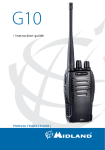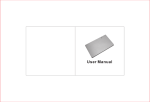Download Motorola SABER RVN4002K User`s guide
Transcript
Motorola SABER RSS Radio Service Software Homepage Crypto Index Enigma Hagelin Fialka Most, if not all, Motorola 2-way radios can be programmed by means of a dedicated purpose-written piece of software, called Radio Service Software or RSS for short. Every type of radio, and sometime even every individual model, requires its own RSS. This page deals with programming a standard SABER I, II or III hand-held radio. It allows channels to be assigned with a frequency, output power, CTCSS and many other features that the radio is capable of. As the SABER radios were developed in the late 1980s, it should be noted that the RSS was also developed in that era. As a result, it won't run on a modern Windows-based computer. Please read this page carefully before attempting to program the radio. In particular read the warning below. Siemens Philips Nema Racal Motorola STK Transvertex Furthermore, you should get yourself a copy of the RSS User's Guide [1], as the software is not selfexplanatory and most of the options have a rather cryptic desciption. The User's Guide gives a detailed explanation of each of the options and comes with a number of examples. The configuration data of a SABER radio, is called a codeplug. A codeplug defines the features of the radio, but also the channels and their properties (e.g. CTCSS). The RSS allows codeplugs to be read from a radio, store them to disc, modify them, and write them back to the radio. Gretag HELL Telsy TST AT&T Tadiran Before attempting to write a configuration to a radio, it would be wise to read the current status of the radio first, and store this codeplug on your harddisc. If something goes wrong when programming the radio, you can use this 'golden' codeplug to restore your precious radio. Also, before you start, make sure you read and understand the RSS User's Guide. USA USSR UK Voice Hand Warning Please note that the SABER RSS can not run on a Windows-based computer or anything that is faster than, say, 50 MHz, not even when running it in the DOS shell. The software was written in the late 1980s and contains timing loops that are based on the speed of a PC of that era. Faster computers will attempt to write the data at a higher rate, resulting in corrupted radios. Although this sounds serious, it is possible to recover such radios once the data rate is correct again. Mixers Phones Spy sets Burst encoders Intercept Covert Radio PC Telex Agencies Manufacturers Donate Kits Shop News Events Wanted Contact Prerequisites In order to program a SABER radio, the following is required: Links Old 386 PC with DOS This is probably the most difficult-to-find part. As the RSS software was written many years ago (when Windows and faster processors were not yet available), the software uses built-in timing loops that are processor speed-dependent. As a result the RSS can only be used on an old PC with a 386 processor that runs no faster than 50MHz and has no cache (or that has it cache disabled). Any attempt to use a faster PC will corrupt your radio. Radio Interface Box (RIB) A small interface box is needed between the radio (programming cable) and the PC. It converts the 2-wire serial data and levels into bi-directional data stream, suitable for connection to the COM port of a PC. Most RIBs are suitable for nearly all Motorola radios. Programming cable A special interface cable is needed for virtually every type of radio ever made by Motorola. Such cables have a special motorola accessory plug at one end and a 25-way D-type (parallel) connector at the other end, suitable for connection to the RIB (see below). Radio Service Software (RSS) For each different radio, Motorola developed a dedicated RSS that can not be used on other radios. Please note that the MX-1000 (a European variant of the SABER) requires a different version of the RSS. The RSS is no longer available from Motorola, but copyright restrictions prevent it from being distributed freely. All we can suggest is to do a Google search. Please do not ask us for a copy of this software. Part number RVN4002K (latest version: 07.01.00, released 13 December 1995). RSS Manual For the Radio Service Software (RSS) a comprehensive manual is available from Motorola. Without this manual is is very difficult to understand the many options that can be programmed with the sofware, as most of them are rather cryptical. Get a copy of the RSS Manual for the Saber series of radios and read it thoroughly before starting to the the RSS. 386/486 PC When programming a SABER radio using the Radio Service Software (RSS), it is important to realize that the RSS was developed many years ago, in the days that Windows™ did not yet exist. In fact, the software was developed at a time when processors did not exceed the 50 MHz limit. As the software contains many timing loops that are dependent on the speed of the processor, it is important that your computer is slow enough to handle this. Furthermore, the software was written for DOS and does not run happily under Windows, even not when run inside a DOS shell. For the best results, find an old 386 or 486-based computer (preferrably a laptop) with a processor speed of, say, 33 MHz and turn off its cache (when present) in the BIOS settings. If possible, set the processor speed to SLOW. This will prevent any errors when programming. The advantage of using a laptop is that it is compact, has a built-in screen and generally has a suitable 9-pin RS-232 interface to which the RIB can be connected. A good example of a suitable laptop is the Toshiba T1910-120 shown above. As most computers from this era do not have a built-in network interface, the only way to install the RSS on it, is via the floppy drive at the front. Radio Interface Box (RIB) As the serial data interface of the radio differs from the RS-232 port of the PC, a small converter box, known as the Radio Interface Box, or RIB, should be used. It connects to the computer via a standard DB9 RS232 cable and has a 25-way D-type socket for connection to the radio. The interface converts the uni-directional radio interface into a bi-directional one that is needed for the computer. Furthermore, it converts the data signals to the required levels. Most RIBs are powered by an internal 9V battery, but can also be powered externally from a mains adapter. As an original Motorola RIB may be hard to find and will come at a price, you might need to find an alternative. Although it is perfectly possible to build your own RIB (see below), good quality RIBs from alternative manufacturers can often be found on auction sites like Ebay for $30 or less. When buying a RIB, ensure that it is compatible with the Motorola RLN4008. It is suitable for nearly all Motrola radios. The image above shows an original Motorola RIB (left) aside a clone from an alternative manufacturer (right). The original RIB has a 15-way D-type socket (DB15) for connection to the computer's COM port, whilst the clone has a more common 9-way D-type socket for this, allowing a standard 9-to-9 pin RS232 cable to be used. Both RIB-variants have a 25-way socket for connection to the radio, using a suitable programming cable (see below). Programming cable As nearly each type of Motorola radio has its own specific programming interface, you need to find a suitable cable between the RIB and the radio; in this case the SABER. On most radios, the programming interface is part of the accessory expansion connector at the rear of the radio. On the SABER, the accessory socket is at the rear of the radio, close to the antenna. It consists of a number of flat-faced circular contact pads that are integrated with the plastic case. It is often used for an external speaker/microphone. On some (new) radios this socket is protected by a removable plastic lid that is held in place with a single cross-head or safety-hex screw. The required SABER programming cable used to be available from Motorola, but is no longer being manufactured. Luckily, good quality copies are available from auction sites such as Ebay. The programming cable hooks into the accessory socket on the radio and is locked in place with a simple screw. Make sure that the cable is fitted properly in order to avoid programming errors. The other end of the programming cable should be connected to the 25-way socket on the RIB. If you want to create your own cable, use the diagram below as a guide and use a shielde cable. Radio Service Software (RSS) For programming frequencies and (optional) features into the radio, Motorola developed the so-called Radio Service Software (RSS). The RSS allowed many hidden features inside the radio to be enabled or disabled. Note that a different RSS is needed for each different type of Motorola radio. For programming the SABER series radios, the SABER RSS is needed. Please note that this RSS is not compatible with the SYSTEMS SABER RSS nor with the ASTRO SABER RSS. Furthermore, the European version of the SABER (MX-1000) needs the MX-1000 RSS. Other versions will simply not work and will generate an error. If want to use the RSS to program the Amateur Radio Frequencies (144-146 MHz and 430-440 MHz) you may need to patch the RSS first. In order to modify the RSS for out-of-band frequencies, follow the guidelines below. Please note that the RSS for the SABER series radios is no longer available from the manufacturer Motorola. Nevertheless, the copyright restrictions remain in effect, preventing the software from being distributed freely. All we can suggest is to do a Google search. In any case do not ask us for a copy of this software, even not for amateur use, as we don't want to break any laws. RSS Manual The RSS is written in such a way, that most of the options can only be programmed by an experienced user or service technician. Whilst using the software is pretty straightforward, the options are not exactly intuitive and the built-in help files are not particular helpful at all. Luckily, Motorola has written an extensive and clear manual for the SABER RSS. It describes the use of the software in a clear way and gives detailed information and examples of the many options that can be programmed with the RSS. The software has part number RVN4002K and the manual can usually be found by doing a simple Google search. If you find the manual, please download it and read it carefully before attempting to use the software. Make sure that you understand the many functions and options before you start. It will avoid problems later. Follow the instructions for setting up the software and connecting the radio carefully. Once the PC and software have been set up correctly, and the radio is connected - via the RIB - to the computer, you should first try to read the current configuration of the radio. Such a complete configuration is called a CODEPLUG by Motorola. It contains the frequencies that are assigned to the channels, plus the many options, such as CTCSS (PL), high-low power, encryption, etc. MX-1000, 2000 and 3000 In some countries, such as Denmark, Germany, The Netherlands and the Scandinavian countries, a special version of the SABER, known as the MX-1000 series was available from a variety of operators. The MX1000, 2000 and 3000 are analog to the SABER I, II and III. Although the MX-series is cosmetically similar to the SABER, it has a different set of features and specifications. It can only be programmed with a dedicated MX-1000 RSS. CORE and COPE SABER radios have two types of processors. The main one is CORE (Control Of Radio Electronics). It is the actual microcontroller of the SABER's mother board. The firmware inside the CORE is mask-programmed and can not be changed without swapping the processor. Different versions of the CORE support different features. Generally speaking, the higher the CORE version the more features the radio supports. One of the most common versions of CORE is 5D. Certain features of the radio are only available on later versions of CORE, like 6D and 8D. All SABERs have a CORE. The second type of processor is COPE (Control of Peripheral Electronics). It is used for the display, the keyboard and an additional number of channels (external memory). As such, COPE is only available in a SABER II and SABER III. Radios without a display (i.e. a SABER I or IE) do not have a COPE processor. The COPE is part of the front assembly of the SABER II and III. There are two different (hardware) implementations of the COPE board of a SABER II: one with 2KB of memory and one with 8KB of memory. The difference can be determined by counting the number of chips on the COPE board. The 8KB version contains 5 chips, whilst the 2KB one has only 4 of them. The 5th chip is the DTMF tone encoder. Error messages When something goes wrong whilst programming a SABER, an error message may appear on the display (SABER II and III only). In such cases, the display shows ERR followed by three digits. The first digit identifies the hardware that causes the error. It can take three values (see below): The remaining two digits are the hexadecimal notation of a 8-bit word (byte) in which each bit represents a single error (flag). This way, multiple errors can be reported simultaneously. The bits can be written out in the following 8-bit mask, with the bit value written above it: For example: error message ERR 1 0B means that the COPE processor has raised the error 0B (hexadecimal notation of 11). This means that three errors are present in the blue section above (8 + 2 + 1). Please note that error ERR 1 0D always appears on the display when programming the radio. This is normal. Once programming has completed, the display should return to normal. Out of band frequencies When programming a SABER for the 2m amateur band, one needs to be able to enter frequencies in the range 144 to 146 MHz (US: 144 to 148 MHz). By default, this is only possible on radios that work in the 136150.8 MHz band-split (i.e. the Government Split). There are three more band-splits that are suitable for the HAM frequencies: 146-162 MHz 146-174 MHz 148-174 MHz Although radios in this band-split are perfectly capable of transmitting and receiving on the amateur frequencies, you can not enter the required frequencies, as the RSS is bound to the lower limit (146 or 148 MHz). This problem can be solved by patching the RSS program. A good description of how to patch the RSS can be found here [2]. This is basically how it works: Look for the EXE-file (e.g. 'SABER.EXE'), which resides inside the directory that holds the RSS. Inside this file, which consist of compiled code, are the limits of the band-splits, stored as 32-bit values (i.e. 4 bytes each). By looking for these 32-bit values, and replacing them by an alternative one, the software can be tricked into believing that the lower limit is 144 MHz. This can be done either with a piece of home-built software, or with a suitable HEX-editor. In the latter case, you need to look for the hexadecimal representation of the required values (146000000 and 148000000) and replace them with the hexadecimal value of the alternative (144000000). Value HEX 1 HEX 2 Remark 146000000 148000000 ↓ 144000000 80C8B308 004DD208 ↓ 00449508 08B3C880 08D24D00 ↓ 08954400 Find 2x Find 1x New lower limit The same can be done for the UHF band. The frequency range (split) that is the most useful one for the 70cm amateur band, is the 440-470 MHz one. Although it has been reported that US version of the SABER can be made to run as low as 438 MHz (but not lower), some international versions of the MX-1000 cover the entire amateur band without any problems. The only problem is that the (old) MX-1000 RSS will not allow frequencies below 440 MHz to be entered. So, we need to perform the same trick as for the VHF band: replace the lower VHF limit (440000000) by an alternative value (430000000): Value HEX 1 HEX 2 Remark 440000000 ↓ 430000000 00DE391A ↓ 8047A119 1A39DE00 ↓ 19A14780 Find 1x New lower limit Please note that the notation of 32-bit hexadecimal values may differ between processors. Typical processors, like an Intel x86, store a 32-bit value in the so-called big-endian order, whilst other processors, such as ARM, store their value in little endian order. In the latter case the order of the 4 bytes that form the 32-bit value, are reversed. The values are not word-aligned. 1. Big endian (e.g. Intel) 2. Little endian (e.g. ARM) Aligning the radio The RSS can also be used to align the radio, which might be necessary if you have swapped one or more modules, or if you are trying to convert a radio to a different band-split. Please note that there are no adjustments inside the radio itself. All alignments are done in software with the RSS. In order to align a SABER radio, it needs to be connected to an RF test station that takes over the connections to the antenna, the microphone and the speaker. Motorola service engineers used the Portable Radio Test Set RTX-4005B for this. It is also possible to use a test set from a different brand, by creating a suitable break-out box for the universal connector. An example of such a break-out box is shown in the image on the right. We built it especially for aligning the SABERs in our collection. It has a fixed cable to the SABER's universal connector. The RF output (antenna) is available on a BNC socket, whilst the audio in and outputs are available on two RCA sockets (cinch). All pins of the universal connector are also available on a 15-way D-type socket at the side of the box, which allows us to simultaneously connect the radio to the PC (and hence the RSS). A builtin speaker is used for monitoring the receiver's audio. At the center is a large red PTT button and at the top left is a three-position switch to alter the voltage at pin 7 of the universal connector (OPT SEL). For alignment, it should be set to 2.5V. Glossary CORE Control of Radio Electronics The software (firmware) of the main controller inside the SABER radio. It can be regarded as the main firmware of the radio and controls all features, alignments, assignments, etc. COPE Control of Peripheral Electronics This is a secundary system (subsystem) which is only present on a SABER II (MX2000) and SABER III (MX3000). COPE is the firmware of the microcontroller that is mounted behind the front panel. It consists of an internal and an external part. It controls the user interface, the display, DTMF, etc. HEX Hexadecimal notation RIB Radio Interface Box RSS Radio Service Software References 1. Motorola, SABER Portable Radios, Radio Service Software, User's Guide Software Part Number: RVN4002K. September 1993. 2. Hex editing the Saber RSS to allow out-of-band programming Website repeater-builder. Retrieved March 2013. Further information Motorola SABER hand-held radio Motorola SABER key loading Motorola SABER modifications Any links shown in red are currently unavailable. If you like this website, why not make a donation? © Copyright 2009-2013, Paul Reuvers & Marc Simons. Last changed: Tuesday, 04 June 2013 - 12:35 CET