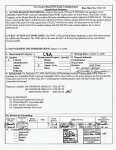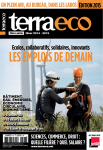Download Emerson CSI 9420 Specifications
Transcript
Reference Manual MHM-97408, Rev. 2 June 2008 CSI 9420 Wireless Vibration Transmitter www.mhm.assetweb.com Reference Manual MHM-97408, Rev. 2 June 2008 CSI 9420 CSI 9420 Wireless Vibration Transmitter 900 MHz CSI 9420 Vibration Hardware Revision HART® Device Revision Field Communicator Field Device Revision 1 1 Dev v1, DD v11 2.4 GHz CSI 9420 Vibration Hardware Revision HART Device Revision Field Communicator Field Device Revision 2 2 Dev v2, DD v2 NOTICE Read this manual before working with the product. For personal and system safety, and for optimum product performance, make sure to thoroughly understand the contents before installing, using, or maintaining this product. The United States has two toll-free assistance numbers and one international number. Customer Central 1-800-999-9307 (7:00 a.m. to 7:00 P.M. CST) National Response Center 1-800-654-7768 (24 hours a day) Equipment service needs International 1-(952) 906-8888 The products described in this document are NOT designed for nuclear-qualified applications. Using non-nuclear qualified products in applications that require nuclear-qualified hardware or products may cause inaccurate readings. For information on Rosemount nuclear-qualified products, contact a Emerson Process Management Sales Representative. CSI 9420 Wireless Vibration Transmitter may be protected by one or more U.S. Patents pending. Other foreign patents pending. www.mhm.asetweb.com Reference Manual MHM-97408, Rev. 2 June 2008 CSI 9420 Explosions could result in death or serious injury: Installation of this transmitter in an explosive environment must be in accordance with the appropriate local, national, and international standards, codes, and practices. Please review the approvals section of the CSI 9420 reference manual for any restrictions associated with a safe installation. • Before connecting a Field Communicator in an explosive atmosphere, ensure the instruments are installed in accordance with intrinsically safe or non-incendive field wiring practices. Process leaks may cause harm or result in death. • Install and tighten process connectors before applying pressure. Electrical shock can result in death or serious injury. • Avoid contact with the leads and terminals. High voltage that may be present on leads can cause electrical shock. NOTICE The CSI 9420 and all other wireless devices should be installed only after the 1420 Wireless Gateway has been installed and is functioning properly. Wireless devices should also be powered up in order of proximity from the 1420 Wireless Gateway, beginning with the closest. This will result in a simpler and faster network installation. NOTICE Shipping considerations for wireless products (Lithium Batteries): The unit was shipped to you without the power module installed. Please remove the power module pack from the unit prior to shipping. Primary lithium batteries are regulated in transportation by the U. S. Department of Transportation, and are also covered by IATA (International Air Transport Association), ICAO (International Civil Aviation Organization), and ARD (European Ground Transportation of Dangerous Goods). It is the responsibility of the shipper to ensure compliance with these or any other local requirements. Please consult current regulations and requirements before shipping. The power module pack with the wireless unit contains two “C” size primary lithium/thionyl chloride batteries. Each power module contains approximately 2.5 grams of lithium, for a total of 5 grams in each pack. Under normal conditions, the power module materials are self-contained and are not reactive as long as the batteries and the pack integrity are maintained. Care should be taken to prevent thermal, electrical or mechanical damage. Contacts should be protected to prevent premature discharge. Power module hazards remain when cells are discharged. Batteries should be stored in a clean and dry area. For maximum power module life, storage temperature should not exceed 30 °C. Reference Manual MHM-97408, Rev. 2 June 2008 CSI 9420 Table of Contents Shipping considerations for wireless products (Lithium Batteries):. 0-2 SECTION 1 Overview Safety Messages . . . . . . . . . . . . . . . . . . . . . . . . . . . . . . . . . . . . . . . . . 1-1 Warnings . . . . . . . . . . . . . . . . . . . . . . . . . . . . . . . . . . . . . . . . . . . . . 1-1 Overview . . . . . . . . . . . . . . . . . . . . . . . . . . . . . . . . . . . . . . . . . . . . . . . 1-2 Manual . . . . . . . . . . . . . . . . . . . . . . . . . . . . . . . . . . . . . . . . . . . . . . 1-2 Transmitter . . . . . . . . . . . . . . . . . . . . . . . . . . . . . . . . . . . . . . . . . . .1-2 Considerations . . . . . . . . . . . . . . . . . . . . . . . . . . . . . . . . . . . . . . . . . . . 1-2 General . . . . . . . . . . . . . . . . . . . . . . . . . . . . . . . . . . . . . . . . . . . . . . 1-2 Commissioning . . . . . . . . . . . . . . . . . . . . . . . . . . . . . . . . . . . . . . . . 1-2 Mechanical . . . . . . . . . . . . . . . . . . . . . . . . . . . . . . . . . . . . . . . . . . .1-2 Electrical . . . . . . . . . . . . . . . . . . . . . . . . . . . . . . . . . . . . . . . . . . . . . 1-3 Environmental . . . . . . . . . . . . . . . . . . . . . . . . . . . . . . . . . . . . . . . . . 1-3 Return of Materials . . . . . . . . . . . . . . . . . . . . . . . . . . . . . . . . . . . . . . . . 1-3 SECTION 2 Configuration Safety Messages . . . . . . . . . . . . . . . . . . . . . . . . . . . . . . . . . . . . . . . . . 2-1 Warnings . . . . . . . . . . . . . . . . . . . . . . . . . . . . . . . . . . . . . . . . . . . . . 2-1 Sensor Connections . . . . . . . . . . . . . . . . . . . . . . . . . . . . . . . . . . . . 2-1 Connection to the Wired HART Interface . . . . . . . . . . . . . . . . . . . . . . . 2-2 Device Network Configuration . . . . . . . . . . . . . . . . . . . . . . . . . . . . . . . 2-5 Device Configuration Options . . . . . . . . . . . . . . . . . . . . . . . . . . . . . . . 2-5 HART Menu Tree . . . . . . . . . . . . . . . . . . . . . . . . . . . . . . . . . . . . . . . . . 2-6 Fast Key Sequence. . . . . . . . . . . . . . . . . . . . . . . . . . . . . . . . . . . . .2-9 Calibration . . . . . . . . . . . . . . . . . . . . . . . . . . . . . . . . . . . . . . . . . . . . . . 2-9 Alarm Levels . . . . . . . . . . . . . . . . . . . . . . . . . . . . . . . . . . . . . . . . . . . 2-10 Remove Power Module . . . . . . . . . . . . . . . . . . . . . . . . . . . . . . . . . . . 2-14 SECTION 3 Mounting Safety Messages . . . . . . . . . . . . . . . . . . . . . . . . . . . . . . . . . . . . . . . . . 3-1 Warnings . . . . . . . . . . . . . . . . . . . . . . . . . . . . . . . . . . . . . . . . . . . . . 3-1 Mounting . . . . . . . . . . . . . . . . . . . . . . . . . . . . . . . . . . . . . . . . . . . . . . . 3-2 Introduction . . . . . . . . . . . . . . . . . . . . . . . . . . . . . . . . . . . . . . . . . . . 3-2 Operating Limits . . . . . . . . . . . . . . . . . . . . . . . . . . . . . . . . . . . . . . . 3-2 General Sensor Handling Instructions . . . . . . . . . . . . . . . . . . . . . . . . . 3-2 Sensors . . . . . . . . . . . . . . . . . . . . . . . . . . . . . . . . . . . . . . . . . . . . . . . . 3-3 Preferred Method of Mounting Sensors . . . . . . . . . . . . . . . . . . . . . 3-3 Preparing Sensor Mounting Locations . . . . . . . . . . . . . . . . . . . . . . 3-5 Attaching the Sensor(s) . . . . . . . . . . . . . . . . . . . . . . . . . . . . . . . . . 3-7 Secure Cabling . . . . . . . . . . . . . . . . . . . . . . . . . . . . . . . . . . . . . . . . 3-8 Cabling . . . . . . . . . . . . . . . . . . . . . . . . . . . . . . . . . . . . . . . . . . . . . . 3-9 Connecting Sensors . . . . . . . . . . . . . . . . . . . . . . . . . . . . . . . . . . . 3-11 Liquid Crystal Display (LCD) . . . . . . . . . . . . . . . . . . . . . . . . . . . . . 3-13 Ground the Transmitter . . . . . . . . . . . . . . . . . . . . . . . . . . . . . . . . .3-13 SECTION 4 Commissioning Safety Messages . . . . . . . . . . . . . . . . . . . . . . . . . . . . . . . . . . . . . . . . . 4-1 Warnings . . . . . . . . . . . . . . . . . . . . . . . . . . . . . . . . . . . . . . . . . . . . . 4-1 Verify Operation . . . . . . . . . . . . . . . . . . . . . . . . . . . . . . . . . . . . . . . . . . 4-1 TOC-1 Reference Manual CSI 9420 MHM-97408, Rev. 2 June 2008 SECTION 5 Operation and Maintenance Safety Messages . . . . . . . . . . . . . . . . . . . . . . . . . . . . . . . . . . . . . . . . . 5-1 Warnings . . . . . . . . . . . . . . . . . . . . . . . . . . . . . . . . . . . . . . . . . . . . 5-1 LCD Screen Messages, 2.4 GHz. . . . . . . . . . . . . . . . . . . . . . . . . . . . . 5-2 Startup Screen Sequence . . . . . . . . . . . . . . . . . . . . . . . . . . . . . . . 5-2 Normal Operating Sequence Screens . . . . . . . . . . . . . . . . . . . . . . 5-3 Network Status Screens . . . . . . . . . . . . . . . . . . . . . . . . . . . . . . . . . 5-5 Device Information Screens . . . . . . . . . . . . . . . . . . . . . . . . . . . . . . 5-6 LCD Screen Messages, 900 MHz . . . . . . . . . . . . . . . . . . . . . . . . . . . . 5-8 Startup Screen Sequence . . . . . . . . . . . . . . . . . . . . . . . . . . . . . . . 5-8 Normal Operating Sequence Screens . . . . . . . . . . . . . . . . . . . . . . 5-9 Network Status Screens . . . . . . . . . . . . . . . . . . . . . . . . . . . . . . . . 5-11 Device Information Screens . . . . . . . . . . . . . . . . . . . . . . . . . . . . . 5-13 Power Module Replacement . . . . . . . . . . . . . . . . . . . . . . . . . . . . . . . 5-14 APPENDIX A Specifications and Reference Data Specifications. . . . . . . . . . . . . . . . . . . . . . . . . . . . . . . . . . . . . . . . . . . . A-1 Functional Specifications . . . . . . . . . . . . . . . . . . . . . . . . . . . . . . . . A-1 Physical Specifications . . . . . . . . . . . . . . . . . . . . . . . . . . . . . . . . . . A-3 Performance Specifications . . . . . . . . . . . . . . . . . . . . . . . . . . . . . . A-3 . . . . . . . . . . . . . . . . . . . . . . . . . . . . . . . . . . . . . . . . . . . . . . . . . . . . A-3 Radio Specifications . . . . . . . . . . . . . . . . . . . . . . . . . . . . . . . . . . . . A-4 Low-power Sensor Options . . . . . . . . . . . . . . . . . . . . . . . . . . . . . . A-4 Dimensional Drawings . . . . . . . . . . . . . . . . . . . . . . . . . . . . . . . . . . . . . A-5 Ordering Information . . . . . . . . . . . . . . . . . . . . . . . . . . . . . . . . . . . . . . A-6 APPENDIX B Product Certifications Approved Manufacturing Locations . . . . . . . . . . . . . . . . . . . . . . . . . . . B-1 Wireless Certifications . . . . . . . . . . . . . . . . . . . . . . . . . . . . . . . . . . . . . B-1 Telecommunication Compliance . . . . . . . . . . . . . . . . . . . . . . . . . . B-1 FCC and IC Approvals . . . . . . . . . . . . . . . . . . . . . . . . . . . . . . . . . . B-1 Ordinary Location Certification for FM . . . . . . . . . . . . . . . . . . . . . . B-2 Hazardous Locations Certificates . . . . . . . . . . . . . . . . . . . . . . . . . . . . B-2 Patents. . . . . . . . . . . . . . . . . . . . . . . . . . . . . . . . . . . . . . . . . . . . . . . . . B-3 APPENDIX C Velocity, PeakVue®, and Temperature Overall Velocity . . . . . . . . . . . . . . . . . . . . . . . . . . . . . . . . . . . . . . . . . .C-1 PeakVue . . . . . . . . . . . . . . . . . . . . . . . . . . . . . . . . . . . . . . . . . . . . . . .C-3 Temperature . . . . . . . . . . . . . . . . . . . . . . . . . . . . . . . . . . . . . . . . . . . .C-5 "Relative" Temperature Monitoring. . . . . . . . . . . . . . . . . . . . . . . . .C-6 Absolute Temperature Monitoring . . . . . . . . . . . . . . . . . . . . . . . . .C-6 TOC-2 Reference Manual MHM-97408, Rev. 2 June 2008 Section 1 CSI 9420 Overview Safety Messages . . . . . . . . . . . . . . . . . . . . . . . . . . . . . . . . . page 1-1 Overview . . . . . . . . . . . . . . . . . . . . . . . . . . . . . . . . . . . . . . . page 1-2 Considerations . . . . . . . . . . . . . . . . . . . . . . . . . . . . . . . . . . page 1-2 Return of Materials . . . . . . . . . . . . . . . . . . . . . . . . . . . . . . . page 1-3 SAFETY MESSAGES Instructions and procedures in this section may require special precautions to ensure the safety of the personnel performing the operations. Information that potentially raises safety issues is indicated by a warning symbol ( ). Please refer to the following safety messages before performing an operation preceded by this symbol. Warnings Failure to follow these installation guidelines could result in death or serious injury. • Make sure only qualified personnel perform the installation. Explosions could result in death or serious injury. • Before connecting a 375 Field Communicator in an explosive atmosphere, make sure the instruments are installed in accordance with intrinsically safe or non-incendive field wiring practices. • Verify that the operating atmosphere of the transmitter is consistent with the appropriate hazardous locations certifications. Process leaks could result in death or serious injury. • Do not remove the thermowell while in operation. • Install and tighten thermowells and sensors before applying pressure Electrical shock could cause death or serious injury. • www.mhm.assetweb.com Use extreme caution when making contact with the leads and terminals. Reference Manual MHM-97408, Rev. 2 June 2008 CSI 9420 OVERVIEW Manual This manual is designed to assist in the installation, operation, and maintenance of CSI 9420. Section 1: Overview Section 2: Configuration Section 3: Mounting Section 4: Commissioning Section 5: Operation and Maintenance Appendix A: Specifications and Reference Data Appendix B: Approvals Appendix C: Velocity, PeakVue®, and Temperature Transmitter Features of the CSI 9420 include: • An installation-ready solution that provides a variety of transmitter and sensor configurations • Up to 4 process variables • 3 user configurable alerts for each process variable • Flexibility to meet your most demanding applications • Wireless output with >99% data reliability delivers rich HART data, protected by industry leading security • The integral LCD conveniently displays the measured values and diagnostics of the transmitter • Simple and easy installation practices already used today for robust installations. CONSIDERATIONS General Electrical vibration sensors such as accelerometers produce low-level signals proportional to their sensed vibration. With simple HART configuration, the CSI 9420 converts the low-level sensor signal to a wireless-enabled signal. Commissioning The transmitter can be commissioned before or after installation. It may be useful to commission it on the bench, before installation, to ensure proper operation and to become familiar with its functionality. When applicable, make sure the instruments are installed in accordance with intrinsically safe or non-incendive field wiring practices. The device will be powered whenever the power module is installed. To avoid depleting the power module, make sure it is removed when the device is not in use. Mechanical Location When choosing an installation location and position, take into account the need for access to the transmitter. For best performance, the antenna should be vertical with some space between objects in a parallel metal plane such as a pipe or metal framework, as the pipes or framework may adversely affect the performance of the antenna. 1-2 Reference Manual MHM-97408, Rev. 2 June 2008 Electrical CSI 9420 Power Module The power module with the CSI 9420 Wireless Vibration Transmitter contains 2 “C” size primary lithium/thionyl chloride batteries. Each power module contains approximately 2.5 grams of lithium, for a total of 5 grams in each pack. Under normal conditions, the power module materials are self-contained and are not reactive as long as the batteries and the power module pack are maintained. Care should be taken to prevent thermal, electrical or mechanical damage. Contacts should be protected to prevent premature discharge. Use caution when handling the power module pack. The power module pack may be damaged if dropped from heights in excess of 20 feet. Sensor Make sensor connections through the cable entry in the side of the connection head. Be sure to provide adequate clearance for cover removal. Environmental Verify that the operating atmosphere of the transmitter is consistent with the appropriate hazardous locations certifications. The transmitter will operate within specifications for ambient temperatures between –40 and 185 °F (–40 and 85 °C). Temperature Limits With LCD Display Without LCD Display RETURN OF MATERIALS Operating Limit Storage Limit –4 to 175 °F –20 to 80 °C –40 to 185 °F –40 to 85 °C –40 to 185 °F –40 to 85 °C –40 to 185 °F –40 to 85 °C To expedite the return process in the Americas and Canada, call the Product Service Center at 865-675-4274 to obtain a Return Materials Authorization (RMA) number and the address of the appropriate Product Service. For other locations, please contact an Emerson Process Management sales representative for further instructions. Or in Europe and the Middle East, dial 32/16/74.14.71. In the Asia Pacific region, dial 65.67708711. NOTE If the device has been exposed to a hazardous substance, a Material Safety Data Sheet (MSDS) must be included with the returned materials. An MSDS is required by law to be available to people exposed to specific hazardous substances. SHIPPING CONSIDERATIONS FOR WIRELESS PRODUCTS (LITHIUM BATTERIES): The unit was shipped to you without the power module installed. Please remove the power module pack prior to shipping the unit. Each power module contains 2 “C” size primary lithium batteries. Primary lithium batteries (charged or discharged) are regulated in transportation by the U.S. Department of Transportation, and are also covered by IATA 1-3 Reference Manual CSI 9420 MHM-97408, Rev. 2 June 2008 (International Air Transport Association), ICAO (International Civil Aviation Organization), and ARD (European Ground Transportation of Dangerous Goods). It is the responsibility of the shipper to ensure compliance with these or any other local requirements. Please consult current regulations and requirements before shipping. 1-4 Reference Manual MHM-97408, Rev. 2 June 2008 Section 2 CSI 9420 Configuration Safety Messages . . . . . . . . . . . . . . . . . . . . . . . . . . . . . . . . . page 2-1 Connection to the Wired HART Interface . . . . . . . . . . . . . page 2-2 Device Network Configuration . . . . . . . . . . . . . . . . . . . . . page 2-5 Device Configuration Options . . . . . . . . . . . . . . . . . . . . . . page 2-5 HART Menu Tree . . . . . . . . . . . . . . . . . . . . . . . . . . . . . . . . . page 2-6 Calibration . . . . . . . . . . . . . . . . . . . . . . . . . . . . . . . . . . . . . . page 2-9 Alarm Levels . . . . . . . . . . . . . . . . . . . . . . . . . . . . . . . . . . . . page 2-10 Remove Power Module . . . . . . . . . . . . . . . . . . . . . . . . . . . page 2-14 SAFETY MESSAGES Instructions and procedures in this section may require special precautions to ensure the safety of the personnel performing the operations. Information that potentially raises safety issues is indicated by a warning symbol ( ). Please refer to the following safety messages before performing an operation preceded by this symbol. Warnings Failure to follow these installation guidelines could result in death or serious injury. • Make sure only qualified personnel perform the installation. Explosions could result in death or serious injury. • Before connecting a 375 Field Communicator in an explosive atmosphere, make sure the instruments are installed in accordance with intrinsically safe or non-incendive field wiring practices. • Verify that the operating atmosphere of the transmitter is consistent with the appropriate hazardous locations certifications. Electrical shock could cause death or serious injury. • Use extreme caution when making contact with the leads and terminals. This device complies with Part 15 of the FCC Rules. Operation is subject to the following conditions: This device may not cause harmful interference, this device must accept any interference received, including interference that may cause undesired operation. This device must be installed to ensure a minimum antenna separation distance of 20 cm from all persons. Sensor Connections www.mhm.assetweb.com Device configuration can be completed either on the bench or after it has been installed at the measurement location. Mounting instructions and sensor connections are discussed in Section 3, Mounting. Reference Manual CSI 9420 MHM-97408, Rev. 2 June 2008 NOTE: Prior to sensor connection, it is normal to see alerts related to bias failure. These alerts will go away once the sensor(s) is installed correctly. CONNECTION TO THE WIRED HART INTERFACE Unless you purchased your CSI 9420 pre-configured from the factory, it is necessary to connect to the wired HART interface to define the credentials required for the device to communicate on your wireless network. If desired, other device configuration such as sensor type(s) and alert thresholds may also be defined at this time. The wired HART connection is located on the bottom of the terminal block in the rear chamber of the device. It is a two-wire, polarity-independent connection, and it is indicated by “COMM” on the terminal block label (Figure 2-1). NOTE: The power module must be installed to enable the wired HART interface. NOTE: The wired HART interface is intended only for configuration. Dynamic variable, i.e., measured vibration parameters, are not updated when communicating on the wired interface. NOTE: The CSI 9420 does not communicate simultaneously on both the wired and wireless HART interfaces. As a result, wireless connectivity is lost when you connect to the wired HART interface for configuration, and configuration changes are not reflected in a wireless host until connection has been re-established. To avoid loss of synchronization, it is recommended that hosts relying on the wireless link be disconnected when communicating with the device on the wired interface. For example, if you are viewing a configuration screen in AMS Device Manager through a wireless link, and you leave this screen open while making changes with your 375, you will have to exit AMS Device Manager and then re-open it after the wireless connection has been restored in order to see the changes. Figure 2-1. CSI 9420 Terminal Block 2-2 Reference Manual MHM-97408, Rev. 2 June 2008 CSI 9420 Begin by removing the power module-side housing cover. This will expose the terminal block and HART communication terminals. Connect the power module to supply power for configuration. This process is illustrated in Figure 2-2. Figure 2-2. 375 Field Communicator Connections For configuration, the CSI 9420 will receive any HART communications from a handheld Field Communicator, AMS Device Manager, or other HART-enabled host. When using a Field Communicator, any configuration changes must be sent to the transmitter by using the Send key (F2). AMS Device Manager configuration changes are implemented when the Apply button is clicked. NOTE: The CSI 9420 enters “HART Listen” mode for communication on the wired interface. When doing so, “HART Listen” is displayed on the optional LCD, if installed. A finite amount of time is required to enter this mode and the device is unable to do so during its boot sequence or while performing its real-time vibration measurement. For this reason, it may be necessary to “retry” the initial wired HART handshaking sequence. If repeated attempts to establish wired communication fail, you can force the device into HART Listen made by removing the front cover and pressing the “CONFIG” button once. Pressing the CONFIG button a second time causes the device to exit HART Listen mode. Once the device has entered HART Listen mode, it will remain in this mode until the CONFIG button is pushed, power is cycled, or no activity is seen on the wired interface for three (3) minutes. The basic steps for configuring the CSI 9420 are as follows: 2-3 Reference Manual MHM-97408, Rev. 2 June 2008 CSI 9420 1. Set the wirelesss Network ID 2. Set the wireless network Join key 3. Specify the TAG and Device Description if desired 4. Specify the type of sensor(s) installed 5. Specify the measurements to be mapped to the standard HART variables: PV, SV, TV, and QV. 6. Enter the “Sensor Sensitivity” for the installed accelerometer(s) 7. Set the alert threshold 8. Specify the update rate. The specific user interface (UI) available for performing this configuration varies depending on the host that is used. 2-4 Reference Manual MHM-97408, Rev. 2 June 2008 CSI 9420 DEVICE NETWORK CONFIGURATION In order to communicate with the 1420 Wireless Gateway, and ultimately the Information System, the transmitter must be configured to communicate with the wireless network. This step is the wireless equivalent of connecting wires from a transmitter to the information system. Using a Field Communicator or AMS Device Manager, enter the Network ID and Join Key so that they match the Network ID and Join Key of the gateway and other devices in the network. If the Network ID and Join Key are not identical, the transmitter will not communicate with the network. The Network ID and Join Key may be obtained from the 1420 Wireless Gateway on the Setup>Network>Settings page on the web server. The final device network configuration piece is the Update Rate. This by default is 30 minutes. This may be changed at commissioning, or at any time via AMS Device Manager or the 1420 Wireless Gateway’s web server. The Update Rate should be between 60 seconds and 1 hour for the 2.4 GHz CSI 9420. For the 900 MHz CSI 9420, the Update Rate is 60 seconds and around 18 hours. When device configuration is completed, exit HART listen mode and replace the power module cover. Tighten the cover to the proper tension for safety approvals. To access the Network Settings using a 375 Field Communicator, enter the following Fast Key Sequence: 1, 1, 7. DEVICE CONFIGURATION OPTIONS The CSI 9420 has a number of configuration options that affect how the device operates. These settings control such things as how often the measuremnt results are reported, how these results are reported, the number and type of sensor(s) installed, and how and when alerts are generated. The default configuration and process variable mappings is shown in Table 2-1. The possible sensor configurations are shown in Table 2-2. Table 2-1. Default configuration (if not purchased pre-configured). Sensor 1: Accelerometer, 25 mV/g Sensor 2: Not installed PV: Overall Velocity, Accelerometer 1, units: in/sec RMS SV: PeakVue, Accelerometer 1, units: gs TV: Bias, Accelerometer 1, units: Volts QV: Supply Voltage, units: Volts Update Rate: 30 minutes LCD: Enabled Table 2-2. Possible sensor configuration. Sensor1 Sensor 2 PV SV TV Not Installed Acclerometer Overall 1 Overall 1 PeakVue 1 Not installed Overall 1 PeakVue 1 Temperature 1 Peakvue 1 PeakVue 1 Overall 2 Bias 1 PeakVue 2 Overall 1 Peakvue 1 Temperature 1 Bias 1 Bias 1, Bias 2 Overall 2, PeakVue 2 Temperature 1 PeakVue 1 Bias 1 Acceleromter Accelerometer with embedded temperature QV Supply Voltage Bias 2, Overall 2, PeakVue 2 Supply Voltage Temperature 1 Supply Voltage 2-5 Reference Manual CSI 9420 HART MENU TREE MHM-97408, Rev. 2 June 2008 For HART communication, a CSI 9420 DD is required. The wired HART menu tree for configuration is shown in Figure 2-3 and Figure 2-4. All of settings that have been discussed in this section, as well as any other device configuration options, are accessible by navigating this menu. Options listed in bold type indicate that a selection provides other options. For ease of operation, changing calibration and setup, such as sensor type, number of wires, and range values, can be completed in several locations.. 2-6 Reference Manual MHM-97408, Rev. 2 June 2008 CSI 9420 Figure 2-3. Field Communicator Menu Tree, 1 of 2 2-7 Reference Manual CSI 9420 Figure 2-4. Field Communicator Menu Tree, 2 of 2 2-8 MHM-97408, Rev. 2 June 2008 Reference Manual MHM-97408, Rev. 2 June 2008 Fast Key Sequence CSI 9420 Table 2-3 lists the fast key sequences for common transmitter functions. NOTE: For the 900 MHz CSI 9420, the fast key sequences assume that DD Dev v1, DD v9 is being used. For the 2.4 GHz CSI 9420, the fast key sequences assume that DD Dev v2, DD v2 is being used. This is true for all fast key sequences. Table 2-3. CSI 9420 Fast Key Sequence Function Key Sequence Menu Items Device Information 1, 1, 8 Tag, Date, Descriptor, Message, Distributor, Write Protect, Model, Dev ID, Final assbly num, Revision #’s Network Sensor Config Variable Mapping Alarm Levels 1, 1, 7 1, 1, 3 1, 1, 2 1, 1, 6 Network ID, Set Network ID / Join Key Calibration CALIBRATION 1, 1, 3, 3 Sensor 1, Sensor 2, Calibration PV is, SV, is, TV is, QV is Overall Velocity Sensor 1, Overall Velocity Sensor 2, PeakVue Sensor 1, PeakVue Sensor 2, Temperature,Supply Voltage Sensor 1, Sensor 2, Defaults Sensor Ranges NOTE The word “sensor” refers to both an accelerometer and an accelerometer with embedded temperature. The word “accelerometer” refers to a sensor that measures only acceleration. Each of the CSI 9420 signal inputs uses accelerometers to make vibration measurements. Alternately, an accelerometer with embedded temperature may be used. Sensor Sensitivity Each sensor was characterized at the factory to determine the precise sensitivity of the sensor. This information is included with the sensor in the form of a certificate, and may be cross-referenced with the serial number as shown in Figure 2-5 on page 2-10. 2-9 Reference Manual MHM-97408, Rev. 2 June 2008 CSI 9420 Figure 2-5. Sensor Sensitivity For improved accuracy, the nominal value of 25mV/g should be replaced with the value corresponding to your specific sensor. ALARM LEVELS Fast Keys 1, 1, 5 The CSI 9420 sets HART status bits to indicate when measured values exceed the configured thresholds. Each measured value has three (3) levels: Advisory, Maintenance, and Failed that may be set independently. These thresholds are preconfigured at the factory to reasonable generic values for single-stage, electric motor-driver equipment trains operating at line frequency. The default alert levels for vibration are shown in Table 2-4. Table 2-4. Default Alert Thresholds for Vibration Parameter Overall Velocity, Accel 1 (PV) PeakVue, Accel1 (SV) Advisory Maintenance Failed Level Enabled Level Enabled Level Enabled 0.14 in/sec. (3.56 mm/s) 6g Yes 0.35 in/sec. (8.89 mm/s) Yes 1.0 in/sec. (25.4 mm/s) Yes Yes 10 g Yes 15 g Yes The level at which these thresholds should be set obviously depends on the type of equipment being monitored and on your specific process. For more information on how to set the thresholds refer to Appendix C: Velocity, PeakVue®, and Temperature, or consult with a vibration specialist. 2-10 Reference Manual MHM-97408, Rev. 2 June 2008 CSI 9420 If all else fails, one “rule of thumb” for vibration is to examine the current level at which the equipment is operating. Then, assuming the equipment is in good working order, set the Advisory level at 2x the current value (or at a minimum of 0.05 in/sec. RMS, whichever is greater), set the Maintenance level at 4x the current value, and set the Failed level at 8x the current value. For example, if the current value for Overall Velocity is 0.1 in/sec., set the Advisory threshold at 0.2 in/sec., the Maintenance threshold at 0.4 in/sec. and the Failed threshold at 0.8 in/sec. While Emerson does not condone this type of vibration program, it can provide a starting point when no other information is available. The default alert thresholds for temperature correspond closely to a generic open drip-proof (ODP) motor with class F insulation and a service factor of 1.15, operating at an ambient temperature at or below 40 °C and at an altitude at or below 1000 meters. These values are also reasonable thresholds to use when there is no knowledge of the process, the type of machinery, or the operating environment. Refer to Appendix C: Velocity, PeakVue®, and Temperature for more information. The default temperature levels are shown in Table 2-5. Table 2-5. Temperature levels Parameter Temperature Advisory Maintenance Failed Level Enabled Level Enabled Level Enabled 149F (65C) Yes 167F 75C Yes 185F (85C) Yes The configurable device alerts include accelerometer bias and supply voltage. The default settings for these alerts are shown in Table 2-6. NOTE: When any measured process parameter (Velocity, PeakVue, or Temperature) exceds the configured Advise, Maintenance, or Failed threshold, this causes an “Advisory” indications on a screen that is viewed from AMS Device Manager (or other graphical host). This indicator itself does not set a status bit. Table 2-6. Configurable Device Alerts Parameter Advisory Maintenance Failed Level Enabled Level Enabled Level Enabled Accelerometer Bias N/A N/A N/A N/A Below 2V or Above 3V Yes Supply Voltage Below 6.5 V Yes Below 6.2 V Yes Below 5.3V Yes Field Communicator To configure alarm limits for the variables exposed by the device use fast key sequence 1,1,6 to navigate to the "Alarm Levels" configuration menu. Based on the sensor configuration of the device, you will see all the available parameters that may have user configured alarm limits. 2-11 Reference Manual CSI 9420 MHM-97408, Rev. 2 June 2008 Figure 2-6. Selecting Overall Velocity. Select the variable you wish to configure. Enter the new values for Advise, Maint, or Fail thresholds. If you want to suppress the alarm that is reported when a variable exceeds a particular limit you may un-check the associated check box. Select the "Send" button to save the changes to the device. 2-12 Reference Manual MHM-97408, Rev. 2 June 2008 CSI 9420 Figure 2-7. Advise accelerometer setting. AMS Device Manager Right click on the device and select “Configure/Setup” from the menu. To configure alarm limits for the variables exposed by the device right click on the device and select “Configure/Setup." Select the sub menu option "Alarm Levels" under the "Configure/Setup" menu on the left. Based on the sensor configuration of the device, you will see all the available parameters that may have user configured alarm limits. Figure 2-8. AMS Device Manager screen 2-13 Reference Manual MHM-97408, Rev. 2 June 2008 CSI 9420 Select the tab of the variable you wish to configure. Enter the new values for Advise, Maint, or Fail thresholds. If you want to suppress the alarm that is reported when a variable exceeds a particular limit you may un-check the associated check box. Select the "Apply" button to save the changes to the device. NOTE: You may reset the alarm limits to default values by selecting the "Defaults" button. REMOVE POWER MODULE After the sensor and network have been configured, disconnect the communication leads, remove the power module pack (if the device is not already installed) and replace the transmitter cover. The power module pack should be inserted only when the device is ready to be commissioned. 2-14 Reference Manual MHM-97408, Rev. 2 June 2008 Section 3 CSI 9420 Mounting Safety Messages . . . . . . . . . . . . . . . . . . . . . . . . . . . . . . . . . page 3-1 Mounting . . . . . . . . . . . . . . . . . . . . . . . . . . . . . . . . . . . . . . . page 3-2 General Sensor Handling Instructions . . . . . . . . . . . . . . . page 3-2 Sensors . . . . . . . . . . . . . . . . . . . . . . . . . . . . . . . . . . . . . . . . page 3-3 Liquid Crystal Display (LCD) . . . . . . . . . . . . . . . . . . . . . . . page 3-13 Ground the Transmitter . . . . . . . . . . . . . . . . . . . . . . . . . . . page 3-13 SAFETY MESSAGES Instructions and procedures in this section may require special precautions to ensure the safety of the personnel performing the operations. Information that potentially raises safety issues is indicated by a warning symbol ( ). Please refer to the following safety messages before performing an operation preceded by this symbol. Warnings Failure to follow these installation guidelines could result in death or serious injury. • Make sure only qualified personnel perform the installation. Explosions could result in death or serious injury. • Before connecting a 375 Field Communicator in an explosive atmosphere, make sure the instruments are installed in accordance with intrinsically safe or non-incendive field wiring practices. • Verify that the operating atmosphere of the transmitter is consistent with the appropriate hazardous locations certifications. Electrical shock could cause death or serious injury. • www.mhm.assetweb.com Use extreme caution when making contact with the leads and terminals. Reference Manual MHM-97408, Rev. 2 June 2008 CSI 9420 MOUNTING Introduction To reduce power consumption and increase power module life, the CSI 9420 uses a special low-power sensor. This sensor is available with or without embedded temperature. Refer to Appendix A: Specifications and Reference Data for a complete list of available sensor options. Please contact your local sales representative for detailed ordering information. To maintain mechanical isolation of the sensor a Remote Mount configuration is required. For Remote Mount, the sensor is mounted separately from the CSI 9420 housing, then connected to the CSI 9420. Although not required for all installations, it is common to run the cable from the sensor to the housing through conduit. Operating Limits Each of the CSI 9420 signal inputs uses accelerometers to make vibration measurements. Alternately, an accelerometer with embedded temperature may be used. NOTE The word “sensor” refers to both an accelerometer and an accelerometer with embedded temperature. The word “accelerometer” refers to a sensor that measures only acceleration. The operational ranges for the sensors are shown in Table 3-1. Table 3-1. Sensor ranges Channel Accelerometer 1 Accelerometer 2 Temperature 1 DC Bias Range 2 - 3 Vdc 2 - 3 Vdc N/A DC Input Range 0 - 5 Vdc 0 - 5 Vdc -40 to +150 °C AC Input Range 0 - 5 V (+/-100 gs peak) 0 - 5 V (+/-100 gs peak) N/A The accelerometers require a DC bias. The CSI 9420 device provides the necessary bias and measures it to verify correct sensor operation. The nominal bias voltage is 2.5 volts. If the bias voltage is outside of the 2 - 3 volt range, the device generates a FAILED alert for the associated sensor. The DC input range represents the operational DC range of the signal input. The AC input range represents the operational AC range of the signal input. GENERAL SENSOR HANDLING INSTRUCTIONS Each sensor requires a standard 1/4” - 28 mounting location. Detailed mounting instructions are provided in subsequent sections of this manual. Do not drop, hammer, or impact sensor housing before, during, or after installation. Do not exceed specified torque when tightening a stud-mounted sensor. Over-tightening a sensor will damage the sensing element and void the manufacturer’s warranty. 3-2 Reference Manual MHM-97408, Rev. 2 June 2008 CSI 9420 Although the integral cable has built-in strain relief, do not use excessive force when pulling cable. No more than 5-lbs. of force should be exerted directly on the senor connection during installation. It is recommended that the cable be secured to the machine near the point of sensor installation if possible. Do not exert more than 5-lbs. pull force directly on sensor/cable connection during wire pulls. For sensors that have been mounted before pulling the cable through the conduit or raceway to the junction box, leave the cable bundled and secured to the machine. Permanent signal degradation takes place when cables are damaged. Do not step on, kink, twist or pinch cables. Also take note of the placement of the cable bundle. Do not place bundles in a manner causing strain at the sensor/cable connection. SENSORS Preferred Method of Mounting Sensors Drill and Tap (Stud Mount) The preferred method of mounting sensors to a machine is the drill and tap (stud mount) method. Drill and tap mounting is preferred because it provides increased reliability, improved frequency response, and increased signal sensitivity. This method of mounting to a machine is: 1. Drill into the machinery. 2. Tap the hole 3. Insert the mounting stud. 4. Directly mount the sensor to the surface of the machine. Epoxy Mounting If the machinery cannot have a hole drilled into it, the epoxy mounting method is acceptable, though it is less reliable and the sensor performance is degraded at high frequencies. The epoxy mounting method is: 1. Glue a mounting pad to the machinery. 2. Insert the mounting stud. 3. Attach the sensor to the pad. Tools and Supplies Below is a list of required tools and parts necessary to install the sensors. • Drill • Spot Face and End Mill Tool The spot face tool may be purchased form Emerson’s Machinery Health Management business. Please contact your local sales representative for assistance. MHM Part # 88101 3-3 Reference Manual MHM-97408, Rev. 2 June 2008 CSI 9420 Description: the spot face tool attaches to a standard electric drill and provides a machined surface at least 1.1 times greater than the diameter of the sensor. At the same time the spot face tool also drills a pilot hole that can then be tapped for the stud mounted sensor. Figure 3-1. Spot face or end mill tool Accelerometer Attachment Tools and Supplies 1. 40-200 inch-lbs. Torque Wrench with 1/8" hex bit Suggested Vendor: Grainger Part # 4JW57 • Description: 3/8" drive inch-lbs. torque wrench. Any torque wrench with a range of 40 to 70 inch-lbs. and less than 5 inch-lbs. increments can be substituted. 2. 1/4"-28 taps & tap handle 3. 9/16" open-end wrench 4. 1/8" hex allen key 5. Wire brush 6. Plant-approved cleaner/degreaser 7. Loctite semi-permanent thread locker Conditions The mounting location must provide a flat surface 1/2" in diameter and a case thickness exceeding 0.4 inches (400 mils). If this is not possible, then an alternative mounting procedure must be used. For Epoxy Mounting, add 8. A92106 Loctite Depend mounting pad epoxy (or comparable 2-part epoxy) 9. A212 Mounting Pads 10. (Optional) a grinder to create a sufficiently flat mounting surface. 3-4 Reference Manual MHM-97408, Rev. 2 June 2008 Preparing Sensor Mounting Locations CSI 9420 Stud Mount 1. Prepare the spot face and end milling tool by setting the drill bit depth to a minimum of 0.325 inches (325 mils). 2. Using the wire brush and plant-approved cleaner, clean and degrease the surface area. 3. Keeping the spot face and end milling tool perpendicular to the machine surface, drill into mounting location until face has a minimum finish of 63 micro inches (.063 mils). This will require the spot facing tool to remove approximately 0.04 inches (40 mils) from the face. The surface should be smooth to the touch with no noticeable irregularities. The process is illustrated in Figure 3-2. NOTE If the spot face is not uniform on all sides, this is an indication that the spot face tool was not perpendicular to the mounting surface (Figure 3-3) and the resulting surface will not allow the sensor to be mounted properly. Figure 3-2. Diagram of milling process for sensor mounting. This spot facing should result in a uniform “seat” being created. 3-5 Reference Manual MHM-97408, Rev. 2 June 2008 CSI 9420 Figure 3-3. Diagram of correct (left) and incorrect (right) milling processes. Spot faced surface should be uniform on all sides. 4. Using 1/4"-28 tap set, tap a pilot hole to a minimum depth of 0.25 inches (250 mils) as illustrated in Figure 3-4. Figure 3-4. Diagram showing a tapped pilot hole. Epoxy Mount 3-6 1. If the equipment surface has a radius of curvature less than 4", it will be necessary to grind a flat surface approximately 1/2" in diameter. If the curvature radius is greater than 4", proceed to step 2. 2. Using the wire brush and plant-approved cleaner, clean and degrease the surface area. 3. Using A92016 2-part epoxy, spray activator onto mounting surface. Place a light coat of epoxy on surface of A212 mounting pad and hold firmly against machine spot face surface for 1 minute. 4. If adhesive does not setup within 1 minute, this is an indication that too much epoxy was applied or that the mounting surface was not prepared properly. Repeat installation steps 2 - 5. Reference Manual MHM-97408, Rev. 2 June 2008 CSI 9420 Figure 3-5. A212 mounting pad Attaching the Sensor(s) NOTE Where possible mounting sensors to the machine should be done in conjunction with pulling cables. If a sensor has to be mounted at another time, then the bundled cable must be secured to the machine and protected from damage. 1. Using a plant-approved cleaner/degreaser, remove any lubricating fluid used during the tapping process. 2. If necessary, clean mounting stud threads using plant approved degreaser/cleaner. 3. Using plant-approved LoctiteTM, rub a small amount of Loctite onto spot face. 4. Using 1/8" allen wrench loosely screw mounting stud into mounting location. 5. Using torque wrench with 1/8" hex bit, torque to 7-8 ft-lbs. Stud Mount only: If after correct torquing, the A0322 mounting stud is not seated against spot face this is an indication that the tap was not deep enough. It will be necessary remove the mounting stud and tap the hole deeper. 6. Apply a thin coating of Loctite semi-permanent thread locker to threads on sensor housing. 7. Place sensor onto A0322 mounting stud and hold in desired position to create the least amount of cable strain and cable exposure. Holding sensor, hand-tighten 9/16" captive nut and use a torque wrench with 9/16" open end to finish tightening to 50-60 in-lbs. (See Figure 3-7.) Figure 3-6. Accelerometer, A0322 mounting stud (included with the accelerometer), and optional A212 mounting pad (epoxy mount only). 3-7 Reference Manual MHM-97408, Rev. 2 June 2008 CSI 9420 Figure 3-7. Mounting illustrations for right angle Quick Connect sensors. Secure Cabling Figure 3-8. Illustration of a secure cable with a temporary cable anchor. 3-8 1. Secure the sensor cable to the machine approximately 4 to 5 inches from the mounting location using an appropriate size cable clamp. Do not curl into a bending radius of less than 2.8 inches. Refer to Figure 3-8 for an illustration. 2. If pulling cable is not currently scheduled, it will be necessary to secure the bundled sensor cables in such a manner that no strain is placed on the integral sensor/cable connectors. Do not allow bundled cable to hang from the sensors. Prevent damage to exposed cable such as on plant floors, maintenance access areas, footholds and the like. Reference Manual MHM-97408, Rev. 2 June 2008 Cabling CSI 9420 Introduction This section covers conduit installation guidelines, power line specifications, and (if applicable) pulling the instrumentation cabling. All wiring should be installed by a trained and qualified electrician. Wiring must conform to all applicable local codes and regulations. Local codes and regulations regarding wire type, wire size, color codes, insulation voltage ratings, and any other standards must be followed. Conduit Installation Guidelines NOTE If conduit is used, all conduit must be bonded to earth ground and adhere to IEEE 1100 specifications for grounding. 1. The conduit must be sized so that it does not exceed a 40 percent fill. 2. Effort should be made to route conduit away from power trays using the following guidelines: •6" ... 110VAC •12" ... 220VAC •2’ ... 440VAC 3. Conduit attaches to CSI 9420 from the side of the enclosure as shown in Figure 3-9. Figure 3-9. Conduit attaches to threaded holes in the side of CSI 9420. 3-9 Reference Manual MHM-97408, Rev. 2 June 2008 CSI 9420 Sensor Leads If the sensor is installed in a high-voltage environment and a fault condition or installation error occurs, the sensor leads and transmitter terminals could carry lethal voltages. Use extreme caution when making contact with the leads and terminals. Use the following steps to wire the sensor and supply power to the transmitter: 1. Remove the transmitter enclosure cover. 2. Attach the sensor leads according to the wiring diagrams, as shown in Figure 3-10. 3. Connect the power module. 4. Verify the connection by observing the LCD. 5. Reattach and tighten the cover. NOTE: Crimp-on ferrel or lugs may be used to improve long-term reliability of sensor wiring. 3-10 Reference Manual MHM-97408, Rev. 2 June 2008 Connecting Sensors CSI 9420 One or two accelerometers can be connected to the CSI 9420. Only one accelerometer plus temperature sensor can be connected to the CSI 9420. Table 3-2. Connection One Accelerometer to the CSI 9420 Connecting One Sensor / accelerometer Connector labeled 1 - Connector labeled 2 White wire Red wire Table 3-3. Connecting Two Accelerometers to the CSI 9420 Connector labeled 3 Blank Connector labeled 4 - Black wire Connecting Two Sensors / accelerometers Connector labeled 1 Two red wires (one from each accelerometer) Connector labeled 2 White wire from one accelerometer Connector labeled 3 White wire from other accelerometer Connector labeled 4 - Two black wires (one from each senor) 3-11 Reference Manual MHM-97408, Rev. 2 June 2008 CSI 9420 Table 3-4. Connecting One Sensor with temperature Connecting One Sensor (accelerometer with temperature) Connector labeled 1 Red wire Connector labeled 2 White wire Connector labeled 3 Temperature wire (green wire) Connector labeled 4 - Black wire AMS Device Manager Wireless and Direct Connections AMS Device Manager is capable of connecting to devices either directly, using a HART modem, or wirelessly via AMS Device Manager. When configuring on the bench using a HART modem, double click the device icon (or right click and select Configure/Setup), then choose the Configure/Setup tab. When configuring wirelessly via the 1420, double click the device icon (or right click and select Configure/Setup), then choose the Configure/Setup tab. Configure the device settings using the Wireless Connection menu. To check or change sensor configuration using a 375 Field Communicator, enter the following Fast Key Sequence: 1, 1, 3. 3-12 Reference Manual MHM-97408, Rev. 2 June 2008 Liquid Crystal Display (LCD) CSI 9420 Transmitters ordered with the LCD will be shipped with the display installed. The optional LCD can be rotated in 90-degree increments by squeezing the two tabs, pulling out, rotating and snapping back into place. If LCD pins are inadvertently removed from the interface board, carefully re-insert the pins before snapping the LCD back into place. Use the following procedure and Figure 3-10 to install the LCD: 1. Remove the LCD cover. Do not remove the instrument covers in explosive environments when the circuit is live. 2. Put the four-pin connector into the interface board, rotate the LCD to the desired position, and snap into place. Note the following LCD temperature limits: Operating:–4 to 175 °F (–20 to 80 °C) Storage:–40 to 185 °F (–40 to 85 °C) 3. Replace the transmitter cover. NOTE Only use Rosemount Wireless LCD Part Number: 00753-9004-0002. Figure 3-10. Optional LCD LCD Pins LCD LCD Cover NOTE: To maximize power module life, it is recommended that you disable the LCD when not in use. The LCD consumes very little power. Displaying information on the LCD and leaving it active for a sufficient amount of time for a human being to read it, however, requires the CSI 9420 to remain “awake” almost twice as long. Depending on the update rate, disabling the LCD can increase the life of the power module by as much as 40 percent. If your CSI 9420 was purchased without the optional LCD, and you wish to add this later, an upgrade kit is available. Contact your Emerson sales representative for more information. Ground the Transmitter The transmitter will operate with the housing either floating or grounded. However, the extra noise in floating systems affects many types of readout devices. If the signal appears noisy or erratic, grounding the transmitter at a single point may solve the problem. 3-13 Reference Manual CSI 9420 MHM-97408, Rev. 2 June 2008 The electronics enclosure should be grounded in accordance with local and national installation codes. This can be accomplished via the base connection, via the internal case grounding terminal, or via the external grounding terminal. 3-14 Reference Manual MHM-97408, Rev. 2 June 2008 Section 4 CSI 9420 Commissioning Safety Messages . . . . . . . . . . . . . . . . . . . . . . . . . . . . . . . . . page 4-1 Verify Operation . . . . . . . . . . . . . . . . . . . . . . . . . . . . . . . . . page 4-1 SAFETY MESSAGES Instructions and procedures in this section may require special precautions to ensure the safety of the personnel performing the operations. Information that potentially raises safety issues is indicated by a warning symbol ( ). Please refer to the following safety messages before performing an operation preceded by this symbol. Warnings Failure to follow these installation guidelines could result in death or serious injury. • Make sure only qualified personnel perform the installation. Explosions could result in death or serious injury. • Before connecting a 375 Field Communicator in an explosive atmosphere, make sure the instruments are installed in accordance with intrinsically safe or non-incendive field wiring practices. • Verify that the operating atmosphere of the transmitter is consistent with the appropriate hazardous locations certifications. Electrical shock could cause death or serious injury. • Use extreme caution when making contact with the leads and terminals. NOTE The CSI 9420 and all other wireless devices should be installed only after the 1420 Wireless Gateway has been installed and is functioning properly. Wireless devices should also be powered up in order of proximity from the 1420 Wireless Gateway, beginning with the closest device to the 1420. This will result in a simpler and faster network installation. VERIFY OPERATION www.mhm.assetweb.com Operation can be verified in three locations, at the device via the Local Display, using the 375 Field Communicator, or at the Gateway via the 1420 Wireless Gateway’s integrated web server. Reference Manual MHM-97408, Rev. 2 June 2008 CSI 9420 Local Display -- CSI 9420 2.4 GHz If the LCD is installed and enabled, the LCD should display the measured values at the configured update rate during normal operation. Every time the device (CSI 9420) wakes up to make a measurement it dispalys these screens and then takes a measurement. Press the Diagnostic (DIAG) button to display the TAG, Device ID, Network ID, Network Join Status and Device Status screens and make a measurement. For information on LCD screen messages, see LCD Screen Messages, 2.4 GHz on page 5-2. NOTE: To access the DIAG button, remove the front cover of the CSI 9420. Figure 4-1. 2.4 GHz Network Status Screens Searching for Network Joining Network Connected Operational and ready to send data Local Display -- CSI 9420 900 MHz If the LCD is installed and enabled, the LCD should display the measured values at the configured update rate during normal operation. Every time the device (CSI 9420) wakes up to make a measurement it dispalys these screens and then takes a measurement. Press the Diagnostic (DIAG) button to display the TAG, Device ID, Network ID, Network Join Status and Device Status screens and make a measurement. For information on LCD screen messages, see LCD Screen Messages, 900 MHz on page 5-8. NOTE: To access the DIAG button, remove the front cover of the CSI 9420. Figure 4-2. 900 MHz Network Status Screens Searching for Network Joining Network Connected with 1 Parent Connected with 2 Parents 375 Field Communicator For HART Wireless transmitter communication, a CSI 9420 DD is required. The DD is included on the CD that was shipped with the device. The latest DD is also available at http://www.compsys.com/drknow/swupdts.nsf. Refer to the 375 Users’ Manual for details on DD’s or go to www.fieldcommunicator.com/syssoftdds.htm for instructions on adding a DD for the CSI 9420 or other new devices. 4-2 Reference Manual MHM-97408, Rev. 2 June 2008 CSI 9420 Function Network Key Sequence Menu Items 1, 1, 7 Network ID, Set Network ID / Join Key 1420 Wireless Gateway To verify device operation using the 1420 Wireless Gateway’s integrated web server, navigate to the Explorer>Status page. This page will show whether the device has joined the network and if it is communicating properly. If the CSI 9420 was configured with the Network ID and Join Key and sufficient time for network polling has passed, the transmitter will be connected to the network. To verify connectivity, open the 1420 Wireless Gateway’s integral web interface and navigate to the Explorer>Status page. This page will display the transmitter’s tag, PV, SV, TV, QV, Last Update, Update Rate, power module Voltage, and Status. A green status indicator means that the device is working properly. A red indicator means that there is a problem with either the device or its communication path. NOTE It is normal for the CSI 9420 to have a red “X” on this screen until the sensor is installed. For more detail on a specific device, click on the tag name. 4-3 Reference Manual MHM-97408, Rev. 2 June 2008 CSI 9420 If the device is communicating, you sholuld have a green status indicator at the top of the page, as shown below. Troubleshooting The most common cause of incorrect operation is the Network ID and Join Key. The Network ID and Join Key in the device must match that of the 1420 Wireless Gateway. The Network ID and Join Key may be obtained from the 1420 Wireless Gateway on the Setup>Network>Settings page on the web server. 4-4 Reference Manual MHM-97408, Rev. 2 June 2008 CSI 9420 4-5 Reference Manual CSI 9420 4-6 MHM-97408, Rev. 2 June 2008 Reference Manual MHM-97408, Rev. 2 June 2008 Section 5 CSI 9420 Operation and Maintenance Safety Messages . . . . . . . . . . . . . . . . . . . . . . . . . . . . . . . . . page 5-1 LCD Screen Messages, 2.4 GHz . . . . . . . . . . . . . . . . . . . . page 5-2 Power Module Replacement . . . . . . . . . . . . . . . . . . . . . . . page 5-14 SAFETY MESSAGES Instructions and procedures in this section may require special precautions to ensure the safety of the personnel performing the operations. Information that potentially raises safety issues is indicated by a warning symbol ( ). Please refer to the following safety messages before performing an operation preceded by this symbol. Warnings Failure to follow these installation guidelines could result in death or serious injury. • Make sure only qualified personnel perform the installation. Explosions could result in death or serious injury. • Before connecting a 375 Field Communicator in an explosive atmosphere, make sure the instruments are installed in accordance with intrinsically safe or non-incendive field wiring practices. • Verify that the operating atmosphere of the transmitter is consistent with the appropriate hazardous locations certifications. Electrical shock could cause death or serious injury. • www.mhm.assetweb.com Use extreme caution when making contact with the leads and terminals. Reference Manual CSI 9420 MHM-97408, Rev. 2 June 2008 LCD SCREEN MESSAGES, 2.4 GHZ Startup Screen Sequence The following screens will display when the power module is first connected to the CSI 9420. All Segments On: used to visually determine if there are any bad segments on the LCD NIM Startup: the device is waiting for the radio to initialize. This takes approximately 15 seconds. Device Name: used to determine Device Name. Device Information - Tag: user entered tag which is 8 characters long - will not display if all characters are blank 5-2 Reference Manual MHM-97408, Rev. 2 June 2008 CSI 9420 Device Identification - the device’s identifier that is used to make up the HART long address -- the 1420 Wireless Gateway may use this to help identify devices if no unique user tag is available. Network Identification: assuming the device has the correct join key, this ID tells the user what network the device can connect with Version Code - lists the version of the firmware in the device. Normal Operating Sequence Screens The following screens will display during normal operation. Data Publish - The device has started athering new data and will publish it to the gateway when complete.. Network state - (only one of the potential 7 screens). Screen shows what the current state of the device is. To see all the screens, refer to Network Status Screens. 5-3 Reference Manual CSI 9420 MHM-97408, Rev. 2 June 2008 PV screen - Overall velocity, PeakVue, temperature, sensor bias voltage, or power supply voltage depending on how the device is configured. SV screen - Overall velocity, PeakVue, temperature, sensor bias voltage, or power supply voltage depending on how the device is configured. TV screen - Overall velocity, PeakVue, temperature, sensor bias voltage, or power supply voltage depending on how the device is configured. QV screen - Overall velocity, PeakVue, temperature, sensor bias voltage, or power supply voltage depending on how the device is configured. Sleep - Shows how long the device will be “asleep” between times it wakes up, gathers data, and publishes it. 5-4 Reference Manual MHM-97408, Rev. 2 June 2008 Network Status Screens CSI 9420 These screeens display the network status of the device. Only one will be shown during the startup sequence or normal operating sequence. Network Status Screen 4.1: the device has yet to retrieve the information from the 1420 and is still in the process of being activated. Network Status Screen 4.2: the device is in a low power idle state. The device is not connected to the network. Network Status Screen 4.3: the device is actively searching for a network. Network Status Screen 4.4: the device has deleted a network and is attempting to establish connection. Network Status Screen 4.5: the device has joined the network and established communication with the network manager. 5-5 Reference Manual CSI 9420 MHM-97408, Rev. 2 June 2008 Network Status Screen 4.6: the device has links to both the network manager and gateway, and is ready to send data. Network Status Screen 4.7: the device is disconnected from the network. Device Information Screens The following screens will show the device diagnostics depending on the state of the device. Device Information - Failure: there is a critical error which may prevent the device from operating correctly. Check additional screens for more information. Alert Present: - at least one alert is present. This screen will not display if no alerts are present. Low Supply Voltage: the terminal voltage is below the recommended operating range - if this is a power module operated device, the power module should be replaced - for line powered devices, the supply voltage should be increased. 5-6 Reference Manual MHM-97408, Rev. 2 June 2008 CSI 9420 Radio Failure: the device cannot retrieve information from the radio - the device may still be operational and publishing HART data. 5-7 Reference Manual CSI 9420 MHM-97408, Rev. 2 June 2008 LCD SCREEN MESSAGES, 900 MHZ Startup Screen Sequence The following screens will display when the power module is first connected to the CSI 9420. All Segments On: used to visually determine if there are any bad segments on the LCD Device Name: used to determine Device Name. Device Information - Tag: user entered tag which is 8 characters long - will not display if all characters are blank Device Identification - the device’s identifier that is used to make up the HART long address -- the 1420 Wireless Gateway may use this to help identify devices if no unique user tag is available. 5-8 Reference Manual MHM-97408, Rev. 2 June 2008 CSI 9420 Network Identification: assuming the device has the correct join key, this ID tells the user what network the device can connect with Version Code - lists the version of the firmware in the device. Normal Operating Sequence Screens The following screens will display during normal operation. Data Publish - The device has started athering new data and will publish it to the gateway when complete.. Network state - (only one of the potential 11 screens). Screen shows what the current state of the device is. To see all the screens, refer to Network Status Screens. PV screen - Overall velocity, PeakVue, temperature, sensor bias voltage, or power supply voltage depending on how the device is configured. 5-9 Reference Manual CSI 9420 MHM-97408, Rev. 2 June 2008 SV screen - Overall velocity, PeakVue, temperature, sensor bias voltage, or power supply voltage depending on how the device is configured. TV screen - Overall velocity, PeakVue, temperature, sensor bias voltage, or power supply voltage depending on how the device is configured. QV screen - Overall velocity, PeakVue, temperature, sensor bias voltage, or power supply voltage depending on how the device is configured. Sleep - Shows how long the device will be “asleep” between times it wakes up, gathers data, and publishes it. 5-10 Reference Manual MHM-97408, Rev. 2 June 2008 Network Status Screens CSI 9420 These screeens display the network status of the device. Only one will be shown during the startup sequence or normal operating sequence. Network Status Screen 4.1: the device has yet to retrieve the information from the 1420 and is still in the process of being activated. Network Status Screen 4.2: the device has received the ACTIVATE command from the 1420, but is in the process of being configured to the wireless network. Network Status Screen 4.3: the device has sent a JOIN request and is waiting for the ACTIVATE command. Network Status Screen 4.4: the device is in active search for network “parents.” Network Status Screen 4.5: the device is in passive search. 5-11 Reference Manual CSI 9420 MHM-97408, Rev. 2 June 2008 Network Status Screen 4.6: the device did not find the network and is in deep sleep mode to preserve battery power. Network Status Screen 4.7: the device is synchronized to a network. Network Status Screen 4.8: the device will reset. Network Status Screen 4.9: the device did not join because of dropped packets and will reset. Network Status Screen 4.10: the device has joined a network and has been fully configured but has only 1 parent. 5-12 Reference Manual MHM-97408, Rev. 2 June 2008 CSI 9420 Network Status Screen 4.11: the device has joined a network and has been fully configured and has multiple (2 or more) parents. Device Information Screens The following screens will show the device diagnostics depending on the state of the device. Device Information - Failure: there is a critical error which may prevent the device from operating correctly. Check additional screens for more information. Alert Present: - at least one alert is present. This screen will not display if no alerts are present. Low Supply Voltage: the terminal voltage is below the recommended operating range - if this is a power module operated device, the power module should be replaced - for line powered devices, the supply voltage should be increased. Radio Failure: the device cannot retrieve information from the radio - the device may still be operational and publishing HART data. 5-13 Reference Manual MHM-97408, Rev. 2 June 2008 CSI 9420 POWER MODULE REPLACEMENT Expected power module life is four (4) years at reference conditions.(1) When power module replacement is required, remove the power module cover and remove the power module pack. Replace the pack (part number MHM-89002 or Rosemount P/N 00753-9220-XXXX) and replace the cover. Tighten to specification and verify operation. Handling Considerations The power module pack with the wireless unit contains 2 “C” size primary lithium/thionyl chloride batteries. Each power module contains approximately 2.5 grams of lithium, for a total of 5 grams in each pack. Under normal conditions, the power module materials are self-contained and are not reactive as long as the batteries and the power module pack integrity are maintained. Care should be taken to prevent thermal, electrical or mechanical damage. Contacts should be protected to prevent premature discharge. Use caution when handling the power module pack. The power module pack may be damaged if dropped from heights in excess of 20 feet. Power module hazards remain when cells are discharged. Environmental Considerations As with any battery, local environmental rules and regulations should be consulted for proper management of spent batteries. If no specific requirements exist, recycling through a qualified recycler is encouraged. Consult the materials safety data sheet for power module specific information. Shipping Considerations The unit is shipped to you without the power module installed. Unless specifically instructed to do otherwise, remove the power module pack from the unit prior to shipping. Primary lithium batteries are regulated in transportation by the U.S. Department of Transportation, and are also covered by International Air Transport Association (IATA), International Civil Aviation Organization (ICAO), and European Ground Transportation of Dangerous Goods (ARD). It is the responsibility of the shipper to ensure compliance with these or any other local requirements. Please consult current regulations and requirements before shipping. (1) 5-14 Reference conditions are 70 °F (21 °C), two accelerometers transmit rate of once every 30 minutes, and routing data for three additional network devices, LCD disabled. Reference Manual MHM-97408, Rev. 2 June 2008 Appendix A CSI 9420 Specifications and Reference Data Specifications . . . . . . . . . . . . . . . . . . . . . . . . . . . . . . . . . . . page A-1 Dimensional Drawings . . . . . . . . . . . . . . . . . . . . . . . . . . . . page A-5 Ordering Information . . . . . . . . . . . . . . . . . . . . . . . . . . . . . page A-6 SPECIFICATIONS Functional Specifications Input Supports 1 or 2 accelerometers, or 1 accelerometer with embedded temperature. See Low-power Sensor Options on page A-4 for sensor options. Output Wireless enabled, linear with temperature or input. Local Display The optional five-digit integral LCD can display engineering units g, in/sec, mm/sec, F°, and C°. Display updates at transmit rate up to once per minute. Humidity Limits 0–100% relative humidity Transmit Rate User selectable, 60 sec. to 1 hour for the 2.4 GHz CSI 9420. User selectable, 60 sec. to about 18 hours for the 900 MHz CSI 9420. Vibration Range: RMS velocity: 0.008 in/sec to >4.35 in/sec (frequency dependent) PeakVue: 0.02g to 100g www.mhm.assetweb.com Reference Manual MHM-97408, Rev. 2 June 2008 CSI 9420 Accuracy1: Parameter Typical2 Worst Case3 RMS Velocity PeakVue Temperature +/- 0.4 dB (corresponds to +/-4%) +/- 0.4 dB (corresponds to +/-4%) +/- 4 0C +/- 4.8 dB +/- 3.8 dB +/- 10 0C Measurement Precision4: • Vibration: +/- 0.2 dB over 24 months (corresponds to +/- 2%) • Temperature: +/- 2 °C over 24 months. NOTES: 1. Measurement accuracy is the absolute accuracy of the measurement relative to a known, calibrated excitation. 2. Typical measurement accuracy represents the expected performance operating under steady-state conditions (constant temperature at 20 °C with no external interference) for a mid-band excitation (nominally 1 g at 100 Hz). This variation includes the frequency response of the electronics and the sensor. 3. Worst case measurement accuracy represents the worst-case performance over the entire temperature range, across all frequencies and amplitudes, and in the presence of high-intensity transient EMI. Frequency response variability: RMS velocity: • +/- 0.4 dB from 5 Hz to 1000 Hz • +/- 2.0 dB from 2 Hz to 1000 Hz. PeakVue: • +/- 0.4 dB from 2500 Hz to 20 kHz • +/- 1.0 dB from 1 kHz to 25 kHz. Temperature: • +/- 4° C. Sensor variability: • Temperature coefficient: 0.1% per °F; 0.18% per °C (+/1.4 dB) • EMI/transient susceptibility (2.4 GHz only): +/- 1.4 dB under worst-case interference(per EN 61326). 4. A-2 Measurement precision refers to the variability of the same measurement in a fixed operating environment under steady-state conditions. This value was obtained with statistical measurements with 1 g-peak input excitation at a frequency of 100 Hz. Reference Manual MHM-97408, Rev. 2 June 2008 Physical Specifications CSI 9420 Electrical Connections / power module • Replaceable, non-rechargeable, Intrinsically Safe Lithium-Thionyl Chloride power module pack with PBT enclosure. • Four year power module life at reference conditions.(1) • 4 Screw Terminals for sensor connection. Field Communicator Connections Communication Terminals Clips permanently fixed to terminal block Materials of Construction Enclosure Housing • Low-copper aluminum Paint • Polyurethane Cover O-ring • Buna-N Terminal Block and power module Pack • PBT Antenna • PBT/PC integrated omnidirectional antenna Mounting Mounting brackets are needed for remote mounting. See “Dimensional Drawings” on page A-5. Weight CSI 9420 without LCD - 4.6 lbs. (2 kg) CSI 9420 with M5 LCD - 4.7 lbs (2.1 kg) Enclosure Ratings (CSI 9420) Housing option code D is NEMA 4X, and IP66. Performance Specifications EMC (ElectroMagnetic Compatibility) The 2.4 GHz CSI 9420 meets all requirements listed under IEC 61326:2006. (1) Reference conditions are 70 ° F (21 °C), two accelerometers transmit rate of once every 30 minutes, and routing data for three additional network devices, LCD disabled. A-3 Reference Manual MHM-97408, Rev. 2 June 2008 CSI 9420 Radio Specifications Parameters Min Operating frequency Number of channels Channel separation Occupied channel bandwidth Frequency Accuracy Modulation Raw data rate Receiver operating maximum input level Receiver sensitivity Typ 2.4000 Max Units 2.4835 GHz 15 5 2.7 -50 MHz MHz +50 Comments At -20 dBc kHz IEEE 802.15.4 DSSS 250 0 kps dBm -92.5 -90 dBm dBm Output power, conducted Range Indoor Outdoor +8 dBm At 50% PER VDD = V, 25 oC At 1% PER, VDD = 3 V, 25 oC, (inferred from 50% PER measurement VDD = 3 V, 25 oC 25 oC, 50% RH, 1 meter above ground , +2 dBi omni-directional antenna Actual RF range performance is sugject to a number of installation-specific variables including, but not restricted to ambient temperature, relative humidity, presence of active interference sources, line-of-sight obstacles, near-presence of objects (for example, trees, walls, signage, etc.) that may induce multipath fading. As a result, actual performance varies for each instance. 100 300 m m Low-power Sensor Options TABLE 1. CSI 9420 Sensor Options. Boot Color Cable Length (ft) Cable Type Sensor Range Accelerometer A0394RI Part number Green 10 Polyurethane A0394RI-1 Green 30 Polyurethane A0394RA Green 10 Armor A0394RA-1 Green 30 Armor 0.02 g to 100 g from 1 kHz to 20 kHz, 0.01 in/sec to 4.35 in/sec @ 1 kHz 0.02 g to 100 g from 1 kHz to 20 kHz, 0.01 in/sec to 4.35 in/sec @ 1 kHz 0.02 g to 100 g from 1 kHz to 20 kHz, 0.01 in/sec to 4.35 in/sec @ 1 kHz 0.02 g to 100 g from 1 kHz to 20 kHz, 0.01 in/sec to 4.35 in/sec @ 1 kHz Accelerometer and Temperature A0394DI Blue 10 Polyurethane A0394DI-1 Blue 30 Polyurethane A0394DA Blue 10 Armor with Teflon exterior A0394DA-1 Blue 30 Armor with Teflon exterior A-4 0.02 g to 100 g from 1 kHz to 20 kHz, 0.01 in/sec to 4.35 in/sec @ 1 kHz, and -40 °C to 125 °C. 0.02 g to 100 g from 1 kHz to 20 kHz, 0.01 in/sec to 4.35 in/sec @ 1 kHz, and -40 °C to 125 °C. 0.02 g to 100 g from 1 kHz to 20 kHz, 0.01 in/sec to 4.35 in/sec @ 1 kHz, and -40 °C to 125 °C. 0.02 g to 100 g from 1 kHz to 20 kHz, 0.01 in/sec to 4.35 in/sec @ 1 kHz, and -40 °C to 125 °C. Reference Manual MHM-97408, Rev. 2 June 2008 CSI 9420 DIMENSIONAL DRAWINGS CSI 9420 Mount with brackets Sensor specified separately (see Low-power Sensor Options page A-4). CSI 9420 Mount without brackets Sensor specified separately (see Low-power Sensor Options page A-4). Dimensions are in inches (millimeters) A-5 Reference Manual MHM-97408, Rev. 2 June 2008 CSI 9420 ORDERING INFORMATION Model CSI 9420 Code D Code 1 2 3 Code D Code 1 Code NA Code Product Description Wireless Vibration Transmitter Transmitter Type Wireless Field Mount Measurement Single Low Power Accelerometer Dual Low Power Accelerometer Single Low Power Accelerometer with Embedded Temperature Housing Metal Dual Compartment Housing - Aluminum AL Conduit Threads 1/2-14 NPT Certifications CE and FCC approvals Wireless Options Wireless Transmit Rate WA User Configurable Transmit Rate Operating Frequency and Protocol 1 2.4 GHz DSSS, WirelessHART 2 900 MHz FHSS, HART wireless Antenna WK Omnidirectional, Integral Antenna SmartPower™ 1 Long-life Power Module Adapter, Intrinsically Safe NOTE: Power Module must be shipped separately; order part number MHM-89002 Meter L LCD Meter -- Local Operator Interface Configuration C1 Factory Configure Date, Descriptor, Message Fields, and Wireless Parameters NOTE: Requires complete configuration data sheet to be submitted with order Cable Gland G1 Cable Gland for Single Sensor G2 Cable Gland for Dual Sensor G-3 Cable Gland for Armor Jacket Sensor Typical Model Number: CSI 9420 D 2 D 1 NA WA 1 WK 1 L C1 G2 A-6 Reference Manual MHM-97408, Rev. 2 June 2008 Appendix B CSI 9420 Product Certifications Approved Manufacturing Locations . . . . . . . . . . . . . . . . . page B-1 Wireless Certifications . . . . . . . . . . . . . . . . . . . . . . . . . . . . page B-1 FCC and IC Approvals . . . . . . . . . . . . . . . . . . . . . . . . . . . . page B-1 Hazardous Locations Certificates . . . . . . . . . . . . . . . . . . . page B-2 Patents . . . . . . . . . . . . . . . . . . . . . . . . . . . . . . . . . . . . . . . . . page B-3 APPROVED MANUFACTURING LOCATIONS Emerson Process Management - MHM, Knoxville, Tennessee, USA Benchmark Electronics, Inc., Angleton, Texas, USA WIRELESS CERTIFICATIONS Telecommunication Compliance All wireless devices require certification to ensure that they adhere to regulations regarding the use of the RF spectrum. Nearly every country requires this type of product certification. Emerson is working with governmental agencies around the world to supply fully compliant products and remove the risk of violating country directives or laws governing wireless device usage. FCC and IC Approvals This device complies with Part 15 of the FCC Rules. Operation is subject to the following conditions: This device may not cause harmful interference, this device must accept any interference received, including interference that may cause undesired operation. This device must be installed to ensure a minimum antenna separation distance of 20 cm from all persons. Telecommunication Compliance 900 MHz: FCC ID: SJC-M1030 IC ID: 5853A-M1030 2.4 GHz, pending: FCC ID: LW2RM2510 IC ID: 2731A-RM2510 www.mhm.assetweb.com Reference Manual MHM-97408, Rev. 2 June 2008 CSI 9420 Ordinary Location Certification for FM As standard, the transmitter has been examined and tested to determine that the design meets basic electrical, mechanical, and fire protection requirements by FM, a nationally recognized testing laboratory (NRTL) as accredited by the Federal Occupational Safety and Health Administration (OSHA). ATEX Directive (94/9/EC) Emerson Process Management complies with the ATEX Directive. Electro Magnetic Compatibility (EMC) (2004/108/EC) All Models: EN 61326-1, 61326-2-3: 2006 Radio and Telecommunications Terminal Equipment Directive (R&TTE)(1999/5/EC) Emerson Process Management complies with the R&TTE Directive. HAZARDOUS LOCATIONS CERTIFICATES North American Certifications Factory Mutual (FM) Approvals, pending I5 FM Non-incendive Zone Marking: Class I, Zone 2, AEx n llC Temperature Codes T4 (Tamb = -50 to 70 °C) T5 (Tamb = -50 to 40 °C) Non-incendive for Class I, Division 2, Groups A, B, C, and D. Ambient temperature limits: -34 to 80 °C For use with Rosemount power module pack P/N 753-9220-XXXX (MHM P/N 89002) only. Enclosure Type 4X / IP66 CSA - Canadian Standards Association, pending I6 CSA for Class I, Division 2, Groups A, B, C, and D. Temp Code T3C Enclosure Type 4X / IP66 For use with Rosemount SmartPower option 00753-9220-XXXX only. European Certifications CE mark, pending ATEX, Zone 2, pending (for 2.4 GHz only) ATEX Category Marking: II 3G Ex nA nL HC T5 (-50 oC < Ta < +40 oC) B-2 Reference Manual MHM-97408, Rev. 2 June 2008 PATENTS CSI 9420 The CSI 9420 uses patented Emerson technology. Among the U.S. patents issued are: • US5,943,634 • US6,124,692 • US6,301,514 • US5,854,994 • US5,907,491. B-3 Reference Manual CSI 9420 B-4 MHM-97408, Rev. 2 June 2008 Reference Manual MHM-97408, Rev. 2 June 2008 Appendix C CSI 9420 Velocity, PeakVue®, and Temperature Overall Velocity . . . . . . . . . . . . . . . . . . . . . . . . . . . . . . . . . . page C-1 PeakVue . . . . . . . . . . . . . . . . . . . . . . . . . . . . . . . . . . . . . . . . page C-3 Temperature . . . . . . . . . . . . . . . . . . . . . . . . . . . . . . . . . . . . page C-5 OVERALL VELOCITY The Overall Velocity measurement provides a summation of the low-frequency vibration energy, which is indicative of fault conditions such as imbalance, misalignment, looseness, and late-stage bearing problems. The CSI 9420 uses (low-frequency) Overall Velocity in conjunction with (high-frequency) PeakVueTM to provide a holistic solution across frequency while optimizing the usage of the limited power and bandwidth available in a wireless device. The majority of developing fault conditions will be manifested with a monotonic increase in one or both of these key parameters. The difference in the vibration waveform and the associated measurement for Overall Vibration versus PeakVue is depicted conceptually in the illustrations below. Overall Vibration provides an indication of the total low-frequency energy in the waveform. PeakVue, on the other hand, provides an indication of the maximum excursion in the waveform, which is how indications of many developing bearing faults are first manifested. Figure C-1. Overall Vibration (left) and PeakVue (right) charts. While PeakVue is extremely useful for providing an early indication of impact-related faults in rolling-element bearings, there are many more general applications where a low-frequency measurement is more appropriate. Furthermore, virtually all vibration analysts are very familiar with the Overall Velocity measurement and use it as part of their existing vibration programs. As a result, while it may not be possible to obtain a measurement result comparable to the PeakVue value reported by the CSI 9420 with a non-CSI handheld vibration analyzer, the Overall Velocity measurement is ubiquitous throughout the industry and should be easy to correlate with the results from handheld instruments. www.mhm.assetweb.com Reference Manual MHM-97408, Rev. 2 June 2008 CSI 9420 There are, however, a number of different methods for measuring and reporting Overall Velocity, so it is important to ensure that the measurement conditions are similar when trying to duplicate the value reported by the CSI 9420 with that of a handheld. The CSI 9420 uses ISO 10816, which defines a measurement bandwidth of 2 Hz to 1 kHz. The ISO 10816 general fault levels at various turning speeds are depicted graphically in the figure below. Figure C-2. General Fault levels Depending on the type of machine being monitored, the values shown in this graph should be multiplied by the service factors given in the following table: Table C-1. Service Factor multiplier Machinery Type Service Factor Single-stage Centrifugal Pump, Electric Motors, Fans Non-critical Chemical Processing Equipment Turbine, Turbine Generator, Centrifugal Compressor Miscellaneous Equipment 1.0 1.0 1.6 2.0 It is important to note that the Overall Velocity thresholds in the graph are for root-mean-square (RMS) velocity in units of inches per second. Particularly in digital acquisition systems, it is customary to make the measurement and do the calculation with RMS quantities. While it is accepted practice in the industry to convert between RMS and peak values using the well-known 1.4142 conversion factor, it is not technically correct to do so except for a pure sinusoidal waveform. For this reason the CSI 9420 measures, calculates, and reports Overall Velocity in RMS, and it is necessary to multiply by 1.4142 to get the corresponding peak levels if this is the preferred format. The default levels in the CSI 9420 for ADVISE, MAINT, and FAILED alerts are 0.14 in/sec RMS, 0.35 in/sec RMS and 1.0 in/sec RMS, respectively. C-2 Reference Manual MHM-97408, Rev. 2 June 2008 PEAKVUE CSI 9420 PeakVue is a patented technique that is extremely useful for isolating high-frequency phenomena associated with developing faults, especially in rolling-element bearings. The premise for PeakVue is that the high-frequency components are not readily detected with more conventional measurements such as overall velocity, low-frequency energy (LFE), or digital overall. This is because the low-frequency measurements either average the energy or provide an energy summation over a relatively large frequency band and the relative amount of energy that is typically contributed by the high-frequency components is quite small. As a result, even large "spikes" are difficult to detect with classic techniques. The difference in the vibration waveform and the associated measurement for Overall Vibration versus PeakVue is depicted conceptually in the illustrations below. Overall Vibration provides an indication of the total low-frequency energy in the waveform. PeakVue, on the other hand, provides an indication of the maximum excursion in the waveform, which is how indications of many developing bearing faults are first manifested. The PeakVue algorithm isolates the peak energy of interest to provide early indications of developing bearing faults such as inner and outer race defects, ball defects, and lubrication problems. Any type of "impacting" fault, where metal is contacting metal is readily visible with PeakVue long before there is any significant increase in Overall Vibration. PeakVue is especially useful for monitoring rolling-element bearings. Based on years of experience with this technology, Emerson Process Management has developed for PeakVue alarm levels, which are illustrated in the graph below. Figure C-3. PeakVue alarm levels diagram. The equations that govern this curve are: C-3 Reference Manual CSI 9420 MHM-97408, Rev. 2 June 2008 Again, keep in mind that these are generic limits.They are provided as a starting point and these values (for a 3600 RPM machine) are used as the default alert thresholds by the vibration transmitter. Utilizing the embedded PeakVue technology, the CSI 9420 identified developing problems at a couple of test sites during early field trials. In both cases, the problem was not visible with conventional low-frequency analysis. Example data from one of the sites is provided below. Notice in this example that the velocity measurement is indicating less than 0.1 inches/second. The PeakVue trend, however, indicates high-frequency vibration that is regularly in excess of 6 g’s. The user at this location removed the defective bearing, and the photographs below clearly show the developing problem that was the source of the impacting. After replacing the bearing, the PeakVue vibration is significantly reduced, indicating that the problem has been resolved. This is clearly shown in the data following the photographs. C-4 Reference Manual MHM-97408, Rev. 2 June 2008 TEMPERATURE CSI 9420 The levels at which to set temperature alerts depend on a variety of factors including the specific process, the operating environment, and the characteristics of the equipment being monitored. This discussion provides some generic guidelines, given some knowledge of the variables involved, for setting the thresholds for your specific CSI 9420 installation. Keep in mind, though, that the generic methodologies described here are no substitute for first-hand knowledge of your plant. If, for example, you know that you have problems when a temperature exceeds a particular value, then set your thresholds accordingly rather than following these generic guidelines. C-5 Reference Manual MHM-97408, Rev. 2 June 2008 CSI 9420 In general, the best way to detect a developing fault related to temperature is to look for an increase in the temperature, relative to ambient, over time. This implies that, for reliable alerting, the thresholds should change as ambient temperature changes. In practice, this can be difficult to do because it requires the operator constantly to monitor the ambient temperature and adjust the alert levels accordingly. It is customary, therefore, to pick an "average" ambient temperature (that is generally seasonal for outdoor installations) and choose fixed thresholds based on this average. Be advised, however, that there are issues with this methodology (i.e., it does not work well) in areas with large variations in ambient temperature. Thresholds may also be selected based on some absolute temperature limit. In practice, this is much easier to maintain but it is not as effective at detecting early failures as relative monitoring. "Relative" Temperature Monitoring The recommended generic guidelines for setting the thresholds based on the relative change are: • TAdvise = 10 °C increase • TMaintenance = 15 °C increase • TFailed = 20 °C increase For example, assume ambient temperature is 25 °C. When operating at steady-state, you have determined that the normal temperature at this point on your equipment is 55 °C. So, your "baseline" relative difference is 30 °C. Using the above guidelines, you should choose the Advise, Maintenance, and Failed levels for a difference of 40 °C, 45 °C, and 50 °C, respectfully. Assuming the ambient temperature is constant at 25 °C, this means the thresholds become 65 °C, 70 °C, and 75 °C for Advise, Maintenance, and Failed, respectively. Then, as the ambient temperature changes, the thresholds should be changed accordingly (e.g., a 5 °C increase in ambient temperature raises the alert thresholds by 5 °C). Absolute Temperature Monitoring For monitoring a driven component (e.g., a pump or a fan), there are no generic rules for determining the default levels without some a priori knowledge of the steady-state baseline (good) value. In general, the Advisory level should be set about 10 °C to 20 °C above this baseline, with the Maintenance level about 10 °C above Advisory and the Failed level about 10 °C above Maintenance. There are equations that define the suggested generic thresholds for monitoring motor (driver) temperature. These are based on characteristics of the motor as well as knowledge of the ambient temperature. The first step is to determine the estimated winding temperature, which is dependent on the following variables: • Insulation type • Motor type • Ambient temperature • Altitude The estimated winding temperature, TW, is the rise temperature, Trise, for the appropriate type of motor adjusted for high ambient temperature (Ta) effects. C-6 Reference Manual MHM-97408, Rev. 2 June 2008 CSI 9420 Use the following relationships to determine Trise. • Trise = 65 °C + serv_fact_temp; for class A insulation • Trise = 85 °C + serv_fact_temp; for class B insulation • Trise = 110 °C + serv_fact_temp; for class F insulation • Trise = 130 °C + serv_fact_temp; for class H insulation • Trise = 150 °C + serv_fact_temp; for class N insulation serv_fact_temp = • 5 for service factor of 1.15 or greater • -5 for either open or TEFC motors, and service factor of 1.0 • 0 for either totally enclosed non-ventilated (TENV) motors or motors with encapsulated windings, and service factor of 1.0 If elevation > 3300 ft (1000m) then, Trise = Trise [1-((altitude (units of ft) - 3300)/33,000)] If Ta is less than or equal to 40 °C (or unknown), then Tw = Trise + 40 °C If Ta > 40 °C, then Tw = Trise + 40 °C - (Ta - 40 °C) Again, if Ta is unavailable assume Ta is less than 40 °C. Next, calculate the generic alert thresholds based on the estimated winding temperature, TW. Tf_fault = Fault level alarm temperature (°C) of the motor skin (frame) Tf_maintenance = Maintenance level alarm temperature (°C) of the motor skin Tf_advisory = Advisory level alarm temperature (°C) of the motor skin Alarm levels For open drip proof (ODP) motors: Tf_fault = 35.5366*Ln(Tw) - 91.1571 For totally enclosed motors: Tf_fault = 37.2028*Ln(Tw) - 102.8868 For all motors, C-7 Reference Manual MHM-97408, Rev. 2 June 2008 CSI 9420 Tf_maintenance = Tf_fault - 10 °C Tf_advisory = Tf_fault - 20 °C Error Indications and Steady-state Determination 1. Do not use any data readings collected within 30 seconds of motor start up 2. Check for error indications 3. C-8 • If Tf > 150 °C, the sensor is shorted • If Tf < -40 °C, the sensor is open or wire is broken. Steady State is defined to have been reached when over any 5 minute time interval, the maximum variation in temperature is less than 2 °F. Reference Manual MHM 97408, Rev. 2 June 2008 The Emerson logo is a trade mark and service mark of Emerson Electric Co. CSI and the CSI logotype are registered trademarks of CSI. PeakVue is a registered trademark of CSI. PlantWeb is a registered trademark of one of the Emerson Process Management group of companies. HART is a registered trademark of the HART Communication Foundation. Lexan and Noryl are registered trademark of General Electric. All other marks are the property of their respective owners. Emerson Process Management Emerson Process Management Machinery Health Management 835 Innovation Dr. Knoxville, TN 37932 T (U.S.) (800) 675-4726 F (865) 218-1401 www.mhm.assetweb.com © 2008 CSI. All rights reserved. European Headquarters Interleuvenlaan 50 Research Park Inerleuven B 3001 Leuven-Belgium T 32-16-741-403 F 32-16-400-457 Emerson Process Management Asia Pacific Private Limited 3904 Room Central Plaza 18 Harbour Road Wan-Chai Hong Kong T 852-2802-9223 F 852-2802-8227