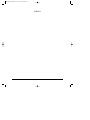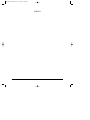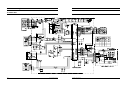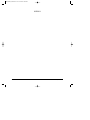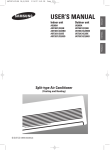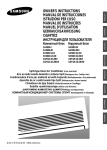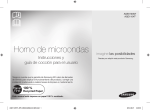Download Samsung AQT32C2BE Product specifications
Transcript
DB98-04268A(1)-SH30ZC1-CO 1904.1.14 9:57 AM 페이지3 ROOM AIR CONDITIONER INDOOR SH32ZC1(C2) AQT30C1(C2)BB AQT32C1(C2)BE SERVICE OUTDOOR SH32ZC1(C2)X UQT30C1(C2)BB UQT32C1(C2)BE Manual AIR CONDITIONER CONTENTS 1. Precautions 2. Product Specifications 3. Operating lnstructions and Installation 4. Disassembly and Reassembly 5. Troubleshooting 6. Exploded Views and Parts List 7. Block Diagrams 8. PCB Diagrams 9. Wiring Diagrams 10. Schematic Diagrams DB98-04268A(1)-SH30ZC1-1 1904.1.14 10:5 AM 페이지1-1 1. Precautions 1. Warning: Prior to repair, disconnect the power cord from the circuit breaker. 2. Use proper parts: Use only exact replacement parts. (Also, we recommend replacing parts rather than repairing them.) 3. Use the proper tools: Use the proper tools and test equipment, and know how to use them. Using defective tools or test equipment may cause problems later-intermittent contact, for example. Fig. 1-1 Avoid Dangerous Contact 4. Power Cord: Prior to repair, check the power cord and replace it if necessary. 5. Avoid using an extension cord, and avoid tapping into a power cord. This practice may result in malfunction or fire. 6. After completing repairs and reassembly, check the insulation resistance. Procedure: Prior to applying power, measure the resistance between the power cord and the ground terminal. The resistance must be greater than 30 megaohms. Fig. 1-2 No Tapping and No Extension Cords 7. Make sure that the grounds are adequate. 8. Make sure that the installation conditions are satisfactory. Relocate the unit if necessary. 9. Keep children away from the unit while it is being repaired. 10. Be sure to clean the unit and its surrounding area. Fig. 1-3 No Kids Nearby! O. K Fig. 1-4 Clean the Unit Samsung Electronics 1-1 DB98-04268A(1)-SH30ZC1-1 1904.1.14 10:5 AM 페이지1-2 MEMO 1-2 Samsung Electronics DB98-04268A(1)-SH30ZC1-1 1904.1.14 10:5 AM 페이지2-1 2. Product Specifications 2-1 Table AQT30C1(C2)BB Model Item Cool Heat Power Sourse Performance Electrical Rating Cool Heat 220V~, 60Hz 220-240~, 50Hz Capacity (ISO/SASO) BTU 30,000 32,000 KW 8.8 9.37 Air circulation (High) m /min Moisture removal (High) Liters/h 2 19 19 20 20 19 19 3.8 3.8 187 ~ 253 198~264 20 20 Available voltage range V Running amperes A 15 15 15.5 15.5 17 17 16 16 Power input kw 3.0 3.0 3.1 3.1 3.20 3.20 2.95 2.95 Power factor % Energy efficiency ratio BTU/wh Compressor locked rotor amperes 91.7 91.3 10 - 24-Hour ON or OFF 24-Hour ON or OFF 3 Steps and Turbo / 2 Step 3 Steps and Turbo / 2 Step Manual Manual Auto Auto Rotary (Samsnug) Reciprocating (Bristol) R22 / 2,250g R22 / 2,150g Capillary tube Capillary tube 48 / 46 / 44 48 / 46 / 44 61 60 Flare type Flare type m 20 20 (in.) 6.35 (1/4”) 6.35 (1/4”) (in.) 15.88 (5/8”) 15.88 (5/8”) Optional / Hanger-plate Optional / Hanger-plate Compressor g Refrigerant control Indoor High/Mid/Low dB-A dB-A Refrigerant tubing connections Max. allowable tubing length Refrigerant tube diameter Narrow tube Wide tube Refrigerant tube kit/Accessories Unit dimensions Dimensions & Package dimensions Weight Weight Samsung Electronics - Wireless remote control Horizontal Outdoor-High 10.8 Wireless remote control Vertical Operation sound - Microprocessor / IC, Thermistor Indoor/Outdoor Refrigerant/Amount charged at rating 10 Microprocessor / IC, Thermistor Timer Airflow direction (indoor) - 82.8 90 Control unit Fan speed 9.67 87 90 A Controls/Temperature control Features AQT32C1(C2)BE / SH32ZC1(C2) Indoor unit Outdoor Indoor unit Outdoor Height mm 345 890 345 890 Width mm 1,279 880 1,279 880 Depth mm 229 310 229 310 Height mm 417 943 417 943 Width mm 1,352 1,023 1,352 1,023 Depth mm 313 413 313 413 Net kg 20 86.5 20 86.5 Shipping kg 24 94.5 24 94.5 2-1 DB98-04268A(1)-SH30ZC1-1 1904.1.14 10:5 AM 페이지2-2 2-2 Major Component specifications ■ Indoor unit PCB Fan & Fan Motor Model Part No. Controls Control circuit fuse Type Dia. and length Fan motor model Pols, rpm(at 240V) Normal out Coil resistance (Ambient temp.20˚C) Safety devices S-Motor Heat Exch. Type Operating temp. Run capacitor Type Model Rating Coil resistance (Ambient temp. 25˚C) Coil Rows x Steps Fin pitch Face area mm W Ω open ˚C µF x VAC 1/2 m2 AQT30C1(C2)BB / AQT32C1(C2)BE PD-SH30ZC-02 Micro processor 250V, 3.15A Cross-Flow ø107 / L485, 2EA IC-9440SKJ5A 4P, 1300 RPM 40W 94.5 ± 10% 84.5 ± 10% 17AM0345A 135 ± 5˚C 2.0µF x 450VAC PM-TYPE PM35(4028) DC 12V 150Ω ± 7% AL-FIN / Copper tube 2 x 12 1.5 0.315 SH32ZC1(C2) PD-SH30ZC-00 Remarks ■ Outdoor unit Compressor Model Type Compressor model Normal output Compressor oil kind Compressor oil quantity Oil Specific gravity Coil resistance (Ambient temp.25˚C) Safety devices Fan & Fan Motor Heat Exch. 2-2 Run capacitor Coil Rows x Steps Fin pitch Face area cc 1/2 Type Overload relay Operating temp. Open ˚C Operating temp. Close ˚C Operating amp (Ambient temp.) Run capacitor Type Dia. and length Fan motor model Pols, rpm (at 240V) Normal output Coil resistance (Ambient temp.20˚C) Safety devices W Type Operating temp. mm W Ω Open ˚C µF x VAC mm m2 UQT30C1(C2)BB Rotary 55A300IT1EM 3000 SUN ISO-4GSDT Initial: 800 0.92 Main winding : 0.59 Sub winding : 3.56 UP14SE3005-C Internal Line Break 160 90 UTCat120˚C : 24.3~29.7A STat25˚C : 90.0A 40µF x 450VAC Propeller ø460 OSM-946SRC 6P, 920 / 420RPM 190W MAIN : 85 ±10% SUB : 105 ±10% 17AM037A5 150 ± 5˚C 4µF x 450VAC AL-FIN / Copper tube 2 x 34 1.7 0.629 UQT32C1(C2)BE / SH32ZC1(C2) Reciprocating H23A423ABKA 3200 Witco Lp200 or Equivalent Initial: 1480 / Refill: 1390 0.92 Start winding : 2.27 Run winding : 0.65 15HM Internal Line Break 105 61 Remarks 73.0 AT 2-10 SECOND 40µF x 450VAC Propeller ø460 OSME-606SRC 6P, 850 / 400RPM 70W 73.7(HIRPM) MAIN : 103.8 ± 10% SUB : 133.6 ± 10% 17AM034A5 135 ± 5˚C 4µF x 450VAC AL-FIN / Copper tube 2 x 34 1.7 0.629 Samsung Electronics DB98-04268A(1)-SH30ZC1-1 1904.1.14 10:5 AM 페이지2-3 2-3 Dimensions 2-3-1 Indoor Unit (Remote control) 345 115 (Front view) 1279 229 45 22 (Rear view) 310 2-3-2 Outdoor Unit (30K/32K BTU) (Rear view) 890 (Front view) 660 880 Samsung Electronics 2-3 DB98-04268A(1)-SH30ZC1-1 1904.1.14 10:5 AM 페이지2-4 2-4 Pressure Graph ■ ✳✳✳✳BE ■ ✳✳✳✳BB 2-4 Samsung Electronics DB98-04268A(1)-SH30ZC1-1 1904.1.14 10:5 AM 페이지3-1 3. Operating Instructions and Installation 3-1 Operating Instructions 3-1-1 Name & Function of Key in remote controller NO FUNCTION OF KEY NAMED OF KEY Power On/Off button to start and stop airconditioner or timer set up. 1 (UP) Temp. up button. To increase the temperatute by the pressing the temperature button. (DOWN) Temp. down button. To decrease the temperature by the pressing the temperature button. 2 3 Each time you press this button Mode is changed in the following order : Auto Mode : Fan Only : Cool Mode : Heat Mode : Dry Mode Press until the appearance. the air-condition cools or heats the room as quickly as possible. after 30minutes, the airconditioner is reset automatically to the previous mode. 4 Press until the appearance. the sleep timer can be used when you are cooling or heating your room to switch the air conditioner off automatically after a period of six hours. SH32✳✳ 5 AQT30✳✳ AQT32✳✳ Each time you press this button, FAN SPEED is changed in the following order. Each time you press this button, FAN SPEED is changed in the following order. 6 Adjust air flow vertically. 7 The ON Timer enables you to switch on the air conditioner automatically after a given period of time that is from 30 minutes to 24 hours. To cancel, press the (Set/Cancel) button. 8 The Off Timer enables you to switch off the air conditioner automatically after a given period of time that is from 30 minutes to 24 hours. To cancel, press the (Set/Cancel) button. To select the 5 way function with the remote control, press the 5 way button one or more times until the desired mode is selected. Each time you press the 5 way button. 9 Each 5 way indicator on the indoor unit comes on in order. Samsung Electronics 3-1 DB98-04268A(1)-SH30ZC1-1 1904.1.14 10:5 AM 페이지3-2 Operating Instructions and Installation 3-1-1 Name & Function of Key in remote controller 1. AUTO MODE : In this mode, operation mode(COOL, HEAT) is selected automatically by the room temperature of initial operation. Room Temp Operation Type Tr≥ 21°C+∆T Cool Operation (Set Temp:24˚C+∆T) 21°C +∆T>Tr Heat Operation (Set Temp : 22°C+∆T) ∆T= -1°C, -2°C, 0°C+1°C+2°C ∆T is controlled by setting temperature up/down key of remote controller 2. COOL MODE : The unit operates according to the difference between the setting and room temperature. (18°C~30°C) 3. HEAT MODE : The unit operates according to the difference between the setting and room temperature.(16°C~30°C) *Prevention against cold wind : For about 3~5 minutes after initial operation, thermo control or “de-ice”, the indoor fan will either not operate or operate very slowly, then switch to the selected fan speed. This period is to allow the indoor unit's heatexchanger to prewarm before emitting warm air. *High temperature release function : The outdoor unit for and compressor ON/OFF control for safety operation, when the overheat is heat exchanger of indoor unit. *De-ice : Deicing operation is controlled by indoor unit's heat exchanger temperature and accumulating time of compressor's operation. De-ice end by sensing of the processing time by de-ice Condition. 3-2 4. DRY MODE : Has 3 states, each determined by room temperature. The unit operates in DRY mode. *Compressor ON/OFF Time is controlled compulsorily(can not set up the fan speed, always breeze). *Protective function : Low temperature release. (Prevention against freeze) 5. TURBO MODE : This mode is available in AUTO, COOL, HEAT, DRY, FAN MODE. When this button is pressed at first, the air conditioner is operated “powerful” state for 30 minutes regardless of the set temperature, room temperature. When this button is pressed again, or when the operating time is 30 minutes, turbo operation mode is canceled and returned to the previous mode. *But, if you pressed the TURBO button in DRY or FAN mode that is changed with AUTO mode automatically. 6. SLEEP MODE : Sleep mode is available only in COOL or HEAT mode. The operation will stop after 6 hours. *In COOL mode : The setting temperature is automatically raised by 1°C each 1hour When the temperature has been raised by total of 2°C, that temperature is maintained. *In HEAT mode : The setting temperature is automatically droped by 1°C each 1hour. When the temperature has been droped by total of 2°C, that temperature is maintained. 7. FAN SPEED : Manual, Auto Fan speed automatically varies depending on both the difference between setting and the room temperature. Samsung Electronics DB98-04268A(1)-SH30ZC1-1 1904.1.14 10:5 AM 페이지3-3 Operating Instructions and Installation 8. COMPULSORY OPERATION : For operating the air conditioner without the remote controller. *AUTO : The operating is the same function that AUTO MODE in the remote controller. And each time you press the button the 5WAY func-tion is changed as follow. STD ➝ NATURE ➝ POWER ➝ SAVING ➝ SILENCE ➝ POWER OFF ❊ STD(standard)( ) : General operation Mode ❊ NATURE( ) : The unit is operated according to health pattern control ❊ POWER( ) : The unit is operated in powerful state ❊ SAVING( ) : The unit is operated in power saving state ❊ SILENCE( ) : The unit is operated quitely Each mode has Auto, Cool, Heat and SLEEP operation designed in advance. 9. SWING : BLADE-H is rotated vertically by the stepping motor. *Swing Set : Press the button under the remote control is displayed on LCD the and the blades move up and down. If the one more time press the button, blades location is stop. 11. SELF Diagnosis LED DISPLAY Check Point STD NATURE POWER SAVING SILENCE TIMER Indoor unit room temperature sensor error(open or short) Indoor unit heat exchanger temperature sensor error(open or short) Indoor fan mal function EEPROM error Option error(option wasn’t set up or option data error) : LED blinking : LED off 12. BUZZER SOUND : Whenever the ON/OFF button is pressed or whenever change occurs to the condition which is set up or select, the compulsory operation mode, buzzer is sounded "beep". 10. 24-Hour ON/OFF Real Setting Timer. : The air conditioner is turned ON at a specified time using . OFF TIMER : The air Conditioner is turned OFF at a specified time using . *ON TIMER : Only timer LED lights on. *OFF TIMER : Both timer and operation LED lights on. Samsung Electronics 3-3 DB98-04268A(1)-SH30ZC1-1 1904.1.14 10:5 AM 페이지3-4 3-2 Installation 3-2-1 Selecting Area for Installation Select an area for installation that is suitable to the customer's needs. 3-2-1(a) Indoor Unit 1. Make sure that you install the indoor unit in an area providing good ventilation. It must not be blocked by an obstacle affecting the airflow near the air inlet and the air outlet. 2. Make sure that you install the indoor unit in an area allowing good air handling and endurance of vibration of the indoor unit. 3. Make sure that you install the indoor unit in an area where there is no source of heat or vapor nearby. (Fix the unit firmly if it is mounted in a high place.) 3. Make sure that you install the outdoor unit in area providing good ventilation and which is not dusty. It must not be blocked by any obstacle affecting the airflow near the air inlet and the air outlet. 4. Make sure that you install the outdoor unit in area free from animals or plants. 5. Make sure that you install the outdoor unit in area not blocking the traffic. 6. Make sure that you install the outdoor unit in area easy to drain condensed water from the indoor unit. 5. Make sure that you install the indoor unit in an area away from TVs, audio units, cordless phones, fluorescent lighting fixtures and other electrical appliances (at least 1 meter). 7. Make sure that you install the outdoor unit in area which provides easy connection within the maximum allowable length of a coolant pipe(30/32✳✳: 20meters). Note 1. Add (30/32✳✳:35g) of refrigerant (R-22) for every 1 meter if the pipe length exceeds the standard pipe length of 5 meters. 2. Maintain a height between the indoor and outdoor units of less than 8 meters. 6. Make sure that you install the indoor unit in an area which provides easy pipe connection with the outdoor unit, and easy drainage for condensed water. 8. Make sure that you install the outdoor unit in an area which is large enough to accommodate the measurements shown in figure on the next page. 7. Make sure that you install the indoor unit in an area which is large enough to accomodate the measurements shown in figure on the next page. 3-2-1(c) Remote Control Unit 4. Make sure that you install the indoor unit in an area from which hot or cool air is spread evenly in a room. 3-2-1(b) Outdoor Unit 1. Make sure that you install the outdoor unit in area not exposed to the rain or direct sun light. (Install a separate sunblind if exposed to direct sun light.) 2. Make sure that you install the outdoor unit in area allowing good air moment, not amplifying noise or vibration, especially to avoid disturbing neighbours. 1. Make sure that you install the remote control unit in an area free from obstacles such as curtains etc, which may block signals from the remote control unit. 2. Make sure that you install the remote control unit in an area not exposed to direct sunlight, and where there is no source of heat. 3. Make sure that you install the remote control unit in an area away from TVs, audio units, cordless phones, fluorescent lighting fixtures and other electrical appliances (at least 1 meter). Caution : It is harmful to the air conditioner if it is used in the following environments: greasy areas (including areas near machines), salty areas such as coast areas, areas where sulfuric gas is present such as hot spring areas. Contact your dealer for advice. 3-4 Samsung Electronics DB98-04268A(1)-SH30ZC1-1 1904.1.14 10:5 AM 페이지4-1 4. Disassembly and Reassembly Stop operation of the air conditioner and remove the power cord before repairing the unit. 4-1 Indoor Unit No Parts 1 Front Grille Procedure Remark 1) Stop the air conditioner operation and block the main power. 2) Seperate tape of front panel upper. 3) Contract the second finger to the left, and right handle and pull to open the inlet grille. 4) Take the left and right filter out. * Take the Deodorizing and Electrostatic filter out. (Optional) 5) Loosen one of the right fixing screw and seperate the terminal cover. 6) Loosen four screws of front grille. 7) Pull the upper four parts of discharge softly for the outside cover to be pulled out. 8) Pull softly the lower part of discharge and push it up. Caution; Fix the hook of four parts and assembly the front panel. Samsung Electronics 4-1 DB98-04268A(1)-SH30ZC1-1 1904.1.14 10:5 AM 페이지4-2 Disassembly and Reassembly No Parts 2 Ass’y Tray Drain. 3 Electrical Parts (Main PCB) Procedure Remark 1) Do “1”, above. Separate the drain hose from the extension drain hose. 2) Take the display PCB out. (Right of indoor unit) 3) Pull tray drain out from the back body. 1) Do “1”, “2”, above. 2) Take all the connector of PCB upper side out. (Inclusion Earth Wire) 3) Separate the outdoor unit connection wire from the terminal block. 4) If pulling the Main PCB up. it will be taken out. 4 Heat Exchanger 1) Do “1” and “2”, “3”, above. 2) Loosen one fixing screw of right side. 3) Separate the holder-back body at the upper side and holder at the rearside. 4) Loosen the one fixing screw of left side. 5) Lifting the heat exchanger up a little to push the up side for separation from the indoor unit. 4-2 Samsung Electronics DB98-04268A(1)-SH30ZC1-1 1904.1.14 10:5 AM 페이지4-3 Disassembly and Reassembly No Parts 5 Fan Motor and Cross Fan Procedure Remark 1) Do “1” “2” ”3” “4”, above. 2) Loosen the fixing five screws and separate the holder motor. 3) Loosen the fixing screw of fan motor. 4) Separate the fan motor from the right fan.(A) 5) Loosen the fixing screw of the left fan.(B) 6) Seperate the both fan from the back body. A B Samsung Electronics 4-3 DB98-04268A(1)-SH30ZC1-1 1904.1.14 10:5 AM 페이지4-4 4-2 Outdoor Unit Parts Procedure COVER TOP 1) Loosen the screws on the cover top, and remove the cover top. BACK CABI 1) Loosen the screws on the side cabinet, and remove the side cabinet. CONTROL BOX Remark 1) Loosen the screw on the control box, and remove the control box. 2) Separate the wiring of control box. COVER FRONT 4-4 1) Loosen the screws on the cover front, and remove the cover front. Samsung Electronics DB98-04268A(1)-SH30ZC1-1 1904.1.14 10:5 AM 페이지5-1 5. Troubleshooting 5-1 Items to be checked first 1) The input voltage should be rating voltage ±10% range. The airconditioner may not operate properly if the voltage is out of this range. 2) Is the link cable linking the indoor unit and the outdoor unit linked properly? The indoor unit and the outdoor unit shall be linked by 7 cables. Check the terminals if the indoor unit and outdoor unit are properly linked by the same number of cables. Otherwise the airconditioner may not operate properly. 3) When a problem occurs due to the contents illustrated in the table below it is a symptom not related to the malfunction of the airconditioner. NO Operation of air conditioner Explanation 1 The STD operation indication LED blinks when a power plug of the indoor unit is plugged in for the first time. It indicates power is on. The LED stops blinking if the operation ON/OFF button on the remote control unit is pushed. 2 In a COOL operation mode, the compressor does not operate at a room temperature higher than the setting temperature that the INDOOR FAN should operate. In a HEAT operation mode, the compressor does not operate at a room temperature lower than the setting temperature that indoor fan should operate. In happens after a delay of 3 minutes when the compressor is reoperated. The same phenomenon occurs when a power is on. As a phenomenon that the compressor is reoperated after a delay of 3 minutes, the indoor fan is adjusted automatically with reference to a temperature of the air blew 3 Fan speed setting is not allowed in AUTO or DRY mode. The speed of the indoor fan is set to LL in DRY mode. Fan speed is 4 steps is selected automatically in AUTO mode. 4 Compressor stops operation intermittently in DRY mode. Compressor operation is controlled automatically in DRY mode depending on the room temperature. 5 Compressor of the outdoor unit is operating although it is turned off in a HEAT mode. When the unit is turned off while de-ice is activated, the compressor continues operation for up to 9 minutes (maximum) until the deice is completed. 6 Timer LED only of the indoor unit lights up and the air conditioner does not operate. Timer is being activated and the unit is in ready mode. The unit operates normally if the timer operation is cancelled. 7 The compressor and indoor fan stop intermittently in HEAT mode. The compressor and indoor fan stop intermittently if room temperature exceeds a setting temperature in order to protect the compressor from overheated air in a HEAT mode. 8 Indoor fan and outdoor fan stop operation intermittently in a HEAT mode. The compressor operates in a reverse cycle to remove exterior ice in a HEAT mode, and indoor fan and outdoor fan do not operate intermittently for within 20% of the total heater operation 9 The compressor stops intermittently in a COOL mode or DRY mode, and fan speed of the indoor unit decreases. The compressor stops intermittently or the fan speed of the indoor unit decreases to prevent inside/outside air frozen depending on the inside/outside air temperature. 4) Indoor unit observes operation condition of the air conditioner, and displays self diagnosis details on the display panel. NO Display Self Diagnosis 1 STD LED blinking (1Hz) Restore from power failure (input initial power) 2 TIMER LED blinking (1Hz) Indoor unit Room sensor Error (open or short) 3 STD and TIMER LED blinking (1Hz) Indoor unit heat exchanger temperature sensor Error (open or short) 4 NATURE LED blinking (1Hz) Indoor fan malfunctioning (for speed is Below 450rpm) 5 STD, NATURE and TIMER LED blinking(1Hz) EEPROM Error 6 AII LED blinking (1Hz) Option Error (Option wasn’t setup or option data error) Samsung Electronics 5-1 DB98-04268A(1)-SH30ZC1-1 1904.1.14 10:5 AM 페이지5-2 5-2 Fault Diagnosis by Symptom 5-2-1 No Power (completely dead)-Initial diagnosis 1) 2) Checklist : (1) Is input voltage normal? (the rating voltage ±10% range) (2) Is AC power linked correctly? (3) Is input voltage of DC regulator IC KA7805 (IC02) normal? (11.5VDC-12.5VDC) (4) Is output voltage of DC regulator IC KA7805 (IC02) normal? (4.5VDC-5.5VDC) Troubleshooting procedure Remove power cord and plug in again in approx. 5 seconds Is operation lamp blinking? NO YES Replace PCB display YES Does operation start when run/stop button on the remote controller unit pushed? NO Is transmission display of the remote controller unit blinking? Is DC voltage of PCB display normal? NO Is the input rating ±10% range applied to the between #1 and #3 of CN78 NO NO •Check linkage between power cord and terminal tap •Check fuse Is 11.5~12.5VAC appear in the input side of the DC regulator IC KA7805(ICO2)? NO YES NO Normal Refer to remote control unit fault diagnosis YES Is "beep"sound heard from the main unit? YES Is DC voltage of the PCB module normal? NO YES Are voltages of #40 (compressor), #43 (4 way valve) and #41 or #42 (outdoor fan) of the micom normal? (5VDC) Is voltage of #39 (indoor fan) of the micom normal? DC5V YES Refer to Replace PCB module. Are voltages at RY71(Compressor) RY73 (4 way vale) and RY 72 (Outdoor fan) normal? (DC12V) Is voltage at SS71(indoor fan) 10ms YES YES NO Check connections compressor 4-way valve, outdoor fan and indoor fan. Is voltage at #17 terminal of the Micom normal? ; 0VDC Is voltage at #16 terminal of the Micom normal? ; 5VDC Refer to replace PCB Module Replace RY71, RY73, RY72 and SS71 NO YES Is output voltage of ICO2 normal?(DC5V) Is voltage at #10 terminal of the micom normal? YES NO YES Check PCB pattern. Refer to Replace nidule PCB. 10ms NO NO Replace ICO2 NO Are voltage at #18 and #19 of the micom normal? Is voltage output terminal of D101~D105(IN4007) normal? YES NO Replace resonator (X501) 100ms YES Is operation normal? YES NO OK Replace IN4007 Replace micom OK 5-2 Samsung Electronics DB98-04268A(1)-SH30ZC1-1 1904.1.14 10:5 AM 페이지5-3 Troubleshooting 5-2-2 When the Indoor Unit Fan Does Not Operate. (Initial Diagnosis) 1) Checklist : (1) Is the indoor unit fan motor properly connected with the connector (CN73)? (2) Is the AC voltage correct? (3) Is HALL IC in indoor fan motor properly connected with the connector (CN43)? (4) Is the running capacitor(CR71) properly connected with the solder part of the PCB? 2) Troubleshooting procedure After unplugging out the power cord should be reconnected within five seconds. YES NO Check as in the procedur “NO power parts” Refer tp page 5-2. Does the operating lamp blink? YES Does the Solid State Relay(SS71) work properly? NO Microcomputer is out of order. Test rod location + - SS71+ SS71- Normal Voltage 12V YES NO Is the supply voltage of the fan motor sufficient? Test rod location PCB is out of order. Normal voltage PCB CN73 Condition Pin 3, Pin 5 Fan operate . =. AC 180V YES MF-C is out of order Fan motor is out of order. Samsung Electronics Refer to replace PCB module Replace MFC Fan motor should be replaced. 5-3 DB98-04268A(1)-SH30ZC1-1 1904.1.14 10:5 AM 페이지5-4 Troubleshooting 5-2-3 When the Outdoor Unit Does Not Operate. (Initial Diagnosis) 1) Checklist : (1) Is input voltage normal? (the rating voltage ±10% range) (2) Is the set temperature of the remote control higher than room temperature in COOL mode? (3) Is the set temperature of the remote control lower than room temperature in HEAT mode? (4) Is the POWER IN connector (CN78) linked correctly? (5) Is the outdoor unit properly connected with the TERMINAL BLOCK connector(8P)? 2) Troubleshooting procedure After unplugging out the power cord should be reconnected within five seconds. NO Does the operating lamp blink Check as in the procedure "No Power parts" Refer to page 5-2. YES YES PCB and Room temperature sensor should be checked. Does the timer lamp blink during operation ? Room temperature sensor is out of order. NO @ ! NO ! Is the power relay RY71 operated by adjusting the room temperature? Test rod location PCB is out of order. # Normal + - Condition IC06 Pin #40 GND RY71 ON Refer to replace PCB module Voltage DC 4.8V NO Is the rating voltage ±10% range applied relay between CN78 ! and #. NO Power relay is out of order YES Outdoor unit is out of order. @ ! Power relay should be replaced. NO Is the room sensor normal register? (25°C → 10KΩ) 10°C 20°C 30°C 17.96k Ω 12.09kΩ 8.3kΩ YES # 5-4 Samsung Electronics DB98-04268A(1)-SH30ZC1-1 1904.1.14 10:5 AM 페이지5-5 Troubleshooting 5-2-4 When the UP/DOWN Louver Motor Does Not Operate. (Initial Diagnosis) 1) Checklist : (1) Is input voltage normal? (the rating voltage ±10% range) (2) Is the UP/DOWN louver motor properly connected with the connector (CN61)? 2) Troubleshooting procedure Remove power cord and plug in again in approx. 5 seconds. NO Is operating lamp blinking? Check as in the procedure "No Power parts". Refer to page 5-2. YES Does operation start when swing button of the remote control unit pushed? YES Normal NO NO Micom (IC04) is faulty. Voltage at pin #1-#4 of micom (ICO4) change?(Squarewave) YES Volatge at pin #10, #11 of IC06 (KID65003), #15, #16 of IC05 change?(Squarewave) NO Driver IC05 (KID65003) or IC06 is faulty. YES UP/DOWN louver motor is faulty. 5-2-5 In the Heat mode, When there is no warm air current. Check this first; (1) Is the set temperature of Remote Control lower than room temperature in Heat mode? (2) Is the Indoor PCB properly connected with the CN71 and CN78 connector? After training on, the heating operation should start in five minutes. YES Normal NO Is the number #43 of Micom (IC04) DC 4.8 V? NO Abnormal Micom YES Is the number #16 of IC06 (KID65003) LOW? (0V) NO Abnormal IC06 YES Is the voltage between CN71 #5 and CN78 #1 the rating voltage ±10% range? NO Abnormal RY73 YES Abnormal 4way valve of Outdoor Unit. or connecting Cable Refer to replace PCB module 4 way valve should be replaced or connecting Cable Check. Samsung Electronics 5-5 DB98-04268A(1)-SH30ZC1-1 1904.1.14 10:5 AM 페이지5-6 Troubleshooting 5-2-6 If Operation By Remote Control Unit Is Impossible. (Initial Diagnosis) 1) Troubleshooting procedure Remove power cord and plug in again approx. 5 Seconds Is operation lamp blinking? NO Check as in the procedure “NO Power parts”. Refer to page 5-2. YES “ “ sound heard from the indoor unit when ON/OFF button on the remote control unit pushed? YES Normal NO Voltage of battery less than 2.5V (Remote Control Unit)? YES Replace battery. NO LCD display status of REMOCON normal? NO LCD is faulty. YES Transmission display lamp ( ) blinking when ON/OFF button on the remote control unit pushed? NO Replace button. YES Voltage at PIN #30 of Remocon Micom change? NO Micom is faulty. YES Voltage at collecter of Q601 or Q602 change? NO Q601(C4375Y) or Q602(C1623Y) is faulty. IR LED(CL-1L5EU) is faulty. YES Voltage at pin #26 of micom (IC04) change (INDOOR UNIT)? NO Receiver module is faulty. YES Micom (IC04) is faulty. 5-6 Samsung Electronics DB98-04268A(1)-SH30ZC1-1 1904.1.14 10:5 AM 페이지5-7 5-3 Replace PCB Model option 5-3-1 Replace PCB model option Remove power cord Replace the PCB module Check the connection and plug in NO Does all display lamp blink or STD lamp blink? Replace another PCB module YES Refer to set up the Model option(5-3-2) Samsung Electronics 5-7 DB98-04268A(1)-SH30ZC1-1 1904.1.14 10:5 AM 페이지5-8 Troubleshooting 5-3-2 Set up the Model option The Method for Setting up the model option with remocon • It is necessary to set up option code after replacing the main-PCB as a service parts. Make sure that you can set up the option of code the remote controller after you replace the main PBA otherwise, the unit won’t be working properly and all LED lamps on display will be flickering. Step 1 : Preparing the remocon to main PCB option set 1st Remove the battery from the remocon. 2nd Press the temperature raise/down button simultaneously and insert the battery again. 3rd Make sure the remocon display shown as . Step 2 : Second stage preparation of the remocon option set. ❈ Note ; In case the wrong letter has been selected, continue to press the button until the correct letter appears. 1st 2nd 3rd If the first stage number “ ” appears on the display, proceed to the second stage. Every time the ! and & button, “ ” and “ ” each continue to appear. Whenever pressing the @, #, $, %, ^, *, (, ), 1, 2 button, the number increase from 0~9(0123456789) and A, b, C, d, E, F each time. ! If the first number is appear. 5-8 , it is correct otherwise press until @ When pressing the select one of them. button ~ appear on the display, # When pressing the select one of them. button ~ appear on the display, $ When pressing the select one of them. button ~ appear on the display, % When pressing the select one of them. button ~ appear on the display, ^ When pressing the select one of them. button ~ appear on the display, Samsung Electronics DB98-04268A(1)-SH30ZC1-1 1904.1.14 10:5 AM 페이지5-9 Troubleshooting ! If the first number is appear. , it is correct otherwise press until @ When pressing the select one of them. button ~ appear on the display, # When pressing the select one of them. button ~ appear on the display, $ When pressing the select one of them. button ~ appear on the display, % When pressing the select one of them. button ~ appear on the display, ^ When pressing the select one of them. button ~ appear on the display, Step 3 : Reconfirming option set after completion (in case of ex. 0E5495-1d020A) After pressing After pressing selector for the selector for the mode, the display shown as mode, the display shown as . . Step 4 : Pressing the ON/OFF button ( ) When pressing the operation ON/OFF key with the direction of remote controller for unit, the sound “Ding” or “Diriring” is heard and the first LED lamp on the left side is flickering at the same time, then the input of option is completed. (If the diriring sound isn’t heard, try again pressing the ON/OFF button.) Step 5 : Unit operation test-run First, Remove the battery from the remote controller. Second, Re-insert the battery into the remote controller. Third, Press ON/OFF key with the direction of remote controller for set. • Error Mode 1st If all lamps of indoor unit are flickering, Plug out and plug in again and pressing ON/OFF key to retry. 2nd If the unit is not working properly or all lamps are continuously flickering after setting the option code, see if the correct option code is set up for it’s model. Samsung Electronics 5-9 DB98-04268A(1)-SH30ZC1-1 1904.1.14 10:5 AM 페이지5-10 Troubleshooting ■ OPTION ITEMS REMOCON SEG1 SEG2 SEG3 SEG4 SEG5 SEG6 SEG7 SEG8 SEG9 SEG10 SEG11 SEG12 SH32ZC1 AQT32C1BE AQT30C1BB 0 F 5 4 9 5 1 d 0 2 0 A SH32ZC2 AQT32C2BE AQT30C2BB 0 E 5 4 9 5 1 d 0 2 0 A MODEL 5-10 Samsung Electronics DB98-04268A(1)-SH30ZC1-1 1904.1.14 10:5 AM 페이지5-11 5-4 PCB Inspection 5-4-1 Cautions for Part Replacement 1. The human body carries much static electricity. Before touching a part for repair, replacement or the similar purpose, be sure to touch a grounded metallic portion by hand to let the static electricity go through the metallic portion to the earth. Especially when handling any micro computer or IC, carefully remove such static electricity before touching them. 2. When repairing any part on a work bench, be sure to place an insulated sheet on the bench and always keep the sheet surface neat without any metal fragments. If any such fragment touches a part, a secondary trouble will possibly be caused in the part. 3. Before replacing any parts, be sure to turn off the power supply. If such replacement is done with the power supply kept on, an electric shock, short circuit or destruction of a part may result. 4. During replacement or repair of a part, carefully handle it : The printed circuit board has fine lead wires (jumper wires) and glass-made parts (diode) on its substrate. So if a circuit board is roughly handled, such lead wires and parts will be easily broken or damaged by bending or shock. 5. When soldering the lead wires of any new part, be sure to polish them using an emery paper or the like before solding them. Since the lead wires of any new part are covered with an oxide film, solder cannot adhere to the lead wires if not polished. 6. When soldering any part, care should be exercised not to apply any high-wattage soldering iron to the part for a long time. Some parts are of so low a heat resistance that they may be broken or have the properties changed if a soldering iron is so applied (Otherwise, the pattern may possibly be separated and raised). 7. The heat of the soldering iron should be transfered to the entire object to be soldered. If the solder pieces are not well fused due to insufficient transfer of the heat from the soldering iron, no satisfactory electrical continuity can be assured even if the soldered objects appear well connected to each other. 8. The solder used should be limited to a minimum. If excessive solder is used, it will cause inter-pattern contact, which may cause malfunction of the circuit. 5-4-2 Procedure The parts should be replaced in the following procedure. Check for any faulty part. Detach the faulty part. Replace it with a new part. Check the operation of the new part. The repair is completed. Samsung Electronics 5-11 DB98-04268A(1)-SH30ZC1-1 1904.1.14 10:5 AM 페이지5-12 Troubleshooting 5-4-3 Detailed Procedure No. Malfunction 1 Pull out the power plug from the Checking point (symptoms) 1. Is the broken? AC terminal and confirm the fuse Causes • Voltage over • Indoor unit fan motor short-circuit on the PCB assembly Voltage check SMPS circuit is faulty 1. AC voltage at both C702? • SMPS circuit is faulty : rating voltage ±10% range 2. DC voltage at both C101? : about DC 325[v] ±10% 2 Turn the power on. 3. DC voltage at IC02 : IN-GND ➔ DC12[v] : OUT-GND ➔ DC5[v] 4. Voltage waveform at Q201 • PC02, R202-R205 : collector-GND ➔ squarewave Voltage check 1. Voltage of IC06 • IC06 is faulty 1. COOL : PIN#40, PIN#41 or PIN#42 1. HEAT : PIN#40, PIN#41 or PIN#42, PIN#43 : relay on ➔ 0.7[v] 3 Set the power on. : relay off ➔ 12[v] 2. Voltage at terminal block 5-12 2. ((N1)-1) ➔ rating voltage ± 10% • RY71 is faulty 2. ((N1)-2 or 4) ➔ rating voltage ± 10% • RY72 or RY74 is faulty 2. ((N1)-3) ➔ rating voltage ± 10% • RY73 is faulty Samsung Electronics DB98-04268A(1)-SH30ZC1-1 1904.1.14 10:5 AM 페이지5-13 Troubleshooting 5-4-4 Fault Diagnosis of Major Parts Parts Diagnosis Measure resistance with a tester. Normal Temp. Sensor Ambient temperature 15˚C 20˚C 25˚C 30˚C 35˚C 40˚C Heat ex. Sensor Resistance of thermistor[KΩ] 14.68 12.09 10 8.31 6.94 5.83 Abnormal ∞, 0Ω ... open or short Measure resistance between terminals (CN73) with a tester Normal Indoor Fan Motor Abnormal At ambient temperature (10˚C ~ 30˚C) between Voltage Remark Red, Blue 94.5 ± 10% Main Red, Yellow 84.5 ± 10% Sub ∞, 0Ω ... open or short Measure the voltage between ground and signal wire of the fan motor. Normal between Voltage Gray, Orange 0.5V~4.5V Yellow, Orange 5V Abnormal Abnormal if voltage doees not change from 0V to 5V. Normal At ambient temperature (10˚C ~ 30˚C) Outdoor Fan Motor Abnormal between Resistance Remark Blue, Red 103.8 ± 10% Main Blue, White 133.6 ± 10% Sub ∞, 0Ω ... open or short Measure resistance between red wire and each terminal. Stepping Motor Normal Approx. 150Ω at ambient temperature (20˚C ~ 30˚C) Abnormal ∞, 0Ω ... open or short (UP/DOWN swing motor) Samsung Electronics 5-13 DB98-04268A(1)-SH30ZC1-2 1904.1.14 10:28 AM 페이지2 6. Exploded Views and Parts List 6-1 Indoor Unit 16 15 14 13 11 12 10 7 9 7-3 7-1 7-2 8 6 6-3 5 6-1 6-2 3 3-2 3-3 4 3-1 1 2 1-1 6-1 Samsung Electronics DB98-04268A(1)-SH30ZC1-2 1904.1.14 10:28 AM 페이지3 Exploded Views and Parts List ■ Indoor Unit Parts List Q’TY No. CODE NO Description 1 DB92-00206B ASSY-PANEL DB92-00206C 1-1 Specification AQT30C1(C2)BB AQT32C1(C2)BE SH32ZC1(C2) ASSY - 1 ASSY-PANEL ASSY 1 - DB64-00339A GRILLE AIR INLET ABS 1 1 2 DB63-00268A GUARD-AIR FILTER PP 2 2 3 DB63-00290A FILTER-CLEANER ASSY ASSY 1 1 3-1 DB61-00035A CASE CLEANER-FILTER ANTIBACTERIAL PP 2 2 3-2 DB63-00285A FILTER-CARBON 405 x 82 1 1 3-3 DB63-00286A FILTER-CLEANER 405 x 82 1 1 4 DB63-00270A COVER-TEMINAL FLAME RETARDANT ABS 1 1 5 DB60-00017A SPACER-EVAP PVC 1 1 6 DB93-00870A ASSY CONTROL IN ASSY 1 1 6-1 DB93-00830A ASSY MODULE & S/W ASSY 1 1 6-2 DB65-00073A TERMINAL BLOCK-ASS’Y ASSY 1 1 6-3 PD-SH30ZC-00 ASSY-MAIN PCB ASSY - 1 PD-SH30ZC-02 ASSY-MAIN PCB ASSY 1 - 7 DB94-00117B ASSY TRAY DRAIN ASSY 1 1 7-1 DB93-00877A ASSY-C/W STEP MOTOR ASSY 1 1 7-2 DB66-00249A BLADE-H ABS 1 1 7-3 DB93-00823A ASSY DISPLAY-CENTER ASSY 1 1 8 DB96-01137A ASSY-EVAPORATOR UNIT ASSY 1 1 9 DB61-00630A HOLDER-MOTOR FLAME RETARDANT PP 1 1 10 DB94-00118A ASSY FAN-CROSS,RH ASSY 1 1 11 DB94-00119A ASSY FAN-CROSS,LF ASSY 1 1 12 DB31-00104A MOTOR FAN IN IC-9440SKJ5A 1 1 13 DB94-00116A ASSY BACK BODY ASSY 1 1 14 DB61-00655A HOLDER-BODY BACK SGCC-M 1 1 15 DB61-00633A HOLDER-PIPE ABS 1 1 16 DB70-00143A PLATE-HANGER SGCC-M 1 1 Samsung Electronics Remarks 6-2 DB98-04268A(1)-SH30ZC1-2 1904.1.14 10:28 AM 페이지4 81 3 4 5 6 7 82 17 9 8 10 19 12 14 13 15 11 18 16 6-2 Outdoor Unit 1 11 7 2 20 E BL CA 6-3 Samsung Electronics DB98-04268A(1)-SH30ZC1-2 1904.1.14 10:28 AM 페이지5 Exploded Views and Parts List ■ Outdoor Unit Parts List Q’TY No. CODE NO 1 DB90-00533A ASSY CABI FRONT DB90-00533B DB63-00320A 1-1 2 Description Specification UQT30C1(C2)BB SH32ZC1(C2)X UQT32C1(C2)BE ASSY - 1 ASSY CABI FRONT ASSY 1 - GUARD FAN MSWR 1 1 DB90-20157P ASSY-BASE OUT ASSY - 1 DB90-20157Q ASSY-BASE OUT ASSY 1 - 3 DB67-00140A FAN-PROPELLER AS+G/F20% 1 1 4 DB60-20020A BOLT-SPECIAL M8,L25 1 1 5 DB31-00103A MOTOR FAN OUT OSME-606SRC - 1 DB31-00103B MOTOR FAN OUT OSM-946SRC 1 - 6 DB61-00653A BRACKET-MOTOR SGCC-M 1 1 7 DB94-00120A ASSY PARTITION ASSY - 1 DB94-00120B ASSY PARTITION ASSY 1 - DB95-00220B ASSY COMP H23A423ABKA - 1 55A300IT1EM ASSY COMP ROTARY 1 - DB73-10008A GROMMET-MOUNT EPDM - 4 DB73-00082A GROMMET-ISOLATOR NR 3 - DB60-00028A NUT-WASHER M8,ZPC - 4 DB60-00028A NUT-WASHER M8,ZPC 3 - DB63-00291A FELT-COMP SOUND FELT - 1 DB63-00377A FELT-COMP SOUND FELT 1 - DB63-00292A FELT-COMP TOP FELT - 1 8 8-1 8-2 9 10 11 12 13 DB99-00117A TUBE-4WAY VALVE ASSY - 1 DB99-00150A TUBE-4WAY VALVE ASSY 1 - DB90-10616D ASSY-CABI UPPER ASSY - 1 DB90-10616H ASSY-CABI UPPER ASSY 1 - DB96-01017A ASSY-CONDERSER ASSY 1 1 14 DB61-30276A BRACKET-HOLDER SGCC-M - - 15 DB90-00555A ASSY-CABI SIDE ASSY 1 1 16 DB90-40176B ASSY-COVER CONTROL FLAME RETARDANT ABS 1 1 17 DB93-01006A ASSY CONTROL OUT ASSY 1 - DB93-01064A ASSY CONTROL OUT ASSY - 1 18 DB63-10492A COVER-HANDLE ABS 1 1 19 DB96-01014A ASSY TUBE CAPILLARY ASSY - 1 DB96-01345A ASSY TUBE CAPILLARY ASSY 1 - DB93-00681G ASSY-CABLE BOX ASSY 1 - DB93-00240P ASSY-CABLE BOX ASSY - 1 20 Samsung Electronics Remarks 6-4 DB98-04268A(1)-SH30ZC1-2 1904.1.14 10:28 AM 페이지6 6-3 Remote Control & PCB Box 6-3-1 Remote Control (DB93-00861L) 1 ■ Parts List No. 1 6-5 Description Specification Q’TY ASS’Y PCB REMOCON ARH-424 1 BATTERY COVER Remark 1 Samsung Electronics DB98-04268A(1)-SH30ZC1-2 1904.1.14 10:28 AM 페이지7 Exploded Views and Parts List 6-3-2 PCB Box ■ Indoor Unit (DB93-00870A) ■ Parts List No. Description Specification CODE-No Q’TY 1 ASSY-TERMINAL BLOCK 6P DB65-00073A 1 2 ASSY-MODULE PCB B-PJT DB93-00830A 1 3 ASS’Y C/W STEP MOTOR 6P, 1007 AWG #28 DB93-00877A 1 4 C/W EARTH 1P, AWG#16, 1015 DB39-00148A 1 5 HOLDER-CONTROL HIPS, BLK, V0 DB61-00632A 1 6 HOLDER-CLAMP IN SGCC-M DB61-00495A 1 7 BRACKET-EARTH SGCC-M DB61-00163A 1 8 HOLDER-WIRE CLAMP DB61-00171A 1 9 SCREW PH, M3, L22 1 10 SCREW TH, +, M4, L16, ZPC(YEL) 2 11 SCREW-EARTH WP, TH, +, M4xL8, ZPC(YEL) 3 12 CONNECTOR WIRE UL1007 AWG#26 Samsung Electronics DB32-00172B 1 6-6 DB98-04268A(1)-SH30ZC1-2 1904.1.14 10:28 AM 페이지8 Exploded Views and Parts List ■ Outdoor Unit 6-7 Samsung Electronics DB98-04268A(1)-SH30ZC1-2 1904.1.14 10:28 AM 페이지9 Exploded Views and Parts List ■ Parts List Q’TY No. Description Specification CODE-No ✳✳✳BB SC✳✳✳ ✳✳✳BE ASSY-CONTROL OUT ASSY DB93-00107A 1 ASSY CASE CONTROL OUT ASSY DB90-00556B 1 1 2 MAGNETIC-SWITCH FURNAS, 30A 3501-001243 1 - MAGNETIC-SWITCH FURNAS, 30A 3501-001244 - 1 3 CAPACITOR AC450V / 40uF 2501-001238 1 1 4 BUSH-CONDENSER RUBBER DB73-30038A 1 1 5 CLIP-CAPACITOR SBHG1-M DB69-60008A 1 1 6 C-FLIM AC450V / 4uF 2301-001379 1 1 7 ASSY-SPARK KILLER ASSY DB95-90026B 1 1 8 FUSE-HOLDER FR-66-30A DB61-40239A 1 1 9 FUSE 250V 2A 3601-000236 1 1 10 ASSY TERMINAL BLOCK ASSY DB65-00040A 1 1 11 HOLDER-WIRE CLAMP ABS (BLK) DB61-00250A 2 2 12 ASSY-WIRE COMP ASSY DB93-01074A 1 - ASSY-WIRE COMP ASSY DB93-00987A - 1 13 ASSY-CONNECTOR WIRE HIGH PRESSURE ASSY DB93-00988A 1 1 14 CONNECTOR WIRE LIVE DB39-00615A 1 1 15 ASSY-MOTOR LEAD WIRE ASSY DB93-00989A 1 1 16 SCREW TH, +, M4x16, ZPC(YEL), SWRCH 6001-000725 4 4 17 SCREW-EARTH WP, TH, +, M4x8, ZPC(YEL) 6009-001001 2 2 18 SCREW TAP, TH 2S, M4, L10(YEL) 6002-000527 7 7 19 SCREW BH BH, M4, L10(YEL) 6002-000286 2 2 20 LEAD-WIRE L AWM 1015, AWG12, BLK DB39-00616A 1 1 21 LEAD-WIRE N AWM 1015, AWG12, WHT DB39-00616B 1 1 22 WIRE-CONNECTOR COIL ASSY DB39-00617A 1 1 23 LEAD-WIRE CAPACITOR AWM 1015, AWG12, RED DB39-00616C 1 1 24 ASSY-CONNECTOR WIRE 4WAY ASSY DB93-00990A 1 1 25 CONNECTOR WIRE, HEATER ASSY DB93-00986A - 1 Samsung Electronics 6-8 DB98-04268A(1)-SH30ZC1-2 1904.1.14 10:28 AM 페이지10 MEMO 6-9 Samsung Electronics DB98-04268A(1)-SH30ZC1-2 1904.1.14 10:28 AM 페이지7-1 7. Block Diagrams 7-1 Refrigerating Cycle Block Diagram INDOOR UNIT OUTDOOR UNIT Capillary tube T1 2-way valve Check valve Liquid side Heat exchanger (Evaporator) Heat exchanger (Condenser) Propeller fan Cross fan Capillary tube T2 Gas side 3-way valve 4-way valve Accumulator Cooling Compressor Heating Gas leak check point Samsung Electronics 7-1 DB98-04268A(1)-SH30ZC1-2 1904.1.14 10:28 AM 페이지7-2 8. PCB Diagrams 8-1 Main PCB 8-1-1 Indoor Unit (PD-SH30ZC-00/02) 8-1 Samsung Electronics DB98-04268A(1)-SH30ZC1-2 1904.1.14 10:28 AM 페이지7-3 PCB Diagram ■ Parts List No Design-Location Description Specification Q’TY 1 2 3 4 5 6 7 8 9 10 11 12 13 14 15 16 17 18 19 20 21 22 23 24 25 26 27 28 29 30 31 32 33 34 35 36 37 38 39 40 41 42 C103 C702 CR71 C701 RY71,72,73,74 SS71 IC04 IC02 TN11 FT71 BZ61 F701 F701 D101,102,103,104 D105 ZD12 ZD13 ZD11 Q603 Q401,601,602 Q901,902 Q201 PC11 PC12 IC01 VA71,72 R405,406 R104,105 R101 R206,501,502,601,604,606,902 R201,207,208,401,403,408,603,605,608 R910,911,912,913 R102,103 R106,901 R607 R402 R602 R202,203 R404,407 C203,204,401 C404,903 C102,104,107,109,114,116,117,118,201, 202,402,403,501,901 C105 C601 C108 C101,110 X501 F702 CN78 CN71 CN73 CN91 CN43 CN41 CN61 IC07 IC03 IC06 L101 C-CERAMIC,DISC C-FILM,MPPF C-FILM,MPPF C-FILM,MPEF RELAY-MINIATURE SSR IC MICOM IC-VOLT REGU TRANS CHOKE-COIL BUZZER FUSE HOLDER-FUSE DIODE-RECTIFIER DIODE-RECTIFIER DIODE-ZENER DIODE-ZENER DIODE-TVS TR-SMALL SIGNAL TR-SMALL SIGNAL TR-DIGITAL TR-DIGITAL PHOTO-COUPLER PHOTO-COUPLER IC-PWM CONTROLLER VARISTOR R-CARBON R-CARBON R-CARBON R-CARBON R-CARBON R-CARBON R-CARBON R-CARBON R-CARBON R-CARBON R-CARBON(S) R-METAL OXIDE(S) R-METAL C-CERAMIC,MLC-AXIAL C-CERAMIC,MLC-AXIAL C-CERAMIC,MLC-AXIAL 2.2nF,20%,400V,Y5U,TP,12. 100nF,10%,275V,BK,18x6x12,15 2000nF,+10-5%,450V,BK,38x18x 220NF,10%,275V,BK,26.5X8.5X1 12VDC,200MW,3000MA,1FORM 12Vdc,-,2A,1mS,1mS S3C8469(SDIP) KA7805A,TO-220AB,1A,0/125C, 2UEW0.30/2UEW0.45,1.5KV,1KHz,-,7Pi LSA-05230P,AC250V,2A,30.5x22x3 CBE2220BA,STICK,-,-,-,-,-,-,FST,250V,3.15A,20MM,VDE,50T-03 FH-51H,7.5A,-,-,-,-,1N4007,1000V,1A,DO-41,TP UG2B,100V,2A,DO-204AC,TP DIODE-ZENER;MTZ3.6A,3.6V,3.455-3.695V,50 DIODE-ZENER;MTZJ11B,11V,10.5-11.05V,500m DIODE-TVS;ST02D-200,185/200/215V,200W,DO TR-SMALL SIGNAL;KSA708-Y,PNP,800mW,TO-92 TR-SMALL SIGNAL;KSC945,NPN,250mW,TO-92,T TR-DIGITAL;KSR2002,PNP,300MW,10K/10K,TOTR-DIGITAL;KSR1002,NPN,300MW,10K/10K,TOPHOTO-COUPLER;TR,50-600%,200mW,DIP-4,ST PHOTO-COUPLER;TR,20-300%,200mW,DIP-4,ST IC-PWM CONTROLLER;255,DIP,8P,300MIL,PLAS 560V,2500A,17.5x7.5mm,TP 330ohm,5%,1/8W,AA,TP,1.8x3.2mm 220OHM,5%,1/4W,AA,TP,2.4X6.4MM 470OHM,5%,1/4W,AA,TP,2.4X6.4MM 10KOHM,5%,1/8W,AA,TP,1.8X3.2MM 1KOHM,5%,1/8W,AA,TP,1.8X3.2MM 3.3KOHM,5%,1/8W,AA,TP,1.8X3.2MM 330KOHM,5%,1/4W,AA,TP,2.4X6.4MM 4.7KOHM,5%,1/8W,AA,TP,1.8X3.2MM 560OHM,5%,1/4W,AA,TP,2.4X6.4MM 6.8KOHM,5%,1/8W,AA,TP,1.8X3.2MM 1KOHM,5%,1/2W,AA,TP,2.4X6.4M 51Kohm,5%,2W,AA,TP,4x12 6.8Kohm,1%,1/8W,AA,TP,1.8x3.2m 10nF,+80-20%,25V,Y5V 1nF,10%,50V,Y5P,TP,1 100nF,+80-20%,50V,Y5 1 1 1 1 4 1 1 1 1 1 1 1 1 4 1 1 1 1 1 3 2 1 1 1 1 2 2 2 1 7 9 4 2 2 1 1 1 2 2 3 2 14 C-AL C-AL C-AL C-AL RESONATOR-CERAMIC FUSE-RADIAL LEAD CONNECTOR-HEADER CONNECTOR-HEADER CONNECTOR-HEADER CONNECTOR-HEADER CONNECTOR-HEADER CONNECTOR-HEADER CONNECTOR-HEADER IC-MASK ROM IC-RESET IC-DRIVE COIL CHOKE WIRE-SO COPPER PCB-MAIN 1000uF,20%,25V,GP,TP,10x20,5 47uF,20%,50V,GP,TP,6.3x11,2.5 470uF,20%,25V,GP,TP,10x16,5 6.8uF,20%,450V,GP,TP,10x16mm,5 4MHz,0.5%,TP,10.0x5.0x 250V,1A,TIME-LAG,-,8.5x 1WALL,3P/5P,1R,3.96mm,S 1WALL,3P/5P,1R,3.96mm,S 1WALL,3P/5P,1R,3.96mm,S BOX,10P,1R,2.5mm,STRAIG BOX,3P,1R,2.5mm,STRAIGH BOX,4P,1R,2.5mm,STRAIGH BOX,6P,1R,2.5mm,STRAIGH 93LC56B,8BIT,-,DIP,8P,-,-,KA7533,DIP,-,-,-,-,KID65003AP,DIP,16P,STICK,TR-AR 5.0mH,-,8.0*11.0,-,-,PE-M10 PI0.6,SN,T,52MM,TAPING_WI PD-SH30ZC-00,FR-1,-,-,T1.6,W197 1 1 1 2 1 1 1 1 1 1 1 1 1 1 1 2 1 35 1 43 44 45 46 47 48 49 50 51 52 53 54 55 56 57 58 59 60 61 Samsung Electronics 8-2 DB98-04268A(1)-SH30ZC1-2 1904.1.14 10:28 AM 페이지7-4 8-2 ASS’Y DISPLAY & MODULE 8-2-1 ASS’Y MODULE PCB : DB93-00830A ■ Parts List No 8-3 Description Specification Q’TY 1 PCB-DISPLAY FR-1 T1.6 1 2 MODULE REMOCON PNA4612M00HB / KSM-713TH5 1 3 R-CARBON RD 1/4 TP 471-J 3 4 C-CERAMIC CA 0A 50V 102Z 1 5 C-CERAMIC CA 0A 50V 104Z 1 6 DIODE SWITCHING 1N4148 1 7 TACT SWITCH YTT-1230A 1 8 CONNECTOR WAFER SMAW200-10P 1 9 CONNECTOR WAFER SMAW200-5P 1 Remark Samsung Electronics DB98-04268A(1)-SH30ZC1-2 1904.1.14 10:28 AM 페이지7-5 PCB Diagram 8-3-2 ASS’Y DISPLAY PCB : DB93-00823A Samsung Electronics 8-4 DB98-04268A(1)-SH30ZC1-2 1904.1.14 10:28 AM 페이지7-6 MEMO 8-5 Samsung Electronics DB98-04268A(1)-SH30ZC1-2 1904.1.14 10:28 AM 페이지9-1 9. Wiring Diagrams 9-1 Indoor Unit Samsung Electronics 9-1 DB98-04268A(1)-SH30ZC1-2 1904.1.14 10:28 AM 페이지9-2 9-2 Outdoor Unit ■ UQT✳✳BB DIAGRAM-OUTDOOR 20S MARK M-S/W 33P C1 F NAME MAGNETIC CONTACTOR HIGH-PRESSURE SWITCH CAPACITOR FUSE(2A, 250V~) MARK TB FM1 S 20S NAME TERMINAL BLOCK FAN MOTOR SPARK KILLER SOLENOID COIL ■ UQT✳✳BE / SH✳✳ZC✳ DIAGRAM-OUTDOOR MARK M-S/W 33P C1 F 9-2 NAME MAGNETIC CONTACTOR HIGH-PRESSURE SWITCH CAPACITOR FUSE(2A, 250V~) MARK TB FM1 S 20S NAME TERMINAL BLOCK FAN MOTOR SPARK KILLER SOLENOID COIL Samsung Electronics DB98-04268A(1)-SH30ZC1-2 1904.1.14 10:28 AM 페이지9-3 MEMO Samsung Electronics 9-3 10. Schematic Diagrams 10-1 Indoor Unit 10-1 Samsung Electronics Samsung Electronics 10-2 DB98-04268A(1)-SH30ZC1-2 1904.1.14 10:28 AM 페이지9-6 MEMO 10-3 Samsung Electronics DB98-04268A(1)-SH30ZC1-2 1904.1.14 10:28 AM 페이지9-7 UPDATE LOG SHEET Application date Page Part# Note(Cause & Solution) Use this page to keep any special servicing information. (Service Bulletin, etc.) If only parts number changes, Just change parts number directly on parts list. And if you need more information, please see the service website. Itself Solution Integrated technology supporting electronic library http://itself.sec.samsung.co.kr Copyright © 2002 By Samsung Electronics Co., Ltd. All rights reserved. This manual may not, in whole or in part, be copied, photocopied, reproduced, translated, or converted to any electronic or machine readable from without prior written permission of Samsung Electronics Co., Ltd. Printed in Korea. S/Bulletin# DB98-04268A(1)-SH30ZC1-CO 1904.1.14 9:57 AM 페이지2 ELECTRONICS © Samsung Electronics Co., Ltd. Jan. 2002. Printed in Korea. Code No. DB98-04268A(1)