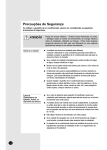Download Samsung CH052EAM Product specifications
Transcript
DB98_17072A(1)_CO 04/5/4 1:59 PM Page 2 CASSETTE TYPE AIR CONDITIONER INDOOR UNIT OUTDOOR UNIT CH052EAM CH070EAM UH052EAMT UH070EAMT SERVICE AIR CONDITIONER Manual CONTENTS 1. Product Specifications 2. Disassembly and Reassembly 3. Refrigerating Cycle Diagram 4. Set Up the Model Option 5. Control Specification & Troubleshooting 6. Exploded Views and Parts List 7. Block Diagram 8. Wiring Diagram 9. Schematic Diagram DB98_17072A(1)_1 04/5/4 1:54 PM Page 1 1. Product Specifications 1-1 Table INDOOR UNIT CH052EAM CH070EAM OUTDOOR UNIT UH052EAMT UH070EAMT BTU/h 18,700 23,800 W 5,500 7,000 BTU/h 20,400 26,100 MODEL Cooling Capacity Heating W 6,000 7,700 ø/V/Hz 1/220 ~ 240/50 1/220 ~ 240/50 Cooling W 1,700 2,400 Heating W 1,800 2,400 Cooling A 7.5 10.6 Heating A 7.9 10.6 H.H r.p.m - - Power Supply Power Input Running Current Hi r.p.m 340 430 Mid r.p.m 300 330 Low r.p.m 260 230 H.H m /min - - Fan Speed 3 Hi m /min 14 17 Mid m3/min 12 14 Low m /min 11 11 Cooling(Hi) dB(A) 32 37 Heating(Hi) dB(A) 3 Air Flow Indoor Unit Noise Level(Hi) (Sound Pressure) Heat Exchanger 3 32 37 Type Slit Slit Row x Stages x Fin pitch 2 x 8 x 1.4mm 2 x 8 x 1.4mm Type Turbo Turbo Motor Output W 9.8 20 H mm 230 230 W mm 840 840 D mm 840 840 Net / Gross kg 26 / 31 26 / 31 Hi r.p.m 750 850 Fan Dimensions Weight Fan Speed Low r.p.m 400 340 m3/min 45 51 Cooling(Hi) dB(A) 60 60 Heating(Hi) dB(A) 61 61 Propeller Propeller 60 73 Rotary Rotary NN21VBAMT NN29VACMT 1.3 1.9 Internal Internal Air Flow(Hi) Noise Level (Sound Pressure) Outdoor Unit Type Fan Motor Output W Type Model Compressor Motor Output Protection Samsung Electronics kW 1 DB98_17072A(1)_1 04/5/4 1:54 PM Page 2 Table(cont.) MODEL INDOOR UNIT CH052EAM CH070EAM OUTDOOR UNIT UH052EAMT UH070EAMT Type R410A R410A Charge g 1,550 1,650 Adding Charge g/m 30 35 Elec.Expansion Valve Elec.Expansion Valve Refrigerant Control Outdoor Unit Type Slit Slit Row x Stages x Fin pitch 2 x 28 x 1.5 2 x 28 x 1.5 Heat Exchanger H mm 648 648 W mm 880 880 D mm 310 310 Net / Gross kg 67 / 72 69 / 74 Liquid mm(inch) 6.35(1/4") 6.35(1/4") Gas mm(inch) 12.7(1/2") 15.88(5/8") Flare Flare Dimensions Weight Pipe O.D Size Piping Connection Method Height m Max.15 Max.15 Pipe Length m Max.30 Max.30 Between 2 Samsung Electronics DB98_17072A(1)_1 04/5/4 1:57 PM Page 3 1-2 Dimensions 1-2-1 Indoor Unit (Unit : mm) No. Model Name CH052EAM Samsung Electronics CH070EAM 1 Liquid pipe connection ø6.35(1/4") ø6.35(1/4") 2 Gas pipe connection ø12.7(1/2") ø15.88(5/8") 3 Drain pipe connection 4 Power supply connection 5 Air discharge grille 6 Air suction grille 3 DB98_17072A(1)_1 04/5/4 1:49 PM Page 4 Product Specifications 1-2-2 Outdoor Unit 880 4 31 0 648 (Unit : mm) Samsung Electronics DB98_17072A(1)_1 04/5/4 1:50 PM Page 5 1-3 Pressure Graph ■ CH052EAM / UH052EAMT 8.78 8.78 8.78 8.78 8.78 8.78 8.78 8.78 8.78 8.78 8.78 8.78 33.13 22.97 22.97 33.13 22.97 21.4 21.11 22.81 22.97 21.11 22.97 22.97 21.11 21.1 21.4 22.81 21.11 21.1 Samsung Electronics 5 DB98_17072A(1)_1 04/5/4 1:50 PM Page 6 Product Specifications ■ CH070EAM / UH070EAMT 6 Samsung Electronics DB98_17072A(1)_1 04/5/4 1:50 PM Page 7 2. Disassembly and Reassembly Stop operation of the air conditioner and remove the power cord before repairing the unit. 2-1 Indoor Unit No Parts Procedure 1 Front Grille - Dust-Collecting Filter 1) Push the tap on the Front Grille to open it. Remark 2) Disassembly of Front Grille. (1) Open the Front Grille at about 45˚ degrees and draw it forward. (2) Disassemble the safety clip. 3) Filter Disassembly (1) Draw the dust-collecting Filter forward. (2) Disassemble the Filter. Samsung Electronics 7 DB98_17072A(1)_1 04/5/4 1:50 PM Page 8 Disassembly and Reassembly No Parts Procedure Remark 4) Loosen the 4 bolts slowly. 5) Loosen the bolt of the front net to disassemble the safety net. 6) Loosen the 4 bolts in the mark to uncover the Component Electric Box cover. 7) Disassemble the 3 cables between the indoor unit and the Panel. - Stepping Motor Connector - Receiving & Display Unit Connector Option 8 Samsung Electronics DB98_17072A(1)_1 04/5/4 1:50 PM Page 9 Disassembly and Reassembly No Parts Procedure Remark 8) Hold on the two hooks on both sides of the indoor unit and disassemble the Front Panel. 9) Take away the disassembled Panel out of the main body. 2 Electronic Part - Indoor & Outdoor Connecting Cable 3 Fan & Motor 1) Disconnect all the indoor and outdoor cables connected to the Terminal Board. 1) Disassemble the Fan Motor wire connector, thermistor wire connector, and Drain Pump wire connector. 2) Disassemble the wire connector in the Capacitor. Samsung Electronics 9 DB98_17072A(1)_1 04/5/4 1:50 PM Page 10 Disassembly and Reassembly No Parts Procedure Remark 3) Disassemble the ground wire. 4) Disassemble the Float Switch wire connected to the Terminal Port.(F1, F2) 5) Loosen the 8 bolts in the mark . 6) Loosen a bolt in the arrow direction and inside. 7) Disassemble the Drain Cushion from the main body. 10 Samsung Electronics DB98_17072A(1)_1 04/5/4 1:50 PM Page 11 Disassembly and Reassembly No Parts Procedure Remark 8) Loosen the nut. 9) Lift the fan to disassemble from the Motor. Take out the washer Take out the washer Take outthe thewasher washer Take Takeout Take out the washer Take out the washer 10) Disassemble the Motor connector wire. 11) Disassemble the ground wire. Samsung Electronics 11 DB98_17072A(1)_1 04/5/4 1:50 PM Page 12 Disassembly and Reassembly No Parts Procedure Remark 12) Loosen 3 nuts to disassemble the Motor. 4 Pump 1) Loosen the 4 bolts of the Drain Pump. 2) Disassemble the Hose from the Drain Pump. 3) Disassemble the Pump from the main body Bracket. 12 Samsung Electronics DB98_17072A(1)_1 04/5/4 1:50 PM Page 13 Disassembly and Reassembly No Parts 5 Heat Exchanger Procedure Remark 1) Disassemble the cover pipe beside the main body. 2) Loosen the 2 bolts fixing the Heat Exchanger to the indoor unit Base. 3) Disassemble the 4 fixing Brackets of the Heat Exchanger to disassemble it from the main body. Samsung Electronics 13 DB98_17072A(1)_1 04/5/4 1:50 PM Page 14 Disassembly and Reassembly No Parts 6 Front Panel - Cover Front 14 Procedure Remark ❈ Do "1", above. Push 3 Cover Front fixing screws inside the Front Panel and snap fixing part to detach the Cover Front. Samsung Electronics DB98_17072A(1)_1 04/5/4 1:50 PM Page 15 Disassembly and Reassembly No Parts Procedure 7 Front Panel - Stepping Motor ❈ Do "1", above. 1) Loosen each one of fixing screw at the corner part, (1) cushion side-A and cushion side-B inside the Front Panel, and then lift it up. Remark 2) Remove (1) the screw of Housing Motor L/R fixed at the corner part of Front Panel inside and detach (2) Blade-H. 3) (1) Detach the Stepping Motor from the Housing Motor L/R and (2) detach the Motor wire connected. Samsung Electronics 15 DB98_17072A(1)_1 04/5/4 1:50 PM Page 16 2-2 Outdoor Unit No Parts 1 Common Work Procedure Remark 1) Loosen the fixing screws and detach the Cover Control. 2) Detach the connection wire from the Terminal Block. 3) Loosen the fixing screws and detach the Upper Cabinet. 4) Loosen the fixing screws and detach the Front Cabinet. 5) Loosen 2 screws and pull up the Control Box. 6) Detach the terminal cover and detach the Comp lead wire. 16 Samsung Electronics DB98_17072A(1)_1 04/5/4 1:50 PM Page 17 Disassembly and Reassembly No Parts Procedure Remark 7) Loosen the fixing screws and detach the Cabinet Side. 2 Fan & Motor 1) Loosen the fixing bolt and detach the Fan. 2) Loosen 4 fixing bolts to detach the Motor. Samsung Electronics 17 DB98_17072A(1)_1 04/5/4 1:50 PM Page 18 Disassembly and Reassembly No Parts 3 Heat Exchanger & Compressor 18 Procedure Remark 1) Release the refrigerant at first. 2) Disassemble the inlet and outlet pipe by welding. 3) Loosen the fixing screws of the Heat Exchanger. 4) Detach the Heat Exchanger. 5) Loosen four bolts of the Compressor. 6) Detach the Compressor. Samsung Electronics DB98_17072A(1)_1 04/5/4 1:50 PM Page 19 3. Refrigerating Cycle Diagram Indoor Unit Outdoor Unit ❋ Allowable pipe length : Max. 30m ❋ Allowable drop distance : Max. 15m 2-Way valve Liquid pipe Filter Filter Expansion valve Heat Exchanger (Condenser) Heat Exchanger (Evaporator) Gas pipe 3-Way valve Cooling Heating Gas leak check point Samsung Electronics 4-Way valve Accumulator Muffler Compressor 19 DB98_17072A(1)_1 04/5/4 1:51 PM Page 20 4. Set Up the Model Option 4-1 Setting Option Setup Method ex) Option No. : Step 1 : Enter the Option Setup mode. 1st Take out the batteries of remote control. 2nd Press the temp. button simultaneously and insert the battery again. 3rd Make sure the remote control display shown as . Step 2 : Enter the Option Setup mode and select your option according to the following procedure. 1 The default value is Otherwise, push the . button to . Every time you push the button, the display panel reads or repeatedly. 1 2 Push the 2 3 4 button to set the display panel to . Every time you push the button, the display panel reads ... repeatedly. 3 Push the button to set the display panel to . Every time you push the button, the display panel reads ... repeatedly. 5 6 4 Push the button to set the display panel to . Every time you push the button, the display panel reads ... repeatedly. 5 Push the button to set the display panel to . Every time you push the button, the display panel reads ... repeatedly. ✳ Setting is not required if you must a value which has a default. 20 6 Push the button to set the display panel to . Every time you push the button, the display panel reads ... repeatedly. Samsung Electronics DB98_17072A(1)_1 04/5/4 1:52 PM Page 21 Set Up the Model Option 7 Press button, then the default value is . 8 Push the button to set the display panel to . Every time you push the button, the display panel reads ... repeatedly. 7 8 9 9 Push the button to set the display panel to . Every time you push the button, the display panel reads ... repeatedly. 10 11 10 Push the 12 button to set the display panel to . Every time you push the button, the display panel reads ... repeatedly. 11 Push the button to set the display panel to . Every time you push the button, the display panel reads ... repeatedly. 12 ✳ Setting is not required if you must a value which has a default. Push the button to set the display panel to . Every time you push the button, the display panel reads ... repeatedly. Step 3 : Upon completion of the selection, check you made right selections. Press the Mode Selection key, to set the display part to and check the display part. The display part shows . Press the Mode Selection key, The display part shows to set the display part to and check the display part. . Step 4 : Pressing the ON/OFF button ( ) When pressing the operation ON/OFF key with the direction of remote control for unit, the sound ''Ding'' or ''Diriring'' is heard and the OPERATION ICON( ) lamp of the display is flickering at the same time, then the input of option is completed. (If the diriring sound isn't heard, try again pressing the ON/OFF button.) Step 5 : Unit operation test-run First, Remove the battery from the remote control. Second, Re-insert the battery into the remote control. Third, Press ON/OFF button( ) with the direction of remote control for set. • Error Mode 1st If all lamps of indoor unit are flickering, Plug out, plug in power plug again and press ON/OFF key to retry. 2nd If the unit is not working properly or all lamps are continuously flickering after setting the option code, see if the correct option code is set up for its model. Samsung Electronics 21 DB98_17072A(1)_1 04/5/4 1:52 PM Page 22 Set Up the Model Option ■ OPTION ITEMS REMOTE CONTROL SEG1 SEG2 SEG3 SEG4 SEG5 SEG6 SEG7 SEG8 SEG9 SEG10 SEG11 SEG12 MODEL 22 CH052EAM 0 4 5 0 0 0 1 A 0 0 0 0 CH070EAM 0 4 5 0 0 0 1 c 0 0 0 0 Samsung Electronics DB98_17072A(1)_1 04/5/4 1:52 PM Page 23 5. Control Specification & Troubleshooting 5-1 Operation Specification 5-1-1 Tracking process marked on display part 4-1-1 • Left numeral is an address that outdoor unit transfers communication. - - - ... - Left Right (Calling indoor unit) 4-1-1 • Right numeral marks address that is answered. 4-1-1 • During the tracking, left calls indoor unit through - and checks. At this time ... connected indoor unit set on " " and the indoor unit set address marked on right. Right side mark is marked by when left side is DISPLAY PART (DS1) . (If SW02(MAIN) that set indoor unit address is controlled to " indoor unit number marked on outdoor unit is marked by " ", ".) 5-1-2 Option set part for Outdoor unit PCB Data display part DIS1 K1 K2 DIS2 K3 K4 Setting switch for indoor unit installation numbers Setting switch for indoor unit installation numbers Counts of Indoor Unit Installation 1 2 3 4 5 6 7 8 9 10 11 12 13 14 15 Numbers of the switch 1 2 3 4 5 6 7 8 9 A B C D E F ● Example : When the installed indoor unit is one, control the arrow of switch forward to ‘0’ or ‘1’ as figure. Samsung Electronics 23 DB98_17072A(1)_1 04/5/4 1:52 PM Page 24 Control Specification & Troubleshooting 5-1-3 Setting Up Option Switches ■ KEY ■ Display DIS 1 K1 K2 K3 DIS 2 K4 RESET DISPLAY MODE SEG1 CHECK MODE SEG2 ITEM No. SEG3 SEG4 CURRENT DATA DISPLAY ■ Summary of KEY functions Function K4 K3 K2 K1 Number (Displayed on SEG 3, 4) (Displayed on SEG 3, 4) (Displayed on SEG 3, 4) (Displayed on SEG 3, 4) of press times 1 Adding refrigerant at heating mode Adding refrigerant at cooling mode Reset Displays data 2 Test operation at heating mode Test operation at cooling mode - - 3 End Pump Down for recovery of refrigerant - - 4 - End - - ✳ Use the K1 only for heat pump models. 24 Samsung Electronics DB98_17072A(1)_1 04/5/4 1:53 PM Page 25 5-2 Troubleshooting When error occurs in air conditioner, error code is displayed on indoor unit display lamp and outdoor unit. 5-2-1 Indoor unit LED error diagnosis ■ Error detection and reoperation ■ ● If error occurs during the operation, badness is indicated by LED flickering and all operation is stopped except LED. ■ ● When reoperating by remote control and switch determine the error mode after normal operation. ■ Indoor unit LED lamp display at error detecting LED lamp display Error type Operation Timer Air flow Remarks Filter POWER RESET Room Temperature sensor error (OPEN/SHORT) Applied indoor unit error display (Indoor unit display only during the operation) Applied indoor unit error display Indoor heat exchanger temperature sensor error (Indoor unit display only during the operation) Outdoor temperature sensor error Condenser temperature sensor error Discharge temperature sensor error The whole indoor unit error display Outdoor unit separated Display 1. No communication for 2 minutes between indoor unit and outdoor unit Indoor unit detection (Communication error over 2 minutes) 2. Indoor unit received communication error signal from outdoor unit 3. Outdoor unit tracking 3 minutes error 4. After completion of tracking, when outdoor unit transfers communication error due to mismatch installing numbers with communicating numbers (Communication error over 2 minutes) Communication error between indoors (Operation multi at the same time and group control) (Indoor unit display only during the operation) 1. Indoor unit error (Display is unrelated with operation) 2. Outdoor unit error (Display is unrelated with operation) Indoor unit display Self diagnosis error display(including non-detected indoor unit) 1. Electronic valve closing status error 2. Electronic valve opening status error Applied indoor unit error Display Outdoor unit separated Display 1. The sixth detection of high temperature of Cond 2. The sixth detection of high temperature of Discharge 3. Reverse phase error The whole indoor unit error display Outdoor unit separated Display (Indoor unit display only during the operation) (Indoor unit display only during the operation) Detection of floating S/W Error to the set of option for auxiliary control device EEPROM ERROR EEPROM OPTION ERROR : On Samsung Electronics : Flickering : Off 25 DB98_17072A(1)_1 04/5/4 1:53 PM Page 26 Control Specification & Troubleshooting 5-2-2 Outdoor Unit If an error occurs during the operation, it is displayed on the outdoor unit PCB. Display Explanation High temp. of Discharge (Protection control) Remark Error about protection control of outdoor unit High temp. of outdoor heat exchanger (Protection control) COMP DOWN to protect being frozen Error of momentary power failure (disappears when the unit is Off/On) Error of OUT TEMP. sensor (OPEN/SHORT) Error of temp. sensor in outdoor heat exchanger (OPEN/SHORT) Error of Discharge TEMP. sensor (OPEN/SHORT) System Down caused by communication error after completion of tracking Errors about outdoor unit sensor (OPEN/SHORT) Detection during the operation of indoor unit (Sensing and sending errors into the communication data) Communication and indoor unit errors Mismatching of the indoor unit numbers set with those communicated after completion of tracking Error of float switch in indoor unit Self-diagnosis of indoor and outdoor unit (x:indoor unit address) Error of setting option switches for optional accessories x OPEN/SHORT error of room sensor in indoor unit x OPEN/SHORT error of evap in sensor in indoor unit x Error of fan starting Displays of operating status Open error of electronic expansion valve in outdoor unit (Detected once or more times) Close error of electronic expansion valve in outdoor unit (Detected once or more times) Flicker Below -5°C when cooling (Outdoor temp.) Flicker Over 30°C when heating (Outdoor temp.) K1, K2, K3, K4, K5 Flicker Refer to page 15 The order of priority : E1 → E2 → E4 → E5 → P0 → P1 → P5 → P6 → t1 → t2 → t3 → tu → to → G4 → G5 → E3 → qx → rx → vx → K1, K2, K3, K4, K5 The order of priority : - In case that the same error displays from multi-indoor units, the one having the faster address has the priority. 26 Samsung Electronics DB98_19269A(1)_1 9/6/04 3:53 PM Page 21 5-2 Troubleshooting 5-2-1 Wired remote controller display error occurring ■ If an error occurs, is displayed on the wired remote controller. ■ If you would like to see an error code, press the Test button. Display Description Compressor down due to protection control of the discharge temperature sensor Remarks Error about protection control of the outdoor unit Control due to the condenser temperature sensor when cooling mode Error of the low pressure switch (Protection control) Reverse phase error (Protection control) In removing frost Error of discharge temperature sensor (Open/Short) Error about the outdoor unit sensor (Open/Short) Detection during the operation of the indoor unit (sensing and sending errors into the communication data) - System down caused by communication error after completion of - tracking Communication and the indoor unit errors Error of the outdoor temperature sensor (Open/Short) Error of condensor temperature sensor (Open/Short) - Mismatching of the indoor unit numbers set with those - communication after completion of 5 times tracking Error of temperature sensor in the indoor unit (Open/Short) Self-diagnosis of the indoor and outdoor unit Error of the heat exchanger sensor in the indoor unit (Open/Short) Error of electronic expansion valve open in the outdoor unit (when it is detected more than once) Error of electronic expansion valve close in the outdoor unit (when it is detected more than once) Error of communication between the indoor unit and the wired remote controller Wired remote controller errors Master wired remote controller ↔ Slave wired remote controller COM1/COM2 Cross-installed error Error of setting option for wired remote controller COM2 Samsung Electronics 27 DB98_17072A(1)_1 04/5/4 1:53 PM Page 28 5-3 Sequence for trouble diagnosis 5-3-1 Outdoor temp. sensor(OPEN/SHORT) Outdoor unit display Er → t1 (Outdoor temp. sensor OPEN/SHORT error) (Operation) Indoor unit display How to determine Reason of error (Timer) (Airflow) (Filter) Disconnection and short of outdoor temp. sensor Disconnection or leak of applied sensor Does the out temperature sensor connected to PCB? (CN41) No Reoperation after connect to connector PCB Yes Measure the resistance value between two terminals after separating the out temp. sensor connector from PCB At this time, Is largely deviate the resistance value from side table value? Yes Resistance (kΩ) 70 2.2 60 3.0 50 4.2 40 5.8 30 8.3 20 12.1 10 18.0 0 27.3 -10 43.0 Outdoor unit thermistor is defective(replace) No Check the out temp. sensor is normal or not by use of out data display part ➞ Check the temp. data is normal or not after pressing K4 3 times. At this time, is occurred the difference between the out temp. and data? Temp. (˚C) No PCB and sensor are normal. To perform the test operation by use of K2 Yes Reoperation after PCB replacement 28 Samsung Electronics DB98_17072A(1)_1 04/5/4 1:53 PM Page 29 Control Specification & Troubleshooting 5-3-2 Outdoor heat exchanger temp. sensor error(OPEN/SHORT) Outdoor unit display Er → t2 (Outdoor heat exchanger temp. sensor error(OPEN/SHORT) (Operation) Indoor unit display How to determine Reason of error (Timer) (Airflow) (Filter) Disconnection and short of outdoor heat exchanger temp. sensor Disconnection or leak of Applied sensor Does the out heat exchanger temp. sensor connected to PCB? (CN41) No Reoperation after connect to connector PCB Yes Measure the resistance value between two terminals after separating the out heat exchanger temp. sensor connector from PCB Yes At this time, Is largely deviate the resistance value from side table value? Yes Yes Resistance (kΩ) 70 2.2 60 3.0 50 4.2 40 5.8 30 8.3 20 12.1 10 18.0 0 27.3 -10 43.0 Outdoor heat exchanger temp. is defective(replace) No Check the out temp. sensor is normal or not by use of out data display part ➞ Check the temp. data is normal or not after pressing K4 2 times. At this time, is occurred the difference between the out temp. and data? Temp. (˚C) No PCB and sensor are normal. To perform the test operation by one of K2 Reoperation after PCB replacement Samsung Electronics 29 DB98_17072A(1)_1 04/5/4 1:53 PM Page 30 Control Specification & Troubleshooting 5-3-3 Outdoor discharge temp. sensor error(OPEN/SHORT) Outdoor unit display Er → t3 (Outdoor discharge temp. sensor OPEN/SHORT error) (Operation) Indoor unit display How to determine Reason of error (Timer) (Airflow) (Filter) Disconnection and short of outdoor discharger temp. sensor Disconnection or leak of Applied sensor Does the outdoor discharge temp. sensor connected to PCB? (CN42) No Reoperation after connect to connector PCB Yes Measure the resistance value between two terminals after separating the outdoor discharge temp. sensor connector from PCB Yes At this time, Is largely deviate the resistance value from side table value? Yes Yes Resistance (kΩ) 130 8.9 120 11.2 100 18.5 80 32 60 59 25 200 20 242 10 362 0 553 Outdoor heat exchanger temp. is defective(replace) No Check the out temp. sensor is normal or not by use of out data display part ➞ Check the temp. data is normal or not after pressing K4 1 times. At this time, is occurred the difference between the out temp. and data? Temp. (˚C) No PCB and sensor are normal. To perform the test operation by use of K2 Reoperation after PCB replacement 30 Samsung Electronics DB98_17072A(1)_1 04/5/4 1:53 PM Page 31 Control Specification & Troubleshooting 5-3-4 Communication error during the operation Outdoor unit display Er → E1 (Communication error during the operation) (Operation) Indoor unit display How to determine Reason of error (Timer) (Airflow) (Filter) Disconnection and short of communication lines Communication error between the indoor unit and outdoor unit. Check the display after pressing the reset key on outdoor PCB Multi type After 2 minutes, check if PCB address setting of indoor unit displayed the communication error among indoor units are overlapped or not. (If the indoor unit address is overlapped, the communication error is occurred.) - In this case, the communication error is occurred to over two indoor units set wrong. No When tracking, is there any indoor answer from display part? Yes Measure the 2 lines of outdoor side by scope after removing the communication line connecting from outdoor unit to indoor unit. If address is not fault exchange the indoor unit PCB after communication line check. At this time, is the voltage between lines rectangular wave over DC ±0.7V like below figure? No Yes Replace PCB after checking the outdoor unit communication line and connector After connecting again the communication line connecting from outdoor unit to indoor unit, remove the communication connector on indoor unit PCB, and find the indoor unit preventing communication through connecting the communication connectors each by each, and then replace the indoor unit PCB after line check. Good Bad +0.7V -0.7V Samsung Electronics 31 DB98_17072A(1)_1 04/5/4 1:53 PM Page 32 Control Specification & Troubleshooting 5-3-5 Communication error between indoor and outdoor after initial power input. Outdoor unit display Er → E2 (Tracking error) (Operation) Indoor unit display How to determine Reason of error (Timer) (Airflow) (Filter) Mismatching the communicating indoor unit and setting switch indoor numbers When outdoor tracking Communication error between the indoor unit and outdoor unit, and installation number switch setting miss Check the setting value of indoor unit installation number setting switch of outdoor PCB and actual indoor unit installation numbers Is equal indoor unit actual installation number and installation number setting switch? If the indoor unit number installed is one, set the outdoor unit switch forward to "0", "1" ➞ "0" and "1" spell the connection of an indoor unit. No Yes After setting the indoor unit installation setting number switch correctly, re-perform the tracking by pressing the reset key K3 of outdoor unit PCB Press the reset key K3 of outdoor unit PCB and check the display to check the number of indoor units answering to the tracking When tracking, is there any indoor answer from display part? Yes To measure the 2 lines of outdoor unit side by use of scope after removing the communication line connecting from outdoor unit to indoor unit At this time, is the voltage between lines rectangular wave over DC ±0.7V? Yes No Multi type After 2 minutes, check if PCB address setting of indoor unit displayed the communication error among indoor units is overlapped or not . (If the indoor unit address is overlapped, the communication error is occurred.) - In this case, the communication error is occurred to over two indoor units set wrong If address is not fault exchange the indoor unit PCB after communication line check. After connecting again the communication line connecting from outdoor unit to indoor unit, check this communication is reverse or not, and if there is no fault, find the indoor unit preventing communication through connecting indoor units each by each, and then exchange the indoor unit PCB after line check 32 Samsung Electronics DB98_17072A(1)_1 04/5/4 1:53 PM Page 33 Control Specification & Troubleshooting 5-3-6 Indoor float switching error Outdoor unit display Er → E3 (Indoor float switching error ) (Operation) Indoor unit display How to determine (Timer) (Airflow) (Filter) The status continues over 1 minute that indoor unit float switch is opened. The rising of water level of drain pan due to the disorder of indoor unit drain pump, Reason of error the badness of detection sensor Is the resistance value ∞ when measuring the resistance value of two terminal after taking out the floating switch connector connected to indoor unit PCB? (Open status) No Re-assembly the floating switch connector and perform the reset of outdoor power(Required the reset of indoor unit power) Yes Is the same error occurred? No Yes Is much the water of drain pan ? Replace the indoor unit PCB Yes No Normal operation Reset the indoor unit power and check the drain pump operation Check the floating switch is bad. Reset the indoor unit power after replace No Does the drain pump operate? Yes Is the terminal voltage of drain pump PCB about AC 220V? Does the water level decrease? No No Yes Yes Replace the drain pump Replace the indoor unit PCB Normal operation Replace the drain pump Samsung Electronics ❋ Note : E3 error should be released when indoor unit power is reset. 33 DB98_17072A(1)_1 04/5/4 1:53 PM Page 34 6. Exploded Views and Parts List 6-1 Indoor Unit 1 2 5 6 3 4 9 7 8 10 11 12 15 14 19 13 16 20 17 18 24 25 22 23 21 26 27 You can search for the updated part code number through the ITSELF. URL : http://itself.sec.samsung.co.kr 34 Samsung Electronics DB98_17072A(1)_1 04/5/4 1:53 PM Page 35 Exploded Views and Parts List ■ Parts List No. Code No. Description Q'TY Specification CH052EAM CH070EAM 1 DB63-00620A COVER-CONTROL AFPCH145EA0,HIPS(V0),-,-,-,-,-,-,DPM 5.0HP 4-WAY 1 1 2 DB63-00621A COVER-CONTROL SUB AFPCH145EA0,HIPS(HB),-,-,-,-,-,-,DPM 5.0HP 4-WAY 1 1 3 DB93-00843K ASS'Y PCB MAIN-DPM 4-WAY DPM 4-WAY,PCB 1 1 4 DB26-10065B TRANS-POWER DC17, AC230, 50Hz 1 1 5 DB65-00029M TERMINAL-BOARD 5P 250V, 20A, 4P 1 1 6 DB65-00029X TERMINAL BLOCK-6P 250V, 20A, 6P 1 1 7 2301-001369 C-FILM,LEAD-OTHER 3000nF,+10-5%,450V,BK,47x19x28mm,- 1 1 8 DB61-01210A BASE-CONTROL AFPCH145EA0,HIPS(V0),-,-,-,-,DPM 5.0HP 4-WAY 1 1 9 DB61-01211A BASE-CONTROL SUB AFPCH145EA0,HIPS(HB),-,-,-,-,DPM 5.0HP 4-WAY 1 1 10 DB94-00562A ASS'Y DRAIN PAN-CUSHION CH140EZM/XIA,ASS'Y 1 1 11 6021-000131 NUT-HEXAGON 2C, M12, ZPC(YEL), SM20C 1 1 12 DB94-00071B ASS'Y FAN-TURBO CH140EZM,Torsional Bush Boss 1 1 13 DB90-01081A ASS'Y CABINET FRONT CH070EZM,NEW 4WAY CASSETTE 1 1 14 DB64-00721A CABINET-SIDE AFPCH072EA0,SGCC-M,T0.7,-,-,-,-,DPM 7200W 4-WAY 1 1 15 DB90-01082A ASS'Y CABINET BACK CH070EZM,NEW 4WAY CASSETTE 1 1 16 DB90-01092A ASS'Y COVER-PIPE CH140EZM,CH070EZM,- 1 1 17 DB90-01010A ASS'Y COVER-DRAIN CH140EZM,NEW 4WAY CASSETTE 1 1 18 DB94-00345B ASS'Y-HOSE DRAIN NO,NO,132.7,NO,R22,-,CH140EZM,- 1 1 19 DB90-01261A ASS'Y HOLDER-EVAP CH105EZM,- 1 1 20 DB96-02491G ASS'Y EVAP-UNIT CH070EAM,- - 1 DB96-02491F ASS'Y EVAP-UNIT CH052EAM,- 1 - 21 DB90-01083B ASS'Y BASE IN-CUSHION AVPCH060B11,- 1 1 22 DB31-00207A PUMP-DRAIN -,220V,60Hz,-,-,- 1 1 23 DB73-00022B RUBBER-PUMP AKM-2800,NBR(BLK),-,50,14,-,-,-,-,- 1 1 24 DB95-00131C ASS'Y-SENSOR FLOAT CH140EZM,NEW 4WAY CASSETTE 1 1 25 DB61-01522A BRACKET-SWITCH AVMCH052B11,-,-,-,-,-,- 1 1 26 DB31-00204G MOTOR FAN OSME 166SAC(S031),4WAY-P/J,2A,50Hz,230V - 1 DB31-00204F MOTOR FAN OSME 156SAC(S030),4WAY-P/J,2A,50Hz,230V 1 - DB90-00982A ASS'Y CABINET-BASE CH140EZM,NEW 4WAY CASSETTE 1 1 27 Samsung Electronics 35 DB98_17072A(1)_1 04/5/4 1:53 PM Page 36 6-2 Outdoor Unit 20 1 2 21 22 15 23 16 5 4 24 8 13 25 9-6 9-1 9-3 10 3 11 9-5 9 9-2 9-4 14 12 17 19 26 18 6 7 36 Samsung Electronics DB98_17072A(1)_1 04/5/4 1:53 PM Page 37 Exploded Views and Parts List ■ Parts List No. Code No. Description Q'TY Specification UH052EAMT UH070EAMT 1 DB90-01363A ASS'Y-COVER TOP ASS'Y 1 1 2 DB90-01293A ASS'Y CABI-FRONT ASS'Y,LOGO 1 1 3 DB67-00140A FAN-PROPELLER AS+GF20%,OD460,3BLADE 1 1 4 DB61-01167A BRACKET-MOTOR SGCC-M,T1.6 1 1 5 DB67-00261A PARTITION SGCC-M,T0.8 1 1 6 DB95-00454A ASS'Y COMP SIAM,NN29VACMT - 1 DB95-00455A ASS'Y COMP SIAM,NN21VBAMT 1 - 7 DB95-30013T ASS'Y HEATER COMP 40W 1 1 8 DB31-00216A MOTOR-FAN OSEM-886SRC(S509)/YDK80-6X - 1 9 DB31-00027G MOTOR-FAN OSEM-906SRC(S507)/YDK55-6T 1 - DB93-02410A ASS'Y CONTROL OUT ASS'Y - 1 DB93-02410B ASS'Y CONTROL OUT ASS'Y 1 - 9-1 DB26-10070A TRANS-POWER AC230V,DC17V 1 1 9-2 DB65-00112A TERMINAL BLOCK-6P 35A 4P,25A 2P 1 1 9-3 3501-001204 MAGNETIC-SWITCH MUF20CF,2A 1 1 9-4 DB90-00556B ASS'Y CASE-CONTROL OUT ASS'Y 1 1 9-5 DB61-00152A CASE-PCB-OUT T2.5,ABS,BLK 1 1 9-6 2301-001369 CAPACITOR-FAN 3uF/450VAC 1 1 10 2501-001236 CAPACITOR-COMP 30uF/450VAC - 1 2501-001235 CAPACITOR-COMP 25uF/450VAC - 1 2501-001240 CAPACITOR-COMP 50uF/450VAC 1 - 11 DB32-00021F THERMISTOR AWG22,L470,L550 1 1 12 DB32-00071C THERMISTOR AWG22,L600 1 1 13 DB61-01685A BAND-CAPACITOR SGCC-M - 1 DB69-60008A BAND-CAPACITOR SGCC-M 1 - DB93-00185K ASS'Y PCB MAIN-OUT CEILING OUTDOOR PCB 1 - DB93-00185J ASS'Y PCB MAIN-OUT CEILING OUTDOOR PCB - 1 14 15 DB63-10490A COVER-CONTROL ABS,SC-900073R 1 1 16 DB90-01292B CABINET-SIDE RH SECC-P,T0.8 1 1 17 DB62-01471A INSU-CLOTH COMP UH070EAMT - 1 DB62-02295A INSU-CLOTH COMP UH052EAMT 1 - 18 19 DB96-02876A ASS'Y 4WAY VALVE ASS'Y - 1 DB96-02877A ASS'Y 4WAY VALVE ASS'Y 1 - DB96-02896A ASS'Y EEV VALVE ASS'Y - 1 DB96-02896B ASS'Y EEV VALVE ASS'Y 1 - 20 DB63-00613A GUARD-COND SECC-P,T1.6 1 1 21 DB61-01221A GUIDE-SCREEN P.E.H 100%,T2.5,1015x615,BLK 1 1 22 DB63-00320A GUARD-FAN HSWR,460 1 1 23 DB75-00251A COND UH070EAMT,UH052EAMT 1 1 24 DB96-02936A ASS'Y COLLECTOR IN ASS'Y 1 1 25 DB96-02937A ASS'Y COLLECTOR OUT ASS'Y 1 1 26 DB90-01291A ASS'Y BASE OUT ASS'Y 1 1 Samsung Electronics 37 DB98_17072A(1)_1 04/5/4 1:53 PM Page 38 7. Block Diagram Up and down STEP MOTOR Room temp. SENSOR pipe sensor pipe outlet sensor MAIN PCB Indoor left and right FAN RPM feedback control Function display part remote control receiving part Option saving control MICOM Communication(485comm) Indoor unit ADDRESS setting part 485 comm control RMC ADDRESS setting part Blackout restoring function Room temp. compensation function Power source comm wrong connection prevention function Central control Vent fan control - 38 - Wire remote controller - Relay - Central controller 485 comm applied, room temp. compensation EEPROM option saving and blackout restoring function Left and right FAN MOTOR phase control Power-comm line misconnection prevention function Cost saving related sub-option separation between indoor unit communication part Option part sub-development according to the SVC structure Samsung Electronics DB98_19268A(1)_1 9/6/04 3:54 PM Page 41 8. Wiring Diagram 8-1 Indoor Unit Code No : DB98-20413A This Document can not be used without Samsung's authorization. Samsung Electronics 39 DB98_17072A(1)_1 04/5/4 1:53 PM Page 40 8-2 Outdoor Unit ■ UH052EAMT Code No : DB98-14410A This Document can not be used without Samsung's authorization. 40 Samsung Electronics DB98_17072A(1)_1 04/5/4 1:53 PM Page 41 Wiring Diagram ■ UH070EAMT Code No : DB98-14410B This Document can not be used without Samsung's authorization. Samsung Electronics 41 DB98_17072A(1)_1 04/5/4 1:53 PM Page 42 9. Schematic Diagram 9-1 Indoor Unit This Document can not be used without Samsung's authorization. 42 Samsung Electronics DB98_17072A(1)_1 04/5/4 1:53 PM Page 43 9-2 Outdoor Unit ■ UH052EAMT This Document can not be used without Samsung's authorization. Samsung Electronics 43 DB98_17072A(1)_1 04/5/4 1:53 PM Page 44 Schematic Diagram ■ UH070EAMT This Document can not be used without Samsung's authorization. 44 Samsung Electronics DB98_14413A(1)_1** 10/9/03 5:41 PM Page 52 UPDATE LOG SHEET Application date 2005. Feb. 14 Page 35, 39 Part# DB93-00843K DB65-00029X Note(Cause & Solution) S/Bulletin# Applied New PCB Old:DB93-00843H -> New:DB93-00843K Applied New Terminal Block Old:DB65-00029U -> New:DB65-00029X Use this page to keep any special servicing information. (Service Bulletin, etc.) If only parts number changes, Just change parts number directly on parts list. And if you need more information, please see the service website. Itself Solution Integrated technology supporting electronic library http://itself.sec.samsung.co.kr Copyright © 2002 By Samsung Electronics Co., Ltd. All rights reserved. This manual may not, in whole or in part, be copied, photocopied, reproduced, translated, or converted to any electronic or machine readable from without prior written permission of Samsung Electronics Co., Ltd. DB98_17072A(1)_CO 04/5/4 1:59 PM Page 1 ELECTRONICS This Service Manual is a property of Samsung Electronics Co., Ltd. Any unauthorized use of Manual can be punished under applicable International and/or domestic law. © Samsung Electronics Co., Ltd. May. 2004. Printed in Korea. Code No. DB98-17072A(1)