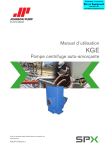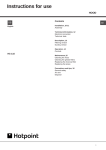Download Wincor Nixdorf KA19 User guide
Transcript
KA19 Cash Drawer User Guide We would like to know your opinion on this publication. Please send us a copy of this page if you have any contructive criticism. We would like to thank you in advance for your comments. With kind regards, Uns interessiert Ihre Meinung zu dieser Druckschrift. Schicken Sie uns bitte eine Information, wenn Sie uns kontruktive Hinweise geben wollen: Dafür bedanken wir uns im voraus. Mit freundlichen Grüßen Wincor Nixdorf GmbH & Co. KG Dokumentation RD PD1 Wernerwerkdamm 16 Gebäude 36 D-13629 Berlin Fax: ++49 30 386 43065 Ihre Meinung/ Your opinion: Herausgegeben von/Published by Wincor Nixdorf GmbH & Co. KG D-33094 Paderborn Printed in Singapore 01750048959A KA19 Cash Drawer User Guide Edition January 2000 Media GXm™ is a registered trademark of the National Semiconductor Corporation Linux™ is a registered trademark of Linus Torvalds Pentium™ is a registered trademark of the Intel Corporation MS-DOS™, Windows 95™, Windows 98™, Windows NT™ and Windows CE™ are registered trademarks of the Microsoft Corporation BEETLE™ is a registered trademark of Wincor Nixdorf GmbH Copyright© Wincor Nixdorf GmbH, & Co. KG, 2000 The reproduction, transmission or use of this document or its contents is not permitted without express authority. Contents Manufacturers Certification . . . . . . . . . . . . . . . . 1 FCC-Class A Declaration . . . . . . . . Care of the KA19 . . . . . . . . . . . . Warranty. . . . . . . . . . . . . . . . . Recycling the KA19 . . . . . . . . . . . Before switching on the System . . . . . Unpacking and checking the System . Cabling of the KA19 . . . . . . . . . . . . . . . . . . . . . . . . . . . . . . . . . . . . . . . . . . . . . . . . . . . . . . . . . . . . . . . . . . . . . . . . . . . . . . . . . . . . . . . . . . . . . . . . . . . . . . . . . . . . . . . . . . . . . . . . . . . . . . . . 1 2 2 3 4 4 4 The KA19 Cash Drawer . . . . . . . . . . . . . . . . . . 5 General . . . . . . . . . . . . . . . Summary of features . . . . . . . Setting up the cash drawer . . . . . Emergency opening . . . . . . . . . Activating the cassette cash drawer . . . . . . . . . . . . . . . . . . . . . . . . . . . . . . . . . . . . . . . . . . . . . . . . . . . . . . . . . . . . . . . . . . . . . . . . . . . . . . . . . . . . . . . . . . . . . . . 5 6 6 6 6 The money compartments . . . . . . . . . . . . . . . . 7 The bank note compartments . . . . . . . . . . . . . . . . . . . . . . . 7 The coin trays . . . . . . . . . . . . . . . . . . . . . . . . . . . . . . . 7 Connection system . . . . . . . . . . . . . . . . . . . . 8 Technical data . . . . . . . . . . . . . . . . . . . . . . . 9 Appendix . . . . . . . . . . . . . . . . . . . . . . . . . 10 Installation instructions . . . . . . . . . . . . . . . . . . . . . . . . . . 10 Installation . . . . . . . . . . . . . . . . . . . . . . . . . . . . . . . . 10 FCC-CLASS A DECLARATION Manufacturers Certification The device complies with the requirements of the EEC directive 89/336/EEC with regard to ‘Electromagnetic compatibility" and 73/23/ECC “Low Voltage Directive”. Therefore, you will find the CE mark on the device or packaging. FCC-Class A Declaration This equipment has been tested and found to comply with the limits for a Class A digital device, pursuant to part 15 of the FCC Rules. These limits are designed to provide reasonable protection against harmful interference when the equipment is operated in a commercial environment. This equipment generates, uses, and can radiate radio frequency energy and, if not installed and used in accordance with the instruction manual, may cause harmful interference to radio communications. Operation of this equipment in a residential area is likely to cause harmful interference in which case the user will be required to correct the interference at his own expense. Le présent appareil numérique ne génère pas de bruits radioélectriques dépassant les limites applicable aux appareils numériques de la “Class A” prescrites dans le Règlement sur le brouillage radioélectrique édicté par le ministère des Communications du Canada. 1 CARE OF THE KA19 Care of the KA19 Clean your KA19 at regular intervals with a suitable commercially available surface cleaner. Make sure that the power plug is disconnected, connector cables are unplugged and that no liquid finds its way into the device. Warranty Wincor Nixdorf guarantees a limited warranty engagement for 12 months beginning with the date of delivery. This warranty engagement covers all those damages which occur despite a normal use of the product. Damages because of n n n Improper or insufficient maintenance, Improper use of the product or unauthorized modifications of the product, Inadequate location or surroundings will not be covered by the warranty. All parts of the product which are subject to wear and tear are not included in the warranty engagement. Please order spare parts at the Wincor Nixdorf customer service. 2 Recycling the KA19 Environmental protection does not begin when it comes time to dispose of the KA19; it begins with the manufacturer. This product was designed according to our internal norm “Environmental conscious product design and development” The KA19 is manufactured without the use of CFCs und CCHS and is produced mainly from reusable components and materials. The processed plastics can, for the most part, be recycled. Even the precious metals can be recovered, thus saving energy and costly raw materials. Please do not stick labels onto plastic case parts. This would help us to re-use components and material. You can protect our environment by only switching on your equipment when it is actually needed. If possible, even avoid the stand-by-mode as this wastes energy, too. Also switch your equipment off when you take a longer break or finish your work. At this time, there are still some parts that are not reusable. Wincor Nlxdorf guarantees the environmentally safe disposal of these parts in the Siemens Recycling Center, which is certified pursuant to ISO 9001. So don’t simply throw your KA19 on the scrap heap when it has served its time, but take advantage of the environmentally smart, up-to-date recycling methods! Please contact your competent branch or the Recycling Center Paderborn (for European countries) for information on how to return and re-use devices and disposable materials under the following fax number: Fax: +49 (0) 5251 8-26309 The center is always ready to answer any questions you may have about Wincor Nixdorf GmbH environmental protection policies. We look forward to your fax. 3 Before switching on the System Before switching on the System Unpacking and checking the System Unpack the parts and check to see whether the delivery matches the information on the delivery note. If damage has occurred during shipping or if the package contents do not match the delivery note, promptly inform your Wincor Nixdorf sales outlet. Transport the device only in its original packaging (to protect it against impact and shock). Cabling of the KA19 Always make sure that the system is switched off when you do cabling works. Important Note First connect the signal cable with the cash drawer. Then connect it to the host system (BEETLE or printer). 4 GENERAL The KA19 Cash Drawer General The KA19 Cassette Cash Drawer is a small, space-saving drawer with a hinged cover, designed as a desktop model. Thanks to its compact construction and upward opening cover, the cash drawer has a small footprint. The hinged cover´s wide opening angle makes coins and bank notes easily accessible. The essential components of the cash drawer are the base plate, the coin trays, the bank note trays and the check slot. Check slot Coin trays Bank note trays 5 SETTING UP THE CASH DRAWER Summary of features n n n Drawer opens upward Compact design Adjustable money compartments Setting up the cash drawer The base plate must be mounted horizontally in the flat surface of a checkout desk. Please refer to the Appendix for the installation instructions. Place the cash drawer on the base plate over the knurled screws, slide it back until it locks into place and then close the interlock plate (see figure C). It is now firmly attached to the checkout desk and, for security reasons, can be opened only by means of the POS system. To release the cash drawer from the base plate, open the drawer by means of the POS system. Unlock the cash drawer and then pull it to the front. Emergency opening If absolutely necessary, you can open the cash drawer with the emergency opening: n n Remove the screw of the emergency opening. Insert a screw drive into the small opening in the base plate from below. Activating the cassette cash drawer For the cash drawer to be put into service, the configuration software must log it into the POS system. The POS software, controlled by means of the POS keyboard, opens the cash drawer. 6 THE BANK NOTE COMPARTMENTS The money compartments The bank note compartments The housing has five bank note compartments and a compartment beneath the coin compartments for checks, large banknotes, rolls of small coins and receipts. The bank note compartments on the right-hand side are adjustable by means of removable dividers. These four dividers can be installed in either positions. The coin trays To the left of the bank note compartments are eight coin trays. The coin trays are installed in a compartment, which can be taken out. 7 THE CONNECTION SYSTEM Connection system The interface box electronically controls the opening of the cash drawer. The cash drawer is connected to the POS system by means of connecting cable plugged into a 6-pin jack. 8 TECHNICAL DATA Technical data Height Width Depth 108 mm 490 mm 175 mm Weight 8.3 kg Height with hinged cover open 278 mm Power supply 12V DC ± 10% Continuous current 20 mA Max. peak value 300 mA Ports 6-pin jack to the interface box Cable length Extension cable 0.16 m 2m 9 INSTALLATION INSTRUCTIONS Appendix Installation instructions The base plate must be separated from the cash drawer before it can be installed. A screwdriver must be inserted into the emergency open hole in order to do so. The bore-holes on the base plate are for securing the unit: Hole 1-6 Emergency open Mounting holes The position of this hole is marked on the diagram (8). The screws which are required depend on the arrangement of the table. The screws and rivet heads must not project beyond the edge of the base plate. An all-round clearance of at least 2 mm must be allowed when the cash drawer is installed. Installation Install the base plate on the checkout desk so that it is level and horizontal. Use flatheaded screws to do this. The recommended securing bore-holes are the positions 1 to 6 (see Fig. A). 6 1 5 2 3 8 Figure A 10 4 INSTALLATION The screw heads must not protrude from the base plate! A bore hole (diameter 15 mm) may be drilled at position 8 (see Fig. A) under the emergency opening in the checkout desk if your company permits access to the emergency opening of the KA19 with a screwdriver. Make sure beforehand that the emergency opening function is allowed. 2 2 6 6 Figure B (unit of measurement: mm) Check that the cash drawer latches and unlatches easily when in operation. When installing the cash drawer in a recess of the checkout desk, make sure there is a gap of at least 2 mm around the drawer (see Fig. B). Set the cash drawer on the base plate, consider that it is in the right position and push the drawer to the back. Then move the interlock plate (see Fig. C). Figure C Insert the cable connector (cash drawer) in the right hand socket of the interface box. Included in the scope of delivery is an extension cable. Set this cable between the plug of the cash drawer and the interface box. DIN Cash Drawer 11