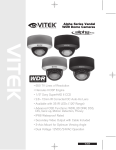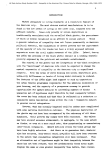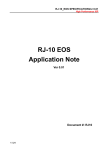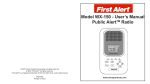Download Vitek VTD-A2812/IB Specifications
Transcript
Alpha Series Indoor WDR Dome Cameras VITEK • 650 TV Lines of Resolution • 1/3” Sony SuperHAD II CCD • Hercules II DSP Engine • 3.6mm Fixed and 2.8~12mm IR Corrected DC Auto-Iris Lens Options • Available with 35 IR LEDs (120’ Range) • Advanced OSD Functions: WDR, 3D DNR, DSS, DIS, Sens-up, Motion Detection, Privacy • Secondary Video Output (Cable Included) • 3-Axis Mount for Optimum Viewing Angle BLACK TABLE OF CONTENTS BOX CONTENTS / MOUNTING ACCESSORIES 2 AVAILABLE MODELS 3 VTD-A4F/I INSTALLATION 4 VTD-A2812/I INSTALLATION 5 VTD-AR2812/I INSTALLATION 6 INSTALLATION TIPS 7 OSD OPERATION 8-27 DIMENSIONS28 SPECIFICATIONS29-31 1 BOX CONTENTS 1) AlphaCONTENTS Dome Camera BOX CONTENTS BOX 2) Mounting Accessories 1)Secondary DomeCamera Camera 1) Dome 3) Video Output Cable 4)2)This instruction Manual & Mounting Template Mounting Accessories 2) Mounting Accessories 3)This Thisinstruction instructionManual Manual&&Mounting MountingTemplate Template 3) MOUNTING ACCESSORIES BOX CONTENTS CONTENTS BOX Self Tapping Screws For attaching the housing base to a Self TappingScrews Screws Self Tapping solid surface. Forattaching attachingthe thehousing housing base to a solid surface. For Type#: #: Phillips Phillips ST4x30 ST4x30 base to a solid surface. Type Type #: Phillips ST4x30 Qty: 44 (2 screws - VTD-A4F/I) Qty: Qty: 4 Secondary Video Output Cable Secondary Video Output Cable Secondary To be usedVideo with aOutput serviceCable monitor for To beused usedwith withaaservice servicemonitor monitorfor foradjusting adjusting To be adjusting the angle, focus and zoom. the theangle, angle,focus focusand andzoom. zoom. Qty: Qty: Qty:111 2 BLACK AVAILABLE MODELS VTD-A4F/IW Indoor High Resolution WDR Dome Camera with White Base. VTD-A4F/IB Indoor High Resolution WDR Dome Camera with Black Base. VTD-A2812/IW Indoor High Resolution WDR Varifocal Dome Camera with White Base. VTD-A2812/IB Indoor High Resolution WDR Varifocal Dome Camera with Black Base. VTD-AR2812/IW Indoor High Resolution Infrared WDR Varifocal Dome Camera with White Base. VTD-AR2812/IB Indoor High Resolution Infrared WDR Varifocal Dome Camera with Black Base. 3 VTD-A4F/I INSTALLATION * See Installation Tips on page 8 4 BLACK VTD-A2812/I INSTALLATION * See Installation Tips on page 8 5 VTD-AR2812/I INSTALLATION * See Installation Tips on page 8 6 BLACK INSTALLATION TIPS 1.) Power Consumption - Amperage/Voltage It is of utmost importance that the proper Voltage and Amperage is used when applying power to your VITEK Alpha Series Dome Camera. They can be powered by either 12V DC or 24V AC (except for the model VTD-A4F/I - 12V DC only). Always use a UL Listed power transformer. The Amperage must be measured at the camera location. It is very important that the camera receives no less than the required Amperage or it will be “Starved” and eventually die out. Cameras with Infrared LEDs require substantially more Amperage than others so please refer to the Specifications (page 24-26) for the camera you are installing. 2.) Extending the Power: The cable may be extended up to 100 feet by using 18 Gauge (or thicker) stranded wire - possibly longer depending on the amperage of the transformer (see appropriate electrical guides to determine resistance). Simply cut the power connector off of the transformer and splice the wire using a wire nut or solder and Electrical tape for isolation. DO NOT ALLOW THE BARE WIRES TO TOUCH ONE ANOTHER. 3.) Extending the Video Cable Always use 75 ohm copper braid coax (RG59U or thicker) for video signal transmission up to 500 feet - possibly longer depending on the grade of cable and percentage of braid. VITEK Alpha Series Dome Cameras utilize BNC Video connectors which come in male or female in order to extend the coax to the desired distance (see appropriate installation guide to learn how to properly install a BNC Connector). 7 OSD OPERATION SETUP MENU EXPOSURE LENS AGC SENSE-UP WHITE BALANCE AWB MODE R-Y GAIN B-Y GAIN RETURN DAY&NIGHT D&N MODE BURST C_SUP A_SUP DYNAMIC IR RETURN IMAGE ADJUST MIRROR SHARPNESS GAMMA LSC MONITOR RETURN MOTION MOTION AREA SENSITIVITY DISPLAY HOLD TIME ALARM OUTPUT RETURN PRIVACY MASK1 MASK2 MASK3 MASK4 MASK5 MASK6 MASK7 MASK8 RETURN SPECIAL LANGUAGE TITLE COMMUNICATION DPC FACTORY SET RETURN BACKLIGHT 3D-DNR RETURN EXIT 8 BLACK OSD OPERATION Push to Setup Secondary Video Output 9 OSD OPERATION MAIN MENU EXPOSURE WHITE BALANCE DAY&NIGHT IMAGE ADJUST MOTION PRIVACY SPECIAL EXIT 10 BLACK OSD OPERATION EXPOSURE The EXPOSURE menus SHUTTER/IRIS controls, BLC, HLI, D-WDR, AGC and 3D DNR, will set SENSE-UP etc. and it will be able to change a condition. MAIN MENU EXPOSURE WHITE BALANCE DAY&NIGHT IMAGE ADJUST MOTION PRIVACY SPECIAL EXIT EXPOSURE LENS AGC SENSE-UP BACKLIGHT 3D-DNR RETURN DC DC HIGH AUTO OFF AUTO BRIGHTNESS E.SHUTTER RETURN 025 1/60 LENS EXPOSURE – LENS – DC DC modes use DC-IRIS lenses and they control AE. Then, electronic shutter speed default 1/60. EXPOSURE – LENS – DC - BRIGTNESS BRIGHT : Setting for target brightness. Controls DC IRIS at the bright value which is set. Bright control from 1 to 100. EXPOSURE – LENS – DC – E.SHUTTER LENS – DC mode setting. E.SHUTTER : Electronic shutter value setting mode in DC IRIS 1/60(1/50), 1/100, 1/120FLK, 1/250, 1/500,1/1000, 1/2000, 1/4000, 1/10000, 1/100000 sec. (default : 1/50 (1/60)) RETURN 11 OSD OPERATION EXPOSURE LENS AGC SENSE-UP BACKLIGHT 3D-DNR RETURN MANUAL MANUAL HIGH AUTO OFF AUTO BRIGHTNESS E.SHUTTER RETURN 025 AUTO EXPOSURE – LENS Selection of LENS modes. The ELC means fixed LENS mode. The ELC modes with electronic shutter AE controls. When use DC-IRIS lens, DC-IRIS full open conditions. DC modes use DC-IRIS lenses and they control AE. This time, Electronic shutter default shutter speed 1/60 EXPOSURE – LENS – MANUAL - BRIGHTNESS BRIGHT : For target brightness control AE controls this in compliance with a set bright control. Br ight control from 1 to 100. EXPOSURE – LENS – MANUAL - E.SHTTER E.SHUTTER – setting value of electronic shutter Select mode : Auto,1/60(1/50), 1/100, 1/120FLK, 1/250, 1/500,1/1000, 1/2000, 1/4000, 1/10000, 1/100000 sec. (default : AUTO) When selecting in Auto mode (default) : The shutter mode from 1/60 to 1/100000 is controlled with automatic. RETURN AGC (Auto Gain Control) EXPOSURE LENS AGC SENSE-UP BACKLIGHT 3D-DNR RETURN DC HIGH AUTO OFF AUTO AGC : Auto Gain Control level set OFF / LOW / MIDDLE / HIGH. 12 BLACK OSD OPERATION SENSE-UP/NIGHT WATCH DSS EXPOSURE LENS AGC SENSE-UP BACKLIGHT 3D-DNR RETURN DC HIGH AUTO OFF AUTO EXPOSURE – SENSE - UP When it is low dark condition, SENSE UP uses AUTO / OFF / X2 / X4 / X8 / X16 / X32 / X64 / X128 / X256 / X512 / X1024 AUTO mode basically sets X4 by manufacture. In case of SENSE-UP operating, the 3D-DNR is operated LOW l evel. BACKLIGHT EXPOSURE LENS AGC SENSE-UP BACKLIGHT 3D-DNR RETURN DC HIGH AUTO OFF AUTO 13 OSD OPERATION BACKLIGHT - BLC (Back Light Conpensation) EXPOSURE LENS AGC SENSE-UP BACKLIGHT 3D-DNR RETURN BLC DC HIGH AUTO BLC AUTO BLC - MANUAL BLC MODE BLC LEVEL RETURN MANUAL MID TOP BOTTOM LEFT RIGHT RETURN 005 010 005 010 EXPOSURE - BACKLIGHT – BLC – BLC MODE Select AUTO or MANUAL Sets the total AE level at AE value of select window area. AUTO, the case which modes will select seeks the darkest are a with automatic and photometry weight, AE controls does. EXPOSURE - BACKLIGHT – BLC – BLC MODE - MANUAL BLC window setting at manual mode TOP / BOTTOM / LEFT / RIGHT zone setting. TOP : 0 ~ (BOTTOM – 1), 1 step. BOTTOM : (TOP + 1) ~ 16, 1 step. LEFT : 0 ~ (RIGHT - 1), 1 step. RIGHT : (LEFT + 1) ~ 16, 1 step. EXPOSURE - BACKLIGHT – BLC – BLC LEVEL BLC level select mode. Select OFF / LOW / MID / HIGH RETURN 14 BLACK OSD OPERATION BACKLIGHT - HLC (High Light Conpensation) EXPOSURE LENS AGC SENSE-UP BACKLIGHT 3D-DNR RETURN HLC DC HIGH AUTO HLC AUTO HBLC HLC LEVEL MASK1 MASK2 MASK3 MASK4 RETURN HBLC - MANUAL MANUAL NIGHT 010 ON ON ON ON HBLC LEVEL TOP BOTTOM LEFT RIGHT RETURN EXPOSURE - BACKLIGHT - HLC It is a function which reverses the area about strong light. The HLI BLC mode control by BLC window area. (HBLC) EXPOSURE - BACKLIGHT - HLC - HBLC Sets HBLC area of separate way from HLC mode HBLC LEVEL : OFF / LOW / MID / HIGH HBLC zone sets regulate HBLC zone with square window of the screen. TOP / BOTTOM / LEFT / RIGHT control mode TOP : 0 ~ (BOTTOM – 1), 1 step / BOTTOM : (TOP + 1) ~ 16, 1 step / LEFT : 0 ~(RIGH T – 1), 1 step / RIGHT : (LEFT + 1) ~ 16, 1 step EXPOSURE - BACKLIGHT - HLC - MODE Use mode set of HLC (ALL DAY / NIGHT). ALL DAY : Always operating HLC NIGHT : Only NIGHT environment operating. But if DAY conditi on, not operating HLC EXPOSURE - BACKLIGHT - HLC LEVEL Setting of HLC level ( 1 ~ 100, 1 step, default : 10) Invers e zone will increase in low level EXPOSURE - BACKLIGHT - HLC - MASK SEL Window has 4 zones : MASK1 ~ 4 User sets each mask window. TOP / BOTTOM / LEFT / RIGHT control mode TOP : 0 ~ (BOTTOM – 1), 1 step / BOTTOM : (TOP + 1) ~ 34, 1 step / LEFT : 0 ~ (RIG HT–1), 1 step / RIGHT : (LEFT + 1) ~ 45, 1 step RETURN 15 MID 010 015 005 011 OSD OPERATION BACKLIGHT - WDR (Wide Dynamic Range) EXPOSURE LENS AGC SENSE-UP BACKLIGHT 3D-DNR RETURN WDR DC HIGH AUTO WDR AUTO SET LEVEL RETURN 010 16 BLACK OSD OPERATION BACKLIGHT - 3D DNR (3Dimension Digital Noise Reduction) EXPOSURE LENS AGC SENSE-UP BACKLIGHT 3D-DNR RETURN DC HIGH AUTO OFF AUTO AUTO : Level sets for 3D DNR. OFF : 3D DNR function does not operate. OFF / LOW / MID / HIGH. The noise level reduces in high level but ghost image increase more. BACKLIGHT - RETURN Select this to save the changes in the menu and return to the MAIN menu. 17 OSD OPERATION WHITE BALANCE MAIN MENU EXPOSURE WHITE BALANCE DAY&NIGHT IMAGE ADJUST MOTION PRIVACY SPECIAL EXIT WHITE BALANCE AWB MODE R-Y GAIN B-Y GAIN RETURN MANUAL 128 128 WB-MANUAL M-WR M-WB RETURN 064 064 WHITE BALANCE - AWB MODE ATW : Auto Tracking White Balance mode MANUAL : User can change color M. WR : If it is higher than default (64), the white point moves toward RED. And it is lower than it moves toward GREEN. Control range : 0 ~ 128, 1 step, default : 64 M. WB : If it is higher than default (64), the white point moves toward BLUE. And it is lower than it moves toward YELLOW. Control range : 0 ~ 128, 1 step, default : 64 PUSH : When pushing ENTER, the white balance operate automatically in fixed color temperature area. COLOR – R-Y GAIN The color gain controls R-Y If it increases more than default (128) value, R-Y gain extends to vertical shaft in color vector. And if it decrease, it shortens ( 0 ~ 255, 1 step, default : 128) COLOR – B-Y GAIN The color gain controls B-Y If it increases more than default (128) value, B-Y gain extends to horizontal shaft in color vector. And if it decrease, it shortens ( 0 ~ 255, 1 step, default : 128) RETURN : Select this to save the changes in the menu and return to the MAIN menu. 18 BLACK OSD OPERATION DAY & NIGHT MAIN MENU EXPOSURE WHITE BALANCE DAY&NIGHT IMAGE ADJUST MOTION PRIVACY SPECIAL EXIT D&N MODE DAY & NIGHT DAY & NIGHT D&N MODE BURST C_SUP A_SUP DYNAMIC IR RETURN AUTO AUTO OFF 020 020 AUTO DAY > NIGHT NIGHT > DAY DELAY TIME RETURN 042 035 010 DAY&NIGHT – D&N MODE - AUTO D&N is decided by AGC gain level. DAY>NIGHT: It controls gain level for changing Night mode ((DAY>NIGHT + 1) ~ 42, 1 step) unit dB. NIGHT>DAY: It controls gain level for changing DAY mode. (3 5 ~ (NIGHT>DAY – 1), 1 step) unit dB. DWELL TIME: D&N change on continual time condition set DAY>N IGHT or NIGHT>DAY. For protecting hunting.( 0 ~ 15, 1 step) unit : sec RETURN: Select this to save the changes in the menu and ret urn to the MAIN menu. 19 OSD OPERATION DAY&NIGHT – D&N MODE - COLOR : This picture is always displayed in color. DAY&NIGHT – D&N MODE - B&W : This picture is always displayed in black and white. You can turn on or off the burst signal on B/W mode. DAY&NIGHT – D&N – EXT DAY & NIGHT D&N MODE BURST C_SUP A_SUP SMART IR RETURN EXT EXT OFF 020 020 AUTO DAY > NIGHT NIGHT > DAY DELAY TIME RETURN 190 030 005 EXT mode: D&N decision by external CDS signal. DAY>NIGHT: ADC level for changing Night mode. (0 ~ 255, 1 step) NIGHT>DAY : ADC level for changing Day mode. (0 ~ 255, 1 step) BURST DAY & NIGHT AUTO OFF 020 020 AUTO D&N MODE BURST C_SUP A_SUP SMART IR RETURN BURST (AUTO) : When it is Night mode, color burst ON/OFF controls. BURST (EXT) : When it is Night mode, color burst signal selects ON/OFF. 20 BLACK OSD OPERATION C_SUP / A_SUP DAY & NIGHT AUTO OFF 020 020 AUTO D&N MODE BURST C_SUP A_SUP DYNAMIC IR RETURN DAY&NIGHT – C_SUP The color noise suppress in Night mode / 0 ~100, 1 step. Unit %. DAY&NIGHT – A_SUP The Aperture level suppres in Night mode / 0 ~100, 1 step. Unit %. DYNAMIC IR Can adjust the display saturation as AUTO or OFF. DYNAMIC IR - AUTO DAY & NIGHT D&N MODE BURST C_SUP A_SUP DYNAMIC IR RETURN AUTO OFF 020 020 AUTO LEVEL RETURN RETURN Select this to save the changes in the menu and return to the MAIN menu. IMAGE ADJUST 21 020 OSD OPERATION MAIN MENU IMAGE ADJUST EXPOSURE WHITE BALANCE DAY&NIGHT IMAGE ADJUST MOTION PRIVACY SPECIAL EXIT MIRROR SHARPNESS GAMMA LSC MONITOR RETURN OFF 015 0.45 OFF LCD MIRROR : Image change mirror ON/OFF mode SHARPNESS : Sharpness level control ( 0 ~ 30, 1 step) GAMMA User can adjust GAMMA level. Selecting of 0.45 / 0.60 / 1.0 / USER. After selecting USER mode, the gamma value adjust 0.20 ~ 1.0 0. (0.05 step) LSC (Lens Shading Compensation) : Lens Shading Compensation ON/OFF mode n order to complement the quality of the lens is a function which increases gain of screen a ngle. (0 ~ 30, 1 step.) In increasing level, side image is bright. MONITOR : The DISPLAY MONITOR mode can support two kinds of display (LCD/CRT) RETURN : Select this to save the changes in the menu and return to the MAIN menu. MOTION 22 BLACK OSD OPERATION The function informs alarm on camera when being moving by the screen. The setting zones are 4 area. MAIN MENU MOTION EXPOSURE WHITE BALANCE DAY&NIGHT IMAGE ADJUST MOTION PRIVACY SPECIAL EXIT MOTION AREA SENSITIVITY DISPLAY HOLD TIME ALARM OUTPUT RETURN OFF 025 TRACE 003 OFF MOTION : Select operates ON/OFF MOTION MOTION AREA SENSITIVITY DISPLAY HOLD TIME ALARM OUTPUT RETURN MOT - AREA OFF 025 TRACE 003 OFF AREA1 AREA2 AREA3 AREA4 RETURN AREA - ON ON ON ON ON TOP BOTTOM LEFT RIGHT RETURN 015 050 030 080 AREA SEL : Select each area MOTION – AREA SEL – AREA i MASK MODE: Selected area operates MASK area. TOP / BOTTOM / LEFT / RIGHT TOP : 0 ~ (BOTTOM - 1), 1 step. BOTTOM : (TOP + 1) ~ 145, 1 step. LEFT : 0 ~ (RIGHT – 1), 1 step. RIGHT : (LEFT + 1) ~ 192, 1 step ** NOTE: The ‘ALARM OUTPUT’ feature mentioned above is available by Special Order only. 23 OSD OPERATION MOTION MOTION AREA SENSITIVITY DISPLAY HOLD TIME ALARM OUTPUT RETURN OFF 025 TRACE 003 OFF SENSITIVITY : Control MOTION sensitivity. (1 ~ 30, 1 step) DISPLAY: Control alarm mode when MOTION indicates. ( Select of OFF / MESSAGE / TRACE) i) MESSAGE mode: MOTION ICON display when MOTION indicates. ii) TRACE mode: Display selected window in AREA HOLD TIME: The time of alarm control when MOTION indicat. ( 1 ~ 15, 1 step ) Unit : sec ALARM OUTPUT : Select operates ON/OFF RETURN : Select this to save the changes in the menu and return to the MAIN menu. ** NOTE: The ‘ALARM OUTPUT’ feature mentioned above is available by Special Order only. PRIVACY The mask controls about the zone where the privacy is necessary. The total mask is 8 zones. The each mask color can control GRAY, BLACK, WHITE, RED, GREEN, BLUE, MAGENTA, CYAN. MAIN MENU EXPOSURE WHITE BALANCE DAY&NIGHT IMAGE ADJUST MOTION PRIVACY SPECIAL EXIT 24 BLACK OSD OPERATION PRIVACY MASK1 MASK2 MASK3 MASK4 MASK5 MASK6 MASK7 MASK8 RETURN PRIVACY OFF OFF OFF OFF OFF OFF OFF OFF MASK1 MASK2 MASK3 MASK4 MASK5 MASK6 MASK7 MASK8 RETURN MASK ON ON ON ON ON ON ON ON ON DOT SEL DOT XY MOVE XY COLOR RETURN L_TOP MAGENTA PRIVACY – MASK1 ~ MASK 8 The each mask selects ON/OFF PRIVACY – MASK After selecting each mask, it can select color, location, area of mask. DOT SEL : The each mask can change area. (L_TOP / L_BOT / R_BOT / R_TOP) DOT XY : The selected point in mask controls size. MOVE XY : The selected mask can move. COLOR SET : The selected mask can change color. (GRAY / BLACK / WHITE / RED / GREEN / BLUE / MAGENTA / CYAN ) SPECIAL MAIN MENU SPECIAL LANGUAGE TITLE COMMUNICATION DPC FACTORY SET RETURN EXPOSURE WHITE BALANCE DAY&NIGHT IMAGE ADJUST MOTION PRIVACY SPECIAL EXIT ENGLISH OFF ON AUTO NO LANGUAGE : ENGLISH, SPANISH, FRENCH, PROTUGUESE, RUSSIAN, GERMAN, ITALIAN, DUTCH, KOREAN, CHINESE ** NOTE: The ‘COMMUNICATION’ feature mentioned above is available by Special Order only. 25 OSD OPERATION SPECIAL LANGUAGE TITLE COMMUNICATION DPC FACTORY SET RETURN USER TITLE ENGLISH ON ON AUTO NO --------------------------- TITLE User writes TITLE / User sets TITLE ON/OFF. After selecting TITLE ON, it can write TEXT to diplay on screen. USER TITLE – Text setting mode / User can write text 64 charaters. ← , → : When it modify, user can move revision text.. CLR: User can remove all text. POS: The text move to the position. RET : After finishing USER TITLE to the upper menu. COMMUNICATION SPECIAL LANGUAGE TITLE COMMUNICATION DPC FACTORY SET RETURN COMMUNICATION ENGLISH OFF ON AUTO NO ID BAUD RATE PROTOCOL RETURN 001 9600 PELCO - D ID : When user set a couple of camera, it can set camera ID of each camera. 0 ~ 255 COMMUNICATION (communication setting) : User can set RS485 comm. ON/OFF. Setting RS485 communication. PROTOCOL: Supporting for PELCO-D. BAUDRATE: 2400 / 4800 / 9600 / 19200. Unit : bps ** NOTE: The ‘COMMUNICATION’ feature mentioned above is available by Special Order only. 26 BLACK OSD OPERATION DPC (Dead Pixel Conpensation) It is the function to compensate for CCD defect. User can se lect OFF / MANUAL. SPECIAL LANGUAGE TITLE COMMUNL CATION DPC FACTORY SET RETURN DPC AUTO ENGLISH OFF ON AUTO NO WHITE THR LUMA THR RETURN 150 030 DPC – MANUAL After selecting MANUAL mode, menu move to the DPC control mo de WHITE THR : White defect threshold. (0 ~ 255, 1 step) LUMA THR : Black defect threshold. (0 ~ 255, 1 step) FACTORY SET : Factory initial data mode set. Camera setting data factory original data. After factory set mode, user has to enter SAVE&EXIT. RETURN : Select this to save the changes in the menu and return to the MAIN menu. EXIT MAIN MENU EXIT EXPOSURE WHITE BALANCE DAY&NIGHT IMAGE ADJUST MOTION PRIVACY SPECIAL EXIT SAVE & EXIT EXIT RETURN SAVE & EXIT EXIT RETURN 27 DIMENSIONS 3.75” (95.1mm) 4.6” (117mm) 3.18” (80.8mm) 1.4” (35.5mm) 4.6” (117mm) 3.29” (83.5mm) 5.44” (138.3mm) 3.67” (93.3mm) 1.8” (46mm) 1.59” (40.3mm) 5.44” (138.3mm) 3.29” (83.5mm) 5.44” (138.3mm) 4.23” (107.5mm) 1.8” (46mm) 1.59” (40.3mm) 5.44” (138.3mm) 28 BLACK SPECIFICATIONS VTD-AF4/I Image Device 1/3” Sony SuperHAD II CCD Resolution 650 TV Lines Min. Illumination 0.1 Lux at F1.2 (Color) / 0.0001 Lux (Sense up x256) Effective Pixels 811 (H) x 508 (V) 410K pixels S/N Ratio More Than 52dB (AGC Off) Shutter AUTO / MANUAL (1/60sec~1/100,000sec) White Balance ATW / AWC / PUSH / MANUAL (Adjustable) Standard Lens 3.6mm Fixed Lens Video Output CVBS: 1.0Vp-p / 75ohm Power Source 12VDC Operation Power Consumption Environmental Dimensions 120 mA 14°F~122°F (-10°C~50°C) at 30%~80% RH 4.6” x 3.07” (117mm x 78mm) Weight 0.5lbs (227g) 29 SPECIFICATIONS VTD-A2812/I Image Device 1/3” Sony SuperHAD II CCD Resolution 650 TV Lines Min. Illumination 0.1 Lux at F1.2 (color) / 0.0001Lux (Sense up x256) Effective Pixels 811(H) x 508(V) 410K pixels S/N Ratio More Than 52dB (AGC Off) Shutter AUTO / MANUAL (1/60sec ~ 1/100,000sec) White Balance ATW / AWC / PUSH / MANUAL (Adjustable) Standard Lens 2.8-12mm DC Auto Iris Lens Video Output CVBS: 1.0Vp-p / 75ohm Power Source Dual Voltage 12VDC/24VAC Operation Power Consumption (12VDC) 120 mA Power Consumption (24VAC) Environmental Dimensions 70 mA 14°F~122°F (-10°C~50°C) at 30%~80% RH 5.45” x 3.7” (138.30mm x 93.76mm) Weight 0.62lbs (272g) 30 BLACK SPECIFICATIONS VTD-AR2812/I Image Device 1/3” Sony SuperHAD II CCD Resolution 650 TV Lines IR LEDs 35 IR LEDs at 850nm Min. Illumination 0 Lux (IR ON) Effective Pixels 811(H) x 508(V) 410K pixels S/N Ratio More Than 52dB (AGC Off) Shutter AUTO / MANUAL (1/60sec ~ 1/100,000sec) White Balance ATW / AWC / PUSH / MANUAL (Adjustable) Standard Lens 2.8-12mm DC Auto Iris Lens Video Output CVBS: 1.0Vp-p / 75ohm Power Source Dual Voltage 12VDC/24VAC Operation Power Consumption (12VDC) 120 mA (IR LEDs Off) / 800 mA (IR LEDs On) Power Consumption (24VAC) 70 mA (IR LEDs Off) / 500 mA (IR LEDs On) Environmental 14°F~122°F (-10°C~50°C) at 30%~80% RH Dimensions 5.44” x 4.23” (138.3mm x 107.5mm) Weight 0.75lb (318g) 31 OPTIONAL WALL MOUNT VT-AP/WMT Indoor ALPHA Series Wall Mount • Compatible with the ALPHA Series Indoor Dome Cameras • Available in Ivory or Black (VT-AP/WMT-W / VT-AP/WMT-B) 32 BLACK EHL SERIES DIGITAL RECORDERS VT-EHL Series 4 & 8 Channel Digital Video Recorders with H.264 Compression H.264 Simplicity and reliability is the basis upon which the EH L Digital Video Recorder was conceived. With almost every powerful feature of its predecessor the “EH”, the EHL offers an economical option for providing the most advanced recording solution available. As part of the EH family, the EHL is completely compatible with all VITEK EH Platform application software. • 4 or 8 Video Inputs with 1 Main, 1 Spot Monitor Output and 1 VGA output. • Real Time Recording with Up to 120 IPS at HD1 • • • • Recording / Live Display (VT-EHL4) / 240 IPS at CIF (VT-EHL8) H.264 Compression 500GB to 2TB Internal Storage Options Remote Viewing over the Internet, LAN, Explorer, Safari, Firefox, Opera and Chrome iPhone, iPad, iTouch and Android Apps available 33 NOTES 34 BLACK VITEK LIMITED PRODUCT WARRANTY VITEK products carry a three (3) year limited warranty. VITEK warrants to the purchaser that products manufactured by VITEK are free of any rightful claim of infringement or the like, and when used in the manner intended, will be free of defects in materials and workmanship for a period of three (3) years, or as otherwise stated above, from the date of purchase by the end user. This warranty is nontransferable and extends only to the original buyer or end user customer of a Vitek Authorized Reseller. The product must have been used only for its intended purpose, and not been subjected to damage by misuse, wilful or accidental damage, caused by excessive voltage or lightning. The product must not have been tampered with in any way then the guarantee will be considered null and void. This guarantee does not affect your statutory rights. Contact your local VITEK Reseller should servicing become necessary. Vitek makes no warranty or guarantee whatsoever with respect to products sold or purchased through unauthorized sales channels. Warranty support is available only if product is purchased through a Vitek Authorized Reseller. 28492 CONSTELLATION ROAD VALENCIA, CA 91355 WWW.VITEKCCTV.COM | 888-VITEK-70