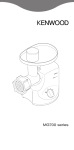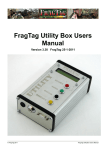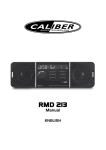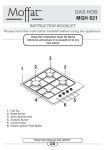Download Defender Security 82-12460 User manual
Transcript
5.6” TFT LCD MONITOR User Manual Part Number 82-12460 Edition V1.00 Notice: Federal Communications Commission (FCC) This equipment has been tested and found to comply with the limitations for a Class B digital device, pursuant to Part 15 of the FCC Rules. These limits are designed to provide reasonable protection against harmful interference in a residential installation. This equipment generates, uses, and can radiate radio frequency energy and, if not installed and used in accordance with the instructions, may cause harmful interference to radio communications. However, there is no guarantee that interference will not occur in a particular installation. If this equipment does cause harmful interference to radio or television reception, which can be determined by turning the equipment off and on, the user is encouraged to try to correct the interference by one or more of the following measures: • Re-orient or relocate the receiving antenna. • Increase the separation between the equipment and the receiver. • Connect the equipment into an outlet on a circuit different from that to which the receiver is connected. • Consult the dealer, or an experienced radio/TV technician for help. Safety Information The 5.6” LCD Monitor can be operated by battery when not connected to any other power source. If the battery is not correctly removed during replacement, it may cause physical damage. In addition, the battery is sensitive to heat, water and direct sunlight. Avoid prolonged exposure to water and/or direct heat, or sunlight.. Please read this user manual entirely before operating monitor. Please use the accessories, especially the power adapter, specified by manufacturer. The use of unapproved accessories may cause physical or mechanical damage. Before turning on the equipment be sure all accessories were installed correctly. Do not use it near water. Do not install near any heat source or in direct sunlight. Place on stable platform, like a desk during use to avoid injury or system damaged. Protect the power cord to avoid crushing by heavy objects. Do not stretch 2 power cords across walkways. Avoid plugging power cord into overloaded AC outlet. Serious equipment damage, or fire could result from over loading the circuit. Monitor should only be serviced by a trained technician, or the original manufacturer Disconnect the power from the monitor if any of the following situations occur: Power cord damaged Water/liquid splits on monitor The monitor is dropped, or the cabinet damaged Warranty Information A 1-year warranty against workmanship from the data of purchase is valid only if the monitor housing is unopened. If a problem is encountered under normal use, please contact Defender Security Customer Service at 1-800-543-4330. Warranty cannot be guaranteed if damage to the monitor is determined to be the result of misuse. 3 INDEX Introduction................................................................................... 5 Package Contents.................................................................... 5 TFT LCD Monitor...................................................................... 6 OSD Menu ............................................................................ 8 OSD Menu Descriptions ..................................................... 8 Test Patterns........................................................................ 9 Dimension: ............................................................................... 9 Specifications ............................................................................. 10 Specifications. .................................. Error! Bookmark not defined. 4 Introduction Before operating you new 5.6” TFT LCD Monitor, please review the following: • Check package contents • Review TFT LCD Monitor controls • Review Monitor function keys Check package The following items are packaged with the monitor when shipped. Please note that some optional accessories may not be included in your package. If any accessories are missing or damaged, please contact the manufacturer immediately. Please keep the package for re-packaging, if necessay. Accessories □ TFT LCD Monitor x1 □ Rechargeable Li-polymer battery x 1 □ User manual x1 □ Audio cable x1 □ Power cord x1 □ Car power cord x1 □ Carry case x1 5 TFT LCD Monitor Controls Refer to the following front, side and rear view figures and charts describing the controls and inputs on TFT LCD monitor: Front view 9 1 8 2 7 3 6 4 5 Description 1 Power / Charge indicator 2 Power on/off 3 Input signal source selection 4 Speaker 5 TFT LCD Display 6 Speaker 7 Volume Down Control, or Scroll Down menu selections 8 OSD Menu / Picture 9 Volume Up Control, or Scroll Up menu selections 6 Side View 5 4 1 3 2 Description 1 Power ON/OFF/Charge 2 Power input jack (12VDC) 3 3.5mm Audio Input/ Output 4 BNC Video Output 5 BNC Video1 / Video 2 Input Rear View: 1 Description 1 Rechargeable battery/cover 7 OSD Menu 1. LANGUAGE 2. AUTO OFF 3. CONTRAST 4. BRIGHTNESS 5. COLOR 6. TINT 7. SHARPNESS 8. RECALL 1. Press “PICTURE” function key to display the on-screen “MENU” 2. Use UP/DOWN function keys to scroll through the menu options. Press the “PICTURE” button to select a menu option. Repeat the same navigation instructions to select sub-menu options. OSD Menu Descriptions 1. LANGUAGE Ten Languages option: English Chinese (Traditional) Chinese(Simple) Japanese French Spanish Italian Dutch Portuguese Russian Czech 2. AUTO OFF Three types option DISABLE 5 MINUTES 10 MINUTES 3. CONTRAST Adjust contrast of the screen image 4. BRIGHTNESS Adjust brightness of the screen image 5. COLOR Adjust color of the screen image 6. TINT Adjust tint of the screen image(NTSC system only) 7. SHARPNESS Adjust sharpness of the screen image 8. RECALL Recall the default value 8 TEST PATTERNS Press the “SOURCE” button, and select “PATTERN” in the sub-menu. Use the “DOWN”/ “UP” arrows to select the desired test pattern: Color Bars Cross-hatch Point R G B Dimension: 9 Specifications: Item Specification LCD Display 5.6” TFT LCD Monitor Resolution 320(H) x 234(V) (4:3) Contrast ratio 150:1 300cd/m2 Brightness Response Time Tr / Tf Display Mode Input Output 35ms(tr+tf) Video 1,Video 2,Test pattern 2 x BNC Inputs (1.0Vp-p 75Ω) 1 x Audio Input (3.5mm stereo Jack) 1 x BNC Outputs (2.0Vp-p 75Ω) 1 x Audio Output (3.5mm stereo Jack) Power on/off, LED indicator, Source, Front Control Panel Buttons UP (Volume Increase), Down (Volume Decrease), Operating Temperature 0oC~40oC Storage Temperature -10oC~60oC Power Input AC Input:100~240V/1.5A,50 / 60Hz Power Consumption DC 9V/13.5W Rechargable battery Li-Po battery (7.4V / 2600mAh) Dimension 180(W) x 120(H) x 34(D)mm Packing Dimension 256 x 175 x 116mm(1pc/Box) Stand / bracket supported 1/4” standard screw mount on bottom Specifications are subject to change without notice 10